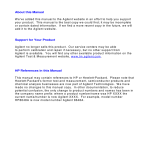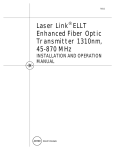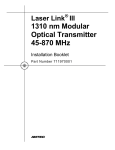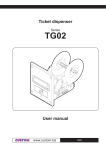Download MO-180 manual - Test Equipment Depot
Transcript
99 Washington Street Melrose, MA 02176 Phone 781-665-1400 Toll Free 1-800-571-8431 Visit us at www.TestEquipmentDepot.com MO-180 MODULADOR SFN/MFN DVB-T/H SFN/MFN DVB-T/H MODULATOR - 0 MI1505 - SAFETY NOTES Read the user’s manual before using the equipment, mainly " SAFETY RULES " paragraph. The symbol on the equipment means "SEE USER’S MANUAL". In this manual may also appear as a Caution or Warning symbol. Warning and Caution statements may appear in this manual to avoid injury hazard or damage to this product or other property. USER’S MANUAL MO-180 TABLE OF CONTENTS 1 GENERAL .................................................................................................................. 1 1.1 General description........................................................................................... 1 1.2 Functional description....................................................................................... 2 1.3 Specifications.................................................................................................... 4 2 SAFETY RULES ...................................................................................................... 9 2.1 General safety rules.......................................................................................... 9 2.2 Descriptive Examples of Over-Voltage Categories......................................... 11 4 OPERATING INSTRUCTIONS ................................................................................ 15 4.1 Front panel description ................................................................................... 15 4.2 Rear panel description.................................................................................... 16 4.3 Menu functions ............................................................................................... 17 4.4 MODULATOR functions ................................................................................. 20 4.5 NETWORK functions ...................................................................................... 24 4.6 SYNC functions .............................................................................................. 26 4.7 FILTERING functions...................................................................................... 27 4.8 RF functions.................................................................................................... 27 4.9 LEVEL functions ............................................................................................. 28 4.9.1 Non-Linear Pre-Distorter functions .......................................................... 29 4.9.2 Crest Factor Reduction functions CFR Mode .......................................... 35 4.10 TEST functions ............................................................................................... 35 4.11 CONFIGURATION functions .......................................................................... 36 4.12 STATUS functions .......................................................................................... 38 4.13 Remote control via Ethernet ........................................................................... 40 4.13.1 Assigning an IP address .......................................................................... 40 4.13.2 Setting up a virtual serial port .................................................................. 43 4.13.3 Serial control commands ......................................................................... 46 4.14 DVB-T/H useful bit rates ................................................................................. 47 4.15 Error Information............................................................................................. 50 4.15.1 Error messages on the top menu level .................................................... 57 5 MAINTENANCE ....................................................................................................... 59 5.1 Mains fuse replacement.................................................................................. 59 5.2 Cleaning Recommendations........................................................................... 59 APPENDIX A: Channel Plans English 3 INSTALLATION ....................................................................................................... 13 3.1 Power Supply.................................................................................................. 13 3.1.1 Operation using the Mains ....................................................................... 13 3.2 Installation and Start-up.................................................................................. 13 USER’S MANUAL MO-180 SFN/MFN DVB-T/H MODULATOR MO-180 1 1 GENERAL 1.1 General description The MO-180 supports 2k, 4k and 8k modes, as well as hierarchical transmission, and it could be used in Multi Frequency Networks (MFN) and Signal Frequency Networks (SFN). Digital coding and modulation are implemented by means of programmable logic devices using intellectual property developed by PROMAX. This makes the design highly flexible, allowing to tailor it to any particular application, and offering plenty of features at low cost. Highlights of this product are: 1 • Fully compliant with the DVB-T/H standard. • Seamless automatic switching between DVB-ASI inputs. • 2k, 4k and 8k carriers. • Hierarchical and non-hierarchical modulations. • SFN and MFN (Master and Slave operation) modes. • Filtering of up to 16 TS PIDs. • Channel bandwidth of 5, 6, 7 and 8 MHz (user selectable). • Locks to internal/external 10 MHz reference or to incoming TS data rate. • Frequency agile (resolution of 1 Hz). • Crest factor reduction followed by non-linear pre-distortion. • High MER (> 38 dB in RF typical, > 43 dB in IF typical). Trade Mark of the DVB Digital Video Broadcasting Project (4660). 01/2008 Page 1 English The MO-180 is an SFN/MFN DVB-T/H modulator fully compliant with the DVBT/H standards ETSI EN 300 744 v1.5.1 (including annex F referring to DVB-H), ETSI TS 101 191 v1.4.1 (SFN synchronisation) and ETSI EN 300 468 v1.8.1 (DVB-SI). The modulator inputs consist of an MPEG-2 transport stream (TS) in DVB-SPI or DVB-ASI format, a 10 MHz GPS reference and a 1pps GPS reference. The GPS inputs are used in combination with the Megaframe Initialisation Packet (MIP) embedded in the transport streams for SFN synchronisation purposes. The outputs are DVB-T/H signals COFDM-modulated and up-converted to IF and RF. USER’S MANUAL MO-180 1.2 Functional description The MO-180 is a professional SFN/MFN DVB-T/H modulator contained in a 19" 1U chassis. The unit has three selectable MPEG-2 TS inputs (two serial ASI inputs and one parallel SPI input). Either of these inputs can be used to modulate the COFDM signal in both hierarchical (one TS input) and non-hierarchical (two TS inputs) modes. An additional test TS can be generated internally in the modulator. This allows to generate compliant DVB-T/H signals even in the absence of a valid TS input. The modulator has a one pulse per second GPS input (1pps) and a 10 MHz GPS input. These are used in combination with the Megaframe Initialization Packet (MIP) carried in the transport streams to achieve synchronisation inside an SFN network. The 10 MHz input can also be used in MFN networks to frequency lock the IF and RF outputs to a common reference. A loop-through 10 MHz output is also available. The input impedance of both the 1pps and 10 MHz inputs can be set to 50 Ω or high impedance. In MFN networks we can operate the modulator in master and slave modes. In slave MFN mode, the useful bit rate at the TS input to the COFDM modulator has to be the one defined in document ETSI EN 300 744 for each choice of DVB-T/H transmission parameters. The modulator automatically synchronises its internal clock to the incoming TS packet rate. The slave mode allows to use one TS input with constant bit rate in non-hierarchical modes. When using hierarchy, the user has to choose which TS (HP or LP) the selected TS input is mapped to. This is the stream the modulator actually synchronises to. The other hierarchical TS is generated internally as a PRBS test sequence. The input bit rate in slave mode should be within 0.1‰ of the values specified in the DVB-T/H standard (see Section 4.14 for actual figures) and approximately constant. This operating mode is useful when re-modulating an off-air DVB-T/H signal with the same parameters without the need to demultiplex and re-multiplex the transport stream (as it would be the case in master mode). The lock-in range of the MO-180 with respect to the TS rate is typically greater than that of a COFDM demodulator. It’s thus possible that the modulator is perfectly synchronised in slave mode and, however, a DVB-T/H receiver is unable to acquire sync. Page 2 01/2008 Test Equipment Depot - 800.517.8431 - 99 Washington Street Melrose, MA 02176 FAX 781.665.0780 - TestEquipmentDepot.com USER’S MANUAL MO-180 In master MFN mode, the modulator is locked to either the internal 10 MHz TCXO clock reference or to the external 10 MHz GPS reference. In this mode, the MO-180 is able to work with any incoming bit rate as long as the net bit rate resulting from dropping all NULL packets present in the stream is strictly lower than the value given in the DVB-T/H specification for the modulation parameters in use (see Section 4.14). The input TS bit rate is adapted (bit rate adaptation) to the useful bit rate required by the DVB-T/H signal by stuffing the TS with NULL packets (packet stuffing). This stuffing process alters the sequence of PCR values embedded in the TS. These values have to be re-stamped for the resultant PCR jitter to remain within the limits specified by the DVB. In hierarchical modes, operating the MO-180 as master has the added advantage over the slave mode of being able to use any of the three TS inputs as the HP input, LP input or both. In SFN mode, the modulator can be locked to either the external 10 MHz GPS reference, or to the internal 10 MHz TCXO, or to the input HP TS data rate. A loss of sync with the external 10 MHz reference can be used to trigger a swap of the synchronisation over to the input TS rate. This reduces the number of disruptions to the output IF/RF COFDM signals. Periodic or a periodic MIP packets are constantly monitored in the HP TS input so as to dynamically adjust the delay of the modulator for accurate SFN synchronisation. If required, a positive or negative delay offset with 100-ns resolution can be added locally. In non-hierarchical transmissions the modulator can be instructed to seamlessly switch between ASI inputs when it detects a loss of sync in the currently selected TS input. Additionally, in SFN operation the IF/RF outputs of the modulator can be optionally muted in the presence of processing errors. The modulator can be configured to generate any of the transmission modes listed in the DVB-T/H specification. In hierarchical modes, the HP and LP streams can be encoded with different convolution code rates. The channel bandwidth can be set by the user to 5, 6, 7 or 8 MHz as required by the application. Several test modes are available in the MO-180 (blanking of carriers, single tone output, test TS generation, CBER and VBER injection). Many of the configuration parameters can be optionally obtained from the MIP packet embedded in the input transport stream. This can be done in both MFN and SFN operation. By setting the Transmitter ID of the modulator we can extract from the MIP the configuration parameters which are addressed to a particular transmitter and which may differ from those of the rest of the network. The ID and centre frequency of the network can be updated in the corresponding entries of the Network Information Table (NIT). 01/2008 Page 3 English Whenever possible, in master MFN mode it is advised to use an input bit rate considerably lower than the nominal value given in the DVB-T/H specification. Otherwise, an input rate too close to the required value might eventually lead to overflow of the TS packet buffer implemented in the modulator. USER’S MANUAL MO-180 In MFN operation, the MO-180 is capable of filtering out up to 16 Program Elementary Streams (PES) identified by their PIDs. The MPEG-2 TS is not actually remultiplexed because the TS tables are not updated, only the PES’s are eliminated to help reduce the bit rate. This feature finds its application in, for example, transmodulating a high-bit-rate DVB-S or DVB-C signal to DVB-T/H. DVB-H specific options are native or in-depth interleaving for 2k and 4k carriers, and signalling of the use of time slicing and/or MPE-FEC in any of the modulated transport streams via the TPS bits transmitted in the COFDM signal. Although also optional in DVB-T, the cell ID is a mandatory parameter that needs to be defined for any DVB-H signal. The modulator is frequency agile. The user can select an RF output frequency between 45 and 875 MHz in steps of 1 Hz. In normal operation, the IF output frequency is internally set by the modulator and varies between 32 and 36 MHz depending on the selected RF frequency. The RF output can be switched off, in which case the IF frequency is fixed at 36 MHz. The polarity of the IF/RF spectrum (inverted or noninverted) can be selected by the user. The spectrum of the COFDM signal is spectrally shaped using a raised cosine window in order to reduce the amount of out-of-band spurious components. There is a trade-off between the size of the window and the reduction in adjacent channel interference. The choice of window size has been optimised for each combination of FFT and guard interval lengths. The MO-180 has been designed to work in both Multi Frequency Networks (MFN) and Single Frequency Networks (SFN). The MER measured at IF is typically above 43 dB regardless of the channel bandwidth. In RF the typical MER that can be measured with a high-end DVB-T/H receiver lies above 38 dB. The operation of the MO-180 is done via the front panel LCD display and controls. The modulator can be easily configured by navigating through a rather intuitive set of menus. A couple of LEDs located on the front panel signal the existence of errors in the modulator or whether the equipment is properly powered. 1.3 Specifications INPUTS MPEG-2 Transport Stream GPS Inputs 10 MHz input Page 4 Two DVB-ASI inputs, 75 Ω female BNC. One DVB-SPI input, LVDS DB-25. TS packets of length 188 or 204 bytes (automatic detection). Support for burst and continuous packet mode. High impedance / 50 Ω female BNC. Min. 50 mV, max. +3.3V. 01/2008 USER’S MANUAL MO-180 1pps input Synchronisation Master MFN High impedance / 50 Ω female BNC. Selectable active edge (high or low). Minimum 2 V, max. 5 V. Internal 10 MHz TCXO or external 10 MHz GPS reference. Input TS bit rate strictly below the value given in the DVB-T/H specification. Packet stuffing for bit rate adaptation and PCR re-stamping are carried out automatically. Slave MFN Input TS bit rate constant and equal to the value given in the DVB-T/H document ±0.1‰ (no stuffing). SFN External 10 MHz reference or input TS data rate. Automatic seamless switching between ASI inputs in the event of a sync loss. Type Frequency range Spectrum polarity Power level (average) In-band amplitude ripple In-band group delay ripple Frequency stability Out-of-band spectral characteristics1 @ ± 3.805 MHz @ ± 4.25 MHz @ ± 5.25 MHz IQ amplitude imbalance IQ quadrature error Central carrier suppression Harmonics and spurious MER Muting in the presence of errors 50 Ω BNC female connector. Variable between 32 and 36 MHz in steps of 1 Hz; fixed at 36 MHz when RF output is off. Selectable via front panel controls. 0 dBm (107 dBµV on 50 Ω), fixed < 0.2 dB < 10 ns Better than 2 ppm 0 dBc —46 dBc (2k), —56 dBc (4k), —56 dBc (8k) —56 dBc < 0.02% < 0.02º < —55 dBc < —60 dBc > 43 dB SFN only 1 Frequencies are referred to the central frequency for an 8 MHz channel. Peak levels measured using a 3 kHz bandwidth are referred to the carriers located on either side of the spectrum. Values shown are the worst case and correspond to guard intervals of 1/32. 01/2008 Page 5 English IF OUTPUT USER’S MANUAL MO-180 RF OUTPUT Type Frequency range Spectrum polarity Power level (average) 50 Ω N-type female connector. Adjustable between 45 and 875 MHz in 1 Hz steps. Selectable via front panel controls. Approximately -27 dBm on 50 Ω with no attenuation. Variable attenuation of 0 to 60 dB in steps of 1 Db. Level of harmonics and spurious < —50 dBc. Frequency stability Better than 5 ppm. MER > 38 dB typical. Phase noise Better than —94 dBc/Hz @ 1 kHz. Muting in the presence of errors SFN only. DVB-T/H PARAMETERS Number of carriers Guard intervals Code rates (HP&LP) Symbol interleaver Constellations Hierarchical modes Network topology TPS signalling Channel bandwidth Parameter extraction PROCESSING DELAYS MFN SFN TEST MODES Carrier blanking Pilot carriers Page 6 2k, 4k, 8k. 1/4, 1/8, 1/16, 1/32. 1/2, 2/3, 3/4, 5/6, 7/8. Native and in-depth (2k & 4k DVB-H only). QPSK, 16QAM, 64QAM. 16QAM and 64QAM constellations with constellation ratio α = 1, 2 or 4. MFN and SFN. Cell ID, DVB-H’s time-slicing and MPE-FEC. 5, 6, 7 and 8 MHz. MIP packet or local programming The static delay may be adjusted between 0 and 1 second with a resolution given by the DVB-T/H elementary clock period. Dynamic delay automatically calculated from the 10 MHz GPS reference, the 1pps signal and the MIP packet embedded in the HP TS multiplex. The resolution is 100 ns. A positive or negative local delay offset may be added as long as the total delay is never greater than 1 s or lower than the inherent latency of the modulator Synchronisation accuracy better than ±200 ns. Rough estimate of the network delay from the SFN adapter output to the modulator TS inputs Blank a number of carriers (start index to stop index) within the COFDM ensemble. Generate the pilot carriers only (continual and TPS). 01/2008 USER’S MANUAL MO-180 TS packet generation PRBS generation Bit error injection CREST FACTOR REDUCTION Crest Factor range NON-LINEAR PRE-DISTORTER Correction bandwidth Number of correction points AM-AM table AM-PM table Generate a single carrier at the channel central frequency whose level equals the average COFDM output power or is set to the maximum available. This is intended for signal level alignment Internal generation of test TS using PRBS sequences of length 15 or 23 embedded within NULL packets as specified in document ETSI TR 101 290. Map a PRBS sequence into constellation points following the guidelines of document ETSI TR 101 290. Inject bit errors at the input to the constellation mapper (results in a non-zero CBER before the Viterbi decoder) or at the input to the convolutional encoder (results in a non-zero VBER after the Viterbi decoder). 8 to 11 dB in 0.1 dB steps. > 3⋅the DVB-T/H complex sample rate2 2 to 16 using linear interpolation —12 dB to +12 dB for the abscissae, —6 dB to +6 dB for the ordinates, both in 0.1 dB steps —12 dB to +12 dB for the abscissae in 0.1 dB steps, —30° to +30° in steps of 0.1° for the ordinates ETHERNET INTERFACE Connector Standard RJ45 with activity indicator LEDs. 10BASE-T or 100BASE-TX (auto-sensing). POWER SUPPLY Voltage Frequency Consumption 100 — 130 VAC; 200 — 250 VAC 50 - 60 Hz. 20 W. OPERATING ENVIRONMENTAL CONDITIONS Indoor use only Altitude Up to 2000 m Temperature range From 0°C to 40 °C Max. relative humidity 80 % (up to 31°C),decreasing linearly up to 50% at 40 °C 2 For instance, for an 8 MHz channel the correction bandwidth is greater than 3 x 64/7 = 27.4 MHz. 01/2008 Page 7 Test Equipment Depot - 800.517.8431 - 99 Washington Street Melrose, MA 02176 FAX 781.665.0780 - TestEquipmentDepot.com English Single carrier USER’S MANUAL MO-180 MECHANICAL FEATURES Dimensions Weight Page 8 19" (W.) x 1.75" (H.) x 15" (D.) 6.5 kg 01/2008 USER’S MANUAL MO-180 2 SAFETY RULES 2.1 General safety rules * The safety could not be assured if the instructions for use are not closely followed. * Use this equipment connected only to systems with their negative of measurement connected to ground potential. * This is a class I equipment, for safety reasons plug it to a supply line with the corresponding ground terminal * This equipment can be used in Overvoltage Category II installations and Pollution Degree 1 environments. * When using some of the following accessories use only the specified ones to ensure safety. English Power cord CA005 * Observe all specified ratings both of supply and measurement. * Remember that voltages higher than 70 V DC or 33 V AC rms are dangerous. * Use this instrument under the specified environmental conditions. * The user is only authorized to carry out the following maintenance operations: Replace the fuses of the specified type and value. On the Maintenance paragraph the proper instructions are given. Any other change on the equipment should be carried out by qualified personnel. * The negative of measurement is at ground potential. * Do not obstruct the ventilation system of the instrument. * Use for the signal inputs/outputs, specially when working with high levels, appropriate low radiation cables. * Follow the cleaning instructions described in the Maintenance paragraph. 01/2008 Page 9 USER’S MANUAL MO-180 * Symbols related with safety: DIRECT CURRENT ALTERNATING CURRENT DIRECT AND ALTERNATING GROUND TERMINAL PROTECTIVE CONDUCTOR FRAME TERMINAL EQUIPOTENTIALITY ON (Supply) OFF (Supply) DOUBLE INSULATION (Class II Protection) CAUTION (Risk of electric shock) CAUTION REFER TO MANUAL FUSE Page 10 01/2008 USER’S MANUAL MO-180 2.2 Descriptive Examples of Over-Voltage Categories Low voltage installations isolated from the mains Cat II Portable domestic installations Cat III Fixed domestic installations Cat IV Industrial installations English Cat I 01/2008 Page 11 USER’S MANUAL MO-180 Page 12 01/2008 Test Equipment Depot - 800.517.8431 - 99 Washington Street Melrose, MA 02176 FAX 781.665.0780 - TestEquipmentDepot.com USER’S MANUAL MO-180 3 INSTALLATION 3.1 Power Supply The MO-180 is an equipment powered through the mains for its operation. 3.1.1 Operation using the Mains Connect the instrument to the mains through the AC voltage connector [15] located on the MO-180 rear panel. Check if the mains voltage is according to the equipment specifications. 3.2 Installation and Start-up Switch the main switch [16] located in the rear panel to position I (power on). After a successfully start up, the equipment emits four acoustic tones to indicate that it is ready to begin operation. When the equipment is connected to the mains, the green LED LINE [3] remains lit. Please see Sections 4.1 y 0 for a description of the front and rear panels. 01/2008 Page 13 English The MO-180 modulator is designed for use as a rack-mounted 19 inches device (1U chassis). USER’S MANUAL MO-180 Page 14 01/2008 USER’S MANUAL MO-180 4 OPERATING INSTRUCTIONS WARNING: The following described functions could be modified based on software updates of the equipment, carried out after manufacturing and the publication of this manual. Front panel description 1 2 3 4 5 English 4.1 Figure1.- Front panel [1] LCD display With 2x40 characters crisply clear due to its white LED backlight. [2] ERROR RED LED has a couple of functions. For each operating second, the first tenth of that second indicates whether there are sync problems in the modulator (ON) or not (OFF). Examples are loss of TS sync or invalid input bit rates. The remaining nine tenths of a second, the RED LED shows whether errors lasting more than 5 seconds (since the last time the error counter was cleared) are detected (ON). [3] LINE A GREEN LED indicator shows when the power supply is ON. [4] MENU The MENU key allows the user to enter and exit the menu functions, and to modify the equipment functional parameters (modulation parameters, output frequency and level, and other configuration and setup functions). [5] Rotary encoder button. This has many different functions: Moving accross the different display menus and sub-menus, and validating selected options. 01/2008 Page 15 USER’S MANUAL MO-180 When the rotary encoder is pressed, and we are modifying any equipment function, the option currently being shown on the LCD panel is selected. Turning the encoder clockwise or counter clockwise allows us to navigate through each menu function and option available in the MO-180. 4.2 Rear panel description The rear panel shows, from right to left, the mains socket for AC voltage input, the fan air outlet, an RJ-45 connector for remote control via Ethernet, a parallel DVBSPI TS input, one 10 MHz GPS loop-through output, one 10 MHz GPS input, one GPS 1pps input, two DVB-ASI TS inputs, an IF (nominally 36 MHz) output and the main RF output, at the frequency and level chosen by the user. 6 7 8 9 13 14 15 16 Figure 2.- Rear panel view. [6] RF output, 50 Ω, female N-type connector. [7] IF output, 50 Ω, female BNC. [8] ASI1 input, 75 Ω, female BNC. DVB-ASI input number 1. [9] ASI2 input, 75 Ω, female BNC. DVB-ASI input number 2. [10] 1PPS GPS input, 50 Ω or high impedance, female BNC. [11] 10 MHz GPS input, 50 Ω or high impedance, female BNC. [12] 10 MHz GPS output, female BNC. [13] Parallel TS input, DB-25 DVB-SPI input. [14] ETHERNET connector. [15] AC voltage connector Supplies power to the equipment. [16] Mains switch Switch on or off the power supply. Page 16 01/2008 USER’S MANUAL MO-180 NOTE: The actual IF frequency value varies between 32 and 36 MHz, depending on the RF frequency. When a fixed 36 MHz is needed, the RF output of the modulator has to be disabled in the RF menu. 4.3 Menu functions After start up, the equipment display shows information regarding the main operating conditions, as can be seen in the following example: FREQ: 650000000 Hz ATT: 10 dB FFT:8K CONST:64QAM BW:8 MHz GUARD:1/4 Here the RF frequency is 650 MHz, the 1-dB step RF attenuator is set to 10 dB, the DVB-T/H signal has 8K carriers, occupies 8 MHz and uses a 64 QAM constellation with a guard interval of 1/4. No test mode is selected (NONE) and the operation mode of the MO-180 is set to master. Packets of length 204 bytes are currently being detected on the selected TS input. After a few seconds, the display changes its contents to show the working time and error count information, as follows: MO-180 PROMAX ELECTRONICA, S.A. Working: 01:13:55 ERR: 0 The text on the upper line (the name of the company, in the example above) could be customised via the remote control port to the user’s needs, allowing for an easy identification of the equipment or for some piece of advice. The main display alternates every 5 seconds the previous information with the following: TS SPI: 19.432Mbps Working: 01:14:12 ERR: 0 This represents an averaged estimate of the net bit rate of the selected transport stream. That is, in slave mode or SFN operation this is directly the raw bit rate of the input TS as it arrives at the modulator. In master MFN operation, this is the bit rate of the TS resulting from stripping the input TS off all NULL packets. In the case that the input contains only NULL packets, the estimated bit rate will be effectively 0 Mbps! The bit rate estimate is expressed in Mbps with three decimal places, i.e. with a resolution of 1 kbps. 01/2008 Page 17 Test Equipment Depot - 800.517.8431 - 99 Washington Street Melrose, MA 02176 FAX 781.665.0780 - TestEquipmentDepot.com English FREQ: 650000000 Hz ATT: 10 dB TEST: NONE TS: Master (204) USER’S MANUAL MO-180 Pressing the MENU key, allows us to enter the main menu level. Pressing MENU again, takes us to the main status display. This main menu level uses the first text line to give some advice on the operation assigned to each control, and the second line to display the selectable options and functions. MENU: back PUSH: select TURN: next/prev. MODULATOR Turning the encoder clockwise or counter-clockwise cycles through the submenu entries. The menu tree is hierarchically organised as shown in the chart on page 19. Page 18 01/2008 01/2008 Value in microseconds Transmitter ID: 1 − 65535 Network ID: 0 − 65535 Update Net ID: OFF, ON Centre Fre quency: OFF, Alpha = 1, 2, 4 HP/LP code rate : Conste llation: QPSK, 16QAM, 64QAM Guard Inte rva l: 1/ 4,, 1/8, 1/16, 1/32 FFT Mode: 2k, 8k, 4k OFF, ON NO, YES English NLPD Mode: Dis able: 8 to 11 dB in 0. 1-dB steps CFR V alue: OFF, ON VBER va lue: CBER value : Valid carrier index Stop Carrier: Valid carrier index Start Carrier: NONE, CBER, VBER, Blank Carriers, Pilots only, PRBS/TR-290 Mode: TEST Value in Hz Ma xim um Delay: Value in ms Tx Tim e Offset: Value in microseconds HP/LP Net Dela y: Value in dBm Tx Radia ted Powe r: Tx Fre quency Offs et: Valid value OFF, ON Gatew ay IP: 1pps Error: Valid number None, HP, LP, HP&LP MIP Error: None, HP, LP, HP&LP MIP Loss : Current Equipment Config. SW/FW/O PT: NO, YES Clear Errors : Access to error list Error Lis t: STATUS IP Mask: Valid number IP Address: COFDM, Tone MAX or RMS IF Mode: CCIR, STD L, OIRT, UHF Channel Plan: 0 – 10 Load f rom Memory : 0 – 10 Save to Mem ory: CONFIGURATION Native, In-depth Sym bol Interl.: OFF, HP, LP, HP&LP Tim e S licing: OFF, HP, LP, HP&LP MPE-FEC: Valid TS ID HP TS ID: Valid NIT ID NIT Netw ork ID: COLOUR KEY DVB-H only MFN only SFN only –31 t o +32 Number from Channel Plan CFR Mode: Fine Adjust : 0 to 60 dB in 1-dB steps Cha nnel: At tenuat ion: 45,000, 000 to 875, 000,000 LEVEL Fre quency (1-Hz res.): RF Value in microseconds PID 16: 1 − 8191 PID 15: 1 − 8191 PID 02: 1 − 8191 PID 01: 1 − 8191 Mode: OFF, ON FILTERING Mode: DVB-T, DVB-H OFF, ON Update Centre Freq.: 1pps Zin: High, 50 ohm 1pps e dge: Rise, Fall 10MHz Zin: High, 50 ohm Int, Ext, Auto1, Auto2 10MHz reference: SYNC Cell ID: 0 − 65535 HP, LP Slave mode TS lock : Master, Slave TS sync m ode: PRBS bits: 23, 15 ON, O FF Spectral Inversion: Frequency in 10 Hz steps Loc al dly offset: 1/ 2, 2/3, 3/4, 5/6, 7/8 Local, MIP Hie rarchy: Modula tor Config.: Mode: MFN, SFN NETWORK BW (MHz) : 8, 7, 6, 5 ASI1, ASI 2, SPI, PRBS HP/LP TS Input: MODULATOR ...... TS SPI: 19.432Mbps Working: 01:14:12 ERR: 0 USER’S MANUAL MO-180 Page 19 USER’S MANUAL MO-180 4.4 MODULATOR functions At this menu level, the modulator parameters can be modified and customised to the user’s needs. When modifying any modulation parameter, changes became active only when confirmed by pressing the encoder function. Instead, pressing the MENU key allows us to cancel the change of option. Let’s comment on each function. HP TS Input Selects the input used for providing a High Priority (HP) Transport Stream (TS) to the COFDM modulator. Note that in non-hierarchical transmissions, this is the only TS input to the modulator. Options are: ASI1 ASI2 SPI PRBS Use TS provided at ASI1 input connector (rear panel). Use TS provided at ASI2 input connector (rear panel). Use parallel TS provided by SPI connector (rear panel). Internal test TS at an appropriate bit rate consisting of NULL packets filled with a 15- or 23- bit PRBS sequence as indicated by menu entry “MODULATOR:PRBS bits”. LP TS Input Selects the input used for providing a Low Priority (LP) Transport Stream (TS) to the COFDM modulator. Note that in non-hierarchical transmissions, this input is not used. Options are: ASI1 ASI2 SPI PRBS Use TS provided at ASI1 input connector (rear panel). Use TS provided at ASI2 input connector (rear panel). Use parallel TS provided by SPI connector (rear panel). Internal test TS at an appropriate bit rate consisting of NULL packets filled with a 15- or 23- bit PRBS sequence as indicated by menu entry “MODULATOR:PRBS bits”. BW This option enables output channel bandwidth selection. The COFDM signal can be generated with a BW of 6 MHz, 7 MHz and 8 MHz. In DVB-H (“MODULATOR:Mode” set to DVB-H) a further 5 MHz option appears in this menu. 8 MHz 7 MHz 6 MHz 5 MHz Page 20 Selects an 8 MHz bandwidth. Selects a 7 MHz bandwidth. Selects a 6 MHz bandwidth. Selects a 5 MHz bandwidth (DVB-H only). 01/2008 USER’S MANUAL MO-180 Hierarchy Using this function the COFDM modulator is switched between hierarchical mode, with different alpha constellation ratios, and non-hierarchical mode operation. The options available are: OFF Non-hierarchical operation α=1 Hierarchical constellation with α = 1 α=2 Hierarchical constellation with α = 2 α=4 hierarchical constellation with α= 4 HP Code Rate Using this function, the user can modify the convolutional code rate for the High Priority (HP) Transport Stream (TS). The available options are 1/2, 2/3, 3/4, 5/6 and 7/8. Using this function, the user can modify the convolutional code rate for the Low Priority (LP) Transport Stream (TS). The available options are 1/2, 2/3, 3/4, 5/6 and 7/8. Constellation Here the menu allows the selection of one of the available constellations. Note than in hierarchical modes QPSK is not a valid choice. The options are QPSK, 16QAM and 64QAM. Guard Interval This function selects the required guard interval for the COFDM signal. The available values are 1/4, 1/8, 1/16 and 1/32. FFT Mode Selection of the required FFT value (number of carriers in the COFDM ensemble). The modulator has these options: 2K 8K 4K 01/2008 2048 carriers, 1705 active 8192 carriers, 6817 active 4096 carriers, 3409 active. DVB-H operation only (menu entry “MODULATOR:Mode” must be set to DVB-H). Page 21 English LP Code Rate USER’S MANUAL MO-180 Spectral Inversion This function allows inversion of the spectrum generated in IF and RF. As the IF spectrum is by itself inverted compared to the RF output, the inversion applied is related to the RF output. The possible options are: OFF ON Carriers with lower indices occupy the lower frequencies of the RF channel. Carriers with higher indices occupy the lower frequencies of the RF channel. PRBS bits Selection of the length in bits of the internally generated pseudorandom sequences: 23 15 PRBS sequences of length 223—1 as documented in TR 101 290. PRBS sequences of length 215—1 as documented in TR 101 290. TS sync mode In MFN mode, this selects the mode of operation of the modulator with respect to the incoming TS (see Section 1.2 for further details): Master The bit rate of the input TS must be lower than the useful bit rate for the choice of DVB-T parameters in use. Slave The input bit rate must equal the useful bit rate. Slave mode TS lock In slave MFN mode, this selects the TS input to which the modulator locks its internal clock. Options are: HP LP The modulator is synchronised with the HP TS. The modulator is synchronised with the LP TS (hierarchical modes only). Cell ID This number from 0 to 65535 serves to identify the cell from which the DVB-T/H signal comes from. Its main application is in DVB-H though its use is optional in DVB-T. Page 22 01/2008 Test Equipment Depot - 800.517.8431 - 99 Washington Street Melrose, MA 02176 FAX 781.665.0780 - TestEquipmentDepot.com USER’S MANUAL MO-180 Mode DVB-H only features are enabled and available through the menu system when the TPS length indicator is set to 33 bits. Otherwise, DVB-T is used as marked by the TPS length indicator being 31 bits. The two extra bits in DVB-H flag the use of time slicing and MPE-FEC (see below). Options are: DVB-T (31 TPS bits) DVB-T mode with a TPS length indicator of 31 bits. DVB-H (33 TPS bits) DVB-H mode with a TPS length indicator of 33 bits. MPE-FEC In DVB-H, this configures the Multi-Protocol Encapsulation / Forward Error Correction (MPE-FEC) used on top of the DVB-T channel coding. The available options are: MPE-FEC not used. The HP TS uses MPE-FEC. The LP TS uses MPE-FEC. Both the HP and LP TS use MPE-FEC. Time slicing In DVB-H this indicates whether any of the HP or LP transport streams use time slicing: OFF HP LP HP&LP Time slicing is not used At least one elementary stream within the HP TS uses time slicing. At least one elementary stream within the LP TS uses time slicing. At least one elementary stream within both the HP and LP TS’s uses time slicing. Symbol Interl. In DVB-H, this selects between the 2k or 4k native symbol interleaver and the DVB-H-only in-depth symbol interleaver. For 8k, the native interleaver is mandatory. Native Mandatory in DVB-T and 8k DVB-H. In-depth New symbol interleaver introduced in 2k & 4k DVB-H modes. 01/2008 Page 23 English OFF HP LP HP&LP USER’S MANUAL MO-180 4.5 NETWORK functions The selection of this item allows us to access those functions related to the configuration of the modulator to operate in an MFN or SFN network. Let’s review each option. Mode Choose whether the modulator is to be used in a Single Frequency Network (SFN) or in a Multi-Frequency Network (MFN). In an SFN the modulator synchronises its internal clock with an external 10 MHz reference or with the input HP transport stream in case an external 10 MHz reference is missing. Proper SFN synchronisation requires a Megaframe Initialisation Packet (MIP) in the incoming TS (or in both transport streams in the case of hierarchical transmissions) and a one-pulse-persecond (1pps) reference. In an MFN, the modulator is synchronised with either the chosen input TS (slave mode) or with the internal/external 10 MHz reference (master mode). MFN SFN Multi-frequency network with mater or slave synchronisation. Single frequency network with external synchronisation. Modulator config. Some parameters of the modulator (constellation, symbol interleaver, hierarchical modes with parameter α, HP & LP convolutional rates, guard interval, number of carriers, time slicing, MPE-FEC, cell ID and channel bandwidth) may be configured using the values carried on the MIP packet. This applies to both MFN and SFN operation. Local MIP Configure the modulator using the values entered by the user. Configure the modulator using the MIP packet. Local dly offset In MFN this is the non-negative local delay offset to add to the intrinsic latency of the modulator. The valid range goes from a few ms (the exact number depends on the channel bandwidth, number of carriers, guard interval and symbol interleaver depth) up to 1 second. In SFN this is the positive or negative local delay offset that we add to the dynamic delay automatically calculated by the modulator using the MIP packet, the 1pps signal and the 10 MHz reference clock. The valid range for this offset in SFN is such that the total delay (calculated as the dynamic delay plus the local delay offset plus the transmitter delay offset embedded in the MIP) lies between a few ms and 1 second. The minimum delay depends on the same parameters as in MFN. When the total delay is below the minimum or above the maximum (although clipped at 1s), this is flagged by the modulator as an error. The local delay offset can be set with a resolution of 100 ns. Page 24 01/2008 USER’S MANUAL MO-180 Transmitter ID This number identifies a single transmitter inside an SFN or MFN network. This ID can be used in combination with the MIP packet to address a specific transmitter site in order to configure some of its parameters (such as time delay offset, RF frequency offset, radiated power, user-defined private data, cell ID, bandwidth other than 6, 7 and 8 MHz) regardless of what the configuration for the rest of the network might be. An ID of 0 designates all transmitters and thus cannot be use to single out a transmitter. Network ID This number serves as a unique identification code for DTT networks. The allocation of these codes may be found in document ETSI ETR 162. When “NETWORK:Update NET ID” is ON, the network ID in the actual NIT table (that is, the network of which the TS containing the NIT is part) is replaced with the network ID specified here. The CRC of the NIT table is updated accordingly and the NIT version number is increased by 1. The two available options are ON and OFF. When this is set to ON, the network_id field found in the NIT of the actual network (NIT with table_id = 0x40) is replaced with the Network ID specified with the menu entry “NETWORK:Network ID”. Centre Frequency This represents the centre frequency that replaces the value currently stored in the NIT when “NETWORK:Update Centre Freq.” is ON. This frequency is expressed in 10 Hz units. Update Centre Freq. When this entry is set to ON, the 32-bit centre_frequency and frequency fields found within NIT descriptors terrestrial_delivery_system_descriptor and cell_frequency_link_descriptor, respectively, of the actual network (NIT with table_id = 0x40) are replaced with the value specified in menu entry “NETWORK:Centre Frequency”. The incoming 32-bit CRC field and NIT version are updated accordingly. Note that for the descriptor cell_frequency_link_descriptor (which contains a complete list of cell IDs and frequencies in use in these cells for the TS multiplex described) we pair the centre frequency with the cell ID being currently broadcast using the TPS bits. This cell ID might in turn be either the one extracted from the MIP packet or, alternatively, the one defined with the menu entry “MODULATOR:Cell ID”. 01/2008 Page 25 English Update Net ID USER’S MANUAL MO-180 4.6 SYNC functions These set of functions control all synchronisation features of the MO-180. In the following the available menu entries are described. 10 MHz reference This applies to master MFN and SFN operation. In slave MFN operation the modulator clock is always derived from the input TS rate. Several lock modes are defined: Ext SFN and master MFN. The modulator locks its circuitry to the external 10 MHz input. This might be for instance the clock obtained from the GPS signal by an external professional GPS receiver. Int Master MFN only. Use the internal 10 MHz TCXO for synchronisation. Auto1 Master MFN only. The automatic switch over type 1 defaults to the external 10 MHz reference, switching over to the internal TCXO when an external reference is missing. Once the loss of the external 10 MHz reference has triggered the switch over to the internal 10 MHz clock, the 10 MHz loss flag will remain active until a switch over back to the external reference is forced by selecting Auto1 again. Auto2 SFN and Master MFN. The automatic switch over type 2 works similarly to Auto1. The only difference is that a loss of sync triggers the switchover to a TS data derived clock which is locked to the incoming HP stream as in MFN slave mode. 10 MHz Zin The input impedance seen from the 10 MHz BNC connector can be set to 50 Ω or to High Z (several MΩ). 1pps edge In SFN operation this selects the active edge of the one pulse per second signal. The rising edge is commonly used. 1pps Zin In SFN operation, the input impedance seen from the 1pps BNC connector can be set to 50 Ω or to High Z. Page 26 01/2008 USER’S MANUAL MO-180 4.7 FILTERING functions Packet Identification (PID) filtering can be used in an MFN network to reduce the bit rate of an incoming TS in order to accommodate it to the useful bit rate that the modulator can handle in a particular DVB-T/H set-up. Every Program Elementary Stream (PES) carrying video, audio or data contained in a TS multiplex is identified by a unique PID. The MO-180 allows the user to eliminate up to 16 PES’s from the TS. Note that the MPEG-2 TS is not really remultiplexed because the system information tables are not updated, only the PES’s are dropped to help reduce the bit rate. This feature finds its application in, for example, trans-modulating a high-bit-rate DVB-S or DVB-C signal to DVB-T/H. Mode Select ON to enable PID filtering and OFF to disable it. Up to 16 PIDs can be discarded from the input transport streams. Note that the PID search applies to both the HP and LP inputs. The valid range of decimal values is 1 to 8191. PID 0 is reserved for the Program Association Table (PAT) and cannot be eliminated. 4.8 RF functions. The selection of this item allows us to access those functions related to the RF output. Let’s review each option. Frequency This function allows the selection of the RF frequency. Changes made by turning the rotary encoder are applied directly to the output, allowing for a smooth tuning of the output frequency. When entering this function, the display shows the current frequency and the step used to modify it, if the encoder is turned. Frequency increments are positive when turning clockwise and negative when turning counter-clockwise. The LCD panel looks as follows: MENU: back PUSH: select TURN: next/prev. RF Frequency: 650000000 Hz <10MHz> In this case, the current output frequency is 650 MHz and turning clockwise one notch (each notch is marked by an audible tone) will change that value to 660 MHz. In this situation, each time we press the encoder button, the frequency step will be modified to 1 MHz, 100 kHz, 10 kHz, 1 kHz, 100 Hz, 10 Hz, 1 Hz and again to 10 MHz, allowing a cyclic selection of the desired step value. 01/2008 Page 27 Test Equipment Depot - 800.517.8431 - 99 Washington Street Melrose, MA 02176 FAX 781.665.0780 - TestEquipmentDepot.com English PID 01 — 16 USER’S MANUAL MO-180 To quit this function, the MENU key must be pressed. Channel Using the set of channel tables included in the MO-180 makes the output frequency tuning faster. This allows direct selection of standard frequencies used in most countries. Entering this function, a list of all available channels is displayed sequentially. Turning the encoder will lead us to the desired one. Pushing the encoder selection key will exit that function. The channel list is taken from a set of channel plans loaded into the equipment. The available channel plans are displayed and selected from the CONFIGURATION menu, as we’ll see later. Also in this case, frequency changes are applied immediately to the RF stage, allowing an interactive frequency adjustment. The list of channel plans can be found in Appendix A. Disable This option is to disable the RF output. This is performed by introducing a strong attenuation (around 80 dB) to the RF signal. At the same time, the IF frequency is tuned to a nominal value of 36 MHz. The possible values are NO to enable the RF output and YES to disable it. 4.9 LEVEL functions This menu entry groups the functions related to RF level adjustment. The MO-180 has a built-in programmable attenuator of 60 dB, in 1 dB steps. At the same time, the nominal RF level can be finely adjusted using a voltage controlled attenuator. This allows to set a reference level using the voltage controlled attenuator, to then apply the mentioned 1 dB attenuation steps to that reference value. Also included here are the controls for the Crest Factor Reduction algorithm and the Non-Linear Pre-Distorter. The RF gain structure can be controlled using the following functions. Attenuation This function allows to select the RF output level by applying 1 dB attenuation steps, from 0 dB to 60 dB. Turning the encoder clockwise increases the attenuation, reducing the output level. Turning counter-clockwise enables the opposite behaviour. Page 28 01/2008 USER’S MANUAL MO-180 Level changes are applied immediately to the RF output, to allow smooth and easy adjustment of RF output conditions. Pressing the encoder or MENU key exits this function. Fine Adjust Select this function to program the RF output reference level. For a correct reference, adjust the output attenuation to 0 dB, before the fine adjustment. Changes are also applied in real time. Turning the knob clockwise increases the output level. Turn it counter-clockwise decreases the level. The displayed characters are integers. The range goes from a maximum attenuation of —31 to a minimum attenuation of +31 (i.e. 0 to 63 attenuation steps). To exit this function, press the MENU or encoder keys. NLPD Mode The Non-Linear Pre-Distortion (NLPD) block is enabled when this entry is set to ON. The NLPD block uses a set of 2 to 16 points to linearly approximate the complex gain curve that is used to counter the AM/AM and AM/PM characteristics of an RF power amplifier. The AM/AM curve defines the amplitude distortion that the amplifier introduces as a function of its input power. The AM/PM curve defines the phase distortion that the amplifier causes as a function of the input power. The complex correction gain for the n-th point can be expressed as: gn = ℜ(gn ) + jℑ(gn ) = gn exp( jθn ) with n = 0…15. The amplitude of gn is |gn| and its phase in radians is θn. Figure 3 shows an example of how to obtain these complex linearising gains. On the x-axis we have the power at the input to the RF power amplifier expressed in dB relative to the RMS power of the COFDM signal (or, alternatively, the RMS test tone which has exactly the same average power but is easier to measure). On the y-axis we have the power measured at the output of the amplifier also referred to the RMS power assuming a normalised gain (0 dB). 01/2008 Page 29 English 4.9.1 Non-Linear Pre-Distorter functions USER’S MANUAL MO-180 Figure 3.- AM-AM curve of the amplifier we want to linearise (blue); Ideal amplifier with a normalised gain of 0 dB (green); Level at the output of the NLPD block which linearises the amplifier for input powers up to 12 dB (red). In the case of an ideal amplifier, the AM-AM curve would be a straight line with slope 45° (green line). In practice, however, we have an AM-AM characteristic like the one shown in blue. For instance, a relative input power of Pn = 10.4 dB is attenuated 1.4 dB (9.011 dB, a little bit beyond the 1 dB compression point of the amplifier). In order to linearise the amplifier at this particular input level, we have to increase the amplitude of the input sample by 2.2 dB so that the output power now becomes 10.4 dB. Thus, the amplitude of the correction gain is (red curve): Gn = 20 log10 gn = +2.2 dB @ Pn = 10.4 dB . Note: that there is an input power (approximately Pn = 12 dB in this example) beyond which the amplifier cannot be linearised as that would require an infinite correction gain. The phase θn of the complex correction gain can be obtained by simply multiplying by —1 the phase in the AM-PM curve corresponding to an input power of Pn + Gn dB. The NLPD block allows to define between 2 and 16 points with relative input powers Pn ranging from —12 dB to +12 dB with 0.1 dB of resolution. As mentioned above, these levels are referred to the RMS level of the COFDM signal. Page 30 01/2008 USER’S MANUAL MO-180 The n-th quantised power abscissa can be obtained from the relative input power Pn in dB as follows: Pn ⎥ ⎢ Power abscissa (n) = ⎢2330 × 10 10 ⎥ ⎥ ⎢ ⎦ ⎣ (1) Continuing with the example of figure 3, we show on top of the red correction curve 16 power abscissae Pn ranging from —12 dB to +12 dB in 1.6 dB steps. Points do not have to be equally spaced. In fact, since the NLPD algorithm relies on linear interpolation to calculate the correction gain for levels lying in between the reference points, a better strategy is to use as many points as possible in areas where the behaviour of the amplifier more markedly departs from linearity. For input powers less than min(Pn), the NLPD block applies the correcting gain corresponding to the point with minimum Pn. For levels greater than max(Pn), the NLPD block uses the gain associated to the reference point with maximum Pn. To each input power Pn corresponds a complex correction gain: ⎛ φ ⎞ gn = gn exp⎜ j n π ⎟ ⎝ 180 ⎠ The NLPD block has a correction range of —6 dB to +6 dB with a resolution of 0.1 dB for the gain amplitude Gn = 20 log10 |gn|, and a range of —30° to +30° with a resolution of 0.1° for the gain phase θ n. Given Gn (dB) and φn (°), the non-negative gain real ordinates to load into the modulator are computed using: Gn ⎥ ⎢ ⎛ φ ⎞ Gain real ordinate (n) = ⎢21510 20 cos⎜ n π ⎟⎥ ⎢ ⎝ 180 ⎠⎥ ⎦ ⎣ (2) Similarly, the integer gain imaginary ordinates are: Gn ⎧ ⎢ ⎥ ⎪ ⎢21510 20 sin ⎛⎜ φn π ⎞⎟⎥ 0º ≤ φn ≤ 30º ⎪ ⎢ ⎝ 180 ⎠⎥ ⎪ ⎦ Gain imag. ordinate (n) = ⎨ ⎣ G ⎥ ⎪ 16 ⎢ 15 20n ⎛ φn ⎞⎥ π ⎟ − 30º ≤ φn < 0º ⎪2 + ⎢2 10 sin ⎜ ⎢ ⎝ 180 ⎠⎥ ⎪ ⎣ ⎦ ⎩ 01/2008 (3) Page 31 English where ⎣⋅⎦ represents the integer part of its argument. The valid range for the power abscissae goes from 147 to 36928. When loading these powers into the modulator, it must be ensured that they are sorted in increasing order, that is, Pn < Pn+1 + 0.1 dB for all n, and that all used abscissae are stored in consecutive indices. In the case of all abscissae being 0, the NLPD block is automatically bypassed. USER’S MANUAL MO-180 The maximum quantisation error for the Pn’s with 0.1 dB of resolution is 0.02 dB. The maximum quantisation error for the Gn’s for a resolution of 0.1 dB is less than 0.001 dB. Finally, the maximum quantisation error for the φn’s with 0.1° of resolution is 0.003°. Figure 4 shows the region of the complex plane containing all the valid correction gains. The separation between the arcs spanning 60° is 0.1 dB. Figure 4: Valid range for the quantised complex correction gains (divided by 32768). In the following we present another example of how to calculate the complex correcting gains for an RF amplifier modelled using Saleh’s model3. In this type of model a simple two-parameter function is used to model the AM-AM and AM-PM characteristics of non-linear amplifiers. It was originally developed for TWTA’s, but an appropriate selection for the amplitude and phase coefficients (α’s and β’s) provide a suitable model for solid state amplifiers as well. The AM-AM and AM-PM functions are defined by: A (r ) = Φ (r ) = α ar 1 + β ar 2 α φr 2 1 + β φr 2 where r is the instantaneous envelope of the signal at the input to the amplifier (envelope power is therefore r2), A(r) is the AM-AM conversion and Φ(r) is the AM-PM conversion in degrees. 3 A.A.M. Saleh, “Frequency-independent and frequency-dependent nonlinear models of TWT amplifiers”, IEEE Trans. Communications, vol. COM-29, pp.1715-1720, November 1981. Page 32 01/2008 Test Equipment Depot - 800.517.8431 - 99 Washington Street Melrose, MA 02176 FAX 781.665.0780 - TestEquipmentDepot.com USER’S MANUAL MO-180 Figure 5.- AM-AM, AM-PM curves based on a Saleh model (blue) and amplitude and phase of the corresponding complex correcting gain (red). On the same plots in red we show 16 logarithmically-spaced points. This spacing provides more samples in the area where the two curves depart more from linearity and thus where more density of points is needed. Given these 16 abscissae Pn expressed in dB, the complex correcting gains can be obtained as follows: gn = α a − α a2 − 4β ap n 2β a p n Pn where pn = 10 10 . The correcting phases are given by: φn = −Φ ( gn ) = − α φ gn 2 1 + βφ gn 2 The values computed used the two equations above are shown superimposed on the red curves. The plotted correction gain for each point is Gn — Pn. These power abscissae and correction gains as calculated using Eqs. (1) to (3) are collected in Table 1. The three right-most columns would be the ones to be programmed into the modulator. 01/2008 Page 33 English Let’s assume we have an RF amplifier with parameters αa = 1, βa = 0.017, αφ = 1 and αφ = 0.05. These curves are shown in Figure 5. The top plot shows in blue the AM-AM characteristic normalised with respect to the input power (i.e. A(r)/r squared) for powers ranging from —12 to + 18 dB. The bottom plot shows in blue the AM-PM characteristic. USER’S MANUAL MO-180 Point Pn (dB) Gn — Pn (dB) θn (º) Power abscissa Real gain ordinate Imag gain ordinate 0 —11.94 0.009 —0.06 149 32804 65499 1 —8.17 0.023 —0.15 355 32853 65499 2 —4.93 0.048 —0.32 748 32948 65352 3 —2.16 0.091 —0.6 1417 33112 65188 4 0.22 0.16 —1.04 2451 33371 64933 5 2.26 0.26 —1.64 3923 33750 64569 6 4.01 0.399 —2.43 5873 34276 64083 7 5.52 0.582 —3.38 8302 34976 63468 8 6.81 0.815 —4.49 11173 35880 62720 9 7.91 1.105 —5.7 14415 37029 61838 10 8.86 1.461 —7 17938 38483 60808 11 9.68 1.9 —8.37 21639 40347 59602 12 10.38 2.452 —9.79 25417 42822 58146 13 10.98 3.19 —11.32 29181 46391 56245 14 11.49 4.414 —13.22 32851 53029 53083 15 11.93 5.762 —14.93 36365 61469 49151 Table 1: Power abscissae and complex gain ordinates for the 16 points shown in Figure 5. IMPORTANT NOTES: 1. When using the non-linear predistorter with high correction gains (greater than +4.5 dB), to avoid arithmetic overflow within the predistorter we have to limit the crest factor of the COFDM signal to 11 dB. This can be done using the CFR block that precedes the NLPD block (see Section 4.9.2). This CF has no negative impact on the MER of the COFDM signal which remains the same as when the crest factor corrector is disabled. Overflow within the NLPD is dealt with by hard-clipping the offending samples. Clipping in the NLPD block adds more non-linearities to those already generated by the amplifier (which are in fact the ones the NLPD is trying to counter) and should therefore be avoided at all costs. 2. When the non-linear pre-distorter is enabled, the level at the IF output drops 3 dB. This is done to avoid saturation at the output of the last IF gain block in the current hardware when one or more of the pre-correcting gains are greater than approximately 3 to 4 dB. This has to be taken into account during the obtention of the AM/AM and AM/PM curves of the RF amplifier using the RMS test tone. If the NLPD is enabled, this tone will have 3 dB less power than when the NLPD is disabled. Page 34 01/2008 USER’S MANUAL MO-180 4.9.2 Crest Factor Reduction functions CFR Mode The Crest Factor Reduction (CFR) algorithm is enabled when this entry is set to ON. This block precedes the Non-Linear Pre-distorter (NLPD). CFR Value. When the Crest Factor Reduction (CFR) algorithm is enabled (“LEVEL:CFR Mode” set to ON), the IF crest factor (ratio between the peak and mean envelope powers) of the COFDM signal can be varied between 8 and 11 dB in 0.1-dB steps. A peak-windowing algorithm is used to minimise the negative effect clipping the OFDM signal has on both the MER and the upper and lower adjacent channels, which results in lower MER and lower Adjacent Channel Rejection (ACR), both measured in dB. When the non-linear predistorter is enabled, the crest factor must be set to 11 dB or less so as to avoid overflow within the predistorter when using high correction gains. A CFR of 11 dB effectively limits the maximum amplitude of the signal attacking the RF amplifier but has a negligible impact on the MER. 4.10 TEST functions This menu contains a series of parameters used to correctly carry out all types of transmission tests using the MO-180 modulator. Mode Selects the test to be carried out. Available options are: NONE CBER VBER Normal COFDM output. Inject channel bit errors to obtain a non-zero BER before the Viterbi decoder (Channel BER, see entry “TEST:CBER value” below). Inject bit errors to obtain a non-zero BER after the Viterbi decoder (Viterbi BER or simply BER, see entry “TEST:VBER value” below). Blank carriers Blank carriers starting at index Start Carrier and ending at index Stop Carrier (see entries “TEST:Start Carrier” and “TEST:Stop Carrier” below). Pilots only Generate a DVB-T signal containing pilot carriers only (continual and TPS). 01/2008 Page 35 English When the CFR algorithm is disabled (“LEVEL:CFR Mode” set to OFF), the crest factor of the unclipped COFDM signal observed in practice is approximately 13 dB. USER’S MANUAL MO-180 PRBS/ TR 290 Replace the input to the constellation mapper with a PRBS sequence of length 215-1 or 223-1 (see menu entry “MODULATOR:PRBS bits”) as specified in document ETSI TR 101 290. The following two parameters select the carrier interval to blank, in order to make measurements of intermodulation noise and/or noise within the channel. Start Carrier Selects the initial index (from 0 to 1704 in 2K, 0 to 6816 in 8k, 0 to 3408 in 4K) of the first carrier to blank within the COFDM ensemble. Stop Carrier Selects the final index (from 0 to 1704 in 2k, 0 to 6816 in 8k, 0 to 3408 in 4K) of the last carrier to blank within the COFDM ensemble. These following two parameters set the amount of errors we inject into the modulator chain: CBER Value Channel Bit-Error Ratio to inject at the input of the mapper to constellation points. This yields a non-zero BER before the Viterbi decoder (values from 7.6E-6 to 1.2E-1). VBER Value Viterbi BER to inject at the input to the convolutional encoder so that a non-zero BER is obtained at the output of the Viterbi decoder (values from 3.7E-9 to 6.2E-2). 4.11 CONFIGURATION functions Under this menu entry there is a collection of functions related to the configuration and setup of the whole instrument. Save to Memory The MO-180 has a number of configuration memories that allow to store the modulator parameters as well as the RF frequency and level. To store the current configuration, turn the encoder to select the desired memory number (from 0 to 10). Press the encoder key to confirm the storing action. Press the MENU key to cancel the action. Page 36 01/2008 USER’S MANUAL MO-180 This function, as well as the recall option explained hereafter, automatically increments the memory number, to allow to easily store and recall the contents of consecutive memories. Load from Memory This is the counterpart function of the previous one. Selecting the desired memory number, a complete equipment configuration can be loaded. Channel Plan Use this function to choose among the channel plans included in the MO-180. Currently, the available channel plans (an ordered list of channel frequencies) have been translated from the standard analogue channel plans. A complete list of all channel plans has been included at the end of this document (see Appendix A). The selections displayed using the rotary encoder are: (Main west European standard) (French standard) (East European standard) (Only the UHF part from CCIR, for faster selection) English CCIR STD L OIRT UHF IF Mode By using this function, the user can select generating a COFDM signal or a single tone. A single tone can be useful for accurate alignment or testing of external components. The available options are: COFDM TONE MAX TONE RMS Generate a COFDM DVB-T/H signal. Generate a single tone at the maximum level available from the MO-180. Generate a single tone at an RMS level equal to the RMS level of the modulated COFDM signal. IP Address Specifies the 4-byte IP address associated to the MO-180. Default value is 192.168.29.5 IP Mask Specifies the 4-byte mask used by the subnet the MO-180 belongs to. Default is 255.255.255.0 01/2008 Page 37 Test Equipment Depot - 800.517.8431 - 99 Washington Street Melrose, MA 02176 FAX 781.665.0780 - TestEquipmentDepot.com USER’S MANUAL MO-180 Gateway IP 4-byte IP address of the gateway that resolves IP addresses which are not within the subnet. Defaults to 0.0.0.0 (not used). 4.12 STATUS functions These functions provide information about errors, parameters extracted from the MIP or input TS, software and firmware versions, and SFN synchronisation status. Error List During the continuous operation of the MO-180, the first 16 errors detected are stored as a reference to identify problems. Usually, no errors are generated, and the display should be as follows: MENU: back PUSH: select TURN: next/prev. NO ERRORS But, during operation, two different kinds of errors are possible (see Section 4.15 for further information): Errors generated when the modulator is not locked. These are usually temporary errors related to input transport stream transitions or invalid TS bit rates. Errors generated due to a circuit failure. When this kind of errors persists, the instrument must be serviced in a PROMAX official centre. See section 4.15 for an explanation of the format used to display the errors. Clear Errors Select this function to clear the internal error counter and errors list explained formerly. The possible selections are YES and NO. SW/FW/OPT Indicates the software version (SW), fimware version (FW) and options currently enabled in the modulator. For instance, the following display MENU: back PUSH: select TURN: next/prev. STATUS SW/FW/OPT: v1.6.29 — 89.01 - _HSF corresponds to software version 1.6.29, firmware version 89.01 with options DVB-H, SFN and PID filtering installed and enabled. Page 38 01/2008 USER’S MANUAL MO-180 MIP LOSS In SFN or MFN using the option of configuring the modulator from the Megaframe Initialisation Packet (MIP), this status flag being active indicates that no MIP has been found in the HP/LP TS’s during at least one megaframe. MIP ERROR In SFN or MFN using the option of configuring the modulator from the MIP, this status flag being active indicates that a MIP packet has been found in an HP/LP megaframe but it has format errors (using the MPEG-2 TS syntax, this amounts to transport_error_indicator being 1 or payload_unit_start_indicator being 0 or transport_priority being 0 or transport_scrambling_control not being “00” or adapatation_field_control not being “01” or synchronization_id not being “0x00” or section_length < 19 or section_length > 182 or pointer > 10583 in HP or pointer > 7055 in LP). 1pps ERROR Tx Frequency Offset In SFN or MFN using the option of configuring the modulator from the MIP, this is the integer carried in the MIP used to apply a deliberate frequency offset of the central frequency of the transmitted DVB-T signal relative to the centre frequency of the RF channel. The valid range goes from —8388608 Hz to 8388607 Hz. Note that this offset is NOT automatically applied to the modulator output. Tx Radiated Power In SFN or MFN using the option of configuring the modulator from the MIP, this is the positive number carried in the MIP which can be used to configure the transmitter Effective Radiated Power (ERP). The valid range is 0 dBm to 6553.5 dBm in steps of 0.1 dBm. HP/LP Net Delay In SFN, these are the network delays for the HP and LP transport streams. These delays are expressed in µs with a resolution of 100 ns. Because of the way there are obtained, these values have to be further corrected by subtracting 2 TS packet periods from them.4 The result is an upper bound on the actual network delay (the error is always strictly less than 1 TS packet period). The network delay is defined as the delay between the (multiple channel) SFN adapter output(s) and the TS input(s) to the modulator. 4 The TS packet period in µs is easily obtained by dividing 1504 by the useful bit rate of the DVB-T/H mode expressed in Mbits/s. Thus, for instance, for 64QAM, rate 2/3 and guard interval 1/4, we have a TS packet period of 1504/19.9058824 = 75.56 µs. Note that in hierarchical modes we have to deal with the HP and LP TS packet periods separately. 01/2008 Page 39 English In SFN this status flag being active signals that the number of 10 MHz clock periods between two consecutive active edges of the 1pps signal differs from 107. USER’S MANUAL MO-180 Tx Time Offset In SFN, this integer corresponds to the positive or negative delay defined by the field tx_time_offset carried on the MIP packet. It is used to automatically apply an offset to the time of the transmitted DVB-T/H signal relative to the reference transmission time calculated as (Synchronization Time Stamp (STS) + maximum_delay + local_delay_offset) modulo 107. The valid range is —3.2768 to 3.2767 ms. Note that in any case the total delay is always limited to 1 second. Maximum delay In SFN, this non-negative number is the maximum_delay field extracted from the HP MIP packet. In hierarchical modes, the same value should be carried by the LP MIP packet for the modulator to function correctly. It represents the time difference between the time of emission of the start of a megaframe of the DVB-T/H signal from the transmitting antenna and the start of the same megaframe at the (multiple channel) SFN adapter(s) output(s) expressed in 100 ns units. The value of maximum_delay field should be larger than the sum of the longest delay in the primary TS distribution network and the delays in modulators, power transmitters and antenna feeders. The valid range goes from 0 to 1 second. NIT network ID This is the ID of the DTT network of which the input TS is part of. When “NETWORK:Update Net ID” is set to ON, this network ID is replaced with the value specified in the menu entry “NETWORK:Network ID”. Note that only the NIT network_id label is modified, not the original_network_id which identifies the originating delivery network. HP TS ID This is the identifier of the HP transport stream which, together with the orignal_network_id, allows any transport stream to be uniquely identified. This value is extracted from the Program Association Table (PAT). 4.13 Remote control via Ethernet 4.13.1 Assigning an IP address The MO-180 has an Ethernet RJ-45 socket which enables the connection of the modulator to an IP network. The network interface installed in the modulator requires an IP address whose value lie within the range of values assigned to the IP network or sub-network we are using. Here follows a brief explanation of how to assign IP addresses in an IP network. This is by no means a comprehensive description of how to set up an IP network. There are excellent books and on-line resources providing an in-depth coverage of the subject. Page 40 01/2008 USER’S MANUAL MO-180 There are basically two ways of obtaining an IP address for a network client: - Static. The network client uses the same address every time it connects to the network. A network administrator decides which address is used by each device connected to the network. - Dynamic. A new IP address is assigned every time the equipment is connected to the network. The assignment is usually done by an external IP address server. Communication with the MO-180 via an IP network is based on establishing a “virtual” serial connection using the IP network simply as the physical carrier of the serial control commands we use to remotely interact with the modulator. In principle this virtual serial port requires us to specify an static IP address which stays always the same. The network client in the MO-180 supports different dynamic IP assignment protocols: - DHCP (Dynamic Host Configuration Protocol), which is a server/client network protocol that allows IP network devices to automatically configure their network parameters. A DHCP server holds a list of valid IP addresses and assigns them to network clients as needed. When a client is disconnected its address is automatically released and becomes available for any new client logging on to the network. - BOOTP (Bootstrap Protocol) is an UDP network protocol used by network clients to automatically obtain an IP address. This process is typically carried out as part of the boot-up sequence of a network device. This protocol enables dummy terminals with no hard disk to obtain and IP address before starting to load an advanced operating system. - AutoIP or ZeroConfing is a set of techniques that automatically create a usable IP address with no need for configuring special servers. Traditional class B networks use the 169.254.x.y set of addresses for this purpose. It is not advised to use this method because the so-generated address might not be visible to the other devices connected to the network. In static IP address assignment the user can set the 4-byte IP address of the MO-180 using the menu entries located under the CONFIGURATION menu. Once changed, this will be the IP address assigned to the modulator until it is modified again by the user. 01/2008 Page 41 English Nonetheless, dynamic address assignment is a very useful technique which allows to add new devices to an existing IP network with minimal or no manual configuration at all. USER’S MANUAL MO-180 It is the responsibility of the user to choose an IP address lying within the valid range of addresses associated to the IP network the MO-180 is to be connected to. Currently, three classes of networks are commonly used. These networks are distinguished by the number of bytes used to identify the network and also by the numeric range used for the first octet. - Class A networks are identified by the first byte, which ranges from 1 to 126. There is a total of 126 class A networks with a possible number of hosts/clients of 16.5 million. - Class B networks are identified by the first two octets, the first of which ranges from 128 to 192. There is a total of 16384 class B networks, with a total of 65534 hosts per network. - Class C networks are identified by the first three octets, the first of which ranges from 192 to 223. There is a total of 2.1 million class C networks with a maximum of 254 hosts or clients each. IP addresses 224.x.y.z and above are reserved for special purposes such as multicasting. Network devices which are not connected to the outside world need not have globally-unique IP addresses. Three reserved private network ranges of IP addresses have been standardised: - Class A. Address range 10.0.0.0 to 10.255.255.255 - Class B. Address range 172.16.0.0 to 172.31.255.255 - Class C. Address range 192.168.0.0 to 192.168.255.255 Typically the network administrator will divide the private network into subnets. For instance, many ADSL home routers use a default address range of 192.168.0.0 to 192.168.0.255. Class C is the private address range we should usually default to when connecting the MO-180 to an IP network. The way the MO-180 operates inside an IP network is configured with the following three parameters which can be found under the CONFIGURATION menu: IP address. This 4-octet number is the IP address of the modulator discussed above. By default the value programmed into the modulator is 192.168.29.5. - Page 42 01/2008 Test Equipment Depot - 800.517.8431 - 99 Washington Street Melrose, MA 02176 FAX 781.665.0780 - TestEquipmentDepot.com - IP mask. The subnet IP mask is used together with the IP address to determine which part of the address is the network address and which part is the modulator address. To do this a bitwise AND operation is performed. Thus the 1’s in the IP mask designate the part of the address as being part of the network portion and the 0’s mark the part as being part of the MO-180 address. For instance, with IP mask 255.255.255.0 we indicate that the first 24 bits are used as network address. The value programmed by default is 255.255.255.0. In an alternative form known as Classless Inter-Domain Routing (CIDR) notation, the default IP address can be also represented as 192.168.29.5/24. - Gateway IP. A gateway is a network node that transfers data between private networks and other networks (e.g. the Internet), resolving which IP addresses are part of the private network and which are not. This is the 4-byte IP address of the gateway and should be only used if the modulator needs to have access to the Internet or if it is going to be reached by other equipment outside the private network. The default value is 0.0.0.0 which stands for NOT USED. Dynamic addresses cannot be directly selected through the modualtor’s menu. To set up a dynamic address we have to choose a special IP address value with which we explicitly indicate the dynamic address assignment method we want to use. For this purpose, octets 1, 2 and 4 are all set to 0. Octet 3 controls whether we want to use BootP, DHCP, AutoIP or a combination of the three. If the third octet is 0 then all three methods are enabled at the same time. To disable any one of them we have to assert the corresponding bit (bit 0 for AutoIP, bit 1 for DHCP and bit 2 for BootP). Thus, for instance, if it is only DHCP that we want to enable (as it typically occurs in practice) the IP address we have to programme into the modulator is 0.0.5.0. It is not advisable to disable all dynamic address assignment methods (0.0.7.0) since this would make the process of assigning a dynamic IP address to the MO-180 really difficult. 4.13.2 Setting up a virtual serial port In this section we describe how to remotely access the MO-180 via a virtual serial connection built over a real Ethernet connection. This involves configuring the network client on the MO-180 (IP addresses and mask) and opening a serial connection on the remote computer using the appropriate software tools. As we explained in the previous section, the default IP addresses of the subnet the MO-180 belongs to are within the range 192.168.29.x with mask 255.255.255.0. If the MO-180 is connected to another network (e.g. the Internet) via a gateway, the IP address of the gateway should be also specified. 01/2008 Page 43 English USER’S MANUAL MO-180 USER’S MANUAL MO-180 In the simplest scenario, the MO-180 can be connected directly to a PC equipped with a 10/100 Mbps network card using a cross-over CAT5 UTP RJ45 male/male Ethernet cable. If a LAN network is available, the MO-180 can be connected to the network using either a hub or, more suitably, a network switch. The RJ-45 socket on the MO-180 contains two LEDs. The left bi-colour LED (looking from the rear) is the link LED. When it is off it means there is no link, whereas when it is amber (green) it means that a 10 Mbps (100 Mbps) connection has been detected. The right bi-colour LED is the activity LED. When it is off there is no activity on the Ethernet link. Half-duplex and full-duplex connections are signalled with amber and green colours, respectively. Gateway INTERNET Gateway Virtual COM port over LAN Virtual COM port over WLAN (not recommended ) Ethernet MO-180 SFN/MFN DVB-T/H MODULATOR Mo-180 dvb-t modul at or pr omax el ect r onica s.a. ERROR MENU LINE Figure 6.- Connecting the MO-180 to an Ethernet network. A software application called COM Port Redirector (CPR) Manager from Lantronix can be found on the CD that came with the MO-180. Alternatively, this tool can be freely downloaded from the Lantronix website. The CPR Manager needs to be installed on the computer that will remotely control the MO-180 via a virtual serial port. The installation of this software is selfexplanatory. The CPR Manager is able to create up to 255 virtual RS-232 serial ports on the computer it is running on, associating a valid COM port number to the IP address of a MO-180. The virtual COM port built on top of the Ethernet connection will last for as long as the network connection with the MO-180 is available. A change in the IP address of the MO-180 necessarily triggers a change in the virtual COM port configuration or, alternatively, the creation of a new serial port mapped to the new address. The process of assigning a virtual COM port to a MO-180 has to be done only once on the computer which will be used to remotely control the modulator. If all modulators connected to a private network are given the same IP address, the CPR Manager will use the same COM port to control each and everyone of them. Page 44 01/2008 USER’S MANUAL MO-180 These are the steps required to create a virtual serial COM port using CPR Manager: 1. Connect the MO-180 to the private network using a CAT5 Ethernet cable. 2. Turn on the modulator. 3. Open the CPR Manager application on the computer connected to the network. 4. If the modulator belongs to the same subnetwork as the PC, go to Device on the toolbar and click Search. If redirecting over a Wide Area Network (WAN) or the Internet, both the PC and the MO-180 must have correct gateway address configured in their IP settings. 5. At the bottom of the screen the window pane called Devices will show the IP address of the modulator together with its MAC address and any other available information. 7. Select a COM port number from those available and click OK. The dialog box closes. The new COM port appears in red in the Com Ports list identified as New and the word Modified appears at the bottom right of the screen. Its current configuration is shown on the right hand side of the screen. 8. We must configure a new port before it can be used by any communications software. Click on the new COM port in the Com Ports window and the Settings tab appears. Right-click on the IP address of the modulator in the Devices window and select Add to Settings. To save the COM port click on Save Settings in the Com Port menu. 9. Go back to the Com Port List tab. The new COM port is shown along with additional information if available: - IP Address of the modulator to which the COM port is connected. - Status of the connection between the COM port and the MO-180. The virtual COM port is now set up and ready to access the modulator or modulators connected to the subnetwork that will respond to its associated IP address. It is possible to verify the status of a virtual serial connection using CPR Manager. First of all, we have to double check that the modulator we are trying to talk to is turned on and connected to the network. Then from CPR Manager select the General Tests tab and open the COM port we created. If everything is working all right, the counter of received characters Rx Data will be increased by one for each character received from the modulator. For example, the count will be incremented by one every time the MO-180 sends a XON code over the virtual serial port (once per second). 01/2008 Page 45 English 6. Go to Com Port menu on the toolbar and select Add and Remove. A window displaying a list of numbered COM ports pops up. USER’S MANUAL MO-180 If we cannot open the COM port and yet we believe that everything is properly configured, we can do a ping from the MS-DOS command prompt (Windows Startup menu -> Run -> cmd) to the IP address of the modulator. This will tell us whether the MO-180 is really accessible through the Ethernet connection. It might be the case that the modulator replies to a ping command but we are unable to open the virtual COM port. It is worthwhile then to check whether this COM port is being used by another programme. If not, a fallback plan consists in deleting the COM port and starting from scratch. 4.13.3 Serial control commands The virtual COM port created following the steps described in the previous section can be used to remotely control the MO-180 using a computer. A suitable set of remote control commands enables us to query and change most of the functionality of the modulator using software that controls serial devices such as Windows Hyperterminal. There is a control protocol to synchronise command reception and validation. A command must be sent once an XON (ASCII 0x11 in hexadecimal) character is received from the modulator. When the modulator detects a complete command, it sends an XOF (0x13) code and, once validated and executed, an ACK (0x06) or NAK (0x15) is sent back to the remote controller. In order to ensure an error-free communication between the computer and the modulator connected over an Ethernet network, the port settings of the virtual serial port are always the following: Rate: 19200; Data bits: 8; Parity: None; Stop bits: 1; Flow control: None The MO-180 accepts remote commands at any time as long as the instrument is on. It is not necessary to put the MO-180 in a special remote control mode. The communication protocol is as follows: 1) The MO-180 transmits an XON code (0x11) every second. This tells any device that might be listening on the other side of the virtual serial connection that the modulator is ready to receive data. 2) Control commands sent to the modulator have the following format: a. Initial character “*” (0x2A). b. Set of characters that form the command. c. End character CR (carry return, 0x0D). 3) Once a command has been sent, an XOFF will be received, indicating that the transmission of any new command must be held on until the current one is completed. Page 46 01/2008 USER’S MANUAL MO-180 4) Next, if the format of the sent message is correct and its execution was errorfree, an ACK (acknowledged) should be received. Otherwise, a NAK (not acknowledged) will be sent back by the modulator. 5) If the control command was a query, the reply should be received at this point. 6) Once the message has been processed, the MO-180 will issue an XON to indicate that it is ready for new commands. Tx/Rx PC MO-180 ⇐ ⇒ ⇐ ⇐ Equipment ready for command Command issued by the controller Command received indication Command accepted / understood Execution delay Command answer sent Usually some small delay Equipment ready for command ⇐ ⇐ XON *?NAM<CR> XOFF ACK WAIT… *NAMO-180<CR> WAIT XON Note: That all characters are transmitted in ASCII code. Commands should always be sent in capital letters and cannot be edited online, i.e., once a character is received it is stored in the MO-180 serial buffer and cannot be corrected by sending an erase code. In communication idle mode (MO-180 waiting for a command) the modulator will send an XON code once per second to allow synchronisation with the remote controller Command list. There are two main types of commands: Interrogative and Control. They are initiated by sending an ‘*’ character, have ASCII text format and always share a similar structure. For instance, the equipment model name can be retrieved by sending “*?NAM<CR>” and the answer is “*NAMO-180” (always without quotes) Some amount of parsing must be applied, to recover the wanted data from the received text (in this particular case, the name is “MO-180”). Appendix B gives a thorough and detailed description of all the serial commands currently implemented in the MO-180. 4.14 DVB-T/H useful bit rates In the following, we present the useful bit rates (Mbits/s or Mbps) for all combinations of guard interval, constellation and convolutional code rates in DVB-T/H systems and channels of 8, 7, 6 and 5 MHz bandwidths. The useful bit rate does not depend on the transmission mode (2k, 4k or 8k). 01/2008 Page 47 Test Equipment Depot - 800.517.8431 - 99 Washington Street Melrose, MA 02176 FAX 781.665.0780 - TestEquipmentDepot.com English A typical communication timing diagram would look as follows: USER’S MANUAL MO-180 These tables are similar to Tables 17 (8 MHz), E.6 (7 MHz), E.3 (6 MHz) and G.3 (5 MHz) in document ETSI EN 300 744 v 1.5.1 (2004-11), but with 7 digits of accuracy instead of 2 or 3. This additional accuracy is necessary since the bit rate of the input transport streams when operating in slave mode should not deviate more them a 0.1‰ from the values shown herein, otherwise the MO-180 will not lock. For example, for QPSK, code ½ and guard interval of 1/4, the useful bit rate of DVB-T systems for 8 MHz bandwidth channels is 4.9764706 Mbps, thus in slave mode the TS input bit rate to which the modulator is able to sync should be greater than 4.975973 Mbps and lesser than 4.976968 Mbps. Constellation QPSK 16QAM 64QAM Convolutional code 1/4 1/2 2/3 3/4 5/6 7/8 1/2 2/3 3/4 5/6 7/8 1/2 2/3 3/4 5/6 7/8 4,9764706 6,6352941 7,4647059 8,2941176 8,7088235 9,9529412 13,2705882 14,9294118 16,5882353 17,4176471 14,9294118 19,9058824 22,3941176 24,8823529 26,1264706 Guard interval 1/8 1/16 5,5294118 7,3725490 8,2941176 9,2156863 9,6764706 11,0588235 14,7450980 16,5882353 18,4313725 19,3529412 16,5882353 22,1176471 24,8823529 27,6470588 29,0294118 5,8546713 7,8062284 8,7820069 9,7577855 10,2456747 11,7093426 15,6124567 17,5640138 19,5155709 20,4913495 17,5640138 23,4186851 26,3460208 29,2733564 30,7370242 1/32 6,0320856 8,0427807 9,0481283 10,0534759 10,5561497 12,0641711 16,0855615 18,0962567 20,1069519 21,1122995 18,0962567 24,1283422 27,1443850 30,1604278 31,6684492 Table 3.- Useful bit rate (Mbps) for DVB-T modes and 8 MHz channel bandwidths. For hierarchical modulations with an 8 MHz bandwidth, the useful bit rates can be obtained from Table 1 following these indications: - Sequence of high priority (HP): QPSK values. - Sequence of low priority (LP), 16QAM: QPSK values. - Sequence LP, 64QAM: 16QAM values. Page 48 01/2008 USER’S MANUAL MO-180 Constellation QPSK 16QAM 64QAM Convolutional code 1/2 2/3 3/4 5/6 7/8 1/2 2/3 3/4 5/6 7/8 1/2 2/3 3/4 5/6 7/8 1/4 4,3544118 5,8058824 6,5316176 7,2573529 7,6202206 8,7088235 11,6117647 13,0632353 14,5147059 15,2404412 13,0632353 17,4176471 19,5948529 21,7720588 22,8606618 Guard interval 1/8 1/16 1/32 4,8382353 5,1228374 5,2780749 6,4509804 6,8304498 7,0374332 7,2573529 7,6842561 7,9171123 8,0637255 8,5380623 8,7967914 8,4669118 8,9649654 9,2366310 9,6764706 10,2456747 10,5561497 12,9019608 13,6608997 14,0748663 14,5147059 15,3685121 15,8342246 16,1274510 17,0761246 17,5935829 16,9338235 17,9299308 18,4732620 14,5147059 15,3685121 15,8342246 19,3529412 20,4913495 21,1122995 21,7720588 23,0527682 23,7513369 24,1911765 25,6141869 26,3903743 25,4007353 26,8948962 27,7098930 For hierarchical modulations, you must follow the guidelines shown below Table 1. Constellation QPSK 16QAM 64QAM Convolutional code 1/2 2/3 3/4 5/6 7/8 1/2 2/3 3/4 5/6 7/8 1/2 2/3 3/4 5/6 7/8 1/4 3,7323529 4,9764706 5,5985294 6,2205882 6,5316176 7,4647059 9,9529412 11,1970588 12,4411765 13,0632353 11,1970588 14,9294118 16,7955882 18,6617647 19,5948529 Guard interval 1/8 1/16 4,1470588 4,3910035 5,5294118 5,8546713 6,2205882 6,5865052 6,9117647 7,3183391 7,2573529 7,6842561 8,2941176 8,7820069 11,0588235 11,7093426 12,4411765 13,1730104 13,8235294 14,6366782 14,5147059 15,3685121 12,4411765 13,1730104 16,5882353 17,5640138 18,6617647 19,7595156 20,7352941 21,9550173 21,7720588 23,0527682 1/32 4,5240642 6,0320856 6,7860963 7,5401070 7,9171123 9,0481283 12,0641711 13,5721925 15,0802139 15,8342246 13,5721925 18,0962567 20,3582888 22,6203209 23,7513369 Table 5.- Useful bit rate (Mbps) for DVB-T modes and 6 MHz channel bandwidths. For hierarchical modulations, you must follow the guidelines shown below Table 1. 01/2008 Page 49 English Table 4.- Useful bit rate (Mbps) for DVB-T modes and 7 MHz channel bandwidths. USER’S MANUAL MO-180 Constellation QPSK 16QAM 64QAM Convolutional code 1/4 1/2 2/3 3/4 5/6 7/8 1/2 2/3 3/4 5/6 7/8 1/2 2/3 3/4 5/6 7/8 3.1102941 4.1470588 4.6654412 5.1838235 5.4430147 6.2205882 8.2941176 9.3308824 10.3676471 10.8860294 9.3308824 12.4411765 13.9963235 15.5514706 16.3290441 Guard interval 1/8 1/16 3.4558824 4.6078431 5.1838235 5.7598039 6.0477941 6.9117647 9.2156863 10.3676471 11.5196078 12.0955882 10.3676471 13.8235294 15.5514706 17.2794118 18.1433824 3.6591696 4.8788927 5.4887543 6.0986159 6.4035467 7.3183391 9.7577855 10.9775087 12.1972318 12.8070934 10.9775087 14.6366782 16.466263 18.2958478 19.2106401 1/32 3.7700535 5.026738 5.6550802 6.2834225 6.5975936 7.540107 10.0534759 11.3101604 12.5668449 13.1951872 11.3101604 15.0802139 16.9652406 18.8502674 19.7927807 Table 6.- Useful bit rate (Mbps) for DVB-H modes and 5 MHz channel bandwidths. For hierarchical modulations, you must follow the guidelines shown below Table 1. 4.15 Error Information The MO-180 can report two types of errors. One type is triggered by some malfunction in the modulator’s circuitry. The other type is related to problems encountered in the normal operation of the modulator (e.g. TS or SFN synchronisation problems). The first 16 errors taking place during the operation of the modulator are internally stored and can be retrieved or deleted by means of two functions in the STATUS menu: Error List and Clear Errors. This section describes the error list display format and the meaning of the codes that appear in each case for each type of error. Error types The control program of the MO-180 can detect and display up to three types of errors. Some of them correspond to modulator malfunction and must be directly dealt with at a PROMAX’s Customers Service Centre (CSC). Others flag up problems in the normal operation of the modulator. Page 50 01/2008 USER’S MANUAL MO-180 1. NAK: An internal device connected to the I2C bus does not respond to messages from the modulator’s central control unit. This type of error is for Promax internal reference. If it occurs repeatedly, the unit should be taken to a Service Centre. 2. SFN ERROR STATUS: This corresponds to a problem in the modulator when working in SFN mode. It would typically refer to synchronisation losses or errors in the MIP packet that should be embedded in the input transport stream to achieve perfect SFN synchronisation. 3. UNLOCKED STATUS: It covers all the other scenarios in which the modulator’s circuitry is working OK but other error events have been detected (e.g. sync losses or non-compliant TS inputs). SFN ERROR STATUS The display format for this type of error is as follows: When this type of errors occur, the MO-180 presents an error message on the LCD display starting with the word STATUS and followed by an explanation of the type of error. Under these circumstances, the ERROR LED flashes red for 5 seconds, and then stays lit until Clear Errors under the STATUS menu is set to YES. The numerical fields above have the following meaning: XX Hex number whose bits X7X6X5X4X3X2X1X0 have the following meaning: Bits Active X7 … X3 − Description Should be always 0 ACTION: Not required NLPD overflow X2 01/2008 1 When the NLPD block is used, this bit flags the occurrence of mathematical overflows within the NLPD block. This is usually caused because the correcting gain is outside the valid range or because the crest factor of the OFDM signal is greater than 11 dB. ACTION: NLP overflow should be avoided at all costs Page 51 English ERRnn SFN ERROR STATUS: XXYYZZ USER’S MANUAL MO-180 Bits Active Description Delay too large X1 1 In SFN this bit is 1 when the total delay to apply to the transport streams (calculated as tx time offset + local delay offset + maximum delay) is greater than 1 second. In MFN this bit is asserted when the local delay offset is greater than 1 second. In both types of networks the total delay is always internally limited to 1 second. ACTION: Reduce any of the parameters affecting the total delay − X0 Should be always 0 ACTION: Not required YY Hex number whose bits Y7Y6Y5Y4Y3Y2Y1Y0 have the following meaning: Bits Active Description HP&LP SFN adapter error Y7 1 In SFN hierarchical modes, a single multiple channel SFN adapter must be used to insert the MIP packet into the HP and LP transport streams. When separate MIP inserters are used for the HP and LP TS’s, the transmission time stamps will not be the same and the MO180 will not be able to synchronise its output with the rest of the SFN network ACTION: Use a multiple channel SFN adapter LP delay too small Y6 1 This bit is 1 when the delay to be dynamically (SFN) or statically (MFN) applied to the input transport stream is too small (few ms depending on the configuration of the modulator) ACTION: Increase any of the parameters that affect the total delay HP delay too small Y5 1 Same as right above but for the HP transport stream ACTION: See above Page 52 01/2008 Test Equipment Depot - 800.517.8431 - 99 Washington Street Melrose, MA 02176 FAX 781.665.0780 - TestEquipmentDepot.com USER’S MANUAL MO-180 Bits Active Description 1pps error count. Y4 1 In SFN operation this bit is asserted when the number of 10 MHz clock periods between two consecutive active edges of the 1pps signal differs from 107 ACTION: Check whether the 1pps and 10 MHz signals are synced. LP MIP CRC error. Y3 1 When a MIP packet is found in the LP TS this bit indicates whether a transmission error has been flagged by the 32-bit CRC decoder implemented in the modulator. In normal operation there should be no errors in the MIP packet and, therefore, this bit should be 0. ACTION: Ensure that the MIP packet has no transmission errors. HP MIP CRC error. Y2 1 Same as right above but for the HP transport stream. English ACTION: See above. LP TS MIP priority mismatch. Y1 1 When using the MIP packet to configure the modulator a discrepancy might exist between the priority of the transport stream (LP) as signalled by the MIP packet and the priority we have selected using the menu entry MODULATOR: LP TS Input. ACTION: Ensure that the selected LP TS is the actual LP TS. HP TS MIP priority mismatch Y0 1 Same as right above but for the HP transport stream ACTION: See above 01/2008 Page 53 USER’S MANUAL MO-180 ZZ Hex number whose bits Z7Z6Z5Z4Z3Z2Z1Z0 have the following meaning: Bits Active Description LP MIP pointer mismatch. Z7 1 In SFN operation once the modulator is synchronised with the GPS reference and the incoming transport stream, a MIP pointer mismatch is flagged when the local count for the number of packets left until the end of the current megaframe differs from the pointer embedded in the LP MIP packet. In MFN this bit is always 0 ACTION: Ensure that the GPS inputs AND TS inputs are all locked to a common time base (GPS) HP MIP pointer mismatch. Z6 1 Same as right above but for the HP transport stream. ACTION: See above. LP MP periodic Z5 − In SFN operation or MFN using config from MIP, this bit indicates whether a periodic (1) or an periodic (0) insertion of the MIP packet in the LP TS is performed ACTION: Not required (informative) HP MP periodic Z4 − Same as right above but for the HP transport stream ACTION: Not required (informative) LP MIP error Z3 1 In SFN operation or MFN using config from MIP, this bit is 1 when a MIP packet has been found in the LP TS but it has formatting errors ACTION: Ensure the MIP packet syntax is correct HP MIP error Z2 1 Same as right above but for the HP transport stream ACTION: Same as above Page 54 01/2008 USER’S MANUAL MO-180 Bits Active Description LP MIP loss Z1 1 In SFN operation or MFN using config from MIP, this bit is 1 when no Megaframe Initialisation Packet (MIP) is found in the LP TS in at least one megaframe period ACTION: Check whether the LP TS has been processed by a MIP inserter HP MIP loss Z0 1 Same as right above but for the HP transport stream ACTION: See above UNLOCKED STATUS The display format for this type of error is as follows: When this type of errors occur, the MO-180 presents an error message on the LCD display starting with the word STATUS and followed by an explanation of the type of error. Under these circumstances, the ERROR LED flashes red for 5 seconds, and then stays lit until Clear Errors under the STATUS menu is set to YES. This type of error either indicates problems with some of the circuitry implementing the modulation process or synchronisation errors with the different input signals. The numerical fields above have the following meaning: XX Hex number whose bits X7X6X5X4X3X2X1X0 have the following meaning: Bits Active X7 − Description Should be always 0 in normal operation. ACTION: Not required. 10 MHz sync loss. X6 1 In master MFN and SFN modes this bit flags a loss of synchronisation with the 10 MHz internal or external clock reference signal. In automatic switch-over modes 1 and 2, once a loss of sync with the external 10 MHz clock source has occurred, this bit will not be set back to 0 until the user reselects the 10 MHz sync mode. ACTION: Check that the selected 10 MHz clock is working properly. 01/2008 Page 55 English ERRnn UNLOCKED STATUS: XXYY (CC…CC) USER’S MANUAL MO-180 Bits Active Description HP TS buffer full. X5 1 In master mode these bits are asserted when the input HP TS bit rate is greater than the useful bit rate for the DVB-T/H mode in use. ACTION: Reduce the peak or average bit rate to avoid overflow. LP TS buffer full. X4 1 Same as right above but for the LP TS. ACTION: See above. HP TS sync loss. X3 1 In master mode when this bit is 1, a loss of synchronisation with the HP transport stream has occurred (2 or more corrupted or missing TS SYNC bytes). ACTION: Check the availability compliance of the TS input. and LP TS sync loss. X2 1 Same as right above but for the LP TS. ACTION: See above. TS sync loss. X1 1 In MFN slave mode an assertion of this bit indicates a loss of synchronisation with the input transport stream (2 or more corrupted or missing TS SYNC byte). ACTION: Check the availability compliance of the TS input. and Valid TS rate. X0 0 In MFN slave mode this bit should be 1 in normal operation. When it is 0 it tells us that the packet rate of the input transport stream is not within approximately 100ppm of the useful bit rate for the DVB-T/H parameters currently being used and thus the modulator is incapable of acquiring lock. ACTION: Check that the input bit rate is within ±0.1‰ of the nominal value given in the DVBT/H specification. YY Hex number whose value should always be 0x1B in normal operation. If the value read on the MO-180 display differed from 0x1B this would indicate some failure in one or more of the circuits that are used to implement the modulation process. In such a case, please contact a Promax Customer Service Centre. Page 56 01/2008 USER’S MANUAL MO-180 CC…CC This decimal number is a global error counter. It counts the number of errors at the moment in which the error message is displayed. Therefore, if an error of any type occurs in a continuous fashion, this counter will have different value whenever we look at some of the first 16 error detected by the modulator. In relation to the counter value, it should be noted that, in order to detect an error (e.g. the loss of synchronisation with a transport stream input), the equipment waits for this situation to occur for more that 5 seconds. So, it avoids counting errors during transitions between different configurations of the modulator or during brief periods of time when a TS input is not available. In any case, the total error counter CC…CC does account for each error event, regardless of whether or not it lasts or repeats itself for more than 5 seconds. 4.15.1 Error messages on the top menu level Apart from the 16 error messages found in the STATUS menu, the MO-180 also outputs several error messages on the LCD display. These messages are shown for the complete duration of the error event and typically require immediate attention from the user. The following table shows all the error messages that the MO-180 can display together with an explanation of what each message means. Meaning MODULATOR ERROR Generic error which usually implies circuitry malfunction TS BUFFER FULL Input TS bit rate too high leading to overflow in the input buffer TS SYNC LOST The modulator has lost sync with the transport stream input INVALID TS RATE In MFN slave mode the input bit rate is not adequate 10MHz SYNC LOST Unable to synchronise with the 10 MHz clock reference SFN ERROR CODE This is the SFN error code XXYYZZ described on page 48 DELAY TOO SMALL In SFN or MFN with local delay offset, the total delay to apply to the transport stream is smaller than the minimum latency of the modulator and thus cannot be achieved DELAY TOO LARGE In SFN or MFN with local delay offset, the total delay is greater than 1 second NLPD OVERFLOW Arithmetic overflow in the Non-Linear PreDistorter due to out-of-range correcting complex gains or to a crest factor greater than 11 dB 1PPS SYNC ERROR In SFN, error in the 1pps internal count usually caused by the 10 MHz and 1pps references not being synchronised with a common time base 01/2008 English Message Page 57 Test Equipment Depot - 800.517.8431 - 99 Washington Street Melrose, MA 02176 FAX 781.665.0780 - TestEquipmentDepot.com USER’S MANUAL MO-180 Page 58 01/2008 USER’S MANUAL MO-180 5 MAINTENANCE 5.1 Mains fuse replacement The fuseholder is located on the rear panel of the equipment. Before replacing the fuse disconnect the mains cord. Take out the fuse holder with screwdriver. Replace the fuse damaged by a suitable new one and place afresh the fuseholder. Fuse 5x20 2 A T 250 V THE BREACH OF THESE INSTRUCTIONS COULD DAMAGE THE EQUIPMENT 5.2 Cleaning Recommendations To clean the cover, take care the instrument is disconnected. CAUTION Do not use scented hydrocarbons or chlorized solvents. Such products may attack the materials used in the construction of the cover. The cover should be cleaned by means of a light solution of detergent and water applied with a soft cloth. Dry thoroughly before using the system again. CAUTION Do not use for the cleaning of the front panel, alcohol or its derivatives. These products can attack the mechanical properties of the materials and diminish their useful time of life. 01/2008 Page 59 English CAUTION USER’S MANUAL MO-180 Page 60 01/2008 USER’S MANUAL. MO-180 APÉNDICE A: Listas de Canales APPENDIX A: Channel Plans Lista de canales CCIR CCIR channel plan CHANNEL E02 E03 E04 S01 S02 S03 S04 S05 S06 S07 S08 S09 S10 E05 E06 E07 E08 E09 E10 E11 E12 S11 S12 S13 S14 S15 S16 S17 S18 S19 S20 S21 S22 S23 Page 61 FREQ 50500000 Hz 57500000 Hz 64500000 Hz 107500000 Hz 114500000 Hz 121500000 Hz 128500000 Hz 135500000 Hz 142500000 Hz 149500000 Hz 156500000 Hz 163500000 Hz 170500000 Hz 177500000 Hz 184500000 Hz 191500000 Hz 198500000 Hz 205500000 Hz 212500000 Hz 219500000 Hz 226500000 Hz 233500000 Hz 240500000 Hz 247500000 Hz 254500000 Hz 261500000 Hz 268500000 Hz 275500000 Hz 282500000 Hz 289500000 Hz 296500000 Hz 306000000 Hz 314000000 Hz 322000000 Hz CHANNEL S24 S25 S26 S27 S28 S29 S30 S31 S32 S33 S34 S35 S36 S37 S38 S39 S40 S41 C21 C22 C23 C24 C25 C26 C27 C28 C29 C30 C31 C32 C33 C34 C35 C36 FREQ 330000000 Hz 338000000 Hz 346000000 Hz 354000000 Hz 362000000 Hz 370000000 Hz 378000000 Hz 386000000 Hz 394000000 Hz 402000000 Hz 410000000 Hz 418000000 Hz 426000000 Hz 434000000 Hz 442000000 Hz 450000000 Hz 458000000 Hz 466000000 Hz 474000000 Hz 482000000 Hz 490000000 Hz 498000000 Hz 506000000 Hz 514000000 Hz 522000000 Hz 530000000 Hz 538000000 Hz 546000000 Hz 554000000 Hz 562000000 Hz 570000000 Hz 578000000 Hz 586000000 Hz 594000000 Hz CHANNEL C37 C38 C39 C40 C41 C42 C43 C44 C45 C46 C47 C48 C49 C50 C51 C52 C53 C54 C55 C56 C57 C58 C59 C60 C61 C62 C63 C64 C65 C66 C67 C68 C69 FREQ 602000000 Hz 610000000 Hz 618000000 Hz 626000000 Hz 634000000 Hz 642000000 Hz 650000000 Hz 658000000 Hz 666000000 Hz 674000000 Hz 682000000 Hz 690000000 Hz 698000000 Hz 706000000 Hz 714000000 Hz 722000000 Hz 730000000 Hz 738000000 Hz 746000000 Hz 754000000 Hz 762000000 Hz 770000000 Hz 778000000 Hz 786000000 Hz 794000000 Hz 802000000 Hz 810000000 Hz 818000000 Hz 826000000 Hz 834000000 Hz 842000000 Hz 850000000 Hz 858000000 Hz 01/2008 USER’S MANUAL. MO-180 Lista de canales OIRT OIRT channel plan CHANNEL I II III IV V VI VII VIII IX X XI XII C21 C22 C23 C24 C25 C26 C27 C28 C29 FREQ 52500000 Hz 62000000 Hz 80000000 Hz 88000000 Hz 96000000 Hz 178000000 Hz 186000000 Hz 194000000 Hz 202000000 Hz 210000000 Hz 218000000 Hz 226000000 Hz 474000000 Hz 482000000 Hz 490000000 Hz 498000000 Hz 506000000 Hz 514000000 Hz 522000000 Hz 530000000 Hz 538000000 Hz CHANNEL C30 C31 C32 C33 C34 C35 C36 C37 C38 C39 C40 C41 C42 C43 C44 C45 C46 C47 C48 C49 C50 FREQ 546000000 Hz 554000000 Hz 562000000 Hz 570000000 Hz 578000000 Hz 586000000 Hz 594000000 Hz 602000000 Hz 610000000 Hz 618000000 Hz 626000000 Hz 634000000 Hz 642000000 Hz 650000000 Hz 658000000 Hz 666000000 Hz 674000000 Hz 682000000 Hz 690000000 Hz 698000000 Hz 706000000 Hz CHANNEL C51 C52 C53 C54 C55 C56 C57 C58 C59 C60 C61 C62 C63 C64 C65 C66 C67 C68 C69 FREQ 714000000 Hz 722000000 Hz 730000000 Hz 738000000 Hz 746000000 Hz 754000000 Hz 762000000 Hz 770000000 Hz 778000000 Hz 786000000 Hz 794000000 Hz 802000000 Hz 810000000 Hz 818000000 Hz 826000000 Hz 834000000 Hz 842000000 Hz 850000000 Hz 858000000 Hz CHANNEL C38 C39 C40 C41 C42 C43 C44 C45 C46 C47 C48 C49 C50 C51 C52 C53 C54 FREQ 610000000 Hz 618000000 Hz 626000000 Hz 634000000 Hz 642000000 Hz 650000000 Hz 658000000 Hz 666000000 Hz 674000000 Hz 682000000 Hz 690000000 Hz 698000000 Hz 706000000 Hz 714000000 Hz 722000000 Hz 730000000 Hz 738000000 Hz CHANNEL C55 C56 C57 C58 C59 C60 C61 C62 C63 C64 C65 C66 C67 C68 C69 FREQ 746000000 Hz 754000000 Hz 762000000 Hz 770000000 Hz 778000000 Hz 786000000 Hz 794000000 Hz 802000000 Hz 810000000 Hz 818000000 Hz 826000000 Hz 834000000 Hz 842000000 Hz 850000000 Hz 858000000 Hz Lista de canales UHF UHF channel plan CHANNEL C21 C22 C23 C24 C25 C26 C27 C28 C29 C30 C31 C32 C33 C34 C35 C36 C37 FREQ 474000000 Hz 482000000 Hz 490000000 Hz 498000000 Hz 506000000 Hz 514000000 Hz 522000000 Hz 530000000 Hz 538000000 Hz 546000000 Hz 554000000 Hz 562000000 Hz 570000000 Hz 578000000 Hz 586000000 Hz 594000000 Hz 602000000 Hz 01/2008 Page 62 Test Equipment Depot - 800.517.8431 - 99 Washington Street Melrose, MA 02176 FAX 781.665.0780 - TestEquipmentDepot.com USER’S MANUAL. MO-180 Lista de canales STDL STDL channel plan CHANNEL FA FB FC1 FC C05 C06 C07 C08 C09 C10 C11 C12 C13 C14 D01 D02 D03 D04 D05 D06 D07 D08 D09 C21 Page 63 FREQ 50000000 Hz 58000000 Hz 62750000 Hz 66000000 Hz 178750000 Hz 186750000 Hz 194750000 Hz 202750000 Hz 210750000 Hz 218750000 Hz 226750000 Hz 234750000 Hz 242750000 Hz 290750000 Hz 306000000 Hz 318000000 Hz 330000000 Hz 342000000 Hz 354000000 Hz 366000000 Hz 378000000 Hz 390000000 Hz 402000000 Hz 474000000 Hz CHANNEL C22 C23 C24 C25 C26 C27 C28 C29 C30 C31 C32 C33 C34 C35 C36 C37 C38 C39 C40 C41 C42 C43 C44 C45 FREQ 482000000 Hz 490000000 Hz 498000000 Hz 506000000 Hz 514000000 Hz 522000000 Hz 530000000 Hz 538000000 Hz 546000000 Hz 554000000 Hz 562000000 Hz 570000000 Hz 578000000 Hz 586000000 Hz 594000000 Hz 602000000 Hz 610000000 Hz 618000000 Hz 626000000 Hz 634000000 Hz 642000000 Hz 650000000 Hz 658000000 Hz 666000000 Hz CHANNEL C46 C47 C48 C49 C50 C51 C52 C53 C54 C55 C56 C57 C58 C59 C60 C61 C62 C63 C64 C65 C66 C67 C68 C69 FREQ 674000000 Hz 682000000 Hz 690000000 Hz 698000000 Hz 706000000 Hz 714000000 Hz 722000000 Hz 730000000 Hz 738000000 Hz 746000000 Hz 754000000 Hz 762000000 Hz 770000000 Hz 778000000 Hz 786000000 Hz 794000000 Hz 802000000 Hz 810000000 Hz 818000000 Hz 826000000 Hz 834000000 Hz 842000000 Hz 850000000 Hz 858000000 Hz 01/2008 Visit us at www.TestEquipmentDepot.com