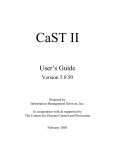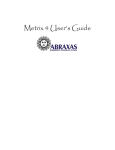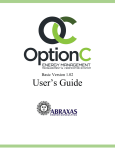Download Lumbar Puncture Data Management System User`s Manual
Transcript
Lumbar Puncture Data Management System USER’S MANUAL (Version 1.00, September 2011) The Lumbar Puncture Data Management System Introduction The Lumbar Puncture (LP) Data Management System was designed by the National Alzheimer’s Coordinating Center to permit web data entry for each of the three LP Study components: The ADC LP experience questionnaire; The LP requestor questionnaire; and The Patient LP experience, which comprises two forms — an initial and a follow-up questionnaire. Each Center’s data are secured and available only to authorized personnel at that Center. Reports may be generated by each Center and across Centers by the project PI and staff. Requirements The following are recommended for use of the LP Data Management System: • Hard-wired Internet connection. A modem may be used, but can be slow and tedious. • Minimum browser: Microsoft Explorer 8.0 or Firefox 4.0. Other browsers and versions will work, but the displays may be difficult to use. • Minimum screen size: 17 inches. Smaller sizes will work but will be more difficult to use. Contacts For any type of assistance with the website or data entry, please use the contact information below: Email: [email protected] Phone:206-543-8637 For clinical questions related to the survey, contact John Morris, MD at [email protected]. Security Only personnel authorized by the Centers have access to the system. Users who already have a NACC account must email NACC to let us know they would like to access the LP survey so that we can build the proper permissions into their accounts. Users who do not yet have a NACC account must request one. (For more details on setting up or modifying NACC accounts, see “Accessing the system” on page 3 of this manual.) Users have access only to their own Center’s data. All data transmitted across the Internet are encrypted with at least a 128-bit encryption suite. The forms in the survey and who should fill them out Three separate and distinct surveys are included in the LP study database: The ADC LP experience; The LP requestor; and The patient LP experience (which is further divided into an initial and a follow-up questionnaire, the latter to be completed one week after the patient undergoes an LP). The first two surveys are brief and easy to complete, and will involve only a few persons per ADC. The patient LP experience — initial questionnaire will report on all subjects asked to undergo an LP during about two years of study, while The patient LP experience — follow-up questionnaire will be submitted only for those subjects who actually undergo an LP. A designated patient coordinator will be required, who will obtain the necessary data from subjects and medical records and complete the surveys. The patient LP experience part of the study is sponsored by the Alzheimer’s Association and will ultimately be analyzed along with data from the Global Biomarker Consortium survey conducted outside the U.S. (Blennow et al.). Lumbar Puncture Data Management System User’s Manual (Version 1.00, September 2011 Page 1 Please note that on each of the questionnaires in the study, responses may be saved and work resumed later in case of interruption. Following is a brief description of the study components: THE ADC LP EXPERIENCE Number of questions 17 Who should complete One Director-designated person per ADC, limited to the Director, Administrator, or Clinical Core Leader When Initially and after one year How many should be submitted One form per Center only THE LP REQUESTOR Number of questions 20 Who should complete Any and all ADC personnel who ask subjects or patients to have an LP and are responsible for explaining the LP procedure to them When Initially; in the event of a new requestor; and after one year for each person completing initial survey How many should be submitted One for each ADC LP requestor, as described above THE PATIENT LP EXPERIENCE (“SAFETY STUDY”) • The patient experience — initial questionnaire Number of questions 17 Who should complete One designated patient coordinator (e.g., nurse, social worker, or other health professional) per site, who will interview the patient/subject (or co-participant) in person or by telephone and abstract LP procedure data from the medical record to complete the web-based questionnaire How many should be submitted One for each time a UDS patient is asked to undergo an LP (thus, if over time a given patient undergoes more than one LP, or additional LPs are requested, a form should be completed and submitted for each LP request). This study will continue for approximately two years and must include all such patients/subjects. When Form should be completed just after the patient/subject is asked to undergo an LP (for the entire two years of the study). Both subjects who decline LP and those who agree should be included. • The patient experience — follow-up questionnaire (To be completed ONE WEEK after initial questionnaire) Number of questions 23 Who should complete The same designated patient coordinator who interviewed the patient/subject (or co-participant) a week earlier to complete the Initial survey will perform follow-up interviews, in person or by telephone. How many should be submitted One for each UDS patient who underwent an LP the previous week and was reported on in “The patient LP experience” questionnaire (ADC UDS patient ID must match). Subjects who decline LP will not have a follow-up survey. When Web-based form should be completed approximately ONE WEEK following the LP (for each patient during the entire two years of the study). Lumbar Puncture Data Management System User’s Manual (Version 1.00, September 2011 Page 2 Please note: The patient LP experience study is to involve only those UDS subjects for whom LP is planned or requested as part of the ADC diagnostic workup or other research protocol; thus, no patients should be recruited to have an LP simply to provide data for this study. Also, because study data should be collected only from UDS subjects, the survey should not require any additional human studies consent beyond that normally included in ADC enrollment; however, it is always best to confer with your institution’s IRB. Of course, the consent for the LP procedure itself is a separate issue. Detailed operation of the lumbar puncture data management system ACCESSING THE SYSTEM The system is accessed through the NACC website. Before using this system, you must contact NACC at [email protected] to let us know you need access to the LP Data Management System. In your email, please tell us: • • • • Your name The name of your Center Your ADC role (e.g., Director, Administrator, Clinical Core Leader) What function you will perform in the study (person designated by Director to submit ADC LP Experience form, LP requestor, or designated patient coordinator) If NACC determines that you are authorized to access this area of the website: • If you already have a NACC account, we will modify the permissions on that account to give you access to the LP Data Management System. • If you do not already have a NACC account, we will ask you to choose a user name and password so that we can create one for you. You may then access the system by going to the entrance portal at: https://www.alz.washington.edu/LP/lpdata.html Entrance portal to the Lumbar Puncture Data Management System Lumbar Puncture Data Management System User’s Manual (Version 1.00, September 2011 Page 3 THE ADC LP EXPERIENCE QUESTIONNAIRE Clicking the link to The ADC LP experience questionnaire will bring you to the following page. Click your Center’s name. You can access only the Center for which you are authorized. After you click on your Center name, you will be taken to the following page for your Center: When you click this link, you will be taken to the electronic form, where you can enter data and save it to be completed later or submit it when it is complete. Lumbar Puncture Data Management System User’s Manual (Version 1.00, September 2011 Page 4 Once you have submitted the form, automated error checking will begin to ensure that all items have been completed. If the form is not complete, you will get an error message like the one below. At this point, you should supply the missing response(s) and resubmit the form. Once the form is submitted and complete, the following page will be displayed: To enter data for the next form, go back to the Lumbar Puncture Data Collection entrance portal: Lumbar Puncture Data Management System User’s Manual (Version 1.00, September 2011 Page 5 THE LP REQUESTOR QUESTIONNAIRE Clicking the link to The LP requestor questionnaire will bring you to the following page. Click your Center’s name. You can access only the Center for which you are authorized. After you click your Center name, you will be taken to the following page for your Center: When you click this link, you will be directed to the following page, where you will need to enter a personal identifier. Choose a simple identifier — one you can remember easily in case you need to go back and modify or complete the form. Lumbar Puncture Data Management System User’s Manual (Version 1.00, September 2011 Page 6 After you enter your personal identifier, click Continue to go to the electronic form, where you can enter data. You can enter data and save it to resume later or submit it when completed. Once you have submitted the form, automated error checking will begin to ensure that all items have been completed. If any errors are found, modify the form and resubmit it. To enter data for the next form, go back to the Lumbar Puncture Data Collection entrance portal: Lumbar Puncture Data Management System User’s Manual (Version 1.00, September 2011 Page 7 THE PATIENT LP EXPERIENCE (SAFETY STUDY) Clicking the link to The patient LP experience (Safety Study) will bring you to the following page. Click your Center’s name. You can access only the Center for which you are authorized. After you click your Center name, you will be taken to the following page for your Center: To enter data for The patient LP experience — initial questionnaire, click the appropriate link, and the following page will be displayed: Lumbar Puncture Data Management System User’s Manual (Version 1.00, September 2011 Page 8 Enter a personal identifier — one you can remember easily in case you need to go back and modify or complete the form. You also must use the same identifier when you complete The patient experience — follow-up form during the following week. Choose the NACC ID of the patient whose form you are entering and click Continue to go to the electronic form, where you can enter data and save it to resume later or submit it when completed. Once you have submitted the form, automated error checking will begin to ensure that all items have been completed. If any errors are found, modify the form and resubmit. To enter the follow-up data, which are collected one week after the LP is performed, go to the follow-up form under The patient LP experience (Safety Study) tab: Lumbar Puncture Data Management System User’s Manual (Version 1.00, September 2011 Page 9 To enter data for The patient LP experience — Follow-up form, click the appropriate link, and the following page will be displayed: Enter the same personal identifier that you used when entering the initial patient experience form. Choose the NACC ID of the patient whose form you are submitting, and click Continue to go to the electronic form, where you can enter data and save it to resume later or submit it when it is completed. Once you have submitted the form, automated error checking will begin to ensure that all items have been completed. If any errors are found, modify the form and resubmit it. Lumbar Puncture Data Management System User’s Manual (Version 1.00, September 2011 Page 10