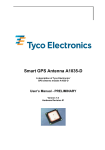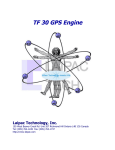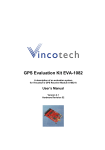Download GPS Firmware A1080 & A1035-D v4.1 - MT
Transcript
GPS Firmware A1080 & A1035-D A Description of the standard NMEA GPS firmware provided on Vincotech’s GPS modules A1080 and A1035-D User’s Manual Version 4.1 Firmware Revision 3.2.5 Revision History Rev. 1.0 2.0 3.0 4.0 4.1 Date 10-18-06 04-02-07 07-03-07 08-19-08 11-25-08 Description Initial draft New design Reworked manual (NMEA only) New layout; moved to Vincotech Minor corrections mm-dd-yy V4.1 - 08/11 User’s Manual Page 2 of 21 Disclaimer THIS DOCUMENT CONTAINS PROPRIETARY INFORMATION OF VINCOTECH GMBH. IT MAY NOT BE COPIED OR TRANSMITTED BY ANY MEANS, PASSED TO OTHERS, OR STORED IN ANY RETRIEVAL SYSTEM OR MEDIA, WITHOUT PRIOR CONSENT OF VINCOTECH OR ITS AUTHORIZED AGENTS. THE INFORMATION IN THIS DOCUMENT IS, TO THE BEST OF OUR KNOWLEDGE, ENTIRELY CORRECT. HOWEVER, VINCOTECH CAN NEITHER ACCEPT LIABILITY FOR ANY INACCURACIES, OR THE CONSEQUENCES THEREOF, NOR FOR ANY LIABILITY ARISING FROM THE USE OR APPLICATION OF ANY CIRCUIT, PRODUCT, OR EXAMPLE SHOWN IN THE DOCUMENT. THE PRODUCT (HARD- AND SOFTWARE) DESCRIBED IN THIS DOCUMENTATION IS NOT AUTHORIZED FOR USE IN LIFE SUPPORT DEVICES OR SYSTEMS WITHOUT THE EXPRESS WRITTEN APPROVAL OF VINCOTECH. THIS DOCUMENT MAY PROVIDE LINKS TO OTHER WORLD WIDE WEB SITES OR RESOURCES. BECAUSE VINCOTECH HAS NO CONTROL OVER SUCH SITES AND RESOURCES, VINCOTECH SHALL NOT BE RESPONSIBLE FOR THE AVAILABILITY OF SUCH EXTERNAL SITES OR RESOURCES, AND DOES NOT ENDORSE AND IS NOT RESPONSIBLE OR LIABLE FOR ANY CONTENT, ADVERTISING, PRODUCTS, OR OTHER MATERIALS ON OR AVAILABLE FROM SUCH SITES OR RESOURCES. VINCOTECH SHALL NOT BE RESPONSIBLE OR LIABLE, DIRECTLY OR INDIRECTLY, FOR ANY DAMAGE OR LOSS CAUSED OR ALLEGED TO BE CAUSED BY OR IN CONNECTION WITH USE OF OR RELIANCE ON ANY SUCH CONTENT, GOODS OR SERVICES AVAILABLE ON OR THROUGH ANY SUCH SITE OR RESOURCE. VINCOTECH RESERVES THE RIGHT TO CHANGE, MODIFY, OR IMPROVE THIS DOCUMENT OR THE PRODUCT DESCRIBED HEREIN, AS SEEN FIT BY VINCOTECH WITHOUT FURTHER NOTICE. V4.1 - 08/11 User’s Manual Page 3 of 21 Table of Contents 1 Introduction ........................................................................................................ 5 1.1 Serial Port Configuration ................................................................................... 5 2 Standard NMEA Sentences ............................................................................... 6 2.1 Introduction ....................................................................................................... 6 2.2 Supported NMEA Sentences ............................................................................ 6 2.2.1 GGA - Global Positioning System Fix Data ................................................................ 7 2.2.2 VTG – Course Over Ground and Ground Speed ....................................................... 8 2.2.3 RMC - Recommended Minimum Specific GPS Data ................................................. 9 2.2.4 GSA - GPS DOP and Active Satellites ..................................................................... 10 2.2.5 GSV – GPS Satellites in View .................................................................................. 11 2.2.6 GLL – Latitude, Longitude, UTC and status ............................................................. 12 3 Proprietary NMEA Sentences ......................................................................... 13 3.1 Transport Message ......................................................................................... 13 3.2 NMEA Input Messages ................................................................................... 14 3.3 Serial Port Set-up............................................................................................ 14 3.4 Reset Configuration (SiRF’s original: NavigationInitialization) ........................ 15 3.5 Query/Rate control .......................................................................................... 16 3.6 Development Data On/Off............................................................................... 18 3.7 Select Datum .................................................................................................. 19 4 Related Information ......................................................................................... 20 4.1 Contact............................................................................................................ 20 4.2 Related Documents......................................................................................... 20 5 List of Tables .................................................................................................... 21 V4.1 - 08/11 User’s Manual Page 4 of 21 1 Introduction This document contains a description of NMEA output sentences and NMEA commands which are implemented in the standard GPS firmware used in the GPS modules A1080 and A1035-D. Only fully available commands are described. For more details of the original SiRF firmware please see chapter 4.2 Related Documents. The purpose of this paper is the explanation of the behavior of the “NMEA” interface, i.e. a description of the outputs coming from this interface, and a summary of the commands that can be issued to this interface. This will allow easy and full adjustment and control of the module. 1.1 Serial Port Configuration The firmware supports the bi-directional serial interface of Vincotech’s GPS module. It is implemented by use of the full duplex UART (Universal Asynchronous Receiver Transmitter) interface of the GPS processor. • • • For the communication with UART the use of a kind of terminal program or another appropriate method is necessary. NMEA communication is always on port 0 (pin Tx0 and Rx0) of the module or on the serial USB port of the EVA1080-A Demo Kit, respectively. The default configuration of this serial port is: 4800 baud, 8 data bits, no parity, 1 stop bit, no flow control. This interface is bi-directional, i.e. on the one side the output of the GPS modules (NMEA sentences, etc.) is sent to the UART interface, on the other side the UART interface can be used to send commands to Vincotech’s GPS modules. V4.1 - 08/11 User’s Manual Page 5 of 21 2 Standard NMEA Sentences 2.1 Introduction The National Marine Electronics Association created a uniform interface standard for digital data exchange between different marine electronic products back in the early nineteen-eighties. • • • • • NMEA information is transmitted from a ‘vendor’ in ‘sentences’ with a maximum length of 80 characters. The general format is: ”$<vendor><message><parameters>*<checksum><CR><LF>”. The combination of <vendor><message> is called address field. The vendor code for the Global Positioning System is “GP”. In this document NMEA sentences refer to the NMEA 0183 Standard. For details see: http://www.nmea.org/ http://www.nmea.org/pub/index.html 2.2 Supported NMEA Sentences The Vincotech’s GPS firmware currently supports 6 NMEA sentences: • • • • • • $GPGGA (default: ON) $GPVTG (default: OFF) $GPRMC (default: ON) $GPGSA (default: ON) $GPGSV (default: ON, 0.2Hz) $GPGLL (default: OFF) Note: Please consider max transfer rate (depending on baud rate setting) before activating additional NMEA sentences. The following paragraphs give an overview of NMEA messages with example strings and short explanation. V4.1 - 08/11 User’s Manual Page 6 of 21 2.2.1 GGA - Global Positioning System Fix Data e.g. $GPGGA,152145.000,4805.8193,N,01132.2317,E,1,04,2.5,607.5,M,47.6,M,,*67 (1) (2) (3) $GPGGA 152145.000 4805.8193 (4) N (5) 01132.2317 (6) E (7) 1 (8) (9) (10) (11) (12) (13) (14) (15) (16) 04 2.5 607.5 M 47.6 M <empty> <empty> *67 Vendor and message identifier Universal time coordinated (15h 21m 45.000s) Latitude (48deg 05.8193min) N North S South Longitude (011deg 32.2317min) E East W West Fix quality: 0 fix not valid or invalid, 1 GPS SPS mode, fix valid, 2 Differential GPS, SPS mode, fix valid Four satellites in use (min 00, max 12) Horizontal dilution of precision MSL altitude Unit of antenna altitude: meters Geoidal separation Unit of geoidal separation: meters Age of differential GPS data, null field when DGPS is not used Differential reference station ID, null field when DGPS is not used Checksum Table 1: GGA example and description V4.1 - 08/11 User’s Manual Page 7 of 21 2.2.2 VTG – Course Over Ground and Ground Speed e.g. $GPVTG,169.31,T,,M,0.31,N,0.5,K,A*6B (1) (2) (3) (4) (5) (6) (7) (8) (9) $GPVTG 169.31 T <empty> M 0.31 N 0.5 K (10) A (11) *6B Vendor and message identifier Track degrees True Track degrees Magnetic Horizontal speed [knots] Knots Horizontal speed [kilometers per hour] Kilometers per hour A Autonomous mode D Differential mode E Estimated/dead reckoning Checksum Table 2: VTG example and description V4.1 - 08/11 User’s Manual Page 8 of 21 2.2.3 RMC - Recommended Minimum Specific GPS Data e.g. $GPRMC,092516.000,A,4805.8021,N,01132.2243,E,1.91,183.81,270302,0.0,W,A*7B (1) (2) $GPRMC 092516.000 (3) A (4) 4805.8021 (5) N (6) 01132.2243 (7) E (8) (9) (10) (11) 1.91 183.81 270302 0.0 (1) (12) W (1) (13) A (14) *7B Vendor and message identifier UTC - Universal Time Coordinated (09h 25m 16.000s) A Fix valid V for invalid or no fix Latitude (48deg 05.8021min) N North S South Longitude (011deg 32.2243min) E East W West Speed over ground in knots Course over ground, degrees true Date (ddmmyy – 27th March 2002) Magnetic variation, degrees W West E East A Autonomous mode D Differential Mode E Estimated/dead reckoning Checksum (1) SiRF Technology Inc. does not support magnetic declination. All course over ground data are geodetic WGS84 directions Table 3: RMC example and description V4.1 - 08/11 User’s Manual Page 9 of 21 2.2.4 GSA - GPS DOP and Active Satellites e.g. $GPGSA,A,3,03,20,14,31,,,,,,,,,3.7,2.5,2.8*3D (1) $GPGSA (2) A (3) 3 (4) (5) … (23) (24) (25) (26) (27) 03 20 <empty> 3.7 2.5 2.8 *3D Vendor and message identifier A 2D automatic – allowed to automatically switch 2D/3D M Manual – forced to operate in 2D or 3D mode 1 Fix not available 2 2D fix (<4 SVs used) 3 3D fix (>3 SVs used) ID of satellite used in 1st channel ID of satellite used in 2nd channel … ID of satellite used in 12th channel PDOP in meters HDOP in meters VDOP in meters Checksum Table 4: GSA example and description V4.1 - 08/11 User’s Manual Page 10 of 21 2.2.5 GSV – GPS Satellites in View e.g. $GPGSV,1,1,04,03,27,159,45,14,43,095,48,20,17,231,40,31,60,190,42*7F (1) (2) (3) (4) (5) (6) (7) $GPGSV 1 1 04 03 27 159 (8) 45 (9) 14 (10) 43 (11) 095 (12) 48 (13) 20 (14) 17 (15) 231 (16) 40 (17) 31 (18) 60 (19) 190 (20) 42 (21) *7F Vendor and message identifier Total numbers of messages Number of current message Satellites in view Satellite number of 1st satellite Elevation in degrees of 1st satellite Azimuth in degrees to true of 1st satellite SNR (signal to noise ratio) in dB of 1st satellite (00 when not tracking) Satellite number of 2nd satellite Elevation in degrees of 2nd satellite Azimuth in degrees to true of 2nd satellite SNR (signal to noise ratio) in dB of 2nd satellite (00 when not tracking) Satellite number of 3rd satellite Elevation in degrees of 3rd satellite Azimuth in degrees to true of 3rd satellite SNR (signal to noise ratio) in dB of 3rd satellite (00 when not tracking) Satellite number of 4th satellite Elevation in degrees of 4th satellite Azimuth in degrees to true of 4th satellite SNR (signal to noise ratio) in dB of 4th satellite (00 when not tracking) Checksum Table 5: GSV example and description V4.1 - 08/11 User’s Manual Page 11 of 21 2.2.6 GLL – Latitude, Longitude, UTC and status e.g. $GPGLL,3723.2475,N,12158.3416,W,161229.487,A,A*41 (1) (2) $GPGSV 3723.2475 (3) N (4) 12158.3416 (5) W (6) 161229.487 (7) A (8) A (9) *41 Vendor and message identifier Latitude (37deg 23.2475min) N North S South Longitude (121deg 58.3416min) W West E East UTC - Universal Time Coordinated (16h 12m 29.487s) A Data valid V Data not valid A Autonomous mode D DGPS mode E DR mode Checksum Table 6: GLL example and description V4.1 - 08/11 User’s Manual Page 12 of 21 3 Proprietary NMEA Sentences NMEA input messages enable you to control the receiver while in NMEA protocol mode. By default, the receiver is configured for NMEA mode on port 0. Messages can be sent by using a terminal program, by using Vincotech’s GPS Cockpit software, or the SiRF demo software. If the receiver is in SiRF binary mode, all NMEA input messages are ignored. Once the receiver is put into NMEA mode, the following messages may be used to command the module. All settings transmitted by NMEA or binary messages are stored in SRAM. As long as Vcc or Vbak is supplied the settings are maintained. The GPS receiver falls back to factory settings in case Vcc or Vbak is not supplied properly. 3.1 Transport Message Device manufacturer define extensions of the standard NMEA protocol or sentences thereof. • The general format is: ”$<vendor><MID><parameters><*cksum><CR><LF>”. Vendor: MID: A1080 is using “PSRF” Message identifier consisting of three numeric characters. Input Messages begin at MID 100. Parameters: Message specific parameters refer to a specific section for <data> … <data> definition. Cksum: Two hex character checksum as defined in the NMEA specification. Use of checksum is required on all input messages! <CR><LF> A “Carriage Return” and “Line Feed” is mandatory to complete the NMEA message. Note1: All fields in all proprietary NMEA messages are required, none are optional. All NMEA messages are comma delimited. Note2: Both, GPS Cockpit and SiRF demo software support the calculation of a checksum. V4.1 - 08/11 User’s Manual Page 13 of 21 3.2 NMEA Input Messages The following NMEA input messages are supported. Message Set serial port Reset Configuration Query/rate control MID(1) 100 101 103 Development data On/Off Select Datum 105 106 (1) Description Set Port 0 parameters and protocol Initialize various start up behaviors Query standard NMEA message and/or set output rate Development Data messages On/Off Selection of datum to be used for coordinate transformting Message Identification (MID) Table 7: NMEA Input Messages Note: NMEA input messages 100 to 106 are SiRF proprietary NMEA messages. 3.3 Serial Port Set-up This command message is used to set the protocol (SiRF binary or NMEA) and/or the communication parameters (baud rate, data bits, stop bits, and parity). Generally, this command is used to switch the module back to SiRF binary protocol mode where a more extensive command message set is available. When a valid message is received, the parameters are stored in battery-backed SRAM and the A1080 / A1035-D restarts using the saved parameters. • $PSRF100,0,9600,8,1,0*0C Name Message ID Protocol Baud DataBits StopBits Parity Checksum Example $PSRF100 0 9600 8 1 0 *0C Description PSRF100 protocol header 0 SiRF binary / 1 NMEA 4800, 9600, 19200, 38400, 57600, 115200 8, 7 (1) 0, 1 0 none / 1 odd / 2 even End of message termination (1) Sirf protocol is only valid for 8 data bits, 1 stop bit and no parity Table 8: Serial Port Set-up V4.1 - 08/11 User’s Manual Page 14 of 21 3.4 Reset Configuration (SiRF’s original: NavigationInitialization) This command is used to configure various reset situations (Hot Start, Warm Start and Cold Start). • $PSRF101,0,0,0,0,0,0,12,4*10 Name Message ID ECEF X ECEF Y ECEF Z ClkOffset TimeOfWeek WeekNo ChannelCount ResetCfg Example $PSRF101 Checksum *10 (1) Units meters meters meters Hz seconds 12 4 Description PSRF101 protocol header X coordinate position Y coordinate position Z coordinate position Clock Offset of the A1080-A(1) GPS Time Of Week GPS Week Number Range 1 to 12 Reset configurations: See Table 3-4 and Table 3-5 End of message termination Use 0 for last saved value if available. If this is unavailable, a default value of 96,000 is used Table 9: Navigation Initialization Hex 0x01 0x02 0x04 0x08 Description Hot Start— All data valid Warm Start—Ephemeris cleared Cold Start—Clears all data in memory Clear Memory—Clears all data in memory and resets the receiver back to factory defaults Table 10: Reset configurations V4.1 - 08/11 User’s Manual Page 15 of 21 3.5 Query/Rate control This command is used to control the output of standard NMEA messages GGA, GLL, GSA, GSV, RMC, and VTG. Using this command message, standard NMEA messages may be polled once, or setup for periodic output. Checksums may also be enabled or disabled depending on the needs of the receiving program. NMEA message settings are saved in battery-backed memory for each entry when the message is accepted. Table 3-6 contains the input values for the following examples: 1. Query the GGA message with checksum enabled • $PSRF103,00,01,00,01*25 2. Enable VTG message for a 1 Hz constant output with checksum enabled • $PSRF103,05,00,01,01*20 3. Disable VTG message • $PSRF103,05,00,00,01*21 Name Message ID Msg Mode Rate Example $PSRF103 00 01 00 CksumEnable 01 Checksum *25 Units seconds Description PSRF103 protocol header See Table 3-7 0=SetRate, 1=Query Output rate 0 off Max 255 0 Disable Checksum 1 Enable Checksum End of message termination Table 11: Query/Rate Control Data Format (See example 1) Value 0 1 2 3 4 5 6 7 8 9 Description GGA GLL GSA GSV RMC VTG MSS (If internal beacon is supported) Not defined ZDA (if 1PPS output is supported) Not defined Table 12: NMEA Messages V4.1 - 08/11 User’s Manual Page 16 of 21 Note: Please consider max transfer rate (depending on baud rate setting) before activating additional NMEA sentences. Note: In TricklePower mode, update rate is specified by the user. When switching to NMEA protocol, the message update rate is also required. The resulting update rate is the product of the TricklePower update rate and the NMEA update rate (i.e., TricklePower update rate = 2 seconds, NMEA update rate = 5 seconds, resulting update rate is every 10 seconds, (2 x 5 = 10)). V4.1 - 08/11 User’s Manual Page 17 of 21 3.6 Development Data On/Off Use this command to enable development data information if you are having trouble getting commands accepted. Invalid commands generate debug information that enables you to determine the source of the command rejection. Common reasons for input command rejection are invalid checksum or parameter out of specified range. Table 3-10 contains the input values for the following examples: 1. Debug On • $PSRF105,1*3E 2. Debug Off • $PSRF105,0*3F Name Message ID Debug Checksum Example Description $PSRF105 PSRF105 protocol header 1 0 Off 1 On *3E End of message termination Table 13: Development Data On/Off Data Format V4.1 - 08/11 User’s Manual Page 18 of 21 3.7 Select Datum The A1080 / A1035-D GPS receiver performs initial position and velocity calculations using an earth-centered earth-fixed (ECEF) coordinate system. Results may be converted to an earth model (geoid) defined by the selected datum. The default datum is WGS84 (World Geodetic System 1984) which provides a worldwide common grid system that may be translated into local coordinate systems or map datums. Local map datums are a best fit to the local shape of the earth and not valid worldwide. The table below contains the input values for the following examples: 1. Datum select TOKYO_MEAN • $PSRF106,178*32 Name Message ID Datum Example $PSRF106 178 Checksum *32 Description PSRF106 protocol header 21=WGS84 178=TOKYO_MEAN 179=TOKYO_JAPAN 180=TOKYO_KOREA 181=TOKYO_OKINAWA End of message termination Table 14: Select Datum Data Format V4.1 - 08/11 User’s Manual Page 19 of 21 4 Related Information 4.1 Contact This manual was created with due diligence. We hope that it will be helpful to the user to get the most out of the GPS module. Anyway, inputs about errors or mistakable verbalizations and comments or proposals to Vincotech, Germany, for further improvements are highly appreciated. Vincotech GmbH Bibergerstr. 93 82008 Unterhaching (Munich) Germany Tel.: +49 89 8780 67 0 Fax: +49 89 8780 67 351 [email protected] www.vincotech.com/gps 4.2 Related Documents • • • • • • • • • • GPS Firmware A1080 (Vincotech) GPS Evaluation Kit EVA1080 (Vincotech) GPS AppNote EDLC-Backup A1080 (Vincotech) GPS AppNote Backup A1080 (Vincotech) GPS AppNote GeoHelix Antenna A1080 (Vincotech) GPS AppNote Firmware A1080 (Vincotech) GPS AppNote nRST A1080 (Vincotech) GPS AppNote RF-shield A1080 (Vincotech) GPS AppNote 1PPS Pulse Width (Vincotech) GPS AppNote ResetControl A1080 (Vincotech) V4.1 - 08/11 User’s Manual Page 20 of 21 5 List of Tables Table 1: GGA example and description ................................................................... 7 Table 2: VTG example and description .................................................................... 8 Table 3: RMC example and description ................................................................... 9 Table 4: GSA example and description.................................................................. 10 Table 5: GSV example and description.................................................................. 11 Table 6: GLL example and description................................................................... 12 Table 7: NMEA Input Messages ............................................................................ 14 Table 8: Serial Port Set-up..................................................................................... 14 Table 9: Navigation Initialization ............................................................................ 15 Table 10: Reset configurations .............................................................................. 15 Table 11: Query/Rate Control Data Format (See example 1) ................................ 16 Table 12: NMEA Messages ................................................................................... 16 Table 13: Development Data On/Off Data Format ................................................. 18 Table 14: Select Datum Data Format..................................................................... 19 V4.1 - 08/11 User’s Manual Page 21 of 21