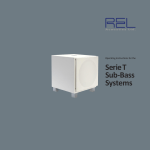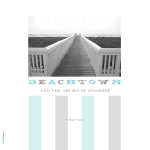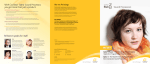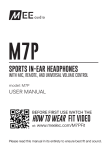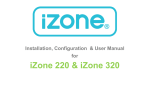Download Connect and Discover
Transcript
Connect and Discover Prac0cal guide to using Hearing Assis0ve Technology Tina Childress, MA, CCC-‐A Fall 2011 Midwest GURC To further complicate things… • Hearing Assis0ve Technology (HAT) – Formerly known as Assis0ve Listening Devices (ALDs) • Remote Microphone Technology – Formerly Frequency Modula0on (FM) and/or Infrared (IR) systems Why Assis0ve Technology? • Reduces frustra0on • Increases mo0va0on • Promotes independence • Changes expecta0ons • Improves self-‐esteem/self-‐concept • Increases opportuni0es Examples of situa0ons where AT might help you You are a completely visual communicator Your baUery is dead Your HA or CI is being repaired You get limited benefit from your amplifica0on and want to do beUer • It’s noisy • … • • • • Shopping for devices • Before you leave the store or purchase online, inves0gate the Return Policy • Make sure you have the User Guide/User Manual with the device • Try your device in places that you frequent (e.g., home, work, school, etc.) to make sure there is not interference Informa0on at your finger0ps Program seangs Make and model of your hearing device • For example: P1 = everyday, P2 = FM only, P3 = FM + HA, P4 = noise • For example: Advanced Bionics Harmony, Phonak Nios Micro III… • They all have Customer Service Phone number to the manufacturer of your device departments dedicated to consumers Phone number for your audiologist • If you don’t know what your program seangs are… User Guide / User Manual • Not only for your device but also for what you’re trying to connect to TERMINOLOGY Microphone loca0on Where do I hold this thing? Why is it important to know this? Hearing aids www.ac0vears.com/images/productTypes3.jpg Cochlear implants Ear level processors Body worn processors What is a T-‐coil? • T-‐coil (telecoil) is small coil of wire built into HAs or CIs and is designed to pick up magne0c signal from assis0ve listening systems and HA compa0ble telephones • T-‐coil = Telecoil = T-‐switch = Telephone Switch Mixing ra0o • This is the rela0onship between your auxiliary input (either via plugging into your CI/HA or via T-‐coil) compared to your environmental microphone • Be sure to check with your audiologist if you do not know what your mixing ra0o is Mixing Ra0o Auxiliary only Auxiliary + Environmental microphone • All of the signal comes through the audio cable or T-‐coil • You will not be able to hear things around you or your own voice • You will be able to hear the signal through your audio cable or T-‐coil • You will be able to hear what is going on around you What is Bluetooth? • It’s a wireless and digital technology that allows certain compa0ble devices to communicate with each other wirelessly – You need to “pair” the devices before it will work – Most of the 0me, the code is either “0000” or “1234” but be sure to check the manual CONNECTING Ways to connect to HAT INDIRECT • Use your environmental microphone on your HA or CI DIRECT • Use a patch/axuiliary/audio cable and adapter to plug directly into your HA, CI or via your FM system T-‐COIL • Accessed through specific program seang on your HA or CI What can I connect to? Telephone Cellphone Videophone Media (CD, MP3, iPod, DVD, computer, portable gaming systems, TV) INDIRECT • Increase the clarity and/or loudness of the signal by improving the acous0cs • The environmental microphone receives the sound • When using hearing aids with the phone, may need a cushion to reduce feedback (i.e., that squealing sound) INDIRECT DIRECT • Any wired connec0on between the CI , HA or FM and another device • Possible seangs – Auxiliary signal only • Will not be able to hear any environmental sounds (including your own voice) – Auxiliary signal + environmental microphone • Can hear environmental sounds around you DIRECT + DIRECT Cochlear implant recipients • Be sure to directly connect to BATTERY POWERED devices only if using a standard auxiliary cable • If connec0ng to something that plugs into the wall (e.g., television or computer), be sure to use the recommended cable with surge protec0on T-‐COIL Wired neckloop Wired induc0on earhook(s) Bluetooth neckloop Bluetooth induc0on earhook(s) Check with your audiologist if you are not sure you have this seang on your HA or CI ASSISTIVE LISTENING DEVICES Assis0ve Listening Devices • How can ALDs help? They can: – Bring the sound louder to you – Improve the clarity – Lessen the effect of background noise • Parts: – TransmiUer (microphone) – Receiver • Having a T-‐coil on your hearing aid and/or cochlear implant gives you more op0ons Types of Assis0ve Listening Devices Frequency Modula0on (FM) Infrared (IR) Induc0on Loop Personal ALD Note for cochlear implant users • See if your patch cable and/or external microphone might help you instead…less expensive! • Check with your audiologist about which cable should be used (e.g., baUery powered vs. wall powered) FM system • Signal is transmiUed via FM (radio signal) waves to a receiver used by the listener • Applica0ons – Classrooms – Theaters – Mee0ng spaces – Places of worship – Car – Restaurants TransmiUers Microphone styles Receivers Hearing Aid Cochlear Implant Soundfield Toteable Classroom Infrared Devices • Signal is transmiUed via infrared (light) waves to a receiver used by the listener • Applica0ons – Theaters – Classrooms – Mee0ng spaces Infrared Devices Receivers TransmiIer Induc0on Loop Systems • Physical wire is laid down around the area to be amplified • Signal is transmiUed via the electromagne0c field and received via the T-‐coil in your HA or CI • Applica0ons – – – – Large areas (e.g., churches, mee0ng rooms, airports) Transient areas (e.g., drive thrus, 0cket windows) Individual areas (e.g., home, office, car) Classroom (not as common now) Induc0on Loop Systems Taxi Set up for room loop Personal loop Chair loop Personal ALDs • Microphone and receiver are housed in one unit (box) • Applica0ons – Noisy situa0ons (e.g., restaurants) – Mee0ngs Headphones T-‐coil CELL PHONES Cell phones • The FCC requires all cell phone makers and service providers to make a certain percentage of phones hearing aid compa0ble (HAC) for people using hearing aids and cochlear implants • Devices that are HAC compliant have: – Less sta0c – Less interference – BeUer telecoil connec0ons • HAC compliant device packages are marked with “M” or “T” ra0ngs www.phonescoop.com/phones/finder.php • Click on “Show all op0ons” What are “M” and “ T” ra0ngs? “M” raNng “T” raNng • “M” ra0ng refers to the microphone mode. • Wireless devices rated M3 or M4 are likely to generate less interference • “T” ra0ng refers to the telecoil mode • Wireless devices rated T3 or T4 are likely to be more usable with a hearing device's telecoil Look for M4/T4 to have the best chance of being interference free whether used with your hearing aids or cochlear implants in microphone or t-coil mode. Desired Cell Phone Features for individuals who are D/HH • Hearing Aid Compa0ble • Audio Jack for headsets/ neckloops • Volume control • Display and keypad ligh0ng control • Vibra0ng alerts or vibra0ng accessory • Adjustable fonts • Flashing screen • Different ringer volume and tones • Bluetooth • Text messaging • Speaker phone • Teletypewriter (TTY) • Speech-‐to-‐text • Video streaming Phones Indirect Hold phone over environmental microphone or use speakerphone Use Bluetooth headset over environmental microphone Use boom microphone headset over environmental microphone Use Bluetooth speaker Phones Direct Custom made cellphone patch cable • Contains a microphone MicroLink system • Use SmartLink transmiUer which has Bluetooth func0on Phones T-‐coil Amplified neckloop Induc0on earhooks Bluetooth neckloop Bluetooth induc0on earhooks Media Players Indirect • Regular or Bluetooth headphones • Good speaker system Direct • Use audio/auxiliary cables • Mono (1-‐ring) / stereo (2-‐ring) • Most media players are 3.5 mm (1/8th inch) T-‐coil • Amplified or Bluetooth neckloop (mono signals to both ears) • MusicLinks (induc0on earhooks with separate channels for true stereo) Television Indirect • Infrared system with headphones • Good quality speakers Direct • TV HiFi cable • Plug FM transmiUer into TV output jack T-‐coil • Whole house loop • Chair loop Bilateral (HA+HA / CI+CI) and Bimodal (HA+CI) Applica0ons Indirect Direct T-‐coil • Headphones • Speakers • Y-‐connector • Neckloop • Induc0on earhooks Cochlear Implants • Advanced Bionics – www.advancedbionics.com • Cochlear Corpora0on – www.cochlearamericas.com • Med-‐El – www.medel.com Hearing Aids • Comprehensive list and links to various hearing aid manufacturers – hUp://deafness.about.com/od/hearingaids/tp/ Hearing-‐Aid-‐Manufacturers.htm – hUp://www.hearingplanet.com/hearing-‐aid-‐ guide-‐nyt.php Hearing Assis0ve Technology* • Phonak FM – hUp://www.phonak.com/us/b2c/ en/products/fm.html • O0con FM – hUp://www.amigofm.com/ • Front Row – hUp://gofrontrow.com/ • LightSpeed – hUp://www.lightspeed-‐tek.com/ * This is not a comprehensive list Vendors* • TecEar – www.tecear.com • Harris Communica0ons – www.harriscomm.com • Hal-‐Hen – www.hal-‐hen.com • ADCO Hearing – www.adcohearing.com • Soundbytes – www.soundbytes.com • ClearSounds – www.clearsounds.com * This is not a comprehensive list ALERT SIGNALING DEVICES Alert Signaling Devices • Devices that alert the individual to the presence of sound by – Vibra0on – Light (lamp or strobe light) – LOUD audible alarm • low pitch or high pitch Alarm clocks • Sta0onary • Portable Visual aler0ng systems Fire/smoke Carbon monoxide Weather radio Baby monitor Door knocker Being alert on the road • ADA Hotel Kit Public Venue ALD Access Check in advance Look for symbol Seek appropriate personnel Bring CI connec0ons Get to know available equipment at the venues you like to frequent • Trial and pa0ence • • • • • Large, but Quiet Gatherings • Indirect (T-‐mic or processor mic) – Headphones with FM or Infrared receiver – Whole room speaker (look for the “sweet spot” and/or preferen0al sea0ng) • Direct Connect – Lapel microphone – Personal ALD – Personal FM • Caveat: echo effect • T-‐coil – Looped Room – Infrared Receiver Infrared ALDs • Invisible light rays • Indoor use only • Common in theaters, auditoriums, play houses, music halls • Can purchase own receiver to take in • Can use their neckloop receiver with your T-‐coil • Connec0ng to CI can be an issue