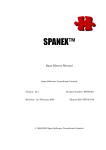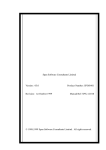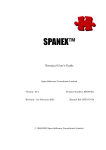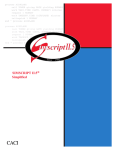Download SPANEX Scheduling Beginning User`s Guide
Transcript
SPANEX™
SPANEX Scheduling Beginning User’s Guide
Span Software Consultants Limited
Version: 05.1
Revision: 1st February 2003
Product Number: SPOS-001
Manual Ref: SPX-12-009
© 1988,2003 Span Software Consultants Limited.
SPANEX Scheduling Beginning User’s Guide Version 05.1
All rights reserved. No part of this publication may be reproduced, stored in a retrieval system or transmitted, in any form or by any means, electronic, mechanical, photocopying, recording, or otherwise, without the
prior written consent of the publisher.
All information contained in this docum ent is subject to change without notice.
All tradem arks acknowledged.
Page 2 of 42
Copyright © 2003 Span Software Consultants Lim ited - 1 February 2003
SPANEX Scheduling Beginning User’s Guide Version 05.1
CONTENTS
Page
1
Introduction . . . . . . . . . . . . . . . . . . . . . . . . . . . . . . . . . . . . . . . . . . . . . . . . . . . . . 5
2
Starting with SPANEX Job Scheduling . . . . . . . . . . . . . . . . . . . . . . . . . . . . . . . 7
2.1
A Simple Job Sequence
7
2.2
Defining the Jobs to SPANEX
8
2.3
Setting up the Application JCL
11
2.4
Preparing to use Full-Screen TSO
12
2.5
Running the Application
12
3
A More Realistic Application System . . . . . . . . . . . . . . . . . . . . . . . . . . . . . . . . 14
3.1
Jobs and Jobsteps
14
3.2
Tailoring the Job mix
17
4
Further SPANEX Facilities . . . . . . . . . . . . . . . . . . . . . . . . . . . . . . . . . . . . . . . .
4.1
The Global Log
4.2
Job Process Options
4.3
Ensuring Jobs complete successfully
20
20
22
23
5
Adding Calendar Processing to the Application . . . . . . . . . . . . . . . . . . . . . . . .
5.1
Defining Daily Schedules for Manual Calendars
5.2
Configuring a Calendar-based Application
5.3
Defining Automatic SPANEX Calendar Processing
26
26
28
28
6
JCL Considerations for New SPANEX Users . . . . . . . . . . . . . . . . . . . . . . . . . .
6.1
The Effect of SPANEX on Existing JCL
6.2
The Effect of SPANEX on New JCL
6.3
Special SPANEX Features available if JCL is changed
6.4
Further SPANEX Features implemented via JCL parameters
30
30
30
34
36
7
Cross-Application Relationships . . . . . . . . . . . . . . . . . . . . . . . . . . . . . . . . . . . . 38
8
Conclusions . . . . . . . . . . . . . . . . . . . . . . . . . . . . . . . . . . . . . . . . . . . . . . . . . . . . . 40
Copyright © 2003 Span Software Consultants Limited - 1 February 2003
Page 3 of 42
SPANEX Scheduling Beginning User’s Guide Version 05.1
DIAGRAMS
Page
Diagram 2. A Simple Job Sequence . . . . . . . . . . . . . . . . . . . . . . . . . . . . . . . . . . . . . . . . . 7
Diagram 3. A More Complex Job Network . . . . . . . . . . . . . . . . . . . . . . . . . . . . . . . . . . 15
Diagram 4. Network Diagram of Derived Jobs . . . . . . . . . . . . . . . . . . . . . . . . . . . . . . . 33
FIGURES
Figure
Figure
Figure
Figure
Figure
Figure
Figure
Figure
Figure
Figure
Figure
Figure
Figure
Figure
Figure
Figure
Figure
Figure
Figure
1.
2.
3.
4.
5.
6.
7.
8.
9.
10.
11.
12.
13.
14.
15.
16.
17.
18.
19.
Page 4 of 42
Page
Allocating an RCM Library . . . . . . . . . . . . . . . . . . . . . . . . . . . . . . . . . . . . 8
Initial RCM definition statements . . . . . . . . . . . . . . . . . . . . . . . . . . . . . . . 9
Generating the initial RCM . . . . . . . . . . . . . . . . . . . . . . . . . . . . . . . . . . . 10
Allocating a JCL Library . . . . . . . . . . . . . . . . . . . . . . . . . . . . . . . . . . . . . 11
Adding JCL to the JCL Library . . . . . . . . . . . . . . . . . . . . . . . . . . . . . . . . 11
A CLIST for SPANEX Full-Screen TSO support . . . . . . . . . . . . . . . . . . . 12
RCM definition statements for a more complex example . . . . . . . . . . . . 16
Generating the more complex RCM . . . . . . . . . . . . . . . . . . . . . . . . . . . . . 16
Allocating a Global Log dataset . . . . . . . . . . . . . . . . . . . . . . . . . . . . . . . . 21
RCM definition statements including Global Log . . . . . . . . . . . . . . . . . . 21
RCM definition statements including Job Process Options . . . . . . . . . . 22
JCL to produce a non-zero Condition Code . . . . . . . . . . . . . . . . . . . . . . . 24
RCM definition statements including Condition Code Checking . . . . . . 24
RCM definition statements including Allowable Return Code . . . . . . . . 25
Adding Manual SPANEX Calendars to the Utility Library . . . . . . . . . . 27
RCM definition statements including Automatic Calendars . . . . . . . . . 29
A Hypothetical Job Before SPANEX . . . . . . . . . . . . . . . . . . . . . . . . . . . . 31
Splitting into Multiple Jobs . . . . . . . . . . . . . . . . . . . . . . . . . . . . . . . . . . . 32
SPANEX Automatic Job Restart . . . . . . . . . . . . . . . . . . . . . . . . . . . . . . . 35
Copyright © 2003 Span Software Consultants Lim ited - 1 February 2003
SPANEX Scheduling Beginning User’s Guide Version 05.1
1
Introduction
This manual is intended for new users of the SPANEX™ Job Scheduling
facilities. It is written in tutorial style, and takes the reader through the
basics of defining simple job dependencies up to a relatively complex
application with calendar definitions and interactions with other systems.
If desired, the examples given can be worked on a real system, with
simplified “dummy” jobs being used instead of full application programs.
Suitable JCL for such dummy jobs is given in Figure 5 on page 11 of this
manual. Jobs used in the examples are given arbitrary names of the form
“JOBnnn”; these job names should be replaced with names that conform
to your installation standards, but in a consistent way. For example, all
occurrences of JOB100 should be replaced by the same standard jobname.
If this is not done carefully, unexpected or erroneous results may occur.
It is assumed that the SPANEX software has been installed on the
system, and that such items as a JCL procedure for RCM generation have
been created. Instructions for this are given in other SPANEX manuals,
including the SPANEX Installation and Maintenance Manual, and the
SPANEX Restart and Job Networking Guide. Consult your SPANEX
systems programmer to determine any special aspects of SPANEX in your
own installation.
For the purposes of the examples in this manual, it is assumed that an
MVS system with TSO is being used. SPANEX will also run with a
dedicated 3270 terminal instead of TSO. Consult your SPANEX systems
programmer if you do not have an MVS system with TSO available.
Copyright © 2003 Span Software Consultants Limited - 1 February 2003
Page 5 of 42
SPANEX Scheduling Beginning User’s Guide Version 05.1
SPANEX Manuals
Page 6 of 42
Order No
SPANEX General Usage Manual
SPX-02
SPANEX Restart and Job Networking Guide
SPX-03
SPANEX Scheduling Beginning User's Guide
SPX-12
SPANEX Automated Data Areas Manual
SPX-04
SPANEX Messages and Codes Manual
SPX-05
SPANEX Terminal User's Guide
SPX-07
SPANEX Installation and Maintenance Manual
SPX-09
SPANEX Documentation Index
SPX-10
Span Macros Manual
SPZ-02
Span Service Routines Manual
SPZ-03
SPSMFINF User Manual
SPI-01
Copyright © 2003 Span Software Consultants Lim ited - 1 February 2003
SPANEX Scheduling Beginning User’s Guide Version 05.1
2
Starting with SPANEX Job Scheduling
2.1 A Simple Job Sequence
The dummy application described in this manual is developed as the
chapters progress. It starts with the following simple sequence of jobs:
Diagram 2. A Simple Job Sequence
These three jobs, named JOB100, JOB200 and JOB300, together
constitute an application system. The three jobs must execute in
sequence in order to perform the application processing. Naturally, each
job must complete successfully before the following job can be allowed to
execute.
In SPANEX terminology, a related group of jobs, such as this, is known as
a Job Network. As we shall see later, SPANEX does not impose any
software limitations on the number of jobs in a Network, or on the
number or complexity of relationships between them.
Copyright © 2003 Span Software Consultants Limited - 1 February 2003
Page 7 of 42
SPANEX Scheduling Beginning User’s Guide Version 05.1
2.2 Defining the Jobs to SPANEX
The jobs in a Job Network are defined to SPANEX in a control block
known as a Restart Control Module or RCM. The reason for this name is
that the RCM also contains information relating to the use of the
SPANEX Automatic Job Restart facility.
The RCM is defined by the use of SPANEX macro statements, which are
then compiled using the RCMGEN procedure, which is described in the
SPANEX Restart and Job Networking Guide. This procedure places the
compiled RCM in an RCM Library, which is a standard operating system
load library.
For the purposes of this learning exercise, we will create a temporary
RCM library to contain the RCMs generated for the dummy application
we are defining.
Run a job similar to the one shown below to allocate space for the RCM
library. Note that you may have to modify the specification of UNIT and
VOLUME information for the device on which the library is to be created,
and that the dataset name may need to be modified to conform to your
installation standards.
//jobname JOB (accounting info),'SPANEX', . . .
//* ALLOCATE SPANEX RCM LIBRARY
//
EXEC PGM=IEFBR14
//RCMLIB
DD
DSN=SPANEX.TEST.RCMLIB,
//
UNIT=SYSDA,DISP=(,CATLG),
//
DCB=(RECFM=U,BLKSIZE=6233),
//
SPACE=(CYL,(2,1,10))
//
Figure 1.
Allocating an RCM Library
Initially, we will define our application using the SPANEX QUICKNET
facility, which is the simplest way of defining SPANEX Job Scheduling.
Using QUICKNET does not limit the use of the many Scheduling
facilities within SPANEX, but it permits only limited exploitation of
SPANEX's Automatic Job Restart capabilities, and it imposes some
restrictions on the techniques for submitting jobs to the operating system.
However, these limitations need not concern us at this point.
Page 8 of 42
Copyright © 2003 Span Software Consultants Lim ited - 1 February 2003
SPANEX Scheduling Beginning User’s Guide Version 05.1
The statements required to generate our initial RCM are shown below:
JOB100
JOB200
JOB300
RCM100
Figure 2.
QUICKJOB
QUICKJOB
QUICKJOB
QUICKNET
PREREQ=JOB100
PREREQ=JOB200
LIBRARY=PDS
Initial RCM definition statements
Note the following points about this sequence of statements:
a)
Each job in our network is represented by a QUICKJOB
statement.
b)
Where there is a dependency on another job, this is represented by
means of the PREREQ= parameter. On a QUICKJOB statement,
the PREREQ= parameter lists one or more jobs that must have
completed successfully before this job can start.
c)
The sequence of statements is terminated by a QUICKNET
statement. The QUICKNET statement defines any options that
we wish to specify for the Job Network as a whole. In order for
SPANEX to schedule jobs, it needs access to our JCL. For use of
the QUICKNET facility, this JCL must reside on a JCL library. In
our example, the JCL library is to be a partitioned dataset.
d)
Note that we have given the dummy application a SPANEX
Network name of RCM100. This is an arbitrary name. When
SPANEX is in production use, you will probably develop a naming
convention for RCMs, or else use meaningful mnemonic names.
Copyright © 2003 Span Software Consultants Limited - 1 February 2003
Page 9 of 42
SPANEX Scheduling Beginning User’s Guide Version 05.1
Now we are ready to generate our initial RCM generation. Run a job
similar to that shown below, in order to achieve this:
//jobname JOB (accounting info),'SPANEX', . . .
//* GENERATE SPANEX RCM FOR DUMMY APPLICATION
//
EXEC RCMGEN,RCM=RCM100
//RCMASM.SYSIN DD *
JOB100
QUICKJOB
JOB200
QUICKJOB PREREQ=JOB100
JOB300
QUICKJOB PREREQ=JOB200
RCM100
QUICKNET LIBRARY=PDS
//RCMLKED.SYSLMOD DD DSN=SPANEX.TEST.RCMLIB(RCM100),
//
DISP=SHR
Figure 3.
Generating the initial RCM
Depending on your SPANEX installation options, it is possible that you
may receive an error in executing the RCM generation job, accompanied
by a message in the output from the job such as:
SPXDEF25
ERROR - GLOBAL LOG NOT DEFINED
In this case, please refer to section 4.1 on page 20 of this manual for an
explanation of the SPANEX Global Log facility. You will need to add the
GLOGDD= and GLOGDSN= parameters to your QUICKNET statement.
Page 10 of 42
Copyright © 2003 Span Software Consultants Lim ited - 1 February 2003
SPANEX Scheduling Beginning User’s Guide Version 05.1
2.3 Setting up the Application JCL
Now we will create our JCL Library, and set up some JCL for the three
jobs in our application. We will also take this opportunity to allocate a
SPANEX Command Library dataset, which we will use later in Chapter
5. Run two jobs similar to those shown below, in order to accomplish this.
Note that UNIT, VOLUME and dataset name information may need to be
changed to conform to your installation standards.
//jobname JOB (accounting info),'SPANEX', . . .
//* ALLOCATE SPANEX JCL LIBRARY
//
EXEC PGM=IEFBR14
//JCLLIB
DD
DSN=SPANEX.TEST.JCLLIB,
//
UNIT=SYSDA,DISP=(,CATLG),
//
DCB=(RECFM=FB,LRECL=80,BLKSIZE=6160),
//
SPACE=(CYL,(2,1,10))
//UTILLIB DD
DSN=SPANEX.TEST.UTILLIB,
//
UNIT=SYSDA,DISP=(,CATLG),
//
DCB=(RECFM=FB,LRECL=80,BLKSIZE=6160),
//
SPACE=(CYL,(2,1,10))
//
Figure 4.
Allocating a JCL Library
//jobname JOB (accounting info),'SPANEX', . .
//* ADD APPLICATION JCL TO SPANEX JCL LIBRARY
//
EXEC PGM=IEBUPDTE,PARM=NEW
//SYSUT2
DD
DSN=SPANEX.TEST.JCLLIB,DISP=OLD
//SYSPRINT DD
SYSOUT=A
//SYSIN
DD
DATA
./ ADD NAME=JOB100
//JOB100
JOB (accounting info),'SPANEX', . .
//STEP1
EXEC PGM=IEFBR14
//STEP2
EXEC PGM=IEFBR14
//
./ ADD NAME=JOB200
//JOB200
JOB (accounting info),'SPANEX', . .
//STEP1
EXEC PGM=IEFBR14
//STEP2
EXEC PGM=IEFBR14
//
./ ADD NAME=JOB300
//JOB300
JOB (accounting info),'SPANEX', . .
//STEP1
EXEC PGM=IEFBR14
//STEP2
EXEC PGM=IEFBR14
/*
Figure 5.
.
.
.
.
Adding JCL to the JCL Library
Note that it is not a SPANEX requirement that the job name is the same
as the PDS member name, although, for simplicity, we are using the job
name as a member name in each case for our examples. Of course, if you
Copyright © 2003 Span Software Consultants Limited - 1 February 2003
Page 11 of 42
SPANEX Scheduling Beginning User’s Guide Version 05.1
prefer, you can create members of the JCL library by means of an online
editor, such as TSO/ISPF.
2.4 Preparing to use Full-Screen TSO
In order to control SPANEX, you use the SPANEX Utility commands.
The SPANEX Utility can execute in batch mode, from an operator
console, or from TSO. During this exercise, you will use the full-screen
TSO option. This assumes you have a 3270-type terminal from which you
can access TSO. If this is not the case, consult your SPANEX systems
programmer.
Write a TSO CLIST similar to the one shown below, and add it to your
CLIST library, with a member name of SPX. If you are unsure how to do
this, consult your SPANEX systems programmer.
PROC 1 RCMNAME
/* Invoke SPANEX full-screen TSO support */
/* (foreground only)
*/
ALLOC F(JOBPDS) DA('SPANEX.TEST.JCLLIB') SHR REUS
ALLOC F(SPXUTLIB) DA('SPANEX.TEST.UTILLIB') SHR REUS
ALLOC F(TASKLIB) DA('SPANEX.TEST.RCMLIB') SHR REUS
SP SPXFTSO0 'NET=&RCMNAME' OPT(A)
END
Figure 6.
A CLIST for SPANEX Full-Screen TSO support
Note that this CLIST has the effect of allocating your RCM Library to
DDname TASKLIB, and your JCL Library to DDname JOBPDS. These
are pre-defined SPANEX DDnames.
2.5 Running the Application
Now you are ready to run the application for the first time. To do this,
you will use the full-screen TSO foreground interface to the SPANEX
Utility.
Run the CLIST created in section 2.4 above by entering the TSO
command:
%SPX RCM100
This command can be entered from the TSO “READY” prompt, or from
the TSO command facility of ISPF.
Page 12 of 42
Copyright © 2003 Span Software Consultants Lim ited - 1 February 2003
SPANEX Scheduling Beginning User’s Guide Version 05.1
Note that the name of the RCM is entered as a parameter of the
command. The “%” at the beginning of the command is TSO shorthand
notation to reduce the program search time - it informs TSO that the
“SPX” command is a CLIST and not a program.
If you are presented with a row of three asterisks, press ENTER.
You will now see the SPANEX full-screen interface. Note the screen
layout. The large area at the top of the screen is the area SPANEX uses
to display messages and command responses to you. At the bottom of the
screen is the command input area, and a password input area. We are
not using Network passwords yet. Note that SPANEX has set the default
Job Network name to “RCM100”, your test RCM name. This is because of
the parameter you entered to the CLIST.
To start a SPANEX Job Network executing, you use the NETSTART
command. NETSTART tells SPANEX to prepare the Network for
execution, and usually submits one or more jobs for execution to the
operating system. The NETSTART command has a number of optional
parameters, but for the first run, you will not need any of them.
In the command input area of your screen, type the command:
NETSTART
and press ENTER. SPANEX will respond with a message:
SPX857A
OR NO
CONFIRM NETSTART FOR RCM=RCM100.
REPLY YES
Because NETSTART is a significant process, SPANEX requests
permission before executing it. We will see later how to avoid this
additional prompt if you don't require it. Enter the word:
YES
in the command input area and press ENTER.
SPANEX will now submit JOB100, the first job in our simple network.
The entire network will execute without further human intervention. If
you are not quick with the next actions, you may miss the network
execution altogether!
Press Program Function Key 2 on your keyboard to invoke the SPANEX
“MAP” command facility. This gives a real-time display of the status of
each job in a SPANEX Job Network. If your network is still running, you
will see how it is progressing. If you see JOB100 displayed with a
“status” value of PREX, it is possible that you have set up your job JCL
incorrectly, or else that there is a large queue of jobs waiting to process.
Check the job class you have specified in your JCL. If you cannot
understand why the jobs are not running, consult your SPANEX systems
programmer.
Copyright © 2003 Span Software Consultants Limited - 1 February 2003
Page 13 of 42
SPANEX Scheduling Beginning User’s Guide Version 05.1
3
A More Realistic Application System
3.1 Jobs and Jobsteps
With the advent of an automation system such as SPANEX, it becomes
feasible for application systems to contain far more OS Jobs than in a
manually-scheduled system.
The number of jobs is no longer limited by the fact that each job has to be
manually submitted, and manually checked for successful completion.
In the past, jobs have tended to contain many Jobsteps, such that running
the jobs was simple, but each job was itself very complex. JCL for such
jobs is difficult to understand and to maintain, and tends to contain many
OS Condition Code checking parameters, and many “passed” and
temporary datasets.
A far better JCL architecture, and one that becomes possible with the use
of SPANEX, is to make each OS job a simple one-step process. In reality,
there may be more than one actual jobstep in each job, but a simple rule
is to limit each job to a single application process, perhaps one application
program, or one utility such as a sort execution. Within the same job
there may sometimes be additional jobsteps, for example to allocate disk
space, or to delete unwanted work datasets.
When the tasks of an application system are divided up in this way, the
dependencies between the resulting jobs may look much more like that
shown in Figure 6 on page 15 than the simple example we have already
seen.
In an MVS system, this results in many more jobs running overall, and
this allows MVS to use its powerful performance and load-balancing
facilities to extract the maximum throughput from the hardware
available. This is particularly true of multi-processor CPUs, which are
becoming increasingly common.
We will now see how to implement the scheduling of this more complex
job sequence using SPANEX. We will again use dummy jobs in order to
illustrate the automatic scheduling process, but the actual function of
each job is not important to the understanding of the use of SPANEX.
A further discussion of the effects of SPANEX on JCL, and the
opportunities for improved JCL coding will be found in Section 6 on page
30 of this manual.
Page 14 of 42
Copyright © 2003 Span Software Consultants Lim ited - 1 February 2003
SPANEX Scheduling Beginning User’s Guide Version 05.1
Diagram 3. A More Complex Job Network
SPANEX does not impose any limitations on the number of relationships
between jobs, and any number of parallel streams of jobs can be defined,
as allowed by the processing of the particular application system. In
practice, when the jobs are running, the parallelism is limited by the
number of available initiators in the system, although these may be on
different machines in a multi-CPU JES2 shared spool, JES3 or SYSPLEX
configuration.
Copyright © 2003 Span Software Consultants Limited - 1 February 2003
Page 15 of 42
SPANEX Scheduling Beginning User’s Guide Version 05.1
The RCM definition statements for this more complex example are shown
in Figure 7 below.
JOB020
JOB040
JOB060
JOB100
JOB180
JOB200
JOB220
JOB300
JOB380
JOB400
JOB420
RCM200
Figure 7.
QUICKJOB
QUICKJOB
QUICKJOB
QUICKJOB
QUICKJOB
QUICKJOB
QUICKJOB
QUICKJOB
QUICKJOB
QUICKJOB
QUICKJOB
QUICKNET
PREREQ=(JOB020,JOB040)
PREREQ=JOB100
PREREQ=JOB100
PREREQ=JOB060
PREREQ=(JOB180,JOB200,JOB220)
PREREQ=JOB300
PREREQ=JOB300
PREREQ=JOB300
LIBRARY=PDS
RCM definition statements for a more complex
example
Note that it is possible to define more than one pre-requisite job in the
PREREQ= parameter of the QUICKJOB statement, and also that it is
possible for more than one job to cite another job as a pre-requisite. In
fact, SPANEX can handle an unlimited number of these relationships
simultaneously, and, if you need to, you can define a very complex job
network.
Generate the new RCM, using JCL similar to that shown in Figure 8
below.
//jobname JOB (accounting info),'SPANEX', . . .
//* GENERATE SPANEX RCM FOR COMPLEX APPLICATION
//
EXEC RCMGEN,RCM=RCM200
//RCMASM.SYSIN DD *
JOB020
QUICKJOB
JOB040
QUICKJOB
JOB060
QUICKJOB
JOB100
QUICKJOB PREREQ=(JOB020,JOB040)
JOB180
QUICKJOB PREREQ=JOB100
JOB200
QUICKJOB PREREQ=JOB100
JOB220
QUICKJOB PREREQ=JOB060
JOB300
QUICKJOB PREREQ=(JOB180,JOB200,JOB220)
JOB380
QUICKJOB PREREQ=JOB300
JOB400
QUICKJOB PREREQ=JOB300
JOB420
QUICKJOB PREREQ=JOB300
RCM200
QUICKNET LIBRARY=PDS
//RCMLKED.SYSLMOD DD DSN=SPANEX.TEST.RCMLIB(RCM200),
//
DISP=SHR
Figure 8.
Generating the more complex RCM
Before this new job network can be run, you will need to create a JCL
member for each of the new jobs. Using the example shown in Figure 5
Page 16 of 42
Copyright © 2003 Span Software Consultants Lim ited - 1 February 2003
SPANEX Scheduling Beginning User’s Guide Version 05.1
on page 11, add JCL for jobs JOB020, JOB040, JOB060, JOB180,
JOB220, JOB380, JOB400, and JOB420.
Now start the SPX TSO CLIST with the TSO command:
%SPX RCM200
and run this new network by issuing a SPANEX NETSTART command
for network RCM200. Note that, as the job network runs, SPANEX will
sometimes submit several jobs together, and will sometimes submit no
jobs at all, depending on the job relationships you have defined in the
RCM.
3.2 Tailoring the Job mix
Using SPANEX, the philosophy of defining job dependencies states that
all jobs in an application system are defined together, whether or not each
job executes every time that the application is run. For example, an
application that is run every day is likely to have some jobs or functions
that are required only weekly, or perhaps monthly, or even annually.
Also, users often have ad hoc jobs, that are run only on request, based on
factors that may be unknown to the operations department.
All these jobs are defined to SPANEX in the single RCM that represents
this application. When the jobs are to be run, SPANEX is told what the
particular job mix is for this execution. There is more than one way to do
this, and SPANEX offers considerable flexibility in allowing the job mix
information to be supplied.
For our first experience of this, we will use the job network defined in
Figure 6 on page 15, and modify it before running by the use of some
SPANEX command functions.
Ensure that you have run the network RCM200 successfully, through to
completion. This will help to avoid the occurrence of problems with the
next example. Use the SPANEX STATUS command for network
RCM200, and check that the display shows the network as
“COMPLETE”.
Looking at the diagram on page 15, you will see that JOB060 has no prerequisites, JOB100 is dependent upon both JOB020 and JOB040, and
that JOB420 is the last job in the system and is dependent upon JOB300.
All of these jobs are going to be omitted from the next run of the network.
In this example, JOB060 is an ad hoc job, JOB100 is a weekly update that
is run only on Fridays, and JOB420 produces monthly reports, and is run
only on the last working day of each month.
To execute a Daily run of this application, these three jobs are omitted.
We can do this with SPANEX without making any change at all to the
definitions we have already completed. In fact, SPANEX can cope with
Copyright © 2003 Span Software Consultants Limited - 1 February 2003
Page 17 of 42
SPANEX Scheduling Beginning User’s Guide Version 05.1
any combination of omitted jobs, and can even allow jobs to be omitted
from an execution that is already part-way completed (provided, of
course, that the job to be omitted has not yet started). SPANEX can also
cope with a change of mind, and allows jobs to be re-included into the run.
Using the SPANEX full-screen TSO interface, as before, type the name of
the first job to be omitted in the command input area and press the
“EXCLUDE” function key: ie type
JOB060
and press PF5. This has the effect of generating a SPANEX
EXCLUDE command for job JOB060, and this command effectively
removes that job from the network for the next execution.
Repeat this process for jobs JOB100 and JOB420. Note that the effect of
the EXCLUDE command can be undone by the use of the “INCLUDE”
command or the “DELETE” command. You need not experiment with
these other commands at this stage.
Now start the network with command:
NETSTART NOCONFRM
The NOCONFRM parameter is an optional keyword of the NETSTART
command, that prevents SPANEX from issuing the SPX857A message
prompt.
Page 18 of 42
Copyright © 2003 Span Software Consultants Lim ited - 1 February 2003
SPANEX Scheduling Beginning User’s Guide Version 05.1
This page intentionally left blank.
Copyright © 2003 Span Software Consultants Limited - 1 February 2003
Page 19 of 42
SPANEX Scheduling Beginning User’s Guide Version 05.1
4
Further SPANEX Facilities
4.1 The Global Log
An important aspect of implementing an automatic scheduling system
such as SPANEX is being able to track back over actions and decisions
the system has taken. This is essential to problem solving and to
determining whether the definitions that have been made are correct.
SPANEX does not alter any existing reporting mechanisms that may be
in place for the MVS system. For example, any SMF reports that are
produced will not be changed or affected by a simple implementation of
SPANEX.
SPANEX, however, adds some new facilities to aid in reporting and
problem determination. For each execution of SPANEX, whether as a
batch jobstep or within a TSO session, SPANEX produces a Message Log
whenever it is provided with a SPXPRINT DD statement. This Message
Log contains progress messages for the SPANEX execution, including
confirmation of options selected, and a copy of each console information or
error message produced by SPANEX.
Another source of SPANEX log information is the Global Log dataset.
This is a sequential dataset that is specified on a Job Network basis, and
which contains a chronological record of all scheduling actions, errors and
commands processed for the Network. This log dataset may optionally be
shared between Job Networks and may or may not be cleared of messages
as each new execution of the Network begins.
We will now modify our test system to include a Global Log dataset.
First, we must allocate disk space for the dataset. Run a job similar to
the one shown in Figure 9 below to create the Global Log dataset. It is
important that enough disk space is allocated to a Global Log dataset, as,
if the space is filled, SPANEX will stop processing for the Job Network
until the dataset is expanded. This is to ensure that logging of significant
events can not be lost.
Note that, as before, this JCL may need to be modified so that the dataset
name conforms to your installation standards. Remember the dataset
name you choose, as this will later be specified in the RCM generation.
Page 20 of 42
Copyright © 2003 Span Software Consultants Lim ited - 1 February 2003
SPANEX Scheduling Beginning User’s Guide Version 05.1
//jobname JOB (accounting info),'SPANEX', . . .
//* ALLOCATE SPANEX GLOBAL LOG
//
EXEC PGM=IEFBR14
//GLOG
DD
DSN=SPANEX.TEST.GLOG,
//
UNIT=SYSDA,DISP=(,CATLG),
//
DCB=(RECFM=F,BLKSIZE=132),
//
SPACE=(CYL,(2,1))
//
Figure 9.
Allocating a Global Log dataset
We must now modify the RCM to include the specification of the new
Global Log dataset. Change your RCM generation input as shown in
Figure 10 below, and re-run the generation process so that SPANEX will
know the dataset name to use. SPANEX uses Dynamic Allocation for the
Global Log, so no further changes need be made in order to implement it.
Lines that have not been changed since the previous version of the RCM
are shown in faint type.
JOB020
JOB040
JOB060
JOB100
JOB180
JOB200
JOB220
JOB300
JOB380
JOB400
JOB420
RCM200
Figure 10.
QUICKJOB
QUICKJOB
QUICKJOB
QUICKJOB PREREQ=(JOB020,JOB040)
QUICKJOB PREREQ=JOB100
QUICKJOB PREREQ=JOB100
QUICKJOB PREREQ=JOB060
QUICKJOB PREREQ=(JOB180,JOB200,JOB220)
QUICKJOB PREREQ=JOB300
QUICKJOB PREREQ=JOB300
QUICKJOB PREREQ=JOB300
QUICKNET LIBRARY=PDS,
X
GLOGDSN=SPANEX.TEST.GLOG,GLOGDD=GLOG200
RCM definition statements including Global Log
Note that two parameters need to be specified to define a Global Log, the
GLOGDSN and GLOGDD parameters. GLOGDSN specifies the full
dataset name of the Global Log dataset; the GLOGDD parameter
specifies a DDNAME which may be used by the SPANEX Utility, but
which must specify a value unique to each Global Log dataset, as this is
used as a serialization value by SPANEX.
Run the Job Network again, excluding jobs as specified in section 3.2 on
page 17. During or after this run of the network, you should be able to
browse the Global Log. SPANEX provides the TRACE command for this
purpose. The TRACE command allows selection of records to view based
on jobname, time range, or any other character string value, or
combinations of these criteria. Look up this command in the SPANEX
Copyright © 2003 Span Software Consultants Limited - 1 February 2003
Page 21 of 42
SPANEX Scheduling Beginning User’s Guide Version 05.1
manuals, or Reference Card, or in the SPANEX TSO online Help data,
and experiment with it so that you become familiar with searching the
Global Log for information.
4.2 Job Process Options
SPANEX provides some options that may be specified for individual jobs
that alter the way the jobs are run by SPANEX or which request
additional functions. These options are known as Job Process Options
and any combination of the available options may be specified for any job.
You should refer to the SPANEX Restart and Job Networking Guide for a
full description of all the options available. For the purposes of these
worked examples, we will be using the Wait-For-Input option
(PROCESS=WFI).
SPANEX Job Process Options are specified in the RCM, and we will be
able to add this functionality to our Job Network without changing our
jobs or JCL in any way.
Lines that have not been changed since the previous version of the RCM
are shown in faint type.
JOB020
JOB040
JOB060
JOB100
JOB180
JOB200
JOB220
JOB300
JOB380
JOB400
JOB420
RCM200
Figure 11.
QUICKJOB
QUICKJOB PROCESS=WFI
QUICKJOB
QUICKJOB PREREQ=(JOB020,JOB040)
QUICKJOB PREREQ=JOB100
QUICKJOB PREREQ=JOB100
QUICKJOB PREREQ=JOB060
QUICKJOB PREREQ=(JOB180,JOB200,JOB220)
QUICKJOB PREREQ=JOB300
QUICKJOB PREREQ=JOB300
QUICKJOB PREREQ=JOB300
QUICKNET LIBRARY=PDS,
X
GLOGDSN=SPANEX.TEST.GLOG,GLOGDD=GLOG200
RCM definition statements including Job Process
Options
Re-generate the RCM as before. Then run the job network again, and
note that, when JOB040 is ready to run, SPANEX issues message
SPX893A to request information as to whether or not the required input
for the job has arrived.
You can reply either “YES” or “NO” to this message. Select your reply,
and type it into the command input area of the SPANEX screen, and then
press “Enter”. If you reply “YES”, then the job will be submitted as usual.
Page 22 of 42
Copyright © 2003 Span Software Consultants Lim ited - 1 February 2003
SPANEX Scheduling Beginning User’s Guide Version 05.1
If you reply “NO”, the job will not be submitted. The rest of the network
will continue to execute until the completion of JOB040 is a requisite.
When you are ready to run job JOB040, you must issue a SPANEX
“SCHEDULE” command for the job. Using the SPANEX formatted TSO
screen, enter the jobname (JOB040) in the command input area, and
press the “SCHEDULE” key (PF6). SPANEX will now submit the job,
and execution of the network will continue.
Note that all of these events, messages and commands are documented in
the Global Log dataset.
4.3 Ensuring Jobs complete successfully
One of the more important aspects of an automatic scheduling and restart
system is a powerful means of determining reliably whether or not each
job and jobstep has completed successfully. It is necessary to recognize
Abends and also invalid Condition Codes.
Of course, this is not necessarily as simple as checking every step for
Condition Code zero. There are many situations where user programs or
utility programs need to issue non-zero completion codes. This is the
whole basis for the Condition Code processing capabilities of MVS JCL.
It is also common for failures in specific programs or jobsteps to be
tolerable within the particular processing context of an application.
SPANEX allows all these cases to be catered for, and provides some very
powerful tools for interrogating condition code values and checking them.
As an illustration, we will take a simple example of a jobstep that
produces a non-zero condition code that is acceptable (ie that does not
imply that the program has failed). To do this, we will take one of the
jobs of our demonstration network and modify it so that it contains an
incorrect execution of a standard MVS utility program. We will use an
option of SPANEX known as Retrospective Condition Code Checking,
whose function is to ensure that jobs complete successfully.
Take the JCL for JOB200 and replace it using the statements shown
below.
Copyright © 2003 Span Software Consultants Limited - 1 February 2003
Page 23 of 42
SPANEX Scheduling Beginning User’s Guide Version 05.1
//jobname JOB (accounting info),'SPANEX', . . .
//* REPLACE APPLICATION JCL IN SPANEX JCL LIBRARY
//
EXEC PGM=IEBUPDTE,PARM=NEW
//SYSUT2
DD
DSN=SPANEX.TEST.RCMLIB,DISP=OLD
//SYSPRINT DD
SYSOUT=A
//SYSIN
DD
DATA
./ ADD NAME=JOB200
//JOB200
JOB (accounting info),'SPANEX', . . .
//STEP1
EXEC PGM=IEFBR14
//STEP2
EXEC PGM=IEBGENER
//
/*
Figure 12.
JCL to produce a non-zero Condition Code
Modify the RCM as shown in Figure 13 below. This adds the
Retrospective Condition Code Checking function.
Lines that have not been changed since the previous version of the RCM
are shown in faint type.
JOB020
JOB040
JOB060
JOB100
JOB180
JOB200
JOB220
JOB300
JOB380
JOB400
JOB420
RCM200
Figure 13.
QUICKJOB
QUICKJOB PROCESS=WFI
QUICKJOB
QUICKJOB PREREQ=(JOB020,JOB040)
QUICKJOB PREREQ=JOB100
QUICKJOB PREREQ=JOB100,SCANOPT=3
QUICKJOB PREREQ=JOB060
QUICKJOB PREREQ=(JOB180,JOB200,JOB220)
QUICKJOB PREREQ=JOB300
QUICKJOB PREREQ=JOB300
QUICKJOB PREREQ=JOB300
QUICKNET LIBRARY=PDS,
X
GLOGDSN=SPANEX.TEST.GLOG,GLOGDD=GLOG200
RCM definition statements including Condition Code
Checking
Now run the network again, and note that JOB200 fails because of the
non-zero condition code in STEP2. The network execution will stop at
this point, and SPANEX will require that the execution of JOB200 is
corrected before any further processing will be allowed.
However, in this case, STEP2 of JOB200 can issue a high condition code
without this representing an error, so we need to adjust our RCM
definition to inform SPANEX of this.
Page 24 of 42
Copyright © 2003 Span Software Consultants Lim ited - 1 February 2003
SPANEX Scheduling Beginning User’s Guide Version 05.1
Change the RCM again as shown in Figure 14 below, and re-generate it.
Once again, lines that have not been changed since the previous version
of the RCM are shown in faint type.
JOB020
JOB040
JOB060
JOB100
JOB180
JOB200
STEP2
JOB220
JOB300
JOB380
JOB400
JOB420
RCM200
Figure 14.
QUICKJOB
QUICKJOB PROCESS=WFI
QUICKJOB
QUICKJOB PREREQ=(JOB020,JOB040)
QUICKJOB PREREQ=JOB100
QUICKJOB PREREQ=JOB100,SCANOPT=3
QUICKSTP ACCRC=16
QUICKJOB PREREQ=JOB060
QUICKJOB PREREQ=(JOB180,JOB200,JOB220)
QUICKJOB PREREQ=JOB300
QUICKJOB PREREQ=JOB300
QUICKJOB PREREQ=JOB300
QUICKNET LIBRARY=PDS,
X
GLOGDSN=SPANEX.TEST.GLOG,GLOGDD=GLOG200
RCM definition statements including Allowable Return
Code
The change made here is to define explicitly the step of JOB200 that is
causing the problem. The QUICKSTP statement accomplishes this. The
ACCRC= parameter of the QUICKSTP statement specifies a Return Code
threshold for the program that executes in this jobstep. Any condition
code issued by this program, from zero up to and including the value
specified here, will be treated by SPANEX as a good completion of the
program. In our case, with an execution of IEBGENER with no DD
statements, the condition code issued is within the allowable range we
have specified, and so the next execution of this jobstep should be treated
by SPANEX as successful.
SPANEX also provides a more sophisticated method for validating
condition codes, whereby any specific value or combination or values can
be checked for, rather than just using a threshold technique. This is
implemented by a supplied user exit routine called SPXUCHEK. This is
fully documented in the SPANEX General Usage manual.
Copyright © 2003 Span Software Consultants Limited - 1 February 2003
Page 25 of 42
SPANEX Scheduling Beginning User’s Guide Version 05.1
5
Adding Calendar Processing to the
Application
This chapter begins by describing the use of manual SPANEX procedures
for the performing of calendar-related scheduling functions. The
techniques described and practised are of use in all SPANEX
installations, but some of them can be automated by the use of the
SPANEX Automatic Calendar facility. If you would like to skip over the
sections on manual SPANEX calendars, please continue with Section 5.3
on page 28.
5.1 Defining Daily Schedules for Manual Calendars
When, in section 3.2, we issued a series of SPANEX “EXCLUDE”
commands to modify the mix of jobs in our application, we were
performing a task that probably would need to be performed for each run
of the network. In most cases, not all jobs of an application are run every
time the application is run.
However, usually there is a limited number of different job combinations
that is run for any given application. There may be a Daily run, a Weekly
run, a Month-end run, and so on. The selection of the correct run for a
particular application execution is performed by a function known as a
Calendar.
For our example application, we will set up series of schedules or
calendars to represent some simple combinations of jobs. As we saw
before, JOB060 is an ad hoc job, JOB100 is run only on Fridays, and
JOB420 is run only at accounting month-end. All the other jobs in the
network execute for every network run.
Run a job similar to that shown in Figure 15 below. This will add manual
calendars to the SPANEX Utility Command Library, with member names
that are descriptive of the days on which they are to be run.
Page 26 of 42
Copyright © 2003 Span Software Consultants Lim ited - 1 February 2003
SPANEX Scheduling Beginning User’s Guide Version 05.1
//jobname JOB (accounting info),'SPANEX', . . .
//* ADD CALENDARS TO SPANEX UTILITY LIBRARY
//
EXEC PGM=IEBUPDTE,PARM=NEW
//SYSUT2
DD
DSN=SPANEX.TEST.UTILLIB,DISP=OLD
//SYSPRINT DD
SYSOUT=A
//SYSIN
DD
*
./ ADD NAME=DAILY
EXCLUDE JOB=JOB060
EXCLUDE JOB=JOB100
EXCLUDE JOB=JOB420
NETSTART NOCONFRM
./ ADD NAME=FRIDAY
EXCLUDE JOB=JOB060
EXCLUDE JOB=JOB420
NETSTART NOCONFRM
./ ADD NAME=MONTHEND
EXCLUDE JOB=JOB060
NETSTART NOCONFRM
/*
Figure 15.
Adding Manual SPANEX Calendars to the Utility
Library
To use one of these defined calendars requires an absolute minimum of
keystrokes. As an example, we will now execute once again the “Daily”
run of our application.
Start the TSO SPANEX facility with the command:
%SPX RCM200
as before. To execute the Daily run, type the name:
DAILY
in the command input area and press the “INPUT” function
key (PF8).
SPANEX will read in the command sequence from the “DAILY” member
of the Utility Command Library, and execute the commands in sequence.
This will automatically remove from the network all the jobs that do not
run on a daily basis, and start the execution of the application.
Try the other calendars we have defined (FRIDAY and MONTHEND) to
show the other job combinations.
Copyright © 2003 Span Software Consultants Limited - 1 February 2003
Page 27 of 42
SPANEX Scheduling Beginning User’s Guide Version 05.1
5.2 Configuring a Calendar-based Application
The examples shown in the previous section illustrate one of the ways
that calendar-based applications can be controlled by SPANEX, using
manual methods.
SPANEX has many ways of helping with this problem, and these can be
evaluated for each job or each application that is being implemented.
There are no restrictions on using different techniques or different
SPANEX commands in any combination.
For example, jobs that are not generally run as part of a network can be
defined with the “PROCESS=EXCLUDE” option, which means that the
job is excluded from the Network by default. When the job is required, it
can be reinstated by means of the SPANEX “INCLUDE” command.
Another approach might be to allow user department personnel to issue
EXCLUDE and INCLUDE commands (perhaps disguised within userfriendly TSO CLISTs) to configure their own applications, or to request
ad hoc jobs without needing to involve the operations team.
5.3 Defining Automatic SPANEX Calendar
Processing
The SPANEX system has comprehensive facilities for automating the
calendar processing shown above. Although this requires a little more
effort to set up initially, it can allow each application to be automatically
configured for the day it is being run, without any manual intervention at
all.
We will now modify our previous example job network to include
automatic SPANEX calendars. This section does not cover the definition
of the SPANEX System Calendar tables; this function is performed for
the current calendar year when SPANEX is installed, and it is a normal
SPANEX maintenance function to ensure that the Calendar tables are
kept up-to-date.
Using our sample application, we will automate the calendar processing
that we performed manually in Section 5.1 above. We will define the
application to run only on weekdays (Monday to Friday), and we will set
JOB060 as an ad hoc job, JOB100 as a job run only on Fridays, and
JOB420 as a job run only at month-end. For the purposes of this exercise,
we will define month-end as the fourth Friday in the month; this allows
us to use a standard SPANEX Calendar “day-type” and avoids the
necessity of determining an actual month-end date.
Change the RCM again as shown in Figure 16 below, and re-generate it.
Once again, lines that have not been changed since the previous version
of the RCM are shown in faint type.
Page 28 of 42
Copyright © 2003 Span Software Consultants Lim ited - 1 February 2003
SPANEX Scheduling Beginning User’s Guide Version 05.1
Note that we have set the ad hoc job, JOB060, as
“PROCESS=EXCLUDE”. This means that the job will always be
excluded from the application, unless we take some action to include it.
Thus this is a true “ad hoc” job. Should the job be required to be run, a
SPANEX INCLUDE command should be used before the execution of the
application passes JOB060. If the INCLUDE command is to be used
before the Job Network is started, it should include the “NEXT” option.
JOB020
JOB040
JOB060
JOB100
JOB180
JOB200
STEP2
JOB220
JOB300
JOB380
JOB400
JOB420
RCM200
Figure 16.
QUICKJOB
QUICKJOB PROCESS=WFI
QUICKJOB PROCESS=EXCLUDE
QUICKJOB PREREQ=(JOB020,JOB040),
X
RUNDAYS=FRIDAY
QUICKJOB PREREQ=JOB100
QUICKJOB PREREQ=JOB100,SCANOPT=3
QUICKSTP ACCRC=16
QUICKJOB PREREQ=JOB060
QUICKJOB PREREQ=(JOB180,JOB200,JOB220)
QUICKJOB PREREQ=JOB300
QUICKJOB PREREQ=JOB300
QUICKJOB PREREQ=JOB300,RUNDAYS=4THFRI
QUICKNET LIBRARY=PDS,
X
NONDAYS=(SATURDAY,SUNDAY),
X
GLOGDSN=SPANEX.TEST.GLOG,GLOGDD=GLOG200
RCM definition statements including Automatic
Calendars
Having defined our application with calendar specifications, we merely
have to ensure that a NETSTART command is issued for the Job Network
every day. If the day happens to be a Saturday or Sunday, the
NETSTART will have no effect, because Saturday and Sunday are defined
as “NONDAYS” on the QUICKNET statement. On other days, the
application will be automatically configured for the correct combination of
jobs.
Issue a NETSTART command for the Job Network RCM200 again, and
note the effect of the Automatic Calendar processing.
Copyright © 2003 Span Software Consultants Limited - 1 February 2003
Page 29 of 42
SPANEX Scheduling Beginning User’s Guide Version 05.1
6
JCL Considerations for New SPANEX
Users
6.1 The Effect of SPANEX on Existing JCL
SPANEX need have no effect at all on existing working customer JCL.
All existing JCL for batch jobs will execute unaltered when using
SPANEX Job Scheduling. The only limitation is that JCL must be stored
on a library dataset (Partitioned DataSet (PDS or PDSE),
CA-LIBRARIAN or CA-PANVALET), with one library member per job.
This is frequently already the case, and, if not, it is usually a simple
exercise to set up if JCL is currently stored in a different format.
6.2 The Effect of SPANEX on New JCL
SPANEX does not necessarily change the way JCL is written in a
customer installation. If the customer wishes to continue his existing
JCL standards and techniques, then SPANEX will not impose any
restrictions on this, given the limitation discussed in Section 6.1 above.
However, the implementation of SPANEX lifts many practical restrictions
that exist as a result of the lack of automatic job checking and control
that SPANEX will provide.
For example, now that jobs are automatically submitted, and condition
code verification is performed automatically, there is no effective limit on
the number of jobs that can be run for an application system. There is no
longer a need to keep to a limited number of jobs in order to make the
system operable. This is turn means that large complex jobs, executing
many steps and with many step condition code dependencies, can become
a thing of the past. JCL can be made much simpler, and much more use
can be made of MVS multi-programming, which will reduce the elapsed
time taken for an application to run. If there are no direct dependencies
between programs in a application, then why not run them at the same
time? The sample job given below provides an illustration of this. Note
that we do not necessarily recommend that customers immediately start
rewriting all their application systems as soon as SPANEX is installed.
The change to this new philosophy should be made gradually, with
application jobs being restructured whenever they are being changed for
other reasons. Of course, the benefits realised by the customer as soon as
the SPANEX technique has been tried, may persuade him to change his
existing applications sooner rather than later.
Page 30 of 42
Copyright © 2003 Span Software Consultants Lim ited - 1 February 2003
SPANEX Scheduling Beginning User’s Guide Version 05.1
Step 1
Allocate disk space
Step 2
Validate user input
Step 3
Process output file from another
application, produce file for Step 5
Step 4
Read database, produce file for Step 6
Step 5
Update database with output from Step
3, produce file for Step 6
Step 6
Update database, using files from Step
3 and Step 4
Step 7
Produce reports for user department
Step 8
Produce reports for accounts
department
Step 9
Produce output file from database for
passing to next application
Step 10
Delete work disk files
Figure 17.
A Hypothetical Job Before SPANEX
When SPANEX automatic scheduling is available, this sequence of
jobsteps could be reorganised into multiple jobs as shown below:
Copyright © 2003 Span Software Consultants Limited - 1 February 2003
Page 31 of 42
SPANEX Scheduling Beginning User’s Guide Version 05.1
Job 1
Allocate disk space
Job 2
Validate user input
Job 3
Process output file from another
application, produce file for Job 5
Job 4
Read database, produce file for Job 6
Job 5
Update database with output from Job 3, produce file for Job 6
Job 6
Update database, using files from Job 3 and
Job 4
Job 7
Produce reports for user department
Job 8
Produce reports for accounts department
Job 9
Produce output file from database for
passing to next application. Delete work
disk files
Figure 18.
Splitting into Multiple Jobs
Now, using SPANEX automatic scheduling and job dependency control,
the sequence of jobs can be defined to SPANEX as a Network, and the
diagram of relationships is shown in Figure 18 below:
Page 32 of 42
Copyright © 2003 Span Software Consultants Lim ited - 1 February 2003
SPANEX Scheduling Beginning User’s Guide Version 05.1
Diagram 4. Network Diagram of Derived Jobs
The diagram (Figure 18) shows the flow of control through the jobs of the
application. Where jobs are shown in parallel, they can actually execute
in parallel (at the same time, assuming there are available MVS
Initiators). Therefore, in a typical system, the total elapsed running time
of the application can be significantly reduced. There are, naturally, no
SPANEX-defined limits on the number of jobs that may be created, nor on
the complexity or number of threads of execution of an application. Note
that even this approach does not require any significant JCL change only the splitting of jobs at existing step boundaries.
Copyright © 2003 Span Software Consultants Limited - 1 February 2003
Page 33 of 42
SPANEX Scheduling Beginning User’s Guide Version 05.1
6.3 Special SPANEX Features available if JCL is
changed
Although no JCL changes are required in order to use SPANEX for
automatic job scheduling, many additional SPANEX features are
implemented by embedding executions of SPANEX within batch jobs.
The most powerful and far-reaching of these features is SPANEX
Automatic Job Restart, whereby extra jobsteps are built-in to jobs to
provide automated recovery from predictable types of job failure. For
example, a recovery step might be provided to reload a dataset that is
updated during the job - SPANEX can detect when the step that performs
that update has failed at a previous attempt, and will automatically
select and execute the recovery step the next time the job is submitted.
An example is given here of the JCL required to implement a selfrecovering job using SPANEX Automatic Job Restart. This example is
adapted from an example in the SPANEX Restart and Job Networking
Guide.
This job contains three application job steps, named STEP1, STEP2 and
STEP3. STEP1 runs a user program to perform input validation; STEP2
performs a master file (or database) update based on the output from
STEP1; and STEP3 runs a report program. Should STEP2 fail during
execution, a utility must be run to restore the master file that has been
partially updated by the failing job.
The SPANEX philosophy is always to perform recovery actions as part of
the following attempt to run the job. Therefore, when a job fails, no
attempt is made to recover at that time. This would occur in any case if
the reason for the job crash was a power failure, MVS failure, or
operational error. The SPANEX recovery process is executed the next
time the job is run. Partial JCL for this example is shown below.
Program names, DD statements, etc, are omitted, and only the SPANEX
requirements are shown. Note that the user application programs are
run under the control of SPANEX, and that SPANEX is the program
named in the PGM= parameter of the EXEC statement in each case, even
for an application jobstep: the name of the user program is passed to
SPANEX via the PARM field.
Page 34 of 42
Copyright © 2003 Span Software Consultants Lim ited - 1 February 2003
SPANEX Scheduling Beginning User’s Guide Version 05.1
//jobname JOB (account ...),CLASS=x, ...
//SPXINIT EXEC PGM=SPANEX,PARM=',OPT=I,NET=netname'
//RSTEP2
//
//STEP1
//
//STEP2
//
//STEP3
Figure 19.
EXEC PGM=SPANEX,PARM='utility,OPT=M/utility-parm',
COND=(8,NE,SPXINIT)
.
user DD statements for utility
.
EXEC PGM=SPANEX,PARM='userpg1,OPT=M/userpg1-parm',
COND=(0,NE,SPXINIT)
.
user DD statements for userpg1
.
EXEC PGM=SPANEX,PARM='userpg2,OPT=M/userpg2-parm',
COND=(8,LT,SPXINIT)
.
user DD statements for userpg2
.
EXEC PGM=SPANEX,PARM='userpg3,OPT=M/userpg3-parm'
.
user DD statements for userpg3
.
SPANEX Automatic Job Restart
In addition to the JCL changes, and in common with all uses of SPANEX
for Job Scheduling, SPANEX Restart requires the generation, by the user,
of a Restart Control Module or RCM. For the SPANEX Restart system,
this RCM defines the sequence of jobsteps to be used by SPANEX for this
job. This is used by the SPXINIT step in the example job, which
examines the results of the previous execution of the job, and then
terminates with a Condition Code that selects the remaining steps of the
job to be run.
In this example, it works like this. For a “clean start”, or normal run, of
the job, the SPXUTIL step issues cond code 0, and steps STEP1, STEP2
and STEP3 execute in sequence. For a restart after a failure of STEP1,
the same sequence occurs, SPXUTIL issues a cond code 0, and steps
STEP1, STEP2 and STEP3 execute (STEP1 performs only an input
validation process, and this step can be rerun as necessary).
However, should a failure have occurred in STEP2, some recovery action
is necessary, and SPXUTIL terminates with cond code 8. This causes
step RSTEP2 to be run (the recovery utility for the file updated by
STEP2), and then other steps run are STEP2 and STEP3. Should a
failure have occurred in STEP3, then SPXUTIL will issue cond code 12,
and only STEP3 will be run during the restart.
It is also possible for the recovery step, RSTEP2, to fail. Even this is
covered by this example. For a restart after a failure in RSTEP2, the
SPXUTIL step will terminate with cond code 8, causing another attempt
to be made at running the recovery utility, followed by steps STEP2 and
STEP3.
Copyright © 2003 Span Software Consultants Limited - 1 February 2003
Page 35 of 42
SPANEX Scheduling Beginning User’s Guide Version 05.1
SPANEX, as usual, places no limitations on the complexity of use of this
restart facility. Many user programs, and many recovery steps can be
built into each job. We always recommend the simplest possible use,
however, and this usually involves splitting large jobs into many smaller
jobs, and then using SPANEX Job Scheduling to control the sequence of
jobs and their submission for processing.
6.4 Further SPANEX Features implemented via
JCL parameters
There are many other SPANEX features that are selected by JCL
parameters options and by executing SPANEX within user jobs. These
features are not related to the Job Scheduling or Job Restart features of
SPANEX, but can of course be used in combination with them. These
features are all documented in the SPANEX General Usage Manual, and
are too many to be listed here. However, such features include many
powerful facilities for checking for the successful execution of a user
program, and for determining the action to be taken should a user
program fail (this can include requesting an acknowledgement from the
operator that he has noticed the failure).
Page 36 of 42
Copyright © 2003 Span Software Consultants Lim ited - 1 February 2003
SPANEX Scheduling Beginning User’s Guide Version 05.1
This page intentionally left blank.
Copyright © 2003 Span Software Consultants Limited - 1 February 2003
Page 37 of 42
SPANEX Scheduling Beginning User’s Guide Version 05.1
7
Cross-Application Relationships
The SPANEX Utility is invoked when “OPT=U” is specified as a SPANEX
parameter in a batch or TSO execution, or via one of the Extended TP
support modules. The SPANEX Utility provides the ability for the user or
the system operator to display or modify the status of any SPANEXcontrolled job, and also provides the main vehicle for exercising control
over SPANEX job networks. The modification of restart status can be
prevented for jobs within a given RCM by specifying “OPTU=NO” on the
SPXRCM or QUICKNET macro, although this does not prevent the
displaying of status information.
An invocation of the SPANEX Utility, to perform any desired SPANEX
control function, can be embedded as a jobstep within an application
batch job at any time. This provides a mechanism whereby other
SPANEX jobs and applications can be influenced.
For a simple example, consider an application job (Job A) that creates a
file that is used as input by another application system (Job B in System
B). Obviously, Job B cannot be run until Job A has successfully created
the file that Job B is to read. However, there is no reason that other jobs
in System B, that occur before Job B, should not be run. If we can
implement an automatic method of notifying System B that the file is
ready we can eliminate manual intervention altogether.
In order to achieve this with SPANEX, we might take the following steps.
First, Job B should be defined with a SPANEX Event. Part of a
QUICKJOB statement that achieves this is shown below:
JOBB
QUICKJOB
HOLD=1,PREREQ=( ...
Note the “HOLD=1” parameter - this indicates that SPANEX Event No 1
must be posted complete before JOB B can be run. This does not affect
the normal SPANEX job pre-requisite processing.
In addition, we need to add to JOB A, after the jobstep that creates the
file, an invocation of the SPANEX Utility to post the completion of
Event 1 for JOB B. An example of this is shown below:
//SPXUTIL EXEC PGM=SPANEX,PARM=',OPT=U'
//SPXPRINT DD
SYSOUT=A
//TASKLIB DD
DSN=SPANEX.TEST.RCMLIB,DISP=SHR
//JOBPDS
DD
DSN=SPANEX.TEST.JCLLIB,DISP=SHR
//SPXRSCTL DD *
POST NET=SYSTEMB,JOB=JOBB,EVENT=1
/*
When the POST command is executed, Event 1 for JOB B will be set
complete, and, if all JOB B's pre-requisites have completed, it will be
submitted by SPANEX for execution.
Page 38 of 42
Copyright © 2003 Span Software Consultants Lim ited - 1 February 2003
SPANEX Scheduling Beginning User’s Guide Version 05.1
Use of SPANEX Events for inter-system dependencies can be made much
more elaborate than this, if you need to. Each job can have up to eight
events, and events can be set incomplete dynamically as well (using the
HOLD command). If a job has to wait for more than one input file, for
example, then each file could be represented by a different event. Only
when all events for a job are complete will a job be submitted by SPANEX
for execution.
Now that you have gained familiarity with some of the features of
SPANEX, as an exercise create two applications Job Networks, and interlink them using SPANEX Events. Test your definitions by running both
Networks simultaneously, allowing some of the Events to be
automatically POSTed.
Copyright © 2003 Span Software Consultants Limited - 1 February 2003
Page 39 of 42
SPANEX Scheduling Beginning User’s Guide Version 05.1
8
Conclusions
An examination of the other manuals for SPANEX will show that this
introductory document has merely scratched the surface of the facilities
offered by SPANEX.
SPANEX is an extremely powerful and flexible system for scheduling and
control of jobs, and yet is simple and quick to use and to understand.
If you have worked through the examples in this manual, you will gained
an insight into how SPANEX performs its basic functions. We
recommend that after achieving familiarity with the features introduced
by these examples, you read the SPANEX Restart and Job Networking
Guide to learn about the many other facilities and the other ways of
achieving automatic scheduling using SPANEX.
Then you can determine the design and implementation of automation
that best suits your environment. Note always that different jobs or
applications can use differing SPANEX features and techniques if this is
appropriate.
This manual has not attempted to document the SPANEX Job Restart
facility, the use of CA-PANVALET or CA-LIBRARIAN, or many dozens of
SPANEX features for the execution of batch or TSO jobsteps and
programs.
We wish you every success with the automation of your jobs
and application systems using SPANEX.
Page 40 of 42
Copyright © 2003 Span Software Consultants Lim ited - 1 February 2003
SPANEX Scheduling Beginning User’s Guide Version 05.1
This page intentionally left blank.
Copyright © 2003 Span Software Consultants Limited - 1 February 2003
Page 41 of 42
SPANEX Scheduling Beginning User’s Guide Version 05.1
This manual is published by
Span Software Consultants Limited
Little Moss, Peacock Lane
High Legh
Knutsford
Cheshire
WA16 6PL
England
Tel: +44/0 1565 832999
Fax: +44/0 1565 830653
Email: [email protected]
www.spansoftware.com
to whom all comments and suggestions should be sent.
Page 42 of 42
Copyright © 2003 Span Software Consultants Lim ited - 1 February 2003