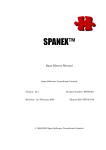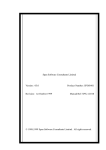Download SPANEX Terminal User`s Guide
Transcript
SPANEX™ Terminal User’s Guide Span Software Consultants Limited Version: 05.1 Revision: 1st February 2003 Product Number: SPOS-001 Manual Ref: SPX-07-010 © 1988,2003 Span Software Consultants Limited. SPANEX Terminal User’s Guide Version 05.1 Page 2 of 18 Copyright © 2003 Span Software Consultants Limited - 1 February 2003 SPANEX Terminal User’s Guide Version 05.1 CONTENTS Page 1 Introduction . . . . . . . . . . . . . . . . . . . . . . . . . . . . . . . . . . . . . . . . . . . . . . . . . . . . . . . . . . . . . . 1 2 SPANEX Extended TP Support . . . . . . . . . . . . . . . . . . . . . . . . . . . . . . . . . . . . . . . . . . . . . 3 3 User-Generated TP Support Modules . . . . . . . . . . . . . . . . . . . . . . . . . . . . . . . . . . . . . . . . 5 4 Terminal User's Guide . . . . . . . . . . . . . . . . . . . . . . . . . . . . . . . . . . . . . . . . . . . . . . . . . . . . . 7 5 Use with Specific TP Systems . . . . . . . . . . . . . . . . . . . . . . . . . . . . . . . . . . . . . . . . . . . . . . . 9 5.1 Extended TSO Support 9 5.1.1 How to invoke 9 5.1.2 Additional Commands 10 5.1.3 How to Enter Commands 11 5.1.4 Use of Program Function Keys 12 5.2 Local BTAM Support 13 5.2.1 How to invoke 13 5.2.2 Additional Commands 14 5.2.3 How to Enter Commands 15 5.2.4 Use of Program Function Keys 16 Copyright © 2003 Span Software Consultants Limited - 1 February 2003 Page 3 of 18 SPANEX Terminal User’s Guide Version 05.1 This page intentionally left blank. Page 4 of 18 Copyright © 2003 Span Software Consultants Limited - 1 February 2003 SPANEX Terminal User’s Guide Version 05.1 1 Introduction SPANEX Extended TP Support consists of a series of modules that support various TP systems for use of the terminal-based features of the SPANEX Utility. In theory, any TP system that supports normal assembler user programs and 3270-type terminals can be supported. There is a TP support module for each TP system supported by SPANEX. This module executes as a “front-end” to the SPANEX Utility, and invokes SPANEX externally with a number of special options that suppress standard SPANEX input and output techniques and replace these with access methods specific to the TP system being used. SPANEX Manuals Order No SPANEX General Usage Manual SPX-02 SPANEX Restart and Job Networking Guide SPX-03 SPANEX Scheduling Beginning User's Guide SPX-12 SPANEX Automated Data Areas Manual SPX-04 SPANEX Messages and Codes Manual SPX-05 SPANEX Terminal User's Guide SPX-07 SPANEX Installation and Maintenance Manual SPX-09 SPANEX Documentation Index SPX-10 Span Macros Manual SPZ-02 Span Service Routines Manual SPZ-03 SPSMFINF User Manual SPI-01 Copyright © 2003 Span Software Consultants Limited - 1 February 2003 Page 1 of 18 SPANEX Terminal User’s Guide Version 05.1 This page intentionally left blank. Page 2 of 18 Copyright © 2003 Span Software Consultants Limited - 1 February 2003 SPANEX Terminal User’s Guide Version 05.1 2 SPANEX Extended TP Support SPANEX Extended TP Support consists of a group of modules that support various different TP systems, and permit the use of full-screen 3270 facilities for all functions of the SPANEX Utility. The basic assumption is that a 3270-type terminal is to be dedicated to use by the SPANEX Utility, and it is expected that such a terminal will be sited in the department responsible for the scheduling of work through the computer system, or perhaps in the operations area. Certain time-sharing systems, such as TSO, will permit the sharing of a terminal between this SPANEX function and other work that may require the use of the same terminal. The major objective of the SPANEX TP support facilities is to reduce the number of key-strokes the terminal operator has to make in order to perform any given function of the SPANEX Utility. To this end, full support is provided for 3270 function keys (PF-keys and PA-keys), together with field protection, high-lighting and non-display password fields, and some short-hand techniques are available for the input of standard information that is required for all commands. In addition, a “Help” facility is provided, which explains the function of all defined function keys, together with a synopsis of the new commands introduced with SPANEX TP support and also of all the normal SPANEX Utility commands. All 3270-type terminals are supported, including those without program function keys (though the labour-saving features will be reduced on these terminals). Copyright © 2003 Span Software Consultants Limited - 1 February 2003 Page 3 of 18 SPANEX Terminal User’s Guide Version 05.1 This page intentionally left blank. Page 4 of 18 Copyright © 2003 Span Software Consultants Limited - 1 February 2003 SPANEX Terminal User’s Guide Version 05.1 3 User-Generated TP Support Modules It is obviously not possible for support for all TP systems to be provided as standard within SPANEX. However, the range of systems supported will continue to increase, and users with other systems are encouraged to develop their own interfaces. Since the source code is supplied for the SPANEX Extended TP support modules, and comments are provided within these modules detailing the points at which system-dependent code must be inserted, it is a relatively simple task to adapt the supplied routines to support a new TP system. Span Software Consultants will always offer assistance to any user who wishes to develop such an interface routine. Requirements for TP systems are: 1) that an assembler-level interface to the TP system is available that permits full 3270 data streams to be transmitted to and received from 3270 terminals; 2) that, if more than one terminal is to be supported concurrently, each terminal is controlled by a separate OS subtask (SPANEX SVC security control is dependent upon fields in the TCB - Task Control Block); 3) that the use of normal OS macros (eg GETMAIN, LINK) is permitted by programs executing under the control of the TP system. Copyright © 2003 Span Software Consultants Limited - 1 February 2003 Page 5 of 18 SPANEX Terminal User’s Guide Version 05.1 This page intentionally left blank. Page 6 of 18 Copyright © 2003 Span Software Consultants Limited - 1 February 2003 SPANEX Terminal User’s Guide Version 05.1 4 Terminal User's Guide This terminal user's guide is designed for the operator who will use a 3270-type terminal, connected to one of the supported TP systems, to communicate with SPANEX. It assumes that a working knowledge of the normal functions of SPANEX, and of the SPANEX Utility, has already been gained. The next chapter of this manual (specific data for use with TP systems) is divided into sections, one section for each of the TP systems described. Descriptions of commands and program function key support are specified in full in each section, so that for the use of a given TP system only one section of this manual need be referred to for normal terminal operation. The user should also have available other SPANEX manuals, such as the Restart and Job Networking manual and SPANEX Messages and Codes. The appearance and screen layout of the terminal is the same regardless of which TP system is being used. The majority of the screen is an output area in which appear all the messages that normally appear on the SPANEX Message Log. At the bottom of the screen is the input area, in which commands are entered by the user. There are two input fields on the screen, one large area (140 bytes) for command input, and a small area where SPANEX passwords may be entered for the control of password-protected SPANEX job networks. Passwords are not visible while they are being entered. When a command has been entered, it is displayed at the top of the screen, followed by all SPANEX messages resulting from the processing of that command. These messages may fill the screen more than once, and the screen will be re-formatted with the command input area when all output messages have been displayed. Note that the uses of 3270 Program Function Keys described in this section assume that the default settings for these keys are in use in the installation. SPANEX permits any user-defined settings for PF-keys, and these should be obtained from your SPANEX systems programmer if they differ from the default values. Copyright © 2003 Span Software Consultants Limited - 1 February 2003 Page 7 of 18 SPANEX Terminal User’s Guide Version 05.1 This page intentionally left blank. Page 8 of 18 Copyright © 2003 Span Software Consultants Limited - 1 February 2003 SPANEX Terminal User’s Guide Version 05.1 5 Use with Specific TP Systems 5.1 Extended TSO Support 5.1.1 How to invoke It is suggested that a TSO Command Procedure (CLIST) is developed to minimize the work required to invoke SPANEX Extended TSO support. An example of such a CLIST is given below. Note that dataset names will need to be altered to conform to user requirements. Note also that SPANEX option “A” is required. PROC 0 NET() FREE FILE(TASKLIB SPXUTLIB JOBPDS) ALLOC FILE(TASKLIB) DA(user.rcm.library) SHR ALLOC FILE(SPXUTLIB) DA(spanex.command.library) ALLOC FILE(JOBPDS) DA(spanex.job.library) SHR ALLOC FILE(TEMPPDS) DA(spanex.job.templib) SHR ALLOC FILE(PANVALET) DA(spanex.panvalet) SHR ALLOC FILE(TEMPPANV) DA(spanex.temppanv) SHR ALLOC FILE(LIBRMAST) DA(spanex.librarian) SHR ALLOC FILE(LIBRTEMP) DA(spanex.templibr) SHR SP SPXFTSO0 'NET=&NET' OPT(A) END SHR /* IF /* IF /* IF /* IF /* IF /* IF REQD REQD REQD REQD REQD REQD */ */ */ */ */ */ Parameter options: NET= - specifies the network or RCM name to be used initially for use by SPANEX Utility commands. Default if this parameter is omitted is to require the network name to be specified on each command or to be preset by means of the SET command. The SET command may be used to change the default network name even if this parameter is set on initial invocation. Copyright © 2003 Span Software Consultants Limited - 1 February 2003 Page 9 of 18 SPANEX Terminal User’s Guide Version 05.1 5.1.2 Additional Commands In addition to all the normal SPANEX Utility commands, there are some extra commands provided by the SPANEX Extended TSO support routine. The function of these commands is to increase the ease-of-use of the SPANEX terminal. END Command syntax: END The END command is used to exit from SPANEX and to return to normal TSO. This function is duplicated by the PF3 or PF15 key on terminals with these keys. R(epeat) Command syntax: R The function of the R command is to prime the command input area with the previous SPANEX command entered by the user. This allows similar commands to be executed with the minimum amount of retyping, and allows correction of typographical errors without the need for the whole command to be reentered. Note that, even if the previous command was generated by means of a Program Function Key, the ENTER key must be pressed to reissue the command. Repeated use of this command will prime the command input area with the three previous commands in rotation. This function is duplicated by the PF12 or PF24 key on terminals with these keys. HELP Command syntax: HELP The HELP command is used to obtain information on the use of the SPANEX terminal, including the allocation of program function keys, a list of all the parameters of all SPANEX commands, and a short explanation of the basic function of each of the SPANEX commands. This function is duplicated by the PF1 or PF13 key on terminals with these keys. If the HELP command (as opposed to the PF-key) is used to obtain help information, then all help available will be presented in sequence, a screen-full at a time, by pressing the “ENTER” key. If a PF-key is used to obtain help information, then the “ENTER” key will terminate the help data and return to the SPANEX command screen; more help is obtained by repeated pressing of any PF-key. This combination of features is provided to enable users with no PF-keys to obtain all the facilities of SPANEX extended TSO support. SET Command Page 10 of 18 Copyright © 2003 Span Software Consultants Limited - 1 February 2003 SPANEX Terminal User’s Guide Version 05.1 syntax: SET [NET=rcmname] [ ] [OFF ] The SET command is used to preset a particular RCM (or job network) for use by subsequent commands. As with the normal SPANEX Utility, the “NET=” or “RCM=” parameter may be specified on any command to identify the network to be processed. However, if a sequence of commands is to be entered, all referring to the same network, then it is unnecessarily tedious to have to enter the “NET=” parameter on every command. If the SET command is used to identify the network, then all subsequent commands will have the “NET=” parameter automatically added before the command is processed. A “SET OFF” command or a SET command specifying a different network will nullify the effect of a previous SET command. The initial network name for a session may be set by means of the “NET=” invocation parameter. 5.1.3 How to Enter Commands After SPANEX Extended TSO support has been invoked, the 3270 screen will be formatted with an output area at the top, and four lines of input area at the bottom. At the start of execution, the output area will contain normal SPANEX initialization messages. The input area of the screen is composed of two fields, one labelled with the message: Enter command for SPANEX Utility or END and the other labelled “PASSWORD:”. The first of these areas is the normal input area for commands, and the cursor will be positioned at the start of this area. When a SPANEX command is to be entered, it should be typed directly into this area, and, when complete, the “ENTER” key should be pressed. This will cause SPANEX to process the command. Any response messages or error messages will be displayed in the output area at the top of the screen. If the output is terminated with three asterisks “***”, or the legend “MORE . . .”, then press the “ENTER” key to obtain a continuation of the output. A password may be required for network control commands for certain job networks (this is determined by the options defined when the RCM for the network is generated). If a password is required, this should be entered in the second input area at the bottom right-hand corner of the screen. A single depression of the “TAB” key on the keyboard will position the cursor to the start of the password input field. The password entered will not be displayed as it is typed, for security reasons. The “PASSWORD=password” parameter will be added to the SPANEX command being entered before the command is passed to SPANEX. Copyright © 2003 Span Software Consultants Limited - 1 February 2003 Page 11 of 18 SPANEX Terminal User’s Guide Version 05.1 5.1.4 Use of Program Function Keys Program Function Keys may be changed to perform any desired SPANEX functions. The supplied default values for Program Function Keys defined by the SPANEX Extended TSO support routine are: PF1/PF13 PF2/PF14 PF3/PF15 PF4/PF16 PF5/PF17 PF6/PF18 PF7/PF19 PF8/PF20 PF9/PF21 PF10/PF22 PF12/PF24 Help “MAP” Command END “PRINT” Command “EXCLUDE JOB=” Command “SCHEDULE JOB=” Command “CSHEET” Command “INPUT MEMBER=” Command “MAP PARM=ABBR” Command “MAP PARM=TABLE=SYSCAL” Command Prime command input area with previous SPANEX command PA1 interrupt current output and return to command screen - may be used to suppress output messages, greater than one screen-full, that are not required. Reshow current screen PA2 Program Function Keys 1 and 3 (or 13 and 15) are simple cases, and provide “help” information and exit from SPANEX, respectively. Program Function Key 12 (or 24) allows the three previous SPANEX commands to be recalled in rotation, so that they can be modified or reissued. All undefined Program Function Keys are reserved and have the same effect as the “ENTER” key. All other defined Program Function Keys cause the execution of a SPANEX Utility command. Any desired operands of these commands should first be entered in the command input area of the screen, and then the appropriate PF-key pressed, instead of pressing “ENTER”. The command will then be constructed and passed to the SPANEX Utility for execution. Example: command required: EXCLUDE JOB=job1,NET=NETWORK1,PASSWORD=secret The network name may be established by a previous “SET NET=NETWORK1” command, or may be entered as an operand of this command. In the command input area, enter “job1”; press the “TAB” key to position the cursor to the password input area; enter “secret” in the password input area; press key “PF5” to issue the command. Page 12 of 18 Copyright © 2003 Span Software Consultants Limited - 1 February 2003 SPANEX Terminal User’s Guide Version 05.1 5.2 Local BTAM Support 5.2.1 How to invoke SPANEX Local BTAM 3270 support is invoked by means of standard Job Control Language. A single local 3270 screen can be supported by each job that is run. An example of the JCL to be used is given below. Note that dataset names will need to be altered to conform to user requirements. Note also that SPANEX option “A” is required. //SPXUTIL EXEC PGM=SPANEX, // PARM='SPXFBTM0,OPT=A/DDNAME=BTAM3270,LINES=24,CHARS=80' //BTAM3270 DD UNIT=cuu specifies the local 3270 terminal //TASKLIB DD DSN=user.rcm.library,DISP=SHR //SPXUTLIB DD DSN=spanex.command.library,DISP=SHR //JOBPDS DD DSN=spanex.job.library,DISP=SHR IF REQUIRED //TEMPPDS DD DSN=spanex.job.templib,DISP=SHR IF REQUIRED //PANVALET DD DSN=spanex.job.panvalet,DISP=SHR IF REQUIRED //TEMPPANV DD DSN=spanex.job.temppanv,DISP=SHR IF REQUIRED //LIBRMAST DD DSN=spanex.job.librarian,DISP=SHR IF REQUIRED //LIBRTEMP DD DSN=spanex.job.templibr,DISP=SHR IF REQUIRED // Parameter options: DDNAME= - specifies the JCL DDNAME that refers to the local 3270 screen. This parameter is always required. LINES= - specifies the number of lines on the 3270 screen. Default if this parameter is omitted is 24. The minimum specification is 24. CHARS= - specifies the number of characters per line on the 3270 screen. Default if this parameter is omitted is 80. The minimum specification is 80. NET= - specifies the network or RCM name to be used initially for use by SPANEX Utility commands. Default if this parameter is omitted is to require the network name to be specified on each command or to be preset by means of the SET command. The SET command may be used to change the default network name even if this parameter is set on initial invocation. Copyright © 2003 Span Software Consultants Limited - 1 February 2003 Page 13 of 18 SPANEX Terminal User’s Guide Version 05.1 5.2.2 Additional Commands In addition to all the normal SPANEX Utility commands, there are some extra commands provided by the SPANEX Local BTAM support routine. These are used to increase the usability of the SPANEX terminal. END Command syntax: END The END command is used to exit from SPANEX and to terminate the terminal session. R(epeat) Command syntax: R The function of the R command is to prime the command input area with the previous SPANEX command entered by the user. This allows similar commands to be executed with the minimum amount of retyping, and allows correction of typographical errors without the need for the whole command to be reentered. Note that, even if the previous command was generated by means of a Program Function Key, the ENTER key must be pressed to reissue the command. Repeated use of this command will prime the command input area with the three previous commands in rotation. This function is duplicated by the PF12 or PF24 key on terminals with these keys. HELP Command syntax: HELP The HELP command is used to obtain information on the use of the SPANEX terminal, including the allocation of program function keys, a list of all the parameters of all SPANEX commands, and a short explanation of the basic function of each of the SPANEX commands. This function is duplicated by the PF1 or PF13 key on terminals with these keys. If the HELP command (as opposed to the PF-key) is used to obtain help information, then all help available will be presented in sequence, a screen-full at a time, by pressing the “ENTER” key. If a PF-key is used to obtain help information, then the “ENTER” key will terminate the help data and return to the SPANEX command screen; more help is obtained by repeated pressing of any PF-key. This combination of features is provided to enable users with no PF-keys to obtain all the facilities of SPANEX Local BTAM support. SET Command Page 14 of 18 Copyright © 2003 Span Software Consultants Limited - 1 February 2003 SPANEX Terminal User’s Guide Version 05.1 syntax: SET [NET=rcmname] [ ] [OFF ] The SET command is used to preset a particular RCM (or job network) for use by subsequent commands. As with the normal SPANEX Utility, the “NET=” or “RCM=” parameter may be specified on any command to identify the network to be processed. However, if a sequence of commands is to be entered, all referring to the same network, then it is unnecessarily tedious to have to enter the “NET=” parameter on every command. If the SET command is used to identify the network, then all subsequent commands will have the “NET=” parameter automatically added before the command is processed. A “SET OFF” command or a SET command specifying a different network will nullify the effect of a previous SET command. The initial network name for a session may be set by means of the “NET=” invocation parameter. 5.2.3 How to Enter Commands After SPANEX Local BTAM support has been invoked, the 3270 screen will be formatted with an output area at the top, and four lines of input area at the bottom. At the start of execution, the output area will contain normal SPANEX initialization messages. The input area of the screen is composed of two fields, one labelled with the message: Enter command for SPANEX Utility or END and the other labelled “PASSWORD:”. The first of these areas is the normal input area for commands, and the cursor will be positioned at the start of this area. When a SPANEX command is to be entered, it should be typed directly into this area, and, when complete, the “ENTER” key should be pressed. This will cause SPANEX to process the command. Any response messages or error messages will be displayed in the output area at the top of the screen. If the output is terminated with three asterisks “***”, or the legend “MORE . . .”, then press the “ENTER” key to obtain a continuation of the output. A password may be required for network control commands for certain job networks (this is determined by the options defined when the RCM for the network is generated). If a password is required, this should be entered in the second input area at the bottom right-hand corner of the screen. A single depression of the “TAB” key on the keyboard will position the cursor to the start of the password input field. The password entered will not be displayed as it is typed, for security reasons. The “PASSWORD=password” parameter will be added to the SPANEX command being entered before the command is passed to SPANEX. Copyright © 2003 Span Software Consultants Limited - 1 February 2003 Page 15 of 18 SPANEX Terminal User’s Guide Version 05.1 5.2.4 Use of Program Function Keys Program Function Keys may be changed to perform any desired SPANEX functions. The supplied default values for Program Function Keys defined by the SPANEX Local BTAM support routine are: PF1/PF13 PF2/PF14 PF3/PF15 PF4/PF16 PF5/PF17 PF6/PF18 PF7/PF19 PF8/PF20 PF9/PF21 PF10/PF22 PF12/PF24 Help “MAP” Command Reserved “PRINT” Command “EXCLUDE JOB=” Command “SCHEDULE JOB=” Command “CSHEET” Command “INPUT MEMBER=” Command “MAP PARM=ABBR” Command “MAP PARM=TABLE=SYSCAL” Command Prime command input area with previous SPANEX command PA1 interrupt current output and return to command screen - may be used to suppress output messages, greater than one screen-full, that are not required. Reshow current screen PA2 Program Function Key 1 (or 13) is a simple case, and provides “help” information. Program Function Key 12 (or 24) allows the three previous SPANEX commands to be recalled in rotation, so that they can be modified or reissued. All undefined Program Function Keys are reserved and have the same effect as the “ENTER” key. All other defined Program Function Keys cause the execution of a SPANEX Utility command. Any desired operands of these commands should first be entered in the command input area of the screen, and then the appropriate PF-key pressed, instead of pressing “ENTER”. The command will then be constructed and passed to the SPANEX Utility for execution. Example: command required: EXCLUDE JOB=job1,NET=NETWORK1,PASSWORD=secret The network name may be established by a previous “SET NET=NETWORK1” command, or may be entered as an operand of this command. In the command input area, enter “job1”; press the “TAB” key to position the cursor to the password input area; enter “secret” in the password input area; press key “PF5” to issue the command. Page 16 of 18 Copyright © 2003 Span Software Consultants Limited - 1 February 2003 SPANEX Terminal User’s Guide Version 05.1 Copyright © 2003 Span Software Consultants Limited - 1 February 2003 Page 17 of 18 SPANEX Terminal User’s Guide Version 05.1 This manual is published by Span Software Consultants Limited Little Moss, Peacock Lane High Legh Knutsford Cheshire WA16 6PL England Tel: +44/0 1565 832999 Fax: +44/0 1565 830653 Email: [email protected] www.spansoftware.com to whom all comments and suggestions should be sent. Page 18 of 18 Copyright © 2003 Span Software Consultants Limited - 1 February 2003