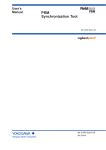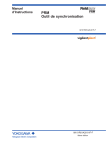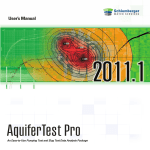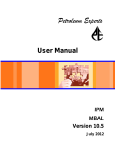Download User Manual for the Layered R
Transcript
User Manual for the Layered RTheta Numerical Model Groundwater Management Programme Research Report OR/07/029 Well casing Water table nodes Partially penetrating borehole Piezometer qt Upper Layer qb Numerical grid in a vertical plane Intermediate Layer Lower Layer BRITISH GEOLOGICAL SURVEY GROUNDWATER MANAGEMENT PROGRAMME RESEARCH REPORT OR/07/029 User Manual for the Layered RTheta Numerical Model The National Grid and other Ordnance Survey data are used with the permission of the Controller of Her Majesty’s Stationery Office. Licence No: 100017897/2005. M.M. Mansour1, A.G. Hughes1 and A.E.F. Spink2. Keywords Numerical model; Radial flow; Pumping test. Front cover Three dimensional view of the Layered-R-Theta numerical model. Bibliographical reference MM MANSOUR, AG HUGHES, AEF SPINK. 2007. User Manual for the Layered R-Theta Numerical Model. British Geological Survey Research Report, OR/07/029. 68pp. Copyright in materials derived from the British Geological Survey’s work is owned by the Natural Environment Research Council (NERC) and/or the authority that commissioned the work. You may not copy or adapt this publication without first obtaining permission. Contact the BGS Intellectual Property Rights Section, British Geological Survey, Keyworth, e-mail [email protected]. You may quote extracts of a reasonable length without prior permission, provided a full acknowledgement is given of the source of the extract. 1 British Geological Survey 2 The University of Birmingham Maps and diagrams in this book use topography based on Ordnance Survey mapping. © NERC 2007. All rights reserved Keyworth, Nottingham British Geological Survey 2007 BRITISH GEOLOGICAL SURVEY The full range of Survey publications is available from the BGS Sales Desks at Nottingham, Edinburgh and London; see contact details below or shop online at www.geologyshop.com The London Information Office also maintains a reference collection of BGS publications including maps for consultation. The Survey publishes an annual catalogue of its maps and other publications; this catalogue is available from any of the BGS Sales Desks. The British Geological Survey carries out the geological survey of Great Britain and Northern Ireland (the latter as an agency service for the government of Northern Ireland), and of the surrounding continental shelf, as well as its basic research projects. It also undertakes programmes of British technical aid in geology in developing countries as arranged by the Department for International Development and other agencies. The British Geological Survey is a component body of the Natural Environment Research Council. British Geological Survey offices Keyworth, Nottingham NG12 5GG 0115-936 3241 Fax 0115-936 3488 e-mail: [email protected] www.bgs.ac.uk Shop online at: www.geologyshop.com Murchison House, West Mains Road, Edinburgh EH9 3LA 0131-667 1000 Fax 0131-668 2683 e-mail: [email protected] London Information Office at the Natural History Museum (Earth Galleries), Exhibition Road, South Kensington, London SW7 2DE 020-7589 4090 Fax 020-7584 8270 020-7942 5344/45 email: [email protected] Forde House, Park Five Business Centre, Harrier Way, Sowton, Exeter, Devon EX2 7HU 01392-445271 Fax 01392-445371 Geological Survey of Northern Ireland, Colby House, Stranmillis Court, Belfast BT9 5BF 028-9038 8462 Fax 028-9066 2835 e-mail: [email protected] Maclean Building, Crowmarsh Gifford, Wallingford, Oxfordshire OX10 8BB 01491-838800 Fax 01491-692345 e-mail: [email protected] Columbus House, Greenmeadow Springs, Tongwynlais Cardiff, CF15 7NE 029–2052 1962 Fax 029–2052 1963 Parent Body Natural Environment Research Council, Polaris House, North Star Avenue, Swindon, Wiltshire SN2 1EU 01793-411500 Fax 01793-411501 www.nerc.ac.uk OR/07/029; Draft 0.1 Last modified: 2008/02/08 10:18 Foreword The finite-difference radial flow model is developed by the British Geological Survey and the University of Birmingham (Mansour, 2003). The main application of the radial flow model is to simulate groundwater flows to analyse pumping test results. The model simulates groundwater flow in homogeneous or heterogeneous aquifer under confined or unconfined conditions. Groundwater flows in aquifers under unconfined conditions are simulated using a moving water table and a collapsing finite-difference grid technique. The model also simulates important processes taking place in the vicinity of the pumped well such as well losses and the seepage face. This user manual introduces the finite-difference radial flow model and includes two parts. Part 1 describes the theoretical background and the basic flow equations used to build the model and their conversion into numerical form. Part 2 consists of three tutorials that are designed to help the user to control the model and simulate groundwater flows in complicated aquifer systems. i OR/07/029; Draft 0.1 Last modified: 2008/02/08 10:18 Acknowledgements The authors would like to Acknowledge Dr Christopher Jackson of the British Geological Survey for his assistance and for developing the licensing code included in the model. i OR/07/029; Draft 0.1 Last modified: 2008/02/08 10:18 Contents Foreword i Acknowledgements i Contents ii 1 Introduction 1 2 Theoretical background 2.1 Basic flow equation 2.2 Aquifers under unconfinrd conditions. The inclusion of the free surface. 2.3 Representation of the seepage face 2.4 Inclusion of rivers 2 2 4 5 5 3 The numerical solution 3.1 Finite-difference equations 3.2 Definition of the hydraulic parameter values at a grid node. 3.3 Representation of the water table 3.4 Representation of the seepage face 3.5 Representation of well losses 3.6 Solving the numerical equations. The successive over relaxation method (SOR). 3.7 Convergence criteria 3.8 Time stepping 7 7 8 9 10 11 11 12 12 4 Capabilities of the radial flow model 4.1 Multiple layers and multiple numerical grid lines in each layer 4.2 Confined and unconfined conditions 4.3 Impermeable and fixed head boundaries 4.4 Heterogeneity 4.5 Variable pumping rate and recovery phases 4.6 Gradually increasing pumping rate 4.7 Seepage face 4.8 Well Losses 4.9 Well casing 4.10 Partially penetrating well 4.11 Recharge 4.12 Additional abstraction points 4.13 Rivers 14 14 14 14 14 14 15 15 15 15 15 15 15 16 5 Running the model 5.1 Installing the executable 17 17 ii OR/07/029; Draft 0.1 5.2 5.3 Last modified: 2008/02/08 10:18 Running the model from a dos box Model run time 17 19 6 Model input files 6.1 The philosophy of model input files 6.2 “Clock01.dat” input file 6.3 “Input01.dat” input file 6.4 “Output01.dat” input file 6.5 “Pumping01.dat” input file 6.6 “Recharge01.dat” input file 6.7 “river01.dat” input file 6.8 “solver01.dat” input file 6.9 “Watertable01.dat” input file 6.10 “Well01.dat” input file 6.11 Possible additional input files 7 Model Output Files 34 7.1 “Contour01.out” output file 34 7.2 “NodeCA01.out”, “NodeCR01.out”, “NodeCStorage01.out” and “NodeCZ01.out” output files 35 7.3 “NodeRadius01.out” output file 35 7.4 “ReleasedWater01.out 35 7.5 “Result01.out” output file 35 7.6 “TimeSeries01.out” output file 36 7.7 “WaterBalance01.out” output file 36 7.8 “wellNodeCA01.out”, “WellNodeCR01.out”, “WellNodeCStorage01.out” and “WEllNodeCZ01.out” output files 37 7.9 “WellResult01.out” output file 37 7.10 “WTRelWater01.out” output file 38 7.11 “WTResult01.out” output file 38 8 Tutorials 39 8.1 Introduction 39 8.2 Tutorial1: Using a Basic Model to Simulate Groundwater DRAWDOWN values in a Homogeneous Aquifer 39 8.3 Tutorial2: Using a Two-dimensional R-θ Model to Simulate Groundwater Flows in a Heterogeneous Aquifer 49 8.4 Tutorial 3: Using the Model to Simulate Groundwater Flow in an Unconfined Aquifer 53 References 20 20 22 23 26 27 28 28 29 30 30 32 58 iii OR/07/029; Draft 0.1 Last modified: 2008/02/08 10:18 FIGURES Figure 1 Three-dimensional cylindrical control element. .......................................................3 Figure 2 Schematic representing a multi-layered aquifer. ......................................................4 Figure 3 The definition of hydraulic parameters at grid nodes. ..............................................9 Figure 4 Movement of the water table and its effects on the connections between the model nodes. ...........................................................................................................................10 Figure 5 Example of a seepage face occurring at a partly penetrating cased well. ................10 Figure 6 Representation of well losses in the numerical model. ...........................................11 Figure 7 An example of a sparse matrix where the stars illustrate a given number in the matrix and blank areas illustrate numbers equal to zero. ................................................12 Figure 8 Time stepping. ......................................................................................................13 Figure 9 Control Panel Window. .........................................................................................18 Figure 11 The Edit System Variable dialog box. .................................................................19 Figure 12 Example of a batch file. ......................................................................................19 Figure 13 Starting a command line window from the Windows start menu. ........................19 Figure 14 Defining internal boundaries. The right figure shows an example where only one side of the rectangle causes internal boundaries. ............................................................24 Figure 15 Illustration of Section 1 conceptual model. ..........................................................40 Figure 16 the sequence of modifying tutorial 1 input files. ..................................................40 Figure 17 Modified main section of “Input01.dat” file. .......................................................41 Figure 18 Modified second section of “Input01.dat” file. ....................................................42 Figure 19 Modified “Well01.dat” file. ................................................................................43 Figure 20 Modified “Clock01.dat” file. ...............................................................................44 Figure 21 Modified “Solver01.dat” file. ..............................................................................44 Figure 22 Modified “Output01.dat” file. .............................................................................45 Figure 23 DOS box showing the status of the model run. ....................................................46 Figure 24 Water balance calculated at the end of the first 20 time steps of the first abstraction phase. ............................................................................................................................47 Figure 25 Water balance calculated at the end of the first 20 time steps of the recovery phase. ..................................................................................................................................... 47 Figure 26 Drawdown time series produced at an observation borehole located at 10 m from the central well. .............................................................................................................48 Figure 27 Comparison between the simulated results and those calculated using the Theis solution. ........................................................................................................................48 Figure 28 Plan of the two-permeability zone aquifer. ..........................................................49 Figure 29 Example of the “krFile01.txt” input file. .............................................................50 Figure 30 Example of the “KtFile01.txt” input file. .............................................................51 iv OR/07/029; Draft 0.1 Last modified: 2008/02/08 10:18 Figure 31 Example of the “SsFile01.txt” input file. .............................................................51 Figure 32 Comparison between the numerical results produced at the observation borehole located in the low permeability part of the aquifer (Observation Borehole 1) and those produced at the observation borehole located in the high permeability part of the aquifer (Observation Borehole 2). .............................................................................................52 Figure 33 Tutorial 3 calculated water balance calculated. ....................................................54 Figure 34 Comparison between the simulated results and those calculated using the Neuman solution. ........................................................................................................................55 Figure 35 Runtime information displayed in a DOS box. ....................................................56 Figure 36 “SeepageFlowFile01.dat” showing the seepage flows calculated at the different time steps. .....................................................................................................................57 Figure 37 Comparison between the simulated results with and without a seepage face. .......57 TABLES Table 1 List of main / minimum input files .........................................................................21 Table 2 List of possible additional input files ......................................................................22 Table 3 “Clock01.dat” input file. ........................................................................................23 Table 4 Main section of the “Input01.dat” input file ............................................................25 Table 5 Layer specific section of “Input01.dat” input file ....................................................26 Table 6 “Output01.dat” input file ........................................................................................27 Table 7 “Pumping01.dat” input file .....................................................................................28 Table 8 “Recharge01.dat” input file ....................................................................................28 Table 9 “River01.dat” input file ..........................................................................................29 Table 10 “Solver01.dat” input file .......................................................................................30 Table 11 “WaterTable01.dat” input file ...............................................................................30 Table 12 “Well01.dat” input file .........................................................................................31 Table 13 Template of possible additional input files (*.txt) .................................................33 Table 14 List of output files ................................................................................................34 Table 15 “Contour01.out” output file from a model simulating groundwater flows in an aquifer with three layers. ...............................................................................................35 Table 16 “TimeSeries01.out” output file .............................................................................36 Table 17 “WaterBalance01.dat” output file .........................................................................37 Table 18 Template of output files of the hydraulic parameters calculated at the central well.... ..................................................................................................................................... 37 v OR/07/029; Draft 0.1 1 Last modified: 2008/02/08 10:18 Introduction This user manual introduces the finite-difference radial flow model developed by the British Geological Survey and the University of Birmingham. The cylindrical shape of the three-dimensional model grid is best suited to simulate groundwater flows converging to a pumped borehole. The main application of the radial flow model is therefore to simulate groundwater flows to analyse pumping test results. This allows: The estimation of the hydraulic parameters of an aquifer. The determination of the yield and efficiency of a pumped borehole. The design of pumping tests in terms of the determination of abstraction duration, time required to monitor the groundwater head recovery and the positioning of observation boreholes. The radial flow model also simulates the effects of rivers on pumping test results. This allows investigating the river-aquifer interaction. Ultimately, the radial flow model helps improving the conceptual model of the aquifer system. The manual starts by describing the basic flow equations used to build the radial flow model and their conversion into numerical form. Sections 2 and 3 are dedicated for this purpose. The users may want to apply the model directly and to read these sections later. In this case they may proceed to Sections 4 to 8. However, it is highly advisable that users familiarise themselves with the background of the model because this helps them improve their understanding of the model behaviour and the meaning of the produced results and consequently the analysis of the pumping test results. Section 4 describes the capabilities of the radial flow model. Section 5 describes how to install and run the model. Section 6 describes the model input files. Section 7 describes the model output files. Section 8 gives three tutorials that are designed to help the user to control the model and simulate groundwater flows in complicated aquifer systems. 1 OR/07/029; Draft 0.1 2 Last modified: 2008/02/08 10:18 Theoretical background This section describes the mathematical equation used to represent the groundwater flow processes in the model. Section 2.1 details the basic flow equation describing the groundwater flow movement in porous medium. Section 2.2 details the equation describing the movement of the water table. Section 2.3 details the equation describing the occurrence of the seepage face and Section 2.4 details the equation describing the river aquifer interaction. 2.1 BASIC FLOW EQUATION The radial flow model solves the flow equation describing flow through a porous medium which under confined condition is given by: ∂h ∂ ∂h 1 ∂ ∂h ∂ ∂h ∂h 1 −N Kr + Kr + Kθ + Kz = Ss r ∂r ∂r ∂r r ∂θ ∂θ ∂z ∂z ∂t Equation 1 where r is the radius measured from the centre of the pumped well [L], θ is the angle measured from a reference axis [Dimensionless], z is the elevation measured from a selected datum respectively [L], h(r,θ,z,t) is the groundwater head value at a point (r,θ,z) and time t [L], kr(r,θ,z), kθ(r,θ,z) and kz(r,θ,z) are the hydraulic conductivity values in the radial, circumferential and vertical directions respectively [L T-1], Ss is the specific storage [L-1], N is an external source term [T-1]. This equation is derived by writing the mass balance equation of the water entering, leaving and being stored in an infinitesimal control volume which in cylindrical coordinates takes the shape shown in Figure 1. Using the transformation function a = ln r the form of this equation becomes similar to the form of the basic flow equation written in Cartesian coordinates. The new form is given by: K r ∂ 2 h Kθ ∂ 2 h ∂2h ∂h + + K = Ss −N z 2 2 2 2 2 ∂t r ∂a r ∂θ ∂z Equation 2 The derivation of the above equation includes an intrinsic assumption that is the water density is constant over space and time. 2 OR/07/029; Draft 0.1 Last modified: 2008/02/08 10:18 i, j, k-1 i+1, j, k ∆r i+1, j, k i, j, k i, j+1, k ∆z i-1, j, k r ∆θ θ i, j-1, k r z i, j, k+1 Figure 1 Three-dimensional cylindrical control element. Equation 2 is three-dimensional equation that provides an accurate solution of the problem. The conversion of this equation into finite difference form yields a numerical system that is computationally demanding. An approximation is usually introduced to minimise the run time required for the model to reach the solution. The approximation is derived by first representing the porous medium vertically by a set of layers and integrating the head over the thickness of each layer and second considering the effect of overlying layers as providing vertical flows (leakages) through their horizontal interfaces (Figure 2). The integration of the head values over the thickness of the layer in the basic flow equation results in the appearance of the transmissivity terms which replaces the hydraulic conductivity terms in Equation 2. The term representing the differentiation in the vertical direction also disappears and is replaced by two source terms on the right hand side of the equation as follows: Tr ∂ 2 h Tθ ∂ 2 h ∂h + 2 =S − q − qt − q b 2 2 2 ∂t r ∂a r ∂θ Equation 3 where h(r,θ,t) is the groundwater head value within a layer and at time t [L], Tr(r,θ) and Tθ(r,θ) are the transmissivity values in the radial and circumferential directions respectively [L2 T-1], S(r,θ) is the storage coefficient of the layer [Dimensionless], q(r,θ) is an external source term per unit surface area [L T-1], and qt(r,θ) and qb(r,θ) are leakage rates from layers above and below [L T-1]. 3 OR/07/029; Draft 0.1 Last modified: 2008/02/08 10:18 Well casing Partially penetrating borehole Water table nodes Piezometer qt Upper Layer qb Intermediate Layer Lower Layer Numerical grid in a vertical plane Figure 2 Schematic representing a multi-layered aquifer. 2.2 AQUIFERS UNDER UNCONFINRD CONDITIONS. THE INCLUSION OF THE FREE SURFACE. The free surface boundary condition is described by a non-linear equation given in threedimensional r-θ-z coordinates by: ∂ϕ − 1 ∂s ∂ϕ K θ ∂s ∂ϕ ∂s = + 2 − Kz +N Kr ∂t ne ∂r ∂r r ∂θ ∂θ ∂z Equation 4 Where s(r,θ,z) is the drawdown at a given position and at time t [L], ϕ is the free surface position at time t [L], ne is the porosity of the aquifer [Dimensionless], and N is the infiltration [LT-1]. The derivation of this equation assumes that the vertical z-axis is increasing vertically downward. The direct implementation of the above equation in the numerical system is not possible because of its non-linearity. The complexity of the above equation is reduced by assuming that the hydraulic gradients are small so that their multiplications yield terms with even smaller values that can be ignored. The moving water table equation becomes ∂ϕ ∂t = 1 S y (k z ∂s ∂z ) Equation 5 where ϕ is a function that represents the location of the water table [L], S y is the specific yield [Dimensionless]. The term k z ∂s ∂z is a vertical flow term equal to S y ∂ϕ ∂t . The water table is taken into account by adding this term to the basic flow equation and applying it at the water table nodes (Rushton and Redshaw, 1979). 4 OR/07/029; Draft 0.1 2.3 Last modified: 2008/02/08 10:18 REPRESENTATION OF THE SEEPAGE FACE In unconfined aquifers it is possible that the water level inside the well drops below the elevation where the free surface meets the walls of the boreholes. If the well is not cased a seepage face forms through which groundwater seeps out into the atmosphere. At any elevation z along this face the groundwater head h can be described by the following equation: h= p +z ρg Equation 6 where p is the atmospheric pressure [ML-1T-2], z is the elevation from a datum [L], ρ is the density of the fluid [M3 L-3]. The boundary condition at a seepage face can be derived by acknowledging that the atmospheric pressure is equal to zero ( p = 0 ). This leaves the head to be equal to the elevation z. It must be noted that although the groundwater is leaving the aquifer through the seepage face, this groundwater must be accounted for when calculating the mass balance of the system. The groundwater volume seeping out through the seepage face forms a part of the pumped water and consequently the pumping rate must be reduced accordingly. 2.4 INCLUSION OF RIVERS Rivers are included in the model to study the river-aquifer interaction and its effects on the drawdown values. Rivers are not represented in details in the current version of the model. For example changes in river flows with time are not included, river bed elevation is flat and river stage elevations at the nodes constituting a river are also flat. The specified head nodes connect to the water table nodes if the aquifer system is under unconfined conditions and they connect to the aquifer nodes directly underneath them if the aquifer system is under confined conditions. The hydraulic conductance value controlling the river aquifer interaction is calculated using the river bed thickness and a riverbed vertical hydraulic conductivity. The rate of leakage depends on this hydraulic conductance and the difference between the groundwater head and river stage and is expressed by: q River − Aquifer = KV (H a − H r ) B Equation 7 Where q is the leakage rate per unit area [L T-1], Kv is the riverbed vertical hydraulic conductivity [L T-1], B is the riverbed thickness [L], Ha is the head at the aquifer node [L], Hr is the head at the river node (or the river stage) [L]. 5 OR/07/029; Draft 0.1 Last modified: 2008/02/08 10:18 The above equation lacks an important flow mechanism which is the variation of the vertical conductance value with the variation of the head difference between the river and aquifer nodes. This mechanism will be included in future releases of the model. 6 OR/07/029; Draft 0.1 3 Last modified: 2008/02/08 10:18 The numerical solution Numerical solutions require the conversion of the mathematical equations describing the flow processes into numerical forms. In this section the conversion of the mathematical equations described in Section 2 is presented. Section 3.1 describes the conversion of the basic flow equation (Equation 3), Section 3.2 details the concept followed to define the hydraulic parameter values at a node, Section 3.3 describes the representation of the movement of the water table numerically, Section 3.4 shows the numerical representation of the seepage face and Section 3.5 deals with the numerical representation of well losses. In addition Sections 3.6, 3.7 and 3.8 detail the method utilised to solve the mathematical equations, the convergence criterion and the temporal discretisation of the simulation period respectively. 3.1 FINITE-DIFFERENCE EQUATIONS The principle of the finite-difference method is to replace the continuous problem domain by a discretised domain by laying a mesh consisting of an array of nodes over the area under consideration. In the current model the distance between nodes increases logarithmically in terms of r but they are equally spaced in the transformed coordinate system. The hydraulic properties are represented by an average value between the nodes (See Section 3.2). Further, the finite-difference method relies on one numerical value of the head in the centre of each block, as illustrated in Figure 1, and assumes that this head is an average value of the true head in this block. The basic flow equation (Equation 3) can be transformed into numerical form using different methods such as Taylor’s expansion, or by considering a mass balance for the block, or using integrated finite differences for example. The numerical form of Equation 3 is: 1 (Tr ,i +1 H i+1, j ,k − (Tr ,i +1 + Tr ,i )H i, j,k + Tr ,i H i −1, j ,k ) r ∆a 2 1 S + 2 2 (Tθ , j +1 H i , j +1,k − (Tθ , j +1 + Tθ , j )H i , j ,k + Tθ , j H i , j −1,k ) = H i , j ,k − H i*, j ,k − q − q t − qb ∆t r ∆θ 2 ( ) Equation 8 Where: Tr , Tθ are the transmissivity values of the aquifer in the radial and circumferential directions respectively [L2 T-1], H is the numerical value of the groundwater head at the central node [L], H * is the numerical value of the groundwater head at the central node at the end of a previous time step [L], q is the recharge at a selected node [L T-1], qt and qb are the vertical flow per unit area resulting from the existence of the upper layer and the vertical flow per unit area resulting from the existence of the lower layer respectively [L T-1]. 7 OR/07/029; Draft 0.1 Last modified: 2008/02/08 10:18 The flow moving across the face separating two numerical layers can be determined by considering mass conservation at this face. Figure 2 shows three layers of a numerical model. Considering the upper and the intermediate layers, this flow is given by: qt = 2 ∗ KV t ∗ KV KV ∗ m t + K V t ∗ m ∗ (H t − H ) Equation 9 Where: K Vt and K V are the vertical hydraulic conductivities of the upper and the intermediate layer respectively [L T-1], H t and H are the head values at nodes in the upper layer and in the intermediate layer respectively [L], mt and m are the thicknesses of the upper layer and the intermediate layer respectively [L]. Similarly, the quantity of flow moving across the face separating the intermediate and the lower layers is given by: qb = 2 ∗ KV b ∗ K V KV ∗ mb + KV b ∗ m ∗ (H b − H ) Equation 10 Where: KVb , mb and H b are the vertical hydraulic conductivity, the thickness and the head value at a node in the lower layer respectively. Note that groundwater heads in the terms of the left hand side of Equation 8 are all expressed at the new time. This is the implicit numerical form of the basic flow equation and requires that the set of equations produced using Equation 8 be solved iteratively as will be discussed in Section 3.6. 3.2 DEFINITION OF THE HYDRAULIC PARAMETER VALUES AT A GRID NODE. It is important to clarify the following basic assumptions used in the model: • A horizontal hydraulic conductivity is specified at each grid node. This hydraulic conductivity applies between this node and its adjacent node in the positive radial or circumferential direction. For example the horizontal hydraulic conductivity specified at Node A (Figure 3) is used to calculate the radial conductance between nodes A and B. The horizontal hydraulic conductivity specified at node B is used to calculate the radial conductance between nodes B and C. Similarly the horizontal hydraulic conductivity specified at Node A is used to calculate the circumferential conductance between A and D (Figure 3). • The specific storage, specific yield and vertical hydraulic conductivity specified at a node represent the characteristics of the materials within that node. 8 OR/07/029; Draft 0.1 Last modified: 2008/02/08 10:18 F E D KTheta at A is used to calculate the conductance between A and D r A B C Kh at B is used to calculate the conductance between B and C Figure 3 The definition of hydraulic parameters at grid nodes. 3.3 REPRESENTATION OF THE WATER TABLE Equation 5 shows that water table nodes provide the vertical flow component to the underlying aquifer. However these nodes can also transfer water horizontally and circumferentially to adjacent water table nodes. The numerical model incorporates a novel grid structure in which the water table and the aquifer nodes can move vertically based on the head values calculated at the end of each time step. The positions of the aquifer nodes that are directly connected to the water table nodes are modified so that they always occupy the midpoint between the water table and the base of the corresponding aquifer layer (Figure 4). This collapsing numerical grid significantly reduces the groundwater head oscillations caused by the creation of internal boundaries. These boundaries are created when the free surface falls sufficiently and the horizontal conductance between two nodes is set to zero to disconnect an aquifer node from its adjacent free surface node. The process is explained below. At time zero the water table is horizontal and there is only a vertical connection between the water table nodes and their underlying aquifer nodes (Figure 4). In addition the conductance value between nodes A1 and A2 is based on the full layer thickness (the hashed area in Figure 4a). Later the water table and aquifer nodes move downward due to pumping as shown in Figure 4b. The conductance between the two aquifer-nodes is then based on the smallest saturated thickness between these nodes (elevation of W1 minus the elevation of the base of the layer as shown in Figure 4b). This depth is always smaller than the initial layer thickness and reduces towards zero with time. At the same time, horizontal conductances between the water table nodes (W1 and W2) are modified. The conductance between the free surface nodes is calculated as the mid-point saturated thickness (half the elevation of W2 minus the elevation of W1) multiplied by the hydraulic conductivity value of the layer where the water table nodes are located. If adjacent water table nodes occur in different layers, W1 in Layer 2 and W2 and Layer 1 for example, the conductance term uses the average hydraulic conductivity of the layers. When the distance between the water table node and the base of a layer becomes smaller than a user defined value, the water table disconnects from the underlying aquifer node which becomes inactive, and connects to the next lower aquifer node (W1 disconnects from A1 and connects to A3 in Figure 4c and A1 becomes inactive). Since the saturated thickness at the node which 9 OR/07/029; Draft 0.1 Last modified: 2008/02/08 10:18 becomes inactive is small at this time (Figure 4), the de-activation of the node does not lead to groundwater head oscillations. Layer 1 W1 W2 W2 W2 W1 A1 A2 A1 A2 W1 A2 Layer 2 A1 A3 (a) (b) (c) Figure 4 Movement of the water table and its effects on the connections between the model nodes. 3.4 REPRESENTATION OF THE SEEPAGE FACE In an unconfined aquifer it is possible that the water level drops inside the pumped well to levels that are significantly below the location of the water table node adjacent to the pumped well. A seepage face will occur as discussed in Section 2.3. The numerical model must include enough numerical layers (at least two) to represent the seepage face. In addition the nodes of these layers adjacent to the pumped well must not be in contact with the casing of the well. Figure 5 shows an example of a seepage face occurring in a partially penetrating, cased well. This figure shows that at least four numerical layers must exist in the model to include the effects of a seepage face. In this particular example, the upper most node is used to include the casing of the well, the node of the second layer adjacent to the pumped well is used to represent the seepage face. The existence of the node of the third layer is necessary to maintain the abstraction and the node of the last numerical layer is included to represent the part of the aquifer that is not penetrated by the well. Note that the increase of the number of numerical layers improves the representation of the effects of the seepage face on the simulated drawdown values; however, this will be at the expense of the runtime of the model. Well nodes Water table nodes Broken connection caused by casing Layer 1 Broken connection caused by the formation of seepage face Layer 2 Aquifer node connected to a well node Layer 3 Aquifer node connected to opposite aquifer nodes Layer 4 Figure 5 Example of a seepage face occurring at a partly penetrating cased well. 10 OR/07/029; Draft 0.1 Last modified: 2008/02/08 10:18 When a seepage node occurs the abstraction rate must be reduced. This reduction is quantified at the end of the time step using the groundwater heads established at the grid nodes. The groundwater heads are then recalculated for the same time step using the reduced abstraction rate and applying the seepage face conditions (groundwater head at a seepage node = elevation at that node (See Section 2.3)). The seepage flow is then calculated and compared to the previously calculated seepage flow. This procedure is repeated until the difference between the newly and previously calculated seepage flows becomes negligible. 3.5 REPRESENTATION OF WELL LOSSES Well losses are caused by the turbulent nature of the groundwater flows approaching the pumped well. The high velocity of these groundwater flows affects the hydraulic conductance of the aquifer close to the pumped well and consequently affects the efficiency and the yield of the pumped well. Well losses are included in the model by introducing a factor that has a value less than unity. This factor multiplies the hydraulic conductivity of the nodes that are representing the part of the aquifer adjacent to the pumped well as illustrated in Figure 6. Well face Hydraulic conductivity reduced to include well losses Figure 6 Representation of well losses in the numerical model. 3.6 SOLVING THE NUMERICAL EQUATIONS. RELAXATION METHOD (SOR). THE SUCCESSIVE OVER The numerical formulation requires the solution of a system of linear equations resulting from writing Equation 8 at all the grid nodes. This system of linear equations can be represented in matrix form by A ⋅ u = f where u denotes the groundwater head values and A is the matrix composed of the conductance values. The Successive Over Relaxation (SOR) iterative method is implemented in the model to obtain a solution for these equations. The SOR method can be derived as follows: Matrix A is characterised by a sparse structure as illustrated in Figure 7. Expressing this matrix as the sum of its diagonal elements and its upper and lower triangular elements given by the matrices D , - U and - L respectively, the above linear system can be written as: (D - L - U ) ⋅ u = f Equation 11 Let v denote an approximate solution to u . Substituting in Equation 11 and using the components of the approximation as soon as they are updated (The Gauss-Seidel method). The iteration method in this case is written as: 11 OR/07/029; Draft 0.1 Last modified: 2008/02/08 10:18 Dv (n +1) - Lv (n +1) - Uv (n ) = f ∴ (D - L )v (n +1) = Uv ( n ) + f ∴ v (n +1) = (D - L ) Uv -1 (n ) Equation 12 + (D - L ) f -1 * * * * * * * * * * * * * Matrix -L * * * * Matrix -U * * * * * * * * * * * * * Figure 7 An example of a sparse matrix where the stars illustrate a given number in the matrix and blank areas illustrate numbers equal to zero. The correction for the Gauss-Seidel iteration is given by the difference between v (n+1) and v (n ) ; let ∆ denote this difference. When this correction is added to v ( n ) , the new value of v is expected to become closer to the exact solution. In addition if this correction is enlarged by multiplying it by a factor ω that has a value greater than one, it will result in a value of v ( n+1) that is even closer to the exact solution u . v (n+1) can therefore be determined from v (n +1) = v (n ) + ω ∆ , where ω is called the relaxation factor. From Equation 12 let v ( n +1) = R = (D - L ) Uv (n ) + (D - L ) f , then the new approximation of v can be written as: v (n +1) = v (n ) + ω ( R − v (n ) ). The last equation can be rearranged to take the final form of the SOR scheme as follows: v (n +1) = ω R + (I - ω )v ( n ) . The value of ω ranges between 1.0 and 2.0 and a value of 1.6 is typically adopted in the numerical models. -1 3.7 -1 CONVERGENCE CRITERIA The basic equation represents a flow balance which must always be satisfied. The radial flow model checks the flow balance during the iteration process and when the residual error of this equation at all nodes is smaller than a specified value, i.e. the convergence criterion, the iteration process stops. The model run time depends on the values of the convergence criterion and the parameter ω discussed in Section 3.6. Increased accuracy requires a very small convergence criterion value leading to large number of iterations and consequently an unacceptable increase in the computing time. The efficiency of computation can be improved by changing the value of ω ; however, numerical difficulties may arise especially when solving the head values inside the pumped well where the vertical hydraulic conductivity value is several orders of magnitude larger than the value of the horizontal hydraulic conductivity. 3.8 TIME STEPPING The numerical solution requires that groundwater heads be calculated at discrete time steps. The implicit form of the numerical finite-difference equations does not impose a restriction on 12 OR/07/029; Draft 0.1 Last modified: 2008/02/08 10:18 the time step size to maintain the stability of the numerical solution (see Section 3.6). However, analysis of pumping test shows that significant groundwater heads changes happen at the early times of the test and then the rate of groundwater head changes reduces with the progress of the test unless a boundary condition comes into effect. Numerical models designed to simulate groundwater flows converging to pumped wells require small time steps at early times to represent the groundwater head changes accurately and large time step at later times to maintain the efficiency of the model. This is achieved in the current model by increasing the time step size in a logarithmic fashion. Figure 8 shows a schematic division of time in a logarithmic pattern between time Tstart and TLogEnd. The number of time steps in each ten fold can be varied based on the complexity of the problem. In addition, the time stepping can be set to a constant value when a specified time is reached. In Figure 8, for example, the time step becomes equal to ∆t after the simulation time becomes greater than TLogEnd. When the abstraction rate changes the time steps are recalculated and increased logarithmically with time from the start time, Tstart defined in the input file “Clock01.dat”, to TLogEnd and then becomes constant and equal to TLogEnd until the abstraction phase duration reaches the total abstraction time defined in “Well01.dat”. TStart TLogEnd Time ∆t increasing logarithmically Constant ∆t equal to TLogEnd Figure 8 Time stepping. 13 OR/07/029; Draft 0.1 4 Last modified: 2008/02/08 10:18 Capabilities of the radial flow model This section discusses the capabilities of the radial flow model. Each of the features is discussed in detail in the following sections of the manual. MULTIPLE LAYERS AND MULTIPLE NUMERICAL GRID LINES IN EACH 4.1 LAYER The radial flow model can incorporate multiple layers of finite-difference nodes. Each finitedifference layer represents one discrete geological layer. The nodes of this layer hold its top and base elevations and its different hydraulic characteristics. It is also possible to represent one geological layer with multiple finite-difference layers. The main reason for that is to improve the simulation of groundwater flows in the vertical direction if only one geological layer is studied. These finite-difference layers will divide the total saturated thickness of the geological layer into equal horizontal slices. The nodes of all the finite-difference layers will hold the same characteristics of the geological layer but their presence will allow the specification of different hydraulic features at different elevations. The groundwater head values calculated at these nodes can be also used to contour the groundwater heads in the corresponding vertical section. 4.2 CONFINED AND UNCONFINED CONDITIONS Both confined and unconfined aquifers can be modelled. When a confined aquifer system is studied the nodes representing the system are immobile and the layer transmissivity and storage coefficient are independent of the groundwater heads. The storage coefficient at all aquifer nodes are calculated in terms of the specific storage. When unconfined systems are studied, an additional finite-difference layer is added on top of the aquifer finite-difference layers. The storage coefficient values of the nodes of this additional layer are calculated based on the specific yield term. In addition, both the water table nodes and the aquifer nodes are allowed to move with the variation of the groundwater heads leading to a variation in both the transmissivity and storage coefficient values as discussed in Section 3.3. 4.3 IMPERMEABLE AND FIXED HEAD BOUNDARIES The boundary condition at the outer side of the model must be defined. Two boundaries are allowed in the model. These are either impermeable boundary (Neumann boundary ∂h of = 0 ), or fixed head boundary (Dirichlet boundary of h = 0 ). ∂r 4.4 HETEROGENEITY A heterogeneous aquifer system can be simulated. Different hydraulic parameter values can be specified at each finite-difference node and hydraulic conductivity values may be different in the r and θ directions at one node. 4.5 VARIABLE PUMPING RATE AND RECOVERY PHASES The pumping rate at the main abstraction-well at the centre of the aquifer can vary with time. The approach followed is to use phases of constant abstraction rates. Whenever a new 14 OR/07/029; Draft 0.1 Last modified: 2008/02/08 10:18 abstraction rate is applied a new phase starts. The recovery is simulated as an abstraction phase but with an abstraction rate of zero. 4.6 GRADUALLY INCREASING PUMPING RATE It is possible that a pump does not reach its operational abstraction rate instantly at the start of pumping. This behaviour can be represented in the model by increasing the abstraction rate progressively (in an exponential form) until the specified abstraction rate is reached. 4.7 SEEPAGE FACE In unconfined aquifers a seepage face may occur at the abstraction well. The seepage face is represented in the model by fixing the head value at a seepage node to the value of its elevation. This satisfies the seepage face condition as discussed in Section 2.3. 4.8 WELL LOSSES Well losses can be simulated at the central abstraction well. A factor that multiplies the hydraulic conductivity values of the nodes located at the well face is used to include the well losses (Section 3.5). Once this factor is specified in the model, it is used in all abstraction phases; however, this factor has no influence on the hydraulic conductivity values when simulating the groundwater heads during the recovery phases. 4.9 WELL CASING Well casing can be included in the model if there is more than one layer in the aquifer or if the single layer aquifer is represented using more than one numerical grid. Casing is represented in the model by disconnecting the layer or layers that are in contact with the casing and replacing this connection with an impermeable boundary (Section 3.4). The casing has clear effects on the cone of depression which forms a right angle with the casing. 4.10 PARTIALLY PENETRATING WELL Groundwater flows to partially penetrating wells can be simulated if there is more than one layer in the aquifer or if the single layer aquifer is represented using more than one numerical grid. The central abstraction well will be in contact with the layers that have a total depth equal to the well depth. All remaining aquifer layers will be connected using the values of their corresponding hydraulic parameters (See Figure 5). 4.11 RECHARGE Recharge can be added to the model and can vary with time. However, the recharge is applied uniformly over the whole model area. The recharge is applied to the upper most nodes of the aquifer in a confined groundwater system and is applied to the water table nodes in an unconfined groundwater system. 4.12 ADDITIONAL ABSTRACTION POINTS Additional abstraction wells can be placed at any node within the model domain. The abstraction rate at these wells can vary with time. These abstraction wells are not represented in the model in the same way as the central pumping well. Instead the external source of water term of the basic flow equation is simply used to include these wells. The value of this term is calculated by dividing the abstraction rate by the area of the node where the pumped 15 OR/07/029; Draft 0.1 Last modified: 2008/02/08 10:18 well is placed. This value is then given a negative sign to represent water leaving the aquifer system. It must be noted that because the nodal area is not the same at all grid nodes, the effects of a certain abstraction rate on the simulated groundwater heads will be more pronounced if the well is placed on a node close to the centre of the model. 4.13 RIVERS Because of its grid structure the radial flow model cannot represent linear features such as rivers accurately. In the current version of the model, rivers are represented as leakage nodes but with stage elevations (used as heads in the model) that vary with time. All nodes belonging to one river have the same stage elevation at a given time. This simple representation allows the inclusion of the effects of rivers on the simulated groundwater flows but this is by no means a detailed representation of rivers. 16 OR/07/029; Draft 0.1 Last modified: 2008/02/08 10:18 5 Running the model 5.1 INSTALLING THE EXECUTABLE To run the radial flow model copy the executable file into a selected directory on a selected drive (copy ‘MLWell.exe’ to “C:\MLWell” directory for example). Set the path of the system so it points to this directory. Follow these steps: • Open the Control Panel Window and double click the command ‘System’ (Figure 9 ) • A dialog box similar to the one shown in Figure 10 will appear. Select the ‘Advanced’ tab of this dialog box and click the button ‘Environment Variables’ to produce the dialog box shown in Figure 10a. • In the ‘Environment Variables’ dialog box scroll down the lower list box until you find the command ‘Path’. Press on this command to select it and then press the button ‘Edit’. • The ‘Edit System Variable will popup as shown in Figure 11. Add the full path of the selected directory (“C:\MLWell” for example) after typing a semi-colon (do not delete existing info). Once the path of the selected directory is set as described above, create a batch file (a text file containing a series of commands) in your working directory (Figure 12 shows an example of a batch file). Name this file ‘Run.bat’ for example. Type the name of the executable followed by a string holding the full path of the working directory (Figure 12). Close the batch file and double click its name to run the model (Note that you can edit the batch file by right clicking its name and selecting the command ‘Edit’). 5.2 RUNNING THE MODEL FROM A DOS BOX If the model is run using the batch file and an error occurs the DOS box launched by the batch file terminates instantly. In such cases the user will not be able to investigate the cause of the model termination. To overcome this problem the model can be run from the command line in a console window. This window do not terminate if an error occurs. To start a command window select ‘Run’ from the Windows start menu and type ‘cmd’ in the drop down list box as shown in Figure 13. Move to the root directory and then to the working directory i.e. where the model executable is placed. Type the name of the executable followed by a string holding the full path of the working directory. Press enter to run the model. 17 OR/07/029; Draft 0.1 Last modified: 2008/02/08 10:18 Figure 9 Control Panel Window. Figure 10a The Environment Variables dialog box. Figure 10 The System Properties dialog box. 18 OR/07/029; Draft 0.1 Last modified: 2008/02/08 10:18 Figure 11 The Edit System Variable dialog box. Figure 12 Example of a batch file. Figure 13 Starting a command line window from the Windows start menu. 5.3 MODEL RUN TIME The run time of the numerical model will vary with the type of problem to be solved. The complexity of the problem determines the level of discretisation required to simulate the groundwater flows accurately and consequently the number of nodes included in the model. The more nodes there are in the model the longer is the model run time. The high conductance value selected to represent the water inside the central pumped well may create numerical difficulties and increase the time required for the solution to converge. The user can experiment with the value of this parameter to optimise the run time of the model; however, the mass balance must always be checked to make sure that the model has produced an accurate solution. 19 OR/07/029; Draft 0.1 Last modified: 2008/02/08 10:18 6 Model input files 6.1 THE PHILOSOPHY OF MODEL INPUT FILES Each file of the radial flow model input files is designed to contain one type of information that is related to one specific feature. For example an input file is dedicated to set the pumped well characteristics, another input file to set the river characteristics, etc. However, a conflict between the most appropriate places for one specific type of information may occur. For example, the input file “Clock01.dat” holds information about time descritisation, the start of simulation time and is the right place to specify the simulation stop time. However, the duration of pumping is also one of the abstraction well characteristics and can be specified in “Well01.dat” input file. Indeed it has been found that it is more convenient to specify the duration of pumping and consequently the simulation stop time in “Well01.dat”. Table 1 shows a list of the main input files required to run the radial flow model. If aquifer heterogeneity is included in the model additional files are required. These are listed in Table 2. Generally input values are entered in the main input file as one value on one line. This is most often preceded by a comment line explaining the use of the input value. Exceptions may be found in files where time series input data are entered or where the values of X and Y coordinates are specified. 20 OR/07/029; Draft 0.1 Last modified: 2008/02/08 10:18 Table 1 List of main / minimum input files 1 Input file name Model Features Relevant section Clock01.dat Time discretisation Section 6.2 Start time 2 Input01.dat Well size Section 6.3 Layering Grid structure Groundwater system Boundary conditions Aquifer characteristics Initial conditions 3 Output01.dat Time series at selected observation boreholes Section 6.4 Specify output files 4 Pumping01.dat Additional abstraction points Section 6.5 5 Recharge01.dat Recharge time series Section 6.6 6 River01.dat Rivers and river stage time series Section 6.7 7 Solver01.dat Numerical solvers Section 6.8 8 WaterTable01.dat Set criterion to connect water table nodes to aquifer nodes Section 6.9 9 Well01.dat Borehole depth Section 6.10 Pump depth Casing depth Well losses Abstraction rate time series Stop time / Abstraction and recovery phases 21 OR/07/029; Draft 0.1 Last modified: 2008/02/08 10:18 Table 2 List of possible additional input files 6.2 Input file name Model Features Relevant section 1 KrFile01.inp Aquifer characteristics: changing the hydraulic conductivity in the radial direction Section 6.11 2 KtFile01.inp Aquifer characteristics: changing the hydraulic conductivity in the circumferential direction Section 6.11 3 KvFile01.inp Aquifer characteristics: changing the hydraulic conductivity in the vertical direction 4 SsFile01.inp Aquifer characteristics: changing the specific storage Section 6.11 5 SyFile01.inp Aquifer characteristics: changing the specific yield Section 6.11 6 ZBaseFile01.inp Layer dimensions: changing the elevations of the base of layers Section 6.11 7 ZTopFile01.inp Layer dimensions: changing the elevations of the top of layers Section 6.11 8 NodeInitDDwn01.inp Initial drawdown values Section 6.11 “CLOCK01.DAT” INPUT FILE “Clock01.dat” input file is used to set the time stepping of the numerical solution (Table 3). As discussed in Section 3.8 time steps increases from a start time value to the abstraction phase stop time in a logarithmic pattern. The timing of abstraction for all the boreholes specified in the model is given with respect to the time at which the first abstraction borehole starts pumping. These rates are defined within a model input file. However, the simulation time is always given with respect to the abstraction borehole at the centre of the radial flow model. For example, this may start pumping later than a non-central borehole. The time difference between the onset of abstraction, at the borehole which starts pumping first, and the simulation time is defined on line 2 of the input file (Table 3) The logarithmic pattern start time is defined on line 4 of the input file. The number of time steps in each ten fold increase in the time step (Figure 8) is defined on line 8 of the input file. Because the abstraction rates are usually available in the form of time series the abstraction phases stop times are defined along with the abstraction rates in the “Well01.dat” input file discussed in Section 6.10. It is possible that the time steps become undesirably large after a certain number of time steps. The user can control the size of the time step using the parameter defined on line 6. This parameter is a target value up to which the time stepping increases logarithmically. Once the simulation time becomes equal to the value of this parameter the time step becomes constant and equal to the value of this parameter for the remaining part of the simulation time of the 22 OR/07/029; Draft 0.1 Last modified: 2008/02/08 10:18 abstraction phase. When a new abstraction phase starts, the time step is increased logarithmically again starting from the logarithmic pattern start time defined on line 4. In some cases the time series of the additional abstraction wells abstraction rates, recharge rates, river stage changes, etc. start at a time different from the pumping test start time. An additional input parameter is included in the model and is used to synchronise the pumping test and other features times. The value of this parameter is defined on line 2 of the input file. Table 3 “Clock01.dat” input file. Input file name 6.3 1 Reference Start Time (days) 2 0 3 Start Time (days) 4 0.00001 5 Time after which the time step becomes constant, this is also the constant time step (days) 6 10000 7 Number of time steps per cycle 8 10 “INPUT01.DAT” INPUT FILE “Input01.dat” file is used to set the size and geometry of the model grid as well as setting the values of the hydraulic parameters of the different layers of the aquifer. This file is divided into two parts. The first is used to set the structure and size of the grid (Table 4) and the second is made of a set of sections used to set the hydraulic parameters of the layers (Table 5). The example given in Table 5 is repeated in this file a number of times equal to the number of layers in the model. The first section of this input file starts by specifying the central well radius and the aquifer radius. These are specified on lines 2 and 4 respectively (Table 4). As discussed in Section 3.1 the space intervals between the grid nodes increase in a logarithmic pattern along the radial direction. The number of space intervals in each ten fold increase is specified on line 6 of the input file (Table 4). The aquifer can be represented using one grid located within one vertical section. It is also possible to divide the aquifer horizontally using multiple grids with each grid located within a separate vertical section to represent the horizontal spatial variations of the aquifer characteristics more accurately. The number of vertical sections is specified on line 8 of the input file. The number of aquifer layers is specified on line 10 of the input file. The user can set a numerical model in its simplest form using one layer model with one vertical grid having one line of node. A two-dimensional model in a vertical plan can be built by increasing the number of layers (the value on line 10) and a two-dimensional model can be built in a horizontal plan by increasing the number of vertical sections (The value on line 8). A three-dimensional model can be built by specifying values on lines 8 and 10 greater than unity. 23 OR/07/029; Draft 0.1 Last modified: 2008/02/08 10:18 The outer aquifer boundary can be specified as an impermeable boundary or as a fixed head boundary. This is done by typing the letter ‘I’ for impermeable boundary or the letter ‘F’ for fixed head boundary on line 12 of the input file. The aquifer can be subjected to confined or unconfined conditions. This is specified on line 14 of the input file by typing the letter ‘C’ for the confined conditions and the letter ‘U’ for the unconfined conditions. At the start of the simulation all drawdown values are assumed to be zero. However, under confined conditions only, the user can specify the initial drawdown values. The flag on line 16 must be set to ‘Y’ and initial drawdown values entered in an input file called ‘NodeInitDDwn01.inp’ the format of which is discussed in Section 6.11. The initial drawdown values cannot be user defined when simulating groundwater flows in unconfined aquifers because it is difficult to know the exact initial location of the water table. While the conductance and storage values at all layer nodes are calculated using the hydraulic parameter values specified in the section related to the layer (Table 5). The user can overwrite these values using the files listed in Table 2. The flag on line 18 must be set to ‘Y’ for the model to use these files. While the outer boundary condition at the end of the aquifer is set using the flag on line 12, the user can include internal boundaries using the set of values on line 20. These internal boundaries are assumed to be linear and either parallel to the north-south direction or the eastwest direction. However, because the radial flow model deals poorly with linear features, these boundaries must be treated with care once they are included. These boundaries can be thought of as a rectangle with the position of its lower left and upper right corners having to be defined. Once included in the model the conductance values of all nodes falling outside this rectangle are set to zero. This is illustrated in Figure 14. An example when only one boundary has an effect on the model is also shown in Figure 14. The locations of the rectangle lower left and upper right corners are specified in this example so that only the right hand side of this rectangle intersects the model area. UR Corner North North Boundary Condition specified on line 12 Boundary Condition specified on line 12 UR Corner West East West East LL Corner Internal boundaries caused by the rectangle defined on line 20 Internal boundaries caused by the rectangle defined on line 20 South South LL Corner Figure 14 Defining internal boundaries. The right figure shows an example where only one side of the rectangle causes internal boundaries. 24 OR/07/029; Draft 0.1 Last modified: 2008/02/08 10:18 Table 4 Main section of the “Input01.dat” input file Line Core of the input file 1 Well radius (m) 2 .1 3 Aquifer radius (m) 4 1000 5 Number of radial intervals per cycle 6 6 7 Number of circumferential intervals 8 1 9 Number of Layers 10 1 11 Boundary condition ('I' for Impermeable and 'F' for Fixed) 12 I 13 Problem type ('U' for Unconfined and 'C' for Confined) 14 C 15 Read initial heads from a file? (Y for yes and N for no) 16 N 17 Read aquifer characteristics from files? (Y for yes and N for no) 18 N 19 Set conditional boundary? (Y for yes and N for no) if yes include XLL YLL XUR YUR 20 Y -1000000.0 -1000000.0 1000000.0 1000000.0 The second part of “Input01.dat” input file consists of a set of sections used to set the hydraulic parameters of the numerical layers. Table 5 shows an example of one section used to set the hydraulic parameters of one numerical layer. This section is repeated a number of times equal to the number of layers included in the model. This file starts with a header line included for the user to enter any comment if required. This line holds a set of * character in Table 5. The layer number must be included on line 3 of Table 5. The upper most layer has a number of 1. The thickness of the layer is set on line 5 of Table 5. The aquifer hydraulic parameters are the horizontal hydraulic conductivity, the vertical hydraulic conductivity, the specific storage and the specific yield. The values of these parameters are set on lines 7, 9, 11 and 13 of Table 5. It is possible to divide each layer into more than one horizontal section. The benefit of that is to include well casing, partly penetrating wells and to be able to plot contour lines along a vertical section. The number of divisions is specified on line 15 of Table 5. 25 OR/07/029; Draft 0.1 Last modified: 2008/02/08 10:18 Table 5 Layer specific section of “Input01.dat” input file 6.4 Line Core of the input file 1 *************************************************** 2 Layer Number 3 1 4 Layer Thickness (m) 5 6.0 6 Horizontal hydraulic conductivity (m/day) 7 300 8 Vertical hydraulic conductivity (m/day) 9 1 10 Specific storage (m-1) 11 0.000001 12 specific yield 13 0.2 14 Number of grid lines 15 1 “OUTPUT01.DAT” INPUT FILE “Output01.dat” output file controls the output files produced by the model. A set of files that hold the different parameter values calculated internally by the model are produced; however, flags in this “Output01.dat” file must be set to ‘Y’ for these files to be produced. These flags and their corresponding explanations occupy the first 12 lines of this input file as shown in Table 6. The simulated drawdown values and the locations of the water table nodes are produced at the end of each time step. However, for aquifers discretised using large number of nodes, these files can become very large in size. An option is included in the model so that these drawdown values and water table node locations are produced only after a number of time steps have been elapsed. The number of elapsed time steps is specified on line 14 of Table 6. Drawdown values at selected observation boreholes can be produced. The number of these observation boreholes is specified on line 16 of this input file. The locations of these observation boreholes are specified on line 18 and onward. 26 OR/07/029; Draft 0.1 Last modified: 2008/02/08 10:18 Table 6 “Output01.dat” input file 6.5 Line Core of the input file 1 Printout node type 2 Y 3 Printout node Radius 4 Y 5 Printout node Constants 6 Y 7 Printout node pointers 8 Y 9 Printout node extra flow 10 Y 11 Set the script files 12 Y 13 Number of iterations after which results & WaterTable are recorded 14 1 15 Number of observation boreholes 16 1 17 Radius (m) 18 0.1 6.28 Theta Depth (m) 3.0 “PUMPING01.DAT” INPUT FILE Additional abstraction wells can be included in the model using the “Pumping01.dat” input file. It must be noted that these wells are not represented in the model as comprehensively as the central well is and only the abstraction rate of these wells are allocated at their representative nodes in the model. The number of abstraction wells is specified on line 2 of this input file (Table 7). The part starting from line 3 to line 10 must be repeated for each additional abstraction well. The length of this part varies depending on the number of data held in the abstraction rate time series specified on line 7 (see below) so line 10 may not be necessarily the end of this part. On line 5 the location of the additional abstraction well is specified. This is specified by the distance between this well and the central well radius (Radius), the vertical section the well is located on (Angle) and the depth calculated from the top of the saturated part of the aquifer (Depth). The number of data point in the abstraction rate time series is specified on line 7 of Table 7. The time series which take the form of time (days) followed by abstraction rate (m3 day-1) are included from line 9 onward. Note that the time are compared to the reference start time specified on line 2 of the “Clock01.dat” file (Table 3) and the abstraction rates are set accordingly. 27 OR/07/029; Draft 0.1 Last modified: 2008/02/08 10:18 Table 7 “Pumping01.dat” input file Line Core of the input file 1 Number of additional abstraction points 2 1 3 **************** New Well ****************** 4 Location (Radius (m) Angle Depth(m)) 5 1 6 Number of data in Abstraction time series 7 2 8 Time series (Real time (days) 9 0 4 10 12 8 6.6 2 3 (m3/day)) “RECHARGE01.DAT” INPUT FILE Recharge can be included in the model through the “Recharge01.dat” input file (Table 8). The recharge cannot be spatially varied over the model area; it is uniformly distributed over this area. However, the recharge can vary with time. The recharge has units of m day-1. The number of data point in the recharge rate time series is specified on line 2 of Table 8. The time series data which take the form of time (days) followed by recharge rate (m day-1) are included from line 4 onward. Note that times are compared to the reference start time specified on line 2 of the “Clock01.dat” file (Table 3) and the recharge rates are set accordingly. Table 8 “Recharge01.dat” input file 6.7 Line Core of the input file 1 Number of data in recharge time series 2 1 3 Time series (Real time (days) 4 0 (m/day)) 0.00001 “RIVER01.DAT” INPUT FILE The number of rivers is specified on line 2 of “River01.dat”input file (Table 9). For each river the number of nodes forming the river and their locations must be specified. For the first river the number of its nodes is specified on line 5. The locations of these nodes are specified in polar coordinates (radius and angle) on line 7 and onward. The hydraulic conductance value controlling the river aquifer interaction is calculated using the river bed thickness and a vertical hydraulic conductivity (refer to Section 2.4). The values of these parameters are specified at each river node. In the input file these are specified on the same line where the location of the node is specified (line 7 in Table 9). 28 OR/07/029; Draft 0.1 Last modified: 2008/02/08 10:18 The river stage can be time variant; however, one river stage value is allocated at all the nodes belonging to the same river at a given time. River stage time series are included in “River01.dat” input file from line 11 onward. The number of data points in this time series is specified on line 9. Note that the entry locations of these data are not fixed to lines 9 and 11. This depends on the number of nodes constituting the river (Specified on line 5) and whether the specification of their locations requires the use of more than one line (lines 7, 8, etc.) in this input file. If more than one river is included in the file the input section starting from line 3 must be repeated a number of times equal to the number of rivers. Table 9 “River01.dat” input file 6.8 Line Core of “River01.dat” input file 1 Number of rivers 2 1 3 River 1: 4 Number of river nodes 5 1 6 Radius(m) Angle(rd) (Riverbed thickness (m)) (Riverbed kv (m/day)) 7 50 8 Number of data in water elevation time series 9 1 10 Water elevation time series (Time (days) 11 0 0 1 3.6 Elevation(m)) .0 “SOLVER01.DAT” INPUT FILE The solver of the numerical equations can be activated or deactivated using the flag on line 2 of Table 10. To include aquifer heterogeneity parameter values, a set of input files (See Section 6.11) need to be changed. The user may need to run the model with the solver deactivated to produce these files. The point successive over relaxation method (SOR) used to solve the numerical equations (Section 3.6) stops when the maximum residual water balance becomes less than a user defined value. This value is specified on line 4 of this input file. Under some circumstances, the numerical solution may become too complicated so that the residual water balance error may not reduce to a value less than the value specified on line 4. The iterative process must be terminated, in this case, for the current time step but without terminating the numerical solution. The user can specify a maximum number of iterations the numerical solution is allowed to undertake. This is the parameter value specified on line 6 of this input file. When this number is exceeded the iterative process is stopped for the current time step. The SOR depends on a factor (ω) to speed up the process of reaching the required numerical solution (Section 3.6). The value of this parameter is specified on line 8 of this input file. 29 OR/07/029; Draft 0.1 Last modified: 2008/02/08 10:18 Table 10 “Solver01.dat” input file Line Core of the input file 1 Activate solver? ('Y' for yes) 2 Y 3 Allowable error (m3/day) 4 0.001 5 Maximum number of iterations 6 500000 7 Omega 8 1.6 6.9 “WATERTABLE01.DAT” INPUT FILE When a water table node becomes too close to its underlying aquifer node it disconnects from it and connects to the subsequent aquifer node. This is discussed in Section 3.3 of this manual. The distance between the water table and aquifer nodes that initiates this disconnection may affect the numerical solution and must be specified by the user. “Watertable01.dat” input file is created for this purpose. This distance is specified on line 2 of this file as shown in Table 11. Table 11 “WaterTable01.dat” input file Line Core of the input file 1 Minimum distance between the water table node and the grid node (m) 2 0.01 6.10 “WELL01.DAT” INPUT FILE The “Well01.dat” input file is dedicated to the central abstraction well of the model (Table 12). The characteristics of this well and the features included are specified in this file. Borehole depth, pump depth, and casing depth are specified on lines 4 and 6 respectively. Note that these depths are taken from the initial position of the rest water table and that these depths will affect the nearest node located along the well face. Casing depth is specified on line 8. Important: While line 7 is a comment line, the last character of this line is used as a flag to control how well casing is specified on line 8. This last character must be either ‘S’ indicating that there is a single value on line 8 or ‘M’ indicating that there are multiple values on line 8. If this flag is set as ‘S’, well casing depth (m) measured from the rest water table is entered on line 8. Setting this flag to ‘M’ allows the possibility of disconnecting selected numerical gridlines from the abstraction well, i.e. specifying multiple sections of solid well casing at different depths. In this case the first number on line 8 is the number of gridlines to disconnect from the abstraction well. The subsequent numbers that must follow the first number are the numerical gridline numbers to disconnect. For example, if two aquifer layers are discretised using two numerical gridlines in the upper layer and three gridlines in the second layer and if the first gridlines of the two 30 OR/07/029; Draft 0.1 Last modified: 2008/02/08 10:18 layers as well as the last gridline of the lower layer are cased out line 8 must read: “3 1 3 5” indicating that there are three cased sections and these affect gridlines 1, 3 and 5. The value specified on line 2 is the hydraulic conductivity value of water. Theoretically this value must be infinity and therefore must be set to a large number. Note that this value may cause difficulties to the numerical solution. This value must be, therefore, large enough to produce an even distribution of drawdown values along the face of the central well and to maintain the water balance but without compromising the run time of the model. The flag on line 10 controls the gradual increase of pumping rate from zero to the value specified in “Well01.dat” input file (Section 4.6). Set this flag to ‘Y’ for gradual increase of abstraction rate. The time required to reach the full abstraction rate is specified on line 12. Well loss effects can be included in the model by setting the flag on line 14 to ‘Y’. The well loss factor (Section 3.5) is specified on line 16 of this input file. Finally the number of abstraction phases and the corresponding abstraction rate are specified in this file. The number of abstraction phases is specified on line 18. The abstraction phase durations and the abstraction rates are specified on lines 20 onward. To include a recovery phase the abstraction rate of the abstraction phase can be set to zero. The well loss factor will have no effects on the drawdown values simulated during this phase even if the well loss flag is set to ‘Y’. Table 12 “Well01.dat” input file Line Core of the input file 1 Hydraulic conductivity representing water (m/day) 2 10000 3 Borehole depth (m) 4 3.0 5 Pump depth (m) 6 3. 7 Casing. Please specify S for single value or M for multiple values at the end of this line. S 8 0.0 9 Set gradual delivery at the start of each phase 10 N 11 Time after which pump delivers full abstraction rate(days) 12 0.00208 13 Include Well Losses? 14 N 15 well losses factor 16 0.08 17 Number of Abstraction Phases 18 1 19 Q (m3/day) 20 1000 duration (days) 10.0 31 OR/07/029; Draft 0.1 6.11 Last modified: 2008/02/08 10:18 POSSIBLE ADDITIONAL INPUT FILES Aquifer heterogeneity can be added to the model through the use of a set of files each dedicated to one hydraulic parameter. All these files have the “*.txt” extension and take the same format illustrated using Table 13 in which ‘p’ replaces the parameter value to modify. This ‘p’ parameter may be the radial hydraulic conductivity, the circumferential hydraulic conductivity, the vertical hydraulic conductivity, the specific storage or the specific yield. When confined aquifers are studied it is possible to start the numerical simulation with initial drawdown values different than zero. An input file that takes the same format of the one shown in Table 13 is used for this purpose and the ‘p’ values will be the drawdown values. The format of these input files is designed to hold a sequence of information related to the layers starting from the uppermost layer down to the base layer. The parameter values must be specified for all nodes located in the layer before proceeding to the next lower layer. Similarly, if more than one vertical section is used in the model, hydraulic parameter values at all nodes located in each vertical section must be specified before proceeding to the next vertical section. If the parameter ‘p’ represents the specific storage, the specific yield or the initial head this p value represent the aquifer characteristics at the node itself; however, if ‘p’ represents the hydraulic conductivity the p value will represent the aquifer characteristics between the current node and the adjacent node (see Section 3.2). 32 OR/07/029; Draft 0.1 Last modified: 2008/02/08 10:18 Line Core of the input file 1 Layer Number: 1 2 Slice Number: 1, Angle: 2.0944 3 p p p p p p p p p p p p p p p p p p p p p p p p p 4 Slice Number: 2, Angle: 4.18879 5 p p p p p p p p p p p p p p p p p p p p p p p p p 6 Slice Number: 3, Angle: 6.28319 7 p p p p p p p p p p p p p p p p p p p p p p p p p Numerical grid 1 Table 13 Template of possible additional input files (*.txt) Slice Number: 1, Angle: 2.0944 10 p p p p p p p p p p p p p p p p p p p p p p p p p 11 Slice Number: 2, dAngle: 4.18879 12 p p p p p p p p p p p p p p p p p p p p p p p p p 13 Slice Number: 3, Angle: 6.28319 14 p p p p p p p p p p p p p p p p p p p p p p p p p Layer 1 9 Numerical grid 1 8 16 Slice Number: 1, Angle: 2.0944 17 p p p p p p p p p p p p p p p p p p p p p p p p p 18 Slice Number: 2, Angle: 4.18879 19 p p p p p p p p p p p p p p p p p p p p p p p p p 20 Slice Number: 3, Angle: 6.28319 21 p p p p p p p p p p p p p p p p p p p p p p p p p Numerical grid 1 15 Layer Number: 2 24 Slice Number: 1, Angle: 2.0944 25 p p p p p p p p p p p p p p p p p p p p p p p p p 26 Slice Number: 2, Angle: 4.18879 27 p p p p p p p p p p p p p p p p p p p p p p p p p 28 Slice Number: 3, Angle: 6.28319 29 p p p p p p p p p p p p p p p p p p p p p p p p p Layer 2 23 Numerical grid 1 22 31 Slice Number: 1, Angle: 2.0944 32 p p p p p p p p p p p p p p p p p p p p p p p p p 33 Slice Number: 2, Angle: 4.18879 34 p p p p p p p p p p p p p p p p p p p p p p p p p 35 Slice Number: 3, Angle: 6.28319 36 p p p p p p p p p p p p p p p p p p p p p p p p p 33 Numerical grid 1 30 OR/07/029; Draft 0.1 7 Last modified: 2008/02/08 10:18 Model Output Files The possible use of each of the output files listed in Table 14 together with its format are described in detail in the following subsections. Table 14 List of output files 7.1 Output file name Description Relevant section 1 Contour01.out File used to plot drawdown contour lines. Section 7.1 2 NodeCA01.out, NodeCR01.out, NodeCStorage01.out and NodeCZ01.out Files that hold the conductance and storage coefficient values calculated between or at aquifer grid nodes. These coefficient values are produced once at the start of the numerical simulation. Section 7.2 3 NodeRadius01.out File that holds the radii of the aquifer nodes. Section 7.3 4 ReleasedWater01.out File that holds the amount of water released from each grid node. Section 7.4 5 Result01.out File that holds the drawdown values at the aquifer nodes. Section 7.5 6 TimeSeries01.out File used to plot drawdown time series at selected observation boreholes Section 7.6 7 WaterBalance01.out File that holds the total amount of water released from the aquifer, the central well and the water table nodes. Section 7.7 8 WellNodeCA01.out, WellNodeCR01.out, WellNodeCStorage01.out and WellNodeCZ01.out Files that hold the conductance and storage coefficient values calculated between or at the central well nodes. These coefficient values are produced once at the start of the numerical simulation. Section 7.8 9 WellResult01.out File that holds the drawdown values at the well nodes. Section 7.9 10 WTRelWater01.out File that holds the amount of water released from each water table nodes. Section 7.10 11 WTResult01.out File that holds the drawdown values at the water table nodes. Section 7.11 “CONTOUR01.OUT” OUTPUT FILE “Contour01.out” output file can be used to plot drawdown values contour lines within one aquifer layer or one horizontal slice of an aquifer layer. The first two columns of this file hold the ‘Cartesian’ coordinates of the grid nodes projected on a horizontal plan. These two columns are followed by a number of columns equal to the number of horizontal slices constituting the aquifer layers (Table 15). The first column after the X and Y columns gives drawdown values at nodes located in the uppermost layer. The last column gives the drawdown values at nodes located in the lowermost layer. 34 OR/07/029; Draft 0.1 Last modified: 2008/02/08 10:18 Table 15 “Contour01.out” output file from a model simulating groundwater flows in an aquifer with three layers. Column 1 (X coordinate) Column 2 (Y coordinate) Column 3 (Drawdown value at a node located in the uppermost layer) Column 4 (Drawdown value at a node located in an intermediate layer) Column 5 (Drawdown value at a node in the lowermost layer) -0.05 0.086603 0.828006 0.827996 0.103213 -0.07339 0.127115 0.782464 0.779814 0.103211 -0.10772 0.18658 0.736923 0.731634 0.103208 -0.15811 0.273861 0.691382 0.683458 0.103202 -0.23208 0.401973 0.645841 0.635288 0.103189 -0.34065 0.590016 0.600301 0.587133 0.103163 -0.5 0.866025 0.554762 0.539005 0.103111 -0.7339 1.27115 0.509225 0.490929 0.103009 . . . . . . . . . . 7.2 “NODECA01.OUT”, “NODECR01.OUT”, “NODECSTORAGE01.OUT” AND “NODECZ01.OUT” OUTPUT FILES These files hold the values of the hydraulic parameters calculated between or at the aquifer nodes. “NodeCA01.out”, “NodeCR01.out” and “NodeCZ01.dat” files hold the hydraulic conductance values calculated between the grid nodes in the circumferential, radial and vertical directions respectively. “NodeCStorage01.out” holds the storage coefficient calculated at the grid nodes. The values of these parameters are calculated at the start of the numerical simulation. The values of these files may not be, therefore, representative of the hydraulic parameter values at later times. These files have the same format as the input files discussed in Section 6.11 and shown in Table 13. 7.3 “NODERADIUS01.OUT” OUTPUT FILE This file holds the radii at which the aquifer grid nodes are located. This file has the same format as the input files discussed in Section 6.11 and shown in Table 13. 7.4 “RELEASEDWATER01.OUT File that holds the amount of water in m3 released from each grid node during each time step. This file is composed of a number of sections equal to the number of numerical time steps. Each section has the same format as the input file discussed in Section 6.11 and shown in Table 13. 7.5 “RESULT01.OUT” OUTPUT FILE This file holds the drawdown values in metres calculated at the aquifer nodes at each time step. This file is composed of a number of sections equal to the number of numerical time 35 OR/07/029; Draft 0.1 Last modified: 2008/02/08 10:18 steps. Each section has the same format as the input file discussed in Section 6.11 and shown in Table 13. 7.6 “TIMESERIES01.OUT” OUTPUT FILE This file is used to plot drawdown time series at selected observation boreholes. This file starts with three header lines that give the radii, angles and depths of the observation boreholes where drawdown values are monitored. These observation boreholes are specified in the “Output01.dat” input file discussed in Section 6.4. The three header lines are followed by a section of output data that gives the phase number, the time since the phase started (days), the time since the simulation started (days), then a set of columns giving the drawdown time series (m) at the selected observation boreholes. The number of these columns is equal to the number of selected observation wells and is specified in “Output01.dat”. Table 16 “TimeSeries01.out” output file Column 1 (Phase number) 7.7 Column 2 (Time since phase started) Column 3 (Time since simulation started) Column 4 (Drawdown time series at observation well 1) Column 5 (Drawdown time series at observation well 2) 1 1.26E-05 1.26E-05 7.40E-02 7.40E-02 1 1.58E-05 1.58E-05 1.57E-01 1.57E-01 1 2.00E-05 2.00E-05 2.47E-01 2.47E-01 1 2.51E-05 2.51E-05 3.43E-01 3.43E-01 1 3.16E-05 3.16E-05 4.42E-01 4.42E-01 1 3.98E-05 3.98E-05 5.39E-01 5.39E-01 1 5.01E-05 5.01E-05 6.29E-01 6.29E-01 1 6.31E-05 6.31E-05 7.10E-01 7.10E-01 1 7.94E-05 7.94E-05 7.76E-01 7.76E-01 1 1.00E-04 1.00E-04 8.28E-01 8.28E-01 “WATERBALANCE01.OUT” OUTPUT FILE This file holds the total amount of water (m3) released from the aquifer, the central well and the water table nodes at each time step. Water released from the central well is termed ”Water from well”, water from the aquifer node is termed “Water from SS”; water from the water table nodes is termed “Water from SY” (Table 17). These components of total water are calculated in m3. If confined aquifers are studied this file will not include the component of water released from water table nodes. At the end of each line in the file, the total water is calculated in m3 day-1. For each abstraction phase this rate of water must be equal to the abstraction rate specified in file “Well01.dat” (Section 6.10). The rate of water calculated at the end may be different from the abstraction rate at the early time steps only. If this is the case the difference represents the water released from the well (well storage). If there are differences at all time steps, these differences represent the water released from the rivers if included. If there are no rivers in the model these differences indicate lack of water balance and the numerical model must be checked. 36 OR/07/029; Draft 0.1 Last modified: 2008/02/08 10:18 Table 17 “WaterBalance01.dat” output file for a confined aquifer simulation Water from Well= 901.124 Water from SS= 98.6012 Total Water (m3/d)= 999.725 Water from Well= 800.312 Water from SS= 198.263 Total Water (m3/d)= 998.575 Water from Well= 694.79 Water from SS= 300.882 Total Water (m3/d)= 995.672 7.8 “WELLNODECA01.OUT”, “WELLNODECR01.OUT”, “WELLNODECSTORAGE01.OUT” AND “WELLNODECZ01.OUT” OUTPUT FILES These files hold the values of the hydraulic parameters calculated between or at the central well nodes. “WellNodeCA01.out”, “WellNodeCR01.out” and “WellNodeCZ01.dat” files hold the hydraulic conductance values calculated between the central well nodes in the circumferential, radial and vertical directions respectively. “WellNodeCStorage01.out” holds the storage coefficient calculated at the central well nodes. The values of these parameters are calculated using the hydraulic conductivity value specified in the “Well01.dat” input file (Section 6.10) and a storage coefficient value of one. There are two vertical lines of nodes opposite to each vertical section in the aquifer. Parameter values are produced in the format shown in Table 18. Table 18 Template of output files of the hydraulic parameters calculated at the central well. Line Core of the output file 1 Circumferential Number: 1 2 3 p p 4 p p 5 p p 6 p p 7 p p 8 9 Circumferential Number: 2 10 7.9 11 p p 12 p p 13 p p 14 p p 15 p p “WELLRESULT01.OUT” OUTPUT FILE This file holds the drawdown values at the well nodes for each time step. This file is composed of sections the number of which is equal to the number of numerical time steps. The values of each section correspond to one time step. The format of these sections is the same as the one discussed in Section 7.8 and shown in Table 18. 37 OR/07/029; Draft 0.1 7.10 Last modified: 2008/02/08 10:18 “WTRELWATER01.OUT” OUTPUT FILE This file holds the amount of water released from each water table node (m3) for each time step. Values of each line of this file are those calculated at water table nodes located along one radial direction. A number of lines equal to the number of vertical sections in the model are written to the file before the start of a new time step. 7.11 “WTRESULT01.OUT” OUTPUT FILE File that holds the drawdown values at the water table nodes (m) for each time step. The drawdown values of each line of this file are those calculated at water table nodes located along one radial direction. A number of lines equal to the number of vertical sections in the model are written to the file before the start of a new time step. 38 OR/07/029; Draft 0.1 Last modified: 2008/02/08 10:18 8 Tutorials 8.1 INTRODUCTION The radial flow model can be used in its simplest one dimensional form to simulate groundwater flows to pumped wells in homogeneous aquifers or in more complicated forms to include the heterogeneity of the aquifers and other processes such as well losses, seepage face, internal boundaries, recharge, etc. The aim of this tutorial is to provide a guide for the user to build the numerical model and to become familiar with its functionality. The first tutorial gives a step by step sequence to build a simple one-dimensional numerical model, to run it and to examine its outputs. The results obtained from the Theis solution for an observation borehole are used to check the model output. In the second tutorial the aquifer heterogeneity is included. This requires building a two-dimensional model (R-θ in this tutorial) and updating the additional input files. In the third tutorial groundwater flows in an unconfined aquifer are simulated. Water table, recharge, well losses and seepage face processes are included in this tutorial. TUTORIAL1: USING A BASIC MODEL TO SIMULATE GROUNDWATER 8.2 DRAWDOWN VALUES IN A HOMOGENEOUS AQUIFER 8.2.1 Problem Description Theis equation calculates the drawdown in an infinite, confined and homogeneous aquifer with the following additional conditions: The rest water level is horizontal, there is no recharge, and the abstraction well is small so no well storage is included. The Theis equation takes the following form: s= Q W (u ) 4πT u= r2 4tT Where: s is drawdown [L], Q is abstraction rate [L3 T-1], T is transmissivity [L2 T-1], r is radius [L], S is the storage coefficient [Dimensionless], t is time [T]. W(u) is the well function that can be either evaluated numerically or retrieved from tables for certain values of u. In this tutorial the model simulated drawdown values are compared to those produced by the Theis solution at a selected observation borehole. The conceptual model must therefore satisfy the Theis conditions. The selected aquifer is homogeneous 10 metres deep with a horizontal hydraulic conductivity value of 10 m day-1. The aquifer elastic storage value is 0.0004 m-1 which yields a storage coefficient of 0.004. The applied recharge is zero m day-1. The aquifer is pumped at its centre from a borehole with radius of 0.001 m and at a rate of 1256 m3 day-1. It has impermeable outer boundaries located at a radius of 10000 m from its 39 OR/07/029; Draft 0.1 Last modified: 2008/02/08 10:18 centre. The drawdown values will be monitored over a short period of time that during which there will be no boundary effects. The conceptual model of this example is illustrated in Figure 15. Central abstraction borehole. Radius = 0.001 m Observation borehole Transmissivity = 100 m2/d Storage coefficient = 0.004 10 m Aquifer radius = 10000 m Figure 15 Illustration of Tutorial 1 conceptual model. 8.2.2 Building the model There are nine basic input files required to run the model (See Table 1 Section 6.1). The user can use any text editor to create these files. However, to save the user the efforts of creating these files, the numerical model produces a set of dummy files if the input file “Input01.dat” is not found in the working directory. It is assumed that if “Input01.dat” is missing none of the other input files exists in the working directory. The user has the option of accepting or declining the creation of the dummy files. Once these dummy files are created they can be edited using any text editor. Note: If the working directory contains all the input files except “Input01.dat” file, the user will be prompted with the option of creating dummy input files. If accepted the existing input files will be overwritten. 8.2.3 Running the Model Follow the instruction given in Chapter 5 to install and run the model executable. 8.2.4 Modification of input files Figure 16 shows the preferable sequence of changing the input files. Only five input files are modified in this section. These are “Input01.dat”, Well01.dat”, “Clock01.dat”, “Solver01.dat” and “Output01.dat” input files. The default values assigned to the remaining dummy files created by the model will be accepted. Input01.dat Well01.dat Clock01.dat Solver01.dat Figure 16 the sequence of modifying tutorial 1 input files. 40 Output01.dat OR/07/029; Draft 0.1 Last modified: 2008/02/08 10:18 DEFINING THE AQUIFER SIZE AND CHARACTERISTICS. Input01.dat Well01.dat Clock01.dat Solver01.dat Output01.dat The aquifer size and hydraulic parameter values are specified in “Input01.dat” input file. Open this input file in a text editor. o Change the well radius to a value of 0.001 m. o Change the aquifer radius to a value of 10000 m. o Change the number of radial intervals to 8 intervals per 10 fold increase. As stated before, a one-dimensional numerical model will be built for this section. A set of nodes located along one radial direction are therefore required. This is located in one circumferential slice of a layer. Specifying one circumferential interval and one layer in the “Input01.dat” file does not need to be changed. The next flag is related to the outer boundary condition and is set to the character ‘I’ indicating that this boundary is impermeable. The flag related to the aquifer conditions is set to the character ‘C’ indicating that the aquifer is under confined conditions. The remaining parameters in the first section of this input files are not used here and can be left as defined in the dummy file. The first section of the input files must now look like Figure 17. Figure 17 Modified main section of “Input01.dat” file. In the second section of the “Input01.dat” file • Adjust the layer thickness to a value of 10 m. • Adjust the horizontal hydraulic conductivity value to 10 m day-1 • Because there is only one layer in the model and the aquifer is confined the vertical hydraulic conductivity has no effects on the simulated groundwater heads and its value can be left to the one specified in the dummy file. • Adjust the specific storage value to 0.0004 m-1. 41 OR/07/029; Draft 0.1 Last modified: 2008/02/08 10:18 • Because the aquifer is under confined conditions the specific yield parameter is not used and its value can be left as specified in the dummy file. • It is possible to model a specific layer by more than one numerical grid line. However, this will make the constructed grid a two-dimensional R-Z grid if more than one gridline is included. This is not necessary in this specific exercise so the “Number of grid lines” can be left to a value of 1. Hint: Specifying more than one gridline to represent a layer helps plotting the drawdown contour lines in a vertical section within that layer. Most often the value of this parameter is specified as 1. The second section of the input files must now look like Figure 18. Figure 18 Modified second section of “Input01.dat” file. SETTING THE VALUES OF THE CENTRAL ABSTRACTION BOREHOLE PARAMETERS Input01.dat Well01.dat Clock01.dat Solver01.dat Output01.dat The characteristics of the central abstraction borehole are specified in “Well01.dat” file. Open this file using a text editor. • The first parameter value to specify in this file is the value of the water hydraulic conductivity which, theoretically, is equal to infinity. This can be left as defined in the dummy file. • Borehole depth must be set to a value equal to the depth of the lowest gridline which is in contact with the abstraction borehole. Since there is only one gridline located in the middle of the layer, which is 10 m thick, the borehole depth must be set to 5.0 m. Change borehole depth value to a value of 5 m. • Pump depth is the depth of lowest gridline that is in contact with the pump. As in the previous point this must be equal to 5.0 m in this model since there is only one gridline. Note that pump depth cannot be greater than that of the borehole depth (if the numerical grid is made of four gridlines for example and the borehole depth is set to 6.25 m the pump can be located at 1.25 m, 3.75 m, or 6.25 m but not at a greater depth than 6.25 m). • Casing depth is the depth of the lowest gridline that is in contact with the solid casing. This depth must be always less than the borehole depth. Since there is only one 42 OR/07/029; Draft 0.1 Last modified: 2008/02/08 10:18 gridline in this example there could not be solid casing and the casing depth must be set to 0.0. • All other parameters except the number of abstraction phases and the corresponding durations and abstraction rates of these phases are not used. • Set the number of abstraction phases to 2. • Set the abstraction rate of the first phase to 1256 m3 day-1 and the duration of this phase to 10 days. • Set the abstraction rate of the second phase to 0.0 m3 day-1 and the duration of this phase to 10 days (this is the recovery phase). The file should now look like Figure 19. Figure 19 Modified “Well01.dat” file. SETTING THE PARAMETER VALUES TO DISCRETISE THE SIMULATION TIME Input01.dat Well01.dat Clock01.dat Solver01.dat Output01.dat “Clock01.dat” file is used to set the time steps of the simulations. Open this file using a text editor. • The first parameter value to specify in this file is the value of a reference start time (days). This is not used in this tutorial and the value of this parameter can be left as zero. • Set the value of the start time to 0.001 days. • Set the value of the time after which the time step stops increasing in logarithmic fashion to 1. The time step after 1 day will be equal to 1. 43 OR/07/029; Draft 0.1 • Last modified: 2008/02/08 10:18 Change the number of time steps in each ten fold increase to 12. There will be 12 time steps between time 0.001 and 0.01 days, another 12 time steps between 0.01 and 0.1 days and 12 time steps between 0.1 and 1 days. “Clock01.dat” should now look like Figure 20. Figure 20 Modified “Clock01.dat” file. SETTING THE CONVERGENCE CRITERIA Input01.dat Well01.dat Clock01.dat Solver01.dat Output01.dat “Solver01.dat” file is used to set the convergence criteria and the value of the over relaxation parameter. Open this file using a text editor. • Accept the flag ‘Y’ for running the model. This flag can be set to ‘N’ to produce the set of additional files listed in Table 2 Section 6.1 without running the model. • Set the allowable error to 0.0001. • Set the maximum number of iterations to 100000. The model will perform the calculation of the next time step if the number of iterations undertaken in the current time step exceeds this specified number. • Accept the value of the successive over relaxation parameter as 1.6. “Solver01.dat” file should now look like Figure 21. Figure 21 Modified “Solver01.dat” file. 44 OR/07/029; Draft 0.1 Last modified: 2008/02/08 10:18 SETTING THE LOCATION OF OBSERVATION BOREHOLES Input01.dat Well01.dat Clock01.dat Solver01.dat Output01.dat “Output01.dat” file is used to specify the output files produced by the model. Open this file using a text editor. • Accept all the flags ‘Y’ in this input file and accept that the results be produced at the end of each time step. • Specify the number of observation boreholes. There is only one observation borehole in this exercise. • Set the location of the observation borehole and its depth. The observation borehole is assumed to be 10 m away from the centre of the abstraction borehole (Figure 15). Adjust the radius value to 10 m. There is one slice in this model so set the angle (Theta) to a value of 0.0. The depth of the observation borehole must be set to a value equal to the depth of the grid line the observation borehole connects to. This is 5.0 m (There is only one gridline in this tutorial). “Output01.dat” file must now look like Figure 22. Figure 22 Modified “Output01.dat” file. RUNNING THE MODEL AND EXAMINING THE OUTPUT FILES Run the model as explained in Section 5 of the manual. A summary of the model status is displayed in the DOS box. This includes the number of iteration undertaken to reach a solution for each time step, Phase number, time step number, cumulative time and real time (Cumulative time plus reference start time) (Figure 23). Note that in Figure 23 the change of the length of time step when time is less than 1 day and the constant length of the time step when time becomes more than 1 day. 45 OR/07/029; Draft 0.1 Last modified: 2008/02/08 10:18 Figure 23 DOS box showing the status of the model run. CHECKING THE WATER BALANCE To check the water balance open “Waterbalance01.out” output file using a text editor. Figure 24 shows the water balance calculated at the end of the first twenty time steps of the first abstraction phase. Figure 25 shows the water balance calculated at the first twenty time steps of the second phase (the recovery phase). • The first column gives the amount of water (m3 day-1) released from the pumped well. • The second column gives the amount of water (m3 day-1) released from the specific storage of the aquifer. • The third column gives the sum of released groundwater from both the well and the aquifer (m3 day-1) and for each phase this must be equal to the abstraction rate specified for this phase. Note: • In an unconfined aquifer an extra column that gives the amount of water released from the water table is added before the last column of the file shown in Figure 24 and Figure 25. • The water hydraulic conductivity specified in the “Well01.dat” input file affects both the water balance results and the speed of the model convergence. The larger this value is the slower is the convergence. Setting the value of this parameter to 2000 m day-1 in this exercise is acceptable since the calculated total released water is equal to the specified abstraction rate. The user can experiment with this parameter value to speed up the time required for the model to converge and to examine the effects of this parameter on the calculated water balance. 46 OR/07/029; Draft 0.1 Last modified: 2008/02/08 10:18 Figure 24 Water balance calculated at the end of the first 20 time steps of the first abstraction phase. Figure 25 Water balance calculated at the end of the first 20 time steps of the recovery phase. COMPARING THE SIMULATED RESULTS TO THOSE CALCULATED USING THE THEIS SOLUTION Open “Timeseries01.out” output file using a text editor. A part of this file is shown in Figure 26. • The first column gives the phase number • The second column gives the phase time • The third column gives the simulation time (Phase time plus the reference start time) • The fourth column gives the drawdown values. If there are more than one observation wells the number of columns written to this file after the third column is equal to the number of observation wells. The fourth column gives the drawdown value at the first observation well specified in the file “Output01.dat”. The subsequent columns give the drawdown value at the other observation wells in the order they are listed in “Output01.dat”. 47 OR/07/029; Draft 0.1 Last modified: 2008/02/08 10:18 Note: The user can plot the drawdown values using either the phase time column or the simulation time column and compare with the drawdown values calculated using the Theis solution. This comparison is shown in Figure 27. The discrepancy between the results at the early times is due to well storage. Figure 26 Drawdown time series produced at an observation borehole located at 10 m from the central well. Time (days) 0.001 0.01 0.1 1 10 0 1 Theis solution Numerical results 2 Drawdown (m) 3 4 5 6 7 8 9 Figure 27 Comparison between the simulated results and those calculated using the Theis solution. 48 OR/07/029; Draft 0.1 Last modified: 2008/02/08 10:18 8.3 TUTORIAL2: USING A TWO-DIMENSIONAL R-θ MODEL TO SIMULATE GROUNDWATER FLOWS IN A HETEROGENEOUS AQUIFER 8.3.1 Description of Problem It is possible to represent the spatial variations of the aquifer characteristics using a twodimensional numerical model. Simulating groundwater flows in a two-zone aquifer is used as an example to build a radial flow model that represents the aquifer heterogeneity. One part of the aquifer is assumed to have the same characteristics of the aquifer used in Tutorial 1. The same steps used in Tutorial 1 to build the model can be used to start this tutorial. Figure 28 shows a planar view of the two-zone aquifer. The first zone has the same characteristics of Tutorial 1 aquifer and occupies three quarters of the aquifer. The second zone has horizontal hydraulic conductivity equal to half the value of the first zone hydraulic conductivity and a specific storage value that is one tenth the value of the first zone specific storage coefficient. In this exercise the drawdown time series recorded at two observation boreholes located at 100 m away from the pumping well one in the middle of the low permeability zone and the other in the opposite high permeability zone as shown in Figure 28 are compared. π/2 (2) 3π/4 π/4 Low permeability (1) zone (3) 0 10 π (4) 0 10 (5) 5π/4 m Observation well 1 m (8) 10 km Observation well 2 2π (7) (6) 7π/4 3π/2 Figure 28 Plan of the two-permeability zone aquifer. 8.3.2 Modification of input files Create the dummy input files and modify the parameter values exactly as in Tutorial 1. • Open “Input01.dat” input file. Change the number of circumferential intervals to eight. • Open “Solver01.dat” input file. Set the flag that activate the solver to ‘N’. The aim at this stage is to produce the additional input files only. • Run the model executable as explained in the previous section or as in Section 5 of the manual. 49 OR/07/029; Draft 0.1 Last modified: 2008/02/08 10:18 • The additional input files are produced by the model. These have a “txt” extension. • The files that need to be modified in this exercise are “KrFile01.txt”, “KtFile01.txt” and “SsFile01.txt”. These files are used to set the new horizontal hydraulic conductivity values along the radial direction, the horizontal hydraulic conductivity values along the circumferential direction and the specific storage values respectively. If the vertical hydraulic conductivity values and the specific yield values need alteration the files “KvFile01.txt” and “SyFile01.txt” are used respectively. • Open “KrFile01.txt” input file using a text editor (Do not allow the text editor to wrap lines). This file lists the hydraulic conductivity values at nodes located along one radial direction on one line starting with the node adjacent to the pumped well and ending with the node at the outer boundary. A number of input data lines equal to the number of slices specified in “Input01.dat” input file are listed in this file. Thus there must be eight lines of input data in this example. A header line that precedes the input data line indicates the slice number and the angle (in radians) to which the data on this line belong (Note that it is possible to know the node radius by using the file “NodeRadius01.dat”). • Figure 28 indicates that the radial hydraulic conductivity values at the nodes located at Slice 1 (angle 0.785 rd) need to be reduced. Change the values of the first data line of the “KrFile01.dat” data file from 10 to 0.01 (Figure 29). Figure 29 Example of the “krFile01.txt” input file. • Open “KtFile01.txt” input file using a text editor (Do not allow the text editor to wrap lines). This file has the same format as “KrFile01.txt”. As in the previous step the circumferential hydraulic conductivity values at the nodes located along Slice 1 (angle 0.785 rd) will be reduced to 0.01. Change the values of the first data line from 10 to 0.01. However, as explained in Section 3.2 of the manual, this means that the circumferential hydraulic conductivity values between the nodes at this line and the nodes located on line at angle 1.5708 rd are equal to 0.01 m day-1. The circumferential hydraulic conductivity values between these nodes and those located at angle 6.28 rd must also be reduced. This is done by changing the values of the last data line from 10 to 0.01. An example of the modified file is shown in Figure 30. 50 OR/07/029; Draft 0.1 Last modified: 2008/02/08 10:18 Figure 30 Example of the “KtFile01.txt” input file. • Open “SsFile01.inp” input file using a text editor (Do not allow the text editor to wrap lines). This file has the same format as “KrFile01.inp” and “KtFile01.inp” input files. Change the values of the second data line from 0.0004 to 0.00004 (See Figure 31). Figure 31 Example of the “SsFile01.txt” input file. • Open “Output01.dat” input file. • Set the number of observation boreholes to 2. • Set the radius, angle and depth of the first borehole to 100 m, 0.78 rd (π/4) and 5.0 m and of the second borehole to 100 m, 3.92 rd (5π/4) and 5.0 m respectively. • Open “Input01.dat” input file and change the flag regarding reading the aquifer characteristics from files too ‘Y’. (The ninth entry line of this file). • Open “Solver01.dat” input file. Set the flag that activate the solver back to ‘Y’. • Open “Well01.dat” and set the abstraction phase duration to 100 days. 51 OR/07/029; Draft 0.1 Last modified: 2008/02/08 10:18 8.3.3 Running the Model • Run the model executable as explained in the previous section or as in Section 5 of the manual. • Open “Timeseries01.out” output file using a text editor. • Note that there are five columns of data in this file. This is because two observation boreholes are specified in “Output01.dat”. The last two columns give the drawdown values at these observation boreholes. • Plot and compare the time drawdown curves produced at the observation boreholes (See Figure 32). Time (days) 0.01 0.10 1.00 10.00 100.00 0.00 1.00 Drawdown (m) 2.00 3.00 4.00 5.00 Results at Observation Borehole 1 (Low K) 6.00 Results at Observation Borehole 2 (High K) 7.00 8.00 Figure 32 Comparison between the numerical results produced at the observation borehole located in the low permeability part of the aquifer (Observation Borehole 1) and those produced at the observation borehole located in the high permeability part of the aquifer (Observation Borehole 2). 52 OR/07/029; Draft 0.1 Last modified: 2008/02/08 10:18 8.4 TUTORIAL 3: USING THE MODEL TO SIMULATE GROUNDWATER FLOW IN AN UNCONFINED AQUIFER In this tutorial the model is used to simulate the groundwater flow in an unconfined aquifer. The tutorial is divided into two parts. In the first part the model results are compared to the Neuman solution. In the second part additional grid lines are introduced in the model so that seepage nodes form at the face of the pumped well during the simulation. 8.4.1 Description of Problem In this tutorial the time drawdown curve produced by the numerical model at an observation well located at 50 m away from a pumped borehole drilled in an unconfined aquifer is compared to the time-drawdown (T-D) curve produced using Neuman analytical solution. The comparison here is not perfect because Neuman solution does not take into account the well storage when calculating the drawdown at an observation borehole. The effects of well storage on the numerical results cannot be completely eliminated as demonstrated in Tutorial 1. Part 1 8.4.2 Modification of input files Create the dummy input files and modify as in Tutorial 1. MODIFYING “INPUT01.DAT” INPUT FILE • Change the well radius to 0.004 m. • Change the aquifer radius to 40000 m. • Set the problem type to ‘U’ (the 14th line of this input file). • Set the aquifer thickness to 50 m. • Set the horizontal hydraulic conductivity to 10 m day-1. • Set the vertical hydraulic conductivity to 1 m day-1 • Set the specific storage to 0.000001 m-1. • Set the specific yield to 0.02. • Change the number of gridlines in Layer 1 to 3. MODIFYING “WELL01.DAT” INPUT FILE • Change the borehole depth to 41.6. • Change the pump depth to 41.6. • Set the abstraction rate to 1256.0 m3 day-1. • Set the abstraction duration to 10.0 day. MODIFYING “OUTPUT01.DAT” INPUT FILE • Change the observation borehole radius to 40. • Change the observation borehole depth to 25.0. 53 OR/07/029; Draft 0.1 Last modified: 2008/02/08 10:18 8.4.3 Running the model and examining the output files Follow Section 5 instructions to install and run the model executable. CHECKING THE WATER BALANCE To check the water balance open “Waterbalance01.out” output file using a text editor. Figure 33 shows part of the water balance file. Observe the extra column that gives the water released from the water table. The sum of total water released is given in the last column and this must be equal to the abstraction rate. Figure 33 Tutorial 3 calculated water balance calculated. CHECKING THE RESULTS Open the “Timeseries01.out” output file. Using a plotting tool plot the drawdown values using either the phase time column or the simulation time column and compare with the drawdown values calculated using the Neuman solution. This comparison is shown in Figure 34. The discrepancy between the results at the early times is due to well storage. These results seem to compare well at the later times. 54 OR/07/029; Draft 0.1 Last modified: 2008/02/08 10:18 Time (days) 1.00E-04 1.00E-03 1.00E-02 1.00E-01 1.00E+00 0.00E+00 Numerical results 1.00E-01 Neuman solution Drawdown (m) 2.00E-01 3.00E-01 4.00E-01 5.00E-01 6.00E-01 7.00E-01 8.00E-01 Figure 34 Comparison between the simulated results and those calculated using the Neuman solution. Part 2 8.4.4 Investigating the formation of a seepage face MODIFYING “INPUT01.DAT” INPUT FILE • Change the horizontal hydraulic conductivity to 5.0. MODIFYING “OUTPUT01.DAT” INPUT FILE • Set the radius where the time series results are produced to 0.004. The above two steps are needed to produce results that are not affected by a seepage face at the abstraction borehole. Run the model and plot the results written to “Timeseries01.out”. MODIFYING “INPUT01.DAT” INPUT FILE • Change the number of grid lines in Layer 1 to 7. MODIFYING “WELL01.DAT” INPUT FILE • Change the borehole depth to 46.4. • Change the pump depth to 46.4. • Change the hydraulic conductivity value representing water to 1000 m day-1. 55 OR/07/029; Draft 0.1 Last modified: 2008/02/08 10:18 8.4.5 Running the model and checking the resuls Follow Section 5 instructions to install and run the model executable. The repetitive calculations of groundwater heads and seepage flow discussed in Section 3.4 is clear in Figure 35 which shows the runtime information displayed in a DOS box. This figure shows that the seepage face occurs after 0.00063 days (Time step 8). This is shown by the 3 additional groundwater head and seepage flow simulations that were required before the seepage flow stabilised to a certain value in Time step 9 (refer to Section 3.4). The seepage flow is produced in an output file called “SeepageFlowFile01.out” shown in Figure 36 (one line for each time step). Figure 36 shows that the seepage flow is decreasing with time. This is because in this particular example only one seepage node has occurred and the saturated thickness of this node is decreasing with time. The seepage face process can be improved by increasing the number of nodes along the face of the well. Figure 37 shows a comparison between the simulated results obtained at the abstraction borehole with and without the occurrence of the seepage face. Figure 35 Runtime information displayed in a DOS box. 56 OR/07/029; Draft 0.1 Last modified: 2008/02/08 10:18 Figure 36 “SeepageFlowFile01.dat” showing the seepage flows calculated at the different time steps. Time (days) 1.00E-04 1.00E-03 1.00E-02 1.00E-01 1.00E+00 6.00E+00 Numerical results with no seepage face 6.50E+00 Numerical results with seepage face Drawdown (m) 7.00E+00 7.50E+00 8.00E+00 8.50E+00 9.00E+00 9.50E+00 Figure 37 Comparison between the simulated results with and without a seepage face. 57 OR/07/029; Draft 0.1 Last modified: 2008/02/08 10:18 References MANSOUR, M.M. 2003. Flow to wells in unconfined aquifers using mesh refinement and objectoriented technology. Ph.D. Thesis, The University of Birmingham, England. RUSHTON, K.R., and REDSHAW, S.C. 1979. Seepage and groundwater flow. John Wiley and Sons, Chichester. 58