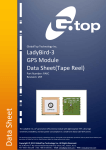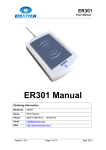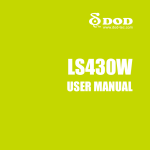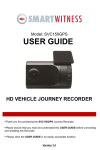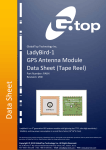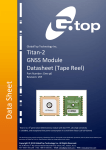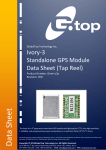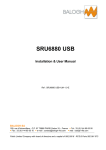Download Gms-d1 GPS Antenna Module Data Sheet
Transcript
GlobalTop Technology Inc. EV-Kit User Manual (BLE Module) User Manual Revision: A01 This document is the exclusive property of GlobalTop Tech Inc. and should not be distributed, reproduced, into any other format without prior permission of GlobalTop Tech Inc. Specifications subject to change without prior notice. Copyright © 2014 GlobalTop Technology Inc. All Rights Reserved. th No.16 Nan-ke 9 Rd, Science-Based Industrial Park, Tainan, 741, Taiwan, R.O.C. Tel: +886-6-5051268 / Fax: +886-6-5053381 / Email: [email protected] / Web: www.gtop-tech.com GlobalTop Technology EV-Kit User Manual (BLE Module) Document # Ver. A01 Version History Title: Subtitle: Doc Type: Revision A00 A01 EV-Kit User Manual(BLE Module) BLE Module Datasheet Date Author 2014-02-11 Yingjie 2014-04-29 Yingjie Description Preliminary Modify picture Add function description This document is the exclusive property of GlobalTop Tech Inc. and should not be distributed, reproduced, into any other format without prior permission of GlobalTop Tech Inc. Specifications subject to change without prior notice. Copyright © 2014 GlobalTop Technology Inc. All Rights Reserved. 2 GlobalTop Technology EV-Kit User Manual (BLE Module) Document # Ver. A01 3 Table of Contents Caution ..................................................................................................................................... 4 Packing Contents ....................................................................................................................... 5 1. Introduction .......................................................................................................................... 6 2. Function Description .............................................................................................................. 7 2.1 Hardware overview:...................................................................................................... 7 3. Operating Instruction ............................................................................................................. 8 3.1 Select the profile application for configure ................................................................. 8 4. Software Usage.....................................................................................................................16 4.1 System requirement ................................................................................................... 16 4.2 USB Driver .................................................................................................................. 16 4.3 Install the USB Driver ................................................................................................. 17 5. Trouble-shooting ..................................................................................................................20 5.1 Problem with Setup .................................................................................................... 20 5.2 Profile types for application........................................................................................ 21 This document is the exclusive property of GlobalTop Tech Inc. and should not be distributed, reproduced, into any other format without prior permission of GlobalTop Tech Inc. Specifications subject to change without prior notice. Copyright © 2014 GlobalTop Technology Inc. All Rights Reserved. GlobalTop Technology EV-Kit User Manual (BLE Module) Document # Ver. A01 Caution The BLE signal might be cut-off or become seriously weakened if you operate EV-kit inside buildings or nearby huge objects and obstruction. The EV-Kit may operate properly when it is within BluetoothTM wireless coverage range of the mobile-phone device. The BLE EV-Kit includes all of the functional application stated in this document unless otherwise stated elsewhere. To avoid damaging the intricate electronic components and circuitry, please do not place EV-Kit directly under the sun for long periods of time. This document is the exclusive property of GlobalTop Tech Inc. and should not be distributed, reproduced, into any other format without prior permission of GlobalTop Tech Inc. Specifications subject to change without prior notice. Copyright © 2014 GlobalTop Technology Inc. All Rights Reserved. 4 GlobalTop Technology EV-Kit User Manual (BLE Module) Document # Ver. A01 Packing Contents User Manual / Software Application Program CP210X USB Bridge VCP driver (for SPP profile user only) APP for Android or iOS systems (available online store) EV-Kit user manual Note: Some of these documents may be delivered by E-mail. Please contact with your dealer. USB Cable (for supplying power & data transmission) Power adapter for on board lighting control Output Voltage: 12VDC, Current: 1A 1 x EV-Kit with Main Board and 1 x BLE Module This document is the exclusive property of GlobalTop Tech Inc. and should not be distributed, reproduced, into any other format without prior permission of GlobalTop Tech Inc. Specifications subject to change without prior notice. Copyright © 2014 GlobalTop Technology Inc. All Rights Reserved. 5 GlobalTop Technology EV-Kit User Manual (BLE Module) Document # Ver. A01 1. Introduction The main purpose of this EV-Kit is to simplify the evaluation process to our BLE modules and to help testers to operate our products with convenience and ease. BluetoothTM Low Energy (BLE) EV-Kit enables developers to test and experience functionalities between BluetoothTM devices and thereby opening up implementations such as keyboards, mice, medical sensors, fitness training equipment, watches, remote controls, automotive keyless entry, advertising, indoor location, smart energy appliances and proximity tagging. EV-Kit Features USB communication port (SPP application) Battery holder supports CR2032 coin battery (Security application) External power supply with 12VDC DC output (Lighting application) Power LED Indicator for 3v/3.3v/5 v (Red) Security LED indicator (Blue/ Green) Buzzer and button function 2*8 PIN header for GPIO connector (include I2C,GPIO,AIO,UART interface) 2*5 PIN header for download firmware connector (include SPI interface) This document is the exclusive property of GlobalTop Tech Inc. and should not be distributed, reproduced, into any other format without prior permission of GlobalTop Tech Inc. Specifications subject to change without prior notice. Copyright © 2014 GlobalTop Technology Inc. All Rights Reserved. 6 GlobalTop Technology EV-Kit User Manual (BLE Module) Document # Ver. A01 2. Function Description 2.1 Hardware overview This section describes the hardware parts of the Evaluation Kit. This document is the exclusive property of GlobalTop Tech Inc. and should not be distributed, reproduced, into any other format without prior permission of GlobalTop Tech Inc. Specifications subject to change without prior notice. Copyright © 2014 GlobalTop Technology Inc. All Rights Reserved. 7 GlobalTop Technology EV-Kit User Manual (BLE Module) Document # Ver. A01 3. Operating Instruction 3.1 Select your application profile for configuration Profiles are Security, Lighting, and SPP 3.1.1 BLE Module loaded with SPP profile Connect the USB cable between PC and EV-Kit. The USB cable is used to power the EV-Kit and to transfer communication data with PC. Configure the EVK as described in the following steps. Step 1: Jump (JP5) connected to ground (marked GND). Step 2: Slide the switch (SW1) to the left to turn ON. Step 3: Dip Switch (S2), push the first button up to ON position. Step 4: LED 1 and LED2 LEDs should be light up as shown in the photo. This document is the exclusive property of GlobalTop Tech Inc. and should not be distributed, reproduced, into any other format without prior permission of GlobalTop Tech Inc. Specifications subject to change without prior notice. Copyright © 2014 GlobalTop Technology Inc. All Rights Reserved. 8 GlobalTop Technology EV-Kit User Manual (BLE Module) Document # Ver. A01 3.1.2 BLE Module loaded with Security profile Connect the USB cable between PC and EV-Kit. The USB cable is used to power the EV-Kit. Configure the EVK as described in the following steps. Step 1: Connect Jumper (JP5) to Ground (marked GND). Step 2: Connect Jumper (JP3, JP4) to Button (marked Button). Step3: Add Jumper (JP2) for Buzzer function. Step 4: Insert CR2032 coin battery Step 5: Dip Switch (S2), push all four buttons down to OFF position. All of applications for security profile by customization that like LED or buzzer with button function. This document is the exclusive property of GlobalTop Tech Inc. and should not be distributed, reproduced, into any other format without prior permission of GlobalTop Tech Inc. Specifications subject to change without prior notice. Copyright © 2014 GlobalTop Technology Inc. All Rights Reserved. 9 GlobalTop Technology EV-Kit User Manual (BLE Module) Document # Ver. A01 Free iOS and Android controller APPs are available online for your reference Alpwise i-BLE for Proximity & Find ME Profile testing Smart Nudge for Re-Find ME Profile testing This document is the exclusive property of GlobalTop Tech Inc. and should not be distributed, reproduced, into any other format without prior permission of GlobalTop Tech Inc. Specifications subject to change without prior notice. Copyright © 2014 GlobalTop Technology Inc. All Rights Reserved. 10 GlobalTop Technology EV-Kit User Manual (BLE Module) 11 Document # Ver. A01 Table below describes the Security Profile behavior of the BLE default firmware Item 1 2 Scenario Power ON Pairing 3 Proximity 4 Find Me 5 7 Re-Find ME Loss of Connection Battery Alive 8 Low Battery 6 9 Erase Pairing To wakeup idel mode 10 (When BLE disconnect 60sec will into idel mode) Button(SW3) Button(SW2) Blue LED3 Blinks once Blinks once Blinks 3 times Blinks 3 times Push Blinks once Blinks 5 times Push Blinks once - Push Push - Green LED4 - Buzzy Activity 1 time alert 1 time alert - 3 time alerts - 3 time alerts - 5 time alerts Blinks once per 10secs Blinks once 5 time alerts Blinks twice This document is the exclusive property of GlobalTop Tech Inc. and should not be distributed, reproduced, into any other format without prior permission of GlobalTop Tech Inc. Specifications subject to change without prior notice. Copyright © 2014 GlobalTop Technology Inc. All Rights Reserved. GlobalTop Technology EV-Kit User Manual (BLE Module) Document # Ver. A01 3.2.2 BLE Module Loaded With Lighting Profile Step 1: Provide power source form DC jack. Connect 12V power adapter and check LED 6 is light up. Step 2: Connect Jump (JP5) to Ground (marked GND). Step 3: Dip Switch (S2), push the second and forth button up to ON position. Step 4: Check if the LEDs on the board (U8~U16) are light up as picture. All of applications for lighting profile by customization that like LED dimmer function. This document is the exclusive property of GlobalTop Tech Inc. and should not be distributed, reproduced, into any other format without prior permission of GlobalTop Tech Inc. Specifications subject to change without prior notice. Copyright © 2014 GlobalTop Technology Inc. All Rights Reserved. 12 GlobalTop Technology EV-Kit User Manual (BLE Module) Document # Ver. A01 3.2.3 BLE Module and MEMS Component Interrupt Test Step 1: Connect Jumper (JP3, JP4, and JP5) to G-sensor (marked Gsensor). Step 2: Insert the CR2032 coin battery . Step 3: Dip Switch (S2), push all four buttons down to OFF position. All of applications profile base on customization function. This document is the exclusive property of GlobalTop Tech Inc. and should not be distributed, reproduced, into any other format without prior permission of GlobalTop Tech Inc. Specifications subject to change without prior notice. Copyright © 2014 GlobalTop Technology Inc. All Rights Reserved. 13 GlobalTop Technology EV-Kit User Manual (BLE Module) Document # Ver. A01 3.2.4 BLE Module using other profile connection PIN header Interface Step 1: Connect Jumper (JP5) to Ground (marked GND). Step 2: Insert CR2032 coin battery. Step 3: Dip Switch (S2), push all four buttons down to OFF position. Step 4: Using PIN Header define to execute hardware function. All of applications profile base on customization function. The PIN Header (P1) function for GPIO is defined below. This document is the exclusive property of GlobalTop Tech Inc. and should not be distributed, reproduced, into any other format without prior permission of GlobalTop Tech Inc. Specifications subject to change without prior notice. Copyright © 2014 GlobalTop Technology Inc. All Rights Reserved. 14 GlobalTop Technology EV-Kit User Manual (BLE Module) Document # Ver. A01 3.2.5 Loading New Firmware The PIN Header (P2) configuration for download firmware is defined below. Note: The SEL pin must connect to VDD when download firmware is need. Connect CSR Bluetooth download firmware tool (USB to SPI transform) to PIN Header (P2) (MOSI, MISO, CLK and CSB) of the EVK as shown below. Make sure that SEL pin of PIN Header (P1) of the EVK is connected to VDD of the EVK. Fig. CSR Bluetooth download firmware tool (USB to SPI transform) This document is the exclusive property of GlobalTop Tech Inc. and should not be distributed, reproduced, into any other format without prior permission of GlobalTop Tech Inc. Specifications subject to change without prior notice. Copyright © 2014 GlobalTop Technology Inc. All Rights Reserved. 15 GlobalTop Technology EV-Kit User Manual (BLE Module) Document # Ver. A01 4. Software Usage 4.1 System requirement PC: IBM, Pentium or above or compatible PC Operation system: Windows XP/2003/Vista/7 USB driver: CP210xVCPInstaller.zip 4.2 USB Driver Please double check you have the correct USB driver before you proceed with the next step. If an incorrect driver is installed, your EV-Kit will not function! If you have purchased the EV-Kit for use with BLE Module, please make sure you have [CP210xVCPInstaller.zip] installation file in the package, and proceed to the next section: [4.3 Install the USB Driver]. EV-kit USB Driver Download From Silicon Labs Web-side (CP210x USB to UART Bridge VCP Drivers) http://www.silabs.com/products/mcu/Pages/USBtoUARTBridgeVCPDrivers.aspx This document is the exclusive property of GlobalTop Tech Inc. and should not be distributed, reproduced, into any other format without prior permission of GlobalTop Tech Inc. Specifications subject to change without prior notice. Copyright © 2014 GlobalTop Technology Inc. All Rights Reserved. 16 GlobalTop Technology EV-Kit User Manual (BLE Module) Document # Ver. A01 4.3 Install the USB Driver Please extract the file [CP210xVCPInstaller.zip] and double click [CP210xVCPInstaller.exe] to begin driver installation as the figure show in below. Click [Install] as the figure show in below. After the installation is complete, you may need to restart your computer, please follow the instructions on screen to restart your computer. This document is the exclusive property of GlobalTop Tech Inc. and should not be distributed, reproduced, into any other format without prior permission of GlobalTop Tech Inc. Specifications subject to change without prior notice. Copyright © 2014 GlobalTop Technology Inc. All Rights Reserved. 17 GlobalTop Technology EV-Kit User Manual (BLE Module) Document # Ver. A01 After the power is on, right click <My Computer>, and select <Manage>, please refer to figure shown in below. Left click <Device Manager>, and select <Ports (COM &LPT)>. Check to see if a device named <Silicon Labs CP210x USB to UART Bridge (COM#)> is present. If yes, then EV-Kit is now setup and ready for use, please refer to the figure show in below. This document is the exclusive property of GlobalTop Tech Inc. and should not be distributed, reproduced, into any other format without prior permission of GlobalTop Tech Inc. Specifications subject to change without prior notice. Copyright © 2014 GlobalTop Technology Inc. All Rights Reserved. 18 GlobalTop Technology EV-Kit User Manual (BLE Module) Document # Ver. A01 COM9 in this example represents the virtual COM Port number generated for the USB connection to EV-Kit. This generated COM Port value must match the COM Port value in the program setting for the application to establish proper communication with EV-Kit. This document is the exclusive property of GlobalTop Tech Inc. and should not be distributed, reproduced, into any other format without prior permission of GlobalTop Tech Inc. Specifications subject to change without prior notice. Copyright © 2014 GlobalTop Technology Inc. All Rights Reserved. 19 GlobalTop Technology EV-Kit User Manual (BLE Module) Document # Ver. A01 20 5. Trouble-shooting 5.1 Problem with Setup Problem Cannot find BLE device Possible Cause Supply source was not setup properly. Check to see if EV-Kit was setup properly, and make sure that the device is receiving enough power through the USB cable or other power source (Red LED should light up continuously). (1) USB was not setup properly. No BLE data Trouble shooting (2) COM Port or Baud rate value is incorrect. (1)Check to see if the USB connector to PC or EV-Kit is tightly connected. (2)Double check to see if the proper COM Port and Baud rate value was selected. Note: If the above troubleshooting advice does not solve your problems, please send it back to us for testing and repair. This document is the exclusive property of GlobalTop Tech Inc. and should not be distributed, reproduced, into any other format without prior permission of GlobalTop Tech Inc. Specifications subject to change without prior notice. Copyright © 2014 GlobalTop Technology Inc. All Rights Reserved. GlobalTop Technology EV-Kit User Manual (BLE Module) Document # Ver. A01 5.2 Profile Type for Varian Applications Customizable Bluetooth Low Energy (BLE) devices can be implemented with the following profile. Alert Notification Profile Find Me Profile Security Profile Serial Port Profile Lighting Dimmer Profile Healthy Profile This document is the exclusive property of GlobalTop Tech Inc. and should not be distributed, reproduced, into any other format without prior permission of GlobalTop Tech Inc. Specifications subject to change without prior notice. Copyright © 2014 GlobalTop Technology Inc. All Rights Reserved. 21