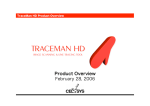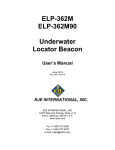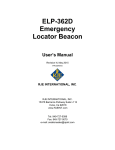Transcript
INSTALLATION CHECK-OFF GUIDE This guide highlights essential elements of a ColorCAMM printer /cutter installation. Please review each item and ensure compliance before operation. Failure to do so may result in machine failure or head damage. 1. Is the ColorCAMM installed in a clean environment away from harmful dust and debris? Thermal printers are susceptible to print head damage from hard particles. If these particles are left un-cleaned on your media prior to printing they may scratch the print surface of the print head. Carpet fibers, ceiling insulation, animal hair and other elements have been known to cause head failure. 2. Do you know how to properly clean your media before printing? To prevent foreign particles coming in contact with the print head, we recommend cleaning most media types with a lint-free cloth and denatured alcohol. Simply apply alcohol to cloth and clean the area you intend to print. Be sure to wipe in one direction to remove hard particles. 3. Do you know how and when to use the cleaning pen? Only the right-hand leading edge of the printhead needs to be cleaned. The cleaning pen should be used after each print job. Hard particles tend to solidify or harden to the print head if head temperature cools down to ambient levels. See your operating manual for detailed usage instructions. 4. Do you know how often to replace the cleaning pad? Cleaning pads on average need to be replaced four times a year. Use a new cleaning pad to judge the degree of degradation of your current cleaning pad if you are unsure about when to replace it. Four extra cleaning pads are included in your accessory kit. 5. Have you performed a self-test? By holding down the up arrow on the front panel while turning on the sub power, the ColorCAMM will print and cut a ColorCAMM logo. This test will verify that the ColorCAMM hardware is functioning correctly. 6. Do you know how to properly load the media? The pinch roller positions should be adjusted to match the media width. The media should be at least two inches in front of the print head lengthwise and covering the eye sensor. 7. Has your printer port been properly configured? The most popular connectivity options for the ColorCAMM are a parallel cable direct, USB to parallel adaptor, or an Ethernet to parallel adapter. All of these alternatives are acceptable. 8. Do you know how to send a print/cut job from your software program to the ColorCAMM? Each graphic application will have specific instructions for setup with the ColorCAMM. ICC profiles, media calibration, and other driver options need to be configured for proper printing. Please check with the User Manual CD or your dealer for instructions. 9. Do you understand that some vehicle graphics need to be clear coated? Abrasion, even more than UV rays, has been linked to image degradation. Clear coating or laminating is required to minimize the effect of environmental exposure. 10. Do you understand how to view the content on the ColorCAMM User-Manual CD? The User-Manual CD contains in-depth information that cannot be found in the hard copy of the user manual. Use the PDF document find file and key index search to find specific information. Sample files, drivers, accessory guides and much more are included on the User-Manual CD. Roland DGA Corporation • 15271 Barranca Parkway • Irvine, CA • 92618 • Ph 949-727-2100