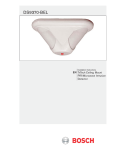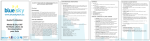Download User & Setup Guide
Transcript
User & Setup Guide 2 TABLE OF CONTENTS 1. Box Contents 2. Setup 3. How It Works 4. Warranty & Legal 5. Product Registration & Feedback 3 1. BOX CONTENTS • User & Setup Guide • 8.5" x 11" LED Alert Sign with Internal Wireless Control Module • Two (2) Water-resistant Gear Tags, including batteries • One (1) InCar Alerter, including battery • 110V AC/12V DC Transformer • Mounting Screws/Mollies (for Sign) • HeadsUp Stickers 4 2. SETUP A. Put battery in each Gear Tag. 1. Gently stretch silicon cover! to remove plastic case.! 2. Insert battery with the + side up. 3. Put plastic case back! into silicone cover. 4. Done. 5 B. Put battery in InCar Alerter. 1. Slide open battery! cover.! 2. Insert battery with the + side up. 3. Replace battery cover.! Option: slide on visor clip. 4. Done. Note: When you eventually have to replace the battery, use a small screwdriver or letter opener to push the battery out of the battery holder from the far side of the opening: 6 C. Mount Alert Sign. approx. 4 feet high 1. Mount Alert Sign to inside garage wall wherever it will be most visible to the driver when approaching the garage. Screws are provided, and there are keyhole slots on the back of the sign to help hang the sign. This is most likely the back wall of the garage if you approach your garage head on, or the side wall if you approach your garage from the side - just put it where you normally look as you are pulling into the garage. 2. With the InCar Alerter in the garage with you, plug the Alert Sign into a wall outlet using the enclosed power adapter. Use an extension cord for the power adapter if your outlet is further away than the cord on the adapter. 3. As soon as the Alert Sign is plugged in, it will flash for several seconds to show you it is working. It will also send a signal to trigger your InCar Alerter so you can hear what it sounds like. You can silence the Alerter by pressing the button on it; otherwise it will stop beeping automatically in three minutes. 7 D. Place Gear Tags on Gear. There are many options for mounting your gear tag. You can use the strap to attach it to any tube on your bicycle. Or if you have a saddle bag or cargo bag that always stays on your bike, just place it inside. Just make sure it is something that is always with your bike. For kayaks, canoes or cargo carriers, you can use the silicon strap to attach a Gear Tag to a bar on the inside of your equipment, or simply place it in your watercraft storage bin. E. Place Alerter in Vehicle. Put the Alerter device in your car wherever you will hear it when it goes off. For the best range, we recommend clipping it to your sun visor or rearview mirror post. F. Done! We recommend that you test your system to make sure everything is installed correctly and working before you rely on it. The alert range will vary slightly based on your garage, vehicle and placement of the components, so make sure you drive several blocks away for a couple minutes and then return to test the system and confirm the alert range for your set-up. (Important Note: Wait 3 minutes after plugging in your sign to do your test and at least 3 minutes between any subsequent tests for the system to fully reset each time.) 8 3. HOW IT WORKS Once your HeadsUp System is installed, it protects you and your gear every time you return home with gear on your roof rack. The Alert Sign is always on, listening for Gear Tags and InCar Alerters. When you return home with your gear on the roof and come within range of the Sign, the Sign detects a new Gear Tag and Alerter and triggers the alert sequence. The Sign begins flashing for 3 minutes, providing you with a visual alert, and the InCar Alerter starts beeping to alert you inside your vehicle. You can silence the Alerter at any time by pressing its button if you want to stop the beeping before it stops automatically in 3 minutes. The visual and audio alerts remind you to unload your roof-mounted gear before you drive in to the garage. And it works every time, saving you from potentially thousands of dollars of damage to your gear, rack, vehicle and garage. Smart move! Additional Notes • The Alerter should stay in your vehicle at all times. Driving in and out of your garage without your gear with just the Alerter in your vehicle will not trigger an alert. • You can ride your bicycle with its Gear Tag directly from your garage and the sign will not go off when you return. The alerts only go off when both a Gear Tag and a vehicle with an Alerter return at the same time. 9 • If you store your bicycles, kayaks or other gear with Gear Tags in your garage, the Sign detects that they are present and ignores them for deciding when an alert is needed. A Gear Tag and Alerter need to both be away from your Alert Sign for more than 30 seconds to trigger an alert when you return home. • Your Gear Tags should always be with the gear you want to protect. A Tags can easily be mounted on your bike by wrapping the silicon strap around any tube on your bike as shown in the Installation instructions above. If you have a saddle bag that always stays on your bike, you can just tuck a Gear Tag in that instead. For kayaks, canoes or cargo carriers, you can either use the silicon strap to attach a Gear Tag to the inside of your gear, or simply place it in your watercraft storage bin. The silicon housing on the Gear Tag is water-resistant, but if your tag is likely to sit in water for extended periods, we suggest placing it in a zip-seal bag first. • If, for some reason, you are carrying your gear with a Gear Tag in your trunk instead of on the roof rack, the alert will still go off (although the alert range may be reduced). The Alert Sign senses when you return home in your vehicle with your gear, whether or not the gear is on the roof. • More than one vehicle with a roof rack? No problem: extra InCar Alerters are available individually at headsupsystems.com and at many retailers that carry the HeadsUp System. • More than two bicycles or other gear you want to protect? No problem: extra Gear Tags are available individually at headsupsystems.com and at many retailers that carry the HeadsUp System. 10 • One HeadsUp System can support up to 100 Gear Tags and Alerters. This means it works not only for households with multiple roof racks and lots of gear, but even for condos or apartment buildings with multiple athletes. Just mount one sign in the condo/apartment garage, and each resident can purchase Alerters and Gear Tags separately. • The batteries in your Gear Tags and InCar Alerter are expected to last a minimum of one year with normal usage. The HeadsUp System includes a low-battery warning feature that lights a lowbattery LED on the Alert Sign when a Gear Tag or Alerter with a low battery is within range. This way you’ll know to replace the battery before your system stops working. • Please do not remove the battery from a Tag or Alerter unless you are replacing it with a fresh, new battery. The battery use meter is reset each time a battery is replaced, so if you use an old battery, the low-battery indicator will not work properly. • If you are testing your system to verify the range and function, the tag and alerter must be completely removed from the range of the sign (at least 500 feet away in open air) for more than 30 seconds to trigger then sign upon returning home. Also, please wait at least three minutes between tests for the system to reset. • See the FAQ section or Contact Us on headsupsystems.com if you have any questions about your new HeadsUp System and how it works. We’re happy to help! 11 4. WARRANTY & LEGAL If any part of your system stops working within 12 months from the time of purchase, we’ll repair or replace it at no charge. The HeadsUp System has undergone rigorous product testing, and 100% of units are QA tested after assembly, so you are unlikely to have a problem. However, if you do, please first email us at [email protected] or contact us at headsupsystems.com (look for the Contact Us link) with a brief description of the problem in case we can solve it without you having to return anything to us. If something does need to be returned, you can return it to us at the address on on the last page of this guide, along with a copy of your purchase receipt. Your receipt is not required if you purchased it directly from us or previously registered your product with us on our website. We like happy customers, so we'll do everything we can to make it right. The legal details: Limited Warranty. HeadsUp Systems represents and warrants that the Products sold pursuant to this Agreement, when used in accordance with the instructions in the Documentation, will operate as described in the Documentation in all material respects for a period of one (1) year from shipment or purchase (“Warranty Period”). The foregoing warranty does not apply to any Products which have been subject to Buyer ’s own misuse, unauthorized modifications, neglect, improper testing, attempts to repair, or by accident, fire or other hazard while such materials were in the possession or control of Buyer. HeadsUp Systems shall, at its own expense and as its sole obligation and Buyer’s exclusive remedy for any breach of this warranty, repair or replace the defective Products reported to HeadsUp Systems by Buyer in writing during the Warranty Period. Disclaimer of Warranties. EXCEPT AS EXPRESSLY SET FORTH IN THIS AGREEMENT, HEADSUP SYSTEMS MAKES NO WARRANTY IN CONNECTION WITH THE SUBJECT MATTER OF THIS AGREEMENT AND HEREBY DISCLAIMS ANY AND ALL IMPLIED OR STATUTORY WARRANTIES, 12 INCLUDING ALL IMPLIED WARRANTIES OF TITLE, NONINFRINGEMENT, MERCHANTABILITY AND FITNESS FOR A PARTICULAR USE OR PURPOSE REGARDING SUCH SUBJECT MATTER. To the extent that a party may not, as a matter of applicable law, disclaim any implied warranty, the scope and duration of such warranty shall be the minimum permitted under such law. Disclaimer. Although the products and services HeadsUp Systems sells are some of the best in the industry, HeadsUp Systems does not guarantee or promise that a user will avoid accidents or collisions while using its products. HeadsUp Systems makes no claims as to the accuracy or functionality of any of its products and is not responsible for damages or injury resulting from the use of any of its products. The operator of a motorized vehicle is responsible for his or her own actions and the products of HeadsUp Systems are not intended in any way to be a substitute for careful and cautious driving and should only be used as a supplemental aide. The user assumes all responsibility for the use of HeadsUp Systems’ products. Regulatory Notices. Model: EGAS Beacon FCC ID: Z9B EGAS Beacon IC: 10011A EGAS Beacon Model: EGAS Alerter FCC ID: Z9B In Vehicle Obstacle Alerter IC: 1001A In Vehicle Alerter Model: EGAS Sign FCC ID: Z9B Visual Indicator IC: 10011A Visual Indicator These devices comply with part 15 of FCC rules. Operation is subject to the following two conditions: (1) These devices may not cause harmful interference and (2) These devices must accept any interference received, including interference that may cause undesired operation. Notice to Users: This equipment has been tested and found to comply with the limits for a Class A digital device, pursuant to Part 15 of the FCC Rules. These limits are designed to provide reasonable protection against harmful interference when the equipment is operated in a commercial environment. This 13 equipment generates, uses, and can radiate radio frequency energy and, if not installed and used in accordance with the instruction manual, may cause harmful interference to radio communications. Operation of this equipment in a residential area is likely to cause harmful interference in which case the user will be required to correct the interference at their own expense. FCC Statement: This device complies with part 15 of the FCC Rules. Operation is subject to the following two conditions: (1) This device may not cause harmful interference, and (2) this device must accept any interference received, including interference that may cause undesired operation. Changes or modifications not expressly approved by the party responsible for compliance could void the user's authority to operate the equipment. The antenna(s) used for this transmitter must not be co-located or operating in conjunction with any other antenna or transmitter. This equipment has been tested and found to comply with the limits for a Class B digital device, pursuant to Part 15 of the FCC Rules. These limits are designed to provide reasonable protection against harmful interference in a residential installation. This equipment generates, uses and can radiate radio frequency energy and, if not installed and used in accordance with the instructions, may cause harmful interference to radio communications. However, there is no guarantee that interference will not occur in a particular installation. If this equipment does cause harmful interference to radio or television reception, which can be determined by turning the equipment off and on, the user is encouraged to try to correct the interference by one or more of the following measures: - Reorient or relocate the receiving antenna. - Increase the separation between the equipment and receiver. - Connect the equipment into an outlet on a circuit different from that to which the receiver is connected. - Consult the dealer or an experienced radio/TV technician for help. Antenna Statement: Only the antenna supplied with this unit may be used. Any attempt to modify this antenna or substitute a different antenna by any means shall void the warranty and will void the FCC approval to operate this equipment. In the event an antenna is broken, a replacement antenna may be obtained by contacting the Product Support Center listed in the warranty section of this manual. 14 CE Statement: This equipment has been tested and found to comply with the limits of the European Council Directive on the approximation of the law of the member states relating to electromagnetic compatibility (89/336/EEC) according to EN 55022 Class B. Industry Canada Equipment Notice: This device complies with Industry Canada license-exempt RSS standard(s). Operation is subject to the following two conditions: (1) this device may not cause interference, and (2) this device must accept any interference, including interference that may cause undesired operation of the device. En Français: Le présent appareil est conforme aux CNR d'Industrie Canada applicables aux appareils radio exempts de licence. L'exploitation est autorisée aux deux conditions suivantes : (1) l'appareil ne doit pas produire de brouillage, et (2) l'utilisateur de l'appareil doit accepter tout brouillage radioélectrique subi, même si le brouillage est susceptible d'en compromettre le fonctionnement. The Industry Canada certification identifies certified equipment. This certification means that the equipment meets certain telecommunications network protective, operational and safety requirements as prescribed in the appropriate Terminal Equipment Technical Document(s). The Department does not guarantee the equipment will operate to the user's satisfaction. Before installing this equipment, users should ensure that it is permissible to be connected to the facilities of the local telecommunications company. The equipment must also be installed using an acceptable method of connection. The customer should be aware that compliance with the above conditions may not prevent degradation of service in some situations. Repairs to certified equipment should be coordinated by a representative designated by the supplier. Any repairs or alterations made by the user to this equipment, or equipment malfunctions, may give the telecommunications company cause to request the user to disconnect the equipment. Users should ensure, for their own protection, that the electrical ground connectors of the power utility, telephone lines and internal metallic water pipe system, if present, are connected together. This presentation may be particularly important in rural areas. Caution: Users should not attempt to make such connections themselves, but should contact the appropriate electric inspection authority or electrician, as appropriate. 15 5. PRODUCT REGISTRATION & FEEDBACK Product Registration Please take a moment to visit headsupsystems.com to register your product – just look for the Register link on the home page. If you purchased your HeadsUp System directly from our website, you are already registered and don’t need to register again. We want to hear your feedback! Please let us know what you think about the HeadsUp System and how it works for you. Email your comments and suggestions to [email protected] or visit the Contact Us page at headsupsystems.com and tell us your thoughts. We appreciate and value your feedback. HeadsUp Systems 283 Columbine Street, Unit 164 Denver, CO 80206 We Get It Because We’re Out There Too. HeadsUp Systems was founded by two guys in Colorado who are crazy passionate about outdoor sports, solving problems and yes, even customer service. We pledge to make it right: if you have a problem or question about your order or your HeadsUp System, contact us and we’ll make it right. We are proud to say that HeadsUp Systems are designed in Colorado. www.headsupsystems.com Copyright © 2012, HeadsUp Systems. All rights reserved. 16