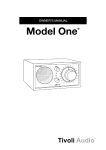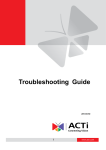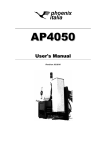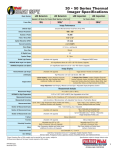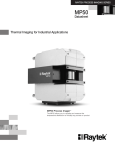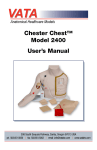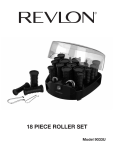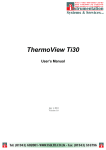Download ThermoView Ti 30
Transcript
ThermoView Ti30 terms. For optimal results and quick payback, professionals use the ThermoView Ti30 thermal imager in every inspection—not just in a crisis or for an annual maintenance check. Easily capture thermal ima- ges with the ThermoView Ti30 thermal imager during scanning with simple “click” Record image Download image and data Create and share reports Evaluate success of follow-up actions of a trigger. Save images for downloading into companion InsideIR software for qualitative and quantitative thermal imaging analysis and reporting. Preventive and predictive maintenance (PPM) programs are cost-effective with the ThermoView Ti30 thermal imager, an easy to use, rugged radiometric thermal imager featuring breakthrough performance at an unprecedented price. Included with ThermoView Ti30 Thermal Imager Interactive User’s Manual (CD ROM) ■ InsideIR Companion Software ■ Docking Station/Charger with Universal Power Adapter ■ Hardshell Carrying Case ■ USB Computer Cable ■ Rechargeable Battery Pack ■ Battery Tray (batteries not included) ■ Multi-Language Training Materials (CD ROM) ■ Carrying Pouch ■ Quick Reference Card ■ Optical/ IR Controls to do thermographic inspections on their own Operational managers, crews—anyone who ever wanted Electrical performance for maintenance engineers, Other thermal imager offers breakthrough Accessories/ Options F irst of it’s kind, the ThermoView Ti30 ThermoView Ti30 Specifications and Features Professional Thermal Imager for Predictive Maintenance Thermal ThermoView Ti 30 Thermal Measurement Range Detector Type Accuracy Repeatability NETD Temperature Indication Resolution Spectral Range Target Sighting Optical Resolution Slit Response Optical Resolution Minimum Diameter Measurement Spot Image Frame Rate Field of view (FOV) Instantaneous Field of view (IFOV) Focus Temperature Scale Palettes Measurement Modes Laser On/Off Gain Control Level Control LCD Backlight Adjustable Emissivity * (0.10 to 1.00 by 0.01) Liquid Crystal Display Reflected Background Temperature Ambient Operating Temperature Relative Humidity Storage Temperature Storage Capacity Laser On Icon Low Battery Icon Palette Icon Measurement Mode Icon Thermal Analysis Software PC Software Operating Systems Power Battery Life Data Transfer Storage Device Tripod Mount Weight (includes batteries) Shock Vibration EMC Raytek China Company [email protected] Raytek Japan, Inc. [email protected] South American Headquarters ThermoView Ti 30 Thermal Imaging and Temperature Measurement in One Professional Thermal Imager for Predictive Maintenance ■ Displays Thermal Image and Temperature ■ Scans Quickly and Smoothly ■ Includes InsideIR Software for Analysis and Reporting 1 kg • Multi-language Interactive Manual (CD ROM) • InsideIR Software • Docking Station with Universal Power Adapter and USB Connection • Hardshell Carrying Case • USB Computer Cable • Rechargeable and Non-rechargeable Battery Packs (batteries not included) • Multi-Language Thermography Training Presentation (CD ROM) • Carrying Pouch • Wrist Strap • Quick Reference Card NIST Calibration certificate Options Raytek Corporation 1201 Shaffer Rd. PO Box 1820 Santa Cruz, CA 95061-1820 USA Tel: 1 800 866 5478 1 831 458 1110 Fax: 1 831 425 4561 [email protected] English 30 G, IEC 68-2-29 2.5 G, IEC 68-2-6 EN 16326-1 Standard Accessories Worldwide Headquarters -10 to 250ºC 120x160 thermal element focal plane array (FPA) uncooled microbolometer ≥ 0°C: ±2% or ±2ºC, whichever is greater < 0°C: ± 3°C ±1% or ±1ºC, whichever is greater 200 mK 0.1 7-14 microns Single Laser Dot (Meets IEC Class 2 & FDA Class II requirements) 90:1 225:1 7mm at 60cm 20Hz 17º Horizontal x 12.8º Vertical 1.9mrad Focusable, 61cm to infinity ºC or ºF selectable Gray, Ironbow or Rainbow selectable Automatic, Semi-Automatic, or Manual selectable ✔ ✔ ✔ Bright, Dim, Off selectable ✔ TFT technology—optimized for both indoor and outdoor use -50 to 460ºC -10 to 50ºC 10 to 90% Non-condensing -25 to 70ºC without batteries 100 images ✔ ✔ ✔ ✔ InsideIR (included) Microsoft® Windows® 98®, Windows 2000®, or Windows XP® 6 AA batteries (not included) or rechargeable battery pack (included) Min. 5 hours continuous use USB interface, total transfer time 30s for 100 pictures Flash Memory 6.35 mm (1/4) 20 unc threading European Headquarters Raytek GmbH Berlin, Germany Tel: 49 30 4 78 00 80 Fax: 49 30 4 71 02 51 [email protected] Raytek France Palaiseau, France Tel: 33 1 64 53 15 40 Fax: 33 1 64 53 15 44 [email protected] United Kingdom Tel: 44 1908 630800 Fax: 44 1908 630900 [email protected] Raytek do Brasil Sorocaba, SP Brasil Tel: 55 15 32176046 Fax: 55 15 32175694 [email protected] © 2004 Raytek Corporation (55531 Rev. F) 9/2004 Raytek, and the Raytek logo are registered trademarks, and ThermoView and InsideIR are trademarks of Raytek Corp. Windows, Windows 98, 2000, XP are trademarks of Microsoft Corp. Specifications subject to change without notice. Raytek is ISO 9001 : 2003 certified. www.raytek.com for up-to-the-minute features Introducing the ThermoView Ti30 — the first affordable thermal imager specifically designed for predictive maintenance, with just what maintenance professionals need to conduct thermographic inspections anytime, anywhere. ThermoView Ti30 terms. For optimal results and quick payback, professionals use the ThermoView Ti30 thermal imager in every inspection—not just in a crisis or for an annual maintenance check. Easily capture thermal ima- ges with the ThermoView Ti30 thermal imager during scanning with simple “click” Record image Download image and data Create and share reports Evaluate success of follow-up actions of a trigger. Save images for downloading into companion InsideIR software for qualitative and quantitative thermal imaging analysis and reporting. Preventive and predictive maintenance (PPM) programs are cost-effective with the ThermoView Ti30 thermal imager, an easy to use, rugged radiometric thermal imager featuring breakthrough performance at an unprecedented price. Included with ThermoView Ti30 Thermal Imager Interactive User’s Manual (CD ROM) ■ InsideIR Companion Software ■ Docking Station/Charger with Universal Power Adapter ■ Hardshell Carrying Case ■ USB Computer Cable ■ Rechargeable Battery Pack ■ Battery Tray (batteries not included) ■ Multi-Language Training Materials (CD ROM) ■ Carrying Pouch ■ Quick Reference Card ■ Optical/ IR Controls to do thermographic inspections on their own Operational managers, crews—anyone who ever wanted Electrical performance for maintenance engineers, Other thermal imager offers breakthrough Accessories/ Options F irst of it’s kind, the ThermoView Ti30 ThermoView Ti30 Specifications and Features Professional Thermal Imager for Predictive Maintenance Thermal ThermoView Ti 30 Thermal Measurement Range Detector Type Accuracy Repeatability NETD Temperature Indication Resolution Spectral Range Target Sighting Optical Resolution Slit Response Optical Resolution Minimum Diameter Measurement Spot Image Frame Rate Field of view (FOV) Instantaneous Field of view (IFOV) Focus Temperature Scale Palettes Measurement Modes Laser On/Off Gain Control Level Control LCD Backlight Adjustable Emissivity * (0.10 to 1.00 by 0.01) Liquid Crystal Display Reflected Background Temperature Ambient Operating Temperature Relative Humidity Storage Temperature Storage Capacity Laser On Icon Low Battery Icon Palette Icon Measurement Mode Icon Thermal Analysis Software PC Software Operating Systems Power Battery Life Data Transfer Storage Device Tripod Mount Weight (includes batteries) Shock Vibration EMC Raytek China Company [email protected] Raytek Japan, Inc. [email protected] South American Headquarters ThermoView Ti 30 Thermal Imaging and Temperature Measurement in One Professional Thermal Imager for Predictive Maintenance ■ Displays Thermal Image and Temperature ■ Scans Quickly and Smoothly ■ Includes InsideIR Software for Analysis and Reporting 1 kg • Multi-language Interactive Manual (CD ROM) • InsideIR Software • Docking Station with Universal Power Adapter and USB Connection • Hardshell Carrying Case • USB Computer Cable • Rechargeable and Non-rechargeable Battery Packs (batteries not included) • Multi-Language Thermography Training Presentation (CD ROM) • Carrying Pouch • Wrist Strap • Quick Reference Card NIST Calibration certificate Options Raytek Corporation 1201 Shaffer Rd. PO Box 1820 Santa Cruz, CA 95061-1820 USA Tel: 1 800 866 5478 1 831 458 1110 Fax: 1 831 425 4561 [email protected] English 30 G, IEC 68-2-29 2.5 G, IEC 68-2-6 EN 16326-1 Standard Accessories Worldwide Headquarters -10 to 250ºC 120x160 thermal element focal plane array (FPA) uncooled microbolometer ≥ 0°C: ±2% or ±2ºC, whichever is greater < 0°C: ± 3°C ±1% or ±1ºC, whichever is greater 200 mK 0.1 7-14 microns Single Laser Dot (Meets IEC Class 2 & FDA Class II requirements) 90:1 225:1 7mm at 60cm 20Hz 17º Horizontal x 12.8º Vertical 1.9mrad Focusable, 61cm to infinity ºC or ºF selectable Gray, Ironbow or Rainbow selectable Automatic, Semi-Automatic, or Manual selectable ✔ ✔ ✔ Bright, Dim, Off selectable ✔ TFT technology—optimized for both indoor and outdoor use -50 to 460ºC -10 to 50ºC 10 to 90% Non-condensing -25 to 70ºC without batteries 100 images ✔ ✔ ✔ ✔ InsideIR (included) Microsoft® Windows® 98®, Windows 2000®, or Windows XP® 6 AA batteries (not included) or rechargeable battery pack (included) Min. 5 hours continuous use USB interface, total transfer time 30s for 100 pictures Flash Memory 6.35 mm (1/4) 20 unc threading European Headquarters Raytek GmbH Berlin, Germany Tel: 49 30 4 78 00 80 Fax: 49 30 4 71 02 51 [email protected] Raytek France Palaiseau, France Tel: 33 1 64 53 15 40 Fax: 33 1 64 53 15 44 [email protected] United Kingdom Tel: 44 1908 630800 Fax: 44 1908 630900 [email protected] Raytek do Brasil Sorocaba, SP Brasil Tel: 55 15 32176046 Fax: 55 15 32175694 [email protected] © 2004 Raytek Corporation (55531 Rev. F) 9/2004 Raytek, and the Raytek logo are registered trademarks, and ThermoView and InsideIR are trademarks of Raytek Corp. Windows, Windows 98, 2000, XP are trademarks of Microsoft Corp. Specifications subject to change without notice. Raytek is ISO 9001 : 2003 certified. www.raytek.com for up-to-the-minute features Introducing the ThermoView Ti30 — the first affordable thermal imager specifically designed for predictive maintenance, with just what maintenance professionals need to conduct thermographic inspections anytime, anywhere. nance Pre d ict Preventive and Predictive Maintenance Programs te De ned for g i s iv e M ain Preventive and predictive maintenance (PPM) programs can greatly minimize repair and labour costs, reduce inventory of parts, and avoid variation in product quality and production loss. Thermal imaging has emerged as an effective predictive maintenance Solutions with InsideIR Software Here’s how easy it is... ThermoView Ti30 thermal imager includes Windows® based PC application, InsideIR software for thermal analysis and reporting. Set the imager in its docking station to download fully calibrated thermal images in seconds to a PC with a press of a button. Temperature spots, histograms, isotherms, emissivity and reflected temperature compensation are some of the tools built into the software package. Gain control Adjust the contrast of the image Level control Adjust the brightness of the image Switch Bay Controls for ºF or ºC, LCD illumination, palette selection, measurement mode, and laser on/off selections Thumbnail view of downloaded images technology by identifying variations that can lead to equipment failure. Gather more complete information with the ThermoView Ti30 thermal imager by assigning unique names and adding valuable comments to measurement Display locations during maintenance inspections. Download the thermal images and data into InsideIR software for analysis and placment of images and data into follow-up reports. Use the reports to document and assess repair status and to ensure consistent and repeatable measurements. Focus Wheel Focus the unit from 61cm to infinity Reporting Screen Trigger Freeze an image prior to storage or discard frozen image without saving Lens Cover Open to turn power ON Slide shut to turn power OFF Recording Radiometric Readings The ThermoView Ti30 thermal imager displays clear, clean thermal images while automatically recording radiometric readings for complete records. The laser functions as a sighting aid to help pinpoint the target, using a crosshatch at the center of the image to identify the temperature spot. The radiometric readings and accompanying thermal images are shown on the LCD screen for quantitative or qualitative reporting. Minimum PC system requirements: Microsoft® Windows®98, Windows 2000, Windows XP, 700 MHZ processor, 512 MB of RAM, 500 MB free hard disk space, CD ROM drive, USB rev. 1.1, 800 x 600 display. Note: Although Microsoft Access is not a requirement, users of Access 97 must upgrade to Access 2000 for InsideIR software to work properly. Training In addition to all of the great product features that come with the ThermoView Ti30 thermal imager, Raytek also offers training in Basic Thermal Imaging Theory and Applications*. The training is designed to shorten the learning curve typically associated with preventive and predictive maintenance (PPM) programs by providing key information on thermal imaging techniques, electrical and mechanical applications, and guidelines for implementing PPM programs. Included with the imager is an Interactive User’s Manual, which provides product information and other valuable resources, such as an infrared theory guide and a primer on predictive maintenance. * Contact Raytek for more information Docking Station Both a recharging stand and data communications connection USB Field Connection Down Button Increment parameter values Connect directly to a laptop for easy downloads Mode Button Cycle between the different operations Up Button Decrement parameter values Battery Compartment Rechargeable battery pack or 6 AA batteries nance Pre d ict Preventive and Predictive Maintenance Programs te De ned for g i s iv e M ain Preventive and predictive maintenance (PPM) programs can greatly minimize repair and labour costs, reduce inventory of parts, and avoid variation in product quality and production loss. Thermal imaging has emerged as an effective predictive maintenance Solutions with InsideIR Software Here’s how easy it is... ThermoView Ti30 thermal imager includes Windows® based PC application, InsideIR software for thermal analysis and reporting. Set the imager in its docking station to download fully calibrated thermal images in seconds to a PC with a press of a button. Temperature spots, histograms, isotherms, emissivity and reflected temperature compensation are some of the tools built into the software package. Gain control Adjust the contrast of the image Level control Adjust the brightness of the image Switch Bay Controls for ºF or ºC, LCD illumination, palette selection, measurement mode, and laser on/off selections Thumbnail view of downloaded images technology by identifying variations that can lead to equipment failure. Gather more complete information with the ThermoView Ti30 thermal imager by assigning unique names and adding valuable comments to measurement Display locations during maintenance inspections. Download the thermal images and data into InsideIR software for analysis and placment of images and data into follow-up reports. Use the reports to document and assess repair status and to ensure consistent and repeatable measurements. Focus Wheel Focus the unit from 61cm to infinity Reporting Screen Trigger Freeze an image prior to storage or discard frozen image without saving Lens Cover Open to turn power ON Slide shut to turn power OFF Recording Radiometric Readings The ThermoView Ti30 thermal imager displays clear, clean thermal images while automatically recording radiometric readings for complete records. The laser functions as a sighting aid to help pinpoint the target, using a crosshatch at the center of the image to identify the temperature spot. The radiometric readings and accompanying thermal images are shown on the LCD screen for quantitative or qualitative reporting. Minimum PC system requirements: Microsoft® Windows®98, Windows 2000, Windows XP, 700 MHZ processor, 512 MB of RAM, 500 MB free hard disk space, CD ROM drive, USB rev. 1.1, 800 x 600 display. Note: Although Microsoft Access is not a requirement, users of Access 97 must upgrade to Access 2000 for InsideIR software to work properly. Training In addition to all of the great product features that come with the ThermoView Ti30 thermal imager, Raytek also offers training in Basic Thermal Imaging Theory and Applications*. The training is designed to shorten the learning curve typically associated with preventive and predictive maintenance (PPM) programs by providing key information on thermal imaging techniques, electrical and mechanical applications, and guidelines for implementing PPM programs. Included with the imager is an Interactive User’s Manual, which provides product information and other valuable resources, such as an infrared theory guide and a primer on predictive maintenance. * Contact Raytek for more information Docking Station Both a recharging stand and data communications connection USB Field Connection Down Button Increment parameter values Connect directly to a laptop for easy downloads Mode Button Cycle between the different operations Up Button Decrement parameter values Battery Compartment Rechargeable battery pack or 6 AA batteries nance Pre d ict Preventive and Predictive Maintenance Programs te De ned for g i s iv e M ain Preventive and predictive maintenance (PPM) programs can greatly minimize repair and labour costs, reduce inventory of parts, and avoid variation in product quality and production loss. Thermal imaging has emerged as an effective predictive maintenance Solutions with InsideIR Software Here’s how easy it is... ThermoView Ti30 thermal imager includes Windows® based PC application, InsideIR software for thermal analysis and reporting. Set the imager in its docking station to download fully calibrated thermal images in seconds to a PC with a press of a button. Temperature spots, histograms, isotherms, emissivity and reflected temperature compensation are some of the tools built into the software package. Gain control Adjust the contrast of the image Level control Adjust the brightness of the image Switch Bay Controls for ºF or ºC, LCD illumination, palette selection, measurement mode, and laser on/off selections Thumbnail view of downloaded images technology by identifying variations that can lead to equipment failure. Gather more complete information with the ThermoView Ti30 thermal imager by assigning unique names and adding valuable comments to measurement Display locations during maintenance inspections. Download the thermal images and data into InsideIR software for analysis and placment of images and data into follow-up reports. Use the reports to document and assess repair status and to ensure consistent and repeatable measurements. Focus Wheel Focus the unit from 61cm to infinity Reporting Screen Trigger Freeze an image prior to storage or discard frozen image without saving Lens Cover Open to turn power ON Slide shut to turn power OFF Recording Radiometric Readings The ThermoView Ti30 thermal imager displays clear, clean thermal images while automatically recording radiometric readings for complete records. The laser functions as a sighting aid to help pinpoint the target, using a crosshatch at the center of the image to identify the temperature spot. The radiometric readings and accompanying thermal images are shown on the LCD screen for quantitative or qualitative reporting. Minimum PC system requirements: Microsoft® Windows®98, Windows 2000, Windows XP, 700 MHZ processor, 512 MB of RAM, 500 MB free hard disk space, CD ROM drive, USB rev. 1.1, 800 x 600 display. Note: Although Microsoft Access is not a requirement, users of Access 97 must upgrade to Access 2000 for InsideIR software to work properly. Training In addition to all of the great product features that come with the ThermoView Ti30 thermal imager, Raytek also offers training in Basic Thermal Imaging Theory and Applications*. The training is designed to shorten the learning curve typically associated with preventive and predictive maintenance (PPM) programs by providing key information on thermal imaging techniques, electrical and mechanical applications, and guidelines for implementing PPM programs. Included with the imager is an Interactive User’s Manual, which provides product information and other valuable resources, such as an infrared theory guide and a primer on predictive maintenance. * Contact Raytek for more information Docking Station Both a recharging stand and data communications connection USB Field Connection Down Button Increment parameter values Connect directly to a laptop for easy downloads Mode Button Cycle between the different operations Up Button Decrement parameter values Battery Compartment Rechargeable battery pack or 6 AA batteries ThermoView Ti30 terms. For optimal results and quick payback, professionals use the ThermoView Ti30 thermal imager in every inspection—not just in a crisis or for an annual maintenance check. Easily capture thermal ima- ges with the ThermoView Ti30 thermal imager during scanning with simple “click” Record image Download image and data Create and share reports Evaluate success of follow-up actions of a trigger. Save images for downloading into companion InsideIR software for qualitative and quantitative thermal imaging analysis and reporting. Preventive and predictive maintenance (PPM) programs are cost-effective with the ThermoView Ti30 thermal imager, an easy to use, rugged radiometric thermal imager featuring breakthrough performance at an unprecedented price. Included with ThermoView Ti30 Thermal Imager Interactive User’s Manual (CD ROM) ■ InsideIR Companion Software ■ Docking Station/Charger with Universal Power Adapter ■ Hardshell Carrying Case ■ USB Computer Cable ■ Rechargeable Battery Pack ■ Battery Tray (batteries not included) ■ Multi-Language Training Materials (CD ROM) ■ Carrying Pouch ■ Quick Reference Card ■ Optical/ IR Controls to do thermographic inspections on their own Operational managers, crews—anyone who ever wanted Electrical performance for maintenance engineers, Other thermal imager offers breakthrough Accessories/ Options F irst of it’s kind, the ThermoView Ti30 ThermoView Ti30 Specifications and Features Professional Thermal Imager for Predictive Maintenance Thermal ThermoView Ti 30 Thermal Measurement Range Detector Type Accuracy Repeatability NETD Temperature Indication Resolution Spectral Range Target Sighting Optical Resolution Slit Response Optical Resolution Minimum Diameter Measurement Spot Image Frame Rate Field of view (FOV) Instantaneous Field of view (IFOV) Focus Temperature Scale Palettes Measurement Modes Laser On/Off Gain Control Level Control LCD Backlight Adjustable Emissivity * (0.10 to 1.00 by 0.01) Liquid Crystal Display Reflected Background Temperature Ambient Operating Temperature Relative Humidity Storage Temperature Storage Capacity Laser On Icon Low Battery Icon Palette Icon Measurement Mode Icon Thermal Analysis Software PC Software Operating Systems Power Battery Life Data Transfer Storage Device Tripod Mount Weight (includes batteries) Shock Vibration EMC Raytek China Company [email protected] Raytek Japan, Inc. [email protected] South American Headquarters ThermoView Ti 30 Thermal Imaging and Temperature Measurement in One Professional Thermal Imager for Predictive Maintenance ■ Displays Thermal Image and Temperature ■ Scans Quickly and Smoothly ■ Includes InsideIR Software for Analysis and Reporting 1 kg • Multi-language Interactive Manual (CD ROM) • InsideIR Software • Docking Station with Universal Power Adapter and USB Connection • Hardshell Carrying Case • USB Computer Cable • Rechargeable and Non-rechargeable Battery Packs (batteries not included) • Multi-Language Thermography Training Presentation (CD ROM) • Carrying Pouch • Wrist Strap • Quick Reference Card NIST Calibration certificate Options Raytek Corporation 1201 Shaffer Rd. PO Box 1820 Santa Cruz, CA 95061-1820 USA Tel: 1 800 866 5478 1 831 458 1110 Fax: 1 831 425 4561 [email protected] English 30 G, IEC 68-2-29 2.5 G, IEC 68-2-6 EN 16326-1 Standard Accessories Worldwide Headquarters -10 to 250ºC 120x160 thermal element focal plane array (FPA) uncooled microbolometer ≥ 0°C: ±2% or ±2ºC, whichever is greater < 0°C: ± 3°C ±1% or ±1ºC, whichever is greater 200 mK 0.1 7-14 microns Single Laser Dot (Meets IEC Class 2 & FDA Class II requirements) 90:1 225:1 7mm at 60cm 20Hz 17º Horizontal x 12.8º Vertical 1.9mrad Focusable, 61cm to infinity ºC or ºF selectable Gray, Ironbow or Rainbow selectable Automatic, Semi-Automatic, or Manual selectable ✔ ✔ ✔ Bright, Dim, Off selectable ✔ TFT technology—optimized for both indoor and outdoor use -50 to 460ºC -10 to 50ºC 10 to 90% Non-condensing -25 to 70ºC without batteries 100 images ✔ ✔ ✔ ✔ InsideIR (included) Microsoft® Windows® 98®, Windows 2000®, or Windows XP® 6 AA batteries (not included) or rechargeable battery pack (included) Min. 5 hours continuous use USB interface, total transfer time 30s for 100 pictures Flash Memory 6.35 mm (1/4) 20 unc threading European Headquarters Raytek GmbH Berlin, Germany Tel: 49 30 4 78 00 80 Fax: 49 30 4 71 02 51 [email protected] Raytek France Palaiseau, France Tel: 33 1 64 53 15 40 Fax: 33 1 64 53 15 44 [email protected] United Kingdom Tel: 44 1908 630800 Fax: 44 1908 630900 [email protected] Raytek do Brasil Sorocaba, SP Brasil Tel: 55 15 32176046 Fax: 55 15 32175694 [email protected] © 2004 Raytek Corporation (55531 Rev. F) 9/2004 Raytek, and the Raytek logo are registered trademarks, and ThermoView and InsideIR are trademarks of Raytek Corp. Windows, Windows 98, 2000, XP are trademarks of Microsoft Corp. Specifications subject to change without notice. Raytek is ISO 9001 : 2003 certified. www.raytek.com for up-to-the-minute features Introducing the ThermoView Ti30 — the first affordable thermal imager specifically designed for predictive maintenance, with just what maintenance professionals need to conduct thermographic inspections anytime, anywhere.