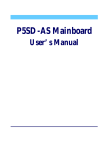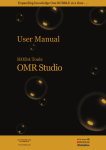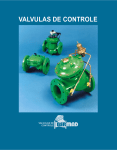Download RELAXML User Manual for version 0.3
Transcript
R ELA XML User Manual
for version 0.3
Steffen Ulsø Knudsen
Christian Thomsen
June 2006
Contents
1 User Manual
1.1 Options XML Files . . . . . . . . . . .
1.2 Concept XML Files . . . . . . . . . . .
1.3 Structure Definition XML Files . . . .
1.4 Performing an Export . . . . . . . . . .
1.5 Performing an Import . . . . . . . . .
1.6 Performing a Deletion . . . . . . . . .
1.7 Using the Transformation Framework
.
.
.
.
.
.
.
.
.
.
.
.
.
.
.
.
.
.
.
.
.
.
.
.
.
.
.
.
.
.
.
.
.
.
.
.
.
.
.
.
.
.
.
.
.
.
.
.
.
.
.
.
.
.
.
.
.
.
.
.
.
.
.
.
.
.
.
.
.
.
.
.
.
.
.
.
.
.
.
.
.
.
.
.
.
.
.
.
.
.
.
.
.
.
.
.
.
.
.
.
.
.
.
.
.
2
2
5
7
9
9
10
10
2 Example
12
A XML Schemas for Setup Files
A.1 Options XML Schema . . . . . . . . . . . . . . . . . . . . . . . . .
A.2 Concept XML Schema . . . . . . . . . . . . . . . . . . . . . . . .
A.3 Structure Definition XML Schema . . . . . . . . . . . . . . . . . .
20
20
21
23
B License
25
C History
28
1
Chapter 1
User Manual
In this manual, we briefly describe how to use R ELA XML. First we consider
the XML files used for defining options, concepts and structure definitions.
The Schemas for these files are given in Appendix A. Then, we consider how
to perform an export, how to perform an import and finally how to perform a
deletion. A complete example will not be given here, since the following chapter is devoted to a longer example.
Notice that to run R ELA XML, a JRE (version 1.4.2 or higher) and Xerces2 (available from http://xml.apache.org/xerces2-j/download.cgi) will be needed. Further, a JDBC driver used to connect to the DBMS is required.
1.1 Options XML Files
An options XML file is used for specifying user and site specific settings. It thus
holds informations about the database to use. An options file is required both
when importing and exporting.
An example of an options file is shown below.
<?xml v e r s i o n = " 1 . 0 " ? >
<Options
xmlns =" h t t p :// r e l a x ml . com/ns − 0.2"
xmlns : x s i =" h t t p ://www. w3 . org /2001/XMLSchema−i n s t a n c e "
x s i : schemaLocation=" h t t p :// r e l a x ml . com/ns − 0.2 OptionsSchema . xsd" >
<Driver >org . p o s t g r e s q l . Driver </Driver >
<Url >j d b c : p o s t g r e s q l :// l o c a l h o s t /username</Url >
<User >username</User >
<Password>password</Password>
<Catalog > n u l l </Catalog >
<Schema>n u l l </Schema>
<S e p a r a t o r 1 >#</ S e p a r a t o r 1 >
<S e p a r a t o r 2 >$</S e p a r a t o r 2 >
<TouchedTable Cr e a t e =" Yes " >RELAXML_TOUCHED</TouchedTable>
<TouchedPKSeparator>$</TouchedPKSeparator>
< S o r t T a b l e >RELAXML_SORT</ S o r t T a b l e >
<MaxVarcharLength >4000</ MaxVarcharLength >
<TypeMapper>com . r e l a x ml . xml . TypeMapping</TypeMapper>
<SystemCase >lower </SystemCase >
<MaxRunsResolveDeadLinks>10</MaxRunsResolveDeadLinks>
<CommitInterval>0</CommitInterval>
2
</Options >
Listing 1.1: An options file
Inside the Driver element, the JDBC driver to use is specified. The Url element
is used for specifying which database to connect to. The format of this string is
dependent of the used DBMS and JDBC driver.
The user name and password to the DBMS are specified inside the User and
Password elements. The Password element is, however, optional and if not
given, the user will be prompted for the password before a connection to the
DBMS is made. It is also necessary to define which catalog and schema to use.
These informations are given inside the Catalog and Schema elements. Notice
that the string null is converted to the value null.
Inside the Separator1 element, a single character must be given. This character is used between the concept name and table name when a long name in
the three-part naming schema is constructed. Similarly, the separator character that is used between the table name and the column name is given inside
the Separator2 element. The character given in the Separator1 element must be
different from the character given in the Separator2 element.
When importing, R ELA XML needs access to the table specified in the element
TouchedTable. By default this table is created by R ELA XML when required and
dropped when it is not needed anymore. However, the user should ensure that
the given name is always valid, i.e., that another table with the same name does
not exist. Therefore, on a multiuser site every user should have an options file
with a unique name given in the TouchedTable element.
To ensure compatibility with DBMSs that do not support temporary tables,
R ELA XML does not create this table as a temporary table. If the used DBMS
supports temporary tables and the user wants to exploit this, it is possible to
turn the automatic creation of this table off.
If R ELA XML should not create the table the attribute Create="No" must be
given with the TouchedTable element. The user will then have to create the
table before R ELA XML is used. The table should have the columns T_TABLE,
T_ATTRIBUTE and T_PRIMKEYVALUE that all should be of type varchar (or
similar). It is recommended that the table is created as a temporary table as
shown below since R ELA XML does not attempt to empty the table when not
used anymore.
CREATE GLOBAL TEMPORARY TABLE tablename
(T_TABLE VARCHAR(255),
T_ATTRIBUTE VARCHAR(255),
T_PRIMKEYVALUE VARCHAR(255))
ON COMMIT PRESERVE ROWS;
Further, if the table is declared as a temporary table, multiple users can use the
temporary table at a time but such that each of them only uses his own data.
Notice that the length of the varchars should be long enough to hold any of the
used table names, any of the used column names or any of the used (composite)
primary keys, respectively. When composite primary keys are present in an
3
import their values will be concatenated and temporarily stored in this table.
When the values are concatenated the character specified inside the TouchedPKSeparator is used. This character should not be present in any of the values
for composite primary keys.
Notice that the performance of R ELA XML can be significantly better when an
index is created for the table described above. An index can be created by the
command
CREATE INDEX indexname
ON tablename(T_PRIMKEYVALUE, T_ATTRIBUTE, T_TABLE);
When performing an export where grouping is used, R ELA XML will create
a table used for sorting. The name of this table is specified inside the element SortTable. This name should be unique to every running instance of R E LA XML. The table will hold columns of type varchar for which the length is
set in the MaxVarcharLength element.
The type mapper between values declared in java.sql.Types and Schema
types is defined in the TypeMapper element. com.relaxml.xml.TypeMapping is shipped with R ELA XML, but this might be extended by the user to adjust to specific needs. The class has three methods. getTypeName(int) which
given a value from java.sql.Types must return a String holding the name
to use in the generated Schema, getTypeMax(int) and getTypeMin(int)
that given a type must return a String holding the minimum/maximum
value allowed for this type. If no such values exist, null should be returned.
Inside the element SystemCase lower, upper or mixed can be entered. This
decides how identifiers entered by the user are treated. If lower or upper is
specified, all identifiers are converted to upper case or lower case, respectively.
If mixed is specified, no identifiers will be converted.
Inside the element MaxResolveDeadLinks, a number deciding the maximum
attempts of recursive applications of the method to remove dead links can be
given. If this number is 0 there is no limit for the number of attempts.
Inside the element CommitInterval it is specified how often R ELA XML should
commit when importing. When this value is set to 0 R ELA XML will only commit when all data in the XML document to import has been imported. If the
value is set to some positive value x, R ELA XML will commit whenever x data
rows have been read from the XML and imported to the database.
Notice that if the used DBMS supports deferrable foreign key constraints these
will only be utilized by R ELA XML if the commit interval is set to 0.
When the options file has been created it is possible to get various informations
on the JDBC driver and test if a connection can be established by using the
command
java com.relaxml.RelaXML -options:Options.rxo
-jdbcdriverprofile
4
1.2 Concept XML Files
A concept is also specified in an XML file. Such a file should have the extension
“.rxc”. Its structure is as shown below.
<?xml v e r s i o n = " 1 . 0 " ? >
<Concept
xmlns =" h t t p :// r e l a x ml . com/ns − 0.2"
xmlns : x s i =" h t t p ://www. w3 . org /2001/XMLSchema−i n s t a n c e "
x s i : schemaLocation=" h t t p :// r e l a x ml . com/ns − 0.2 ConceptSchema . xsd" >
<Caption >MyConcept</Caption >
<P a r e n t s >
<Parent >parent1 </Parent >
...
<Parent >parentN </Parent >
</P a r e n t s >
<OnConnect>SQL t o e x e c u t e a f t e r o b t a i n i n g a DB c o n n e c t i o n </OnConnect>
<Data >
<Relation >
...
</ R e l a t i o n >
</Data >
<Columns>
<Column>column1</Column>
...
<Column Updatable ="No" >columnN</Column>
</Columns>
<RowFilter >SQL c o n d i t i o n </RowFilter >
<T r a n s fo r ma t i o n s>
<T r a n s fo r ma t i o n Argument ="Mode : S t r i c t " > t r a n s fo r ma t i o n 1 </Transformation >
...
<Transformation >transformationN </Transformation >
</T r a n s fo r ma t i o n s>
<DeletionOrder >
<Run>
<DeleteFrom> r e l a t i o n 1 </DeleteFrom>
...
<DeleteFrom>r e l a t i o n N </DeleteFrom>
</Run>
...
<Run>
...
</Run>
</DeletionOrder >
</Concept >
Listing 1.2: A concept file
Inside the Caption element, the name of the root element in the generated XML
is specified. After this follows the Parents element in which concepts to inherit
from can be given.
After the Parents element, an optional OnConnect element can follow. In this
element, the user can write SQL to execute as soon as a connection to the
database is obtained. This could, for example, set certain variables as in SET
search_path TO MySchema.
After the OnConnect element comes the Data element. Inside the Data element,
a Relation element is given. In this Relation element the data to extract is de5
fined. A Relation either consists of a Join element that is given two Relation elements representing relations to join (by means of a join specified by the user)
or a BaseRel element that holds the name of a relation in the database. Since a
Join element holds two Relation elements it is possible to nest Joins as in the
following example.
<Relation >
< J o i n Type=" t h e t a " Column1=" C l a s s e s #CLASSES$TID "
Operator ="EQ" Column2=" C l a s s e s #TEACHERS$TID" >
<R e l a t i o n >
< J o i n Type=" t h e t a " Column1=" C l a s s e s #STUDENTS$SID"
Operator ="EQ" Column2=" C l a s s e s #ENROLLMENTS$SID" >
<Relation >
< J o i n Type=" t h e t a " Column1=" C l a s s e s #ENROLLMENTS$CID "
Operator ="EQ" Column2=" C l a s s e s #CLASSES$CID" >
<R e l a t i o n >
<BaseRel >ENROLLMENTS</BaseRel >
</R e l a t i o n >
<R e l a t i o n >
<BaseRel >CLASSES</BaseRel >
</R e l a t i o n >
</Jo i n >
</ R e l a t i o n >
<Relation >
<BaseRel >STUDENTS</BaseRel >
</ R e l a t i o n >
</Jo i n >
</R e l a t i o n >
<R e l a t i o n >
<BaseRel >TEACHERS</BaseRel >
</R e l a t i o n >
</Jo i n >
</ R e l a t i o n >
Listing 1.3: A Relation element
For further details the reader is referred to Appendix A.
Inside the Columns element, a number of Column elements can be given. Each
of these holds the (SQL) name of a column to include from the relation found
in the Data element. If the attribute Updatable="No" is given, R ELA XML will
not change the column from the XML when importing. It is also possible to
give the attribute Updatable="Yes". This is the default.
The Columns element is optionally followed by the RowFilter element. In the
RowFilter element an SQL condition restricting the set of exported rows can be
given.
After the RowFilter element comes the Transformations element in which a
number of transformations to apply to the relation found in the Data element
can be specified. Note that the order of these transformations reflects the order in which they are applied. In each Tranformation element, an Argument
attribute may optionally be given. If an argument is given, it will be passed on
to the transformation before any data should be transformed.
After the Transformations a DeletionOrder element can optionally follow. Inside this element an order for how to delete from used base relations can be
given. Multiple Run elements can be given here and each Run element can
hold multiple DeleteFrom elements in each of which a name of a base relation
must be given. When deleting R ELA XML will parse the XML once for each
Run element. For each base relation listed in the Run element being considered
in the current parse, R ELA XML will try to delete the read data from that rela6
tion. If no DeletionOrder element is present, R ELA XML attempts to find one
automatically. Notice that deletion orders are not inherited from parents.
1.3 Structure Definition XML Files
A structure definition file defines how the structure of the generated XML will
be. A structure definition should define a position in the XML for each column
in the transformed derived table which the used concept gives rise to. To see
which columns are available from a given concept the following command can
be used.
java com.relaxml.RelaXML -info -options:Options.rxo
-concept:Concept.rxc
An example of a structure definition file is shown below.
<?xml v e r s i o n = " 1 . 0 " encoding=" ISO − 8859 − 1"?>
<!−− Example o f an s t r u c t u r e d e f i n i t i o n XML f i l e −−>
<StructureDefinition
xmlns =" h t t p :// r e l a x ml . com/ns − 0.2"
xmlns : x s i =" h t t p ://www. w3 . org /2001/XMLSchema−i n s t a n c e "
x s i : schemaLocation=" h t t p :// r e l a x ml . com/ns − 0.2 S t r u c t u r e D e f i n i t i o n S c h e m a . xsd
">
<Encoding >ISO −8859−1</Encoding >
<Comment>T h i s i s a comment . </Comment>
<Comment>T h i s i s a n o t h e r comment</Comment>
< N u l l S u b s t i t u t e >n/a</ N u l l S u b s t i t u t e >
<I n d e n t i o n >Yes</I n d e n t i o n >
<GenerateSchema>Yes</GenerateSchema>
<SchemaFile >ClassesSchema . xsd</SchemaFile >
<Schema>
<Co n t a i n e r TagName="CLASS" GroupBy=" Yes " >
< A t t r i b u t e Name=" C l a s s e s #CLASSES$NAME"/>
< A t t r i b u t e Name=" C l a s s e s #CLASSES$CID" TagName="CLASSID"/>
<Element Name=" C l a s s e s #TEACHERS$NAME" TagName="TEACHER" GroupBy=" Yes " >
< A t t r i b u t e Name=" C l a s s e s #TEACHERS$TID " TagName="TEACHERID"/>
</Element>
<Co n t a i n e r TagName="STUDENTS" GroupBy=" Yes " >
<Element Name=" C l a s s e s #STUDENTS$NAME" TagName="STUDENT" GroupBy="No" >
< A t t r i b u t e Name=" C l a s s e s #STUDENTS$SID" TagName=" ID"/>
</Element>
</Container >
</Container >
</Schema>
</ S t r u c t u r e D e f i n i t i o n >
Listing 1.4: A structure definition file
In the Encoding element, a string that defines the encoding of the generated
XML is given. This encoding must be one supported by the local Java installation. Typical values are ISO-8859-1, UTF-8 and UTF-16.
After the Encoding element, any number of Comment elements can follow. A
string inside a Comment element is inserted in the generated XML as a comment (by means of <!- - ... - ->).
7
In the data to export there might be NULL values. These cannot be written
directly to the XML. So in the NullSubstitute element a string is given which
is placed in the XML instead of NULL. Notice that when importing, any value
identical to this string will be treated as NULL.
In the Indention element either “Yes” or “No” can be specified. If “Yes” is specified, the XML will be pretty-printed such that nested elements have whitespaces in front of them. This will make the XML easier to read for humans, but
make the size of the document grow.
The GenerateSchema element decides whether a Schema file should be generated for the XML document to create. The legal values are “Yes” and “No”.
In the SchemaFile element, the name of the Schema file which the generated
XML document should link is specified.
In the Schema element, the actual structure of the XML to generate is specified.
Inside the Schema element, it is possible to specify different kinds of elements
to place in the XML. A Container element will create elements that hold other
elements and/or attributes. For a Container element a TagName attribute must
be specified. This dictates the name that the elements will be given. Further a
GroupBy attribute (that may have the value “Yes” or “No”) can be given. This
dictates if the generated XML should be grouped by this element type. If a
GroupBy attribute is not given, it will default to “No”. To group by an element, the ancestors of the element must also be grouped by (notice, that the
root element is grouped by implicitly). It is also a requirement that a later element exists, which is not grouped by (see, e.g, S.U. Knudsen, T.B. Pedersen, C.
Thomsen, and K. Torp: “R ELA XML: Bidirectional Transfer Between Relational
and XML Data” available from www.cs.aau.dk/DBTR)
Elements that hold data and some numbers of attributes (perhaps 0) are declared by the Element tag. An Element tag must be given a Name attribute
that decides which column in the transformed derived table the data should
be read from. Further it can be given a TagName attribute to decide the name
of the element in the XML. If a TagName is not given, a default value will be
found from the Name attribute. As for Container elements a GroupBy attribute
can also be specified.
Attributes for elements (declared by Element or Container elements) are declared by the Attribute element. As for the Element elements, a Name attribute
must be given and a TagName can be given. However, a GroupBy attribute
cannot be given since this is decided by means of the element that should hold
the attribute being declared.
Instead of GroupBy, an OrderBy attribute may be used for Attribute and Element elements. If this has the value “Yes”, a sort will be performed by the
DBMS for the data that goes into the attribute/element. OrderBy defaults to
the value “No”. It is not necessary to set OrderBy if GroupBy is used.
Notice that the content of the Schema element does not have to describe a tree,
but may also describe a forest. The generated XML will under all circumstances
be a tree since every element declared in the structure definition will be inserted with the root element as an ancestor.
8
1.4 Performing an Export
When an options file, a concept file and a structure definition file are present,
we are ready to perform an export. The export can be started with the following
command.
java com.relaxml.RelaXML -export -options:Options.rxo
-concept:Concept.rxc -structure:StructureDefinition.rxs
This will print the generated XML to the standard output stream. If the XML
instead should be printed to the file data.xml, the argument -file:data.xml
should also be given. If informations about what is happening should be printed to the standard error stream as the export goes on -v could be specified to
make R ELA XML verbose or -vv to make R ELA XML very verbose.
By default R ELA XML will detect if the data to export contains dead links.
If dead links are present, the user will be asked if the export should be performed anyway or cancelled. If the argument -resolvedeadlinks is given,
R ELA XML will attempt to resolve the dead links. Since this in principle might
take very many iterations, the number of iterations is limited by the MaxRunsResolveDeadLinks in the options file. If the argument -ignoredeadlinks is
given, dead links will neither be detected nor resolved.
Before exporting data, R ELA XML checks whether the data can be imported by
R ELA XML into a similar schema. If this is not the case (e.g., if a primary key is
not included in the export or if the data contains dead links), the user will be
asked if the export should be carried out anyway. To disable these checks and
just export, the argument -export! can be used instead of -export.
Finally, a -notimestamp argument may be given when doing an export. Without this argument, the generated XML will contain a comment with a timestamp telling when the export was done. When the -notimestamp argument
is given, the timestamp will not be present in the XML. Thus, this argument
can ensure that two XML files generated at different times are identical if the
data in the used database is unchanged.
1.5 Performing an Import
The insertion of an XML file to the database can be performed by the following
command.
java com.relaml.RelaXML -insert -options:Options.rxo
-file:data.xml
Here -insert could have been replaced by -update or -merge. Also when
importing, it is possible to specify -v or -vv to make R ELA XML verbose or
very verbose.
By default the read XML file is validated against its Schema. The validation
can, however, be turned off by giving the argument -novalidation.
9
1.6 Performing a Deletion
To delete the data in the file data.xml from the database (if possible) the following command should be given.
java com.relaml.RelaXML -delete -options:Options.rxo
-file:data.xml
The given data file should be an XML file in the same format as those generated
by R ELA XML. Thus, the root element must contain concept and structure
attributes referencing a concept file and a structure definition file, respectively.
Also when deleting, validation of the XML document against its Schema is
performed, unless the -novalidation parameter is given.
1.7 Using the Transformation Framework
All transformations must in some way extend the Java class Transformation.
If concepts that use a transformation should allow import operations, the class
TransformationWithInverse (which itself is an extension of Transformation) must be extended. Both of these classes are in the package com.relaxml.transformations.
A class extending Tranformation should at least define the method transform(DataRow). In addtion to this method, a class extending TransformationWithInverse must also define the method inverseTransform(
DataRow). These methods will be invoked for each row being exported/imported by R ELA XML.
Transformations cannot directly add or delete cells from a given DataRow object. Instead, the constructor of the transformation must register which cells to
add and delete. R ELA XML will then automatically add the cells to add before
transform(DataRow) is invoked and delete the cells to delete after the invocation of transform(DataRow). That is, even though a specific cell will be
deleted by a transformation, it is possible to read the value of the cell from the
transformation. When inverseTransform(DataRow) is invoked (i.e., when
importing) the opposite happens. Thus cells that were registered to be deleted
are recreated before inverseTransform is invoked (but without any values)
and cells that were registered to be created are deleted after the invocation of
inverseTransform.
To register addition and deletion of cells, the methods registerCellAddition(String name, int type) and registerCellDeletion( String
name) should be applied. The type parameter given to registerCellAddition should be taken from java.sql.Types where symbolic names are
available for SQL types or from com.relaxml.Transformation.JavaToSQLTypes where symbolic names for Java types are available.
A transformation should only register the addition/deletion of a specific cell
name once. Therefore, this should be done from the constructor of the transformation. After these registrations, the constructor should invoke the method
10
initialize(). The initialize() method must always be invoked exactly
once by a transformation.
A method public void handleArgument(String) may also be defined.
If an Argument attribute is given in a concept that uses a transformation, the
transformation’s handleArgument method is called. The implementer of a
transformation may choose freely if the initialize call should be in the constructor or in the handleArgument method of a class.
An example of a typical transformation with an inverse is shown below.
import com . r e l a x ml . misc . DataRow ;
import com . r e l a x ml . t r a n s f o r m a t i o n s . T r a n s fo r ma t i o n W i t h I n v e r s e ;
public c l a s s MyTransformation extends T r a n s fo r ma t i o n W i t h I n v e r s e {
public MyTransformation ( ) {
r e g i s t e r C e l l A d d i t i o n ( "SomeCell" , j a v a . s q l . Types . INTEGER ) ;
r e g i s t e r C e l l D e l e t i o n ( "AntoherCell" ) ;
}
initialize () ;
public void t r a n s fo r m ( DataRow row ) {
/ / Perform the tr a ns fo r ma tio n h e r e . . .
}
public void i n v e r s e T r a n s fo r m ( DataRow row ) {
/ / Perform the i n v e r s e tr a ns fo r ma tio n h e r e . . .
}
}
Listing 1.5: The constructor of a transformation
Inside the transform and inverseTransform methods, the real work of
the transformation goes on. To get access to a specific cell from a DataRow object, the method getCell(String name) is used. This method will return
a Cell object which can be modified. When Cell objects are used, it is important to know the type of the value held by the cell. The type will influence
which get and set methods to use. For example, if the Cell object holds a string
value, the methods getString() and setString(String) should be used.
The type of a cell can be obtained by means of the getType() method which
returns a value from java.sql.Types. No matter which type is used, the
value can be set to null by means of the setNull() method.
It might be required for a transformation to change the type held by a cell. To do
this, the constructor of the transformation must invoke the method registerCellConversion(String name, int newType). After this, the transformation can still use the get method for the old type, but only the set method
for the new type. Assume for example that the cell with name A should have
its type converted from integer to float. Then the method registerCellConversion("A", java.sql.Types.FLOAT) must be invoked from the
constructor of the transformation. Inside the transform(DataRow) method
it is then possible to use the getInt() method (since in the given DataRow,
the Cell with name A holds an integer). However, when a set method is used,
the setFloat(float) should be used. R ELA XML automatically checks that
all cell types in a DataRow are all right after each invocation of the transform
and inverseTransform methods.
11
Chapter 2
Example
In this chapter, we demonstrate how R ELA XML can be used for generating
XML files with data from a relational database. We consider a small database
with fictive data for a university. The database has the following schema.
Students = {SID : Integer, Name : Varchar(30), Address : Varchar(30)},
Teachers = {TID : Integer, Name : Varchar(30), Address : Varchar(30)},
Classes = {CID : Integer, Name : Varchar(30), TID : Integer},
Enrollments = {SID : Integer, CID : Integer},
where
Classes(TID) is a foreign key referencing Teachers(TID),
Enrollments(SID) is a foreign key referencing Students(SID) and
Enrollments(CID) is a foreign key referencing Classes(CID).
As seen, the database holds information on names and addresses of students
and teachers, names of classes and which teachers are giving them and which
classes students are enrolled into. The tables hold the data shown below.
SID
1
2
3
4
Name
Angelina Prodi
Arthur Smith
Peter Chang
Sandra Nicholson
Students
Address
Maribyrnong
Maribyrnong
Maribyrnong
Collingwood
TID
1
2
3
4
Name
Donald Johnson
John Holmes
Anand Ghandi
Ann Smith
Teachers
Address
Williamstown
Footscray
Heidelberg
Carlton
12
CID
1
2
3
4
5
6
7
Name
Math1
Multimedia
Networked Multimedia
Java
Internet Programming
Databases
Simulation
Classes
TID
1
3
3
2
2
4
1
SID CID
1
4
1
6
1
5
2
4
2
7
3
1
4
4
4
5
4
6
1
1
Enrollments
The concept that we consider extracts informations about each class, the teacher
giving it and the students enrolled into it. Thus the attributes shown below are
included.
• SID and Name from the Students relation
• TID and Name from the Teachers relation
• CID, Name and TID from the Classes relation
• SID and CID from the Enrollments relation.
To extract meaningful data we use the following join conditions.
• Enrollments.SID = Students.SID
• Enrollments.CID = Classes.CID
• Teachers.TID = Classes.TID.
The (still not transformed) derived table is shown on the next page. Notice that
to save space only the last parts of the column names are shown. Because of
the join conditions it of course holds that there are three pairs of redundant
columns.
13
Students$SID
1
1
1
1
2
2
3
4
4
4
Students$Name
Angelina Prodi
Angelina Prodi
Angelina Prodi
Angelina Prodi
Arthur Smith
Arthur Smith
Peter Chang
Sandra Nicholson
Sandra Nicholson
Sandra Nicholson
Teachers$TID
1
2
2
4
2
1
1
2
2
4
Classes$TID
1
2
2
4
2
1
1
2
2
4
Teachers$Name
Donald Johnson
John Holmes
John Holmes
Ann Smith
John Holmes
Donald Johnson
Donald Johnson
John Holmes
John Holmes
Ann Smith
Classes$CID
1
4
5
6
4
7
1
4
5
6
Classes$Name
Math1
Java
Internet Programming
Databases
Java
Simulation
Math1
Java
Internet Programming
Databases
Enrollments$SID
1
1
1
1
2
2
3
4
4
4
Enrollments$CID
1
4
5
6
4
7
1
4
5
6
To remove the redundancy, we create the class ClassesRedundancyRemover
which is an extension of RedundancyRemover. All we have to do is to specify
the pairs of redundant columns. The first column in each pair will be kept while
the second will be deleted when exporting and recreated when importing.
import com . r e l a x ml . t r a n s f o r m a t i o n s . RedundancyRemover ;
public c l a s s ClassesRedundancyRemover extends RedundancyRemover {
public ClassesRedundancyRemover ( ) {
r e gi s t e r R e d u nda nc y ( "TEACHERS$TID" , "CLASSES$TID" ) ;
r e gi s t e r R e d u nda nc y ( "CLASSES$CID" , "ENROLLMENTS$CID" ) ;
r e gi s t e r R e d u nda nc y ( "STUDENTS$SID" , "ENROLLMENTS$SID" ) ;
}
}
initialize () ;
Listing 2.1: The transformation used in the example
The concept file, Classes.rxc, is shown below.
<?xml v e r s i o n = " 1 . 0 " encoding=" ISO − 8859 − 1"?>
<Concept
xmlns =" h t t p :// r e l a x ml . com/ns − 0.2"
xmlns : x s i =" h t t p ://www. w3 . org /2001/XMLSchema−i n s t a n c e "
x s i : schemaLocation=" h t t p :// r e l a x ml . com/ns − 0.2 ConceptSchema . xsd" >
<Caption > Cl a s s e s </Caption >
<P a r e n t s >
</P a r e n t s >
<Data >
<Relation >
< J o i n Type=" t h e t a " Column1=" C l a s s e s #CLASSES$TID "
Operator ="EQ" Column2=" C l a s s e s #TEACHERS$TID" >
<R e l a t i o n >
< J o i n Type=" t h e t a " Column1=" C l a s s e s #STUDENTS$SID"
Operator ="EQ" Column2=" C l a s s e s #ENROLLMENTS$SID" >
<Relation >
< J o i n Type=" t h e t a " Column1=" C l a s s e s #ENROLLMENTS$CID "
Operator ="EQ" Column2=" C l a s s e s #CLASSES$CID" >
<R e l a t i o n >
<BaseRel >ENROLLMENTS</BaseRel >
</R e l a t i o n >
<R e l a t i o n >
<BaseRel >CLASSES</BaseRel >
</R e l a t i o n >
</Jo i n >
</ R e l a t i o n >
<Relation >
<BaseRel >STUDENTS</BaseRel >
</ R e l a t i o n >
</Jo i n >
</R e l a t i o n >
<R e l a t i o n >
<BaseRel >TEACHERS</BaseRel >
</R e l a t i o n >
</Jo i n >
</ R e l a t i o n >
</Data >
<Columns>
<Column>STUDENTS. SID</Column>
<Column>STUDENTS.NAME</Column>
<Column>CLASSES .NAME</Column>
<Column>CLASSES . CID</Column>
<Column>CLASSES . TID</Column>
<Column>TEACHERS . TID</Column>
<Column>TEACHERS .NAME</Column>
<Column>ENROLLMENTS. CID</Column>
15
<Column>ENROLLMENTS. SID</Column>
</Columns>
<T r a n s fo r ma t i o n s>
<Transformation >ClassesRedundancyRemover </Transformation >
</T r a n s fo r ma t i o n s>
</Concept >
Listing 2.2: The concept used in the example
Now we have to give the structure definition for the XML. The structure definition file, Classes.rxs, is shown below.
<?xml v e r s i o n = " 1 . 0 " encoding=" ISO − 8859 − 1"?>
<!−− Example o f an s t r u c t u r e d e f i n i t i o n XML f i l e −−>
<StructureDefinition
xmlns =" h t t p :// r e l a x ml . com/ns − 0.2"
xmlns : x s i =" h t t p ://www. w3 . org /2001/XMLSchema−i n s t a n c e "
x s i : schemaLocation=" h t t p :// r e l a x ml . com/ns − 0.2 S t r u c t u r e D e f i n i t i o n S c h e m a . xsd
">
<Encoding >ISO −8859−1</Encoding >
<Comment>T h i s i s an example . </Comment>
<Comment>The shown data i s f i c t i v e . </Comment>
< N u l l S u b s t i t u t e >n/a</ N u l l S u b s t i t u t e >
<I n d e n t i o n >Yes</I n d e n t i o n >
<GenerateSchema>Yes</GenerateSchema>
<SchemaFile >ClassesSchema . xsd</SchemaFile >
<Schema>
<Co n t a i n e r TagName="CLASS" GroupBy=" Yes " >
< A t t r i b u t e Name=" C l a s s e s #CLASSES$NAME"/>
< A t t r i b u t e Name=" C l a s s e s #CLASSES$CID" TagName="CLASSID"/>
<Element Name=" C l a s s e s #TEACHERS$NAME" TagName="TEACHER" GroupBy=" Yes " >
< A t t r i b u t e Name=" C l a s s e s #TEACHERS$TID " TagName="TEACHERID"/>
</Element>
<Co n t a i n e r TagName="STUDENTS" GroupBy=" Yes " >
<Element Name=" C l a s s e s #STUDENTS$NAME" TagName="STUDENT" >
< A t t r i b u t e Name=" C l a s s e s #STUDENTS$SID" TagName=" ID"/>
</Element>
</Container >
</Container >
</Schema>
</ S t r u c t u r e D e f i n i t i o n >
Listing 2.3: The structure definition used in the example
Notice that we group by the container CLASS (such that each class is only listed
once) and TEACHER (such that the teacher who gives a class is only listed once
under the class) and the container STUDENTS (such that under a specific class
all its enrolled students are listed inside one STUDENTS element).
We do not list the options file, Options.rxo, since it depends on the used DBMS.
To create the XML file Classes.xml we type
java com.relaxml.RelaXML -export -concept:Classes.rxc
-structure:Classes.rxs -options:Options.rxo
-file:Classes.xml
After this, Classes.xml is as shown below.
16
<?xml v e r s i o n = ’ 1 . 0 ’ encoding= ’ ISO − 8859 − 1’?>
<!−− XML ge n e r a t e d by RelaXML F r i Apr 08 1 0 : 0 9 : 5 0 MEST 2005 −−>
<!−− T h i s i s an example . −−>
<!−− The shown data i s f i c t i v e . −−>
< C l a s s e s c o n c e p t = ’ C l a s s e s . rxc ’ s t r u c t u r e = ’ C l a s s e s . rxs ’
xmlns : xs = ’ h t t p ://www. w3 . org /2001/XMLSchema−i n s t a n c e ’
xmlns = ’ h t t p :// r e l a x ml . com/ns − 0.2 ’
xs : schemaLocation= ’ h t t p :// r e l a x ml . com/ns − 0.2 ClassesSchema . xsd ’ >
<CLASS NAME= ’ Databases ’ CLASSID= ’6 ’ >
<TEACHER TEACHERID= ’4 ’ >Ann Smith </TEACHER>
<STUDENTS>
<STUDENT ID = ’1 ’ > Angelina Prodi </STUDENT>
<STUDENT ID = ’4 ’ > Sandra Nicholson</STUDENT>
</STUDENTS>
</CLASS>
<CLASS NAME= ’ I n t e r n e t Programming ’ CLASSID= ’5 ’ >
<TEACHER TEACHERID= ’2 ’ > John Holmes</TEACHER>
<STUDENTS>
<STUDENT ID = ’1 ’ > Angelina Prodi </STUDENT>
<STUDENT ID = ’4 ’ > Sandra Nicholson</STUDENT>
</STUDENTS>
</CLASS>
<CLASS NAME= ’ Java ’ CLASSID= ’4 ’ >
<TEACHER TEACHERID= ’2 ’ > John Holmes</TEACHER>
<STUDENTS>
<STUDENT ID = ’1 ’ > Angelina Prodi </STUDENT>
<STUDENT ID = ’2 ’ > Arthur Smith </STUDENT>
<STUDENT ID = ’4 ’ > Sandra Nicholson</STUDENT>
</STUDENTS>
</CLASS>
<CLASS NAME= ’ Math1 ’ CLASSID= ’1 ’ >
<TEACHER TEACHERID= ’1 ’ > Donald Johnson </TEACHER>
<STUDENTS>
<STUDENT ID = ’1 ’ > Angelina Prodi </STUDENT>
<STUDENT ID = ’3 ’ > P e t e r Chang</STUDENT>
</STUDENTS>
</CLASS>
<CLASS NAME= ’ S i mu l a t i o n ’ CLASSID= ’7 ’ >
<TEACHER TEACHERID= ’1 ’ > Donald Johnson </TEACHER>
<STUDENTS>
<STUDENT ID = ’2 ’ > Arthur Smith </STUDENT>
</STUDENTS>
</CLASS>
</Cl a s s e s >
Listing 2.4: The XML file generated in the example
The generated Schema, ClassesSchema.xsd, is as shown below.
<?xml v e r s i o n = ’ 1 . 0 ’ encoding= ’ ISO − 8859 − 1’?>
<!−− XML Schema f o r RelaXML Data F i l e −−>
<!−− Schema ge n e r a t e d by RelaXML F r i Apr 08 1 0 : 0 9 : 5 0 MEST 2005 −−>
<xs : schema
xmlns = ’ h t t p :// r e l a x ml . com/ns − 0.2 ’
xmlns : xs = ’ h t t p ://www. w3 . org /2001/XMLSchema’
xmlns : r x = ’ h t t p ://www. r e l a x ml . com/ns − 0.2 ’
targetNamespace= ’ h t t p :// r e l a x ml . com/ns − 0.2 ’
elementFormDefault = ’ q u a l i f i e d ’ >
<!−− Data type f o r CLASSES#STUDENTS$SID −−>
<xs : simpleType name = ’ dataType0 ’ >
<xs : r e s t r i c t i o n base = ’ xs : i n t e g e r ’ >
</xs : r e s t r i c t i o n >
</xs : simpleType>
<!−− Data type f o r CLASSES#STUDENTS$NAME −−>
<xs : simpleType name = ’ dataType1 ’ >
17
<xs : union >
<xs : simpleType>
<xs : r e s t r i c t i o n base = ’ xs : s t r i n g ’ >
</xs : r e s t r i c t i o n >
</xs : simpleType>
<xs : simpleType>
<xs : r e s t r i c t i o n base = ’ xs : s t r i n g ’ >
<xs : enumeration value = ’ n/a ’/ >
</xs : r e s t r i c t i o n >
</xs : simpleType>
</xs : union >
</xs : simpleType>
<!−− Data type f o r CLASSES#CLASSES$NAME −−>
<xs : simpleType name = ’ dataType2 ’ >
<xs : union >
<xs : simpleType>
<xs : r e s t r i c t i o n base = ’ xs : s t r i n g ’ >
</xs : r e s t r i c t i o n >
</xs : simpleType>
<xs : simpleType>
<xs : r e s t r i c t i o n base = ’ xs : s t r i n g ’ >
<xs : enumeration value = ’ n/a ’/ >
</xs : r e s t r i c t i o n >
</xs : simpleType>
</xs : union >
</xs : simpleType>
<!−− Data type f o r CLASSES#CLASSES$CID −−>
<xs : simpleType name = ’ dataType3 ’ >
<xs : r e s t r i c t i o n base = ’ xs : i n t e g e r ’ >
</xs : r e s t r i c t i o n >
</xs : simpleType>
<!−− Data type f o r CLASSES#TEACHERS$NAME −−>
<xs : simpleType name = ’ dataType4 ’ >
<xs : union >
<xs : simpleType>
<xs : r e s t r i c t i o n base = ’ xs : s t r i n g ’ >
</xs : r e s t r i c t i o n >
</xs : simpleType>
<xs : simpleType>
<xs : r e s t r i c t i o n base = ’ xs : s t r i n g ’ >
<xs : enumeration value = ’ n/a ’/ >
</xs : r e s t r i c t i o n >
</xs : simpleType>
</xs : union >
</xs : simpleType>
<!−− Data type f o r CLASSES#TEACHERS$TID −−>
<xs : simpleType name = ’ dataType5 ’ >
<xs : r e s t r i c t i o n base = ’ xs : i n t e g e r ’ >
</xs : r e s t r i c t i o n >
</xs : simpleType>
<!−− Element d e c l a r a t i o n s −−>
<xs : element name= ’ Cl a s s e s ’ >
<xs : complexType>
<xs : sequence maxOccurs = ’ unbounded ’ >
<xs : sequence maxOccurs = ’ unbounded ’ >
<xs : element name= ’CLASS’ >
<xs : complexType>
<xs : sequence maxOccurs = ’ unbounded ’ >
<xs : element name= ’TEACHER’ >
<xs : complexType>
<xs : simpleContent >
<xs : e x t e n s i o n base = ’ dataType4 ’ >
<xs : a t t r i b u t e name = ’TEACHERID’ type = ’ dataType5 ’/ >
</xs : e x t e n s i o n >
</xs : simpleContent >
</xs : complexType>
</xs : element > <!−− TEACHER −−>
18
<xs : sequence maxOccurs = ’ unbounded ’ >
<xs : element name = ’STUDENTS’ >
<xs : complexType>
<xs : sequence maxOccurs = ’ unbounded ’ >
<xs : element name= ’STUDENT’ >
<xs : complexType>
<xs : simpleContent >
<xs : e x t e n s i o n base = ’ dataType1 ’ >
<xs : a t t r i b u t e name = ’ ID ’ type = ’ dataType0 ’/ >
</xs : e x t e n s i o n >
</xs : simpleContent >
</xs : complexType>
</xs : element > <!−− STUDENT −−>
</xs : sequence >
</xs : complexType>
</xs : element > <!−− STUDENTS −−>
</xs : sequence >
</xs : sequence >
<xs : a t t r i b u t e name= ’NAME’ type = ’ dataType2 ’/ >
<xs : a t t r i b u t e name= ’CLASSID’ type = ’ dataType3 ’/ >
</xs : complexType>
</xs : element > <!−− CLASS −−>
</xs : sequence >
</xs : sequence >
<xs : a t t r i b u t e name= ’ concept ’ >
<xs : simpleType>
<xs : r e s t r i c t i o n base = ’ xs : n o r ma l i z e d S t r i n g ’/ >
</xs : simpleType>
</xs : a t t r i b u t e >
<xs : a t t r i b u t e name= ’ s t r u c t u r e ’ >
<xs : simpleType>
<xs : r e s t r i c t i o n base = ’ xs : n o r ma l i z e d S t r i n g ’/ >
</xs : simpleType>
</xs : a t t r i b u t e >
</xs : complexType>
</xs : element >
</xs : schema>
Listing 2.5: The Schema file generated in the example
This file can be difficult for humans to read. However, the helping comments
shown in the file are automatically added by R ELA XML.
Notice that in the generated XML file, Classes.xml, the values for CLASSID,
TEACHERID and ID (for a STUDENT) should never be changed since their
values originate from primary keys. Therefore a checksum should be used for
these values. To keep the example relatively simple we did not use that. But
checksums could have been added with the following transformation.
import com . r e l a x ml . t r a n s f o r m a t i o n s . ∗ ;
public c l a s s PKChecksums extends ChecksumTransformation {
public PKChecksums ( ) {
registerChecksum ( "Classes#STUDENTS$SID" , "CS_SID" ) ;
registerChecksum ( "Classes#CLASSES$CID" , "CS_CID" ) ;
registerChecksum ( "Classes#TEACHERS$TID" , "CS_TID" ) ;
initialize () ;
}
}
Listing 2.6: A transformation that adds checksums
The structure definition would then have to be changed to also decide the location of CS_SID, CS_CID and CS_TID.
19
Appendix A
XML Schemas for Setup Files
A.1 Options XML Schema
<?xml v e r s i o n = " 1 . 0 " encoding=" ISO − 8859 − 1"?>
<!−−
<!−−
<!−−
<!−−
RelaXML
Copyright (C) 2 0 0 4 , 2 0 0 6
S t e f f e n Ulsø Knudsen and C h r i s t i a n Thomsen
{ s t e f f e n , c h r } @relaxml . com
−−>
−−>
−−>
−−>
<!−− Concept XML Schema −−>
<xs : schema
xmlns : xs =" h t t p ://www. w3 . org /2001/XMLSchema"
xmlns : r x =" h t t p :// r e l a x ml . com/ns − 0.2"
targetNamespace=" h t t p :// r e l a x ml . com/ns − 0.2"
elementFormDefault =" q u a l i f i e d " >
<xs : element name=" Options" >
<xs : complexType>
<xs : a l l >
<xs : element name=" D r i v e r " type =" xs : s t r i n g "/>
<xs : element name=" Url " type =" xs : s t r i n g "/>
<xs : element name=" User " type =" xs : s t r i n g " />
<xs : element name=" Password " type =" xs : s t r i n g " minOccurs =" 0 " maxOccurs =" 1 "
/>
<xs : element name=" Ca t a l o g " type =" xs : s t r i n g "/>
<xs : element name=" Schema" type =" xs : s t r i n g "/>
<xs : element name=" S e p a r a t o r 1 " type =" r x : SeparatorType "/>
<xs : element name=" S e p a r a t o r 2 " type =" r x : SeparatorType "/>
<xs : element name=" TouchedTable" >
<xs : complexType>
<xs : simpleContent >
<xs : e x t e n s i o n base =" xs : s t r i n g " >
<xs : a t t r i b u t e name =" Cr e a t e " type =" r x : YesNoType " d e f a u l t =" Yes "/>
</xs : e x t e n s i o n >
</xs : simpleContent >
</xs : complexType>
</xs : element >
<xs : element name=" TouchedPKSeparator " type =" r x : SeparatorType "/>
<xs : element name=" S o r t T a b l e " type =" xs : s t r i n g "/>
<xs : element name=" MaxVarcharLength " type =" xs : i n t e g e r "/>
<xs : element name=" TypeMapper " type =" xs : s t r i n g "/>
<xs : element name=" SystemCase " type =" r x : SystemCaseType "/>
<xs : element name=" MaxRunsResolveDeadLinks " type =" xs : n o n Ne ga t i v e I n t e ge r"/>
<xs : element name=" CommitInterval " type =" xs : n o n Ne ga t i v e I n t e ge r " minOccurs
=" 0 " maxOccurs ="1"/ >
20
</xs : a l l >
</xs : complexType>
</xs : element >
<xs : simpleType name=" YesNoType" >
<xs : r e s t r i c t i o n base =" xs : s t r i n g " >
<xs : enumeration value =" Yes "/>
<xs : enumeration value ="No"/>
</xs : r e s t r i c t i o n >
</xs : simpleType>
<xs : simpleType name=" SeparatorType " >
<xs : r e s t r i c t i o n base =" xs : s t r i n g " >
<xs : l e n g t h value =" 1 " f i x e d =" t r u e "/>
</xs : r e s t r i c t i o n >
</xs : simpleType>
<xs : simpleType name=" SystemCaseType " >
<xs : r e s t r i c t i o n base =" xs : s t r i n g " >
<xs : enumeration value =" upper "/>
<xs : enumeration value =" lower "/>
<xs : enumeration value =" mixed"/>
</xs : r e s t r i c t i o n >
</xs : simpleType>
</xs : schema>
Listing A.1: Options XML Schema
A.2 Concept XML Schema
<?xml v e r s i o n = " 1 . 0 " encoding=" ISO − 8859 − 1"?>
<!−−
<!−−
<!−−
<!−−
RelaXML
Copyright (C) 2 0 0 4 , 2006
S t e f f e n Ulsø Knudsen and C h r i s t i a n Thomsen
{ s t e f f e n , c h r } @relaxml . com
−−>
−−>
−−>
−−>
<!−− Concept XML Schema −−>
<xs : schema
xmlns =" h t t p :// r e l a x ml . com/ns − 0.2"
xmlns : xs =" h t t p ://www. w3 . org /2001/XMLSchema"
xmlns : r x =" h t t p ://www. r e l a x ml . com/ns − 0.2"
targetNamespace=" h t t p :// r e l a x ml . com/ns − 0.2"
elementFormDefault =" q u a l i f i e d " >
<xs : element name=" Concept" >
<xs : complexType>
<xs : a l l >
<xs : element name=" Caption " type =" xs : s t r i n g "/>
<xs : element name=" P a r e n t s " >
<xs : complexType>
<xs : sequence >
<xs : element name=" P a r e n t " type =" xs : s t r i n g " minOccurs =" 0 " maxOccurs ="
unbounded"/>
</xs : sequence >
</xs : complexType>
</xs : element >
<xs : element name=" OnConnect " type =" xs : s t r i n g " minOccurs ="0"/ >
<xs : element name=" Data " >
<xs : complexType>
<xs : sequence >
<xs : element name=" R e l a t i o n " type =" R e l a t i o n T yp e"/>
</xs : sequence >
</xs : complexType>
21
</xs : element >
<xs : element name=" Columns" >
<xs : complexType>
<xs : sequence >
<xs : element name="Column " minOccurs =" 0 " maxOccurs =" unbounded" >
<xs : complexType>
<xs : simpleContent >
<xs : e x t e n s i o n base =" xs : s t r i n g " >
<xs : a t t r i b u t e name=" Updateable " type ="YesNoType " d e f a u l t ="
Yes "/>
</xs : e x t e n s i o n >
</xs : simpleContent >
</xs : complexType>
</xs : element >
</xs : sequence >
</xs : complexType>
</xs : element >
<xs : element name=" R o wFi l t e r " type =" xs : s t r i n g " minOccurs ="0"/ >
<xs : element name=" T r a n s fo r ma t i o n s " >
<xs : complexType>
<xs : sequence >
<xs : element name=" T r a n s fo r ma t i o n " type =" xs : s t r i n g " minOccurs =" 0 "
maxOccurs =" unbounded"/>
</xs : sequence >
</xs : complexType>
</xs : element >
<xs : element name=" D e l e t i o n O r d e r " minOccurs ="0" >
<xs : complexType>
<xs : sequence >
<xs : element name="Run " minOccurs =" 1 " maxOccurs =" unbounded " >
<xs : complexType>
<xs : sequence >
<xs : element name =" DeleteFrom " type =" xs : s t r i n g " minOccurs =" 1 "
maxOccurs =" unbounded"/>
</xs : sequence >
</xs : complexType>
</xs : element >
</xs : sequence >
</xs : complexType>
</xs : element >
</xs : a l l >
</xs : complexType>
</xs : element >
<xs : complexType name=" R e l a t i o n T yp e" >
<xs : c h o i c e >
<xs : element name=" BaseRel " type =" xs : s t r i n g "/>
<xs : element name=" ConceptRel " type =" xs : s t r i n g "/>
<xs : element name=" J o i n " type =" Jo i n R e l T yp e"/>
</xs : c h o i c e >
</xs : complexType>
<xs : complexType name=" Jo i n R e l T yp e" >
<xs : sequence >
<xs : element name=" R e l a t i o n " type =" R e l a t i o n T yp e"/>
<xs : element name=" R e l a t i o n " type =" R e l a t i o n T yp e"/>
</xs : sequence >
<xs : a t t r i b u t e name=" Type " type =" xs : s t r i n g "/>
<xs : a t t r i b u t e name="Column1 " type =" xs : s t r i n g "/>
<xs : a t t r i b u t e name=" Operator " type =" xs : s t r i n g "/>
<xs : a t t r i b u t e name="Column2 " type =" xs : s t r i n g "/>
</xs : complexType>
<xs : simpleType name=" YesNoType" >
<xs : r e s t r i c t i o n base =" xs : s t r i n g " >
<xs : enumeration value =" Yes "/>
<xs : enumeration value ="No"/>
</xs : r e s t r i c t i o n >
22
</xs : simpleType>
</xs : schema>
Listing A.2: Concept XML Schema
A.3 Structure Definition XML Schema
<?xml v e r s i o n = " 1 . 0 " encoding=" ISO − 8859 − 1"?>
<!−−
<!−−
<!−−
<!−−
RelaXML S t r u c t u r e D e f i n i t i o n Schema
Copyright (C) 2 0 0 4 , 2006
S t e f f e n Ulsø Knudsen and C h r i s t i a n Thomsen
{ s t e f f e n , c h r } @relaxml . com
−−>
−−>
−−>
−−>
<!−− S t r u c t u r e D e f i n i t i o n XML Schema −−>
<xs : schema
xmlns =" h t t p :// r e l a x ml . com/ns − 0.2"
xmlns : xs =" h t t p ://www. w3 . org /2001/XMLSchema"
xmlns : r x =" h t t p ://www. r e l a x ml . com/ns − 0.2"
targetNamespace=" h t t p :// r e l a x ml . com/ns − 0.2"
elementFormDefault =" q u a l i f i e d " >
<xs : element name=" S t r u c t u r e D e f i n i t i o n " >
<xs : complexType>
<xs : sequence >
<xs : element name=" Encoding " type =" EncodingType " minOccurs =" 0 "
maxOccurs ="1"/ >
<xs : element name="Comment " type =" xs : s t r i n g " minOccurs =" 0 "
maxOccurs =" unbounded"/>
<xs : element name=" N u l l S u b s t i t u t e " type =" xs : s t r i n g " minOccurs =" 0 "
maxOccurs ="1"/ >
<xs : element name=" I n d e n t i o n " type ="YesNoType " minOccurs =" 0 "
maxOccurs ="1"/ >
<xs : element name=" GenerateSchema " type =" YesNoType " minOccurs =" 0 "
maxOccurs ="1"/ >
<xs : element name=" SchemaFile " type =" xs : s t r i n g " minOccurs =" 0 "
maxOccurs ="1"/ >
<xs : element name=" Schema" type =" SchemaType " minOccurs =" 1 "
maxOccurs ="1"/ >
</xs : sequence >
</xs : complexType>
</xs : element >
<xs : simpleType name=" EncodingType " >
<xs : r e s t r i c t i o n base =" xs : s t r i n g " >
<!−− Enumerations may be added −−>
</xs : r e s t r i c t i o n >
</xs : simpleType>
<xs : complexType name=" SchemaType" >
<xs : sequence >
<xs : c h o i c e minOccurs =" 0 " maxOccurs =" unbounded" >
<xs : element name=" Co n t a i n e r " type =" ContainerTagType "/>
<xs : element name=" Element " type =" ElementTagType "/>
</xs : c h o i c e >
</xs : sequence >
</xs : complexType>
<xs : complexType name=" ContainerTagType " >
<xs : sequence >
<xs : c h o i c e minOccurs =" 0 " maxOccurs =" unbounded" >
<xs : element name=" A t t r i b u t e " type =" AttributeTagTyp e "/>
<xs : element name=" Element " type =" ElementTagType "/>
<xs : element name=" Co n t a i n e r " type =" ContainerTagType "/>
</xs : c h o i c e >
23
</xs : sequence >
<xs : a t t r i b u t e name="TagName" type =" xs : s t r i n g " use =" o p t i o n a l "/>
<xs : a t t r i b u t e name=" GroupBy " type =" YesNoType " d e f a u l t ="No"/>
</xs : complexType>
<xs : complexType name=" ElementTagType " >
<xs : sequence >
<xs : element name=" A t t r i b u t e " type =" AttributeTagType " minOccurs =" 0 "
maxOccurs =" unbounded"/>
</xs : sequence >
<xs : a t t r i b u t e name="Name" type =" xs : s t r i n g " use =" r e q u i r e d "/>
<xs : a t t r i b u t e name="TagName" type =" xs : s t r i n g " use =" o p t i o n a l "/>
<xs : a t t r i b u t e name=" GroupBy " type =" YesNoType " d e f a u l t ="No"/>
<xs : a t t r i b u t e name=" OrderBy " type =" YesNoType " d e f a u l t ="No"/>
</xs : complexType>
<xs : complexType name=" AttributeTagType " >
<xs : a t t r i b u t e name="Name" type =" xs : s t r i n g " use =" r e q u i r e d "/>
<xs : a t t r i b u t e name="TagName" type =" xs : s t r i n g " use =" o p t i o n a l "/>
<xs : a t t r i b u t e name=" OrderBy " type =" YesNoType " d e f a u l t ="No"/>
</xs : complexType>
<xs : simpleType name=" YesNoType" >
<xs : r e s t r i c t i o n base =" xs : s t r i n g " >
<xs : enumeration value =" Yes "/>
<xs : enumeration value ="No"/>
</xs : r e s t r i c t i o n >
</xs : simpleType>
</xs : schema>
Listing A.3: Structure Definition XML Schema
24
Appendix B
License
Apache License
Version 2.0, January 2004
http://www.apache.org/licenses/
TERMS AND CONDITIONS FOR USE, REPRODUCTION, AND DISTRIBUTION
1. Definitions.
"License" shall mean the terms and conditions for use, reproduction,
and distribution as defined by Sections 1 through 9 of this document.
"Licensor" shall mean the copyright owner or entity authorized by
the copyright owner that is granting the License.
"Legal Entity" shall mean the union of the acting entity and all
other entities that control, are controlled by, or are under common
control with that entity. For the purposes of this definition,
"control" means (i) the power, direct or indirect, to cause the
direction or management of such entity, whether by contract or
otherwise, or (ii) ownership of fifty percent (50%) or more of the
outstanding shares, or (iii) beneficial ownership of such entity.
"You" (or "Your") shall mean an individual or Legal Entity
exercising permissions granted by this License.
"Source" form shall mean the preferred form for making modifications,
including but not limited to software source code, documentation
source, and configuration files.
"Object" form shall mean any form resulting from mechanical
transformation or translation of a Source form, including but
not limited to compiled object code, generated documentation,
and conversions to other media types.
"Work" shall mean the work of authorship, whether in Source or
Object form, made available under the License, as indicated by a
copyright notice that is included in or attached to the work
(an example is provided in the Appendix below).
"Derivative Works" shall mean any work, whether in Source or Object
form, that is based on (or derived from) the Work and for which the
editorial revisions, annotations, elaborations, or other modifications
represent, as a whole, an original work of authorship. For the purposes
of this License, Derivative Works shall not include works that remain
separable from, or merely link (or bind by name) to the interfaces of,
the Work and Derivative Works thereof.
"Contribution" shall mean any work of authorship, including
the original version of the Work and any modifications or additions
to that Work or Derivative Works thereof, that is intentionally
submitted to Licensor for inclusion in the Work by the copyright owner
25
or by an individual or Legal Entity authorized to submit on behalf of
the copyright owner. For the purposes of this definition, "submitted"
means any form of electronic, verbal, or written communication sent
to the Licensor or its representatives, including but not limited to
communication on electronic mailing lists, source code control systems,
and issue tracking systems that are managed by, or on behalf of, the
Licensor for the purpose of discussing and improving the Work, but
excluding communication that is conspicuously marked or otherwise
designated in writing by the copyright owner as "Not a Contribution."
"Contributor" shall mean Licensor and any individual or Legal Entity
on behalf of whom a Contribution has been received by Licensor and
subsequently incorporated within the Work.
2. Grant of Copyright License. Subject to the terms and conditions of
this License, each Contributor hereby grants to You a perpetual,
worldwide, non-exclusive, no-charge, royalty-free, irrevocable
copyright license to reproduce, prepare Derivative Works of,
publicly display, publicly perform, sublicense, and distribute the
Work and such Derivative Works in Source or Object form.
3. Grant of Patent License. Subject to the terms and conditions of
this License, each Contributor hereby grants to You a perpetual,
worldwide, non-exclusive, no-charge, royalty-free, irrevocable
(except as stated in this section) patent license to make, have made,
use, offer to sell, sell, import, and otherwise transfer the Work,
where such license applies only to those patent claims licensable
by such Contributor that are necessarily infringed by their
Contribution(s) alone or by combination of their Contribution(s)
with the Work to which such Contribution(s) was submitted. If You
institute patent litigation against any entity (including a
cross-claim or counterclaim in a lawsuit) alleging that the Work
or a Contribution incorporated within the Work constitutes direct
or contributory patent infringement, then any patent licenses
granted to You under this License for that Work shall terminate
as of the date such litigation is filed.
4. Redistribution. You may reproduce and distribute copies of the
Work or Derivative Works thereof in any medium, with or without
modifications, and in Source or Object form, provided that You
meet the following conditions:
(a) You must give any other recipients of the Work or
Derivative Works a copy of this License; and
(b) You must cause any modified files to carry prominent notices
stating that You changed the files; and
(c) You must retain, in the Source form
that You distribute, all copyright,
attribution notices from the Source
excluding those notices that do not
the Derivative Works; and
of any Derivative Works
patent, trademark, and
form of the Work,
pertain to any part of
(d) If the Work includes a "NOTICE" text file as part of its
distribution, then any Derivative Works that You distribute must
include a readable copy of the attribution notices contained
within such NOTICE file, excluding those notices that do not
pertain to any part of the Derivative Works, in at least one
of the following places: within a NOTICE text file distributed
as part of the Derivative Works; within the Source form or
documentation, if provided along with the Derivative Works; or,
within a display generated by the Derivative Works, if and
wherever such third-party notices normally appear. The contents
of the NOTICE file are for informational purposes only and
do not modify the License. You may add Your own attribution
notices within Derivative Works that You distribute, alongside
or as an addendum to the NOTICE text from the Work, provided
that such additional attribution notices cannot be construed
as modifying the License.
You may add Your own copyright statement to Your modifications and
may provide additional or different license terms and conditions
for use, reproduction, or distribution of Your modifications, or
26
for any such Derivative Works as a whole, provided Your use,
reproduction, and distribution of the Work otherwise complies with
the conditions stated in this License.
5. Submission of Contributions. Unless You explicitly state otherwise,
any Contribution intentionally submitted for inclusion in the Work
by You to the Licensor shall be under the terms and conditions of
this License, without any additional terms or conditions.
Notwithstanding the above, nothing herein shall supersede or modify
the terms of any separate license agreement you may have executed
with Licensor regarding such Contributions.
6. Trademarks. This License does not grant permission to use the trade
names, trademarks, service marks, or product names of the Licensor,
except as required for reasonable and customary use in describing the
origin of the Work and reproducing the content of the NOTICE file.
7. Disclaimer of Warranty. Unless required by applicable law or
agreed to in writing, Licensor provides the Work (and each
Contributor provides its Contributions) on an "AS IS" BASIS,
WITHOUT WARRANTIES OR CONDITIONS OF ANY KIND, either express or
implied, including, without limitation, any warranties or conditions
of TITLE, NON-INFRINGEMENT, MERCHANTABILITY, or FITNESS FOR A
PARTICULAR PURPOSE. You are solely responsible for determining the
appropriateness of using or redistributing the Work and assume any
risks associated with Your exercise of permissions under this License.
8. Limitation of Liability. In no event and under no legal theory,
whether in tort (including negligence), contract, or otherwise,
unless required by applicable law (such as deliberate and grossly
negligent acts) or agreed to in writing, shall any Contributor be
liable to You for damages, including any direct, indirect, special,
incidental, or consequential damages of any character arising as a
result of this License or out of the use or inability to use the
Work (including but not limited to damages for loss of goodwill,
work stoppage, computer failure or malfunction, or any and all
other commercial damages or losses), even if such Contributor
has been advised of the possibility of such damages.
9. Accepting Warranty or Additional Liability. While redistributing
the Work or Derivative Works thereof, You may choose to offer,
and charge a fee for, acceptance of support, warranty, indemnity,
or other liability obligations and/or rights consistent with this
License. However, in accepting such obligations, You may act only
on Your own behalf and on Your sole responsibility, not on behalf
of any other Contributor, and only if You agree to indemnify,
defend, and hold each Contributor harmless for any liability
incurred by, or claims asserted against, such Contributor by reason
of your accepting any such warranty or additional liability.
END OF TERMS AND CONDITIONS
27
Appendix C
History
R ELA XML was originally developed by Steffen Ulsø Knudsen and Christian
Thomsen as part of ther Master Thesis at Department of Computer Scence,
Aalborg University.
From September 2003 to December 2003, version 0.1, the first prototype, was
developed. From February 2004 to June 2004, R ELA XML was being completely
rewritten and new functionality was added. This resulted in version 0.2 of R E LA XML.
From September 2004 til February 2005 different bugs were fixed and some
speed improvements were added. This resulted in version 0.21 of R ELA XML
which is described in the paper “R ELA XML: Bidirectional Transfer between
Relational and XML Data” presented at the IDEAS’05 conference, Montreal,
Canada. Version 0.22 of R ELA XML contained some bugfixes for special cases.
From February 2006 to May 2006, new functionality and speed improvements
were added to R ELA XML. Further, the code was ported to Java 5.0. The porting was done by Jens Frøkjær. The code is released as version 0.3, the current
version of R ELA XML.
28