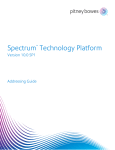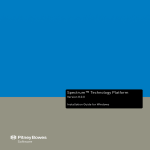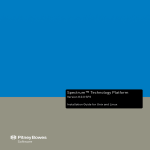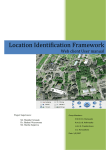Download API Guide
Transcript
Spectrum™ Technology Platform
Version 9.0 SP3
API Guide
Contents
Chapter 1: Getting Started................................................................................11
General Steps for Using the API........................................................................12
How Data is Passed to a Service.......................................................................12
Supported Compilers..........................................................................................14
Third-Party Libraries...........................................................................................17
Network Protocols and Ports.............................................................................17
Using the Sample Applications..........................................................................17
Using SSL.............................................................................................................18
Increasing the Timeout Value.............................................................................18
Chapter 2: The C API.........................................................................................19
Introduction to the C API....................................................................................20
Supported Libraries....................................................................................20
Constants...................................................................................................24
Error Messages..........................................................................................26
Example Application...................................................................................27
Server...................................................................................................................30
CreateServer..............................................................................................30
DeleteServer...............................................................................................31
SetConnectionProperty..............................................................................31
ServerConnect............................................................................................32
ServerDisconnect.......................................................................................32
GetServiceFromServer...............................................................................33
Service..................................................................................................................34
ProcessMessage........................................................................................34
Message...............................................................................................................35
CreateMessage..........................................................................................35
DeleteMessage...........................................................................................35
GetContext.................................................................................................36
GetContextMap..........................................................................................36
PutContext..................................................................................................37
PutContextMap...........................................................................................38
SetContextMap...........................................................................................39
GetOption...................................................................................................40
GetOptions.................................................................................................41
PutOption....................................................................................................42
PutOptions..................................................................................................42
SetOptions..................................................................................................43
GetError......................................................................................................44
GetDataTable..............................................................................................45
DataTable..............................................................................................................45
CreateDataTable.........................................................................................45
DeleteDataTable.........................................................................................46
AddColumn.................................................................................................46
GetColumnNames......................................................................................47
GetColumnIndex.........................................................................................48
GetColumnCount........................................................................................48
Clear...........................................................................................................49
GetDataRows.............................................................................................49
AddRow......................................................................................................50
NewRow.....................................................................................................50
GetRowCount.............................................................................................51
MergeDataTable.........................................................................................51
DataRow...............................................................................................................52
CreateDataRow..........................................................................................52
DeleteDataRow..........................................................................................52
GetColumnNamesFromRow......................................................................52
GetColumnIndexFromRow.........................................................................53
GetColumnCountFromRow........................................................................54
GetByIndex.................................................................................................54
GetByName................................................................................................55
MergeDataRow...........................................................................................56
SetByName................................................................................................56
SetByIndex.................................................................................................57
AddChild.....................................................................................................58
GetChildren................................................................................................59
ListChildNames..........................................................................................60
SetChildren.................................................................................................60
Chapter 3: The C++ API....................................................................................63
Introduction to the C++ API................................................................................64
Supported Libraries....................................................................................64
Constants...................................................................................................68
Error Messages..........................................................................................69
SmartPointer...............................................................................................70
Example Application...................................................................................70
Server...................................................................................................................72
Constructors...............................................................................................73
Destructor...................................................................................................73
Connect......................................................................................................73
4
Spectrum™ Technology Platform 9.0 SP3
Disconnect..................................................................................................73
SetConnectionProperty..............................................................................74
GetService..................................................................................................74
Service..................................................................................................................75
Process.......................................................................................................75
Message...............................................................................................................76
Constructors...............................................................................................76
Destructor...................................................................................................76
GetContext.................................................................................................77
GetContext.................................................................................................78
PutContext..................................................................................................78
PutContext..................................................................................................79
SetContext..................................................................................................79
GetOption...................................................................................................80
GetOptions.................................................................................................80
PutOption....................................................................................................81
PutOptions..................................................................................................82
SetOptions..................................................................................................82
GetError......................................................................................................83
GetDataTable..............................................................................................83
DataTable..............................................................................................................84
Constructors...............................................................................................84
Destructor...................................................................................................84
AddColumn.................................................................................................85
GetColumnNames......................................................................................85
GetColumnIndex.........................................................................................86
GetColumnCount........................................................................................86
Clear...........................................................................................................87
Iterator........................................................................................................87
AddRow......................................................................................................88
NewRow.....................................................................................................88
GetRowCount.............................................................................................88
Merge.........................................................................................................89
DataRow...............................................................................................................89
Constructor.................................................................................................89
Destructor...................................................................................................90
GetColumnNames......................................................................................90
GetColumnIndex.........................................................................................91
GetColumnCount........................................................................................92
Get..............................................................................................................92
Get..............................................................................................................93
Merge.........................................................................................................93
Set..............................................................................................................94
Set..............................................................................................................94
AddChild.....................................................................................................95
GetChildren................................................................................................95
API Guide
5
ListChildNames..........................................................................................96
SetChildren.................................................................................................96
Chapter 4: The COM API...................................................................................99
Introduction.......................................................................................................100
Constants.................................................................................................100
Error Messages........................................................................................101
Example Application.................................................................................102
Server.................................................................................................................103
Connect....................................................................................................103
Disconnect................................................................................................103
GetService................................................................................................104
SetConnectionProperty............................................................................104
Service................................................................................................................105
Process.....................................................................................................105
Message.............................................................................................................106
GetContext...............................................................................................106
GetContextMap........................................................................................106
PutContext................................................................................................107
PutContextMap.........................................................................................107
SetContextMap.........................................................................................108
GetOption.................................................................................................108
GetOptions...............................................................................................109
PutOption..................................................................................................109
PutOptions................................................................................................110
SetOptions................................................................................................110
GetError....................................................................................................110
GetDataTable............................................................................................111
DataTable............................................................................................................111
AddColumn...............................................................................................111
GetColumnNames....................................................................................112
GetColumnIndex.......................................................................................112
GetColumnCount......................................................................................113
Clear.........................................................................................................113
Iterator......................................................................................................113
AddRow....................................................................................................114
NewRow...................................................................................................115
GetRowCount...........................................................................................115
Merge.......................................................................................................115
DataRow.............................................................................................................116
GetColumnNames....................................................................................116
GetColumnIndex.......................................................................................116
GetColumnCount......................................................................................117
GetByIndex...............................................................................................117
GetByName..............................................................................................118
6
Spectrum™ Technology Platform 9.0 SP3
Merge.......................................................................................................118
SetByName..............................................................................................118
SetByIndex...............................................................................................119
AddChild...................................................................................................120
GetChildren..............................................................................................120
ListChildNames........................................................................................120
SetChildren...............................................................................................121
Map.....................................................................................................................122
Reset........................................................................................................122
Next..........................................................................................................122
GetKey......................................................................................................123
GetValue...................................................................................................123
Chapter 5: The Java API.................................................................................125
Introduction.......................................................................................................126
Constants.................................................................................................126
Error Messages........................................................................................127
Example Application.................................................................................127
Server.................................................................................................................128
Connect....................................................................................................128
Disconnect................................................................................................132
SetConnectionProperty............................................................................132
GetService................................................................................................133
Service................................................................................................................133
Process.....................................................................................................133
Message.............................................................................................................134
GetContext...............................................................................................134
GetContext...............................................................................................135
PutContext................................................................................................135
PutContext................................................................................................135
SetContext................................................................................................136
GetOption.................................................................................................136
GetOptions...............................................................................................137
PutOption..................................................................................................137
PutOptions................................................................................................137
SetOptions................................................................................................138
GetError....................................................................................................138
GetDataTable............................................................................................139
DataTable............................................................................................................139
AddColumn...............................................................................................139
GetColumnNames....................................................................................139
GetColumnIndex.......................................................................................140
GetColumnCount......................................................................................140
Clear.........................................................................................................141
Iterator......................................................................................................141
API Guide
7
AddRow....................................................................................................141
NewRow...................................................................................................142
GetRowCount...........................................................................................142
Merge.......................................................................................................143
DataRow.............................................................................................................143
GetColumnNames....................................................................................143
GetColumnIndex.......................................................................................144
Get............................................................................................................144
Get............................................................................................................144
Merge.......................................................................................................145
Set............................................................................................................145
AddChild...................................................................................................146
GetChildren..............................................................................................146
ListChildNames........................................................................................147
SetChildren...............................................................................................147
Set............................................................................................................147
Chapter 6: ManagementAPI Methods............................................................149
Introduction.......................................................................................................150
GetLicenseInfo..................................................................................................150
GetVersionInfo...................................................................................................151
Chapter 7: The .NET API.................................................................................153
Introduction.......................................................................................................154
Constants.................................................................................................154
Error Messages........................................................................................155
Example Application.................................................................................155
Server.................................................................................................................156
Connect....................................................................................................157
Disconnect................................................................................................157
SetConnectionProperty............................................................................158
GetService................................................................................................158
Service................................................................................................................159
Process.....................................................................................................159
Message.............................................................................................................159
GetContext...............................................................................................159
GetContext...............................................................................................160
PutContext................................................................................................160
PutContext................................................................................................160
SetContexts..............................................................................................161
GetOption.................................................................................................161
GetOptions...............................................................................................162
PutOption..................................................................................................162
PutOptions................................................................................................162
SetOptions................................................................................................163
8
Spectrum™ Technology Platform 9.0 SP3
GetError....................................................................................................163
GetDataTable............................................................................................164
EnhancedDataTable..........................................................................................164
AddChild...................................................................................................164
GetChildren..............................................................................................165
ListChildNames........................................................................................166
SetChildren...............................................................................................166
Chapter 8: Module Services...........................................................................167
Address Now Module........................................................................................168
Address Now Module...............................................................................168
BuildGlobalAddress..................................................................................168
GetGlobalCandidateAddresses................................................................178
ValidateGlobalAddress.............................................................................183
The ACR Code.........................................................................................202
Enterprise Geocoding Module.........................................................................204
Enterprise Geocoding Module..................................................................204
Geocode Address Global.........................................................................212
GeocodeAddressWorld............................................................................212
GeocodeUSAddress.................................................................................242
GNAFPIDLocationSearch.........................................................................288
ReverseAPNLookup.................................................................................298
Reverse Geocode Address Global...........................................................309
ReverseGeocodeUSLocation...................................................................309
Geocode US Address Auxiliary Files........................................................323
Location and Match Codes for U.S. Geocoding.......................................328
Match Codes for U.S. Geocoding.............................................................345
Result Codes for International Geocoding................................................348
Encountering False Positives...................................................................351
Enterprise Tax Module......................................................................................354
Enterprise Tax Module..............................................................................354
AssignGeoTAXInfo...................................................................................358
CalculateDistance.....................................................................................397
ReverseGeoTAXInfoLookup.....................................................................399
Summary Reports.....................................................................................420
Match and Location Codes.......................................................................425
Payroll Tax Correspondence File..............................................................434
User-Defined Data Files...........................................................................437
GeoConfidence Module....................................................................................443
GeoConfidence Module............................................................................443
GeoConfidenceSurface............................................................................444
Universal Addressing Module..........................................................................446
Universal Addressing Module...................................................................446
AutoCompleteLoqate................................................................................450
GetCandidateAddresses..........................................................................454
API Guide
9
GetCandidateAddressesLoqate...............................................................461
GetCityStateProvince...............................................................................465
GetCityStateProvinceLoqate....................................................................467
GetPostalCodes.......................................................................................469
GetPostalCodes Loqate...........................................................................471
ValidateAddress........................................................................................473
ValidateAddressAUS................................................................................528
ValidateAddressGlobal.............................................................................533
ValidateAddressLoqate.............................................................................549
Encountering False Positives...................................................................568
ValidateAddress Confidence Algorithm....................................................570
Universal Name Module....................................................................................574
OpenNameParser.....................................................................................574
Chapter 9: About Spectrum Technology Platform.......................................581
What Is Spectrum™ Technology Platform?....................................................582
Enterprise Data Management Architecture.....................................................583
Spectrum™ Technology Platform Architecture..............................................586
Modules and Components...............................................................................589
Appendix..........................................................................................................593
Appendix A: Country ISO Codes and Module Support.....................595
Country ISO Codes and Module Support.................................................596
10
Spectrum™ Technology Platform 9.0 SP3
Getting Started
In this section:
•
•
•
•
•
•
•
•
General Steps for Using the API . . . . . . . . . . . . . . . . . . . .12
How Data is Passed to a Service . . . . . . . . . . . . . . . . . . . .12
Supported Compilers . . . . . . . . . . . . . . . . . . . . . . . . . . . . .14
Third-Party Libraries . . . . . . . . . . . . . . . . . . . . . . . . . . . . . .17
Network Protocols and Ports . . . . . . . . . . . . . . . . . . . . . . .17
Using the Sample Applications . . . . . . . . . . . . . . . . . . . . .17
Using SSL . . . . . . . . . . . . . . . . . . . . . . . . . . . . . . . . . . . . . .18
Increasing the Timeout Value . . . . . . . . . . . . . . . . . . . . . .18
1
General Steps for Using the API
General Steps for Using the API
The basic steps for using the Spectrum™ Technology Platform API are:
1. Create a Server instance.
2. Set connection properties (connection type, host, port, etc.).
3. Connect to the Server.
4. Create a DataTable.
5. Add records to the DataTable.
6. Create a request message.
7. Set DataTable on the request message.
8. Get a service.
9. Send the request message to the Server.
10. Process the response message.
11. Disconnect from the Server.
How Data is Passed to a Service
The following diagram illustrates how data is passed to a service through the API:
12
Spectrum™ Technology Platform 9.0 SP3
Chapter 1: Getting Started
Message
Use the Message component to send your input data to the Spectrum™ Technology Platform service
and receive output data from the service.
You can also use the Message component to override a service's default processing options. The default
options for a service are set in Management Console. For example, the service ValidateAddress is
capable of producing output in either mixed case or upper case. Let's say that in most instances, you
need upper case output. However, one of your applications requires output in mixed case. In this situation,
you would set the default for casing in the ValidateAddress service to upper case and override the default
casing setting for that single application using the API. For those requests that should be handled
according to the defaults you have specified, it is not necessary to provide any input options in your
request.
The properties for Message include context properties, such as account ID, account password, service
name, and service method; option properties, which are the service-specific runtime options; and error
properties, which are the error class, error message, and error stacktrace.
DataTable
The DataTable component contains the records for your input and output data. Using the methods
associated with this class, you define the column names for your output and add records to the data set.
The Reset and Next methods are used to iterate over the results that are returned in a response from
the server.
API Guide
13
Supported Compilers
DataRow
The DataRow contains schema information and a list of data rows. Individual records reside in rows of
data. For each output data row there are record-level qualifiers, field-level data, and field-level qualifiers.
Record-level qualifiers describe the processing of the record. Record-level qualifiers include status of
the request (Success, Failure, or Error) and confidence in the accuracy of the output record.
Field-level data contains the validated, standardized, or enhanced record.
Field-level qualifiers include additional data about a given field. For example, the type of a Private Mailbox
according to USPS categorization is a field-level qualifier.
Server
The Server component represents the Spectrum™ Technology Platform server. Using a Server component,
you connect, disconnect, or access a specific service from the server.
Service
The Service component is used to process the message you're sending (i.e., send the input message
and get back the response). The Service component has just one method: Process message.
Supported Compilers
The Spectrum™ Technology Platform Client SDK is supported with the following compiler and runtime
minimum versions.
Java
Client SDK Package Directory: clientSDK/platforms/java
Client SDK requires the Java JDK, version 1.4 or higher. This is not installed with the Client SDK.
Windows
•
•
•
•
•
JDK: 1.4
C Compiler: MSVC 6.0 SP3, MSVC 2003, MSVC 2005
C++ Compiler: MSVC 6.0 SP3, MSVC 2003, MSVC 2005
C# .NET: Microsoft .NET Framework 1.1
Visual Basic: MS Visual Basic 6.0
HP-UX RISC
• JDK: 1.4
• C Compiler: cc: HP92453-01 A.11.01.21 HP C (Bundled) Compiler
• C++ Compiler: aCC: HP aC++ B3910B A.03.30 HP aC++ B3910B A.03.27
The clientSDK 32 bit lib is linked to the following libraries:
•
•
•
•
libpthread.1
librt.2
libnsl.1
libxti.2
The clientSDK 64 bit lib is linked to the following libraries:
• libpthread.1
14
Spectrum™ Technology Platform 9.0 SP3
Chapter 1: Getting Started
•
•
•
•
•
•
libnsl.1
librt.2
libdl.1
libc.2
libxti.2
libdl.1
HP-UX Itanium
• JDK: 1.4
• C Compiler: cc: HP aC++/ANSI C B3910B A.06.05
• C++ Compiler: aCC: HP aC++/ANSI C B3910B A.06.05
The clientSDK 32 bit lib is linked to the following libraries:
•
•
•
•
•
libpthread.so.1
libnsl.so.1
librt.so.1
libxti.so.1
libdl.so.1
The clientSDK 64 bit lib is linked to the following libraries:
•
•
•
•
•
libpthread.so.1
libnsl.so.1
librt.so.1
libxti.so.1
libdl.so.1
Red Hat (32 bit)
• Operating System: Red Hat Linux 2.4.9-e.65smp
• C Compiler: gcc version 2.96 (gcc 4.1 required for the Address Now Module)
• C++ Compiler: g++ version 2.96
The clientSDK lib is linked to the following libraries:
•
•
•
•
libstdc++-libc6.2-2.so.3
libm.so.6
libc.so.6
ld-linux.so.2
Red Hat (64 bit)
• Operating System: Red Hat Linux version 2.6.9-34.0.2.ELsmp
• C Compiler: gcc version 3.4.5
• C++ Compiler: g++ version 3.4.5
The clientSDK lib is linked to the following libraries:
•
•
•
•
•
•
libstdc++.so.6
libm.so.6
libgcc_s.so.1
libpthread.so.0
libc.so.6
ld-linux-x86-64.so.2
API Guide
15
Supported Compilers
SuSE
• Operating System: SuSE SLES 8 (powered by UnitedLinux 1.0) (i586)\nKernel 2.4.21-295-smp (0).
• C Compiler: gcc version 3.2.2
• C++ Compiler: g++ version 3.2.2
The clientSDK lib (32 bit) is linked to the following libraries:
•
•
•
•
•
libstdc++.so.5
libm.so.6
libgcc_s.so.1
libc.so.6
ld-linux.so.2
Solaris
• Operating System: Solaris 5.8
• C Compiler: cc: Forte Developer 7 C 5.4 2002/03/09
• C++ Compiler: CC: Forte Developer 7 C++ 5.4 Patch 111715-16 2005/04/28
The clientSDK 32 bit lib is linked to the following libraries:
•
•
•
•
•
•
•
•
•
libpthread.so.1
libsocket.so.1
libnsl.so.1
librt.so.1
libc.so.1
libdl.so.1
libmp.so.2
libaio.so.1
libc_psr.so.1
The clientSDK 64 bit lib is linked to the following libraries:
•
•
•
•
•
•
•
•
•
•
•
•
•
•
libpthread.so.1
libsocket.so.1
libnsl.so.1
librt.so.1
libc.so.1
libmp.so.2
libmd5.so.1
libscf.so.1
libaio.so.1
libdoor.so.1
libuutil.so.1
libm.so.2
libc_psr.so.1
libmd5_psr.so.1
AIX
• Operating System: AIX version 5.1.0.0
• C Compiler: xlc 6.0 Visual Age C 6.0
• C++ Compiler: xlC 6.0 Visual Age C++ 6.0
The clientSDK 32 bit and 64 bit lib are linked to the following libraries:
16
Spectrum™ Technology Platform 9.0 SP3
Chapter 1: Getting Started
•
•
•
•
libC.a
libc_r.a
libpthread.a
librtl.a
Third-Party Libraries
The Spectrum™ Technology Platform API uses the following third-party libraries.
•
•
•
•
•
•
Apache Commons Pool 1.6
ICU 3.2.0
Jakarta Commons HttpClient 3.1
OpenSSL 1.0.1e
OpenTop 1.5.3
POCO 1.3
Network Protocols and Ports
The API communicates with the Spectrum™ Technology Platform server using HTTP, HTTPS, or
SOCKET. Spectrum™ Technology Platform typically uses port 8080 to listen for HTTP requests and port
443 for HTTPS requests. Secure Socket Layer (SSL) and Proxy (HTTP, HTTPS) features are also
supported in the C, C++, COM, Java, and .NET APIs. .NET, Java, and COM APIs support Unicode; C
and C++ APIs support both ASCII and Unicode.
In addition to HTTP, Spectrum™ Technology Platform supports a persistent SOCKET connection. The
high-speed SOCKET connection provides much faster performance than traditional HTTP. Spectrum™
Technology Platform typically uses port 10119 to listen for SOCKET requests.
Using the Sample Applications
The Client SDK includes sample applications for all supported languages. The sample applications call
a sample service on the Spectrum™ Technology Platform server which changes the casing of the input
data to either upper case or lower case.
1. Copy the casing-<version>.car file from ClientAPI\common\lib to the server\app\deploy
folder on the Spectrum™ Technology Platform server.
The casing service used by the sample applications is now deployed on your Spectrum™ Technology
Platform server.
2. In the ClientAPI\platforms folder, find the samples subfolder for your platform and open the
readme.txt file for further instructions on using the sample applications.
Note: You can modify the sample application to use one of the services you have licensed, and recompile
the sample to run.
API Guide
17
Using SSL
Using SSL
This procedure describes how to use SSL communication between your application and the Spectrum™
Technology Platform server.
1. Specify the root CA that will be used for communication between your application and the Spectrum™
Technology Platform server by doing one of the following:
Option Description
If you
do
not
know
which
root
CA
will
be
used
Copy the file ca-bundle.pem to your working directory. For C/C++ and COM, and ASP,
the .pem file is located in the following folder in the location where you installed the Client
SDK:
Spectrum Client
SDK\ClientAPI\platforms\windows\c-c++\<32or64>\<version>\lib\openssl
For ASP, some examples of a working folder are:
• If you use Internet Information Services to run ASP, copy ca-bundle.pem to the Windows
system directory (for example, C:\Windows\system32).
• If you use Internet Explorer to run ASP, copy ca-bundle.pem to the Internet Explorer
default working directory (for example, C:\Documents and
Settings\<user>\Desktop).
If you Specify the root CA certificate in your CA bundle file.
know
which
root
CA
will
be
used
2. In your application, when you connect to the server set the connection type to HTTPS.
Increasing the Timeout Value
If you experience timeouts between the client and server, you can increase the timeout value for the
client.
• Use the setConnectionProperty method to set the timeout value.
18
Spectrum™ Technology Platform 9.0 SP3
The C API
In this section:
•
•
•
•
•
•
Introduction to the C API . . . . . . . . . . . . . . . . . . . . . . . . . .20
Server . . . . . . . . . . . . . . . . . . . . . . . . . . . . . . . . . . . . . . . . . .30
Service . . . . . . . . . . . . . . . . . . . . . . . . . . . . . . . . . . . . . . . . .34
Message . . . . . . . . . . . . . . . . . . . . . . . . . . . . . . . . . . . . . . . .35
DataTable . . . . . . . . . . . . . . . . . . . . . . . . . . . . . . . . . . . . . . .45
DataRow . . . . . . . . . . . . . . . . . . . . . . . . . . . . . . . . . . . . . . . .52
2
Introduction to the C API
Introduction to the C API
The C API consists of the following structures:
•
•
•
•
•
Server
Service
Message
DataTable
DataRow
Note: The C API is a C wrapper around the C++ code. On Unix you can use a C++ compiler to build
your C application, which is the preferred approach. However, a C compiler can also be used
directly on Linux, and Solaris. On HP-UX and AIX, you need to link all the C++ required libs when
you use the C compiler. To do this, run ldd ./batch under ..../samples/batch/bin/ to
get the list of all dependent libs and put them in the link section of your makefile.
Supported Libraries
Spectrum™ Technology Platform provides an ASCII and Unicode version C API, while the Unicode
version remains as compatible as possible with the original ASCII-version API design. Spectrum™
Technology Platform applies International Components for Unicode (ICU) in the API to support the
Unicode feature. ICU is a mature, widely used set of C/C++ libraries for Unicode support and is developed
by IBM.
The Unicode standard defines a default encoding based on 16-bit code units. This is supported in ICU
by the definition of the UChar to be an unsigned 16-bit integer type (unsigned short *). This is the base
type for character arrays for strings in ICU. Spectrum™ Technology Platform uses UChar as the Unicode
string representation in our C API.
Note: Not all services support the full Unicode character set. For example, the ValidateAddress service
supports the ISO 8859-1 character set for US input and international input and output, and the
CP 850 character set for Canadian input and output. However, the Unicode libraries should be
used whenever your input data may contain any non-ASCII character, even if the underlying
service does not support the full Unicode character set.
For detailed information about UChar, please refer to the following two sites:
• icu.sourceforge.net/userguide
• www.ibm.com/software/globalization/icu
C Libraries Supported on Windows
Each API configuration produces library files with a common base name (g1client) but with a unique
suffix and possibly prefix ("lib" in the case of static libraries). The library suffixes work like this:
<lib>g1client<S><U><D>.<lib|dll>
•
•
•
•
•
lib—indicates a static library.
dll—indicates a dynamic (shared) library.
S—indicates a single-threaded build. If this is absent it indicates a multi-threaded build.
U—indicates a UNICODE version build. If this is absent it indicates an ASCII build.
D—indicates a debug build. If this suffix is absent it indicates an optimized release build.
To enable the UNICODE version, the LIB_UNICODE macro definition must be in your project.
To use the static C/C++ API library UNICODE version, you need to define U_STATIC_IMPLEMENTATION
in your project.
20
Spectrum™ Technology Platform 9.0 SP3
Chapter 2: The C API
To use the dynamic version, you need to define G1CLIENT_DLL in your project.
We also provide a file called "auto_link.h" in the header file directory and it automatically links to all the
corresponding libraries according to the project settings.
To call 64-bit libraries in Windows, you need to define VER_64 in your project.
Static Library
Note: The names provided in this section are for 32-bit libraries. For 64-bit libraries, replace "32" with
"64" in the library name.
Table 1: Single Threaded/Release
ASCII
Unicode
g1
libg1client_S.lib
libg1client_SU.lib
openssl
otlibeay32.lib otlibssl32.lib
otlibeay32.lib otlibssl32.lib
opentop
opentop.lib
opentopw.lib
icu
Poco
libicuuc.lib libicudt.lib libicuin.lib
libicuio.lib
PocoXML32.lib
PocoXML32w.lib
ASCII
Unicode
g1
libg1client_SD.lib
libg1client_SUD.lib
openssl
otlibeay32d.lib otlibssl32d.lib
otlibeay32d.lib otlibssl32d.lib
opentop
opentopd.lib
opentopwd.lib
Table 2: Single Threaded/Debug
icu
Poco
libicuucd.lib libicudtd.lib
libicuind.lib libicuiod.lib
PocoXML32d.lib
PocoXML32wd.lib
Table 3: Multi/Release (using Multi-Threaded CRT)
ASCII
Unicode
g1
libg1client.lib
libg1client_U.lib
openssl
otlibeay32mt.lib otlibssl32mt.lib
otlibeay32mt.lib otlibssl32mt.lib
opentop
opentopmt.lib
opentopmtw.lib
icu
Poco
API Guide
libicuucmt.lib libicudtmt.lib
libicuinmt.lib libicuiomt.lib
PocoXMLmt32.lib
PocoXML32mtw.lib
21
Introduction to the C API
Table 4: Multi/Debug (using Multi-Threaded CRT)
ASCII
Unicode
g1
libg1client_D.lib
libg1client_UD.lib
openssl
otlibeay32mtd.lib otlibssl32mtd.lib otlibeay32mtd.lib otlibssl32mtd.lib
opentop
opentopmtd.lib
icu
Poco
opentopmtwd.lib
libicuucmtd.lib libicudtmtd.lib
libicuinmtd.lib libicuiomtd.lib
PocoXMLmt32d.lib
PocoXML32mtwd.lib
Dynamic Library
Note: The names provided in this section are for 32-bit libraries. For 64-bit libraries, replace "32" with
"64" in the library name.
Table 5: Multi/Release (using Multi-Threaded CRT)
ASCII
Unicode
g1
g1client.dll
g1client_U.dll
openssl
otlibeay32mts.dll otlibssl32mts.dll otlibeay32mts.dll otlibssl32mts.dll
opentop
opentopmts.dll
icu
Poco
opentopmtws.dll
icuuc32.dll icuio32.dll icuin32.dll
icudt32.dll
PocoXML32mts.dll
PocoXML32mtws.dll
Table 6: Multi/Debug (using Multi-Threaded CRT)
ASCII
Unicode
g1
g1client_D.dll
g1client_UD.dll
openssl
otlibeay32mtds.dll
otlibssl32mtds.dll
otlibeay32mtds.dll
otlibssl32mtds.dll
opentop
opentopmtds.dll
opentopmtwds.dll
icu
Poco
icuuc32d.dll icuio32d.dll
icuin32d.dll icudt32d.dll
PocoXML32mtds.dll
PocoXML32mtwds.dll
C Libraries Supported on Unix
Each ClientSDK configuration produces library files with a common base name (libg1client ) but with a
unique suffix. Spectrum™ Technology Platform provides a multithread and release build for ASCII version
and UNICODE version.
22
Spectrum™ Technology Platform 9.0 SP3
Chapter 2: The C API
The library suffixes work like this:libg1client<U>.<so|sl|a>
Where U indicates a UNICODE version build. If this is absent it indicates an ASCII build.
To use the UNICODE version, you need to define LIB_UNICODE in your project.
In UNICODE Version C++ API, the namespace for all classes is g1client.
Table 7: AIX
ASCII
Unicode
g1
libg1client.so
libg1client_U.so
openssl
libcrypto.so libssl.so
libcrypto.so libssl.so
opentop
libopentop-xlCmt.so
libopentop-xlCmtw.so
libotxml-xlCmtw.so
icu
Poco
libicudata34.a libicui18n34.a
libicuio34.a libicuuc34.a
libPocoXML.so
Table 8: HP-UX RISC
ASCII
Unicode
g1
libg1client.sl
libg1client_U.sl
openssl
libcrypto.sl libssl.sl
libcrypto.sl.0.9.7 libssl.sl.0.9.7
libcrypto.sl libssl.sl
libcrypto.sl.0.9.7 libssl.sl.0.9.7
opentop
libopentop-accmt.sl
libopentop-accmtw.sl
libotxml-accmtw.sl
icu
Poco
libicudata.sl libicudata.sl.34
libicui18n.sl libicui18n.sl.34
libicuio.sl libicuio.sl.34 libicuuc.sl
libicuuc.sl.34
libPocoXML.sl
Table 9: HP-UX Itanium
ASCII
Unicode
g1
libg1client.sl
libg1client_U.sl
openssl
libcrypto.a libssl.a
libcrypto.a
libssl.a
opentop
API Guide
libopentop-accmt.sl
libopentop-accmtw.sl
libotxml-accmtw.sl
23
Introduction to the C API
ASCII
Unicode
icu
Poco
libicudata.sl libicudata.sl.34
libicudata.sl.34.0 libicui18n.sl
libicui18n.sl.34 libicui18n.sl.34.0
libicuio.sl libicuio.sl.34
libicuio.sl.34.0 libicuuc.sl
libicuuc.sl.34 libicuuc.sl.34.0
libPocoXML.sl
Table 10: Linux
ASCII
Unicode
g1
libg1client.so
libg1client_U.so
openssl
libcrypto.so libcrypto.so.0.9.7
libssl.so libssl.so.0.9.7
libcrypto.so libcrypto.so.0.9.7
libssl.so libssl.so.0.9.7
opentop
libopentop-gccmt.so
libopentop-gccmtw.so
libotxml-gccmtw.so
icu
Poco
libicudata.so libicudata.so.34
libicui18n.so libicui18n.so.34
libicuio.so libicuio.so.34
libicuuc.so libicuuc.so.34
libPocoXML.so
Table 11: Solaris SPARC
ASCII
Unicode
g1
libg1client.so
libg1client_U.so
openssl
libcrypto.so libcrypto.so.0.9.7
libssl.so libssl.so.0.9.7
libcrypto.so libcrypto.so.0.9.7
libssl.so libssl.so.0.9.7
opentop
libopentop-fortemt.so
libopentop-fortemtw.so
libotxml-fortemtw.so
icu
Poco
libicudata.so libicudata.so.34
libicui18n.so libicui18n.so.34
libicuio.so libicuio.so.34
libicuuc.so libicuuc.so.34
libPocoXML.so
Constants
The C API uses two sets of constants. The first set is for the Server component, described in the table
below.
24
Spectrum™ Technology Platform 9.0 SP3
Chapter 2: The C API
Table 12: Constants for the Server Component
Constant Name
Description/Default
Example
SERVER_HOST
String for server host name.
Default is "localhost".
65.89.200.89
SERVER_PORT
String for server port. Default is
"8080".
10119
SERVER_ACCOUNT_ID
String for server account ID. No
default value.
user1
SERVER_ACCOUNT_PASSWORD String for server account
password. No default value.
user1
SERVER_CONNECTION_TIMEOUT String for server connection
timeout, in milliseconds. Default
is "5000".
50000
SERVER_CONNECTION_TYPE String for server connection type. HTTP(S)
Currently only supports HTTP,
HTTPS, or SOCKET. Default is
"HTTP".
SERVER_PROXY_HOST
String for proxy server host name. 192.168.1.77
No default value.
SERVER_PROXY_PORT
String for proxy server port. No
default value.
8080
SERVER_PROXY_USER
String for proxy server account
ID. No default value.
user1
SERVER_PROXY_PASSWORD String for proxy server account
password. No default value.
user1
The second set of constants is for the Message component.
Table 13: Constants for the Message Component
Constant Name
Description
Example
MESSAGE_CONTEXT_ACCOUNT_ID
String for message context user1
account ID.
MESSAGE_CONTEXT_ACCOUNT_PASSWORD String for message context user1
account password.
MESSAGE_CONTEXT_SERVICE_NAME
API Guide
String for message context echoservice
service name.
25
Introduction to the C API
Error Messages
Some functions return a SUCCESSFUL_RETURN or 0 (zero) value if they are successful. If it is not
successful, the function returns an error code. In order to retrieve error messages, call getErrorMessage(int
errorCode). For example:
Server *server = NULL;
int nRet;
//Create Server
server = createServer();
//set the property to the server
...
//Connect to server
printf("Making connection to the server...\n");
nRet = serverConnect(server);
if(nRet != SUCCESSFUL_RETURN)
{
// ASCII Version-use the following code
printf(getErrorMessage(nRet));
//Unicode Version -use the following code
UChar * error = getErrorMessage(nRet));
// more code to print out the error messageÂ….
return ;
}
The C API uses the following error messages.
• Error messages for passing a null structure:
•
•
•
•
"Input null DataRow"
"Input null DataTable"
"Input null Message"
"Input null Server"
• Error messages for connections:
•
•
•
•
"Connection type not supported"
"Client timeout"
"Blank connection property name"
"Blank property name"
• Error messages for creating a DataTable:
• "Blank column name"
• "Duplicated column name"
• Error messages for MessagePackaging Exception:
•
•
•
•
•
•
26
"Input Message is null"
"Failed to connect to Server"
"Failed to disconnect from Server"
"Failed to open Http Connection"
"Failed to get Service"
"Failed to package the message using Serializer and Encoding"
Spectrum™ Technology Platform 9.0 SP3
Chapter 2: The C API
Example Application
The sample code shown below illustrates how to use the ASCII version C API.
// Declarations
Server *server = NULL;
Message *request = NULL;
DataTable *dataTable = NULL;
Message *reply = NULL;
Service *service = NULL;
int nRet;
DataRow *row1 = NULL;
DataRow *row2 = NULL;
DataTable *returnDataTable= NULL;
char** columnNames;
DataRow** rows;
DataRow*dataRow;
int i;
int j;
char* value;
//Create Server
server = createServer();
//Set server connection properties
nRet = setConnectionProperty(server,
nRet = setConnectionProperty(server,
nRet = setConnectionProperty(server,
nRet = setConnectionProperty(server,
nRet = setConnectionProperty(server,
SERVER_HOST, "localhost");
SERVER_PORT, "10119 ");
SERVER_CONNECTION_TYPE,"SOCKET");
SERVER_ACCOUNT_ID,"guest");
SERVER_ACCOUNT_PASSWORD,"");
//Connect to server
nRet = serverConnect(server);
if(nRet != SUCCESSFUL_RETURN)
{
printf( getErrorMessage(nRet));
// free memory
if(server)
nRet = deleteServer(server);
return ;
}
//Get Service From Server
service = getServiceFromServer(server,"ValidateAddress" );
//Create Input Message
request = createMessage();
//Fill DataTable in the input message
dataTable = getDataTable(request);
nRet= addColumn( dataTable, "AddressLine1", &nRet);
nRet= addColumn( dataTable, "City", &nRet);
nRet= addColumn( dataTable, "StateProvince", &nRet);
row1 = newRow( dataTable );
setByIndex (row1, 0 , "4200 Parliament Place");
setByIndex (row1, 1 ,"Lanham");
setByIndex (row1, 2 , "Maryland");
addRow( dataTable, row1);
row2 = newRow( dataTable );
setByIndex (row2, 0 , "10535 Boyer Blvd");
setByIndex (row2, 1 ,"Austin");
setByIndex (row2, 2 , "Texas");
addRow( dataTable, row2);
//Set"option" Properties to the Input Message
API Guide
27
Introduction to the C API
nRet = putOption(request, "OutputCasing","M");
nRet = putOption(request, "OutputRecordType","A");
//Process Input Message, return output Message
nRet = processMessage(service, request, &reply);
if(nRet != SUCCESSFUL_RETURN)
{
printf("Error Occurred, " );
printf(getErrorMessage(nRet));
// free memory
if(request)
nRet = deleteMessage(request);
if(reply)
nRet = deleteMessage(reply);
if(server)
nRet = deleteServer(server);
return ;
}
//Disconnect from server
nRet = serverDisconnect(server);
//Get the result from the response message
returnDataTable = getDataTable(reply );
columnNames = getColumnNames(returnDataTable);
rows = getDataRows( returnDataTable);
for( i=0; i < getRowCount( returnDataTable); i++)
{
dataRow = rows[i];
for(j=0; j < getColumnCount(returnDataTable); j++)
{
value = (char*)getByIndex( dataRow, j);
printf(value);
printf("\n");
}
}
//Free Memory
if(request)
nRet = deleteMessage(request);
if(reply)
nRet = deleteMessage(reply);
if(server)
nRet = deleteServer(server);
}
The sample code shown below illustrates how to use the Unicode version C API. The string here is
represented by UChar*(or unsigned short*), which is 16-bit type to represent the Unicode string .ICU
provides a function called u_charsToUChars, which converts 8-bit string to 16-bit string. The example
here shows how to call Unicode version C API. The input string are all ASCII, so that we use
u_charsToUChars to convert to 16-bit string. You could also construct Unicode string to directly pass in
C API.
UChar* convertcharToUChar( char* name, UChar* value)
{
int lenName= strlen(name);
u_charsToUChars(name, value, lenName );
value[ lenName]=0;
return value;
}
// Declarations
Server *server = NULL;
28
Spectrum™ Technology Platform 9.0 SP3
Chapter 2: The C API
Message *request = NULL;
DataTable *dataTable = NULL;
DataTable *returnDataTable= NULL;
Message *reply = NULL;
Service *service = NULL;
int nRet;
DataRow* newDataRow;
UChar
name[128];
UChar value[128];
UChar** columnNames;
DataRow** rows;
DataRow* dataRow;
int i, j;
UChar* columnValue;
UChar*
errorMsg;
//Create Server
server = createServer();
//Set server connection properties
setConnectionProperty(server, convertcharToUChar( SERVER_HOST, name) ,
convertcharToUChar( "localhost", value));
setConnectionProperty(server, convertcharToUChar( SERVER_PORT, name) ,
convertcharToUChar( "10119", value));
setConnectionProperty(server, convertcharToUChar( SERVER_CONNECTION_TYPE,
name) , convertcharToUChar( "SOCKET", value));
setConnectionProperty(server, convertcharToUChar( SERVER_ACCOUNT_ID,
name) , convertcharToUChar( "guest", value));
setConnectionProperty(server, convertcharToUChar(
SERVER_ACCOUNT_PASSWORD, name) , convertcharToUChar( "", value));
//Connect to server
nRet = serverConnect(server);
if(nRet != SUCCESSFUL_RETURN)
{
// error handling
errorMsg = getErrorMessage(nRet);
// free memory
if(server)
nRet = deleteServer(server);
return ;
}
//Get Service From Server
service = getServiceFromServer(server,convertcharToUChar(
"ValidateAddress", name));
//Create Input Message
request = createMessage();
//Fill DataTable in the input message
dataTable = getDataTable(request);
addColumn( dataTable,convertcharToUChar( "AddressLine1", name),
&nRet);
addColumn( dataTable,convertcharToUChar( "City", name), &nRet);
addColumn( dataTable,convertcharToUChar( "PostalCode", name), &nRet);
addColumn( dataTable,convertcharToUChar( "StateProvince", name),
&nRet);
newDataRow = newRow( dataTable );
setByIndex (newDataRow, 0 , convertcharToUChar( "74, Rue Octave Bénard",
name) );
setByIndex (newDataRow, 1 , convertcharToUChar( "Etang-Salé-les- Bains",
name) );
setByIndex (newDataRow, 2 , convertcharToUChar( "97427", name) );
setByIndex (newDataRow, 3 , convertcharToUChar( "Reunion Island", name)
);
API Guide
29
Server
addRow( dataTable, newDataRow);
//Set"option" Properties to the Input Message
nRet = putOption(request, convertcharToUChar( "OutputCasing", name),
convertcharToUChar( "M", value));
nRet = putOption(request, convertcharToUChar( "OutputRecordType", name),
convertcharToUChar( "A", value));
//Process Input Message, return output Message
nRet = processMessage(service, request, &reply);
if(nRet != SUCCESSFUL_RETURN)
{
// error handling
errorMsg = getErrorMessage(nRet);
// free memory
if(request)
nRet = deleteMessage(request);
if(reply)
nRet = deleteMessage(reply);
if(server)
nRet = deleteServer(server);
return ;
}
//Disconnect from server
nRet = serverDisconnect(server);
//Get the result from the response message
returnDataTable = getDataTable(reply );
columnNames = getColumnNames(returnDataTable);
rows = getDataRows( dataTable);
for( i=0; i < getRowCount( dataTable); i++)
{
dataRow = rows[i];
for(j=0; j < getColumnCount(dataTable); j++)
{
columnValue = (UChar*)getByIndex( dataRow, j);
}
}
//Free Memory
if(request)
nRet = deleteMessage(request);
if(reply)
nRet = deleteMessage(reply);
if(server)
nRet = deleteServer(server);
Server
The Server structure is used to connect to server, disconnect from the server, and get the service from
the server.
CreateServer
Creates the server.
Syntax
Server* createServer()
30
Spectrum™ Technology Platform 9.0 SP3
Chapter 2: The C API
Parameters
None.
Result
The server is created.
Example
Server *server = NULL;
//Create Server
server = createServer();
DeleteServer
Deletes the server.
Syntax
int deleteServer(Server* server)
Parameters
• Server— the server to be deleted.
Result
Returns 0 (if successful) or error code.
Example
int nRet;
nRet = deleteServer(server);
SetConnectionProperty
Establishes the server connection configuration properties, such as host name and length of timeout.
Syntax
ASCII Version
int setConnectionProperty(Server* server, const char* name, const char*
value)
Unicode Version
int setConnectionProperty(Server* server, const UChar* name, const UChar*
value)
Parameters
• Server — the server to which the client connects
• Name — the name of the connection property, such as HOST
• Value — the value for the name of the connection property, such as "www.myhost.com"
API Guide
31
Server
Result
Returns 0 (if successful) or error code.
Example
ASCII Version
int nRet;
Server *server = NULL;
nRet = createServer(&server);
nRet = setConnectionProperty(server, SERVER_HOST,
"localhost");
Unicode Version
int nRet;
// construct 16-bit string
UChar serverHost[32];
char* SERVER_HOST= SERVER_HOST;
u_charsToUChars(SERVER_HOST, serverHost, strlen(SERVER_HOST));
serverHost [ strlen(SERVER_HOST)]=0;
// construct 16-bit string
UChar hostValue [32];
char* value= "localhost";
u_charsToUChars(value, hostValue, strlen(value));
hostValue[ strlen(value)]=0;
nRet = setConnectionProperty(server, serverHost , hostValue);
ServerConnect
Reads the properties to determine the configuration settings and makes a connection to the server.
Note: C uses the HTTP, HTTPS, or SOCKET server connection protocol. HTTP and HTTPS logically
establish a client connection but do not actually connect to the server until a GetService or
Process method is invoked. The SOCKET protocol establishes a connection to the server when
Connect is invoked.
Syntax
int serverConnect(Server* server)
Parameters
• Server—the server to which the client connects
Results
Returns 0 (if successful) or error code.
Example
int nRet;
nRet = serverConnect(server);
ServerDisconnect
Disconnects from the server.
32
Spectrum™ Technology Platform 9.0 SP3
Chapter 2: The C API
Syntax
int serverDisconnect(Server* server)
Parameters
• Server—the server from which the client disconnects.
Results
Returns 0 (if successful) or error code.
Example
int nRet;
nRet = serverDisconnect(server);
GetServiceFromServer
Gets the service from the server.
Note: See the Component Reference section of this guide for a list of services that may be available
to you.
Syntax
ASCII Version
Service* getServiceFromServer(Server* server,const char* serviceName )
Unicode Version
Service* getServiceFromServer(Server* server,const UChar* serviceName )
Parameters
• Server - server from which the client connects
• ServiceName - the name of service the client requests
Results
Service returned.
Example
ASCII Version
Server *server= NULL;
Service *service = NULL;
//Create Server
server = createServer();
...
// get Service From Server
service = getServiceFromServer(server,"ValidateAddress" );
Unicode Version
// construct 16-bit string
UChar serviceName[32];
API Guide
33
Service
char* sName="ValidateAddress";
u_charsToUChars(sName, serviceName, strlen(sName));
serviceName [ strlen(sName)]=0;
service = getServiceFromServer(server , serviceName );
Service
The Service structure is used to process the message (in other words, it sends the message to the server
and receives a response from the server). The following table summarizes the functions performed in
the Service structure.
ProcessMessage
Processes the input message and retrieves the response message from the server.
Note: You will need to call DeleteMessage() to free memory when this returned message is no longer
used.
Syntax
int processMessage (Service* service, Message* request, Message* returnVal)
Parameters
• Service—the service the client requests.
• Request—the input message which contains the "option" setting and the dataset.
• returnVal—returns the response message from the server.
Results
Returns 0 (if successful) or error code.
Example
Message *request = NULL;
Message *reply = NULL;
int nRet;
...
// Assume that service is given here
// Create Input Message
request = createMessage();
... more code to fill dataTable information in request message
//Process Input Message, return output Message
nRet = processMessage(service, request, &reply);
if(nRet != SUCCESSFUL_RETURN)
{
printf("Error Occurred, " );
printf(getErrorMessage(nRet));
return ;
}
if(request)
nRet = deleteMessage(request);
if(reply)
nRet = deleteMessage(reply);
34
Spectrum™ Technology Platform 9.0 SP3
Chapter 2: The C API
Message
The Message structure sends your input data and receives your output data from the service. The
properties for Message include context properties, such as account ID, account password, service name,
and service method; option properties, which are the service-specific runtime options; and error properties,
which are the error class, error message and error stacktrace.
CreateMessage
Creates a message.
Syntax
Message*
createMessage()
Parameters
None.
Results
The message created.
Example
Message* request = NULL;
request = createMessage();
DeleteMessage
Deletes the message.
Syntax
int deleteMessage(Message* message)
Parameters
• Message— the message to be deleted
Results
Returns 0 if successful or error code.
Example
int nRet = deleteMessage(message);
API Guide
35
Message
GetContext
Gets the value of the context entity identified by the name in the context session of the message. "Context"
entities include the following constants: account id, account password, service name, service method.
Syntax
ASCII Version
const char* getContext(Message* message,const char* name)
Unicode Version
const UChar * getContext(Message* message,const UChar* name)
Parameters
• Message - the message to which this function applies
• Name - the name whose associated value is to be returned
Result
Returns the value for the name in the context entity. If the name does not exist, the method returns empty
string.
Example
ASCII Version
const char* value = getContext(message, "account.id");
Unicode Version
UChar* value;
// construct 16-bit string
UChar accountID[32];
char* account="account.id";
u_charsToUChars(account, accountID, strlen(account));
accountID[ strlen(account)]=0;
value = getContext(message, accountID);
GetContextMap
Gets the Map that contains all of the context entries.
Syntax
ASCII Version
MAP_STRING**getContextMap(Message* message)
Where the MAP_STRING is defined by
typedef struct map_string{
char* key;
char* value;
}MAP_STRING;
36
Spectrum™ Technology Platform 9.0 SP3
Chapter 2: The C API
Unicode Version
MAP_STRING**getContextMap(Message* message)
Where the MAP_STRING is defined by
typedef struct map_string{
UChar* key;
UChar* value;
}MAP_STRING;
Parameters
• Message - the message to which this function applies
Results
Returns the array of MAP_STRING that contains all of the context entries.
Example
ASCII Version
int i;
char* name;
char* value;
MAP_STRING** mapping;
mapping = getContextMap( message);
i=0;
while(mapping[i] != NULL)
{
name= mapping[i]->key;
value = mapping[i]->value;
i++;
}
Unicode Version
int i;
UChar* name;
UChar* value;
MAP_STRING** mapping;
mapping = getContextMap( message);
i=0;
while(mapping[i] != NULL)
{
name= mapping[i]->key;
value = mapping[i]->value;
i++;
}
PutContext
Sets the value for given name in the "context" properties. If there is an existing value present for the
entity identified by the name, it is replaced. Context properties include the following constants: account
ID, account password, service name, service key, and request ID.
Syntax
ASCII Version
int putContext(Message* message,const char* name,
const char* value)
API Guide
37
Message
Unicode Version
int putContext(Message* message,const UChar* name,
const UChar* value)
Parameters
• Message—message to which this function applies
• Name—name with which the specified value is to be associated
• Value—value to be associated with the specified name
Results
Returns 0 (if successful) or error code.
Example
ASCII Version
int nRet;
Message* message = createMessage();
nRet = putContext( message, "account.id", "user1") ;
Unicode Version
int nRet;
Message* message;
// construct 16-bit string
UChar accountID[32];
char* account="account.id";
UChar accountIDValue[32];
char* accountValue="user1";
u_charsToUChars(account, accountID, strlen(account));
accountID [ strlen(account)]=0;
u_charsToUChars(accountValue, accountIDValue, strlen(accountValue));
accountIDValue [ strlen(accountValue)]=0;
message = createMessage();
nRet = putContext( message, accountID, accountIDValue);
PutContextMap
Adds the new context properties to the current context properties.
Syntax
int putContextMap(Message* message, MAP_STRING** context)
Parameters
• Message - the message to which this function applies
• The new context map to be added to the current context map.
Results
Returns 0 (if successful) or error code.
38
Spectrum™ Technology Platform 9.0 SP3
Chapter 2: The C API
Example
ASCII Version
MAP_STRING** mapping;
Message* message;
message = createMessage();
int nRet;
mapping = (MAP_STRING **)malloc(3 * sizeof(MAP_STRING *));
mapping[0] = (MAP_STRING *)malloc( sizeof(MAP_STRING));
mapping[0]->key = "key1" ;
mapping[0]->value = "value1" ;
mapping[1] = (MAP_STRING *)malloc( sizeof(MAP_STRING));
mapping[1]->key = "key2" ;
mapping[1]->value = "value2" ;
mapping[2] = NULL;
nRet = putContextMap( message, mapping) ;
Unicode Version
MAP_STRING** mapping;
Message* message;
int nRet;
UChar key1[32];
char* key1String="key1";
UChar value1[32];
char* value1String="value1";
u_charsToUChars(key1String, key1, strlen(key1String));
key1[ strlen(key1String)]=0;
u_charsToUChars(value1String, value1, strlen(value1String));
value1[ strlen(value1String)]=0;
message = createMessage();
mapping = (MAP_STRING **)malloc(2 * sizeof(MAP_STRING *));
mapping[0] = (MAP_STRING *)malloc( sizeof(MAP_STRING));
mapping[0]->key = key1;
mapping[0]->value = value1 ;
mapping[1] = NULL;
nRet = putContextMap( message, mapping) ;
SetContextMap
Overwrites the current context properties with the new context properties.
Syntax
int setContextMap(Message* message, MAP_STRING** context)
Parameters
• Message - the message to which this function applies
• The new context map to be used to replace the current context map.
Results
Returns 0 (if successful) or error code.
API Guide
39
Message
Example
ASCII Version
MAP_STRING** mapping;
Message* message;
int nRet;
message = createMessage();
mapping = (MAP_STRING **)malloc(2 * sizeof(MAP_STRING *));
mapping[0] = (MAP_STRING *)malloc( sizeof(MAP_STRING));
mapping[0]->key = "key1" ;
mapping[0]->value = "value1" ;
mapping[1] = (MAP_STRING *)malloc( sizeof(MAP_STRING));
mapping[1]->key = "key2" ;
mapping[1]->value = "value2" ;
mapping[2] = NULL;
nRet=setContextMap( message, mapping) ;
Unicode Version
MAP_STRING** mapping;
Message* message;
int nRet;
UChar key1[32];
char* key1String="key1";
UChar value1[32];
char* value1String="value1";
u_charsToUChars(key1String, key1, strlen(key1String));
key1[ strlen(key1String)]=0;
u_charsToUChars(value1String, value1, strlen(value1String));
value1[ strlen(value1String)]=0;
message = createMessage();
mapping = (MAP_STRING **)malloc(2 * sizeof(MAP_STRING *));
mapping[0] = (MAP_STRING *)malloc( sizeof(MAP_STRING));
mapping[0]->key = key1 ;
mapping[0]->value = value1 ;
mapping[1] = NULL;
nRet=setContextMap( message, mapping) ;
GetOption
Gets the value of the option entity identified by the name in the option session of the message. "Options"
entities include the service-specific runtime options, such as output casing, output data format, and so
on.
Syntax
ASCII Version
const char* getOption(Message* message,const char* name)
Unicode Version
const Uchar* getOption(Message* message,const UChar* name)
Parameters
• Message - the message to which this function applies
• Name- the name whose associated value is to be returned
Results
Returns the value for the name in the "option" property in the message or an empty string if the name
does not exist.
40
Spectrum™ Technology Platform 9.0 SP3
Chapter 2: The C API
Example
ASCII Version
const char* value = getOption (message, " OutputCasing");
Unicode Version
UChar* value;
// construct 16-bit string
UChar option[32];
char* optionValue="OutputCasing";
u_charsToUChars(optionValue, option, strlen(optionValue));
option [ strlen(optionValue)]=0;
value = getOption(message, option);
GetOptions
Gets the map that contains all of the option entries.
Syntax
MAP_STRING**
getOptions(Message* message)
Parameters
• Message—the message to which this function applies
Results
Returns the array of MAP_STRING that contains all of the context entries.
Example
ASCII Version
int i;
char* name;
char* value;
MAP_STRING** mapping;
mapping = getOptions( message);
i=0;
while(mapping[i] != NULL)
{
name= mapping[i]->key;
value = mapping[i]->value;
i++;
}
Unicode Version
int i;
UChar* name;
UChar* value;
MAP_STRING** mapping;
mapping = getOptions( message);
i=0;
while(mapping[i] != NULL)
{
name= mapping[i]->key;
value = mapping[i]->value;
i++;
}
API Guide
41
Message
PutOption
Sets the value for given name in the "option" properties. If there is an existing value present for the entity
identified by the name, it is replaced. Option properties are the service-specific run-time options.
Syntax
ASCII Version
int putOption(Message* message,const char* name,
const char* value)
Unicode Version
int putOption(Message* message,const UChar* name,
const UChar* value)
Parameters
• Message - the message to which this function applies
• Name - with which the specified value is to be associated.
• Value - to be associated with the specified name.
Results
Returns 0 (if successful) or error code.
Example
ASCII Version
int nRet;
Message* message = createMessage();
nRet = putOption( message, "OutputCasing", "M");
Unicode Version
int nRet;
Message* message;
// construct 16-bit string
UChar option[32];
char* optionString="OutputCasing";
UChar optionValue[32];
char* optionValueString="M";
u_charsToUChars(optionString, option, strlen(optionString));
option[ strlen(optionString)]=0;
u_charsToUChars(optionValueString, optionValue,
strlen(optionValueString));
optionValue [ strlen(optionValueString)]=0;
message = createMessage();
nRet = putOption( message, option, optionValue);
PutOptions
Adds the new option properties to the current option properties.
42
Spectrum™ Technology Platform 9.0 SP3
Chapter 2: The C API
Syntax
int
putOptions(Message* message, MAP_STRING** context)
Parameters
• Message - the message to which this function applies
• The new option map to be added to the current option properties
Results
Returns 0 if successful or error code.
Example
ASCII Version
MAP_STRING** mapping;
Message* message;
message = createMessage();
int nRet;
mapping = (MAP_STRING **)malloc(3 * sizeof(MAP_STRING *));
mapping[0] = (MAP_STRING *)malloc( sizeof(MAP_STRING));
mapping[0]->key = "key1" ;
mapping[0]->value = "value1" ;
mapping[1] = (MAP_STRING *)malloc( sizeof(MAP_STRING));
mapping[1]->key = "key2" ;
mapping[1]->value = "value2" ;
mapping[2] = NULL;
nRet = putOptions( message, mapping) ;
Unicode Version
MAP_STRING** mapping;
Message* message;
int nRet;
UChar key1[32];
char* key1String="key1";
UChar value1[32];
char* value1String="value1";
u_charsToUChars(key1String, key1, strlen(key1String));
key1[ strlen(key1String)]=0;
u_charsToUChars(value1String, value1, strlen(value1String));
value1[ strlen(value1String)]=0;
message = createMessage();
mapping = (MAP_STRING **)malloc(2 * sizeof(MAP_STRING *));
mapping[0] = (MAP_STRING *)malloc( sizeof(MAP_STRING));
mapping[0]->key = key1;
mapping[0]->value = value1 ;
mapping[1] = NULL;
nRet = putOptions ( message, mapping) ;
SetOptions
Overwrites the current option properties with the new option properties.
Syntax
int
API Guide
setOptions(Message* message, MAP_STRING** context)
43
Message
Parameters
• Message - the message to which this function applies
• The new option map to be used to replace the current option map
Results
Returns 0 if successful or error code.
Example
ASCII Version
MAP_STRING** mapping;
Message* message;
int nRet;
message = createMessage();
mapping = (MAP_STRING **)malloc(3 * sizeof(MAP_STRING *));
mapping[0] = (MAP_STRING *)malloc( sizeof(MAP_STRING));
mapping[0]->key = "key1" ;
mapping[0]->value = "value1" ;
mapping[1] = (MAP_STRING *)malloc( sizeof(MAP_STRING));
mapping[1]->key = "key2" ;
mapping[1]->value = "value2" ;
mapping[2] = NULL;
nRet=setOptions( message, mapping) ;
Unicode Version
MAP_STRING** mapping;
Message* message;
int nRet;
UChar key1[32];
char* key1String="key1";
UChar value1[32];
char* value1String="value1";
u_charsToUChars(key1String, key1, strlen(key1String));
key1[ strlen(key1String)]=0;
u_charsToUChars(value1String, value1, strlen(value1String));
value1[ strlen(value1String)]=0;
message = createMessage();
mapping = (MAP_STRING **)malloc(2 * sizeof(MAP_STRING *));
mapping[0] = (MAP_STRING *)malloc( sizeof(MAP_STRING));
mapping[0]->key = key1 ;
mapping[0]->value = value1 ;
mapping[1] = NULL;
nRet= setOptions ( message, mapping) ;
GetError
Gets the error message from the message.
Syntax
ASCII Version
const char* getError(Message* message )
Unicode Version
const UChar* getError(Message* message )
44
Spectrum™ Technology Platform 9.0 SP3
Chapter 2: The C API
Parameters
• Message - the message to which this function applies
Result
Returns the error message in message.
Example
ASCII Version
const char* error = getError(message );
Unicode Version
const UChar* error = getError(message );
GetDataTable
Gets the DataTable in the message.
Syntax
DataTable*
getDataTable(Message* message )
Parameters
• Message - the message to which this function applies
Example
// Assume that message is given here
DataTable *dataTable
;
dataTable = getDataTable( message );
DataTable
DataTable contains the records for the input and output data.
CreateDataTable
Create the DataTable.
Syntax
DataTable* createDataTable()
Results
Returns the DataTable created.
API Guide
45
DataTable
Example
DataTable* dataTable;
dataTable = createDataTable();
DeleteDataTable
Deletes the DataTable.
Syntax
int deleteDataTable(DataTable* dataTable)
Parameters
• Datatable - the DataTable to be deleted
Example
DataTable* dataTable;
dataTable = createDataTable();
...
if(dataTable) deleteDataTable(dataTable);
AddColumn
Adds the new column.
Syntax
ASCII Version
int addColumn(DataTable* dataTable, const char* columnName,
int* indexReturn)
Unicode Version
int addColumn(DataTable* dataTable, const UChar* columnName,
int* indexReturn)
Parameters
• Datatable - the DataTable to which this function applies
• Column name to be added to the DataTable
• Returns the corresponding index
Results
Returns 0 if successful or error code.
Exceptions
• Blank column name
• Duplicate column name
46
Spectrum™ Technology Platform 9.0 SP3
Chapter 2: The C API
Example
ASCII Version
int nIndex;
int nRet;
nRet= addColumn( dataTable, "AddressLine1", &nIndex);
nRet= addColumn( dataTable, "City",&nIndex);
nRet= addColumn( dataTable, "State", &nIndex);
if(nRet != SUCCESSFUL_RETURN)
{
printf(getErrorMessage(nRet));
return ;
}
Unicode Version
int nRet;
int nIndex;
UChar* error;
UChar city[64];
char* cityString= "City"
u_charsToUChars(cityString, city, strlen(cityString));
city[ strlen(cityString)]=0;
nRet= addColumn( dataTable, city,&nIndex);
if(nRet != SUCCESSFUL_RETURN)
{
error = getErrorMessage(nRet);
//more code
}
GetColumnNames
Gets all the column names.
Syntax
ASCII Version
char** getColumnNames(dataTable )
Unicode Version
UChar** getColumnNames(dataTable )
Parameters
• Datatable - the DataTable to which this function applies
Results
Returns the array of column names.
Example
ASCII Version
char* value;
char** columnNames;
int i;
columnNames =getColumnNames ( dataTable) ;
for( i=0; i < getColumncount( dataTable); i++)
API Guide
47
DataTable
{
value = columnNames[i];
}
Unicode Version
UChar* value;
UChar** columnNames;
int i;
columnNames =getColumnNames ( dataTable) ;
for( i=0; i < getColumncount( dataTable); i++)
{
value = columnNames[i];
}
GetColumnIndex
Gets the corresponding column index.
Syntax
ASCII Version
int getColumnIndex(DataTable* dataTable ,const char* columnName)
Unicode Version
int getColumnIndex(DataTable* dataTable ,const UChar* columnName)
Parameters
• Datatable - the DataTable to which this function applies
• Column name
Results
Returns the corresponding column index.
Example
ASCII Version
int nIndex ;
nIndex = getColumnIndex(dataTable ,"AddressLine1")
Unicode Version
int nIndex ;
UChar columnName[64];
char* columnNameStr= "AddressLine1" u_charsToUChars(columnNameStr,
columnName, strlen(columnNameStr));
columnName [strlen(columnNameStr)]=0;
nIndex = getColumnIndex(dataTable , columnName);
GetColumnCount
Gets the number of columns.
48
Spectrum™ Technology Platform 9.0 SP3
Chapter 2: The C API
Syntax
int getColumnCount(DataTable* dataTable )
Parameters
• Datatable - the DataTable to which this function applies
Results
Returns the number of columns.
Example
// Assume that dataTable is given here int nColumnCount ;
nColumnCount = getColumnCount( dataTable ) ;
Clear
Clears the data in DataTable.
Syntax
int clear(DataTable* dataTable)
Parameters
• Datatable - the DataTable to which this function applies
Results
Returns 0 if successful or error code.
Example
// Assume that dataTable is given here
clear(dataTable);
GetDataRows
Gets an array of all DataRows in the DataTable.
Syntax
DataRow** getDataRows(DataTable* dataTable)
Parameters
• Datatable - the DataTable to which this function applies
Results
Returns an array of DataRows.
API Guide
49
DataTable
Example
// Assume that dataTable is given here
DataRows** rows;
DataRow* dataRow;
int i;
int j;
rows = getDataRows( dataTable);
for( i=0; i < getRowCount( dataTable); i++)
{
dataRow = rows[i];
for(j=0; j < getColumnCount(dataTable); j++)
{
value = (char*)getByIndex( dataRow, j);
}
}
AddRow
Adds a DataRow to the DataTable.
Syntax
int addRow(DataTable* dataTable, DataRow* dataRow)
Parameter
• Datatable - the DataTable to which this function applies
• Datarow to be added to the DataTable
Results
Returns 0 if successful or error code.
Example
// Assume that dataTable is given here DataRow* newDataRow;
int nRet;
newDataRow = newRow( dataTable );
setByIndex (newDataRow, 0 , "10535 Boyer Blvd");
setByIndex (newDataRow, 1 , "Austin");
setByIndex (newDataRow, 2 , "Texas");
nRet = addRow( dataTable, newDataRow);
NewRow
Creates a new DataRow in the DataTable.
Syntax
DataRow* newRow(DataTable* dataTable )
Parameter
• Datatable - the DataTable to which this function applies
50
Spectrum™ Technology Platform 9.0 SP3
Chapter 2: The C API
Results
Returns the new created DataRow.
Example
// Assume that dataTable is given here
DataRow* newDataRow;
int nRet;
newDataRow = newRow( dataTable );
setByIndex (newDataRow, 0 , "10535 Boyer Blvd");
setByIndex (newDataRow, 1 , "Austin");
setByIndex (newDataRow, 2 , "Texas");
nRet = addRow( dataTable, newDataRow);
GetRowCount
Gets the number of the DataRows in this DataTable.
Syntax
int getRowCount(DataTable* dataTable)
Parameter
• Datatable - the DataTable to which this function applies
Results
Returns the number of the DataRows in this DataTable.
Example
// Assume that dataTable is given here int nRowCount ;
nRowCount = getRowCount( dataTable);
MergeDataTable
Merges the given DataTable and the current DataTable.
Syntax
int mergeDataTable(DataTable* dataTable ,DataTable* other )
Parameter
• Datatable - the DataTable to which this function applies
• Other DataTable to be merged with the current DataTable
Results
Returns 0 if successful or error code.
API Guide
51
DataRow
Example
// Assume that dataTable and otherDataTable are given here
mergeDataTable (dataTable ,otherDataTableDataRow)
DataRow
DataRow contains the record for the input and output data.
CreateDataRow
Creates the DataRow.
Syntax
DataRow*
createDataRow()
Results
Returns the DataRow created.
Example
DataRow* dataRow;
dataRow = createDataRow();
DeleteDataRow
Deletes the DataRow.
Syntax
int
deleteDataRow(DataRow* dataRow)
Parameter
• The DataRow to be deleted
Example
DataRow* dataRow;
dataRow = createDataRow();
...
if(dataRow)
deleteDataRow (dataRow);
GetColumnNamesFromRow
Gets all the column names.
52
Spectrum™ Technology Platform 9.0 SP3
Chapter 2: The C API
Syntax
ASCII Version
char** getColumnNamesFromRow(DataRow* dataRow)
Unicode Version
UChar** getColumnNamesFromRow(DataRow* dataRow)
Parameter
• Datarow - the DataRow to which this function applies
Results
Returns the array of column names.
Example
ASCII Version
char* value;
char** columnNames;
int i;
columnNames = getColumnNamesFromRow (dataRow) ;
for( i=0; i < getColumnCountFromRow (dataRow); i++)
{
value = columnNames[i];
}
Unicode Version
UChar* value;
UChar** columnNames;
int i;
columnNames = getColumnNamesFromRow (dataRow) ;
for( i=0; i < getColumnCountFromRow (dataRow); i++)
{
value = columnNames[i];
}
GetColumnIndexFromRow
Gets the corresponding column index.
Syntax
ASCII Version
int getColumnIndexFromRow(DataRow* dataRow, const char* name)
Unicode Version
int getColumnIndexFromRow(DataRow* dataRow, const UChar* name)
Parameter
• Datarow - the DataRow to which this function applies
• Column name
API Guide
53
DataRow
Results
Returns the corresponding column index.
Example
ASCII Version
int nIndex
nIndex = getColumnIndexFromRow ("AddressLine1");
Unicode Version
int nIndex
UChar columnName[64];
char* columnNameStr= "AddressLine1"
u_charsToUChars(columnNameStr, columnName, strlen(columnNameStr));
columnName [strlen(columnNameStr)]=0;
nIndex = getColumnIndexFromRow (columnName);
GetColumnCountFromRow
Gets the number of columns.
Syntax
int
getColumnCountFromRow(DataRow* dataRow )
Parameter
• Datarow - the DataRow to which this function applies
Results
Returns the number of columns.
Example
//Assume that the dataRow is given here
int nColumnCount ;
nColumnCount = getColumnCountFromRow (dataRow );
GetByIndex
Gets the value from the fields array by the column index in this DataRow.
Syntax
ASCII Version
const char* getByIndex(DataRow* dataRow, int index)
Unicode Version
const UChar* getByIndex(DataRow* dataRow, int index)
54
Spectrum™ Technology Platform 9.0 SP3
Chapter 2: The C API
Parameter
• Datarow - the DataRow to which this function applies
• Index with which the specified value is to be associated.
Results
Returns the value for the column index in the DataRow, returns empty string if the index in invalid.
Example
ASCII Version
char* value = getByIndex( dataRow, 0);
Unicode Version
UChar* value = getByIndex( dataRow, 0);
GetByName
Gets the value from the fields array by the column name in this DataRow.
Syntax
ASCII Version
const char* getByName(DataRow* dataRow, const char* name )
Unicode Version
const UChar* getByName(DataRow* dataRow, const UChar* name )
Parameter
• Datarow - the DataRow to which this function applies
• Name with which the specified value is to be associated
Results
Returns the value for the column name in the DataRow, returns empty string if the column name does
not exist.
Example
ASCII Version
char* value = getByName ( dataRow, "City")
Unicode Version
UChar* value;
UChar columnName[64];
char* columnNameStr= "City"
u_charsToUChars(columnNameStr, columnName, strlen(columnNameStr));
columnName [strlen(columnNameStr)]=0;
value = getByName ( dataRow, columnName);
API Guide
55
DataRow
MergeDataRow
Merges the given DataRow and the current DataRow.
Syntax
int
mergeDataRow(DataRow* dataRow, DataRow* other)
Parameter
• Datarow - the DataRow to which this function applies
• Other DataRow to be merged with the current DataRow
Results
Returns 0 if successful or error code.
Example
//Assume that the dataRow and otherDataRow are given here
int nRet;
nRet= mergeDataRow(dataRow, otherDataRow);
SetByName
Sets the value for the corresponding column for the DataRow. If the value for the name exists, the old
value is replaced.
Syntax
ASCII Version
int setByName(DataRow* dataRow, const char* name, const char* value)
Unicode Version
int setByName(DataRow* dataRow, const UChar* name, const
UChar* value)
Parameters
• Datarow - the DataRow to which this function applies
• Name with which the specified value is to be associated
• Value to be associated with the specified name
Exceptions
If input Blank column name or Duplicate column name, return error
Results
Returns 0 if successful or error code.
56
Spectrum™ Technology Platform 9.0 SP3
Chapter 2: The C API
Example
ASCII Version
int nRet;
nRet= setByName (dataRow, "City", "Austin");
if(nRet != SUCCESSFUL_RETURN)
{ printf(getErrorMessage(nRet));
//more code
}
Unicode Version
int nRet;
UChar* error;
UChar columnName[64];
char* columnNameStr= "City"
UChar columnValue[64];
char* columnValueStr= "Austin";
u_charsToUChars(columnNameStr, columnName, strlen(columnNameStr));
columnName [strlen(columnNameStr)]=0;
u_charsToUChars(columnValueStr, columnValue, strlen(columnValueStr));
columnValue [strlen(columnValueStr)]=0;
nRet= setByName (dataRow, columnName, columnValue);
if(nRet != SUCCESSFUL_RETURN)
{ error = getErrorMessage(nRet);
//more code
}
SetByIndex
Sets the value for the corresponding column for the DataRow. If the value for the name exists, the old
value is replaced.
Syntax
ASCII Version
int setByIndex(DataRow* dataRow, int index, const char* value)
Unicode Version
int setByIndex(DataRow* dataRow, int index, const UChar* value)
Parameters
• Datarow - the DataRow to which this function applies
• Column index with which the specified value is to be associated
• Value to be associated with the specified name
Exceptions
• The column index is invalid
Results
Returns 0 if successful or error code.
API Guide
57
DataRow
Example
ASCII Version
int nRet;
nRet= setByIndex (dataRow, 1, "Austin");
if(nRet != SUCCESSFUL_RETURN)
{
printf(getErrorMessage(nRet));
//more code
}
Unicode Version
int nRet;
UChar* error;
UChar columnValue[64];
char* columnValueStr= "Austin";
u_charsToUChars(columnValueStr, columnValue, strlen(columnValueStr));
columnValue [strlen(columnValueStr)]=0;
nRet= setByIndex (dataRow, 1, columnValue);
if(nRet != SUCCESSFUL_RETURN)
{
error = getErrorMessage(nRet);
//more code
}
AddChild
Adds a new DataRow to the named parent/child relationship. If the named relationship exists, the supplied
DataRow will be appended to the existing DataRow collection. Otherwise, a new collection will be created
with the supplied DataRow as its only element.
Syntax
ASCII Version
void addChild(DataRow* dataRow, const char* childName, DataRow* childDataRow)
Unicode Version
void addChild(DataRow* dataRow, const UChar* childName, DataRow* childDataRow)
Parameters
• The name of the parent/child relationship (e.g., "Flood Plain Data," "References," "Used By," and so
forth)
• The DataRow to be added to the relationship
Example
ASCII Version
DataRow* dataRow = createDataRow();
DataRow* child1DataRow1 = createDataRow();
setByName(child1DataRow1, "City", "Austin");
setByName(child1DataRow1, "State", "Texas");
addChild( dataRow, "child1", child1DataRow1);
58
Spectrum™ Technology Platform 9.0 SP3
Chapter 2: The C API
Unicode Version
UChar* convertcharToUChar( char* name, UChar* value)
{
int lenName= strlen(name);
u_charsToUChars(name, value, lenName );
value[ lenName]=0;
return value;
} >
DataRow* dataRow = createDataRow();
DataRow* child1DataRow1 = createDataRow();
UChar
name[128];
UChar
columnValue[128];
setByName(child1DataRow1, convertcharToUChar("City", name),
convertcharToUChar("Austin", columnValue));
setByName(child1DataRow1, convertcharToUChar("State", name),
convertcharToUChar("Texas", columnValue));
addChild( dataRow, "child1", child1DataRow1);
GetChildren
Retrieves the child rows from a named relationship.
Syntax
ASCII Version
DataRow** getChildren(DataRow* dataRow,const char* childName)
Unicode Version
DataRow** getChildren(DataRow* dataRow,const UChar* childName)
Parameters
• The name of the parent/child relationship, for example "Flood Plain Data", "References", "Used By",
and so forth.
Results
Returns the child rows from the named relationship.
Example
ASCII Version
DataRow** child1Rows;
child1Rows = getChildren(dataRow, "child1");
Unicode Version
DataRow** child1Rows;
UChar childName[128];
/* see convertcharToUChar in the Example section of "addChild" */
child1Rows = getChildren(dataRow, convertcharToUChar("child1", childName));
API Guide
59
DataRow
ListChildNames
Retrieves all of the names of the named parent/child relationships.
Syntax
ASCII Version
char** listChildNames(DataRow* dataRow)
Unicode Version
UChar** listChildNames(DataRow* dataRow)
Results
Returns the set of the names of the named parent/child relationships.
Example
ASCII Version
char** childsNames;
childsNames =listChildNames( dataRow);
Unicode Version
UChar** childsNames;
childsNames=listChildNames( dataRow);
SetChildren
Sets the rows of a supplied, named parent/child relationship. If rows previously existed under this name,
they will be returned to the caller.
Syntax
ASCII Version
DataRow** setChildren(DataRow* dataRow, const char* childName, DataRow**
dataRows)
Unicode Version
DataRow** setChildren(DataRow* dataRow, const UChar* childName, DataRow**
dataRows)
Results
Returns the set of the names of the named parent/child relationships.
Example
ASCII Version
DataRow*
DataRow*
DataRow*
DataRow*
60
dataRow = createDataRow();
child1DataRow1 = createDataRow();
child1DataRow2 = createDataRow();
child2DataRow = createDataRow();
Spectrum™ Technology Platform 9.0 SP3
Chapter 2: The C API
DataRow** child2Rows;
DataRow** returnRows;
setByName(child1DataRow1, "Address", "200 Congress");
setByName(child1DataRow1, "City", "Austin");
setByName(child1DataRow2, "Address", "100 Congress");
setByName(child1DataRow2, "City", "Dallas");
setByName(child2DataRow, "Address", "100 Congress");
setByName(child2DataRow, "City", "Austin");
addChild( dataRow, "child1", child1DataRow1);
addChild( dataRow, "child1", child1DataRow2);
addChild( dataRow, "child2", child2DataRow );
child2Rows=getChildren(dataRow, "child2");
returnRows=setChildren( dataRow, "child1", child2Rows);
Unicode Version
DataRow* dataRow = createDataRow();
DataRow* child1DataRow1 = createDataRow();
DataRow* child1DataRow2 = createDataRow();
DataRow* child2DataRow = createDataRow();
DataRow** child2Rows;
DataRow** returnRows;
UChar name[128];
UChar columnValue[128];
UChar childName[128];
setByName(child1DataRow1, convertcharToUChar("Address", name),
convertcharToUChar("200 Congress", columnValue));
setByName(child1DataRow1, convertcharToUChar("City", name),
convertcharToUChar("Austin", columnValue));
setByName(child1DataRow2, convertcharToUChar("Address", name),
convertcharToUChar("100 Congress", columnValue));
setByName(child1DataRow2, convertcharToUChar("City", name)
convertcharToUChar("Dallas", columnValue) );
setByName(child2DataRow, convertcharToUChar("Address", name),
convertcharToUChar("100 Congress", columnValue) );
setByName(child2DataRow, convertcharToUChar("City", name),
convertcharToUChar("Austin", columnValue) );
addChild( dataRow, convertcharToUChar("child1", childName), child1DataRow1);
addChild( dataRow, convertcharToUChar("child1", childName),child1DataRow2);
addChild( dataRow, convertcharToUChar("child2", childName), child2DataRow
);
child2Rows=getChildren(dataRow, convertcharToUChar("child2",childName));
returnRows=setChildren( dataRow, convertcharToUChar("child1",childName),
child2Rows);
API Guide
61
The C++ API
In this section:
•
•
•
•
•
•
Introduction to the C++ API . . . . . . . . . . . . . . . . . . . . . . . .64
Server . . . . . . . . . . . . . . . . . . . . . . . . . . . . . . . . . . . . . . . . . .72
Service . . . . . . . . . . . . . . . . . . . . . . . . . . . . . . . . . . . . . . . . .75
Message . . . . . . . . . . . . . . . . . . . . . . . . . . . . . . . . . . . . . . . .76
DataTable . . . . . . . . . . . . . . . . . . . . . . . . . . . . . . . . . . . . . . .84
DataRow . . . . . . . . . . . . . . . . . . . . . . . . . . . . . . . . . . . . . . . .89
3
Introduction to the C++ API
Introduction to the C++ API
The C++ API consists of the following classes:
•
•
•
•
•
Server
Service
Message
DataTable
DataRow
UnicodeString in ICU is a string class that stores Unicode characters directly and provides similar
functionality as the Java String and StringBuffer classes. The Spectrum™ Technology Platform Unicode
C++ API uses this class to store Unicode strings.
Supported Libraries
Spectrum™ Technology Platform provides an ASCII and Unicode version C API, while the Unicode
version remains as compatible as possible with the original ASCII-version API design. Spectrum™
Technology Platform applies International Components for Unicode (ICU) in the API to support the
Unicode feature. ICU is a mature, widely used set of C/C++ libraries for Unicode support and is developed
by IBM.
The Unicode standard defines a default encoding based on 16-bit code units. This is supported in ICU
by the definition of the UChar to be an unsigned 16-bit integer type(unsigned short *). This is the base
type for character arrays for strings in ICU. Spectrum™ Technology Platform uses UChar as the Unicode
string representation in our C API.
Note: Not all services support the full Unicode character set. For example, the ValidateAddress service
supports the ISO 8859-1 character set for US inputs and International inputs and outputs and
the CP 850 character set for Canadian inputs and outputs. However, the Unicode libraries should
be used whenever your input data may contain any non-ASCII character, even if the underlying
service does not support the full Unicode character set.
For detailed information about UChar, please refer to the following two sites:
• icu.sourceforge.net/userguide/
• www-306.ibm.com/software/globalization/icu/index.jsp
Windows
Each API configuration produces library files with a common base name (g1client) but with a unique
suffix and possibly prefix ("lib" in the case of static libraries). The library suffixes work like this:
<lib>g1client<S><U><D>.<lib|dll>
•
•
•
•
•
lib—indicates a static library.
dll—indiates a dynamic (shared) library.
S—indicates a single-threaded build. If this is absent it indicates a multi-threaded build.
U—indicates a UNICODE version build. If this is absent it indicates an ASCII build.
D—indicates a debug build. If this suffix is absent it indicates an optimized release build.
To enable the UNICODE version, the LIB_UNICODE macro definition must be in your project.
To use the static C/C++ API library UNICODE version, you need to define U_STATIC_IMPLEMENTATION
in your project.
To use the dynamic version, you need to define G1CLIENT_DLL in your project.
64
Spectrum™ Technology Platform 9.0 SP3
Chapter 3: The C++ API
We also provide a file called "auto_link.h" in the header file directory and it automatically links to all the
corresponding libraries according to the project settings.
To call 64-bit libraries in Windows, you need to define VER_64 in your project.
Static Library
Note: The names provided in this section are for 32-bit libraries. For 64-bit libraries, replace "32" with
"64" in the library name.
Single Threaded/Release
ASCII
Unicode
g1
libg1client_S.lib
libg1client_SU.lib
openssl
otlibeay32.lib otlibssl32.lib
otlibeay32.lib otlibssl32.lib
opentop
opentop.lib
opentopw.lib
icu
Poco
libicuuc.lib libicudt.lib libicuin.lib
libicuio.lib
PocoXML32.lib
PocoXML32w.lib
ASCII
Unicode
g1
libg1client_SD.lib
libg1client_SUD.lib
openssl
otlibeay32d.lib otlibssl32d.lib
otlibeay32d.lib otlibssl32d.lib
opentop
opentopd.lib
opentopwd.lib
Single Threaded/Debug
icu
Poco
libicuucd.lib libicudtd.lib
libicuind.lib libicuiod.lib
PocoXML32d.lib
PocoXML32wd.lib
Multi/Release (using Multi-Threaded CRT)
ASCII
Unicode
g1
libg1client.lib
libg1client_U.lib
openssl
otlibeay32mt.lib otlibssl32mt.lib
otlibeay32mt.lib otlibssl32mt.lib
opentop
opentopmt.lib
opentopmtw.lib
icu
Poco
libicuucmt.lib libicudtmt.lib
libicuinmt.lib libicuiomt.lib
PocoXMLmt32.lib
PocoXML32mtw.lib
Multi/Debug (using Multi-Threaded CRT)
ASCII
Unicode
g1
libg1client_D.lib
libg1client_UD.lib
openssl
otlibeay32mtd.lib otlibssl32mtd.lib otlibeay32mtd.lib otlibssl32mtd.lib
opentop
opentopmtd.lib
API Guide
opentopmtwd.lib
65
Introduction to the C++ API
icu
Poco
libicuucmtd.lib libicudtmtd.lib
libicuinmtd.lib libicuiomtd.lib
PocoXMLmt32d.lib
PocoXML32mtwd.lib
Dynamic Library
Note: The names provided in this section are for 32-bit libraries. For 64-bit libraries, replace "32" with
"64" in the library name.
Multi/Release (using Multi-Threaded CRT)
ASCII
Unicode
g1
g1client.dll
g1client_U.dll
openssl
otlibeay32mts.dll otlibssl32mts.dll otlibeay32mts.dll otlibssl32mts.dll
opentop
opentopmts.dll
icu
Poco
opentopmtws.dll
icuuc32.dll icuio32.dll icuin32.dll
icudt32.dll
PocoXML32mts.dll
PocoXML32mtws.dll
Multi/Debug (using Multi-Threaded CRT)
ASCII
Unicode
g1
g1client_D.dll
g1client_UD.dll
openssl
otlibeay32mtds.dll
otlibssl32mtds.dll
otlibeay32mtds.dll
otlibssl32mtds.dll
opentop
opentopmtds.dll
opentopmtwds.dll
icu
Poco
icuuc32d.dll icuio32d.dll
icuin32d.dll icudt32d.dll
PocoXML32mtds.dll
PocoXML32mtwds.dll
Unix
Each ClientSDK configuration produces library files with a common base name (libg1client ) but with a
unique suffix. Spectrum™ Technology Platform provides a multithread and release build for ASCII version
and UNICODE version.
The library suffixes work like this:libg1client<U>.<so|sl|a>
• U—indicates a UNICODE version build. If this is absent it indicates an ASCII build.
To use the UNICODE version, you need to define LIB_UNICODE in your project.
In UNICODE Version C++ API, the namespace for all classes is g1client.
AIX
66
ASCII
Unicode
g1
libg1client.so
libg1client_U.so
openssl
libcrypto.so libssl.so
libcrypto.so libssl.so
Spectrum™ Technology Platform 9.0 SP3
Chapter 3: The C++ API
opentop
libopentop-xlCmt.so
icu
Poco
libopentop-xlCmtw.so
libotxml-xlCmtw.so
libicudata34.a libicui18n34.a
libicuio34.a libicuuc34.a
libPocoXML.so
HP-UX
ASCII
Unicode
g1
libg1client.sl
libg1client_U.sl
openssl
libcrypto.sl libssl.sl
libcrypto.sl.0.9.7 libssl.sl.0.9.7
libcrypto.sl libssl.sl
libcrypto.sl.0.9.7 libssl.sl.0.9.7
opentop
libopentop-accmt.sl
libopentop-accmtw.sl
libotxml-accmtw.sl
icu
Poco
libicudata.sl libicudata.sl.34
libicui18n.sl libicui18n.sl.34
libicuio.sl libicuio.sl.34 libicuuc.sl
libicuuc.sl.34
libPocoXML.sl
Itanium
ASCII
Unicode
g1
libg1client.sl
libg1client_U.sl
openssl
libcrypto.a libssl.a
libcrypto.a
libssl.a
opentop
libopentop-accmt.sl
icu
Poco
libopentop-accmtw.sl
libotxml-accmtw.sl
libicudata.sl libicudata.sl.34
libicudata.sl.34.0 libicui18n.sl
libicui18n.sl.34 libicui18n.sl.34.0
libicuio.sl libicuio.sl.34
libicuio.sl.34.0 libicuuc.sl
libicuuc.sl.34 libicuuc.sl.34.0
libPocoXML.sl
Linux
ASCII
Unicode
g1
libg1client.so
libg1client_U.so
openssl
libcrypto.so libcrypto.so.0.9.7
libssl.so libssl.so.0.9.7
libcrypto.so libcrypto.so.0.9.7
libssl.so libssl.so.0.9.7
opentop
libopentop-gccmt.so
libopentop-gccmtw.so
libotxml-gccmtw.so
icu
API Guide
libicudata.so libicudata.so.34
libicui18n.so libicui18n.so.34
67
Introduction to the C++ API
libicuio.so libicuio.so.34
libicuuc.so libicuuc.so.34
Poco
libPocoXML.so
Solaris
ASCII
Unicode
g1
libg1client.so
libg1client_U.so
openssl
libcrypto.so libcrypto.so.0.9.7
libssl.so libssl.so.0.9.7
libcrypto.so libcrypto.so.0.9.7
libssl.so libssl.so.0.9.7
opentop
libopentop-fortemt.so
libopentop-fortemtw.so
libotxml-fortemtw.so
icu
Poco
libicudata.so libicudata.so.34
libicui18n.so libicui18n.so.34
libicuio.so libicuio.so.34
libicuuc.so libicuuc.so.34
libPocoXML.so
Constants
The C++ API uses two sets of constants. The first set is for the Server class described in the table below.
Table 14: Constants for the Server Component
68
Constant Name
Description/Default
Example
Server::HOST
String for server host name.
Default is "localhost".
65.89.200.89
Server::PORT
String for server port. Default is
"8080".
10119
Server::ACCOUNT_ID
String for server account ID. No
default value.
user1
Server::ACCOUNT_PASSWORD String for server account
password. No default value.
user1
Server::CONNECTION_TIMEOUT String for server connection
timeout, in milliseconds. Default
is "5000".
50000
Server::CONNECTION_TYPE
String for server connection type. HTTP(S)
Currently only supports HTTP,
HTTPS, or SOCKET. Default is
"HTTP".
Server::PROXY_HOST
String for proxy server host name. 192.168.1.77
No default value.
Server::PROXY_PORT
String for proxy server port. No
default value.
8080
Spectrum™ Technology Platform 9.0 SP3
Chapter 3: The C++ API
Constant Name
Description/Default
Example
Server::PROXY_USER
String for proxy server account
ID. No default value.
user1
Server::PROXY_PASSWORD
String for proxy server account
password. No default value.
user1
The second set of constants is for the Message class:
Table 15: Constants for the Message Component
Constant Name
Description
Example
Message::CONTEXT_ACCOUNT_ID String for message context
account ID.
user1
Message:CONTEXT_ACCOUNT_PASSWORD String for message context
account password.
user1
Message::CONTEXT_SERVICE_NAME String for message context
service name.
echoservice
Error Messages
In order to get error messages, use the Exception class. Use the try/catch constructs to capture the error
message. For example:
try{
Server *server=new Server();
//Connect to server
server->connect();
}catch(Exception e)
{
// ASCII Version-use the following code
cout << "Error Occurs," << e.getErrorMessage();
//Unicode Version -use the following code
UnicodeString error = e.getErrorMessage() ;
wcout << error.getTerminatedBuffer();
}
The C++ API uses the following error messages:
• Error Messages for Connection:
•
•
•
•
"Connection type not supported"
"Client timeout"
"Blank connection property name"
"Blank property name"
• Error Messages for creating DataTable:
• "Blank column name"
• "Duplicated column name"
API Guide
69
Introduction to the C++ API
• "The column index is invalid"
• Error Messages for MessagePackaging Exception:
•
•
•
•
•
•
"Input Message is null"
"Failed to connect to Server"
"Failed to disconnect from Server"
"Failed to open Http Connection"
"Failed to get Service"
"Failed to package the message using Serializer and Encoding"
SmartPointer
Spectrum™ Technology Platform provides a class called SmartPointer that uses a simple form of reference
counting to help track allocation of dynamic memory and perform memory management task.
For example:
SmartPointer<Server> server =new Server();
server.connect();
...
server.disconnect();
You do not need to delete the memory for pointer server. SmartPointer handles all memory management
for you.
Example Application
The sample code shown below illustrates how to use the C++ ASCII version API.
try{
//Create Server
SmartPointer<Server> server =new Server();
//Set server connection properties
server->setConnectionProperty(Server::HOST, "localhost");
server->setConnectionProperty(Server::PORT, "10119");
server->setConnectionProperty(Server::CONNECTION_TYPE , "SOCKET");
server->setConnectionProperty(Server::ACCOUNT_ID, "guest");
server->setConnectionProperty(Server::ACCOUNT_PASSWORD, "");
//Connect to server
server->connect();
//Get Service From Server
SmartPointer<Service> service = server- >getService("ValidateAddress");
//Create Input Message
SmartPointer<Message> request = new Message();
//Fill DataTable in the input message
SmartPointer<DataTable> dataTable = request->getDataTable();
SmartPointer<DataRow> row1 = dataTable->newRow();
row1->set("AddressLine1", "4200 Parliament Place") ;
row1->set("City", "Lanham");
row1->set("StateProvince", "Maryland");
dataTable->addRow(row1);
SmartPointer<DataRow> row2 = dataTable->newRow();
row2->set("AddressLine1", "100 Congress");
row2->set("City", "Austin");
70
Spectrum™ Technology Platform 9.0 SP3
Chapter 3: The C++ API
row2->set("StateProvince", "Texas");
dataTable->addRow(row2);
//Set"option" Properties to the Input Message
request->putOption("OutputCasing", "M");
request->putOption("OutputRecordType", "A");
//Process Input Message, return output Message
SmartPointer<Message> reply = service->process(request);
//Disconnect from server
server->disconnect();
//Get the result from the resonse message
SmartPointer<DataTable> returnDataTable = reply->getDataTable();
vector<string> columnName = returnDataTable- >getColumnNames();
vector< SmartPointer<DataRow> >::iterator iter =
returnDataTable->iterator();
for (int i=0; i< returnDataTable->getRowCount(); i++, iter++)
{
SmartPointer<DataRow> dataRow = *iter;
for (int col = 0; col < returnDataTable->getColumnCount(); col++)
{
const char* value = dataRow->get(columnName[col].c_str());
cout << value << "\n";
}
}
}catch(Exception e)
{
cout << "Error Occurred, " << e.getErrorMessage();
}
The sample code shown below illustrates how to use the C++ Unicode version API.
try{
//Create Server
SmartPointer<Server> server =new Server();
//Set server connection properties
server->setConnectionProperty(Server::HOST,"localhost");
server->setConnectionProperty(Server::PORT, "10119");
server->setConnectionProperty(Server::CONNECTION_TYPE , "SOCKET");
server->setConnectionProperty(Server::ACCOUNT_ID, "guest");
server->setConnectionProperty(Server::ACCOUNT_PASSWORD, "");
//Connect to server
server->connect();
//Get Service From Server
//NOTE: ValidateAddress does not support unicode, but supports
//characters in Canadian address and International address data files.
SmartPointer<Service> service = server- >getService("ValidateAddress");
//Create Input Message
SmartPointer<Message> request = new Message();
//Fill DataTable in the input message
SmartPointer<DataTable> dataTable = request->getDataTable();
dataTable->addColumn("AddressLine1");
dataTable->addColumn("City");
dataTable->addColumn("PostalCode");
dataTable->addColumn("Country");
SmartPointer<DataRow> row1 = dataTable->newRow();
UnicodeString address1 = "74, Rue Octave Bénard";
API Guide
71
Server
row1->set( 0 , address1);
UnicodeString city1 = "Etang-Salé-les-Bains";
row1->set( 1 , city1);
UnicodeString postalCode1 = "97427";
row1->set( 2 , postalCode1);
UnicodeString country1 = "Reunion Island";
row1->set( 3 , country1);
dataTable->addRow(row1);
SmartPointer<DataRow> row2 = dataTable->newRow();
UnicodeString address2 = "Final Av. Panteón Foro Libertador";
row2->set( 0 , address2);
UnicodeString city2 = "Caracas";
row2->set( 1 , city2);
UnicodeString postalCode2 = "1010";
row2->set( 2 , postalCode2);
UnicodeString country2 = "Venezuela";
row2->set( 3 , country2);
dataTable->addRow(row2);
//Set"option" Properties to the Input Message
request->putOption("OutputCasing", "M");
request->putOption("OutputRecordType", "A");
//Process Input Message, return output Message
SmartPointer<Message> reply = service->process(request);
//Disconnect from server
server->disconnect();
//Get the result from the resonse message
SmartPointer<DataTable> returnDataTable = reply->getDataTable();
vector<UnicodeString> columnName = returnDataTable- >getColumnNames();
vector< SmartPointer<DataRow> >::iterator iter = returnDataTable>iterator();
for (int i=0; i< returnDataTable->getRowCount(); i++, iter++)
{
SmartPointer<DataRow> dataRow = *iter;
for (int col = 0; col < returnDataTable->getColumnCount(); col++)
{
UnicodeString value = dataRow->get(columnName[col]);
wcout <<value.getTerminatedBuffer() <<"\n"; }
}
}catch(Exception e)
{
UnicodeString error = e.getErrorMessage() ;
wcout << error.getTerminatedBuffer();
}
Server
The Server class is used to connect to the server, disconnect from the server, and get the service from
the server. The following table summarizes the functions each method performs in the Server class.
72
Spectrum™ Technology Platform 9.0 SP3
Chapter 3: The C++ API
Constructors
Constructors for the Server class are as follows:
• Server()
Destructor
The Destructor for the Server class is:
• ~Server()
Connect
Reads the properties to determine the configuration settings and makes a connection to the server. You
can connect via HTTP, HTTPS, or SOCKET.
Note: C++ uses the HTTP, HTTPS, or SOCKET server connection protocol. HTTP and HTTPS logically
establish a client connection but do not actually connect to the server until a GetService or
Process method is invoked. The SOCKET protocol establishes a connection to the server when
Connect is invoked.
Syntax
void connect()
Parameters
None.
Results
Establishes client connection to the server.
Example
//Create Server
SmartPointer<Server> server =new Server();
//Set server connection properties
server->setConnectionProperty(Server::HOST,"localhost");
server->setConnectionProperty(Server::PORT, "10119");
server->setConnectionProperty(Server::CONNECTION_TYPE , "SOCKET");
server->setConnectionProperty(Server::ACCOUNT_ID, "guest");
server->setConnectionProperty(Server::ACCOUNT_PASSWORD, "");
//Connect to server
server->connect();
Disconnect
Disconnects from the server.
Syntax
void disconnect()
API Guide
73
Server
Parameters
None.
Results
Client is disconnected from the server.
Example
SmartPointer<Server> server =new Server()
server->connect();
...
server->disconnect();
SetConnectionProperty
Establishes the server connection configuration properties, such as host name and length of timeout.
Syntax
ASCII version:
void setConnectionProperty(const char* name, const char* value)
Unicode version:
void setConnectionProperty(const UnicodeString name, const UnicodeString
value)
Parameters
• Name — the name of the connection property, such as HOST
• Value — the value for the name of the connection property, such as "www.myhost.com"
Results
The configuration properties for connection to the server are set.
Example
ASCII Version
SmartPointer<Server> server =new Server()
server->setConnectionProperty(Server::HOST,"localhost");
server->setConnectionProperty(Server::PORT, "8080");
Unicode Version
Same as ASCII, or:
SmartPointer<Server> server =new Server()
UnicodeString host="localhost";// Or input unicode string
server->setConnectionProperty(Server::HOST, host);
GetService
Gets the service from the server.
74
Spectrum™ Technology Platform 9.0 SP3
Chapter 3: The C++ API
Note: See the Component Reference section of this guide for a list of servies that may be available to
you.
Syntax
ASCII Version:
SmartPointer<Service> getService(const char* serviceName)
Unicode Version:
SmartPointer<Service> getService(const UnicodeString serviceName)
Parameters
• Name of service
Results
Returns the specific service.
Example
ASCII Version
// Get Service From Server
SmartPointer<Service> service = server- >getService("ValidateAddress");
Unicode Version
Same as ASCII, or:
// Get Service From Server
UnicodeString serviceName="ValidateAddress";// Or input unicode string
SmartPointer<Service> service = server->getService(serviceName);
Service
The Service class is used to process the message (i.e., send the message to the server and receive a
response from the server).
Process
Processes the input message and returns the response message.
Syntax
SmartPointer<Message> process(Message* message)
Parameters
• Input message
API Guide
75
Message
Results
Returns the response message.
Example
SmartPointer<Message> reply = service->process(request);
Message
The Message class sends your input data and receives your output data from the service. The properties
for Message include context entities, such as account ID, account password, service name, and service
method; option entities, which are the Service-specific runtime options; and error entities, which are the
error class, error message and error stacktrace.
Constructors
Constructors for the Message class are as follows:
• Message()
For example:
Message *request = new Message():
• Message(const Message&)
For example:
Message* request = new Message();
Message anotherMessage = request;
Message message(anotherMessage);
Destructor
The Destructor for the Message class is:
• ~Message();
The following table summarizes the functions each method performs in the Message class.
Table 16: Message Methods Summary
76
Method
Function
getContext
Gets the value of the context entity identified by
the name in the context session of the message.
getContext
Gets the Map that contains all of the context
entries.
putContext
Sets the value of the context entity identified by the
name in the context session of the message. If
there is an existing value present for the entity
identified by the name, it is replaced.
Spectrum™ Technology Platform 9.0 SP3
Chapter 3: The C++ API
Method
Function
putContext
Adds the new context properties to the current
context properties.
setContext
Overwrites the current context properties with the
new context properties.
getOption
Gets the value of the option entity identified by the
name in the option session of the message.
getOptions
Gets the Map that contains all of the option entries.
putOption
Sets the value of the option entity identified by the
name in the option session of the message. If there
is an existing value present for the entity identified
by the name, it is replaced.
putOptions
Adds the new option properties to the current option
properties.
setOptions
Overwrites the current option properties with the
new option properties.
getError
Gets the error message.
getDataTable
Gets the DataTable from the message.
GetContext
Gets the value of the context entity identified by the name in the context session of the message.
Syntax
ASCII Version
const char* getContext(const char* name)
Unicode Version
const UnicodeString getContext(const UnicodeString name)
Parameters
• The name whose associated value is to be returned
Results
Returns the value for the name in the context entity. If the name does not exist, the method returns empty
string.
Example
ASCII Version
const char* value= msg->getContext(Server::ACCOUNT_ID);
Unicode Version
API Guide
77
Message
Same as ASCII or:
UnicodeString name= Server::ACCOUNT_ID;// Or input unicode string
UnicodeString value= msg->getContext(name);
GetContext
Gets the Map that contains all of the context entries.
Syntax
ASCII Version
map<string , string> getContext()
Unicode Version
map< UnicodeString, UnicodeString > getContext()
Parameters
None.
Results
Returns the map that contains all of the context entries.
Example
ASCII Version
map<string , string> context = message->getContext();
Unicode Version
map< UnicodeString, UnicodeString > context = message- >getContext();
PutContext
Sets the value for given name in the context properties. If there is an existing value present for the entity
identified by the name, it is replaced. Context properties include the following constants: account ID,
account password, service name, service key, and request ID.
Syntax
ASCII Version
void putContext(const char* name, const char* value)
Unicode Version
void putContext(const UnicodeString name, const UnicodeString value)
Parameters
• Name with which the specified value is to be associated.
• Value to be associated with the specified name
78
Spectrum™ Technology Platform 9.0 SP3
Chapter 3: The C++ API
Example
ASCII Version
message->putContext(Message.CONTEXT_ACCOUNT_ID, "user1");
Unicode Version
Same as ASCII or:
UnicodeString account="user1" ;// Or input unicode string
message->putContext(Message.CONTEXT_ACCOUNT_ID, account);
PutContext
Adds the new context properties to the current context properties.
Syntax
ASCII Version
void putContext(map<string , string> context)
Unicode Version
void putContext(map< UnicodeString, UnicodeString > context)
Parameters
• The new context map to be added to the current context map
Example
ASCII Version
map<string , string> context ;
//more code
message->putContext(context);
Unicode Version
map< UnicodeString, UnicodeString > context ;
//more code
message->putContext(context);
SetContext
Overwrites the current context properties with the new context properties.
Syntax
ASCII Version
void setContext(map<string , string> context)
Unicode Version
void setContext(map< UnicodeString, UnicodeString > context)
API Guide
79
Message
Parameters
• The new context map to be used to replace the current context map
Example
ASCII Version
map<string , string> context ;
//more code
message->setContext(context);
Unicode Version
map< UnicodeString, UnicodeString > context ;
//more code
message->setContext(context);
GetOption
Gets the value of the option entity identified by name in the option section of the message. Option entities
include the service-specific runtime options, such as output casing, output data format, and so on.
Syntax
ASCII Version
const char* getOption(const char* name)
Unicode Version
const UnicodeString getOption(const UnicodeString name)
Parameters
• The name whose associated value is to be returned
Results
Returns the value for the name in the context entity. If the name does not exist, the method returns empty
string.
Example
ASCII Version
const char* value = message->getOption("OutputCasing");
Unicode Version
Same as ASCII or:
UnicodeString option="OutputCasing"; // Or input unicode string
UnicodeString value= message->getOption(option);
GetOptions
Gets the map that contains all of the option entries.
80
Spectrum™ Technology Platform 9.0 SP3
Chapter 3: The C++ API
Syntax
ASCII Version
map<string , string> getOptions()
Unicode Version
map< UnicodeString, UnicodeString > getOptions()
Parameters
None.
Results
Returns the map that contains all of the option entries.
Example
ASCII Version
const char* value = message->getOption("OutputCasing");
Unicode Version
UnicodeString option="OutputCasing"; //or input Unicode string
UnicodeString value= message->getOption(option);
PutOption
Sets the value for given name in the option properties. If there is an existing value present for the entity
identified by the name, it is replaced. Option properties are the service-specific run-time options.
Syntax
ASCII Version
void putOption(const char* name, const char* value)
Unicode Version
void putOption(const UnicodeString name, const UnicodeString value)
Parameters
• Name with which the specified value is to be associated
• Value to be associated with the specified name
Example
ASCII Version
message->putOption("OutputCasing", "M");
Unicode Version
API Guide
81
Message
Same as ASCII or:
UnicodeString option="M"; // Or input unicode string
message->putOption("OutputCasing", option);
PutOptions
Adds the new option properties to the current option properties.
Syntax
ASCII Version
void putOptions(map<string , string> options)
Unicode Version
void putOptions(map< UnicodeString, UnicodeString > options)
Parameters
• The new option map to be added to the current option properties
Example
ASCII Version
map<string , string> options ;
//more code
message->putOptions(options);
Unicode Version
map< UnicodeString, UnicodeString > options ;
//more code
message->putOptions(options);
SetOptions
Overwrites the current option properties with the new option properties.
Syntax
ASCII Version
void setOptions(map<string , string> options)
Unicode Version
void setOptions(map< UnicodeString, UnicodeString > options)
Parameters
• The new option map to be used to replace the current option map
82
Spectrum™ Technology Platform 9.0 SP3
Chapter 3: The C++ API
Example
ASCII Version
map<string , string> options ;
//more code
message->setOptions(options);
Unicode Version
map< UnicodeString, UnicodeString > options ;
//more code
message->setOptions(options);
GetError
Gets the error message from the message.
Syntax
ASCII Version
string getError()
Unicode Version
UnicodeString getError()
Parameters
None.
Results
Returns the error message in message
Example
ASCII Version
String error = message->getError();
Unicode Version
UnicodeString error = message->getError();
GetDataTable
Gets the DataTable in the message.
Syntax
SmartPointer<DataTable> getDataTable()
Parameters
None.
API Guide
83
DataTable
Example
SmartPointer<DataTable> dataTable
= message->getDataTable();
DataTable
DataTable contains the records for the input and output data.
Constructors
Constructors for the DataTable class are as follows:
• DataTable()
For example:
DataTable* dataTable = new DataTable()
Destructor
The Destructor for the DataTable class is:
• ~DataTable();
The following table summarizes the functions each method performs in the DataTable class.
Table 17: DataTable Methods Summary
84
Method
Function
addColumn
Adds the new column.
getColumnNames
Gets all the column names.
getColumnIndex
Gets the corresponding column index.
getColumnCount
Gets the number of columns.
clear
Clears the data in DataTable.
iterator
An iterator that contains all DataRows in the
DataTable.
addRow
Adds a DataRow to the DataTable.
newRow
Creates a new DataRow in the DataTable.
getRowCount
Gets the number of the DataRows in this
DataTable.
merge
Merges the given DataTable and the current
DataTable.
Spectrum™ Technology Platform 9.0 SP3
Chapter 3: The C++ API
AddColumn
Adds the new column.
Syntax
ASCII Version
int addColumn(const char* columnName)
Unicode Version
int addColumn(const UnicodeString columnName)
Parameters
• Column name
Results
• Returns the index of column
Exceptions
• Blank column name
• Duplicate column name
Example
ASCII Version
SmartPointer<DataTable> dataTable = message.getDataTable();
dataTable->addColumn("Address");
dataTable->addColumn("City");
Unicode Version
Same as ASCII or:
SmartPointer<DataTable> dataTable = message.getDataTable();
UnicodeString columnName="Address"; // Or input unicode string
dataTable->addColumn(columnName);
GetColumnNames
Gets all the column names.
Syntax
ASCII Version
vector<string> getColumnNames();
Unicode Version
vector<UnicodeString> getColumnNames();
API Guide
85
DataTable
Parameters
None.
Results
Returns the vector of column names
Example
ASCII Version
vector<string> columnNames = dataTable->getColumnNames();
Unicode Version
vector<UnicodeString> columnNames = dataTable->getColumnNames();
GetColumnIndex
Gets the corresponding column index.
Syntax
ASCII Version
int getColumnIndex(const char* columnName)
Unicode Version
int getColumnIndex(const UnicodeString columnName)
Parameter
• Column name
Results
Returns the corresponding column index.
Example
ASCII Version
int columnIndex = dataTable->getColumnIndex ("City");
Unicode Version
Same as ASCII or:
UnicodeString columnName="City"; // Or input unicode string
int columnIndex = dataTable->getColumnIndex (columnName);
GetColumnCount
Gets the number of columns.
86
Spectrum™ Technology Platform 9.0 SP3
Chapter 3: The C++ API
Syntax
int getColumnCount()
Parameter
None.
Results
Returns the number of columns.
Example
int columnCount = dataTable->getColumnCount ();
Clear
Clears the data in DataTable.
Syntax
void clear()
Parameters
None.
Example
dataTable->clear();
Iterator
An iterator that contains all DataRows in the DataTable.
Syntax
vector< SmartPointer<DataRow> >::iterator iterator()
Parameters
None.
Results
Returns an iterator that contains all DataRows in the DataTable.
Example
vector<string> columnName
= returnDataTable->getColumnNames();
vector< SmartPointer<DataRow> >::iterator theIterator
= returnDataTable->iterator();
API Guide
87
DataTable
for (int i=0; i< returnDataTable->getRowCount();
i++, theIterator++)
{
SmartPointer<DataRow> dataRow = *theIterator;
for (int col = 0;
col < returnDataTable->getColumnCount(); col++)
{
const char* value = dataRow->get(columnName[col].c_str());
}
}
AddRow
Adds a DataRow to the DataTable.
Syntax
void addRow( SmartPointer<DataRow> dataRow)
Parameters
• DataRow to be added to the DataTable
Example
SmartPointer<DataRow> newRow = dataTable->newRow();
newRow->set( 0 , "10535 Boyer");
newRow->set( 1 , "Austin");
newRow->set( 2 , "Texas");
dataTable->addRow(newRow);
NewRow
Creates a new DataRow in the DataTable.
Syntax
SmartPointer<DataRow> newRow()
Results
Returns the new created DataRow
Example
SmartPointer<DataRow> newRow = dataTable->newRow();
newRow->set( 0 , "10535 Boyer");
newRow->set( 1 , "Austin");
newRow->set( 2 , "Texas");
dataTable->addRow(newRow);
GetRowCount
Gets the number of the DataRows in this DataTable.
88
Spectrum™ Technology Platform 9.0 SP3
Chapter 3: The C++ API
Syntax
int getRowCount()
Results
Returns the number of the DataRows in this DataTable.
Example
int rowCount = dataTable->getRowCount();
Merge
Merges the given DataTable and the current DataTable.
Syntax
void merge(DataTable* other)
Parameters
• Other DataTable to be merged with the current DataTable
Example
DataTable* otherDataTable = new DataTable();
dataTable->merge(otherDataTable);
DataRow
DataRow contains the record for the input and output data.
Constructor
Constructors for the DataRow class are as follows:
• DataRow ()
For example:
DataRow * dataRow = new DataRow();
• DataRow(const DataRow&)
For example:
DataRow* dataRow = new DataRow();
DataRow anotheDataRow = dataRow;
DataRow newDataRow(anotheDataRow);
API Guide
89
DataRow
Destructor
The Destructor for the DataRow class is:
• ~ DataRow();
The following table summarizes the functions each method performs in the DataRow class.
Table 18: DataRow Methods Summary
Method
Function
getColumnNames
Gets all the column names.
getColumnIndex
Gets the corresponding column index.
getColumnCount
Gets the number of columns.
get
Gets the value from the fields array by the column
index in this DataRow.
get
Gets the value from the fields array by the column
name in this DataRow.
merge
Merges the given DataTable and the current
DataTable.
set
Sets the value for the corresponding column name
for the DataRow. If the value for the name exists,
the old value is replaced.
set
Sets the value for the corresponding column index
for the DataRow. If the value for the name exists,
the old value is replaced.
addChild
Adds a new DataRow to the named parent/child
relationship. If the named relationship exists, the
supplied DataRow will be appended to the existing
DataRow Collection, otherwise a new Collection
will be created with the supplied DataRow as its
only element.
getChildren
Retrieves the child rows from a named relationship.
listChildNames
Retrieves all of the names of the named
parent/child relationships.
setChildren
Sets the rows of a supplied, named parent/child
relationship. If rows previously existed under this
name, they will be returned to the caller.
GetColumnNames
Gets all the column names.
90
Spectrum™ Technology Platform 9.0 SP3
Chapter 3: The C++ API
Syntax
ASCII Version
vector<string> getColumnNames()
Unicode Version
vector<UnicodeString> getColumnNames()
Parameters
None.
Results
Returns the vector of column names
Example
ASCII Version
vector<string> columnNames = dataRow->getColumnNames();
Unicode Version
vector<UnicodeString> columnNames = dataRow->getColumnNames();
GetColumnIndex
Gets the corresponding column index.
Syntax
ASCII Version
int getColumnIndex(const char* columnName)
Unicode Version
int getColumnIndex(const UnicodeString columnName)
Parameter
• Column name
Results
Returns the corresponding column index.
Example
ASCII Version
int columnIndex = dataRow->getColumnIndex ("City");
Unicode Version
API Guide
91
DataRow
Same as ASCII or:
UnicodeString columnName="City"; // Or input unicode string
int columnIndex = dataRow->getColumnIndex (columnName);
GetColumnCount
Gets the number of columns.
Syntax
int getColumnCount()
Parameter
None.
Results
Returns the number of columns.
Example
int columnCount = dataRow->getColumnCount ();
Get
Gets the value from the fields array by the column index in this DataRow.
Syntax
ASCII Version
const char* get(int index)
Unicode Version
const UnicodeString get(int index)
Parameters
• Index with which the specified value is to be associated
Results
Returns the value for the column index in the DataRow, returns empty string if the index in invalid.
Example
ASCII Version
const char* value = dataRow->get(1);
Unicode Version
const UnicodeString value = dataRow->get(1);
92
Spectrum™ Technology Platform 9.0 SP3
Chapter 3: The C++ API
Get
Gets the value from the fields array by the column name in this DataRow
Syntax
ASCII Version
const char* get(const char* columnName)
Unicode Version
const UnicodeString get(const UnicodeString columnName)
Parameters
• Name with which the specified value is to be associated
Results
Returns the value for the column name in the DataRow, returns empty string if the column name does
not exist.
Example
ASCII Version
const char* value = dataRow->get("City");
Unicode Version
Same as ASCII, or:
UnicodeString columnName="City"; // Or input unicode string
const UnicodeString value = dataRow->get(columnName);
Merge
Merges the given DataRow and the current DataRow.
Syntax
void merge(DataRow* other)
Parameters
• Other DataRow to be merged with the current DataRow
Example
DataRow* otherDataRow = new DataRow();
DataRow->merge(otherDataRow);
API Guide
93
DataRow
Set
Sets the value for the corresponding column for the DataRow. If the value for the name exists, the old
value is replaced.
Syntax
ASCII Version
void set(const char* columnName, const char* value)
Unicode Version
void set(const UnicodeString columnName, const UnicodeString value)
Parameters
• Name with which the specified value is to be associated
• Value to be associated with the specified name
Exceptions
• Blank column name
• Duplicate column name
Example
ASCII Version
SmartPointer<DataRow> newRow = dataTable->newRow();
newRow->set( "AddressLine1" , "10535 Boyer");
newRow->set( "City" , "Austin");
newRow->set( "State" , "Texas");
Unicode Version
Same as ASCII or:
SmartPointer<DataRow> newRow = dataTable->newRow();
UnicodeString address="10535 Boyer"; // Or input unicode string
newRow->set( "AddressLine1" , address);
Set
Sets the value for the corresponding column for the DataRow. If the value for the name exists, the old
value is replaced.
Syntax
ASCII Version
void set(int index, const char* value)
Unicode Version
void set(int index, const UnicodeString value)
94
Spectrum™ Technology Platform 9.0 SP3
Chapter 3: The C++ API
Parameters
• Column index with which the specified value is to be associated
• Value to be associated with the specified name
Exceptions
• The column index is invalid.
Example
ASCII Version
SmartPointer<DataRow> newRow = dataTable->newRow();
newRow->set( 0 , "10535 Boyer");
newRow->set( 1 , "Austin");
newRow->set( 2 , "Texas");
Unicode Version
Same as ASCII or:
SmartPointer<DataRow> newRow = dataTable->newRow();
UnicodeString address="10535 Boyer"; // Or input unicode string
newRow->set( 0 , address);
AddChild
Adds a new DataRow to the named parent/child relationship. If the named relationship exists, the supplied
DataRow will be appended to the existing DataRow collection. Otherwise, a new collection will be created
with the supplied DataRow as its only element.
Syntax
ASCII Version
void addChild(const char* childName, SmartPointer<DataRow> childDataRow)
Unicode Version
void addChild(const UnicodeString childName, SmartPointer<DataRow>
childDataRow)
Parameters
• The name of the parent/child relationship (for example, "Flood Plain Data," "References, " "Used By")
• The DataRow to be added to the relationship.
Example
SmartPointer<DataRow> childDataRow =new DataRow();
childDataRow ->set("Address", "100 Congress");
childDataRow ->set("City", "Austin");
SmartPointer<DataRow> dataRow =new DataRow();
dataRow->addChild("child1", childDataRow );
GetChildren
Retrieves the child rows from a named relationship.
API Guide
95
DataRow
Syntax
ASCII Version
list< SmartPointer<DataRow> > getChildren(const char* childName)
Unicode Version
list< SmartPointer<DataRow> > getChildren(const UnicodeString childName)
Parameters
• The name of the parent/child relationship, e.g. "Flood Plain Data", "References", "Used By", etc.
Results
Returns the child rows from the named relationship.
Example
list< SmartPointer<DataRow> > rowsChild2= dataRow- >getChildren("child2");
ListChildNames
Retrieves all of the names of the named parent/child relationships.
Syntax
ASCII Version
list<string> listChildNames()
Unicode Version
list<UnicodeString> listChildNames()
Results
Returns the set of the names of the named parent/child relationships.
Example
list<G1CLIENT_STRING> names = dataRow->listChildNames();
SetChildren
Sets the rows of a supplied, named parent/child relationship. If rows previously existed under this name,
they will be returned to the caller.
Syntax
ASCII Version
list< SmartPointer<DataRow> > setChildren(const char* childName, list<
SmartPointer<DataRow> > dataRows)
96
Spectrum™ Technology Platform 9.0 SP3
Chapter 3: The C++ API
Unicode Version
list< SmartPointer<DataRow> > setChildren(const UnicodeString childName,
list< SmartPointer<DataRow> > dataRows)
Results
Returns the set of the names of the named parent/child relationships.
Example
SmartPointer<DataRow> dataRow1=new DataRow();
dataRow1->set("Address", "100 Congress");
dataRow1->set("City", "Austin");
SmartPointer<DataRow> dataRow2=new DataRow();
dataRow2->set("Address", "200 Congress");
dataRow2->set("City", "Austin");
list< SmartPointer<DataRow> > rows ;
rows.push_back(dataRow1);
rows.push_back(dataRow2);
list< SmartPointer<DataRow> > rowsNewChildren = dataRowSpt>setChildren("child1", rows);
API Guide
97
The COM API
In this section:
•
•
•
•
•
•
•
Introduction . . . . . . . . . . . . . . . . . . . . . . . . . . . . . . . . . . . .100
Server . . . . . . . . . . . . . . . . . . . . . . . . . . . . . . . . . . . . . . . . .103
Service . . . . . . . . . . . . . . . . . . . . . . . . . . . . . . . . . . . . . . . .105
Message . . . . . . . . . . . . . . . . . . . . . . . . . . . . . . . . . . . . . . .106
DataTable . . . . . . . . . . . . . . . . . . . . . . . . . . . . . . . . . . . . . .111
DataRow . . . . . . . . . . . . . . . . . . . . . . . . . . . . . . . . . . . . . . .116
Map . . . . . . . . . . . . . . . . . . . . . . . . . . . . . . . . . . . . . . . . . . .122
4
Introduction
Introduction
The term Component Object Model (COM) refers to an open architecture for cross-platform development
of client/server applications based on object-oriented technology. COM is a way of creating reusable
software components. Clients have access to an object through interfaces implemented on the object.
In other words, objects are the communication medium between client and server. The Component
Object Model provides a flexible way for building distributed object-oriented systems. COM objects are
language-independent, can be shipped in binary form, can be upgraded without requiring changes to
the existing integrated code, and can be transparently relocated on a network. Because of these qualities,
COM objects are extremely flexible and can be adapted to add specific functionality to almost any
Windows-based client-server system.
Note: The examples shown in this chapter are written in Visual Basic.
The Spectrum™ Technology Platform COM API consists of the following interfaces:
•
•
•
•
•
•
Server
Service
Message
DataTable
DataRow
Map
These interfaces are described in detail in the following sections of this chapter.
Constants
The COM API uses two sets of constants. The first set is for the Server object, described in the table
below.
Table 19: Constants for the Server Component
100
Constant Name
Description/Default
Example
SERVER.HOST
String for server host name. Default is
"localhost".
65.89.200.89
SERVER.PORT
String for server port. Default is "8080". 10119
SERVER.ACCOUNT_ID
String for server account ID. No default user1
value.
SERVER.ACCOUNT_PASSWORD
String for server account password. No user1
default value.
SERVER.CONNECTION_TIMEOUT
String for server connection timeout, in 50000
milliseconds. Default is "5000".
SERVER.CONNECTION_TYPE
String for server connection type.
HTTP(S)
Currently only supports HTTP, HTTPS,
or SOCKET. Default is "HTTP".
SERVER.PROXY_HOST
String for proxy server host name. No
default value.
192.168.1.77
SERVER.PROXY_PORT
String for proxy server port. No default
value.
8080
Spectrum™ Technology Platform 9.0 SP3
Chapter 4: The COM API
Constant Name
Description/Default
Example
SERVER.PROXY_USER
String for proxy server account ID. No
default value.
user1
SERVER.PROXY_PASSWORD
String for proxy server account
password. No default value.
user1
The second set of constants is for the Message component.
Table 20: Constants for the Message Component
Constant Name
Description
Example
MESSAGE.CONTEXT_ACCOUNT_ID
String for message context
account ID.
user1
MESSAGE.CONTEXT_ACCOUNT_PASSWORD String for message context
account password.
user1
MESSAGE.CONTEXT_SERVICE_NAME
echoservice
String for message context
service name.
Error Messages
The COM API uses the following error messages:
• Error Messages for Connection:
• "Connection type not supported"
• "Client timeout"
• Error Messages for creating DataTable:
• "Blank column name"
• "Duplicated column name"
• "The column index is invalid"
• Error Messages for Message Packaging Exception:
•
•
•
•
•
•
"Input Message is null"
"Failed to connect to Server"
"Failed to disconnect to Server"
"Failed to open Http Connection"
"Failed to get Service"
"Failed to package the message using Serializer and Encoding"
For example:
On Error GoTo ErrorHandler
Dim server As New G1CLIENTLib.server
server.setConnectionProperty server.HOST, "localhost"
server.setConnectionProperty server.Port, "8080"
'Making connection to the server
server.Connect
...
API Guide
101
Introduction
Exit Sub
ErrorHandler:
MsgBox Err.Description
Example Application
The sample code shown below illustrates how to use the COM API.
On Error GoTo ErrorHandler
Dim server As New G1CLIENTLib.server
Dim service As G1CLIENTLib.service
Dim requestMsg As New G1CLIENTLib.Message
Dim replyMsg As G1CLIENTLib.Message
Dim dataTable As G1CLIENTLib.dataTable
Dim newRow As G1CLIENTLib.dataRow
Dim returnDataTable As G1CLIENTLib.dataTable
Dim row As G1CLIENTLib.DataRow
Dim sColumnNames() As String
Dim sColumnName As String
Dim sFieldValue As String
Dim rows() As Variant
Dim nRow As Integer
Dim nColumn As Integer
'Set server connection properties
server.setConnectionProperty server.HOST, "localhost"
server.setConnectionProperty server.Port, "10119"
server.setConnectionProperty server.CONNECTION_TYPE, "SOCKET"
server.setConnectionProperty server.ACCOUNT_ID, "guest"
server.setConnectionProperty server.ACCOUNT_PASSWORD, ""
'Connect to server
server.Connect
'Get the service from the server
Set service = server.getService("ValidateAddress")
'Fill DataTable in the input message
Set dataTable = requestMsg.getDataTable
dataTable.addColumn ("AddressLine1")
dataTable.addColumn ("City")
dataTable.addColumn ("StateProvince")
Set newRow = dataTable.newRow
newRow.setByIndex 0, "10535 Boyer"
newRow.setByIndex 1, "Austin"
newRow.setByIndex 2, "Texas"
dataTable.addRow newRow
'Set"option" Properties to the Input Message
requestMsg.putOption "OutputCasing", "M"
requestMsg.putOption "OutputRecordType", "A"
'Process Input Message, return output Message
Set replyMsg = service.process(requestMsg)
'Disconnect from the server
server.disconnect
'Get the result from the resonse message
Set returnDataTable = replyMsg.getDataTable
ReDim rows(returnDataTable.getRowCount) As Variant
rows = returnDataTable.iterator
ReDim sColumnNames(returnDataTable.getColumnCount) As String
sColumnNames = returnDataTable.getColumnNames
102
Spectrum™ Technology Platform 9.0 SP3
Chapter 4: The COM API
For nRow = 0 To returnDataTable.getRowCount - 1
Set row = rows(nRow)
For nColumn = 0 To row.getColumnCount - 1
sColumnName = sColumnNames(nColumn)
sFieldValue = row.getByName(sColumnName)
Next
Next
Exit Sub
ErrorHandler:
MsgBox Err.Description
Server
Use the Server object to connect to the server, disconnect from the server, and get the service from the
server. The following table summarizes the functions each method performs in the Server object.
Connect
Connects to the server. You can connect via HTTP or SOCKET.
Note: COM uses the HTTP, HTTPS, or SOCKET server connection protocol. HTTP and HTTPS logically
establish a client connection but do not actually connect to the server until a GetService or
Process method is invoked. The SOCKET protocol establishes a connection to the server when
Connect is invoked.
Syntax
Sub connect()
Parameters
None.
Results
None.
Exception
Connection type not supported.
Example
Dim server As New G1CLIENTLib.server
server.connect
Disconnect
Disconnects from the server.
API Guide
103
Server
Syntax
Sub disconnect()
Parameters
None.
Results
None.
Examples
Dim server As New G1CLIENTLib.server
server.disconnect
GetService
Gets the service (such as ValidateAddress) from the server.
Note: See the Component Reference section of this guide for a list of services that may be available
to you.
Syntax
Function getService(serviceName As String) As Service
Parameters
• serviceName - the name of the service which the client requires
Results
The requested service or NULL if the service does not exist.
Exceptions
• ERROR_FAIL_TO_GET_SERVICE — if there is no connection to the server.
Example
Dim server As New G1CLIENTLib.server
Dim service As G1CLIENTLib.service
...
'get the service from the server
Set service = server.getService("ValidateAddress")
SetConnectionProperty
Establishes the server connection configuration properties, such as host name and length of timeout.
Syntax
Sub setConnectionProperty(name As String, value As String)
104
Spectrum™ Technology Platform 9.0 SP3
Chapter 4: The COM API
Parameters
• Name — the name of the connection property, such as HOST
• Value — the value for the name of the connection property, such as "www.myhost.com"
Results
Return codes — none.
Exceptions
• ERROR-INVALID-COLUMN_NAME — an empty or null column name.
• ERROR_INVALID_VALUE — A null value.
Example
set connection properties
Dim server As New G1CLIENTLib.server
server.setConnectionProperty server.HOST,"localhost"
server.setConnectionProperty server.PORT, "8080"
Service
Service calls the service and processes the message you are sending (in other words, it sends the input
message and receives the response).
Process
Processes the input message and gets back the response message from the server.
Syntax
Function process(IRequest As Message) As Message
Parameters
• iRequest— the input message object that contains the "option" setting and the DataTable
Results
Returns the response message for the request.
Exceptions:
• ERROR_NULL_INPUT_MESSAGE — Request message is null.
Example
Dim service As New G1CLIENTLib.service
Dim replyMsg As G1CLIENTLib.Message
...
'Process the message and return back the response message
Set replyMsg = service.process(requestMsg)
API Guide
105
Message
Message
Messages are used to send your input data and receive your output data from the service. The properties
for Message include "context entities, such as account ID, account password, service name, and service
method; "option entities, which are the service-specific runtime options; and "error entities, which are
the error class, error message and error stacktrace.
GetContext
Gets the value of the context entity identified by name in the context section of the message. "Context"
entities include the following constants: account ID, account password, service name, and service method.
Syntax
Function getContext(name As String) As String
Parameters
• Name—the name whose associated value is to be returned
Results
String — the value of the named entity or empty string if the named entity does not exist.
Example
Dim msg As New G1CLIENTLib.Message
Dim accountID As String
accountID = msg.getContext(msg.CONTEXT_ACCOUNT_ID)
GetContextMap
Gets the Map that contains all of the context entries.
Syntax
Function getContextMap() As Map
Parameters
• None
Results
Returns the Map that contains all of the context entries.
Example
Dim
Dim
Dim
Dim
106
map As G1CLIENTLib.Map
requestMsg As New G1CLIENTLib.Message
sKey As String
sValue As String
Spectrum™ Technology Platform 9.0 SP3
Chapter 4: The COM API
requestMsg.putContext
requestMsg.CONTEXT_ACCOUNT_ID, "admin"
requestMsg.putContext
requestMsg.CONTEXT_ACCOUNT_PASSWORD, "admin"
Set map = requestMsg.getContextMap
map.Reset
While (map.Next)
sKey = map.getKey
sValue = map.getValue
Wend
PutContext
Sets the value for the given name in the context properties. If there is an existing value present for the
entity identified by the name, it is replaced. "Context" properties include the following constants: account
ID, account password, service name, and service method.
Syntax
Sub putContext(name As String, value As String)
Parameters
• Name—the name with which the specified value is to be associated
• Value—value to be associated with the specific name.
Results
None.
Example
Dim requestMsg As New G1CLIENTLib.Message
requestMsg.putContext
requestMsg.CONTEXT_ACOUNT_ID, "admin"
requestMsg.putContext
requestMsg.CONTEXT_ACOUNT_PASSWORD, "admin"
PutContextMap
Adds the new context properties to the current context properties.
Syntax
Sub putContextMap(context As Map)
Parameters
• The new context map to be added to the current context map
Results
None.
API Guide
107
Message
Example
Dim map As New G1CLIENTLib.Map
Dim requestMsg As New G1UBCAPICOMLib.Message
map.Insert requestMsg.CONTEXT_ACCOUNT_ID, "admin"
map.Insert requestMsg.CONTEXT_ACOUNT_PASSWORD, "admin"
requestMsg.putContextMap map
SetContextMap
Overwrites the current context properties with the new context properties.
Syntax
Sub setContextMap(context As Map)
Parameters
• The new context map to replace the current context map
Results
None.
Example
Dim map As New G1CLIENTLib.Map
Dim requestMsg As New G1UBCAPICOMLib.Message
map.Insert requestMsg.CONTEXT_ACCOUNT_ID, "admin"
map.Insert requestMsg.CONTEXT_ACOUNT_PASSWORD, "admin"
requestMsg.setContextMap map
GetOption
Gets the value of the option entity identified by name in the option section of the message. Option entities
include the service-specific runtime options, such as output casing, output data format, and so on.
Syntax
Function getOption(name As String) As String
Parameters
• Name — the name whose associated value is to be returned
Results
• String — the value of the named entity or empty string if the named entity does not exist.
Example
Dim msg As New G1CLIENTLib.Message
Dim optionValue As String
108
Spectrum™ Technology Platform 9.0 SP3
Chapter 4: The COM API
OptionValue = msg.getOption("OutputCasing")
GetOptions
Gets the map that contains all of the option entries.
Syntax
Function getOptions() As Map
Parameters
• None
Results
Returns the map that contains all of the option entries.
Example
Dim
Dim
Dim
Dim
map As New G1CLIENTLib.Map
requestMsg As New G1CLIENTLib.Message
sKey As String
sValue As String
requestMsg.putOption "OutputCasing", "M"
requestMsg.putOption "OutputRecordType", "A"
Set map = requestMsg.getOptions
map.Reset
While (map.Next)
sKey = map.getKey
sValue = map.getValue
Wend
PutOption
Sets the value for the given name in the option properties. If there is an existing value present for the
entity identified by the name, it is replaced. "Option" properties are the service-specific runtime options.
Syntax
Sub putOption(name As String, value As String)
Parameters
• Name—the name with which the specified value is to be associated
• Value—value to be associated with the specific name.
Example
Dim requestMsg As New G1CLIENTLib.Message
requestMsg.putOption "OutputCasing", "M"
requestMsg.putOption "OutputRecordType", "A"
API Guide
109
Message
PutOptions
Adds the new option properties to the current option properties.
Syntax
Sub putOptions(options As Map)
Parameters
• The new option map to be added to the current option properties
Example
Dim map As New G1CLIENTLib.Map
Dim requestMsg As New G1CLIENTLib.Message
map.Insert "OutputCasing", "M"
map.Insert "OutputRecordType", "A"
requestMsg.putOptions map
SetOptions
Overwrites the current option properties with the new option properties.
Syntax
Sub setOptions(options As Map)
Parameters
• The new option map to replace the current option map
Example
Dim map As New G1CLIENTLib.Map
Dim requestMsg As New G1CLIENTLib.Message
map.Insert "OutputCasing", "M"
map.Insert "OutputRecordType", "A"
requestMsg.setOptions map
GetError
Gets the error from the error message.
Syntax
Function getError() As String
Parameters
• None
110
Spectrum™ Technology Platform 9.0 SP3
Chapter 4: The COM API
Results
Returns the error message in the message.
Example
Dim sErrorMessage As String
...
sErrorMessage = replyMsg.getError()
GetDataTable
Gets the DataTable in the message.
Syntax
Function getDataTable() As DataTable
Parameters
• None.
Example
Dim DataTable AS G1CLIENTLib.dataTable
Set DataTable = message.getDataTable
DataTable
DataTable contains the records for your input and output data. Using the methods associated with this
object, you define the column names for your output and add rows to the DataTable.
AddColumn
Adds the new column to the DataTable.
Syntax
Function addColumn(columnName As String) As Integer
Parameters
• Column name
Results
Returns the index of the column
Exceptions
• Blank column name
API Guide
111
DataTable
• Duplicate column name
Example
Dim dataTable As G1CLIENTLib.dataTable
dataTable.addcolumn "AddressLine1"
dataTable.addcolumn "City"
GetColumnNames
Gets all the column names.
Syntax
Syntax Function getColumnNames() As String()
Parameters
• None
Results
Returns the array of column names.
Example
Dim sColumnNames() As String
Dim sColumnName As String
Dim nColumn As Integer
ReDim sColumnNames(returnDataTable.getColumnCount) As String
sColumnNames = returnDataTable.getColumnNames
For nColumn = 0 To dataRow.getColumnCount - 1
sColumnName = sColumnNames (nColumn)
Next
GetColumnIndex
Gets the corresponding column index.
Syntax
Function getColumnIndex(columnName As String) As Integer
Parameters
• Column name
Results
Returns the corresponding column index.
112
Spectrum™ Technology Platform 9.0 SP3
Chapter 4: The COM API
Example
Dim nIndex As Integer
nIndex = dataTable.getColumnIndex("AddressLine1")
GetColumnCount
Gets the number of columns in the DataTable.
Syntax
Function getColumnCount() As Integer
Parameters
• None
Results
Returns the number of columns.
Example
Dim nColumnCount As Integer
nColumnCount = dataTable.getColumnCount()
Clear
Clears the data in the DataTable.
Syntax
Sub clear()
Parameters
• None
Example
dataTable.clear()
Iterator
An iterator that contains all DataRows in the DataTable.
Syntax
Syntax Function iterator() As DataRow()
Parameters
• None
API Guide
113
DataTable
Results
Returns an iterator that contains all DataRows in the DataTable.
Example
Dim returnDataTable As G1CLIENTLib.dataTable
Dim row As G1CLIENTLib.DataRow
Dim sColumnName As String
Dim sFieldValue As String
Dim rows() As Variant
Dim nRow As Integer
Dim nColumn As Integer
'Get the result from the resonse message
Set returnDataTable = replyMsg.getDataTable
ReDim rows(returnDataTable.getRowCount) As Variant
rows = returnDataTable.iterator
For nRow = 0 To returnDataTable.getRowCount - 1
Set row = rows(nRow)
For nColumn = 0 To row.getColumnCount - 1
sColumnName = row.getColumnNames(nColumn)
sFieldValue = row.getByName(sColumnName)
Next
Next
AddRow
Adds a DataRow to the DataTable.
Syntax
Sub addRow(DataRow As DataRow)
Parameters
• DataRow to be added to the DataTable
Results
None.
Example
Dim dataTable As G1CLIENTLib.dataTable
Dim newRow As G1CLIENTlib.DataRow
Set dataTable=requestMsg.getDataTable
dataTable.addColumn("AddressLine1")
dataTable.addColumn("City")
dataTable.addColumn("State")
Set newRow=dataTable.newRow
newRow.setByIndex 0, "10535 Boyer"
newRow.setByIndex 1, "Austin"
newRow.setByIndex 2, "Texas"
dataTable.addRow newRow
114
Spectrum™ Technology Platform 9.0 SP3
Chapter 4: The COM API
NewRow
Creates a new DataRow in the DataTable.
Syntax
Function newRow() As DataRow
Parameters
• None
Results
Returns the newly created DataRow
Example
Dim dataTable As G1CLIENTLib.dataTable
Dim newRow As G1CLIENTlib.DataRow
Set dataTable=requestMsg.getDataTable
Set newRow=dataTable.newRow
newRow.setByName "AddressLine1","10535 Boyer"
newRow.setByName "City", "Austin"
newRow.setByName "State", "Texas"
dataTable.addRow newRow
GetRowCount
Gets the number of DataRows in the DataTable.
Syntax
Function getRowCount() As Integer
Parameters
• None
Results
Returns the number of DataRows in the DataTable.
Example
Dim nRowCount As Integer
nRowCount = dataTable.getRowCount
Merge
Merges the given DataTable and the current DataTable.
API Guide
115
DataRow
Syntax
Sub merge(other As DataTable)
Parameters
• The other DataTable to be merged with the current DataTable
Results
None.
Example
Dim otherDataTable As New G1CLIENTlib.dataTable
...
dataTable.merge(otherDataTable)
DataRow
DataRow contains the individual records for your input and output data. Using the methods associated
with this class, you define the column names for your output and add records to the DataTable.
GetColumnNames
Gets all the column names.
Syntax
Function getColumnNames() As String()
Parameters
• None
Results
Returns the array of column names.
Example
Dim sColumnNames() As String
Dim sColumnName As String
Dim nColumn As Integer
ReDim sColumnNames(dataRow.getColumnCount) As String
sColumnName = sColumnNames(nColumn)
For nColumn = 0 To dataRow.getColumnCount -1
sColumnName = sColumnNames(nColumn)
Next
GetColumnIndex
Gets the corresponding column index.
116
Spectrum™ Technology Platform 9.0 SP3
Chapter 4: The COM API
Syntax
Function getColumnIndex(columnName As String) As Integer
Parameters
• Column name
Results
Returns the corresponding column index.
Example
Dim nIndex As Integer
nIndex = dataRow.getColumnIndex("AddressLine1")
GetColumnCount
Gets the number of columns in the DataRow.
Syntax
Function getColumnCount() As Integer
Parameters
• None
Results
Returns the number of columns.
Example
Dim nColumnCount As Integer
nColumnCount = dataRow.getColumnCount()
GetByIndex
Gets the value from the field array by the column index in this DataRow.
Syntax
Function getByIndex(index As Integer) As String
Parameters
• Index with which the specified value is to be associated
Results
Returns the value for the column index in this DataRow. Returns empty string if the index is invalid.
API Guide
117
DataRow
Example
Dim sValue As String
sValue = dataRow.getByIndex(1)
GetByName
Gets the value from the field array by the column name in this DataRow.
Syntax
Function getByName(columnName As String) As String
Parameters
• Name with which the specified value is to be associated
Results
Returns the value for the column name in this DataRow; returns empty string if the column name does
not exist.
Example
Dim sValue As String
sValue = dataRow.getByName("City")
Merge
Merges the given DataRow and the current DataRow.
Syntax
Sub merge(other As DataRow)
Parameters
• The other DataRow to be merged with the current DataRow
Results
None.
Example
Dim otherDataRow As New G1CLIENTlib.DataRow
...
dataRow.merge(otherDataRow)
SetByName
Sets the value for the corresponding column for the DataRow. If the value for the name exists, the old
value is replaced.
118
Spectrum™ Technology Platform 9.0 SP3
Chapter 4: The COM API
Syntax
Sub setByName(columnName As String, value As String)
Parameters
• The name with which the specified value is to be associated
• Value to be associated with the specified name
Results
None.
Exceptions
• Blank column name
• Duplicate column name
Example
Dim newRow As G1CLIENTLib.DataRow
Set newRow= dataTable.netRow
newRow.setByName "AddressLine1", "100 Congress"
newRow.setByName "City", "Austin"
newRow.setByName "State", "Texas"
dataTable.addRow newRow
SetByIndex
Sets the value for the corresponding column for the DataRow. If the value for the name exists, the old
value is replaced.
Syntax
Sub setByIndex(index As Integer, value As String)
Parameters
• The column index with which the specified value is to be associated
• Value to be associated with the specified name
Results
None.
Exceptions
• The column index is invalid
Example
Dim newRow As G1CLIENTLib.DataRow
Set newRow= dataTable.netRow
newRow.setByIndex 0, "100 Congress"
newRow.setByIndex 1, "Austin"
newRow.setByIndex 2, "Texas"
dataTable.addRow newRow
API Guide
119
DataRow
AddChild
Adds a new DataRow to the named parent/child relationship. If the named relationship exists, the supplied
DataRow will be appended to the existing DataRow collection. Otherwise, a new collection will be created
with the supplied DataRow as its only element.
Syntax
Sub addChild( childName As String, childDataRow As DataRow)
Parameters
• The name of the parent/child relationship (e.g., "Flood Plain Data," "References, " "Used By," etc.)
• The DataRow to be added to the relationship.
Results
None.
Example
Dim dataRow As New G1CLIENTLib.dataRow
Dim childDataRow As New G1CLIENTLib.dataRow
childDataRow .setByName "Address", "100 Congress"
childDataRow .setByName "City", "Austin"
dataRow.addChild "child1", dataRow
GetChildren
Retrieves the child rows from a named relationship.
Syntax
Function getChildren(childName As String) As DataRow()
Parameters
• The name of the parent/child relationship, e.g. "Flood Plain Data", "References", "Used By", etc.
Result
Returns the child rows from the named relationship.
Example
Dim dataRow As New G1CLIENTLib.dataRow
' Assume that dataRow has children ......
' Or more code to be needed
Dim rowsChild1() As Variant
rowsChild1 = dataRow.getChildren("child1")
ListChildNames
Retrieves all of the names of the named parent/child relationships.
120
Spectrum™ Technology Platform 9.0 SP3
Chapter 4: The COM API
Syntax
Function listChildNames() As String()
Parameters
None.
Results
Returns the set of the names of the named parent/child relationships.
Example
Dim dataRow As New G1CLIENTLib.dataRow
' Assume that dataRow has children ......
' Or more code to be needed
Dim sChildNames() As String
sChildNames = dataRow.listChildNames
SetChildren
Sets the rows of a supplied, named parent/child relationship. If rows previously existed under this name,
they will be returned to the caller.
Syntax
Function setChildren(childName As String, DataRows As DataRow()) As
DataRow()
Parameters
None.
Results
Returns the set of the names of the named parent/child relationships.
Example
Dim dataRow1 As New G1CLIENTLib.dataRow
Dim dataRow2 As New G1CLIENTLib.dataRow
dataRow1.setByName "Address", "100 Congress"
dataRow1.setByName "City", "Austin"
dataRow2.setByName "Address", "200 Congress"
dataRow2.setByName "City", "Austin"
Dim rows(1) As G1CLIENTLib.dataRow
Set rows(0) = dataRow1
Set rows(1) = dataRow2
Dim newRows() As Variant
newRows = dataRowSpt.setChildren("child1", rows())
API Guide
121
Map
Map
Map is an object that maps keys to values. A map cannot contain duplicate keys — each key can map
to at most one value.
Reset
Sets the cursor to be before the first map.
Syntax
Sub Reset()
Parameters
• None
Results
None.
Example
Dim
Dim
Dim
Dim
requestMsg As New G1CLIENTLib.Message
map As G1CLIENTLib.Map
sKey As String
sValue As String
requestMsg.putContext requestMsg.CONTEXT_ACCOUNT_ID, "admin"
requestMsg.putContext requestMsg.CONTEXT_ACCOUNT_PASSWORD, "admin"
Set map = requestMsg.getContextMap
map.Reset
While (map.Next)
sKey = map.getKey
sValue = map.getValue
Wend
Next
Moves the cursor down one map from its current position.
Syntax
Sub Next()
Parameters
• None
Example
Dim requestMsg As New G1CLIENTLib.Message
Dim map As G1CLIENTLib.Map
Dim sKey As String
122
Spectrum™ Technology Platform 9.0 SP3
Chapter 4: The COM API
Dim sValue As String
requestMsg.putContext requestMsg.CONTEXT_ACCOUNT_ID, "admin"
requestMsg.putContext requestMsg.CONTEXT_ACCOUNT_PASSWORD, "admin"
Set map = requestMsg.getContextMap
map.Reset
While (map.Next)
sKey = map.getKey
sValue = map.getValue
Wend
GetKey
Gets the key in the current map.
Syntax
Function getKey() As String
Parameters
• None
Results
Returns the key on the current map.
Example
Dim
Dim
Dim
Dim
requestMsg As New G1CLIENTLib.Message
map As G1CLIENTLib.Map
sKey As String
sValue As String
requestMsg.putContext requestMsg.CONTEXT_ACCOUNT_ID, "admin"
requestMsg.putContext requestMsg.CONTEXT_ACCOUNT_PASSWORD, "admin"
Set map = requestMsg.getContextMap
map.Reset
While (map.Next)
sKey = map.getKey
sValue = map.getValue
Wend
GetValue
Gets the value in the current map.
Syntax
Function getValue() As String
Parameters
• None
API Guide
123
Map
Results
Returns the value on the current map.
Example
Dim
Dim
Dim
Dim
requestMsg As New G1CLIENTLib.Message
map As G1CLIENTLib.Map
sKey As String
sValue As String
requestMsg.putContext requestMsg.CONTEXT_ACCOUNT_ID, "admin"
requestMsg.putContext requestMsg.CONTEXT_ACCOUNT_PASSWORD, "admin"
Set map = requestMsg.getContextMap
map.Reset
While (map.Next)
sKey = map.getKey
sValue = map.getValue
Wend
124
Spectrum™ Technology Platform 9.0 SP3
The Java API
In this section:
•
•
•
•
•
•
Introduction . . . . . . . . . . . . . . . . . . . . . . . . . . . . . . . . . . . .126
Server . . . . . . . . . . . . . . . . . . . . . . . . . . . . . . . . . . . . . . . . .128
Service . . . . . . . . . . . . . . . . . . . . . . . . . . . . . . . . . . . . . . . .133
Message . . . . . . . . . . . . . . . . . . . . . . . . . . . . . . . . . . . . . . .134
DataTable . . . . . . . . . . . . . . . . . . . . . . . . . . . . . . . . . . . . . .139
DataRow . . . . . . . . . . . . . . . . . . . . . . . . . . . . . . . . . . . . . . .143
5
Introduction
Introduction
A Java class is a blueprint or prototype that defines the variables and methods common to all objects
of a certain type. A Java class also defines the implementation of a particular kind of object. It is with
these classes that you can create Java applications. In general, Java objects are created from Java
classes.
A Java object is a collection of related variables and methods written in the Java language utilizing the
Java Virtual Machine (JVM). The data associated with a class or object is stored in variables. The behavior
associated with a class or object is implemented with methods. Methods are similar to the functions or
procedures in procedural languages such as C.
Java software objects interact and communicate with each other using messages. Additional information
that the receiving object may need to perform its task is passed by parameters.
For more information on Java technology, go to www.oracle.com/java.
Constants
The Java API uses two sets of constants. The first set is for the Server component, described in the
table below.
Table 21: Constants for the Server Component
Constant Name
Description
Example
Server.HOST
String for server host name. Default is
"localhost".
65.89.200.89
Server.PORT
String for server port. Default is "8080". 10119
Server.ACCOUNT_ID
String for server account ID. Default is
null.
user1
Server.ACCOUNT_PASSWORD
String for server account password.
Default is null.
user1
Server.CONNECTION_TIMEOUT
String for server connection timeout, in 50000
millisecond. Default is "10000".
Server.CONNECTION_TYPE
String for server connection type.
Currently only support HTTP, HTTPS,
or SOCKET. Default is "HTTP".
HTTP
Server.PROXY_HOST
String for proxy server host name.
Default is null.
192.168.1.77
Server.PROXY_PORT
String for proxy server port. Default is
null.
8080
Server.PROXY_USER
String for proxy server account ID.
Default is null.
user1
Server.PROXY_PASSWORD
String for proxy server account
password. Default is null.
user1
The second set of constants is for the Message component.
126
Spectrum™ Technology Platform 9.0 SP3
Chapter 5: The Java API
Table 22: Constants for the Message Component
Constant Name
Description/Default
Example
Message.CONTEXT_ACCOUNT_ID
String for message context
account ID.
user1
Message.CONTEXT_ACCOUNT_PASSWORD
String for message context
account password.
user1
Message.CONTEXT_SERVICE_NAME
String for message context
service name.
echoservice
Error Messages
The Java API uses the following error messages:
• Error Messages for Connection
• "Connection type not supported."
• "Client timeout"
• Error Messages for creating DataTable:
• "Blank column name"
• "Duplicated column name"
• "Index is out of bounds"
• Error Messages for Message Packaging Exception
•
•
•
•
•
•
•
"Cannot pack null Message"
"Input Message is null"
"Unable to connect to Server:"
"Failed to get Service"
"Unknown serialization type:"
"Unknown encoding type:"
"Gateway is not connected" (for SOCKET)
Example Application
The sample code shown below illustrates how to use the Java API.
try
{
// Create Server
Server server = new Server();
// Set server connection properties
server.setConnectionProperty(Server.HOST, "localhost");
server.setConnectionProperty(Server.PORT, "10119");
server.setConnectionProperty(Server.CONNECTION_TYPE, "SOCKET");
server.setConnectionProperty(Server.ACCOUNT_ID, "guest");
server.setConnectionProperty(Server.ACCOUNT_PASSWORD, "");
// Connect to server
server.connect();
API Guide
127
Server
// Get Service From Server
Service service = server.getService("ValidateAddress");
// Create Input Message
Message request = new Message();
// Fill DataTable in the input message
DataTable dataTable = request.getDataTable();
DataRow row1 = dataTable.newRow();
row1.set("AddressLine1", "4200 Parliament Place");
row1.set("City", "Lanham");
row1.set("StateProvince", "Maryland");
dataTable.addRow(row1);
DataRow row2 = dataTable.newRow();
row2.set("AddressLine1", "100 Congress");
row2.set("City", "Austin");
row2.set("StateProvince", "Texas");
dataTable.addRow(row2);
// Set"option" Properties to the Input
Message request.putOption("OutputCasing", "M");
request.putOption("OutputRecordType", "A");
// Process Input Message, return output Message
Message reply = service.process(request);
// Disconnect from server
server.disconnect();
// Get the result from the response message
DataTable returnDataTable = reply.getDataTable();
String[] columnNames = returnDataTable.getColumnNames();
Iterator iter = returnDataTable.iterator();
while (iter.hasNext())
{
DataRow row = (DataRow) iter.next();
for (int col = 0; col & lt; returnDataTable.getColumnCount(); col++)
{
String value = row.get(columnNames[col]);
System.out.println(value);
}
}
}
catch (Exception e)
{
System.out.println("Error Occurred, " + e.getMessage());
}
Server
The Server class is used to connect to the server, disconnect from the server, and get the service from
the server. The following table summarizes the functions each method performs in the Server class.
Connect
Reads the properties to determine which gateway connection to be used and makes a connection to the
server. You can connect via HTTP, HTTPS, or SOCKET. However, HTTP and HTTPS do not actually
connect to the server until a GetService or Process method is invoked. With a SOCKET connection type,
the Connect method is fully functional.
128
Spectrum™ Technology Platform 9.0 SP3
Chapter 5: The Java API
Syntax
public void connect()
Parameters
None.
Results
Throws:
• ConfigurationException: When invalid configuration causes the inability to connect to the server. For
example, an unknown protocol would cause a ConfigurationException. There is no value in attempting
to retry connect() when this error occurs.
• ConnectionException: When unable to connect to the server. It might be possible to reconnect,
depending on the underlying cause of the exception.
• MessageProcessingException: When an error occurs on the server that is not due to Configuration or
Connection issues.
Example
Server server = new Server();
server.setConnectionProperty(Server.HOST, "localhost");
server.setConnectionProperty(Server.PORT, "10119");
server.setConnectionProperty(Server.CONNECTION_TYPE, "SOCKET");
server.setConnectionProperty(Server.ACCOUNT_ID, "guest");
server.setConnectionProperty(Server.ACCOUNT_PASSWORD, "");
try
{
//Connect to server
server.connect();
}
catch (ConfgurationException e)
{
// indicate an error with configuration
}
catch (ConnectionException e)
{
// handle connection issue (retry, report error, etc.)
}
catch (MessageProcessingException e)
{
// report error
}
Connection Pooling
Connection pooling for the SOCKET connection type is available to the Java client. This section describes
how to enable and disable connection pooling. By default connection pooling is disabled.
To enable connection pooling:
Server server = new Server();
Server.setConnectionProperty(Connection.SOCKET_POOL, "true");
To disable connection pooling:
Server server = new Server();
Server.setConnectionProperty(Connection.SOCKET_POOL, "false");
API Guide
129
Server
When connection pooling is enabled, the connect() method borrows a connection from the pool, and the
disconnect() method returns the connection back to the pool. When pooling, the client must call
disconnect() each time to return the connection to the pool.
Each thread should contain its own server, as shown in the following example:
{
...
Server server = new Server();
server.setConnectionProperty(Server.HOST, "localhost");
server.setConnectionProperty(Server.PORT, "10119");
server.setConnectionProperty(Server.CONNECTION_TYPE, "SOCKET");
server.setConnectionProperty(Server.ACCOUNT_ID, "yourID");
server.setConnectionProperty(Server.ACCOUNT_PASSWORD, "pwd");
server.setConnectionProperty(Connection.SOCKET_POOL, "true");
server.setConnectionProperty(Connection.SOCKET_POOL_MAX_ACTIVE, "20");
server.setConnectionProperty(Connection.SOCKET_POOL_MIN_IDLE, "10");
server.setConnectionProperty(Connection.SOCKET_POOL_MAX_TOTAL, "25");
server.connect();
...
service = server.getService(serviceName);
reply = service.process(requestMessage);
server.disconnect();
...
}
The following table lists the constants you can use for connection pooling.
Table 23: Constants for Connection Pooling
130
Constant Name
Description
SOCKET_POOL
Whether or not to use connection pooling
if using the SOCKET connection type.
Valid values are true or false. Default is
false.
SOCKET_POOL_MAX_ACTIVE*
Maximum number of active socket
connections that may be borrowed from
the pool. Default is -1, which indicates
no maximum.
SOCKET_POOL_MAX_IDLE*
Maximum number of idle socket
connections remaining in the pool.
Default is -1, which indicates no
maximum.
SOCKET_POOL_MAX_TOTAL*
Maximum total number of pooled socket
connections (both active and idle).
Default is -1, which indicates no
maximum.
SOCKET_POOL_MAX_WAIT*
Maximum amount of time (in
milliseconds) to wait before throwing an
exception when the pool is exhausted
and the "when exhausted" action is
WHEN_EXHAUSTED_BLOCK. Default
is -1, which indicates no maximum.
SOCKET_POOL_MIN_EVICTABLE_IDLE_TIME_MILLIS*
Minimum amount of time a connection
may sit idle in the pool before it is eligible
Spectrum™ Technology Platform 9.0 SP3
Chapter 5: The Java API
Constant Name
Description
for eviction. Default is 1800000 (30
minutes).
SOCKET_POOL_MIN_IDLE*
Minimum number of connections allowed
in the pool before the evictor thread (if
active) creates new connections. Default
is 0.
SOCKET_POOL_NUM_TESTS_PER_EVICTION_RUN*
Sets the number of idle connections to
examine during each run of the evictor
thread (if active). Default is -1, which
indicates all idle connections are
examined.
SOCKET_POOL_TEST_ON_BORROW*
Whether connections will be validated
before being borrowed from the pool.
Default is true.
SOCKET_POOL_TEST_ON_RETURN*
Whether connections will be validated
before being returned to the pool. Default
is false.
SOCKET_POOL_TEST_WHILE_IDLE*
Whether connections will be validated
by the idle connection eviction thread.
Default is false.
SOCKET_POOL_TIME_BETWEEN_EVICTION_RUNS_MILLIS* Sets the number of milliseconds to sleep
between runs of the idle connection
evictor thread. When set to zero or a
negative number, no idle connection
evictor thread will be run. Default is
300000 (5 minutes).
SOCKET_POOL_WHEN_EXHAUSTED_ACTION*
Sets the "when exhausted action" to take
when attempting to borrow a connection
and none are available. Default is
SOCKET_POOL_WHEN_EXHA
USTED_BLOCK.
SOCKET_POOL_WHEN_EXHAUSTED_BLOCK*
A "when exhausted action" type
indicating that when attempting to borrow
a connection and none are available, the
caller should block until a new object is
available, or the maximum wait time has
elapsed.
SOCKET_POOL_WHEN_EXHAUSTED_FAIL*
A "when exhausted action" type
indicating that when attempting to borrow
a connection and none are available, the
caller should fail, throwing a
ConnectionException.
SOCKET_POOL_WHEN_EXHAUSTED_GROW*
A "when exhausted action" type
indicating that when attempting to borrow
a connection and none are available, a
new connection will be made anyway.
API Guide
131
Server
* Applicable only if using the SOCKET connection type and connection pooling is enabled.
Disconnect
Disconnects from the server.
Syntax
public void disconnect()
Parameters
None.
Results
Client is disconnected from the server.
Example
...
//Disconnect from server
server.disconnect();
SetConnectionProperty
Establishes the server connection configuration properties, such as host name and length of timeout.
Syntax
public void setConnectionProperty(String name, String value)
Parameters
• Name — the name of the connection property, such as HOST
• Value — the value for the name of the connection property, such as "www.myhost.com"
Results
None.
Exceptions
• ERROR-INVALID-COLUMN_NAME — an empty of null column name.
• ERROR_INVALID_VALUE — A null value.
Example
Server server = new Server();
server.setConnectionProperty(Server.HOST, "localhost");
server.setConnectionProperty(Server.PORT, "8080");
//Connect to server
server.connect();
132
Spectrum™ Technology Platform 9.0 SP3
Chapter 5: The Java API
GetService
Gets the service from the server.
Note: See the Component Reference section of this guide for a list of services that may be available
to you.
Syntax
public Service getService(String serviceName)
Parameters
• Name - the name of the service
Results
Returns the specific service.
Exceptions
throws ServiceNotFoundException, ServiceCreationException
Example
Service service = server.getService("ValidateAddress");
Service
The Service class is used to process the message (i.e., send the message to the server and receive a
response from the server).
Process
Process the input message and returns the response message.
Syntax
public Message process (Message message)
Parameters
• Input message
Results
Returns the response message.
API Guide
133
Message
Exceptions
• TimeoutException: When invalid configuration causes the inability to connect to the server. For example,
an unknown protocol would cause a ConfigurationException. There is no value in attempting to retry
connect() when this error occurs.
• ConnectionException: When unable to connect to the server. It might be possible to reconnect,
depending on the underlying cause of the exception.
• MessageProcessingException: When an error occurs on the server that is not due to Configuration or
Connection issues.
Example
try
{
//Process Input Message, return output Message
Message response = service.process(message);
}
catch (ConnectionException e)
{
// handle connection issue (retry, report error, etc.)
}
catch (TimeoutException e)
{
// handle timeout issue (retry, report error, etc.)
}
catch (MessageProcessingException e)
{
// report error
}
Message
The Message class sends your input data and receives your output data from the service. The properties
for Message include context properties, such as account ID, account password, service name, and
service method; and option properties, which are the service-specific runtime options.
GetContext
Gets the value by the name in the "context" properties. Context properties include the following constants:
account ID, account password, service name, service key, and request ID.
Syntax
public String getContext(String name)
Parameters
• Name - the name whose associated value is to be returned
Results
Returns the value associated with the name in the context properties. If the name does not exist, the
method returns NULL.
134
Spectrum™ Technology Platform 9.0 SP3
Chapter 5: The Java API
Example
String value = message.getContext(Message.CONTEXT_ACCOUNT_ID);
GetContext
Gets the map that contains all of the context entries.
Syntax
public Map getContext()
Parameters
• None
Results
Returns the map that contains all of the context entries.
Example
Map context = message.getContext();
PutContext
Sets the value for the given name in the context properties. If there is an existing value present for the
entity identified by the name, it is replaced. Context properties include the following constants: accountID,
account password, service name, service key, and request ID.
Syntax
public void putContext(String name, String value)
Parameters
• Name - the name with which the specified value is to be associated
• Value - the value to be associated with the specified name
Results
None.
Example
message.putContext(Message.CONTEXT_ACCOUNT_ID, "user1");
PutContext
Adds the new context properties to the current context properties.
API Guide
135
Message
Syntax
public void putContext(Map map)
Parameters
• The new context hashtable to be added to the current context hashtable
Results
None.
Example
Map context = new HashMap();
...
message.putContext(context);
SetContext
Overwrites the current context properties with the new context properties.
Syntax
public void setContext(Map map)
Parameters
• The new context map that will replace the current context map.
Results
None.
Example
Map context = new Map ();
...
message.setContext(context);
GetOption
Gets the value by the name in the option properties. Option properties are the service-specific run-time
options.
Syntax
public String getOption(String name)
Parameters
• Name - the name whose associated value is to be returned.
136
Spectrum™ Technology Platform 9.0 SP3
Chapter 5: The Java API
Results
Returns the value for the name in the option properties in the message OR NULL if the name does not
exist.
Example
String value = message.getOption("OutputCasing");
GetOptions
Gets the map that contains all of the option entries.
Syntax
public Map getOptions();
Parameters
• None
Results
Returns the map that contains all of the option entries.
Example
Map options = message.getOptions();
PutOption
Sets the value for given name in the option properties. If there is an existing value present for the entity
identified by the name, it is replaced. Option properties are the service specific run-time options.
Syntax
public void setOption(String name, String value)
Parameters
• Name - name with which the specified value is to be associated
• Value - value to be associated with the specified name
Results
None.
Example
message.setOption("OutputCasing", "M");
PutOptions
Adds the new option properties to the current option properties.
API Guide
137
Message
Syntax
public void putOptions(Map map)
Parameters
• The new option map to be added to the current option properties
Example
Map options = new HashMap();
...
message.putOptions(options);
SetOptions
Overwrites the current option properties with the new option properties.
Syntax
public void setOptions(Map map)
Parameters
• The new option map to replace the current option map
Results
None.
Example
Map options = new HashMap();
...
message.setOptions(options);
GetError
Gets the error message from the message.
Syntax
public String getError()
Parameters
• None
Results
Returns the error message in the message.
Example
String error = message.getError();
138
Spectrum™ Technology Platform 9.0 SP3
Chapter 5: The Java API
GetDataTable
Gets the data table in this message.
Syntax
public DataTable getDataTable()
Parameters
None.
Results
None.
Example
DataTable dataTable = message.getDataTable();
DataTable
DataTable contains the records for your input and output data. Using the methods associated with this
class, you define the column names for your output and add records to the DataTable.
AddColumn
Adds the new column to the DataTable.
Syntax
public int addColumn(String columnName)
Parameters
• columnName
Results
Returns the index of the column
Example
DataTable dataTable = message.getDataTable();
int columnIndex = dataTable.addColumn("AddressLine1");
columnIndex = dataTable.addColumn("City")
GetColumnNames
Gets all the column names.
API Guide
139
DataTable
Syntax
public String[] getColumnNames()
Parameters
• None
Results
Returns the string array of column names.
Example
String[] columnNames = dataTable.getColumnNames();
GetColumnIndex
Gets the corresponding column index.
Syntax
public int getColumnIndex(String columnName)
Parameters
• Column name
Results
Returns the corresponding column index.
Example
int columnIndex = dataTable.getColumnIndex("City");
GetColumnCount
Gets the number of columns in the DataTable.
Syntax
public int getColumnCount()
Parameters
• None
Results
Returns the number of columns.
140
Spectrum™ Technology Platform 9.0 SP3
Chapter 5: The Java API
Example
int columnCount = dataTable.getColumnCount();
Clear
Clears the data in the DataTable.
Syntax
public void clear()
Parameters
• None
Results
None.
Example
dataTable.clear();
Iterator
An iterator that contains all DataRows in the DataTable.
Syntax
public Iterator iterator()
Parameters
• None
Results
Returns an iterator that contains all DataRows in the DataTable.
Example
Iterator iter = dataTable.iterator();
while (iter.hasNext())
{
DataRow row = (DataRow)iter.next();
}
AddRow
Adds a row to the DataTable.
API Guide
141
DataTable
Syntax
public void addRow(DataRow row)
Parameters
• Row - DataRow to be added to the DataTable
Results
None.
Example
DataTable dataTable = message.getDataTable();
DataRow row = dataTable.newRow();
row.set("AddressLine1","4203 Greenridge");
dataTable.addRow(row);
NewRow
Creates a new DataRow to the DataTable.
Syntax
public DataRow newRow()
Parameters
• None
Results
Returns the newly created DataRow
Example
DataRow row = dataTable.newRow();
row.set("AddressLine1", "4203 Greenridge");
dataTable.addRow(row);
GetRowCount
Gets the number of DataRows in the DataTable.
Syntax
public int getRowCount()
Parameters
• None
142
Spectrum™ Technology Platform 9.0 SP3
Chapter 5: The Java API
Results
Returns the number of DataRows in the DataTable.
Example
int rowCount = dataTable.getRowCount();
Merge
Merges the given DataTable and the current DataTable.
Syntax
public void merge(DataTable other)
Parameters
• The other DataTable to be merged with the current DataTable
Results
None.
Example
DataTable otherDataTable = new DataTable();
dataTable.merge(otherDataTable);
DataRow
DataRow contains the individual records for your input and output data. Using the methods associated
with this class, you define the column names for your output and add records to the DataTable.
GetColumnNames
Gets all the column names.
Syntax
public String[] getColumnNames()
Parameters
• None
Results
Returns the string array of column names.
API Guide
143
DataRow
Example
String[] columnNames = dataRow.getColumnNames();
GetColumnIndex
Gets the corresponding column index.
Syntax
public int getColumnIndex(String columnName)
Parameters
• Name - column name
Results
Returns the corresponding column index.
Example
int columnIndex = dataRow.getColumnIndex("City");
Get
Gets the value from the field array by the column index in this DataRow.
Syntax
public String get(int index)
Parameters
• Index with which the specified value is to be associated
Results
Returns the value for the column index in this DataRow.
Example
String value = dataRow.get(1);
Get
Gets the value from the field array by the column name in this DataRow.
Syntax
public String get(String columnName)
144
Spectrum™ Technology Platform 9.0 SP3
Chapter 5: The Java API
Parameters
• Name - name with which the specified value is to be associated
Results
Returns the value for the column name in this DataRow; returns empty string if the column name does
not exist.
Example
String value = dataRow.get("City");
Merge
Merges the given DataRow and the current DataRow.
Syntax
public void merge(DataRow other)
Parameters
• The other DataRow to be merged with the current DataRow
Results
None.
Example
DataRow otherDataRow = new DataRow();
dataRow.merge(otherDataRow);
Set
Sets the value for the corresponding column for the DataRow. If the value for the name exists, the old
value is replaced.
Syntax
public void set(int Index, String value)
Parameters
• The column index with which the specified value is to be associated
• Value to be associated with the specified name
Results
None.
Exceptions
• IndexOutOfBounds — the column index is invalid
API Guide
145
DataRow
Example
DataRow row = dataTable.newRow();
row.set(0,"4203 Greenridge");
row.set(1,"Austin");
row.set(2,"Texas")
dataTable.addRow(row);
AddChild
Adds a new DataRow to the named parent/child relationship. If the named relationship exists, the supplied
DataRow will be appended to the existing DataRow collection. Otherwise, a new collection will be created
with the supplied DataRow as its only element.
Syntax
public void addChild(String childName, DataRow childDataRow)
Parameters
• Name - the name of the parent/child relationship (e.g., "Flood Plain Data," "References, " "Used By,"
etc.)
• Value - the DataRow to be added to the relationship.
Results
None.
Example
DataRow childDataRow = new DataRow();
childDataRow.set("Address", "100 Congress");
...
DataRow dataRow = new DataRow();
...
dataRow.addChild("child1", childDataRow);
GetChildren
Retrieves the child rows from a named relationship.
Syntax
public List getChildren(String childName)
Parameters
• The name of the parent/child relationship, e.g. "Flood Plain Data", "References", "Used By", etc.
Results
Returns the child rows from the named relationship.
Example
List childRows = row.getChildren("child1");
146
Spectrum™ Technology Platform 9.0 SP3
Chapter 5: The Java API
ListChildNames
Retrieves all of the names of the named parent/child relationships.
Syntax
public Set listChildNames()
Parameters
None.
Results
Returns the set of the names of the named parent/child relationships.
Example
Set childNames = row.listChildNames();
SetChildren
Sets the rows of a supplied, named parent/child relationship. If rows previously existed under this name,
they will be returned to the caller.
Syntax
public List setChildren(String childName, List DataRows)
Parameters
None.
Results
Returns the set of the names of the named parent/child relationships.
Example
List rows = dataRow.getChildren("child1");
parentRow.setChildren("child2", rows);
Set
Sets the value for the corresponding column for the DataRow. If the value for the name exists, the old
value is replaced.
Syntax
public void set(int Index, String value)
Parameters
• The column index with which the specified value is to be associated
API Guide
147
DataRow
• Value to be associated with the specified name
Results
None.
Exceptions
• IndexOutOfBounds — the column index is invalid
Example
DataRow row = dataTable.newRow();
row.set(0,"4203 Greenridge");
row.set(1,"Austin");
row.set(2,"Texas")
dataTable.addRow(row);
148
Spectrum™ Technology Platform 9.0 SP3
ManagementAPI Methods
In this section:
• Introduction . . . . . . . . . . . . . . . . . . . . . . . . . . . . . . . . . . . .150
• GetLicenseInfo . . . . . . . . . . . . . . . . . . . . . . . . . . . . . . . . .150
• GetVersionInfo . . . . . . . . . . . . . . . . . . . . . . . . . . . . . . . . .151
6
Introduction
Introduction
There are two management API methods that are publicly available via the ManagementAPI Web service.
Those methods include getLicenseInfo and getVersionInfo. The wsdl for the ManagementAPI Web
service can be viewed using the following URL:
http://localhost:8080/managers/ManagementAPIService?wsdl, where "localhost" is replaced
by the name of the Spectrum™ Technology Platform server.
GetLicenseInfo
The method GetLicenseInfo returns a license object. The license object contains properties for machine
type, operating system type, hostname, and CPU limit. It also contains an array of feature objects and
an array of restriction objects. These arrays can be processed to determine specific information about
features and restrictions. Feature has an ID, a name, and an enabled flag. Restriction has an ID, a limit,
and a start date.
Web Service
ManagementAPIService
Parameters
None.
Result
Returns the license object.
Example
License
string machineType
string osType
string hostName
string CPULimit
Feature[] features
Restriction[] restrictions
Feature
string ID;
string name;
Restriction[] restrictions
Restriction
string ID
long limit
datetime startDate
Feature[] features
ExpirationRestriction extends Restriction
UsageRestriction extends Restriction
long usages
150
Spectrum™ Technology Platform 9.0 SP3
Chapter 6: ManagementAPI Methods
GetVersionInfo
The GetVersionInfo method returns an array of VersionInfo objects. A VersionInfo object has a name,
version number, and a list of VersionAttribute objects. VersionAttribute objects are simple classes that
have a label and a value. GetVersionInfo attributes are product-specific as the information is gathered
and returned by the product itself. This same information is also displayed in the Version Information
node of the Management Console.
Note: You must run GetVersionInfo once, see what values come back, and then parse the information
to get specific pieces of information.
Web Service
ManagementAPIService
Parameters
None.
Result
Returns VersionInfo objects.
Example
VersionInfo
string name
string version
VersionAttribute[] attributes
VersionAttribute
string label
string value
API Guide
151
The .NET API
In this section:
•
•
•
•
•
Introduction . . . . . . . . . . . . . . . . . . . . . . . . . . . . . . . . . . . .154
Server . . . . . . . . . . . . . . . . . . . . . . . . . . . . . . . . . . . . . . . . .156
Service . . . . . . . . . . . . . . . . . . . . . . . . . . . . . . . . . . . . . . . .159
Message . . . . . . . . . . . . . . . . . . . . . . . . . . . . . . . . . . . . . . .159
EnhancedDataTable . . . . . . . . . . . . . . . . . . . . . . . . . . . . .164
7
Introduction
Introduction
.NET is a Microsoft® operating system platform that incorporates applications and a suite of tools and
services which enhance Web service and application development.
The .NET framework uses components called Common Language Runtime (CLR), Framework Class
Library (FCL), and ASP.NET. The CLR is equivalent to the Java Virtual Machine, in that it manages code
and executes it in the native language of the machine on which it runs. The Framework Class Library is
a massive library of re-usable object types that cover a myriad of program functions. ASP.NET is a
server-side technology that allows web pages and services to load much faster than traditional ASP
pages. Together, these three components of the .NET framework make application and Web development
easier, more streamlined, and provides easier integration into existing environments. Clients and servers
on different platforms running services written in various programming languages can communicate with
each other swiftly and easily.
For more information on .NET technology, go to msdn.microsoft.com/netframework.
Constants
The .NET API uses two sets of constants. The first set is for the Server component, described in the
table below.
Table 24: Constants for the Server Component
Constant Name
Description
Example
Server.HOST
String for server host name. Default is
"localhost".
65.89.200.89
Server.PORT
String for server port. Default is "8080". 10119
Server.ACCOUNT_ID
String for server account ID. Default is
null.
user1
Server.ACCOUNT_PASSWORD
String for server account password.
Default is null.
user1
Server.CONNECTION_TIMEOUT
String for server connection timeout, in 50000
millisecond. Default is "10000".
Server.CONNECTION_TYPE
String for server connection type.
Currently only support HTTP, HTTPS,
or SOCKET. Defaults is "HTTP".
HTTP(S)
Server.PROXY_HOST
String for proxy server host name.
Default is null.
192.168.1.77
Server.PROXY_PORT
String for proxy server port. Default is
null.
8080
Server.PROXY_USER
String for proxy server account ID.
Default is null.
user1
Server.PROXY_PASSWORD
String for proxy server account
password. Default is null.
user1
The second set of constants is for the Message component.
154
Spectrum™ Technology Platform 9.0 SP3
Chapter 7: The .NET API
Table 25: Constants for the Message Component
Constant Name
Description
Example
Message.CONTEXT_ACCOUNT_ID
String for message context
account ID.
user1
Message.CONTEXT_ACCOUNT_PASSWORD
String for message context
account password.
user1
Message.CONTEXT_SERVICE_NAME
String for message context
service name.
echoservice
Error Messages
The .NET API uses the following error messages:
• Error Messages for Connection
• "Connection type not supported."
• "Client timeout"
• Error Messages for Message Packaging Exception
• "Input Message is null."
The other error messages will come from the .NET Framework Class Library if they do not get used
properly.
Example Application
The sample code shown below illustrates how to use the .NET API.
using
using
using
using
using
using
System;
System.IO;
System.Collections;
System.Text;
System.Data;
g1client;
try
{
//Create Server
Server server = new Server();
//Set connect property to the server
server.SetConnectionProperty(Server.HOST, "localhost");
server.SetConnectionProperty(Server.PORT, "10119");
server.SetConnectionProperty(Server.CONNECTION_TYPE, "SOCKET");
server.SetConnectionProperty(Server.ACCOUNT_ID, "guest");
server.SetConnectionProperty(Server.ACCOUNT_PASSWORD, "");
//Connect to server
server.Connect();
//Get Service From Server
Service service = server.GetService("ValidateAddress");
//Create Input Message
Message request = new Message();
API Guide
155
Server
//Fill dataTable in the input message
//Datatable is the .net Framework class
DataTable dataTable = request.GetDataTable();
DataColumn column1 = new DataColumn();
column1.DataType = System.Type.GetType("System.String");
column1.ColumnName = "AddressLine1";
dataTable.Columns.Add(column1);
DataColumn column2 = new DataColumn();
column2.DataType = System.Type.GetType("System.String");
column2.ColumnName = "City";
dataTable.Columns.Add(column2);
DataColumn column3 = new DataColumn();
column3.DataType = System.Type.GetType("System.String");
column3.ColumnName = "StateProvince";
dataTable.Columns.Add(column3);
DataRow newRow = dataTable.NewRow();
newRow[0]="4200 Parliament Place";
newRow[1]="Lanham";
newRow[2]="Maryland";
dataTable.Rows.Add(newRow);
//Set "option" Properties to the Input Message
request.PutOption("OutputCasing", "M");
request.PutOption("OutputRecordType", "A");
//Process Input Message, return output Message
Message reply = service.Process(request);
//Disconnect from server
server.Disconnect();
//Get the result from the response message
DataTable returnDataTable = reply.GetDataTable();
foreach(DataColumn dc in returnDataTable.Columns)
{
// more code to be added
string columnName = dc.ColumnName;
}
foreach(DataRow dr in returnDataTable.Rows)
{
for (int col = 0; col < returnDataTable.Columns.Count; col++)
{
// more code to be added
string value = (String)dr[col] ;
Console.WriteLine(value);
}
}
}
catch (Exception e)
{
//Error handling
Console.WriteLine("Error Ocurred, " + e.ToString());
}
Server
The Server class is used to connect to server, disconnect from the server, and get the service from the
server.
156
Spectrum™ Technology Platform 9.0 SP3
Chapter 7: The .NET API
Connect
Reads the properties to determine which gateway connection to be used and makes a connection to the
server.
Note: .NET uses the HTTP, HTTPS, or SOCKET server connection protocol. HTTP and HTTPS logically
establish a client connection, but do not actually connect to the server until a GetService or
Process method is invoked. The SOCKET protocol establishes a connection to the server when
Connect is invoked.
Syntax
public void Connect()
Parameters
None.
Results
None.
Exceptions
• "Connection type not supported."
Example
Server server = new Server();
// set connect property to the server
server.SetConnectionProperty(Server.HOST, "localhost");
server.SetConnectionProperty(Server.PORT, "8080");
// more connection properties to be set
// Connect to server
server.Connect();
Disconnect
Disconnects from the server.
Syntax
public void Disconnect()
Parameters
None.
Results
Client is disconnected from the server.
Example
//Disconnect from server
server.Disconnect();
API Guide
157
Server
SetConnectionProperty
Establishes the server connection configuration properties, such as host name and length of timeout.
Syntax
public void SetConnectionProperty(String name, String value)
Parameters
• Name — the name of the connection property, such as HOST
• Value — the value for the name of the connection property, such as "www.myhost.com"
Results
None.
Example
Server server = new Server();
server.SetConnectionProperty(Server.HOST, "localhost");
server.SetConnectionProperty(Server.PORT, "8080");
//Connect to server
server.Connect();
GetService
Gets the service from the server.
Note: See the Component Reference section of this guide for a list of services that may be available
to you.
Syntax
public Service getService(String serviceName)
Parameters
• Name - name of service
Results
Returns the specific service.
Example
Service service = server.GetService("ValidateAddress");
158
Spectrum™ Technology Platform 9.0 SP3
Chapter 7: The .NET API
Service
The Service class is used to process the message (in other words, it sends the message to the server
and receives a response from the server).
Process
Processes the input message and returns the response message.
Syntax
public Message Process(Message, message)
Parameters
• Input message
Results
Returns the response message.
Exceptions
MessageProcessingException
Example
//Process Input Message, return output Message
Message reply = service.Process(request);
Message
The Message class sends your input data and receives your output data from the service. The properties
for Message include context properties, such as account ID, account password, service name, and
service method; and option properties, which are the Service-specific runtime options.
GetContext
Gets the value by the name in the context properties. Context properties include the following constants:
account ID, account password, service name, service key, and the request ID.
Syntax
public String GetContext(String name)
Parameters
None.
API Guide
159
Message
Results
Returns the value associated with the name in the "context" properties. If the name does not exist, the
method returns NULL.
Example
String value = message.GetContext(Message.CONTEXT_ACCOUNT_ID);
GetContext
Gets the hashtable that contains all of the context entries. Hashtable is the .NET Framework class.
Syntax
public Hashtable GetContext()
Parameters
• None
Results
Returns the hashtable that contains all of the context entries.
Example
Hashtable context = message.GetContext();
PutContext
Sets the value for the given name in the context properties. If there is an existing value present for the
entity identified by the name, it is replaced. Context properties include the following constants: account
ID, account password, service name, service key, and request ID.
Syntax
public void PutContext(String name, String value)
Parameters
• Name - name with which the specified value is to be associated
• Value - value to be associated with the specified name
Example
message.PutContext(Message.CONTEXT_ACCOUNT_ID, "user1");
PutContext
Adds the new context properties to the current context properties.
160
Spectrum™ Technology Platform 9.0 SP3
Chapter 7: The .NET API
Syntax
public void PutContext(Hashtable context)
Parameters
• The new context hashtable to be added to the current context hashtable
Results
None.
Example
//Hashtable is the .NET Framework class
Hashtable context = new Hashtable();
//more code
message.PutContext(context);
SetContexts
Overwrite the current context properties with the new context properties.
Syntax
public void SetContexts(Hashtable context)
Parameters
• Context - the new context hashtable that will replace the current context hashtable.
Results
None.
Example
//Hashtable is the .NET Framework class
Hashtable context = new Hashtable();
//more code
message.SetContexts(context);
GetOption
Gets the value by the name in the option properties. Option properties are the service-specific run-time
options.
Syntax
public String GetOption(String name)
Parameters
• Name - the name whose associated value is to be returned.
API Guide
161
Message
Results
Returns the value for the name in the "option" properties in the message or NULL if the name does not
exist.
Example
String value = message.GetOption("OutputCasing");
GetOptions
Gets the hashtable that contains all of the option entries. Hashtable is the .NET Framework class.
Syntax
public Hashtable GetOptions();
Parameters
• None
Results
Returns the hashtable that contains all of the option entries.
Example
Hashtable options = message.GetOptions();
PutOption
Sets the value for given name in the option properties. If there is an existing value present for the entity
identified by the name, it is replaced. Option properties are the Service specific run-time options.
Syntax
public void PutOption(String name, String value)
Parameters
• Name - name with which the specified value is to be associated
• Value - value to be associated with the specified name
Example
message.PutOption("OutputCasing", "M");
PutOptions
Adds the new option properties to the current option properties.
162
Spectrum™ Technology Platform 9.0 SP3
Chapter 7: The .NET API
Syntax
public void PutOptions(Hashtable options)
Parameters
• Option - the new option hashtable to be added to the current option hashtable
Results
None.
Example
//Hastable is the .NET Framework class
Hashtable options = new Hashtable();
// more code
message.PutOptions(options);
SetOptions
Overwrites the current option properties with the new option properties.
Syntax
public void SetOptions(Hashtable options)
Parameters
• Options - the new option hashtable to replace the current option hashtable
Results
None.
Example
//Hashtable is the .NET Framework class
Hashtable options = new Hashtable();
//more code
message.SetOptions(options);
GetError
Gets the error message from the message.
Syntax
public String GetError()
Parameters
• None
API Guide
163
EnhancedDataTable
Results
Returns the error message in the message.
Example
String error = message.GetError();
GetDataTable
Gets the DataTable in this message. DataTable is .NET Framework class.
Syntax
public DataTable GetDataTable()
Parameters
None.
Results
None.
Example
//DataTable is the .net Framework class
DataTable dataTable = message.GetDataTable();
DataColumn column1 = new DataColumn();
column1.DataType = System.Type.GetType("System.String");
column1.ColumnName = "AddressLine1";
dataTable.Columns.Add(column1);
DataColumn column2 = new DataColumn();
column2.DataType = System.Type.GetType("System.String");
column2.ColumnName = "City";
dataTable.Columns.Add(column2);
DataRow newRow = dataTable.NewRow();
newRow[0]="4203 Greenridge";
newRow[1]="Austin";
dataTable.Rows.Add(newRow);
EnhancedDataTable
EnhancedDataTable is a class which extends .NET class DataTable.
AddChild
Adds a new DataRow to the named parent/child relationship. If the named relationship exists, the supplied
DataRow will be appended to the existing DataRow collection. Otherwise, a new collection will be created
with the supplied DataRow as its only element.
164
Spectrum™ Technology Platform 9.0 SP3
Chapter 7: The .NET API
Syntax
public void AddChild(DataRow parentRow, string name, DataRow newChild)
Parameters
• Name - the name of the parent/child relationship (e.g., "Flood Plain Data," "References, " "Used By,"
etc.)
• DataRow - the DataRow to be added to the relationship.
Results
None.
Example
EnhancedDataTable dataTable = new EnhancedDataTable();
dataTable.Columns.Add(new DataColumn("AddressLine1",
System.Type.GetType("System.String")));
dataTable.Columns.Add(new DataColumn("City",
System.Type.GetType("System.String")));
dataTable.Columns.Add(new DataColumn("StateProvince",
System.Type.GetType("System.String")));
dataTable.Columns.Add(new DataColumn("PostalCode",
System.Type.GetType("System.String")));
DataRow row = dataTable.NewRow();
row[0]
row[1]
row[2]
row[3]
=
=
=
=
"510 S Coit St";
"Florence";
"SC";
"29501-5221";
EnhancedDataTable childDataTable = new EnhancedDataTable();
childDataTable.Columns.Add(new DataColumn("AddressLine2",
System.Type.GetType("System.String")));
childDataTable.Columns.Add(new DataColumn("City",
System.Type.GetType("System.String")));
childDataTable.Columns.Add(new DataColumn("StateProvince",
System.Type.GetType("System.String")));
childDataTable.Columns.Add(new DataColumn("PostalCode",
System.Type.GetType("System.String")));
DataRow childRow = childDataTable.NewRow();
childRow[0]
childRow[1]
childRow[2]
childRow[3]
=
=
=
=
"241 Ne C St";
"Willamina";
"OR";
"97396-2714";
dataTable.AddChild(row, "Child1", childRow);
dataTable.Rows.Add(row);
GetChildren
Retrieves the child rows from a named relationship.
Syntax
public EnhancedDataTable GetChildren(DataRow parentRow, string name)
API Guide
165
EnhancedDataTable
Parameters
• ParentRow - the parent row
• Name - the name of the parent/child relationship, e.g. "Flood Plain Data", "References", "Used By",
etc.
Results
Returns the child rows from the named relationship.
Example
EnhancedDataTable childRows = dataTable.GetChildren(parentRow, "child1");
ListChildNames
Retrieves all of the names of the named parent/child relationships.
Syntax
public string[] ListChildrenNames(DataRow parentRow)
Parameters
None.
Results
Returns the set of the names of the named parent/child relationships.
Example
string[] childNames = dataTable.ListChildrenNames( parentRow);
SetChildren
Sets the rows of a supplied, named parent/child relationship. If rows previously existed under this name,
they will be returned to the caller.
Syntax
public void SetChildren(DataRow parentRow, string name, EnhancedDataTable
newTable)
Results
Returns the set of the names of the named parent/child relationships.
Example
EnhancedDataTable childRows = dataTable1.GetChildren(parentRow, "child1");
dataTable2.SetChildren(otherParentRow, "child1", childRows);
166
Spectrum™ Technology Platform 9.0 SP3
Module Services
In this section:
•
•
•
•
•
•
Address Now Module . . . . . . . . . . . . . . . . . . . . . . . . . . . .168
Enterprise Geocoding Module . . . . . . . . . . . . . . . . . . . . .204
Enterprise Tax Module . . . . . . . . . . . . . . . . . . . . . . . . . . .354
GeoConfidence Module . . . . . . . . . . . . . . . . . . . . . . . . . .443
Universal Addressing Module . . . . . . . . . . . . . . . . . . . . .446
Universal Name Module . . . . . . . . . . . . . . . . . . . . . . . . . .574
8
Address Now Module
Address Now Module
Address Now Module
The Address Now Module is an address standardization and validation tool that provides comprehensive
coverage for addresses outside the U.S. and Canada. Address Now is one of two address standardization
and validation modules available for Spectrum™ Technology Platform. The other module is the Universal
Addressing Module. The Address Now Module provides the following benefits over the Universal
Addressing Module for addresses outside the U.S. and Canada:
• Better data—The database used by the Address Now Module is more up to date and complete in
many countries than the database used by the Universal Addressing Module. This is because the
Universal Addressing Module relies on data from Universal Postal Union (UPU), a body of the United
Nations, for its international data and while the data coverage is extensive, the updates and the level
of address details are not proactively managed by the UPU. Address Now, on the other hand, relies
on data directly from the postal authorities (in most countries), plus other third-party data providers.
This means that the data is more current with postal changes and is more detailed.
• Drill-down feature—The Address Now Module also offers drill-down capabilities to address data from
any country, allowing users to rapidly enter address information without having to worry about the
structure or making data entry mistakes.
• Double-byte support—The Address Now Module is Unicode enabled, recognizing Kanji and other
double-byte characters.
Address Now Components
Address Now consists of the following components. These components can work with U.S., Canadian,
and international addresses.
• BuildGlobalAddresses—Allows you to interactively build an address by searching for individual
address elements.
• GetGlobalCandidateAddresses—Returns a list of addresses that are considered matches for a given
address.
• ValidateGlobalAddress—Standardizes addresses using international postal data.
ValidateGlobalAddress can also validate addresses in the U.S. and Canada but its strength is validation
of addresses in other countries. If you have a significant amount of non-U.S. and non-Canadian address
data, you should consider using ValidateGlobalAddress.
In cases where ValidateGlobalAddress returns multiple address matches for a given input address, you
can use GetGlobalCandidateAddresses to return the address stack. GetGlobalCandidateAddresses is
designed to return additional information from the postal databases to help you determine which of the
returned addresses is the best match.
Address Now Database
The Address Now database contains postal data from all supported countries. You can install the entire
database or the data for specific countries only. The database is installed on the server. This database
is available by subscription from Pitney Bowes Software and is updated monthly.
BuildGlobalAddress
BuildGlobalAddress allows you to build a valid address starting with just a single address element or a
few address elements. BuildGlobalAddress is part of the Address Now Module.
168
Spectrum™ Technology Platform 9.0 SP3
Chapter 8: Module Services
Using BuildGlobalAddress
Building an address is an interactive process that requires you to select address elements at each step
of the address building process. This means that building an address requires a sequence of calls to
BuildGlobalAddress, not a single call. To start, you make an initialization call to BuildGlobalAddress.
This call returns a session ID. You then use this session ID in subsequent calls. With each call,
BuildGlobalAddress presents a list of alternative values for an address element. You select the value
you want, then move on to the next address element until the complete address is built. With some
exceptions, you need to make a separate call for each address element.
The overall process works like this:
• First, you make an initialization call to open a session and receive a system-assigned session ID.
• Make a search call to find possible values for a given address element.
• When you have selected the value you want, you make a commit call to indicate the value you want
for the given address element.
• Continue to make search/commit calls until all address elements are committed.
• Finally, you make a close call to end the session.
To familiarize yourself with how the process works, use the Management Console's Preview tab to step
through the following procedure.
1. Open the Management Console.
2. Under the Services node, select Build Global Address.
3. On the Options tab, specify the options you want. For information on the options, see Options on
page 173.
4. Click the Preview tab.
5. In the Action field type init.
6. In the Country field enter the country of the address you want to build.
7. Click Run Preview.
8. Under Preview Output, find the SessionId field, right-click the value, and select Copy from the pop-up
menu.
9. Under Preview Input, right-click the SessionId field and select Paste.
API Guide
169
Address Now Module
10. Enter the following values in the input fields:
• Action—Type search.
• Country—Keep this field the same.
• FieldIndex—Type the index value of the first field you want to search. For example, if you know
you want to search for an address in Chicago, you would type "1" because for U.S. addresses,
field index 1 corresponds to the City field.
• SearchValue—Type the value you want to search for. For example, if you want to build an address
in Chicago, you would type "chicago".
• SessionId—Keep the same value.
Note: The values in the other input fields are ignored.
11. Click Run Preview again.
12. The results of the search are placed in up to two output fields: Alternatives.InContext and
AlternativesOutContext. For an explanation of the difference between in context results and out of
context results, see What Is Context? on page 177.
13. When you have found the value you want, enter the following values in the input fields:
• Action—Type commit.
• AlternativeIndex—Type the index number for the alternative you choose. Index values start with
0, not 1. For example, if you search for Chicago the alternatives returned by BuildGlobalAddress
would be indexed as follows. If you want to commit the value "CHICAGO" you would type "0" in
the AlternativeIndex field.
•
•
•
•
•
•
•
0—CHICAGO
1—CHICAGO HTS
2—CHICAGO PARK
3—CHICAGO RIDGE
4—EAST CHICAGO
5—NORTH CHICAGO
6—WEST CHICAGO
• AlternativeContext—Type in or out to indicate whether the index value you specified in
AlternativeIndex is for the list of alternatives in the Alternatives.InContext field or the
Alternatives.OutContext field.
170
Spectrum™ Technology Platform 9.0 SP3
Chapter 8: Module Services
• SessionId—Keep this value the same.
Note: The values in the other input fields are ignored.
14. Click Run Preview again. The value you specified will now be in the Field.n.Value field for the
appropriate address element.
15. Repeat the search and commit steps as often as needed until you have built the address.
16. Close the session by entering the following values in the input fields:
• Action—Type close.
• SessionId—Keep this value the same.
Note: The values in the other input fields are ignored.
Input
Table 26: BuildGlobalAddress Input
columnName
Format
Description
String
Specifies the action to take. One of the following:
Parameter
Action
init
Initialization. This action opens a session and
returns a session ID which is required for all other
actions. The init action requires the Country input
field.
search
Searches for values for a specific address
element and returns a list of alternative values for
you to choose. The search action requires the
following input fields:
• FieldIndex
• SearchValue
• SessionId
commit Assigns one of the values returned by the search
action to the field. The commit action requires the
following input fields:
• AlternativeIndex
• AlternativeContext
• SessionId
clear
Un-commits the field specified in the FieldIndex
field. The clear action requires the following input
fields:
• FieldIndex
• SessionID
close
AlternativeContext
API Guide
String
Ends a session. The close action requires the
SessionId input field.
For the commit action, indicates whether you are choosing a
value from the Alternatives.InContext field or the
171
Address Now Module
columnName
Format
Description
Parameter
Alternatives.OutContext field. This field is ignored for other
actions. One of the following:
AlternativeIndex
String
[79]
in
You are committing a value from the
Alternatives.InContext field. This means that the
value you specify in the AlternativeIndex input field
corresponds to a value in the Alternatives.InContext
output field.
out
You are committing a value from the
Alternatives.OutContext field. This means that the
value you specify in the AlternativeIndex input field
corresponds to a value in the
Alternatives.OutContext output field.
For the commit action, specifies the value you want to use in
the address you are building. For example, if you searched
for a city and BuildGlobalAddress returns a list of three cities,
you would indicate the city you want by specifying the index
value for your choice. Index values for the alternatives
presented by BuildGlobalAddress are zero-based, meaning
that the first alternative has an index of 0, the second
alternative has a value of 1, and so on.
The input field is ignored for actions other than commit.
Country
String
[79]
For the init action, specifies the country in which you want to
build an address. Specify the country using the format you
chose for input country format (English name two-character
ISO 3116-1 Alpha-2 code, or three-character ISO 3116-1
Alpha-3 code). For a list of ISO codes, see Country ISO
Codes and Module Support.
This input field is ignored for actions other than init.
FieldIndex
String
[79]
For the search action, specifies the address element that you
want to search on. For the clear action, specifies the address
element you want to un-commit. One of the following:
all
performs the "clear" action on all address
elements. This option applies to the "clear"
action only.
<IndexNumber> Performs the action on a specific address
element. To determine the index of an
address element, first look at the
Field.n.Name fields and locate the field
you want. The value n indicates the field's
index. For example, you want to look up
ZIP Codes for U.S. addresses. After the
init call you see that Field.0.Name is "Zip"
indicating that the ZIP Code has a field
index of "0".
This input field is ignored for actions other than search and
clear.
172
Spectrum™ Technology Platform 9.0 SP3
Chapter 8: Module Services
columnName
Format
Description
String
[79]
For the search action, specifies the value you want to search
for. This value must be appropriate for the field you specified
in FieldIndex. For example, if you specified the ZIP Code field
in FieldIndex, then you would enter a ZIP Code or partial ZIP
Code in this field. Likewise if you chose the city field in
FieldIndex you would specify a city name or partial city name
in this field. if you leave the field blank the search will return
all values that are in context. For more information about in
context and out of context values, see What Is Context? on
page 177.
Parameter
SearchValue
This input field is ignored for actions other than search.
SessionId
String
[79]
Specifies the session ID you want to use for this call. To obtain
a session ID use the init action. If a session is inactive for 5
minutes it will expire and you will need to perform a new init
call to start a new session.
This field is required for all actions except init.
Options
Table 27: BuildGlobalAddress Options
Description
HomeCountry
Specifies the default country. You should specify the country where
most of the addresses in your data are located. For example, if most of
your addresses are in Canada, specify Canada. BuildGlobalAddress
uses the country you specify to attempt validation when it cannot
determine the country from the StateProvince, PostalCode, and Country
address fields.
OutputCountryFormat
Specifies the format to use for the country name in the output. One of
the following:
OutputPostalCodeSeparator
E
The country in the output in English (default).
I
The country in the output as the two-character ISO code.
U
The country in the output as the three-character UPU code.
Specifies whether or not to use separators (spaces or hyphens) in ZIP
Codes or Canadian postal codes.
For example, a ZIP + 4® Code with the separator would be 20706-1844
and without the separator it would be 207061844. A Canadian postal
code with the separator would be P5E"1S7 and without the separator
it would be P5E1S7.
Y
Yes, use separator (default).
N
No, do not use separator.
Note: Spaces are used in Canadian postal codes and hyphens in
U.S. ZIP + 4® Codes.
API Guide
173
Address Now Module
Description
ShowExtraAddressLine
MaximumResults
Specifies whether or not to include the city, state/province, and postal
code in one of the AddressLine output fields. Regardless of what you
specify with this option, the output fields City, State/Province, and
PostalCode will always contain the city, state/province, and postal code.
Y
Yes, include city, state/province, and postal code in an
AddressLine output field (default).
N
No, do not include city, state/province, and postal code in an
AddressLine output field.
Allows you to set the default value for this option to any value from 1 to
10000; it has a default value of 50 records. Note that values set in
Enterprise Designer override those set in Management Console
Output
BuildGlobalAddress returns address data and return codes for each input address.
Address Data
Table 28: BuildGlobalAddress Output
174
columnName
Format
Description
Action
String [79]
Shows the value specified in the Action input field
for this call. For more information on this input field
see Input on page 171.
AddressLine1
String [79]
The formatted first address line.
AddressLine2
String [79]
The formatted second address line.
AddressLine3
String [79]
The formatted third address line.
AddressLine4
String [79]
The formatted fourth address line.
AddressLine5
String [79]
The formatted fifth address line.
AddressLine6
String [79]
The formatted sixth address line.
AddressLine7
String [79]
The formatted seventh address line.
AddressLine8
String [79]
The formatted eighth address line.
AlternativeContext
String [79]
Shows the value specified in the AlternativeContext
input field for this call. For more information, see
Input on page 171.
AlternativeIndex
String [79]
Shows the value specified in the AlternativeIndex
input field for this call. For more information on this
input field see Input on page 171.
Alternatives.InContext
String [79]
A comma-delimited list of the possible values for
the field you searched on which fit the context of
fields you have already committed. For information
on context see What Is Context? on page 177.
Spectrum™ Technology Platform 9.0 SP3
Chapter 8: Module Services
columnName
Format
Description
Alternatives.InContext.Count
String [79]
The number of "in context" results returned by your
search. For information on context see What Is
Context? on page 177.
Alternatives.OutContext
String [79]
A comma-delimited list of the possible values for
the field you searched on which do not fit the
context of fields you have already committed. For
information on context see What Is Context? on
page 177.
Alternatives.OutContext.Count
String [79]
The number of "out of context" results returned by
your search. For information about context, see
What Is Context? on page 177.
ApartmentLabel
String [79]
Apartment designator (such as STE or APT). For
example:
123 E Main St. APT 3
ApartmentNumber
String [79]
Apartment number. For example:
123 E Main St. APT 3
Building
String [79]
The name of a building.
City
String [79]
The city name.
Country
String [79]
Shows the value specified in the Country input field
for this call. For more information about this input
field, see Input on page 171.
Country
String [79]
The two- or three-character ISO code, or English
name of the country. For a list of ISO codes, see
Country ISO Codes and Module Support.
Department
String [79]
The name of a distinct part of anything arranged
into divisions. For example, the Finance
Department in a corporation.
Field.n.CommitFlag
String [79]
Indicates whether you have chosen a value for field
n (i.e. "committed" a value). One of the following:
Y
Yes, the value of this field has been
committed.
N
No, the value of this field has not been
committed.
Field.n.Index
String [79]
An index value used to refer to field n, where n is
0 though 10. For example, for U.S. addresses the
index value of the ZIP field is "0".
Field.n.Name
String [79]
The name of the address element contained in field
n, where n is 0 through 10. For example, for U.S.
addresses Field.0.Name is ZIP.
Field.n.Value
String [79]
The value that has been committed to field n, where
n is 0 through 10.
This field is blank on the init call.
FieldIndex
String [79]
Shows the value specified in the FieldIndex input
field for this call. For more information on this input
field see Input on page 171.
FirmName
String [79]
The name of a company. For example:
API Guide
175
Address Now Module
columnName
Format
Description
Pitney Bowes Software
4200 PARLIAMENT PL STE 600
LANHAM MD 20706-1844
USA
HouseNumber
String [79]
House number. For example:
123 E Main St. Apt 3
POBox
String [79]
The post office box number. If the address is a rural
route address, the rural route box number will
appear here.
PostalCode
String [79]
The postal code. In the U.S. this is the ZIP Code™.
PostalCode.AddOn
String [79]
The 4-digit add-on part of the ZIP + 4® Code. For
example, in the ZIP Code™ 60655-1844, 1844 is
the 4-digit add-on. (U.S. addresses only.)
PostalCode.Base
String [79]
The 5-digit ZIP Code™. For example 20706 (U.S.
addresses only.)
Principality
String [79]
An area within a country. For example, England,
Scotland, and Wales are principalities. This field
will normally be blank.
SearchFieldIndex
String [79]
The index value of the field searched in the
previous search action.
SearchValue
String [79]
Shows the value specified in the SearchValue input
field for this call. For more information on this input
field see Input on page 171.
SessionId
String [79]
Shows the value specified in the SessionId input
field for this call. For more information on this input
field see Input on page 171.
StateProvince
String [79]
The state or province abbreviation.
StreetName
String [79]
Street name. For example:
123 E Main St. Apt 3
StreetSuffix
String [79]
Street suffix. For example:
123 E Main St. Apt 3
SubCity
String [79]
A district or suburb. The subcity is used in countries
where it is common to include the district or suburb
within the address. For example,
27 Crystal Way
Bradley Stoke
Bristol BS32 8GA
In this case, "Bradley Stoke" is the subcity.
SubStreet
String [79]
The second street address used to identify an
address. Substreets are used in countries where
it is common to give two street names in the
address. For example,
12 The Mews
High Street
176
Spectrum™ Technology Platform 9.0 SP3
Chapter 8: Module Services
columnName
Format
Description
In this example, "High Street" is the substreet.
Substreets can be used to precisely identify the
delivery location. In the example, "The Mews" may
be a small street that needs another street
identification to properly locate the address, so
"High Street" is included. In this case, "High Street"
is the main or known street.
USCountyName
String [79]
For U.S. addresses, the name of the county where
the address is located.
Return Codes
Table 29: BuildGlobalAddress Return Codes
columnName
Format
Description
Status
String [79]
Reports the success or failure of the match attempt.
Status.Code
String [79]
null
Success
F
Failure
Reason for failure, if there is one.
• SessionError
• SeverError
• CountryNotFound
Status.Description
String [79]
Description of the problem, if there is one.
Please initialize This value will appear if
new session
Status.Code=SessionError.
Null or empty
action
This value will appear if
Status.Code=SessionError.
Unknown
action
This value will appear if
Status.Code=SessionError.
Invalid session This value will appear if
Status.Code=SessionError.
Invalid value for This value will appear if
Status.Code=SessionError.
Cannot Search This value will appear if
Committed
Status.Code=SessionError.
Field
Module not
licensed
This value will appear if
Status.Code=ServerError.
Could Not
This value will appear if
Identify Country Status.Code=CountryNotFound
What Is Context?
When you perform a search for an address element, BuildGlobalAddress looks at the address elements
that you have already committed and splits up the values it returns based on whether or not the returned
API Guide
177
Address Now Module
values exist within the context of the address elements you have already committed. For example, in
the U.S. the following cities exist:
In Illinois:
•
•
•
•
•
CHICAGO
CHICAGO HTS
CHICAGO RIDGE
NORTH CHICAGO
WEST CHICAGO
In Indiana:
• EAST CHICAGO
In Nevada:
• CHICAGO PARK
If you have already committed a value of "IN" (Indiana) for the state and then searched for the city
"chicago", BuildGlobalAddress would return EAST CHICAGO as an "in context" result because it exists
in Indiana, and it would return all the other matches for "chicago" as out-of-context results. Likewise, if
you committed a value of "IL" (Illinois) for the state, BuildGlobalAddress would return EAST CHICAGO
and CHICAGO PARK as out of context, and CHICAGO, CHICAGO HTS, CHICAGO RIDGE, NORTH
CHICAGO, and WEST CHICAGO as "in context."
GetGlobalCandidateAddresses
GetGlobalCandidateAddresses returns a list of addresses that are considered matches for a given input
address. If the input address matches multiple addresses in the Address Now database, the possible
matches are returned. If the input address matches only one address in the Address Now database, no
address data is returned.
GetGlobalCandidateAddresses is part of the Address Now Module.
Input
GetGlobalCandidateAddresses takes a standard address as input. All addresses use this format no
matter what country the address is from. AddressLine1 and Country are required input fields. The other
fields are optional.
Table 30: GetGlobalCandidateAddresses Input
178
columnName
Format
Description
AddressLine1
String
[79]
First address line. This is a required field.
AddressLine2
String
[79]
Second address line
AddressLine3
String
[79]
Third address line
AddressLine4
String
[79]
Fourth address line
AddressLine5
String
[79]
Fifth address line
Spectrum™ Technology Platform 9.0 SP3
Chapter 8: Module Services
columnName
Format
Description
AddressLine6
String
[79]
Sixth address line
AddressLine7
String
[79]
Seventh address line
AddressLine8
String
[79]
Eighth address line
City
String
[79]
City name
StateProvince
String
[79]
State or province.
PostalCode
String
[10]
The postal code for the address in one of these formats:
99999
99999-9999
A9A9A9
A9A 9A9
9999 999
Country
String
The country. Specify the country using the format you chose for input
country format (English name or ISO code). For a list of ISO codes, see
Country ISO Codes and Module Support.
FirmName
String
[79]
Company or firm name
Options
Table 31: GetGlobalCandidateAddresses Options
optionName
Description/Valid Values
HomeCountry
Specifies the default country. Specify the country that is the destination
of most of your mailpieces. For example, if most of your mailpieces are
going to Canada, specify Canada. GetGlobalCandidateAddresses uses
the country you specify to attempt validation when it cannot determine
the country from the StateProvince, PostalCode, and Country address
fields. For a list of ISO codes, see Country ISO Codes and Module
Support.
OutputCountryFormat
Specifies the format to use for the country name in the output. One of
the following:
OutputCasing
E
The country in the output in English (default).
I
The country in the output in the two-character ISO code.
U
The country in the output in the three-character UPU code.
Specifies the casing of the output data. One of the following:
M
API Guide
The output in mixed case (default). For example: 123 Main
St Mytown FL 12345
179
Address Now Module
optionName
Description/Valid Values
U
OutputPostalCodeSeparator
The output in upper case. For example: 123 MAIN ST
MYTOWN FL 12345
Specifies whether or not to use separators (spaces or hyphens) in ZIP™
Codes or Canadian postal codes.
For example, a ZIP + 4® Code with the separator would be 20706-1844
and without the separator it would be 207061844. A Canadian postal
code with the separator would be P5E"1S7 and without the separator
it would be P5E1S7.
Y
Yes, use separator (default)
N
No, do not use separator
Note: Spaces are used in Canadian postal codes and hyphens in
U.S. ZIP + 4® Codes.
ShowExtraAddressLine
Specifies whether or not to include the city, state/province, and postal
code in one of the AddressLine output fields. Regardless of what you
specify with this option, the output fields City, State/Province, and
PostalCode will always contain the city, state/province, and postal code.
Y
Yes, include city, state/province, and postal code in an
AddressLine output field (default).
N
No, do not include city, state/province, and postal code in an
AddressLine output field.
MaximumResults
The maximum number of candidate addresses to output. The default is
50. The maximum value is 100.
ReturnUserData
Specifies whether or not to include in the output data from the input
address that could not be validated.
Y
Yes, include input data that could not be validated.
N
No, do not include input data that could not be validated
(default).
Output
GetGlobalCandidateAddresses returns address data and return codes for each address.
Address Data
Table 32: GetGlobalCandidateAddresses Address Data Output
180
columnName
Format
Description
AddressLine1
String
[79]
The formatted first address line.
AddressLine2
String
[79]
The formatted second address line.
AddressLine3
String
[79]
The formatted third address line.
AddressLine4
String
[79]
The formatted fourth address line.
Spectrum™ Technology Platform 9.0 SP3
Chapter 8: Module Services
columnName
Format
Description
AddressLine5
String
[79]
The formatted fifth address line.
AddressLine6
String
[79]
The formatted sixth address line.
AddressLine7
String
[79]
The formatted seventh address line.
AddressLine8
String
[79]
The formatted eighth address line.
ApartmentLabel
String
[79]
Apartment designator (such as STE or APT). For example:
123 E Main St. APT 3
ApartmentNumber String
[79]
Apartment number. For example:
Building
String
[79]
The name of a building.
City
String
[79]
The city name.
Country
String
[79]
The ISO code or English name of the country. For a list of ISO codes,
see Country ISO Codes and Module Support.
Department
String
[79]
The name of a distinct part of anything arranged into divisions. For
example, the Finance Department in a corporation.
FirmName
String
[79]
The name of a company. For example:
String
[79]
House number. For example:
POBox
String
[79]
Post office box number. If the address is a rural route address, the rural
route box number will appear here.
PostalCode
String
[79]
The postal code as required by the local postal authority. For example,
in the U.S. the postal code is the ZIP Code.
HouseNumber
123 E Main St. APT 3
Pitney Bowes Software
4200 PARLIAMENT PL
STE 600
LANHAM MD 20706-1844
USA
123 E Main St. Apt 3
PostalCode.AddOn String
[79]
For U.S. addresses, the last four digits of the ZIP + 4® Code.
PostalCode.Base
String
[79]
For U.S. addresses, the five-digit ZIP Code.
Principality
String
[79]
An area within a country. For example, England, Scotland, and Wales
are principalities. This field will normally be blank.
StateProvince
String
[79]
The state or province abbreviation.
StreetName
String
[79]
Street name. For example:
API Guide
123 E Main St. Apt 3
181
Address Now Module
columnName
Format
Description
StreetSuffix
String
[79]
Street suffix. For example:
String
[79]
A district or suburb. The subcity is used in countries where it is common
to include the district or suburb within the address. For example,
SubCity
123 E Main St. Apt 3
27 Crystal Way
Bradley Stoke
Bristol BS32 8GA
In this case, "Bradley Stoke" is the subcity.
SubStreet
String
[79]
The second street address used to identify an address. Substreets are
used in countries where it is common to give two street names in the
address. For example,
12 The Mews
High Street
In this example, "High Street" is the substreet. Substreets can be used
to precisely identify the delivery location. In the example, "The Mews"
may be a small street that needs another street identification to properly
locate the address, so "High Street" is included. In this case, "High
Street" is the main or known street.
USCountyName
String
[79]
For U.S. addresses, the name of the county where the address is
located.
Return Codes
Table 33: GetGlobalCandidateAddresses Return Codes
columnName
Format
Description
ACRCode
String [79]
The Address Correction Result (ACR) code describes what
data has been changed in each record. For information on
what this code means, see The ACR Code on page 202.
Confidence
String [79]
The level of confidence assigned to the address being
returned. Range is from zero (0) to 100; zero indicates failure,
100 indicates a very high level of confidence that the match
results are correct.
Status
String [79]
Reports the success or failure of the match attempt.
Status.Code
String [79]
Null
Success
F
Failure
Reason for failure, if there is one.
• RequestFailed
• ServerError
• CountryNotFound
Status.Description String [79]
Description of the problem, if there is one.
Maximum records
cannot be set to 0.
Minimum value should
be 1
182
This value will appear if
Status.Code=RequestFailed.
Spectrum™ Technology Platform 9.0 SP3
Chapter 8: Module Services
columnName
Format
Description
Address Not Found
This value will appear if
Status.Code=RequestFailed.
Module not licensed
This value will appear if
Status.Code=ServerError.
Could Not Identify
Country
This value will appear if
Status.Code=CountryNotFound.
ValidateGlobalAddress
ValidateGlobalAddress provides enhanced address standardization and validation for addresses outside
the U.S. and Canada. ValidateGlobalAddress can also validate addresses in the U.S. and Canada but
its strength is validation of addresses in other countries. If you need to validate addresses outside the
U.S. and Canada, you should consider using ValidateGlobalAddress.
ValidateGlobalAddress is part of the Address Now Module.
Input
ValidateGlobalAddress takes a standard address as input. All addresses use this format no matter what
country the address is from.
Table 34: ValidateGlobalAddress Input
columnName
Format
Description
AddressLine1
String
[79]
First address line
AddressLine2
String
[79]
Second address line
AddressLine3
String
[79]
Third address line
AddressLine4
String
[79]
Fourth address line
AddressLine5
String
[79]
Fifth address line
AddressLine6
String
[79]
Sixth address line
AddressLine7
String
[79]
Seventh address line
AddressLine8
String
[79]
Eighth address line
City
String
[79]
City name
StateProvince
String
[79]
State or province.
API Guide
183
Address Now Module
columnName
Format
Description
PostalCode
String
[79]:
The postal code for the address. In the U.S. this is the ZIP
™
Code .
99999
99999-9999
A9A9A9
A9A 9A9
9999
999
Country
String
[79]
Specify the country using the format you chose for input
country format (English name or ISO code). For a list of ISO
codes, see Country ISO Codes and Module Support.
FirmName
String
[79]
Company or firm name
Options
Input Data Options
Table 35: ValidateGlobalAddress Input Data Options
optionName
Description
HomeCountry
Specifies the default country. You should specify the country where
most of the addresses are located. For example, if most of the addresses
you process are in Canada, specify Canada. ValidateGlobalAddress
uses the home country to attempt validation when it cannot determine
the country from the StateProvince, PostalCode, and Country address
fields. For a list of valid values, see Country ISO Codes and Module
Support.
Output Data Options
Table 36: ValidateGlobalAddress Output Data Options
optionName
Description
OutputCountryFormat
Specifies the format to use for the country name in the output. One of
the following:
OutputCasing
184
E
The country in the output is English (default).
I
The country in the output in the two-character ISO code.
U
The country in the output in the three-character UPU code.
Specifies the casing of the output data. One of the following:
M
The output in mixed case (default). For example: 123 Main
St Mytown FL 12345
U
The output in upper case. For example: 123 MAIN ST
MYTOWN FL 12345
Spectrum™ Technology Platform 9.0 SP3
Chapter 8: Module Services
optionName
Description
OutputPostalCodeSeparator
Specifies whether to use a separator (spaces or hyphens) in ZIP™ Codes
or Canadian postal codes.
For example, a ZIP + 4® Code with the separator would be 20706-1844
and without the separator it would be 207061844. A Canadian postal
code with the separator would be P5E"1S7 and without the separator
it would be P5E1S7.
Y
Yes, use separator (default)
N
No, do not use separator
Note: Spaces are used in Canadian postal codes and hyphens in
U.S. ZIP + 4® Codes.
ShowExtraAddressLine
StandardizeAddressOnFail
FormatOnFail
ValidateAddress
Specifies whether to include the city, state/province, and postal code in
one of the AddressLine output fields. Regardless of what you specify
with this option, the output fields City, State/Province, and PostalCode
will always contain the city, state/province, and postal code.
Y
Yes, include city, state/province, and postal code in an
AddressLine output field (default).
N
No, do not include city, state/province, and postal code in an
AddressLine output field.
Specifies whether to return a standardized address when an address
cannot be validated. The address is formatted using the preferred
address format for the address's country. If this option is not selected,
the output address component fields (StreetName, HouseNumber, etc.)
are blank when address validation fails.
N
No, do not format failed addresses (default).
Y
Yes, standardize failed addresses.
Specifies whether to return a formatted address when an address cannot
be validated. The address is formatted using the preferred address
format for the address's country.
Y
Yes, return a formatted address when an address cannot be
validated.
N
No, do not return a formatted address when an address
cannot be validated (default).
Enables address validation. Address validation does the following:
•
•
•
•
FormatAddress
API Guide
Matches components to the relevant country's reference data
Corrects spelling errors
Adds missing components
Corrects or adds postal codes
Y
Yes, validate addresses (default).
N
No, do not validate addresses.
Formats the address components into the statutory postal or custom
formats.
Y
Yes, format addresses (default).
N
No, do not format addresses.
185
Address Now Module
Standardization Options
Table 37: ValidateGlobalAddress Standardization Options
optionName
Description
StandardizeComponent.Department Specifies whether or not to populate the Department field when
standardizing an address.
Y
Yes (default)
N
No
StandardizeComponent.FirmName Specifies whether or not to populate the FirmName field when
standardizing an address.
Y
Yes (default)
N
No
StandardizeComponent.Building Specifies whether or not to populate the Building field when standardizing
an address.
Y
Yes (default)
N
No
StandardizeComponent.SubBuilding Specifies whether or not to populate the SubBuilding field when
standardizing an address.
Y
Yes (default)
N
No
StandardizeComponent.HouseNumber Specifies whether or not to populate the HouseNumber field when
standardizing an address.
Y
Yes (default)
N
No
StandardizeComponent.SubStreet Specifies whether or not to populate the SubStreet field when
standardizing an address.
Y
Yes (default)
N
No
StandardizeComponent.StreetName Specifies whether or not to populate the StreetName field when
standardizing an address.
Y
Yes (default)
N
No
StandardizeComponent.POBox Specifies whether or not to populate the POBox field when standardizing
an address.
Y
Yes (default)
N
No
StandardizeComponent.SubCity Specifies whether or not to populate the SubCity field when standardizing
an address.
186
Y
Yes (default)
N
No
Spectrum™ Technology Platform 9.0 SP3
Chapter 8: Module Services
optionName
Description
StandardizeComponent.City
Specifies whether or not to populate the City field when standardizing
an address.
Y
Yes (default)
N
No
StandardizeComponent.USCountyName Specifies whether or not to populate the USCountyName field when
standardizing an address.
Y
Yes (default)
N
No
StandardizeComponent.StateProvince Specifies whether or not to populate the StateProvince field when
standardizing an address.
Y
Yes (default)
N
No
StandardizeComponent.Principality Specifies whether or not to populate the Principality field when
standardizing an address.
Y
Yes (default)
N
No
StandardizeComponent.PostalCode Specifies whether or not to populate the PostalCode field when
standardizing an address.
Y
Yes (default)
N
No
StandardizeComponent.Plus4 Specifies whether or not to populate the +4 field when standardizing an
address.
Y
Yes (default)
N
No
StandardizeComponent.Country Specifies whether or not to populate the Country field when standardizing
an address.
ReportVulgarWords
FlagVulgarWords
DebugOutput
Y
Yes (default)
N
No
Specifies whether or not to look for vulgar words. If this option is enabled,
ValidateGlobalAddress returns a value in the WCRCode output field to
indicate the results.
Y
Yes
N
No (default)
Specifies whether or not to mark vulgar words in the output using the
format ">VulgarWord<".
Y
Yes
N
No (default)
This option controls whether or not to include troubleshooting information
in the output fields Email1, Email2, URL1, and URL2.
Y
API Guide
Yes
187
Address Now Module
optionName
Description
N
No (default)
Validation Options
Table 38: ValidateGlobalAddress Validation Options
optionName
Description
ValidateComponent.Department Specifies whether or not to include the Department field when validating
an address.
Y
Yes
N
No (default)
ValidateComponent.FirmName Specifies whether or not to include the FirmName field when validating
an address.
ValidateComponent.Building
Option.ValidateComponent.Building
Y
Yes
N
No (default)
Specifies whether or not to include the Building field when validating an
address.
Y
Yes (default)
N
No
ValidateComponent.SubBuilding Specifies whether or not to include the SubBuilding field when validating
an address.
Y
Yes (default)
N
No
ValidateComponent.HouseNumber Specifies whether or not to include the HouseNumber field when
validating an address.
Y
Yes (default)
N
No
ValidateComponent.SubStreet Specifies whether or not to include the SubStreet field when validating
an address.
Y
Yes (default)
N
No
ValidateComponent.StreetName Specifies whether or not to include the StreetName field when validating
an address.
ValidateComponent.POBox
188
Y
Yes (default)
N
No
Specifies whether or not to include the POBox field when validating an
address.
Spectrum™ Technology Platform 9.0 SP3
Chapter 8: Module Services
optionName
ValidateComponent.SubCity
ValidateComponent.City
Description
Y
Yes (default)
N
No
Specifies whether or not to include the SubCity field when validating an
address.
Y
Yes (default)
N
No
Specifies whether or not to include the City field when validating an
address.
Y
Yes (default)
N
No
ValidateComponent.USCountyName Specifies whether or not to include the USCountyName field when
validating an address.
Y
Yes (default)
N
No
ValidateComponent.StateProvince Specifies whether or not to include the StateProvince field when
validating an address.
Y
Yes (default)
N
No
ValidateComponent.Principality Specifies whether or not to include the Principality field when validating
an address.
Y
Yes (default)
N
No
ValidateComponent.PostalCode Specifies whether or not to include the PostalCode field when validating
an address.
ValidateComponent.Plus4
ValidateComponent.Country
ForceUpdate.Department
Y
Yes (default)
N
No
Specifies whether or not to include the +4 field when validating an
address.
Y
Yes (default)
N
No
Specifies whether or not to include the Country field when validating an
address.
Y
Yes (default)
N
No
Specifies whether or not to correct the Country field when validating an
address.
Y
API Guide
Yes (default)
189
Address Now Module
optionName
Description
N
ForceUpdate.FirmName
ForceUpdate.Building
ForceUpdate.SubBuilding
ForceUpdate.HouseNumber
ForceUpdate.SubStreet
ForceUpdate.StreetName
ForceUpdate.POBox
ForceUpdate.SubCity
ForceUpdate.City
190
No
Specifies whether or not to correct the FirmName field when validating
an address.
Y
Yes (default)
N
No
Specifies whether or not to correct the Building field when validating an
address.
Y
Yes (default)
N
No
Specifies whether or not to correct the SubBuilding field when validating
an address.
Y
Yes (default)
N
No
Specifies whether or not to correct the HouseNumber field when
validating an address.
Y
Yes (default)
N
No
Specifies whether or not to correct the SubStreet field when validating
an address.
Y
Yes (default)
N
No
Specifies whether or not to correct the StreetName field when validating
an address.
Y
Yes (default)
N
No
Specifies whether or not to correct the POBox field when validating an
address.
Y
Yes (default)
N
No
Specifies whether or not to correct the SubCity field when validating an
address.
Y
Yes (default)
N
No
Specifies whether or not to correct the City field when validating an
address.
Y
Yes (default)
N
No
Spectrum™ Technology Platform 9.0 SP3
Chapter 8: Module Services
optionName
Description
ForceUpdate.USCountyName Specifies whether or not to correct the USCountyName field when
validating an address.
ForceUpdate.StateProvince
ForceUpdate.Principality
ForceUpdate.PostalCode
ForceUpdate.Plus4
ForceUpdate.Country
ReplaceAlias.Department
ReplaceAlias.FirmName
ReplaceAlias.Building
API Guide
Y
Yes (default)
N
No
Specifies whether or not to correct the StateProvince field when
validating an address.
Y
Yes (default)
N
No
Specifies whether or not to correct the Principality field when validating
an address.
Y
Yes (default)
N
No
Specifies whether or not to correct the PostalCode field when validating
an address.
Y
Yes (default)
N
No
Specifies whether or not to correct the +4 field when validating an
address.
Y
Yes (default)
N
No
Specifies whether or not to correct the Country field when validating an
address.
Y
Yes (default)
N
No
Specifies whether or not to overwrite the Department field if an alias is
found in the Address Now database.
Y
Yes
N
No (default)
Specifies whether or not to overwrite the FirmName field if an alias is
found in the Address Now database.
Y
Yes
N
No (default)
Specifies whether or not to overwrite the Building field if an alias is found
in the Address Now database.
Y
Yes
N
No (default)
191
Address Now Module
optionName
Description
ReplaceAlias.SubBuilding
Specifies whether or not to overwrite the SubBuilding field if an alias is
found in the Address Now database.
ReplaceAlias.HouseNumber
ReplaceAlias.SubStreet
ReplaceAlias.StreetName
ReplaceAlias.POBox
ReplaceAlias.SubCity
ReplaceAlias.City
Y
Yes
N
No (default)
Specifies whether or not to overwrite the HouseNumber field if an alias
is found in the Address Now database.
Y
Yes
N
No (default)
Specifies whether or not to overwrite the SubStreet field if an alias is
found in the Address Now database.
Y
Yes
N
No (default)
Specifies whether or not to overwrite the StreetName field if an alias is
found in the Address Now database.
Y
Yes
N
No (default)
Specifies whether or not to overwrite the POBox field if an alias is found
in the Address Now database.
Y
Yes
N
No (default)
Specifies whether or not to overwrite the Subcity field if an alias is found
in the Address Now database.
Y
Yes
N
No (default)
Specifies whether or not to overwrite the City field if an alias is found in
the Address Now database.
Y
Yes
N
No (default)
ReplaceAlias.USCountyName Specifies whether or not to overwrite the USCountyName field if an alias
is found in the Address Now database.
ReplaceAlias.StateProvince
192
Y
Yes
N
No (default)
Specifies whether or not to overwrite the StateProvince field if an alias
is found in the Address Now database.
Y
Yes
N
No (default)
Spectrum™ Technology Platform 9.0 SP3
Chapter 8: Module Services
optionName
Description
ReplaceAlias.Principality
Specifies whether or not to overwrite the Principality field if an alias is
found in the Address Now database.
ReplaceAlias.PostalCode
ReplaceAlias.Plus4
ReplaceAlias.Country
CautiousUpdate
CrossComponentMatch
UseReferenceDiacritics
Y
Yes
N
No (default)
Specifies whether or not to overwrite the PostalCode field if an alias is
found in the Address Now database.
Y
Yes (default)
N
No
Specifies whether or not to overwrite the +4 field if an alias is found in
the Address Now database.
Y
Yes
N
No (default)
Specifies whether or not to overwrite the Country field if an alias is found
in the Address Now database.
Y
Yes
N
No (default)
This option, used in conjunction with the "Force Update", ensures that
no major changes are made to the data during processing.
Y
Yes
N
No (default)
Specifies whether or not to correct common address standardization
and validation errors by performing cross-component matching.
Cross-component matching checks for matches between data found in
one field in the input data and another field in the Address Now database.
Y
Yes
N
No (default)
Specifies whether or not ValidateGlobalAddress modifies the address
to match the diacritics (accents, umlauts, etc.) in the postal database
when the only changes to the address are the diacritics . One of the
following:
Y
Yes (default)
N
No
For example, if UseReferenceDiacritics is enabled, the following would
occur:
Input City: Chalon-Sur-Saône
City in the postal database: CHALON SUR SAONE
Output City: CHALON SUR SAONE
Input City: ARTEMIVS'K
City in the postal database: ARTEMIVSK
Output City: ARTEMIVSK
API Guide
193
Address Now Module
optionName
Description
If UseReferenceDiacritics is not enabled, the following would occur:
Input City: Chalon-Sur-Saône
Reference City: CHALON SUR SAONE
Output City: Chalon-Sur-Saône
Input City: ARTEMIVS'K
Reference City: ARTEMIVSK
Output City: ARTEMIVS'K
Note that this option has no effect on the Transliteration option.
KeepStandardizationChanges Specifies whether or not standardization changes such as changing
"ROAD" to "RD" should be reported in the ACR code.
AcceptanceLevel
Y
Yes
N
No (default)
The Acceptance Level setting specifies the minimum number of address
components that must be validated in order for the whole address to be
considered validated. The value specified for AcceptanceLevel
corresponds to the second character of the ACR code. For more
information, see The ACR Code on page 202.
The acceptance level differs from the InnerMatchScore option in that
acceptance level measures how many components Validate Global
Address validated, regardless of how well the validated components
matched to address components in the postal databases, whereas
InnerMatchScore indicates the probability that the output address is the
correct, validated version of the input address.
One of the following:
InnerMatchScore
-1
The acceptance level is automatically set to an appropriate
level based on the address's country. For example, U.S.
addresses are processed with an acceptance level of 4.
0
No components validated (default)
1
Country only validated
2
City and country validated
3
City, postal code and country validated
4
Street, city, postal code and country validated
5
Premise number, building name, sub-building, PO box,
company, street, city, postal code, and country validated
Specifies the minimum confidence level for address validation.
Addresses with a value in the Confidence output field greater than or
equal to this value is validated, and those that have a lower value will
not be validated (the output field Status will contain F.)
Specify any value between 0 and 100. The higher the value, the higher
the degree of confidence necessary for effective address validation.
The default is 60.
CompanyWeight
194
A whole number from 0 to 10, indicating the relative importance of the
FirmName field compared to the data in the Address Now database.
Spectrum™ Technology Platform 9.0 SP3
Chapter 8: Module Services
optionName
Description
This affects the confidence value, and can be used to tailor the
confidence to distinguish correct and incorrect updates. For more
information, see The ACR Code on page 202.
The default value is 1.
StreetWeight
A whole number from 0 to 10, indicating the relative importance of the
StreetName field compared to the data in the Address Now database.
A whole number from 0 to 10, indicating the relative importance of this
field compared to the others. For more information, see The ACR Code
on page 202.
The default value is 10.
CityWeight
A whole number from 0 to 10, indicating the relative importance of the
City field compared to the data in the Address Now database. A whole
number from 0 to 10, indicating the relative importance of this field
compared to the others. For more information, see The ACR Code on
page 202.
The default value is 8.
PostcodeWeight
A whole number from 0 to 10, indicating the relative importance of the
PostalCode field compared to the data in the Address Now database.
A whole number from 0 to 10, indicating the relative importance of this
field compared to the others. For more information, see The ACR Code
on page 202.
The default value is 8
OuterMatchScoreLines
A value from 0 to 8 indicating the number of address lines to use when
calculating the outer match score. The default is 8. For more information
on the outer match score, see The Outer Match Score on page 201.
Output Format Options
Table 39: ValidateGlobalAddress Output Format Options
optionName
Description
FormatComponent.Department Specifies whether or not the Department field should be included in the
output of a formatted address.
Y
Yes (default)
N
No
FormatComponent.FirmName Specifies whether or not the FirmName field should be included in the
output of a formatted address.
FormatComponent.Building
API Guide
Y
Yes (default)
N
No
Specifies whether or not the Building field should be included in the
output of a formatted address.
Y
Yes (default)
N
No
195
Address Now Module
optionName
Description
FormatComponent.SubBuilding Specifies whether or not the SubBuilding field should be included in the
output of a formatted address.
Y
Yes (default)
N
No
FormatComponent.HouseNumber Specifies whether or not the HouseNumber field should be included in
the output of a formatted address.
Y
Yes (default)
N
No
FormatComponent.SubStreet Specifies whether or not the SubStreet field should be included in the
output of a formatted address.
Y
Yes (default)
N
No
FormatComponent.StreetName Specifies whether or not the StreetName field should be included in the
output of a formatted address.
FormatComponent.POBox
FormatComponent.SubCity
FormatComponent.City
Y
Yes (default)
N
No
Specifies whether or not the POBox field should be included in the output
of a formatted address.
Y
Yes (default)
N
No
Specifies whether or not the SubCity field should be included in the
output of a formatted address.
Y
Yes (default)
N
No
Specifies whether or not the City field should be included in the output
of a formatted address.
Y
Yes (default)
N
No
FormatComponent.USCountyName Specifies whether or not the USCountyName field should be included
in the output of a formatted address.
Y
Yes (default)
N
No
FormatComponent.StateProvince Specifies whether or not the StateProvince field should be included in
the output of a formatted address.
Y
Yes (default)
N
No
FormatComponent.Principality Specifies whether or not the Principality field should be included in the
output of a formatted address.
196
Y
Yes (default)
N
No
Spectrum™ Technology Platform 9.0 SP3
Chapter 8: Module Services
optionName
Description
FormatComponent.PostalCode Specifies whether or not the PostalCode field should be included in the
output of a formatted address.
FormatComponent.Plus4
FormatComponent.Country
Transliteration
Y
Yes (default)
N
No
Specifies whether or not the +4 field should be included in the output
of a formatted address.
Y
Yes (default)
N
No
Specifies whether or not the Country field should be included in the
output of a formatted address.
Y
Yes
N
No (default)
Specifies how to format diacritics in the output address. One of the
following:
0
No transliteration is performed. Diacritic characters are left as
specified in the input and/or postal database. Default.
1
Diacritic characters are removed and replaced with the
equivalent unadorned character.
2
Diacritic characters are transliterated to an equivalent unadorned
character or character sequence using language-specific
transliteration rules.
For example, the following shows the effect of each of the three
transliteration options on a Swedish address. Note the differences in
"Västra Frölunda".
0
Gustaf Wernersgata 12 S-42132 Västra Frölunda
1
Gustaf Wernersgata 12 S-42132 Vastra Frolunda
2
Gustaf Wernersgata 12 S-42132 Vaestra Froelunda
Output
Address Data Output
Table 40: ValidateGlobalAddress Address Data Output
columnName
Format
Description
AddressLine1
String
[79]
The formatted first address line.
AddressLine2
String
[79]
The formatted second address line.
API Guide
197
Address Now Module
columnName
Format
Description
AddressLine3
String
[79]
The formatted third address line.
AddressLine4
String
[79]
The formatted fourth address line.
AddressLine5
String
[79]
The formatted fifth address line.
AddressLine6
String
[79]
The formatted sixth address line.
AddressLine7
String
[79]
The formatted seventh address line.
AddressLine8
String
[79]
The formatted eighth address line.
ApartmentLabel
String
[79]
Apartment designator (such as STE or APT). For example:
String
[79]
Apartment number. For example:
Building
String
[79]
The name of a building.
City
String
[79]
The city name.
Country
String
[79]
The ISO code or English name of the country. For a list of
ISO codes, see Country ISO Codes and Module Support.
Department
String
[79]
A subdivision of a country used in French and Spanish
speaking countries. For example, France is divided into 100
departments.
FirmName
String
[79]
The name of a company. For example:
String
[79]
House number. For example:
Latitude
String
[79]
The most precise latitude that could be determined for the
address. This could be a point level location or a centroid.
The level of precision can be determined by looking at the
ECRCode output field. For more information, see The ECR
Code on page 201.
Longitude
String
[79]
The most precise longitude that could be determined for the
address. This could be a point level location or a centroid.
The level of precision can be determined by looking at the
ECRCode output field. For more information, see The ECR
Code on page 201.
POBox
String
[79]
The post office box number. If the address is a rural route
address, the rural route box number will appear here.
ApartmentNumber
HouseNumber
198
123 E Main St. APT 3
123 E Main St. APT 3
Pitney Bowes Software
4200 PARLIAMENT PL
STE 600
LANHAM MD 20706-1844
USA
123 E Main St. Apt 3
Spectrum™ Technology Platform 9.0 SP3
Chapter 8: Module Services
columnName
Format
Description
PostalCode
String
[79]
The postal code. In the U.S. this is the ZIP Code™.
PostalCode.AddOn
String
[79]
The 4-digit add-on part of the ZIP + 4® Code. For example,
in the ZIP Code™ 60655-1844, 1844 is the 4-digit add-on.
(U.S. addresses only.)
PostalCode.Base
String
[79]
The 5-digit ZIP Code™. For example 20706 (U.S. addresses
only.)
Principality
String
[79]
An area within a country. For example, England, Scotland,
and Wales are principalities. This field will normally be blank.
StateProvince
String
[79]
The state or province abbreviation.
StreetName
String
[79]
Street name. For example:
String
[79]
Street suffix. For example:
String
[79]
A district or suburb. The subcity is used in countries where it
is common to include the district or suburb within the address.
For example,
StreetSuffix
SubCity
123 E Main St. Apt 3
123 E Main St. Apt 3
27 Crystal Way
Bradley Stoke
Bristol BS32 8GA
In this case, "Bradley Stoke" is the subcity.
SubStreet
String
[79]
The second street address used to identify an address.
Substreets are used in countries where it is common to give
two street names in the address. For example,
12 The Mews
High Street
In this example, "High Street" is the substreet. Substreets can
be used to precisely identify the delivery location. In the
example, "The Mews" may be a small street that needs
another street identification to properly locate the address,
so "High Street" is included. In this case, "High Street" is the
main or known street.
USCountyName
String
[79]
For U.S. addresses, the name of the county where the
address is located.
Return Codes
Table 41: ValidateGlobalAddress Return Codes
columnName
Format
Description
ACRCode
String
[79]
The Address Correction Result (ACR) code describes what
data has been changed in each record. For information on
what this code means, see The ACR Code on page 202.
API Guide
199
Address Now Module
columnName
Format
Description
Confidence
String
[79]
The level of confidence assigned to the address being
returned. Range is from zero (0) to 100; zero indicates failure,
100 indicates a very high level of confidence that the match
results are correct. This value is the same as the last three
digits of the ACR code, referred to as the validation match
score. For more information, see The ACR Code on page
202.
ECRCode
String
[79]
The Enhanced Correction Result (ECR) code describes the
level of precision of the latitude and longitude returned for the
address. For mroe information, see The ECR Code on page
201.
Email1
String
[79]
Extra standardization information.
Email2
String
[79]
Extra standardization information.
OuterMatchScore
String
[79]
A score that measures changes to each address line. For
more information, see The Outer Match Score on page 201.
Status
String
[79]
Reports the success or failure of the match attempt.
String
[79]
Reason for failure, if there is one.
String
[79]
Description of the problem, if there is one.
URL1
String
[79]
Extra standardization information.
URL2
String
[79]
Extra standardization information.
WCRCode
String
[79]
The Word Correction Result (WCR) code describes vulgar
words found in the input address. The code has two
components:
Status.Code
Status.Description
• null—Success
• F—Failure
• UnableToValidate
• ServerError
• CountryNotFound
• Address Not Found—This value will appear if
Status.Code=UnableToValidate.
• Module not licensed—This value will appear if
Status.Code=ServerError.
• Could Not Identify Country—This value will appear if
Status.Code=CountryNotFound.
•
•
•
•
Location code—One of the following:
AB—Indicates a vulgarity was found in the address.
NB—Indicates a vulgarity was found in the name.
Count—The number of vulgar words found in the location
indicated by the location code.
For example, AB2 indicates that two vulgar words were found
in the input address.
200
Spectrum™ Technology Platform 9.0 SP3
Chapter 8: Module Services
The ECR Code
The Enhanced Correction Result (ECR) code describes the level of precision of the latitude/longitude
coordinates returned for the address. The code consists of a prefix followed by a dash then the body of
the code.
The prefix always begins with "EL" followed by a number from 1 to 5 indicating the overall level of
precision:
•
•
•
•
•
5—Point geocode
4—Street centroid
3—Postcode centroid
2—City centroid
1—Region centroid
The body of the code identifies the components that were used to match the address to a geocode. Note
that the body consists of letters and numerals. Here's what they mean:
• P—Premise/house number, building or PO box
• S—Street
•
•
•
•
T—City
R—Region/state
Z—Postal code
C—Country
There are only two numeric options in the body: 4 or 0
• 4—The component data was available to make the geocode-address match.
• 0—The component date was not available.
For example: EL4-P0S4T4R4Z4C4
In this example, the 0 following the P tells us that premise/house number data was not available to make
this address match; everything from street to country, however, was used in the assignment.
The Outer Match Score
The outer match score indicates how much ValidateGlobalAddress changed each address line to validate
the address. The score compares the address lines before standardization and after validation and
formatting. This score is only generated if you set the option OuterMatchScoreLines to a value greater
than 0.
The outer match score is similar to the validation match score, which is part of the ACR code (see The
ACR Code on page 202). The difference is that the outer match score measures any change to an address
line, including formatting, whereas the validation match score measures only whether or not the data
could be validated,
For example, take the following input address lines before processing:
Address Line 1: 5 camden cres
Address Line 2: bath
Address Line 3: uk
After processing the address lines are:
Address Line 1: 5 Camden Crescent
Address Line 2: Bath
Address Line 3: BA1 5HY
Address Line 4: United Kingdom
This has a validation match score of 84% and in outer match score of 23%.
The validation match score is high because the address components were fairly accurate before validation.
The street name was valid except for casing and use of an abbreviation. The city and country were both
API Guide
201
Address Now Module
valid. The only thing not correct was the postal code (in this case it was missing). Hence the relatively
high validation match score of 84%.
The outer match score is low because after formatting, the address lines are considerably different from
the input. In this case, Address Line 3 contained "uk" on input, and contains "BA1 5HY" on output. Line
4 was empty on input, and in populated on output. Address line 1 has also changed. The outer score is
therefore quite low.
The ACR Code
The Address Correction Result (ACR) code describes what data has been changed in each record. An
example of an ACR is:
L5-P0S0A5T1R0Z0C4-098
ACR codes consist of three parts:
• Validation Level
• Component Status
• Validation Match Score
Validation Level
The first two characters of the address correction result state the type and level of validation.
The first character, which is always alphabetic, specifies the type of validation:
•
•
•
•
U—Unable to standardize address
C—Address is in component form
L—Address has been formatted into address lines
R—Address has been reverted and has not reached acceptable level
The second character, which is always numeric, specifies the level of validation. The higher the level,
the better the validation will be. The levels that can be achieved are as follows:
•
•
•
•
•
•
0—No components validated
1—Country only validated
2—City and country validated
3—City, postal code and country validated
4—Street, city, postal code and country validated
5—Premise number, building name, sub-building, PO box, company, street, city, postal code, and
country validated.
Component Status
The second part of the ACR code gives the status of the main address components. The address
components are identified as follows:
•
•
•
•
•
•
Character 3-4: P—Premise/house number
Character 5-6: S—Street
Character 7-8: A—Subcity (city area)
Character 9-10: T—City
Character 11-12: R—Region/state
®
Character 13-14: Z—Postal code/ZIP Code
• Character 15-16: C—Country
A number follows each component and can take one of the following values:
• 0—Not found/empty
• 1—Derived using position in input data
202
Spectrum™ Technology Platform 9.0 SP3
Chapter 8: Module Services
•
•
•
•
•
•
•
•
2—Recognized using the Address Now Module database
3—Recognized and updated to standard form using the Address Now Module database
4—Validated using Address Now Module database
5—Updated/corrected using Address Now Module database
6—Added using Address Now Module database
7—Correctly empty
8—Partial recognition using Address Now Module database
9—Needs correcting to match Address Now Module database
Validation Match Score
The Validation Match Score comprises characters 17-19, the final three digits of the ACR code. This is
a comparison between the standardized data (in component format) and the suggested match returned
from the Address Now Module database.
This score is calculated by examining all fields returned from the Address Now Module database and
comparing them individually with the existing component data. The overall match score is then calculated
by combining these individual values into an average score, taking into account the match score
weightings, which can be set from the address validation options dialog box. For example,
Input data:
AddressLine1: 11 High Street
City: Anytown
Country: UK
Standardized data:
Premise: 11
Street: High Street
City: Anytown
When validated, the data returned from the Address Now Module database for this record may be:
Premise: 11
Street: High Street
City: Anytown
Postal Code: ZZ9 9ZZ
Comparing the Address Now Module database to the standardized data we get:
•
•
•
•
Premise: 100% match
Street: 100% match
City: 100% match
Postal Code: not used, because empty on input
Combining these percentages gives us a match score of 100%.
Another example may be:
Input data:
AddressLine1: bergerstrasse 12
AddressLine2: munich
AddressLine3: 80124
Country: Germany
Standardized data:
Premise: 12
Street: Bergerstr.
City: München
Postal Code: 80124
API Guide
203
Enterprise Geocoding Module
Address Now Module database output:
Premise: 12
Street: Burgerstr.
City: München
Postal Code: 80142
Comparing the Address Now Module database output to the standardized data we get:
•
•
•
•
Premise:100% match
Street: 90% match (the actual figure is determined by a textual comparison of the two values)
City: 100% match
Postal Code: 80% match (because the numbers are transposed)
This gives an overall match score of 92% if the match score weightings are all set at 1. Increasing the
match score weighting of the postal code will decrease the match score, because the postal code
component score (80%) will be made more important in the calculation. Increasing the match score
weighting of the city will increase the match score, because the city component score (100%) will be
made more important.
For example:
L5-P4S4A5T5R4Z4C4-098
• L shows that formatting has been carried out to create the address lines
• The validation level is 5, meaning that the highest level of matching against the Address Now Module
database was attained
• All component codes except subcity (A) and city (T) are set to 4 indicating that they were validated
using the Address Now Module database
• The subcity code and city code are set to 5 indicating that these components were corrected using
the Address Now Module database
The overall address matched the Address Now Module database at 98%.
Note: You may also receive a value of "SDS" for the Validation Match Score. A return of SDS indicates
that the address has not been standardized, possibly as a result of the address being reverted.
Enterprise Geocoding Module
Enterprise Geocoding Module
The Enterprise Geocoding Module performs address standardization, address geocoding, and postal
code centroid geocoding. You can enter an address and get outputs such as geographic coordinates,
which can be used for detailed spatial analysis and demographics assignment. You can also enter a
geocode, a point represented by a latitude and longitude coordinate, and receive address information
about the provided geocode.
Enterprise Geocoding Stages
Enterprise Geocoding Module consists of the following components. The specific components you have
depend on your license.
• GeocodeAddressAUS—Takes an address in Australia and returns latitude/longitude coordinates and
other information.
• GeocodeAddressGBR—Takes an address in Great Britain and returns latitude/longitude coordinates
and other information.
204
Spectrum™ Technology Platform 9.0 SP3
Chapter 8: Module Services
• GeocodeAddressGlobal—Takes an address in any supported country and returns latitude/longitude
coordinates and other information. This component will only geocode addresses from countries you
have licensed. It does not support Australia and Great Britain.
• Geocode Address—Takes an address located in any of the supported countries and returns the city
centroid or, for some countries, postal centroid. The World component cannot geocode to the street
address level.
• Geocode Africa — Provides street-level geocoding for many African countries. It can also determine
city or locality centroids, as well as postal code centroids for selected countries.
• Geocode Middle East — Provides street-level geocoding for many Middle East countries. It can also
determine city or locality centroids. The Middle East component supports both English and Arabic
character sets.
• Geocode Latin America — Provides street-level geocoding for many Latin American countries. It
can also determine city or locality centroids. There is postal code coverage for selected countries.
• GeocodeUSAddress—Takes an input address and returns latitude/longitude coordinates and other
address information.
• GNAFPIDLocationSearch—Identifies the address and latitude/longitude coordinates for a Geocoded
National Address File Persistent Identifier (G-NAF PID).
• ReverseAPNLookup—Takes an Assessor's Parcel Number (APN), Federal Information Processing
Standards (FIPS) county code, and FIPS state code and returns the address of the parcel.
• ReverseGeocodeUSLocation—Takes as input a geocode (latitude and longitude coordinate) and
returns the address of the location.
Enterprise Geocoding Databases
The following Enterprise Geocoding Module databases are installed on the Spectrum™ Technology
Platform server. Some of the databases are available by subscription from Pitney Bowes Software and
®
are updated monthly or quarterly. Others are licensed from the USPS .
U.S. Geocoding Databases (U.S. Only)
These databases contain the spatial data necessary to perform address standardization and geocoding.
You must install at least one of these databases to perform geocoding for USA. You set the database
that you want to match against with the processing options. Enterprise Geocoding tries to match to the
database you indicate. To verify you are matching to the database you want, you can review the value
returned in the StreetDataType output field.
These databases use proprietary files called GSD files. For ZIP Code centroid matching, the file us.Z9
contains all the centroid info for all states and normally has a z9 extension.
• Centrus Enhanced Geocoding—This database consists of TIGER data provided by the U.S. Geological
Survey and address data provided by the U.S. Postal Service.
• TomTom Geocoding—This database provides more up-to-date data than the Centrus Enhanced
Geocoding database. It requires an additional license. This data is provided by TomTom, a third-party
provider of spatial data, and postal data from the U.S. Postal Service.
• NAVTEQ Geocoding—This database provides more up-to-date data than the Centrus Enhanced
Geocoding database. It requires an additional license. NAVTEQ data is provided by NAVTEQ, a
third-party provider of spatial data. For more information about these databases, contact your sales
representative.
• ZIP + 4 Centroid—This database provides only address standardization and ZIP + 4 centroid matching.
It does not provide street-level matching.
Each geocoding database has an optional Statewide Intersections Index. The Statewide Intersection
Index is designed to enable fast intersection identification on a statewide basis. For example, the Statewide
Intersection Index will allow the database search for "1st and Main St, CO" and return a list of possible
matches in Colorado more quickly than searching the entire geocoding database for each instance of
the intersection.
API Guide
205
Enterprise Geocoding Module
U.S. Points Databases (U.S. Only)
Points databases contain data for locating the center of a parcel. These databases provides enhanced
geocoding accuracy for internet mapping, property and casualty insurance, telecommunications, utilities,
and others.
These databases are optional, but either Centrus Enhanced Points or Centrus Premium Points is required
for Reverse Assessor's Parcel Number (APN) Lookup. These databases are also separately licensed.
• Centrus Points—This database contains the data necessary to locate the center of a parcel or building.
It does not contain Assessor's Parcel Number (APN) or elevation data.
• Centrus Elevation—This database contains the same data as Centrus Points, plus elevation data.
• Centrus Enhanced Points—This database contains the same data as Centrus Points, plus APN
data.
• Centrus Premium Points—This database contains the same data as Centrus Points, plus both APN
and elevation data.
• Centrus TomTom Points Database—The data in this database is provided by TomTom, a third-party
provider of spatial data.
• Master Location Data — This database provides the best available address point location for every
mailable and deliverable address in the United States.
Reverse Geocoding Database (U.S. Only)
This database contains the data you need to convert a latitude/longitude location to an address.
This database is optional, but is required for ReverseGeocodeUSThis database is also separately
licensed.
Auxiliary Files (U.S. Only)
Auxiliary files contain user-defined records. You can use auxiliary files to provide custom data to use in
address matching and geocode matching.
®
DPV Database (U.S. Only)
The Delivery Point Validation database allows you to check the validity of any individual mailing address
in the U.S. The DPV database is distributed as an optional feature and can be installed to enhance the
geocoding database's ability to validate mailing addresses. Each time an edition of the geocoding
database is released, a corresponding edition of the optional DPV database is released. The date of the
DPV database must match the date of the geocoding database for DPV processing to function. DPV
lookups may not be performed after the expiration date of the DPV database.
™
This database is optional, but is required for CASS Certified processing. The DPV database is also
required to determine ZIP + 4 and ZIP + 4 related output (DPBC, USPS record type, etc.). This database
is also separately licensed.
Note: Postal Service licensing prohibits using DPV for the generation of addresses or address lists,
and also prohibits the DPV database being exported outside the United States.
EWS Database (U.S. Only)
The Early Warning System (EWS) database contains data that prevents address records from miscoding
due to a delay in postal data reaching the U.S. Postal database.
®
Link
The USPS refreshes the EWS file on a weekly basis. Unlike the DPV and LACS
databases, the
EWS database does not need to have the same date as the geocoding database. You can download
®
the EWS.zip file free of charge from the CASS section of the USPS RIBBS website at:
https://ribbs.usps.gov//index.cfm?page=doclist
When you download the EWS database, you will receive a file named OUT. You must rename the OUT
file to EWS.txt before using it.
206
Spectrum™ Technology Platform 9.0 SP3
Chapter 8: Module Services
LACS
Link
LACS
Link
Database (U.S. Only)
Database (U.S. Only)
Link
The LACS
database allows you to correct addresses that have changed as a result of a rural route
address converting to street-style address, a PO Box renumbering, or a street-style address changing.
Link
™
This database is optional, but is required for CASS Certified processing. The LACS
database is
also required in CASS mode to receive ZIP + 4 and ZIP + 4 related output (delivery point barcode, USPS
record type, etc.).
Link
The date of the LACS
processing to function.
Link
database must match the date of the geocoding database for LACS
Link
Note: USPS licensing prohibits using LACS
for the generation of addresses or address lists, and
Link
also prohibits the LACS
database being exported outside the United States.
International Geocoding Databases
International geocoding databases contain the spatial data necessary to perform address standardization
and geocoding for locations outside the U.S. Each country has its own database, and some countries
have optional databases that provide enhanced geocoding.
United Kingdom AddressBase Plus Database
®
AddressBase Plus is a point database sourced from Ordnance Survey , Royal Mail, and local authorities.
The AddressBase Plus database provides the highest level of precision, as reflected in S8 result codes.
The database includes objects without postal addresses, such as subdivided properties, places of worship
and community centers.
The AddressBase Plus database is built around the UPRN (Unique Property Reference Number). The
UPRN is the unique identifier that provides a persistent reference to a unique property, regardless of
changes in the property name, status, subdivision, use (such as from single occupancy to multiple
occupancy) or demolition of the property. All historic, alternative, and provisional addresses are recorded
against the same UPRN. The UPRN is returned with every AddressBase Plus candidate, except for
Northern Ireland addresses.
Since the Ordnance Survey data source does not contain addresses for Northern Ireland, AddressBase
®
Plus is supplemented with Royal Mail postcode address data for Northern Ireland. This Northern Ireland
data has postcode centroid (result code S3) precision only.
For more information on the AddressBase Plus, see the AddressBase Plus Support Page from Ordnance
Survey.
United Kingdom Address-Point Database
®
The Address-Point database contains street addresses and is source from Ordnance Survey . Candidate
location will be usually to a resolution of 0.1 meters from the building/parcel delivery point. This database
is suitable for applications that demand this highest available level of precision, including routing
applications.
The Address-Point database provides a greater level of geocoding precision than can be delivered by
the CodePoint database. This high level of precision is reflected in S8 and S7 result codes.
While the Ordnance Survey data source does not contain addresses for Northern Ireland, the
®
Address-Point dataset from Pitney Bowes Software is supplemented with Royal Mail postcode address
data for Northern Ireland. This Northern Ireland data has postcode centroid (result code S3) precision
only.
For more information on the Ordnance Survey Address-Point data source, see:
http://www.ordnancesurvey.co.uk/oswebsite/products/address-point/index.html
API Guide
207
Enterprise Geocoding Module
United Kingdom CodePoint Database
The CodePoint Postal Address File (PAF) database provides postcode centroid geocoding. The CodePoint
database is suitable for most applications involving address matching, validation, etc.
The CodePoint database is sourced from Royal Mail and covers street addresses for the UK (Great
Britain and Northern Ireland). The CodePoint database is licensed for the entire dataset, rather than by
region. The postcode centroid precision provided by the CodePoint database is reflected in S3 result
codes.
For more information on the Royal Mail data source, see:
www.royalmail.com
Australia Geocoded National Address File (G-NAF)
This database provides enhanced geocoding for Australian addresses. This is the only authoritative
Australian national index of locality, street and number, validated with geographic coordinates. It contains
both officially recognized rural and urban addresses and unofficial addresses (aliases). Postal addresses
and PO Boxes are not included. However, because some rural areas do not have adequate rural address
information, roadside mail box (RMB) numbers, Lot numbers, and Block & Section numbers have been
included in the G-NAF data set.
When you install this database there will be two subfolders:
• GNAF123—Contains the point-level dictionary. This has the highest precision of geocoding
(characterized by Reliability Level 1, 2, or 3.)
• GNAF456 —Contains the remainder of address information in G-NAF that does not meet high precision
geocoding criteria (characterized by Reliability Level 4, 5, or 6.)
You must specify each of these as separate database resources in the Management Console.
We recommend that you use both databases to validate the existence of addresses but only use the
GANF123 for parcel-level geocoding. If you do not require parcel-level geocodes you can use the
GANF456 database for geocoding.
New Zealand Point Database
The New Zealand Point Database is based on postal point data which has a roof top precision point of
each unique street address. Location X and Y returned for candidates from this database are roof top
precision.
This data is maintained by the government authority, Land Information New Zealand. This database is
a monthly update from what the local district councils supply.
Other Point Databases for International Countries
A number of other point databases are available for international countries. As of 2014 Q2, the Enterprise
Geocoding Module point databases are available for the following countries:
•
•
•
•
•
•
•
•
Canada
Mexico
India
Japan
Singapore
France
Germany
Sweden
Additional point databases will be available in future releases. Contact your sales representative for
information on licensing the Enterprise Geocoding Module point databases.
208
Spectrum™ Technology Platform 9.0 SP3
Chapter 8: Module Services
Geocoding Concepts
Geocoding is the process of determining the latitude/longitude coordinates of an address. There are
different ways that an address can be geocoded. In order of most accurate to least accurate, these
methods are:
Point Level Matching
Point-level matching locates the center of the actual building footprint or parcel. This is the most accurate
type of geocode and is used in industries such as internet mapping, insurance, telecommunications, and
utilities.
Centerline matching is used with point-level matching to tie a point-level geocode with its parent street
segment. This provides you with additional data about the parent street segment that is not retrievable
using only the point-level match. The output information also includes the bearing from the point data
geocode to the centerline match.
Street Matching
Street matching identifies the approximate location of an address on a street segment. In street matching,
the location is determined by calculating the approximate location of a house number based on the range
of numbers in the location's street. For example, if the address is on a street segment with a range of
addresses from 50 to 99, then it is assumed that the house number 75 would be in the middle of the
street segment. This method assumes that the addresses are evenly spaced along the street segment.
As a result, it is not as exact as point matching since addresses may not be evenly distributed along a
street segment.
For example, the following diagram shows the results of street-level matching along a segment with
unevenly-spaced buildings. The first three buildings are fairly accurately geocoded because they are
evenly spaced. The fourth building, however, resides on a slightly larger parcel than the others along
this street. Since street-level matching assumes that the buildings are evenly spaced, the result is that
fourth, fifth, and sixth houses are not as precise as the first three. If you were to use point-level geocoding,
the results would be more accurate.
Centroid Matching
ZIP Code centroid matching is a center point of an area defined by either a ZIP Code or a ZIP + 4, and
is the least accurate type of geocode. A ZIP Centroid is the center of a ZIP Code; a ZIP + 4 centroid is
the center of a ZIP + 4. Since a ZIP + 4 represents a smaller area than a ZIP Code, a ZIP + 4 centroid
is more accurate than a ZIP Code centroid.
The following diagram illustrates centroid matching. All six houses would have the same geocode in this
example because they all reside in the same ZIP + 4 code.
API Guide
209
Enterprise Geocoding Module
Geocoding Match Strategies for Non-U.S. Locations
The Enterprise Geocoding Module offers a variety of options for controlling geocoding precision and
match rate. The following information describes different approaches for matching which you can apply
to any country geocoder except the U.S. geocoder (GeocodeUSAddress), which has a different set of
options.
Maximizing the Match Rate
To generate the highest match rate possible, do not specify house number, street, and city/locality using
the ExactMatch option.
Another way to maximize the match rate is by setting FallbackToPostal=Y. This means that the geocoder
will fall back to the four-digit postcode centroid if a close street level match cannot be made. While this
scenario might yield false positives, it may be the best matching solution when you have large databases
to geocode.
You should evaluate if the percentage of false positives will affect your analysis. To reduce the number
of false positives without sacrificing hit rate, analyze the result codes after a geocoding session and
adjust your settings accordingly.
Maximizing Precision
If your analysis requires highly precise geocoded addresses, choose a strategy in which the geocoder
returns the maximum percentage of high precision geocodes and the lowest number of imprecise matches
(false positives). To do this, use the ExactMatch option to require close matches to match on all address
elements. Also, set FallbackToPostal=N.
This technique may produce a lower percentage match rate, but will provide the best precision.
Balancing Match Rate and Precision
You may want to use a balanced strategy between match rate and geographic precision. That is, you
may want to geocode as many records as possible automatically, but at the same time want to minimize
the number of weaker matches (false positives). For example, false positives can occur when the
geocoder:
• finds a street that sounds like the input street.
210
Spectrum™ Technology Platform 9.0 SP3
Chapter 8: Module Services
• finds the same street in another city (if postal code match is not required).
• finds the street but with a different house number (if house number is not required).
The following settings may achieve a good balance between match rate and precision:
•
•
•
•
CloseMatchesOnly—Specify "Y".
MustMatchHouseNumber—Specify "Y".
MustMatchStreet—Specify "Y".
FallbackToPostal—Specify "N".
Postal Concepts
The following sections contain information on postal concepts used by the Enterprise Geocoding Module.
Dual Addresses
GeocodeUSAddress can process input that contains two addresses for the same record on the same
address line. For example, GeocodeUSAddress can process the following input address:
3138 HWY 371
PO BOX 120
PRESCOTT AR 71857
GeocodeUSAddress does not recognize dual addresses where the two addresses are both street
addresses. For example, GeocodeUSAddress does NOT recognize 135 Main St 4750 Walnut St Ste
200. GeocodeUSAddress does recognize dual addresses where the two addresses are the same type
of address but are not street addresses. For example, GeocodeUSAddress does recognize PO BOX 12
PO BOX 2000.
After GeocodeUSAddress parses the dual address, it searches for a match. GeocodeUSAddress
determines which address has preference for a match based on the processing mode. In CASS mode,
GeocodeUSAddress ignores the prefer PO Box and prefer street options, and attempts to find a match
based on the following order: PO Box, Street, Rural Route, and General Delivery. In Relaxed mode,
GeocodeUSAddress recognizes the Address Preference (AddressPreference) input option.
Note: GeocodeUSAddress does not perform dual address processing in Exact and Close mode.
GeocodeUSAddress does not perform dual address processing on multi-line addresses.
Locatable Address Conversion System (LACS)
The USPS® Locatable Address Conversion System (LACS) corrects addresses that have changed as
a result of a rural route address converting to street-style address, a PO Box renumbering, or a street-style
Link
address changing. The following are examples of LACS
conversions:
• Rural Route Converted to Street-Style Address: Old Address: RR 3 Box 45 New Address: 1292 North
Ridgeland Drive
• Street Renamed and Renumbered: Old Address: 23 Main Street New Address: 45 West First Avenue
• PO Box Renumbered: Old Address: PO Box 453 New Address: PO Box 10435
Link
LACS
is required for CASS processing.
Delivery Point Validation (DPV)
®
®
®
Delivery Point Validation (DPV ) is a United States Postal Service (USPS ) technology that validates
®
the accuracy of address information down to the individual mailing address. By using DPV to validate
addresses, you can reduce undeliverable-as-addressed (UAA) mail, thereby reducing postage costs
and other business costs associated with inaccurate address information.
®
Note: DPV is only available for U.S. addresses.
API Guide
211
Enterprise Geocoding Module
®
Without DPV , the address validation process only verifies that an individual address is within a range
of valid addresses for the given street. For example, the USPS data indicates that the range of addresses
®
on Maple Lane is 500 to 1000. You attempt to validate an address of 610 Maple Ln. Without DPV , this
address would appear to be valid because it is in the range of 500 to 1000. However, in reality the address
610 Maple Ln does not exist: the house numbers in this section of the street are 608, 609, 613, and 616.
®
With DPV processing, you would be alerted to the fact that 610 Maple Ln does not exist and you could
take action to correct the address.
®
DPV also provides unique address attributes to help produce more targeted mailing lists. For example,
®
DPV can indicate if a location is vacant and can identify commercial mail receiving agencies (CMRAs)
and private mail boxes.
®
®
Although DPV can validate the accuracy of an existing address, you cannot use DPV to create address
lists. For example, you can validate that 123 Elm Street Apartment 6 exists, but you cannot ask if there
®
is an Apartment 7 at the same street address. To prevent the generation of address lists, the DPV
database contains false positive records. False positive records are artificially manufactured addresses
®
that reside in a false positive table. For each negative response that occurs in a DPV query, a query is
®
made to the false positive table. A match to this table will stop DPV processing.
Early Warning System (EWS)
The Early Warning System (EWS) provides up-to-date address information for new and recently changed
addresses that have not yet been updated in the monthly USPS database. EWS prevents address
records from miscoding due to a delay in postal data reaching the USPS® databases.
The older the U.S. Postal Database, the higher potential you have for miscoding addresses. When a
valid address is miscoded because the address it matches to in the U.S. Postal Database is inexact, it
will result in a broken address.
EWS data consists of partial address information limited to the ZIP Code™, street name, predirectional,
postdirectional, and a suffix. For an address record to be EWS-eligible, it must be an address not present
on the most recent monthly production U.S. Postal Database.
The USPS® refreshes the EWS file on a weekly basis. You can download the EWS file from the USPS®
website at https://ribbs.usps.gov/cassmass/documents/tech_guides/.
Geocode Address Global
For information on using the API to access Geocode Address Global, see the geocoding guides.
GeocodeAddressWorld
The GeocodeAddressWorld component takes an address located in any of the supported countries and
returns the city centroid or, for some countries, postal centroid. The GeocodeAddressWorld component
cannot geocode to the street address level. If you require address-level geocoding, use
GeocodeAddressGlobal.
GeocodeAddressWorld is typically used as a fallback geocoder to cover countries for which a Geocode
Address Global country is not available. For example, you may have licensed the Australia geocoder
because you are primarily interested in geocoding Australian addresses. However, your data may have
some records with locations outside Australia. In this case you could use GeocodeAddressWorld to
provide centroid geocodes for locations outside Australia, while using the Australia geocoders to provide
more precise geocodes for Australian addresses. In other dataflows, you may choose to use
GeocodeAddressWorld as a first pass geocoder and then route the results to country-specific geocoders.
The best strategy depends on your business case and the nature of your address data.
The GeocodeAddressWorld component is an optional part of the Enterprise Geocoding Module. For
more information about Enterprise Geocoding Module, including a listing of other components included
with it, see Enterprise Geocoding Module on page 204.
212
Spectrum™ Technology Platform 9.0 SP3
Chapter 8: Module Services
Geocode Precision
GeocodeAddressWorld automatically provides the best geocode possible based on the data you provide
on input. If you provide a city and valid postal code, you will receive a postal code centroid. If you provide
a city and an invalid postal code, or a city and no postal code, GeocodeAddressWorld will return the
geographic centroid of the city.
See Geographic Geocoding on page 214 and Postal Geocoding on page 213.
From Management Console, you can select Geographic or Postal geocoding. You can also select Best
Match. In both geographic and postal geocoding are possible, the Best Match selection will return a
close match geographic candidate if the geographic result is to a city level or better (that is, a G3 or G4
result code). If the geographic result is less accurate than a city level (that is, a G1 or G2 result code),
then Best Match may return a postal (Z1 result). If a postal result is not available, then the best available
geographic candidate is returned.
See Geographic Geocoding Result Codes and Postal Geocoding Result Codes.
Postal Geocoding
Geocode Address World can geocode to a postal centroid if postcode information is available from the
country. Postcode information can come from any of the data sources (TomTom, GeoNames, or Pitney
Bowes). See Country Postal Data Coverage on page 225 for a summary of Geocode Address World
postal data coverage. Depending on the country, postal geocoding may provide more accurate results
that geographic geocoding.
Postal level geocoding is possible if these conditions are met:
• Your input address consists of a valid postcode.
• The data source contains postcode information for the country. Not every country has postcode data.
Geocode Address World may return multiple close matches for postal geocoding. For example, a postcode
of 12180 matches Troy NY but the identical postcode occurs in several other countries. If the input is
the postcode only, then all those candidates are returned as close matches.
However, if the input includes geographic address elements (such as country, state, region, or city name),
Geocode Address World may be able to use that information to return a more accurate single close
match. If you want to use geographic address content to refine your postal geocoding results, consider
the following:
• Different countries derive their postal data from either the TomTom, GeoNames, or Pitney Bowes
sources. Therefore, the available geographic content in the postal data source varies by country. For
example, city name (City) is a close match weighting factor for countries that use the GeoNames postal
data source, but city name is ignored for countries that use the TomTom postal data source. See Data
Sources and Coverage on page 216 for information on the geographic content of the TomTom,
GeoNames, and Pitney Bowes data sources.
Postal Geocoding with Geographic Information
In this postal geocoding example, the input address includes a valid postcode of 41012
and the province (StateProvince) of Emilia Romagna. A street address is provided,
but this is ignored for postal geocoding.
Fornaci 40
Emilia Romagna
41012
Because the TomTom postal data source for Italy includes StateProvince, the province
of Emilia Romagna is considered when evaluating close matches. Therefore, Emilia
Romagna, Italy with the matching 41012 postal code is returned as the single close
match with a Z1 result code. Candidates with a 41012 postcode from other countries
are returned as non-close candidates. If StateProvince or Country information was
not provided on input, then Geocode Address World would return multiple close
matches because the five-digit 41012 postcode can be found in a number of countries.
API Guide
213
Enterprise Geocoding Module
:eto
N
The geographic content must be present in the postal data source in
order refine postal geocoding results. For example, the Italy TomTom
postal data source does not include city/town (City). So if you input
the city of Carpi with the 41012 postal code, Geocode Address World
ignores the city name and returns multiple close matches for the
41012 postal code (unless you also specified the ITA country name).
See Data Sources and Coverage on page 216 for information on the
geographic content of the TomTom, GeoNames, and Pitney Bowes
data sources.
Geographic Geocoding
Geocode Address World can geocode to the centroid of an administrative division (such as town or
village).
Geocode Address World can geocode to the geographic level if these conditions are met:
• Your input addresses contains accurate geographic information without valid postcode address content
in the input. If the address in question includes valid postcode input, then Geocode Address World
will attempt postal geocoding.
• The data source contains geographic level information for the country. Geographic information can
come from any of the data sources (TomTom, GeoNames, or Pitney Bowes).
• Country name or country ISO codes are not required, but if included, they must be matched. Including
the country name may produce better close matches.
Geographic Geocoding to City
In this example, the input address includes the city (City) of Vaihingen an der Enz.
The country is not specified in this example. The street address information (street
name and number) is ignored for the purposed of geographic geocoding.
Muldenweg 2
Vaihingen an der Enz
Geocode Address World returns a G3 close match candidate. Even though the country
was not specified, Geocode Address World identifies one close match in Germany
(DEU).
StateProvince: Baden-Württemberg
County: Ludwigsburg
City: Vaihingen an der Enz
Country: DEU
Result Code: G3
X: 8.95948
Y: 48.930059
Geographic Geocoding with Common City Name
In this example, the input address includes the city (City) of Venice. This city name
occurs in a number of countries, but the country is not specified on input.
St Marks Plaza
Venice
Geocode Address World selects Venice, Italy as the close match candidate because
of its large population (approximately 270,000) and because Venice is the administrative
capital of the Veneto region of Italy. A number of non-close matches may also be
returned for cities of Venice in other countries. The close match candidate for Venice,
ITA is:
214
Spectrum™ Technology Platform 9.0 SP3
Chapter 8: Module Services
StateProvince: Veneto
County: Venezia
City: Venice
Country: ITA
Result Code: G3
X: 12.33878
Y: 45.43434
Geographic Geocoding with State/Province Abbreviation
In this example the input address includes the city name of Rome and GA, which is
the abbreviation for the state of Georgia in the USA. See State or Province
Abbreviations on page 233 to see the countries for which state/province abbreviations
are recognized. Because the state abbreviation is used, it is not necessary to specify
the country name.
Rome, GA
Geocode Address World considers the StateProvince and returns a close match for
Rome, Georgia USA. Even though Rome, Italy is a much larger city and is the capital
of Italy, that is returned as a non-close candidate because the StateProvince (GA)
that was specified on input
StateProvince: Georgia
County: Floyd
City: Rome
Country: USA
Result Code: G3
X: -85.16467
Y: 34.25704
Geographic Geocoding to Locality
In this example, the input address includes the locality of Altamira and province
abbreviation of GRO Geocode Address World recognizes the state abbreviation of
GRO, so the country name is not necessary.
City: Altamira
StateProvince: GRO
In this example, Geocode Address World returns a close match to Locality) of Altamira
even if Altamira was input as City. The (StateProvince) of GRO is also returned. If
Guerrero is entered as StateProvince then Guerrero is returned.
StateProvince: GRO
City: ACAPULCO DE JUÁREZ
Locality: ALTAMIRA
Country: MEX
Result Code: G4
X: 99.87984
Y: 16.87637
Address input can be formatted into separate input fields or input can be unformatted
(single line input). Geocoding of unformatted input is shown in Single Line Input on
page 235.
API Guide
215
Enterprise Geocoding Module
Geographic Areas
Every country has administrative divisions and many of these administrative areas are used in addresses.
Geocode Address World identifies four AreaNames, each one corresponding to an administrative division.
Administrative division naming and hierarchy vary by country.
•
•
•
•
locality
city
county
state/province
.
Data Sources and Coverage
Geocode Address World relies on several data sources to build its comprehensive worldwide address
databases. If an input address cannot be located using one of these data sources, then Geocode Address
World uses one of the other data sources. The best available candidate is returned.
These data sources (for both geographic and postal data) are used in the listed order:
• TomTom data
• GeoNames data
• Pitney Bowes World data
Geocode Address World is partitioned into six databases based on continent. The geographic and postal
data is integrated into each address dictionary to support both geographic geocoding and postal
geocoding.
•
•
•
•
•
•
Africa
Asia
Europe
NorthAmerica
Oceana
SouthAmerica
See Geographic Geocoding on page 214 for a description and examples of geographic geocoding. See
Postal Geocoding on page 213 for a description and examples of postal geocoding.
The postal source data can access the geographic content, which can be used to refine postal results.
That is, geographic information (country name and administrative divisions) can be used to help evaluate
close matches when the same postal code can be found in different countries.
Depending on the source of the postal data, the following geographic information is available to help
refine postal results:
• TomTom source: Country, StateProvince
• GeoNames source: Country, StateProvince and City
• Pitney Bowes World source: Country, StateProvince, County, City, and Locality
Note: The Geocode Address World data set contains data licensed from the GeoNames Project
(http://www.geonames.org) provided under the Creative Commons Attribution License
(“Attribution License”) located at http://creativecommons.org/licenses/by/3.0/legalcode. Your
use of the GeoNames data (described in the Spectrum User Manual) is governed by the terms
of the Attribution License, and any conflict between your agreement with PBSI and the Attribution
License will be resolved in favor of the Attribution License solely as it relates to your use of the
GeoNames data.
Country Coverage
Geocode Address World includes coverage for almost every country in the world. The accuracy and
scope of coverage varies depending on the quality of the available data source. Some countries include
postcode data, while other countries have geographic coverage only.
216
Spectrum™ Technology Platform 9.0 SP3
Chapter 8: Module Services
See Data Sources and Coverage on page 216 for more information on the TomTom, GeoNames, and
Pitney Bowes geographic and postal data sources.
For a complete list of Geographic coverage by country, see Country Geographic Data Coverage on
page 217. For Postal coverage by country, see Country Postal Data Coverage on page 225.
Country Geographic Data Coverage
Table 42: Country Names and Geographic Data Coverage
Country Name
ISO 3166
Country Code
Data Source
Vintage
AFGHANISTAN
AFG
GeoNames
2011.07
ALAND ISLANDS
ALA
GeoNames
2011.07
ALBANIA
ALB
TomTom
2011.06
ALGERIA
DZA
GeoNames
2011.07
AMERICAN SAMOA
ASM
GeoNames
2011.07
ANDORRA
AND
TomTom
2011.06
ANGOLA
AGO
TomTom
2011.06
ANGUILLA
AIA
GeoNames
2011.07
ANTARCTICA
ATA
GeoNames
2011.07
ANTIGUA AND BARBUDA
ATG
GeoNames
2011.07
ARGENTINA
ARG
TomTom
2011.06
ARMENIA
ARM
GeoNames
2011.07
ARUBA
ABW
GeoNames
2011.07
AUSTRALIA
AUS
GeoNames
2011.07
AUSTRIA
AUT
TomTom
2011.06
AZERBAIJAN
AZE
GeoNames
2011.07
BAHAMAS
BHS
GeoNames
2011.07
BAHRAIN
BHR
TomTom
2011.06
BANGLADESH
BGD
GeoNames
2011.07
BARBADOS
BRB
GeoNames
2011.07
BELARUS
BLR
TomTom
2011.06
BELGIUM
BEL
TomTom
2011.06
BELIZE
BLZ
GeoNames
2011.07
BENIN
BEN
TomTom
2011.06
BERMUDA
BMU
GeoNames
2011.07
BHUTAN
BTN
GeoNames
2011.07
BOLIVIA
BOL
GeoNames
2011.07
API Guide
217
Enterprise Geocoding Module
218
Country Name
ISO 3166
Country Code
Data Source
Vintage
BONAIRE, SINT EUSTATIUS AND
SABA
BES
GeoNames
2011.07
BOSNIA AND HERZEGOWINA
BIH
TomTom
2011.06
BOTSWANA
BWA
TomTom
2011.06
BOUVET ISLAND
BVT
GeoNames
2011.07
BRAZIL
BRA
TomTom
2011.06
BRITISH INDIAN OCEAN
TERRITORY
IOT
GeoNames
2011.07
BRUNEI DARUSSALAM
BRN
TomTom
2011.06
BULGARIA
BGR
TomTom
2011.06
BURKINA FASO
BFA
TomTom
2011.06
BURUNDI
BDI
GeoNames
2011.07
CAMBODIA
KHM
GeoNames
2011.07
CAMEROON
CMR
TomTom
2011.06
CANADA
CAN
TomTom
2011.06
CAPE VERDE
CPV
GeoNames
2011.07
CAYMAN ISLANDS
CYM
GeoNames
2011.07
CENTRAL AFRICAN REPUBLIC
CAF
GeoNames
2011.07
CHAD
TCD
GeoNames
2011.07
CHILE
CHL
TomTom
2011.06
CHINA
CHN
GeoNames
2011.07
CHRISTMAS ISLAND
CXR
GeoNames
2011.07
COCOS (KEELING) ISLANDS
CCK
GeoNames
2011.07
COLOMBIA
COL
GeoNames
2011.07
COMOROS
COM
GeoNames
2011.07
CONGO
COG
TomTom
2011.06
CONGO, DEMOCRATIC REPUBLIC COD
OF THE
TomTom
2011.06
COOK ISLANDS
COK
GeoNames
2011.07
COSTA RICA
CRI
GeoNames
2011.07
COTE D'IVOIRE
CIV
GeoNames
2011.07
CROATIA (LOCAL NAME:
HRVATSKA)
HRV
TomTom
2011.06
CUBA
CUB
GeoNames
2011.07
Spectrum™ Technology Platform 9.0 SP3
Chapter 8: Module Services
Country Name
ISO 3166
Country Code
Data Source
Vintage
CURAÇAO
CUW
GeoNames
2011.07
CYPRUS
CYP
GeoNames
2011.07
CZECH REPUBLIC
CZE
TomTom
2011.06
DENMARK
DNK
GeoNames
2011.07
DJIBOUTI
DJI
GeoNames
2011.07
DOMINICA
DMA
GeoNames
2011.07
DOMINICAN REPUBLIC
DOM
GeoNames
2011.07
ECUADOR
ECU
GeoNames
2011.07
EGYPT
EGY
TomTom
2011.06
EL SALVADOR
SLV
GeoNames
2011.07
EQUATORIAL GUINEA
GNQ
GeoNames
2011.07
ERITREA
ERI
GeoNames
2011.07
ESTONIA
EST
TomTom
2011.06
ETHIOPIA
ETH
GeoNames
2011.07
FALKLAND ISLANDS (MALVINAS) FLK
GeoNames
2011.07
FAROE ISLANDS
FRO
GeoNames
2011.07
FIJI
FJI
GeoNames
2011.07
FINLAND
FIN
TomTom
2011.06
FRANCE
FRA
TomTom
2011.06
FRENCH GUIANA
GUF
TomTom
2011.06
FRENCH POLYNESIA
PYF
GeoNames
2011.07
FRENCH SOUTHERN
TERRITORIES
ATF
GeoNames
2011.07
GABON
GAB
TomTom
2011.06
GAMBIA
GMB
GeoNames
2011.07
GEORGIA
GEO
GeoNames
2011.07
GERMANY
DEU
TomTom
2011.06
GHANA
GHA
TomTom
2011.06
GIBRALTAR
GIB
GeoNames
2011.07
GREECE
GRC
TomTom
2011.06
GREENLAND
GRL
GeoNames
2011.07
GRENADA
GRD
GeoNames
2011.07
API Guide
219
Enterprise Geocoding Module
220
Country Name
ISO 3166
Country Code
Data Source
Vintage
GUADELOUPE
GLP
TomTom
2011.06
GUAM
GUM
GeoNames
2011.07
GUATEMALA
GTM
GeoNames
2011.07
GUERNSEY
GGY
GeoNames
2011.07
GUINEA
GIN
GeoNames
2011.07
GUINEA-BISSAU
GNB
GeoNames
2011.07
GUYANA
GUY
GeoNames
2011.07
HAITI
HTI
GeoNames
2011.07
HEARD AND MCDONALD ISLANDS HMD
GeoNames
2011.07
HONDURAS
HND
GeoNames
2011.07
HONG KONG
HKG
TomTom
2011.06
HUNGARY
HUN
TomTom
2011.06
ICELAND
ISL
GeoNames
2011.07
INDIA
IND
GeoNames
2011.07
INDONESIA
IDN
TomTom
2011.06
IRAN (ISLAMIC REPUBLIC OF)
IRN
GeoNames
2011.07
IRAQ
IRQ
GeoNames
2011.07
IRELAND
IRL
TomTom
2011.06
ISLE OF MAN
IMN
GeoNames
2011.07
ISRAEL
ISR
GeoNames
2011.07
ITALY
ITA
TomTom
2011.06
JAMAICA
JAM
GeoNames
2011.07
JAPAN
JPN
GeoNames
2011.07
JERSEY
JEY
GeoNames
2011.07
JORDAN
JOR
GeoNames
2011.07
KAZAKHSTAN
KAZ
GeoNames
2011.07
KENYA
KEN
TomTom
2011.06
KIRIBATI
KIR
GeoNames
2011.07
KOREA, DEMOCRATIC PEOPLE'S PRK
REPUBLIC OF
GeoNames
2011.07
KOREA, REPUBLIC OF
KOR
GeoNames
2011.07
KUWAIT
KWT
TomTom
2011.06
Spectrum™ Technology Platform 9.0 SP3
Chapter 8: Module Services
Country Name
ISO 3166
Country Code
Data Source
Vintage
KYRGYZSTAN
KGZ
GeoNames
2011.07
LAO PEOPLE'S DEMOCRATIC
REPUBLIC
LAO
GeoNames
2011.07
LATVIA
LVA
TomTom
2011.06
LEBANON
LBN
GeoNames
2011.07
LESOTHO
LSO
TomTom
2011.06
LIBERIA
LBR
GeoNames
2011.07
LIBYAN ARAB JAMAHIRIYA
LBY
GeoNames
2011.07
LIECHTENSTEIN
LIE
GeoNames
2011.07
LITHUANIA
LTU
TomTom
2011.06
LUXEMBOURG
LUX
TomTom
2011.06
MACAO
MAC
TomTom
2011.06
MACEDONIA, THE FORMER
YUGOSLAV REPUBLIC OF
MKD
TomTom
2011.06
MADAGASCAR
MDG
GeoNames
2011.07
MALAWI
MWI
TomTom
2011.06
MALAYSIA
MYS
TomTom
2011.06
MALDIVES
MDV
GeoNames
2011.07
MALI
MLI
TomTom
2011.06
MALTA
MLT
TomTom
2011.06
MARSHALL ISLANDS
MHL
GeoNames
2011.07
MARTINIQUE
MTQ
GeoNames
2011.07
MAURITANIA
MRT
TomTom
2011.06
MAURITIUS
MUS
TomTom
2011.06
MAYOTTE
MYT
GeoNames
2011.07
MEXICO
MEX
TomTom
2011.06
MICRONESIA, FEDERATED
STATES OF
FSM
GeoNames
2011.07
MOLDOVA, REPUBLIC OF
MDA
TomTom
2011.06
MONACO
MCO
GeoNames
2011.07
MONGOLIA
MNG
GeoNames
2011.07
MONTENEGRO
MNE
TomTom
2011.06
MONTSERRAT
MSR
GeoNames
2011.07
API Guide
221
Enterprise Geocoding Module
222
Country Name
ISO 3166
Country Code
Data Source
Vintage
MOROCCO
MAR
TomTom
2011.06
MOZAMBIQUE
MOZ
TomTom
2011.06
MYANMAR
MMR
GeoNames
2011.07
NAMIBIA
NAM
GeoNames
2011.07
NAURU
NRU
GeoNames
2011.07
NEPAL
NPL
GeoNames
2011.07
NETHERLANDS
NLD
TomTom
2011.06
NETHERLANDS ANTILLES
ANT
Pitney Bowes
C. 2006
NEW CALEDONIA
NCL
GeoNames
2011.07
NEW ZEALAND
NZL
GeoNames
2011.07
NICARAGUA
NIC
GeoNames
2011.07
NIGER
NER
TomTom
2011.06
NIGERIA
NGA
TomTom
2011.06
NIUE
NIU
GeoNames
2011.07
NORFOLK ISLAND
NFK
GeoNames
2011.07
NORTHERN MARIANA ISLANDS
MNP
GeoNames
2011.07
NORWAY
NOR
TomTom
2011.06
OMAN
OMN
TomTom
2011.06
PAKISTAN
PAK
GeoNames
2011.07
PALAU
PLW
GeoNames
2011.07
PALESTINIAN TERRITORY,
OCCUPIED
PSE
GeoNames
2011.07
PANAMA
PAN
GeoNames
2011.07
PAPUA NEW GUINEA
PNG
GeoNames
2011.07
PARAGUAY
PRY
GeoNames
2011.07
PERU
PER
GeoNames
2011.07
PHILIPPINES
PHL
TomTom
2011.06
PITCAIRN
PCN
GeoNames
2011.07
POLAND
POL
TomTom
2011.06
PORTUGAL
PRT
TomTom
2011.06
PUERTO RICO
PRI
GeoNames
2011.07
QATAR
QAT
TomTom
2011.06
Spectrum™ Technology Platform 9.0 SP3
Chapter 8: Module Services
Country Name
ISO 3166
Country Code
Data Source
Vintage
REUNION
REU
TomTom
2011.06
ROMANIA
ROU
TomTom
2011.06
RUSSIAN FEDERATION
RUS
TomTom
2011.06
RWANDA
RWA
GeoNames
2011.07
SAINT BARTHÉLEMY
BLM
GeoNames
2011.07
SAINT HELENA, ASCENSION AND SHN
TRISTAN DA CUNHA
GeoNames
2011.07
SAINT KITTS AND NEVIS
KNA
GeoNames
2011.07
SAINT LUCIA
LCA
GeoNames
2011.07
SAINT MARTIN (FRENCH PART
MAF
GeoNames
2011.07
SAINT PIERRE AND MIQUELON
SPM
GeoNames
2011.07
SAINT VINCENT AND THE
GRENADINES
VCT
GeoNames
2011.07
SAMOA
WSM
GeoNames
2011.07
SAN MARINO
SMR
TomTom
2011.06
SAO TOME AND PRINCIPE
STP
GeoNames
2011.07
SAUDI ARABIA
SAU
TomTom
2011.06
SENEGAL
SEN
TomTom
2011.06
SERBIA
SRB
TomTom
2011.06
SEYCHELLES
SYC
GeoNames
2011.07
SIERRA LEONE
SLE
GeoNames
2011.07
SINGAPORE
SGP
TomTom
2011.06
SINT MAARTEN (DUTCH PART)
SXM
GeoNames
2011.07
SLOVAKIA (SLOVAK REPUBLIC)
SVK
TomTom
2011.06
SLOVENIA
SVN
TomTom
2011.06
SOLOMON ISLANDS
SLB
GeoNames
2011.07
SOMALIA
SOM
GeoNames
2011.07
SOUTH AFRICA
ZAF
GeoNames
2011.07
SOUTH GEORGIA AND THE
SOUTH SANDWICH ISLANDS
SGS
GeoNames
2011.07
SPAIN
ESP
TomTom
2011.06
SRI LANKA
LKA
GeoNames
2011.07
SUDAN
SDN
GeoNames
2011.07
API Guide
223
Enterprise Geocoding Module
224
Country Name
ISO 3166
Country Code
Data Source
Vintage
SURINAME
SUR
GeoNames
2011.07
SVALBARD AND JAN MAYEN
ISLANDS
SJM
GeoNames
2011.07
SWAZILAND
SWZ
TomTom
2011.06
SWEDEN
SWE
TomTom
2011.06
SWITZERLAND
CHE
TomTom
2011.06
SYRIAN ARAB REPUBLIC
SYR
GeoNames
2011.07
TAIWAN
TWN
TomTom
2011.06
TAJIKISTAN
TJK
GeoNames
2011.07
TANZANIA, UNITED REPUBLIC OF TZA
TomTom
2011.06
THAILAND
THA
TomTom
2011.06
TIMOR-LESTE
TLS
GeoNames
2011.07
TOGO
TGO
TomTom
2011.06
TOKELAU
TKL
GeoNames
2011.07
TONGA
TON
GeoNames
2011.07
TRINIDAD AND TOBAGO
TTO
GeoNames
2011.07
TUNISIA
TUN
GeoNames
2011.07
TURKEY
TUR
TomTom
2011.06
TURKMENISTAN
TKM
GeoNames
2011.07
TURKS AND CAICOS ISLANDS
TCA
GeoNames
2011.07
TUVALU
TUV
GeoNames
2011.07
UGANDA
UGA
TomTom
2011.06
UKRAINE
UKR
TomTom
2011.06
UNITED ARAB EMIRATES
ARE
TomTom
2011.06
UNITED KINGDOM
GBR
TomTom
2011.06
UNITED STATES
USA
GeoNames
2011.07
UNITED STATES MINOR
OUTLYING ISLANDS
UMI
GeoNames
2011.07
URUGUAY
URY
TomTom
2011.06
UZBEKISTAN
UZB
GeoNames
2011.07
VANUATU
VUT
GeoNames
2011.07
VATICAN CITY STATE (HOLY SEE) VAT
GeoNames
2011.07
VENEZUELA
GeoNames
2011.07
VEN
Spectrum™ Technology Platform 9.0 SP3
Chapter 8: Module Services
Country Name
ISO 3166
Country Code
Data Source
Vintage
VIET NAM
VNM
GeoNames
2011.07
VIRGIN ISLANDS (BRITISH)
VGB
GeoNames
2011.07
VIRGIN ISLANDS (U.S.)
VIR
GeoNames
2011.07
WALLIS AND FUTUNA ISLANDS
WLF
GeoNames
2011.07
WESTERN SAHARA
ESH
GeoNames
2011.07
YEMEN
YEM
GeoNames
2011.07
ZAMBIA
ZMB
TomTom
2011.06
ZIMBABWE
ZWE
GeoNames
2011.07
Country Postal Data Coverage
Table 43: Country Names and Postal Data Coverage
Country Name
ISO 3166
Country Code
Data Source
Vintage
ALGERIA
DZA
Pitney Bowes
C. 2006
AMERICAN SAMOA
ASM
GeoNames
2011.07
ANDORRA
AND
TomTom
2011.06
ARGENTINA
ARG
GeoNames
2011.07
ARMENIA
ARM
Pitney Bowes
C. 2006
AUSTRALIA
AUS
GeoNames
2011.07
AUSTRIA
AUT
TomTom
2011.06
AZERBAIJAN
AZE
Pitney Bowes
C. 2006
BAHRAIN
BHR
Pitney Bowes
C. 2006
BANGLADESH
BGD
GeoNames
2011.07
BELARUS
BLR
Pitney Bowes
C. 2006
BELGIUM
BEL
TomTom
2011.06
BERMUDA
BMU
Pitney Bowes
C. 2006
BOSNIA AND HERZEGOWINA
BIH
Pitney Bowes
C. 2006
BRAZIL
BRA
TomTom
2011.09
BRITISH INDIAN OCEAN
TERRITORY
IOT
Pitney Bowes
C. 2006
BRUNEI DARUSSALAM
BRN
Pitney Bowes
C. 2006
BULGARIA
BGR
GeoNames
2011.07
CAMBODIA
KHM
Pitney Bowes
C. 2006
API Guide
225
Enterprise Geocoding Module
226
Country Name
ISO 3166
Country Code
Data Source
Vintage
CANADA
CAN
TomTom
2011.09
CAPE VERDE
CPV
Pitney Bowes
C. 2006
CHILE
CHL
Pitney Bowes
C. 2006
CHINA
CHN
Pitney Bowes
C. 2006
CHRISTMAS ISLAND
CXR
Pitney Bowes
C. 2006
COCOS (KEELING) ISLANDS
CCK
Pitney Bowes
C. 2006
COSTA RICA
CRI
Pitney Bowes
C. 2006
CROATIA (LOCAL NAME:
HRVATSKA)
HRV
GeoNames
2011.07
CUBA
CUB
Pitney Bowes
C. 2006
CYPRUS
CYP
Pitney Bowes
C. 2006
CZECH REPUBLIC
CZE
TomTom
2011.06
DENMARK
DNK
GeoNames
2011.07
DOMINICAN REPUBLIC
DOM
GeoNames
2011.07
ECUADOR
ECU
Pitney Bowes
C. 2006
EGYPT
EGY
Pitney Bowes
C. 2006
EL SALVADOR
SLV
Pitney Bowes
C. 2006
ESTONIA
EST
TomTom
2011.06
ETHIOPIA
ETH
Pitney Bowes
C. 2006
FALKLAND ISLANDS (MALVINAS) FLK
Pitney Bowes
C. 2006
FAROE ISLANDS
FRO
GeoNames
2011.07
FINLAND
FIN
TomTom
2011.06
FRANCE
FRA
TomTom
2011.06
FRENCH GUIANA
GUF
GeoNames
2011.07
FRENCH POLYNESIA
PYF
Pitney Bowes
C. 2006
GEORGIA
GEO
Pitney Bowes
C. 2006
GERMANY
DEU
TomTom
2011.06
GREECE
GRC
TomTom
2011.06
GREENLAND
GRL
GeoNames
2011.07
GUADELOUPE
GLP
GeoNames
2011.07
GUAM
GUM
GeoNames
2011.07
GUATEMALA
GTM
GeoNames
2011.07
Spectrum™ Technology Platform 9.0 SP3
Chapter 8: Module Services
Country Name
ISO 3166
Country Code
Data Source
Vintage
GUERNSEY
GGY
GeoNames
2011.07
GUINEA
GIN
Pitney Bowes
C. 2006
GUINEA-BISSAU
GNB
Pitney Bowes
C. 2006
HAITI
HTI
Pitney Bowes
C. 2006
HONDURAS
HND
Pitney Bowes
C. 2006
HUNGARY
HUN
GeoNames
2011.07
ICELAND
ISL
GeoNames
2011.07
INDIA
IND
GeoNames
2011.07
INDONESIA
IDN
TomTom
2011.06
IRAN (ISLAMIC REPUBLIC OF)
IRN
Pitney Bowes
C. 2006
IRAQ
IRQ
Pitney Bowes
C. 2006
IRELAND
IRL
Pitney Bowes
C. 2006
ISLE OF MAN
IMN
GeoNames
2011.07
ISRAEL
ISR
Pitney Bowes
C. 2006
ITALY
ITA
TomTom
2011.06
JAMAICA
JAM
Pitney Bowes
C. 2006
JAPAN
JPN
GeoNames
2011.07
JERSEY
JEY
GeoNames
2011.07
JORDAN
JOR
Pitney Bowes
C. 2006
KAZAKHSTAN
KAZ
Pitney Bowes
C. 2006
KENYA
KEN
Pitney Bowes
C. 2006
KOREA, REPUBLIC OF
KOR
Pitney Bowes
C. 2006
KUWAIT
KWT
Pitney Bowes
C. 2006
KYRGYZSTAN
KGZ
Pitney Bowes
C. 2006
LAO PEOPLE'S DEMOCRATIC
REPUBLIC
LAO
Pitney Bowes
C. 2006
LATVIA
LVA
TomTom
2011.06
LEBANON
LBN
Pitney Bowes
C. 2006
LESOTHO
LSO
Pitney Bowes
C. 2006
LIBERIA
LBR
Pitney Bowes
C. 2006
LIECHTENSTEIN
LIE
GeoNames
2011.07
LITHUANIA
LTU
TomTom
2011.06
API Guide
227
Enterprise Geocoding Module
228
Country Name
ISO 3166
Country Code
Data Source
Vintage
LUXEMBOURG
LUX
GeoNames
2011.07
MACEDONIA, THE FORMER
YUGOSLAV REPUBLIC OF
MKD
GeoNames
2011.07
MADAGASCAR
MDG
Pitney Bowes
C. 2006
MALAYSIA
MYS
GeoNames
2011.07
MALDIVES
MDV
Pitney Bowes
C. 2006
MALTA
MLT
Pitney Bowes
C. 2006
MARSHALL ISLANDS
MHL
GeoNames
2011.07
MARTINIQUE
MTQ
GeoNames
2011.07
MAYOTTE
MYT
GeoNames
2011.07
MEXICO
MEX
TomTom
2011.06
MICRONESIA, FEDERATED
STATES OF
FSM
Pitney Bowes
C. 2006
MOLDOVA, REPUBLIC OF
MDA
GeoNames
2011.07
MONACO
MCO
GeoNames
2011.07
MONGOLIA
MNG
Pitney Bowes
C. 2006
MOROCCO
MAR
TomTom
2011.06
MOZAMBIQUE
MOZ
Pitney Bowes
C. 2006
MYANMAR
MMR
Pitney Bowes
C. 2006
NEPAL
NPL
Pitney Bowes
C. 2006
NETHERLANDS
NLD
TomTom
2011.06
NEW CALEDONIA
NCL
Pitney Bowes
C. 2006
NEW ZEALAND
NZL
GeoNames
2011.07
NICARAGUA
NIC
Pitney Bowes
C. 2006
NIGER
NER
Pitney Bowes
C. 2006
NIGERIA
NGA
Pitney Bowes
C. 2006
NORFOLK ISLAND
NFK
Pitney Bowes
C. 2006
NORTHERN MARIANA ISLANDS
MNP
GeoNames
2011.07
NORWAY
NOR
TomTom
2011.06
OMAN
OMN
Pitney Bowes
C. 2006
PAKISTAN
PAK
GeoNames
2011.07
PALAU
PLW
Pitney Bowes
C. 2006
PAPUA NEW GUINEA
PNG
Pitney Bowes
C. 2006
Spectrum™ Technology Platform 9.0 SP3
Chapter 8: Module Services
Country Name
ISO 3166
Country Code
Data Source
Vintage
PARAGUAY
PRY
Pitney Bowes
C. 2006
PHILIPPINES
PHL
GeoNames
2011.07
PITCAIRN
PCN
Pitney Bowes
C. 2006
POLAND
POL
TomTom
2011.06
PORTUGAL
PRT
TomTom
2011.06
PUERTO RICO
PRI
GeoNames
2011.07
REUNION
REU
GeoNames
2011.07
ROMANIA
ROU
Pitney Bowes
C. 2006
RUSSIAN FEDERATION
RUS
TomTom
2011.06
SAINT HELENA, ASCENSION AND SHN
TRISTAN DA CUNHA
Pitney Bowes
C. 2006
SAINT PIERRE AND MIQUELON
SPM
GeoNames
2011.07
SAN MARINO
SMR
TomTom
2011.06
SAUDI ARABIA
SAU
Pitney Bowes
C. 2006
SENEGAL
SEN
Pitney Bowes
C. 2006
SINGAPORE
SGP
TomTom
2011.06
SLOVAKIA (SLOVAK REPUBLIC)
SVK
TomTom
2011.06
SLOVENIA
SVN
TomTom
2011.06
SOUTH AFRICA
ZAF
GeoNames
2011.07
SOUTH GEORGIA AND THE
SOUTH SANDWICH ISLANDS
SGS
Pitney Bowes
C. 2006
SPAIN
ESP
TomTom
2011.06
SRI LANKA
LKA
GeoNames
2011.07
SUDAN
SDN
Pitney Bowes
C. 2006
SWAZILAND
SWZ
Pitney Bowes
C. 2006
SWEDEN
SWE
GeoNames
2011.07
SWITZERLAND
CHE
TomTom
2011.06
TAIWAN
TWN
TomTom
2011.06
TAJIKISTAN
TJK
Pitney Bowes
C. 2006
THAILAND
THA
TomTom
2011.06
TIMOR-LESTE
TLS
Pitney Bowes
C. 2006
TUNISIA
TUN
Pitney Bowes
C. 2006
TURKEY
TUR
TomTom
2011.06
API Guide
229
Enterprise Geocoding Module
Country Name
ISO 3166
Country Code
Data Source
Vintage
TURKMENISTAN
TKM
Pitney Bowes
C. 2006
TURKS AND CAICOS ISLANDS
TCA
Pitney Bowes
C. 2006
UKRAINE
UKR
Pitney Bowes
C. 2006
UNITED ARAB EMIRATES
ARE
Pitney Bowes
C. 2006
UNITED KINGDOM
GBR
TomTom
2011.06
UNITED STATES
USA
TomTom
2011.06
URUGUAY
URY
Pitney Bowes
C. 2006
UZBEKISTAN
UZB
Pitney Bowes
C. 2006
VATICAN CITY STATE (HOLY SEE) VAT
TomTom
2011.06
VENEZUELA
VEN
Pitney Bowes
C. 2006
VIET NAM
VNM
Pitney Bowes
C. 2006
VIRGIN ISLANDS (U.S.)
VIR
GeoNames
2011.07
WALLIS AND FUTUNA ISLANDS
WLF
Pitney Bowes
C. 2006
WESTERN SAHARA
ESH
Pitney Bowes
C. 2006
ZAMBIA
ZMB
Pitney Bowes
C. 2006
Spectrum Geocoding Scenarios
You can use Enterprise Manager to create dataflows that are appropriate for your business requirements
and for the nature and quality of your data.
Multiple Country Stage with Geocode Address World as Last Geocoding Pass
You may be able to optimize your results by geocoding your input in several passes.
In general, you can use more strict matching criteria in the first pass. In subsequent
geocoding passes, you can apply less restrictive matching criteria to any addresses
that previously failed to return a close match candidate. This strategy can produce
accurate matches for your high-quality addresses and still give you the best possible
matches for less accurate addresses, or for addresses in countries that do not have
a comprehensive level of coverage.
Let's assume the following scenario:
• Your input file includes addresses for six countries: Argentina (ARG), Brazil (BRA),
Mexico (MEX), Chile (CHL), Venezuela (VEN), and Panama (PAN).
• You have geocoders for three of these countries (ARG, BRA, and MEX) are deployed
in a multiple country stage.
• Geocode Address World is deployed in a separate stage to geocode addresses that
could not be identified by the country-specific geocoders.
• Your stage uses conditional routers (and optionally stream combiner) to manage
the geocoding flow.
1. Read input into the multiple-country stage. Geocoded addresses can be written
out to a file or optionally sent to the stream combiner.
230
Spectrum™ Technology Platform 9.0 SP3
Chapter 8: Module Services
2. Some Addresses that could not be geocoded in step 1. This may be because they
were addresses from CHL, VEN, or PAN, and you do not have geocoders for these
countries in the first stage. Or they may have failed to return a close match
candidate in the first stage because of input errors or ambiguities in the addresses.
These ungeocoded addresses are sent to the Geocode Address World stage.
3. Addresses can be geocoded to postal or geographic accuracy by Geocode Address
World. Successfully geocoded addresses can be written out to a file or optionally
sent to the stream combiner.
Postal geocoded candidates will have a Z1 result code. Postal geocoded results
may be very accurate in countries with robust postcode systems. See Postal
Geocoding on page 213. Geographic candidates will have a G result code (for
example G3 for a town/city match). See Geographic Geocoding on page 214.
4. The stream combiner (if used in your dataflow) can combine all geocoded addresses
and write them to a file or direct them for further processing.
This is one scenario. You could use Enterprise Manager to design more complex
dataflows that are suitable for your needs.
Using Geocode Address World as First Geocoding Pass
You could also use a strategy with Geocode Address World as the first geocoding
pass.
Assume the following:
•
•
•
•
Your addresses do not typically specify a country (although some may).
Some addresses contain only street and city address information.
You have country-specific geocoders for some countries, but not all.
You use a main dataflow with subflows to manage the geocoding process.
Use a dataflow (possibly with subflows) that perform the following actions. Note that
these steps illustrate a simplified view of a sample dataflow.
1. Read input into the mulitple-country stage that also includes Geocode Address
World. Based on city name (and possibly state name for USA addresses), each
address can produce one or more potential close match candidates for several
different countries. Each candidate will now be associated with a country, even
though the input address may not have included a country.
2. If a country-specific geocoder is available, the candidate is sent to that geocoder.
This processing involves conditional routing, stream combiners, and other Spectrum
control stages. Depending on the completeness of the input address and capabilities
of the country-specific geocoder, candidates may be geocoded to a street (S result
code), geographic (G result code), or postal (Z result code) level.
3. If no country-specific geocoder is available, the candidate is routed to Geocode
Address World, where candidates can be geocoded to a geographic or postal level.
4. Candidates from all subflows are combined and ranked using a number of criteria.
Ranking could be based on population of the city (city rank), accuracy of the match
(street, geographic, postal), proximity to a user's locality, or other criteria.
Input
GeocodeAddressWorld takes an address as input. To obtain the best performance and the most possible
matches, your input address lists should be as complete as possible, free of misspellings and incomplete
addresses, and as close to postal authority standards as possible. Most postal authorities have websites
that contain information about address standards for their particular country.
API Guide
231
Enterprise Geocoding Module
Note: The country name or two- or three- character country ISO code is optional. If you omit the country,
GeocodeAddressWorld returns the best available candidates based on the other input provided.
Input Fields
The following table provides information on the format and layout of GeocodeAddressWorld input.
Note: Specify input using the DataTable class. For information on the DataTable class, see the "API
Fundamentals" section.
Table 44: GeocodeAddressWorld Input Data
columnName
Format
Description
AddressLine1
String
The first address line. For example, 4360 DUKES RD:
4360 DUKES RD KALGOORLIE WA 6430
AddressLine2
String
The second address line of a two-line address. For example,
Level 6 51 Jacobson St:
26 WELLINGTON ST E SUITE 500 TORONTO ON M5E 1S2
This field is not used in Australia, Austria, Belgium, Brazil,
Denmark, Finland, France, Germany, Ireland, Italy,
Liechtenstein, Luxembourg, Malaysia, The Netherlands,
Poland, Portugal, Spain, Sweden, Switzerland, and Thailand.
City
String
The city or town name. Your input address should use the
official city name. This will produce the best geocoding results.
For Thailand, this field contains the subdistrict (tambon).
County
String
The name of one of the following depending on the country:
•
•
•
•
•
•
•
•
•
•
FirmName
String
Not used—AUT, BRA, CAN, FIN, GBR, MYS, PRT, SGP.
Department—FRA
District (amphoe)—THA
District (fylke/counties)—NOR
District (poviat)—POL
Kommun—SWE
Kreis—DEU
Local Government Authority (LGA)—AUS
Province—BEL, CHE, DNK, ESP, IRL, ITA, LIE, LUX, NLD
Region—NZL
Company or name or place name. For example, PITNEY
BOWES.
PITNEY BOWES 4360 DUKES RD KALGOORLIE WA 6430
LastLine
String
The last line of the address. For example, KALGOORLIE WA
6430:
4360 DUKES RD KALGOORLIE WA 6430
Locality
String
The name of one of the following depending on the country:
• Not used—AUS, AUT, BEL, CHE, DEU, DNK, FIN, FRA,
IRL, LIE, LUX, MYS, NLD, NOR, POL, SGP, SWE, THA
232
Spectrum™ Technology Platform 9.0 SP3
Chapter 8: Module Services
columnName
Format
Description
• Dissemination Area and Enumeration Area (DA and
EA)—CAN
• Locality—BRA, GBR, ITA, PRT
• Suburb—NZL
PostalCode
String
The postal code in the appropriate format for the country.
StateProvince
String
The name of one of the following depending on the country:
• Not used—BEL, CHE, DNK, IRL, LIE, LUX, NLD, NOR,
SGP
• Bundesland—DEU
• Province—CAN
• Province (changwat)—THA
• Province (voivodship)—POL
• Region—AUT, ESP, FRA, GBR, NZL, PRT
•
•
•
•
Country
String
Region (län)—FIN
Region (lan)—SWE
State—AUS, BRA
State (negeri)—MYS
The two- or three-character ISO country code. This field is
optional. If you omit the country, GeocodeAddressWorld
returns the best available candidates based on the other input
provided
For a list of ISO codes, see Country ISO Codes and Module
Support.
Address Aliases
Some countries have alternative administrative names. For example, there may be an official name for
a city or town, but there may also be common but unofficial alternative name for the same city or town.
If alias information is available in the source data, Geocode Address World includes this alias in the
database. This enables Geocode Address World to geocode successfully when alternative names are
used in input addresses.
Language Aliases on page 233 are also supported.
Language Aliases
Some countries have more than one official or prominent language. For example, the same town may
be commonly known by both German and Italian names. If language alias information is available in the
source data, Geocode Address World uses this in the database. This enables Geocode Address World
to geocode successfully when alternative language names are used in input addresses.
Aliases can exist for all administrative levels, from StateProvince state/province to Locality locality. See
Administrative Divisions and Postal Codes on page 234 for a description of administrative levels
associated with the geographic data.
Address Aliases on page 233 are also supported for commonly used, alternative administrative areas.
State or Province Abbreviations
In some countries, the state or province is an important part of the address and often this address
component is abbreviated. For selected countries, these state/province abbreviations are recognized
by Geocode Address World. For example, in the United States each state has a two-letter abbreviation
(such as CA for California). Similarly, Netherlands, state abbreviations (such as GLD for Gelderland)
are recognized.
Geocode Address World accepts state/province abbreviations for the following countries:
API Guide
233
Enterprise Geocoding Module
Table 45: Country State/Province Abbreviation Support
Country Name
State Or Province
Division
Example
Australia (AUS)
StateProvince (State)
NSW (abbreviation for New South Wales
Canada (CAN)
StateProvince (Province) AB (abbreviation for Alberta)
Italy (ITA)
County (Province)
MO (abbreviation for Modena)
Mexico (MEX)
StateProvince (State)
JA (abbreviation for Jalisco)
Netherlands (NLD
County (State)
FR (abbreviation for Friesland)
United States (USA)
StateProvince (State)
CA (abbreviation for California)
Geocode Address World evaluates these state or province abbreviations to better identify close matches.
See Geographic Geocoding with State/Province Abbreviation on page 215 for an example that
illustrates this feature.
Administrative Divisions and Postal Codes
Typical input addresses consist of street address, administrative division, and postal code information.
Geocode Address World uses the administrative divisions and postal codes for geographic or postal
geocoding.
•
•
•
•
•
StateProvince (state or province)
County (county, region, or district)
City (town or city)
Locality (locality suburb, or village)
postal code
Specific administrative divisions vary by country. For example, Locality may contain locality, suburb, or
barrio, depending on the country. StateProvince may contain state, province, region, or some other name
depending on the country. See State or Province Abbreviations on page 233 for more information on
how state/province abbreviations are interpreted by Geocode Address World.
Not all administrative divisions are used in addressing conventions for all countries. For example, in the
USA, County (county) is not typically used in addresses. But for some countries, County is an important
part of the address.
If your input data includes postal codes, Geocode Address Worldcan use this for postal geocoding,
assuming that the source data includes postal data for the specific country.
Input Recommendations
You can optimize Geocode Address World results if you prepare and understand your input records.
Follow these guidelines :
• Ensure that your input addresses are as complete and accurate as possible. If there are errors in your
input addresses, Geocode Address World may still be able to geocode those addresses, but there
may be more than one possible match or you may get non-close matches. If you can verify and correct
any incomplete or inaccurate input addresses, you can get better results.
• Include postcodes in your input addresses if you have them. This is not required, but it allows Geocode
Address World to perform postal geocoding. This may give you more accurate results for some
addresses, depending on the country and on the completeness and accuracy of other address
components.
• Include the country name or official three-character or two-character country ISO code in your input
addresses. This is not required, but it may help Geocode Address World distinguish between similar
addresses and city names that may occur in different countries.
• Format your input addresses consistently. Geocode Address World can handle input addresses in a
wide variety of input formats, or can handle unformatted (single line) input. But you can get more
accurate and faster results if your input addresses are consistently formatted and conform to
country-specific address conventions. Even if your input address are single line (unformatted), you
may get better results and performance if the address components are ordered consistently. Use the
AddressLine1 input area for unformatted addresses. See Single Line Input on page 235
234
Spectrum™ Technology Platform 9.0 SP3
Chapter 8: Module Services
Single Line Input
Address input can be formatted into separate input fields or input can as single line input. Use
AddressLine1 to enter single line input.
Single Line Geographic Geocoding
In this example, unformatted (single line) input is used. Geocode Address World
analyzes single line input to identify the geographic address components (Graz in this
example), and then geocodes to a geographic centroid. The MainAddress (street
information) is not used.
Sackstraße 10 Graz
Geocode Address World returns a geographic close match candidate based on an
City match. Even though the country was not specified, Geocode Address World
identifies the close match in Austria (AUT).
StateProvince: Steirmark
County: Graz (Stadt)
City: Graz
Country: AUT
Result Code: G3
X: 15.44172
Y: 47.06792
If your input addresses are accurate, unformatted input can produce a match rate
comparable to that of formatted input. However, geocoding unformatted addresses
typically has slower performance than geocoding formatted addresses.
Single Line Postal Geocoding with Country Specified
In this example, single line input is used and a postcode is provided. The country
Austria (AUT) is also specified. The street address is also input, but this is ignored by
Austria.
Alpenstraße 117 5020 AUT
Austria returns a postal centroid close match candidate (Z1 result code). Because the
country (AUT) is specified in the input, the country must be matched and a single close
match for that postal code in Austria is returned. Non-close matches with the 5020
postal code from other countries are also returned.
StateProvince: Salzburg
Country: AUT
Postcode: 5020
Result Code: Z1
X: 13.04685
Y: 47.80262
Options
Geocoding Options
The following table lists the options that control how a location's coordinates are determined.
API Guide
235
Enterprise Geocoding Module
Table 46: Geocoding Options
optionName
Description
CoordinateSystem
A coordinate system is a reference system for the unique location of a
point in space. Cartesian (planar) and Geodetic (geographical)
coordinates are examples of reference systems based on Euclidean
geometry. Spectrum™ Technology Platform supports systems recognized
by the European Petroleum Survey Group (EPSG).
One the following:
EPSG:4283
Also known as the GDA94 coordinate system.
EPSG:4326
Also known as the WGS84 coordinate system.
Default.
Matching Options
Table 47: Matching Options
optionName
Description
KeepMultimatch
Specifies whether to return results when the address matches to multiple
candidates in the database. If this option is not selected, an address
that results in multiple candidates will fail to geocode.
If you select this option, specify the maximum number of candidates to
return using the MaxCandidates option (see below).
MaxCandidates
Y
Yes, return candidates when multiple candidates are found.
Default.
N
No, do not return candidates. Addresses that result in multiple
candidates will fail to geocode.
If you specify KeepMultimatch=Y, this option specifies the maximum
number of results to return.
The default is 1.
CloseMatchesOnly
Specifies whether to return only those geocoded results that are close
match candidates. For example, if there are 10 candidates and two of
them are close candidates, and you enable this option, only the two
close matching candidates would be returned instead of all 10.
Y
Yes, return only close matches.
N
No, do not return only close matches. Default.
Data Options
The Data tab allows you to specify which databases to use in geocoding. Databases contain the address
and geocode data necessary to determine the geocode for a given address. The data is based on address
and geocoding data from postal authorities and suppliers of geographical data.
236
Spectrum™ Technology Platform 9.0 SP3
Chapter 8: Module Services
Table 48: Data Options
optionName
Description
DatabaseSearchOrder
The name of one or more database resources to use in the search
process. Use the database name specified in the Management Console's
Database Resources tool. For more information, see the Spectrum™
Technology Platform Administration Guide.
You can specify multiple database resources. If you specify more than
one database, list them in order of preference. The order of the database
has an effect when there are close match candidates from different
databases. The close matches that are returned come from the database
that is first in the search list. Close matches from lower ranked databases
are demoted to non-close matches.
Output
GeocodeAddressWorld returns the latitude/longitude, city, county, and result indicators. Result indicators
describe how well the geocoder matched the input to a known location and assigned a latitude/longitude;
they also describe the overall status of a match attempt. The output returned is in the DataTable class.
For information on the DataTable class, see the "API Fundamentals" section.
Address Output
Table 49: Address Output
columnName
Description
City
Municipality name.
CityRank
CityRank is a numeric value ranging from 1 (high) to 10 (low) based
on total and relative population, importance, and other criteria.
Country
The three-letter ISO 3166-1 Alpha 3 country code. The two-letter code
can also be used. See Country Geographic Data Coverage on page
217 for a list of countries and data sources for geographic geocoding.
See Country Postal Data Coverage on page 225 for a list of postal
geocoding countries and data sources.
County
This field contains an area that is smaller than a state/province but
larger than a city. The specific area varies by country:
•
•
•
•
•
•
•
•
•
•
•
•
API Guide
AUS—Local Government Authority (LGA)
AUT—Province
BEL—Province
BHS—Not used
BRA—Not used
CAN—Not used
CHE—Province
DEU—Kreis
DNK—Province
FIN—Province (kommune)
FRA—Department
GBR—County
237
Enterprise Geocoding Module
columnName
Description
•
•
•
•
•
•
•
•
•
•
•
PostalCode
The postcode for the address. The format of the postcode varies by
country.
StateProvince
The meaning of StateProvince varies by country:
•
•
•
•
•
•
•
•
•
•
•
•
•
•
•
•
•
•
•
•
•
•
•
•
•
238
ITA—Province
LIE—Province
LUX—Province
MYS—District (daerah)
NLD—Province
NZL—Not used
POL—District (poviat)
PRT—Not used
SGP—District
SWE—Region (kommun)
THA—District (amphoe)
AUS—State
AUT—Region
BEL—Not used
BRA—State
CAN—Province
CHE—State
DEU—Bundesland
DNK—Not used
ESP—Region
FIN—Region (län)
FRA—Region
GBR—Region
IRL—Not used
ITA—Region
LIE—State
LUX—Not used
MYS—State (negeri)
NLD—Not used
NOR—Not used
NZL—Region
POL—Province (voivodship)
PRT—Region
SGP—Not used
SWE—Region (lan)
THA—Province (changwat)
Spectrum™ Technology Platform 9.0 SP3
Chapter 8: Module Services
Geocode Output
Table 50: Geocode Output
columnName
Description
CoordinateSystem
The coordinate system used to determine the latitude and longitude
coordinates. A coordinate system specifies a map projection, coordinate
units, etc. An example is EPSG:4326. EPSG stands for European
Petroleum Survey Group.
Latitude
Seven-digit number in degrees and calculated to four decimal places
(in the format specified).
Longitude
Seven-digit number in degrees and calculated to four decimal places
(in the format specified).
Result Codes
Result codes contain information about the success or failure of the geocoding attempt, as well as
information about the accuracy of the geocode.
Table 51: Result Code Output
columnName
Description
Geocoder.MatchCode
Indicates how closely the input address matches the candidate address.
IsCloseMatch
Indicates whether or not the address is considered a close match. An
address is considered close based on the "Close match criteria" options
on the Matching tab.
MultiMatchCount
Y
Yes, the address is a close match.
N
No, the address is not a close match.
For street address geocoding, the number of matching address positions
found for the specified address.
For intersection geocoding, the number of matching street intersection
positions found for the specified addresses.
Status
Status.Code
Reports the success or failure of the match attempt
null
Success
F
Failure
If the geocoder could not process the address, this field will show the
reason.
•
•
•
•
•
•
API Guide
Internal System Error
No Geocode Found
Insufficient Input Data
Multiple Matches Found
Exception occurred
Unable to initialize Geocoder
239
Enterprise Geocoding Module
columnName
Description
• No Match Found
Status.Description
If the geocoder could not process the address, this field will show a
description of the failure.
Problem + explanation
Returned when Status.Code = Internal
System Error.
Geocoding Failed
Returned when Status.Code = No
Geocode Found.
No location returned
Returned when Status.Code = No
Geocode Found.
No Candidates Returned The geocoder could not identify any
candidate matches for the address.
Multiple Candidates
Returned and Keep
Multiple Matches not
selected
LocationPrecision
The address resulted in multiple
candidates. In order for the candidate
address to be returned, you must specify
KeepMultimatch=Y.
A code describing the precision of the geocode. One of the following:
0
No coordinate information is available for this
candidate address.
1
Interpolated street address.
2
Street segment midpoint.
3
Postal code 1 centroid.
4
Partial postal code 2 centroid.
5
Postal code 2 centroid.
6
Intersection.
7
Point of interest. This is a placeholder value.
Spectrum databases do not have POI data, so it
is not possible to get this return.
8
State/province centroid.
9
County centroid.
10
City centroid.
11
Locality centroid.
12 - 15
For most countries, LocationPrecision codes 12
(LocationPrecision through 15 are reserved for unspecified custom
codes)
items.
240
13
Additional point precision for unspecified custom
item.
14
Additional point precision for unspecified custom
item.
15
Additional point precision for unspecified custom
item.
16
The result is an address point.
Spectrum™ Technology Platform 9.0 SP3
Chapter 8: Module Services
columnName
StreetDataType
Description
17
The result was generated by using address point
data to modify the candidates segment data.
18
The result is an address point that was projected
using the centerline offset feature. You must have
both a point and a street range database to use
the centerline offset feature, and thereby return
LocationPrecision 18.
The default search order rank of the database used to geocode the
address. A value of "1" indicates that the database is first in the default
search order, "2" indicates that the database is second in the default
search order, and so on.
The default database search order is specified in the Management
Console with the Database Resources tool.
Geographic Candidate Ranking
Identical geographic area names can be found in many countries. When this occurs, Geocode Address
World uses a ranking system to determine which of potential candidates is the most likely close match.
The specific details of this weighted ranking depend somewhat on the data source (TomTom, GeoNames,
or Pitney Bowes source), but the following criteria are weighted to determine the most likely close match
candidate.
• country capital
• administrative area (state/province, regional, county) capital
• population range
Country capital status outweighs any other geographic ranking criteria. For example, San Juan entered
as City returns San Juan, Puerto Rico (PRI) as the close match because it is the capital of PRI. Other
San Juan cities in the world (including Spain, Costa Rica, Dominican Republic and Philippines) can be
returned as non-close matches regardless of their population. To return matches, you must check the
Keep multiple matches check box in Matching Options of the Management Console, and specify the
number of matches you want to return.
Similarly, Geocode Address World returns Roma, ITA as a close match since that is the capital of Italy,
but Roma in Romania, Honduras, and Panama are returned as non-close matches.
State/province administrative capitals are highly weighted even if their populations are not very large.
For example, Springfield returns a close geographic match to Springfield, Illinois USA because this is
the state capital of Illinois. Springfield, Massachusetts has a somewhat larger population, but this is
outweighed by the state capital status of Springfield Illinois. Other less populous Springfield communities
in the USA and other countries are also returned as close matches, but are listed below the Springfield
Illinois candidate. It is possible for a large city to rate as an equal close match along with a smaller,
identically named state/province capital. However, the state/province capital will not be demoted, even
if it has a relatively small population.
Similarly, if your input is Albany in City with no country specified, Geocode Address World returns Albany,
NY, USA as the close match candidate. This is because Albany is the capital of New York State, and
therefore gets a high ranking as administrative area capital. The population is also a contributing ranking
factor. If you specify the city of Albany with a different country, such as New Zealand, then the country
is used and Albany, NZL is returned as the close match candidate.
If a candidate includes a city, a CityRank value is also returned, if available. CityRank is a numeric value
ranging from 1 (high) to 10 (low) that indicates the relative ranking of the city. This ranking is based on
relative population, administrative status, and other criteria. If multiple geographic candidates are returned,
they are listed in city rank order.
API Guide
241
Enterprise Geocoding Module
Match Codes
Matches in the G category indicate that the candidate is located at the geographic centroid with the
following possible accuracy levels. Not all levels of accuracy are possible for all countries.
•
•
•
•
G0—Country centroid. This is not returned for GeocodeAddressWorld.
G1—State or province centroid. For Japan, this indicates a prefecture (ken) match.
G2—County centroid. For Japan, this indicates a city (shi) match.
G3—City centroid. For Japan, this indicates a municipality subdivisio (oaza) match. For Australia,
Local Government Authority (LGA) information can be returned from the Street Range Address
Database only (not the G-NAF database).
• G4—Locality centroid. For Japan, this indicates a city district (chome) match.
Matches in the Z category indicate that no street match was made for one of the following reasons:
• You specified to match to postal code centroids. The resulting point is located at the postal code
centroid with four possible accuracy levels.
• There is no close match and you specified to fall back to postal code centroid
The Z category contains the following accuracy levels:
•
•
•
•
Z0—Postal Code match, no coordinates available (rare occurrence).
Z1—Postal Code centroid match.
Z3—Full postal code centroid match. For Canada, this is an FSALDU centroid.
Z6—Postal Code centroid match for point ZIP.
GeocodeUSAddress
GeocodeUSAddress takes an address and returns latitude/longitude coordinates. GeocodeUSAddress
also standardizes and validates addresses using data from the U.S. Postal Service.
GeocodeUSAddress can also geocode intersections. Instead of entering a mailing address, you can
enter and intersection such as "Pearl St. and 28th" and obtain the coordinates of the intersection.
GeocodeUSAddress is part of the Enterprise Geocoding Module. For more information on the Enterprise
Geocoding Module, including a listing of other components included with it, see Enterprise Geocoding
Module on page 204.
Input
GeocodeUSAddress takes an address as input. To obtain the best performance with GeocodeUSAddress
and the most possible matches, your input address should be as complete as possible and free of
misspellings and incomplete information. Input addresses should be as close to USPS standards as
possible for the highest match rate. For information on USPS standards, see the USPS website
http://www.usps.com .
Input addresses should contain a street address line and a lastline, or a single line with both address
and lastline elements. This helps GeocodeUSAddress accurately identify an area in which to search for
a match candidate, based on the city, state, and ZIP Code. However, matching can still be performed
in cases where only a city is input in the lastline rather than a full lastline containing the city, state and
ZIP Code elements. For more information, see City-only Lastline Matching on page 245.
GeocodeUSAddress also accepts a street address line with individual city, state, and ZIP Code lines
instead of a last line. You should only use this type of input if you are confident that the input address is
free of misspellings and incomplete information.
If you are using GeocodeUSAddress for address standardization, input addresses must have at least a
street name, and either a city and state or a ZIP Code to obtain a match. If you are using
GeocodeUSAddress to obtain geocoding information, input addresses only need to contain a ZIP + 4
Code to receive geocoding information.
The following table provides information on the format and layout of GeocodeUSAddress input.
242
Spectrum™ Technology Platform 9.0 SP3
Chapter 8: Module Services
Table 52: GeocodeUSAddress Input Data
columnName
Format
Description
AddressLine1
String
The first address line or a street intersection.
To specify a street intersection, use and, &, at, or @. For
example, PEARL & 28th. GeocodeUSAddress does not match
intersections when processing in CASS mode.
You may enter an address range instead of an individual
address number. For example, 10-12 FRONT ST. For
additional information, see Address Range Matching on
page 245.
AddressLine2
String
The second address line or a street intersection.
To specify a street intersection, use and, &, at, or @. For
example, PEARL & 28th.L GeocodeUSAddress does not
match intersections when processing in CASS mode.
AddressLine3
String
Third address line.
AddressLine4
String
Fourth address line.
AddressLine5
String
Fifth address line.
AddressLine6
String
Sixth address line.
City
String
The name of the municipality, such as a city or town.
Note: If there is any data in the input fields AddressLine3,
AddressLine4, AddressLine5, or AddressLine6,
GeocodeUSAddress will ignore data in the City input
field.
FirmName
String
The name of a business. GeocodeUSAddress attempts to
match the input firm name to the recognized firm names in
the USPS data for a higher quality match. If the firm name is
not in the USPS data, GeocodeUSAddress ignores the firm
name when matching and returns the firm name with the
output.
LastLine
String
The last line of an address containing the city, state, and ZIP
Code.
Latitude
String
Input latitude for matching using the Predictive Lastline
feature. The required input format is an integer value; for
example, 40018301. Decimal is not a valid input format.
For more information, see Predictive Lastline on page 246.
Longitude
String
Input longitude for matching using the Predictive Lastline
feature. The required input format is an integer value; for
example: -105240976. Decimal is not a valid input format.
For more information, see Predictive Lastline on page 246.
PostalCode
String
The 5-digit ZIP Code or the 9-digit ZIP + 4 code.
Note: If there is any data in the input fields AddressLine3,
AddressLine4, AddressLine5, or AddressLine6,
API Guide
243
Enterprise Geocoding Module
columnName
Format
Description
GeocodeUSAddress will ignore data in the
PostalCode input field.
StateProvince
String
The name or abbreviation of the state.
Note: If there is any data in the input fields AddressLine3,
AddressLine4, AddressLine5, or AddressLine6,
GeocodeUSAddress will ignore data in the
StateProvince input field.
How GeocodeUSAddress Processes Addresses
GeocodeUSAddress processes addresses in the following order:
1. Parses the address elements.
GeocodeUSAddress parses input address data into single elements. Parsing occurs on data in the
order in which you load the data. Even if a valid address is missing an element, GeocodeUSAddress
can find a match. Some elements, such as predirectionals, may not be critical elements of some
addresses. By comparing an address as input against all known addresses in a search area,
GeocodeUSAddress can usually determine if any of these elements are missing or incorrect.
2. Finds possible matches within the search area.
GeocodeUSAddress uses the last line elements of an address to determine a search area. You can
specify if you want the search area based on a finance area or on an area defined by the city, state,
and ZIP Code. (A Finance Area is a collection of ZIP Codes within a contiguous geographic region.)
If the city and state are not in the ZIP Code, GeocodeUSAddress performs separate searches for
the ZIP Code and city.
After GeocodeUSAddress has determined the search area, it tries to match the elements from the
street address line to the records in the standardized data files and does the following:
• Checks input address ranges for missing or misplaced hyphens, and alpha-numeric ranges for
proper sequence.
• Searches for any misspellings and standard abbreviations. For example, the GeocodeUSAddress
can recognize Mane for Main and KC for Kansas City.
• Searches for any alias matches to the USPS and Spatial data (TIGER and TomTom). For example,
GeocodeUSAddress recognizes that in Boulder, CO Highway 36 is know as 28th Street.
• Searches for any USPS recognized firm names for additional match verification.
• Searches for street intersection matches. Matching to an intersection is extremely useful when you
are using address matching to obtain a geocode.
• Searches for addresses lines that contain a house number and unit number as the same element.
For example, GeocodeUSAddress recognizes the input 4750-200 Walnut Street and performs
recombination to output 4750 WALNUT ST STE 200.
Note: The USPS does not consider intersections valid addresses for postal delivery. Therefore, the
GeocodeUSAddress does not match intersections when processing in CASS mode.
3. Scores each possible match against the parsed input.
GeocodeUSAddress compares each element in the input address to the corresponding element in
the match candidates, and assigns a confidence level. GeocodeUSAddress weighs the confidence
level for all of the elements within a match candidate, and assigns a final score to the sum.
Note: GeocodeUSAddress uses a penalty scoring system. If an element does not exactly match
an element in the match candidate, the GeocodeUSAddress adds a penalty to the score of
the match candidate. Therefore, scores with lower numbers are better matches.
4. Determines the match.
244
Spectrum™ Technology Platform 9.0 SP3
Chapter 8: Module Services
GeocodeUSAddress prioritizes each match candidate based on the assigned confidence score and
returns as a match the candidate that has the lowest score.
The match mode you choose determines the range that GeocodeUSAddress allows for a match.
GeocodeUSAddress only returns a match if the score of the target address falls within the range
designated by the selected match mode.
In some cases, more than one match candidate may have the lowest score. In this instance,
GeocodeUSAddress cannot determine on its own which record is correct, and returns a status
indicating multiple matches.
Note: If you have enabled Delivery Point Validation (DPV) processing, GeocodeUSAddress
automatically attempts to resolve multiple matches using DPV.
Along with a standardized address, GeocodeUSAddress also returns the following:
•
•
•
•
Geocode—Longitude and latitude for the address
Match code—Information about the match of the input address to the reference data
Location code—Precision level of a geocode
Parity—The side of the street on which the match resides.
GeocodeUSAddress does not return parity when processing in relaxed mode. For more information
on GeocodeUSAddress output, see Output on page 259.
City-only Lastline Matching
City-only lastline matching permits address matching with only a city in the input lastline. The city should
be provided using either the AddressLine1 (using single-line address input), AddressLine2, LastLine
or City input fields.
With city-only lastline input, all of the states are searched in which the input city exists. Therefore, there
is the possibility of an increase in multimatches (return of E023 or E030 Match Codes) when matching
with city-only input instead of city+state input.
Restrictions:
•
•
•
•
City-only lastlne input matching is not supported in CASS mode.
City-only lastline is not supported when matching to User Dictionaries.
When matching using city-only lastline, the PreferZipCodeOverCity setting is ignored
It is strongly recommended to not use city-only lastline matching in Relaxed match mode to avoid the
return of false-positive matches.
Address Range Matching
Some business locations are identified by address ranges. For example, a shopping plaza could be
addressed as 10-12 Front St. This is how business mail is typically addressed to such a business location.
These address ranges can be geocoded to the interpolated mid-point of the range.
Address ranges are different from hyphenated (dashed) addresses that occur in some metropolitan
areas. For example, a hyphenated address in Queens County (New York City) could be 243-20 147
Ave. This represents a single residence (rather than an address range) and is geocoded as a single
address. If a hyphenated address returns as an exact match, GeocodeUSAddress does not attempt to
obtain an address range match.
Address range matching is not available in Exact or CASS modes, since an address range is not an
actual, mailable USPS® address. The following fields are not returned by address range geocoding:
•
•
•
•
•
•
•
ZIP + 4® (in multiple segment cases)
Delivery point
Check digit
Carrier route
Record type
Multi-unit
Default flag
Address range matching works within the following guidelines:
API Guide
245
Enterprise Geocoding Module
• There must be two numbers separated by a hyphen.
• The first number must be lower than the second number.
• Both numbers must be of the same parity (odd or even) unless the address range itself has mixed odd
and even addresses.
• Numbers can be on the same street segment or can be on two different segments. The segments do
not have to be contiguous.
• If both numbers are on the same street segment, the geocoded point is interpolated to the approximate
mid-point of the range.
• If the numbers are on two different segments, the geocoded point is based on the last valid house
number of the first segment. The ZIP Code and FIPS Code are based on the first segment.
• In all cases, odd/even parity is evaluated to place the point on the correct side of the street.
Predictive Lastline
Predictive lastline allows you to match an address when only an input street address and latitude/
longitude coordinates are provided, rather than the traditional street address with lastline input. For
example, an input of 4750 Walnut with latitude/longitude coordinates located in Boulder, will return full
address information.
Enabling Predictive Lastline
The following tables describes how to enable and set up the Predictive Lastline feature.
Directions
Set PredictiveLastLine = Y
Set Latitude = integer value
Set Longitude = integer value
Set AddressLine1 = input street address
Additional feature information
• Predictive Lastline uses a search radius of 150 feet.
• Predictive Lastline is disabled by default.
• When Predictive Lastline is not enabled, if a singleline address is provided, any input latitude and
longitude values are ignored and the input address is geocoded.
• If the input latitude/longitude coordinates fall near the borders of multiple cities, the Enterprise Geocoding
Module processes all cities and returns the results of the best match. If the results are determined as
equal, then a multi-match is returned.
• Predictive lastline does not require a license for reverse geocoding.
• This feature will work with any type of data set.
Options
Geocoding Options
Table 53: GeocodeUSAddress Geocoding Options
246
optionName
Description
Dataset
The name of the database resource that contains the data to use
in the search process. Use the database name specified in the
Management Console's Database Resources tool. For more
Spectrum™ Technology Platform 9.0 SP3
Chapter 8: Module Services
optionName
Description
information, see the Spectrum™ Technology Platform
Administration Guide.
Offset
Specifies the offset distance from the street segments, in feet. The
range is 0 to 5280. The default value is 50.
The offset distance is used in street-level geocoding to prevent the
geocode from being in the middle of a street. It compensates for
the fact that street-level geocoding returns a latitude and longitude
point in the center of the street where the address is located. Since
the building represented by an address is not on the street itself,
you do not want the geocode for an address to be a point on the
street. Instead, you want the geocode to represent the location of
the building which sits next to the street. For example, an offset of
50 feet means that the geocode will represent a point 50 feet back
from the center of the street. The distance is calculated
perpendicular to the portion of the street segment for the address.
Offset is also used to prevent addresses across the street from
each other from being given the same point. The following diagram
shows an offset point in relation to the original point.
Street coordinates are accurate to 10,000ths of a degree and
interpolated points are accurate to the millionths of a degree.
Squeeze
Specifies the distance, in feet, to move the street segment end
points toward the middle of the segment. Squeeze is used in
street-level matching. Use the squeeze setting to prevent address
points from residing in an intersection or too close to the end of a
street.
The range is 0 to 2147483647. The default value is 50.
The following diagram compares the end points of a street to
squeezed end points.
Squeezing the street segment endpoints affects street-level
matching by reducing the length of a street segment, thereby
API Guide
247
Enterprise Geocoding Module
optionName
Description
reducing the spacing between address points along the segment.
For example, if the length of a street segment is 1,000 feet and
there are 10 addresses along the segent, street-level matching
would result in each address being spaced 100 feet apart (1,000
÷ 10). If you were to set a squeeze value of 100 feet, moving each
street segment endpoint 100 feet torward the center of the street
segment, the length of the street segment would be reduced to
800 feet (reduced by 100 feet on each end). Street-level matching
would then result in addresses beging spaced 80 feet apart (800
÷ 10).
LatLonFormat
CentroidPreference
Specifies the format of the latitude/longitude returned by
GeocodeUSAddress.
Decimal
The latitude/longitude is returned in decimal format
(default). For example: 90.000000-180.000000
Integer
The latitude/longitude is returned in integer format.
For example: 90000000-180000000
Determines the type of centroids returned by GeocodeUSAddress.
A centroid is the center of an area. The centroid coordinates are
the average of the sets of coordinates that describe the area.
NoCentroids
Do not return centroids. If an address-level
geocode cannot be determined, do not
attempt to determine a centroid.
AllCentroids
Return ZIP Code centroids only. If you
select this option, address-level geocodes
will not be returned.
AddressUnavailable Return a ZIP Code centroid if an
address-level geocode cannot be
determined (default).
FallbackToStreet
Specifies whether to attempt to return a street centroid when an
address-level geocode cannot be determined. To determine a
street centroid, GeocodeUSAddress searches the input ZIP Code
or city for the closest match. If GeocodeUSAddress is able to locate
the street, it returns a geocode along the matched street segment.
For example, if the input address is 5000 Walnut Street, Boulder
80301, and there is no 5000 Walnut Street, GeocodeUSAddress
searches for the closest match to that address within the ZIP Code
80301. If there were no input ZIP Code, GeocodeUSAddress would
search for the closest match to the input address within Boulder.
If the input address is Walnut Street, Boulder 80301, since there
is no house number, GeocodeUSAddress searches for the street
within the input ZIP Code.
Street centroid geocodes are indicated by value in the
LocationCode output field that begins with "C". For more
information, see Street Centroid Location Codes on page 334.
Note: This option is not available if you set MatchMode to CASS.
248
Spectrum™ Technology Platform 9.0 SP3
Chapter 8: Module Services
optionName
FallbackToGeographic
Description
Y
Yes, attempt to determine the street centroid when an
address-level geocode cannot be determined.
N
No, do not attempt to determine the street centroid when
an address-level geocode cannot be determined.
Specifies whether to attempt to return a city, county, or state
centroid when an address-level geocode cannot be determined.
The geocoder returns the most precise geographic centroid that it
can based on the input. For example, if the input contains a valid
city and state, a city centroid would be returned.
Note: There are approximately 300 major cities that can be
geocoded to a city centroid level even if a valid state is
not provided in the input.
Geographic centroid geocodes are indicated by value in the
LocationCode output field that begins with "G". For more
information, see Geographic Centroid Location Codes on page
339.
Note: This option is not available if you set MatchMode to CASS.
Datum
Y
Yes, attempt to determine the geographic centroid when
an address-level geocode cannot be determined.
N
No, do not attempt to determine the geographic centroid
when an address-level geocode cannot be determined.
Determines the North American Datum to use when geocoding
datum on the input value. Datum is the mathematical model of the
Earth used to calculate the coordinates on any map, chart, or
survey system.
NAD27 This datum does not include the Alaskan Islands or
Hawaii. Latitudes and longitudes that are surveyed in
the NAD27 system are valid only in reference to NAD27
and are not valid for maps outside the U.S.
NAD83 This datum is earth-centered and defined with satellite
and terrestrial data. NAD83 is compatible with the World
Geodetic System 1984 (WGS84), which is the terrestrial
reference frame associated with the NAVSTAR Global
Positioning System (GPS) used extensively for
navigation and surveying. This is the default setting.
CenterlineOffset
The offset distance, in feet, used to calculate the street centerline
coordinates. The default is 0.
If you specify a value other than 0, GeocodeUSAddress calculates
the street centerline coordinates by offsetting the centerline point
by the distance you specify in the direction of the parcel centroid.
API Guide
249
Enterprise Geocoding Module
optionName
Description
In an interpolated match, the centerline offset cannot be greater
than the distance from the centerline to the interpolated address
point. If you specify a centerline offset distance that is greater than
this distance, the offset will be limited to the distance to the
interpolated point. In effect, the centerline coordinates would be
the same as the coordinates for the interpolated point.
RetrieveElevation
Specifies whether GeocodeUSAddress returns the elevation of the
address. Elevation is the distance above or below sea level of a
given location. The elevation is returned in the Elevation output
field, which is part of the Latitude/Longitude output group.
Note: This option requires that you have licensed and installed
the Centrus Premium Points database. Elevation data is
not available for all addresses. See the coverage map
included with the points database.
AddressPointInterpolation
Specifies whether to perform address point interpolation when an
exact match for the address cannot be found in the geocoding
database. Address point interpolation is a patented process that
results in a more accurate interpolated point. It improves upon
regular street segment interpolation by using point data in the
interpolation process, as opposed to using street segments alone.
Note: Address point interpolation is only available when using
a point-level geocoding database. It is not available when
using point addresses in an auxiliary file.
Y
Yes, perform address point interpolation.
N
No, do not perform address point interpolation.
The following illustration shows how address point interpolation
works. In the example, the input house number is 71. The
geocoding database contains address points for 67 and 77. The
street segment has a range of 11 to 501. With address point
interpolation, GeocodeUSAddress performs the interpolation for
the input house number 71 using the points of 67 and 77. Without
address point interpolation, GeocodeUSAddress performs the
interpolation with the street segment end points of 11 and 501,
resulting in a far less accurate result.
250
Spectrum™ Technology Platform 9.0 SP3
Chapter 8: Module Services
optionName
Description
Matching Options
Table 54: GeocodeUSAddress Matching Options
optionName
Description
AddressPreference
Determines which address to use when more than one address is
present in the address block.
PreferBottom
Uses the second line entered (default).
You must select this value if you specify
MatchMode=CASS.
PreferPOBox
Uses the P.O Box.
PreferStreetAddress Uses the street address.
FirmNameSearch
Specifies whether GeocodeUSAddress should use firm name
matching logic to enhance address matching. Firm matching logic
matches a business name in the input to recognized business
names. The input firm name does not need to be spelled correctly
to obtain a match. GeocodeUSAddress uses a soundex algorithm
to match the firm name. A suite or unit number is not required to
make the match.
Note: This type of match is not available when processing in
CASS mode.
One of the following:
Never
Do not use firm matching (default). Note that
GeocodeUSAddress may correct the firm
name even if you specify Never if it can find
a match using the address line data.
OnAddressLineFail Use firm matching only if a match cannot be
determined using address matching.
Always
FirstLetterSearch
API Guide
Always attempt to match using firm name
matching. If firm name matching fails,
attempt to match using address matching.
Specifies whether to look for the correct first letter of a street name
if the first letter is missing or incorrect. If enabled,
GeocodeUSAddress searches through the alphabet looking for
the correct first letter to complete the street address.
251
Enterprise Geocoding Module
optionName
Description
Note: This option is not available if the match mode is set to
exact.
Y
Perform first letter search.
N
Do not perform first letter search (default).
This example includes an incorrect first letter:
Input: 4750 nalnut boulder co 80301
Output: 4750 Walnut St Boulder CO 80301-2532
This example excludes a first letter:
Input: 4750 alnut boulder co 80301
Output: 4750 Walnut St Boulder CO 80301-2532
This example includes an extra first letter:
Input: 4750 wwalnut boulder co 80301
Output: 4750 Walnut St Boulder CO 80301-2532
BuildingSearch
Specifies whether GeocodeUSAddress attempts to obtain a street
address when the input address contains a building name with no
suite or unit number.
When this option is disabled, GeocodeUSAddress is able to match
to building names only if there is a unit number in the input. For
example, if the building search option were disabled and you
entered this input:
5001 Chrysler Bldg
New York, NY 10174
GeocodeUSAddress would successfully return the street address:
405 Lexington Ave
RM 5001
New York, NY 10174-5002
With this option enabled, GeocodeUSAddress is also able to obtain
a street address when only a building name with no unit number
is provided. For example, if you enable this option and provide this
address:
Chrysler Bldg
New York, NY 10174
You will get the street address:
405 Lexington Ave
New York, NY 10174-00
Note: This type of match is not available when processing in
CASS mode.
RetrieveAPN
252
Y
Use firm name matching logic (default).
N
Do not use firm name matching logic.
Specifies whether GeocodeUSAddress should determine the
address's APN (assessor's parcel number). The APN is an ID
Spectrum™ Technology Platform 9.0 SP3
Chapter 8: Module Services
optionName
Description
number assigned to a property by the local property tax authority.
The APN is returned in the APN output field, which is part of the
Census output group.
Note: This option requires that you have licensed and installed
the Cenrus Enhanced Points or Centrus Premium Points
database. APN data is not available for all addresses. See
the coverage map included with the points database.
PredictiveLastLine
Specifies whether GeocodeUSAddress should match using the
street address and input latitiude/longitude coordinates, rather than
the traditional street address with lastline input.
Y
Enable Predictive Lastline processing.
N
Disable Predictive Lastline processing (default).
For more information, see Predictive Lastline on page 246.
PerformDPV
Specifies whether GeocodeUSAddress should process addresses
using Delivery Point Validation (DPV). DPV is a United States
Postal Service (USPS) technology that validates the accuracy of
address information down to the physical delivery point. You must
have licensed the optional DPV processing option to use this
feature. You must also install the DPV database.
To use DPV, enable this processing option and specify D in
OutputRecordType.
Y
Perform DPV.
N
Do not perform DPV (default).
If you use DPV, GeocodeUSAddress automatically resolves multiple
matches.
False-positive addresses, also known as seed records, are
addresses the USPS monitors to ensure users are not attempting
to create a mailing list from the DPV data. If GeocodeUSAddress
matches an address in your input data to a false-positive address,
you receive a message indicating you have encountered a
false-positive address. Processing continues to the end of your
job, but DPV processing is not available for this job and subsequent
jobs until you have reported the false-positive address encounter
to technical support and have received a new security key.
PerformLACSLink
Specifies whether GeocodeUSAddress should process addresses
Link
using LACS .
Link
Y
Perform LACS
N
Do not perform LACS
Link
(default).
Link
If you use LACS , be sure to choose to specify output record
types P and Q so that the fields USLACS, USLACS.ReturnCode,
and LACSADDRESS are included in the output.
For more information, see Locatable Address Conversion
System (LACS) on page 211.
API Guide
253
Enterprise Geocoding Module
optionName
Description
PreferZipCodeOverCity
Specifies whether to prefer candidates that match the input ZIP
over candidates that match to input city.
Note: This option is not available when processing in CASS
mode.
Y
Perfer candidates that match the input ZIP Code.
N
Prefer candidates that match the input city (default).
For example, consider this input address:
301 BRYANT ST
SAN FRANCISCO CA 94301
Without this option enabled, the best match would be the one that
matches the input city name:
301 BRYANT ST
SAN FRANCISCO CA 94107-4167
With this option enabled, the best match would be the one that
matches the input ZIP Code:
301 BRYANT ST
PALO ALTO CA 94301-1408
KeepMultimatch
KeepCandidates
Select this option to return the list of possible matches when
Geocode US Address finds more than one possible match for the
input address and cannot identify a single best match.
Y
Return the addresses that are possible matches for the
input address (default).
N
Do not return the ambiguous matches.
Select this option to return candidate addresses whenever the
match attempt produces candidates. If you enable this option, the
geocoder will return candidates both when the input address
matches to a single address and when the input address matches
multiple addresses.
This option differs from KeepMultimatch in that the
KeepMultimatch option does not return candidates if the input
address matches to a single address.
CloseMatchesOnly
Y
Return candidates for all match attempts.
N
Do not return candidates for all matches (default).
If you specify KeepCandidates=Y you can choose to return just
those candidates that are considered to be a close match. The
criteria used to determine whether a candidate is a close match
are those you specify in the MatchMode option.
Note: A close match does not necessarily indicate a high-quality
match. You should always check the values in the output
fields MatchCode and LocationCode to determine the
quality of the match.
Y
254
Return close match candidates only (default).
Spectrum™ Technology Platform 9.0 SP3
Chapter 8: Module Services
optionName
Description
N
MatchMode
Return all candidates.
Determines the leniency used to find a match. One of the following:
Custom
Allows you to select the specific criteria to use when
matching the input address to an address in the postal
database.
Exact
Requires a very tight match. This is a restrictive mode
that generates the fewest number of match candidates
to search, which decreases the time to obtain a match.
When using this mode, ensure that your input address
list is very clean; free of misspellings and incomplete
addresses.
Close
Requires a moderately confident match. Generates
a moderate number of match candidates.
Relax
Default. This is the loosest match mode and generates
the most match candidates, which increases the
processing time and results in more multiple matches.
Use this mode if your address list may contain
misspellings and incomplete addresses. This mode
does not respect the street parity for an address
match.
Interactive Available in single-line address matching only. This
mode is designed to better handle the specific
matching challenges presented by interactive
matching. Interactive mode permits for more flexible
matching patterns and may, in some cases, return
additional possible matches than relaxed match mode.
This mode recognizes and parses two unit numbers
on the same address line, for example a building and
unit number. This mode does not respect the range
parity when making an address match.
Capabilities and restrictions:
• Interactive match mode allows users to break the
cardinal rule: If the user enters 123 S Main and
there is only 123 N Main, a match is made and a
match code is returned that reflects the modified
directional.
• Interactive match mode handles cases where users
transpose pre-directionals with post-directionals
without penalty.
• Interactive match mode ignores the 'Prefer ZIP
Code over city' setting. When the city and ZIP Code
don't match correctly, the best geocoding result will
be returned based on an analysis of all the input
address elements.
• When operating in interactive mode, in cases where
a point address or interpolated street address result
cannot be determined, ZIP-9 or ZIP-7 centroid(s)
may be returned.
API Guide
255
Enterprise Geocoding Module
optionName
Description
CASS
MustMatchInput
MustMatchHouseNumber
Imposes additional rules to ensure compliance with
the USPS regulations for CASS. The purpose of this
mode is to create a list of mailable addresses. This
mode generates a large number of match candidates.
This mode deviates from the other modes in its
processing. This mode does not perform intersection,
building name, or spatial alias (TIGER and TomTom
street name alias) matches. It also does not match to
candidates from data sources that do not have USPS
equivalent records. This mode recognizes and parses
two unit numbers on the same address line, for
example a building and unit number.
Specifies whether candidates must match all non-blank input fields.
For example, if an input address contains a city and postal code,
then candidates for this address must match the city and postal
code.
Y
Yes, candidates must match all input.
N
No, candidates do not have to match all input. Default.
Specifies whether candidates must match the house number. If
the input house number is not within a range from the street,
GeocodeUSAddress selects the nearest range on the street which
has the same parity (even or odd house number) as the input
address number. GeocodeUSAddress returns one or more of the
closest matches inside this range that preserves street parity. This
requires GeocodeUSAddress to change the house number. The
new house number is equal to one of the range's endpoints,
possibly plus or minus one to preserve street parity.
Note: Even when this option is disabled and an inexact match
on the house number is found, GeocodeUSAddress still
returns an error code.
When this option is disabled and no exact matching house number
is found, a match code of either E029 (no matching range, single
street segment found), or E030 (no matching range, multiple street
segment) is returned.
GeocodeUSAddress does not change the house number on the
output address. In order to access the inexact address number
candidates, you must specify KeepMultimatch=Y. If there are
inexact house number candidates returned, the corresponding
match codes begin with the letter 'H' indicating that the house
number was not matched.
Additionally, even when one or more exact candidates are found,
inexact matches to the house number are still on the list of possible
candidates, and these can be differentiated from the others by their
Hxx match codes. For more information on match codes, see
Geocoding Match Codes on page 341.
One of the following:
Y
256
Yes, candidates must match the house number.
Spectrum™ Technology Platform 9.0 SP3
Chapter 8: Module Services
optionName
Description
N
MustMatchStreet
MustMatchCity
MustMatchStateProvince
MustMatchPostalCode
No, candidates do not have to match the house number.
Specifies whether candidates must match the street name.
Y
Yes, candidates must match the street name.
N
No, candidates do not have to match the street name.
Specifies whether candidates must match the city. If you do not
require exact matches on city, the geocoder searches on the street
address matched to the particular postal code, and considers other
cities that do not match the name, but do match the postal code.
Y
Yes, candidates must match the city.
N
No, candidates do not have to match the city.
Specifies whether candidates must match the state.
Y
Yes, candidates must match the state.
N
No, candidates do not have to match the state.
Specifies whether candidates must match the postal code. If you
do not require exact match on postal codes, the geocoder searches
a wider area for a match. While this results in slower performance,
the match rate is higher because the request does not need to
match exactly when it compares match candidates.
Y
Yes, candidates must match the postal code.
N
No, candidates do not have to match the postal code.
Difference Between Match Criteria for U.S. and Non-U.S. Geocoding
The "must match criteria" used in the custom match mode of Geocode US Address work differently than
the "close match criteria" in non-U.S. geocoders. For Geocode US Address, the custom match criteria
specify which address elements must match the reference database in order for the match to be returned
as a candidate. All candidates returned by Geocode US Address will match the elements you specify
as long as those elements are available in the reference database. However, in non-U.S. geocoders,
the "close match" criteria are used to determine which candidates are close matches and which are
non-close matches. Non U.S. geocoders can return both close candidates and non-close candidates,
depending on whether you enable the CloseMatchesOnly option. In summary, the "must match"
criteria used by Geocode US Address automatically limit the candidates returned, whereas the "close
match criteria" used by non-U.S. geocoders do not limit the candidates returned.
Output Format
The following table lists the GeocodeUSAddress options that control the format of the output.
Table 55: GeocodeUSAddress Output Format Options
optionName
Description
OutputCasing
Specifies the casing of the output data. One of the following:
API Guide
257
Enterprise Geocoding Module
optionName
Description
M
The output in mixed case (default). For example:
123 Main St
Mytown FL 12345
U
The output in upper case. For example:
123 MAIN ST
MYTOWN FL 12345
OutputFormattedOnFail
Specifies whether GeocodeUSAddress normalizes an addresses
that fail to match, and addresses that are unchanged. Normalization
formats an address to the USPS guidelines without validating the
address.
OutputPostalCodeSeparator
OutputVerbose
Y
Perform standardization (default).
N
Do not perform standardization.
Specifies whether GeocodeUSAddress should include the dash in
full postal code output.
Y
Include the dash (default).
N
Do not include the dash.
Specifies whether GeocodeUSAddress provides an additional
description field as output. These fields provide the text equivalent
to a field represented by a code. For example, LocationCode
returns a code that indicates the accuracy (quality) of the assigned
geocode. LocationCode.Description provides the description for
the code returned.
Y
Include verbose fields.
N
Do not include verbose fields (default).
Output Data
The following table shows the GeocodeUSAddress options that control which data GeocodeUSAddress
returns in the output.
Table 56: GeocodeUSAddress Output Data Options
optionName
Description
OutputRecordType
Specifies optional data to include in the output. Note that GeocodeUSAddress
always returns the default data listed in Default Output on page 267. The
data you select here is returned with the default output data.
• B—Block Address
• C—Census
• D—DPV (The DPV field group is disabled unless you select Perform
Delivery Point Validation (DPV) on the Configuration Options tab.)
• Z—Geoconfidence
• L—Latitude/Longitude
258
Spectrum™ Technology Platform 9.0 SP3
Chapter 8: Module Services
optionName
Description
•
•
•
•
•
E—Parsed Elements
P—Postal Data
Q—Qualifiers
R—Range
S—Segment
For a description of the fields in each output group, see Output on page 259.
If you do not want all of the fields in a particular category returned, do not
select the check box, and list only those fields you want returned in
OutputFields.
OutputFields
Specifies the individual output fields you want returned. List fields with a pipe
( | ) between each field. You can use this option instead of the
OutputRecordType option to limit the output to those fields that are important
to your data needs.
By default, these are the address fields returned:
AddressLine1|LastLine|Longitude|Latitude|MatchCode|LocationCode
For a list of all the fields included in each data field, see Output on page 259.
Output
GeocodeUSAddress always returns a default set of output fields that contain the latitude/longitude,
standardized address, and result indicators. For information on these fields, see Default Output on page
267. You can also choose to include the following optional categories of output data:
Auxiliary
Auxiliary data output fields contain information on the an auxiliary file match. For more information on
using an auxiliary file, see Auxiliary File Overview on page 323. GeocodeUSAddress only returns values
when matching against an auxiliary file. To include segment data fields in the output, set
OutputRecordType = X.
Table 57: Auxiliary Data Output Fields
columnName
Max. Field
Length
(bytes)
AuxiliaryData
301
Description
The user data field in an auxiliary file match.
Note: GeocodeUSAddress does not process this
information. It simply includes the user data contained
in the auxiliary file.
MCDCode
6
The Minor Civil Division (MCD) code. A Minor Civil Division
is a subdivision of a county, such as a township. There are
Minor Civil Divisions in 28 states, the District of Columbia,
Puerto Rico, and Island Areas. Minor Civil Divisions are
defined by U.S. Census Bureau.
MCDName
41
The Minor Civil Division (MCD) name. A Minor Civil Division
is a subdivision of a county, such as a township. There are
API Guide
259
Enterprise Geocoding Module
columnName
Max. Field
Length
(bytes)
Description
Minor Civil Divisions in 28 states, the District of Columbia,
Puerto Rico, and Island Areas. Minor Civil Divisions are
defined by U.S. Census Bureau.
Block Address
Block data output fields contain extraneous information from the input address that GeocodeUSAddress
could not process. To include block data in the output, set OutputRecordType = B.
If there are any empty lines in the input fields AddressLine1 through AddressLine6, GeocodeUSAddress
moves the output lines to the first empty BlockLine output field, eliminating the blank lines. For example:
Input Field
Input Data
Output Field
Output Data
AddressLine1
4750 Walnut St Ste
200
LastLine
Boulder, CO
80301-2532
Pitney Bowes
AddressLine1
Pitney Bowes
BlockLine1
AddressLine2
4750 Walnut
BlockLine2
AddressLine3
BlockLine3
Data.AddressLine3
AddressLine4
Ste 200
BlockLine4
Dept ABC
Note: Moved up one
line from the
input
AddressLine5.
AddressLine5
Dept ABC
BlockLine5
AddressLine6
80301
BlockLine6
Data.AddressLine6
Table 58: Block Data Output Fields
columnName
260
Max. Field
Length
(bytes)
Description
BlockLine1
104
Returns input address information GeocodeUSAddress could
not process.
BlockLine2
104
Returns input address information GeocodeUSAddress could
not process.
Spectrum™ Technology Platform 9.0 SP3
Chapter 8: Module Services
columnName
Max. Field
Length
(bytes)
Description
BlockLine3
104
Returns input address information GeocodeUSAddress could
not process.
BlockLine4
104
Returns input address information GeocodeUSAddress could
not process.
BlockLine5
104
Returns input address information GeocodeUSAddress could
not process.
BlockLine6
104
Returns input address information GeocodeUSAddress could
not process.
Census
Census output fields contain U.S. Census information about the address. To include census data in the
output, set OutputRecordType = C.
Table 59: Census Data Output Fields
columnName
Max. Field
Length
(bytes)
Description
APN
46
The assessor's parcel number of the property. The assessor's
parcel number is an ID number assigned to a property by the
local property tax authority.
BlockSuffix
2
The block suffix for the Census block in which the address is
located.
A block suffix is a single character assigned to subsections
of U.S. Census blocks that are split by a higher-level
boundary, such as a municipal boundary. A block suffix is
either "A" or "B". For information about U.S. Census block
suffixes, see the Geographic Areas Reference Manual,
available at the U.S. Census Bureau website:
www.census.gov/geo/www/garm.html
Block suffixes are only available if you are using Centrus
Enhanced data.
CBSACode
6
The code for the Core Based Statistical Area (CBSA) in which
the address is located.
A CBSA is a collective term that refers to both metropolitan
and micropolitan areas. A metropolitan area has a population
of more than 50,000, and a micropolitan area has a population
between 10,000 and 49,999. For more information, see
Metropolitan and Micropolitan Statistical Areas section of the
U.S. Census Bureau website:
www.census.gov/population/www/metroareas/metroarea.html
API Guide
261
Enterprise Geocoding Module
columnName
CBSADivisionCode
Max. Field
Length
(bytes)
6
Description
The code of the Core Based Statistical Area (CBSA) division
in which the address is located.
A CBSA division is a metropolitan statistical area with a
population of at least 2.5 million that has been subdivided to
form smaller groupings of counties referred to as "metropolitan
divisions." For more information, see Metropolitan and
Micropolitan Statistical Areas section of the U.S. Census
Bureau website:
www.census.gov/population/www/metroareas/metroarea.html
CBSADivisionName
128
The name of the Core Based Statistical Area (CBSA) division
in which the address is located.
A CBSA division is a metropolitan statistical area with a
population of at least 2.5 million that has been subdivided to
form smaller groupings of counties referred to as "metropolitan
divisions." For more information, see Metropolitan and
Micropolitan Statistical Areas section of the U.S. Census
Bureau website:
www.census.gov/population/www/metroareas/metroarea.html
The CBSA division name is only returned if you set the option
OutputVerbose=Y.
CBSAMetro
2
Indicates whether the core based statistical area (CBSA) in
which the address is located is a metropolitan area or a
micropolitan area. One of the following:
Y
Yes, the address is located in a metropolitan
statistical area. Metropolitan areas have a population
greater than 50,000.
N
No, the address is not located in a metropolitan area.
It is located in a micropolitan area. Micropolitan areas
have a population between 10,000 and 49,999.
null
There is no data available to determine whether the
address is in a metropolitan or micropolitan area.
A CBSA is a collective term that refers to both metropolitan
and micropolitan areas. A metropolitan area has a population
of more than 50,000, and a micropolitan area has a population
between 10,000 and 49,999. For more information, see
Metropolitan and Micropolitan Statistical Areas section of the
U.S. Census Bureau website:
www.census.gov/population/www/metroareas/metroarea.html
CBSAName
128
The name of the core based statistical area (CBSA) in which
the address is located. The CBSA division name is only
returned if you set the option OutputVerbose=Y.
A CBSA is a collective term that refers to both metropolitan
and micropolitan areas. A metropolitan area has a population
of more than 50,000, and a micropolitan area has a population
262
Spectrum™ Technology Platform 9.0 SP3
Chapter 8: Module Services
columnName
Max. Field
Length
(bytes)
Description
between 10,000 and 49,999. For more information, see
Metropolitan and Micropolitan Statistical Areas section of the
U.S. Census Bureau website:
www.census.gov/population/www/metroareas/metroarea.html
CensusBlockID
16
The 15-digit identification number of the census block in which
the address is located. Census blocks are the smallest
geographic area for which the Bureau of the Census collects
and tabulates decennial census data. Census blocks are
formed by streets, roads, railroads, streams and other bodies
of water, other visible physical and cultural features, and the
legal boundaries shown on Census Bureau maps. For more
information about U.S. Census blocks, see the Geographic
Areas Reference Manual, available at the U.S. Census Bureau
website:
www.census.gov/geo/www/garm.html
The Census block ID is in the format:
sscccttttttgbbb
Where:
ss
The two-digit state FIPS code.
ccc
The three-digit county FIPS code.
tttttt
The six-digit Census tract FIPS code.
g
The single-digit block group FIPS code.
bbb
The block FIPS code.
Note: GeocodeUSAddress does not return a period for the
Centrus tract FIPS code. This may deviate from the
industry standard.
CensusTract
7
The six-digit ID of the Census tract in which the address is
located. Census tracts are small, relatively permanent
geographic entities within counties (or the statistical
equivalents of counties). Generally, census tracts have
between 2,500 and 8,000 residents and boundaries that follow
visible features. For more information about U.S. Census
tracts, see the Geographic Areas Reference Manual, available
at the U.S. Census Bureau website:
www.census.gov/geo/www/garm.html
CSACode
4
CSAName
128
Denotes the code for a geographic entity that consists of 2
or more adjacent CBSAs with employment interchange
measures of at least 15.
The name of the combined statistical area (CSA) in which the
address is located.
A CSA is a combination of two or more adjacent Core Based
Statistical Areas (CBSAs) with a high employment interchange
API Guide
263
Enterprise Geocoding Module
columnName
Max. Field
Length
(bytes)
Description
measure. The employment interchange measure is the sum
of the percentage of employed residents of the smaller entity
who work in the larger entity and the percentage of the
employment in the smaller entity that is accounted for by
workers who reside in the larger entity. Pairs of CBSAs with
employment interchange measures of at least 25% combine
automatically. Pairs of CBSAs with employment interchange
measures of at least 15%, but less than 25%, may combine
if local opinion in both areas favors combination.
The CSA name is only returned if you set the option
OutputVerbose=Y.
USCountyName
128
The name of the county or parish in which the address is
located. The county/parish name is only returned if you set
the option OutputVerbose=Y.
USFIPSCountyNumber
4
The three-digit FIPS county code of the county in which the
address is located.
USFIPSStateCode
3
The two-digit FIPS state code of the state in which the address
is located.
USFIPSStateCountyCode
6
The five-digit FIPS code for the state and county in which the
address is located.
Centerline Projection
Centerline projection output fields contain information specific to a centerline match. To include centerline
projection fields in the output, set OutputRecordType = N.
Table 60: Centerline Projection Output Fields
columnName
264
Max. Description
Field
Length
(bytes)
CenterlineBearing
6
The compass direction, in decimal degrees, from the
point data match to the street centerline match. The
compass direction is measured clockwise from 0 degrees
north. For example, if the centerline match is directly
north of the point match, the centerline bearing would
be 0.
CenterlineBlockLeft
16
The Census FIPS Code that indicates the address is on
the left side of the street.
CenterlineBlockRight
16
The Census FIPS Code that indicates the address is on
the right side of the street.
CenterlineBlockSuffixLeft
2
The block suffix of the block on the left side of the street.
Spectrum™ Technology Platform 9.0 SP3
Chapter 8: Module Services
columnName
Max. Description
Field
Length
(bytes)
A block suffix is a single character assigned to
subsections of U.S. Census blocks that are split by a
higher-level boundary, such as a municipal boundary.
A block suffix is either "A" or "B". For information about
U.S. Census block suffixes, see the Geographic Areas
Reference Manual, available at the U.S. Census Bureau
website:
www.census.gov/geo/www/garm.html
Block suffixes are only available if you are using Centrus
Enhanced data.
CenterlineBlockSuffixRight
2
The block suffix of the block on the right side of the
street.
A block suffix is a single character assigned to
subsections of U.S. Census blocks that are split by a
higher-level boundary, such as a municipal boundary.
A block suffix is either "A" or "B". For information about
U.S. Census block suffixes, see the Geographic Areas
Reference Manual, available at the U.S. Census Bureau
website:
www.census.gov/geo/www/garm.html
Block suffixes are only available if you are using Centrus
Enhanced data.
CenterlineDataCode
API Guide
3
Indicates the data used to obtain a centerline match for
the address. One of the following:
0
USPS data in either the Centrus Enhanced,
Centrus TomTom, or Centrus NAVTEQ
database.
1
TIGER data in the Centrus Enhanced
database.
2
TomTom data in the Centrus TomTom
database.
6
NAVTEQ data in the Centrus NAVTEQ
database.
7
TomTom point-level data in the Centrus
TomTom Points database.
8
Point-level data from the Centrus Points
database.
9
Auxiliary file data.
10
User Dictionary.
11
NAVTEQ point-level data.
12
Master Location data.
265
Enterprise Geocoding Module
columnName
Max. Description
Field
Length
(bytes)
For more information about these databases, see
Enterprise Geocoding Databases on page 205
CenterlineDirection
266
2
Indicates the order of numbers on a segment for a
centerline match.
F
Forward
R
Reversed
B
Both
U
Undetermined
CenterlineDistance
8
Distance, in feet, from the point-level match to the
centerline match.
CenterlineHouseNumberHigh
12
The highest address number in the range of addresses
on the street segment. For example, if the address range
for the street segment is 1000 to 2000, the
CenterlineHouseNumberHigh would be 2000.
CenterlineHouseNumberLow
12
The lowest address number in the range of addresses
on the street segment. For example, if the address range
for the street segment is 1000 to 2000, the
CenterlineHouseNumberLow would be 1000.
CenterlineIsAlias
4
Three characters indicating that GeocodeUSAddress
located a centerline match by an index alias. The first is
an N for normal street match or A for alias match
(including buildings, aliases, firms, etc.). The next two
characters are:
01
Basic index (normal address match)
02
USPS street name alias index
03
USPS building index
04
USPS firm name index
05
Statewide intersection alias match (when
using the Usw.gsi or Use.gsi file)
06
Spatial data street name alias (when using,
the Us_pw.gsi, Us_pe.gsi, Us_psw.gsi, or
Us_pse.gsi file is required)
07
Alternate index (when using Zip9.gsu,
Zip9e.gsu, and Zip9w.gsu)
08
LACS
09
Auxiliary file match
10
Centrus Alias index (when using usca.gsi)
Link
Spectrum™ Technology Platform 9.0 SP3
Chapter 8: Module Services
columnName
Max. Description
Field
Length
(bytes)
CenterlineLatitude
11
A seven-digit number in degrees and calculated to four
decimal places for a centerline match. This field is only
returned if AlwaysFindCandidates=Y
CenterlineLeadingDirectional
3
The street directional that precedes the street name for
a centerline match. For example, the N in 138 N Main
Street.
CenterlineLongitude
12
7-digit number in degrees and calculated to 4 decimal
places (in the format specified) for a centerline match.
This field is only returned if AlwaysFindCandidates=Y
CenterlineParity
2
Indicates which side of the street has odd numbers for
a centerline match.
CenterlineRoadClass
3
L
The left side of the street has odd numbers.
R
The right side of the street has odd numbers.
B
Both sides of the street have odd numbers.
U
Undetermined.
The type of road for a centerline match:
1
Major
2
Minor
CenterlineSegmentCode
11
The unique 10-digit street segment ID assigned by the
street network data provider.
CenterlineStreetName
41
The name of the street.
CenterlineStreetSuffix
5
The street type of the matched centerline location. For
example, AVE in "Washington AVE".
CenterlineTrailingDirectional
3
The street directional that follows the street name. For
example, the N in 456 Washington AVE N.
Default Output
GeocodeUSAddress always returns fields that contain the latitude/longitude, standardized address, and
result indicators. Result indicators describe how well GeocodeUSAddress matched the input address
to a known address and assigned a location. They also describes the overall status of a match attempt.
Table 61: Default Output Fields
columnName
AdditionalInputData
API Guide
Max. Field
Length
(bytes)
61
Description
This field is populated with information from the mail stop
output field.
267
Enterprise Geocoding Module
columnName
Max. Field
Length
(bytes)
Description
Note: GeocodeUSAddress does not process this
information. It simply includes the information as
entered in the input data.
AddressLine1
104
The first line of the address. For example:
1 Global View
Troy, NY 12180-8371
AddressLine2
104
The second line of the address. For example:
4200 Parliament Pl
STE 600
Lanham, MD 20706-1882
City
29
The municipality name.
Confidence
4
Indicates the confidence in the output provided, from 0 to 100.
The higher the score, the higher the probability that the match
is correct. If the match is exact, the confidence score is 100.
For all other matches, GeocodeUSAddress calculates the
confidence score by subtracting values from 100 as follows:
• If GeocodeUSAddress changed the state to obtain a match:
• Added the state -3.75
• No state -7.5
• If GeocodeUSAddress changed the city to obtain a match:
• Added city -2.5
• No city -5.0
• If GeocodeUSAddress change the house number to obtain
a match:
• Added house number -3.75
• No house number -7.5
• If GeocodeUSAddress changed the street name to obtain
a match:
• Added street name -3.75
• No street name -7.5
• If GeocodeUSAddress changed the trailing directional to
obtain a match:
• Added trailing directional -1.25
• No trailing directional -2.5
• If GeocodeUSAddress changed the leading directional to
obtain a match:
• Added leading directional -1.25
• No leading directional -2.5
268
Spectrum™ Technology Platform 9.0 SP3
Chapter 8: Module Services
columnName
Max. Field
Length
(bytes)
Description
• If GeocodeUSAddress changed the street suffix to obtain
a match:
• Added street suffix -1.25
• No street suffix -2.5
• If GeocodeUSAddress changed the postal code to obtain
a match: -11.25
If you have enabled the option to return centroids, the
confidence value indicates the type of centroid returned:
• 60 for a street centroid
• 50 for a postal code centroid
• 35 for a city centroid
• 30 for a county centroid
• 25 for a state centroid
Country
25
The name of the country. Since GeocodeUSAddress only
works for U.S. locations, this field will always contain United
States of America.
FirmName
41
The name of the business if the address is a business
address.
LastLine
61
The complete last address line (city, state, and postal code).
Latitude
11
Seven-digit number in degrees and calculated to four decimal
places (in the format specified).
LocationCode
5
A value indicating the accuracy (quality) of the assigned
geocode.
For more information, see Address Location Codes on page
328.
Longitude
12
Seven-digit number in degrees and calculated to four decimal
places (in the format specified).
MatchCode
5
Indicates the portions of the address that matched to the
directory file.
For more information, see Geocoding Match Codes on page
341.
PostalCode
10
Nine-digit ZIP Code with or without a hyphen.
PostalCode.AddOn
5
Four-digit ZIP Code extension
PostalCode.Base
6
Five-digit ZIP Code.
ProcessedBy
4
The underlying software that processed the request.
EnterpriseGeocoding for GeocodeUSAddress.
StateProvince
3
Two-character state abbreviation.
Status
2
Reports the success or failure of the match attempt
API Guide
269
Enterprise Geocoding Module
columnName
Status.Code
Max. Field
Length
(bytes)
23
Description
null
Success
F
Failure
If GeocodeUSAddress could not process the address, this
field will show the reason.
• Internal System Error
• No Geocode Found
• Insufficient Input Data
Status.Description
128
If GeocodeUSAddress could not process the address, this
field will show a description of the failure.
Problem +
explanation
Returned when Status.Code =
Internal System Error.
Geocoding Failed
Returned when Status.code = No
Geocode Found.
No location returned Returned when Status.code = No
Geocode Found.
StreetDataType
StreetSide
USUrbanName
270
20
2
31
The data set GeocodeUSAddress attempted to match against.
USPS
USPS
TIGER
TIGER
TOMTOM
TomTom Streets data set
SANBORN POINT DATA
Sanborn Points data set
NAVTEQ
NAVTEQ Streets data set
TOMTOM POINT DATA
TomTom Points data set
AUXILIARY
Auxiliary file
CENTRUS POINT DATA
Centrus Points data set
USER DICTIONARY
User Dictionary
NAVTEQ POINT DATA
NAVTEQ Points data set
MASTER LOCATION
Master Location Data
Indicates the side of the street the range occupies. One of
the following:
L
The range occupies the left side of the street.
R
The range occupies the right side of the street.
B
The range occupies both sides of the street.
U
Undetermined.
Urbanization name. Used for addresses in Puerto Rico.
Spectrum™ Technology Platform 9.0 SP3
Chapter 8: Module Services
DPV
DPV data output fields contain information about a match made using DPV data. GeocodeUSAddress
only returns values when matching against DPV data. To include DPV data in the output, set
OutputRecordType = D.
Table 62: DPV Data Output Fields
columnName
CMRA
DPV
DPVFootnote
Max. Field
Length
(bytes)
2
2
Description
Indicates whether the address is for a Commercial Mail
Receiving Agent (CMRA). A CMRA is a private company that
rents out mailboxes. A customer of a commercial mail
receiving agency can receive mail and other deliveries at the
street address of the CMRA rather than the customer's own
street address. Depending on the agreement between the
customer and the CMRA, the CMRA can forward the mail to
the customer or hold it for pickup.
Y
Yes, the address is a CMRA.
N
No, the address is not a CMRA.
null
DPV data is not available. DPV data is required
to determine if an address is a CMRA.
Indicates whether the address is confirmed to be a deliverable
address by USPS Delivery Point Validation (DPV).
N
Nothing confirmed
Y
Everything confirmed (ZIP+4, primary, and
secondary)
S
ZIP+4 and primary (house number) confirmed
D
ZIP+4 and primary (house number) confirmed and
a default match
U
Non-matched input address to USPS ZIP+4 data,
or DPV data not loaded
3 per footnote Contains detailed information about the address. The DPV
footnote codes are combined together consecutively.
DPV footnotes include the following:
• FOOTNOTE1 provides information about matched DPV
records.
• AA—ZIP+4 matched record
• A1—Failure to match a ZIP+4 record
• null—Address not presented to hash table or DPV data
not loaded
• FOOTNOTE2 provides information about matched DPV
records.
• BB—All DPV categories matched
API Guide
271
Enterprise Geocoding Module
columnName
Max. Field
Length
(bytes)
Description
• CC—Matched primary/house number, where the
secondary/unit number did not match (present but invalid)
• M1—Missing primary/house number
• M3—Invalid primary/house number
• N1—Matched primary/house number, with a missing
highrise secondary number
• P1—Missing PS, RR, or HC Box number
• P3—Invalid PS, RR or HC Box number
• F1—All military addresses
• G1—All general delivery addresses
• U1—All unique ZIP Code addresses
• null—Address not presented to hash table or DPV data
not loaded
• FOOTNOTE3 provides information about matched DPV
records.
• R1—Matched CMRA, without a present secondary/unit
number
• RR—Matched CMRA
• null—Address not presented to hash table or DPV data
not loaded
Note: A unique ZIP Code is a ZIP Code assigned to a
company, agency, or entity with sufficient mail volume
to receive its own ZIP Code.
Geoconfidence
Geoconfidence data output fields contain information about the type of geoconfidence polygon returned.
To include geoconfidence fields in the output, set OutputRecordType = Z.
columnName
Response Element
GeoConfidenceCode
Max. Description
Field
Length
(bytes)
13
The value returned in this field indicates which
geoconfidence surface type has been returned.
Possible values are:
INTERSECTION A geocode point for the intersection
of two streets.
272
ADDRESS
An array of street segment points
representing the street segment
where the address is located.
POINT
If the geocoder was able to match the
address using point data, the point
Spectrum™ Technology Platform 9.0 SP3
Chapter 8: Module Services
columnName
Max. Description
Field
Length
(bytes)
Response Element
geometry where the address is
located.
StreetSegmentPoints
1024
POSTAL1
A geocode point for the ZIP centroid.
POSTAL2
An array of points for all street
segments in the ZIP + 2 in which the
address is located.
POSTAL3
An array of points for street segments
in the ZIP + 4 in which the address is
located.
ERROR
An error has occurred.
An array of latitude/longitude values that represent the
street segment points.
Note: This field contains values only if the
GeoConfidenceCode field returns a value of
ADDRESS, POSTAL2, or POSTAL3.
GeoConfidenceCentroidLatitude
11
The latitude of the centroid of the geoconfidence
polygon.
GeoConfidenceCentroidLongitude
12
The longitude of the centroid of the geoconfidence
polygon.
Latitude/Longitude
The latitude/longitude output fields contain the geographic coordinates of the address. To include
latitude/longitude output fields in the output, set OutputRecordType = L.
Table 63: Latitude/Longitude Output Fields
columnName
Max. Field
Length
(bytes)
Description
Elevation
11
The location's elevation in feet above or below sea level.
Latitude
11
The latitude of the address. The latitude is a seven-digit
number in degrees, calculated to six decimal places.
Longitude
12
The longitude of the address. The longitude is a seven-digit
number in degrees, calculated to six decimal places.
Parsed Elements
The parsed elements output fields contain standard address information as individual units, such as
street suffixes (for example AVE, ST, or RD) and leading directionals (for example N and SE). To include
parsed elements in the output, set OutputRecordType = E.
API Guide
273
Enterprise Geocoding Module
Table 64: Parsed Elements Output Fields
columnName
Max. Description
Field
Length
(bytes)
ApartmentLabel
5
The type of unit, such as apartment, suite, or lot.
ApartmentLabel2
5
The type of unit, such as apartment, suite, or lot, for
addresses that contain two units, such as: 123 E Main
St APT 3, 4th Floor .
ApartmentNumber
12
Apartment number. For example: 123 E Main St APT 3
ApartmentNumber2
12
Secondary apartment number. For example: 123 E Main
St APT 3, 4th Floor
CrossStreetLeadingDirectional
3
Leading directional, for example: 123 E Main St Apt 3
CrossStreetName
41
Name of cross street.
5
Street suffix, for example: 123 E Main St Apt 3
CrossStreetTrailingDirectional
3
Trailing directional, for example: 123 Pennsylvania Ave
NW
HouseNumber
12
Building number for the address.
HouseNumber2
12
If an address consists of a range of house numbers, this
field contains the second house number. The
HouseNumber field contains the first number. For
example, given this address:
1
1
CrossStreetSuffix
1
5-7 Maple Ave.
The HouseNumber field would contain "5" and the
HouseNumber2 field would contain "7".
1
274
LeadingDirectional
3
Leading directional, for example: 123 E Main St Apt 3
PrivateMailbox
9
Private mailbox. Not returned for multiline input.
PrivateMailbox.Designator
5
Private mailbox description. Not returned for multiline
input.
RRHC
2
Rural Route/Highway Contract portion of the address.
StreetName
41
Street name.
StreetSuffix
5
The street type of the matched location. For example,
AVE for Avenue.
TrailingDirectional
3
Street directional that follows the street name. For
example, the N in 456 Washington N.
GeocodeUSAddress only returns Cross street outputs if you entered an intersection as an address. For
example, entering Pearl and 28th, Boulder, CO returns cross street information. Entering 2800 Pearl,
Boulder, CO does NOT return cross street information.
Spectrum™ Technology Platform 9.0 SP3
Chapter 8: Module Services
Postal Data
Postal data output fields contain detailed postal information for the address, such as the preferred city
name and the US carrier route. To include postal data fields in the output, set OutputRecordType = P.
Table 65: Postal Data Output Fields
columnName
Max. Field
Length
(bytes)
Description
®
CityPreferredName
29
The USPS preferred city name for the ZIP Code of the
address.
CityShortName
29
The USPS -approved abbreviation for the city, if there is one.
®
The USPS provides abbreviations for city names that are 14
characters long or longer. City abbreviations are 13 characters
or less and can be used when there is limited space on the
mailing label. If there is no short city name for the city, then
the full city name is returned.
CityStateRecordName
29
USPS city state city name.
DeliveryPointCode
3
Two-digit delivery point bar code.
GovernmentBuilding
2
Indicates if a building is used by the city, state, or federal
government.
®
®
A
City government building
B
Federal government building
C
State government building
D
Firm only
E
City government building and firm only
F
Federal government building and firm only
G
State government building and firm only
The values A, B, C, E, F, and G are valid for Alternate records
only. The value D is valid for both base and alternate records.
PostalBarCode
7
Six-digit combination of ZIP+4 Code and the delivery point
bar code.
PostalCodeClass
2
ZIP Classification code.
PostalCodeUnique
API Guide
2
null
Standard ZIP Code
M
Military ZIP Code
P
ZIP Code has P.O. boxes only
U
Unique ZIP Code (ZIP Code assigned to a
single organization)
Indicates if the ZIP Code is a unique ZIP Code assigned to
an individual company or agency.
Y
Unique ZIP name
null
No unique ZIP name
275
Enterprise Geocoding Module
columnName
Max. Field
Length
(bytes)
PostalFacility
2
USPS City State Name Facility code.
A
Airport Mail Facility (AMF)
B
Branch
C
Community Post Office (CPO)
D
Area Distribution Center (ADC)
E
Sectional Center Facility (SCF)
F
Delivery Distribution Center (DDC)
G
General Mail Facility (GMF)
K
Bulk Mail Center (BMC)
M
Money Order Unit
N
Non-Postal Community Name, Former Postal
Facility, or Place Name
P
Post Office
S
Station
U
Urbanization
USBCCheckDigit
2
Check-digit for delivery point bar code.
USCarrierRouteCode
5
Carrier Route code.
USCarrierRouteSort
2
Indicates if the USPS uses a carrier route sort, and what type
of sort the USPS allows.
USCityDelivery
USLACS
276
Description
2
2
A
Automation cart allowed, optional cart merging
allowed
B
Automation cart allowed, no optional cart merging
allowed
C
No automation cart allowed, optional cart merging
allowed
D
No automation cart allowed, no optional cart
merging allowed
Indicates if has city-delivery carrier routes.
Y
Has city-delivery carrier routes
N
Does not have city-delivery carrier routes.
Link
Indicates if LACS
match occurred.
Link
Y
Matched LACS
N
Link
record
LACS
F
False-positive LACS
S
Secondary information (unit number) removed
Link
to make a LACS
match
match not found
Link
record
Spectrum™ Technology Platform 9.0 SP3
Chapter 8: Module Services
columnName
Max. Field
Length
(bytes)
Description
null
Link
Records not processed through LACS
For more information, see Locatable Address Conversion
System (LACS) on page 211.
USLACS.ReturnCode
3
Link
Indicates LACS
results.
Link
A
Matched LACS
00
Link
record
LACS
09
Matched to highrise default, but noLACS
conversion
14
Found LACS
conversion
92
Secondary information (unit number) was
Link
removed to make a LACS
match
null
Records not processed through LACS
match was not found
Link
Link
Link
match, but no LACS
Link
For more information, see Locatable Address Conversion
System (LACS) on page 211.
USLOTCode
2
A combination of the 4-digit Line of Travel (LOT) Code and
the ascending (A) or descending (D) indicator.
Qualifiers
Qualifier output fields contain qualification information on the match, such as the location code and the
match code. To include postal data fields in the output, set OutputRecordType = Q.
Table 66: Qualifier Output Fields
columnName
AddressLineResolved
API Guide
Max. Field
Length
(bytes)
5
Description
For two-line addresses, indicates which address line was
used to obtain the match. One of the following:
0
The address could not be matched, or the address
matched to multiple addresses.
1
AddressLine1 was used to obtain the match.
2
AddressLine2 was used to obtain the match.
3
Both address lines were used in their original order.
4
Both address lines were used but the order of the
lines was switched to obtain the match.
5
The input address was a one line address.
277
Enterprise Geocoding Module
columnName
Max. Field
Length
(bytes)
CountryLevel
2
DatabaseVersion
EWSMatch
Description
The category of postal data available. Always returns A in
GeocodeUSAddress—Validates, corrects, and provides
missing postal code, city name, state/county name, street
address elements, and country name.
USPS publish date, in the format Month Year.
2
Indicates if GeocodeUSAddress denied a match because of
the input address matched an address in the Early Warning
System (EWS) data.
Y
The address matched to an address in the EWS
data so the match was denied.
null
The address did not match to an address in the
EWS data.
ExpirationDate
11
Date the database expires, in the format MM/DD/YYYY.
Geocoder.MatchCode
4
Indicates how closely the input address matches the candidate
address.
Note: The match codes returned in this field are different
from the match codes described in Geocoding Match
Codes on page 341. Instead, the match codes
returned in this field are taken from a set of match
codes that are compatible with all other country
geocoders. For more information, see Result Codes
for International Geocoding on page 348.
GeoStanMatchScore
13
Record matching score (for multimatches only).
Intersection
2
Indicates if GeocodeUSAddress found a cross-street match.
IsAlias
278
4
T
True
F
False
GeocodeUSAddress located a match by an index alias.
Returns 3 characters. The first is an N for normal street match
or A for alias match (including buildings, aliases, firms, etc.).
The next 2 characters are:
01
Basic index (normal address match)
02
USPS street name alias index
03
USPS building index
04
USPS firm name index
05
Statewide intersection alias match
06
Spatial data street name alias
07
Alternate index
08
LACS
09
Auxiliary file match
Link
Spectrum™ Technology Platform 9.0 SP3
Chapter 8: Module Services
columnName
Max. Field
Length
(bytes)
Description
10
IsCloseMatch
LACSAddress
2
2
Centrus Alias index (when using usca.gsi)
Indicates whether or not the address was a unique match or
if there were candidate addresses.
Y
Yes, the address is a close match. This field always
contains "Y" if there is only one match.
N
No, the address is not a close match. The record is
a candidate.
Indicates if GeocodeUSAddress converted an address due
to the Locatable Address Conversion System (LACS)
L
Converted
null
Not converted
LocationCode.Description
128
LocationCode converted to text. Only returned when you set
the configuration options to return additional descriptions
(verbose).
MatchCode.Description
128
MatchCode converted to text. Only returned when you set
the configuration options to return additional descriptions
(verbose).
RecordType
18
Indicates the record type:
•
•
•
•
•
•
•
•
RecordType.Default
StreetDataCode
API Guide
2
3
GeneralDelivery
HighRise
FirmRecord
Normal
PostOfficeBox
RRHighwayContract
Geographic (non USPS TIGER match)
Auxiliary (match to an auxiliary file)
Indicates type of match that occurred for the record type
HighRise or RRHighwayContract:
Y
Default match
N
Exact match
U
Not matched
Indicates the data used to geocode the address. One of the
following:
0
USPS data in either the Centrus Enhanced,
Centrus TomTom, or Centrus NAVTEQ database.
1
TIGER data in the Centrus Enhanced database.
2
TomTom data in the Centrus TomTom database.
6
NAVTEQ data in the Centrus NAVTEQ database.
279
Enterprise Geocoding Module
columnName
Max. Field
Length
(bytes)
Description
7
TomTom point-level data in the Centrus TomTom
Points database.
8
Point-level data from the Centrus Points database.
9
Auxiliary file data.
10
User Dictionary.
11
Point-level data from NAVTEQ Points database.
12
Master Location Data (MLD).
For more information about these databases, see Enterprise
Geocoding Databases on page 205.
StreetDataType
20
Indicates the data initially used for the match attempt. Note
that the output field StreetDataCode shows which data was
actually used to obtain the match.
The data indicated in StreetDataType may be different from
that in StreetDataCode if a match cannot be made in the initial
match attempt. For example, if a points database is loaded,
GeocodeUSAddress will first attempt a match to the point
data because this is the most accurate type of match. If a
point-level match cannot be made, GeocodeUSAddress will
attempt to match to street data. If the match is made using
street data, then the SreetDataType would indicate the
point-level data and the StreetDataCode would indicate the
street data.
For more information, see How GeocodeUSAddress
Processes Addresses on page 244.
Range
Range output fields contain information on the street range, such as the high and low unit numbers. To
include range data fields in the output, set OutputRecordType = R.
Table 67: Range Data Output Fields
columnName
Alternate
HouseNumberHigh
280
Max. Field
Length
(bytes)
2
12
Description
USPS code that specifies whether a record is a base or
alternate record.
B
Base record. Base records can represent a range of
addresses or an individual address, such as a firm
record.
A
Alternate record. Alternate records are individual
delivery points.
The highest house number in the range.
Spectrum™ Technology Platform 9.0 SP3
Chapter 8: Module Services
columnName
Max. Field
Length
(bytes)
Description
HouseNumberLow
12
The lowest house number in the range.
HouseNumberParity
2
Indicates if the house number range contains even or odd
numbers.
E
Even
O
Odd
B
Both
PostalCodeExtensionHigh
5
The highest four-digit ZIP Code extension in the range. The
ZIP Code extension is the four digits at the end of the ZIP
Code. For example: 60510-1134.
PostalCodeExtensionLow
5
The lowest four-digit ZIP Code extension in the range. The
ZIP Code extension is the four digits at the end of the ZIP
Code. For example: 60510-1134.
UnitNumberHigh
12
The highest unit number in the range.
UnitNumberLow
12
The lowest unit number in the range.
UnitNumberParity
2
Indicates if the unit number range contains even or odd
numbers.
E
Even
O
Odd
B
Both
Segment
Segment output fields contain information on the street segment identified by the data provider. To
include segment data fields in the output, set OutputRecordType = S.
Table 68: Segment Data Output Fields
columnName
Max. Description
Field
Length
(bytes)
BlockLeft
16
The Census FIPS Code that indicates the address is on
the left side of the street.
BlockRight
16
The Census FIPS Code that indicates the address is on
the right side of the street.
BlockSuffixLeft
2
The block suffix of the block on the left side of the street.
A block suffix is a single character assigned to
subsections of U.S. Census blocks that are split by a
higher-level boundary, such as a municipal boundary.
A block suffix is either "A" or "B". For information about
API Guide
281
Enterprise Geocoding Module
columnName
Max. Description
Field
Length
(bytes)
U.S. Census block suffixes, see the Geographic Areas
Reference Manual, available at the U.S. Census Bureau
website:
www.census.gov/geo/www/garm.html
Block suffixes are only available if you are using Centrus
Enhanced data.
BlockSuffixRight
2
The block suffix of the block on the right side of the
street.
A block suffix is a single character assigned to
subsections of U.S. Census blocks that are split by a
higher-level boundary, such as a municipal boundary.
A block suffix is either "A" or "B". For information about
U.S. Census block suffixes, see the Geographic Areas
Reference Manual, available at the U.S. Census Bureau
website:
www.census.gov/geo/www/garm.html
Block suffixes are only available if you are using Centrus
Enhanced data.
RoadClass
3
1
Major
2
Minor
SegmentCode
11
The unique 10-digit street segment ID assigned by the
street network data provider.
SegmentDirection
2
Indicates the order of numbers on a segment.
F
Forward
R
Reversed
B
Both
U
Undetermined
SegmentHouseNumberHigh
12
The highest house number in the segment.
SegmentHouseNumberLow
12
The lowest house number in the segment.
SegmentLength
SegmentParity
282
The type of road:
The length, in feet, of a block segment. This field is
deprecated.
2
Indicates which side of the street has odd numbers.
L
Left side of the street
R
Right side of the street
B
Both sides of the street
U
Undetermined
Spectrum™ Technology Platform 9.0 SP3
Chapter 8: Module Services
columnName
StreetSide.NAVTEQ
Max. Description
Field
Length
(bytes)
2
Indicates which side of the street the address is located
on. The value in this field is determined by using the
NAVTEQ reference nodes for the street segment. A
street segment represents part of a street. Each segment
has a node at each end: the reference node and the
non-reference node. The reference node is the node
with the lower latitude (southernmost). If the latitudes of
both nodes are identical, the reference node is the end
node with the lower longitude (westernmost). The street
side corresponds to the street sides you would see if
you were standing at the reference node and looking at
the non-reference node.
One of the following:
L
The address is on the left side of the street.
R
The address is on the right side of the street.
B
The address occupies both sides of the street.
U
The street side is unknown.
null
NAVTEQ data was not used, or segment
output data was not selected, or the address
did not match a street segment (for example,
the address was geocoded to a centroid).
Reports
There is one report available with GeocodeUSAddress: the GeocodeUSAddress Summary Report. To
create the report, in Enterprise Designer, drag the GeocodeUSAddress Summary Report icon to the
canvas. You do not need to draw a connector to the report.
GeocodeUSAddress Summary Report
The GeocodeUSAddress Summary Report contains information about the job, such as the settings,
number of records processed, performance statistics, and the database used, as well as detailed
information about the geocoding and address matching results. This report contains the following sections.
Address Matching Summary
This section shows the number of records processed and the number of matches obtained.
• Total Records in File—The total number of records in the input file used by this job.
• Records Processed—The number of input records minus those records that were skipped.
• Addresses Matched—The number of addresses that were successfully standardized and validated.
This count includes all the Standardized addresses listed under the Matched Address Records section
plus those with match codes beginning with G (auxiliary file), T (geographic data only), and X
(intersections).
• Unmatched—The number of records that could not be validated.
API Guide
283
Enterprise Geocoding Module
Matched Address Records
This section contains information about the addresses that were successfully matched.
• Standardized—The number of addresses that match to USPS-relevant records. These addresses
have match codes beginning with A (alias), D (small town), Q (unique ZIP), S (street), and U (rare).
Only these types of matches are counted as Standardized.
• Auxiliary File—The number of records that were matched to a user-defined file. These records have
a MatchCode beginning with G.
• Intersections—The number of records that were matched to an intersection. These records have a
MatchCode beginning with X.
• Non-USPS—The number of records that were matched to non-USPS data.
Unmatched Address Records
This section lists the number of unmatched addressees and the reasons why the addresses were not
matched. For information on these codes, see Geocoding Match Codes on page 341.
Standardized Address Quality
This section describes the changes that GeocodeUSAddress made to addresses in order to validate
them.
• Original address unchanged—None of the address elements were changed to obtain a match.
• Original last line unchanged—The last line (city, state, ZIP Code) was unchanged but other elements
were changed to obtain a match.
• Corrected predirectional—The predirectional of a street name was changed to obtain a match. For
example, E MAIN ST changed to W MAIN ST.
• Corrected street name—The name of the street was changed to obtain a match. For example, MAIN
ST changed to MAINE ST.
• Corrected street suffix—The street suffix was changed to obtain a match. For example, MAIN ST
changed to MAIN AVE.
• Corrected postdirectional—The postdirectional of a street was changed to obtain a match. For
example, MAIN ST NW changed to MAIN ST SW.
• Corrected city name—The name of the city was corrected to obtain a match. For example, LOS
ANGLES changed to LOS ANGELES.
• Corrected state abbreviation—The state abbreviation was corrected to obtain a match. For example,
ROCHESTER NY changed to ROCHESTER MN.
• Corrected ZIP Code—The ZIP Code as corrected to obtain a match. For example: 1071 MAPLE LN
BATAVIA IL 49423 Changed to: 1071 MAPLE LN BATAVIA IL 60510
• Corrected ZIP + 4 add on—The four digits that appear after the "-" in a ZIP + 4 were corrected to
obtain a match. For example, 60510 changed to 60510-1135.
Geocode Matching Levels
This section describes the level of accuracy for the geocodes returned by GeocodeUSAddress.
• Geocodes Assigned—The number of records to which GeocodeUSAddress assigned a geocode.
This is the cumulative count of the following fields:
• Address Match—Address geocodes indicate a geocode made directly to a street network segment
(or two segments, in the case of an intersection). Addresses included in this count have a value that
begins with A in the LocationCode output field.
• Auxiliary Match—The geocode was determined using the Auxiliary File. Addresses included in this
count have a value that begins with AG in the LocationCode output field. For more information, see
Auxiliary Match Details on page 285.
• Point Match—The geocode was determined using a points database, which means the geocode
represents the center of a building or parcel. Addresses included in this count have a value that begins
284
Spectrum™ Technology Platform 9.0 SP3
Chapter 8: Module Services
with AP in the LocationCode output field. For more information, see Point Matching Details on page
285.
• ZIP Centroids Match—The address could not be matched, so the geocode is the center of the
address's ZIP Code. This is the least accurate geocode for a given address. Addresses included in
this count have a value that begins with Z in the LocationCode output field. For more information,
see ZIP Centroid Matching Details on page 286.
Auxiliary Match Details
This section describes the level of accuracy for the geocodes returned by GeocodeUSAddress that were
obtained from the Auxiliary File. For more information, see Auxiliary File Overview on page 323.
These fields are ordered from the most accurate type of geocode to the least.
• Point—The geocode represents the center of a building or parcel. Addresses included in this count
have a value of AG0 in the LocationCode output field.
• Centerline—The geocode represents the location of an address along a street segment. Addresses
included in this count have a value of AG1 in the LocationCode output field.
• Centerline with unknown street side—The geocode represents the location of an address along a
street segment but the side of the street where the address resides could not be determined. Addresses
included in this count have a value of AG2 in the LocationCode output field.
• Midpoint—The geocode represents the midpoint of the street segment where the address resides.
GeocodeUSAddress could not determine where on the street segment the address is located. Addresses
included in this count have a value of AG3 in the LocationCode output field.
Point Matching Details
This section describes the types of point-level geocodes returned by GeocodeUSAddress. Point-level
geocodes represent the center of a parcel or building.
• User Dictionary Centroid—The geocode is returned by a User Dictionary. Addresses included in this
count have a value of AP00 in the LocationCode output field.
• Parcel Centroid—The geocode represents the center of a parcel. Addresses included in this count
have a value of AP02 in the LocationCode output field.
• Field-collected GPS—The geocode is determined using data collected by teams of field verification
specialists who drive the roads of selected areas to verify and update the data. Addresses included
in this count have a value of AP04 in the LocationCode output field.
• Structure Centroid—The geocode represents the center of an addressable building footprint. An
addressable structure is typically a structure that receives mail or has telephone service. Addresses
included in this count have a value of AP05 in the LocationCode output field.
• Manual Frontage Midpoint—The geocode represents the center of a the parcel's boundary with the
street. These points are offset at a specific distance from the street centerline near the center of the
side of the parcel that fronts the street segment. Street frontage points estimate address locations
more accurately than do interpolated ranges. Addresses included in this count have a value of AP07
in the LocationCode output field.
• Front Door Point—The geocode represents the designated primary entrance to a building. If a building
has multiple entrances and there is no designated primary entrance or the primary entrance cannot
readily be determined, the primary entrance is chosen based on proximity to the main access street
and availability of parking. Addresses included in this count have a value of AP08 in the LocationCode
output field.
• Driveway Offset Point—The geocode represents a point located on the primary access road (most
commonly a driveway) at a perpendicular distance of between 33-98 feet (10-30 meters) from the
main roadway. Addresses included in this count have a value of AP09 in the LocationCode output
field.
• Street Access Point—The geocode represents the primary point of access from the street network.
This address point type is located where the driveway or other access road intersects the main roadway.
Addresses included in this count have a value of AP10 in the LocationCode output field.
API Guide
285
Enterprise Geocoding Module
• Base Parcel Point—The Centrus point data includes individual parcels that may be "stacked". These
stacked parcels are individually identified by their unit or suite number, and GeocodeUSAddress is
able to match to this unit number and return the correct APN. Addresses included in this count have
a value of AP21 in the LocationCode output field.
• Backfill Address Point—The precise parcel centroid is unknown. The address location assigned is
based on two known parcel centroids. Addresses included in this count have a value of AP22 in the
LocationCode output field.
• Virtual Address Point—The precise parcel centroid is unknown. The address location assigned is
relative to a known parcel centroid and a street segment end point. Addresses included in this count
have a value of AP23 in the LocationCode output field.
• Interpolated Address Point—The precise parcel centroid is unknown. The address location assigned
is based on street segment end points. Addresses included in this count have a value of AP24 in the
LocationCode output field.
• Unknown Point-Level Geocode—The type of geocode is not known.
ZIP Centroid Matching Details
This section describes the types of ZIP Code centroids and census centroids returned by
GeocodeUSAddress.
• Location Accuracy—These fields describe the accuracy of the ZIP Code centroids.
• ZIP + 4—The centroid indicates the center of a ZIP + 4 code. This is the most accurate type of ZIP
centroid. Addresses included in this count have a value of 9 in the third character of the value in the
LocationCode output field.
• ZIP + 2—The centroid represents the center of a ZIP + 2 code. Addresses included in this count have
a value of 7 in the third character of the value in the LocationCode output field.
• ZIP Code—The centroid represents the center of a five-digit ZIP Code. This is the least accurate type
of ZIP centroid. Addresses included in this count have a value of 5 in the third character of the value
in the LocationCode output field.
• Census Accuracy—These fields describe the accuracy of the census centroids.
• Block Group—The centroid represents the center of a block group. This is the most accurate type of
census centroid. Addresses included in this count have a value of that begins with ZB in the
LocationCode output field.
• Census Tract—The centroid represents the center of a census tract. Addresses included in this count
have a value of that begins with ZT in the LocationCode output field.
• County—The centroid represents the center of a county. This is the least accurate type of census
centroid. Addresses included in this count have a value of that begins with ZC in the LocationCode
output field.
LACS/Link Statistics
This section describes the results of LACS/Link address processing. For information on LACS/Link, see
Locatable Address Conversion System (LACS) on page 211.
• Records processed by LACS/Link—Addresses that were processed using LACS/Link.
• LACS/Link Matched—Addresses that were matched to addresses in the LACS/Link database.
• LACS/Link Matched w/ dropped unit info—Addresses whose secondary address information was
Link
removed in order to obtain a LACS
match.
Link
• Not LACS/Link Matched—Addresses that GeocodeUSAddress attempted to match to LACS
Link
were not found in the LACS
database.
Link
• Not LACS/Link Converted—The address matched a LACS
but
record but was not converted.
• Not LACS/Link Converted - highrise default—The address matched a highrise default record but
was not converted.
• Last LACS/Link false positive record—This is the record number within the input file of the last
Link
address to result in a false positive. For example, if the 5th record in the file was a LACS
false
286
Spectrum™ Technology Platform 9.0 SP3
Chapter 8: Module Services
positive, this field would contain "5". For more information on false positives, see Encountering False
Positives on page 351.
Delivery Point Validation
This section describes the results of DPV address processing. For information on DPV, see Delivery
Point Validation (DPV) on page 211.
•
•
•
•
Records processed by DPV—The number of addresses that were processed using DPV.
DPV Records with ZIP + 4—Addresses that contained a ZIP + 4 code and were processed by DPV.
DPV Confirmed—The number of addresses that were verified as deliverable addresses.
Primary Confirmed, Secondary Missing—The primary portion of the address (the house number
and street) was verified. The address requires a secondary element (for example, a suite or apartment
number) to be a deliverable address, and the secondary information was missing from the input
address.
• Primary Confirmed, Secondary Incorrect—The primary portion of the address (the house number
and street) were verified. The address requires a secondary element (for example, a suite or apartment
number) to be a deliverable address, and the secondary information in the input address was incorrect.
• DPV CMRA Confirmed—Commercial Mail Receiving Agency (CMRA) addresses confirmed by DPV.
• DPV Not Confirmed—Addresses that could not be verified as deliverable.
• USPS Street Records Confirmed—Street addresses that were confirmed by DPV.
• USPS General Delivery Records Confirmed—DPV processing confirmed that the address accepts
general delivery mail.
• Records with confirmed CMRA—Commercial Mail Receiving Agency (CMRA) addresses that were
confirmed with DPV.
• Records not confirmed CMRA—Commercial Mail Receiving Agency (CMRA) addresses that could
not be confirmed with DPV.
• DPV False Positive Seed table hits—Addresses that matched to DPV false positive records. For
more information, see Encountering False Positives on page 351.
Records with DPV Footnote
This section lists the DPV footnote codes that were returned for the job. For an explanation of the DPV
footnote codes, see DPV on page 271.
USPS Firm Records
This section describes the results of address validation for firm (business) addresses.
• Confirmed—GeocodeUSAddress confirmed that the address is a business address.
• Confirmed with PMB presented—GeocodeUSAddress confirmed that the address is a business
address, and the business address contains a private mailbox (PMB).
• Failed primary house number—Business addresses that contained a primary house number which
could not be confirmed.
• Failed secondary unit number—Business addresses that contained a secondary unit number which
could not be confirmed.
USPS Highrise Records
This section describes the results of DPV processing for highrise addresses.
• Confirmed—Highrise addresses that were confirmed by DPV.
• Confirmed with PMB presented—Highrise addresses that contain a Private Mailbox (PMB) and were
confirmed by DPV.
• Conf. CMRA with/without PMB—Highrise addresses that are also CMRA addresses, and that did
or did not contain a Private Mailbox (PMB) address element.
API Guide
287
Enterprise Geocoding Module
• Failed primary house number—Highrise addresses that contained a primary house number which
could not be confirmed.
• Failed secondary unit number—Highrise addresses that contained a secondary unit number which
could not be confirmed.
USPS PO Box Records
This section describes the results of DPV processing for PO box addresses.
• Confirmed—PO Box addresses that were confirmed by DPV.
• Failed primary box number—PO Box addresses that contained a primary box number which could
not be confirmed.
USPS Rural Route Records
This section describes the results of DPV processing for rural route addresses.
• Confirmed—Rural Route addresses that were confirmed by DPV.
• Conf. CMRA with/without PMB—Rural Route addresses that were also CMRA addresses, and that
did or did not contain a Private Mailbox (PMB) address element.
• PMB Presented—Rural Route addresses that contained a Private Mailbox (PMB) address element.
• Failed primary house number—Rural Route addresses that contained a primary house number
which could not be validated.
USPS Street Records
This section describes the results of DPV processing for street addresses.
• Confirmed—Street addresses that were confirmed by DPV.
• Confirmed with PMB presented—Street addresses that contained a Private Mailbox (PMB) and
were confirmed by DPV.
• Conf. CMRA with/without PMB—Street addresses that were also CMRA addresses, and that did or
did not contain a Private Mailbox (PMB) address element.
• Failed primary house number—Street addresses that contained a primary house number which
could not be confirmed.
• Failed secondary unit number—Street addresses that contained a secondary unit number which
could not be confirmed.
GNAFPIDLocationSearch
GNAFPIDLocationSearch identifies the address and latitude/longitude coordinates for a Geocoded
National Address File Persistent Identifier (G-NAF PID). The G-NAF PID is a 14-character alphanumeric
string that uniquely identifies each G-NAF address in the G-NAF database (a database of Australian
locations). The PID is constructed from a combination of the major address fields of the G-NAF database.
An example of a G-NAF PID is:
GAVIC411711441
Note: You must have the G-NAF database installed to use GNAFPIDLocationSearch.
GNAFPIDLocationSearch is part of the Enterprise Geocoding Module. For more information on the
Enterprise Geocoding Module, including a listing of other components included with it, see Enterprise
Geocoding Module on page 204.
Input
GNAFPIDLocationSearch takes a G-NAF PID as input. The following table provides information on the
format and layout of the input.
288
Spectrum™ Technology Platform 9.0 SP3
Chapter 8: Module Services
Note: Specify input using the DataTable class. For information on the DataTable class, see the "API
Fundamentals" section.
Table 69: GNAFPIDLocationSearch Input
columnName
Format
Description
GNAFPID
String
The 14-character G-NAF persistent identifier you want to look
up. For example:
GAVIC411711441
Options
Geocoding Options
Table 70: GNAFPIDLocationSearch Geocoding Options
optionName
Description
GNAFPointType
Specifies whether to return the parcel
latitude/longitude or the street frontage
latitude/longitude. This option is only available if
you have the G-NAF database installed. This option
only affects addresses matched to the G-NAF
database.
One of the following:
Return8DecimalPlaceLatLong
API Guide
P
In a street address match, return the exact
location of the parcel. This is the standard
G-NAF point which is the exact authoritative
point returned by the G-NAF database.
Default.
S
In a street address match, return the street
frontage point for the parcel. The street
frontage point is 12.5 metres from the front
boundary of the parcel. Street frontage points
are more suitable for routing applications.
Specifies whether to return the original latitude and
longitude, precise up to eight digits after the
decimal. This is the latitude/longitude that the
candidate matched to in the G-NAF database.
These are the original coordinates directly from the
G-NAF data prior to truncation or rounding. This
option is only available if you have the G-NAF
database installed. This option only affects
addresses matched to the G-NAF database.
Y
Yes, return the original latitude/longitude,
up to eight digits after the decimal.
N
No, do not return the original
latitude/longitude.
289
Enterprise Geocoding Module
Data Options
Table 71: GNAFPIDLocationSearch Data Options
optionName
Description
Database
Specifies the database to use to look up the parcel. Use the database
name specified in the Management Console's Database Resources
tool. For more information, see the Spectrum™ Technology Platform
Administration Guide.
Note: Only database resources that contain G-NAF databases are
available in this list.
Output
Address Output
Table 72: Address Output
columnName
Description
AddressLine1
First line of the address.
AddressLine2
Second line of the address.
ApartmentLabel
The type of unit, such as apartment, suite, or lot.
ApartmentNumber
Unit number.
City
Municipality name.
Country
The three-letter ISO 3166-1 Alpha 3 country code.
County
The Local Government Authority (LGA).
FirmName
Name of the company or a place name.
HouseNumber
Building number for the matched location.
HouseNumberHigh
The highest house number of the range in which the address resides.
HouseNumberLow
The lowest house number of the range in which the address resides.
HouseNumberParity
Indicates if the house number range contains even or odd numbers or
both.
E
Even
O
Odd
B
Both
LastLine
Complete last address line (city, state/province, and postal code).
LeadingDirectional
Street directional that precedes the street name. For example, the N in
138 N Main Street.
Locality
Generally a locality in rural areas or suburb in urban areas.
NumberOfCandidateRanges Indicates whether or not the address has a house number. One of the
following:
290
Spectrum™ Technology Platform 9.0 SP3
Chapter 8: Module Services
columnName
NumberOfRangeUnits
Description
0
The address has no house number. Examples of addresses that
have no house number are P.O. box addresses and general
delivery addresses.
1
The address has a house number. For information about the
range in which the house number falls, see the
HouseNumberHigh, HouseNumberLow, and HouseNumberParity
fields.
Indicates whether or not the address has a unit number, such as a suite
number or apartment number. One of the following:
0
The address has no unit number.
1
The address has a unit number. For information about the
range in which the unit number falls, see the UnitNumberHigh
and UnitNumberLow.
PostalCode
The postcode for the address. The format of the postcode varies by
country.
PostalCode.Addon
The second part of a postcode. For example, for Canadian addresses
this will be the LDU. This field is not used by most countries.
PreAddress
Miscellaneous information that appears before the street name.
PrivateMailbox
This field is not currently used.
SegmentParity
Indicates which side of the street has odd numbers.
L
Left side of the street
R
Right side of the street
B
Both sides of the street
U
Undetermined
StateProvince
The state name.
StreetDataType
The default search order rank of the database used to geocode the
address. A value of "1" indicates that the database is first in the default
search order, "2" indicates that the database is second in the default
search order, and so on.
The default database search order is specified in the Management
Console with the Database Resources tool.
StreetName
The street name.
StreetPrefix
The type of street when the street type appears before the base street
name. For example, AVENUE:
12 AVENUE B KALGOORLIE WA 6430
StreetSuffix
The street type of the matched location. For example, AVE for Avenue.
TrailingDirectional
Street directional that follows the street name. For example, the N in
456 Washington N.
UnitNumberHigh
The highest unit number of the range in which the unit resides.
UnitNumberLow
The lowest unit number of the range in which the unit resides.
API Guide
291
Enterprise Geocoding Module
Geocode Output
Table 73: Geocode Output
columnName
Description
CoordinateSystem
The coordinate system used to determine the latitude and longitude
coordinates. A coordinate system specifies a map projection, coordinate
units, etc. An example is EPSG:4326. EPSG stands for European
Petroleum Survey Group.
Latitude
Seven-digit number in degrees and calculated to four decimal places
(in the format specified).
Longitude
Seven-digit number in degrees and calculated to four decimal places
(in the format specified).
Result Codes
Result codes contain information about the success or failure of the geocoding attempt, as well as
information about the accuracy of the geocode.
Table 74: Result Code Output
columnName
Description
Geocoder.MatchCode
Indicates how closely the input address matches the candidate address.
IsCloseMatch
Indicates whether or not the address is considered a close match. An
address is considered close based on the "Close match criteria" options
on the Matching tab.
MultiMatchCount
Y
Yes, the address is a close match.
N
No, the address is not a close match.
For street address geocoding, the number of matching address positions
found for the specified address.
For intersection geocoding, the number of matching street intersection
positions found for the specified addresses.
Status
Status.Code
Reports the success or failure of the match attempt
null
Success
F
Failure
If the geocoder could not process the address, this field will show the
reason.
•
•
•
•
•
•
292
Internal System Error
No Geocode Found
Insufficient Input Data
Multiple Matches Found
Exception occurred
Unable to initialize Geocoder
Spectrum™ Technology Platform 9.0 SP3
Chapter 8: Module Services
columnName
Description
• No Match Found
Status.Description
If the geocoder could not process the address, this field will show a
description of the failure.
Problem + explanation
Returned when Status.Code = Internal
System Error.
Geocoding Failed
Returned when Status.Code = No
Geocode Found.
No location returned
Returned when Status.Code = No
Geocode Found.
No Candidates Returned The geocoder could not identify any
candidate matches for the address.
Multiple Candidates
Returned and Keep
Multiple Matches not
selected
LocationPrecision
The address resulted in multiple
candidates. In order for the candidate
address to be returned, you must specify
KeepMultimatch=Y.
A code describing the precision of the geocode. One of the following:
0
No coordinate information is available for this
candidate address.
1
Interpolated street address.
2
Street segment midpoint.
3
Postal code 1 centroid.
4
Partial postal code 2 centroid.
5
Postal code 2 centroid.
6
Intersection.
7
Point of interest. This is a placeholder value.
Spectrum databases do not have POI data, so it
is not possible to get this return.
8
State/province centroid.
9
County centroid.
10
City centroid.
11
Locality centroid.
12 - 15
For most countries, LocationPrecision codes 12
(LocationPrecision through 15 are reserved for unspecified custom
codes)
items.
API Guide
13
Additional point precision for unspecified custom
item.
14
Additional point precision for unspecified custom
item.
15
Additional point precision for unspecified custom
item.
16
The result is an address point.
293
Enterprise Geocoding Module
columnName
StreetDataType
Description
17
The result was generated by using address point
data to modify the candidates segment data.
18
The result is an address point that was projected
using the centerline offset feature. You must have
both a point and a street range database to use
the centerline offset feature, and thereby return
LocationPrecision 18.
The default search order rank of the database used to geocode the
address. A value of "1" indicates that the database is first in the default
search order, "2" indicates that the database is second in the default
search order, and so on.
The default database search order is specified in the Management
Console with the Database Resources tool.
G-NAF Output
The following table lists output fields that are unique to the Australian Geocoded National Address File
®
(G-NAF ) database. G-NAF is an optional database that is available for all six states and two territories.
G-NAF is the only authoritative Australian national index of locality, street and number, validated with
geographic coordinates.
Table 75: Austraila G-NAF Output
columnName
Description
AUS.GNAF_CONFIDENCE
A number indicating how many G-NAF datasets
the address is found in. A higher confidence level
means that the same address was found in more
data contributor sources. One of the following:
<number> The number of datasets the address
was found in, minus 1. For example,
a value of 0 indicates that the address
was found in one contributor's dataset,
a value of 1 indicates that the address
was found in two contributors'
datasets, a value of 2 indicates that
the address was found in three
contributors' datasets, and so forth.
-1
The address could not be found in any
G-NAF dataset.
AUS.GNAF_EIGHT_DECIMAL_PLACE_LATITUDE The parcel latitude, precise to eight digits after the
decimal. This is the latitude that the candidate
matched to in the G-NAF database. These are the
original coordinates directly from the G-NAF data
prior to truncation or rounding.
This field is only returned if you specify
Return8DecimalPlaceLatLong=Y.
294
Spectrum™ Technology Platform 9.0 SP3
Chapter 8: Module Services
columnName
Description
AUS.GNAF_EIGHT_DECIMAL_PLACE_LONGITUDE The parcel longitude, precise to eight digits after
the decimal. This is the longitude that the candidate
matched to in the G-NAF database. These are the
original coordinates directly from the G-NAF data
prior to truncation or rounding.
This field is only returned if you specify
Return8DecimalPlaceLatLong=Y.
AUS.GNAF_GEOCODE_LEVEL
A number indicating the level o f geocode for the
address. Every principal address within the G-NAF
database has at least a locality level geocode. They
may also have a street level geocode and a point
level geocode.
One of the following:
AUS.GNAF_PID
0
No geocode.
1
Parcel level geocode only (no locality or
street level geocode).
2
Street level geocode only (no locality or
parcel level geocode).
3
Street and parcel level geocodes (no
locality geocode).
4
Locality level geocode only (no street or
parcel level geocode).
5
Locality and parcel level geocodes (no
street level geocode).
6
Locality and street level geocodes (no
parcel level geocodes).
7
Locality, street and parcel level geocodes.
The G-NAF Persistent Identifier (G-NAF PID) is a
14-character alphanumeric string that uniquely
identifies each G-NAF address. The PID is
constructed from a combination of the major
address fields of the G-NAF Dictionary. An example
of a G-NAF PID is:
GAVIC411711441
AUS.GNAF_RELIABILITY
A number indicating the geocode precision.
Reliability is related to the dictionary used to
determine the geocode. Data with geocoded
reliability levels 1, 2, and 3 is contained in the
GNAF123 Dictionary. This is point (parcel) level
geocoded data. Data with geocoded reliability levels
4, 5, and 6 is contained in the GNAF456 Dictionary.
This contains non-parcel centroid geocoded data.
1 Geocode accuracy recorded to appropriate
surveying standard. For example, this could
apply to an address level geocode that was
manually geocoded. Geocode resolution is
API Guide
295
Enterprise Geocoding Module
columnName
Description
sufficient to place the centroid within address
site boundary with a GPS.
2 Geocode accuracy sufficient to place centroid
within address site boundary. For example,
this could apply to an address level geocode
that was automatically calculated as the
centroid of the corresponding cadastre parcel.
3 Geocode accuracy sufficient to place centroid
near (or possibly within) address site
boundary. For example, this could apply to an
address level geocode that was automatically
calculated by calculating where on the road
the address was likely to appear based upon
other bounding geocoded addresses.
4 Geocode accuracy sufficient to associate
address site with a unique road feature. For
example, this could apply to a street level
geocode that was automatically calculated by
using the road centerline reference data.
5 Geocode resolution sufficient to associate
address site with a unique locality or
neighborhood. For example, this could apply
to a locality level geocode that was
automatically calculated as the centroid of the
locality.
6 Geocode resolution sufficient to associate
address site with a unique region. For
example, this could apply to a locality level
geocode that was derived from topographic
feature.
AUS.LEVEL_NUMBER
The number of a floor or level in a multi-story
building. For example,
Floor 2 , 17 Jones Street
The G-NAF database includes level information for
some Australian states. Level information may be
associated with unit information, but not
necessarily. If the G-NAF database contains
multiple records with the same level, the level
information is returned only if the input address
contains unique content (such as a unit number).
If the G-NAF dictionary has level information for an
address, that information is returned with the
matched candidate.
The correct level information is returned (when
available) even if the input address did not include
level information, or if the input had the wrong level
information. If the input address has level
information but the G-NAF database does not
include level information for the matching address,
296
Spectrum™ Technology Platform 9.0 SP3
Chapter 8: Module Services
columnName
Description
then the input level information is discarded since
it is not validated in the G-NAF data.
AUS.LEVEL_TYPE
The label used for a floor of a multi-story building.
For example, "Level" or "Floor". In this example,
the level type is "Level":
Suite 3 Level 7, 17 Jones Street
In this example, Suite 3 is a unit.
The G-NAF database includes level information for
some Australian states. Level information may be
associated with unit information, but not
necessarily. If the G-NAF database contains
multiple records with the same level, the level
information is returned only if the input address
contains unique content (such as a unit number).
If the G-NAF dictionary has level information for an
address, that information is returned with the
matched candidate.
The correct level information is returned (when
available) even if the input address did not include
level information, or if the input had the wrong level
information. If the input address has level
information but the G-NAF database does not
include level information for the matching address,
then the input level information is discarded since
it is not validated in the G-NAF data.
AUS.MESH_BLOCK_ID
A Meshblock is the smallest geographic unit for
which statistical data is collected by the Australian
Bureau of Statistics (ABS). Meshblocks usually
contain a minimum of 20 to 50 households. This is
about one fifth the size of a Collection District (CD).
You can use the Meshblock ID to do additional
attributions against your own data.
AUS.LOT_NUMBER
Lot numbers are returned for G-NAF candidates
because some rural addresses do not have
adequate physical or house number information.
AUS.GEOCONTAINMENT
This specifies whether the returned coordinates
are inside or outside the address boundary. Values
are YES for coordinates within, or NO for
coordinates outside the boundary. Candidates with
a G-NAF Reliability Level of 2 are considered within
the address site boundary. Candidates with a
G-NAF Reliability Level of 3 are generally
considered within the address site boundary,
although exceptions may exist.
AUS.GEOFEATURE
This field returns a geocode feature type if that was
not provided in other G-NAF fields. GEOFEATURE
corresponds to Geocode Types
(GEOCODE_TYPE_AUT Codes) that are described
API Guide
297
Enterprise Geocoding Module
columnName
Description
in the PSMA Data Product Description Version 2.7
(Aug. 2012).
AUS.STREET_TYPE_ABB
This is a PSMA standard abbreviation for the street
type. This G-NAF field is provided for National
Address Management Framework (NAMF)
compliance.
ReverseAPNLookup
ReverseAPNLookup allows you to look up an address using:
• An Assessor's Parcel Number (APN). An APN is an ID number assigned to a piece of land by a county
assessor. An APN is unique only within a county.
• A FIPS county code. A Federal Information Processing Standard (FIPS) code is an ID number assigned
to a county by the U.S. Federal government.
• A FIPS state code. A FIPS state code is an ID number assigned to each state by the U.S. Federal
government.
These three pieces of information, used together, can uniquely identify a specific parcel. You must use
all three pieces of information to perform a lookup using ReverseAPNLookup.
Note: ReverseAPNLookup only works for U.S. addresses for which APN data is available. See the
coverage map included with the points database for more information.
ReverseAPNLookup is part of the Enterprise Geocoding Module. For more information on the Enterprise
Geocoding Module, including a listing of other components included with it, see Enterprise Geocoding
Module on page 204.
Input
ReverseAPNLookup takes an APN, FIPS county code, and FIPS state code as input. The following table
provides information on the format and layout of the input.
Table 76: Reverse APNLookup Input Data
columnName
Format
Description
APN
String
[45]
The assessor's parcel number (APN) for the property you
want to look up.
InputKeyValue
String
User-defined data, such as a record ID or source code.
USFIPSCountyNumber
String [5] The FIPS county code for the county in which the property
resides.
USFIPSStateCode
String [2] The FIPS state code for the state in which the property
resides.
Options
The following table lists the options that control ReverseAPNLookup processing.
298
Spectrum™ Technology Platform 9.0 SP3
Chapter 8: Module Services
Table 77: ReverseAPNLookup Options
optionName
Description
Dataset
Specifies the database to use to look up the parcel. Use the database
name specified in the Management Console's Database Resources
tool. For more information, see the Spectrum™ Technology Platform
Administration Guide.
LatLongFormat
Specifies the format for returned latitude/longitude.
RetrieveElevation
Decimal
(90.000000-180.000000) Default.
Integer
(90000000-180000000)
Specifies whether or not ReverseAPNLookup returns the elevation of
the address. Elevation is the distance above or below sea level of a
given location. The elevation is returned in the Elevation output field,
which is part of the Latitude/Longitude output group.
Note: This option requires that you have licensed and installed the
Centrus Premium Points database. Elevation data is not
available for all addresses. See the coverage map included
with the points database.
OutputCasing
Specifies the casing of the output data. One of the following:
M
The output in mixed case (default). For example:
123 Main St
Mytown FL 12345
U
The output in upper case. For example:
123 MAIN ST
MYTOWN FL 12345
OutputVerbose
OutputRecordType
Specifies whether or not ReverseAPNLookup provides an additional
description field as output. This field provides the text equivalent to a
field represented by a code. For example, LocationCode returns a code
that indicates the accuracy (quality) of the assigned geocode.
LocationCode.Description provides the description for the code returned.
Y
Include verbose fields.
N
Do not include verbose fields. Default.
Specifies optional data to include in the output. Note that
ReverseAPNLookup always returns the default data listed in Default
Output on page 301. The data you select here is returned with the default
output data.
•
•
•
•
•
•
C—Census
L—Latitude/Longitude
E—Parsed Elements
Q—Qualifiers
R—Range
S—Segment
For a list of fields included in each record type, see Output on page 300.
API Guide
299
Enterprise Geocoding Module
optionName
Description
If you do not want all of the fields in a group returned, do not select the
group, and instead list only those fields you want returned in
OutputFields.
OutputFields
Indicate the individual output fields you want returned. List fields with a
pipe ( | ) between each field. You can use this field instead of the
OutputRecordType field to limit the output to the specific fields you
want.
Default list:
AddressLine1|LastLine|Longitude|Latitude|MatchCode|LocationCode
Output
ReverseAPNLookup returns the following categories of data:
•
•
•
•
•
•
•
Census on page 300
Default Output on page 301
Latitude/Longitude on page 303
Parsed Elements on page 304
Qualifiers on page 305
Range on page 307
Segment on page 308
Census
The Census output fields contain census information from the U.S. 2000 Census. To include census
data in the output, set OutputRecordType = C.
Table 78: Census Output Fields
columnName
Description
BlockSuffix
2
Single character block suffix for split Census blocks. Returns
A or B. Only available in Centrus Enhanced data.
CBSACode
6
Indicates Core Based Statistical Area (CBSA).
CBSADivisionCode
6
Denotes a subdivision of a CBSA.
CBSADivisionName
128
CBSAMetro
300
Max. Field
Length
(bytes)
2
Describes a subdivision of a CBSA. Only returned when you
set the configuration options to return additional descriptions
(verbose).
Metropolitan Statistical Area. Valid values include:
Y
Metro statistical area
N
Micro statistical area
null
Data unavailable
Spectrum™ Technology Platform 9.0 SP3
Chapter 8: Module Services
columnName
Max. Field
Length
(bytes)
Description
CBSAName
128
Describes CBSA. Only returned when you set the
configuration options to return additional descriptions
(verbose).
CensusBlockID
16
The ID of the Census Federal Information Processing
Standard (FIPS) code.
CensusTract
7
Six digits extracted from the CensusBlockID.
CSACode
4
Denotes the code for a geographic entity that consists of 2
or more adjacent CBSAs with employment interchange
measures of at least 15.
CSAName
128
Describes the name for a geographic entity that consists of
2 or more adjacent CBSAs with employment interchange
measures of at least 15. Only returned when you set the
configuration options to return additional descriptions
(verbose).
USCountyName
128
Name of the county, including the text "County" or "Parish."
Only returned when you set the configuration options to return
additional descriptions (verbose).
6
Five-digit FIPS code for state and county extracted from the
CensusBlockID.
USFIPSStateCountyCode
Default Output
ReverseAPNLookup always returns the address, geocode, and result indicators.
Table 79: Default Output Fields
columnName
AdditionalInputData
Max. Field
Length
(bytes)
61
Description
This field is populated with information from the mail stop
output field.
Note: ReverseAPNLookup does not process this
information. It simply includes the information as
entered in the input data.
AddressLine1
104
First line of the address.
AddressLine2
104
Second line of the address.
APN
46
The Assessor's Parcel Number that was specified in the input.
City
29
Municipality name.
Confidence
4
Indicates the confidence in the output provided. The range is
from 0 (zero) to 100, with 0 being no match and 100 being
an exact match.
API Guide
301
Enterprise Geocoding Module
columnName
Max. Field
Length
(bytes)
Description
Country
25
The name of the country. Since ReverseAPNLookup only
works for U.S. locations, this field will always contain United
States of America.
Distance
8
The distance, in feet, from the input geocode to nearest
matched address or intersection.
Elevation
11
The distance in feet above or below sea level of the parcel.
FirmName
41
Name of the company.
LastLine
61
Complete last address line (municipality, state, and postal
code).
Latitude
11
Seven-digit number in degrees and calculated to 4 decimal
places (in the format specified).
LocationCode
5
Indicates the accuracy (quality) of the assigned geocode.
For more information, see Address Location Codes on page
328.
Longitude
12
Seven-digit number in degrees and calculated to 4 decimal
places (in the format specified).
MatchCode
5
Indicates the portions of the address that matched to the
directory file.
For more information, see Geocoding Match Codes on page
341.
PercentGeocode
6
The percent along the street segment that matches the
geocode. For example, if the returned geocode falls 1/3 along
the way of the entire street segment, the percent is 33.000.
Note: This value is always 0.0 for matches to point-level
data and intersections.
PostalCode
10
Nine-digit ZIP Code with or without a hyphen.
PostalCode.AddOn
5
Four-digit ZIP Code extension.
PostalCode.Base
6
Five-digit ZIP Code.
ProcessedBy
4
The feature code for the stage that processed the request.
The value is EnterpriseGeocoding for ReverseAPNLookup.
StateProvince
3
Two-character state abbreviation.
Status
2
Reports the success or failure of the match attempt
Status.Code
23
null
Success
F
Failure
Reason for failure:
• Internal System Error
• No Address Found
302
Spectrum™ Technology Platform 9.0 SP3
Chapter 8: Module Services
columnName
Max. Field
Length
(bytes)
Description
• Insufficient Input Data
Status.Description
128
Description of the problem:
Problem +
explanation
Returned when Status.Code =
Internal System Error.
Geocoding Failed
Returned when Status.code = No
Address Found)
No location returned Returned when Status.code = No
Address Found.
StreetDataType
StreetSide
20
2
The data set that ReverseAPNLookup attempted to match
against.
USPS
USPS
TIGER
TIGER
TOMTOM
TomTom Streets data set
SANBORN POINT DATA
Sanborn Points data set
NAVTEQ
NAVTEQ Streets data set
TOMTOM POINT DATA
TomTom Points data set
AUXILIARY
Auxiliary file
CENTRUS POINT DATA
Centrus Points data set
USER DICTIONARY
User Dictionary
NAVTEQ POINT DATA
NAVTEQ Points data set
MASTER LOCATION
Master Location Data
Indicates the side of the street the range occupies. One of
the following:
L
The range occupies the left side of the street.
R
The range occupies the right side of the street.
B
The range occupies both sides of the street.
U
Undetermined.
USFIPSCountyNumber
4
Three-digit FIPS county code specified in the input.
USFIPSStateCode
3
Two-digit FIPS state code specified in the input.
USUrbanName
6
USPS urbanization name. Puerto Rican addresses only.
®
Latitude/Longitude
The latitude/longitude output fields contain the geographic coordinates of the location and elevation. To
include latitude/longitude output fields in the output, set OutputRecordType = L.
API Guide
303
Enterprise Geocoding Module
Table 80: Latitude/Longitude Output Fields
columnName
Max. Field
Length
(bytes)
Description
Elevation
11
The distance in feet above or below sea level of the parcel.
Latitude
11
7-digit number in degrees and calculated to 4 decimal places
(in the format specified).
Longitude
12
7-digit number in degrees and calculated to 4 decimal places
(in the format specified).
Parsed Elements
The Parsed Elements output fields contain standard address information as individual units, such as
street suffixes (AVE) and leading directionals (N and SE). To include parsed elements in the output, set
OutputRecordType = E.
Table 81: Parsed Elements Output Fields
columnName
Max. Description
Field
Length
(bytes)
ApartmentLabel
5
Apartment designator (such as STE or APT), for
example: 123 E Main St. APT 3
ApartmentLabel2
5
Secondary apartment designator, for example: 123 E
Main St. APT 3, 4th Floor
ApartmentNumber
12
Apartment number, for example: 123 E Main St. APT 3
ApartmentNumber2
12
Secondary apartment number, for example: 123 E Main
St. APT 3, 4th Floor
City
29
Municipality name.
CrossStreetLeadingDirectional
3
Leading directional, for example: 123 E Main St. Apt 3
CrossStreetName
41
Cross street name, for example: 123 E Main St. Apt 3
CrossStreetSuffix
5
Cross street suffix, for example: 123 E Main St. Apt 3
CrossStreetTrailingDirectional
3
Cross street trailing directional, for example: 123
Pennsylvania Ave NW
HouseNumber
12
Building number, for example: 123 E Main St. Apt 3
2
Note: This is an approximate building number based
on the APN, FIPS county code, and FIPS state
code provided. This approximate address may
not exist or may not accept mail delivery.
2
304
ReverseAPNLookup only returns Cross street outputs if you entered an intersection as an address. For
example, entering Pearl and 28th, Boulder, CO returns cross street information. Entering 2800 Pearl,
Boulder, CO does NOT return cross street information.
Spectrum™ Technology Platform 9.0 SP3
Chapter 8: Module Services
columnName
Max. Description
Field
Length
(bytes)
LeadingDirectional
3
Leading directional, for example: 123 E Main St. Apt 3
PrivateMailbox
9
Private mailbox indicator. Not output for multiline input.
PrivateMailbox.Designator
5
The type of private mailbox. Possible values include:
• Standard
• Non-Standard
RRHC
2
Rural Route/Highway Contract indicator.
StreetName
41
Street name, for example: 123 E Main St. Apt 3
StreetSuffix
5
Street suffix, for example: 123 E Main St. Apt 3
TrailingDirectional
3
Trailing directional, for example: 123 Pennsylvania Ave
NW
Qualifiers
The qualifiers output fields contain qualification information on the match, such as the location code and
the match code. To include qualifier output fields in the output, set OutputRecordType = Q.
Table 82: Qualifiers Output Fields
columnName
Max. Field
Length
(bytes)
Description
CountryLevel
2
The category of postal data available. Always returns A in
ReverseAPNLookup—Validates, corrects, and provides
missing postal code, city name, state/county name, street
address elements, and country name.
DatabaseVersion
15
USPS publish date, in the format Month Year.
EWSMatch
2
Indicates if ReverseAPNLookup denied a match because of
Early Warning System (EWS) data.
Y
EWS denied a match.
null
EWS did not deny a match.
For more information on EWS, see Early Warning System
(EWS) on page 212.
ExpirationDate
11
Date the database expires, in the format MM/DD/YYYY.
GeoStanMatchScore
13
Record matching score (for multimatches only).
Intersection
2
Indicates if ReverseAPNLookup found a cross-street match.
API Guide
T
True, a cross-street match was found.
F
False, a cross-street match was not found.
305
Enterprise Geocoding Module
columnName
IsAlias
LACSAddress
Max. Field
Length
(bytes)
4
2
Description
ReverseAPNLookup located a matched record by an index
alias. Returns 3 characters. The first is an N for normal street
match or A for alias match (including buildings, aliases, firms,
etc.). The next 2 characters are:
01
Basic index (normal address match)
02
USPS street name alias index
03
USPS building index
04
USPS firm name index
05
Statewide intersection alias match (when using
the Usw.gsi or Use.gsi file)
06
Spatial data street name alias (when using the
Us_pw.gsi, Us_pe.gsi, Us_psw.gsi, or
Us_pse.gsi file)
07
Alternate index (when using Zip9.gsu,
Zip9e.gsu, and Zip9w.gsu)
08
LACS
09
Auxiliary file match
10
Centrus Alias index (when using usca.gsi)
Link
Indicates if ReverseAPNLookup converted an address due
to the Locatable Address Conversion System (LACS).
L
Converted
null
Not converted
For more information on LACS, see Locatable Address
Conversion System (LACS) on page 211.
LocationCode.Description
128
LocationCode converted to text. Only returned when you set
the configuration options to return additional descriptions
(verbose).
MatchCode.Description
128
MatchCode converted to text. Only returned when you set
the configuration options to return additional descriptions
(verbose).
RecordType
18
Indicates the record type:
•
•
•
•
•
•
RecordType.Default
2
GeneralDelivery
HighRise
FirmRecord
Normal
PostOfficeBox
RRHighwayContract
Indicates type of match that occurred for the record type
HighRise or RRHighwayContract:
Y
306
Default match
Spectrum™ Technology Platform 9.0 SP3
Chapter 8: Module Services
columnName
Max. Field
Length
(bytes)
StreetDataCode
3
Description
N
Exact match
U
Not matched
Indicates the data used to obtain a match.
0
USPS data in either the Centrus Enhanced,
Centrus TomTom, or Centrus NAVTEQ database.
1
TIGER data in the Centrus Enhanced database.
2
TomTom data in the Cenrus TomTom database.
6
NAVTEQ data in the Centrus NAVTEQ database.
7
TomTom point-level data in the Centrus TomTom
Points database.
8
Point-level data from the Centrus Points database.
9
Auxiliary file data
10
User Dictionary.
11
Point-level data from NAVTEQ Points database.
12
Master Location Data (MLD).
For more information about these databases, see Enterprise
Geocoding Databases on page 205.
Range
The range output fields contain information on the street range, such as the high and low unit numbers.
To include range data fields in the output, set OutputRecordType = R.
Table 83: Range Output Fields
columnName
Alternate
Max. Field
Length
(bytes)
2
Description
USPS code that specifies whether a record is a base or
alternate record.
B
Base record. Base records can represent a range of
addresses or an individual address, such as a firm
record.
A
Alternate record. Alternate records are individual
delivery points.
HouseNumberHigh
12
House number high.
HouseNumberLow
12
House number low.
HouseNumberParity
2
Indicates if the house number range contains even or odd
numbers.
API Guide
307
Enterprise Geocoding Module
columnName
Max. Field
Length
(bytes)
Description
E
Even
O
Odd
B
Both
PostalCodeExtensionHigh
5
4-digit ZIP Code extension high.
PostalCodeExtensionLow
5
4-digit Zip Code extension low.
UnitNumberHigh
12
Unit number high.
UnitNumberLow
12
Unit number low.
UnitNumberParity
2
Indicates if the unit number range contains even or odd
numbers.
E
Even
O
Odd
B
Both
Segment
The segment output fields contain information on the street segment identified by the data provider. To
include segment data fields in the output, set OutputRecordType = S.
Table 84: Segment Output Fields
columnName
308
Max. Description
Field
Length
(bytes)
BlockLeft
16
Provides the Census FIPS Code that indicates the
address is on the left side of the street.
BlockRight
16
Provides the Census FIPS Code that indicates the
address is on the right side of the street.
BlockSuffixLeft
2
Current left Block suffix for Census 2000 Geography.
Returns A or B. Only available in Centrus Enhanced
data.
BlockSuffixRight
2
Current right Block suffix for Census 2000 Geography.
Returns A or B. Only available in Centrus Enhanced
data.
RoadClass
3
The type of road:
1
The road is a major road.
2
The road is a minor road.
Spectrum™ Technology Platform 9.0 SP3
Chapter 8: Module Services
columnName
Max. Description
Field
Length
(bytes)
PointCode
11
Unique point ID assigned by the data provider. This field
is blank if the matched record is not from point-level
data.
SegmentCode
11
Unique 10-digit segment ID assigned by the street
network provider.
SegmentDirection
2
Indicates the order of numbers on a segment.
F
Forward
R
Reversed
B
Both
U
Undetermined
SegmentHouseNumberHigh
12
A high range number in the segment.
SegmentHouseNumberLow
12
A low range number in the segment.
SegmentLength
SegmentParity
The length, in feet, of a block segment. This field is
deprecated.
2
Indicates which side of the street has odd numbers.
L
Left side of the street
R
Right side of the street
B
Both sides of the street
U
Undetermined
Reverse Geocode Address Global
For information on using the API to access Reverse Geocode Address Global, see the geocoding guides.
ReverseGeocodeUSLocation
ReverseGeocodeUSLocation takes a latitude and longitude point as input and returns the address that
is the best match for that point. For example, you could enter the following information:
Longitude: -105239771 Latitude: 40018912 Search Distance: 150 feet
This input would result in the following output:
4750 WALNUT ST BOULDER, CO 80301-2538
MatchCode = NS0
LocCode = AS0
Lon = -105239773
Lat = 40018911
Distances:
Search = 150
Offset = 50
Squeeze = 50
Nearest = 50.0
API Guide
309
Enterprise Geocoding Module
Pct Geocode = 94.0
SegID = 472881795
PtID = GDT
Block = 080130122032066
County Name = BOULDER COUNTY
DPBC = 50
Note: The address returned is an approximate address based on the latitude and longitude provided.
This approximate address may not exist or may not accept mail delivery.
ReverseGeocodeUSLocation is part of the Enterprise Geocoding Module. For more information on the
Enterprise Geocoding Module, including a listing of other components included with it, see Enterprise
Geocoding Module on page 204.
ReverseGeocodeUSLocation processes geocodes in the following order:
1. ReverseGeocodeUSLocation defines a small rectangle based on your input geocode and search
distance.
2. ReverseGeocodeUSLocation computes the distance between each street segment and the input
location.
3. If one segment is closest, ReverseGeocodeUSLocation finds the offset and interpolated percentage
(using the squeeze factor) and the street side. It then computes an approximate house number based
on this information.
If there is more than one segment that is equally close to the input location, a multi-match occurs.
ReverseGeocodeUSLocation returns the information for all of the equally close segments so that
you can determine which segment is applicable.
4. ReverseGeocodeUSLocation returns the address information, including the segment range, the
approximate house number, and the parity of the range along with other standard address information.
Note: Although many of the standard address matching outputs apply to the reverse geocoding option,
Link
several outputs are unavailable (such as LACS
information and unit numbers).
ReverseGeocodeUSLocation returns these outputs as blank. ReverseGeocodeUSLocation also
has outputs specific to reverse geocode processing, such as specific match codes and the
distance from the input location to the matched segment.
To use ReverseGeocodeUSLocation, you need additional data files, called GSX files. There is an option
to install these files when you install the geocoding database. The GSX files must be installed the GSX
subdirectory of the geocoding database. If you install the Centrus Enhanced Points, Centrus Premium
Points, or Centrus TomTom Points database, you must recreate the GSX files. Consult with Pitney Bowes
Software Technical Support if you need more information on GSX files.
Input
ReverseGeocodeUSLocation takes longitude and latitude information as input. The following table
provides information on the format and layout of the input.
Table 85: ReverseGeocodeUSLocation Input Data
310
columnName
Format
Description
Latitude
String
Latitude of the point for which you want address information
returned. Specify latitude in millionths of decimal degrees.
Longitude
String
Longitude of the point for which you want address information
returned. Specify longitude in millionths of decimal degrees.
Spectrum™ Technology Platform 9.0 SP3
Chapter 8: Module Services
Options
Configuration Options
The following table lists the configuration options for ReverseGeocodeUSLocation.
Table 86: ReverseGeocodeUSLocation Configuration Options
optionName
Description
Dataset
The name of the database that contains the data to use in the
search process. Use the database name specified in the
Management Console's Database Resources tool.
Note: To use the reverse geocoding service, you must install a
data set that includes .gsx files.
For more information, see the Spectrum™ Technology Platform
Administration Guide.
SearchDistance
Specifies the radius, in feet, that ReverseGeocodeUSLocation
search for matches. The range is 0 - 5280 feet, with a default value
of 150 feet.
FindClosestPoint
Enables matching to the nearest point address within the search
radius, rather than to the closest feature (e.g. street segment or
intersection as well as point addresses).
Note: This option requires that at least one streets data set and
one points data set are loaded; otherwise, the match will
be made to the closest feature.
FindNearestAddress
Y
Match to the nearest point address within the search
radius.
N
Match to the closest point address or feature. Default.
Specifies whether or not ReverseGeocodeUSLocation should find
the nearest interpolated address to the input geocode.
Y
Find the nearest address. Default.
N
Do not find the nearest address.
Note: You can use this option with the FindNearestIntersection
option to geocode to both addresses and intersections.
FindNearestUnranged
Specifies whether or not ReverseGeocodeUSLocation can match
to a street segment that does not have a number range. This option
is active when FindNearestAddress=Y.
Y
Allow ReverGeocodeUSLocation to match to an unranged
street segment. Default.
N
Do not allow ReverseGeocodeUSLocation to match to
an unranged street segment.
Note: If you are using the point-level data option,
ReverseGeocodeUSLocation ignores the Nearest
Unranged option.
API Guide
311
Enterprise Geocoding Module
optionName
Description
FindNearestIntersection
Specifies whether or not ReverseGeocodeUSLocation should find
the nearest street intersection to the input geocode.
Y
Find the nearest street intersection. Default.
N
Do not find the nearest street intersection.
Note: You can use this option with the FindNearestAddress
option to geocode to both addresses and intersections.
Offset
Specifies the offset distance from the street segments. The range
is 0 - 5280 feet, with the default value of 50 feet.
The offset distance is used in street-level geocoding to prevent the
geocode from being in the middle of a street. It compensates for
the fact that street-level geocoding returns a latitude and longitude
point in the center of the street where the address is located. Since
the building represented by an address is not on the street itself,
you do not want the geocode for an address to be a point on the
street. Instead, you want the geocode to represent the location of
the building which sits next to the street. For example, an offset of
50 feet means that the geocode will represent a point 50 feet back
from the center of the street. The distance is calculated
perpendicular to the portion of the street segment for the address.
Offset is also used to prevent addresses across the street from
each other from being given the same point. The following diagram
shows an offset point in relation to the original point.
Street coordinates are accurate to 1/10,000th of a degree and
interpolated points are accurate to 1/1,000,000th of a degree.
Squeeze
312
Specifies the distance, in feet, to squeeze the street end points in
street-level geocoding. The range is 0 -2147483647 feet, with the
default value of 50 feet. The following diagram compares the end
points of a street to squeezed end points.
Spectrum™ Technology Platform 9.0 SP3
Chapter 8: Module Services
optionName
Description
LatLonFormat
Specifies the format to use for returned latitude/longitude.
InputLatLonFormat
Decimal
The format is 90.000000-180.000000.
Default.
Integer
The format is 90000000-180000000.
Specifies the format to use for input latitude/longitude.
RetrieveElevation
Decimal
The format is 90.000000-180.000000.
Default.
Integer
The format is 90000000-180000000.
Specifies whether or not ReverseGeocodeUSLocation returns the
elevation of the address. Elevation is the distance above or below
sea level of a given location. The elevation is returned in the
Elevation output field, which is part of the Latitude/Longitude output
group.
Note: This option requires that you have licensed and installed
the Centrus Premium Points database. Elevation data is
not available for all addresses. See the coverage map
included with the points database.
RetrieveAPN
Specifies whether or not ReverseGeocodeUSLocation should
determine the address's APN (assessor's parcel number). The
APN is an ID number assigned to a property by the local property
tax authority. The APN is returned in the APN output field, which
is part of the Census output group.
Note: This option requires that you have licensed and installed
the Cenrus Enhanced Points or Centrus Premium Points
database. APN data is not available for all addresses. See
the coverage map included with the points database.
Output Format
The following table lists the options that control the format of the output .
Table 87: ReverseGeocodeUSLocation Output Format Options
optionName
Description
OutputCasing
Specifies the casing of the output data. One of the following:
M
The output in mixed case (default). For example:
123 Main St
Mytown FL 12345
U
The output in upper case. For example:
123 MAIN ST
MYTOWN FL 12345
API Guide
313
Enterprise Geocoding Module
optionName
Description
OutputVerbose
Specifies whether or not ReverseGeocodeUSLocation provides an
additional description field as output. This field provides the text
equivalent to a field represented by a code. For example, LocationCode
returns a code that indicates the accuracy (quality) of the assigned
geocode. LocationCode.Description provides the description for the
code returned.
Y
Include verbose fields.
N
Do not include verbose fields. Default.
Output Data
The following table lists the options that control which data is returned by ReverseGeocodeUSLocation.
Table 88: ReverseGeocodeUSLocation Output Data Options
optionName
Description
OutputRecordType
Specifies the optional data to include in the output. Note that
ReverseGeocodeUSLocation always returns the data listed in Default
Output on page 316. The data you select here is returned with the default
output data.
•
•
•
•
•
•
C—Census
L—Latitude/Longitude
E—Parsed Elements
Q—Qualifiers
R—Range
S—Segment
For a list of the fields included in each data type, see Output on page
314.
If you do not want all of the fields in a record type returned, do not specify
the record type. Instead, list only those fields you want returned in
OutputFields.
OutputFields
Specifies the individual output fields you want returned. List fields with
a pipe ( | ) between each field. You can use this field instead of the
Output Record Type to limit the output to those fields that are important
to your data needs.
Default list:
AddressLine1|LastLine|Longitude|Latitude|MatchCode|LocationCode
Output
ReverseGeocodeUSLocation returns the following categories of data:
•
•
•
•
314
Census on page 315
Default Output on page 316
Latitude/Longitude on page 318
Parsed Elements on page 318
Spectrum™ Technology Platform 9.0 SP3
Chapter 8: Module Services
• Qualifiers on page 319
• Range on page 322
• Segment on page 322
Census
The Census output record type contains census information from the U.S. 2000 Census. To include
census data in the output, set OutputRecordType = C.
Table 89: Census Output Fields
columnName
Max. Field
Length
(bytes)
Description
APN
46
The assessor's parcel number of the property. The assessor's
parcel number is an ID number assigned to a property by the
local property tax authority.
BlockSuffix
2
Single character block suffix for split Census blocks. Returns
A or B. Only available in Centrus Enhanced data.
CBSACode
6
Indicates Core Based Statistical Area (CBSA).
CBSADivisionCode
6
Denotes a subdivision of a CBSA.
CBSADivisionName
128
CBSAMetro
2
Describes a subdivision of a CBSA. Only returned when you
set the configuration options to return additional descriptions
(verbose).
Metropolitan Statistical Area. Valid values include:
Y
Metro statistical area.
N
Micro statistical area.
null
Data unavailable.
CBSAName
128
Describes CBSA. Only returned when you set the
configuration options to return additional descriptions
(verbose).
CensusBlockID
16
The ID of the Census Federal Information Processing
Standard (FIPS) code.
CensusTract
7
6-digits extracted from the CensusBlockID.
CSACode
4
Denotes the code for a geographic entity that consists of 2
or more adjacent CBSAs with employment interchange
measures of at least 15.
CSAName
128
Describes the name for a geographic entity that consists of
2 or more adjacent CBSAs with employment interchange
measures of at least 15. Only returned when you set the
configuration options to return additional descriptions
(verbose).
USCountyName
128
Name of the county, including the text "County" or "Parish."
Only returned when you set the configuration options to return
additional descriptions (verbose).
API Guide
315
Enterprise Geocoding Module
columnName
Max. Field
Length
(bytes)
Description
USFIPSCountyNumber
4
3-digit FIPS county code extracted from the CensusBlockID.
USFIPSStateCode
3
2-digit FIPS state code extracted from the CensusBlockID.
USFIPSStateCountyCode
6
5-digit FIPS code for state and county extracted from the
CensusBlockID.
Default Output
ReverseGeocodeUSAddress always includes the following fields in the output.
Table 90: Default Output Fields
columnName
AdditionalInputData
Max. Field
Length
(bytes)
61
Description
This field is populated with information from the mail stop
output field.
Note: ReverseGeocodeUSLocation does not process this
information. It simply includes the information as
entered in the input data.
AddressLine1
104
First line of the address.
AddressLine2
104
Second line of the address.
City
29
Municipality name.
Confidence
4
Indicates the confidence in the output provided. The range is
from 0 (zero) to 100, with 0 being no match and 100 being
an exact match.
Country
25
The name of the country. Since ReverseAPNLookup only
works for U.S. locations, this field will always contain United
States of America.
Distance
8
The distance, in feet, from the input geocode to nearest
matched address or intersection.
Elevation
11
The location's elevation in feet above or below sea level.
FirmName
41
Name of the company.
LastLine
61
Complete last address line (municipality, state, and postal
code).
Latitude
11
7-digit number in degrees and calculated to 4 decimal places
(in the format specified).
LocationCode
5
Indicate the accuracy (quality) of the assigned geocode.
For more information, see Address Location Codes on page
328.
316
Spectrum™ Technology Platform 9.0 SP3
Chapter 8: Module Services
columnName
Max. Field
Length
(bytes)
Description
Longitude
12
7-digit number in degrees and calculated to 4 decimal places
(in the format specified).
MatchCode
5
Indicates the portions of the address that matched to the
directory file.
For more information, see Geocoding Match Codes on page
341.
PercentGeocode
6
The percent along the street segment that matches the
geocode. For example, if the returned geocode falls 1/3 along
the way of the entire street segment, the percent is 33.000.
Note: This value is always 0.0 for matches to point-level
data and intersections.
PostalCode
10
9-digit ZIP Code with or without a hyphen.
PostalCode.AddOn
5
4-digit ZIP Code extension.
PostalCode.Base
6
5-digit ZIP Code.
ProcessedBy
4
The underlying software that processed the request. KGR for
ReverseGeocodeUSLocation.
RRHC
2
Rural Route Highway Contract (RRHC). This field is null if the
address not a RRHC.
StateProvince
3
2-character state abbreviation.
Status
2
Reports the success or failure of the match attempt
Status.Code
23
null
Success
F
Failure
Reason for failure:
• Internal System Error
• No Geocode Found
• Insufficient Input Data
Status.Description
StreetDataType
API Guide
32
20
Description of the problem:
Problem +
explanation
Returned when Status.Code contains
"Internal System Error."
Geocoding Failed
Returned when Status.code contains
"No Geocode Found".
No location
returned
Returned when Status.code contains
"No Geocode Found."
The data set that ReverseGeocodeUSLocation attempted to
match against.
USPS
USPS
TIGER
TIGER
317
Enterprise Geocoding Module
columnName
StreetSide
USUrbanName
Max. Field
Length
(bytes)
2
31
Description
TOMTOM
TomTom Streets data set
SANBORN POINT DATA
Sanborn Points data set
NAVTEQ
NAVTEQ Streets data set
TOMTOM POINT DATA
TomTom Points data set
AUXILIARY
Auxiliary file
CENTRUS POINT DATA
Centrus Points data set
USER DICTIONARY
User Dictionary
NAVTEQ POINT DATA
NAVTEQ Points data set
MASTER LOCATION
Master Location Data
Indicates the side of the street the range occupies. One of
the following:
L
The range occupies the left side of the street.
R
The range occupies the right side of the street.
B
The range occupies both sides of the street.
U
Undetermined.
Urbanization name. Puerto Rico addresses only.
Latitude/Longitude
The latitude/longitude output fields contain the geographic coordinates of the location. To include
latitude/longitude output fields in the output, set OutputRecordType = L.
Table 91: Latitude/Longitude Output Fields
columnName
Max. Field
Length
(bytes)
Description
Elevation
11
The location's elevation in feet above or below sea level.
Latitude
11
7-digit number in degrees and calculated to 4 decimal places
(in the format specified).
Longitude
12
7-digit number in degrees and calculated to 4 decimal places
(in the format specified).
Parsed Elements
The Parsed Elements output record type contains standard address information as individual units, such
as street suffixes (AVE) and leading directionals (N and SE). To include parsed elements in the output,
set OutputRecordType = E.
318
Spectrum™ Technology Platform 9.0 SP3
Chapter 8: Module Services
Table 92: Parsed Elements Output Fields
columnName
Max. Description
Field
Length
(bytes)
ApartmentLabel
5
Unit, such as apartment, suite, or lot.
ApartmentLabel2
5
Unit, such as apartment, suite, or lot.
ApartmentNumber
12
Unit number.
ApartmentNumber2
12
Unit number.
CrossStreetLeadingDirectional
3
Prefix for cross street.
CrossStreetName
41
Name of cross street.
CrossStreetSuffix
5
Cross street suffix.
CrossStreetTrailingDirectional
3
Postfix for cross street.
HouseNumber
12
Building number for the matched location.
Note: This is an approximate building number based
on the latitude and longitude provided. This
approximate address may not exist or may not
accept mail delivery.
LeadingDirectional
3
Street directional that precedes the street name. For
example, the N in 138 N Main Street.
PrivateMailbox
9
Private mailbox. Not output for multiline input.
PrivateMailbox.Designator
5
Private mailbox description. Not output for multiline input.
StreetName
41
Street name.
StreetSuffix
5
The street type of the matched location. For example,
AVE for Avenue.
TrailingDirectional
3
Street directional that follows the street name. For
example, the N in 456 Washington N.
Qualifiers
The qualifiers output record type contains qualification information on the match, such as the location
code and the match code. To include latitude/longitude output fields in the output, set OutputRecordType
= Q.
Table 93: Qualifiers Output Fields
columnName
Max. Field
Length
(bytes)
CountryLevel
2
API Guide
Description
The category of postal data available. Always returns A in
ReverseGeocodeUSLocation—Validates, corrects, and
319
Enterprise Geocoding Module
columnName
Max. Field
Length
(bytes)
Description
provides missing postal code, city name, state/county name,
street address elements, and country name.
DatabaseVersion
15
USPS publish date, in the format Month Year.
EWSMatch
2
Indicates if ReverseGeocodeUSLocation denied a match
because of Early Warning System (EWS) data.
Y
EWS denied a match.
null
EWS did not deny a match.
For more information on EWS, see Early Warning System
(EWS) on page 212.
ExpirationDate
11
Date the database expires, in the format MM/DD/YYYY.
GeoStanMatchScore
13
Record matching score (for multimatches only).
Intersection
2
Indicates if ReverseGeocodeUSLocation found a cross-street
match.
IsAlias
LACSAddress
320
4
2
T
True, a cross-street match was found.
F
False, a cross-street match was not found.
ReverseGeocodeUSLocation located a matched record by
an index alias. Returns 3 characters. The first is an N for
normal street match or A for alias match (including buildings,
aliases, firms, etc.). The next 2 characters are:
01
Basic index (normal address match)
02
USPS street name alias index
03
USPS building index
04
USPS firm name index
05
Statewide intersection alias match (when using
the Usw.gsi or Use.gsi file)
06
Spatial data street name alias (when using, the
Us_pw.gsi, Us_pe.gsi, Us_psw.gsi, or
Us_pse.gsi file is required)
07
Alternate index (when using Zip9.gsu, Zip9e.gsu,
and Zip9w.gsu)
08
LACS
09
Auxiliary file match
10
Centrus Alias index (when using usca.gsi)
Link
Indicates if ReverseGeocodeUSLocation converted an
address due to the Locatable Address Conversion System
(LACS).
L
Converted
null
Not converted.
Spectrum™ Technology Platform 9.0 SP3
Chapter 8: Module Services
columnName
Max. Field
Length
(bytes)
Description
For more information on LACS, see Locatable Address
Conversion System (LACS) on page 211.
LocationCode.Description
128
LocationCode converted to text. Only returned when you set
the configuration options to return additional descriptions
(verbose).
MatchCode.Description
128
MatchCode converted to text. Only returned when you set
the configuration options to return additional descriptions
(verbose).
RecordType
18
Indicates the record type:
•
•
•
•
•
•
RecordType.Default
StreetDataCode
2
3
GeneralDelivery
HighRise
FirmRecord
Normal
PostOfficeBox
RRHighwayContract
Indicates type of match that occurred for the record type
HighRise or RRHighwayContract:
Y
Default match.
N
Exact match.
U
Not matched.
Indicates the data used to obtain a match.
0
USPS data in either the Centrus Enhanced,
Centrus TomTom, or Centrus NAVTEQ database.
1
TIGER data in the Centrus Enhanced database.
2
TomTom data in the Centrus TomTom database.
6
NAVTEQ data in the Centrus NAVTEQ database.
7
TomTom point-level data in the Centrus TomTom
Points database.
8
Point-level data from the Centrus Points database.
9
Auxiliary file data.
10
User Dictionary.
11
Point-level data from NAVTEQ Points database.
12
Master Location Data (MLD).
For more information about these databases, see Enterprise
Geocoding Databases on page 205.
StreetDataType
API Guide
20
Indicates the data first used to attempt a match.
321
Enterprise Geocoding Module
Range
The range output record type contains information on the street range, such as the high and low unit
numbers. To include range data fields in the output, set OutputRecordType = R.
Table 94: Range Output Fields
columnName
Alternate
Max. Field
Length
(bytes)
2
Description
USPS code that specifies whether a record is a base or
alternate record.
B
Base record. Base records can represent a range of
addresses or an individual address, such as a firm
record.
A
Alternate record. Alternate records are individual
delivery points.
HouseNumberHigh
12
House number high.
HouseNumberLow
12
House number low.
HouseNumberParity
2
Indicates if the house number range contains even or odd
numbers.
E
Even
O
Odd
B
Both
PostalCodeExtensionHigh
5
4-digit ZIP Code extension high.
PostalCodeExtensionLow
5
4-digit Zip Code extension low.
UnitNumberHigh
12
Unit number high.
UnitNumberLow
12
Unit number low.
UnitNumberParity
2
Indicates if the unit number range contains even or odd
numbers.
E
Even
O
Odd
B
Both
Segment
The segment output record type contains information on the street segment identified by the data provider.
To include segment data fields in the output, set OutputRecordType = S.
322
Spectrum™ Technology Platform 9.0 SP3
Chapter 8: Module Services
Table 95: Segment Output Fields
columnName
Max. Description
Field
Length
(bytes)
BlockLeft
16
Provides the Census FIPS Code that indicates the
address is on the left side of the street.
BlockRight
16
Provides the Census FIPS Code that indicates the
address is on the right side of the street.
BlockSuffixLeft
2
Current left Block suffix for Census 2000 Geography.
Returns A or B. Only available in Centrus Enhanced
data.
BlockSuffixRight
2
Current right Block suffix for Census 2000 Geography.
Returns A or B. Only available in Centrus Enhanced
data.
RoadClass
3
The type of road:
1
Major
2
Minor
SegmentCode
11
Unique 10-digit segment ID assigned by the street
network provider.
SegmentDirection
2
Indicates the order of numbers on a segment.
F
Forward
R
Reversed
B
Both
U
Undetermined
SegmentHouseNumberHigh
12
A high range number in the segment.
SegmentHouseNumberLow
12
A low range number in the segment.
SegmentLength
SegmentParity
The length, in feet, of a block segment. This field is
deprecated.
2
Indicates which side of the street has odd numbers.
L
Left side of the street
R
Right side of the street
B
Both sides of the street
U
Undetermined
Geocode US Address Auxiliary Files
Auxiliary File Overview
Use auxiliary files to match against special data that is not included in the GeocodeUSAddress database.
API Guide
323
Enterprise Geocoding Module
The GeocodeUSAddress database is updated regularly to incorporate changes made by the USPS and
third-party data vendors. You may have newer information that has not yet been incorporated. Auxiliary
files provide a way for you to process your input records against a file that includes these changes.
Note: ReverseGeocodeUSAddress does not support auxiliary files.
There are two types of auxiliary file records:
• Street Records—Contains a range of one or more addresses on a street. For required fields, see
Auxiliary File Layout on page 325. A street record must not have secondary address information
mailstops, Private mail boxes (PMBs), and PO Boxes.
• Landmark Records—Represents a single site. For required fields, see Auxiliary File Layout on
page 325. A landmark record must not have street type abbreviations, predirectional and postdirectional
abbreviations, or low and high house numbers.
Note: You cannot update the auxiliary file while GeocodeUSAddress is running. If you want to update
the auxiliary file, stop GeocodeUSAddress before attempting to replace or edit the file.
Matching to Auxiliary Files
GeocodeUSAddress matches an input address to an auxiliary file as follows:
1. GeocodeUSAddress determines if there is an auxiliary file present.
If you have an auxiliary file in the dataset directory, GeocodeUSAddress automatically loads and
attempts to match to the auxiliary file. You can verify that GeocodeUSAddress found an auxiliary file
by looking at the version information page in the Management Console. One of the following statuses
display:
• Loaded—An auxiliary file is loaded
• None—An auxiliary file has not been found or loaded
• Invalid—An auxiliary file was found, but failed to successfully load
GeocodeUSAddress only accepts one auxiliary file. If more than one auxiliary files is present,
GeocodeUSAddress attempts to match against the first file. GeocodeUSAddress ignores any additional
auxiliary files for matching, regardless if GeocodeUSAddress found a match to the first auxiliary file.
If a record in the auxiliary files is invalid, GeocodeUSAddress returns a invalid record message.
GeocodeUSAddress continues to match input addresses with the auxiliary file, but will not match to
the invalid auxiliary file record.
2. If an auxiliary file is present, GeocodeUSAddress attempts to match to the auxiliary file.
GeocodeUSAddress assumes that the auxiliary file is the most accurate data set and attempts to
find a match to the input address in the auxiliary file. If GeocodeUSAddress cannot find a match in
the auxiliary file, it matches the input address with the other Enterprise Geocoding Module databases.
Note: GeocodeUSAddress only matches input address lists to auxiliary files if there is an exact
match. Your input address list should be free of misspellings and incomplete addresses.
3. If GeocodeUSAddress finds an exact record match to the auxiliary file, it standardizes the match to
USPS regulations and returns the output of the auxiliary file match.
GeocodeUSAddress uses the following defaults if you do not include the values in the auxiliary file:
• House number parity = B (both odds and evens)
• Segment direction = A (ascending)
• Side of street = U (unknown)
Record Type Matching Rules
When matching against an auxiliary file, GeocodeUSAddress uses the following rules:
Street record match
• The input house number must fall within or be equal to the low and high house number values of the
auxiliary record.
324
Spectrum™ Technology Platform 9.0 SP3
Chapter 8: Module Services
• The input house number must agree with the parity of the auxiliary record.
• The input ZIP Code must exactly match the ZIP Code of the auxiliary record.
Landmark record match
• The input data must contain a ZIP Code and address line, and the values must exactly match the
values on the auxiliary record.
• The input address cannot have any other data, such as a house number, unit number, or Private Mail
Box (PMB).
Note: GeocodeUSAddress only matches the ZIP Code against the auxiliary file. GeocodeUSAddress
does not verify that the ZIP Code of the input address record is correct for the city and state.
Validate this information in your input lists before processing against the auxiliary file.
Unavailable Features and Functions
The following features and functions do not apply when GeocodeUSAddress makes an auxiliary file
match.
•
•
•
•
•
•
GeocodeUSAddress does not match to
two-line addresses
multi-line addresses
intersection addresses
dual addresses
GeocodeUSAddress does not perform EWS, ZIPMove, LACSLink, or DPV processing on auxiliary
matches
• You can only access the auxiliary file with processing through the Find function. You cannot access
the auxiliary file through the Find First/Next or MBR functions
• You can only access the auxiliary file logic using the address code option of the Find function, not the
geocode option.
Auxiliary Match Output
GeocodeUSAddress provides special data type, match codes, and location code values for auxiliary
matches. When GeocodeUSAddress finds a match to an auxiliary file, the default output follows these
conventions:
• GeocodeUSAddress formats the auxiliary file match as a street-style address for output. This excludes
PO Boxes, Rural Routes, General Delivery, etc.
• GeocodeUSAddress follows the case setting you indicate (by default, upper case) by the casing
function. GeocodeUSAddress does not maintain the casing in the auxiliary file for mixed casing values.
For example, GeocodeUSAddress returns O'Donnell as ODONNELL or Odonnell depending on the
setting of the casing function.
Note: GeocodeUSAddress does not change the casing for the User Data field.
• GeocodeUSAddress removes spaces at the beginning and ending of fields in the auxiliary file.
Note: GeocodeUSAddress does not remove spaces for the User Data field.
Auxiliary File Layout
You must comply with the following organizational rules when you create auxiliary file:
• Files are fixed-width text files with a .gax extension
• Files can contain up to 500,000 records.
• Use semicolons in the first column to indicate a row is a comment, not a data record;
GeocodeUSAddress ignores rows that begin with a semicolon.
• For optimal performance, order the records within the file by descending ZIP Code, and then descending
street name.
API Guide
325
Enterprise Geocoding Module
• Records must represent only one side of a street. To represent both sides of a street, create a record
for each side of the street.
• Records must represent segments that are straight lines.
• House numbers must follow USPS rules documented in Publication 28.
• Numeric fields, such as ZIP Codes, must contain only numbers.
• If house numbers are present in the record, the house number range must be valid according to USPS
rules documented in Publication 28, Appendix E.
• Latitude and Longitude values must be in millionths of decimal degrees.
• Records cannot contain PO Box addresses.
The following table shows auxiliary file layout.
Table 96: Auxiliary File Layout
Field
Description
Required Required
for
Street
Segment
Match
Required
for
Landmark
Match
Exact
Length Position
Match
Required
if
Present
ZIP Code
5-digit ZIP Code.
X
X
X
X
5
1-5
Street name
Name of the street or
landmark.
X
X
X
X
30
6-35
Street type
abbreviation
Street type. Also called
street suffix.
X
4
36-39
USPS street name
predirectional
abbreviation.
Supported values are
N, E, S, W, NE, NW,
SE, and SW.
X
2
40-41
Postdirectional USPS street name
postdirectional
abbreviations.
Supported values are
N, E, S, W, NE, NW,
SE, and SW.
X
2
42-43
4
44-47
See the USPS
Publication 28,
Appendix C for a
complete list of
supported street types.
Predirectional
RESERVED
RESERVED
Low house
number
Low house number of X
the address range.
X
11
48-58
High house
number
High house number of X
the address range.
X
11
59-69
1
70
House number Indicates the parity of
parity
the house number in
the range.
326
Spectrum™ Technology Platform 9.0 SP3
Chapter 8: Module Services
Field
Description
Required Required
for
Street
Segment
Match
Required
for
Landmark
Match
Exact
Length Position
Match
Required
if
Present
E - Even
O - Odd
B - Both
Segment
direction
Direction the house
numbers progress
along the segment:
1
71
F - Forward (default)
R - Reverse
RESERVED
RESERVED
1
72
FIPS state
US government FIPS
state code.
2
73-74
FIPS county
US government FIPS
county code.
3
75-77
Census tract
US Census tract
number.
6
78-83
Census block
group
US Census block
group number.
1
84
Census block
ID
US Census block ID
number.
3
85-87
RESERVED
RESERVED
5
88-92
State
abbreviation
USPS state
abbreviation.
2
93-94
County name
Name of the county.
25
95-119
MCD code
Minor Civil Division
code.
5
120-124
MCD name
Minor Civil Division
name.
40
125-164
CBSA code
Core Based Statistical
Area code.
5
165-169
CBSA name
Core Based Statistical
Area name.
49
170-218
RESERVED
RESERVED
5
219-223
City Name
City name. Overrides
the city/state preferred
city name upon a
return.
40
224-263
API Guide
327
Enterprise Geocoding Module
Field
Description
Required Required
for
Street
Segment
Match
Required
for
Landmark
Match
Exact
Length Position
Match
Required
if
Present
RESERVED
RESERVED
237
264-500
User-defined
data
User-defined data.
300
501-800
Record ID
Number
User-defined unique
record identifier.
10
801-810
Side of street
Side of the street for
the address:
1
811
L - Left side
R - Right side
B - Both sides
U - Unknown side
(default)
This is relative to the
segment endpoints
and the segment
direction.
Beginning
longitude
Beginning longitude of X
the street segment in
millionths of degrees.
X
X
11
812-822
Beginning
latitude
Beginning latitude of
the street segment in
millionths of degrees.
X
X
10
823-832
Ending
longitude
Ending longitude of the
street segment in
millionths of degrees.
11
833-843
10
844-853
X
Ending latitude Ending latitude of the
street segment in
millionths of degrees.
Location and Match Codes for U.S. Geocoding
Address Location Codes
Location codes that begin with an "A" are address location codes. Address location codes indicate a
geocode made directly to a street network segment (or two segments, in the case of an intersection).
An address location code has the following characters.
st
1 character
nd
2
328
character
Always an A indicating an address location.
May be one of the following
Spectrum™ Technology Platform 9.0 SP3
Chapter 8: Module Services
rd
th
3 and 4 character
C
Interpolated address point
location
G
Auxiliary file data location
I
Application infers the correct
segment from the candidate
records
P
Point-level data location
R
Location represents a ranged
address
S
Location on a street range
X
Location on an intersection of two
streets
Digit indicating other qualities about the location.
Table 97: Address Location Codes
Code
Description
AGn
Indicates an auxiliary file for a geocode match
where n is one of the following values:
n = 0
The geocode represents the center of a
parcel or building.
n = 1
The geocode is an interpolated address along
a segment.
n = 2
The geocode is an interpolated address along
a segment, and the side of the street cannot
be determined from the data provided in the
auxiliary file record.
n = 3
The geocode is the midpoint of the street
segment.
Indicates a point-level geocode match
representing the center of a parcel or building,
where nn is one of the following values:
APnn
nn = 02
Parcel centroid
Indicates the center of an accessor's parcel
(tract or lot) polygon. When the center of an
irregularly shaped parcel falls outside of its
polygon, the centroid is manually repositioned
to fall inside the polygon as closely as
possible to the actual center.
nn = 04
Address points
Represents field-collected GPS points with
field-collected address data.
nn = 05
API Guide
Structure centroid
329
Enterprise Geocoding Module
Code
Description
Indicates the center of a building footprint
polygon, where the building receives mail or
has telephone service.
Usually a residential address consists of a
single building. For houses with outbuildings
(detached garages, shed, barns, etc.), only
the residences have a structure point.
Condominiums and duplexes have multiple
points for each building. Larger buildings,
such as apartment complexes, typically
receive mail at one address for each building
and therefore individual apartments are not
represented as discrete structure points.
Shopping malls, industrial complexes, and
academic or medical center campuses where
one building accepts mail for the entire
complex are represented as one point. When
addresses are assigned to multiple buildings
within one complex, each addressed structure
is represented by a point.
If the center of a structure falls outside of its
polygon, the center is manually repositioned
to fall inside the polygon.
nn = 07
Manually placed
Address points are manually placed to
coincide with the midpoint of a parcel's street
frontage at a distance from the center line.
nn = 08
Front door point
Represents the designated primary entrance
to a building. If a building has multiple
entrances and there is no designated primary
entrance or the primary entrance cannot
readily be determined, the primary entrance
is chosen based on proximity to the main
access street and availability of parking.
nn = 09
Driveway offset point
Represents a point located on the primary
access road (most commonly a driveway) at
a perpendicular distance of between 33-98
feet (10-30 meters) from the main roadway.
nn = 10
Street access point
Represents the primary point of access from
the street network. This address point type
is located where the driveway or other access
road intersects the main roadway.
nn = 21
330
Base parcel point
Spectrum™ Technology Platform 9.0 SP3
Chapter 8: Module Services
Code
Description
When unable to match to an input unit
number, or when the unit number is missing
from an address location with multiple units,
the "base" parcel information is returned, the
address is not standardized to a unit number,
and additional information, such as an
Assessor's Parcel Number, is not returned.
nn = 22
Backfill address point
The precise parcel centroid is unknown. The
address location assigned is based on two
known parcel centroids.
nn = 23
Virtual address point
The precise parcel centroid is unknown. The
address location assigned is relative to a
known parcel centroid and a street segment
end point.
nn = 24
Interpolated address point
The precise parcel centroid is unknown. The
address location assigned is based on street
segment end points.
AIn
The correct segment is inferred from the
candidate records at match time.
ASn
House range address geocode. This is the
most accurate geocode available.
AIn and ASn share the same qualities for n as follows:
n = 0
Best location.
n = 1
Street side is unknown. The Census FIPS
Block ID is assigned from the left side;
however, there is no assigned offset and the
point is placed directly on the street.
n = 2
Indicates one or both of the following:
• The address is interpolated onto a TIGER
segment that did not initially contain
address ranges.
• The original segment name changed to
match the USPS spelling. This specifically
refers to street type, predirectional, and
postdirectional.
Note: Only the second case is valid for
non-TIGER data because segment
range interpolation is only completed
for TIGER data.
n = 3
API Guide
Both 1 and 2.
331
Enterprise Geocoding Module
Code
Description
Placeholder. Used when starting and ending
points of segments contain the same value
and shape data is not available.
n = 7
ACnh
Indicates a point-level geocode that is
interpolated between 2 parcel centroids
(points), a parcel centroid and a street
segment endpoint, or 2 street segment
endpoints.
th
The ACnn 4 digit characteristics are as follows:
332
n=0
Represents the interpolation between two
points, both coming from User Dictionaries.
n=1
Represents the interpolation between two
points. The low boundary came from a User
Dictionary and the high boundary, from a
non-User Dictionary.
n=2
Represents the interpolation between one
point and one street segment end point, both
coming from User Dictionaries.
n=3
Represents the interpolation between one
point (low boundary) and one street segment
end point (high boundary). The low boundary
came from a User Dictionary and the high
boundary from a non-User Dictionary.
n=4
Represents the interpolation between two
points. The low boundary came from a
non-User Dictionary and the high boundary
from a User Dictionary.
n=5
Represents the interpolation between two
points, both coming from non-User
Dictionaries.
n=6
Represents the interpolation between one
point (low boundary) and one street segment
end point (high boundary). The low boundary
came from a non-User Dictionary and the
high boundary from a User Dictionary.
n=7
Represents the interpolation between one
point and one street segment end point and
both came from non-User Dictionaries.
n=8
Represents the interpolation between one
street segment end point andone point, both
coming from User Dictionaries.
n=9
Represents the interpolation between one
street segment end point (low boundary)
andone point (high boundary). The low
boundary came from a User Dictionary and
Spectrum™ Technology Platform 9.0 SP3
Chapter 8: Module Services
Code
Description
the high boundary from a non-User
Dictionary.
n=A
Represents the interpolation between two
street segment end points, both coming from
User Dictionaries.
n=B
Represents the interpolation between two
street segment end points. The low boundary
came from a User Dictionary and the high
boundary from a non-User Dictionary.
n=C
Represents the interpolation between one
street segment end point (low boundary) and
one point (high boundary). The low boundary
came from a non-User Dictionary and the
high boundary from a User Dictionary.
n=D
Represents the interpolation between one
street segment end point and one point, both
coming from non-User Dictionary.
n=E
Represents the interpolation between two
street segment end points. The low boundary
came from a non-User Dictionary and the
high boundary from a User Dictionary.
n=F
Represents the interpolation between two
street segment end points, both coming from
non-User Dictionaries.
Ranged address geocode, where n is one of
the following:
ARn
API Guide
n = 1
The geocode is placed along a single street
segment, midway between the interpolated
location of the first and second input house
numbers in the range.
n = 2
The geocode is placed along a single street
segment, midway between the interpolated
location of the first and second input house
numbers in the range, and the side of the
street is unknown. The Census FIPS Block
ID is assigned from the left side; however,
there is no assigned offset and the point is
placed directly on the street.
n = 4
The input range spans multiple USPS
segments. The geocode is placed on the
endpoint of the segment which corresponds
to the first input house number, closest to the
end nearest the second input house number.
n = 7
Placeholder. Used when the starting and
ending points of the matched segment
333
Enterprise Geocoding Module
Code
Description
contain the same value and shape data is not
available.
Intersection geocode, where n is one of the
following:
AXn
n = 3
Standard single-point intersection computed
from the center lines of street segments.
n = 8
Interpolated (divided-road) intersection
geocode. Attempts to return a centroid for the
intersection.
Street Centroid Location Codes
Location codes that begin with "C" are street centroid location codes. Street centroid location codes
indicate the Census ID accuracy and the position of the geocode on the returned street segment. Street
centroids may be returned if the street centroid fallback option is enabled and an address-level geocode
could not be determined.
A street centroid location code has the following characters.
st
1 character
nd
2
Always C indicating a location derived from a street
segment.
character
Census ID accuracy based on the search area used
to obtain matching Street Segment.
rd
3 character
Location of geocode on the returned street
segment.
The following table contains the values and descriptions for the location codes.
Character position
nd
2
Code
Description
B
Block Group accuracy (most
accurate). Based on input ZIP
Code.
T
Census Tract accuracy. Based
on input ZIP Code.
C
Unclassified Census accuracy.
Normally accurate to at least the
County level. Based on input ZIP
Code.
F
Unknown Census accuracy.
Based on Finance area.
P
Unknown Census accuracy.
Based on input City.
Character
rd
3 Character
334
Spectrum™ Technology Platform 9.0 SP3
Chapter 8: Module Services
Character position
Code
Description
C
Segment Centroid.
L
Segment low-range end point.
H
Segment high-range end point.
ZIP + 4 Centroid Location Codes
Location codes that begin with a "Z" are ZIP + 4 centroid location codes. ZIP + 4 centroids indicate a
geocode could not be determined for the address, so the location of the center of the address's ZIP + 4
was returned instead. ZIP + 4 centroid location codes indicate the quality of two location attributes:
Census ID accuracy and positional accuracy.
A ZIP + 4 centroid location code has the following characters.
st
1 character
nd
2
Always Z indicating a location derived from a ZIP
centroid.
character
Census ID accuracy.
rd
Location type.
th
How the location and Census ID was defined.
Provided for completeness, but may not be useful
for most applications.
3 character
4 character
Table 98: ZIP + 4 Centroid Location Codes
Character Position
nd
2
Code
Description
B
Block Group accuracy (most
accurate).
T
Census Tract accuracy.
C
Unclassified Census accuracy.
Normally accurate to at least the
County level.
5
Location of the Post Office that
delivers mail to the address, a
5-digit ZIP Code centroid, or a
location based upon locale (city).
See the 4th character for a
precise indication of locational
accuracy.
7
Location based upon a ZIP + 2
centroid. These locations can
represent a multiple block area in
Character
rd
3 Character
API Guide
335
Enterprise Geocoding Module
Character Position
Code
Description
urban locations, or a slightly
larger area in rural settings.
9
Location based upon a ZIP + 4
centroid. These are the most
accurate centroids and normally
place the location on the correct
block face. For a small number of
records, the location may be the
middle of the entire street on
which the ZIP + 4 falls. See the
4th character for a precise
indication of locational accuracy.
A
Address matched to a single
segment. Location assigned in
the middle of the matched street
segment, offset to the proper side
of the street.
a
Address matched to a single
segment, but the correct side of
the street is unknown. Location
assigned in the middle of the
matched street segment, offset
to the left side of the street, as
address ranges increase.
B
Address matched to multiple
segments, all segments have the
same Block Group. Location
assigned to the middle of the
matched street segment with the
most house number ranges within
this ZIP + 4. Location offset to the
proper side of the street.
b
Same as methodology B except
the correct side of the street is
unknown. Location assigned in
the middle of the matched street
segment, offset to the left side of
the street, as address ranges
increase.
C
Address matched to multiple
segments, with all segments
having the same Census Tract.
Returns the Block Group
representing the most households
in this ZIP + 4. Location assigned
to t he middle of the matched
street segment with the most
house number ranges within this
th
4 Character
336
Spectrum™ Technology Platform 9.0 SP3
Chapter 8: Module Services
Character Position
Code
Description
ZIP + 4. Location offset to the
proper side of the street.
API Guide
c
Same as methodology C except
the correct side of the street is
unknown. Location assigned in
the middle of the matched street
segment, offset to the left side of
the street, as address ranges
increase.
D
Address matched to multiple
segments, with all segments
having the same County. Returns
the Block Group representing the
most households in this ZIP + 4.
Location assigned to the middle
of the matched street segment
with the most house number
ranges within this ZIP + 4.
Location offset to the proper side
of the street.
d
Same as methodology D except
the correct side of the street is
unknown. Location assigned in
the middle of the matched street
segment, offset to the left side of
the street, as address ranges
increase.
E
Street name matched; no house
ranges available. All matched
segments have the same Block
Group. Location placed on the
segment closest to the center of
the matched segments. In most
cases, this is on the mid-point of
the entire street.
F
Street name matched; no house
ranges available. All matched
segments have the same Census
Tract. Location placed on the
segment closest to the center of
the matched segments. In most
cases, this is on the mid-point of
the entire street.
G
Street name matched (no house
ranges available). All matched
segments have the same County.
Location placed on the segment
closest to the center of the
matched segments. In most
337
Enterprise Geocoding Module
Character Position
Code
Description
cases, this is on the mid-point of
the entire street.
338
H
Same as methodology G, but
some segments are not in the
same County. Used for less than
.05% of the centroids.
I
Created ZIP + 2 cluster centroid
as defined by methodologies A,
a, B, and b. All centroids in this
ZIP + 2 cluster have the same
Block Group. Location assigned
to the ZIP + 2 centroid.
J
Created ZIP + 2 cluster centroid
as defined by methodologies A,
a, B, b, C, and c. All centroids in
this ZIP + 2 cluster have the
same Census Tract. Location
assigned to the ZIP + 2 centroid.
K
Created ZIP + 2 cluster centroid
as defined by methodologies A,
a, B, b, C, c, D, and d. Location
assigned to the ZIP + 2 centroid.
L
Created ZIP + 2 cluster centroid
as defined by methodology E. All
centroids in this ZIP + 2 cluster
have the same Block Group.
Location assigned to the ZIP + 2
centroid.
M
Created ZIP+2 cluster centroid as
defined by methodology E and F.
All centroids in this ZIP + 2 cluster
have the same Census Tract.
Location assigned to the ZIP + 2
centroid.
N
Created ZIP + 2 cluster centroid
as defined by methodology E, F,
G, and H. Location assigned to
the ZIP + 2 centroid.
O
ZIP Code is obsolete and not
currently used by the USPS.
Historic location assigned.
V
Over 95% of addresses in this
ZIP Code are in a single Census
Tract. Location assigned to the
ZIP Code centroid.
W
Over 80% of addresses in this
ZIP Code are in a single Census
Spectrum™ Technology Platform 9.0 SP3
Chapter 8: Module Services
Character Position
Code
Description
Tract. Reasonable Census Tract
accuracy. Location assigned to
the ZIP Code centroid.
X
Less than 80% of addresses in
this ZIP Code are in a single
Census Tract. Census ID is
uncertain. Location assigned to
the ZIP Code centroid.
Y
Rural or sparsely populated area.
Census code is uncertain.
Location based upon the USGS
places file.
Z
P.O. Box or General Delivery
addresses. Census code is
uncertain. Location based upon
the Post Office location that
delivers the mail to that address.
Geographic Centroid Location Codes
Location codes that begin with "G" are geographic centroid location codes. Geographic centroids may
be returned if the street centroid fallback option is enabled and an address-level geocode could not be
determined. Geographic centroid location codes indicate the quality a city, county, or state centroid.
A geographic centroid location code has the following characters.
st
1 character
nd
2
character
Always G indicating a location derived from a
geographic centroid.
Geographic area type. One of the following:
M
Municipality (for example, a city)
C
County
S
State
Address Unavailable
Location codes that begin with "E" indicate that neither an address location nor a ZIP + 4 centroid could
be determined. This usually occurs when you have requested ZIP Code centroids of a high quality, and
one is not available for that match.
An unavailable address code has the following characters.
Table 99: Match Codes for No Match
Code
Description
Ennn
Indicates an error, or no match.
This can occur when the address
entered does not exist in the
database, or the address is badly
API Guide
339
Enterprise Geocoding Module
Code
Description
formed and cannot be parsed
correctly. The last three digits of
an error code indicate which parts
of an address the application
could not match to the database.
340
nnn = 000
No match made.
nnn = 001
Low level error.
nnn = 002
Could not find data file.
nnn = 003
Incorrect GSD file signature or
version ID.
nnn = 004
GSD file out of date. Only occurs
in CASS mode.
nnn = 010
No city and state or ZIP Code
found.
nnn = 011
Input ZIP not in the directory.
nnn = 012
Input city not in the directory.
nnn = 013
Input city not unique in the
directory.
nnn = 014
Out of licensed area. Only occurs
if using Pitney Bowes Software
licensing technology.
nnn = 015
Record count is depleted and
license has expired.
nnn = 020
No matching streets found in
directory.
nnn = 021
No matching cross streets for an
intersection match.
nnn = 022
No matching segments.
nnn = 023
Unresolved match.
nnn = 024
No matching segments. (Same
as 022.)
nnn = 025
Too many possible cross streets
for intersection matching.
nnn = 026
No address found when
attempting a multiline match.
nnn = 027
Invalid directional attempted.
nnn = 028
Record also matched EWS data,
therefore the application denied
the match.
Spectrum™ Technology Platform 9.0 SP3
Chapter 8: Module Services
Code
Description
nnn = 029
No matching range, single street
segment found.
nnn = 030
No matching range, multiple
street segments found.
Geocoding Match Codes
Geocoding components return match codes indicating the address portions that matched or did not
match to the database. If the geocoder cannot make a match, the match code begins with E and the
remaining digits indicate why the address did not match. The digits do not specifically refer to which
address elements did not match, but rather why the address did not match.
Table 100: Match Codes
Code
Description
Ahh
Same as Shh, but indicates match to an alias name
record or an alternate record.
Chh
The street address did not match, but the geocoder
located a street segment based on the input ZIP
Code or city
.
D00
Matched to a small town with P.O. Box or General
Delivery only.
Gxx
Matched to an auxiliary file.
Hhh
The house number was changed.
Jhh
Matched to a user-defined dictionary.
Nxx
Matched to the nearest address. Used with reverse
geocoding. The following are the only values for N:
NSO
Nearest street center match
(nearest street segment
interpolated)
NS1
Nearest unranged street segment
NP0
Nearest point address
NX0
Nearest intersection
P
Successful reverse APN lookup.
Qhh
Matched to USPS range records with unique ZIP
Codes. CASS rules prohibit altering an input ZIP if
it matches a unique ZIP Code value.
Rhh
Matched to a ranged address.
Shh
Matched to USPS data. This is considered the best
address match, because it matched directly against
API Guide
341
Enterprise Geocoding Module
Code
Description
the USPS list of addresses. S is returned for a small
number of addresses when the matched address
has a blank ZIP + 4.
Thh
Matched to a street segment record. Street
segment records do not contain ZIP Code
information. If you enter a ZIP Code, the application
returns the ZIP Code you entered. If the input city
and state has only one ZIP Code, the application
returns that ZIP Code.
Uhh
Matched to USPS data but cannot resolve the ZIP
+ 4 code without the firm name or other information.
CASS mode returns an E023 (multiple match) error
code.
Xhhh
Matched to an intersection of two streets, for
example, "Clay St & Michigan Ave." The first hex
digit refers to the last line information, the second
hex digit refers to the first street in the intersection,
and the third hex digit refers to the second street
in the intersection.
Note: The USPS does not allow intersections as
a valid deliverable address.
Yhhh
Same as Xhhh, but an alias name record was used
for one or both streets.
Z
No address given, but verified the provided ZIP
Code .
The following table contains the description of the hex digits for the match code values.
Table 101: Description of Hex Digits
342
Code
In first hex position means:
In second and third hex
position means:
0
No change in last line.
No change in address line.
1
ZIP Code changed.
Street type changed.
2
City changed.
Predirectional changed.
3
City and ZIP Code changed.
Street type and predirectional
changed.
4
State changed.
Postdirectional changed.
5
State and ZIP Code changed.
Street type and postdirectional
changed.
6
State and City changed.
Predirectional and postdirectional
changed.
Spectrum™ Technology Platform 9.0 SP3
Chapter 8: Module Services
Code
In first hex position means:
In second and third hex
position means:
7
State, City, and ZIP Code
changed.
Street type, predirectional, and
postdirectional changed.
8
ZIP + 4 changed.
Street name changed.
9
ZIP and ZIP + 4 changed.
Street name and street type
changed.
A
City and ZIP + 4 changed.
Street name and predirectional
changed.
B
City, ZIP, and ZIP + 4 changed.
Street name, street type, and
predirectional changed.
C
State and ZIP + 4 changed.
Street name and postdirectional
changed.
D
State, ZIP, and ZIP + 4 changed. Street name, street type, and
postdirectional changed.
E
State, City, and ZIP + 4 changed. Street name, predirectional, and
postdirectional changed.
F
State, City, ZIP, and ZIP + 4
changed.
Street name, street type,
predirectional, and postdirectional
changed.
If neither an address location nor a ZIP + 4 centroid can be determined, the location code will start with
"E". This occurs infrequently when the component does not have a 5-digit centroid location. Enterprise
Geocoding Module components can also return an E location code type when it cannot standardize an
input address and there is no input ZIP Code. In this case, do not assume the ZIP Code returned with
the non-standardized address is the correct ZIP Code because the component did not standardize the
address; therefore, the component does not return geocoding or Census Block information.
Table 102: Match Codes for No Match
Code
Description
Ennn
Indicates an error, or no match.
This can occur when the address
entered does not exist in the
database, or the address is badly
formed and cannot be parsed
correctly. The last three digits of
an error code indicate which parts
of an address the application
could not match to the database.
API Guide
nnn = 000
No match made.
nnn = 001
Low level error.
nnn = 002
Could not find data file.
343
Enterprise Geocoding Module
Code
344
Description
nnn = 003
Incorrect GSD file signature or
version ID.
nnn = 004
GSD file out of date. Only occurs
in CASS mode.
nnn = 010
No city and state or ZIP Code
found.
nnn = 011
Input ZIP not in the directory.
nnn = 012
Input city not in the directory.
nnn = 013
Input city not unique in the
directory.
nnn = 014
Out of licensed area. Only occurs
if using Pitney Bowes Software
licensing technology.
nnn = 015
Record count is depleted and
license has expired.
nnn = 020
No matching streets found in
directory.
nnn = 021
No matching cross streets for an
intersection match.
nnn = 022
No matching segments.
nnn = 023
Unresolved match.
nnn = 024
No matching segments. (Same
as 022.)
nnn = 025
Too many possible cross streets
for intersection matching.
nnn = 026
No address found when
attempting a multiline match.
nnn = 027
Invalid directional attempted.
nnn = 028
Record also matched EWS data,
therefore the application denied
the match.
nnn = 029
No matching range, single street
segment found.
nnn = 030
No matching range, multiple
street segments found.
Spectrum™ Technology Platform 9.0 SP3
Chapter 8: Module Services
Match Codes for U.S. Geocoding
Geocoding Match Codes
Geocoding components return match codes indicating the address portions that matched or did not
match to the database. If the geocoder cannot make a match, the match code begins with E and the
remaining digits indicate why the address did not match. The digits do not specifically refer to which
address elements did not match, but rather why the address did not match.
Table 103: Match Codes
Code
Description
Ahh
Same as Shh, but indicates match to an alias name
record or an alternate record.
Chh
The street address did not match, but the geocoder
located a street segment based on the input ZIP
Code or city
.
D00
Matched to a small town with P.O. Box or General
Delivery only.
Gxx
Matched to an auxiliary file.
Hhh
The house number was changed.
Jhh
Matched to a user-defined dictionary.
Nxx
Matched to the nearest address. Used with reverse
geocoding. The following are the only values for N:
NSO
Nearest street center match
(nearest street segment
interpolated)
NS1
Nearest unranged street segment
NP0
Nearest point address
NX0
Nearest intersection
P
Successful reverse APN lookup.
Qhh
Matched to USPS range records with unique ZIP
Codes. CASS rules prohibit altering an input ZIP if
it matches a unique ZIP Code value.
Rhh
Matched to a ranged address.
Shh
Matched to USPS data. This is considered the best
address match, because it matched directly against
the USPS list of addresses. S is returned for a small
number of addresses when the matched address
has a blank ZIP + 4.
Thh
Matched to a street segment record. Street
segment records do not contain ZIP Code
API Guide
345
Enterprise Geocoding Module
Code
Description
information. If you enter a ZIP Code, the application
returns the ZIP Code you entered. If the input city
and state has only one ZIP Code, the application
returns that ZIP Code.
Uhh
Matched to USPS data but cannot resolve the ZIP
+ 4 code without the firm name or other information.
CASS mode returns an E023 (multiple match) error
code.
Xhhh
Matched to an intersection of two streets, for
example, "Clay St & Michigan Ave." The first hex
digit refers to the last line information, the second
hex digit refers to the first street in the intersection,
and the third hex digit refers to the second street
in the intersection.
Note: The USPS does not allow intersections as
a valid deliverable address.
Yhhh
Same as Xhhh, but an alias name record was used
for one or both streets.
Z
No address given, but verified the provided ZIP
Code .
The following table contains the description of the hex digits for the match code values.
Table 104: Description of Hex Digits
346
Code
In first hex position means:
In second and third hex
position means:
0
No change in last line.
No change in address line.
1
ZIP Code changed.
Street type changed.
2
City changed.
Predirectional changed.
3
City and ZIP Code changed.
Street type and predirectional
changed.
4
State changed.
Postdirectional changed.
5
State and ZIP Code changed.
Street type and postdirectional
changed.
6
State and City changed.
Predirectional and postdirectional
changed.
7
State, City, and ZIP Code
changed.
Street type, predirectional, and
postdirectional changed.
8
ZIP + 4 changed.
Street name changed.
9
ZIP and ZIP + 4 changed.
Street name and street type
changed.
Spectrum™ Technology Platform 9.0 SP3
Chapter 8: Module Services
Code
In first hex position means:
In second and third hex
position means:
A
City and ZIP + 4 changed.
Street name and predirectional
changed.
B
City, ZIP, and ZIP + 4 changed.
Street name, street type, and
predirectional changed.
C
State and ZIP + 4 changed.
Street name and postdirectional
changed.
D
State, ZIP, and ZIP + 4 changed. Street name, street type, and
postdirectional changed.
E
State, City, and ZIP + 4 changed. Street name, predirectional, and
postdirectional changed.
F
State, City, ZIP, and ZIP + 4
changed.
Street name, street type,
predirectional, and postdirectional
changed.
If neither an address location nor a ZIP + 4 centroid can be determined, the location code will start with
"E". This occurs infrequently when the component does not have a 5-digit centroid location. Enterprise
Geocoding Module components can also return an E location code type when it cannot standardize an
input address and there is no input ZIP Code. In this case, do not assume the ZIP Code returned with
the non-standardized address is the correct ZIP Code because the component did not standardize the
address; therefore, the component does not return geocoding or Census Block information.
Table 105: Match Codes for No Match
Code
Description
Ennn
Indicates an error, or no match.
This can occur when the address
entered does not exist in the
database, or the address is badly
formed and cannot be parsed
correctly. The last three digits of
an error code indicate which parts
of an address the application
could not match to the database.
API Guide
nnn = 000
No match made.
nnn = 001
Low level error.
nnn = 002
Could not find data file.
nnn = 003
Incorrect GSD file signature or
version ID.
nnn = 004
GSD file out of date. Only occurs
in CASS mode.
nnn = 010
No city and state or ZIP Code
found.
347
Enterprise Geocoding Module
Code
Description
nnn = 011
Input ZIP not in the directory.
nnn = 012
Input city not in the directory.
nnn = 013
Input city not unique in the
directory.
nnn = 014
Out of licensed area. Only occurs
if using Pitney Bowes Software
licensing technology.
nnn = 015
Record count is depleted and
license has expired.
nnn = 020
No matching streets found in
directory.
nnn = 021
No matching cross streets for an
intersection match.
nnn = 022
No matching segments.
nnn = 023
Unresolved match.
nnn = 024
No matching segments. (Same
as 022.)
nnn = 025
Too many possible cross streets
for intersection matching.
nnn = 026
No address found when
attempting a multiline match.
nnn = 027
Invalid directional attempted.
nnn = 028
Record also matched EWS data,
therefore the application denied
the match.
nnn = 029
No matching range, single street
segment found.
nnn = 030
No matching range, multiple
street segments found.
Result Codes for International Geocoding
Candidates returned by Spectrum geocoders return another class of return codes that are referred to
as International Geocoding Result Codes. Each attempted match returns a result code in the
Geocoder.MatchCode output field.
International Street Geocoding Result Codes (S Codes)
Street level geocoded candidates return a result code beginning with the letter S. The second character
in the code indicates the positional accuracy of the resulting point for the geocoded record.
348
Spectrum™ Technology Platform 9.0 SP3
Chapter 8: Module Services
Table 106: Street (S ) Result Codes
S Result Code
Description
S1
Single close match with the point located at postal code centroid.
S3
Single close match with the point located at postal code centroid.
S4
Single close match with the point located at the street centroid. The S4 code is
followed by letters and dashes indicating match precision. see Interpreting S
Result Codes on page 349
S5
Single close match with the point located at a street address position. The S5 code
is followed by letters and dashes indicating match precision. For information about
these letters, see Interpreting S Result Codes on page 349.
S7
Single match with the point located at an interpolated point along the candidate's
street segment. When the potential candidate is not an address point candidate
and there are no exact house number matches among other address point
candidates, the S7 result is returned using address point interpolation. The point
is interpolated according to the next highest or lowest address point candidate
that both intersects the segment and whose house number is contained within the
range of houses of the original candidate. By using known address reference
points on the street segment, the S7 point can be adjusted to a more accurate
position.
S8
Single close match with the point located at either the single point associated with
an address point candidate or at an address point candidate that shares the same
house number. No interpolation is required. S8 returns are possible with point
databases only.
SX
Single close match with the point located at street intersection.
Interpreting S Result Codes
For S (street geocoded) international result codes, eight additional characters describe how closely the
address matches an address in the database. The characters appear in the order listed in the following
table. Any non-matched components are represented by a dash.
For example, the result code S5--N-SCZA represents a single close match that matched the street name,
street suffix direction, town, and postcode. The dashes indicate that there was no match on house
number, street prefix direction, or thoroughfare type. The match came from the Street Range Address
database. This record would be geocoded at the street address position of the match candidate.
Category
Description
Example
H
House number
18
P
Street prefix direction
North
P is present if any of these conditions are satisfied:
• The candidate pre-directional matches the input
pre-directional.
• The candidate post-directional matches the input
pre-directional after pre- and post-directionals
are swapped.
• The input does not have a pre-directional.
N
Street name
Merivale
T
Street type
St
API Guide
349
Enterprise Geocoding Module
Category
Description
Example
S
Street suffix direction
W
S in result code is present if any of these conditions
are satisfied:
• The candidate post-directional matches the input
post-directional.
• The candidate pre-directional matches the input
post-directional after pre- and post-directionals
are swapped.
• The input does not have a post-directional.
C
City name
South Brisbane
Z
Postal code
4101
A, G, or U
Database type used to obtain the match.
A
• A—Street Range Address database.
• U—Customer (user-defined) database.
International Postal Geocoding Result Codes (Z Codes)
Matches in the Z category indicate that a match was made at the postcode level. A postcode match is
returned in either of these cases:
• You specified to match to postal code centroids. The resulting point is located at the postal code
centroid with the following possible accuracy levels.
• There is no street level close match and you specified to fall back to postal code centroid.
Table 107: Postal (Z) Result Codes
Z Result Code
Description
Z1
Postal Code centroid match.
Z3
Full postal code centroid match. For Canada, this is an FSALDU centroid.
Postal level geocoded candidates return a result code beginning with the letter Z. Geocode Address
World can generate a Z1 result code. Country-specific geocoders can often generate more accurate
postcode results (with Z2 or Z3 result codes).
International Geographic Geocoding Result Codes (G Codes)
Geographic level geocoded candidates return a result code beginning with the letter G. The numbers
following the G in the result code provides more detailed information on the accuracy of the candidate.
Table 108: Geographic (G) Result Codes
350
G Result Code
Description
G1
State or province centroid. match.
G2
County (district or region) centroid match.
G3
City or town (municipality) centroid match.
G4
Locality (village, suburb, or neighborhood) centroid match.
Spectrum™ Technology Platform 9.0 SP3
Chapter 8: Module Services
Reverse Geocoding Codes (R Codes)
Matches in the R category indicate that the record was matched by reverse geocoding. The second two
characters of the R result code indicate the type of match found. R geocode results include an additional
letter to indicate the dictionary from which the match was made.
Example reverse geocoding codes:
Table 109: Reverse Geocoding (R) Result Codes
Reverse Geocoding Code
Description
RS8A
Point/parcel level precision for reverse geocoding. Candidate returned
from address dictionary.
RS5A
Interpolated street candidate for reverse geocoding. Candidate returned
from address dictionary.
RS4A
Street centroid candidate for reverse geocoding. Candidate returned
from address dictionary.
Non-match Codes
The following result codes indicate no match was made:
• N—No close match.
• NX—No close match for street intersections.
• ND—Spectrum™ Technology Platform could not find the geocoding database for the given postal code
or municipality/state/province.
Encountering False Positives
What is a False-Positive?
Link
To prevent the generation of address lists, the DPV and LACS
databases include false-positive
records. False-positive records are artificially manufactured addresses that reside in a false-positive
Link
table. For each negative response that occurs in a DPV or LACS
query, a query is made to the
Link
false-positive table. A match to this table (called a false-positive match) disables your DPV or LACS
key. In batch processing the job that contains the violation will complete successfully but you will not be
Link
able to run any subsequent jobs that use DPV or LACS
until you report the violation and obtain a key
Link
to reactivate DPV or LACS .
Note: The term "seed record violation" is also used to refer to encountering false positive records. The
two terms mean the same thing.
Reporting DPV False-Positive Violations
Spectrum™ Technology Platform indicates a false-positive match via messages in the server log.
Client/server calls throw an exception if a false-positive match occurs. When a DPV fals positive record
violation occurs, the server log will say:
WARN [Log] Seed record violation for S<ZIP, ZIP+4, Address, Unit> ERROR
[Log] Feature Disabled: DPU: DPV Seed Record Violation. Seed Code:
S<Address, ZIP, ZIP+4, Unit>
API Guide
351
Enterprise Geocoding Module
Note: If a DPV false positive record is found, the process() method (COM, C++, Java, and .NET) will
throw an exception that the feature DPU has been disabled. In C, the processMessage() function
will return a non-zero value.
You can report the violation and obtain a restart key by following these steps.
1. In your browser, go to http://<yourserver>:<port>/<product code>/dpv.jsp. For example,
http://localhost:8080/unc/dpv.jsp for the Universal Addressing Module and
http://localhost:8080/geostan/dpv.jsp for the Enterprise Geocoding Module.
2. Enter the mailer's information into each field. The number in parentheses after each field name
indicates the maximum length of the field.
3. Click Submit when you're done. A File Download dialog will appear.
4. Click Save to save the file to your computer. A Save As dialog will appear.
5. Specify a file name and location on your local hard drive (for example c:\DPVSeedFile.txt) and
click Save.
6. Go to www.g1.com/support and log in.
Link
7. Click DPV & LACS
False Positive.
8. Follow the on-screen instructions to attach your seed file and obtain a restart key.
DPV False Positive Header File Layout
®
The USPS has determined the required layout of the DPV false-positive header file, which is currently
defined as a fixed-length file containing two or more 180-byte records. The first record must always be
the header record, whose layout is shown below.
Table 110: DPV False-Positive Header Record Layout
Position
Length
Description
Format
1-40
40
Mailer's company name
Alphanumeric
41-98
58
Mailer's address line
Alphanumeric
99-126
28
Mailer's city name
Alphanumeric
127-128
2
Mailer's state abbreviation
Alphabetic
129-137
9
Mailer's 9-digit ZIP Code
Numeric
138-146
9
Total Records Processed
Numeric
147-155
9
Total Records DPV Matched
Numeric
156-164
9
Percent Match Rate to DSF
Numeric
165-173
9
Percent Match Rate to ZIP + 4
Numeric
174-178
5
Number of ZIP Codes on file
Numeric
179-180
2
Number of False-Positives
Numeric
®
The trailer record contains information regarding the DPV false-positive match. There must be one trailer
record added to the false-positive file for every DPV false-positive match. The layout is shown below.
352
Spectrum™ Technology Platform 9.0 SP3
Chapter 8: Module Services
Table 111: DPV False-Positive Trailer Record Layout
Position
Length
Description
Format
1-2
2
Street predirectional
Alphanumeric
3-30
28
Street name
Alphanumeric
31-34
4
Street suffix abbreviation
Alphanumeric
35-36
2
Street postdirectional
Alphanumeric
37-46
10
Address primary number
Alphanumeric
47-50
4
Address secondary abbreviation
Alphanumeric
51-58
8
Address secondary number
Numeric
59-63
5
Matched ZIP Code
Numeric
64-67
4
Matched ZIP + 4
Numeric
68-180
113
Filler
Spaces
®
Reporting LACS/Link False-Positive Violations
Spectrum™ Technology Platform indicates a false-positive match via messages in the server log. Batch
jobs will fail if a false-positive match occurs and client/server calls will throw an exception.
Note: The term "seed record violation" is also used to refer to encountering false positive records. The
two terms mean the same thing.
When a false positive record is encountered, the server log will say:
2005-05-06 17:05:38,978 WARN [com.g1.component.ValidateAddress] Seed record
violation for RR 2 28562 31373
2005-05-06 17:05:38,978 ERROR [com.g1.component.ValidateAddress] Feature
Disabled: LLU: LACS Seed Record Violation. Seed Code: 28562 31373
2005-05-06 17:05:38,978 ERROR [com.g1.dcg.gateway.Gateway] Gateway
exception: com.g1.dcg.stage.StageException:
com.g1.dcg.component.ComponentException: Feature Disabled: LLU
2005-05-06 17:06:30,291 ERROR
[com.pb.spectrum.platform.server.runtime.core.license.impl.policy.Policy]
Feature LACSLink Real- time is disabled.
Link
Note: If a LACS
false positive record is found, the process() method (COM, C++, Java, and .NET)
will throw an exception that the feature LLU has been disabled. In C, the processMessage()
function will return a non-zero value.
1. In your browser, go to http://<ServerName>:<port>/<product code>/lacslink.jsp. For example,
http://localhost:8080/unc/lacslink.jsp for the Universal Addressing Module and
http://localhost:8080/geostan/lacslink.jsp for the Enterprise Geocoding Module.
2. Enter the mailer's information into each field. The number in parentheses after the field name indicates
the maximum length of the field. Click Submit when you're done. A File Download dialog will appear.
3. Click Save to save the file to your computer. A Save As dialog will appear.
4. Specify a file name and location on your local hard drive (for example c:\lacslink.txt) and click
Save.
5. Go to www.g1.com/support and log in.
Link
6. Click DPV & LACS
False Positive.
7. Follow the on-screen instructions to attach your seed file and obtain a restart key.
API Guide
353
Enterprise Tax Module
Enterprise Tax Module
Enterprise Tax Module
The Enterprise Tax Module (ETM) determines the tax jurisdiction for an address. The Enterprise Tax
Module takes an address, standardizes it, and then matches the address to an exact physical location,
returning latitude/longitude coordinates with the correct place code for the address. This solution greatly
reduces the inaccuracies associated with 9-digit and 5-digit ZIP Code-based matching. The Enterprise
Tax Module can also calculate latitude/longitude coordinates for individual address locations, including
the use of interpolation and offset.
For companies that deliver goods or services to locations that don't have a recognizable address, the
Enterprise Tax Module can accept latitude/longitude coordinates as input to return the tax jurisdictions
and corresponding GeoTAX Key values. Examples of this type of location include bill boards, street
lights, communications towers or new housing developments.
The Enterprise Tax Module uses a database of tax jurisdictions provided by TomTom. This data, which
is collected through an ongoing research program and updated regularly, provides current jurisdictional
boundary information down to the municipal and special tax district levels.
In addition to determining the tax jurisdiction for an address or location, with the optional Pitney Bowes
Software Sales and Use Tax Rate file, the Enterprise Tax Module can return sales and use tax rates for
each of the assigned tax jurisdictions as well as the total tax rate for the assigned locations. There is
also the option to use other software, such as Vertex or Taxware, to cross-reference and supply tax rate
data.
Note: The Enterprise Tax Module processes only U.S. addresses.
Enterprise Tax Components
The Enterprise Tax Module consists of the following components.
• AssignGeoTAXInfo - Takes an input address and returns census, latitude/longitude, and tax information
about the address. AssignGeoTAXInfo utilizes Pitney Bowes Software's GeoTAX technology.
• CalculateDistance - Takes two latitude/longitude coordinates as input and computes and returns the
distance between the coordinates.
• ReverseGeoTAXInfo Lookup - Takes an input latitude/longitude coordinate and returns census and
tax information about the location. This service will not return an address for the location.
Enterprise Tax Databases
The Enterprise Tax Module provides you with several different databases, along with the ability to include
additional databases to match against your input addresses or geographic coordinates.
Table 112: Enterprise Tax Module Databases
Database Name & Description
Required or
Optional
Supplier
GeoTAX/Enterprise Tax Premium Master Files
Required
Pitney Bowes
Software
monthly/quarterly
subscription
The master files are the main data files used by the Enterprise
Tax module. They identify all geographic components associated
with a street address, such as the tax jurisdictions,
latitude/longitude, census tract, and block group. These files, at
over two gigabytes of data, are significantly larger than the postal
file, but provides the greatest coding accuracy.
354
Spectrum™ Technology Platform 9.0 SP3
Chapter 8: Module Services
Database Name & Description
Required or
Optional
Supplier
Optional
State
Governments
Optional
Pitney Bowes
Software
monthly
subscription
Optional
User-defined
Note: The GeoTAX/Enterprise Tax Premium Database is
a required data set and is the master file for the
Enterprise Tax Premium Module software. This data is
not compatible with any previously released version of
the Enterprise Tax Module.
The master files are available for download from the technical
support web site, www.g1.com/support.
State-Supplied Files
State-supplied files are provided by individual state governments
that the Enterprise Tax Module uses to override results from the
master files.
The Enterprise Tax Module provides you with the ability to
override, at the state level, match results based upon information
supplied by the states. By matching to the state-supplied files,
you can remain compliant with tax jurisdiction assignment
requirements mandated by new federal and state laws, such as
the Mobile Telecommunications Sourcing Act and the Florida
state Communications Services Tax Simplification Law.
Currently, there are two file formats supported in the Enterprise
Tax Module: the Florida-native format, and the national TS-158
format (ANSI Transaction Set No. 158). The state of Florida
provides address files in both the TS-158 and its own native
format. The state of Washington provides address data in the
TS-158 format.
Note: This database option may not be available to all
Enterprise Tax users. Individual states may restrict the
use of state-supplied address files to licensed
communications carriers or other business entities
registered with the individual state.
The Enterprise Tax Module first attempts to match to the state
database. If the Enterprise Tax Module cannot find a state match,
it attempts a match to the GeoTAX Auxiliary file, if loaded, then
to the master files.
GeoTAX Auxiliary File
The GeoTAX Auxiliary file contains new addresses that have
not yet been added to the Master File. It provides the most
up-to-date address data possible.
Landmark Auxiliary File
The Landmark Auxiliary File is a user-defined file that allows you
to specify customized address information in your input records.
The recommended primary use of this file to match to your
company’s non-address locations such as well heads,
transmission towers or any other descriptive location. The
latitude/longitude that is part of the input needed to build this file
allows companies to automatically keep track of any jurisdictional
changes that affect these unique locations. Matching to this file
API Guide
355
Enterprise Tax Module
Database Name & Description
Required or
Optional
Supplier
Optional
User-defined
Optional
Pitney Bowes
Software
Optional
User-created
requires that the input record information match exactly to the
Landmark file contents. This also applies to street records if you
choose to enter them in the Landmark file.
Note: For more information, see Creating a Landmark
Auxiliary File on page 437 .
User Auxiliary File
User Auxiliary files are user-defined files that the Enterprise Tax
Module uses to override results from the master files in
street-level matching. If you have data that is more current than
that in the master files, you can enter the new data into the
auxiliary file and use it for your address matching. The Enterprise
Tax Module returns matches made with a code that signifies the
answer came from the auxiliary file. You can also return
user-defined data from the auxiliary file with the match.
Note: For more information, see Creating a User-Defined
Auxiliary File.
Boundary Files
Boundary files provide additional data about locations of special
tax districts: Special Purpose Tax Districts (SPD), Insurance
Premium Tax Districts (IPDs), Payroll Tax Districts (PAYs),
Personal Property Tax Districts (PTDs) and User-Defined
Boundary (USR) .
• The Special Purpose District file (SPD.txb) provides you
with return data on special purpose tax districts. Special
purpose tax districts include such districts as Regional Transit
Areas and Metropolitan Football districts.
• The Insurance Premium District file (IPD.txb) is used by the
insurance industry to determine sales tax on insurance
premiums written in some states. This file allows insurers to
correctly determine the rate due on each insurance policy.
Boundaries vary by state and are based on fire and police
district and municipal boundaries.
• The Payroll Tax District (PAY) file (PAY.txb) can help your
company comply with state legislation that requires employers
to deduct taxes from employee paychecks for special districts,
such as taxes for emergency municipal services districts.
• The Personal Property Tax District file (PTD.txb) provides
your company with a complete solution for accurate, automated
asset collection and jurisdiction assignment.
Pitney Bowes Software provides you with the appropriate
boundary file on separate media if you license any of the optional
files.
Note: The Enterprise Tax Module only uses one boundary file
at a time. For more information, see the configuration
options in AssignGeoTAXInfo on page 358.
User-Defined Boundary File
356
Spectrum™ Technology Platform 9.0 SP3
Chapter 8: Module Services
Database Name & Description
Required or
Optional
Supplier
Optional
Pitney Bowes
Software
Optional
Pitney Bowes
Software
Optional
Pitney Bowes
Software
A user-defined boundary file (usr.txb) is a file that you create to
represent polygons that you want to match against, such as
sales territories, insurance rating territories, or any geographic
areas that are of interest to you.
Note: For more information, see Creating a User-Defined
Boundary File on page 443.
Pitney Bowes Software Sales and Use Tax Rate File
You can optionally license the Pitney Bowes Software Sales and
Use Tax Rate file to supply sales and/or use tax rate data for
the general, automotive, construction or medical industries. Sales
and use tax rates can be returned for each of the assigned tax
jurisdictions as well as the total tax rate for the assigned
locations.
Sales Tax Cross-Reference Files
Sales tax cross-reference files allow you to use the Enterprise
Tax Module to determine tax jurisdictions for a given address,
then use third-party software to determine the sales tax rates
for those jurisdictions. The cross-reference files combine the
U.S. Government Federal Information Processing Standards
(FIPS) codes with the proprietary geocodes used by tax software
from third parties.
Note: When using a cross-reference file, the SPD file must
also be loaded.
• Vertex Files—The Vertex files enable you to integrate the
Enterprise Tax Module with tax compliance software from
Vertex, Inc. With this file, the Enterprise Tax Module
component AssignGeoTAXInfo can return the nine-digit Vertex
jurisdiction code for an address. You can then match these
codes to the Vertex tax tables, which tell you the tax rate for
each jurisdiction. To use the Vertex file you must have either
the MatchMaster file from Vertex or the PBS Vertex file from
Pitney Bowes Software to build the cross reference.
• Taxware Files—The Taxware files enable you to integrate
the Enterprise Tax Module with tax compliance software from
Taxware. With this file, the Enterprise Tax Module component
AssignGeoTAXInfo can return the Taxware jurisdiction code
for an address. You can then match these codes to the
Taxware tax tables, which tell you the tax rate for each
jurisdiction. The Taxware files are supplied by Pitney Bowes
Software and support both the SUT and TWE Taxware
versions.
Payroll Tax Cross-Reference Files
Payroll tax cross-reference files allow you to use third-party
software to determine the payroll tax rates. The cross-reference
files combine the U.S. Government Federal Information
Processing Standards (FIPS) codes with the proprietary
geocodes used by tax software from third parties. The Payroll
API Guide
357
Enterprise Tax Module
Database Name & Description
Required or
Optional
Supplier
System Tax Code file is a customized file that you build to return
the payroll tax codes used by your payroll system.
Note: For more information, see Using a Payroll Tax
Correspondence File on page 434.
Adding a Database Resource
Note: All ETM databases and cross-reference files must be downloaded to the same directory.
To add a database:
1. Under Tools, click the Database Resources icon.
2. Click the Add... button.
The Add Database Resource window displays. Using this window, you have the option of adding
one or more databases at a time.
3. Enter a name in the Name textfield to reference the database(s) selected.
4. If you are adding a State supplied file or a Sales tax cross-reference file, select a radio button option,
then enter the path and filename of your database in the textfield or use the ... button to navigate to
your database.
5. For the required GeoTAX Master files and all other databases, enter the path and filename of your
database in the textfield or use the ... button to navigate to your database.
6. Click OK to complete the database load process.
Database Search Order
Enterprise Tax Module is able to process addresses using multiple databases at the same time. This
allows you to find the best possible match from a variety of data sources and types of data (point as well
as street segment data).
Enterprise Tax Module processes these multiple data sources using a default search order. When
Enterprise Tax Module matches an address exactly, it stops searching rather than continuing the search
in additional databases. This saves on processing time. When an exact match is not found, Enterprise
Tax Module continues searching all of the available data sources for candidate address matches. The
candidates are then scored and the highest scoring match from all of the data sources is returned as
the match. If multiple candidates receive an identical score when matched to either the Points or Streets
files, you have the option to set what results should be returned.
The default search order for Enterprise Tax Module is:
•
•
•
•
•
•
Landmark Auxiliary file
User Auxiliary file
State-supplied file
GeoTAX Auxiliary file
Points file, if licensed
Streets file
AssignGeoTAXInfo
AssignGeoTAXInfo identifies the tax districts that apply to a given address. Specifically, AssignGeoTAXInfo
returns this information about an address:
•
•
•
•
358
Latitude/longitude coordinates
FIPS state codes and county codes
County names
MCD/CCD codes and names
Spectrum™ Technology Platform 9.0 SP3
Chapter 8: Module Services
•
•
•
•
•
•
CBSA/CSA codes and names
Place codes and names
Incorporated or unincorporated status codes
Cross-reference tax keys
Result indicators
Optionally, the relationship of an address to user-defined polygons
AssignGeoTAXInfo optionally includes enhanced tax jurisdiction information for an address, including:
• Insurance premium districts—Areas designated for the collection of taxes imposed on insurance
policy premiums, based on the policy holder's address. Insurance premium districts are created by
state governments.
• Payroll tax districts—Areas designated for the collection of taxes imposed on employers to support
state or local government facilities and services, based on the employee's and/or employer's address.
Examples include taxes collected for districts to pay for schools, police, or other services. Payroll tax
districts are created by state or local governments.
• Payroll system tax codes—Codes that represent specific jurisdictions that collect payroll tax. Using
payroll system tax codes has advantages over using the payroll tax district information returned by
Assign GeoTAX Info:
• AssignGeoTAXInfo uses an additional database to determine payroll tax codes, resulting in more
accurate payroll tax determination.
• Many payroll systems use specific codes to determine withholding amounts. Since you can customize
the payroll tax codes returned by AssignGeoTAXInfo, you can set up a process where
AssignGeoTAXInfo returns the exact payroll tax codes required by your payroll system, instead of
returning jurisdictional IDs that must then be translated into the codes used by your system.
• Property tax districts—Areas designated for the collection of taxes imposed on property owners to
support local government facilities and services, based on the property's location. Examples include
taxes collected for districts to pay for schools, police, or other services. Property tax districts are created
by local governments.
• Special purpose tax districts—Areas designated for the collection of taxes imposed on residents to
support specialized services for residents of the district, based on the resident's address. Examples
include services such as sewer service, transit service, or water resources. Special purpose tax districts
are created by legislative action, court action, or public referendums. This optional information requires
the use of boundary files which require an additional license. Contact your Pitney Bowes Software
sales representative for more information.
• Sales and Use Tax Rates—Using the optional Pitney Bowes Software Sales and Use Tax Rate file,
AssignGeoTAXInfo can return sales and use tax rates for each of the assigned tax jurisdictions as
well as the total tax rate for the assigned locations.
AssignGeoTAXInfo is part of the Enterprise Tax Module.
Determining Tax Rates with AssignGeoTAXInfo
AssignGeoTAXInfo determines tax jurisdictions that apply to a given location. There are several options
for determining tax rates for a location: use the optional Pitney Bowes Software Sales and Use Tax Rate
file, use other software, such as Vertex or Taxware, or develop a custom process.
• Using Pitney Bowes Software Sales and Use Tax Rate file
a) To include tax rate data in the output, set GeoTAXOutputRecordType = B.
b) To select the tax rate type, set TaxRate to one of the following:
G - Return the General sales and use tax rates.
A - Return the Automotive sales and use tax rates.
C - Return the Construction sales and use tax rates.
M - Return the Medical sales and use tax rates.
• Using Vertex or Taxware Software
a) To include Tax Jurisdiction fields in the output, which includes the GeoTAXKey field that contains
the Vertex or Taxware code, set GeoTAXOutputRecordType = T.
API Guide
359
Enterprise Tax Module
b) To select the vendor information, set TaxKey to one of the following:
T - Return the Taxware jurisdiction code for the address.
Y - Return the Vertex jurisdiction code for the address. Select this option if you obtained a
MatchMaster file from Vertex.
V - Return the Vertex jurisdiction code for the address. Select this option if you obtained a Vertex
file from Pitney Bowes Software.
• Using a Custom Process
If your organization has defined custom tax codes, you can use the jurisdiction information returned
by AssignGeoTAXInfo to look up the tax jurisdictions in your custom tables. To do this, you need to
configure AssignGeoTAXInfo to return the following fields:
•
•
•
•
StateCode
County.Code
GNISCode or Place.Code
SPDn.DistrictCode
To include these fields in the output,
a) To include Tax Jurisdiction fields in the output, set GeoTAXOutputRecordType = T.
b) To include Special Purpose Districts fields in the output, set GeoTAXOutputRecordType = S.
Address Matching
AssignGeoTAXInfo takes a house address and matches it to the correct street segment. Using the house
number, it determines the side of the street on which the house resides (usually based on an odd-even
division). Knowing the correct side of the street is important because streets are often the boundaries
between municipalities or other adjoining jurisdictions that may have different tax rates. Thus, two
addresses on the same street, in the same city, within the same ZIP Code could exist in different
jurisdictions and have different tax rates.
After AssignGeoTAXInfo knows the correct street segment, it determines the actual physical location of
the house based on known latitudes/longitudes and other geographic data in the street segment database.
AssignGeoTAXInfo returns the coordinates of the house, along with other data.
Point-level matching
Point-level matching locates the center of the actual building footprint or parcel. This is the most accurate
type of geocode.
If you are licensed for the point-level data option, you do not need to execute any additional initialization
or setup for your system to begin using the point-level data. The Enterprise Tax Module automatically
processes your address lists through the point-level data.
When processing address lists, the Enterprise Tax Module first searches for a match in the point-level
data. If it cannot find an exact match in the point-level data, the Enterprise Tax Module continues searching
for a better match in the street network data. The Enterprise Tax Module returns the best match found,
with preference given to matches from the point-level dataset.
Note: Point data must be used in conjunction with a standard street data set.
Buffering
Use buffering to define areas that are close to the edges of a polygon, line, or point.
360
Spectrum™ Technology Platform 9.0 SP3
Chapter 8: Module Services
Buffered Polygon (zone)
Buffered Line (corridor)
Buffered Point (circle)
For example, if you work for an insurance company you may want to know if a potential customer's house
is within 500 feet of a flood plain so that you can suggest that they buy flood insurance even though they
are not actually within the flood plain. The following illustration shows this scenario using a buffered
polygon. The dotted line indicates the boundary of the flood plain and the shaded area shows a 500-foot
buffer zone around the boundary.
The buffer area extends on both sides of the boundary (inside and outside). When you use buffering,
the output field BufferRelation indicates whether or not the point is in the buffered zone, and whether
the point is inside or outside of the polygon, as shown in the following illustrations.
The point is inside the polygon
and not in the buffer area.
The point is inside the polygon
and in the buffer area.
The point is outside the polygon
but in the buffer area.
The output field BufferRelation
will contain "P".
The output field BufferRelation
will contain "I".
The output field BufferRelation
will contain "B".
Specify the size of polygon buffers using the BufferWidth input field to set it on a record-by-record basis
and the DefaultBufferWidth option to set a default polygon buffer width for the job.
Input
The following table provides information on the format of AssignGeoTAXInfo input.
Note: Specify input using the DataTable class. For information on the DataTable class, see the "API
Fundamentals" section.
Table 113: AssignGeoTAXInfo Input Data
columnName
Format
Description
AddressLine1
String
[100]
First address line
AddressLine2
String
[100]
Second address line
API Guide
361
Enterprise Tax Module
columnName
Format
Description
AddressLine3
String
[100]
Third address line
AddressLine4
String
[100]
Fourth address line
BufferWidth
String
[10]
Specifies the width of the polygon buffers to use for Boundary
File processing. The buffer width is used to determine if a
point is close to the edge of a polygon. The output field
BufferRelation indicates whether or not the point is within the
polygon's buffer area. For more information, see Buffering
on page 360.
This field overrides the value specified in the
DefaultBufferWidth option. Specify the border width in the
units specified by the DistanceUnits option.
If you do not specify a buffer width in this input field, the
default is used.
CandidateID
String [1] For a multi-match outcome, indicates which match result
should be returned; valid values are 1-9.
City
String
[50]
City name
Country
String
[var]
The country where the address resides. The data you enter
in this field has no impact on processing. It is simply passed
through to output.
Note: AssignGeoTAXInfo only supports US addresses.
FirmName
String
[var]
Company or firm name
PostalCode
String [9] Nine-digit ZIP Code
StateProvince
String
[50]
The state where the address resides. The data you enter in
this field has no impact on processing. It is simply passed
through to output.
UserBufferWidth
Long
[10]
Specifies the width of the polygon buffers to use for
User-Defined Boundary File processing. The buffer width is
used to determine if a point is close to the edge of a polygon.
The output field BufferRelation indicates whether or not the
point is within the polygon's buffer area. For more information,
see Buffering on page 360.
This field overrides the value specified in the
DefaultBufferWidth option. Specify the border width in the
units specified by the DistanceUnits option.
If you do not specify a buffer width in this input field, the
default is used.
362
Spectrum™ Technology Platform 9.0 SP3
Chapter 8: Module Services
Matching Options
Matching options control the address search methodology and match results handling returned by
AssignGeoTAXInfo. Table 114: AssignGeoTAXInfo Matching Options on page 363 lists the address
search and matching options.
Table 114: AssignGeoTAXInfo Matching Options
optionName
Description
Optional files: The following options enable the database resource(s) to use in the search process.
UseGeoTaxAuxiliaryFile
UseAuxiliaryFile
UseStateProvidedFile
Specifies whether or not AssignGeoTAXInfo should attempt a match
to the GeoTAX Auxiliary file. The GeoTAX Auxiliary file contains new
addresses that have not yet been added to the Master File.
Y
Use the GeoTAX Auxiliary file for matching.
N
Do not use the GeoTAX Auxiliary file for matching. (default)
Specifies whether or not AssignGeoTAXInfo should attempt a match
to a User Auxiliary file. User Auxiliary files are user-defined files that
the Enterprise Tax Module uses to override results from the master
files in street-level matching.
Y
Use the User Auxiliary file for matching.
N
Do not use the User Auxiliary file for matching. (default)
Specifies whether or not AssignGeoTAXInfo should attempt a match
to the state-supplied file. Use this option in combination with
FileSearchOrder to specify a state-supplied file to use.
State-supplied files are provided by individual state governments. By
matching to the state-supplied files, you can remain compliant with tax
jurisdiction assignment requirements mandated by new federal and
state laws, such as the Mobile Telecommunications Sourcing Act and
the Florida state Communications Services Tax Simplification Law.
There are two supported file formats: the Florida-native format and the
national TS-158 format (ANSI Transaction Set No. 158). The state of
Florida provides address files in both the TS-158 and its own native
format. The state of Washington provides address data in the TS-158
format.
Assign GeoTAX Info attempts to match to the state supplied file first.
If a state match cannot be found, it attempts a match to the master
files.
Y
Use the State-supplied file for matching.
N
Do not use the State-supplied file for matching. (default)
Note: You must install the appropriate State-supplied file to use these
options. For instructions, see the Spectrum™ Technology
Platform Installation Guide.
FileSearchOrder
Specifies which state-supplied file to use. This option only takes effect
if you specify UseStateProvidedFile=Y. One of the following:
FLOnly
API Guide
Use only the Florida-native formatted file.
363
Enterprise Tax Module
optionName
Description
TSOnly
Use only the TS-158 formatted file.
UseRelaxedSecondaryMatching Specifies whether or not AssignGeoTAXInfo matches input addresses
with secondary information to records without secondary information.
This option applies only to Florida-native files.
Y
Use relaxed secondary matching.
N
Do not use relaxed secondary matching. (default)
Address Searching and Matching Options: The following options can be enabled for use in the
address search and match processes.
GsMatchMode
GsSearchArea
GsSearchRadius
Match modes determine the leniency used to make a match between
your input and the reference database. Select a match mode based
on the quality of your input and your desired output. For example, if
you have an input database that is prone to errors, you may want to
select the relaxed match mode.
0 - Exact
Requires a very tight match. This restrictive mode
generates the fewest match candidates, which decreases
the processing time. When using this mode, ensure that
your input is very clean; free of misspellings and
incomplete addresses.
1 - Close
Requires a close match and generates a moderate
number of match candidates. (default)
2Relaxed
Allows a loose match and generates the most match
candidates, which increases the processing time and
results in more multiple matches. Use this mode if you
are not confident that your input is clean; free of
misspellings and incomplete addresses. This is the only
mode that does not respect the street parity when making
an address match.
The search area options allow for searching the address' finance area
or an expanded area specified by distance.
1
Searches the entire finance area for a match. A finance area is
a region defined by the U.S. Postal Service and typically consists
of a set of contiguous ZIP Codes.(default)
2
Searches the area specified by the radius in miles. The search
area can be extended up to a 99-mile radius from the centroid
of the input ZIP Code to assist in finding a match when the input
address contains limited or inaccurate city or ZIP Code
information. The expanded area is confined to within the state's
borders.
Radius for search area.
1-99 miles
Search radius. (default = 25 miles)
GsEnableFirstLetterExpanded Looks for the correct first letter of a street address if the first letter is
missing or incorrect. The Enterprise Tax Module searches through the
alphabet looking for possible correct first letters to complete the street
address.
364
Spectrum™ Technology Platform 9.0 SP3
Chapter 8: Module Services
optionName
Description
Note: This feature is disabled by default and cannot be enabled in
Exact mode.
GsEnableRangedAddress
GsAlternateLookup
GsMultiMatchResolution
Y
Enable first letter change matches.
N
Do not allow first letter change matches. (default)
Matches to a house range input. Some business locations are identified
by address ranges. For example, a shopping plaza could be addressed
as 10-12 Front St. - this is how business mail is typically addressed to
such a business location. When this feature is enabled, the address
range is geocoded to the interpolated mid-point of the range.
Y
Allow address range matches.
N
Do not allow address range matches. (default)
This option allows specifying the preferred way to match when both
an address and firm name are provided. The matching method can be
set to match to the address rather than the firm name or vice versa. If
neither are specified, the default matching method is to match to the
address line only.
1
Searches for street name, but if there isn't a match, will use
the firm name.
2
Looks up the firm name, but if there isn't a match, will use
the street name.
3
Searches only street records. (default)
A multi-match occurs when multiple equally-scored matches are found
in either the Points or Streets files and cannot be resolved to a single
best candidate. There are several choices for handling a multi-match
outcome:
N
No matches are returned. (default)
R
Return the first match candidate in the list.
A
The information for all the match candidates is returned.
Specifying Default State-Supplied File Options
If you use the Spectrum™ Technology Platform API, note that the value you specify in the Management
Console for the State supplied file field controls the default settings for three AssignGeoTAXInfo API
options: UseStateProvidedFile, UseRelaxedSecondary, and FileSearchOrder. The following table show
how each value in the State supplied file field affects these three options.
"State supplied file" value
UseStateProvidedFile FileSearchOrder UseRelaxedSecondary
None
N
N/A
N
Florida-native
Y
FSOnly
N
Florida-native with relaxed
secondary matching
Y
FSOnly
Y
TS-158
Y
TSOnly
N
API Guide
365
Enterprise Tax Module
Geocoding Options
Geocoding is the process of determining the latitude/longitude coordinates of a given address. Address
coordinates are used as the basis for determining the tax jurisdictions for an address. Geocoding options
control how AssignGeoTAXInfo determines address latitude/longitude coordinates.
Table 115: AssignGeoTAXInfo Geocoding Options
optionName
Description
Database.GTX
Select the database resource to use in the geocoding process.
Latitude/Longitude placement: The following options can be set for the geocode result.
LatLongOffset
Indicates the offset distance in feet from the street center line.
The offset distance is used in street-level geocoding to prevent
the geocode from being in the middle of a street. It compensates
for the fact that street-level geocoding returns a latitude and
longitude point in the center of the street where the address is
located. Since the building represented by an address is not on
the street itself, you do not want the geocode for an address to
be a point on the street. Instead, you want the geocode to
represent the location of the building which sits next to the street.
For example, an offset of 50 feet means that the geocode will
represent a point 50 feet back from the center of the street. The
distance is calculated perpendicular to the portion of the street
segment for the address. Offset is also used to prevent addresses
across the street from each other from being given the same point.
The following diagram shows an offset point in relation to the
original point.
Squeeze
366
0
No offset. (default)
20
Twenty feet offset from street center line.
40
Forty feet offset from street center line.
60
Sixty feet offset from street center line.
Specifies if AssignGeoTAXInfo should squeeze the street end
points when determining the geocode of an address in street-level
matching. The squeeze value is 5% (2.5% from each endpoint).
The following diagram compares the end points of a street
segment to the squeezed end points of a street segment.
Spectrum™ Technology Platform 9.0 SP3
Chapter 8: Module Services
optionName
LatLongFormat
Description
Y
Apply squeeze.
N
Do not apply squeeze. (default)
Indicates the desired format for returned latitude/longitude. Options
include:
PreZero
Latitude/longitude in the following format:
090000000N180000000W. (default)
PreZeroDecimal
Latitude/longitude in the following format:
090.000000N180.000000W.
Decimal
Latitude/longitude in the following format:
90.000000-180.000000.
DecimalAssumed Latitude/longitude in the following format:
90000000-180000000.
DegMinSec
Latitude/longitude in the following format: 90
00 00N180 00 00W.
Expanded Geocoding options: The following options enable additional geocoding functionality.
GsEnableAddressPointInterpolation Address point interpolation uses a patented process that improves
upon regular street segment interpolation by inserting point data
into the interpolation process.
Note: This feature is only for use with point-level geocoding.
A match is first attempted using the loaded points data. If an exact
point match is found in the points data, then searching ceases
and the point match is returned. If an exact point match was not
found, the Enterprise Tax Module attempts to find high and low
boundary address points to use for address point interpolation.
Y
Enable address point interpolation.
N
Disable address point interpolation. (default)
Minimum geocode quality:
GsEnableGeographicFallback
API Guide
The default search does not perform a search of geographic
centroids. When enabled, the Geographic Fallback feature locates
the first city, county and/or state centroid, and then matches from
the set of possible matches found.
Y
If a definitive match cannot be made, then return the
next higher level geographic centroid.
N
Disable geographic fallback feature. (default)
367
Enterprise Tax Module
optionName
Description
GsEnableStreetCentroid
If an input street address cannot be found using the street number
and name, the Enterprise Tax Module then searches the input
ZIP Code or city/state for the closest match. If the Enterprise Tax
Module is able to locate the street, it returns a geocode along the
matched street segment rather than the geocode for the entered
ZIP Code or ZIP + 4.
When using street locator geocoding, if no exact matching house
number is found, a match code of either E029 (no matching range,
single street segment found), or E030 (no matching range, multiple
street segment) returns. For example, if you enter Main St and
there are both an E Main St and a W Main St within the input ZIP
Code, then an E030 returns and the location code returned is
reflective of the input ZIP Code. The location code returned begins
with a 'C' when matched to a single street segment, indicated by
E029. The Enterprise Tax Module does not change the street
name on the output address.
Y
If a street or point match cannot be made, then return
a street level centroid.
N
Do not return a street level centroid if a match cannot
be made. (default)
Boundary matching: The following options can be set when matching to a boundary file such as SPD,
IPD, PAY, Place and MCD or user-defined.
DistanceUnits
DefaultBufferWidth
Specifies the units in which to measure distance. One of the
following:
Miles
Distances are measured in miles.
Km
Distances are measured in kilometers.
Feet
Distances are measured in feet. (default)
Meters
Distances are measured in meters.
Specifies the buffer width to use for tax district boundary files. The
tax district boundary files are the Special Purpose District (SPD)
file, the Insurance Premium District (IPD) file, the Payroll Tax
District (PAY) file, the Personal Property Tax District (PTD) file
and Place and MCD files.
The default buffer width that you specify here can be overridden
on a record-by-record basis using the BufferWidth input field.
For more information on buffers, see Buffering on page 360.
DefaultUserBufferWidth
Specifies the buffer width to use for user-defined boundary files.
Specify the distance in the units of measurement specified in the
Distance units option. For information on buffers, see Buffering
on page 360. The default buffer width that you specify here can be
overridden on a record-by-record basis using the BufferWidth
input field.
Note: To use buffers, the user-defined boundary file must
support buffers.
368
Spectrum™ Technology Platform 9.0 SP3
Chapter 8: Module Services
Output Data Options
Data options control the data returned by AssignGeoTAXInfo. Table 116: AssignGeoTAXInfo Data
Options on page 369 lists the output data options.
Table 116: AssignGeoTAXInfo Data Options
optionName
Description
GeoTAXOutputRecordType
Select one or more of the following to obtain the type of data you want
returned. AssignGeoTAXInfo groups the output fields into record types.
If you do not want all of the fields in a record type returned, do not select
the check box, and list only those fields you want returned in Extra
Output Fields.
•
•
•
•
•
•
•
C—Census
L—Latitude/Longitude
T—Tax Jurisdiction
U—User-defined boundary file
W—Payroll System Tax Codes
X—Auxiliary File
B—PB Software Sales and Use Tax Rate file
You can also specify one, and only one, of the following:
I
Insurance Premium Tax District (IPD)
P
Property Tax District (PTD)
R
Payroll Tax District (PAY)
S
Special Purpose Tax District (SPD)
For a description of the fields in each output group, see Output on page
370.
Note: If you specify W, also specify R to obtain the best payroll system
tax code match possible.
TaxKey
TaxRate
API Guide
If you integrate AssignGeoTAXInfo with third-party tax compliance
software from Vertex or Taxware, select which vendor you use. This
controls the value returned in the GeoTAXKey output field. One of the
following:
T
Return the Taxware jurisdiction code for the address.
Y
Return the Vertex jurisdiction code for the address. Select this
option if you obtained a MatchMaster file from Vertex.
V
Return the Vertex jurisdiction code for the address. Select this
option if you obtained a Vertex file from Pitney Bowes
Software.
N
Do not return either the Taxware or Vertex jurisdiction codes
(default).
Indicates the sales and use tax rate type to return or None:
N
Do not return sales and use tax rates. (default)
G
Return the General sales and use tax rates.
369
Enterprise Tax Module
optionName
Description
A
Return the Automotive sales and use tax rates.
C
Return the Construction sales and use tax rates.
Return the Medical sales and use tax rates.
OutputFields
Indicates the individual output fields you want returned. You can use
this field instead of the Output Record Type to limit the output to those
fields that are important to your current data needs.
For a list of the fields included in each data type, see Output on page
370.
Output Format
Output format options control how AssignGeoTAXInfo formats output data. The following table lists the
output format options.
Table 117: AssignGeoTAXInfo Output Format Options
optionName
Description
OutputCasing
Specifies the casing of these output fields: County.Name, CBSA.Name,
MCD.Name, Place.Name, IPDn.DistrictName, PAYn.DistrictName,
SPDn.DistrictName, and PTCn.PayrollDescription.
One of the following:
M
The output in mixed case (default). For example:
Rensselaer.
U
The output in upper case. For example: RENSSELAER.
Output
Result Indicators
The following table lists the results returned from the address matching and geocoding process.
Table 118: Address Matching and Geocoding Status Output Fields
columnName
Confidence
Max.
Description
Field
Length
(bytes)
4
Indicates the confidence in the output provided; from 0
to 100. The higher the score, the higher the confidence
in the match. Calculated based on the match results for
individual output fields, using the following algorithm:
Census.MatchCode + LatLong.StreetMatchCode +
LatLong.MatchCode
370
Spectrum™ Technology Platform 9.0 SP3
Chapter 8: Module Services
columnName
Max.
Description
Field
Length
(bytes)
The maximum confidence score is 100, so if this
calculation results in a value greater than 100, the
Confidence score is returned as 100.
AssignGeoTAXInfo uses the following values:
• Census.MatchCode
•
•
•
•
•
•
•
Confidence.SurfaceType
AddressMatch.MatchCode
3
5
A = 85
G = 85
S = 85
U = 85
9 = 65
5 = 45
null = 0
Indicates the confidence surface type. Setting a non-zero
buffer width enables confidence generation. To
determine a confidence level, a confidence surface is
first generated. The confidence surface provides the
smallest possible area wherein an address is likely to
be located.
0
Undefined
1
The search failed - the address was not
found.
2
Intersection confidence surface generated.
3
Interpolated street segment.
4
Point-level match.
5
State confidence surface generated.
6
County confidence surface generated.
7
City confidence surface generated.
8
Reserved
9
A ZIP Code confidence surface generated.
10
A ZIP+2 confidence surface generated.
11
A ZIP+4 confidence surface generated.
12
Reserved
13
A street centroid confidence surface
generated.
The Match Code indicates the portions of the address
that matched or did not match to the reference file.
For the list of match codes, see Match Codes.
AddressMatch.GenRC
2
General Return Code indicating the type of match.
5
API Guide
ZIP Code match
371
Enterprise Tax Module
columnName
AddressMatch.DataTypeName
Max.
Description
Field
Length
(bytes)
20
9
ZIP+4 Code match
A
User Auxiliary file match
C
Street Centroid match
F
Geographic Fallback match
G
State-supplied file match
I
Intersection match
L
Landmark Auxiliary file match
M
Multiple match (multi-match)
O
Input Latitude/Longitude coordinates match
P
Address point match
S
Street address match
X
Aborted processing or expired database
Blank
Did not match
Indicates the file from which the match was obtained.
One of the following:
•
•
•
•
•
•
•
•
•
•
USPS
TIGER
TOMTOM - Streets
NAVTEQ - Streets
TOMTOM_POINT
CENTRUS_POINT
NAVTEQ_POINT
STATE_FILE
USER_AUXILIARY
LANDMARK_AUXILIARY
AddressMatch.NumCandidates
2
When there are multiple equally-scored matches, returns
the number of multiple match candidates found.
AddressMatch.LocationCode
5
The Location Code indicates the methodology used to
complete the geocode and may also provide some
information about the quality of the geocode.
For the list of location codes, see Location Codes.
LatLong.MatchCode
372
2
Latitude/Longitude General Return Code. Denotes the
level for which the geocode was determined.
2
ZIP + 2 centroid
4
ZIP + 4 Code centroid
B
Block group centroid
C
City centroid
I
Intersection
Spectrum™ Technology Platform 9.0 SP3
Chapter 8: Module Services
columnName
Max.
Description
Field
Length
(bytes)
L
Match using the Landmark Auxiliary file
O
Latitude/longitude was input
R
Address-level based on street address
S
State centroid
T
Census tract centroid
U
Address-level match using the GeoTAX
Auxiliary Database
Z
ZIP Code centroid based on a five-digit ZIP
code
null
No latitude/longitude determined
If the General Return Code (see Result Indicators) is
"P" (point match), then the following are possible values
and have the following meaning:
LatLong.StreetMatchCode
API Guide
2
0
Latitude/Longitude coordinates from User
Dictionary.
2
Latitude/Longitude coordinates from Parcel
Centroid.
4
Latitude/Longitude coordinates from Address
Point.
5
Latitude/Longitude coordinates from Structure
Centroid.
7
Latitude/Longitude coordinates from
manually-placed Point.
8
Latitude/Longitude coordinates from Front Door
Point.
9
Latitude/Longitude coordinates from Driveway
Offset Point.
A
Latitude/Longitude coordinates from Street
Access Point.
B
Latitude/Longitude coordinates from Base
Parcel Point.
Output street address return code.
H
House number not found on street
L
Latitude/longitude not determined on
auxiliary match
S
Street not found in ZIP Code
Z
ZIP Code not found in street address
database
N
Street-level matching option not selected
373
Enterprise Tax Module
columnName
Max.
Description
Field
Length
(bytes)
null
The street was successfully matched
Auxiliary File
The following table lists the output fields that contain auxiliary file data. To include auxiliary file data in
the output, set GeoTAXOutputRecordType = X. The following table lists the output fields that contain
tax jurisdiction data.
Table 119: Auxiliary File Output Fields
columnName
Max.
Description
Field
Length
(bytes)
AuxiliaryData.AuxiliaryFile
301
Data retrieved as a result of an auxiliary match from the
user-defined area of the auxiliary file.
AuxiliaryData.StateFile
201
Data retrieved as a result of a state match. Data content
and format vary depending on the state file used.
Census
The census output fields contains census information from the U.S. Census, including Minor Civil Divisions
(MCDs) and Census County Division (CCD) names and codes. MCDs are the primary political or
administrative divisions of a county, representing many kinds of legal entities with a variety of governmental
and administrative functions. CCDs are established in states where there are no legally established
MCDs. The Census Bureau recognizes MCDs in 28 states and has established CCDs in 21 states. The
District of Columbia has no primary divisions, and the city of Washington, DC is considered equivalent
to an MCD for data presentation purposes.
Census data also contains the Federal Information Processing Standards (FIPS) codes for each state
and county. The FIPS State Code and the FIPS County Code are both used by the Census Bureau to
identify these geographic units.
The following table lists the output fields that contain census data. To include census data in the output,
set GeoTAXOutputRecordType = C.
Table 120: Census Data Output Fields
columnName
374
Max.
Description
Field
Length
(bytes)
Census.Block
4
Census Block ID.
Census.BlockGroup
2
Census Block Group code.
Census.MatchCode
2
The level of match obtained against the databases.
Spectrum™ Technology Platform 9.0 SP3
Chapter 8: Module Services
columnName
Max.
Description
Field
Length
(bytes)
Note: This field is always included in the output
regardless of whether or not you choose to
include census data in the output.
Census.MatchLevel
19
A
Auxiliary street match
G
State file address match
S
Street address match
U
GeoTAX Auxiliary file match
9
ZIP + 4 Code level match
5
ZIP Code level match
null
Unsuccessful match
The level of match obtained against the databases.
Note: This field is always included in the output
regardless of whether or not you choose to
include census data in the output.
Auxiliary
Auxiliary street match
Aux2
GeoTAX Auxiliary file match
Street
Street address match
Gov
State file address match
ZIP+4
ZIP + 4 Code level match
ZIP
ZIP Code level match
null
No match
Census.Tract
7
Six-digit tract number extracted from the
Census.BlockCode.
County.Code
4
Three-digit Federal Information Processing Standards
(FIPS) county code extracted from the
Census.BlockCode.
Note: This field is always included in the output
regardless of whether or not you choose to
include census data in the output.
County.Name
26
Name of the county.
Note: This field is always included in the output
regardless of whether or not you choose to
include census data in the output.
MCD.Code
6
Minor Civil Division/Census County Division (MCD/CCD)
Code.
MCD.Name
41
Minor Civil Division/Census County Division (MCD/CCD)
name.
API Guide
375
Enterprise Tax Module
columnName
MCD.PointStatus
Max.
Description
Field
Length
(bytes)
2
An address can be compared to a Minor Civil Division
(MCD)/county subdivision file (Cousub.txt). This output
field returns the result for a comparison between the
matched address point to the polygon defined by the
Cousub.txb file.
For more information on buffers, see Buffering on page
360.
Note: The buffer distance for Cousub.txb is internally
set to zero and cannot be modified.
P
The point is in the polygon.
I
The point is in the buffer area inside the
polygon.
B
The point is in the buffer area and outside
of the polygon.
blank
Polygon not found.
MCD.DistanceToBorder
10
Returns the distance in feet between the matched
address point to the polygon defined by the Cousub.txb
file.
MCD.Confidence
4
Provides the percentage overlap of the geocode to the
MCD polygon layer. The returned percentage value
describes the probability that the point falls in the MCD.
CBSA.Code
6
Core Based Statistical Area (CBSA) code.
CBSA.Name
76
Core Based Statistical Area (CBSA) name.
CBSA.MetroFlag
2
Indicates if the CBSA is a "Metropolitan Statistical Area"
or a "Micropolitan Statistical Area".
Y Metropolitan Statistical Area - A Core Based
Statistical Area associated with at least one
urbanized area that has a population of at least
50,000. The Metropolitan Statistical Area comprises
the central county or counties containing the core,
plus adjacent outlying counties having a high
degree of social and economic integration with the
central county as measured through commuting.
N Micropolitan Statistical Area - A Core Based
Statistical Area associated with at least one urban
cluster that has a population of at least 10,000, but
less than 50,000. The Micropolitan Statistical Area
comprises the central county or counties containing
the core, plus adjacent outlying counties having a
high degree of social and economic integration with
the central county as measured through commuting.
CBSAD.Code
376
6
Core Based Statistical Area Division (CBSAD) code.
Spectrum™ Technology Platform 9.0 SP3
Chapter 8: Module Services
columnName
Max.
Description
Field
Length
(bytes)
CBSAD.Name
73
Core Based Statistical Area Division (CBSAD) name.
CSA.Code
4
Combined Statistical Area (CSA) code.
CSA.Name
78
Combined Statistical Area (CSA) name.
State.Abbreviation
3
Two-character state abbreviation.
Note: This field is always included in the output
regardless of whether or not you choose to
include census data in the output
StateCode
3
Two-digit Federal Information Processing Standards
(FIPS) state code extracted from the Census.BlockCode.
Note: This field is always included in the output
regardless of whether or not you choose to
include census data in the output.
Latitude/Longitude
The following table lists the output fields that contain latitude and longitude data. Latitude/Longitude data
contains the coordinates for the address and additional information about how AssignGeoTAXInfo
determined the latitude and longitude. To include latitude/longitude data in the output, set
GeoTAXOutputRecordType = L.
Table 121: Latitude/Longitude Output Fields
columnName
Max.
Description
Field
Length
(bytes)
Latitude
8
Seven-digit number in degrees and calculated to four
decimal places (in the format you specified).
Latitude.Directional
2
Latitude directional.
N
North
S
South
LatLong
23
Returned latitude/longitude, in the format you specified
(up to 22 alphanumeric characters).
LatLong.MatchCode
2
Latitude/Longitude General Return Code. Denotes the
level for which the geocode was determined.
API Guide
2
ZIP + 2 centroid
4
ZIP + 4 Code centroid
B
Block group centroid
C
City centroid
I
Intersection
377
Enterprise Tax Module
columnName
Max.
Description
Field
Length
(bytes)
L
Match using the Landmark Auxiliary file
O
Latitude/longitude was input
R
Address-level based on street address
S
State centroid
T
Census tract centroid
U
Address-level match using the GeoTAX
Auxiliary Database
Z
ZIP Code centroid based on a five-digit ZIP
code
null
No latitude/longitude determined
If the General Return Code (see Result Indicators) is
"P" (point match), then the following are possible values
and have the following meaning:
LatLong.MatchLevel
378
14
0
Latitude/Longitude coordinates from User
Dictionary.
2
Latitude/Longitude coordinates from Parcel
Centroid.
4
Latitude/Longitude coordinates from Address
Point.
5
Latitude/Longitude coordinates from Structure
Centroid.
7
Latitude/Longitude coordinates from
manually-placed Point.
8
Latitude/Longitude coordinates from Front Door
Point.
9
Latitude/Longitude coordinates from Driveway
Offset Point.
A
Latitude/Longitude coordinates from Street
Access Point.
B
Latitude/Longitude coordinates from Base
Parcel Point.
A description of the value returned in the
LatLong.MatchCode field.
ZIP+2
ZIP + 2 centroid
ZIP+4
ZIP + 4 centroid
Block
Block group centroid
CityCentroid
City centroid
Intersection
Intersection match
Spectrum™ Technology Platform 9.0 SP3
Chapter 8: Module Services
columnName
LatLong.StreetMatchCode
Max.
Description
Field
Length
(bytes)
2
LatLong.StreetMatchLevel
LandmarkAux
Match using the Landmark
Auxiliary file
LatLonInput
Input Latitude/Longitude
coordinates was used
Rooftop
Exact address match
StateCentroid
State centroid
Tract
Census tract centroid
Auxiliary
Address-level match using the
GeoTAX Auxiliary Database
ZIP
ZIP Code centroid
Output street address return code.
H
House number not found on street
L
Latitude/longitude not determined on
auxiliary match
S
Street not found in ZIP Code
Z
ZIP Code not found in street address
database
N
Street-level matching option not selected
null
The street was successfully matched
Street level match used to determine the
latitude/longitude
FullMatch
Successful match
HouseNotFound
House number not found on
street
LatLongNotFound Latitude/longitude not determined
on auxiliary match
StreetNotFound
Street not found in ZIP Code
ZipNotFound
ZIP Code not found in street
address database
NotUsed
Street-level matching option not
selected
Longitude
8
Seven-digit number in degrees and calculated to four
decimal places (in the format specified).
Longitude.Directional
2
Longitude directional.
API Guide
E
East
W
West
379
Enterprise Tax Module
Input Address
AssignGeoTAXInfo always returns the input address as part of the output. The input address fields are
returned as input from the data. AssignGeoTAXInfo does not change these input values.
Table 122: Input Address Output Fields
columnName
Max.
Description
Field
Length
(bytes)
AddressLine1
101
Input address line 1.
AddressLine2
101
Input address line 2.
AddressLine3
101
Input address line 3.
AddressLine4
101
Input address line 4.
City
51
Input address city.
Country
25
Input address country.
FirmName
101
Input address firm name.
PostalCode
10
Input address postal code
StateProvince
51
Input address state.
Payroll System Tax Code
The following table lists the output fields that contain Payroll System Tax Code (PTC) data. For more
information on payroll tax districts, see AssignGeoTAXInfo on page 358. To include this data in the
output, set GeoTAXOutputRecordType = W.
Note: AssignGeoTAXInfo returns up to six payroll tax codes per address.
Table 123: Payroll System Tax Code Output Fields
columnName
NumberPTCsFound
PTCn.MatchCode
380
Max.
Description
Field
Length
(bytes)
2
The number of payroll tax codes found for this address.
2 per
PTC
Indicates the level of match obtained for the address. In
order from most specific match to least, the possible
match codes are:
P
The address was matched to a specific Payroll
District ID. This is the most specific match.
G
The address was matched to a GNIS Code.
F
The address was matched to a county's FIPS
code.
S
The address was matched to a state's FIPS
code. This is the least specific match.
Spectrum™ Technology Platform 9.0 SP3
Chapter 8: Module Services
columnName
Max.
Description
Field
Length
(bytes)
PTCn.PayrollCode
16 per
PTC
A code that represents a taxing authority in a payroll
application. This is a user-defined code. The specific
codes are determined by the payroll application that
utilizes the data returned by AssignGeoTAXInfo.
PTCn.PayrollDescription
41 per
PTC
A description of the purpose of this payroll code.
PTCn.PayrollFlag
7 per
PTC
A user-defined flag from the PTC database.
StateCounty
33
The state abbreviation and county name.
Tax Jurisdiction
Tax jurisdiction data contains information about the "place" for the location. A "place" is a geographic
area defined on the basis of population criteria that vary by state; or, an area recognized as significant
because it is located in an incorporated municipality. Places are used to determine tax jurisdiction.
The following table lists the output fields that contain tax jurisdiction data. To include tax jurisdiction data
in the output, set GeoTAXOutputRecordType = T.
Table 124: Tax Jurisdiction Output Fields
columnName
GeoTAXKey
Max.
Description
Field
Length
(bytes)
10
The value in this field varies depending on the option
you specified in the TaxKey option:
If you specified T, GeoTAXKey contains the proprietary
codes used in Taxware tax compliance software. You
can use this code in your Taxware application to find out
the tax rate for the jurisdiction.
If you specified Y or V, GeoTAXKey contains the
®
proprietary Vertex jurisdiction code (comprised of a
®
two-digit Vertex state code, three-digit FIPS county
®
code, and four-digit Vertex city code). You can use this
®
code in your Vertex application to find out the tax rate
for the jurisdiction.
GeoTAXKey.MatchCode
API Guide
2
Return code denoting the level of match obtained against
the Vertex or Taxware cross reference files.
E
Exact match using five fields: FIPS state code,
FIPS county code, FIPS or GNIS place code,
ZIP Code, and FIPS place name.
P
Partial match using four fields: FIPS state code,
FIPS county code, FIPS or GNIS place code,
and ZIP Code.
381
Enterprise Tax Module
columnName
GeoTAXKey.MatchLevel
GNISCode
Max.
Description
Field
Length
(bytes)
12
10
A
Alternate match using two fields: ZIP Code,
FIPS place name.
N
Record is default coded based on valid state
code.
null
No matching record found.
A description of the value returned in the
GeoTAXKey.MatchCode field.
Exact
Exact match. See description in
GeoTAXKey.MatchCode.
Partial
Partial match. See description in
GeoTAXKey.MatchCode.
Alternate
Alternate match. See description in
GeoTAXKey.MatchCode.
DefaultCode
Record is default coded. See
description in
GeoTAXKey.MatchCode.
NoMatch
No matching record found.
Unique nine-digit Geographic Names Information System
(GNIS) code.
Note: This field is always included in the output
regardless of whether or not you choose to
include census data in the output.
Place.ClassCode
3
Place class code. Place class codes are used to
determine the proper taxing jurisdictions
Note: This field is always included in the output
regardless of whether or not you choose to
include tax jurisdiction data in the output.
Place.Code
6
An identifier for a specific place. A "place" is a
geographic area defined on the basis of population
criteria that vary by state. Or, an area recognized as
significant because it is located in an incorporated
municipality.
Note: This field is always included in the output
regardless of whether or not you choose to
include tax jurisdiction data in the output.
Place.IncorporatedFlag
382
8
Indicates whether the address is located in an
incorporated or unincorporated place. A "place" is a
geographic area defined on the basis of population
criteria that vary by state. Or, an area recognized as
significant because it is located in an incorporated
municipality.
Spectrum™ Technology Platform 9.0 SP3
Chapter 8: Module Services
columnName
Max.
Description
Field
Length
(bytes)
Note: This field is always included in the output
regardless of whether or not you choose to
include tax jurisdiction data in the output.
Place.LastAnnexedDate
8
Inc
Incorporated place code.
Uninc
Unincorporated place code.
Unknown
Incorporation status unknown.
Last annexed date, in the format MM/YYYY, representing
the month and year of the most recent boundary change
or the most recent available boundary information.
Note: This field is always included in the output
regardless of whether or not you choose to
include tax jurisdiction data in the output.
Place.LastUpdatedDate
8
Last updated date, in the format MM/YYYY, reflecting
the month and year when TomTom updated the
database to reflect attribute (name change, FIPS change,
etc.) or boundary edits to the Place.
Note: This field is always included in the output
regardless of whether or not you choose to
include tax jurisdiction data in the output.
Place.LastVerifiedDate
8
Last verified date, in the format MM/YYYY, representing
the month and year that TomTom verified municipality
change information.
Note: This field is always included in the output
regardless of whether or not you choose to
include tax jurisdiction data in the output.
Place.Name
41
The name of the "place" where the address is located.
A "place" is a geographic area defined on the basis of
population criteria that vary by state. Or, an area
recognized as significant because it is located in an
incorporated municipality.
Note: This field is always included in the output
regardless of whether or not you choose to
include tax jurisdiction data in the output.
Place.PointStatus
2
Returns the result for a comparison between the
matched address point to the polygon defined by the
Place.txb file.
For more information on buffers, see Buffering on page
360.
Note: The buffer distance for Place.txb is internally
set to zero and cannot be modified.
P
API Guide
The point is in the polygon.
383
Enterprise Tax Module
columnName
Max.
Description
Field
Length
(bytes)
I
The point is in the buffer area inside the
polygon.
B
The point is in the buffer area and outside
of the polygon.
blank
Polygon not found.
Note: This field is always included in the output
regardless of whether or not you choose to
include tax jurisdiction data in the output.
Place.DistanceToBorder
10
Returns the distance between the matched address point
to the polygon defined by the Place.txb file.
Note: This field is always included in the output
regardless of whether or not you choose to
include tax jurisdiction data in the output.
Place.Confidence
4
Provides the percentage overlap of the geocode to the
Place polygon layer. The returned percentage value
describes the probability that the point falls in the
specified Place.
Note: This field is always included in the output
regardless of whether or not you choose to
include tax jurisdiction data in the output.
User-Defined Boundary File
The following table lists the output fields that contain data returned from user-defined boundary files. To
include this data in the output, set GeoTAXOutputRecordType = U.
Note: AssignGeoTAXInfo can return up to 10 user-defined areas for each input address.
Table 125: Output Fields for User-Defined Boundary Files
columnName
NumberUserBoundariesFound
384
Max.
Description
Field
Length
(bytes)
3
The number of user-defined polygons found for the
address.
UserBoundaryn.BoundaryDescription
51 per A description of the polygon.
User
Boundary
UserBoundaryn.BoundaryID
11 per The ID of the polygon as specified in the user-defined
User
boundary file.
Boundary
Spectrum™ Technology Platform 9.0 SP3
Chapter 8: Module Services
columnName
UserBoundaryn.BufferRelation
Max.
Description
Field
Length
(bytes)
2 per Indicates where in the polygon the address resides in
User
relation to the edge of the area.
Boundary
One of the following:
P
The address is inside the polygon at a distance
from the edge that is greater than the specified
buffer width. Buffer width is specified either by the
option DefaultBufferWidth or by the input field
BufferWidth.
I
The address is inside the polygon but is close to
the edge. This indicates that the address is in the
buffer area specified either by the option
DefaultBufferWidth or by the input field
BufferWidth.
B
The address is outside the polygon but is close to
the edge. This indicates that the address is in the
buffer area specified either by the option
DefaultBufferWidth or by the input field
BufferWidth.
For more information, see Buffering on page 360.
UserBoundaryn.DistanceToBorder
10 per Indicates the distance from the address to the border of
User
the polygon. The distance is in the units specified by the
Boundary option DistanceUnits.
UserBoundaryn.SupplementalBoundaryID
11 per A supplemental ID as specified in the user-defined
User
boundary file.
Boundary
UserBoundaryn.BoundaryConfidence
4 per Provides the percentage overlap of the geocode to the
User
User-defined boundary polygon layer. The returned
Boundary percentage value describes the probability that the point
falls in the User-defined boundary area.
Insurance Premium Tax District
The following table lists the output fields that contain Insurance Premium Tax District (IPD) data. For
more information on insurance premium tax districts, see AssignGeoTAXInfo on page 358. To include
IPD data in the output, set GeoTAXOutputRecordType = I.
Note: AssignGeoTAXInfo returns multiple districts for IPDs, SPDs, PTDs, and PAYs.
Table 126: Insurance Premium Tax District Output Fields
columnName
NumberIPDsFound
API Guide
Max.
Description
Field
Length
(bytes)
3
The number of Insurance Premium Tax Districts found
for the address
385
Enterprise Tax Module
columnName
IPDn.BoundaryBuffer.BufferRelation
Max.
Description
Field
Length
(bytes)
2 per
IPD
Indicates where in the district the address resides in
relation to the edge of the district.
One of the following:
P
The address is inside the district at a distance from
the edge that is greater than the specified buffer
width. Buffer width is specified either by the option
DefaultBufferWidth or by the input field
BufferWidth.
I
The address is inside the district but is close to the
edge. This indicates that the address is in the
buffer area specified either by the option
DefaultBufferWidth or by the input field
BufferWidth.
B
The address is outside the district but is close to
the edge. This indicates that the address is in the
buffer area specified either by the option
DefaultBufferWidth or by the input field
BufferWidth.
For more information, see Buffering on page 360.
IPDn.BoundaryBuffer.DistanceToBorder
10 per
IPD
Indicates the distance from the address to the border of
the district.
IPDn.BoundaryConfidence
4 per
IPD
Provides the percentage overlap of the geocode to the
IPD boundary polygon layer. The returned percentage
value describes the probability that the point falls in the
IPD boundary area.
IPDn.DistrictID
11 per
IPD
IPD ID.
IPDn.DistrictName
61 per
IPD
IPD name.
IPDn.DistrictType
7 per
IPD
IPD district type.
IPDn.UpdateDate
7 per
IPD
IPD update date (MMYYYY).
IPDn.VersionDate
7 per
IPD
IPD compiled date (MMYYYY).
IPDn.Notes
21 per
IPD
Tax code descriptions.
IPDn.ChangeDate
7 per
IPD
IPD change date.
IPDn.EffectiveDate
7 per
IPD
MMDDYY - Identifies when district becomes active State supplied
For example: 01, 33, A, B
For example: 010108
386
Spectrum™ Technology Platform 9.0 SP3
Chapter 8: Module Services
columnName
IPDn.ExpirationDate
Max.
Description
Field
Length
(bytes)
7 per
IPD
MMDDYY - Identifies when district becomes inactive State supplied
For example: 063009
IPDn.FireRate
IPDn.FireFlag
21 per
IPD
Format is dependent on associated flag
6 per
IPD
P - Percentage; .1 = 10%, .0575 = 5.75%
For example: .13, 15.00 or 3;7
F - Flat Fee dollar amount
M - Multiple Percentages has a semi colon as a delimiter.
3;7 = "3% or 7%"
IPDn.CasualtyRate
IPDn.CasualtyFlag
21 per
IPD
Format is dependent on associated flag
6 per
IPD
P - Percentage; .1 = 10%, .0575 = 5.75%
For example: .13, 15.00 or 3;7
F - Flat Fee dollar amount
M - Multiple Percentages has a semicolon as a delimiter.
3;7 = "3% or 7%"
IPDn.VehicleRate
IPDn.VehicleFlag
21 per
IPD
Format is dependent on associated flag
6 per
IPD
P - Percentage; .1 = 10%, .0575 = 5.75%
Possible Values: .13, 15.00 or 3;7
F - Flat Fee dollar amount
M - Multiple Percentages has a semicolon as a delimiter.
3;7 = "3% or 7%"
IPDn.MarineRate
IPDn.MarineFlag
21 per
IPD
Format is dependent on associated flag
6 per
IPD
P - Percentage; .1 = 10%, .0575 = 5.75%
For example: .13, 15.00 or 3;7
F - Flat Fee dollar amount
M - Multiple Percentages has a semicolon as a delimiter.
3;7 = "3% or 7%"
IPDn.HealthRate
IPDn.HealthFlag
21 per
IPD
Format is dependent on associated flag
6 per
IPD
P - Percentage; .1 = 10%, .0575 = 5.75%
For example: .13, 15.00 or 3;7
F - Flat Fee dollar amount
M - Multiple Percentages has a semicolon as a delimiter.
3;7 = "3% or 7%"
IPDn.LifeRate
API Guide
21 per
IPD
Format is dependent on associated flag
For example: .13, 15.00 or 3;7
387
Enterprise Tax Module
columnName
IPDn.LifeFlag
Max.
Description
Field
Length
(bytes)
6 per
IPD
P - Percentage; .1 = 10%, .0575 = 5.75%
F - Flat Fee dollar amount
M - Multiple Percentages has a semicolon as a delimiter.
3;7 = "3% or 7%"
IPDn.OtherRate
IPDn.OtherFlag
21 per
IPD
Format is dependent on associated flag
6 per
IPD
P - Percentage; .1 = 10%, .0575 = 5.75%
For example: .13, 15.00 or 3;7
F - Flat Fee dollar amount
M - Multiple Percentages has a semicolon as a delimiter.
3;7 = "3% or 7%"
IPDn.MinimumRate
IPDn.MinimumFlag
21 per
IPD
Format is dependent on associated flag
6 per
IPD
P - Percentage; .1 = 10%, .0575 = 5.75%
Possible Values: .13, 15.00 or 3;7
F - Flat Fee dollar amount
M - Multiple Percentages has a semicolon as a delimiter.
3;7 = "3% or 7%"
Payroll Tax District
The following table lists the output fields that contain Payroll Tax District (PAY) data. For more information
on payroll tax districts, see AssignGeoTAXInfo on page 358. To include this data in the output, set
GeoTAXOutputRecordType = R.
Note: AssignGeoTAXInfo returns multiple districts for IPDs, SPDs, PTDs, and PAYs.
Table 127: Payroll Tax District Output Fields
columnName
NumberPAYsFound
PAYn.BoundaryBuffer.BufferRelation
Max.
Description
Field
Length
(bytes)
3
2 per
PAY
Number of PAYs returned.
Indicates where in the district the address resides in
relation to the edge of the district.
One of the following:
388
P
The address is inside the district at a distance from
the edge that is greater than the specified buffer
width. Buffer width is specified either by the option
DefaultBufferWidth or by the input field
BufferWidth.
I
The address is inside the district but is close to the
edge. This indicates that the address is in the
Spectrum™ Technology Platform 9.0 SP3
Chapter 8: Module Services
columnName
Max.
Description
Field
Length
(bytes)
buffer area specified either by the option
DefaultBufferWidth or by the input field
BufferWidth.
B
The address is outside the district but is close to
the edge. This indicates that the address is in the
buffer area specified either by the option
DefaultBufferWidth or by the input field
BufferWidth.
For more information, see Buffering on page 360.
PAYn.BoundaryBuffer.DistanceToBorder
10 per
PAY
Indicates the distance from the address to the border of
the district. The distance is in the units specified by the
option DistanceUnits.
PAYn.BoundaryConfidence
4 per
PAY
Provides the percentage overlap of the geocode to the
PAY boundary polygon layer. The returned percentage
value describes the probability that the point falls in the
PAY boundary area.
PAYn.DistrictID
11 per
PAY
PAY district ID.
PAYn.DistrictName
61 per
PAY
PAY district name.
PAYn.DistrictType
7 per
PAY
PAY district type.
PAYn.ID
11 per
PAY
PAY ID.
PAYn.MunicipalEMSTax
2 per
PAY
PAY municipality emergency municipal services tax.
The values for Pennsylvania are:
Y
Levies the tax
N
Does not levy the tax
All other states are null.
PAYn.MunicipalIncomeTax
2 per
PAY
PAY municipality income tax.
The values for Pennsylvania are:
R
Resident
N
Non-resident
B
Both
X
None
All other states are null.
PAYn.SchoolDistrictEMSTax
2 per
PAY
PAY school district emergency municipal services tax.
The Values for Pennsylvania are:
Y
API Guide
Levies the tax
389
Enterprise Tax Module
columnName
Max.
Description
Field
Length
(bytes)
N
Does not levy the tax
All other states are null.
PAYn.SchoolDistrictIncomeTax
2 per
PAY
PAY school district income tax.
The values for Pennsylvania are:
R
Resident
N
Non-resident
B
Both
X
N
The values for Ohio are:
R
Resident
X
None
All other states are null.
Property Tax District
The following table lists the output fields that contain Property Tax District (PTD) data. For more information
on property tax districts, see AssignGeoTAXInfo on page 358. To include this data in the output, set
GeoTAXOutputRecordType = P.
Note: AssignGeoTAXInfo returns multiple districts for IPDs, SPDs, PTDs, and PAYs.
Table 128: Property Tax District Output Fields
columnName
NumberPTDsFound
PTDn.BoundaryBuffer.BufferRelation
Max.
Description
Field
Length
(bytes)
3
2 per
PTD
Number of PTDs returned.
Indicates where in the district the address resides in
relation to the edge of the district.
One of the following:
390
P
The address is inside the district at a distance from
the edge that is greater than the specified buffer
width. Buffer width is specified either by the option
DefaultBufferWidth or by the input field
BufferWidth.
I
The address is inside the district but is close to the
edge. This indicates that the address is in the
buffer area specified either by the option
DefaultBufferWidth or by the input field
BufferWidth.
Spectrum™ Technology Platform 9.0 SP3
Chapter 8: Module Services
columnName
Max.
Description
Field
Length
(bytes)
B
The address is outside the district but is close to
the edge. This indicates that the address is in the
buffer area specified either by the option
DefaultBufferWidth or by the input field
BufferWidth.
For more information, see Buffering on page 360.
PTDn.BoundaryBuffer.DistanceToBorder
10 per
PTD
Indicates the distance from the address to the border of
the district. The distance is in the units specified by the
option DistanceUnits.
PTDn.BoundaryConfidence
4 per
PTD
Provides the percentage overlap of the geocode to the
PTD boundary polygon layer. The returned percentage
value describes the probability that the point falls in the
PTD boundary area.
PTDn.DistrictID
11 per
PTD
PTD district ID.
PTDn.DistrictName
61 per
PTD
PTD district name.
PTDn.DistrictType
2 per
PTD
PTD district type. Only returned for Indiana.
R
Reporting district
B
Billing district
PTDn.JurisdictionID
11 per
PTD
PTD jurisdiction ID.
PTDn.UpdateDate
7 per
PTD
PTD update date.
Special Purpose Tax District
The following table lists the output fields that contain Special Purpose Tax District (SPD) data. For more
information on special purpose tax districts, see AssignGeoTAXInfo on page 358. To include this data
in the output, set GeoTAXOutputRecordType = S.
Note: AssignGeoTAXInfo returns multiple districts for IPDs, SPDs, PTDs, and PAYs.
Table 129: Special Purpose Tax District Output Fields
columnName
NumberSPDsFound
SPDn.BoundaryBuffer.BufferRelation
Max.
Description
Field
Length
(bytes)
3
2 per
SPD
Number of SPDs returned.
Indicates where in the district the address resides in
relation to the edge of the district.
One of the following:
API Guide
391
Enterprise Tax Module
columnName
Max.
Description
Field
Length
(bytes)
P
The address is inside the district at a distance from
the edge that is greater than the specified buffer
width. Buffer width is specified either by the option
DefaultBufferWidth or by the input field
BufferWidth.
I
The address is inside the district but is close to the
edge. This indicates that the address is in the
buffer area specified either by the option
DefaultBufferWidth or by the input field
BufferWidth.
B
The address is outside the district but is close to
the edge. This indicates that the address is in the
buffer area specified either by the option
DefaultBufferWidth or by the input field
BufferWidth.
For more information, see Buffering on page 360.
SPDn.BoundaryBuffer.DistanceToBorder
10 per
SPD
Indicates the distance from the address to the border of
the district. The distance is in the units specified by the
option DistanceUnits.
SPDn.BoundaryConfidence
4 per
SPD
Provides the percentage overlap of the geocode to the
SPD boundary polygon layer. The returned percentage
value describes the probability that the point falls in the
SPD boundary area.
SPDn.CompiledDate
7 per
SPD
SPD compiled date.
SPDn.DistrictCode
4 per
SPD
3-digit district type code.
SPDn.DistrictName
61 per
SPD
SPD name.
SPDn.DistrictNumber
6 per
SPD
SPD district number.
SPDn.EffectiveDate
7 per
SPD
SPD effective date.
SPDn.UpdateDate
7 per
SPD
SPD update date.
SPDn.VersionDate
7 per
SPD
SPD version date.
Sales and Use Tax Rates
The following table lists the output fields that contain the sales and use tax rate data.
To include tax rate data in the output, set GeoTAXOutputRecordType = B.
To select the tax rate type, set TaxRate to one of the following:
392
Spectrum™ Technology Platform 9.0 SP3
Chapter 8: Module Services
N
Do not return sales and use tax rates. (default)
G
Return the General sales and use tax rates.
A
Return the Automotive sales and use tax rates.
C
Return the Construction sales and use tax rates.
M
Return the Medical sales and use tax rates.
Note: You must be a licensed user of the Pitney Bowes Software Sales and Use Tax Rate file to use
this feature.
Table 130: Sales and Use Tax Rate Output Fields
columnName
TaxRate.RC
Max.
Description
Field
Length
(bytes)
2
Tax Rate return code denoting the level of match
obtained agained the Pitney Bowes Software Sales and
Use Tax Rate file:
E
Exact match, using all 5 fields
P
Partial match, using 4 fields
A
Alternate match, using 3 fields
N
Record is default-coded based on valid
state code.
Blank
No matching PB Software Sales and Use
Tax Rate record found.
Municipal.SalesTaxRate
11
Municipality sales tax rate for the selected tax rate type.
County.SalesTaxRate
11
County sales tax rate for the selected tax rate type.
State.SalesTaxRate
11
State sales tax rate for the selected tax rate type.
SPDn.SalesTaxRate
11 per
SPD
TaxRate.SalesTotal
11
The sum of the individual Municipal, County, State and
SPD sales tax rates.
Municipal.UseTaxRate
11
Municipality use tax rate for the selected tax rate type.
County.UseTaxRate
11
County use tax rate for the selected tax rate type.
State.UseTaxRate
11
State use tax rate for the selected tax rate type.
SPDn.UseTaxRate
11 per
SPD
Use tax rate for up to 10 Special Purpose Districts (SPD).
TaxRate.UseTotal
11
The sum of the individual Municipal, County, State and
SPD use tax rates.
Sales tax rate for up to 10 Special Purpose Districts
(SPD).
Error Reporting
The following table defines the error reporting output fields.
API Guide
393
Enterprise Tax Module
Table 131: Error Output Fields
columnName
GTX.ErrorCode
Max.
Description
Field
Length
(bytes)
3
This field contains a return code if the GeoTAX engine
experiences an abnormal termination.
Note: This field contains the same set of codes
returned by the standalone GeoTAX software
and is intended for users who have migrated
from GeoTAX to Spectrum™ Technology
Platform.
The first character indicates the file (or set of files
affected).
Blank
Matcher terminated normally
A
User Auxiliary file problem
CE
coubsub.txb file problem
CI
Confidence engine problem
D
Boundary file
F
User-defined boundary file problem
G
Address Matching engine problem
L
Licensing problem
S
State file problem
U
GeoTAX Auxiliary file problem
X
Combination of Street and state file
problem
Z
zip.gsb file problem
The second position is one of the following:
GTX.ErrorDescription
81
E
Fatal issue, program terminating
F
Expired database
I
Informational
If the GeoTAX engine experiences an abnormal
termination, this field contains a text description of the
reason. It is blank if GeoTAX terminated normally.
Note: This field contains the same set of descriptions
returned by the standalone GeoTAX software
and is intended for users who have migrated
from GeoTAX to Spectrum™ Technology
Platform.
SI-"TS158 FILES NOT FOUND"
SI-"TS158 FILES VINTAGE OR INCOMPLETE DB
ERROR"
SI-"STATE FILES NOT FOUND"
394
Spectrum™ Technology Platform 9.0 SP3
Chapter 8: Module Services
columnName
Max.
Description
Field
Length
(bytes)
SE-"STATE AND TS158 FILES NOT FOUND"
SE-"STATE NOT FOUND AND TS158 VINTAGE
ERROR"
SI-"STATE FILES VINTAGE OR INCOMPLETE DB
ERROR"
SE-"STATE VINTAGE ERROR AND TS158 NOT
FOUND"
SE-"STATE AND TS158 FILES VINTAGE OR
INCOMPLETE DB ERROR"
GI-"STREET FILES NOT FOUND"
XI-"STREET AND TS158 FILES NOT FOUND"
XI-"STREET NOT FOUND AND TS158 FILES VINTAGE
ERROR"
XI-"STREET AND STATE FILES NOT FOUND"
XE-"STREET STATE AND TS158 FILES NOT FOUND"
XE-"STREET AND STATE NOT FOUND AND TS158
VINTAGE ERROR"
XI-"STREET NOT FOUND AND STATE VINTAGE
ERROR"
XE-"STREET AND TS158 NOT FOUND AND STATE
VINTAGE ERROR"
XE-"STREET NOT FOUND AND STATE AND TS158
VINTAGE ERROR"
GI-"STREET FILES VINTAGE OR INCOMPLETE DB
ERROR"
XI-"STREET VINTAGE ERROR AND TS158 NOT
FOUND"
XI-"STREET AND TS158 FILES VINTAGE OR
INCOMPLETE DB ERROR"
XI-"STREET VINTAGE ERROR AND STATE NOT
FOUND"
XE-"STREET VINTAGE ERROR AND STATE AND
TS158 NOT FOUND"
XE-"STREET AND TS158 VINTAGE ERROR AND
STATE NOT FOUND"
XI-"STREET AND STATE FILES VINTAGE OR
INCOMPLETE DB ERROR"
XE-"STREET AND STATE VINTAGE ERROR AND
TS158 NOT FOUND"
XE-"STREET STATE AND TS158 VINTAGE ERROR"
LF-"INVALID FUNCTION PASSED TO GTDBLIO : "
AI-"GENIO ERROR: FILE = G1GTAUX , FUNC = , ST
="
UI-"GENIO ERROR: FILE = G1GTAX2 , FUNC = , ST
="
XF-"The (DB Vintage) database has expired!"
XF-"The (SPD file Vintage) SPD File has expired!"
DI- "UNABLE TO VALIDATE BOUNDARY LICENSE"
DI- "UNABLE TO OPEN BOUNDARY FILE"
DI- "BOUNDARY FILE NOT FOUND"
FI- "UNABLE TO VALIDATE USER BOUNDARY
LICENSE"
API Guide
395
Enterprise Tax Module
columnName
Max.
Description
Field
Length
(bytes)
FI- "UNABLE TO OPEN USER BND FILE"
FI- "USER BND FILE NOT FOUND"
GTX.WarnCode
3
This field contains warning codes returned by the
GeoTAX engine. It is blank if no warnings were issued.
A value of WN indicates a database will expire next
month.
Note: This field contains the same set of codes
returned by the standalone GeoTAX software
and is intended for users who have migrated
from GeoTAX to Spectrum™ Technology
Platform.
GTX.WarnDescription
81
A text description of any warnings returned by the
GeoTAX engine.
Note: This field contains the same set of descriptions
returned by the standalone GeoTAX software
and is intended for users who have migrated
from GeoTAX to Spectrum™ Technology
Platform.
Status
2
Reports the success or failure of the match attempt.
null
Success
F
Failure. Some examples of failures are your
license expired or you did not select any
output record types and fields for
AssignGeoTAXInfo to return.
Status.Code
12
If AssignGeoTAXInfo could not process the address,
this field will show the reason. Currently there is one
possible value for this field: Invalid Address.
Status.Description
64
If AssignGeoTAXInfo could not process the address,
this field will show a description of the failure. One of the
following:
TS158 FILES NOT FOUND
TS158 FILES VINTAGE OR INCOMPLETE DB ERROR
STATE FILES NOT FOUND
STATE AND TS158 FILES NOT FOUND
STATE NOT FOUND AND TS158 VINTAGE ERROR
STATE FILES VINTAGE OR INCOMPLETE DB ERROR
STATE VINTAGE ERROR AND TS158 NOT FOUND
STATE AND TS158 FILES VINTAGE OR INCOMPLETE
DB ERROR
STREET FILES NOT FOUND
STREET AND TS158 FILES NOT FOUND
STREET NOT FOUND AND TS158 FILES VINTAGE
ERROR
STREET AND STATE FILES NOT FOUND
STREET STATE AND TS158 FILES NOT FOUND
396
Spectrum™ Technology Platform 9.0 SP3
Chapter 8: Module Services
columnName
Max.
Description
Field
Length
(bytes)
STREET AND STATE NOT FOUND AND TS158
VINTAGE ERROR
STREET NOT FOUND AND STATE VINTAGE ERROR
STREET AND TS158 NOT FOUND AND STATE
VINTAGE ERROR
STREET NOT FOUND AND STATE AND TS158
VINTAGE ERROR
STREET FILES VINTAGE OR INCOMPLETE DB
ERROR
STREET VINTAGE ERROR AND TS158 NOT FOUND
STREET AND TS158 FILES VINTAGE OR
INCOMPLETE DB ERROR
STREET VINTAGE ERROR AND STATE NOT FOUND
STREET VINTAGE ERROR AND STATE AND TS158
NOT FOUND
STREET AND TS158 VINTAGE ERROR AND STATE
NOT FOUND
STREET AND STATE FILES VINTAGE OR
INCOMPLETE DB ERROR
STREET AND STATE VINTAGE ERROR AND TS158
NOT FOUND
STREET STATE AND TS158 VINTAGE ERROR
INVALID FUNCTION PASSED TO GTDBLIO :
GENIO ERROR: FILE = G1GTAUX , FUNC = , ST =
GENIO ERROR: FILE = G1GTAX2 , FUNC = , ST =
The (DB Vintage) database has expired!
The (SPD file Vintage) SPD File has expired!
UNABLE TO VALIDATE BOUNDARY LICENSE
UNABLE TO OPEN BOUNDARY FILE
BOUNDARY FILE NOT FOUND
UNABLE TO VALIDATE USER BOUNDARY LICENSE
UNABLE TO OPEN USER BND FILE
USER BND FILE NOT FOUND
CalculateDistance
CalculateDistance takes two sets of latitude/longitude coordinates as input, calculates the distance
between the coordinates, and returns the distance between the two points.
CalculateDistance is part of the Enterprise Tax Module.
Input
CalculateDistance takes latitude and longitude information as input.
Note: Specify input using the DataTable class. For information on the DataTable class, see the "API
Fundamentals" section.
API Guide
397
Enterprise Tax Module
Table 132: CalculateDistance Input Data
columnName
Description
FirstLatitude
Latitude of the first point for which you want distance returned.
FirstLatitude.Directional
First latitude directional.
N
North
S
South
FirstLongitude
Longitude of the first point for which you want distance returned.
FirstLongitude.Directional
First longitude directional.
E
East
W
West
SecondLatitude
Latitude of the second point for which you want distance returned.
SecondLatitude.Directional
Second latitude directional.
SecondLongitude
N
North
S
South
Longitude of the second point for which you want distance returned.
SecondLongitude.Directional Second longitude directional.
E
East
W
West
Options
Table 133: Output Data and Format Options
optionName
Description
LatLongFormat
Indicates the format of the input latitude/longitude. The options are:
ReturnUnits
DegMinSec
For example 90 00 00N180 00 00W.
PreZero
(090000000N180000000W). Default.
PreZeroDecimal
(090.000000N180.000000W)
Decimal
(90.000000-180.000000)
DecimalAssumed
(90000000-180000000)
Indicates the measurement units returned for distance calculation:
•
•
•
•
398
Miles
Km
Feet
Meters
Spectrum™ Technology Platform 9.0 SP3
Chapter 8: Module Services
Output
CalculateDistance always returns the Confidence field to indicate the confidence in the output provided.
If CalculateDistance fails to process the data, it returns the fields Status, Status.Code, and
Status.Descriptions. These fields provide information on why CalculateDistance failed to process the
data. Some examples of failures are your license expired or you did not select any output record types
and fields for CalculateDistance to return. The following table provides the record-level qualifiers and
data outputs for CalculateDistance.
Table 134: CalculateDistance Output Fields
columnName
Max.
Description
Field
Length
(bytes)
Distance
9
Distance between the two input coordinates in the units
of measurement that you specified.
Status
2
Reports the success or failure of the match attempt:
null
Success
F
Failure
Status.Code
2
Reason for failure or error. If Status = F, Status.Code =
Failure.
Status.Description
64
Description of the problem. If Status = F,
Status.Description = Unable to compute distance.
ReverseGeoTAXInfoLookup
ReverseGeoTAXInfoLookup allows latitude/longitude coordinates to be supplied as input and identifies
the tax districts that apply to the given coordinate. Specifically, ReverseGeoTAXInfoLookup can return
the following information about a location:
•
•
•
•
•
•
•
•
FIPS state codes and county codes
State and county names
MCD codes and names
Place codes and names
Boundary file districts
Cross-reference tax keys
The relationship of the input coordinates to user-defined polygons
Sales and use tax rates, if licensed for the Pitney Bowes Software Sales and Use Tax Rate File
ReverseGeoTAXInfoLookup optionally includes enhanced tax jurisdiction information for a location,
including:
• Insurance premium districts—Areas designated for the collection of taxes imposed on insurance
policy premiums, based on the policy holder's address. Insurance premium districts are created by
state governments.
• Payroll tax districts—Areas designated for the collection of taxes imposed on employers to support
state or local government facilities and services, based on the employee's and/or employer's address.
Examples include taxes collected for districts to pay for schools, police, or other services. Payroll tax
districts are created by state or local governments.
• Payroll system tax codes—Codes that represent specific jurisdictions that collect payroll tax. Using
payroll system tax codes has advantages over using the payroll tax district information returned by
ReverseGeoTAXInfoLookup:
API Guide
399
Enterprise Tax Module
• ReverseGeoTAXInfoLookup uses an additional database to determine payroll tax codes, resulting
in more accurate payroll tax determination.
• Many payroll systems use specific codes to determine withholding amounts. Since you can customize
the payroll tax codes returned by ReverseGeoTAXInfoLookup, you can set up a process where
ReverseGeoTAXInfo Lookup returns the exact payroll tax codes required by your payroll system,
instead of returning jurisdictional IDs that must then be translated into the codes used by your system.
• Property tax districts—Areas designated for the collection of taxes imposed on property owners to
support local government facilities and services, based on the property's location. Examples include
taxes collected for districts to pay for schools, police, or other services. Property tax districts are created
by local governments.
• Special purpose tax districts—Areas designated for the collection of taxes imposed on residents to
support specialized services for residents of the district, based on the resident's address. Examples
include services such as sewer service, transit service, or water resources. Special purpose tax districts
are created by legislative action, court action, or public referendums. This optional information requires
the use of boundary files which require an additional license. Contact your Pitney Bowes Software
sales representative for more information.
Using the optional Pitney Bowes Software Sales and Use Tax Rate file, ReverseGeoTAXInfoLookup
includes tax rate data for a location, including:
Tax rate type:
•
•
•
•
General
Automotive
Medical
Construction
Sales and/or use tax rates for:
•
•
•
•
•
State
County
Municipality
Up to 10 SPDs
Total Rate - the sum of the individual state, county, municipality and SPD rates.
Required input format
The required format for the input coordinates is as follows:
Table 135: Required Input Latitude/Longitude Format
columnName
Format
InputLatitude
00.000000 or without the decimal point 00000000
InputLongitude
000.000000 or without the decimal point 000000000, or
00.000000 or without the decimal point 00000000
ReverseGeoTAXInfoLookup is part of the Enterprise Tax Module.
Geocoding Options
Reverse geocoding information lookup is the process of taking an input latitude/longitude coordinate
and returning jurisdictional tax information. The geocoding options define the database to use for matching
and specify the distance units and buffer distance to use when matching to a boundary file.
400
Spectrum™ Technology Platform 9.0 SP3
Chapter 8: Module Services
Table 136: ReverseGeoTAXInfoLookup Geocoding Options
optionName
Description
Database.GTX
Select the database resource to use in the reverse geocoding lookup
process.
Boundary matching: The following options can be set when matching to a boundary file such as SPD,
IPD, PAY, Place and MCD, or user-defined.
DistanceUnits
DefaultBufferWidth
Specifies the units in which to measure distance. One of the following:
Feet
Distances are measured in feet. (Default)
Km
Distances are measured in kilometers.
Meters
Distances are measured in meters.
Miles
Distances are measured in miles.
Specifies the buffer width to use for tax district boundary files. The tax
district boundary files are the Special Purpose District (SPD) file, the
Insurance Premium District (IPD) file, the Payroll Tax District (PAY) file,
the Personal Property Tax District (PTD) file, Place and MCD files.
The default buffer width that you specify here can be overridden on a
record-by-record basis using the BufferWidth input field.
For more information on buffers, see Buffering on page 360.
DefaultUserBufferWidth
Specifies the buffer width to use for user-defined boundary files. Specify
the distance in the units of measurement specified in the Distance units
option. For information on buffers, see Buffering on page 360. The
default buffer width that you specify here can be overridden on a
record-by-record basis using the BufferWidth input field.
Note: To use buffers, the user-defined boundary file must support
buffers.
Output Data Options
Data options control the data returned by ReverseGeoTAXInfoLookup. Table 137: ReverseGeoTAXInfo
Lookup Data Options on page 401 lists the output data options.
Table 137: ReverseGeoTAXInfo Lookup Data Options
optionName
Description
GeoTAXOutputRecordType
Select one or more of the following to obtain the type of data you want
returned. ReverseGeoTAXInfo Lookup groups the output fields into
record types. If you do not want all of the fields in a record type returned,
do not select the check box, and list only those fields you want returned
in Extra Output Fields.
•
•
•
•
API Guide
C—Census
T—Tax Jurisdiction
U—User-defined boundary file
W—Payroll System Tax Codes
401
Enterprise Tax Module
optionName
Description
• X—Auxiliary File
• B—PB Software Sales and Use Tax Rate file
You can also specify one, and only one, of the following:
I
Insurance Premium Tax District (IPD)
P
Property Tax District (PTD)
R
Payroll Tax District (PAY)
S
Special Purpose Tax District (SPD)
For a description of the fields in each output group, see Output on page
403.
Note: If you specify W, also specify R to obtain the best payroll system
tax code match possible.
TaxKey
TaxRate
If you integrate ReverseGeoTAXInfo Lookup with third-party tax
compliance software from Vertex or Taxware, select which vendor you
use. This controls the value returned in the GeoTAXKey output field.
One of the following:
T
Return the Taxware jurisdiction code for the address.
Y
Return the Vertex jurisdiction code for the address. Select this
option if you obtained a MatchMaster file from Vertex.
V
Return the Vertex jurisdiction code for the address. Select this
option if you obtained a Vertex file from Pitney Bowes
Software.
N
Do not return either the Taxware or Vertex jurisdiction codes
(default).
Select the desired Sales tax rate type or None:
N
Do not return sales tax rates. (default)
G
Return the General sales tax rates.
A
Return the Automotive sales tax rates.
C
Return the Construction sales tax rates.
Return the Medical sales tax rates.
OutputFields
Indicates the individual output fields you want returned. You can use
this field instead of the Output Record Type to limit the output to those
fields that are important to your current data needs.
For a list of the fields included in each data type, see Output on page
403.
Output Format
Output format options control how ReverseGeoTAXInfo Lookup formats output data. The following table
lists the output format options.
402
Spectrum™ Technology Platform 9.0 SP3
Chapter 8: Module Services
Table 138: ReverseGeoTAXInfoLookup Output Format Options
optionName
Description
OutputCasing
Specifies the casing of these output fields: County.Name, MCD.Name,
Place.Name, IPDn.DistrictName, PAYn.DistrictName,
SPDn.DistrictName, and PTCn.PayrollDescription.
One of the following:
M
The output in mixed case (default). For example: Boulder.
U
The output in upper case. For example: BOULDER.
Output
Auxiliary File
The following table lists the output fields that contain auxiliary file data. To include auxiliary file data in
the output, set GeoTAXOutputRecordType = X. The following table lists the output fields that contain
tax jurisdiction data.
Table 139: Auxiliary File Output Fields
columnName
Max.
Description
Field
Length
(bytes)
AuxiliaryData.AuxiliaryFile
301
Data retrieved as a result of an auxiliary match from the
user-defined area of the auxiliary file.
AuxiliaryData.StateFile
201
Data retrieved as a result of a state match. Data content
and format vary depending on the state file used.
Census
The census output fields contains census information from the U.S. Census, including Minor Civil Divisions
(MCDs) and Census County Division (CCD) names and codes. MCDs are the primary political or
administrative divisions of a county, representing many kinds of legal entities with a variety of governmental
and administrative functions. CCDs are established in states where there are no legally established
MCDs. The Census Bureau recognizes MCDs in 28 states and has established CCDs in 21 states. The
District of Columbia has no primary divisions, and the city of Washington, DC is considered equivalent
to an MCD for data presentation purposes.
Census data also contains the Federal Information Processing Standards (FIPS) codes for each state
and county. The FIPS State Code and the FIPS County Code are both used by the Census Bureau to
identify these geographic units.
The following table lists the output fields that contain census data. To include census data in the output,
set GeoTAXOutputRecordType = C.
API Guide
403
Enterprise Tax Module
Table 140: Census Data Output Fields
columnName
County.Code
Max.
Description
Field
Length
(bytes)
4
Three-digit Federal Information Processing Standards
(FIPS) county code extracted from the
Census.BlockCode.
Note: This field is always included in the output
regardless of whether or not you choose to
include census data in the output.
County.Name
26
Name of the county.
Note: This field is always included in the output
regardless of whether or not you choose to
include census data in the output.
MCD.Code
6
Minor Civil Division/Census County Division (MCD/CCD)
Code.
MCD.Name
41
Minor Civil Division/Census County Division (MCD/CCD)
name.
MCD.PointStatus
2
An address can be compared to a Minor Civil Division
(MCD)/county subdivision file (Cousub.txt). This output
field returns the result for a comparison between the
matched geocode location to the polygon defined by the
Cousub.txb file.
For more information on buffers, see Buffering on page
360.
Note: The buffer distance for Cousub.txb is internally
set to zero and cannot be modified.
P
The point is in the polygon.
I
The point is in the buffer area inside the
polygon.
B
The point is in the buffer area and outside
of the polygon.
blank
Polygon not found.
MCD.DistanceToBorder
10
Returns the distance in feet between the matched
address point to the polygon defined by the Cousub.txb
file.
StateCode
3
Two-digit Federal Information Processing Standards
(FIPS) state code extracted from the Census.BlockCode.
Note: This field is always included in the output
regardless of whether or not you choose to
include census data in the output.
404
Spectrum™ Technology Platform 9.0 SP3
Chapter 8: Module Services
Input Latitude/Longitude
ReverseGeoTAXInfoLookup always returns the input coordinates as part of the output. The input
latitude/longitude fields are returned as input from the data. ReverseGeoTAXInfoLookup does not change
these input values.
Table 141: Input Latitude/Longitude Output Fields
columnName
Max.
Description
Field
Length
(bytes)
InputLatitude
12
Input latitude.
InputLongitude
12
Input longitude.
Payroll System Tax Code
The following table lists the output fields that contain Payroll System Tax Code (PTC) data. For more
information on payroll tax districts, see Reverse GeoTAX Info Lookup. To include this data in the output,
set GeoTAXOutputRecordType = W.
Note: ReverseGeoTAXInfoLookup returns up to six payroll tax codes per input location.
Table 142: Payroll System Tax Code Output Fields
columnName
NumberPTCsFound
PTCn.MatchCode
Max.
Description
Field
Length
(bytes)
2
The number of payroll system tax codes found for this
location.
2 per
PTC
Indicates the level of match obtained for the location. In
order from most specific match to least, the possible
match codes are:
P
The address was matched to a specific Payroll
District ID. This is the most specific match.
G
The address was matched to a GNIS Code.
F
The address was matched to a county's FIPS
code.
S
The address was matched to a state's FIPS
code. This is the least specific match.
PTCn.PayrollCode
16 per
PTC
A code that represents a taxing authority in a payroll
application. This is a user-defined code. The specific
codes are determined by the payroll application that
utilizes the data returned by ReverseGeoTAXInfo
Lookup.
PTCn.PayrollDescription
41 per
PTC
A description of the purpose of this payroll code.
API Guide
405
Enterprise Tax Module
columnName
PTCn.PayrollFlag
StateCounty
Max.
Description
Field
Length
(bytes)
7 per
PTC
33
A user-defined flag from the PTC database.
The state abbreviation and county name.
Tax Jurisdiction
Tax jurisdiction data contains information about the "place" for the location. A "place" is a geographic
area defined on the basis of population criteria that vary by state; or, an area recognized as significant
because it is located in an incorporated municipality. Places are used to determine tax jurisdiction.
The following table lists the output fields that contain tax jurisdiction data. To include tax jurisdiction data
in the output, set GeoTAXOutputRecordType = T.
Table 143: Tax Jurisdiction Output Fields
columnName
GeoTAXKey
Max.
Description
Field
Length
(bytes)
10
The value in this field varies depending on the option
you specified in the TaxKey option:
If you specified T, GeoTAXKey contains the proprietary
codes used in Taxware tax compliance software. You
can use this code in your Taxware application to find out
the tax rate for the jurisdiction.
If you specified Y or V, GeoTAXKey contains the
®
proprietary Vertex jurisdiction code (comprised of a
®
two-digit Vertex state code, three-digit FIPS county
®
code, and four-digit Vertex city code). You can use this
®
code in your Vertex application to find out the tax rate
for the jurisdiction.
GeoTAXKey.MatchCode
406
2
Return code denoting the level of match obtained against
the Vertex or Taxware cross reference files.
E
Exact match using five fields: FIPS state code,
FIPS county code, FIPS or GNIS place code,
ZIP Code, and FIPS place name.
P
Partial match using four fields: FIPS state code,
FIPS county code, FIPS or GNIS place code,
and ZIP Code.
A
Alternate match using two fields: ZIP Code,
FIPS place name.
N
Record is default coded based on valid state
code.
null
No matching record found.
Spectrum™ Technology Platform 9.0 SP3
Chapter 8: Module Services
columnName
GeoTAXKey.MatchLevel
GNISCode
Max.
Description
Field
Length
(bytes)
12
10
A description of the value returned in the
GeoTAXKey.MatchCode field.
Exact
Exact match. See description in
GeoTAXKey.MatchCode.
Partial
Partial match. See description in
GeoTAXKey.MatchCode.
Alternate
Alternate match. See description in
GeoTAXKey.MatchCode.
DefaultCode
Record is default coded. See
description in
GeoTAXKey.MatchCode.
NoMatch
No matching record found.
Unique nine-digit Geographic Names Information System
(GNIS) code.
Note: This field is always included in the output
regardless of whether or not you choose to
include census data in the output.
Place.ClassCode
3
Place class code. Place class codes are used to
determine the proper taxing jurisdictions
Note: This field is always included in the output
regardless of whether or not you choose to
include tax jurisdiction data in the output.
Place.Code
6
An identifier for a specific place. A "place" is a
geographic area defined on the basis of population
criteria that vary by state. Or, an area recognized as
significant because it is located in an incorporated
municipality.
Note: This field is always included in the output
regardless of whether or not you choose to
include tax jurisdiction data in the output.
Place.IncorporatedFlag
8
Indicates whether the address is located in an
incorporated or unincorporated place. A "place" is a
geographic area defined on the basis of population
criteria that vary by state. Or, an area recognized as
significant because it is located in an incorporated
municipality.
Note: This field is always included in the output
regardless of whether or not you choose to
include tax jurisdiction data in the output.
API Guide
Inc
Incorporated place code.
Uninc
Unincorporated place code.
407
Enterprise Tax Module
columnName
Max.
Description
Field
Length
(bytes)
Unknown
Place.LastAnnexedDate
8
Incorporation status unknown.
Last annexed date, in the format MM/YYYY, representing
the month and year of the most recent boundary change
or the most recent available boundary information.
Note: This field is always included in the output
regardless of whether or not you choose to
include tax jurisdiction data in the output.
Place.LastUpdatedDate
8
Last updated date, in the format MM/YYYY, reflecting
the month and year when TomTom updated the
database to reflect attribute (name change, FIPS change,
etc.) or boundary edits to the Place.
Note: This field is always included in the output
regardless of whether or not you choose to
include tax jurisdiction data in the output.
Place.LastVerifiedDate
8
Last verified date, in the format MM/YYYY, representing
the month and year that TomTom verified municipality
change information.
Note: This field is always included in the output
regardless of whether or not you choose to
include tax jurisdiction data in the output.
Place.Name
41
The name of the "place" for the location. A "place" is a
geographic area defined on the basis of population
criteria that vary by state. Or, an area recognized as
significant because it is located in an incorporated
municipality.
Note: This field is always included in the output
regardless of whether or not you choose to
include tax jurisdiction data in the output.
Place.PointStatus
2
Returns the result for a comparison between the
matched geocode location to the polygon defined by the
Place.txb file.
For more information on buffers, see Buffering on page
360.
408
P
The point is in the polygon.
I
The point is in the buffer area inside the
polygon.
B
The point is in the buffer area and outside
of the polygon.
blank
Polygon not found.
Spectrum™ Technology Platform 9.0 SP3
Chapter 8: Module Services
columnName
Place.DistanceToBorder
Max.
Description
Field
Length
(bytes)
10
Returns the distance in feet between the matched
address point to the polygon defined by the Place.txb
file.
User-Defined Boundary File
The following table lists the output fields that contain data returned from user-defined boundary files. To
include this data in the output, set GeoTAXOutputRecordType = U.
Note: ReverseGeoTAXInfoLookup can return up to 10 user-defined areas for each input location.
Table 144: Output Fields for User-Defined Boundary Files
columnName
NumberUserBoundariesFound
Max.
Description
Field
Length
(bytes)
3
The number of user-defined polygons found for the
address.
UserBoundaryn.BoundaryDescription
51 per A description of the polygon.
User
Boundary
UserBoundaryn.BoundaryID
11 per The ID of the polygon as specified in the user-defined
User
boundary file.
Boundary
UserBoundaryn.BufferRelation
2 per Indicates where in the polygon the location resides in
User
relation to the edge of the area.
Boundary
One of the following:
P
The geocode is inside the polygon at a distance
from the edge that is greater than the specified
buffer width. Buffer width is specified either by the
option DefaultBufferWidth or by the input field
BufferWidth.
I
The geocode is inside the polygon but is close to
the edge. This indicates that the address is in the
buffer area specified either by the option
DefaultBufferWidth or by the input field
BufferWidth.
B
The geocode is outside the polygon but is close to
the edge. This indicates that the address is in the
buffer area specified either by the option
DefaultBufferWidth or by the input field
BufferWidth.
For more information, see Buffering on page 360.
API Guide
409
Enterprise Tax Module
columnName
Max.
Description
Field
Length
(bytes)
UserBoundaryn.DistanceToBorder
10 per Indicates the distance in feet from the input location to
User
the border of the polygon.
Boundary
UserBoundaryn.SupplementalBoundaryID
11 per A supplemental ID as specified in the user-defined
User
boundary file.
Boundary
Insurance Premium Tax Districts
The following table lists the output fields that contain Insurance Premium Tax Districts (IPD) data. For
more information on insurance premium tax districts, see ReverseGeoTAXInfoLookup on page 399. To
include IPD data in the output, set GeoTAXOutputRecordType = I.
Note: ReverseGeoTAXInfoLookup returns multiple districts for IPDs, SPDs, PTDs, and PAYs.
Table 145: Insurance Premium Tax District Output Fields
columnName
NumberIPDsFound
IPDn.BoundaryBuffer.BufferRelation
Max.
Description
Field
Length
(bytes)
3
2 per
IPD
The number of Insurance Premium Tax Districts found
for the location.
Indicates where in the district the location resides in
relation to the edge of the district.
One of the following:
P
The location is inside the district at a distance from
the edge that is greater than the specified buffer
width. Buffer width is specified either by the option
DefaultBufferWidth or by the input field
BufferWidth.
I
The location is inside the district but is close to the
edge. This indicates that the location is in the buffer
area specified either by the option
DefaultBufferWidth or by the input field
BufferWidth.
B
The location is outside the district but is close to
the edge. This indicates that the location is in the
buffer area specified either by the option
DefaultBufferWidth or by the input field
BufferWidth.
For more information, see Buffering on page 360.
IPDn.BoundaryBuffer.DistanceToBorder
410
10 per
IPD
Indicates the distance in feet from the location to the
border of the district.
Spectrum™ Technology Platform 9.0 SP3
Chapter 8: Module Services
columnName
Max.
Description
Field
Length
(bytes)
IPDn.DistrictID
11 per
IPD
IPD ID.
IPDn.DistrictName
61 per
IPD
IPD name.
IPDn.DistrictType
7 per
IPD
IPD district type.
IPDn.UpdateDate
7 per
IPD
IPD update date (MMYYYY).
IPDn.VersionDate
7 per
IPD
IPD compiled date (MMYYYY).
IPDn.Notes
21 per
IPD
Tax code descriptions.
IPDn.ChangeDate
7 per
IPD
IPD change date.
IPDn.EffectiveDate
7 per
IPD
MMDDYY - Identifies when district becomes active State supplied
For example: 01, 33, A, B
For example: 010108
IPDn.ExpirationDate
7 per
IPD
MMDDYY - Identifies when district becomes inactive State supplied
For example: 063009
IPDn.FireRate
IPDn.FireFlag
21 per
IPD
Format is dependent on associated flag
6 per
IPD
P - Percentage; .1 = 10%, .0575 = 5.75%
For example: .13, 15.00 or 3;7
F - Flat Fee dollar amount
M - Multiple Percentages has a semi colon as a delimiter.
3;7 = "3% or 7%"
IPDn.CasualtyRate
IPDn.CasualtyFlag
21 per
IPD
Format is dependent on associated flag
6 per
IPD
P - Percentage; .1 = 10%, .0575 = 5.75%
For example: .13, 15.00 or 3;7
F - Flat Fee dollar amount
M - Multiple Percentages has a semicolon as a delimiter.
3;7 = "3% or 7%"
IPDn.VehicleRate
IPDn.VehicleFlag
21 per
IPD
Format is dependent on associated flag
6 per
IPD
P - Percentage; .1 = 10%, .0575 = 5.75%
For example: .13, 15.00 or 3;7
F - Flat Fee dollar amount
M - Multiple Percentages has a semicolon as a delimiter.
3;7 = "3% or 7%"
API Guide
411
Enterprise Tax Module
columnName
IPDn.MarineRate
IPDn.MarineFlag
Max.
Description
Field
Length
(bytes)
21 per
IPD
Format is dependent on associated flag
6 per
IPD
P - Percentage; .1 = 10%, .0575 = 5.75%
For example: .13, 15.00 or 3;7
F - Flat Fee dollar amount
M - Multiple Percentages has a semicolon as a delimiter.
3;7 = "3% or 7%"
IPDn.HealthRate
IPDn.HealthFlag
21 per
IPD
Format is dependent on associated flag
6 per
IPD
P - Percentage; .1 = 10%, .0575 = 5.75%
For example: .13, 15.00 or 3;7
F - Flat Fee dollar amount
M - Multiple Percentages has a semicolon as a delimiter.
3;7 = "3% or 7%"
IPDn.LifeRate
IPDn.LifeFlag
21 per
IPD
Format is dependent on associated flag
6 per
IPD
P - Percentage; .1 = 10%, .0575 = 5.75%
For example: .13, 15.00 or 3;7
F - Flat Fee dollar amount
M - Multiple Percentages has a semicolon as a delimiter.
3;7 = "3% or 7%"
IPDn.OtherRate
IPDn.OtherFlag
21 per
IPD
Format is dependent on associated flag
6 per
IPD
P - Percentage; .1 = 10%, .0575 = 5.75%
Possible Values: .13, 15.00 or 3;7
F - Flat Fee dollar amount
M - Multiple Percentages has a semicolon as a delimiter.
3;7 = "3% or 7%"
IPDn.MinimumRate
IPDn.MinimumFlag
21 per
IPD
Format is dependent on associated flag
6 per
IPD
P - Percentage; .1 = 10%, .0575 = 5.75%
For example: .13, 15.00 or 3;7
F - Flat Fee dollar amount
M - Multiple Percentages has a semicolon as a delimiter.
3;7 = "3% or 7%"
Payroll Tax Districts
The following table lists the output fields that contain Payroll Tax District (PAY) data. For more information
on payroll tax districts, see Reverse GeoTAX Info Lookup. To include this data in the output, set
GeoTAXOutputRecordType = R.
Note: ReverseGeoTAXInfoLookup returns multiple districts for IPDs, SPDs, PTDs, and PAYs.
412
Spectrum™ Technology Platform 9.0 SP3
Chapter 8: Module Services
Table 146: Payroll Tax District Output Fields
columnName
NumberPAYsFound
PAYn.BoundaryBuffer.BufferRelation
Max.
Description
Field
Length
(bytes)
3
Number of payroll tax districts found for the location.
2 per
PAY
Indicates where in the district the location resides in
relation to the edge of the district.
One of the following:
P
The location is inside the district at a distance from
the edge that is greater than the specified buffer
width. Buffer width is specified either by the option
DefaultBufferWidth or by the input field
BufferWidth.
I
The location is inside the district but is close to the
edge. This indicates that the location is in the buffer
area specified either by the option
DefaultBufferWidth or by the input field
BufferWidth.
B
The location is outside the district but is close to
the edge. This indicates that the location is in the
buffer area specified either by the option
DefaultBufferWidth or by the input field
BufferWidth.
For more information, see Buffering on page 360.
PAYn.BoundaryBuffer.DistanceToBorder
10 per
PAY
Indicates the distance in feet from the location to the
border of the district.
PAYn.DistrictID
11 per
PAY
PAY district ID.
PAYn.DistrictName
61 per
PAY
PAY district name.
PAYn.DistrictType
7 per
PAY
PAY district type.
PAYn.ID
11 per
PAY
PAY ID.
PAYn.MunicipalEMSTax
2 per
PAY
PAY municipality emergency municipal services tax.
The values for Pennsylvania are:
Y
Levies the tax
N
Does not levy the tax
All other states are null.
PAYn.MunicipalIncomeTax
API Guide
2 per
PAY
PAY municipality income tax.
The values for Pennsylvania are:
R
Resident
N
Non-resident
413
Enterprise Tax Module
columnName
Max.
Description
Field
Length
(bytes)
B
Both
X
None
All other states are null.
PAYn.SchoolDistrictEMSTax
2 per
PAY
PAY school district emergency municipal services tax.
The Values for Pennsylvania are:
Y
Levies the tax
N
Does not levy the tax
All other states are null.
PAYn.SchoolDistrictIncomeTax
2 per
PAY
PAY school district income tax.
The values for Pennsylvania are:
R
Resident
N
Non-resident
B
Both
X
N
The values for Ohio are:
R
Resident
X
None
All other states are null.
Property Tax District
The following table lists the output fields that contain Property Tax District (PTD) data. For more information
on property tax districts, see ReverseGeoTAXInfoLookup on page 399. To include this data in the output,
set GeoTAXOutputRecordType = P.
Note: ReverseGeoTAXInfoLookup returns multiple districts for IPDs, SPDs, PTDs, and PAYs.
Table 147: Property Tax District Output Fields
columnName
NumberPTDsFound
PTDn.BoundaryBuffer.BufferRelation
Max.
Description
Field
Length
(bytes)
3
2 per
PTD
The number of Property Tax Districts found for the
location.
Indicates where in the district the location resides in
relation to the edge of the district.
One of the following:
414
Spectrum™ Technology Platform 9.0 SP3
Chapter 8: Module Services
columnName
Max.
Description
Field
Length
(bytes)
P
The location is inside the district at a distance from
the edge that is greater than the specified buffer
width. Buffer width is specified either by the option
DefaultBufferWidth or by the input field
BufferWidth.
I
The location is inside the district but is close to the
edge. This indicates that the location is in the buffer
area specified either by the option
DefaultBufferWidth or by the input field
BufferWidth.
B
The location is outside the district but is close to
the edge. This indicates that the address is in the
buffer area specified either by the option
DefaultBufferWidth or by the input field
BufferWidth.
For more information, see Buffering on page 360.
PTDn.BoundaryBuffer.DistanceToBorder
10 per
PTD
Indicates the distance in feet from the location to the
border of the district.
PTDn.DistrictID
11 per
PTD
PTD district ID.
PTDn.DistrictName
61 per
PTD
PTD district name.
PTDn.DistrictType
2 per
PTD
PTD district type. Only returned for Indiana.
R
Reporting district
B
Billing district
PTDn.JurisdictionID
11 per
PTD
PTD jurisdiction ID.
PTDn.UpdateDate
7 per
PTD
PTD update date.
Special Purpose Tax Districts
The following table lists the output fields that contain Special Purpose Tax Districts (SPD) data. For more
information on special purpose tax districts, see Reverse GeoTAX Info Lookup. To include this data
in the output, set GeoTAXOutputRecordType = S.
Note: ReverseGeoTAXInfoLookup returns multiple districts for IPDs, SPDs, PTDs, and PAYs.
API Guide
415
Enterprise Tax Module
Table 148: Special Purpose Tax District Output Fields
columnName
NumberSPDsFound
SPDn.BoundaryBuffer.BufferRelation
Max.
Description
Field
Length
(bytes)
3
2 per
SPD
Number of Special Purpose Tax Districts found for the
location.
Indicates where in the district the location resides in
relation to the edge of the district.
One of the following:
P
The location is inside the district at a distance from
the edge that is greater than the specified buffer
width. Buffer width is specified either by the option
DefaultBufferWidth or by the input field
BufferWidth.
I
The location is inside the district but is close to the
edge. This indicates that the location is in the buffer
area specified either by the option
DefaultBufferWidth or by the input field
BufferWidth.
B
The location is outside the district but is close to
the edge. This indicates that the location is in the
buffer area specified either by the option
DefaultBufferWidth or by the input field
BufferWidth.
For more information, see Buffering on page 360.
SPDn.BoundaryBuffer.DistanceToBorder
10 per
SPD
Indicates the distance in feet from the address to the
border of the district.
SPDn.CompiledDate
7 per
SPD
SPD compiled date.
SPDn.DistrictCode
4 per
SPD
3-digit district type code.
SPDn.DistrictName
61 per
SPD
SPD name.
SPDn.DistrictNumber
6 per
SPD
SPD district number.
SPDn.EffectiveDate
7 per
SPD
SPD effective date.
SPDn.UpdateDate
7 per
SPD
SPD update date.
SPDn.VersionDate
7 per
SPD
SPD version date.
Sales and Use Tax Rates
The following table lists the output fields that contain the sales and use tax rate data.
416
Spectrum™ Technology Platform 9.0 SP3
Chapter 8: Module Services
To include tax rate data in the output, set GeoTAXOutputRecordType = B.
To select the tax rate type, set TaxRate to one of the following:
N
Do not return sales and use tax rates. (default)
G
Return the General sales and use tax rates.
A
Return the Automotive sales and use tax rates.
C
Return the Construction sales and use tax rates.
M
Return the Medical sales and use tax rates.
Note: You must be a licensed user of the Pitney Bowes Software Sales and Use Tax Rate file to use
this feature.
Table 149: Sales and Use Tax Rate Output Fields
columnName
TaxRate.RC
Max.
Description
Field
Length
(bytes)
2
Tax Rate return code denoting the level of match
obtained agained the Pitney Bowes Software Sales and
Use Tax Rate file:
E
Exact match, using all 5 fields
P
Partial match, using 4 fields
A
Alternate match, using 3 fields
N
Record is default-coded based on valid
state code.
Blank
No matching PB Software Sales and Use
Tax Rate record found.
Municipal.SalesTaxRate
11
Municipality sales tax rate for the selected tax rate type.
County.SalesTaxRate
11
County sales tax rate for the selected tax rate type.
State.SalesTaxRate
11
State sales tax rate for the selected tax rate type.
SPDn.SalesTaxRate
11 per
SPD
TaxRate.SalesTotal
11
The sum of the individual Municipal, County, State and
SPD sales tax rates.
Municipal.UseTaxRate
11
Municipality use tax rate for the selected tax rate type.
County.UseTaxRate
11
County use tax rate for the selected tax rate type.
State.UseTaxRate
11
State use tax rate for the selected tax rate type.
SPDn.UseTaxRate
11 per
SPD
Use tax rate for up to 10 Special Purpose Districts (SPD).
TaxRate.UseTotal
11
The sum of the individual Municipal, County, State and
SPD use tax rates.
API Guide
Sales tax rate for up to 10 Special Purpose Districts
(SPD).
417
Enterprise Tax Module
Error Reporting
The following table defines the error reporting output fields.
Table 150: Error Output Fields
columnName
GTX.ErrorCode
Max.
Description
Field
Length
(bytes)
3
This field contains a return code if the GeoTAX engine
experiences an abnormal termination.
Note: This field contains the same set of codes
returned by the standalone GeoTAX software
and is intended for users who have migrated
from GeoTAX to Spectrum™ Technology
Platform.
The first character indicates the file (or set of files
affected).
Blank
Matcher terminated normally
A
User Auxiliary file problem
CE
coubsub.txb file problem
CI
Confidence engine problem
D
Boundary file
F
User-defined boundary file problem
G
Address Matching engine problem
L
Licensing problem
S
State file problem
U
GeoTAX Auxiliary file problem
X
Combination of Street and state file
problem
Z
zip.gsb file problem
The second position is one of the following:
GTX.ErrorDescription
81
E
Fatal issue, program terminating
F
Expired database
I
Informational
If the GeoTAX engine experiences an abnormal
termination, this field contains a text description of the
reason. It is blank if GeoTAX terminated normally. The
maximum length is 80.
Note: This field contains the same set of descriptions
returned by the standalone GeoTAX software
and is intended for users who have migrated
from GeoTAX to Spectrum™ Technology
Platform.
418
Spectrum™ Technology Platform 9.0 SP3
Chapter 8: Module Services
columnName
Max.
Description
Field
Length
(bytes)
SI-"TS158 FILES NOT FOUND"
SI-"TS158 FILES VINTAGE OR INCOMPLETE DB
ERROR"
SI-"STATE FILES NOT FOUND"
SE-"STATE AND TS158 FILES NOT FOUND"
SE-"STATE NOT FOUND AND TS158 VINTAGE
ERROR"
SI-"STATE FILES VINTAGE OR INCOMPLETE DB
ERROR"
SE-"STATE VINTAGE ERROR AND TS158 NOT
FOUND"
SE-"STATE AND TS158 FILES VINTAGE OR
INCOMPLETE DB ERROR"
GI-"STREET FILES NOT FOUND"
XI-"STREET AND TS158 FILES NOT FOUND"
XI-"STREET NOT FOUND AND TS158 FILES VINTAGE
ERROR"
XI-"STREET AND STATE FILES NOT FOUND"
XE-"STREET STATE AND TS158 FILES NOT FOUND"
XE-"STREET AND STATE NOT FOUND AND TS158
VINTAGE ERROR"
XI-"STREET NOT FOUND AND STATE VINTAGE
ERROR"
XE-"STREET AND TS158 NOT FOUND AND STATE
VINTAGE ERROR"
XE-"STREET NOT FOUND AND STATE AND TS158
VINTAGE ERROR"
GI-"STREET FILES VINTAGE OR INCOMPLETE DB
ERROR"
XI-"STREET VINTAGE ERROR AND TS158 NOT
FOUND"
XI-"STREET AND TS158 FILES VINTAGE OR
INCOMPLETE DB ERROR"
XI-"STREET VINTAGE ERROR AND STATE NOT
FOUND"
XE-"STREET VINTAGE ERROR AND STATE AND
TS158 NOT FOUND"
XE-"STREET AND TS158 VINTAGE ERROR AND
STATE NOT FOUND"
XI-"STREET AND STATE FILES VINTAGE OR
INCOMPLETE DB ERROR"
XE-"STREET AND STATE VINTAGE ERROR AND
TS158 NOT FOUND"
XE-"STREET STATE AND TS158 VINTAGE ERROR"
LF-"INVALID FUNCTION PASSED TO GTDBLIO : "
AI-"GENIO ERROR: FILE = G1GTAUX , FUNC = , ST
="
UI-"GENIO ERROR: FILE = G1GTAX2 , FUNC = , ST
="
XF-"The (DB Vintage) database has expired!"
XF-"The (SPD file Vintage) SPD File has expired!"
DI- "UNABLE TO VALIDATE BOUNDARY LICENSE"
API Guide
419
Enterprise Tax Module
columnName
Max.
Description
Field
Length
(bytes)
DI- "UNABLE TO OPEN BOUNDARY FILE"
DI- "BOUNDARY FILE NOT FOUND"
FI- "UNABLE TO VALIDATE USER BOUNDARY
LICENSE"
FI- "UNABLE TO OPEN USER BND FILE"
FI- "USER BND FILE NOT FOUND"
GTX.WarnCode
3
This field contains warning codes returned by the
GeoTAX engine. It is blank if no warnings were issued.
A value of WN indicates a database will expire next
month.
Note: This field contains the same set of codes
returned by the standalone GeoTAX software
and is intended for users who have migrated
from GeoTAX to Spectrum™ Technology
Platform.
GTX.WarnDescription
81
A text description of any warnings returned by the
GeoTAX engine.
Note: This field contains the same set of descriptions
returned by the standalone GeoTAX software
and is intended for users who have migrated
from GeoTAX to Spectrum™ Technology
Platform.
Summary Reports
Assign GeoTAX Info Summary Report
A pre-configured report can be generated for a job. This is supported for a job run through either the
Assign GeoTAX Info or the Reverse GeoTAX Info Lookup stage. The report summarizes general
information about the job, such as the settings, number of records processed, performance statistics,
and the database used. It also contains detailed statistics about the results of the job.
The summary report contains the following sections for Assign GeoTAX Info and Reverse GeoTAX Info
Lookup except where noted.
Job Summary
This section contains information about the software and databases used for the job.
• Software Version—The version of the underlying software used by AssignGeoTAXInfo. Note that
this is not the same as the Spectrum™ Technology Platform version number.
• Input Mode—The type of input data.
• Address Input— Indicates the data was generated from a job using the AssignGeoTAXInfo stage.
• Latitude-Longitude Input—Indicates the data was generated from a job using the
ReverseGeoTAXInfo Lookup stage.
• Street Database Vendor—The street database vendor used for matching.
420
Spectrum™ Technology Platform 9.0 SP3
Chapter 8: Module Services
• Street Database Version—The version of the Street portion of the Master File database. For information
on the Master File, see Enterprise Tax Module on page 354.
• Cross Reference Database Version—The version of the cross-reference database used in this job.
Cross-reference databases are used to determine jurisdiction codes for use with third-party tax software.
For information on the Cross Reference databases, see Enterprise Tax Module on page 354.
Address Matching Summary
Note: This section of the summary is not provided for jobs using the Reverse GeoTAX Info Lookup
stage.
This section describes the input address match counts.
• Total Match Attempts—Address matches attempted in this job.
• Total Records Matched—Input addresses that were matched to known locations.
• Total Unmatched Records—Input addresses that could not be matched to known addresses.
Address Matching Levels
Note: This section of the summary is not provided for jobs using the Reverse GeoTAX Info Lookup
stage.
This section lists the counts and percentages of the types of address matches performed by Assign
GeoTAX Info.
• User-Defined Auxiliary File Matches—The number of address matches made to the user-defined
auxiliary file. For information on a user-defined auxiliary file, see Enterprise Tax Module on page 354.
• GeoTAX Auxiliary File Matches—The number of address matches made to the GeoTAX Auxiliary
file. For information on the GeoTAX Auxiliary file, see Enterprise Tax Module on page 354.
• State File Matches—The number of address matches made to a state-supplied files.
• Landmark Auxiliary Matches—The number of address matches made to the Landmark Auxiliary
file.
• Point-Level Matches—The number of address matches made using point-level data.
• Address-Level Matches—The number of addresses matches made to an approximate location on
a street segment.
• Street Intersection-Level Matches—The number of address matches made to a street intersection.
• Street-Centroid Level Matches—The number of address matches that were made along the matched
street segment.
• ZIP + 4-Level Matches—The number of address matches made to an area defined by a ZIP + 4 Code.
• ZIP-Level Matches—The number of address matches made to an area defined by a 5-digit ZIP Code.
• Fallback Geographic Matches—The number of address matches that were made to a city or state
centroid.
Latitude/Longitude Matching
Note: This section of the summary is not provided for jobs using the Reverse GeoTAX Info Lookup
stage.
This section lists the counts and percentages of the types of geocodes determined by Assign GeoTAX
Info. This section describes how precisely AssignGeoTAXInfo determined latitude/longitude coordinates
of an address. These counts are based on match codes. For more information, on match codes, see
Latitude/Longitude on page 377.
• Total Lat/Long Matches—Addresses that AssignGeoTAXInfo determined latitude/longitude coordinates.
Addresses included in this count have any value other than null in the LatLong.MatchCode output
field.
API Guide
421
Enterprise Tax Module
• Total Lat/Long Unmatched—Addresses that AssignGeoTAXInfo was unable to determine
latitude/longitude. Addresses included in this count have a value of null in the LatLong.MatchCode
output field.
• GeoTAX Auxiliary-level Matches—The count of geocodes determined using the GeoTAX Auxiliary
File.
• Landmark-Level Matches—The count of geocodes determined using the Landmark Auxiliary File.
• Point-level Matches—The count of geocodes that represent the actual location of the address using
point-level data. This is the most accurate type of geocode.
• Address-Level Matches—The count of geocodes made to the actual location of the address. Addresses
included in this count have a value of R in the LatLong.MatchCode output field.
• ZIP + 4-Level Matches—The count of geocodes made that represent the center of the ZIP + 4 code
in which the address is located. Addresses included in this count have a value of 4 in the
LatLong.MatchCode output field.
• Census Block Group-Level Matches—The count of geocodes that represent the center of the
address's Census block group. Addresses included in this count have a value of B in the
LatLong.MatchCode output field.
• ZIP + 2-Level Matches—The count of geocodes that represent the center of the address's ZIP + 2
code. Addresses included in this count have a value of 2 in the LatLong.MatchCode output field.
• Census Tract-Level Matches—The count of geocodes that represent the center of the address's
Census tract. Addresses included in this count have a value of T in the LatLong.MatchCode output
field.
• ZIP Code-Level Matches—The count of geocodes that represent the center of the ZIP Code in which
the address is located. Addresses included in this count have a value of Z or 5 in the
LatLong.MatchCode output field.
• City-Centroid Level Matches—The count of geocodes that represent the center of a city.
• State-Centroid Level Matches—The count of geocodes that represent the center of a state.
Census Matching
This section describes how precisely AssignGeoTAXInfo determined an address location within the
statistical areas defined by the U.S. Census.
• Census Tracts Determined—Addresses that AssignGeoTAXInfo determined a census tract. Addresses
included in this count have a value in the Census.Tract output field.
• Census Tracts Not Determined—Addresses that AssignGeoTAXInfo was unable to determine a
census tract. Addresses included in this count have no value in the Census.Tract output field.
• State Codes Determined—Addresses that AssignGeoTAXInfo determined a state. Addresses included
in this count have a value in the StateCode output field.
• State Codes Not Determined—Addresses that AssignGeoTAXInfo did not determine a state. Addresses
included in this count have no value in the StateCode output field.
• County Codes Determined—Addresses that AssignGeoTAXInfo determined a county. Addresses
included in this count have a value in the County.Code output field.
• County Codes Not Determined—Addresses that AssignGeoTAXInfo did not determine a county.
Addresses included in this count have no value in the County.Code output field.
• Census Block Group Determined—Addresses that AssignGeoTAXInfo determined a block group.
Addresses included in this count have a value in the Census.BlockCode output field.
• Census Block Groups Not Determined—Addresses that AssignGeoTAXInfo was unable to determine
a block group Addresses included in this count have no value in the Census.BlockCode output field.
• CBSA Codes Determined—Addresses that AssignGeoTAXInfo determined a core based statistical
area (CBSA). Addresses included in this count have a value in the CBSA.Code output field.
• CBSA Codes Not Determined—Addresses that AssignGeoTAXInfo did not determine a core based
statistical area (CBSA). Addresses included in this count have no value in the CBSA.Code output
field.
422
Spectrum™ Technology Platform 9.0 SP3
Chapter 8: Module Services
• MCD/CCD Codes Determined—Addresses that AssignGeoTAXInfo determined a Minor Civil
Division/Census County Division code. Addresses included in this count have a value in the MCD.Code
output field.
• MCD/CCD Codes Not Determined—Addresses that AssignGeoTAXInfo was unable to determine a
Minor Civil Division/Census County Division code. Addresses included in this count have no value in
the MCD.Code output field.
Tax Jurisdiction Matching
This section describes how accurately AssignGeoTAXInfo determined an address place. The place
information is used to determine tax jurisdictions.
• Place Codes Determined—Addresses that AssignGeoTAXInfo determined a place code. Addresses
included in this count have a value in the Place.Code output field.
• Place Codes Not Determined—Addresses that AssignGeoTAXInfo was unable to determine a place
code. Addresses included in this count have no value in the Place.Code output field.
• Place Names Determined—Addresses that AssignGeoTAXInfo determined a place name. Addresses
included in this count have a value in the Place.Name output field.
• Place Class Codes Determined—Addresses that AssignGeoTAXInfo determined a place code.
Addresses included in this count have a value in the Place.ClassCode output field.
• Incorporated Places—Addresses that reside in an incorporated municipality. Addresses included
in this count have a value of Inc in the Place.IncorporatedFlag output field.
• Unincorporated Places—Addresses that reside in a place that is not an incorporated municipality.
Addresses included in this count have a value of Uninc in the Place.IncorporatedFlag output field.
• Place Last Annexed Date Found—Places that AssignGeoTAXInfo determined the last date of
annexation. Addresses included in this count have a value in the Place.LastAnnexedDate output
field.
• Place Last Verified Date Found—Places that AssignGeoTAXInfo determined the last date that the
place data was verified by the data provider. Addresses included in this count have a value in the
Place.LastVerifiedDate output field.
• Place Last Updated Date Found—Places that AssignGeoTAXInfo determined the date that the place
data was last updated by the data provider. Addresses included in this count have a value in the
Place.LastUpdatedDate output field.
GeoTAX Key Matching
This section describes how accurately AssignGeoTAXInfo determined GeoTAX keys. A GeoTAX key is
used in conjunction with software from a third party to determine tax rates. If you do not choose to return
a GeoTAX key, this section is blank.
• GeoTAX Cross Reference Match Attempts—Addresses that AssignGeoTAXInfo attempted to match
to an cross reference file. These files are used to determine codes for use with third party tax software.
• Unsuccessful GeoTAX Cross Reference Matches—Addresses that AssignGeoTAXInfo attempted
to determine a code but was unable.
• Successful GeoTAX Cross Reference Matches—Addresses that AssignGeoTAXInfo determined a
code using a cross reference file. Addresses included in this count have a value in the GeoTAXKey
output field.
• Exact Matches Achieved—Addresses matched exactly to a GeoTAX key. For more information
about GeoTAX key match levels, see the description of the GeoTAXKey.MatchCode output field
under Tax Jurisdiction on page 381.
• Partial Matches Achieved—Addresses partially matched to a GeoTAX key. For more information
about GeoTAX key match levels, see the description of the GeoTAXKey.MatchCode output field
under Tax Jurisdiction on page 381.
API Guide
423
Enterprise Tax Module
• Alternate Matches Achieved—Addresses matched to a GeoTAX key using an alternate, less
accurate, method. For more information about GeoTAX key match levels, see the description of the
GeoTAXKey.MatchCode output field under Tax Jurisdiction on page 381.
• Default Matches Achieved—Addresses matched to a GeoTAX key only at the state level. For more
information about GeoTAX key match levels, see the description of the GeoTAXKey.MatchCode
output field under Tax Jurisdiction on page 381.
Tax District Matching
This section describes the number of matches to specific types of tax districts. The specific type of tax
districts displayed in this section vary based the district type selected in the Tax district field.
Note: If you specify a buffer width in the Tax district buffer field, a single location could be counted
in more than one district due to buffering. For more information about buffering, see Buffering
on page 360.
• Successful Payroll Tax File Matches—Addresses that AssignGeoTAXInfo determined a payroll tax
code using the Payroll Tax District boundary file. For more information on Payroll Tax Districts, see
Payroll Tax District on page 388.
• Unsuccessful Payroll Tax File Matches—Addresses that AssignGeoTAXInfo was unable to determine
a payroll tax code using the Payroll Tax District boundary file. For more information on Payroll Tax
Districts, see Payroll Tax District on page 388.
• Locations in Special Purpose Districts—Addresses that reside in at least one Special Purpose
District. For more information on Special Purpose Districts, see Special Purpose Tax District on
page 391.
• Locations in 1 Special Purpose District—Addresses that reside in a single Special Purpose District.
Addresses included in this count have a value of 1 in the NumberSPDsFound output field.
• Locations in 2 Special Purpose Districts—Addresses that reside in two overlapping Special Purpose
Districts. Addresses included in this count have a value of 2 in the NumberSPDsFound output field.
• Locations in 3 or 4 Special Purpose Districts—Addresses that reside in three or four overlapping
Special Purpose Districts. Addresses included in this count have a value of 3 or 4 in the
NumberSPDsFound output field.
• Locations in 5+ Special Purpose Districts—Addresses that reside in five or more overlapping Special
Purpose Districts. Addresses included in this count have a value of 5 or greater in the
NumberSPDsFound output field.
• Locations in User-Defined Districts—Addresses that reside in at least one user-defined district. For
more information on user-defined districts, see User-Defined Boundary File on page 384.
• Locations in 1 User District—Addresses that reside in one user-defined district. Addresses included
in this count have a value of 1 in the NumberUserBoundariesFound output field.
• Locations in 2 User Districts—Addresses that reside in two overlapping user-defined districts.
Addresses included in this count have a value of 2 in the NumberUserBoundariesFound output field.
• Locations in 3+ User Districts—Addresses that reside in three or more overlapping user-defined
districts. Addresses included in this count have a value of 3 in the NumberUserBoundariesFound
output field.
Generating a Summary Report
The following procedure describes to to add a report to a job.
1. In Enterprise Designer, on the bottom left side of the window under Palette, click Reports. A list of
available reports appears.
2. Drag the Assign GeoTAX Info icon onto the canvas. You do not need to connect the icon to anything.
3. Double-click the report.
4. Select the stages that you want to contribute to the report.
5. If you want an output format other than PDF, such as html or txt, perform the following steps:
a) Click the Parameters tab.
424
Spectrum™ Technology Platform 9.0 SP3
Chapter 8: Module Services
b) Clear the Use default reporting options check box and select the desired output format.
6. Click OK. On the toolbar, click the Run Current Flow (arrow) button. The Execution Details
window displays.
7. When the Status field shows succeeded, under Reports, click AssignGeoTAXInfo. The Summary
Report displays.
Match and Location Codes
Match Codes
The following table lists the Match Codes. The Match Codes indicate the portions of the address that
matched or did not match to the reference file. If a match could not be made, the Match Code begins
with E and the remaining digits indicate why the address did not match. The digits do not specifically
refer to which address elements did not match, but rather why the address did not match. These fields
are always included in the output from AssignGeoTAXInfo.
Table 151: Match Codes
columnName
Description
Ahh
Same as Shh, but indicates match to an alias name record or an
alternate record.
Chh
Street address did not match, but located a street segment based on
the input ZIP Code or city.
D00
Matched to a small town with P.O. Box or General Delivery only.
Ghh
Matched to an auxiliary file.
Hhh
House number was changed.
Qhh
Matched to USPS range records with unique ZIP Codes. CASS rules
prohibit altering an input ZIP if it matches a unique ZIP Code value.
Rhh
Matched to a ranged address.
Shh
Matched to USPS data. This is considered the best address match,
because it matched directly against the USPS list of addresses. S is
returned for a small number of addresses when the matched address
has a blank ZIP + 4.
Thh
Matched to a street segment record. Street segment records do not
contain ZIP Code information. If you enter a ZIP Code, the application
returns the ZIP Code you entered. If the input city and state has only
one ZIP Code, the application returns that ZIP Code.
Uhh
Matched to USPS data but cannot resolve the ZIP + 4 code without the
firm name or other information.
Xhhh
Matched to an intersection of two streets, for example, “Clay St &
Michigan Ave.” The first hex digit refers to the last line information, the
second hex digit refers to the first street in the intersection, and the third
hex digit refers to the second street in the intersection.
Note: The USPS does not allow intersections as a valid deliverable
address
API Guide
425
Enterprise Tax Module
columnName
Yhhh
Z
Description
Same as Xhhh, but an alias name record was used for one or both
streets.
No address given, but verified the provided ZIP Code.
Hex digit decoding
The following table contains the description of the hex digits for the Match Code values.
Code
In first hex position means:
In second and third hex position means:
0
No change in last line.
No change in address line.
1
ZIP Code changed.
Street type changed.
2
City changed.
Pre-directional changed.
3
City and ZIP Code changed.
Street type and pre-directional changed.
4
State changed.
Post-directional changed.
5
State and ZIP Code changed.
Street type and post-directional changed.
6
State and City changed.
Pre-directional and post-directional changed.
7
State, City, and ZIP Code changed.
Street type, pre-directional, and postdirectional
changed.
8
ZIP + 4 changed.
Street name changed.
9
ZIP and ZIP + 4 changed.
Street name and street type changed.
A
City and ZIP + 4 changed.
Street name and pre-directional changed.
B
City, ZIP, and ZIP + 4 changed.
Street name, street type, and pre-directional
changed.
C
State and ZIP + 4 changed.
Street name and post-directional changed.
D
State, ZIP, and ZIP + 4 changed.
Street name, street type, and post-directional
changed.
E
State, City, and ZIP + 4 changed.
Street name, pre-directional, and
postdirectional changed.
F
State, City, ZIP, and ZIP + 4 changed.
Street name, street type, pre-directional, and
post-directional changed.
Match Error Codes
The following table describes the values returned when an error occurs or the application cannot find a
match.
Table 152: Result Indicator Match Error Codes
columnName
Ennn, where nnn =
426
Description
Indicates an error, or no match. This can occur when the address entered
does not exist in the database, or the address is badly formed and
cannot be parsed correctly. The last three digits of an error code indicate
Spectrum™ Technology Platform 9.0 SP3
Chapter 8: Module Services
columnName
Description
which parts of an address the application could not match to the
database.
000
No match made.
001
Low level error.
002
Could not find data file.
003
Incorrect GSD file signature or version ID.
010
No city and state or ZIP Code found.
011
Input ZIP not in the directory.
012
Input city not in the directory.
013
Input city not unique in the directory.
014
Out of licensed area. Only occurs if using Group 1 licensing technology.
015
Record count is depleted and license has expired.
020
No matching streets found in directory.
021
No matching cross streets for an intersection match.
022
No matching segments.
023
Unresolved match.
024
No matching segments. (Same as 022.)
025
Too many possible cross streets for intersection matching.
026
No address found when attempting a multiline match.
027
Invalid directional attempted.
028
Record also matched EWS data, therefore the application denied the
match.
029
No matching range, single street segment found.
030
No matching range, multiple street segments found.
Location Codes
The Location Codes indicate the methodology used to compute the geocode and may also provide some
information about the quality of the geocode.
A Location Code of 'E' indicates a location code is not available. This usually occurs when you have
requested ZIP Code centroids of a high quality, and one is not available for that match. It can occur
infrequently when the Enterprise Tax Module does not have a 5-digit centroid location. An 'E' location
code type may also be returned when the input address cannot be standardized and there is no input
ZIP Code. In this case, do not assume the ZIP Code returned with the nonstandardized address is the
correct ZIP Code because the Enterprise Tax Module did not standardize the address; therefore, the
Enterprise Tax Module does not return geocoding or Census Block information.
Address Location Codes
Address location codes detail the known qualities about the geocode. An address location code has the
following characters.
API Guide
427
Enterprise Tax Module
**Characters
Description
1st character
Always an 'A' indicating an address location.
2nd character
May be one of the following:
3rd and 4th characters
C
Interpolated address point
location.
G
GeoTAX Auxiliary fiel or
Landmark Auxiliary file data
location.
I
Application infers the correct
segment from the candidate
records.
P
Point-level data location.
R
Location represents a ranged
address.
S
Location on a street range.
X
Location on an intersection of two
streets.
Digit indicating other qualities about the location.
Table 153: Location Codes
**columnName
Description
ACn - Interpolated address point location
AIn - The correct segment is inferred from the candidate records at match time.
ASn - House range address geocode. This is the most accurate street interpolated geocode available.
where n =
0
Best location.
1
Street side is unknown. The Census FIPS Block ID is assigned from the left
side; however, there is no assigned offset and the point is placed directly on
the street.
2
Indicates one or both of the following:
• The address is interpolated onto a TIGER segment that did not initially contain
address ranges.
• The original segment name changed to match the USPS spelling. This
specifically refers to street type, predirectional, and postdirectional.
Note: Only the second case is valid for non-TIGER data because segment
range interpolation is only completed for TIGER data.
3
Both 1 and 2.
7
Placeholder. Used when starting and ending points of segments contain the
same value and shape data is not available.
AGn - Indicates a geocode match to a GeoTAX Auxiliary or Landmark Auxiliary file,
428
Spectrum™ Technology Platform 9.0 SP3
Chapter 8: Module Services
**columnName
Description
where n =
0
The geocode represents the center of a parcel or building.
1
The geocode is an interpolated address along a segment.
2
The geocode is an interpolated address along a segment, and the side of the
street cannot be determined from the data provided in the auxiliary file record.
3
The geocode is the midpoint of the street segment.
APnn - Indicates a point-level geocode match representing the center of a parcel or building,
where nn =
02
Parcel centroid
Indicates the center of an assessor’s parcel (tract or lot) polygon. When the
center of an irregularly shaped parcel falls outside of its polygon, the centroid
is manually repositioned to fall inside the polygon as closely as possible to the
actual center.
04
Address point
Represents field-collected GPS points with field-collected address data.
05
Structure centroid
Indicates the center of a building footprint polygon, where the building receives
mail or has telephone service.
Usually a residential address consists of a single building. For houses with
outbuildings (detached garages, shed, barns, etc.), only the residences have
a structure point. Condominiums and duplexes have multiple points for each
building. Larger buildings, such as apartment complexes, typically receive mail
at one address for each building and therefore individual apartments are not
represented as discrete structure points.
Shopping malls, industrial complexes, and academic or medical center
campuses where one building accepts mail for the entire complex are
represented as one point. When addresses are assigned to multiple buildings
within one complex, each addressed structure is represented by a point.
If the center of a structure falls outside of its polygon, the center is manually
repositioned to fall inside the polygon.
07
Manually placed
Address points are manually placed to coincide with the midpoint of an
assessor’s parcel’s street frontage at a distance from the center line.
08
Front door point
Represents the designated primary entrance to a building. If a building has
multiple entrances and there is no designated primary entrance or the primary
entrance cannot readily be determined, the primary entrance is chosen based
on proximity to the main access street and availability of parking.
09
Driveway offset point
Represents a point located on the primary access road (most commonly a
driveway) at a perpendicular distance of between 33- 98 feet (10-30 meters)
from the main roadway.
API Guide
429
Enterprise Tax Module
**columnName
10
Description
Street access point
Represents the primary point of access from the street network. This address
point type is located where the driveway or other access road intersects the
main roadway.
21
Base parcel point
The Centrus point data includes individual parcels that may be "stacked". These
stacked parcels are individually identified by their unit or suite number, and
the Enterprise Tax Module is able to match to this unit number and return the
correct APN. If an input address is for a building or complex, without a unit
number, the "base" parcel information returns and will not standardize to a unit
number or return additional information such as an APN.
3
The geocode is the midpoint of the street segment.
ARn - Ranged address geocode,
where n =
1
The geocode is placed along a single street segment, midway between the
interpolated location of the first and second input house numbers in the range.
2
The geocode is placed along a single street segment, midway between the
interpolated location of the first and second input house numbers in the range,
and the side of the street is unknown. The Census FIPS Block ID is assigned
from the left side; however, there is no assigned offset and the point is placed
directly on the street.
4
The input range spans multiple USPS segments. The geocode is placed on
the endpoint of the segment which corresponds to the first input house number,
closest to the end nearest the second input house number.
7
Placeholder. Used when the starting and ending points of the matched segment
contain the same value and shape data is not available.
AXn - Intersection geocode,
where n =
3
Standard single-point intersection computed from the center lines of street
segments.
8
Interpolated (divided-road) intersection geocode. Attempts to return a centroid
for the intersection.
Street centroid location codes
Street centroid location codes indicate the Census ID accuracy and the position of the geocode on the
returned street segment. A street centroid location code has the following characters.
430
Character
Description
1st character
Always 'C' indicating a location derived from a street segment.
2nd character
Census ID accuracy based on the search area used to obtain matching street
segment.
3rd character
Location of geocode on the returned street segment.
Spectrum™ Technology Platform 9.0 SP3
Chapter 8: Module Services
The following table contains the values and descriptions for the street centroid location codes.
Character position
Code
Description
2nd Character
B
Block Group accuracy (most accurate). Based on
input ZIP Code.
T
Census Tract accuracy. Based on input ZIP Code.
C
Unclassified Census accuracy. Normally accurate to
at least the County level. Based on input ZIP Code.
F
Unknown Census accuracy. Based on Finance area.
P
Unknown Census accuracy. Based on input City.
C
Segment centroid.
L
Segment low-range endpoint.
H
Segment high-range endpoint.
3rd Character
ZIP + 4 Location Codes
®
ZIP + 4 centroid location codes indicate the quality of two location attributes: Census ID accuracy and
positional accuracy. A ZIP + 4 centroid location code has the following characters.
Character
Description
1st character
Always a 'Z' indicating a location derived from a ZIP centroid..
2nd character
Census ID accuracy.
3rd character
Location type.
4th character
How the location and Census ID was defined. Provided for completeness, but
may not be useful for most applications.
The following table contains the values and descriptions for the ZIP + 4 location codes.
Character position
Code
Description
2nd Character
B
Block Group accuracy (most accurate).
T
Census Tract accuracy.
C
Unclassified Census accuracy. Normally accurate to
at least the County level. Based on input ZIP Code.
5
Location of the Post Office that delivers mail to the
address, a 5-digit ZIP Code centroid, or a location
based upon locale (city). See the 4th character for a
precise indication of locational accuracy.
7
Location based upon a ZIP + 2 centroid. These
locations can represent a multiple block area in urban
locations, or a slightly larger area in rural settings.
3rd Character
API Guide
431
Enterprise Tax Module
Character position
Code
Description
9
Location based upon a ZIP + 4 centroid. These are
the most accurate centroids and normally place the
location on the correct block face. For a small number
of records, the location may be the middle of the entire
street on which the ZIP + 4 falls. See the 4th character
for a precise indication of locational accuracy.
A
Address matched to a single segment. Location
assigned in the middle of the matched street segment,
offset to the proper side of the street.
a
Address matched to a single segment, but the correct
side of the street is unknown. Location assigned in
the middle of the matched street segment, offset to
the left side of the street, as address ranges increase.
B
Address matched to multiple segments, all segments
have the same Block Group. Location assigned to
the middle of the matched street segment with the
most house number ranges within this ZIP + 4.
Location offset to the proper side of the street.
b
Same as methodology B except the correct side of
the street is unknown. Location assigned in the middle
of the matched street segment, offset to the left side
of the street, as address ranges increase.
C
Address matched to multiple segments, with all
segments having the same Census Tract. Returns
the Block Group representing the most households
in this ZIP + 4. Location assigned to t he middle of
the matched street segment with the most house
number ranges within this ZIP + 4. Location offset to
the proper side of the street.
c
Same as methodology C except the correct side of
the street is unknown. Location assigned in the middle
of the matched street segment, offset to the left side
of the street, as address ranges increase.
D
Address matched to multiple segments, with all
segments having the same County. Returns the Block
Group representing the most households in this ZIP
+ 4. Location assigned to the middle of the matched
street segment with the most house number ranges
within this ZIP + 4. Location offset to the proper side
of the street.
d
Same as methodology D except the correct side of
the street is unknown. Location assigned in the middle
of the matched street segment, offset to the left side
of the street, as address ranges increase.
E
Street name matched; no house ranges available. All
matched segments have the same Block Group.
Location placed on the segment closest to the center
of the matched segments. In most cases, this is on
the mid-point of the entire street.
4th Character
432
Spectrum™ Technology Platform 9.0 SP3
Chapter 8: Module Services
Character position
API Guide
Code
Description
F
Street name matched; no house ranges available. All
matched segments have the same Census Tract.
Location placed on the segment closest to the center
of the matched segments. In most cases, this is on
the mid-point of the entire street.
G
Street name matched (no house ranges available).
All matched segments have the same County.
Location placed on the segment closest to the center
of the matched segments. In most cases, this is on
the mid-point of the entire street.
H
Same as methodology G, but some segments are not
in the same County. Used for less than .05% of the
centroids.
I
Created ZIP + 2 cluster centroid as defined by
methodologies A, a, B, and b. All centroids in this ZIP
+ 2 cluster have the same Block Group. Location
assigned to the ZIP + 2 centroid.
J
Created ZIP + 2 cluster centroid as defined by
methodologies A, a, B, b, C, and c. All centroids in
this ZIP + 2 cluster have the same Census Tract.
Location assigned to the ZIP + 2 centroid.
K
Created ZIP + 2 cluster centroid as defined by
methodologies A, a, B, b, C, c, D, and d. Location
assigned to the ZIP + 2 centroid.
L
Created ZIP + 2 cluster centroid as defined by
methodology E. All centroids in this ZIP + 2 cluster
have the same Block Group. Location assigned to
the ZIP + 2 centroid.
M
Created ZIP+2 cluster centroid as defined by
methodology E and F. All centroids in this ZIP + 2
cluster have the same Census Tract. Location
assigned to the ZIP + 2 centroid.
N
Created ZIP + 2 cluster centroid as defined by
methodology E, F, G, and H. Location assigned to
the ZIP + 2 centroid.
O
ZIP Code is obsolete and not currently used by the
USPS. Historic location assigned.
V
Over 95% of addresses in this ZIP Code are in a
single Census Tract. Location assigned to the ZIP
Code centroid.
W
Over 80% of addresses in this ZIP Code are in a
single Census Tract. Reasonable Census Tract
accuracy. Location assigned to the ZIP Code centroid.
X
Less than 80% of addresses in this ZIP Code are in
a single Census Tract. Census ID is uncertain.
Location assigned to the ZIP Code centroid.
Y
Rural or sparsely populated area. Census code is
uncertain. Location based upon the USGS places file.
433
Enterprise Tax Module
Character position
Code
Z
Description
P.O. Box or General Delivery addresses. Census
code is uncertain. Location based upon the Post
Office location that delivers the mail to that address.
Geographic Centroid Location Codes
Geographic centroid location codes indicate the quality of two location attributes: the geographic location
and area type.
Character
Description
1st character
Always 'G' indicating a location derived from a geographic centroid.
2nd character
Geographic area type.
The following table contains the values and descriptions for the geographic centroid location codes.
Character position
Code
Description
2nd Character
M
Municipality (city).
C
County.
S
State.
Payroll Tax Correspondence File
Using a Payroll Tax Correspondence File
Payroll system tax codes are proprietary codes used by some payroll tax applications to represent specific
jurisdictions or combinations of jurisdictions. If you have licensed this option, you can use a payroll tax
correspondence (PTC) file to determine the payroll system tax codes for a given address.
To use a payroll system tax code database, customize the PTC file and then install the file.
1. Customize the PTC file.
After you receive your initial PTC file, modify it using a text editor of your choice. Specifically, you
need to modify the following:
• Description—A meaningful description of the code that represents business rules within your
organization.
• Flags—Flags indicate the payroll codes you want Assign GeoTAX Info to return. Possible flag
values are:
• N—No, do not return this payroll tax code. Continue searching the PTC file for other matching
records. A blank flag has the same effect as "N".
• D—Done. Return this payroll system tax code and stop searching the PTC file for other matching
records.
• Any other value—Any other value indicates to return the code. Typically, the letter Y (for "yes")
is used. Use other flags if you like. For example, if there is an area with two codes, one for a work
location and the other for the worker's residence, you could use flags of "W" and "R" so that the
output field PTCn.PayrollFlag returned by AssignGeoTAX Info indicates the type of location.
The following table shows how to use flags.
434
Spectrum™ Technology Platform 9.0 SP3
Chapter 8: Module Services
Note: Each record in the PTC file can contain up to six payroll system tax codes and their associated
descriptions and flags. In the following example, the first three codes are on the first record
and the second three are on the second. See Table 155: Payroll System Tax Code File
Layout on page 436 for the layout of the PTC file.
Table 154: Example PTC File
Record
Description
Payrolll System Tax Code
Flag
1
HARBORCREEK TWP
123ABC
D
HARBOR CREEK SD
456DEF
D
HARBORCREEK TWP (M + SD)
789GHI
N
DAYTON BORO
592UID
Y
ARMSTRONG SD
143XMA
Y
DAYTON BORO (M + SD)
592JKT
N
2
In this example, the first record in the PTC file contains tax codes for a municipality called Harbor
Creek Township and a school district called Harbor Creek School District. There is a separate code
that represents points that are in both the Harbor Creek Township and the Harbor Creek School
District. The second record in the PTC file contains codes for Dayton, a school district called Armstrong,
and points located in both Dayton and the Armstrong School District.
This example returns the payroll system tax codes for the individual taxing jurisdictions for a given
address, not the codes that represent the combined jurisdictions.
For addresses located in both the Harbor Creek Township and Harbor Creek School District,
AssignGeoTAXInfo returns the following:
•
•
•
•
•
•
PTC1.PayrollDescription=HARBORCREEK TWP
PTC1.PayrollCode=123ABC
PTC1.PayrollFlag=D
PTC2.PayrollDescription=HARBOR CREEK SD
PTC2.PayrollCode=456DEF
PTC2.PayrollFlag=D
For addresses located in both Dayton and the Armstrong School District, AssignGeoTAXInfo returns
the following:
•
•
•
•
•
•
•
PTC1.PayrollDescription=DAYTON BORO
PTC1.PayrollCode=592UID
PTC1.PayrollFlag=Y
PTC2.PayrollDescription=ARMSTRONG SD
PTC2.PayrollCode=143XMA
PTC2.PayrollFlag=Y
For addresses located in just Dayton but not the Armstrong School District, AssignGeoTAXInfo
returns the code 592UID and its associated flag and description. For addresses located in just the
Armstrong School District but not Dayton, AssignGeoTAXInfo returns the code 143XMA and its
associated flag and description.
Note: For a listing of output fields returned for payroll system tax codes, see Payroll System Tax
Code on page 380.
The following table describes the PTC file layout.
API Guide
435
Enterprise Tax Module
Table 155: Payroll System Tax Code File Layout
Position
Length
Name
1
9
(required) Key Value. Lookup key into the file. Must be one of the following.
• 5 character jurisdiction ID from the Pay.txb boundary file. This file contains
polygons for special areas, such as school districts.
• 9 character GNIS code.
• 5 character county key made up of the State and County FIPS codes.
• 2 character State FIPS code.
10
2
(optional) State
12
30
(optional) County
The payroll code and payroll description fields are paired. Each pair has a corresponding flag field.
The flag field determines if GeoTAX returns data for the corresponding payroll code and description
fields. GeoTAX does not return the fields if the flag is N or blank. This lets you create meaningful
flags based on your business rules.
42
15
Payroll code 1
57
40
Payroll description 1
97
15
Payroll code 2
112
40
Payroll description 2
152
15
Payroll code 3
167
40
Payroll description 3
207
15
Payroll code 4
222
40
Payroll description 4
262
15
Payroll code 5
277
40
Payroll description 5
317
15
Payroll code 6
332
40
Payroll description 6
372
1
Flag 1
373
1
Flag 2
374
1
Flag 3
375
1
Flag 4
376
1
Flag 5
377
1
Flag 6
2. Install the PTC file. For instructions on installing the PTC file, see the Spectrum™ Technology Platform
Installation Guide
PTC file updates are provided at intervals defined in your contract. When you receive the PTC update
files, enter flags for the modified records and then run Enterprise Tax Module database load utility to
merge the updated PTC file with your existing file. For instructions, see "Installing Payroll Tax
Correspondence Files" in the Spectrum™ Technology Platform Installation Guide. This process maintains
the existing user-defined flags you have already associated with the PTC data.
436
Spectrum™ Technology Platform 9.0 SP3
Chapter 8: Module Services
User-Defined Data Files
Creating a Landmark Auxiliary File
The Landmark Auxiliary File provides you a way to specify customized address information in your input
records. The recommended primary use of this file is to match to your company’s non-address locations
such as well heads, transmission towers or any other descriptive location. The latitude/latitude that is
part of the input needed to build this file allows companies to automatically keep track of any jurisdictional
changes that affect these unique locations. Matching to this file requires that the input record information
match exactly to the Landmark file contents. This also applies to street records if you choose to enter
them in the Landmark file.
Landmark Auxiliary file requirements
The Landmark Auxiliary file requirements include:
• The file must be a fixed-width text file: On Windows and UNIX, the text file must be ASCII
• The file must have a .gax extension on Windows and UNIX
• The file must have less than 500,000 records
• The file must follow the column field order and lengths specified in Landmark File Layout.
Record types
You can include two types of records in your Landmark Auxiliary file: Landmark and Street Records.
A Landmark record represent a single site. To be a valid landmark record, the record must have the
following fields:
•
•
•
•
ZIP Code
Name of the landmark - placed in the street name field
Beginning latitude of the landmark
Beginning longitutde of the landmark
In addition, a Landmark record may NOT have the following fields:
•
•
•
•
•
Street type abbreviation
Pre-directional abbreviation
Post-directional abbreviation
Low house number
High house number
A Street record contains a range of one or more addresses on a street. To be a valid street record the
record must have the following fields:
•
•
•
•
•
•
•
•
•
ZIP Code
Street name
Street type abbreviation, if part of the address
Pre-directional abbreviation, if part of the address
Post-directional abbreviation, if part of the address
Low house number within the street segment
High house number within the street segment
Beginning longitude of the street segment
Beginning latitude of the street segment
In addition, a Street record may NOT have the following fields:
• Secondary address information, such as unit numbers
• Mailstops
API Guide
437
Enterprise Tax Module
• Private mail boxes (PMBs)
During processing ignores any record that does not comply with the preceding requirements.
Landmark Auxiliary file organization
You must comply with the following organizational rules when creating your Landmark Auxiliary file.
• Use semicolons in the first column to indicate a row is a comment, not a data record; Enterprise Tax
Module ignores rows that begin with a semicolon.
• Order the records within the file by descending ZIP Code then descending street name for optimal
performance.
• All records must represent one or both sides of a street.
• All records must represent segments that are straight lines. Records cannot represent a non-straight
segment.
• If house numbers are present in the record, the house number range must be valid according to USPS
rules documented in Publication 28.
• The numeric fields, such as ZIP Codes, must contain all numbers.
• Latitude and longitude values must be in millionths of decimal degrees.
• Records cannot contain PO Box addresses.
Default values
Enterprise Tax Module uses the following defaults if you do not include the values in the Landmark
Auxiliary file:
• House number parity = B (both odds and evens)
• Segment direction = F (forward) or A (ascending), these are interchangeable.
• Side of street = U (unknown)
Landmark Auxiliary file layout
Table 156: Landmark Auxiliary File Layout
438
Field
Description
Required Required Requires Length Position
Exact
For
For
Match
Street Landmark
Segment Match
Match
ZIP Code
5-digit ZIP Code
X
X
X
5
1-5
Street name
Name of the street or landmark
X
X
X
30
6-35
Street type
abbreviation
Street type. Also called street suffix. See
the USPS Publication 28 for a complete
list of supported street types.
X
4
36-39
Predirectional
USPS street name predirectional
abbreviation. Supported values are N,
E, S, W, NE, NW, SE, and SW.
X
2
40-41
Postdirectional
USPS street name postdirectional
abbreviations. Supported values are N,
E, S, W, NE, NW, SE, and SW.
Reserved
Reserved
4
44-47
Spectrum™ Technology Platform 9.0 SP3
Chapter 8: Module Services
Field
Description
Required Required Requires Length Position
Exact
For
For
Match
Street Landmark
Segment Match
Match
Low house number Low house number of the address
range.
X
11
48-58
High house
number
High house number of the address
range.
X
11
59-69
House number
3
parity
Parity of the house number in the range:
1
70
1
71
• E - Even
• O - Odd
• B - Both
Segment direction Direction the house numbers progress
along the segment from the viewpoint
of the segment's starting coordinate:
• F - Forward (default) or A - Ascending
• R - Reverse or D - Descending
Reserved
Reserved
1
72
FIPS state
US government FIPS state code.
2
73-74
FIPS county
US government FIPS county code.
3
75-77
Census tract
US Census tract number.
6
78-83
Census block
group
US Census block group number.
1
84
Census block ID
US Census block ID number.
3
85-87
Reserved
Reserved
5
88-92
State abbreviation USPS state abbreviation
2
93-95
County name
Name of the county.
25
95-119
MCD code
Minor Civil Division code.
5
120-124
MCD name
Minor Civil Division name.
40
125-164
CBSA code
Core Based Statistical Area code.
5
165-169
CBSA name
Core Based Statistical Area name.
49
170-218
Reserved
Reserved
5
219-223
City Name
City name. Overrides the city/state
preferred city name upon a return.
40
224-263
Reserved
Reserved
237
264-500
300
501-800
User-defined data User-defined data.
3
For even and odd house number parity records, this specifies on which side of the street the house lays.
For records containing both even and odd house numbers, the odd house numbers are on the specified
side of the street, and the even house numbers are on the other side. This is a factor when using street
offset.
API Guide
439
Enterprise Tax Module
Field
Description
Required Required Requires Length Position
Exact
For
For
Match
Street Landmark
Segment Match
Match
Record ID Number User-defined unique record identifier.
10
801-810
Side of street
1
811
Side of the street for the address:
•
•
•
•
L - Left side
R - Right side
B - Both sides
U - Unknown side (default)
This is from the viewpoint of the
segment's starting coordinate.
Beginning
longitude
Beginning longitude of the street
segment in millionths of degrees.
X
X
11
812-822
Beginning latitude Beginning latitude of the street segment X
in millionths of degrees.
X
10
823-832
Ending longitude
Ending longitude of the street segment
in millionths of degrees.
11
833-843
Ending latitude
Ending latitude of the street segment in
millionths of degrees.
10
844-853
Matching to the Landmark Auxiliary file
Enterprise Tax Module performs the following steps when matching an input address to a Landmark
Auxiliary file.
1. Enterprise Tax Module determines if there is a Landmark Auxiliary file present. If more than one
Landmark Auxiliary file is present, Enterprise Tax Module attempts to match against the first file.
Enterprise Tax Module ignores any additional Landmark Auxiliary files for matching, regardless if
Enterprise Tax Module found a match to the first auxiliary file.
If a record within the Landmark Auxiliary files is invalid, Enterprise Tax Module returns a message
indicating the auxiliary file has an invalid record. Enterprise Tax Module continues to process input
addresses against the Landmark Auxiliary file, but will not match to the invalid auxiliary file record.
2. If the Landmark Auxiliary file is present, Enterprise Tax Module first attempts to match to it. If more
than one type of auxiliary file is present, the search order is:
•
•
•
•
Landmark Auxiliary file
User Auxiliary file
State-supplied file
GeoTAX Auxiliary file
Note: Enterprise Tax Module only matches your input address to your Landmark Auxiliary file if
there is an exact match. Therefore, your input address list should be as clean as possible;
free of misspellings and incomplete addresses.
3. If Enterprise Tax Module finds an exact record match to the Landmark Auxiliary file, it standardizes
the match to USPS regulations and returns the output of the auxiliary file match.
440
Spectrum™ Technology Platform 9.0 SP3
Chapter 8: Module Services
Note: You cannot update the Landmark Auxiliary file while Enterprise Tax Module is running. If you
want to update the auxiliary file, you need to terminate Enterprise Tax Module before
attempting to replace or edit the file.
Record type matching rules
When attempting a match against the Landmark Auxiliary file, GeoTAX abides by the following rules:
Landmark record match
• The input data must contain both a ZIP Code and address line, and they must exactly match the values
on the auxiliary record.
• The input address cannot have any other data, such as a house number, unit number, or Private Mail
Box (PMB).
Note: Enterprise Tax Module only matches the ZIP Code against the auxiliary file. GeoTAX does not
verify that the ZIP Code of the input address record is correct for the city and state. You should
validate this information in your input address before processing against the auxiliary file.
Street record match
• The input house number must fall within or be equal to the low and high house number values of the
auxiliary record.
• The input house number must agree with the parity of the auxiliary record.
• The input ZIP Code must exactly match the ZIP Code of the auxiliary record.
Creating a User-Defined Auxiliary File
To enter data in a user-defined auxiliary file, you can use your own editor or data entry program. If you
are running on Windows, you can use the Auxiliary File Editor available on the GeoTAX Utilities CD.
The GeoTAX Utilities CD can be downloaded from the www.g1.com/Support web site. Select the
GeoTAX product page; the utilities download and document links are provided on the Subcomponents
panel.
Sort the records by ascending ZIP Code, street name, street type, directional, low house range, and
descending high house range to minimize the time required to street-level match.
The auxiliary file has a block size of 8K, key length of 47 bytes, and record length of 800 bytes. The
sample file SEQAUX illustrates the layout of the file.
The following table describes the layout of the auxiliary file. After you create a file with this layout, install
the file using the Enterprise Tax Module database load utility. For instructions, see the Spectrum™
Technology Platform Installation Guide.
Table 157: User-Defined Auxiliary File Layout
Position
Field Name
Description
Length
Input Key Area (Must be Unique)
1-5
G1GTAUX-ZIP-CODE
ZIP Code
5
6-35
G1GTAUX-STREETNAME
Street name
30
36-39
G1GTAUX-STREET-TYPE
Street type
4
40-41
G1GTAUX-PRE-DIR
Predirectional
2
42-43
G1GTAUX-POST-DIR
Postdirectional
2
API Guide
441
Enterprise Tax Module
Position
Field Name
Description
Length
44-47
G1GTAUX-SEQ
Sequence number, from 4
0001-9999
48-58
G1GTAUX-OUTPUTRANGE-FROM
First number in the
house number range
(right adjusted,
blankfilled)
11
59-69
G1GTAUX-OUTPUTRANGE-TO
Last number in the
house number range
(right adjusted,
blankfilled)
11
70
G1GTAUX-OUTPUTODD-EVEN
• O = Odd
• E = Even
1
71
G1GTAUX-OUTPUTASC-DESC
• A = Ascending
• D = Descending
1
72
Reserved
73-74
G1GTAUX-STATE-CODE
FIPS State Code
2,0
75-77
G1GTAUX-COUNTYCODE
FIPS County Code
3,0
78-83
G1GTAUX-CENSUSTRACT
6-digit Census Tract
number
6,0
84
G1GTAUX-BLOCKGROUP
1-digit Block Group
1
85-92
Reserved
93-94
G1GTAUX-STATE-ABBV
USPS state abbreviation 2
95-119
G1GTAUX-COUNTYNAME
County name
25
120-124
G1GTAUX-MCD-CODE
5-digit MCD Code
5,0
125-164
G1GTAUX-MCD-NAME
MCD Name
40
165-168
G1GTAUX-MSA-CODE
4-digit MSA Code
4,0
169-218
G1GTAUX-MSA-NAME
MSA Name
50
219-223
G1GTAUX-PLACE-CODE
5-digit Place Code
5,0
224-263
G1GTAUX-PLACENAME
Place Name
40
264-265
G1GTAUX-PLACECLASS-CODE
2-digit Place Class Code 2
266
G1GTAUX-PLACE-INCFLAG
• U - Unincorporated
• I - Incorporated
267-273
G1GTAUX-PLACE-LASTANNEXED
Place last annexed date, 7
in the format MM/YYYY
274-280
G1GTAUX-PLACE-LASTUPDATED
Place last updated date, 7
in the format MM/YYYY
Output Area
442
8
1
Spectrum™ Technology Platform 9.0 SP3
Chapter 8: Module Services
Position
Field Name
Description
Length
281-287
G1GTAUX-PLACE-LASTVERIFIED
Place last verified date, 7
in the format MM/YYYY
288-296
G1GTAUX-PLACE-GNIS
GNIS Code
297-500
Reserved
501-800
G1GTAUX-AUX-AREA
9
204
User-defined data
300
Creating a User-Defined Boundary File
User-defined boundary files define areas of interest to your organization, such as sales territories or
insurance rating territories. AssignGeoTAXInfo uses this data to determine if an address falls within an
area of interest. For example, you can create a boundary file that defines your sales territories.
AssignGeoTAXInfo can then determine the tax jurisdictions that apply to an address and the sales
territory of that address.
Note: User-defined boundary files in AssignGeoTAXInfo allow you to perform basic "point-in-polygon"
spatial analysis. Point In Polygon provides additional point-in-polygon features.
1. Create an ESRI shapefile (.SHP) or MapInfo data interchange format file (.MIF) with the boundaries
you want. Your .SHP or .MIF file can have up to three columns of user-defined data. The first and
second columns are 10 bytes long and the third column is 50 bytes long. For information on .SHP
and .MIF files, see User-Defined Centrus Databases.
2. Use the Boundary File Conversion utility to convert your .SHP or .MIF file to a .TXB file. The Boundary
File Conversion utility is available on the GeoTAX Utilities CD. The GeoTAX Utilities CD can be
downloaded from the www.g1.com/Support web site. Select the GeoTAX product page; the utilities
download and document links are provided on the Subcomponents panel.
3. Load the User-Defined Boundary file using the appropriate database load procedure based on your
platform. The filename that should be entered for the User-Defined Boundary file is usr.txb.
GeoConfidence Module
GeoConfidence Module
The GeoConfidence Module is used to determine the probability that an address or street intersection
is within a given area. The module takes an address or intersection's location (determined by Geocode
US Address), converts that location to a point, line, or polygon (depending on the precision of the match),
then compares that shape with a database of known shapes to see if the two overlap, and the percentage
overlap. For example, you could use the GeoConfidence Module to make decisions on a flood zone
rating based on how much overlap there is between an address's location and the flood zone data.
Anything greater than a 95% overlap with a 100-year flood zone may indicate that the address is in the
flood zone. Conversely, anything less than 95% could cause your business process to send the address
to exception processing that might include a manual review.
An address or intersection can be geocoded to a point, an address along a street segment (an array of
street segment points), ZIP + 4 centroid, ZIP + 2 centroid, or ZIP Code centroid (polygons). You can use
these shapes (points, lines, or polygons) to compare with other shapes to determine overlap, which can
be used to determine a risk or probability.
API Guide
443
GeoConfidence Module
Different geoconfidence polygons are generated depending on the GeoConfidence result returned by
the Enterprise Geocoding Module. Refer to the Enterprise Geocoding Module documentation for more
information about the GeoConfidence information returned by the Enterprise Geocoding Module.
The GeoConfidence Module supports U.S. locations only.
Note: GeoConfidence uses services provided by the Enterprise Geocoding and Location Intelligence
modules.
GeoConfidence Stages
GeoConfidence deploys three dataflows that you can modify in Enterprise Designer. Each dataflow
consists of various components that were installed with the Enterprise Geocoding and Location Intelligence
modules.
For information about each component in the installed dataflows, see the relevant component chapter
in the Spectrum™ Technology Platform User's Guide.
The names of the dataflows are:
• GeoConfidenceSurface This is the dataflow that creates the geoconfidence surface that can be used
for further analysis. The input is the GeoConfidence information that is returned from the Enterprise
Geocoding Module. Currently, only the Geocode US Address stage can return this information.
• CreatePointsConvexHull This is a subflow that is used by the GeoConfidenceSurface template. You
should not need to make any changes to this subflow.
• FloodRiskAnalysis This is an example dataflow.
GeoConfidence Databases
GeoConfidence uses the same databases as the Enterprise Geocoding and Location Intelligence modules.
For information about how to add these databases, see the Spectrum™ Technology Platform
Administration Guide.
In addition to these databases, the GeoConfidence Module includes a database of ZIP Code polygons.
This is used by GeoConfidenceSurface.
GeoConfidenceSurface
GeoConfidenceSurface returns geoconfidence polygons (also called surfaces) based on the quality of
the geocode information generated by the Enterprise Geocoding Module. With the geoconfidence
polygons generated, you can then overlap this polygon with other spatial data to determine a risk or
probability.
This service is used by the GeoConfidence Module's FloodZoneAnalysis dataflow template.
Note: GeoConfidence uses services provided by the Enterprise Geocoding and Location Intelligence
modules.
Input
The input fields for GeoConfidenceSurface are the output fields returned by the GeoConfidence output
category of the Enterprise Geocoding Module. These fields are described below.
columnName
Response Element
GeoConfidenceCode
444
Max. Description
Field
Length
(bytes)
13
The value returned in this field indicates which
geoconfidence surface type has been returned.
Spectrum™ Technology Platform 9.0 SP3
Chapter 8: Module Services
columnName
Max. Description
Field
Length
(bytes)
Response Element
Possible values are:
INTERSECTION A geocode point for the intersection
of two streets.
StreetSegmentPoints
1024
ADDRESS
An array of street segment points
representing the street segment
where the address is located.
POINT
If the geocoder was able to match the
address using point data, the point
geometry where the address is
located.
POSTAL1
A geocode point for the ZIP centroid.
POSTAL2
An array of points for all street
segments in the ZIP + 2 in which the
address is located.
POSTAL3
An array of points for street segments
in the ZIP + 4 in which the address is
located.
ERROR
An error has occurred.
An array of latitude/longitude values that represent the
street segment points.
Note: This field contains values only if the
GeoConfidenceCode field returns a value of
ADDRESS, POSTAL2, or POSTAL3.
GeoConfidenceCentroidLatitude
11
The latitude of the centroid of the geoconfidence
polygon.
GeoConfidenceCentroidLongitude
12
The longitude of the centroid of the geoconfidence
polygon.
Output
The GeoConfidenceSurface output field contains the geoconfidence polygon.
columnName
Description
Geometry
A geoconfidence polygon that represents the returned geometry.
Customizing the GeoConfidence Module
The GeoConfidence Module deploys three dataflow templates that you can modify in Enterprise Designer.
Each dataflow consists of various components that were installed with the Enterprise Geocoding and
Location Intelligence modules.
The names of the dataflow templates are:
API Guide
445
Universal Addressing Module
• GeoConfidenceSurface This is the template that creates the geoconfidence surface that can be used
for further analysis. The input is the GeoConfidence information that is returned from the Enterprise
Geocoding Module. Currently, only the Geocode US Address stage can return this information. To
customize this template, you must at minimum specify the 5-digit ZIP Code spatial source in the ZIP
stage (Query Spatial).
• CreatePointsConvexHull This is a subflow that is used by the GeoConfidenceSurface template. You
should not need to make any changes to this subflow.
• FloodRiskAnalysis This is an example template. To customize this template, you must at minimum
specify Flood spatial source in the Find Nearest stage.
Universal Addressing Module
Universal Addressing Module
The Universal Addressing Module is an address quality module that can standardize and validate
addresses, improving the deliverability of mail. The Universal Addressing Module can ensure that your
address data adheres to quality standards established by the postal authority. An address that adheres
to these standards is more likely to be delivered in a timely manner. In addition, mailers who follow these
standards can qualify for significant postage discounts. For information on discounts for U.S. mail, refer
to the USPS Domestic Mail Manual (DMM) available at www.usps.com. For information on discounts
for Canadian mail, refer to the Canada Post website at www.canadapost.ca. For information on discounts
for Australian mail, refer to the Australia Post website at www.auspost.com.au.
The Universal Addressing Module can be used in batch mode, realtime mode, or as a hosted service,
depending on which option you have licensed. The batch version of the Universal Addressing Module
is CASS Certified™ by the USPS®. It is also AMAS certified by Australia Post.
The Universal Addressing Module is one of two address quality modules available for Spectrum™
Technology Platform. The other address quality module, the Address Now Module, provides enhanced
support for addresses outside the U.S. and Canada, including validation for more countries and
double-byte support. If you have a large amount of international address data, you may want to consider
using the Address Now Module for address standardization and validation.
Universal Addressing Components
The Universal Addressing Module consists of the following components. These components can work
with U.S., Canadian, Australian, and international addresses as long as you are licensed for the
appropriate database (if you are running Universal Addressing in your own environment) or hosted
service (if you are utilizing Universal Addressing through the Pitney Bowes Software hosted services).
• AutoCompleteLoqate—Offers real-time entry of address data and returns instant results based on
each character entered into the form, ensuring only accurate data is entered into the database.
• GetCandidateAddresses—Returns a list of possible matches for a given address.
• GetCandidateAddressesLoqate—Returns a list of possible matches for a given address using a
Loqate engine and database.
• GetCityStateProvince—Returns the city and state/province for a given postal code.
• GetCityStateProvinceLoqate—Returns the city and state/province for a given postal code using a
Loqate engine and database.
• GetPostalCodes—Returns the postal codes for a given city.
• GetPostalCodesLoqate—Returns the postal codes for a given city using a Loqate engine and
database.
• ValidateAddress—Standardizes and validates addresses using U.S., Canadian, and international
postal data.
• ValidateAddressAUS—Standardizes and validates addresses using Australian postal data.
446
Spectrum™ Technology Platform 9.0 SP3
Chapter 8: Module Services
• ValidateAddressGlobal—ValidateAddressGlobal provides enhanced address standardization and
validation for addresses outside the U.S. and Canada. ValidateAddressGlobal can also validate
addresses in the U.S. and Canada but its strength is validation of addresses in other countries. If you
process a significant number of addresses outside the U.S. and Canada, you should consider using
ValidateAddressGlobal.
• ValidateAddressLoqate—ValidateAddressLoqate standardizes and validates addresses using postal
authority address data. ValidateAddress Loqate can correct information and format the address using
the format preferred by the applicable postal authority. It also adds missing postal information, such
as postal codes, city names, state/province names, and so on.
Universal Addressing Databases
The Universal Addressing Module uses a number of required and optional databases. The databases
are installed on the Spectrum™ Technology Platform server. Some of the databases are available by
subscription from Pitney Bowes Software and are updated monthly or quarterly. Others are licensed
®
from the USPS . The following table lists the Universal Addressing databases.
Table 158: Universal Addressing Module Databases
Database Name & Description
Required or
Optional
U.S. Postal Database
Required for U.S.
Pitney Bowes
address processing Software monthly
subscription
The U.S. Postal Database is in a Pitney Bowes proprietary
format. It contains every house number range in the United
States and is updated on a monthly basis. The database files
contain the following information:
Supplier
®
• ZIP + 4 Code
• Standardized address elements
• City and state information
The U.S. Postal Database also contains the data needed to
perform Enhanced Street Matching (ESM) and All Street
Matching (ASM). ESM and ASM apply extra matching logic
to any input address that is not matched through the regular
address validation process.
Canadian Postal Database
Required for
Canadian address
The Canadian Postal database is in Pitney Bowes Software
processing
proprietary format. The database files contain the following
information:
Pitney Bowes
Software monthly
subscription
• Postal code
• Standardized address elements
• Municipality and province information
Australia Post Postal Address File Database
The Postal Address File is part of Australia Post's Address
Matching Approval System (AMAS) program. The database
file contains the following information:
Required for
Australian address
processing
Pitney Bowes
Software monthly
subscription
• Postal code
• Standardized address elements
API Guide
447
Universal Addressing Module
Database Name & Description
Required or
Optional
International Postal Database
Required for
Pitney Bowes
International
Software quarterly
address processing subscription
The International Postal Database is a collection of postal
address data from around the world. Data from each country
is categorized according to the level of data available. The
categories are:
Supplier
• Category A—Enables the validation and correction of an
address's postal code, city name, state/county name, street
address elements, and country name.
• Category B—Enables the validation and correction of an
address's postal code, city name, state/county name, and
country name. It does not support the validation or
correction of street address elements.
• Category C—Enables the validation and correction of the
country name, and the validation of the format of the postal
code.
DPV® Database
Optional, but
required for CASS
The Delivery Point Validation database allows you to check
™
Certified
the validity of an individual mailing address in the U.S. The
processing; U.S.
DPV database enhances the U.S. Postal database's ability
addresses only
to validate mailing addresses.
Pitney Bowes
Software monthly
subscription
Note: The DPV database also contains the data required
for Commercial Mail Receiving Agency (CMRA)
processing.
Each time an edition of the U.S. Postal database is released,
a corresponding edition of the DPV database is released.
Although USPS licensing allows the use of the U.S. Postal
database beyond the expiration date (with certain restrictions),
DPV lookups may not be performed after the expiration date
of the DPV database.
USPS licensing prohibits using DPV data for the generation
of addresses or address lists. To prevent the generation of
address lists, the DPV database contains "false positive
records." False positive records are artificially manufactured
addresses. For each negative response that occurs in a DPV
query, a query is made to the False/Positive table in the DPV
database. A match to this table will stop DPV processing.
USPS licensing also prohibits exporting the DPV data outside
the United States.
eLOT® Database
The Enhanced Line of Travel ( eLOT) database is a U.S.
address database that ensures that Enhanced Carrier Route
mailings are sorted as close as possible to the actual delivery
sequence. the eLOT database is required for certain types
of postal discounts.
Optional; U.S.
addresses only
Pitney Bowes
Software monthly
subscription
You will receive monthly updates to your eLOT database on
the same media as the U.S. Postal database.
448
Spectrum™ Technology Platform 9.0 SP3
Chapter 8: Module Services
Database Name & Description
Required or
Optional
Supplier
Optional; U.S.
addresses only
Download for free
®
from USPS
website
You must install the U.S. Postal database and eLOT database
from the same month (i.e., September eLOT data must be
processed with a September U.S. Postal database). If the
U.S. Postal database and the eLOT database are not from
the same month, there may be ZIP + 4® Codes for which
eLOT numbers cannot be assigned. The ZIP Code™, ZIP +
4 Code, carrier route code, and the delivery point of an
address must be provided to assign a eLOT code.
EWS Database
The Early Warning System (EWS) database prevents address
validation errors that can result due to a delay in postal data
reaching the U.S. Postal database.
The EWS database consists of partial address information
limited to the ZIP Code™, street name, pre- and
post-directionals, and a suffix. For an address record to be
EWS-eligible, it must be an address not present on the most
recent monthly production U.S. Postal database.
The USPS® refreshes the EWS file on a weekly basis
(Thursdays). You can download the EWS file from the USPS®
website at ribbs.usps.gov.
Link®
LACS
Database
Optional, but
required for CASS
Link
The LACS
database allows you to correct addresses that
™
Certified
have changed as a result of a rural route address converting
processing; U.S.
to street-style address, a PO Box renumbering, or a
addresses only
street-style address changing.
Pitney Bowes
Software monthly
subscription
Link
USPS licensing prohibits using LACS
for the generation
of addresses or address lists. To prevent the generation of
Link
address lists, the LACS
database contains "false positive
records." False positive records are artificially manufactured
addresses. For each negative response that occurs in a
Link
LACS
query, a query is made to the False/Positive table
Link
in the LACS
database. A match to this table will stop
Link
LACS
processing.
Link
USPS licensing also prohibits exporting the LACS
database outside the United States
RDI™ Database
The Residential Delivery Indicator (RDI™) database contains
data that can help you determine the best cost for shipping
your packages.
Optional; U.S.
addresses only
License directly
®
from USPS
Optional; U.S.
addresses only
Pitney Bowes
Software monthly
subscription
RDI is similar to DPV in that the RDI data is supplied as hash
tables. However, RDI is a much simpler process than DPV
in that the standard hash algorithm is only determined for the
9-digit and 11-digit ZIP Code™ rather than the entire address.
Link™
Suite
Link™
Database
Suite
corrects secondary address information for U.S.
business addresses whose secondary address information
API Guide
449
Universal Addressing Module
Database Name & Description
Required or
Optional
Supplier
Link
could not be validated. If Suite
processing is enabled,
ValidateAddress attempts to match the value in the FirmName
field to a database of known firm names. ValidateAddress
then supplies the correct secondary address information.
AutoCompleteLoqate
AutoCompleteLoqate offers real-time entry of address data for fast, accurate results. Users are returned
instant results based on each character entered into the form, ensuring only accurate data is entered
into the database.
Input
The following table lists the input for AutoCompleteLoqate.
Table 159: Input Format
columnName
Description
AddressLine1
The first address line.
AddressLine2
The second address line.
AddressLine3
The third address line.
AddressLine4
The fourth address line.
City
The city name.
Country
The country code or name, in any of the following formats:
• 2-digit ISO country code
• 3-digit UPU Country code
• English country name
For a list of ISO codes, see Country ISO Codes and Module Support.
450
FirmName
The company or firm name.
PostalCode
The postal code for the address.
StateProvince
The state or province.
Spectrum™ Technology Platform 9.0 SP3
Chapter 8: Module Services
Options
Table 160: AutoCompleteLoqate Options
optionName
Description
Database.Loqate
Specifies the database to be used for address processing. Only
databases that have been defined in the Database Resources panel
in the Management Console are available.
OutputCasing
Specifies the casing of the output data. One of the following:
M
The output in mixed case (default). For example:
123 Main St
Mytown FL 12345
U
The output in upper case. For example:
123 MAIN ST
MYTOWN FL 12345
HomeCountry
Specifies the default country. You should specify the country where
most of your addresses reside. For example, if most of the addresses
you process are in Canada, specify Canada. The valid country names
are:
Afghanistan, Albania, Algeria, American Somoa, Andorra, Angola,
Anguilla, Antigua And Barbuda, Argentina, Armenia, Aruba, Australia,
Austria, Azerbaijan, Bahamas, Bahrain, Bangladesh, Barbados, Belarus,
Belgium, Belize, Benin, Bermuda, Bhutan, Bolivia, Bosnia And
Herzegovina, Botswana, Brazil, British Virgin Islands, Brunei
Darussalam, Bulgaria, Burkina Faso, Burundi, Cambodia, Cameroon,
Canada, Cape Verde, Cayman Islands, Central African Republic, Chad,
Chile, China, Colombia, Comoros Islands, Congo, Cook Islands, Costa
Rica, Cote D'Ivoire, Croatia, Cuba, Cyprus, Czech Republic, Democratic
Republic Of Congo, Denmark, Djibouti, Dominica, Dominican Republic,
East Timor, Ecuador, Egypt, El Salvador, Equitorial Guinea, Eritrea,
Estonia, Ethiopia, Falkland Islands, Faroe Islands, Federated States Of
Micronesia, Fiji, Finland, France, French Guiana, Gabon, Gambia,
Germany, Ghana, Gibraltar, Greece, Greenland, Grenada, Guadeloupe,
Guam, Guatemala, Guinea, Guinea Bissau, Guyana, Haiti, Holy See,
Honduras, Hong Kong, Hungary, Iceland, India, Indonesia, Iran, Iraq,
Ireland, Israel, Italy, Jamaica, Japan, Jordan, Kazakhstan, Kenya,
Kiribati, Korea, Kuwait, Kyrgyzstan, Laos, Latvia, Lebanon, Lesotho,
Liberia, Libya, Liechtenstein, Lithuania, Luxembourg, Macau, Macedonia,
Madagascar, Malawi, Malaysia, Maldives, Mali, Malta, Marshall Islands,
Martinique, Mauritania, Mauritius, Mayotte, Mexico, Moldova, Monaco,
Mongolia, Monserrat, Morocco, Mozambique, Myanmar, Namibia, Nauru,
Nepal, Netherlands Antilles, New Caledonia, New Zealand, Nicaragua,
Niger, Nigeria, Niue, Norway, Oman, Pakistan, Palau, Panama, Papua
New Guinea, Paraguay, Peru, Philippines, Pitcairn Islands, Poland,
Portugal, Puerto Rico, Qatar, Republic Of Georgia, Republic Of Korea,
Republic Of Singapore, Reunion, Romania, Russia, Rwanda, Saint
Helena, Saint Kitts And Nevis, Saint Lucia, Saint Pierre And Miquelon,
Saint Vincent And The Grenadines, Samoa, San Marino, Sao Tome
And Principe, Saudi Arabia, Senegal, Seychelles, Sierra Leone, Slovakia,
API Guide
451
Universal Addressing Module
optionName
Description
Slovenia, Solomon Islands, Somalia, South Africa, Spain, Sri Lanka,
Sudan, Surivalue, Swaziland, Sweden, Switzerland, Syria, Tahiti, Taiwan,
Tajikistan, Tanzania, Thailand, The Netherlands, Togo, Tonga, Trinidad
And Tobago, Tristan Da Cunha, Tunisia, Turkey, Turkmenistan, Turks
And Caicos Islands, Tuvalu, Uganda, Ukraine, United Arab Emirates,
United Kingdom, United States, Uruguay, Uzbekistan, Vanuatu,
Venezuela, Vietnam, Virgin Islands (US), Wallis And Futuna, Yemen,
Yugoslavia, Zambia, Zimbabwe
OutputCountryFormat
OutputScript
isPowersearchEnable
Specifies the format to use for the country name returned in the Country
output field. For example, if you select English, the country name
"Deutschland" would be returned as "Germany".
E
Use English country names (default).
I
Use two-letter ISO abbreviation for the countries instead of
country names.
U
Use Universal Postal Union abbreviation for the countries
instead of country names.
Specifies the alphabet or script in which the output should be returned.
This option is bi-directional and generally takes place from Native to
Latin and Latin to Native.
Input
Do not perform transliteration and provide output in
the same script as the input (default).
Native
Output in the native script for the selected country
wherever possible.
Latn
Use English values.
Reduces input time by up to 80% for 240 countries by using data in the
form of an index file. When you conduct a search, the Loqate Engine
will first look for the corresponding index. If present, the method will
attempt to instantly return a list of candidate addresses. If the index is
not present, or if the index does not return any results, the original search
process will be triggered.
Note: Powersearch can be performed when there are two and only
two fields in the input file: the Country field and any one of the
AddressLine fields. If you select this option and your input file
contains additional fields, the original search process will
automatically be triggered.
To conduct its search, Auto Complete indexes use up to the first 10
characters for searches within the United States and up to the first 15
characters for searches within all other eligible countries. Spaces and
punctuation are not factored into this count.
Powersearch cannot be used for the following countries: Botswana,
Ethiopia, India, Kazakhstan, Malaysia, Mongolia, Saint Kitts and Nevis,
and San Marino.
Note: You must have a valid license for Powersearch processing. If
you select this option but are not licensed for Powersearch, or
if your license has expired, you will receive an error.
452
Spectrum™ Technology Platform 9.0 SP3
Chapter 8: Module Services
optionName
Description
MaximumResults
The maximum number of addresses that AutoCompleteLoqate should
return. The default is 10.
FailJobOnDataLicenseError
Specifies how you want Spectrum Technology Platform to respond when
a data license error occurs.
Fail the job
Fail the entire job if a data license error occurs.
Fail the record
Fail the record(s) for which the data license error
occurs and continue processing.
Output
The output from AutoCompleteLoqate is optional and corresponds directly to the fields you selected in
the Output Fields section of the AutoCompleteLoqate Options dialog box.
Table 161: AutoCompleteLoqate Output
columnName
Description
AddressLine1
The first address line.
AddressLine2
The second address line.
AddressLine3
The third address line.
AddressLine4
The fourth address line.
City
The city name.
Country
The three-character ISO 3116-1 Alpha-3 code for the country. For a list
of ISO codes, see Country ISO Codes and Module Support.
FirmName
The firm name.
HouseNumber
The ending house number for the range in which the candidate address's
house number falls.
PostalCode
The postal code.
PostalCode.AddOn
The last four digits of the ZIP + 4 Code.
ProcessedBy
Indicates which address coder processed the address.
®
LOQATE
The Loqate coder processed the address.
StateProvince
The state or province abbreviation.
Status
Reports the success or failure of the match attempt.
Status.Code
null
Success
F
Failure
The reason for failure, if there is one.
• DisabledCoder
• RequestFailed
• NoLookupAddressFound
API Guide
453
Universal Addressing Module
columnName
Description
Status.Description
A description of the problem, if there is one.
Did not return
multiples
The input address matched only one
address in the database.
AutoCompleteLoqate returns data only if
multiple possible matches were found.
Not able to look up the AutoCompleteLoqate is not able to process
address pattern
the partial address.
AutoCompleteLoqate Sample Web Application
You can access a sample web application that demonstrates the Auto Complete Loqate functionality.
When you enter a partial address, this application makes a call to the Auto Complete Loqate REST web
service, which returns a suggested address.
Note: Prior to using this feature, you must add an Auto Complete Loqate database resource in
Management Console and save the database resource in the Auto Complete Loqate Service.
1. Be sure the Spectrum™ Technology Platform server is running.
2. Open a web browser and go to: http://<servername>:<port>/autocomplete. For example,
if your server is named "myserver" and it uses the default HTTP port 8080, you would go to:
http://myserver:8080/autocomplete.
Note: This site is best viewed in Internet Explorer 8.0 or later, Chrome, or Mozilla Firefox.
3.
4.
5.
6.
7.
8.
When the login screen appears, enter "guest" as the user name and leave the password field blank.
Press OK.
Select a country from the drop-down list.
Begin typing your address in any of the fields provided.
Select from the list of suggested addresses.
To begin a new call, click Reset, which will clear the fields you used in your previous call.
GetCandidateAddresses
GetCandidateAddresses returns a list of addresses that are considered matches for a given input address.
GetCandidateAddresses returns candidate addresses only if the input address matches multiple addresses
in the postal database. If the input address matches only one address in the postal database, then no
address data is returned.
For addresses outside the U.S. and Canada, you may notice inconsistent results between the multiple
matches returned by ValidateAddress and the results for that same address returned by
GetCandidateAddresses. If you experience inconsistent results, it is likely because you set the
performance tuning setting in ValidateAddress to a value other than 100. To obtain consistent results
between GetCandidateAddresses and ValidateAddress, set the performance tuning option to 100.
Note: By default, GetCandidateAddresses does not match to individual house numbers. Rather, it uses
house number ranges for each street. After GetCandidateAddresses has determined the street
name, city name, state/province name, and postal code, it checks to make sure the input house
number falls within one of the ranges of house numbers given for the matched street name. The
same type of logic applies to unit numbers. If you want to determine that an individual house
number is valid, you should use the ValidateAddress Delivery Point Validation (DPV) processing
option. DPV processing is only available for U.S. addresses.
454
Spectrum™ Technology Platform 9.0 SP3
Chapter 8: Module Services
The Canadian coder contains a reverse lookup routine that takes as input a specific postal code and
returns the street information stored in the database for that postal code. To use this function enter
nothing but a Canadian postal code in the PostalCode field. See the second example to view the return
from a sample postal code.
GetCandidateAddresses is part of the Universal Addressing Module.
Input
The following table lists the input for GetCandidateAddresses.
Table 162: Input Format
columnName
Description
AddressLine1
The first address line.
AddressLine2
The second address line.
AddressLine3
The third address line.
Does not apply to U.S. and Canadian addresses.
AddressLine4
The fourth address line.
Does not apply to U.S. and Canadian addresses.
AddressLine5
The fifth address line.
Applies only to U.K. addresses. May contain street name, unit number,
building number, and so on.
City
The city name.
StateProvince
The state or province.
For U.S. addresses only, you may put the state in the City field instead
of the StateProvince field.
PostalCode
The postal code for the address. For U.S. addresses this is the ZIP
™
Code in one of the following formats:
99999
99999-9999
A9A9A9
A9A 9A9
9999 999
Note: For Canadian addresses you can complete just this field and
have candidate address data returned. For other countries,
AddressLine1 and AddressLine2 must also be completed.
Country
The country code or name, in any of the following formats:
•
•
•
•
•
•
2-digit ISO country code
3-digit UPU Country code
English country name
French country name
German country name
Spanish country name
For a list of ISO codes, see Country ISO Codes and Module Support.
API Guide
455
Universal Addressing Module
columnName
Description
FirmName
The company or firm name.
USUrbanName
U.S. address urbanization name. Used primarily for Puerto Rico
addresses.
Options
Table 163: GetCandidateAddresses Options
optionName
Description
PerformUSProcessing
Specifies whether or not to process U.S. addresses. If you
enable U.S. address processing GetCandidateAddresses will
attempt to retrieve candidate addresses for U.S. addresses.
If you disable U.S. address processing, U.S. addresses will
fail, meaning they are returned with an "F" in the Status output
field. The output field Status.Code will say "DisabledCoder."
If you are not licensed for U.S. address processing you must
disable U.S. address processing in order for your jobs to
complete successfully, regardless of whether or not they
contain U.S. addresses.
Note: You must have a valid license for U.S. address
processing to successfully process U.S. addresses.
If you enable U.S. address processing but are not
licensed for this feature, or your license has expired,
you will receive an error.
Y
Yes, process U.S. addresses (default).
N
No, do not process U.S. addresses.
Database.US
Specifies the database to be used for U.S. address
processing. Only databases that have been defined in the
US Database Resources panel in the Management Console
are available.
PerformCanadianProcessing
Specifies whether or not to process Canadian addresses. If
you enable Canadian address processing
GetCandidateAddresses will attempt to retrieve candidate
addresses for Canadian addresses. If you disable Canadian
address processing, Canadian addresses will fail, meaning
they are returned with an "F" in the Status output field. The
output field Status.Code will say "DisabledCoder." If you are
not licensed for Canadian address processing you must
disable Canadian address processing in order for your jobs
to complete successfully, regardless of whether or not they
contain Canadian addresses.
Note: You must have a valid license for Canadian address
processing to successfully process Canadian
addresses. If you enable Canadian address
processing but are not licensed for this feature, or
your license has expired, you will receive an error.
456
Spectrum™ Technology Platform 9.0 SP3
Chapter 8: Module Services
optionName
Description
Y
Yes, process Canadian addresses (default).
N
No, do not process Canadian addresses.
Database.Canada
Specifies the database to be used for Canadian address
processing. Only databases that have been defined in the
Canadian Database Resources panel in the Management
Console are available.
PerformInternationalProcessing
Specifies whether or not to process international addresses
(addresses outside the U.S. and Canada). If you enable
international address processing GetCandidateAddresses
will attempt to retrieve candidate addresses for international
addresses. If you disable international address processing,
international addresses will fail, meaning they are returned
with an "F" in the Status output field. The output field
Status.Code will say "DisabledCoder." If you are not licensed
for international address processing you must disable
international address processing in order for your jobs to
complete successfully, regardless of whether or not they
contain international addresses.
Note: You must have a valid license for international
address processing to successfully process
international addresses. If you enable international
address processing but are not licensed for this
feature, or your license has expired, you will receive
an error.
Y
Yes, process international addresses (default).
N
No, do not process international addresses.
Database.International
Specifies the database to be used for international address
processing. Only databases that have been defined in the
International Database Resources panel in the Management
Console are available.
OutputCasing
Specifies the casing of the output data. One of the following:
M
The output is in mixed case (default). For example:
123 Main St
Mytown FL 12345
U
The output is in upper case. For example:
123 MAIN ST
MYTOWN FL 12345
MaximumResults
The maximum number of candidate addresses that
GetCandidateAddresses should return. The default is 10. The
maximum is 10.
OutputShortCityName
For U.S. addresses, specifies whether or not to return the
®
USPS -approved abbreviation for the city, if there is one. The
®
USPS provides abbreviations for city names that are 14
characters long or longer. City abbreviations are 13 characters
API Guide
457
Universal Addressing Module
optionName
Description
or less and can be used when there is limited space on the
mailing label. If there is no short city name for the city, then
the full city name is returned.
DualAddressLogic
Y
Yes, return the short city name.
N
No, do not return the short city name.
(U.S. addresses only). Controls whether
GetCandidateAddresses should return a street match or a
PO Box/Rural Route/Highway Contract match when the
address contains both street and PO Box/Rural
Route/Highway Contract information. For more information,
see About Dual Address Logic on page 484.
N
®
1.
2.
3.
4.
5.
6.
StreetMatchingStrictness
FirmMatchingStrictness
DirectionalMatchingStrictness
458
™
(Default) USPS CASS regulations determine the
address returned based on the following order of
priority:
PO Box
Firm
Highrise
Street
Rural Route
General Delivery
S
Return a street match, regardless of the address line.
P
Return a PO Box match, regardless of the address
line.
The strictness of the street name match (U.S. addresses
only).
E
The input street name must match the database
exactly.
T
The matching algorithm is "tight."
M
The matching algorithm is "medium" (default).
L
The matching algorithm is "loose".
The strictness of the firm name match (U.S. addresses only).
E
The input firm name must match the database
exactly.
T
The matching algorithm is "tight."
M
The matching algorithm is "medium" (default).
L
The matching algorithm is "loose."
The strictness of the directional match.
E
The input directional must match the database
exactly.
T
The matching algorithm is "tight."
M
The matching algorithm is "medium" (default).
Spectrum™ Technology Platform 9.0 SP3
Chapter 8: Module Services
optionName
Description
L
PerformESM
AddressLineSearchOnFail
The matching algorithm is "loose."
Specifies whether or not to perform Enhanced Street Matching
(ESM). ESM applies extra matching logic with additional data
to any input address that is not matched through the regular
address validation process. ESM applies to U.S. addresses
only.
Y
Yes, perform ESM processing.
N
No, do not perform ESM processing (default).
Specifies whether ValidateAddress will search address lines
for the city, state/province, and postal code.
This option enables ValidateAddress to search the
AddressLine input fields for the city, state/province, postal
code, and country when the address cannot be matched using
the values in the City, StateProvince, and PostalCode input
fields.
Consider enabling this option if your input addresses have
the city, state/province, and postal code information in the
AddressLine fields.
Consider disabling this option if your input addresses use the
City, State/Province and PostalCode fields. If you enable this
option and these fields are used, there is an increased
possibility that ValidateAddress will fail to correct values in
these fields (for example a misspelled city name).
Y
Yes, search the address line fields (default).
N
No, do not search the AddressLine fields.
Output
GetCandidateAddresses returns the following output.
Table 164: GetCandidateAddresses Output
columnName
Description
AddressLine1
The first address line.
AddressLine2
The second address line.
AddressLine3
The third address line.
AddressLine4
The fourth address line.
AddressLine5
For U.K. addresses only. If the address was validated, the fifth line of
the validated and standardized address. If the address could not be
validated, the fifth line of the input address without any changes.
City
The city name.
API Guide
459
Universal Addressing Module
columnName
Description
Country
The three-character ISO 3116-1 Alpha-3 code for the country. For a list
of ISO codes, see Country ISO Codes and Module Support.
FirmName
The firm name.
HouseNumberHigh
The ending house number for the range in which the candidate address's
house number falls.
HouseNumberLow
The beginning house number for the range in which the candidate
address's house number falls.
HouseNumberParity
Indicates the numbering scheme for the house numbers between
HouseNumberLow and HouseNumberHigh, as follows:
MatchLevel
E
Only even values
O
Only odd values
B
Both
For addresses outside the U.S. and Canada, identifies the match level
for the candidate address. U.S. and Canadian addresses are always
"A." One of the following:
A
The candidate matches the input address at the street level.
B
The candidate matches the input address at the
state/province level.
™
PostalCode
The postal code. In the U.S. this is the ZIP Code .
PostalCode.AddOn
The last four digits of the ZIP + 4 Code. U.S. addresses only.
RecordType
The type of address record, as defined by U.S. and Canadian postal
authorities (U.S. and Canadian addresses only):
®
•
•
•
•
•
•
RecordType.Default
FirmRecord
GeneralDelivery
HighRise
PostOfficeBox
RRHighwayContract
Normal
Code indicating the "default" match:
Y
The address matches a default record.
null
The address does not match a default record.
StateProvince
The state or province abbreviation.
Status
Reports the success or failure of the match attempt.
Status.Code
null
Success
F
Failure
The reason for failure, if there is one. There is only one possible value:
• DisabledCoder
• RequestFailed
460
Spectrum™ Technology Platform 9.0 SP3
Chapter 8: Module Services
columnName
Description
Status.Description
A description of the problem, if there is one.
Did not return multiples
The input address matched only
one address in the database.
GetCandidateAddresses only
returns data if multiple possible
matches were found.
Number of candidates is not
greater than 1
The input address matched more
than one address in the database
but no addresses were returned.
PerformUSProcessing disabled This value will appear if
Status.Code=DisabledCoder.
PerformCanadianProcessing
disabled
This value will appear if
Status.Code=DisabledCoder.
PerformInternationalProcessing This value will appear if
disabled
Status.Code=DisabledCoder.
UnitNumberHigh
The ending unit number for the range in which the candidate address's
unit number falls.
UnitNumberLow
The beginning unit number for the range in which the candidate address's
unit number falls.
UnitNumberParity
Indicates the numbering scheme for the unit numbers between
UnitNumberLow and UnitNumberHigh, as follows:
USUrbanName
E
Only even values
O
Only odd values
B
Both
The validated city urbanization name. Urbanization names are used
primarily for Puerto Rico addresses.
GetCandidateAddressesLoqate
GetCandidateAddressesLoqate returns a list of addresses that are considered matches for a given input
address. GetCandidateAddressesLoqate returns candidate addresses only if the input address matches
multiple addresses in the postal database. If the input address matches only one address in the postal
database, then no address data is returned. The Country input field is required; if this field is blank, no
output will be returned.
Note: By default, GetCandidateAddressesLoqate does not match to individual house numbers. Rather,
it uses house number ranges for each street. After GetCandidateAddressesLoqate has determined
the street name, city name, state/province name, and postal code, it checks to make sure the
input house number falls within one of the ranges of house numbers given for the matched street
name. The same type of logic applies to unit numbers.
GetCandidateAddressesLoqate is part of the Universal Addressing Module.
Input
The following table lists the input for GetCandidateAddressesLoqate.
API Guide
461
Universal Addressing Module
Table 165: Input Format
columnName
Description
AddressLine1
The first address line.
AddressLine2
The second address line.
AddressLine3
The third address line.
AddressLine4
The fourth address line.
City
The city name.
Country
The country code or name, in any of the following formats:
• 2-digit ISO country code
• 3-digit UPU Country code
• English country name
For a list of ISO codes, see Country ISO Codes and Module Support.
Note: This field is required. If this field is blank, no output will be
returned.
FirmName
The company or firm name.
PostalCode
The postal code for the address. For U.S. addresses this is the ZIP
™
Code in one of the following formats:
StateProvince
The state or province.
For U.S. addresses only, you may put the state in the City field instead
of the StateProvince field.
Options
Table 166: GetCandidateAddressesLoqate Options
optionName
Description
Database.Loqate
Specifies the database to be used for address processing. Only
databases that have been defined in the Management Console are
available.
OutputCasing
Specifies the casing of the output data. One of the following:
M
The output is in mixed case (default). For example:
123 Main St
Mytown FL 12345
U
The output is in upper case. For example:
123 MAIN ST
MYTOWN FL 12345
HomeCountry
462
Specifies the default country. You should specify the country where
most of your addresses reside. For example, if most of the addresses
Spectrum™ Technology Platform 9.0 SP3
Chapter 8: Module Services
optionName
Description
you process are in Canada, specify Canada.
GetCandidateAddressLoqate uses the country you specify to attempt
validation when it cannot determine the country from the StateProvince,
PostalCode, and Country address fields. The valid country names are:
Afghanistan, Albania, Algeria, American Somoa, Andorra, Angola,
Anguilla, Antigua And Barbuda, Argentina, Armenia, Aruba, Australia,
Austria, Azerbaijan, Bahamas, Bahrain, Bangladesh, Barbados, Belarus,
Belgium, Belize, Benin, Bermuda, Bhutan, Bolivia, Bosnia And
Herzegovina, Botswana, Brazil, British Virgin Islands, Brunei
Darussalam, Bulgaria, Burkina Faso, Burundi, Cambodia, Cameroon,
Canada, Cape Verde, Cayman Islands, Central African Republic, Chad,
Chile, China, Colombia, Comoros Islands, Congo, Cook Islands, Costa
Rica, Cote D'Ivoire, Croatia, Cuba, Cyprus, Czech Republic, Democratic
Republic Of Congo, Denmark, Djibouti, Dominica, Dominican Republic,
East Timor, Ecuador, Egypt, El Salvador, Equitorial Guinea, Eritrea,
Estonia, Ethiopia, Falkland Islands, Faroe Islands, Federated States Of
Micronesia, Fiji, Finland, France, French Guiana, Gabon, Gambia,
Germany, Ghana, Gibraltar, Greece, Greenland, Grenada, Guadeloupe,
Guam, Guatemala, Guinea, Guinea Bissau, Guyana, Haiti, Holy See,
Honduras, Hong Kong, Hungary, Iceland, India, Indonesia, Iran, Iraq,
Ireland, Israel, Italy, Jamaica, Japan, Jordan, Kazakhstan, Kenya,
Kiribati, Korea, Kuwait, Kyrgyzstan, Laos, Latvia, Lebanon, Lesotho,
Liberia, Libya, Liechtenstein, Lithuania, Luxembourg, Macau, Macedonia,
Madagascar, Malawi, Malaysia, Maldives, Mali, Malta, Marshall Islands,
Martinique, Mauritania, Mauritius, Mayotte, Mexico, Moldova, Monaco,
Mongolia, Monserrat, Morocco, Mozambique, Myanmar, Namibia, Nauru,
Nepal, Netherlands Antilles, New Caledonia, New Zealand, Nicaragua,
Niger, Nigeria, Niue, Norway, Oman, Pakistan, Palau, Panama, Papua
New Guinea, Paraguay, Peru, Philippines, Pitcairn Islands, Poland,
Portugal, Puerto Rico, Qatar, Republic Of Georgia, Republic Of Korea,
Republic Of Singapore, Reunion, Romania, Russia, Rwanda, Saint
Helena, Saint Kitts And Nevis, Saint Lucia, Saint Pierre And Miquelon,
Saint Vincent And The Grenadines, Samoa, San Marino, Sao Tome
And Principe, Saudi Arabia, Senegal, Seychelles, Sierra Leone, Slovakia,
Slovenia, Solomon Islands, Somalia, South Africa, Spain, Sri Lanka,
Sudan, Surivalue, Swaziland, Sweden, Switzerland, Syria, Tahiti, Taiwan,
Tajikistan, Tanzania, Thailand, The Netherlands, Togo, Tonga, Trinidad
And Tobago, Tristan Da Cunha, Tunisia, Turkey, Turkmenistan, Turks
And Caicos Islands, Tuvalu, Uganda, Ukraine, United Arab Emirates,
United Kingdom, United States, Uruguay, Uzbekistan, Vanuatu,
Venezuela, Vietnam, Virgin Islands (US), Wallis And Futuna, Yemen,
Yugoslavia, Zambia, Zimbabwe
OutputCountryFormat
API Guide
Specifies the format to use for the country name returned in the Country
output field. For example, if you select English, the country name
"Deutschland" would be returned as "Germany".
E
Use English country names (default).
I
Use two-letter ISO abbreviation for the countries instead of
country names.
U
Use Universal Postal Union abbreviation for the countries
instead of country names.
463
Universal Addressing Module
optionName
Description
OutputScript
Specifies the alphabet or script in which the output should be returned.
This option is bi-directional and generally takes place from Native to
Latin and Latin to Native.
MaximumResults
Input
Do not perform transliteration and provide output in
the same script as the input (default).
Native
Output in the native script for the selected country
wherever possible.
Latn
Use English values.
The maximum number of candidate addresses that
GetCandidateAddressesLoqate should return. The default is 10. The
maximum is 99.
Output
GetCandidateAddressesLoqate returns the following output.
Table 167: GetCandidateAddressesLoqate Output
columnName
Description
AddressLine1
The first address line.
AddressLine2
The second address line.
AddressLine3
The third address line.
AddressLine4
The fourth address line.
City
The city name.
Country
The three-character ISO 3116-1 Alpha-3 code for the country. For a list
of ISO codes, see Country ISO Codes and Module Support.
FirmName
The firm name.
PostalCode
The postal code. In the U.S. this is the ZIP Code .
PostalCode.AddOn
The last four digits of the ZIP + 4 Code. U.S. addresses only.
ProcessedBy
Indicates which address coder processed the address.
™
®
LOQATE
The Loqate coder processed the address.
StateProvince
The state or province abbreviation.
Status
Reports the success or failure of the match attempt.
Status.Code
null
Success
F
Failure
The reason for failure, if there is one. There is only one possible value:
• RequestFailed
464
Spectrum™ Technology Platform 9.0 SP3
Chapter 8: Module Services
columnName
Description
Status.Description
A description of the problem, if there is one. There is only one possible
value:
Did not return
multiples
The input address matched only one address in
the database. GetCandidateAddressesLoqate
only returns data if multiple possible matches were
found.
GetCityStateProvince
GetCityStateProvince returns a city and state/province for a given input postal code.
Note: GetCityStateProvince works with U.S. and Canadian addresses only.
GetCityStateProvince is part of the Universal Addressing Module.
Input
The following table shows the input fields.
Table 168: GetCityStateProvince Input
columnName
Description
PostalCode
A U.S. ZIP Code or Canadian postal code in one of the following
formats:
™
99999
99999-9999
A9A9A9
A9A 9A9
Options
Table 169: GetCityStateProvince Options
optionName
Description
PerformUSProcessing
Specifies whether or not to process U.S. addresses. If you enable U.S.
address processing GetCityStateProvince will attempt to return the state
for U.S. addresses. If you disable U.S. address processing, U.S.
addresses will fail, meaning they are returned with an "F" in the Status
output field. The output field Status.Code will say "DisabledCoder." If
you are not licensed for U.S. address processing you must disable U.S.
address processing in order for your jobs to complete successfully,
regardless of whether or not they contain U.S. addresses.
Note: You must have a valid license for U.S. address processing to
successfully process U.S. addresses. If you enable U.S. address
processing but are not licensed for this feature, or your license
API Guide
465
Universal Addressing Module
optionName
Description
has expired, you will receive an error. If you enable U.S. address
processing but are not licensed for this feature, or your license
has expired, you will receive an error.
Database.US
Y
Yes, process U.S. addresses (default).
N
No, do not process U.S. addresses.
Specifies the database to be used for U.S. address processing. Only
databases that have been defined in the US Database Resources
panel in the Management Console are available.
PerformCanadianProcessing Specifies whether or not to process Canadian addresses. If you enable
Canadian address processing GetCityStateProvince will attempt to
return the province for Canadian addresses. If you disable Canadian
address processing, Canadian addresses will fail, meaning they are
returned with an "F" in the Status output field. The output field
Status.Code will say "DisabledCoder." If you are not licensed for
Canadian address processing you must disable Canadian address
processing in order for your jobs to complete successfully, regardless
of whether or not they contain Canadian addresses.
Note: You must have a valid license for Canadian address processing
to successfully process Canadian addresses. If you enable
Canadian address processing but are not licensed for this
feature, or your license has expired, you will receive an error.
If you enable Canadian address processing but are not licensed
for this feature, or your license has expired, you will receive an
error.
Y
Yes, process Canadian addresses (default).
N
No, do not process Canadian addresses.
Database.Canada
Specifies the database to be used for Canadian address processing.
Only databases that have been defined in the Canadian Database
Resources panel in the Management Console are available.
OutputVanityCity
Specifies whether or not to include non-mailing city names in the output.
A non-mailing city name is an alternate name for the primary city name.
For example, Hollywood is a non-mailing city name for Los Angeles.
MaximumResults
Y
Yes, include non-mailing city names.
N
No, do not include non-mailing city names (default).
Specifies the maximum number of city-state/province pairs to return.
The default value is 10.
Output
GetCityStateProvince returns the matching city and state/province for the input postal code as well as
a code to indicate the success or failure of the match attempt. If more than one city/state or city/province
matches the input postal code, multiple output records are returned.
466
Spectrum™ Technology Platform 9.0 SP3
Chapter 8: Module Services
Table 170: GetCityStateProvince Output
columnName
Description
City
The matched city name.
City.Type
The USPS standardized city name type (U.S. addresses only).
®
V
Vanity (non-mailing) city name.
P
Primary. The city name is the primary mailing city name.
S
Secondary. The city name is an alternate city name but is
acceptable. A city can have multiple secondary city names.
PostalCode
The input postal code.
ProcessedBy
Indicates which address coder processed the address. One of the
following:
USA
The U.S. address coder processed the address.
CAN
The Canadian address coder processed the address.
StateProvince
The state or province abbreviation.
Status
Reports the success or failure of the match attempt.
Status.Code
null
Success
F
Failure
The reason for failure, if there is one. The only valid value is:
• DisabledCoder
• UnrecognizedPostalCode
Status.Description
The description of the failure. The valid values are:
Postal code not found
This value will appear if
Status.Code=UnrecognizedPostalCode.
PerformUSProcessing
disabled
This value will appear if
Status.Code=DisabledCoder.
PerformCanadianProcessing This value will appear if
disabled
Status.Code=DisabledCoder.
GetCityStateProvinceLoqate
GetCityStateProvinceLoqate returns a city and state/province for a given input postal code.
This stage is part of the Universal Addressing Module.
Input
The following table shows the input fields.
API Guide
467
Universal Addressing Module
Table 171: GetCityStateProvinceLoqate Input
columnName
Description
Country
The country code or name, in any of the following formats:
• 2-digit ISO country code
• 3-digit UPU Country code
• English country name
For a list of ISO codes, see Country ISO Codes and Module Support.
PostalCode
The postal code for the address.
Options
Table 172: GetCityStateProvinceLoqate Options
columnName
Description / Valid Values
Database.Loqate
Specifies the database to be used for address processing. Only
databases that have been defined in the Database Resources panel
in the Management Console are available.
MaximumResults
The maximum number of addresses that GetCityStateProvinceLoqate
should return. The default is 10.
OutputScript
Specifies the alphabet or script in which the output should be returned.
This option is bi-directional and generally takes place from Native to
Latin and Latin to Native.
FailJobOnDataLicenseError
Input
Do not perform transliteration and provide output in
the same script as the input (default).
Native
Output in the native script for the selected country
wherever possible.
Latn
Use English values.
Specifies how you want Spectrum Technology Platform to respond
when a data license error occurs.
Fail the job
Fail the entire job if a data license error occurs.
Fail the record
Fail the record(s) for which the data license
error occurs and continue processing.
Output
GetCityStateProvinceLoqate returns the matching city and state/province for the input postal code as
well as a code to indicate the success or failure of the match attempt. If more than one city/state or
city/province matches the input postal code, multiple output records are returned.
468
Spectrum™ Technology Platform 9.0 SP3
Chapter 8: Module Services
Table 173: GetCityStateProvinceLoqate Output
columnName
Description
City
The matched city name.
Country
The country in the format determined by what you selected in
OutputCountryFormat:
• ISO Code
• UPU Code
• English
PostalCode
The input postal code.
ProcessedBy
Indicates which address coder processed the address.
LOQATE
The Loqate coder processed the address.
StateProvince
The state or province abbreviation.
Status
Reports the success or failure of the match attempt.
Status.Code
null
Success
F
Failure
The reason for failure, if there is one. The only valid value is:
• UnrecognizedPostalCode
Status.Description
The description of the failure. The only valid value is:
Postal code not found
This value will appear if
Status.Code=UnrecognizedPostalCode.
GetPostalCodes
GetPostalCodes allows you to look up the postal codes for a particular city. The service takes a city,
state, and country as input and returns the postal codes for that city. The input must be exactly correct
in order to return postal codes.
Note: GetPostalCodes only works with U.S. addresses.
GetPostalCodes is part of the Universal Addressing Module.
Input
GetPostalCodes takes a city, state/province, and country as input.
Table 174: GetPostalCodes Input
columnName
Description
City
The city whose postal codes you want to look up.
You may put the city and state in the City field. If you do this, you must
leave the StateProvince field blank.
API Guide
469
Universal Addressing Module
columnName
Description
The total length of the City and StateProvince fields cannot exceed 100
characters.
StateProvince
The state or province of the city whose postal codes you want to look
up.
You may also put the state in the City field instead of the StateProvince
field.
The total length of the City and StateProvince fields cannot exceed 100
characters.
Country
The country code or name of the city whose postal codes you want to
look up. The only valid value is US.
Options
Table 175: GetPostalCodes Options
optionName
Description
Database.US
Specifies the database to be used for postal code look-ups. Only
databases that have been defined in the US Database Resources panel
in the Management Console are available.
IncludeVanityCity
Specifies whether or not to include postal codes for the city's non-mailing
city names. A non-mailing city name is an alternate name for the primary
city name. For example, Hollywood is a non-mailing city name for Los
Angeles.
OutputCityType
Y
Yes, include postal codes for non-mailing city names.
N
No, do not include postal codes for non-mailing city names
(default).
Specifies whether or not to return the city type in the output. If enabled,
the city type is returned in the City.Type field.
Y
Yes, include the city type in the output.
N
No, do not include the city type in the output (default).
Output
GetPostalCodes returns the postal codes for a specified city. Each postal code is returned in a separate
record along with the data listed in the following table.
Table 176: GetPostalCodes Output
470
columnName
Description
City.Type
The USPS city type (U.S. addresses only). The city type is determined
by looking at the ZIP Code and the city name. For example, the city
®
Spectrum™ Technology Platform 9.0 SP3
Chapter 8: Module Services
columnName
Description
Lanham MD has the postal codes 20703, 20706, and 20784. Lanham
is the primary city in 20703 and 20706 but is a vanity city in 20784.
This field column is only populated if OutputCityType=Y. The possible
values are:
V
Vanity (non-mailing) city name.
P
Primary. The city name is the primary mailing city name.
S
Secondary. The city name is an alternate city name but is
acceptable. A city can have multiple secondary city names.
PostalCode
A postal code in the specified city.
ProcessedBy
Because this service only works for U.S. addresses, ProcessedBy will
always contain one value: USA.
Status
Reports the success or failure of the match attempt.
Status.Code
null
Success
F
Failure
Reason for failure, if there is one. One of the following:
• CountryNotSupported
• UnableToLookup
Status.Description
Description of failure.
•
•
•
•
Input country is not supported
Input city was blank
Input city & state / province was blank, or no match found
City-state mismatch (different spelling found, or city-state was a vanity
name and vanity matching was not allowed, or city-state did not match
ZIP Code)
GetPostalCodes Loqate
GetPostalCodesLoqate allows you to look up the postal codes for a particular city. The service takes a
city, state, and country as input and returns the postal codes for that city. The input must be exactly
correct in order to return postal codes.
GetPostalCodesLoqate is part of the Universal Addressing Module.
Input
GetPostalCodesLoqate takes a city, state/province, and country as input.
Table 177: GetPostalCodesLoqate Input
columnName
Description / Valid Values
City
The city whose postal codes you want to look up.
API Guide
471
Universal Addressing Module
columnName
Description / Valid Values
You may put the city and state in the City column. If you do this, you
must leave the StateProvince column blank.
Country
The country code or name, in any of the following formats:
• 2-digit ISO country code
• 3-digit UPU Country code
• English country name
For a list of ISO codes, see Country ISO Codes and Module Support.
StateProvince
The state or province of the city whose postal codes you want to look
up.
You may also put the state in the City column instead of the
StateProvince column.
Options
Table 178: GetPostalCodesLoqate Options
optionName
Description/Valid Values
Database.Loqate
Specifies the database to be used for postal code look-ups. Only
databases that have been defined in the Management Console are
available.
FailJobOnDataLicenseError
Specifies how you want Spectrum Technology Platform to respond when
a data license error occurs.
Fail the job
Fail the entire job if a data license error occurs.
Fail the record
Fail the record(s) for which the data license error
occurs and continue processing.
Output
GetPostalCodesLoqate returns the postal codes for a specified city. Each postal code is returned in a
separate record along with the data listed in the following table.
Table 179: GetPostalCodesLoqate Output
columnName
Description / Valid Values
PostalCode
A postal code in the specified city.
ProcessedBy
Indicates which address coder processed the address.
LOQATE
Status
472
The Loqate coder processed the address.
Reports the success or failure of the match attempt.
null
Success
F
Failure
Spectrum™ Technology Platform 9.0 SP3
Chapter 8: Module Services
columnName
Description / Valid Values
Status.Code
Reason for failure, if there is one. One of the following:
• InvalidCountry
• UnableToLookup
Status.Description
Description of failure.
• Input country is not supported
• Input city was blank
• Input city & state / province was blank, or no match found
ValidateAddress
ValidateAddress standardizes and validates addresses using postal authority address data.
ValidateAddress can correct information and format the address using the format preferred by the
applicable postal authority. It also adds missing postal information, such as postal codes, city names,
state/province names, and more.
ValidateAddress also returns result indicators about validation attempts, such as whether or not
ValidateAddress validated the address, the level of confidence in the returned address, the reason for
failure if the address could not be validated, and more.
During address matching and standardization, ValidateAddress separates address lines into components
and compares them to the contents of the Universal Addressing Module databases. If a match is found,
the input address is standardized to the database information. If no database match is found,
ValidateAddress optionally formats the input addresses. The formatting process attempts to structure
the address lines according to the conventions of the appropriate postal authority.
ValidateAddress is part of the Universal Addressing Module.
Input
ValidateAddress takes an address as input. All addresses use this format regardless of the address's
country. See Address Line Processing for U.S. Addresses on page 475 for important information about
how address line data is processed for U.S. addresses.
Table 180: Input Format
columnName
Format
Description
AddressLine1
String
[50]
The first address line.
AddressLine2
String
[50]
The second address line.
AddressLine3
String
[50]
The third address line.
String
[50]
The fourth address line.
String
[50]
The fifth address line.
AddressLine4
AddressLine5
API Guide
Does not apply to Canadian addresses.
Does not apply to Canadian addresses.
Applies only to U.K. addresses. May contain street name, unit
number, building number, and so on.
473
Universal Addressing Module
columnName
Format
Description
City
String
[50]
The city name.
String
[50]
The state or province.
String
[10]
The postal code for the address in one of the following
formats:
StateProvince
PostalCode
For U.S. addresses only, you may put the city, state, and ZIP
™
Code in the City field. If you do this, you must leave the
StateProvince and PostalCode fields blank.
For U.S. addresses only, you may put the state in the City
field instead of the StateProvince field.
99999
99999-9999
A9A9A9
A9A 9A9
9999 999
™
For U.S. addresses only, you may put the ZIP Code in the
City field.
™
For U.S. addresses only, if the city/state/ZIP Code is in the
PostalCode field, ValidateAddress may parse the data and
successfully process the address. For best results, put this
data in the appropriate fields (City, StateProvince, and
PostalCode).
Country
String
[50]
The country code or name, in any of the following formats:
•
•
•
•
•
•
Two-character ISO 3116-1 Alpha-2 country code
Three-character ISO 3116-1 Alpha-3 country code
English country name
French country name
German country name
Spanish country name
For a list of ISO codes, see Country ISO Codes and Module
Support.
FirmName
String
[50]
The company or firm name.
USUrbanName
String
[50]
The U.S. address urbanization name. This is used primarily
for Puerto Rico addresses.
CustomerID
String [9] If this mailpiece uses a generic barcode, specify your
®
USPS -assigned customer ID in this field. The
ValidateAddress generic barcode is used for mailpieces that
®
use the OneCode ACS service.
CanLanguage
String
For Canadian addresses only, indicates whether the address
is in English or French, if the option CanFrenchFormat=T is
used.
If this field is blank, the address is formatted in English. If the
field contains any non-blank value, the address is formatted
474
Spectrum™ Technology Platform 9.0 SP3
Chapter 8: Module Services
columnName
Format
Description
in French. Note that addresses in Quebec are always
formatted in French regardless of the value in this field.
Address Line Processing for U.S. Addresses
The input fields AddressLine1 through AddressLine4 are handled differently for U.S. addresses depending
on whether the firm name extraction or urbanization code extraction options are enabled. If either of
these options is enabled, ValidateAddress will look at the data in all four fields to validate the address
and extract the requested data (firm name and/or urbanization code). If neither of these options is enabled,
ValidateAddress uses only the first two non-blank address line fields in its validation attempt. The data
in the other address line fields is returned in the output field AdditionalInputData. For example,
AddressLine1: A1 Calle A
AddressLine2:
AddressLine3: URB Alamar
AddressLine4: Pitney Bowes Software
In this address, if either firm name extraction or urbanization code extraction were enabled,
ValidateAddress would examine all four address lines. If neither firm name extraction nor urbanization
code extraction were enabled, ValidateAddress would examine AddressLine1 and AddressLine3 (the
first two non-blank address lines) and attempt to validate the address using that data; the data in
AddressLine4 would be returned in the output field AdditionalInputData.
Options
Output Data Options
The following table lists the options that control the type of information returned by ValidateAddress.
Some of these options can be overridden for Canadian addresses. For more information, see Canadian
Address Options on page 493.
Table 181: Output Data Options
optionName
Description
OutputRecordType
Type of output record. For more than one, provide a list.
API Guide
A
Returns 1 to 4 lines of address data plus city, state,
postal code, firm name, and urbanization name
information. Each address line represents an actual
line of the address as it would appear on an envelope.
For more information, see Output on page 502. If
ValidateAddress could validate the address, the
address lines contain the standardized address. When
addresses are standardized, punctuation is removed,
directionals are abbreviated, street suffixes are
abbreviated, and address elements are corrected. If
ValidateAddress could not validate the address, the
address lines contain the address as it appeared in
the input ("pass through" data). Non-validated
addresses are always included as pass through data
in the address line fields even if you do not specify
OutputRecordType=A.
E
Parsed address elements. Each part of the address,
such as house number, street name, street suffix,
475
Universal Addressing Module
optionName
Description
directionals, and so on is returned in a separate field.
For more information, see Parsed Address Elements
Output on page 503. Note that if you specify "E" and
specify OutputFormattedOnFail=Y, the parsed
address elements will contain the input address for
addresses that could not be validated.
I
Parsed input. This option returns the input address in
parsed form regardless of whether or not
ValidateAddress is able to validate the address. Each
part of the input address, such as house number,
street name, street suffix, directionals, and so on is
returned in a separate field. Parsed input (value "I")
differs from the combination of OutputRecordType=E
and OutputFormattedOnFail=Y in that "I" returns all
input address in parsed form, not just input that could
not be validated. For more information, see Parsed
Input on page 505.
P
Postal data. Output addresses contain additional data
for each validated address. For more information, see
Postal Data Output on page 506.
Blank Do not return any address data or postal data.
OutputFieldLevelReturnCodes
OutputFormattedOnFail
Specifies whether to include field-level result indicators.
Field-level result indicators describe how ValidateAddress
handled each address element. Field-level result indicators
are returned in the qualifier "Result". For example, the
field-level result indicator for HouseNumber is contained in
HouseNumber.Result. For a complete listing of result
indicator output fields, see Field-Level Result Indicators on
page 511.
N
No, do not output field-level return codes (default).
Y
Yes, output field-level return codes.
Specifies whether to return a formatted address when an
address cannot be validated. The address is formatted using
the preferred address format for the address's country. If this
option is not selected, the output address fields are blank
when ValidateAddress cannot validate the address.
Note: This option applies only to U.S. and Canadian
addresses. Formatted data will not be returned for
any other address.
N
No, do not format failed addresses (default).
Y
Yes, format failed addresses.
Formatted addresses are returned using the format specified
by the OutputRecordType option. Note that if you specify
OutputRecordType=E, the parsed address elements will
contain the parsed, validated address for addresses that could
be validated. If the address could not be validated the parsed
address elements will contain the input address in parsed
476
Spectrum™ Technology Platform 9.0 SP3
Chapter 8: Module Services
optionName
Description
form. If you always want the output to contain the input
address in parsed form, regardless of whether or not
ValidateAddress could validate the address, specify
OutputRecordType=I.
Formatted addresses are returned using the format specified
by the Option.OutputRecordType option. Note that if you
specify Option.OutputRecordType=E, the parsed address
elements will contain the parsed, validated address for
addresses that could be validated. If the address could not
be validated the parsed address elements will contain the
input address in parsed form. If you always want the output
to contain the input address in parsed form, regardless of
whether or not ValidateAddress could validate the address,
specify Option.OutputRecordType=I.
Formatted addresses are returned using the format specified
by the Include a standard address, Include address line
elements, and Include postal information check boxes.
Note that if you select Include address line elements, the
parsed address elements will contain the parsed, validated
address for addresses that could be validated. If the address
could not be validated the parsed address elements will
contain the input address in parsed form. If you always want
the output to contain the input address in parsed form,
regardless of whether or not ValidateAddress could validate
the address, select Include standardized input address
elements.
If you specify Y, you must specify "A" and/or "E" for
OutputRecordType.
If you specify Y, you must specify "A" and/or "E" for
Option.OutputRecordType.
If you check this option, you must select Include a standard
address and/or Include address line elements.
OutputStreetNameAlias
OutputStreetNameAlias
For U.S. addresses only, specifies whether or not to use a
street's alias in the output. A street alias is an alternate name
for a street and typically applies only to a specific range of
addresses on the street. If you do not allow street aliases in
the output then the street's "base" name will appear in the
output regardless of whether or not there is an alias for the
street. The base name is the name that applies to the entire
street.
N
No, do not return street name aliases in the output.
Y
Yes, return street name aliases in the output if there
is an alias for the street (default).
For U.S. addresses only, specifies how to handle street name
aliases used in the input. A street alias is an alternate name
for a street and typically applies only to a specific range of
addresses on the street.
If you enable this option, street name aliases used in the input
will appear in the output. If you do not enable this option,
API Guide
477
Universal Addressing Module
optionName
Description
street name aliases in the input will be converted to the base
street name in the output, with the following exceptions:
• If a preferred alias is used in input the preferred alias will
always be used in output.
• Changed aliases used in input are always converted to the
base street name in output.
This is one of three options that control how ValidateAddress
handles street name aliases. The other two are
OutputPreferredAlias and OutputAbbreviatedAlias.
Note: If OutputAbbreviatedAlias is enabled, the abbreviated
alias will always appear in the output even if you have
OutputStreetNameAlias disabled.
OutputAddressBlocks
N
No, do not return street name aliases in the output.
Y
Yes, return street name aliases in the output if the
input street name is an alias (default).
Specifies whether to return a formatted version of the address
as it would be printed on a physical mailpiece. Each line of
the address is returned in a separate address block field.
There can be up to nine address block output fields:
AddressBlock1 through AddressBlock9.
For example, this input address:
AddressLine1: 4200 Parliament Place
AddressLine2: Suite 600
City: Lanham
StateProvince: MD
PostalCode: 20706
Results in this address block output:
AddressBlock1: 4200 PARLIAMENT PL STE 600
AddressBlock2: LANHAM MD 20706-1882
AddressBlock3: UNITED STATES OF AMERICA
ValidateAddress formats the address into address blocks
using postal authority standards. The country name is returned
using the Universal Postal Union country name. Note that the
option OutputCountryFormat does not affect the country name
in the address block, it only affects the name returned in the
Country output field.
For addresses outside the U.S. and Canada, if
ValidateAddress is unable to validate the address, no address
blocks are returned. For addresses in the U.S. and Canada,
address blocks are returned even if validation fails.
N
No, do not return address blocks. Default.
Y
Yes, return address blocks.
Obtaining Congressional Districts
ValidateAddress can determine the U.S. congressional district for an address.
478
Spectrum™ Technology Platform 9.0 SP3
Chapter 8: Module Services
To obtain congressional districts, OutputRecordType must contain P. For more information on
OutputRecordType, see Output Data Options on page 475.
Table 182: Congressional District Output
columnName
Description
USCongressionalDistrict
Congressional district number. If the address is a non-state address (for
example Puerto Rico or Washington D.C.) this field is blank.
Obtaining County Names
ValidateAddress can determine the county where a particular address is located and return the county
name.
Note: County names are available for U.S. addresses only.
To obtain county names, OutputRecordType must contain P. For more information on
OutputRecordType, see Output Data Options on page 475.
Table 183: County Name Output
columnName
Description
USCountyName
County name
Obtaining FIPS County Numbers
Federal Information Processing Standards (FIPS) county numbers are numbers that identify each county
in a state. Note that these numbers are only unique at the state level, not the national level. For more
information, see http://www.census.gov.
Note: FIPS county numbers are available for U.S. addresses only.
To obtain FIPS county numbers, OutputRecordType must contain P. For more information on
OutputRecordType, see Output Data Options on page 475.
Table 184: FIPS County Number Output
columnName
Description
USFIPSCountyNumber
FIPS (Federal Information Processing Standards) county number
Obtaining Carrier Route Codes
Carrier route codes are unique identifiers assigned to each mail carrier who delivers mail, allowing unique
identification of each U.S. delivery route. ValidateAddress can return the code that represents an
addressee's carrier route.
Note: Carrier route codes are available for U.S. addresses only.
To obtain carrier route codes, OutputRecordType must contain P. For more information on
OutputRecordType, see Output Data Options on page 475.
API Guide
479
Universal Addressing Module
Table 185: Carrier Route Code Output
columnName
Description
USCarrierRouteCode
Carrier route code
Creating Delivery Point Barcodes
™
A Delivery Point Barcode (DPBC) is a POSTNET barcode representation of the address. It consists of
®
62 bars with beginning and ending frame bars and five bars each for the ZIP + 4 Code, a value calculated
based on the street address number, and a correction digit. The DPBC allows automated sortation of
letter mail to the carrier level in walk sequence. ValidateAddress generates the data you need to assemble
a DPBC.
Note: Delivery Point Barcodes are available for U.S. addresses only. For more information on Delivery
Point Barcodes, see http://www.usps.com.
To generate the data needed to assemble a DPBC, OutputRecordType must contain P. For more
information on OutputRecordType, see Output Data Options on page 475.
Table 186: Delivery Point Barcode Output
columnName
Description
PostalBarCode
The delivery point portion of the delivery point barcode.
USBCCheckDigit
Check-digit portion of the 11-digit delivery point barcode.
To assemble a DPBC you concatenate the values found in the ValidateAddress output columns as
follows:
PostalCode.Base + PostalCode.Addon + PostalBarcode + USBCCheckDigit
For example, if you have the following:
•
•
•
•
PostalCode.Base = 49423
PostalCode.Addon = 4506
PostalBarcode = 29
USBCCheckDigit = 2
The assembled barcode would be:
494234506292
Default Options
The following table lists the options that control the format and processing of addresses. These are called
"default options" because by default the apply to all addresses. Some of these options can be overridden
for Canadian addresses. For more information, see Canadian Address Options on page 493.
Table 187: Default Options
480
optionName
Description
OutputCasing
Specifies the casing of the output data. One of the following:
Spectrum™ Technology Platform 9.0 SP3
Chapter 8: Module Services
optionName
Description
M
The output in mixed case (default). For example:
123 Main St
Mytown FL 12345
U
The output in upper case. For example:
123 MAIN ST
MYTOWN FL 12345
OutputPostalCodeSeparator
Specifies whether to use separators (spaces or hyphens) in
™
ZIP Codes or Canadian postal codes.
®
For example, a ZIP + 4 Code with the separator would be
20706-1844 and without the separator it would be 207061844.
A Canadian postal code with the separator would be P5E"1S7
and without the separator it would be P5E1S7.
Y
Yes, use separator (default).
N
No, do not use separator.
Note: Spaces are used in Canadian postal codes and
®
hyphens in U.S. ZIP + 4 Codes.
OutputMultinationalCharacters
KeepMultimatch
Specifies whether or not to return multinational characters,
including diacritical marks such as umlauts or accents. (Not
supported for U.S. addresses).
N
No, do not use multinational characters in the output
(default). Only standard ASCII characters is returned.
Y
Yes, use multinational characters in the output.
Indicates whether or not to return multiple address for those
input addresses that have more than one possible match.
Y
Yes, return multiple matches (default).
N
No, do not return multiple matches.
For more information, see Returning Multiple Matches on
page 485.
StandardAddressFormat
Specifies where to place secondary address information for
U.S. addresses. Secondary address information refers to
apartment numbers, suite numbers, and similar designators.
For example, in this address the secondary address
information is "Apt 10E" and the primary address information
is "424 Washington Blvd".
Apt 10E
424 Washington Blvd
Springfield MI 49423
C
API Guide
Place both primary and secondary address information
in AddressLine1 (default).
481
Universal Addressing Module
optionName
OutputShortCityName
OutputCountryFormat
482
Description
S
Place the primary address information in AddressLine1
and the secondary address information in
AddressLine2.
D
Place both primary and secondary address information
in AddressLine1 and place dropped information from
dual addresses in AddressLine2. A dual address is an
address that contains both street information and PO
Box/Rural Route/Highway Contract information. For
more information, see About Dual Address Logic on
page 484.
Specifies how to format city names that have short city name
or non-mailing city name alternatives. Applies to U.S. and
Canadian addresses.
®
Y
Returns the USPS -approved abbreviation for the city,
®
if there is one. The USPS provides abbreviations for
city names that are 14 characters long or longer. City
abbreviations are 13 characters or less and can be used
when there is limited space on the mailing label. If there
is no short city name for the city, then the full city name
is returned.
N
Returns the long city name (default).
S
Returns the abbreviated city name only if an abbreviated
city name is used in the input address. If the input
address does not use a short city name, either the long
or short city name could be returned, depending on
®
USPS regulations for the particular city. Select this
™
option if you are performing a CASS test.
V
Output the non-mailing city name (the vanity name) if
the input city name is a non-mailing city name. For
example, "Hollywood" is a non-mailing city name for
"Los Angeles". If you do not select this option and the
input city name is a non-mailing city name the long
version of the mailing city is returned.
Specifies the format to use for the country name returned in
the Country output field. For example, if you select English,
the country name "Deutschland" would be returned as
"Germany".
E
Use English country names (default).
S
Use Spanish country names.
F
Use French country names.
G
Use German country names.
I
Use two-letter ISO abbreviation for the countries
instead of country names.
U
Use Universal Postal Union abbreviation for the
countries instead of country names.
Spectrum™ Technology Platform 9.0 SP3
Chapter 8: Module Services
optionName
Description
HomeCountry
Specifies the default country. You should specify the country
where most of your addresses reside. For example, if most
of the addresses you process are in Canada, specify Canada.
ValidateAddress uses the country you specify to attempt
validation when it cannot determine the country from the
StateProvince, PostalCode, and Country address fields. The
valid country names are:
Afghanistan, Albania, Algeria, American Somoa, Andorra,
Angola, Anguilla, Antigua And Barbuda, Argentina, Armenia,
Aruba, Australia, Austria, Azerbaijan, Bahamas, Bahrain,
Bangladesh, Barbados, Belarus, Belgium, Belize, Benin,
Bermuda, Bhutan, Bolivia, Bosnia And Herzegovina,
Botswana, Brazil, British Virgin Islands, Brunei Darussalam,
Bulgaria, Burkina Faso, Burundi, Cambodia, Cameroon,
Canada, Cape Verde, Cayman Islands, Central African
Republic, Chad, Chile, China, Colombia, Comoros Islands,
Congo, Cook Islands, Costa Rica, Cote D'Ivoire, Croatia,
Cuba, Cyprus, Czech Republic, Democratic Republic Of
Congo, Denmark, Djibouti, Dominica, Dominican Republic,
East Timor, Ecuador, Egypt, El Salvador, Equitorial Guinea,
Eritrea, Estonia, Ethiopia, Falkland Islands, Faroe Islands,
Federated States Of Micronesia, Fiji, Finland, France, French
Guiana, Gabon, Gambia, Germany, Ghana, Gibraltar, Greece,
Greenland, Grenada, Guadeloupe, Guam, Guatemala,
Guinea, Guinea Bissau, Guyana, Haiti, Holy See, Honduras,
Hong Kong, Hungary, Iceland, India, Indonesia, Iran, Iraq,
Ireland, Israel, Italy, Jamaica, Japan, Jordan, Kazakhstan,
Kenya, Kiribati, Korea, Kuwait, Kyrgyzstan, Laos, Latvia,
Lebanon, Lesotho, Liberia, Libya, Liechtenstein, Lithuania,
Luxembourg, Macau, Macedonia, Madagascar, Malawi,
Malaysia, Maldives, Mali, Malta, Marshall Islands, Martinique,
Mauritania, Mauritius, Mayotte, Mexico, Moldova, Monaco,
Mongolia, Monserrat, Morocco, Mozambique, Myanmar,
Namibia, Nauru, Nepal, Netherlands Antilles, New Caledonia,
New Zealand, Nicaragua, Niger, Nigeria, Niue, Norway, Oman,
Pakistan, Palau, Panama, Papua New Guinea, Paraguay,
Peru, Philippines, Pitcairn Islands, Poland, Portugal, Puerto
Rico, Qatar, Republic Of Georgia, Republic Of Korea,
Republic Of Singapore, Reunion, Romania, Russia, Rwanda,
Saint Helena, Saint Kitts And Nevis, Saint Lucia, Saint Pierre
And Miquelon, Saint Vincent And The Grenadines, Samoa,
San Marino, Sao Tome And Principe, Saudi Arabia, Senegal,
Seychelles, Sierra Leone, Slovakia, Slovenia, Solomon
Islands, Somalia, South Africa, Spain, Sri Lanka, Sudan,
Surivalue, Swaziland, Sweden, Switzerland, Syria, Tahiti,
Taiwan, Tajikistan, Tanzania, Thailand, The Netherlands,
Togo, Tonga, Trinidad And Tobago, Tristan Da Cunha,
Tunisia, Turkey, Turkmenistan, Turks And Caicos Islands,
Tuvalu, Uganda, Ukraine, United Arab Emirates, United
Kingdom, United States, Uruguay, Uzbekistan, Vanuatu,
Venezuela, Vietnam, Virgin Islands (US), Wallis And Futuna,
Yemen, Yugoslavia, Zambia, Zimbabwe
API Guide
483
Universal Addressing Module
optionName
Description
DualAddressLogic
Indicates how ValidateAddress should return a match if
multiple non-blank address lines are present or multiple
address types are on the same address line (U.S. addresses
only).
N
®
™
(Default) USPS CASS regulations determine the
address returned based on the following order of
priority:
1.
2.
3.
4.
5.
6.
PO Box
Firm
Highrise
Street
Rural Route
General Delivery
S
Return a street match, regardless of the address line.
P
Return a PO Box match, regardless of the address
line.
For more information, see About Dual Address Logic on
page 484.
About Dual Address Logic
For U.S. addresses only, the DualAddressLogic option controls whether ValidateAddress should return
a street match or a PO Box/Rural Route/Highway Contract match when the address contains both street
and PO Box/Rural Route/Highway Contract information in the same address line.
Note: The DualAddressLogic option has no effect if the street information is in a different address line
input field than the PO Box/Rural Route/Highway Contract information.
For example, given the following input address:
AddressLine1: 401 N Main St Apt 1 POB 1
City: Kemp
StateProvince: TX
PostalCode: 75143
ValidateAddress would return one of the following:
• If DualAddressLogic is set to either N or P, ValidateAddress returns the following:
AddressLine1: PO Box 1
City: Kemp
StateProvince: TX
PostalCode: 75143-0001
• If DualAddressLogic is set to S, ValidateAddress returns the following:
AddressLine1: 401 N Main St Apt 1
City: Kemp
StateProvince: TX
PostalCode: 75143-4806
The address data that is not used to standardize the address can be returned in one of two places:
• AddressLine2—The address information not used to standardize the address is returned in the
AddressLine2 field if you specify StandardAddressFormat=D. For more information on this option,
see Default Options on page 480. For example, if you choose to return a street match for dual
addresses,
484
Spectrum™ Technology Platform 9.0 SP3
Chapter 8: Module Services
AddressLine1: 401 N Main St Apt 1
AddressLine2: PO Box 1
City: Kemp
StateProvince: TX
PostalCode: 75143-0001
• AdditionalInputData—If you do not specify StandardAddressFormat=D then the address information
not used to standardize the address is returned in the AdditionalInputData field. For more information
on this option, see Default Options on page 480. For example, if you choose to return a street match
for dual addresses,
AddressLine1: 401 N Main St Apt 1
City: Kemp
StateProvince: TX
PostalCode: 75143-0001
AdditionalInputData: PO Box 1
Address information that is dropped can be retrieved by setting the StandardAddressFormat option to
D. For more information, see Default Options on page 480 .
Returning Multiple Matches
If ValidateAddress finds multiple address in the postal database that are possible matches for the input
address, you can have ValidateAddress return the possible matches. For example, the following address
matches multiple addresses in the U.S. postal database:
PO BOX 1
New York, NY
Options
To return multiple matches, use the options described in the following table.
Table 188: Multiple Match Option
optionName
Description
KeepMultimatch
Indicates whether or not to return multiple address for those input
addresses that have more than one possible match.
MaximumResults
Y
Yes, return multiple matches (default).
N
No, do not return multiple matches.
A number between 1 and 10 that indicates the maximum number of
addresses to return.
The default value is 1.
Note: The difference between Keepmultimatch=N and
KeepMultimatch=Y/MaximumResults=1 is that a multiple match
will return a failure if KeepMultimatch=N, whereas a multiple
match will return one record if KeepMultimatch=Y and
MaximumResults=1.
OutputFieldLevelReturnCodes To identify which output addresses are candidate addresses, you must
specify a value of Y for OutputFieldLevelReturnCodes. When you do
this, records that are candidate addresses will have one or more "M"
values in the field-level result indicators.
API Guide
485
Universal Addressing Module
Output
When you choose to return multiple matches, the addresses are returned in the address format you
specify. For information on specifying address format, see Output Data Options on page 475. To identify
which records are the candidate addresses, look for multiple "M" values in the field-level result indicators.
For more information, see Field-Level Result Indicators on page 511.
U.S. Address Options
optionName
Description
PerformUSProcessing
Specifies whether to process U.S. addresses. If you enable U.S. address
processing ValidateAddress will attempt to validate U.S. addresses. If
you disable U.S. address processing, U.S. addresses will fail, meaning
they are returned with an "F" in the Status output field. The output field
Status.Code will say "DisabledCoder." If you are not licensed for U.S.
address processing you must disable U.S. address processing in order
for your jobs to complete successfully, regardless of whether or not they
contain U.S. addresses.
Note: You must have a valid license for U.S. address processing to
successfully process U.S. addresses. If you enable U.S. address
processing but are not licensed for this feature, or your license
has expired, you will receive an error.
N
No, do not process U.S. addresses.
Y
Yes, process U.S. addresses. Default.
Database.US
Specifies which database to use for validating U.S. addresses. Only
databases that have been defined in the US Database Resources panel
in the Management Console are available.
PerformLOT
Enhanced Line of Travel (eLOT) processing assigns a Line of Travel
sequence code to your addresses. Note that ValidateAddress does not
sort into eLOT sequence but it provides data (the Line of Travel
sequence code) that allows you to sort addresses into eLOT sequence.
To perform eLOT processing you must have the eLOT database
installed.
N
No, do not perform Line of Travel Processing. Default.
Y
Yes, perform Line of Travel processing.
For a listing of the output fields returned by this option, see Enhanced
Line of Travel Output on page 521.
PerformRDI
™
Residential Delivery Indicator (RDI ) processing checks if an address
™
is a residential address (not a business address). To perform RDI
™
processing, you must have the RDI database installed.
®
™
™
If you enable both DPV and RDI processing, RDI information is only
®
returned if the address is a valid delivery point. If DPV does not validate
™
the address no RDI data is returned.
486
N
No, do not perform Residential Delivery Indicator processing.
Default.
Y
Yes, perform Residential Delivery Indicator processing.
Spectrum™ Technology Platform 9.0 SP3
Chapter 8: Module Services
optionName
Description
PerformESM
Enhanced Street Matching (ESM) applies additional matching logic to
correct misspelled or complex street names and obtain a match. ESM
enables ValidateAddress to validate more addresses but it reduces
performance. You cannot perform ESM when ASM is enabled.
PerformASM
PerformDPV
N
No, do not perform enhanced street matching. Default.
Y
Yes, perform enhanced street matching.
All Street Matching (ASM) applies ESM processing as well as additional
matching logic to correct errors in street names and obtain a match. It
is effective at matching streets when the first letter of the street is
incorrect. ASM provides the best address validation but reduces
performance.
N
No, do not perform all street matching.
Y
Yes, perform all street matching. Default.
®
Delivery Point Validation (DPV ) validates that a specific address exists,
as opposed to validating that a specific address is within a range of valid
addresses. CMRA processing checks if an address is for a mailbox
rented from a private company, referred to as a Commercial Mail
Receiving Agent (CMRA).
To perform DPV and CMRA processing, you must have the DPV
database installed. The DPV database contains both DPV and CMRA
data.
N
No, do not perform Delivery Point Validation or CMRA
processing. Default.
Y
Yes, perform Delivery Point Validation and CMRA processing.
For a listing of the output fields returned by this option, see DPV and
CMRA Output on page 523.
PerformLACSLink
®
The USPS Locatable Address Conversion System (LACS) allows you
to correct addresses that have changed as a result of a rural route
address converting to street-style address, a PO Box renumbering, or
Link
a street-style address changing. When enabled, LACS
processing
is attempted for addresses that could not be validated, or addresses
Link
were validated and flagged for LACS
conversion.
Link
To perform LACS
installed.
N
Y
Link
processing, you must have the LACS
Link
No, do not attempt LACS
Link
Yes, attempt LACS
database
conversion. Default.
conversion.
For a listing of the output fields returned by this option, see LACSLink
Output on page 522
PerformEWS
®
The Early Warning System (EWS) uses the USPS EWS File to validate
®
addresses that are not in the ZIP + 4 database.
To perform EWS processing, you must have the EWS database installed.
If an input address matches an address in the EWS file, ValidateAddress
will return the following record-level result indicators:
API Guide
487
Universal Addressing Module
optionName
Description
• Status="F"
• Status.Code="EWSFailure"
• Status.Description="Address found in EWS table"
ExtractFirm
N
No, do not perform EWS processing. Default.
Y
Yes, perform EWS processing.
Specifies whether to extract the firm name from AddressLine1 through
AddressLine4 and place it in the FirmName output field. This option
works in cases where the input record's FirmName field is blank and
there is more than one address line.
Y
Yes, extract the firm name.
N
No, do not extract the firm name. Default.
To identify firm names in address lines, ValidateAddress scans the
address lines for keywords and patterns that help it identify which fields
are address lines and which are FirmName lines. Since this is done
based on patterns, ValidateAddress may misidentify fields. The following
tips can help ensure optimal firm extraction:
• If possible, place the primary address elements in AddressLine1, the
secondary elements in AddressLine2, Urbanization in AddressLine3,
and firm in AddressLine4. If the address has no urbanization code,
then place the firm name in AddressLine3 and leave AddressLine4
blank. For example,
AddressLine1: 4200 Parliament Place
AddressLine2: Suite 600
AddressLine3: Pitney Bowes Software
AddressLine4: <blank>
• When you define just two address lines, AddressLine2 is assigned to
the secondary address most of the time. If you want to increase the
chance that ValidateAddress will treat AddressLine2 as a firm name,
put the firm name in AddressLine3 and leave AddressLine2 blank.
• Numerics in a firm name (such as the "1" in "1 Stop Software") will
increase the likelihood that ValidateAddress will treat the field as an
address line.
Here are some examples of firm name extraction:
• In this example, AddressLine2 would get extracted into the FirmName
output field
FirmName: <blank>
AddressLine1: 4200 Parliament Place Suite 600
AddressLine2: International Goose Feathers inc.
• In this example, AddressLine3 would get extracted into the FirmName
output field.
FirmName: <blank>
AddressLine1: 4200 Parliament Place
AddressLine2: Suite 600
AddressLine3: Pitney Bowes Software
488
Spectrum™ Technology Platform 9.0 SP3
Chapter 8: Module Services
optionName
Description
• In this example, AddressLine3 would be placed in the
AdditionalInputData output field. The firm name would not be extracted
because the FirmName input field is not blank.
FirmName: International Goose Feathers Inc.
AddressLine1: 4200 Parliament Place
AddressLine2: Suite 600
AddressLine3: Pitney Bowes Software
• In this example, no firm name would be extracted because there is
only one non-blank address line, which is always treated as the
primary address element.
FirmName: <blank>
AddressLine1: 4200 Parliament Place Suite 600
• In this example, AddressLine2 would be treated as a secondary
address element because the numeral "1" causes ValidateAddress
to treat that field as a secondary address element.
FirmName: <blank>
AddressLine1: 4200 Parliament Place Suite 600
AddressLine2: Pitney Bowes Software
ExtractUrb
Specifies whether to extract the urbanization name from AddressLine1
through AddressLine4 and place it in the USUrbanName output field.
This option works in cases where the input record's USUrbanName field
is blank and there is more than one address line.
Y
Yes, extract the urbanization name.
N
No, do not extract the urbanization name. Default.
To identify urbanization names, ValidateAddress scans the address
lines for keywords and patterns that help it identify which fields are
address lines and which are urbanization name lines. Since this is done
based on patterns, it is possible for ValidateAddress to incorrectly identify
fields. To help ensure optimal urbanization extraction, place the primary
address elements in AddressLine1, the secondary elements in
AddressLine2, Urbanization in AddressLine3, and firm in AddressLine4,
if possible. For example,
AddressLine1: A1 Calle A
AddressLine2:
AddressLine3: URB Alamar
AddressLine4: Pitney Bowes Software
PerformSuiteLink
Link™
Specifies whether to perform Suite
processing.
Link
Suite
corrects secondary address information for U.S. business
addresses whose secondary address information could not be validated.
Link
If Suite
processing is enabled, the firm name is matched to a database
of known firm names and their secondary address information.
For example,
Firm Name: Pitney Bowes Software
Address Line 1: 4200 Parliament Place
API Guide
489
Universal Addressing Module
optionName
Description
Address Line 2: STE 1
Postal Code: 20706
Link
In this case, Suite
processing would change the suite number to the
correct suite number:
Firm Name: Pitney Bowes Software
Address Line 1: 4200 Parliament Place
Address Line 2: STE 600
Postal Code: 20706-1844
Link
Link
To perform Suite ™ processing, you must have the Suite ™
database installed.
This option takes one of the following values:
N
Y
Link™
No, do not use Suite
Link™
Yes, use Suite
. Default.
processing.
For a listing of fields returned by this option, see SuiteLink Output on
page 524.
OutputPreferredAlias
Specifies whether to use a street's preferred alias in the output.
Street name aliases in the United States are alternative names given
to sections of a street. There are four types of street name aliases:
• Preferred—A preferred alias is the street name preferred locally. It
typically applies only to a specific range of addresses on the street.
• Abbreviated—An abbreviated alias is a variation of the street name
that can be used in cases where the length of AddressLine1 is longer
than 31 characters. For example, the street name 1234 BERKSHIRE
VALLEY RD APT 312A could be abbreviated to 1234 BERKSHIRE
VLLY RD APT 312A.
• Changed—There has been an official street name change and the
alias reflects the new name. For example if SHINGLE BROOK RD is
changed to CANNING DR, then CANNING DR would be a changed
alias type.
• Other—The street alias is made up of other names for the street or
common abbreviations of the street.
The non-alias version of the street name is called the base street name.
If the preferred alias is used in the input then the preferred alias will be
the street name in the output regardless of whether you enable this
option.
This is one of three options that control how ValidateAddress handles
street name aliases. The other two are OutputStreetNameAlias and
OutputAbbreviatedAlias.
In most cases, if you select both OutputPreferredAlias and
OutputAbbreviatedAlias, and ValidateAddress finds both a preferred
and an abbreviated alias in the postal database, the abbreviated alias
will be used in the output. The exception to this rule is if the input street
name is a preferred alias. In this case, the preferred alias will be used
in the output.
Y
490
Yes, perform preferred alias processing.
Spectrum™ Technology Platform 9.0 SP3
Chapter 8: Module Services
optionName
Description
N
No, do not perform preferred alias processing. Default.
Note: If the input address contains a street name alias of type
"changed" the output address will always contain the base street
name regardless of the options you specify.
OutputAbbreviatedAlias
Specifies whether to use a street's abbreviated alias in the output if the
output address line is longer than 31 characters.
This is one of three options that control how ValidateAddress handles
street name aliases. The other two are OutputStreetNameAlias and
OutputPreferredAlias.
Note: If a preferred alias is specified in the input, the output street
name will always be the preferred alias, even if you enable
abbreviated street name alias processing.
Y
Yes, perform abbreviated alias processing.
N
No, do not perform abbreviated alias processing. Default.
Note: If the input address contains a street name alias of type
"changed" the output address will always contain the base street
name regardless of the options you specify.
DPVDetermineNoStat
Determines the "no stat" status of an address. An address is considered
"no stat" if it exists but cannot receive mail, and therefore is not counted
as a delivery statistic on a carrier's route (hence the term "no stat").
Examples include buildings under construction or those that the letter
carrier has identified as not likely to receive mail.
N
No, do not determine "no stat" status. Default.
Y
Yes, determine "no stat" status.
Note: You must enable DPV processing to use this option.
The result is returned in the DPVNoStat field. For more information see
LACSLink Output on page 522
DPVDetermineVacancy
Determines if the location has been unoccupied for at least 90 days.
N
No, do not determine vacancy. Default.
Y
Yes, determine vacancy.
Note: You must enable DPV processing to use this option.
The result is returned in the DPVVacant field. For more information see
LACSLink Output on page 522
ReturnVerimove
StreetMatchingStrictness
Returns VeriMove detail data in output.
N
No, do not return VeriMove detail data. Default.
Y
Yes, return VeriMove detail data.
Specifies the algorithm to use when determining if an input address
matches an address in the postal database. One of the following:
E
API Guide
The input street name must match the database exactly.
491
Universal Addressing Module
optionName
Description
FirmMatchingStrictness
T
The matching algorithm is "tight."
M
The matching algorithm is "medium" (default).
L
The matching algorithm is "loose."
Specifies the algorithm to use when determining if an input address
matches an address in the postal database. One of the following:
E
The input firm name must match the database exactly.
T
The matching algorithm is "tight."
M
The matching algorithm is "medium" (default).
L
The matching algorithm is "loose."
DirectionalMatchingStrictness Specifies the algorithm to use when determining if an input address
matches an address in the postal database. One of the following:
E
The input directionals, such as the "N" in 123 N Main St.,
must match the database exactly.
T
The matching algorithm is "tight."
M
The matching algorithm is "medium". Default.
L
The matching algorithm is "loose."
DPVSuccessfulStatusCondition Select the match condition where a DPV result does NOT cause a record
to fail.
F
Full match
P
Partial match
A
Always. Default.
Note: You must enable DPV processing to use this option.
FailOnCMRAMatch
Treat Commercial Mail Receiving Agency (CMRA) matches as failures?
N
No, do not treat CMRA matches as failures. Default.
Y
Yes, treat CMRA matches as failures.
Note: You must enable DPV processing to use this option.
StandardAddressPMBLine
Specifies where ValidateAddress places Private Mailbox (PMB)
information.
N
None. Do not include the PMB information in Standard Address
output (default).
1
Place the PMB information in AddressLine1. If you specify 1,
you must set StandardAddressFormat to either C or D.
2
Place the PMB information in AddressLine2.
CASS Certified Processing
™
CASS Certified processing also generates the USPS CASS Detailed Report, which contains some of
the same information as the 3553 report but provides much greater detail about DPV, LACS, and SuiteLink
492
Spectrum™ Technology Platform 9.0 SP3
Chapter 8: Module Services
statistics. The USPS CASS Detailed Report is not required for postal discounts and does not need to
be submitted with your mailing.
1. Validate Address must be in CASS Certified™ mode. If (Not CASS Certified) appears at the top of
the window, click the Enable CASS button. The Enforce CASS rules check box will appear.
2. Click Configure CASS 3553. The CASS Report Fields dialog box appears.
3. Type the List Processor company name, List Name or ID#, and the Number of Lists being
processed for this job.
4. Type the Mailer Name, Address, and City, State, ZIP.
5. Click OK.
The List information will appear in Section B and the Mailer information in Section D of the generated
USPS® CASS Form 3553.
6. In Enterprise Designer, drag the CASS3553 report from the Reports pallet to the canvas.
7. Double-click the CASS3553 icon on the canvas.
8. On the Stages tab, check the Validate Address checkbox. Note that if you have renamed the Validate
Address stage to something else, you should check the box with the name you have given the address
validation stage.
9. On the Parameters tab, select the format for the report. You can create the report in PDF, HTML,
or plain text format.
10. Click OK.
11. Repeat steps 6-10 for CASSDetail if you want to produce the CASS Detail Report.
Canadian Address Options
optionName
Description
PerformCanadianProcessing
Specifies whether to process Canadian addresses.
If you enable Canadian address processing
ValidateAddress will attempt to validate Canadian
addresses. If you disable Canadian address
processing, Canadian addresses will fail, meaning
they is returned with an "F" in the Status output
API Guide
493
Universal Addressing Module
optionName
Description
field. The output field Status.Code will say
"DisabledCoder." If you are not licensed for
Canadian address processing you must disable
Canadian address processing in order for your jobs
to complete successfully, regardless of whether or
not they contain Canadian addresses.
Note: You must have a valid license for Canadian
address processing to successfully process
Canadian addresses. If you enable
Canadian address processing but are not
licensed for this feature, or your license has
expired, you will receive an error.
N
No, do not process Canadian addresses.
Y
Yes, process Canadian addresses
(default).
Database.Canada
Specifies which database you want to use for
validating Canadian addresses. To specify a
database for Canadian address validation, select
a database in the Database drop-down list. Only
databases that have been defined in the CAN
Database Resources panel in the Management
Console are available.
CanFrenchFormat
Specifies how to determine the language (English
or French) to use to format the address and
directional. The following example shows an
address formatted in English and French:
English: 123 Main St W
French: 123 Rue Main O
The parameter controls the formatting of the
address. It also affects the spelling of the directional
but not spelling of the suffix.
C Use the street suffix returned by the matching
process to determine the language. The street
suffix returned by the matching process, which
is used internally by ValidateAddress during
processing, may be different from that in the
input address. Ambiguous records are
formatted like the input. Default. All addresses
in Quebec are formatted using French.
S Use the Canadian database to determine the
language. The Canadian database contains
data from the Canada Post Corporation
(CPC). All addresses in Quebec are formatted
using French.
T
494
Use the CanLanguage input field to determine
the language. If there is a non-blank value in
this field the address are formatted using
French.
Spectrum™ Technology Platform 9.0 SP3
Chapter 8: Module Services
optionName
Description
CanEnglishApartmentLabel
For English addresses, specifies the default
apartment label to use in the output if there is no
apartment label in the input address. This setting
is ignored if you specify
CanStandardAddressFormat=F.
CanFrenchApartmentLabel
ForceCorrectionLVR
Apt
Use "Apt" as the label. Default.
Apartment
Use "Apartment" as the label.
Suite
Use "Suite" as the label.
Unit
Use "Unit" as the label.
For French addresses, specifies the default
apartment label to use in the output if there is no
apartment label in the input address. This setting
is ignored if you specify
CanStandardAddressFormat=F.
App
Use "App" as the label. Default.
Appartement
Use "Appartement" as the label.
Bureau
Use "Bureau" as the label.
Suite
Use "Suite" as the label.
Unite
Use "Unite" as the label.
Changes the civic and/or suite information to match
the Large Volume Receiver (LVR) or single-single
record (used when there is only one record for that
postal code/street name/street type).
N Do not change the civic and/or suite
information to match the LVR or single-single
record. The LVR record will be marked as a
valid but non-correctable record (VN). The
single-single record will be corrected, if
possible, or processed as a non-correctable
record..
Y Change the civic and/or suite information to
match the LVR or single-single record.
Note: If you check this box, the Statement
of Address Accuracy will not be
printed because this is not a
SERP-recognized setting.
CanPreferHouseNum
In cases where the house number and postal code
are both valid but in conflict, you can force the
postal code to be corrected based on the house
number by specifying CanPreferHouseNum=Y. If
you do not select this option the house number is
changed to match the postal code.
N
API Guide
Change the house number to match the
postal code. Default.
495
Universal Addressing Module
optionName
Description
Y
CanOutputCityAlias
CanNonCivicFormat
EnableSERP
CanStandardAddressFormat
CanOutputCityFormat
496
Change the postal code to match the
house number.
Specifies whether or not to return the city alias
when the alias is in the input address. This option
is disabled when you specify
CanOutputCityFormat=D.
Y
Output the city alias when the city alias is
in the input. Default.
N
Never output the city alias even if it is in
the input.
Specifies whether or not non-civic keywords are
abbreviated in the output. For example, Post Office
Box vs. PO Box.
A
Abbreviate non-civic keywords. Default.
F
Do not abbreviate non-civic keywords. The
full keyword is used.
Specifies whether or not to use SERP options.
Y
Enable SERP options.
N
Do not enable SERP options. Default.
Specifies where to place secondary address
information in the output address. Secondary
address information refers to apartment numbers,
suite numbers, and similar designators.
D
Place apartment information in the location
specified in the StandardAddressFormat
option. Default.
B
Place apartment information at the at the
end (back) of the AddressLine1 field.
F
Place the apartment number only (no label)
at the beginning of the AddressLine1 field.
For example, 400-123 Rue Main
E
Place the apartment number and label at
the beginning of the AddressLine1 field. For
example, Apt 400 123 Rue Main
S
Place apartment information on a separate
line.
S
Place apartment information in the same
location as the input address.
Specifies whether to use the long, medium, or short
version of the city if the city has a long name. For
example,
Spectrum™ Technology Platform 9.0 SP3
Chapter 8: Module Services
optionName
Description
Long: BUFFALO HEAD PRAIRIE
Medium: BUFFALO-HEAD-PR
Short: BUFFALO-HD-PR
CanRuralRouteFormat
D
Use the default option specified by the
OutputShortCityName option. Default. If
you specify OutputShortCityName=V, the
city is formatted as if you select L for this
option (see below) andY for
CanOutputCityAlias.
S
Output short city name.
L
Output the long city name.
M
Output the medium city name.
I
Use the same city format as used in the
input address. Output is L, M, or S.
Specifies where to place rural route delivery
information. An example of an address with rural
route delivery information is:
36 GRANT RD RR 3
ANTIGONISH NS
In this address, "RR 3" is the rural route delivery
information.
A
Place rural route delivery information on the
same line as the address, after the address
information. Default. For example,
36 GRANT RD RR 3
S
Place rural route delivery information on a
separate address line. For example,
36 GRANT RD
RR 3
CanDeliveryOfficeFormat
Specifies where to place station information. An
example of an address with station information is:
PO BOX 8625 STN A
ST. JOHN'S NL
I
Place station information in the same
location as it is in the input address. Default.
A
Place station information on the same line
as the address, after the address
information. For example,
PO BOX 8625 STN A
API Guide
497
Universal Addressing Module
optionName
Description
S
Place station information on a separate
address line. For example,
PO BOX 8625
STN A
CanDualAddressLogic
Specifies whether ValidateAddress should return
a street match or a PO Box/non-civic match when
the address contains both civic and non-civic
information. One of the following:
D
Use DualAddressLogic Global Option.
Default.
P
Match to PO Box or other non-street
data.
S
Match to street.
For example, given the following input address:
AddressLine1: 36 GRANT RD
AddressLine2: RR 4
City: ANTIGONISH
StateProvince: NS
ValidateAddress would return one of the following:
• If CanDualAddressLogic is set to S,
ValidateAddress returns the following:
AddressLine1: 36 GRANT RD
AddressLine2: RR 3
City: ANTIGONISH
StateProvince: NS
PostalCode: B2G 2L1
• If CanDualAddressLogic is set to P,
ValidateAddress returns the following:
AddressLine1: RR 4
City: ANTIGONISH
StateProvince: NS
PostalCode: B2G 2L2
The address data that is not used to standardize
the address is returned in the AdditionalInputData
field. For more information on this option, see
Output Data Options on page 475.
SERP Processing
1. Validate Address must be in SERP Certified™ mode. If (Not SERP Certified) appears at the top of
the window, click the Enable SERP settings button. The Configure SERP box will appear.
2. Click Configure SERP. The SERP Report Fields dialog box appears.
3. Type your merchant CPC number.
4. Type the mailer Name, Address, and City, State, ZIP.
5. Click OK.
498
Spectrum™ Technology Platform 9.0 SP3
Chapter 8: Module Services
6. In Enterprise Designer, drag the SERPReport from the Reports pallet to the canvas.
7. Double-click the SERPReport icon on the canvas.
8. On the Stages tab, ensure that the Validate Address checkbox is checked. Note that if you have
renamed the Validate Address stage to something else, you should check the box with the name
you have given the address validation stage.
9. On the Parameters tab, select the format for the report. You can create the report in PDF, HTML,
or plain text format. PDF format is the default.
10. Click OK.
Obtaining SERP Return Codes
SERP return codes indicate the quality of the input address as determined by the Canada Post's Software
Evaluation and Recognition Program regulations.
To obtain SERP return codes, specify OutputRecordType=P. For more information on OutputRecordType,
see Output Data Options on page 475.
SERP return codes are provided in the following output field.
Table 189: SERP Return Code Output
columnName
Description
CanadianSERPCode
Validation/correction return code (Canadian addresses only):
V
The input was valid. Canada Post defines a "valid" address as an
address that meets all the following requirements:
Note: There are exceptions. For further information, contact
the CPC.
• The address must contain all required components as found in
CPC's Postal Code Data Files.
• The address must provide an exact match on all components
for only one address in CPC's Postal Code Data Files, allowing
API Guide
499
Universal Addressing Module
columnName
Description
for acceptable alternate words and names listed in the CPC
Postal Code Data Files.
• Address components must be in a form that allows recognition
without ambiguity. Certain components may require "qualifiers"
to identify them. For instance, a Route Service address requires
the key words "Rural Route" or "RR" for differentiation from a
"Suburban Service" or "SS" address with the same number.
I
The input was invalid. An "invalid" address is one that does not
meet CPC requirements for a valid address (see above). Examples
of this include address components that are missing, invalid, or
inconsistent.
C
The input was correctable. A "correctable" address is one that
can be corrected to match one, and only one, address.
N
The input was non-correctable. A "non-correctable" address is
one that could be corrected a number of different ways such that
ValidateAddress cannot identify a single correct version.
F
The input address was foreign (outside of Canada).
International Address Options
Addresses outside of the U.S. and Canada are referred to as "international" addresses. The following
options control international address processing:
optionName
Description
PerformInternationalProcessing
Specifies whether to process international
addresses (addresses outside the U.S. and
Canada). If you enable international address
processing ValidateAddress will attempt to validate
international addresses. If you disable international
address processing, international addresses will
fail, meaning they is returned with an "F" in the
Status output field. The output field Status.Code
will say "DisabledCoder." If you are not licensed
for international address processing you must
disable international address processing in order
for your jobs to complete successfully, regardless
of whether or not they contain international
addresses.
Note: You must have a valid license for
international address processing to
successfully process international
addresses. If you enable international
address processing but are not licensed
for this feature, or your license has expired,
you will receive an error.
N
500
No, do not process international
addresses.
Spectrum™ Technology Platform 9.0 SP3
Chapter 8: Module Services
optionName
Description
Y
Yes, process international addresses
(default).
Database.International
Specifies which database you want to use for
validating international addresses. To specify a
database for international address validation, select
a database in the Database drop-down list. Only
databases that have been defined in the INTL
Database Resources panel in the Management
Console are available.
InternationalCityStreetSearching
By default, ValidateAddress provides a balance of
good address matching accuracy with good
performance. If you are willing to trade matching
accuracy for faster performance, use the
InternationalCityStreetSearching option to increase
processing speed. When you do this, some
accuracy is lost. This option only controls
performance for addresses outside the U.S. and
Canada. This setting affects a small percentage of
records, mostly addresses in the U.K. There is no
performance control for U.S. and Canadian address
processing.
If you use GetCandidateAddresses, the candidate
addresses returned by GetCandidateAddresses
may differ from the multiple matches returned by
ValidateAddress if you set the performance tuning
option for international addresses to any value other
than 100.
To control performance, specify a value from 0 to
100. A setting of 100 maximizes accuracy while a
setting of 0 maximizes speed. The default is 100.
AddressLineSearchOnFail
This option enables ValidateAddress to search the
AddressLine input fields for the city, state/province,
postal code, and country when the address cannot
be matched using the values in the City,
StateProvince, and PostalCode input fields.
Consider enabling this option if your input
addresses have the city, state/province, and postal
code information in the AddressLine fields.
Consider disabling this option if your input
addresses use the City, State/Province and
PostalCode fields. If you enable this option and
these fields are used, there is an increased
possibility that ValidateAddress will fail to correct
values in these fields (for example a misspelled
city name).
API Guide
N
No, do not search the AddressLine fields.
Y
Yes, search the address line fields.
Default.
501
Universal Addressing Module
Output
The output from ValidateAddress contains different information depending on the output categories you
select.
Standard Address Output
Standard address output consists of four lines of the address which correspond to how the address
would appear on an actual address label. City, state/province, postal code, and other data is also included
in standard address output. ValidateAddress returns standard address output for validated addresses
if you set OutputRecordType=A. Standard address fields are always returned for addresses that could
not be validated. For non-validated addresses, the standard address output fields contain the address
as it appeared in the input ("pass through" data). If you want ValidateAddress to standardize address
according to postal authority standards when validation fails, specify OutputFormattedOnFail=Y in your
request.
Table 190: Standard Address Output
columnName
Description
AdditionalInputData
Input data not used by ValidateAddress. For more information, see
About AdditionalInputData on page 526.
AddressLine1
If the address was validated, the first line of the validated and
standardized address. If the address could not be validated, the first
line of the input address without any changes.
AddressLine2
If the address was validated, the second line of the validated and
standardized address. If the address could not be validated, the second
line of the input address without any changes.
AddressLine3
If the address was validated, the third line of the validated and
standardized address. If the address could not be validated, the third
line of the input address without any changes.
AddressLine4
If the address was validated, the fourth line of the validated and
standardized address. If the address could not be validated, the fourth
line of the input address without any changes.
AddressLine5
For U.K. addresses only. If the address was validated, the fifth line of
the validated and standardized address. If the address could not be
validated, the fifth line of the input address without any changes.
City
The validated city name.
Country
The country in the format determined by what you selected in
OutputCountryFormat:
•
•
•
•
ISO Code
UPU Code
English
French
• German
• Spanish
DepartmentName
502
For U.K. addresses only, a subdivision of a firm. For example,
Engineering Department.
Spectrum™ Technology Platform 9.0 SP3
Chapter 8: Module Services
columnName
Description
FirmName
The validated firm or company name.
PostalCode
The validated ZIP Code or postal code.
PostalCode.AddOn
The 4-digit add-on part of the ZIP Code . For example, in the ZIP Code
60655-1844, 1844 is the 4-digit add-on. (U.S. addresses only.)
PostalCode.Base
The 5-digit ZIP Code ; for example 20706 (U.S. addresses only).
StateProvince
The validated state or province abbreviation.
USUrbanName
The validated urbanization name. (U.S. addresses only.)
™
™
™
™
Parsed Address Elements Output
Output addresses are formatted in the parsed address format if you set OutputRecordType=E. If you
want ValidateAddress to return formatted data in the Parsed Address format when validation fails (that
is, a normalized address), specify OutputFormattedOnFail=Y.
Note: If you want ValidateAddress to always return parsed input data regardless of whether or not
validation is successful, specify OutputRecordType=I. For more information, see Parsed Input
on page 505.
Table 191: Parsed Address Output
columnName
Description
AdditionalInputData
Input data not used by ValidateAddress. For more
information, see About AdditionalInputData on
page 526.
ApartmentLabel
Apartment designator (such as STE or APT), for
example: 123 E Main St APT 3
ApartmentLabel2
Secondary apartment designator, for example: 123
E Main St APT 3, 4th Floor
Note: In this release, this field will always be
blank.
ApartmentNumber
Apartment number. For example: 123 E Main St
APT 3
ApartmentNumber2
Secondary apartment number. For example: 123
E Main St APT 3, 4th Floor
Note: In this release, this field will always be
blank.
CanadianDeliveryInstallationAreaName
Delivery installation name (Canadian addresses
only)
CanadianDeliveryInstallationQualifierName
Delivery installation qualifier (Canadian addresses
only)
CanadianDeliveryInstallationType
Delivery installation type (Canadian addresses only)
API Guide
503
Universal Addressing Module
columnName
Description
City
Validated city name
Country
Country. Format is determined by what you
selected in OutputCountryFormat:
•
•
•
•
•
•
ISO Code
UPU Code
English
French
German
Spanish
DepartmentName
For U.K. addresses only, a subdivision of a firm.
For example, Engineering Department.
FirmName
The validated firm or company name
HouseNumber
House number, for example: 123 E Main St Apt 3
LeadingDirectional
Leading directional, for example: 123 E Main St
Apt 3
POBox
Post office box number. If the address is a rural
route address, the rural route box number will
appear here.
PostalCode
Validated postal code. For U.S. addresses, this is
the ZIP Code.
PrivateMailbox
Private mailbox indicator.
PrivateMailbox.Type
The type of private mailbox. Possible values
include:
• Standard
• Non-Standard
Note: This replaces PrivateMailboxType (no
period in field name). Please modify your
API calls accordingly.
504
RRHC
Rural Route/Highway Contract indicator
StateProvince
Validated state or province name
StreetName
Street name, for example: 123 E Main St Apt 3
StreetSuffix
Street suffix, for example: 123 E Main St Apt 3
TrailingDirectional
Trailing directional, for example: 123 Pennsylvania
Ave NW
USUrbanName
USPS urbanization name. Puerto Rican addresses
only.
®
Spectrum™ Technology Platform 9.0 SP3
Chapter 8: Module Services
Parsed Input
The output can include the input address in parsed form. This type of output is referred to as "parsed
input." Parsed input fields contain the address data that was used as input regardless of whether or not
ValidateAddress validated the address. Parsed input is different from the "parsed address elements"
output in that parsed address elements contain the validated address if the address could be validated,
and, optionally, the input address if the address could not be validated. Parsed input always contains
the input address regardless of whether or not ValidateAddress validated the address.
To include parsed input fields in the output, set OutputRecordType=I.
Table 192: Parsed Input
columnName
Description
ApartmentLabel.Input
Apartment designator (such as STE or APT), for
example: 123 E Main St APT 3
ApartmentNumber.Input
Apartment number, for example: 123 E Main St
APT 3
CanadianDeliveryInstallationAreaName.Input
Delivery installation name (Canadian addresses
only)
CanadianDeliveryInstallationQualifierName.Input
Delivery installation qualifier (Canadian addresses
only)
CanadianDeliveryInstallationType.Input
Delivery installation type (Canadian addresses only)
City.Input
Validated city name
Country.Input
Country. Format is determined by what you
selected in OutputCountryFormat:
•
•
•
•
•
•
ISO Code
UPU Code
English
French
German
Spanish
FirmName.Input
The validated firm or company name
HouseNumber.Input
House number, for example: 123 E Main St Apt 3
LeadingDirectional.Input
Leading directional, for example: 123 E Main St
Apt 3
POBox.Input
Post office box number. If the address is a rural
route address, the rural route box number will
appear here.
PostalCode.Input
Validated postal code. For U.S. addresses, this is
the ZIP Code.
PrivateMailbox.Input
Private mailbox indicator
PrivateMailbox.Type.Input
The type of private mailbox. Possible values
include:
API Guide
505
Universal Addressing Module
columnName
Description
• Standard
• Non-Standard
RRHC.Input
Rural Route/Highway Contract indicator
StateProvince.Input
Validated state or province name
StreetName.Input
Street name, for example: 123 E Main St Apt 3
StreetSuffix.Input
Street suffix, for example: 123 E Main St Apt 3
TrailingDirectional.Input
Trailing directional, for example: 123 Pennsylvania
Ave NW
USUrbanName.Input
USPS urbanization name
®
Postal Data Output
If OutputRecordType contains P then the following fields are returned in the output.
Table 193: Postal Data Output
506
columnName
Description
CanadianSERPCode
Validation/correction return code (Canadian addresses only). For more
information, see Obtaining SERP Return Codes on page 499.
IntHexaviaCode
For addresses in France only, a numeric code that represents the street.
For information about Hexavia codes, see www.laposte.fr.
IntINSEECode
For addresses in France only, a numeric code that represents the city.
For a listing of INSEE codes, see www.insee.fr.
PostalBarCode
The two-digit delivery point portion of the delivery point barcode (U.S.
addresses only) For more information, see Creating Delivery Point
Barcodes on page 480.
USAltAddr
Indicates whether or not alternate address matching logic was used, and
if so which logic was used (U.S. addresses only). One of the following:
null
No alternate address scheme used.
D
Delivery point alternate logic was used.
E
Enhanced highrise alternate match logic was used.
S
Small town default logic was used.
U
Unique ZIP Code logic was used.
USBCCheckDigit
Check-digit portion of the 11-digit delivery point barcode (U.S. addresses
only). For more information, see Creating Delivery Point Barcodes on
page 480.
USCarrierRouteCode
Carrier route code (U.S. addresses only). For more information, see
Obtaining Carrier Route Codes on page 479.
Spectrum™ Technology Platform 9.0 SP3
Chapter 8: Module Services
columnName
Description
USCongressionalDistrict
Congressional district (U.S. addresses only). For more information, see
Obtaining Congressional Districts on page 478.
USCountyName
County name (U.S. addresses only). For more information, see Obtaining
County Names on page 479.
USFinanceNumber
The finance number in which the address resides (U.S. addresses only).
The finance number is a number assigned by the USPS to an area that
covers multiple ZIP Codes. ValidateAddress will successfully validate
an address only if its finance number matches the finance number of the
candidate address in the U.S. Database.
USFIPSCountyNumber
FIPS (Federal Information Processing Standards) county number (U.S.
addresses only). For more information, see Obtaining FIPS County
Numbers on page 479.
USLACS
Indicates whether or not the address is a candidate for LACS
conversion (U.S. addresses only). One of the following:
Link
Link
Link
Y
Yes, the address is a candidate for LACS
processing. If LACS
is enabled, ValidateAddress will attempt to convert the address
Link
using the LACS
database. If the conversion attempt is
successful, the output address is the new address obtained from
Link
the LACS
database. If the attempt is not successful, the address
will not be converted.
N
No, the address is not a candidate for LACS
processing.
Link
Link
LACS
processing may still be attempted if LACS
processing
Link
is requested, the LACS
database is installed, and one of the
following is true:
Link
• The address matches to a Rural Route address and the
RecordType.Default field returns a Y.
• The input address could not be matched to any address in the
U.S. Postal Database (Failures due to multiple matches are not
Link
LACS
candidates.)
USLastLineNumber
A six-character alphanumeric value that groups together ZIP Codes that
share the same primary city. For example, addresses with the following
two last lines would have the same last line number:
Chantilly VA 20151 Chantilly VA 20152
Result Indicators
Result indicators provide information about the kinds of processing performed on an address. There are
two types of result indicators:
• Record-Level Result Indicators on page 507
• Field-Level Result Indicators on page 511
Record-Level Result Indicators
Record-level result indicators provide data about the results of ValidateAddress processing for each
record, such as the success or failure of the match attempt, which coder processed the address, and
other details. The following table lists the record-level result indicators returned by ValidateAddress.
API Guide
507
Universal Addressing Module
Table 194: Record Level Indicators
columnName
Description
AddressFormat
The type of address data being returned:
F
French format (for example: 123 Rue Main)
E
English format (for example: 123 Main St)
Confidence
The level of confidence assigned to the address being returned. Range is
from zero (0) to 100; zero indicates failure, 100 indicates a very high level of
confidence that the match results are correct. For multiple matches, the
confidence level is 0. For details about how this number is calculated, see
Introduction to the Validate Address Confidence Algorithm on page 570.
CouldNotValidate
If no match was found, which address component could not be validated:
• ApartmentNumber
• HouseNumber
•
•
•
•
•
•
•
•
StreetName
PostalCode
City
Directional
StreetSuffix
Firm
POBoxNumber
RuralRoute
Note: More than one component may be returned, in a comma-separated
list.
CountryLevel
The category of address matching available. This is always "A" for U.S. and
Canadian addresses. One of the following:
A
The address is in a country for which there is highly detailed postal
data available. Addresses in this match level can have the following
address elements validated and corrected, and added if missing from
the input:
•
•
•
•
•
B
The address is in a country for which there is a medium level of postal
data available. Addresses in this match level can have the following
address elements validated and corrected, and added if missing from
the input:
•
•
•
•
508
Postal code
City name
State/county name
Street address elements
Country name.
Postal code
City name
State/county name
Country name
Spectrum™ Technology Platform 9.0 SP3
Chapter 8: Module Services
columnName
Description
C
The address is in a country for which the postal data is least detailed.
Addresses in this match level can have the following actions performed
on them:
• Validate and correct country name (cannot supply missing country
name)
• Validate the format of the postal code (cannot supply missing postal
code or validate the code)
MatchScore
MatchScore provides an indication of the degree to which the output address
is correct. It is significantly different from Confidence in that Confidence is
indicates how much the input address changed to obtain a match, whereas
the meaning of Match Score varies between U.S. and non-U.S. addresses.
For U.S. addresses, MatchScore is a one-digit score on a scale of 0 to 9 that
reflects the closeness of the street-name match (after transformations by
ValidateAddress, if any). Zero indicates an exact match and 9 indicates the
least likely match. If no match was found, this field is blank.
For non-U.S. and non-Canadian addresses, MatchScore is a five-digit score,
with a maximum value of 00999. Higher numbers indicates a closer match.
This field does not apply to Canadian addresses.
Note that you cannot equate match scores from U.S. addresses with those
of non-U.S. addresses. For example, a match score of 4 for a U.S address
does not indicate the same level of match as a 00004 for a non-U.S. address.
Note: The Validate Address and Advanced Matching Module components
both use the MatchScore field. The MatchScore field value in the
output of a dataflow is determined by the last stage to modify the
value before it is sent to an output stage. If you have a dataflow that
contains Validate Address and Advanced Matching Module
components and you want to see the MatchScore field output for
each stage, use a Transformer stage to copy the MatchScore value
to another field. For example, Validate Address produces an output
field called MatchScore and then a Transformer stage copies the
MatchScore field from Validate Address to a field called
AddressMatchScore. When the matcher stage runs it populates the
MatchScore field with the value from the matcher and passes through
the AddressMatchScore value from Validate Address.
MultimatchCount
If multiple matches were found, indicates the number of records that are
possible matches.
MultipleMatches
Indicates which address component had multiple matches, if multiple matches
were found:
•
•
•
•
•
•
•
API Guide
Firm
LeadingDirectional
PostalCode
StreetName
StreetSuffix
TrailingDirectional
Urbanization
509
Universal Addressing Module
columnName
Description
Note: More than one component may be returned, in a comma-separated
list.
ProcessedBy
RecordType
Which address coder processed the address:
USA
U.S. address coder
CAN
Canadian address coder
INT
International address coder
Type of address record, as defined by U.S. and Canadian postal authorities
(supported for U.S. and Canadian addresses only):
•
•
•
•
•
•
RecordType.Default
Status
Status.Code
Code indicating the "default" match:
Y
The address matches a default record.
null
The address does not match a default record.
Reports the success or failure of the match attempt. For multiple matches,
this field is "F" for all the possible matches.
null
Success
F
Failure
Reason for failure, if there is one. For multiple matches, all possible matches
is "MultipleMatchesFound."
•
•
•
•
Status.Description
FirmRecord
GeneralDelivery
HighRise
PostOfficeBox
RRHighwayContract
Normal
DisabledCoder
InsufficientInputData
MultipleMatchesFound
UnableToValidate
Description of the problem, if there is one.
Possible Multiple Addresses
Found
This value will appear if
Status.Code=MultipleMatchesFound.
Address Not Found
This value will appear if
Status.Code=UnableToValidate.
PerformUSProcessing disabled This value will appear if
Status.Code=DisabledCoder.
PerformCanadianProcessing
disabled
This value will appear if
Status.Code=DisabledCoder.
PerformInternationalProcessing This value will appear if
disabled
Status.Code=DisabledCoder.
510
Spectrum™ Technology Platform 9.0 SP3
Chapter 8: Module Services
Field-Level Result Indicators
Field-level result indicators describe how ValidateAddress handled each address element. Field-level
result indicators are returned in the qualifier "Result". For example, the field-level result indicator for
HouseNumber is contained in HouseNumber.Result.
To enable field-level result indicators, specify OutputFieldLevelReturnCodes=Y. For more information
on this option, see Output Data Options on page 475.
The following table lists the field-level result indicators. If a particular field does not apply to an address,
the result indicator may be blank.
Table 195: Field-Level Result Indicators
columnName
Description
AddressRecord.Result
These result codes apply to international addresses
only.
ApartmentLabel.Result
API Guide
M
Multiple. The input address matched
multiple records in the postal database,
and each matching record has a different
value in this field.
S
Standardized. This option includes any
standard abbreviations.
U
Unmatched.
V
Validated. The data was confirmed correct
and remained unchanged from input.
A
Appended. The field was added to a blank
input field. U.S. and Canadian addresses
only.
C
Corrected. U.S. and Canadian addresses
only.
D
Dropped. The field provided on input was
removed. U.S. and Canadian addresses
only. For more information, see About
AdditionalInputData on page 526.
F
Formatted. The spacing and/or punctuation
was changed to conform to postal
standards. Does not apply to U.S. or
Canadian addresses.
P
Pass-through. The data was not used in the
validation process, but it was preserved in
the output. U.S. and Canadian addresses
only.
R
The apartment label is required but is
missing from the input address. U.S.
addresses only.
S
Standardized. This option includes any
standard abbreviations.
U
Unmatched. Does not apply to Canadian
addresses.
511
Universal Addressing Module
columnName
ApartmentNumber.Result
City.Result
512
Description
V
Validated. The data was confirmed correct
and remained unchanged from input.
A
Appended. The field was added to a blank
input field. U.S. and Canadian addresses
only.
C
Corrected. Canadian addresses only.
D
Dropped. The field provided on input was
removed. U.S. addresses only. For more
information, see About
AdditionalInputData on page 526.
F
Formatted. The spacing and/or punctuation
was changed to conform to postal
standards. Does not apply to U.S. or
Canadian addresses.
P
Pass-through. The data was not used in the
validation process, but it was preserved in
the output. U.S. addresses that are an EWS
match will have a value of P. U.S. and
Canadian addresses only.
R
The apartment number is required but is
missing from the input address. U.S.
addresses only.
S
Standardized. This option includes any
standard abbreviations. Does not apply to
U.S. addresses.
U
Unmatched.
V
Validated. The data was confirmed correct
and remained unchanged from input.
A
Appended. The field was added to a blank
input field. U.S. and Canadian addresses
only.
C
Corrected. U.S. and Canadian addresses
only.
F
Hyphens missing or punctuation errors.
Canadian addresses only.
M
Multiple. The input address matched
multiple records in the postal database, and
each matching record has a different value
in this field. Does not apply to U.S. or
Canadian addresses.
P
Pass-through. The data was not used in the
validation process, but it was preserved in
the output.
R
The city is required but is missing from the
input address. U.S. addresses only.
Spectrum™ Technology Platform 9.0 SP3
Chapter 8: Module Services
columnName
Country.Result
FirmName.Result
HouseNumber.Result
API Guide
Description
S
Standardized. This option includes any
standard abbreviations. Does not apply to
U.S. addresses.
U
Unmatched. Does not apply to Canadian
addresses.
V
Validated. The data was confirmed correct
and remained unchanged from input.
These result codes do not apply to U.S. or
Canadian addresses.
M
Multiple. The input address matched
multiple records in the postal database,
and each matching record has a different
value in this field.
S
Standardized. This option includes any
standard abbreviations.
U
Unmatched.
V
Validated. The data was confirmed correct
and remained unchanged from input.
C
Corrected. U.S. addresses only.
P
Pass-through. The data was not used in
the validation process, but it was preserved
in the output. U.S. and Canadian addresses
only.
U
Unmatched. U.S. and Canadian addresses
only.
V
Validated. The data was confirmed correct
and remained unchanged from input. U.S.
addresses only.
A
Appended. The field was added to a blank
input field. Canadian addresses only.
C
Corrected. Canadian addresses only.
D
Dropped. The field provided on input was
removed. U.S. addresses only. For more
information, see About
AdditionalInputData on page 526.
F
Formatted. The spacing and/or punctuation
was changed to conform to postal
standards. Does not apply to U.S. or
Canadian addresses.
O
Out of range. Does not apply to U.S. or
Canadian addresses.
P
Pass-through. The data was not used in the
validation process, but it was preserved in
the output. Canadian addresses only.
513
Universal Addressing Module
columnName
LeadingDirectional.Result
POBox.Result
514
Description
R
The house number is required but is
missing from the input address. Canadian
addresses only.
S
Standardized. This option includes any
standard abbreviations. Does not apply to
U.S. or Canadian addresses.
U
Unmatched.
V
Validated. The data was confirmed correct
and remained unchanged from input.
A
Appended. The field was added to a blank
input field. U.S. and Canadian addresses
only.
C
Corrected. Non-blank input was corrected
to a non-blank value. U.S. addresses only.
D
Dropped. The field provided on input was
removed. U.S. addresses only. For more
information, see About
AdditionalInputData on page 526.
F
Formatted. The spacing and/or punctuation
was changed to conform to postal
standards. Does not apply to U.S. or
Canadian addresses.
M
Multiple. The input address matched
multiple records in the postal database, and
each matching record has a different value
in this field. U.S. addresses only.
P
Pass-through. The data was not used in the
validation process, but it was preserved in
the output. Canadian addresses only.
S
Standardized. This option includes any
standard abbreviations.
U
Unmatched.
V
Validated. The data was confirmed correct
and remained unchanged from input. Does
not apply to Canadian addresses.
A
Appended. The field was added to a blank
input field. Canadian addresses only.
C
Corrected. Canadian addresses only.
D
Dropped. The field provided on input was
removed. U.S. addresses only. For more
information, see About
AdditionalInputData on page 526.
F
Formatted. The spacing and/or punctuation
was changed to conform to postal
Spectrum™ Technology Platform 9.0 SP3
Chapter 8: Module Services
columnName
Description
standards. Does not apply to U.S. or
Canadian addresses.
PostalCode.Result
API Guide
M
Multiple matches. The input address
matched multiple records in the postal
database, and each matching record has a
different value in this field. U.S. addresses
only.
P
Pass-through. The data was not used in the
validation process, but it was preserved in
the output. Canadian addresses only.
R
The P.O. Box number is required but is
missing from the input address. U.S.
addresses only.
S
Standardized. This option includes any
standard abbreviations.
U
Unmatched.
V
Validated. The data was confirmed correct
and remained unchanged from input.
A
Appended. The field was added to a blank
input field. U.S. and Canadian addresses
only.
C
Corrected. U.S. and Canadian addresses
only.
F
Formatted. The spacing and/or punctuation
was changed to conform to postal
standards. Does not apply to U.S. or
Canadian addresses.
M
Multiple. The input address matched multiple
records in the postal database, and each
matching record has a different value in this
field. Does not apply to Canadian
addresses.
P
Pass-through. The data was not used in the
validation process, but it was preserved in
the output. Does not apply to U.S.
addresses.
R
The postal code is required but is missing
from the input address. U.S. addresses only.
S
Standardized. This option includes any
standard abbreviations. Does not apply to
U.S. or Canadian addresses.
U
Unmatched. For example, if the street name
does not match the postal code, both
StreetName.Result and PostalCode.Result
will contain U.
515
Universal Addressing Module
columnName
Description
V
PostalCodeCity.Result
PostalCode.Source
Validated. The data was confirmed correct
and remained unchanged from input.
These result codes apply to international addresses
only.
M
Multiple. The input address matched
multiple records in the postal database, and
each matching record has a different value
in this field.
P
Pass-through. The data was not used in
the validation process, but it was preserved
in the output.
S
Standardized. This option includes any
standard abbreviations.
U
Unmatched.
V
Validated. The data was confirmed correct
and remained unchanged from input.
These result codes apply to U.S. addresses only.
™
FinanceNumber The ZIP Code in the input was
®
verified by using USPS
Finance Number groupings.
ZIPMOVE
PostalCode.Type
RRHC.Result
516
™
The ZIP Code in the input
address was corrected because
®
™
the USPS redrew ZIP Code
boundaries and the address is
™
now in a different ZIP Code .
™
P
The ZIP Code contains only PO Box
addresses. U.S. addresses only.
U
The ZIP Code is a unique ZIP Code
assigned to a specific company or
location. U.S. addresses only.
M
The ZIP Code is for military addresses.
U.S. addresses only.
null
The ZIP Code is a standard ZIP Code .
™
™
™
™
™
C
Corrected. Canadian addresses only.
D
Dropped. The field provided on input was
removed. U.S. addresses only. For more
information, see About
AdditionalInputData on page 526.
M
Multiple matches. The input address
matched multiple records in the postal
database, and each matching record has a
different value in this field. U.S. addresses
only.
Spectrum™ Technology Platform 9.0 SP3
Chapter 8: Module Services
columnName
RRHC.Type
StateProvince.Result
Street.Result
Description
P
Pass-through. The data was not used in the
validation process, but it was preserved in
the output. Canadian addresses only.
R
The rural route/highway contract is required
but is missing from the input address. U.S.
addresses only.
S
Standardized. This option includes any
standard abbreviations. U.S. and Canadian
addresses only.
U
Unmatched. U.S. and Canadian addresses
only.
V
Validated. The data was confirmed correct
and remained unchanged from input. U.S.
and Canadian addresses only.
These result codes apply to U.S. addresses only.
HC
The address is a Highway Contract
address.
RR
The address is a Rural Route address.
A
Appended. The field was added to a blank
input field. U.S. and Canadian addresses
only.
C
Corrected. U.S. addresses only.
M
Multiple. The input address matched
multiple records in the postal database, and
each matching record has a different value
in this field. Does not apply to U.S. or
Canadian addresses.
P
Pass-through. The data was not used in the
validation process, but it was preserved in
the output.
R
The state is required but is missing from
the input address. U.S. addresses only.
S
Standardized. This option includes any
standard abbreviations. Does not apply to
U.S. addresses.
U
Unmatched. Does not apply to Canadian
addresses.
V
Validated. The data was confirmed correct
and remained unchanged from input.
These result codes apply to international addresses
only.
M
API Guide
Multiple. The input address matched
multiple records in the postal database, and
517
Universal Addressing Module
columnName
Description
each matching record has a different value
in this field.
StreetName.AbbreviatedAlias.Result
StreetName.Alias.Type
P
Pass-through. The data was not used in
the validation process, but it was preserved
in the output.
R
Street corrected. House number is out of
range. Applies to UK and Japanese records
only.
S
Standardized. This option includes any
standard abbreviations.
U
Unmatched.
V
Validated. The data was confirmed correct
and remained unchanged from input.
Indicates the result of abbreviated alias processing.
One of the following:
null
No abbreviated alias processing
attempted.
B
The StreetName field contains the base
street name.
L
The standardized address length is less
than 31 characters so the StreetName
field contains the base name.
N
No abbreviated alias found.
Y
An abbreviated alias was found for input
address. The StreetName field contains
the abbreviated alias.
This result code applies to U.S. addresses only.
Note: In previous releases this field was named
StreetName.AliasType with no "." between
"Alias" and "Type." This old name is
obsolete. Please update your processes
to use the new name
StreetName.Alias.Type.
Abbreviated The alias is an abbreviation of the
street name. For example,
HARTS-NM RD is an abbreviated
alias for HARTSVILLE NEW
MARLBORO RD.
Changed
518
There has been an official street
name change and the alias reflects
the new name. For example if
SHINGLE BROOK RD is changed
to CANNING DR, then CANNING
DR would be a changed alias type.
Spectrum™ Technology Platform 9.0 SP3
Chapter 8: Module Services
columnName
StreetName.PreferredAlias.Result
StreetName.Result
API Guide
Description
Other
The street alias is made up of other
names for the street or common
abbreviations of the street.
Preferred
The street alias is the locally
preferred alias. For example, a
street is named "South Shore Dr."
because it runs along the southern
shore of a lake, not because it is
south of a municipal demarcation
line. So, "South" is not a
predirectional in this case and
should not be shorted to "S". So,
"South Shore Dr." would be the
preferred alias.
Indicates the result of preferred alias processing.
One of the following:
null
No preferred alias processing attempted.
A
Preferred alias processing was not
attempted because the input address
matched to an alias. Preferred alias
processing is only attempted for base
addresses.
N
No preferred alias found.
Y
A preferred alias was found for the input
address. The StreetName field contains
the preferred alias.
A
Appended. The field was added to a blank
input field. Canadian addresses only.
C
Corrected. U.S. and Canadian addresses
only.
D
Dropped. The field provided on input was
removed. U.S. addresses only. For more
information, see About
AdditionalInputData on page 526.
F
Formatted. The spacing and/or punctuation
was changed to conform to postal
standards. Does not apply to U.S. or
Canadian addresses.
M
Multiple. The input address matched
multiple records in the postal database, and
each matching record has a different value
in this field. U.S. addresses only.
P
Pass-through. The data was not used in the
validation process, but it was preserved in
the output. Does not apply to U.S.
addresses.
519
Universal Addressing Module
columnName
StreetSuffix.Result
TrailingDirectional.Result
520
Description
S
Standardized. This option includes any
standard abbreviations. U.S. and Canadian
addresses only.
U
Unmatched.
V
Validated. The data was confirmed correct
and remained unchanged from input.
A
Appended. The field was added to a blank
input field. U.S. and Canadian addresses
only.
C
Corrected. U.S. and Canadian addresses
only.
D
Dropped. The field provided on input was
removed. U.S. and Canadian addresses
only. For more information, see About
AdditionalInputData on page 526.
F
Formatted. The spacing and/or punctuation
was changed to conform to postal
standards. Does not apply to U.S. or
Canadian addresses.
M
Multiple. The input address matched
multiple records in the postal database, and
each matching record has a different value
in this field. U.S. addresses only.
P
Pass-through. The data was not used in the
validation process, but it was preserved in
the output. Canadian addresses only.
S
Standardized. This option includes any
standard abbreviations.
U
Unmatched. Does not apply to U.S.
addresses.
V
Validated. The data was confirmed correct
and remained unchanged from input.
A
Appended. The field was added to a blank
input field. U.S. and Canadian addresses
only.
C
Corrected. U.S. and Canadian addresses
only.
D
Dropped. The field provided on input was
removed. U.S. and Canadian addresses
only. For more information, see About
AdditionalInputData on page 526.
F
Formatted. The spacing and/or punctuation
was changed to conform to postal
standards. Does not apply to U.S. or
Canadian addresses.
Spectrum™ Technology Platform 9.0 SP3
Chapter 8: Module Services
columnName
Description
USUrbanName.Result
M
Multiple. The input address matched
multiple records in the postal database, and
each matching record has a different value
in this field. U.S. addresses only.
P
Pass-through. The data was not used in the
validation process, but it was preserved in
the output. Canadian addresses only.
S
Standardized. This option includes any
standard abbreviations.
U
Unmatched. Does not apply to Canadian
addresses.
V
Validated. The data was confirmed correct
and remained unchanged from input.
These result codes apply to U.S. addresses only.
A
Appended. The field was added to a blank
input field.
C
Corrected.
M
Multiple. The input address matched
multiple records in the postal database,
and each matching record has a different
value in this field.
U
Unmatched.
V
Validated. The data was confirmed correct
and remained unchanged from input.
Output from Options
ValidateAddress returns additional data depending on the options you select. For information on the
output generated by each option, see the options listed in the following sections:
Enhanced Line of Travel Output
Enhanced Line of Travel processing produces the following output.
columnName
Description
USLOTCode
Line of Travel sequence code and an indicator denoting USPS LOT
sequence. This field is in the format nnnnY where:
®
nnnn
The four-digit LOT code.
Y
One of the following:
• A—Ascending LOT sequence
• D—Descending LOT sequence
API Guide
521
Universal Addressing Module
columnName
Description
USLOTHex
A hexadecimal value that allows you to sort your file in ascending order
only. The hexadecimal values range from 0 to FF ascending, then FF
through 0 descending.
USLOTSequence
A two-byte value used for final sortation in place of the DPC add-on. It
consists of an uppercase letter followed by a digit 0 through 9. Values
range from A0 (99 descending) through J9 (00 descending), and K0 (00
ascending) through T9 (99 ascending).
Link
LACS
Output
columnName
Description
USLACS
Indicates whether or not the address is a candidate for LACS
conversion (U.S. addresses only). One of the following:
Link
Link
Y
Yes, the address is a candidate for LACS
processing. If
Link
LACS
is enabled, ValidateAddress will attempt to convert the
Link
address using the LACS
database. If the conversion attempt
is successful, the output address is the new address obtained
Link
from the LACS
database. If the attempt is not successful, the
address will not be converted.
N
No, the address is not a candidate for LACS
processing.
Link
Link
LACS
processing may still be attempted if LACS
processing
Link
is requested, the LACS
database is installed, and one of the
following is true:
Link
• The address matches to a Rural Route address and the
RecordType.Default field returns a Y.
• The input address could not be matched to any address in the
U.S. Postal Database (Failures due to multiple matches are not
Link
LACS
candidates.)
USLACS.ReturnCode
522
Link
Indicates the success or failure of LACS
only.)
processing. (U.S. addresses
Link
A
LACS
processing successful. Record matched through
Link
LACS
processing.
00
LACS
processing failed. No matching record found during
Link
LACS
processing.
09
LACS
processing matched the input address to an older
highrise default address. The address has been converted.
Link
Rather than provide an imprecise address, LACS
processing does not provide a new address.
14
LACS
processing failed. Match found during LACS
®
processing but conversion did not occur due to other USPS
regulations.
92
LACS
processing successful. Record matched through
Link
LACS
processing. Unit number dropped on input.
Link
Link
Link
Link
Link
Spectrum™ Technology Platform 9.0 SP3
Chapter 8: Module Services
columnName
Description
null
Link
Link
LACS
did not process the record, or LACS
was not attempted.
processing
RDI Output
columnName
Description
RDI
Return values indicating address type.
B
The address is a business address.
R
The address is a residential address.
M
The address is both a residential and a business address.
null
Not checked because the address did not code at a ZIP
®
™
+ 4 level, or RDI was not performed.
DPV and CMRA Output
columnName
Description
DPV
Indicates the results of Delivery Point Validation (DPV) processing.
Y
DPV confirmed. Mail can be delivered to the address.
N
Mail cannot be delivered to the address.
S
The building number was validated but the unit number could
not be confirmed. A building number is the primary address
number for a building. A unit number is a number of a distinct
mailing address within a building such as an apartment, suite,
floor, and so on. For example, in this address 424 is the building
number and 12 is the unit number:
424 Washington Blvd. Apt. 12
Oak Park IL 60302
USA
D
The building number was validated but the unit number was
missing from input. A building number is the primary address
number for a building. A unit number is a number of a distinct
mailing address within a building such as an apartment, suite,
floor, and so on. For example, in this address 424 is the building
number and 12 is the unit number:
424 Washington Blvd. Apt. 12
Oak Park IL 60302
USA
API Guide
M
The address matches multiple valid delivery points.
U
The address could not be confirmed because the address did
®
not code at the ZIP + 4 level.
V
The address caused a false-positive violation.
523
Universal Addressing Module
columnName
Description
CMRA
Indicates if the address is a Commercial Mail Receiving Agency (CMRA)
DPVFootnote
DPVVacant
DPVNoStat
Link
Suite
Y
Yes, the address is a CMRA.
N
No, the address is not a CMRA.
U
Unconfirmed.
DPV footnote codes.
Input address matched to the ZIP + 4 file.
A1
Input address not matched to the ZIP + 4 file.
BB
Input address matched to DPV (all components).
CC
Input address primary number matched to DPV but
secondary number not match (present but not valid).
N1
Input address primary number matched to DPV but high
rise address missing secondary number.
M1
Input address primary number missing.
M3
Input address primary number invalid.
P1
Input address missing PO, RR or HC Box number.
RR
Input address matched to CMRA.
R1
Input address matched to CMRA but secondary number
not present.
®
Indicates whether the building is vacant (unoccupied for 90 days). One
of the following:
Y
Yes, the building is vacant.
N
No, the building is not vacant.
null
The DPVDetermineVacancy option was not turned on.
Indicates whether the building is a "no stat" building and therefore unable
to receive mail. One of the following:
Y
Yes, the building is a "no stat" building, which means the
building is not receiving mail.
N
No, the building is not a "no stat" building, which means the
building does receive mail.
null
The DPVDetermineNoStat option was not turned on.
Output
columnName
Description
SuiteLinkReturnCode
Indicates whether or not ValidateAddress corrected the secondary
address information (U.S. addresses only). One of the following:
A
524
®
AA
ValidateAddress corrected the secondary address
information.
Spectrum™ Technology Platform 9.0 SP3
Chapter 8: Module Services
columnName
Description
00
ValidateAddress did not correct the secondary address
information.
null
Suite
Link
XX
SuiteLinkMatchCode
SuiteLinkFidelity
was not performed.
Link
Suite
processing encountered an error. For example,
Link
an error would occur if the Suite
database is expired.
Link
Provides additional information on the Suite
addresses only)
match attempt. (U.S.
A
ValidateAddress corrected the secondary address information.
B
ValidateAddress did not correct the secondary address
information. No additional detail about the match attempt is
available.
C
The words in the FirmName field are all "noise" words. Noise
®
words are defined by the USPS and are ignored when
attempting to mach the firm name. Examples of noise words
are "company" and "corporation". ValidateAddress is not able
to correct secondary address information for firm names that
consist entirely of noise words. For example "Company and
Corporation" is all noise words.
D
The address is not a high-rise default address. Suite
matching is only done for high-rise default addresses. A
high-rise default is a default to use when the address does not
contain valid secondary information (the apartment number or
apartment type is missing).
E
Suite
processing failed because the Suite
expired.
null
Suite
Link
Link
Link
Link
database is
was not performed or there was an error.
Indicates how well ValidateAddress matched the firm name to the firm
Link
names in the Suite
database.
Link
1
The firm name matches the Suite
database exactly.
2
Good match. All words in the firm name except one matched
Link
the firm name in the Suite
database.
3
Poor match. More than one word in the firm name did not
Link
match the firm name in the Suite
database.
null
Suite
could not match the firm name, or was not
performed, or there was an error.
Link
VeriMove Output
columnName
Description
VeriMoveDataBlock
Indicates whether or not ValidateAddress should return a 250-byte field
containing input data to pass to VeriMove Express. This field contains
the Detail Results Indicator data required by VeriMove. For more
API Guide
525
Universal Addressing Module
columnName
Description
information about the contents of this field, see the VeriMove User’s
Guide. One of the following:
Y
Yes, return the field VeriMoveDataBlock..
N
No, do not return the field VeriMoveDataBlock.
About AdditionalInputData
ValidateAddress ignores some input data during the address standardization process. This extraneous
data (sometimes referred to as "dropped data") is returned in the AdditionalInputData column. Some
examples of dropped data include:
• Delivery instructions (for example, "Leave at back door")
• Phone numbers (for example, "555-135-8792")
• Attention lines (for example, "Attn: John Smith")
Data such as this is generally not embedded in an address. If it is embedded, ValidateAddress can
usually identify this extraneous data and return it in the AdditionalInputData column.
Note: ValidateAddress does not return dropped data from split indicia addresses. A split indicia address
is one where a primary address is split between multiple address lines. For example, if the primary
address is "1 Green River Valley Rd" then the following would be a split indicia version of this
address: 1 Green River Valley Rd 01230
If there is more than one piece of dropped data in an address, each piece of data is separated by a
semicolon and a space ("; ") for U.S. addresses and a space for addresses outside the U.S. The order
of dropped data in AdditionalInputData is:
1. Care of, mail stop (U.S. addresses only)
2. Other extraneous data found on address lines
3. Entire unused data lines
For example, if this is the input address:
123 Main St C/O John Smith
Apt 5 Drop at back dock
[email protected]
555-123-4567
05674
Then AdditionalInputData would contain:
C/O John Smith; Apt 5 Drop At Back Dock; 555-123-4567; [email protected]; 555-123-4567
ValidateAddress can handle the following types of extraneous data:
•
•
•
•
Care Of Data on page 526
Extraneous Data on Its Own Address Line on page 527
Extraneous Data Within an Address Line on page 527
Dual Addresses on page 528
Care Of Data
For U.S. addresses only, "care of" data is returned in AdditionalInputData. The following addresses
contain examples of "care of" data:
123 Main St C/O John Smith
Apt 5
05674
526
Spectrum™ Technology Platform 9.0 SP3
Chapter 8: Module Services
123 Main St
Apt 5 ATTN John Smith
05674
123 Main St Apt 5
MailStop 2
05674
Extraneous Data on Its Own Address Line
ValidateAddress returns extraneous data on its own address line for U.S. and Canadian addresses.
For U.S. addresses, ValidateAddress uses the first two non-blank address lines to perform address
standardization, unless either the firm name extraction or urbanization code extraction options are enabled
(see Address Line Processing for U.S. Addresses on page 475 for more information). Data on other
address lines is returned in AdditionalInputData. In the following address, "John Smith" would be returned
in AdditionalInputData because it is in the third non-blank address line and ValidateAddress only uses
the first two non-blank address lines for U.S. addresses.
123 Main St
Apt 5
John Smith
05674
If one of either of the first two non-blank address lines contains extraneous data, that data is returned
in AdditionalInputData. For example, in the following addresses "John Smith" would be returned in
AdditionalAddressData.
123 Main St
John Smith
05674
John Smith
123 Main St
05674
In the following address both "John Smith" and "Apt 5" would both be returned in AdditionalInputData.
"John Smith" would be returned because it is extraneous data in one of the first two address lines and
"Apt 5" would be returned because U.S. address data must be in the first two non-blank address lines.
John Smith
123 Main St
Apt 5
05674
Extraneous Data Within an Address Line
Extraneous data that is within an address line is returned in AdditionalInputData. For example, in the
following addresses "John Smith" would be returned in AdditionalInputData.
123 Main St John Smith
05674
123 Main St Apt 5 John Smith
05674
123 Main St John Smith
Apt 5
05674
123 Main St
Apt 5 John Smith
05674
API Guide
527
Universal Addressing Module
For U.S. addresses, only extraneous data at the end of the address line is returned in AdditionalInputData.
Extraneous data that is not at the end of an address line is not returned for U.S. addresses. For example,
in the following addresses "John Smith" is not returned.
John Smith 123 Main St
05674
123 Main John Smith St
05674
The AdditionalInputData column will sometimes contain the original street name or suffix if the street
name was changed to obtain a match and the street name or suffix was at the end of a line. For example
this address:
Pitney Bowes Software
4200 Parlament
Lanham MD
ValidateAddress would correct the spelling of the street name and add the suffix, returning "4200
Parliament Pl" as the corrected street address and "Parlament" in AdditionalInputData.
Dual Addresses
A dual address is an address that contains both street and PO Box/Rural Route/Highway Contract
information. Depending on the processing options you select, the portion of the dual address that is not
used for address standardization may be returned in AdditionalInputData. For more information, see
About Dual Address Logic on page 484.
ValidateAddressAUS
ValidateAddressAUS standardizes and validates Australian addresses using Australia Post address
data. It also adds missing postal information, such as postal codes, city names, state/territory names,
and more.
ValidateAddressAUS also returns result indicators about validation attempts, such as whether or not
ValidateAddressAUS validated the address, and the reason for failure if the address could not be validated.
During address matching and standardization, ValidateAddressAUS separates address lines into
components and compares them to the contents of a Universal Addressing Module database. If a match
is found, the input address is standardized to the database information.
ValidateAddressAUS is part of the Universal Addressing Module.
Input
ValidateAddressAUS takes a standard address as input. All addresses use this format.
Table 196: Input Format
528
columnName
Format
Description
AddressLine1
String
[288]
The first address line.
AddressLine2
String
[288]
The second address line.
AddressLine3
String
[288]
The third address line.
Spectrum™ Technology Platform 9.0 SP3
Chapter 8: Module Services
columnName
Format
Description
AddressLine4
String
[288]
The fourth address line.
City
String
[48]
The city/locality/suburb name. This can optionally be entered
into one of the AddressLine fields along with the State and
Postal Code.
StateProvince
String [4] The state. This can optionally be entered into one of the
AddressLine fields along with the City and Postal Code.
PostalCode
String [8] The postal code. This can optionally be entered into one of
the AddressLine fields along with the State and City.
Options
ValidateAddressAUS provides several options that enable you to control how addresses are processed
and the type of information returned.
Table 197: Options
optionName
Description/Valid Values
Database
Specifies the database to be used for Australian address validation.
Only databases that have been defined in the Australia Database
Resources panel in the Management Console are available.
OutputFieldLevelReturnCodes Outputs result fields associated with certain output elements. See Result
Codes on page 531.
Valid values are:
OutputOriginalInputFields
N
No, do not include result codes for individual fields in the
output (default).
Y
Yes, include result codes for individual fields in the output.
Returns the original input data. See Original Input Data on page 532.
Valid values are:
N
No, do not include original input data in the output (default).
Y
Yes, include original input data in the output.
OutputMatchedAddressFields Returns parsed address elements. See Parsed Address Elements on
page 532.
Valid values are:
AmasFormatting
N
No, do not include parsed address elements in the output
(default).
Y
Yes, include parsed address elements in the output.
Specifies that output address data is to be formatted using Address
Matching Approval System (AMAS) conventions.
This option causes Validate Address AUS to use AMAS rules when
standardizing an address. AMAS is an Australia Post program for
API Guide
529
Universal Addressing Module
optionName
Description/Valid Values
enforcing addressing standards. For more information on the AMAS
formatting conventions, refer to the Address Matching Approval System
(AMAS) Handbook.
This option modifies the output data as follows.
• Numeric fields are padded with zeros. This affects the following output
fields: HouseNumber, HouseNumber2, PostalDeliveryNumber, and
DPID. For example, if the input address is 298 New South Head Rd
Double Bay NSW 2028, then the format of the HouseNumber field is
changed from 298 to 00298.
• If a match is not made, then all digits in the DPID field will be zero.
For example, 00000000.
• If a match is not made, then all return fields (parsed address elements)
will be blank, except numeric fields which will contain all zeros.
• The CCD field is not output.
Valid values are:
N
No, do not format the output data using AMAS conventions
(default).
Y
Yes, format the output data using AMAS conventions.
Output
At a minimum, the output of ValidateAddressAUS consists of the standard output fields listed in Standard
Output Fields on page 530. In addition to these standard fields, the output may also include other
information, depending on the output options you select. For more information on the optional output
fields, see Result Codes on page 531, Parsed Address Elements on page 532, and Original Input Data
on page 532.
Standard Output Fields
The following table lists the standard fields that are output by ValidateAddressAUS.
Table 198: Output Fields
530
columnName
Description
AddressLine1
A formatted address line.
BuildingName
The building name.
City
The city/locality/suburb name 1.
City2
The city/locality/suburb name 2 - split names e.g. VIA.
StateProvince
The state.
PostalCode
The postal code.
CCD
The Census Collection District. The basic geographic unit for collection,
processing and output of census data. In general, there are about 200
to 250 households per CCD, and about 37,000 CCDs throughout
Australia.
Spectrum™ Technology Platform 9.0 SP3
Chapter 8: Module Services
columnName
Description
DPID
The Delivery Point Identifier. An eight digit number from the Australia
Post Postal Address File that uniquely identifies a mail delivery point,
such as a street address.
Status
The success or failure of the match attempt.
Status.Code
F
Failure (no DPID or CCD found)
null
Success
Reason for failure, if there is one.
• UnableToValidate
• InsufficientInputData
Status.Description
A description of the problem, if there is one.
AMAS.ResultCode
The result code returned by the underlying engine.
AMAS.ResultMessage
Any result messages returned by the underlying engine.
Result Codes
This option outputs result fields that are associated with certain output elements, as well as a result code
for each result field, if available. If a result field does not have an accompanying result code, it may
indicate one of the following:
• No change was made to the parsed element
• The parsed element was standardized (e.g., 'Street' changed to 'ST')
• No data was parsed into a corresponding parsed address element
Table 199: Result Codes
columnName
Result Code
City.Result
C
HouseNumber.Result
U
PostalCode.Result
C
Corrected
PostalDelivery.Result
C
Corrected
D
Dropped
U
Unmatched
StateProvince.Result
C
Corrected
StreetName.Result
C
Corrected
U
Unmatched, missing, or ambiguous
StreetSuffix.Result
API Guide
C
Corrected
Unmatched, missing, or ambiguous
Corrected
531
Universal Addressing Module
Parsed Address Elements
This option outputs parsed address elements.
Table 200: Parsed Address Elements
columnName
Description
ApartmentLabel
The flat or unit type (such as STE or APT), for example: 123 E Main St
Apt 3
ApartmentNumber
The flat or unit number, for example: 123 E Main St Apt 3
FloorLabel
The floor/level type, for example: 123 E Main St Apt 3, 4th Floor
FloorNumber
The floor/level number, for example: 123 E Main St Apt 3, 4th Floor
LotNumber
The lot number, for example: Lot 7 Caldwell Hwy
PostalDeliveryLabel
The postal delivery type, for example: PO Box 42
PostalDeliveryNumber
The postal delivery number, for example: PO Box 42
PostalDeliveryPrefix
The postal delivery number prefix, for example: PO Box A42
PostalDeliverySuffix
The postal delivery number suffix, for example: PO Box 42B
HouseNumber
The house number 1, for example: 298A-1B New South Head Rd
HouseSuffix
The house number 1 suffix, for example: 298A-1B New South Head Rd
HouseNumber2
The house number 2, for example: 298A-1B New South Head Rd
HouseSuffix2
The house number 2 suffix, for example: 298A-1B New South Head Rd
StreetName
The name of street where property is located, for example: 123 E Main
St Apt 3
StreetSuffix
The street suffix, for example: 123 E Main St Apt 3
TrailingDirectional
The trailing directional, for example: 123 Pennsylvania Ave NW
Original Input Data
This option outputs the original input data in <FieldName>.Input fields.
Table 201: Input Data
532
columnName
Description
AddressLine1.Input
The first address line passed on input.
AddressLine2.Input
The second address line passed on input.
AddressLine3.Input
The third address line passed on input.
AddressLine4.Input
The fourth address line passed on input.
City.Input
The city/locality/suburb name passed on input.
Spectrum™ Technology Platform 9.0 SP3
Chapter 8: Module Services
columnName
Description
StateProvince.Input
The state passed on input.
PostalCode.Input
The postal code passed on input.
ValidateAddressGlobal
ValidateAddressGlobal provides enhanced address standardization and validation for addresses outside
the U.S. and Canada. ValidateAddressGlobal can also validate addresses in the U.S. and Canada but
its strength is validation of addresses in other countries. If you process a significant number of addresses
outside the U.S. and Canada, you should consider using ValidateAddressGlobal.
ValidateAddressGlobal is part of the Universal Addressing Module.
ValidateAddressGlobal performs several steps to achieve a quality address, including transliteration,
parsing, validation, and formatting.
Character Set Mapping and Transliteration
ValidateAddressGlobal handles international strings and their complexities. It uses fully Unicode enabled
string processing which enables the transliteration of non-roman characters into the Latin character set
and mapping between different character sets.
Character set mapping and transliteration features include:
•
•
•
•
•
•
•
•
•
Support for over 30 different character sets including UTF-8, ISO 8859-1, GBK, BIG5, JIS, EBCDIC
Proper "elimination" of diacritics according to language rules
Transliteration for various alphabets into Latin Script
Greek (BGN/PCGN 1962, ISO 843 - 1997)
Cyrillic (BGN/PCGN 1947, ISO 9 - 1995)
Hebrew
Japanese Katakana, Hiragana and Kanji
Chinese Pinyin (Mandarin, Cantonese)
Korean Hangul
Address Parsing, Formatting, and Standardization
Restructuring incorrectly fielded address data is a complex and difficult task especially when done for
international addresses. People introduce many ambiguities as they enter address data into computer
systems. Among the problems are misplaced elements (such as company or personal names in street
address fields) or varying abbreviations that are not only language, but also country specific.
ValidateAddressGlobal identifies address elements in address lines and assigns them to the proper
fields. This is an important precursor to the actual validation. Without restructuring, "no match" situations
might result.
Properly identified address elements are also important when addresses have to be truncated or shortened
to fit specific field length requirements. With the proper information in the right fields, specific truncation
rules can be applied.
•
•
•
•
Parses and analyzes address lines and identifies individual address elements
Processes over 30 different character sets
Formats addresses according to the postal rules of the country of destination
Standardizes address elements (such as changing AVENUE to AVE)
API Guide
533
Universal Addressing Module
Global Address Validation
Address validation is the correction process where properly parsed address data is compared against
reference databases supplied by postal organizations or other data providers. ValidateAddressGlobal
validates individual address elements to check for correctness using sophisticated fuzzy matching
technology and produces standardized and formatted output based on postal standards and user
preferences. FastCompletion validation type can be used in quick address entry applications. It allows
input of truncated data in several address fields and generates suggestions based on this input.
In some cases, it is not possible to fully validate an address. Here ValidateAddressGlobal has a unique
deliverability assessment feature that classifies addresses according to their probable deliverability.
Input
ValidateAddressGlobal takes a standard address as input. All addresses use this format no matter what
country the address is from.
Table 202: ValidateAddressGlobal Input
columnName
Format
Description
AddressLine1 through
AddressLine6
String
[79]
These fields contain address line data. AddressLine1 contains
the first address line, AddressLine2 contains the second
address line, and so forth. Note that the city, state/province,
and postal code information should be placed in their
respective fields, not address line fields. For example:
AddressLine1: 17413 Blodgett Road
AddressLine2: PO Box 123
City: Mount Vernon
StateProvice: WA
PostalCode: 97273
Country: USA
If the input address is not already parsed into the appropriate
address line and City, StateProvice, and PostalCode fields,
use the UnformattedLine fields instead of the address line
fields.
City
String
[79]
City name
StateProvince
String
[79]
State or province.
PostalCode
String
[79]:
The postal code for the address. In the U.S. this is the ZIP
®
Code .
99999
99999-9999
A9A9A9
A9A 9A9
9999
999
534
Contact
String
[79]
The name of the addressee. For example, "Mr. Jones".
Country
String
[79]
The country name. If no value is specified in the
Input.ForceCountryISO3 or
Spectrum™ Technology Platform 9.0 SP3
Chapter 8: Module Services
columnName
Format
Description
Input.DefaultCountryISO3 option, you must specify a
country.
FirmName
String
[79]
Company or firm name
Street
String
[79]
Street
Number
Building Number
[79]
Building
String
[79]
Building
SubBuilding
String
[79]
SubBuilding
DeliveryService
String
[79]
DeliveryService
UnformattedLine1 through
UnformattedLine10
String
[79]
Use these fields if the input address is completely unparsed
and you want ValidateAddressGlobal to attempt to parse the
address into the appropriate fields. For example:
UnformattedLine1: 17413 Blodgett Road
UnformattedLine2: PO Box 123
UnformattedLine3: Mount Vernon WA 97273
UnformattedLine4: USA
This address would be parsed into these output fields:
AddressLine1: 17413 Blodgett Road
AddressLine2: PO Box 123
City: Mount Vernon
StateProvice: WA
PostalCode: 97273
Country: USA
Note: If you specify input in the unformatted line fields you
must specify the entire address using only
unformatted line fields. Do not use other fields such
as City or StateProvince in combination with
unformatted line fields.
Options
Input Options
Table 203: ValidateAddressGlobal Input Options
optionName
Description/Valid Values
Database.AddressGlobal Specifies the database resource containing the postal data to use for address
validation. Only databases that have been defined in the Global Database
API Guide
535
Universal Addressing Module
optionName
Description/Valid Values
Resources panel in the Management Console are available. For more
information, see the Spectrum™ Technology Platform Administration Guide.
Input.DefaultCountryISO3 Specifies a default country to use when the input record does not contain
explicit country information. Specify the country using the ISO3 country code.
If you do not specify a default country each input record must have the country
specified in the Country input field. For a list of ISO codes see Country ISO
Codes and Module Support.
Input.ForceCountryISO3 Causes address records to be always treated as originating from the country
specified here, overriding the country in the address record and the default
country. Specify the country using the ISO3 country code. For a list of ISO
codes, see Country ISO Codes and Module Support.
Input.FormatDelimiter
Enables you to use non-standard formatting for multi-line addresses in input
files. Acceptable values for this field include the following:
•
•
•
•
•
•
•
•
CRLF (default)
LF
CR
SEMICOLON ( 2101 MASSACHUSETTS AVE NW ; WASHINGTON DC
20008)
COMMA (2101 MASSACHUSETTS AVE NW , WASHINGTON DC 20008
)
TAB (2101 MASSACHUSETTS AVE NW WASHINGTON DC 20008 )
PIPE (2101 MASSACHUSETTS AVE NW | WASHINGTON DC 20008 )
SPACE (2101 MASSACHUSETTS AVE NW WASHINGTON DC 20008)
Note: The same value must be selected for both the input option and output
option.
Output Options
Table 204: ValidateAddressGlobal Output Options
optionName
Description
Result.MaximumResults
This option specifies the maximum number of candidate addresses to
return. The default is 1. The maximum is 20. If you are using
FastCompletion mode, you may want to enter a number greater than 1
to ensure you are provided with multiple options for completing a field.
Result.IncludeInputs
Specifies whether to include the input data in the output. If enabled, the
output will contain fields that end with .Input containing the corresponding
input field. For example, the output field AddressLine1.Input would
contain the data specified in the input field AddressLine1.
Result.StateProvinceType
536
TRUE
Include the input data in the output.
FALSE
Do not include the input data in the output
(default).
Specifies the format for the StateProvince field. One of the following.
Spectrum™ Technology Platform 9.0 SP3
Chapter 8: Module Services
optionName
Description
ABBREVIATION
Return the abbreviation for the state or
province. For example, North Carolina would
be returned as "NC".
COUNTRY_STANDARD Return either the abbreviation or the full
name depending on the format used by the
country's postal authority. (Default)
EXTENDED
Result.CountryType
Result.PreferredScript
Specifies the language or code to use for the country name returned by
ValidateAddressGlobal.
ISO2
The two-character ISO code for the
country
ISO3
The three-character ISO code for
the country
ISO_NUMBER
The ISO country number
NAME_CN
Chinese
NAME_DA
Danish
NAME_DE
German
NAME_EN
English (default)
NAME_ES
Spanish
NAME_FI
Finnish
NAME_FR
French
NAME_GR
Greek
NAME_HU
Hungarian
NAME_IT
Italian
NAME_JP
Japanese
NAME_KR
Korean
NAME_NL
Dutch
NAME_PL
Polish
NAME_PT
Portuguese
NAME_RU
Russian
NAME_SA
Sanskrit
NAME_SE
Swedish
Specifies the alphabet in which the output should be returned. The
alphabet in which the data is returned differs from country to country.
For most countries the output will be Latin I regardless of the selected
preferred language.
ASCII_Extended
API Guide
Return the full name of the state or province,
not the abbreviation. For example "North
Carolina".
ASCII characters with expansion of special
characters (e.g. Ö = OE)
537
Universal Addressing Module
optionName
Description
ASCII_Simplified
ASCII characters
Database
(default) Latin I or ASCII characters (as per
reference database standard)
Latin
Latin I characters
Latin_Alt
Latin I characters (alternative transliteration)
Postal_Admin_Alt
Latin I or ASCII characters (local postal
administration alternative)
Postal_Admin_Pref
Latin I or ASCII characters (as preferred by
local postal administration)
For countries that use an alphabet other than Latin I, the returned
alphabet differs from country to country. For more information, see
Alphabets for Non-Latin 1 Countries on page 539.
Result.PreferredLanguage
Result.Casing
Result.FormatDelimiter
Specifies the language in which the output should be returned. The
alphabet in which the data is returned differs from country to country,
but for most countries the output will be Latin, regardless of the selected
preferred language.
DATABASE
Language derived from reference data for each
address. Default.
ENGLISH
English locality and state/province names output,
if available.
Specifies the casing of the output.
NATIVE
Output will be based on the reference database
standard.
UPPER
Output will be in upper case for all countries.
LOWER
Output will be in lower case for all countries.
MIXED
Casing determined by country-specific rules.
NOCHANGE
For parse mode, returns the data the way it was
entered. For validation mode, uses the casing found
in the reference data and according to postal rules.
Values that could not be checked against the
reference data will retain their input casing.
Enables you to use non-standard formatting for multi-line addresses in
the output. Acceptable values for this field include the following:
•
•
•
•
CRLF (default)
LF
CR
SEMICOLON ( 2101 MASSACHUSETTS AVE NW ; WASHINGTON
DC 20008)
• COMMA (2101 MASSACHUSETTS AVE NW , WASHINGTON DC
20008 )
• TAB (2101 MASSACHUSETTS AVE NW WASHINGTON DC 20008
)
538
Spectrum™ Technology Platform 9.0 SP3
Chapter 8: Module Services
optionName
Description
• PIPE (2101 MASSACHUSETTS AVE NW | WASHINGTON DC 20008
)
• SPACE (2101 MASSACHUSETTS AVE NW WASHINGTON DC
20008)
Note: The same value must be selected for both the input option and
output option.
Alphabets for Non-Latin 1 Countries
For countries that use an alphabet other than Latin I, the returned alphabet differs from country to country.
The following table shows how the output is returned for specific countries. All countries that are not
listed use the value specified in the field Result.PreferredScript option.
Country Database Postal_Admin_Pref Postal_Admin_Alt Latin
Latin_Alt
ASCII_Simplified ASCII_Extended
RUS
Cyrillic
Cyrillic
Cyrillic
CYRILLIC_ISO CYRILLIC_BGN CYRILLIC_ISO CYRILLIC_ISO
+
+ LATIN
LATIN_SIMPLE
JPN
Kanji
Kanji
Kana
JAPANESE
CHN
Hanzi
Hanzi
Hanzi
CHINESE_ CHINESE_ CHINESE_ CHINESE_
MANDARIN CANTONESE MANDARIN MANDARIN
+
+ LATIN
LATIN_SIMPLE
HKG
Hanzi
Hanzi
Hanzi
CHINESE_ CHINESE_ CHINESE_ CHINESE_
CANTONESE MANDARIN CANTONESE CANTONESE
+
+ LATIN
LATIN_SIMPLE
TWN
Hanzi
Hanzi
Hanzi
CHINESE_ CHINESE_ CHINESE_ CHINESE_
CANTONESE MANDARIN CANTONESE CANTONESE
+
+ LATIN
LATIN_SIMPLE
GRC
Greek
Greek
Greek
GREEK_ISO GREEK_BGN GREEK_ISO GREEK_ISO
+
+ LATIN
LATIN_SIMPLE
KOR
Latin
Hangul
Hanja
KOREAN
KOREAN
KOREAN + KOREAN +
LATIN_SIMPLE LATIN
ISR
Latin
Hebrew
Hebrew
HEBREW
HEBREW
HEBREW + HEBREW +
LATIN_SIMPLE LATIN
ROM
Latin-3
Latin-3
Latin-3
Latin-3
Latin-3
LATIN_SIMPLE LATIN
POL
Latin-2
Latin-2
Latin-2
Latin-2
Latin-2
LATIN_SIMPLE LATIN
CZE
Latin-2
Latin-2
Latin-2
Latin-2
Latin-2
LATIN_SIMPLE LATIN
CRI
Latin-2
Latin-2
Latin-2
Latin-2
Latin-2
LATIN_SIMPLE LATIN
HUN
Latin-2
Latin-2
Latin-2
Latin-2
Latin-2
LATIN_SIMPLE LATIN
MDA
Latin-2
Latin-2
Latin-2
Latin-2
Latin-2
LATIN_SIMPLE LATIN
API Guide
JAPANESE
JAPANESE JAPANESE
+
+ LATIN
LATIN_SIMPLE
539
Universal Addressing Module
Country Database Postal_Admin_Pref Postal_Admin_Alt Latin
Latin_Alt
ASCII_Simplified ASCII_Extended
SVK
Latin-2
Latin-2
Latin-2
Latin-2
Latin-2
LATIN_SIMPLE LATIN
LAT
Latin-7
Latin-7
Latin-7
Latin-7
Latin-7
LATIN_SIMPLE LATIN
Process Options
Table 205: ValidateAddressGlobal Process Options
optionName
Description
Process.OptimizationLevel Use this option to set the appropriate balance between processing speed
and quality. One of the following:
NARROW The parser will honor input assignment strictly, with the
exception of separation of House Number from Street
information.
STANDARD The parser will separate address element more actively as
follows:
•
•
•
•
•
•
•
WIDE
Province will be separated from Locality information
PostalCode will be separated from Locality information
House Number will be separated from Street information
SubBuilding will be separated from Street information
DeliveryService will be separated from Street information
SubBuilding will be separated from Building information
Locality will be separated from PostalCode information
Parser separation will happen similarly to Standard, but
additionally up to 10 parsing candidates will be passed to
validation for processing. Validation will widen its search tree
and take additional reference data entries into account for
matching.
Please note that adjusting the optimization level might have no effect for
countries that lack the postal reference data information required for the kind
of separation described above.
Increasing separation granularity from Narrow to Standard consumes some
processing power, but the major impact on processing speed is from validation
processing a larger search tree, thus increasing the number of data accesses
and comparisons for the optimization level Wide, in an attempt to make the
most out of the input data given.
Process.Mode
540
Specifies the type of processing to perform on the addresses. One of the
following:
BATCH
Use this mode in batch processing environments when
no human input or selection is possible. It is optimized
for speed and will terminate its attempts to correct an
address when ambiguous data is encountered that
cannot be corrected automatically. The Batch
processing mode will fall back to Parse mode when
the database is missing for a specific country.
CERTIFIED
Use this mode in batch processing environments for
Australian mail. Validate Address Global is certified
Spectrum™ Technology Platform 9.0 SP3
Chapter 8: Module Services
optionName
Description
by Australia Post's Address Matching Approval System
(AMAS). It will standardize and validate your mail
against the Postal Address File, providing postal
discounts and allowing for the least amount of
undeliverable pieces.
FASTCOMPLETION Use this mode if you want to use FastCompletion
mode to enter truncated data in address fields and
have Validate Address Global generate suggestions.
For example, if you work in a call center or
point-of-sale environment, you can enter just part of
an address element and the FastCompletion feature
will provide valid options for the complete element.
INTERACTIVE
Use this mode when working in interactive
environments to generate suggestions when an
address input is ambiguous. This validation type is
especially useful in data entry environments when
capturing data from customers or prospects. It requires
the input of an almost-complete address and will
attempt to validate or correct the data provided. If
ambiguities are detected, this validation type will
generate up to 20 suggestions that can be used for
pick lists. The Interactive processing mode will fall
back to Parse mode when the respective database is
missing for a specific country.
PARSE
Use this mode for separating address input into tokens
for subsequent processing in other systems, bypassing
validation. For example, you could use this mode when
address data of already high quality simply needs to
be tokenized quickly for export to an external system
or for use by a downstream stage.
Process.MatchingScope Specifies how closely an address must match the reference data in order for
the address to be validated. One of the following:
Note: These settings may not have an effect for countries lacking the
necessary level of detail in the postal reference data.
ALL
All address elements must match.
DELIVERYPOINT_LEVEL Validate Global Address must achieve a match
on StateProvince, PostalCode,
City/Locality/Suburb, street, house number, and
sub building.
API Guide
STREET_LEVEL
Validate Global Address must achieve a match
on StateProvince, PostalCode,
City/Locality/Suburb, and street.
LOCALITY_LEVEL
Validate Global Address must achieve a match
on StateProvince, PostalCode, and
City/Locality/Suburb.
541
Universal Addressing Module
Output
Address Data
Table 206: Parsed Address Elements
columnName
Description
AddressBlock1-9
The AddressBlock output fields contain a formatted version of the
standardized or normalized address as it would be printed on a physical
mailpiece. Validate Address Global formats the address into address
blocks using postal authority standards. Each line of the address is
returned in a separate address block field. There can be up to nine
address block output fields: AddressBlock1 through AddressBlock9. For
example, this input address:
AddressLine1: 4200 Parliament Place
AddressLine2: Suite 600
City: Lanham
StateProvince: MD
PostalCode: 20706
Results in this address block output:
AddressBlock1: 4200 PARLIAMENT PL STE 600
AddressBlock2: LANHAM MD 20706-1882
AddressLine1-6
If the address was validated, the address line fields contain the validated
and standardized address lines. If the address could not be validated,
the address line fields contain the input address without any changes.
Note that the last line of the address is contained in the LastLine field.
For example:
AddressLine1: 4200 PARLIAMENT PL STE 600
LastLine: LANHAM MD 20706-1882
542
AdministrativeDistrict
An area smaller than a state/province but larger than a city.
ApartmentLabel
The flat or unit type (such as STE or APT), for example: 123 E Main St
Apt 3
ApartmentNumber
The flat or unit number, for example: 123 E Main St Apt 3
BlockName
An estate or block name.
BuildingName
The name of a building, for example Sears Tower.
City
The name of the town or city. For example, Vancouver, BC.
City.AddInfo
Additional information about the city.
City.SortingCode
A code used by the postal authority to speed up delivery in certain
countries for large localities, for example Prague or Dublin.
Contact
The name of the addressee. For example, Mr. Jones.
Country
The country in the language or code specified in the
Result.CountryType option.
County
Dependent state or province information that further subdivides a state
or province. An example would be a U.S. county.
Spectrum™ Technology Platform 9.0 SP3
Chapter 8: Module Services
columnName
Description
FirmName
The name of a company.
Floor
Information that further subdivides a building, e.g. the suite or apartment
number. For example: 123 E Main St Apt 3, 4th Floor
HouseNumber
The house number 1, for example: 298A-1B New South Head Rd
LastLine
Complete last address line (city, state/province, and postal code).
LeadingDirectional
Street directional that precedes the street name. For example, the N in
138 N Main Street.
Locality
Dependent place name that further subdivides a Locality. Examples are
colonias in Mexico, Urbanisaciones in Spain.
POBox
Post Box descriptor (POBox, Postfach, Case Postale etc.) and number.
PostalCode
The postcode for the address. The format of the postcode varies by
country.
PostalCode.AddOn
The second part of a postcode. For example, for Canadian addresses
this will be the LDU. For U.S. addresses this is the ZIP + 4 add on. This
field is not used by most countries.
PostalCode.Base
The base portion of the postcode.
Room
A room number in a building.
SecondaryStreet
The name of a secondary street or rural route.
StateProvince
The name of the state or province.
StreetName
The name of street where property is located, for example: 123 E Main
St Apt 3
StreetSuffix
The street suffix, for example: 123 E Main St Apt 3
SubBuilding
A portion of a building, such as a suite. For example, Suite 102.
Suburb
Dependent place name that further subdivides a Locality. An example
would be Mahalle in Turkey.
Territory
The name of a territory. Territories are larger than a state/province.
TrailingDirectional
The trailing directional, for example: 123 Pennsylvania Ave NW
Original Input Data
This option outputs the original input data in <FieldName>.Input fields.
Table 207: Original Input Data
columnName
Format
Description
AddressLine1.Input
String
[79]
First address line
AddressLine2.Input
String
[79]
Second address line
API Guide
543
Universal Addressing Module
columnName
Format
Description
AddressLine3.Input
String
[79]
Third address line
AddressLine4.Input
String
[79]
Fourth address line
AddressLine5.Input
String
[79]
Fifth address line
AddressLine6.Input
String
[79]
Sixth address line
City.Input
String
[79]
City name
StateProvince.Input
String
[79]
State or province
PostalCode.Input
String
[79]:
The postal code for the address. In the U.S. this is the ZIP
Code. One of these formats:
99999
99999-9999
A9A9A9
A9A 9A9
9999 999
Contact.Input
String
[79]
The name of the addressee. For example, "Mr. Jones".
Country.Input
String
[79]
Specify the country using the format you chose for input
country format (English name, ISO code, or UPU code). For
a list of valid values, see Country ISO Codes and Module
Support.
FirmName.Input
String
[79]
Company or firm name
Street.Input
String
[79]
Street
Number.Input
Building Number
[79]
Building.Input
String
[79]
Building
SubBuilding.Input
String
[79]
SubBuilding
DeliveryService.Input
String
[79]
DeliveryService
Result Codes
These output fields contain information about the result of the validation processing.
544
Spectrum™ Technology Platform 9.0 SP3
Chapter 8: Module Services
Table 208: Result Codes
columnName
Result Code
AddressType
For United States and Canada addresses only, the AddressType field
indicates the type of address. One of the following:
F
The address was validated/corrected to the firm name.
B
The address was validated/corrected to the building name.
G
The address is a general delivery address.
H
The address was validated/corrected to the high-rise default.
L
The address is a large volume receiver.
M
The address is a military address.
P
The address was validated/corrected to PO box.
R
The address was validated/corrected to a rural route.
S
The address was validated/corrected to a street address.
U
The address could not be validated/corrected so the type is
unknown.
Confidence
The level of confidence assigned to the address being returned. Range is
from zero (0) to 100; zero indicates failure, 100 indicates a very high level of
confidence that the match results are correct.
CountOverflow
Indicates whether the number of candidate addresses exceeds the number
returned. One of the following:
Yes
Yes, there are additional candidate addresses. To obtain the
additional candidates, increase the MaximumResults value.
No
No, there are no additional candidates.
ElementInputStatus
ElementInputStatus provides per element information on the matching of
input elements to reference data. The values in this field vary depending on
whether you are using batch mode or parse mode. For information about the
value in this field, see Interpreting ElementInputStatus,
ElementResultStatus, and ElementRelevance on page 547.
ElementRelevance
Indicates which address elements are actually relevant from the local postal
authority's point of view. For information about the value in this field, see
Interpreting ElementInputStatus, ElementResultStatus, and
ElementRelevance on page 547.
ElementResultStatus
ElementResultStatus categorizes the result in more detail than the
ProcessStatus field by indicating if and how the output fields have been
changed from the input fields. For information about the value in this field,
see Interpreting ElementInputStatus, ElementResultStatus, and
ElementRelevance on page 547.
MailabilityScore
An estimate of how likely it is that mail sent to the address would be successful
delivered. One of the following:
API Guide
5
Completely confident of deliverability
4
Almost certainly deliverable
3
Should be deliverable
545
Universal Addressing Module
columnName
Result Code
2
Fair chance
1
Risky
0
No chance
ModeUsed
Indicates the processing mode used. The processing mode is specified in
the Process.Mode option. For a description of the modes, see Process
Options on page 540.
MultimatchCount
If the address was matched to multiple candidate addresses in the reference
data, this field contains the number of candidate matches found.
ProcessStatus
Provides a general description of the output quality. For a more detailed
description of the output quality, see the ElementResultStatus field.
One of the following:
546
V4
Verified. The input data is correct. All elements were checked
and input matched perfectly.
V3
Verified. The input data is correct on input but some or all
elements were standardized or the input contains outdated
names or exonyms.
V2
Verified. The input data is correct but some elements could not
be verified because of incomplete reference data.
V1
Verified. The input data is correct but the user standardization
has deteriorated deliverability (wrong element user
standardization - for example, postcode length chosen is too
short). Not set by validation.
C4
Corrected. All elements have been checked.
C3
Corrected, but some elements could not be checked.
C2
Corrected, but delivery status unclear (lack of reference data).
C1
Corrected, but delivery status unclear because user
standardization was wrong. Not set by validation.
I4
Data could not be corrected completely, but is very likely to be
deliverable. Single match (e.g. HNO is wrong but only 1 HNO
is found in reference data).
I3
Data could not be corrected completely, but is very likely to be
deliverable. Multiple matches (e.g. HNO is wrong but more than
1 HNO is found in reference data).
I2
Data could not be corrected, but there is a slim chance that the
address is deliverable.
I1
Data could not be corrected and is unlikely to be delivered.
RA
Country recognized from the Force country Setting
R9
Country recognized from DefaultCountryISO3 Setting
R8
Country recognized from name without errors
R7
Country recognized from name with errors
R6
Country recognized from territory
Spectrum™ Technology Platform 9.0 SP3
Chapter 8: Module Services
columnName
Status
Result Code
R5
Country recognized from province
R4
Country recognized from major town
R3
Country recognized from format
R2
Country recognized from script
R1
Country not recognized - multiple matches
R0
Country not recognized
S4
Parsed perfectly
S3
Parsed with multiple results
S2
Parsed with errors. Elements change position.
S1
Parse Error. Input Format Mismatch.
N1
Validation Error: No validation performed because country was
not recognized.
N2
Validation Error: No validation performed because required
reference database is not available.
N3
Validation Error: No validation performed because country could
not be unlocked.
N4
Validation Error: No validation performed because reference
database is corrupt or in wrong format.
N5
Validation Error: No validation performed because reference
database is too old.
N6
Validation Error: No validation performed because input data
was insufficient.
Q3
FastCompletion Status: Suggestions are available - complete
address.
Q2
FastCompletion Status: Suggested address is complete but
combined with elements from the input (added or deleted).
Q1
FastCompletion Status: Suggested address is not complete
(enter more information).
Q0
FastCompletion Status: Insufficient information provided to
generate suggestions.
Reports the success or failure of the processing attempt.
null
Success
F
Failure
Status.Code
The reason for the failure, if there was one.
Status.Description
A description of the reason for the failure, if there was one.
Interpreting ElementInputStatus, ElementResultStatus, and ElementRelevance
The ElementInputStatus, ElementResultStatus, and ElementRelevance output fields contain a series of
digits that describe the outcome of the validation operation in detail. ElementInputStatus contains some
information for parsing operations.
API Guide
547
Universal Addressing Module
This is what an ElementInputStatus value looks like:
44606040600000000060
This is what an ElementResultStatus value looks like:
88F0F870F00000000040
This is what an ElementRelevance value looks like:
11101010100000000000
To understand the values in these fields you need to know which element each position represents, and
the meaning of the values in each position. For example, the first digit indicates the result from the
PostalCode.Base output field. The position meanings are listed below.
•
•
•
•
•
•
Position 1—PostalCode.Base
Position 2—PostalCode.AddOn
Position 3—City
Position 4—Locality and Suburb
Position 5—StateProvice
Position 6—County
•
•
•
•
•
•
•
•
•
•
•
•
•
•
Position 7—StreetName
Position 8—SecondaryStreet
Position 9—HouseNumber
Position 10—Number level 1
Position 11—POBox
Position 12—Delivery service level 1
Position 13—Building level 0
Position 14—BuildingName
Position 15—Sub building level 0
Position 16—Floor and Room
Position 17—FirmName
Position 18—Organization level 1
Position 19—Country
Position 20—Territory
For ElementInputStatus, the possible values for validation are:
•
•
•
•
0—Empty
1—Not found
2—Not checked (no reference data)
3—Wrong - Set by validation only: The reference database suggests that either Number or
DeliveryService is out of valid number range. Input is copied, not corrected for batch mode, for interactive
mode and FastCompletion suggestions are provided.
• 4—Matched with errors in this element
• 5—Matched with changes (inserts and deletes) For example:
• Parsing: Splitting of house number for "MainSt 1"
• Validation: Replacing input that is an exonym or dropping superfluous fielded input that is invalid
according to the country reference database
• 6—Matched without errors
For ElementInputStatus, the possible values for parsing are:
•
•
•
•
548
0—Empty
1—Element had to be relocated
2—Matched but needed to be normalized
3—Matched
Spectrum™ Technology Platform 9.0 SP3
Chapter 8: Module Services
For ElementRelevance, the possible values for parsing are:
•
•
•
•
0—Empty
1—Element had to be relocated
2—Matched but needed to be normalized
3—Matched
For ElementResultStatus, the possible values are (for all address elements apart from country):
•
•
•
•
•
•
•
•
•
•
•
•
•
•
0—Empty
1—Not validated and not changed. Original is copied.
2—Not validated but standardized.
3—Validated but not changed due to invalid input, database suggests that number is out of valid
ranges. Input is copied, not corrected - this status value is only set in batch mode.
4—Validated but not changed due to lack of reference data.
5—Validated but not changed due to multiple matches. Only set in batch mode, otherwise multiple
suggestions that replace the input are marked as corrected (status value 7).
6—Validated and changed by eliminating the input value
7—Validated and changed due to correction based on reference data
8—Validated and changed by adding value based on reference data
9—Validated, not changed, but delivery status not clear (e.g. DPV value wrong; given number ranges
that only partially match reference data).
C—Validated, verified but changed due to outdated name
D—Validated, verified but changed from exonym to official name
E—Validated, verified but changed due to standardization based on casing or language. Validation
only sets this status if input fully matches a language alternative.
F—Validated, verified and not changed due to perfect match
For Country (position 19 & 20), the following values are possible:
•
•
•
•
•
•
•
•
•
•
•
•
0—Empty
1—Country not recognized
4—Country recognized from DefaultCountryISO3 setting
5—Country not recognized - multiple matches
6—Country recognized from script
7—Country recognized from format
8—Country recognized from major town
9—Country recognized from province
C—Country recognized from territory
D—Country recognized from name with errors
E—Country recognized from name without errors
F—Country recognized from ForceCountryISO3 setting
ValidateAddressLoqate
ValidateAddressLoqate standardizes and validates addresses using postal authority address data.
ValidateAddress Loqate can correct information and format the address using the format preferred by
the applicable postal authority. It also adds missing postal information, such as postal codes, city names,
state/province names, and so on.
ValidateAddressLoqate also returns result indicators about validation attempts, such as whether or not
ValidateAddressLoqate validated the address, the level of confidence in the returned address, the reason
for failure if the address could not be validated, and more.
During address matching and standardization, ValidateAddressLoqate separates address lines into
components and compares them to the contents of the Universal Addressing Module databases. If a
match is found, the input address is standardized to the database information. If no database match is
API Guide
549
Universal Addressing Module
found, ValidateAddressLoqate optionally formats the input addresses. The formatting process attempts
to structure the address lines according to the conventions of the appropriate postal authority.
ValidateAddressLoqate is part of the Universal Addressing Module.
Input
ValidateAddressLoqate takes an address as input. All addresses use this format regardless of the
address's country. See Address Line Processing for U.S. Addresses on page 550 for important
information about how address line data is processed for U.S. addresses.
Table 209: Input Format
columnName
Format
Description
AddressLine1
String
The first address line.
AddressLine2
String
The second address line.
AddressLine3
String
The third address line.
AddressLine4
String
The fourth address line.
City
String
The city name.
Country
String
The country code or name, in any of the following formats:
• Two-character ISO 3116-1 Alpha-2 country code
• Three-character ISO 3116-1 Alpha-3 country code
• English country name
See Country ISO Codes and Module Support for a list of
ISO codes.
FirmName
String
The company or firm name.
PostalCode
String
The postal code for the address in one of the following
formats:
99999
99999-9999
A9A9A9
A9A 9A9
9999 999
StateProvince
String
The state or province.
Address Line Processing for U.S. Addresses
The input fields AddressLine1 through AddressLine4 are handled differently for U.S. addresses depending
on whether the firm name extraction or urbanization code extraction options are enabled. If either of
these options is enabled, ValidateAddressLoqate will look at the data in all four fields to validate the
address and extract the requested data (firm name and/or urbanization code). If neither of these options
is enabled, ValidateAddressLoqate uses only the first two non-blank address line fields in its validation
attempt. The data in the other address line fields is returned in the output field AdditionalInputData. For
example,
AddressLine1: A1 Calle A
AddressLine2:
AddressLine3: URB Alamar
AddressLine4: Pitney Bowes Software
550
Spectrum™ Technology Platform 9.0 SP3
Chapter 8: Module Services
In this address, if either firm name extraction or urbanization code extraction were enabled,
ValidateAddressLoqate would examine all four address lines. If neither firm name extraction nor
urbanization code extraction were enabled, ValidateAddressLoqate would examine AddressLine1 and
AddressLine3 (the first two non-blank address lines) and attempt to validate the address using that data;
the data in AddressLine4 would be returned in the output field AdditionalInputData.
Options
The following table lists the options that control the type of information returned by ValidateAddressLoqate.
Table 210: Output Data Options
optionName
Description
Database.Loqate
Specifies which database you want to use for validating
international addresses. To specify a database for
international address validation, select a database in the
Database drop-down list.
OutputFieldLevelReturnCodes
Specifies whether to include field-level result indicators.
Field-level result indicators describe how
ValidateAddressLoqate handled each address element.
Field-level result indicators are returned in the qualifier
"Result". For example, the field-level result indicator for
HouseNumber is contained in HouseNumber.Result. For a
complete listing of result indicator output fields, see Result
Indicators on page 560.
OutputFormattedOnFail
N
No, do not output field-level return codes (default).
Y
Yes, output field-level return codes.
Specifies whether to return a formatted address when an
address cannot be validated. The address is formatted using
the preferred address format for the address's country. If this
option is not selected, the output address fields are blank
when ValidateAddressLoqate cannot validate the address.
Note: This option applies only to U.S. and Canadian
addresses. Formatted data will not be returned for
any other address.
N
No, do not format failed addresses (default).
Y
Yes, format failed addresses.
Formatted addresses are returned using the format specified
by theInclude a standard address, Include address line
elements, and Include postal information check boxes.
Note that if you select Include address line elements, the
parsed address elements will contain the parsed, validated
address for addresses that could be validated. If the address
could not be validated the parsed address elements will
contain the input address in parsed form. If you always want
the output to contain the input address in parsed form,
regardless of whether or not ValidateAddressLoqate could
validate the address, select Include standardized input
address elements.
API Guide
551
Universal Addressing Module
optionName
Description
If you check this option, you must select Include a standard
address and/or Include address line elements.
Formatted addresses are returned using the format specified
by the OutputRecordType option. Note that if you specify
OutputRecordType=E, the parsed address elements will
contain the parsed, validated address for addresses that
could be validated. If the address could not be validated the
parsed address elements will contain the input address in
parsed form. If you always want the output to contain the
input address in parsed form, regardless of whether or not
ValidateAddressLoqate could validate the address, specify
OutputRecordType=I.
If you specify Y, you must specify "A" and/or "E" for
OutputRecordType.
Formatted addresses are returned using the format specified
by the Option.OutputRecordType option. Note that if you
specify Option.OutputRecordType=E, the parsed address
elements will contain the parsed, validated address for
addresses that could be validated. If the address could not
be validated the parsed address elements will contain the
input address in parsed form. If you always want the output
to contain the input address in parsed form, regardless of
whether or not ValidateAddressLoqate could validate the
address, specify Option.OutputRecordType=I.
OutputAddressBlocks
Specifies whether to return a formatted version of the address
as it would be printed on a physical mailpiece. Each line of
the address is returned in a separate address block field.
There can be up to nine address block output fields:
AddressBlock1 through AddressBlock9.
For example, this input address:
AddressLine1: 4200 Parliament Place
AddressLine2: Suite 600
City: Lanham
StateProvince: MD
PostalCode: 20706
Results in this address block output:
AddressBlock1: 4200 PARLIAMENT PL STE 600
AddressBlock2: LANHAM MD 20706-1882
AddressBlock3: UNITED STATES OF AMERICA
ValidateAddressLoqate formats the address into address
blocks using postal authority standards. The country name
is returned using the Universal Postal Union country name.
Note that the option OutputCountryFormat does not affect
the country name in the address block, it only affects the
name returned in the Country output field.
For addresses outside the U.S. and Canada, if
ValidateAddressLoqate is unable to validate the address, no
address blocks are returned. For addresses in the U.S. and
Canada, address blocks are returned even if validation fails.
552
Spectrum™ Technology Platform 9.0 SP3
Chapter 8: Module Services
optionName
Description
One of the following:
OutputCasing
N
No, do not return address blocks. Default.
Y
Yes, return address blocks.
Specifies the casing of the output data. One of the following:
M
The output in mixed case (default). For example:
123 Main St
Mytown FL 12345
U
The output in upper case. For example:
123 MAIN ST
MYTOWN FL 12345
HomeCountry
Specifies the default country. You should specify the country
where most of your addresses reside. For example, if most
of the addresses you process are in Canada, specify Canada.
ValidateAddressLoqate uses the country you specify to
attempt validation when it cannot determine the country from
the StateProvince, PostalCode, and Country address fields.
The valid country names are:
Afghanistan, Albania, Algeria, American Somoa, Andorra,
Angola, Anguilla, Antigua And Barbuda, Argentina, Armenia,
Aruba, Australia, Austria, Azerbaijan, Bahamas, Bahrain,
Bangladesh, Barbados, Belarus, Belgium, Belize, Benin,
Bermuda, Bhutan, Bolivia, Bosnia And Herzegovina,
Botswana, Brazil, British Virgin Islands, Brunei Darussalam,
Bulgaria, Burkina Faso, Burundi, Cambodia, Cameroon,
Canada, Cape Verde, Cayman Islands, Central African
Republic, Chad, Chile, China, Colombia, Comoros Islands,
Congo, Cook Islands, Costa Rica, Cote D'Ivoire, Croatia,
Cuba, Cyprus, Czech Republic, Democratic Republic Of
Congo, Denmark, Djibouti, Dominica, Dominican Republic,
East Timor, Ecuador, Egypt, El Salvador, Equitorial Guinea,
Eritrea, Estonia, Ethiopia, Falkland Islands, Faroe Islands,
Federated States Of Micronesia, Fiji, Finland, France, French
Guiana, Gabon, Gambia, Germany, Ghana, Gibraltar,
Greece, Greenland, Grenada, Guadeloupe, Guam,
Guatemala, Guinea, Guinea Bissau, Guyana, Haiti, Holy
See, Honduras, Hong Kong, Hungary, Iceland, India,
Indonesia, Iran, Iraq, Ireland, Israel, Italy, Jamaica, Japan,
Jordan, Kazakhstan, Kenya, Kiribati, Korea, Kuwait,
Kyrgyzstan, Laos, Latvia, Lebanon, Lesotho, Liberia, Libya,
Liechtenstein, Lithuania, Luxembourg, Macau, Macedonia,
Madagascar, Malawi, Malaysia, Maldives, Mali, Malta,
Marshall Islands, Martinique, Mauritania, Mauritius, Mayotte,
Mexico, Moldova, Monaco, Mongolia, Monserrat, Morocco,
Mozambique, Myanmar, Namibia, Nauru, Nepal, Netherlands
Antilles, New Caledonia, New Zealand, Nicaragua, Niger,
Nigeria, Niue, Norway, Oman, Pakistan, Palau, Panama,
Papua New Guinea, Paraguay, Peru, Philippines, Pitcairn
Islands, Poland, Portugal, Puerto Rico, Qatar, Republic Of
API Guide
553
Universal Addressing Module
optionName
Description
Georgia, Republic Of Korea, Republic Of Singapore, Reunion,
Romania, Russia, Rwanda, Saint Helena, Saint Kitts And
Nevis, Saint Lucia, Saint Pierre And Miquelon, Saint Vincent
And The Grenadines, Samoa, San Marino, Sao Tome And
Principe, Saudi Arabia, Senegal, Seychelles, Sierra Leone,
Slovakia, Slovenia, Solomon Islands, Somalia, South Africa,
Spain, Sri Lanka, Sudan, Surivalue, Swaziland, Sweden,
Switzerland, Syria, Tahiti, Taiwan, Tajikistan, Tanzania,
Thailand, The Netherlands, Togo, Tonga, Trinidad And
Tobago, Tristan Da Cunha, Tunisia, Turkey, Turkmenistan,
Turks And Caicos Islands, Tuvalu, Uganda, Ukraine, United
Arab Emirates, United Kingdom, United States, Uruguay,
Uzbekistan, Vanuatu, Venezuela, Vietnam, Virgin Islands
(US), Wallis And Futuna, Yemen, Yugoslavia, Zambia,
Zimbabwe
OutputCountryFormat
OutputScript
KeepMultimatch
Specifies the format to use for the country name returned in
the Country output field. For example, if you select English,
the country name "Deutschland" would be returned as
"Germany".
E
Use English country names (default).
I
Use two-letter ISO abbreviation for the countries
instead of country names.
U
Use Universal Postal Union abbreviation for the
countries instead of country names.
Specifies the alphabet or script in which the output should
be returned. This option is bi-directional and generally takes
place from Native to Latin and Latin to Native.
Input
Do not perform transliteration and provide
output in the same script as the input
(default).
Native
Output in the native script for the selected
country wherever possible.
Latn
Use English values.
Indicates whether or not to return multiple address for those
input addresses that have more than one possible match.
Y
Yes, return multiple matches (default).
N
No, do not return multiple matches.
For more information, see Returning Multiple Matches on
page 555.
Fail Multiple Matches
554
Fails multiple addresses for those input addresses that have
more than one possible match.
Spectrum™ Technology Platform 9.0 SP3
Chapter 8: Module Services
Returning Multiple Matches
If ValidateAddressLoqate finds multiple address in the postal database that are possible matches for
the input address, you can have ValidateAddressLoqate return the possible matches. For example, the
following address matches multiple addresses in the U.S. postal database:
PO BOX 1 New York, NY
Options
To return multiple matches, use the options described in the following table.
Table 211: Multiple Match Option
optionName
Description/Valid Values
KeepMultimatch
Indicates whether or not to return multiple address for those input
addresses that have more than one possible match.
MaximumResults
Y
Yes, return multiple matches (default).
N
No, do not return multiple matches.
A number between 1 and 10 that indicates the maximum number of
addresses to return. The default value is 1.
Note: The difference between Keepmultimatch=N and
KeepMultimatch=Y/MaximumResults=1 is that a multiple match
will return a failure if KeepMultimatch=N, whereas a multiple
match will return one record if KeepMultimatch=Y and
MaximumResults=1.
OutputFieldLevelReturnCodes To identify which output addresses are candidate addresses, you must
specify a value of Y for OutputFieldLevelReturnCodes. When you do
this, records that are candidate addresses will have one or more "M"
values in the field-level result indicators.
Output
When you choose to return multiple matches, the addresses are returned in the address format you
specify. For information on specifying address format, see Options on page 551. To identify which records
are the candidate addresses, look for multiple "M" values in the field-level result indicators. For more
informationResult Indicators on page 560, see .
Output
The output from ValidateAddressLoqate contains various information depending on the output categories
you select.
Standard Address Output
Standard address output consists of four lines of the address which correspond to how the address
would appear on an actual address label. City, state/province, postal code, and other data is also included
in standard address output. ValidateAddressLoqate returns standard address output for validated
addresses if you set OutputRecordType = A. Standard address fields are always returned for addresses
that could not be validated regardless of whether or not you set OutputRecordType = A. For non-validated
addresses, the standard address output fields contain the address as it appeared in the input ("pass
API Guide
555
Universal Addressing Module
through" data). If you want ValidateAddressLoqate to standardize address according to postal authority
standards when validation fails, specify OutputFormattedOnFail = Y in your request.
Table 212: Standard Address Output
columnName
Description
AdditionalInputData
Input data that could not be matched to a particular address component.
For more information, see About Additional Input Data.
AddressLine1-4
If the address was validated, the first line of the validated and
standardized address. If the address could not be validated, the first
line of the input address without any changes. There can be up to four
address block output fields: AddressLine1 through AddressLine4.
City
The validated city name.
Country
The country in the format determined by what you selected in
OutputCountryFormat:
• ISO Code
• UPU Code
• English
FirmName
The validated firm or company name.
PostalCode
The validated ZIP Code or postal code.
PostalCode.AddOn
The 4-digit add-on part of the ZIP Code . For example, in the ZIP Code
60655-1844, 1844 is the 4-digit add-on.
PostalCode.Base
The 5-digit ZIP Code ; for example 20706.
StateProvince
The validated state or province abbreviation.
™
™
™
™
Parsed Address Elements Output
Output addresses are formatted in the parsed address format if you set OutputRecordType = E. If you
want ValidateAddressLoqate to return formatted data in the Parsed Address format when validation fails
(that is, a normalized address), specify OutputFormattedOnFail = Y.
Note: If you want ValidateAddressLoqate to always return parsed input data regardless of whether or
not validation is successful, specify OutputRecordType = I. For more information, see Parsed
Input on page 558.
Table 213: Parsed Address Output
556
columnName
Description
AddressBlock1-9
The AddressBlock output fields contain a formatted
version of the standardized or normalized address
as it would be printed on a physical mailpiece.
Validate Address Global formats the address into
address blocks using postal authority standards.
Each line of the address is returned in a separate
address block field. There can be up to nine
Spectrum™ Technology Platform 9.0 SP3
Chapter 8: Module Services
columnName
Description
address block output fields: AddressBlock1 through
AddressBlock9. For example, this input address:
AddressLine1: 4200 Parliament Place
AddressLine2: Suite 600
City: Lanham
StateProvince: MD
PostalCode: 20706
Results in this address block output:
AddressBlock1: 4200 PARLIAMENT PL STE 600
AddressBlock2: LANHAM MD 20706-1882
ApartmentLabel
Apartment designator (such as STE or APT), for
example: 123 E Main St APT 3
ApartmentNumber
Apartment number. For example: 123 E Main St
APT 3
ApartmentNumber2
Secondary apartment number. For example: 123
E Main St APT 3, 4th Floor
Note: In this release, this field will always be
blank.
City
Validated city name
Country
Country. Format is determined by what you
selected in OutputCountryFormat:
• ISO Code
• UPU Code
• English
FirmName
The validated firm or company name
HouseNumber
House number, for example: 123 E Main St Apt 3
LeadingDirectional
Leading directional, for example: 123 E Main St
Apt 3
POBox
Post office box number. If the address is a rural
route address, the rural route box number will
appear here.
PostalCode
Validated postal code. For U.S. addresses, this is
the ZIP Code.
StateProvince
Validated state or province name
StreetName
Street name, for example: 123 E Main St Apt 3
StreetSuffix
Street suffix, for example: 123 E Main St Apt 3
TrailingDirectional
Trailing directional, for example: 123 Pennsylvania
Ave NW
API Guide
557
Universal Addressing Module
Parsed Input
The output can include the input address in parsed form. This type of output is referred to as "parsed
input." Parsed input fields contain the address data that was used as input regardless of whether or not
ValidateAddress validated the address. Parsed input is different from the "parsed address elements"
output in that parsed address elements contain the validated address if the address could be validated,
and, optionally, the input address if the address could not be validated. Parsed input always contains
the input address regardless of whether or not ValidateAddress validated the address.
To include parsed input fields in the output, set OutputRecordType = I.
Table 214: Parsed Input
columnName
Description
ApartmentLabel.Input
Apartment designator (such as STE or APT), for
example: 123 E Main St APT 3
ApartmentNumber.Input
Apartment number, for example: 123 E Main St
APT 3
City.Input
Validated city name
Country.Input
Country. Format is determined by what you
selected in OutputCountryFormat:
• ISO Code
• UPU Code
• English
FirmName.Input
The validated firm or company name
HouseNumber.Input
House number, for example: 123 E Main St Apt 3
LeadingDirectional.Input
Leading directional, for example: 123 E Main St
Apt 3
POBox.Input
Post office box number. If the address is a rural
route address, the rural route box number will
appear here.
PostalCode.Input
Validated postal code. For U.S. addresses, this is
the ZIP Code.
StateProvince.Input
Validated state or province name
StreetName.Input
Street name, for example: 123 E Main St Apt 3
StreetSuffix.Input
Street suffix, for example: 123 E Main St Apt 3
TrailingDirectional.Input
Trailing directional, for example: 123 Pennsylvania
Ave NW
Geocode Output
ValidateAddressLoqate returns the latitude/longitude, geocoding match code, dependent and double
dependent localities, dependent thoroughfare, subadministrative and superadministrative areas, and
the search distance as output. Match codes describe how well the geocoder matched the input address
to a known address; they also describe the overall status of a match attempt. Search distance codes
558
Spectrum™ Technology Platform 9.0 SP3
Chapter 8: Module Services
represent how close the geocode is to the actual physical location of an address. The output returned
is in the DataTable class. For information on the DataTable class, see the "API Fundamentals" section
.
Table 215: Standard Address Output
columnName
Description
Geocode.MatchCode
This two-byte code reflects the status and level of geocode matching
for an address.
The first byte represents the geocoding status and is one of the following:
A
Multiple candidate geocodes were found to match the input
address, and an average of these was returned
I
A geocode was able to be interpolated from the input
addresses location in a range
P
A single geocode was found matching the input address
U
A geocode was not able to be generated for the input address
The second byte represents the level of geocoding matching and is one
of the following:
5
Delivery point (post box or subbuilding)
4
Premise or building
3
Thoroughfare
2
Locality
1
Administrative area
0
None
Table 216: City/Street/Postal Code Centroid Match Codes
Element
Match Code
Address Point
P4
Address Point Interpolated
I4
Street Centroid
A4/P3
Postal Code/City Centroid
A3/P2/A2
Note: Geocode.Match.Code does not return two coordinates for a
street segment (such as the beginning and ending of a portion
of a street). Instead, with input resulting in return codes of I3
(interpolated to thoroughfare or street level, where no input
premise number was provided), the complete street is used in
the computation.
Latitude
Eight-digit number in degrees and calculated to five decimal places (in
the format specified).
Longitude
Eight-digit number in degrees and calculated to five decimal places (in
the format specified).
API Guide
559
Universal Addressing Module
columnName
Description
SearchDistance
The radius of accuracy in meters, providing an indication of the probable
maximum distance between the given geocode and the actual physical
location. This field is derived from and dependent upon the accuracy
and coverage of the underlying reference data.
Result Indicators
Result indicators provide information about the kinds of processing performed on an address. There are
two types of result indicators:
• Record-Level Result Indicators
• Field-Level Result Indicators
Record-Level Result Indicators
Record-level result indicators provide data about the results of ValidateAddressLoqate processing for
each record, such as the success or failure of the match attempt, which coder processed the address,
and other details. The following table lists the record-level result indicators returned by
ValidateAddressLoqate.
Table 217: Record Level Indicators
columnName
Description
Confidence
The level of confidence assigned to the address being returned. Range
is from zero (0) to 100; zero indicates failure, 100 indicates a very high
level of confidence that the match results are correct. For multiple
matches, the confidence level is 0. For details about how this number
is calculated, see Introduction to the Validate Address Confidence
Algorithm on page 570.
CouldNotValidate
If no match was found, which address component could not be validated:
•
•
•
•
•
•
•
•
•
ApartmentNumber
HouseNumber
StreetName
PostalCode
City
Directional
StreetSuffix
Firm
POBoxNumber
Note: More than one component may be returned, in a
comma-separated list.
MatchScore
560
MatchScore provides an indication of the similarity between the input
data and the closest reference data match. It is significantly different
from Confidence in that Confidence indicates how much the input
address changed to obtain a match, whereas the meaning of Match
Score varies between U.S. and non-U.S. addresses.
Spectrum™ Technology Platform 9.0 SP3
Chapter 8: Module Services
columnName
Description
The int getFieldMatchscore (unit record, const char*) field is a decimal
value between 0 and 100 that reflects the similarity between the identified
input data and the closest reference data match. A result of 100 indicates
that no changes other than alias, casing, or diacritic changes have been
made to the input data. A result of 0 indicates that there is no similarity
between the input data and closest reference data match.
Note: The Validate Address Loqate and Advanced Matching Module
components both use the MatchScore field. The MatchScore
field value in the output of a dataflow is determined by the last
stage to modify the value before it is sent to an output stage. If
you have a dataflow that contains Validate Address Loqate and
Advanced Matching Module components and you want to see
the MatchScore field output for each stage, use a Transformer
stage to copy the MatchScore value to another field. For
example, Validate Address Loqate produces an output field
called MatchScore and then a Transformer stage copies the
MatchScore field from Validate Address Loqate to a field called
AddressMatchScore. When the matcher stage runs it populates
the MatchScore field with the value from the matcher and passes
through the AddressMatchScore value from Validate Address
Loqate.
ProcessedBy
Which address coder processed the address:
LOQATE
Status
Status.Code
The Loqate coder processed the address.
Reports the success or failure of the match attempt. For multiple
matches, this field is "F" for all the possible matches.
null
Success
F
Failure
Reason for failure, if there is one.
• UnableToValidate
Status.Description
Description of the problem, if there is one.
Address Not Found
This value will appear if
Status.Code=UnableToValidate.
Field-Level Result Indicators
Field-level result indicators describe how ValidateAddressLoqate handled each address element.
Field-level result indicators are returned in the qualifier "Result". For example, the field-level result
indicator for HouseNumber is contained in HouseNumber.Result.
To enable field-level result indicators, specify OutputFieldLevelReturnCodes=Y.
The following table lists the field-level result indicators. If a particular field does not apply to an address,
the result indicator may be blank.
API Guide
561
Universal Addressing Module
Table 218: Field-Level Result Indicators
columnName
ApartmentLabel.Result
ApartmentNumber.Result
City.Result
562
Description
A
Appended. The field was added to a blank input field. U.S.
and Canadian addresses only.
C
Corrected. U.S. and Canadian addresses only.
D
Dropped. The field provided on input was removed. U.S. and
Canadian addresses only. For more information, see About
Additional Input Data.
F
Formatted. The spacing and/or punctuation was changed to
conform to postal standards.
P
Pass-through. The data was not used in the validation process,
but it was preserved in the output. U.S. and Canadian
addresses only.
R
The apartment label is required but is missing from the input
address. U.S. addresses only.
S
Standardized. This option includes any standard abbreviations.
U
Unmatched. Does not apply to Canadian addresses.
V
Validated. The data was confirmed correct and remained
unchanged from input.
A
Appended. The field was added to a blank input field. U.S. and
Canadian addresses only.
C
Corrected. Canadian addresses only.
D
Dropped. The field provided on input was removed. U.S.
addresses only. For more information, see About Additional
Input Data.
F
Formatted. The spacing and/or punctuation was changed to
conform to postal standards. Does not apply to U.S. or
Canadian addresses.
P
Pass-through. The data was not used in the validation process,
but it was preserved in the output. U.S. addresses that are an
EWS match will have a value of P. U.S. and Canadian
addresses only.
R
The apartment number is required but is missing from the input
address. U.S. addresses only.
S
Standardized. This option includes any standard abbreviations.
Does not apply to U.S. addresses.
U
Unmatched.
V
Validated. The data was confirmed correct and remained
unchanged from input.
A
Appended. The field was added to a blank input field. U.S.
and Canadian addresses only.
C
Corrected. U.S. and Canadian addresses only.
Spectrum™ Technology Platform 9.0 SP3
Chapter 8: Module Services
columnName
Country.Result
FirmName.Result
HouseNumber.Result
API Guide
Description
F
Hyphens missing or punctuation errors. Canadian addresses
only.
M
Multiple. The input address matched multiple records in the
postal database, and each matching record has a different
value in this field. Does not apply to U.S. or Canadian
addresses.
P
Pass-through. The data was not used in the validation process,
but it was preserved in the output.
R
The city is required but is missing from the input address. U.S.
addresses only.
S
Standardized. This option includes any standard abbreviations.
Does not apply to U.S. addresses.
U
Unmatched. Does not apply to Canadian addresses.
V
Validated. The data was confirmed correct and remained
unchanged from input.
These result codes do not apply to U.S. or Canadian addresses.
M
Multiple. The input address matched multiple records in the
postal database, and each matching record has a different
value in this field.
S
Standardized. This option includes any standard
abbreviations.
U
Unmatched.
V
Validated. The data was confirmed correct and remained
unchanged from input.
C
Corrected. U.S. addresses only.
P
Pass-through. The data was not used in the validation
process, but it was preserved in the output. U.S. and Canadian
addresses only.
U
Unmatched. U.S. and Canadian addresses only.
V
Validated. The data was confirmed correct and remained
unchanged from input. U.S. addresses only.
A
Appended. The field was added to a blank input field.
Canadian addresses only.
C
Corrected. Canadian addresses only.
D
Dropped. The field provided on input was removed. U.S.
addresses only. For more information, see About Additional
Input Data.
F
Formatted. The spacing and/or punctuation was changed to
conform to postal standards. Does not apply to U.S. or
Canadian addresses.
O
Out of range. Does not apply to U.S. or Canadian addresses.
563
Universal Addressing Module
columnName
LeadingDirectional.Result
POBox.Result
564
Description
P
Pass-through. The data was not used in the validation process,
but it was preserved in the output. Canadian addresses only.
R
The house number is required but is missing from the input
address. Canadian addresses only.
S
Standardized. This option includes any standard abbreviations.
Does not apply to U.S. or Canadian addresses.
U
Unmatched.
V
Validated. The data was confirmed correct and remained
unchanged from input.
A
Appended. The field was added to a blank input field. U.S. and
Canadian addresses only.
C
Corrected. Non-blank input was corrected to a non-blank value.
U.S. addresses only.
D
Dropped. The field provided on input was removed. U.S.
addresses only. For more information, see About Additional
Input Data.
F
Formatted. The spacing and/or punctuation was changed to
conform to postal standards. Does not apply to U.S. or
Canadian addresses.
M
Multiple. The input address matched multiple records in the
postal database, and each matching record has a different
value in this field. U.S. addresses only.
P
Pass-through. The data was not used in the validation process,
but it was preserved in the output. Canadian addresses only.
S
Standardized. This option includes any standard abbreviations.
U
Unmatched.
V
Validated. The data was confirmed correct and remained
unchanged from input. Does not apply to Canadian addresses.
A
Appended. The field was added to a blank input field. Canadian
addresses only.
C
Corrected. Canadian addresses only.
D
Dropped. The field provided on input was removed. U.S.
addresses only. For more information, see About Additional
Input Data.
F
Formatted. The spacing and/or punctuation was changed to
conform to postal standards. Does not apply to U.S. or
Canadian addresses.
M
Multiple matches. The input address matched multiple records
in the postal database, and each matching record has a
different value in this field. U.S. addresses only.
P
Pass-through. The data was not used in the validation process,
but it was preserved in the output. Canadian addresses only.
Spectrum™ Technology Platform 9.0 SP3
Chapter 8: Module Services
columnName
PostalCode.Result
PostalCode.Type
RRHC.Type
StateProvince.Result
API Guide
Description
R
The P.O. Box number is required but is missing from the input
address. U.S. addresses only.
S
Standardized. This option includes any standard abbreviations.
U
Unmatched.
V
Validated. The data was confirmed correct and remained
unchanged from input.
A
Appended. The field was added to a blank input field. U.S. and
Canadian addresses only.
C
Corrected. U.S. and Canadian addresses only.
F
Formatted. The spacing and/or punctuation was changed to
conform to postal standards. Does not apply to U.S. or
Canadian addresses.
M
Multiple. The input address matched multiple records in the
postal database, and each matching record has a different
value in this field. Does not apply to Canadian addresses.
P
Pass-through. The data was not used in the validation process,
but it was preserved in the output. Does not apply to U.S.
addresses.
R
The postal code is required but is missing from the input
address. U.S. addresses only.
S
Standardized. This option includes any standard abbreviations.
Does not apply to U.S. or Canadian addresses.
U
Unmatched. For example, if the street name does not match
the postal code, both StreetName.Result and
PostalCode.Result will contain U.
V
Validated. The data was confirmed correct and remained
unchanged from input.
™
P
The ZIP Code contains only PO Box addresses. U.S.
addresses only.
U
The ZIP Code is a unique ZIP Code assigned to a
specific company or location. U.S. addresses only.
M
The ZIP Code is for military addresses. U.S. addresses
only.
null
The ZIP Code is a standard ZIP Code .
™
™
™
™
™
These result codes apply to U.S. addresses only.
HC
The address is a Highway Contract address.
RR
The address is a Rural Route address.
A
Appended. The field was added to a blank input field. U.S.
and Canadian addresses only.
C
Corrected. U.S. addresses only.
565
Universal Addressing Module
columnName
Street.Result
StreetName.Result
566
Description
M
Multiple. The input address matched multiple records in the
postal database, and each matching record has a different
value in this field. Does not apply to U.S. or Canadian
addresses.
P
Pass-through. The data was not used in the validation process,
but it was preserved in the output. U.S. and Canadian
addresses only.
R
The state is required but is missing from the input address.
U.S. addresses only.
S
Standardized. This option includes any standard abbreviations.
Does not apply to U.S. addresses.
U
Unmatched. Does not apply to Canadian addresses.
V
Validated. The data was confirmed correct and remained
unchanged from input.
These result codes apply to international addresses only.
M
Multiple. The input address matched multiple records in the
postal database, and each matching record has a different
value in this field.
P
Pass-through. The data was not used in the validation
process, but it was preserved in the output.
R
Street corrected. House number is out of range. Applies to
UK and Japanese records only.
S
Standardized. This option includes any standard
abbreviations.
U
Unmatched.
V
Validated. The data was confirmed correct and remained
unchanged from input.
A
Appended. The field was added to a blank input field. Canadian
addresses only.
C
Corrected. U.S. and Canadian addresses only.
D
Dropped. The field provided on input was removed. U.S.
addresses only. For more information, see About Additional
Input Data.
F
Formatted. The spacing and/or punctuation was changed to
conform to postal standards. Does not apply to U.S. or
Canadian addresses.
M
Multiple. The input address matched multiple records in the
postal database, and each matching record has a different
value in this field. U.S. addresses only.
P
Pass-through. The data was not used in the validation process,
but it was preserved in the output. Does not apply to U.S.
addresses.
S
Standardized. This option includes any standard abbreviations.
U.S. and Canadian addresses only.
Spectrum™ Technology Platform 9.0 SP3
Chapter 8: Module Services
columnName
StreetSuffix.Result
TrailingDirectional.Result
API Guide
Description
U
Unmatched.
V
Validated. The data was confirmed correct and remained
unchanged from input.
A
Appended. The field was added to a blank input field. U.S. and
Canadian addresses only.
C
Corrected. U.S. and Canadian addresses only.
D
Dropped. The field provided on input was removed. U.S. and
Canadian addresses only. For more information, see About
Additional Input Data.
F
Formatted. The spacing and/or punctuation was changed to
conform to postal standards. Does not apply to U.S. or
Canadian addresses.
M
Multiple. The input address matched multiple records in the
postal database, and each matching record has a different
value in this field. U.S. addresses only.
P
Pass-through. The data was not used in the validation process,
but it was preserved in the output. Canadian addresses only.
S
Standardized. This option includes any standard abbreviations.
U
Unmatched. Does not apply to U.S. addresses.
V
Validated. The data was confirmed correct and remained
unchanged from input.
A
Appended. The field was added to a blank input field. U.S. and
Canadian addresses only.
C
Corrected. U.S. and Canadian addresses only.
D
Dropped. The field provided on input was removed. U.S. and
Canadian addresses only. For more information, see About
Additional Input Data.
F
Formatted. The spacing and/or punctuation was changed to
conform to postal standards. Does not apply to U.S. or
Canadian addresses.
M
Multiple. The input address matched multiple records in the
postal database, and each matching record has a different
value in this field. U.S. addresses only.
P
Pass-through. The data was not used in the validation process,
but it was preserved in the output. Canadian addresses only.
S
Standardized. This option includes any standard abbreviations.
U
Unmatched. Does not apply to Canadian addresses.
V
Validated. The data was confirmed correct and remained
unchanged from input.
567
Universal Addressing Module
Encountering False Positives
What is a False-Positive?
Link
To prevent the generation of address lists, the DPV and LACS
databases include false-positive
records. False-positive records are artificially manufactured addresses that reside in a false-positive
Link
table. For each negative response that occurs in a DPV or LACS
query, a query is made to the
Link
false-positive table. A match to this table (called a false-positive match) disables your DPV or LACS
key. In batch processing the job that contains the violation will complete successfully but you will not be
Link
able to run any subsequent jobs that use DPV or LACS
until you report the violation and obtain a key
Link
to reactivate DPV or LACS .
Note: The term "seed record violation" is also used to refer to encountering false positive records. The
two terms mean the same thing.
Reporting DPV False-Positive Violations
Spectrum™ Technology Platform indicates a false-positive match via messages in the server log.
Client/server calls throw an exception if a false-positive match occurs. When a DPV fals positive record
violation occurs, the server log will say:
WARN [Log] Seed record violation for S<ZIP, ZIP+4, Address, Unit> ERROR
[Log] Feature Disabled: DPU: DPV Seed Record Violation. Seed Code:
S<Address, ZIP, ZIP+4, Unit>
Note: If a DPV false positive record is found, the process() method (COM, C++, Java, and .NET) will
throw an exception that the feature DPU has been disabled. In C, the processMessage() function
will return a non-zero value.
You can report the violation and obtain a restart key by following these steps.
1. In your browser, go to http://<yourserver>:<port>/<product code>/dpv.jsp. For example,
http://localhost:8080/unc/dpv.jsp for the Universal Addressing Module and
http://localhost:8080/geostan/dpv.jsp for the Enterprise Geocoding Module.
2. Enter the mailer's information into each field. The number in parentheses after each field name
indicates the maximum length of the field.
3. Click Submit when you're done. A File Download dialog will appear.
4. Click Save to save the file to your computer. A Save As dialog will appear.
5. Specify a file name and location on your local hard drive (for example c:\DPVSeedFile.txt) and
click Save.
6. Go to www.g1.com/support and log in.
Link
7. Click DPV & LACS
False Positive.
8. Follow the on-screen instructions to attach your seed file and obtain a restart key.
DPV False Positive Header File Layout
®
The USPS has determined the required layout of the DPV false-positive header file, which is currently
defined as a fixed-length file containing two or more 180-byte records. The first record must always be
the header record, whose layout is shown below.
Table 219: DPV False-Positive Header Record Layout
568
Position
Length
Description
Format
1-40
40
Mailer's company name
Alphanumeric
Spectrum™ Technology Platform 9.0 SP3
Chapter 8: Module Services
Position
Length
Description
Format
41-98
58
Mailer's address line
Alphanumeric
99-126
28
Mailer's city name
Alphanumeric
127-128
2
Mailer's state abbreviation
Alphabetic
129-137
9
Mailer's 9-digit ZIP Code
Numeric
138-146
9
Total Records Processed
Numeric
147-155
9
Total Records DPV Matched
Numeric
156-164
9
Percent Match Rate to DSF
Numeric
®
165-173
9
Percent Match Rate to ZIP + 4
Numeric
174-178
5
Number of ZIP Codes on file
Numeric
179-180
2
Number of False-Positives
Numeric
The trailer record contains information regarding the DPV false-positive match. There must be one trailer
record added to the false-positive file for every DPV false-positive match. The layout is shown below.
Table 220: DPV False-Positive Trailer Record Layout
Position
Length
Description
Format
1-2
2
Street predirectional
Alphanumeric
3-30
28
Street name
Alphanumeric
31-34
4
Street suffix abbreviation
Alphanumeric
35-36
2
Street postdirectional
Alphanumeric
37-46
10
Address primary number
Alphanumeric
47-50
4
Address secondary abbreviation
Alphanumeric
51-58
8
Address secondary number
Numeric
59-63
5
Matched ZIP Code
Numeric
64-67
4
Matched ZIP + 4
Numeric
68-180
113
Filler
Spaces
®
Reporting LACS/Link False-Positive Violations
Spectrum™ Technology Platform indicates a false-positive match via messages in the server log. Batch
jobs will fail if a false-positive match occurs and client/server calls will throw an exception.
Note: The term "seed record violation" is also used to refer to encountering false positive records. The
two terms mean the same thing.
API Guide
569
Universal Addressing Module
When a false positive record is encountered, the server log will say:
2005-05-06 17:05:38,978 WARN [com.g1.component.ValidateAddress] Seed record
violation for RR 2 28562 31373
2005-05-06 17:05:38,978 ERROR [com.g1.component.ValidateAddress] Feature
Disabled: LLU: LACS Seed Record Violation. Seed Code: 28562 31373
2005-05-06 17:05:38,978 ERROR [com.g1.dcg.gateway.Gateway] Gateway
exception: com.g1.dcg.stage.StageException:
com.g1.dcg.component.ComponentException: Feature Disabled: LLU
2005-05-06 17:06:30,291 ERROR
[com.pb.spectrum.platform.server.runtime.core.license.impl.policy.Policy]
Feature LACSLink Real- time is disabled.
Link
Note: If a LACS
false positive record is found, the process() method (COM, C++, Java, and .NET)
will throw an exception that the feature LLU has been disabled. In C, the processMessage()
function will return a non-zero value.
1. In your browser, go to http://<ServerName>:<port>/<product code>/lacslink.jsp. For example,
http://localhost:8080/unc/lacslink.jsp for the Universal Addressing Module and
http://localhost:8080/geostan/lacslink.jsp for the Enterprise Geocoding Module.
2. Enter the mailer's information into each field. The number in parentheses after the field name indicates
the maximum length of the field. Click Submit when you're done. A File Download dialog will appear.
3. Click Save to save the file to your computer. A Save As dialog will appear.
4. Specify a file name and location on your local hard drive (for example c:\lacslink.txt) and click
Save.
5. Go to www.g1.com/support and log in.
Link
6. Click DPV & LACS
False Positive.
7. Follow the on-screen instructions to attach your seed file and obtain a restart key.
ValidateAddress Confidence Algorithm
Introduction to the Validate Address Confidence Algorithm
ValidateAddress computes a confidence score for each validated address. This score describes how
likely it is that the validated address is correct. Confidence code values range from 0 to 100, with a zero
confidence level indicating no confidence and 100 indicating a very high level of confidence that the
match results are correct. Confidence codes are calculated based on an algorithm that takes into account
the match results for individual output fields. The output fields involved in this calculation include:
•
•
•
•
•
•
•
•
•
•
Country
City
State
PostalCode
StreetName
HouseNumber
LeadingDirectional
TrailingDirectional
StreetSuffix
ApartmentNumber
Each field has its own Weight in the algorithm. Additionally, for each field the match result could be
labeled as Success, Failure, or Changed. ("Changed" refers to cases where the contents of the field
have been corrected in order to get a match.) The match result—Success, Failure, or
Changed—determines what the Factor is for that field. Thus, the calculation for the confidence code is
a product of Weight by Factor as follows:
Confidence = (Weight * Factor) for City
+ (Weight * Factor) for Country
+ (Weight * Factor) for State
570
Spectrum™ Technology Platform 9.0 SP3
Chapter 8: Module Services
+
+
+
+
+
+
(Weight
(Weight
(Weight
(Weight
(Weight
(Weight
*
*
*
*
*
*
Factor)
Factor)
Factor)
Factor)
Factor)
Factor)
for
for
for
for
for
for
PostalCode
StreetName
HouseNumber
Directionals
Street Suffix
ApartmentNumber
Confidence Algorithm for U.S. and Canadian Addresses
The following table details the scoring and logic behind the ValidateAddress confidence algorithm for
U.S. and Canadian addresses.
Table 221: Confidence Algorithm for U.S. and Canadian Addresses
4
5
Field
Weight/Match Score
Factor if Changed
Factor If Filled
Country
10
100%
0%
City
10
50%
75%
State
15
50%
75%
PostalCode
15
25%
25%
StreetName
15
50%
75%
HouseNumber
15
50%
75%
Directionals
10
50%
75%
StreetSuffix
5
50%
75%
ApartmentNumber
5
50%
75%
Confidence Algorithm for International Addresses
There are two confidence algorithms for addresses outside the U.S. and Canada, one for addresses in
countries that use postal codes and one for addresses in countries that do not use postal codes.
The following table details the confidence algorithm for non-U.S. and non-Canadian addresses from
countries that use postal codes.
Table 222: Confidence Algorithm for Countries With Postal Codes
5
4
7
6
Field
Weight/Match Score
Factor if
6
Changed
Factor If
7
Filled
Factor if Postal
Data
Unavailable
Country
11.1111111111111
100%
0%
0%
Refers to instances when the input data in this field is not present but is filled in order to achieve
a match.
Refers to instances when the input data in this field is changed in order to achieve a match.
Refers to instances when the input data in this field is not present but is filled in order to achieve
a match.
Refers to instances when the input data in this field is changed in order to achieve a match.
API Guide
571
Universal Addressing Module
Field
Weight/Match Score
Factor if
6
Changed
Factor If
7
Filled
City
11.1111111111111
50%
75%
0%
State
16.6666666666667
100%
100
80%
PostalCode
16.6666666666667
100%
100%
80%
StreetName
16.6666666666667
50%
75%
50%
HouseNumber
16.6666666666667
50%
75%
50%
Directionals
0
50%
75%
0%
StreetSuffix
5.55555555555556
50%
75%
50%
ApartmentNumber
5.55555555555556
50%
75%
50%
8
Factor if Postal
Data
Unavailable
The following table details confidence algorithm for countries that do not use postal codes.
Table 223: Confidence Algorithm for Countries Without Postal Codes
7
6
8
Field
Weight/Match Score
Factor if
9
Changed
Factor If
10
Filled
Factor if Postal
Data
Unavailable
Country
13.3333333333333
100%
0%
0%
City
13.3333333333333
50%
75%
0%
State
20
100%
100
80%
StreetName
20
50%
75%
50%
11
Refers to instances when the input data in this field is not present but is filled in order to achieve
a match.
Refers to instances when the input data in this field is changed in order to achieve a match.
If the country is a Category C country, this value is 50%. Countries fall into one of these categories:
• Category A—Enables the validation and correction of an address's postal code, city name, state/county
name, street address elements, and country name.
• Category B—Enables the validation and correction of an address's postal code, city name, state/county
name, and country name. It does not support the validation or correction of street address elements.
• Category C—Enables the validation and correction of the country name, and the validation of the
format of the postal code.
10
9
11
Refers to instances when the input data in this field is not present but is filled in order to achieve
a match.
Refers to instances when the input data in this field is changed in order to achieve a match.
If the country is a Category C country, this value is 50%. Countries fall into one of these categories:
• Category A—Enables the validation and correction of an address's postal code, city name, state/county
name, street address elements, and country name.
• Category B—Enables the validation and correction of an address's postal code, city name, state/county
name, and country name. It does not support the validation or correction of street address elements.
• Category C—Enables the validation and correction of the country name, and the validation of the
format of the postal code.
572
Spectrum™ Technology Platform 9.0 SP3
Chapter 8: Module Services
Field
Weight/Match Score
Factor if
9
Changed
Factor If
10
Filled
Factor if Postal
Data
Unavailable
HouseNumber
20
50%
75%
50%
Directionals
0
50%
75%
0%
StreetSuffix
6.66666666666667
50%
75%
50%
ApartmentNumber
6.66666666666667
50%
75%
50%
The following table lists countries without postal codes.
Table 224: Countries Without Postal Codes
10
9
Afghanistan
Albania
Angola
Anguilla
Bahamas
Barbados
Belize
Benin
Bhutan
Botswana
Burkina Faso
Burundi
Cameroon
Cayman Islands
Central African Rep.
Chad
Cocos Islands
Columbia
Comoros
Congo (Dem. Rep.)
Congo (Rep.)
Cote d'Ivoire
Korea (North)
Djibouti
Dominica
Equatorial Guinea
Eritrea
Fiji
Gabon
Gambia
Ghana
Grenada
Guyana
Ireland
Jamaica
Kiribati
Libya
Malawi
Mali
Mauritania
Namibia
Nauru
Palaos
Panama
Peru
Qatar
Rwanda
Saint Lucia
Saint Vincent & Grenadines
Samoa
Sao Tome & Principe
Seychelles
Sierra Leone
Suriname
Tanzania
Timor
Togo
Tonga
Trinidad & Tobago
Tuvalu
Uganda
United Arab Emirates
Vanuatu
Yemen
Zimbabwe
Refers to instances when the input data in this field is not present but is filled in order to achieve
a match.
Refers to instances when the input data in this field is changed in order to achieve a match.
API Guide
573
Universal Name Module
Universal Name Module
OpenNameParser
OpenNameParser breaks down personal and business names and other terms in the name data field
into their component parts. These parsed name elements are then subsequently available to other
automated operations such as name matching, name standardization, or multi-record name consolidation.
OpenNameParser does the following:
• Determines the type of a name in order to describe the function that the name performs. Name entity
types are divided into two major groups: personal names and business names. Within each of these
major groups are subgroups.
• Determines the form of a name in order to understand which syntax the parser should follow for parsing.
Personal names usually take on a natural (signature) order or a reverse order. Business names are
usually ordered hierarchically.
• Determines and labels the component parts of a name so that the syntactical relationship of each
name part to the entire name is identified. The personal name syntax includes prefixes, first, middle,
and last name parts, suffixes, and account description terms, among other personal name parts. The
business name syntax includes the firm name and suffix terms.
• Parses conjoined personal and business names and either retains them as one record or splits them
into multiple records. Examples of conjoined names include "Mr. and Mrs. John Smith" and "Baltimore
Gas & Electric dba Constellation Energy".
• Parses output as records or as a list.
• Assigns a parsing score that reflects the degree of confidence that the parsing is correct.
Input
Table 225: Open Name Parser Input
columnName
Description
CultureCode
The culture of the input name data. The options are listed below.
Null (empty)
Global culture (default).
de
German.
es
Spanish.
ja
Japanese.
Note: If you added your own domain using the Open Parser Domain
Editor, the cultures and culture codes for that domain are also
valid.
Name
The name you want to parse. This field is required.
Options
Parsing Options
The following table lists the options that control the parsing of names.
574
Spectrum™ Technology Platform 9.0 SP3
Chapter 8: Module Services
Table 226: Open Name Parser Parsing Options
optionName
Description
ParseNaturalOrderPersonalNames
Specifies whether to parse names where the is in
the order Title, First Name, Middle Name, Last
Name, and Suffix.
ParseReverseOrderPersonalNames
ParseConjoinedNames
SplitConjoinedNames
ParseBusinessNames
OutputAsList
ShortcutThreshold
true
Parse personal names that are in
natural order.
false
Do not parse names that are in
natural order.
Specifies whether to parse names where the last
name is specified first.
true
Parse personal names that are in
reverse order.
false
Do not parse names that are in
reverse order.
Specifies whether to parse conjoined names.
true
Parse conjoined names.
false
Do not parse conjoined names.
Specifies whether to separate names containing
more than one individual into multiple records, for
example, Bill & Sally Smith.
true
Split conjoined names.
false
Do not split conjoined names.
Specifies whether to parse business names.
true
Parse business names.
false
Do not parse business names.
Specifies whether to return the parsed name
elements in a list form.
true
Return the parsed elements in a list
form.
false
Do not return the parsed elements in
a list form.
Specifies how to balance performance versus
quality. A faster performance will result in lower
quality output; likewise, higher quality will result in
slower performance. When this threshold is met,
no other processing will be performed on the
record.
Specify a value from 0 to 100. The default is 100.
API Guide
575
Universal Name Module
Cultures Options
The following table lists the options that control name cultures.
Table 227: Open Name Parser Cultures Options
optionName
Description
DefaultCulture
Specifies which culture(s) you want to include in
the parsing grammar. Global Culture is the default
selection.
Specify cultures by specifying the two-character
culture code in a comma-separated list in priority
order. For example, to attempt to parse the name
using the Spanish culture first then Japanese, you
would specify:
es,ja,,
Advanced Options
The following table lists the advanced options for name parsing.
Tabl