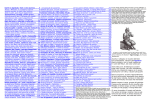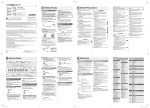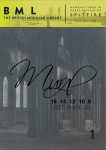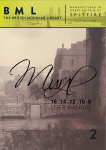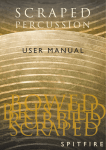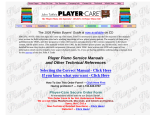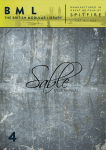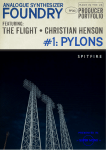Download INDER GOLDFINGER - Amazon Web Services
Transcript
INDER GOLDFINGER USER MANUAL (PRINTER U SFRIENDLY) ER MANUAL WELCOME Thanks for purchasing Inder Goldfinger - Percussion. We strongly urge you to read this manual as our ingenious GUI is packed with features not found yet in some of our other products. With particular attention to the Front Panel (page 7), which is designed lovingly to help you get the most out of these samples and to make them your own. About Spitfire Audio: Spitfire was formed in 2008 by a group of successful British composers as a means of producing the tools they needed for their busy work schedules. Sick of dry, humourless, ugly, unrealistic and enormously untamable sounding libraries, Spitfire set about redefining the way samples were created. Our aim is to reproduce the conditions of top movie recording sessions and approach sampling as if we were recording a film score one note at a time. We don’t imitate how film scores are recorded, we replicate them by using the same facilities, signal chain, techniques and musical & technical talent. We record performances and parts thereof, not scientifically created samples and importantly we record the room they play in. If you are wanting perfectly tuned, normalised or “dry” samples you have probably come to the wrong place. For here you may find the odd string squeak, a “fruity” note, and lots and lots of “room” but put the whole package together, write some beautiful music and suddenly this library and our approach will make perfect sense. In thanks to using the greatest talent we have available to us in the UK alongside the greatest facilities and technicians, Spitfire Audio supports the British music industry by paying the highest rates possible to it’s contributors alongside a royalty based on the success of sales. So in buying this software you are also supporting British musicians, studios and technicians and we thank you for that. About The “Producer Portfolio” Range. In answer to repeated requests for drier sounding more manipulatable samples, for more non-orchestral material, and for libraries that are affordable to all; Spitfire is excited and proud to launch this new range. Recorded by the Spitfire team in a number of smaller but excellent London studios, including the new Spitfire HQ in King’s Cross and their old favourite, the classic vintage studio Air-Edel in Marylebone. With a useful selection of classic/ vintage, modern, broad and room microphones, the Producer Portfolio will feature the talents of legendary musicians, producers, composers and programmers. With Spitfire’s existing orchestral and definitive ranges, we’re very proud of the “impression” that the hall at Air studios gives, but it’s not right for every application. With this new range, we have recorded in smaller spaces, close, mid range and room perspectives with carefully positioned, fine, ‘A class’ mics and pres to give you the raw materials you need to make these sounds your own Other “Producer Portfolio” Titles: Pylons, Felt Piano, Kitchenware, Marimba, and much much more to come! PAGE 02 INDER GOLDFINGER PERCUSSIONIST. Having the opportunity to meet someone like Inder Goldfinger is one of the great pleasures of living in the UK and working in the music industry here. Inder, a gentleman from Leeds, has helped shape our attitudes towards a genre that beleaguered the music industry in the late 20th century. It is through the perseverance of artists like Inder, that boundaries have been broken down, and constraints removed. Inder is largely known for being a founding member of Fun-Da-Mental, for having worked extensively with acts such as Ian Brown and for having worked within the Drum & Bass stable of LTJ Bukem and MC Conrad<. Inder has helped to remind us all that if you live and work in the UK there is a large palette of sounds, experiences, spiritual influences, musical styles and theories to draw from. So…let’s use them! I was fortunate enough to meet Inder for the first time during an ill fated drum and bass experiment, and I was instantly struck by how open minded he was. He was continually willing to push against the outer edges of the envelope, to push against the constraint of expectations and his infectious personality clearly ran through the DNA of his playing. It is safe to say that his passion both inspires and motivates. We have tried many times to capture his essence for a sample library but we were never quite happy. After many months of recordings, we have finally achieved our goal and are delighted and honoured to introduce the world to Inder’s talent and invention. We have not set out to create a definitive ‘world’ collection here, we have simply aimed to capture Inder, his personality, his style of playing and the wonderful collection of instruments he uses as part of his armoury. We don’t dare mention terms like ‘world’ or ‘ethnic’ within the concept of this library because it is neither, and for it to be constrained to such genres would be a massive failure of intention on our part. This is the heritage, experience and invention of one man living and working in the melting pot that is the United Kingdom. The library centres around Inder’s primary instrument, the Tabla, but extends way beyond that in a comprehensive collection of ** drums, cymbals, and other instruments. Also featured in this library are Inder’s extensive experiments using water to change the timbre, pitch and morph the sounds whilst playing (recorded with submerged water mics specially hired-in for the occasion!). Herein lies a comprehensive selection of amazing percussion instruments sampled deeply (multiple articulations, beaters, with numerous dynamic layers, round robins and mic positions) with a beautiful selection of microphones (including the aforementioned hydrophones), via Neve mic pre’s and Cranesong AD converters in our new, raw, honest and dry Kings X studio complex. This new studio space has an environment designed to provide recordings full of life and personality but without too much of a signature sound. The hope with our Producer Portfolio is to provide programmers, producers, songwriters and composers with inspiring and exciting building blocks from which you can create your own masterpieces! We have also endeavoured to include some phrases and loops to inspire you to put these instruments to their best use. PAGE 03 CONTENTS SPECIFICATIONS5 LETS GET STARTED6 THE OVERVIEW PANEL 7 THE PANEL SWITCHER 8 THE ARTICULATIONS9 INSTRUMENT & ARTICULATIONS 10 MICROPHONE CONTROLS 11 EXPRESSION12 THE EXPERT PANEL13 ADVANCED - MIXER15 ADVANCED - ARTICULATIONS 19 ADVANCED - SIDE BAR 20 ADVANCED - THE COG 21 A COUPLE OF TROUBLESHOOTS 22 A QUICK THANK YOU PAGE 04 25 SPECIFICATIONS KONTAKT The “Producer Portfolio” range is NOT a Kontakt Player library, so you WILL need a full version Kontakt to run it. PLEASE MAKE SURE YOU HAVE THE LATEST VERSION OF EITHER KONTAKT 4.2.4 OR 5 INSTALLED. Because this module doesn’t authorise through the NI Service Centre and is personally watermarked, you will be able to install on all the machines you own. Owning a full version of Kontakt will afford you the luxury of being able to edit and revise the patches to your particular preference. Remember we pride ourselves in making truly esoteric tools, so if there’s a sample you don’t like, you can change it for another with relative ease (check out the new Punch Cog on page 15 to see how you can easily do this). RECOMMENDED SPEC: The better your computer, the better the performance of any Spitfire module. But not to worry if you’re not spec’d up to the hilt. All programs are provided with a set of parameters that enable you to tone back the CPU demands of any given patch. But moving forward, we’re confident this module will keep your computer busy for many years to come! We recommend a combination of high processor speeds, a good chunk of memory and a devoted 7200rpm eSata, USBII, Thunderbolt, or Firewire audio drive. The more memory you have, the less demand placed on your drive, and having a totally devoted drive gives you the chance to load less into memory and reduce load times. The higher the speed of your CPU, the more capable your computer will be to deal with some of the amazing, but complicated scripts we’ve written. PCs: We recommend Windows 7 (latest Service Pack, 32/64 Bit), Intel Core Duo or AMD Athlon 64 X2, 2 GB RAM (4 GB recommended). MACs: We recommend Mac OS X 10.6, 10.7 or 10.8 (latest update), Intel Core 2 Duo, 2 GB RAM (4 GB recommended). DRIVES: Firewire, USBII, or eSata, 7200rpm. Ask your dealer for drives that are suitable for “AV use”. We always recommend as small a drive as possible, as the platter will be smaller and the seek time less. Depending on what mic positions and mixes you download the library will eventually take up 20-120 Gig on your hard drive. If using several large libraries, or a number of Spitfire modules from the same machine, we really recommend having your samples distributed over a number of drives. Lacie eSata or Quadras 7200rpm we highly recommend. Moreover, an exciting development lies in the recent arrival of some amazing solid state (SSD) drives. With seek times reduced to a fraction (0.1ms vs 6-9ms) of what standard drives can offer, we are certain you will be able to reduce your sampler’s “pre-load” (page 15.) buffer tenfold meaning you’ll be able to load enormous orchestral palettes into a single machine. HOST: The Kontakt 4 platform should work comfortably on most commonly found platforms and DAWs. As always make sure you’re as up-to-date as you can afford! If you’re planning on building or adding Spitfire to an already large orchestral palette, we recommend running your library independently of your DAW, either on your host computer (e.g. via Re-Wire) or on a slave device (e.g.. via Midi or MOL). This will assist your loading times, and will allow your DAW to do what it does best, sort out all your note ons and note offs! We heartily endorse Plogue Bidule (www.plogue.com) as a virtual rack/ routing system. For more advice and information about setting up please check our website. PAGE 05 LETS GET STARTED Because you’re reading this manual, we can presume you have successfully downloaded your Spitfire product. Included in your download email are some detailed installation instructions, please follow these carefully before going any further. We’ll see you back here, when you’re installed! Before opening Kontakt please make sure you have THE LATEST VERSION OF KONTAKT 4.2.4 OR 5 INSTALLED. 95% of all service enquiries relating to spurious or strange behaviour of our wares are solved by installing the most recent version. As this is NOT a Kontakt Player Library YOU WILL NOT SEE THE MODULE IN THE LIBRARY PANE. Simply navigate to the INDER GOLDFINGER library via the “File” browser pane. If you have never used Kontakt before we wholeheartedly recommend your familiarise yourself with the basics of patch (or instrument) loading, multi management, outputting and MIDI routing detailed in the Kontakt user-manual provided with your copy of Kontakt or in the “documentation” folder of your Kontakt file. INDER GOLDFINGER FOLDER STRUCTURE PLAYABLE INSTRUMENTS A large selection of percussion instruments from around the world exhaustively deep sampled with numerous dynamic layers and round robins with a large microphone array from which to make this library your own. Some of the instruments also feature the use of a huge bucket of water to change the timbre and tone of the drama in a very unique and unusual way! LAYOUT: The general rule is all normal hits are on white keys starting at C2. All “slides” (pitch rises) are on black keys starting at C#2. All rolls (and single RR phrases) are chromatic from C1 to the upper limit of B1. Long rolls (looping) are on A0 and if there is a second one B0. LOOPS Although this is predominantly a virtual instrument library. We have recorded a selection of bonus loops offered up as a guide to the type of patterns that sound great on this selection of drums. They’re available beat sync’d to your host DAW and we have done “natural” versions with timing as was played orginally and “Q’d” versions which we have quantised to suitable swings for use on more electronic compositions. GROOVES We have meticulously cut up our favorite loops from the “natural” selection above and have created groove templates for your DAW’s quantize list to give Inder’s feel to any number of instruments from this and other libraries. The Bhangra grooves are particulalry valuable as the feel is quite complicated with different PAGE 06 THE NEW “OVERVIEW” PANEL MIC/ MIX POSITIONS EXPRESSION CONTROLS PANEL SWITCHER ARTICULATIONS PAGE 07 PANEL SWITCHER This toggles between the three different views available in scraped perc. 1. 2. 3. 1. OVERVIEW - The default GUI with a selection of easy to use parameters (Page 7). 2. EXPERT - The familiar Spitfire GUI with deeper tweaking parameters (Page 13). 3. THE OSTINATUM - Our ingenious rhythm computer (Page 16) PAGE 08 ARTICULATIONS ARTICULATION STANZA On the right of the diagram above you will see a line of musical notes. These actually denote key articulations, display the current articulation playing and act as switches between them (alongside their associated keyswitches). We have created a series of presets with different articulations loaded (SEE PRESETS IN GENERAL CONTROLS PAGE 14). LOAD TOGGLES - The little RAM chips beneath the notes denote load status of the articulations. If you play an articulation that isn’t loaded, the front panel will alert you. Click on the chip to load/ unload. i Make sure Kontakt displays the instrument load status as pictured. If the left hand bar is illuminated and red it’s in a queue and hasn’t started loading yet, if the middle bar is lit and yellow the instrument is still loading up. If you try to play before it’s loaded it may not be nice! ARTICULATIONS - Click on these notes to select the different articulations, whatever articulation is live is displayed in the yellow sidebar on the left. You can also select different articulations by hitting key switches, you can do this whilst you’re playing so if you want to say switch from a “long” articulation to a short, hit the key whilst you’re playing your last long and the next note will be a short. For more advanced selection options turn to page 16. A brief guide to these articulations is displayed overleaf... PAGE 09 INSTRUMENT & ARTICULATION LIST Ankle Bells Wet Australian Clave Wet Bell Bird Spinner Bull Roar Claves Dancing Bells Wet Dhol Dholak Double Splash Dual Vibra Slap Duff Finger Cymbal (dry & wet) Flexitone (dry & wet) Frog Spinner Gogo Gogo Wet Hand Cymbal (dry & wet) Large Damaru Large Gong (dry & wet) Madka Nakrah Prayer Bells Large (dry & wet) Prayer Bells Small (dry & wet) Rattle Small Damaru Small Damaru With Bells Spinning Burma (dry & wet) Taad Damaru Tabla Temple Bell Vibraslap 1 & 2 (dry & wet) Vibratone (dry & wet) Water Rattle 1 Water Rattle 2 Wood & Bell Rattle Zhils (dry & wet) LAYOUT: the general rule is all normal hits are on white keys starting at C2. All “slides” (pitch rises) are on black keys starting at C#2. All rolls (and single RR phrases) are chromatic from C1 to the upper limit of B1. Long rolls (looping) are on A0 and if there is a second one B0. SEE APPENDIX A (PAGE 23) FOR DRUM RESEARCH. PAGE 10 MICROPHONE/ MIX SETTINGS Welcome to multi mic mixing control with perspective mics and different microphone technologies. Use the chips beneath the faders to load unload different microphones and the faders above to tweak the balance of them. Turning a fader all the way down will also unload the mics, conversely turning the fader back up will reload. Left click on the faders to assign CC controllers so you can mix these live for fantastic shifts in the spacial nature of the samples. MICROPHONES / MIXES Right/ Ctrl click on the mic letters to change Kontakt channel/output assignment. STANDARD ARRAY: C - Close mics, placed as close to the instrument as is comfortable for Inder to bare! This gives the purest, driest sound. Co - Coles. Two traditional BBC ribbon mics placed as a Blumlein pair for a broader more 3D sound. As these are figure of eight thay contain more of the room around them. Ro - Room. A set of condenser mics placed further away from the instruments. These are not “ambient” mics as the room has little of these. We like to call these “perspective” or “depth” mics that should only really be used in conjuction with the other mics. Used as the Ls/Rs feeds for a 5.0 instrument these mics brilliantly place you right in the room with Inder. It is surprising how little of these you need to give instant depth to the recording. 414 - The oft sneered at AKG 414 is also a brilliant mic that sounds like the instrument it’s in front of. A workhorse mic to give you guys an easy out-of-the-box sound. PAGE 11 EXPRESSION CONTROLS As this library is largely a collection of one shots there are only two main controllers on our overview panel. DYNAMICS - CC#1 Displays the position of your mod wheel that can be used to control dynamic layers in articulations like rolls and some of the water based material. EXPRESSION - CC#11 Displays the overall instrument volume (0-100%). Remember you can also trim your instrument volume with CC#7. PAGE 12 THE “EXPERT” PANEL GENERAL CONTROLS EXPRESSION CONTROLS DEFAULT CCs ARTICULATIONS PAGE 13 CC1 CC11 CC16 CC21 CC22 CC23 CC24 CC25 CC32 - Dynamics - Expression (0-100% fade) - Speed - Vibrato - Mic 1 slider - Mic 1 slider - Mic 1 slider - Mic 1 slider - Articulation control GENERAL CONTROLS OPTIONS PRESETS - This allows you to load predetermined sets of articulations affectionately called articulation sets (see page 5) quickly and easily to optimise your system quickly for essential articulations or to start building templates using empty “shells”. PURGE UNUSED - This control keeps unloading any samples you are not using to keep your memory usage as low as possible. TRANSPOSE - Toggle this on and tweak the number to the right to transpose your instrument. Note this is not the same as tuning, the instrument will actually offset the samples to the selected pitch. CC MAPPED VEL(OCITY) - Click this to control note velocity with the Dynamics slider. If a user has customised the dynamics slider, that same customised CC will control velocity now. EXPRESSION CONTROLS Smaller representation of faders discussed in the new “Overview” Panel (page 12). PAGE 14 ADVANCED STUFF - MIXER MENU 1. 2. 3. CLICK ON THESE ICONS FOR DEEPER MIX CONTROL: 1. VELOCITY RESPONSE Pick from 4 different velocity curves to suit your controller. 2. MICROPHONE MIX TO ARTICULATION LINKER The small notation symbol locks the microphone mix or tweak you’ve made to the articulation selected. This means if you want to boost any perceived inconsistencies in volume between say pizzicato and col legno you can. Or indeed if you want to roll off some of the hall ambience for a short versus the long articulations this is how to fine tune. 3. MIXER PRESETS A new way to transfer mixer settings between patches, or save and load presets to disk. AUTOMATING MIXER FADERS - Each mixer fader has a dedicated #CC. To change this to suit your MIDI controller or surface, simply right click (on PC) or command click (on Mac) on the fader itself to “learn” the new controller. ROUTING MIC MIXES - To route each mic mixer channel to unique Kontakt channels simply click on the Mic acronym. Great for putting your ambient mics in the surround for example. Also good for tracklaying individual mics for your engineer to control in your final mix sessions. For more information regarding Kontakt audio channels & routing please consult your Kontakt User Manual. PAGE 15 THE OSTINATUM SETTINGS RHYTHM COMPUTER TRANSPORT PA G E 1 6 OSTINATUM FRONT PANEL - “Why let ALBION have all the fun?!” Best used with short articulations this ever evolving device that can offer instant chaotic inspiration, be used to create scientifically designed rhythms, ostinati and arpeggiated sequences, to shimmering tremolando effects. SETTINGS: LOAD/ SAVE - Allows you to store your preciously made Ostinati. MODE - Selects how the Ostinatum will interpret your playing. Ostinatum will sequence a maximum of 10 notes (one for each of your fingers). It needs to arrange them into a note order “1-10” and this determines how it does that. OFF - The default postion Ostinatum remains dormant. ORDER PRESSED - This will organise the notes in the order you pressed them. ASCENDING - From bottom to top. DESCENDING - From top to bottom. CONTROL KEYSWITCHES - Allows you to set up a section of the keyboard that controls the state of the ostinatum. These keyswitch let you turn it off, or set the Mode. SOLO KEYSWITCHES - Allows you to dedicate a section of the keyboard to keyswitches that solo each ostinatum track. The first KS turns all tracks on, the following KS solo each individual track. CHORD MODE - This ignores any note order and simply plays everything polyphonically, great for measured trem style effects. TRANSPORT: This is a real time “note order” display. So with “Ascending” mode activated a c major triad played from middle C up will show up 1=C4, 2 = E4, 3 =G4. These note numbered assignments are processed in the.... THE RHYTHM COMPUTER NOTE MENU - Click these to place a note into the computer at the length you desire. Trash removes and scroll down different pre-designed sequences to the right of this. The cog allows you further fine tuning and configuration tools. LENGTH - This displays the note lengths in sequence that you have selected from the Note Menu. Drag down here to create rest versions of the note length. KEY - Under each note you can then select which key (displayed in real time in the Transport) this note is attached to. Scroll up and down to select. OFFSET - Adjust these bars up and down to adjust the velocity levels of each notes, this will bring your rhythm sequence to life and provide you with all sorts of surprising syncopated accents. PA G E 1 7 OSTINATUM ADVANCED USE With the Ostinatum machine, there's a dropdown on the rhythm computer allowing you to switch between (and create) up to 8 different patterns. By default these layer on top of each other, but you can also configure them to be solo using either the Ostinatum track options: Or using the 'solo keyswitch' option. With Solo Keyswitch, 9 new (customisable) keyswitches are added to the keyboard: The very first one unmutes all tracks so that they play together. The next eight solo each individual track respectively. When you press them, everything but that keyswitch's track is muted (shown yellow on the keyswitch keyboard): With this, you could programme crazy 16ths on track 1, lazy halves on track 2, and then keyswitch between them in your DAW. PA G E 1 8 ADVANCED STUFF - ARTICULATION SELECTION LAYERING: To layer sounds within the articulation set, simply ‘SHIFT’ click on your next articulation. Rather than introducing a multitude of more confusing ‘layered articulation’ options, the front panel shows (and edits) only the most recently layered articulation. TRIGGERING: For triggering options CTRL or COMMAND click on the articulation icon: “By CC Range” - This will allow you to use a single controller channel to switch between artics. This allows you to fine tune on your MIDI event list, or to use a midi controller fader or indeed button with a single range assigned to select your desired artic’. Our default setting is guided by our UACC protocol (see page 23). “By KS” - The default setting. This program is scripted so it won’t switch mid note but wait ‘til the next note-on event before switching. This means you’re able to play the key switch say whilst playing a long note and have it switch to a staccato on your next note. “By Velocity Range” - This is great for designing intelligent staccato patches that say become staccatissimo when you hit the keyboard really hard. A second menu will open up giving you options for this function. “By MIDI Channel” - Ingeniously turns your single instance of scraped percussion into a multi timbral instrument. MIDI channel lets the instrument change articulation based on the incoming MIDI channel. To use, pop the instrument Midi Ch. to ‘Omni’ mode in Kontakt. The single instance can now be configured to play based on the incoming MIDI channel. For example: Set staccatos to channel 1, longs to channel 2 , legato to channel 3. “By Speed Of Playing” - A revolutionary new function that allows you to switch articulations based on the playing speed of your performance. When selected, it provides options to specify a triggering time-range in milliseconds. (See right hand menu above). For example, you could specify that ‘fast legato’ should be activated if the time between playing each interval is between 0 and 250ms (pictured above). Fully configurable to suit the user’s playing style and needs and can be deactivated by unchecking ‘Enabled’ (or if not in the artic switching screen, simply holding ALT/MENU and clicking the articulation icon on the stanza). PAGE 19 ADVANCED STUFF - SIDE BAR OPTIONS 1. 2. 3. 4. 1. “THE COG” - An awesome tool for fine tuning and tweaking your patches. See page 21. 2. “KEYBOARD SHIMMIER” - This shifts your bank of keyswitches left or right to suit your needs preferences or performance. 3. “KEYSWITCH TO CC SELECTOR” - Use this to assign a CC controller to act as articulation/ keyswitcher. Click on “CC” and you’ll be prompted to move the controller you wish to use in order for the instrument to “learn” how you’d like to select articulations. 4. “ARTICULATION LOCKER” - We all like to select articulations and use our templates in different ways. Many composers like to have a single articulation loaded to each instance of an instrument for example. So its worth locking off the articulation switching once you’ve selected one so you don’t have sounds disappearing from slaves way off in your machine rooms! Unlocked Artic’ - Is the standard setting, select articulations via the front panel or associated keyswitch. Locked Artic’ - This locks your articulation so it doesn’t change either via front panel or keyswitch. Locked Keyswitch - This locks your articulation via keyswitch but you’re free to switch via the front panel. Locked to UACC - This is a new standard being developed by Spitfire and detailed on page 21. The default controller channel is #32 but this can be changed by right/ CTRL clicking on the padlock. PAGE 20 ADVANCED STUFF - THE PUNCH COG As we record our samples like you would a film score, we actively encourage our musicians to make every note sound different. To play with the flair that would be expected from them on a score shoot. We like tuning imperfections, little squeeks, the odd breath of a human! We like our pizzicatos loose and for the odd “rub” between players when playing transitions. However much we apply our exacting taste principals onto our range we’re never going to meet with everyone’s preferred quality bar, or needs and expectations of a project. So we present to you Blake Robinson’s coup de grace.... A way of punching notes in and out like we used to in the old days. A way of customising your library to fit your taste and needs. If there is a round robin you don’t like or a long note where the tuning is a bit fruity. Switch to the articulation you were using. Play until you find the Round Robin you don’t like and then stop. Observe the pictured cog bottom left of the front panel/ UI, and click on it to get this dialogue: HOW SHOULD WE TWEAK - Then your last note played will be displayed, if this is correct get tweaking. SKIP THIS RR - Will simply make it always jump along to the next round robin in the cycle. ADJUST TUNE/ VOL - Will adjust the tuning and or volume of the last played note. ADJUST RELEASE - This will alter the level of the release trigger (which will effect the percieved decay of that note). SAMPLE START - If it feels loose adjust to the right, tight adjust to the left (NB this is only available in full “cog” patches). REMOVE ALL NOTE TWEAKS - This removes all custom changes you have made with the Cog. PAGE 21 A COUPLE OF TROUBLESHOTS This is a manual to accompany v1.0 of a totally new line for Spitfire. With a totally new set of samples, scripts, and UI. We have used our experience as busy film composers to deliver something that we’d like. It is our hope that you keep in touch with us to let us know how you’re getting on, how you’re using this library, how you’re finding it, and, if we were to consider looking at areas in the future, what you’d like us to look at. From this we’ll form a consensus and wholeheartedly pledge that we will act upon it wherever possible or practical. We’ve already recorded new material which will be distributed for free in service updates. We do this because, even after years of experience, it’s not always easy to predict how things turn out. So we leave space in our budgets to go back and record stuff that may not have worked as well as we like, may need expanding upon, or to widen the scope of something that’s surprised us and we want to make more of. Keep an eye on your in-box and our site for new additions to the BML range and others and of course our site. A couple of commonly asked questions... • This library really isn’t behaving how I’d expect. - OK, so we’re now officially blue in the face. But before you go ANY further please check you are using the ABSOLUTE latest version of Kontakt. Visit your trusty service centre and we hope this page remains relatively under-thumbed. • My instrument or patch seems to be playing just bits of sound, some keys are missing, and there’s lots of clicks and crackles. - Make sure that your patch is fully loaded (detailed on the front panel, page 8). Some of these are biggies so can take a while. But if problems persist make sure Kontakt memory manager is activated: then: You’ll have to restart this instance of Kontakt to feel it’s benefits. Another reason your system may be struggling is that you’re using too many mics live for the spec of your machine. Try cutting the mics as detailed on the front panel to see if this cures your problem. If it does, don’t worry you can still use these mics, just play in your parts with one active (we recommend the T(ree)) and then activate multiple mics and render down (eg. freeze function in Logic Studio). Some DAWS (ahem, Logic) only use one core of your computer when recording but will use more when playing back so again try recording with just one mic then dial in others once you’re happy. If you’re still suffering may we suggest you try and manage your pre-load buffer. Kontakt pre-loads some samples into memory so that when you hit a note Kontakt plays it out from RAM whilst addressing the rest of your samples from your hard drive(s). The slower your drives, the more you may want to rely on RAM, the faster the drives, or smaller RAM available, the more you may want to rely or your drives. If you’re using the latest generation of SSDs you’ll find you can radically reduce your pre-load buffer. Referring to the plate above tick the “Instruments Default Pre-Load Buffer Size” and drag the fader to a setting you’re happy with. PAGE 22 APPENDIX - DRUM RESEARCH We wanted to learn as much about these drums as possible so Jess McLeish and Cicely Balston did some research for us: Ankle Bells- These strings of small bells are traditionally tied around the ankles to draw attention to the rhythmical movement of the feet in Indian Classical dancing. Different regions of India give them different names - they are called Ghungroo in North India and Chilanka in Kerala in South India and they are a common bridal adornment. Bird Spinner- This Maori musical instrument was originally used as a bird lure. It was made by hollowing a gourd, drilling holes on either side and attaching a cord by which it could be swung around the head creating a whistling, chattering voice that attracted birds Bullroarer- An instrument made from a spatulate piece of wood tied to a string which is knotted into a hole close to one end. To produce sounds the player whiles the blade through the air, holding it by the free end of the string. In general, smaller bullroarers give a high noise when whirled, while larger specimens sound low in pitch. The speed of rotation and length of the string also affect volume and pitch. Claves- Concussion idiophones of Cuban origin consisting of two cylindrical hardwood sticks measuring from 20 to 25 cm in length and from 2.5 to 3 cm in diameter. In Latin-American dance rhythms, particularly the rumba, the steady and unchangeable beat of the claves constitutes a relentless ostinato. Although primarily an instrument of the Latin-American dance orchestra, claves have been adopted in Western rhythm combinations and by notable composers. Australian Clave- Also referred to as clapsticks, these are essentially the same as cuban claves, though they tend to just be struck together as opposed to using one hand as a resonator. They are used in traditional Aboriginal ceremonies to accompany the didgeridoo. Dhol - A term for different types of large cylindrical or barrel drum of South Asia. Dhol are usually made of wood, with two heads. An unusual feature of many dhol is that they are played with the treble head to the left, struck by the hand or a light stick. A heavier stick (danka daunko), often curved, is used for beating the right (bass) head, which is larger and of thicker skin. The pitch may be lowered by an interior tuning-load of resin, another stick substance or combination of the two. The drums are usually played standing, supported horizontally or diagonally before the player by a shoulder-strap, as the leading drum in outdoor music, together with struck metal idiophones or other drums (such as kettle drums). Some dhol (such as those of Rajasthan), however, are played on the ground by a seated player, with the hands. A prominent feature of some dhol traditions is the use of thump strokes (knee, elbow etc) in virtuoso playing. Dholak- Double-headed cylindrical or barrel drums of South Asia. They are of medium size, and have been described as cylindrical drums but they often taper at the ends. The name is a diminutive of dhol, but this drum is of a distinct type, with its own historical roots. (North Indian ‘dholak’, East-Central Adivasi Dholki, and the Sri Lankan ‘Dolak). Dual Vibraslap- A vibraslap is an instrument made of U shaped piece of wire with a wooden ball at one end and a hollow wooden box with metal ‘teeth’ attached inside. When the ball is struck the vibrations pass along the wire and rattle the teeth. A dual vibraslap has two hollow wooden boxes attached to the one piece of wire. Duff /Daff- Round single-headed frame drum connected with Muslim cultures. In varying forms it is found in West Asia, the Caucasus, the Iranian plateau, Central Asia and south-eastern Europe. The drum is used in a wide variety of settings: folk music, art music, entertainment and dance music and Sufi religious rituals. Finger Cymbal- Small cymbals played in pairs, one on the thumb and the other on either the index or middle finger. They have been known since antiquity and are still used, chiefly by dancers, in the Islamic world. In orchestral usage they should not be confused with jingles. Flexitone/Flexatone- A modern instrument for special effects consisting of a small flexible metal sheet suspended in a wire frame ending in a handle. A wooden knob mounted on a strip of spring steel lies on each side of the metal sheet. The player shakes the instrument with a trembling movement which causes the beaters to strike the sides of the metal sheet. An eerie tremolo is thus produced, and the pitch altered by variable pressure on the sheet of metal. Gogo/Agogo- An agogô is a single or multiple bell now used throughout the world but with origins in traditional Yoruba music and also in the samba baterias (percussion ensembles). The agogô may be the oldest samba instrument and was based on West African Yoruba single or double bells. The agogô has the highest pitch of any of the bateria instruments. PAGE 23 Small Damaru With Bells- The damaru is an hourglass shaped, variable tension drum. Pressure on the central cross lacing raises the tension across the head and thus raises the pitch. Near the centre of the lacing are two loose cords with knots at the end. By rotating the drum rapidly in alternating directions the knots strike the heads of the drum. Use of the damaru originates with religious ceremonies and it is particularly central to the Tibetan chöd practice. Large Gong- A gong is a large disc of hammered metal that is struck with a beater. Gong size varies, and they are not of definite pitch. However smaller gongs resonate with a higher pitch and larger gongs with a lower pitch. They are sometimes used in Indian Classical music to mark off spans of musical time cycles. Madka/ Madga- This is a sonorous clay pot that is spherical with a narrow mouth at the top. It sits on the players lap and can be struck all over with the fingers. Sometimes it is pressed against the players abdomen to dynamically alter the resonance. Prayer Bells Large and Small- Typically made from brass, prayer bells vary greatly in size, the larger the bell the lower the pitch. They are used in religious ceremonies to invoke the Gods, and the sound Om - the universal name of the Lord and to focus the mind. Spinning Burma- These are small (~13cm) flat almost triangular gongs with a string at the top. By holding the string and striking the corner with a beater the gong starts to spin and creates a pulsating tone. Tabla- Tabla are a pair of small, tuned, hand played drums. Typically the smaller, right hand drum (sometimes called the dāyā) is made from wood and the left, lower drum (bāyā) made from metal or clay. They are used across many styles of music in North and Central India, Pakistan and Bangladesh as well as to accompany Kathak. The head of the tabla is predominantly made up of two membranes, typically made of goat skin. The upper layer is cut away to leave an outer ring. These membranes are attached to a four-ply leather hoop to protect the skins from the wooden frame. A long leather strap attaches the two heads and is laced together. Underneath the lacing are two wooden blocks that when hammered down can raise the pitch. In the centre of the main, exposed skin of the dāyā is a round, hardened tuning paste - the syahi. This is applied in 5 or more concentric layers, left to dry in between each application. The paste is said to be predominantly made of glue and iron-oxide ash and once it is dried and the drum head stretched, it gives a bright, sonorous and pitched tone. The paste is about 8 cm across on the bāyā head and is placed eccentrically, preventing the drum from having a precisely pitched tone. Different frequencies, and harmonics of the fundamental of the drum are excited by hitting different points on each layer of each head however often the left hand drum appears to be at the subdominant below the fundamental of the right hand drum. Tabla playing is approached essentially through the means of mnemonic syllables translated into a variety of strokes. And both drums sit on woven leather or cloth rings, with the right hand drum tilted slight outwards while the left hand drum stays horizontal. Each head has two basic tone-qualities, closed or open (the latter with dampening or without). The open tones are produced by the first (index) finger, with a few exceptions, striking along various portions of its length. Closed syllables are mostly those struck on the tuning spot. Whenever possible the third finger acts as an anchor, resting gently on the bottom right-hand edge of the tuning spot. Vibratone- Is a cylinder of metal, with a split in the middle of almost half the length of the tube and a sound hole at the other end. It is struck with a rubber mallet and the sound hold can be covered and uncovered with the hand to produce a ‘wah’ effect. PAGE 24 A QUICK THANKS Christian & Paul would like to thank Inder Goldfinger, Dominic Kelly, Alison Burton and the whole of the Air Studios team. To Jake Jackson for making everything sound so marvellous, and the remarkable talents, immense intellect and invention of James Bellamy, Stanley Gabriel, Andrew Blaney, Blake Robinson, Stu Kennedy, Joe, Toby, Seb, Cicely and Jess. Most of all we would like to thank the amazing support and loyalty of our user-base, our Facebook friends and everyone at VI Control. We are in the same boat as all of you. We’re not content and software developers by trade, so appreciate your honesty in paying your way to be a part of our family and not distributing this illegally. But more importantly, if you have any ideas or criticism please let us know directly via our website in a constructive manner. You never know, you just may have thought of something that we hadn’t considered. We want to make our entire range the best there is, and we rely on you to help us achieve that..... With thanks. Christian & Paul. COPYRIGHT SPITFIRE AUDIO LLP 2014 www.spitfireaudio.com PAGE 25