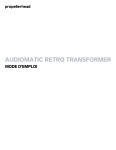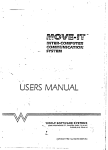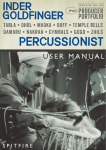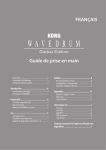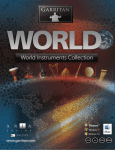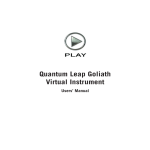Download User`s Manual - Best Service
Transcript
Quantum Leap Stormdrum 2 Virtual Instrument Users’ Manual QUANTUM LEAP STORMDRUM 2 VIRTUAL INSTRUMENT The information in this document is subject to change without notice and does not represent a commitment on the part of East West Sounds, Inc. The software and sounds described in this document are subject to License Agreements and may not be copied to other media. No part of this publication may be copied, reproduced or otherwise transmitted or recorded, for any purpose, without prior written permission by East West Sounds, Inc. All product and company names are ™ or ® trademarks of their respective owners. © East West Sounds, Inc., 2007. All rights reserved. East West Sounds, Inc. 6000 Sunset Blvd. Hollywood, CA 90028 USA 1-323-957-6969 voice 1-323-957-6966 fax For questions about licensing of products: [email protected] For more general information about products: [email protected] http://support.soundsonline.com ii QUANTUM LEAP STORMDRUM 2 VIRTUAL INSTRUMENT 1. Welcome 2 3 4 5 6 About EastWest Producer: Nick Phoenix Credits How to Use This and the Other Manuals Online Documentation and Other Resources Click on this text to open the Master Navigation Document 1 QUANTUM LEAP STORMDRUM 2 VIRTUAL INSTRUMENT Welcome About EastWest EastWest (www.soundsonline.com) has been dedicated to perpetual innovation and uncompromising quality, setting the industry standard as the most critically acclaimed producer of Sample CDs and Virtual (software) Instruments. Founder and producer Doug Rogers has over 30 years experience in the audio industry and is the recipient of many recording industry awards including “Recording Engineer of the Year.” In 2005, “The Art of Digital Music” named him one of “56 Visionary Artists & Insiders” in the book of the same name. In 1988, he founded EastWest, the most critically acclaimed sound developer in the world, and recipient of over 50 industry awards, more than any other sound developer. His uncompromising approach to quality, and innovative ideas have enabled EastWest to lead the sound-ware business for 20 years. In 1997 Rogers partnered with producer/composer Nick Phoenix and set up Quantum Leap, a wholly owned division of EastWest, to produce high-quality, no-compromise sample libraries and virtual instruments. Quantum Leap virtual instruments are mostly produced by Nick Phoenix. Some of the larger productions, such as Symphonic Orchestra, Symphonic Choirs and Quantum Leap Pianos are co-produced by Doug Rogers and Nick Phoenix. As a composer, Phoenix began scoring film trailers and television commercials in 1994. To date, he has either scored or licensed music for the ad campaigns of over 1000 major motion pictures including Tomb Raider 2, Terminator 3, Lord of the Rings Return of the King, Harry Potter 2, Star Wars Episode 2, Spiderman 3, Pirates of the Caribbean 3, Blood Diamond, Night at the Museum, and The Da Vinci Code. Quantum Leap has now firmly established itself as one of the world’s top producers of high-end sample libraries and virtual instruments. In 2006, EastWest purchased the legendary Cello Studios (formerly United Western Recorders) on Sunset Boulevard in Hollywood, re-naming it EastWest Studios. The 21,000 sq. ft. facility, since remodelled by master designer Philippe Starck, houses five recording studios and is the world headquarters for EastWest. Chapter 1: Welcome 2 QUANTUM LEAP STORMDRUM 2 VIRTUAL INSTRUMENT Producer: Nick Phoenix Nick began scoring film trailers and television commercials in 1994. To date, he has either scored or licensed music for the ad campaigns of over 1000 major motion pictures. “Rendition,” “Spider-Man 3,” “Golden Compass.” “The Assassination of Jesse James,” “Pirates of the Caribbean 3,” “Babel,” “Hitman,” “I Am Legend,” “300,” “No Country For Old Men,” “Harry Potter 5,” “The Brave One,” “Wall-E,” “Blood Diamond,” “Speed Racer,” and “Night at the Museum” are a few recent examples. Nick and Thomas Bergersen founded the ultimate trailer music company “Two Steps From Hell” in 2006. www.twostepsfromhell.com. Nick has also scored numerous TV shows for NBC, CBS, Showtime, and Fox. “In Pot We Trust,” a Showtime original film, is playing in the fall of 2007. The journey as a composer has also inspired Nick to record and program his own sounds and samples. Nick founded Quantum Leap Productions in 1997 and Quantum Leap has since grown to be the world’s top producer of high-end virtual instruments. A 10‑year partnership with Doug Rogers and East West has yielded countless award winning software titles such as Stormdrum, Symphonic Orchestra, Symphonic Choirs, RA, Voices of Passion, Ministry of Rock, Gypsy, QL Pianos, VOTA, QL Brass, QL Guitar and Bass, Hardcore Bass, Goliath, and Colossus. Nick’s studio is located in Venice, California, and is 100% solar powered. www.nickphoenix.com Chapter 1: Welcome 3 QUANTUM LEAP STORMDRUM 2 VIRTUAL INSTRUMENT Credits Producer Nick Phoenix Executive Producer Doug Rogers Engineering Nick Phoenix, Rhys Moody Editing and Programming Justin Harris, Mike Dimatteo, Pierre Martin, Nick Phoenix, Troels Follman Additional Recordings Troels Follman Art Direction Steven Gilmore, Thomas Merkle, Doug Rogers, Nick Phoenix Software Klaus Voltmer, Patrick Stinson, Stefan Kersten, Klaus Lebkücher, Thomas Merkle, Sam Fischmann, David Miller, Stefan Podell, David Kendall, Doug Rogers, Nick Phoenix, Nick Cardinal, Stefan Leiste, Rhys Moody, Jonathan Kranz, Jason Coffman MIDI Performances Nick Phoenix Additional MIDI Performances Troels Follman Manual John Philpit Chapter 1: Welcome 4 QUANTUM LEAP STORMDRUM 2 VIRTUAL INSTRUMENT How to Use This and the Other Manuals All documentation for the EastWest PLAY Advanced Sample System and its libraries is provided as a collection of Adobe Acrobat files, also called PDFs. They can be viewed on the computer screen or printed to paper. Each time you install one of the PLAY System libraries, two manuals are copied to the file system on your computer: • The manual that describes the whole PLAY System. The largest of the manuals, it addresses how to install and use all aspects of the software that are common to all libraries. • The library-specific manual, such as the one you are currently reading. This smaller document describes aspects that differ from one library to the next, such as the list of included instruments and articulations. Using the Adobe Acrobat Features By opening the Bookmarks pane along the left edge of the Adobe Acrobat Reader, the user can jump directly to a topic from the section names. Note that some older versions of Acrobat Reader might not support all these features. The latest Acrobat Reader can be downloaded and installed at no cost from the Adobe web site. (As an example of a hyperlink, you can click on the last word of the previous sentence to be taken directly to the Adobe site.) When reading this and other manuals on the computer screen, you can zoom in to see more detail in the images or zoom out to see more of the page at once. If an included picture of the user interface, or a diagram, seems fuzzy or illegible, then zoom in using one of several means provided in the Acrobat Reader software. The Master Navigation Document Because the EastWest PLAY System is a collection of components, each with its own User’s Manual, a Master Navigation Document (MND) is provided to allow users to jump quickly between these PDFs when being read on the computer screen. This MND is a one-page file with hyperlinks to the PLAY System documentation and to all the library manuals. Hyperlinks to this Master Navigation Document are found on the title page of each chapter in each document. From there, you can open any other document in the collection. For example, if you’re reading something in this documentation for the Quantum Leap Stormdrum 2 library, and need to open the manual for the PLAY System as well, go to any chapter title page and click on the link that says, “Click on this text to open the Master Navigation Document.” It will open in a new window on the screen. In that document, click on the icon for the PLAY System and its manual will open in the same window (hiding the MND). You now have both the SD2 library manual and the PLAY System manual open in separate windows so you can refer to them both. Chapter 1: Welcome 5 QUANTUM LEAP STORMDRUM 2 VIRTUAL INSTRUMENT Online Documentation and Other Resources For the most up to date information, visit the support pages at EastWest’s web site. There you can find: • information made available after these manuals were written • FAQ pages that may already list answers to questions you have • suggestions from EastWest and other users of the EastWest PLAY System • news about upcoming releases The address is: http://support.soundsonline.com You can also visit the EastWest online forums. There you can read comments and questions from others who use EastWest products and post your own. The many forum participants are a good source of helpful information about both the technical and musical aspects of this software. The address of the forums is: http://www.soundsonline-forums.com Chapter 1: Welcome 6 QUANTUM LEAP STORMDRUM 2 VIRTUAL INSTRUMENT 2. Quantum Leap Stormdrum 2, An Overview 8 9 9 11 The Design Concept for the Stormdrum 2 Virtual Instrument What’s Included Notes from the Producer Hardware Requirements Click on this text to open the Master Navigation Document 7 QUANTUM LEAP STORMDRUM 2 VIRTUAL INSTRUMENT Quantum Leap Stormdrum 2, An Overview The Design Concept For the Stormdrum 2 Virtual Instrument QUANTUM LEAP SD2 – THE NEXT GENERATION is the sequel to Quantum Leap Stormdrum (one of the best selling acoustic percussion based virtual instruments ever released). SD2 is over twice the size of the original, featuring over 12 Gigabytes of all new acoustic percussion instruments (except the included Metallica black drum kit from Ministry Of Rock). The unique selection of included drums and percussion exceeds all other collections. As a sequel to Stormdrum, it sets new standards that will exceed the expectations of everyone who owns a Quantum Leap product. Included is the new advanced EastWest PLAY sample engine offering both 64-bit and 32-bit support. Also included are 100+ film score oriented MIDI performances, each with dozens of variations, plus intros and endings, varying from bombastic to hypnotic. The PLAY software allows for millions of variations of each MIDI performance so you can create custom performances at any tempo without any loss of sound quality because the samples are not time-stretched, only the sequencer tempo is changed. • Want to slow it down from 120 BPM to 50 BPM? Simply change the tempo of your sequence; the sounds will remain pristine. • Want to change the tone to something more aggressive, or something more subtle? Simply change the dynamics and marvel as 24 velocity multi-sampled percussion creates a completely new sound. • Want to tune, add effects or filters to specific drums? No problem. • Want to mute specific sounds and play in your own parts? No problem. • Sound replacement? No problem. • Like the sound of a performance, but don’t like the rhythm? Simply use the provided multi-instrument .ewi file but create your own rhythms. Drawing from the secret collections of 3 percussionists, SD2 – The Next Generation features some of the most amazing—and unique—multi-sampled percussion imaginable, all recorded in the famous EastWest Studio 1 (formally United-Western) for that unmistakable Hollywood soundstage vibe and a sound far beyond any other commercial percussion collection. Chapter 2: Quantum Leap Stormdrum 2, An Overview 8 QUANTUM LEAP STORMDRUM 2 VIRTUAL INSTRUMENT What’s Included This Quantum Leap Stormdrum 2 library you purchased includes all the following: • a complete set of sample-based instruments, enumerated later in this manual • approximately 12.5 Gigabytes of 24-bit, 44.1 kHz samples • the EastWest PLAY Advanced Sample Engine • the unique authorization code that identifies the license you bought • manuals in Adobe Acrobat format for both the EastWest PLAY System and the Quantum Leap Stormdrum 2 Virtual Instrument • an installation program to set up the library, software, and documentation on your computer • an Authorization Wizard for registering your license in an online database One required item not usually included is an iLok security key. If you already have one from an earlier purchase of software, you can use it. Otherwise, you need to acquire one. They are available from many retailers that sell EastWest and Quantum Leap products, or you can buy one online at www.soundsonline.com. Notes from the Producer Quantum Leap Stormdrum provided composers with a sound only found previously in top Hollywood films. It has even made its way into many Hollywood blockbusters. Quantum Leap SD2 - The Next Generation takes the concept to a whole new level. Recording the Samples Studio 1 at the new EastWest Studios (formally United-Western) is one of the best sounding percussion recording studios anywhere. It is very similar to the top Hollywood soundstages, but with a more refined sound. The studio has one of the best mic collections in the world, and rare vintage recording equipment that is sonically superior to any I have used previously. Digital transfers were done through very expensive Meitner converters. I got access to some fantastic percussion collections and purchased everything I could. I even contacted Remo and had them build me the largest floor tom ever built (42"×42" plus legs)! As a teenager, I remember seeing Mickey Hart play some gigantic Remo rack toms with the Grateful Dead. That sound always stuck with me. SD1 had a cool patch called “Thunder Ensemble.” This was six musicians hitting large drums in unison in a warehouse. SD2 has “Earthquake Ensemble,” which is eleven musicians hitting huge, large and sometimes smaller drums in unison in Studio 1. A Wide Range of Instruments There are many gems in SD2 and lots of subtle, beautiful sounds as well. I collected many small Tibetan bells over the years and you’ll find these together in one beautiful patch. Troels Follman contributed his hang-drum samples which are very unique. Other unique instruments are the Whale Drum, Giant Tongue Drum, and Octaplus 9 action toms. The sound design percussion is pretty special too, as is the Glitched Electronic Percussion. There is plenty of very detailed conventional percussion included, also. Chapter 2: Quantum Leap Stormdrum 2, An Overview 9 QUANTUM LEAP STORMDRUM 2 VIRTUAL INSTRUMENT Generally, a lot of velocity switching is going on as well as some round robin (alternate sample) switching. The sounds are usually organized with the middle of the drum hits on the lowest keys, and as you move up the keys the hits move to the outside of the drum. Use CC11 (volume) and CC12 (pan) inside your sequencer, because they work per MIDI channel, unlike CC7 and CC10 which control the entire instance of PLAY’s volume and pan. The Mod Wheel controls a fantastic filter which can give the sounds more life and sound design options. The MIDI Performances The MIDI performances in SD2 are standard MIDI files. A maximum of 16 tracks are contained within each file. It is crucial that you set up a template or have 16 tracks available in your sequencer, all assigned to one instance of PLAY. Each track needs to be assigned to a unique MIDI channel (track 1 to MIDI channel 1, track 2 to channel 2, and so on), all pointing to one instance of PLAY. After installing SD2, drag the “SD2 MIDI Performances” folder onto your hard drive, from DVD #1. Inside this folder you will find all 100+ midi performance files and a folder named “SD2 Audition.” This audition folder contains a short snippet (.mp3) from each of the 100+ MIDI performances to give you an idea of what each one sounds like. Please note that the .mp3 is low quality and only represents one small part of the MIDI performance. Drag any .mid file from the “SD2 MIDI Performances” folder into your sequence, and up to 16 named tracks will spread out onto the empty PLAY tracks you have set up in advance. In the PLAY Browser, go to the “Midi Perf Multis” folder located with all the SD2 programs. Load the .ewi file with the same name as the MIDI performance file. Now set the time signature and tempo to match the midi file name: for example, “Warriors 4 4 120” means the time signature is 4/4 and the tempo is 120 bpm. Of course, you are free to change the tempo, but it’s important to start with the intended tempo, so you know what we were going for. Each sequence contains CC11 volume control and CC12 pan control for each track, allowing you to hear a good mix of the MIDI performance without doing anything. If you hear any distortion, reduce the volume of the entire instance of PLAY slightly. CRITICAL NOTE: It is important to confirm your sequencer is receiving CC11, CC12 and CC1. To test this, load any program and confirm that CC11 changes volume, CC12 changes panning and CC1 (the Mod Wheel) opens and closes the filter. If this is not functioning, change the settings in your sequencer that filter out MIDI messages. These controls are crucial to the playback of the MIDI performance files. See the section on MIDI Control Codes in the next chapter for more information on CC11, CC12, and CC1. Changing tempo, muting instruments, adding instruments and parts, changing the tone using velocity and controllers, quantizing note, and so on: all are possible. If you are not experienced with creating MIDI percussion performances, they might be educational, too. The multi-instrument .ewi files that contain the 16 sound patches for each MIDI performance are also useful as templates to create your own MIDI performances. You may want to add some reverb on top of the natural sound-stage ambience, as is typically done in film-scores. Sounds in SD2 have varying levels of ambience and you’ll Chapter 2: Quantum Leap Stormdrum 2, An Overview 10 QUANTUM LEAP STORMDRUM 2 VIRTUAL INSTRUMENT find that this works well to create a 3-D sound image. However, if you need to add some reverb to give the sound more sheen and depth, the built-in convolution reverb in PLAY is excellent for this, albeit processor hungry. Choose a reverb, hit the “Master” button, and then each program’s reverb level will send to the same master reverb, saving computer resources. Adding a master limiter or compressor will also further improve the sound. Of course, another option is to process each track separately and really develop the sound. The Delay control is useful also. Use the Stereo Spread control to widen the soundstage, and channel sourcing to get a mono signal for exact placement in the stereo field. You’ll find that the left and right channels often sound quite different, which is useful. SD2 is a timeless Virtual Instrument that I am very proud of. Make it your own by customizing the performances! Enjoy it! —Nick Phoenix Hardware Requirements See the Play System manual for a complete list of the Hardware and Software Requirements for installing and running any PLAY System library. In addition, the available space on the hard drive required for a full installation of Stormdrum 2 is approximately 12.5 GB (Gigabytes). Chapter 2: Quantum Leap Stormdrum 2, An Overview 11 QUANTUM LEAP STORMDRUM 2 VIRTUAL INSTRUMENT 3. The Quantum Leap Stormdrum 2 User Interface 14 14 14 15 15 15 15 16 Round Robin Reset Button Stereo Spread Controls Filter Controls Reverb Controls Sensitivity The Graphical Representation of the Envelope The Browser View MIDI Control Codes in Stormdrum 2 Click on this text to open the Master Navigation Document 12 QUANTUM LEAP STORMDRUM 2 VIRTUAL INSTRUMENT The Quantum Leap Stormdrum 2 User Interface Each library presents its own interface when one of its instruments is the current one, as specified in the Instruments drop-down in the upper right corner. The image at the bottom of the page provides an overview of the entire window when in Player View. Much of this interface is shared by all PLAY System libraries, and the common features are described in the PLAY System manual. The controls described here are: • Round Robin Reset • Stereo Spread • Filter Chapter 3: The Quantum Leap Stormdrum 2 User Interface 13 QUANTUM LEAP STORMDRUM 2 VIRTUAL INSTRUMENT • Reverb • Sensitivity • the graphical representation of the Envelope Round Robin Reset Button A round robin articulation is one in which several different samples are recorded with all parameters, such as volume, speed of attack, and so on, being essentially constant. The PLAY Engine then knows to alternate between the two or more samples during playback. The goal is to avoid what’s often called the “machine gun effect,” in which playing the same sampled note repeatedly causes the unnatural sound of consecutive notes being mechanically identical. There’s one potential problem with round robin technology, and one way to solve it is the Round Robin Reset button. The PLAY Engine remembers which sample should be played the next time the note sounds. If, for example, a roundrobin patch contains two samples, A and B, and a piece uses that note 7 times, the PLAY Engine plays A B A B A B A. If the piece is played again from the beginning, the engine will play starting with B, because that’s next in order. The second rendition will be subtly different. Being able to reset all round-robin articulations to the beginning of the cycle allows for consistent playback. You can use this button to reset all round robin instruments on demand. Or use your choice of a MIDI note or MIDI control code to reset them one instrument at a time from a MIDI keyboard or the data stored in a sequencer project. See the description of the Settings dialog for more information about this instrument-specific approach. Stereo Spread Controls The knob in this set of controls affects the apparent width of the sound of the instrument within the soundscape. Turning the knob all the way to the left makes the sound seem to come from a specific location as indicated by the Pan control. The more this knob is turned to the right the wider the apparent source of the sound, making it harder to pinpoint in the stereo field The Left and Right buttons specify the source of the input for this control, the left or right channel. Note that by clicking the button that is on, you can turn it off, which means that neither channel is selected. Filter Controls The Filter controls take the sound of the instrument, and modify it by filtering out some of the sound above a certain frequency. This type of effect is commonly called a Low Pass Filter. Chapter 3: The Quantum Leap Stormdrum 2 User Interface 14 QUANTUM LEAP STORMDRUM 2 VIRTUAL INSTRUMENT The Frequency knob determines where the sound starts to be filtered out. The Resonance knob specifies how much the filter “rings” at the dialed frequency. The higher the resonance knob is set, the more focused this ringing becomes. The graph gives you visual cues about the frequency distribution you are creating with the settings you select. Reverb Controls A generic Reverb control is described in the main PLAY manual, and that description applies here as well. The Reverb control in Stormdrum 2 contains an extra knob, Predelay, not present in most other PLAY UIs. Increasing the level with this knob delays the onset of the reverb so that the initial section of the sample is unaffected. This feature allows the sound of each attack to maintain its true color while the rest of the note still gains the benefit of the reverb effect. Sensitivity This control defines a mapping between the velocity of the MIDI notes and the velocity of the notes that sound. Being able to control the sensitivity is primarily useful when playing live, for example on a keyboard, drum pad, or Zendrum. Suppose you want to use mostly percussion sounds at the low end of the velocity range (maybe 20 to 60) for some instrument, but find it difficult to play the keyboard in a way that lets you consistently play the sounds you want. By changing the Sensitivity graph, the loudness and timbres from 20 to 60 can be spread across the whole range of playable velocity levels, giving you only 41 effective velocities instead of 128. The Graphical Representation of the Envelope The Envelope Controls are described in the main PLAY System manual because they are common to all PLAY System libraries. Only some libraries include the graph, as shown here, so it is included in the manuals for those libraries only. Note that the total width of the graph represents the total length of all phases of the envelope. Therefore, when you change something in one part of the graph, for example, the decay, you may see the slopes of other components, the attack and the release, change as well because those phases become a larger or smaller percent of the whole; this is as expected. The Browser View The Browser behaves identically among all PLAY System libraries. Read the main PLAY System manual for information about how to use that view. Chapter 3: The Quantum Leap Stormdrum 2 User Interface 15 QUANTUM LEAP STORMDRUM 2 VIRTUAL INSTRUMENT MIDI Control Codes in Stormdrum 2 This library uses special behavior for MIDI control codes compared to other PLAY libraries. The reason for this difference is that some users will want to select sounds from multiple SD2 instruments to create a kind of ad hoc drum kit and trigger all the notes within a single track in the sequencer. Individual SD2 instruments within an instance of PLAY respond independently to CC11 and CC12 messages to affect the volume and the pan position, respectively. This is in contrast to CC7 and CC10, which affect all notes in the track. Instrument-level Panning Control Let’s say you load 3 instruments into one instance of PLAY—Indonesian Bongos, Roman War Drums, and Tambourines—and assign them to MIDI channels 1, 2, and 3 in PLAY. In a single track of the sequencer, assign the bongo notes to channel 1, the Roman drum notes to channel 2, and the tambourine notes to channel 3. (Check your sequencer’s documentation if not sure how to do that.) Continuing that example, say you want to simulate the tambourine player walking back and forth across the stage. Set up an envelope on the track (or physical slider/knob, if preforming live into the sequencer) and assign it to MIDI channel 3 (the tambourine) and control code 12 (pan position). As the value of that control code changes, it affects the pan position of the tambourine without affecting the drums in the same track. If you had used the standard control code for panning, CC10, all three drums would have moved together. [Note that as of this writing, PLAY does not respond to CC10 messages, but will at some point. If CC10 does not seem to work yet, you are probably not doing anything wrong. Wait for an update.] Instrument-level Volume Control It is also possible to control the dynamics of one SD2 instrument at a time when two or more share a single track in the sequencer. Using the same example as above, if you want the Roman War Drums to get louder without affecting the bongos or the tambourine, create an envelope (or slider/knob) and assign it to MIDI channel 2 (Roman war drums) and control code 11 (expression). As this control changes, the volume of only the war drums changes, not the bongos or tambourine. Use CC7 to change the dynamics of all three together. The 6-Pole Filter The Mod Wheel (MIDI control code 1) engages a 6-pole filter in order to reduce the upper frequencies during playback of the samples. The effect is similar to that of the Frequency knob in the Filter control except that it can be modified in real time, including while a note is still playing. For example, you can push the Mod Wheel all the way on, then hold down a note to play it almost silently, and then pull the Mod Wheel downward to reveal the note (starting with its lowest frequencies) while the note is still held. This example assumes the recorded sound lasts long enough to be revealed this way. Chapter 3: The Quantum Leap Stormdrum 2 User Interface 16 QUANTUM LEAP STORMDRUM 2 VIRTUAL INSTRUMENT In a sequencer, the Mod Wheel can be controlled with an envelope assigned to CC1 to achieve the same effects as using the Mod Wheel on a keyboard or control surface. Instrument-level Controls and MIDI Performance Files The MIDI Performance Files supplied with Stormdrum 2 are good examples of where these instrument-level control codes are appropriate. They include CC11 (expression), CC12 (pan position), and CC1 (Mod Wheel) messages that affect the instruments in the performances. Chapter 3: The Quantum Leap Stormdrum 2 User Interface 17 QUANTUM LEAP STORMDRUM 2 VIRTUAL INSTRUMENT 4. Instruments and MIDI Performance Files 19 The Stormdrum 2 Collections 19 Tables of the Instruments 26 MIDI Performance Files Click on this text to open the Master Navigation Document 18 QUANTUM LEAP STORMDRUM 2 VIRTUAL INSTRUMENT Instruments and MIDI Performance Files This chapter provides specific information about each of the many instruments in the Stormdrum 2 library. First, the six collections are briefly described. The main part of this chapter is the six tables that list all the instruments. You might want to print out the pages containing these tables as a reference. The chapter ends with a list of abbreviations used in instrument names. The Stormdrum 2 Collections The PLAY System browser lists seven collections of instruments from which an individual instrument file (.ewi) can be selected: Drumkits and Related: A variety of rock, orchestral, and specialized drumkits. Each SD2 instrument contains samples from multiple drums and maybe other percussion that might be used together to form a drummer’s kit. Ethnic Drums: Various drums from around the world. Ethnic Metals: Various metallic instruments from around the world, including bells, bowls, cymbals, gongs, and others. Midi Perf Multis: Each .ewi file in this collection loads up to 16 instruments (selected from the other collections) at the same time. They are designed to be used with the MIDI Performance Files, as described at the end of this chapter, but can also be used on their own. Sound Design Percussion: Sound bites created with digital effects such as filters, panning, and distortion to achieve sounds and patterns that do not occur naturally. Woods and Shakers: A variety of samples from tambourines, wood blocks, rattles, and the like. Zendrum Programs: Copies of instruments in other SD2 collections, but specially programed for live performance on the Zendrum. Tables of the Instruments The tables of SD2 instruments are grouped into the 6 collections described above. The tables include the name, the lowest playable note, the number of playable notes, and some descriptive text. An asterisk (*) in front of the number of notes means that black keys are included in the playable notes. Chapter 4: Instruments and MIDI Performance Files 19 QUANTUM LEAP STORMDRUM 2 VIRTUAL INSTRUMENT Individual notes within an instrument are not named or described here but, as a general principle, as the notes go from low to high, the sounds range from the inside to the outside of the physical instrument followed by special effects. Generally, only the white keys on the keyboard are used when there are 52 or fewer playable notes in a patch, but there are exceptions to this rule. The black keys are used when there are not enough white keys, up to a maximum of the full 88 keys on a piano. Audition the sounds to decide which ones are best for your work. Unless there is a reason not to do so, C1 (MIDI note 36, two octaves below middle C) was usually selected as the lowest playable note in SD2 instruments. Where the section symbol (§) occurs in a description, samples from the same instrument are also available for the Zendrum. The sixth table below lists all the Zendrum instruments. Drumkits and Related Black Kit Basic MOR A#0 *25 Kit Metallica used to record the “Black” record. A simplified version of one of the kits in QL Ministry of Rock. Black Toms Power 6 F1 6 6 Black action toms from the Ministry of Rock recording sessions (but not in MOR). Black Toms Soundstage 6 F1 *11 6 Black soundstage (EW Studio 1) toms from the Ministry of Rock recording sessions (but not in MOR). Ludwig Toms Soundstage 3 F1 *6 3 Ludwig soundstage (EW Studio 1) toms from the Ministry of Rock recording sessions (but not in MOR). Octaplus Mallet Toms 9 F1 9 9 Octaplus mallet (EW Studio 1) toms from the Ministry of Rock recording sessions (but not in MOR). Octaplus Rod Toms 9 F1 *16 9 Octaplus rod (EW Studio 1) toms from the Ministry of Rock recording sessions (but not in MOR). Single hits (white keys) and double hits (black keys). Octaplus Stick Toms 9 F1 *16 9 Octaplus stick (EW Studio 1) toms from the Ministry of Rock recording sessions (but not in MOR). Single hits (white keys) and double hits (black keys). Octaplus Toms Monster 9 F1 9 9 Octaplus action toms from the Ministry of Rock recording sessions (but not in MOR). Octaplus Toms Power 9 F1 9 9 more Octaplus action toms from the Ministry of Rock recording sessions (but not in MOR). Octaplus Toms Soundstage 9 F1 *16 9 Octaplus soundstage (EW Studio 1) toms from the Ministry of Rock recording sessions (but not in MOR). Single hits (white keys) and double hits (black keys). Orchestral Cymbal Rolls C1 *30 Various orchestral cymbal rolls. continued Chapter 4: Instruments and MIDI Performance Files 20 QUANTUM LEAP STORMDRUM 2 VIRTUAL INSTRUMENT Drumkits and Related 30 An orchestral soundstage marching kit. § Orchestral Marching Kit C1 The Beast SR C1 *44 The largest tom on earth, built for this project by Remo. Using sticks. Short release. 11 notes (C to A#) with 4 variations over 4 octaves. The Beast C1 *44 The largest tom on earth, built for this project by Remo. Using sticks. 11 notes (C to A#) with 4 variations over 4 octaves. § ETHNIC DRUMS African Bowl drums C1 9 3 African kettle drums made of wood and goat skin. 18, 24, and 36 inches. Brushed Drums C1 16 The largest tom on earth built for this project by Remo and many other drums, all played with brushes. § Chinese Kettle Drums C0 28 7 Chinese kettle drums made of wood and goat skin. 4 sounds on each of 7 drums, laid out the same in 7 octaves. Custom Bongos C0 *46 Custom bongo set. Two groups (25 + 21) repeating similar articulations. Note: in each group, no black keys in lowest octave, but playable above that. Custom Congas C0 49 Custom conga set. Lowest notes (C0-B3) panned left; rest (C4-B6) panned right. Darabuka with Metals C1 34 Medium size Egyptian metal darabuka with rattles. With both resonant “doum” (low-pitched) and “tek” (higher) sounds. Hits and brushes. § Dholak C1 38 2-headed drum from northern India, also used in Caribbean “chutney” music. Hits and brushes. § Dynasty O Daiko C1 Earthquake Ensemble C1 28 11-man percussion ensemble. Giant Ambient Dumbek C1 12 Large ambient goblet drum, often used in Balkan Europe and the Middle East. Indonesian Bongos C1 18 Small Indonesian drums. Hits and rolls. § Malaysian Djembe C1 43 Medium size Malaysian djembe. Lowest notes (C1-C4) are hits; the rest (D4-C7) are brushes. § Moroccan Darubaka C1 20 Moroccan darubaka. § Nagado Fortissimo C1 4 Largest Taiko, ambient. Nepalese Two-Headed Drum C1 6 Huge Ambient taikos. 10 Small Nepalese two-headed drum. Hits and rolls. § continued Chapter 4: Instruments and MIDI Performance Files 21 QUANTUM LEAP STORMDRUM 2 VIRTUAL INSTRUMENT ETHNIC DRUMS O Daiko Set SR C1 11 2 large taikos. Short release. First taiko is C1-A1. Second taiko is C2 to G2. O Daiko Set C1 11 2 large taikos. First taiko is C1-A1; second taiko is C2 to G2. Roman War Drum C1 7 Ancient Roman kettle drum. Table Hits C1 2 Table strikes. Timbales C1 7 Timbale set. First one is C1-E1; second one is C2-F2. Tong Zi Set C1 12 3 Tong Zi drums, played with sticks. § Udu C1 20 Fantastic large Udu, a west African drum that resembles a water jug with a hole in the side. § 11 Bowl Gongs C1 20 11 bowl gongs struck and bowed. 5-15 inches. Action Melody rev A-1 *17 Staccato low piano, played in reverse. Action Melody A-1 *17 Staccato low piano. Aluminaphone C0 Bowed Bowl Timp C1 Bowed Cymbal C1 18 Bowed cymbal. Bowed Superball Gongs C0 46 Gongs rubbed with superballs. Brake Drums C1 13 3 brake drums. Cajun Triangle C1 2 Large Cajun triangle. Chinese Cymbal C1 12 Small Chinese cymbal. Finger Cymbal 1 C1 39 Small finger cymbal. Finger Cymbal 2 C1 25 Small finger cymbal. Finger Cymbal 3 C1 12 Small finger cymbal. Finger Cymbal 4 C1 4 Small finger cymbal. Giant Buddha Bell C1 5 Huge 4-foot bowl struck and bowed. Gongs 7inch to 22inch C0 50 Various small gongs, various techniques. All played “in place” on the stage in EW Studio 1. Gongs 24inch to 35inch C0 49 Various large gongs, various techniques. All played “in place” on the stage in EW Studio 1. Hang Drum C1 35 One of a kind metal drum courtesy of Troels Follman. In two groups: C1-D3 and C4-G6. § ETHNIC Metals 47 Alternate scale metal tube instrument. Scale effects. 6 Bowl on timpani bowed. Very long release trails. continued Chapter 4: Instruments and MIDI Performance Files 22 QUANTUM LEAP STORMDRUM 2 VIRTUAL INSTRUMENT ETHNIC Metals Indian Hi Bells C1 26 I found these fantastic Indian cowbells on the Big Island of Hawaii. Indian Low Bells C1 33 I found these fantastic Indian cowbells on the Big Island of Hawaii. Large Riq C1 26 Large middle eastern tambourine. Mallet Waterphone C1 *23 Waterphone rods struck individually with a metal hammer. Metal Bridge C1 *58 80 ft. metal bridge struck with a metal hammer. Metal Objects C1 29 Various metal objects. Opera Gong C1 5 Chinese opera gong. Persian Castanets C1 Prepared FX C0 Spring Drum C1 31 2 spring drums. Tibetan Prayer Circle C0 44 Nick Phoenix collected various Tibetan bells over the course of 5 years and sampled them in position on a large table. § Waterphone C0 Whale Drum C1 38 Large persian castanets. *81 Concert grand “prepared piano” effects. *64 Waterphone effects. The waterphone is a metal canister filled with water with many metal rods on the outside. The rods are bowed. 27 Large metal fuel tank modified to make many tones. § Sound Design Percussion 120 bpm glitched drone C1 *44 Glitched synth effects at 120 bpm 120 bpm glitched drums C1 *53 Glitched drum effects at 120 bpm 125 bpm glitched drone C1 *44 Glitched synth effects at 125 bpm 125 bpm glitched drums C1 *53 Glitched drum effects at 125 bpm 130 bpm glitched drone C0 *63 Glitched synth effects at 130 bpm 130 bpm glitched drums C1 *54 Glitched drum effects at 130 bpm 135 bpm glitched drone C1 *44 Glitched synth effects at 135 bpm 135 bpm glitched drums C1 *53 Glitched drum effects at 135 bpm 140 bpm glitched drone C1 *66 Glitched synth effects at 140 bpm 140 bpm glitched drums C1 *59 Glitched drum effects at 140 bpm 150 bpm glitched drone C1 *44 Glitched synth effects at 150 bpm 150 bpm glitched drums C1 *53 Glitched drum effects at 150 bpm 160 bpm glitched drone C1 *44 Glitched synth effects at 160 bpm 160 bpm glitched drums C1 *53 Glitched drum effects at 160 bpm continued Chapter 4: Instruments and MIDI Performance Files 23 QUANTUM LEAP STORMDRUM 2 VIRTUAL INSTRUMENT Sound Design Percussion Ambient Contortion C0 *60 Sound design percussion. Ambient Largeness C0 *85 Sound design percussion. Large ambient. Deja Vu C0 *85 Reversed sound design percussion. Distorbia C0 *85 Distorted sound design percussion. Fuzzbox C0 *84 Distorted analogue drums. Godzilla Hits SR C1 44 Huge hits. Short release. Godzilla Hits C1 44 Huge hits. Full release. Neural Exposure A-1 *88 Sound design percussion. Old Skool Neve A-1 *88 Old Skool analogue drum machines recorded through a Neve console. Panic Attack C0 *83 Reversed sound design percussion. Psycho FX C1 Radiostatic Anamoly C0 *85 Sound design percussion. Rumpfs C1 *15 Crescendo hits. Stutter Maker high C0 *78 Short glitches for stutter construction. Higher pitches. Stutter Maker low C0 *78 Short glitches for stutter construction. Lower pitches. Stutter Maker reg C0 *78 Short glitches for stutter construction. Regular pitches. Swoosh Maker high C0 *79 Crescendos. Higher pitches. Swoosh Maker low C0 *79 Crescendos. Lower pitches. Swoosh Maker reg C0 *79 Crescendos. Regular pitches. 24 Psycho scratching (C3-A4) and moving (C1-F2) effects Woods and Shakers 12 ft Log Drums C1 11 Giant logs. Aboriginal Percussion C1 Anklungs C0 Bamboo Sticks C1 Chinese Noisemaker C1 28 Wacky Chinese instrument. Chinese Opera Blocks C1 12 Chinese Opera block set Clacks C1 15 Various wooden ambient strikes. Danmo C1 23 Vietnamese wooden mallet instrument. Hits and grates. § Devil Chasers C1 14 Wooden hollow sticks with grooves. § 8 Aboriginal shakers, bones etc. 11 Various Anklungs, bamboo instruments that generate a rapidly repeating, pitched sound when shaken. Originally from Indonesia. 4 groups start at C0, F3, C5, G#5. § 9 Bamboo sticks. continued Chapter 4: Instruments and MIDI Performance Files 24 QUANTUM LEAP STORMDRUM 2 VIRTUAL INSTRUMENT Woods and Shakers Tambourines C1 12 Various tambourines. Hits and shakes. Ticki-Ticki C1 16 High pitched wooden clicky, ticky sounds for fast rhythms. § Tongue Drum C1 Vietnamese Shakers n Rattles C1 *25 Large wooden box with carved wooden tongues, played with rubber mallets. 18 Various shakers and rattles from Vietnam. To learn more about the Zendrum, go online to check out www.zendrum.com. The instruments in this collection are copies of instruments in other SD2 collections, but specially programed for Zendrum owners. Map your Zendrum to white keys only starting at C1 (MIDI note 36). (East West has no affiliation with Zendrum.) If you do not own a Zendrum, there’s no need to use these instruments. Instruments with “m” in the name use a “mute group,” meaning that the start of some notes will end (or mute) an already playing note. The classic example of such a group is that the start of a closing high-hat sound needs to end the sound of an open high-hat to sound realistic. To hear that effect in a Zendrum patch, open the “Brushed Drums ZEN m” instrument. Hold the note F1 to hear a long-lasting drum hit. Then hold down the F1 note again quickly followed by a very short B1 note; the second note stops the sound of the first note even while the first key is still held. Contrast that with “Brushed Drums ZEN” (no “m” at the end) where F1 continues to reverberate after B1 is played. Zendrum Programs Anklungs ZEN m C1 24 Various Anklungs. Brushed Drums ZEN m C1 16 The largest tom on earth built for this project by Remo and many other drums, all played with brushes. Brushed Drums ZEN C1 16 The largest tom on earth built for this project by Remo and many other drums, all played with brushes. Danmo ZEN m C1 23 Vietnamese wooden mallet instrument. Hits and grates. Darabuka with Metals ZEN m C1 34 Medium size Egyptian metal darabuka with rattles. Hits and brushes. Darabuka with Metals ZEN C1 34 Medium size Egyptian metal darabuka with rattles. Hits and brushes. Devil Chasers ZEN C1 14 Wooden hollow sticks with grooves. Dholak ZEN C1 37 2-headed Indian drum. Hits and brushes. No sound on F2. Earthquake Ensemble ZEN C1 22 11-man percussion ensemble. § Godzilla Hits ZEN C1 Huge hits. Full release. § continued Chapter 4: Instruments and MIDI Performance Files 25 QUANTUM LEAP STORMDRUM 2 VIRTUAL INSTRUMENT Zendrum Programs Hang Drum ZEN C1 28 One of a kind metal drum courtesy of Troels Follman. Plus D#5, E5, G#5, A5, B5 (33 notes total). Indonesian Bongos ZEN m C1 18 Small Indonesian drums. Hits and rolls. Malaysian Djembe ZEN C1 43 Medium size Malaysian djembe. Moroccoan Darubaka ZEN C1 20 Moroccan darubaka. Nepalese 2hd Drum ZEN m C1 10 Small Nepalese two-headed drum. Hits and rolls. Orchestral Marching ZEN C1 30 An orchestral soundstage marching kit. Taikos ZEN C1 11 Large taikos. No sound on B1 The Beast ZEN C1 26 The largest tom on earth, built for this project by Remo. Using sticks. No sound on B3 Tibetan Prayer Circle ZEN C1 26 Nick Phoenix collected various Tibetan bells over the course of 5 years and sampled them “in position” on a large table. Plus C0, E0, F0, G0, A5, B5, C6, D6 (34 notes total) Ticki-Ticki ZEN C1 16 High pitched wooden clicky, ticky sounds for fast rhythms. Tong Zi Set ZEN C1 12 3 Tong Zi drums, played with sticks. Tongue Drum ZEN C1 25 Large wooden box with carved wooden tongues, played with rubber mallets. Udu ZEN C1 20 Fantastic large Udu. Whale Drum ZEN C1 25 Large metal fuel tank modified to make many tones. No sound on F3, G3. Abbreviations Used In Instrument Names The names of instruments are sometimes shortened to fit in the browser list. The following table provides a way to look up any unfamiliar abbreviations until you become familiar with the shortcuts. Abbreviations in Instrument Names Abbreviations Full Words bpm beats per minute m mute group, see a full explanation above the Zendrum table MOR copied from Ministry of Rock SR short release MIDI Performance Files Stormdrum 2 includes 100+ MIDI files that capture performances with the SD2 instruments. You can load these MIDI files into your sequencer and have ready-made percussion tracks that you can run once in a song or loop. You can also use them as a starting point and customize them to your needs. Chapter 4: Instruments and MIDI Performance Files 26 QUANTUM LEAP STORMDRUM 2 VIRTUAL INSTRUMENT Each of these MIDI files includes an East West multi-instrument file (with extension .ewi) that should be loaded into the PLAY instance running on the matching MIDI track. In this way, you will be hearing the exact same instruments and articulations the performance designer heard. The Matching MIDI and instruments files have the same name, but with extensions .ewi and .mid. Also included is a short audio file in MP3 format so you can hear at least part of the MIDI performance without having to load it into a sequencer. Finding the MIDI Performance Files and Matching Files The MIDI performance files are delivered on Stormdrum 2 DVD #1 but not written to the hard drive automatically. They are in a folder on the DVD called “SD2 Midi Performances.” You can copy these files manually to a folder on the hard drive if you wish, or copy them from the DVD into the sequencer as needed. The matching East West instrument files for these MIDI performances are written along with the other .ewi files during installation and into the same folder, though in a subfolder called “Midi Perf Multis.” The MP3 files are in a folder called “SD2 Audition” and also need to be copied manually off the DVD. Using the Performance Files Within your sequencer, create 16 MIDI tracks and assign them all to the same instance of PLAY. Assign each track a unique MIDI channel: 1 to 16. Load the MIDI file you want to use into your sequencer, so the different channels will be placed in the 16 tracks you set up, one channel per tack. Load into this instance of PLAY the .ewi instrument file with the matching name. You will see these names in the Browser view within a subfolder of QL Stormdrum 2, which is in the Favorites folder. (Note that because these .ewi files may contain more than one instrument, they are sometimes called a “multi-instrument,” or “multi” for short.) The files contain a beats-per-minute number in the name and were designed to be played at the specified tempo, for example, 130 BPM. It is not a requirement, but always a good starting point to hear what the designer had in mind. These performances may inspire you to write your own loops, or you might want to use them as they are. Note, however, the licensing agreement for Stormdrum 2 states that you cannot use the performances in a music library without putting other music on top of it. See the agreement at the end of this manual for the legal wording of the restriction. Chapter 4: Instruments and MIDI Performance Files 27 QUANTUM LEAP STORMDRUM 2 VIRTUAL INSTRUMENT EASTWEST/QUANTUM LEAP LICENSE AGREEMENT EASTWEST END USER LICENSE AGREEMENT: Please read the terms of the following audio samples and MIDI files License Agreement before using these audio samples or MIDI files. By opening the packaging and installing these audio samples or MIDI files, you agree to become bound by the terms of the License Agreement. If you do not agree with the terms of the License Agreement, do not open the packaging or use these audio samples or MIDI files. East West Sounds, Inc. (“Licensor”) guarantees that all of the samples and MIDI files with these discs have been created and recorded specially for this project, and any similarity to any other recording is unintentional. 1. The audio samples and MIDI files recorded with these discs remain the property of Licensor and are licensed, not sold, to you for use with your sampling software or equipment. 2. A right to use the enclosed sounds and MIDI files is granted to the original end-user of the product (Licensee) and is NOT transferable. 3. The Licensee may modify the sounds or MIDI files. LICENSEE MAY USE THE SOUNDS AND MIDI FILES FOR COMMERCIAL PURPOSES WITHIN MUSICAL COMPOSITIONS. 4. The following terms apply to the use of the included MIDI Performances (MIDI files) used in ‘music or production libraries’ that are relicensed to multiple third parties. (1) Loops (compositions that contain a combination of sound samples triggered by the included midi files) must be used in a musical context together with at least two other instruments that contribute significantly to the composition. (2) The entire loop cannot be left exposed at any time in the composition. (3) If you have any doubts a composition meets this criteria, you may submit it to licensing@ eastwestsounds.com for written approval. Please do not send audio or MP3 files, send a link to your composition on your web server. 5. This license expressly forbids resale, relicensing or other distribution of these sounds or MIDI files, either as they exist on these discs, or any modification thereof. You cannot sell, loan, rent, lease, assign, upload to or download from any server, or transfer all or any of the enclosed sounds or MIDI files to another user, or for use in any competitive product. 6. Licensor will not be responsible if the contents of these discs does not fit the particular purpose of the Licensee. If in doubt over usage, please contact East West Sounds, Inc. by fax: (USA) 323-957-6966 or email: [email protected]. ALL RIGHTS RESERVED. ©2007 EAST WEST SOUNDS, INC. • PLAY is a trademark of East West Sounds, Inc. • Windows XP/Vista are registered trademarks of Microsoft Corporation. Pentium is a registered trademark of Intel. VST Instruments is a registered trademark of Steinberg Media technologies AG. OS X, Audio Units and Core Audio are registered trademarks of Apple, Inc. All other product and company names are trademarks of their respective holders. All specifications are subject to change without notice. License Agreement 28