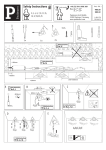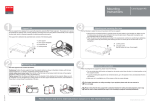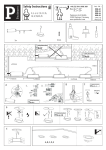Download NSL-5521
Transcript
IP Link® Device Interface Communication Sheet barc_10_5754_2.pke Revision: 5/2/2012 This document provides additional assistance with wiring your Extron IP Link enabled product to your device. Different components may require a different wiring scheme than those listed below. For complete operating instructions, refer to the user's manual for the specific Extron IP Link enabled product or the controlled device manufacturer supplied documentation. Device Specifications: Device Type: Manufacturer: Firmware Version: Model(s): Display Barco N/A NSL-5521, NSL-4601 Version History: Driver Version Date IP Link Compiler GC Version Notes 2 4/27/2012 1.5.1 3.3.1 Added Window Wall Commands. 1 4/9/2012 1.5.1 3.3.1 Initial version. Driver Notes: Page 1 of 5 IP Link® Device Interface Communication Sheet barc_10_5754_2.pke Revision: 5/2/2012 Control Commands & States: Aspect Ratio Wide 4:3 Panorama 14:9 Zoom Auto Image* Execute Device ID 0 - 255 Broadcast Horizontal Shift Up Down Horizontal Shift (discrete) 0 to 100 in steps of 1 Input PC DVI S-Video CVBS Up Down Right Left Select Menu User Dynamic Standard Movie Middle Power Control On Off Vertical Shift Up Down Vertical Shift (discrete) 0 to 100 in steps of 1 Window Wall Cell No 1-255 Window Wall H Gap 0-40 Window Wall Horizontal Size 1-16 Window Wall V Gap 0-40 Window Wall Vertical Size 1-16 Menu Navigation Picture Mode * Auto image is available only for PC input. Page 2 of 5 Component IP Link® Device Interface Communication Sheet barc_10_5754_2.pke Revision: 5/2/2012 Status Available: Wide 4:3 Panorama 14:9 Connection Status Connected Disconnected Device ID 0 Broadcast Horizontal Shift (discrete) 0 to 100 in steps of 1 Input PC DVI S-Video CVBS User Dynamic Movie Middle Power Control On Off Vertical Shift (discrete) 0 to 100 in steps of 1 Window Wall Cell No 1-255 Window Wall H Gap 0-40 Window Wall Horizontal Size 1-16 Window Wall V Gap 0-40 Window Wall Vertical Size 1-16 Aspect Ratio Picture Mode Page 3 of 5 Zoom Component Standard IP Link® Device Interface Communication Sheet barc_10_5754_2.pke Revision: 5/2/2012 MLC60 Series Supported Commands: Aspect Ratio Wide 4:3 Panorama 14:9 Zoom Auto Image* Execute Device ID 0 Broadcast Horizontal Shift Up Down Horizontal Shift (discrete) 0 to 100 in steps of 1 Input PC DVI S-Video CVBS Up Down Right Left Select Menu User Dynamic Standard Movie Middle Power Control On Off Vertical Shift Up Down Vertical Shift (discrete) 0 to 100 in steps of 1 Menu Navigation Picture Mode *Default Device ID: 1 Auto image is available only for PC input. Page 4 of 5 Component barc_10_5754_2.pke IP Link® Device Interface Communication Sheet Cable and Adapter Requirements: F/M RS-232 Null modem cable Notes for the Device: Serial communication: Port Type: RS-232 Baud Rate: 9600 Data Bits: 8 Parity: None Stop Bits: 1 Flow Control: None Pin Assignments Diagram: Note: Captive screw connector may also be used as a serial connection. General Notes: Page 5 of 5 Revision: 5/2/2012