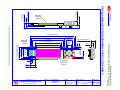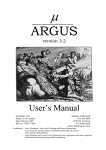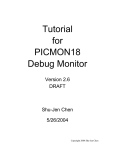Download CFA835 Data Sheet Release 2014-10-13
Transcript
Crystalfontz INTELLIGENT LCD MODULE SPECIFICATIONS Data Sheet Release 2014-10-13 for CFA835-TFK CFA835-TML CFA835-YYK Hardware Revision: 1.0 Firmware Revision: 0.6 Crystalfontz America, Incorporated 12412 East Saltese Avenue Spokane Valley, WA 99216-0357 Phone: Fax: Email: URL: 888-206-9720 509-892-1203 [email protected] www.crystalfontz.com Crystalfontz www.crystalfontz.com Data Sheet Release 2014-10-13 CFA835 Intelligent LCD Modules (Hardware v1.0, Firmware v0.6) Page 1 CONTENTS FORWARD - - - - - - - - - - - - - - - - - - - - - - - - - - - - - - - - - - - - - - - - - - - - - - - - - - - - - - - - - - - - - - - - - - 5 Revision Information - - - - - - - - - - - - - - - - - - - - - - - - - - - - - - - - - - - - - - - - - - - - - - - - - - - - - - - - - 5 Notices - - - - - - - - - - - - - - - - - - - - - - - - - - - - - - - - - - - - - - - - - - - - - - - - - - - - - - - - - - - - - - - - - - - 5 COLOR AND INTERFACE CHOICES- - - - - - - - - - - - - - - - - - - - - - - - - - - - - - - - - - - - - - - - - - - - - - - 7 Interface Choices- - - - - - - - - - - - - - - - - - - - - - - - - - - - - - - - - - - - - - - - - - - - - - - - - - - - - - - - - - - - 7 Color Choices - - - - - - - - - - - - - - - - - - - - - - - - - - - - - - - - - - - - - - - - - - - - - - - - - - - - - - - - - - - - - - 8 FEATURES LIST - - - - - - - - - - - - - - - - - - - - - - - - - - - - - - - - - - - - - - - - - - - - - - - - - - - - - - - - - - - - - 8 ADDITIONAL FEATURES WHEN USED WITH OPTIONAL CFA-FBSCABS- - - - - - - - - - - - - - - - - - - 10 CABLES FOR CFA835 - - - - - - - - - - - - - - - - - - - - - - - - - - - - - - - - - - - - - - - - - - - - - - - - - - - - - - - - - 13 Cables For USB Interface- - - - - - - - - - - - - - - - - - - - - - - - - - - - - - - - - - - - - - - - - - - - - - - - - - - - - 13 Cables For “Full Swing” RS232 Interface Using CFA-RS232 Serial Converter Board - - - - - - - - - - - 14 Cable For ATX Functionality - - - - - - - - - - - - - - - - - - - - - - - - - - - - - - - - - - - - - - - - - - - - - - - - - - - 14 Cable For Direct Connection To Host’s Power Supply - - - - - - - - - - - - - - - - - - - - - - - - - - - - - - - - - 15 BRACKETS AND SLEDS - - - - - - - - - - - - - - - - - - - - - - - - - - - - - - - - - - - - - - - - - - - - - - - - - - - - - - - 16 MECHANICAL SPECIFICATIONS - - - - - - - - - - - - - - - - - - - - - - - - - - - - - - - - - - - - - - - - - - - - - - - - - 17 Physical Characteristics - - - - - - - - - - - - - - - - - - - - - - - - - - - - - - - - - - - - - - - - - - - - - - - - - - - - - - 17 Vibration - - - - - - - - - - - - - - - - - - - - - - - - - - - - - - - - - - - - - - - - - - - - - - - - - - - - - - - - - - - - - - - - - 17 Display Module Outline Drawing, Front & Side Views - - - - - - - - - - - - - - - - - - - - - - - - - - - - - - - - - 18 Display Module Outline Drawing, Back View & Pixel Details - - - - - - - - - - - - - - - - - - - - - - - - - - - - 19 Keypad Detail Drawing- - - - - - - - - - - - - - - - - - - - - - - - - - - - - - - - - - - - - - - - - - - - - - - - - - - - - - - 20 ELECTRICAL SPECIFICATIONS - - - - - - - - - - - - - - - - - - - - - - - - - - - - - - - - - - - - - - - - - - - - - - - - - - 21 System Block Diagram - - - - - - - - - - - - - - - - - - - - - - - - - - - - - - - - - - - - - - - - - - - - - - - - - - - - - - - 21 Display Duty And Bias - - - - - - - - - - - - - - - - - - - - - - - - - - - - - - - - - - - - - - - - - - - - - - - - - - - - - - - 22 Absolute Maximum Ratings - - - - - - - - - - - - - - - - - - - - - - - - - - - - - - - - - - - - - - - - - - - - - - - - - - - 23 DC Characteristics- - - - - - - - - - - - - - - - - - - - - - - - - - - - - - - - - - - - - - - - - - - - - - - - - - - - - - - - - - 23 Logic Level GPIO +5 Volt Tolerant Pins For Serial Interface - - - - - - - - - - - - - - - - - - - - - - - - - - - - 24 GPIO Current Limits- - - - - - - - - - - - - - - - - - - - - - - - - - - - - - - - - - - - - - - - - - - - - - - - - - - - - - - - - 24 Current Consumption - - - - - - - - - - - - - - - - - - - - - - - - - - - - - - - - - - - - - - - - - - - - - - - - - - - - - - - - 25 CFA835-TFK (Dark On Near White) - - - - - - - - - - - - - - - - - - - - - - - - - - - - - - - - - - - - - - - - - - 25 CFA835-TML (Near White On Blue) - - - - - - - - - - - - - - - - - - - - - - - - - - - - - - - - - - - - - - - - - - 26 CFA835-YYK (Dark On Yellow-Green) - - - - - - - - - - - - - - - - - - - - - - - - - - - - - - - - - - - - - - - - 27 ESD (Electro-Static Discharge) - - - - - - - - - - - - - - - - - - - - - - - - - - - - - - - - - - - - - - - - - - - - - - - - - 27 Backlight And Fan Criteria - - - - - - - - - - - - - - - - - - - - - - - - - - - - - - - - - - - - - - - - - - - - - - - - - - - - 28 OPTICAL SPECIFICATIONS - - - - - - - - - - - - - - - - - - - - - - - - - - - - - - - - - - - - - - - - - - - - - - - - - - - - - 29 Optical Characteristics Tables- - - - - - - - - - - - - - - - - - - - - - - - - - - - - - - - - - - - - - - - - - - - - - - - - - 29 CFA835-TFK (Dark On Near White) - - - - - - - - - - - - - - - - - - - - - - - - - - - - - - - - - - - - - - - - - - 29 CFA835-TML (Near White On Blue) And CFA835-YYK (Dark On Yellow-Green) - - - - - - - - - - - 30 Optical Characteristics Test Conditions And Definitions- - - - - - - - - - - - - - - - - - - - - - - - - - - - - - - - 30 LED BACKLIGHT INFORMATION - - - - - - - - - - - - - - - - - - - - - - - - - - - - - - - - - - - - - - - - - - - - - - - - - 34 CONNECTION INFORMATION - - - - - - - - - - - - - - - - - - - - - - - - - - - - - - - - - - - - - - - - - - - - - - - - - - - 34 Location Of Connectors - - - - - - - - - - - - - - - - - - - - - - - - - - - - - - - - - - - - - - - - - - - - - - - - - - - - - - 34 H1 Connector Details - - - - - - - - - - - - - - - - - - - - - - - - - - - - - - - - - - - - - - - - - - - - - - - - - - - - - - - - 35 H1 Pin Assignments- - - - - - - - - - - - - - - - - - - - - - - - - - - - - - - - - - - - - - - - - - - - - - - - - - - - - - 35 Make Your Own H1 Cable - - - - - - - - - - - - - - - - - - - - - - - - - - - - - - - - - - - - - - - - - - - - - - - - - 35 Crystalfontz www.crystalfontz.com Data Sheet Release 2014-10-13 CFA835 Intelligent LCD Modules (Hardware v1.0, Firmware v0.6) Page 2 CONTENTS, CONTINUED Standard (+5v) Power Supply And Data Communications Through USB- - - - - - - - - - - - - - - - - - - - 36 ATX Power Supply Power And Control Connections - - - - - - - - - - - - - - - - - - - - - - - - - - - - - - - - - - 37 How to Set ATX Functionality Using cfTest - - - - - - - - - - - - - - - - - - - - - - - - - - - - - - - - - - - - - - - - 38 FIRMWARE - - - - - - - - - - - - - - - - - - - - - - - - - - - - - - - - - - - - - - - - - - - - - - - - - - - - - - - - - - - - - - - - - 38 How To Identify Firmware Revision Number- - - - - - - - - - - - - - - - - - - - - - - - - - - - - - - - - - - - - - - - 38 Possible Future Firmware Updates - - - - - - - - - - - - - - - - - - - - - - - - - - - - - - - - - - - - - - - - - - - - - - 39 Create Your Own Firmware - - - - - - - - - - - - - - - - - - - - - - - - - - - - - - - - - - - - - - - - - - - - - - - - - - - 39 HOST COMMUNICATIONS - - - - - - - - - - - - - - - - - - - - - - - - - - - - - - - - - - - - - - - - - - - - - - - - - - - - - - 39 Through USB - - - - - - - - - - - - - - - - - - - - - - - - - - - - - - - - - - - - - - - - - - - - - - - - - - - - - - - - - - - - - 39 Through Serial- - - - - - - - - - - - - - - - - - - - - - - - - - - - - - - - - - - - - - - - - - - - - - - - - - - - - - - - - - - - - 39 Multiple Port Communications- - - - - - - - - - - - - - - - - - - - - - - - - - - - - - - - - - - - - - - - - - - - - - - - - - 40 Packet Structure - - - - - - - - - - - - - - - - - - - - - - - - - - - - - - - - - - - - - - - - - - - - - - - - - - - - - - - - - - - 40 About Handshaking - - - - - - - - - - - - - - - - - - - - - - - - - - - - - - - - - - - - - - - - - - - - - - - - - - - - - - - - - 41 Command Codes- - - - - - - - - - - - - - - - - - - - - - - - - - - - - - - - - - - - - - - - - - - - - - - - - - - - - - - - - - - 42 0 (0x00): Ping Command - - - - - - - - - - - - - - - - - - - - - - - - - - - - - - - - - - - - - - - - - - - - - - - - - - 44 1 (0x01): Get Module Information - - - - - - - - - - - - - - - - - - - - - - - - - - - - - - - - - - - - - - - - - - - - 44 2 (0x02): Write User Flash Area - - - - - - - - - - - - - - - - - - - - - - - - - - - - - - - - - - - - - - - - - - - - - 44 3 (0x03): Read User Flash Area - - - - - - - - - - - - - - - - - - - - - - - - - - - - - - - - - - - - - - - - - - - - - 45 4 (0x04): Store Current State As Boot State - - - - - - - - - - - - - - - - - - - - - - - - - - - - - - - - - - - - - 45 5 (0x05): Restart - - - - - - - - - - - - - - - - - - - - - - - - - - - - - - - - - - - - - - - - - - - - - - - - - - - - - - - - 46 6 (0x06): Clear Display - - - - - - - - - - - - - - - - - - - - - - - - - - - - - - - - - - - - - - - - - - - - - - - - - - - - 47 9 (0x09): Special Character Bitmaps - - - - - - - - - - - - - - - - - - - - - - - - - - - - - - - - - - - - - - - - - - 47 11 (0x0B): Display Cursor Position - - - - - - - - - - - - - - - - - - - - - - - - - - - - - - - - - - - - - - - - - - - 48 12 (0x0C): Cursor Style - - - - - - - - - - - - - - - - - - - - - - - - - - - - - - - - - - - - - - - - - - - - - - - - - - - 48 13 (0x0D): Contrast - - - - - - - - - - - - - - - - - - - - - - - - - - - - - - - - - - - - - - - - - - - - - - - - - - - - - - 49 14 (0x0E): Display And Keypad Backlights - - - - - - - - - - - - - - - - - - - - - - - - - - - - - - - - - - - - - - 49 23 (0x17): Keypad Reporting - - - - - - - - - - - - - - - - - - - - - - - - - - - - - - - - - - - - - - - - - - - - - - - 50 24 (0x18): Read Keypad, Polled Mode- - - - - - - - - - - - - - - - - - - - - - - - - - - - - - - - - - - - - - - - - 51 28 (0x1C): ATX Functionality - - - - - - - - - - - - - - - - - - - - - - - - - - - - - - - - - - - - - - - - - - - - - - - 51 29 (0x1D): Watchdog - - - - - - - - - - - - - - - - - - - - - - - - - - - - - - - - - - - - - - - - - - - - - - - - - - - - - 53 31 (0x1F): Write Text To The Display- - - - - - - - - - - - - - - - - - - - - - - - - - - - - - - - - - - - - - - - - - 53 32 (0x20): Read Text From The Display- - - - - - - - - - - - - - - - - - - - - - - - - - - - - - - - - - - - - - - - 54 33 (0x21): Interface Options - - - - - - - - - - - - - - - - - - - - - - - - - - - - - - - - - - - - - - - - - - - - - - - - 54 34 (0x22): GPIO Pin Levels - - - - - - - - - - - - - - - - - - - - - - - - - - - - - - - - - - - - - - - - - - - - - - - - 55 36 (0x24): Interface Bridge - - - - - - - - - - - - - - - - - - - - - - - - - - - - - - - - - - - - - - - - - - - - - - - - - 57 37 (0x25): CFA-FBSCAB - - - - - - - - - - - - - - - - - - - - - - - - - - - - - - - - - - - - - - - - - - - - - - - - - - 58 Subcommand 0: Read CFA-FBSCAB Information- - - - - - - - - - - - - - - - - - - - - - - - - - - - - - 59 Subcommand 1: Fan Settings - - - - - - - - - - - - - - - - - - - - - - - - - - - - - - - - - - - - - - - - - - - - 60 Subcommand 2: Read Fan Tachometers - - - - - - - - - - - - - - - - - - - - - - - - - - - - - - - - - - - - 61 Subcommand 3: Read DOW Device Information- - - - - - - - - - - - - - - - - - - - - - - - - - - - - - - 62 Subcommand 4: Read WR-DOW-Y17 Temperature - - - - - - - - - - - - - - - - - - - - - - - - - - - - 62 Subcommand 5: GPIO Pin Levels - - - - - - - - - - - - - - - - - - - - - - - - - - - - - - - - - - - - - - - - - 63 Subcommand 6: Reset And Search - - - - - - - - - - - - - - - - - - - - - - - - - - - - - - - - - - - - - - - - 65 38 (0x26): Custom Fonts - - - - - - - - - - - - - - - - - - - - - - - - - - - - - - - - - - - - - - - - - - - - - - - - - - 66 Crystalfontz www.crystalfontz.com Data Sheet Release 2014-10-13 CFA835 Intelligent LCD Modules (Hardware v1.0, Firmware v0.6) Page 3 CONTENTS, CONTINUED Subcommand 0: Load Custom Font Files From MicroSD Card- - - - - - - - - - - - - - - - - - - - Subcommand 1: Print Custom Font To Display- - - - - - - - - - - - - - - - - - - - - - - - - - - - - - - 39 (0x27): MicroSD File Operations - - - - - - - - - - - - - - - - - - - - - - - - - - - - - - - - - - - - - - - - - - Subcommand 0: Open/Close MicroSD File- - - - - - - - - - - - - - - - - - - - - - - - - - - - - - - - - - Subcommand 1: Position Seek - - - - - - - - - - - - - - - - - - - - - - - - - - - - - - - - - - - - - - - - - - Subcommand 2: Read File Data - - - - - - - - - - - - - - - - - - - - - - - - - - - - - - - - - - - - - - - - - Subcommand 3: Write File Data - - - - - - - - - - - - - - - - - - - - - - - - - - - - - - - - - - - - - - - - - Subcommand 4: Delete A File- - - - - - - - - - - - - - - - - - - - - - - - - - - - - - - - - - - - - - - - - - - 40 (0x32): Display Graphic Options - - - - - - - - - - - - - - - - - - - - - - - - - - - - - - - - - - - - - - - - - - Subcommand 0: Graphic Options - - - - - - - - - - - - - - - - - - - - - - - - - - - - - - - - - - - - - - - - Subcommand 1: Buffer Flush - - - - - - - - - - - - - - - - - - - - - - - - - - - - - - - - - - - - - - - - - - - Subcommand 2: Send Image Data To Display From Host - - - - - - - - - - - - - - - - - - - - - - - Subcommand 3: Display Image File From MicroSD Card On CFA835 - - - - - - - - - - - - - - Subcommand 4: Save Screenshot to MicroSD File - - - - - - - - - - - - - - - - - - - - - - - - - - - - Subcommand 5: Pixel Data- - - - - - - - - - - - - - - - - - - - - - - - - - - - - - - - - - - - - - - - - - - - - Subcommand 6: Draw a Line - - - - - - - - - - - - - - - - - - - - - - - - - - - - - - - - - - - - - - - - - - - Subcommand 7: Draw a Rectangle - - - - - - - - - - - - - - - - - - - - - - - - - - - - - - - - - - - - - - - Subcommand 8: Draw a Circle - - - - - - - - - - - - - - - - - - - - - - - - - - - - - - - - - - - - - - - - - - 41 (0x3A): Video Playback Control - - - - - - - - - - - - - - - - - - - - - - - - - - - - - - - - - - - - - - - - - - Subcommand 0: Load A Video From MicroSD Card - - - - - - - - - - - - - - - - - - - - - - - - - - - Subcommand 1: Video Control - - - - - - - - - - - - - - - - - - - - - - - - - - - - - - - - - - - - - - - - - - Report Codes - - - - - - - - - - - - - - - - - - - - - - - - - - - - - - - - - - - - - - - - - - - - - - - - - - - - - - - - - - - - 128 (0x80): Key Activity - - - - - - - - - - - - - - - - - - - - - - - - - - - - - - - - - - - - - - - - - - - - - - - - - - 192 (0xC0): Extended Error Reporting - - - - - - - - - - - - - - - - - - - - - - - - - - - - - - - - - - - - - - - - CHARACTER GENERATOR ROM (CGROM) FOR STANDARD SET OF CHARACTERS - - - - - - - - DISPLAY MODULE RELIABILITY AND LONGEVITY - - - - - - - - - - - - - - - - - - - - - - - - - - - - - - - - - - Display Module Reliability- - - - - - - - - - - - - - - - - - - - - - - - - - - - - - - - - - - - - - - - - - - - - - - - - - - - Display Module Longevity (EOL / Replacement Policy) - - - - - - - - - - - - - - - - - - - - - - - - - - - - - - - CARE AND HANDLING PRECAUTIONS - - - - - - - - - - - - - - - - - - - - - - - - - - - - - - - - - - - - - - - - - - - Handling Cautions - - - - - - - - - - - - - - - - - - - - - - - - - - - - - - - - - - - - - - - - - - - - - - - - - - - - - - - - - ESD (Electro-Static Discharge) Specifications - - - - - - - - - - - - - - - - - - - - - - - - - - - - - - - - - - - - - Design And Mounting- - - - - - - - - - - - - - - - - - - - - - - - - - - - - - - - - - - - - - - - - - - - - - - - - - - - - - - Avoid Shock, Impact, Torque, Or Tension - - - - - - - - - - - - - - - - - - - - - - - - - - - - - - - - - - - - - - - - Caution- - - - - - - - - - - - - - - - - - - - - - - - - - - - - - - - - - - - - - - - - - - - - - - - - - - - - - - - - - - - - - - - - How To Clean - - - - - - - - - - - - - - - - - - - - - - - - - - - - - - - - - - - - - - - - - - - - - - - - - - - - - - - - - - - - Operation - - - - - - - - - - - - - - - - - - - - - - - - - - - - - - - - - - - - - - - - - - - - - - - - - - - - - - - - - - - - - - - Storage And Recycling- - - - - - - - - - - - - - - - - - - - - - - - - - - - - - - - - - - - - - - - - - - - - - - - - - - - - - APPENDIX A: QUALITY ASSURANCE STANDARDS- - - - - - - - - - - - - - - - - - - - - - - - - - - - - - - APPENDIX B: FREE DEMONSTRATION AND OTHER SOFTWARE - - - - - - - - - - - - - - - - - - - - CFA835 Utilities- - - - - - - - - - - - - - - - - - - - - - - - - - - - - - - - - - - - - - - - - - - - - - - - - - - - - - - - - - - CFA835 Font Editor - - - - - - - - - - - - - - - - - - - - - - - - - - - - - - - - - - - - - - - - - - - - - - - - - - - - - CFA835 Video Encoder - - - - - - - - - - - - - - - - - - - - - - - - - - - - - - - - - - - - - - - - - - - - - - - - - - CFA835 Graphic Test- - - - - - - - - - - - - - - - - - - - - - - - - - - - - - - - - - - - - - - - - - - - - - - - - - - - Demonstration Software - - - - - - - - - - - - - - - - - - - - - - - - - - - - - - - - - - - - - - - - - - - - - - - - - - - - - - 66 66 67 67 67 68 68 68 69 69 69 69 70 71 71 72 72 73 73 73 73 74 74 75 76 77 77 77 78 78 79 79 80 80 80 81 81 82 86 86 86 87 88 88 Crystalfontz www.crystalfontz.com Data Sheet Release 2014-10-13 CFA835 Intelligent LCD Modules (Hardware v1.0, Firmware v0.6) Page 4 CONTENTS, CONTINUED cfTest - - - - - - - - - - - - - - - - - - - - - - - - - - - - - - - - - - - - - - - - - - - - - - - - - - - - - - - - - - - - - - - - 88 CrystalControl2 (CC2) - - - - - - - - - - - - - - - - - - - - - - - - - - - - - - - - - - - - - - - - - - - - - - - - - - - - 88 Linux CLI Examples - - - - - - - - - - - - - - - - - - - - - - - - - - - - - - - - - - - - - - - - - - - - - - - - - - - - - - 88 Sample Code For RPM Calculation Information - - - - - - - - - - - - - - - - - - - - - - - - - - - - - - - - - - - - - 89 Sample Code for Temperature Sensor Report - - - - - - - - - - - - - - - - - - - - - - - - - - - - - - - - - - - - - - 91 Sample Code for Font File Format- - - - - - - - - - - - - - - - - - - - - - - - - - - - - - - - - - - - - - - - - - - - - - - 92 Algorithms to Calculate the CRC - - - - - - - - - - - - - - - - - - - - - - - - - - - - - - - - - - - - - - - - - - - - - - - - 93 Algorithm 1: “C” Table Implementation - - - - - - - - - - - - - - - - - - - - - - - - - - - - - - - - - - - - - - - - - 93 Algorithm 2: “C” Bit Shift Implementation - - - - - - - - - - - - - - - - - - - - - - - - - - - - - - - - - - - - - - - 94 Algorithm 2B: “C” Improved Bit Shift Implementation - - - - - - - - - - - - - - - - - - - - - - - - - - - - - - - 95 Algorithm 3: “PIC Assembly” Bit Shift Implementation - - - - - - - - - - - - - - - - - - - - - - - - - - - - - - 95 Algorithm 4: “Visual Basic” Table Implementation - - - - - - - - - - - - - - - - - - - - - - - - - - - - - - - - - 97 Algorithm 5: “Java” Table Implementation - - - - - - - - - - - - - - - - - - - - - - - - - - - - - - - - - - - - - - 99 Algorithm 6: “Perl” Table Implementation - - - - - - - - - - - - - - - - - - - - - - - - - - - - - - - - - - - - - - 100 Algorithm 7: For PIC18F8722 or PIC18F2685- - - - - - - - - - - - - - - - - - - - - - - - - - - - - - - - - - - 101 APPENDIX C: VIBRATION TEST REPORT - - - - - - - - - - - - - - - - - - - - - - - - - - - - - - - - - - - - - - 104 FIGURES Figure 1. CFA-RS232 Serial Converted Board Mounted On CFA835 - - - - - - - - - - - - - - - - - - - - - - - - - - - 7 Figure 2. Optional CFA-FBSCAB Connected To CFA835 With WR-EXT-Y37 Extension Cable - - - - - - - - 10 Figure 3. Example Of Optional CFA-FBSCABs Daisy-Chained with WR-EXT-Y37 - - - - - - - - - - - - - - - - - - 11 Figure 4. Bracket With Silver Brushed Anodized Aluminum Overlay - - - - - - - - - - - - - - - - - - - - - - - - - - - 16 Figure 5. SLED With Black Plastic Overlay- - - - - - - - - - - - - - - - - - - - - - - - - - - - - - - - - - - - - - - - - - - - - 16 Figure 6. Display Module Outline Drawing, Front And Side Views- - - - - - - - - - - - - - - - - - - - - - - - - - - - - 18 Figure 7. Display Module Outline Drawing, Back View And Pixel Details - - - - - - - - - - - - - - - - - - - - - - - - 19 Figure 8. Keypad Detail Drawing - - - - - - - - - - - - - - - - - - - - - - - - - - - - - - - - - - - - - - - - - - - - - - - - - - - - 20 Figure 9. System Block Diagram - - - - - - - - - - - - - - - - - - - - - - - - - - - - - - - - - - - - - - - - - - - - - - - - - - - - 21 Figure 10. Definition Of Optimal Contrast Setting (Negative Image) - - - - - - - - - - - - - - - - - - - - - - - - - - - - 31 Figure 11. Definition Of Optimal Contrast Setting (Positive Image) - - - - - - - - - - - - - - - - - - - - - - - - - - - - - 31 Figure 12. Definition Of Response Time (Tr, Tf) (Negative Image) - - - - - - - - - - - - - - - - - - - - - - - - - - - - - 32 Figure 13. Definition Of Response Time (Tr, Tf) (Positive Image) - - - - - - - - - - - - - - - - - - - - - - - - - - - - - - 32 Figure 14. Definition Of 6:00 O'Clock And 12:00 O'Clock Viewing Angles - - - - - - - - - - - - - - - - - - - - - - - - 33 Figure 15. Definition Of Horizontal And Vertical Viewing Angles (CR>2) - - - - - - - - - - - - - - - - - - - - - - - - - 33 Figure 16. Location Of CFA835 Connectors - - - - - - - - - - - - - - - - - - - - - - - - - - - - - - - - - - - - - - - - - - - - - 34 Figure 17. Pin Assignments on CFA835’s H1 Connector (Includes GPIOs) - - - - - - - - - - - - - - - - - - - - - - - 35 Figure 18. Micro-B USB Connection Pin Details - - - - - - - - - - - - - - - - - - - - - - - - - - - - - - - - - - - - - - - - - - 36 Figure 19. ATX Power Supply and Control Connections Using The WR-PWR-Y25 Cable - - - - - - - - - - - - - 38 Figure 20. Character Generator ROM (CGROM) - - - - - - - - - - - - - - - - - - - - - - - - - - - - - - - - - - - - - - - - - 76 Figure 21. Handling Caution To Avoid Damaging Flat Flex Cable - - - - - - - - - - - - - - - - - - - - - - - - - - - - - - 79 Crystalfontz www.crystalfontz.com Data Sheet Release 2014-10-13 CFA835 Intelligent LCD Modules (Hardware v1.0, Firmware v0.6) Page 5 FORWARD REVISION INFORMATION Revision History For Data Sheet Data Sheet Release: 2014-10-13 Data Sheet for new products. CFA835 Hardware And Firmware Revisions For information about firmware and hardware revisions for the CFA835, see Part Change Notifications (PCNs) and Product Update Notices (PUNs) under the Notices tab on the website page for each CFA835 part number. To ensure that the appropriate people in your organization receive notices, please ask them to subscribe at www.crystalfontz.com/news/pcn.php. NOTICES About Variations We work continuously to improve our products. Because display technologies are quickly evolving, these products may have component or process changes. Slight variations (for example, contrast, color, or intensity) between lots are normal. If you need the highest consistency, whenever possible, order and arrange delivery for your production runs at one time so your displays will be from the same lot. About Volatility The CFA835 has nonvolatile memory. Crystalfontz www.crystalfontz.com Data Sheet Release 2014-10-13 CFA835 Intelligent LCD Modules (Hardware v1.0, Firmware v0.6) Page 6 Additional Fine Print Certain applications using Crystalfontz America, Inc. products may involve potential risks of death, personal injury, or severe property or environmental damage (“Critical Applications”). CRYSTALFONTZ AMERICA, INC. PRODUCTS ARE NOT DESIGNED, INTENDED, AUTHORIZED, OR WARRANTED TO BE SUITABLE FOR USE IN LIFE-SUPPORT APPLICATIONS, DEVICES OR SYSTEMS OR OTHER CRITICAL APPLICATIONS. Inclusion of Crystalfontz America, Inc. products in such applications is understood to be fully at the risk of the customer. In order to minimize risks associated with customer applications, adequate design and operating safeguards should be provided by the customer to minimize inherent or procedural hazard. Please contact us if you have any questions concerning potential risk applications. Crystalfontz America, Inc. assumes no liability for applications assistance, customer product design, software performance, or infringements of patents or services described herein. Nor does Crystalfontz America, Inc. warrant or represent that any license, either express or implied, is granted under any patent right, copyright, or other intellectual property right of Crystalfontz America, Inc. covering or relating to any combination, machine, or process in which our products or services might be or are used. All specifications in Data Sheets and on our website are, to the best of our knowledge, accurate but not guaranteed. Corrections to specifications are made as any inaccuracies are discovered. Company and product names mentioned in this publication are trademarks or registered trademarks of their respective owners. Copyright © 2014 by Crystalfontz America, Inc., 12412 East Saltese Avenue, Spokane Valley, WA 99216-0357 U.S.A Crystalfontz www.crystalfontz.com Data Sheet Release 2014-10-13 CFA835 Intelligent LCD Modules (Hardware v1.0, Firmware v0.6) Page 7 COLOR AND INTERFACE CHOICES INTERFACE CHOICES All CFA835 Intelligent Display Modules can simultaneously send and receive command packets using two interfaces: USB and a serial interface. When you order a CFA835-TFK, CFA835-TML, or CFA835-YYK on our website, you can choose one of two serial interfaces using the “Customize and Add to Cart” feature. For the serial interface, you have two choices. You can choose: USB and “logic level” serial interfaces. or USB and “full swing” RS232 serial interfaces when the optional CFA-RS232 Serial Converter Board is purchased to customize your CFA835 order. The special “bridged” interface mode allows use of an interface to communicate with other slave devices. Difference Between The Two Serial Interface Choices Both of the two serial interfaces use firmware that bring the two UART pins (Tx & Rx) of the CFA835's microcontroller to the CFA835's H1 connector. “Logic Level” Serial This is the default interface for the CFA835. This interface exposes the UART Tx & Rx (“logic level”, 0v to +3.3v Tx nominal, 0v to +5.0v Rx nominal) on pin 1 and pin 2 of the CFA835's 16-pin H1 connector. If your embedded processor is close to the CFA835, you can cable its UART Rx and Tx pins directly to the CFA835's Tx and Rx pins. No RS232 level translators are required on either end. “Full Swing” RS232 Serial (Requires Optional CFA-RS232 Serial Converter Board) Bidirectional 9600 / 19200 / 115200 baud ESD protected RS232 is provided when you customize your web order with a mounted CFA-RS232 Serial Converter Board. This interface is the correct choice if your embedded controller or host system has a “full swing” RS232 serial port implemented with a UART plus RS232 level converter. Figure 1. CFA-RS232 Serial Converted Board Mounted On CFA835 The CFA-RS232 Serial Converter Board has a 16-pin female connector J3 that mates with the male 16-pin connector H1 on the back of the CFA835. The CFA-RS232 converts the 0v to +5v (logic level) Rx and Tx signals from the CFA835’s microcontroller to RS232 levels. For more information, download the Data Sheet on the CFA-RS232 website page. Crystalfontz www.crystalfontz.com Data Sheet Release 2014-10-13 CFA835 Intelligent LCD Modules (Hardware v1.0, Firmware v0.6) Page 8 COLOR CHOICES The CFA835 Intelligent Display Modules have three color choices. 3 Color Choices Part Number CFA835-TFK CFA835-TML CFA835-YYK Fluid1 FSTN STN STN Glass Color black neutral neutral positive negative positive transflective transmissive transflective Image2 Polarizer Film LED Backlight 1 white yellow-green FSTN has better contrast than STN. 2Positive Image: Displays dark (near-black) characters on light (near-white) background. The display can be read in normal office lighting, in dark areas, and in bright sunlight. Negative Image: Display can be read in normal office lighting and in dark areas. May be difficult to read in direct sunlight. FEATURES LIST The CFA835 is a 244 x 68 graphic display module. The CFA835 can display 5-bit (32 shade) grayscale images from a host computer or a microSD card. Create your own custom made Unicode compatible fonts to fit as many as 80 small characters x 8 lines in any language. Or use our standard set of characters. See CHARACTER GENERATOR ROM (CGROM) FOR STANDARD SET OF CHARACTERS (Pg. 76). Free downloadable utilities package includes the CFA835 Font Editor, CFA835 Video Encoder, and CFA835 Graphic Test. See CFA835 Utilities (Pg. 86). Active Area is 77.97 (W) x 22.38 (H) millimeters. Pixel size is 0.300 (W) x 0.325 (H) millimeters. The CFA835 is mechanically similar to the CFA635 but not identical to it. Location of mounting holes, display, and keypad are the same for the CFA835 and CFA635. The CFA835 hardware is identical to the CFA735 hardware. The CFA835 command set supports most of the commands from the standard Crystalfontz Packet Command set. Certain commands have been expanded to support increased functionality, as well as the addition of many new useful commands. See Command Codes (Pg. 42). You can download the free software cfTest to experiment with this command set. Commands include tools to draw lines, rectangles, and circles. For example, create a chart to display temperature fluctuations over time. The CFA835 has a microSD card socket and is compatible with most FAT12/16/32 formatted SDHC microSD cards. Use the microSD card to display images, play videos, log data, and even update firmware. Fits nicely in a 1U rack mount case using an optional mounting bracket. Or use the optional SLED chassis that holds the CFA835, one optional CFA-FBSCAB, and a 3.5-inch disk drive (not included). Order a bracket or SLED using the “Customize and Add to Cart” feature on our website. Select from 4 overlay colors. Crystalfontz www.crystalfontz.com Data Sheet Release 2014-10-13 CFA835 Intelligent LCD Modules (Hardware v1.0, Firmware v0.6) Page 9 Available in three colors, the edge-lit display is backlight with 12 LEDs, 6 per side and has an attractive stainless steel bezel. Six-button translucent silicone keypad with screened legend is backlit with LEDs. Fully decoded keypad: any key combination is valid and unique. Voltage regulated, adjustable contrast and backlight; backlight and contrast are insensitive to changes in voltage over the power supply range. The default contrast value for the CFA835 will be acceptable for many applications. If necessary, you can adjust the contrast using command 13 (0x0D): Contrast (Pg. 49). Only a single supply is needed. Wide power supply voltage range (VDD = +3.3v to +5.5v) is perfect for most embedded systems. Wide Temperature operating range-20°C minimum to +70°C maximum. Viewing angle is 12:00 o’clock. DAC (Digital-to-Analog Converter) controls the constant current LED driver. The front of the display has four bicolor (red + green) LED status lights. Using constant current LED driver, the LEDs' brightness can be set by the host software, which allows smoothly adjusting the LEDs to produce other colors (for example, yellow and orange). The CFA835 is powered by an ST-Micro STM32F103 series 32-bit ARM-based microcontroller and Sitronix ST7529 driver/controller. Robust packet based communications protocol with 16-bit CRC. Nonvolatile memory (flash) capability: Customize the “power-on” CFA835 settings. 124-byte “scratch” register for storing IP, netmask, system serial number, etc. Five GPIOs can be used to control other devices or can be configured for optional ATX functionality. Optional ATX functionality allows the keypad buttons to replace the power and restart switches on your system, simplifying front panel design. The 16-pin WR-PWR-Y25 ATX power switch cable may be used for direct connection to the host’s power supply. A perfect fit for 1U appliances, the CFA835 can be the only component in your front panel, simplifying mechanical, electrical, and software design. Hardware watchdog can restart host on host software failure. Additional free demonstration code is available. See APPENDIX B: FREE DEMONSTRATION AND OTHER SOFTWARE (Pg. 86). To download the most current Certificate of Compliance for ISO, RoHS, and REACH, go to the CFA835’s Doc/Files tab on the part number’s website page. Crystalfontz www.crystalfontz.com Data Sheet Release 2014-10-13 CFA835 Intelligent LCD Modules (Hardware v1.0, Firmware v0.6) Page 10 ADDITIONAL FEATURES WHEN USED WITH OPTIONAL CFA-FBSCABS Figure 2. Optional CFA-FBSCAB Connected To CFA835 With WR-EXT-Y37 Extension Cable To use all of the command set described in command 37 (0x25): CFA-FBSCAB (Pg. 58), at least one optional CFA-FBSCAB is required. Add up to 32 CFA-FBSCABs to your CFA835 order using the “Customize and Add to Cart” feature on our website. If you add optional CFA-FBSCABs, you will be prompted to add one WR-EXT-Y37 extension cable to your order. A CFA835+one CFA-FBSCAB allows: Easy control of up to four fans with tachometer speed monitoring and variable PWM control per CFA-FBSCAB. Fail-safe fan power settings allows your host to safely control the fans based on temperature. Buy one 3-pin fan extension cable WR-FAN-X01 to connect each fan. Add up to 16 Crystalfontz WR-DOW-Y17 temperature sensor cables that have Maxim DS18B20 Programmable Resolution 1-Wire temperature sensors. The DS18B20 has an operating temperature range of -55°C to +125°C and is accurate to ±0.5°C over the range of -10°C to +85°C Crystalfontz www.crystalfontz.com Data Sheet Release 2014-10-13 CFA835 Intelligent LCD Modules (Hardware v1.0, Firmware v0.6) Page 11 Up to 32 CFA-FBSCABs can be connected to each other (“daisy chained”). (“Daisy chain” means several devices connected g in a linear series.) Maximum configuration will allow 128 fans and 512 temperature sensors. Figure 3. Example Of Optional CFA-FBSCABs Daisy-Chained with WR-EXT-Y37 The CFA835+CFA-FBSCABs has no ATX functionality provided through the CFA-FBSCABs. However, ATX control is still available using the H1 connector on the CFA835. Note Remove power before connecting or disconnecting multiple CFA-FBSCABs. Connecting or disconnecting multiple CFA-FBSCABs while powered will cause addressing problems. For more information, download the Data Sheet on the CFA-FBSCAB website page. CABLES TO USE WITH OPTIONAL CFA-FBSCABS (FB SYSTEM COOLING ACCESSORY BOARDS) The CFA835 does not supply power to the CFA-FBSCABs. The CFA-FBSCABs require external power, typically supplied by a 4-pin 3.5-inch floppy drive power connector. If you customize your CFA835 order by adding up to 32 optional CFA-FBSCABs, you will be prompted to add these cables to your order. WR-EXT-Y37 The WR-EXT-Y37 is about 1 foot 6 inches long. Connect the cable’s 4-pin male connector to the CFA835’s connector labeled FBSCAB. Connect the cable’s 4-pin female connector to the first CFA-FBSCAB. This connector has the top left pin labeled Rx2. Crystalfontz www.crystalfontz.com Data Sheet Release 2014-10-13 CFA835 Intelligent LCD Modules (Hardware v1.0, Firmware v0.6) Page 12 WR-PWR-Y12 The WR-PWR-Y12 cable is about1 foot 0.55 inches long. This 4-pin hard drive to floppy connector and hard drive splitter power cable can be used to power the CFA-FBSCABs. Requires +5v and +12v for fans. WR-FAN-X01 Up to four fans are supported per CFA-FBSCAB. Crystalfontz offers the WR-FAN-X01 extension cable to extend the range of your fans. The WR-FAN-X01 fan cable is about 1 foot, 4.30 inches long. Connect the cable’s 3-pin male connector to a CFA-FBSCAB’s connectors labeled FAN1, FAN2, FAN3, or FAN4. Connect the cable’s 3-pin female connector to a fan’s connector. (Fans are not sold by Crystalfontz.) WR-DOW-Y17 Temperature Sensor The WR-DOW-Y17 temperature sensor cable is about 1 foot 1.15 inches in length overall. When an optional CFA-FBSCAB is connected to a CFA835, you can add a WR-DOW-Y17 to the CFA-FBSCAB ‘s connector labeled J_DOW. The WR-DOW-Y17 has a Maxim DS18B20 Programmable Resolution 1-Wire temperature sensor attached to a “daisy chainable” cable. If desired, connect the cable’s 3-pin male connector to an additional temperature sensor. Up to 32 temperature sensors per CFA-FBSCAB can be connected (“daisy chained”). Connect the cable’s 3-pin female connector to the CFA-FBSCAB’s connector labeled J_DOW. The cable has a male expansion header midway along its length. If desired, connect the cable’s 3-pin male connector to an additional temperature sensor. The Maxim DS18B20 temperature sensor on the WR-DOW-Y17 has 0.5°C absolute accuracy. You can make your own temperature sensor cable using a Maxim DS1822 Econo 1-Wire Digital Thermometer with +2°C accuracy. Make Your Own CFA-FBSCAB Cable To make your own CFA-FBSCAB cable, here are some typical connector parts manufactured by Hirose, available through Digi-Key: Connection At CFA-FBSCAB Female housing on cable: Hirose DF11-4DS-2C / Digi-Key H2019-ND. Female crimp terminal in housing: Hirose DF11-2428SC / Digi-Key H1504TR-ND. For reference, mating male connector on CFA-FBSCAB: Hirose DF11GZ-4DP-2V(20) / Digi-Key H10259-ND. Crystalfontz www.crystalfontz.com Data Sheet Release 2014-10-13 CFA835 Intelligent LCD Modules (Hardware v1.0, Firmware v0.6) Page 13 Connection At CFA835 Male housing on cable: Hirose DF11-4DEP-2C / Digi-Key H2913-ND. Male crimp terminal in housing: Hirose DF11-EP2428PC / Digi-Key H1506-ND. For reference, mating female connector on CFA835: Hirose DF11Z-4DS-2V(20) / Digi-Key H10197-ND. Pre-crimped wires are also available from Digi-Key. Here is a link to a 12", 24ga, pin-to-socket in blue: Hirose H3ABT10112-L4-ND / H3ABT-10112-L4-ND. For more information, download the Data Sheet on the CFA-FBSCAB website page. CABLES FOR CFA835 Most of the cables described below can be added to your CFA835 order using the “Customize and Add to Cart” feature on CFA835 web pages. See all of our cables listed at https://www.crystalfontz.com/products/lcd-display-cables.html. To make your own cable, see the part list under Make Your Own H1 Cable (Pg. 35). CABLES FOR USB INTERFACE Note: The CFA835 uses a nonstandard 2 mm low profile USB connector. USB cables with this type of connector are not readily available. If you do not have this cable and cannot build one, be sure to add one of these cables to your order. Note: For these cables, keep the micro-B USB cable connector parallel to the CFA835 when plugging or unplugging the cable. Do not lift or pull up on the cable. Too much pressure may permanently damage the CFA835’s micro-B USB connector. For more information, see Standard (+5v) Power Supply And Data Communications Through USB (Pg. 36). WR-USB-Y27 The WR-USB-Y27 cable is about 6 feet 3.75 inches long. Connect the cable’s USB-A female connector to your host’s USB-A connector. Connect the cable’s micro-B USB female connector to the CFA835’s micro-B USB connector. WR-USB-Y34 The WR-USB-Y34 cable is about 2 feet 2.35 inches long. Connect the cable’s micro-B USB female connector to CFA835’s micro-B USB connector. Connect the cable’s single piece 4-pin 0.1" female connector to USB pins on host’s motherboard. For correct orientation, note the +5v location on the 4-pin connector. Crystalfontz www.crystalfontz.com Data Sheet Release 2014-10-13 CFA835 Intelligent LCD Modules (Hardware v1.0, Firmware v0.6) Page 14 CABLES FOR “FULL SWING” RS232 INTERFACE USING CFA-RS232 SERIAL CONVERTER BOARD If you customize your CFA835 order by adding the optional CFA-RS232 Serial Converter Board, you will be prompted to add RS232 cables to supply power and communications. WR-232-Y08 The WR-232-Y08 cable is about 2 feet 2.55 inches long. Connect the cable’s 10-pin female connector to the CFA-RS232’s J1 connector. Connect cable’s RS232 DB9 9-pin female connector to your host’s external 9-pin serial port. WR-232-Y22 The WR-232-Y22 cable is about 2 feet 1 inches long. Connect the cable’s 0.1" 2x5 female connector to the CFA-RS232’s J1 10-pin connector. Connect the cable’s second 0.1" 2x5 female connector to your host’s motherboard 10-pin connector. Choose standard or alternate pinout. WR-232-Y23 The WR-232-Y23 cable is about 2 feet 1.75 inches long. Connect the cable’s 0.1" 2x5 female connector to the CFA-RS232’s J1 10-pin connector. Connect the cable’s RS232 DB9 9-pin female connector to your host’s external 9-pin serial port. Choose standard or alternate pinout. Note: This cable is not listed on the CFA835 “Customize and Add to Cart” feature. Add the cable as a separate item to your order. CABLE FOR ATX FUNCTIONALITY ATX power supply control functionality allows the buttons on the CFA835 to replace the power and restart button on your system, simplifying front panel design. For more information, see ATX Power Supply Power And Control Connections (Pg. 37) followed by How to Set ATX Functionality Using cfTest (Pg. 38). Note: The CFA835 with optional CFA-FBSCABs has no ATX functionality provided through the CFA-FBSCABs. However, ATX control is still available on the CFA835’s H1 connector. WR-PWR-Y25 About 11 inches long, connect the WR-PWR-Y25 ATX power switch cable’s 16-pin female connector to the CFA835’s H1 connector. Connect the cable’s male connector directly to your host’s ATX power supply. Or connect the cable’s 4 separate female connectors to the 4 pins on your host’s motherboard. Crystalfontz www.crystalfontz.com Data Sheet Release 2014-10-13 CFA835 Intelligent LCD Modules (Hardware v1.0, Firmware v0.6) Page 15 WR-PWR-Y44 Similar to the WR-PWR-Y25 above, this one meter long WR-PWR-Y44 ATX power cable is designed for use with rack mount chassis where extra length is necessary for routing and connectivity. CABLE FOR DIRECT CONNECTION TO HOST’S POWER SUPPLY WR-PWR-Y24 The WR-PWR-Y24 cable is about 2 feet 2.55 inches long. Connect power directly from your host’s power supply. For “logic level” interface, connect the cable’s 16-pin female connector to the CFA835’s 16-pin H1 connector. Connect the cable’s 4-pin male connector to your host’s power supply. Note: Rx/TX will not be available. For “full swing” RS232 interface, use this cable to supply power (no communications) to the CFA835 through the optional mounted CFA-RS232 Serial Converter Board from the host’s power supply. Connect the cable’s 16-pin female connector to the mounted CFA-RS232’s 16-pin male J2 connector. Connect the cable’s 4-pin male connector directly to your host’s power supply connector. Crystalfontz www.crystalfontz.com Data Sheet Release 2014-10-13 CFA835 Intelligent LCD Modules (Hardware v1.0, Firmware v0.6) Page 16 BRACKETS AND SLEDS A bracket or SLED can be added to your CFA835 order using the “Customize and Add to Cart” feature on CFA835 web pages. A colored overlay with a display window of thick hard-coated polycarbonate is attached with adhesive to the front of the bracket or SLED. Overlay choices are black brushed anodized aluminum, silver brushed anodized aluminum, beige plastic, and black plastic. Drive Bay Bracket A 5.25-inch half-height drive bay mounting bracket with your choice of four overlays. The bracket can hold a CFA835 and the optional CFA-FBSCAB. Figure 4. Bracket With Silver Brushed Anodized Aluminum Overlay SLED Our SLED is a chassis that fits in 5.25-inch half-height drive bay. The SLED can hold a CFA835, the optional CFA-FBSCAB, and a 3.5-inch hard disk drive. (Hard drive is not included.) Figure 5. SLED With Black Plastic Overlay Crystalfontz www.crystalfontz.com Data Sheet Release 2014-10-13 CFA835 Intelligent LCD Modules (Hardware v1.0, Firmware v0.6) Page 17 MECHANICAL SPECIFICATIONS PHYSICAL CHARACTERISTICS PHYSICAL CHARACTERISTIC SPECIFICATION Display Module Overall Dimensions Width Height Depth (Thickness) with keypad and connectors without keypad 142.00 (W) mm 37.40 typical to 38.00 maximum (H) mm 20.80 (D) mm 15.30 (D) mm Viewing Area 83.00 (W) x 27.50 (H) mm Pixel Array 79.27 (W) x 23.78 (H) mm Active Area 77.97 (W) 22.38 (H) mm Column Dots x Row Dots 244 x 68 5x7 Standard Character (see CHARACTER GENERATOR ROM (CGROM) FOR STANDARD SET OF CHARACTERS (Pg. 76)) 3.225 (W) x 4.875 (H) mm 6x8 Character Matrix 3.900 (W) x 5.600 (H) mm Pixel Size 0.300 (W) x 0.325 (H) mm Pixel Pitch 0.325 (W) x 0.350 (H) mm Keystroke Travel (approximate) ~2.4 mm Weight including keypad and connectors if CFA835 is customized with CFA-RS232 Serial Converter Board 55 grams (typical) 60 grams (typical) VIBRATION Test conditions: GR-63-CORE 5.4.2, Office Vibration, Alternative Test: 5-100-5 Hz at 1.0 g with a sweep rate of .25 Octave/minute, 35 minutes per axis. MIL-STD 810F, Figure 514C-17, Random: 1 hour per axis. MIL-STD 810F, Figure 514C-18, Sine: 1 hour per axis. For test details of the CFA835’s CFA-10052 PCB in CFA735 mode, see APPENDIX C: Vibration Test Report (Pg. 104). 8.8 12.0 Keypad 8.1 PCB / Bezel 11.1 15.3 Overall w/o Keypad 142.0 Overall (PCB) 20.0 TYP 14.0 ±0.20 TYP 79.27 Pixel Array 12.0 Keypad Maximum 6.5 1.6±1.3 5-Ø2.5 Mounting Hole 22.38 AA 23.78 Pixel Array 27.5 VA 6.6 77.97 Active Area 30.0 PCB M.H. 37.4 Typical to 38.0 Maximum Overall (Bezel / PCB / Flex) 82.9 Viewing Area 4.8 99.0 Bezel See LED Detail A Page 2 3.5 29.0 PCB M.H. 3.5 See Pixel Detail C Page 2 7.2 15.2 16.8 copyright © 2014 by Crystalfontz America, Inc. www.crystalfontz.com/products/ Part No.(s): CFA835-TFK CFA835-TML CFA835-YYK Scale: Not to scale Units: Millimeters Drawing Number: Hardware Rev.: CFA835-Family_master v1.0 Sheet: Date: 2014-02-07 1 of 2 Data Sheet Release 2014-10-13 CFA835 Intelligent LCD Modules (Hardware v1.0, Firmware v0.6) Page 18 106.0 PCB Mounting Holes Crystalfontz www.crystalfontz.com Figure 6. Display Module Outline Drawing, Front And Side Views DISPLAY MODULE OUTLINE DRAWING, FRONT & SIDE VIEWS See Flex Detail B Page 2 .350 .325 0.07 Typical to 0.35 Maximum .025 27.2 21.6 16.0 10.4 Flex Detail B .025 Pixel Detail C PCB Cutout For USB Cable Clearance MicroSD Card Slot c Back View copyright © 2014 by Crystalfontz America, Inc. www.crystalfontz.com/products/ Part No.(s): CFA835-TFK CFA835-TML CFA835-YYK Scale: Not to scale Units: Millimeters Drawing Number: CFA835-Family_master v1.0 Sheet: Date: 2014-02-07 2 of 2 Data Sheet Release 2014-10-13 CFA835 Intelligent LCD Modules (Hardware v1.0, Firmware v0.6) Page 19 LED Detail A (Front View) Crystalfontz www.crystalfontz.com Bezel .300 DISPLAY MODULE OUTLINE DRAWING, BACK VIEW & PIXEL DETAILS Figure 7. Display Module Outline Drawing, Back View And Pixel Details Flex .325 LED dice dimension: 1.6mm(L)x0.8mm(W)x0.8mm(H) 17.5±0.2 1.5 10.0 3.8 S D 17.5±0.2 64 11.814 10.0 3-4.0 2.5 1.65 1.0 0.6 1.8 0.9 0.7 3.0 2.00.0 2.35 2.55 5.35 3-1.5 3-2.5 3-3.0 14.0±0.2 4.00.0 2.35 Color: Green Pantone 361U Notes: 1. Material: silicone rubber, hardness durometer 50 Shore A 2. Carbon coated 3. Lifetime: 1 million keystrokes 4. Resistance: Less than 100 5. Actuation Force: 80~120 grams 6. Silicone rubber color: translucent white 7. All comers have a fillet radius of 0.75mm 6.5 copyright © 2013 by Crystalfontz America, Inc. www.crystalfontz.com/products/ Scale: Part No.(s): 6 Button Keypad Detail Not to scale Units: Millimeters Drawing Number: CFA835_Family_master Sheet: Date: 2013-11-08 1 of 1 Data Sheet Release 2014-10-13 CFA835 Intelligent LCD Modules (Hardware v1.0, Firmware v0.6) Page 20 11.814 R 1.9 L 14.0±0.2 20.0±0.2 5.0 1.0 8. Figure 8. Keypad Detail Drawing E 17.5±0.2 5.0 12.343 7.5 77 8 U 10.0 7.5 7. 72 6 2.0 2.0 10.0 Color: Black Pantone Black 2.0 11.0 20.0±0.2 4. 2.8 12.343 10.0 5.0 2.0 2.8 2.8 5.0 12.343 3.0 12.0 1.0 17.5±0.2 12.343 2.8 2.0 Crystalfontz www.crystalfontz.com 5.0 KEYPAD DETAIL DRAWING Color: Red Pantone 032U Crystalfontz www.crystalfontz.com Data Sheet Release 2014-10-13 CFA835 Intelligent LCD Modules (Hardware v1.0, Firmware v0.6) Page 21 ELECTRICAL SPECIFICATIONS SYSTEM BLOCK DIAGRAM Up to 4 Fans per CFA-FBSCAB Up to 16 CFA-FBSCAB System Cooling Accessory Boards Switching Power Supply (3.3v to 5.5v input, 3.3v output) 4 Bicolor Status LEDs Sitronix ST7529 Driver and Controller for Grayscale LCD Optional 2-Sided Edge LED Backlight Backlight Brightness Control STMicroelectronics STM32F103 32-Bit ARM Up to 16 Temperature Sensors WR-DOW-Y17 per CFA-FBSCAB LCD Panel Keypad Backlight 6-Key Keypad -- 2 simultaneous interfaces -USB AND Serial Micro USB Connector -- OR -- Optional H1 16-Pin Connector GPIO +5v Tolerant CFA-RS232 Serial Converter mounted on H1 connector USB Host TTL “Logic Level” Serial Host and GPIO “Full Swing” RS232 Serial Host Figure 9. System Block Diagram GPIO Pass-Through Crystalfontz www.crystalfontz.com Data Sheet Release 2014-10-13 CFA835 Intelligent LCD Modules (Hardware v1.0, Firmware v0.6) Page 22 DISPLAY DUTY AND BIAS DRIVING METHOD SPECIFICATION Duty1 1/160 Bias2 1/13 The duty cycle, also known as duty ratio or multiplex rate, is the fraction of total frame time that each row of the display is addressed. 1 The drive bias, also known as voltage margin, is related to the number of voltage levels used when driving the display. Bias is defined as 1/(number of voltage levels-1). The more segments driven by each driver(1), the higher number of voltage levels are required. There is a direct relationship between the bias and the duty. 2 Crystalfontz www.crystalfontz.com Data Sheet Release 2014-10-13 CFA835 Intelligent LCD Modules (Hardware v1.0, Firmware v0.6) Page 23 ABSOLUTE MAXIMUM RATINGS ABSOLUTE MAXIMUM RATINGS SYMBOL MINIMUM MAXIMUM All variants (all colors) Operating Temperature TOP -20°C +70°C Storage Temperature TST -30°C +80°C Humidity Range (Noncondensing) RH 10% 90% Supply Voltage for Logic VDD 0v +5.50v If interface is “Full Swing” RS232 using optional CFA-RS232 Serial Converter Board: RS232 Input Pin VRX -25v +25v RS232 Output Pin VTX -13v +13v Notes: These are stress ratings only. Extended exposure to the absolute maximum ratings listed above may affect reliability or cause permanent damage. Changes in temperature can result in changes in contrast. 'FULL SWING” RS232 TYPICAL MAXIMUM Supply Voltage For CFA835 MINIMUM INPUT SUPPLY SPECIFICATIONS SYMBOL DC CHARACTERISTICS VIH +3.3v +5.0v +5.5v Internal Processor And Logic +3.3v Input Voltage Range (Rx) VOH -25v Output Voltage Swing (Tx) VOL +5.0v +25v +5.4v Crystalfontz www.crystalfontz.com Data Sheet Release 2014-10-13 CFA835 Intelligent LCD Modules (Hardware v1.0, Firmware v0.6) Page 24 LOGIC LEVEL GPIO +5 VOLT TOLERANT PINS FOR SERIAL INTERFACE VIH MAXIMUM Input High Voltage MINIMUM DC CHARACTERISTICS SYMBOL The H1 connector on the CFA835 has five GPIO pins. See H1 Pin Assignments (Pg. 35). CONTROLLER AND BOARD 0.42*(VDD-2 v)+1v If VDD = +3.3v +5.5v = +1.55v VIL Input Low Voltage -0.3v 0.32*(VDD-2v)+0.75v If VDD = +3.3v = +1.17v Output High Voltage VOH +2.4v +3.3v Output Low Voltage VOL +0.4v +1.3v The default serial interface for the CFA835 is logic level serial. If the optional CFA-RS232 Serial Converter is mounted to provide, “full swing” RS232, the H1 connector’s GPIO pins pass through to the CFA-RS232 J2 connector. For CFA-RS232 connection details, see the Data Sheet on the CFA-RS232 website page. GPIO CURRENT LIMITS TYPICAL GPIO CURRENT LIMITS Sink 8 mA Source 8 mA Crystalfontz www.crystalfontz.com Data Sheet Release 2014-10-13 CFA835 Intelligent LCD Modules (Hardware v1.0, Firmware v0.6) Page 25 CURRENT CONSUMPTION Current consumption varies by color choice. Current consumption is the same for all interfaces. CFA835-TFK (Dark On Near White) Supply Current (mA) Typical Current Consumption (mA) 300 3.3v 3.5v 250 4.0v 200 4.5v 5.0v 5.5v 150 3 3 4 4 5 5 100 50 0 10 20 30 40 50 60 70 80 90 100 LED Keypad and Display Backlight Power Setting (%) Keypad & Backlight LED Level (%) TYPICAL CURRENT CONSUMPTION ITEMS ENABLED Logic Display and Keypad Backlights at 100% All Status LEDs 4 Red + 4 Green at 100% VDD = +3.3 VDD = +5.0v X - - 70 mA 50 mA X X - 245 mA 151 mA X - X 193 mA 152 mA X X X 383 mA 267 mA Crystalfontz www.crystalfontz.com Data Sheet Release 2014-10-13 CFA835 Intelligent LCD Modules (Hardware v1.0, Firmware v0.6) Page 26 CFA835-TML (Near White On Blue) Supply Current (mA) Typical Current Consumption (mA) 275 3.3v 3.5v 225 4.0v 175 4.5v 5.0v 5.5v 3 3 4 4 5 5 125 75 25 0 10 20 30 40 50 60 70 80 90 100 LED Keypad and Display Backlight Power Setting (%) Keypad & Backlight LED Level (%) TYPICAL CURRENT CONSUMPTION ITEMS ENABLED Logic Display and Keypad Backlights at 100% All Status LEDs 4 Red + 4 Green at 100% VDD = +3.3v VDD = +5.0v X - - 73 mA 54 mA X X - 248 mA 156 mA X - X 205 mA 161 mA X X X 393 mA 276 mA Crystalfontz www.crystalfontz.com Data Sheet Release 2014-10-13 CFA835 Intelligent LCD Modules (Hardware v1.0, Firmware v0.6) Page 27 CFA835-YYK (Dark On Yellow-Green) Supply Current (mA) Typical Current Consumption (mA) 350 3.3v 3.5v 300 250 4.0v 4.5v 5.0v 5.5v 200 3 3 4 4 5 5 150 100 50 0 10 20 30 40 50 60 70 80 90 100 LED Keypad and Display Backlight Power Setting (%) Keypad & Backlight LED Level (%) TYPICAL CURRENT CONSUMPTION ITEMS ENABLED Logic Display and Keypad Backlights at 100% All Status LEDs 4 Red + 4 Green at 100% VDD = +3.3v VDD = +5.0v X - - 62 mA 41 mA X X - 266 mA 173 mA X - X 195 mA 153 mA X X X 411 mA 166 mA ESD (ELECTRO-STATIC DISCHARGE) Tx and Rx pins when serial interface is used: +15 kV Human Body Model +15 kV IEC1000-4-2 Air Discharge +8 kV IEC1000-4-2 Contact Discharge The remainder of the circuitry is industry standard CMOS logic and is susceptible to ESD damage. Please use industry standard antistatic precautions as you would for any other static sensitive devices such as expansion cards, motherboards, or integrated circuits. Ground your body, work surfaces, and equipment. Crystalfontz www.crystalfontz.com Data Sheet Release 2014-10-13 CFA835 Intelligent LCD Modules (Hardware v1.0, Firmware v0.6) Page 28 BACKLIGHT AND FAN CRITERIA SPECIFICATION BACKLIGHT AND FAN CRITERIA Luminous Intensity Through Panel CFA835-TFK CFA835-TML CFA835-YYK 486 cd/m2 467 cd/m2 577 cd/m2 Backlight PWM Frequency 300 Hz nominal Fan Power Control PWM Frequency 18 Hz nominal Notes; One or more optional CFA-FBSCABs are required to add fans. PWM is Pulse Width Modulation. PWM is a way to simulate intermediate levels by switching a level between full on and full off. PWM can be used to control the brightness of LED backlights, relying on the natural averaging done by the human eye, as well as for controlling fan power. Crystalfontz www.crystalfontz.com Data Sheet Release 2014-10-13 CFA835 Intelligent LCD Modules (Hardware v1.0, Firmware v0.6) Page 29 OPTICAL SPECIFICATIONS OPTICAL CHARACTERISTICS TABLES Deg θ = 90° Viewing Angle (12 o’clock) Contrast Ratio1 LCD Response Time2,3 Deg θ = 270° Deg θ = 0° 35 60 CR>2 45 Deg θ = 180° 45 CR 3.8 T rise T fall MAXIMUM TYPICAL ITEM CONDITION SYMBOL CFA835-TFK (Dark On Near White) Ta = 25°C 1Contrast 5.0 180 ms 200 ms Ratio = (brightness with pixels light)/(brightness with pixels dark). Response Time: The amount of time it takes a liquid crystal cell to go from active to inactive or back again 3 For reference only. 2 Viewing Direction: 12 o’clock Crystalfontz www.crystalfontz.com Data Sheet Release 2014-10-13 CFA835 Intelligent LCD Modules (Hardware v1.0, Firmware v0.6) Page 30 Deg θ = 90° Viewing Angle (12 o’clock) Contrast Ratio1 LCD Response Time2,3 Deg θ = 270° Deg θ = 0° 30 40 CR>2 30 Deg θ = 180° 30 CR 3.8 T rise T fall MAXIMUM TYPICAL ITEM CONDITION SYMBOL CFA835-TML (Near White On Blue) And CFA835-YYK (Dark On Yellow-Green) Ta = 25°C 5.0 180 ms 200 ms 1 Contrast Ratio = (brightness with pixels light)/(brightness with pixels dark). Time: The amount of time it takes a liquid crystal cell to go from active to inactive or back again 3For reference only. 2Response Viewing Direction: 12 o’clock OPTICAL CHARACTERISTICS TEST CONDITIONS AND DEFINITIONS We work to continuously improve our products, including backlights that are brighter and last longer. Slight color variations from display module to display module and batch to batch are normal. Viewing Angle Vertical (V)θ: 0° Horizontal (H)ϕ: 0° Frame Frequency: 78 Hz Driving Waveform: 1/160 Duty, 1/13 Bias Ambient Temperature (Ta): 25°C Crystalfontz www.crystalfontz.com Data Sheet Release 2014-10-13 CFA835 Intelligent LCD Modules (Hardware v1.0, Firmware v0.6) Page 31 Definition Of Optimal Contrast Setting Intensity CFA835-TML Selected Wave 100% Non-selected Wave CR Maximum CR = Lon / Loff Lon = Luminance of ON segments Loff = Luminance of OFF segments Optimal Contrast Setting Figure 10. Definition Of Optimal Contrast Setting (Negative Image) and CFA835-YYK Intensity CFA835-TFK Selected Wave 100% Non-selected Wave CR Maximum CR = Lon / Loff Lon = Luminance of ON segments Loff = Luminance of OFF segments Optimal Contrast Setting Figure 11. Definition Of Optimal Contrast Setting (Positive Image) Crystalfontz www.crystalfontz.com Data Sheet Release 2014-10-13 CFA835 Intelligent LCD Modules (Hardware v1.0, Firmware v0.6) Page 32 Definition Of Response Time (Tr, Tf) CFA835-TML Unselected State Selected State Unselected State Intensity Light Transmitted 100% 90% 10% Light Blocked Tf Tr Tr = Rise Time Tf = Fall Time Figure 12. Definition Of Response Time (Tr, Tf) (Negative Image) and CFA835-YYK Unselected State Selected State Unselected State Light Transmitted Intensity CFA835-TFK 10% 90% 100% Light Blocked Tr Tf Tr = Rise Time Tf = Fall Time Figure 13. Definition Of Response Time (Tr, Tf) (Positive Image) Crystalfontz www.crystalfontz.com Data Sheet Release 2014-10-13 CFA835 Intelligent LCD Modules (Hardware v1.0, Firmware v0.6) Page 33 Definition Of 6 O'Clock And 12:00 O'Clock Viewing Angles The CFA835 has a 12 o’clock viewing angle. Eyes look down Eyes look up 6:00 O’Clock Bottom Viewing Angle 12:00 O’Clock Top Viewing Angle Figure 14. Definition Of 6:00 O'Clock And 12:00 O'Clock Viewing Angles Definition Of Vertical And Horizontal Viewing Angles (CR>2) Vertical Horizontal Figure 15. Definition Of Horizontal And Vertical Viewing Angles (CR>2) Crystalfontz www.crystalfontz.com Data Sheet Release 2014-10-13 CFA835 Intelligent LCD Modules (Hardware v1.0, Firmware v0.6) Page 34 LED BACKLIGHT INFORMATION Backlight control is by DAC (Digital-to-Analog Converter) controlling the constant current LED driver. The display and keypad backlights are independently controlled. Note For display modules with white backlights (CFA835-TML and CFA835-TFK ), we recommend that the backlight be dimmed or turned off during periods of inactivity to conserve the LEDs’ lifetime. CONNECTION INFORMATION LOCATION OF CONNECTORS The CFA835 has three connectors on the back of the PCB: H1, USB, and FBSCAB. The H1 connector can be used for “logic level” serial interface and GPIO/ATX functionality. For “full swing” RS232 serial interface, the optional CFA-RS232 Serial Converter Board is mounted on H1. H1 connector for “logic level” serial interface OR mount optional CFA-RS232 serial converter board for “full swing” RS232 serial interface Micro-B USB connector This cutout makes USB connection easier. FBSCAB connector for optional CFA-FBSCAB FB System Cooling Accessory Board Figure 16. Location Of CFA835 Connectors The PCB pads labeled BOOT and the EXPANSION pads are reserved for factory testing and programming. Crystalfontz www.crystalfontz.com Data Sheet Release 2014-10-13 CFA835 Intelligent LCD Modules (Hardware v1.0, Firmware v0.6) Page 35 H1 CONNECTOR DETAILS H1 Pin Assignments LCD Tx / Host Rx 2 1 LCD Rx / Host Tx Reserved. Make no connection. Reserved. Make no connection. Reserved. Make no connection. Reserved. Make no connection. H1 Reserved. Make no connection. Reserved. Make no connection. GPIO3 (ATX Host Reset Control) GPIO2 (ATX Host Power Control) GPIO1 (ATX Host Power Sense) GPIO0 Reserved. Make no connection. GPIO4 +5v 16 15 Ground Figure 17. Pin Assignments on CFA835’s H1 Connector (Includes GPIOs) Make Your Own H1 Cable The following parts may be used to make your own cable to connect to the CFA835’s H1 connector: 16-position housing: Hirose DF11-16DS-2C / Digi-Key H2025-ND. Crimping contact (tape & reel): Hirose DF11-2428SCF / Digi-Key H1504TR-ND. Crimping contact (loose): Hirose DF11-2428SC / Digi-Key H1504-ND. Pre-terminated interconnect wire: Hirose / Digi-Key H3BBT-10112-B4-ND is typical. Crystalfontz www.crystalfontz.com Data Sheet Release 2014-10-13 CFA835 Intelligent LCD Modules (Hardware v1.0, Firmware v0.6) Page 36 STANDARD (+5V) POWER SUPPLY AND DATA COMMUNICATIONS THROUGH USB By using the micro USB 5-pin (F) B type connector, the CFA835 requires only one connection to the host for both data communications and power supply. GND D+ USB Data Communications DPWR +5v from USB Figure 18. Micro-B USB Connection Pin Details The micro-B USB connector and the cutout in the PCB keeps the CFA835 profile as thin as possible. You can connect the CFA835 to one host using a USB interface while at the same time using a serial interface to a second host. Note: Keep the micro-B USB cable connector parallel to the CFA835 when plugging or unplugging the cable. Do not lift or pull up on the cable. Too much pressure may permanently damage micro-B USB connector. If You Want To Use USB Interface While Supplying Power Through H1 JP10 on the CFA835 is closed by factory default. If you are going to use USB interface while supplying power through H1, you must open JP10 to prevent back-powering the USB. Open JP10 for USB Crystalfontz www.crystalfontz.com Data Sheet Release 2014-10-13 CFA835 Intelligent LCD Modules (Hardware v1.0, Firmware v0.6) Page 37 ATX POWER SUPPLY POWER AND CONTROL CONNECTIONS ATX power supply control functionality allows the buttons on the CFA835 to replace the power and restart button on your system, simplifying front panel design. For ATX: If You Add Optional CFA-FBSCABS (FB System Cooling Accessory Boards) The CFA835+CFA-FBSCABs has no ATX functionality provided through the CFA-FBSCAB. However, ATX control is available using a WR-PWR-Y25 ATX power switch cable on the H1 connector of the CFA835. For ATX: Do Not Change Dedicated GPIO Pins The GPIO pins used for ATX control must not be configured as user GPIO. They must be configured to their default drive mode in order for the ATX functions to work correctly. These settings are factory default, but may be changed by the user. See the note under command 28 (0x1C): ATX Functionality (Pg. 51) or command 34 (0x22): GPIO Pin Levels (Pg. 55), GPIO[1] ATX Host Power Sense Since the CFA835 must act differently depending on whether the host's power supply is on or off, you must also connect the host's “switched +5v” to GPIO[1]. This GPIO line functions as POWER SENSE. The POWER SENSE pin is configured as an input with a pull-down, 5kΩ nominal. GPIO[2] ATX Host Power Control The motherboard's power switch input is connected to GPIO[2]. This GPIO line functions as POWER CONTROL. The POWER CONTROL pin is configured as a high impedance input until the CFA835 instructs the host to turn on or off. Then it will change momentarily to low impedance output, driving either low or high depending on the setting of POWER INVERT. See command 28 (0x1C): ATX Functionality (Pg. 51). GPIO[3] ATX Host Restart Control The motherboard's restart switch input is connected to GPIO[3]. This GPIO line functions as RESTART. The RESTART pin is configured as a high-impedance input until the CFA835 wants to restart the host. Then it will change momentarily to low impedance output, driving either low or high depending on the setting of RESTART_INVERT. See command 28 (0x1C): ATX Functionality (Pg. 51). This connection is also used for the hardware watchdog. ATX Power Supply & Control Connections Pins on H1 Connector* VSB (+5v) Pin 16 Ground Pin 15 GPIO[1] ATX Host POWER SENSE Pin 12 GPIO[2] ATX Host POWER CONTROL Pin 9 GPIO[3] ATX Host RESTART CONTROL Pin 10 *For “full swing” RS232 using the optional CFA-RS232 Serial Converter Board, the H1 pins are passed through to the CFA-RS232’s J1 connector. Crystalfontz www.crystalfontz.com Data Sheet Release 2014-10-13 CFA835 Intelligent LCD Modules (Hardware v1.0, Firmware v0.6) Page 38 Below is an illustration of how the optional WR-PWR-Y25 ATX power switch cable connects to the CFA835’s connector H1 and your host’s motherboard and ATX power supply CFA835 H1 Connector POWER POWER CONTROL RESET RESET Power Power supply (Typical, refer to your computer manual.) Peripheral Connector +5v Sense Connects to 16-pin connector H1 on module VSB VSB ("always on" +5v) GND GND Figure 19. ATX Power Supply and Control Connections Using The WR-PWR-Y25 Cable HOW TO SET ATX FUNCTIONALITY USING CFTEST 1. 2. Download the cfTest application here: http://www.crystalfontz.com/software/CFTEST.html. Connect the CFA835 to a Windows’ based PC. You may want to connect the +5VSB and +5VSENSE so you will be able to see the CFA835 when it powers up. 3. Disable any applications that communicate with the CFA835 to free up the virtual COM port. 4. Launch cfTest. The application should automatically recognize the CFA835 and display it in the Communications Port dropdown list. If not, select your CFA835 from the dropdown list. 5. In the Send Packet section, select command 28 (0x1C): ATX Functionality from the dropdown list. 6. Type in the following value: “\240” into the Data field. The '\240” represents the bitmask value for data[0]. 7. Click Send Packet. 8. Select command 4 (0x04): Store Current State As Boot State from The PacketType dropdown list. 9. Clear the Data text box. 10. Click Send Packet. This saves the current state set with ATX. FIRMWARE HOW TO IDENTIFY FIRMWARE REVISION NUMBER Before you apply power to the CFA835, press the right arrow key on the keypad. Apply power, keeping the right arrow key depressed until the firmware revision displays. As long as the keypad is depressed, this information is displayed. When you release the right arrow key, the display clears after five seconds. Or when coming out of restart, keep the right arrow key depressed until the firmware revision displays. As long as the keypad is depressed, this information is displayed. When you release the right arrow key, the display clears after five seconds. An alternate method to identify revision number is by using command 1 (0x01): Get Module Information (Pg. 44). Crystalfontz www.crystalfontz.com Data Sheet Release 2014-10-13 CFA835 Intelligent LCD Modules (Hardware v1.0, Firmware v0.6) Page 39 POSSIBLE FUTURE FIRMWARE UPDATES The CFA835 display modules are shipped with preinstalled firmware that performs the command functions described in this Data Sheet. We may make updates to the firmware in the future. Firmware updates are announced through our PCN (Part Change Notices). Any updates to firmware will be available as free downloads under the Datasheets &F iles tab on the part number’s web page. Updated firmware is downloaded onto the CFA835 by copying the firmware file onto a microSD card which is then inserted in the CFA835’s microSD card socket. A MS-DOS FAT-12/16/32 formatted microSD SDHC card must be used. Detailed instructions and description of firmware changes will be included in the firmware update package. CREATE YOUR OWN FIRMWARE The CFA835 uses a STMicroelectronics STM32F103R microcontroller.The microcontroller is preprogrammed with a bootloader that can load user created firmware into the microcontroller's flash memory from a microSD card. A MS-DOS FAT-12/16/32 formatted SDHC microSD card up to 4 GB must be used. You can also program the microcontroller by using a JTAG programmer interface. Caution If you load user created firmware, you will overwrite the Crystalfontz firmware. Functions for the Command Codes described in this Data Sheet will not work. There is no method to reinstall the supported firmware without returning the CFA835 to Crystalfontz. A reprogramming charge may apply. Crystalfontz has no phone or email support for user code. HOST COMMUNICATIONS To quickly get up and running, download our free demonstration cfTest. cfTest includes all the commands needed to communicate with the CFA835 display module and showcase its functionality. THROUGH USB The easiest and most common way for the host software to access the USB is through the Crystalfontz virtual COM port (VCP) drivers. A link to VCP drivers download and installation instructions can be found on the Crystalfontz website. WHQL USB drivers are available under the Datasheets&Files tab for this product.Using these drivers makes it appear to the host system as if there is an additional serial port (the VCP) on the host system when the CFA835 is connected. When communicating over USB, the VCP settings are accepted for compatibility reasons. The virtual COM port settings such as baud rate (speed), stop bits, etc. are ignored as the communications occur as pure USB data. THROUGH SERIAL The CFA835 display modules are shipped with port settings 115200 baud, 8 data bits, no parity, 1 stop bit. Baud rate can be changed to 19200 or 9600 baud. See command 33 (0x21): Interface Options (Pg. 54). Crystalfontz www.crystalfontz.com Data Sheet Release 2014-10-13 CFA835 Intelligent LCD Modules (Hardware v1.0, Firmware v0.6) Page 40 MULTIPLE PORT COMMUNICATIONS The CFA835 supports communication through two interfaces at the same time. Keypad report packets are sent to all available interfaces. All command reply packets are sent to the interface from which the command packet originated. PACKET STRUCTURE All communication between the CFA835 and the host takes place in the form of a simple and robust CRC checked packet. The packet format allows for very reliable communications between the CFA835 and the host without the traditional problems that occur in a stream-based serial communication (such as having to send data in inefficient ASCII format, to “escape” certain “control characters”, or losing sync if a characters is corrupted, missing, or inserted). Note Reconciling packets is recommended rather than using delays when communicating with the CFA835. To reconcile your packets, please ensure that you have received the acknowledgment packet from the packet most recently sent before sending any additional packets to the CFA835. This practice will guarantee that you will not have any dropped packets or missed communication with the CFA835. The following C definition may be useful for understanding the packet structure. typedef struct { unsigned char type; unsigned char data_length; unsigned char data[max_data_length]; unsigned short CRC; } COMMAND_PACKET; All packets have the following structure: <type><data_length><data><CRC> type is one byte, and identifies the type and function of the packet: TTcc cccc |||| ||||--command, response, error or report code 0-63 ||---------type: 00 = normal command from host to CFA835 01 = normal response from CFA835 to host 10 = normal report from CFA835 to host (not in direct response to a command from the host) 11 = error response from CFA835 to host data_length specifies the number of bytes that will follow in the data field. The valid range of data_length is 0 to 124. data is the payload of the packet. Each type of packet will have a specified data_length and format for data as well as algorithms for decoding data detailed below. CRC is a standard 16-bit CRC of all the bytes in the packet except the CRC itself. The CRC is sent LSB first. At the port, the CRC immediately follows the last used element of data []. See APPENDIX B: FREE DEMONSTRATION AND OTHER SOFTWARE (Pg. 86) for several examples of how to calculate the CRC in different programming languages. Crystalfontz www.crystalfontz.com Data Sheet Release 2014-10-13 CFA835 Intelligent LCD Modules (Hardware v1.0, Firmware v0.6) Page 41 ABOUT HANDSHAKING The nature of CFA835’s packets makes it unnecessary to implement traditional hardware or software handshaking. The host should wait for a corresponding acknowledge packet from the CFA835 before sending the next command packet. The CFA835 will respond to all packets within 250mS. The host software should report an error if a packet is not acknowledged within 250ms. This situation indicates a possible hardware problem — for example, a disconnected cable. Please note that some operating systems may introduce delays between when the data arrives at the physical port from the CFA835 until it is available to the user program. In this case, the host program may have to increase its timeout window to account for the additional overhead of the operating system. The CFA835 can be configured to send several types of report packets along with regular acknowledge packets. The host should be able to buffer several incoming packets and must guarantee that it can process and remove packets from its input buffer faster than the packets can arrive. For any modern PC or microcontroller using reasonably efficient software, this requirement will not be a challenge. The report packets are sent asynchronously with respect to the command packets received from the host. The host should not assume that the first packet received after it sends a command is the acknowledge packet for that command. The host should inspect the type field of incoming packets and process them accordingly. Crystalfontz www.crystalfontz.com Data Sheet Release 2014-10-13 CFA835 Intelligent LCD Modules (Hardware v1.0, Firmware v0.6) Page 42 COMMAND CODES For your convenience, here is a list of command code links grouped by type. Below this list, commands are listed numerically, from 1 to 41. COMMUNICATIONS Command 0 (0x00): Ping Command (Pg. 44) Command 1 (0x01): Get Module Information (Pg. 44) Command 5 (0x05): Restart (Pg. 46) includes: Reload Boot Settings (Pg. 46) Restart Host (WR-PWR-Y25 ATX Power Switch Cable Required) (Pg. 46) Power Off Host (WR-PWR-Y25 ATX Power Switch Cable Required) (Pg. 46) CFA835 Restart (Pg. 46) CFA835 Restore Default Settings (Pg. 47) Command 28 (0x1C): ATX Functionality (Pg. 51) Command 29 (0x1D): Watchdog (Pg. 53) Command 33 (0x21): Interface Options (Pg. 54) Command 36 (0x24): Interface Bridge (Pg. 57) DISPLAY / LCD Command 6 (0x06): Clear Display (Pg. 47) Command 9 (0x09): Special Character Bitmaps (Pg. 47) Command 11 (0x0B): Display Cursor Position (Pg. 48) Command 12 (0x0C): Cursor Style (Pg. 48) Command 13 (0x0D): Contrast (Pg. 49) Command 14 (0x0E): Display And Keypad Backlights (Pg. 49) Command 31 (0x1F): Write Text To The Display (Pg. 53) Command 32 (0x20): Read Text From The Display (Pg. 54) Command 38 (0x26): Custom Fonts (Pg. 66) includes: Subcommand 0: Load Custom Font Files From MicroSD Card (Pg. 66) Subcommand 1: Print Custom Font To Display (Pg. 66) Command 40 (0x32): Display Graphic Options (Pg. 69) includes: Subcommand 0: Graphic Options (Pg. 69) Subcommand 1: Buffer Flush (Pg. 69) Subcommand 2: Send Image Data To Display From Host (Pg. 69) Subcommand 3: Display Image File From MicroSD Card On CFA835 (Pg. 70) Subcommand 4: Save Screenshot to MicroSD File (Pg. 71) Subcommand 5: Pixel Data (Pg. 71) Subcommand 6: Draw a Line (Pg. 72) Subcommand 7: Draw a Rectangle (Pg. 72) Crystalfontz www.crystalfontz.com Data Sheet Release 2014-10-13 CFA835 Intelligent LCD Modules (Hardware v1.0, Firmware v0.6) Page 43 DISPLAY / LCD (Continued) Subcommand 8: Draw a Circle (Pg. 73) Command 41 (0x3A): Video Playback Control (Pg. 73) includes: Subcommand 0: Load A Video From MicroSD Card (Pg. 73) Subcommand 1: Video Control (Pg. 73) GPIOS AND KEYPAD Command 14 (0x0E): Display And Keypad Backlights (Pg. 49) Command 23 (0x17): Keypad Reporting (Pg. 50) Command 24 (0x18): Read Keypad, Polled Mode (Pg. 51) Command 28 (0x1C): ATX Functionality (Pg. 51) includes: Function 1: KEYPAD_RESTART (Pg. 51) Function 2: KEYPAD_POWER_ON (Pg. 52) Function 3: KEYPAD_POWER_OFF (Pg. 52) Command 34 (0x22): GPIO Pin Levels (Pg. 55) Command 37, Subcommand 5: GPIO Pin Levels (Pg. 63) FAN AND TEMPERATURE CONTROL / MONITORING Command 34, Subcommand 2: Read Fan Tachometers (Pg. 61) Command 37 (0x25): CFA-FBSCAB (Pg. 58) includes: Subcommand 0: Read CFA-FBSCAB Information (Pg. 59) Subcommand 1: Fan Settings (Pg. 60) includes Set Fan Power, Fail-Safe And Glitch information Subcommand 2: Read Fan Tachometers (Pg. 61) Subcommand 3: Read DOW Device Information (Pg. 62) Subcommand 4: Read WR-DOW-Y17 Temperature (Pg. 62) Subcommand 5: GPIO Pin Levels (Pg. 63) Subcommand 6: Reset And Search (Pg. 65) MICROSD OPERATIONS Command 38 (0x26): Custom Fonts (Pg. 66) includes: Subcommand 0: Load Custom Font Files From MicroSD Card (Pg. 66) Subcommand 1: Print Custom Font To Display (Pg. 66) Command 39 (0x27): MicroSD File Operations (Pg. 67) includes: Subcommand 0: Open/Close MicroSD File (Pg. 67) Subcommand 1: Position Seek (Pg. 67) Subcommand 2: Read File Data (Pg. 68) Subcommand 3: Write File Data (Pg. 68) Subcommand 4: Delete A File (Pg. 68) Command 40 (0x32): Display Graphic Options (Pg. 69) includes: Subcommand 3: Display Image File From MicroSD Card On CFA835 (Pg. 70) Subcommand 4: Save Screenshot to MicroSD File (Pg. 71) Crystalfontz www.crystalfontz.com Data Sheet Release 2014-10-13 CFA835 Intelligent LCD Modules (Hardware v1.0, Firmware v0.6) Page 44 MICROSD OPERATIONS (Continued) Command 41, Subcommand 0: Load A Video From MicroSD Card (Pg. 73) EEPROM OPERATIONS Command 2 (0x02): Write User Flash Area (Pg. 44) Command 3 (0x03): Read User Flash Area (Pg. 45) Command 4 (0x04): Store Current State As Boot State (Pg. 45) Each command packet is answered by either a response packet or an error packet.The low 6 bits of the type field of the response or error packet is the same as the low 6 bits of the type field of the command packet being acknowledged. You can experiment with these command by using our free download of cfTest. 0 (0x00): Ping Command Used to verify communication with the CFA835. The CFA835 will echo the Ping Command to the host. Command Packet: type: 0x00 = 010 data_length: 0 to 124 data[]: any arbitrary data Response Packet: type: 0x40 | 0x00 = 0x40 = 6410 data_length: (identical to command packet) data[]: (identical to command packet) 1 (0x01): Get Module Information The CFA835 will return the hardware and firmware revision or serial number to the host. Command Packet: type: 0x01 = 110 data_length: 0 or 1 data[0]: module information to return (optional) 0 = (optional) hardware and firmware version 1 = CFA835 module serial number Response Packet (data_length=0 or data[0]=0): type: 0x40 | 0x01 = 0x41 = 6510 data_length: 16 data[]: "CFA835:hX.X,fY.Y" Response Packet (data[0]=1): type: 0x40 | 0x01 = 0x41 = 6510 data_length: 17 data[]: "1134835TMI0000001" 2 (0x02): Write User Flash Area The CFA835 reserves 124 bytes of nonvolatile memory for arbitrary use by the host. This memory can be used to store a serial number, IP address, gateway address, netmask, or any other data required. Crystalfontz www.crystalfontz.com Data Sheet Release 2014-10-13 CFA835 Intelligent LCD Modules (Hardware v1.0, Firmware v0.6) Page 45 Command Packet: type: 0x02 = 210 data_length: 1 to 124 data[]: arbitrary user data to be stored in nonvolatile memory Response Packet: type: 0x40 | 0x02 = 0x42 = 6610 data_length: 0 3 (0x03): Read User Flash Area Command Packet: type: 0x03 = 310 data_length: 1 data[0]: number of bytes of data to be returned (1 to 124) Response Packet: type: 0x40 | 0x03 = 0x43 = 6710 data_length: number of bytes specified in command data[]: user data recalled from the CFA835's flash memory 4 (0x04): Store Current State As Boot State The CFA835 loads its power-up configuration from nonvolatile memory when power is applied. The CFA835 is configured at the factory to display a bootscreen when power is applied. This command can be used to customize the bootscreen, as well as the following items: Characters shown on display, which are affected by: Command 6 (0x06): Clear Display (Pg. 47). Command 31 (0x1F): Write Text To The Display (Pg. 53). Command 38, Subcommand 1: Print Custom Font To Display (Pg. 66). Command 9 (0x09): Special Character Bitmaps (Pg. 47) Command 11 (0x0B): Display Cursor Position (Pg. 48)). Command 12 (0x0C): Cursor Style (Pg. 48). Command 13 (0x0D): Contrast (Pg. 49)). Command 14 (0x0E): Display And Keypad Backlights (Pg. 49)). Command 23 (0x17): Keypad Reporting (Pg. 50)). Command 28 (0x1C): ATX Functionality (Pg. 51)). Command 33 (0x21): Interface Options (Pg. 54). Command 34 (0x22): GPIO Pin Levels (Pg. 55). Command 37 (0x25): CFA-FBSCAB (Pg. 58). All FBSCAB settings are also saved, but are saved in the nonvolatile memory on the CFA-FBSCAB module itself. Watchdog settings cannot be saved. The host software should enable these items once the system is initialized and ready to receive the data. Command Packet: type = 0x04 = 410 data_length: 0 Response Packet: type = 0x40 | 0x04 = 0x44 = 6810 data_length = 0 Crystalfontz www.crystalfontz.com Data Sheet Release 2014-10-13 CFA835 Intelligent LCD Modules (Hardware v1.0, Firmware v0.6) Page 46 5 (0x05): Restart Depending on the parameters you provide, this command provides five restart options: (1) Reload Boot Settings, (2) Restart Host, (3) Power Off Host, (4) CFA835 Restart, or (5) CFA835 Restore Default Settings. When using both the USB and a serial interface simultaneously (logic level or “full swing” RS232 with mounted optional CFA-RS232 Serial Converter Board), you may notice that performing a restart from one interface will impact the other interface. The ATX related options to power down or restart the host using the CFA835 may be useful in many situations. The ATX related options to power down or restart the host using the CFA835 may be useful in many situations. These options rely on the GPIO pins used for ATX control to be configured in their default drive modes in order for the ATX functions to work correctly. See command 28 (0x1C): ATX Functionality (Pg. 51). Reload Boot Settings Reloads the settings stored using command 4 (0x04): Store Current State As Boot State (Pg. 45). Reloading the boot settings may be useful when testing the boot configuration. It may also be useful to re-enumerate the devices on the 1wire bus. The CFA835 will return the acknowledge packet immediately, then reload its settings. Command Packet: type = 0x05 = 510 data_length: 3 data[0]: 8 data[1]: 18 data[2]: 99 Restart Host (WR-PWR-Y25 ATX Power Switch Cable Required) This option instructs the CFA835 to restart the host via the WR-PWR-Y25 ATX power switch cable and then restart itself. This command will also restart any attached CFA-FBSCAB modules to the state saved in their nonvolatile memory. The CFA835 will return the acknowledge packet before carrying out the actions. Command Packet: type = 0x05 = 510 data_length: 3 data[0]: 12 data[1]: 28 data[2]: 97 Power Off Host (WR-PWR-Y25 ATX Power Switch Cable Required) This option instructs the CFA835 to power down the host via the WR-PWR-Y25 ATX power switch cable and then restart itself. This command will also restart any attached CFA-FBSCAB modules to the state saved in their nonvolatile memory. Command Packet: type = 0x05 = 510 data_length: 3 data[0]: 3 data[1]: 11 data[2]: 95 CFA835 Restart Performs a software restart of the CFA835 module. If used with USB interface, this command will cause the CFA835 module to disconnect and then reconnect (re-enumerate). This command will also restart any attached FBSCAB modules to the state saved in their nonvolatile memory. Crystalfontz www.crystalfontz.com Data Sheet Release 2014-10-13 CFA835 Intelligent LCD Modules (Hardware v1.0, Firmware v0.6) Page 47 The CFA835 will return the acknowledge packet immediately, then restart itself. The CFA835 may not respond to new command packets for up to 3 seconds. Command Packet: type = 0x05 = 510 data_length: 3 data[0]: 8 data[1]: 25 data[2]: 48 CFA835 Restore Default Settings Restarts the system boot state to that of a factory CFA835 and then performs a CFA835 restart. If used as a USB device, this command will cause the module to disconnect and then reconnect (re-enumerate). This command will also restart any attached CFA-FBSCAB to the state saved in their nonvolatile memory. This option does not affect the user flash values set by command 2 (0x02): Write User Flash Area (Pg. 44). The CFA835 will return the acknowledge packet immediately, then restart itself. The CFA835 may not respond to new command packets for up to 3 seconds. Command Packet: type = 0x05 = 510 data_length: 3 data[0]: 10 data[1]: 8 data[2]: 98 Response Packet For All Five Restart Options: type = 0x40 | 0x05 = 0x45 = 6910 data_length: 0 6 (0x06): Clear Display Clears the CFA835's display, graphical display buffer, and character row/column buffer. It also moves the cursor to the left-most column of the top line, and stops any videos that are being played from an microSD card. See command 41 (0x3A): Video Playback Control (Pg. 73). Command Packet: type: 0x06 = 610 data_length: 0 Response Packet: type: 0x40 | 0x06 = 0x46 = 7010 data_length: 0 9 (0x09): Special Character Bitmaps Sets the bitmap for one of the special characters in the CGRAM to be used with command 31 (0x1F): Write Text To The Display (Pg. 53). Note: special characters are not supported when using custom fonts. See command 38, Subcommand 0: Load Custom Font Files From MicroSD Card (Pg. 66) for details. Command Packet (Read): type: 0x09 = 910 data_length: 1 data[0]: index of special character to read, 0-7 are valid Crystalfontz www.crystalfontz.com Data Sheet Release 2014-10-13 CFA835 Intelligent LCD Modules (Hardware v1.0, Firmware v0.6) Page 48 Response Packet (Read): type: 0x40 | 0x09 = 0x49 = 7310 data_length: 9 data[0]: index of special character data data[1-8]: bitmap of this special character Command Packet (Write): type: 0x09 = 910 data_length: 9 data[0]: index of special character that you would like to modify, 0-7 are valid data[1-8]: bitmap of this special character Response Packet (Write): type: 0x40 | 0x09 = 0x49 = 7310 data_length: 0 11 (0x0B): Display Cursor Position This command allows the cursor to be placed at the desired location on the CFA835’s display. If you want the cursor to be visible, you may also need to send command 12 (0x0C): Cursor Style (Pg. 48). The current cursor location can also be read using this command. Command Packet (Read): type: 0x0B = 1110 data_length: 0 Response Packet (Read): type = 0x40 | 0x0B = 0x4B = 7510 data_length: 2 data[0]: column data[1]: row Command Packet (Write): type: 0x0B = 1110 data_length: 2 data[0]: column (0-19 valid) data[1]: row (0-3 valid) Response Packet (Write): type = 0x40 | 0x0B = 0x4B = 7510 data_length: 0 12 (0x0C): Cursor Style This command allows you to either hide the cursor or select among four hardware generated cursor options. You can also read the current cursor style using this command. Cursor Styles: 0 = no cursor 1 = blinking block cursor 2 = underscore cursor 3 = blinking block plus underscore 4 = inverting, blinking block Crystalfontz www.crystalfontz.com Data Sheet Release 2014-10-13 CFA835 Intelligent LCD Modules (Hardware v1.0, Firmware v0.6) Page 49 Command Packet (Read): type = 0x0C = 1210 data_length: 0 Response Packet (Read): type = 0x40 | 0x0C = 0x4C = 7610 data_length: 1 data[0]: cursor style Command Packet (Write): type = 0x0C = 1210 data_length: 1 data[0]: cursor style Response Packet (Write): type = 0x40 | 0x0C = 0x4C = 7610 data_length: 0 13 (0x0D): Contrast This command sets the contrast of the display. This command can also be used to read the current display contrast. Command Packet (Read): type = 0x0D = 1310 data_length: 0 Response Packet (Read): type = 0x40 | 0x0D = 0x4D = 7710 data_length: 1 data[0]: contrast setting (0-255 valid) Command Packet (Write): type = 0x0D = 1310 data_length: 1 data[0]: contrast setting (0-255 valid) 0-111 = very light 112 = light 127 = about right 168 = dark 169-255 = very dark (may be useful at cold temperatures) Response Packet (Write): type = 0x40 | 0x0D = 0x4D = 7710 data_length: 0 14 (0x0E): Display And Keypad Backlights This command sets the brightness of the display and keypad backlights. If two bytes are supplied, the display is set to the brightness of the first byte, the keypad is set to the brightness of the second byte. This command can also be used to read the current brightness levels. If one byte is supplied, both the keypad and display backlights are set to that brightness. Crystalfontz www.crystalfontz.com Data Sheet Release 2014-10-13 CFA835 Intelligent LCD Modules (Hardware v1.0, Firmware v0.6) Page 50 Command Packet (Read): type: 0x0E = 1410 data_length: 0 Response Packet (Read): type: 0x40 | 0x0E = 0x4E = 7810 data_length: 2 data[0]: current display brightness (0-100) data[1]: current keypad brightness (0-100) Command Packet (Write): type: 0x0E = 1410 data_length: 1 or 2 data[0]: display backlight brightness (0-100 valid) 0 = off 1-100 = variable brightness data[1]: keypad backlight power (0-100 valid) 0 = off 1-100 = variable brightness Response Packet (Write): type: 0x40 | 0x0E = 0x4E = 7810 data_length: 0 23 (0x17): Keypad Reporting By default, the CFA835 reports any key event to the host. This command allows the key events to be enabled or disabled on an individual basis. This command can also be used to read the current key reporting masks. Keypad Bitmasks: bit0 - up key bit1 - enter key bit2 - cancel key bit3 - left key bit4 - right key bit5 - down key Command Packet (Read): type = 0x17 = 2310 data_length: 0 Response Packet (Read): type = 0x40 | 0x17 = 0x57 = 8710 data_length = 2 data[0]: current keypad press mask data[1]: current keypad release mask Command Packet (Write): type = 0x17 = 2310 data_length: 2 data[0]: press mask (valid 0-63) data[1]: release mask (valid 0-63) Response Packet (Write): type = 0x40 | 0x17 = 0x57 = 8710 data_length = 0 Crystalfontz www.crystalfontz.com Data Sheet Release 2014-10-13 CFA835 Intelligent LCD Modules (Hardware v1.0, Firmware v0.6) Page 51 24 (0x18): Read Keypad, Polled Mode In some situations, it may be convenient for the host to poll the CFA835 for key activity. This command allows the host to detect which keys are currently pressed, which keys have been pressed since the last poll, and which keys have been released since the last poll. This command is independent of the key reporting masks set by command 23 (0x17): Keypad Reporting (Pg. 50). All keys are always visible to this command. Typically, both masks of command 23 would be set to "0" if the host is reading the keypad in polled mode. Keypad Bitmasks: bit0 - up key bit1 - enter key bit2 - cancel key bit3 - left key bit4 - right key bit5 - down key Command Packet: type = 0x18 = 2410 data_length = 0 Response Packet: type = 0x40 | 0x18 = 0x58 = 8810 data_length = 3 data[0]: bitmask showing the keys currently pressed. data[1]: bitmask showing the keys that have been pressed since the last poll. data[2]: bitmask showing the keys that have been released since the last poll. 28 (0x1C): ATX Functionality The combination of the CFA835 with ATX can be used to replace the function of the power and restart switches in a standard ATX-compatible system. Note The GPIO pins used for ATX control must not be configured as user GPIO. The pins must be configured to their default drive mode in order for the ATX functions to work correctly. Please read ATX Power Supply Power And Control Connections (Pg. 37) followed by How to Set ATX Functionality Using cfTest (Pg. 38). The RESTART (GPIO[3]) and POWER CONTROL (GPIO[2]) lines on the CFA835 with ATX are normally highimpedance. Electrically, they appear to be disconnected or floating. When the CFA835 with ATX asserts the RESTART or POWER CONTROL lines, they are momentarily driven high or low (as determined by the RESTART_INVERT and POWER_INVERT bits, detailed below). To end the power or restart pulse, the CFA835 with ATX changes the lines back to high-impedance. This command can also be used to read the current ATX power switch function settings. FOUR FUNCTIONS ENABLED BY COMMAND 28 Function 1: KEYPAD_RESTART If POWER-ON SENSE (GPIO[1]) is high, holding the green check key for 4 seconds will pulse RESTART (GPIO[3]) pin for 1 second. During the 1-second pulse, the CFA835 will show RESTART, and then the CFA835 will restart itself, Crystalfontz www.crystalfontz.com Data Sheet Release 2014-10-13 CFA835 Intelligent LCD Modules (Hardware v1.0, Firmware v0.6) Page 52 showing its boot state as if it had just powered on. Once the pulse has finished, the CFA835 will not respond to any commands until after it has restart the host and itself. Function 2: KEYPAD_POWER_ON If POWER-ON SENSE (GPIO[1]) is low, pressing the green check key for 0.25 seconds will pulse POWER CONTROL (GPIO[2]) for the duration specified in data[1]. During this time the CFA835 will show POWER ON, then the CFA835 will restart itself. Function 3: KEYPAD_POWER_OFF If POWER-ON SENSE (GPIO[1]) is high, holding the red X key for 4 seconds will pulse POWER CONTROL (GPIO[2]) for the duration specified in data[1] If the user continues to hold the power key down, then the CFA835 will continue to drive the line for a maximum of 5 additional seconds. During this time the CFA835 will show POWER OFF. Function 4: MODULE_MIMIC_HOST_POWER If MODULE_MIMIC _HOST_POWER is set, the CFA835 will blank its display and turn off its backlight to simulate its power being off any time POWER-ON SENSE (GPIO[1]) is low. The CFA835 will still be active (since it is powered by VSB), monitoring the keypad for a power-on keystroke. If +12v remains active (which would not be expected, since the host is “off”), the fans will remain on at their previous settings. Once POWER-ON SENSE (GPIO[1]) goes high, the CFA835 will restart as if power had just been applied to it. ATX Bitmasks: bit0 - AUTO_POLARITY: Automatically detects polarity for restart and power (recommended) bit1 - RESTART_INVERT: Restart pin drives high instead of low (ignored if AUTO_POLARITY is set) bit2 - POWER_INVERT: Power pin drives high instead of low (ignored if AUTO_POLARITY is set) bit3 - LEDS_MIMIC_HOST_POWER: Turn off the LEDs also if the host is off (ignored if MODULE_MIMIC_HOST_POWER is not set) bit4 - MODULE_MIMIC_HOST_POWER: Turn off the display if the Host is off bit5 - KEYPAD_RESTART bit6 - KEYPAD_POWER_ON bit7 - KEYPAD_POWER_OFF Command Packet (Read): type = 0x1C = 2810 data_length = 0 Response Packet (Read): type = 0x40 | 0x1C = 0x5C = 9210 data_length: 2 data[0]: bitmask of enabled functions data[1]: length of power on & off pulses in 1/32 second increments Command Packet (Write): type = 0x1C = 2810 data_length = 1 or 2 data[0]: bitmask of enabled functions data[1]: (optional) length of power on & off pulses in 1/32 second increments 1 = 1/32 second 2 = 1/16 second 16 = 1/2 second ... 254 = 7.9 second 255 = Hold until power sense change or 8 second, whichever is shorter (default) Crystalfontz www.crystalfontz.com Data Sheet Release 2014-10-13 CFA835 Intelligent LCD Modules (Hardware v1.0, Firmware v0.6) Page 53 Response Packet (Write): type = 0x40 | 0x1C = 0x5C = 9210 data_length: 0 29 (0x1D): Watchdog Some systems use hardware watchdog timers to ensure that a software or hardware failure does not result in an extended system outage. Once the host system has booted, a system monitor program is started. The system monitor program would enable the watchdog timer on the CFA835 with ATX (CFA835+WR-PWR-Y25 ATX power switch cable). If the system monitor program fails to update the watchdog timer, the CFA835 with ATX will reset the host system and then itself as if command 5 (0x05): Restart (Pg. 46) was issued. If the command is not reissued within the specified number of seconds, then the CFA835 with ATX will restart the host system (see command 28 (0x1C): ATX Functionality (Pg. 51) for details) and restart itself as if command 5 (0x05): Restart (Pg. 46) restart function was issued. Since the watchdog is off by default when it powers up, CFA835 with ATX will not issue another host restart until the host has once again enabled the watchdog. To turn the watchdog off once it has been enabled, set data [0] = 0. Note The GPIO pins used for ATX control must not be configured as user GPIO. They must be configured to their default drive mode in order for the ATX functions to work correctly. These settings are factory default, but may be changed by the user. See the note under command 28 (0x1C): ATX Functionality (Pg. 51) or command 34 (0x22): GPIO Pin Levels (Pg. 55), Command Packet (Read): type = 0x1D = 2910 data_length: 0 Response Packet (Read): type = 0x40 | 0x1D = 0x5D = 9310 data_length: 1 data[0]: watchdog timeout in seconds (0=disabled) Command Packet (Write): type = 0x1D = 2910 data_length: 1 data[0]: enable counter 0 = watchdog is disabled 1-255 = timeout in seconds Response Packet (Write): type = 0x40 | 0x1D = 0x5D = 9310 data_length: 0 31 (0x1F): Write Text To The Display This command allows text and special characters to be placed at any position on the display. The text is displayed in the default font, unless overridden by command 38, Subcommand 0: Load Custom Font Files From MicroSD Card (Pg. 66). See default font standard set of characters at CHARACTER GENERATOR ROM (CGROM) FOR STANDARD SET OF CHARACTERS (Pg. 76). Crystalfontz www.crystalfontz.com Data Sheet Release 2014-10-13 CFA835 Intelligent LCD Modules (Hardware v1.0, Firmware v0.6) Page 54 Command Packet: type = 0x1F = 3110 data_length = 3 to 22 data[0]: column position (x = 0 to 19) data[1]: row position (y = 0 to 3) data[2-21]: text to place on the display, variable from 1 to 20 characters Response Packet: type = 0x40 | 0x1F = 0x5F = 9510 data_length = 0 32 (0x20): Read Text From The Display This command allows the host to read back text that is displayed on the CFA835. Note: This command will only read text displayed by command 31 (0x1F): Write Text To The Display (Pg. 53) It cannot be used to read text written by custom font command 38, Subcommand 0: Load Custom Font Files From MicroSD Card (Pg. 66). Command Packet: type = 0x20 = 3210 data_length = 3 data[0]: column position (x = 0 to 19) data[1]: row position (y = 0 to 3) data[2]: length of text to read in characters (1 - 20) Response Packet: type = 0x40 | 0x20 = 0x60 = 9610 data_length = 1 to 20 data[] = read text 33 (0x21): Interface Options The CFA835 has a logic level serial interface located on pins 1 (Tx) and 2 (Rx) of the H1 connector. For “full swing” RS232 using the optional CFA-RS232 Serial Converter Board, the H1 pins are passed through to the CFA-RS232’s J1 connector. After sending this command, the host should wait for a positive acknowledgment from the CFA835 at the old baud rate. The host can then begin communicating at the new baud rate. The baud rate must be saved by command 4 (0x04): Store Current State As Boot State (Pg. 45) if you want the CFA835 to power-up/restart using the new baud rate. The factory default baud rate is 115200. This command is also used to read the current interface options. Baud Rate: 0 = 19200 1 = 115200 2 = 9600 Option Flags: bit0 = enable interface note: USB interface cannot be fully disabled bit1 = command interpreter enabled. note: CFA835 will accept packets on this interface. interface must be enabled for interpreter on an interface to be enabled. normal reply packets are only sent Crystalfontz www.crystalfontz.com bit2 bit3 bit4 bit5 = = = = Data Sheet Release 2014-10-13 CFA835 Intelligent LCD Modules (Hardware v1.0, Firmware v0.6) Page 55 to the originating interface. the following options are only available if the interpreter is enabled CFA835 will transmit report packets on this interface (reports 128) CFA835 will transmit errors from commands received on this interface CFA835 will transmit errors from commands received on either interface CFA835 will transmit extended error information Command Packet (Read): type = 0x21 = 3310 data_length = 1 data[0]: interface 0 = serial 1 = USB Response Packet (Read): type = 0x40 | 0x21 = 0x61 = 9710 SERIAL INTERFACE: data_length: 3 data[0]: 0 (serial) data[1]: option flags data[2]: baud rate USB INTERFACE: data_length: 2 data[0]: 1 (USB) data[1]: option flags Command Packet (Write): type = 0x21 = 3310 data_length = 2 or 3 data[0]: interface 0 = serial 1 = USB data[1]: option flags If data[0]: interface is 0 = serial data_length = 3 data[2] = baud rate If data[0]: interface is 1 = USB data_length = 2 No extra options. Response Packet (Write): type = 0x40 | 0x21 = 0x61 = 9710 data_length = 0 34 (0x22): GPIO Pin Levels The CFA835 has five pins for user-definable general purpose input / output (GPIO). These pins are shared with the ATX functions. Be careful when you configure the GPIO if you want to use the ATX at the same time. The architecture of the CFA835 allows great flexibility in the configuration of the GPIO pins. They can be set as input or output. They can output constant high or low signals or a variable duty cycle 100 Hz PWM signal. The default GPIO mode uses PWM and a suitable current limiting resistor to control the LEDs on the front of the module. They can be turned on and off and even dimmed under host software control. With suitable external circuitry, the GPIOs can also be used to drive external logic or power transistors. Crystalfontz www.crystalfontz.com Data Sheet Release 2014-10-13 CFA835 Intelligent LCD Modules (Hardware v1.0, Firmware v0.6) Page 56 The CFA835 continuously polls the GPIOs as inputs at 50 Hz.The present level can be queried by the host software at a lower rate. The CFA835 also keeps track of whether there were rising or falling edges since the last host query (subject to the resolution of the 50 Hz sampling). This means that the host is not forced to poll quickly in order to detect short events. The algorithm used by the CFA835 to read the inputs is inherently “debounced”. The GPIOs also have “pull-up” and “pull-down” modes. These modes can be useful when using the GPIO as an input connected to a switch since no external pull-up or pull-down resistor is needed. For instance, the GPIO can be set to pull up. Then when a switch connected between the GPIO and ground is open, reading the GPIO will return a "1". When the switch is closed, the input will return a "0". Pull-up/pull-down resistance values are approximately 40kΩ.Typical GPIO current limits when sinking or sourcing all five GPIO pins simultaneously are 8 mA. If you need more information, see the ST-Micro STM32F103 datasheet. Note The GPIO pins may also be used for ATX control through the H1 connector using the WR-PWR-Y25 ATX power switch cable. By factory default, the GPIO output setting, function, and drive mode are set correctly to enable operation of the ATX function. The GPIO output setting, function, and drive mode must be set to the correct values in order for the ATX function to function properly. Our free demonstration software cfTest may be used to easily check and restart the GPIO configuration to the default state so the ATX and DOW WR-DOW-Y17 temperature sensor cable functions will work. Command Packet (Read): type: 0x22 = 3410 data_length: 1 data[0]: index of GPIO/GPO to read (0-12 valid) Response Packet (Read): type = 0x40 | 0x22 = 0x62 = 9810 data_length = 4 data[0]: index of GPIO/GPO data[1]: pin output state data[2]: pin PWM output value data[3]: pin function select and drive mode Crystalfontz www.crystalfontz.com Data Sheet Release 2014-10-13 CFA835 Intelligent LCD Modules (Hardware v1.0, Firmware v0.6) Page 57 Command Packet (Write): type: 0x22 = 3410 data_length: 2 bytes to change value only 3 bytes to change value and configure function and drive mode data[0]: index of GPIO/GPO 0 = GPIO[0]: H1, 1 = GPIO[1]: H1, 2 = GPIO[2]: H1, 3 = GPIO[3]: H1, 4 = GPIO[4]: H1, 5 = GPO[ 5]: LED 6 = GPO[ 6]: LED 7 = GPO[ 7]: LED 8 = GPO[ 8]: LED 9 = GPO[ 9]: LED 10 = GPO[10]: LED 11 = GPO[11]: LED 12 = GPO[12]: LED data[1]: Pin 0 = 1-99 = 100 = output output output output to modify (0-12 valid) pin 11 pin 12 (default is ATX Host Power Sense) pin 9 (default is ATX Host Power Control) pin 10 (default is ATX Host Restart Control) pin 13 3 (bottom) green die 3 (bottom) red die 2 green die 2 red die 1 green die 1 red die 0 (top) green die 0 (top) red die state (actual behavior depends on drive mode) (0-100 valid) set to low duty cycle percentage (100 Hz nominal) set to high data[2] = pin function select and drive mode (optional, 0-15 valid except for 6 and 14) 0 only meaningful for GPIOs (index 0-4). GPOs (index of 5-12) will ignore ---- FDDD |||| ||||-|||| | |||| | |||| | |||| | |||| | |||| | |||| | |||| | |||| | |||| | |||| |----|||| |||| |||| |||| |||| |||| |||| |||| ||||------- DDD = drive mode (based on output state of 1 or 0) ======================================================= 000: 1=strong drive up, 0=resistive pull down 001: 1=strong drive up, 0=strong drive down 010: hi-Z, use for input 011: 1=resistive pull up, 0=strong drive down 100: 1=strong drive up, 0=hi-z 101: 1=strong drive up, 0=strong drive down 110: reserved, do not use -- error returned 111: 1=hi-Z,0=strong drive down F = function (only valid for GPIOs, index of 0-4) ======================================================= 0: port unused for GPIO. it will take on the default function such as ATX, DOW (on CFA-FBSCABs), or unused. the user is responsible for setting the drive to the correct value in order for the default function to work correctly 1: port used for GPIO under user control. the user is responsible for setting the drive to the correct value in order for the desired GPIO mode to work correctly reserved, must be 0 Response Packet (Write): type = 0x40 | 0x22 = 0x62 = 9810 data_length = 0 36 (0x24): Interface Bridge Interfaces: 0 = serial 1 = USB The CFA835 has two interfaces: USB and a serial interface (logic level or “full swing” RS232 with mounted optional CFA-RS232). Crystalfontz www.crystalfontz.com Data Sheet Release 2014-10-13 CFA835 Intelligent LCD Modules (Hardware v1.0, Firmware v0.6) Page 58 By default, all interfaces on the CFA835 have the command interpreter enabled and are used by the host (or hosts) to send/receive command packets to and from the CFA835. If the command interpreter is disabled for an interface using command 33 (0x21): Interface Options (Pg. 54), that interface can be used to forward and receive raw data using this command. For example, a host connected to the CFA835's USB interface could send raw data to the serial interface buffer. Incoming raw data on the serial interface is buffered and can be read from the buffer using the USB interface. Note: This command will return an error if the interface being written to or read from has the command interpreter enabled. Serial Interface If the command interpreter is turned off, incoming bytes will be buffered in a circular buffer. If the buffer is allowed to wrap, it will overwrite the oldest data first. If the circular buffer does wrap, the next write/read command response will have the buffer overflow flag set. data[1] is treated as a timeout and the CFA835 will wait this long for the specified amount of data before aborting and throwing an error. USB Interface Because the USB to host interface has flow control, if the CFA835's incoming USB data buffer becomes full, the CFA835 will request the host not to send any more data. The overflow flag will never be set. Command Packet: type: 0x24 = 3610 data_length: 4 + write data length data[0]: interface data[1]: delay/timeout 0 = no delay/timeout, only return data that is already in the buffer 1 to 50 = time in milliseconds / 10 (up to a value of 500mS) data[2]: clear receive buffer options 0x0 = do not clear 0x1 = clear before read 0x2 = clear after read 0x3 = clear before and after data[3]: requested read bytes data[4-123]: data to be written to specified interface Response Packet: If there are less bytes available in the circular buffer than are requested, a smaller amount of data may be returned, as indicated by the read data length. type: 0x40 | 0x24 = 0x64 = 10010 data_length: 2 + read data length data[0]: interface data[1]: interface buffer status flags bit 0 = buffer overflow bit 1 = more data is available data[2-123]: data read from interface buffer 37 (0x25): CFA-FBSCAB The CFA835 supports fans, temperature sensors, and additional GPIOs through the addition of one or more CFA-FBSCABs. This command group contains all of the subcommands necessary to interact with the attached CFA-FBSCABs including reading and writing from the CFA-FBSCAB's fans, temperature sensors, and GPIO pins. As many as 32 CFA-FBSCABs can be attached by daisy-chaining them with WR-EXT-Y37 communication cables. Fan Power Definition Percentage value 0 to 100 PWM fan power. Crystalfontz www.crystalfontz.com Data Sheet Release 2014-10-13 CFA835 Intelligent LCD Modules (Hardware v1.0, Firmware v0.6) Page 59 Fail-Safe Definition The combination of the CFA835 + one or more CFA-FBSCABs can be used as part of an active cooling system. The fans can be slowed down to reduce noise when a system is idle or when the ambient temperature is low. The fans speed up when the system is under heavy load or the ambient temperature is high. Since there is a large number of ways to control the speed of the fans (thresholds, thermostat, proportional, PID, multiple temperature sensors “contributing” to the speed of several fans . . .) there was no way to foresee the particular requirements of your system and include an algorithm in the CFA835’s firmware that would be an optimal fit for your application. Varying fan speeds under host software control gives the ultimate flexibility in system design, but would typically have a fatal flaw: a host software or hardware failure could cause the cooling system to fail. If the fans were set at a slow speed when the host software failed, system components may be damaged due to inadequate cooling. The fan power fail-safe command allows host control of the fans without compromising safety. When the fan control software activates, it should set the fans that are under its control to fail-safe mode with an appropriate timeout value. If for any reason the host fails to update the power of the fans before the timeout expires, the fans previously set to fail-safe mode will be forced to 100% power. Fail-Safe Bitmask Definitions bit0 - fan_1 bit1 - fan_2 bit2 - fan_3 bit3 - fan_4 Glitch Definition The CFA835 uses approximately 18 Hz for the PWM repetition rate. The fan's tachometer output is only valid if power is applied to the fan. Most fans produce a valid tachometer output very quickly after the fan has been turned back on. However, some fans take time after being turned on before their tachometer output is valid. This command allows you to set a variable-length delay after the fan has been turned on before the CFA835 will recognize transitions on the tachometer line, The delay is specified in counts, each count being nominally 552.5 µS long (1/100 of one period of the 18 Hz PWM repetition rate). In practice, most fans will not need the delay to be changed from the default length of 1 count. If a fan’s tachometer output is not stable when its PWM setting is other than 100%, simply increase the delay until the reading is stable. Typically you would (1) start at a delay count of 50 or 100, (2) reduce it until the problem reappears, and then (3) slightly increase the delay count to give it some margin. Setting the glitch delay to higher values will make the fan tachometer monitoring slightly more intrusive at low power settings. Also, the higher values will increase the lowest speed that a fan with tachometer reporting enabled will “seek” at "0%" power setting. Subcommand 0: Read CFA-FBSCAB Information This subcommand returns the quantity of CFA-FBSCABs detected by the CFA835 or the serial number of a specified CFA-FBSCAB. Command Packet (Query Number Of CFA-FBSCABs): type: 0x25 = 3710 data_length: 1 data[0]: 0 (read FBSCAB information) Crystalfontz www.crystalfontz.com Data Sheet Release 2014-10-13 CFA835 Intelligent LCD Modules (Hardware v1.0, Firmware v0.6) Page 60 Response Packet (Query Number Of CFA-FBSCABs): type: 0x40 | 0x25 = 0x65 = 10110 data_length: 2 data[0]: 0 (read FBSCAB information) data[1]: number of attached FBSCABs Command Packet (Query CFA-FBSCAB Serial Number): type: 0x25 = 3710 data_length: 2 data[0]: 0 (Read FBSCAB Information) data[1]: FBSCAB index Response Packet (Query CFA-FBSCAB Serial Number): type: 0x40 | 0x25 = 0x65 = 10110 data_length: 18 data[0]: 0 (read FBSCAB Information) data[1]: index of queried FBSCAB data[2-18]: serial number of specified FBSCAB module (text) Subcommand 1: Fan Settings This command will configure or read the power settings for the fan connectors on the specified CFA-FBSCAB module. Command Packet (Set Fan Power): type = 0x25 = 3710 data_length: 6 data[0]: 1 (Set/Read FBSCAB Fan Settings) data[1]: FBSCAB module index data[2]: power level for FAN 1 (0-100 valid) data[3]: power level for FAN 2 (0-100 valid) data[4]: power level for FAN 3 (0-100 valid) data[5]: power level for FAN 4 (0-100 valid) Response Packet (Set Fan Power): type = 0x40 | 0x25 = 0x65 = 10110 data_length: 1 data[0]: 1 (Set/Read FBSCAB Fan Settings) Command Packet (Set Fan Power and Fail-Safe): type = 0x25 = 3710 data_length: 8 data[0]: 1 (Set/Read FBSCAB Fan Settings) data[1]: FBSCAB module index data[2]: power level for FAN 1 (0-100 valid) data[3]: power level for FAN 2 (0-100 valid) data[4]: power level for FAN 3 (0-100 valid) data[5]: power level for FAN 4 (0-100 valid) data[6]: fail-safe enabled for these fans’ bitmask data[7]: fan power update must happen within this many 1/8 second periods Response Packet (Set Fan Power and Fail-Safe): type = 0x40 | 0x25 = 0x65 = 10110 data_length: 1 data[0]: 1 (Set/Read FBSCAB Fan Settings) Crystalfontz www.crystalfontz.com Data Sheet Release 2014-10-13 CFA835 Intelligent LCD Modules (Hardware v1.0, Firmware v0.6) Page 61 Command Packet (Set Fan Power, Fail-Safe and Glitch): type = 0x25 = 3710 data_length: 12 data[0]: 1 (Set/Read FBSCAB Fan Settings) data[1]: FBSCAB module index data[2]: power level for FAN 1 (0-100 valid) data[3]: power level for FAN 2 (0-100 valid) data[4]: power level for FAN 3 (0-100 valid) data[5]: power level for FAN 4 (0-100 valid) data[6]: fail-safe enabled for these fans bitmask data[7]: fan power update must happen within this many 1/8 second periods data[8]: glitch delay for FAN 1 (1-100 valid) data[9]: glitch delay for FAN 2 (1-100 valid) data[10]: glitch delay for FAN 3 (1-100 valid) data[11]: glitch delay for FAN 4 (1-100 valid) Response Packet (Set Fan Power, Fail-Safe and Glitch): type = 0x40 | 0x25 = 0x65 = 10110 data_length: 1 data[0]: 1 (Set/Read FBSCAB Fan Settings) Command Packet (Read Fan Settings): type = 0x25 = 3710 data_length: 2 data[0]: 1 (Set/Read FBSCAB Fan Settings) data[1]: FBSCAB module index Response Packet (Read Fan Settings): type = 0x40 | 0x25 = 0x65 = 10110 data_length: 12 data[0]: 1 (Set/Read FBSCAB Fan Settings) data[1]: FBSCAB module index data[2]: power level for FAN 1 data[3]: power level for FAN 2 data[4]: power level for FAN 3 data[5]: power level for FAN 4 data[6]: fail-safe enabled for these fans bitmask data[7]: fan power update 1/8 second periods data[8]: glitch delay for FAN 1 data[9]: glitch delay for FAN 2 data[10]: glitch delay for FAN 3 data[11]: glitch delay for FAN 4 Subcommand 2: Read Fan Tachometers This command will read the last fan tachometer’s information from the specified CFA-FBSCAB module. Note: This command must be executed every 60 seconds or less to read fan speed information from a CFA-FBSCAB module. If the command is not re-executed within 60 seconds, fan speed readings will be disabled by the CFA835 (to reduce fan noise) until the next “Read Fan Tachometers” subcommand is issued. See Sample Code For RPM Calculation Information (Pg. 89). Command Packet: type: 0x25 = 3710 data_length: 3 data[0]: 2 (read fan tachometer speed) data[1]: FBSCAB module index Crystalfontz www.crystalfontz.com Data Sheet Release 2014-10-13 CFA835 Intelligent LCD Modules (Hardware v1.0, Firmware v0.6) Page 62 Response Packet: type = 0x40 | 0x25 = 0x65 = 10110 data_length: 14 data[0]: 2 (read fan tachometer speed) data[1]: FBSCAB module index data[2]: fan 1 number of fan tach cycles data[3]: fan 1 LSB of fan timer ticks data[4]: fan 1 MSB of fan timer ticks data[5]: fan 2 number of fan tach cycles data[6]: fan 2 LSB of fan timer ticks data[7]: fan 2 MSB of fan timer ticks data[8]: fan 3 number of fan tach cycles data[9]: fan 3 LSB of fan timer ticks data[10]: fan 3 MSB of fan timer ticks data[11]: fan 4 number of fan tach cycles data[12]: fan 4 LSB of fan timer ticks data[13]: fan 4 MSB of fan timer ticks Subcommand 3: Read DOW Device Information This command returns the ROM ID of the specified DOW device attached to the specified CFA-FBSCAB module. This is used to confirm the attached device is a WR-DOW-Y17 temperature sensor cable. Command Packet: type: 0x25 = 3710 data_length: 3 data[0]: 3 (read DOW device information) data[1]: FBSCAB module index data[2]: DOW device index (0-15) Response Packet: type = 0x40 | 0x25 = 0x65 = 10110 data_length: 11 data[0]: 3 (read DOW device information) data[1]: FBSCAB module index data[2]: DOW device index data[3-10]: DOW ROM ID Subcommand 4: Read WR-DOW-Y17 Temperature This command will return the temperature of the specified DOW device on the specified CFA-FBSCAB module. The specified DOW device must be of type 0x22 or 0x28 (WR-DOW-Y17 with temperature sensor) as read by command 37, Subcommand 3: Read DOW Device Information (Pg. 62). Temperature Data (MSB/LSB) Return Format: cc ss s ttt tttt tttt || || | ||| |||| ||||-- 11 bit temperature value in degrees C * 16 || || |---------------- Sign extension (2's complement) ||--------------------- DOW_CRC_status: 00 means CRC was checked and passed 01 means CRC was checked and failed 10 means no sensor detected in this slot 11 means valid sensor but no data yet Command Packet: type: 0x25 = 3710 data_length: 3 data[0]: 4 (read WR-DOW-Y17 temperature) data[1]: FBSCAB module index data[2]: DOW device index (0-15) Crystalfontz www.crystalfontz.com Data Sheet Release 2014-10-13 CFA835 Intelligent LCD Modules (Hardware v1.0, Firmware v0.6) Page 63 Response Packet: type = 0x40 | 0x25 = 0x65 = 10110 data_length: 5 data[0]: 4 (read WR-DOW-Y17 temperature) data[1]: FBSCAB module index data[2]: DOW device index (0-15) data[3]: LSB of temperature data data[4]: MSB of temperature data Subcommand 5: GPIO Pin Levels The architecture of the CFA-FBSCABs allows great flexibility in the configuration of the GPIO pins. They can be set as input or output. They can output constant high or low signals or a variable duty cycle 100 Hz PWM signal. In output mode using the PWM (and a suitable current limiting resistor), an LED may be turned on or off and even dimmed under host software control. With suitable external circuitry, the GPIOs can also be used to drive external logic or power transistors. The CFA-FBSCAB continuously polls the GPIOs as inputs. The present level can be queried by the host software at a lower rate. The CFA-FBSCAB also keeps track of whether there were rising or falling edges since the last host query (subject to the resolution of the 50 Hz sampling). This means that the host is not forced to poll quickly in order to detect short events. The algorithm used by the CFA-FBSCABs to read the inputs is inherently “debounced”. The GPIOs also have “pull-up” and “pull-down” modes. These modes can be useful when using the GPIO as an input connected to a switch, since no external pull-up or pull-down resistor is needed. For instance, the GPIO can be set to pull up. Then when a switch connected between the GPIO and ground is open, reading the GPIO will return a "1". When the switch is closed, the input will return a "0". Pull-up/pull-down resistance values are approximately 40kΩ. Typical GPIO current limits when sinking or sourcing all five GPIO pins simultaneously are 8 mA. Command Packet (Set Pin Value): type: 0x25 = 3710 data_length: 4 data[0]: 5 (Set/Read GPIO Pin Configuration & Value) data[1]: FBSCAB module index data[2]: index of GPIO to modify 0 = GPIO[0] = J8, Pin 7 1 = GPIO[1] = J8, Pin 6 2 = GPIO[2] = J8, Pin 5 3 = GPIO[3] = J8, Pin 4 4 = GPIO[4] = J9, Pin 2 = DOW I/O (always has 1K hardware pull-up) data[3]: pin output state (behavior depends on drive mode): 0 = output set to low 1-99 = output duty cycle percentage (100Hz nominal) 100 = output set to high 101-255 =invalid Response Packet (Set Pin Value): type = 0x40 | 0x25 = 0x65 = 10110 data_length: 0 Crystalfontz www.crystalfontz.com Data Sheet Release 2014-10-13 CFA835 Intelligent LCD Modules (Hardware v1.0, Firmware v0.6) Page 64 Command Packet (Set Pin Value & Configuration): type: 0x25 = 3710 data_length: 5 data[0]: 5 (Set/Read GPIO Pin Configuration & Value) data[1]: FBSCAB module index data[2]: index of GPIO to modify 0 = GPIO[0] = J8, pin 7 1 = GPIO[1] = J8, pin 6 2 = GPIO[2] = J8, pin 5 3 = GPIO[3] = J8, pin 4 4 = GPIO[4] = J9, pin 2 = DOW I/O (always has 1K hardware pull-up) data[3]: pin output state (behavior depends on drive mode): 0 = output set to low 1-99 = output duty cycle percentage (100Hz nominal) 100 = output set to high 101-255 = invalid data[4] = pin function select and drive mode ---- FDDD |||| ||||-- DDD = drive mode (based on output state of 1 or 0) |||| | ======================================================= |||| | 000: 1=strong drive up, 0=resistive pull down |||| | 001: 1=strong drive up, 0=strong drive down |||| | 010: hi-Z, use for input |||| | 011: 1=resistive pull up, 0=strong drive down |||| | 100: 1=strong drive up, 0=hi-Z |||| | 101: 1=strong drive up, 0=strong drive down |||| | 110: reserved, do not use -- error returned |||| | 111: 1=hi-Z,0=strong drive down |||| | |||| |----- F = function |||| ======================================================= 0:port unused for GPIO. it will take on the default function such as ATX, DOW (on CFA-FBSCABs), or unused. the user is responsible for setting the drive to the correct value in order for the default function to work correctly 1: port used for GPIO under user control. the user is responsible for setting the drive to the correct value in order for the desired GPIO mode to work correctly ||||------- reserved, must be 0 (may be an extension of F in future versions) Response Packet (Set Pin Value & Configuration): type = 0x40 | 0x25 = 0x65 = 10110 data_length: 0 Command Packet (Read Pin Value & Configuration): type = 0x25 = 3701 data_length: 3 data[0]: 5 (Set/Read GPIO Pin Configuration & Value) data[1]: FBSCAB module \index data[2]: index of GPIO Crystalfontz www.crystalfontz.com Data Sheet Release 2014-10-13 CFA835 Intelligent LCD Modules (Hardware v1.0, Firmware v0.6) Page 65 Response Packet (Read Pin Value & Configuration): type = 0x40 | 0x25 = 0x65 = 10110 data_length: 6 data[0]: 5 (Set/Read GPIO Pin Configuration & Value) data[1]: FBSCAB module index data[2]: index of GPIO data[3]: pin state & changes since last poll -----RFS enable reporting of this fan’s tach input |||| ||||-- S = state at the last reading |||| |||--- F = at least one falling edge has been detected since the last poll |||| ||---- R = at least one rising edge has been detected since the last poll |||| |----- reserved this reading is the actual pin state, which may or may not agree with the pin setting, depending on drive mode and the load presented by external circuitry. the pins are polled at approximately 32Hz asynchronously with respect to this command. transients that happen between polls will not be detected data[4]: requested pin level/PWM level 0-100: output duty cycle percentage this value is the requested PWM duty cycle. the actual pin may or may not be toggling in agreement with this value, depending on the drive mode and the load presented by external circuitry data[5]: pin function select and drive mode\ ---- FDDD |||| ||||-- DDD = drive mode (based on output state of 1 or 0) |||| | ======================================================= |||| | 000: 1=strong drive up, 0=resistive pull down |||| | 001: 1=strong drive up, 0=strong drive down |||| | 010: hi-Z, use for input |||| | 011: 1=resistive pull up, 0=strong drive down |||| | 100: 1=strong drive up, 0=hi-Z |||| | 101: 1=strong drive up, 0=strong drive down |||| | 110: reserved, do not use -- error returned |||| | 111: 1=hi-Z,0=strong drive down |||| | |||| |----- F = function |||| ======================================================= 0: port unused for GPIO. It will take on the default function such as ATX, DOW (on CFA-FBSCABs), or unused. the user is responsible for setting the drive to the correct value in order for the default function to work correctly 1: port used for GPIO under user control. the user is responsible for setting the drive to the correct value in order for the desired GPIO mode to work correctly ||||------- reserved, Subcommand 6: Reset And Search This command sends a reset instruction to all attached CFA-FBSCAB modules. This will revert the CFA-FBSCAB modules back to their saved power-on state. After the reset instructions have been sent, the CFA835 re-searches for attached CFA-FBSCAB modules. Note: For one attached CFA-FBSCAB, this command takes approximately 400 mS to complete and return the response packet. If multiple CFA-FBSCABs are attached, searching may take longer, up to 2 additional seconds. Command Packet: type = 0x25 = 3701 data_length: 1 data[0]: 6 (Reset & Search) Response Packet: type = 0x40 | 0x25 = 0x65 = 10110 data_length: 1 data[0]: 6 (Reset & Search) Crystalfontz www.crystalfontz.com Data Sheet Release 2014-10-13 CFA835 Intelligent LCD Modules (Hardware v1.0, Firmware v0.6) Page 66 38 (0x26): Custom Fonts The CFA835 is the first in our intelligent product line with a monochrome graphic LCD. It supports printing text using most any custom font in most any language. To support this exciting new functionality, we've developed a utility to convert fonts to the new CFA835 font structure. Using this utility, fonts can be created from scratch or imported from the Windows library and modified for export. Custom fonts can then be transfered to the CFA835 using the on board microSD card. The CFA835 supports using up to 4 custom fonts simultaneously. Subcommand 0: Load Custom Font Files From MicroSD Card This command loads custom font files from the inserted microSD card. Your custom font files must be created using the CFA835 Font Editor (Pg. 86). The loaded font is printed to the display using the subcommand immediately below, Subcommand 1: Print Custom Font To Display. The CFA835 supports using up to 4 individual custom font files at a time (four “slots”). User defined characters as set by command 9 (0x09): Special Character Bitmaps (Pg. 47) are not supported by this command or the subcommand immediately below, Subcommand 1: Print Custom Font To Display. Command 31 (0x1F): Write Text To The Display (Pg. 53) supports a special replacement mode using a custom font. Replacement mode is activated by loading a custom font into slot 0 with data[2]:bit 1 set to 1. To disable replacement mode, load a custom font into slot 0 with data[2]:bit 1 set to 0. Replacement mode can only use a custom font in slot 0; attempting to set data[2]:bit 1 for a custom font loaded in any other slot will throw an error. Command Packet: type = 0x26 = 3810 data_length: 4 to 124 data[0]: 0 (Load Custom Font Files From MicroSD Card) data[1]: font slot (0 to 3) data[2]: option flags bit 0 = forced monospace (ignore proportional flag in font file header). bit 1 = use font for 31 (0x1F): Write Text To The Display (utf-8 only, must be a monospace font or forced monospace) bit 2 = 0=utf-8, 1=utf-16 data[3-123]: file name of the font file located on the microSD card. Response Packet: type = 0x40 | 0x26 = 0x46 = 10210 data_length: 1 data[0]: 0 (Load Custom Font Files From MicroSD Card) Subcommand 1: Print Custom Font To Display This command prints the specified string to the display using the font slot set by the subcommand immediately above, Subcommand 0: Load Custom Font Files From MicroSD Card. Crystalfontz www.crystalfontz.com Data Sheet Release 2014-10-13 CFA835 Intelligent LCD Modules (Hardware v1.0, Firmware v0.6) Page 67 Command Packet: type = 0x26 = 3810 data_length: 4 to 124 data[0]: 1 (Print Custom Font to Display) data[1]: font slot (0 to 3) data[2]: character placement style 0 = char/row 1 = pixel x/y column value only used if font is monospaced or forced monospaced. pixel x/y is top left pixel of the first character data[3]: column or x-pixel position of the top-left of first character data[4]: row or y-pixel position of the top-left of first character data[5-123]: utf-8 or utf-16 text string Response Packet: type = 0x40 | 0x26 = 0x46 = 10210 data_length: 2 data[0]: 1 (Print Custom Font to Display) data[1]: length of the printed text in pixels 39 (0x27): MicroSD File Operations Subcommand 0: Open/Close MicroSD File This command opens the specified file on the inserted microSD card for reading/writing. Only one file on the microSD card may be accessed at a time. The subcommands 1 through 4 operate on the opened file. data[1] options 1 and 2 will set the file pointer position to the start of the file (position 0). data[1] option 2 will set the file pointer position to the end of the file. Command Packet: type: 0x27 = 3910 data_length: 2 to 124 data[0]: 0 (Open/Close File) data[1]: options 0 = close currently opened file (file name does not need to be specified) 1 = open file for reading 2 = open file for reading and writing (truncates existing file) 3 = open file for reading and writing (appends to existing file) data[2-123]: file name of the file located on the microSD card Response Packet: type: 0x40 | 0x27 = 0x67 = 10310 data_length: 5 data[0]: 0 (Open/Close File) data[1-4]: file size in bytes Subcommand 1: Position Seek This command seeks (sets the file pointer) to the location specified in the file opened with the subcommand immediately above, Subcommand 0: Open/Close MicroSD File. Command Packet: type: 0x27 = 3910 data_length: 5 data[0]: 1 (Position Seek) data[1-4]: 32 bit location of byte position in the file (LSB first) Crystalfontz www.crystalfontz.com Data Sheet Release 2014-10-13 CFA835 Intelligent LCD Modules (Hardware v1.0, Firmware v0.6) Page 68 Response Packet: type: 0x40 | 0x27 = 0x67 = 10310 data_length: 1 data[0]: 1 (Position Seek) Subcommand 2: Read File Data Read data from the file opened by command 39, Subcommand 0: Open/Close MicroSD File. Data is read from the current file pointer location. The file pointer position will be incremented by the amount of data read by this command. To read data from elsewhere in the file, use command immediately above, Subcommand 1: Position Seek first. Command Packet: type: 0x27 = 3910 data_length: 2 data[0]: 2 (Read File Data) data[1]: number of bytes to read (1 to 124) Response Packet: type: 0x40 | 0x27 = 0x67 = 10310 data_length: 1 to 124 (length of data read from the file if data_length is less than requested, then the end-of-file has been reached) data[0]: 2 (Read File Data) data[1-123]: data read from the file Subcommand 3: Write File Data Writes data to the file opened by command 39, Subcommand 0: Open/Close MicroSD File. Data is written at the current file pointer location. Command Packet: type: 0x2F = 47 data_length: 2 to 124 data[0]: 3 (Write File Data) data[1-123]: data to write to the file Response Packet: type: 0x40 | 0x27 = 0x67 = 10310 data_length: 1 data[0]: 3 (Write File Data) Subcommand 4: Delete A File This command deletes the specified file from the microSD card. Command Packet: type: 0x27 = 3910 data_length: 2 to 124 data[0]: 4 (Delete a File) data[1-123]: file name of the file located on the microSD card Response Packet: type: 0x40 | 0x27 = 0x67 = 10310 data_length: 1 data[0]: 4 (Delete a File) Crystalfontz www.crystalfontz.com Data Sheet Release 2014-10-13 CFA835 Intelligent LCD Modules (Hardware v1.0, Firmware v0.6) Page 69 40 (0x32): Display Graphic Options The CFA835 supports the ability to update the display either directly or using a buffer that can be flushed manually. This option is enabled or disabled using Subcommand 0: Graphic Options (see immediately below). Valid ranges for all the subcommands in this command group are: X pixels = 0-243 Y pixels = 0-67 shade = 0-255 Subcommand 0: Graphic Options This command controls two of the options related to the CFA835’s graphical display capabilities: 1. Buffer Flush When enabled, display graphical commands (except command 31 (0x1F): Write Text To The Display (Pg. 53)) are buffered and only written to display when using the subcommand immediately below, Subcommand 1: Buffer Flush (Pg. 69). 2. Gamma Correction When enabled, graphics and fonts written to the display will have gamma correction applied. This option does not affect command 31 (0x1F): Write Text To The Display (Pg. 53). Command Packet: type: 0x28 = 40 data_length: 2 data[0]: 0 (Graphics Options) data[1]: option flags bit 0 = buffer flush (0 = automatic, 1 = manual) bit 1 = gamma correction (1 = enabled, 0 = disabled) Response Packet: type: 0x40 | 0x28 = 0x68 = 10410 data_length: 1 data[0]: 0 (Graphics Options) Subcommand 1: Buffer Flush This command flushes the memory of the graphical buffer to the CFA835's display. This command has no effect unless subcommand immediately above, Subcommand 0: Graphic Options (Pg. 69) bit 0 is set to manual. Command Packet: type: 0x28 = 4010 data_length: 1 data[0]: 1 (Buffer Flush) Response Packet: type: 0x40 | 0x28 = 0x68 = 10410 data_length: 1 data[0]: 1 (Buffer Flush) Subcommand 2: Send Image Data To Display From Host This command supports a special “data streaming” mode unique to this command. After this packet has been sent to the CFA835, raw pixel data (not in normal packet format) is sent to the CFA835. Note: As graphical data is not sent in packets, it is not CRC checked. Any data transmission errors will result in an incorrect image being displayed on the CFA835. Crystalfontz www.crystalfontz.com Data Sheet Release 2014-10-13 CFA835 Intelligent LCD Modules (Hardware v1.0, Firmware v0.6) Page 70 Note: A return acknowledge packet will not be sent by the CFA835 to the host until transmission of the graphical data is complete. Note: If “manual buffer flush” is enabled (see command 40, Subcommand 0: Graphic Options (Pg. 69)), the image will not be drawn until the subcommand immediately above, Subcommand 1: Buffer Flush (Pg. 69) is executed. Note: This command has no support for directly interpreting jpg/png/bmp/etc. file formats – only raw pixel data. cfTest includes functionality to convert an image (many different formats) into raw data which is then sent to the CFA835. The raw pixel data transfer must be completed within 500 ms from the USB interface or 2 seconds from any other interface. Failure to do so will result in the CFA835 returning an error packet and ignoring any following raw data. Raw pixel data is in the format of one byte per pixel. The display is capable of displaying 32 shades of grey (most significant 5 bits of the byte). The least significant 3 bits of shade is ignored. Pixel data is interpreted in order: left to right, top to bottom. RLE compression removes repetitive values. Here is an example: Command Packet: type: 0x28 = 4010 data_length: 6 data[0]: 2 (Send Image Data To Display From Host) data[1]: option flags bit 0 = enable transparency (pixel value 0 is transparent) bit 1 = invert image color (will invert transparency value also) bit 2 = RLE compression (format: 0x03, length, value) data[2]: x pixel location to start data[3]: y pixel location to start data[4]: width of image in pixels data[5]: height of image in pixels Response Packet: type: 0x40 | 0x28 = 0x68 = 10410 data_length: 1 data[0]: 2 (Send Image Data To Display From Host) Subcommand 3: Display Image File From MicroSD Card On CFA835 This command displays a BMP formatted image file located on the inserted microSD card. The BMP file must be grayscale, 8 bits/pixel, no compression, Microsoft Windows format only. Note: If “manual buffer flush” is enabled (see command 40, Subcommand 0: Graphic Options (Pg. 69)), the pixel will not be drawn until command 40, Subcommand 1: Buffer Flush (Pg. 69) is executed. Crystalfontz www.crystalfontz.com Data Sheet Release 2014-10-13 CFA835 Intelligent LCD Modules (Hardware v1.0, Firmware v0.6) Page 71 Command Packet: type: 0x28 = 4010 data_length: 6 to 124 data[0]: 3 (Display Image File From MicroSD Card On CFA835) data[1]: option flags bit 0 = enable transparency (pixel value 0 is transparent) bit 1 = invert image shade (will invert transparency value also) data[2]: x pixel location to start data[3]: y pixel location to start data[4-123]: name of the image file located on the microSD card Response Packet: type: 0x40 | 0x28 = 0x68 = 10410 data_length: 1 data[0]: 3 (Display Image File From MicroSD card on CFA835) Subcommand 4: Save Screenshot to MicroSD File This command saves a screenshot of the current image to a BMP file of the specified name on the microSD card. If a file with the specified name already exists, it will be overwritten. The BMP file will be saved in Microsoft format, 8bits/ pixel, greyscale, with no compression, and is 17,670 bytes in size. Note: If “manual buffer flush” is enabled (see command 40, Subcommand 0: Graphic Options (Pg. 69)), the image stored will be the image currently in the buffer. Command Packet: type: 0x28 = 4010 data_length: 2 to 124 data[0]: 4 (Save Screenshot to MicroSD File) data[1-123]: name of the file to create on the microSD card Response Packet: type: 0x40 | 0x28 = 0x68 = 10410 data_length: 1 data[0]: 4 (Save Screenshot to MicroSD File) Subcommand 5: Pixel Data This command sets or reads the value of the specified individual pixel on the display. Note: If “manual buffer flush” is enabled by command 40, Subcommand 0: Graphic Options (Pg. 69), the value returned is the pixel value in the buffer. Command Packet (Write): type: 0x28 = 4010 data_length: 4 data[0]: 5 (Pixel Data) data[1]: x pixel location (0-243) data[2]: y pixel location (0-67) data[3]: new pixel shade Response Packet (Write): type: 0x40 | 0x28 = 0x68 = 10410 data_length: 1 data[0]: 5 (Pixel Data) Crystalfontz www.crystalfontz.com Data Sheet Release 2014-10-13 CFA835 Intelligent LCD Modules (Hardware v1.0, Firmware v0.6) Page 72 Command Packet (Read): type: 0x28 = 4010 data_length: 3 data[0]: 5 (Pixel Data) data[1]: x pixel location (0-243) data[2]: y pixel location (0-67) Response Packet (Read): type: 0x40 | 0x28 = 0x68 = 104 data_length: 2 data[0]: 5 (Pixel Data) data[1]: pixel shade value Subcommand 6: Draw a Line This command draws a line of the specified shade from point a to point b. Note: If “manual buffer flush” is enabled (see command 40, Subcommand 0: Graphic Options (Pg. 69)), the line will not be displayed onto the CFA835 until command 40, Subcommand 1: Buffer Flush (Pg. 69) is executed. Command Packet: type: 0x28 = 4010 data_length: 6 data[0]: 6 (Draw a Line) data[1]: x pixel location data[2]: y pixel location data[3]: x pixel location data[4]: y pixel location data[5]: line shade value to to to to start start finish finish Response Packet: type: 0x40 | 0x28 = 0x68 = 10410 data_length: 1 data[0]: 6 (Draw a Line) Subcommand 7: Draw a Rectangle This command draws a rectangle to the CFA835's display. Note: If “manual buffer flush” is enabled (see command 40, Subcommand 0: Graphic Options (Pg. 69)), the rectangle will not be displayed onto the CFA835 until command 40, Subcommand 1: Buffer Flush (Pg. 69) is executed. Command Packet: type: 0x28 = 4010 data_length: 7 data[0]: 7 (Draw a Rectangle) data[1]: x pixel location (top-left) data[2]: y pixel location (top-left) data[3]: rectangle width data[4]: rectangle height data[5]: line shade data[6]: fill shade (0 is transparent) Response Packet: type: 0x40 | 0x28 = 0x68 = 10410 data_length: 1 data[0]: 7 (Draw a Rectangle) Crystalfontz www.crystalfontz.com Data Sheet Release 2014-10-13 CFA835 Intelligent LCD Modules (Hardware v1.0, Firmware v0.6) Page 73 Subcommand 8: Draw a Circle This command draws a circle of the specified radius using the specified x,y pair as its center point. Note: If “manual buffer flush” is enabled (see command 40, Subcommand 0: Graphic Options (Pg. 69)), the circle will not be displayed onto the CFA835 until command 40, Subcommand 1: Buffer Flush (Pg. 69) is executed. Command Packet: type: 0x28 = 4010 data_length: 6 data[0]: 8 (Draw a Circle) data[1]: x of circle data[2]: y position center of circle data[3]: circle radius data[4]: line shade data[5]: fill shade (0 is transparent) Response Packet: type: 0x40 | 0x28 = 0x68 = 10410 data_length: 1 data[0]: 8 (Draw a Circle) 41 (0x3A): Video Playback Control Subcommand 0: Load A Video From MicroSD Card The CFA835 can play up to four independent video files (four “slots”) to the CFA835 at a time. Video slots are drawn in order of slot number, so a video in slot 1 will be displayed over the top of a video in slot 0. Each video can be controlled independently using the subcommand immediately below, Subcommand 1: Video Control (Pg. 73). The video files must be encoded using the CFA835 Video Encoder utility. See CFA835 Video Encoder (Pg. 87). Note: Playing a video directly on top of another video may result in flicker. We recommend against doing this. If your project solution depends on playing multiple videos layered over each other, compression must be disabled during encoding and the videos must have the same frame rate. Command Packet: type: 0x29 = 4110 data_length: 3 to 124 data[0]: 0 (Load A Video From MicroSD Card) data[1]: video slot number (0 to 3) data[2-123]: name of the video file on the microSD card Response Packet: type: 0x40 | 0x29 = 0x69 = 10510 data_length: 1 data[0]: 0 (Load A Video From MicroSD Card) Subcommand 1: Video Control This command controls the video(s) opened using the subcommand immediately above, Subcommand 0: Load A Video From MicroSD Card (Pg. 73). Note: Attempting to play a video outside of the display's graphical limits will result in an error being returned. Crystalfontz www.crystalfontz.com Data Sheet Release 2014-10-13 CFA835 Intelligent LCD Modules (Hardware v1.0, Firmware v0.6) Page 74 Command Packet: type: 0x29 = 4110 data_length: 3 or 6 data[0]: 1 (Video Control) data[1]: video slot number (0 to 3) data[2]: control option 0 = play 1 = stop (data[3-5] not required for this option) 2 = toggle pause (data[3-5] not required for this option) data[3]: play video X times in loop (up to 255) (0x00 = continuously) data[4]: x pixel location data[5]: y pixel location Response Packet: type: 0x40 | 0x29 = 0x69 = 10510 data_length: 1 data[0]: 1 (Video Control) REPORT CODES The CFA835 can be configured to report information automatically when data becomes available. Reports are not sent in response to a particular packet received from the host. Details are below. 128 (0x80): Key Activity If a key is pressed or released, the CFA835 sends a Key Activity report packet to the host. Key event reporting may be individually enabled or disabled by command 23 (0x17): Keypad Reporting (Pg. 50). type = 0x80 data_length: 1 data[0] is the type of keyboard activity: KEY_UP_PRESS 1 KEY_DOWN_PRESS 2 KEY_LEFT_PRESS 3 KEY_RIGHT_PRESS 4 KEY_ENTER_PRESS 5 KEY_EXIT_PRESS 6 KEY_UP_RELEASE 7 KEY_DOWN_RELEASE 8 KEY_LEFT_RELEASE 9 KEY_RIGHT_RELEASE 10 KEY_ENTER_RELEASE 11 Crystalfontz www.crystalfontz.com Data Sheet Release 2014-10-13 CFA835 Intelligent LCD Modules (Hardware v1.0, Firmware v0.6) Page 75 192 (0xC0): Extended Error Reporting If enabled by command 33 (0x21): Interface Options (Pg. 54), error packets have the format: type: 0xC0 data length = 2 data[0]: originating command interface 0 = serial 1 = USB data[1]: ID of extended error information Errors are: Error # Description 1 Unknown Error 2 Unknown Command 3 Invalid Command Length/Options 4 Writing Flash Mem Failed 5 Reading Flash Mem Failed 6 FBSCAB Not Present At Index 7 FBSCAB Did Not Reply To Req 8 MicroSD Not Inserted Or Bad 9 MicroSD Not Formatted 10 MicroSD File Could Not Be Found/Opened 11 MicroSD Unknown Error 12 MicroSD File Could Not Be Read 13 MicroSD File Could Not Be Written 14 File Header Is Invalid 15 MicroSD File Is Already Open 16 MicroSD File Operation Failed 17 MicroSD File Has Not Been Opened 18 GFX Stream Already Started 19 GFX Is Out Of LCD Bounds 20 Video Is Not Open In Slot 21 GFX Stream Has Timed Out 22 GPIO Not Set For ATX Use 23 Interface Not Enabled 24 Interface Not Available Crystalfontz www.crystalfontz.com Data Sheet Release 2014-10-13 CFA835 Intelligent LCD Modules (Hardware v1.0, Firmware v0.6) Page 76 CHARACTER GENERATOR ROM (CGROM) FOR STANDARD SET OF CHARACTERS To find the code for a font, add the two numbers that are shown in bold for its row and column. For example, the superscript "9" is in the column labeled “128d” and in the row labeled “9d”. Add 128 + 9 to get 137. When you send a byte with the value of 137 to the display, then a superscript "9" will be shown. Figure 20. Character Generator ROM (CGROM) Crystalfontz www.crystalfontz.com Data Sheet Release 2014-10-13 CFA835 Intelligent LCD Modules (Hardware v1.0, Firmware v0.6) Page 77 DISPLAY MODULE RELIABILITY AND LONGEVITY We work to continuously improve our products, including backlights that are brighter and last longer. Slight color variations from display module to display module and batch to batch are normal. DISPLAY MODULE RELIABILITY ITEM RELIABILITY SPECIFICATION Display portion (excluding keypad, status LEDs, and backlights) 50,000 to 100,000 hours Keypad 1,000,000 keystrokes Bicolor LED status lights 50,000 to 100,000 hours CFA835-TFK (white LED display backlight and white LED keypad backlight) CFA835-TML (white LED display backlight and blue LED keypad backlight) CFA835-YYK (yellow-green LED display backlight and yellow-green LED keypad backlight) Power-On Hours % of Initial Brightness (New Module) 10,000 hours >70% <50,000 hours >50% Power-On Hours % of Initial Brightness (New Module) <10,000 >70% <50,000 >50% 50,000 to 100,000 hours Note: For display modules with white LED backlights (CFA835-TFK and CFA835-TML), adjust backlight brightness so the display is readable but not too bright. Dim or turn off the backlight during periods of inactivity to conserve the white LED backlight lifetime. Note: Values listed above are approximate and represent typical lifetime under operating and storage temperature specification limitations, humidity noncondensing RH up to 65%, and no exposure to direct sunlight. DISPLAY MODULE LONGEVITY (EOL / REPLACEMENT POLICY) Crystalfontz is committed to making all of our display modules available for as long as possible. Occasionally, a supplier discontinues a component, or a process used to make the display module becomes obsolete, or the process moves to a more modern manufacturing line. In order to continue making the display module, we will do our best to find an acceptable replacement part or process which will make the “replacement” fit, form, and function compatible with its predecessor. We recognize that discontinuing a display module may cause problems for some customers. However, rapidly changing technologies, component availability, or low customer order levels may force us to discontinue (“End of Life”, EOL) a display module. For example, we must occasionally discontinue a display module when a supplier discontinues a component or a manufacturing process becomes obsolete. When we discontinue a display module, we will do our best to find an acceptable replacement display module with the same fit, form, and function. In most situations, you will not notice a difference when comparing a “fit, form, and function” replacement display module to the discontinued display module it replaces. However, sometimes a change in component or process for the replacement display module results in a slight variation, perhaps an improvement, over the previous design. Crystalfontz www.crystalfontz.com Data Sheet Release 2014-10-13 CFA835 Intelligent LCD Modules (Hardware v1.0, Firmware v0.6) Page 78 Although the replacement display module is still within the stated Data Sheet specifications and tolerances of the discontinued module, changes may require modification to your circuit and/or firmware. Possible changes include: Backlights with LEDs. Brightness may be affected (perhaps the new LEDs have better efficiency) or the current they draw may change (new LEDs may have a different VF). Controller. A new controller may require minor changes in your code. Component tolerances. Display module components have manufacturing tolerances. In extreme cases, the tolerance stack can change the visual or operating characteristics. Please understand that we avoid changing a display module whenever possible; we only discontinue a display module if we have no other option. We post Part Change Notices (PCN) on the product's website page as soon as possible. If interested, you can subscribe to future part change notifications. CARE AND HANDLING PRECAUTIONS For optimum operation of the CFA835 and to prolong its life, please follow the precautions described below. Caution When not in use, always verify that the microSD card socket is in the closed and LOCKED position. Caution Excessive voltage will shorten the life of the module. You must drive the display within the specified voltage limit. See Absolute Maximum Ratings (Pg. 23). HANDLING CAUTIONS Display Modules Shipped In Trays If you receive display modules packed in trays, handle trays carefully by supporting the entire tray. Trays were made to immobilize the display modules inside their packing carton. Trays are not designed to be rigid. Do not carry trays by their edges; trays and display modules may be damaged. Crystalfontz www.crystalfontz.com Data Sheet Release 2014-10-13 CFA835 Intelligent LCD Modules (Hardware v1.0, Firmware v0.6) Page 79 Avoid Damaging Flat Flex Cable To avoid damaging the CFA835, do not press on the FFC (Flat Flex Cable) which is under the label. Place your fingers on either side of the label. Bent FFC (Flat Flex Cable) is under the label. If you press here, you may damage the connection. Figure 21. Handling Caution To Avoid Damaging Flat Flex Cable ESD (ELECTRO-STATIC DISCHARGE) SPECIFICATIONS The circuitry is industry standard CMOS logic and is susceptible to ESD damage. Please use industry standard antistatic precautions as you would for any other static sensitive devices such as expansion cards, motherboards, or integrated circuits. Ground your body, work surfaces, and equipment. DESIGN AND MOUNTING When handling the CFA835, use care so as to not press on the exposed FFC with excess force. See Location Of CFA835 Connectors (Pg. 34). Crystalfontz www.crystalfontz.com Data Sheet Release 2014-10-13 CFA835 Intelligent LCD Modules (Hardware v1.0, Firmware v0.6) Page 80 The exposed surface of the display “glass” is actually a polarizer laminated on top of the glass. To protect the polarizer from damage, the display module ships with a protective film over the polarizer. Please peel off the protective film slowly. Peeling off the protective film abruptly may generate static electricity. The polarizer is made out of soft plastic and is easily scratched or damaged. When handling the display module, avoid touching the polarizer. Finger oils are difficult to remove. To protect the soft plastic polarizer from damage, place a transparent plate (for example, acrylic, polycarbonate, or glass) in front of the display module, leaving a small gap between the plate and the display surface. We recommend Lexan, which is readily available and works well. Allow adequate space for the flex at the bottom of the display module. If flex is creased, display module may be permanently damaged. For USB interface, keep the micro-B USB cable connector parallel to the CFA835 when plugging or unplugging the cable. Do not lift or pull up on the cable. Too much pressure may permanently damage the CFA835’s microB USB connector. Do not disassemble or modify the display module. Do not modify the five tabs of the metal bezel or make connections to them. Do not reverse polarity to the power supply connections. Reversing polarity will immediately ruin the display module. AVOID SHOCK, IMPACT, TORQUE, OR TENSION Do not expose the display module to strong mechanical shock, impact, torque, or tension. Do not drop, toss, bend, or twist the display module. Do not place weight or pressure on the display module. CAUTION All electronics may contain harmful substances. Avoid contamination by using care to avoid damage during handling. If any residues, gases, powders, liquids, or broken fragments come in contact with your skin, eyes, mouth, or lungs, immediately contact your local poison control or emergency medical center. HOW TO CLEAN 1. 2. 3. 4. 5. 6. 7. Turn display module off. Use the removable protective film to remove smudges (for example, fingerprints) and any foreign matter. If you no longer have the protective film, use standard transparent office tape (for example, Scotch® brand “Crystal Clear Tape”). If the polarizer is dusty, you may carefully blow it off with clean, dry, oil-free compressed air. If you must clean with a liquid, never use glass cleaners, as they may contain ammonia or alcohol that will damage the polarizer over time. Never apply liquids directly on the polarizer. Long contact with moisture may permanently spot or stain the polarizer. Use filtered water to slightly moisten a clean lint-free microfiber cloth designed for cleaning optics. (For example, use a cloth sold for cleaning plastic eyeglasses.) The plastic is easily scratched or damaged. Use a light touch as you clean the polarizer. Wipe gently. Use a dry microfiber cloth to remove any trace of moisture before turning on the display module. Gently wash the microfiber cloths in warm, soapy water and air dry before reuse. Crystalfontz www.crystalfontz.com Data Sheet Release 2014-10-13 CFA835 Intelligent LCD Modules (Hardware v1.0, Firmware v0.6) Page 81 OPERATION Your circuit should be designed to protect the display module from ESD and power supply transients. Observe the operating temperature limitations: a minimum of -20°C to a maximum of 70°C noncondensing with minimal fluctuation. Operation outside of these limits may shorten life and/or harm display module. At lower temperatures of this range, response time is delayed. At higher temperatures of this range, display becomes dark. You may need to adjust the contrast. Operate away from dust, moisture, and direct sunlight. For displays with white LED backlights (CFA835-TFK and CFA835-TML), adjust backlight brightness so the display is readable but not too bright. Dim or turn off the backlight during periods of inactivity to conserve the white LED backlight lifetime. STORAGE AND RECYCLING Store in an ESD-approved container away from dust, moisture, and direct sunlight with humidity less than 90% noncondensing. Observe the storage temperature limitations: a minimum of -30°C minimum to +80°C non-condensing maximum with minimal fluctuations. Rapid temperature changes can cause moisture to form, resulting in permanent damage. Do not allow weight to be placed on the display modules while they are in storage. Please recycle your outdated Crystalfontz display modules at an approved facility. Crystalfontz www.crystalfontz.com Data Sheet Release 2014-10-13 CFA835 Intelligent LCD Modules (Hardware v1.0, Firmware v0.6) Page 82 APPENDIX A: QUALITY ASSURANCE STANDARDS INSPECTION CONDITIONS Environment Temperature: 25±5°C Humidity: 30~85% RH For visual inspection of active display area Source lighting: two 20 Watt or one 40 Watt fluorescent light Display adjusted for best contrast Viewing distance: 30±5 cm (about 12 inches) Viewable angle: inspect at 45° angle of vertical line right and left, top and bottom COLOR DEFINITIONS We try to describe the appearance of our modules as accurately as possible. For the photos, we adjust for optimal appearance. Actual display appearance may vary due to (1) different operating conditions, (2) small variations of component tolerances, (3) inaccuracies of our camera, (4) color interpretation of the photos on your monitor, and/or (5) personal differences in the perception of color. Crystalfontz www.crystalfontz.com Data Sheet Release 2014-10-13 CFA835 Intelligent LCD Modules (Hardware v1.0, Firmware v0.6) Page 83 DEFINITION OF ACTIVE AREA AND VIEWING AREA 82.95 Viewing Area 22.35 AA 27.50 VA Copyright by Crystalfontz America, Inc. 77.95 Active Area ACCEPTANCE SAMPLING DEFECT TYPE AQL* Major <0.65% Minor <1.00% *Acceptable Quality Level: maximum allowable error rate or variation from standard DEFECTS CLASSIFICATION Defects are defined as: Major Defect: results in failure or substantially reduces usability of unit for its intended purpose Minor Defect: deviates from standards but is not likely to reduce usability for its intended purpose # DEFECT TYPE CRITERIA MAJOR / MINOR ACCEPTANCE STANDARDS 1 Electrical defects 1. No display, display malfunctions, or shorted segments. 2. Current consumption exceeds specifications. Major 2 Viewing area defect Viewing area does not meet specifications. (See Inspection Conditions (Pg. 82). Major 3 Contrast adjustment defect Contrast adjustment fails or malfunctions. Major # 4 Data Sheet Release 2014-10-13 CFA835 Intelligent LCD Modules (Hardware v1.0, Firmware v0.6) Page 84 DEFECT TYPE MAJOR / MINOR Crystalfontz www.crystalfontz.com CRITERIA Blemishes or foreign matter on display segments Blemish Defect Size (mm) Acceptable Qty <0.3 3 Minor <2 defects within 10 mm of each other 5 Other blemishes or foreign matter outside of display segments Defect Size (mm) Acceptable Qty <0.15 Ignore 0.15 to 0.20 3 0.20 to 0.25 2 0.25 to 0.30 1 Defect Width (mm) Defect Length (mm) Acceptable Qty <0.03 <3.0 3 0.03 to 0.05 <2.0 2 0.05 to 0.08 <2.0 1 0.08 to 0.10 ≤3.0 0 >0.10 >3.0 0 Defect Size (mm) Acceptable Qty <0.20 Ignore 0.20 to 0.40 3 0.40 to 0.60 2 >0.60 0 Defect size = (A + B)/2 Length Width Dark lines or scratches in display area Width Length Display pattern defect Minor D E 8 Bubbles between polarizer film and glass Minor G F 7 A 6 Minor B Dot Size (mm) C Acceptable Qty ((A+B)/2)<0.2 C>0 ((D+E)/2)<0.25 ((F+G)/2)<0.25 <3 total defects <2 pinholes per digit Minor # 9 10 11 12 DEFECT TYPE Backlight defects COB defects PCB defects Soldering defects Data Sheet Release 2014-10-13 CFA835 Intelligent LCD Modules (Hardware v1.0, Firmware v0.6) Page 85 CRITERIA MAJOR / MINOR Crystalfontz www.crystalfontz.com 1. Light fails or flickers.* 2. Color and luminance do not correspond to specifications.* 3. Exceeds standards for display’s blemishes or foreign matter (see test 5, Pg. 84), and dark lines or scratches (see test 6, Pg. 84). *Minor if display functions correctly. Major if the display fails. Minor 1. Pinholes >0.2 mm. 2. Seal surface has pinholes through to the IC. 3. More than 3 locations of sealant beyond 2 mm of the sealed areas. Minor 1. Oxidation or contamination on connectors.* 2. Wrong parts, missing parts, or parts not in specification.* 3. Jumpers set incorrectly. 4. Solder (if any) on bezel, LED pad, zebra pad, or screw hole pad is not smooth. *Minor if display functions correctly. Major if the display fails. Minor 1. Unmelted solder paste. 2. Cold solder joints, missing solder connections, or oxidation.* 3. Solder bridges causing short circuits.* 4. Solder balls. *Minor if display functions correctly. Major if the display fails. Minor Crystalfontz www.crystalfontz.com Data Sheet Release 2014-10-13 CFA835 Intelligent LCD Modules (Hardware v1.0, Firmware v0.6) Page 86 APPENDIX B: FREE DEMONSTRATION AND OTHER SOFTWARE CFA835 UTILITIES The three CFA835 Window utilities described below are bundled together in a CFA835 utilities package. The utilities are built upon the most recent cfTest command descriptions. cfTest is also included in the package. CFA835 Font Editor The CFA835 Font Editor converts any font into the CFA835 font format. The editor creates CFA835 compatible custom font files using fonts available on the your PC. When the font file is loaded onto a microSD card inserted into the CFA835 card socket, the module can write custom font text to the display. The font converter and CFA835 support UTF16 (Unicode) fonts, allowing non-English (for example, Cyrillic, Asian, symbolic, etc.) font files to be created and displayed. Many font size, type, spacing, and other options are available. See CFA835 commands Subcommand 0: Load Custom Font Files From MicroSD Card and Subcommand 1: Print Custom Font To Display for details on font file use. Crystalfontz www.crystalfontz.com Data Sheet Release 2014-10-13 CFA835 Intelligent LCD Modules (Hardware v1.0, Firmware v0.6) Page 87 CFA835 Video Encoder The Video Encoder converts common video format files into a video file that the CFA835 can play to the display. The video conversion uses MPlayer (a GNU-GPLv2 licensed open-source software) to create many single image files from the source video, and then reassembles the image files into a CFA835 video file. Processing time depends on the source video file. See CFA835 commands 41 (0x3A): Video Playback Control for details on playing a video on the CFA835. Crystalfontz www.crystalfontz.com Data Sheet Release 2014-10-13 CFA835 Intelligent LCD Modules (Hardware v1.0, Firmware v0.6) Page 88 CFA835 Graphic Test This demonstration shows some of the graphical capabilities of the CFA835 by rendering an animated logo, clock, histogram, and scrolling text. Source code (C++, Qt 4.8 and created in QtCreator 2.5) is included in the utilities package. DEMONSTRATION SOFTWARE Demonstration software is available for free download under the Related tab on the website page for each CFA835 part number. Or click on the links in the software descriptions below. No registration is required for download. cfTest cfTest for Windows is testing and configuration software that works on all Crystalfontz Intelligent LCD modules. This software allows you to experiment with the command set for all Crystalfontz Smart LCDs. Streaming communication based modules (CFA632, CFA634) and packet communication based modules (CFA533, CFA631, CFA633, CFA635, CFA735, CFA835) are supported. CrystalControl2 (CC2) CrystalControl2 for Windows displays a great variety of information to a Crystalfontz Intelligent LCD Module in a configurable way. We provide a User Manual and support through our forum. Note: CC2 does not support any of the CFA835's graphic, custom font, or multiple FBSCAB capabilities. Linux CLI Examples CLI Example Software is a Linux compatible command-line demonstration program with C source code. 8K. Note: It will show as /dev/ttyACMx instead of /dev/ttyUSBx. LCDproc is an open source project that supports many of the Crystalfontz displays. The CFA635 configuration should work with the CFA835. Crystalfontz www.crystalfontz.com Data Sheet Release 2014-10-13 CFA835 Intelligent LCD Modules (Hardware v1.0, Firmware v0.6) Page 89 SAMPLE CODE FOR RPM CALCULATION INFORMATION The following C function will decode the fan speed from a Fan Speed Report packet into RPM (fan tachometer speed): bool HandleFanRPMReplyPacket(COMMAND_PACKET *packet, char *output) { uint8_t fbscab_index; uint8_t fan_index; uint8_t cycles; uint8_t data_offset; uint8_t timer_lsb; uint8_t timer_msb; uint8_t pulses_per_revolution; uint16_t timer_ticks; uint8_t output_offset; float fan_rpm; /* fan rpm query command reponse packet has the format of: type = 0x40 | 0x25 = 0x65 = 101 data_length: 14 data[0]: 2 (read fan tachometer speed) data[1]: FBSCAB module index data[2]: fan 1 number of fan tach cycles data[3]: fan 1 LSB of fan timer ticks data[4]: fan 1 MSB of fan timer ticks data[5]: fan 2 number of fan tach cycles data[6]: fan 2 LSB of fan timer ticks data[7]: fan 2 MSB of fan timer ticks data[8]: fan 3 number of fan tach cycles data[9]: fan 3 LSB of fan timer ticks data[10]: fan 3 MSB of fan timer ticks data[11]: fan 4 number of fan tach cycles data[12]: fan 4 LSB of fan timer ticks data[13]: fan 4 MSB of fan timer ticks */ //check packet length if (packet->length != 14) { //unexpected packet length, should be 14 bytes return false; } //check the packets command number and type // 0x25 | 0x40 = FBSCAB Command Group | Reply Packet if (packet->command != (0x25 | 0x40)) { //wrong packet command/type return false; } //check the packets sub-command type // 2 = Read fan tachometer speed if (packet->data[0] != 2) { //wrong packet sub-command value return false; } //get fbscab index from the packet fbscab_index = packet->data[1]; //prepare output string output_offset = 0; output_offset += sprintf(&output[output_offset], "FBSCAB:%d - ", fbscab_index); Crystalfontz www.crystalfontz.com Data Sheet Release 2014-10-13 CFA835 Intelligent LCD Modules (Hardware v1.0, Firmware v0.6) Page 90 //process packet data for the 4 fans for (fan_index = 0; fan_index < 4; fan_index++) { //data offset for fan_index data in the packet data_offset = 2 + (fan_index * 3); //prepare output string output_offset += sprintf(&output[output_offset], "FAN%d: ", fan_index); //get the fan data from the packet cycles = packet->data[data_offset]; timer_lsb = packet->data[data_offset+1]; timer_msb = packet->data[data_offset+2]; timer_ticks = timer_lsb | (timer_msb << 8); //check fan cycles value if (cycles < 3) { //fan has stopped output_offset += sprintf(&output[output_offset], "STOPPED "); //next fan continue; } if (cycles < 4) { //fan is turning too slow to count RPM output_offset += sprintf(&output[output_offset], "SLOW "); //next fan continue; } if (cycles == 0xFF) { //unknown value output_offset += sprintf(&output[output_offset], "UNKNOWN "); //next fan continue; } //if we get to here, we have valid fan tach data //calculate fan RPM pulses_per_revolution = 2; //specific to each fan, most commonly 2 fan_rpm = ((27692308L / pulses_per_revolution) * (cycles - 3)) / (float)timer_ticks; //add RPM to output string output_offset += sprintf(&output[output_offset], "%5.2f ", fan_rpm); //done, next fan } //all done return true; } Crystalfontz www.crystalfontz.com Data Sheet Release 2014-10-13 CFA835 Intelligent LCD Modules (Hardware v1.0, Firmware v0.6) Page 91 SAMPLE CODE FOR TEMPERATURE SENSOR REPORT The following C function will decode the Temperature Sensor Report packet into °C and °F: bool HandleTempReplyPacket(COMMAND_PACKET *packet, char *output) { uint8_t fbscab_index; uint8_t sensor_index; uint8_t temp_lsb; uint8_t temp_msb; uint16_t temp_raw; uint8_t crc_status; float deg_c; float deg_f; /* temperature query command reponse packet has the format of: type = 0x40 | 0x25 = 0x65 = 101 data_length: 5 data[0]: 4 (read WR-DOW-Y17 temperature) data[1]: FBSCAB module index data[2]: DOW device index (0-15) data[3]: LSB of temperature data data[4]: MSB of temperature data */ //check the packets command number and type // 0x25 | 0x40 = FBSCAB Command Group | Reply Packet if (packet->command != (0x25 | 0x40)) { //wrong packet type return false; } //check the packets sub-command type // 4 = Read WR-DOW-Y17 temperature if (packet->data[0] != 4) { //wrong packet type return false; } //get fbscab & temp sensor index from the packet fbscab_index = packet->data[1]; sensor_index = packet->data[2]; //get raw temperature data from the packet temp_lsb = packet->data[3]; temp_msb = packet->data[4]; temp_raw = temp_lsb | (temp_msb << 8); //check temperature data CRC flags crc_status = temp_raw << 14; if (crc_status == 1) { //CRC check failed return false; } if (crc_status == 2) { //no sensor in this location //this should never happen return false; } if (crc_status == 3) { //no valid data from this sensor yet Crystalfontz Data Sheet Release 2014-10-13 CFA835 Intelligent LCD Modules (Hardware v1.0, Firmware v0.6) Page 92 www.crystalfontz.com return false; } //if we get to here, crc status==0, so temperature data is valid //calculate temperature deg_c = temp_raw / (float)16.0; deg_f = (deg_c * 9.0) / 5.0 + 32.0; //return text sprintf(output, "FBSCAB:%d SENSOR:%d TEMP_DEGC:%0.2f TEMP_DEGF:%0.2f", fbscab_index, sensor_index, deg_c, deg_f); //done return true; } SAMPLE CODE FOR FONT FILE FORMAT The following source code is C pseudo-code. It will need to be modified to fit your application. The structures are littleendian and are byte-aligned packed. //font flags #define FR_None #define FR_AntiAliased #define FR_Proportional #define FR_MergeAA #define FR_Sharpen #define FR_CenterScreen 0x00 0x01 0x02 0x04 0x08 0x10 //char flags #define FR_NoChar 0x00 #define FR_HasCharacter 0x01 #define FR_IsCustomChar 0x02 //version information #define FR_FileID #define FR_FileVersion "CFFF" 105 typedef struct { char ID[4]; uint16_t Version; //rendering data uint8_t DataWidth; uint8_t DataHeight; uint16_t StartChar; uint16_t EndChar; uint8_t CharSpaceRight; uint8_t CharSpaceBelow; uint8_t ScreenSpaceLeft; uint8_t ScreenSpaceTop; uint8_t Flags; //FR_FileID //FR_FileVersion //character width in pixels //character height in pixels //UTF16 character number of first character in font file //UTF16 character number of last character in font file //extra character spacing on the right //extra character spacing below //offset character positions to the right by X pixels //offset character positions downwards by X pixels //font flags //font editor use only //these values can be undefined, CFA835 module disregards these values char OrigFont[128]; uint8_t TrimTop; uint8_t TrimBottom; uint8_t TrimLeft; uint8_t TrimRight; } FR_FileHeader; typedef struct { Crystalfontz www.crystalfontz.com Data Sheet Release 2014-10-13 CFA835 Intelligent LCD Modules (Hardware v1.0, Firmware v0.6) Page 93 uint8_t CharFlags; //character flags uint8_t CharWidth; //character width in pixels (for proportional fonts) uint8_t CharData[FR_FileHeader.DataWidth * FR_FileHeader.DataHeight]; } FR_Character; typedef struct { FR_FileHeader FR_Character } FR_FontFile; Header; Characters[FR_FileHeader.EndChar – FR_FileHeader.StartChar]; ALGORITHMS TO CALCULATE THE CRC Below are eight sample algorithms that will calculate the CRC of a CFA835 packet. Some of the algorithms were contributed by forum members and originally written for the CFA631. The CRC used in the CFA835 is the same one that is used in IrDA, which came from PPP, which seems to be related to a CCITT (ref: Network Working Group Request for Comments: 1171) standard. At that point, the trail was getting a bit cold and diverged into several referenced articles and papers, dating back to 1983. The polynomial used is X16 + X12 + X5 + X0 (0x8408) The result is bit-wise inverted before being returned. Algorithm 1: “C” Table Implementation This algorithm is typically used on the host computer, where code space is not an issue. //This code is from the IRDA LAP documentation, which appears to //have been copied from PPP: // // http://irda.affiniscape.com/associations/2494/files/Specifications/IrLAP11_Plus_Errata.zip // //I doubt that there are any worries about the legality of this code, //searching for the first line of the table below, it appears that //the code is already included in the linux 2.6 kernel "Driver for //ST5481 USB ISDN modem". This is an "industry standard" algorithm //and I do not think there are ANY issues with it at all. typedef unsigned char ubyte; typedef unsigned short word; word get_crc(ubyte *bufptr,word len) { //CRC lookup table to avoid bit-shifting loops. static const word crcLookupTable[256] = {0x00000,0x01189,0x02312,0x0329B,0x04624,0x057AD,0x06536,0x074BF, 0x08C48,0x09DC1,0x0AF5A,0x0BED3,0x0CA6C,0x0DBE5,0x0E97E,0x0F8F7, 0x01081,0x00108,0x03393,0x0221A,0x056A5,0x0472C,0x075B7,0x0643E, 0x09CC9,0x08D40,0x0BFDB,0x0AE52,0x0DAED,0x0CB64,0x0F9FF,0x0E876, 0x02102,0x0308B,0x00210,0x01399,0x06726,0x076AF,0x04434,0x055BD, 0x0AD4A,0x0BCC3,0x08E58,0x09FD1,0x0EB6E,0x0FAE7,0x0C87C,0x0D9F5, 0x03183,0x0200A,0x01291,0x00318,0x077A7,0x0662E,0x054B5,0x0453C, 0x0BDCB,0x0AC42,0x09ED9,0x08F50,0x0FBEF,0x0EA66,0x0D8FD,0x0C974, 0x04204,0x0538D,0x06116,0x0709F,0x00420,0x015A9,0x02732,0x036BB, 0x0CE4C,0x0DFC5,0x0ED5E,0x0FCD7,0x08868,0x099E1,0x0AB7A,0x0BAF3, 0x05285,0x0430C,0x07197,0x0601E,0x014A1,0x00528,0x037B3,0x0263A, 0x0DECD,0x0CF44,0x0FDDF,0x0EC56,0x098E9,0x08960,0x0BBFB,0x0AA72, 0x06306,0x0728F,0x04014,0x0519D,0x02522,0x034AB,0x00630,0x017B9, 0x0EF4E,0x0FEC7,0x0CC5C,0x0DDD5,0x0A96A,0x0B8E3,0x08A78,0x09BF1, 0x07387,0x0620E,0x05095,0x0411C,0x035A3,0x0242A,0x016B1,0x00738, 0x0FFCF,0x0EE46,0x0DCDD,0x0CD54,0x0B9EB,0x0A862,0x09AF9,0x08B70, 0x08408,0x09581,0x0A71A,0x0B693,0x0C22C,0x0D3A5,0x0E13E,0x0F0B7, 0x00840,0x019C9,0x02B52,0x03ADB,0x04E64,0x05FED,0x06D76,0x07CFF, 0x09489,0x08500,0x0B79B,0x0A612,0x0D2AD,0x0C324,0x0F1BF,0x0E036, 0x018C1,0x00948,0x03BD3,0x02A5A,0x05EE5,0x04F6C,0x07DF7,0x06C7E, 0x0A50A,0x0B483,0x08618,0x09791,0x0E32E,0x0F2A7,0x0C03C,0x0D1B5, Crystalfontz www.crystalfontz.com Data Sheet Release 2014-10-13 CFA835 Intelligent LCD Modules (Hardware v1.0, Firmware v0.6) Page 94 0x02942,0x038CB,0x00A50,0x01BD9,0x06F66,0x07EEF,0x04C74,0x05DFD, 0x0B58B,0x0A402,0x09699,0x08710,0x0F3AF,0x0E226,0x0D0BD,0x0C134, 0x039C3,0x0284A,0x01AD1,0x00B58,0x07FE7,0x06E6E,0x05CF5,0x04D7C, 0x0C60C,0x0D785,0x0E51E,0x0F497,0x08028,0x091A1,0x0A33A,0x0B2B3, 0x04A44,0x05BCD,0x06956,0x078DF,0x00C60,0x01DE9,0x02F72,0x03EFB, 0x0D68D,0x0C704,0x0F59F,0x0E416,0x090A9,0x08120,0x0B3BB,0x0A232, 0x05AC5,0x04B4C,0x079D7,0x0685E,0x01CE1,0x00D68,0x03FF3,0x02E7A, 0x0E70E,0x0F687,0x0C41C,0x0D595,0x0A12A,0x0B0A3,0x08238,0x093B1, 0x06B46,0x07ACF,0x04854,0x059DD,0x02D62,0x03CEB,0x00E70,0x01FF9, 0x0F78F,0x0E606,0x0D49D,0x0C514,0x0B1AB,0x0A022,0x092B9,0x08330, 0x07BC7,0x06A4E,0x058D5,0x0495C,0x03DE3,0x02C6A,0x01EF1,0x00F78}; register word newCrc; newCrc=0xFFFF; //This algorithm is based on the IrDA LAP example. while(len--) newCrc = (newCrc >> 8) ^ crcLookupTable[(newCrc ^ *bufptr++) & 0xff]; //Make this crc match the one’s complement that is sent in the packet. return(~newCrc); } Algorithm 2: “C” Bit Shift Implementation This algorithm was mainly written to avoid any possible legal issues about the source of the routine (at the request of the LCDproc group). This routine was “clean” coded from the definition of the CRC. It is ostensibly smaller than the table driven approach but will take longer to execute. This routine is offered under the GPL. typedef unsigned char ubyte; typedef unsigned short word; word get_crc(ubyte *bufptr,word len) { register unsigned int newCRC; //Put the current byte in here. ubyte data; int bit_count; //This seed makes the output of this shift based algorithm match //the table based algorithm. The center 16 bits of the 32-bit //"newCRC" are used for the CRC. The MSb of the lower byte is used //to see what bit was shifted out of the center 16 bit CRC //accumulator ("carry flag analog"); newCRC=0x00F32100; while(len--) { //Get the next byte in the stream. data=*bufptr++; //Push this byte’s bits through a software //implementation of a hardware shift & xor. for(bit_count=0;bit_count<=7;bit_count++) { //Shift the CRC accumulator newCRC>>=1; //The new MSB of the CRC accumulator comes //from the LSB of the current data byte. if(data&0x01) newCRC|=0x00800000; //If the low bit of the current CRC accumulator was set //before the shift, then we need to XOR the accumulator //with the polynomial (center 16 bits of 0x00840800) if(newCRC&0x00000080) Crystalfontz www.crystalfontz.com Data Sheet Release 2014-10-13 CFA835 Intelligent LCD Modules (Hardware v1.0, Firmware v0.6) Page 95 newCRC^=0x00840800; //Shift the data byte to put the next bit of the stream //into position 0. data>>=1; } } //All the data has been done. Do 16 more bits of 0 data. for(bit_count=0;bit_count<=15;bit_count++) { //Shift the CRC accumulator newCRC>>=1; //If the low bit of the current CRC accumulator was set //before the shift we need to XOR the accumulator with //0x00840800. if(newCRC&0x00000080) newCRC^=0x00840800; } //Return the center 16 bits, making this CRC match the one’s //complement that is sent in the packet. return((~newCRC)>>8); } Algorithm 2B: “C” Improved Bit Shift Implementation This is a simplified algorithm that implements the CRC. unsigned short get_crc(unsigned char count,unsigned char *ptr) { unsigned short crc; //Calculated CRC unsigned char i; //Loop count, bits in byte unsigned char data; //Current byte being shifted crc = 0xFFFF; // Preset to all 1's, prevent loss of leading zeros while(count--) { data = *ptr++; i = 8; do { if((crc ^ data) & 0x01) { crc >>= 1; crc ^= 0x8408; } else crc >>= 1; data >>= 1; } while(--i != 0); } return (~crc); } Algorithm 3: “PIC Assembly” Bit Shift Implementation This routine was graciously donated by one of our customers, originally for the CFA635. ;==================================================================== ; Crystalfontz CFA835 PIC CRC Calculation Example ; ; This example calculates the CRC for the hard coded example provided Crystalfontz www.crystalfontz.com Data Sheet Release 2014-10-13 CFA835 Intelligent LCD Modules (Hardware v1.0, Firmware v0.6) Page 96 ; in the documentation. ; ; It uses "This is a test. " as input and calculates the proper CRC ; of 0x93FA. ;==================================================================== #include "p16f877.inc" ;==================================================================== ; CRC16 equates and storage ;-------------------------------------------------------------------accuml equ 40h ; BYTE - CRC result register high byte accumh equ 41h ; BYTE - CRC result register high low byte datareg equ 42h ; BYTE - data register for shift j equ 43h ; BYTE - bit counter for CRC 16 routine Zero equ 44h ; BYTE - storage for string memory read index equ 45h ; BYTE - index for string memory read savchr equ 46h ; BYTE - temp storage for CRC routine ; seedlo equ 021h ; initial seed for CRC reg lo byte seedhi equ 0F3h ; initial seed for CRC reg hi byte ; polyL equ 008h ; polynomial low byte polyH equ 084h ; polynomial high byte ;==================================================================== ; CRC Test Program ;-------------------------------------------------------------------org 0 ; reset vector = 0000H ; clrf PCLATH ; ensure upper bits of PC are cleared clrf STATUS ; ensure page bits are cleared goto main ; jump to start of program ; ; ISR Vector ; org 4 ; start of ISR goto $ ; jump to ISR when coded ; org 20 ; start of main program main movlw seedhi ; setup intial CRC seed value. movwf accumh ; This must be done prior to movlw seedlo ; sending string to CRC routine. movwf accuml ; clrf index ; clear string read variables ; main1 movlw HIGH InputStr ; point to LCD test string movwf PCLATH ; latch into PCL movfw index ; get index call InputStr ; get character movwf Zero ; setup for terminator test movf Zero,f ; see if terminator btfsc STATUS,Z ; skip if not terminator goto main2 ; else terminator reached, jump out of loop call CRC16 ; calculate new crc call SENDUART ; send data to LCD incf index,f ; bump index goto main1 ; loop ; main2 movlw 00h ; shift accumulator 16 more bits. call CRC16 ; This must be done after sending movlw 00h ; string to CRC routine. call CRC16 ; ; comf accumh,f ; invert result comf accuml,f ; ; movfw accuml ; get CRC low byte Crystalfontz Data Sheet Release 2014-10-13 CFA835 Intelligent LCD Modules (Hardware v1.0, Firmware v0.6) Page 97 www.crystalfontz.com call movfw call SENDUART accumh SENDUART ; send to LCD ; get CRC hi byte ; send to LCD ; stop goto stop ; word result of 0x93FA is in accumh/accuml ;==================================================================== ; calculate CRC of input byte ;-------------------------------------------------------------------CRC16 movwf savchr ; save the input character movwf datareg ; load data register movlw .8 ; setup number of bits to test movwf j ; save to incrementor _loop clrc ; clear carry for CRC register shift rrf datareg,f ; perform shift of data into CRC register rrf accumh,f ; rrf accuml,f ; btfss STATUS,C ; skip jump if if carry goto _notset ; otherwise goto next bit movlw polyL ; XOR poly mask with CRC register xorwf accuml,F ; movlw polyH ; xorwf accumh,F ; _notset decfsz j,F ; decrement bit counter goto _loop ; loop if not complete movfw savchr ; restore the input character return ; return to calling routine ;==================================================================== ; USER SUPPLIED Serial port transmit routine ;-------------------------------------------------------------------SENDUART return ; put serial xmit routine here ;==================================================================== ; test string storage ;-------------------------------------------------------------------org 0100h ; InputStr addwf PCL,f dt 7h,10h,"This is a test. ",0 ; ;==================================================================== end Algorithm 4: “Visual Basic” Table Implementation Visual BASIC has its own challenges as a language (such as initializing static arrays), and it is also challenging to use Visual BASIC to work with “binary” (arbitrary length character data possibly containing nulls—such as the “data” portion of the CFA835 packet) data. This routine was adapted from the C table implementation. The complete project can be found in our forums. 'This program is brutally blunt. Just like VB. No apologies. 'Written by Crystalfontz America, Inc. 2004 http://www.crystalfontz.com 'Free code, not copyright copyleft or anything else. 'Some visual basic concepts taken from: 'http://www.planet-source-code.com/vb/scripts/ShowCode.asp?txtCodeId=21434&lngWId=1 'most of the algorithm is from functions in 635_WinTest: ‘http://www.crystalfontz.com/product/635WinTest.html 'Full zip of the project is available in our forum: 'http://www.crystalfontz.com/forum/showthread.php?postid=9921#post9921 Private Type WORD Lo As Byte Hi As Byte Crystalfontz www.crystalfontz.com Data Sheet Release 2014-10-13 CFA835 Intelligent LCD Modules (Hardware v1.0, Firmware v0.6) Page 98 End Type Private Type PACKET_STRUCT command As Byte data_length As Byte data(22) As Byte crc As WORD End Type Dim crcLookupTable(256) As WORD Private Sub MSComm_OnComm() 'Leave this here End Sub 'My understanding of visual basic is very limited--however it appears that there is no way 'to initialize an array of structures. Nice language. Fast processors, lots of memory, big 'disks, and we fill them up with this . . this . . this . . STUFF. Sub Initialize_CRC_Lookup_Table() crcLookupTable(0).Lo = &H0 crcLookupTable(0).Hi = &H0 . . . 'For purposes of brevity in this data sheet, I have removed 251 entries of this table, the 'full source is available in our forum: 'http://www.crystalfontz.com/forum/showthread.php?postid=9921#post9921 . . . crcLookupTable(255).Lo = &H78 crcLookupTable(255).Hi = &HF End Sub 'This function returns the CRC of the array at data for length positions Private Function Get_Crc(ByRef data() As Byte, ByVal length As Integer) As WORD Dim Index As Integer Dim Table_Index As Integer Dim newCrc As WORD newCrc.Lo = &HFF newCrc.Hi = &HFF For Index = 0 To length - 1 'exclusive-or the input byte with the low-order byte of the CRC register 'to get an index into crcLookupTable Table_Index = newCrc.Lo Xor data(Index) 'shift the CRC register eight bits to the right newCrc.Lo = newCrc.Hi newCrc.Hi = 0 ' exclusive-or the CRC register with the contents of Table at Table_Index newCrc.Lo = newCrc.Lo Xor crcLookupTable(Table_Index).Lo newCrc.Hi = newCrc.Hi Xor crcLookupTable(Table_Index).Hi Next Index 'Invert & return newCrc Get_Crc.Lo = newCrc.Lo Xor &HFF Get_Crc.Hi = newCrc.Hi Xor &HFF End Function Private Sub Send_Packet(ByRef packet As PACKET_STRUCT) Dim Index As Integer 'Need to put the whole packet into a linear array 'since you can’t do type overrides. VB, gotta love it. Dim linear_array(26) As Byte linear_array(0) = packet.command linear_array(1) = packet.data_length For Index = 0 To packet.data_length - 1 linear_array(Index + 2) = packet.data(Index) Next Index packet.crc = Get_Crc(linear_array, packet.data_length + 2) 'Might as well move the CRC into the linear array too linear_array(packet.data_length + 2) = packet.crc.Lo linear_array(packet.data_length + 3) = packet.crc.Hi 'Now a simple loop can dump it out the port. Crystalfontz www.crystalfontz.com Data Sheet Release 2014-10-13 CFA835 Intelligent LCD Modules (Hardware v1.0, Firmware v0.6) Page 99 For Index = 0 To packet.data_length + 3 MSComm.Output = Chr(linear_array(Index)) Next Index End Sub Algorithm 5: “Java” Table Implementation This code was posted in our forum by user “norm” as a working example of a Java CRC calculation. public class CRC16 extends Object { public static void main(String[] args) { byte[] data = new byte[2]; // hw - fw data[0] = 0x01; data[1] = 0x00; System.out.println("hw -fw req"); System.out.println(Integer.toHexString(compute(data))); // ping data[0] = 0x00; data[1] = 0x00; System.out.println("ping"); System.out.println(Integer.toHexString(compute(data))); // reboot data[0] = 0x05; data[1] = 0x00; System.out.println("reboot"); System.out.println(Integer.toHexString(compute(data))); // clear lcd data[0] = 0x06; data[1] = 0x00; System.out.println("clear lcd"); System.out.println(Integer.toHexString(compute(data))); // set line 1 data = new byte[18]; data[0] = 0x07; data[1] = 0x10; String text = "Test Test Test "; byte[] textByte = text.getBytes(); for (int i=0; i < text.length(); i++) data[i+2] = textByte[i]; System.out.println("text 1"); System.out.println(Integer.toHexString(compute(data))); } private CRC16() { } private static final int[] crcLookupTable = { 0x00000,0x01189,0x02312,0x0329B,0x04624,0x057AD,0x06536,0x074BF, 0x08C48,0x09DC1,0x0AF5A,0x0BED3,0x0CA6C,0x0DBE5,0x0E97E,0x0F8F7, 0x01081,0x00108,0x03393,0x0221A,0x056A5,0x0472C,0x075B7,0x0643E, 0x09CC9,0x08D40,0x0BFDB,0x0AE52,0x0DAED,0x0CB64,0x0F9FF,0x0E876, 0x02102,0x0308B,0x00210,0x01399,0x06726,0x076AF,0x04434,0x055BD, 0x0AD4A,0x0BCC3,0x08E58,0x09FD1,0x0EB6E,0x0FAE7,0x0C87C,0x0D9F5, 0x03183,0x0200A,0x01291,0x00318,0x077A7,0x0662E,0x054B5,0x0453C, 0x0BDCB,0x0AC42,0x09ED9,0x08F50,0x0FBEF,0x0EA66,0x0D8FD,0x0C974, 0x04204,0x0538D,0x06116,0x0709F,0x00420,0x015A9,0x02732,0x036BB, 0x0CE4C,0x0DFC5,0x0ED5E,0x0FCD7,0x08868,0x099E1,0x0AB7A,0x0BAF3, 0x05285,0x0430C,0x07197,0x0601E,0x014A1,0x00528,0x037B3,0x0263A, 0x0DECD,0x0CF44,0x0FDDF,0x0EC56,0x098E9,0x08960,0x0BBFB,0x0AA72, 0x06306,0x0728F,0x04014,0x0519D,0x02522,0x034AB,0x00630,0x017B9, 0x0EF4E,0x0FEC7,0x0CC5C,0x0DDD5,0x0A96A,0x0B8E3,0x08A78,0x09BF1, Crystalfontz www.crystalfontz.com Data Sheet Release 2014-10-13 CFA835 Intelligent LCD Modules (Hardware v1.0, Firmware v0.6) Page 100 0x07387,0x0620E,0x05095,0x0411C,0x035A3,0x0242A,0x016B1,0x00738, 0x0FFCF,0x0EE46,0x0DCDD,0x0CD54,0x0B9EB,0x0A862,0x09AF9,0x08B70, 0x08408,0x09581,0x0A71A,0x0B693,0x0C22C,0x0D3A5,0x0E13E,0x0F0B7, 0x00840,0x019C9,0x02B52,0x03ADB,0x04E64,0x05FED,0x06D76,0x07CFF, 0x09489,0x08500,0x0B79B,0x0A612,0x0D2AD,0x0C324,0x0F1BF,0x0E036, 0x018C1,0x00948,0x03BD3,0x02A5A,0x05EE5,0x04F6C,0x07DF7,0x06C7E, 0x0A50A,0x0B483,0x08618,0x09791,0x0E32E,0x0F2A7,0x0C03C,0x0D1B5, 0x02942,0x038CB,0x00A50,0x01BD9,0x06F66,0x07EEF,0x04C74,0x05DFD, 0x0B58B,0x0A402,0x09699,0x08710,0x0F3AF,0x0E226,0x0D0BD,0x0C134, 0x039C3,0x0284A,0x01AD1,0x00B58,0x07FE7,0x06E6E,0x05CF5,0x04D7C, 0x0C60C,0x0D785,0x0E51E,0x0F497,0x08028,0x091A1,0x0A33A,0x0B2B3, 0x04A44,0x05BCD,0x06956,0x078DF,0x00C60,0x01DE9,0x02F72,0x03EFB, 0x0D68D,0x0C704,0x0F59F,0x0E416,0x090A9,0x08120,0x0B3BB,0x0A232, 0x05AC5,0x04B4C,0x079D7,0x0685E,0x01CE1,0x00D68,0x03FF3,0x02E7A, 0x0E70E,0x0F687,0x0C41C,0x0D595,0x0A12A,0x0B0A3,0x08238,0x093B1, 0x06B46,0x07ACF,0x04854,0x059DD,0x02D62,0x03CEB,0x00E70,0x01FF9, 0x0F78F,0x0E606,0x0D49D,0x0C514,0x0B1AB,0x0A022,0x092B9,0x08330, 0x07BC7,0x06A4E,0x058D5,0x0495C,0x03DE3,0x02C6A,0x01EF1,0x00F78 }; public static int compute(byte[] data) { int newCrc = 0x0FFFF; for (int i = 0; i < data.length; i++) { int lookup = crcLookupTable[(newCrc ^ data[i]) & 0xFF]; newCrc = (newCrc >> 8) ^ lookup; } return(~newCrc); } } Algorithm 6: “Perl” Table Implementation This code was translated from the C version by one of our customers. #!/usr/bin/perl use strict; my @CRC_LOOKUP = (0x00000,0x01189,0x02312,0x0329B,0x04624,0x057AD,0x06536,0x074BF, 0x08C48,0x09DC1,0x0AF5A,0x0BED3,0x0CA6C,0x0DBE5,0x0E97E,0x0F8F7, 0x01081,0x00108,0x03393,0x0221A,0x056A5,0x0472C,0x075B7,0x0643E, 0x09CC9,0x08D40,0x0BFDB,0x0AE52,0x0DAED,0x0CB64,0x0F9FF,0x0E876, 0x02102,0x0308B,0x00210,0x01399,0x06726,0x076AF,0x04434,0x055BD, 0x0AD4A,0x0BCC3,0x08E58,0x09FD1,0x0EB6E,0x0FAE7,0x0C87C,0x0D9F5, 0x03183,0x0200A,0x01291,0x00318,0x077A7,0x0662E,0x054B5,0x0453C, 0x0BDCB,0x0AC42,0x09ED9,0x08F50,0x0FBEF,0x0EA66,0x0D8FD,0x0C974, 0x04204,0x0538D,0x06116,0x0709F,0x00420,0x015A9,0x02732,0x036BB, 0x0CE4C,0x0DFC5,0x0ED5E,0x0FCD7,0x08868,0x099E1,0x0AB7A,0x0BAF3, 0x05285,0x0430C,0x07197,0x0601E,0x014A1,0x00528,0x037B3,0x0263A, 0x0DECD,0x0CF44,0x0FDDF,0x0EC56,0x098E9,0x08960,0x0BBFB,0x0AA72, 0x06306,0x0728F,0x04014,0x0519D,0x02522,0x034AB,0x00630,0x017B9, 0x0EF4E,0x0FEC7,0x0CC5C,0x0DDD5,0x0A96A,0x0B8E3,0x08A78,0x09BF1, 0x07387,0x0620E,0x05095,0x0411C,0x035A3,0x0242A,0x016B1,0x00738, 0x0FFCF,0x0EE46,0x0DCDD,0x0CD54,0x0B9EB,0x0A862,0x09AF9,0x08B70, 0x08408,0x09581,0x0A71A,0x0B693,0x0C22C,0x0D3A5,0x0E13E,0x0F0B7, 0x00840,0x019C9,0x02B52,0x03ADB,0x04E64,0x05FED,0x06D76,0x07CFF, 0x09489,0x08500,0x0B79B,0x0A612,0x0D2AD,0x0C324,0x0F1BF,0x0E036, 0x018C1,0x00948,0x03BD3,0x02A5A,0x05EE5,0x04F6C,0x07DF7,0x06C7E, 0x0A50A,0x0B483,0x08618,0x09791,0x0E32E,0x0F2A7,0x0C03C,0x0D1B5, 0x02942,0x038CB,0x00A50,0x01BD9,0x06F66,0x07EEF,0x04C74,0x05DFD, 0x0B58B,0x0A402,0x09699,0x08710,0x0F3AF,0x0E226,0x0D0BD,0x0C134, 0x039C3,0x0284A,0x01AD1,0x00B58,0x07FE7,0x06E6E,0x05CF5,0x04D7C, 0x0C60C,0x0D785,0x0E51E,0x0F497,0x08028,0x091A1,0x0A33A,0x0B2B3, 0x04A44,0x05BCD,0x06956,0x078DF,0x00C60,0x01DE9,0x02F72,0x03EFB, 0x0D68D,0x0C704,0x0F59F,0x0E416,0x090A9,0x08120,0x0B3BB,0x0A232, Crystalfontz www.crystalfontz.com Data Sheet Release 2014-10-13 CFA835 Intelligent LCD Modules (Hardware v1.0, Firmware v0.6) Page 101 0x05AC5,0x04B4C,0x079D7,0x0685E,0x01CE1,0x00D68,0x03FF3,0x02E7A, 0x0E70E,0x0F687,0x0C41C,0x0D595,0x0A12A,0x0B0A3,0x08238,0x093B1, 0x06B46,0x07ACF,0x04854,0x059DD,0x02D62,0x03CEB,0x00E70,0x01FF9, 0x0F78F,0x0E606,0x0D49D,0x0C514,0x0B1AB,0x0A022,0x092B9,0x08330, 0x07BC7,0x06A4E,0x058D5,0x0495C,0x03DE3,0x02C6A,0x01EF1,0x00F78); # # # # our test packet read from an enter key press over the serial line: type = 80 (key press) data_length = 1 (1 byte of data) data = 5 my $type = '80'; my $length = '01'; my $data = '05'; my $packet = chr(hex $type) .chr(hex $length) .chr(hex $data); my $valid_crc = '5584' ; print "A CRC of Packet ($packet) Should Equal ($valid_crc)\n"; my $crc = 0xFFFF ; printf("%x\n", $crc); foreach my $char (split //, $packet) { # newCrc = (newCrc >> 8) ^ crcLookupTable[(newCrc ^ *bufptr++) & 0xff]; # & is bitwise AND # ^ is bitwise XOR # >> bitwise shift right $crc = ($crc >> 8) ^ $CRC_LOOKUP[($crc ^ ord($char)) & 0xFF] ; # print out the running crc at each byte printf("%x\n", $crc); } # get the complement $crc = ~$crc ; $crc = ($crc & 0xFFFF) ; # print out the crc in hex printf("%x\n", $crc); Algorithm 7: For PIC18F8722 or PIC18F2685 This code was written for the CFA635 by customer Virgil Stamps of ATOM Instrument Corporation. ; CRC Algorithm for CrystalFontz CFA-635 display (DB535) ; This code written for PIC18F8722 or PIC18F2685 ; ; Your main focus here should be the ComputeCRC2 and ; CRC16_ routines ; ;=================================================================== ComputeCRC2: movlb RAM8 movwf dsplyLPCNT ;w has the byte count nxt1_dsply: movf POSTINC1,w call CRC16_ decfsz dsplyLPCNT goto nxt1_dsply movlw .0 ; shift accumulator 16 more bits call CRC16_ movlw .0 Crystalfontz www.crystalfontz.com Data Sheet Release 2014-10-13 CFA835 Intelligent LCD Modules (Hardware v1.0, Firmware v0.6) Page 102 call CRC16_ comf dsplyCRC,F ; invert result comf dsplyCRC+1,F return ;=================================================================== CRC16_ movwf: dsplyCRCData ; w has byte to crc movlw .8 movwf dsplyCRCCount _cloop: bcf STATUS,C ; clear carry for CRC register shift rrcf dsplyCRCData,f ; perform shift of data into CRC ;register rrcf dsplyCRC,F rrcf dsplyCRC+1,F btfss STATUS,C ; skip jump if carry goto _notset ; otherwise goto next bit movlw 0x84 xorwf dsplyCRC,F movlw 0x08 ; XOR poly mask with CRC register xorwf dsplyCRC+1,F _notset: decfsz dsplyCRCCount,F ; decrement bit counter bra _cloop ; loop if not complete return ;=================================================================== ; example to clear screen dsplyFSR1_TEMP equ 0x83A ; 16-bit save for FSR1 for display ; message handler dsplyCRC equ 0x83C ; 16-bit CRC (H/L) dsplyLPCNT equ 0x83E ; 8-bit save for display message ; length - CRC dsplyCRCData equ 0x83F ; 8-bit CRC data for display use dsplyCRCCount equ 0x840 ; 8-bit CRC count for display use SendCount equ 0x841 ; 8-bit byte count for sending to ; display RXBUF2 equ 0x8C0 ; 32-byte receive buffer for ; Display TXBUF2 equ 0x8E0 ; 32-byte transmit buffer for ; Display ;------------------------------------------------------------------ClearScreen: movlb RAM8 movlw .0 movwf SendCount movlw 0xF3 movwf dsplyCRC ; seed ho for CRC calculation movlw 0x21 movwf dsplyCRC+1 ; seen lo for CRC calculation call ClaimFSR1 movlw 0x06 movwf TXBUF2 LFSR FSR1,TXBUF2 movf SendCount,w movwf TXBUF2+1 ; message data length call BMD1 goto SendMsg ;=================================================================== ; send message via interrupt routine. The code is made complex due ; to the limited FSR registers and extended memory space used ; ; example of sending a string to column 0, row 0 ;------------------------------------------------------------------SignOnL1: call ClaimFSR1 lfsr FSR1,TXBUF2+4 ; set data string position SHOW C0R0,BusName ; move string to TXBUF2 movlw .2 ; Crystalfontz www.crystalfontz.com addwf movff Data Sheet Release 2014-10-13 CFA835 Intelligent LCD Modules (Hardware v1.0, Firmware v0.6) Page 103 SendCount ; SendCount,TXBUF2+1 ; insert message data length BuildMsgDSPLY SendMsg call call return ;=================================================================== ; BuildMsgDSPLY used to send a string to LCD ;------------------------------------------------------------------BuildMsgDSPLY: movlw 0xF3 movwf dsplyCRC ; seed hi for CRC calculation movlw 0x21 movwf dsplyCRC+1 ; seed lo for CRC calculation LFSR FSR1,TXBUF2 ; point at transmit buffer movlw 0x1F ; command to send data to LCD movwf TXBUF2 ; insert command byte from us to ; CFA-635 BMD1 movlw .2 ddwf SendCount,w ; + overhead call ComputeCRC2 ; compute CRC of transmit message movf dsplyCRC+1,w movwf POSTINC1 ; append CRC byte movf dsplyCRC,w movwf POSTINC1 ; append CRC byte return ;=================================================================== SendMsg: call ReleaseFSR1 LFSR FSR0,TXBUF2 movff FSR0H,irptFSR0 movff FSR0L,irptFSR0+1 ; save interrupt use of FSR0 movff SendCount,TXBUSY2 bsf PIE2,TX2IE ; set transmit interrupt enable ; (bit 4) return ;=================================================================== ; macro to move string to transmit buffer SHOW macro src, stringname call src MOVLF upper stringname, TBLPTRU MOVLF high stringname, TBLPTRH MOVLF low stringname, TBLPTRL call MOVE_STR endm ;=================================================================== MOVE_STR: tblrd *+ movf TABLAT,w bz ms1b movwf POSTINC1 incf SendCount goto MOVE_STR ms1b: return ;=================================================================== Crystalfontz www.crystalfontz.com Data Sheet Release 2014-10-13 CFA835 Intelligent LCD Modules (Hardware v1.0, Firmware v0.6) Page 104 APPENDIX C: VIBRATION TEST REPORT Test: Sine & Random Vibration Reliability Laboratory Originator: Brent Crosby – Crystalfontz America Test Coordinator: Larry Bettinger - [email protected] 509-927-5577 Test Started: April 9, 2013 Test Completed: April 10, 2013 Summary: The following Crystalfontz America samples were submitted for operational vibration testing: Sample Description 533 Yellow 533 Blue 633 Yellow 633 White 735 Yellow 735 White 2x CFA-10036 ver. 1.0 2x CFA-10037 ver. 1.0 S/N 1148533YYHD063605 1234533TMITD075774 1037633YYH297069 1217633TFHD356000 1212735TFK0002778 1212735TFK0002778 Pilot run samples, no S/N assigned. Pilot run samples, no S/N assigned. CFA835 shares hardware with CFA735. Test Conditions: The samples were mounted to a customer’s fixture plate which was bolted directly to the slip table for the X and Y-axes. For the Z-axis the fixture was bolted to the tester with a small aluminum coupling plate. The vibration testing was performed on a Ling Dynamic Systems V730 vibrator with a Data Physics SignalStar Scalar vibration control system version 2.2.923. The samples were subjected to following profiles: • • • GR-63-CORE 5.4.2, Office Vibration, Alternative Test: 5-100-5 Hz at 1.0 g with a sweep rate of .25 octave/minute, 35 minutes per axis. MIL-STD 810F, Figure 514C-17, Random: 1 hour per axis. MIL-STD 810F, Figure 514C-18, Sine: 1 hour per axis. Equipment used: Equipment Endevco Control Accelerometer Endevco Charge amplifier Data Physics Vibration controller Model 7221 2721B SignalStar Scalar S/N AM67 ER01 74244 Calibration Due Date 12-03-13 12-03-13 05-29-13 Crystalfontz www.crystalfontz.com Data Sheet Release 2014-10-13 CFA835 Intelligent LCD Modules (Hardware v1.0, Firmware v0.6) Page 105 Test Setups: Z-axis Y-axis Test Report Number: CRYSTALFONTZ002 Page 2 of 7 Crystalfontz www.crystalfontz.com Data Sheet Release 2014-10-13 CFA835 Intelligent LCD Modules (Hardware v1.0, Firmware v0.6) Page 106 X-axis Control accelerometer vibration level graphs: LogMag, g 2.00 1.00 ¤ Control Ref Abort + Alarm + Abort Alarm - 400m 5.00 10.0 100 Hz Z-axis (GR-63-CORE 5.4.2, Office Vibration, Alternative Test) Test Report Number: CRYSTALFONTZ002 Page 3 of 7 Crystalfontz www.crystalfontz.com Data Sheet Release 2014-10-13 CFA835 Intelligent LCD Modules (Hardware v1.0, Firmware v0.6) Page 107 LogMag, g 2.00 1.00 ¤ Control Ref Abort + Alarm + Abort Alarm - 400m 5.00 10.0 100 Hz Y-axis (GR-63-CORE 5.4.2, Office Vibration, Alternative Test) LogMag, g 2.00 1.00 ¤ Control Ref Abort + Alarm + Abort Alarm - 400m 5.00 10.0 100 Hz X-axis (GR-63-CORE 5.4.2, Office Vibration, Alternative Test) . Test Report Number: CRYSTALFONTZ002 Page 4 of 7 Crystalfontz www.crystalfontz.com Data Sheet Release 2014-10-13 CFA835 Intelligent LCD Modules (Hardware v1.0, Firmware v0.6) Page 108 200m LogMag, g(rms)²/Hz 100m 10.0m 2.00m 20.0 100.0 1000.0 2000.0 1000.0 2000.0 Hz X-axis (MIL-STD 810F, Figure 514C-17, Random) 200m LogMag, g(rms)²/Hz 100m 10.0m 2.00m 20.0 100.0 Hz Y-axis (MIL-STD 810F, Figure 514C-17, Random) Test Report Number: CRYSTALFONTZ002 Page 5 of 7 Crystalfontz www.crystalfontz.com Data Sheet Release 2014-10-13 CFA835 Intelligent LCD Modules (Hardware v1.0, Firmware v0.6) Page 109 200m LogMag, g(rms)²/Hz 100m 10.0m 2.00m 20.0 100.0 1000.0 2000.0 Hz Z-axis (MIL-STD 810F, Figure 514C-17, Random) LogMag, g 10.0 1.00 ¤ Abort Abort + Alarm + Alarm Control Ref 100m 5.00 10.0 100 500 Hz Z-axis (MIL-STD 810F, Figure 514C-18, Sine) Test Report Number: CRYSTALFONTZ002 Page 6 of 7 Crystalfontz www.crystalfontz.com Data Sheet Release 2014-10-13 CFA835 Intelligent LCD Modules (Hardware v1.0, Firmware v0.6) Page 110 LogMag, g 10.0 1.00 ¤ Abort Abort + Alarm + Alarm Control Ref 100m 5.00 10.0 100 500 Hz Y-axis (MIL-STD 810F, Figure 514C-18, Sine) LogMag, g 10.0 1.00 ¤ Abort Abort + Alarm + Alarm Control Ref 100m 5.00 10.0 100 500 Hz X-axis (MIL-STD 810F, Figure 514C-18, Sine) Test Report Number: CRYSTALFONTZ002 Page 7 of 7