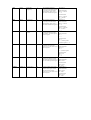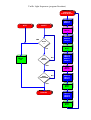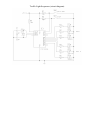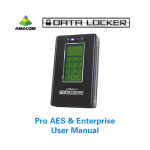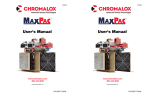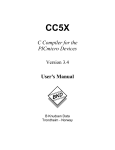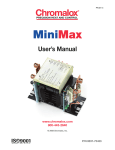Download What is the PIC
Transcript
The Queen's University of Belfast Dept. Electrical & Electronic Engineering Programmable Integrated Controllers from Microchip Written by : Kieran McCormick and Mark Duncanson (Electronics Workshop - Ashby Building) Contents 1. Introduction 2. What is a PIC 3. Development Flowchart 4. Microprocessors & Microcontrollers 5. Pinout & Pin description 6. Commonly Used Commands 7. More Advanced Commands 8. Command List • Byte-oriented instructions • Bit-oriented instructions • Variable/Control Operations 9. Development of a Simple program 10. From source code to Application • MPASM (Microchip’s Assembler) • MPSIM (Microchip’s Simulator) • PROG84 (Software used to drive PIC programmer) 11. Appendices • (A) Example Applications • (B) Book List Introduction The information Contained in this document has been put together to provide a basic beginners guide to the Microchip’s Programmable Integrated Controllers. This is an introduction only, so not all features will be included. In this document, we have based our work on the PIC16C84, as it is an EEPROM enabling easy re-programming. Programming and re-programming is made very simple with as little external hardware as possible. Most commands are common to all the PICs, although, you should refer to Microchips Databook for finer details This document should enable the reader to write and test a simple program and then program the PIC16C84 to carry out this operation. What is the PIC PIC stands for Programmable Integrated Controller, a complete microcontroller built into an integrated circuit. It can be used for numerous applications, where control is required, whether it be automated or manual. Examples include Traffic Light Controllers and Car Indicator Timers. The PIC can be programmed, on computer, using assembly language and assembled using MPASM, Arizona Microchip’s PIC Assembler. This is to be used to encode the PIC with a programmer connected to your printer port on the computer. When the PIC is programmed, it should be able to control operations external to the computer or programmer, on it’s own, providing all hardware is correctly set up. A simulator program for PICs is also available, MPSIM, which allows you to single step programs while examining the registers and counter, etc., on the screen. This is a vital tool for debugging your program and ensuring that you are satisfied with it’s performance. Some PICs are not easily erasable, so it is cost effective to test your program before pre-programming the PIC. Development Flowchart CONCEPT Hardware Design Software Design Assemble software MPASM Simulate MPSIM PIC in circuit emulator BUG FREE? YES Program PIC PIC Programmer Test in Circuit NO Microprocessors and Microcontrollers The microprocessor is made up of three section:- Central Processing Unit Carries out all calculation and data manipulation. Input/Output Used to communicate with outside world. Memory Stores the program information. It can be RAM, ROM, EPROM or EEPROM, depending on how permanent the program needs to be stored. A microcontroller is the complete control system. It houses a microprocessor and other circuitry. It’s components are :- Microprocessor Digital computer system as outlined above. Oscillator Clock data and instruction into the microprocessor. Watchdog Timer Prevents system latchup. Buffering Allows address and data busses to connect to many chips without any deteriorating logic levels. Decode Logic Lets I/O or addressing select one of a few circuits connected on the same data or address bus. Pinout and Pin Description Pin Names Description RA0 - RA3 - Lower 4 bits of Port A, Bi-directional (TTL input level) RA4/TOCK1 5th bit of Port A Open Collector Input/Output (Also clock I/P to TMR0) RB0/INT Low bit of Port B, Bi-directional/Ext. Interrupt Input (TTL input level) RB1 - RB7 _____ MCLR/Vpp Upper 7 bits of Port B, Bi-directional (TTL input level) Vss Supply Voltage Vdd Supply Ground OSC1/CLKIN Clock Input/Oscillator Connection OSC2/CLKOUT Oscillator Connection or Clock Out in RC mode (RC is internal) Master Clear(external reset). Must be kept HIGH for normal operation Commonly Used Commands As with any programming language, you must learn commands and how to use them properly. The full instruction set for PIC16C84 is on page 2-569 of 1994 Microchip Databook. Each command line has it's Mnemonic, (the operation to be performed), and in most cases operands, (which are the details of registers or data to be processed.) The standard commands allow you to manipulate data which may be from memory locations, working register or literal data, (actual numbers in the program). The ability to add and subtract, use logic (AND, OR and XOR), move data between locations and call subroutines are all available. First we will look at the registers and some of the operand types and what they mean. f - Register file address (0x00 to 0x7F). 'f' can be any of the memory address locations between 0x00 and 0x7F. It can be given a tag or name by entering an equate line, register name EQU register location Then rather than having to use the location in commands you may quote the name you have given the register. W - Working register. 'W' is also known as the accumulator. It is an 8-bit register used for all ALU operations. It is NOT part of the data memory. k - Literal field, constant data or label. 'k' is used where a literal number is to be used in a command line. It also represents the name of a label, which may be used in a subroutine. You can put a label before a command line when typing it in, so it will then be in the left hand side of the screen. It is good practice to use a TAB before each line, so that you can easily see where labels are. You should also TAB your spaces in the Program File Editor. (Commonly Used Commands continued) d - Destination select; If d=0, store result in W, d=1 store result in f. 'd' can only be '1' representing 'f' or '0' representing 'W'. After an operation has been done, in most cases you have the option of storing the result in the 'W' register or 'f' register, depending on where you want the result stored. Ex. 1 Adding the contents of W, the working register, with f, the address of a memory register which is 07H, leaving the result in the working register. Before instruction W = 0x08 Command to use - Label ADDWF f,d Add W and f Mnemonic Operand Data Comments TOTALREG EQU 07H This gives location 07H a tag or name "TOTALREG" (TOTALREG=07H) ADDWF TOTALREG,0 After instruction Ex. 2 - f = 0x04 W = 0x0C Adds 'f' to 'W' and because of the '0' after the comma the result is stored in 'W' f = 0x04 Calling a subroutine called DELAY from a different part of the program. Command to use - Label Mnemonic Operand COUNT CALL . . . DELAY MOVLW MOVWF LOOP DECFSZ next GOTO RETURN CALL RETURN EQU 08 Data k Call subroutine Return from subroutine Comments Gives 08 the tag COUNT DELAY . . . Looks for label DELAY anywhere in the program FF Puts FF into W register COUNT Puts contents of W into COUNT COUNT,1 Decrements COUNT leaving result in COUNT (Skip line if result is Zero) LOOP Loop back up to previous line LOOP Return from subroutine to next instruction after CALL DELAY More Advanced Commands Below there are some examples of the use of slightly more unusual commands. Ex.3 Use the AND command to identify common bits in two different memory registers 11H and 12H. The result is to be stored in memory register 13H. The contents of one of the registers must be put in the W register so that the ANDWF instruction can be used. Then use the destination for the result as '0' (W register), so as not to change the original memory register. Assume the following contents of 11H and 12H. Before Instructions 11H = A3 12H = 7C (10100011) (01111100) AND Result expected 13H = (00100000) or 20H Label Mnemonic REG1 Operand EQU 11H Data Comments Name Register 11H with REG1 REG2 EQU Register 12H with REG2 RESULT EQU MOVF REG1,0 13H 12H Name Name Register 13H with RESULT Moves contents of REG1 (A3) into W register (dest. is W indicated by Zero after comma) ANDWF REG2,0 Logic AND W reg. with REG2 (7C) (dest. is W indicated by Zero after comma) MOVWF RESULT contents into RESULT or loc. 13H After Instructions Moves W 11H = A3 12H = 7C 13H = 20H Now let's look briefly at some other useful commands. Instruction RLF Description f,d Example RRF f,d Example SWAPF f,d Example Rotate left register f through carry to destination, d. To rotate within the register f use the number 1 for d. Before f = 11101101 carry = 0 After f = 11011010 carry = 1 Rotate right register f through carry to destination, d. Before f = 11101101 carry = 0 After f = 01110110 carry = 1 Swaps halves of the 8 bit register f. Again d represents destination. Before f = A7 After f = 7A Byte-oriented Instructions Instruction BCF Syntax BCF f,b Description Bit Clear f Status Affected None Action Bit b in register f is reset to 0 Example BCF FLAG_REG, 7 Before Instruction FLAG_REG = 0xC7 BSF BSF f,b Bit Set f None Bit b in register f is reset to 1 After Instruction FLAG_REG = 0x47 BSF FLAG_REG, 7 Before Instruction FLAG_REG = 0x0A BTFSC BTFSC f,b Bit Test, Skip if Clear None If bit b in register f is 0 then the next instruction is skipped. If bit is 0 the next instruction, fetched during current instruction execution, is discarded and a NOP is executed instead making this a two cycle instruction BTFSS BTFSS f,b Bit Test, skip if Set None If bit b in register f is 1 then the next instruction is skipped. If bit is 1 the next instruction, fetched during current instruction execution, is discarded and a NOP is executed instead making this a two cycle instruction After Instruction FLAG_REG = 0x8A HERE BTFSC FLAG, 1 FALSE GOTO PROCESS_CODE TRUE... Before Instruction PC = address HERE After Instruction if FLAG<1> =0, PC =address TRUE if FLAG<1> =1, PC =address FALSE HERE BTFSS FLAG, 1 FALSE GOTO PROCESS_CODE TRUE... Before Instruction PC = address HERE After Instruction if FLAG<1> =1, PC =address TRUE if FLAG<1> =0, PC =address FALSE Bit-oriented Instructions Instruction ADDWF ANDLW ANDWF CLRF Syntax ADDWF f,d ANDLW f,d ANDWF f,d CLRF f Description Add w to f AND Variable and W AND W and f Clear f Status Affected C, DC, Z Z Z Z Action Add the contents of the W register to register f. If d is 0 the result is stored in the W register. If d is 1 the result is stored band in register f. The contents of the W registers are ANDed with the 8-bit variable k. The result is placed in the W register AND the W register with register f. If d is 0 the result is stored in the W register. If d is 1 the result is stored back in register f. The contents of register f are cleared and the Z bit is set Example ADDWF FSR, 0 Before Instruction W = 0x17 FSR = 0xC2 After Instruction W = 0xD9 FSR = 0xC2 ANDLW 0x5F Before Instruction W = 0xA3 After Instruction W = 0x03 ANDWF FSR, 1 Before Instruction W = 0x17 FSR = 0xC2 After Instruction W = 0x17 FSR = 0x02 CLRF FLAG_REG Before Instruction FLAG_REG = 0x5A After Instruction FLAG_REG = 0x00 Z=1 CLRW CLRW Clear W Register Z W register is cleared. Zero bit (Z) is set. CLRW Before Instruction W = 0x5A COMF DECF DECFSZ INCF INCFSZ COMF f,d DECF f,d DECFSZ INCF f,d INCFSZ f,d Complement f Decrement f Decrement f, skip if 0 Increment f Increment f, skip if 0 Z Z None Z None The contents of register f are complemented. If d is 0 the result is stored in W. If d is 1 the result is stored back in register f Decrement register f. If d is 0 the result is stored in the W register. If d is 1 the result is stored back in register f. The contents of register f are decremented. If d is 0 the result is placed in the W register. If d is 1 the result is placed back in register f. If result is 0, the next instruction, which is already fetched, is discarded. A NOP is executed instead making it a two-cycle instruction The contents of register f are incremented. If d is 0 the result is placed in the W register. If d is 1 the result is placed back in the register f. The contents of register f are incremented. If d is 1 the result is placed back in register f. If the result is 0, the next instruction, which is already fetched is discarded. An NOP is executed instead IORWF MOVF MOVWF IORWF f,d MOVF f,d MOVWF f Inclusive OR W with f Move f Move W to f Z Z None Inclusive OR the W register with register f. If d is 0 the result is stored in the W register. If d is 1 the result is stored back in register f. The contents of register f is moved to destination d. If d=0 destination is W register. If d=1, the destination is file register f itself. d=1 is useful to test a file register since status flag Z is affected. Move data from W register to register f. After Instruction W = 0x00 Z=1 COMF f.d Before Instruction REG1 = 0x13 After Instruction REG1 = 0x13 W = 0xEC DECF f,d Before Instruction CNT = 0x01 Z=0 After Instruction CNT = 0x0o Z=1 HERE DECFSZ CNT, 1 GOTO LOOP CONTINUE... Before Instruction PC = address HERE After Instruction if CNT = 0, PC = address CONTINUE if CNT <> 0, PC = address HERE + 1 INCF CNT,1 Before Instruction CNT = 0xFF Z=0 After Instruction CNT = 0x00 Z=1 HERE INCFSZ CNT, 1 GOTO LOOP CONTINUE... Before Instruction PC = address HERE After Instruction CNT = CNT + 1 if CNT = 0, PC = address CONTINUE if CNT <> 0, PC = address HERE + 1 IORWF RESULT, 0 Before Instruction RESULT = 0x13 W = 0x91 After Instruction RESULT = 0x13 W = 0x93 MOVF f,d After Instruction W = value in FSR register MOVWF OPTION Before Instruction OPTION = 0xFF W = 0x4F NOP NOP No Operation None No operation After Instruction OPTION = 0x4F W = 0x4F NOP RLF RRF SUBLW RLF f,d RRF f,d SUBLW k Rotate Left f through carry Rotate Right f through carry Subtract W from Variable C C C, DC, Z The contents of register f are rotated 1-bit to the left through the Carry Flag. If d is 0 the result is placed in the W register. If d is 1 the result is stored back in register f. The contents of register f are rotated 1-bit to the right through the Carry Flag. If d is 0 the result is placed in the W register. If d is 1 the result is stored back in register f The W register is subtracted (two’s complement method) from the 8bit variable k. The result is placed in the W register RLF REG1, 0 Before Instruction REG1 = 11100110 C=0 After Instruction REG1 = 11100110 W = 11001100 C=1 RRF REG1, 0 Before Instruction REG1 = 11100110 C=0 After Instruction REG1 = 111001100 W = 01110011 C=1 SUBLW 0x02 Before Instruction W=1 C=? After Instruction W=1 C = 1; result is positive. SUBWF SWAPF XORWF SUBWF f,d SWAPF f,d XORWF f,d Subtract W from f Swap f Exclusive OR W with f C, DC, Z None Z Subtract (two’s complement method) the W register from register. If d is 1 the result is stored back in register f. The upper and lower nibbles of register f are exchanged. if d is 0 the result is placed in W register. If d is 1 the result is placed in register f. Exclusive OR the contents of the W register f. If d is 0 the result is stored in the W register. If d is 0 the result is stored in the W register. If d is 1 the result is stored back in register f. If result is negative C = 0 SUBWF REG1, 1 Before Instruction REG1 = 0 W=1 C = 0; result is negative After Instruction REG1 = FF W=1 C=0 SWAPF REG, 0 Before Instruction REG = 0xA5 After Instruction REG = 0xA5 W = 0xA5 XORWF REG, 1 Before Instruction REG = 0xAF W = 0xB5 After Instruction REG = 0x1A W = 0xB5 Variable/Control Operations Instruction ADDLW CALL CLRWDT GOTO IORLW Syntax ADDLW k CALL k CLRWDT GOTO k IORLW k Description Add Variable to W Subroutine call Clear Watchdog Timer Branch Inclusive OR Variable with W Status Affected C, DC, Z None TO, PD None Z MOVLW MOVLW k Move Variable to W None OPTION OPTION Load OPTION register None RETFIE RETLW RETURN RETFIE RETLW k RETURN Return from Interrupt Return Variable to W Return from Subroutine None None None SLEEP SLEEP SLEEP Mode TO, PD TRIS TRIS f Load TRIS register None XORLW XORLW k Exclusive OR variable with W Z Action The contents of the W register are added to the 8-bit variable k and the result is placed in the W register. Subroutine call. First, return address (PC+1) is pushed on to the stack. The 11-bit immediate address is loaded into PC bits 0 to 10. The remaining upper bits of the PC are loaded from PCLATH (f03). CLRWDT instruction resets Watchdog Timer. It also resets the prescaler of WDT. Status bits are set GOTO is an unconditional branch. 11-bit immediate value is loaded into PC bits 0 to 10. Upper PC bits are loaded from bits 3 and 4 of PCLATH. GOTO is a two cycle instruction The contents of the W register are OR’ed with the 8-bit variable k. The result is placed in the W register The 8-bit variable k is loaded into the W register The contents of the W register is loaded into the OPTION register. This instruction is only supported by the PIC16C84 Return from interrupt. Stack is popped and Top Of Stack (TOS) is loaded in PC. Interrupts are enabled by setting the GIE bit (INTCON register, bit 7). This is a two cycle instruction The W register is loaded with the 8-bit variable k. The PC is loaded from the top of the stack - the return address. This is a two cycle instruction Return from subroutine. The stack is popped and the top of the stack (TOS) is loaded into the program counter. This is a two cycle instruction. SLEEP mode. Power down status bit (PD) is cleared. Time-out status bit (TO) is set. Watchdog Timer and Prescaler are cleared. Processor is put into SLEEP Mode with clock stopped. The contents of the W register is loaded into the control register f, where f = 5,6 or 7. This Instruction is only supported by the PIC16C84. The contents of the W register are XOR’ed with the 8-bit variable k. The result is placed in the W register Example ADDLW 0x15 Before Instruction W = 0x10 After Instruction W = 0x25 HERE CALL THERE Before Instruction PC = address HERE After Instruction PC = address THERE TOS = address HERE CLRWDT Before Instruction WDT counter = ? After Instruction WDT counter = 0x00 WDT prescaler = 0 TO = 0; PD = 0 GOTO THERE After Instruction PC = address of THERE IORLW 0x35 Before Instruction W = 0x9A After Instruction W = 0xBF MOVLW 0x5A W = 0x5A OPTION Before Instruction OPTION = ? After Instruction OPTION = W RETFIE After Interrupt PC = TOS GIE = 1 RETLW Before Instruction W = ?; PC = ? After Instruction W = k; PC = return address RETURN After Interrupt PC = TOS SLEEP TRIS f Before Instruction f=? After Instruction f=W XORLW 0xAF Before Instruction W = 0xB5 After Instruction W = 0x1A Development of a Simple Program Now you can see how to develop a program from an idea. Example Two alternately flashing LED's are required for this simple program. The delay between them changing is to be noticeable but not slow. What things are needed to do this? 1. Two separate Bits need to be assigned as outputs from the PIC. 2. A delay of less than 1 second but more than 0.1 seconds is needed. 3. LED A has to be HIGH and LED B has to be LOW, for one DELAY. 4. LED B has to be HIGH and LED A has to be LOW, for one DELAY. 5. Jump back to 3 and keep repeating. What needs to be set up? 1. PortB bits 0 and 1 can be setup as LED A and LED B respectively. 2. The label PORTB can be put on Location 06H 3. Real Time Clock Counter Register (RTCC) is at 01H 4. Timer Counter, COUNT set to 00H 5. TIME set to 00H Program Flowchart START SETUP VARIABLES SET PORT B AS OUTPUT AND CLEAR PORT ON LEDA / OFF LEDB CALL DELAY DELAY OFF LEDA / ON LEDB CALL DELAY Program ; Alternating LEDs routine - Filename: ; Stephen Waddington ;Set variables PORTB RTCC COUNT TIME EQU EQU EQU 06H 01H EQU 08H ; ; 00H ; ledonoff.asm PORTB is register 6 PIC RTCC timer register ; Timer counter Timer period ; Initialisation routine INIT ORG TRIS CLRF 00H PORTB PORTB ; ; ; Store program at location 00H Set PORTB as outputs Clear PORTB ; Main program MAIN MOVLW MOVWF CALL MOVLW MOVWF CALL GOTO B'00000001' PORTB DELAY B'00000010' PORTB DELAY MAIN ; Set LEDA on, LEDB off ; ; Hold LEDA on for .256ms Set LEDB on, LEDA off ; Hold LEDB on for .256ms ; Delay routine DELAY CLRWDT MOVLW MOVWF CLRF LONG BTFSC GOTO GOTO JUMP CLRF DECFSZ ; Clear Watchdog timer TIME COUNT RTCC RTCC,7 JUMP LONG RTCC COUNT,F ; ; ; ; ; ; ; ; ; ; Clear RTCC register Test RTCC bit 7(128 x 256us = 32.768us) If RTCC bit 7 set goto JUMP If RTCC bit 7 not set then loop until set If RTCC bit 7 set then clear RTCC Decrement COUNT by 1 until zero (32ms x 8 = 0.256s) Loop LONG if COUNT <> zero Return to call location On RESET goto INIT GOTO RETURN RESET GOTO END LONG INIT From Source Code to Application Once you have written the program code for your application it will need to be tested and possibly debugged. This can be done in one of three ways • In Circuit Emulator (ICE) • Software Simulation • Download to PIC In Circuit Emulator (ICE) This is a device which plugs into your target circuit and is controlled by the computer and allows real-time testing of the program code. This method carries a cost as in most cases a different ICE is needed for the different families of the PIC and the ICEs start at about approx. £500 Example For An In Circuit Emulator Software Simulation MicroChip have produced MPSIM which enables PIC code to be emulated by a PC and various program variables, interrupts, and ports to be monitored. Download to PIC The final method is to download the code to the PIC that is intended for final use. This method is the most commonly used as you can try the code in the target circuit in real-time without the expense of an ICE. Assembling the Code Before you can test the code it has to be assembled from its ASCII format file to a hexadecimal format which can be simulated or downloaded. An In Circuit Emulator may need hexadecimal code but some types will work with just the ASCII format code. There are various assemblers available. The most common is MPASM which is provided by MicroChip, this is needed to create code for MPSIM and various download software. Another assembler produced by MicroChip is MPALC which is required by some download programs. MPASM MPASM is a DOS based program that accepts source code in a standard ASCII format and allows the user to select the required output format on screen. It also has a reasonable level of error reporting for when things inevitably don’t go right first time. MPASM’s main screen looks as follows: Use of MPASM 1. Enter the name of the source file (Code in ASCII Format) i.e. [ledonoff.asm] 2. Select type of processor i.e. PIC16C84 3. Select the Hex output format i.e. INHX8M (The assembler is able to create four different Hex output formats, depending on the format required by the PIC programmer.) 4. By default the assembler is set to output an Error file and Listing file so to start the assembler simply press [F10] The assembler returns a series of statistics relating to the length of the length of the assembled code as well as the number of warning and error messages. If the code contains any bugs it will not run when downloaded to the PIC. Errors reported in either the List or Error files. The creates two other in addition to the list and error files. These are as follows: • <filename>.asm Default source code file • <filename>.lst Default output extension for listing files generated from the assembler • <filename>.err Default output extension from MPASM for error details. • <filename>.hex Default output code for porting to target PIC • <filename>.cod Default output extension for the symbol and debug file. In Circuit Emulator (ICE) In circuit emulators operate differently depending on the make and model but the basic use is the same: 1. A lead from the ICE is connected to the IC socket on the target circuit where the PIC will be going once programmed. 2. The ICE is connected to the PC, in most cases this is done via the serial communication port. 3. The ICE software is then run on the PC which takes your program code and makes the ICE run like the programmed PIC in real time. MPSIM Like the MicroChip assembler MPASM, MPSIM is DOS based and as such, is not very user friendly. It uses a set of proprietary instructions to both initialise the simulator environment and run an actual simulation. It’s almost as if you need to learn an additional software language before you can run a simulation. For this reason, the majority of people tend to test software by downloading it directly to the target PIC. The MPSIM main screen looks as follows: MPSIM is supplied with a comprehensive user manual in an ASCII format text file. Download to PIC Whether for testing or for final production the last stage is to place the program on to the PIC ready for use. There are a number of programming devices available. The programming device consists of two elements, a software program and a programming board. An example of a software program is shown below: The software is used to drive the programming board which in most cases holds the PIC for programming in a zero insertion force (ZIF) socket. Programming a PIC is Very straightforward. Having load the programmer application and connected the programming board the following information is selected. • Program source code. (i.e. ledonoff.hex) • The file format that the source code is in (i.e. INHX8M) • The type of oscillator being used on the target circuit • The PICs software fuses that need to be set Once this is complete, the target device is mounted on the programming board and the code downloaded. It takes approximately 20 to 30 seconds to program a PIC device. During this time the PC transfers the hex code and fuse selections to the memory of the PIC, before verifying the contents of all EPROM or EEPROM memory. The PIC can now be removed from the programmer and placed in the target circuit ready for use. Example Of a PIC Programmer Board Appendix (A) Example Applications Traffic Light Sequencer This traffic light sequencer could be used as part of a model railway set or with slight modification be scaled up for roadside use. The basic unit steps through its sequence either manually or at a fixed speed. For home use, the speed of 5 seconds between step is probably adequate. In the auto mode, the lights continually sequence. The manual mode changes the lights from one direction of traffic flow to the other enabling the standard ‘road work’ operation or a 4 way junction. To enable the design to be used commercially, a variable time control could be added to change the duration between changeover sequences. The design would then run on a 16C71, 73 or 74 and the various time settings in an analog form could be read and converted to actual times within the software. The light sequence is set in the software and follows the standard “Red - Yellow - Green - Green & Yellow - Red” pattern. Modification of the software for 3 way junctions can easily made by increasing the number of blocks of light patterns with their associated delays. Traffic Light Sequencer (program flowchart) INITALISE PORTS & RTCC RED1=0 GRN1=1 DLY1 DELAY CALL DELAY YEL1=1 GRN2=0 YEL2=1 YES AUTO ? CALL DLY1 NO DELAY 5S STEP PRESS NO YEL1=0 RED1=0 GRN1=1 RED2=1 YES CALL DELAY STEP RELEASED NO GRN1=0 YEL1=1 YEL2=1 YES CALL DLY1 RETLW 0 YEL1=1 YEL2=0 RED2=0 CALL DLY1 Traffic Light Sequencer (source code) ; WRITTEN BY ; COPYRIGHT ; DATE ; ITERATION ; FILE SAVED AS ; FOR PIC16C54 ; 4.00 MHz RESONATOR. ; INSTRUCTION CLOCK NIGEL GARDNER BLUEBIRD ELECTRONICS 21/2/95 1.0 TRAF1.ASM 1.00 MHz T= 1uS ; SOFTWARE WRITTEN FOR USE WITH PROJECT BOARD FROM BLUEBIRD ; ELECTRONICS. ; ***** EQUATES ***** RTCC PC STATUS CARRY DCARRY PDOWN WATDOG FSR Z EQU EQU EQU EQU EQU EQU EQU EQU EQU 1 2 3 0 1 3 4 4 2 ; COUNTER ; PROGRAM COUNTER ; STATUS REGISTER ; CARRY BIT ; DIGIT CARRY BIT ; POWER DOWN BIT ; WATCHDOG TIMEOUT BIT ; FILE SELECT REGISTER TIME EQU .156 ; 156 * 64mS = 10 SECONDS PORTA AUTO STEP EQU EQU EQU 5 0 1 ; MANUAL AUTO SWITCH ; SEQUENCE STEP SWITCH PORTB RED1 YEL1 GREEN1 RED2 YEL2 GREEN2 EQU EQU EQU EQU EQU EQU EQU 6 0 1 2 3 4 5 COUNT EQU 0BH ORG 00 ; SET A OF LIGHTS ; SET B OF LIGHTS ; GENERAL PURPOSE COUNTER ; *********** INITALISE PORTS AND RTCC ************* INIT MOVLW TRIS CLRF MOVLW TRIS MOVLW OPTION 00H PORTB PORTB 0FH PORTA B'00000111' ; PORT B AS OUTPUTS ; PORT A AS INPUTS ; RTCC PRE-SCALAR /256 ; 256uS PER COUNT INTERNAL CLOCK ; ********* PROGRAM BEGINS HERE ********************** MAIN BSF BSF MOVLW CALL PORTB,RED1 PORTB,GREEN2 TIME ; DELAY TIME DELAY BSF BCF BSF MOVLW CALL PORTB,YEL1 PORTB,GREEN2 PORTB,YEL2 TIME ; DELAY TIME DELAY BCF BCF BSF BSF MOVLW CALL PORTB,YEL1 PORTB,RED1 PORTB,GREEN1 PORTB,RED2 TIME ; DELAY TIME DELAY BCF BSF BSF MOVLW CALL PORTB,GREEN1 PORTB,YEL1 PORTB,YEL2 TIME ; DELAY TIME DELAY BCF BCF BCF GOTO PORTB,YEL1 PORTB,YEL2 PORTB,RED2 MAIN ; TEST HERE TO SEE IF MANUAL MODE OR DELAY IF AUTOMATIC DELAY BTFSC GOTO LP1 BTFSC GOTO LP2 BTFSS GOTO RETLW PORTA,AUTO DLY1 PORTA,STEP DELAY PORTA,STEP LP2 0 ; TEST FOR AUTO SWITCH ON ; AUTOMATIC MODE ; IF MANUAL MODE, THEN WAIT FOR ; BUTTON PRESS BUT CHECK IF AUTO ; AND THEN RELEASE BEFORE CONTINUING ; TO NEXT SEQUENCE ; LONG DELAY 64mS * VALUE IN W REGISTER DLY1 CLRF MOVWF LONG2 BTFSC GOTO GOTO RTCC COUNT RTCC,7 JMP1 LONG2 JMP1 CLRF DECFSZ GOTO RETLW RTCC COUNT,F LONG2 0 ; YES, SO CLEAR RTCC ; DECREMENT, UNTIL ZERO ORG GOTO END 1FFH INIT ; RESET VECTOR FOR C54 ; USE THIS REGISTER TEMPORARILY ; TEST RTCC BIT 7 64*256uS = 64mS ; LOOP UNTIL BIT IS SET Traffic Light Sequencer (circuit diagram) Pedestrian Crossing Simulator This code is similar to the traffic light sequencer in that it follows the sequence f change from one set of lights to another. However, the addition of sound and flash operation enables this design to become a fully working product with minimal change. The sounder shown in the diagram is a small loudspeaker. The warning tone frequency is set within the software. Modification to the design could be to include a delay between cycles to allow sensible traffic flow or the provision of a vehicle sensor to allow faster response times when no vehicles are present. Pedestrian Crossing Simulator (program flowchart) INITALISE TRAF GREEN ON PED RED ON NO PEDESTRIAN WAITING YES TRAF AMBER ON DELAY 1.47 S TRAF RED ON DELAY 1.15 S PED GREEN ON BLEEP 5 SECS FLASH TRAF AMBER PED GREEN FOR 7 SECS Pedestrian Crossing Simulator (source code) ; WRITTEN BY ; COPYRIGHT ; DATE ; ITERATION ; FILE SAVED AS ; FOR PIC16C54 ; 4.00 MHz RESONATOR. ; INSTRUCTION CLOCK NIGEL GARDNER BLUEBIRD ELECTRONICS 2/8/95 1.0 PED1.ASM 1.00 MHz T= 1uS ; Software will run with project board from Bluebird Electronics ; ***** equates ***** rtcc pc status carry dcarry pdown watdog fsr z equ equ equ equ equ equ equ equ equ 1 2 3 0 1 3 4 4 2 ; counter ; program counter ; status register ; carry bit ; digit carry bit ; power down bit ; watchdog timeout bit ; file select register time2 equ .200 ; 200*512us = 0.1024S porta #define equ go 5 porta,0 ; start button portb #define #define #define #define #define #define equ red1 yel1 grn1 red2 grn2 buzz 6 portb,0 ; traffic lights portb,1 portb,2 portb,3 ; pedestrian lights portb,4 portb,7 ; buzzer for warning count sound flash equ equ equ 0ch 0dh 0eh list p=16c54 org ; general purpose counter ; processor type 00 ; ******************* subroutines ************************* ; ********* long delay 32ms * value in w register ********* delay1 long2 jmp1 clrf movwf btfsc goto goto rtcc count rtcc,7 jmp1 long2 clrf decfsz goto retlw rtcc ; yes, so clear rtcc count,f ; decrement, until zero long2 0 ; use this register temporarily ; test rtcc bit 7 (128*256us = 32.768ms) ; loop until bit is set ; ***** delay with sounder of 1.95KHz ************ delay2 dly2 long3 jmp2 movlw clrf movwf bsf btfsc goto goto bcf clrf decfsz goto retlw time2 rtcc count buzz rtcc,1 jmp2 long3 buzz rtcc count,f long3-1 0 ; load timer ; use this register temporarily ; test rtcc bit 1 (2*256us = 512us) ; loop until bit is set ; yes, so clear rtcc ; decrement, until zero ; *********** initalise ports and rtcc ************* init clrf movlw tris movlw tris movlw option portb ; clear port 00h portb ; port b as outputs 0fh porta ; port a as inputs b'00000111' ; rtcc pre-scalar /256 ; 256us per count internal clock ; ********* program begins here ********************** main bleep get_off bsf bcf bsf bcf btfsc goto bcf bsf movlw call bsf bcf movlw call bcf bsf movlw movwf grn1 red1 red2 grn2 go $-1 grn1 yel1 .45 delay1 red1 yel1 .35 delay1 red2 grn2 .30 sound ; traffic on green movfw call movlw call decfsz goto sound delay2 2 delay1 sound,f bleep ; reload for next bleep ; 0.1S tone burst ; delay time ; 65mS quiet period ; count down time ; make sound again ; pedestrian on red ; loop for start button ; traffic on amber ; delay time (1.47S) ; traffic on red - wait for them to stop ; delay time (1.15S) ; pedestrian on green ; tone bursts approx 5 secs movlw .9 movwf flash ; flash for approx 7 secs movfw movlw call bcf bcf bcf movlw call bsf bsf ; reload for next time ; 0.393S off flash .12 delay1 red1 yel1 grn2 .12 delay1 yel1 grn2 ; turn off traffic red ; 0.39S on ; flash traffic amber ; flash pedestrian green decfsz goto bcf goto flash,f get_off yel1 main ; count down ; get off xing ; turn off traffic amber ; go again org goto 1ffh init ; reset vector for c54 end Pedestrian Crossing Simulator (circuit diagram) Book List MicroChip DataBooks available from Electronics Store Rm. 10.4 (PIC Related) • A Beginners Guide to the Microchip PIC (Nigel Gardner) • PIC Cookbook - Vol. 1 (Nigel Gardner + Peter Birnie) • PIC16/17 Microcontroller Databook • Embedded Control Databook 1994/95