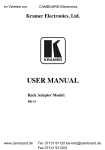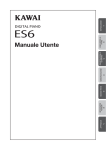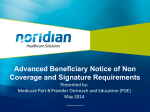Download Climbing the Ladder to Success Part Three
Transcript
CLIMBING THE LADDER TO SUCCESS PART THREE - PART A JE/JF Presented by: Provider Outreach and Education 2014 Workshop Protocol • Cannot register with WebEx using mobile device – Must use desktop or laptop • When entering/throughout workshop – all lines muted • Presentation emailed 3 days before webinar – Adobe PDF format (with printing instructions) • Throughout workshop – Questions pertinent to workshop slide addressed – Address Q & A to “all panelists”; not to host directly – All other questions, call Part A Provider Contact Center • Workshop conclusion – Asking questions aloud? Use “raise/lower hand” feature – MUTE phones – never place on HOLD September 2014 Using WebEx During Workshop Participants You have the option to ask a question at the end of the workshop. Use the raise/lower hand feature. Once your question is answered, you will need to lower the hand. Chat If you are not the person that registered for this workshop, enter your name, facility & city/state in this section. This helps track attendance for both you and Noridian. Q&A If you have a question during the workshop, type your question in the box and send to all panelists, not the host. We will respond to questions in the order they are submitted. Keep questions to topic and previous slides discussed today. September 2014 Continuing Education Unit (CEU) • When registering, add additional attendees – First and last names • Attend entire workshop – Optional to stay for Q/A • Take short polling survey – After closing out of webinar • CEU emailed 3 days after presentation – Earn between .5 and 1.5 CEUs – No password or index number needed – All providers use CEU certificate • Certificate of Attendance no longer available September 2014 September 2014 DISCLAIMER This information release is the property of Noridian Healthcare Solutions, LLC (Noridian). It may be freely distributed in its entirety but may not be modified, sold for profit or used in commercial documents. The information is provided “as is” without any expressed or implied warranty. While all information in this document is believed to be correct at the time of writing, this document is for educational purposes only and does not purport to provide legal advice. All models, methodologies and guidelines are undergoing continuous improvement and modification by Noridian and CMS. The most current edition of the information contained in this release can be found on the Noridian website at http://www.noridianmedicare.com and the CMS website at http://www.cms.gov The identification of an organization or product in this information does not imply any form of endorsement. CPT codes, descriptors, and other data only are copyright 2014 American Medical Association. All rights reserved. Applicable FARS/DFARS apply. September 2014 OBJECTIVE This presentation is designed to provide a clear understanding of the steps involved in correct submission of your claims. Outlining the common errors and pitfalls that often plague providers and the steps involved in correcting those errors once they have occurred. September 2014 AGENDA • Forms – Step Six – Locating the Proper Form for Your Needs – How to Avoid Delays in Submitting – Common Errors in Form Usage • Endeavor, Listserv and the Noridian Website – Do you have all the tolls • Noridian/CMS Resources September 2014 ACRONYM DESCRIPTION ABN Advance Beneficiary Notice of Non Coverage CCI Correct Coding Initiative CERT Comprehensive Error Rate Testing CR Change Request EDISS Electronic Data Interchange Support Services IOM Internet Only Manual MLN Medicare Learning Network MPFS Medicare Physician Fee Schedule MSP Medicare Secondary Payer September 2014 9 Forms Step Six Avoiding Returns Using the Correct Forms • When sending information to Medicare the difference between getting a timely response vs. a return to sender is often as easy as selecting the correct form or P.O Box. • A misused or misdirected piece of correspondence can take up to 6 days for it to be sorted, reviewed, sent to the correct department or returned to the provider. September 2014 Most Common Form Errors • • • • Wrong form selected Mismarked state What kind of appeal – RA,CERT, ZPIC No signature or wrong person signs September 2014 Immediate Offset Request Form • Immediate Offset Request Form – Noridian prefers faxed @ 701-277-6572 • Includes your choice of: 1. One-time request for the current overpayment and all future overpayments 2. Request specific overpayment addressed in Demand letter September 2014 • Immediate Offset Request Form • Provider/CFO signs • https://www.noridian medicare.com/parta/f orms/docs/immediate _offset.pdf or https://med.noridianm edicare.com/docume nts/10521/13930/Im mediateOffsetJEA.pd f • 2 request choices September 2014 Immediate Recoupment/Offset • Standard “immediate recoupment/offset” process • Must be signed by Provider or CEO/CFO – No signature? Noridian will not process – Noridian does not accept typing or initials • Letter # is from demand letter – Middle of form-No transaction numbers • Demand overpayments only – For Unsolicited Voluntary Refunds see website at https://www.noridianmedicare.com/parta/audit/volunta ry_refund_self_disclosure_process.html or https://med.noridianmedicare.com/web/jea/auditreimbursement/voluntary-refund September 2014 Endeavor Step Seven Provider Portal Endeavor Portal • What can I do with Endeavor? – Check eligibility – Check claim status – View complete remittance advices – See my last 50 checks – Submit an appeal request – View claim processing comments September 2014 Endeavor Portal Web Pages • JE: https://med.noridianmedicare.com/web/jea /topics/endeavor • JF: https://www.noridianmedicare.com/parta/cl aims/endeavor/index.php September 2014 Endeavor New Registration September 2014 Registration2 • Read through and acknowledge – Registration Requirements – CPT/ADA Agreement – Endeavor Privacy Statement – Terms and Conditions for use of Endeavor September 2014 Registration3 • Required Fields (*) – First and last name – Organization name – User Type: • • • • September 2014 Provider Billing Provider Clearing house Third Party Billing Agent Registration4 • SSO designated authority responsible for Endeavor use •Icon System Security Official (SSO) describes SSO responsibilities September 2014 – Keep records up-to-date and first ones contacted if there is suspicious activity – All organizations are required to have SSO – SSO can be provider, office manager, executive officer or selected employee After Registered - Log In Page September 2014 Endeavor New Functionality September 2014 Most Recent 50 Checks September 2014 Financial Results September 2014 Claim Processing Comments September 2014 Claim Processing Comments2 September 2014 Assistance • Account access: passwords, locked accounts, functionality access – User Security • Results: specific claim information, eligibility – Customer Service • JE 855-609-9960 • JF 877-908-8431 September 2014 Do Not Share • Each user must register for his/her own account • If contacted by anyone other than user, account is deleted September 2014 Resources • User Manual – Step-by-step instruction on registration and usage September 2014 Survey September 2014 The Website Step Eight Finding What You Need Noridian JE Home Page September 2014 Noridian JF Home Page September 2014 Noridian Appreciates Feedback! •Please complete Foresee Results Website Survey •Provide constructive/complimentary feedback September 2014 LISTSERV Step Nine Stay Informed Listserv • What's so important about the listserv? – Gives you first hand communications right at your finger tips – Provides updates on pertinent information – Keeps you abreast of any special changes to your contractor operations – Gives alerts of urgent notifications – Allows you to sort information most important to your needs September 2014 Sign Up - Part A Medicare News! • Receive most recent Noridian/CMS news – Tuesday/Friday – Simple/quick signup – Regulation/policy updates – Payment/reimbursement – Workshop/educational event notices – Noridian hours of availability/related notifications September 2014 JF JE EDI Connect http://www.edissweb.com/blue/registration/ September 2014 EDISS-New Way to Stay Connected September 2014 Resources Step Ten Know What Is Available CMS Outreach & Education • • • • MLN Educational Products MLN Articles Web-Based Training Courses MLN Connects – National Provider Calls – Provider eNews • Provider Compliance Interactive Map – Listing of Contractors by State September 2014 CMS MLN Products • Available at: – http://www.cms.gov/Outreach-andEducation/Medicare-Learning-NetworkMLN/MLNProducts/index.html September 2014 CMS MLN Connects – Weekly Provider eNews September 2014 CMS Provider Compliance Educational Products2 September 2014 CMS Provider Compliance Educational Products3 September 2014 CMS Provider Compliance Educational Products4 • Medicare Quarterly Provider Compliance Newsletter – Guidance to Address Billing Errors September 2014 CMS Provider Compliance Educational Products5 • Provider Compliance MLN Matters Articles September 2014 CMS Internet Only Manuals (IOM) • http://www.cms.gov/Regulations-andGuidance/Guidance/Manuals/InternetOnly-Manuals-IOMs.html September 2014 Noridian Provider Education • Need Provider Education? – See the Noridian Workshop Archive/Educational Tools • https://www.noridianmedicare.com/parta/train/workshop s/archive.html or https://med.noridianmedicare.com/web/jea/education/e vent-materials – External Provider Outreach & Education Request Form • https://www.noridianmedicare.com/parta/contact/edu.ht ml or https://med.noridianmedicare.com/web/jea/education September 2014 Noridian Provider Education2 • JF Noridian Education Center – https://www.noridianmedicare.com/parta/train/ – General Topics September 2014 Noridian Education Center September 2014 Noridian JE Provider Education • Provider Type: https://med.noridianmedicare.com/web/jea /provider-types • Topic Specific: https://med.noridianmedicare.com/web/jea /topics September 2014 Noridian JE Provider Education2 • Provider Type Resources September 2014 Noridian JE Provider Education3 • Topic Specific Education September 2014 Summary • Enrolling and staying current with all your provider information will keep claims on the fast track. • Checking claims before they go out the door for any inaccuracy's, missing information, and proper coding will save you time. • Knowing what information and what forms to use can expedite your wait time. • Technology is not just “trendy” it is a real time saver. • Knowledge is power, so keep those resources handy. September 2014 “CONGRATULATIONS” Now you have all the steps to help you be a success! September 2014 Upcoming Web-Based Workshops Date Time (CT) Workshop Title 9/18/14 1:00 PM RHC Coverage and Coding Requirements 9/23/14 1:00 PM SNF/Swing Bed PPS & Consolidated Billing – Part One 9/25/14 1:00 PM SNF/Swing Bed PPS & Consolidated Billing – Part Two 9/30/14 1:00 PM Influenza/Roster Billing 10/7/14 1:00 PM SNF No-Pay, Benefits Exhaust & Demand Bills 10/9/14 1:00 PM SNF Consolidated Billing: Impact on Hospitals & Other Providers 10/14/14 1:00 PM Reducing Claim Errors with the Medicare Learning Network (MLN) Products September 2014 Upcoming Web-Based Workshops Date Time (CT) Workshop Title 10/16/14 1:00 PM Quarterly Release Training – October 2014 10/21/14 1:00 PM Direct Data Entry (DDE) – Part One 10/23/14 1:00 PM Direct Data Entry (DDE) – Part Two Register Soon! JF: https://www.noridianmedicare.com/parta/train/workshops/index.html JE: https://med.noridianmedicare.com/web/jea/education/training-events September 2014 Questions? Thank you!