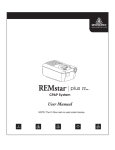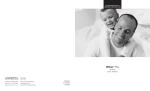Download Respironics REMstar Plus Setup
Transcript
First Time Setup WARNING! Do not use the REMstar Plus with C-Flex system until an appropriate professional adjusts the settings! To order any accessories not included with this system, contact your home care provider. Note to home care provider: Before beginning setup, be sure that you have available the REMstar Plus with C-Flex Home Care Provider Setup Instructions. Setup instructions are not provided in this manual. WARNING! DO NOT connect any equipment to the REMstar Plus with C-Flex unless recommended by Respironics or your health care provider. CAUTION! If the REMstar Plus with C-Flex has been exposed to either very hot or very cold temperatures, allow it to adjust to room temperature (approximately 2 hours) before beginning setup. 8 ❍ REMstar Plus with C-Flex User Manual First Time Setup (cont.) Installing the Filter 1. Install the filters and filter cap. CAUTION! The foam filter must be in place at all times when the REMstar Plus with C-Flex is operating. The white ultra-fine filter is optional and can be used in addition to the foam filter. The ultra-fine filter is recommended for people who are sensitive to tobacco smoke or other small particles. a. Place one of the foam filters over the ultra-fine filter. If you are not using the ultra-fine filter, simply place the foam filter into the filter area on the back of the REMstar Plus with C-Flex. An extra filter is included for your convenience. b. Attach the filter cap. Position the cap so that the small opening on the cap is facing down. Insert the cap’s tabs into the filter area opening. Power Cord 2. Connect the power cord. Plug the socket end of the power cord into the AC inlet on the back of the REMstar Plus with C-Flex. Plug the pronged end of the power cord into an electrical outlet. ! ! IMPORTANT! To remove AC power, disconnect the power cord from the electrical outlet. WARNING! Inspect the power cord often for any signs of damage. Replace a damaged cord immediately. WARNING! The REMstar Plus with C-Flex is activated and ready for use when the power cord is connected. The pressure start/stop button turns the blower on/off. 3. Place the REMstar Plus with C-Flex on a firm, flat surface. CAUTION! Make sure the REMstar Plus with C-Flex is away from any heating or cooling equipment (e.g., forced air vents, radiators, air conditioners). Also make sure that bedding, curtains, or other items are not blocking the filter or vents of the device. Air must flow freely around the device for the system to work properly. REMstar Plus with C-Flex User Manual ❍ 9 First Time Setup (cont.) Device Settings Once the power cord is plugged in, REMstar Plus with C-Flex’s system version number, the total hours of use, and then the total therapy hours will appear. Display Screen: All device settings will appear here. Pressure Start/Stop Button: Use this button to start/stop the airflow. DO NOT start the airflow until the circuit tubing is connected. Heated Humidifier Button: Use this button when the optional REMstar Heated Humidifier has been prescribed. This button will control the optional heated humidifier’s output. Follow the instructions included with the humidifier. Ramp Button: When the airflow is turned on, use this button to start the ramp cycle (which lowers the airflow pressure and then gradually increases it). This will allow you to fall asleep more comfortably. When the airflow is turned off, use this button to access the patient menu. Note: The ramp feature is not prescribed for all users. User Buttons: These buttons can be used when entering various menus to change some of the REMstar Plus with C-Flex settings. IMPORTANT! In the Setup Menu, the humidifier and ramp buttons operate as up and down keys to change the settings, the left/right user buttons are used to go to the previous/next question or setting, and the start/stop button will allow you to exit the Settings Menu. 10 ❍ REMstar Plus with C-Flex User Manual Previous Next Exit Settings First Time Setup (cont.) Device Settings 4. Verify/Change the REMstar Plus with C-Flex settings. To start the setup menu, press and hold the ramp button until the device beeps (The airflow must be turned off.) IMPORTANT! Pressing the ramp button (when the airflow is turned on) will lower the airflow pressure, if prescribed, and then will gradually increase it. WARNING! DO NOT use the REMstar Plus with C-Flex if the display is erratic. Contact your home care provider for further instructions. IMPORTANT! If at any time you wish to exit the setup menu, press the pressure on/off button and the display will go back to the main screen. Therapy Hours a. The number of nights the REMstar Plus with C-Flex was used for therapy for more than 4 hours will appear. This screen is only for reference. Your home care provider may periodically ask you for this information. Press the right user button to access the next setting. REMstar Plus with C-Flex User Manual ❍ 11 First Time Setup (cont.) Turning the Alert Tone On or Off b. The patient disconnect alert setting will appear. This setting has two functions. When a large, continuous air leak (such as mask removal) has been detected in the circuit, this setting enables/disables the audible alert (a beeping sound) and the Auto-off feature. The latter allows the REMstar Plus with C-Flex to automatically turn the airflow OFF. You have the option of turning the alert tone on or off. 0 1 = on 0 = off To change the setting, press the ramp or humidifier button until the correct setting appears. Press the right user button to access the next setting. Setting the Button Lights c. The button lights setting will appear. This setting allows you to have the lights behind the buttons turned on or off while the airflow is turned on. (The lights will always be on when the airflow is off.) 1 = on 0 0 = off To change the setting, press the ramp or humidifier button until the correct setting appears. Press the right user button to access the next setting. 12 ❍ REMstar Plus with C-Flex User Manual First Time Setup (cont.) Setting the C-Flex Level d. The C-Flex level setting displays the C-Flex level set by your home care provider. Note: This setting will only appear if C-Flex was prescribed for you. This setting allows you to adjust the level of air pressure relief that you feel when you exhale during therapy. Your home care provider will have already set a C-Flex level. If this is not comfortable for you, you can increase or decrease the setting. The setting of “1” provides a small amount of pressure relief. To increase the pressure relief, change the setting to “2” or “3.” To change the setting, press the ramp or humidifier button. Press the right user button to access the next setting. Setting the Elevation e. The elevation symbol and setting will appear. 1 = less than 2,500 ft. (<762 m) 2 = 2,500 to 5,000 ft. (762 m to 1524 m) 3 = 5,001 to 7,500 ft. (1525 m to 2286 m) *over 7,500 ft. = The airflow pressure may not be accurate. Contact your home care provider to have your pressure setting adjusted. 3 To change the elevation setting, press the ramp or humidifier buttons. Press the right user button to access the next setting. WARNING! Using the REMstar Plus with C-Flex at an incorrect elevation setting could result in airflow pressures higher than the prescribed setting. Always verify the elevation setting when traveling or relocating. REMstar Plus with C-Flex User Manual ❍ 13 First Time Setup (cont.) Setting the Minimum Ramp Pressure f. The ramp starting pressure will appear. Note: This setting will only appear if ramp was prescribed for you. The ramp feature will reduce the pressure and then gradually increase (ramp) the pressure to the prescription pressure setting so that you can fall asleep more comfortably. Your home care provider will have already set a ramp starting pressure. If you feel the ramp starting pressure is set too low or too high, you can change the setting. (Range: 4 cm H2O - Prescription Pressure) To change the setting, press the ramp or humidifier button. (You can hold the button down to make the setting change faster.) Exit the Settings The settings are complete. Press the left user button to access the previous setting, or press the pressure start/stop button to exit the settings menu. Or, if you want to return to step a, press the right user button. 14 ❍ REMstar Plus with C-Flex User Manual First Time Setup (cont.) Assembling the Circuit 5. Assemble the circuit. To use the system, you will need the following accessories in order to assemble the recommended circuit. • Respironics Nasal Mask with integrated exhalation port (or Respironics mask with separate exhalation port such as the Whisper Swivel® II) • Respironics 6 ft. (1.83 m) Flexible Tubing • Respironics Headgear (for the mask) WARNING! If multiple persons are going to use the REMstar Plus with C-Flex (e.g., rental devices), a low-resistance, main flow bacteria filter should be installed in-line between the REMstar Plus with C-Flex and the circuit tubing. Pressures must be verified by your home care provider when alternate or optional accessories are in place. a. Connect the flexible tubing to the air outlet on the front of the REMstar Plus with C-Flex. b. If you are using a mask with a built-in exhalation port, connect the mask’s connector to the flexible tubing. Mask's Connector Flexible Tubing If you are using a mask with a separate exhalation port, connect the flexible tubing to the exhalation port. Position the exhalation port so that the vented air is blowing away from your face. Connect the mask’s connector to the exhalation port. WARNING! Rotating Connector Whisper Swivel II Vent Holes Flexible Tubing Do not block or otherwise try to seal the air openings (vent holes) on the exhalation port. Explanation of the warning: The REMstar Plus with C-Flex is intended to be used with masks and circuits that have an exhalation port designed to exhaust CO2 from the circuit. When the REMstar Plus with C-Flex is turned on and functioning properly, new air from the REMstar Plus with C-Flex flushes the exhaled air out through the exhalation port. When the REMstar Plus with C-Flex is turned off, enough fresh air will not be provided through the mask, and exhaled air may be rebreathed. Rebreathing of exhaled air for longer than several minutes can, in some circumstances, lead to suffocation. This warning applies to most CPAP devices. WARNING! If you are using a full face mask (i.e., a mask covering both your mouth and your nose), the mask must be equipped with a safety (entrainment) valve. REMstar Plus with C-Flex User Manual ❍ 15