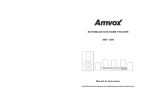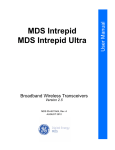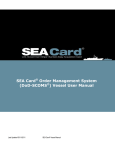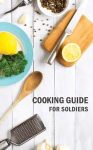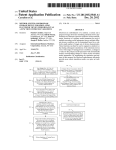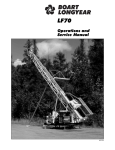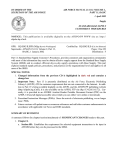Download care of supplies in storage
Transcript
C1, FM 10-15 C1, FM 10-15 i This publication supercedes FM 10-15, 31 Jan 74, FM 38-741, 13 Jun 84 and FM 10-14-4, 7 May 87. C1, FM 10-15 ii C1, FM 10-15 iii C1, FM 10-15 iv C1, FM 10-15 v C1, FM 10-15 vi C1, FM 10-15 vii C1, FM 10-15 viii C1, FM 10-15 ix C1, FM 10-15 ★ PREFACE PURPOSE This field manual provides supply support activity officers with a handy guide. It covers critical mission task common to SSA officers. This manual is only a guide. It does not present all the information you need. However, it cites sources of additional information. SCOPE This FM gives specific guidance on planning, organizing, directing, coordinating, and controlling supply support and field services. It highlights DA requirements and provides time and personnel planning factors on which to base supervisory logistics decisions. This manual will be more useful to you if you adapt the information in it to your duty position and local policies and procedures. The task checklists are in chronological or logical sequence. You may find it helpful to enter a number in the task box to identify the priority you or higher headquarters places on that task. Also, you may want to darken those boxes next to the tasks performed by the materiel management center or those assigned to your section chiefs or platoon sergeant. Appendix A has a hotline of logistical agencies and activities. RECOMMENDED CHANGES The proponent for this publication is HQ TRADOC. Submit changes for improving this publication on DA Form 2028 (Recommended Changes to Publications and Blank Forms). Key your comments to the page, paragraph, and line of the text in which the change is recommended. Provide reasons for each comment to ensure understanding and complete evaluation. Forward the DA Form 2028 toCommander US Army Quartermaster Center and School ATTN: ATSM-SPT-I Fort Lee, Virginia 23801-5036 Unless otherwise stated, whenever the masculine gender is used, both men and women are included. x FM 10-15 PART ONE – SUPPLY OFFICERS AND LEADERS CHAPTER 1 Supply Operations Officer DETERMINE YOUR RESPONSIBILITIES Success on tomorrow’s battlefields may depend on the Army’s ability to feed and clothe its fighting forces, fuel its combat vehicles, fortify its positions, and replace its weapons systems. Your office acts as the supply mission control element of your unit. Depending on your unit’s supply mission, you must ensure that food, water, clothing, petroleum, barrier material, and major end items are available when and where they are needed. You may even determine the quantity and types of items to be stored in distribution or supply points. A major concern will be ASL size versus mobility requirements. A supply platoon can receive as many as 5,000 demands per month for stocked items and 1,000 demands for nonstocked items. You are responsible for coordinating with your MMC or SCS, operating platoons, supported units, and higher sources of supply to ensure that demands are met. While the MMC or SCS manages your supply assets, your soldiers prepare and process stock accounting and stock location records for all supplies received, stored, and issued from your unit supply and storage elements. You will need to learn how to use computer listings to monitor DIs, MROs, and DOs to identify problem areas. You will also be concerned with the security of ADP software and hardware and contingency planning for ADPE outages. DETERMINE DEMAND SATISFACTION The mission of the SSA is to supply supported units. How well your unit provides this support will depend on whether requests are for ASL or NSL items and on the number of items in stock. You must make. sure your SSA stocks the line items demanded as part of your ASL and that stocks are on hand to fill requests upon demand. DA objectives and acceptable management levels are prescribed in AR 710-2, Chapter 1. The formulas for measuring demand satisfaction is covered later in this chapter. DETERMINE AND MONITOR ASL SIZE Your main concern is that your SSA will be able to supply supported units upon demand or within acceptable time limits. The problem is that your SSA cannot stock all demand-supported items and still remain mobile. Table 1-1 lists ASL stockage criteria. Your tasks are listed below. Review the ASL semiannually for potential reductions in range. Monitor the quarterly ASL continually to determine and drop nonessential lines. Review action codes on the ASL change list which recommend addition, deletion, or retention of items. DS4 makes automatic increases to ASL lines. Analyze the impact of stockage level changes on movement and storage requirements. Ask the supply manager to set minimum RO and ROP quantities, so that automated supply systems will not be adjusted below the set minimum. 1-1 FM 10-15 program items, field returns, and captured and unwanted material. Review the current DI file list. Select DIs to be canceled. Select the most recent DIs with the lowest priority first. Have stock control soldiers process MROs, materiel release confirmation cards, shipping documents (if required), and possible partial cancellations. DS4 processing instructions are in TM 38-L32-13. Request disposition instructions as directed by your command. COORDINATE AND MONITOR STOCK ACCOUNTING AND STOCK CONTROL OPERATIONS If you do not know the NSN of an item or if an item is not listed on the AMDF, contact the following: Management Information Research Assistance Center US Army Materiel Command Catalog Data Activity New Cumberland Army Depot New Cumberland, PA 17070-5010 AUTOVON: 977-7431 COMMERCIAL: (717) 782-7431 REDUCE EXCESS STOCKS Excess stocks are those which exceed the authorized retention level. DA policy requires that automated systems run the process monthly to determine excess. During wartime, this process is run at the option of the local command. DS level automated systems produce an excess report list and a deck of candidate cancellation cards. Sample DS4 formats are in TM 38-L32-13. Note that excess quantities are not automatically canceled. SSAs must determine which recommendations to accept and which to reject. In wartime, when demands are unpredictable and stocks are expected to be used, it may not be wise to dispose of all excess stocks. Depending on the extended price, the owning SSA may retain excess stocks in DSUs or GSUs until they can be issued as interchangeable or substitute items or until their price exceeds the amount prescribed in AR 710-2, Chapter 3, Your tasks are listed below. Review and carry out disposition and retention policies for ARIs, material return 1-2 As the supply operations officer, you must perioditally review the preparation and submission of stock accounting and stock control records kept by your materiel control specialists. Your ability to review stock records and listings produced by your MMC or SCS will help improve supply responsiveness to supported units. Your tasks are listed below. Have personnel review requests for excessive quantities, questionable prices, and old document dates. Review supporting document files for reasons for rejections from higher supply sources. Make it SOP that personnel classify work by priority of request. Ensure that your office personnel are comparing requests against the ASL, SSSC, RX, QSS, and controlled-item listings. Monitor MRO processing times (see Table 1-2). Review reasons for MRDs. Ensure that inventory count cards are controlled. Ensure that stock location data are kept current. FM 10-15 SCHEDULE ADP RUNS You need to schedule ADP runs to provide timely supply and services to supported units. Table 1-3 lists various ADP runs and gives their frequencies. Your tasks are listed below. Identify daily, weekly, monthly, semiannual, and annual program runs. Identify cyclic and as required runs. TM 38-L32-13 describes daily, cyclic, and periodic processes under DS4. Analyze the interrelationships between required program runs. NOTE: Request and issue documents should be entered into the system before supply status documents. Cancellations should be processed before follow-up documents. Schedule those sequential programs that depend on one another. Estimate special requirements. Establish priorities and suspense dates. Adjust work load schedules to meet priority demands. Requests should be batched by PD code. Obtain ADP run schedules from your supporting data processing activity. Note cutoff dates and submission times. Project time requirements by reviewing run time statistics listed in console logs and utilization records. SAFEGUARD ELECTRONIC DATA TRANSMISSIONS ADP systems may be configured for electronic data exchange with other computer systems or terminals by way of radio, AUTODIN, reference data networks, mobile subscriber equipment, or other electronic transmission facilities. To safeguard electronic data transmissions, you must coordinate electronic interconnection with the attached signal support unit. Your tasks are to ensure that— Modem is operational. Communications software is operational. Cryptographic equipment is operational, if applicable. Individual is available that knows about the system. PREPARE FOR ADPE OUTAGES ADPE may become inoperative because of a mechanical failure in the power source. It may be damaged or destroyed because of enemy action. Normal procedures should be altered as little as possible. Follow short-term outage procedures until it is determined that long-term backup procedures prescribed in automated system TMs are warranted. See Figure 1-1 for actions during outages. You may need assistance to determine the cause of the problems that interrupt normal processing. Problems may be the result of hardware malfunction, operator error, incorrect data, or a systems incident. The US Army Information Software Support Systems Command maintains a 24-hour customer assistance office to support major commands using DS4. See Figure 1-2 for customer assistance locations and telephone numbers. 1-3 FM 10-15 1-4 FM 10-15 ENSURE SECURITY OF ADP FACILITIES AND SOFTWARE Data processing facilities are vulnerable to destruction, sabotage, and compromise. Therefore, you must plan for the secure operation of ADPE authorized your office. This includes physical security of ADPE software programs and procedures (see Table 1-4). Detailed guidance is in AR 380-380. Your tasks are listed below. Ensure strict accountability for keys or access combinations. Ensure that physical security deficiencies are eliminated or kept to a minimum through the use of guards, barriers, protective lighting, entry control checks, and intrusion detection systems. Check that van cables and generators have been protected. Limit access. Prevent unauthorized access to ADP area, equipment, documents, listings, card decks, and system TMs. Establish a system of checks and controls on personnel entering the area. Plan for storage and safeguarding of alternate files. Establish a system of input and output control logs. Report extra data found in printouts as possible ADP system penetration or Threat agent attack. Review distribution plans. Reduce the number of copies of reports. Require periodic justification of the number of reports. Identify an alternate site for the transfer of ADP operations, if necessary. Destroy all printouts of reports, lists, and alternate files as new ones are printed. REVIEW STOCK STATUS REPORT The weekly stock status report is the only automated listing which shows all assets on hand. It lists stockage levels for ASL items. This report is the basic listing required to continue operations in case of a computer failure. Figure 1-3 shows a sample report. More information on this report is in TM 38-L32-13. Your tasks are listed below. Monitor increases and decreases in total lines and total dollar values. Note ASL items with no location. Note date of last inventory. Note ASL lines with zero balance and DOs. Note ASL lines with DOs and no DIs. Note ASL lines with SLC other than "Z" and RO quantity of zero. Investigate causes of conditions listed above and mark necessary corrections. 1-5 FM 10-15 1-6 1-7 FM 10-15 SCHEDULE AND COORDINATE INVENTORIES Inventories determine the actual quantity and status of stocks on hand. AR 710-2 requires that all items be inventoried at least annually. You may schedule cyclic inventories to fulfill the annual inventory requirement. You must schedule an inventory when pilferage is suspected, when an MRD occurs, or when directed by higher HQ. During wartime, inventories will be conducted only when the tactical situation allows. Discrepancies occurring during wartime have to be recorded. They do not have to be reported. Your tasks are listed below. Coordinate with the supply platoon leader on location survey dates and findings. Establish a cutoff date for receipts. Ensure that customers are notified of cutoff dates. Have personnel prepare a receiving cutoff control register. Setup issue controls. Have personnel prepare an MRO cutoff control register. Request an inventory control list and inventory count cards from the MMC. Ensure that items in maintenance are included in the inventory count. NOTE: You may recommend changing the lot size if you find that soldiers in your storage activity cannot count a certain lot within the set time frame. DETERMINE SUPPLY SUPPORT OF DEPLOYING UNITS Since departing units should have their basic loads on hand, SSAs need only fill all DOs for units deployed for less than 15 days. However, you must develop detailed contingency plans for continuing or transferring supply support of forces deployed for an extended period. TM 38-L32-11 contains procedures for deploying a supported unit using DS4. TM 38-L32-13 contains deployment procedures for DSUs and larger elements. You must coordinate with the supporting SAILS activity to ensure requisitioning support. Your tasks are listed below. Ensure transferring units resubmit requests to your office for high-priority (PD 01 or 02) requests only. Notify supply elements of new routing address for deploying units. 1-8 Ensure that items on which delivery status has been received are shipped directly to the unit, if possible. Direct supply elements to fill as many DOs as possible. Provide supply cancellation notices to the supported units. Cut off transactions pertaining to the deploying units. Higher commands may cancel all outstanding requisitions. Ensure that the MMC will produce a copy of the demand history file for forwarding to the gaining DSU. Extract unit demand history data if longterm support is to be provided by another DSU. COMPUTE AND MONITOR SUPPLY PERFORMANCE INDICATORS As the supply operations officer, you must continually review supply support. Supply performance indicators help you to determine trends, isolate deficient areas, and correct deficiencies. Table 1-5 lists DA objectives and acceptable management levels prescribed by AR 710-2 for a number of supply performance indicators. Areas which do not fall within acceptable ranges should receive intensive review and management. DS4 produces a supply performance report which lists demand data needed to compute supply performance indicators. Figure 1-4 shows a sample of Class II support provided by DSUs in a division. A separate page would be printed for packaged Class III and Class IV support. Note that the automated system has already computed the percent of demand accommodation and demand satisfaction for you. See TM 38-L32-13 for details of each column on the report. The supply performance report does not report the number of NSL demands filled. Compute it by subtracting the total ASL demands filled and the total demands passed to the main DSU from the total valid demands. REVIEW RECEIPT NOT DUE IN LISTING Your soldiers report receipts to your MMC by keypunching or preparing materiel receipt cards or shipping documents for processing in the daily cycle run. TMs 38-L32-12 and 38-L32-13 give details on how to process receipt documents FM 10-15 through the DS4. Your duties deal mainly with reviewing the receipt not DI listing. Your tasks are listed below. Research incorrect stock numbers when the remark "Skeleton ABF Created" appears in the Remarks block of the receipt not DI listing. Check for possible keypunch errors when duplicate document numbers appear on the listing. If necessary, have soldiers prepare a decrease adjustment document. Coordinate with storage supervisors to determine if there has been a double shipment. Prepare a SF 361 (Transportation Discrepancy Report) for duplicate shipments. REVIEW SUPPLY STATUS Under DS4, supply status documents on ASL and non-ASL outstanding requisitions will be sent automatically to SSAs. DS4 also produces an ASL status review list on the status of ASL replenishment requisitions that require manager review. Your office will also receive supply status cards in response to requests for follow-up. TM 38-L32-13 1-9 FM 10-15 1-10 FM 10-15 illustrates sample status cards and explains how to process them. Your tasks are listed below. Research to determine if request is a late status. Has it already been filled? Is it still pending? Review the net asset position to determine if the items are still required. FOLLOW-UP ON OUTSTANDING REQUISITIONS If you desire follow-up on outstanding requisitions, DS4 will automatically prepare requests to the next higher supply source after the number of days for follow-up has passed and status has not been received. However, you may prepare followup requests manually. TM 38-L32-11 and TM 38-L32-13 give details on how to prepare a manual request for follow-up. Take emergency follow-up action if the situation is urgent and there is no record of the original requisition at the supply source. RECONCILE DUE-OUTS WITH SUPPORTED UNITS Every two weeks, automated systems produce a customer DO reconciliation list of outstanding DOs as of a cutoff date and receipt, issue, and cancellation actions since the last reconciliation. TM 38-L32-11 and TM 38-L32-13 describe how to process this list. Your tasks are listed below. Schedule a cutoff date for validation and reconciliation of open DIs. Have unit soldiers compare DO listings with their document register. Ensure that reconciliations are performed biweekly during peacetime. Have supported units confirm a continued need and either verify or cancel part of the quantity requested. Provide supported units with the latest status information on their requests. DS4 does this automatically. Identify any DOs that were omitted from the automated listing. Process customer requests for cancellation. DIRECT PERSONNEL TO PROCESS MANUAL OFF-LINE REPLENISHMENT REQUISITIONS DS4 will automatically generate replenishment requisitions to the next higher supply source and establish DIs for ASL stocks when the ROP is reached or penetrated. However, off-line manual replenishment is possible. In the case of non-NSN requisitions, it is often necessary. On an exception basis, such issues may be needed to replenish a forward DSU storage site when automatic replenishment is blocked. For example, requisitions for ASL replenishment may be blocked for controlled items by a manager-introduced blockage parameter card. Another reason to process off-line requisitions may be the need to obtain more stocks to meet seasonal change requirements. TM 38-L32-13 explains manual replenishment procedures for SSAs under DS4. MONITOR TURN-IN OF RECOVERABLE AND AUTOMATIC RETURN ITEMS Each month, automated systems generate a recoverable item control list of recoverable items for which no turn-ins are recorded or for which turn-ins with no corresponding issue are recorded. TM 38-L32-13 explains how to process this list. Each quarter, a list of ARIs is distributed along with the AMDF. Its purpose is to speed up the retrograde of selected reparable and recoverable secondary items and repair parts in critical supply. AR 710-1, Chapter 3, prescribes ARI policies and procedures. Table 1-6 explains ARI codes. The ARI code is a one-position alphabetic code indicating items in a critical stock position which may be returned to CONUS depots without receipt of disposition instructions. Your tasks are listed below. Review several months’ listings of recoverable items to identify situations in which followup actions are required. Contact supported units to ask the status of pending turn-ins. Report reasons which make the turn-in unnecessary. For example, report an increase in stockage level or the fact that the items were lost. or destroyed and reported in a report of survey. Request premium transportation for ARIs coded E for expedite. Disposition instructions are not needed. SSAs that do not report excess directly to a wholesale supply source will ship ARIs to their supported SSA. Those that report excess to a wholesale supply source will ship ARIs to the closest area-oriented depot. COORDINATE RECEIPT, STORAGE, AND ISSUE TM 38-L32-12 describes receipt, storage, and issue procedures. Your office receives requests 1-11 FM10-15 COORDINATE TRANSPORTATION REQUIREMENTS from supported units and MROs from your sup porting MMC or SCS. Your tasks are listed below. Notify platoon HQ of arrival times, type, and quantity of supplies to be received or issued and the time they are due to arrive at the loading or off-loading site. Check to make sure you have space to store incoming supplies. The MMC provides a printout listing storage locations. Assign initial stock locations if applicable. Local SOP will state whether the MMC or your office assigns locations. Ensure that transportation officers have received specific instructions for spotting carriers at the proper location. Coordinate use of MHE used to prepare sites and to load, off-load, and position supplies and equipment. Inspect supplies when they are delivered. Notify the MMC of the receipt of supplies and when they are ready to be issued. Develop an external SOP detailing what is required of the requesting unit (for example, blocking and bracing items and unit soldiers to help load trucks). Assign areas to undergo a location survey. Inspect warehouses and other storage areas. Send MROs to the appropriate platoon for issue of the supplies. Refer to Chapter 8 for recommendations on sorting MROs. Review all postpost issues, or have your stock control sergeant do so. 1-12 Your office informs the MMC when supplies are ready for shipment. The MMC then coordinate transportation requirements with the MCC. Your tasks are listed below. Consolidate transportation requirements. Provide the MCC data on the type, cubage, and destination of supplies. Coordinate with the transportation officer regarding vehicle requirements. FM 101-10-1/1 recommends using two-thirds of the vehicle payload capacity as a guide. Look up payload capabilities in TBs 55-46-1 and 55-46-2. Determine time required for local haul and line haul round trips to and from supported and supporting units. Determine how the above time estimates will change when vehicles are forced to use alternate supply routes. Follow up on transportation requests, when necessary. Request airlift support, when necessary. COORDINATE CLASS I OPERATIONS Routine resupply demands and emergency resupply requests for Class I rations must pass through your office. Your soldiers edit those from supported units. They keypunch or transmit data to the MMC. DS4, SAILS, and SARSS do not provide automated printouts on Class I demands. Your tasks are listed below. Review the stockage objective. DS and GS units maintain an operating stock of 3 to 10 days of supply. FM10-15 Require units operating field kitchens to request their rations from your Class I supply point on a scheduled basis, normally three to five days in advance. Coordinate with the Class I manager in the MMC and with the Assistant Chief of Staff, Materiel, in the DISCOM, COSCOM, or TAACOM. Pass along information on ration policy, order frequency, ration and issue cycle, and OST. Have your office overprint DA Form 3294-R (Field Ration Issue Slip) for each day of the ration cycle. Submit a consolidated operational ration issue report to the MMC at the end of each month. Sign off on DA Form 2060-R (Status Report (Report of Class I Supplies)). COORDINATE CLASS II, IV, AND VII OPERATIONS Requests for Class II, IV, and VII items first come into your office. Your materiel control and accounting specialists post the requests to stock accounting records, transmit the requests to the MMC or SCS, and process the MROs. Your tasks are listed below. Prepare support plans and schedules to regulate incoming and outgoing supplies. Ensure your soldiers review all requisitions for old document dates and questionable prices and quantities. Review critical supply directives. Ensure that your office personnel check lists of regulated or command-controlled items for costly, scarce, or critical Class IV and VII items. The command that made up the commandcontrolled lists must approve the release before your office personnel can approve the request and the MMC can process an MRO. Review proposed command-controlled items lists for repair parts required to maintain Class VII items so they are ready for issue (to include in-storage maintenance services). Review all postpost request fills, or delegate this task. MONITOR BULK FUEL OPERATIONS Supported units send their daily forecasts for bulk petroleum to your office. Your soldiers total the amounts required daily. They notify the MMC or SCS of bulk fuel requirements and of total fuel received, issued, and OH in Class III supply points. Your tasks are listed below. Make sure all petroleum SOPs are updated and enforced. Ensure that Class III supply point soldiers are performing a daily inventory reconciliation to identify shortages and losses. Schedule bulk petroleum inventories and monthly inventory reconciliations for the last day of the month. Rotating inventory teams conduct these inventories. Determine allowable losses for bulk petroleum. Investigate losses above acceptable levels. Have your personnel adjust property records to reflect losses. Process an adjustment for losses exceeding the allowance when the total value of the loss is less than $500. Process a DA Form 4697 (Department of the Army Report of Survey) for losses exceeding the stated allowance when the total value of the entire loss is more than $500. Compute fuel requirements to support line hauls and local hauls to supported and supporting units. Consolidate and forward daily fuel forecasts and totals from daily status reports. Inspect Class III storage areas daily for safety, hazards, accountability, inventory, receipt and issue procedures, and maintenance. Review contamination reports, determine feasibility of reclaiming products, and follow unit SOPs on disposition of contaminated fuel. Provide strapping charts for all bulk storage facilities. COORDINATE SERVICE FUNCTIONS Depending on your unit mission, your personnel may have to ensure that necessary field services are provided to supported units. These units request services through your office. If necessary, you coordinate with them to ensure that they provide you any needed manpower, tentage, space, or water. You must maintain accountability for the float stock of clothing that is exchanged on a one-for-one basis for dirty BDUs. 1-13 FM 10-15 CHAPTER 2 SUPPLY PLATOON LEADER REVIEW YOUR RESPONSIBILITIES As the supply platoon leader, you are responsible for ensuring that supported units receive supplies on time, in the quantity requested, and in good condition. This chapter lists specific tasks and responsibilities. You may have to supervise, direct, and coordinate the receipt, storage, and issue operations of a Class I section, a water section, or Class II, IV, and VII sections. Pay particular attention to the tables which list causes for MRDs and which suggest ways to correct storage problems so that there is less delay in supply fill. Your platoon may also have to operate a map point, a salvage collection point, and an SSSC or a CIF (in peacetime). Upon augmentation, your platoon may also provide such services as rigging supplies for air delivery and graves registration. This chapter includes CEB, laundry, and renovation, which may be eliminated as a result of the new AOE concept. IMPROVE CUSTOMER SUPPORT SSAs may process from 5,000 to 9,000 demands per month for ASL items and 1,000 demands for nonstocked items. As the supply platoon leader, you will be concerned mainly with continually monitoring receipt, storage, and issue operations to improve demand satisfaction. Your tasks are listed below. Standardize receipt, storage, and issue procedures to eliminate unnecessary, time-consuming moves. Review document flow to eliminate bottlenecks where time may be lost. Review storage layouts and use of space. Inspect storage areas often to monitor any problem areas which may cause, invalid MRDs. Perform location surveys regularly. Develop step-by-step lists to aid location survey and inventory teams. Perform a location survey during the 30-day period between monthly AMDF change notices. Perform a location survey of all stock semiannually in installation DSUs. MONITOR MATERIEL RELEASE DENIALS An MRD can cause a delay or failure in filling a supply request. It affects demand accommodation and demand satisfaction rates. SSAs have only 48 hours to determine the reasons for a denial and to correct the stock records involved. An MRD requires a special inventory to determine why supplies are not on hand. Your tasks are listed below. Verify that the receiving section has frozen all inventory receipts for items with the NSN of the item requested. Have the stock records section freeze the stock record to prevent issuing anymore MROs for that item. Verify all affected MROs collected which have not been processed. Have storage personnel perform troubleshooting checks listed in Table 2-1. Notify the stock records section that your storage personnel will need to perform a special inventory. Review any required adjustment documents. Determine MRD rate using the formula below. Your objective is to have no MRDs. AR 710-2 allows no more than a 1 percent MRD rate. 2-1 FM 10-15 MONITOR RECEIPT OPERATIONS You must check on receipt operations to make sure they are efficient. Guidance on receiving operations is found in Chapter 7. Your tasks are listed below. Ensure that MHE is available at the unloading site. Have soldiers lay dunnage before supplies arrive. 2-2 Have soldiers put up signs identifying where different supplies should be unloaded. This will help to avoid delays in unloading. Monitor tally-in operations. Periodically spot-check the checker’s count. Require that soldiers verify quantities, condition, description, and markings of items received against shipping documents. C1, FM 10-15 ★ NOTE: If DD Form 1348-1 has a customer’s document number (card columns 30 through 43), supplies should be sent to the issue section for customer pickup. A storage location in the supplementary address field (card columns 45 through 50) indicates that the supplies are ASL and should be placed in storage. ★ • Suggest that the receiving section maintain a document control register to determine which supplies to process first. Process supplies by PD as explained in Chapter 8. You can design one to fit the needs of your unit. NOTE: You may also want to add a column labeled "Issuing Priority/Transportation Priority." All items with PD codes of 01 through 03 could be entered as 1 in this column since they need to be processed within 24 hours. Items with a PD of 04 and above could be entered as 2 in the column. When all units are automated, the need for this document will cease. Review your receiving area’s suspense files to ★ help in determining reasons for receipts not due in. Table 2-2 lists the major reasons for invalid due-ins and possible corrective actions. 2-3 C1, FM 10-15 ★ REVIEW REPORTS OF DISCREPANCIES Ensure receiving reports are prepared promptly and submitted to your supply operations office for processing and input of data into the automated system. Ensure that timely actions are taken to resolve frustrated shipments. Monitor required delivery dates and begin follow-up action on overdue shipments from commercial vendors. Alert the procurement officer to overdue contract shipments. SUPERVISE UNLOADING TM 743-200-3, Chapter 2, lists step-by-step procedures and soldiers and equipment needed to unload trucks, trailers, vans, and railcars. Figure 2-2 is a sample set of unloading procedures from the TM. Your tasks are listed below. Check with SCS soldiers to determine if they have an advance copy of the receipt document. Analyze types of supplies to be unloaded. Evaluate available storage space. Verify personnel and special handling equipment requirements. Ensure that the carrier is correctly positioned. Verify that the seals on trucks or boxcars are unbroken and that serial numbers agree with those listed on bills of lading, advance shipment documents, or notices of shipment. Report discrepancies. Determine if the shipment will be accepted. Contact the SCS for data required to complete receipt from commercial carriers. NOTE: Ensure that all soldiers are made aware of holdover costs (demurrage) that can result from keeping trucks or railcars not owned by the government past time limits set for unloading. Place emphasis on making as few moves as possible. Each additional move increases time and costs and the danger of damage. Ensure that the supply operations office has been notified that the carrier is ready for release. 2-4 You must report shipping-type (item) or packaging discrepancies on SF 364 (Report of Discrepancy (ROD)). Include on the form the reporting, adjusting, and accounting for supply (item) discrepancies; preservation, packaging, packing, and supply item identification marking; lost or damaged parcel post shipments; and overages and shortages on single consignee SEAVANS or containers that were loaded at the supply source and were improperly packed by the cargo consignee with original seals intact. ARs 12-12, 735-5, and 735-11-2 explain when and how to use the form. Use SF 361 (Transportation Discrepancy Report) to report overages, shortages, and lost or damaged military freight due to transportation-type discrepancies. AR 55-38 explains how to use this form. Your tasks are listed below. Report all discrepancies to your supply operations office. Ensure storage personnel have placed damaged supplies or supplies in question in a holding area. Ensure the ROD is prepared within time standards listed in AR 735-5. Review AR 735-5 carefully to determine if the discrepancy is subject to a dollar limitation. Only discrepancies valued at more than $100 per line item will be processed further. However, for those from contractor, manufacturers, or vendors, regardless of dollar value, you will initiate an ROD. Report discrepancies pertaining to classified materiel or protected items on SF 364 regardless of dollar value or condition. Discrepancies involving COMSEC items must be reported on SF 153 (COMSEC Material Report). Adjust account records on DD Form 1487 (DOD Materiel Adjustment Document). REVIEW STORAGE LAYOUT PLANS AND USE OF STORAGE SPACE Plan storage area layouts carefully so that supplies are processed efficiently through receipt, storage, and issue cycles. DOD 4145.19-R-1 and Chapter 5 list guidelines and give sample layout plans FM 10-15 2-5 FM 10-15 to help you manage storage space effectively. Your tasks are listed below. Obtain data from the SCS on the type and quantity of items to be stored. Review demand rate for each item. Analyze size, shape, and weight of items and whether they are perishable, pilferable, hazardous, or flammable. Recalculate storage area capability. Verify maximum allowable stacking height for supplies and floor load limitations. Analyze the number of line items to be stored in bin areas. Note mandatory or preferred types of storage for various items. These are listed on the AMDF. See SBs in the 740 series for codes to identify guidance. Review requirements in DOD 4145.19-R-1 and regulations regarding storage of petroleum and subsistence items and sensitive or classified items. Analyze traffic flow. Evaluate the cost of rewarehousing (in terms of soldiers needed, time, and money) against the value of space to be reclaimed. Fill out DD Form 805 (Storage Space Management Report) once or twice a year according to AR 740-1. Use data from local storage space status reports. Ensure that soldiers perform maintenance and inspections on equipment in storage. Review equipment maintenance records. Monitor storage problems. Common storage problems and corrective actions are listed in Table 2-3. MONITOR STORAGE OPERATIONS SAFEGUARD CLASSIFIED AND SENSITIVE MATERIAL Incorrect storage procedures may delay demand fill and cause unnecessary MRDs. They cost SSAs time, labor, and stocks and waste MHE and transportation assets. Your tasks are listed below. Monitor stockage procedures. Ensure that soldiers issue older stocks first. Spot-check stock locations. Have storage personnel maintain a file listing empty locations. Ensure that soldiers are taking adequate preservation and security measures. S U G G E S T I O N : Have storage personnel flag stock locator cards in some way to, identify classified and pilferable items. Ensure aisles are clearly marked. Make sure supplies are stacked correctly. Take proper care in storing combustible or hazardous supplies. Setup a storage control system for shelf-life stocks. Check on the preservation and condition of unpackaged items. 2-6 MAINTAIN SECURITY OF PILFERABLE TOOLS Tools have a ready resale value on the illegal market, and they are especially subject to theft. You must make sure they are strictly controlled and stored in secured areas. Refer to ARs 190-11 and 710-2 for more information. Your tasks are listed below. Establish adequate inventory measures and accounting controls. Make it SOP that soldiers flag locator file cards in some way to indicate that the items are pilferable. Set up a materiel control system, to include inspection of delivery and vendor vehicles. Investigate evidence of tampering in a shipment. Restrict access to areas in which pilferable items are stored. Reduce in-transit exposure. Have storage personnel unload and package tools at the storage site. Sensitive and classified items require special controls when they are moved and stored. To identify these items, check the CIIC listed on the AMDF. AR 740-1 has instructions on how to store these items. For CIIC items, special handling codes are printed on the issue or receipt document. Your tasks are listed below. Restrict Access. Maintain an access roster, maintain a sign-in and sign-out register, and assign responsibility for locked and sealed or restricted areas. Ensure that documents pertaining to classified supplies are handled by properly cleared personnel. Ensure Safe Storage. M a i n t a i n s e p a r a t e storage areas for classified and sensitive material, and have signs posted displaying security status. Ensure that an armed guard is posted, if circumstances warrant it. Require that classified and sensitive items be inventoried more frequently than required, if necessary. Ensure that personnel pack items in restricted storage areas. FM 10-15 2-7 FM 10-15 NOTE: Stress that issue personnel must never place sensitive or pilferable items in customer bins or at customer pickup points. These items must remain in the restricted storage area. Storage personnel are to send only the MRO to the issue point. Provide In-Transit Controls. Take steps to reduce in-transit exposure. Provide escort controls, if necessary. PERFORM STORAGE CHECKS AND INSPECTIONS DOD 4145.19-R-1 has special instructions for inspecting items, such as lumber, which require special handling checks. AR 740-3 has more on inspection of shelf-life items. Your tasks are listed below. Perform biweekly quality control inspections of storage buildings, holding areas, and storage facilities to ensure that supplies are protected from the weather, rodents, and insects. Check on the suitability of each storage site for the items stored there. Require a periodic 10 percent check on items subject to rust, corrosion, fungus, or mildew to determine quality and adequacy of preservatives. Require routine cyclic inspections to ensure that the first-in, first-out rule is being followed. Require special inspections at the request of higher authority on suspect lots, quantities, or items. Require special inspections after hard rains, heavy snows, high winds, or sudden changes in the weather. Stress that soldiers check for torn or loose protective canvas and coverings; damage from water, hail, or flying debris; and loss of preservatives. SPOT-CHECK STOCK LOCATIONS When an MRD has occurred, you will probably want to spot-check from 5 to 10 storage locations to verify the availability of stock in primary or secondary locations. Your tasks are listed below. Compare the location on the locator file card or the receipt or requisition document with the warehouse location. Figure 2-3 shows how to use the five-character stock locator system to find an item in a warehouse. Determine if a possible location change is in process. Follow up to ensure that location changes have been submitted, if required. 2-8 Ensure that personnel change the NSN, condition code, UI, or security code data before the inventory date, if required. MONITOR LOCATION SURVEYS The purpose of a location survey is to ensure that supplies are stored in locations specified on locator decks and that all identifying data are correct. They are generally conducted annually or prior to a wall-to-wall inventory. Table 2-4 lists corrective actions for common problems found during location surveys. Your tasks are listed below. Coordinate with the supply operations officer in scheduling location surveys. SUGGESTION: Try to schedule surveys during the 30-day period between monthly AMDF change notices. Set up a cutoff date for posting changes to the locator file. Ensure that all new data have been posted before the survey. Ensure that the survey supervisor groups locator cards into survey lots according to rows, aisles, or survey areas. Have survey teams check whether the item is serviceable. Review the location error list. As shown in TM 38-L32-13, this list identifies quantities on hand with no recorded location on the ABF. It also identifies invalid locations and shows when items of two different stock numbers are stored in the same location. NOTE: DS4 records only one location on location survey listings and locator cards for each stock number. Use the location survey listing to monitor the survey. The survey supervisor will use this list to control location change cards and record alternate locations. COORDINATE INVENTORIES You may be required to inventory monthly (sensitive items), quarterly, semiannually, or annually, depending upon the type of item. You may request an inventory when a location survey indicates the following: There is material in stock without a recorded location. No stock is on hand even though the stock status report indicates that there should be. FM10-15 2-9 FM 10-15 2-10 FM 10-15 Mixed stocks are stored in one location. The recorded on-hand balance may be incorrect. TM 38-L32-12 has information on how to prepare for and conduct an inventory. TM 38-L32-13 gives information on how to process inventory count cards and related DS4 inventory listings. Your tasks are listed below. Require a special inventory of a single stock number item for reasons listed in Table 2-5. TM 38-L32-13 gives information on how to start a special inventory. NOTE: You must conduct an unscheduled spot inventory each time you process a total or partial MRD. Coordinate cutoff dates with your supply operations officer. Set up a receiving cutoff control register. Freeze all receipt, storage, and issue activities for items to be inventoried except for items with PDs 01 through 03 and NMCS requests. You can continue to process NSL items since they are not listed in the stock location files. Ensure that quantities in secondary locations are counted and recorded on the count cards. Count cards list only prime locations. Monitor the return of inventory count cards. Verify that count cards have been sent to the MMC within seven days of the inventory cutoff date. The MMC will produce a delinquent count card list daily until all count cards have been returned. Perform causative research as required. Review the inventory adjustment report list. The MMC will automatically prepare a DA Form 444 (Inventory Adjustment Report (IAR)) for discrepancies of $50 or more. Use the following formula to compute the percent of lines inventoried for which the difference on the count card is leas than $50: NOTE: Lines with a discrepancy of $50 or more remain frozen until the MMC generates an IAR list following the third inventory count. COMPUTE LOCATION ACCURACY AND INVENTORY ACCURACY SUPERVISE ISSUE AND SHIPMENT OF SUPPLIES Use the following formula to compute how well inventory location records compare with the actual physical location of items on hand. Issue and shipping procedures are covered in Chapter 9. Automated system procedures are covered in TM 38-L32-12. Table 2-6 lists time requirements for processing MROs. UMMIPS standards are listed in AR 725-50. Your tasks are listed below. Review listings of DIs and DOs. Check with your supply operations soldiers to determine if they have an advance copy or notice of shipments. Research lost or missing MROs. 2-11 FM 10-15 Make it SOP that storage section personnel sort MROs by PD. Set time frames for customer pickups so that supplies do not pile up in bin and pickup areas. Monitor dates entered on customer unit notification logs. Figure 2-4 provides a sample notification log. Monitor postpost issues to fill high-priority requests. A high postpost issue rate could cause a high warehouse denial rate. Ensure that bulk, sensitive, or pilferable items are issued from secure storage areas, not from the usual customer pickup point. Inform your supply operations office of item types, quantity, weight, and cube data needed to determine transportation required. Try to plan shipments in truckload lots. This will save time, packing material, and transportation assets. PERFORM NIGHT DELIVERY OPERATIONS Often the tactical situation is such that supplies must be delivered at night. Since the use of MHE is reduced by darkness, have supplies prepared and loaded on trucks during the day. Your external SOP should -require supported units to send extra soldiers to serve as walking guides and help load supplies by hand onto the trucks. Figure 2-5 shows light signals used at night. To follow blackout procedures, you should— Use flashlights that have lens filters. Black out doors and windows on storage buildings. Block light from large tents with salvage tentage. 2-12 Use ponchos as blackout flaps on other tents. Use blackout lights on vehicles and forklift trucks. SET UP A CLASS I DISTRIBUTION OR SUPPLY POINT Set up the Class I point near the water point but far away from the Class III distribution or supply point. Select a site close to the main supply route. To prevent traffic congestion, plan for entrances and exits separate from each other. Your tasks are listed below. Coordinate with your supply operations officer and ration distribution sergeant to determine subsistence items to be stocked. Compute weight and cube of Class I stocks to provide movement requirement data for your supply operations officer. Use Table 2-7. Use Part Two of FSCC-8900-SL to determine how many items are in a case. (GS units do not break cases.) Review stock status data reported on DA Form 2060-R (Status Report (Report of Class I Supplies)). Use DA Form 3294-R (Field Ration Issue Slip) to plan receipt and distribution operations. FM 10-24 covers ration breakdown point operations. MONITOR CLASS I STORAGE Storage of Class I supplies may range from 5.5 STONs at forward distribution points to 44.37 STONs at main supply points. Supplies received at the Class I point must be inspected and placed on dunnage. Quantities must be verified against data listed on the DD Form 1348-1. FM 10-15 CHECK EXCESS CLASS I STOCKS supported. In addition, you may want to maintain a small excess stock to take care of unexpected surges in soldier strength. Since GSUs issue only full cases of pallet loads, Class I points will gradually build up excess stocks from the full cases or pallets and the same size orders they place again and again. While Class I items must never be under issued, excess stock hampers mobility and increases the hours required to inventory and rotate stock. Class I soldiers can best control excess by reducing orders by the amount on hand over your requirements. Your tasks are listed below. Keep a close check on excess shown on stock records. Have Class I section soldiers maintain a running count on DA Form 3293-R (Subsistence Consumption Card) of excess cans or MREs in each case or pallet load. Coordinate with the supply operations officer, soldiers at higher HQ, and the MMC Class I manager to develop an SOP for handling excess Class I stock. Supervise the end of month inventory of subsistence supplies on hand. Class I stockage is based on personnel strength reports. In wartime, the number of soldiers supported will change often. Your initial stockage should provide for surges in the number of soldiers SUGGESTION: To speed up and simplify the inventory, have the NSN, item identification, and UI preprinted on DA Form 2060-R. Supplies may then be divided into unit or item piles for temporary storage prior to issue to supported units. Your tasks are listed below. Ensure subsistence is protected from weather, vermin, spoilage, theft, and contamination according to DOD 4145.19-R-1 and FMs 10-23 and 10-60. Ensure that open stockage is on dunnage, no more than two pallets high, and covered. Require that rations be rotated and guarded. Ensure that personnel have separated Class I stock by date of pack with an ISSUE sign for older stocks and a DO NOT ISSUE sign for newer stocks. Ensure that an authenticated list of supported units authorized to enter the supply area is available at the supply point entrance and exit. NOTE: Security guards should know the entries required on issue documents so that they can check the contents of trucks as they leave. Monitor sanitation standards using procedures in AR 40-5. 2-13 FM 10-15 2-14 FM 10-15 SUPERVISE WATER POINT OPERATIONS Soldier morale, welfare, and health depend on a safe water supply. Depending on your assignment, you may have to supervise water purification, storage, testing, and distribution. Water is provided by supply point distribution. Your tasks are listed below. Reconnoiter operation sites. The S3 coordinates water reconnaissance efforts with the S4. Coordinate with the logistics staff on projected water requirements of supported units. Coordinate with the preventive medicine soldier on water quality checks. Refer to TB MED 576 and TB MED 577. Ensure an adequate supply of chemicals is available for water purification. Coordinate with your supply operations officer on well construction and water point improvements to be provided by engineer units. Review daily inspection reports on water purification. Refer to FM 10-52-1. Review daily water production, issue and distribution logs, and summaries. Allocate water production resources. Review distribution and issue schedules. Coordinate with your supply operations officer and the MCC for additional transportation and aviation assets to distribute water. Monitor traffic control and drainage operations. Request augmentation to increase water support capabilities. MONITOR WATER REQUIREMENTS Logistics officers project water requirements for supported units. The type of environment affects water requirements. There are other factors which affect water requirements. They include type of battlefield (conventional or NBC), type of warfare (short or sustained), soldier and equipment density, local command policy on ration type, and shower frequency. See Table 2-8 adapted from FM 10-52, Tables 3-1 through 3-4, for planning purposes. Table 2-8 does not include water required for decontamination support or for support of PWs, refugees, or civilians. Water required to care for equipment will depend on the number and types of items authorized. Water may be 2-15 FM 10-15 required also for medical treatment, chemical decontamination, engineer construction, and GRREG. REVIEW WATER SUPPLY SUMMARY REPORTS Future water requirements can often be projected from data reported on daily water point production and distribution summaries. You can reproduce these forms locally from the blank forms in FM 10-52-1. Your tasks are listed below. Review DA Forms 1713-R and 1713-1-R (Daily Water Production Logs) and DA Form 1716-R (Water Point Daily Production Summary) to determine if production assets need to be shifted to another water point. NOTE: Since these forms report results of water quality control tests, they may also indicate a change in the characteristics of the water source. Review DA Form 1714-R (Daily Water Issue Log), DA Form 1714-1-R (Daily Water Distribution Log), and DA Form 1717-R (Water Point Daily Distribution/Issue Summary) for any unusual consumption by supported units. Review data on monthly or quarterly activity reports required by higher HQ. Make sure data is 2-16 accurate. Check also for any indication of problem areas or inability to continue providing water supply support. SUPERVISE RIGGING OF WATER DRUMS FOR EXTERNAL SLING LOADS Road nets may make it impossible to transport potable water to our soldiers in time by normal means. There will be times when storage personnel will have to rig water drums for external helicopter sling load. Soldiers with MOS 76Y or MOS 77W, as well as all QM officers, have received training in external transport operations. Your tasks are listed below. Coordinate time, requirements, and helicopter landing site with your battalion S4, supply operations officer, and water section chief. Determine rigging requirements. They are shown in FM 55-450-3. See Figure 2-6. Assign soldiers to rig the water drums, inspect the rigging, and guide the helicopter using proper hand and arm signals. Provide derigging and distribution instructions to receiving units. Stress that these units must recover and return the sling equipment to the sending unit for reuse. C1, FM 10-15 SET UP CLASS II, IV, AND VII DISTRIBUTION OR SUPPLY POINTS Class II, IV, and VII items may be located in the same general area as the Class I distribution or supply point. Class II items maybe packaged in lots designed to support a specific number of soldiers. Class IV stock may be limited to preconfigured hasty fortifications and barrier materials. Class VII items will be limited to combat-essential critical items needed to support combat readiness. SUPERVISE CLASS II, IV, AND VII SUPPORT OPERATIONS Class IV and VII items are costly, critical to combat missions, and often scarce. This means you must increase management over stock levels and inventory actions and control over storage and issue procedures. Your task are listed below. Review issue control lists for Class IV and VII items. Review stock locator file system. Coordinate location surveys. Coordinate inventories. Report discrepancies and damaged cargo to your supply operations office at once. Coordinate with your supply operations office regarding disposition of damaged cargo. 2-17 C1, FM 10-15 MONITOR CLASS VII ISSUE CONTROLS Class VII items have a direct impact on operational readiness and our ability to win the first battle. Major end items, especially major weapons systems, must be replaced quickly when they are damaged or destroyed. You will need to monitor the storage and issue of Class VII items listed on command-controlled or regulateditems lists. These items require command approval prior to release. ★ DIRECT HELICOPTER EXTERNAL AIR TRANSPORT (SLINGLOAD) OR REQUEST AIRDROP SUPPORT Heavy, outsized, or critically needed end items can be transported by helicopters or airdropped from Air Force aircraft. Ground units can then obtain these items when and where they are needed in accordance with METT-T factors. FM 55-450-series manuals describe how to hookup loads for helicopter external air transport (sling-load) and provide information on equipment and personnel needs and the use of dualpoint hook loads. FM 10-500-series manuals describe procedures used in rigging supplies and equipment for airdrop. Only in airdrop missions will you require special assistance from soldiers with MOS 43E (Parachute Rigger) to assist or rig and to recover and derig items used in airdrop support operations. Your tasks are listed below. Requisition slings, A-22 bags, cargo nets, and containers needed to assemble the load or items for sling-load. Assign crews to assemble and inspect all loads (and guide helicopters) for sling-load operations. Plan for appropriate actions for airdrop needs or sustainment requirements, to include rigging support. Coordinate through appropriate command channels for airdrop requests. Use FM 10-500-1 and FM 100-27 to plan, coordinate, and request airdrop of supplies and equipment. Provide control and return instructions for receiving and aviation units. Ensure that adjustment documents are prepared for damaged or loss of supplies and equipment and air item delivery equipment not recovered or damaged or destroyed. 2-18 NOTE: Turn in slings used in external air transport operations to the supporting supply element on DA Form 2765-1 (Request for Issue or Turn-In). ★ ESTABLISH A MAP POINT General support supply of standard maps and map products (both classified and nonclassified) are now logistical functions. Unlike most other items of supply, however, quantities and types of maps and map products stocked are established in response to directives from unit intelligence and training elements, rather than from past supply and consumption factors. Maps are requisitioned from local installations or directly from the Defense Mapping Agency through depots in CONUS and overseas using SF 344 (Multiuse Standard Requisitioning/Issue System Document). Map quantities will vary depending on-Size and makeup of the envisioned task force. Deployment phasing and security considerations. Quantity and currency of map stocks presently on hand in unit basic loads. Possible duration of the tactical operation. Anticipated map shortfall and replenishment requirements. Replenishment of small-scale maps is estimated at 50 percent of initial requirements. Replenishment of medium- and large-scale maps may reach 100 percent of initial requirements. NOTE: Map stock and issue control will follow the provisions of AR 710-2 for entry of map requisitions in the Military Standard Requisitioning and Issue Procedure. FM 10-27, Chapter 3, discusses the initial issue, theater reserve stocks, requirements, requisition procedures, and the requisition and distribution flow of maps. ★ MAINTAIN SECURITY OF CLASSIFIED MAPS Classified maps are requisitioned on an exception basis in accordance with the provisions of DA Pamphlet 710-2-1 and OPSEC SOPs. Unit S2s, G2s, or commanders will validate requests for classified maps. Classified maps are distributed to the requester IAW the provisions of AR 380-5 and applicable OPSEC SOPs, rather than through the supply system. Theft of classified maps could jeopardize the mission and cause loss of life. Classified maps must be stored in secured areas. They also require special handling. Your tasks are listed below. FM10-15 Require a 100 percent verification of shipment quantity. Store classified maps in enclosed security areas. Maintain classified maps separate from sensitive but unclassified material. N O T E : According to AR 115-11, some map requisitions must be classified. They must be classified when map indexes indicate that a map is classified, when size or nature of the requisition indicates a classified operation, or when geographic coverage reveals the location of a classified operation. AR 380-5 describes how to prepare classified map requisitions. Setup a lock and key control system. Monitor the system regularly. Require frequent inventories. Reduce in-transit exposure. Load vehicles in secure areas. Distribute from secure areas. Apply stringent escort or visual controls during preshipment processing and movement. ESTABLISH A SALVAGE COLLECTION POINT Recovery and evacuation operations can reclaim military equipment for reuse and they may aid our intelligence efforts. You may be tasked to set up a salvage collection point to receive, identify, classify, and process serviceable, unserviceable, abandoned, captured, and scrap items. When the tactical situation permits, the owning or finding unit is responsible for recovering the items and evacuating them to the collection point. In an NBC environment, the owning unit must first decontaminate the items or arrange for them to be decontaminated prior to sending them to your collection point. Your tasks are listed below. Ensure that collection point soldiers have a list of critically needed items and components that can be taken from the end item. They should screen all items to determine if they are on either list. Report all materiel to the MMC for disposition instructions. Send reparable items to supporting maintenance units. Table 2-9 lists RCs and related disposition actions. Send serviceable clothing and canvas items to the laundry and renovation platoon. Send unserviceable items and scrap through salvage channels to a defense reutilization. and marketing office. Notify the intelligence officer of any captured items. Release captured items which are of no military value to civil affairs units for distribution to civilian agencies involved in relief programs. ESTABLISH AND OPERATE A CIF Upon mobilization, operation and control of AAFES clothing sales stores in overseas theaters will be transferred to the military when the MACOM determines that civilians operating the sales stores should be evacuated. During peacetime, you may be tasked to establish a CIF. According to AR 710-2, Chapter 2, only one CIF may be established on an installation. Personnel to operate the CIF must be authorized by TOE, MTOE, or TDA. Your tasks are listed below. Use DA Pamphlet 710-2-1, Chapter 10, to determine CTA 50-900 items authorized for stockage. Stockage may be limited to recoverable items only. Compute stockage according to AR 710-2, Chapter 2, and DA Pamphlet 710-2-1, Chapter 10. NOTE: Stockage must be recomputed at least semiannually by CIFs supported by automated systems and annually by those supported nonautomated systems. Develop a CIF SOP for supported units. See Appendix B for a sample SOP. Develop an external SOP for supported units. Schedule issue and turn-in for units or individuals. Supervise or coordinate inventories. Monitor cash collection procedures. REVIEW CIF PROPERTY RECORDS AND ADJUSTMENT DOCUMENTS A separate page is required for each LIN authorized. You will review property book pages and adjustment documents. Your tasks are listed below. Ensure that all completed receipts and turnins have been posted to the property records prior to your review. 2-19 FM 10-15 Ensure that balances recorded on the property book page include items in laundry. or maintenance as well as those on the shelves. Indicate whether each item is to be reported by NSN or size. Require a quarterly reconciliation of records with documented personnel losses. Conduct causative research as required. Account for overages and shortages and for lost, damaged, or destroyed property according to AR 735-5 and DA Pamphlet 710-2-1, Chapter 9. MANAGE A SELF-SERVICE SUPPLY CENTER Any SSA that stocks low-cost, fast-moving Class II and IV expendable and durable CTA 50-970 items may operate an SSSC if the commander authorizes one. You may be assigned to manage that SSSC. The SRO supervises SSSC operations. They are described in DA Pamphlet 710-2-2, Chapter 13. DS4 SSSC procedures are 2-20 covered in TMs 38-L32-12 and 38-L32-13. Your tasks are listed below. Setup a register to control issue of DA Forms 3733-R (Self-Service Supply Center Account Card) or plastic charge cards. Dvelop an external SOP for customer use, to include such data as hours of operation and purchase procedures. Ensure that SSSC items meet stockage criteria. See Table 2-10. Review Class II and IV stock status reports and CTA 50-970 to identify items that should be added or removed from the SSSC. Do this at least once every three months. NOTE: Selection of SSSC stocks is manual. Stock control soldiers compute an EOQ RO. However, DS4 determines automatic replenishment when the ROP is penetrated. Add or delete stock items from the semiannual SSSC list. Delete items for which FM 10-15 COORDINATE LAUNDRY, BATH, AND RENOVATION OPERATIONS there was no demand within the last 90 days and lack of demand is considered permanent. Monitor stock control procedures. (SSSC stocks may range from 15 to 30 days of supply.) Conduct inspections. Review the inventory adjustment journal and customer deposit and withdrawal journal. Supervise maintenance of accounting records. Your involvement in SSSC accounting will depend on the degree of automation at your installation. Prepare monthly statement of customer accounts. Coordinate with the battalion S4 on how much money the units have left to spend. Coordinate with the finance office to find out how much money is open. Prepare monthly statements of financial operations. Supervise the required semiannual inventory. Set a cutoff date for postings to journals. Prepare a DA Form 4697 to adjust financial records to the inventory totals. Publish and distribute the semiannual SSSC list. This list may be updated monthly. Division units must be augmented to provide CEB services. Supply and service DS units have organic sections authorized. CEB sections provide showers and clothing exchange, bring soiled clothing back to be laundered, and make such repairs on clothing and tents as prescribed by FM 10-16. If your unit operates in the corps or COMMZ, you may have to supervise field laundry and renovation services as well as CEB operations. Your tasks are listed below. Review the CEB SOP. FM 10-280, Appendix E, provides a sample. Update the records and reports requirements portions of that SOP, as applicable. Reconnoiter and select the general operating site. To save time, colocate the laundry and renovation sections. See Figure 2-7. Approve the CEB layout. Figure 2-8 shows a sample layout. Request operating supplies and initial CEB float stocks. Arrange for water shipments through your supply operations office if no adequate water supply is available. Coordinate laundry and bath schedules. Notify supported units of the schedules and of any changes. Notify unit commanders about any help which units should provide the CEB section at the bath point. Arrange for CEB soldiers to have their meals with supported units. Review work loads. Adjust work loads to meet peak requirements. Regulate movement of supported soldiers into the bath facility. Submit a consolidated DA Form 4766-R (Bath and Clothing Exchange Activity Record) to higher HQ. Inspect operations periodically. DECONTAMINATE CLOTHING AND TEXTILES Laundering is the primary way of removing NBC contamination. FM 10-280 describes the different methods. FM 10-280, Appendix B lists laundry formulas for each type of contamination. Your tasks are listed below. Request permission from higher HQ to burn heavily contaminated items. Higher HQ sets contamination tolerance levels. Downwind vapors can expose soldiers to contamination. 2-21 FM 10-15 2-22 FM 10-15 Request engineer support to dig a drain pit for contaminated wastewater. Ensure that soldiers have set up a separate receiving point area. Ensure that the laundry section has radiacmeters, protective overgarments, dust respirators, rubber gloves, and appropriate NBC markers on hand. Report the location of wastewater pits to higher HQ. Do not allow water to drain into the water supply. MANAGE UNIT GRAVES REGISTRATION OPERATIONS You are responsible for supervising search, recovery, evacuation, and burial of remains. These tasks are performed by other than GRREG personnel. Their responsibilities are described below. Search and Recovery Team Leader The search and recovery team leader plans for the search and performs a map or aerial reconnaissance of the search area. He determines and requests additional support. He also— Assigns area of search and determines search pattern. Contacts NBC and EOD specialists. Supervises the search, recovery, and evacuation operations. Briefs search and recovery soldiers. Issues personal effects bags, human remains pouches, NBC agent tags, record of recovery of remains, and statement of recognition forms. 2-23 FM 10-15 Monitors search and recovery team operations. Supervises emergency burials. Determines specific burial sites. Coordinates approval of burials, evacuation operations, engineer support, and security of area with next higher HQ. Forwards burial sketch and map overlay through next higher HQ. Search and Recovery Team The search and recovery team searches assigned areas for remains and personal effects and marks location of remains. The team also— Collects personal effects. Records location of remains and personal effects. Recovers remains. 2-24 Checks for booby traps and contaminated or contagious remains. Makes initial identification. Tags remains with the correct search and recovery tag. Attaches NBC tag or tag marked with a large C to contaminated or contagious remains. Shrouds remains. Prepares a record of recovery of remains and record of effects. Prepares a recovery site sketch of recovery site and a map overlay of the site. Evacuates remains to a GRREG collection point, temporary cemetery, or mortuary. Performs emergency burials. Prepares and marks the grave site. Buries remains, ensuring that US, allied, and enemy soldiers are buried in separate grave sites. Prepares a register of remains. FM 10-15 CHAPTER 3 PETROLEUM PLATOON LEADER REVIEW YOUR RESPONSIBILITIES A fighting force can move and fight only as long as it receives required supplies when and where they are needed. Your platoon supplies the fuel needed to sustain the attack. You and your platoon sergeant are responsible for supervising the receipt, storage, and issue of bulk petroleum whether your unit is authorized FARE, a FSSP, 10 miles of hose line, or 90 miles of multiproduct pipeline. You also may supervise the receipt, storage, and issue of packaged products if your company commander decides to place them with your sections instead of with the Class II, IV, and VII sections. Packaged petroleum operations are covered in this chapter. You are concerned mainly with mission accomplishment, accountability, quality surveillance, pollution control, fire and safety, and pilferage and sabotage. Whenever possible, control measures or suggestions are included in this chapter. See Table 3-1 for some key publications. ESTABLISH A CLASS III SUPPLY POINT You may supervise a forward Class III supply point, which may maintain 55,600 gallons of bulk fuel for light infantry units in the brigade support area. You may supervise a main supply point, which may store up to 302,600 gallons of bulk fuel to support heavy division units in the division support area. In both cases, your duties are much the same. Your tasks are listed below. Conduct a reconnaissance of sites proposed by higher HQ. Site selection may be constrained by local host nation policy. Recommend supply point location. Table 3-2 lists recommended distances between FSSP components. FM 10-69, Chapter 11, describes required terrain features. Request engineer support to prepare the site. Depending upon the situation and availability of equipment, your unit may be required to perform this task. Review the flow of product and vehicles through the supply point. Ensure a one-way traffic plan is maintained. Determine if you can safely cut out some steps or combine some of them. NOTE: The FSSP can handle two types of fuel when properly divided and manifolded. SUPERVISE BULK PETROLEUM RECEIPT AND DISTRIBUTION Bulk petroleum accounts for over half the total tonnage moving into theaters of operations. To supervise receipt and distribution operations at Class III supply points, refer to FM 10-69, Chapter 13. Your tasks are listed below. Notify section chiefs of tank vehicle arrival times. Prepare delivery and distribution schedules to avoid delays. Vehicle backup increases the danger of being a target. Ensure that soldiers use DA Form 3857 (Commercial Deliveries of Bulk Petroleum Products Checklist) to receive petroleum from commercial sources. Total the quantity received data listed on DA Form 3643 (Daily Issues of Petroleum Products). Inspect all connections, hoses, and valves daily before, during, and after operations, Ensure that a sample log is maintained on all sample fuel. Inspect the tanker. Review DA Form 2765-1, DD Form 1348-1, and DD Form 1970 (Motor Equipment Utilization Record). 3-1 FM 10-15 3-2 FM 10-15 Supervise rigging and derigging of 500-gallon fuel drums by soldiers with MOS 77F. See Figure 3-1. Also refer to FM 10-564 for additional guidance on rigging the 500-gallon fuel drum. Ensure soldiers follow all safety measures. NOTE: Do not free-fall airdrop a full collapsible drum. Incorporate issue procedures from FM 10-69, Chapter 13, in your section SOP. Total the daily issues listed on DA Form 3643, and enter the total on your daily stock status report. Determine if loss or gain figures fall within the allowable loss or gain ranges. Investigate any unacceptable range deviation immediately to determine the cause. Ensure all safety measures are taken prior to receiving or issuing fuel. INSPECT PETROLEUM TANK TRUCKS AND TANK SEMITRAILERS Use Table 3-3 to help identify and correct fuelhandling component malfunctions on petroleum tank trucks and tank semitrailers. If your unit is authorized petroleum tank vehicles, your soldiers must perform the daily PMCS identified in the applicable TMs before each operation. Use Table 3-4 to check on the daily preventive maintenance required on tank vehicles. VERIFY ACCURACY OF BULK PETROLEUM INVENTORY As the officer responsible for bulk petroleum stocks in Class III supply points, mobile filling station sites, bulk storage facilities, or tank farms, you must verify the results of monthly inventories conducted by your petroleum inventory control specialists. Your tasks are listed below. Ensure that an all-level sample is taken of all storage facilities and tank vehicles. Ensure DA Form 1804 (Petroleum Sample) is completed and attached to the sample container. Check on the determination of the API gravity. Review volume correction to 60 degrees Fahrenheit using the petroleum volumetric tables cited in FM 10-69, Appendix B. Review DA Form 4702-R (Monthly Bulk Petroleum Accounting Summary). This form serves as the supporting document for adjustment 3-3 FM 10-15 3-4 FM 10-15 actions. The operating SOP outlines the procedures for emergency issues while the inventory is being conducted. Normally the inventory is scheduled, customers notified, and operations discontinued until the inventory is completed. SUPERVISE HELICOPTER REFUELING The FARE system was designed to refuel helicopters in forward combat areas. FM 10-68, Chapter 4, and FM 10-69, Chapter 5, describe FARE components, site selection criteria, equipment layout, and operational step-by-step instructions. Your tasks are listed below. Select a site which is flat or has only a slight slope. In sandy desert areas, your operations office may have to arrange for engineers to treat the area with a dust suppressant. Requisition materials needed to rig the FARE for helicopter external load. Refer to Figure 3-2 for a sample list of required rigging materials. 3-5 FM 10-15 Plan the FARE layout so that helicopters do not have to land or take off downwind. (It is very dangerous to try to land or take off when the helicopter tail is to the wind.) Ensure that helicopters being refueled are at least 80 feet apart. The recommended distance is 100 feet. Provide three fire extinguishers for each FARE system. (Fire extinguishers are not components of the FARE system.) Used fire extinguishers should be taken to the nearest engineer unit for recharge or replacement on an RX basis. Specify the amount and type of refueling support required. Ensure all aircraft passengers disembark and disperse at least 50 feet from the aircraft during refueling. ESTABLISH MOBILE FILLING STATIONS You can use the FARE to refuel motor convoys or ground vehicles. Tank and pump units may also be used to support mobile filling stations. See FM 10-69 for more information on FARE and tank and pump units. Your tasks are listed below. Require that refueling points be at least 25 feet apart. Make it SOP that soldiers check the nozzle screens for dirt, test the hose, and take a visual sample from each nozzle. Require FARE operators to check vehicle dispatch against vehicle markings. Verify identification card of vehicle operator. This is necessary because no DA Form 2765 request document is required. Include daily issues recorded on DA Form 3643 in the totals recorded each day on the monthly DA Form 3644 (Monthly Abstract of Issues of Petroleum Products and Operating Supplies). SUPERVISE HOSE LINE OPERATIONS Hose lines can transport from 500 to 550 barrels of fuel per hour over rough terrain where it would be costly to build roads and rail nets. Hose lines relieve congestion on roads and rail networks. FMs 10-20 and 10-69 describe how to lay, operate, retrieve, and repair the hose line. Your tasks are listed below. Request a crane or 5-ton wrecker to load and off-load hose line flaking boxes. Do NOT use forklifts to lift the boxes. 3-6 Require or assign a petroleum supply specialist to monitor changes in hose line pressure at all times. Changes in pressure readings or in the sound of the 350-GPM pump often indicate breaks, leaks, closed valves, or lack of suction. Schedule hose line patrols. Ensure that fire extinguishers and spill control materials are available before each operation and when the system must be shut down to repair leaks. SUPERVISE PIPELINE OPERATIONS If you are the platoon leader of a pipeline operating platoon, you are responsible for supervising the movement of large volumes of bulk petroleum through 90 miles (150 kilometers) of multiproduct pipelines for extended periods. Use FM 10-18 as a format guide for preparing consumption graphs, monthly pipeline schedules, and daily pumping schedules and pumping orders. Your tasks are listed as follows. Develop a consumption graph for each product. Prepare a monthly pipeline schedule. Prepare a daily pumping schedule or pumping order. Establish a petroleum batching sequence. Ensure line soldiers sample and test the product in the pipeline as they follow the progress and arrival time of interfaces between product changes. Require that flowmeters be verified semiannually. CONTROL PIPELINE CORROSION If you are a platoon leader in a petroleum pipeline and terminal operating company, you will be tasked to develop or review a corrosion control program to prevent fuel contamination. Corrosion control procedures are prescribed in TM 5-678 and MIL-HDBK-201B. Your tasks are listed below. Require that soldiers inspect the pipeline and manifold system weekly for signs of corrosion or deterioration. Have corrosion inhibitors in petroleum products tested semiannually for effectiveness according to procedures in FM 10-20. Require that soldiers apply protective paint to the pipeline according to procedures in TM 5-678. FM 10-15 3-7 FM 10-15 Ensure that line scraper operations are conducted periodically to remove rust, scale, and other debris, according to procedures in FM 10-20. Verify that sand traps have been cleaned. CONTROL ENVIRONMENTAL POLLUTION Petroleum spills present a threat to your soldiers, the mission, and the environment. Whether you are a petroleum platoon leader, a supply platoon leader, or a platoon leader in a terminal or pipeline operating platoon, you must prepare or update an oil spill prevention control countermeasures plan according to CFR 40, AR 200-1, and oversea host nation regulations. Include in your plan detailed descriptions of spill countermeasures and applicable spill control materials from Table 3-5. FM 10-71 details spill control procedures to follow when loading or unloading petroleum tank vehicles. Your tasks are listed below. Schedule cleanup drills so that section personnel become expert at spill cleanup. Require daily inspections of storage, handling, and transfer equipment. Ensure that section personnel document regular equipment checks on DA Form 2404 (Equipment Inspection and Maintenance Worksheet). Report immediately, through command channels, any offshore oil and hazardous substance discharges of 50 gallons or more. Request engineer support to construct containment devices. CFR 40 lists specific construction requirements. Submit a spill report according to CFR 40, through command channels, for any oil spills of 1,000 gallons or more or whenever two oil spills occur in a 12-month period. 3-8 Dispose of mixed petroleum and water according to the unit SOP and EPA regulations. Dispose of sludge according to instructions in AR 200-1. SUPERVISE PACKAGED PETROLEUM STORAGE AND DISTRIBUTION Set up separate areas for each product and type of package to simplify inventory and stock control of packaged petroleum products. Figures 3-3 through 3-5 illustrate suggested storage layouts for 5-gallon cans, 55-gallon drums, and 500-gallon collapsible drums. Your tasks are listed below. Ensure that high-flash and low-flash products are stored separately. Require that containers be inspected before they are placed in storage. Table 3-6 lists other inspection checks. Check that no containers are stored in direct contact with the ground. Ensure that packaged lubes stored outdoors are covered with tarpaulins or stored in sheds. Ensure that stocks are rotated so that oldest stocks are issued first. Inspect containers weekly for damage and leaks. Use Tables 3-7 and 3-8, which list can and drum deterioration limits. Supervise the yearly inventory of packaged products. Adjust inventory discrepancies according to AR 735-5. Require gate guards to collect matches and lighters from customers. Inspect vehicles making deliveries and picking up items. FM 10-15 3-9 FM 10-15 3-10 FM 10-15 3-11 FM 10-15 3-12 FM 10-15 PERFORM QUALITY SURVEILLANCE You must take samples and test them if petroleum products are to be released as suitable for their intended use. Minimum sampling and testing requirements from MIL-HDBK-200G are listed in Tables 3-9 and 3-10. Quality surveillance specialists must test products upon receipt and before shipment. They must also inspect and test all stored products for serviceability and possible contamination. Your tasks are listed below. Ensure that the same grade of product is kept in a tank car, truck, or semitrailer. Plan the flow so that only one type of product is stored or distributed by each type of equipment. Make it SOP that soldiers clean line strainers and nozzle screens daily. Ensure that aviation fuel flows through a filter/separator before it is issued from a petroleum tank vehicle. Change filters every 2 years or when changing type of fuel being used. Maintain a pressure differential log. See FMs 10-20, 10-68, and 10-69 for more information on the use of a filter/separator. Drain water daily before and after every operation. Make it SOP that dust caps or plugs are placed over any loading or dispensing hoses or nozzles not in use. Make sure that bulk fuel has been tested before it is allowed to enter a pipeline. Ensure that soldiers follow the first-in, first-out rule when issuing packaged petroleum products. This prevents deterioration due to prolonged storage. Ensure that contaminated or off-specification fuel is segregated. Determine the source of any contamination and the feasibility of removing it so that you can reclaim the product. Set up prescribed points or time intervals for sampling and testing petroleum products. FM 10-70 prescribes these procedures. Determine the source of contamination and take corrective action to prevent reoccurrence. MONITOR STORAGE AND HANDLING OF COMPRESSED GASES Compressed gas cylinders are potentially hazardous. A gas cylinder explosion can equal that of a bomb. Store all compressed gas cylinders away from petroleum products and ammunition. Soldiers must use extreme caution when lifting, storing, and transporting gas cylinders. Storing and handling precautions are described below. Place valve protection safety caps on all small cylinders. Close the valves on all empty as well as full cylinders. Store empty cylinders separately from full ones. Allow 50 feet of space between storage sheds for flammable gas and other buildings. DOD 4145.19-R-1, Chapter 5, lists criteria for open-sided and enclosed storage sheds. Store acetylene cylinders in a separate building or within a solid wall compartment. Fasten cylinders in racks or cradles when they are to be moved, and brace them so they do not overturn or strike other objects. COORDINATE LOCAL PURCHASE In peacetime, packaged products, especially acetylene and oxygen cylinders, are often obtained through local purchase. While local procedures may vary, the request and issue flows are basically the same. You coordinate requirements with the Class III item manager in your supporting MMC. The requisitions are then sent through the DOL item manager to the finance office for a check on fund availability. Upon approval of the requisitions, local purchase of the items is authorized. The requisitions are then sent to the contracting division for purchase from an authorized source. Then, depending on time and distance factors, your soldiers may either pick up supplies at the contractor or vendor storage area or from the installation DOL warehouse. MAINTAIN RETURNABLE AND REFILLABLE CYLINDERS OR CONTAINERS Supported units should turn in an equal number of empty cylinders for full ones. If the unit has no empty container, it must submit a request for a cylinder or container before the gas can be issued. Requests for government-owned containers must show Advice Code 2S. Requests for vendor-owned containers must show Advice Code 2Y. Your storage activity must mark the appropriate manufacturer control number on vendor-owned containers. Supported units must turn these containers in to your stock control activity when the units are transferred permanently. 3-13 FM 10-15 3-14 FM 10-15 3-15 FM 10-15 PREPARE OR UPDATE POL SAFETY PROGRAM Petroleum products present unique fire, safety, and health hazards. As the petroleum platoon leader, you must review, update, or develop a fire fighting plan according to FM 10-69. Your tasks are listed below. Ensure that flammable liquids are stored at least 100 feet from wooden structures and 50 feet from noncombustible structures. Store compressed gases separately. Prohibit smoking within 100 feet of storage areas, FARE, or FSSP. Require gate guards to collect matches and lighters from those who enter the area. Ensure that the correct types of fire extinguishers are on hand and positioned ready for use. All soldiers should know the location of every fire extinguisher in the area. Examine fire extinguishers at least twice a year. Monitor dates when fire extinguishers were last inspected. Require that maps show critical shutdown valves, location of water supply, evacuation routes, and reporting areas following a fire alarm. Ensure that all vehicles and equipment are bonded and grounded prior to starting any operation. TC 11-6 gives details on how to ground equipment. Require that engineers construct a fire wall around each 50,000-gallon collapsible tank. The fire wall should be 4 feet high and 18 inches wide at the top, 73 feet long and 33 feet wide. Require all section soldiers to inspect all fittings daily for slippage or signs of leaks. They should also inspect all FSSP or FARE hoses daily for blisters, nicks, and cuts. 3-16 Conduct night and day fire drills. CONTROL PILFERAGE AND SABOTAGE Fake invoices and tanker trucks with false bottoms can be used to pilfer bulk petroleum. Saboteurs can contaminate products. Packaged products can be hidden in trash or salvage disposal drums. You must devise a control program to prevent product loss. Your tasks are listed below. Locate vehicle turnaround areas near a guarded security gate. Require that all trucks entering and leaving the supply point pass through a security gate. Permit only one-way traffic. Have section soldiers document all cargo according to DOD 4140.25-M and current regulations. Require section supervisors to verify that no locks and seals have been tampered with before off-loading and after loading. Ensure that seals are applied whenever possible. Require that any discrepancies in the amount of petroleum loaded or discharged from commercial trucks be reported at once to you or your section chief and investigate discretion. Implement perimeter controls. Initiate a parcel check system for packaged petroleum products. Ensure physical security. Use guards, barriers, protective lighting, entry control checks, and intrusion detection devices, as applicable. Monitor and compare monthly gains and losses to determine patterns. C1, FM 10-15 CHAPTER 4 TECHNICAL SUPPLY OFFICER REVIEW YOUR RESPONSIBILITIES AND CONCERNS In general, your responsibilities and concerns will be similar to those of a supply platoon leader. You need to review the responsibilities of the supply platoon leader, especially in the operation of Class II, IV, and VII sections. However, your concerns are multiplied due to the number of repair parts which your SSA must maintain. Almost 92 percent of the total Army inventory consists of repair parts lines. Estimates are that each soldier may consume as many as 4.83 pounds of repair parts each day during theater operations in an intense European conflict. Even this figure may be too low. Older items in the Army’s inventory will still need repairs, and repair parts must be stocked for newer and more complex items. You will be concerned mainly that your Class IX ASL contains enough lines and has enough depth to support the maintenance of critical equipment in supported units during wartime. You also will be concerned with filling NMCS and high-priority requests for parts to fix critical weapons systems and end items. Your SSA must be able to transport these essential repair parts in organic repair parts vans. You may be tasked to supervise RM and QSS items. REVIEW MANDATORY PARTS LISTS AND DETERMINE IMPACT ON ASL As the technical supply officer, you should review the MPLs of supported units to determine possible impact on your ASL. MPLs identify mandatory stockage quantities of combat-essential repair parts. The ASL is required to umbrella customer MPL stocks. As a result of the continuing effort to standardize a combat ASL and reduce the number of decisions needed to determine which ASL lines to stock, MPLs have been consolidated into three pamphlets. DA Pamphlet 710-2-3 is for combat arms, DA Pamphlet 710-2-4 is for combat support units, and DA Pamphlet 710-2-6 is for aviation units. The consolidated MPLs are to be updated semiannually. NOTE: Proposals have been made to eliminate combat prescribed load lists and mandatory parts lists and to abolish retention authority. If this becomes policy, it will be explained in AR 710-2. USE LIF TO DETERMINE SUPPLY STATUS The LIF is a computer data bank of supply requisitions and transportation documents maintained by the US AMC LCA. It covers requisitions for all items except subsistence, bulk petroleum, and ammunition. AR 725-50, Chapter 6, describes the file, management data provided, and inquiry capabilities. You can use data from this file to take the following actions: Check on the latest status of a requisition. You should first request status through your supporting supply activities. You may call in urgent inquiries on DSN 586-5823 or 5824 or send a priority message. Refer to DA Pamphlet 700-30 for information on using the LIF. Divert, split, reconsign, or expedite items or shipments on short notice. Ensure you submit standard transactions to effect these actions as well, since all activities in your chain of support must also be aware of these actions. 4-1 C1, FM 10-15 MONITOR DEMAND SATISFACTION AND OTHER SUPPLY INDICATORS Reconstruct requisitions for shipments lost in transit or damaged while en route overseas. Trace a requisition from the date it was submitted to the date the item was delivered. Analyze requisition demand history. Send requests for remote terminal access to the LIF to: Commander LCA ATTN: AMXLC-M Building 650 Presidio of San Francisco, CA 94129-6900 DETERMINE SIZE OF CLASS IX ASL Maintaining large stocks of repair parts impedes mobility and increases vulnerability. DSU stockage must umbrella the MPLs of supported units. INCORPORATE ASL CHANGE LIST RECOMMENDATIONS Automated systems produce an ASL change list. The list identifies automatic stockage level increases and decreases. It also gives recommended stockage level or stockage list code changes and recommended ASL additions or deletions. If an item qualifies for retention on the ASL, the automated system recomputes the RO and ROP and prints the recommended quantities. For more information, see TM 38-L32-13. (NOTE: This change deletes Figures 4-1, 4-2, and 4-3.) ANALYZE IMPACT OF PLL CHANGES ON ASL SIZE AND DEPTH The ULLS maintains demand data through its demand analysis process. Each recommended change to a PLL may cause a change in that ASL. You should review the ULLS listing on an as-required basis to determine the impact of any PLL changes. After completion of your review, analyze the impact on the size or depth of your Class IX ASL. You may need to add or delete line items. You also may need to adjust stockage levels to correspond to increases or decreases in the PLL stockage levels of supported units. NOTE: The update of the unit PLL is a semiannual requirement within the USAR and ARNG. 4-2 Supply performance reports are used to measure support of customer units. The reports alert managers to problem areas. These areas include warehouse denials, overuse of high PDs, number of ASL lines at or below safety level or at zero balance with due-outs, and number of lines frozen due to inventory. The reports will provide balance on statistical data for common repair parts, aircraft repair parts, and missile repair parts. The forms will vary depending on the STAMIS used. VERIFY CRITICAL EQUIPMENT DEADLINED DUE TO ZERO BALANCES Major weapons systems and critical end items can be deadlined due to a zero balance. A zero balance may result from inadequate depth of ASL, RM, or QSS items or inadequate safety levels. It may result from a lack of inventory accuracy, delinquent deliveries on contracts, or problems with cancellations. Your tasks are listed below. Verify that the correct part has been ordered. If not, have the unit reorder. Verify that the NMCS request had been received, processed, and (if necessary) transmitted to the MMC. Have soldiers check the AMDF for an interchangeable or substitute item when using manual operations. SARSS automation considers relationships with interchangeable and substitute items. Coordinate with your MMC on possible lateral issue. Consider cannibalization to obtain the part. MONITOR STOCK CONTROL During the initial stages of deployment of a DSU, stock control will be decentralized. Although the MMC often deploys a small element as early as possible, there may be only limited capability to manage stocks. Fewer than 1,000 lines maybe managed. In the future, the DSUs that are authorized a dedicated automated system will be responsible for routine stock control and stock record accounting. The MMC will perform supply and stock control on an exception basis. Therefore, as the technical supply officer, you C1, FM 10-15 must be able to check on and edit requests before submitting them to the DS4. SET UP CARD FILE FOR A PART OR REFERENCE NUMBER Part, model, and type numbers are listed in alphanumeric order on the MCRL. This list, on microfiche, is updated semiannually. It lists all unclassified manufacturers’ part and reference numbers recorded in the Federal Catalog System and the NSN of each. You must maintain a DD Form 1348-6 (DOD Single Line Item Requisition System Document (Manual LongForm)) when the manufacturers’ part numbers have more than 15 digits. Automated systems cannot accept such numbers. Also, have soldiers set up a card file of non-NSN items requested by supported units. This will reduce time needed to search the MCRL. USE OF STANAG AND QSTAG AGREEMENTS The United States Federal Supply Classification System (STANAG 3150 and QSTAG 680) was adopted as the NATO Supply Classification System. The NATO Supply Classification System and the NATO Item Identification System (STANAG 3151 and QSTAG 642) form the basis for the NATO Codification of Equipment System. Procedures for the NATO Codification of Equipment System are published in the NATO Manual for Codification. The United States Federal System of Item Identification is explained in DOD 4130.2-M. MONITOR ADP SUPPORT Sustained Class IX supply depends on ADPE support. This support includes a solid backup and a Continuity of Operations Plan. The COOP is a formal agreement between two facilities to use computer hardware. This plan ensures support provided to an organization is consistent with mission requirements while under emergency conditions. Keep in mind that backups must be in compatible formats. For more details on a COOP, see AR 380-19. Your tasks are listed below. Incorporate backup automated procedures in your SOP. Refer to TM 38-L32-13 for DS4 procedures to follow during short-term (less than 72 hours) and longterm outages. During deployment and redeployment operations, the best backup is other ADPE. Identify all outstanding requests and those requests which must be filled. Direct your soldiers to process NMCS requests manually on a postpost basis. Have soldiers hold low-priority requests until the end of the expected short-term outage. Determine availability, capability, and compatibility of host-nation ADPE assets. Transfer operations to alternate or replacement ADPE in floats during long-term outages. STANDARDIZE RECEIPT, STORAGE, AND ISSUE PROCEDURES Figure 4-4, page 4-4 shows a standard method for issuing items. Have your section supervisors prepare pages similar in format to the page shown. Such pages can then be used to train new personnel in standard, efficient procedures. You may use performance measures from soldier’s manuals and trainer’s guides. This would serve not only to train storage personnel in standard methods, but it would help them to pass their SDT, also. Emphasize that they should make as few moves as possible. Each move increases time and costs. Additional handling also increases the chance for damage. MONITOR STOCK LOCATIONS AND STORAGE PROCEDURES Incorrect storage locations can cause MRDs and prolong critical equipment deadlines. As the technical supply officer, you should periodically spot-check the locations of 5 to 10 items. Figure 4-5, page 4-5 shows how the five-character stock locator code can be used to locate an item in a repair parts van. Most repair parts will be stored in bins and on shelves in a warehouse or in bins which are truck-or van-mounted. See Figure 46, page 4-6 for some basic guidelines for bin and shelf storage. Items stored in bins must be truck- or vanmounted according to policies in AR 710-2. For more information on stock locator codes and bin storage, see DOD 4145. 19-R-1 and Chapter 5 of this manual. 4-3 C1, FM 10-15 4-4 C1, FM 10-15 4-5 C1, FM 10-15 4-6 C1, FM 10-15 CHANGE STORAGE RECORDS AND STORAGE AIDS TO AGREE WITH MONTHLY CROSS-REFERENCE LIST Each month, as a result of the catalog update process, the MMC will send your DSU a cross-reference list for each supported unit. The list shows changes of stock number, units of issue, or both identified by the catalog update process. You must make sure that storage personnel use the information on this list to update bin tags, placards, and parts identification. Failure to make these changes could result in incorrect quantity fills, delays in supply fills, and MRDs. MRDs require a special inventory. (NOTE: This change deletes Figure 4-7.) MAINTAIN OR MANAGE RMA Using units turn in unserviceable items and request serviceable items from their supporting supply activity. There is no longer an exchange of items. Everything must be formally turned in and requested, to include those items previously exchanged. AR 710-2, paragraph 3-18; DA Pamphlet 710-2-2, Chapter 11; and TM 38-L32-12 give details on how to manage an RMA. Stockage selection is based on demand history, maintenance repair dates, and maintenance capabilities. Table 4-1 lists criteria used to select the DS repair items which will be issued from your RMA. Your tasks are listed below. Ensure that unserviceable are job-ordered within three workdays of receipt. You must send DA Form 5504 (Maintenance Request) with UND C with the item to maintenance. DA Form 5504 replaces DA Form 2407 for those units supported by an automated system. Follow the instructions of your automated system, as they are printed in facsimile maintenance requests, materiel release orders, and location tickets. Check that there are no excess SIMS-X items or ARIs and no excess stock of items with an RC of D, F, H, or L each day activity occurs on the line. All other items will be reviewed for excess on a monthly basis. In CONUS, there is no retention limit above the RO. OCONUS may retain twice the RO. Ensure that all excess stocks above the RO and OST are turned in within 10 days after determination that they are excess. Review stockage level computations. STORE BATTERIES Batteries are perishable items. Their storage life will depend on storage practices and the climate. Proper storage can extend battery life, ensuring that the battery is charged and ready for issue when required. Table 4-2, page 4-8 lists storage requirements for vehicle and dry cell batteries. For more information, see DOD 4145.19-R-1, SB 11-30, and TM 11-415. Your tasks are listed below. Consider the lead time required to obtain replacement batteries. Monitor storage. Dry batteries should be stored at 35 degrees Fahrenheit or less. CTA 50-909 authorizes refrigerators for storage at unit and activity level. Request refrigerator transportation. Monitor shelf life expiration dates. Require that lot samples be inspected and tested when the issue date exceeds the expiration date. Ensure unsuitable dry batteries are disposed of. Continuing corrosion can create health and safety hazards. Check with the defense reutilization and marketing office for disposal instructions. MONITOR TIRE STORAGE You must rotate stock and issue oldest stock first. This will prevent deterioration of tires and inner tubes. Ensure that soldiers follow proper storage precautions and stock control measures. Your tasks are listed below. Store tires in a vertical position when possible. Require that tires stored horizontally be reversed each six months so that the tire that was on the bottom is on the top. Ensure stacking limits shown in DOD 4145.19R-1, Chapter 5, are not exceeded. Ensure tires are stored away from direct sunlight when possible. Make sure that no unmounted tires and tubes are stored in the open for more that 90 days. 4-7 C1, FM 10-15 MANAGE A QSS Any divisional main or nondivisional DSC for repair parts supply may be authorized a QSS. DS4 procedures are in TMs 38-L32-12 and 38 L32-13. Basic operating procedures are covered in DA Pamphlet 710-2-2, Chapter 12. Appendix C of this FM provides a sample internal SOP for a QSS. Your tasks are listed below. Review the quarterly ASL change list to identify those items for which QSS additions or deletions have been approved. Figure 4-8 lists QSS stockage criteria. Screen carefully any candidates for deletions which have a UI other than each. The prorated cost of items in the unit pack may be less than the amount specified in DA Pamphlet 710-2-2. Establish an effective date when ASL items are to be converted to QSS or QSS items are to be returned to detailed accounting. Do not stock QSS items in other sections. 4-8 Submit change cards for automated processing. Ensure storage sections have completed rewarehousing using storage item data change cards. Check that the ROP quantity has been physically segregated (placed in a plastic bag, paper bag, or small box) and that the QSS reorder point card has been attached. Monitor the number of QSS lines at zero balance. Your objective is to have no more than 10 percent of all QSS lines at zero balance. Submit inventory count cards showing new locations to the MMC or SCS for processing. Distribute quarterly QSS listings to supported units. (These listings will not be processed during wartime.) Forward QSS reorder point cards to the MMC or SCS when the ROP has been penetrated. NOTE: The DS4 will recompute the RO and ROP. C1, FM 10-15 4-9 FM 10-15 PART TWO – SUPPLY OPERATIONS CHAPTER 5 CONTROLLING STORAGE SPACE Section I Determining Space This chapter is for the storage supervisor. RESPONSIBILITIES Storage space is the most critical and basic resource of any DSU storage facility. The amount of storage space that is available is often limited. Most DSUs usually cannot obtain additional space. Therefore, you must make the best use of all available space in many types of storage facilities. How effectively your storage section operates depends upon how fully you use the MHE assigned to your section. You will need to plan your storage areas so that this equipment can be used as much as possible. As storage supervisor, you are responsible for storing and protecting many kinds of supplies. Some of the items such as end items, repair parts, ammunition, petroleum products, subsistence, and classified and sensitive items may need special handling or may require special storage facilities. DOD 4145. 19-R-1 and this FM explain the storage requirements for these special kinds of items. You will need to keep these requirements in mind when you setup your storage areas. STORAGE SPACE Be sure an area has proper drainage before you use it for storage. Adequate drainage protects the supplies from water damage and lets you maneuver MHE more easily. Even if you have proper drainage in a storage area, you still need to use some type of dunnage when you place supplies on the ground. As storage supervisor, you will be working with covered and open storage space. Covered Covered storage space is space within any facility that has a roof. This includes buildings, sheds, or any other covered areas that are used for storing supplies or that are assigned for storage operations. It can also include hangars, Quonset huts, and other stationary units. Open Open storage space is any improved or unimproved open area that is used for storing supplies. An improved area is one that is graded or topped with concrete, tar, or gravel. Open storage areas should be used for supplies that are not affected by adverse weather conditions and changes in temperatures. This type of storage area is generally used for items that are too large or too heavy to be placed in covered storage areas or on shelves. 5-1 FM 10-15 Section II Making a Storage Layout STORAGE LAYOUT A storage layout is a floor plan of the storage area or building that shows where the columns, stairs, elevators, latrines, and doors are located. Use the layout to help you plan where to place storage and working areas, shelves, and offices. The amount of time you need to spend in setting up the floor plan depends on the kinds of supplies your DSU stores and the types of facilities you have to use as storage areas. Before you begin to plan the storage layout, use your microfiche reader to check the physical security; arms, ammunition, and explosives security; and the risk or pilferage code of all of the items you will be storing. This code is listed on the AMDF. Check the NSN of all items to see if they fall into any of the SEC categories. Sensitive and pilferable items require special controls when they are stored and moved. Figure 5-1 describes some of the types of 5-2 items that come under these categories. You can find a complete listing in CDA Pamphlet 18-1. AR 740-1, Chapter 6, also gives instructions on how to store these kinds of items. Because your DSU receives irregular demands and large numbers of different supplies, the stock positions are always changing. To help you move the supplies through the receipt, storage, and issue sections quickly and efficiently, you will need to spend time and effort planning day-to-day operation procedures and storage layouts. STORAGE LAYOUT PLAN To aid you in planning the layout, the SCS can furnish you with the types and number of items on its ASL and NSL. Consider the following when you plan your layout. FM 10-15 Maximum Use of Space Space is vertical as well as horizontal. Stack material to use this space. Oddly shaped, heavy, or hard-to-move items should be stored in low-ceiling areas. Leave the high-ceiling areas for items that can be stacked higher. Time and Labor Savings The less distance an item is moved, the more time your personnel can spend on another operation. Accessibility of Supplies Store supplies in specific, marked locations so that they can be easily located. Consider the locations of doors and aisles and the use of your MHE when you are deciding whereto store items. Maximum Protection of Supplies Store supplies where they can be protected from theft, fire, weather damage, rodents, and insects. STORAGE FACTORS You must consider certain storage factors before you can begin drawing your layout. These factors will help you plan where various groups of items should be located. They are described below. Similar Items To speed storage and issue operations, group items according to their type. For example, all items in Class 7105 (office supplies) should be stored in one general area, if possible. Rate of Turnover Place fast moving items close to the issue point. This cuts down on the amount of time you spend pulling the item and bringing it to the issue and breakdown point. Item Size or Weight Place very heavy or large items close to the issue point. This shortens the distance items must be moved. It also reduces the need for MHE and helps to hold down labor costs. Heavy or large items may not be issued often, but you still should place them close to the issue section and not within their class groupings. You should make sure that MHE can get to the items. Quantity Know the quantity of the items you need to store. This helps you determine the amount and type of space you will need. You can get this information from the SCS. Estimate the amount of space you will need so that you can keep the entire supply of an item in one place. By using one location for each item, you make it easier to restock supplies and set up the stock locator system. Special Storage Requirements Some items such as lumber, ammunition and explosives, vehicles, hazardous supplies, subsistence, petroleum, and metal products have special properties. You need to be aware of these properties if you are to provide the proper type of storage for these items. DOD 4145.19-R-1, Chapter 5, describes these items and explains the special type of storage and handling each item requires. Hazardous Material Some materials are dangerous if they are stored with other stock or if storage personnel do not handle them correctly. For example, explosives, poisons, and magnetic and corrosive materials require special storage and MHE. Sensitive and Pilferable Items Some items are medically regulated. Others may be subject to theft. Store these items where they can be protected. Sensitive and pilferable items usually have a high resale value on the illegal market and need to be strictly controlled and stored in an area that can be locked. Place restrictions on personnel moving in and out of these areas. You should assign one of your soldiers to be responsible for secured areas. Give the keys to the locked portions only to the key custodian and the officer in charge of the storage section. You will need to inventory most of these items quarterly. Some sensitive items require a monthly inventory. Check AR 190-11 for other information you will need to know in controlling these items. 5-3 FM 10-15 Classified Items Classified items include documents and supply items that need protection because of their importance to the national security. Store these items in specific types of secured areas. They also require special handling. Any storage personnel who work with classified items must have a security clearance and be under constant supervisory control. Perishable Items Perishable items such as food, film, and batteries can stay in storage for a limited time only because they will spoil or become outdated. Sometimes these items also require special handling. Many perishable items must be kept in areas that are refrigerated or temperaturecontrolled. If you must store perishable items in a single storage area, be sure to keep items that give off odors away from those that can absorb odors. For example, do not store onions and fish near butter or milk. Check AR 30-18 for information on the storage of perishables. Oddly Shaped or Fragile Items These items require special handling because of their shape or composition. They may also require special storage because of their bulk. Be sure the type of storage aid you use to stack these items can support the items easily. Items included in this category are reels, glass items, and construction materials. DOD 4145.19-R-1 gives instructions on storing unusual items. STORAGE LAYOUT DRAWING The storage layout drawing is a floor plan showing the way the open or covered storage area is divided into different sections. These sections can include storing and shipping areas, aisles, latrines, and offices. The floor plan shows the location of all columns, posts, exits, and stairs. It should also show the gross and net square footage of the areas. Use the floor plan to help you decide the best places for storage areas, working areas, and storage aids. Table 5-1 is a checklist for preparing a storage layout. Use it to help you make the best use of your storage space. Once you have a copy of the basic layout, fill in the required 5-4 sections. These sections include the bins, bulk, pallet rack, other storage areas, work areas, and aisles. Figure 5-2 shows samples of a basic floor plan and a prepared storage layout. Estimate the amount of space you need for different areas by using past storage reports that show item quantities, sizes, and demand rates. Estimate the amount of work space you will need by the amount of activity that will be in each area. The locator file area, for example, may take less space than the receiving or packing area. Plan for the best placement of areas so that work flow and personnel movement are simplified and in a straight line. Try to put stacks of large items next to an aisle so that you can issue them without having to move other supplies to get to them with MHE. Remember, if you think you will need to make any changes, try to make them before you set up the storage aids. The following guidelines will help you plan a better storage layout: Make as few aisles as possible and try to keep them as straight as possible. Make the aisles as narrow as possible, but allow enough space to use MHE. Table 5-2 gives the recommended aisle width for MHE. Make sure that areas where MHE will be used are near the front or rear of the storage warehouse so that it is easier to use the MHE. Locate offices and locker and break rooms against sidewalls so that your soldiers will not have to walk through work or traffic areas. Try to combine all scattered storage areas into one area. Put offices and support areas in low-ceiling sections. Save high-ceiling areas for storage. After you have filled in where you think storage areas and operation areas should go, you need to decide where you will store specific supplies. Try to make the best use of vertical space when you plan supply storage. Remember that you must also consider the windows, light fixtures, and sprinkler systems when you plan to use MHE for stacked materials. Table 5-3 gives some guidelines for required space above stacks and below lights and sprinkler systems. Once you have made a general sketch of the way you want the supplies stored, have your soldiers move in the storage aids. You may have to make some minor adjustments once you see the way the bins and shelves fit into the actual building. Be sure to enter these changes in your layout sketch. Because you will store FM 10-15 5-5 FM 10-15 5-6 FM 10-15 5-7 FM 10-15 different types of items and the quantity of items you store will change, you will have to move some of the storage aids periodically. Make the adjustments on the layout sketch before you make the changes in the storage area. It will save you time and effort when you start moving storage aids to different positions if you know exactly where they should be placed to make the best use of the space. OPEN STORAGE LAYOUT Determine the layout of open storage areas by the location of the access roads. Because of the layout of roads and changes in terrain, each storage area presents different problems in layout planning. However, the same general storage principles used in storing supplies in covered areas also apply to open areas. Figure 5-3 is a sample of a typical open storage layout. Remember that your storage layouts must be 5-8 flexible so they can be adapted to the constant changes in quantities and sizes of stocked items. Use the guidelines below when planning open storage layouts. Allow 20 to 30 feet for aisles so that soldiers can operate rough-terrain forklift trucks and cranes for handling heavy supplies. Ensure that easy access and transportation can be provided for each type of item stored. Stack supplies according to their packaging, weight, shape, and turnover rate for stability. Limit stack heights to the lift capacity of your MHE and to the stability of the stacks. Cover supplies that require protection from the elements with tarpaulins. Provide adequate drainage to keep supplies from being water damaged. Use dunnage on all ground-level storage if supplies can be harmed by standing water or ground moisture. FM 10-15 Keep the aisles as straight as possible from the unloading point to storage. Reserve storage space next to railroad tracks for very heavy stock so that cranes can be used. TENT STORAGE LAYOUT You may be involved in field exercises where there are no permanent warehouses or sheds. You must also be able to plan a layout for tent storage areas. A typical tent layout, as shown in Figure 5-4, includes a work area, pallet support set storage area, bin storage area, customer pickup bins, and a fire point where fire-fighting equipment is kept. The number and types of storage aids, the quantity of supplies that can be stored, and the amount of work area space needed in the tent will depend upon the type of unit you are supporting. This type of space is not reportable under the guidance related to storage space management reporting described elsewhere in this chapter. (In the sample layout about 300 to 350 stock-numbered items could be stored.) Try to follow the guidelines below when setting up your tent layout. Block one of the exits so that soldiers and supplies can be better controlled. Be sure the blocked exit will not be needed in case of a fire. Allow room for a long table to use as a desk, work counter, or packing space. Store fast-moving supplies close to the work areas. Store slow-moving supplies and pilferable supplies to the rear of the tent. Store heavy items near the issue point. Dig a trench around the outside of the tent to keep water from damaging the supplies. Be sure that the drainage trench is sloped away from the tent so that water does not backup but flows freely to an outlet. BIN STORAGE LAYOUT In a DSU, most of the items you stock and issue will be bin-type items. Therefore, you must plan the layout so that the maximum available space can be used for storing bin items. The amount of space you give an item will depend on the size of the package and the quantity of the item to be stored. Use the bin area to store supplies that have a high turnover rate or that are issued daily. 5-9 FM 10-15 Locate the shopkeeper’s office and the receiving area close to the bin area. This keeps your issue trips short and saves you time and labor. Figure 5-5 shows how a bin storage area in your warehouse should look. When bins run the same direction as the ends of your warehouse, you should receive bin items at one end of the warehouse and issue them at the other end. This arrangement will help you avoid bottlenecks and confusion. Figure 5-6 shows how to setup bin rows in your warehouse. You should build your bin storage area with standard shelves, pallet racks, and special or nonstandard shelves. Arrange them according to the physical limitations of the storage area and the characteristics of the items you are storing. Generally, sectional shelves are used in bin areas. These shelves are 87 to 99 inches high, 36 inches wide, and 18 inches deep. Because they are sectional, you can relocate them with 5-10 MHE whether they are empty or filled. Use the guidelines below when you arrange shelf space or when you arrange bin and shelf boxes within shelves. Place small lots in the center so that most items are in chest-high position for easy picking. Place heavy or large items toward the bottom with the slowest-moving items on the lowest shelf. Place light, large items toward the top with the slowest-moving items on the highest shelf. Place single rows of shelves side to side along the walls, if possible. You should also use the space along walls for storing irregular items, such as those with odd shapes or long handles. Use posts and columns as bin boundaries so that no space is lost. Place small bins in areas where powered MHE cannot fit but where manual MHE can move. FM 10-15 BULK STORAGE LAYOUT Do not mix items in bins. Store small, loose items in boxes instead of directly on the shelves. You can stack items in them since their walls support the items. You can double-stack boxes on a bin shelf. You can also relocate an item with the contents still inside the box. Figure 5-7 shows how the various sizes of shelf boxes can be used to store bin items. If no containers are available, put retaining strips across the front of the shelves to hold items in place. You should estimate the number and kinds of storage aids you need before you sketch the final bin layout. When you use bins, you reduce the problems with security and inventory that arise when broken cases of bin-type supplies are found in bulk storage locations. When you prepare the layout for heavy bulk items, you should increase the width of the main aisles or any aisles that are next to the bulk area to 11 1/2 feet. You will need to use MHE to move most of the bulk items. If your bulk items are in the same warehouse as the bin items, you should move all the bin items near the front entrance. Your heavy bulk items should be loaded and unloaded through the rear exits. This will save time, use of MHE, and labor because you can issue bulk items directly from their storage location without having to move them through the issue point. Refer to Figure 5-5 which shows a typical layout with bin and bulk storage areas. For more on planning bulk storage, check DOD 4145.19-R-1, Chapter 2. 5-11 FM 10-15 5-12 FM 10-15 VAN STORAGE LAYOUT Use the mobile van only for those items that are critical to the unit mission. Plan your layout so that you use all possible storage space. Store fastmoving items near the entrance. Store slowmoving and pilferable items in the rear of the van. Figure 5-8 shows a van storage layout. Note that the van has preassembled bins and extended sides. This type of space is not reportable under the guidance related to storage space management reporting described elsewhere in this manual. FIELD STORAGE LAYOUT When your DSU operates in a field environment, you must work with the accountable officer or supply platoon leader to set up the supply point. You will help choose the best places to store each class of supply. You must have room at the supply point for all supply sections and activities. For example, you will have to stock hundreds or even thousands of items to meet the needs of the units you support. Your DSU will be handling clothing, canteens, lumber, barbed wire, generators, vehicles, and hundreds of other kinds of supplies and equipment. As storage supervisor, you have to provide storage areas for them. Before the supply soldiers set up the new supply point, you and the supply platoon leader should make a layout plan. To do this, make a sketch of the area and then draw your layout onto the sketch. You should be able to pick out general locations for each section by looking at the drawing. Remember to show the direction of the traffic flow and the locations of parking areas for customer units. Figure 5-9 shows how a field supply and storage point layout looks for Classes II, IV, and VII. After the supply platoon leader approves your layout, make sure your soldiers set up the sections correctly. Put soldiers at the entrance and exit areas to control the flow of traffic. If you can, setup a parking area 5-13 FM 10-15 near the entrance and the loading and unloading areas to keep the roads from becoming jammed. Your soldiers at the exit point need to check trucks and vehicles as they leave to make sure all supplies for the units are authorized and signed for. Do not forget to include a Class VII storage area for large equipment, such as generators and vehicles when you make the layout. As you plan and draw the supply and storage field layouts, follow the guidelines below. Make sure you have enough roads to allow supplies and equipment to be loaded, unloaded, and moved quickly. Try to provide cover and concealment for your tents and equipment. Use natural terrain to provide camouflage, or use camouflage nets if you cannot use natural terrain. FM 5-20 explains camouflage techniques. 5-14 Make sure your area has adequate drainage. This will protect supplies from damage and will allow you to use MHE in all kinds of weather. Do not place tents, equipment, and supplies close to streams. Sudden rains can cause streams to flood. Protect items stored near unpaved roads from the dust and road spray from passing vehicles. STORAGE AIDS Storage aids help you use all available space. They make moving supplies easier. Storage aids also help prevent supplies from being damaged when stored on the ground. There are many kinds of storage aids. The most commonly used ones are described below and are shown in Figure 5-10. FM 10-15 5-15 FM 10-15 Pallets A pallet is a portable platform upon which small quantities of material are placed so that they may be handled and stored. You can handle pallet loads with forklift trucks, transporters, and cranes. Soldiers manually place material on the pallet when it is received. It remains on the pallet for mechanical handling throughout the complete cycle of storage and issue operations. The types of pallets used are as follows: 5-16 Two-way pallet. The two-way pallet is not the standard DOD pallet, but it is in fairly common use in storage areas. It can be entered into on two opposite sides by forklift and pallet-type, hand-lift trucks. This pallet usually measures 40 by 48 by 6 inches. Four-way pallet. The wing-end, four-stringer, four-way-entry-type pallet is the general-purpose FM 10-15 pallet. It is the standard one for procurement and use within DOD. The standard dimensions of this pallet are 40 by 48 by 5 1/2 inches. Box pallet. This is the standard pallet with a frame mounted on it. There are several types of box pallets in use. The box pallet is used to hold supplies that are difficult to stack, such as mops, brooms, and bagged items. It is also used to hold partial pallet loads and loads which require additional support. S a f e t y p a l l e t . The safety pallet is used for placing materials into or removing them from storage. It has special safety features—raised edges to keep small items from falling off, a metal back guard, mitered corners, a handrail, and safety chains around the pallet area. The safety pallet is generally painted yellow for easy visibility. Pallet rack. The pallet rack is used when the quantity or physical characteristics of supplies do not permit full pallet stacks, when small lot items are stored back-to-back in retail areas, and when small lot items are stored in the end zone in bulk storage areas. Pallet support set. The pallet support set is used for the same purpose as the pallet rack. An advantage of this set is that it can be disassembled and broken down for storage when it is not needed. Steel Shelving Steel shelving is used for storing small quantities of items for retail issue. The material can be stored either loosely on the shelves or in shelf boxes. Shelf Box The shelf box is used to store small items which cannot be stored efficiently on open shelving. Notched Spacers Notched spacers are made of lengths of hardwood that have been cut a special way so cylinders can rest in the depressions. Cylinders or pipes can be stacked neatly. They also allow some items to be removed without destroying the balance of the stack. Bin A bin is used for storing small items, such as repair parts and electronic parts. Have open lots in divided storage bins so that you can select and issue these items easily. Section III Computing Storage Space RESPONSIBILITIES As storage supervisor, you must fill out many different storage space reports. You will also be asked to provide storage data for briefs and other reports that require you to make various mathematical computations. To get the necessary information, you must be able to compute storage space. standby, out-granted, or unusable space. For example, if your storage area is 35 by 60 feet with an area of unusable space that measures 12 by 8 feet, what is the gross storage space? The steps below show you how to compute the gross storage space. Step 1. (Find total area.) 35 x 60 feet = 2,100 square feet total space GROSS STORAGE SPACE Step 2. (Find area of unusable space.) 12 x 8 feet = 96 square feet unusable space The gross storage space for an area is the total number of square feet in an area, including aisles, minus the space unusable for storage operations. The space not used for storage is referred to as Step 3. (Subtract unusable area from total area.) 2,100 square feet - 96 square feet = 2,004 square feet of gross storage space 5-17 FM 10-15 NET STORAGE SPACE The net storage space of an area is the gross storage space minus the space taken up by aisles, structural losses, and support space. It is expressed in square feet. For example, if your storage area has 2,004 square feet of gross storage space, two aisles that are each 10 feet wide by 40 feet long, 10 posts that measure 1 foot in diameter by 2 feet high each, and a latrine that measures 5 feet wide by 10 feet long. What is your net storage space ? The steps below show you how to complete net storage space. Step 1. (Aisle area) two each x 10 feet x 40 feet q 800 square feet Step 2. (Post area) 10 each x 1 foot x 2 feet = 20 square feet Step 3. (Latrine area) one each x 5 feet x 10 feet = 50 square feet Step 4. (Subtract support space, structural loss, and aisle areas from gross storage space.) 2,004 - (800 + 20 + 50) = 1,134 square feet of net storage space COVERED STORAGE SPACE Find the capacity of covered storage in cubic feet by multiplying the amount of net storage space of an area by the highest stacking height permitted by safety regulations. For example, your storage area has 1,134 square feet of net storage space. Under perfect conditions, you could stack items to a height of 12 feet. What is your capacity in cubic feet? Attainable Cubic Capacity The attainable capacity in cubic feet is affected by the MHE capability, floor load limitations, and safety regulations. For example, your storage area has 1,134 square feet of net storage space. Due to an overhead sprinkler system and floor load limitations for this section, the maximum height you can stack items safely is 9 feet. To find your attainable capacity in cubic feet, multiply the net storage area by the maximum stacking height: 1,134 square feet x 9 feet = 10,206 capacity in cubic feet. Bin Cubic Capacity To find the cubic capacity of a storage bin, multiply the outside dimensions of the bin length x width x height together. 5-18 NOTE: Do not include the unused space above the bin in figuring the dimensions. Rack Cubic Capacity To find the cubic capacity of a rack section, multiply the outside dimensions of the rack (length x width x height) and add this result to the cubic space of the area above the racks that can be safely used for storage. DOLLAR VALUE PER CUBIC FOOT To find the dollar value per cubic foot of storage space, divide the total dollar value of a specific stored item by the cubic feet it occupies. For example, you are storing cases of paper plates in 576 cubic feet of space. The total cost for the paper plates is $7,874. To find how much it is costing you to store 1 cubic foot of paper plates, divide the dollar value by cubic feet of storage space: $7,874 ÷ 576 cubic feet = $13.67 per cubic foot. Once you know the dollar value per cubic foot, you can figure approximately how much room you need to store an incoming shipment of the same item. To determine the cubic feet needed to store a certain dollar amount of an item, divide the total cost of the incoming items by the dollar value per cubic foot of the same item you have on hand. For example, you have an incoming shipment of paper plates which costs $3,922. The dollar value of the paper plates you have in storage is $13.67 per cubic foot. To find approximately how much room you will need to store the incoming shipment, divide the cost of the shipment by the dollar value per cubic foot: 3,922 ÷ $13.67 = 286.9 cubic feet. VERTICAL SPACE IN USE To find the percent of vertical space you are using, divide the actual storage height by the potential storage height. Your answer will be expressed as a percentage. For example, a survey shows that cases of batteries can be stacked safely to an average height of 14 feet under most conditions. However, you can stack them only 12 feet high in your warehouse due to overhead beams. To find what percentage of the available vertical space are you using, divide actual storage height by the potential storage height: 12 feet ÷ 14 feet = 86 percent. FM 10-15 Section IV Reporting Storage Space RESPONSIBILITIES Storage of US government-owned supplies and equipment is a huge business. Millions of cubic feet of storage space are used in depots and storage facilities all over the world. The cost of constructing and maintaining these storage areas amounts to several billion dollars each year. To be sure that the best use is made of all storage space available, storage managers at all levels need to know how to use storage space under their control. To control the use of space, different aids and reports have been developed. As a storage supervisor, you need to know how to use these aids to help make the most efficient use of space and how to report your space use to higher HQ. SPACE ALLOCATION MAP The space allocation map is a map of your area showing the current status of areas that are designated for storage operations and the location of other related activities. Your input will be combined with that of other units until a map of the whole installation is completed. This map will show the type of space, the use of the space (receiving, shipping, bulk storage, loose issue storage, office space, or other), and the type of material stored (repair parts, construction materials, end items, or other). For easier identification, each of these areas may be color-coded. Overlays may be used to keep the map current. PLANOGRAPH The planograph is the approved floor plan of the storage area drawn to scale. It shows the direction of bin and rack areas and the locations of the aisles, structural space, support areas, offices, and latrines. The planograph also shows the gross square feet and the net square feet of all available storage space. See Figure 5-11. Each major storage area within the total area should also show the gross and net square feet available. As chief of the storage activity, you are responsible for the preparation and use of the planographs. You do not have to show occupied or vacant spaces on each planograph within the storage areas. You 5-19 FM 10-15 must place a completed planograph of each warehouse, shed, or other storage area where it is highly visible. Mount it on wood and cover it with clear acetate so that you can use a grease pencil to make changes on it as needed. Maintain ammunition storage space data planographs also. STORAGE SPACE SURVEY WORK SHEET The storage space survey work sheet or space audit is a scaled drawing which shows the aisles and the amount of storage space available in a storage section. You must draw a work sheet for each supply warehouse section, shed, or open storage area. Figure 5-12 is an example of how a storage space survey work sheet is prepared. (The sample space worksheet in the figure does not apply to ammunition storer.) You should use the 5-20 information on the work sheet to update your space control and space assignment data and to compile reports for higher HQ. It is important that the information on the work sheet is an accurate measurement of the amount of space you have available and how much you are using. Therefore, before you can complete the work sheet, you will need to conduct a storage space survey. Every time the storage layout changes, you will need to change the storage space survey work sheet. When this happens, you should reproduce the storage space survey work sheets locally and change them as needed. The number of times per year that you compile this report is determined by your installation or depot HQ. However, you must complete at least one report each quarter. Additional information on storage space survey work sheets can be found in DOD 4145.19-R-1. FM 10-15 STORAGE SPACE STATUS REPORT SPACE RECAPITULATION RECORD You may be required to prepare storage space status reports quarterly, monthly, or as often as your HQ directs. There is no standard format for these reports. You will need to contact the activity requiring the report to find out what information is needed. This report is basically the current record of how much space your unit is assigned and how much space it uses. To prepare one of these reports, you need to know the types of material your unit stores, the types of storage used (bin area, tank space, or ammunition space), and the amount of space you are assigned. You also may be required to report how many gross and net square feet of storage space you control. Most of the data you need to prepare the storage space status report can be taken from storage layouts. To save time and effort when you prepare these reports, keep the layout and work sheets updated with changes as they occur. The space recapitulation record is a locally designed form which you use to report your unit's storage space data. It lists all storage information, including building number, section number, gross and net square feet, type of space, type of storage, and type of facility. You should use this record with the storage space status report to complete DD Form 805 (Storage Space Management Report). Figure 5-13 shows a sample of a space recapitulation record. STORAGE SPACE MANAGEMENT REPORT DD Form 805 is used to determine how much space is available for storage operations and how much space is currently being used Armywide. From this information, the DA procures, assigns, and controls its storage space. You will complete 5-21 FM 10-15 this report once or twice a year, depending on the installation to which your unit is assigned. AR 740-1, Table 6-1, lists all Army installations and their reporting times. To make filling out the report easier, you should examine all recent storage space status reports. These reports will provide most of the information you need. DD Form 805 covers the total amount of your assigned storage space—even if this space is temporarily being used for other purposes. However, you DO NOT report storage space used for— Bulk petroleum, oils, and lubricants. 5-22 Post exchange and supporting storage space. Installation civil or post engineer and supporting storage space. Clothing sales stores and supporting storage space. Commissary and supporting storage space. Bench and backup stocks in shops. Transit sheds and open areas at terminals or depots used only for cargo throughput operations. Figure 5-14 shows a completed DD Form 805. Check AR 740-1, Chapter 6, for instructions on how to fill out the form for your type of unit. FM 10-15 CHAPTER 6 SETTING UP AND MAINTAINING A STOCK LOCATOR SYSTEM USING THE SYSTEM A storage facility receives, stores, issues, and ships thousands of items of all shapes and sizes. These items must be stored in specific places so that they can be located quickly and easily when they are issued. The system used to store and locate supplies is called the stock locator system. A stock location is simply an address for each item of stock that is stored in the facility. As the storage supervisor of a DSU, you are responsible for setting up and maintaining a stock locator system. The two types of systems are the five-character and the nine-character. For information on the nine-character system, see TM 743-200-1, Chapter 3. As a DSU storage supervisor, you will be concerned only with the five-character system. You must also make sure that your soldiers understand and use the system. You should have the stock location file placed in a central area. Make sure that a separate record is kept for each location that has an item in it or that has been held open for an incoming item. You should have a location reserved for every item on your unit ASL. You can get the ASL listing from the SCS. If you have ADPE available, use it to set up and maintain the stock location system. SETTING UP THE LOCATOR SYSTEM To set up a good stock locator system, you should start with the layout plan you prepared for the storage area. Your completed planograph should show the location of storage areas or sections; working, shipping, and receiving areas; main and working aisles; locker rooms and rest rooms; and offices. Use this planograph to assign stock location codes. Each character of the five-character code describes a certain row, column, level, or segment of the storage area. Only 23 letters and 9 numbers can be used for labeling. The letters I, O, and Z and the number O are not used. You begin labeling with the letters. If you have 32 or less rows or columns to label, use steps 3 and 4 below. If you have more than 32 rows or columns, use step 7 below. Step 1. Get a planograph for each major storage area. To make sure you have all the rows and aisles running in the right direction, label the bottom of the planograph BOTTOM before you begin. Write the name of the storage area or the building number across the bottom of the planograph for identification. Step 2. Use TM 743-200-1 as a guide, and sketch in the aisles, rows, and columns in each storage area. The size of the bins, shelves, and storage aids should serve as a guide for the layout. Step 3. Label the storage rows. If the rows on your planograph run across the page, label them in ascending order from bottom to top. If the rows run up and down, label them in ascending order from left to right. Figure 6-1 shows how to label storage rows. Step 4. Label the columns (or bins) of the rows. (The columns are the sections of the rows that start at the floor and go toward the ceiling.) Label the columns the same way you labeled the rows—from bottom to top and from left to right. Figure 6-2 shows how to label columns. Figure 6-3 shows a planograph with rows and columns labeled correctly. Step 5. Label the levels of each column from bottom to top. 6-1 FM 10-15 6-2 FM 10-15 Step 6. Label each compartment or section of the levels. You may have more than one section per level. Label each section from left to right. Figure 6-4 shows how to label levels and compartments or sections. S t e p 7. To label more than 32 rows or columns, take one of the steps below. If there are more than 32 rows but not more than 16 columns, label the aisles instead of each row. This will give you two rows per labeled aisle. If there are more than 32 rows and 32 columns, divide the storage area into two separate sections and label them separately. If there are more than 32 rows and less than 32 columns, use two letters or numbers (for example, AA or 11) to label the rows. Do this only if there is just one compartment or section in each level to label, as in bulk storage. If there are 32 or less rows and more than 32 columns or stacks, use two letters or numbers to label them. Do this only if you have just one compartment or section in each level. Step 8. You have now given a stock location code to every storage space shown on your planograph. The stock location code should look like this: KHE36. This number will help you find the location of an item by reading the special address code. Figure 6-5 shows a sample fivecharacter location code. The following steps show how a location code is assigned. The first letter or number is the area (building, van, tent, or open storage space) where the item is stored. The second letter or number is the row of storage aids or the aisle between two rows of storage aids where the item is kept. The third letter or number is the column in the row where an item is stored. The fourth letter or number is the level of the storage column where the item is stored. The fifth letter or number is the compartment or section of the level where the item is stored. The system you have just used to give every storage space a special code is called the stock locator system. Each item will have a record card that shows its stock number and stock location 6-3 FM 10-15 6-4 FM 10-15 code. This system will make it easier and faster for you to find an item. When you need to issue an item, find the locator card with the NSN for that item and go to the location listed on the card. If you have more questions about the stock locator system or about how to set up a system for loose issue and bulk storage items, check TM 743-200-1, Chapter 3. Figures 6-6 and 6-7 show you how to use the code to find an item in a warehouse and in a storage van. MARKING LOCATIONS When you finish marking the planograph so that each row, aisle, column, level, and compartment has been labeled, you will need to mark the actual storage areas to match the planograph. Figure 6-8 shows a storage area that has been properly marked with location markings. Be sure you follow the guidelines in AR 385-30 to make the location markings. In storage areas where floor surfaces permit, you should mark the aisle labels directly on the floor. Make these labels with decals, paint, tape, or stencils. Be sure to put a coat of clear lacquer over them so they will last longer. Put these labels as close to the row or column as possible. Try to keep them out of the direct traffic areas and make them large enough so that they can be seen easily. If you have an area where you cannot put the markings on the floor, put them on posts or other easily seen structures. When you mark the shelf levels, center and place the signs that show the letter or number below the level you are coding. Place segment labels directly on each compartment or section drawer. 6-5 FM 10-15 6-6 Cl, FM 10-15 ★ SETTING UP THE LOCATOR FILE A stock locator file is the heart of the stock location system. It is an address directory of all stored items. The file is made up of a deck of cards. There is one card for every NSN in stock. These cards show the item’s storage location, UI, and condition code. You can find a list of the condition codes that the Army supply system uses and their explanations in AR 708-1, Chapter 7, and AR 725-50, Table C-28. For manual locator files, place the cards in NUN order. When you file locator cards by NIIN order and the first two digits of the NIIN are the same, file these cards in ascending order of the next three digits. If your DSU operates using SARSS, the location is maintained by the SARSS at the DSU. When the SARSS interfaces with DS4, setting up and maintaining the locator file becomes a SARSS responsibility. For more information on setting up and maintaining the locator file, see TM 38L19-2, Chapter 4. If your DSU operates under the DS4 or SAILS automated systems, file the cards in location sequence. TMs 38-L32-12 and 38-L32-13 explain how to setup locator files under automated systems. Other information can be added to the cards, such as nomenclature, expiration date, and the CIIC. The locator file will also have a card for each empty storage location. You can use these cards when you assign new storage locations. If your unit has no ADPE, use DA Form 2765 (Request for Issue or Turn-In) (showing DIC YDL) to make a temporary location card. Send a stock location card also to the SCS and MMC. The temporary location card will be maintained until the SCS and MMC provide a printed DA Form 2000-3 (Installation Inventory Count Card) (showing DIC YDL) as an output to your unit. If your DSU has ADPE, the SCS and MMC provide a preprinted deck of stock location cards (showing DIC YDL) for each NSN in stock. The deck is in stock number sequence. DA Form 2000-3 is a multipurpose card that can also be used as a location survey work card. Use DA Form 2765 to report items that need locations added to or deleted from the locator deck You should also use it to combine two or more locations into one. Stock location cards for shelf-life items should first be placed in NSN order and then filed by condition code. The first locator card within a specific condition code should be for the item having the least amount of shelf life left. This card should be followed by the card with the next-oldest date. File the card with the oldest shelf-life date last. Make sure that this first-in, first-out rule is followed in all sections. NOTE: There will be no locator card decks used under SARSS or DS4 desktop. There will be location listings available in either stock number or location sequence. The listing of stock numbers in NIIN sequence can help relocate stocks and identify stocks with no location. (NOTE: This change deletes Figures 6-9 and 6-10.) MAINTAINING THE LOCATOR FILE Keep the locator file at a central point near the receiving section since this is the area where most of the locator activity takes place. Set up step-by-step rules to follow to make additions, deletions, or changes in the locator file. Make sure everyone in your section understands and follows the rules. You should also set up guidelines for special arms control and security guidance. To ensure that security storage areas are correctly identified and used for storing only classified and highly pilferable supplies, you must setup locator file controls. One way you can mark the locator file to show which items are pilferable supplies is to use some type of color coding or a different corner cut. Be sure to place these guidelines in your storage SOP. The basic SOPS for the stock locator system apply to all types of locator systems. The manual and automated systems are very much alike in function and purpose. The major difference is that manual locator system record cards are handwritten while the cards of the automated system are machine-printed. Both systems list the item stock number, nomenclature, and UI. Stock locator file maintenance includes the following procedures. When a new item is received, search the locator file for the item stock number and its assigned location. If a location is already assigned for the stock number, write the location code on the receipt document and route the item to the warehouse section for storage. Chapter 7 explains receiving procedures. Sometimes new material has to be placed in a temporary storage location until a permanent location 6-7 C1, FM 10-15 is ready. Be sure to provide these materials, especially the items with sensitive or pilferage codes, with the necessary protection while they are in the temporary location. It is a good idea to keep a file on locations as they become empty. This file should list the types of locations and their sizes. As a new item comes in, the right type and size of location can be found quickly and easily by searching the file. Once a location has been assigned, its card must be removed from the file to avoid assigning the same location to a different item. If you do not keep a file listing empty locations, send new items to the correct storage area. A storage specialist will decide where to store the item. After he picks a location, he must make sure it is posted to the locator card. If you are at a DSU that has a shortage of storage space, you will have to add and delete locations and make changes to the locator file to make room for incoming supplies. Before assigning a new item to an empty location or before making changes to the locator file, check to see if the location in question is assigned to an ASL item. You should delete or change locations for non-ASL items first. It is easier to do this when the balance on hand of an item is zero. Your local storage SOP should list the times when you must reserve certain storage locations. It should also list the times when you can delete ASL locations. Normally, you should not delete an ASL location even if all the items in the location have been issued. However, if you find you do not have enough space for incoming items, you may be forced to delete the ASL location and assign that location to a new item. Inform the SCS of any changes in ASL and non-ASL locations. These changes affect the storage locations that the SCS lists on the receipt document. Sometimes a location is specially designed for a particular type of item, such as cylinders or extra large items. Other times a location may be used for storing fast-moving items which are generally replenished quickly. In these cases, you should keep the location open even if the balance on hand is zero. Be sure to make the necessary loose-issue labels and location placards when new material is received and assigned to a location. Take these forms with you 6-8 when you place the material in a storage location. This saves you from making more than one trip to a location. MAKING LOCATION CHANGES Sometimes you will need to move items to new locations or move items from two different locations to one location. Since the locator files of both the automated and manual supply systems are similar, the way you request these changes is also very similar. However, the forms you use are different. Manual Procedures You should have only one storage location for each NSN. If there is a change in the primary storage location or a new location is established, enter Loc Chgd or New Loc and the prime location code in block 15 on DA Form 2765. Figure 6-11 shows the DA Form 2765 completed as a new location card. Figure 6-12 shows the form completed as a location change card. ★ Automated Procedures Try to have only one location for each item. If you need to delete, change, or add a location, make sure your soldiers use the correct procedures for your type of automated system. Most automated systems use DA Form 2765 or DA Form 2000-3 to make changes. Most of the data you will need to fill out these cards are in the locator file or deck. Sometimes, due to electrical or equipment problems, you may have to make a manual location change. Use DA Form 2765 to make such a change. TM 38-L32-12 gives step-by-step procedures for making automated and manual location change requests. Most automated systems use DA Form 2000-3 as a stock locator card. This card is machine-printed and filed in the locator deck in NSN order. The DSUs which operate using SARSS-1(I) will update the locator file through the location maintenance process. This process provides the capability to change existing locations and establish new ones. SARSS will allow you to have up to five different storage locations. The location maintenance process consists of keyboard entries. It requires no preparation of manual YDL cards. C1, FM 10-15 NOTE: These locations are maintained by SARSS; therefore, there is no input to DS4 as a result of the location maintenance process. The operator also has the capability of creating bin labels. (NOTE: This change deletes Figures 6-13 and 6-14.) 6-9 C1, FM 10-15 ★ MAKING LOCATION SITE FORMS As storage supervisor, you must be able to show your soldiers how to make location placards for new bulk supplies and how to replace location placards that are missing at the location site. You must also be able to show them how to make loose-issue labels for new bin supplies or make labels to replace those missing from storage bins. Loose-issue labels are sometimes called bin tags or bin labels. Use DA Form 3779 (Location Placard) and DA Form 3778 (Loose Issue Label) to make these location markers. Make out the location form when you receive the item. Take it with the item when you put it into storage. This will help you avoid making more than one trip to anew location. Figure 6-15 shows how to fill out DA Forms 3778 and 3779 using data from the receipt document. To complete these location markers copy the item’s stock number, condition code, expiration date, and UI from the receipt document or the item container. Use AR 708-1 or the AMDF to find the correct SEC and the shelf-life code. Write U in the block for the physical security classification and Q in the block for the shelflife code if none apply. Copy the stock location code from the location site. Give the completed location placard or loose-issue label to storage personnel to place at the location. You may also work with other location forms. A label and some of the forms and the ways they are used are listed below. See TM 743-200-1 for details on their use. DA Form 3780 DA Form 3780 (Pallet Count) is put at the end of each pallet row. It shows the total number of pallets 6-10 and the total number of items in that row. The placard makes taking inventory easier by showing these totals. DA Form 3781 DA Form 3781 (Check Unit of Issue Notice) is used when an item could be issued in the wrong quantity because of an unusual UI. DA Form 3782 DA Form 3782 (Suspended Notice) is used when an item is suspended and cannot be issued. List the reason on the notice. DA Form 3783 DA Form 3783 (Stock Change and/or Physical Security Change Notice) shows that an item UI or stock number has been changed. It is placed on a storage site to show that the item has more than one location due to the change. If you use this card, you do not have to move all items to one location. You can issue from two locations until the quantity is low and the items can be combined in one location. DA Label 141 DA Label 141 (Open Box) is placed on open boxes in the loose issue or bulk sections. It points out which box is open so that you issue from it. You must have no more than one open box per item. The lid must be kept closed to keep the materials clean. C1, FM 10-15 6-11 FM 10-15 MAKING LOCATION SITE FORMS As storage supervisor, you must be able to show your soldiers how to make location placards for new bulk supplies and how to replace location placards that are missing at the location site. You must also be able to chow them how to make loose issue labels for new bin supplies or remake labels missing from storage bins. Loose-issue labels are sometimes called bin tags or bin labels. Use DA Form 3779 (Location Placard) and DA Form 3778 (Loose Issue Label) to make these location markers. Make out the location form when you receive the item. Take it with the item when you put it into storage. This will help you avoid making more than one trip to a new location. Figure 6-15 shows how to fill out DA Forms 3778 and 3779 using data from the receipt document. To complete these location markers copy the item’s stock number, condition code, expiration date, and UI from the receipt document or the item container. Use AR 708-1 or the AMDF to find the correct SEC and the shelf-life code. Write U in the block for the physical security classification and O in the block for the shelf-life code if none apply. Copy the stock location code from the location site. Give the completed location placard or loose issue label to storage personnel to place at the location. You may also work with other location site forms. A label and some of the forms and the ways they are used are listed below. See TM 743-200.1 for detailed use of these forms. DA Form 3780 DA Form 3780 (Pallet Count) is put at the end of each pallet row. It shows the total number of pallets and the total number of items in that row. 6-12 The placard makes taking inventory easier by showing these totals. DA Form 3781 DA Form 3781 (Check Unit of Issue Notice) is used when an item could be issued in the wrong quantity because of an unusual UI. An example would be a set of boxes with each as the UI. In this case, each means the whole set. DA Form 3782 DA Form 3782 (Suspended Notice) is used when an item is suspended and cannot be issued. List the reason on the notice. DA Form 3783 DA Form 3783 (Stock Change and/or Physical Security Change Notice) shows that an item UI or stock number has been changed. It is placed on a storage site to show that the item has more than one location due to the change. If you use this card, you do not have to move all items to one location. You can issue from two locations until the quantity is low and the items can be combined in one location. DA Label 141 DA Label 141 (Open Box) is placed on open boxes in the loose issue or bulk sections. It points out which box is open so that you issue from it. You must have no more than one open box per item. The lid must be kept closed to keep the materials clean. FM 10-15 6-13 FM 10-15 CHAPTER 7 RECEIVING SUPPLIES RESPONSIBILITIES All supplies enter a DSU at the receiving point of the storage section. They come from the next higher source of supply (depot, GSU, or installation) or from another DSU as customer turn-ins. Your job is to make these supplies ready for issue as soon as possible by coordinating the actions of all the sections in the storage activity. Set up guidelines for your soldiers to follow as they receive and process supplies. You will need to contact the SCS for information on all items clue in so that you can plan to receive and store the supplies. The SCS can tell you the approximate date the supplies will arrive, the type and quantity, and the security data. Coordinate this information with storage, transportation, receiving, packing, and inspection personnel. Remember that your receiving section soldiers will also have to work with the quality assurance and maintenance sections when items need to be identified and classified. Plan your guidelines carefully. Your first priority will be to keep your soldiers from being injured and the supplies from being damaged or lost. You must also avoid extra cost to the government caused by keeping railcars or trucks past the time limits set for loading and unloading when government transportation is not used. This holdover cost is called demurrage. RECEIPT DOCUMENTS .411 supplies that come to your DSU will have some kind of receipt document. This document helps you identify the supplies. It tells you if the supplies are for stock or if they were ordered for a specific unit. The document also tells you the quantity of supplies shipped and the dates they were ordered and chipped. It gives their storage location and shows if any supplies are still clue in. YOu will use this document as a tally sheet when you check in the containers as they are unloaded. Your DSU will use five receipt documents. Figures 7-1 through 7-4 show samples of these documents. DA Form 2765, DA Form 2765-1 and DD Form 1348-1 DA Form 2765, DA Form 2765-1 (Request for Issue or Turn-In), and DD Form 1348-1 (DOD Single Line Item Release/Receipt Document) are used as receipt documents for supplies shipped from military depots and military storage activities. At a DSU, you will handle mostly DD Forms 1348-1. However, items representing recurring requests and emergency issue items may be received with DA Forms 2765 or 2765-1. DD Form 250 DD Form 250 (Material inspection and Receiving Report) is sent with supplies ordered from civilian procurement sources. These items do not have NSNs or part numbers, are not in the federal catalog system, or are urgently needed. The form is also used to ship standard issue items with NSNs directly from the manufacturer. DD Form 1155 DD Form 1155 (Order for Supplies or Services/Request for Quotations) is used when supplies are ordered from local civiiian sources. DA Form 2407 Your DSU may sometimes receive homemade or fabricated items from a maintenance support activity. If this happens, check to see if there is a copy of DA Form 2407 (Maintenance Request) 7-1 FM 10-15 7-2 FM 10-15 7-3 FM 10-15 7-4 FM 10-15 with the item. Use the information on the maintenance request to make a DD Form 1348-1 receipt document so that the item can be issued. If your DSU receives supplies with documents different from the ones listed, check DA Pamphlet 25-30. This microfiche pamphlet lists all forms used by the Army. It gives the number of the publication that explains how to fill out and process each form. See Figure 7-5 for an extract of a page from DA Pamphlet 25-30. As storage supervisor, you need to set up a system to help your soldiers keep track of the supplies and receipt documents your section receives. The best way to do this is to set up a suspense file. Make a file folder for each day of the workweek and an extra one for delayed action receipts. Use these folders to keep track of receipt documents and to help you decide in what order you should send the supplies to the storage section. After you receive the receipt document from the locator section where the location code was checked, put it in the file folder for that day. Each day check your folders before you decide which supplies to process first. If there are any receipts in the delayed action file, they must be processed first each day. Next check the folder that has the previous day’s receipt documents. If you must skip a document for some reason, place it in the delayed action file. This way, if you have a heavy work load on Tuesday, you can place a document in the delayed action file and it will be the first one processed on Wednesday. DOCUMENT CONTROL REGISTER As storage supervisor, you should set up a document control register to help keep track of the shipments your section receives and processes. This register can also be used to look up the history of particular shipments when claims are filed and to provide tonnage estimates for reports to higher HQ. DOD 4145.19-R-1 discusses the need for a document control register and gives suggestions on how to use it. Because each DSU needs different reporting data, there is no set design for a document control register. Figure 7-6 shows a sample of a register that you can use or adapt to fit the needs of your DSU. 7-5 FM 10-15 DSS AND DSS AIR LINES OF COMMUNICATION SHIPMENTS Your DSU will receive most of its supplies from depots, GSUs, and installations. These supplies are shipped to your DSU under the DSS, DSS ALOC, or the non-DSS system. The DSS is the Army standard shipping system for Class II, III (packaged), IV, V (missile components only), VII, and IX supplies. Your unit receives items faster that are shipped under the DSS. Under this system, the supplies and equipment are shipped directly from a depot or distribution point to the SSA without in-between stops. Non-DSS supplies are shipped from supply level to supply level until they reach your unit. The DSS currently includes the six classes of supply shown in Table 7-1. For more information on how the DSS works, check FM 38-725-1. Most supplies your DSU receives will have receipt documents with PDs 09 through 15. These are normal requests. Since they are not emergency requests, your section has two working 7-6 days to process the supplies for issue. For DSUs receiving supplies by DSS and DSS ALOC, depending on where you are located, you have the time shown in Table 7-2 to process receipts. Mission-essential items are ordered under PDs 01 through 03. They are shipped to arrive as quickly as possible. Your section must process them and have them ready for issue within 24 hours after your DSU receives them. Sometimes you will receive supplies that have no PD listed on the receipt document. You may also receive supplies that have no receipt documents with them. In these cases, your section should process the item without the PD within two working days and the item without a receipt document within five working days. Always check with the SCS to see if it has an advance copy of the receipt document. It may provide the information you need to help you process the supplies. C1, FM 10-15 ★ DSS SHIPMENTS The accurate checking in of supplies and equipment is an important part of the storage operation. As storage supervisor, you must make sure your soldiers know how to check in and inspect the supplies correctly and how to process the receipt documents. Before unloading begins, they must look over the containers for damage to decide if the shipment will be accepted. If some containers are damaged or missing, a more detailed inspection is necessary. Check DA Pamphlet 710-2-2 for the procedures to follow when receiving and inspecting new supplies under the manual supply system. The TMs in the 38-L03 and 38-L32 series explain how to inspect and receive supplies under the automated system. Follow the procedures in AR 735-5 to report damages. Be sure your soldiers take the following steps when checking in supplies and equipment: Tally the containers against the receipt document. Compare the information on the receipt document ( NSN, nomenclature, UI, and quantity) with the supplies received. If data do not match, circle the wrong entry and write the correct information from the container on the document. See Figure 7-7, page 7-8 for a sample of a corrected receipt document. Check the container for damage. Open all damaged containers immediately. If your DSU receives a multipack container, open it and check the contents. Do not open smaller packages within the containers unless they are damaged. If the container is open, check the contents. Make a list of all damages and shortages. Contact the supervisor of the receipt and storage section. After the shipment has been accepted and signed for, send copies of documents that are attached to the containers through your supervisor to the SCS. Be sure to attach a copy of the receipt document to the supplies 7-7 C1, FM 10-15 before you send them to the storage or issue section. If the document number (card columns 30 through 43) is for a unit, the receipt is dedicated for immediate issue to that customer. Deliver the D6S card to the SCS and MMC, and send the DD Form 1348-1 with the items for the unit. If the document number (card columns 30 through 43) is for the DSU, the receipt is for stockage. Enter the location in columns 46 through 50 of the D6S card. If no location is shown or if there has been a location change, place C in card column 79. DSUs using SARSS will input the receipt document using the keyboard or LOGMARS(T). If the information is for stockage, then a location issue ticket (PCN: AJH-112) is produced and indicates the recorded storage location of the item received. If a DOCKS location is indicated, then a location must be assigned using location maintenance process. If the receipt is for a unit, the receipt is dedicated for immediate issue. (NOTE: The receipt 7-8 is taken to the warehouse to issue the equipment to the unit. The receipt goes to the SCS and the MMC when the SARSS-1(I) close-out process is done at the end of the day.) DOCUMENTS RECEIVED WITH DSS AND DSS AIR LINES OF COMMUNICATION SHIPMENTS Your section will receive three types of documents with each DSS shipment--a receipt document, an intransit data card if you also serve as a DSS distribution drop point, and a materiel receipt card. These are usually attached to the outside of the shipping container in a plastic envelope. Remove them carefully. The documents are used to record information that shows how well the DSS works. Make sure your soldiers understand how to handle these cards to ensure the in-transit data cards are returned to the FM 10-15 Logistic Control Activity at the Presidio of San Francisco, CA, and the D6S receipt card to the Defense Automatic Addressing System. Receipt Documents The receipt documents received with DSS and DSS air lines of communication shipments are discussed earlier in this chapter. In-Transit Data Cards In-transit data cards are computer cards coded with information used to measure how long a container takes to reach its destination. Cards are marked with special DICs in the top left corner. These codes show whether the shipment was a CONUS or oversea shipment. They also show whether the items were shipped by air or by surface transportation. (See Figure 7-8 for a sample in-transit data card. ) A DIC of TK6 means that the item was shipped by air, and a DIC of TK9 means surface shipment. These two codes are used only for oversea shipments. All cards used in CONUS are marked TK4 regardless of how the supplies were shipped. When a DSS or DSS ALOC shipment arrives at your DSU, your soldiers should remove the in-transit data cards when they inspect the supplies for damage. They should then forward the cards to the SCS. The SCS will keypunch the delivery data onto the cards and forward them to the correct activity. If you receive a DSS or DSS ALOC shipment with a torn or damaged in-transit data card, make sure your soldiers send a copy of the shipping document, DD Form 1384 (Transportation Control and Movement Document), to the SCS with the damaged card. The SCS will use the information on the TCMD to make a new card. If the in-transit data card is missing, have your soldiers attach a note to the TCMD before it is sent to the SCS. The note should state what kind of data card (TK4, TK6, or TK9) is missing so that the SCS can make a new one. Check the top of the TCMD to find out what kind of card is missing. The words SURFACE or AIR should be printed on the form on oversea shipments. If the word listed is SURFACE, a TK9 card is missing. If the word AIR is listed, a TK6 card is missing. All shipments within the US have TK4 cards only. - 7-9 FM 10-15 Materiel Receipt Card These are computer-printed cards that carry the same ordering information as the DD Form 1348-1 receipt document. These cards, like the in-transit data cards, have a special DIC in the top left corner. A materiel receipt card has a DIC of D6S. Therefore, they are sometimes called D6S cards. Your soldiers need to know how to process these cards so that the necessary information can be sent back to the Defense Automatic Addressing System. Each D6S card shows the quantity of supplies that was shipped. If the container is damaged or if some of the items are missing, your receiving and storage personnel must conduct an inventory. They must report all damages and shortages. Follow the guidelines given in AR 735-5. Notify the SCS of any mistakes so that a new D6S card with the correct quantities can be made. If your unit does not work under an automated system, send a list of all the information to be entered on each D6S card to the data processing center that supports your unit. The center will keypunch this information onto the D6S card and return it to the SCS. Under some systems, the materiel receipt card may be coded DWA instead of D6S. Follow the guidelines below and process the DWA card the same way as you would a D6S card. Figure 7-9 shows how a D6S card can be made from the information on a receipt document. If no D6S card was received with the materiel and the DSU is operating under DSS procedures, enter “No D6S” in block AA of the DD Form 1348-1. Verify the entries on the DD Form 1348-1. If there is a change in the primary storage location or a new location is established (no location previously assigned for the stock number), enter Loc Chgd or New Loc in block AA of the form and the prime location code in the Supplementary Address field. Also mark the warehouse locator file to show the new prime location. Send an annotated copy of the DD Form 1348-1 to the SCS. If there is no documentation with the materiel but the receipt can be identified as a receipt against an established due-in, prepare a materiel receipt card, DIC D6S, on DA Form 2765 with all available information. Include at least the stock number, UI, quantity received, document number, assigned storage location, DSU code, and condition code. NON-DSS SHIPMENTS As storage supervisor, you are also responsible for setting up procedures for processing non-DSS 7-10 shipments. Your soldiers will be handling supplies such as local purchases, fabricated items, and supplies from overseas reserve stocks and other DSUs. Most of these supplies are shipped with a DD Form 1348-1. However, your soldiers may at times be required to process DD Forms 250 and 1155 or other shipping documents that come with non-DSS supplies. Process these supplies in the same way as DSS shipments. Generally, shipments which are not MI LSTRIP and DSS do not have a PD listed on the receipt document. In this case, your section has up to two workdays to process the supplies for issue. If a PD is listed, follow the guidelines given earlier in this chapter. If the non-DSS shipment has no receipt document, contact the SCS for the advance copy of the document. If it is not on file, your soldiers should use the information on the shipping document and on the container to make a DA Form 2765. Figure 7-10 shows how to make a new receipt document from container information. Be sure your personnel check the NSN, quantity, and condition of the item. Discrepancies your personnel note while receiving supplies must be verified by the accountable officer or a designated representative. When the discrepancy has been verified, explain it on the receipt document. The purpose of reporting discrepancies is to find the cause, take corrective action, and prevent a recurrence. Report shipping type (item) packing, and in parcel post shipment discrepancies on SF 364 (Report of Discrepancy (ROD)), according to AR 735-5. Report transportation type discrepancies in shipments according to AR 55-38. Check the location against the locator file before the item is sent to the storage section. (Chapter 6 explains the locator system.) Send a copy of all receipt documents and any changes to the SCS. SUBSTITUTE ITEMS Sometimes a higher source of supply will ship your DSU a substitute item instead of the one requested. As storage supervisor, you must make sure that your receiving personnel know when they have received substitute items. Substitute items have a BH status code on the receipt document. This code is listed in columns 65 and 66 of the DD Form 1348-1. On a DA Form 2765-1, look for this code in the Advice Status block. Your personnel should follow the guidelines in Chapter 8 when they receive substitute items. FM 10-15 7-11 FM 10-15 MISROUTED ITEMS Sometimes your DSU will get an item that another DSU ordered. When this happens, your personnel should check the receipt or shipping 7-12 document to find out which DSU was to have received the item. If your DSU receives medical classified, or sensitive supplies that belong to FM 10-15 TURN-INS FROM SUPPORTED UNITS another unit, contact that unit at once. Have that unit pick up the items, or discuss how the items should be forwarded. Make sure your personnel report mistakes on SF 364. Instructions on when to use the form and how to fill it out are in AR 735-5. After your personnel finish the report, they should send the item to the shipping section of your DSU. The shipping section will send the item to the correct unit. OVERAGES OR SHORTAGES AND DAMAGED ITEMS The type of problems your personnel find when they unload and inspect materiel determines the kind of report they must send to the SCS. They will not have to decide who pays for the damages when they make the report. They will list only the damages and other related data. Transportation personnel usually decide who is responsible for the cost of the damages. Photographs of the damages are very helpful when details of the problem cannot be explained easily. These photos can also be used to document claims. Supply Discrepancies AR 735-5 establishes the policies and procedures prescribing the methods and conditions under which supply-type, packaging, and parcel post shipment discrepancies are reported. Supply-type or packaging discrepancies which are the responsibility of the shipper are reported on SF 364. The purpose of the SF 364 is to determine the cause of the discrepancies, have them corrected, and prevent recurrence. Transportation Discrepancies AR 55-38 provides procedures for reporting various transportation discrepancies. SF 361 (Transportation Discrepancy Report) is the form used. Do not prepare an SF 361 until shipment status has been received. Each consignee is responsible for preparing his reports on multistop shipments. Reimbursement AR 37-111, Chapter 3 provides instructions governing allowance of credits for the return of any stock fund material. It also provides details as to when no credit will be allowed. There are several reasons a unit may turn in items of supply. Some reasons for turn-ins are described below. Items Serviceable or Unserviceable Due to FWT Units generally turn in serviceable and unserviceable items due to FWT using DA Form 2765-1. SCS soldiers should use DA Pamphlet 710-2-2, Chapter 14, to edit requests for turn-in. Make sure your receiving personnel do not accept the DA Form 2765-1 on any accountable item unless the paperwork showing that the item has been inspected and classified by the quality assurance and maintenance sections is attached to the item. When your personnel process a DA Form 2765-1 as a turn-in document, they should enter the quantity turned in, the date of receipt, and their initials. It is important that they return a copy of this document to the unit turning in the item. The unit needs the completed turn-in document for its property records. After your personnel process the DA Form 2765-1, they should forward a copy to the SCS and send the supplies to the storage section. Refer to TM 38-L-32-12 for turn-in procedures under DS4. Items Unserviceable Through Other Than FWT Sometimes the classification portion of the maintenance section determines accountable items to be unserviceable for reasons other than FWT. In order to turn in these items, units must have approval and documentation showing that they are no longer responsible for the item. Check each DA Form 2765-1 to make sure that the authorization document is listed. The REMARKS block must contain the statement, “Excessunserviceable—AR 735-5.” AR 735-5 gives more details on the methods used to gain relief from responsibility for items. Items Found on the Installation Supplies and equipment that have been lost or abandoned can be turned in as property found on the installation if they do not appear on local units’ property records. These items must be turned in immediately to the DSU that handles that class of supply. The DSU will accept this property as is. Units are not required to spend time 7-13 FM 10-15 or money fixing or upgrading the items before they turn them in. The unit is also authorized to turn in the item without paperwork. When a unit turns in an item found on the installation, it does not receive turn-in credit for it. Once the item is accepted by your DSU, the quality assurance and maintenance sections must inspect and classify it. It is then sent to the receipt section where turn-in paperwork is prepared. Make sure your soldiers have written the NSN, quantity, nomenclature, condition code, and date of receipt on the turn-in document. Then send the supplies to the storage section and the documents to the SCS. The item found on the installation can be reissued to the 7-14 unit turning it in as a free issue (no billing) if the item is within that unit’s authorized allowance. If the unit wants the item, it should follow the procedures listed in DA Pamphlet 710-2-1, Chapter 2, and DA Pamphlet 710-2-2, Chapter 14. Other Turn-Ins For information on how to process turn-ins of Army Reserve, National Guard, and ROTC units, check AR 710-2. AR 710-1 gives procedures for processing ARIs. Follow the guidelines in AR 37-111 to inventory property that is temporarily in use. C1, FM 10-15 ★ CHAPTER 8 STORING AND SELECTING SUPPLIES FOR ISSUE Section I Storing Supplies SUPERVISING PERSONNEL As storage supervisor, you must make sure your personnel store items correctly and issue them promptly. You must also be sure they maintain and safeguard the supplies in their area. Appendix D contains information helpful in caring for stored supplies. Set up housekeeping rules for all personnel to follow. Make each section responsible for its housekeeping. Make sure personnel follow a clean-as-you-go plan to keep all storage areas neat and accessible. Set aside certain times for trash collecting, sweeping, and general cleaning. Include these tasks in your storage SOP. As storage supervisor, you will have to shift personnel within sections or between sections because of heavy work loads. Make sure that each individual assigned to you understands his major job and what he is responsible for. Remind your personnel that the shifts do not relieve them of their major responsibilities. Figure 8-1 shows a shortcoming, as extracted from DOD 4145.19-R-1. 8-1 C1, FM 10-15 STORING INCOMING SUPPLIES When supplies are delivered to the receiving section, your personnel should first check them over for damages and then forward them to the stock locator and storage sections. These supplies should have receipt documents (DA Form 2765-1; DD Forms 1348-1,250, or 1155; or PCN: AJH-112) with them. These forms help your soldiers identify the supplies so they can place them in the right storage location. If your DSU works under an automated system, some receipt documents for ASL items may list a storage location when you receive them. You can generally find the location on the Supplementary Address block of the receipt document. Sometimes no storage location codes will be on the documents, especially those for NSL items. In these cases, your soldiers will have to write the code on the form. They should enter the code in block F on the DD Form 1348-1. If this block already has the ninedigit depot location code listed, they should write your DSU location code in block 10. If the DD Form 13481 lists the wrong location code, cross it out and write the correct location in block 10. When your unit is operating under SARSS, the receipt document will NOT contain a storage location. When the receipt is processed into SARSS, the system will produce a location issue ticket which will identify how much of the receipt to store and all recorded storage locations. Also, the receipt should be entered into the SARSS computer before moving items to storage, since the system will produce the necessary documents should due-out release be required. Entering the receipt before moving to storage eliminates double handling of stocks. Storage personnel should go to the location listed and compare the information on the receipt document with the data on the bin label or locator placard. They must compare the NSNs, UI codes, nomenclatures (if listed), and condition codes to make sure they are putting the supplies in the right location. Next they should compare the supplies with the items already in the location to make sure they are the same. If data on the receipt document match those on the bin tag or location placard, compare the supplies. If the supplies are alike, this is the right location for the items. Before your personnel put the items in storage, they must check to see if there are any shelf-life items. A shelf-life item has 8-2 an expiration date listed on the package. They must store these items in the order they are to be issued. Compare the expiration dates of the items you are storing and the items already in the location. Store the oldest items in front. Issue these items first. Sometimes the receipt document will list more than one storage location code. When the items are shelf-life items, the code listed first is for supplies with the least amount of shelf life left. Check the expiration dates of the supplies you are storing to make sure you put them with the correct shelf-life group. Sometimes data on the receipt document do not match the bin or stock tag at the listed location. At other times, the data may match, but the new supplies will not match the items already stored. In either case, check the locator deck or the recorded ABF location on SARSS-1(I) to make sure the location code was listed correctly. If there is a mistake, line out the incorrect code, and write in the correct one. Put the items in the correct location. If the same location is listed for two different stock numbers, you must move one of the items involved. Each storage location should have items of only one NSN. Figure 8-2 shows a shortcoming, as extracted from DOD 4145.19-R-1. Chapter 6 of this FM explains how to make location changes. Which supplies you will move and where you move them will depend on the size, quantity, and popularity of the items. After you move the supplies to anew location, be sure you make new bin or stock tags, as needed. Ensure your storage personnel write all the changes on the receipt document. After your personnel place the items in the correct storage location, they must sign and date the receipt document. Check to make sure the storage specialist signs and writes the date of storage in the Warehoused/Stored By block of DD Form 1348-1. DA Form 2765, DA Form 2765-1, DD Form 250, and DD Form 1155 have no block for this information. Your storage SOP must explain where to sign and date these forms when they accompany supplies to be stored. After you have checked the completed document, forward it to the SCS. Do not send PCN: AJH-112 to the SCS. It is filed according to your local SOP. C1, FM 10-15 STORAGE HINT: Store serviceable and unserviceable items in different locations. Separating the items will make it easier to keep track of items for reorder purposes. Dividing them will also keep your personnel from issuing an unserviceable item as a new issue by mistake. PROCESSING SUBSTITUTE ITEMS FOR STORAGE Sometimes the supply depot will not have the item your DSU requested and will send a substitute item instead. As storage supervisor, you must make sure your personnel know how to tell when they receive a substitute item. Substitute items have the status code BH in card columns 65 and 66 on a DD Form 1348-1. Store the substitute item separately under the substitute NSN. Do not store it under the NSN of the item requested. Sometimes the location listed on the receipt document is for the original item. To make sure the substitute item is stored in the correct location, your personnel should take the following steps: Check the locator deck or the recorded ABF location on SARSS-1(I) to see if the NSN of the substitute item is listed. If the NSN of the substitute item is listed, your personnel should compare the location code on the receipt document or that on the location/issue ticket with the one on the locator deck If the location codes are the same, then the code listed on the receipt document or location/issue ticket is correct. Your personnel should place the item in the location listed and forward the completed document to the SCS. The location/ issue ticket is filed. If the NSN on the receipt document is listed in the locator deck or recorded ABF location but the locations do not match, your personnel should change the location shown on the receipt document. Then they should send the item to the corrected location for storage and the receipt document to the SCS. If the NSN on the receipt document is not listed in the locator file or the recorded ABF location, the locator clerk must assign a new location. Your personnel must also make a new locator card and matching stock placard or bin tag. (See instructions in Chapter 6.) Your personnel should check the receipt document to make sure the correct location has been added. Then they should send the supplies, with a copy of the corrected document, to the storage section. After they place the item in the new storage location, they should forward the completed receipt document to the SCS. File the location/issue ticket according to local SOP. 8-3 C1, FM 10-15 IDENTIFYING INCORRECTLY STORED ITEMS When your personnel go to a storage location to select an item for issue, they sometimes find that the item stored in the location is not the item listed on the bin tag, location placard, or locator card. At other times, they find that the condition of the item changed while in storage. Many problems can occur as a result of incorrect identification. Figure 8-3 shows a 8-4 shortcoming, as extracted from DOD 4145.19-R-1. When your personnel find that the information on the bin tag or locator card is not correct, they should change the tag or card to correct it. Then they should notify the stock records section of the change. The stock records section personnel need to correct their accounting records. C1, FM 10-15 RELOCATING STORED SUPPLIES Your section is responsible for storing different types and sizes of items. As storage supervisor, you may decide to rearrange these items to make better use of your storage space. You may need to relocate supplies because you receive a catalog change notice or a notice of consolidation. removed from the locator dock and discarded. See Chapter 6 for information on how to make new locator cards, locator change cards, and location addition cards. When the DSU is operating under SARSS-1(I), SARSS will initiate the location maintenance process. Rearrange to Save Space Relocate Because of a Change or Consolidation Notice When you decide to rearrange to save space, you and your personnel should take the following steps: Select a new storage location and make a new bin label or stock tag. Put all new receipts of the item in the new location. Mark this additional listing on the old locator card. Make a new locator card and a location change card. Send the location change card to the SCS. Check to make sure the old locator card was Sometimes you will need to relocate supplies because you receive a catalog change notice or a notice of consolidation. The catalog change notice is a crossreference listing that your storage section can use to identify stock numbers and UI changes. This notice tells you when the stock number is no longer valid. It also tells where items with the old stock number are stored: SARSS users follow the procedures in ADSM18-L19-AJH-BUR-EM. DS4 users follow the procedures in TM 38-L32-13 for the catalog change process. Section II Selecting Items from Storage CHOOSING ITEMS FOR ISSUE As storage supervisor, you are responsible for seeing that the comet supplies are selected for issue. When a unit requests an item, the SCS personnel make an MRO for the storage section. They compile these MROs and send them to your storage section once or twice daily. An MRO lists the item and the quantity requested, the storage location, and the priority of the request. Check and sort the MROs before you give them to your storage specialists to process. This sorting makes it easier for them to issue the correct item within the proper time limits. The procedures they use to process MROs for issues under DS4 are in TM 38L32-12, Chapter 3. Chapter 6 of the TM covers procedures for shipment. SORTING MATERIEL RELEASE ORDERS BY PRIORITY Sort the MROs into groups by their PDs. (The PD is in columns 60 and 6 1.) The priority of a request tells how urgently the item is needed for the unit mission. The lower the PD, the more urgently the item is needed. For a complete description of the priority issue system, 8-5 C1, FM 10-15 see AR 725-50, Chapter 2. Group the MROs into three stacks. Put PDs 01,02, and 03 (priority requests) into stack 1. Put PDs 04 through 08 into stack 2. Put PDs 09 through 15 into stack 3. Put MROs with a PD of 01 on top of stack 1. Put MROs with PDs 02 and 03 on the stack next. Put MROs with a PD of 04 on top of stack 2, and put MROs with PDs 05 through 15 next. If two MRO documents have the same priority, check the required delivery date. Place the MRO with the earlier delivery date on top. IF ANY OF THE PRIORITY MROs (PDs 01, 02, or 03) HAVE 999 IN THE REQUIRED DELIVERY BLOCKS, PLACE THEM ON TOP OF THE STACK. THESE MROs ARE FOR NMCS ITEMS AND MUST BE ISSUED FIRST. SORTING MATERIEL RELEASE ORDERS BY STORAGE LOCATION Remember, high-priority items must be issued within set time frames. PULLING ITEMS FROM STOCK Once your warehouse personnel locate the items listed on the MROs, they will use two methods to decide exactly which items in a location are to be pulled for issue. The two methods are progressive and selective. Progressive Method Your personnel should use this method for all items with a shelf-life code of zero. This method is also called the first-in, first-out method. When they use this method, they select the items that have been in the storage locations the longest. To make reaching the oldest items easier, be sure your warehouse personnel store new items to the back of the storage locations. Selective Method Once you sort all MROs into stacks by their PDs, you then need to sort these stacks by warehouse location. Look at the first letter or number of the location code on each MRO in the first stack. (The location code is listed in columns 46 through 50 and in block F on the DD Form 1348-1 MRO. On the DA Form 2765 MRO, the code is listed in card columns 46 through 50. It is located in the upper left-hand corner of a SARSS1(I)-produced MRO.) If your warehouse locations are lettered, sort the MROs into alphabetical order. If the locations are numbered, sort them into counting order. When two MROs have the same first letter or number, arrange them in order of the second letter or number. After you sort the MROs by priority and location, give them to your warehouse personnel. They will use the MROs to identify the items that are to be issued. Your personnel should use this method for items that have expiration dates or shelf-life codes. Under this method, they choose items by their dates of pack or expiration dates. These dates generally are listed on the supply containers. Your personnel should issue the items with the closest expiration dates or oldest dates of pack first. If your personnel receive an MRO with an advice code of 2G, they must not use the selective method. The 2G advice code means that the unit wants the item with the newest date of pack. Even when an advice code of 2G is not listed on the MRO, your personnel should try to make sure that they issue supplies with enough shelf life left to fit the unit’s mission and needs. If they issue film, batteries, or petroleum products, they should make sure the items are not near their expiration dates. Section III Processing Supplies for Issue PROCESSING MATERIEL RELEASE ORDERS When a unit requests an item that is in storage, the storage section receives an MRO from the SCS. An 8-6 MRO lists the item requested, its NSN, quantity, the priority of the request, the item condition, the storage C1, FM 10-15 location, and the name of the unit requesting the item. Your personnel will generally handle several kinds of MRO documents. They are DA Form 2765, DD Form 1348-1, PCN: AJH-101, and PCN: AJH-102. Use DA Form 2765 for items currently in stock. Use DD Form 1348-1 to issue items that were not available when the request was processed, when the supplies are shipped and transfers are made between stock record accounts, and when items are turned into the Defense Reutilization and Marketing Office. If your DSU operates under DS4, check TM 38-L32-12 for guidelines on how to process MROs. If your DSU operates under SARSS-1(I), see ADSM 13-L19-AJH-BUR-UM for procedures on the use of MRO forms. Your personnel can tell when these forms are used as MROs by checking the letters in the Document Identifier block. An MRO has an A5_-series Document Identifier Code. These codes and their explanations are listed in AR 725-50, Appendix G. MRO codes are A51, A52, A54, A55, A57, A5A, A5B, A5D, and A5E. Table 8-1 lists the amount of time your DSU is given to process each MRO according to its PD. PROCESSING A DA FORM 2765 MATERIEL RELEASE ORDER When your personnel receive a DA Form 2765 MRO from the SCS, there are steps they should take. These steps are described in this paragraph. Check the locator deck for the correct location code if the MRO does not show a storage location and write this code in block C on the DA Form 2765. Check the data on the MRO against the data on the bin/stock tags. Also check the data against the information on the items in storage to make sure the correct item for issue is pulled Remove the quantity of the item listed on the MRO, and send it to the issue/shipping section with a copy of the MRO. Place the MRO and supplies at the customer unit pickup point if the total quantity is on hand. NOTE: Sometimes your personnel should NOT send supplies listed on the MRO to the issue/shipping section. If the supplies are very large, heavy, or bulky (such as lumber, cement, or other construction materials), let the unit pick up the supplies directly from the storage location. This keeps your personnel from having to use time and MHE to take the supplies to the issue point. Be sure you setup guidelines about issuing and loading these kinds of materials directly from the storage location. Include these instructions in your storage SOP. PROCESSING A DD FORM 1348-1 MATERIEL RELEASE ORDER When your personnel receive a DD Form 1348-1 MRO from the SCS, they should take the following steps: If the MRO shows no storage location, they should check the locator deck for the correct location code. They should write this code in block F. Next, they should compare the data on the DD Form 1348-1 with the data on the bin labels. They must also check the supplies in the storage location to make sure they match the item description and NSN. If the data match, they should remove the quantity listed on the MRO and send it to the issue/shipping section with a copy of the MRO (see the previous NOTE.) They must make sure the Julian date (Appendix E) and the initials of the person who pulled the item from storage are written in block 1 (Selected By and Date block). If the information is missing, your issue/ shipping personnel should contact the storage personnel so that the mistake can be corrected. 8-7 C1, FM 10-15 PROCESSING A SARSS-PRODUCED MATERIEL RELEASE ORDER When your personnel receive the SARSS-produced MROs, they should take the following steps: Proceed to the location that is printed in the location field. If there is no location, contact your storage supervisor. Next, they should compare the data on the SARSSproduced MROs with the data on the bin label. They should also check the supplies in the storage location to make sure they match the item description and NSN. If the data match, they should remove the quantity listed on the MRO and send it to the issue/ shipping section with a copy of the MRO (see previous NOTE). They must make sure the Julian date and the initials of the person are written on the line "pick/pull by” on the PCN: AJH-101. PROCESSING MATERIEL RELEASE ORDERS FOR SENSITIVE AND PILFERABLE ITEMS Your storage section should get two copies of each MRO for sensitive and pilferable items from the SCS, DMMC, or the SARSS document control section. Instructions for identifying MROs for sensitive and pilferable items should be outlined in your DSU’s SOP. When your personnel receive an MRO for a sensitive or pilferable item, use the following guidelines: Check to make sure the storage location listed is correct. If a storage location is not listed or is invalid, enter the one listed in the locator deck or contact the storage supervisor. Proceed to the storage location. Make sure the item in storage matches the data on the bin label and the MRO. Select the quantity listed on the MRO, and send the supplies with the MRO attached to the issue section. The issue section will place the item in the security cage. (NOTE: DSUs without security cages should separate the quantity listed on the MRO from the rest of the supplies in the storage location. They should not remove the items from the storage location.) 8-8 Initial and date the MRO. If the supplies have serial numbers, write them on the MRO where they can be seen easily. Pull the supplies from the security cage or storage location when the unit arrives to pickup the supplies. The issue/shipping section will maintain one copy of the MRO. Make sure the customer compares the serial numbers on the supplies with those on the MRO. Check to see that the customer signs both copies of the MRO. His signature shows that he agrees that the quantity and any serial numbers listed on the MRO are correct. Give one copy of the MRO to the customer to use as a receipt document. Figure 8-4 has examples of MROs showing issue of sensitive or pilferable items. PROCESSING MATERIEL RELEASE ORDERS FOR PARTIAL ISSUES Sometimes your DSU will not have the quantity of supplies in stock that a unit requests. Before your personnel issue the items on hand, they must make sure that the additional quantities of the items were not stored in a wrong location or that they were not overlooked. They should search the bins and stacks above, below, and next to the location listed on the MRO. They should also check the locator deck to see if there is more than one location listed for the items. If they still cannot find enough supplies, they will have to make a partial issue. When making a partial issue, your storage personnel should take the following steps: Prepare a manual MRO or DA Form 2765 and write “partial release” in block O. Place the manual MRO and supplies in the customer’s pickup bin. Forward the MRD to the SCS and MMC for review and machine processing. Figure 8-5, page 8-10 shows a manually prepared MRO for a partial release. C1, FM 10-15 8-9 C1, FM 10-15 8-10 C1, FM 10-15 PROCESSING MATERIEL RELEASE DENIALS An MRD (also known as a warehouse denial) is a written notice your storage section makes when all or part of the requested supplies is not on hand. This notice goes to the issue section and SCS. You need to make sure your personnel are careful when they check for the supplies. When they issue an MRD, they are signifying that the supplies listed on the stock record account as being in storage are not on hand. Sometimes your personnel might issue an MRD by mistake when there are supplies on hand. Some of the causes for these mistakes are listed in Figure 8-6. Your personnel must check for these before they make an MRD. PROCESSING MATERIEL RELEASE DENIALS FOR PARTIAL ISSUES When only part of the supplies is available for issue, your personnel must prepare a manual MRD for the amount that is not on hand. Then they issue the supplies on hand, using the MRO that was received from the SCS. Storage personnel then make an MRD for the quantity denied. To do this, they do the following: Line out the A5_ on the original MRO. Write A6_ in the DIC in block 1. (AR 725-50 lists and explains A6_ codes.) Write the quantity denied entered in block 8 on the original MRO. Prepare a manual MRO on DA Form 2765 duplicating the original MRO but showing the quantity issued, and write “partial release” in block O. Storage personnel then place the manual MRO and the supplies in the customer’s pickup bin. They send the MRD to the SCS and MMC. PROCESSING MATERIEL RELEASE DENIALS FOR COMPLETE DENIALS When none of the requested supplies are on hand, your personnel must change the MRO to an MRD. It is important that your storage personnel understand that they must check all possible sources for the missing supplies before they pass the MRD onto the next level. When personnel pass on the MRD, they verify that all areas assigned to them have been checked thoroughly. To make the MRD, storage personnel should do the following: Line out the DIC A5_ on the DA Form 2765 or the DD Form 1348-1 MRO. Write in the A6_ code for an MRD. AR 725-50 lists and explains the MRD codes. Send the MRD through the storage sect ion’s chain of command. The storage supervisor will send the MRD to the SCS so that the missing supplies can be ordered. 8-11 C1, FM 10-15 PROCESSING MATERIEL RELEASE ORDER LIST (SUPPLY MANAGEMENT REPORT) As storage supervisor, you may have to check and update the MRO list. The storage activity uses the list to verify MROs. Storage activity personnel use the list to show the quantity, date pulled, and the person who pulled the item. They also annotate the list to indicate denials for full or partial quantity. The storage activity manager returns one annotated copy of the list to the MMC and SCS and retains his copy for one year. PROCESSING MROS FOR PARTIAL ISSUE OR DENIALS IN SARSS When only part or none of the supplies requested are on hand or available for issue, your personnel must change SARSS-produced MROs to MRDs. To change an MRO to an MRD, You must take the following steps: Line out A5_ on the original MRO. Write A6_ above the A5_. Write the quantity denied in the quantity denied block. Use an annotated copy as input to the denial process. If partial MRDs occur, attach a copy of the original A5_ to the item of supply, and then forward t h e A 5 _ to the issue section. ISSUING A MATERIEI. RELEASE DENIAL An MRD is a supply failure. It reflects an accounting mistake, a misplaced item, an incorrect stock locator deck, or stolen items. Your personnel should search all areas carefully before they pass the MRD on to the next level. Some of the mistakes they should look for include duplicate receipt records and wrong items listed on receipt records. They should check the 8-12 stock locator cards for mistakes in NSN, location, or name of item. They should also check for changed NSNs that were not recorded and a listing with part number or service stock number in place of the NSN. As soon as your section issues an MRD, your DSU has only 48 hours to find out the reasons for the denial. Conduct an inventory, and correct the stock records that are involved. As storage supervisor, you coordinate the actions of your sections with those of other sections of the DSU during the inventory and the following adjustments. You will be the first supervisor notified of the MRD. When you find that an MRD needs to be issued, you should take the following steps: Order the receiving sections to freeze all incoming receipts with that NSN. Order the stock records section to freeze the stock record. This will keep that section from issuing any more MROs for the NSN involved. Collect all MROs with that NSN that have not been processed. Have your storage personnel check the storage section for mistakes and the missing items. Have your personnel check the troubleshooting procedures listed in Table 8-2 to find out why the supplies are not in stock. Have your personnel take a physical inventory of the missing item after they have thoroughly researched the MRD. Physical inventory procedures are in Chapter 10. Notify the stock records section personnel that you need to conduct an inventory, and tell them the NSN involved. You will need to get an inventory voucher number from them before you begin. List the inventory voucher number on all adjustment documents you use to make any changes to the stock records. Give this adjustment document to the SCS so it can make all changes necessary. C1, FM 10-15 8-13 FM 10-15 8-14 FM 10-15 make sure that the additional quantities of the items were not stored in a wrong location or that they were not overlooked. They should search the bins and stacks above, below, and next to the location listed on the MRO. They should also check the locator deck to see if there is more than one location listed for the items. If they still cannot find enough supplies, they will have to make a partial issue. When making a partial issue, your storage personnel should take the following steps: Prepare a manual MRO or DA Form 2765 and write “partial release” in block O. Place the manual MRO and supplies in the customer’s pickup bin. Forward the MRD to the SCS and MMC for review and machine processing. Figure 8-16 shows a manually prepared MRO for partial release. PROCESSING MATERIEL RELEASE DENIALS An MRD (also known as a warehouse denial) is a written notice your storage section makes when all or part of the requested supplies is not on hand. 8-15 FM 10-15 This notice goes to the issue section and the SCS. You need to make sure your personnel are careful when they check for the supplies. When they issue an MRD, they are signifying that the supplies listed on the stock record account as being in storage are not on hand. Sometimes your personnel might issue an MRD by mistake when there are supplies on hand. Some of the causes for these mistakes are listed in Figure 8-17. Your personnel must check for these before they make an MRD. PROCESSING MATERIEL RELEASE DENIALS FOR PARTIAL ISSUES When only part of the supplies is available for issue, your personnel must prepare a manual MRD for the amount that is not on hand. Then they issue the supplies on hand, using the MRO that was received from the SCS. Then storage personnel must make an MRD for the quantity denied. To do this, they do the following: Line out the A5_on the original MRO. Write A6_in the DIC in block 1. (AR 725-50 lists and explains A6_codes.) Write the quantity denied in block 8 on the original MRO. Prepare a manual MRO on DA Form 2765 duplicating the original MRO but showing the quantity issued and write “partial release” in block O. Storage personnel then place the manual MRO and the supplies in the customer’s pickup bin. They send the MRD to the SCS and MMC. Figures 8-18 and 8-19 show how to make an MRD 8-16 for partial issue using the information on the MRO. PROCESSING MATERIEL RELEASE DENIALS FOR COMPLETE DENIALS When none of the requested supplies are on hand, your personnel must change the MRO to an MRD. Figure 8-20 shows how to do this. It is important that your storage personnel understand that they must check all possible sources for the missing supplies before they pass the MRD on to the next level. When personnel pass on the MRD, they verify that all areas assigned to them have been checked thoroughly. To make the MRD, storage personnel should do the following: Line out the DIC A5_ on the DA Form 2765 or the DD Form 1348-1 MRO. Write in the A6_code for an MRD. AR 725-50 lists and explains the MRD codes. Send the MRD through the storage section’s chain of command. The storage supervisor will send the MRD to the SCS so that the missing supplies can be ordered. PROCESSING MATERIEL RELEASE ORDER LIST (SUPPLY MANAGEMENT REPORT) Another of your duties as storage supervisor may be to check and update the MRO list that the SCS will periodically send to your storage section. This list is prepared in PD sequence. When two or more MROs have the same PD, list them in location order. The list gives information on all MROs processed within the time frame listed, generally one month. Your personnel will need to FM 10-15 8-17 FM 10-15 8-18 FM 10-15 add any MROs and MRDs that are not on the list and return the list to the SCS. Figure 8-21 shows an MRO list that has been checked and updated by the storage section. ISSUING A MATERIEL RELEASE DENIAL An MRD is a supply failure. It reflects an accounting mistake, a misplaced item, an incorrect stock locator deck, or stolen items. Your personnel should search all areas carefully before they pass the MRD on to the next level. Some of the mistakes they should look for include duplicate receipt records and wrong items listed on receipt records. They should check the stock locator cards with mistakes in NSN, location, or name of item. They should also check for changed NSNs that were not recorded and a listing with part number or service stock number in place of the NSN. As soon as your section issues an MRD, your DSU has only 48 hours to find out the reasons for the denial. Conduct an inventory, and correct the stock records that are involved. As storage supervisor, you coordinate the actions of your sections with those of other sections of the DSU during the inventory and the following adjustments. You will be the first supervisor notified of the MRD. When you find that an MRD needs to be issued, you should take the following steps: Order the receiving sections to freeze all incoming receipts with that NSN. Order the stock records section to freeze the stock record. This will keep that section from issuing any more MROs for the NSN involved. Collect all MROs with that NSN that have not been processed. Have your storage personnel check the storage section for mistakes and the missing items. Have your personnel check the troubleshooting procedures listed in Table 8-2 to find out why the supplies are not in stock. Have your personnel take a physical inventory of the missing item after they have thoroughly researched the MRD. Physical inventory procedures are in Chapter 10. Notify the stock records section personnel that you need to conduct an inventory, and tell them the NSN involved. You will need to get an inventory voucher number from them before you begin. Use the inventory voucher number on all adjustment documents you use to make any changes to the stock records. Give this adjustment document to the SCS so that they can make all changes necessary. 8-19 FM 10-15 8-20 FM 10-15 CHAPTER 9 ISSUING AND SHIPPING SUPPLIES AND EQUIPMENT Section I Planning Issue Shipping Activities RESPONSIBILITIES The issue/shipping section is an important part of the DSU storage operation. Your personnel must carry out the issue/shipping activities efficiently if your customer units are to receive their supplies on time, in the quantity requested, and in usable condition. You must select an issue/shipping section supervisor to help you carry out your duties. Be sure to explain the supervisor’s duties in the issue/shipping portion of your storage section SOP. Your duties are listed below. See that all necessary documents are received with the supplies. Make sure your personnel use these documents to verify the quantity, condition, and destination of the supplies. Report all discrepancies, and put all supplies in question in a holding area until your personnel are able to make the changes. Make sure your personnel put the supplies in the correct customer bin at the pickup point. Maintain the customer notification log. Consolidate and pack supplies for other DSUs. Make sure all issue documents are completed correctly and sent to the SCS daily. Process, protect, and store supplies held in the issue section until customers pick them up or until they are shipped. ISSUE/SHIPPING SECTION Personnel in the issue/shipping section are the only part of the storage section who deal with the customer on a face-to-face basis. They receive requested items from the warehouse with an MRO. They use the MRO to determine which unit ordered the supplies. After your personnel notify a unit that its supplies are ready to be picked up, they attach the MRO to the supplies. The MRO acts as an issue document to show the quantity and type of supplies a unit is to receive. Section II Issuing Items USING ISSUE DOCUMENTS The documents a DSU uses to issue supplies to customer units are described below. The documents are DA Forms 2765, 2765-1, and 3161, and DD Form 1348-1. DA Form 2765 Units use this form to order PLL items, repair parts, or other expendable items. Only one line item can be issued on this form at a time. The DA Form 2765 generally is used with ADPE. When ADPE is available, the DSU gives prepunched and preprinted cards to customer units. The units use these cards when they order PLL or other expendable items on a recurring basis. The DSU gives the unit a new card each time a replenishment quantity is ordered. 9-1 FM 10-15 DA Form 2765-1 This four-part carbon form is used for ordering nonexpendable items. Units can also use it to order expendable items in place of the DA Form 2765 if no ADPE is available or authorized. Your personnel give the bottom (hard) copy of the form to the customer as a receipt. DD Form 1348-1 This six-part carbon form is used to issue items your DSU orders from another supply source. Only one line item is ordered or issued at a time on this form. DA Form 3161 Your DSU uses DA Forms in the 3161 series instead of DA Forms in the 2765 series for special types of supplies. It uses DA Form 3161 when more than one item is to be ordered or issued at a time. Before your personnel can issue these special items, the installation commander must authorize the use of the form. Use DA Form 3161 to order and issue— Ten or more line items of supplies normally provided by SSSC. This is authorized only when no SSSC is available. Five or more line items of packaged Class III items. Expendable medical items within a medical facility or for issue to satellites. Place the supplies to be issued in the correct customer bin at the pickup point. Make sure that the DODAAC on the issue document matches the DODAAC on the unit bin. Notify the unit by telephone that the supplies are ready to be picked up. Enter the call in the customer unit notification log. Preparation and maintenance of the log are covered in this chapter. Before you issue the supplies to the unit representative, check the signature card file to see if he is authorized to pick up supplies for the unit. These subjects are covered in this chapter. When you issue the supplies, make sure the customer signs and dates all issue documents correctly as follows: DA Form 2765. Customer enters the amount received in block S and the Julian date and his signature in block V. DD Form 1348-1. Customer enters Julian date and signature in block 7. DA Form 3161. Customer writes quantity received in the Supply Action column, then enters date and signature in block 15. Attach a copy of the issue document to the supplies. The unit needs this receipt for its property records. Send all completed documents through the chief of the issue/shipping section to the SCS each day. ISSUING SUPPLIES PICKING UP SUPPLIES As storage supervisor, you must make sure your personnel issue the correct supplies on time and in good condition. Under your direction, the chief of the issue/shipping section is responsible for seeing that these actions are carried out. Steps personnel must follow in issuing supplies are described below. Check to see if the supplies have the correct documents with them and that the documents are filled out correctly. Check the documents for NSN, nomenclature, and quantity. Make sure you are issuing the correct item in the correct amount. Report any errors found in the supplies or on the issue documents to the chief of the issue/ shipping section. If you find errors in the supplies, move the supplies to a temporary holding area so personnel will not issue them by mistake. Make all corrections while the supplies are in this holding area. The number of times a unit will pickup supplies from your DSU during a week depends on the distance the unit has to travel and how often it can arrange for transportation. Some nearby units will pick up supplies two or three times a day. Other units will pick up supplies once a week. To keep supplies from piling up in the customer’s bins at the pickup point, you must set time frames for the pickup of supplies. Be sure to include these time limits in your storage SOP. It is also a good idea to make a handout that lists these time frames for each of your customer units. After putting the supplies in a unit’s bin, your personnel should telephone personnel in the unit supply section to let them know they have supplies to be picked up. Your personnel will need to keep track of any calls they make to units in a customer unit notification log. Procedures for setting up and maintaining this log are discussed later in this chapter. If the unit does not pick up the supplies 9-2 C1, FM 10-15 within five days after the unit was first notified, call the unit supply officer or NCOIC. Try to set up a specific date for the pickup of the supplies. Be sure your personnel enter this information in the notification log also. If the unit has not picked up the supplies after three days have passed since the second call, send the supplies back to the storage warehouse with a copy of the issue document. Write on the document the reason you are sending the supplies back. Send the other copy of the document to the SCS. Telephone the unit to tell the supply officer or NCOIC that the supplies have been turned back to the storage section because the unit did not pick them up. If the unit still needs the supplies, it must reorder them. Be sure to enter the information from the last phone call in the notification log. The only time you should allow supplies to stay in the customer’s bin past the eight-day time limit is when special arrangements have been made. If the unit will not be able to pick up the supplies on time, the unit supply officer or NCOIC should contact the chief of the issue/shipping section to make special arrangements to pickup the supplies at a later date. Be sure to put a note with the new pickup date in the customer’s bin so that the supplies will not be sent back to the storage section by mistake. PREPARING CUSTOMER UNIT NOTIFICATION LOG You will need to setup a customer unit notification log to keep track of the calls your soldiers make when they contact units for supply pickup. Each time your personnel contact a unit, they should enter the call in the notification log. The log is your only record that shows the date the unit was contacted and who was notified. There is no required form you must use to make the customer unit notification log. However, the data in Figure 9-1 must be included. CHECKING CUSTOMER IDENTIFICATION Your issue/shipping section must keep a file of current PBOs and responsible officers for each unit your DSU supports. You must also keep a current file of DA Forms 1687 (Notice of Delegation of Authority--Receipt for Supplies) for each unit. This form lists those authorized to pickup supplies for a unit and their signatures. When unit representatives come to pickup supplies, your issue/shipping section soldiers must 9-3 C1, FM 10-15 compare the unit’s DA Form 1687 with the customer’s identification form. They must check the expiration dates on both forms. The names and signatures should be the same. Figure 9-2 shows a sample of both forms and the entries that are to be checked. Customers may also present a DA Form 5977 (Authorization Card) when picking up supplies. This form is used in lieu of DA Form 1687 and is issued by the organization requesting and receiving supplies from the SSA or DSU. Details concerning the use of this form are in DA Pamphlet 710-2-1, Chapter 2. Do not use this form 9-4 to issue sensitive items such as weapons, ammunition, or COMSEC materiel. Your issue clerk is responsible for making sure only authorized personnel receive supplies. Be sure to include customer identification procedures in your storage SOP. Your issue/shipping section personnel should set up a filing system to protect the signature forms from wear and tear. A filing system also makes it easier to locate the correct signature form for the identification check. File these forms in DODAAC, numerical, or alphabetical order by unit name. FM 10-15 Section III Shipping Materiel SHIPPING SUPPLIES PREPARING RELEASE ORDERS To get items ready for shipment, your issue/ shipping and storage sections need to work together. You need to set up guidelines for each section. They should explain how these sections must work together to plan the shipment, process the documents, and select and prepare the supplies for loading. Some supplies, such as ammunition and classified items, require special handling and control procedures. Include these special procedures in your storage section SOP. Specific instructions for preparing and shipping ammunition and other hazardous or sensitive items are listed in DOD 4500.32-R, Volume 1; DOD 5100.76-M; and DOD 4145.19-R-1. Manuals in the TM 746 series give packing instructions for major and selected end items. Your DSU ships items to other SSAs, Defense Reutilization and Marketing Offices, and between storage sites. You will not issue an item to a customer by shipping it. When an item is to be pulled from storage for shipping, your storage personnel will receive a release order from the SCS. The SCS prepares the release orders on DD Form 1348-1. Figure 9-3 shows completed DD Form 1348-1 as an MRO. Figure 9-4 shows DD Form 1348-1 issued as a disposal release order. An MRO is issued when the items are to be shipped to another supply support activity or if the item is being moved to another storage site. A disposal release order is issued when the item is to be transferred to the Defense Reutilization and Marketing Office that supports your DSU. When 9-5 FM 10-15 your storage personnel receive an MRO or a disposal release order, they select the item and quantity listed and send the item to the shipping section with a copy of the release order. The PD listed on the MRO or disposal release order determines how long your personnel have to process and prepare the items for shipping. Your storage and shipping personnel need to work together to meet the deadlines as given in Table 9-1. PLANNING THE SHIPMENT Planning shipments begins long before the storage section receives an MRO. You should set up the location of the receipt, storage, and issue/shipping sections so your personnel can withdraw stock and prepare items for shipping easily and quickly. You begin planning for an individual shipment when the storage section receives the release order. As storage supervisor, you must decide what shipping arrangements need to be made. Use the questions below to help you set up guidelines for handling the shipment: 9-6 What is the quantity, weight, and cube of the items being shipped? (If the item weighs more than 10,000 pounds, check with the installation transportation officer that supports your DSU. You may need a special release authorization.) Will the item need any special security, packing, marking, or MHE? What is the PD? (The PD tells you how soon an item must be shipped.) Is the item to be shipped by air, truck, water, or rail or is it to be mailed? Where are the supplies being shipped? It is your responsibility to give the transportation office personnel all the information they will need to get a route order for the carrier. Discuss any special problems with the supervisor of the warehouse and shipping sections before the items are pulled from the warehouse. The two sections will have to work together to get the items moved from the storage section to the packing section. When you set up guidelines for preparing shipments, try to keep your personnel from FM 10-15 handling and moving the items more than necessary. Try to plan the shipments in truckload lots. If you have more than one item going to another DSU, combine the items into one shipment. This will protect the items as well as save packing material, time, and transportation costs. Sometimes you will not be able to pack items in the same box or crate because of their weight, size, or type. Consider these items bulk items for shipping purposes and pack them according to the guidelines in TM 38-230-2. After you finish planning the shipment, send the MRO to the warehouse section. PICKING THE STOCK Once warehouse personnel locate the items listed on the release order, they must use either the progressive or selective method to pick the items from stock. These methods are described in Chapter 8. When selecting the items, the stock clerk should process the DD Form 1348-1 release document by— Comparing the NSN on the document (blocks 8 through 22) with that of the supplies. Comparing the unit of issue (blocks 23 and 24). Comparing the nomenclature (block X). Comparing the quantity shown on the document in blocks 25 through 29 with the quantity of supplies selected. Writing the quantity pulled from stock in block Q. Signing and dating block 1 (Selected By And Date). Sending the supplies with all copies of the release document to the issue/shipping section. Figure 9-5 shows release documents filled in by your stock clerk. MAKING A RELEASE DENIAL If the quantity of the item in stock is less than the amount to be shipped, your warehouse personnel must prepare a release denial. There are two kinds of release denials—MRDs and disposal release denials. To make an MRD for an item that is to be shipped, follow the directions in Chapter 8. Figure 9-6 shows two completed MRDs. As shown in the figure, make sure you enter A6A as the document identifier. You make a disposal release denial the same way you make the MRD. However, a DD Form 1348-1 generally is the only form used as a disposal release denial. Make sure you enter A6J in the Identifier Code block. This code shows that the document is for a disposal release denial and not an MRD. Figure 9-7 gives a sample of a completed disposal release denial. You should remember that a release denial is a supply failure. Anytime your section prepares a release denial, you must take a special inventory to find out why the supplies are not on hand. Chapter 8 gives the steps you must take as storage supervisor when a release denial is going to be issued. 9-7 FM 10-15 9-8 FM 10-15 9-9 FM 10-15 PACKING THE SUPPLIES Your issue/shipping section is responsible for packing, marking, and loading the supplies to be shipped. When the supplies arrive from the warehouse, have personnel move them to a central area where they can prepare and combine them before they are crated. As storage supervisor, you must set up controls to keep your personnel from doing any unnecessary preservation, packaging, or packing. They should try to consolidate shipments to save packing material and to reduce shipping costs. Combining shipments will also help protect the supplies. However, do not combine shipments that have high priorities or short due dates unless you can ensure that the supplies will arrive before the closest required delivery date. To 9-10 further reduce costs, your personnel should use reusable shipping containers, if possible. Refer to TM 38-230-2 for guidance in selecting the appropriate packing container. As storage supervisor, you will need to make arrangements with the receiving units to return these containers to your DSU. PROCESSING THE RELEASE ORDER In order for your DSU to ship items on time, you must fill out and process the release order correctly. It is your responsibility to make sure your storage and shipping personnel know how to process the DD Form 1348-1 release order. Before FM 10-15 Organic Transportation packing the item, the packer should pull Copies 2 and 3 (first and second carbon copies) from the form. They must put these copies inside the shipping container with the item. After your personnel prepare, pack, and mark the supplies, they process the DD Form 1348-1 by taking the following actions: Write the type of shipping container used in the Type Of Container block (block 2). Write the total weight of the container in the Total Weight Container block (block 3). Write the number of containers in the shipment in the No. Of Containers block (block 5). Write the total cube in the Total Cube block (block 6). Sign and date the Packed By And Date block (block 4). Pull Copy 4 from the DD Form 1348-1 (third carbon copy). Put this copy in a water resistant (PPP-E-540) envelope, and attach the envelope to the outside of the shipping container. Keep the last copy (fifth carbon copy) of the form with the shipping container. Give this copy to the carrier when the supplies are loaded. The carrier will use it as a manifest. A manifest is a document that lists all the supplies in a shipment and their destination. Write the date shipped (released) in the Date Shipped block (block 12). Write one of the following control or shipment numbers in block 14: Transportation control number. Government bill of lading number. Commercial bill of lading number. Airway bill number. Ensured or registered parcel post number. Motor vehicle number. Send Copies 2 and 3 with the supplies. The original copy of the DD Form 1348-1 will be retained as the supply copy. Mail Copy 5 to the address shown in block B. Figure 9-8 is an example of a correctly prepared MRO and disposal release order your shipping clerk sends to the SCS. PREPARING TRANSPORTATION DOCUMENTS The chief of your issue/shipping section arranges for the transportation of the supplies. The two kinds of transportation used to ship items from DSUs are organic and installation. The DSU or your supporting unit provides organic transportation. When you use organic transportation, your issue/shipping section will need no transportation documents. The only form needed to ship items by organic transportation is the release order. Your shipping clerk should pull Copy 6 from the DD Form 1348-1. The driver will use this copy as a listing of the items being transported and their destinations. Installation Transportation The installation where your DSU is located provides installation transportation. You will need to coordinate the shipment with the installation transportation officer. There may be special packing or marking requirements for the type of item you are shipping. It is your duty to see that your personnel give the Transportation Office the information necessary to get the supplies shipped. Your issue\ shipping section is also responsible for filling out the address label, DD Form 1387 (Military Shipment Label), that goes on each container. Section personnel fill out this label differently for oversea shipments and for shipments within CONUS. Figure 9-9 shows samples of how this is done. Check DOD 4500.32-R, Volume 1 or STP 10-76V24-SM-TG for step-by-step guidelines on how to fill out the labels. RETURNING RETROGRADE CARGO Retrograde cargo is materiel that is being returned to the US from oversea commands because they cannot provide the proper level of maintenance support or repair parts. Retrograde items can include hazardous or dangerous items which might cause fires or damage to the environment if mishandled during shipment. In these cases, you will need special equipment (such as waterproof barriers, special cushioning, or blocking and bracing of items), special facilities for storage, and specially-trained personnel to process the supplies. These items may also require special inspection and shipping procedures. You must make sure your personnel know how to pack, mark, preserve, store, and transfer retrograde items. Not all retrograde materiel requires special packing and handling. However, for retrograde items such as repair parts, your personnel need to give the items enough packing protection to keep them from being damaged during shipment, handling, and storage. Instructions on processing and shipping retrograde cargo are in AR 700-93. 9-11 FM 10-15 9-12 FM 10-15 9-13 FM 10-15 Section IV Using Pallets DESCRIPTION A pallet is a portable platform on which supplies are placed to facilitate handling and transportation. This platform is generally a two-deck structure which permits mechanical handling and tiering of unit loads of supplies and equipment. TYPES OF PALLETS Pallets are classified as expendable and permanent. Permanent pallets are also classified as general purpose and special purpose. Expendable Pallets Expendable pallets generally are designed for one shipment and are then discarded. They are 9-14 usually constructed of wood, fiberboard, or a combination of the two. In order to be effective as one-trip pallets, they must be light in weight and low in cost. Figure 9-10 shows expendable pallets. Permanent Pallets Permanent pallets are termed general purpose or special purpose. General purpose. General-purpose pallets, the most commonly used pallets, are constructed of hardwood and are normally 40 inches by 48 inches. They fit economically into railroad cars, motor vehicles, and trailers. Two general-purpose pallets are the four-way entry-post pallet and FM 10-15 the four-way (partial) four-stringer pallet. See Figure 9-11. Special purpose. Special-purpose pallets made of metal are suitable for heavy-duty use. They are more rugged and will withstand more abuse than wood pallets. There are no fasteners to work loose and cause damage to flexible containers and their contents. The initial cost of metal pallets is high in comparison to pallets made of wood. Pallets made of aluminum that are light in weight are also available. The special-purpose pallets are designed on a case-by-case basis to conform to an item requiring special handling. 9-15 FM 10-15 Section V Using Cargo Containers RESPONSIBILITIES As a storage supervisor, you are responsible for ensuring that your shipping personnel make the best use of the space within the cargo containers. They must take extreme care to safeguard the equipment and supplies that are to be shipped and to load the container correctly so as not to exceed the loading limitations. DESCRIPTION Your shipping section will be provided with many different types of containers into which they will load equipment or supplies. The following are a few of the many types that will be available to them. container is completely enclosed and must be loaded and unloaded by hand or forklift truck. Breakbulk Semitrailers These semitrailers vary from 30 to 40 feet in length and from 22 to 40 tons in weight capacity. Check the data plate on the trailer for specifications prior to loading. The breakbulk semitrailers have varying styles of side bracing and corner posts. A semitrailer is designed to carry high-density and oddly shaped cargo. The canvas cover that normally comes with the trailer can provide protection from water as long as the height of the load does not exceed the top of the side racks by more than 12 inches. Railcars MILVAN MILVANS are 231 inches long, 92 inches wide, and 87 inches high. The gross weight rating for each 20-foot container is 44,800 pounds. When the double doors are closed properly, the MILVAN affords waterproof protection. SEAVAN SEAVANs vary from approximately 20 to 40 feet in length. The standard length used by the military is 40 feet. SEAVANs are 8 feet high and 8 feet wide. They have a maximum gross weight capacity of 67,200 pounds. SEAVANs can be moved by motor and rail and may be stored for shipment on specially containerized ships. They may be transported on a semitrailer chassis or railcar and are lifted easily, minus the chassis, by the 50,000-pound rough-terrain container handler or a commercial equivalent. The most common type you will see at your shipping section is the dry-cargo container. This container is weatherproof and designed to protect the cargo from water. It is ideally suited for shipping items packed in domestic packs and any other commodities that can be damaged by water. The dry-cargo 9-16 Refer to DOD 4145.19-R-1 for detailed descriptions and loading guidelines for railcars. PREPARATION FOR LOADING It is the joint responsibility of the shipper and the carrier to ensure safety of the cargo, equipment, and personnel during loading, while in transit, and on arrival at the destination. You or someone you designate must inspect the cargo. See Table 9-2 for a checklist. This paragraph describes some other factors you must consider. Importance of Proper Loading The delivery of shipments in good condition depends to a large extent on the manner in which the truck or trailer was loaded and on the care which was taken in preparing it for loading. Tight Loading The most important way you can prevent damage in truck and trailer loading is tight loading. Rarely do the items to be shipped fit a closed truck, van, or trailer without side slack or end slack. In most instances, you can take up slack with bulkheads or dunnage. Refer to DOD FM 10-15 4145.19-R-1 for guidance in using bulkheads and dunnage. Difficulty of Tie-down The construction of closed trucks, vans, and trailers makes tight loading, blocking, or bracing more difficult. The shells of most commercial closed trucks, vans, and trailer bodies are made of aluminum, plywood, or other thin metal shells designed to protect the items from the weather. Your personnel must use good judgment in loading items in closed trucks, vans, and trailers. Balanced Load Figures 9-12 and 9-13 show methods of distributing weight correctly. 9-17 FM 10-15 9-18 FM 10-15 9-19 C1, FM 10-15 CHAPTER 10 PERFORMING PHYSICAL INVENTORIES Section I Overview ★ RESPONSIBILITIES Keeping property records up to date is a big job. One way to find out if your storage records are correct is for you, as storage supervisor, to conduct an inventory. An inventory is the physical count of supply items on hand at your storage facility. It is important that the quantity and type of items you show on hand on the stock record match the quantity and type of items you count in your storage facilities. When these totals do not match, it is your job to find the mistakes. To help locate the mistakes and correct them, you must make a complete physical inventory. Before you begin the inventory, you must take certain actions. You must make a physical location survey to ensure all supplies are in the correct locations and the locations match the locator deck. You must make sure all identification labels and bin placards are correct. You must also post all new data before you begin the survey. To do this, you and the accountable officer should work with the receiving section to setup a cutoff date for posting changes to the locator file. If you are operating under SARSS-1(I) automated system, ensure that all personnel responsible for operating the TACCS/SARSS equipment are familiar with the automated procedures as outlined in ADSM 18-L19-AJH-BUR-EM. (NOTE: It is particularly important that bar code readers be inspected for operational readiness prior to training and conduct of inventory. Also ensure that you have enough batteries on hand to power the bar code readers.) You should develop a plan (or update the written SOP) for conducting the inventory and the location survey. The plan should include the following: A time frame schedule for the location survey. Cutoff dates for the receiving, storage, shipping, stock location, and data processing sections so that records can be brought up to date before the survey and the inventory. A time frame schedule for the inventory. Appointment of a survey supervisor. Organization and appointment ofthe survey team. You should tell how you determined the number and grades of personnel required. You should also list special equipment needed, the areas of responsibility for each person on the team, the reporting date and place, and the schedule for the team members. An outline for the training of survey and inventory personnel. All personnel involved in a location survey or an inventory need training to perform all counts and complete all records correctly. Use the checklist in Table 10-1, page 10-2 to help set up a training program for your personnel. Assignment of an inventory voucher number. An explanation of how to prepare and distribute the survey work cards, work card decks, and location survey listings. 10-1 C1, FM 10-15 An explanation of how to report, control, and verify the inventory findings. An explanation of how to notify customers and other unit personnel of the delayed processing of requests and issues that will occur during a wall-towall inventory. If LOGMARS-T bin labels are used, ensure that damaged or missing labels are replaced prior to conducting location survey and inventory. 10-2 NOTE: You should include the announcement of your DSU closing in the installation daily bulletin to notify all interested units and personnel. AR 25-30 governs daily bulletin entries and explains format. A sample announcement might read: Consolidated Supply Warehouse, Building 7166, will be closed 12-16 October 19XX for annual inventory. Issues will be limited to requests with UND A and PDs 01, 02, and 03. C1, FM 10-1S 10-3 C1, FM 10-15 PHYSICAL INVENTORIES Inventories play an important part in keeping your storage and financial records straight. Without inventories, you would not discover posting errors. Some ways inventories help you are listed below. They find storage problems and errors. See Table 10-2. They find the total quantity of supplies on hand. They compare and adjust the recorded stock balances to match the on-hand quantities. They give the accountable officer the information he needs to compare his records with the records of the finance and accounting office during the annual audit. PREPARATION You and your personnel must ensure all inventories are thorough and conducted step by step. Keep in mind that your total inventory period must not exceed five workdays. This does not include the time that you and your personnel spend getting ready for the inventory or taking corrective actions after the inventory. As storage supervisor, you must publish an annual inven- 10-4 tory schedule. Be sure to show the date of each inventory and list the types of items to be inventoried Distribute these schedules to all of your customer units. Table 10-3 lists inventory frequencies. Before you can decide what type of inventory to conduct, you need to know the number of transactions your DSU processes, quantity of items your DSU stores, kinds of supplies your DSU stores, and the mission of your DSU. You also need to know what coordination with other sections you will need before you begin the inventory. The three basic types of inventories at the DSU level are described below. Scheduled Wall-to-Wall Inventory In this type of inventory, you count all items in the entire storage section as of a certain date. During the inventory, you will not process receipts, and you will not issue stockage items unless they have PDs 01, 02, or 03 or are NMCS transactions. You can continue to process and issue nonstocked items not listed in your stock location files. C1, FM 10-15 Scheduled Cyclic Inventory You conduct this type of inventory weekly, monthly, or quarterly. In this inventory, you count only a part of your DSU authorized stockage and nonstockage items within a set timeframe. It is easier to conduct this type of inventory if you limit it to a specific storage area, a certain type of item, or a certain group of supplies. The two disadvantages to a scheduled cyclic inventory are explained below. Since inventory count cards are made only on those items listed on the stock record, the scheduled cyclic inventory does not account for unrecorded stock items. Also, since the primary location is the only location recorded on the ABF, you must instruct your inventory personnel to count all alternate locations for that particular item. Alternate locations are posted on the location placard or loose issue label located at the primary location and also on the alternate location card for that particular stock number and condition code located in the locator deck. ★ All locations are recorded on the ABF in SARSS. When an inventory on a stock number is initiated, all locations will be identified on the Inventory Count Control Document or downloaded to LOGMARS-T equipment. When operating with SARSS, there is no need to look manually for alternate locations. You must keep your DSU open for business during a cyclic inventory to process any item not involved in the inventory. You must also process inventory items if they have PDs 01, 02, and 03. Special Inventory A special inventory is not a scheduled inventory. You conduct a special inventory when you need to 10-5 C1, FM 10-15 count a certain item for a specific reason. These reasons are listed in Table 10-4. You must keep your DSU open for normal business during the special inventory to process all requests for items not being inventoried. If you receive a request for an item that is being counted hold it until after the inventory is finished. Make an exception when the request has a PD of 01, 02, or 03 or is an NMCS request. You have only 72 hours to conduct a special inventory. If you conduct an inventory because of an illegal forced entry into the warehouse, the SSA commander will decide which transactions the SSA will process and how long the SSA maybe nonoperational. procedural guidance for conducting inventories within the SARSS-1(I) automated system. It is in ADSMs 18L19-AJH-BUR-UM and 18-L19-AJH-BUR-EM. ★ NOTE: You must conduct an unscheduled inventory each time you process a total or partial MRD. Count only the item in question, and compare this count with the quantity listed on the stock record. ★ Inventories Under the SARSS-1(I) Automated System Although many of the measures taken to prepare and conduct an inventory are standard, there is specific Section II The Location Survey PREPARING FOR SURVEY Before you and your personnel begin the inventory, you must conduct a location survey to make sure all data have been posted to the records and that all supplies are in the correct locations. A location survey is a check of the storage locations against the locations listed on the locator deck and stock records. During the survey, you compare the supplies in storage with the data on the locator cards to ensure they match. If there are any mistakes in the NSN, condition code, quantity, security code, or type of item, you must make these 10-6 changes before the inventory begins. Chapter 6 explains how to make location changes. As storage supervisor, you must update or write an SOP covering all parts of the location survey. Be sure to include-Purpose and objectives of the survey. Time frame outline for conducting the survey. Assignment of survey supervisor and survey team. Cutoff dates for shipping and receiving sections. List of areas not included in the survey. C1, FM 10-15 PROCESSING MANUAL LOCATION SURVEY WORK CARDS Reporting date, reporting point, and schedule for survey team members. Explanation of training for survey team members. Explanation of the duties of the survey team members. ★ PERFORMING THE SURVEY A location survey is a physical check of actual storage locations against items recorded on the ABF. This survey is very important to ensure storage of items in the locations identified on the ABF. It is usually done once a year or prior to a wall-to-wall inventory. Also, during daily operations, it maybe necessary to relocate items to store material correctly. Report these location changes promptly to the SCS, MMC, or the SARSS document control section. To conduct the survey, the survey teams compare each location survey work card with the data on the bin label or item placard at each storage location. The procedures they use for locating, marking, and recording the storage locations and errors depend on whether your DSU uses preprinted or handmade location survey work cards and location listings. Specific procedural guidance for conducting the location survey within SARSS-1(I) is in ADSMs 38-L19-AJH-BUR-UM and 18-L19-AJHBUR-EM. USING HANDMADE LOCATION SURVEY WORK CARDS If your DSU keeps a manual locator file or if it does not use a locator deck, your location survey teams must write all the location data on blank DA Forms 2000-3. You must also give these cards serial numbers for control purposes. Number the first card 00001. (NOTE: This change deletes Figures 10-1 and 10-3.) NOTE: Sometimes it is not convenient for a DSU to use DA Form 2000-3 for the location survey. When your unit is not using DA Form 2000-3, be sure your local storage SOP explains what form and procedures to use. The survey supervisor should check the location survey work cards (DA Forms 2000-3) to ensure they are in the correct serial number order and no cards are missing. The supervisor should make a note of the beginning and ending numbers for later reference. For example, if the last card is numbered 02508, all cards from 00001 to 02508 must be turned in when the survey is finished. The supervisor should also record the survey date and starting time. He should give each survey team a stack of cards to use to record the location information. He should log the cards out by listing each soldier’s name and card numbers. Survey teams should go to each location. They should first ensure the information on the label and card matches the supplies in the location. Then they copy the information from the bin label or placard onto a survey work card. If there is more than one NSN in a location, the team should contact the storage and survey supervisors. The supervisors will check the locator deck for the correct locations of the items and move the supplies to the right places. If there are supplies in a location that does not have a bin tag or placard, the survey team should notify the storage supervisor. He will help identify the supplies and have a bin label made. The team then copies the information onto the survey work card. As the teams copy the information from the locations onto the cards, they should place the completed cards at the locations where they can be seen easily. This will let other teams know that the locations have been checked. Figure 10-2, page 10-9 shows the positioning of the work cards. After the teams finish, the survey supervisor should check the storage areas to make sure all locations have cards. If a location has no DA Form 2000-3, the supervisor must send one of the survey teams to the location to make a new survey work card. After checking all locations, the supervisor should have the survey teams collect the cards in location sequence. Then the supervisor should check both used and unused cards by serial number to see if any are missing. The survey supervisor then records the survey completion time. If any cards are missing, the teams must make a thorough search for them. If a missing card cannot be found, the survey supervisor 10-7 C1, FM 10-15 should make a replacement, using a blank DA Form 2000-3. You must number the new card with the serial number of the missing card. Then the supervisor sends a survey team to the location that is without a card to fill out the new card from the data on the bin label. After all the cards are turned in, the survey supervisor checks the cards to see that they are filled out correctly. He then sends them to the locator section. The locator clerk puts the cards in the same location order as the active locator file. He compares them to see if any locations are missing or if there are differences in entries, such as nomenclature, NSN, or condition code. If there are differences between the cards and the locator file, the locator clerk must notify the storage supervisor of the problems. The supervisor sends a survey team to the location to check the card to see if any of the information was copied wrong. If no mistakes were made, the storage supervisor must have storage personnel make the necessary corrections to the locator deck so the data on the deck will match those given on the stock location survey cards. Chapter 6 explains how to make location additions, deletions, and changes. The storage supervisor must also have storage personnel correct any problems found during the location survey, such as mixed stock, unidentified stock, open containers, and items in more than one location. After checking all cards and correcting all problems, the survey supervisor will send the stock location cards through the storage supervisor to the SCS. The SCS will make the necessary additions, deletions, and changes to the stock records and return the cards to the storage supervisor. The storage supervisor should file the survey work cards in the completed survey file until completion of the the next location survey. USING PREPRINTED LOCATION SURVEY WORK CARDS If your DSU works under the automated system of DS4, the location survey work cards will be printed by machine. The stock control or ADP section of your DSU will make a copy of all cards in the original locator deck in location order, using DA Form 2000-3. The survey teams will use blank cards to list data for any location that has no preprinted location survey 10-8 card. The ADP section will also prepare three computer printouts when it makes the location survey cards. The first printout is in NSN sequence and lists all the survey work cards. The second is in location sequence and also lists all the survey work cards. The third is a location error list of all errors recorded on the ABF. Refer to TM 38-L32-12, Chapter 7, for an explanation of the location error list. When you get the location survey work cards and the printouts from the ADP section, you must first correct all the errors that are annotated on the location error list. Once all errors are corrected and the corrections noted on the printouts that are in NSN and location sequence, give one copy of each printout and the survey work cards to the survey supervisor. Be sure both of you update and correct your printouts as the survey teams check each location. ★ USING SARSS LOCATION SURVEY LISTING If your DSU works under the SARSS automated system, the location survey will be output in computer printout format. PCN: AJH-104 will be in location sequence. PCN: AJH-113 will be in stock number sequence. TM 38-L19-2 gives a detailed explanation of these listings. NOTE: No cards will accompany these listings. ( N O T E : T h i s c h a n g e d e l e t e s Table 10-5.) ★ CORRECTING LOCATION SURVEY PROBLEMS AND STORAGE ERRORS During the physical location survey, the survey teams will usually find storage problems such as mixed and unidentified stock and other minor errors. If these problems are found in a location survey where manually completed cards are used, the survey teams should contact the survey supervisor. He should keep track of the problems and their locations and work with the storage supervisor to make sure they are corrected. COMPARING SURVEY RESULTS WITH STOCK RECORDS (MANUAL PROCEDURES) After the survey teams have finished the survey, you and the stock control supervisor need to compare the survey results with the stock records. Do this AFTER C1, FM 10-15 making all corrections and posting them to the new locator file. You and the stock control supervisor must match stock number, location, UI, and condition code of all changed and corrected locator cards with the stock records. Table 10-6, page 10-10 shows you what actions you must take when the stock records and the location survey cards do not agree. Before you take the cards to the SCS, your stock locator clerks will need to check each corrected locator card against the AMDF to ensure the NSNs and other codes agree. They should make necessary changes to the locator cards at this time. When matching the locator cards against the stock record, change the stock record if the data do not match. The stock control supervisor will leave the quantity blank on the new stock record card until a physical inventory is taken. After reconciling the stock record and the locator file, you must ensure posting of all changes to the location deck, the bin labels and placards, materials in storage, and any other records your locator section may use. 10-9 C1, FM 10-15 Section III Preinventory Procedures SETTING UP CONTROLS The actions you must take before the inventory begins are as important as the counting of supplies. You must work with the other section chiefs to setup reasonable cutoff dates. On these dates, you must stop 10-10 all incoming receipt documents and related actions so the inventory records can be caught up to a specified date. You decide on a specific beginning date for the inventory and a date for reconciling balances. It is a C1, FM 10-15 good idea to know these dates at least 30 days before the inventory cutoff time so you can notify all suppotted units that will be affected by the inventory. Table 10-7 shows all the actions you will need to coordinate when you plan an inventory. You can use this as a checklist. SETTING CUTOFF CONTROLS ON RECEIPTS You will need to work with the accountable officer and the stock control, shipping, storage, and receipt section chiefs to decide on a cutoff date for receipts. You must decide if the receipt section will begin using a receiving cutoff control register on the cutoff date. This register makes it easier to keep up with the status of all documents your DSU receives during the inventory period. There is no set format for the register. Figure 10-4, page 10-13 shows a sample register. Actions you need to take when you receive documents before the cutoff date, and those you need to take when you receive documents after the cutoff date, are described below. Documents Received Before the Cutoff Date Once the cutoff date is set, the receipt section must mark or stamp all incoming documents “BEFORE INVENTORY.” This helps separate those receipts from the ones received after the cutoff date. On the cutoff date, the receipt section must hold all new documents until after the inventory. By keeping the stock record and the locator deck frozen until after the inventory is completed, you will keep the inventory count the same throughout the inventory period. The day before the inventory begins, you must check to ensure all documents marked “BEFORE lNVENTORY” have been posted. Compare the receiving control register with the stock record. All items listed on the register should also be listed on the stock record. Also, check the storage section to ensure all supplies received before the cutoff date have been moved from the receipt section into storage locations. Your receiving section will process all nonstockage list items as normal since they do not affect the ABF. Documents Received After the Cutoff Date Your receiving section soldiers must mark “AFTER INVENTORY” on all documents received tier the cutoff date. They must also separate these documents from those marked “BEFORE lNVENTORY” so they will not be counted. To help the inventory teams, you should move all documents and items received after the cutoff date to a separate storage area. If you do not have enough room to set these items aside, ensure each item involved is marked with a “DO NOT INVENTORY” sign. 10-11 C1, FM 10-15 10-12 FM 10-15 SETTING CUTOFF CONTROLS ON MATERIEL RELEASE ORDERS You and the accountable officer need to decide on a cutoff date for processing MROs. (They are described and explained in Chapter 8.) After this date, the stock record section must post only MROs for high-priority (PDs 01, 02, and 03) requisitions or for nonstocked items. You also need to decide if the SCS will use an MRO cutoff control register during the inventory. This register helps keep track of all MROs and shows you which ones have been filled. There is no set format for the register (manual procedures only). Figure 10-5 shows a sample MRO register that includes all the information you will need to list. If you decide to use a register, the stock control supervisor must ensure that personnel number and date all MROs they receive daily. Your personnel must list, by serial number, all MROs sent to the pickup point before the cutoff date in the Date To Shipping/ Pickup Point column of the register. On the cutoff date, you and the stock control supervisor must check the register to ensure all MROs listed have been sent to the pickup or shipping section. If you find MROs with no entry in the Date To Shipping/Pickup Point column, you will know that these MROs have not been processed. You and the stock control supervisor must locate and account for all MROs that are outstanding. To ensure that the listed supplies are ready for inventorying, you must change the count in the SCS and send the MRO back to the receiving section or move the supplies and the MRO to the issue/ shipping section. If you have any MROs that are outstanding for items such as lumber or barricade materials, send the MROs to the SCS or to the inventory supervisor so the inventory count can be changed. Because of their size, do not send these items to the issue point for loading. Therefore, even though the MROs have been processed, count bulk items as part of the stored supplies since they are kept in the storage section until they are loaded. GETTING AN INVENTORY VOUCHER NUMBER You will need to contact the stock control supervisor for an inventory voucher number before the inventory begins. A special number from the DA Form 272 (Register of Vouchers to a Stock Record Account) is assigned for each inventory. 10-13 FM 10-15 When you and the inventory supervisor get the inventory count cards and the machine listings, you will find this number on each card and on each page of the listing. You will use this number later when you make stock record adjustments with DA Form 444 (Inventory Adjustment Report) and DA Form 4697 (Department of the Army Report of Survey). Figure 10-6 shows entries on a DA Form 272. PREPARING INVENTORY COUNT CARDS When your DSU accountable officer receives the MRO cutoff dates, he tells the ADP section or the SCS to make inventory count cards. These are preprinted DA Forms 2000-3 for the inventory teams to use to record the supply count during the 10-14 inventory. Figure 10-7 shows preprinted (machineprepared) and manually-prepared inventory count cards. The SCS will make a card from each item listed on the stock record to be inventoried. The data to be listed on a preprinted card and a manually-prepared card are given below. Preprinted Cards Preprinted cards must include the following: DIC YDK. NSN. UI. Quantity. Inventory voucher number. Inventory cutoff date. Inventory serial number. Storage location. FM 10-15 DSU code. Condition code. Storage location code C (if location changed). Inventory count code. Date posted and counter’s signature. Date and recorder’s signature. The SCS puts the cards in location order. They are numbered from 0001 to 9999 so you can tell how many items will be involved in the inventory. This helps the inventory supervisor keep track of the cards. The SCS also puts serial numbers on some blank cards so that the inventory teams can make a card for any item that does not have a preprinted card. Manually-Prepared Cards If your DSU does not have the use of ADPE, your ADP and SCS personnel must work together to fill out the inventory count cards by hand. You must check the cards to make sure they have the following: DIC YDK. Special interest code. Supply category of materiel code. Pilferable item code. NSN, MCN, or MPN. UI code. Voucher control code. Inventory cutoff date (Julian date). Inventory count serial number. Storage location. DSU code. Condition code. Inventory count code (1, 2, or 3). Ensure count cards are made for all items on the stock record, even those that show a zero balance. When your personnel have completed the cards, 10-15 FM 10-15 10-16 FM10-15 they must put them in location order and number them. Be sure they also number some blank cards for the inventory teams to use. After the inventory count cards are completed and numbered, you must give the stack to the inventory supervisor. He will check them and then issue them to the inventory teams to use to record the supply count. PREPARING INVENTORY COUNT CARD CONTROL LISTINGS At the same time they make the inventory count cards, the ADP or SCS of your DSU will also make two separate control listings from the information on the count cards. If your DSU does not have ADPE available, your ADP and SCS personnel must work together to prepare two listings manually. One of these listings will go to the inventory supervisor for controlling the inventory. The other will go to the accountable officer for accountability adjustments and budget reporting. Ensure these listings do not include items in the RX, CIF, QSS, SSSC, and shipping and receiving sections. Accountable Officer’s Listing This listing must include the following: Count card serial number. NSN of item. Name of item. UI. Condition code of item. Security and pilferage code of item. Unit price. Recorded balance on stock record. Location code. Figure 10-8 gives an example of a page of the control listing made for the accountable officer. He must keep this list in a secure place. He must not let storage personnel use it. He will use the listing when he reports and reconciles his records with the installation FAO. Inventory Supervisor’s Listing This listing has less detail than the listing the accountable officer needs. Figure 10-9 gives an example of a page of the control listing made for the inventory supervisor. His list must include the inventory count card serial number, NSN of item, name of item, and location code. After completing the listings, the SCS will send them to you along with the inventory count cards. Check them to ensure they are ready for the inventory. Give them to your locator clerk to check against the location file. He compares the cards, the listings, and the locator file to see if there are any differences. The clerk also must check to see if there are any locator cards that have multiple locations in the locator deck. If so, he checks to see if inventory count cards have been made for these locations. If a locator card has no matching inventory count card, the next numbered blank count card must be filled out using the information on the locator card. After checking the cards, the locator clerk will give the count cards and listings back to you. After you have looked over the listings and cards for any mistakes, give the accountable officer a copy of the listing. As soon as you give the inventory supervisor the listing and the deck of inventory count cards, the inventory can start. PREPARING STORED ITEMS FOR INVENTORY You must try to maintain stored supplies in the most secure manner possible. As storage supervisor, you must also ensure your personnel use the proper storage techniques and that they follow all guidelines given in DOD 4145.19-R-1 for storing supplies. However, before each inventory, there are special actions to take that will make the inventory go smoothly and quickly. These actions will also help ensure an accurate inventory count. You must ensure— All supplies are properly identified and clearly marked. All supplies not to be counted are marked with DO NOT INVENTORY signs. All supplies are stored in the least number of separate locations. All opened containers either contain the quantity listed or have the new quantity marked on the outside of the container. All supplies stored on pallets are placed neatly and uniformly to make counting easier. All members of the inventory teams are given enough on-the-job training to do the following: Fill out inventory count cards correctly, identify all items being inventoried, and count all types of packaged items. They must know and follow safety and security requirements. 10-17 FM 10-15 10-18 FM 10-15 10-19 FM 10-15 Section IV The Inventory WORKING WITH KEY INVENTORY PERSONNEL You work with many people when you set inventory controls and when you conduct the inventory. You need to know the duties of the major inventory personnel. They are described in this paragraph. Inventory Supervisor The inventory supervisor is assigned to the DSU accountable officer for the entire inventory period. He is in charge of the inventory and the inventory count teams. The inventory supervisor may not normally be assigned to your DSU. However, he will be attached to your unit until the inventory count is posted to the stock record. It is his job to instruct and train inventory count teams in the correct inventory procedures. He is responsible for controlling and checking all inventory count cards and control listings before, during, and after the inventory to ensure they are complete and without errors. You will need to help him with any storage problems or mistakes which the teams find and with any inventory difficulties. Inventory Count Teams These teams consist of a counter and a checker or recorder. Because wall-to-wall inventories are so large and must be completed within five working days, you may need six or more teams working at the same time. Normally, they may not be assigned to your storage section. If you do not have enough personnel to help with the inventory, you can borrow the teams from other supply and local activities such as your DSU SCS or the SSSC. The teams come under the direct control of the inventory supervisor. Stock Control Supervisor The stock control supervisor is one of the most important persons you work with in setting up and conducting the inventory. His section is in charge of making all inventory count cards, the control listings, and any other automated documents you may need. Section personnel are also responsible 10-20 for numbering the cards and listings with the inventory voucher numbers and serial numbers needed for control purposes. You work closely with the stock control supervisor when you set the cutoff dates and when you verify and post the inventory counts to the stock record. He helps you figure and prepare the inventory adjustments and budget information for the accountable officer. ISSUING ITEMS DURING THE INVENTORY If at all possible, your storage section personnel should not make issues during an inventory since the chance of making errors increases when issues are made while counting is in progress. However, you must fill all requests and issue supplies for high-priority items (PDs 01, 02, and 03) and NMCS items. If you receive a priority request for issue when the inventory teams are counting, the inventory supervisor should hand-carry the MRO to the storage location. If the requested item has already been counted, the inventory supervisor pulls the item from storage and subtracts the amount being issued from the total quantity listed on the count card. He must be sure to write the MRO document number on the count card when he writes the number of items he is subtracting. He can then move the item to the issue/shipping section. If an item being issued has not been counted, the inventory supervisor should write the amount that he is pulling from storage on the count card. He also should write a short note on the count card explaining what he did. Then he issues the items in the normal way and processes the MRO document following the instructions in this chapter. You may issue nonstockage list items processed through the receiving section to customer units since they do not affect the ABF. If your DSU works under an automated system such as SAILS or DS4, you may have to use a reverse procedure when you issue supplies during an inventory. This will freeze the inventory record until the count card is accepted. You make issues under this kind of system on a postpost basis. Do not record a FM 10-15 postpost transaction Check TMs 38-L03-17 cedures to use under need to issue an item until after the inventory. and 38-L32-12 for the proSAILS and DS4 when you during the inventory. INVENTORYING LUMBER The general inventory procedures in this chapter also apply to inventorying lumber. Some special inventory differences to make your job easier are described below. number. It will give the total number of board feet which you have on hand for that piece of lumber. Recording Lumber Counts You inventory lumber by size and length. When you make a count card on lumber, you must relabel some of the columns. Figure 10-10 shows how to relabel the count card. It also shows which section of the card the inventory team fills out and which section the SCS fills out after the inventory. Measuring Lumber When you speak of lumber size, you are talking about its thickness and width. For example, a 2- by 4-inch piece of lumber is actually 2 inches thick and 4 inches wide before it is milled. After it has been seasoned and milled, its thickness and width will be less. However, it is still called a 2 by 4. This is nominal thickness and width. You measure most lumber in the Federal Supply System in terms of board feet. Figure the board feet of a piece of lumber by multiplying its thickness (in inches) by its width (in inches) by its length (in feet) and dividing by 12. If you have more than one piece of lumber the same size, once you figure the board foot measurement of one piece, multiply it by the number of pieces. When you have a large quantity of lumber to inventory, use Table 10-8. This table shows the board foot calculations for different sizes of lumber. Using Stock Records You can find out how much lumber you have on hand by checking the stock records for the different types of lumber. Since all stock records are kept in NSN order, you need to know the NSN for each kind of lumber that you stock. To find the NSN for a piece of lumber, you need to know the size, kind, and use of the piece of lumber. You also need to know the FSC code. The FSC code for lumber is 5510. Get the other information by checking and measuring the lumber in question. When you have this information, check the Federal Supply Catalog identification listing. These listings are issued quarterly on microfiche. The SCS or the editing section of your DSU should have a copy. The listings are made in FSC-code sequence to help you locate items easily. Look under the FSC code 5510 until you find the description of the lumber you are inventorying. The description also will list the NSN. After you find the NSN, check the stock record for this PERFORMING THE INVENTORY After completing the preinventory actions, you are ready to start the inventory. The inventory supervisor assigns the inventory teams to specific portions of the storage areas and gives them the count cards for those areas. He should log the names of the team members and the serial numbers of the count cards he gives them to his count card control listing. He will use this listing to keep track of all the cards. The steps in the inventory are described below. Counting Stock The teams go to the storage locations listed on the count cards. At each location, the counter reads aloud the location, stock number, and UI from the bin label and supply containers. The recorder compares this information with the data listed on the count card. Loose stock. If the location is filled with loose stock, the counter will count each item and tell the recorder the total number of supplies in that location. Since the supplies are not in packages as listed on the count card, the team should write the word “LOOSE” on the card and enter the final count in the Total Quantity column. Figure 10-11 shows a count card prepared for loose stock. Packaged stock. If the location has supplies that are in packages or boxes, the counter calls out the number of packages and the number of supplies in each package. The recorder writes this information in the correct columns and multiplies the two figures. He writes the total in the Total Quantity column. Figure 10-12 shows a count card prepared for packaged stock. 10-21 FM 10-15 10-22 FM 10-15 Palletized stock. If the supplies to be counted are stored in boxes on pallets, the counter calls out the number of pallets, the number of packages on each pallet, and the number of supplies in each package. The recorder writes this information in the correct columns, multiplies the figures, and writes the total in the Total Quantity column. If an inventory team has a preprinted count card with a location listed, make sure that the team checks all storage areas for missing supplies before it marks the quantity as zero. Figure 10-13 shows a count card prepared for palletized stock. should sign and date the card. Figure 10-14 shows a completed count card signed by the counter and recorder. They must place the card on the location where it can be easily seen. Then they go to the location listed on their next count card. When the count team has filled out all the cards, signed and dated them, and placed them at the locations, the inventory team will tell the inventory supervisor that it has finished the count. Completing the Count When all the teams have finished counting, the inventory supervisor must inspect the storage area to ensure all locations have a count card posted. If he sees a location without a count card, After the team writes all the information on the count card, both the counter and the recorder Inspecting the Area 10-23 FM 10-15 10-24 FM 10-15 10-25 FM 10-15 he should give a blank, serial-numbered card to the count team and have them inventory the location and fill in all the identification data on the card. If the location is listed on his control listing, he can fill in the data before he gives the card to the count team. The inventory supervisor must list all missing count cards on his control listing. He must also list the inventory totals of any new cards that were made. The SCS will need this information to check the stock record and to make sure that these items are listed as part of the stock. Completing the Inventory The inventory supervisor must account for all count cards by serial number. He can use his control listing to check off the cards as he gets them. He should also check each card to see if it has been filled out correctly. Once all corrections are made, he should put the cards into location sequence. He can use his location listing to help determine the order in which they should go. After the cards are in order, he should give them to you to take to the accountable officer. ACCEPTING THE COUNT After the accountable officer receives the count cards, he checks off their serial numbers on his control listing. Once he is satisfied that no cards are missing, he writes the unit price and total quantity from the control listing onto each card. After he writes this data on the cards, he compares the total quantity the inventory team counted with the quantity that he wrote on the card. If the quantities match, he check marks the Accept box. He does the same for each card in the stack. Figure 10-15 shows sample cards, with matching and different totals, that have been accepted. If the count of the inventory team is different from the total listed on the control listing, the accountable officer must take the following steps: Figure the amount short or over that the inventory team found for the item. Figure the amount of money this overage or shortage represents by multiplying the difference by the unit price. Write this figure on the count card. If the quantities do not match, he can still accept the count if the adjusted value is $50 or less and the 10-26 item does not have an SEC on the AMDF of 1, 2, 3, 4, 5, 6, 8, N, P, Q, or R. CDA Pamphlet 18-1 explains these codes. REQUESTING A RECOUNT (MANUAL PROCEDURES) There are times when the inventory team count and the total listed on the accountable officer’s control listing do not match. This does not always require a recount. Under certain conditions, the count can still be accepted as valid. However, the accountable officer must have the items recounted when it is determined that the adjusted value is more than $50 or the item is sensitive or controlled, To tell if the item is a sensitive or controlled item, the accountable officer checks the item NSN on the monthly AMDF. If the SEC column has a 1, 2, 3, 4, 5, 6, 8, N, P, Q, or R, the item is sensitive or controlled. The accountable officer checks the Recount box on the inventory count card and returns the card to you or the inventory supervisor. Figure 10-16 shows a count card marked for recount. When a recount must be made, you or the inventory supervisor needs to make up a new count card from the information on the control listing for each item to be recounted. Be sure you number the card with the same serial number as that on the original count card. You will also need to mark the number of the recount, such as 2, 3, or 4, in the Cnt No block of the count card. This shows how many times you have counted the items. The inventory supervisor gives the remade count card to a different team from the one that originally counted the items. The second team recounts the items and fills out the count card. When it has finished the count, the team gives the card back to the inventory supervisor. He will check it to make sure it is filled out correctly. If any two counts agree, the stock record officer accepts the recount. If the totals still do not match, the inventory supervisor will have a third inventory team recount the items and remake the cards until the total agrees with the control listing or until two recount totals match. (Each time a recount is made, make sure each stock n umber is checked for multiple locations. Stock placed in a separate location can cause the difference in quantity and can be corrected easily.) Figure 10-17 shows a completed recount card with recount quantity accepted. FM 10-15 10-27 FM 10-15 10-28 FM 10-15 COMPLETING THE INVENTORY After the accountable officer accepts all inventory counts and corrects his control listing, he sends the count cards and the control listing to the SCS. The SCS then makes the necessary changes to the stock record at this time. DA Pamphlet 710-2-2, Chapter 9, explains how the information from the inventory is put onto the stock accounting record. After posting the inventory counts, you and the accountable officer lift the freeze on the receiving and issuing sections. They can begin processing requests and issues normally. Your personnel should process all DOS that were placed on hold during the inventory as soon as possible. Be sure to tell your personnel to watch for any new MROs that are dated before the inventory cutoff date. These are floating MROs. If your personnel find any of these MROs, they should bring them to you at once. You and the stock control supervisor must work together to cancel these old MROs and issue new MROs under the current date. After all inventory changes are made, the SCS sends the control listing to the depot that supports your DSU. Section personnel compare the inventory counts with their stock accounting record totals. If they find any major problems, personnel at the inventory control point can request a recount of all items in question. After the balances are checked, the inventory control point makes a special report on the inventories for all supported GSUs or DSUs. This report goes to the major Army commander so that he will know the status of supplies in his command. EVALUATING INVENTORY PERFORMANCE You need to set up a checklist of required inventory procedures so that you can tell how well your section personnel performed during the inventory and how well they understand their inventory duties. Table 10-9 is a checklist of performance standards for a properly conducted inventory. Use it to train your personnel in inventory procedures. You can also use it to set up inventory guidelines in your storage section SOP. This checklist gives you formulas to use when you figure inventory accuracy. You must furnish the accountable officer with these figures for his inventory reports. When you make up a checklist, be sure to leave room to write comments about some of the problems found during the inventory. You also will need room to list problems or areas not covered on the checklist. Your commander or accountable officer may want to use the checklist when he conducts briefings or prepares reports for staff visits or inspections. 10-29 FM 10-15 10-30 FM 10-15 CHAPTER 11 USING MATERIALS-HANDLING EQUIPMENT DETERMINING RESPONSIBILITIES As storage supervisor, it is up to you to decide when and what kind of MHE to use to move supplies within your storage section. You must also teach your storage personnel how to use MHE to save time and labor. Try to handle supplies as little as possible. However, when you must move items— Plan in advance for storage problems such as weather damage, breakage, and safety hazards. Decide on the kind of MHE you need by the number, weight, and size of the items. Choose the right MHE for the job and stay within the capabilities of the MHE. Keep the length and number of moves to a minimum. Try to move supplies in a straight line flow to keep the distance short. Allow only licensed drivers to operate powered MHE. CHOOSING MATERIALS-HANDLING EQUIPMENT There are many different types of MHE used in storage operations. To save time and labor, you should use the type you have available as much as possible. MHE can be powered and nonpowered. To determine what kind of MHE is best for a job, you need to know its capacity and capabilities. Also, you need to consider the construction of the building and the characteristics of the storage area in which you are working. The MHE your storage section may use is described in this chapter. If you need information on a piece of MHE that is not given, check DOD 4145.19-R-1, Chapter 4. It describes all types of MHE currently used in the DOD. Before you choose the MHE, you also need to know which types of MHE your personnel are authorized to operate. USING POWERED MATERIALS-HANDLING EQUIPMENT The powered MHE most often used in storage operations are the forklift truck and the warehouse tractor and trailer. Before your personnel use them, they need to be trained in operator maintenance. Forklift Truck The forklift truck is used to pick up, carry, and stack unit loads of supplies and equipment. The trucks are available with lifting capacities from 2,000 to 20,000 pounds and lifting heights from 100 to 210 inches. Most storage sections use the lightduty and rough-terrain forklift trucks. Figure 11-1 shows both types. They are described below. Light-duty forklift truck. This truck has a 2,000-pound-load capacity and a 100-inch lift. It can be used in areas with low overhead clearance. It also can be used indoors because it can be gasoline- or electric-powered and have either solid or semisolid rubber tires. Use this forklift for loading and unloading trucks that have low mast heights. Rough-terrain forklift truck. This truck has a load capacity that ranges from 4,000 to 10,000 pounds, depending upon the model. It can be gasoline- or diesel-powered and has highfloatation pneumatic tires that help it move in unprepared or unstabilized areas. You should use 11-1 FM 10-15 this forklift in field areas. Use it mainly for loading and unloading flatbed semitrailers and for stacking large, heavy loads. Warehouse Tractor and Trailer A warehouse tractor is a gasoline- or electricpowered vehicle used to pull one or more warehouse trailers. The tractor has a drawbar pull ranging from 2,000 to 7,500 pounds and has either solid rubber or pneumatic tires. The warehouse trailer is platform-mounted on wheels. It is used to carry loads of various sizes. You can hook two or more trailers together to form a train when you need to move a large number of supplies. The warehouse tractors and trailers most often used in storage sections are shown in Figure 11-2. They are described below. 11-2 Light-duty warehouse tractor. The lightduty, electric-powered warehouse tractor has a 2,000-pound drawbar pull and solid rubber tires. It can be used in closed warehouses. Since it emits no fumes, it also can be used to transport food items. You should use this tractor for light loads in warehouses and in cold-storage areas since varying temperatures do not affect its performance. Medium-duty warehouse tractor. T h i s gasoline-powered tractor has a 4,000-pound drawbar pull and pneumatic tires. It can be used in outdoor storage areas for general-purpose towing. It has enough horsepower and traction to operate on all types of surfaces. W a r e h o u s e t r a i l e r . The trailer used with a warehouse tractor is a load-carrying platform on FM 10-15 pneumatic tires. The normal capacities for a trailer used in storage areas range from 6,000 to 20,000 pounds. Because the rear wheels of the heavy-duty trailer are mounted on a rigid axle that carries about two-thirds of the load, it can be used for oversized loads and rough surfaces. You should use the light-duty trailer for indoors storage operations. USING NONPOWERED MATERIALS-HANDLING EQUIPMENT Your personnel should use nonpowered MHE for all operations that do not require powered MHE. You should also remind them to use nonpowered MHE if it is more economical, even though it may take a little more effort. Figure 11-3 shows the conveyors and Figure 11-4 shows the hand-lift trucks, platform trucks, and other nonpowered MHE most often used in storage sections. Conveyors Conveyors are used to move supplies in a fixed line of travel. They are used mainly for loading and unloading trucks and railroad cars. The three major kinds used in most storage operations are gravity roller, roller, and skatewheel conveyors. The skatewheel conveyor is probably used most often because it is lightweight, easy to setup, and easily transported. Be sure that you and your personnel know the weight limits of each type of conveyor before anyone places heavy supplies on it. 11-3 FM 10-15 Hand-lift Truck This truck is sometimes called a pallet jack or hydraulic jack. It has two load-carrying tracks that can be raised about 4 inches to carry pallet loads. Use it to move pallet loads that do not have to be stacked and to move loads short distances. It can be operated in small spaces where forklifts cannot fit. storage personnel use to reach the higher shelves. You should use the two-wheeled truck for moving cartons, cases, bags, and barrels short distances. Use the four-wheeled hand truck in stocking and packing areas. Platform Truck The MHE your storage section uses is probably controlled by a central office. When you need a piece of MHE, contact the personnel in this office and they will dispatch it to you. When you finish a job, you must return the MHE to the central office. If you need MHE for longer periods of time, such as for maneuvers or special operations, you must contact the central office for a special dispatch. Since not all DSUs use these controls, you should check with your accountable officer to find out what procedures your DSU follows. This truck is used mainly for moving short distances with frequent stops. It is used also in close areas since it is easy to maneuver in areas with limited space. The two basic types of platform trucks are the two-wheeled, which is called a dolly, and the four-wheeled, which is known as a hand truck. Some warehouses also use a stockpicker truck to move large quantities of small items at one time. It has a built-in stepladder that 11-4 CONTROLLING MATERIALS-HANDLING EQUIPMENT FM 10-15 11-5 FM 10-15 MAINTAINING MATERIALS-HANDLING EQUIPMENT You and your personnel must keep the MHE under your care in good working order. The MHE operators must make the checks, perform all the services needed, and report any problems or deficiencies promptly. If your storage section is assigned MHE on a regular basis, you must work with the maintenance activity to schedule the MHE for maintenance checks and repairs. If the maintenance activity that supports your DSU is located a distance away, you can sometimes request a contact team to come to your storage section to perform maintenance. Teach your personnel that MHE is only as good as the care it receives, Make sure that they use the correct operator’s manuals as a guide when they perform minor maintenance. NOTE: PS Magazine articles give helpful tips on maintaining your MHE. They also give telephone numbers that you can call for information and assistance. You should file these magazines where your personnel can find them. The January issue 11-6 (beginning in 1981) contains an index of all items and problems discussed in articles during the previous year. Before 1981, a separate index was printed each year. To get back issues of PS Magazine, contact: Editor PS Magazine c/o US Army Materiel Readiness Support Activity Lexington, KY 40511-5101 As storage supervisor, you must make sure your MHE operators are trained and licensed. Only licensed operators can drive and operate the powered MHE. You should keep a list of those in your DSU who have MHE licenses. You may need to contact them in an emergency. All powered MHE that your personnel use must have a fully charged fire extinguisher. Make sure your personnel know and follow the safety guidelines for MHE operation. These guidelines are listed in each MHE operator’s manual. FM 10-15 CHAPTER 12 UPLOADING AND STORING THE COMBAT ASL Section I Overview PURPOSE LOCATION AND STORAGE AIDS As a storage supervisor, you are responsible for maintaining and uploading the combat ASL. This chapter will help you and your storage personnel carry out the storage functions involved in mobilization of the combat ASL. Make sure all bin items in the combat ASL are uploaded at all times. Review these items periodically to ensure storage space is being used properly. Do not store a small item, such as a l-inch fuse, in an area the size of a footlocker. Consider size and quantity of items as you choose storage locations and storage aids. Also consider the quantity of a given ASL line. Use the RO quantity as a minimum when you choose a storage aid. Pallets, bins, shelving, frames, unit deployment storage containers, CONEXs, and forward logistics exchange pallets are readily available through normal supply channels. Many new aids are being developed and tested. Your choice of storage aids will depend on what is available or authorized for your organization. The storage aids discussed in this chapter are not the only aids that you might use for a particular vehicle. COMBAT ASL ITEMS A critical and basic mission of any DSU is to transport designated items of supply needed to sustain operations in a hostile environment for a given period of time. Those items designated by the command are known as the combat ASL. The combat ASL requires wartime transportation. It consists of repair parts which are essential in support of the MPDL end items. Specific elements of this component are— MPL items, to include provisioning items for force modernization equipment. Demand-supported, (EC C) parts applicable to MPDL end items. Command discretionary essential parts (EC C) applicable to MPDL end items. Transport and storage space is limited to the vehicles that a unit is authorized under its TOE or MTOE. For this reason, you must compute usable space and use it wisely. LOCATION SYSTEM SPECIAL CONSIDERATIONS Combat ASL is maintained in a mobile or loadready configuration. Use the location system the same as in any other storage area. The system must allow identification of MPL stocks and command-essential items and their segregation from nonessential items. Normal storage functions such as rewarehousing and location updating must be performed. You must give particular attention to maintaining all combat ASL items readily accessible and mobile. The MPL portion of the combat ASL must have first priority of movement and storage : Some items such as end items, repair parts, petroleum products, and classified or sensitive items may need special handling or storage. Follow special storage requirements explained in DOD 4145.19-R-1 and FM 10-14. In the event of unit deployment, load all combat ASL items before any other ASL items. Upload all MPL lines before any other combat ASL items. Leave behind nonessential and excess items of supply for which there is no space. DEPLOYMENT 12-1 FM 10-15 Section II Computation And Configuration Of Usable Storage Capacity COMPUTATION At times, you will need to compute and configure the usable storage capacity of a vehicle. The steps you must take are described below. Determine unusable length, and subtract unusable length from total vehicle length. Then determine unusable height, and subtract unusable height from total vehicle height. Determine unusable width, and subtract unusable width from total vehicle width. Compute total cubic feet available (usable length x width x height). (If aisle space is needed, aisle cubic feet must be subtracted from total usable cubic feet available.) Select an appropriate storage aid and compute its cubic feet. Compute number of storage aids required. STORAGE AIDS Storage aids can be standard wooden pallets, metal bins, cabinets, racks, shelving, frames, and CONEXs. Storage aids obtained through supply channels are normally of a uniform size. If the storage aids are unit-produced or manufactured, ensure that they do not become the bulk of the vehicle load. The number of individual combat ASL items to be carried on a vehicle and the size of the storage aid you choose will dictate the number of storage aids you need for that vehicle. VEHICLES You may use one or more of the following vehicles listed in Table 12-1 for storing and transporting combat ASL items. You are not limited to those listed. No matter which vehicle you use, you must be able to compute the usable cubic feet for both bulk and bin items. In computing storage space requirements, you must first decide whether you will use the vehicle for bin or for bulk storage. As a rule, vans are more suitable for bin storage. Stake and flatbed trucks are more suitable for bulk items. However, you may use both for bin and bulk storage. Three different types of vehicles are described below to show you how to make the best use of storage capacity with 12-2 storage aids. To make the best use of cargo capacity, you must select storage aids suited to the combat ASL items. 12-Ton M129A2C Semitrailer Van This van is 29.72 feet long, 8 feet wide, and 6.3 feet high as shown in Figure 12-1. To determine the total usable storage capacity of the vehicle, multiply the length by the width by the height. For the vehicle shown in Figure 12-1, this would be 1,497.89 cubic feet. Subtract from this any unusable storage space. Next determine what type of storage aid would make the best use of this storage capacity. Use the procedures below to determine the number of storage aids you will need. For each type of aid that is used, you must determine its cubic feet. For the M129A2C van example, use aids 36 inches by 18 inches by 75 inches. To determine the capacity of this storage aid in cubic feet, multiply its length by its height by its width as shown below. For convenience, first convert inches to feet. Length x Width x Height = 36 inches x 18 inches x 75 inches = 3 feet x 1.5 feet x 6.25 feet = 28.13 cubic feet One bin has 28.13 cubic feet of storage capacity. To determine how many of these bins FM 10-15 can be dated in one row in the M129A2C van, divide the length of the bin into the length or adjusted length of the van and round down as follows: At least one row of nine aids will go into the van. Can two rows of nine aids fit into the van? Take the width of the storage aid, multiply it by two (the number of rows desired), and subtract this amount from the van width to determine if the remaining aisle width will permit two rows of bins. Remember, aisle width must allow access to load and unload items. For the M129A2C van example, two rows of bins will yield the following: 1.5 feet x 2 rows = 3 feet 8 feet (vehicle width) - 3 feet = 5 feet of aisle space The M129A2C van can hold at least two rows of nine aids for 506.34 cubic feet of storage space (18 x 28.13 cubic feet). Two rows of aids provides an oversized aisle of 5 feet for loading and unloading. As noted previously, aisle space is to be considered unusable for storage and is subtracted from the total usable cubic feet of the vehicle. To compute the usable cubic feet of storage capacity remaining with the use of two rows of storage aids, multiply aisle length by aisle width by aisle height and subtract the total from the total usable cubic feet of the vehicle. The computation is as follows: 29.72 feet x 5 feet x 6.3 feet = 936.18 aisle cubic feet of aisle space 1,497.89 cubic feet (vehicle) - 936.18 aisle cubic feet (aisle space) = 561.71 usable cubic feet Storage capacity could be increased further by adding another row of nine aids in the center of the van (see Figure 12-2). This would increase usable storage space to 759.24 cubic feet (253.08 + 506.16), but it would reduce aisle width. In this case, only small items could be moved through the narrow aisles and stored. 12-3 FM 10-15 22.5-Ton M871 Breakbulk Semitrailer The M871 breakbulk semitrailer (Figures 12-3 and 12-4) is 29.83 feet long, 8 feet wide, and 4 feet high from the bed to the top of the sideboards. Stake-type vehicles adapt themselves more readily to bulk storage than to bin storage. Under normal conditions storage aids will be stacked no more than two high. Select a storage aid that will make the best use of the M871 storage capacity. This example uses FLEX pallets which can be used for both bin and bulk storage. The standard FLEX pallet is 48 inches long, 33 inches wide, and 38 inches high. Figure 12-5 shows the types of FLEX pallets. The unit cube requirements of the ASL can often assist in the selection of the proper storage aid. Each 12-4 type of FLEX pallet can support different types of line items depending on the unit cube of the ASL items, Table 12-2 shows the unit cube and average line capacities for each FLEX pallet shown in Figure 12-5. To determine the cubic feet available in the storage aid, follow the steps below. Multiply the length by the height by the width. For convenience, first convert inches to feet. Length x Width x Height = 48 inches x 33 inches x 38 inches = 4 feet x 2.75 feet x 3.17 feet = 34.87 cubic feet FM 10-15 12-5 FM 10-15 12-6 FM 10-15 You can store up to 34.87 cubic feet of supplies in the standard mesh FLEX pallet. To determine how many of these storage aids can be placed in one row of the vehicle (M871 semitrailer), divide the length of the storage aid into the length of the vehicle and round down. At least one row of seven FLEX pallets can be placed on this vehicle. Depending on the width of the storage aid used, you may add more rows. Take the width of the storage aid, multiply it by two (the number of rows desired), and subtract this amount from the vehicle width to determine if the remaining aisle width will permit two rows of pallets. For the M871 semitrailer, two rows of pallets will yield 2.5 feet of aisle space. For this example, the load height has been increased from 4 to 8 feet. Two FLEX pallets stored one on top of the other will give a total pallet height of 6.34 feet. Thus, stacking of the storage aids will be no problem. By stacking the FLEX pallets on this vehicle, you have two rows of 14 pallets for a total of 28 FLEX pallets, This will yield a total usable storage space of 976.36 cubic feet. The aisle has approximately 596.60 unusable cubic feet which must be subtracted from the total usable cubic feet. 29.83 feet x 2.5 feet x 8 feet = 596.60 unusable aisle cubic feet 1,909.12 cubic feet (vehicle) = 596.60 cubic feet = 1,312.52 total usable cubic feet When increasing storage height above the sideboards, you must make sure that the height of the storage aids is within safe limits. 6-Ton M750 Semitrailer Van This van (used for repair parts storage) may be used in uploading the combat ASL. See Figure 12-6. The M750 van is a unique type of storage facility. It has certain design features that enhance its storage capabilities. It has foldout sides and integral bins and shelves with 400 cubic feet of storage space. The foldout sides form working platforms. The user stands on these when placing or removing stock. 12-7 FM 10-15 12-8 C1, FM 10-15 ★ APPENDIX A LOGISTICS HOT LINES Telephone numbers for logistics activities and agencies are listed below. Both the Defense Switch Network (DSN) and commercial numbers are listed. DSN Telephone Number Commercial Activity Defense Logistics Services Center Customer Service 932-4725 (616) 961-4725 DLSC Logistics Intelligence file data, including status of requisitions, materiel returns, force modernization, Direct Support System activity performance reports, commander’s summaries 586-5823/5824/5825 (415) 561-5823/ 5824/5825 Logistics Control Activity Logistics Control Activity services 586-5705/2354 (415) 561-5705/2354 LCA Customer Plans and Operations Division New Cumberland customer complaints; transportation and requisitions 977-6503/6192 (717) 770-6503/6192 New Cumberland Army Depot Policy guidance on ARs 710-2 and 735-5, DA Pamphlets 710-4 and 710-5, and TC 43-4 977-6842 (717) 770-6842 Logistics Evaluation Agency Procedural guidance on DA Pamphlets 710-2-1 and 710-2-2 687-6626/6628 (804) 734-6626/6628 U S Army Quartermaster Center and School A-1 C1, FM 10-15 DSN Telephone Number Commercial Activity Sacramento customer complaints 839-2705 (916) 388-2705 Sacramento Army Depot Management Information Research Assistance Center (Substitute NSNs, item identifications, pricing errors, AMDF code problems) 977-7431/74321 7433 (717) 770-7431/7432/ 7433 Catalog Data Activity Procedural guidance on petroleum 687-6668/1368 (804) 734-6668/1368 US Army Quartermaster Center and School US Army Quartermaster Center and School 687-3767/5838 (804) 734-3767/ 800-258-9440 (Outside Virginia) 800-552-4820 (Inside Virginia) US Army Quartermaster Center and School DOES TAMMS, DA Pamphlet 738-750 745-3690/4110 (804) 734-3690/4110 AMC A-2 FM 10-15 APPENDIX B SOP FOR CENTRAL ISSUE FACILITY SUBJECT: SOP for CIF TO: Using Activities of the CIF 1. REFERENCES AR 340 series AR 710-2 AR 735-5 CTA 50-900 DA Pamphlet 710-2-1 2. PURPOSE The purpose of this SOP is to prescribe policies and procedures pertaining to the operation and organization of the CIF. 3. APPLICABILITY This SOP applies to all units, organizations, activities, and individuals involved with the CIF for the issue, turn-in, and exchange of OCIE. 4. MISSION The mission of the CIF is to provide a facility that issues OCIE to personnel in units and activities supported by the CIF and maintain a property book for CTA 50-900 items of OCIE. The CIF– a. Receives, stores, issues, exchanges, and turns in all CTA 50-900 OCIE items. b. Receives and processes statements of charges, cash collection vouchers, or report of surveys for lost or damaged items. c. Documents individual clothing records for items issued or turned in. 5. PRINCIPLES OF OPERATION All OCIE the CIF issues will be serviceable and clean and will meet standards of appearance established by the command. Clothing and equipment turned in to (or exchanged by) the CIF must have been cleaned, maintained, and used for their intended purpose. Items which have not been cleaned prior to turn-in or exchange will be rejected. a. With the exception of minor repairs by qualified personnel of the CIF, repairs to all OCIE will be made by maintenance personnel. b. The CIF will maintain all OCIE records. It is the responsibility of the CIF to ensure that a duplicate copy of DA Form 3645 (Organizational Clothing and Individual Equipment Record) and DA Form 3645-1 (Additional Organization Clothing and Equipment Record) is made available to the unit to which the individual is assigned. c. The commanders of using activities are responsible for ensuring that their personnel clear the CIF before they depart from their duty station. B-1 FM 10-15 6. SECURITY The designated individual will ensure that all storage areas are secured and that all lights are turned off after personnel have left the area. He will make sure the area is inspected to make sure there are no fire hazards and all appliances are disconnected. 7. FILES All files will be complete and up to date at all times according to ARs in the 340 series. All changes to ARs will be posted upon receipt. No change will be placed in the files without the basic AR. 8. GENERAL FUNCTIONS a. Maintain loose issue and bulk storage areas. b. Issue OCIE to individuals, units, or activities. c. Perform inventories quarterly and annually. d. Perform biweekly inventory count for ordering purposes. e. Receive items turned in by individuals and units. f. Perform direct exchange of items. g. Inspect, classify, and segregate items received from individuals and units. h. Process items for laundry. i. Transport all reparable items to and from the maintenance section. j. Turn in all unserviceable items to the defense reutilization and marketing office. 9. RECEIPT a. The storage section will notify the CIF when shipments are ready for pickup. A truck driver will be sent to the warehouse. b. Personnel receiving items from the warehouse will ensure— (1) The item is identified as listed on DD Form 1348-1 (DOD Single Line Item Release/Receipt Document). (2) The quantity is correct. c. When items arrive, CIF personnel will make sure that each shipment is matched to a DD Form 1348-1. Items will be placed in stock and the receipt document sent to the PBO. 10. a. b. c. STORAGE All items stored in CIF bin and bulk areas will be stored neatly by size and type. Loose serviceable items returned from repair will be used to fill bin shortages. Issue bins will be filled at all times to permit issues without delay. 11. ISSUES a. Personnel obtain across-the-counter service for items listed on DA Forms 3645 or 3645-1. After items have been issued, the issue clerk will make entries and obtain a signature and date on DA Forms 3645 or 3645-1. b. Issues will be made only to personnel who present a properly prepared DA Form 3645 or DA Form 3645-1. 12. CIF PROPERTY ACCOUNTING FUNCTIONS The PBO will compute replenishment requirements, establish stock record levels, and order OCIE as required. CIF personnel— a. Prepare and submit requests. b. Maintain a transaction register. c. Check stock position. d. Maintain property records. e. Prepare and submit operating reports. B-2 FM 10-15 f. Prepare maintenance work orders. g. Maintain files for all supply transactions. 13. REQUISITIONS a. All OCIE will be counted monthly for reorder purposes. These counts will not be posted to the property book. b. Requests will be submitted on DA Form 2765-1 (Request for Issue or Turn-In). c. The PBO or PBO representative will review requests to ensure they are complete and accurate. d. If items have not been received within the allowable order ship time, a follow-up document will be prepared. 14. RECEIPT DOCUMENTS Receipt documents will be delivered to the PBO for posting to the property book and for filing. Expendable items will not be posted to the property book. 15. ISSUE DOCUMENTS a. Use DA Form 3161 (Request for Issue or Turn-In) or an issue abstract to transfer or issue items. b. Hand receipts will rarely be used and only with prior approval. If approved, issues will be made to an established hand-receipt account. c. OCIE items will be consolidated and abstracted from the property book on DA Form 3645 or DA Form 3645-1 at least once a month. More frequent posting is allowed if desired by the PBO. OCIE items are charged to an individual on DA Form 3645 or DA Form 3645-1. Each column of the abstract form will be lined out, except where items have been noted. 16. TURN-INS OCIE items turned in will be abstracted to the property book on DA Form 3645 or DA Form 3645-1. Abstracts will be consolidated at least once a month and posted to the property book. 17. PROPERTY BOOK AND DOCUMENT REGISTER The property book and all supporting documents will be maintained in strict accordance with AR 710-2 and procedures in DA Pamphlet 710-2-1. Signature B-3 FM 10-15 APPENDIX C INTERNAL SOP FOR QUICK SUPPLY STORE SUBJECT: Internal SOP for QSS Section TO: QSS Section Personnel 1. REFERENCES AR 710-2 CTA 50-970 DA Pamphlet 710-2-1 TM 38-L32-12 TM 38-L32-13 TM 38-L32-14 2. PURPOSE The purpose of this SOP is to outline duties and responsibilities for the stockage and resupply of the QSS section. 3. RESPONSIBILITY The QSS NCOIC is responsible for QSS supply. He is also responsible for resupply. 4. PROCEDURES a. QSS stock should be stored and maintained in a central location (usually in the same warehouse as the rest of the ASL). This speeds up customer support and replenishment transactions. b. Only individuals authorized to shop at the QSS will be issued QSS stock. They must be identified on a DA Form 1687 (Notice of Delegation of Authority—Receipt for Supplies) from the supported unit. c. If there are not enough items in stock to fill a unit request, the QSS clerk must prepare an informal DO. If a unit submits a high-priority request which cannot be filled by the QSS section, the QSS clerk must instruct the unit to request the item through the SSA on a DA Form 2765-1 (Request for Issue or Turn-In). d. When supported units return serviceable items to the QSS section, the QSS clerk should identify the items and return them to QSS stock. (1) QSS personnel do not need to notify the SCS each time they accept a turn-in. (2) QSS personnel must notify the SCS when the on-hand count is larger than the RO limit because of turn-ins. e. QSS section personnel must review QSS stock at least twice a month to determine RO and ROP for each item. f. At the end of the review, QSS personnel should request any items below the reorder points, following the procedures in DA Pamphlet 710-2-2, Chapter 12. g. When the requested items are received from the SSA, the QSS clerk should process them for stockage, following the instructions in DA Pamphlet 710-2-2, Chapter 8. C-1 FM 10-15 h. QSS personnel will work with the SCS to make a QSS catalog that lists all the items stocked by the QSS section. The catalog will contain the NSN, nomenclature, UI, and unit price for each item stocked. The cover of the catalog must include the hours of operation and the location of the QSS section. The catalog will be issued to each supported unit. The QSS clerk will also maintain a 3- by 5-inch data card on each item. The cards will list the NSN, noun, QSS location, TM data, and stockage and reorder points. i. The QSS catalog will be maintained and updated by QSS personnel. It should be reviewed and updated quarterly, following instructions in TM 38-L32-14. Signature C-2 FM 10-15 APPENDIX D CARE OF SUPPLIES IN STORAGE The COSIS program covers the inspection, minor repair, testing, exercising, preservation, packaging, and packing of supplies in storage. The following are objectives of the COSIS program: To ensure that the true condition of supplies in storage is known and recorded. To establish accurate resource requirements. To maintain supplies in a state of readiness. To establish controls to ensure that no obsolete supplies are scheduled for COSIS processing and that supplies are maintained with the least cost in manpower, equipment, and money. To ensure that supplies and equipment are preserved and packed according to the degree of protection set forth in AR 700-15. Under the COSIS program, supplies are stored to receive maximum protection from rodents, insects, and weather. Sealed containers and packages remain sealed until they are used. A container may be opened for inspection if there is reason to question its serviceability or if it is not clearly marked. Containers which are opened are resealed and returned to storage. The COSIS program establishes plans for the inspection of stored material. The frequency of these inspections depends on the kind of material stored, method of packaging, local weather conditions, and type of storage facilities. Inspections include checks of preservation and packaging adequacy and the condition of unpackaged items and clothing. Inspections also make sure that items with a shelf-life date (rubber, cork, neoprine, and dry batteries) are within time limits and that older stock is issued first. Deficiencies uncovered by inspections are corrected promptly under AR 740-3, the COSIS program. Minor repair, preservation, and packing are limited to supplies in storage. The COSIS program does not cover the receipt and shipment of supplies. Major repairs are not part of the COSIS program. Items which require minor mechanical repair or adjustment or supplies which need repacking and preservation are classified condition code E (unserviceable). These items are repaired by the storage activity or units when the costs do not exceed the limits set forth in AR 740-15. AR 740-3 covers the COSIS program and provides guidance on budgeting, forecasting, cyclic inspection, and scheduling. TMs 38-230-1 and 38-230-2 cover preservation, packaging, and packing of supplies and equipment. D-1 FM 10-15 APPENDIX E JULIAN DATE CALENDAR E-1 FM 10-15 E-2 FM 10-15 APPENDIX F QUALITY CONTROL/ASSURANCE PROGRAM INITIAL CHECKS AND INSPECTIONS On receipt of material, the receiving activity decides whether a spot-check or an inspection (up to 100 percent) is necessary. The extent of the inspection will depend on the source of the material, its type, and its general appearance on arrival. Local conditions, quality history of like commodities, desired quality level, and command directives will also be factors. A 5-percent check is sufficient unless the material is subject to internal damage, deterioration, or miscount. A 10-percent check is then required. Used, aged, damaged, or otherwise suspect material requires a more thorough inspection. Deficiencies and discrepancies are reported for corrective action and preventive measures. Required Checks A spot-check of shipments, including bulk lots, must cover the following: item identification check (NIIN, nomenclature, and any others), quantity check, and a check for proper marking (contract number, date of pack, level of pack). Do not open containers and unit packs unless the material is suspect. Opened packs should be resealed if they are returned to stock. Unpackaged items should be 100 percent inspected for identification, damage, deterioration, count, and completeness. Uncrated or open-crated equipment is inspected to ensure that protective coatings or materials have not worn off. Operational Checks Supply elements are not equipped for operational checks on mechanical equipment. Such material receives only the checks named above. Report obvious operational deficiencies for corrective action. Material Requiring Special Handling Give careful attention to items subject to rust, corrosion, fungus, or mildew. Make a 10-percent check on such material to determine its quality. You must open the checked packs. If the preservation is not adequate, the item may deteriorate even if the outer packaging is correct. Special instructions for inspection and handling of material such as lumber and hazardous materials are in DOD 4145.19-R-1. PROTECTION OF MATERIAL FROM ENVIRONMENTAL DAMAGE The supply quality control inspection makes biweekly checks of storage buildings, holding areas, and other facilities to ensure that supplies are protected from the weather, rodents, and insects. At the same time, it determines the suitability of each storage site for the items stored there. Premium storage space (reefers, dehumidified areas, and heated areas) is not used for material that does not need such protection. Report deficiencies to the storage officer or his alternate. PRESERVATION AND PACKAGING The initial care and preservation of material at the source and the supplemental care and preparation before storage at the supply unit are followed F-1 FM 10-15 by periodic inspections. DS units have a fairly quick turnover of supplies. This helps to prevent long-term deterioration, but it does not relieve the supply officer of his responsibility for the condition of the material. In addition to the biweekly inspection of unit storage facilities, cyclical and special checks of the material must be made. Basic guidance is in DOD 4145.19-R-1. More specific instructions are in the storage serviceability standards, supply manuals, and bulletins. Type 2 items have shelf-life periods that may be extended if they meet certain standards after inspection or restoration. Controls are established at the storage facility to maintain records on shelflife stocks. Regardless of the time remaining, shelf-life material is issued by the first-in, first-out rule to ensure its use before the expiration date. Shelf-life material is coded at the source. These codes are listed in AR 708-1. Information on inspections and coding changes is in AR 740-3. Routine Inspections MATERIAL CLASSIFICATION During routine (cyclic) inspections, the emphasis is on ensuring that the first-in, first-out rule is being followed. This is especially important for stock that is known to deteriorate with age. This kind of inspection must be very thorough in areas where large quantities of slow-moving stocks are stored. Where the first-in, first-out rule is not being observed, inspectors notify the storage officer so that action can be taken. Condition codes indicate the condition of material and determine its distribution. These codes show the extent of needed repairs, where repairs can be made, and whether an item is worth repairing. There are strict rules for the use of the codes with material received, stored, or issued. Special Inspections Special inspections of suspect lots, quantities, or items are made on request of higher authority and after periods of hard rains, heavy snows, high winds, and sudden changes in the weather. They are requested by higher authority for a variety of reasons and are carried out according to the need. Inspections after bad weather cover such things as torn or loose protective canvas and coverings; damage from flying debris; water and hail; and loss of preservatives on exposed bare metal surfaces, hydraulic cylinder rods, and gears. SHELF-LIFE ITEMS Items that deteriorate at a known rate are assigned storage time (shelf-life) periods. There are two types of shelf-life items. Type 1 items have shelf-life periods that end after a specified time. F-2 Collection and Classification Because of time and equipment limitations, collection and classification inspectors often cannot make a final decision on the serviceability of an item. Their main purpose is to divide materials into commodity groups and to determine their general condition. A complete inspection is made after the material has been sent to the DSU. Coding At the DSU level, material is inspected and classified by condition codes in AR 725-50. To ensure that the correct code is assigned, DSU units verify the inspection sheets for equipment sent to them from collection and classification inspectors. When verification shows the need for inspection training, it will be provided by quality assistance contact teams. DSU units also inspect and classify organic equipment sent to higher levels of maintenance. FM 10-15 GLOSSARY AAFES ARNG ASL attn Aug AUTODIN AUTOVON Army and Air Force Exchange Service availability balance file automatic data processing automatic data processing equipment Alabama air lines of communication United States Army Materiel Command Army Master Data File Army of Excellence American Petroleum Institute Army Post Office aerial port of debarkation aerial port of embarkation April Army regulation accounting requirements code automatic return item automatic return items list Army Master Data File Retrieval Microform System Army National Guard authorized stockage list attention August automatic digital network automatic voice network bal BDU B/L bldg Blvd bn BSA BTU BX balance battle dress uniform bill of lading building Boulevard battalion brigade support area British thermal unit box ABF ADP ADPE AL ALOC AMC AMDF AOE API APO APOD APOE Apr AR ARC ARI ARIL ARMS CDR CEB CFR Chgd CIF CIIC cn cnt c/o co CO COD COMMZ COMSEC cond CONEX CONUS COSCOM COSIS CPT C-RL crnt CS CSS CTA cu California cavalry card column United States Army AMC Catalog Data Activity commander clothing exchange and bath Code of Federal Regulations changed Central Issue Facility controlled inventory item code can count in care of company Colorado collect on delivery communications zone communications security condition container express continental United States corps support command care of supplies in storage captain cross-reference list current combat support combat service support common table of allowances cubic DA DC DD Dec del DI DIC Department of the Army District of Columbia Department of Defense December delivery due-in document identifier code CA Cav cc CDA Glossary-1 FM 10-15 DISCOM div DLA DLSC dmd DO DOD DODAAC DOL DS DSA DSC DS4 DSS DSU dz ea EAC EC EOD EOQ EPA ERPSL estab F FAO FARE division support command division Defense Logistics Agency Defense Logistics Services Center demand due-out Department of Defense DOD activity address code Director of Logistics direct support division support area distribution of stockage code Direct Support Unit Standard Supply System Direct Support System direct support unit dozen each Echelons Above Corps essentiality code explosive ordnance disposal economic order quantity Environmental Protection Agency essential repair part stockage list established FC Feb fld FLEX FM frz FSC FSSP ft FT FWT Fahrenheit finance and accounting officer forward area refueling equipment fund code February field flexible field manual freeze (code) federal supply catalog fuel system supply point feet/foot fort fair wear and tear gal GBL GPM GRREG GS GSU gallon Government bill of lading gallons per minute graves registration general support general support unit HEMTT heavy expanded mobility tactical truck Glossary-2 HI hi-pri HQ Hawaii high priority headquarters IAR IL in Inf inl inv inventory adjustment report Illinois inch infantry initial inventoried Jan JP-4 Jul Jun January jet propulsion fuel July June KIAS kw KY knots indicated air speed kilowatt Kentucky lb LCA LIF LIN loc Lt pound(s) Logistic Control Activity logistics intelligence file line item number location lieutenant MACOM MAJ maint Mar MATCAT MCC MCN mech MED MHE MILHDBK MILSTAMP major Army command major maintenance March materiel category movement control center management control number mechanized medical materials handling equipment military handbook Military Standard Transportation and Movement Procedures Military Standard Requisitioning and Issue Procedures military-owned remountable container minimum Materiel Management Center military occupational specialty mission profile development list mandatory parts list mandatory parts number Military Qualifications Standards Materiel Release Denial meal, ready-to-eat materiel release order MILSTRIP MILVAN min MMC MOS MPDL MPL MPN MQS MRD MRE MRO FM 10-15 MSR MTOE main supply route modification table of organization and equipment NA NBC NC NCO NCOIC not applicable nuclear, biological, chemical North Carolina noncommissioned officer noncommissioned officer in charge national item identification number New Jersey New Mexico not mission capable supply number nomenclature November nonstockage list national stock number New York NIIN NJ NM NMCS no nomen Nov NSL NSN NY OCIE Oct off OH ORF OST oz organizational clothing and individual equipment October officer Ohio; on hand operational readiness float order ship time ounce POL prev PROJ PSC PW Pennsylvania pamphlet property book officer product control number priority designator prescribed load list preventive maintenance checks and services petroleum, oils, and lubricants previous project price signal code prisoner of war QM QMC QSS qty quartermaster quartermaster center quick supply store quantity RC rcmd REC rec’d renov recoverability code recommended recoverability (code) received renovation PA Pam PBO PCN PD PLL PMCS reqd reqn RICC RO ROD ROP ROTC rqr RX RXA required requisition Reportable Item Control Code requisitioning objective report of discrepancy reorder point Reserve Officers’ Training Corps requirement reparable exchange reparable exchange activity S3 Operations and Training Officer (US Army) Supply Officer (US Army) safety level Standard Army Intermediate Level Supply Subsystem supply and service Standard Army Retail Supply System supply bulletin supply category of materiel code stock control section commercial - or governmentowned (or leased) shipping container Physical Security/Arms, Ammunition, and Explosives Security Risk/Pilferage Code September standard form sergeant first class Selected Item Management System—Expanded safety level stockage list code soldier’s manual standing operating procedure support skill qualification test stock record officer supply support activity self-service supply center storage location (code) short ton Soldier Training Publication supply S4 SAF LEV SAILS S&S SARSS SB SCMC SCS SEAVAN SEC Sep SF SFC SIMS-X SL SLC SM SOP SPT SQT SRO SSA SSSC STG LCN STON STP sup TAACOM TAMMS TB TC Theater Army Area Command The Army Maintenance Management System technical bulletin training circular Glossary-3 FM 10-15 TCMD TCN TDA TDR telecom TG TM TMO TOE TRADOC trans typ UI UMMIPS UND US Glossary-4 transportation control and movement document transportation control number tables of distribution and allowances transportation discrepancy report telephone communication trainer’s guide technical manual transportation management office table of organization and equipment United States Army Training and Doctrine Command transportation type unit of issue Uniform Materiel Movement and Issue Priority System Urgency of Need Designator United States (of America) USAR USAREUR United States Army Information Systems Engineering Command United States Army Information Systems Engineering Command Europe United States Army Information Systems Engineering Command— Far East United States Army Information Systems Engineering Command Pacific United States Army Information Systems Software Development Center Lee United States Army Materiel Command United States Army Reserve United States Army, Europe VA veh vol Virginia vehicle volume w whse wt with warehouse weight USAISEC USAISECE USAISEC-FE USAISECP USAISSDCL USAMC C1, FM 10-15 ★ D S M BCR C COOP DMMC DOES DSN G2 LOGMARS-T MCRL METT-T With this change, 23 new acronyms are added. automated data systems manual bar code reader change continuity of operations plan division materiel management center Directorate of Evaluation and Standarization Defense Switch Network Assistant Chief of Statff, G4 (Logistics) Logistics Application of Marking and Reading master cross reference list mision, enemy, terrain, troops, and time available NATO OCONUS OPSEC QMC&S QSTAG RMA S2 SDT STAMIS STANAG TACCS ULLS North Atlantic Treaty Organization outside continental United States operations security Quartermaster Center and School quadripartite standardization agreement reparable management activity Intelligence Officer (U.S. Army) self-development test Standard Army Management Information System standardization agreement Tactical Army Combat Service Support Computer System unit level logistics system Glossary-5 FM 10-15 REFERENCES RELATED PUBLICATIONS Related publications are sources of additional information. They are not required in order to understand this publication. ARMY REGULATIONS 12-12 Processing Discrepancy Reports Against Foreign Military Sales Shipments 25-30 The Army Integrated Publishing and Printing Program 30-18 Army Troop Issue Subsistence Activity Operating Procedures 37-111 Working Capital Funds-Army Stock Fund; Uniform Policies, Principles, and Procedures Governing Army Stock Fund Operations 40-5 Preventive Medicine 40-61 Medical Logistics Policies and Procedures 55-38 Reporting of Transportation Discrepancies in Shipments 115-11 Army Topography 190-11 Physical Security of Arms, Ammunition and Explosives 200-1 Environmental Protection and Enhancement 340 series Office Management 380-5 Department of the Army Information Security Program 380-380 Automation Security 385-30 Safety Color Code Markings and Signs 700-15 Packaging of Materiel 700-93 Processing and Shipping DOD Sponsored Retrograde Materiel Destined for Shipment to the United States, Its Territories, Trusts, and Possessions 708-1 Cataloging and Supply Management Data 710-1 Centralized Inventory Management of the Army Supply System 710-2 Supply Policy Below the Wholesale Level 725-50 Requisitioning, Receipt, and Issue System 735-5 Policies and Procedures for Property Accountability References-1 FM 10-15 740-1 Storage and Supply Activity Operations 740-3 Care of Supplies in Storage (COSIS) 740-15 Storage of Military Service-Owned Retail Stocks in the DLA Materiel Distribution System COMMON TABLES OF ALLOWANCES 50-900 Clothing and Individual Equipment 50-909 Field and Garrison Furnishings and Equipment 50-970 Expendable/Durable Items (Except: Medical, Class V, Repair Parts and Heraldic Items) DEPARTMENT OF THE ARMY CATALOG C-8900-SL Federal Supply Catalog: Stock List, FSC Group 89, Subsistence DEPARTMENT OF THE ARMY FORMS 12-11-E Subscription Numbers, Part V (FMs, MQSs, STPs, and TCs) 272 Register of Vouchers to Stock Record Account 444 Inventory Adjustment Report (IAR) 1687 Notice of Delegation of Authority—Receipt for Supplies 1713 Daily Water Production Log 1713-1-R Daily Water Production Log 1714-R Daily Water Issue Log 1714-1-R Daily Water Distribution Log 1716-R Water Point Daily Production Summary 1717-R Water Point Daily Distribution/Issue Summary 1804 Petroleum Sample 2000-3 Installation Inventory Count Card 2028 Recommended Changes to Publications and Blank Forms 2060-R Status Report (Report of Class I Supplies) 2404 Equipment Inspection and Maintenance Worksheet 2407 Maintenance Request 2765 series Request for Issue or Turn-In 2765 Request for Issue or Turn-In 2765-1 Request for Issue or Turn-In 3161 series Request for Issue or Turn-In 3161 Request for Issue or Turn-In 3293-R Subsistence Consumption Card 3294-R Field Ration Issue Slip 3643 Daily Issues of Petroleum Products References-2 FM 10-15 3644 Monthly Abstract of Issues of Petroleum Products and Operating Supplies 3645 Organizational Clothing and Individual Equipment Record 3645-1 Additional Organization Clothing and Equipment Record 3733-R Self-Service Supply Center Account Card 3778 Loose Issue Label 3779 Location Placard 3780 Pallet Count 3781 Check Unit of Issue Notice 3782 Suspended Notice 3783 Stock Change and/or Physical Security Change Notice 3857 Commercial Deliveries of Bulk Petroleum Products Checklist 4697 Department of the Army Report of Survey 4702-R Monthly Bulk Petroleum Accounting Summary 4766-R Bath and Clothing Exchange Activity Record DEPARTMENT OF THE ARMY LABEL 141 Open Box DEPARTMENT OF THE ARMY PAMPHLETS 25-30 Consolidated Index of Army Publications and Blank Forms 700-30 Logistic Control Activity (LCA) Information and Procedures 710-2-1 Using Unit Supply System (Manual Procedures) 710-2-2 Supply Support Activity Supply System: Manual Procedures 710-4 Management of Excess Materiel and Materiel Returns 710-5 Unit Commander’s Supply Handbook 738-750 The Army Maintenance Management System (TAMMS) DEPARTMENT OF DEFENSE FORMS 250 Material Inspection and Receiving Report 805 Storage Space Management Report 1155 Order for Supplies or Services/Request for Quotations 1348-1 DOD Single Line Item Release/Receipt Document 1348-6 DOD’s Single Line Item Requisition System Document (Manual Long-Form) 1384 Transportation Control and Movement Document 1387 Military Shipment Label 1487 DOD Materiel Adjustment Document 1970 Motor Equipment Utilization Record DOD REGULATIONS AND MANUALS 4140.25-M Procedures for the Management of Petroleum Products References-3 FM 10-15 4145.19-R-1 Storage and Materials Handling 45W.32-R, Vol 1 Military Standard Transportation and Movement Procedures 5100.76-M Physical Security of Sensitive Conventional Arms, Ammunition, and Explosives FIELD MANUALS 5-20 Camouflage 5-105 Topographic Operations 10-14 Unit Supply Operations (Manual Procedures) 10-16 General Fabric Repair 10-18 Petroleum Terminal and Pipeline Operations 10-20 Organizational Maintenance of Military Petroleum Pipelines, Tanks and Related Equipment 10-23 Army Food Service Operations 10-24 Ration Distribution Operations 10-52 Water Supply in Theaters of Operations 10-52-1 Water Supply Point Equipment and Operations 10-60 Subsistence Supply and Management in Theaters of Operations 10-68 Aircraft Refueling 10-69 Petroleum Supply Point Equipment and Operations. 10-70 Inspecting and Testing Petroleum Products 10-71 Petroleum Tank Vehicle Operations 10-280 Mobile Field Laundry, Clothing Exchange, and Bath Operations 10-427 Petroleum Supply Company 10-564 Airdrop of Supplies and Equipment: Rigging Fuel Drums 38-725-1 Direct Support (DSS): Commander’s Handbook 55-450-1 Army Helicopter External Load Operations 55-450-3 Multi-Service Helicopter External Air Transport: Basic Operating Equipment 55-450-4 Multi-Service Helicopter External Air Transport: Single Point Load Rigging 55-450-5 Multi-Service Helicopter External Air Transport: Dual-Point Load Rigging 100-10 Combat Service Support 101-10-1/1 Staff Officers Field Manual—Organizational, Technical and Logistical Data (Volume 1) 101-10-1/2 Staff Officers Field Manual—Organizational, Technical, and Logistical Data, Planning Factors (Volume 2) MILITARY HANDBOOKS 200G References-4 Quality Surveillance Handbook for Fuels, Lubricants, and Related Products FM 10-15 201B Petroleum Operations Military handbooks are available from: Commanding Officer Naval Publications and Forms Center ATTN: NPFC 106 5801 Tabor Avenue Philadelphia, PA 19120-5099 MISCELLANEOUS PUBLICATIONS AMDF Army Master Data File C-RL Consolidated Master Cross Reference List CDA Pamphlet 18-1 Code Reference Guide for the ARMS Monthly AMDF Above publications available from: Chief US Army Materiel Command Catalog Data Activity ATTN: AMXCA-BTM New Cumberland Army Depot New Cumberland, PA 17070-5010 CFR 40 Protection of Environment Code of Federal Regulation available from: Superintendent of Documents US Government Printing Office Washington, DC 20402 SOLDIER TRAINING PUBLICATION 10-76V24-SM-TG Soldier’s Manual, Skill Levels 2/3/4 and Trainer’s Guide, MOS 76V, Materiel Storage and Handling Specialist STANDARD FORMS 344 Multiuse Standard Requisitioning/Issue System Document 361 Transportation Discrepancy Report 364 Report of Discrepancy (ROD) SUPPLY BULLETINS 11-30 FSC Class 6135: Primary Battery Management Data 740 series Storage of Supplies and Equipment TECHNICAL BULLETINS 55-46-1 Standard Characteristics (Dimensions, Weight, and (Cube) for Transportability of Military Vehicles and Other Outsize/Overweight Equipment (In TOE Line Item Number Sequence) 55-46-2 Standard Transportability Characteristics (Dimensions, Weight, and Cube) for Military Vehicles and Equipment (In NSN Sequence) 380-41 Procedures for Safeguarding, Accounting, and Supply Control of COMSEC Material References-5 FM 10-15 MED 576 Occupational and Environmental Health Sanitary Control and Surveillance of Water Supplies at Fixed Installations MED 577 Occupational and Environmental Health: Sanitary Control and Surveillance of Field Water Supplies TECHNICAL MANUALS 5-678 Repairs and Utilities: Petroleum, Oils, and Lubricants (POL) 11-415 Primary Batteries (Dry and Reserve Types) 38-L03 series Standard Army Intermediate Level Supply System 38-L03-17 Standard Army Intermediate Level Supply System (SAILS) Storage Operations *38-L32 series Direct Support Unit Standard Supply System (DS4) *38-L32-11 Functional Users Manual for Direct Support Unit Standard Supply System (DS4): Customer (User) Procedures (Divisional and Nondivisional) *38-LJ2-12 Functional Users Manual for Direct Support Unit Standard Supply System (DS4): Storage Operations Procedures (Divisional and Nondivisional) *38-L32-13 Functional Users Manual for Direct Support Unit Standard Supply System (DS4): Stock Control and Supply Control Procedures (Division and Nondivision) *38-L32-14 Functional Users Manual for Direct Support Unit Standard Supply System (DS4): Executive Management Procedures (Divisional and Nondivisional) 38-230-1 Packaging of Materiel: Preservation (Vol I) 38-230-2 Packaging of Materiel: Preservation (Vol II) 743-200-1 Storage and Materials Handling 743-200-2 Storage Modernization 743-200-3 Storage and Materials Handling 746 series Marking and Packaging of Supplies and Equipment *Technical manuals in the 38-L32 series are not available through normal distribution. Requests for these publications must be submitted to Commander, US Army Logistics Center, ATTN: ATCL-SRR, Fort Lee, Virginia 23801-5036. TRAINING CIRCULARS 11-6 Grounding Techniques 43-4 Commanders and Shop Officers Guide for Support Maintenance Management References-6 C1, FM 10-15 ★ With this change, 10 new references are added. AR 380-19 Information Systems Security DA Form 5504 Maintenance Request DA Form 5977-R Data Analysis Summary(LRA) DD Form 1348-1 (A) Blue DOD Single Line Item Release/Receipt Document (With Address Label) DD Form 1348-A (Brown) DOD single Line Item Release/Receipt Document (Used to identify PDs 04-08) DD Form 1348-1A (Red) DOD Single Line Item Release/Receipt Document (Used to identify PDs 01-03 (Incl all NORS/ANORS)) DOD 4130.2-M Federal Catalog System Policy Manual MCRL Master Cross Reference List The following manuals are not available through normal distribution. Request for these publications must be submitted to Commander, Combined Arms Support Command, ATTN: ATCL-SRR, Fort Lee, Virginia 238016000. AUTOMATED DATA SYSTEMS MANUALS 18-L19-AJH-BUR-EM Standard Army Retail Supply System (SARSS-1(1)) End User Manual 18-L19-AJH-BUR-UM Standard Army Retail Supply System (SARSS-1(1) Users Manual NOTE: Technical manuals in the 38-L32 series are now available through distribution. References-7 FM 10-15 INDEX Index-1 FM 10-15 Index-2 FM 10-15 Index-3 FM 10-15 lndex-4 FM 10-15 Index-5 FM 10-15 Index-6 FM 10-15 12 DECEMBER 1990 By Order of the Secretary of the Army: CARL E. VUONO General United States Army Chief of Staff Official: THOMAS F. SIKORA Brigadier General, United States Army The Adjutant General DISTRIBUTION: Active Army, USAR, and ARNG: To be distributed in accordance with DA Form 12-1 l-E, requirements for FM 10-14-4, Handbook for the Supply Support Activity Officer (Qty rqr block no. 0862); FM 10-15, Loading Container Inserts and Cargo Transporters (Qty rqr block no. 0863); and FM 38-741, Direct Support Unit Storage Operations (Qty rqr block no. 1157). ✩ U.S. GOVERNMENT PRINTING OFFICE: 1996 338-421/41242 PIN: 023679-001