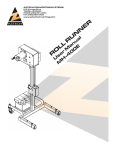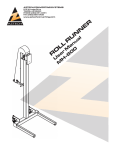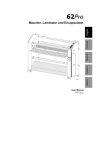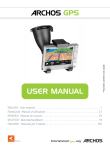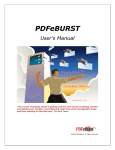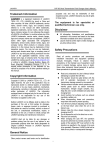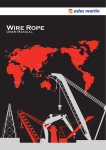Download DIE MASTER - Aztech Converting Systems
Transcript
AZTECH CONVERTING SYSTEMS 212 W Lodge Drive TEMPE, AZ 85283 PHONE (480) 951-8351 FAX (480) 998-5409 www.aztechconverting.com E R Tl S a A u M an IE r M 13 e 0 D s 4 U M D DM 4013 - 10920 AZTECH CONVERTING SYSTEMS BSR-4010 USER MANUAL TABLE OF CONTENTS SECTION 1: GENERAL INFORMATION 1-4 SECTION 2: MACHINE INSTALLATION 4-5 SECTION 3: MACHINE SETUP 6-11 SECTION 4: MACHINE OPERATION 12-20 SECTION 5: MAINTENANCE 21 SECTION 6: SATION DETAIL 22-31 SECTION 7: TROUBLESHOOTING 32 SECTION 8: WARRANTIES AND SERVICE 33 AZTECH CONVERTING SYSTEMS DM-4013 USER MANUAL Section 1: General Information 1-1: Introduction The AZTECH DieMaster Rotary Die Cutting Machine is available in 13 inch (33.02 cm), and 18 inch (45.72 cm) widths, with dual-spindle rewinds, and web speeds up to 500 feet/minute. The DieMaster is designed to be highly productive, versatile, and simple to operate and maintain. Before operating your new DieMaster, fully read and understand all facets of this manual. Following the Procedures outlined in this manual will help assure maximum performance. Keeping your machine properly set-up and maintained will assure years of productive and satisfactory service. 1-2: Machine Information and Specifications 1 AZTECH CONVERTING SYSTEMS DM-4013 USER MANUAL FRONT LAYOUT (DIE MASTER ONLY) 2 Rev 1.0 AZTECH CONVERTING SYSTEMS DM-4013 USER MANUAL SIDE LAYOUT (DIE MASTER ONLY) 3 AZTECH CONVERTING SYSTEMS DM-4013 USER MANUAL 1-3: Care and Maintenance To assure maximum performance and longevity of your Die Master, it is very important to perform periodic maintenance. Read Chapter 5 for more information. 1-4: Safety The DieMaster is designed to operate at high rates of speed, employing rollers, gears, pulleys, and other moving parts. Where possible, guards are provided to protect operator from injury. Operators must keep their hands clear of the machine when it is in operation. Making all operators aware of potential safety hazards will help minimize any chances of operator injury. Section 2: Machine Installation 2-1: Preparation It is important that your DieMaster Rotary Die Cutter be situated on solid and level ground. Make sure that site allows for access to machine from all 4 sides. If the machine is placed on unstable or un-level ground, it may tip over risking damage or serious personal injury. 2-2: Un-crating Machine To avoid damage to your new DieMaster, begin by unfastening the latches on the front panel and removing the panel to expose the machine. Carefully remove all boxes from inside the crate and set aside to avoid damage. Remove all 4 lag bolts which hold the machine to the base. 2-3: Removal and Positioning It is critical that the DieMaster be removed from the crate using a fork lift, making sure that the forks fit directly inside the 2 slots at base of the machine. Lift and remove from crate, and if equipped with adjustable feet, thread all 4 feet into threaded holes at machine’s base, and lower into desired position. Machine may be leveled by turning adjustable feet until level. 40A 220VAC 2-4: Electrical and Pneumatic Connections ELECTRICAL CONNECTIONS: Your DieMaster uses a power supply of 220 volts, 20 amps AC. Improper connections or mishandling may cause serious personal injury. AZTECH highly recommends that electrical service be performed only by a qualified electrician. THREE PHASE TO DISCONNECT Electrical connection to the machine is performed by bringing electrical service to the electrical box at the back of the machine and making connections as shown. 4 Rev 1.0 AZTECH CONVERTING SYSTEMS DM-4013 USER MANUAL 90PSI INCOMING HP AIR PNEUMATIC CONNECTIONS: Although your machine has been thoroughly tested before shipment, connections on occasion may loosen during shipment. Visually inspect all pneumatic to assure that each is fitted securely. Connect airline to the pneumatic control panel at the back of the machine (see figure 2-B), and listen for any air leaks that may exist. Check all switches by switching back and forth from on and off to make sure they are operating properly. NOTE: Red lines on air dials indicate proper default settings. 2-5: Testing Before Operation Make sure the area around your machine is clear of any objects which may impair the machine. Also inspect and make sure all belts, pulleys, rollers, and spindles are free and clear of any objects which may impede operation, and risk machine damage. Before threading your machine, accelerate and decelerate your machine through a full range of speeds, and make sure acceleration is smooth and free of any unnatural sounds or movements. Using control switches, switch Unwind and Rewind Spindle(s) from on and off positions making sure the pneumatic system is performing properly. Then turn power on, run machine at low speed to assure machine is working properly. Then with speed set at maximum setting, press the stop button to assure that the brake is working properly. 5 AZTECH CONVERTING SYSTEMS DM-4013 USER MANUAL Section 3: Machine Setup 3-1: Webbing the Machine Proper webbing of your DieMaster is vital to optimal machine performance. The proper way to thread your machine for various substrates is shown on the following page. Any improper webbing of the machine may cause tension problems that will impede operation. To web the machine: 1. Turn unwind arbor switch to “DEFLATE” position. 2. Assure that the rewind and unwind switches on main panel are in the “OFF” position 3. Assure that both splice-table clamps are released into the up position. 4. Assure that the pneumatic nip roll is disengaged in the up position. 5. Assure that the slitting blades are disengaged. BE SURE TO USE CAUTION WHEN NEAR RAZOR SLITTING BLADES AS THEY ARE EXTREMELY SHARP AND MAY CAUSE SERIOUS INJURY. 6. Load roll onto unwind spindle and carefully thread the web through the machine making sure to follow web paths on the following page. 6 Rev 1.0 AZTECH CONVERTING SYSTEMS DM-4013 USER MANUAL DieMaster 4013 w/ UDB Web Path Proper webbing of your DieMaster is vital to optimal machine performance. The proper ways to thread your machine for various substrates are shown. Any improper webbing of the machine may cause tension problems that will impede operation. 7 AZTECH CONVERTING SYSTEMS DM-4013 USER MANUAL AUTOMATIC SERVO CENTER 3-2: Web Guide Setup The web guide is located in the center of the machine between the unwind and rewind stations. After webbing the machine, set the web by doing the following: Setting the Web Guide: COARSE SENSOR POSITIONING 1. Press the “SERVO-CENTER” button on the front of the web guide. 2. Align the sensor with the inside edge of the web. For fine alignment adjustment, turn knob on outside of web guide. 3. Jog the machine briefly to assure that the web is moving smoothly. 4. Press the “AUTOMATIC” button which will engage the sensor and allow the web guide to adjust itself to the movement of the web. 5. For more specific instructions about the features of the web guide, refer to the Accu-Web manual included with this manual. FINE SENSOR POSITIONING 3-3: Nip Roll Operation The Nip Roll is pneumatically controlled using control switch and must be in the up position while machine is running, and in the down position when threading machine. 8 Rev 1.0 AZTECH CONVERTING SYSTEMS DM-4013 USER MANUAL 3-4: Splice Table Operation The splice table on your Sidewinder BSR is located just above the Unwind Station, just after the optional Inspection Tower. To operate the Splice Table, simply follow the following steps: SLITTING CHANNEL WEB CLAMP SWITCHES 1. Turn off machine and engage both web clamp switches. 2. Using a razor blade, carefully cut the web along the slicing channel. Disengage the clamp nearest the unwind station. Be sure to leave the other clamp engaged. 3. After waste has been removed, pull through new web, carefully align with web, and lower the handle to hold. 4. Again using a razor blade, cut the web, discard waste, pull tape under webs, fold to secure and cut tape. 5. Disengage both switches to release web clamps. 9 AZTECH CONVERTING SYSTEMS DM-4013 USER MANUAL 3-5: ROTARY SHEAR SET-UP Step 1 Set lower blades for desired Slit-widths and tighten set-screws, making sure upper blades are up and not in lock position. Step 3 Gently slide upper blade(s) into cutting position flush against the lower blade(s) by pushing on both sides of the blade to avoid wobble. Hold upper blade against lower blade and tighten set-screw. 10 TURN TO UNLOCK SLITTER Step 2 Lower upper blade assembly by turning handle counter-clockwise and snap into lock position, making sure that the upper blades are clear of lower blades to avoid blade damage. TIGHTEN SET SCREWS TO LOCK BLADES Rev 1.0 AZTECH CONVERTING SYSTEMS DM-4013 USER MANUAL LOOSEN SET SCREW HERE D AR W R E FO MOV E E ID SL TO R 3-6: Changing Rewind Spindle Your BSR Slitter/Rewind Inspector is equipped with Convertech pneumatically inflatable rewind spindles. These spindles are easily removed by loosening the hex-screw at the machine side and pulling away from machine. To insert new spindle, simply insert spindle into rewind station and tighten hex-screw firmly. CAUTION: Utilizing Rewind Spindles less than 1.5” in diameter require the use of Outboard Support Apparatus which is NOT included in the standard equipment. Operating the machine without the support apparatus and with spindles less than 1.5” may result in serious injury. 11 AZTECH CONVERTING SYSTEMS DM-4013 USER MANUAL Section 4: Machine Operation 4-1: Operator Control Layout REWIND AND NIP SWITCHES TOUCH SCREEN PLC JOG PB START PB 12 START PB E-STOP SPEED KNOB Rev 1.0 AZTECH CONVERTING SYSTEMS DM-4013 USER MANUAL 4-2: PLC OPERATION THE MAIN MENU On power-up of the machine, the PLC will boot. This is analogous to a home PC booting. It can be expected to take a minute or two. When the PLC has finished booting, the MAIN MENU will be displayed. When the MAIN MENU is displayed, the PLC will lock-out the operator buttons and the machine will not run. The menu jumps displayed in white may be accessed by the user, the red MACHINE DIAGNOSTICS jump is password protected. The PLC may be setup to have controls labeled in Spanish or German. Pressing the flags at the bottom changes between these languages. 13 AZTECH CONVERTING SYSTEMS DM-4013 USER MANUAL MAIN MENU Buttons to acess primary machine functions are displayed on the MAIN MENU. Menú principal en Español 14 RUN SCREEN Hauptmenu auf Deutsch Rev 1.0 AZTECH CONVERTING SYSTEMS DM-4013 USER MANUAL RUN MENU Set Torque. Press to set manually Machine Running Status Adjustor / Indicator Increment by 1 and 10 Enabled/Disabled Indicator Distance Units Counter ON/OFF Exit to Main Menu Prompt Progress Bar Count Sensor Selection Rewind Setup 15 AZTECH CONVERTING SYSTEMS DM-4013 USER MANUAL COUNTER STATUS DISPLAY The Batch Count increments every time the set count is reached and the counter is on. The user is prompted to confirm reset. The prompt clears in 5 seconds. The current count is displayed The Set count is displayed The count progress is visually represented as a percentage scale. Press here to turn the counter on and off. 16 The count sensor selection is shown. If in distance, the units are displayed. Rev 1.0 AZTECH CONVERTING SYSTEMS DM-4013 USER MANUAL Press the box to change between Over and Underwind. DO NOT SWITCH WHILE RUNNING Set Jog speed as approx FPM x2. The Torque Compensation feature mimics the act of slowly increasing rewind torque by gradually turning up the knob while the roll grows. To set up the feature, enter the core diameter as the Starting Diameter. Enter the finished roll size as the Finishing Diameter. Subtract the torque setting used to start the roll from the setting used to finish the roll and enter this as the % to ADD. When the TQ COMP is on, a text will be displayed above the rewind torque bar. 17 AZTECH CONVERTING SYSTEMS DM-4013 USER MANUAL Press to set the finish count. Press to set the slowdown point. IF THE SLOWDOWN POINT IS GREATER THAN THE SET COUNT, THE MACHINE WILL NOT SLOWDOWN. When in distance count, press to set the units. Press to toggle between count sensors. Press to turn the EOR on and off. When the End of Roll sensor is on, an indicator showing its status will show on the Run Menu. 18 Rev 1.0 AZTECH CONVERTING SYSTEMS DM-4013 USER MANUAL 4-3: Mounting Rotary Die(s) in Die Station Recapping the set-up procedures as outlined in Chapter 3, carefully follow the web path diagram in 3.1-2, web the DieMaster, and adjust the web guide if needed (see diagram 3-2). ALWAYS USE CAUTION WHEN HANDLING ROTARY TOOLING AS DAMAGE MAY OCCUR IF MISHANDLED. WHEN LAYING A ROTARY DIE DOWN, ALWAYS MAKE SURE TO SET ON SOFT SURFACE TO HELP AVOID DAMAGE. To correctly mount a rotary die: 1) Use spacer washer(s) on journal on gear side to assure that the die gear is properly aligned to the anvil roll gear. 2) Slide square bearing block onto gear side journal and slide die into place. If gears are not aligned properly, remove die, and add or remove washers until aligned. 3) Use spacer washer(s) on outboard side, and slide quarter-turn bearing block onto shaft and turn counter-clockwise, making certain that the die is snug and does not slide around. 4) With die in proper position, set die truck onto die making certain the bearings ride against the rotary die bearers. 5) Slide die bridge into place, tighten all 4 hex screws, and turn both assist knobs clockwise until snug. Secure die by turning the lock knobs clockwise until tight. 6) Using the pre-drilled holes near the die station, secure the 4 die wipers against the die bearers and lubricate all 4 with oil to help keep debris away from die. 19 AZTECH CONVERTING SYSTEMS DM-4013 USER MANUAL 4-4: Using the Waste-Windup With die properly positioned, slide a core onto the waste-windup spindle, inflate using the switch and perform the following steps: 1) Jog the machine to briefly begin cutting and than stop. 2) Peel the waste away from the web, using caution by keeping hands away from the die, and hold with one hand while jogging the machine to produce enough length of waste to reach the waste wind-up. 3) Thread the waste by wrapping around the capstan roll, then around the knurled idler roll, before securing to the waste windup spindle. 4) Adjust both lower capstan and waste-windup spindle tensions using the pneumatic dials. CAUTION: ALWAYS KEEP HANDS OR LOOSE CLOTHING AWAY FROM THE DIE WHEN THE MACHINE IS IN MOTION TO AVOID THE POTENTIAL FOR SERIOUS PERSONAL INJURY. 4-5: Using the Waste-Windup The cranks at the front of the machine may be used to adjust the die timing. Timing position is shown by the bar and scale are the top rear of the machine. 20 Rev 1.0 AZTECH CONVERTING SYSTEMS DM-4013 USER MANUAL Chapter 5: Maintenance The DieMaster Rotary Die Cutting Machine is rigidly constructed to provide your company many years of reliable productivity, however regular and periodic maintenance is required to keep it running to its full potential and to avoid damage. To assure maximum performance and longevity, the following maintenance is essential: REGULAR MAINTENANCE: • Lubricate Die and Anvil Roll bearing blocks by applying oil into holes at the top of the bearing blocks. • Apply oil to all fiber wiper rolls to keep dies and rollers free of debris. • Apply heavy viscosity gear grease to all roller gears. • Apply grease to the die trucks using the (4) fittings and apply oil to the felt pads between the bearings and trucks. • Clean blades on slitting station. PERIODIC MAINTENANCE: • Turn off power and remove back cover to inspect all belts assuring they are tightened sufficiently. • Clean the web guide sensor to assure that it is free of dust and debris. • Clean counter sensors inside the machine under the pace roller to assure that they are free of dust and debris. • Assure that all belts are sufficiently tight and tighten any loose belts. 21 AZTECH CONVERTING SYSTEMS DM-4013 USER MANUAL Chapter 6: Station Detail UBD: Main Assembly 22 Rev 1.0 AZTECH CONVERTING SYSTEMS DM-4013 USER MANUAL UBD: Detail Assembly 23 AZTECH CONVERTING SYSTEMS DM-4013 USER MANUAL Waste Windup Assembly 24 Rev 1.0 AZTECH CONVERTING SYSTEMS DM-4013 USER MANUAL Rotary Die Station: Support Roll Assembly 25 AZTECH CONVERTING SYSTEMS DM-4013 USER MANUAL Rotary Die Station: Anvil Roll Assembly 26 Rev 1.0 AZTECH CONVERTING SYSTEMS DM-4013 USER MANUAL Rotary Die Station: Die Truck Assembly 27 AZTECH CONVERTING SYSTEMS DM-4013 USER MANUAL Main Drive: Nip Roll Assembly 28 Rev 1.0 AZTECH CONVERTING SYSTEMS DM-4013 USER MANUAL Main Drive: Pace Roll Assembly 29 AZTECH CONVERTING SYSTEMS DM-4013 USER MANUAL Slitting Station: Main Assembly 30 Rev 1.0 AZTECH CONVERTING SYSTEMS DM-4013 USER MANUAL Slitting Station: Rotary Shear Assembly 31 AZTECH CONVERTING SYSTEMS DM-4013 USER MANUAL Section 7: Troubleshooting 7-1: Why doesn’t the machine turn on? First check to make sure that the main power switch on the back electrical panel is turned on. Then make sure that the emergency stop button on control panel is disengaged. 7-2: The counter is not counting accurately. Inspect and clean both counter sensors located in the machine on the gear underneath the pace roller. 7-3: Why is the counter not counting inches? Make sure that the counter sensor below the web guide is flashing red which assures that it is properly connected to the machine. Be sure that the setting on the PLC is “Distance”. 7-4: Why is the counter not counting labels? If your machine is equipped with the optional label counter and is not doing so, after assuring that the counter sensor below the web guide is flashing red which assures that it is properly connected, assure that the PLC is set to “LABELS”. 7-5: Why isn’t the end-of-roll sensor working? If your DieMaster is equipped with the optional end-of-roll shut-down and it is not shutting down the machine when the unwind roll is near the end, or if it is shutting down prematurely, perform the following: 1. Assure that the light on the sensor (see figure 7-B) located near the unwind spindle is illuminated. 2. If not illuminated, check wiring for proper connections or damage. If wiring is set up properly, the sensor may need to be replaced. 3. If illuminated, the sensor may be in need of adjustment. If the machine is shutting down prematurely, the sensor needs to be moved closer to the unwind spindle, where if it is not shutting down the machine at all, the sensor needs to be moved away from the unwind spindle. To adjust the sensor, simply loosen the set screw, slide bracket in either direction, and re-tighten. Set Screw Adjust Sensor Height 32 Rev 1.0 AZTECH CONVERTING SYSTEMS DM-4013 USER MANUAL Section 8: Warranties and Service 8-1: Warranties & Provisions WARRANTIES: All equipment manufactured and sold by AZTECH Converting Systems (Seller) is warranted to be free of defective materials and workmanship under normal use and service for a period of one (1) year from the date of delivery to Buyer's premises. All commercial components not manufactured by Seller carry the original manufacturer's warranty. At Seller's discretion, Seller may provide on-site warranty service for a period of ninety (90) days from the aforementioned date. REMEDIES If within the Warranty Period any such Equipment is proven to Seller's satisfaction to be defective in either material or workmanship, Seller, at its sole discretion, shall (a) repair or replace defective parts on the Equipment at Seller's cost, or (b) grant a reasonable allowance on account of such a breach. If within the Warranty Period the Seller receives notice from Buyer of defects in parts or materials. Seller will ship (ground, prepaid) replacement parts) and invoice Buyer for the full cost of the replacement parts). Buyer will receive a Return Authorization (RA) from seller, and return defective parts or materials to Seller, who at its sole discretion shall determine whether defective parts or materials are or are not subject to exclusion from this warranty as provided herein. Any defective parts or material not excluded from the Warranty Period will then be fully credited to Buyer. EXCLUSIONS THE FOLLOWING ITEMS ARE EXCLUDED FROM THIS WARRANTY: • Defects or damage caused by careless or improper use. • Parts that need periodic replacement from wear during normal operation. • Routine maintenance and adjustment. • Failure or damage caused by improper installation or inadequate maintenance by Buyer. • Failure or damage caused by equipment modifications by Buyer. • Equipment damage resulting from an accident, or abnormal conditions of operation. DISCLAIMER OR WARRANTY NO OTHER WARRANTY IS EXPRESSED OR IMPLIED INCLUDING WARRANTIES OF MERCHANTABILITY AND FITNESS FOR ANY PARTICULAR PURPOSE. SELLER IS NOT LIABLE FOR INCIDENTAL OR CONSEQUENTIAL DAMAGE SUCH AS, BUT NOT LIMITED TO LOSS IN PROFITS, LOSS OF USE OF EQUIPMENT, OR INCREASED IN OPERATING COSTS OR EXPENSES. 8-2: Technical Service In the event that your DM is not functioning properly or if you have any technical questions, an AZTECH Technical Service representative is available to assist you. Contact information is as follows: Phone: Fax: E-Mail: 1-480-951-8351 1-800-829-8351 1-480-998-5409 [email protected] 33