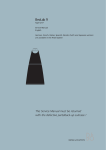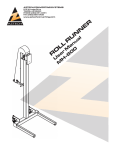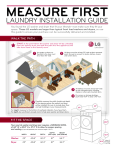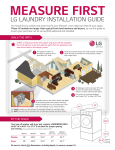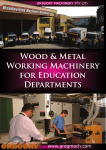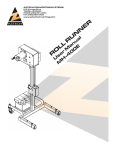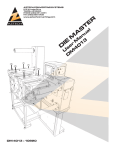Download aztech converting systems
Transcript
AZTECH CONVERTING SYSTEMS 212 W Lodge Drive TEMPE, AZ 85283 PHONE (480) 951-8351 FAX (480) 998-5409 www.aztechconverting.com R E N Nl U a R u n L a L M 0E O er R s -80 U M H AZTECH CONVERTING SYSTEMS MH-800 USER MANUAL TABLE OF CONTENTS SECTION 1: GENERAL INFORMATION 1-4 SECTION 2: MACHINE SETUP 4 SECTION 3: MACHINE OPERATION 5-9 SECTION 4: MAINTENANCE AND REPAIRS 10 SECTION 5: STATION DETAILS 11-14 SECTION 6: REPLACEMENT PARTS 15 SECTION 7: WARRANTIES AND SERVICE 16 AZTECH CONVERTING SYSTEMS MH-800E USER MANUAL Section 1: General Information 1-1: Introduction The AZTECH RollRunner Model MH-800 Roll Handling Cart is designed and manufactured to help reduce workplace injuries by performing various material handling functions utilizing AZTECH’s innovative quick-change attachment system. The RollRunner with its all-steel construction and simplistic design will prove to be an invaluable product for your work environment and is sure to provide your company many years of safe, dependable service. 1-2: Machine Information and Specifications MH-800AE MH-800CE Fig. 1-1: MAX LIFT HEIGHTS The MH-800 operates on a cable and winch lift system. The lift height is limited by the height of the upright boom. Currently, two different lift heights are offered. They are the 800A and 800C. Their respective maximum lifts are shown in Fig. 1-1. The 800A and the 800C have similar footprints. 1 AZTECH CONVERTING SYSTEMS MH-800E USER MANUAL MH-800AE MAX LOAD: 800 LBS (362 kg) MAX Lift Height: 63 (160 cm) Dimensions: 28.25 X 34 X 57.25 All dimensions are inches unless otherwise specified 2 Fig. 1-2: THE MH-800AE Rev 1.0 AZTECH CONVERTING SYSTEMS MH-800E USER MANUAL MH-800CE MAX LOAD: 800 LBS (362 kg) MAX Lift Height: 80 (203 cm) Dimensions: 28.25 X 34 X 50.75 All dimensions are inches unless otherwise specified Fig. 1-3: THE MH-800CE 3 AZTECH CONVERTING SYSTEMS MH-800E USER MANUAL 1-3: Care and Maintenance The RollRunner is relatively maintenance free, generally only requiring periodic inspections. Over time, you may need to replace the lift cable, which is simply performed by removing old cable and inserting the new cable and crimping at the open end. 1-4: Safety The RollRunner is equipped with a safety brake which will automatically engage in the event of lift cable breakage. (See Figure 1-5) Fig. 1-4: SAFETY BRAKE DETAIL NEVER: -Operate the ROLL RUNNER without the safety cover. -Lift load over people -Exceed the 800 LB weight limitation -Use the ROLL RUNNER to transport people Section 2: Machine Setup 2-1: Uncrating & Inspection After carefully removing your RollRunner from the crate, check to assure that all the bolts are tight and that no components have come loose during shipment. Carefully inspect all 4 wheels making sure they roll freely and are free of damage. If any visible damage has occurred in shipment, contact AZTECH immediately. 2-2: Safety Brake Inspection As noted in 1-4, your RollRunner is equipped with a safety brake which will prevent a load 4 from falling in the event of a cable break. To assure it is working properly, check to see that the 2 springs that activate the safety brake have tension and are attached at both ends. 2-3: Winch & Cable Inspection Before lifting a load for the first time, remove the protective winch cover and visually inspect to assure that the cable is seated properly in the grooves of the pulleys. 2-4: Battery Connection The RollRunner’s motorized lift utilizes a 12 Volt deep-cycle battery (not provided) which may be purchased at virtually any automotive or department store. To connect the battery, simply connect red cable to the positive (+) terminal, and the other cable to the negative (-) terminal. The RollRunner comes with an auxillary battery charger and will need to be charged periodically dependant on use. Generally, the higher the cold cranking amps (CCA) the battery is rated at, the less frequently it would need to be charged. Rev 1.0 AZTECH CONVERTING SYSTEMS MH-800E USER MANUAL Section 3: Machine Operation RAISE 3-1: Operating Lift To operate the motorized lift, raise switch to “UP” position to raise the load, and lower switch to “DOWN” position to lower the load (see Figure 1-5). The RollRunner is equipped with upper and lower limit switches which will automatically shut down the machine when the load reaches its highest and lowest points of travel. LOWER Fig. 1-5: LIFT OPERATION 3-2: Rear Wheel Safety Brakes The RollRunner is equipped with back wheel safety brakes which are to be used to hold the cart in place once in desired position and as a safety feature to keep the cart from rolling while in the stationary position. To operate, simply press handle down and snap into place to activate brake, and lift to de-activate brake. PRESS TO LOCK Fig. 1-6: SAFETY BRAKE 5 AZTECH CONVERTING SYSTEMS MH-800E USER MANUAL 3-3 Changing Attachments The Rollrunner utilizes a EZ Change Attachment System which makes it capable of performing numerous tasks. To change attachments, simply lift attachment off the trolley and lower into place making certain that retainer tab slides into the Slot at the top of the trolley. 3-4: Available Attachments Roller Core Boom: For loading and unloading rolls from the side position by supporting the roll through the roll’s core. The Roller Core Boom may be ordered in several lengths up to 50” to best fit your application. Contact your AZTECH service representative for more details. 6 Rev 1.0 AZTECH CONVERTING SYSTEMS MH-800E USER MANUAL 360 Degree Swivel-Cradle: Supports the roll from the bottom and can be turned 360 degrees for precise alignment. TWO POINT LIFT: Supports the roll through the arbor. Typically used for loading and unloading cradle-mount arbors. The lift frame is made to order, dimensions are application specific. 7 AZTECH CONVERTING SYSTEMS MH-800E USER MANUAL SAFETY WINCH HANDLE TILT HANDLE DO NOT TILT LOAD WITHOUT SECURING WITH CABLE. MH800 TILT PLATFORM The Tilt Platform is designed to load rolls on horizontal arbors from the vertical position. To operate, the roll is set flat on the platform, secured using the winch and cable, then rotated into position using the crank on the lift side. The tilt platform may be ordered in either 300# or 400# capacities. 8 Rev 1.0 AZTECH CONVERTING SYSTEMS MH-800E USER MANUAL BOOM ACCESSORIES MAY BE ORDERED INDIVIDUALLY. Please contact your AZTECH sales representative for more information. MH800 SIDELAY SYSTEM The Sidelay System is designed to avoid the need for tedious horizontal re-alignment of the roll while loading and unloading. Moving the handle provides an adjustment range of 3.75”. As you move the handle up... ...the attachment holder moves to the left. 9 AZTECH CONVERTING SYSTEMS MH-800E USER MANUAL Section 4: Maintenance and Repairs 4-1 Periodic Inspections To keep your RollRunner operating properly, AZTECH recommends performing the following periodic inspection: • Inspect cable for frayed strands or wear. If any are found, replace the cable immediately. • Inspect the pulley on the trolley to assure that it turns easily. • Inspect the lift attachment(s). If any cracks or damage is found, have the attachment repaired or replaced. • Inspect the springs on the safety brake to assure they are connected at both ends. • Inspect the toe brake on the rear heels for proper operation. • Check the battery cell level. Fill with distilled water if nescessarry. Check battery terminals, clean if needed. 4-2 Charging the Battery As mentioned in 2-2, your RollRunner utilizes a 12V Deep Cycle Battery that on occasion will need to be charged utilizing the charger supplied with the unit, or any automotive battery charger you may have. 10 Rev 1.0 AZTECH CONVERTING SYSTEMS MH-800E USER MANUAL Section 5: Station Details Section 5-1: Trolley Assembly 11 AZTECH CONVERTING SYSTEMS MH-800E USER MANUAL Section 5-2: Transmission Assembly 12 Rev 1.0 AZTECH CONVERTING SYSTEMS MH-800E USER MANUAL 13 AZTECH CONVERTING SYSTEMS MH-800E USER MANUAL Section 5-3: Electrical Schematic DISCONNECT BATTERY BEFORE ATTEMPTING ANY SERVICE 14 Rev 1.0 AZTECH CONVERTING SYSTEMS MH-800E USER MANUAL Section 6: Replacement Parts 6-1: Replacement Casters 6-2: Replacement Lift Cables FRONT: CAS002-781 REAR w/BRAKE: CAS022-749 MH-800AE - 13910 MH-800CE - 13911 15 AZTECH CONVERTING SYSTEMS MH-800E USER MANUAL Section 7: Warranties and Service 7-1: Warranties & Provisions WARRANTIES All equipment manufactured and sold by AZTECH Converting Systems (Seller) is warranted to be free of defective materials and workmanship under normal use and service for a period of one (1) year from the date of delivery to Buyer’s premises. All commercial components not manufactured by Seller carry the original manufacturer’s warranty. At Seller’s discretion, Seller may provide on-site warranty service for a period of ninety (90) days from the aforementioned date. REMEDIES If within the Warranty Period any such Equipment is proven to Seller’s satisfaction to be defective in either material or workmanship, Seller, at its sole discretion, shall (a) repair or replace defective parts on the Equipment at Seller’s cost, or (b) grant a reasonable allowance on account of such a breach. If within the Warranty Period the Seller receives notice from Buyer of defects in parts or materials. Seller will ship (ground, prepaid) replacement parts) and invoice Buyer for the full cost of the replacement parts). Buyer will receive a Return Authorization (RA) from seller, and return defective parts or materials to Seller, who at its sole discretion shall deter16 mine whether defective parts or materials are or are not subject to exclusion from this warranty as provided herein. Any defective parts or material not excluded from the Warranty Period will then be fully credited to Buyer. EXCLUSIONS THE FOLLOWING ITEMS ARE EXCLUDED FROM THIS WARRANTY. • Defects or damage caused by careless or improper use. • Parts that need periodic replacement from wear during normal operation. • Routine maintenance and adjustment. • Failure or damage caused by improper installation or inadequate maintenance by Buyer. • Failure or damage caused by equipment modifications by Buyer. • Equipment damage resulting from an accident, or abnormal conditions of operation. PROFITS, LOSS OF USE OF EQUIPMENT, OR INCREASED IN OPERATING COSTS OR EXPENSES. 7-2: Technical Service In the event that your MH-800 is not functioning properly or if you have any technical questions, an AzTech Technical Service representative is available to assist you. Contact information is as follows: Phone: 1-800-829-8351 Fax: 1-480-998-5409 E-Mail: [email protected] DISCLAIMER NO OTHER WARRANTY IS EXPRESSED OR IMPLIED INCLUDING WARRANTIES OF MERCHANTABILITY AND FITNESS FOR ANY PARTICULAR PURPOSE. SELLER IS NOT LIABLE FOR INCIDENTAL OR CONSEQUENTIAL DAMAGE SUCH AS, BUT NOT LIMITED TO LOSS IN Rev 1.0