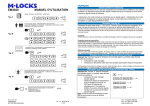Download High security lock for safes - M
Transcript
MiniTech High security lock for safes USER INSTRUCTIONS Index Information about MiniTech .......................................................................................... 3 Open the lock................................................................................................................ 5 Manager (01) and users (02-09): open the lock with time delay ............................ 5 Override user (10): open the lock without time delay............................................. 5 Change code ................................................................................................................ 6 Manager (01), users (02-09) and override user (10).............................................. 6 Users management ...................................................................................................... 6 Lock setup .................................................................................................................... 6 Dynamic codes ............................................................................................................. 7 Block and unblock the lock ........................................................................................... 7 Test mode..................................................................................................................... 8 Change language ......................................................................................................... 8 Audit.............................................................................................................................. 8 Download the audit on a Dallas key....................................................................... 8 Slide events on the LCD ........................................................................................ 9 Firmware release .......................................................................................................... 9 Adjust contrast .............................................................................................................. 9 Time delay .................................................................................................................. 10 Master menu............................................................................................................... 10 Time and date settings ........................................................................................ 10 Time Lock settings............................................................................................... 10 Weekly Time Lock settings - Add new values...................................................... 11 Weekly Time Lock settings – Verify or delete values........................................... 11 Closing periods settings - Add new values .......................................................... 12 Closing periods settings – Verify or delete values ............................................... 12 Opening periods settings- Add new values.......................................................... 13 Opening periods settings - Verify or delete values .............................................. 13 Audit .................................................................................................................... 14 Download the audit on a Dallas key..................................................................... 14 Slide events on the LCD ...................................................................................... 14 Change Master code ........................................................................................... 14 Manager Management......................................................................................... 14 Dynamic codes .................................................................................................... 15 M-LOCKS BV Vlijtstraat 40 NL-7005 BN Doetinchem ver. 1.0 2012 11 19 2 of 16 Tel: +31 (0)314 376 876 Fax: +31 (0)314 376 878 www.m-locks.com Information about MiniTech Using your keypad Press any button to power up the keypad. Automatic power savings: if no operation is performed for 30 seconds the keypad will automatically switch off. To slide menu functions press . To exit from a menu and get back to start menu slide the functions until the message . “EXIT?” and press Shortcuts Press and hold the button corresponding to the needed function. = Change Manager code (01), users code (02-09) and override user code (10) = Users management = Lock setup = Dynamic codes = Block/unblock the lock = Test mode = Change keypad language = Audit = Firmware release = Time delay = Back to start menu = Master menu M-LOCKS BV Vlijtstraat 40 NL-7005 BN Doetinchem ver. 1.0 2012 11 13 3 of 16 Tel: +31 (0)314 376 876 Fax: +31 (0)314 376 878 www.m-locks.com Users properties and default codes Master: code (default: 1-2-3-4-5-6-7-8). Manager: code (default: ID: 0-1 code: 1-2-3-4-5-6) or code + Dallas key. Users 02 - 09: code (default: ID: 0-2 code: 2-2-2-2-2-2, ID 0-3 code: 3-3-3-3-3-3, etc…), code + Dallas key. Override user 10: code (default: ID 1-0 code: 1-0-1-0-1-0), code + Dallas key. Change default codes before operating the lock Penalty Four consecutive wrong codes initiate a four minutes penalty. During this period LCD will display the message “PENALTY” and no operation will be allowed. Time Delay Time delay 0-99 minutes; open window 1-19 minutes. Dallas keys Available as option for Manager and users (not available for Master). Power supply Lock can be powered with an ALKALINE 9V battery, with an internal large battery box (6 ALKALINE 1.5V batteries) or with power supply and dedicated interface. Low battery warning A long beep and the message “BATTERY LOW” indicate the battery is low and has to be immediately changed. Audit The lock stores the last 900 operations with time, date, user and operation. The keypad stores the last 250 operations with time, date, user and operation. Never remove label on lock cover, this voids the warranty. M-LOCKS BV Vlijtstraat 40 NL-7005 BN Doetinchem ver. 1.0 2012 11 19 4 of 16 Tel: +31 (0)314 376 876 Fax: +31 (0)314 376 878 www.m-locks.com Open the lock Manager (01) and users (02-09): open the lock with time delay Power up the keypad. LCD will display the message: Enter Manager or user code and the Dallas key (if set). LCD will show time delay counting. If the entered code is wrong LCD will display the message: To stop time delay counting press and then to confirm. After time delay counting LCD will display open window counting: Press , LCD will display the message: ENTER CODE XX–XXXXXX TIME DELAY 00:59 WRONG CODE STOP TIME DELAY COUNTING? OPEN WINDOW 00:01 ENTER CODE XX–XXXXXX Enter Manager or user code and the Dallas key (if set). Open within three seconds (green led). OPEN THE LOCK If the user is set to open in dual mode LCD will display the message: ENTER 2° CODE XX–XXXXXX Enter second code and the Dallas key (if set). Open the lock within three seconds (green led). OPEN THE LOCK Override user (10): open the lock without time delay Power up the keypad. LCD will display the message: ENTER CODE XX–XXXXXX Enter override user code and the Dallas key (if set). Open the lock within three seconds (green led). OPEN THE LOCK If the user is set to open in dual mode LCD will display the message: ENTER 2° CODE XX–XXXXXX Enter second code and the Dallas key (if set). Open the lock within three seconds (green led). OPEN THE LOCK M-LOCKS BV Vlijtstraat 40 NL-7005 BN Doetinchem ver. 1.0 2012 11 13 5 of 16 Tel: +31 (0)314 376 876 Fax: +31 (0)314 376 878 www.m-locks.com Change code Manager (01), users (02-09) and override user (10) Power up the keypad. Press and hold message: ENTER OLD CODE XX–XXXXXX . LCD will display the Enter the old code and the Dallas key (if set). ENTER NEW CODE XXXXXX Enter the new code and the Dallas key (if set). CONFIRM CODE XXXXXX Confirm the new code and the Dallas key (if set). Always perform this operation with the door open. Users management Power up the keypad. Press and hold message: USERS MANAGEMENT 01–XXXXXX . LCD will display the Enter Manager code. Press 02 03 04 05 06 v x _ _ v to slide users list or enter user ID. “V” user installed, “_” user deleted, “X” user disabled. Users 02 - 09 open with time delay (if set). Override user 10 opens without time delay. Override user 10 can be only installed when lock is open. Open the lock before install the user. Press 02 . If the user is not installed LCD will display the message: INSTALL? “ ” code, “ ” Dallas key, “+” dual mode, “TL” time lock Press to confirm or press to disable/enable/delete and press to confirm. Lock setup Lock setup is done through a setup Dallas key when the lock is in pre-setup. To open a lock in pre-setup press . M-LOCKS BV Vlijtstraat 40 NL-7005 BN Doetinchem ver. 1.0 2012 11 19 6 of 16 PRESS 1 TO OPEN Tel: +31 (0)314 376 876 Fax: +31 (0)314 376 878 www.m-locks.com Power up the keypad. Press and hold message: . LCD will display the Enter the setup Dallas key into the reader and connect the reader the the keypad through the jack connector. LCD will display the message: Check displayed time and date, press to confirm or to update the values and then to confirm. LCD will display the message: If the operation is successfully performed LCD will display the message: SYSTEM SETUP ….. 08:00 FRY 27/01/2006 UPLOADING ..… OPERATION DONE Dynamic codes Power up the keypad. Press and hold message: . LCD will display the Enter the dynamic user PIN or the Dallas key. LCD will display the message: Enter the dynamic code and press DYNAMIC USER XXXX DYNAMIC CODE XXX XXX XXX . Open within three seconds (green led). If the lock is set to display closing code, LCD will display the message: CLOSING CODE XXX Block and unblock the lock Power up the keypad. Press and hold message: . LCD will display the BLOCK THE LOCK XX–XXXXXX Enter the requested code. If weekly Time Lock is set LCD will display the next opening time. BLOCK LOCK UNTIL 14/09 08:00 If you want to set a different opening time enter new values (max. 2 to confirm. weeks) then press BLOCK LOCK UNTIL DD/MM hh:mm BLOCK THE LOCK? LCD will display the message: M-LOCKS BV Vlijtstraat 40 NL-7005 BN Doetinchem ver. 1.0 2012 11 13 7 of 16 Tel: +31 (0)314 376 876 Fax: +31 (0)314 376 878 www.m-locks.com Press LOCK BLOCKED to confirm. LCD will display the message: The lock can be blocked for maximum thirtyone (31) days. To unblock a lock previously blocked press and hold display the message: UNBLOCK THE LOCK XX–XXXXXX . LCD will OPERATION DONE Enter requested code. LCD will display the message: Depending on lock setup Master code could be needed: enter Master code. Test mode Power up the keypad. Press and hold message: . LCD will display the Enter the sequence of buttons displayed on the LCD. TEST MODE 1234567890 v TEST MODE 1234567890 v Any working button will produce a short beep. A damaged button will cause a long beep. LCD will display the message. WRONG/FAULTY KEY Change language Power up the keypad. Press and hold message: . LCD will display the ITALIANO 1 2 3 Press one of the available numbers to change the language and press to confirm or press ENGLISH 1 2 3 to exit. Audit Download the audit on a Dallas key Use this function to download on a Dallas key all keypad and lock events. The audit stored on the Dallas key can be read through an interface and a PC software provided by Tecnosicurezza. Power up the keypad. Press and hold message: M-LOCKS BV Vlijtstraat 40 NL-7005 BN Doetinchem . LCD will display the ver. 1.0 2012 11 19 8 of 16 LOCK AUDIT 01–XXXXXX Tel: +31 (0)314 376 876 Fax: +31 (0)314 376 878 www.m-locks.com Enter Manager code. LCD will display the message: Enter the audit Dallas key into the reader. If the operation is successfully performed LCD will display the message: ENTER DALLAS … OPERATION DONE Slide events on the LCD Use this function to check all the opening and closing events stored on the lock. Power up the keypad. Press and hold message: . LCD will display the Enter Manager code. LCD will display the message: LOCK AUDIT 01–XXXXXX ENTER DALLAS … Press or wait. LCD will display the message: LCD will start showing all the opening and closing events stored on the lock. Press to slide all the events or SLIDE EVENTS ON LCD 001: 28/09 WED 14:42:48 to exit. Firmware release Power up the keypad. Press and hold message: Press . LCD will display the MINITECH V 1.00 21/02/12 . LCD will display the MINITECH V 1.00 21/02/12 to get back to start menu. Adjust contrast Power up the keypad. Press and hold message: Press and hold again. LCD will display the message: Press one of the available numbers to change the contrast and press to exit. M-LOCKS BV Vlijtstraat 40 NL-7005 BN Doetinchem ver. 1.0 2012 11 13 9 of 16 ADJUST CONTRAST 1 2 3 4 5 6 7 8 to confirm or press Tel: +31 (0)314 376 876 Fax: +31 (0)314 376 878 www.m-locks.com Time delay Power up the keypad. Press and hold message: . LCD will display the SET TIME DELAY 01–XXXXXX Enter Manager code. LCD will display current values: TIME DELAY 00 OPEN WINDOW 01 Press T.DELAY O.WINDOW to exit or to set new values. Enter new values and press message: to confirm. LCD will display the mm mm VALUES UPDATED Time delay: 00 - 99 minutes. Open window: 01 - 19 minutes. To set a lower time delay than the current set, lock must be open. Master menu . LCD will display the MASTER MENU XXXXXXXX Access the Master menu and access the function. LCD will display the message: TIME AND DATE SETTINGS Power up the keypad. Press and hold message: Enter Master code. (default 1-2-3-4-5-6-7-8). Time and date settings Press . LCD will display current time and date: Press to change time and date. Enter new values and press 08:00 FRY 27/01/2006 hh:mm ___ DD / MM / YYYY to confirm. Time Lock settings Access the Master menu and access the function. LCD will display the message: M-LOCKS BV Vlijtstraat 40 NL-7005 BN Doetinchem ver. 1.0 2012 11 19 10 of 16 TIME LOCK SETTINGS Tel: +31 (0)314 376 876 Fax: +31 (0)314 376 878 www.m-locks.com Weekly Time Lock settings - Add new values Access the time lock menu and access the function. LCD will display the message: Press . LCD will display the message: Press . LCD will display the current day of the week. WEEKLY TIME LOCK SETTINGS ADD NEW VALUES hh:mm FRY hh:mm Enter first the opening time and then the closing time. Press to confirm. LCD will display the next day of the week and propose the same values. Press to confirm or to skip and change day. At the end of the week LCD will display the message: Press to save or END OF LIST EXIT AND SAVE? v to get back to the first day. Settings will be saved when day. will be pressed. Up to four different periods can be set for each Weekly time lock is an opening time period: the safe door can be opened if you enter a valid code (for ex. opening period from 08:00 to 14:00: the door can be opened from 08:00 to 14:00, but can’ be opened at 16:00). You can enter four different time periods for each day (for ex. MON from 07:00 to 10:00; from 12:00 to 13:00; from 15:00 to 16:00; from 18:00 to 19:00). Time periods will be saved after confirmation (pressing ). It is recommended to set the values with safe door open. Weekly Time Lock settings – Verify or delete values Access the time lock menu and access the function. LCD will display the message: Press and then Press , LCD will display the set values for the first day. Press to scroll all the set values. Press to delete the set values. LCD will display the message: M-LOCKS BV Vlijtstraat 40 NL-7005 BN Doetinchem , LCD will display the message: ver. 1.0 2012 11 13 11 of 16 WEEKLY TIME LOCK SETTINGS VERIFY OR DELETE VALUES hh:mm FRI hh:mm DELETE? Tel: +31 (0)314 376 876 Fax: +31 (0)314 376 878 www.m-locks.com v Press to confirm or press At the end of the list press to exit. END OF LIST . Closing periods settings - Add new values Access the time lock menu and access the function. LCD will display the message: CLOSING PERIODS SETTINGS Press , LCD will display the message: ADD NEW VALUES Press , LCD will display the message: DD/MM/YY hh:mm DD/MM/YY hh:mm Enter first closing time and date and then opening time and date. Press to confirm. If a value for the year is set, this closing period will cease after that date. If a value for the year is not set, the closing period will repeat every year. To cancel entered values, press . Repeat this procedure for every closing period. During closing periods the safe’s door can not be opened. Up to 30 opening periods are available for a maximum of fourteen (14) days each. Closing periods settings – Verify or delete values Access the time lock menu and access the function. LCD will display the message: Press and then Press , LCD will display the first saved closing period. Press to scroll all the set values. Press to delete the set values. LCD will display the message: Press to delete the LCD values or press M-LOCKS BV Vlijtstraat 40 NL-7005 BN Doetinchem , LCD will display the message: CLOSING PERIODS SETTINGS VERIFY OR DELETE VALUES DD/MM/YY hh:mm DD/MM/YY hh:mm DELETE? v to exit. ver. 1.0 2012 11 19 12 of 16 Tel: +31 (0)314 376 876 Fax: +31 (0)314 376 878 www.m-locks.com At the end of list press END OF LIST . Opening periods settings- Add new values Access the time lock menu and access the function. LCD will display the message: OPENING PERIODS SETTINGS Press . LCD will display the message: ADD NEW VALUES Press . LCD will display the message: DD/MM/YY hh:mm DD/MM/YY hh:mm Enter first opening time and date and then closing time and date. Press to confirm. If a value for the year is set, this opening period will cease after that date. If a value for the year is not set, this opening period will repeat every year. To cancel entered values, press . Repeat this procedure for every opening period. During opening periods it will be possible to open the safe’s door even if time lock is active. Up to 30 opening periods are available for a maximum of fourteen (14) days each. Opening periods settings - Verify or delete values Access the time lock menu and access the function. LCD will display the message: OPENING PERIODS SETTINGS Press and then VERIFY OR DELETE VALUES Press , LCD will display the first saved opening period. Press to scroll all the set values. Press to delete the set values. LCD will display the message: Press to delete the LCD values or press At the end of list press M-LOCKS BV Vlijtstraat 40 NL-7005 BN Doetinchem , LCD will display the message: DD/MM/YY hh:mm DD/MM/YY hh:mm DELETE? v to exit. END OF LIST . ver. 1.0 2012 11 13 13 of 16 Tel: +31 (0)314 376 876 Fax: +31 (0)314 376 878 www.m-locks.com Audit Download the audit on a Dallas key Use this function to download all keypad and lock events on a Dallas key. Access the Master menu and access the function. LCD will display the message: Enter the audit Dallas key into the reader. If the operation is successfully performed LCD will display the message: ENTER DALLAS … OPERATION DONE Slide events on the LCD Use this function to check all the opening and closing events stored in the lock. Access the Master menu and access the function. LCD will display the message: ENTER DALLAS Press SLIDE EVENTS ON LCD or wait. LCD will display the message: LCD will start showing all the opening and closing events stored on the lock. Press to slide all the events or … 001: 28/09 WED 14:42:48 to exit. Change Master code Access the Master menu and access the function. LCD will display the message: CHANGE MASTER CODE Press ENTER NEW CODE XXXXXXXX and enter the new code. CONFIRM CODE XXXXXXXX Confirm the new code. Always perform this operation with the door open. Manager Management Access the Master menu and access the function. LCD will display the message: M-LOCKS BV Vlijtstraat 40 NL-7005 BN Doetinchem ver. 1.0 2012 11 19 14 of 16 MANAGER MANAGEMENT Tel: +31 (0)314 376 876 Fax: +31 (0)314 376 878 www.m-locks.com Press . LCD will display the message: MANAGER v “V”: Manager installed, “_”: Manager deleted, “X”: Manager disabled. Press . If the Manager is not installed LCD will display the message: Press to confirm or press to confirm. 01 INSTALL? to disable/enable/delete and press Dynamic codes Use this function to enable/disable dynamic codes function on the lock. Dynamic codes function can be only enabled when lock is open. Open the lock before enable the function. Access the Master menu and access the function. LCD will display the message: DYNAMIC CODES Press . LCD will display the message: DYNAMIC CODES DISABLED (ENABLED) Press . LCD will display the message: DYNAMIC CODES ENABLE? (DISABLE?) Press to confirm. LCD will display the message: M-LOCKS BV Vlijtstraat 40 NL-7005 BN Doetinchem ver. 1.0 2012 11 13 15 of 16 OPERATION DONE Tel: +31 (0)314 376 876 Fax: +31 (0)314 376 878 www.m-locks.com Before operating the lock, please read this manual thoroughly, and retain it for future reference. Correct disposal of this product: (Waste Electrical & Electronic Equipment) Applicable in the European Union and other European countries with separate collection systems. This marking displayed on the product or its literature indicates that it should not be disposed with other wastes at the end of its working life. To prevent possible harm to the environment or human health from uncontrolled waste disposal, please separate this from other types of wastes and recycle it responsibly to promote the sustainable reuse of material resources. M-LOCKS BV Vlijtstraat 40 NL-7005 BN Doetinchem ver. 1.0 2012 11 13 16 of 16 Tel: +31 (0)314 376 876 Fax: +31 (0)314 376 878 www.m-locks.com