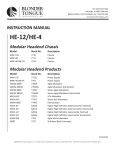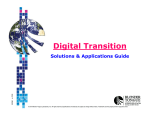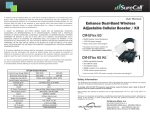Download ZFMSM User Manual
Transcript
One Jake Brown Road Old Bridge, NJ 08857-1000 USA (800) 523-6049 • (732) 679-4000 • FAX: (732) 679-4353 www.blondertongue.com INSTRUCTION MANUAL ZFMSM Agile FM Stereo Modulator Stock No. 5872 Description The ZFMSM is a low cost, professional quality, agile FM stereo modulator. The unit accepts either monaural or stereo (left & right) inputs and modulates the input to any standard FM channel assignment in the frequency range of 88-108 MHz. Frequency selection is via a front panel up/down switch with a digital display. The ZFMSM modulator retains the frequency setting in the event of power interruption. The modulator can be used in a stand alone configuration with the ZSCA-FM wide band (88-108 MHz) amplifier. An output test port allows for easy setup and testing without disrupting service. All controls and test ports are located on the front panel for ease of operation. Features • • • • • ack Mountable - 1 EIA (1.75") Rack Space R High Performance FM Audio Modulator Superior Signal to Noise and Audio Separation Performance Switchable Mono or Stereo Capability Front Panel Level Controls, Power Indicator, Rear AC Convenience Outlet 651214600C ©2009 Blonder Tongue Laboratories, Inc. All rights reserved. Specifications are subject to change without notice. Trademarks are the property of their respective owner. 2 ZFMSM Instruction Manual The STOP sign symbol is intended to alert you to the presence of REQUIRED operating and maintenance (servicing) instructions that if not followed, may result in product failure or destruction. The YIELD sign symbol in intended to alert you to the presence of RECOMMENDED operating and maintenance (servicing) instructions. The LIGHTNING flash symbol is intended to alert you to the presence of uninsulated "dangerous voltage" within the product's enclosure that may be sufficient magnitude to constitute a risk of electrical shock. TO REDUCE THE RISK OF ELECTRICAL SHOCK, DO NOT REMOVE COVER FROM THIS UNIT. NO USER-SERVICEABLE PARTS INSIDE. REFER SERVICING TO QUALIFIED SERVICE PERSONNEL. WARNING: TO PREVENT FIRE OR SHOCK HAZARD, DO NOT EXPOSE THIS UNIT TO RAIN OR MOISTURE NOTE TO CATV SYSTEM INSTALLER This reminder is provided to call the CATV System Installer’s attention to Article 820-40 of the NEC that provides guidelines for proper grounding and, in particular, specifies that the cable ground shall be connected to the grounding system of the building, as close to the point of cable entry as practical. Safety Instructions You should always follow these instructions to help ensure Against injury to yourself and damage to your equipment. ➥ Read all safety and operating instructions before you operate the unit. ➥ Retain all safety and operating instructions for future reference. ➥ Heed all warnings on the unit and in the safety and operating instructions. ➥ Follow all installation, operating, and use instructions. ➥ Unplug the unit from the AC power outlet before cleaning. Use only a damp cloth for cleaning the exterior of the unit. ➥ Do not use accessories or attachments not recommended by Blonder Tongue, as they may cause hazards, and will void the warranty. ➥ Do not operate the unit in high-humidity areas, or expose it to water or moisture. ➥ D o not place the unit on an unstable cart, stand, tripod, bracket, or table. The unit may fall, causing serious personal injury and damage to the unit. Install the unit only in a mounting rack designed for 19” rack-mounted equipment. ZFMSM 3 Instruction Manual Safety Instructions - continued ➥ D o not block or cover slots and openings in the unit. These are provided for ventilation and protection from overheating. Never place the unit near or over a radiator or heat register. Do not place the unit in an enclosure such as a cabinet without proper ventilation. Do not mount equipment in the rack space directly above or below the unit. ➥ O perate the unit using only the type of power source indicated on the marking label. Unplug the unit power cord by gripping the plug, not the cord. ➥ T he unit is equipped with a three-wire ground-type plug. This plug will fit only into a ground-type power outlet. If you are unable to insert the plug into the outlet, contact an electrician to replace the outlet. Do not defeat the safety purpose of the ground-type plug. ➥ R oute power supply cords so that they are not likely to be walked on or pinched by items placed upon or against them. Pay particular attention to cords at plugs, convenience receptacles, and the point where they exit from the unit. ➥ B e sure that the outdoor components of the antenna system are grounded in accordance with local, federal, and National Electrical Code (NEC) requirements. Pay special attention to NEC Sections 810 and 820. See the example shown in the following diagram: ➥ W e strongly recommend using an outlet that contains surge suppression or ground fault protection. For added protection during a lightning storm, or when the unit is left unattended and unused for long periods of time, unplug it from the wall outlet and disconnect the lines between the unit and the antenna. This will prevent damage caused by lightning or power line surges. ➥ D o not locate the antenna near overhead power lines or other electric light or power circuits, or where it can fall into such power lines or circuits. When installing the antenna, take extreme care to avoid touching such power lines or circuits, as contact with them can be fatal. ➥ Do not overload wall outlets or extension cords, as this can result in a risk of fire or electrical shock. ➥ N ever insert objects of any kind into the unit through openings, as the objects may touch dangerous voltage points or short out parts. This could cause fire or electrical shock. ➥ D o not attempt to service the unit yourself, as opening or removing covers may expose you to dangerous voltage and will void the warranty. Refer all servicing to authorized service personnel. ➥ Unplug the unit from the wall outlet and refer servicing to authorized service personnel whenever the following occurs: ❏ The power supply cord or plug is damaged; ❏ Liquid has been spilled, or objects have fallen into the unit; ❏ The unit has been exposed to rain or water; ❏ The unit has been dropped or the chassis has been damaged; ❏ The unit exhibits a distinct change in performance. ➥ W hen replacement parts are required, ensure that the service technician uses replacement parts specified by Blonder Tongue. Unauthorized substitutions may damage the unit or cause electrical shock or fire, and will void the warranty. ➥ U pon completion of any service or repair to the unit, ask the service technician to perform safety checks to ensure that the unit is in proper operating condition. Returning Product for Repair (or Credit) A Return Material Authorization (RMA) Number is required on all products returned to Blonder Tongue, regardless if the product is being returned for repair or credit. Before returning product, please contact the Blonder Tongue Service Department at 1-800-523-6049, Ext. 4256 or visit our website: www.blondertongue.com for further information. 4 ZFMSM Instruction Manual Controls and Connections FRONT PANEL POWER ZFMSM AGILE FM MODULATOR M 1 REAR PANEL RF OUT 100.3 FREQ. R AUDIO IN 2 3 S 4 TEST POINT AUDIO MODULATION R.F. OUTPUT ADJ. LEVEL -20 dB 5 6 7 L 120 VAC 60 Hz, 10 W 600W MAX. 8 9 10 [1] Power Indicator: LED illuminates to indicate presence of power [2] Frequency Display: Seven segment display indicates FM frequency setting [3] Frequency Select Controls: Push buttons used to select desired frequency [4] mono/stereo switch: Slide switch used to select mono or stereo modes [5] audio modulation level: Adjusts aural carrier modulation [6] RF Output level: Adjusts RF output 11 12 [7] -20 dB Test Point: Externally accessible for in-service testing [8] RF OUtput: RF signal is connected to distribution system [9] audio in: Connect a 1 V p-p (2 V p-p max.) mono or stereo signal source from a satellite receiver or VCR [10] Convenience outlet: Allows looping of power between units [11] Power Cord: Three prong power cord connects to a 120 VAC outlet Specifications (Typical) RF Frequency Range: 88-108 MHz Frequency Step: 100 kHz Output Level: +35 dBmV Output Level Adjust: 10 dB Frequency Stability: ±10 kHz Audio Input Level: 0.2 to 2.0 V p-p Audio Frequency Range: 30 Hz to 15 kHz Audio S/N Ratio: >60 dB Audio Seperation: >30 dB General Power Requirements Voltage: 120, ±10% VAC Frequency: 60 Hz Power: 10 W Temperature Range: 0 to +50 °C Mechanical Dimensions (W x H x D): 19.0 x 1.75 x 3.01 in.; 483 x 44 x 76 mm Weight: 5 lbs.; 2.1 kg Controls (Top Panel) Audio Input: L/R "F" Type Female RF Output: "F" Type Female Test Port: "F" Type Female Connectors (Top Panel) Frequency Setting: Up/Down Control Aural Modulation Adj: Control RF Output Level: Control Indicators Power ON: LED, Red Frequency Display: 4 Digit LED Screen One Jake Brown Road Old Bridge, NJ 08857-1000 USA (800) 523-6049 • (732) 679-4000 • FAX: (732) 679-4353 www.blondertongue.com