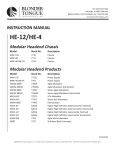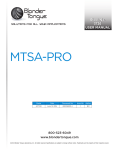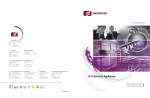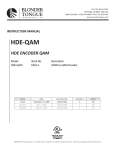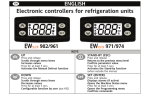Download FIBT & MIBT User Manual
Transcript
One Jake Brown Road Old Bridge, NJ 08857-1000 USA (800) 523-6049 • (732) 679-4000 • FAX: (732) 679-4353 www.blondertongue.com INSTRUCTION MANUAL FIBT/MIBT SERIES Fiber Optic AM/VSB/Transmitters Transmitters - 110 Channels (Stand Alone) Model FIBT-S3A-816B FIBT-S3A-818B FIBT-S3A-810B FIBT-S3A-812B FIBT-S3A-814B Stock No. 7403B-6 7403B-8 7404B-10 7404B-12 7404B-14 Transmitters - 110 Channels (Modular) Model MIBT-S3A-816A MIBT-S3A-818A MIBT-S3A-810A MIBT-S3A-812A MIBT-S3A-814A Stock No. 7410A-6 7410A-8 7410A-10 7410A-12 7410A-14 READ ENTIRE MANUAL BEFORE INSTALLING THIS PRODUCT WARNING: The optical emissions from the units are laser-based and present eye hazards. Follow all safety precautions. 651209800D ©2004 Blonder Tongue Laboratories, Inc. All rights reserved. Specifications are subject to change without notice. Trademarks are the property of their respective owner. 2 FIBT/MIBT Series Instruction Manual Table of Contents 1.0 1.1 1.2 1.3 1.4 1.5 1.6 1.7 Performance Characteristics Safety Precautions. . . . . . . . . . . . . . . . . . . . . . . . . . . . . . . . . . . . . . . . . . . . . . . . . . . . . . . . . . . . . . . . . . . Laser Safety Procedures. . . . . . . . . . . . . . . . . . . . . . . . . . . . . . . . . . . . . . . . . . . . . . . . . . . . . . . . . . . . . . . Storing The Unit . . . . . . . . . . . . . . . . . . . . . . . . . . . . . . . . . . . . . . . . . . . . . . . . . . . . . . . . . . . . . . . . . . . . Transmitter Optical and Electrical Characteristics . . . . . . . . . . . . . . . . . . . . . . . . . . . . . . . . . . . . . . . . . . . Transmitter Physical Characteristics. . . . . . . . . . . . . . . . . . . . . . . . . . . . . . . . . . . . . . . . . . . . . . . . . . . . . . Specification Notes . . . . . . . . . . . . . . . . . . . . . . . . . . . . . . . . . . . . . . . . . . . . . . . . . . . . . . . . . . . . . . . . . . Shipping and Handling Precautions. . . . . . . . . . . . . . . . . . . . . . . . . . . . . . . . . . . . . . . . . . . . . . . . . . . . . . 3 3 3 4 4 5 6 2.0 2.1 2.2 2.3 2.5 2.5.1 2.6 2.6.1 2.7 Installation Instructions Part Numbers and Configuration. . . . . . . . . . . . . . . . . . . . . . . . . . . . . . . . . . . . . . . . . . . . . . . . . . . . . . . . Inspection . . . . . . . . . . . . . . . . . . . . . . . . . . . . . . . . . . . . . . . . . . . . . . . . . . . . . . . . . . . . . . . . . . . . . . . . . Transmitter Installation . . . . . . . . . . . . . . . . . . . . . . . . . . . . . . . . . . . . . . . . . . . . . . . . . . . . . . . . . . . . . . . FIBT/MIBT Front Panel Drawings . . . . . . . . . . . . . . . . . . . . . . . . . . . . . . . . . . . . . . . . . . . . . . . . . . . . . . . Figure 2.1 FIBT/MIBT Front Panel. . . . . . . . . . . . . . . . . . . . . . . . . . . . . . . . . . . . . . . . . . . . . . . . . . . . . . . Figure 2.2 FIBT/MIBT Front Panel. . . . . . . . . . . . . . . . . . . . . . . . . . . . . . . . . . . . . . . . . . . . . . . . . . . . . . . Front Panel Diagram Notes. . . . . . . . . . . . . . . . . . . . . . . . . . . . . . . . . . . . . . . . . . . . . . . . . . . . . . . . . . . . FIBT/MIBT Rear Panel Drawings. . . . . . . . . . . . . . . . . . . . . . . . . . . . . . . . . . . . . . . . . . . . . . . . . . . . . . . . Figure 2.3 FIBT/MIBT Rear Panel. . . . . . . . . . . . . . . . . . . . . . . . . . . . . . . . . . . . . . . . . . . . . . . . . . . . . . . Figure 2.4 FIBT/MIBT Rear Panel . . . . . . . . . . . . . . . . . . . . . . . . . . . . . . . . . . . . . . . . . . . . . . . . . . . . . . . Rear Panel Diagram Notes. . . . . . . . . . . . . . . . . . . . . . . . . . . . . . . . . . . . . . . . . . . . . . . . . . . . . . . . . . . . . MIBT “Danger Invisible Laser Radiation” Label Instructions. . . . . . . . . . . . . . . . . . . . . . . . . . . . . . . . . . . 6 6 6 7 7 7 7 8 8 8 8 9 3.0 3.1 3.2 3.3 Operation Instructions Principles of Operation. . . . . . . . . . . . . . . . . . . . . . . . . . . . . . . . . . . . . . . . . . . . . . . . . . . . . . . . . . . . . . . . 9 Application Data . . . . . . . . . . . . . . . . . . . . . . . . . . . . . . . . . . . . . . . . . . . . . . . . . . . . . . . . . . . . . . . . . . . . 9 Figure 3.1 - Carrier-to-Noise Ratio (CNR) vs. Receiver Optical Input and Channel Loading. . . . . . . . . . . . . . . . . . . . . . . . . . . . . . . . . . . . . . . . . . . . . . . . . . . . . . . . . . . . . . . . 10 Figure 3.2 - Transmitter Level per Channel vs. Number of Channels. . . . . . . . . . . . . . . . . . . . . . . . . . . 10 Operating Instructions. . . . . . . . . . . . . . . . . . . . . . . . . . . . . . . . . . . . . . . . . . . . . . . . . . . . . . . . . . . . . . . 11 4.0 4.1 4.2 4.2.1 4.2.2 Maintenance Instructions Performance Verification and Maintenance. . . . . . . . . . . . . . . . . . . . . . . . . . . . . . . . . . . . . . . . . . . . . . . Cleaning. . . . . . . . . . . . . . . . . . . . . . . . . . . . . . . . . . . . . . . . . . . . . . . . . . . . . . . . . . . . . . . . . . . . . . . . . . Connector Cleaning. . . . . . . . . . . . . . . . . . . . . . . . . . . . . . . . . . . . . . . . . . . . . . . . . . . . . . . . . . . . . . . . . Connector Handling. . . . . . . . . . . . . . . . . . . . . . . . . . . . . . . . . . . . . . . . . . . . . . . . . . . . . . . . . . . . . . . . . 5.0 Troubleshooting 12 12 12 12 FIBT/MIBT Series Instruction Manual Wavelength: 1.3µm Max. Output: 30 mW Class III Laser Product INVISIBLE LASER RADIATION EMITTED FROM END OF FIBER OR CONNECTOR AVOID EXPOSURE TO BEAM Do not view beam directly with optical instruments INVISIBLE LASER RADIATION EMITTED FROM END OF FIBER OR CONNECTOR AVOID EXPOSURE TO BEAM Class IIIB Laser Product IEC-60625 1193 Max. Output 30 mW Wavelength: 1.3µm Warning: The optical emissions from the units are laser-based and present eye hazards. Follow all safety precautions AVOID EXPOSURE INVISIBLE LASER RADIATION EMMISSIONS TO REDUCE THE RISK OF ELECTRICAL SHOCK, DO NOT REMOVE COVER FROM THIS UNIT. NO USER-SERVICEABLE PARTS INSIDE. REFER SERVICING TO QUALIFIED SERVICE PERSONNEL. 1.0 PERFORMANCE CHARACTERISTICS 1.1 Safety Precautions The optical emissions from the units are laser-based Class IIIb, and may present eye hazards if improperly used. NEVER USE ANY KIND OF OPTICAL INSTRUMENT TO VIEW THE OPTICAL OUTPUT OF THE UNIT. As always, be careful when working with optical fibers. Fibers can cause painful injury if they penetrate the skin. 1.2 Laser Safety Procedures ALWAYS read the product data sheet and the laser safety label before powering the product. Note the operating wavelength, optical output power, and safety classifications. If safety goggles or other eye protection are used, be certain that the protection is effective at the wavelength(s) emitted by the device under test BEFORE applying power. LWAYS connect a fiber to the output of the device BEFORE power is applied. Power should never be applied withA out an attached fiber output. If the device has a connector output, a connector should be attached that is connected to a fiber. This ensures that all light is confined within the fiber waveguide, virtually eliminating all potential hazard. EVER look in the end of a fiber to see if light is coming out. NEVER! Most fiber optic laser wavelengths N (1310 nm and 1550 nm) are totally invisible to the unaided eye and will cause permanent damage. Shorter wavelength lasers (e.g. 780 nm) are visible and are very damaging. Always use instruments, such as an optical power meter, to verify light output. EVER, NEVER, NEVER look into the end of a fiber on a power device with ANY sort of magnifying device. N This includes microscopes, eye loupes, and magnifying glasses. This WILL cause permanent, irreversible burn on your retina. Always double check that power is disconnected before using such devices. If possible, completely disconnect the unit from any power source. If you have questions about laser safety procedures, please call Blonder Tongue before powering your product. Laser safety classes for the AM/VSB Link: Class IIIb Wavelength Range 180 nm to 400 nm 400 nm to 106 nm Optical Power Accession Limits Varies with and exposure time. 0.5 Watt 1.3 Storing the Unit If a unit is to be out of use for an extended period of time, the following steps should be taken to ensure the preservation of the unit: 1.The storage temperature range is -20°C to +70°C. 2.A low humidity environment is preferable for long term storage. 3.All connectors should be covered with active device receptacle caps. 3 4 FIBT/MIBT Series Instruction Manual 1.4 Transmitter Optical and Electrical Characteristics: @ 25°C, Single-mode Fiber Min. Typ. Max Units Channel Loading 110 Channels Bandwidth 45 860 MHz Power Supply Voltage 90 260 VAC Power Supply Frequency 50-60 Hz Power Dissipation 15 Watts Operating Wavelength 1290 1310 1330 nm Optical Output Power See Section 2.1 Required Fiber Bandwidth 1,000 MHz Input/Output Impedance 75 Ohms Carrier-to-Noise Ratio (CNR) See Figure 3.1 Composite Second Order (CSO) ≥ -60 dB Composite Triple Beat (CTB) ≥ -62 dB Side Mode Suppression Ratio (SMSR) 30 dB Input Signal Range (per ch.) See Figure 3.1 Backreflection -50 dB Operating Temperature Range 0 +45 °C Humidity 0 90 % 1.5 Transmitter Physical Characteristics Weight FIBT: 6 lbs., 2.72 kg MIBT: 1.21 lbs., 0.55 kg Physical Dimensions (W x H x D) FIBT: 19 x 1.72 x 7.5 in, 482.6 x 43.7 x 190 mm MIBT: 2.19 x 3.5 x 8.25 in, 55.6 x 88.9 x 209.55 mm Notes (specs) 1 1 2 3 4 5 6 7 8 FIBT/MIBT Series Instruction Manual 1.6 Specification Notes 1.The transmitter power entry module on the rear panel can accept voltage levels from 90 to 260 VAC at 50 to 60 Hz. 2.All optical power levels are average values. Transmitter output is Class IIIb laser. See transmitter part numbers in Section 2.1 for available optical power options. 3. Be sure to compute your fiber bandwidth (end-to-end) as well as attenuation. 4.Note that the link CNR is usually specified for a received optical power of -1 dBm or more. Thus, an optical transmitter, with an output of +12 dBm, will provide optimal performance with up to 13 dB of optical loss at full channel loading. If lower channel loading is used, then the link can operate at higher optical losses and still provide exceptional CNR. 5.The recommended RF input level is shown in Figure 3.2. Exceeding the RF input level may damage the transmitter. Actual units do vary several dB’s from these curves. The carrier levels should be closely matched to ensure consistent performance on all channels. In all cases, set the composite RF input level so that the RF Level Indicator LED is green. Note that the RF indicator LED only operates for rated channel loading and a flat input spectrum. 6.The transmitter incorporates an optical isolator in the laser package that reduces the effect of optical backreflections on the laser performance. However, all analog lasers are affected by optical backreflections. The FIBT/MIBT can only achieve published performance levels if the fiber between the transmitter and receiver has a maximum optical backreflection of -50 dB. Optical backreflection levels above -50 dB will increase the noise floor of the laser (i.e. decrease the carrier-to-noise ratio), worsen both CSO and CTB performance, increase passband ripple, and dramatically increase cross modulation. The result will be a noisy, grainy picture with diagonal bars. Blonder Tongue recommends that all fiber connections be FC/APC type or fusion spliced. There is some folklore which suggests that the only critical backreflection is the one closest to the transmitter. Our experience does not support that view. We find that all backreflections matter, regardless of their distance from the transmitter. 7.Most parameters are relatively unaffected by varying temperature. A moving air environment is recommended at ambient temperatures above +35°C. 8. Humidity is RH non-condensing. 5 6 FIBT/MIBT Series Instruction Manual 1.7 Shipping and Handling Precautions The units are, in general, very rugged and can withstand the stresses of most shipping and handling circumstances. However, the following precautions should be taken: 1.When the units are shipped they should be wrapped in a protective material, such as bubble wrap to protect against excessive jarring and to prevent damage to the external finish of the units. Always use packing material to separate multiple units that are packaged together. 2. Care should be taken not to drop or strike the units in any way, especially around the optical connectors. 3. The units should never be submersed in any liquid. SEVERE SHOCK HAZARD! 2.0 INSTALLATION INSTRUCTIONS The installation of these units is very simple. There are no special unpacking instructions, except that care should be taken to handle units gently. The unit requires no assembly and no adjustments. 2.1 Part Numbers and Configurations Transmitter Part Numbers Part Number 7403A-6 / 7410-6 7403A-8 / 7410-8 7404A-10 / 7410-10 7404A-12 / 7410-12 7404A-14 / 7410-14 Tx Optical Output +6 dBm +8 dBm +10 dBm +12 dBm +14 dBm Recommended Max. Link Loss 7 dB 9 dB 11 dB 13 dB 15 dB CATV Channel Loading 110 110 110 110 110 Optical Connector Type* FC/APC FC/APC FC/APC FC/APC FC/APC * NOTE: SC/APC connectors are available as an option. Order as Blonder Tongue Stock No. 7403BS-XX, 7404BS-XX, 7410AB-XX. 2.2 Inspection Remove the unit from its shipping container. Any in-shipment damage that may have occurred should be visually apparent. Look for bent or damaged connectors or mounting brackets. Claims for damage incurred in shipment should be made directly to the transportation company in accordance with their instructions. Save the shipping cartons until installation and performance verification are completed. 2.3 Transmitter Installation The FIBT and MIBT (with MIRC 12V) transmitters are designed to mounted in any standard EIA 19" rack. Verify that the power source to the rack is turned OFF before installing the unit in the rack. FIBT/MIBT Series Instruction Manual 2.5 Front Panel Unit Drawings and Diagram Notes A B C RF LEVEL LASER POWER 0.1V/mW LASER CURRENT 1V/50mA ADJUST GRD PWR STATUS COOLER RF LASER FIBT-S3A SERIES FIBER BROADBAND TRANSMITTER D E F G H Figure 2.1 FIBT Front MIBT-S3A SERIES RF LEVEL ADJUST dBm D E F G H A GRD PWR S T A T U S LASER POWER 0.1V/mW COOLER LASER B C RF LASER CURRENT 1V/50mA Figure 2.1 MIBT Front 2.5.1 Front Panel Diagram Notes A.RF Level Adjust - Provides 4 dB of variable attenuation of the RF input level. Allows precise input level adjustment to the nominal level requirements noted in Fig. 3.1 to provide a green indication on the tri-color RF LED. B.Laser Power Monitor - This jack allows accurate measurements of the optical output power with a standard voltmeter. The voltage is scaled at 0.1VDC per mW of optical output. Therefore, mW = VDC x 10. Output level in dBm = 10 x LOG(mW). xample: A 1.0 VDC reading is therefore a 10 mW or E 10 dBm of optical output power. Refer to the table below. 0.1 V/mW VDC 0.25 0.32 0.40 0.50 0.63 0.79 1.00 1.26 1.59 2.00 2.51 3.16 3.98 Laser Power Monitor dBm 4 5 6 7 8 9 10 11 12 13 14 15 16 mW 2.51 3.16 3.98 5.01 6.31 7.94 10.00 12.59 15.85 19.95 25.12 31.62 39.81 C.Laser Current Monitor - Provides a scaled DC output of 1V per 50 mA of laser current. Nominal current draw varies between lasers. Refer to the transmitter’s birth certificate or record the voltage reading upon the initial installation. Lasers draw more current as they age. A sudden change in current or a 20% increase from the initial recorded level indicates a laser problem. If this happens, the transmitter should returned to Blonder Tongue for servicing. D.Ground Connection - For laser power and laser current monitors. E.Power Indicator LED (Green LED) - The LED is on when the unit is receiving AC power and off when there is no power to the unit. F.Cooler Status LED (Bi-colored Green/Red LED) - When green, this LED indicates that the laser cooler (TEC) is functioning normally, and the laser temperature is stable. It is normal for this LED to be red or change from red to green in the first ten seconds after power has been applied to the transmitter. If the LED turns red at any time other than in the first ten seconds of operation, the unit should be turned off IMMEDIATELY to avoid laser damage. G.RF Input Level LED (Tri-colored Green/Yellow/Red) - This LED indicates the RF signal input level into the transmitter. The RF input indicator is green when the RF signal input is within ±1 dB of the optimum input level. When the signal input falls below the optimum ±1 dB range, the LED becomes yellow. When the signal input rises above the optimum range, the LED turns red. H.Laser Status LED (Bi-colored Green/Red LED) - When green, this LED indicates that the laser is initialized and operating normally. It is normal for this LED to be red or change from red to green in the first ten seconds after power has been applied to the transmitter. During this ten second initialization period, the laser is held in shutdown mode while the rest of the circuitry initializes. It is then switched to normal operation, and the LED turns green. If the LED turns red at any other time, this may indicate a laser failure. 7 8 FIBT/MIBT Series Instruction Manual 2.6 Rear Panel Drawing and Diagram Notes Rear Panels P I J FIBT-S3A-816B STOCK NO. 7403B-6 FIBT-S3A-818B STOCK NO. 7403B-8 117V, 0.4A, 60 Hz CAUTION: OPTICAL OUTPUT FOR CONTINUED PROTECTION AGAINST FIRE HAZARD REPLACE WTIH SAME TYPE FUSE FIBT-S3A-810B STOCK NO. 7404B-10 RF IN FUSE 250V, 1.0A, SLO-BLO FIBER BROADBAND TRANSMITTER BLONDER TONGUE LABORATORIES, INC. STATUS Figure 2.3 FIBT Rear K L M FIBT-S3A-812B STOCK NO. 7404B-12 FIBT-S3A-814B STOCK NO. 7404B-14 MADE IN USA N N M J L I K Figure 2.4 MIBT Rear 2.6.1 Rear Panel Diagram Notes I.RF Input (F Connector) - RF signal input into the transmitter. J.Optical Output (FC/APC Connector or Optional SC/APC) - Optical output from the transmitter. A dust cover should be placed over the connector when not in use. K.DC Power Connector (MIBT Only) - MIBT requires MIRC 12V rack chassis with the MIPS 12C power supply. M.Status/Alarm Jack 1 2 4 3 5 6 Pin 1 = Cooler Alarm Pin 2 = Optical Alarm Pin 3 = RF Alarm Pin 4 = DC Power Alarm Pin 5 = 5V Pin 6 = Ground Under normal operating conditions, the alarm pinouts are at 5 VDC. When a fault occurs, the voltage drops to zero. N. Cooling Fan. L.Fan Power Outlet - Provides power to cooling fan. P.AC Power Via a Detachable Three-wire Grounded Power Cord. Connect only to a three-wire grounded outlet. Do not defeat the purpose of this ground. The fuse type is 1.0A Slow Blow. FIBT/MIBT Series Instruction Manual 2.7 MIBT “Danger Invisible Laser Radiation” Label Instructions Two additional danger labels are supplied with each MIBT transmitter. The self-sticking labels must be applied to the front and rear of the MIPS-12C power supply which powers the MIBT. See the figures below for the sticker application locations. POWER MIPS-12 MIDM/MICM POWER SUPPLY STOCK NO. 7722C Front View - MIPS-12C Power Supply in MIRC-12V Chassis Apply Label Here Apply Label Here Wavelength: 1.3µm Max. Output: 30 mW Class III Laser Product Wavelength: 1.3µm Max. Output: 30 mW Class III Laser Product POWER MIPS-12C MIDM/MICM POWER SUPPLY STOCK NO. 7722C INVISIBLE LASER RADIATION EMITTED FROM END OF FIBER OR CONNECTOR AVOID EXPOSURE TO BEAM Do not view beam directly with optical instruments INVISIBLE LASER RADIATION EMITTED FROM END OF FIBER OR CONNECTOR AVOID EXPOSURE TO BEAM Do not view beam directly with optical instruments INVISIBLE LASER RADIATION EMITTED FROM END OF FIBER OR CONNECTOR AVOID EXPOSURE TO BEAM Class IIIB Laser Product IEC-60625 1193 Max. Output 30 mW Wavelength: 1.3µm INVISIBLE LASER RADIATION EMITTED FROM END OF FIBER OR CONNECTOR AVOID EXPOSURE TO BEAM Class IIIB Laser Product IEC-60625 1193 Max. Output 30 mW Wavelength: 1.3µm Front View MIPS-12C Power Supply Rear View MIPS-12C Power Supply 3.0 OPERATION INSTRUCTIONS 3.1 Principles of Operation The FIBT/MIBT 110 Channel 860 MHz AM/VSB Fiber Optic Video Link provides a robust system for transferring up to 110 channels of AM/VSB modulated signals over a single-mode optical fiber. The system is also suitable for transferring 80 CATV channels along with 30 digital QAM channels in the upper frequency range. The system provides for 860 MHz of usable bandwidth for video signals stacked at 6 MHz intervals. A low loss single-mode optical fiber (e.g. 0.5 dB/km) will allow full channel loading to beyond 20 km while maintaining a good carrier-to-noise ratio. FIBT/MIBT transmitters use a high-power, low noise 1310 nm distributed feedback (DFB) laser diode. An integral optical isolator protects the laser from optical reflections in the transmission path. This ensures high carrier-to-noise ratio, consistent performance in all installation scenarios, and excellent linearity. Each input carrier to the transmitter should have a level of approximately +18 dBmV (110 CH. input). Exceeding the RF Input Level may damage the transmitter. The transmitter is normally configured for EIA 19" wide rack-mounting with a height of 1.75" (1RU) or can be utilized as a tabletop unit. The chassis can be powered to operate from 85-264 VAC. The transmitters contain a number of LED status indicators that allow the link’s status to be quickly assessed locally. In addition, remote status monitoring can be done via connection to the status/alarm monitor jack. 3.2 Application Data Figure 3.1 on page 10 presents a tremendous amount of application data for the link. The horizontal axis is the amount of optical light that reaches the receiver. (It is not the loss between the transmitter and receiver.) The vertical scale is the carrier-to-noise (CNR) ratio. Six curves are plotted against these axes. The top curve is the typical result when only 5 channels are transmitted through the link. It can be seen that very high CNR results, and in fact the output is quite usable with receiver optical inputs as low as -8 dBm. As the channel loading gets higher, the maximum achievable CNR drops. Figure 3.2 on page 10 shows the transmitter level per channel versus the number of channels being transmitted. 9 10 FIBT/MIBT Series Instruction Manual Application Data - Continued 5 Ch. 64 10 Ch. 62 24 Ch. 60 40 Ch. CNR 58 79 Ch. & data 110 Ch. 56 54 52 50 48 -10 -8 -6 -4 -2 0 +2 +4 Optical Input Level Figure 3.1 - Carrier-to-Noise Ratio (CNR) vs. Receiver Optical Input and Channel Loading 38 Drive Level per Video Carrier (dBmv) 3.2 36 34 32 30 28 26 24 22 20 18 10 20 30 40 50 60 70 80 90 100 110 Number of Channels Figure 3.2 – Transmitter Level per Channel vs. Number of Channels FIBT/MIBT Series 11 Instruction Manual 3.3 Operating Instructions 1) Install the links as described in Section 2.0 of this document. Measure the RF level BEFORE making any connections to the transmitter. Clean the optical connectors. See Section 4.2.1 for cleaning instructions. 2) Connect the optical fiber to the transmitter and the receiver. Be sure that the fiber has continuity and less than the maximum allowable optical loss. Also be certain that the fiber is the proper size. This product can only be used with single-mode fiber. The input power to the Rx must be less than +3 dBm. The units will not work back-to-back. The optical input level to the Rx can be ascertained by checking the color of the LOS indicator LED on the Rx. Red LED = Too much optical power Green LED = Correct optical power level Yellow LED = Not enough optical power 3) Connect the RF source (VCR, camcorder, cable television, etc.) to the RF analog input on the transmitter. Input level should be approximately 18 dBmV. Refer to Section 3.2. 4) Connect the RF analog output on the receiver to the monitor input. The monitor input should present a 75 Ohm impedance. When using an integrated receiver/amplifier such as the Blonder Tongue FRDA Series, do not overload the TV monitor. Use appropriate attenuators or couplers as required. 5) Connect the AC power cord to the back of the transmitter. When power is first applied, the “Power” and “RF Input Level” LED’s should light green. The “Cooler Status” and “Laser” LED’s will light red or change from red to green within the first ten seconds of initialization and then change to green to indicate normal operation. If the “RF Input Level” LED is red, this means the RF level is too high. Decrease the input level until the LED is green. If the “RF Input Level” LED is yellow, this means the RF level is too low. Increase the input level until the LED is green. WARNING! OPTICAL LASER RADIATION IS PRESENT AT THE OPTICAL CONNECTOR WHEN THE UNIT IS ACTIVATED. AVOID DIRECT EYE EXPOSURE TO THE BEAM. 6) Connect power supply to the receiver. Refer to the receiver’s instruction manual for proper operation. The receiver’s “LOS” LED should be green. WARNING! ARNING: OPTICAL LASER RADIATION IS PRESENT AT THE OPTICAL W FIBER THAT ATTACHES TO THE RECEIVER’S OPTICAL CONNECTOR WHEN THE UNITS ARE ACTIVATED. AVOID DIRECT EYE EXPOSURE TO THE BEAM. 7) The units are now fully operational. No other user adjustment or attention is required. See Section 4.0 for instructions on maintaining and cleaning the link. See Section 5.0 for information on troubleshooting. 12 FIBT/MIBT Series Instruction Manual 4.0 MAINTENANCE INSTRUCTIONS 4.1 Performance Verification & Maintenance No user maintenance is required. The fiber optic video link contains no user-serviceable parts and requires no routine service. Contact the factory if the unit requires warranty repair work. See Section 5.0 for Troubleshooting. 4.2 Cleaning If the units need to be cleaned, avoid the use of all solvents and use low-pressure clean air to remove loose dirt. Use low-pressure clean air to clear the connectors of any debris. Dirty or scratched connector end faces will greatly reduce the unit’s performance. Foam-tipped swabs such as the 2.5mm Mini Foam Swab offered by Fiber Instrument Sales (P/N F1-0005) may be saturated with denatured alcohol* and inserted into the optical port for cleaning. DO NOT INSERT A DRY SWAB INTO THE OPTICAL PORT AS THIS MAY DAMAGE THE FIBER END FACE. Many fiber optic installations experience degraded performance due to dirty optical connector end faces. The following procedure should be used to properly clean the optical connector end faces. 4.2.1 Connector Cleaning Required Cleaning Equipment: • Kimwipes ® or any lens-grade, lint-free tissue. The type sold for eyeglasses work quite well. • Denatured Alcohol.* * NOTE: Use only industrial grade 99% pure isopropyl alcohol. Commercially available isopropyl alcohol is for medicinal use and is diluted with water and a light mineral oil. Industrial grade isopropyl alcohol should be used exclusively. • 30X Microscope. • Canned Dry Air. Directions for Cleaning: 1) Fold the tissue twice so it is four layers thick. 2) Saturate the tissue with alcohol. 3)First clean the sides of the connector ferrule. Place the connector ferrule in the tissue, and apply pressure to the sides of the ferrule. Rotate the ferrule several times to remove all contamination from the ferrule sides. 4)Now move to a clean part of the tissue. Be sure it is still saturated with alcohol, and it is still four layers thick. Put the tissue against the end of the connector ferrule. Put your fingernail against the tissue so that it is directly over the ferrule. Now scrape the end of the connector until it squeaks. It will sound like a crystal glass that has been rubbed when it is wet. 5)Use the microscope to verify the quality of the cleaning. If it isn’t completely clean repeat the steps with a clean tissue. 6) Mate the connector immediately! Don’t let the connector lie around and collect dust before mating. 7)Air can be used to remove lint or loose dust from the port of a transmitter or receiver to be mated with the connector. Never insert any liquid into the ports. 4.2.2 Connector Handling 1) NEVER TOUCH THE FIBER END FACE OF THE CONNECTOR. 2)Connectors not in use should be covered over the ferrule by a plastic dust cap. It is important to note that the inside of the ferrule dust caps contains a sticky gelatinous residue that is the by-product of the making of the dust cap. This residue will remain on the ferrule end after the cap is removed. Therefore it is critical that the ferrule end be cleaned thoroughly BEFORE it is mated to the intended unit. FIBT/MIBT Series 13 Instruction Manual 5.0 TROUBLESHOOTING Commercially available test equipment such as a Blonder Tongue’s Fiber Optic Troubleshooting Kit (Stock No. 7491) are effective tools for locating problems with the fiber optic cables. Common problems include lack of continuity in the optical fiber, lack of power or improper input levels. Note that the transmitters and receivers are designed to work with a 75 Ω system. A number of indicator LED’s are available to assist in trouble-shooting the link. These allow the user to quickly assess the nature of any major unit malfunctions. If problems persist contact Blonder Tongue’s System Engineering Department. Problem Check Comments If no AC power is reaching the Verify that the AC power cord is firmly unit, the “Power” LED on the attached to the back of the transmitter. transmitter will be off. Verify that the primary power source Check Tx power connection. If the unit is receiving AC power (“Power” LED is green), “Cooler Status” LED is green, try check the “Laser” LED. If this is turning the transmitter off and back on. red, check the “Cooler Status” The “Laser” and “Cooler Status” LED’s No optical power out of Tx. LED. If the “Cooler Status” LED is green, the problem may be in the laser. If the “Cooler Status” LED has also turned red, the TEC cooler has failed and the laser is in danger of overheating. Remove power from the unit immediately. has not been inadvertently turned off. If the Tx “Laser” LED is red but the should light red within the first ten seconds of unit initialization and then turn green. If either of these LED’s remains red, contact Blonder Tongue’s Systems Engineering Department for additional instructions. If there is power at the Tx, verify proper fiber is connected to the Rx. If the proper fiber is No optical power at the Rx. Check power at the Tx. Signal out of Rx is noisy; Check optical power at the Rx. optical input level status indicator LED is either yellow or red. connected, ensure the integrity of the fiber. If the optical input level status LED is yellow, the receiver incoming signal has fallen below -6 dBm. If the optical input level status LED is red, the signal is above +3 dBm. The optical input range must be between -6 dBm and +3 dBm. 14 FIBT/MIBT Series Instruction Manual 5.0 TROUBLESHOOTING - continued Problem Check Verify the input signal at the Tx No signal out of Rx:optical input level status indicator Comments The Tx “RF Input Level” LED should be green. If the LED is either red or yellow, the signal input has fallen outside of the +/- 1.0 dB range. If the Tx “RF Input Level” LED is green, the receiver may be in need of repairs. Contact the factory for additional instructions. LED is either yellow, red or unlit Check the Rx optical input level status indicator LED: if it is dark, no AC power is reaching the receiver. Check the Rx power connection and polarity Verify that the Rx output is terminated Signal level out of Rx too high into 75 Ohms. Verify Rx optical input level vs internal attenuator requirements. Verify input signal at Tx Signal out of Rx is distorted Verify fiber size Add 75 Ohm terminating resistor. Verify that the Tx input is within the range specified. The Tx “RF Input Level” LED should be green. Refer to Rx Instruction Manual for attenuator installation. The Tx “RF Input Level” LED should be green. A high signal will cause distortion. If the RF level is too high, the LED will be red. Adjust the input level until the LED turns green. Single mode fiber must be used with this product. Returning Product for Repair (or Credit) A Return Material Authorization (RMA) Number is required on all products returned to Blonder Tongue, regardless if the product is being returned for repair or credit. Before returning product, please contact the Blonder Tongue Service Department at 1-800-523-6049, Ext. 4256 or visit our website: www.blondertongue.com for further information. Limited Warranty Blonder Tongue Laboratories, Inc. (BT) will at its sole option, either repair or replace (with a new or factory reconditioned product, as BT may determine) any product manufactured by BT which proves to be defective in materials or workmanship or fails to meet the specifications which are in effect on the date of shipment or such other specifications as may have been expressly agreed upon in writing (i) for a period of one (1) year from the date of original purchase (or such shorter period of time as may be set forth in the license agreement specific to the particular software being licensed), with respect to iCentral™ (hardware and software) and all other software products (including embedded software) licensed from BT, (ii)) for a period of one (1) year from the date of original purchase, with respect to all MegaPort, IPTV products and fiber optics receivers, transmitters, couplers and integrated receivers/distribution amplifiers (including TRAILBLAZER™, RETRO-LINX™ and TWIN STAR™ products) as well as for VideoCipher® & DigiCipher® satellite receivers, and (iii) for a period of three (3) years from the date of original purchase, with respect to all other BT products. Notwithstanding the foregoing, in some cases, the warranty on certain proprietary sub-assembly modules manufactured by third party vendors and contained in BT products and on certain private-label products manufactured by third parties for resale by BT are of shorter duration or otherwise more limited than the standard BT limited warranty. In such cases, BT’s warranty with respect to such third party proprietary sub-assembly modules and private-label products will be limited to the duration and other terms of such third party vendor’s warranty. In addition, certain products, that are not manufactured but are resold by BT, carry the original OEM warranty for that product. The limited warranty set forth in this paragraph does not apply to any product sold by BT, which at the time of sale constituted a Closeout Product. BT will at its sole option, either repair or replace (with a new or factory reconditioned product, as BT may determine) any product sold by BT which at the time of sale constituted a refurbished or closeout items (“Refurbished Product” and “Closeout Product”), which proves to be defective in materials or workmanship or fails to meet the specifications which are in effect on the date of shipment or such other specifications as may have been expressly agreed upon in writing, for a period of ninety (90) days from the date of original purchase. Notwithstanding the foregoing, in some cases, the warranty on third party software and on certain proprietary sub-assembly modules manufactured by third party vendors and contained in BT products and on certain privatelabel products manufactured by third parties for resale by BT are of shorter duration or otherwise more limited than the BT limited warranty for Closeout Products. In such cases, BT’s warranty for Closeout Products constituting such third party software, third party proprietary sub-assembly modules and private-label products will be limited to the duration and other terms of such third party vendor’s warranty. In addition, notwithstanding the foregoing, (i) certain Closeout Products that are not manufactured (but are resold) by BT, carry the original OEM warranty for such products, which may be longer or shorter than the BT limited warranty for Refurbished or Closeout Products. All sales of Refurbished or Closeout Products are final. To obtain service under this warranty, the defective product, together with a copy of the sales receipt or other satisfactory proof of purchase and a brief description of the defect, must be shipped freight prepaid to: Blonder Tongue Laboratories, Inc., One Jake Brown Road, Old Bridge, New Jersey 08857. This warranty does not cover damage resulting from (i) use or installation other than in strict accordance with manufacturer’s written instructions, (ii) disassembly or repair by someone other than the manufacturer or a manufacturer-authorized repair center, (iii) misuse, misapplication or abuse, (iv) alteration, (v) lack of reasonable care or (vi) wind, ice, snow, rain, lightning, or any other weather conditions or acts of God. OTHER THAN THE WARRANTIES SET FORTH ABOVE, BT MAKES NO OTHER WARRANTIES OR REPRESENTATIONS OF ANY KIND, EXPRESS OR IMPLIED, AS TO THE CONDITION, DESCRIPTION, FITNESS FOR A PARTICULAR PURPOSE, MERCHANTABILITY OR AS TO ANY OTHER MATTER, AND SUCH WARRANTIES SUPERSEDE ANY ORAL OR WRITTEN WARRANTIES OR REPRESENTATIONS MADE OR IMPLIED BY BT OR BY ANY OF BT’S EMPLOYEES OR REPRESENTATIVES, OR IN ANY OF BT’S BROCHURES, MANUALS, CATALOGS, LITERATURE OR OTHER MATERIALS. IN ALL CASES, BUYER’S SOLE AND EXCLUSIVE REMEDY AND BT’S SOLE OBLIGATION FOR ANY BREACH OF THE WARRANTIES CONTAINED HEREIN SHALL BE LIMITED TO THE REPAIR OR REPLACEMENT OF THE DEFECTIVE PRODUCT F.O.B. SHIPPING POINT, AS BT IN ITS SOLE DISCRETION SHALL DETERMINE. BT SHALL IN NO EVENT AND UNDER NO CIRCUMSTANCES BE LIABLE OR RESPONSIBLE FOR ANY CONSEQUENTIAL, INDIRECT, INCIDENTAL, PUNITIVE, DIRECT OR SPECIAL DAMAGES BASED UPON BREACH OF WARRANTY, BREACH OF CONTRACT, NEGLIGENCE, STRICT TORT LIABILITY OR OTHERWISE OR ANY OTHER LEGAL THEORY ARISING DIRECTLY OR INDIRECTLY FROM THE SALE, USE, INSTALLATION OR FAILURE OF ANY PRODUCT ACQUIRED BY BUYER FROM BT. All claims for shortages, defects and non-conforming goods must be made by Buyer in writing within five (5) days of receipt of merchandise, which writing shall state with particularity all material facts, concerning the claim then known to Buyer. Upon any such complaint, Buyer shall hold the goods complained of intact and duly protected, for a period of up to sixty (60) days. Upon the request of BT, Buyer shall ship such allegedly nonconforming or defective goods, freight prepaid to BT for examination by BT’s inspection department and verification of the defect. BT, at its option, will either repair, replace or issue a credit for products determined to be defective. BT’s liability and responsibility for defective products is specifically limited to the defective item or to credit towards the original billing. All such replacements by BT shall be made free of charge f.o.b. the delivery point called for in the original order. Products for which replacement has been made under the provisions of this clause shall become the property of BT. Under no circumstances are products to be returned to BT without BT’s prior written authorization. BT reserves the right to scrap any unauthorized returns on a no-credit basis. Any actions for breach of this contract must be commenced by Buyer within thirteen (13) months after the cause of action has accrued. A copy of BT’s standard terms and conditions of sale, including the limited warranty, is available from BT upon request. Copies of the limited warranties covering third party proprietary subassembly modules and private label products manufactured by third parties are also available from BT on request. VideoCipher® & DigiCipher® are registered trademarks of Motorola Corp. One Jake Brown Road Old Bridge, NJ 08857-1000 USA (800) 523-6049 • (732) 679-4000 • FAX: (732) 679-4353 www.blondertongue.com