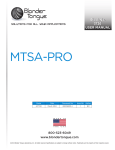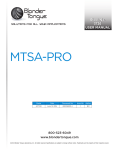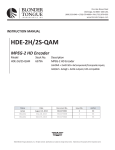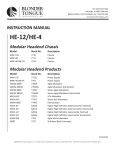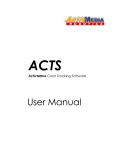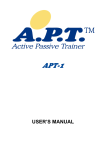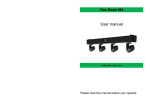Download - Toner Cable
Transcript
Stock No.
6280
USER MANUAL
8VSB/QAM Transcoder
AQT8 IP
8x8VSB/QAM to IP
Status
Date
Document No.
Issue No.
Author
ACTIVE
April 14, 2014
651235300 A
1
BM
800-523-6049
www.blondertongue.com
©2014 Blonder Tongue Laboratories, Inc. All rights reserved. Specifications are subject to change without notice. Trademarks are the property of their respective owner.
2 AQT8
User Manual
We recommend that you write the following information in the spaces provided below.
Purchase Location Name:
Purchase Location Telephone Number:
AQT8 Serial Number:
The information contained herein is subject to change without notice. Revisions may be
issued to advise of such changes and/or additions.
Correspondence regarding this publication should be addressed directly to:
Blonder Tongue Laboratories, Inc.
One Jake Brown Road
Old Bridge, NJ 08857
Document Number: 651235300 A
Printed in the United States of America.
All product names, trade names, or corporate names mentioned in this document are
acknowledged to be the proprietary property of the registered owners.
This product incorporates copyright protection technology that is protected by U.S. patents and other
intellectual property rights. Reverse engineering or disassembly is prohibited.
Table of Contents
AQT8 3
User Manual
SECTION 1 – GENERAL & SAFETY INSTRUCTIONS........................................................................................................ 4
SECTION 2 – PRODUCT SUMMARY............................................................................................................................... 7
2.1 REVISION HISTORY & REASON.................................................................................................................................. 7
2.2 PRODUCT APPLICATION & DESCRIPTION................................................................................................................ 7
2.3 PRODUCT SPECIFICATION........................................................................................................................................ 10
SECTION 3 – INSTALLATION & POWER-UP.................................................................................................................. 11
3.1 UNPACKING................................................................................................................................................................ 11
3.2 INSTALLATION............................................................................................................................................................ 11
3.3 POWER-UP................................................................................................................................................................. 11
SECTION 4 – QUICK START GUIDE............................................................................................................................... 12
SECTION 5 – COMMUNICATING WITH THE UNIT....................................................................................................... 16
SECTION 6 – QUICK CONFIGURATION......................................................................................................................... 17
6.1 ACCESSING THE UNIT VIA A WEB BROWSER......................................................................................................... 17
6.2 QUICK CONFIGURATION VIA "CONFIG" FILE.......................................................................................................... 18
6.3 "MAIN > INPUTS" SCREEN........................................................................................................................................ 20
6.4 "MAIN > MPTS OUTPUT CONFIG" SCREEN............................................................................................................. 22
6.5 "MAIN > IP OUTPUT CONFIG" SCREEN................................................................................................................... 24
6.6 "MAIN > OUTPUT" SCREEN...................................................................................................................................... 25
6.7 “MAIN > EAS” SCREEN.............................................................................................................................................. 27
6.8 "MAIN > REFRESH" SCREEN..................................................................................................................................... 28
6.9 "NETWORK" SCREEN................................................................................................................................................. 28
6.10 "ADMIN.HTML > DIAGNOSTICS” HIDDEN SCREEN.............................................................................................. 30
6.11 "TIME" SCREEN........................................................................................................................................................ 32
6.12 "EVENT LOG" SCREEN.............................................................................................................................................. 33
APPENDIX A – UPDATING THE SOFTWARE REMOTELY.............................................................................................. 34
APPENDIX B – VIEWING THE IP OUTPUT ON A VLC MEDIA PLAYER......................................................................... 37
4 AQT8
User Manual
Section 1 — General & Safety Instructions
The STOP sign symbol is intended to alert you to the presence of REQUIRED operating and maintenance
(servicing) instructions that if not followed, may result in product failure or destruction.
The YIELD sign symbol is intended to alert you to the presence of RECOMMENDED operating and maintenance
(servicing) instructions.
The LIGHTNING flash symbol is intended to alert you to the presence of uninsulated "dangerous voltage"
within the product's enclosure that may be of sufficient magnitude to constitute a risk of electrical shock.
TO REDUCE THE RISK OF ELECTRICAL SHOCK, DO NOT REMOVE COVER FROM THIS UNIT.
NO USER-SERVICEABLE PARTS INSIDE. REFER SERVICING TO QUALIFIED SERVICE PERSONNEL.
WARNING: TO PREVENT FIRE OR SHOCK HAZARD, DO NOT EXPOSE THIS UNIT TO RAIN OR MOISTURE
NOTE TO CATV SYSTEM INSTALLER
This reminder is provided to call the CATV System Installer’s attention to Article 820-40 of the NEC that provides guidelines for
proper grounding and, in particular, specifies that the cable ground shall be connected to the grounding system of the building, as
close to the point of cable entry as practical.
Safety Instructions
YOU SHOULD ALWAYS FOLLOW THESE INSTRUCTIONS TO HELP ENSURE
AGAINST INJURY TO YOURSELF AND DAMAGE TO YOUR EQUIPMENT.
➥
Read all safety and operating instructions before you operate the unit.
➥
Retain all safety and operating instructions for future reference.
➥
Heed all warnings on the unit and in the safety and operating instructions.
➥
Follow all installation, operating, and use instructions.
➥
Unplug the unit from the AC power outlet before cleaning. Use only a damp cloth for cleaning the exterior of the unit.
➥
Do not use accessories or attachments not recommended by Blonder Tongue, as they may cause hazards, and will void the warranty.
➥
Do not operate the unit in high-humidity areas, or expose it to water or moisture.
➥
Do not place the unit on an unstable cart, stand, tripod, bracket, or table. The unit may fall, causing serious personal injury and damage to the
unit. Install the unit only in a mounting rack designed for 19” rack-mounted equipment.
AQT8 5
User Manual
Safety Instructions - continued
➥
Do not block or cover slots and openings in the unit. These are provided for ventilation and protection from overheating. Never place the
unit near or over a radiator or heat register. Do not place the unit in an enclosure such as a cabinet without proper ventilation. Do not mount
equipment in the rack space directly above or below the unit.
➥
Operate the unit using only the type of power source indicated on the marking label. Unplug the unit power cord by gripping the plug, not the
cord.
➥
The unit is equipped with a three-wire ground-type plug. This plug will fit only into a ground-type power outlet. If you are unable to insert the
plug into the outlet, contact an electrician to replace the outlet. Do not defeat the safety purpose of the ground-type plug.
➥
Route power supply cords so that they are not likely to be walked on or pinched by items placed upon or against them. Pay particular attention
to cords at plugs, convenience receptacles, and the point where they exit from the unit.
➥
Be sure that the outdoor components of the antenna system are grounded in accordance with local, federal, and National Electrical Code (NEC)
requirements. Pay special attention to NEC Sections 810 and 820. See the example shown in the following diagram:
➥
e strongly recommend using an outlet that contains surge suppression or ground fault protection. For added protection during a lightning
W
storm, or when the unit is left unattended and unused for long periods of time, unplug it from the wall outlet and disconnect the lines between
the unit and the antenna. This will prevent damage caused by lightning or power line surges.
➥
o not locate the antenna near overhead power lines or other electric light or power circuits, or where it can fall into such power lines or circuits.
D
When installing the antenna, take extreme care to avoid touching such power lines or circuits, as contact with them can be fatal.
➥
Do not overload wall outlets or extension cords, as this can result in a risk of fire or electrical shock.
➥
ever insert objects of any kind into the unit through openings, as the objects may touch dangerous voltage points or short out parts. This could
N
cause fire or electrical shock.
➥
o not attempt to service the unit yourself, as opening or removing covers may expose you to dangerous voltage and will void the warranty. Refer
D
all servicing to authorized service personnel.
➥
Unplug the unit from the wall outlet and refer servicing to authorized service personnel whenever the following occurs:
❏ The power supply cord or plug is damaged;
❏ Liquid has been spilled, or objects have fallen into the unit;
❏ The unit has been exposed to rain or water;
❏ The unit has been dropped or the chassis has been damaged;
❏ The unit exhibits a distinct change in performance.
➥
hen replacement parts are required, ensure that the service technician uses replacement parts specified by Blonder Tongue. Unauthorized
W
substitutions may damage the unit or cause electrical shock or fire, and will void the warranty.
➥
pon completion of any service or repair to the unit, ask the service technician to perform safety checks to ensure that the unit is in proper
U
operating condition.
Returning Product for Repair (or Credit)
A Return Material Authorization (RMA) Number is required on all products returned to Blonder Tongue, regardless if
the product is being returned for repair or credit. Before returning product, please contact the Blonder Tongue Service
Department at 1-800-523-6049, Ext. 4256 or visit our website: www.blondertongue.com for further information.
6 AQT8
User Manual
[This page is intentionally left blank]
AQT8 7
User Manual
Section 2 — Product Summary
2.1 Revision History & Reason
This is the first issue of this Instruction Manual.
2.2 Product Application & Description
Application:
The AQT8-IP is designed for 8VSB/QAM channel processing applications providing streaming data across 8 IP addresses.
The unit accepts 8 RF inputs. Each RF input can contain up to 20 unencrypted programs.
The IP output can support up to 20 program streams selected from the RF inputs. Both SPTS and MPTS modes are
supported. Each program can consist of 1 video & 3 audio elementary streams.
The AQT8 supports EAS program switching. All IP programs switch to the EAS program when the EAS trigger is activated.
Features:
• Accepts 8 RF inputs in 8VSB/QAM format.
• Supports up to 20 programs on each input and 20 programs (total) on the 8 IP outputs.
• An IP output can be sent to the front panel ASI for in-service monitoring of a selected output.
• PSIP manipulation for SPTS
• Performs IP network de-jitter, PCR (Program Clock Reference) replacement, null packet insertion and deletion.
• Supports RTP/UDP protocols
• Supports ARP, IGMPv2, and ICMP protocols
• Supports EAS switching-based on contact closure trigger
• Provides comprehensive GUI-based monitoring and control via standard Web Browsers.
8 AQT8
User Manual
Description:
Following are pictures of the front and rear of the unit:
1
1
2
3
2
ASI OUT:
For in-service monitoring of selected IP output address
Input STATUS LEDS # 1, 2, 3, 4, 5, 6, 7 and 8:
LED is Off = input channel tuner not locked.
LED is Green = input channel tuner is locked.
3
POWER LED:
LED is Green = AC power is detected.
LED is Off = indicates
(i) AC power is not connected, or
(ii) AC power is connected but the power supply is defective. The unit must be sent to Blonder Tongue for repair for condition.
4
DATA OUT: (GIGE) RJ45 for 1000Base-T Ethernet (GigE) interface for IP DATA outputs.
5
CONTROL (10/100): RJ45 connector for 10/100Base‐T Ethernet interface for monitoring and configuring the unit via standard web
browser. Only static IP address can be assigned to this interface. The factory default value is 172.16.70.1.
6
IP RESET: When pushed and held for about 10 seconds, resets the IP address, Usernames, and Passwords to Factory default
values as follows:
IP address = 172.16.70.1
Username = Admin (case‐sensitive)
Password = pass (case‐sensitive)
7
INPUT POWER ASSEMBLY AND SWITCH: IEC 14 power inlet plug – rated 110-230 VAC; 0.7/0.35; 60/50 Hz; equipped with Slo-Blo, 3.0A, 250 V Fuse.
AQT8 9
User Manual
7
10
8
4
9
5
8
11
6
EAS TRIGGER CONTACTS:
Terminal strip to activate the EAS messaging feature in one of two the following ways:
a) 5-12 VDC between terminals 1 & 3 shown below
b) Dry Contact between terminals 2 & 3 shown below
1 2 3
NOTE: This feature activate EAS and override all the input programs (whether Component or Composite) with the
EAS INPUT (see 9 and 10 below for details). The EAS program substituion is for IP outputs only.
9 EAS ASI IN: SPTS EAS input stream.
EAS ASI or IP inputs should be SD with a transport rate of 3 Mbps max. Higher data rates can be
used with a lower number of output programs as to not exceed the maximum allowable bit rate on
the QAM output channel.
10 EAS 10/100 IP EAS INPUT FOR FUTURE USE:
SPTS EAS IP input.
11 8VSB/QAM Inputs:
These are the 8 RF inputs.
10 AQT8
User Manual
2.3 Product Specification
Input
Output
Connectors
IP:
8VSB/QAM: “F” Female
8VSB Mode
QAM Mode
Standard:
Tuning Range:
Data Rate:
Bandwidth:
Power Level:
Impedance:
1x RJ45 (Rear-panel)
1000Base-T Ethernet (GigE)
Supported (user-selectable)
8x IPv4 addresses & port numbers (user-selectable)
Standard:
Tuning Range:
Data Rate:
Bandwidth:
Power Level:
ITU-T J.83 - Annex A & B (64 and 256 QAM)
CATV Ch. 2-135 (STD, HRC, IRC)
38.8 Mbps (QAM 256); 26.97 Mbps (QAM 64) – Auto Detect
6 MHz
-15 to 20 dBmV (@ QAM 256)
-20 to 20 dBmV (@ QAM 64)
Impedance: 75 Ω
Emergency Alert System
ASI
Connector:
Standard:
IP
Connector:
Standard:
UDP/RTP:
Trigger
ATSC Digital Television A/53E
UHF (Ch. 14-69), VHF (Ch. 2-13)
19.392 Mbps
6 MHz
-20 to +20 dBmV
75 Ω
Connectors:
Standard:
UDP/RTP:
Address Assignment:
1x BNC Female
DVB-ASI; EN 50083-9 (SPTS)
1x RJ45
10/100Base-T
Supported (user-selectable)
Transport Rate: Single program at 3 Mbps. Higher data rates can be
used with a lower number of output programs as to
not exceed the maximum allowable bit rate on the QAM
output channel.
Connectors: Terminal Block
Trigger Mechanism: 5-12 VDC & Dry Contact Closure
General
Dimensions (W x D x H): 19.0 x 16.0 x 1.75 inches (483 x 363 x 44 mm)
Power: 110 /230 VAC 60/50 Hz
Power Dissipation: 50 W
Weight: 12 lbs (5.5 kg)
Operating Temperature: 32 to 122 °F (0 to 50 °C)
Storage Temperature: -13 to 158 °F (-25 to 70 °C)
Operating Humidity: 0 to 95% RH @ 35 °C max, non-condensation
Storage Humidity: 0 to 95% RH @ 35 °C max, non-condensation
Alarms/Monitoring/Control
Local Monitoring: 8 Channel LEDs
1x Power LED
Local Control: 1x IP Reset Button
Remote Monitoring/Control: GUI-based menu via standard Web browser
(1x RJ45 rear panel connector; 10/100Base-T)
AQT8 11
User Manual
Section 3 – Installation & Power-up
3.1 Unpacking
You will find the following items in the box:
• AQT8 (QTY=1)
• Power Cord with IEC C13 line socket and 3-pin Type B NEMA 5 plug (QTY=1)
• Blonder Tongue part# 741021800 containing Ethernet cross cable (QTY=1; see Section 5 for details)
3.2 Installation
The AQT8 is designed to be installed in a standard 19-inch (483 mm) rack (EIA 310-D, IEC 60297, and DIN 41494 SC48D). To
install the unit, secure the unit’s front panel to the rack by inserting four (4) machine screws, with cup washers, through the
four (4) mounting holes in the front panel.
Do not block the unit's air intake or air discharge openings.
For safe and reliable operation, the ground pin of the power cord plug must be grounded properly.
3.3 Power-up
To power up the unit, connect the line cord to a rear silk screen 110/230 VAC – 60/50 Hz outlet. Please note that the power
inlet plug is also equipped with a fuse-holder and fuse (SLO-BLO, 3.0 Amp, 250V).
AQT8 and the GigE Switch are considered as elements of an integrated solution.
When a power cycle or re-boot is deemed necessary for one element, it may be
necessary to power cycle one or all of the other elements as well.
12 AQT8
User Manual
Section 4 - Quick Start Guide
Step 1: Connect the Inputs
1
Up to 8 terrestrial or clear QAM inputs via an 8-Way Splitter are connected to the 8VSB/QAM Inputs.
2
Connect computer #1 with a web browser to the 10/100 CONTROL port directly using the supplied cross-over
cable.
3
Connect computer #2 with an installed media player (VLC player or equivalent) through a GigE switch and then
to the Data Out port on the unit.
4
Connect the power cord to the AQT8.
8-Way Splitter
1
“Off-air 8VSB” or
“CATV Clear QAM”
4
Power cord
IP=172.16.70.1
Computer #1
Crossover
Cable
2
Computer #2
GigE Switch
3
IP=172.16.70.2
Step 2: Login
• Assign 172.16.70.2 as the static IP address for computer #1.
• Enter 172.16.70.1 into your Browser to access the AQT8.
• Logon with Username: Admin and the password is “pass”.
AQT8 13
User Manual
Go to the Input Map page:
1
Select Edit at the top of the IP Output – Input table.
2
Change the input selection pull down to ALL.
3
Select Modulation mode. Default is 8VSB. For clear-QAM inputs select “Auto QAM”.
4
Select desired channel input frequency.
5
Repeat mode and input settings for all inputs.
6
Press Save.
3
4
1
2
3
6
Verify the front panel LED lights are green for each input.
14 AQT8
User Manual
Go to the Status page:
1
>22 dB SNR for 8VSB; >33 dB for QAM 256 (Increase the RF input level as required to achieve the desired SNR).
1
Go to the IP Output Config page:
1
Configure the IP address/port for each output stream. Coordinate with the IT System Administrator for required IP addresses.
2
Select the encapsulation RTP/UDP based on the receiving unit’s capabilities.
3
Enable the IP Output.
4
Click Save.
3
1
2
4
AQT8 15
User Manual
Go back to the Input Map page:
1
Select the Edit button at the top of the Input table.
2
Put check marks next to desired programming.
3
Select the output and click Add.
Repeat for each output program. The unit supports 1 video and 3 audios or each program. Video starts streaming once added to the IP Output table.
1
2
3
Perform channel scan on TV. (CATV Digital - standard).
Confirm channel output on TV. Note the that TV will display the virtual channel numbers as set by the content provider
and not those set in step 6.
Open the media player (VLC or equiv.). Enter IP addresses as as assigned in Step 7 and confirm programs are being
streamed.
AQT8 16
User Manual
Section 5 – Communicating with the Unit
Local or remote communication with the unit is only possible through a GUI-based menu via any standard web browser.
Before you can communicate with the unit, you must configure the unit's IP address to conform with your existing IP
network or LAN. To do so, follow these steps:
(1) P
lug one end of the Ethernet cross cable that is provided in the hardware bag to unit’s rear-panel RJ45 interface marked
“10/100 Remote Control”. Plug the other end of the cable to your computer.
(2) T he factory default IP address of the unit is 172.16.70.1. To be able to communicate with the unit, you must first change
your computer's IP address.
The following steps explain how to do this for a computer with Windows XP operating software:
(a) O
n your computer, open the "Control Panel"
(b) D
ouble-click on "Network Connections"
(c) R
ight-click on the "Local Area Connection", and then click on the "properties".
(d) A
dialog box entitled "Local Area Connection Properties" will appear. In this box, double-click on the "Internet
Protocol (TCP/IP)".
(e) A
dialog box entitled "Internet Protocol (TCP/IP) Properties" will appear. Select the "Use the following IP address"
option and enter the following addresses:
IP address: 172.16.70.2
Subnet mask: 255.255.255.0
No need to enter a value for the Default Gateway.
Click OK to close the dialog box. Now your computer is ready to communicate with the unit.
- OR The following steps explain how to do this for a computer with Windows 7 operating software:
(a) O
n your computer, open the "Control Panel"
(b) C
lick on “Network and Internet”
(c) C
lick on the "View network status and tasks"
(d) C
lick on “Change Adapter Settings” on left hand side of the window
(e) R
ight-click on the "Local Area Connection", and then click on the "properties".
(f) A
dialog box entitled "Local Area Connection Properties" will appear. In this box, double-click on the "Internet
Protocol Version 4 (TCP/IPv4)".
(g) A
dialog box entitled "Internet Protocol Version 4 (TCP/IPv4) Properties" will appear. Select the "Use the following
IP address" option and enter the following addresses:
IP address: 172.16.70.2
Subnet mask: 255.255.255.0
No need to enter a value for the Default Gateway.
Click OK to close the dialog box. Now your computer is ready to communicate with the unit.
AQT8 17
User Manual
Section 6 – Configuring the Unit
6.1 Accessing the Unit via a Web Browser
You must complete the steps described in Section 5 before proceeding as follows:
(1) O
pen a web browser on your computer (Internet Explorer 7 or higher is recommended) and enter the following URL
address (http://172.16.70.1). The "Login" Screen (Figure 5.1) will appear.
Page
Header
{
FIGURE 6.1 – "Login" Screen
(2) Enter the following case-sensitive factory-default Username and Password, and click on the "Submit" button.
NOTE: When logged in as Admin, the user has read and write permission. Only one Admin can be logged in at a time.
When logged in as Guest, the user has only read permission. Up to four Guests can be logged in simultaneously.
Username = Admin (case-sensitive)
Password = pass (case-sensitive)
- OR -
Username = Guest (case-sensitive)
Password = pass (case-sensitive)
Monitoring and configuration of the unit is achieved via a series of web pages as described in the Sections below. The
following read-only information is displayed in a “page header” – in blue color – on top of each web page:
ESN: unit’s Serial number
Headend name: a user-defined field to make identification easier
Temperature: temperature of unit’s chipset.
Uptime: time elapsed since last time the unit was turned on
Location: a user-defined field to make identification easier
As shown in Figure 6.2, under the blue “page header” the following Primary tabs will appear:
• Primary tab “Main” includes the following sub-tabs: Status, Stream Info (applicable to MPTS Mode only), QAM
Config, Diagnostics, Mode, and Refresh.
• Primary tab “Network” doesn’t include any sub-tab.
• Primary tab “Time” doesn’t include any sub-tab.
• Primary tab “Event Log” doesn’t include any sub-tab.
• Primary tab “Logout” doesn’t include any sub-tab.
Each Primary and sub-tab is described in the subsequent Sections.
18 AQT8
User Manual
6.2 "Main > Status" Screen
The “Main > Status” screen (Figure 6.2) is a “read only” screen and displays input and output information of each of the
eight (8) channels.
1
3
2
5
4
8
6
9
10
7
11
FIGURE 6.2 - "Status" Screen
AQT8 19
User Manual
1 Input: indicates the physical RF input.
`````
2
SNR: indicates the signal to noise ratio of the input RF channel. (≥ 22 dB is recommended)
Lights Green=Good, Yellow=Possible Tiling, Red = No Input.
3
RF Chan. : indicates the channel number and center frequency the port is tuned to.
4
TS Rate (Mbps): indicates the incoming transport stream rate as provided by the content provider.
Maximum values allowed by relevant standards are:
19.4 Mbps for over-the-air transmission.
38.8 Mbps for transmission over cable.
5 Actual Data Rate (Mbps): indicates the actual input data rate received from the content provider.
`````
6
Input Number: indicates the physical RF input interface.
7
Input Prog.#: indicates the program number selected by the user (the program number is assigned by the
content provider).
8
Output Prog.#: indicates the user-selectable MPEG output program number - duplicates are not allowed.
9
Short Name: indicates the user-selectable name of the program - duplicates are not allowed. The program name may have up to 7 characters.
10
Selected Rate (Mbps): indicates the transmission rate of the corresponding output program.
11
Utilized / Allowed Rate (Mbps): indicates the total output rate of
(i) the multiplexed MPTS, and
(ii) the maximum allowed bitrate assigned by the user.
20 AQT8
User Manual
6.3 "Main > Inputs" Screen
The “Main Input” screen (Figure 6.3) is a “user-configurable” screen where the following input source parameters can be
configured:
8
9
2
3
10
4
5
2
6
1
3
4
7
8
5
7
Button is located at the bottom
FIGURE 6.3 - "Input" Screen
AQT8 21
User Manual
In the section under the green header, the user can select the programs to be included in the multiplexed MPTS output stream as follows:
1
Input #: indicates the physical RF input interface. Selections are #1 through #8 to show only 1 input at a time or “ALL” to show all 8 inputs on the screen.
2
Edit: Click button to access modulation variables.
3
Modulation Mode: Select the appropriate modulation scheme to match the input. “Auto QAM” will determine the proper QAM setting automatically.
Input
Frequency: Select the desired channel/frequency (center) for each input from the pull-down menu.
4
5
Input Baud Rate: Baud rate of the input RF signal. 8VSB defaults to 5381119 (Hz).
6
In the section entitled “IP Output” under the blue header, the user can view the list of the programs present in each output stream and corresponding bit rate.
7
Remove: The user can remove any of the programs from the current list by selecting it and clicking the "Remove" button.
The top section in white indicates the following:
8
Current Selected Bitrate: indicates the bitrate of the programs.
9
Previously Selected Bitrate: indicates the total bitrate of the already selected programs.
10
Total Output Bitrate: indicates the total bitrate of the selected programs.
22 AQT8
User Manual
6.4 "Main > MPTS Output config" Screen
The “Main > MPTS Output Config” screen (Figure 5.4) is a “read and write” screen where the following output
parameters are configured and displayed for each multiplexed MPTS output stream:
2
1
1
3
2
5
4
3
4
5
6
6
8
7
7
8
13
9
10
11
12
FIGURE 6.4 - "IP Output Config" Screen
14
15
AQT8 23
User Manual
In the section entitled “MPTS Output Configuration”, the user can select and configure the following parameters of the output:
1
TS ID: must enter the identification number for the Transport Stream (TS) output. The range is 1 to 65535. The TS ID assigned to each multiplexed MPTS output stream must be unique.
2
TS Bitrate: must enter the bitrate for the multiplexed MPTS output. It is recommended to enter the following values based on the selections made in & below:
Output Type Modulation Mode Bitrate (bps)
Cable QAM 256 38800000
Cable QAM 64 26900000
Terrestrial 8VSB 19400000
Terrestrial 16VSB 38800000
3
Output Type: select the mode of transmission for the output. Possible options are Cable and Terrestrial.
4
5
Modulation Mode: select the modulation mode depending on the output type selected. Possible options are: Reserved, Analog, QAM256, QAM64, 8VSB, and 16VSB.
Out of Band: An out-of-band (OOB) is a channel which is the combination of the forward and reverse OOB channels. When a cable virtual channel is flagged as being out-of-band, it is carried on the out-of-band channel. Possible options are Enable and Disable. When Enabled the AQT8, assigns the OOB bit in the TS packet and labels the TS as out-of-band.
NOTE: As per the ATSC and Cable standards, the Output Type, Modulation Mode and Out-of-Band fields are
required to be assigned in the TS packet. Selecting the above three fields would allow the TS packets to be
compliant with industry standards, but would not affect the input or output configuration of the AQT8-QAM.
In the section entitled “Oversubscription Configuration”, the user can select and configure the following parameters for all output streams:
6
Control: removes a program from the output stream if the program causes the stream
to exceed the user-assigned output bitrate. Possible options are Enable and Disable.
7
Occurrences: allows setting the threshold value for the number of times that a program is allowed to cause the output stream to exceed the user-assigned total output bitrate assigned in . Possible values are 2 to 10.
8
Time Window (minutes): allows setting the time frame. Possible options are 1 to 10 minutes.
NOTE: The “Oversubscription Configuration” feature works in conjunction with the
“Low Priority” feature described in below.
In the section entitled “IP Output Configuration”, the user can select and configure the following parameters for each output stream indicated by “Output # - IP Address:Port Number”, under gray header:
9
8VSB/QAM Input: indicates the list of programs selected by the user which are included in the output stream.
10
PID: indicates the PID value assigned to each elementary stream. PID (Packet Identifier) values are embedded by the content provider in the MPEG-2/H.264 stream to identify tables and programming packets.
11
Program Number: must enter a unique output program number for each program. PMT (Program Map Table) provides information on each program present in the transport stream such as program number, and the list of the elementary streams (audio, video or data).
12
Short Name: enter to change or add the short name of the channel. Up to 7 alphanumeric characters are allowed.
13
Major Channel: must enter the major channel number for the output program. The range is 1 to 99 for Terrestrial and 1 to 999 for Cable.
14
Minor Channel: must enter the minor channel number for the output program. The range is 1 to 99 Terrestrial and 1 to 999 for Cable.
15
Low Priority: a program number marked as low priority will be removed from the output when it causes the output to exceed the total output bitrate assigned by user in 2 above.
7
This feature works in conjunction with the “Oversubscription Configuration” described in 6
& 8 above. By default the first program number in the ASI Input will be assigned as low priority. The user can select only one program number at a time in the output stream as low priority.
When the program marked as low priority is removed from the output stream due to violation of the Oversubscription Configuration (See 6 7 & 8 above for details), the message “Output Oversubscribed!” will appear on all screens.
24 AQT8
User Manual
6.5 "Main > IP Output Config" Screen
The “Main > IP Output Config” screen (Figure 6.5) is a “read and write” screen where the following parameters are
configured and displayed for each output stream:
1
2
6
3
4
7
8
5
FIGURE 6.5 - "IP Output Config"
1
IP Output: allows operator to Enable/Disable the GigE output port.
NOTE: When 'IP Output' option is Disabled, on the "Main > Status" screen will be
highlighted in red. (See Figure 6.3 for details)
2
ASI Output: allows the operator to select the Output stream which is present at the front panel.
3
Destination IP: allows user to assign the IP address of the recieving equipment.
4
Encapsulation: There are two available options (RTP & UDP) , the user must select the one that matches the protocol used by the receiving equipment.
5
Destination Port: must enter the IP Port of the receiving equipment. The factory default value is 50000. The range is 1 to 65535.
6
Source Port: must enter the IP Port of the equipment the the Input IP source is generated. The factory default value is 50000. The range is 1 to 65535. NOTE: Port number is recommended to be from 49152 to 65535
and unique for each Output stream. Reason: Port 1-1023 and 1024-49151 are the Reserved Ports and the Registered Ports, respectively.
7
Time to Live: is a limit setting on the time that an IP packet can exist in an IP network. The value is set by the
sender of the packet, and reduced by every host on the route to packet’s final destination. If the Time to Live
reaches zero before the packet arrives at its final destination, then the packet is discarded. The purpose of this field is to avoid an undeliverable packet from circulating on an IP network perpetually. The range is 1 to 255. Factory default value is 128.
8
Stuffing: Null packets are inserted to ensure that the TS bitrate assigned in 4 of Section 6.2 remains constant. Possible options are Enable and Disable. It is advisable to Disable stuffing when only GigE output is used to help reduce network traffic.
Remember to click on the SAVE button to apply the new values/configurations.
AQT8 25
User Manual
6.6 "Main > Output" Screen
The “Main > Output” screen is a “user‐configurable” screen for the Output Mode. The Output Mode is selectable from 1
to 8x IP Outputs.
FIGURE 6.6 - "OUTPUT" Screen
26 AQT8
User Manual
6.7 "Main > EAS" Screen
The “Main > EAS” screen is an EAS feature enabling all input program streams to be replaced by the input present on the
ASI or IP input. This web page allows the user select between ASI and IP. For IP, the user also enters the address, port and
protocol. Commands are available for manual test of the EAS mode.
1
Figure 6.7
2
3
4
5
6
7
FIGURE 6.7 - "EAS" Screen
Remember to click on the SAVE button to apply the new values/configurations.
AQT8 27
User Manual
The TS requirements for the EAS input are as follows:
(1) The ASI input should be a single program input with (PMT[O]). If multiple programs are present in the EAS TS input,then program #1 (PMT(O) or first PMT) will be selected for EAS override. The other programs will be ignored.
(2) If ASI input #1 thru #11 have multiple audios, then only the first Audio service is overridden with EAS Audio.
The front panel ASI Input LEOs will be flashing green when EAS is activated.
Upon removing the trigger mechanism the unit will return to its normal operation.
When EAS source = IP
1
EAS IP address.
2
EAS IP Port.
3
EAS IP protocol, options are RTP&UDP.
4
EAS source selection is IP or ASI .
5
Manual testing of EAS functionality. Test duration can be 1,5,10,15,30,45 or 60 seconds.
6
Press
Initiate EAS test to begin streaming EAS source.
7
Override the external EAS trigger by either forcing enabled or disable.
28 AQT8
User Manual
6.8 "Main > Refresh" Screen
The “Main > Refresh” tab can be clicked while you are on any of the following sub-tabs screens: “Status”, “Inputs”, and
“Output”. When clicked, it will update all relevant fields/parameters of the active screen as that information is retrieved
from the AQT8 in a real-time basis.
6.9 "Network" Screen
The “Network” screen (Figure 6.9) is a user-configurable screen where the following parameters are displayed or
configured:
1
2
3
4
5
6
7
8
9
10
11
12
13
14
15
16
FIGURE 6.9 - "Network" Screen
Remember to click on the SAVE button to apply the new values/configurations.
AQT8 29
User Manual
1
Ethernet 1 MAC Address: indicates the MAC Address of the “Remote Control 10/100” Port.
2
Ethernet 2 MAC Address: indicates the MAC Address of the “Data Out 1GigE” Port.
3
Software Version: indicates the software version of the unit.
4
CPU Version: indicates the current version
5
MUX Version: indicates the current version
6
Unit Serial Number: indicates the unit’s serial number.
7
Headend Name: a user-defined field to make identification easier.
8
Location: another user-defined field to make identification easier.
9
Login Timeout (Minutes): indicates the period of time before the unit logs itself out if there is no activity on the web screens. Values are 5, 15, 30, or 60 minutes.
`````
10 Control Port IP Address: see 10 of Section 6.10 for details.
11
Control Port Subnet Mask: see 11 of Section 6.10 for details.
12
Control Port Default Gateway: see 12 of Section 6.10 for details.
13
GigE Port IP Address: see 13 of Section 6.10 for details.
14
Event Log Destination: see 14 of Section 6.10 for details.
15
Log Destination Port #: see 15 of Section 6.10 for details.
16
Click save to store changes
30 AQT8
User Manual
6.10"Admin.html > Diagnostics" Hidden Screen
To change/modify the IP network parameters, as well as the Username and Password values for the unit, you must be
logged in to the unit as “Admin” to access a hidden screen shown in Figure 6.10 by typing the URL of the unit followed
by a forward slash and Admin.html, for example:
http://172.16.70.1/Admin.html.
1
2
3
4
5
6
7
8
9
10
11
12
13
14
15
16
17
18
19
Figure 6.10
AQT8 31
User Manual
The following parameters can be modified:
1
Login: is the Administrator’s login (10 characters maximum). This login allows the user to make changes to any
area of the unit. The factory default Login is “Admin”. Login is case sensitive.
2
Current Password: is the Administrator’s Current Password (10 characters maximum). The factory default password is “pass”. Password is case sensitive and will not be displayed.
3
New Password: used only if the user wants to change the current Administrator’s password. Must enter a new password (10 characters maximum). Password is case sensitive and will not be displayed.
4
Confirm New Password: must enter the same password as entered in above. If password entered does not match, an error will be displayed.
5
Guest Login: is the Guest login (10 characters maximum). This login allows the user to view the unit settings but does not allow any changes. The factory default Guest Login is “Guest”. Login is case sensitive.
6
Current Guest Password: is the Current Guest Password (10 characters maximum). The factory default Guest password is “pass”. Password is case sensitive and will not be displayed.
7
New Guest Password: used only if the user wants to change the current Guest password. Must enter a new password (10 characters maximum). Password is case sensitive and will not be displayed.
8
Confirm Guest Password: must enter the same password as entered above. If password entered does not match, an error will be displayed.
9
System Watchdog: automatically resets unit’s Operating System if or when it is required. Possible options are Enabled and Disabled.
10
Control Port IP Address: is the static IP address that is assigned to the unit. It allows the user to access the unit via the web interface. The factory default IP address is 172.16.70.1.
11
Control Port Subnet Mask: is the Subnet Mask address of the unit. It allows the user to access the unit from another network via the web interface. The factory default Subnet Mask is 255.255.255.0.
12
Control Port Default Gateway: is the gateway address of unit. It allows the user to access the unit from another network via the web interface. The factory default Subnet Mask is 172.16.70.254. 13
GigE Port IP Address: is the static IP address assigned to the Gigabit Ethernet (GigE) port. The factory default value is 192.168.253.1.
14
Event Log Destination: is the IP address of the remote server, to which Syslog sends the activities recorded by the unit for monitoring and troubleshooting purposes. The factory default value is 172.16.70.2.
15
Log Destination Port #: is the Error Log Destination port to which a duplicate of the error messages created by the unit can be forwarded for monitoring and troubleshooting purposes. The factory default value, which cannot be modified, is 514.
16
Time Server IP: is the IP address for the Time Server from where the unit can obtain its clock reference (See Section 5.11 for details). The factory default value is 172.16.70.2.
17
Syslog Errors: is to enable/disable forwarding error messages (in red font) to a Syslog. The factory default value is disabled.
18
Syslog Informational: is to enable/disable the unit to forward information messages (in blue font) to a Syslog. The factory default value is disabled.
19
Syslog Feedback: is to enable/disable the unit to forward feedback or confirmation messages (in green font) to a Syslog. The factory default value is disabled.
4
32 AQT8
User Manual
6.11 "Time" Screen
The “Time” screen (Figure 6.11) allows you to set the current date and time for the AQT8-QAM. To remain compliant
with ATSC and cable standards, it is important to have the accurate date and time stamps. For this reason, it is
recommended to use the "Automatic" option which allows the unit to automatically acquire time settings from a "Time
Server" - you must enter the IP address of the time server (see Section 6.10 for details). The time server specified must
support the Network Time Protocol (NTP) in order for automatic time acquisition to work properly. The unit would
refresh the date and time settings from the Time server every 20 minutes. If, however, an internet connection is not
available, the date and time can be entered manually. The unit is capable of adjusting the Day Light Saving (DST) time
settings automatically, provided the “Automatically Adjust for Daylight Savings Time” in Figure 6.11 is selected “Yes”.
FIGURE - 6.11 - "Time" Screen
AQT8 33
User Manual
6.12 "Event Log" Screen
The “Event Log” screen (Figure 6.12) is a “read and write” screen where the following parameters can be displayed or
configured. The data in event Log can be forwarded to an event log database – (Section 6.10 for details). The lines are
color coded as follows:
Red font = error message
Blue font = information message
Green font = confirmation or feedback message
1
2
3
4
5
Figure 6.12
1
Event Log Destination:see of Section 6.10 for details.
2
Log Destination Port: see of Section 6.10 for details.
3
Clear Log: allows the user to clear the records generated during unit’s boot-up process and operation afterward. The records are cleared if the unit loses power.
4
Lines to Display: allows the user to select the number of lines to be displayed. The unit supports up to 400 Mb of data or approximately 65,000 lines. The range is 1 to 65,535.
Save Number of Displayed Lines:allows
the user to save the error log on the screen. Please note that the 5
error log would be saved only on the screen and not on any database.
34 AQT8
User Manual
Appendix A: Updating the Software Remotely
General background:
There are two different PROMs that need to be programmed in AQT8. They are called PROM1 and PROM2. Please note
not every software update requires both PROMs to be programmed. However, program both PROMs unless you get a
written notice with Release notes to do otherwise.
The total procedure takes about 10 minutes if you follow the steps below.
Step 1: FTP two files from your PC to AQT8.
Step 2: a) Update PROM1 with the specific command line.
b) Update PROM2 with the specific command line.
Step 1 : FTP two Files to AQT8:
FTP both files (EPCS_1_ver#.bin and EPCS_2_ver#.bin) into the AQT8 server board (there are many ways to do this).
NOTE: a) The EPCS_1_ver#.bin is to program PROM1 and EPCS_2_ver#.bin is to program
PROM2.
b) all the commands are case sensitive
c) It is recommended to copy the EPCS_1_ver#.bin and EPCS_2_ver#.bin files in the root directory. i.e, My Computer > C:
From a command (DOS) prompt (you must be in the same folder as the EPCS files) enter:
ftp –A 172.16.70.1
At the FTP prompt enter the following commands:
{Please ensure that you have entered the “bin” command to confirm that you are FTPing the files as binary files.}
bin
put EPCS_1_ver#.bin
put EPCS_2_ver#.bin
bye
The above four commands may be automated by entering them in an ASCII text file (called ftpcmd, recommended but can
be any name) and executing the following:
ftp -A -s:ftpcmd 172.16.70.1
You can place the ftp command above in a batch file (.bat) then double click on the .bat file to perform the entire download
process.
AQT8 35
User Manual
Telnet to AQT8:
There are two ways to telnet to the AQT8:
(1) U
se Command line and type in “ telnet IP address “ for example “telnet 172.16.70.1”
(2) U
se the Terminal program such as Putty to telnet.
Use a terminal program such as Putty to telnet into the server board (can use Linux, DOS prompt, Putty, etc)
You can save your configurations so it’s very quick and easy to telnet into the board again.
After you telnet into the server board you must login into the unit with the following credentials:
Username = Admin (case-sensitive)
Password = pass (case-sensitive)
Then cd to the /home/ftp directory where the EPCS_x.bin files have been placed.
cd home/ftp
ls
36 AQT8
User Manual
Step 2: Update PROM1 and/or PROM2:
Now you can use the field update utility (epcs) to program the EPCS PROMs. This is a custom utility that resides in AQT8.
Warning: Care should be taken at this time, if miss spelled characters or letters are typed by accident, or you have missed
to type the bin command in Step 1, this could cause the AQT8 Flash memory to be corrupted. The AQT8 will try to reload
the OS using the corrupted file ten (10) times before it displays the following screen. You can recover from this situation by
repeating the procedure all over again from Step 1 above.
FIGURE 6.14
Ready: Please read the rest of this page once before typing the commands.
Update FPGA1 by programming EPCS1:
epcs –e1 EPCS_1_ver#.bin
Update FPGA2 by programming EPCS2: (if necessary)
epcs –e2 EPCS_2_ver#.bin
NOTE: Both EPCS PROMS can be programmed concurrently using two different terminal
sessions (logins). If you get errors during programming then DO NOT TURN OFF THE AQT8,
just repeat the epcs commands again.
The server board should now configure itself on power-up.
Two choices to reset the AQT8:
(1) R
eset switch in the back of the unit.
(2) U
se Telnet and type “epcs –c” this will automatically reboot the AQT8 without a need for resetting with power switch.
AQT8 37
User Manual
Appendix B: Viewing the IP output on a VLC Media player
To view the IP output from the AQT8 on a VLC Media player in a computer or laptop, the procedure is divided into two
steps:
Step 1: Change the IP address of the computer
Step 2: Using the VLC Media Player
NOTE: Step 1 needs to be followed only if an unicast IP address is assigned in the “Destination IP” field on the
“Main > IP Output Config” screen (see 4 of Section 5.6 for details). If multicast IP address is used, then go
to Step 2.
Step 1: Change the IP address of the computer
i) Change the IP address of the computer to match the “Destination IP” updated on the “Main > IP Output Config” screen
(see 4 of Section 5.6 for details and see Section 5 for instructions to change IP address of a computer).
Step 2: Using the VLC Media Player
i) Open VLC Media Player.
ii) Select Media → Open Network Stream.
iii) Under the “Network Protocol” field, enter the network address using any one of the formats depending on the
“Encapsulation” selected on the “Main > IP Output Config” screen (see
of Section 5.6 for details):
rtp://@<ip address>:<port no.>
eg: rtp://@239.10.10.31:50001
or
udp://@<ip address>:<port no.>
eg: udp://@192.168.253.100:50055
NOTE: For uni-cast, the <ip address> will be the IP address of the computer. For multicast, the <ip address> will
be the multicast address assigned under the “Destination IP” on “Main > IP Output Config” screen (see 4 of
Section 5.6 for details).
iv) Select Play.
FIGURE 6.15
NOTES
NOTES
Blonder Tongue Laboratories, Inc.
Limited
Warranty
Limited Warranty
Blonder Tongue Laboratories, Inc. (BT) will at its sole option, either repair or replace (with a new or factory reconditioned product,
Seller will at its sole option, either repair or replace (with a new or factory reconditioned product, as Seller may determin e) any product manufactured or sold (or in
ascase
BT ofmay
determine)
any
product
manufactured
by BT
which
proves
totobemeet
defective
in factory
materials
or that
workmanship
orthe
fails
toof
Blonder
Tongue
Laboratories,
Inc.
(BT) iswill
at its in
sole
option,
repair
ororreplace
(with
a applicable
new or
reconditioned
as
BT
may
the
software,
licensed) by
Seller
which
defective
materials
oreither
workmanship
fails
the
specifications
are product,
in effect on
date
meet the
specifications
whichas are
on
theto
date
of shipment
orfor
such
other
specifications
asthemay
have
been
expressly
shipment
or such
other specifications
may
have
been expressly
agreed
upon
in writing:
(i)
aorperiod
of three
(3)
date
of original
purchase
determine)
any
product
manufactured
by in
BTeffect
which
proves
be defective
in materials
workmanship
oryears
fails from
to meet
the specifications
whichforareall
stock
hardware
than
specifically
referenced
herein
aof
shorter
warranty
period);
(ii)
for
a (i)
period
one
(1)ofyear
the
agreed
upon
in writing
(i)
fororthose
asuch
period
one
(1) year
thehaving
dateexpressly
original
purchase
such
shorter
period
of from
time
asdate
may
in
effect
on
theproducts
date
of (other
shipment
otherofspecifications
as from
maybelow
have
been
agreed
upon
in(or
writing
for aofperiod
one
(1) year
fromof
original
purchase,
with
respect
to agreement
all MegaPort™,specific
IPTV products,
test
equipmentsoftware
and fiber optics
receivers,
transmitters,
couplersto
and
integrated receiver/distribution
be
set
forth
in
the
license
to
the
particular
being
licensed),
with
respect
iCentral™
(hardware
and
the
date
of
original
purchase
(or
such
shorter
period
of
time
as
may
be
set
forth
in
the
license
agreement
specific
to
the
particular
software
being
amplifiers; (iii) for a period of one (1) year from the date of original purchase (or such shorter period of time as may be s et forth in the license agreement specific to
software)
and
all other
software
products
(including
software)
licensed
from
BT,embedded
(ii))Core
forProduct
asoftware)
period
of one
(1)
year
from
licensed),
with
respect
to iCentral™
(hardware
and
software)
and
all other
software
products
(including
licensed
from
BT,
(ii) )
the
particular
software
being
licensed
from
Seller) with
respect
to allembedded
software
products
licensed
from Seller
(other
than
Software)
that
is (a)
developed
the
date
purchase,
respect
all does
MegaPort,
IPTV
and
fiber
optics
receivers,
couplers
and
for
aaspecific
function
or application,
(b)with
complimentary
topurchase,
and
not
function
without
the Core
Product
Software,
and
(c) listed
with
a specific
model
number
and
for
periodof
oforiginal
one (1)
year
from the
date of
originalto
with
respect
toproducts
all MegaPort™,
IPTV
products,
and
fibertransmitters,
optics
receivers,
transmitters,
stock
number in
Seller’s Price List (“Non-Core
Software”);
(iv) for a TRAILBLAZER™,
period of ninety (90) RETRO-LINX™
days from the dateand
of original
purchase,
with
respect to
-serialized
integrated
receivers/distribution
amplifiers
(including
TWIN
STAR™
products)
asasnon
well
as
for
couplers
and
integrated
receiver/distribution
amplifiers
(including
TRAILBLAZER™,
RETRO-LINX™
and
TWIN
STAR™
products)
well
as
for
products
and accessories,
such as parts, satellite
sub-assemblies,
splitters
and all other
soldthree
by Seller
(other
than
Corethe
Product
Software
and Refurbished/Closeout
VideoCipher®
& DigiCipher®
receivers,
and
for
aproducts
period
years
from
date
of original
purchase,
with
DigiCipher
satellite
receivers,
(iii)(i)for
a period
three(iii)
(3)warranty
years
from
theof
date
of (3)
original
purchase,
with
respect
to allincluded
other
BT
Products)
not ®
otherwise
referred
to inand
clauses
through
(iii) of
above.
The
period
for
computer
programs
in machine-readable
form
in aproducts.
hardware
respect
to
all
other
BT
products.
Notwithstanding
the
foregoing,
in
some
cases,
the
warranty
on
certain
proprietary
sub-assembly
product,
which are essential
for the in
functionality
thereof
as specifically
stated in
the published
product specifications
(“Core Productby
Software”)
willvendors
be coincident
Notwithstanding
the foregoing,
some cases,
the warranty
on certain
proprietary
sub-assembly
modules manufactured
third-party
and
modules
manufactured
by
third
party
vendors
contained
in BTProduct
products
andis on
private-label
products
manufactured
with
the warranty
of the
applicable
hardware
product and
within
which
such Core
Software
installed.
contained
in
BTperiod
products
and
on
certain
private–label
products
manufactured
by third-parties
forcertain
resale by
BT are of shorter
duration
or otherwise
by third parties for resale by BT are of shorter duration or otherwise more limited than the standard BT limited warranty. modules
In such
cases,
BT’s warranty
with
to to
such
party
private-label
products
will be limited
and
private-label
products
willrespect
be limited
the third
duration
and proprietary
other terms ofsub-assembly
such third-partymodules
vendor's and
warranty.
In addition,
certain products,
that are
to the duration
and herein
other
of such third party vendor’s warranty. In addition, certain products, that are not manufactured
Notwithstanding
anything
toterms
the
not manufactured
but are
resold
by contrary,
BT, carry the original OEM warranty for such products. The limited warranty set forth in this paragraph does not
but are resold by BT, carry the original OEM warranty for that product. The limited warranty set forth in this paragraph does not
apply
to any
sold
BT, which
the properly
time of sale
constituted
a Refurbished/Closeout
(i)
Seller’s
sole product
obligation
forby
software
that at
when
installed
and used
does not substantially Product.
conform to the publish ed specifications in effect when the
more limited
than
standard
limited warranty.
such the
cases,
BT'swarranty
warranty
withofrespect
to Product
such third-party
proprietary
sub-assembly
Software
patches,
bugthe
fixes,
updatesBT
or workarounds
do notIn
extend
original
period
any Core
Software or
Non-Core Software.
apply to any product sold by BT, which at the time of sale constituted a Closeout Product.
software is first shipped by Seller, is to use commercially reasonable efforts to correct any reproducible material non-conformity (as determined by Seller in its sole
discretion)
by providing
the
customer
with:
(a) telephone
or e-mail
access
to
non-conformance so
that Seller
can may
verifydetermine)
reproducibility,
a software
patch
(b)
BT will
its sole
option,
either
repair
or replace
replace
(with
orreport
factory-reconditioned
product,
as BT
any (b)
product
sold
by BTor
BTfix,
will
itsatsole
either
repair
or
(witha and
anew
new
or
factory
reconditioned
asdefective
BT mayexternal
determine)
any
product
bug
if at
available
or aoption,
workaround
to bypass
the
issue if available,
(c) where
applicable,
replacement orproduct,
damaged or
media, such
as
CD-ROM
which
at
the
time
of
sale
constituted
a
refurbished
or
closeout
item
(“Refurbished/Closeout
Product”),
which
proves
to
be
defective
in
materials
or
soldonby
BT the
which
at the
of sale
constituted a refurbished or closeout items (“Refurbished Product” and “Closeout Product”),
disk,
which
software
wastime
originally
delivered;
workmanship
or to
fails
meet the specifications
are in effect onorthe
datetoofmeet
shipment
such other specifications
haveonbeen
which proves
betodefective
in materialswhich
or workmanship
fails
the or
specifications
which areasinmay
effect
theexpressly
date of
(ii)
Seller upon
does not
warrant
that
use of any
software(90)
will days
be uninterrupted,
error-free,
free ofpurchase.
security vulnerabilities
the software
willin
meet
the cases
customer’s
agreed
writing,
forthe
a period
of ninety
from
the
date
of original
Notwithstanding
the
foregoing,
some
the
shipment
orinsuch
other
specifications
as may
have
beenfor
expressly
agreed
upon
in writing,
fororathat
period
ofsuitably
ninety
(90)
days
from
particular
requirements;
and
the customer’s
sole andproprietary
exclusive remedy
breachmodules
of this warranty
is, at Seller’s
option, tovendors
receive (a)
modified
software,
or
warranty
on
third
party
software
and
on
certain
sub-assembly
manufactured
by
third-party
and
contained
in
BT
thethereof,
date of
purchase.
Notwithstanding
the foregoing, in some cases, the warranty on third party software and onproducts
certain
part
or original
(b) comparable
replacement
software or part thereof;
and
on certainsub-assembly
private–label products
manufactured
by third-parties
resale
by BT and
are ofcontained
shorter duration
otherwiseand
moreon
limited
thanprivatethe BT
proprietary
modules
manufactured
by third for
party
vendors
in BTorproducts
certain
(iii)
Seller
retains allmanufactured
right,
title and interest
in andparties
to and ownership
all BT
software
(including
allduration
Core
Pro duct
Software and
Non-Core
Software)
any
and
limited
warranty
for
Refurbished/Closeout
Products.
suchofcases,
BT's
warranty
Refurbished/Closeout
Products
constituting
suchBT
third
partyall
label
products
by third
forInresale
by
are of
shorterfor
or otherwise
more
limited
thanincluding
the
limited
enhancements,
modifications
and updates
to the same;
and
software, third-party
proprietary
sub-assembly
modules
and private-label products will be limited to the duration and other terms of such third-party
warranty for Closeout Products. In such cases, BT’s warranty for Closeout Products constituting such third party software, third
vendor's
warranty.
addition,
notwithstanding
the
foregoing, modules
(i) certain
Refurbished/Closeout
Products
that
are and
not manufactured
(but
are
resold)
party
proprietary
sub-assembly
modules
and
private-label
products
will be
to
the duration
other
terms
of such
third
(iv)
in some
cases, the In
warranty
on certain
proprietary
sub-assembly
manufactured
bylimited
third-party
vendors
and contained
in Seller’s
products,
third
party
by
BT,vendor’s
carry theinwarranty.
original
OEM
warranty
for
such
which
may
be longer
or shorter
than
the Products
BT limited
warranty
forwill
Refurbished/Closeout
software
installed
certain of
Seller’s
products,
and
on products,
certain private–label
products
manufactured
by
third-parties
for resale
byare
Seller,
be of shorter duration
party
In addition,
notwithstanding
the foregoing,
(i) certain
Closeout
that
not
manufactured
(but
or
otherwise
more
limited
than
standardOEM
Seller
limitedare
warranty.
In such
cases, Seller's
respect
to such third-party
proprietary
Products.
All
sales
ofcarry
Refurbished/Closeout
Products
final.
are
resold)
by
BT,
thetheoriginal
warranty
for such
products,
whichwarranty
may bewith
longer
or shorter
than the BT
limitedsub-assembly
warranty
modules, third-party software and private-label products will be limited to the duration and other terms of such third-party vendor's warranty, if any. In addition,
for
Refurbished
or
Closeout
Products.
All
sales
of
Refurbished
or
Closeout
Products
are
final.
certain products, that are not manufactured by Seller, but are resold by Seller, may carry the original OEM warranty for such products, if any. The limited warranty
Toforth
obtain
service
thistowarranty,
thesold
defective
product,
a copy
of thea sales
receipt or otherProduct,
satisfactory
proof warranty
of purchase
and ais
set
above
does under
not apply
any product
by Seller,
which attogether
the time with
of sale
constituted
Refurbished/Closeout
the limited
for which
provided
in the
following
paragraph.
To obtain
service
under
thismust
warranty,
the defective
product,
together
withLaboratories,
a copy of the
sales
or other
satisfactory
brief
description
of the
defect,
be shipped
freight prepaid
to: Blonder
Tongue
Inc.,
Onereceipt
Jake Brown
Road,
Old Bridge,proof
New
of purchase
Jersey
08857. and a brief description of the defect, must be shipped freight prepaid to: Blonder Tongue Laboratories, Inc., One Jake
Seller will at its sole option, either repair or replace (with a new or factory-reconditioned product, as Seller may determine) any product sold by Seller which at the
Brown Road, Old Bridge, New Jersey 08857.
time of sale constituted a refurbished or closeout item (“Refurbished/Closeout Product”), which is defective in materials or workmanship or fails to meet the
This warranty
does notthat
cover
resulting
(i) use or
than
in strict
with manufacturer's
written
instructions,
(ii)
applicable
specifications
are damage
in effect on
the datefrom
of shipment
of installation
that productother
or fails
to meet
suchaccordance
other specifications
as may have been
expressly
agreed upon
in
writing
between
the
parties,
for
a period
ofthan
ninety
daysfrom
from the
date
of
purchase.
Notwithstanding
the for
egoing,misapplication
in some
the
warranty
on
This
warranty
does
cover
damage
resulting
(i)
ororiginal
installation
other
thancenter,
in strict
accordance
withcases
manufacturer’s
disassembly
or repair
bynot
someone
other
the (90)
manufacturer
or ause
manufacturer-authorized
repair
(iii)
misuse,
or abuse,
(iv)
certain
proprietary
sub-assembly
modules manufactured
by third-party
vendors
and contained
in Seller
products, third
party
software installed in certain ofrepair
Seller’s
written
instructions,
(ii) disassembly
or
repair
by someone
other
than
the
manufacturer
oror
a acts
manufacturer-authorized
alteration,
(v)
lack
of
reasonable
care
or
(vi)
wind,
ice,
snow,
rain,
lightning,
or
any
other
weather
conditions
of
God.
products, and on certain private–label products manufactured by third-parties for resale by Seller will be of shorter duration or otherwise more limited than Seller
center,
(iii) misuse,
misapplicationProducts.
or abuse,
(iv) cases,
alteration,
lack for
of reasonable
care orProducts
(vi) wind,
ice, snow,
lightning,
or
limited
warranty
for Refurbished/Closeout
In such
Seller's (v)
warranty
Refurbished/Closeout
constituting
such rain,
third party
proprietary
any otherTHAN
weather
conditions
or acts
ofprivate-label
God.
sub-assembly
modules,
third
party software,
and
willBT
be limited
to the
duration
and WARRANTIES
other terms of suchOR
third-party
vendor's warranty, ifOF
any.
OTHER
THE
WARRANTIES
SET
FORTHproducts
ABOVE,
MAKES
NO
OTHER
REPRESENTATIONS
In addition, notwithstanding the foregoing, (i) certain Refurbished/Closeout Products that are not manu factured (but are resold) by Seller, may carry the original OEM
ANY KIND,
EXPRESS OR
IMPLIED, ASbeTO
THE CONDITION,
DESCRIPTION,
FITNESS
FOR A PARTICULAR
PURPOSE,
warranty
such products,
if any, which may
longer or ABOVE,
shorter than Seller’s
limited
warranty
for WARRANTIES
Refurbished/CloseoutOR
Pr oducts.
All sales of
OTHERforTHAN
THE WARRANTIES
FORTH
MAKES
NO
OTHER
REPRESENTAMERCHANTABILITY,
AS TO ANY SET
OTHER
MATTER, ANDBT
SUCH
WARRANTIES
SUPERSEDE ANY ORAL
OR WRITTEN
Refurbished/Closeout
ProductsOR
are final.
TIONS OF ANYOR
KIND,
EXPRESS OR IMPLIED,
THE CONDITION,
DESCRIPTION,
FOR A PARTICWARRANTIES
REPRESENTATIONS
MADE AS
ORTO
IMPLIED
BY BT OR
BY ANY OFFITNESS
BT’S EMPLOYEES
OR
ULAR
MERCHANTABILITY
OR together
AS TOwith
ANY
OTHER
MATTER,
AND
SUCH
WARRANTIES
SUPERSEDE
To
obtain PURPOSE,
service under this
warranty,
the defective
product,
a copy
of theCATALOGS,
sales
receipt, serial
number
if applicable,
or otherMATERIALS.
satisfactory
proofIN
of
REPRESENTATIVES,
OR
IN ANY
OF BT’S
BROCHURES
MANUALS,
LITERATURE
OR OTHER
purchase
and a brief
description
of the
defect, must be shipped
freight prepaid to Seller at the
following
address:
One Jake
Brown
Road,BY
OldANY
Bridge,OF
NewBT’S
Jersey
ANY
ORAL
OR
WRITTEN
WARRANTIES
OR
REPRESENTATIONS
MADE
OR
IMPLIED
BY
BT
OR
ALL
CASES,
BUYER’S
SOLE
AND
EXCLUSIVE
REMEDY
AND
BT’S
SOLE
OBLIGATION
FOR
ANY
BREACH
OF
THE
08857.
EMPLOYEES OR REPRESENTATIVES, OR IN ANY OF BT’S BROCHURES, MANUALS, CATALOGS, LITERATURE
WARRANTIES CONTAINED HEREIN SHALL BE LIMITED TO THE REPAIR OR REPLACEMENT OF THE DEFECTIVE
ORwarranty
OTHER
MATERIALS.
INperformance
ALL CASES,
BUYER’S from
SOLE
AND
EXCLUSIVE
REMEDY
AND
BT’S manufacturer's
SOLE OBLIGAThis
does
not cover failure of
or damage
(i) use
or installation
than
in strictBT
acc
ordance
PRODUCT
F.O.B.
POINT,
BT
IN ITSresulting
SOLE DISCRETION
SHALL other
DETERMINE.
SHALLwith
IN NO EVENT written
AND
TION FOR
ANYSHIPPING
BREACH
OFsomeone
THEASWARRANTIES
CONTAINED
HEREIN
SHALL
LIMITED
TO
THE REPAIR
OR
instructions,
(ii) disassembly
or repair by
other than the manufacturer
or a manufacturer-authorized
repairBE
center,
(iii) misuse,
misapplication
or abuse,
(iv)
UNDER
NO
CIRCUMSTANCES
BE
LIABLE
OR
RESPONSIBLE
FOR
ANY
CONSEQUENTIAL,
INDIRECT,
INCIDENTAL,
alteration,
(v) exposure OF
to unusual
physical or electrical
stress, abuse
or accident
or forces
or exposure
yond
use within
specified operational
REPLACEMENT
THE DEFECTIVE
PRODUCT
F.O.B.
SHIPPING
POINT,
AS be
BT
IN normal
ITS SOLE
DISCRETION
SHALLor
PUNITIVE,
DIRECT
OR
SPECIAL
DAMAGES
UPON(vi)BREACH
OF WARRANTY,
BREACH
OF
CONTRACT,
environmental
parameters
set forth
in
productBASED
specifications,
lack
reasonable
care or (vii) wind,
sno
w, rain,
orNEGLIGENCE,
any other weather
DETERMINE.
BT SHALL
INapplicable
NO
EVENT
AND
UNDER
NOofCIRCUMSTANCES
BEice,
LIABLE
ORlightning,
RESPONSIBLE
FOR
conditions
acts of LIABILITY
God.
STRICTorTORT
OR OTHERWISE OR ANY OTHER LEGAL THEORY, ARISING DIRECTLY OR INDIRECTLY FROM
ANY CONSEQUENTIAL, INDIRECT, INCIDENTAL, PUNITIVE, DIRECT OR SPECIAL DAMAGES BASED UPON
THE SALE, USE, INSTALLATION OR FAILURE OF ANY PRODUCT ACQUIRED BY BUYER FROM BT.
BREACH
BREACH
OFSELLER
CONTRACT,
NEGLIGENCE,
TORT LIABILITY
OREXPRESS
OTHERWISE
OR
OTHER
THAN OF
THE WARRANTY,
WARRANTIES SET FORTH
ABOVE,
MAKES NO OTHER
WARRANTIESSTRICT
OR REPRESENTATIONS
OF ANY KIND,
OR IMPLIED,
AS
TO
THE OTHER
CONDITION,
DESCRIPTION,
FITNESS
FOR A PARTICULAR
PURPOSE,
OR AS TO
ANYSALE,
OTHER USE,
MATTER,
AND SUCH WARRANTIES
ANY
LEGAL
THEORY
ARISING
DIRECTLY
OR MERCHANTABILITY,
INDIRECTLY FROM
THE
INSTALLATION
OR
SET
FORTH
ABOVE
SUPERSEDE
ANY
OR WRITTEN
WARRANTIES
OR REPRESENTATIONS
IMPLIED
BY ANY
OF SELLER’S
All
claims for
shortages,
defects,
andORAL
non-conforming
goods
must be made
by the
customer inMADE
writingORwithin
five BY
(5) SELLER
days of OR
receipt
of merchandise,
FAILURE
OF
ANY
PRODUCT
ACQUIRED
BY
BUYER
FROM
BT.
EMPLOYEES
OR REPRESENTATIVES,
OR IN ANYall
OFmaterial
SELLER’Sfacts
BROCHURES
MANUALS,
CATALOGS,
LITERATURE
OR OTHER
MATERIALS.
ALL CASES,
BUYER’S
which writing
shall state with particularity
concerning
the claim
then known
to the customer.
Upon
any suchINclaim,
the customer
SOLE AND EXCLUSIVE REMEDY AND SELLER’S SOLE OBLIGATION FOR ANY BREACH OF THE WARRANTIES CONTAINED HEREIN SHALL BE LIMITED TO THE
shall
hold
the
goods
complained
of
intact
and
duly
protected,
for
a
period
of
up
to
sixty
(60)
days.
Upon
the
request
of
BT,
the
customer
shall
ship
All claims
for shortages,
and non-conforming
goods must
Buyer
writing within
(5) daysSELLER
of receipt
ofIN
REPAIR
OR REPLACEMENT
OF defects
THE DEFECTIVE
PRODUCT F.O.B. SHIPPING
POINT,be
AS made
SELLER by
IN ITS
SOLEinDISCRETION
SHALLfive
DETERMINE.
SHALL
such
allegedly
non-conforming
or
defective
goods,
freight
prepaid
BTANY
forCONSEQUENTIAL,
examination
by INDIRECT,
BT's
inspection
department
and
verification
ofany
the
NO
EVENT
AND UNDER
CIRCUMSTANCES
BE with
LIABLE
OR
RESPONSIBLE
FOR
INCIDENTAL,
PUNITIVE,
DIRECTUpon
OR SPECIAL
merchandise,
whichNOwriting
shall
state
particularity
all to
material
facts,
concerning
the
claim
then
known
to Buyer.
DAMAGES
BASED
BREACH
OF WARRANTY,
BREACH
OF CONTRACT,
STRICT TORT
LIABILITY
OR
OR ANY
OTHER LEGAL
defect.
BT,
at itsUPON
option,
will
replace
or issue
a credit
forNEGLIGENCE,
products
determined
to be
defective.
BT's
liability
and
responsibility
for
such complaint,
Buyer
shalleither
holdrepair,
the goods
complained
of intact
and duly
protected,
for
a period
ofOTHERWISE
up
to sixty
(60)
days.
Upon
THEORY, ARISING DIRECTLY OR INDIRECTLY FROM THE SALE, USE, INSTALLATION OR FAILURE OF ANY PRODUCT ACQUIRED BY BUYER FROM SELLER.
defective
products
is specifically
to the allegedly
defective item
or to credit towards
the original
billing.
All such
replacements
by examination
BT shall be made
the request
of BT,
Buyer shalllimited
ship such
nonconforming
or defective
goods,
freight
prepaid
to BT for
by
free
ofinspection
charge
f.o.b.
the
delivery
point
called forgoods
inofthe
original
order.
Products
for inwhich
replacement
has
been
under
provisions
ofwriting
this
BT’s
department
verification
the
defect.
BT,
option,
will
either
repair,
replace
or issue
a the
credit
forwhich
products
All
claims
for shortages,
defects,
andand
non-conforming
must
be made
by at
theits
customer
writing
within
five (5)
days
of made
receipt
of merchandise,
shall
state
withbecome
particularity
all material
concerning
claim then known
to
the customer.
Upon any
such
thelimited
customer
hold
the
goods
complained
clause
shall
the property
offacts
BT.
Underand
nothe
circumstances
are
to products
be returned
BTclaim,
without
BT's prior
written
authorization.
determined
to be defective.
BT’s
liability
responsibility
forproducts
defective
is to
specifically
toshall
the
defective
item
orBT
to
of intact and duly protected, for a period of up to sixty (60) days. Upon the request of Seller, the customer shall ship such allegedly non-conforming or defective
credit
towards
the
original
billing.
All
such
replacements
by
BT
shall
be
made
free
of
charge
f.o.b.
the
delivery
point
called
for
in
reserves
the
right
to
scrap
any
unauthorized
returns
on
a
no-credit
basis.
Any
actions
for
breach
of
a
contract
of
sale
between
BT
and
a
customer
must
goods, freight prepaid to Seller for examination by Seller's inspection department and verification of the defect. Seller, at its option, will either repair, replace or issue
the
original
order.
Products
which
replacement
been
madeoffor
under
the
provisions
of this
shall
the
property
commenced
by the
customer
within
thirteen
(13) liability
monthshas
after
the cause
action
has products
accrued.isAspecificall
copy
of yclause
BT's
standard
terms
anditem
conditions
of
abe
credit
for products
determined
to for
be defective.
Seller's
and
responsibility
defective
limited
to thebecome
defective
or to credit
of BT.including
Under
no
circumstances
are
toshall
beBTreturned
toofBT
without
BT’s
priorpoint
written
BT
reserves
the
towards
the
original
All warranty,
such replacements
by Seller
beupon
made request.
free
charge
f.o.b.
calledauthorization.
forcovering
in the original
order.
Products
forright
which
sale,
thebilling.
limited
is products
available
from
Copies
ofthe
thedelivery
limited
warranties
third-party
proprietary
subreplacement
has been
madeprivate-label
under the
provisions
this clause shall
property
ofbreach
Seller.
Under
no circumstances
are be
products
to be
to Seller
to scrap modules
any
unauthorized
returns
on aofmanufactured
no-credit
basis.
Any the
actions
of from
this
contract
must
commenced
Buyer
assembly
and
products
bybecome
third-parties
arefor
also
available
BT on request.
DigiCipher
®returned
is a by
registered
without Seller's prior written authorization. Seller reserves the right to scrap any unauthorized returns on a no-credit basis. Any actions for breach of a contract of
within
thirteen
(13)
months
after
the
cause
of
action
has
accrued.
A
copy
of
BT’s
standard
terms
and
conditions
of
sale,
including
trademark
of
Motorola
Corp.
(Rev
0509)
sale between Seller and a customer must be commenced by the customer within thirteen (13) months after the cause of action has accrued. A copy of Seller's
the limited
is available
from the
BTlimited
uponwarranty,
request.is Copies
the
limited
warranties
thirdwarranties
party proprietary
substandard
terms warranty,
and conditions
of sale, including
available of
from
Seller
upon request.
Copiescovering
of the l imited
covering third-party
proprietary
modules
and private-label
products
manufactured byby
third-parties
may also
available
from Seller
(Rev 0713)
assemblysub-assembly
modules and
private
label products
manufactured
third parties
are be
also
available
fromonBTrequest.
on request.
VideoCipher®
& DigiCipher® are registered trademarks of Motorola Corp.
One Jake Brown Road
Old Bridge, NJ 08857-1000 USA
732-679-4000 • Fax 732-679-4353
Rev 5/6/2009
www.blondertongue.com