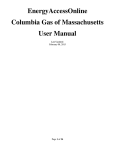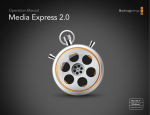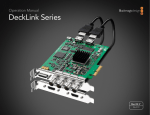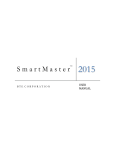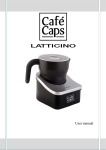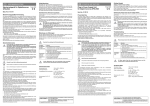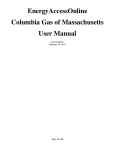Download EBB Manual for Firm Suppliers
Transcript
GAS CHOICE Manual for Suppliers to Firm Transportation Pools Additional Manuals Available: PGW Manual for Interruptible Suppliers Transaction Management System September 1, 2003 Supplier Coordination Team – Gas Management Philadelphia Gas Works 800 West Montgomery Avenue Philadelphia, PA 19122 Disclaimer: the operating rules and technical instructions contained in this handbook are subject to change due to alterations in company policy and procedure, rate and tariff proceedings, and future systems development. New handbooks will be issued to active firm suppliers as necessary. PGW Manual for Suppliers to Firm Transportation Pools 1 Table of Contents Description Section 1: General Information on Firm Transportation Operations with PGW 1.1 1.2 1.3 1.4 1.5 1.6 1.7 1.8 1.9 1.10 1.11 1.12 1.13 1.14 1.15 Overview Application Form Credit and Surety Requirements Licensing Technical Certification: Data Communications Availability of Marketing Data Customer Gas Usage History Confidentiality Agreement Enrollment of Customers Customer Billing Capacity Assignment Profiling, Forecasting and DDQ The EBB: Nominating and Confirmation Balancing, Reconciliation and Settlement; Gas Repayment Scheduling Supplier Billing Section 2: PGW’s Electronic Bulletin Board (EBB) 2.1 2.2 2.3 2.4 2.5 2.6 2.7 2.8 2.9 2.10 2.11 2.12 2.13 Web Address System Requirements Setup of Users and Rights Login Procedure Message Board Data Communications: the Transaction Management System Release of PGW Capacity to Firm Suppliers Load Forecasting and DDQ (Daily Delivery Quantity Set up Interstate Pipeline Contracts on EBB Daily Operations: Entering Nominations Daily Operations: Confirmation of Nominated Volumes Monthly Operations: Pool Reconciliation & Billing Other Useful Views and Reports on the EBB PGW Manual for Suppliers to Firm Transportation Pools 2 Section 1 General Information for Suppliers to Firm Transportation Customers Interruptible transportation pools (daily-metered customers on rate IT) and firm transportation pools (monthly-metered customers on rates GS, MS, PHA) will operate under significantly different rules and methods as PGW moves into Gas Choice beginning September 1, 2003. Acceptance for supply service to interruptible customers on PGW’s system does not indicate acceptance for service to firm customers, and vice-versa. Separate agreements must be executed with PGW by suppliers wishing to serve firm and/or interruptible customers. Suppliers interested in serving interruptible customers: please refer to the Gas Service Tariff, Rate DB (for suppliers) and Rate IT (customer rates), available on PGW’s web site at www.pgworks.com. Suppliers interested in serving firm customers, including commercial and industrial firm customers: please refer to the separate Gas Supplier Tariff, available on PGW’s web site at www.pgworks.com. PGW’s Supplier Contact is: Nick LaPergola Director, Gas Management Philadelphia Gas Works 800 W. Montgomery Ave. Philadelphia, PA 19122 (215) 684-6278 [email protected] PGW Manual for Suppliers to Firm Transportation Pools 3 1.1 Overview Following is a brief overview of the practical aspects of operating a firm pool on the PGW system. A detailed user manual for the Transaction Management System (TMS) will be made available to suppliers when appropriate, for the technical certification process and after preliminary acceptance by PGW for service to firm customers. 1.2 Application Form Please go to our website at www.pgworks.com to locate the application form for suppliers to firm pools. Applications must be accompanied by a $400 non-refundable fee. Credit evaluation material to be submitted with the application is specified on the form. 1.3 Credit and Surety Requirements The $400 application fee covers an initial credit investigation. PGW may require followup evaluations from time to time, at a cost to the supplier of $250 per incident. There are two forms of financial surety to be considered. PGW Surety Requirement. All suppliers to firm transportation pools will be required to establish financial surety in the form of a cash deposit, an irrevocable letter of credit, or a performance bond, the amount and type of surety to be solely determined by PGW. A minimum surety level can be found in Section 11 of the Gas Supplier Tariff. Please contact Nick LaPergola, Director, Gas Management, at (215) 684-6278 to discuss surety requirements. PUC Surety Requirement. The PUC has ordered that suppliers to residential customers in Philadelphia shall post an additional performance bond, payable on order of or directly to the Commission, in an amount to be determined by the Commission in consultation with the OCA (Office of the Consumer Advocate). The purpose of this bond is to provide reimbursement to customers who may be owed by the supplier (deposits, prepayments, restitution) if the supplier exits the market. PGW Manual for Suppliers to Firm Transportation Pools 4 1.4 Licensing To provide supply service to firm customers in PGW’s service territory, suppliers must be licensed by the PUC and must also have or obtain a business license from the City of Philadelphia. Information on licensing by the Pennsylvania Public Utilities Commission is available on the PUC web site at http://puc.paonline.com/gas/gas_comp.asp If you need a license to conduct business in Philadelphia, you may wish to view the information in the business section of the City’s web site at http://www.phila.gov/business/startup/index.html 1.5 Certification Testing: PGW’s Transaction Management System (TMS) Supplier applicants should expect to engage in a 4-6 week data communications testing period with PGW before final approval of application. In addition, applicants must demonstrate to PGW’s satisfaction that they are able to bill their customers based on transmission of consumption data from PGW’s billing cycles. PGW has developed a customized XML messaging system for electronic data exchange with suppliers. The TMS (Transaction Management System) is modeled on EDI and is designed to retain the better features of EDI (tracking, auditibility and so forth) but to do it in a simplified and modernized fashion which will also be less expensive than EDI. PGW will provide a simple front-end data-entry and file-building application for suppliers at no charge. Alternatively, suppliers with reasonably sophistocated data capability may choose to build XML transaction files in PGW’s specified format rather than use the free data-entry tool. Suppliers will be assigned a secure area on PGW’s Electronic Bulletin Board for the placement of transaction files and the retrieval of response and outbound transaction files from PGW. Our system will check for new files repeatedly throughout the business day and will process them automatically. The system will use automated e-mail to acknowledge receipt of incoming files and alert a supplier when he has a file to retrieve. PGW will also have a full-time Messaging Administrator available during business hours to deal with questions or problems. Detailed information on the TMS and the testing process will be made available to qualified applicants after licensing and credit requirements have been satisfied. Supplier support for messaging and most other aspects of operating a firm pool in Philadelphia will be managed by the PGW Supplier Coordination Team. Please contact Nick LaPergola, Director – Gas Management, at (215) 684-6278 to begin the technical certification process. PGW Manual for Suppliers to Firm Transportation Pools 5 1.6 Availability of Marketing Data Electronic files containing PGW customer data will be made available to accepted firm-pool suppliers via the Electronic Bulletin Board following successful data communications testing, execution of a firm pooling agreement, and other requirements for acceptance, such as posting financial surety. Through the spring of 2003, PGW collected release-of-information preferences by mail, phone, and web site. Approximately 14% of PGW customers responded with directions to either restrict or prohibit release of their information to gas marketers. Customers may alter their “ROI” (release of information) status at any time. PGW will produce and post marketing files to qualified suppliers via the EBB on a quarterly basis. Tentative release dates are September 1, December 1, March 1 and June 1 each year. Marketing data will be grouped into 4 categories: · Firm commercial and industrial accounts with usage information (1 file, expected size approximately 25,000 accounts) · Firm commercial and industrial accounts which allowed release of name/address information only, no usage history (1 file, small) · Residential accounts which allowed release of name/address information only, no usage history (1 file, small) · Residential accounts allowing release of name/address and historic usage information (multiple files, unsorted, approximately 25,000 records per file) Files will be formatted for ease of use in simple tables or spreadsheets, and will be accompanied by an annotated record layout. Usage history, provided on a best-efforts basis, will consist of the most recent 12 months of billed customer consumption in ccf. All usage reported will be for that customer at that service point. Hence, a new customer may show less than a year’s usage. At the minimum, marketing files will contain a customer’s name, address, service point ID (for enrollment purposes), account number, rate, and if not restricted, gas consumption history. 1.7 Customer Gas Usage History Firm-customer usage history is available only to accepted suppliers and only via quarterly marketing files. We do not accept requests for individual customer usage information. PGW will forecast anticipated gas usage for firm pools and will determine the quantity of gas a supplier must deliver. Please see the sections on Capacity and Forecasting below. PGW Manual for Suppliers to Firm Transportation Pools 6 1.8 Confidentiality of Information Please see section 7.1 of the Gas Supplier Tariff for details. Customer information including usage history must be kept confidential, as must any company or systems information given to a supplier in connection with serving customers on PGW’s distribution system. A confidentiality agreement clause will be included in the firm pooling agreement. A separate confidentiality agreement may be requested at the onset of the Data Communications testing process. 1.9 Enrollment of Customers Firm customers will be enrolled by a supplier’s transmission to PGW of electronic transactions. Please see the sections covering Certification Testing and Data Communications and the separate manual on PGW’s Transaction Management System. PGW enrolls a customer by Service Point ID. This 10-digit number is available on the records in PGW’s marketing files, and on the customer’s PGW bill. PGW must have the customer’s service point ID to process an enrollment for a monthly-metered customer. Enrollment by service point rather than name or account number is both technically practical and allows customers maximum flexibility under Choice. A customer may have a number of meters (1 meter = 1 service point) aggregated under one master account number. Meter numbers may change, but the Service Point ID is unique and constant. A customer may have multiple accounts. Further, a customer may have both interruptible and firm service points on the same account. Using the unique Service Point ID allows a customer to enroll one, some, or all of his meters for transportation service, and, if a customer has multiple gas services, would even allow the customer to enroll with more than one supplier if he wished to compare results. Customers must have a working AMR metering device to be eligible for enrollment and will switch to supplier service on the appropriate meter-reading date, as below. An “enrollment period” includes from the 16th of one month through the 15th of the next. Customers enrolled by the 15th of one month will switch on their meter-reading date in the next month, if PGW has an actual (rather than estimated) meter read. · If PGW receives a customer enrollment on September 14th, the customer will switch to supplier service on his meter-reading date in October. · If PGW receives a customer enrollment on September 16th, the customer will switch on his meter-reading date in November. Suppliers will be advised of anticipated switch dates for individual customers by electronic response to the supplier’s enrollment transaction. Weekday Service. Please be prepared to transmit enrollment files Monday through Friday only. We cannot at this time offer weekend service. Most enrollments should be processed within 24 hours. However, depending on time received, files received on a Friday may not be processed until the following Monday. We appreciate all efforts to submit transactions early in the enrollment period. PGW Manual for Suppliers to Firm Transportation Pools 7 1.10 Customer Billing Dual billing is the only option available until at least September 1, 2004. A supplier must be able to receive electronic notification of his customers’ usage by billing cycle and to bill his customers directly for commodity-related charges. PGW will bill only for its own, noncommodity, charges. PGW will print supplier contact information, such as name, address, phone and web site or email address, in a prominent location on Page 1 of the enrolled customer’s bill. 1.11 Capacity Assignment PGW will release pipeline capacity to each firm-pool supplier based on the pool’s volume profile. The amount of capacity assigned on each pipeline will generally reflect PGW’s own shipping arrangements. This practice will result in an equitable distribution of demand charges. Capacity assignments will be reviewed quarterly and adjusted as necessary. PGW has the capability to review capacity assignments monthly and will do so on request – we expect that more frequent adjustments to capacity may be needed in the months after a supplier first enters the market and is building customer participation. Capacity for a firm pool will be calculated and released according to this formula: Capacity = Average Day Load + ((Design Day Load – Average Day Load) X 23.17%) + Payback Quantity Example: A Pool uses 5000 Dth of natural gas per year. The Pool’s Average Day Load (5000/365) = 13.7 Dth/Day This pool has more heating than non-heating customers. Design Day Load = 30 Dth. Capacity for this pool = 13.7 + ((30 – 13.7) x .2317) + payback quantity (if any) Capacity = 17.47 Dth per day (will be rounded to 18) Note: See Balancing & Settlement below for information on payback quantity. PGW Manual for Suppliers to Firm Transportation Pools 8 1.12 Profiling, Forecasting and DDQ PGW’s new transportation management software features sophistocated profiling and forecasting capabilities. A profile of gas usage tied to historic weather and the predicted daily weather for several future days will be combined to forecast a firm pool’s probable gas usage on the next gas day and for approximately 3 subsequent days. Forecasts will be prepared and published every weekday, except holidays. PGW will profile the approximately 30,000 commercial and industrial monthly-metered service points individually, based on usage history. Customers without adequate usage history will default to a rate/class profile. Residential customers will not be profiled individually; all residential customers will default to class-average profiles. In simple terms, a profile is the result of combining a mathematical factor for the customer’s historic gas usage per heating degree day with the customer’s average daily baseload (gas used for non-heating purposes). By applying profiles to predicted weather and aggregating results at the pool level, the system can forecast pool daily usage with considerable accuracy. There is no charge to the supplier for forecasting services. A pool’s forecast will determine its DDQ – Daily Delivery Quantity. PGW will prepare this figure and publish it to the EBB several days in advance of the beginning of a calendar month. The DDQ will be adjusted throughout the month based on the latest forecast of the pool’s needs. DDQ’s will be published to the EBB as early as possible every work-day morning, to facilitate timely nomination of the quantity of gas to be delivered on the following gas day(s). PGW Manual for Suppliers to Firm Transportation Pools 9 1.13 The EBB: Nomination and Confirmation PGW’s EBB is easy to learn and user-friendly in appearance and function. It takes little time to become proficient at navigation, nominating, and use of the EBB for the upload and download of enrollment and other transaction files. The only system requirements for use of the EBB are reliable internet access and Internet Explorer version 5.5 or above. Please continue to the second section of this manual for details on the EBB. If needed, training time on-site at PGW can be arranged. PGW’s Supplier Coordination Team will assist suppliers and their designated employee-users with setup, user rights, training, questions and support. Since PGW will handle the forecasting, the supplier’s primary responsibility is to see that the quantity of gas dictated by the published DDQ is delivered every day. Suppliers to firm pools only incur balancing penalties if they fail to deliver the required supply. A supplier must nominate a delivery quantity equal to his DDQ on PGW’s EBB by noon of the day before the gas day on which supply is expected. For deliveries on gas days beginning at 10:00 A.M. on a Saturday, Sunday or Monday, nominations need to be in by noon on Friday. The load forecast pertaining to the delivery day (and a few subsequent days) will be available by about 9:00 A.M. on the nominating day. Example: for gas to be delivered 10:00 A.M. Tuesday to 10:00 A.M. Wednesday, PGW will publish the pool’s load forecast to the EBB by 9:00 on Monday, and will expect the supplier’s nomination by noon on Monday. PGW will confirm nominations on Monday afternoon. Nominations can be entered daily or in periodic “blocks” when appropriate, i.e., during nonheating seasons if pool membership is stable and DDQ is unlikely to change for a while. Of course, suppliers must also nominate to and receive confirmation from the appropriate pipeline EBB’s. PGW Manual for Suppliers to Firm Transportation Pools 10 1.14 Balancing, Reconciliation and Settlement; Gas Repayment Scheduling Please consult the Gas Supplier Tariff for detailed information on how and when penalties may be incurred. In short, a supplier will not incur daily or monthly balancing penalties unless he fails to deliver his DDQ. Exceptions and penalty levels are outlined in the tariff. Unlike interruptible pools, which cash out each month, firm pools will carry an over/under balance forward and a supplier will repay in gas, for any PGW stored gas used by his customers over the winter months (November – March). Assuming that a pool does use some of PGW’s stored gas over the winter, repayment of that gas, or under-shipping if the pool used less gas than was delivered, will take place over the shoulder and summer months as scheduled by PGW. A pool’s usage will be estimated by the system at the end of each calendar month, then finally reconciled 45-60 days later, after usage records for pool customers have been collected from all 22 billing cycles, any missing or estimated meter reads have been rectified, etc. The meterreading and billing cycles for most monthly-metered customers will cross over calendar months, beginning in one month and ending in the next. Based on actual weather, the system will assign how much of the consumption was used in the calendar month to be reconciled, and how much will be carried forward to the next calendar period, and aggregate this information at the pool level. Gas payback quantities will be determined based on any difference between quantity delivered and quantity calculated to be used by the pool. Then, the payback quantity will be spread evenly over the April – October repayment period and added to both capacity and DDQ. This figure will be recalculated and adjusted every month based on new data on deliveries vs. usage. Although the method of calculating capacity release provides a generous margin, and will certainly allow a supplier to bring in all the gas his customers use over the course of a year, it is likely that a pool composed largely of heating customers will use some quantity of gas from PGW’s storage and LNG production during a cold winter. On a Design Day (0 degrees Fahrenheit), PGW brings in only 40% of the necessary gas supply via Firm Transportation capacity on the pipelines, and provides 60% of the supply from bundled storage and LNG. PGW Manual for Suppliers to Firm Transportation Pools 11 1.15 Supplier Billing PGW bills suppliers at the end of each calendar month for charges accumulated during that month. Since firm-pool suppliers carry forward and later reconcile any over or under-shipment of gas rather than cashing it out, billed charges will usually include the following: · · · Penalty charges, if any. Generally, penalty charges only occur when a supplier fails to deliver his DDQ, or does not comply with OFO or DOB instructions. Please see the Gas Supplier Tariff available on www.pgworks.com for further details on penalties. Monthly Supplier Storage and Peaking Charge (SSPC) -- see below. Switching Fees, if any – see below. The Supplier Storage and Peaking Charge is intended to recover the normal costs of operating LNG facilities and procuring storage. Gas from these sources is likely to be used in the same proportion by a firm transportation pool as by PGW-supplied customers, who contribute to these costs through the GCR. The formula is: SSPC = ((DesignDayLoad - FT Capacity) x SSPC Factor) / 12 months Example: if a pool's Design Day Load is 40 and Firm Transportation Capacity is 16, the calculation is: 24 x $40.3114 / 12 or $80.62 per month while the pool's membership remains steady. It would change as the pool composition changes. The SSPC factor for the 1st quarter of FY04, 9/1/03 - 11/30/03, is $40.3114 per mcf. It is converted to a per-dekatherm factor for supplier billing. This factor is calculated and reported during PGW’s 1307f filings and is a component of the GCR for PGW-supplied customers. Switching Fees. There is no charge for the first switch, or enrollment of a customer with a 3rdparty supplier. For subsequent switches, PGW charges the supplier $10 per enrollment. These charges will appear as adjustments on a supplier’s bill at the end of the enrollment month. PGW Manual for Suppliers to Firm Transportation Pools 12 Section 2 PGW’s Electronic Bulletin Board (EBB) 2.1 Web Address URL: https://transport.pgworks.com 2.2 System Requirements Internet Explorer 5.5 or higher 2.3 Setup of Users and Rights A member of PGW’s Supplier Coordination Team will set up user names, passwords, and access rights for your authorized users. Please request user setup by phone or e-mail, listing user names, titles, e-mail addresses and phone numbers, from: Nick LaPergola, Director, Gas Management (215) 684-6278 [email protected] Each of your users will receive his or her own user name and password by e-mail. PGW Manual for Suppliers to Firm Transportation Pools 13 2.4 Login Procedure Before you can log in to the system, a security certificate is displayed. Select YES to proceed. The LOGIN SCREEN will appear. Enter User ID and Password. Click on “Sign In”. The “Group” field is not required. PGW Manual for Suppliers to Firm Transportation Pools 14 2.5 Message Board When you have successfully logged onto the EBB, the Message Board screen will appear. Here, any current messages from PGW’s Gas Management team will be displayed. Links to functions available to supplier users are located at the left of the Message Board. The EBB is a key component of PGW’s Transaction Management System. The first section of the EBB you will be likely to use is the “Reports Folder” in the File Exchange area. The Reports Folder is the location for data communications. It is used by Suppliers and by PGW’s Transaction Management System (TMS) to exchange XML message files relating to customer enrollment by suppliers, drops and changes in both directions, notifications to suppliers of customer gas usage, and responses to each other’s transactions. Please continue to the next page for details on File Exchange. PGW Manual for Suppliers to Firm Transportation Pools 15 2.6 The EBB in Data Communications: the Transaction Management System Choose the Reports Folder under the File Exchange/Contacts section of the navigation column at the left side of all views and screens on PGW’s EBB. The REPORTS FOLDER contains three sub-folders. Open the “Specific” folder icon located under the banner. REPORTS will contain any special reports PGW may prepare for you in the future. REQUEST is your upload destination, the folder in which you will place transaction files you want PGW to act upon, such as customer enrollments and responses to PGW-initiated message files. RESPONSE is your download folder, where you will pick up files PGW places there for you, such as responses to your enrollments, or outbound usage notifications. Both the placement of and retrieval of files from the EBB are very simple processes. PGW Manual for Suppliers to Firm Transportation Pools 16 To send a file to PGW, click on REQUEST. The Request Folder will open. Click on UPLOAD (the New Document icon) to open the Dialog Window, then choose BROWSE. Within your own system, find and double-click on the file you wish to send to PGW. The file name should appear in the upload dialog window. Then, just click on “Upload” and your file will be copied into your private REQUEST FOLDER on PGW’s EBB. PGW’s Transaction Management System (TMS) automatically looks for and retrieves new files from supplier REQUEST folders several times each day, and advises the supplier of each file’s processing status by e-mail. PGW has a full-time Messaging Administrator to provide assistance and help resolve any problems that may occur. Direct contact information will be made available during data certification testing. PGW will send your authorized messaging administrator an e-mail each time we place a file in your RESPONSE folder, to ensure that you are aware that you have a file to retrieve. PGW Manual for Suppliers to Firm Transportation Pools 17 How to retrieve a file placed on the EBB for you by PGW: · · · · · · Open the RESPONSE folder from the Reports Folder/Specific page on the EBB. Click on a file name to open and view the file in XML format, or Click on Download in the same row as the file name (last column). A message advising not to stop the download until it is finished will appear. Choose OK. A download window will open. Choose Save to Disk. Next, a “Save As” window will open, allowing you to specify a file name, file type, and folder location for saving the file to your own system. Then click on Save. Please see the separate manual on PGW’s Transaction Management System (TMS) for more detailed information on enrolling customers and managing customer information exchange. PGW Manual for Suppliers to Firm Transportation Pools 18 2.7 Release of PGW FT Capacity to Firm Suppliers After a supplier enrolls a pool of monthly-metered customers, PGW will allocate pipeline capacity to serve them. Five business days before the beginning of the first calendar month in which a supplier will deliver natural gas to PGW’s city gate to serve a firm customer pool, PGW will calculate how much daily firm transportation capacity to release to each supplier and will publish this information on the EBB (see below). However, this is merely information; capacity must be officially released via the interstate pipelines’ own system. Pipelines will bill the supplier directly for demand charges and any related charges. The formula for capacity allocation for a firm transportation pool was determined by regulatory process and is as follows: Capacity = Average Day Load + ((Design Day Load – Average Day Load) X 23.17%) + Payback Quantity The actual process of releasing PGW pipeline capacity is done on the pipeline’s own EBB. Please arrange official capacity release with Nick LaPergola, Director of Gas Management at PGW, by phone at (215) 684-6278 or by e-mail to [email protected]. Like most EBB screens, the Monthly Allocations view initially comes up blank. The user should select a Month (click on the calendar) and load the screen by clicking on the “Go” button. Allocations are always shown in Dekatherms (Dth). Many EBB views, including this one, allow the user to export the information to an Excel workbook which can be saved to a file on the user’s home system. The Gas Supplier Tariff specifies that capacity allocations will be reviewed and adjusted quarterly. However, PGW can do this monthly and will do so on request, or when a change in the size of the customer pool indicates that a capacity allocation should be revised. PGW Manual for Suppliers to Firm Transportation Pools 19 2.8 Daily Operations: Load Forecasting and DDQ (Daily Delivery Quantity) PGW will predict how much gas a supplier’s firm pool will use and will publish this information on the EBB every weekday (except holidays), generally for a 4-day period (the following gas day and three additional days). The Forecast/DDQ will be published on a best-efforts basis by approximately 9:00 A.M. This will allow a supplier to nominate delivery quantity for the next gas day by PGW’s deadline, which is 12:00 noon. Please see the General Information section on Profiling, Forecasting and DDQ on page 8 for further information on methodology. The supplier’s responsibility is to deliver the amount of gas specified by PGW in the DDQ, which will always be equal to or less than the capacity PGW has released to him. Generally, the DDQ will be less than capacity during the shoulder and summer months and closer to capacity during cold weather, unless the supplier has a pool mainly composed of non-heating customers. Unless OFO or DOB conditions are announced, firm suppliers incur balancing penalties only when they do not deliver the quantity of gas specified by PGW in a DDQ. Forecasted demand, forecasted payback, delivery requirements (DDQ) and other information can be located in the Pool Activity section of the EBB. Supplier personnel responsible for nomination should consult this view every business day. Like most EBB screens, the Pool Activity view initially comes up blank. The user should select a Month (click on the calendar) and load the screen by clicking on the “Go” button. Information on this view can be exported to an Excel spreadsheet and saved as a file in the user’s home system. PGW Manual for Suppliers to Firm Transportation Pools 20 2.9 Setup of Interstate Pipeline Contracts Before nominating can begin, a supplier must set up the transportation contract on which he (or she) is moving gas to the City Gate. PGW confirms all receipts with pipelines. Please open the Contracts Setup page located under Nominations/Contracts in the navigation links column at the left of the screen, and follow these steps to record your contract. just beneath the banner. The Contract Details 1. Click on the New Icon dialog window will open. 2. Choose a Pipeline by selecting from the drop-down list. 3. Enter the contract’s identifying number or name. 4. Enter a Begin Date. 5. End Date is optional, it may be left blank if the contract is open-ended. 6. Click on Save. 7. The new contract will appear in the body of the screen. PGW Manual for Suppliers to Firm Transportation Pools 21 2.10 Daily Operations: Entering Nominations Nominations must be entered by NOON of a business day for the next gas day(s), and can only be entered if a pipeline transportation contract has already been set up on PGW’s EBB. 1. Select Daily Nominations from the left-side navigation column. A blank nominations screen will appear, with the NEXT GAS DAY showing in the Date field under the banner. 2. Change the date if you are not nominating for the following gas day, by clicking on the calendar and double-clicking on the date you want. 3. Click on Go to open the Daily Nominations Dialog Box. 4. Proceed with Data Entry: · Use pull-downs to populate the fields for Pipeline, Contract, Delivery Point, and Pool. · Enter the Delivery Date · Enter Through Date. If you are nominating for one day, this will be the same gas day as the Delivery Date. If you are nominating for a “block” of time, you may designate a Through Date as far in the future as the last day of the same calendar month. · Enter Nominated Volume. 5. Enter Pipeline Identifier (pool name) 6. Click on Save. The nomination will appear in the body of the page. REMINDER: Your nomination must match your DDQ and the quantity you nominate on the Pipeline EBB. PGW Manual for Suppliers to Firm Transportation Pools 22 2.11 Daily Operations: Confirmation of Nominated Volumes PGW’s confirmed volumes appear on the Nominations Summary view, or on the Daily Nominations page, which shows more detail. PGW normally confirms by 4:00 on business days. You may change a nominated volume on the Daily Nominations page. However, if PGW has already confirmed the original volume, please notify your PGW contact that you have made a change. Any change may be accepted or rejected by PGW. REMINDER: PGW will confirm only those nominated volumes that match the DDQ (Daily Delivery Quantity) assigned to a pool, unless PGW determines that special conditions exist. INTRA-DAY NOMINATIONS: any nomination received after 12:00 Noon for delivery on the following gas day is considered an intra-day nomination and will be allowed at PGW’s discretion on an exception-only basis, in accordance with the Tariff. Permission to submit an intra-day nomination must be requested by phone and verbally granted by PGW’s Gas Control Department, in advance. If approval is granted, the supplier must enter the nomination on PGW’s EBB. Intra-day nominations will not be accepted after 12:00 noon on the gas delivery day. PGW will not make retroactive adjustments to any nomination after the gas day has closed. Time verification for online nominations will be PGW’s system date and time. REASON CODES. If PGW confirms a different volume than you nominate, a reason code will be assigned. Descriptions of 2-character reason codes are available via the Reason Code link at the bottom of the left-side navigation column. PGW Manual for Suppliers to Firm Transportation Pools 23 2.12 Monthly Operations: Pool Reconciliation At the end of each calendar month, PGW will estimate a pool’s consumption and report this information on the EBB’s Pool Reconciliation view. Final reconciliation will be calculated 45-60 days later, after the meter reads affecting the month have been received and in the case of estimated reads, have been verified. Penalty and Imbalance volumes will be reported on this page as they occur. The Pool Reconciliation page will function as backup information for PGW’s bills to a supplier. PGW Manual for Suppliers to Firm Transportation Pools 24 2.13 Other Useful Views and Reports on the PGW EBB Contract Summary View If a supplier has more than one contract set up, this view offers a summary of day-by-day activity for a month at a time. Choose or enter a month in the format shown, select a contract from the pulldown list, and click on Go. Pool Summary View. A supplier may view activity by pool, which is useful if multiple contracts are in effect or a supplier is operating multiple customer pools. Contacts. PGW Manual for Suppliers to Firm Transportation Pools 25 Use this view to create and maintain information on your contact people, for PGW’s use in reaching the appropriate personnel at your organization. Information for Suppliers to Interruptible Pools Daily Metered Usage Daily Report Service Point Usage System Daily Data These EBB selections are for the use of suppliers to interruptible pools. The operating rules for interruptible transportation pools are significantly different from those for firm pools. Please consult Rates DB and IT in the PGW Gas Service Tariff if you are interested in serving interruptible customers in PGW’s service territory. PGW will supply a separate handbook on EBB operations for suppliers to interruptible pools. Questions? Please ask Nick LaPergola for a direct contact on PGW’s Supplier Coordination Team, who will assist you with EBB training. Call Nick at (215) 684-6278, or e-mail him at [email protected]. PGW Manual for Suppliers to Firm Transportation Pools 26


























![EnergyAccessOnline User Manual[1]](http://vs1.manualzilla.com/store/data/005906408_1-e15b8e64694c6ea91dc3f2c3109f09fc-150x150.png)