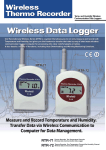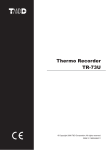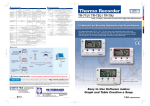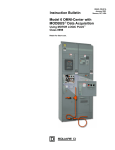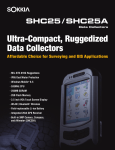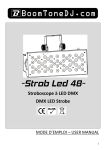Download Open PDF catalog :586KB
Transcript
Measures and Records Temperatures from By connecting the TR-81 to a platinum resistance sensor (Pt 100) you can easily and accurately measure and record temperatures within a broad range. TR-81 Expand the possibilities. TR-81 extends temperature data collection and management to the range of -200 to 600 oC Measurement and Recording Easy Computer Processing Data Collection Connect to Computer ɦImage created for display purpose. Adaptable to any Three-wired Platinum Resistance Sensor TR-81 has been designed for use with any three-wired Pt 100-type sensor. It can be easily attached to already fixed sensors for a wide range of uses from personal to business. Reliable Backup Function We have eliminated the worry of losing data due to a loss of power. When Battery Power becomes Low When battery power becomes low a battery life warning will appear on the unit's display indicating that the battery should be changed. If within a short time the battery is changed, measurement and recording will not be interrupted and there will be no data loss. If the battery is not changed, the unit will automatically go into SLEEP mode whereby measurement and recording will stop. But, due to our BACK UP FUNCTION data will not be lost and will remain saved for one year. Battery Life Warning Indicator 1 Unit has 2 Measuring and Recording Channels You can measure and record with two channels on one unit. Present temperature readings are flashed alternately on the main unit's display giving you up to the second readings on an easy-to-read display Blinking Battery Life Warning Indicator tells you Unit is in Sleep Mode Note: Even if the unit is in sleep mode it needs battery power. Hence a total loss of battery power or removal of the batteries will result in the loss of data. Large Data Capacity Each channel is capable of recording up to 8,000 readings. At a recording interval of 1 hour that gives you about one year of continual recording. It is possible to change batteries in the middle of a long-term recording and not lose data. Easy to Read Multi-Functional Display The easy to read large sized LCD displays present readings, recording conditions, battery life warning, amount of data readings, and the unit of measurement among other things. ӱ!Displays Data Measurement for Channel 1. Ӳ!Displays Data Measurement for Channel 2. ӳ!Recording Indicator. The indicator comes on when recording is begun. It blinks while on standby. Ӵ!Amount of Recorded Data. ӵ!The COM mark appears when communication is taking place between the unit and your computer. Ӷ!Battery Life Warning. The BAT message appears whenever the battery power is low. ӷ!Temperature Unit Display. Unit can be changed via computer. Ӹ!Recording Mode. Mode can be changed via computer. ӹ!Sensor Type. 5-8 Month Continual Recording on 1 Battery Using our specially designed low energy consumption circuit this unit can run on one Lithium battery for five to eight months of continued use. No need to worry about where you place it, as the battery will allow you to measure and record over long periods of time whether the unit is in transit or in a distant place. Note: Battery life will depend on the recording environment, recording interval, communication frequency, and ambient temperature. The above battery life test was carried out using brand new batteries and in no way do we guarantee a battery's life. 15 Recording Intervals / 2 Recording Methods Depending on your recording needs you can choose from one of 15 different recording intervals (1 second to 1 hour). There are also two methods of recording: One-time method: Recording stops when recorded data readings reach 8,000. Endless method: When recorded readings reach 8,000 the oldest data is overwritten and recording continues. One Touch Sensor Connector TR-08P1 (Option) When the sensor your using has been permanently fixed, this one touch sensor connector saves you time and effort in connecting and disconnecting the main unit from the sensor. 44 53 43 Software Included with TR-81 Easy-to-use Windows software allows you to control all aspects of set up, recording and downloading as well as printing, creating text files, tables and colorful graphs of the recorded data. Up to 8 Channels of Data in One Graph Data Tables / Programmed Recording Start By simply downloading the data from the main unit a colorful graph representing that data will be automatically created. Up to 8 channels (4 units) of data can be represented in one graph. Moreover, you can easily hide and view channels, make changes to graph colors and zoom-in and -out on data with the click of a mouse. You can display the data in table form. The High, Low and Average temperatures will be displayed in different colors for easy viewing. By using the Programmed Start function you can set up recording for a unit to begin on a certain day at a desired time. Data List Display Temp/Humidity Graph Recording Settings Window Graph / Table Printing Function You can print out in color or monochrome the graphs just as they appear on your screen. You can also print out in table form all of the data in order of date and time. Line Graph Color Graph Printing Data List Monochrome Graph Printing A Cursor Bar ɜ! ɜ! Cursor values and Max. / Min. / Average / Unit calculated difference B Cursor Bar By moving the cursors onto a specific date and time you can easily view recorded temp. data as well as the calculated differences between date A and B. Save as Text File Function By selecting a calculation range you can have displayed the High, Low and Average Temperatures for that chosen period. This function allows you to save data in Text File Format (CSV Format) in order to use the data with spreadsheet applications such as Excel and Lotus. Sensors for TR-81 (Option) TR-81XX Our sensors are produced only upon order, therefore please allow three weeks from time of order until shipping. Sensor Specifications Sensor Device Pt100 Electrical Current Insulation Resistance less than 2 mA Conductor DC500V Over 10MϮ Ⱦ(0.15ȼ0.002ȿt)Ɏ Range of Error 3 wire type (t:absolute value of measurement) Water Resistance None (only stainless protection pipe is water resistant) Sensor Types Type Protection Pipe Diameter Protection Pipe Length Sensor Type Cable Length Unit: mm Sensor Protection Pipe Diameter ɝ Recommended ɛ Available Ƚ Not available 61 Economical Type Measurement Range: -50 to 200Ɏ Thermal Constant Time: In agitated water: about 4.5 seconds ɦ2 Protection Pipe Diameter Ћˎȅˏ ӱ Ӳ Ӵ Ӷ Ћˏȅˌ Ћˏȅˎ Ћːȅ˔ 51 9 61 Regular Type Measurement Range: -50 to 350Ɏ Thermal Constant Time: In agitated water: about 2 seconds ɦ2 ӱ Ӳ ӳ Ӵ Ћ˒ȅˌ Ӷ 51 The protection pipe is available in 50 millimeter units in lengths from 50mm to 2000mm. Sensor Cable Length 61 9 Low to High Temp Type Measurement Range: -200 to 600Ɏ Thermal Constant Time: In agitated water: about 2 seconds ɦ2 Sensor Protection Pipe Length The sensor cable is available in 1 meter units in lengths from 1 meter to 99 meters. ӱ Ӳ ӳ Ӵ Ӷ :9 25 61 71 Handy Type Measurement Range: -50 to 200 Ɏ Thermal Constant Time: In agitated water: about 2.5 seconds ɦ2 ӱ Ӳ ӵ Ӷ Materials: ӱSensor (Pt100) ӲStainless Protection Pipe (SU316) ӳSleeve (SU304) !!!!!!!!!ӴTeflon Shielded Wires ӵVinyl Coated Wires ӶCrimp Terminals ɦ2: Stated thermal constant time is for sensors with a protection pipe diameter of Ћ3.2. ɡProduct Specification ɡSoftware Specifications Unit TR-81 Measurement Channels Compatible Devices TR-81 Ƚ200 to 600Ɏ Number of Channels 8 Channel Simultaneous Display and Processing Measurement Range Accuracy Ⱦ0.3Ɏ (Ƚ200 to 80Ɏ) Ȇ Ⱦ0.5Ɏ (80 to 450Ɏ) Ȇ Ⱦ1.0Ɏ (450Ɏ to 600Ɏ) Resolution 0.1Ɏ Adaptable sensors Pt100 with 3 wires Measuring current 1mA Recording Intervalsȁ Communication Recording Start (Programmed Start/ Immediate Start) and Recording Stop/ Functions Recording Settings (Channel Name/Recording Interval/Recording Method) Download Recorded Data Temperature and Humidity Graphs for each Channel Graph Display 1,2,5,10,15,20,30 seconds,1,2,5,10,15,20,30,60 minutes/ Total 15 choices Zoom in, out and scroll with mouse or keyboard 8000 Readings ȿ 2 channels Change Channel Colors/ Turn ON and OFF Channel Display Recording Data Capacity Recording Method Hi for Windows Software Temperature Channel x 2 Endless Method (Overwrite from the oldest data when recording capacity is fulll) Channel Name / Recording Interval / Number of Readings Data Display Highest, Lowest and Average Reading / Unit of Measurement. One-time Method (Stop recording when recording capacity is full) LCD Displayȁ Current Temperature, Recording Indicator, Battery Life Warning, Data Amount, Unit of AB Cursor Dates, Times and Data Readings. Temperature,Communication Indicator, Sensor Type. Recording Methods Calculated Difference between Cursor A and B Battery Lithium Battery (CR-2) ȿ 1 Battery Life TR-Series Common Data Files (*.trx) / Text File (CSV, etc...) File Output Selected Range: (File for selected time period) Approx. 5 to 8 months Data Table Display / Calculation Range Settings / Data Maintenence Others Changing battery is possible even during recording.) Data Back-up Graphs (Color / Monochrome) / Tables Print Out (Battery life differs depending on measurement environment and battery performance. Delete Data by Channel / Re-order data by Channel Activated if: Low Battery Power / Switched OFF Interface Compatible Serial Communication (RS-232C) Communication Speed Dimensions Microsoft Windows 3.1/95/98/Me English OS Download at 9,600 bps (40 Sec. / per Unit when data is full) Microsoft WindowsNT 4.0 English H123mm x W58mm x D33mm excluding protrusions Microsoft Windows 2000/Xp English Weight Approx.132g (Including 1 Lithium Battery) Temperature and Humidity PC/CPU IBM Compatible with higher than Pentium 90MHz Memory More than 8 MB (16MB recommended) Temperature: Ƚ10 to 60Ɏ Durability of the Unit Serial Port (RS-232C D-sub 9pin) Humidity: Less than 90%RH (Without dew condensation) Accessories Lithium Battery (CR-2) ȿ 1 / Wall Attachment with screw ȿ 1 Hard Disk Communication Cable (RS-232C D-Sub9 pins cable length 1.5m) ȿ 1 More than 1 MB of free space (Data will need more space) VGA(640x480) / more than 256 colors Monitor Standard Software (English) ȿ 1 / Instruction Manual for the software ȿ 1 / User's Mannual ȿ 1 ɡOne Touch Sensor Connector Unit TR-08P1 Size of Unit H42mm x W32mm x D33mm (dimension of flat area) Weight of Unit Ƚ10 to 60Ɏ!below 90%RH Operating Temp. and Humidity Connection Cable (30cm) ȿ 1 / User's Manual ȿ 1 Accessory Approx.70g (Main Unit Only) ɡSystem Setup Temperature Sensor Main Unit TR-81 Computer Software Set (Hi for Windows) Attach Install Attachment Plate Insert D-Sub 9 Pin Connect D-Sub 9 Pin (RS-232C) Output Lithium Battery (CR-2) Communication Cable Save Data to File Connect Printrer Temperature Sensor (Pt100) Text File Sensor Connector (TR-08P1) Caution regarding safety To ensure safe operation, carefully read instructions before using this unit. Web Site Tashika Online Product information and FAQ. http://www.tashika.co.jp/ Colors in the photos in this catalog may be different from real product colors. The specification and designs of the products in this catalog are true as of April 2009. Specifications are subject to change without notice. Microsoft , Windows and Excel are registered trademarks of Microsoft Corporation USA and other countries. Company names and product names are trademarks or registered trademarks of each company. Teflon is a registered trademark of the Dupont Corporation and of the Mitsui Dupont Fluro-chemical Corporations. Lotus is a registered trademark of the Lotus Development Corporation. Pentium is a registered trademark of the Intel America Corporation. TASHIKA BOEKI SHOKAI K.K. 1-12, Kaiyo-cho, Ashiya, 659-0035, JAPAN Tel: + 81-797-23-9035 Fax: + 81-797-23-2105 e-mail: [email protected] URL: www.tashika.co.jp ijııĺįĵġIJķĴıĵIJĵıIJıĵ