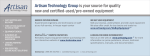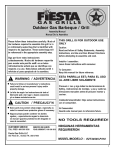Download SM7000N SERIES - VTI Instruments
Transcript
SM7000N SERIES MICROWAVE SWITCH USER’S MANUAL P/N: 82-0046-001 Released February 7, 2006 VXI Technology, Inc. 2031 Main St. Irvine, CA 92614 (949) 955-1894 bus www.vxitech.com TABLE OF CONTENTS INTRODUCTION Certification .......................................................................................................................................................5 Warranty ............................................................................................................................................................5 Limitation of Warranty ......................................................................................................................................5 Restricted Rights Legend ...................................................................................................................................5 DECLARATION OF CONFORMITY ...............................................................................................................................6 GENERAL SAFETY INSTRUCTIONS .............................................................................................................................6 Terms and Symbols............................................................................................................................................7 Warnings ............................................................................................................................................................7 SUPPORT RESOURCES ...............................................................................................................................................9 SECTION 1..................................................................................................................................................................11 INTRODUCTION .......................................................................................................................................................11 Overview..........................................................................................................................................................11 Programming....................................................................................................................................................13 Automatic Scanning ...................................................................................................................................13 Programmable Timing Delays....................................................................................................................13 Safety Interrupt...........................................................................................................................................13 Break-Before-Make / Make-Before-Break Operation................................................................................13 SECTION 2..................................................................................................................................................................17 PREPARATION FOR USE ...........................................................................................................................................17 Introduction......................................................................................................................................................17 Calculating System Power and Cooling Requirements....................................................................................17 Setting the Chassis Backplane Jumpers ...........................................................................................................17 Setting the Logical Address .............................................................................................................................18 Selecting the Extended Memory Space............................................................................................................19 SECTION 3..................................................................................................................................................................21 PROGRAMMING .......................................................................................................................................................21 Register Access ................................................................................................................................................21 Addressing .......................................................................................................................................................21 Description of Registers - A16.........................................................................................................................23 Description of SMIP II Module Registers - A24 / A32 - Extended Memory .................................................32 DEVICE MEMORY MAP ...........................................................................................................................................35 Module Relay Control Address........................................................................................................................35 Relay Register Offset .......................................................................................................................................35 Writing to the Relays .......................................................................................................................................35 Programming....................................................................................................................................................36 SECTION 4..................................................................................................................................................................37 SWITCH CONFIGURATION .......................................................................................................................................37 Front Panel Connection - SM7000N................................................................................................................37 Switch Replacement.........................................................................................................................................44 Procedure....................................................................................................................................................44 PASS-THROUGH ADAPTERS ....................................................................................................................................46 Introduction......................................................................................................................................................46 Pass-Through Adapters - Connection Examples..............................................................................................48 INDEX .........................................................................................................................................................................51 Preface 3 VXI Technology, Inc. 4 Preface www.vxitech.com CERTIFICATION VXI Technology, Inc. (VTI) certifies that this product met its published specifications at the time of shipment from the factory. VTI further certifies that its calibration measurements are traceable to the United States National Institute of Standards and Technology (formerly National Bureau of Standards), to the extent allowed by that organization’s calibration facility, and to the calibration facilities of other International Standards Organization members. WARRANTY The product module base SM7000N referred to herein is warranted against defects in material and workmanship for a period of three years from the receipt date of the product at customer’s facility. The same warranty applies to the switch options (SM72XXN) for a period of one year. The sole and exclusive remedy for breach of any warranty concerning these goods shall be repair or replacement of defective parts, or a refund of the purchase price, to be determined at the option of VTI. For warranty service or repair, this product must be returned to a VXI Technology authorized service center. The product shall be shipped prepaid to VTI and VTI shall prepay all returns of the product to the buyer. However, the buyer shall pay all shipping charges, duties, and taxes for products returned to VTI from another country. VTI warrants that its software and firmware designated by VTI for use with a product will execute its programming when properly installed on that product. VTI does not however warrant that the operation of the product, or software, or firmware will be uninterrupted or error free. LIMITATION OF WARRANTY The warranty shall not apply to defects resulting from improper or inadequate maintenance by the buyer, buyersupplied products or interfacing, unauthorized modification or misuse, operation outside the environmental specifications for the product, or improper site preparation or maintenance. VXI Technology, Inc. shall not be liable for injury to property other than the goods themselves. Other than the limited warranty stated above, VXI Technology, Inc. makes no other warranties, express, or implied, with respect to the quality of product beyond the description of the goods on the face of the contract. VTI specifically disclaims the implied warranties of merchantability and fitness for a particular purpose. RESTRICTED RIGHTS LEGEND Use, duplication, or disclosure by the Government is subject to restrictions as set forth in subdivision (b)(3)(ii) of the Rights in Technical Data and Computer Software clause in DFARS 252.227-7013. VXI Technology, Inc. 2031 Main St. Irvine, CA 92614 U.S.A. Preface 5 VXI Technology, Inc. DECLARATION OF CONFORMITY Declaration of Conformity According to ISO/IEC Guide 22 and EN 45014 MANUFACTURER’S NAME VXI Technology, Inc. MANUFACTURER’S ADDRESS 2031 Main St. Irvine, California 92614 PRODUCT NAME Single Wide, Microwave Switch Base Module MODEL NUMBER(S) SM7000N PRODUCT OPTIONS All PRODUCT CONFIGURATIONS All VXI Technology, Inc. declares that the aforementioned product conforms to the requirements of the Low Voltage Directive 73/23/EEC and the EMC Directive 89/366/EEC (inclusive 93/68/EEC) and carries the “CE” mark accordingly. The product has been designed and manufactured according to the following specifications: SAFETY EN61010 (2001) EMC EN61326 (1997 w/A1:98) Class A CISPR 22 (1997) Class A VCCI (April 2000) Class A ICES-003 Class A (ANSI C63.4 1992) AS/NZS 3548 (w/A1 & A2:97) Class A FCC Part 15 Subpart B Class A EN 61010-1:2001 The product was installed into a C-size VXI mainframe chassis and tested in a typical configuration. I hereby declare that the aforementioned product has been designed to be in compliance with the relevant sections of the specifications listed above as well as complying with all essential requirements of the Low Voltage Directive. February 2006 Steve Mauga, QA Manager 6 Preface www.vxitech.com GENERAL SAFETY INSTRUCTIONS Review the following safety precautions to avoid bodily injury and/or damage to the product. These precautions must be observed during all phases of operation or service of this product. Failure to comply with these precautions, or with specific warnings elsewhere in this manual, violates safety standards of design, manufacture, and intended use of the product. Service should only be performed by qualified personnel. TERMS AND SYMBOLS These terms may appear in this manual: WARNING Indicates that a procedure or condition may cause bodily injury or death. CAUTION Indicates that a procedure or condition could possibly cause damage to equipment or loss of data. These symbols may appear on the product: ATTENTION - Important safety instructions Frame or chassis ground Indicates that the product was manufactured after August 13, 2005. This mark is placed in accordance with EN 50419, Marking of electrical and electronic equipment in accordance with Article 11(2) of Directive 2002/96/EC (WEEE). End-of-life product can be returned to VTI by obtaining an RMA number. Fees for take-back and recycling will apply if not prohibited by national law. WARNINGS Follow these precautions to avoid injury or damage to the product: Preface Use Proper Power Cord To avoid hazard, only use the power cord specified for this product. Use Proper Power Source To avoid electrical overload, electric shock, or fire hazard, do not use a power source that applies other than the specified voltage. Use Proper Fuse To avoid fire hazard, only use the type and rating fuse specified for this product. 7 VXI Technology, Inc. WARNINGS (CONT.) Avoid Electric Shock To avoid electric shock or fire hazard, do not operate this product with the covers removed. Do not connect or disconnect any cable, probes, test leads, etc. while they are connected to a voltage source. Remove all power and unplug unit before performing any service. Service should only be performed by qualified personnel. Ground the Product This product is grounded through the grounding conductor of the power cord. To avoid electric shock, the grounding conductor must be connected to earth ground. Operating Conditions To avoid injury, electric shock or fire hazard: Do not operate in wet or damp conditions. Do not operate in an explosive atmosphere. Operate or store only in specified temperature range. Provide proper clearance for product ventilation to prevent overheating. DO NOT operate if you suspect there is any damage to this product. Product should be inspected or serviced only by qualified personnel. The operator of this instrument is advised that if equipment is used in a manner not specified in this manual, the protection provided by this equipment be may be impaired. Improper Use 8 Preface www.vxitech.com SUPPORT RESOURCES Support resources for this product are available on the Internet and at VXI Technology customer support centers. VXI Technology World Headquarters VXI Technology, Inc. 2031 Main Street Irvine, CA 92614-6509 Phone: (949) 955-1894 Fax: (949) 955-3041 VXI Technology Cleveland Instrument Division 5425 Warner Road Suite 13 Valley View, OH 44125 Phone: (216) 447-8950 Fax: (216) 447-8951 VXI Technology Lake Stevens Instrument Division VXI Technology, Inc. 1924 - 203 Bickford Snohomish, WA 98290 Phone: (425) 212-2285 Fax: (425) 212-2289 Technical Support Phone: (949) 955-1894 Fax: (949) 955-3041 E-mail: [email protected] Visit http://www.vxitech.com for worldwide support sites and service plan information. Preface 9 VXI Technology, Inc. 10 Preface www.vxitech.com SECTION 1 INTRODUCTION OVERVIEW The SM7000N Microwave Switch Module is a member of the VXI Technology SMIP II™ family, which offers a modular design allowing custom switching configurations. The SM7000N is a single-wide, C-size VXI module, which can support up to six different microwave switches in any combination of SPDT through SP6T relays. Blanking plates cover any unused switch positions (see Figure 1-1). FIGURE 1-1: SM7000N MICROWAVE SWITCH MODULE SM7000N Introduction 11 VXI Technology, Inc. Using the SMIP II family for microwave switching, the user obtains the following benefits over other VXI microwave switch solutions: Density Up to six (1 x 6) microwave relays can be housed in a single VXIbus slot. Modularity Each SM7000N switch module can house up to six switches, or “building blocks”, which can be mixed and matched for the final configuration. There are eight of these “building blocks” from which to chose. The following table lists the different switch available in the SM7000N series. SM7000N SERIES SWITCH OPTIONS MODEL DC – 18 GHZ SM7270N SM7272N SM7274N SM7275N SM7276N Model DC – 26.5 GHz SM7282N SM7284N 12 Relay Type Dual SPDT Non-latching SP4T Non-latching SP6T Non-latching Mini Transfer Switch Pass-Through Adapter Relay Type SP4T Non-latching SP6T Non-latching SM7000N Introduction www.vxitech.com PROGRAMMING The SMIP II family of switch modules is programmed using direct register access for fast data throughput. Automatic Scanning A predefined sequence of channels can be programmed into an extensive scan list that can be incremented by a trigger. This approach relieves the host controller from having to tie up the VXIbus backplane when scanning. Programmable Timing Delays A delay can be programmed between relay closures to allow for settling times of other system resources. When used with triggers, a controlled synchronous switching system can easily be configured. Safety Interrupt This is a programmable fail-safe feature that allows all relays to open based upon the occurrence of a selected TTL backplane trigger. This allows signals to be removed from the unit under test if a system fail-safe occurs, such as inadvertent removal of a test adapter. Break-Before-Make / Make-Before-Break Operation This feature allows automatic Break-Before-Make (BBM) and Make-Before-Break (MBB) operations. It is programmed simply by setting user configurable options. In BBM operation, all opening relays are guaranteed to open prior to any closing relays being set. The relay open or close time is user configurable as well. In MBB operation, the closing relays are guaranteed to be set prior to the opening relays being opened. SM7000N Introduction 13 VXI Technology, Inc. TABLE 1-1: SM7000N SPECIFICATIONS SM7000N SPECIFICATIONS RF PERFORMANCE Frequency (GHz) VSWR Insertion Loss (dB max) Isolation (dB min) ADDITIONAL SPECIFICATIONS RF Impedance Actuating Voltage Actuating Current Switching Time Switching Sequence Operating Ambient Temperature Operating Life DC – 3 1.15:1 0.15 85 3–8 1.25:1 0.25 75 8 – 12.4 1.35:1 0.35 65 12.4 – 18 1.45:1 0.45 65 18 – 26.5 1.9:1 0.8 45 50 Ω nominal 24 VDC Normally open: 350 mA (maximum) 15 ms (maximum) Break-Before-Make -35°C to +70°C One million cycles per position AVERAGE POWER (Watts) TABLE 1-2: POWER VS. FREQUENCY GRAPH FOR SWITCHES 1000 900 800 700 600 500 400 300 200 ST AN DA RD 100 90 80 70 60 SM A 50 40 0.1 0.2 0.3 0.4 0.5 0.6 0.8 1 2 3 4 5 6 8 10 12.4 18 26.5 FREQUENCY (GHz) 14 SM7000N Introduction www.vxitech.com TABLE 1-3: INSERTION, ISOLATION & RETURN LOSS GRAPHS FOR SWITCHES SM7000N Introduction 15 VXI Technology, Inc. 16 SM7000N Introduction www.vxitech.com SECTION 2 PREPARATION FOR USE INTRODUCTION When the SMIP II is unpacked from its shipping carton, the contents should include the following items: (1) SMIP II VXIbus module (1) SM7000N Series Microwave Switch User’s Manual (this manual) All components should be immediately inspected for damage upon receipt of the unit. Once the SMIP II is assessed to be in good condition, it may be installed into an appropriate Csize or D-size VXIbus chassis in any slot other than slot zero. The chassis should be checked to ensure that it is capable of providing adequate power and cooling for the SMIP II. Once the chassis is found adequate, the SMIP’s logical address and the chassis’ backplane jumpers should be configured prior to the SMIP’s installation. CALCULATING SYSTEM POWER AND COOLING REQUIREMENTS It is imperative that the chassis provide adequate power and cooling for this module. Referring to the chassis operation manual, confirm that the power budget for the system (the chassis and all modules installed therein) is not exceeded and that the cooling system can provide adequate airflow at the specified backpressure. It should be noted that if the chassis cannot provide adequate power to the module, the instrument may not perform to specification or possibly not operate at all. In addition, if adequate cooling is not provided, the reliability of the instrument will be jeopardized and permanent damage may occur. Damage found to have occurred due to inadequate cooling would also void the warranty of the module. SETTING THE CHASSIS BACKPLANE JUMPERS Please refer to the chassis operation manual for further details on setting the backplane jumpers. SM7000N Preparation for Use 17 VXI Technology, Inc. SETTING THE LOGICAL ADDRESS The logical address of the SMIP II is set by two rotary switches located on the top edge of the interface card, near the backplane connectors. Each switch is labeled with positions 0 through F. The switch closer to the front panel of the module is the least significant bit (LSB or “Front”), and the switch located towards the back of the module is the most significant bit (MSB or “Back”). To set the Logical Address (LA), simply rotate the pointer to the desired value. For example, to set the LA to 25, first convert the decimal number to the hexadecimal value of 19. Next, set the back switch to 1, and the front switch to 9. See Figure 2-1. Two examples are provided below: Example 1 = 1 w/ 9 remaining Divide the decimal value by 16 to get the MSB and the LSB. = 0001 1001 The 1 is the MSB, and the remainder of 9 is the LSB. = 1 9 Convert to hexadecimal. Set the back switch to 1 and the front switch to 9. FRONT 3456 3456 789A 78 9A F0 12 BACK F012 25 / 16 LSB BC 25 MSB DE Divide by 16 BC LA (decimal) DE FIGURE 2-1: LOGICAL ADDRESS EXAMPLE 1 18 SM7000N Preparation for Use www.vxitech.com Example 2 200 / 16 LSB = 12 w/ 8 remaining Divide by 16. = 1100 1000 Convert to MSB and LSB. = C 8 Convert to hexadecimal. Set the back switch to C and the front switch to 8. BACK FRONT 3456 3456 789A 789A F0 12 200 MSB F0 12 Divide by 16 D BC E LA (decimal) D BC E FIGURE 2-2: LOGICAL ADDRESS EXAMPLE 2 Here is another way of looking at the conversion: LA = (back switch x 16) + front switch LA = (1 x 16) + 9 LA = 16 + 9 LA = 25 Set the address switches to FF for dynamic configuration. Upon power-up, the resource manager will assign a logical address. See Section F - Dynamic Configuration in the VXIbus Specification for further information. There is only one logical address per SMIP II base unit. Address assignments for individual modules are handled through the A24/A32 address space allocation. SELECTING THE EXTENDED MEMORY SPACE The Extended Memory Space of the SMIP II is set by a DIP switch that is located on the bottom edge of the interface card. Position 1, located to the left on the DIP switch, selects between A24 and A32 memory address space. In the UP position, the SMIP II will request A24 space. In the DOWN position, the SMIP II will request A32 space. (Position 2 is not currently used.) The selection of the address space should be based upon the memory allocation requirements of the system that the SMIP II module will be installed. The amount of memory allocated to the SMIP II module is independent of the address space selected. SM7000N Preparation for Use 19 VXI Technology, Inc. 20 SM7000N Preparation for Use www.vxitech.com SECTION 3 PROGRAMMING REGISTER ACCESS The SMIP II modules are VXIbus register-based devices for high-speed data retrieval. Registerbased programming is a series of reads and writes directly to the switch module registers. This eliminates the time for command parsing thus increasing speed. ADDRESSING The VTI switching modules utilize either the A24 or A32 space of the shared-memory architecture. To read or write to a module register, a register address needs to be specified. This is done by using the offset value (assigned by the resource manager) and multiplying it by 256 or 64k to get the base address in A24 or A32 address space, respectively A24 Base Address = Offset value * 0x00FF (or 256) A32 Base Address = Offset value * 0xFFFF (or 65,535) The A24 or A32 offset value, assigned by the resource manager, can also be accessed by reading the A16 Offset Register. To address the A16 Offset Register use the following formula: A16 Base Address = (Logical Address * 64) + 0xC000 (or 49,152) then A16 Offset Register Address = A16 Base Address + 6 See following for the A16 Memory Map and the A24/A32 address space allocation. SM7000N Programming 21 VXI Technology, Inc. TABLE 3-1: SMIP II™ REGISTER MAP - A16 OFFSET WRITE FUNCTION READ FUNCTION 0x3E 0x3C 0x3A 0x38 0x36 0x34 0x32 0x30 0x2E 0x2C 0x2A 0x28 0x26 0x24 0x22 0x20 0x1E 0x1C 0x1A 0x18 0x16 0x14 0x12 0x10 0x0E 0x0C 0x0A 0x08 0x06 0x04 0x02 0x00 Trace Advance Busy Trigger Control Trace RAM Control TTL Trigger Polarity Open Trigger Select Trace ADV Trigger Select Trace RAM Address LOW Trace RAM Address HIGH Trace RAM End LOW Trace RAM End HIGH Trace RAM Start LOW Trace RAM Start HIGH Module 5, 4 Used Address Module 3, 2 Used Address Module 1, 0 Used Address NVM Access Register Reserved Interrupt Control Reserved Reserved Reserved Reserved Reserved Reserved Reserved Reserved Reserved Reserved Offset Register Control Register Reserved LA Register Board Busy Busy Trigger Control Trace RAM Control Reserved Reserved Reserved Trace RAM Address LOW Trace RAM Address HIGH Trace RAM End LOW Trace RAM End HIGH Trace RAM Start LOW Trace RAM Start HIGH Reserved Reserved Reserved NVM Access Register Subclass Register Interrupt Control Interrupt Status Reserved Reserved Reserved Reserved Reserved Version Number Serial Number LOW Serial Number HIGH Reserved Offset Register Status Register Device Type Register ID Register NOTE As members of the SMIP II series, the SM7000N Series microwave modules allocate for six (6) module boards, but only implement Module 0. Modules 1 - 5 are unused. 22 SM7000N Programming www.vxitech.com DESCRIPTION OF REGISTERS - A16 The following describes the registers shown in the SMIP II Register Map for A16 address space. ID Register (0x00) — Read Only D11-D0 Manufacturer's ID D13-D12 Address Space D15-D14 Device Class VXI Technology, Inc., set to F4B16 A16/A24 = 002 A16/A32 = 012 Extended register based device, set to 012 Logical Address Register (0x00) — Write Only D7-D0 Logical Address D15-D8 Reserved Sets the new logical address in a dynamically configured module. When set for dynamic configuration (set to FF16) a soft reset will not alter the configured logical address, while a hard reset will set the register back to FF16. Writing to this range has no effect. Device Type Register (0x02) — Read Only D11-D0 Model Code D15-D12 Required Memory Model 277, set to 11516 2 Mbytes, set to 216, for A24 2 Mbytes, set to A16, for A32 Status Register (0x04) — Read Only 1 = indicates that A24/A32 memory space access is enabled 0 = indicates that A24/A32 memory space access is locked out 1 = indicates that the module is not selected by the MODID line 0 = indicates that the module is selected by the MODID line. These bits always read as 11,1111,11112 D15 A24/A32 Active D14 MODID* D13-D4 Reserved D3 Ready This bit always reads as 12 D2 Passed This bit always reads as 12 D1-D0 Reserved SM7000N Programming These bits always read as 112 23 VXI Technology, Inc. Control Register (0x04) — Write Only D15 A24/A32 Enable D14-D2 Reserved D1 Sysfail Inhibit D0 Reset 1 = write a 1 to this bit to enable A24/A32 memory access 0 = to disable access Writes to these bits have no effect. Write a 1 to this bit to prevent the module from asserting the SYSFAIL* line. 1 = write a 1 to this bit to force the module into a reset state 0 = write a 0 to release the reset state Offset Register (0x06) — Read and Write D15-D0 A24/A32 Memory Offset The value written to this 16-bit register, times 256, sets the base address of the A24 memory space used by the module. The value written to this 16-bit register, times 65,536, sets the base address of the A32 memory space used by the module. A read from this register reflects the previously written value. Because of the required memory size, bits D4 - D0 are disregarded on writes and always read back as 0. Upon receiving a hard reset, all bits in this register are set to 0. A soft reset does not affect the value in this register. Reserved Register (0x0A) — Read Only D15-D0 Not Implemented Always read back as FFFF16 Reserved Register (0x0C) — Read Only D15-D0 Not Implemented Always read back as FFFF16 Version Number Register (0x0E) — Read Only D15-D8 D7-D4 D3-D0 24 Firmware Version Number Major Hardware Version Number Minor Hardware Version Number Not applicable, reads back as 0016 Depends on the specific hardware revision of the SMIP II interface board. Depends on the specific hardware revision of the SMIP II interface board. SM7000N Programming www.vxitech.com Interrupt Status Register (0x1A) — Read Only D15 Scan Function done D14 Openbus Active Event true D13-D8 Modules 0 - 5 Busy complete The latest scan list update is complete. The Openbus was activated by one or more programmed inputs. See description of the Openbus in the module register section. D13 = Module 5, D12 = Module 4, … and D8 = Module 0. The programmed Busy signal from one of the modules has timed out. This indicates that the relays actuated for that Busy cycle have settled and a measurement may take place. D7-D0 Reserved Always reads back as FFFF16 NOTE This status register may be used in a polled fashion rather than allowing the events above to generate an Interrupt. A read of this register will clear any active bits. Bits that are not set, or are about to be set are not affected by a read of this register. Interrupt Control Register (0x1C) — Read and Write D15 D14 D13-D8 Scan Function done mask bit Openbus Active Event true mask bit Module 0 - 5 Busy complete 0 = enabled 1 = disabled 0 = enabled 1 = disabled 0 = enabled 1 = disabled D13 = Module 5, D12 = Module 4, … and D8 = Module 0. 0 = writing a 0 to this bit enables interrupter capabilities D7 IR ENA* 1 = writing a 1 to this bit disables interrupter capabilities The module has no interrupt handler capability; D6 IH ENA* therefore writing a 1 or 0 has no effect. A 1 is always read back for this bit. The complement of the value programmed into these three bits reflects the selected IRQ line used D5-D3 Interrupter IRQ Line by the module. A value of 0112 would select IRQ4, a value of 0002 would select IRQ7, and a value of 1112 would disconnect the IRQ lines. The module has no interrupt handler capability; D2-D0 Handler IRQ Line therefore writing to these bits has no effect. A 1112 is always read back for these bits. Note that all bits in this register are set to 1 upon receipt of a hard or soft reset. SM7000N Programming 25 VXI Technology, Inc. Subclass Register (0x1E) — Read Only D15 D14-D0 VXIbus Extended Device Extended Memory Device Always reads as 1. Always reads as 7FFD16 NVM Access Resister (0x20) — Read Only D15-D1 Unused D0 All Bits are always 1. Reads back the serial data stream from the selected SMIP II board. Note that only one SMIP II board may be read back at a time. NVM Access Resister (0x20) — Write Only D15-D7 Unused Data written to these bits have no effect. D6 Serial clock for module 5; should be a logic 1 when not used. D5 Serial clock for module 4; should be a logic 1 when not used. D4 Serial clock for module 3; should be a logic 1 when not used. D3 Serial clock for module 2; should be a logic 1 when not used. D2 Serial clock for module 1; should be a logic 1 when not used. D1 Serial clock for module 0; should be a logic 1 when not used. D0 Serial data input for all modules; must be a logic 1 when not used. Board X, Y Used Address Register (0x22, 0x24, 0x26) — Read and Write Sets the actual number of words of address space used by the relays on board's X. Sets the actual number of words of address space used by the relays on board's Y. D15-D8 D7-D0 Trace RAM Start High Register (0x28) — Read and Write D15-D4 D3-D0 26 Unused Data written to these bits have no effect and always read back as 1. Sets the four most significant bits of the starting address of the Trace RAM, allowing the available RAM to be divided into multiple traces. SM7000N Programming www.vxitech.com Trace RAM Start Low Register (0x2A) — Read and Write Sets the 16 least significant bits of the starting address of the Trace RAM, allowing the available RAM to be divided into multiple traces. D15-D0 Trace RAM End High Register (0x2C) — Read and Write D15-D4 Unused D3-D0 Data written to these bits have no effect and always read back as 1. Sets the four most significant bits of the ending address of the Trace RAM, allowing the available RAM to be divided into multiple traces. Trace RAM End Low Register (0x2E) — Read and Write Sets the 16 least significant bits of the ending address of the Trace RAM, allowing the available RAM to be divided into multiple traces. D15-D0 Trace RAM Address HIGH Register (0x30) — Read and Write D15-D4 Unused D3-D0 Data written to these bits have no effect and always read back as 1. Sets and reads back the four most significant bits of the current address of the Trace RAM, allowing the current trace RAM address to be queried and changed. Trace RAM Address LOW Register (0x32) — Read and Write Sets and reads back the sixteen least significant bits of the current address of the Trace RAM, allowing the current trace RAM address to be queried and changed. D15-D0 Trace Advance Trigger Select Register (0x34) —Write Only D15-D8 D7-D0 SM7000N Programming Sets the TTLTRIG line or lines, which are configured as outputs, and will toggle when Trace Advance condition occurs in the module. D15 corresponds to TTLTRIG7, D14 to TTLTRIG6, … and D8 to TTLTRIG0. Setting a bit to a 1 enables the trigger line, setting a bit to 0 disables the corresponding line. All bits are set to 0 when either a soft or a hard reset is received by the module. Sets the TTLTRIG line or lines, which are configured as inputs, and will cause a Trace Advance event to occur in the module. D7 corresponds to TTLTRIG7, D6 to TTLTRIG6, … and D0 to TTLTRIG0. Setting a bit to a 1 enables the trigger line, setting a bit to 0 disables the corresponding line. All enabled TTLTRIG lines are OR'd together to allow more than one TTLTRIG line to cause a Trace Advance event to occur. All bits are set to 0 when the module receives either a soft or a hard reset. 27 VXI Technology, Inc. Open Trigger Select Register (0x36) —Write Only Sets the TTLTRIG line or lines, which are configures as outputs, and will toggle when Relay Open condition occurs in the module. D15 corresponds to TTLTRIG7, D14 to TTLTRIG6, … and D8 to TTLTRIG0. Setting a bit to a 1 enables the trigger line, setting a bit to 0 disables the corresponding line. All bits are set to 0 when either a soft or a hard reset is received by the module. Sets the TTLTRIG line or lines, which are configured as inputs, and will cause a Relay Open event to occur in the module. D7 corresponds to TTLTRIG7, D6 to TTLTRIG6, … and D0 to TTLTRIG0. Setting a bit to a 1 enables the trigger line, setting a bit to 0 disables the corresponding line. All enabled TTLTRIG lines are OR'd together to allow more than one TTLTRIG line to cause a Relay Open event to occur. All bits are set to 0 when the module receives either a soft or a hard reset. D15-D8 D7-D0 TTL Trigger Polarity Register (0x38) —Write Only D15-D14 Unused D13-D8 FAIL LED Control Data written to these bits have no effect. D13 is for module 5, D12 is for module 4, … D8 is for module 0. 0 = Off, 1 = On. Board Busy 0 acts on the falling edge, 1 acts on the rising edge. Trigger Slope Relay Open Input D3 0 acts on the falling edge, 1 acts on the rising edge. Slope Relay Open Output D2 0 sets the falling edge active, 1 sets the rising edge active. Slope Trace Advance 0 advances on the falling edge, 1 advances on the rising D1 Input Slope edge. Trace Advance D0 0 sets the falling edge active, 1 sets the rising edge active. Output Slope NOTE: A hard or a soft reset sets D3 - D0 to 0. D4 28 SM7000N Programming www.vxitech.com Trace RAM Control Register (0x3A) — Read and Write D15-D10 Modules Installed D9-D4 Modules used in trace mode D3-D2 Unused D1 LOOP ENABLE D0 TRACE ENABLE D15 is for module 5, D10 is for module 0. Set to 0 if the module is installed or set to a 1 if not installed. These bits are set to 0 at power on. By setting a 1, the SMIP II Interface PCB will generate DTACK for any read or write cycles to the memory space of the uninstalled plugin modules. D9 is for module 5, D4 is for module 0. Set to 1 if the module is used in trace mode, set to 0 if not in trace mode. Data written to these bits have no effect. The value written is read back. 1 = Enabled, 0 = Disabled. If enabled, the trace resumes at the start of active RAM and continues from there. If disabled, the trace stops at the end of active RAM and clears the TRACE ENABLE bit. 1 = enabled, 0 = disabled. If the LOOP ENABLE bit is set and the end of active trace RAM is reached, this bit will not be reset. Busy Trigger Control Register (0x3C) — Read and Write D15-D8 TTLTRIG Select D7-D6 Unused D5-D0 Busy Trigger Enable Sets the TTLTRIG Line or Lines, which are configured as outputs, and will toggle at the de-assertion of a Board Busy condition sent by the plug-in modules. D15 corresponds to TTLTRIG7, D14 to TTLTRIG6, … and D8 to TTLTRIG0. Setting a bit to a 1 enables the trigger line, setting a bit to a 0 disables the corresponding line. All bits are set to 0 when either a soft or a hard reset is received by the module. Data written to these bits have no effect. The value written is read back. Enables the Board Busy signals received from the plug-in modules to generate a trigger condition on the TTL Trigger Bus. D5 corresponds to Board Busy Module 5, D4 to Board Busy Module 4, … and D0 to Board Busy Module 0. Setting a bit to a 1 enables the generation of a Trigger condition; setting a bit to a 0 disables the corresponding line. All bits are set to 0 when either a soft or a hard reset is received by the module. Software can be written to enable the last board updated to generate the TTLTrigger condition, alerting any other instruments that the plug-in modules' relays have settled. Alternatively, all of the plugin modules may be enabled to generate the TTLTrigger condition. Trigger Advance Register (0x3E) — Write Only D15-D0 Unused SM7000N Programming The act of writing to this location causes a Trace Advance event to occur in the module. The specific data written to these bits has no effect. 29 VXI Technology, Inc. Board Busy Register (0x3E) — Read Only D15-D7 Unused D6 D5 D4 D3 D2 D1 D0 These bits always read back as 1. Indicates whether the SMIP II platform is a single or double wide. 0 = single wide 1 = double wide A 0 read from this bit indicates the relays on module 5 have settled, a 1 indicates that the relays on module 5 are still changing state. A 0 read from this bit indicates the relays on module 4 have settled, a 1 indicates that the relays on module 4 are still changing state. A 0 read from this bit indicates the relays on module 3 have settled, a 1 indicates that the relays on module 3 are still changing state. A 0 read from this bit indicates the relays on module 2 have settled, a 1 indicates that the relays on module 2 are still changing state. A 0 read from this bit indicates the relays on module 1 have settled, a 1 indicates that the relays on module 1 are still changing state. A 0 read from this bit indicates the relays on module 0 have settled, a 1 indicates that the relays on module 0 are still changing state. Reserved Registers — Read and Write D15-D0 30 Unused Writing to these registers has no effect and will always read back as FFFF16. SM7000N Programming www.vxitech.com 1M Memory Allocated to Store Module Settings 1MB RAM VXI Configuration Space 2MB of A24 or A32 Address Space Reserved for VTI SMIP Module (Assigned by the Controller) Unused 1MB RAM Module 5 Configuration - 512 bytes 1KB Each Module Module 5 Relays - 512 bytes Module 4 Configuration - 512 bytes 1M Memory Allocated for Configuration/ Relay Registers 1K Each Module Configuration Space Switch Module Specific Configuration Registers Module 4 Relays - 512 bytes Module 3 Configuration - 512 bytes Module 3 Relays - 512 bytes Module 2 Configuration - 512 bytes Module 2 Relays - 512 bytes Module 1 Configuration - 512 bytes Module 1 Relays - 512 bytes Module 0 Configuration - 512 bytes Relay Space Utilized as shown in the Relay Register Map (See Module Appendices) Module 0 Relays - 512 bytes FIGURE 3-1: A24/A32 ADDRESS SPACE NOTE As members of the SMIP II series, the SM7000 Series microwave switch modules allocate for six (6) module boards, but only implement Module 0. Modules 1 - 5 are unused. SM7000N Programming 31 VXI Technology, Inc. DESCRIPTION OF SMIP II MODULE REGISTERS - A24 / A32 - EXTENDED MEMORY Each module is assigned 1k (1024) bytes of memory as shown in the SMIP II Configuration/Relay Register Map for A24/A32 address space. The upper 512 bytes of memory space is used for module configuration registers. The following describes these registers. Control Register — Read and Write ADDR D15-D10 D9 D8 Plug-In LA+0x200 Unused Relay Data Read Back Polarity Bit ACFAILN Enable Bit 0 = Normal polarity relay data is read back from this module 1 = Inverted polarity relay data is read back from this module Pon state = 0 This bit may be used to invert the relay data read back from the plug-in module. Control, Delay, and Status Register read backs are not effected by this bit. 0 = ACFAILN is enabled to reset this module's relays 1 = ACFAILN is disabled from resetting this module's relays Pon state = 0 0 = BBM (Break-Before-Make) / MBB (Make-Before-Break) operation on this plug-in module is disabled 1 = BBM/MBB operation on this plug-in module is enabled Pon state = 0 If this bit is set, the relays on this module will be sequenced to effect proper BBM or MBB operation. If this bit is not set, the plug-in module will process the newly written relay data as immediate data, writing it directly to the relay driver ports. No BBM or MBB sequencing will take place. D7 D6 D5 BBM/MBB Enable Bit BBM/MBB Select Bit Access LED Fail Bit While this feature is enabled, the initial write to the module will start the delay timer running and begin the BBM or MBB operation. Since the relays are controlled by the 16-bit registers, only the effected 16 relays will perform the BBM/MBB operation. To overcome this fact, any subsequent writes to the module, during the initial delay timer time-out period, will be accepted and processed. In addition, the delay time will be reset and begin counting down again. Once the delay timer has timed-out (this indicates that the relays have settled into their BBM/MBB state), writes to the module will not be accepted and may result in a Bus Error depending on the value programmed into the delay timer. This is because the delay timer is reset at the end of the initial time-out and is used to time the final relay closure into their post BBM/MBB state. The module Busy signal will only complete once the final relay closure state is reached. If this bit is set and no value has been loaded into the Delay Register, the plug-in module will act as if this enable bit is not set and load all of the relay drivers with immediate data. 0 = BBM operation on this plug-in module is selected 1 = MBB operation on this plug-in module is selected Pon state = 0 0 = Inactive 1 = Active Pon state = 0 Lights the Access LED red when activated. 32 SM7000N Programming www.vxitech.com Control Register — Read and Write (Continued) D4 D3 D2 Relay Reset Enable Bit Relay Reset Select Bit Openbus Out Enable Bit 0 = The Openbus and Front Panel Open signals are not enabled to reset this module's relays 1 = The Openbus or Front Panel Open signal may be selected to reset this module's relays Pon state = 0 0 = Front Panel Open signal is selected to reset this module's relays 1 = The Openbus signal is selected to reset this module's relays Pon state = 0 Many plug-in modules may be programmed to be listeners on the Openbus. 0 = Disables this module's Front Panel Open signal from driving the Openbus signal 1 = Enables this module's Front Panel Open signal to drive the Openbus Pon state = 0 Many plug-in modules may be programmed to be talkers on the Openbus. 0 = Non-inverted Front Panel Open signal polarity 1 = Inverted Front Panel Open signal polarity Pon state = 0 D1 Front Panel Open Signal Polarity Bit Non-inverted: If set in pulse mode, the Front Panel Open signal will generate a reset pulse on a falling edge. If set in level mode, the Front Panel Open signal will generate a reset signal on a low input signal. Inverted: If set in pulse mode, the Front Panel Open signal will generate a reset pulse on a rising edge. If set in level mode, the Front Panel Open signal will generate a reset signal on a high input signal. 0 = Pulse mode 1 = Level mode Pon state = 0 Pulse mode: An edge seen at the Front Panel Open signal pin will generate a reset pulse that may be used to reset system relays. The pulse is of approximately 300 ns duration. D0 Front Panel Open Signal Operation Select Bit SM7000N Programming Level mode: A level present on the Front Panel Open signal pin will generate a reset signal that may be used to reset system relays. This signal will remain active as long as the input is active. On the front panel of most SMIP II plug-in modules, there are two pins for access to the module's Front Panel Open signal. These are the Front Panel Open signal pin and a ground reference pin. The purpose of the Front Panel Open signal is to allow user access to a configurable interlock feature that will reset all of the SMIP II system relays. The Front Panel Open signal may be used to reset the relays only on the module, which initiated the Front Panel Open signal fault condition. It also may be used to broadcast to all the other SMIP II plug-in modules installed in a SMIP II Interface Module via what is called the Openbus. Any plug-in module may be programmed to drive and/or listen to the Openbus. The Openbus signal may also be used to generate a wider chassis level fault signal via the TTL Trigger Bus (see the register definitions for A16 address space). The Front Panel Open signal is meant to be driven by either a switch closure or TTL/CMOS logic gate. It is pulled high on the module. 33 VXI Technology, Inc. Delay Register — Read and Write ADDR D15-D0 Plug-In LA+0x202 This register is used to set the time that the plug-in module will hold the Board Busy signal active. The Board Busy signal is set every time the plug-in receives a Write to a relevant Relay Register memory space. The Board Busy signal will be removed at the end of the time out that is set by the value contained in this register. For each count loaded into this register, the Board Busy signal will be held active for 1 µs. The delay may be set from 0 to approximately 65 ms, thus accommodating Data Bus a wide variation in test station requirements. 16 Bit The Board Busy signal may be monitored by the user, in either a polled or an interrupt fashion, and is to be used as an indication that the relays in the newly actuated path have settled. Alternatively, the Board Busy signal may also be used to drive the TTL Trigger Bus. See the Board Busy, Interrupt Control and Busy Trigger Control Register descriptions in the A16 address space. Status Register — Read Only ADDR D15-D13 D12-D1 D0 34 Plug-In LA+0x204 Hardware Revision Code Unused Reserved for future use. 0 = Indicates that this module's Front Panel Open signal was not activated by the user 1 = An indication that this module's Front Panel Open signal was activated as Front Panel programmed by the user Open Pon state = 0 signal set by this A read of this bit location will indicate whether the Front Panel Open signal was module triggered from this plug-in module's front panel. In the event that multiple talkers have been programmed to drive the Openbus signal, this bit may be queried by the user to discover which module's Front Panel Open signal caused the Openbus Active Event to occur. A read of this register clears this bit to 0. SM7000N Programming www.vxitech.com DEVICE MEMORY MAP MODULE RELAY CONTROL ADDRESS Each module is assigned 1k (1024) bytes of memory as shown in the SMIP II Configuration/Relay Register Map for A24/A32 address space. The lower 512 bytes of each module's memory is used for relay control. Each module is assigned its own base address. These base addresses are in 1K increments as follows: Module 0 (J100) Base Address = H0000 Module 1 (J101) Base Address = H0400 Module 2 (J102) Base Address = H0800 Module 3 (J103) Base Address = H0C00 Module 4 (J104) Base Address = H1000 Module 5 (J105) Base Address = H1400 NOTE The SM7000N microwave module, being a member of the SMIP II series, allocates for six (6) module boards, but only implements Module 0. Modules 1 - 5 are unused. The Module Base Address is then added to the A24/A32 Base Address to access a specific module's relays: Module Relay Address = A24/A32 Base Address + Module Base Address RELAY REGISTER OFFSET The Relay Register Offset is located within the module's A24/32 address space. When you send data to the register, the relay register offset is added to the A24/A32 base address and module base address: Relay Register Address = A24/A32 Base Address + Module Base Address + Register Offset or Relay Register Address = Module Relay Address + Register Offset WRITING TO THE RELAYS Each bit of a 16-bit register represents the state of the relay (1 = closed, 0 = open). To change the state of any relay, it is only necessary to write a 16-bit integer to the specified register with the new configuration: Relay Register Address, data SM7000N Programming 35 VXI Technology, Inc. For example: • writing a data value of "0" to the register at offset "0" would open the first sixteen relays • writing a data value of 65535 to the same register would close the first 16 relays • writing a data value of 65534 to the same register would close all relays except K1, which would be open PROGRAMMING With the introduction of VISA, sending a command to a register-based device is as simple as sending a command to a message-based device. Whether the application is graphical or standard, sending commands to the register-based device is just as intuitive. The VISA template for transferring data to a register-based device, utilizing A32 extended memory space, is as follows: viOut16 (Handle, VI_A32_SPACE, Offset, Data) Handle is passed by reference whenever a VISA session to a particular device is opened. VI_A32_SPACE is defined in the VISA header file. (VI_A16_SPACE and VI_A24_SPACE are also valid.) Offset is determined from the memory map and is in decimal format. Data is a 16-bit signed integer value representing the state of the relays. The following example is for a SM5001, 80 channel SPST relay card utilizing A32 extended memory space. To close relays K1, K33 and K48 while leaving the other relays open, the following commands would be sent: viOut16 (Handle, VI_A32_SPACE, 0, 1) viOut16 (Handle, VI_A32_SPACE, 4, 32769) 'closes relay 1 'closes relay 33 and 48 VISA is the software architecture standard instituted by the VXIplug&play Alliance and is at a very high level of communication to a VXIbus device. The same philosophy and simplicity applies if the instrument is being programmed via lower level commands of an API (Application Programmer's Interface). The individual device Relay Register Maps can be found in Section 1. 36 SM7000N Programming www.vxitech.com SECTION 4 SWITCH CONFIGURATION FRONT PANEL CONNECTION - SM7000N As part of the SMIP II family of instruments, the SM7000N can hold a combination of switch options. The following pages list the SM7000N and the switch option relay and connector information. Instructions for replacing non-operational switches are also included in this section. ACC FAIL SW 1 SW 2 SW 3 SW 4 SW 5 SW 6 FIGURE 4-1: SM7000N FRONT PANEL SM7000N Switch Configuration 37 VXI Technology, Inc. TABLE 4-1: SM7000N RELAY IDENTIFICATION TABLE Model DC - 18 GHz Relay Type ID3 ID2 ID1 ID0 SM7270N Dual SPDT Non-Latching OPEN OPEN COM OPEN 70-0146-000 SM7272N SP4T Non-Latching OPEN COM OPEN OPEN 70-0146-002 SM7274N SP6T Non-Latching OPEN COM COM OPEN 70-0146-004 SM7275N Mini Transfer Switch OPEN COM COM COM 70-0146-005 ID3 ID2 ID1 ID0 Model DC – 26.5 GHz Relay Type VTI Part No. VTI Part No. SM7282N SP4T Non-Latching OPEN COM OPEN OPEN 70-0146-012 SM7284N SP6T Non-Latching OPEN COM COM OPEN 70-0146-014 The ID is achieved through an internal cable between the switch module and the SM7000N base module. The part numbers listed above are for kits that include an internal cable assembly and mounting hardware with each switch module model. The IDx bits are read only and are available in the Relay Register Map memory space for status information only. See Table 4-2 for further details. 2.990 0.40 MAX 0.30 MAX 1.094 0.180 0.938 DIA 0.938 1.188 0.844 8 5 Typical SMA Connector One Shown For Clarity 1 4 Connector Detail FIGURE 4-2: SWITCH OPTION TO SM7000N CONNECTION 38 SM7000N Switch Configuration www.vxitech.com PIN 1 PIN 2 PIN 8 PIN 7 NC1 C1 NO1 NC2 C2 NO2 0.375 NO1 0.750 C1 NC1 NO2 C2 NC2 0.375 0.094 DIA 4 PLS THRU 0.188 0.093 FIGURE 4-3: SM7270N – DUAL SPDT MODULE AND SCHEMATIC SM7000N Switch Configuration 39 VXI Technology, Inc. PIN 8 - COM PIN 1 PIN 2 PIN 3 PIN 4 IN 1 2 3 4 4 IN 1 60 DEG. TYP. 3 0.760 DIA 2 0.094 DIA 4 PLS THRU 0.188 0.093 FIGURE 4-4: SM7272N – SP4T MODULE AND SCHEMATIC 40 SM7000N Switch Configuration www.vxitech.com PIN 8 - COM PIN 1 PIN 2 PIN 3 PIN 4 PIN 5 PIN 6 IN 1 2 3 4 IN 2 5 4 0.760 DIA 6 1 6 60 DEG. TYP. 5 3 0.094 DIA 4 PLS THRU 0.188 0.093 FIGURE 4-5: SM7274N – SP6T MODULE AND SCHEMATIC SM7000N Switch Configuration 41 VXI Technology, Inc. PIN 1 PIN 8 1 2 4 0.640 SQ 1 4 2 3 19° 0.094 DIA 4 PLS THRU 0.188 0.093 FIGURE 4-6: SM7275N – MINI-TRANSFER SWITCH MODULE AND SCHEMATIC 42 SM7000N Switch Configuration www.vxitech.com TABLE 4-2: SM7000N RELAY REGISTER MAP Offset (Hex) 12 10 E C A 8 SW6 ID3 SW6 ID2 SW6 ID1 SW6 IDO SW5 ID3 SW5 ID2 SW5 ID1 SW5 IDO 6 SW4 ID3 SW4 ID2 SW4 ID1 SW4 IDO SW3 ID3 SW3 ID2 SW3 ID1 SW3 IDO SW2 ID3 SW2 ID2 SW2 ID1 SW2 IDO SW1 ID3 SW1 ID2 SW1 ID1 SW1 IDO 4 K48 K47 K46 K45 K44 K43 K42 K41 K40 K39 K38 K37 K36 K35 K34 K33 2 K32 K31 K30 K29 K28 K27 K26 K25 K24 K23 K22 K21 K20 K19 K18 K17 0 K16 K15 K14 K13 K12 K11 K10 K9 K8 K7 K6 K5 K4 K3 K2 K1 NOTE Switch ID bits are read only. See Table 4-1 for further details. TABLE 4-3: SM7000N SWITCH / RELAY CHART SWITCH / ID RELAY SW1 K1 - K8 SW2 K9 - K16 SW3 K17 - K24 SW4 K25 - K32 SW5 K33 - K40 SW6 K41 - K48 SM7000N Switch Configuration 43 VXI Technology, Inc. SWITCH REPLACEMENT Should a switch become non-functional or damaged, it is possible to replace the switches by using the following protocol. NOTE Although switch replacement is possible, it is not possible to insert a switch other than the switch originally found in that slot (i.e. a SM7270N cannot be replaced with an SM7274N). The cables installed in the SM7000N are specific to the switch option originally installed. Procedure 1. Remove the AC power cord from the chassis. To avoid the possibility of shock, wait a minimum of ten seconds for electricity to dissipate from the mainframe after removing power. 2. Observing proper ESD precautions, remove the SM7000N from the mainframe and lay the chassis down on an antistatic mat. (See Figure 4-7). FIGURE 4-7: SM7000N CHASSIS (SIDE VIEW) 3. 44 Remove the 5/64” hex screws retaining the switch module to be replaced using an appropriate hex driver. SM7000N Switch Configuration www.vxitech.com 4. Gently pull the switch forward until the connector is in view. (See Figure 4-8). FIGURE 4-8: PARTIAL REMOVAL OF SWITCH 5. Grasp the connector and switch and remove the switch from the connector, ensuring that stress between the connector and chassis is minimized to reduce the possibility of removing the pigtail from its connector in the chassis. (See Figure 4-9). FIGURE 4-9: DISCONNECTING THE SWITCH NOTE The remaining switch modules will continue to operate correctly if a switch has been removed from the chassis. SM7000N Switch Configuration 45 VXI Technology, Inc. PASS-THROUGH ADAPTERS INTRODUCTION The SM7276N pass-through adapter allows the SM7000N modules to control externally mounted relays. The adapter has eight sinking driver outputs, a common ground and +24 V from the VXI back plane to the front panel. Each output is designed to sink up to 500 mA each and provides inductive fly-back protection. Fly-back protection is provided by an internal 56 V Zener diode from each driver output to ground. Each output uses current flow to sense read back and requires a minimum of 5 mA to flow though the driver to indicate a relay operation. This insures that the driver circuit is operating and all the wiring to the remote relay is intact. Because the driver is a current sinking type, the external relay may be powered from the provided +24 V or from an external power source. The amount of current the +24 V pin can provide is 500 mA maximum and is protected by a self-healing fuse. The total module current draw for +24 V line must be no greater than 1.5 A. If an external power supply is used, the negative side of the supply must be wired to the ground pin to provide a return current path. The total amount of current flowing through the ground return connection must be no greater than 2.0 A. Because each driver output is protected by a 56 V Zener diode, an externally provided power source should not be greater than 48 V. 46 SM7000N Switch Configuration www.vxitech.com TABLE 4-4: SM7000N PASS-THROUGH ADAPTER CONNECTOR PIN ASSIGNMENTS Pin Number A B C D E F H J K L M N P R Description Relay Common (+24 V) K1 K2 K3 K4 K5 K6 K7 K8 Ground N/C N/C N/C N/C R N K F C P M J E B L H D A FIGURE 4-10: SM7276N PASS-THROUGH ADAPTER CONNECTOR DETAIL SM7000N Switch Configuration 47 VXI Technology, Inc. PASS-THROUGH ADAPTERS - CONNECTION EXAMPLES The following figures show two examples of using the pass-through adapters. They illustrate wiring external relays both using the internal +24 V power source and using an external source. Front Panel Connection A K1 K2 B C Two external relays wired to use the internal +24 volt power FIGURE 4-11: PASS-THROUGH ADAPTER - RELAY WIRING W/ INTERNAL POWER SOURCE 48 SM7000N Switch Configuration www.vxitech.com External Power Supply Front Panel Connection + K1 K2 B C L Two external relays wired to use an external power source FIGURE 4-12: PASS-THROUGH ADAPTER - RELAY WIRING W/ EXTERNAL POWER SOURCE SM7000N Switch Configuration 49 VXI Technology, Inc. 50 SM7000N Switch Configuration www.vxitech.com INDEX A A16 address space.............................................................23 A16 base address ..............................................................21 A16 offset register ............................................................21 A16 offset register address ...............................................21 A24 address space.............................................................21 A24 base address ..............................................................21 A24/A32 active.................................................................23 A24/A32 enable ................................................................24 A24/A32 memory offset ...................................................24 A32 address space.............................................................21 A32 base address ..............................................................21 Access LED Fail bit..........................................................32 ACFAILN enable bit ........................................................32 address space ..............................................................19, 23 B backplane jumpers ............................................................17 BBM/MBB bit ..................................................................32 BBM/MBB enable bit.......................................................32 Break-Before-Make ..........................................................13 C IR ENA* .......................................................................... 25 IRQ line............................................................................ 25 L logical address................................................ 17, 18, 19, 23 LSB (least significant bit) .......................................... 18, 19 M major hardware version number....................................... 24 Make-Before-Break.......................................................... 13 manufacturer's ID............................................................. 23 memory space .................................................................. 32 message-based.................................................................. 21 minor hardware version number....................................... 24 model code ....................................................................... 23 MODID* .......................................................................... 23 module relay address........................................................ 35 MSB (most significant bit)......................................... 18, 19 O offset register.................................................................... 21 offset value....................................................................... 21 Openbus Out enable bit .................................................... 33 Cause/Status......................................................................25 command parsing..............................................................21 configuration registers ......................................................32 cooling ..............................................................................17 P D R data bus.............................................................................34 delay .................................................................................13 delay timer ........................................................................32 device class.......................................................................23 direct register access .........................................................13 dynamic configuration ......................................................23 register address................................................................. 21 register-based device........................................................ 36 registers ...................................................................... 21, 23 relay control ..................................................................... 35 relay data dead back polarity bit ...................................... 32 relay register address........................................................ 35 relay register offset........................................................... 35 relay reset enable bit ........................................................ 33 relay reset select bit.......................................................... 33 required memory .............................................................. 23 reset .................................................................................. 24 E extended memory device ..................................................26 extended memory space....................................................19 F firmware version number..................................................24 Front Panel Open signal operation select bit ....................33 Front Panel Open signal polarity bit .................................33 Front Panel Open signal set by this module......................34 H handler IRQ line ...............................................................25 hardware revision code .....................................................34 pass-through adapters....................................................... 46 polled fashion................................................................... 25 power................................................................................ 17 S scan list............................................................................. 13 serial clock ....................................................................... 26 switch replacement........................................................... 44 sysfail inhibit.................................................................... 24 T trigger......................................................................... 13, 29 I U IH ENA*...........................................................................25 interrupt mask ...................................................................25 interrupter IRQ line ..........................................................25 utilizing A32 extended memory space ............................. 36 SM7000N Switch Configuration 51 VXI Technology, Inc. V VISA.................................................................................36 VXIbus .......................................................................17, 21 VXIbus extended device...................................................26 52 SM7000N Index