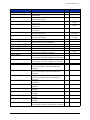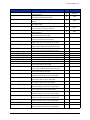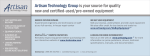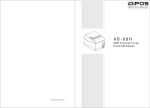Download VM2601 VM2602 VM2603
Transcript
VM2601 80 MSa/S, 14-BIT DIGITIZER/IF RECEIVER VM2602 40 MSa/S, 14-BIT DIGITIZER VM2603 20 MSa/S, 14-BIT DIGITIZER USER’S MANUAL P/N: 82-0063-000 Released June 15, 2010 VXI Technology, Inc. 2031 Main Street Irvine, CA 92614-6509 (949) 955-1894 bus VXI Technology, Inc. 2 www.vxitech.com TABLE OF CONTENTS INTRODUCTION TABLE OF CONTENTS ................................................................................................................................................ 3 Certification ........................................................................................................................................................ 7 Warranty ............................................................................................................................................................. 7 Limitation of Warranty ....................................................................................................................................... 7 Restricted Rights Legend .................................................................................................................................... 7 DECLARATION OF CONFORMITY ............................................................................................................................... 7 GENERAL SAFETY INSTRUCTIONS ............................................................................................................................. 8 Terms and Symbols ............................................................................................................................................ 8 Warnings ............................................................................................................................................................. 8 SUPPORT RESOURCES.............................................................................................................................................. 10 SECTION 1 ................................................................................................................................................................... 11 INTRODUCTION ....................................................................................................................................................... 11 Overview........................................................................................................................................................... 11 Features ............................................................................................................................................................. 13 Data Acquisition ............................................................................................................................................... 13 Programming and Data Access ......................................................................................................................... 13 Calibration ........................................................................................................................................................ 14 Front Panel Connectors ..................................................................................................................................... 14 VM260x Specifications .................................................................................................................................... 16 SECTION 2 ................................................................................................................................................................... 19 PREPARATION FOR USE ........................................................................................................................................... 19 Installation ........................................................................................................................................................ 19 Calculating System Power and Cooling Requirements..................................................................................... 19 Setting the Chassis Backplane Jumpers ............................................................................................................ 20 Setting the Logical Address .............................................................................................................................. 20 SECTION 3 ................................................................................................................................................................... 21 PROGRAMMING ....................................................................................................................................................... 21 Introduction....................................................................................................................................................... 21 Notation ............................................................................................................................................................ 22 APPLICATION EXAMPLES ........................................................................................................................................ 23 SCPI Programming Example ............................................................................................................................ 23 Register Access Example .................................................................................................................................. 24 VXIplug&play Driver Example ........................................................................................................................ 26 SECTION 4 ................................................................................................................................................................... 29 COMMAND DICTIONARY ......................................................................................................................................... 29 Introduction....................................................................................................................................................... 29 Alphabetical Command Listing ........................................................................................................................ 29 Command Dictionary ........................................................................................................................................ 37 COMMON SCPI COMMANDS ................................................................................................................................... 38 *CLS ................................................................................................................................................................. 38 *ESE ................................................................................................................................................................. 39 *ESR? ............................................................................................................................................................... 40 *IDN? ............................................................................................................................................................... 41 *OPC................................................................................................................................................................. 42 *RST ................................................................................................................................................................. 43 *SRE ................................................................................................................................................................. 44 *STB? ............................................................................................................................................................... 45 VM2601/2/3 Preface 3 VXI Technology, Inc. *TRG ................................................................................................................................................................ 46 *TST? ............................................................................................................................................................... 47 *WAI ................................................................................................................................................................ 48 INSTRUMENT SPECIFIC SCPI COMMANDS ............................................................................................................... 49 ABORt .............................................................................................................................................................. 49 ARM:AUTO ..................................................................................................................................................... 50 ARM[:IMMediate]............................................................................................................................................ 51 ARM:LEVel...................................................................................................................................................... 52 ARM:SLOPe..................................................................................................................................................... 53 ARM:SOURce .................................................................................................................................................. 54 CALCulate:FALL:TIMe ................................................................................................................................... 55 CALCulate:FREQuency? ................................................................................................................................. 56 CALCulate:NDUTy? ........................................................................................................................................ 57 CALCulate:NWIDth? ....................................................................................................................................... 58 CALCulate:PDUTy? ......................................................................................................................................... 59 CALCulate:PERCent:NOVershoot? ................................................................................................................. 60 CALCulate:PERCent:NPReshoot? ................................................................................................................... 61 CALCulate:PERCent:NRINging? .................................................................................................................... 62 CALCulate:PERCent:POVershoot?.................................................................................................................. 63 CALCulate:PERCent:PPReshoot? .................................................................................................................... 64 CALCulate:PERCent:PRINging? ..................................................................................................................... 65 CALCulate:PERiod? ......................................................................................................................................... 66 CALCulate:PWIDth? ........................................................................................................................................ 67 CALCulate:RISE:TIMe? .................................................................................................................................. 68 CALCulate:VOLTage:AMPLitude? ................................................................................................................. 69 CALCulate:VOLTage:HIGH? .......................................................................................................................... 70 CALCulate:VOLTage:LOW? ........................................................................................................................... 71 CALCulate:VOLTage:MAXimum? ................................................................................................................. 72 CALCulate:VOLTage:MEAN? ........................................................................................................................ 73 CALCulate:VOLTage:MINimum? ................................................................................................................... 74 CALCulate:VOLTage:NOVershoot?................................................................................................................ 75 CALCulate:VOLTage:NPReshoot? .................................................................................................................. 76 CALCulate:VOLTage:NRINging? ................................................................................................................... 77 CALCulate:VOLTage:POVershoot? ................................................................................................................ 78 CALCulate:VOLTage:PPReshoot? .................................................................................................................. 79 CALCulate:VOLTage:PRINging? .................................................................................................................... 80 CALCulate:VOLTage:PTPeak?........................................................................................................................ 81 CALCulate:VOLTage:RMS? ........................................................................................................................... 82 CALibration:ADC:GAIN ................................................................................................................................. 83 CALibration:ADC:OFFSet ............................................................................................................................... 84 CALibration:COUNt? ....................................................................................................................................... 85 CALibration:DAC:GAIN ................................................................................................................................. 86 CALibration:DAC:OFFSet ............................................................................................................................... 87 CALibration:DEFault ....................................................................................................................................... 88 CALibration:RESet ........................................................................................................................................... 89 CALibration:SECure:CODE............................................................................................................................. 90 CALibration:SECure[:STATe] ......................................................................................................................... 91 CALibration:STORe ......................................................................................................................................... 92 COMBine:FEED ............................................................................................................................................... 93 CONFigure? ...................................................................................................................................................... 94 CONFigure:ADC .............................................................................................................................................. 95 CONFigure:FALL:TIMe .................................................................................................................................. 96 CONFigure:FREQuency ................................................................................................................................... 97 CONFigure:HORizontal:RESolution................................................................................................................ 98 CONFigure:NDUTy ......................................................................................................................................... 99 CONFigure:NWIDth ...................................................................................................................................... 100 CONFigure:PDUTy ........................................................................................................................................ 101 4 VM2601/2/3 Preface www.vxitech.com CONFigure:PERCent:NOVershoot ................................................................................................................ 102 CONFigure:PERCent:NPReshoot .................................................................................................................. 103 CONFigure:PERCent:NRINging .................................................................................................................... 104 CONFigure:PERCent:POVershoot ................................................................................................................. 105 CONFigure:PERCent:PPReshoot ................................................................................................................... 106 CONFigure:PERCent:PRINging .................................................................................................................... 107 CONFigure:PERiod ........................................................................................................................................ 108 CONFigure:PWIDth ....................................................................................................................................... 109 CONFigure:RISE:TIMe.................................................................................................................................. 110 CONFigure:SAR:TIMe................................................................................................................................... 111 CONFigure:SAR:TIMe? ................................................................................................................................. 112 CONFigure:VOLTage:AMPLitude ................................................................................................................ 113 CONFigure:VOLTage:HIGH ......................................................................................................................... 114 CONFigure:VOLTage:LOW .......................................................................................................................... 115 CONFigure:VOLTage:MAXimum ................................................................................................................. 116 CONFigure:VOLTage:MEAN........................................................................................................................ 117 CONFigure:VOLTage:MINimum .................................................................................................................. 118 CONFigure:VOLTage:NOVershoot ............................................................................................................... 119 CONFigure:VOLTage:NPReshoot ................................................................................................................. 120 CONFigure:VOLTage:NRINging .................................................................................................................. 121 CONFigure:VOLTage:POVershoot................................................................................................................ 122 CONFigure:VOLTage:PPReshoot .................................................................................................................. 123 CONFigure:VOLTage:PRINging ................................................................................................................... 124 CONFigure:VOLTage:PTPeak ....................................................................................................................... 125 CONFigure:VOLTage:RMS ........................................................................................................................... 126 CONTrol:IPOWer? ......................................................................................................................................... 127 FETCh? ........................................................................................................................................................... 128 INITiate:DELay .............................................................................................................................................. 129 INITiate[:IMMediate] ..................................................................................................................................... 130 INPut:COUPling ............................................................................................................................................. 131 INPut:FILTer:FREQuency ............................................................................................................................. 132 INPut:FILTer:STATe ..................................................................................................................................... 133 INPut:IMPedance............................................................................................................................................ 134 INPut:OFFSet ................................................................................................................................................. 135 INPut:RANGe................................................................................................................................................. 136 INPut:SOURce................................................................................................................................................ 137 MEASure:FALL:TIMe? ................................................................................................................................. 138 MEASure:FREQuency? .................................................................................................................................. 139 MEASure:NDUTy? ........................................................................................................................................ 140 MEASure:NWIDth? ....................................................................................................................................... 141 MEASure:PDUTy? ......................................................................................................................................... 142 MEASure:PERCent:NOVershoot? ................................................................................................................. 143 MEASure:PERCent:NPReshoot? ................................................................................................................... 144 MEASure:PERCent:NRINging? ..................................................................................................................... 145 MEASure:PERCent:POVershoot? .................................................................................................................. 146 MEASure:PERCent:PPReshoot? .................................................................................................................... 147 MEASure:PERCent:PRINging? ..................................................................................................................... 148 MEASure:PERiod? ......................................................................................................................................... 149 MEASure:PWIDth? ........................................................................................................................................ 150 MEASure:RISE:TIMe?................................................................................................................................... 151 MEASure:VOLTage:AMPLitude? ................................................................................................................. 152 MEASure:VOLTage:HIGH? .......................................................................................................................... 153 MEASure:VOLTage:LOW? ........................................................................................................................... 154 MEASure:VOLTage:MAXimum?.................................................................................................................. 155 MEASure:VOLTage:MEAN? ........................................................................................................................ 156 MEASure:VOLTage:MINimum? ................................................................................................................... 157 MEASure:VOLTage:NOVershoot? ................................................................................................................ 158 VM2601/2/3 Preface 5 VXI Technology, Inc. MEASure:VOLTage:NPReshoot? .................................................................................................................. 159 MEASure:VOLTage:NRINging? ................................................................................................................... 160 MEASure:VOLTage:POVershoot? ................................................................................................................ 161 MEASure:VOLTage:PPReshoot? ................................................................................................................... 162 MEASure:VOLTage:PRINging? .................................................................................................................... 163 MEASure:VOLTage:PTPeak? ........................................................................................................................ 164 MEASure:VOLTage:RMS? ............................................................................................................................ 165 READ? ............................................................................................................................................................ 166 ROSCillator:FREQuency ................................................................................................................................ 167 ROSCillator:SOURce ..................................................................................................................................... 168 SAMPle:CLOCk:FREQuency ........................................................................................................................ 169 SAMPle:CLOCk:SOURce .............................................................................................................................. 170 SWEep:COUNt ............................................................................................................................................... 171 SWEep:POINts ............................................................................................................................................... 172 SWEep:TINTerval .......................................................................................................................................... 173 SYNChronize:MODE ..................................................................................................................................... 174 SYNChronize:STATe ..................................................................................................................................... 175 TRIGger:DELay ............................................................................................................................................. 176 TRIGger[:IMMediate] .................................................................................................................................... 177 TRIGger:LEVel .............................................................................................................................................. 178 TRIGger:SLOPe ............................................................................................................................................. 179 TRIGger:SOURce ........................................................................................................................................... 180 TRIGger:STATe? ........................................................................................................................................... 181 REQUIRED SCPI COMMANDS ................................................................................................................................ 182 STATus:OPERation:CONDition? .................................................................................................................. 182 STATus:OPERation:ENABle ......................................................................................................................... 183 STATus:OPERation[:EVENt]? ...................................................................................................................... 184 STATus:PRESet ............................................................................................................................................. 185 STATus:QUEStionable:CONDition? ............................................................................................................. 186 STATus:QUEStionable:ENABle .................................................................................................................... 187 STATus:QUEStionable[:EVENt]? ................................................................................................................. 188 SYSTem:ERRor? ............................................................................................................................................ 189 SYSTem:VERSion?........................................................................................................................................ 190 ERROR MESSAGES ................................................................................................................................................ 191 APPENDIX A .............................................................................................................................................................. 195 NOISE SPECIFICATION ........................................................................................................................................... 195 How RMS Noise is Calculated ....................................................................................................................... 195 INDEX ........................................................................................................................................................................ 197 6 VM2601/2/3 Preface www.vxitech.com CERTIFICATION VXI Technology, Inc. certifies that this product met its published specifications at the time of shipment from the factory. VTI further certifies that its calibration measurements are traceable to the United States National Institute of Standards and Technology (formerly National Bureau of Standards), to the extent allowed by that organization’s calibration facility and to the calibration facilities of other International Standards Organization members. WARRANTY The product referred to herein is warranted against defects in material and workmanship for a period of three years from the receipt date of the product at customer’s facility. The sole and exclusive remedy for breach of any warranty concerning these goods shall be repair or replacement of defective parts or a refund of the purchase price, to be determined at the option of VTI. For warranty service or repair, this product must be returned to a VXI Technology authorized service center. The product shall be shipped prepaid to VTI and VTI shall prepay all returns of the product to the buyer. However, the buyer shall pay all shipping charges, duties, and taxes for products returned to VTI from another country. VTI warrants that its software and firmware designated by VTI for use with a product will execute its programming when properly installed on that product. VTI does not however warrant that the operation of the product or software or firmware will be uninterrupted or error free. LIMITATION OF WARRANTY The warranty shall not apply to defects resulting from improper or inadequate maintenance by the buyer, buyersupplied products or interfacing, unauthorized modification or misuse, operation outside the environmental specifications for the product or improper site preparation or maintenance. VXI Technology, Inc. shall not be liable for injury to property other than the goods themselves. Other than the limited warranty stated above, VXI Technology, Inc. makes no other warranties, express, or implied, with respect to the quality of product beyond the description of the goods on the face of the contract. VTI specifically disclaims the implied warranties of merchantability and fitness for a particular purpose. RESTRICTED RIGHTS LEGEND Use, duplication or disclosure by the Government is subject to restrictions as set forth in subdivision (b)(3)(ii) of the Rights in Technical Data and Computer Software clause in DFARS 252.227-7013. VXI Technology, Inc. 2031 Main Street Irvine, CA 92614-6509 U.S.A. VM2601/2/3 Preface 7 www.vxitech.com DECLARATION OF CONFORMITY Declaration of Conformity According to ISO/IEC Guide 22 and EN 45014 MANUFACTURER’S NAME VXI Technology, Inc. MANUFACTURER’S ADDRESS 2031 Main Street Irvine, California 92614-6509 PRODUCT NAME (VM2601) 80 MSa/s Digitizer & IF Receiver (VM2602) 40 MSa/s Digitizer (VM2603) 20 MSa/s Digitizer MODEL NUMBER(S) VM2601/VM2602/VM2603 PRODUCT OPTIONS All PRODUCT CONFIGURATIONS All VXI Technology, Inc. declares that the aforementioned product conforms to the requirements of the Low Voltage Directive 73/23/EEC and the EMC Directive 89/366/EEC (inclusive 93/68/EEC) and carries the “CE” mark accordingly. The product has been designed and manufactured according to the following specifications: SAFETY EN61010 (2001) EMC EN61326 (1997 w/A1:98) Class A CISPR 22 (1997) Class A VCCI (April 2000) Class A ICES-003 Class A (ANSI C63.4 1992) AS/NZS 3548 (w/A1 & A2:97) Class A FCC Part 15 Subpart B Class A EN 61010-1:2001 The product was installed into a C-size VXI mainframe chassis and tested in a typical configuration. I hereby declare that the aforementioned product has been designed to be in compliance with the relevant sections of the specifications listed above as well as complying with all essential requirements of the Low Voltage Directive. September 2006 Steve Mauga, QA Manager VM2601/2/3 Preface 7 VXI Technology, Inc. GENERAL SAFETY INSTRUCTIONS Review the following safety precautions to avoid bodily injury and/or damage to the product. These precautions must be observed during all phases of operation or service of this product. Failure to comply with these precautions or with specific warnings elsewhere in this manual violates safety standards of design, manufacture, and intended use of the product. Service should only be performed by qualified personnel. TERMS AND SYMBOLS These terms may appear in this manual: WARNING Indicates that a procedure or condition may cause bodily injury or death. CAUTION Indicates that a procedure or condition could possibly cause damage to equipment or loss of data. These symbols may appear on the product: ATTENTION - Important safety instructions Frame or chassis ground Indicates that the product was manufactured after August 13, 2005. This mark is placed in accordance with EN 50419, Marking of electrical and electronic equipment in accordance with Article 11(2) of Directive 2002/96/EC (WEEE). End-of-life product can be returned to VTI by obtaining an RMA number. Fees for take-back and recycling will apply if not prohibited by national law. WARNINGS Follow these precautions to avoid injury or damage to the product: 8 Use Proper Power Cord To avoid hazard, only use the power cord specified for this product. Use Proper Power Source To avoid electrical overload, electric shock or fire hazard, do not use a power source that applies other than the specified voltage. Use Proper Fuse To avoid fire hazard, only use the type and rating fuse specified for this product. VM2601/2/3 Preface www.vxitech.com WARNINGS (CONT.) Avoid Electric Shock To avoid electric shock or fire hazard, do not operate this product with the covers removed. Do not connect or disconnect any cable, probes, test leads, etc. while they are connected to a voltage source. Remove all power and unplug unit before performing any service. Service should only be performed by qualified personnel. Ground the Product This product is grounded through the grounding conductor of the power cord. To avoid electric shock, the grounding conductor must be connected to earth ground. Operating Conditions To avoid injury, electric shock or fire hazard: Do not operate in wet or damp conditions. Do not operate in an explosive atmosphere. Operate or store only in specified temperature range. Provide proper clearance for product ventilation to prevent overheating. DO NOT operate if any damage to this product is suspected. Product should be inspected or serviced only by qualified personnel. Improper Use The operator of this instrument is advised that if the equipment is used in a manner not specified in this manual, the protection provided by the equipment may be impaired. Conformity is checked by inspection. VM2601/2/3 Preface 9 VXI Technology, Inc. SUPPORT RESOURCES Support resources for this product are available on the Internet and at VTI Instruments customer support centers. VTI Instruments Corp. World Headquarters VTI Instruments Corp. 2031 Main Street Irvine, CA 92614-6509 Phone: (949) 955-1894 Fax: (949) 955-3041 VTI Instruments Cleveland Instrument Division 5425 Warner Road Suite 13 Valley View, OH 44125 Phone: (216) 447-8950 Fax: (216) 447-8951 VTI Instruments Lake Stevens Instrument Division 3216 Wetmore Avenue, Suite 1 Everett, WA 98201 Phone: (949) 955-1894 Fax: (949) 955-3041 VTI Instruments, Pvt. Ltd. Bangalore Instrument Division 642, 80 Feet Road Koramangala IV Block Bangalore – 560 034 India Phone: +91 80 4040 7900 Phone: +91 80 4162 0200 Fax: +91 80 4170 0200 Technical Support Phone: (949) 955-1894 Fax: (949) 955-3041 E-mail: [email protected] Visit http://www.vtiinstruments.com for worldwide support sites and service plan information. 10 VM2601/2/3 Preface www.vxitech.com SECTION 1 INTRODUCTION OVERVIEW The VM2601, VM2602, and VM2603 (refered to as the VM260x) modules are high-resolution, high-speed digitizers. All three modules have Digital Storage Oscilloscope (DSO) functionality. In addition, the VM2601 also incorporates an Intermediate Frequency Receiver (IFR) function. This makes it ideal for applications in medical, automotive, semi-conductor, avionics, and communication test. The VM260x modules are a message-based device with a SCPI command set to simplify programming and configuration and register access to provide high-speed data throughput. Each module has either an 80 MSample/s (MSa/s) (VM2601), 40 MSa/s (VM2602), or 20 MSa/s (VM2603) ADC to support DSO applications. In addition, the DSO input can be routed to a 10 MSa/s ADC to support DC accurate low-frequency voltage measurements. A 16 MSa memory provides ample storage for even the most demanding test program. The DSO input features programmable impedance, ac, or dc coupling and a low-pass filter (LPF) with programmable corner frequencies. This module is part of the VMIP™ family of instruments and can be combined with up to two other modules (e.g., 6.5 digit DMM, 50 MSa/s AWG, 1 ns counter/timer) to form a high-density VXIbus instrument. Three VM2601/2/3s can be installed in a single-wide C-size module providing three independent 80/40/20 MSa/s digitzer channels. Error! Objects cannot be created from editing field codes. FIGURE 1-1: VMIP™ PLATFORM VM2601/2/3 Introduction 11 www.vxitech.com NOTE With the exception of sample rate and IF receiver capabilities, all three VM260x modules perform in the same manner. The VM2601 will be referenced thoughout the manual and, when exceptions exist, they will be noted. FEATURES • • • • • • • • • • Up to 80 MHz bandwidth for DSO (no filter) and 100 MHz for IFR (VM2601 only) – ideal for HF and IF frequencies Up to 80 MSa/s sample rate with pre and post trigger capability ±0.5 V, ±1.0 V, ±2 V, ±5.0 V, ±10.0 V, and ±20 V input ranges (DSO input) 50 Ω, 75 Ω, 150 Ω, or 1 MΩ input impedance, with ac or dc coupling (DSO input) Software selectable low-pass filter (DSO input) Built-in pulse parameter measurements Up to three independent channels per C-size card Auto re-arm capability for storing multiple waveforms with pre-trigger data Sleep mode reduces power consumption when not in use Dual channel synchronization for precise I/O DATA ACQUISITION The input data is acquired when a conversion trigger event occurs from one of the four following methods: 1. Trigger source from the front panel input: This input has a ±4 V input range and may be programmed to trigger on either the rising or falling edge of this signal and at specified voltage levels with 12-bit resolution and accurate to 1% of full scale. 2. Trigger source from the VXI TTL trigger bus: Any one of the eight TTL trigger bus lines may be selected as the trigger source. The unit may be programmed to trigger on either the rising or falling edge of this signal. 3. Trigger upon receipt of a word serial command: When this mode is selected, the ADC will convert when a word-serial command is received by the instrument. 4. Trigger from the input channel: The input channel can be selected to trigger the board. It can be programmed to trigger during a rising or falling edge and may also trigger at specified voltage levels with 12-bit resolution and accurate to 1% of full scale. Memory can be segmented such that sequential trigger events can be stored without forcing the device to rearm via software or waiting for the previous samples to be offloaded. Both pre-trigger and post-trigger samples can be acquired in up to eight segments. When the instrument is configured for greater than eight segments, only post-trigger samples will be stored. The device can support up to 65,536 segments. Since three VM2601 modules can be accommodated on a single C-size VXIbus card, three differential channels can all be operating and triggering independently. For example, one can be acquiring data while another is waiting for a trigger. PROGRAMMING AND DATA ACCESS As is true with most complex VXI Technology instrumentation, the VM2601give the user the ability to access the device using the VXI message-based interface as well as utilizing direct register access for fast data throughput. The SCPI (message based) command set is used for instrument configuration, measurement configuration, and to query the results of the measurements. Register access is used to transfer the raw digitizer data from the instrument to the host. With modern host computers and interfaces, all 16 MSa can be transferred in just a few seconds. Measurements are configured and initiated by SCPI commands from the host. VM2601/2/3 Introduction 13 VXI Technology, Inc. Measurement data is output in response to a query from the host. This considerably reduces test program development and improves overall test times. CALIBRATION The calibration constants used to correct the data values are stored in non-volatile memory. These constants are determined when the instrument is calibrated and can be set or queried by word serial command. This eliminates the need for removing covers from the unit and allows for automated calibration. FRONT PANEL CONNECTORS + INPUT (J111) Positive differential input for DSO channel (channel A+) - INPUT (J112) ACC/ERR FAIL J105 Negative differential input for DSO channel (channel A-) IF INPUT (J113) J106 Single-ended IFR input (channel B) J107 NOTE This connector is covered on the VM2602 and VM2603 modules. J108 J109 TRIGGER/GP0 INPUT (J114) J110 ACC/ERR External Trigger Input/GP0 marker input FAIL J111 ARM/GP1 INPUT (J115) External Arm Input/GP1 marker input J112 EXTERNAL CLOCK INPUT (J116) J113 External Sample Clock J114 J115 J116 ACC/ERR FAIL J117 J118 J119 J120 J121 J122 Note: Front panel J designators vary with the type(s) of module(s) installed and with the instrument’s position in the VMIP carrier. FIGURE 1-2: FRONT PANEL LAYOUT 14 VM2601/2/3 Introduction 75 Ω 75 Ω EXT_ CL K_ LVL EXT_ CL K_ IN EXT_ AR M_ LVL EXT_ AR M_ IN EXT_ TRIG_ LVL EXT_ TRIG 50 Ω D SO_C Hn l– 50 Ω 150 Ω 150 Ω DAC DAC DAC – + – + – + DSO_CHnI+ DAC DIFF TO SINGLE EXT_CLK EXT_ARM EXT TRIG TRIG_LVL ÷ 10 ÷1 ÷ 10 ÷1 – 2.5X LPF 2 LPF 1 OFF SET_LVL – + + – 50 Ohm REF_LVL DAC 1x, 2x, 4x VXI_10 MHz SYNC_ARM_IN SYNC_TRIG_IN SYNC_IN SYNC_CLK_IN SYNC_ARM_OUT SYNC_TRIG_OUT SYNC_OUT PPL INPUT TRIG REFERENCE ADJ DC_VERTICAL SYNC_CLK_OUT DAC OFFSET ADJ – + + IFR (only on t he VM2 60 1) 80 MHz INT SYNC_ARM_INP SYNC_TRIG_INP SYNC_INP SYNC_CLK_INP SYNC_ARM_OUT SYNC_TRIG_OUT SYNC_OUT SYS_CLK_OUT SIN GL E T O DIF F SINGLE TO D IFF – + – TTL_2_LVDS + VM2601/2/3 Introduction LVDS _2_TTL EXT_CLK_LVL EXT_ARM_LVL EXT_TRIG_LVL OFFSET_LVL TRIG_LVL REF_LVL SYS_CLK SLOW ADC 14 BITS 1 kHz ÷ 10 MHz 80 MHz FAST ADC 14 BITS ARM TRIG 16 bit, 10 MHz VMIP CARRIER VXIBUS SYNC EXT IMED SYNC T RIG VXIBUS IMMED EXT INPUT GLUE LOGIC 16 bit, 10 MHz 32/64 MB DDR www.vxitech.com FIGURE 1-3: VM260X BLOCK DIAGRAM 15 VXI Technology, Inc. VM260X SPECIFICATIONS ANALOG INPUT CHANNELS DSO IFR (VM2601 only) 1 differential or single-ended (channels A+ and A-) 1 single-ended (channel B) CONNECTORS VM2601 VM2602/3 6 SMB connectors 5 SMB connectors RESOLUTION 14 bits FULL-SCALE INPUT RANGES DSO input IFR input ±0.5 V, ±1.0 V and ±2.0 V; ±5.0 V, ±10 V, and ±20 V∗ ±0.5 V MAXIMUM SAMPLE RATE (SRMAX) DSO input VM2601 VM2602 VM2603 IFR input (VM2601 only) SAMPLE RATE RESOLUTION 80 MSa/s 40 MSa/s 20 MSa/s 80 MSa/s (SR MAX ) , where n is an integer divider set by SAMPle:CLOCk:FREQuency n BANDWIDTH 40 MHz, LPF On (VM2601) 20 MHz, LPF On (VM2601/2) 10 MHz, LPF On (VM2602/3) 5 MHz, LPF On (VM2603) 40 MHz 20 MHz 10 MHz 5 MHz MEMORY Standard (VM2601/2/3) Option (VM2601/2/3) 16 MSa 32 MSa MEMORY SEGMENTS With pre-trigger data Without pre-trigger data 8 segments 64k segments IMPEDANCE DSO input IFR input 50 Ω, 75 Ω, 150 Ω, or 1 MΩ 50 Ω MAXIMUM NON-DESTRUCTIVE INPUT 1 MΩ range 50 Ω, 75 Ω, 150 Ω ranges ±50 V common mode ±5 V common mode INPUT COUPLING DSO input IFR input ac/dc dc CAPACITANCE 40 pF maximum COMMON MODE REJECTION RATIO (CMRR) DC to 20 kHz @ ±0.5 V input range All other input ranges up to SRMAX/2 ≥ 60 dB ≥ 30 dB OFFSET ADJUSTMENT ±50% of full-scale DC ACCURACY DSO FAST* DSO SLOW* IFR (VM2601 only) ∗ ±1% of range ±0.5% of input, ±0.1% of range ±1% of range *50 Ω/75 Ω/150 Ω/1 MΩ impedance Note that the input voltage should not exceed 8 V dc or 8 V rms when the 50 Ω, 75 Ω, or 150 Ω input impedance is selected. 16 VM2601/2/3 Introduction www.vxitech.com ANALOG INPUT AC AMPLITUDE ACCURACY < 1 MHz 1 MHz to 20 MHz 20 MHz to 40 MHz ±0.1 dB ±0.5 dB ±2.5 dB FREQUENCY FLATNESS Low input ranges (All) dc to 5 MHz 5 MHz to 30 MHz High input ranges dc to 5 MHz 5 MHz to 30 MHz No filter, -1 dB (full scale) @ 50 Ω ±0.1 dB ±0.5 dB No filter, -1 dB (full scale) @ 50 Ω ±0.5 dB ±1 dB LOW-PASS FILTER Filter Type VM2601 VM2602 VM2603 3-pole Bessel None, 20 MHz, 40 MHz None, 10 MHz, 20 MHz None, 5 MHz, 10 MHz INTEGRAL NON-LINEARITY ±0.5 LSB typical SHARED MEMORY SPACE A32 MISSING CODES Guaranteed no missing codes DYNAMIC CHARACTERISTICS SIGNAL-TO-NOISE PLUS DISTORTION RATIO (S/[N+D])* 0.5 V, 1.0 V & 2.0 V input ranges 5 V, 10 V & 20 V input ranges 69 dB typical, 63 dB minimum 65 dB typical, 60 dB minimum *20 Hz to 30 MHz, SRMAX low jitter clock SPURIOUS FREE DYNAMIC RANGE (SFDR) > 77 dB typical, 75 dB minimum 0.5 V, 5.0 V input ranges* > 80 dB typical, 77 dB minimum 1.0 V, 10 V input ranges* > 80 dB typical, 75 dB minimum 2.0 V, 20 V input ranges* > 77 dB typical, 75 dB minimum 0.5 V, 5.0 V input ranges** > 77 dB typical, 75 dB minimum 1.0 V, 10 V input ranges** > 77 dB typical, 75 dB minimum 2.0 V, 20 V input ranges** IF input (excluding harmonics) > 80 dB typical, 75 dB minimum (VM2601 only) ** 20 Hz to 1 MHz, 10 MSa/s, 20 MHz LPF on, FFT size = 16,384 (VM2601/2) ** 1 MHz to 10 MHz, SRMAX, (SRMAX/2) low-pass Filter ON (VM2602/3) RMS NOISE (SRMAX/2) bandwidth @ 50 Ω Source impedance, 0.5 V range 250 µV rms maximum (IFR) (exclusive of any offset)∗ SIGNAL-TO-NOISE RATIO (SNR) All inputs, all ranges ∗ > 62 dB See Appendix A for information on calculating RMS noise. VM2601/2/3 Introduction 17 VXI Technology, Inc. ARMING, TRIGGERING, AND CLOCKING TRIGGER SOURCE Channel Input, EXT input, Serial Word Command, TTLT bus, Sync EXTERNAL TRIGGER Impedance Amplitude Level Accuracy 10 kΩ ±4 V ±5 mV MAXIMUM PRE-TRIGGER SAMPLES Available memory – 1 TRIGGER DELAY 0 – 3,600 seconds INTERNAL CLOCK SOURCE CLK10 INTERNAL CLOCK ACCURACY CLK10 EXTERNAL CLOCK MAXIMUM FREQUENCY 80 MHz 40 MHz 20 MHz VM2601 VM2602 VM2603 EXTERNAL CLOCK IMPEDANCE 50 Ω ARM SOURCE EXT, IMM, SYNC, TTLT<0-7> EXTERNAL ARM Impedance Amplitude Resolution 10 kΩ ±4V 5 mV BUILT-IN MEASUREMENT FUNCTIONS MEASUREMENT FUNCTION • • • • • • • • • • • • • • Period Rise/Fall Time Negative/Positive Pulse Width V rms/V cycle rms V mean V high V max Frequency Negative/Positive Duty Cycle Negative/Positive Overshoot/Preshoot V peak V amplitude V low V min ENVIRONMENTAL OPERATING TEMPERATURE RANGE 0 °C – 60 °C CALIBRATION TEMPERATURE 25 °C POWER AND COOLING REQUIREMENTS VOLTAGE 1.86 A (0.6 A)* +5 V 0.062 A (0.03 A) -5.2 V 0A (0 A) +2 V 0A (0 A) +24 V 2A (0 A) -24 V 0.25 A (0 A) +12 V 0.24 A (0 A) -12 V * Values in parenthesis represent values in stand by mode 18 VM2601/2/3 Introduction www.vxitech.com SECTION 2 PREPARATION FOR USE INSTALLATION When the VM2601 is unpacked from its shipping carton, the contents should include the following items: (1) VM2601/2/3 VXIbus module (1) VM2601/2/3 Module User’s (this manual) All components should be immediately inspected for damage upon receipt of the unit. Once the VM2601 is assessed to be in good condition, it may be installed into an appropriate C-size or D-size VXIbus chassis in any slot other than slot 0. The chassis should be checked to ensure that it is capable of providing adequate power and cooling for the VM2601. Once the chassis is found adequate, the VM2601’s logical address and the backplane jumpers of the chassis should be configured before the VM2601’s installation. CALCULATING SYSTEM POWER AND COOLING REQUIREMENTS The power and cooling requirements of the VM2601 are given in the specification table in Section 1 of this manual. It is imperative that the chassis provide adequate power and cooling for this module. Referring to the chassis user manual, confirm that the power budget for the system (the chassis and all modules installed therein) is not exceeded and that the cooling system can provide adequate airflow at the specified backpressure. It should be noted that if the chassis cannot provide adequate power to the module, the instrument may not perform to specification or possibly not operate at all. In addition, if adequate cooling is not provided, the reliability of the instrument will be jeopardized and permanent damage may occur. Damage found to have occurred due to inadequate cooling voids the warranty on the instrument in question. VM2601/2/3 Preparation for Use 19 VXI Technology, Inc. SETTING THE CHASSIS BACKPLANE JUMPERS Please refer to the chassis user manual for further details on setting the backplane jumpers. SETTING THE LOGICAL ADDRESS The logical address of the VM2601 is set by a single 8-position DIP switch located near the module’s backplane connectors (this is the only switch on the module). The switch is labeled with positions 1 through 8 and with an ON position. A switch pushed toward the ON legend will signify logic 1; switches pushed away from the ON legend will signify logic 0. The switch located at position 1 is the least significant bit while the switch located at position 8 is the most significant bit. See Figure 2-1 for examples of setting the logical address switch. ON ON 1 2 3 4 5 6 7 8 1 2 3 4 5 6 7 8 SET TO 4 SET TO 8 ON ON 1 2 3 4 5 6 7 8 1 2 3 4 5 6 7 8 SET TO 168 SET TO 255 (Dynamic) Switch Position Switch Value 1 2 3 4 5 6 7 8 1 2 4 8 16 32 64 128 FIGURE 2-1: LOGICAL ADDRESS SWITCH-SETTING EXAMPLES The VMIP may contain three separate instruments and will allocate logical addresses as required by the VXIbus specification (revisions 1.3 and 1.4). The logical address of the instrument is set on the VMIP carrier. The VMIP logical addresses must be set to an even multiple of 4 unless dynamic addressing is used. Switch positions 1 and 2 must always be set to the OFF position. Therefore, only addresses of 4, 8, 12, 16, ... 252 are allowed. The address switch should be set for one of these legal addresses and the address for the second instrument (the instrument in the center position) will automatically be set to the switch set address plus one; while the third instrument (the instrument in the lowest position) will automatically be set to the switch set address plus two. If dynamic address configuration is desired, the address switch should be set for a value of 255 (all switches set to ON). Upon power-up, the slot 0 resource manager will assign the first available logical addresses to each instrument in the VMIP module. If dynamic address configuration is desired, the address switch should be set for a value of 255. Upon power-up, the slot 0 resource manager will assign logical addresses to each instrument in the VMIP module. 20 VM2601/2/3 Preparation for Use www.vxitech.com SECTION 3 PROGRAMMING INTRODUCTION The VM2601 is a VXIbus message-based device whose command set is compliant with the Standard Commands for Programmable Instruments (SCPI) programming language. All module commands are sent over the VXIbus backplane to the module. Commands may be in upper, lower, or mixed case. All numbers are sent in ASCII decimal unless otherwise noted. The module recognizes SCPI commands. SCPI is a tree-structured language based on IEEE Std 488.2 specifications. It uses the IEEE Std 488.2 Standard command and the device dependent commands are structured to allow multiple branches off the same trunk to be used without repeating the trunk. To use this facility, end each branch with a semicolon. For example, SLOPe and SOURce are both branches off the TRIGger: command trunk and can be combined as follows: TRIGger:SLOPe <slope>;SOURce <source> The above command is the same as these two commands: TRIGger:SLOPe <slope> TRIGger:SOURce <source> See the Standard Commands for Programmable Instruments (SCPI) Manual, Volume 1: Syntax & Style, Section 6, for more information. The SCPI commands in this section are listed in upper and lower case. Character case is used to indicate different forms of the same command. Keywords can have both a short form and a long form (some commands only have one form). The short form uses just the keyword characters in uppercase. The long form uses the keyword characters in uppercase plus the keyword characters in lowercase. Either form is acceptable. Note that there are no intermediate forms. All characters of the short form or all characters of the long form must be used. Short forms and long forms may be freely intermixed. The actual commands sent can be in upper case, lower case, or mixed case (case is only used to distinguish short and long form for the user). As an example, these commands are all correct and all have the same effect: TRIGger:SLOPe <slope> trigger:slope <slope> TRIGGER:SLOPE <slope> TRIG:SLOPe <slope> TRIGger:SLOP <slope> TRIG:SLOP <slope> trig:slop <slope> VM2601/2/3 Programming 21 VXI Technology, Inc. The following command is not correct because it uses part of the long form of TRIGger, but not all the characters of the long form: trigg:slop <slope> incorrect syntax - extra "g" All of the SCPI commands also have a query form unless otherwise noted. Query forms contain a question mark (?). The query form allows the system to ask what the current setting of a parameter is. The query form of the command generally replaces the parameter with a question mark (?). Query responses do not include the command header. This means only the parameter is returned: no part of the command or "question" is returned. NOTATION Keywords or parameters enclosed in square brackets ([ ]) are optional. If the optional part is a keyword, the keyword can be included or left out. Omitting an optional parameter will cause its default to be used. If using the optional parameter, the square brackets are omitted from the command or query. Parameters are enclosed by angle brackets (< >). Braces ({ }) or curly brackets, are used to enclose one or more parameters that may be included zero or more times. A vertical bar (|), read as "or," is used to separate parameter alternatives. 22 VM2601/2/3 Programming www.vxitech.com APPLICATION EXAMPLES SCPI PROGRAMMING EXAMPLE This section contains examples of using SCPI command strings for programming the VM2601 module. The code is functional and will contain a brief description of the operation. Note, the SCPI commands used by the VM2601 are explained in detail in Section 4. In this example, VM2601 sets the sweep points, sample clock frequency, input range, and trigger source. It returns the average, maximum, minimum, peak-to-peak voltage, and rms voltage of the data collected from a previous run. SWE:POIN 32768 Sets the number of post trigger samples to 32 k. SAMP:CLOC:FREQ 1E4 Sets the sample rate to 10 kHz. INP:RANG 20 Sets the input voltage range to ±20 V. TRIG:SOUR IMM Sets the input trigger source to IMMediate. INIT:IMM Puts the VM2601 into the “waiting for arm” state. ARM Arms the VM2601 module immediately. TRIG:IMM Triggers the VM2601 module immediately. At this point, after 32,768/10,000 seconds, the samples are in the buffer and the CALCulate commands can be executed. CALC:VOLT:MEAN? 15.107537 Returns the average data value. CALC:VOLT:MAX? 19.234100 Returns the maximum data value collected. CALC:VOLT:MIN? -12.693521 Returns the minimum data value collected. CALC:VOLT:PTP? 13.451500 Returns the peak-to-peak value starting at the trigger point and continuing to the end of data collected. CALC:VOLT:RMS? 4.653781 Returns the true rms value starting at the trigger point and continuing to the end of the data collected. VM2601/2/3 Programming 23 VXI Technology, Inc. REGISTER ACCESS EXAMPLE The VM2601 module provides hardware register access for fast data transfers. The register map is shown in Table 3-1. In order to read the samples, execute an INITiate, ARM, TRIGger sequence as seen in the SCPI Programming Example above. Then, use viIn16(instHndl, VI_A32_SPACE, offset, &var16bit) for a single sample or viMoveIn16(instHndl, VI_A32_SPACE, offset, number_of_samples, array16bit) for multiple samples. To determine the dc voltage value of any sample: 1) Obtain the ADC gain and offset values from the instrument using the commands CAL:ADC:GAIN <FAST|SLOW> and CAL:ADC:OFFS? <FAST|SLOW>. 2) Calculate the voltage as follows: voltage = ((double)(sample value - ADC_Offset) × ADC_Gain × 2.0 × range 16383.0 where ‘range’ is the current input range that has been programmed. For example, in the 5 V range, for a sample value of 12,684, where ADC_Gain is 1.237854 and ADC_Offset is 8183: voltage = (12684 − 8183)×1.237854 × 2.0 × 0.5 = 0.340083 volts 16383.0 The VM2601 digitizer’s sample memory is mapped into the VXI A32 address space by the VISA resource manager. When accessing the sample data through a call to viIn16() or viMoveIn16(), it is not necessary to know the absolute address assigned to the module. VISA uses the session handle to reference the assigned address space. 24 VM2601/2/3 Programming www.vxitech.com TABLE 3-1: A16 MEMORY MAP 3E 3C 3A 38 36 34 32 30 2E 2C 2A 28 26 24 22 20 1E 1C 1A 18 16 14 12 10 E C A 8 6 4 2 0 VM2601/2/3 Programming [A32 Pointer Low] [A32 Pointer High] Data Low Data High Response [/Data Extended] Protocol [/Signal] Register [Offset Register] Status / Control Register Device Type ID Register 25 VXI Technology, Inc. VXIPLUG&PLAY DRIVER EXAMPLE This example shows how to access the instrument using the VXIplug&play driver. // - - - - - - - - - - - - - - - - - - - - - - - - - - - - - - - - - - - - - - - - - - - - - - - - - - - - - - - - - - - - - - - - - - - - - - - - - - - - - - - - - - - - - - - - - - - // vtvm2601_appFunc() Example of how to access the instrument using the driver // Parameters: // ViSession instHndl Session handle issued by the resource manager // ViInt16 inputSelect Selects DSO or IFR input (For the VM2602 and VM2603, DSO is the only valid selection) // ViInt16 adcSelect If DSO, selects fast or slow ADC // ViInt16 rangeSelect If DSO, selects input range // ViInt16 inputCoupling If DSO, selects input coupling // ViReal64 sampleRate sets the sample rate // ViInt32 sampleCount sets the sample count // ViInt16 dPointer[] points to storage for the data // Returns: VI_SUCCESS or error code // - - - - - - - - - - - - - - - - - - - - - - - - - - - - - - - - - - - - - - - - - - - - - - - - - - - - - - - - - - - - - - - - - - - - - - - - - - - - - - - - - - - - - - - - - - - ViStatus _VI_FUNC vtvm2601_appFunc(ViSession instHndl, ViInt32 inputSelect, ViInt32 adcSelect, ViInt32 rangeSelect, ViInt32 inputCoupling, ViReal64 sampleRate, ViInt32 sampleCount, ViInt16 _VI_FAR dPointer[]) { ViStatus iStatus; ViInt32 segNmbr, ramOffs, ptrgCnt; ViInt32 loopCnt, operCond, daqState; iStatus = vtvm2601_setInpSour(instHndl, inputSelect); if(iStatus < VI_SUCCESS) return(iStatus); iStatus = vtvm2601_setAdcType(instHndl, adcSelect); if(iStatus < VI_SUCCESS) return(iStatus); iStatus = vtvm2601_setInpRange(instHndl, rangeSelect); if(iStatus < VI_SUCCESS) return(iStatus); iStatus = vtvm2601_setInpCoup(instHndl, inputCoupling); if(iStatus < VI_SUCCESS) return(iStatus); iStatus = vtvm2601_setSclkFreq(instHndl, sampleRate); if(iStatus < VI_SUCCESS) return(iStatus); iStatus = vtvm2601_setSampCnt(instHndl, sampleCount); if(iStatus < VI_SUCCESS) return(iStatus); // select the input ptrgCnt = sampleCount; iStatus = vtvm2601_setPreTrig(instHndl, ptrgCnt); if(iStatus < VI_SUCCESS) return(iStatus); // make pre-trigger = sampleCount iStatus = vtvm2601_initiate(instHndl); if(iStatus < VI_SUCCESS) return(iStatus); iStatus = vtvm2601_cmdArmImme(instHndl); if(iStatus < VI_SUCCESS) return(iStatus); lclDelay((double)ptrgCnt / sampleRate); // initiate the operation iStatus = vtvm2601_cmdTrigImme(instHndl); if(iStatus < VI_SUCCESS) return(iStatus); lclDelay((double)sampleCount / sampleRate); // select the ADC // set the range // set the input coupling // set the sample rate // set the sample count // WAIT at least long enough for pre-trig // WAIT at least long enough for samples // now, query the machine state for(loopCnt = 0; loopCnt < 1000; loopCnt++) { iStatus = vtvm2601_qryOperCondReg(instHndl, &operCond); if(iStatus < VI_SUCCESS) return(iStatus); if((operCond & vtvm2601_OPER_MEAS) != vtvm2601_OPER_MEAS) 26 VM2601/2/3 Programming www.vxitech.com } break; iStatus = vtvm2601_abort(instHndl); if(iStatus < VI_SUCCESS) return(iStatus); if(daqState != vtvm2601_DAS_IDLE) return(vtvm2601_ERR_NOT_READY); } // ready or not, abort the operation! // didn't make it to idle, data not ready! segNmbr = 0; // segment number = 0, use the first segment ramOffs = 0; // ram offset = 0, first sample from the trigger point // Now, get the samples! iStatus = vtvm2601_a32Fetch(instHndl, segNmbr, ramOffs, sampleCount, dPointer); return(iStatus); VM2601/2/3 Programming 27 VXI Technology, Inc. 28 VM2601/2/3 Programming www.vxitech.com SECTION 4 COMMAND DICTIONARY INTRODUCTION This section presents the instrument command set. It begins with an alphabetical list of all the commands supported by the VM2601 divided into three sections: IEEE 488.2 commands, the instrument specific SCPI commands, and the required SCPI commands. Each command provides a brief description of the command’s function, whether the command’s value is affected by the *RST command, and, if applicable, its *RST value. The remainder of this section is devoted to describing each command, one per page, in detail. The description is presented in a regular and systematic manner, assisting the user in the use of each command. Every command entry describes the exact command and query syntax, the use and range of parameters, and a complete description of the command’s purpose. ALPHABETICAL COMMAND LISTING The following tables provide an alphabetical listing of each command supported by the VM2601 along with a brief description. If an X is found in the column titled *RST, then the value or setting controlled by this command is possibly changed by the execution of the *RST command. If no X is found, then *RST has no effect. The *RST column gives the value of each command’s setting when the unit is powered up or when an *RST command is executed. VM2601/2/3 Command Dictionary 29 VXI Technology, Inc. TABLE 4-1: IEEE 488.2 COMMON COMMANDS Command *CLS *ESE *ESR? *IDN? *OPC *RST *SRE *STB? *TRG *TST? *WAI 30 Description *RST Clears the Status Register Sets the Event Status Enable Register Query the Standard Event Status Register Query the module identification string Set the OPC bit in the Event Status Register Resets the module to a known state Set the Service Request Enable Register Query the Status Byte Register Causes a trigger event to occur Starts and reports a self-test procedure Halts execution of commands and queries *RST Value N/A N/A N/A N/A N/A N/A N/A N/A N/A N/A N/A VM2601/2/3 Command Dictionary www.vxitech.com TABLE 4-2: INSTRUMENT SPECIFIC SCPI COMMANDS Command ABORt ARM:AUTO ARM:LEVel ARM:SLOPe ARM:SOURce ARM:STATe? ARM[:IMMediate] CALCulate:FALL:TIMe? CALCulate:FREQuency? CALCulate:NDUTy? CALCulate:NWIDth? CALCulate:PDUTy? CALCulate:PERCent:NOVershoot? CALCulate:PERCent:NPReshoot? CALCulate:PERCent:NRINging? CALCulate:PERCent:POVershoot? CALCulate:PERCent:PPReshoot? CALCulate:PERCent:PRINging? CALCulate:PERiod? CALCulate:PWIDth? CALCulate:RISE:TIMe? CALCulate:VOLTage:AMPLitude? CALCulate:VOLTage:HIGH? CALCulate:VOLTage:LOW? CALCulate:VOLTage:MAXimum? CALCulate:VOLTage:MEAN? CALCulate:VOLTage:MINimum? CALCulate:VOLTage:NOVershoot? CALCulate:VOLTage:NPReshoot? CALCulate:VOLTage:NRINging? CALCulate:VOLTage:POVershoot? CALCulate:VOLTage:PPReshoot? VM2601/2/3 Command Dictionary Description Disarms the VM2601 and stops data sampling. Enables or disables automatic advancing to the next buffer and rearming. Sets the comparator level of the Arm Signal. Specifies the slope of the Arm Signal. Sets the Arm Source. Query returns whether or not the VM2601 is armed. Advances to the next buffer and arms the unit. Instructs the device to return the fall time measurement for the acquired data. Query that instructs the device to return the frequency of the digitized data. Instructs the device to calculate and return the negative duty cycle for the acquired data. Returns the negative pulse width measurement for the acquired data. Instructs the device to calculate and return the positive duty cycle for the acquired data. Returns the negative overshoot as percent of amplitude Returns the negative preshoot as percent of amplitude Returns the negative ringing as percent of amplitude Returns the positive overshoot as percent of amplitude Returns the positive preshoot as percent of amplitude Returns the positive ringing as percent of amplitude Returns the period measurement for the acquired data. Query that returns a positive pulse width measurement. Returns the rise-time measurement for the acquired data. Returns the amplitude measurement for the data being acquired. Returns the high voltage value for the acquired data. Returns the low voltage value for the acquired data. Returns the maximum voltage value for the acquired data. Returns the mean voltage value for the acquired data. Returns the minimum voltage value for the acquired data. Returns the negative overshoot value for the acquired data. Returns the negative preshoot value for the acquired data. Returns the negative ringing as peak-to-peak volts Returns the positive overshoot value for the acquired data. Returns the positive preshoot value for the acquired data. *RST *RST Value N/A X OFF X X X 0.0 POS IMMediate N/A 31 VXI Technology, Inc. Command CALCulate:VOLTage:PRINging? CALCulate:VOLTage:PTPeak? CALCulate:VOLTage:RMS? CALibration:ADC:GAIN CALibration:ADC:OFFSet CALibration:COUNt? CALibration:DAC:GAIN CALibration:DAC:OFFSet CALibration:DEFault CALibration:RESet CALibration:SECure:CODE CALibration:SECure[:STATe] CALibration:STORe COMBine:FEED CONFigure:ADC CONFigure:FALL:TIMe CONFigure:FREQuency CONFigure:HORizontal:RESolution CONFigure:NDUTy CONFigure:NWIDth CONFigure:PDUTy CONFigure:PERCent:NOVershoot CONFigure:PERCent:NPReshoot CONFigure:PERCent:NRINging CONFigure:PERCent:POVershoot CONFigure:PERCent:PPReshoot CONFigure:PERCent:PRINging CONFigure:PERiod 32 Description *RST Returns the positive ringing as peak-to-peak volts Returns the peak-to-peak voltage value for the acquired data. Returns the root-mean-square (rms) voltage value of the data being acquired. To provide an ADC gain factor for measurement compensation. To provide an ADC offset value for measurement compensation. Tracks the number of times calibration memory has been written. To set the calibration factor that compensates for DAC gain inaccuracies. To set the calibration factor that compensates for DAC offset inaccuracies. Sets all calibration factors to their default values. Resets all calibration factors to the values stored in the non-volatile memory (EEPROM). Sets the code required to disable calibration security. Enable or disable calibration security. Stores calibration data into non-volatile memory. Sets a marker for specified events allowing for easy reference after acquisition is complete. Selects between the fast and slow ADCs. Defines the fall time parameters that will govern corresponding CALCulate and MEASure commands. Defines the frequency parameters that will govern corresponding CALCulate and MEASure commands. Sets the sample period for the ADC Defines the negative duty cycle parameters that will govern corresponding CALCulate and MEASure commands. Defines the negative pulse width parameters that will govern corresponding CALCulate and MEASure commands. Defines the positive duty cycle parameters that will govern corresponding CALCulate and MEASure commands. configure to measure negative overshoot as percent of amplitude configure to measure negative preshoot as percent of amplitude configure to measure negative ringing as percent of amplitude configure to measure positive overshoot as percent of amplitude configure to measure positive preshoot as percent of amplitude configure to measure positive ringing as percent of amplitude Defines the period parameters that will govern corresponding CALCulate and MEASure commands. *RST Value 1.000 8192 1.000 or Cal Value 2047 or Cal Value X ON X GND X FAST X 100.0 ns VM2601/2/3 Command Dictionary www.vxitech.com Command CONFigure:PWIDth CONFigure:RISE:TIMe CONFigure:SAR:TIMe CONFigure:SAR:TIMe? CONFigure:VOLTage:AMPLitude CONFigure:VOLTage:HIGH CONFigure:VOLTage:LOW CONFigure:VOLTage:MAXimum CONFigure:VOLTage:MEAN CONFigure:VOLTage:MINimum CONFigure:VOLTage:NOVershoot CONFigure:VOLTage:NPReshoot CONFigure:VOLTage:NRINging CONFigure:VOLTage:POVershoot CONFigure:VOLTage:PPReshoot CONFigure:VOLTage:PRINging CONFigure:VOLTage:PTPeak CONFigure:VOLTage:RMS CONFigure? CONTrol:IPOWer FETCh? INITiate:DELay INITiate[:IMMediate] INPut:COUPling VM2601/2/3 Command Dictionary Description Defines the positive pulse width parameters that will govern corresponding CALCulate and MEASure commands. Defines the rise time parameters that will govern corresponding CALCulate and MEASure commands. configure the Signal Aberration Region size in seconds query the Signal Aberration Region size Defines the amplitude parameters that will govern corresponding CALCulate and MEASure commands. Defines the high voltage parameters that will govern corresponding CALCulate and MEASure commands. Defines the low voltage parameters that will govern corresponding CALCulate and MEASure commands. Defines the maximum voltage parameters that will govern corresponding CALCulate and MEASure commands. Defines the mean voltage parameters that will govern corresponding CALCulate and MEASure commands. Defines the minimum voltage parameters that will govern corresponding CALCulate and MEASure commands. Defines the negative overshoot parameters that will govern corresponding CALCulate and MEASure commands. Defines the negative preshoot parameters that will govern corresponding CALCulate and MEASure commands. configure to measure negative ringing as peak-topeak volts Defines the positive overshoot parameters that will govern corresponding CALCulate and MEASure commands. Defines the positive preshoot parameters that will govern corresponding CALCulate and MEASure commands. configure to measure positive ringing as peak-topeak volts Defines the peak-to-peak voltage parameters that will govern corresponding CALCulate and MEASure commands. Defines the root-mean-square voltage parameters that will govern corresponding CALCulate and MEASure commands. Outputs the current measurement configuration. This command applies power to or removes power from the instrument. Retrieves the measurements taken by the INITiate command and places it in the output buffer. Set the pre-trigger sample count. Arms the VM2601 upon receipt of the command. Selects ac or dc coupling on the specified input channel. *RST *RST Value X ON X 1024 X DC 33 VXI Technology, Inc. Command INPut:FILTer:FREQuency INPut:FILTer:STATe INPut:IMPedance INPut:OFFSet INPut:RANGe INPut:SOURce MEASure:FALL:TIMe? MEASure:FREQuency? MEASure:NDUTy? MEASure:NWIDth? MEASure:PDUTy? MEASure:PERCent:NOVershoot? MEASure:PERCent:NPReshoot? MEASure:PERCent:NRINging? MEASure:PERCent:POVershoot? MEASure:PERCent:PPReshoot? MEASure:PERCent:PRINging? MEASure:PERiod? MEASure:PWIDth? MEASure:RISE:TIMe? MEASure:VOLTage:AMPLitude? MEASure:VOLTage:HIGH? MEASure:VOLTage:LOW? MEASure:VOLTage:MAXimum? MEASure:VOLTage:MEAN? MEASure:VOLTage:MINimum? MEASure:VOLTage:NOVershoot? MEASure:VOLTage:NPReshoot? MEASure:VOLTage:NRINging? MEASure:VOLTage:POVershoot? 34 Description Selects the low-pass filter corner frequency for the specified channel. For the specified input channel, turns the currently selected low-pass filter ON or OFF. Sets the input impedance for the selected input channel. This command allows the user to compensate for input signal offset. Sets the input range to ±0.5 V, ±1.0 V, ±2.0 V, ±5.0 V, ±10.0 V, or ±20.0 V full scale Select the input source, single-ended IFR or differential DSO. Performs a sequence of commands to provide a fall time measurement for the input. Performs a sequence of commands to provide a frequency measurement for the input. Performs a sequence of commands to provide the negative duty cycle measurement for the input. Performs a sequence of commands to provide a negative pulse width measurement for the input. Performs a sequence of commands to provide a positive duty cycle measurement for the input. measure negative overshoot as percent of amplitude measure negative preshoot as percent of amplitude measure negative ringing as percent of amplitude measure positive overshoot as percent of amplitude measure positive preshoot as percent of amplitude measure positive ringing as percent of amplitude Performs a sequence of commands to provide a period measurement for the input. Performs a sequence of commands to provide a positive pulse width measurement for the input. Performs a sequence of commands to provide a rise time measurement for the input. Performs a sequence of commands to provide an amplitude measurement for the acquired data. Performs a sequence of commands to provide the high voltage value for the acquired data. Performs a sequence of commands to provide the low voltage value for the acquired data. Performs a sequence of commands to provide the maximum voltage value for the acquired data. Performs a sequence of commands to provide the mean voltage value for the acquired data. Performs a sequence of commands to provide the minimum volgage value for the acquired data. Performs a sequence of commands to provide the negative overshoot value for the acquired data. Performs a sequence of commands to provide the negative preshoot value for the acquired data. measure negative ringing as peak-to-peak volts Performs a sequence of commands to provide the positive overshoot value for the acquired data *RST *RST Value X 20e6 Hz X OFF X High X 0.0 X 20.0 V X DSO VM2601/2/3 Command Dictionary www.vxitech.com Command MEASure:VOLTage:PPReshoot? MEASure:VOLTage:PRINging? MEASure:VOLTage:PTPeak? MEASure:VOLTage:RMS? READ? ROSCillator:FREQuency ROSCillator:SOURce SAMPle:CLOCk:FREQuency SAMPle:CLOCk:SOURce SWEep:COUNt SWEep:POINts SWEep:TINTerval SYNChronize:MODE SYNChronize:STATe TRIGger:LEVel TRIGger:SLOPe TRIGger:SOURce TRIGger:STATe? TRIGger[:IMMediate] VM2601/2/3 Command Dictionary Description Performs a sequence of commands to provide the positive preshoot value for the acquired data. measure positive ringing as peak-to-peak volts Performs a sequence of commands to provide the peak-to-peak voltage value for the acquired data. Performs a sequence of commands to provide the root-mean-square value for the acquired data. Initiates, arms, triggers, and fetches a previously configured measurement. Sets the reference oscillator frequency. Selects the reference oscillator source. Outputs the selected sample clock frequency. Selects the sample clock source. Set the number of segments. Set the post-trigger sample count. This command sets the sample rate for the ADC. Sets the instrument to function as a synchronized master or slave. Enables/disables synchronization operations. Sets the comparator level of the trigger signal. Specifies the slope of the Trigger Signal for the VM2601. Selects the source for triggering the VM2601. Query returns whether or not the VM2601 has been triggered. Triggers the instrument on receipt of the command. *RST *RST Value X X X X X X X 10 MHz BUS 10 MHz INTernal 1 1024 100 ns (Fast) X OFF X X OFF 0.0 V X POS X IMMediate X 0 35 VXI Technology, Inc. TABLE 4-3: SCPI REQUIRED COMMANDS Command STATus:OPERation:CONDition? STATus:OPERation:ENABle STATus:OPERation[:EVENt]? STATus:PRESet STATus:QUEStionable:CONDition? STATus:QUEStionable:ENABle STATus:QUEStionable[:EVENt]? SYSTem:ERRor? SYSTem:VERSion? 36 Description *RST Queries the Operation Status Condition Register. Sets the Operation Status Enable Register. Queries the Operation Status Event Register. Presets the Status Register. Queries the Questionable Status Condition Register. Sets the Questionable Status Enable Register. Queries the Questionable Status Event Register. Queries the Error Queue. Queries which version of the SCPI standard the module complies with. *RST Value N/A N/A N/A N/A N/A N/A N/A X Clears queue N/A VM2601/2/3 Command Dictionary www.vxitech.com COMMAND DICTIONARY The remainder of this section is devoted to the actual command dictionary. Each command is fully described on its own page. In defining how each command is used, the following items are described: Purpose Describes the purpose of the command. Type Describes the type of command such as an event or setting. Command Syntax Details the exact command format. Command Parameters Describes the parameters sent with the command and their legal range. Reset Value Describes the values assumed when the *RST command is sent. Query Syntax Details the exact query form of the command. Query Parameters Describes the parameters sent with the command and their legal range. The default parameter values are assumed the same as in the command form unless described otherwise. Query Response Describes the format of the query response and the valid range of output. Description Describes in detail what the command does and refers to additional sources. Examples Present the proper use of each command and its query (when available). Related Commands Lists commands that affect the use of this command or commands that are affected by this command. VM2601/2/3 Command Dictionary 37 VXI Technology, Inc. COMMON SCPI COMMANDS *CLS Purpose Clears all status and event registers. Type IEEE 488.2 Common Command Command Syntax *CLS Command Parameters None *RST Value N/A Query Syntax None Query Parameters N/A Query Response N/A Description This command clears the Status Event Register, Operation Status Register, and the Questionable Data/Signal Register. It also clears the Operation Complete flag and clears all queues (except the output queue). Examples Command / Query *CLS Related Commands N/A 38 Response (Description) (Clears all status and event registers) VM2601/2/3 Command Dictionary www.vxitech.com *ESE Purpose Sets the bits of the Event Status Enable Register. Type IEEE 488.2 Common Command Command Syntax *ESE <mask> Command Parameters <mask> = numeric ASCII value *RST Value N/A, the parameter is required Query Syntax *ESE? Query Parameters N/A Query Response Numeric ASCII value from 0 to 255 Description The Event Status Enable (ESE) command is used to set the bits of the Event Status Enable Register. See ANSI/IEEE 488.2-1987 section 11.5.1 for a complete description of the ESE register. A value of 1 in a bit position of the ESE register enables generation of the Event Status Bit (ESB) in the Status Byte by the corresponding bit in the Event Status Register (ESR). If the ESB is set in the Service Request Enable (SRE) register, then an interrupt will be generated. See the *ESR? query for details regarding the individual bits. The ESE register layout is: Bit 0 - Operation Complete Bit 1 - Request Control Bit 2 - Query Error Bit 3 - Device Dependent Error Bit 4 - Execution Error Bit 5 - Command Error Bit 6 - User Request Bit 7 - Power On The Event Status Enable query reports the current contents of the Event Status Enable Register. Examples Related Commands Command / Query *ESE 36 Response (Description) *ESE? 36 (Returns the value of the event status enable register) *ESR? VM2601/2/3 Command Dictionary 39 VXI Technology, Inc. *ESR? Purpose Queries and clears the Standard Event Status Register. Type IEEE 488.2 Common Command Command Syntax None Command Parameters N/A *RST Value N/A Query Syntax *ESR? Query Parameters None Query Response Numeric ASCII value from 0 to 255 Description The Event Status Register (ESR) query - queries and clears the contents of the Standard Event Status Register. This register is used in conjunction with the ESE register to generate the Event Status Bit (ESB) in the Status Byte. The layout of the ESR is: Bit 0 - Operation Complete Bit 1 - Request Control Bit 2 - Query Error Bit 3 - Device Dependent Error Bit 4 - Execution Error Bit 5 - Command Error Bit 6 - User Request Bit 7 - Power On The Operation Complete bit is set when it receives an *OPC command. The Query Error bit is set when data is over-written in the output queue. This could occur if one query is followed by another without reading the data from the first query. The Execution Error bit is set when an execution error is detected. Errors that range from -200 to -299 are execution errors. The Command Error bit is set when a command error is detected. Errors that range from -100 to -199 are command errors. The Power On bit is set when the module is first powered on or after it receives a reset via the VXI Control Register. Once the bit is cleared (by executing the *ESR? command) it will remain cleared. Examples Command / Query *ESR? Related Commands *ESE 40 Response (Description) 4 VM2601/2/3 Command Dictionary www.vxitech.com *IDN? Purpose Queries the module for its identification string. Type IEEE 488.2 Common Command Command Syntax None Command Parameters N/A *RST Value N/A Query Syntax *IDN? Query Parameters None Query Response ASCII character string Description The Identification (IDN) query returns the identification string of the module. The response is divided into four fields separated by commas. The first field is the manufacturer’s name, the second field is the model number, the third field is an optional serial number, and the fourth field is the firmware revision number. If a serial number is not supplied, the third field is set to 0 (zero). Examples Command / Query *IDN? Related Commands N/A VM2601/2/3 Command Dictionary Response (Description) VXI Technology, Inc.,VM2601,0,1.0 (The revision listed here is for reference only; the response will always be the current revision of the instrument.) 41 VXI Technology, Inc. *OPC Purpose Sets the OPC bit in the Event Status Register. Type IEEE 488.2 Common Command Command Syntax *OPC Command Parameters None *RST Value N/A Query Syntax *OPC? Query Parameters None Query Response 1 Description The Operation Complete (OPC) command sets the OPC bit in the Event Status Register when all pending operations have completed. The OPC query will return a 1 to the output queue when all pending operations have completed. Examples Command / Query *OPC Response (Description) (Sets the OPC bit in the Event Status Register) *OPC? 1 (Returns the value of the Event Status Register) Related Commands 42 *WAI VM2601/2/3 Command Dictionary www.vxitech.com *RST Purpose Resets the module’s hardware and software to a known state. Type IEEE 488.2 Common Command Command Syntax *RST Command Parameters None *RST Value N/A Query Syntax None Query Parameters N/A Query Response N/A Description The Reset (RST) command resets the module’s hardware and software to a known state. See the Alphabetical Command Listing at the beginning of this chapter for the default parameter values used with this command. Examples Command / Query *RST Related Commands N/A VM2601/2/3 Command Dictionary Response (Description) (Resets the module) 43 VXI Technology, Inc. *SRE Purpose Sets the service request enable register. Type IEEE 488.2 Common Command Command Syntax *SRE <mask> Command Parameters <mask> = Numeric ASCII value from 0 to 255 *RST Value TBD Query Syntax *SRE? Query Parameters None Query Response Numeric ASCII value from 0 to 255 Description The Service Request Enable (SRE) mask is used to control which bits in the status byte generate back plane interrupts. If a bit is set in the mask that newly enables a bit set in the status byte and interrupts are enabled, the module will generate a REQUEST TRUE event via an interrupt. See the *STB? query for the layout of bits. Note: Bit 6 is always internally cleared to zero as required by IEEE 488.2 section 11.3.2.3. The layout of the Service Request Enable Register is: Bit 0 - Unused Bit 1 - Unused Bit 2 - Error Queue Has Data Bit 3 - Questionable Status Summary (Not Used) Bit 4 - Message Available Bit 5 - Event Status Summary Bit 6 - 0 (per IEEE 488.2 section 11.3.2.3) Bit 7 - Operation Status Summary Examples Related Commands 44 Command / Query *SRE 4 Response (Description) (Sets the service request enable register) *SRE? 4 (Returns the value of the SRE register) N/A VM2601/2/3 Command Dictionary www.vxitech.com *STB? Purpose Queries the Status Byte Register. Type IEEE 488.2 Common Command Command Syntax None Command Parameters N/A *RST Value N/A Query Syntax *STB? Query Parameters None Query Response Numeric ASCII value from 0 to 255 Description The Read Status Byte (STB) query fetches the current contents of the Status Byte Register. See the IEEE 488.2 specification for additional information regarding the Status byte Register and its use. The layout of the Status Register is: Bit 0 - Unused Bit 1 - Unused Bit 2 - Error Queue Has Data Bit 4 - Questionable Status Summary (not used) Bit 5 - Message Available Bit 6 - Master Summary Status Bit 7 - Operation Status Summary Examples Command / Query *STB? Related Commands N/A VM2601/2/3 Command Dictionary Response (Description) 16 (Queries the Status Byte Register) 45 VXI Technology, Inc. *TRG Purpose Causes a trigger event to occur. Type IEEE 488.2 Common Command Command Syntax *TRG Command Parameters None *RST Value N/A Query Syntax None Query Parameters N/A Query Response N/A Description The Trigger command causes a trigger event to occur. Examples Command / Query *TRG Related Commands N/A 46 Response (Description) (Triggers an event) VM2601/2/3 Command Dictionary www.vxitech.com *TST? Purpose Causes a self-test procedure to occur and queries the results. Type IEEE 488.2 Common Command Command Syntax None Command Parameters N/A *RST Value N/A Query Syntax *TST? Query Parameters N/A Query Response Numeric ASCII value from 0 to 1. Description Initiates the digitizer self-test operation. If the test fails, an error message is placed in the error queue and then the error LED blinks. The self test tests the following: 0 = Passed 1 = Failed sample RAM test Examples Command / Query *TST? Related Commands N/A VM2601/2/3 Command Dictionary Response (Description) 0 (Begins the self-test procedure returns the result) 47 VXI Technology, Inc. *WAI Purpose Halts execution of additional commands and queries until the No Operation Pending message is true. Type IEEE 488.2 Common Command Command Syntax *WAI Command Parameters None *RST Value N/A Query Syntax None Query Parameters N/A Query Response N/A Description The Wait to Continue command halts the execution of commands and queries until the No Operation Pending message is true. This command makes sure that all previous commands have been executed before proceeding. It provides a way of synchronizing the module with its commander. Examples Command / Query *WAI Related Commands *OPC 48 Response (Description) (Pauses the execution of additional commands until the No Operation Pending message is true.) VM2601/2/3 Command Dictionary www.vxitech.com INSTRUMENT SPECIFIC SCPI COMMANDS ABORt Purpose Aborts any active measurement process. Type Event Command Syntax ABORt Command Parameters None *RST Value N/A Query Syntax None Query Parameters N/A Query Response N/A Description The Abort command disarms the VM2601 and stops data sampling (if active). Examples Command / Query ABOR Related Commands INITiate[:IMMediate] VM2601/2/3 Command Dictionary Response (Description) (Stops data sampling and disarms the module) 49 VXI Technology, Inc. ARM:AUTO Purpose Enables or disables the automatic rearm process. Type Command Command Syntax ARM:AUTO <boolean> Command Parameters <boolean> = 0 | 1 | OFF | ON *RST Value OFF Query Syntax ARM:AUTO? Query Parameters None Query Response Returns the value currently selected for the <boolean> parameter Description This command enables or disables the automatic re-arm process. This applies to multiple segment acquisitions only (see SWEep:COUNt for more information on segments). As an example, assume that the VM2601 is configured for 64 segments, auto-rearm is enabled, the input trigger source is selected, and the input signal is a repetetive pulse burst with a duration of [0.1 * (sample rate * number of samples)] occurring at random intervals. If an “INIT” command is sent followed by an “ARM” command, it will set up the instrument to acquire a “snapshot” of each burst, which is triggered by the input signal, and each “snapshot” will be stored in separate segment. If auto-rearm were disabled, it would be necessary to rearm the instrument between bursts with an external signal or a software command. Examples Command / Query ARM:AUTO 1 Response (Description) (Enables the automatic rearm process.) ARM:AUTO? 1 (Indicates that the automatic rearm process is enabled.) Related Commands 50 ARM ARM:IMMediate ARM:LEVel ARM:SLOPe ARM:SOURce SWEep:COUNt VM2601/2/3 Command Dictionary www.vxitech.com ARM[:IMMediate] Purpose Arms the instrument on receipt of the command. Type Command Command Syntax ARM[:IMMediate] Command Parameters None *RST Value N/A Query Syntax None Query Parameters N/A Query Response N/A Description Arms the instrument on receipt of the command and puts the device into Waiting For Trigger mode. Examples Command / Query ARM:IMM Related Commands ARM ARM:LEVel ARM:SLOPe ARM:SOURce VM2601/2/3 Command Dictionary Response (Description) (Arms VM2601) 51 VXI Technology, Inc. ARM:LEVel Purpose Sets the level at which the instrument will be armed (external input). Type Command Command Syntax ARM:LEVel <arm_level> Command Parameters <arm_level> = -4 V to +4 V *RST Value <arm_level> = 0.0 Query Syntax ARM:LEVel? Query Parameters None Query Response Returns the value currently set for the <arm_level> parameter. Description Sets the level at which the instrument will be armed by a signal present at the ARM/GP1 input, assuming that ARM:SOURce EXT has been selected. The range is approximately ±4 V. Examples Command / Query ARM:LEV 2.56 Related Commands ARM ARM:IMMediate ARM:SLOPe ARM:SOURce 52 Response (Description) (Sets the comparator level to 2.56 V) VM2601/2/3 Command Dictionary www.vxitech.com ARM:SLOPe Purpose Specifies the slope of the arm signal. Type Command Command Syntax ARM:SLOPe <arm_slope> Command Parameters <arm_slope> = POSitive | NEGative *RST Value <arm_slope> = POSitive Query Syntax ARM:SLOPe? Query Parameters None Query Response POS | NEG Description Specifies the slope of the arm signal when the arm source is set to EXTernal or TTL. Examples Command / Query ARM:SLOP NEG Response (Description) (Sets the VM2601 to arm on a negative slope.) ARM:SLOP? NEG (Indicates that the VM2601 will arm on a negative slope.) Related Commands ARM ARM:IMMediate ARM:LEVel ARM:SOURce VM2601/2/3 Command Dictionary 53 VXI Technology, Inc. ARM:SOURce Purpose Sets the arm source. Type Command Command Syntax ARM:SOURce <arm_source> Command Parameters <arm_source> = EXTernal | IMMediate | SYNC | TTLT<0-7> *RST Value <arm_source> = IMMediate Query Syntax ARM:SOURce? Query Parameters None Query Response Returns the value currently selected for the <arm_source> parameter. Description Sets the arm source: EXT : ARM/GP1 input IMM : software command (ARM:IMM) SYNC : Master/Slave SYNC subsystem TTLT : VXIbus TTL backplane trigger Examples Related Commands 54 Command / Query ARM:SOUR TTLT3 Response (Description) (Sets the arm source to TTLT3.) ARM:SOUR? TTLT3 (Indicates that the arm source is the TTLT3 line.) ARM ARM:IMMediate ARM:LEVel ARM:SLOPe VM2601/2/3 Command Dictionary www.vxitech.com CALCulate:FALL:TIMe Purpose Query that instructs the device to calculate and return fall time measurement. Type Query Command Syntax None Command Parameters N/A *RST Value N/A Query Syntax CALCulate:FALL:TIMe? or CALCulate:FTIMe? Query Parameters None Query Response ASCII number representing fall-time measurement Description The CALCulate:FALL:TIME query instructs the instrument to calculate and return the amount of time it takes a signal to make a negative transition from the high reference to the low reference. The high reference defaults to 90% of the signal amplitude, and the low reference defaults to 10% of the signal amplitude. 1.0 90% reference voltage (V) 0.8 0.6 0.4 0.2 10% reference Fall Time 0 2 4 6 8 10 12 14 16 18 20 time (µs) To correctly perform a CALCulate function, a data set must be acquired (INITiate, ARM, TRIGger), and the data may be transferred to the host (register access) before the execution CALC query. This sequence is not a prerequisite for sending a CALCulate query, but is required for valid data to be returned. Examples Command / Query CALC:FTIM? Related Commands CONFigure:FALL:TIMe MEASure:FALL:TIMe VM2601/2/3 Command Dictionary Response (Description) (Returns the fall time measurement.) 55 VXI Technology, Inc. CALCulate:FREQuency? Purpose Query that instructs the device to calculate and return the frequency of the digitized data. Type Query Command Syntax None Command Parameters N/A *RST Value N/A Query Syntax CALCulate:FREQuency? Query Parameters None Query Response ASCII number representing frequency measurement in Hz. Description The CALCulate:FREQuency query instructs the device to calculate and return the frequency of the digitized data. Frequency (f) is a measure of how many times a signal repeats in one second (1/s = Hz). This is also equal to 1/period (or 1/T). To correctly perform a CALCulate function, a data set must be acquired (INITiate, ARM, TRIGger), and the data may be transferred to the host (register access) before the execution CALC query. This sequence is not a prerequisite for sending a CALCulate query, but is required for valid data to be returned. Examples Command / Query CALC:FREQ? Related Commands CONFigure:FREQuency MEASure:FREQuency 56 Response (Description) (Returns the frequency measurement.) VM2601/2/3 Command Dictionary www.vxitech.com CALCulate:NDUTy? Purpose Query that instructs the device to calculate and return the negative duty cycle. Type Query Command Syntax None Command Parameters N/A *RST Value N/A Query Syntax CALCulate:NDUTy? Query Parameters None Query Response ASCII number representing negative duty cycle measurement as a percentage Description The CALCulateNDUTy query instructs the device to calculate and return the negative duty cycle of the digitized data. The negative duty cycle is defined as the negative pulse width divided by the period and is expressed as a percentage. To correctly perform a CALCulate function, a data set must be acquired (INITiate, ARM, TRIGger), and the data may be transferred to the host (register access) before the execution CALC query. This sequence is not a prerequisite for sending a CALCulate query, but is required for valid data to be returned. Examples Command / Query CALC:NDUT? Related Commands CONFigure:NDUTy MEASure:NDUTy VM2601/2/3 Command Dictionary Response (Description) (Returns the negative duty cycle measurement.) 57 VXI Technology, Inc. CALCulate:NWIDth? Purpose Query that returns a negative pulse width measurement. Type Query Command Syntax None Command Parameters N/A *RST Value N/A Query Syntax CALCulate:PWIDth? Query Parameters None Query Response ASCII number representing a negative pulse width measurement in seconds. Description The CALCulate:NWIDth query instructs the devuce to calculate and return a negative pulse width measurement. The negative pulse width is a measure of the time required to go from the 50% reference of the falling edge of one wave to the 50% reference of the rising edge on the next wave on a negative pulse. 1.0 voltage (V) 0.8 0.6 50% reference Negative Pulse Width 0.4 0.2 0 2 4 6 8 10 12 14 16 18 20 time (µs) To correctly perform a CALCulate function, a data set must be acquired (INITiate, ARM, TRIGger), and the data may be transferred to the host (register access) before the execution CALC query. This sequence is not a prerequisite for sending a CALCulate query, but is required for valid data to be returned. Examples Command / Query CALC:PWID? Related Commands CONFigure:NWIDth MEASure:NWIDth 58 Response (Description) (Returns the positive pulse width measurement.) VM2601/2/3 Command Dictionary www.vxitech.com CALCulate:PDUTy? Purpose Query that instructs the device to calculate and return the positive duty cycle. Type Query Command Syntax None Command Parameters N/A *RST Value N/A Query Syntax CALCulate:PDUTy? Query Parameters None Query Response ASCII number representing positive duty cycle measurement as a percentage. Description The CALCulate:PDUTy query instructs the device to calculate and return the positive duty cycle of the digitized data. The positive duty cycle is defined as the positive pulse width divided by the period and is expressed as a percentage. To correctly perform a CALCulate function, a data set must be acquired (INITiate, ARM, TRIGger), and the data may be transferred to the host (register access) before the execution CALC query. This sequence is not a prerequisite for sending a CALCulate query, but is required for valid data to be returned. Examples Command / Query CALC:PDUT? Related Commands CONFigure:PDUTy MEASure:PDUTy VM2601/2/3 Command Dictionary Response (Description) (Returns the positive duty cycle measurement.) 59 VXI Technology, Inc. CALCulate:PERCent:NOVershoot? Purpose Returns the negative overshoot as a percent of the signal amplitude. Type Query Command Syntax None Command Parameters N/A *RST Value N/A Query Syntax CALCulate: PERCent:NOVershoot? Query Parameters None Query Response ASCII value representing a voltage measurement. Description The CALCulate:PERCent:NOVershoot query instructs the device to calculate and return the value corresponding to the negative overshoot as a percentage of the signal amplitude from the selected input range. The negative overshoot is defined as the amount of voltage by which a post-transitional aberration negatively exceeds a state boundary. 1.0 voltage (V) 0.8 0.6 Amplitude 0.4 Negative Overshoot 0.2 0 2 4 6 8 10 12 14 16 18 20 time (µs) To correctly perform a CALCulate function, a data set must be acquired (INITiate, ARM, TRIGger), and the data may be transferred to the host (register access) before the execution CALC query. This sequence is not a prerequisite for sending a CALCulate query, but is required for valid data to be returned. Examples Command / Query CALC:PERC:NOV? Related Commands CONFigure:PERC:NOV MEASure:PERC:NOV 60 Response (Description) (Returns the negative overshoot voltage as a percentage of the signal amplitude.) VM2601/2/3 Command Dictionary www.vxitech.com CALCulate:PERCent:NPReshoot? Purpose Returns the negative preshoot value for the acquired data as a percent of the signal amplitude. Type Query Command Syntax None Command Parameters N/A *RST Value N/A Query Syntax CALCulate:PERCent:NPReshoot? Query Parameters None Query Response ASCII value representing a voltage measurement in volts. Description The CALCulate:PERCent:NPReshoot query instructs the device to calculate and return a voltage value corresponding to the negative preshoot from the selected input range. The negative preshoot is defined as the amount of voltage by which a pre-transitional aberration negatively exceeds a state boundary. 1.0 voltage (V) 0.8 0.6 Negative Preshoot Amplitude 0.4 0.2 0 2 4 6 8 10 12 14 16 18 20 time (µs) To correctly perform a CALCulate function, a data set must be acquired (INITiate, ARM, TRIGger), and the data may be transferred to the host (register access) before the execution CALC query. This sequence is not a prerequisite for sending a CALCulate query, but is required for valid data to be returned. Examples Command / Query CALC:PERC:NPR? Related Commands CONFigure:PERC:NPR MEASure:PERC:NPR VM2601/2/3 Command Dictionary Response (Description) (Returns the negative pershoot value as a percent of the signal amplitude.) 61 VXI Technology, Inc. CALCulate:PERCent:NRINging? Purpose Returns the negative ringing as a percent of the signal amplitude. Type Query Command Syntax None Command Parameters N/A *RST Value N/A Query Syntax CALCulate:PERCent:NRINging? Query Parameters None Query Response ASCII value representing a voltage measurement. Description The CALCulate:PERCent:NRINGing query instructs the device to calculate and return a value corresponding to the negative ringing of an signal on the selected input range as a percent of the signal amplitude. Negative ringing is defined as the peak-to-peak voltage of a negative post-transitional aberration. 1.0 voltage (V) 0.8 0.6 Amplitude 0.4 Negative Ringing 0.2 0 2 4 6 8 10 12 14 16 18 20 time (µs) To correctly perform a CALCulate function, a data set must be acquired (INITiate, ARM, TRIGger), and the data may be transferred to the host (register access) before the execution CALC query. This sequence is not a prerequisite for sending a CALCulate query, but is required for valid data to be returned. Examples Command / Query CALC:PERC:NRIN? Related Commands CONFigure:PERC:NRIN MEASure:PERC:NRIN 62 Response (Description) (Returns the negative ringing value as a percent of the signal amplitude.) VM2601/2/3 Command Dictionary www.vxitech.com CALCulate:PERCent:POVershoot? Purpose Returns the positive overshoot value for the acquired data as a percent of the signal amplitude. Type Query Command Syntax None Command Parameters N/A *RST Value N/A Query Syntax CALCulate:PERCent:POVershoot? Query Parameters None Query Response ASCII value representing a voltage measurement in volts. Description The CALCulate:PERCent:POVershoot query instructs the device to calculate and return a voltage value corresponding to the positive overshoot from the selected input range as a percent of the signal amplitude. The positive overshoot is defined as the amount of voltage by which a post-transitional aberration positively exceeds the state boundary. 1.0 Positive Overshoot voltage (V) 0.8 0.6 Amplitude 0.4 0.2 0 2 4 6 8 10 12 14 16 18 20 time (µs) To correctly perform a CALCulate function, a data set must be acquired (INITiate, ARM, TRIGger), and the data may be transferred to the host (register access) before the execution CALC query. This sequence is not a prerequisite for sending a CALCulate query, but is required for valid data to be returned. Examples Command / Query CALC:PERC:POV? Related Commands CONFigure:PERC:POV MEASure:PERC:POV VM2601/2/3 Command Dictionary Response (Description) (Returns the positive overshoot as a percent of the signal amplitude.) 63 VXI Technology, Inc. CALCulate:PERCent:PPReshoot? Purpose Returns the positive preshoot value for the aquried data as a percent of the signal amplitude. Type Query Command Syntax None Command Parameters N/A *RST Value N/A Query Syntax CALCulate:PERCent:PPReshoot? Query Parameters None Query Response ASCII value representing a voltage measurement in volts. Description The CALCulate:PERCent:PPReshoot query instructs the device to calculate and return a voltage value corresponding to the positive preshoot from the selected input range as a percent of the signal amplitude. The positive preshoot is defined as the amount of voltage by which a pre-transitional aberration positively exceeds the state boundary. 1.0 Positive Preshoot voltage (V) 0.8 0.6 Amplitude 0.4 0.2 0 2 4 6 8 10 12 14 16 18 20 time (µs) To correctly perform a CALCulate function, a data set must be acquired (INITiate, ARM, TRIGger), and the data may be transferred to the host (register access) before the execution CALC query. This sequence is not a prerequisite for sending a CALCulate query, but is required for valid data to be returned. Examples Command / Query CALC:PERC:PPR? Related Commands CONFigure:PERC:PPR MEASure:PERC:PPR 64 Response (Description) (Returns the positive preshoot measurement as a percent of the signal amplitude.) VM2601/2/3 Command Dictionary www.vxitech.com CALCulate:PERCent:PRINging? Purpose Returns the positive ringing as a percent of the signal amplitude. Type Query Command Syntax None Command Parameters N/A *RST Value N/A Query Syntax CALCulate:PERCent:PRINging? Query Parameters None Query Response ASCII value representing a voltage measurement in volts. Description The CALCulate:PERCent:PRINGing query instructs the device to calculate and return a value corresponding to the negative ringing of an signal on the selected input range as a percent of the signal amplitude. The CALCulate:VOLTage:PRINGing query instructs the device to calculate and return a value corresponding to the positive ringing of an signal on the selected input range. Positive ringing is defined as the peak-to-peak voltage of a positive post-transitional aberration. 1.0 Positive Ringing voltage (V) 0.8 0.6 Amplitude 0.4 0.2 0 2 4 6 8 10 12 14 16 18 20 time (µs) To correctly perform a CALCulate function, a data set must be acquired (INITiate, ARM, TRIGger), and the data may be transferred to the host (register access) before the execution CALC query. This sequence is not a prerequisite for sending a CALCulate query, but is required for valid data to be returned. Examples Command / Query CALC:PERC:PRIN? Related Commands CONFigure:PERC:PRIN MEASure: PERC:PRIN VM2601/2/3 Command Dictionary Response (Description) (Returns the positive ringing value as a percent of the signal amplitude.) 65 VXI Technology, Inc. CALCulate:PERiod? Purpose Query that returns a period measurement from the device. Type Query Command Syntax None Command Parameters N/A *RST Value N/A Query Syntax CALCulate:PERiod? Query Parameters None Query Response ASCII number representing a period measurement in seconds. Description Query that returns a period measurement from the device. The period (T) is defined as the amount of time required for the signal to generate one signal cycle. This is also defined as 1/frequency (or 1/f). To correctly perform a CALCulate function, a data set must be acquired (INITiate, ARM, TRIGger), and the data may be transferred to the host (register access) before the execution CALC query. This sequence is not a prerequisite for sending a CALCulate query, but is required for valid data to be returned. Examples Command / Query CALC:PER? Related Commands CONFigure:PERiod MEASure:PERiod 66 Response (Description) (Returns the period measurement.) VM2601/2/3 Command Dictionary www.vxitech.com CALCulate:PWIDth? Purpose Query that returns a positive pulse width measurement. Type Query Command Syntax None Command Parameters N/A *RST Value N/A Query Syntax CALCulate:PWIDth? Query Parameters None Query Response ASCII number representing a positive pulse width measurement in seconds. Description The CALCulate:PWIDth query returns a positive pulse width measurement. The positive pulse width is a measure of the time required to go from the 50% reference of the rising edge of one wave to the 50% reference of the next falling edge. 1.0 voltage (V) 0.8 0.6 50% reference Positive Pulse Width 0.4 0.2 0 2 4 6 8 10 12 14 16 18 20 time (µs) To correctly perform a CALCulate function, a data set must be acquired (INITiate, ARM, TRIGger), and the data may be transferred to the host (register access) before the execution CALC query. This sequence is not a prerequisite for sending a CALCulate query, but is required for valid data to be returned. Examples Command / Query CALC:PWID? Related Commands CONFigure:FREQuency MEASure:PWIDth VM2601/2/3 Command Dictionary Response (Description) (Returns the positive pulse width measurement.) 67 VXI Technology, Inc. CALCulate:RISE:TIMe? Purpose Query that returns a rise-time measurement. Type Query Command Syntax None Command Parameters N/A *RST Value N/A Query Syntax CALCulate:RISE:TIMe? or CALCulate:RTIMe? Query Parameters None Query Response ASCII number representing a rise time measurement in seconds. Description The CALCulate:RISE:TIME query instructs the instrument to calculate and return the amount of time it takes a signal to make a positive transition from the low reference to the high reference. The high reference defaults to 90% of the signal amplitude, and the low reference defaults to 10% of the signal amplitude. 1.0 voltage (V) 0.8 90% reference 0.6 0.4 0.2 10% reference 0 2 Rise Time 4 6 8 10 12 14 16 18 20 time (µs) To correctly perform a CALCulate function, a data set must be acquired (INITiate, ARM, TRIGger), and the data may be transferred to the host (register access) before the execution CALC query. This sequence is not a prerequisite for sending a CALCulate query, but is required for valid data to be returned. Examples Command / Query CALC:RISE:TIM? Related Commands CONFigure:RISE:TIMe MEASure:RISE:TIMe 68 Response (Description) (Returns the rise time measurement.) VM2601/2/3 Command Dictionary www.vxitech.com CALCulate:VOLTage:AMPLitude? Purpose Returns the amplitude measurement for the data being acquired. Type Query Command Syntax None Command Parameters N/A *RST Value N/A Query Syntax CALCulate:VOLTage:AMPLitude? Query Parameters None Query Response ASCII value representing a voltage amplitude measurement in volts. Description The CALCulate:VOLTage:AMPlitude query instructs the device to calculate and return an amplitude measurement for the data being acquired. Amplitude is defined as the voltage difference between the high and low states. 1.0 voltage (V) 0.8 0.6 Amplitude 0.4 0.2 0 2 4 6 8 10 12 14 16 18 20 time (µs) To correctly perform a CALCulate function, a data set must be acquired (INITiate, ARM, TRIGger), and the data may be transferred to the host (register access) before the execution CALC query. This sequence is not a prerequisite for sending a CALCulate query, but is required for valid data to be returned. Examples Command / Query CALC:VOLT:AMPL? Related Commands CONFigure:VOLTage:AMPLitude MEASure: VOLTage:AMPLitude VM2601/2/3 Command Dictionary Response (Description) (Returns the voltage amplitude measurement.) 69 VXI Technology, Inc. CALCulate:VOLTage:HIGH? Purpose Returns the high voltage value for the acquired data. Type Query Command Syntax None Command Parameters N/A *RST Value N/A Query Syntax CALCulate:VOLTage:HIGH? Query Parameters None Query Response ASCII value representing a voltage measurement in volts. Description The CALCulate:VOLTage:HIGH query instructs the device to calculate and return a voltage value from the data representing the high state. High 1.0 voltage (V) 0.8 0.6 0.4 0.2 0 2 4 6 8 10 12 14 16 18 20 time (µs) To correctly perform a CALCulate function, a data set must be acquired (INITiate, ARM, TRIGger), and the data may be transferred to the host (register access) before the execution CALC query. This sequence is not a prerequisite for sending a CALCulate query, but is required for valid data to be returned. Examples Command / Query CALC:VOLT:HIGH? Related Commands CONFigure:VOLTage:HIGH MEASure:VOLTage:HIGH 70 Response (Description) (Returns the high input voltage value.) VM2601/2/3 Command Dictionary www.vxitech.com CALCulate:VOLTage:LOW? Purpose Returns the low voltage value for the acquired data. Type Query Command Syntax None Command Parameters N/A *RST Value N/A Query Syntax CALCulate:VOLTage:LOW? Query Parameters None Query Response ASCII value representing a voltage measurement in volts. Description The CALCulate:VOLTage:LOW query instructs the device to calculate and return a voltage value from the data representing the low state. 1.0 voltage (V) 0.8 0.6 0.4 Low 0.2 0 2 4 6 8 10 12 14 16 18 20 time (µs) To correctly perform a CALCulate function, a data set must be acquired (INITiate, ARM, TRIGger), and the data may be transferred to the host (register access) before the execution CALC query. This sequence is not a prerequisite for sending a CALCulate query, but is required for valid data to be returned. Examples Command / Query CALC:VOLT:LOW? Related Commands CONFigure:VOLTage:LOW MEASure: VOLTage:LOW VM2601/2/3 Command Dictionary Response (Description) (Returns the low input voltage value.) 71 VXI Technology, Inc. CALCulate:VOLTage:MAXimum? Purpose Returns the maximum voltage value for the acquired data. Type Query Command Syntax None Command Parameters N/A *RST Value N/A Query Syntax CALCulate:VOLTage:MAXimum? Query Parameters None Query Response ASCII value representing a voltage measurement in volts. Description The CALCulate:VOLTage:MAXimum query instructs the device to calculate and return a maximum voltage value from the acquired data set. Maximum 1.0 voltage (V) 0.8 0.6 0.4 0.2 0 2 4 6 8 10 12 14 16 18 20 time (µs) To correctly perform a CALCulate function, a data set must be acquired (INITiate, ARM, TRIGger), and the data may be transferred to the host (register access) before the execution CALC query. This sequence is not a prerequisite for sending a CALCulate query, but is required for valid data to be returned. Examples Command / Query CALC:VOLT:MAX? Related Commands CONFigure:VOLTage:MAXimum MEASure: VOLTage:MAXimum 72 Response (Description) VM2601/2/3 Command Dictionary www.vxitech.com CALCulate:VOLTage:MEAN? Purpose Returns the mean voltage value for the acquired data. Type Query Command Syntax None Command Parameters N/A *RST Value N/A Query Syntax CALCulate:VOLTage:MEAN? Query Parameters None Query Response ASCII value representing a voltage measurement in volts. Description The CALCulate:VOLTage:MEAN query instructs the device to calculate and return the mean (average) voltage value from the acquired data set. To correctly perform a CALCulate function, a data set must be acquired (INITiate, ARM, TRIGger), and the data may be transferred to the host (register access) before the execution CALC query. This sequence is not a prerequisite for sending a CALCulate query, but is required for valid data to be returned. Examples Command / Query CALC:VOLT:MEAN? Related Commands CONFigure:VOLTage:MEAN MEASure: VOLTage:MEAN VM2601/2/3 Command Dictionary Response (Description) 73 VXI Technology, Inc. CALCulate:VOLTage:MINimum? Purpose Returns the minimum voltage value for the acquired data. Type Query Command Syntax None Command Parameters N/A *RST Value N/A Query Syntax CALCulate:VOLTage:MINimum? Query Parameters None Query Response ASCII value representing a voltage measurement in volts. Description The CALCulate:VOLTage:MINimum query instructs the device to calculate and return a minimum voltage value from the acquired data set. 1.0 voltage (V) 0.8 0.6 0.4 0.2 Minimum 0 2 4 6 8 10 12 14 16 18 20 time (µs) To correctly perform a CALCulate function, a data set must be acquired (INITiate, ARM, TRIGger), and the data may be transferred to the host (register access) before the execution CALC query. This sequence is not a prerequisite for sending a CALCulate query, but is required for valid data to be returned. Examples Command / Query CALC:VOLT:MIN? Related Commands CONFigure:VOLTage:MINimum MEASure: VOLTage:MINimum 74 Response (Description) VM2601/2/3 Command Dictionary www.vxitech.com CALCulate:VOLTage:NOVershoot? Purpose Returns the negative overshoot value for the acquired data. Type Query Command Syntax None Command Parameters N/A *RST Value N/A Query Syntax CALCulate:VOLTage:NOVershoot? Query Parameters None Query Response ASCII value representing a voltage measurement in volts. Description The CALCulate:VOLTage:NOVershoot query instructs the device to calculate and return the voltage value corresponding to the negative overshoot from the selected input range. The negative overshoot is defined as the amount of voltage by which a posttransitional aberration negatively exceeds a state boundary. 1.0 voltage (V) 0.8 0.6 0.4 Negative Overshoot 0.2 0 2 4 6 8 10 12 14 16 18 20 time (µs) To correctly perform a CALCulate function, a data set must be acquired (INITiate, ARM, TRIGger), and the data may be transferred to the host (register access) before the execution CALC query. This sequence is not a prerequisite for sending a CALCulate query, but is required for valid data to be returned. Examples Command / Query CALC:VOLT:NOV? Related Commands CONFigure:VOLTage:NOVershoot MEASure: VOLTage:NOVershoot VM2601/2/3 Command Dictionary Response (Description) (Returns the voltage of the negative overshoot.) 75 VXI Technology, Inc. CALCulate:VOLTage:NPReshoot? Purpose Returns the negative preshoot value for the acquired data. Type Query Command Syntax None Command Parameters N/A *RST Value N/A Query Syntax CALCulate:VOLTage:NPReshoot? Query Parameters None Query Response ASCII value representing a voltage measurement in volts. Description The CALCulate:VOLTage:NPReshoot query instructs the device to calculate and return a voltage value corresponding to the negative preshoot from the selected input range. The negative preshoot is defined as the amount of voltage by which a pre-transitional aberration negatively exceeds a state boundary. 1.0 voltage (V) 0.8 0.6 Negative Preshoot 0.4 0.2 0 2 4 6 8 10 12 14 16 18 20 time (µs) To correctly perform a CALCulate function, a data set must be acquired (INITiate, ARM, TRIGger), and the data may be transferred to the host (register access) before the execution CALC query. This sequence is not a prerequisite for sending a CALCulate query, but is required for valid data to be returned. Examples Command / Query CALC:VOLT:NPR? Related Commands CONFigure:VOLTage:NPReshoot MEASure: VOLTage:NPReshoot 76 Response (Description) (Returns the negative preshoot voltage.) VM2601/2/3 Command Dictionary www.vxitech.com CALCulate:VOLTage:NRINging? Purpose Returns the negative ringing measurement of the data being acquired. Type Query Command Syntax None Command Parameters N/A *RST Value N/A Query Syntax CALCulate:VOLTage:NRINging? Query Parameters None Query Response ASCII value representing a voltage measurement in volts. Description The CALCulate:VOLTage:NRINGing query instructs the device to calculate and return a value corresponding to the negative ringing of an signal on the selected input range. Negative ringing is defined as the peak-to-peak voltage of a negative post-transitional aberration. 1.0 voltage (V) 0.8 0.6 0.4 Negative Ringing 0.2 0 2 4 6 8 10 12 14 16 18 20 time (µs) To correctly perform a CALCulate function, a data set must be acquired (INITiate, ARM, TRIGger), and the data may be transferred to the host (register access) before the execution CALC query. This sequence is not a prerequisite for sending a CALCulate query, but is required for valid data to be returned. Examples Command / Query CALC:VOLT:NRIN? Related Commands CONFigure:VOLTage:NRINging MEASure:VOLTage:NRINging VM2601/2/3 Command Dictionary Response (Description) (Returns the value of the negative ringing voltage.) 77 VXI Technology, Inc. CALCulate:VOLTage:POVershoot? Purpose Returns the positive overshoot value for the acquired data. Type Query Command Syntax None Command Parameters N/A *RST Value N/A Query Syntax CALCulate:VOLTage:POVershoot? Query Parameters None Query Response ASCII value representing a voltage measurement in volts. Description The CALCulate:VOLTage:POVershoot query instructs the device to calculate and return a voltage value corresponding to the positive overshoot from the selected input range. The positive overshoot is defined as the amount of voltage by which a post-transitional aberration positively exceeds the state boundary. 1.0 Positive Overshoot voltage (V) 0.8 0.6 0.4 0.2 0 2 4 6 8 10 12 14 16 18 20 time (µs) To correctly perform a CALCulate function, a data set must be acquired (INITiate, ARM, TRIGger), and the data may be transferred to the host (register access) before the execution CALC query. This sequence is not a prerequisite for sending a CALCulate query, but is required for valid data to be returned. Examples Command / Query CALC:VOLT:POV? Related Commands CONFigure:VOLTage:POVershoot MEASure: VOLTage:POVershoot 78 Response (Description) (Returns the positive overshoot voltage.) VM2601/2/3 Command Dictionary www.vxitech.com CALCulate:VOLTage:PPReshoot? Purpose Returns the positive preshoot value for the aquried data. Type Query Command Syntax None Command Parameters N/A *RST Value N/A Query Syntax CALCulate:VOLTage:PPReshoot? Query Parameters None Query Response ASCII value representing a voltage measurement in volts. Description The CALCulate:VOLTage:PPReshoot query instructs the device to calculate and return a voltage value corresponding to the positive preshoot from the selected input range. The positive preshoot is defined as the amount of voltage by which a pre-transitional aberration positively exceeds the state boundary. 1.0 Positive Preshoot voltage (V) 0.8 0.6 0.4 0.2 0 2 4 6 8 10 12 14 16 18 20 time (µs) To correctly perform a CALCulate function, a data set must be acquired (INITiate, ARM, TRIGger), and the data may be transferred to the host (register access) before the execution CALC query. This sequence is not a prerequisite for sending a CALCulate query, but is required for valid data to be returned. Examples Command / Query CALC:VOLT:PPR? Related Commands CONFigure:VOLTage:PPReshoot MEASure: VOLTage:PPReshoot VM2601/2/3 Command Dictionary Response (Description) 79 VXI Technology, Inc. CALCulate:VOLTage:PRINging? Purpose Returns the positive ringing measurement of the data being acquired. Type Query Command Syntax None Command Parameters N/A *RST Value N/A Query Syntax CALCulate:VOLTage:PRINging? Query Parameters None Query Response ASCII value representing a voltage measurement in volts. Description The CALCulate:VOLTage:PRINGing query instructs the device to calculate and return a value corresponding to the positive ringing of an signal on the selected input range. Positive ringing is defined as the peak-to-peak voltage of a positive post-transitional aberration. 1.0 Positive Ringing voltage (V) 0.8 0.6 0.4 0.2 0 2 4 6 8 10 12 14 16 18 20 time (µs) To correctly perform a CALCulate function, a data set must be acquired (INITiate, ARM, TRIGger), and the data may be transferred to the host (register access) before the execution CALC query. This sequence is not a prerequisite for sending a CALCulate query, but is required for valid data to be returned. Examples Command / Query CALC:VOLT:PRIN? Related Commands CONFigure:VOLTage:PRINging MEASure:VOLT:PRINging 80 Response (Description) (Returns the positive ringing voltage.) VM2601/2/3 Command Dictionary www.vxitech.com CALCulate:VOLTage:PTPeak? Purpose Returns the peak-to-peak voltage value for the acquired data. Type Query Command Syntax None Command Parameters N/A *RST Value N/A Query Syntax CALCulate:VOLTage:PTPeak? Query Parameters None Query Response ASCII value representing a voltage measurement in volts. Description The CALCulate:VOLTage:PTPeak query instructs the device to calculate and return a peak-to-peak voltage measurement from the selected input range. The peak-to-peak voltage (VP-P) is defined as the voltage measured between the signal’s maximum and minimum points. 1.0 voltage (V) 0.8 0.6 Peak-to-Peak Voltage 0.4 0.2 0 2 4 6 8 10 12 14 16 18 20 time (µs) To correctly perform a CALCulate function, a data set must be acquired (INITiate, ARM, TRIGger), and the data may be transferred to the host (register access) before the execution CALC query. This sequence is not a prerequisite for sending a CALCulate query, but is required for valid data to be returned. Examples Command / Query CALC:VOLT:PTP? Related Commands CONFigure:VOLTage:PTPeak MEASure: VOLTage:PTPeak VM2601/2/3 Command Dictionary Response (Description) 81 VXI Technology, Inc. CALCulate:VOLTage:RMS? Purpose Returns the root-mean-square (rms) voltage value of the data being acquired. Type Query Command Syntax None Command Parameters N/A *RST Value N/A Query Syntax CALCulate:VOLTage:RMS? Query Parameters None Query Response ASCII value representing a voltage measurement in volts. Description The CALCulate:VOLTage:RMS query instructs the device to calculate and return the root-mean-square (rms) voltage from the selected input range. The root-mean-square voltage is defined by the following formula: Vrms = ∑ n −1 0 n v2 , where v = voltage and n = number of samples To correctly perform a CALCulate function, a data set must be acquired (INITiate, ARM, TRIGger), and the data may be transferred to the host (register access) before the execution CALC query. This sequence is not a prerequisite for sending a CALCulate query, but is required for valid data to be returned. Examples Command / Query CALC:VOLT:RMS? Related Commands CONFigure:VOLTage:RMS MEASure: VOLTage:RMS 82 Response (Description) VM2601/2/3 Command Dictionary www.vxitech.com CALibration:ADC:GAIN Purpose To provide an ADC gain factor for measurement compensation. Type Command Command Syntax CALibration:ADC:GAIN <adc_type>, <adc_gain> Command Parameters <adc_type> = FAST or SLOW <adc_gain> = for FAST, 1.15 – 1.35; for SLOW: 1.12 – 1.32 *RST Value <adc_gain> = 1.0000 Query Syntax CALibration:ADC:GAIN <adc_type> Query Parameters <adc_type> = FAST or SLOW Query Response Returns the value currently set for the <adc_gain> parameter for the given <adc_type>. Description Sets the gain factor for the indicated ADC. CALibration:ADC:GAIN compensates for gain errors due to component tolerances. This factor is calculated using the following formula: Gain Factor = (cal _ volts ×16,383) (2 × range × (sample − offset )) This command is ‘context sensitive’, i.e. it sets the ADC gain factor for the specified ADC in the currently selected input range. On the VM2601, if the IFR input is selected, the only valid value for the <adc_type> parameter is FAST and only one range (±0.5 V) is applicable for the FAST ADC. Note that the IFR input is not installed on the VM2602 and VM2603. The valid entries for the <adc_type> parameter are: FAST SLOW Calibration commands should only be executed by qualified personnel. Changing these values incorrectly can cause the instrument to perform improperly. Examples Command / Query CAL:ADC:GAIN 2,1.25 Response (Description) Related Commands VM2601/2/3 Command Dictionary 83 VXI Technology, Inc. CALibration:ADC:OFFSet Purpose To provide an ADC offset value for measurement compensation. Type Command Command Syntax CALibration:ADC:OFFSet <adc_type>, <adc_offset> Command Parameters <adc_type> = FAST or SLOW <adc_offset> = 8092 – 8292 *RST Value <adc_offset> = 8192 Query Syntax CALibration:ADC:OFFSet? <adc_type> Query Parameters <adc_type> = FAST, SLOW Query Response Returns the value currently set for the <adc_offset> parameter for the given <adc_offset>. Description Sets the offset value for the indicated ADC. The offset value compensates for offsets in the signal path and converting the raw data from straight binary to signed (twos complement) binary. The offset value is calibrated by applying 0 V to the input and determining the offset required for the measurement to read 0 V: Offset value (volts ) = (sample − offset )(volts / count )(gain ) where volts / count = 2 (voltage range ) 16,383 This command is ‘context sensitive’, i.e. it sets the ADC offset factor for the specified ADC in the currently selected input range. On the VM2601, if the IFR input is selected, the only valid value for the <adc_type> parameter is FAST and only one range (±0.5 V) is applicable for the FAST ADC. Note that the IFR input is not installed on the VM2602 and VM2603. The valid entries for the <adc_type> parameter are: FAST SLOW Calibration commands should only be executed by qualified personnel. Changing these values incorrectly can cause the instrument to perform improperly. Examples Command / Query CAL:ADC:OFFS 8207 Response (Description) Related Commands 84 VM2601/2/3 Command Dictionary www.vxitech.com CALibration:COUNt? Purpose Tracks the number of times calibration memory has been written. Type Query Command Syntax None Command Parameters N/A *RST Value N/A Query Syntax CALibration:COUNt? Query Parameters None Query Response Returns a numeric value from 0 to 16,777,215 (after the maximum value, it will wrap to 0) Description The CALibration:COUNt query returns the number of times the CALibration:STORe operation has been performed. This provides some indication of EEPROM wear. Calibration commands should only be executed by qualified personnel. Changing these values incorrectly can cause the instrument to perform improperly. Examples Command / Query CAL:COUN? Response (Description) 24 (Returns the number of times the CAL:STOR command has been performed.) Related Commands VM2601/2/3 Command Dictionary 85 VXI Technology, Inc. CALibration:DAC:GAIN Purpose To set the calibration factor that compensates for DAC gain inaccuracies. Type Command Command Syntax CALibration:DAC:GAIN <dac_chan>, <dac_gain> Command Parameters <dac_chan> = 0 – 5 <dac_gain> = range depends on channel *RST Value <dac_gain> = 1.000 (or Cal Value) Query Syntax CALibration:DAC:GAIN? <dac_chan> Query Parameters <dac_chan> = 0 – 5 Query Response Returns the value currently set for the <dac_gain> parameter for the given <dac_chan>. Description Sets the gain factor for the indicated DAC. CALibration:DAC:GAIN compensates for deviations from the ideal slope for the DAC. Prior to calibration, the <dac_gain> parameter will read “1” after a reset condition. After calibration has been performed, this value changes and is stored in non-volatile memory. When a reset condition occurs after calibration, the value stored in non-volatile memory is returned. Calibration commands should only be executed by qualified personnel. Changing these values incorrectly can cause the instrument to perform improperly. Examples Command / Query CAL:DAC:GAIN 2,.98 Response (Description) Related Commands 86 VM2601/2/3 Command Dictionary www.vxitech.com CALibration:DAC:OFFSet Purpose To set the calibration factor that compensates for DAC offset inaccuracies Type Command Command Syntax CALibration:DAC:OFFSet <dac_chan>, <dac_offset> Command Parameters <dac_chan> = 0 - 5 <dac_offset> = approximately 1947 - 2147 *RST Value <dac_offs> = 2047 (or Cal Value) Query Syntax CALibration:DAC:OFFSet <dac_chan> Query Parameters <dac_chan> = 0 - 5 Query Response Returns the value currently set for the <dac_offset> parameter for the given <dac_chan>. Description Sets the offset value for the indicated DAC. The offset value compensates for conversion of data from sine binary to straight binary. Prior to calibration, the <dac_offs> parameter will read “2047” after a reset condition. After calibration has been performed, this value changes and is stored in non-volatile memory. When a reset condition occurs after calibration, the value stored in non-volatile memory is returned. Calibration commands should only be executed by qualified personnel. Changing these values incorrectly can cause the instrument to perform improperly. Examples Command / Query CAL:DAC:OFFS 2,1900 Response (Description) Related Commands VM2601/2/3 Command Dictionary 87 VXI Technology, Inc. CALibration:DEFault Purpose Sets all calibration factors to their default values. Type Command Command Syntax CALibration:DEFault Command Parameters None *RST Value N/A Query Syntax N/A Query Parameters N/A Query Response N/A Description Sets all calibration factors to their default values. The values assumed are as follows: <adc_gain>: 1.000 <adc_offset>: 8192 <dac_gain>: 1.000 <dac_offset>: 2047 Calibration commands should only be executed by qualified personnel. Changing these values incorrectly can cause the instrument to perform improperly. Examples Command / Query CAL:DEF Response (Description) (Resets the ADC and DAC gain and offset settings to thei default/*RST values.) Related Commands 88 VM2601/2/3 Command Dictionary www.vxitech.com CALibration:RESet Purpose Resets all calibration factors to the values stored in the non-volatile memory (EEPROM). Type Command Command Syntax CALibration:RESet Command Parameters None *RST Value N/A Query Syntax None Query Parameters N/A Query Response N/A Description Resets all calibration factors to the values stored in the non-volatile memory (EEPROM). Calibration commands should only be executed by qualified personnel. Changing these values incorrectly can cause the instrument to perform improperly. Examples Command / Query CAL:RES Related Commands CALibration:DEFault:GAIN CALibration:DEFault:OFFSet CALibration:SECure VM2601/2/3 Command Dictionary Response (Description) (Resets all calibration factors to the values stored in non-volatile memory.) 89 VXI Technology, Inc. CALibration:SECure:CODE Purpose Sets the code required to disable calibration security. Type Instrument specific command Command Syntax CALibration:SECure:CODE <string> Command Parameters <string> = the code string can be from 1 to 15 ASCII characters in length entered in IEEE 488.2 definite or indefinite length arbitrary block format. *RST Value None Query Syntax CALibration:SECure:CODE? Query Parameters None Query Response Returns the security code in IEEE 488.2 definite block format. Description The calibration security code command sets the code required to disable calibration security. Calibration security must first be disabled before the code can be changed. Definite length arbitrary block format is used to define the <string> parameter. This format contains, essentially, four parts: # 2 06 VM2601 #1 #2 #3 #4 #1: a pound sign header. #2: indicates how many digits are used in #3. #3: indicates the number of characters that are used in #4 (the security code). Valid numbers for the third section are 1 through 15. #4: the security code. It may be up to 15 characters long and is case sensitive. Before shipping the instrument, the default security code is the module’s model number (i.e. VM2601, VM2602, or VM2603). Calibration commands should only be executed by qualified personnel. Changing these values incorrectly can cause the instrument to perform improperly. Examples Command / Query CAL:SEC:CODE #206VM2601 Related Commands CALibration:SECure:STATe CALibration:STORe 90 Response (Description) (Sets the factory code setting of VM2601) VM2601/2/3 Command Dictionary www.vxitech.com CALibration:SECure[:STATe] Purpose Enable or disable calibration security. Type Command Command Syntax CALibration:SECure[:STATe] <boolean> or CALibration:SECure[:STATe] <boolean>, <string> Command Parameters <boolean> = 0 | 1 | OFF | ON <string> = the code string can be from 1 to 15 ASCII characters in length entered in IEEE 488.2 definite or indefinite length arbitrary block format. *RST Value <boolean> = ON Query Syntax CALibration:SECure[:STATe]? Query Parameters None Query Response Returns the value currently selected for the <boolean> parameter Description The CALibration:SECurity[:STATe] command enables or disables calibration security. While security is on, the calibration factors ADC gain, ADC offset, DAC gain and DAC offset cannot be changed. In addition, the CAL:STORe command is disabled, effectively write protecting the non-volatile memory. In order to disable the security state, the security code must be supplied. The factory default security code is VM2601 (see CALibration:SECure:CODE for more information). To enable security, the code does not need to be supplied. The security state is enabled by default. Security can also be enabled without entering the <string> parameter by sending the CALibration:SECure[:STATe] 1 | ON command. Security cannot, however, be disabled using a CALibration:SECure[:STATe] 0 | OFF command. If this command is sent, a “Missing Parameter” error will be returned. Calibration commands should only be executed by qualified personnel. Changing these values incorrectly can cause the instrument to perform improperly. Examples Related Commands Command / Query CAL:SEC:STAT OFF,#206VM2601 Response (Description) (Disables calibration security.) CAL:SEC:STAT 1 (Enables calibration security.) CAL:SEC:STAT? 1 (Indicates that calibration security is enabled.) CALibration:STORe VM2601/2/3 Command Dictionary 91 VXI Technology, Inc. CALibration:STORe Purpose Stores calibration data into non-volatile memory. Type Command Command Syntax CALibration:STORe Command Parameters None *RST Value N/A Query Syntax None Query Parameters N/A Query Response N/A Description The CALibration:STORe command stores correction data into non-volatile memory. The correction data is calibration data that has been downloaded via the program messages in the Calibration Data subsystem. The CALibration:STORe command should only be performed after all the correction data has been finalized. Note: Security must be turned off in order to use this command. Calibration commands should only be executed by qualified personnel. Changing these values incorrectly can cause the instrument to perform improperly. Examples Related Commands 92 Command / Query CAL:SEC OFF,#206VM2601 Response (Description) (Disables calibration security.) CAL:STOR (Stores correction data into non-volatile memory.) CAL:SEC 1 (Enables calibration security.) CALibration:COUNt CALibration:SECure:CODE CALibration:SECure:STATe VM2601/2/3 Command Dictionary www.vxitech.com COMBine:FEED Purpose Sets a marker for specified events allowing for easy reference after acquisition is complete. Type Command Command Syntax COMBine:FEED <mark_source_1>, <mark_source_2> Command Parameters <mark_source_1> = GND | GP0 | GP1 | OVR <mark_source_2> = GND | GP0 | GP1 | OVR *RST Value <mark_source_1> & <mark_source_2> = GND Query Syntax COMBine:FEED? <mark> Query Parameters <mark> = 1 | 2 Query Response Returns the value currently selected for the <mark_source> for the indicated <mark> Description Feeds <mark_source_1> to D14 and <mark_source_2> to D15 with each sample taken during data acquisition. The markers are retrieved with the raw data. Examples Command / Query COMB:FEED GP0,GP1 Related Commands None VM2601/2/3 Command Dictionary Response (Description) 93 VXI Technology, Inc. CONFigure? Purpose Outputs the currently configured measurement. Type Query Command Syntax None Command Parameters N/A *RST Value PERiod Query Syntax CONFigure? Query Parameters None Query Response Outputs the currently configured measurement. Description Outputs the currently configured measurement. No configuration information is returned with this query. PERiod is the default setting. Examples Command / Query MEAS:VOLT:RTIM? 0,1024,10,90,5.0 Response (Description) (Takes a rise time measurement between the 10 and 90 percent reference levels) CONF? RTIM? (Returns the currently configured measurement.) Related Commands 94 None VM2601/2/3 Command Dictionary www.vxitech.com CONFigure:ADC Purpose Selects between the fast and slow ADCs. Type Command Command Syntax CONFigure:ADC <conf_adc> Command Parameters <conf_adc> = FAST | SLOW | AUTO *RST Value FAST Query Syntax CONFigure:ADC? Query Parameters None Query Response Returns the value currently selected for the <conf_adc> parameter Description This command selects between the two converters. The fast ADC converts at up to 80 MSa/s for the VM2601, 40 MSa/s for the VM2602, and 20 MSa/s for the VM2603. The slow ADC converts at up to 10 MSa/s for all three modules. The slow converter provides improved dc accuracy for low-frequency measurements. When AUTO is selected, the module selects the best converter to be used based upon the sample rate, with the slow converter being used if possible. The following criteria is used to determine which ADC is selected: If the sample rate is between 4.7 Hz and 1 kHz, then the FAST ADC is selected. If the sample rate is between 1 kHz and 10 MHz, then the SLOW ADC is selected. If the sample rate is between 10 MHz and the maximum ADC rate, then the FAST ADC is selected. This command only applies to the DSO. The IFR input will always utilize the FAST ADC (VM2601 only). Examples Related Commands Command / Query CONF:ADC SLOW Response (Description) (Selects the slow ADC) CONF:ADC? SLOW (Indicates that the slow ADC is selected) None VM2601/2/3 Command Dictionary 95 VXI Technology, Inc. CONFigure:FALL:TIMe Purpose Defines the fall time parameters that will govern corresponding CALCulate and MEASure commands. Type Command Command Syntax CONFigure:FALL:TIMe <start_samp>, <#_samp>, <lo_ref>, <hi_ref>, <expected_val> or CONFigure:FTIMe <start_samp>, <#_samp>, <lo_ref>, <hi_ref>, <expected_val> Command Parameters <start_samp> = first sample used in the measurement, 0 = the trigger point <#_samp> = number of samples used in the measurement, 8 to available memory default = number of post trigger samples set by SWEEP:POINTS <lo_ref> = 0 to 100 (percent). The default is 10% and it must be less than <hi_ref> <hi_ref> = 0 to 100 (percent). The default is 90% and it must be greater than <lo_ref> <expected_val> = depends on input *RST Value <start_samp> = 0 (trigger point sample) <#_samp> = 1,024 (default = number of post trigger samples) <lo_ref> = 10 (percent) <hi_ref> = 90 (percent) Query Syntax None Query Parameters N/A Query Response N/A Description This command defines the parameters used by the CALCulate:FTIMe query. Fall time is defined as the time interval that occurs between the 90% reference and 10% reference of the signal amplitude. The parameters for this command are defined as follows: • <start_samp> = indicates the number of the sample, with respect to the trigger point, that will be the first sample used in the measurement. (0 = trigger point). If <start_samp> is negative, pre-trigger samples will be included in the measurement. • <#_samp> = indicates the number of samples to be used in the measurement. • <lo_ref> = fall time ends when a negative transition of the input signal crosses this reference point. • <hi_ref> = fall time begins when a negative transition of the input signal crosses this reference point. • <expected_val> = the value that is expected to be returned by the instrument. Examples Command / Query CONF:FTIM 0,2048,10,90,x Related Commands CALCulate:FALL:TIME? CALCulate:FTIMe? 96 Response (Description) VM2601/2/3 Command Dictionary www.vxitech.com CONFigure:FREQuency Purpose Defines the frequency parameters that will govern corresponding CALCulate and MEASure commands. Type Command Command Syntax CONFigure:FREQuency <start_samp>, <#_samples>, <expected_val> Command Parameters <start_samp> = first sample used in the measurement, 0 = the trigger point <#_samp> = number of samples used in the measurement, 8 to available memory default = number of post trigger samples set by SWEEP:POINTS <expected_val> = depends on input *RST Value <start_samp> = 0 (trigger point sample) <#_samp> = 1,024 (default = number of post trigger samples) Query Syntax None Query Parameters N/A Query Response N/A Description This command defines the parameters used by the CALCulate:FREQuency query. Frequency (f) is a measure of how often a signal repeats in one second (1/s = Hz). This is also equal to 1/period (or 1/T). The parameters for this command are defined as follows: • <start_samp> = indicates the number of the sample, with respect to the trigger point, that will be the first sample used in the measurement. (0 = trigger point). If <start_samp> is negative, pre-trigger samples will be included in the measurement. • <#_samp> = indicates the number of samples to be used in the measurement. • <expected_val> = the value that is expected to be returned by the instrument. Examples Command / Query CONF:FREQ 0,65536,x Related Commands CALCulate:FREQuency? VM2601/2/3 Command Dictionary Response (Description) 97 VXI Technology, Inc. CONFigure:HORizontal:RESolution Purpose Sets the sample period for the ADC. Type Command Command Syntax CONFigure:HORizontal:RESolution <hrz_reso> Command Parameters <hrz_reso> = 12.5 ns/Sa – 209.7 ms/Sa (Fast ADC) 100 ns/Sa – 1 ms/Sa (Slow ADC) *RST Value 100 ns/Sa for both the Fast and Slow ADC Query Syntax CONFigure:HORizontal:RESolution? Query Parameters None Query Response Returns the value currently selected for the <hrz_reso> parameter. Description Sets the sample period (period = 1/rate). The minimum and maximum sample times for each ADC type are defined below: FAST ADC Minimum = 1 / SRMAX = 12.5 ns/sample for the VM2601 = 25 ns/sample for the VM2602 = 50 ns/sample for the VM2603 Maximum = 16,777,216 / SRMAX = 209.7 ms/sample = 419.4 ms/sample = 838.8 ms/sample Where SRMAX is the maximum sample rate for module being used. SLOW ADC Minimum = 100 ns/sample (1 / 10 MHz) Maximum = 1 ms/sample (10,000 /10 MHz) Examples Command / Query CONF:HOR RES 25.0e-9 Response (Description) (Sets the sample rate to 25 ns/Sa) CONF:HOR:RES? 2.500000000000000e-08 (Indicates that the sample rate for the ADC is 25 ns/Sa) Related Commands 98 VM2601/2/3 Command Dictionary www.vxitech.com CONFigure:NDUTy Purpose Defines the negative duty cycle parameters that will govern corresponding CALCulate and MEASure commands. Type Command Command Syntax CONFigure:NDUTy <start_samp>, <#_samp>, <ref_level>, <expected_val> Command Parameters <start_samp> = first sample used in the measurement, 0 = the trigger point <#_samp> = number of samples used in the measurement, 8 to available memory default = number of post trigger samples set by SWEEP:POINTS <ref_level> = 0 to 100 (percent) <expected_val> = the expected cycle time of the input signal. *RST Value <start_samp> = 0 (trigger point sample) <#_samp> = 1,024 (default = number of post trigger samples) <ref_level> = 50 (percent) Query Syntax None Query Parameters N/A Query Response N/A Description This command defines the parameters used by the CALCulate:NDUTy query. A negative duty cycle is defined as the negative pulse width divided by the period and is expressed as a percentage. The parameters for this command are defined as follows: • <start_samp> = indicates the number of the sample, with respect to the trigger point, that will be the first sample used in the measurement. (0 = trigger point). If <start_samp> is negative, pre-trigger samples will be included in the measurement. • <#_samp> = indicates the number of samples to be used in the measurement. • <ref_level> = sets the reference point. Negative pulse width is the amount of time between one negative transition crossing this reference and the subsequent positive transition across this reference. • <expected_val> = the value that is expected to be returned by the instrument. Examples Command / Query CONF:NDUT 0,2048,50,x Related Commands CALCulate:NDUTy? VM2601/2/3 Command Dictionary Response (Description) 99 VXI Technology, Inc. CONFigure:NWIDth Purpose Defines the negative pulse width parameters that will govern corresponding CALCulate and MEASure commands. Type Command Command Syntax CONFigure:NWID <start_samp>, <#_samp>, <ref_level>, <expected_val> Command Parameters <start_samp> = first sample used in the measurement, 0 = the trigger point <#_samp> = number of samples used in the measurement, 8 to available memory default = number of post trigger samples set by SWEEP:POINTS <ref_level> = 0 to 100 (percent) <expected_val> = the expected cycle time of the input signal *RST Value <start_samp> = 0 (trigger point sample) <#_samp> = 1,024 (default = number of post trigger samples) <ref_level> = 50 (percent) Query Syntax None Query Parameters N/A Query Response N/A Description This command defines the parameters used by the CALCulate:NWIDth query. The negative pulse width is a measure of the time required to go from the 50% reference of the falling edge of one wave to the 50% reference of the next rising edge. The parameters for this command are defined as follows: • <start_samp> = indicates the number of the sample, with respect to the trigger point, that will be the first sample used in the measurement. (0 = trigger point). If <start_samp> is negative, pre-trigger samples will be included in the measurement. • <#_samp> = indicates the number of samples to be used in the measurement. • <ref_level> = sets the reference point. Negative pulse width is the amount of time between one negative transition crossing this reference and the subsequent positive transition across this reference. • <expected_val> = the value that is expected to be returned by the instrument. Examples Command / Query CONF:NWID 0,262144,50,x Related Commands CALCulate:NWIDth? 100 Response (Description) VM2601/2/3 Command Dictionary www.vxitech.com CONFigure:PDUTy Purpose Defines the positive duty cycle parameters that will govern corresponding CALCulate and MEASure commands. Type Command Command Syntax CONFigure:PDUTy <start_samp>, <#_samp>, <ref_level>, <expected_val> Command Parameters <start_samp> = first sample used in the measurement, 0 = the trigger point <#_samp> = number of samples used in the measurement, 8 to available memory default = number of post trigger samples set by SWEEP:POINTS <ref_level> = 0 to 100 (percent) <expected_val> = the expected cycle time of the input signal *RST Value <start_samp> = 0 (trigger point sample) <#_samp> = 1,024 (default = number of post trigger samples) <ref_level> = 50 (percent) Query Syntax None Query Parameters N/A Query Response N/A Description This command defines the parameters used by the CALCulate:PDUTy query. A positive duty cycle is defined as the positive pulse width divided by the period and is expressed as a percentage. The parameters for this command are defined as follows: • <start_samp> = indicates the number of the sample, with respect to the trigger point, that will be the first sample used in the measurement. (0 = trigger point). If <start_samp> is negative, pre-trigger samples will be included in the measurement. • <#_samp> = indicates the number of samples to be used in the measurement. • <ref_level> = sets the reference point. Positive pulse width is the amount of time between one positive transition crossing this reference and the subsequent negative transition across this reference. • <expected_val> = the value that is expected to be returned by the instrument. Examples Command / Query CONF:PDUT 100,1024,50,x Related Commands CALCulate:PDUTy? VM2601/2/3 Command Dictionary Response (Description) 101 VXI Technology, Inc. CONFigure:PERCent:NOVershoot Purpose Defines the negative overshoot parameters that will govern corresponding CALCulate and MEASure commands. Type Command Command Syntax CONFigure:PERCent:NOVershoot <start_samp>, <#_samples>, <expected_val> Command Parameters <start_samp> = first sample used in the measurement, 0 = the trigger point <#_samp> = number of samples used in the measurement, 8 to available memory default = number of post trigger samples set by SWEEP:POINTS <expected_val> = depends on input *RST Value <start_samp> = 0 (trigger point sample) <#_samp> = 1,024 (default = number of post trigger samples) Query Syntax None Query Parameters N/A Query Response N/A Description This command defines the parameters used by the CALCulate:PERCent:NOVershoot query. The negative overshoot is defined as the amount of voltage by which a posttransitional aberration negatively exceeds a state boundary. The parameters for this command are defined as follows: • <start_samp> = indicates the number of the sample, with respect to the trigger point, that will be the first sample used in the measurement. (0 = trigger point). If <start_samp> is negative, pre-trigger samples will be included in the measurement. • <#_samp> = indicates the number of samples to be used in the measurement. • <expected_val> = the expected peak-to-peak signal voltage (if sent). Examples Command / Query CONF:PERC:NOV 0,65536,x Related Commands CALCulate: PERC:NOV? 102 Response (Description) VM2601/2/3 Command Dictionary www.vxitech.com CONFigure:PERCent:NPReshoot Purpose Defines the negative preshoot parameters that will govern corresponding CALCulate and MEASure commands. Type Command Command Syntax CONFigure:PERCent:NPReshoot <start_samp>, <#_samples>, <expected_val> Command Parameters <start_samp> = first sample used in the measurement, 0 = the trigger point <#_samp> = number of samples used in the measurement, 8 to available memory default = number of post trigger samples set by SWEEP:POINTS <expected_val> = depends on input *RST Value <start_samp> = 0 (trigger point sample) <#_samp> = 1,024 (default = number of post trigger samples) Query Syntax None Query Parameters N/A Query Response N/A Description This command defines the parameters used by the CALCulate:VOLTage:NPReshoot query. The negative preshoot is defined as the amount of voltage by which a posttransitional aberration negatively exceeds a state boundary. The parameters for this command are defined as follows: • <start_samp> = indicates the number of the sample, with respect to the trigger point, that will be the first sample used in the measurement. (0 = trigger point). If <start_samp> is negative, pre-trigger samples will be included in the measurement. • <#_samp> = indicates the number of samples to be used in the measurement. • <expected_val> = the expected peak-to-peak signal voltage (if sent). Examples Command / Query CONF:PERC:NPR 100,1024,50,x Related Commands CALCulate: PERC:NPR? VM2601/2/3 Command Dictionary Response (Description) 103 VXI Technology, Inc. CONFigure:PERCent:NRINging Purpose Defines the negative ring parameters that will govern corresponding CALCulate and MEASure commands. Type Command Command Syntax CONFigure:VOLT:NRINging <start sample>,<#_samp>,<expected value> Command Parameters <start_samp> = first sample used in the measurement, 0 = the trigger point <#_samp> = number of samples used in the measurement, 8 to available memory default = number of post trigger samples set by SWEEP:POINTS <expected_val> = depends on input *RST Value <start_samp> = 0 (trigger point sample) <#_samp> = 1,024 (default = number of post trigger samples) Query Syntax None Query Parameters N/A Query Response N/A Description This command defines the parameters used by the CALCulate:PERC:NRINging query. Negative ringing is defined as the peak-to-peak voltage of a negative post-transitional aberration. The parameters for this command are defined as follows: • <start_samp> = indicates the number of the sample, with respect to the trigger point, that will be the first sample used in the measurement. (0 = trigger point). If <start_samp> is negative, pre-trigger samples will be included in the measurement. • <#_samp> = indicates the number of samples to be used in the measurement. • <expected_val> = the expected peak-to-peak signal voltage (if sent). Examples Command / Query CONF:PERC:NRIN 0,524288,x Related Commands CALCulate:PERC:NRIN? 104 Response (Description) VM2601/2/3 Command Dictionary www.vxitech.com CONFigure:PERCent:POVershoot Purpose Defines the positive overshoot parameters that will govern corresponding CALCulate and MEASure commands. Type Command Command Syntax CONFigure:PERCent:POVershoot <start_samp>, <#_samples>, <expected_val> Command Parameters <start_samp> = first sample used in the measurement, 0 = the trigger point <#_samp> = number of samples used in the measurement, 8 to available memory default = number of post trigger samples set by SWEEP:POINTS <expected_val> = depends on input *RST Value <start_samp> = 0 (trigger point sample) <#_samp> = 1,024 (default = number of post trigger samples) Query Syntax None Query Parameters N/A Query Response N/A Description This command defines the parameters used by the CALCulate:PERCent:POVershoot query. The positive overshoot is defined as the amount of voltage by which a posttransitional aberration negatively exceeds a state boundary. The parameters for this command are defined as follows: • <start_samp> = indicates the number of the sample, with respect to the trigger point, that will be the first sample used in the measurement. (0 = trigger point). If <start_samp> is negative, pre-trigger samples will be included in the measurement. • <#_samp> = indicates the number of samples to be used in the measurement. • <expected_val> = the expected peak-to-peak signal voltage (if sent). Examples Command / Query CONF:PERC:POV 0,524288,x Related Commands CALCulate:PERC:POV? VM2601/2/3 Command Dictionary Response (Description) 105 VXI Technology, Inc. CONFigure:PERCent:PPReshoot Purpose Defines the positive preshoot parameters that will govern corresponding CALCulate and MEASure commands. Type Command Command Syntax CONFigure:PERCent:PPReshoot <start_samp>, <#_samples>, <expected_val> Command Parameters <start_samp> = first sample used in the measurement, 0 = the trigger point <#_samp> = number of samples used in the measurement, 8 to available memory default = number of post trigger samples set by SWEEP:POINTS <expected_val> = depends on input *RST Value <start_samp> = 0 (trigger point sample) <#_samp> = 1,024 (default = number of post trigger samples) Query Syntax None Query Parameters N/A Query Response N/A Description This command defines the parameters used by the CALCulate:PERCent:PPReshoot query. The positive preshoot is defined as the amount of voltage by which a posttransitional aberration negatively exceeds a state boundary. The parameters for this command are defined as follows: • <start_samp> = indicates the number of the sample, with respect to the trigger point, that will be the first sample used in the measurement. (0 = trigger point). If <start_samp> is negative, pre-trigger samples will be included in the measurement. • <#_samp> = indicates the number of samples to be used in the measurement. • <expected_val> = the expected peak-to-peak signal voltage (if sent). Examples Command / Query CONF:VOLT:PPR 0,524288,x Related Commands CALCulate:PERCent:PPReshoot? 106 Response (Description) VM2601/2/3 Command Dictionary www.vxitech.com CONFigure:PERCent:PRINging Purpose Defines the positive ring parameters that will govern corresponding CALCulate and MEASure commands. Type Command Command Syntax CONFigure:VOLT:PRINging <start sample>,<#_samp>,<expected value> Command Parameters <start_samp> = first sample used in the measurement, 0 = the trigger point <#_samp> = number of samples used in the measurement, 8 to available memory default = number of post trigger samples set by SWEEP:POINTS <expected_val> = depends on input *RST Value <start_samp> = 0 (trigger point sample) <#_samp> = 1,024 (default = number of post trigger samples) Query Syntax None Query Parameters N/A Query Response N/A Description This command defines the parameters used by the CALCulate:PERC:NRINging query. Positive ringing is defined as the peak-to-peak voltage of a positive post-transitional aberration. The parameters for this command are defined as follows: • <start_samp> = indicates the number of the sample, with respect to the trigger point, that will be the first sample used in the measurement. (0 = trigger point). If <start_samp> is negative, pre-trigger samples will be included in the measurement. • <#_samp> = indicates the number of samples to be used in the measurement. • <expected_val> = the expected peak-to-peak signal voltage (if sent). Examples Command / Query CONF:PERC:PRIN 0,524288,x Related Commands CALCulate:PERCent::PRINging? VM2601/2/3 Command Dictionary Response (Description) 107 VXI Technology, Inc. CONFigure:PERiod Purpose Defines the period parameters that will govern corresponding CALCulate and MEASure commands. Type Command Command Syntax CONFigure:PERiod <start_samp>, <#_samples>, <expected_val> Command Parameters <start_samp> = first sample used in the measurement, 0 = the trigger point <#_samp> = number of samples used in the measurement, 8 to available memory default = number of post trigger samples set by SWEEP:POINTS <expected_val> = depends on input *RST Value <start_samp> = 0 (trigger point sample) <#_samp> = 1,024 (default = number of post trigger samples) Query Syntax None Query Parameters N/A Query Response N/A Description This command defines the parameters used by the CALCulate:PERiod query. The period (T) of a function is defined as the amount of time required for the signal to generate one signal cycle. This is also defined as 1/frequency (or 1/f). The parameters for this command are defined as follows: • <start_samp> = indicates the number of the sample, with respect to the trigger point, that will be the first sample used in the measurement. (0 = trigger point). If <start_samp> is negative, pre-trigger samples will be included in the measurement. • <#_samp> = indicates the number of samples to be used in the measurement. • <expected_val> = the value that is expected to be returned by the instrument. Examples Command / Query CONF:PER 0,256,x Related Commands CALCulate:PERiod? 108 Response (Description) VM2601/2/3 Command Dictionary www.vxitech.com CONFigure:PWIDth Purpose Defines the positive pulse width parameters that will govern corresponding CALCulate and MEASure commands. Type Command Command Syntax CONFigure:PWIDth <start_samp>, <#_samp>, <ref_level>, <expected_val> Command Parameters <start_samp> = first sample used in the measurement, 0 = the trigger point <#_samp> = number of samples used in the measurement, 8 to available memory default = number of post trigger samples set by SWEEP:POINTS <ref_level> = 0 to 100 (percent) <expected_val> = the expected cycle time of the input signal *RST Value <start_samp> = 0 (trigger point sample) <#_samp> = 1,024 (default = number of post trigger samples) <ref_level> = 50 (percent) Query Syntax None Query Parameters N/A Query Response N/A Description This command defines the parameters used by the CALCulate:PWIDth query. The positive pulse width is a measure of the time required to go from the 50% reference of the rising edge of one wave to the 50% reference of the next falling edge. The parameters for this command are defined as follows: • <start_samp> = indicates the number of the sample, with respect to the trigger point, that will be the first sample used in the measurement. (0 = trigger point). If <start_samp> is negative, pre-trigger samples will be included in the measurement. • <#_samp> = indicates the number of samples to be used in the measurement. • <ref_level> = sets the reference point. Positive pulse width is the amount of time between one positive transition crossing this reference and the subsequent negative transition across this reference. • <expected_val> = the value that is expected to be returned by the instrument. Examples Command / Query CONF:PWID 0,16384,50,x Related Commands CALCulate:PWIDth? VM2601/2/3 Command Dictionary Response (Description) 109 VXI Technology, Inc. CONFigure:RISE:TIMe Purpose Defines the rise time parameters that will govern corresponding CALCulate and MEASure commands. Type Command Command Syntax CONFigure:RISE:TIMe <start_samp>, <#_samp>, <lo_ref>, <hi_ref>, <expected_val> or CONFigure:RTIMe <start_samp>, <#_samp>, <lo_ref>, <hi_ref>, <expected_val> Command Parameters <start_samp> = first sample used in the measurement, 0 = the trigger point <#_samp> = number of samples used in the measurement, 8 to available memory default = number of post trigger samples set by SWEEP:POINTS <lo_ref> = 0 to 100 (percent). The default is 10% and it must be less than <hi_ref> <hi_ref> = 0 to 100 (percent). The default is 90% and it must be greater than <lo_ref> <expected_val> = depends on input *RST Value <start_samp> = 0 (trigger point sample) <#_samp> = 1,024 (default = number of post trigger samples) <lo_ref> = 10 (percent) <hi_ref> = 90 (percent) Query Syntax None Query Parameters N/A Query Response N/A Description This command defines the parameters used by the CALCulate:RISE:TIMe query. Rise time is defined as the time interval that occurs between the 10% reference and 90% reference of the peak value. The parameters for this command are defined as follows: • <start_samp> = indicates the number of the sample, with respect to the trigger point, that will be the first sample used in the measurement. (0 = trigger point). If <start_samp> is negative, pre-trigger samples will be included in the measurement. • <#_samp> = indicates the number of samples to be used in the measurement. • <lo_ref> = rise time begins when a positive transition of the input signal crosses this reference point. • <hi_ref> = rise time ends when a positive transition of the input signal crosses this reference point. • <expected_val> = the value that is expected to be returned by the instrument. Examples Command / Query CONF:RTIM 0,16384,10,90,x Related Commands CALCulate:RTIMe? 110 Response (Description) VM2601/2/3 Command Dictionary www.vxitech.com CONFigure:SAR:TIMe Purpose Configures the signal aberration region (SAR) size in seconds. Type Command Syntax CONFiguire:SAR:TIME <sar_time> Command Parameters <sar_time> cannot be greater than the duration of the transition state. *RST Value <sar_time> = -1 Query Syntax CONFigure:SAR:TIMe? Query Parameters None Query Response Returns the value of the SAR size. If “-1.0” is returned, this indicates that the SAR time is set to three times the transition time. Description This command defines the duration of the signal aberration region (SAR) size in seconds. This region is defined as the time required for a signal to settle between its <hi_ref> level (90% default) and high state during a rise time measurement. Conversely, it is defined as the time required for a signal to settle between its <lo_ref> level (10% default) and its low state during a fall time measurement. By default, this value is set to “-1”, which indicates that the SAR time is equal to three times the the duration of the transition state. SAR Time 1.0 1.0 High State voltage (V) 0.8 90% reference 0.8 0.6 0.6 0.4 0.4 0.2 0.2 10% reference Low State SAR Time 0 2 4 6 8 10 12 14 16 0 2 4 6 8 10 12 14 16 time (µs) Examples Command / Query CONF:SAR:TIM 0.001 Related Commands CONF:SAR:TIM? VM2601/2/3 Command Dictionary Response (Description) (Configures the SAR time to be 0.001 s.) 111 VXI Technology, Inc. CONFigure:SAR:TIMe? Purpose Queries and returns the signal aberration region (SAR) size in seconds. Type Query Command Syntax N/A Command Parameters N/A *RST Value -1 Query Syntax CONFigure:SAR:TIMe? Query Parameters Query Response Description This query returns the Signal Aberration Region (SAR) size in seconds. A return value of -1.0 indicates the SAR time is set to its default value of 3 times the transition time. (See CONFigure:SAR:TIMe for more information). Examples Command / Query CONF:SAR:TIM? Related Commands CONF:SAR:TIM 112 Response (Description) 0.001 (Indicates that the SAR time is set to 0.001 s.) VM2601/2/3 Command Dictionary www.vxitech.com CONFigure:VOLTage:AMPLitude Purpose Defines the amplitude parameters that will govern corresponding CALCulate and MEASure commands. Type Command Command Syntax CONFigure:VOLTage:AMPLitude <start_samp>, <#_samples>, <expected_val> Command Parameters <start_samp> = first sample used in the measurement, 0 = the trigger point <#_samp> = number of samples used in the measurement, 8 to available memory default = number of post trigger samples set by SWEEP:POINTS <expected_val> = depends on input *RST Value <start_samp> = 0 (trigger point sample) <#_samp> = 1,024 (default = number of post trigger samples) Query Syntax None Query Parameters N/A Query Response N/A Description This command defines the parameters used by the CALCulate:VOLTage:AMPlitude query. Amplitude is defined as the voltage difference between the high and low states. The parameters for this command are defined as follows: • <start_samp> = indicates the number of the sample, with respect to the trigger point, that will be the first sample used in the measurement. (0 = trigger point). If <start_samp> is negative, pre-trigger samples will be included in the measurement. • <#_samp> = indicates the number of samples to be used in the measurement. • <expected_val> = the value that is expected to be returned by the instrument. Examples Command / Query CONF:VOLT:AMPL 0,65536,x Related Commands CALCulate:VOLTage:AMPLitude? VM2601/2/3 Command Dictionary Response (Description) 113 VXI Technology, Inc. CONFigure:VOLTage:HIGH Purpose Defines the high voltage parameters that will govern corresponding CALCulate and MEASure commands. Type Command Command Syntax CONFigure:VOLTage:HIGH <start_samp>, <#_samples>, <expected_val> Command Parameters <start_samp> = first sample used in the measurement, 0 = the trigger point <#_samp> = number of samples used in the measurement, 8 to available memory default = number of post trigger samples set by SWEEP:POINTS <expected_val> = depends on input *RST Value <start_samp> = 0 (trigger point sample) <#_samp> = 1,024 (default = number of post trigger samples) Query Syntax None Query Parameters N/A Query Response N/A Description This command defines the parameters used by the CALCulate:VOLTage:HIGH query. The volgate high defines the high state of the data. The parameters for this command are defined as follows: • <start_samp> = indicates the number of the sample, with respect to the trigger point, that will be the first sample used in the measurement. (0 = trigger point). If <start_samp> is negative, pre-trigger samples will be included in the measurement. • <#_samp> = indicates the number of samples to be used in the measurement. • <expected_val> = the value that is expected to be returned by the instrument. Examples Command / Query CONF:VOLT:HIGH 0,65536,x Related Commands CALCulate:VOLTage:HIGH? 114 Response (Description) VM2601/2/3 Command Dictionary www.vxitech.com CONFigure:VOLTage:LOW Purpose Defines the low voltage parameters that will govern corresponding CALCulate and MEASure commands. Type Command Command Syntax CONFigure:VOLTage:LOW <start_samp>, <#_samples>, <expected_val> Command Parameters <start_samp> = first sample used in the measurement, 0 = the trigger point <#_samp> = number of samples used in the measurement, 8 to available memory default = number of post trigger samples set by SWEEP:POINTS <expected_val> = depends on input *RST Value <start_samp> = 0 (trigger point sample) <#_samp> = 1,024 (default = number of post trigger samples) Query Syntax None Query Parameters N/A Query Response N/A Description This command defines the parameters used by the CALCulate:VOLTage:LOW query. The volgate low defines the low state of the data. The parameters for this command are defined as follows: • <start_samp> = indicates the number of the sample, with respect to the trigger point, that will be the first sample used in the measurement. (0 = trigger point). If <start_samp> is negative, pre-trigger samples will be included in the measurement. • <#_samp> = indicates the number of samples to be used in the measurement. • <expected_val> = the value that is expected to be returned by the instrument. Examples Command / Query CONF:VOLT:LOW 500,32768,x Related Commands CALCulate:VOLTage:LOW? VM2601/2/3 Command Dictionary Response (Description) 115 VXI Technology, Inc. CONFigure:VOLTage:MAXimum Purpose Defines the maximum voltage parameters that will govern corresponding CALCulate and MEASure commands. Type Command Command Syntax CONFigure:VOLTage:MAXimum <start_samp>, <#_samples>, <expected_val> Command Parameters <start_samp> = first sample used in the measurement, 0 = the trigger point <#_samp> = number of samples used in the measurement, 8 to available memory default = number of post trigger samples set by SWEEP:POINTS <expected_val> = depends on input *RST Value <start_samp> = 0 (trigger point sample) <#_samp> = 1,024 (default = number of post trigger samples) Query Syntax None Query Parameters N/A Query Response N/A Description This command defines the parameters used by the CALCulate:VOLTage:MAXimum query. The parameters for this command are defined as follows: • <start_samp> = indicates the number of the sample, with respect to the trigger point, that will be the first sample used in the measurement. (0 = trigger point). If <start_samp> is negative, pre-trigger samples will be included in the measurement. • <#_samp> = indicates the number of samples to be used in the measurement. • <expected_val> = the value that is expected to be returned by the instrument. Examples Command / Query CONF:VOLT:MAX 0,32768,x Related Commands CALCulate:VOLTage:MAXimum? 116 Response (Description) VM2601/2/3 Command Dictionary www.vxitech.com CONFigure:VOLTage:MEAN Purpose Defines the mean voltage parameters that will govern corresponding CALCulate and MEASure commands. Type Command Command Syntax CONFigure:VOLTage:MEAN <start_samp>, <#_samples>, <expected_val> Command Parameters <start_samp> = first sample used in the measurement, 0 = the trigger point <#_samp> = number of samples used in the measurement, 8 to available memory default = number of post trigger samples set by SWEEP:POINTS <expected_val> = depends on input *RST Value <start_samp> = 0 (trigger point sample) <#_samp> = 1,024 (default = number of post trigger samples) Query Syntax None Query Parameters N/A Query Response N/A Description This command defines the parameters used by the CALCulate:VOLTage:MEAN query. The parameters for this command are defined as follows: • <start_samp> = indicates the number of the sample, with respect to the trigger point, that will be the first sample used in the measurement. (0 = trigger point). If <start_samp> is negative, pre-trigger samples will be included in the measurement. • <#_samp> = indicates the number of samples to be used in the measurement. • <expected_val> = the value that is expected to be returned by the instrument. Examples Command / Query CONF:VOLT:MEAN 0,131072,x Related Commands CALCulate:VOLTage:MEAN? VM2601/2/3 Command Dictionary Response (Description) 117 VXI Technology, Inc. CONFigure:VOLTage:MINimum Purpose Defines the minimum voltage parameters that will govern corresponding CALCulate and MEASure commands. Type Command Command Syntax CONFigure:VOLTage:MINimum <start_samp>, <#_samples>, <expected_val> Command Parameters <start_samp> = first sample used in the measurement, 0 = the trigger point <#_samp> = number of samples used in the measurement, 8 to available memory default = number of post trigger samples set by SWEEP:POINTS <expected_val> = depends on input *RST Value <start_samp> = 0 (trigger point sample) <#_samp> = 1,024 (default = number of post trigger samples) Query Syntax None Query Parameters N/A Query Response N/A Description This command defines the parameters used by the CALCulate:VOLTage:MINimum query. The parameters for this command are defined as follows: • <start_samp> = indicates the number of the sample, with respect to the trigger point, that will be the first sample used in the measurement. (0 = trigger point). If <start_samp> is negative, pre-trigger samples will be included in the measurement. • <#_samp> = indicates the number of samples to be used in the measurement. • <expected_val> = the value that is expected to be returned by the instrument. Examples Command / Query CONF:VOLT:MIN 0,65536,x Related Commands CALCulate:VOLTage:MINimum? 118 Response (Description) VM2601/2/3 Command Dictionary www.vxitech.com CONFigure:VOLTage:NOVershoot Purpose Defines the negative overshoot parameters that will govern corresponding CALCulate and MEASure commands. Type Command Command Syntax CONFigure:VOLTage:NOVershoot <start_samp>, <#_samples>, <expected_val> Command Parameters <start_samp> = first sample used in the measurement, 0 = the trigger point <#_samp> = number of samples used in the measurement, 8 to available memory default = number of post trigger samples set by SWEEP:POINTS <expected_val> = depends on input *RST Value <start_samp> = 0 (trigger point sample) <#_samp> = 1,024 (default = number of post trigger samples) Query Syntax None Query Parameters N/A Query Response N/A Description This command defines the parameters used by the CALCulate:VOLTage:NOVershoot query. The negative overshoot is defined as the amount of voltage by which a posttransitional aberration negatively exceeds a state boundary. The parameters for this command are defined as follows: • <start_samp> = indicates the number of the sample, with respect to the trigger point, that will be the first sample used in the measurement. (0 = trigger point). If <start_samp> is negative, pre-trigger samples will be included in the measurement. • <#_samp> = indicates the number of samples to be used in the measurement. • <expected_val> = the value that is expected to be returned by the instrument. Examples Command / Query CONF:VOLT:NOV 0,65536,x Related Commands CALCulate:VOLTage:NOVershoot? VM2601/2/3 Command Dictionary Response (Description) 119 VXI Technology, Inc. CONFigure:VOLTage:NPReshoot Purpose Defines the negative preshoot parameters that will govern corresponding CALCulate and MEASure commands. Type Command Command Syntax CONFigure:VOLTage:NPReshoot <start_samp>, <#_samples>, <expected_val> Command Parameters <start_samp> = first sample used in the measurement, 0 = the trigger point <#_samp> = number of samples used in the measurement, 8 to available memory default = number of post trigger samples set by SWEEP:POINTS <expected_val> = depends on input *RST Value <start_samp> = 0 (trigger point sample) <#_samp> = 1,024 (default = number of post trigger samples) Query Syntax None Query Parameters N/A Query Response N/A Description This command defines the parameters used by the CALCulate:VOLTage:NPReshoot query. The negative preshoot is defined as the amount of voltage by which a posttransitional aberration negatively exceeds a state boundary. The parameters for this command are defined as follows: • <start_samp> = indicates the number of the sample, with respect to the trigger point, that will be the first sample used in the measurement. (0 = trigger point). If <start_samp> is negative, pre-trigger samples will be included in the measurement. • <#_samp> = indicates the number of samples to be used in the measurement. • <expected_val> = the value that is expected to be returned by the instrument. Examples Command / Query CONF:VOLT:NPR 1000,65536,x Related Commands CALCulate:VOLTage:NPReshoot? 120 Response (Description) VM2601/2/3 Command Dictionary www.vxitech.com CONFigure:VOLTage:NRINging Purpose Defines the fall time parameters that will govern corresponding CALCulate and MEASure commands. Type Command Command Syntax CONFigure:VOLTage:NRINging <start_samp>, <#_samples>, <expected_val> Command Parameters <start_samp> = first sample used in the measurement, 0 = the trigger point <#_samp> = number of samples used in the measurement, 8 to available memory default = number of post trigger samples set by SWEEP:POINTS <expected_val> = depends on input *RST Value <start_samp> = 0 (trigger point sample) <#_samp> = 1,024 (default = number of post trigger samples) Query Syntax None Query Parameters N/A Query Response N/A Description This command defines the parameters used by the CALCulate:VOLTage:NRINging query. Negative ringing is defined as the peak-to-peak voltage of a negative posttransitional aberration. The parameters for this command are defined as follows: • <start_samp> = indicates the number of the sample, with respect to the trigger point, that will be the first sample used in the measurement. (0 = trigger point). If <start_samp> is negative, pre-trigger samples will be included in the measurement. • <#_samp> = indicates the number of samples to be used in the measurement. • <expected_val> = expected peak-to-peak signal voltage (if sent). Examples Command / Query CONF:VOLT:NRIN 64,2048, Related Commands CALCulate:VOLTage:NRINging? VM2601/2/3 Command Dictionary Response (Description) 121 VXI Technology, Inc. CONFigure:VOLTage:POVershoot Purpose Defines the positive overshoot parameters that will govern corresponding CALCulate and MEASure commands. Type Command Command Syntax CONFigure:VOLTage:POVershoot <start_samp>, <#_samples>, <expected_val> Command Parameters <start_samp> = first sample used in the measurement, 0 = the trigger point <#_samp> = number of samples used in the measurement, 8 to available memory default = number of post trigger samples set by SWEEP:POINTS <expected_val> = depends on input *RST Value <start_samp> = 0 (trigger point sample) <#_samp> = 1,024 (default = number of post trigger samples) Query Syntax None Query Parameters N/A Query Response N/A Description This command defines the parameters used by the CALCulate:VOLTage:POVershoot query. The positive overshoot is defined as the amount of voltage by which a posttransitional aberration negatively exceeds a state boundary. The parameters for this command are defined as follows: • <start_samp> = indicates the number of the sample, with respect to the trigger point, that will be the first sample used in the measurement. (0 = trigger point). If <start_samp> is negative, pre-trigger samples will be included in the measurement. • <#_samp> = indicates the number of samples to be used in the measurement. • <expected_val> = the value that is expected to be returned by the instrument. Examples Command / Query CONF:VOLT:POV 0,524288,x Related Commands CALCulate:VOLTage:POVershoot? 122 Response (Description) VM2601/2/3 Command Dictionary www.vxitech.com CONFigure:VOLTage:PPReshoot Purpose Defines the positive preshoot parameters that will govern corresponding CALCulate and MEASure commands. Type Command Command Syntax CONFigure:VOLTage:PPReshoot <start_samp>, <#_samples>, <expected_val> Command Parameters <start_samp> = first sample used in the measurement, 0 = the trigger point <#_samp> = number of samples used in the measurement, 8 to available memory default = number of post trigger samples set by SWEEP:POINTS <expected_val> = depends on input *RST Value <start_samp> = 0 (trigger point sample) <#_samp> = 1,024 (default = number of post trigger samples) Query Syntax None Query Parameters N/A Query Response N/A Description This command defines the parameters used by the CALCulate:VOLTage:PPReshoot query. The positive preshoot is defined as the amount of voltage by which a posttransitional aberration negatively exceeds a state boundary. The parameters for this command are defined as follows: • <start_samp> = indicates the number of the sample, with respect to the trigger point, that will be the first sample used in the measurement. (0 = trigger point). If <start_samp> is negative, pre-trigger samples will be included in the measurement. • <#_samp> = indicates the number of samples to be used in the measurement. • <expected_val> = the value that is expected to be returned by the instrument. Examples Command / Query CONF:VOLT:PPR 0,524288,x Related Commands CALCulate:VOLTage:PPReshoot? VM2601/2/3 Command Dictionary Response (Description) 123 VXI Technology, Inc. CONFigure:VOLTage:PRINging Purpose Defines the fall time parameters that will govern corresponding CALCulate and MEASure commands. Type Command Command Syntax CONFigure:VOLTage:PRINging <start_samp>, <#_samples>, <expected_val> Command Parameters <start_samp> = first sample used in the measurement, 0 = the trigger point <#_samp> = number of samples used in the measurement, 8 to available memory default = number of post trigger samples set by SWEEP:POINTS <expected_val> = depends on input *RST Value <start_samp> = 0 (trigger point sample) <#_samp> = 1,024 (default = number of post trigger samples) Query Syntax None Query Parameters N/A Query Response N/A Description This command defines the parameters used by the CALCulate:VOLTage:NRINging query. Positive ringing is defined as the peak-to-peak voltage of a positive posttransitional aberration. The parameters for this command are defined as follows: • <start_samp> = indicates the number of the sample, with respect to the trigger point, that will be the first sample used in the measurement. (0 = trigger point). If <start_samp> is negative, pre-trigger samples will be included in the measurement. • <#_samp> = indicates the number of samples to be used in the measurement. • <expected_val> = expected peak-to-peak signal voltage (if sent). Examples Command / Query CONF:VOLT:PRIN 64,2048, Related Commands CALCulate:VOLTage:PRINging? 124 Response (Description) VM2601/2/3 Command Dictionary www.vxitech.com CONFigure:VOLTage:PTPeak Purpose Defines the peak-to-peak voltage parameters that will govern corresponding CALCulate and MEASure commands. Type Command Command Syntax CONFigure:VOLTage:PTPeak <start_samp>, <#_samples>, <expected_val> Command Parameters <start_samp> = first sample used in the measurement, 0 = the trigger point <#_samp> = number of samples used in the measurement, 8 to available memory default = number of post trigger samples set by SWEEP:POINTS <expected_val> = depends on input *RST Value <start_samp> = 0 (trigger point sample) <#_samp> = 1,024 (default = number of post trigger samples) Query Syntax None Query Parameters N/A Query Response N/A Description This command defines the parameters used by the CALCulate:VOLTage:PTPeak query. The peak-to-peak voltage (V p-p) is defined as the voltage measured between the signal’s maximum and minimum points. The parameters for this command are defined as follows: • <start_samp> = indicates the number of the sample, with respect to the trigger point, that will be the first sample used in the measurement. (0 = trigger point). If <start_samp> is negative, pre-trigger samples will be included in the measurement. • <#_samp> = indicates the number of samples to be used in the measurement. • <expected_val> = the value that is expected to be returned by the instrument. Examples Command / Query CONF:VOLT:PTP 0,1048576,x Related Commands CALCulate:VOLTage:PTPeak? VM2601/2/3 Command Dictionary Response (Description) 125 VXI Technology, Inc. CONFigure:VOLTage:RMS Purpose Defines the root-mean-square voltage parameters that will govern corresponding CALCulate and MEASure commands. Type Command Command Syntax CONFigure:VOLTage:RMS <start_samp>, <#_samples>, <expected_val> Command Parameters <start_samp> = first sample used in the measurement, 0 = the trigger point <#_samp> = number of samples used in the measurement, 8 to available memory default = number of post trigger samples set by SWEEP:POINTS <expected_val> = depends on input *RST Value <start_samp> = 0 (trigger point sample) <#_samp> = 1,024 (default = number of post trigger samples) Query Syntax None Query Parameters N/A Query Response N/A Description This command defines the parameters used by the CALCulate:VOLTage:PTP query. The root-mean-square voltage is defined by the following formula: Vrms = ∑ n −1 0 n v2 , where v = voltage and n = number of samples The parameters for this command are defined as follows: • <start_samp> = indicates the number of the sample, with respect to the trigger point, that will be the first sample used in the measurement. (0 = trigger point). If <start_samp> is negative, pre-trigger samples will be included in the measurement. • <#_samp> = indicates the number of samples to be used in the measurement. • <expected_val> = the value that is expected to be returned by the instrument. Examples Command / Query CONF:VOLT:RMS 0,8192,x Related Commands CALCulate:VOLTage:RMS? 126 Response (Description) VM2601/2/3 Command Dictionary www.vxitech.com CONTrol:IPOWer? Purpose This command applies power to or removes power from the instrument. Type Setting Command Syntax CONTrol:IPOWer <boolean> Command Parameters <boolean> = 0 | 1 | OFF | ON *RST Value ON Query Syntax CONTrol:IPOWer? Query Parameters None Query Response 0|1 Description This command applies power to or removes power from the instrument.c Note that, following a power off/power on cycle, a five second period of time exists where the instrument cannot be used. This interval allows the instrument to complete the process of initialization. Examples Related Commands Command / Query CONT:IPOW 1 Response (Description) (Turns the instrument power ON) CONT:IPOW 1 1 (Indicates that instrument power is ON) None VM2601/2/3 Command Dictionary 127 VXI Technology, Inc. FETCh? Purpose Retrieves the measurements taken by the INITiate command and places it in the output buffer. Type Query Command Syntax None Command Parameters None *RST Value None Query Syntax FETCh? Query Parameters None Query Response Returns the measurements taken by a previously performed INITiate command. Description Retrieves the measurements taken by the INITiate command and places it in the output buffer. Examples Command / Query Response (Description) FETC? Related Commands 128 VM2601/2/3 Command Dictionary www.vxitech.com INITiate:DELay Purpose Sets the pre-trigger count. Type Event Command Syntax INITiate:DELay <delay_count> Command Parameters <delay_count> = 0 to memory size – post trigger sample count *RST Value <delay_count> = 1,024 Query Syntax INITiate:DELay? Query Parameters N/A Query Response Returns the value currently selected for the <delay_count> parameter Description The INITiate:DELay command sets the pre-trigger count. This defines the number of samples that must be acquired before the digitizer can be triggered. The maximum pretrigger count is: [MEMORY SIZE] – [POST TRIGGER COUNT] where MEMORY SIZE is 16,777,216 samples (small memory) or 33,554,432 samples (optional large memory.) Examples Related Commands Command / Query INIT:DEL 7.5e5 Response (Description) (Sets the pre-trigger sample count to 750,000.) INIT:DEL? 7.5e5 (Indicates that the pre-trigger sample count is set to 750,000.) ABORt SWEep:POINts VM2601/2/3 Command Dictionary 129 VXI Technology, Inc. INITiate[:IMMediate] Purpose Transitions the instrument from the “initiated” state to the “waiting for arm” state. Type Event Command Syntax INITiate[:IMMediate] Command Parameters None *RST Value N/A Query Syntax N/A Query Parameters N/A Query Response N/A Description Transitions the instrument from the “idle” state to the “waiting for arm” state of the SCPI ARM-TRIGger model. Examples Command / Query INIT Related Commands ABORt 130 Response (Description) (Arms the VM2601) VM2601/2/3 Command Dictionary www.vxitech.com INPut:COUPling Purpose Selects ac or dc coupling on the specified input channel. Type Command Command Syntax INPut:COUPling <input_coup> Command Parameters <input_coup> = ac | dc *RST Value <input_coup> = dc Query Syntax INPut:COUPling? Query Parameters None Query Response ac | dc Description Selects ac or dc coupling on the specified input channel. This command only applies to the DSO input, as the IFR input is always dc coupled. Note, the IFR input is only available on the VM2601.. Examples Related Commands Command / Query INP:COUP AC Response (Description) (Sets the input coupling to ac) INP:COUP? AC (Indicates that input coupling is set to ac) INPut:IMPedance VM2601/2/3 Command Dictionary 131 VXI Technology, Inc. INPut:FILTer:FREQuency Purpose Selects the low-pass filter corner frequency for the specified channel. Type Command Command Syntax INPut:FILTer:FREQuency <filt_freq> Command Parameters <filt_freq> = 20e6 | 40e6 (VM2601) 10e6 | 20e6 (VM2602) 5e6 | 10e6 (VM2603) *RST Value 20e6 (VM2601) or 10e6 (VM2602) or 5e6 (VM2603) Query Syntax INPut:FILTer:FREQuency? Query Parameters None Query Response Returns the value of the <filt_freq> parameter. Description Selects the low-pass filter corner frequency for the specified channel. The selectable values are 20 MHz or 40 MHz. NOTE: This command only applies to the DSO input. Examples Related Commands 132 Command / Query INP:FILT:FREQ 20e6 Response (Description) (Selects the 20 MHz input filter) INP:FILT:FREQ? 20e6 (Indicates that the 20 MHz input filter is selected) INPut:FILTer:STATe VM2601/2/3 Command Dictionary www.vxitech.com INPut:FILTer:STATe Purpose For the specified input channel, turns the currently selected low-pass filter ON or OFF. Type Command Command Syntax INPut:FILTer:STATe <boolean> Command Parameters <boolean> = 0 | 1 | OFF | ON *RST Value OFF Query Syntax INPut:FILTer:STATe? Query Parameters None Query Response 0|1 Description For the specified input channel, turns the currently selected low-pass filter ON or OFF. Examples Command / Query INP:FILT:STAT 1 Response (Description) (Enable the input filter state) INP:FILT:STAT? 1 (Indicates that the input filter is enabled) Related Commands INPut:FILTer:FREQuency VM2601/2/3 Command Dictionary 133 VXI Technology, Inc. INPut:IMPedance Purpose Sets the input impedance for the selected input channel. Type Command Command Syntax INPut:IMPedance <input_imp> Command Parameters <input_imp> = 50 | 75 | 150 | HIGH *RST Value HIGH Query Syntax INPut:IMPedance? Query Parameters None Query Response Returns the value currently selected for the <input_imp> parameter Description Sets the input impedance to 50 Ω, 75 Ω, 150 Ω, or HIGH (1 MΩ). Any value input greater than 200 results in the <input_imp> parameter being set to HIGH. This command only applies to the DSO input. NOTE: The input voltage should not exceed 8 V dc or 8 V rms when the 50 Ω, 75 Ω, or 150 Ω input impedance is selected. Examples Related Commands 134 Command / Query INP:IMP 50 Response (Description) (Sets the input impedance to 50 Ω) INP:IMP? 50 (Indicates that the input impedance is set to 50 Ω) None VM2601/2/3 Command Dictionary www.vxitech.com INPut:OFFSet Purpose This command allows the user to compensate for input signal offset. Type Command Command Syntax INPut:OFFSet <input_offs> Command Parameters <input_offset> = 0.5 | 1.0 | 2.0 | 5.0 | 10.0 | 20.0 (approximately equal to the selected input range, e.g. ±0.5 V in the 0.5 V range) *RST Value 0.0 Query Syntax INPut:OFFSet? Query Parameters None Query Response Returns the value currently selected for the <input_offset> parameter Description This command allows the user to compensate for input signal offset. The range is approximately equal to the selected input range. This command applies to the DSO input only. Examples Related Commands Command / Query INP:OFFS 5 Response (Description) (Sets the input offset to 5 V) INP:OFFS? 5 (Indicates that the input offset is set to 5 V) None VM2601/2/3 Command Dictionary 135 VXI Technology, Inc. INPut:RANGe Purpose Sets the input range to ±0.5 V, ±1.0 V, ±2.0 V, ±5.0 V, ±10.0 V, or ±20.0 V full scale. Type Command Command Syntax INPut:RANGe <input_rang> Command Parameters <input_range> = 0.5 | 1.0 | 2.0 | 5.0 | 10.0 | 20.0 *RST Value 20 Query Syntax INPut:RANGe? Query Parameters None Query Response Returns the value currently selected for the <input_range> parameter Description Sets the input range to ±0.5 V, ±1.0 V, ±2.0 V, ±5.0 V, ±10.0 V, or ±20.0 V full scale. This command applies to the DSO input only. NOTE: The input voltage should not exceed 8 V dc or 8 V rms when the 50 Ω, 75 Ω, or 150 Ω input impedance is selected. Examples Related Commands 136 Command / Query INP:RANG 5 Response (Description) (Sets the input range to 5 V) INP:RANG? 5 (Indicates that the input range is set to 5 V) None VM2601/2/3 Command Dictionary www.vxitech.com INPut:SOURce Purpose Selects the input source for the instrument. Type Command Command Syntax INPut:SOURce <input_source> Command Parameters <input_source> = DSO | IFR | DEFault NOTE: For the VM2602 and VM2603, the only valid setting is DSO. IFR or DEFault will both generate errors. *RST Value DSO Query Syntax INPut:SOURce? Query Parameters None Query Response DSO | IFR Description This command selects the input source used by the VM2601. The user can select either the differential DSO (Digital Storage Oscilloscope) or single ended IFR (Intermediate Frequency Receiver). This command does not pertain to the VM2602 or VM2603, as the IFR input is not installed on these modules. Examples Related Commands Command / Query INP:SOUR IFR Response (Description) (Selects the IFR input source.) INP:SOUR? IFR (Indicates that the input source selected is IFR.) None VM2601/2/3 Command Dictionary 137 VXI Technology, Inc. MEASure:FALL:TIMe? Purpose Performs a sequence of commands to provide a fall time measurement for the input. Type Query Command Syntax None Command Parameters None *RST Value <start_samp> = 0 (trigger point sample) <#_samp> = 1,024 (default = number of post trigger samples) <lo_ref> = 10 (percent) <hi_ref> = 90 (percent) Query Syntax MEASure:FALL:TIMe? <start_samp>, <#_samp>, <lo_ref>, <hi_ref>, <expected_val> or MEASure:FTIMe? <start_samp>, <#_samp>, <lo_ref>, <hi_ref>, <expected_val> Query Parameters <start_samp> = first sample used in the measurement, 0 = the trigger point <#_samp> = number of samples used in the measurement, 8 to available memory <lo_ref> = 0 to 100 (percent). The default is 10% and it must be less than <hi_ref> <hi_ref> = 0 to 100 (percent). The default is 90% and it must be greater than <lo_ref> <expected_val> = depends on input Query Response Returns a fall time measurement as defined by the <start_samp>, <#_samp>, <lo_ref>, <hi_ref>, and and <expected_val> parameters. Description MEASure:FALL:TIME? causes the instrument to execute an INIT, ARM, TRIGger, (acquire), (calculate), and fetch sequence to provide a fall time measurement for the input. Fall time is defined as the time interval that occurs between the 90% reference and 10% reference of the peak value. The parameters for this query are as follows: • <start_samp> = indicates the number of the sample, with respect to the trigger point, that will be the first sample used in the measurement. (0 = trigger point). If <start_samp> is negative, pre-trigger samples will be included in the measurement. • <#_samp> = indicates the number of samples to be used in the measurement. • <lo_ref> = fall time ends when a negative transition of the input signal crosses this reference point. • <hi_ref> = fall time begins when a negative transition of the input signal crosses this reference point. • <expected_val> = the value that is expected to be returned by the instrument. Examples Command / Query MEAS:FTIM? 0,100,10,90,x Related Commands CONFigure:FALL:TIME CONFigure:FTIME CALCulate:FALL:TIME? CALCulate:FTIME? 138 Response (Description) VM2601/2/3 Command Dictionary www.vxitech.com MEASure:FREQuency? Purpose Performs a sequence of commands to provide a frequency measurement for the input. Type Query Command Syntax None Command Parameters None *RST Value <start_samp> = 0 (trigger point sample) <#_samp> = 1,024 (default = number of post trigger samples) Query Syntax MEASure:FREQuency? <start_samp>, <#_samples>, <expected_val> Query Parameters <start_samp> = first sample used in the measurement, 0 = the trigger point <#_samp> = number of samples used in the measurement, 8 to available memory <expected_val> = depends on input Query Response Returns a frequency measurement as defined by the <start_samp>, <#_samples>, and <expected_val> parameters. Description MEASure:FREQuency? causes the instrument to execute an INIT, ARM, TRIGger, (acquire), (calculate), and fetch sequence to provide a fall time measurement for the input. Frequency is a measure of how often a signal repeats in one second (1/s = Hz). The parameters for this query are as follows: • <start_samp> = indicates the number of the sample, with respect to the trigger point, that will be the first sample used in the measurement. (0 = trigger point). If <start_samp> is negative, pre-trigger samples will be included in the measurement. • <#_samp> = indicates the number of samples to be used in the measurement. • <expected_val> = the value that is expected to be returned by the instrument. Examples Command / Query MEAS:FREQ? 0,65536,x Related Commands CONFigure:FREQuency CALCulate:FREQuency? VM2601/2/3 Command Dictionary Response (Description) 139 VXI Technology, Inc. MEASure:NDUTy? Purpose Performs a sequence of commands to provide the negative duty cycle measurement for the input. Type Query Command Syntax None Command Parameters None *RST Value <start_samp> = 0 (trigger point sample) <#_samp> = 1,024 (default = number of post trigger samples) <ref_level> = 50 (percent) Query Syntax MEASure:NDUTy? <start_samp>, <#_samp>, <ref_level>, <expected_val> Query Parameters <start_samp> = first sample used in the measurement, 0 = the trigger point <#_samp> = number of samples used in the measurement, 8 to available memory <ref_level> = 0 to 100 (percent, typically 50%) <expected_val> = depends on input Query Response Returns a negative duty cycle measurement as defined by the <start_samp>, <#_samp>, <ref_level>, and <expected_val> parameters. Description MEASure:NDUTY? causes the instrument to execute an INIT, ARM, TRIGger, (acquire), (calculate), and fetch sequence to provide a negative duty cycle measurement for the input. A negative duty cycle is defined as the negative pulse width divided by the period and is expressed as a percentage. The parameters for this query are as follows: • <start_samp> = indicates the number of the sample, with respect to the trigger point, that will be the first sample used in the measurement. (0 = trigger point). If <start_samp> is negative, pre-trigger samples will be included in the measurement. • <#_samp> = indicates the number of samples to be used in the measurement. • <ref_level> = sets the reference point. Negative pulse width is the amount of time between one negative transition crossing this reference and the subsequent positive transition across this reference. • <expected_val> = the value that is expected to be returned by the instrument. Examples Command / Query MEAS:NDUT? 0,2048,50,x Related Commands CONFigure:NDUTy CALCulate:NDUTy? 140 Response (Description) VM2601/2/3 Command Dictionary www.vxitech.com MEASure:NWIDth? Purpose Performs a sequence of commands to provide a negative pulse width measurement for the input. Type Query Command Syntax None Command Parameters None *RST Value <start_samp> = 0 (trigger point sample) <#_samp> = 1,024 (default = number of post trigger samples) <ref_level> = 50 (percent) Query Syntax MEASure:NWIDth? <start_samp>, <#_samp>, <ref_level>, <expected_val> Query Parameters <start_samp> = first sample used in the measurement, 0 = the trigger point <#_samp> = 0 to <ref_level> = 0 to 100 (percent, typically 50%) <expected_val> = depends on input Query Response Returns a negative pulse width measurement as defined by the <start_samp>, <#_samp>, <ref_level>, and <expected_val> parameters. Description MEASure:NWIDth? causes the instrument to execute an INIT, ARM, TRIGger, (acquire), (calculate), and fetch sequence to provide a negative pulse width measurement for the input. The negative pulse width is a measure of the time required to go from the 50% reference of the falling edge of one wave to the 50% reference of the next rising edge. The parameters for this query are as follows: • <start_samp> = indicates the number of the sample, with respect to the trigger point, that will be the first sample used in the measurement. (0 = trigger point). If <start_samp> is negative, pre-trigger samples will be included in the measurement. • <#_samp> = indicates the number of samples to be used in the measurement. • <ref_level> = sets the reference point. Negative pulse width is the amount of time between one negative transition crossing this reference and the subsequent positive transition across this reference. • <expected_val> = the value that is expected to be returned by the instrument. Examples Command / Query MEAS:NWID? 0,262144,50,x Related Commands CONFigure:NWIDth CALCulate:NWIDth? VM2601/2/3 Command Dictionary Response (Description) 141 VXI Technology, Inc. MEASure:PDUTy? Purpose Performs a sequence of commands to provide a positive duty cycle measurement for the input. Type Query Command Syntax None Command Parameters None *RST Value <start_samp> = 0 (trigger point sample) <#_samp> = 1,024 (default = number of post trigger samples) <ref_level> = 50 (percent) Query Syntax MEASure:PDUTy? <start_samp>, <#_samp>, <ref_level>, <expected_val> Query Parameters <start_samp> = first sample used in the measurement, 0 = the trigger point <#_samp> = number of samples used in the measurement, 8 to available memory <ref_level> = 0 to 100 (percent, typically 50%) <expected_val> = depends on input Query Response Returns a positive duty cycle measurement as defined by the <start_samp>, <#_samp>, <ref_level>, and <expected_val> parameters. Description MEASure:PDUTy? causes the instrument to execute an INIT, ARM, TRIGger, (acquire), (calculate), and fetch sequence to provide a fall time measurement for the input. A positive duty cycle is defined as the positive pulse width divided by the period and is expressed as a percentage. The parameters for this query are as follows: • <start_samp> = indicates the number of the sample, with respect to the trigger point, that will be the first sample used in the measurement. (0 = trigger point). If <start_samp> is negative, pre-trigger samples will be included in the measurement. • <#_samp> = indicates the number of samples to be used in the measurement. • <ref_level> = sets the reference point. Positive pulse width is the amount of time between one positive transition crossing this reference and the subsequent negative transition across this reference. • <expected_val> = the value that is expected to be returned by the instrument. Examples Command / Query MEAS:PDUT? 100,1024,50,x Related Commands CONFigure:PDUTy CALCulate:PDUTy? 142 Response (Description) VM2601/2/3 Command Dictionary www.vxitech.com MEASure:PERCent:NOVershoot? Purpose Performs a sequence of commands to provide a negative overshoot percentage measurement for the input. Type Query Command Syntax None Command Parameters N/A *RST Value <start_samp> = 0 (trigger point sample) <#_samp> = 1,024 (default = number of post trigger samples) Query Syntax MEASure: PERCent:NOVershoot? <start_samp>, <#_samp>, <expected_val> Query Parameters <start_samp> = first sample used in the measurement, 0 = the trigger point <#_samp> = number of samples used in the measurement, 8 to available memory <expected_val> = depends on input Query Response Returns a negative overshoot percentage as defined by the <start_samp>, <#_samp>, and <expected_val> parameters. Description MEASure:PERCent:NOVershoot? causes the instrument to execute an INIT, ARM, TRIGger, (acquire), (calculate), and fetch sequence to provide a fall time measurement for the input. The negative overshoot percentage is defined as the amount of voltage by which a post-transitional aberration negatively exceeds a state boundary divided by the signal amplitude. The parameters for this query are as follows: • <start_samp> = indicates the number of the sample, with respect to the trigger point, that will be the first sample used in the measurement. (0 = trigger point). If <start_samp> is negative, pre-trigger samples will be included in the measurement. • <#_samp> = indicates the number of samples to be used in the measurement. • <expected_val> = expected peak-to-peak signal voltage (if sent). Examples Command / Query MEAS:PERC:NOV? Related Commands CALCulate:PERCent:NOVershoot? CONFigure:PERCent:NOVershoot VM2601/2/3 Command Dictionary Response (Description) (Returns the negative overshoot percentage.) 143 VXI Technology, Inc. MEASure:PERCent:NPReshoot? Purpose Performs a sequence of commands to provide a negative preshoot percentage measurement for the input. Type Query Command Syntax None Command Parameters N/A *RST Value <start_samp> = 0 (trigger point sample) <#_samp> = 1,024 (default = number of post trigger samples) Query Syntax MEASure: PERCent:NPReshoot? <start_samp>, <#_samp>, <expected_val> Query Parameters <start_samp> = first sample used in the measurement, 0 = the trigger point <#_samp> = number of samples used in the measurement, 8 to available memory <expected_val> = depends on input Query Response Returns a negative preshoot percentage as defined by the <start_samp>, <#_samp>, and <expected_val> parameters. Description MEASure:PERCent:NPReshoot? causes the instrument to execute an INIT, ARM, TRIGger, (acquire), (calculate), and fetch sequence to provide a fall time measurement for the input. The negative preshoot percentage is defined as the amount of voltage by which a pre-transitional aberration negatively exceeds a state boundary divided by the signal amplitude. The parameters for this query are as follows: • <start_samp> = indicates the number of the sample, with respect to the trigger point, that will be the first sample used in the measurement. (0 = trigger point). If <start_samp> is negative, pre-trigger samples will be included in the measurement. • <#_samp> = indicates the number of samples to be used in the measurement. • <expected_val> = expected peak-to-peak signal voltage (if sent). Examples Command / Query MEAS:PERC:NPR? Related Commands CONFigure:PERCent:NPReshoot? MEASure:PERCent:NPReshoot 144 Response (Description) (Returns the negative preshoot percentage.) VM2601/2/3 Command Dictionary www.vxitech.com MEASure:PERCent:NRINging? Purpose Performs a sequence of commands to provide a negative ringing percentage measurement for the input. Type Query Command Syntax None Command Parameters N/A *RST Value <start_samp> = 0 (trigger point sample) <#_samp> = 1,024 (default = number of post trigger samples) Query Syntax MEASure: PERCent:NRINging? <start_samp>, <#_samp>, <expected_val> Query Parameters <start_samp> = first sample used in the measurement, 0 = the trigger point <#_samp> = number of samples used in the measurement, 8 to available memory <expected_val> = depends on input Query Response Returns a negative preshoot percentage as defined by the <start_samp>, <#_samp>, and <expected_val> parameters. Description MEASure:PERCent:NRINging? causes the instrument to execute an INIT, ARM, TRIGger, (acquire), (calculate), and fetch sequence to provide a fall time measurement for the input. The negative ringing percentage is defined as the amount of voltage by which a pre-transitional aberration exceeds a state boundary divided by the signal amplitude. The parameters for this query are as follows: • <start_samp> = indicates the number of the sample, with respect to the trigger point, that will be the first sample used in the measurement. (0 = trigger point). If <start_samp> is negative, pre-trigger samples will be included in the measurement. • <#_samp> = indicates the number of samples to be used in the measurement. • <expected_val> = expected peak-to-peak signal voltage (if sent). Examples Command / Query CALC:PERC:NRIN? Related Commands CONFigure:PERCent:NRINging? MEASure:PERCent:NRINging VM2601/2/3 Command Dictionary Response (Description) (Returns the negative ringing percentage.) 145 VXI Technology, Inc. MEASure:PERCent:POVershoot? Purpose Performs a sequence of commands to provide a positive overshoot percentage measurement for the input. Type Query Command Syntax None Command Parameters N/A *RST Value <start_samp> = 0 (trigger point sample) <#_samp> = 1,024 (default = number of post trigger samples) Query Syntax MEASure: PERCent:POVershoot? <start_samp>, <#_samp>, <expected_val> Query Parameters <start_samp> = first sample used in the measurement, 0 = the trigger point <#_samp> = number of samples used in the measurement, 8 to available memory <expected_val> = depends on input Query Response Returns a positive overshoot percentage as defined by the <start_samp>, <#_samp>, and <expected_val> parameters. Description MEASure:PERCent:NOVershoot? causes the instrument to execute an INIT, ARM, TRIGger, (acquire), (calculate), and fetch sequence to provide a fall time measurement for the input. The positive overshoot percentage is defined as the amount of voltage by which a post-transitional aberration positively exceeds a state boundary divided by the signal amplitude. The parameters for this query are as follows: • <start_samp> = indicates the number of the sample, with respect to the trigger point, that will be the first sample used in the measurement. (0 = trigger point). If <start_samp> is negative, pre-trigger samples will be included in the measurement. • <#_samp> = indicates the number of samples to be used in the measurement. • <expected_val> = expected peak-to-peak signal voltage (if sent). Examples Command / Query MEAS:PERC:POV? Related Commands CALCulate:PERCent:NOVershoot? CONFigure:PERCent:NOVershoot 146 Response (Description) (Returns the positive overshoot percentage.) VM2601/2/3 Command Dictionary www.vxitech.com MEASure:PERCent:PPReshoot? Purpose Performs a sequence of commands to provide a positive preshoot percentage measurement for the input. Type Query Command Syntax None Command Parameters N/A *RST Value <start_samp> = 0 (trigger point sample) <#_samp> = 1,024 (default = number of post trigger samples) Query Syntax MEASure: PERCent:PPReshoot? <start_samp>, <#_samp>, <expected_val> Query Parameters <start_samp> = first sample used in the measurement, 0 = the trigger point <#_samp> = number of samples used in the measurement, 8 to available memory <expected_val> = depends on input Query Response Returns a positive preshoot percentage as defined by the <start_samp>, <#_samp>, and <expected_val> parameters. Description MEASure:PERCent:PPReshoot? causes the instrument to execute an INIT, ARM, TRIGger, (acquire), (calculate), and fetch sequence to provide a fall time measurement for the input. The positive preshoot percentage is defined as the amount of voltage by which a pre-transitional aberration positively exceeds a state boundary divided by the signal amplitude. The parameters for this query are as follows: • <start_samp> = indicates the number of the sample, with respect to the trigger point, that will be the first sample used in the measurement. (0 = trigger point). If <start_samp> is negative, pre-trigger samples will be included in the measurement. • <#_samp> = indicates the number of samples to be used in the measurement. • <expected_val> = expected peak-to-peak signal voltage (if sent). Examples Command / Query MEAS:PERC:NPR? Related Commands CONFigure:PERCent:PPReshoot? MEASure:PERCent:PPReshoot VM2601/2/3 Command Dictionary Response (Description) (Returns the negative preshoot percentage.) 147 VXI Technology, Inc. MEASure:PERCent:PRINging? Purpose Performs a sequence of commands to provide a positive ringing percentage measurement for the input. Type Query Command Syntax None Command Parameters N/A *RST Value <start_samp> = 0 (trigger point sample) <#_samp> = 1,024 (default = number of post trigger samples) Query Syntax MEASure: PERCent:PRINging? <start_samp>, <#_samp>, <expected_val> Query Parameters <start_samp> = first sample used in the measurement, 0 = the trigger point <#_samp> = number of samples used in the measurement, 8 to available memory <expected_val> = depends on input Query Response Returns a positive preshoot percentage as defined by the <start_samp>, <#_samp>, and <expected_val> parameters. Description MEASure:PERCent:PRINging? causes the instrument to execute an INIT, ARM, TRIGger, (acquire), (calculate), and fetch sequence to provide a fall time measurement for the input. The positive ringing percentage is defined as the amount of voltage by which a pre-transitional aberration exceeds a state boundary divided by the signal amplitude. The parameters for this query are as follows: • <start_samp> = indicates the number of the sample, with respect to the trigger point, that will be the first sample used in the measurement. (0 = trigger point). If <start_samp> is negative, pre-trigger samples will be included in the measurement. • <#_samp> = indicates the number of samples to be used in the measurement. • <expected_val> = expected peak-to-peak signal voltage (if sent). Examples Command / Query CALC:PERC:PRIN? Related Commands CONFigure:PERCent:PRINging MEASure:PERCent:PRINging 148 Response (Description) (Returns the positive ringing percentage.) VM2601/2/3 Command Dictionary www.vxitech.com MEASure:PERiod? Purpose Performs a sequence of commands to provide a period measurement for the input. Type Query Command Syntax None Command Parameters None *RST Value <start_samp> = 0 (trigger point sample) <#_samp> = 1,024 (default = number of post trigger samples) Query Syntax MEASure:PERiod? <start_samp>, <#_samples>, <expected_val> Query Parameters <start_samp> = first sample used in the measurement, 0 = the trigger point <#_samp> = number of samples used in the measurement, 8 to available memory <expected_val> = depends on input Query Response Returns a period measurement as defined by the <start_samp>, <#_samples>, and <expected_val> parameters. Description MEASure:PERiod? causes the instrument to execute an INIT, ARM, TRIGger, (acquire), (calculate), and fetch sequence to provide a period measurement for the input. The period of a function is defined as the amount of time required for the signal to generate one signal cycle. The parameters for this query are as follows: • <start_samp> = indicates the number of the sample, with respect to the trigger point, that will be the first sample used in the measurement. (0 = trigger point). If <start_samp> is negative, pre-trigger samples will be included in the measurement. • <#_samp> = indicates the number of samples to be used in the measurement. • <expected_val> = the value that is expected to be returned by the instrument. Examples Command / Query MEAS:PER? 0,256,x Related Commands CONFigure:PERiod CALCulate:PERiod? VM2601/2/3 Command Dictionary Response (Description) 149 VXI Technology, Inc. MEASure:PWIDth? Purpose Performs a sequence of commands to provide a positive pulse width measurement for the input. Type Query Command Syntax None Command Parameters None *RST Value <start_samp> = 0 (trigger point sample) <#_samp> = 1,024 (default = number of post trigger samples) <ref_level> = 50 (percent) Query Syntax MEASure:PWIDth? <start_samp>, <#_samp>, <ref_level>, <expected_val> Query Parameters <start_samp> = first sample used in the measurement, 0 = the trigger point <#_samp> = number of samples used in the measurement, 8 to available memory <ref_level> = 0 to 100 (percent, typically 50%) <expected_val> = depends on input Query Response Returns a positive pulse width measurement as defined by the <start_samp>, <#_samp>, <ref_level>, and <expected_val> parameters. Description MEASure:PWIDth? causes the instrument to execute an INIT, ARM, TRIGger, (acquire), (calculate), and fetch sequence to provide a fall time measurement for the input. The positive pulse width is a measure of the time required to go from the 50% reference of the rising edge of one wave to the 50% reference of the next falling edge. The parameters for this query are as follows: • <start_samp> = indicates the number of the sample, with respect to the trigger point, that will be the first sample used in the measurement. (0 = trigger point). If <start_samp> is negative, pre-trigger samples will be included in the measurement. • <#_samp> = indicates the number of samples to be used in the measurement. • <ref_level> = sets the reference point. Positive pulse width is the amount of time between one positive transition crossing this reference and the subsequent negative transition across this reference. • <expected_val> = the value that is expected to be returned by the instrument. Examples Command / Query MEAS:PWID? 0,16384,50,x Related Commands CONFigure:PWIDth CALCulate:PWIDth? 150 Response (Description) VM2601/2/3 Command Dictionary www.vxitech.com MEASure:RISE:TIMe? Purpose Performs a sequence of commands to provide a rise time measurement for the input. Type Query Command Syntax None Command Parameters None *RST Value <start_samp> = 0 (trigger point sample) <#_samp> = 1,024 (default = number of post trigger samples) <lo_ref> = 10 (percent) <hi_ref> = 90 (percent) Query Syntax MEASure:RISE:TIMe? <start_samp>, <#_samp>, <lo_ref>, <hi_ref>, <expected_val> or MEASure:RTIMe? <start_samp>, <#_samp>, <lo_ref>, <hi_ref>, <expected_val> Query Parameters <start_samp> = first sample used in the measurement, 0 = the trigger point <#_samp> = number of samples used in the measurement, 8 to available memory <lo_ref> = 0 to 100 (percent). The default is 10% and it must be less than <hi_ref> <hi_ref> = 0 to 100 (percent). The default is 90% and it must be greater than <lo_ref> <expected_val> = depends on input Query Response Returns a rise time measurement as defined by the <start_samp>, <#_samp>, <lo_ref>, <hi_ref>, and and <expected_val> parameterss. Description MEASure:RISE:TIME? causes the instrument to execute an INIT, ARM, TRIGger, (acquire), (calculate), and fetch sequence to provide a fall time measurement for the input. Rise time is defined as the time interval that occurs between the 10% reference and 90% reference of the peak value. The parameters for this query are as follows: • <start_samp> = indicates the number of the sample, with respect to the trigger point, that will be the first sample used in the measurement. (0 = trigger point). If <start_samp> is negative, pre-trigger samples will be included in the measurement. • <#_samp> = indicates the number of samples to be used in the measurement. • <lo_ref> = rise time begins when a positive transition of the input signal crosses this reference point. • <hi_ref> = rise time ends when a positive transition of the input signal crosses this reference point. • <expected_val> = the value that is expected to be returned by the instrument. Examples Command / Query MEAS:RISE:TIM? 0,16384,10,90,x Related Commands CONFigure:RISE:TIME CONFigure:RTIME CALCulate:RISE:TIME? CALCulate:RTIME? VM2601/2/3 Command Dictionary Response (Description) 151 VXI Technology, Inc. MEASure:VOLTage:AMPLitude? Purpose Performs a sequence of commands to provide an amplitude measurement for the input. Type Query Command Syntax None Command Parameters None *RST Value <start_samp> = 0 (trigger point sample) <#_samp> = 1,024 (default = number of post trigger samples) Query Syntax MEASure:VOLTage:AMPLitude? <start_samp>, <#_samples>, <expected_val> Query Parameters <start_samp> = first sample used in the measurement, 0 = the trigger point <#_samp> = number of samples used in the measurement, 8 to available memory <expected_val> = depends on input Query Response Returns an amplitude measurement for the input as defined by the <start_samp>, <#_samples>, and <expected_val> parameters. Description MEASure: VOLTage:AMPLitude? causes the instrument to execute an INIT, ARM, TRIGger, (acquire), (calculate), and fetch sequence to provide an amplitude measurement for the input. Amplitude is defined as the voltage difference between the high and low states. The parameters for this query are as follows: • <start_samp> = indicates the number of the sample, with respect to the trigger point, that will be the first sample used in the measurement. (0 = trigger point). If <start_samp> is negative, pre-trigger samples will be included in the measurement. • <#_samp> = indicates the number of samples to be used in the measurement. • <expected_val> = the value that is expected to be returned by the instrument. Examples Command / Query MEAS:VOLT:AMPL? 0,65536,x Related Commands CONFigure:VOLTage:AMPLitude CALCulate:VOLTage:AMPLitude? 152 Response (Description) VM2601/2/3 Command Dictionary www.vxitech.com MEASure:VOLTage:HIGH? Purpose Performs a sequence of commands to provide the high voltage measurement for the input. Type Query Command Syntax None Command Parameters None *RST Value <start_samp> = 0 (trigger point sample) <#_samp> = 1,024 (default = number of post trigger samples) Query Syntax MEASure:VOLTage:HIGH? <start_samp>, <#_samples>, <expected_val> Query Parameters <start_samp> = first sample used in the measurement, 0 = the trigger point <#_samp> = number of samples used in the measurement, 8 to available memory <expected_val> = depends on input Query Response Returns a voltage measurement as defined by the <start_samp>, <#_samples>, and <expected_val> parameters. Description MEASure:VOLTage:HIGH? causes the instrument to execute an INIT, ARM, TRIGger, (acquire), (calculate), and fetch sequence to provide a high voltage measurement for the input. The parameters for this query are as follows: • <start_samp> = indicates the number of the sample, with respect to the trigger point, that will be the first sample used in the measurement. (0 = trigger point). If <start_samp> is negative, pre-trigger samples will be included in the measurement. • <#_samp> = indicates the number of samples to be used in the measurement. • <expected_val> = the value that is expected to be returned by the instrument. Examples Command / Query MEAS:VOLT:HIGH? 0,65536,x Related Commands CONFigure:VOLTage:HIGH CALCulate: VOLTage:HIGH? VM2601/2/3 Command Dictionary Response (Description) 153 VXI Technology, Inc. MEASure:VOLTage:LOW? Purpose Performs a sequence of commands to provide the low voltage measurement for the input. Type Query Command Syntax None Command Parameters None *RST Value <start_samp> = 0 (trigger point sample) <#_samples> = 1,024 Query Syntax MEASure:VOLTage:LOW? <start_samp>, <#_samples>, <expected_val> Query Parameters <start_samp> = first sample used in the measurement, 0 = the trigger point <#_samples> = number of samples used in the measurement, 8 to available memory <expected_val> = depends on input Query Response Returns a voltage measurement as defined by the <start_samp>, <#_samples>, and <expected_val> parameters. Description MEASure:VOLTage:LOW? causes the instrument to execute an INIT, ARM, TRIGger, (acquire), (calculate), and fetch sequence to provide a low voltage measurement for the input. The parameters for this query are as follows: • <start_samp> = indicates the number of the sample, with respect to the trigger point, that will be the first sample used in the measurement. (0 = trigger point). If <start_samp> is negative, pre-trigger samples will be included in the measurement. • <#_samp> = indicates the number of samples to be used in the measurement. • <expected_val> = the value that is expected to be returned by the instrument. Examples Command / Query MEAS:VOLT:LOW? 500,32768,x Related Commands CONFigure:VOLTage:LOW CALCulate: VOLTage:LOW? 154 Response (Description) VM2601/2/3 Command Dictionary www.vxitech.com MEASure:VOLTage:MAXimum? Purpose Performs a sequence of commands to provide the maximum voltage measurement for the input. Type Query Command Syntax None Command Parameters None *RST Value <start_samp> = 0 (trigger point sample) <#_samp> = 1,024 (default = number of post trigger samples) Query Syntax MEASure:VOLTage:MAXimum? <start_samp>, <#_samples>, <expected_val> Query Parameters <start_samp> = first sample used in the measurement, 0 = the trigger point <#_samp> = number of samples used in the measurement, 8 to available memory <expected_val> = depends on input Query Response Returns a voltage measurement as defined by the <start_samp>, <#_samples>, and <expected_val> parameters. Description MEASure:VOLTage:MAXimum? causes the instrument to execute an INIT, ARM, TRIGger, (acquire), (calculate), and fetch sequence to provide a maximum voltage measurement for the input. The parameters for this query are as follows: • <start_samp> = indicates the number of the sample, with respect to the trigger point, that will be the first sample used in the measurement. (0 = trigger point). If <start_samp> is negative, pre-trigger samples will be included in the measurement. • <#_samp> = indicates the number of samples to be used in the measurement. • <expected_val> = the value that is expected to be returned by the instrument. Examples Command / Query MEAS:VOLT:MAX? 0,32768,x Related Commands CONFigure:VOLTage:MAXimum CALCulate: VOLTage:MAXimum? VM2601/2/3 Command Dictionary Response (Description) 155 VXI Technology, Inc. MEASure:VOLTage:MEAN? Purpose Performs a sequence of commands to provide the mean voltage measurement for the input. Type Query Command Syntax None Command Parameters None *RST Value <start_samp> = 0 (trigger point sample) <#_samp> = 1,024 (default = number of post trigger samples) Query Syntax MEASure:VOLTage:MEAN? <start_samp>, <#_samples>, <expected_val> Query Parameters <start_samp> = first sample used in the measurement, 0 = the trigger point <#_samp> = number of samples used in the measurement, 8 to available memory <expected_val> = depends on input Query Response Returns a voltage measurement as defined by the <start_samp>, <#_samples>, and <expected_val> parameters. Description MEASure:VOLTage:MEAN? causes the instrument to execute an INIT, ARM, TRIGger, (acquire), (calculate), and fetch sequence to provide a mean voltage measurement for the input. The parameters for this query are as follows: • <start_samp> = indicates the number of the sample, with respect to the trigger point, that will be the first sample used in the measurement. (0 = trigger point). If <start_samp> is negative, pre-trigger samples will be included in the measurement. • <#_samp> = indicates the number of samples to be used in the measurement. • <expected_val> = the value that is expected to be returned by the instrument. Examples Command / Query MEAS:VOLT:MEAN? 0,131072,x Related Commands CONFigure:VOLTage:MEAN CALCulate: VOLTage:MEAN? 156 Response (Description) VM2601/2/3 Command Dictionary www.vxitech.com MEASure:VOLTage:MINimum? Purpose Performs a sequence of commands to provide the minimum voltage measurement for the input. Type Query Command Syntax None Command Parameters None *RST Value <start_samp> = 0 (trigger point sample) <#_samp> = 1,024 (default = number of post trigger samples) Query Syntax MEASure:VOLTage:MINimum? <start_samp>, <#_samples>, <expected_val> Query Parameters <start_samp> = first sample used in the measurement, 0 = the trigger point <#_samp> = number of samples used in the measurement, 8 to available memory <expected_val> = depends on input Query Response Returns a voltage measurement as defined by the <start_samp>, <#_samples>, and <expected_val> parameters. Description MEASure:VOLTage:MINimum? causes the instrument to execute an INIT, ARM, TRIGger, (acquire), (calculate), and fetch sequence to provide a minimum voltage measurement for the input. The parameters for this query are as follows: • <start_samp> = indicates the number of the sample, with respect to the trigger point, that will be the first sample used in the measurement. (0 = trigger point). If <start_samp> is negative, pre-trigger samples will be included in the measurement. • <#_samp> = indicates the number of samples to be used in the measurement. • <expected_val> = the value that is expected to be returned by the instrument. Examples Command / Query MEAS:VOLT:MIN? 0,65536,x Related Commands CONFigure:VOLTage:MINimum CALCulate: VOLTage:MINimum? VM2601/2/3 Command Dictionary Response (Description) 157 VXI Technology, Inc. MEASure:VOLTage:NOVershoot? Purpose Performs a sequence of commands to provide a negative overshoot measurement for the input. Type Query Command Syntax None Command Parameters None *RST Value <start_samp> = 0 (trigger point sample) <#_samp> = 1,024 (default = number of post trigger samples) Query Syntax MEASure:VOLTage:NOVershoot? <start_samp>, <#_samples>, <expected_val> Query Parameters <start_samp> = first sample used in the measurement, 0 = the trigger point <#_samp> = number of samples used in the measurement, 8 to available memory <expected_val> = depends on input Query Response Returns a voltage measurement as defined by the <start_samp>, <#_samples>, and <expected_val> parameters. Description MEASure:VOLTage:NOVershoot? causes the instrument to execute an INIT, ARM, TRIGger, (acquire), (calculate), and fetch sequence to provide a netagive overshoot measurement for the input. The negative overshoot is defined as the amount of voltage by which a post-transitional aberration negatively exceeds a state boundary. The parameters for this query are as follows: • <start_samp> = indicates the number of the sample, with respect to the trigger point, that will be the first sample used in the measurement. (0 = trigger point). If <start_samp> is negative, pre-trigger samples will be included in the measurement. • <#_samp> = indicates the number of samples to be used in the measurement. • <expected_val> = the value that is expected to be returned by the instrument. Examples Command / Query MEAS:VOLT:NOV? 0,65536,x Related Commands CONFigure:VOLTage:NOVershoot CALCulate: VOLTage:NOVershoot? 158 Response (Description) VM2601/2/3 Command Dictionary www.vxitech.com MEASure:VOLTage:NPReshoot? Purpose Performs a sequence of commands to provide a negative preshoot measurement for the input. Type Query Command Syntax None Command Parameters None *RST Value <start_samp> = 0 (trigger point sample) <#_samp> = 1,024 (default = number of post trigger samples) Query Syntax MEASure:VOLTage:NPReshoot? <start_samp>, <#_samples>, <expected_val> Query Parameters <start_samp> = first sample used in the measurement, 0 = the trigger point <#_samp> = number of samples used in the measurement, 8 to available memory <expected_val> = depends on input Query Response Returns a voltage measurement as defined by the <start_samp>, <#_samples>, and <expected_val> parameters. Description MEASure:VOLTage:NPREshoot? causes the instrument to execute an INIT, ARM, TRIGger, (acquire), (calculate), and fetch sequence to provide negative preshoot measurement for the input. The negative preshoot is defined as the amount of voltage by which a pre-transitional aberration negatively exceeds a state boundary. The parameters for this query are as follows: • <start_samp> = indicates the number of the sample, with respect to the trigger point, that will be the first sample used in the measurement. (0 = trigger point). If <start_samp> is negative, pre-trigger samples will be included in the measurement. • <#_samp> = indicates the number of samples to be used in the measurement. • <expected_val> = the value that is expected to be returned by the instrument. Examples Command / Query MEAS:VOLT:NPR? 1000,65536,x Related Commands CONFigure:VOLTage:NPReshoot CALCulate: VOLTage:NPReshoot? VM2601/2/3 Command Dictionary Response (Description) 159 VXI Technology, Inc. MEASure:VOLTage:NRINging? Purpose Performs a sequence of commands to provide a negative ringing measurement for the input. Type Query Command Syntax None Command Parameters None *RST Value <start_samp> = 0 (trigger point sample) <#_samp> = 1,024 (default = number of post trigger samples) Query Syntax MEASure:VOLTage:NRINging? <start_samp>, <#_samples>, <expected_val> Query Parameters <start_samp> = first sample used in the measurement, 0 = the trigger point <#_samp> = number of samples used in the measurement, 8 to available memory <expected_val> = depends on input Query Response Returns a negative ringing measurement for the input as defined by the <start_samp>, <#_samples>, and <expected_val> parameters. Description MEASure: VOLTage:NRINging? causes the instrument to execute an INIT, ARM, TRIGger, (acquire), (calculate), and fetch sequence to provide an negative ringing measurement for the input. Negative ringing is defined as the peak-to-peak voltage of a negative post-transitional aberration. The parameters for this query are as follows: • <start_samp> = indicates the number of the sample, with respect to the trigger point, that will be the first sample used in the measurement. (0 = trigger point). If <start_samp> is negative, pre-trigger samples will be included in the measurement. • <#_samp> = indicates the number of samples to be used in the measurement. • <expected_val> = the expected peak-to-peak voltage (if sent). Examples Command / Query MEAS:VOLT:NRIN? 0,16384,x Related Commands CONFigure:VOLTage:NRINging? MEASure:VOLTage:NRINging 160 Response (Description) (Returns the negative ringing measurement.) VM2601/2/3 Command Dictionary www.vxitech.com MEASure:VOLTage:POVershoot? Purpose Performs a sequence of commands to provide a positive overshoot measurement for the input. Type Query Command Syntax None Command Parameters None *RST Value <start_samp> = 0 (trigger point sample) <#_samp> = 1,024 (default = number of post trigger samples) Query Syntax MEASure:VOLTage:POVershoot? <start_samp>, <#_samples>, <expected_val> Query Parameters <start_samp> = first sample used in the measurement, 0 = the trigger point <#_samp> = number of samples used in the measurement, 8 to available memory <expected_val> = depends on input Query Response Returns a voltage measurement as defined by the <start_samp>, <#_samples>, and <expected_val> parameters. Description MEASure:VOLTage:POVershoot? causes the instrument to execute an INIT, ARM, TRIGger, (acquire), (calculate), and fetch sequence to provide a positive overshoot measurement for the input. The positive overshoot is defined as the amount of voltage by which a post-transitional aberration positively exceeds the state boundary. The parameters for this query are as follows: • <start_samp> = indicates the number of the sample, with respect to the trigger point, that will be the first sample used in the measurement. (0 = trigger point). If <start_samp> is negative, pre-trigger samples will be included in the measurement. • <#_samp> = indicates the number of samples to be used in the measurement. • <expected_val> = the value that is expected to be returned by the instrument. Examples Command / Query MEAS:VOLT:POV? 0,524288,x Related Commands CONFigure:VOLTage:POVershoot CALCulate: VOLTage:POVershoot? VM2601/2/3 Command Dictionary Response (Description) 161 VXI Technology, Inc. MEASure:VOLTage:PPReshoot? Purpose Performs a sequence of commands to provide a positive preshoot measurement for the input. Type Query Command Syntax None Command Parameters None *RST Value <start_samp> = 0 (trigger point sample) <#_samp> = 1,024 (default = number of post trigger samples) Query Syntax MEASure:VOLTage:PPReshoot? <start_samp>, <#_samples>, <expected_val> Query Parameters <start_samp> = first sample used in the measurement, 0 = the trigger point <#_samp> = number of samples used in the measurement, 8 to available memory <expected_val> = depends on input Query Response Returns a voltage measurement as defined by the <start_samp>, <#_samples>, and <expected_val> parameters. Description MEASure:VOLTage:PPReshoot? causes the instrument to execute an INIT, ARM, TRIGger, (acquire), (calculate), and fetch sequence to provide a positive preshoot measurement for the input. The positive preshoot is defined as the amount of voltage by which a pre-transitional aberration positively exceeds the state boundary. The parameters for this query are as follows: • <start_samp> = indicates the number of the sample, with respect to the trigger point, that will be the first sample used in the measurement. (0 = trigger point). If <start_samp> is negative, pre-trigger samples will be included in the measurement. • <#_samp> = indicates the number of samples to be used in the measurement. • <expected_val> = the value that is expected to be returned by the instrument. Examples Command / Query MEAS:VOLT:PPR? 0,524288,x Related Commands CONFigure:VOLTage:NPReshoot CALCulate: VOLTage:NPReshoot? 162 Response (Description) VM2601/2/3 Command Dictionary www.vxitech.com MEASure:VOLTage:PRINging? Purpose Performs a sequence of commands to provide a negative ringing measurement for the input. Type Query Command Syntax None Command Parameters None *RST Value <start_samp> = 0 (trigger point sample) <#_samp> = 1,024 (default = number of post trigger samples) Query Syntax MEASure:VOLTage:PRINging? <start_samp>, <#_samples>, <expected_val> Query Parameters <start_samp> = first sample used in the measurement, 0 = the trigger point <#_samp> = number of samples used in the measurement, 8 to available memory <expected_val> = depends on input Query Response Returns a positive ringing measurement for the input as defined by the <start_samp>, <#_samples>, and <expected_val> parameters. Description MEASure: VOLTage:PRINging? causes the instrument to execute an INIT, ARM, TRIGger, (acquire), (calculate), and fetch sequence to provide an positive ringing measurement for the input. Positive ringing is defined as the peak-to-peak voltage of a positive post-transitional aberration. The parameters for this query are as follows: • <start_samp> = indicates the number of the sample, with respect to the trigger point, that will be the first sample used in the measurement. (0 = trigger point). If <start_samp> is negative, pre-trigger samples will be included in the measurement. • <#_samp> = indicates the number of samples to be used in the measurement. • <expected_val> = the expected peak-to-peak voltage (if sent). Examples Command / Query MEAS:VOLT:PRIN? 0,16384,x Related Commands CONFigure:VOLTage:PRINging? MEASure:VOLTage:PRINging VM2601/2/3 Command Dictionary Response (Description) (Returns the positive ringing measurement.) 163 VXI Technology, Inc. MEASure:VOLTage:PTPeak? Purpose Performs a sequence of commands to provide the peak-to-peak measurement for the input. Type Query Command Syntax None Command Parameters None *RST Value <start_samp> = 0 (trigger point sample) <#_samp> = 1,024 (default = number of post trigger samples) Query Syntax MEASure:VOLTage:PTPeak? <start_samp>, <#_samples>, <expected_val> Query Parameters <start_samp> = first sample used in the measurement, 0 = the trigger point <#_samp> = number of samples used in the measurement, 8 to available memory <expected_val> = depends on input Query Response Returns a peak-to-peak voltage measurement as defined by the <start_samp>, <#_samples>, and <expected_val> parameters. Description MEASure:VOLTage:PTPeak? causes the instrument to execute an INIT, ARM, TRIGger, (acquire), (calculate), and fetch sequence to provide a peak-to-peak voltage measurement for the input. The peak-to-peak voltage (VP-P) is defined as the voltage measured between the signal’s maximum and minimum points. The parameters for this query are as follows: • <start_samp> = indicates the number of the sample, with respect to the trigger point, that will be the first sample used in the measurement. (0 = trigger point). If <start_samp> is negative, pre-trigger samples will be included in the measurement. • <#_samp> = indicates the number of samples to be used in the measurement. • <expected_val> = the value that is expected to be returned by the instrument. Examples Command / Query MEAS:VOLT:PTP? 0,1048576,x Related Commands CONFigure:VOLTage:PTPeak CALCulate: VOLTage:PTPeak? 164 Response (Description) VM2601/2/3 Command Dictionary www.vxitech.com MEASure:VOLTage:RMS? Purpose Performs a sequence of commands to provide a room mean square voltage of the input. Type Query Command Syntax None Command Parameters None *RST Value <start_samp> = 0 (trigger point sample) <#_samp> = 1,024 (default = number of post trigger samples) Query Syntax MEASure:VOLTage:RMS? <start_samp>, <#_samples>, <expected_val> Query Parameters <start_samp> = first sample used in the measurement, 0 = the trigger point <#_samp> = number of samples used in the measurement, 8 to available memory <expected_val> = depends on input Query Response Returns a voltage measurement as defined by the <start_samp>, <#_samples>, and <expected_val> parameters. Description MEASure:VOLTage:RMS? causes the instrument to execute an INIT, ARM, TRIGger, (acquire), (calculate), and fetch sequence to provide the root-mean-square voltage of the input. The root-mean-square voltage is defined by the following formula: Vrms = ∑ n −1 0 n v2 , where v= voltage and n = number of samples The parameters for this command are as follows: • <start_samp> = indicates the number of the sample, with respect to the trigger point, that will be the first sample used in the measurement. (0 = trigger point). If <start_samp> is negative, pre-trigger samples will be included in the measurement. • <#_samp> = indicates the number of samples to be used in the measurement. • <expected_val> = the value that is expected to be returned by the instrument. Examples Command / Query MEAS:VOLT:RMS? 0,8192,x Related Commands CONFigure:VOLTage:RMS CALCulate: VOLTage:RMS? VM2601/2/3 Command Dictionary Response (Description) 165 VXI Technology, Inc. READ? Purpose Initiates, arms, triggers, and fetches a previously configured measurement. Type Query Command Syntax None Command Parameters N/A *RST Value None Query Syntax READ? Query Parameters None Query Response Returns data previously acquired by a MEASure:…? query. Description This query performs a sequence of commands which allows acquired data to be viewed. After performing a CONFigure:…? subsystem query, the READ? query performs an INITiate[:IMMediate] command and a FETCh? query. Examples Command / Query CONF:VOLT:MAX? Response (Description) READ? Related Commands 166 VM2601/2/3 Command Dictionary www.vxitech.com ROSCillator:FREQuency Purpose Sets the reference oscillator frequency. Type Command Command Syntax ROSCillator:FREQuency <osc_freq> Command Parameters <osc_freq> = 1e6 | 5e6 | 1e7 (1 MHz, 5 MHz, and 10 MHz, respectively) *RST Value 1e7 Query Syntax ROSCillator:FREQuency? Query Parameters None Query Response Returns the value currently selected for the <osc_freq> parameter Description The ROSCillator:FREQuency command sets the reference oscillator frequency. This command only applies if ROSC:SOUR is set to EXT, in which case the reference clock source is the front panel clock input. Examples Command / Query ROSC:FREQ 5e6 Response (Description) (Sets the reference oscillator to 5 MHz.) ROSC:FREQ? 5 (Indicates that the reference oscillator is operating at 5 MHz.) Related Commands ROSCillator:SOURce VM2601/2/3 Command Dictionary 167 VXI Technology, Inc. ROSCillator:SOURce Purpose Selects the reference oscillator source. Type Command Command Syntax ROSCillator:SOURce <osc_source> Command Parameters <osc_source> = BUS | EXTernal *RST Value BUS (10 MHz VXI backplane) Query Syntax ROSCillator:SOURce? Query Parameters None Query Response BUS | EXT Description Selects the reference oscillator source. Examples Command / Query ROSC:SOUR EXT Response (Description) (Sets the reference oscillator to be external). ROSC:SOUR? EXT (Indicates that the VM2601 is utilizing an external reference oscillator.) Related Commands 168 ROSCillator:FREQuency VM2601/2/3 Command Dictionary www.vxitech.com SAMPle:CLOCk:FREQuency Purpose Outputs the selected sample clock frequency. Type Command Command Syntax SAMPle:CLOCk:FREQuency <sample_clock_freq> Command Parameters <sample_clock_freq> = SLOW ADC: 1 kHz – 10 MHz FAST ADC: 4.768 kHz – SRMAX (see below) *RST Value 10 MHz for SLOW and FAST ADC Query Syntax SAMPle:CLOCk:FREQuency? Query Parameters None Query Response Returns the current value of the <sample_clock_freq> parameter Description This command sets the sample clock frequency. The maximum sample rate (SRMAX) of the FAST ADC is 80 MHz for the VM2601, 40 MHz for the VM2602, and 20 MHz for the VM2603. Examples Command / Query CONF:ADC SLOW Response (Description) (Selects the SLOW ADC.) SAMP:CLOC:FREQ 1e6 (Selects a sample clock frequency of 1 MHz.) SAMP:CLOC:FREQ? 1e6 (Indicates that the sample clock frequency is set to 1 MHz.) Related Commands None VM2601/2/3 Command Dictionary 169 VXI Technology, Inc. SAMPle:CLOCk:SOURce Purpose Routes the selected sample clock source to the data acquisition timing circuit. Type Command Command Syntax SAMPle:CLOCk:SOURce <clock_source> Command Parameters <clock_source> = INTernal | EXTernal | SYNC *RST Value INTernal Query Syntax SAMPle:CLOCk:SOURce? Query Parameters None Query Response Returns the value currently selected for the <clock_source> parameter. Description Outputs the selected sample clock source. If set to SYNChronize:MODE is set to SLAVe and SYNChronize:STATe is set to ON, SAMPle:CLOCk:SOURce SYNC is automatically selected and need not be sent. Examples Command / Query SAMP:CLOC:SOUR EXT Response (Description) (Selects an external source as the sample clock.) SAMP:CLOC:SOUR? EXT (Indicates that an external sample clock source is selected.) Related Commands 170 None VM2601/2/3 Command Dictionary www.vxitech.com SWEep:COUNt Purpose Set the number of segments. Type Command Command Syntax SWEep:COUNt <num_segments> Command Parameters <num_segments > = 1 – 65,536, where <num_segments> must be an integer power of 2 (i.e. 1, 2, 4, 8… 65,536) *RST Value 1 Query Syntax SWEep:COUNt? Query Parameters None Query Response Returns the current value set for the <num_segments > parameter. Description This command sets the number of descrete segments sample memory will be partitioned into. If multiple segments are defined, the data will be stored in segment 0 following the first “INIT” command. The next “INIT” command will cause data to be stored in segment 1, and so on. Pre-trigger data acquisitions is supported when eight or fewer segments are defined. If more than eight segments are defined, only post-trigger samples will be acquired. The number of segments configured must be an even power of two (2n). The maximum number of segments is 65,536. For standard units with 16 MSa RAM, the minimum segment size is 256 samples. For units equipped with the optional 32 MSa RAM, the minimum segment size is 512 samples. segment size = Examples Related Commands sample RAM size number of segments Command / Query SWE:COUN 3.2e4 Response (Description) (Sets the number of segments to 32,000) SWE:COUN? 3.2e4 (Indicates that the number of segments has been set to 32,000.) None VM2601/2/3 Command Dictionary 171 VXI Technology, Inc. SWEep:POINts Purpose Sets the post-trigger sample count. Type Command Command Syntax SWEep:POINts < post-trig_samples> Command Parameters <post-trig_samples> = number of samples to acquire *RST Value 1,024 Query Syntax SWEep:POINts? Query Parameters None Query Response Returns the current value set for the <post-trig_samples> parameter. Description This command sets the post-trigger sample count. The following restrictions exist for this command: • Minimum post-triger samples = 8 • When configured for 1 to 8 segments: ⎛ ⎞ memory size ⎟⎟ − pre − trigger count maximum post - trigger samples = ⎜⎜ ⎝ number of segments ⎠ • When configured for 16 to 65,536 segments: ⎛ ⎞ memory size ⎟⎟ maximum post - trigger samples = ⎜⎜ ⎝ number of segments ⎠ • Memory size for the standard 16 MSa RAM =16,777,216. • Memory size for the optional 32 MSa RAM = 33,554,432. Examples Related Commands 172 Command / Query SWE:POIN 4 Response (Description) (Sets the sample count to 4.) SWE:POIN? 4 (Indicates that the sample count size is set to 4.) INITiate:DELay VM2601/2/3 Command Dictionary www.vxitech.com SWEep:TINTerval Purpose This command sets the sample rate for the ADC. Type Command Command Syntax SWEep:TINTerval <sample_time> Command Parameters <sample_time> = 12.5 ns – 209.7 ms (Fast ADC) 100 ns – 1 ms (Slow ADC) *RST Value Fast or Slow ADC: 100 ns Query Syntax SWEep:TINTerval? Query Parameters None Query Response Returns the current value set for the <sample_time> parameter. Description This command sets the sample rate for the ADC. Examples Command / Query CONFigure:ADC FAST Response (Description) (Selects the fast ADC) SWE:TINT 1e-3 (Sets the ADC sample rate to 1 ms) SWE:TINT? 1e-3 (Indicates that the ADC sample rate is 1 ms) Related Commands None VM2601/2/3 Command Dictionary 173 VXI Technology, Inc. SYNChronize:MODE Purpose Sets the instrument to function as a synchronized master or slave. Type Command Command Syntax SYNChronize:MODE <sync_mode> Command Parameters <sync_mode> = MASTer | SLAVe | OFF *RST Value OFF Query Syntax SYNChronize:MODE? Query Parameters None Query Response Returns the value currently selected for the <sync_mode> parameter Description This command sets the instrument to perform as either a MASTer or as a SLAVe when synchronized with other VM2601 modules. Examples Command / Query SYNC:MODE SLAV Response (Description) (Sets the module to act as a slave) SYNC:MODE? SLAV (indicates that the module is functioning as a slave.) Related Commands 174 SYNChronize:STATe VM2601/2/3 Command Dictionary www.vxitech.com SYNChronize:STATe Purpose Enables/disables synchronization operations. Type Command Command Syntax SYNChronize:STATe <boolean> Command Parameters <boolean> = 0 | 1 | OFF | ON *RST Value OFF Query Syntax SYNChronize:STATe? Query Parameters None Query Response Returns the value currently selected for the <boolean> parameter Description This command enables or disables the module’s ability to synchronize with other VM2601 modules. Examples Command / Query SYNC:STAT 1 Response (Description) (Enables synchronization operation.) SYNC:STAT? 1 (Indicates that synchronization has been enabled.) Related Commands SYCHronize:MODE VM2601/2/3 Command Dictionary 175 VXI Technology, Inc. TRIGger:DELay Purpose Sets the delay, in seconds, between a trigger event and the actual start of data acquisition. Type Event Command Syntax TRIGger:DELay <time> Command Parameters <time> = 0 s – 12,884 s *RST Value <time> = 0.0 s Query Syntax TRIGger:DELay? Query Parameters N/A Query Response Returns the value currently selected for the <time> parameter Description The TRIGger:DELay sets the delay, in seconds, between a trigger event and the actual start of data acquisition. The command only affects the external and input trigger sources. The resolution for the <time> parameter varies with the length of the delay. Delay 0 s to 4249 s 4250 s to 8590 s 8590 s to 12,884 s Examples Related Commands 176 Resolution 1 µs 2 µs 3 µs Command / Query TRIG:DEL .125 Response (Description) (Sets the trigger delay to .125 seconds.) TRIG:DEL? .125 ABORt VM2601/2/3 Command Dictionary www.vxitech.com TRIGger[:IMMediate] Purpose Triggers the instrument on receipt of the command. Type Event Command Syntax TRIGger[:IMMediate] Command Parameters None *RST Value N/A Query Syntax None Query Parameters N/A Query Response N/A Description The Trigger Immediate command performs the same function as the *TRG command. This command takes effect only when the module is armed for a trigger. This command must wait long enough for pre-trigger samples to be acquired after arming the instrument. If the arm source and the trigger source are set to immediate, the data acquisition sequence is: INITiate[:IMM], ARM, TRIGger. Examples Command / Query TRIG Related Commands INITiate:DELay INITiate[:IMMediate] *TRG VM2601/2/3 Command Dictionary Response (Description) 177 VXI Technology, Inc. TRIGger:LEVel Purpose Sets the comparator level of the trigger signal. Type Setting Command Syntax TRIGger:LEVel <trigger_level> Command Parameters <trigger_level> = Numeric ASCII value *RST Value 0.0 V Query Syntax TRIGger:LEVel? Query Parameters None Query Response Numeric ASCII value Description The Trigger Level command sets the trigger level for the selected trigger source, given that the source is either the front panel external trigger input or the DSO measurement input. If the input trigger source is selected, the valid range for the trigger level is the entire input range at the selected gain (i.e. the 1 V range can have a trigger level from -1.0 V to +1.0 V). The external input has a range of -4 V to +4 V. The input trigger source is only available on the DSO input. Examples Related Commands 178 Command / Query TRIG:LEV 0.5 Response (Description) (Sets the trigger level to 0.5 V) TRIG:LEV? 0.5 (Indicates that the trigger level is set to 0.5 V) TRIGger:SLOPe TRIGger:SOURce VOLTage:RANGe VM2601/2/3 Command Dictionary www.vxitech.com TRIGger:SLOPe Purpose Specifies the slope of the Trigger Signal for the VM2601. Type Setting Command Syntax TRIGger:SLOPe <trig_slope> Command Parameters <trig_slope> = POSitive | NEGative *RST Value POS Query Syntax TRIGger:SLOPe? Query Parameters None Query Response POS | NEG Description The Trigger Slope command selects the active edge for triggering the VM2601. Selecting the positive slope will require that the trigger input make a negative to positive transition through the trigger level, while a negative slope requires the trigger input to make a positive to negative transition. Examples Command / Query TRIG:SLOP NEG Response (Description) TRIG:SLOP? NEG TRIG:SLOP POS TRIG:SLOP? Related Commands POS TRIGger:LEVel TRIGger:SOURce VM2601/2/3 Command Dictionary 179 VXI Technology, Inc. TRIGger:SOURce Purpose Selects the trigger source for the VM2601. Type Setting Command Syntax TRIGger:SOURce <trig_source> Command Parameters <trig_source> = EXTernal | IMMediate | INPut | SYNC | TTLT<0-7> *RST Value IMMediate Query Syntax TRIGger:SOURce? Query Parameters None Query Response Returns the value currently selected for the <trig_source> parameter Description The Trigger Source command selects the source of input trigger for data capture. The query returns the source of the input trigger used for data capture. Examples Command / Query TRIG:SOUR TTLT0 Response (Description) (This sets the input trigger source to TTL Trigger 0.) TRIG:SOUR? TTLT 0 TRIG:SOUR EXT (This sets the input trigger source to an external source.) TRIG:SOUR? EXT Related Commands 180 TRIGger:LEVel TRIGger:SLOPe VM2601/2/3 Command Dictionary www.vxitech.com TRIGger:STATe? Purpose Query returns whether or not the VM2601 has been triggered Type Setting Command Syntax TRIGger:STATe <boolean> Command Parameters <boolean> = 1 | 0 *RST Value 0 Query Syntax TRIGger:STATe? Query Parameters None Query Response Boolean ASCII value Description This command returns the current state of the trigger mode. The valid states are: 0: Waiting for Trigger 1: Trigger has occurred Examples Command / Query TRIG:STAT? Related Commands TRIGger:SLOPe TRIGger:SOURce VOLTage:RANGe VM2601/2/3 Command Dictionary Response (Description) 0 (Device in waiting for trigger mode.) 181 VXI Technology, Inc. REQUIRED SCPI COMMANDS STATus:OPERation:CONDition? Purpose The STATus:OPERation:CONDition query returns the current operational status of the digitizer. Type Required SCPI query Command Syntax N/A Command Parameters N/A *RST Value 0 Query Syntax STATus:OPERation:CONDition? Query Parameters N/A Query Response This query returns the operational condition register value. Description The STATus:OPERation:CONDition query returns the current operational status of the digitizer. The bit definitions of the value are (bit ( ) = the least significant bit): Bit Definition Function Example 0 Calibrating 1 Setting 2 Ranging 3 4 Sweeping Measuring 5 6 Triggering Arming 7 Correcting 8 Testing (User 1) 9 Testing (User 2) 10 11 12 13 14 15 User 3 User 4 User 5 Instrument Summary Program Running Reserved Command / Query STAT:OPER:COND? Related Commands 182 Set when any CALibration operation is running. Cleared when the CALibration operation is complete. Set when the instrument changes its function or range. Cleared when the all circuitry has settled. Set when the instrument is auto-ranging. Cleared when the input range has been found. Not used. Set when an INITiate command is executed. Cleared when the command is complete or aborted Not used. Set when the instrument is waiting for an arm signal. Cleared when the arm is received. Set when the instrument is performing an auto-zero operation. Cleared when the auto-zero operation is complete. Set when the instrument is performing a self-test. Cleared when the self-test is complete. Set when the instrument is in the process of aborting an operation. Cleared when the abort is complete. Not used Not used Reserved Not used Not used Always 0 Response (Description) 16 (Making a measurement (0x010 hex) 3072 (Measurement complete because of ABORt (0xC00 hex) STAT:OPER:COND? MEASure?, READ?, INITiate, ABORt VM2601/2/3 Command Dictionary www.vxitech.com STATus:OPERation:ENABle Purpose Sets the Operation Status Register's enable register. Type Required SCPI command Command Syntax STATus:OPERation:ENABle <NRf> Command Parameters <NRf> = numeric ASCII value from 0 to 32767 *RST Value <NRf> must be specified Query Syntax STATus:OPERation:ENABle? Query Parameters N/A Query Response <NRf> = Numeric ASCII value from 0 to 32767 Description This command enables bits in the Operation Status Register's enable register to report to the summary bit; sets Status Bytes register bit 7 to true. The query reports the bits enabled in the Operation Status Register's enable register, then clears the register contents and enters the value into the computer. Examples Related Commands Command / Query STAT:OPER ENAB 33 Response (Description) (Enables bit 0 and bit 5) STAT:OPER:ENAB? 33 (Indicates that bit 0 and 5 are enabled) STATus:OPERation:CONDition? STATus:OPERation[:EVENt] VM2601/2/3 Command Dictionary 183 VXI Technology, Inc. STATus:OPERation[:EVENt]? Purpose Queries the Operation Status Register's event register. Type Required SCPI query Command Syntax N/A Command Parameters N/A *RST Value N/A Query Syntax STATus:OPERation[:EVENt]? Query Parameters N/A Query Response 0 Description Queries the bits set in the event register of the Operation Status Register. This command clears all bits in the event register. Examples Command / Query STAT:OPER? Related Commands STATus:OPERation:CONDition? STATus:OPERation:ENABle? 184 Response (Description) 0 VM2601/2/3 Command Dictionary www.vxitech.com STATus:PRESet Purpose Presets the Status Registers. Type Required SCPI command Command Syntax STATus:PRESet Command Parameters N/A *RST Value N/A Query Syntax N/A Query Parameters N/A Query Response N/A Description The Status Preset command presets the Status Registers. The Operational Status Enable Register is set to 0 and the Questionable Status Enable Register is set to 0. This command is provided for SCPI compliance only. Examples Command / Query STAT:PRES Related Commands N/A VM2601/2/3 Command Dictionary Response (Description) 185 VXI Technology, Inc. STATus:QUEStionable:CONDition? Purpose Queries the Questionable Status Condition Register. Type Required SCPI query Command Syntax N/A Command Parameters N/A *RST Value N/A Query Syntax STATus:QUEStionable:CONDition? Query Parameters N/A Query Response 0 Description The Questionable Status Condition Register query is provided for SCPI compliance only. The VM2601 does not alter any bits in this register and a query always reports a 0. Examples Command / Query STAT:QUES:COND? Related Commands N/A 186 Response (Description) 0 VM2601/2/3 Command Dictionary www.vxitech.com STATus:QUEStionable:ENABle Purpose Sets the Questionable Status Enable Register. Type Required SCPI command Command Syntax STATus:QUEStionable:ENABle <NRf> Command Parameters <NRf> = numeric ASCII value from 0 to 32767 *RST Value <NRf> must be supplied Query Syntax STATus:QUEStionable:ENABle? Query Parameters N/A Query Response <NRf> = Numeric ASCII value from 0 to 32767 Description The command sets the bits in the Questionable Data/Signal Register's enable register to be reported to the summary bit (sets Status Byte Register bit 3 to true). The Status Questionable Enable query reports the contents of the Questionable Data/Signal Register's enable register, then clears the register contents and enters the value into the computer. Examples Related Commands Command / Query STAT:QUES:ENAB 64 Response (Description) STAT:QUES:ENAB? 64 N/A VM2601/2/3 Command Dictionary 187 VXI Technology, Inc. STATus:QUEStionable[:EVENt]? Purpose Queries the Questionable Status Event Register. Type Required SCPI query Command Syntax N/A Command Parameters N/A *RST Value N/A Query Syntax STATus:QUEStionable[:EVENt]? Query Parameters N/A Query Response Decimal number Description The query reports the bits set in the event register of the Questionable Data/Signal register. This command reads the event register, then clears all bits in the event register and enters the value into the computer. Examples Command / Query STAT:QUES? Related Commands N/A 188 Response (Description) 0 VM2601/2/3 Command Dictionary www.vxitech.com SYSTem:ERRor? Purpose Queries the Error Queue. Type Required SCPI command Command Syntax None - Query Only Command Parameters N/A *RST Value N/A Query Syntax SYSTem:ERRor? Query Parameters None Query Response ASCII string Description The System Error query is used to retrieve error messages from the error queue. The error queue will maintain two error messages. If additional errors occur, the queue will overflow and the second and subsequent error messages will be lost. In the case of an overflow, an overflow message will replace the second error message. See the SCPI standard Volume 2: Command Reference for details on errors and reporting them. Examples Command / Query SYS:ERR? Related Commands None VM2601/2/3 Command Dictionary Response (Description) -350, “Queue overflow” 189 VXI Technology, Inc. SYSTem:VERSion? Purpose Queries which version of the SCPI standard with which this module complies. Type Required SCPI command Command Syntax None - Query Only Command Parameters N/A *RST Value N/A Query Syntax SYSTem:VERSion? Query Parameters None Query Response Numeric ASCII value Description The System Version query reports the version of the SCPI standard with which the VM2601 complies. Examples Command / Query SYST:VERS? Related Commands None 190 Response (Description) 1994.0 VM2601/2/3 Command Dictionary www.vxitech.com ERROR MESSAGES In the event that an error occurs during operation, an error message will appear. The following error messages may appear for the reasons stated below: Generic Error An error has occurred for a reason other than those stated below Invalid Manufacturer’s ID The instrument has an invalid manufacturer’s ID. Invalid Model Code The model code for this instrument is invalid. Instrument Error An error from the driver generated when a command sent to the instrument is, in some way, invalid (i.e. misspelling, invalid parameter value, etc.) Device Not Ready An error from the driver indicating that the instrument was not ready. Invalid Input Source The<input source> parameter is defined incorrectly for INPut:SOURce. Either DSO or IFR are acceptable for the VM2601. Only DSO is acceptable for the VM2602 or VM2603. Invalid ADC Type The <config_adc> parameter is defined incorrectly for the CONFigure:ADC command. Either FAST, SLOW, or AUTO is acceptable. Invalid Sync Mode The <sync_mode> parameter is defined incorrectly for the SYNChronnize:MODE command. Either MASTer or SLAVe is acceptable. Invalid Mark Source The <mark_source_x> parameters are defined incorrectly for the COMBine:FEED command. Either GND, GPO, GP1 or OVR is acceptable for either parameter. Invalid Auto Re-Arm Setting The <boolean> parameter is defined incorrectly for the ARM:AUTO command. Either 0, 1, OFF, or ON is acceptable. Invalid Arm Source The <arm_source> parameter is defined incorrectly for the ARM:SOURce command. Either EXTernal, IMMediate, SYNC, or TTLT<0-7> is acceptable. Invalid Arm Slope The <arm_slope> parameter is defined incorrectly for the ARM:SLOPe command. Either POSitive or NEGative is acceptable. Invalid Trigger Source The <arm_source> parameter is defined incorrectly for the ARM:SOURce command. Either EXTernal, IMMediate, INPut, SYNC, or TTLT<0-7> is acceptable. VM2601/2/3 Command Dictionary 191 VXI Technology, Inc. 192 Invalid Gain Setting The <adc_gain> or <dac_gain> parameter is defined incorrectly for the CALibration:DEFault:GAIN command. For<adc_gain>, x is acceptable and for <dac_gain>, y is acceptable. Invalid Filter Frequency The <filter_freq> parameter is defined incorrectly for the INPut:FILTer:FREQuency command. Either 20e6 or 40e6 is acceptable. Invalid Filter State The <boolean> parameter is defined incorrectly for the INPut:FILTer:STATe command. Either 0, 1, OFF, or ON is acceptable. Invalid Input Range The <input_range> parameter is defined incorrectly for the INPut:RANGe command. Either 0.5, 1.0, 2.0, 5.0, 10.0, or 20.0 is acceptable. Invalid Reference Oscillator Frequency The <osc_freq> parameter is defined incorrectly for the ROSCillator:FREQuency command. Either 1e6, 5e6, or 1e7 is acceptable. Invalid Reference Oscillator Source The <osc_source> parameter is defined incorrectly for the ROSCillator:SOURce command. Either BUS or EXTernal is acceptable. Invalid Register Value Indicates that a write to a register exceeds the maximum value the register can accomidate (e.g. a number greater than 255 is written to an 8-bit register.) Invalid Transition Filter Value Indicates that a write to a register exceeds the maximum value the register can accomidate (e.g. a number greater than 255 is written to an 8-bit register.) Max Error String The maximum length of the <string> parameter was exceeded. This parameter must be 12 characters or less. VM2601/2/3 Command Dictionary www.vxitech.com VM2601/2/3 Command Dictionary 193 www.vxitech.com APPENDIX A NOISE SPECIFICATION HOW RMS NOISE IS CALCULATED The VM2601 calculates root-mean-square voltage (V rms) on an “ac + dc” basis, but the noise specification is an “ac only” measurement. When calculated, a 50 Ω load is applied to the front end of the VM2601 and then two measurements are taken using the following commands: CALCulate:VOLTage:RMS? and CALCulate:VOLTage:MEAN?. These values, V rms and V Mean, respectively, can then be used to calculate the noise value. The short version is: 2 VNoise = Vrms − VMean 2 or VNoise = (Vrms * Vrms ) − (VMean * VMean ) Here is the derivation: VNoise = ∑ ( x −nx ) i 2 (this removes the average or dc from each term before squaring) Next, a binomial expansion on the squared term in the summation is performed: VNoise = ∑ xi 2 −∑ 2 xi x +∑ x 2 n Since x is a constant, the following simplifications can be performed: ∑ 2 xi x = 2 x ∑ xi and ∑ x2 = nx 2 If these values are substituted into the equation and the position of the last two terms are changed, and if three separate terms are created, the equation becomes: VNoise = ∑ xi 2 + n nx 2 n 2 x xi − ∑ n x In the second term, the “n”s cancel ( nn = 1 ). In the last term, ∑n i = x , making the equation: VNoise = ∑ xi2 + x 2 − 2 x 2 n Next, the the last two terms are combind to produce: VNoise = ∑ xi 2 − x 2 n Appendix A: Noise Specification 195 VXI Technology, Inc. When the VM2601 makes an rms measurement, it does so in this manner: Vrms = ∑x 2 n When it takes a mean measurement, it does so in this manner: x VMean = ∑n i = x This means that VNoise can be calculated as: 2 VNoise = Vrms − VMean 196 2 or VNoise = (Vrms * Vrms ) − (VMean * VMean ) . Appendix A: Noise Specification www.vxitech.com INDEX - INPUT ............................................................................ 14 * *CLS ........................................................................... 30, 38 *ESE ........................................................................... 30, 39 *ESR? ......................................................................... 30, 40 *IDN? ......................................................................... 30, 41 *OPC .......................................................................... 30, 42 *RST ..................................................................... 29, 30, 43 *SRE ........................................................................... 30, 44 *STB? ......................................................................... 30, 45 *TRG .......................................................................... 30, 46 *TST? ......................................................................... 30, 47 *WAI .......................................................................... 30, 48 + + INPUT ........................................................................... 14 A ABORt ........................................................................ 31, 49 ac amplitude accuracy ....................................................... 17 aiming, triggering and clocking specifications ................. 18 analog input specifications.......................................... 16, 17 arm source......................................................................... 18 ARM/GP1 INPUT ............................................................ 14 ARM:AUTO ............................................................... 31, 50 ARM:LEVel ............................................................... 31, 52 ARM:SLOPe .............................................................. 31, 53 ARM:SOURce ............................................................ 31, 54 ARM:STATe? .................................................................. 31 ARM[:IMMediate] ..................................................... 31, 51 B backplane .......................................................................... 21 bandwidth ......................................................................... 16 block diagram ................................................................... 15 built-in measurement functions......................................... 18 C CALCulate:FALL:TIMe? ................................................. 31 CALCulate:FREQuency? ........................................... 31, 56 CALCulate:NDUTy? .................................................. 31, 57 CALCulate:NWIDth? ................................................. 31, 58 CALCulate:PDUTy?................................................... 31, 59 CALCulate:PERCent:NOVershoot? ................................. 60 CALCulate:PERCent:NPReshoot? ................................... 61 CALCulate:PERCent:NRINging? .................................... 62 CALCulate:PERCent:POVershoot?.................................. 63 CALCulate:PERCent:PPReshoot? .................................... 64 CALCulate:PERCent:PRINging? ..................................... 65 CALCulate:PERiod?................................................... 31, 66 CALCulate:PWIDth? .................................................. 31, 67 CALCulate:RISE:TIMe? ............................................ 31, 68 CALCulate:VOLTage:AMPLitude? ........................... 31, 69 CALCulate:VOLTage:HIGH? .................................... 31, 70 VM2601/2/3 Index CALCulate:VOLTage:LOW? .................................... 31, 71 CALCulate:VOLTage:MAXimum? ........................... 31, 72 CALCulate:VOLTage:MEAN? .................................. 31, 73 CALCulate:VOLTage:MINimum? ............................ 31, 74 CALCulate:VOLTage:NOVershoot? ......................... 31, 75 CALCulate:VOLTage:NPReshoot? ........................... 31, 76 CALCulate:VOLTage:NRINging .................................... 77 CALCulate:VOLTage:POVershoot? .......................... 31, 78 CALCulate:VOLTage:PPReshoot? ............................ 31, 79 CALCulate:VOLTage:PRINging? ................................... 80 CALCulate:VOLTage:PTPeak? ................................. 32, 81 CALCulate:VOLTage:RMS? ..................................... 32, 82 Calculating System Power and Cooling Requirements .... 19 calibration......................................................................... 14 calibration temperature ..................................................... 18 CALibration:ADC:GAIN ........................................... 32, 83 CALibration:ADC:OFFSet ........................................ 32, 84 CALibration:COUNt? ................................................ 32, 85 CALibration:DAC:GAIN ........................................... 32, 86 CALibration:DAC:OFFSet ........................................ 32, 87 CALibration:DEFault ................................................. 32, 88 CALibration:RESet .................................................... 32, 89 CALibration:SECure[:STATe]................................... 32, 91 CALibration:STORe .................................................. 32, 92 capacitance ....................................................................... 16 chassis backplane jumpers................................................ 20 CMRR .............................................................................. 16 COMBine:FEED ........................................................ 32, 93 Command Dictionary ....................................................... 37 Common Mode Rejection Ratio ....................................... 16 CONFigure:ADC ....................................................... 32, 95 CONFigure:FALL:TIMe ............................................ 32, 96 CONFigure:FREQuency ............................................ 32, 97 CONFigure:FTIMe .................................................... 32, 96 CONFigure:HORizontal:RESolution ......................... 32, 98 CONFigure:NDUTy ................................................... 32, 99 CONFigure:NWIDth ................................................ 32, 100 CONFigure:PDUTy ................................................. 32, 101 CONFigure:PERCent:NOVershoot ................................ 102 CONFigure:PERCent:NPReshoot .................................. 103 CONFigure:PERCent:NRINging ................................... 104 CONFigure:PERCent:POVershoot ................................ 105 CONFigure:PERCent:PPReshoot................................... 106 CONFigure:PERCent:PRINging .................................... 107 CONFigure:PERiod ................................................. 32, 108 CONFigure:PWIDth................................................. 33, 109 CONFigure:RISE:TIMe ........................................... 33, 110 CONFigure:RTIMe .................................................. 33, 110 CONFigure:SAR:TIMe .................................................. 111 CONFigure:SAR:TIMe? ................................................ 112 CONFigure:VOLTage:AMPLitude .......................... 33, 113 CONFigure:VOLTage:HIGH ................................... 33, 114 CONFigure:VOLTage:LOW.................................... 33, 115 CONFigure:VOLTage:MAXimum .......................... 33, 116 CONFigure:VOLTage:MEAN ................................. 33, 117 CONFigure:VOLTage:MINimum ............................ 33, 118 CONFigure:VOLTage:NOVershoot ........................ 33, 119 CONFigure:VOLTage:NPReshoot........................... 33, 120 197 VXI Technology, Inc. CONFigure:VOLTage:NRINging .................................. 121 CONFigure:VOLTage:POVershoot.......................... 33, 122 CONFigure:VOLTage:PPReshoot ............................ 33, 123 CONFigure:VOLTage:PRINging ................................... 124 CONFigure:VOLTage:PTPeak ................................. 33, 125 CONFigure:VOLTage:RMS ..................................... 33, 126 CONFigure?................................................................ 33, 94 connectors ......................................................................... 16 CONTrol:IPOWer? ................................................... 33, 127 D data acquisition ................................................................. 13 dc accuracy ....................................................................... 16 DSO .... 11, 13, 14, 16, 34, 95, 131, 132, 134, 135, 136, 137, 169 dynamic characteristic specifications ................................ 17 E environmental specifications ............................................ 18 external arm ...................................................................... 18 external clock impedance.................................................. 18 EXTERNAL CLOCK INPUT .......................................... 14 external clock maximum frequency .................................. 18 external trigger .................................................................. 18 F FETCh?..................................................................... 33, 128 frequency flatness ............................................................. 17 front panel connectors....................................................... 14 full-scale input ranges ....................................................... 16 I IF INPUT .......................................................................... 14 IFR ............................................ 11, 14, 16, 34, 95, 131, 137 Impedance......................................................................... 16 INITiate:DELay .............................................................. 129 INITiate[:IMMediate] ............................................... 33, 130 Input Coupling .................................................................. 16 INPut:COUPling ....................................................... 33, 131 INPut:FILTer:FREQuency ....................................... 34, 132 INPut:FILTer:STATe ............................................... 34, 133 INPut:IMPedance ..................................................... 34, 134 INPut:OFFSet ........................................................... 34, 135 INPut:RANGe .......................................................... 34, 136 INPut:SOURce ......................................................... 34, 137 Installation ........................................................................ 19 integral non-linearity......................................................... 17 internal clock accuracy ..................................................... 18 internal clock source ......................................................... 18 MEASure:FREQuency? ........................................... 34, 139 MEASure:NDUTy?.................................................. 34, 140 MEASure:NWIDth? ................................................. 34, 141 MEASure:PDUTy? .................................................. 34, 142 MEASure:PERCent:NOVershoot?................................. 143 MEASure:PERCent:NPReshoot? ................................... 144 MEASure:PERCent:NRINging? .................................... 145 MEASure:PERCent:POVershoot? ................................. 146 MEASure:PERCent:PPReshoot? ................................... 147 MEASure:PERCent:PRINging? ..................................... 148 MEASure:PERiod? .................................................. 34, 149 MEASure:PWIDth? ................................................. 34, 150 MEASure:RISE:TIMe? ............................................ 34, 151 MEASure:VOLTage:AMPLitude?........................... 34, 152 MEASure:VOLTage:HIGH?.................................... 34, 153 MEASure:VOLTage:LOW? .................................... 34, 154 MEASure:VOLTage:MAXimum? ........................... 34, 155 MEASure:VOLTage:MEAN? .................................. 34, 156 MEASure:VOLTage:MINimum?............................. 34, 157 MEASure:VOLTage:NOVershoot? ......................... 34, 158 MEASure:VOLTage:NPReshoot? ........................... 34, 159 MEASure:VOLTage:NRINging? ................................... 160 MEASure:VOLTage:POVershoot? .......................... 34, 161 MEASure:VOLTage:PPReshoot? ............................ 35, 162 MEASure:VOLTage:PRINging? ................................... 163 MEASure:VOLTage:PTPeak? ................................. 35, 164 MEASure:VOLTage:RMS? ..................................... 35, 165 measurement function ...................................................... 18 memory ............................................................................ 16 memory segments............................................................. 16 message-based .................................................................. 21 missing codes ................................................................... 17 O offset adjustment .............................................................. 16 operating temperature ....................................................... 18 operational status ............................................................ 182 P parameter.......................................................................... 22 power.......................................................................... 20, 40 power and cooling requirements ...................................... 18 programming language ..................................................... 21 R K READ? ..................................................................... 35, 166 Register Access Examples................................................ 24 resolution.......................................................................... 16 RMS noise ........................................................................ 17 ROSCillator:FREQuency ......................................... 35, 167 ROSCillator:SOURce............................................... 35, 168 keyword ...................................................................... 21, 22 S L S/[N+D]............................................................................ 17 Sample Rate Resolution ................................................... 16 SAMPle:CLOCk:FREQuency.................................. 35, 169 SAMPle:CLOCk:SOURce ....................................... 35, 170 SCPI notation ................................................................... 22 SFDR................................................................................ 17 shared memory space ....................................................... 17 signal-to-noise plus distortion ratio .................................. 17 logical address .................................................................. 20 low-pass filter ................................................................... 17 M maximum pre-trigger samples .......................................... 18 MEASure:FALL:TIMe? ........................................... 34, 138 198 VM2601/2/3 Index www.vxitech.com signal-to-noise ratio .......................................................... 17 SNR .................................................................................. 17 spurious free dynamic range ............................................. 17 STATus:OPERation:CONDition? ............................ 36, 182 STATus:OPERation:ENABle ................................... 36, 183 STATus:OPERation[:EVENt]? ................................ 36, 184 STATus:PRESet ....................................................... 36, 185 STATus:QUEStionable:CONDition? ....................... 36, 186 STATus:QUEStionable:ENABle .............................. 36, 187 STATus:QUEStionable[:EVENt]? ........................... 36, 188 SWEep:COUNt ........................................................ 35, 171 SWEep:POINts ......................................................... 35, 172 SWEep:TINTerval .................................................... 35, 173 SYNChronize:MODE ............................................... 35, 174 SYNChronize:STATe ............................................... 35, 175 syntax................................................................................ 21 SYSTem:ERRor? ...................................................... 36, 189 SYSTem:VERSion? ................................................. 36, 190 T tree-structured language ................................................... 21 trigger source.................................................................... 18 TRIGGER/GP0 INPUT.................................................... 14 TRIGger:DELay ............................................................. 176 TRIGger:LEVel........................................................ 35, 178 TRIGger:SLOPe ....................................................... 35, 179 TRIGger:SOURce .................................................... 35, 180 TRIGger:STATe? ..................................................... 35, 181 TRIGger[:IMMediate] .............................................. 35, 177 V VMIP................................................................................ 20 voltage specifications ....................................................... 18 VXIbus ............................................................................. 21 VXIplug&play driver examples ....................................... 26 W WEEE ................................................................................ 8 VM2601/2/3 Index 199