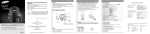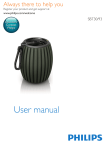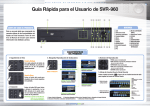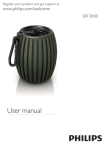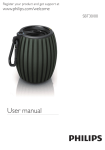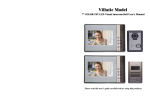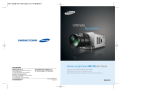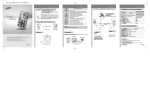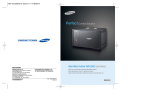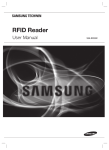Download scheda tecnica
Transcript
Motorized 10X Zoom Lens SLA-880 SAMSUNG AUTO IRIS LENS FOR CCD CAMERA OPERATING INSTRUCTIONS ALC Samsung Techwin cares for the environment at all product manufacturing stages to preserve the environment, and is taking a number of steps to provide customers with more environment-friendly products. The Eco mark represents Samsung Techwin s will to create environment-friendly products, and indicates that the product satisfies the EU RoHS Directive. Motorized 10X Zoom Lens SLA-880 User’s Manual Thank you for purchasing a Samsung CCTV Zoom Lens. Before attempting to connect or operate this product, please read these instructions carefully and save this manual for future use. 2. Lens Connection 1) Mount the lens turing it clodkwise onto the camera mount. 2) Turn the lens clockwise until it stops. 3) As lens mount is constructed bo be rotatable, please adjust the lens attitude, if necessary. Turn the lens counterclockwise slowly till it gets the best attitude. 4) Connect the cable correctely 3 3 4 4 5 6 6 7 Motorized 10X Zoom Lens SLA-880 Format v h f= h X 1 inch 9.6mm 12.8mm D ... (2) H Make sure to apply 8V to power zoom/focus. If a higher voltage is applied to improve the zoom/focus speed, the motor may be damaged. Make sure to keep the rated voltage. Motorized 10X Zoom Lens SLA-880 1/2 inch 4.8mm 6.4mm • SPECIFICATION Model No. Focal Length Max. Aperture Ratio Iris Operation Range Focus Zoom Iris Control Focus Zoom Object Dimension 8mm at M.O.D. 80mm D Angle of View H V • Dimensions Supply Voltage Current Input Signal Operating Temperature SLA-880 8mm - 80mm 1:1.2 F1.2 - F560C 1.5m - Inf. 8mm - 80mm Video Auto Iris Motorized Motorized 124.8cm x 92.5cm 12.3cm x 9.2cm 54.3˚ - 5.8˚ 1/2 type 44.0˚ - 4.7˚ 33.3˚ - 3.5˚ Iris DC8.5V - DC16V 40mA or less Video Signal (V or VS) -10 C ~ +50 C DECLARATION OF CONFORMITY Back Focal Length Flange Back Length Mount Filter Size Tripod Screw Dimensions Weight 15.3mm 17.526mm C-Mount M62 P0.75mm 1/4 - 20UNC W70mm x H81mm x D123.5mm 670g 1/3 type 41.3˚ - 4.4˚ 33.3˚ - 3.5˚ 25.0˚ - 2.6˚ Focus DC8V 40mA or less 1/4 type SAMSUNG TECHWIN CO., LTD Manufacturer's Address SAMSUNG TECHWIN CO., LTD 42, SUNGJU-DONG CHANGWON-CITY, KYUNGNAM, KOREA, 641-716 Equipment Type/Environment 31.2˚ - 3.3˚ 25.0˚ - 2.6˚ 18.8˚ - 2.0˚ Zoom DC8V 35mA or less CCTV CAMERA LENS Model Name SLA-880 Beginning Serial NO. J202001 Year of Manufacture 2007. 4. 1 Conformance to EN 55022 : 1988 Class A EN 501304 : 1995 / AI : 1988 We, the undersigned, hereby declare that the equipment specified above conforms to the above Directive(s). Manufacturer SAMSUNG OPTO-ELECTRONICS UK, LTD. Samsung House, 1000 Hillswood Drive, Hillswood Business Park Chertsey, Surrey KT16 OPS TEL : +44-1932-45-5308 FAX : +44-1932-45-5325 6 89 / 336 / EEC Manufacturer's Name European Representative Address SAMSUNG TECHWIN CO., LTD. 333-1, Sangdaewon 1-dong, Jungwon-gu, Seongnam-si, Gyeonggi-do 462-807, Korea TEL : +82-31-730-8931~3 FAX : +82-31-730-8950 1/3 inch 3.3mm 4.4mm Application of Council Directive(s) European Representative Name • SALES NETWORK 5 4 Motorized 10X Zoom Lens SLA-880 • Circult Diagram f : focal length of lens V : Vertical size of object H : Horizontal size of object D : Distance from Lens to Object v : vertical size of image h : horizontal size of image Format Size 2/3 inch 6.6mm 8.8mm Level Adjustment Turn the Level Pot. to “H” direction Turn the Level Pot. to ”L” direction 1) Move the zoom to the extremely Tele position. 2) Operate the Focus switch to focus on the object. 3) Move the zoom to extremely Wide position, and make sure to find the clearness of the image. 4) Again move the zoom to get the view angle of the desired object. * Even after the process of(1) to (3), if the image is not clear, it may be necessary to adjust the Flange back of the camera. Remarks It is important to know the angle of view of the lens to take in the object. Angle of view changes with focal length of lens and image size of camera. The focal length to cover the object can be calculated from the next formula. D ... (1) V Picture brightness on monitor to get brighter picture to get darker picture 4. Focusing of Zoom Lens 5. Angle of View f= v X 2) Image Signal Level Adjustment (LEVEL) Image level of video signal can be readjusted by turning the Level Potentiometer when necessary according to the characteristics of the camera and the light conditions of the objects. It is normally unnecessary to make sensitivity adjustment, since the video signal level is set to an appropriate value at shipment. The method of readjustment, if necessary, is as follow. Take off the Level-cap on the lens cover and turn the Level Pot. with(-) precision screw driver so that an optimum level is obtained. 3 For the flauge back adjustment, follwing procedure is recommended. Set up object or a test pattern about 25 meters or more away from the camera. Keep the iris open fully. For the AI Lens, reduce the illumination or apply a neutral density filter in front of the lens. Or, if possible, supply DC8.5~16V power between Vcc(+) [red] and Vcc(-) [black] without connection of Video signal [white]. At the time if the image on the monitor is too bright, use ND Filter in front of the lens to reduce the light to come in. Turn the focus to extremely far position. Turn the zoom extremely to wide position. Then observe the image on the monitor whether it is clear. If it is not clear, adjust flange back length of the camera by turning flange ring or moving image sensor of the camera. Turn the zoom extremely to tele position. Then observe the image on the monitor whether it is clear. If it is not clear, turn the focus to get best focus. Repeat the process to until you get clear focus all the way through the zoom range. Getting clear focus, please fix the flange ring or image sensor of the camera. The flange back of C-mount is fixed to 17.526mm. * Formula for calculation ALC Adjustment Turn the ALC Pot. to “A” direction Turn the ALC Pot. to “P” direction To proceed above Level adjustment, please, set AGC switch of the camera to be off position. * Specifications are subject to change without prior notice. ENGLISH ALC Mode to Average Metering to Peak Metering CABLE 7Lines : Adjusting the zoom and focus Auto Iris Jack CONTENTS Product appearance Lens Connection Adjustment of Automatic Iris System Focusing of Zoom Lens Angle of View Circult Diagram Dimensions Specification 1) Light Metering Method (ALC) It is alllowed variable selections of light metering between average and peak by adjusting ALC potentiometer. ALC potentiometer is set at Average position at shipment. The method of ALC adjustment is as follows. Take off the ALC-cap on the lens cover and turn the ALC potentiometer with(-) precision screw driver until suitable exposure is obtained. LEVEL The SLA-880 is a CCD camera lens with automatic iris function, electronically controlled by video signals, and optical 10x zoom. Distant objects can be zoomed in and focused for clear images with a simple operation of a switch. The photometric system, designed to provide continuous adjustable readings between peak and average values, provides optimum image quality even in conditions where the contrast of the object changes in a wide range. When power is cut off, the iris is automatically closed to protect the product from strong light. Powerful Clear Zoom Motorized 10X Zoom Lens SLA-880 3. Adjustment of Automatic Iris System 1. Product appearance SAMSUNG TECHWIN CO., LTD Signature Legal Representative in Europe Signature Full Name YOUNG TAEK SON Full Name TIANJIN SAMSUNG OPTO-ELECTRONICS CO., LTD. 7 Pingchang Rd, Nankai Dist. Tianjin 300190, P.R China TEL : +86-22-2761-4724(33821) FAX : +86-22-2761-6514 Position QUALITY CONTROL MANAGER Position Place CHANGWON, KOREA Place www.samsungtechwin.com www.samsungcctv.com Date 2007. 7. 4 Date 7 Motorized 10X Zoom Lens SLA-880 Motorized 10X Zoom Lens SLA-880 Powerful Clear Zoom “ ” “ ” CONTENTS Motorized 10X Zoom Lens SLA-880 3 Motorized 10X Zoom Lens SLA-880 Motorized 10X Zoom Lens SLA-880 4 Motorized 10X Zoom Lens SLA-880 • Motorized 10X Zoom Lens SLA-880 • • SLA-880 • * Formula for calculation f= v X D ... (1) V f= h X D ... (2) H www.samsungtechwin.co.kr www.samsungcctv.co.kr 5 6 7