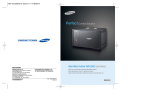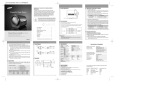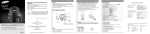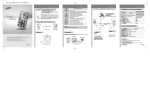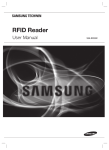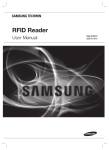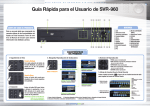Download Clear Flat View
Transcript
Clear Flat View CCTV COLOR FLAT MONITOR STM-21F User’s Manual SALES NETWORK • SAMSUNG TECHWIN CO., LTD. 145-3, Sangdaewon 1-dong, Jungwon-gu, Seongnam-si, Gyeonggi-do 462-703, Korea TEL : +82-31-740-8137~8139 FAX : +82-31-740-8145 www.samsungtechwin.com www.samsungcctv.com • SAMSUNG OPTO-ELECTRONICS UK, LTD. Samsung House, 1000 Hillswood Drive, Hillswood Business Park Chertsey, Surrey KT16 OPS TEL : +44-1932-45-5308 FAX : +44-1932-45-5325 Thank you for purchasing a SAMSUNG CCTV MONITOR. Before attempting to connect or operate this product, please read these instructions carefully and save this manual for future use. VAN 06. 12 ENGLISH The lightning flash with an arrowhead symbol, within an equilateral triangle is intended to alert the user to the presence of uninsulated “dangerous voltage” within the product's enclosure that may be of sufficient magnitude to constitute a risk of electric shock to persons. The exclamation point within an equilateral triangle is intended to alert the user to the presence of important operating and maintenance(servicing) instructions in the literature accompanying the appliance. INFORMATION -This equipment has been tested and found to comply with limits for a Class A digital device, pursuant to part 15 of the FCC Rules. These limits are designed to provide reasonable protection against harmful interference when the equipment is operated in a commercial environment. This equipment generates, uses, and can radiate radio frequency energy and, if not installed and used in accordance with the instruction manual, may cause harmful interference to radio communications. Operation of this equipment in a residential area is likely to cause harmful interference in which case the user will be required to correct the interference at his own expense. WARNING - Changes or modifications not expressly approved by the manufacturer could void the user’s authority to operate the equipment. CAUTION : To prevent electric shock and risk of fire hazards: Do NOT use power sources other than that specified. Do NOT expose this appliance to rain or moisture. This installation should be made by a qualified service person and should conform to all local codes. Samsung Techwin cares for the environment at all product manufacturing stages to preserve the environment, and is taking a number of steps to provide customers with more environment-friendly products.The Eco mark represents Samsung Techwin’s will to create environment-friendly products, and indicates that the product satisfies the EU RoHS Directive. IMPORTANT SAFETY INSTRUCTION 1) 2) 3) 4) 5) 6) 7) 8) Read these instructions. Keep these instructions. Heed all warnings. Follow all instructions. Do not use this apparatus near water. Clean only with dry cloth. Do not block any ventilation openings. Install in accordance with the manufacturer’s instructions. Do not install near any heat sources such as radiators, heat registers, stoves, or other apparatus (including amplifiers) that produce heat. 9) Do not defeat the safety purpose of the polarized or grounding-type plug. A polarized plug has two blades with one wider than the other. A grounding type plug has two blades and a third grounding prong. The wide blade or the third prong are provided for your safety. If the provided plug does not fit into your outlet. Consult an electrician for replacement of the obsolete outlet. 10) Protect the power cord from being walked on or pinched particularly at plugs, convenience receptacles, and the point where they exit from the apparatus. 11) Only use attachments/accessories specified by the manufacturer. 12) Use only with the cart, stand, tripod, bracket, or table specified by the manufacturer, or sold with the apparatus. When a cart is used, use caution when moving the cart/apparatus combination to avoid injury from tip-over. 13) Unplug this apparatus during lightning storms or when unused for long periods of time. 14) Refer all servicing to qualified service personnel. Servicing is required when the apparatus has been damaged in any way, such as power-supply cord or plug is damaged, liquid has been moisture, does not operate normally, or has been dropped. 15) The apparatus shall not be exposed to dripping or splashing and that no objects filled with liquids, such as vases, shall be placed on the apparatus. CONTENTS PRECAUTIONS 6 LOCATION CONTROLS 7 LOCATION AND OPERATION OF CONTROLS 9 SAFETY INSTRUCTIONS 10 • IMPORTANT SAFEGUARDS 11 SPECIFICATIONS 12 LOCATION CONTROLS PRECAUTIONS Front View SAFETY Side View • Should any liquid or solid object fall into the cabinet, unplug the unit and have it checked by qualified personnel before operating it any further. • Unplug the unit from the wall outlet if it is not going to be used for several days or more. To disconnect the cord, pull it out by the plug. Never pull the cord itself. • Allow adequate air circulation to prevent internal heat buildup. Do not place the unit on surfaces (rugs, blankets, etc.) or near materials (curtains, draperies) that may block the ventilation holes. TINT SHARP COLOR BRIGHT CON. VOLUME INSTALLATION • Do not install the unit in an extremely hot or humid place or in a place subject to excessive dust or mechanical vibration. • The unit is not designed to be waterproof. Exposure to rain or water may damage the unit. 1 CLEANING 2 3 1314 12 6 User’s Manual 5 7 6 Rear View • Clean the unit with a slightly dampened soft cloth. Use a mild household detergent. Never use strong solvents such as thinner or benzene as they might damage the surface of the unit. COLOR CCTV MONITOR 4 19 18 20 22 15 16 17 21 23 COLOR CCTV MONITOR 8 9 10 11 1. TINT 2. SHARPNESS 3. COLOR 4. BRIGHTNESS 5. CONTRAST 6. VOLUME 7. VIDEO 1 8. VIDEO 2 9. S-VIDEO 10. POWER LED LAMP 11. POWER BUTTON 12. AC INLET 13. VIDEO 1 IN 14. VIDEO 2 IN 15. VIDEO 1 OUT 16. VIDEO 2 OUT 17. S-VIDEO IN 18. AUDIO V1 IN 19. AUDIO V2 IN 20. AUDIO S-VIDEO IN 21. AUDIO V1 OUT 22. AUDIO V2 OUT 23. AUDIO S-VIDEO OUT 7 User’s Manual LOCATION AND OPERATION OF CONTROLS 1. TINT Adjust the TINT control for the proper color phase or flesh tones. When turned counterclockwise, the skin tone becomes reddish. When turned clockwise, skin tone becomes greenish. 2. SHARPNESS Adjust the SHARPNESS control to obtain the clearest picture. 3. COLOR Adjust the COLOR control to set the color saturation level. Turn the control clockwise to increase and counterclockwise to decrease. 4. BRIGHTNESS Adjust the BRIGHTNESS control for the desired overall display brightness. This control is also useful to compensate for differences in area lighting. Turn the control clockwise to increase and counterclockwise to decrease. 5. CONTRAST Adjust the CONTRAST control for the desired overall contrast. Proper adjustment will allow maximum gradations between the darkest and lightest picture areas. Turn the control clockwise to increase and counterclockwise to decrease. 6. VOLUME Adjust the VOLUME control for the desired audio level. Turn the control clockwise to increase and counterclockwise to decrease. 7. VIDEO 1 TACT SWITCH Set the switch to VIDEO 1 if the camera jack is used. 8. VIDEO 2 TACT SWITCH Set the switch to VIDEO 2 if the camera jack is used. 9. S-VIDEO TACT SWITCH Set the switch to S-VHS if the S-VIDEO jack is used. 10. POWER SWITCH Press to turn the monitor ON. The POWER LAMP above the switch will illuminate. 11. POWER LED LAMP Power lamp indicates the power is on. 12. AC INLET Use 100-240V AC, 50/60 Hz. To prevent electrical shocks and fire hazards, do not use any other power source. COLOR CCTV MONITOR 8 User’s Manual LOCATION AND OPERATION OF CONTROLS 13~16. VIDEO INPUT & OUTPUT CONNECTORS These BNC connectors permit looping of a video signal in those installations where it is desirable to display the video signal on more than one monitor. A standard 1.0 Vp-p video signal applied to the VIDEO INPUT will also appear at the VIDEO OUTPUT. Use coaxial cables with BNC type plugs for these connections. 17. S-VIDEO JACK If the camera or other video source outputs an S-VIDEO signal, connect it directly to this jack. 18~23. AUDIO INPUT & OUTPUT CONNECTORS Connect an RCA cable between these jacks and the audio output jack of a camera or VCR. POSSIBLE CONNECTIONS • Read the installation/operation manual thoroughly before connecting equipment. • Turn off the power source before connecting the monitor and external equipment. COLOR CCTV MONITOR 9 User’s Manual SPECIFICATIONS SAFETY INSTRUCTIONS IMPORTANT SAFEGUARDS All the safety and operating instructions should be read before the monitor is operated. Retain the instructions for future reference. 1. HEED WARNINGS All warnings on the monitor and in the operating instructions should be adhered to. 2. FOLLOW INSTRUCTIONS All operating instructions should be followed. 3. CLEANING Unplug the monitor from the wall outlet before cleaning. Do not use liquid or aerosol cleaners. Use a cloth slightly dampened with mild household detergent only. 4. WATER AND MOISTURE Do not use this monitor near water, for example, near a bathtub, wash bowl, kitchen sink, swimming pool, laundry tub, or in a wet basement. 5. ACCESSORIES Do not place this monitor on an unstable cart, stand, tripod, bracket, or table. Do not drop. 6. VENTILATION Slots and openings in the cabinet are provided for ventilation. To ensure reliable operation of this monitor and to protect it from overheating, the openings must not be blocked or covered. This monitor should never be placed near or over a radiator or heat register or in a built-in installation, such as a bookcase or rack, unless proper ventilation is provided. 7. POWER SOURCES This monitor should be operated only from the power source indicated on the product label. 8. POWER CORD PROTECTION Power supply cords should be routed so that they are not likely to be walked on or pinched by items placed on or against them. Pay particular attention to cords and plugs, convenience receptacles, and the point where they exit from the unit. 9. This equipment is provided with a three-wire grounding type plug having a third (grounding) pin. This plug will only fit into a grounding type power outlet. This is a safety feature. If you are unable to insert the plug into the outlet, contact your electrician to replace your obsolete outlet. Do not defeat the safety purpose of the grounding type plug. 10. OVERLOADING Do not overload outlets and extension cords. This can result in a risk of fire or electrical shock. 11. OBJECT AND LIQUID ENTRY Never push objects of any kind into this monitor through openings, as they may touch dangerous voltage points or short-out parts that could result in a fire or electrical shock. Never spill liquid of any kind on the monitor. 12. SERVICING Do not attempt to service this product yourself, as opening or removing covers may expose you to dangerous voltage or other hazards. Refer all servicing to qualified service personnel. COLOR CCTV MONITOR 10 User’s Manual • Picture Tube • Power Source • Power Consumption • System • Sound output • Resolution • Speaker • Terminals • Dimensions (W X H X D) • Weight • Operating Temperature 21-inch Flat 100-240V AC, 50/60Hz 56 Watts PAL / NTSC 1W 450 TV lines or more 3 W, 70mm X 40mm Video input level/impedance : 1.0 Vpp/75Ω Video output level/impedance : 1.0 Vpp/75Ω S-VIDEO INPUT Audio input level/impedance : 0.3 Vrms/25KΩ over Audio output level/impedance : 0.3 Vrms/4.7KΩ under 19.2 in x 17.8 in x 19.0 in (490 X 451.5 X 482 mm) 27.74Kg 0-40˚C (32-106˚F) * Design and specifications are subject to change without notice. WARNING This is a Class B product. In a domestic environment this product may cause radio interference in which case the user may be required to take adequate measures. Accessory Power Cord COLOR CCTV MONITOR Manual 11 User’s Manual