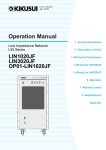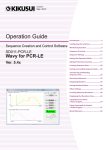Download User`s Manual - Kikusui Electronics Corp.
Transcript
PART NO. IB026324 Dec. 2014 Installation and Preparation Connecting the Power Cord (PCR500M) 3 Connecting the Power Cord (PCR1000M - PCR4000M) 4 Turning the Power On 6 Connecting the Load 7 Operation User’s Manual Front panel 12 Rear panel 14 Switching the Output Mode 15 AC Power Supply PCR-M Series PCR500M PCR1000M PCR2000M PCR4000M Setting the Voltage Range 15 Setting the Voltage 16 Setting the Frequency 16 Turning the OUTPUT On/Off 17 Measured value display 18 Setting the limit value 19 Using Memories 20 Switching from remote control to local control 21 Locking (Prohibiting) the Panel Operation 21 Protection Functions and Alarm Errors 22 Setting the Configuration 24 Controlling the Output Using External Analog Signals (Option) 26 Specifications Electrical specifications 29 General Specifications 32 Interface Specifications 33 Dimensions 35 Appendix Output and Load 39 Operating Characteristics 41 Overload Protection Functions 42 Glossary 43 Options 45 Factory Default Settings (Initialization) 48 Maintenance 49 Troubleshooting 51 INDEX This manuals are intended for users of the PCR-M Series AC Power Supply and their instructors. Explanations are given under the presumption that the reader has knowledge related to electric safety tests. Firmware version of the product to which this manual applies This manual applies to PCR-Ms with firmware version 1.3x. Every effort has been made to ensure the accuracy of this manual. However, if you have any questions or find any errors or omissions, please contact your Kikusui agent or distributor. When making an inquiry about the product, please provide us with the following information. If you find any misplaced or missing pages in this manual, it will be replaced. If the manual gets lost or soiled, a new copy can be provided for a fee. To replace or purchase a manual, please contact your Kikusui agent or distributor. At that time, inform your agent or distributor of the “Part No.” written on the front cover of this manual. Serial number (indicated at the bottom section on the rear panel) After you have finished reading this manual, store it so that you can use it for reference at any time. Notations used in this manual In this manual, the PCR-M Series AC Power Supply is also referred to as the PCR-M Series and the PCR-M. The term “PC” is used to refer generally to both personal computers and workstations. The screen captures used in this manual may differ from the actual screens that appear on the PCR-M. The screen captures are merely examples. The following markings are used in the explanations in the manual. WARNING Indicates a potentially hazardous situation which, if ig-nored, could result in death or serious injury. CAUTION Indicates a potentially hazardous situation which, if ignored, may result in damage to the product or other property. -NoteIndicates information that you should know. - DESCRIPTION Explanation of terminology or operation principle. (SHIFT+key name) Indicates an operation in which a key marked in blue is pressed while holding down the SHIFT key. Model (indicated at the top section on the front panel) Firmware version Copyright© 2008 Kikusui Electronics Corporation Installation and Preparation Connecting the Power Cord (PCR500M) The power cord provided with the product varies depending on the type. This product is designed as an equipment of IEC Overvoltage Category II (energy-consuming equipment supplied from the fixed installation). 1 The voltage that can be applied is any of the nominal power supply voltages in the range of 100 Vac to 120 Vac or 200 Vac to 240 Vac. The frequency is 50 Hz or 60 Hz. WARNING Possible electric shock. •This product is an IEC Safety Class I equipment (equipment with a protective conductor terminal). Be sure to ground (earth) the unit. •Connect the protective conductor terminal to earth ground. CAUTION If the voltage distortion of the AC power line is large, it can lead to malfunction. The PCR-M cannot be connected to a generator or a similar device. Check that the AC power line complies with the input rating of the PCR-M. 2 3 Check that the POWER switch is turned off. 4 Insert the power plug to an outlet. Connect the power cord to the AC INPUT inlet on the rear panel. - Note •Use the supplied power cord to connect to the AC line. If the supplied power cord cannot be used due to the rated voltage or the plug shape, have a qualified engineer replace it with an appropriate power cord of length 3 m or less. If obtaining a power cord is difficult, consult your Kikusui agent or distributor. •The power cord with a plug can be used to disconnect the PCR-M from the AC line in an emergency. Connect the plug to an easily accessible power outlet so that the plug can be removed from the outlet at any time. Be sure to allow enough space around the power outlet. •Do not use the supplied power cord on other instruments. PCR-M3 Installation and Preparation Connecting the Power Cord (PCR1000M - PCR4000M) When the power cord with the plug is attached to the PCR1000M, see the case of model PCR500M. This product conforms to IEC Overvoltage Category II (energy-consuming equipment that is supplied from a fixed installation). WARNING Possible electric shock. •This product is an IEC Safety Class I equipment (equipment with a protective conductor terminal). Be sure to ground (earth) the unit. •Connect the protective conductor terminal to earth ground. •Turn off the circuit breaker of switchboard before connecting the cord. •Do not use the terminal block with the terminal cover removed. Possible Fire. •The breaker of switchboard is required to meet following requirement. •Have a qualified engineer connect the power cord to the switchboard. Circuit breaker of switchboard requirement • Rated current PCR1000M: 20 A (The circuit breaker of which the rated current is more than 20 A is disabled for safety.) PCR2000M: 40 A (The circuit breaker of which the rated current is more than 40 A is disabled for safety.) PCR4000M: 80 A (The circuit breaker of which the rated current is more than 80 A is disabled for safety.) • Dedicate the circuit breaker for the PCR-M. • Keep the switchboard easily accessible at any time. • Require labeling to identify that the circuit breaker is dedicated for the PCR-M and disconnecting device. Example circuit breaker label Example: PCR1000M For PCR1000M exclusive use 20 A For PCR1000M exclusive use Switchboard L (black or brown) N(白) CAUTION If the voltage distortion of the AC power line is large, it can lead to malfunction. The PCR-M cannot be connected to a generator or a similar device. N (white of blue) (green or green/yellow) L N PCR1000M Supplied power cord Inside the product, protective circuits including input fuses are connected to match the polarity of the input terminal. Make sure the colors of the wires connected to the corresponding input terminals (L, N, and (GND)) are correct. - Note Turn off the circuit breaker of switchboard to disconnect the PCR-M from the AC line in an emergency. 4PCR-M Installation and Preparation For PCR1000M 1 For PCR2000M/ PCR4000M Check that the AC power supply meets the nominal input rating of the PCR-M. The voltage that can be applied is any of the nominal power supply voltages in the range of 100 Vac to 120 Vac or 200 Vac to 240 Vac. The frequency is 50 Hz or 60 Hz. 2 3 Turn off the POWER switch. 4 Securely connect the power codes to corresponding terminals of AC INPUT terminal block. Remove the terminal cover that is attached to the AC INPUT terminal block. The figure is an example of the PCR2000M. 1 Check that the AC power supply meets the nominal input rating of the PCR-M. The voltage that can be applied is any of the nominal power supply voltages in the range of 100 Vac to 120 Vac or 200 Vac to 240 Vac. The frequency is 50 Hz or 60 Hz. 2 3 Turn off the POWER switch. 4 Securely connect the power codes to corresponding terminals of AC INPUT terminal block. Remove the terminal cover that is attached to the AC INPUT terminal block. L(Black) L(Black) N (White) N (White) (Green) 5 Put the terminal cover back to the terminal block that you removed in procedure 3 . Use holes on lower side to attach the terminal cover. (Green) 5 Put the terminal cover back to the terminal block that you removed in procedure 3 . 6 Attach crimp terminals to the switchboard end of the power cord. Use the lower holes. 6 Attach crimp terminals to the switchboard end of the power cord. The switchboard end of the input power cable is not provided with terminals. For termination, attach a crimpstyle terminal to each wire that meets the terminal screws of the switchboard to be connected, and then securely connect the wires to the terminal screws. Connection must be performed by qualified personnel. The switchboard end of the input power cable is not provided with terminals. For termination, attach a crimpstyle terminal to each wire that meets the terminal screws of the switchboard to be connected, and then securely connect the wires to the terminal screws. Connection must be performed by qualified personnel. 7 8 Turn off the switchboard. 9 Turn on the switchboard. Securely connect the power codes to corresponding terminals of switchboard's breaker. 7 8 Turn off the switchboard. 9 Turn on the switchboard. Securely connect the power codes to corresponding terminals of switchboard's breaker. PCR-M5 Installation and Preparation Turning the Power On Turning the POWER switch on Turning the POWER switch off Turn the power on without the load connected. Push the ( off. 1 Check that nothing is connected to the OUTPUT terminal block on the rear panel and the OUTPUT outlet on the front panel. 2 Check that the power cord is correctly connected. 3 Flip the POWER switch to the ( | ) side to turn the PCR-M Series on. If an odd sound, odd odor, fire, or smoke occurs around or in the PCR-M, remove the power plug from the outlet or turn off the switchboard. The firmware version is displayed for few seconds, and a self-test is carried out. If no error is detected, the measured value display appears. RANGE 135V ALARM AC OVER LOAD DC EXT 270V AUTO A RMS B PEAK C AVG MEMORY KEY LOCK V Hz Upper display: Model (PCR500M) A W Hz Lower display: Firmware version (Ver. 1.23) REMOTE Checking the firmware version (Example: Ver.1.23, PCR500M) ) side of the POWER switch to turn the PCR-M The PCR-M stores the values below at 5-second intervals. When the POWER switch is turned on, these items start up with the values that existed when the POWER switch was turned off the last time. Output voltage and frequency settings Output voltage range (135 V, 270 V, or AUTO) Limit value settings Output mode (AC, DC, or EXT) Measured value display (RMS, PEAK, AVG, or W) Locking the Panel Operation Configuration The output on/off state is not stored. The PCR-M always starts up with the output turned off when the power is turned on. If the POWER switch is turned off immediately after changing the settings, the last settings may not be stored. CAUTION Risk of malfunction. After turning the POWER switch off, wait at least 5 seconds before turning it back on. If the POWER switch is turned on for the first time after purchasing the PCR-M, the PCR-M starts up using factory default settings. For all other cases, the PCR-M starts up using the settings that existed when the POWER switch was turned off the last time. If the ALARM LED illuminates or an error number is displayed, see page 22 “Protection Functions and Alarm Errors”. 6PCR-M Installation and Preparation Connecting the Load The maximum current that the PCR-M Series can generate varies depending on the model. It also varies depending on the PCR-M Series’ output mode, load type, and status. Ensure that the output power capacity is sufficient for the load capacity. The maximum output currents (in AC mode - AC rms, with an output voltage of 1 V to 100 V or 2 V to 200 V, and with a load power factor of 0.8 to 1) for the different models are shown in the table. Voltage range PCR500M 135V 5A 270V 2.5 A PCR1000M PCR2000M PCR4000M 10 A 20 A 40 A 5A 10 A 20 A Connecting to the OUTPUT terminal block ■■ Preparation of Wire For connecting the load, use the noncombustible type of load wires which must be rated to carry the maximum rated output current. Requirements for single-core cables used to connect to the load Nominal CrossSectional Area[mm2] 0.9 1.25 2 3.5 5.5 8 14 AWG 18 16 14 12 10 8 6 (Reference crosssectional area) [mm2] (0.82) (1.31) (2.08) (3.31) (5.26) (8.37) (13.3) Allowable Current*[A] (Ta = 30 °C ) 17 19 27 37 49 61 88 *1. Excerpts from Japanese laws related to electrical equipment. The values vary depending on conditions such as the wire covering (insulator), the wire material (allowable temperature), and whether there are multiple cores in the cable. For cables other than those specified in this table, consult with a qualified engineer. WARNING Risk of electric shock. •Use load cables whose capacity is adequate for the PCR-M series' rated output current. •Use load cables with a voltage rating that meets or exceeds the PCR-M series’ isolation voltage (380 Vdc). •Before you connect cables to the OUTPUT terminal block, be sure to turn the POWER switch off, and then remove the power plug from the outlet or turn off the switchboard. - Note The L and N terminals of the OUTPUT terminal block are isolated from the input power supply. The polarity does not constitute a problem in terms of safety. You can use either L or N to ground the product. In DC mode and AC+DC mode, N is the reference. When N has a positive polarity, L is positive electric potential. When N has a negative polarity, L is negative electric potential. When the POWER switch is on, even if the output is off, a dangerous voltage exists between the output terminal (L or N) and the chassis (G-ground). To eliminate the voltage between the output terminal and the chassis, connect N and G of the OUTPUT terminal block. Screw diameter of OUTPUT terminals PCR500M/ PCR1000M/ PCR2000M : M4 PCR4000M : M6 PCR-M7 Installation and Preparation Connecting the Load (Cont.) Connecting to the OUTPUT terminal block (Cont.) ■■ Connecting the load cables (PCR500M - PCR4000M) When shipped from the factory, the terminal cover is attached using the upper holes so that the OUTPUT terminals are not exposed. WARNING There is a danger of electric shock. Do not use the terminal block with the terminal cover removed. PCR500M PCR1000M PCR2000M 1 2 Check that the POWER switch is turned off. 3 Remove the terminal cover that is attached to the OUTPUT terminal block. 4 Securely connect the load wires to the OUTPUT terminal block. Check that the power cord is disconnected from the outlet or the breaker of the switchboard is off. If the load has a ground (GND) terminal, be sure to connect it to the G terminal of the PCR-M OUTPUT terminal block. Be sure to use a wire that is greater than or equal to the diameter of the wires used to connect the load. L N G 5 Attach the terminal cover that you removed in procedure 3 using the lower holes. L N G Use the lower holes Twist the load wires (L and N), and connect between the output terminal and load with the shortest wires possible. If you cannot twist the wires, we recommend that you run the wires alongside each other and tie them together at several points with cable ties. 8PCR-M Installation and Preparation ■■ Connecting the load cables (PCR4000M) When shipped from the factory, the terminal cover is attached so that the OUTPUT terminals are not exposed. PCR4000M WARNING ・DO NOT REMOVE COVERS. NO OPERATOR SERVICEABLE PARTS INSIDE. REFER SERVICING TO QUALIFIED SERVICE PERSONNEL. ・SECURELY TURN OFF THE CIRCUIT BREAKER ON THE SWITCHBOARD BEFORE HANDLING THE POWER CORDS. ・TO AVOID AN ELECTRIC SHOCK, THE PROTECTIVE CONDUCTOR TERMINAL MUST BE CONNECTED TO AN ELECTRICAL GROUND. 警 告 ・本製品のカバーは、絶対に取り外してはいけません。 内部の点検は当社が認めたサービスマンに 委託してください。 ・電源コードの取り扱いは、必ず配電盤からの給電を 遮断してから行ってください。 ・感電事故防止のため、本製品の保護導体端子 を 確実に接地してご使用ください。 WEIGHT APPROX 31kg 10 RG004462 NC0XXXX-1 2012/02/01 KIKUSUI ELECTRONICS CORP. MADE IN JAPAN SLOT OUTPUT AC INPUT AC1-135V/AC2-270V 40-500Hz DC1.4-190V/DC2.8-380V L 100-120V/200-240V 50/60Hz 6400VA MAX L N WARNING There is a danger of electric shock. Do not use the terminal block with the terminal cover removed. 1 2 Check that the POWER switch is turned off. 3 Remove the terminal cover that is attached to the OUTPUT terminal block. 4 Securely connect the load wires to the OUTPUT terminal block. Check that the breaker of the switchboard is off. If the load has a ground (GND) terminal, be sure to connect it to the G terminal of the PCR-M OUTPUT terminal block. Be sure to use a wire that is greater than or equal to the diameter of the wires used to connect the load. L N G 5 Attach the terminal cover that you removed in procedure 3. Twist the load wires (L and N), and connect between the output terminal and load with the shortest wires possible. If you cannot twist the wires, we recommend that you run the wires alongside each other and tie them together at several points with cable ties. PCR-M9 Installation and Preparation Connecting the Load (Cont.) Connecting to the OUTPUT terminal block (Cont.) ■■ Attaching a ferrite core (PCR2000M only). With the PCR2000M, attach a ferrite core to the wires. 1 Unlock the ferrite core and open it. Unlock the ferrite core and open it. ■■ When the load is located at a distance from the PCR-M The remote control enables to turn the output off, but not for the POWER switch off. If the load is used connecting at a distance from the PCR-M, install the switch between the OUTPUT terminal block and the load to prevent electric shock, then turn the switch off. WARNING 2 Close the ferrite core. Avoid catching the wire on the ferrite core. Attach the ferrite core within 10 cm from the OUTPUT terminal block. Lock it securely in place. 3 To avoid moving the ferrite core, attach the cable tie to fix the position of the ferrite core. Possible electric shock •When installing the switch between the OUTPUT terminal block and the load, be sure to turn the POWER switch off and removing the power plug from an outlet or turn off the circuit breaker of switchboard. •The current rating of the switch must be greater than or equal to the maximum current of the PCR-M. •For the switch circuit, use a two-pole type switch that cuts off L and N wires simultaneously. Within 10 cm ■■ When not using the OUTPUT terminal block If you are not using the OUTPUT terminal block, attach the terminal cover. •Be sure to turn the switch off before connecting the load to the terminal at the load end of the switch. •Do not touch the switch terminal when the output is on. Do not touch the switch terminals when the POWER switch is on. Before you connect cables to the OUTPUT terminal block, be sure to turn the POWER switch off, and then turn off the switchboard. PCR500M to PCR2000M Use the upper holes to attach the terminal cover. PCR-M OUTPUT N L When the terminal cover is attached using the upper holes, the output terminals are not exposed. Switch OUTPUT terminal block PCR4000M When the terminal cover is attached upside down, the output terminals are not exposed. Terminals on the load side Turn the switch off, and then connect the load L N LOAD Terminals on the OUTPUT terminal block side Risk of electric shock. Do not touch the terminals. 10PCR-M Installation and Preparation Connecting to the outlet on the front panel The PCR-M can output power from the OUTPUT terminal block on the rear panel and the OUTPUT outlet on the front panel. Specifications are not defined for the OUTPUT outlet. A portion of the performance may be degraded. CAUTION The following table shows the maximum rated voltage and maximum rated current of the outlet on the front panel. PCR500M PCR1000M PCR2000M PCR4000M Maximum 250 Vac(rms) rated voltage Maximum 5 Aac(rms) 10 Aac(rms) rated current Do not connect the load when the maximum rated voltage of the OUTPUT outlet is exceeded or when in DC mode, as it can lead to malfunction. The OUTPUT outlet is dedicated to a type of power plug shown in the figure. NEMA5-15 JIS C8303 Class II NEMA1-15 JIS C8303 Class I 1 2 Turn the POWER switch off. Connect the power cord of the load device to the OUTPUT outlet. PCR-M11 Operation Front panel Operation Panel ALARM OVER LOAD RANGE AC DC EXT 135V V 270V Hz AUTO A RMS A B PEAK W C AVG Hz KEY LOCKREMOTE MEMORY 14 13 12 7 8 9 10 5 11 15 16 24 23 22 21 PCR500M 17 18 19 4 3 20 1 DO NOT USE OVER AC250V/5A 2 PCR1000M/ PCR2000M 2 4 5 3 6 PCR2000M only 1 DO NOT USE OVER AC250V/10A 2 PCR4000M AC POWER SUPPLY AC1- 270V 40A 4000VA PCR4000M ALARM AC DC RANGE 135V OVER LOAD EXT V Hz - 270V AUTO A RMS B PEAK C AVG A W Hz KEY LOCK MEMORY V F I REMOTE LIMIT AC/DC/EXT RANGE ALM CLR LOCAL CONFIG RECALL STORE SHIF T ENTER KEY LOCK OUTPUT 4 3 6 OUTPUT DO NOT USE OVER AC250V/10A CIRCUIT BREAKER 1 POWER 2 12PCR-M No. 1 2 3 4 5 6 7 8 9 10 11 12 13 14 15 16 17 18 19 20 21 22 23 24 Name POWER Description POWER switch. Push ( | ) to turn on; push ( ) to turn off. Feet PCR500M/ PCR4000M: Four locations on the bottom PCR1000M/ PCR2000M: Four locations on the bottom, four locations on the side. OUTLET Front panel output Air inlet Air inlet for internal cooling. A dust filter is built in. Handle Handle for transporting CIRCUIT BREAKER Reset button of the circuit breaker. ALARM/OVER Illuminates when and alarm or overload LOAD occurs. Output mode The selected mode illuminates (AC, DC, or EXT). Upper numeric Displays voltage or frequency. display Lower numeric Displays current or power. Displays the display frequency when the memory is used. Key lock/remote Illuminates when the key is locked or when in remote mode. Rms value, peak RMS, PEAK, or AVG illuminates according value, and average to the type of value shown on the numeric value display. Memories A, B, and The selected memory (A, B, or C) C illuminates. MEMORY illuminates when saving settings and blinks when recalling settings. Voltage range The selected voltage range (135 V, 270 V, or AUTO) illuminates. I Selects the type of value shown on the lower numeric display (RMS, PEAK, AVG, or W). RANGE Sets the voltage range. LIMIT Sets the limit value. The key illuminates when active. ALM CLR Clears alarms. Rotary knob Changes the settings. STORE Saves to the memory (memories A, B, or C). KEY LOCK Locks the keys RECALL Recalls from memory. ENTER Confirms memory recall or storage. OUTPUT Turns the output on/off. CONFIG Sets the configuration. LOCAL Switches to local mode. SHIFT SHIFT key F Sets the frequency. The key illuminates when active. V Sets the voltage. The key illuminates when active. AC/DC/EXT Selects the output mode. CAUTION Pinch the rotary knob with your fingers to turn it. Turning it rapidly may cause it to malfunction. PCR-M13 Operation Rear panel 4 PCR500M PCR1000M 4 5 3 2 2 3 6 3 5 7 2 PCR2000M 7 1 6 4 1 1 5 7 6 PCR4000M WARNING ・DO NOT REMOVE COVERS. NO OPERATOR SERVICEABLE PARTS INSIDE. REFER SERVICING TO QUALIFIED SERVICE PERSONNEL. ・SECURELY TURN OFF THE CIRCUIT BREAKER ON THE SWITCHBOARD BEFORE HANDLING THE POWER CORDS. ・TO AVOID AN ELECTRIC SHOCK, THE PROTECTIVE CONDUCTOR TERMINAL MUST BE CONNECTED TO AN ELECTRICAL GROUND. 警 告 2 ・本製品のカバーは、絶対に取り外してはいけません。 内部の点検は当社が認めたサービスマンに 委託してください。 ・電源コードの取り扱いは、必ず配電盤からの給電を 遮断してから行ってください。 ・感電事故防止のため、本製品の保護導体端子 を 確実に接地してご使用ください。 7 10 WEIGHT APPROX 32kg KIKUSUI ELECTRONICS CORP. MADE IN JAPAN 4 3 6 OUTPUT SLOT AC INPUT AC1-135V/AC2-270V 40-500Hz DC1.4-190V/DC2.8-380V RS232C 100-120V/200-240V 50/60Hz 6400VA MAX L L N N AUX 5 G 1 No. 1 2 3 4 5 Name OUTPUT terminal block Air outlet RS232C Option slot AC INPUT 6 7 AUX Serial number Description Output terminal block with a cover Exhaust port for cooling A connector for RS232C remote control Installs an option board. PCR500M: AC inlet PCR1000M/ PCR2000M/ PCR4000M: AC input terminal block A connector for functional expansion Serial number of PCR-M series 14PCR-M Operation Switching the Output Mode Setting the Voltage Range The output mode can be switched between AC mode and DC mode when the OUTPUT is turned off. If an optional interface board is installed in the option slot on the PCR-M rear panel, EXT mode (analog interface board only) and AC+DC mode can also be selected. The AC/DC/EXT key is disabled when the OUTPUT is turned on. AC+DC mode can be selected only during remote control. For details, see the Communication Interface Manual. Output Mode LEDs That Illuminate AC mode AC DC mode DC EXT-AC mode AC、EXT Description EXT-DC mode DC、EXT AC output DC output Output sine waves using external DC signals (only when the analog option board is installed) Simply amplify and output the waveform applied externally (only when the analog option board is installed) Superimpose DC voltage on the AC voltage and output. (only when the optional interface board is installed) AC+DC mode AC、DC On Off RANGE 135V ALARM AC OVER LOAD DC 270V B PEAK AVG MEMORY 1 AUTO cannot be selected in AC+DC mode, EXT-AC mode, or EXT-DC mode. On Off RANGE 135V Voltage range 270V KEY LOCK A RMS B PEAK Press the AC/DC/EXT key (SHIFT+V) to select the output mode. The mode switches between AC and DC each time the key is pressed. The mode switches among AC, DC, EXT-AC, and EXTDC when the analog interface board is installed. The output mode LEDs illuminate according to the mode. - Note AC+DC mode is a function used to superimpose DC voltage on AC voltage or AC voltage on DC voltage. It can be used via the RS232C, GPIB, or USB interface. For details on the commands, see the Communication Interface Manual. DC EXT V Hz A W Hz KEY LOCK REMOTE Voltage range and output voltage setting Voltage Range Output Voltage Setting AC mode DC mode AC+DC mode 135 V range 0.0 V to 137.5 V -194.0 V to +194.0 V 270 V range 0.0 V to 275.0 V -388.0 V to +388.0 V Voltage range and maximum output current PCR2000M Press the OUTPUT key to turn the OUTPUT off. OVER LOAD DC AVG MEMORY PCR1000M REMOTE ALARM AC AUTO C PCR500M The LED above on the left of the OUTPUT key turns off. 2 The AUTO setting automatically switches between 135 V range and 270 V range. Voltage Range A W Hz RMS C The RANGE key is disabled when the OUTPUT is turned on. V Hz AUTO A Output mode EXT The voltage range is switched with the OUTPUT turned off. The selectable voltage ranges are 135 V, 270 V, and AUTO.. PCR4000M 1 135 V range 270 V range 135 V range 270 V range 135 V range 270 V range 135 V range 270 V range Maximum Output Current AC mode DC mode AC+DC mode 5A 4A 2.5 A 2A 10 A 8A 5A 4A 20 A 16 A 10 A 8A 40 A 32 A 20 A 16 A Press the OUTPUT key to turn the OUTPUT off. The LED above on the left of the OUTPUT key turns off. 2 Press the RANGE key (SHIFT+I) to select the voltage range. The range switches among 135 V, 270 V, and AUTO each time the key is pressed. The LED corresponding to the range illuminates. If the voltage is set above 137.5 V in the 270 V range or AUTO setting and the range is switched to 135 V, the output voltage is set to 0.0 V. AC PCR-M15 Operation Setting the Voltage Setting the Frequency You can set the voltage regardless of whether the OUTPUT is on or off. If the voltage range is set to AUTO, the range automatically switches to 135 V or 270 V range according to the specified voltage. When the voltage range switches, the OUTPUT is turned off for approximately 0.5 seconds. After the voltage range switches, the OUTPUT is turned on again. Frequency setting is a function for AC mode and AC+DC mode. You can set the frequency regardless of whether the OUTPUT is on or off. The F key is disabled in DC mode. On Off On Off RANGE 135V ALARM AC OVER LOAD DC V Hz 270V A RMS B PEAK C Preset voltage display AVG KEY LOCK EXT V Hz A RMS B PEAK C A W Hz AVG MEMORY Preset frequency display KEY LOCK REMOTE 1 Press the F key. 2 Turn the rotary knob to set the frequency (40.0 Hz to 500.0 Hz). The F key illuminates, and the frequency setting display appears. The specified frequency is shown on the upper numeric display. Press the F key again, then F key light off and the measured value display appears to show the value of measured voltage in the upper numeric display. A W Hz MEMORY OVER LOAD DC AUTO EXT AUTO ALARM AC 270V The factory default voltage lower limit of DC mode is 0.0 V. You must change the limit to set a negative electric potential. In AC+DC mode, the voltage can be specified only when the AC and DC voltage settings are within the voltage limit range and the peak value of the AC+DC waveform is within the range of -388 V to 388 V. RANGE 135V REMOTE 1 Press the V key. 2 Turn the rotary knob to set the voltage. The V key illuminates, and the voltage setting display appears. The specified voltage is shown on the upper numeric display. If the OUTPUT is on, you can change the set voltage (output voltage) by turning the rotary knob. If the OUTPUT is off, you can change the preset voltage by turning the rotary knob. The specified voltage is delivered when the OUTPUT is turned on. To display the measured value, press the V key again. The V key turns off and measured value display appears. You can also change the output voltage by turning the rotary knob on the measured value display immediately after changing from the voltage setting display if the OUTPUT is on. If you show the measured value display after displaying another setting display, you cannot change the output voltage. In this case, press the V key again. Switching of the range when the voltage range is set to AUTO Range Range AC mode: Output Voltage Setting 0 V to 135 V 135.1 V to 275 V 135V 270V DC mode: Output Voltage Setting -388 V to -190.1 V -190 V to 190 V 270V 135V 190.1 V to 388 V 270V 16PCR-M Operation Turning the OUTPUT On/Off The OUTPUT turns on/off each time the OUTPUT key is pressed. • OUTPUT on The LED above on the left of the OUTPUT key illuminates. The voltage and frequency according to the specified output mode and voltage range are output. • OUTPUT off The LED above on the left of the OUTPUT key turns off. The OUTPUT is always off when the POWER switch is turned on. If a protection function trips, the OUTPUT is turned off. However, if the current limit operation is set to LIMIT CONTROL and the overload protection function (current limit) trips, the OUTPUT is not turned off. WARNING Possible electric shock •Do not touch the OUTPUT terminal block and OUTPUT outlet. •If a capacitor, battery, or a similar device is connected as a load in DC mode, voltage remains at the section connected to the OUTPUT terminal block or OUTPUT outlet even when the OUTPUT is off until the load energy is discharged. The discharge time of the internal capacitor when no load is connected is approximately 0.1 seconds. To prevent the possibility of electric shock, do not touch the OUTPUT terminal block and OUTPUT outlet. ■■ Principle of OUTPUT on/off The PCR-M does not cut off output from the internal circuits mechanically using switches and relays, but rather increases output impedance electrically to turn the output off. Therefore, the output can be turned on/off without chattering. When the OUTPUT is off, the output is in high-impedance condition. PCR500M 135 V range approx. 40 kΩ 270 V range approx. 80 kΩ PCR1000M approx. 20 kΩ approx. 40 kΩ PCR2000M approx. 10 kΩ approx. 20 kΩ PCR4000M approx. 5 kΩ approx. 10 kΩ ■■ OUTPUT on phase angle The OUTPUT on phase can be set in AC mode. The control of the OUTPUT on phase angle is specified in the configuration. Because the output capacitor inside the PCR-M is discharged when there is no load, OUTPUT turns off at the zero-crossing phase. OUTPUT on Set the OUTPUT on phase angle in configuration OUTPUT off Always turned off at the next zero crossing phase. CAUTION When the OUTPUT is turned on, several volts of undershoot or overshoot may appear on the order of ten microseconds. PCR-M17 Operation Measured value display The current output value is monitored. The upper numeric display indicates the current measured voltage, and the lower numeric display indicates the current measured current or power. Both displays indicate approximately 0 when the OUTPUT is off. ■■ Display on the lower numeric display The lower numeric display indicates the measured values below. You can change the type of displayed value by pressing the I key. • AC mode ■■ Switching the display Table below shows how to switch to the measured value display from other setting displays. Other Setting Display Voltage setting display (V key illuminated) Frequency setting display (F key illuminated) Limit setting display (LIMIT key illuminated) Configuration setting display Memory storage display (MEMORY LED illuminated) Memory recall display (MEMORY LED blinked) Switching Procedure Press the V key. Press the F key. Press the I key. Measured rms current (RMS) Measured peak current (PEAK) Measured power (W) • DC mode Measured peak current (PEAK) Measured average current (AVG) Measured power (W) The measured peak current indicates the absolute value by measuring the maximum instantaneous value of current. The measured peak current is displayed using a positive value even when negative voltage is being output in DC mode. The hold time of peak current is set in the configuration. The measured current or power is displayed in the lower numeric display even when the voltage setting display or frequency setting display is shown. RANGE 135V ALARM AC OVER LOAD DC EXT V Hz 270V AUTO A RMS B PEAK C A W Hz AVG MEMORY KEY LOCK Upper numeric display Lower numeric display REMOTE 18PCR-M Operation Setting the limit value The limit function prevents damaging the load caused by operation errors by setting a limit on the output setting of the PCR-M. The limit value can be specified to match the load conditions in advance. The limit can be set regardless of whether the OUTPUT is on or off. 1 2 3 Press the LIMIT key. The LIMIT key illuminates, and the limit setting display appears. The limit settings switch in order each time the LIMIT key is pressed. Press the LIMIT key repeatedly until the desired limit setting is displayed. The measured value display is shown after all limit settings are shown. Turn the rotary knob to set the condition. To set other limit values, press the LIMIT key. To show another setting display or the measured value display, press the V, F, or I key. The voltage setting display, frequency setting display, or measured value display is shown, respectively. ■■ Current limit value and current limit operation The current limit value of the output current can be specified. Output Mode AC mode DC mode Limit PCR500M 0.10 A to 5.25 A 0.10 A to 4.20 A PCR1000M 0.20 A to 10.50 A 0.20 A to 8.40 A PCR2000M 0.40 A to 21.00 A 0.40 A to 16.80 A PCR4000M 0.80 A to 42.00 A 0.80 A to 33.60 A The operation to be carried out when the current limit is exceeded can be selected. Current Limit Operation TRIP Display Function Turns the OUTPUT off and activates the alarm when an overload condition lasts more than 3 seconds. Decreases the output voltage so that the current does not exceed the limit when an overload occurs (software CC operation*1). LIMIT CONTROL *1. It is calculated for the RMS value. Due to the relation between the processing time of measurement and the voltage resolution, it may take a few seconds to exceed the value of current limit. ■■ Setting the voltage upper and lower limits Current limit (CURR) Select the current limit operation (OCP) Voltage upper limit (V UP) Voltage lower limit (V LO) Frequency upper limit (F UP) V Hz A W Hz V Hz A W Hz You cannot set the voltage outside the limit range. Set the limit so that the upper limit is greater than or equal to the lower limit. Output Mode AC mode DC mode V Hz A W Hz V Hz A W Hz V Hz Voltage Range 135 V 270 V 135 V 270 V Lower Limit Upper Limit 0.0 V to 137.5 V 0.0 V to 275.0 V -388.0 V to 194.0 V -388.0 V to 388.0 V 0.0 V to 275.0 V 0.0 V to 275.0 V -194.0 V to 388.0 V -388.0 V to 388.0 V ■■ Frequency upper and lower limits Cannot be set in DC mode. You cannot set the frequency outside the limit range. Set the limit so that the upper limit is greater than or equal to the lower limit. Output Mode AC mode Lower Limit 40.0 Hz to 500.0 Hz Upper Limit 40.0 Hz to 500.0 Hz A W Hz V Hz A Frequency lower limit W (F LO) Hz Not displayed in DC mode. Measured value display - Note The limit value takes precedence over the setting value for voltage and frequency. If the current setting value exceeds the limit range when the voltage or frequency limit value is changed, the setting value (voltage or frequency) is set to a limit value that is closest to the current setting value. PCR-M19 Operation Using Memories The settings can be stored to memory. There are three memories, A, B, and C. Memories are effective when testing drastic changes in voltage or frequency. In case the optional interface board is installed in the optional slot on the rear panel, the setting condition can be stored up to 10 memories. The memory 4 through 10 can be used only under the remote control operation. For details, see the Communication Interface Manual. On ALARM BlinkingRANGE 135V Off Memory A B C A RANGE 135V 270V 270V AUTO AUTO RMS A B PEAK B PEAK AVG C AVG On: Storage MEMORY 1 2 EXT V Hz A W Hz KEY LOCK Configure the PCR-M to the settings you wish to store. Press the STORE key to select the destination memory (A, B, or C). The MEMORY LED on the display illuminates. Memories A, B, and C are selected in order each time the STORE key is pressed, and the corresponding LED illuminates. The upper numeric display indicates the preset voltage. In AC mode, the lower numeric display indicates the preset frequency. OVER LOAD DC RMS C MEMORY ALARM AC Saving to the memory 3 Press the ENTER (SHIFT+RECALL) key to store the settings to the memory. The settings are stored to the selected memory. The MEMORY LED on the display turns off. To cancel the storage operation, press a key other than the STORE key or ENTER (SHIFT+RECALL) key. REMOTE Blinking: Recall Stored Settings Output mode (AC, DC, or EXT) Voltage range (135 V, 270 V, or AUTO) Voltage AC DC Frequency Measured value display (RMS, PEAK, AVG, or W) Limit values AC Voltage upper limit Voltage lower limit Current limit Frequency upper limit Frequency lower limit DC Voltage upper limit Voltage lower limit Current limit Current limit operation Recalling the memory If a memory is recalled with the OUTPUT turned on, a short alarm sounds and the recalling is disabled when the output mode or voltage range switches. If this happens, turn the OUTPUT off, recall the memory, and then turn the OUTPUT back on. 1 Press the RECALL key to select the memory you wish to recall. The MEMORY LED on the display blinks. Memories A, B, and C are selected in order each time the RECALL key is pressed, and the corresponding LED illuminates. The settings stored to memory (preset voltage on the upper numeric display and preset frequency on the lower numeric display) are displayed. 2 Press the ENTER (SHIFT+RECALL) key to recall the settings from the memory. The settings of the selected memory are recalled, and new settings are activated. The MEMORY LED on the display turns off. To cancel the recall operation, press a key other than the RECALL key or ENTER (SHIFT+RECALL) key. 20PCR-M Operation Switching from remote control to local control The RMT LED illuminates when the remote control is activated. Press the LOCAL key to switch from remote control to local control (Front panel operation). Locking (Prohibiting) the Panel Operation The operation from the panel can be locked to prevent the settings from being changed inadvertently when using the PCR-M with fixed voltage or frequency. When the panel is locked, all keys other than the OUTPUT and KEY LOCK (SHIFT+STORE) keys are disabled. On Off RANGE 135V ALARM AC OVER LOAD DC EXT V Hz 270V AUTO A RMS B PEAK C A W Hz AVG MEMORY KEY LOCK REMOTE Key lock ■■ Setting and releasing the lock The panel lock can be set or released each time the KEYLOCK (SHIFT+STORE) key is pressed. If the lock is set, the KEY LOCK LED on the display illuminates; if the lock is released, the LED turns off. PCR-M21 Operation Protection Functions and Alarm Errors The PCR-M is equipped with the protection functions below. When a protection function is activated, an alarm (A-xx) or an error (E-xx) occurs as shown Table below in and the OUTPUT is turned off. • Alarm Occurs to notify the user that a protection function has been activated. Alarm Occurrence When an alarm or error occurs, an alarm sounds and the ALARM LED on the display illuminates. The upper numeric display shows the output voltage, and the lower numeric display shows the alarm or error number. On Off • Error OVER LOAD DC A RMS B PEAK C AVG MEMORY Alarm/ Over load EXT V Hz AUTO Alarm or Error Type Error E-10 or E-12 Alarm A-04 OVERLOAD illuminates. Alarm A-01. OVERLOAD illuminates. Alarm A-03. OVERLOAD illuminates. Alarm A-02. Alarm A-00 Alarm A-06 ALARM AC 270V Occurs on a major operation error or when there is a possibility of malfunction or damage. Protection Function Protection against exceeding the input voltage rating range Overheat protection (OHP) Overload Overcurrent (RMS or AVE) protection protection (OCP) Overpower protection (OPP) Overcurrent (PEAK) protection (OCP) Voltage error Overvoltage (OVP) detection Low voltage (LVP) RANGE 135V A W Hz KEY LOCK Alarm or error number REMOTE ■■ Clearing Alarms 1 2 Check the alarm number. 3 Eliminate the cause of the alarm. Press the ALM CLR (SHIFT+LIMIT) key. The alarm sound stops, and the alarm indication also clears. If you press the ALM CLR (SHIFT+LIMIT) key again, the last alarm number is displayed. Eliminate the cause of the alarm that occurred according to the description of the displayed alarm number. Clearing Errors ■■ 1 2 3 Check the error number. Turn the POWER switch off. Eliminate the cause of the error. Eliminate the cause of the error that occurred according to the description of the displayed error number. Turn the POWER switch on again to restore. 22PCR-M Operation ■■ Alarm or error number, description, and remedy Alarm Number Description and Remedy or Error Number nOEr No alarm or error Alarm A-00 Detected more than 8 V of measured voltage against the setting voltage (OVP, Current limit function: TRIP) or the external signal which exceeds maximum value of the range is applied. A-01 The overload protection function (overcurrent (RMS or AVE) protection) tripped (OCP). A-02 The overload protection function (overcurrent (PEAK) protection) tripped (OCP). A-03 Power protection function tripped (OPP). A-04 The overheat protection function tripped (OHP). The internal temperature may be abnormally high. If the alarm continues to occur after 10 minutes with the POWER switch turned on, it may be caused by an inappropriate installation of the PCR-M or the ambient temperature being outside the operating temperature specifications. A-06 Detected less than 8 V of measured voltage against the setting voltage (LVP, Current limit function: TRIP). Error E-09 An error is occurring in the internal communication. Turn the POWER switch off, wait at least 5 seconds, and then turn the POWER switch back on. E-10 The input voltage is outside the rated range when the power is turned on. Check the input voltage. E-11 A voltage error occurred in the internal power unit. Turn the POWER switch off, wait at least 5 seconds, and then turn the POWER switch back on. E-12 While the operation, the error has been occurred either the input voltage becomes out of the rated range or the abnormal state is detected in the input circuit. Check the input voltage. Turn off the POWER switch and wait for more than 5 seconds, then turn on the POWER switch again. E-13 An error occurred inside the PCR-M. Turn the POWER switch off. Wait at least 5 seconds, and then turn the POWER switch on while holding down the RECALL key. The PCR-M is reset to factory default settings. E-15 An error occurred in the calibration data. The error cannot be cleared. Contact your Kikusui agent or distributor for repairs. - Note If you cannot clear the alarm even when all of the causes of the alarm are eliminated, the PCR-M may have malfunctioned. Stop using the PCR-M and contact your Kikusui agent or distributor. When making an inquiry, please provide us with the displayed alarm or error number. Operation when the protection function is activated The OVER LOAD LED on the display illuminates for conditions listed in Table below. The output voltage may vary while the OVER LOAD LED is illuminated. OVER LOAD LED is illuminated The measured current (RMS) is greater than or equal to the current limit value or rated current. Operation after an alarm occured Current limit operation : TRIP If this condition lasts for 3 seconds or longer, an alarm (A-01) occurs and the output is shut down. Current limit operation : LIMIT CONTROL (software CC operation) The preset voltage is controlled internally by the PCR-M when an overcurrent condition occurs. An alarm does not occur. The measured current If the condition "100 % of the maximum (PEAK) is greater than peak current < measured current ð 115 or equal to the maximum % of the maximum peak current" lasts peak current for 10 seconds or longer or the condition "115 % of the maximum peak current < measured current" lasts for 1 second or longer, an alarm (A-03) occurs and the output is shut down. The measured apparent If this condition lasts for 10 seconds, an power (VA) is greater alarm (A-03) occurs and the output is than or equal to the rated shut down. apparent power. The measured voltage Current limit operation : TRIP (RMS) is not within ±8 V If this condition lasts for 3 seconds, an of the preset voltage. alarm (A-00 or A-06) occurs and the output is shut down. The external input signal exceeds the maximum of Current limit operation : LIMIT CONTROL (software CC operation) the range. An alarm does not occur. Steps to be taken if the circuit breaker trips (PCR2000M/ PCR4000M only) For the PCR2000M/ PCR4000M, if more than 10 A of output current flows from the OUTPUT outlet, the circuit breaker may trip to shut down the output from the OUTPUT outlet. Once the breaker is tripped, the red button (Breaker button) on the front panel will be come out. 1 2 3 Turn the POWER switch off. 4 Turn the POWER switch on. Push the breaker button. Adjust the load so that the output current is 10 A or less. Breaker button Press to reset PCR-M23 Operation Setting the Configuration ■■ OUTPUT on phase The operating conditions are specified. 1 2 3 Press the CONFIG key. Set the OUTPUT on phase for AC mode. The configuration setting display appears. The configuration setting switches in order each time the CONFIG key is pressed. Press the CONFIG key repeatedly until the operating condition you wish to set is displayed. The measured value display is shown after all configuration settings are shown. • OUTPUT on phase To set other operating conditions, press the CONFIG key. To show another setting display or the measured value display, press the V, F, or I key. The voltage setting display, frequency setting display, or measured value display is shown, respectively. If you change the communication interface type or change the RS232C settings, you must wait at least 5 seconds, turn the POWER switch off, and then turn it back on. Measured value averaging (AVER) V Hz Peak hold time (HOLD) V Hz • Phase angle 0 deg to 359 deg : Range for phase angle setting ■■ Averaging period You can select the averaging period of the measured values (excluding the peak current). • Measured value averaging ON ( OFF ( Displays the moving average over approximately 3 seconds ): Updates and displays approximately every 0.3 s ): • Peak hold time OFF V Hz FREE operation (no phase control) ): You can change the hold time of the peak current. A W Hz Phase angle (PHAS) OUTPUT on phase control enabled ): ■■ Hold time of peak current V Hz On ON ( OFF ( Turn the rotary knob to set the condition. OUTPUT on phase (ON.PH) When using the OUTPUT on phase control, also set the phase angle. SHORT ( LONG ( A W Hz A W Hz ): ): Updates approximately every 0.3 s Holds the peak value for approximately 5 seconds If a greater peak value is measured while holding, the new peak value is held for approximately 5 seconds from that point. A W Hz Communication interface type (INTF) V Hz A W Hz 232 RS232C baud rate (BAUD) RS232C XON/XOFF control(F.CTL) Communication error trace function (TRAC) V Hz A W Hz V Hz A W Hz uSb 488 GPIB address (ADRS) V Hz Vendor ID (VID) A W Hz V Hz A W Hz Product ID (PID) V Hz A W Hz V Hz A W Hz Measured value display 24PCR-M Operation ■■ Communication interface ■■ Error display during remote control The functions of the PCR-M can be expanded by installing an interface board to the option slot. However, the GPIB, RS232C, and USB interfaces cannot be used simultaneously. Select whether to show or hide the error number on the lower numeric display when there is an error log in the SCPI error queue during remote control. • Communication interface type To activate the settings, the POWER switch must be turned off when at least 5 seconds elapses after changing the settings and then turned back on. 232 ( ): RS232C (standard equipped) 488 ( ): GPIB (selectable only when the optional interface board is installed) USB ( • Communication error trace function ON ( OFF ( ): ): Show the error number Hide the error number USB (selectable only when the optional interface board is installed) ): RS232C If you select RS232C, set the baud rate and the XON/XOFF flow control. To activate the settings, the POWER switch must be turned off when at least 5 seconds elapses after changing the settings and then turned back on. • RS232C baud rate 1.2/2.4 ... 19.2 : 1 200 bps, 2 400 bps, 4 800 bps, 9 600 bps, 19 200 bps • RS232C XON/XOFF control ON ( OFF ( XON/XOFF ontrol ): XON/XOFF control ): GPIB If you select GPIB, select the GPIB address. The dipswitches mounted on the IB21 are not used. • GPIB address 1 to 30 : Address USB If you select USB, an ID that is required is displayed. You cannot change the settings. • Vender ID ( ) : display • Product ID display 0x1009 ( ): PCR500M 0x100A ( ): PCR1000M 0x100B ( ): PCR2000M 0x1043 ( ): PCR4000M PCR-M25 Operation Controlling the Output Using External Analog Signals (Option) The output can be controlled using external analog signals by installing the analog interface board to the option slot. The analog interface board cannot be used together with the GPIB interface or USB interface. There are two available modes: EXT-AC mode in which the voltage of the output AC waveform (sine wave) is varied according to the input DC signal and EXT-DC mode in which the input waveform is simplify amplified and output. EXT-AC mode Sine wave Amplifier 10 V (Example) Input DC voltage 0 V to 10 V GAIN 13.5x or 27.0x Input Output ■■ Names and functions of the parts of the analog interface board GAIN OFFSET INPUT ATT ON OFF Name INPUT Description BNC terminal for applying the external signal Input terminals is electrically isolated from the output terminals of the PCR-M. ATT Input attenuator switch GAIN Variable resistor for fine adjusting the gain (voltage amplification ratio) OFFSET Variable resistor for fine adjusting the offset Output AC voltage 0 V to 135 V or 0 V to 270 V EXT-DC mode Input (Example) 1 VACrms sine wave Amplifier Output 100 VACrms sine wave GAIN 100x or 200x (For an ATT OFF) CAUTION You cannot set the voltage limit when the PCR-M is being controlled using external analog signals. Accidentally applying an excessive external voltage may damage the load. 26PCR-M Operation Varying the voltage of the output AC waveform using DC signals (EXT-AC mode) The PCR-M outputs AC voltage ranging from 0 V to 135 V (when 135 V range is selected) or 0 V to 270 V (when 270 V range is selected) with respect to a DC signal input ranging from 0 V to ±10 V. ■■ Setting the limit value You can set the frequency limit (40 Hz to 500 Hz), the current limit, and the current limit operation (TRIP or LIMIT CONTROL). CAUTION You have to set the ATT switch to ON. Otherwise the load can be damaged because of PCR500M output an excessive voltage to it. Limit value PCR500M 0.1 A to 5.25 A PCR1000M PCR2000M PCR4000M 0.2 A to 0.4 A to 0.8 A to 10.5 A 21.0 A 42.0 A ■■ Fine adjusting the offset 1 2 Check that the POWER switch is turned off. 3 Connect an external signal (generator) to the INPUT terminal. 4 5 Turn the POWER switch on. You can fine adjust the gain by turning the GAIN variable resistor using the adjustment screwdriver. Adjust the gain so that the output voltage is 135 Vac (135 V range) when 10 Vdc is applied to the input terminal. Press the AC/DC/EXT key (SHIFT+V) to set the OUTPUT mode to EXT-AC. ■■ Measured value display Turn the ATT switch on. The allowable input DC voltage range is -10 V to +10 V. The EXT and AC LEDs illuminate. 6 Press the RANGE key (SHIFT+I) to set the voltage range (135 V or 270 V). The LED corresponding to the voltage range illuminates. AUTO cannot be selected. 7 Press the F key to set the frequency (40 Hz to 500 Hz). 8 Apply an external signal to the INPUT terminal. 9 Turn the OUTPUT on. You can fine adjust the offset by turning the OFFSET variable resistor using the adjustment screwdriver. Adjust the offset so that the output voltage is minimum with the input terminal shorted. ■■ Fine adjusting the gain The lower numeric display shows RMS, PEAK, and W in order each time the I key is pressed. The upper numeric display shows the measured RMS voltage. PCR-M27 Operation Controlling the Output Using External Analog Signals (Option, Cont.) Amplifying the input waveform (EXT-DC mode) The input waveform is simply amplified and output in this mode. • Turn ATT off Peak value: The PCR-M outputs a voltage 100 or 200 times the voltage ranging from -1.90 V to +1.90 V. • Turn ATT on The PCR-M outputs voltage ranging from -190 V to +190 V (when 135 V range is selected) or -380 V to +380 V (when 270 V range is selected) with respect to a signal input ranging from -10 V to +10 V. 1 2 Check that the POWER switch is turned off. Set the ATT switch. Off: The input voltage range is -1.90 V to +1.90 V (peak value) On: The input voltage range is -10 V to +10 V. 3 Connect an external signal (generator) to the INPUT terminal. 4 5 Turn the POWER switch on. Press the AC/DC/EXT key (SHIFT+V) to set the OUTPUT mode to EXT-DC. The EXT and DC LEDs illuminate. 6 Press the RANGE key (SHIFT+I) to set the voltage range (135 V or 270 V). The LED corresponding to the voltage range illuminates. AUTO cannot be selected. 7 ■■ Setting limit values You can set the frequency limit (40 Hz to 500 Hz), the current limit (0.1 A to 4.2 A), and the current limit operation (TRIP or LIMIT CONTROL). Limit value PCR500M 0.1 A to 4.2 A PCR1000M PCR2000M PCR4000M 0.2 A to 0.4 A to 0.8 A to 8.4 A 16.8 A 33.6 A ■■ Fine adjusting the offset You can fine adjust the offset by turning the OFFSET variable resistor using the adjustment screwdriver. Adjust the offset so that the output voltage is as close to 0 V (DC) as possible with the ATT switch turned off and the input terminal shorted. ■■ Fine adjusting the gain You can fine adjust the gain by turning the GAIN variable resistor using the adjustment screwdriver. Adjust the gain so that the output voltage is 135 Vac (135 V range) when 1.35 Vac is applied to the input terminal with the ATT switch turned off. ■■ Measured value display The lower numeric display shows RMS, PEAK, AVG, and W in order each time the I key is pressed. The upper numeric display shows the average measured voltage if AVG is selected on the lower numeric display. Otherwise, the upper numeric display shows the measured RMS voltage. If an AC voltage is being applied, press the F key to set the frequency (40 Hz to 500 Hz). To display the measured value accurately, set the frequency so that it matches the frequency of the external input signal. If the set frequency is out of synchronization, the measured value will be unstable. 8 Apply an external signal to the INPUT terminal. 9 Turn the OUTPUT on. 28PCR-M Specifications Electrical specifications Unless specified otherwise, the specifications are for the following settings and conditions. The warm-up time is 30 minutes (with current flowing). TYP: Typical values do not guarantee the performance. set: Indicates the setting. reading: Indicates the reading. Input ratings (AC rms) Nominal input voltage Input voltage range Phase Nominal input Frequency Input frequency range Apparent power Power factor *1 Current (Input voltage 90 Vac to 132 Vac/180 Vac to 250 Vac) PCR500M PCR1000M PCR2000M PCR4000M 100 Vac to 120 Vac/ 200 Vac to 240 Vac 90 Vac to 132 Vac/180 Vac to 250 Vac (auto detected when the power is turned on) Single phase , Two-wire 50 Hz to 60 Hz 47 Hz to 63 Hz 800 VA or less 1 600 VA or less 3 200 VA or less 6 400 VA or less 0.9 (TYP) 9 A/ 4.5 A or less 18 A/ 9A or less 36 A/ 18 A or less 72 A/ 36 A or less *1. For an output voltage of 100 V/200 V (135 V/270 V range), maximum current, and a load power factor of 1. AC mode output ratings (AC rms) Voltage (Rated voltage range) *1 Voltage (Preset voltage range) *1 Voltage setting resolution Voltage setting accuracy *2 Output phase Maximum current*3 Maximum peak current *4 Load power factor Power capacity Frequency setting range Frequency setting resolution Frequency accuracy PCR500M PCR1000M 1 V to 135 V / 2 V to 270 V 0 V to 137.5 V / 0 V to 275 V 0.1 V ±(1 % of set + 0.6 V/1.2 V) Single phase , Two-wire 5 A / 2.5 A 10 A / 5 A 15 A / 7.5 A 30 A / 15 A 0 to 1 (leading phase or lagging phase) 500 VA 1 000 VA 40 Hz to 500 Hz 0.1 Hz Within ±2 × 10-4 PCR2000M PCR4000M 20 A / 10 A 60 A / 30 A 40 A / 20 A 120 A / 60 A 2 000 VA 4 000 VA *1. 135V/ 270V range *2. For an output voltage of 13.5 V to 135 V/27 V to 270 V, an output frequency of 45 Hz to 65 Hz, no load, and 23 °C ± 5 °C. *3. For an output voltage of 1 V to 100 V/2 V to 200 V. Limited by the power capacity when the output voltage is 100 V to 135 V /200 V to 270 V. *4. With respect to the capacitor-input rectifying load. Limited by the maximum current. PCR-M29 Specifications Electrical specifications (Cont.) Output rating for DC mode PCR500M PCR1000M 1.4 V to 190 V / 2.8 V to 380 V -194 V to 194 V / -388 V to 388 V 0.1 V ±(1 % of set + 0.6 V/1.2 V) 4A/2A 8A/4A 12 A / 6 A 24 A / 12 A PCR2000M PCR4000M Voltage (Rated voltage range) *1 Voltage (Preset voltage range)*1 Voltage setting resolution Voltage setting accuracy*2 Maximum current*3 Maximum instantaneous current*4 16 A / 8 A 48 A / 24 A 32 A / 16 A 96 A / 48 A Power capacity 400 W 1 600 W 3 200 W 800 W *1. 135V/ 270V range *2. for an output voltage of 19 V to 190 V/38 V to 380 V, no load, and 23 °C ± 5 °C. *3. For an output voltage of 1.4 V to 100 V/2.8 V to 200 V. Limited by the power capacity when the output voltage is 100 V to 190 V/200 V to 380 V. *4. Limited by the maximum current. Output voltage stability Line voltage variation*1 Output current variation (135 V/270 V range)*2 Output frequency variation*3 Ripple noise*4 Ambient temperature variation *5 PCR500M PCR1000M Within ±0.15 % For 40 Hz to 100 Hz: Within ±0.15 V/±0.3 V For other frequencies: Within ±0.5 V/±1 V Within ±1 % 0.7 Vrms/ 1.4 Vrms (TYP) 100 ppm/ °C (TYP) PCR2000M PCR4000M *1. For changes in the rated range. *2.For an output voltage of 80 V to 135 V/160 V to 270 V, a load power factor of 1, stepwise change from an output current of 0 A to maximum current (or its reverse), using the output terminal on the rear panel. *3. For an output voltage of 100 V/200 V and a load power factor of 1. Output voltage variation with 55 Hz as reference. *4. For 5 Hz to 1 MHz components in DC mode using the output terminal on the rear panel. *5. For an output voltage of 100 V/200 V, an output current of 0 A, and within the operating temperature range. Output voltage waveform distortion ratio, Output voltage response time, Efficiency Output voltage waveform distortion ratio *1 Output voltage response time *2 Efficiency *3 PCR500M 0.5 % or less 150 µs (TYP) 70 % or more PCR1000M PCR2000M PCR4000M *1. At an output voltage of 50 V to 135 V/100 V to 270 V, a load power factor of 1, and in AC mode. *2. For an output voltage of 100 V/200 V, a load power factor of 1, with respect to stepwise change from an output current of 0 A to the maximum current (or its reverse). *3. For AC mode, at an output voltage of 100 V/200 V, maximum current, load power factor of 1, and an output frequency of 40 Hz to 500 Hz. 30PCR-M Specifications Measured value display RMS, average (AVG), and power (W) are derived using the following equations. RMS (true rms computation) = √(∑(square of the instantaneous voltage or instantaneous current)/the number of samples.) AVG = ∑(instantaneous voltage or instantaneous current)/the number of samples WAC = ∑(instantaneous voltage ´ instantaneous current)/the number of samples WDC = VAVGxIAVG Sample period: 100 ms to 125 ms for AC output (an integer multiple of the output waveform period, 125 ms for DC output Update interval: Approx. 3 times/s, averaging over 3 s when averaging is turned on Voltage measurement *1 Current measurement*3 Resolution Accuracy (135 V/270 V range)*2 Resolution RMS, AVG PEAK Accuracy RMS, (135 V/270 V AVG*4 range) PEAK*5 Power measurement Resolution Accuracy *6 PCR500M PCR1000M PCR2000M 0.1 V For 45 Hz to 65 Hz and DC: ±(0.5 % of reading + 0.3 V/0.6 V) For all other frequencies: ±(0.7 % of reading + 0.9 V/1.8 V) 0.01 A PCR4000M 0 A to 99.99 A: 0.01 A 100 A or more: 0.1 A 0.01 A 0.1 A For 45 Hz to 65 Hz and For 45 Hz to 65 Hz and For 45 Hz to 65 Hz and For 45 Hz to 65 Hz and DC: ±(0.5 % of reading DC: ±(0.5 % of reading DC: ±(0.5 % of reading DC: ±(0.5 % of reading +0.02 A/0.01 A) +0.04 A/0.02 A) +0.08 A/0.04 A) +0.16 A/0.08 A) For all other frequencies: For all other frequencies: For all other frequencies: For all other frequencies: ±(0.7 % of reading ±(0.7 % of reading ±(0.7 % of reading ±(0.7 % of reading +0.04 A/0.02 A) +0.08 A/0.04 A) +0.16 A/0.08 A) +0.32 A/0.16 A) ±(2 % of reading + ±(2 % of reading + ±(2 % of reading + ±(2 % of reading + 0.1 A/0.05 A) (TYP) 0.2 A/0.1 A) (TYP) 0.4 A/0.2 A) (TYP) 0.8 A/0.4 A) (TYP) 0.1 W, 1 W (For 1 000 W or more) ±(2 % of reading +0.5 W) ±(2 % of reading +1 W) ±(2 % of reading +2 W) ±(2 % of reading +4 W) *1. The voltage display is set to RMS in AC mode and AVG in DC mode. *2. AC mode: For an output voltage of 13.5 V to 135 V/27 V to 270 V and 23 °C ± 5 °C. DC mode: For an output voltage of 19 V to 190 V/38 V to 380 V and 23 °C ± 5 °C. *3. Peak current value holds the maximum value of the absolute value of the peak current for 0.3 s or approximately 5 s. *4. For a waveform of crest factor 3 or less, an output current in the range of 5 % to 100 % of the maximum current, and 23 °C ± 5 °C. *5. For a waveform of crest factor 3 or less, an output current in the range of 5 % to 100 % of the maximum peak current in AC mode, an output current in the range of 5 % to 100 % of the maximum instantaneous current in DC mode, and 23 °C ± 5 °C. *6. For an output voltage of 50 V or greater, an output current in the range of 10 % to 100 % of the maximum current, DC or an output frequency of 45 Hz to 65 Hz, a load power factor of 1, and 23 °C ± 5 °C. PCR-M31 Specifications General Specifications Insulation resistance Between input and chassis, output and chassis, input and output Withstand Between voltage input and chassis, output and chassis, input and output Isolation voltage Earth continuity Electromagnetic Compatibility (EMC)*1, *2 Safety *1 Circuit system Environment Operating environment Operating temperature range Storage temperature range Operating humidity range Storage humidity range Altitude External dimensions Weight Input terminal Output terminal Accessories Power cord Ferrite core Cable tie Read This FIrst Quick Reference Safety information CD-ROM PCR500M 500 Vdc, 30 MΩ or more PCR1000M PCR2000M PCR4000M 1.5 kVac, 1 minute ±380 Vdc 25 Aac, 0.1 Ω or less Complies with the requirements of the following directive Complies with the requirements of the following directive and standards. and standards. EMC Directive 2004/108/EC EMC Directive 2004/108/EC EN 61326-1 (Class A*3 ) EN 61326-1 (Class A*3 ) *3 *4 EN 61000-3-2 (Class A , Group 1 ) The maximum length of all cables and wires connected EN 61000-3-3 (Class A*3, Group 1*4 ) to the PCR-M Series must be less than 3 m. The maximum length of all cables and wires connected to the PCR-M Series must be less than 3 m. Complies with the requirements of the following directive and standard. Low Voltage Directive 2006/95/EC*2 EN 61010-1 (Class I*5, Pollution Degree2) PWM inverter system Indoor use, Overvoltage Category II 00 °C to 40 °C (32 °F to 104 °F) -10 °C to 60 °C (14 °F to 140 °F) 20 %rh to 80 %rh (no condensation) 90 %rh or less (no condensation) Up to 2 000 m See "Dimensions" Approx. 6 kg (13.23 lb) Inlet M4 1 pc. Length: Approx. 2.5 m Approx. 11 kg (24.25 lb) M4 Approx. 15 kg (33.07 lb) M6 1 pc. Three-core heavy PVC jaccketed cable Nominal cross-sectional area: 3.5 mm2 Length: Approx. 3 m or Nominal cross-sectional area: 2 mm2 Length: Approx. 3 m 1 set Single-core cable: 3pc. with ferrite core Nominal cross-sectional area: 5.5 mm2 Length: Approx. 3 m --1 copy English: 1 copy, Japanese: 1 copy 1 copy 1 disc 1 pc. 1 pc. Approx. 32 kg (70.55 lb) M6 1 set Single-core cable: 3pc. Nominal cross-sectional area: 14 mm2 Length: Approx. 3 m --- *1. Does not apply to specially ordered or modified PCR-Ms. *2. Only on models that have the CE marking on the panel. PCR-M series will not be in compliance with EMC limits if the OUTPUT outlet on the front panel is used. PCR2000M will not be in compliance with EMC limits unless the ferrite core is attached on the load wires. *3. This is a Class A equipment. This product is intended for use in an industrial environment. This product may cause interference if used in residential areas. Such use must be avoided unless the user takes special measures to reduce electromagnetic emissions to prevent interference to the reception of radio and television broadcasts. *4. This is a Group 1 equipment. This product does not generate and/or use intentionally radio-frequency energy, in the form of electromagnetic radiation, inductive and/or capacitive coupling, for the treatment of material or inspection/analysis purpose. *5. This is a Class I equipment. Be sure to ground this product’s protective conductor terminal. The safety of this product is only guaranteed when the product is properly grounded. 32PCR-M Specifications Interface Specifications Common interface specifications Software protocol Command language Operation Functions expanded during remote control*1 details Functions expanded when an option is installed*2 IEEE488.2 Std 1992 SCPI Specification 1999.0 Apparent power measurement Reactive power measurement Power factor measurement Crest factor Peak hold current measurement AC + DC mode (The specifications of output rating such as the voltage range, maximum current, and power capacity are the same as those of the DC mode.) Panel storage memory: 10 memories*3 *1. There are no specifications for the accuracy. *2. Activated when the GPIB, USB, or analog interface is installed and during remote control. *3. Includes the three standard memories. RS232C interface specifications Hardware Program message terminator EComplies with EIA-232-D D-SUB 9-pin connector (male)*1 Baud rate: 1 200, 2 400, 4 800, 9 600, or 19 200 bps Data length: 8 bits, stop bit: 1 bit, and parity bit: None Flow control: Xon/Xoff LF during reception, CR/LF during transmission *1. Use a cross cable (null modem cable). GPIB interface specifications (IB21 option) Hardware Program message terminator Primary address Complies with IEEE Std 488.1-1978 SH1, AH1, T6, L4, SR1, RL1, PP0, DC1, DT1, C0, E1 LF or EOI during reception, LF+EOI during transmission 1 to 30 USB interface specifications (US21 option) Hardware Program message terminator Device class Complies with USB 2.0. Data rate: 12 Mbps (full speed). LF or EOM during reception, LF+EOM during transmission Complies with the USBTMC-USB488 device class specifications PCR-M33 Specifications Interface Specifications (Cont.) Analog interface specifications (EX04-PCR-M option) Total performance when the EX04-PCR-M is installed in the PCR-M. Items not listed below conform to the specifications of the PCR-M. Input terminal EXT-AC mode*1 EXT-DC mode Maximum allowable input voltage Type Input impedance Isolation voltage Input voltage range Voltage amplification ratio (135 V/270 V range) Frequency setting range Other output rating specifications Input voltage range ATT : OFF ATT : ON Input frequency range ATT : OFF*2 Frequency ATT : OFF characteristics Voltage amplification ATT : OFF ratio (135 V/270 V range) ATT : ON Other output rating specifications Output voltage distortion ratio*3 Output voltage temperature coefficient Insulation Between input (BNC) and chassi, resistance input (BNC) and output Withstand voltage Between input (BNC) and chassi, input (BNC) and output ±15 V BNC 10 kΩ ±5 % (unbalanced) ±100 Vmax 0 Vto±10 V (DC) 13.5x/ 27x (Outputs an AC voltage of 0 V to 135 V/0 V to 270 V with respect to a DC voltage input of 0 V to 10 V) 40 Hz to 500 Hz Same as the specifications of the output rating for AC mode 0 V to ±1.90 Vpeak (0 V to 1.35 Vrms sine wave) 0 V to ±10 V (DC) 40 Hz to 500 Hz (Sine wave) /40 Hz to 100 Hz (Rectangular wave) /DC -0.3 dB at 500 Hz with respect to 55 Hz (typical value) 100x/ 200x (Outputs an AC voltage of 0 V to 135 V/0 V to 270 V with respect to a AC voltage input of 0 V to 1.35 V) 19x/ 38x (Outputs a DC voltage of 0 V to ±190 V/0 V to ±380 V with respect to a DC voltage input of 0 V to ±10 V) Same as the specifications of the output rating for DC mode PCR-M specifications + 0.5 % or less PCR-M specifications + 200 ppm/°C (typical value) 500 Vdc, 30 MΩ or more 500 Vac, 1 minute *1. ATT ON at all times *2. The measurable range of voltage, current, and power is DC and 40 Hz to 500 Hz. Set the frequency according to the input waveform period. *3. When DC voltage is applied for EXT-AC mode or when a sine wave with distortion ratio of 0.1 % or less is applied for EXT-DC mode. 34PCR-M Specifications Dimensions Unit: mm (inch) 226(8.90) MAX 395(15.55) 350(13.78) 240(9.45) 61(2.40) 50(1.97) MAX 25 (0.98) ■■ PCR500M 60(2.36) 63(2.48) Feet, M3 screw holes MAX 20 (0.79) MAX 150(5.91) 124(4.88) 95(3.74) 24 95(3.74) (0.94) 214(8.43) 32 (1.26) 22(0.87) 150(5.91) 170(6.69) 4-M3 screw holes (Max. depth 6 mm(0.24 inch)) 32 4-ø5(0.20) (Mounting holes for feet) (1.26) 22(0.87) 226(8.90) 240(9.45) 350(13.78) MAX 400(15.75) 61(2.40) MAX30 (1.18) ■■ PCR1000M 63(2.48) 27 70 (1.06) (2.76) 31 (1.22) MAX 450(17.72) 429(16.89) MAX 15(0.59) 52(2.05) 52(2.05) 24(0.94) 4-ø5(0.20)(Mounting holes for feet) 4-M3 screw holes (Max. depth 6 mm(0.24 inch)) 32(1.26) 22(0.87) 365(14.37) 385(15.16) MAX 20 (0.79) 128(5.04) MAX 150(5.91) 4-M4 screw holes (Max. depth 8 mm (0.31 inch)) 60(2.36) 23(0.91) Feet, M3 screw holes 32(1.26) 22(0.87) PCR-M35 Specifications Dimensions (Cont.) 226(8.90) 350(13.78) 320(12.60) 450(17.72) MAX500(19.69) 111(4.37) MAX 30 (1.18) ■■ PCR2000M 113(4.45) 27 70 (1.06) (2.76) 31 (1.22) MAX450(17.72) 429(16.89) MAX15 (0.59) 52(2.05) 52(2.05) 24(0.94) 4-ø5(0.20)(Mounting holes for feet) 4-M3 screw holes (Max. depth 6 mm(0.24 inch)) 32(1.26) 22(0.87) 365(14.37) 385(15.16) MAX20 (0.79) 128(5.04) MAX150(5.91) 4-M4 screw holes (Max. depth 8 mm (0.31 inch)) (0.91) 60(2.36) 70(2.76) 23 Feet, M4 screw holes 32(1.26) 22(0.87) 36PCR-M Specifications 60 (2.36) 33 (1.30) 415 (16.34) 520 (20.47) MAX575 (22.64) 45 (1.77) 17 (0.67) ■■ PCR4000M MAX20 (0.79) 8-M4 screw holes 54 (2.13) 54 (2.13) max. depth 42 (1.65) 66 (2.60) 46 (1.81) 8 mm (0.31) 262 (10.31) MAX285 (11.22) MAX440 (17.32) 429 (16.89) 4-M4 screw holes max.depth 8 mm (0.31) 380 (14.96) 24.5 (0.96) 24.5 (0.96) PCR-M37 Specifications 38PCR-M Appendix Output and Load Rated output current of AC mode ■■ For linear loads ■■ For loads that draw an inrush current The rated AC output current of the PCR-M is limited by the PCR-M output capacity. For the loads specified below, an inrush current (several to several tens of times the normal current) may flow during several to several tens of cycles of output frequency when voltage is applied or when the voltage changes suddenly. PCR500M Output capacity 500 VA PCR1000M PCR2000M PCR4000M 1 000 VA 2 000 VA 4 000 VA Output current [A] PCR500M PCR1000M PCR2000M PCR4000M • Transformers and slide transformers 40 20 10 5 32 16 8 4 24 12 6 3 16 8 4 2 8 4 2 1 0 0 0 0 When voltage is applied to a transformer or slide transformer load, an inrush current of a maximum of several tens to hundreds of times the normal current may flow for several cycles, depending on the voltage application timing or the state of biased magnetization. 135 V range 270 V range 0 100 135 200 270 Output voltage [V] ■■ For capacitor-input rectifying loads In general, a peak current several times the output current rms flows near the peak output voltage as the output current. Output voltage Output current In this case, the maximum output peak current must not exceed three times the rated maximum current. 135 V range: Maximum peak current = (Rated output capacity/100 V) x 3 270 V range: Maximum peak current = (Rated output capacity/200 V) x 3 If the PCR-M is used with a current exceeding the maximum rated peak current or the maximum current, the protection function of the PCR-M activates and may extremely distort the output voltage waveform or cut off the output. To supply the maximum peak current above, hold the output voltage (setting) constant. If you suddenly change (increase) the output voltage setting, the output or current waveform may be distorted. • Motor and lamp loads When voltage is applied to a motor or lamp load, an inrush current of several to several tens of times the normal current may flow for several tens to hundreds of cycles. • For capacitor-input rectifying loads For electronics devices with a capacitor input-type rectifier circuit at the input, if a protective (limiting) circuit against an inrush current is not provided, an inrush current several tens to hundreds of times the normal current may flow for several cycles. The PCR-M is capable of feeding a maximum output peak current up to three times the rated maximum rms current to a capacitor input-type rectifying load. If an inrush current exceeding the peak current flows, the protection function of the PCR-M activates and distort the output voltage waveform or cut off the output. ■■ For loads that generate surges Loads (such as a fluorescent lamp) that generate surges when voltage is applied or when the voltage changes suddenly may cause the PCR-M to malfunction. For these types of loads, install a noise filter in the load end. ■■ For special loads A current of 100 kHz to 150 kHz caused by the OUTPUT ripple voltage of a PWM inverter method flows to a capacitor when the capacitor is directly connected to the INPUT terminal of a load. PCR-M39 Appendix Output and Load (Cont.) Rated output current of DC mode The rated DC output current that can be drawn from the PCR-M is limited by the PCR-M output capacity. Output current [A] PCR1000M PCR1000M PCR2000M PCR4000M 800 W 1 600 W 3 200 W PCR500M PCR2000M PCR4000M PCR500M Output capacity 400 W 40 20 10 5 32 16 8 4 24 12 6 3 16 8 4 2 8 4 2 1 0 0 0 0 135 V range 270 V range 0 100 190 300 380 400 Output voltage [V] If the PCR-M is used with a current exceeding the rated DC output current, the protection function of the PCR-M activates and may cause the output voltage to drop or to be cut off. 40PCR-M Appendix Operating Characteristics ■■ Output current versus input current and efficiency characteristics(typical values in AC mode) The output current ratio is a percentage where 100 % represents the maximum rated output current. :200 V(the value is two times this characteristic when the voltage is 100 V of input current) Output frequency :40 Hz (approximately the same when the frequency is in the range of 40 Hz to 500 Hz) Output voltage ratio :100 % Load power factor :1 Efficiency Ambient temperature:25℃ 80 PCR4000M PCR2000M PCR1000M PCR500M Input voltage 40 20 10 5 30 20 15 4 6 3 60 10 10 5 0 0 4 2 2 1 0 0 ut Inp 50 t n rre cu 40 30 Efficiency (%) Input current (A) 70 8 20 10 0 20 40 60 80 100 0 Output current ratio (%) ■■ Output voltage versus input current and efficiency characteristics (typical values in AC mode) The output voltage ratio is a percentage where 100 % represents an output voltage of 100 V (output 135 V range) or 200 V (output 270 V range). PCR500M 20 10 5 30 15 8 4 6 3 4 2 2 1 0 0 : 200 V (the value is two times this characteristic when the voltage is 100 V of input current) Output frequency : 40 Hz (approximately the same when the frequency is in the range of 40 Hz to 999.9 Hz) Output current : Rated value (load power factor 1) Ambient temperature : 25 °C 80 Input current 70 60 Efficiency 50 40 10 10 5 0 0 30 Efficiency (%) PCR1000M 40 20 PCR2000M PCR4000M Input current (A) Input voltage 20 10 0 0 25 50 75 Output voltage ratio (%) 100 135 PCR-M41 Appendix Overload Protection Functions ■■ Current limiting function ■■ Causes of and remedies for overload status This function is activated if the PCR-M's output current exceeds the current limit value (maximum setting: 1.05 times the rated maximum current). If the current limiting function is activated, OVER LOAD illuminates, and the output voltage gradually drops. If this condition lasts approximately 3 seconds, the output is automatically turned off. If the overload protection function is activated, take the remedies below. Then, wait at least 1 minute before resuming operations. ■■ Peak current and power monitor functions This function is activated if the PCR-M's peak current exceeds three times the rated maximum current. If a current exceeding three times the rated maximum current flows through the load, OVER LOAD illuminates, and the output voltage drops or the waveform is distorted. If this condition lasts approximately 10 seconds, the output is automatically turned off. When the cause of the overload is eliminated, the protection function is automatically deactivated. Voltage waveform Normal operation When the current limit function is activated Fig. A Voltage waveform Voltage waveform Normal operation Normal operation When the internal protection function is activated When the internal protection function is activated Fig. B-1 Fig. B-2 Current waveform Voltage waveform Fig. C For linear loads Overload Condition Gradual output If the voltage drops as shown current increase in Fig. A, the current limiting function is activated. If the output voltage waveform is distorted as shown in Fig. B-1 or B-2, the internal protection function is activated. Sudden If the output voltage waveform output current is distorted as shown in Fig. increasev B-1, B-2, or C, the internal protection function is activated. Remedy If the current limit value is set low, change the setting. If the rated maximum current is exceeded, reduce the load. For capacitor-input rectifying loads Overload Condition Output If the voltage drops as current shown in Fig. A, the increase current limiting function is activated. If the voltage waveform is distorted as shown in Fig. C, the internal protection function is activated due to the output peak current. Remedy If the current limit value is set, change the setting. If the rated maximum current is exceeded, reduce the load. Reduce the peak current. For loads that draw an inrush current Overload Condition Remedy When voltage is If the voltage waveform is Reduce the inrush applied to the distorted as shown in Fig. C, current. load or when the the internal protection function voltage suddenly is activated due to the inrush changes current. 42PCR-M Appendix Glossary ■■ Rated output (power) capacity or power capacity ■■ Output voltage waveform distortion ratio The maximum value (unit: VA) of the output power capacity that can be continuously supplied when the output voltage is 100 V to 135 V (for the 135 V range) or 200 V to 270 V (for the 270 V range) and the output frequency is 40 Hz to 500 Hz in AC mode or when the output voltage is 100 V to 190 V (for the 135 V range) or 200 V to 380 V (for the 270 V range) in DC mode. The total harmonic distortion factor (%) of the output voltage waveform when the output voltage is 50 V to 135 V (for the 135 V range) or 100 V to 270 V (for the 270 V range) and the load power factor is 1. PCR500M Power capacity 500 VA PCR1000M PCR2000M PCR4000M 1 000 VA 2 000 VA 4 000 VA The power capacity in DC mode is 80 % of that of AC mode. ■■ Rated maximum current The maximum value (unit: A) of the output current (rms value) that can be continuously supplied when the output voltage is 100 V (for the 135 V range) or 200 V (for the 270 V range) and the output frequency is 40 Hz to 500 Hz in AC mode or when the output voltage is 100 V (for the 135 V range) or 200 V (for the 270 V range) in DC mode. ■■ Output voltage response time The time (unit: µs) for the output voltage change to exceed 10 % of the overall change and return within 10 % of the overall change, when the output current percentage is changed from 0 % to 100 % given that the output voltage is 100 V (for the 135 V range) or 200 V (for the 270 V range) and the load power factor is 1 (in the AC mode). t (μs) Output voltage t (μs) Output current The maximum current in DC mode is 80 % of that of AC mode. Rated maximum current = Rated output (power) capacity [VA, W] Output voltage 100 V or 200 V ■■ Rated output current • For AC mode The maximum continuous value of the output current (rms value) that has been reduced by the output voltage. ■■ Power factor (PF) The power factor is the ratio of the active power with respect to the apparent power. It indicates the level of degradation in the efficiency caused by the phase difference between the AC voltage and AC current. Power factor = • For DC mode The maximum continuous value of the output current (unit: A) that has been reduced by the output voltage. ■■ Maximum peak current (AC mode only) The maximum continuous value (unit: Apeak) of the output current (peak value) that the PCR-M can supply to a capacitor input-type rectifying load when the output voltage is 100 V to 135 V (for the 135 V range) or 200 V to 270 V (for the 270 V range) and the output frequency is 40 Hz to 500 Hz. Maximum peak current = Rated maximum current (rms value) x 3 Capacitor-input rectifying load Active power Apparent power ■■ Form factor The form factor is the ratio of the rms value with respect to the average value. Form factor = Rms value Average value ■■ Crest factor (CF) The crest factor is the ratio of the rms value with respect to the peak value (crest value) of the waveform. Crest factor = Peak value Rms value The crest factor is 1.41 for sine waves. Resistive load ■■ Active filter A circuit used to reduce the input current distortion factor (harmonic current). This filter is used in the input power-supply block of the PCR-M. It is a switching-controlled active filter. The use of the filter improves the power factor (0.9 (typical value)). PCR-M43 Appendix Glossary (Cont.) ■■ Capacitor input-type rectifying (circuit) load This is a load whose rectifier circuit part is constructed as shown below. The rectifier circuit is used to convert the input AC voltage into the DC voltage that the device needs to operate. The peak input current is normally approximately two to four times the rms value. The conduction angle (the period that the current is flowing for) centered on the peak output voltage (phase angle of 90 deg or 270 deg) is approximately 20 deg to 90 deg. Input Input current Input Input current Output voltage Output current 44PCR-M Appendix Options Interface boards The functions below are expanded depending on the interface board that is installed in the PCR-M. Selection of AC+DC mode in which DC power is superimposed on the AC power Increased number of memory sets from 3 to 10. • GPIB interface board (IB21) This is an interface board used to control the PCR-M with the GPIB. • USB interface board (US21) This is an interface board used to control the PCR-M with the USB. ■■ Attachment of the Optional Interface Board Install an interface board to the option slot on the rear panel if you wish to control the PCR-M. 1 2 3 Check that the POWER switch is turned off. 4 Hold the panel section of the board so that the component side of the printed circuit board is facing right. 5 Slide the board into the slot so that the connector section of the printed circuit board is inserted into the connector at the back of the slot. 6 7 Push the board all the way in Touch the grounded metal to discharge your physical static electricity. Unfasten the screws that are holding the slot cover in place, and remove the cover from the panel. • Analog interface board (EX04-PCR-M) This is an interface board used to control the output with external analog signals. The following functions are expanded. The voltage of the output AC waveform (sine wave) is varied according to the input DC signal (EXT-AC mode). The input waveform is simplify amplified and output (EXT-DC mode). Use the screws that were holding the slot cover in place to fix the board to the panel. PCR-M45 Appendix Options (Cont.) Rack mount Frame/ Rack mount bracket By using the rack mount flame, you can mount the PCR500M to the standard racks made by Kikusui. By using the rack mount brackets, you can mount the PCR1000M, PCR2000M, and PCR4000LE to the standard racks made by Kikusui. The following table lists the flame/brackets that are used to attach the PCR-M Series to EIA inch racks or JIS millimeter racks. For details on how to mount the product to the rack, see the each operation manual. PCR500M PCR1000M PCR2000M PCR4000M Type of rack to mount to EIA inch rack JIS millimeter rack EIA inch rack JIS millimeter rack EIA inch rack JIS millimeter rack Flame/Bracket model KRA3 KRA150 KRB3-TOS KRB150-TOS KRB6 KRB300 Detach the handle and the feet before you mount the PCR-M Series to a rack mount frame/brackets. ■■ Detaching the feet and handle We recommend that you keep all pieces that you have removed from the PCR-M Series. You will need these pieces if you remove the PCR-M Series from the rack. PCR1000M/ PCR2000M Foot Pin Rivet PCR500M Handle Bracket Cover Bracket Cover Screw Handle Screw Foot Rivet Screw pin Use the flat-head screwdriver to remove the pin. Foot Rivet Screw pin 1 2 Pull up on the handle cover (two locations). 3 While pulling down on each foot on the bottom (four locations), turn the screw pin, and remove the foot. Remove all four feet. Unlatch the pin in the foot on the side (four locations) using a flat-head screwdriver, and remove the foot. Remove all four feet. (PCR1000M / PCR2000M only) Unfasten the screws (two locations) and remove the entire handle. 1 2 Pull up on the handle cover (two locations). Unfasten the screws (two locations) and remove the entire handle. 4 3 While pulling down on each foot on the bottom (four locations), turn the screw pin, and remove the foot. Remove all four feet. PCR4000M Collar Foot Screw Remove the screw that hold each foot in place to detach the four feet. 46PCR-M Appendix ■■ Outline diagram and dimensions Unit: mm (inch) When mounting on an inch rack (frame model KRA3) When mounting on an inch rack (bracket model KRB6) 38 (1.5) 37.75 (1.49) 465 (1 8.3 482 (1 1) 8.98) 266 (10.47) 57 57 (2.24) (2.24) 76 (2.99) PCR4000M 132.5(5.22) 57(2.24) PCR500M When mounting on a millimeter rack (frame model KRA150) 460 (1 8.1 480 (1 1) 8.90) PCR1000M/ PCR2000M 460 (1 478 8.11) (18.8 2) 37.5 (1.48) 132 (5.20) 57 (2.24) When mounting on an inch rack (bracket model KRB3-TOS) 299 (11.77) 24.5 50(1.97) 50(1.97) (0.96) 150 (5.91) When mounting on a millimeter rack (bracket model KRB300) 149 (5.87) 100 (3.94) 24.5 (0.965) 465 (1 478 8.31) (18.8 2) 465 (1 8 478 (1 .31) 8.82) 24.5 (0.965) 149 (5.87) 100 (3.94) When mounting on a millimeter rack (bracket model KRB150-TOS) 460 (1 478 (18.11) 8.82) PCR-M47 Appendix Factory Default Settings (Initialization) If you turn the POWER switch on while holding down the RECALL key, all items listed in table are set to factory default settings. Item Output Output mode Voltage range Voltage AC DC Frequency Measured value display Locking the Panel Operation PCR-M Off AC 135 V 0.0 V 0.0 V 60.0 Hz RMS Released Limit values Item AC Voltage upper limit Voltage lower limit Current limit Frequency upper limit Frequency lower limit DC Voltage upper limit Voltage lower limit Current limit Current limit operation PCR500M PCR1000M PCR2000M PCR4000M 275.0 V 0.0 V 5.25 A 10.50 A 500.0 Hz 40.0 Hz 388.0 V 0.0 V 4.20 A 8.40 A TRIP 21.00 A 42.00 A 16.80 A 33.60 A Configuration Item OUTPUT on phase Phase angle Measured value averaging Peak hold time Communication interface type RS232C baud rate RS232C XON/XOFF control GPIB address Communication error trace function PCR-M OFF 0 deg OFF SHOr (SHORT) 232 (RS232C) 19.2 (19200 bps) On 5 OFF Memory A, B, C Item Voltage PCR500M PCR1000M PCR2000M PCR4000M AC DC Frequency Voltage range Output mode Limit Voltage upper values limit AC Voltage lower limit Current limit Frequency upper limit Frequency lower limit Limit Voltage upper values limit DC Voltage lower limit Current limit Current limit operation 0.0 V 0.0 V 60.0 Hz 135 V AC 275.0 V 0.0 V 5.25 A 10.50 A 500.0 Hz 21.00 A 42.00 A 16.80 A 33.60 A 40.0 Hz 388.0 V 0.0 V 4.20 A TRIP 8.40 A 48PCR-M Appendix Maintenance Calibration The PCR-M is shipped after carrying out appropriate calibrations. We recommend periodic calibration to maintain the performance. For calibration, contact your Kikusui agent or distributor. Cleaning WARNING Possible electric shock. May lead to death or injury. Before carrying out maintenance work, be sure to turn the POWER switch off and removing the plug of power cord from an outlet or turn off the circuit breaker of switchboard. ■■ Cleaning the Panels If the panel needs cleaning, gently wipe using a soft cloth with water-diluted neutral detergent. CAUTION Do not use volatile chemicals such as benzene or thinner as they may discolor the surface, erase printed characters, cloud the display, and so on. PCR-M49 Appendix Maintenance (Cont.) Cleaning (Cont.) ■■ Cleaning the Dust Filter A dust filter is installed on the inside of the louver on the front panel. Periodically clean the filter to prevent clogging. CAUTION Clogged dust filters hinder the cooling of the inside of the instrument and can cause a malfunction and shortening of the service life. 1 Remove the louver A from the panel by placing a finger on the 2nd level of the louver and pulling down the entire louver while pulling the 1st level toward you. 4 Attach the dust filters to the louver. Attach them so that the tab on the louver fits into the cut on the dust filter. Dust filter Cut Pressing down the top level of the louver will ease the work. Dust filter Tab Tab Louver A Louver B Louver A 2nd level Pin 1st level 2 Pull the lower tab of louver B while pressing it upward, slide the entire louver downward, and remove the louver from the panel. 5 Lower tab Attach louver B to the panel first. Insert the top tab of the louver into the panel, slide the louver up, and press the bottom area in to fix the louver in place. Upper tab 下側を押すと、ロックされる Louver B Louver B Lower tab 3 Remove the dust filter from the inside of the louver and clean it. Dispose of foreign particles and dust from the dust filter using a vacuum cleaner. If the filter is extremely dirty, clean it using a water-diluted neutral detergent and dry it completely. CAUTION When the PCR-M is in operation, air is sucked through the dust filter to cool the inside. If moisture is present in the dust filter, the temperature or humidity inside the PCR-M increases and may cause a malfunction. 6 Attach louver A to the panel. Slide the entire louver up while holding the 2nd level from the bottom of the louver, and fix the pins in place. Louver B Louver A 2nd level Fix the pin inside the louver in place. 50PCR-M Appendix Troubleshooting If you suspect that the PCR-M has malfunctioned, check whether any of the items below apply to your case. In some cases, the problem can be solved quite easily. For details on remote control, see the FAQ section in the Communication Interface Manual. If you find an item that corresponds to your case, follow the remedy for the item. If you do not, we recommend that you initialize the PCR-M (memory contents are cleared). If the remedy does not correct the problem, contact your Kikusui agent or distributor. ■■ The control panel display does not turn on even when the POWER switch is turned on. Check Possible Cause Check Item Is the rated voltage No •Broken power cord being applied to •Bad contact at the the AC inlet/ INPUT AC inlet of the rear terminal block? panel (PCR500M) •Improper connection of the power cord (except PCR500M) Yes Malfunction Remedy Check that the power cord is not broken and that the AC inlet connection is secure. Remove the power plug from the outlet. (PCR500M) Turn off the circuit breaker of switchboard. (except PCR500M) Immediately stop the use of the instrument and request repairs. ■■ A alarm sounds when the POWER switch is turned on. Check Check Item Is the ALARM Yes LED illuminated or an error number No displayed? Possible Cause An alarm or error occurs. Memory error Remedy Check the alarm or error type. The PCR-M has been initialized due to memory error. Memory contents have been cleared. If a alarm sounds many times, request repairs. ■■ The ALARM LED illuminates. Check Possible Cause Check Item Is an alarm/error Yes An internal or number displayed? external error occurred on the PCR-M. Is the fan stopped? Yes The overheat protection (alarm A-04) tripped due to a fan failure. Is the air inlet or Yes •The overheat outlet obstructed? protection (alarm A-04) tripped. •Clogged dust filter. Is the ambient temperature exceeding 40 °C? Yes The overheat protection (alarm A-04) tripped. Remedy Check the alarm type. Immediately stop the use of the instrument and request repairs. Allow at least 20 cm between the air outlet and the wall. Do not place objects within 20 cm. Clean the dust filter. Use the PCR-M in an ambient temperature of less than or equal to 40 °C. Move equipment that generate heat at high temperatures away from the PCR-M. If your case does not correspond to any of the items above, see “Protection Functions and Alarm Errors.” ■■ A portion or all of the control panel do not work. Check Item Is the KEYLOCK LED illuminated? Is the input voltage within the rated range? Is there a device generating strong noise nearby? Is the REMOTE LED illuminated? Check Possible Cause Yes No Yes Yes Are the voltage No limit and frequency limit within the selectable range? Remedy Key lock is enabled. Release the panel lock. Abnormal input Set the input voltage voltage so that it is within the rated voltage range. Erroneous operation Move the PCR-M due to noise away from the noise source. The PCR-M is This is a normal controlled via the behavior. To control RS232C, GPIB, or the PCR-M from the USB interface. panel, press the LOCAL key to enable local mode. The limit values are Set the limit values not set correctly. correctly. ■■ The output voltage waveform is distorted. Check Item Is OVER LOAD illuminated? Yes Possible Cause The overload protection tripped. No Malfunction Check Remedy The PCR-M may be overloaded. Check the load. Immediately stop the use of the instrument and request repairs. ■■ The voltage does not change even when the rotary knob is turned when the PCR-M is showing the measured value display. Check Check Item Did you press the F, Yes LIMIT, or CONFIG key after pressing the V key? Possible Cause The rotary knob is disabled. Remedy Press the V key twice again. The voltage changes on the measured value display. PCR-M51 Appendix Troubleshooting (Cont.) ■■ The DC output cannot be set to negative voltage. Check Item Is the voltage lower limit set to a negative value? Check Possible Cause No The limit value is not set correctly. Remedy Set the voltage lower limit to a negative value. The factory default voltage lower limit of DC mode is 0.0 V. ■■ The PCR-M does not switch to local mode even when the local key is pressed. Check Check Item Was a local lockout Yes (LLO) command sent via the communication interface? Possible Cause Local key operation disabled by local lockout (LLO). Remedy Use a communication command to clear the local lockout (LLO) command. ■■ The communication type or RS232C settings do not take effect. Check Possible Cause Check Item Did you turn off No The power has not the POWER switch been restarted. after changing the Yes The POWER switch settings? was turned off before the product was able to save the new settings. Remedy The product saves its settings at 5 second intervals. After you change the settings, wait 5 seconds, turn the POWER switch off, and then turn it back on. ■■ The output operation is unstable. Check Possible Cause Check Item Are the load Yes The product is wires twisted malfunctioning. (run alongside each other)? No The wiring conductance is large. Remedy Immediately stop using the PCR-M Series, and have it repaired. Connect by twisting the load wires (running them alongside each other). 52PCR-M I N D E X A feet AC+DC mode 15 AC mode 15 active filter 43 Air inlet 13 air outlet 14 alarm clearing 22 description and remedy 23 analog interface specifications 34 analog interface board 26 detaching 46 output and load 39 form factor 43 output mode 15 frequency 16 output rating frequency limit 19 Front panel 12 GPIB address 25 IB21 45 initialization 48 input ratings 29 interface 45 attachment 45 cleaning 49 communication interface 25 screw diameter 7 response time 30, 43 stability 30 waveform 30 output voltage waveform distortion ratio 43 OVER LOAD 23 overload protection functions 42 P panel specifications 33 dust filter 50 communication error trace 25 OUTPUT terminal block 7 output voltage I panel 49 output ratings detaching 46 baud rate 25 requirement 4 DC mode 30 AC mode 29 G hancle circuit breaker principle of output on/off 17 firmware version 6 B capacitor input-type rectifying load 44 on phase angle 17 10 H calibration 49 on phase 17, 24 ferrite core averaging period 24 C on/off 17 K key lock 21 locking 21 peak current hold time 24 CONFIG 24 L config settings 24 LIMIT CONTROL 19 crest factor 43 limit value current limit 19 cleaning 49 panel operation setting 19 phase angle 24 power capacity 43 POWER cord Connection (PCR500M) 3 load D DC mode 15 dimensions 35 dustfilter cleaning 50 E efficiency 30 error clearing 22 description and remedy 23 EX04-PCR-M 45 EXT-AC mode 15 LONG 24 louver 50 lower numeric display 18 POWER switch 6 product ID 25 protection functions 22 maintenance 49 R maximum peak current 43 measured value display 18 measured value averaging 24 memory 20 O external analog signal 26 options 45 factory default settings 48 power factor 43 M EXT-DC mode 15 F Connection (PCR1000M to PCR4000M) 4 cables 7 rack mount bracket 46 rack mount frame 46 rated maximum current 43 rated output capacity 43 rated output current 43 Rear panel 14 remote control error display 25 outlet 11 output S PCR-M53 serial number 14 SHORT 24 specifications 29 analog interface 34 interface 33 T TRIP 19 troubleshooting 51 U upper numeric display 18 US21 45 V vender ID 25 voltage 16 voltage limit 19 voltage range 15 X XON/XOFF 25 54PCR-M User’s Manual AC Power Supply PCR-M Series KIKUSUI ELECTRONICS CORP. 1-1-3 Higashiyamata, Tsuzuki-ku, Yokohama, 224-0023, Japan Tel: +81-45-593-7570 Fax: +81-45-593-7571 Website Printed in Japan http://www.kikusui.co.jp