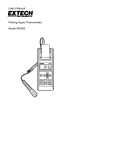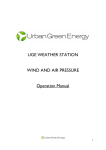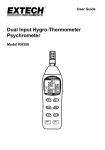Download manual - PRO air
Transcript
Brief description of the Handy measuring instrument TPW portable Picture of the instrument Connections of the instrument The hygro-thermometer TPW portable is provided with various connection points on the top side: 1 Operating instru ction s 1.1 User’s manual For detailed operating instructions of the instrument, please go through the user’s manual, which is provided with the instrument. The manual also contains instructions for calibration of the instrument. 1.2 Operating the instrument Caution ! Connect the probe only after switching off the instrument. Even if you want to change the probe, first turn off the device. During plugging in activity, either the probe or the instrument can get damaged! The instrument is supplied in calibrated and ready to operate condition. For using the measuring instrument for the first time, please open the battery compartment with a screw driver and put batteries in it.. Connect the sensor connection cable of the measuring probe at the corresponding socket on the front side of the instrument. The relevant arrow mark on the flat side of the plug must point downwards. Avoid static charge and touching the electric contacts. The instrument or the probe can get damaged by electrostatic discharges! Switch on the device with the ON button. The current humidity and temperature values are shown on the display. 1.3 Display format During normal operation, the double line LC-Display of the operating panel is used to display the currently measured temperature and humidity values. Functions under Normal operation Display contents Relative Humidity in % rH Temperature in °C Page 1 2 Operation of the Handy measuring instru ment TPW portabl e 2.1 Function of the butt ons The buttons perform the following basic functions: Name Function Switching ON/ OFF the instrument Hold value in the display Toggle between °C and °F Display Dew point and Absolute humidity Display of determined minimum and maximum values Reset minimum and maximum values Page 2 2.2 Display of measured Minimum and Maximum values The instrument automatically determines the highest and lowest values. These “MIN/MAX“ values can be displayed, as desired. Operation of button Action Display contents The instrument is in normal operation MIN/MAX-button is pressed Minimum of measured values is displayed “MIN“ sign appears in the display MIN/MAX-button is pressed again Maximum of measured values is displayed “MAX“ sign appears in the display On request: The Dew point or Absolute humidity value can be shown on display by pressing the td/aH-button By pressing the MIN/MAX-button, the Min/Max value of the selected parameter can be displayed. Operate the td/aH-button and MIN/MAX-button again and again till the instrument comes back into normal operation RST-button can be pressed anytime The measured Min/Max-values are reset by this button Page 3 2.3 Display of Dew point and Absolute humidity values The Dew point temperature or Absolute humidity can be alternatively displayed in place of temperature value. Operation of button Action Display contents The instrument is in normal operation Dew point is displayed. [td/aH]-button is pressed “td“ sign appears in the display Absolute humidity value is [td/aH]-button is pressed displayed. again Absolute humidity value is 3 shown in g/m Normal operation. Display [td/aH]-button is pressed of temperature and relative humidity values again Page 4 2.4 Change of temperature scale The temperature display scale can be changed between the physical units °C and °F. Operation of button Action Display contents The instrument is in normal operation HYGROSENS °C / °F-button is pressed Temperature scale changed to °F In display, the measured value is shown in “°F“ °C / °F-button is pressed Temperature scale is changed back to °C In display, the measured value is shown in “°C“ Note: The selected temperature scale is applicable parameters;hence it is also valid for Dew point temperature. %RH °F for all temperature The output format of serial interface does not change. The output is always in °C. Page 5 2.5 HOLD-Function The device has the facility to hold the measured values in display. Hence, for example, under unfavourable lighting conditions, the measured values can be read out at some other place. Operation of button Action Display contents The instrument is in normal operation HOLD-button is pressed Display of current measured value is fixed “HOLD“ sign appears in the display HYGROSENS %RH HOLD °C On request: The finally measured Dew point or the finally measured Absolute humidity value can also be shown with the td/aH-button With the help of MIN/MAX-button, the desired minimum/maximum value of the selected parameter can be displayed. HYGROSENS HOLD-button is pressed again Display shows the current measurements again Page 6 2.6 Repair and Calibration service We are always at your disposal with our service support. For any malfunctioning, you can simply send the product back to us with a short description of the problems observed. Please don’t forget to mention your telephone number so that we can contact you for any possible queries. We shall inform you about the likely amount of repair charges before taking up the repair activity. The cost estimate is provided free. The postage and packing charges for return are to be added over and above the repair costs. In our calibration laboratory, we can also calibrate your measurement and test equipment of other makes with repeatability of National standards. Please send your enquiries to us; we shall prepare an offer for you without any order commitment! Service address: Pro air GmbH - calibration service Peter-Müller Strasse 29a 80997 München, Germany Telefon Telefax 0049 - 89 / 81888-234 0049 - 89 / 81888-236 Email [email protected] Internet www.pro-air.eu The technical information in this document has been checked with adequate care at our end and in intended to inform about the product and its applications. The descriptions are not to be understood as assurance of the defined characteristics of the product and should be checked by the user for the intended application. Any possible industrial third party patent rights are to be considered. Issued July 2005 - This documentation supersedes all previous editions. © Copyright 2004 Pro air GmbH. All rights reserved. No part of this documentation is allowed to be stored, reproduced, processed, duplicated or published in any form without prior written permission from the company Pro air GmbH. Page 7