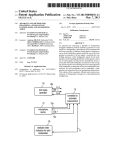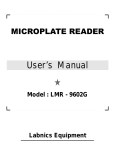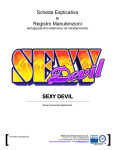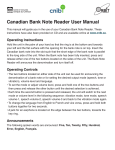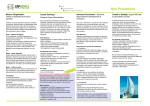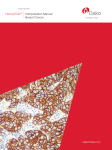Download SigSpec 1.2 User`s Manual
Transcript
Comm. in Asteroseismology 2006, in preparation SigSpec 1.2 User’s Manual P. Reegen1 1 Institut für Astronomie, Türkenschanzstrasse 17, 1180 Vienna, Austria [email protected] Abstract SigSpec (abbreviation of ‘significance spectrum’) is a program that computes the significance levels for the amplitude spectrum of a time series at arbitrarily given sampling. It is based on an analytical solution for the Probability Density Function (PDF) of an amplitude level, including dependence on frequency and phase. Using a time series dataset as input, SigSpec produces both an amplitude and a significance spectrum. Furthermore, the frequency, amplitude and phase associated to maximum significance in the considered frequency range are computed. SigSpec relies on the comparison of the given time series to white noise, i. e. noise without any correlation between consecutive data points. An optional iteration including consecutive prewhitening is provided to determine a whole set of signal components at once, which makes the program a powerful tool also for multi-frequency analysis. Time-resolved significance analysis using a set of intervals of the time series is supported to investigate the development of eigenfrequencies over the observation time. Furthermore, an extension is available to perform the SigSpec analysis for multiple time series input files simultaneously. What is SigSpec? SigSpec (abbreviation of ‘significance spectrum’) is a program that computes a significance spectrum for a time series. It evaluates the Probability Density Function (PDF) of a given amplitude level analytically, making use of the theoretical concept introduced by Reegen (2005, 2006). Instead of the frequently used Cumulative Distribution Function (CDF) or False-Alarm Probability 2 SigSpec 1.2 User’s Manual ΦFA , respectively (e. g. Scargle, 1982), SigSpec calculates the significance of an amplitude A by sig (A) := − log [ΦFA (A)] . (1) E. g., a significance equal to 8 indicates that the considered amplitude level is due to noise in one out of 108 cases. A signal-to-noise ratio of 4 (Breger et al. 1993) is – on average – assigned to a significance of 5.4575. Hence consistency with the S/N = 4 citerion is obtained by relying on signal only if the significance exceeds this value. SigSpec performs an iterative process consisting of four steps: 1. computation of the significance spectrum, 2. exact determination of the peak with maximum significance, 3. least-squares fit of amplitude and phase for the frequency of maximum significance, 4. prewhitening of the sinusoidal component with maximum significance. By default, there are three types of output (see “Default Output”, p. 7): 1. a Fourier and significance spectrum for each step of prewhitening, 2. a time series representing the residuals after each prewhitening step, 3. a result file, which contains a list of prewhitened signal components. The amount of spectra and/or residuals to save may be controlled by the user. SigSpec can produce additional files containing 1. a spectral window for the given time series, 2. a significance profile containing the parameters α0 (ω), β0 (ω), θ0 (ω) determining the ellipticity of noise rms error in the frequency domain, referring to Reegen (2006), 3. a preview of the significance analysis, 4. a Sock Diagram. For further details, please refer to “Specials”, p. 9. These options are deactivated by default. The program also supports windowed significance analysis, i. e. the subdivision of a time series into a set of intervals and the separate analysis of all these P. Reegen 3 parts in order to monitor eigenfrequency changes with time. This method will furtherin be called time-resolved analysis. In this case, the output is somewhat richer, as described in Section “Time-resolved Analysis” (p. 17). The prewhitening loop stops, if no significance level above a pre-defined limit is found. As described in “Program termination”, p. 7, there are three different criteria that may be applied to determine the rules for program termination: 1. the number of iterations in the prewhitening sequence, 2. a lower significance limit for the highest peak in the significance spectrum, 3. a threshold for the cumulative significance related to a combined probability for all detected frequency components. Projects SigSpec is called by the command line SigSpec <project>, where <project> is the name of the SigSpec project. Before running the program, the user has to provide 1. a directory <project> used for the output, 2. a time series input file (see “Input”, p. 4), The project directory need not be empty, but SigSpec checks it for result files. The occurrence of a result file produces a warning message Warning 009: Result file found in project directory. SigSpec appends new results to existing result files, whereas all other files are overwritten. If an old result file is present in the project directory, the results of the current SigSpec run may not be useful. There are two conventions for denominating input files. 1. The standard method is to pass only one time series input file to the program. In this case, SigSpec expects the file to be named <project>.dat. 4 SigSpec 1.2 User’s Manual 2. For an all-in-one analysis of multiple time series input files, i. e. for running SigSpec in MultiFile mode, a leading six-digit index is expected. In this case, the first file shall be named 000000.<project>.dat, the next file is 000001.<project>.dat, and so on. For more information on the MultiFile mode, please refer to “MultiFile mode”, p. 21. Furthermore, the user may pass a set of specifications to SigSpec by means of a file <project>.ini (see “Input”, below). For specifications not given by the user, defaults are used. Input The input file for SigSpec is a time series. The only restriction to the format is that the number of items per row has to be constant for all rows in the file and that columns have to be separated by at least one whitespace character or tab. Dataset entries need not be numerical, except for the columns specified as time, observable, and weights (see “Special time series columns”, p. 4). An optional file <project>.ini consists of a set of keywords and arguments, defining project-specific parameters for SigSpec. If this file is not present, SigSpec uses a set of default parameters. A complete list of keywords is given in “Keywords Reference”, p. 26. Multiple use of the same keyword or the specification contradictory keywords causes the software to take into account only the last declaration. There are only two exceptions: 1. SigSpec accepts multiple weights columns specified by col:weights, 2. the simulator may be used to synthesize multiperiodic signal plus various types of noise upon the given sampling, where multiple use of the keywords sim:signal, sim:poly, sim:exp, sim:zeromean, sim:serial, sim:temporal, and sim:rndsteps is supported (see “Simulator Mode”, p. 22). SigSpec demands a carriage-return character at the end of the file <project>.ini, otherwise the program hangs! Special time series columns (keywords col:time, col:obs, col:weights) The keywords col:time and col:obs determine those columns in the time series input file which contain time values and the observable monitored over P. Reegen 5 time, respectively. These columns are required and have to be uniquely specified. Column indices start with 1. If col:time is not specified, the default value 1 is used. If col:obs is not specified, the default value 2 is used. Furthermore, one or more columns with statistical weights may be specified using the keyword col:weights. The keyword accepts two arguments: the first is the column index, the second is a floating-point value, say pn for the nth weights column. Given N weights columns indexed according to n = 1, ..., N , the total weight for the mth row is evaluated using the weights wnm in the individual columns according to Γm := N Y pn γnm . (2) n=1 Weights need not be normalised, this is performed by SigSpec. Time, observable, and weights columns have to consist of floating-point numbers only. The exponential annotation (e. g. 1.0385e-03) is not supported! SigSpec checks these columns before starting the computations. If a non-numeric entry is found in one of the special columns, the program terminates with one of the error messages Error 010: Error 011: Error 012: Time column format error. Observable column format error. Weights column format error. The following pairs of keywords are designed for alternative use: 1. ufreq and nycoef determine the upper frequency limit for the spectra, 2. freqspacing and osratio determine the spacing between frequencies in the spectra. If both keywords of a pair are determined, the first declaration is overwritten by the second one. Lower frequency limit (keyword lfreq) The frequency where the computation of spectra starts is specified by the keyword lfreq. By default, the lower frequency limit is zero. 6 SigSpec 1.2 User’s Manual Upper frequency limit and Nyquist Coefficient (keywords ufreq, nycoef) The keyword ufreq allows to determine the upper limit of the frequency interval to be considered. An alternative method is the automatic determination of this limit by means of the Nyquist Coefficient (keyword nycoef). For equidistantly sampled time series with sampling interval width δt, there is a uniquely defined Nyquist Frequency 1 fν := . (3) 2 δt In case of non-equidistant sampling, each sampling interval between two consecutive time values may be considered to produce its individual Nyquist Frequency, whence this limit is ambiguous. In this case, the Nyquist Coefficient for an arbitrarily given frequency is introduced as the fraction of sampling intervals in the time domain the individual Nyquist Frequency of which is higher than the frequency under consideration. This provides to select an upper frequency limit by specifying a minimum Nyquist Coefficient. E. g., specifying a Nyquist Coefficient of 0.5 (which is the default value) guarantees that at least half of the information contained by the spectrum in the considered frequency range is below the Nyquist limit. Frequency spacing and oversampling ratio (keywords freqspacing, osratio) The width of the interval between consecutive frequencies may be specified by the keyword freqspacing. An alternative method is the automatic determination of the spacing by means of the oversampling ratio. In case of equidistantly sampled time series, the frequency spacing is defined by 1 , (4) ∆t where ∆t denotes the width of the total time interval. For non-equidist time series, it is advisable to use a denser frequency sampling, δf := 1 , (5) Ω ∆t where Ω is the oversampling ratio. This quantity may be specified using the keyword osratio. The default value is 20, which is – in most cases – sufficient for practical use. δf := P. Reegen 7 Program termination (keywords iterations, siglimit), csiglimit) There are three possibilities to specify a criterion for program termination. 1. The number of iterations may be provided using the keyword iterations. 2. A lower significance limit may be given by means of the keyword siglimit. 3. The reliability of the entire analysis is determined by the cumulative significance. It is based on the probability that at least one of the frequency components detected so far is due to noise. A threshold in terms of cumulative significance may be defined using the keyword csiglimit. Multiple specifications in terms of these keywords cause the prewhitening cascade to terminate if one of the limits is reached. The default assignment for siglimit is 5.4575. This pre-definition may be deactivated by defining siglimit 0 in the .ini file. The alternative termination limits iterations and csiglimit are switched off by default. Default Output All output files are written into the project directory. A six-digit index denotes the iteration in the prewhitening cascade. E. g., an index 000000 represents a file obtained from the input data without any prewhitening, 000001 denotes a file after prewhitening of the first sinusoidal component. Furtherin, the general annotation #iteration# will be used for this six-digit identifier. The keyword output:spectra may be used in the .ini file to restrict the number of spectra to be written to files. Spectra The filenames associated to the spectra are s#iteration#.dat with iteration indices starting at 000000. The columns are 1. frequency [inverse time units], 8 SigSpec 1.2 User’s Manual 2. significance, 3. amplitude [units of observable], 4. Fourier space phase angle [rad], 5. Fourier space phase angle of maximum significance [rad]. The phase angles θ are given according to a trigonometric fit, F (t) := A cos (2πf t − θ) , (6) with amplitude A and frequency f as given in the file. This convention is compatible to the definition of phase in Fourier space. This definition of phase is consistently used for all types of SigSpec output. Residual time series After each prewhitening step, residuals are generated. The corresponding filenames are r#iteration#.dat with iteration indices starting at 000001. The column format is the same as for the time series input file. In addition, a file residuals.dat is generated representing the residuals after prewhitening all peaks found significant. If desired, the number of r#iteration#.dat files may be adjusted to the user’s convenience using the keyword output:residuals in the .ini file. The file residuals.dat is not affected by this setting and generated at the end of the prewhitening sequence anyway. The result file The file result.dat contains a list of all identified significance maxima. The last entry in this file is associated to the last identified maximum, for which no prewhitening is performed any more. Similar to the preview, this file consists of six columns providing 1. frequency [inverse time units], 2. significance, 3. amplitude [units of observable], 4. phase [rad], 5. rms scatter of residuals, P. Reegen 9 6. point-to-point scatter of residuals, 7. the cumulative significance for all frequency components detected so far. Specials Spectral window The spectral window is computed if the keyword win is given in the .ini file. This keyword does not require any parameters. The output is provided in the file win.dat. It consists of three columns referring to 1. frequency [inverse time units], 2. amplitude [units of observable], 3. Fourier-space phase angle [rad]. Preview Since the prewhitening cascade performed by SigSpec may be extremely time consuming, the program can compute a preview. This add-on is activated by the keyword preview in the .ini file. Whereas the significance spectra provide the False-Alarm Probability compared to a noise dataset with the same rms error as the given time series (or series of residuals, respectively), the significance spectrum provided in the file preview.dat represents a set of identified maxima in the significance spetrum of the original time series, but based on the point-to-point scatter in the time domain rather than the standard deviation of observables. The lower significance limit for writing a local maximum to the file preview.dat is specified as the argument to the keyword preview in the .ini file. The calculation of significance is based on the assumption that only the point-to-point scatter is random and everything else contributing to the rms error represents signal that will be prewhitened in the course of the subsequent loop. The preview output is to be considered as a rough estimate for the final result obtained by step-by-step prewhitening and contains not only the intrinsic variations but also all aliases that are automatically omit in the following analysis. The file preview.dat consists of four columns referring to 1. frequency [inverse time units], 2. significance, 10 SigSpec 1.2 User’s Manual 3. amplitude [units of observable], 4. phase [rad]. Sock Diagram The Sock Diagram is an optional add-on of SigSpec. If the keyword sock is given in the .ini file, SigSpec computes significance levels for a constant signal-to-noise ratio at a set of different phase angles, and for all frequencies for which spectra are calculated. As described by Reegen (2006), the expected significance level for a given amplitude signal-to-noise ratio at constant frequency and phase angle is proportional to the signal-to-noise ratio. Significances in the Sock Diagram are normalised to an expected value of 1, corresponding to an amplitude signal-to-noise ratio A 2 =√ ≈ 1.712 . hAi π log e (7) The significance level for an arbitrary signal-to-noise ratio may be deduced by ³ ´2 e A multiplying the significance displayed in the Sock Diagram by π log ≈ 4 hAi ³ ´2 A 0.341 hAi . Furthermore, the phase angle in the Sock Diagram is given with respect to the phase angle θ0 , i. e. the maxima in phase are consistently aligned to zero phase in order to avoid extreme variations of sock significance with frequency. The corresponding output file sock.dat consists of three columns: 1. frequency [inverse time units], 2. phase with respect to significance maximum [rad], 3. significance. The number of phase angles in the interval [0, π[ to be taken into account for each frequency of the spectrum has to be given as argument to the keyword sock in the .ini file. The significance levels in the phase intervals [0, π[ and [π, 2π[ are symmetric according to sig (A, ω, φ) = sig (A, ω, φ + π) ∀φ , (8) but both given in the output file sock.dat for completeness. The result represents a three-dimensional polar diagram of the sampling properties of the time 11 P. Reegen series input file. To enhance the corresponding plot resolution, the number of phases specified with the keyword sock in the .ini file is scaled by the maximum significance for each frequency. For significance maxima ≤ 1, the specified number is used, for significance maxima between 1 and 2, the number is doubled, and so on. Example: screen output for time-unresolved analysis In this example of the screen output generated by SigSpec, the project name is test01. SSSSSS SS SS SS SS SSSSSS SS SS SS SS SSSSSS ii ii ii ii ii ii ii ii gggg g gg gg gg gg gg gg gg gg gg gg gggggg gg gg gg ggggg SSSSSS SS SS SS SS SSSSSS SS SS SS SS SSSSSS p pppp pp pp pp pp pp pp pp pp pp pp pppppp pp pp pp eeeee ee ee ee ee eeeeeee ee ee ee eeeee ccccc cc cc cc cc cc cc cc ccccc SIGnificance SPECtrum Version 1.2 ************************************************************ by Piet Reegen Institute of Astronomy University of Vienna Tuerkenschanzstrasse 17 1180 Vienna, Austria Release date: February 12, 2006 The first task is to check whether the project directory is available. *** command line interface ********************************* 12 SigSpec 1.2 User’s Manual Checking availability of project directory test01... Project directory test01 ok. SigSpec initialises all parameters. Default values are assigned. *** initialising parameters ******************************** time column index observable column index Nyquist coefficient oversampling ratio significance limit 1 2 0.5000000000000000 20.0000000000000000 5.4575054153673648 Parameters are loaded from the file test01.ini, if present. SigSpec skips all lines that begin with #. *** loading project-specific parameters ******************** number of weights columns skipping upper frequency limit spectral window save sampling profile preview: significance limit sock diagram: phases 0 #test01: 10.0000000000000000 5.4574999999999996 45 Here SigSpec checks whether the parameters specified by the user make sense. *** checking parameters ************************************ pass Now the program determines the number of columns and rows in the time series input file test01.dat. The width of the columns in the time series input file is used for formatted output of residual time series. Furthermore, SigSpec checks whether time and observable column contain numbers only. This check is also performed for weights columns. Then the time series is loaded from the input file. SigSpec returns the total number of entries. 13 P. Reegen *** checking time series input file ************************ time series column 1 column 2 numeric columns column 1 column 2 time column ( 1) ok observable column ( 2) ok total number of entries read 2 381 21 19 2 columns (non-empty) rows characters wide characters wide numeric numeric 762 The time series is sorted by ascending time. In this example, the input file is already sorted. *** sorting time series by time **************************** 0 pairs exchanged. Now the rms devation and the point-to-point scatter of the time series are displayed. The serial correlation between consecutive data points is evaluated. *** time series statistics ********************************* time-domain rms deviation time-domain point-to-point scatter time-domain serial correlation 0.0044959150872315 0.0035572749176717 0.3823955945138501 SigSpec sets interval limits for time-resolved analysis. In this example, time-resolved analysis has not been specified by the user. So there is not much to do in this step. *** time-resolved analysis ********************************* preparing time series... Here SigSpec displays relevant information concerning the spectra to be generated. • In this example, the default value for the lower frequency limit is used. 14 SigSpec 1.2 User’s Manual • The frequency resolution is calculated as the inverse time interval width. • The upper frequency limit has been specified in the file test01.ini. • The Nyquist coefficient is calculated for the specified upper frequency limit. • In this example, the default oversampling ratio is used. • The frequency spacing is calculated for the specified oversampling ratio. • The number of frequencies follows from the lower and upper frequency limit and the frequency spacing. *** parameters for spectra ********************************* lower frequency limit frequency resolution upper frequency limit Nyquist coefficient oversampling ratio frequency spacing number of frequencies 0.0000000000000000 0.1089880382935977 10.0000000000000000 0.9736842105263158 20.0000000000000000 0.0054494019146799 1836 The next step is the initialisation of the time interval. Since the timeresolved mode is deactivated, the total time interval is used here. *** initialising time interval ***************************** time interval from to start at row stop at row first time last time 0 2520.4365105400001994 2529.6118293700001232 1 381 2520.4365105400001994 2529.6118293700001232 By default, SigSpec subtracts the mean value from all observable data. In this case, the mean value of test01.dat is already zero. *** zero-mean correction *********************************** correcting mean 0.0000000000000000 P. Reegen 15 The sampling profile is an essential part of the significance computation. All parameters to describe the influence of the time series sampling in Fourier space is entirely contained in the three parameters /alpha0 , /beta0 , and /theta0 , according to Reegen (2006). The sampling profile is always produced, but only written to a file if the keyword profile is provided in the .ini file, as in the present example. *** sampling profile *************************************** writing sampling profile to file test01/profile.dat Now the spectral window is computed. This step is only performed if the keyword win is given in the .ini file. *** spectral window **************************************** writing spectral window to file test01/win.dat The Sock Diagram is computed and written to a file, according to the keyword sock in the .ini file. If no keyword sock is given, this step is skipped. *** knitting sock diagram ********************************** writing sock diagram to file test01/sock.dat The point-to-point scatter of the observable column is evaluated and used for the significance computation that leads to the preview file. The number of local maxima found in the significance spectrum is returned. This is the number of lines in the file preview.dat. *** generating preview ************************************* time-domain point-to-point scatter 0.0035572749176717 writing preview to file test01/preview.dat number of local maxima 12 Here follows the cascade of consecutive prewhitening. First, the significance spectrum of the original time series is generated. In this example, three prewhitening iterations are performed. For each iteration, SigSpec displays • the index of the iteration, starting with 1, 16 SigSpec 1.2 User’s Manual • the rms deviation and point-to-point scatter of the current time series, • the frequency, significance, amplitude, and phase for which the significance spectrum attains a maximum, • the cumulative significance. After each prewhitening step, the mean of the new time series is adjusted to zero. Then the residuals are written to the file r#iteration#.dat and the file result.dat is updated, if the conditions defined by the keywords siglimit and csiglimit in the .ini file. After terminating the prewhitening cascade, the file residuals.dat is generated. *** running SigSpec **************************************** writing spectrum to file test01/s000000.dat iteration 1 time-domain rms deviation 0.0044959150872315 time-domain point-to-point scatter 0.0035572749176717 frequency for maximum significance 3.1320510657673175 maximum significance 9.5453895333947258 amplitude for maximum significance 0.0021389646409057 phase for maximum significance -2.1173665771855146 cumulative significance 9.5453895333947258 correcting mean -0.0001230415127870 writing residuals to file test01/r000000.dat writing result to file test01/result.dat writing spectrum to file test01/s000001.dat iteration 2 time-domain rms deviation 0.0042286090188032 time-domain point-to-point scatter 0.0035310867262463 frequency for maximum significance 3.9863491396163497 maximum significance 7.4308483249462745 amplitude for maximum significance 0.0019073515661456 phase for maximum significance -2.6025314442556748 cumulative significance 7.4275249419990690 correcting mean -0.0002000642970939 writing residuals to file test01/r000001.dat P. Reegen 17 writing result to file test01/result.dat writing spectrum to file test01/s000002.dat iteration 3 time-domain rms deviation 0.0040342412332152 time-domain point-to-point scatter 0.0035145549904548 frequency for maximum significance 5.4099700912143067 maximum significance 5.0045652654576127 amplitude for maximum significance 0.0014003184431502 phase for maximum significance 2.2796051259411838 cumulative significance 5.0029284426468950 writing residuals to file test01/residuals.dat Finished. ************************************************************ Thank you for using SigSpec! Questions or comments? Please contact Piet Reegen ([email protected]) Bye! Time-resolved Analysis In time-resolved mode, SigSpec performs an analysis for a set of time intervals rather than the entire time series. An interval of width given by the keyword timeres:range is moved in steps of width given by the keyword timeres:step from the beginning of the time series to the end.1 Time series data within such an interval are used to form a subset for which the analysis is performed. In addition, statistical weights may be applied to the subset data, all with respect to the center of the interval, which shall be denoted tC . The only exception is the weighting (keyword timeres:w:damp). In this case, the analysis is optimised for signal excited at the beginning of the time interval corresponding to the subset under consideration, tB and exponentially damped towards the end of the subset. The weight functions of time are given in Table 1. Normalisation of weights 1 In general, the step width is slightly modified by the software to achieve time-resolved analysis over the entire time series. 18 SigSpec 1.2 User’s Manual keyword timeres:w:none timeres:w:ipow arguments ξ weight function 1 −ξ 0 if¡ t = t¢C , | t − tC | else timeres:w:gauss σ e timeres:w:exp ζ e− timeres:w:damp timeres:w:cos timeres:w:cosp ζ ν, Φ ν, Φ, ξ − − t−tC σ 2 |t−tC | ζ t−tB ζ e cos (2πν | t − tC | − Φ) cos ξ (2πν | t − tC | − Φ) Table 1: Weight functions for time-resolved SigSpec analysis. The beginning of the time interval associated with the referring subset is denoted tB , whereas tC symbolises the center of the time interval. is automatically performed by SigSpec. In time-resolved mode, the set of output files as given in Chapter is generated for each subset of the time series. This requires the introduction of a second six-digit index, #interval#, in addition to #iteration#, and the annotation of output files is 1. wts.#interval#.dat for the weight function vs. time in each subset, 2. s#iteration#.#interval#.dat for the spectra, 3. r#iteration#.#interval#.dat for the residuals after each step of prewhitening, 4. result.#interval#.dat for the result file with a list of prewhitened signal components, 5. residuals.#interval#.dat for the final residuals after prewhitening all significant signal components. The column syntax is strictly consistent with the time-unresolved versions (see Chapter ). The additional files, wts.#interval#.dat, are in two-column format. The first column represents the time values in the corresponding subset, the second column contains the weight function without normalisation. Special functions – as introduced in “Specials”, p. 9) – are also supplied with the #interval# index, i. e. 19 P. Reegen 1. win.#interval#.dat for the amplitude window, 2. profile.#interval#.dat for the sampling profile, 3. preview.#interval#.dat for the preview, 4. sock.#interval#.dat for the Sock Diagrams. Note that the latter use individual time axis zero-points for all intervals. Example: screen output for time-resolved analysis In this section, an example of the screen output generated for time-resolved SigSpec analysis is given. The example uses test09 as the project name. Those parts of the output which are similar to the example given in “Example: screen output for time-unresolved analysis” (p. 11) are skipped. The project-specific parameters also contain the specification of the timeresolved mode. The number of iterations for each time interval is set 1, whence no prewhitening is performed, and only the “original” spectra are computed. A rectangular filter is used as the weight function. *** loading project-specific parameters ******************** number of weights columns skipping number of iterations range (time-resolved analysis) step width (time-resolved analysis) time-resolved analysis mode 0 # 1 0.8000000000000000 1.0000000000000000 moving average SigSpec prepares the time series for time-resolved analysis. First, the number of time intervals, i. e. subsets, is computed. Based on this number, the program re-adjusts the step width to achieve coverage of the entire time series. *** time-resolved analysis ********************************* preparing time series... number of time intervals time interval width time step width 9 0.8000000000000000 1.0469148537499904 20 SigSpec 1.2 User’s Manual The prewhitening loop starts with the generation of a time series subset. *** initialising time interval ***************************** time interval from to start at row stop at row first time last time 0 2520.4365105400001994 2521.2365105400003813 1 24 2520.4365105400001994 2521.3497449500000585 The (Gaussian) weight function is applied to the time series subset and saved. *** generating weights ************************************* writing weights to file test09/wts000000.dat The adjustment of the mean value of the observable data is performed for each subset. *** zero-mean correction (time-resolved) ******************* correcting mean 0.0007278824541693 The sampling profile is computed for each subset. The screen output of the significance computation is similar to the time-unresolved version. In this example, no significant signal component is detected in the given subset. *** running SigSpec **************************************** writing spectrum to file test09/s000000.000000.dat iteration time-domain rms deviation time-domain point-to-point scatter frequency for maximum significance maximum significance amplitude for maximum significance 1 0.0044959150872315 0.0035572749176717 19.3600680207706901 2.6659071825608560 0.0042356896121601 P. Reegen 21 phase for maximum significance -0.2291457395195020 cumulative significance 2.6659071825608560 writing residuals to file test09/residuals000000.dat After finishing the prewhitening cascade for a subset (in this case, the cascade consists of one procedure only), the observable column has to be restored to return to the original values. *** reconstructing time series ****************************** MultiFile Mode An additional feature of SigSpec is the ability to handle multiple time series input files at once. This increases the performance of the program significantly, if the time values in all input files are identical. • The user has to provide only one project directory <project> – just as in standard mode. • Parameter specifications in the file <project>.ini have to be unique for all time series input files. Thus SigSpec expects the same column format for all time series input files and applies the settings specified in the .ini file to all input files. • Time series input files have to be indexed according to #multifile#.<project>.dat, where #multifile# represents a six-digit index starting with 000000. Note that strictly ascending indices are required. • All output files are supplied with the leading index #multifile#. For example, 000012.s000009.000002 denotes the significance specturm the second iteration for time interval number nine in a time-resolved analysis of the 12th file in MultiFile mode. • The MultiFile mode is activated by the keyword multifile, followed by an integer value. This value is interpreted as the maximum index up to which the calculations shall be performed. This permits a restriction for, e. g., test runs. If the index limit is assigned a negative value, SigSpec analyses as many files as available. • The sampling profile of the file 000000.<project>.dat is always written to a file. For subsequent and consistent time series, the sampling profile 22 SigSpec 1.2 User’s Manual is taken from this file, which saves computation time. Only if the new time values are inconsistent with those of the precursor, the profile is re-calculated and stored in a corresponding output file for later use. The Built-in Simulator SigSpec contains a simulator to generate and analyse synthetic time series. To activate the simulator, a sequence of keywords may be given in the .ini file to generate a variety of datasets. The sampling is taken from the time series input file. The simulator activities specified by the keywords sim:signal, sim:poly, sim:exp, sim:serial, sim:temporal, sim:rndsteps, and sim:zeromean are interpreted as a sequence and performed step by step, following their order in the .ini file. SigSpec generates the synthetic light curve by adding up all activities in the defined order. The simulator mode (keywords sim:off, sim:add, sim:replace) SigSpec supports two different simulator modes. 1. The keyword sim:add runs the simulator in additive mode. The program keeps the original observable values and adds the synthetic values. For example, this function is useful to add synthetic noise to a given time series. 2. The keyword sim:replace forces the simulator to overwrite the original observable values with the synthetic values. 3. The keyword sim:off is the default setting and need not explicitly be specified if no simulator activity is desired. Sinusoidal signal (keyword sim:signal) The keyword sim:signal is given with five floating-point parameters. They specify 1. the lower time limit, 2. the upper time limit, 23 P. Reegen 3. the amplitude, 4. the time zeropoint (a fixed time where the signal shall attain a maximum), and 5. the frequency [inverse time units]. If the lower and upper time limits are both set zero, the signal is generated for the entire time base. Polynomial trend (keyword sim:poly) The keyword sim:poly is given with five floating-point parameters. They specify 1. the lower time limit, 2. the upper time limit, 3. the coefficient P0 , 4. the time zeropoint t0 , and 5. the exponent X. The polynomial trend is generated by the relation X P (t) := P0 (t − t0 ) . (9) If the lower and upper time limits are both set zero, the polynomial trend is generated for the entire time base. Exponential trend (keyword sim:exp) The keyword sim:exp is given with five floating-point parameters. They specify 1. the lower time limit, 2. the upper time limit, 3. the coefficient E0 , 4. the time zeropoint t0 , and 24 SigSpec 1.2 User’s Manual 5. the exponent X. The polynomial trend is generated by the relation E (t) := E0 eX(t−t0 ) . (10) If the lower and upper time limits are both set zero, the exponential trend is generated for the entire time base. Serially correlated noise (keyword sim:serial) This simulator module produces Gaussian noise the standard deviation of which may vary in time according to a polynomial trend. A serial correlation coefficient between consecutive data points may be specified. The keyword sim:serial is given with six floating-point parameters. They specify 1. the lower time limit, 2. the upper time limit, 3. the coefficient σ0 for the standard deviation of the Gaussian noise, 4. the time zeropoint t0 for the polynomial trend of the standard deviation, 5. the exponent X for the polynomial trend of the standard deviation, and 6. the serial correlation coefficient. The standard deviation of the Gaussian noise follows the relation σ (t) := σ0 (t − t0 ) X . (11) If the lower and upper time limits are both set zero, the noise is generated for the entire time base. Temporally correlated noise (keyword sim:temporal) This simulator module produces Gaussian noise the standard deviation of which may vary in time according to a polynomial trend. A temporal correlation coefficient RT between consecutive data points tn−1 , tn may be specified. In 25 P. Reegen contrary to the serial correlation, the temporal correlation takes into account the width of the time interval between pairs of data points, which has implications on the noise behaviour of non-equidistantly sampled data. The serial correlation RS drops exponentially with the distance in time according to t −tn−1 RS := RTn . (12) In this context, the temporal correlation coefficient may be interpreted as the serial correlation coefficient of two data points separated by one unit of time. The keyword sim:temporal is given with six floating-point parameters. They specify 1. the lower time limit, 2. the upper time limit, 3. the coefficient σ0 for the standard deviation of the Gaussian noise, 4. the time zeropoint t0 for the polynomial trend of the standard deviation, 5. the exponent X for the polynomial trend of the standard deviation, and 6. the temporal correlation coefficient RT . The standard deviation of the Gaussian noise follows the relation σ (t) := σ0 (t − t0 ) X . (13) If the lower and upper time limits are both set zero, the noise is generated for the entire time base. Random steps (keyword sim:rndsteps) This module generates steps following two random processes: 1. the constant attained by the synthetic observable throughout each step follows a Gaussian distribution with an expected value of zero, 2. a Poisson process is used to define when a step has to be incorporated. The keyword sim:rndsteps is given with four floating-point parameters. They specify 26 SigSpec 1.2 User’s Manual 1. the lower time limit, 2. the upper time limit, 3. the standard deviation of the Gaussian distribution defining the constants attained throughout each step, 4. the expected time range for the Poisson distribution of steps. If the lower and upper time limits are both set zero, the steps are generated for the entire time base. Zero-mean adjustment (keyword sim:zeromean) The keyword sim:zeromean may be used to adjust the mean value of the time series (or a subset) to zero. It is given with two floating-point parameters, 1. the lower time limit, and 2. the upper time limit. If the lower and upper time limits are both set zero, the mean value of the entire synthetic time series is adjusted to zero. Keywords Reference This section is a compilation of all keywords accepted by SigSpec. A brief description of arguments and default values is given. The type of argument is provided by either <int> or <double>, and default values are given in brackets, e. g. (5.4575). Empty brackets indicate that there is no default setting. Time series col:time <int> (1) time column index (unique), starting with 1 col:obs <int> (2) observable column index (unique), starting with 1 P. Reegen col:weights <int> () weights column (also multiple), starting with 1 Spectra lfreq <double> (0) lower frequency limit [inverse time units] ufreq <double> () upper frequency limit [inverse time units] nycoef <double> (0.5) Nyquist coefficient freqspacing <double> () spacing between consecutive frequencies [inverse time units] osratio <double> (20) oversampling ratio Program termination iterations <int> () number of prewhitening iterations siglimit <double> (5.4575) lower significance limit (0 to deactivate) csiglimit <double> () lower cumulative significance limit 27 28 SigSpec 1.2 User’s Manual Time-resolved analysis timeres:range <double> () subset interval width [time units] timeres:step <double> () step width between subset centres [time units] timeres:w:none unweighted moving averages timeres:w:ipow <double> () inverse power weights parameter: exponent timeres:w:gauss <double> () Gaussian weights parameter: standard deviation [time units] timeres:w:exp <double> () exponential weights parameter: width [time units] timeres:w:damp <double> () exponential damping parameter: width [time units] timeres:w:cos <double> <double> () cosine weights parameters: • frequency [inverse time units] • phase [rad] P. Reegen timeres:w:cosp <double> <double> <double> () weights according to the power of a cosine parameters: • frequency [inverse time units] • phase [rad] • exponent Simulator sim:off deactivate simulator (default) sim:add add synthetic data to given observable sim:replace replace given observable by synthetic data sim:signal <double> <double> <double> <double> <double> () sinusoidal signal parameters: • lower time limit [time units] • upper time limit [time units] • amplitude • time zeropoint [time units] • frequency [inverse time units] 29 30 SigSpec 1.2 User’s Manual sim:poly <double> <double> <double> <double> <double> () polynomial trend parameters: • lower time limit [time units] • upper time limit [time units] • scale • time zeropoint [time units] • exponent sim:exp <double> <double> <double> <double> <double> () exponential trend parameters: • lower time limit [time units] • upper time limit [time units] • scale • time zeropoint [time units] • exponent sim:serial <double> <double> <double> <double> <double> <double> () serially correlated noise parameters: • lower time limit [time units] • upper time limit [time units] • scale for standard deviation • time zeropoint for polynomial trend of standard deviation [time units] • exponent for polynomial trend of standard deviation • serial correlation coefficient P. Reegen 31 sim:temporal <double> <double> <double> <double> <double> <double> () temporally correlated noise parameters: • lower time limit [time units] • upper time limit [time units] • scale for standard deviation • time zeropoint for polynomial trend of standard deviation [time units] • exponent for polynomial trend of standard deviation • temporal correlation coefficient sim:rndsteps <double> <double> <double> <double> () random steps parameters: • lower time limit [time units] • upper time limit [time units] • standard deviation for Gaussian distribution of (constant) step values • expected time range for Poisson distribution of steps [time units] sim:zeromean <double> <double> () zero-mean adjustment parameters: • lower time limit [time units] • upper time limit [time units] MultiFile mode multifile <int> () activate MultiFile mode parameter: maximum number of time series input files (≤ 0 ... infinite) 32 SigSpec 1.2 User’s Manual Error Messages and Warnings Error 001: Command line syntax. The appropriate command to run SigSpec is SigSpec <project>. This error message indicates that the project name has not been specified. SigSpec accepts only one command-line argument and ignores additional tags. Error 002: File not found. The name time series input file is the project name, followed by the extension .dat. In MultiFile mode, the program checks the availability of the first indexed time series input file, 000000.<project>.dat. This error is returned if no file with the given name is found. Error 003: Failed to count weights column specifiers. In the course of loading the .ini file, SigSpec determines the number of specified weights columns (i. e. the number of keywords col:weights). This error message indicates that the program is not able to perform counting, e. g. due to a format error in the .ini file. Error 004: Illegal parameter, value >= 0 required. The lower frequency limit (keyword lfreq) has to be non-negative. Error 005: Illegal parameter, value > 0 required. SigSpec expects the following parameters to attain strictly positive values: • the upper frequency limit (keyword ufreq), • the frequency spacing (keyword freqspacing), • the oversampling ratio (keyword osratio), • the number of iterations (keyword iterations), • the cumulative significance limit (keyword csiglimit), P. Reegen 33 • the subset interval width (keyword timeres:range) for time-resolved analysis, • the step width (keyword timeres:step) for time-resolved analysis. If the calculated number of subsets for time-resolved analysis is non-positive, this error message is returned as well. Error 006: Illegal parameter, value >= 0 and <= 1 required. This error message is returned if an illegal value has been specified for the Nyquist coefficient (keyword nycoef). Error 007: Illegal column index, value > 0 required. Column indices start with 1. If either the time or the observable column are specified non-positive (keywords col:time, col:obs), this error message is returned. If non-positive weights column indices are specified (keyword col:weights), SigSpec ignores the corresponding declaration. Error 008: Project directory not found. The project name is provided in the command line. SigSpec checks whether a project directory with the specified name is available. If not, this error message is returned. Warning 009: Result file found in project directory. This warning message indicates a non-empty project directory. In case of an old result file in this directory, SigSpec appends the results of the current run to the end of the existing result file. The user is warned that the output may not be useful. This applies to time-unresolved as well as time-resolved mode. Error 010: Time column format error. If the column specified as time (keyword col:time contains non-numeric entries, SigSpec terminates with this error message. 34 SigSpec 1.2 User’s Manual Error 011: Observable column format error. If the column specified as observable (keyword col:obs contains non-numeric entries, SigSpec terminates with this error message. Error 012: Weights column format error. If a column specified as statistical weights (keyword col:weights contains non-numeric entries, SigSpec terminates with this error message. Error 013: Multiply assigned column index. The assignment of time, observable, and weights columns has to be unique (keywords col:time, col:obs, col:weights). If a column index is assigned to two different types, SigSpec terminates with this error message. Error 014: Cannot read time series. This error message is returned if the attempt to load the time series fails. Error 015: Time series has < 2 data points. Fourier and significance analysis does not make sense for a single data point. If the time series input file is empty or has only one row, SigSpec terminates with this error message. Error 016: Sorting failed. SigSpec automatically sorts the time series by ascending time. If the sorting procedure fails, this error message is returned. Error 017: Failed to open output file. This error message indicates that the creation of an output file has failed, e. g. due to inappropriate permission settings. Error 018: Illegal parameter for time-resolved analysis. Table 1 (p. 18) contains a summary of weight functions available for timeresolved analysis. If the specification of parameters is illegal or incomplete, SigSpec terminates with this error message. P. Reegen Warning 019: 35 Skipping time interval with < 2 data points. If a subset interval in time-resolved mode is empty or contains only a single data point, the significance computation is skipped for this subset. To indicate the occurrence of such a degenerate subset, SigSpec returns this warning. Error 020: Simulator error in signal generator. This error message indicates an illegal parameter specification for the keyword sim:signal. Error 021: Simulator error in polynomial trend generator. This error message indicates an illegal parameter specification for the keyword sim:poly. Error 022: Simulator error in exponential trend generator. This error message indicates an illegal parameter specification for the keyword sim:exp. Error 023: Simulator error in serial correlation generator. This error message indicates an illegal parameter specification for the keyword sim:serial. Error 024: Simulator error in temporal correlation generator. This error message indicates an illegal parameter specification for the keyword sim:temporal. Error 025: Simulator error in random steps generator. This error message indicates an illegal parameter specification for the keyword sim:rndsteps. Warning 026: Inconsistent number of time series columns. This warning message is returned in MultiFile mode, indicating that the current time series has not got the same number of columns as its precursor. 36 SigSpec 1.2 User’s Manual Warning 027: Inconsistent number of time series rows. This warning message is returned in MultiFile mode, indicating that the current time series has not got the same number of rows as its precursor. Warning 028: Inconsistent number of numeric time series columns. This warning message is returned in MultiFile mode, indicating that the current time series has not got the same number of purely numeric columns as its precursor. Warning 029: Inconsistent time value detected. This warning message is returned in MultiFile mode, that a time value in the current time series differs from the corresponding time value of the previous time series. Warning 030: Inconsistent weight detected. This warning message is returned in MultiFile mode, that a weight in the current time series differs from the corresponding weight of the previous time series. Error 031: Unexpected end of profile file. This warning message is returned in MultiFile mode, indicating that the profile file was corrupted, i. e. the length of the stored profile does not match the length of the required profile. Online availability SigSpec is available online at ams.astro.univie.ac.at/computer/SigSpec/SigSpecHome.html. There are builds for various operating systems and CPUs available for free download. The ANSI-C code is available on request. Please contact P. Reegen ([email protected]). Acknowledgments. It is a pleasure to thank T. Appourchaux (IAS, Orsay), T. Boehm (Obs. M.-P., Toulouse), A. Baglin (Obs. Paris, Meudon), M. Breger, R. Dvorak, M. G. Firneis, D. Frast (Univ. Vienna), R. Garrido P. Reegen 37 (Inst. Astrof. Andalucia, Granada), M. Gruberbauer (Univ. Vienna), D. B. Guenther (St. Mary’s Univ., Halifax), M. Hareter, D. Huber, T. Kallinger (Univ. Vienna), R. Kuschnig (UBC, Vancouver), S. Marchenko (Western Kentucky Univ., Bowling Green, KY), M. Masser (Univ. Vienna), J. M. Matthews (UBC, Vancouver), E. Michel (Obs. Paris, Meudon), A. F. J. Moffat (Univ. Montreal), D. Punz (Univ. Vienna), V. Ripepi (INAF, Naples), S. M. Rucinski (D. Dunlap Obs., Toronto), T. A. Ryabchikova (Inst. Astr. RAS, Moscow), D. Sasselov (Harvard-Smithsonian Center, Cambridge, MA), S. Schraml (Univ. Vienna), G. A. Wade (RMC, Kingston), G. A. H. Walker (UBC, Vancouver), W. W. Weiss, and K. Zwintz (Univ. Vienna) for valuable discussion and support with extensive software tests, respectively. References Breger, M., Stich, J., Garrido, R., Martin, B., Jiang S.-Y., Li Z.-P., Hube, D.P., Ostermann, W., Paparo, M., Scheck, M. 1993, A&A, 271, 482 Reegen, P. 2005a, in The A-Star Puzzle, Proceedings of IAUS 224, eds. J. Zverko, J. Ziznovsky, S.J. Adelman, W.W. Weiss (Cambridge: Cambridge Univ. Press), p. 791 Reegen, P. 2005b, ApJ, in preparation Scargle, J.D. 1982, ApJ, 263, 835