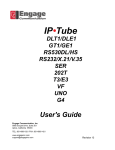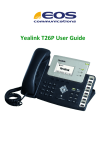Download Yealink Cordless Phone User Manual
Transcript
User Manual Yealink Cordless Phone Localloop 2 Yealink Cordless Phone User Manual To Power On/Off 1. Hold To Adjust Ringer Volume 1. Click to go to the menu 2. Click the down arrow to go to settings then 3. Hit the down arrow once to go to audio then 4. Click the down arrow to go to Ring Tones, , then Volume 5. Use the right arrow to increase the volume and the left arrow to decrease To Lock/Unlock the Keypad 1. To Lock, hold 2. To Unlock, hold If until the screen says “Keypad is locked” until the screen says “Keypad is unlocked” appears on the screen, the keypad is locked. Switching to Silent Mode In silent mode, the handset will not ring but you can still see the incoming call information on the screen. 1. Hold until the screen says “All Ringtones Off” 2. Hold again until the screen says “All Ringtones On” If appears on the screen, the phone is in silent mode. Localloop 3 Yealink Cordless Phone User Manual Placing a Call 1. Dial the number using the keypad 2. Press or To place a new call during an active call 1. Press the Ext.Call soft key. The active call is placed on hold. 2. Dial the number 3. Press or Answering a Call Using the earpiece Press or the Accept soft key. Using the speakerphone Press To answer when in another call Press , , or the Accept soft key. The incoming call is answered and the original call is placed on hold. Localloop 4 Yealink Cordless Phone User Manual Placing on Hold To Place on Hold 1. Press the Options soft key during a call, and select Hold. The icon is displayed on the screen when a call is on hold. 2. Press the Resume soft key, , or to pick back up. Two calls on Hold 1. Use the up and down arrows or the Swap soft key to swap between two calls. 2. Press the Resume soft key to resume the selected call. Transferring a Call Blind Transfer 1. Press the Options soft key during a call, and select Transfer. 2. Then do one of the following: Enter the number or select the handset you want to transfer the call to. Press or the Transfer soft key. Press the Directory soft key, and select the desired contact. Press the Call soft key. Attended Transfer 1. Press the Options soft key during a call, and select Transfer. 2. Do one of the following: Enter the number or select the handset you want to transfer the call to. Press , or the Transfer soft key to dial out. Localloop 5 Yealink Cordless Phone User Manual Press the Directory soft key, and select the desired contact. Press the Call soft key. If both the office number and the mobile number of the contact are stored, select the desired number and press or the OK soft key to dial out. 3. Press the Transfer soft key to complete the transfer after the party answers the call. Ending a Call Press or place the handset in the charger cradle. Checking the Voicemail To listen to the voice mail using the menu: 1. Press to enter the main menu. 2. Select ->Play Message. The screen displays the lines assigned to the handset and the number of voice mails of each line. 3. Press the up and down arrows to highlight the desired line, and press the Select soft key. 4. Follow the voice prompts Localloop 6 Yealink Cordless Phone User Manual To listen to the voice mail via fast access 1. Hold when the handset is idle. 2. Follow the voice prompts You can also listen to the voice mail by pressing to enter into the Message & Call interface. Select the desired line and press the Select soft key.