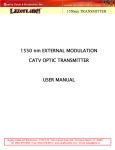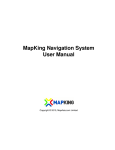Download ESOL 1 y 3kva Battery Pack User Manual
Transcript
CONTENTS 1. Introduction ................................................................................................................2 2. Safety .......................................................................................................................2 3. Front Panel Description And Operations .........¡Error! Marcador no definido. 4. Rear Panel Description ...........................................................................................5 5. Installation.................................................................................................................6 6. Extended Battery Pack Operation ..........................................................................9 7. System Specifications ............................................................................................10 1 1. Introduction The battery pack Rack/Tower Series of Products has been designed to provide quality power protection at outstanding prices. The External Battery Packs have been designed with removable battery cartridges and individual chargers for maximum value. 2. Safety IMPORTANT SAFETY INSTRUCTIONS: It is imperative to SAVE THESE INSTRUCTIONS! NOTE: Please read this manual before installing the 1KVA-3KVA battery pack, model 1KVA battery pack, 2KVA battery pack, 3KVA battery pack as it provides important safety information. Please follow the instructions contained herein during installation, troubleshooting and maintenance of the battery packs. If questions exist after reading this manual, please contact the Customer Service or Technical Support. This Symbol indicates “ATTENTION” This Symbol indicates “RISK of Electrical Shock” Φ This Symbol indicates “Alternating Current Supply Phase” This Symbol indicates “Alternating Current Supply” This Symbol indicates “Direct Current Supply” This Symbol indicates “Equipment Grounding Conductor” CAUTION! It is required, when using the AC cords attached to the Battery Packs, that a two pole, three wire grounded AC wall outlet be utilized. The receptacle and branch protection must comply with local electrical codes. CAUTION! These Battery Packs must be installed and operated in a temperature controlled environment (0-40 degrees Celsius). Place the Battery Packs and UPS in a location or area that will provide maximum air flow (100mm sides and back). WARNING: These Battery Packs contain potentially hazardous voltages. Do not attempt to disassemble the Battery Pack beyond the battery replacement procedure. A 2 user should never attempt to service a Battery Pack, as they contain no user serviceable parts. Battery replacement and repairs must be performed by Power or Qualified Service Personnel, only. WARNING!! Risk of Electrical Shock exists. Components contained within the Battery Packs may be energized from the battery even when the AC input is disconnected. De-energization of the Battery Packs CAUTION! To de-energize the Battery Pack: 1. If the UPS is on, press and release the “Off” button. 2. Disconnect the UPS and the Battery Packs from the wall outlets. 3. Turn off the DC breaker on the rear panels of the Battery Packs. 4. Disconnect the battery cable from the rear panel of the UPS. 5. For complete Battery Pack de-energization, disconnect the batteries. WARNING: Qualified Service Personnel ONLY must perform the Installation and Servicing of these Battery Packs. Please Note: Each UPS has different DC bus voltages and each UPS is designed to mate with a specific Battery Pack. Only use the specific Battery Pack, stated below, with its appropriate UPS. These Battery Packs MUST be operated with their respective UPS models, see the table below: Model UPS Model 1KVA battery pack 2KVA battery pack 3KVA battery pack 24 VDC 48 VDC 72 VDC 1KVAS 2KVAS 3KVAS Warning! If an incorrect battery pack is connected to a UPS, a severe electrical hazard may happen. Please always verify the Battery Pack model and the correct DC bus voltage before connection PLEASE SAVE THE PACKING MATERIALS! CAUTION: It is very critical to connect the correct voltage battery pack with the UPS intended. 1KVA battery pack is for 1KVA UPS 2KVA battery pack is for 2KVA UPS 3KVA battery pack is for 3KVA UPS CONNECTING THE INCORRECT BATTERY PACK TO THE UPS MAY RESULT IN DAMAGE TO THE UPS AND/OR BATTERY PACK, AND THE WARRANTY WILL BE VOIDED. All battery packs have a different DC voltage configuration intended only for the UPS listed above. 3 3. Front Panel Description And Operations Figure 1 Front panel LED Description The Charging LED GREEN indicates that the battery charger in the External Battery Pack is charging normally with the AC power cord attached to the Battery pack. The Battery Test LED GREEN indicates that the DC output of the External Battery Pack is normal. To perform the Battery Test. • switch on the breaker on the rear of the Battery Pack • press the Battery Test Button on the front panel of the Battery Pack • the DC output from the Battery Pack is normal when the Battery Test LED is on Before connecting Battery Pack, test each Battery Pack to assure proper operation. 4 4. Rear Panel Description 1KVA Battery pack rear panel Figure 2 1KVA Battery pack rear panel 2KVA/3KVA Battery pack rear panel Figure 3 2KVA/3KVA Battery pack rear panel 1. The DC Circuit Breaker connects and disconnects the DC bus voltage from the Battery pack to the UPS. The DC Circuit Breaker will disconnect in the event of an over-current condition. 2. The External Battery connector is for Daisy Chaining additional Battery Packs and/or connecting to the UPS. 3. The AC Inlet is for connecting the input power cord to operate the Charger. 4. The Input AC Breaker will disconnect in the event that the Internal Charger draws excessive current. 5 5. The External Battery cable is for connecting the Battery Pack to the UPS or Daisy Chaining additional Battery Packs. CONNECTING THE BATTERY PACK TO AN AC POWER SOURCE Battery Packs require 220V input voltage, each socket permits only three battery packs’ input power cord to be plugged in. 1. Connect the Battery Pack input power cord into the AC inlet on the Battery Pack. 2. Insert the “plug” end of the input power cord for the Battery Pack into the AC wall outlet. Only utilize a two-pole, three-wire grounded receptacle. Do not use additional cords, outlet strips or surge strips. 3. Switch on the DC circuit breaker. At this point, the UPS will need to be started. Please refer to the recommended process in the UPS User’s Manual. NOTE: If connecting more than one Battery Pack please refer to the Daisy Chaining section. CHARGING THE BATTERY If the Battery Packs are plugged into an AC source and properly installed, the internal batteries will be charged when acceptable voltage is provided. Battery Packs must be charged for a minimum of 6 hours before use. NOTE: If the Battery Pack is going to be out of service or stored for six months or above, the batteries must be recharged for at least 36 hours every six months. 5. Installation Plastic base installation ① two plastic base brackets following Figure Figure 4 ② flatten it after intercrossing intercross as 1KVA Battery Pack plastic base assembly ③ 2KVA/3KVA Battery Pack plastic base assembly is similar to 1KVA Battery Pack, the difference is that there is a 1U plastic base bracket extended board for 2KVA/3KVA Battery Pack. 6 Figure 5 2/3KVA Plastic base (A) Figure 6 2/3KVA Plastic base (B) Figure 7 2/3KVA Plastic base (C) Figure 8 2/3KVA Plastic base (D) 2KVA/3KVA Battery Pack Cabinet installation bracket assembly ① screw A, screw B, two M4 screws ( symmetrical on both sides, a total of four) Figure 9 Cabinet bracket assembly ② cabinet installation bracket screw hole A, screw hole B are respectively corresponding to two screws (symmetrical on both sides, a total of four). 7 Figure 10 Cabinet installation bracket Figure 11 Cabinet installation bracket assembly ③ screw the two M4 screws described as Fig 9 ( symmetrical on both sides, a total of four). Figure 12 Cabinet installation bracket assembly Tower/Rack assembly Figure 13 Tower-mounted assembly Figure 14 8 Rack-mounted assembly 6. Extended Battery Pack Operation The 1KVA-3KVA UPS System can be connected to multiple extended battery packs to increase the runtime when connected to the UPS supporting the load. Most UPS Systems are limited to one or two external battery packs because the UPS is responsible for the recharging and does not have the recharge capacity to handle the additional batteries to a full recharge. The 1KVA-3KVA UPS System overcomes this limitation by equipping each extended battery pack with its own charger, providing the user a way to achieve significantly more battery backup time. Not all of the AC input power cords for the Battery Pack need to be connected to AC - the more you connect the faster the recharge of the batteries. 1. The DC Circuit Breaker on the rear of the Battery Pack connects and disconnects the DC bus voltage from the Battery Pack to the UPS. The DC Circuit Breaker will also trip to the OFF position in the event of an over-current condition in the Battery Pack. Figure 15 1KVA Battery Pack REAR VIEW 2. The Battery Pack use a cable shipped with each Battery Pack to “daisy chain” together additional Battery Pack to the first Battery Pack being connected to the UPS in the appropriately labeled connector, or for connecting the first Battery Pack to the UPS. 9 Figure 16 Daisy chain 3. The input AC Circuit Breaker will trip to the OFF position in the event that the internal Battery Pack charger draws excessive current. 7. System Specifications EXTENDED BATTERY PACK 1KVA Battery 2KVA Battery Pack MODELS 3KVA Battery Pack Pack Voltage 220 VAC AC Current 0.5A 1A 1.5A INPUT Frequency 50/60 Hz Input Protection DC Voltage Resettable Circuit Breaker 27.5 ±0.5V 55.0 ±0.5V 82.5 ±0.5V CHARGER DC Current 2.0A Output Protection Fuse OUTPUT BATTERY Battery Type sealed, maintenance free, valve regulated, lead acid 10 2 strings of (2) 12V 2 strings of (4) 12V 2 strings of (6) 12V 9 AH / 24V 9AH / 48V 9 AH / 72V Battery Type (EBP) Recharge Time 8 hours to 90% Dimensions W x D x H (mm) Unit Dimensions 440 x 380 x 86.5 440 x 520 x 131 440 x 520 x 131 Shipping Dimensions 607 x 514 x 170 607 x 654 x 210 607 x 654 x 210 17 kg 31.5 kg 41 kg 19.5 kg 34.3 kg 43.8 kg PHYSICAL Unit Weight Shipping Weight battery pack, User Manual, DC cable, AC input cord Included in box INDICATORS LED Visual Display Charging LED, Battery test LED & ALARMS 11