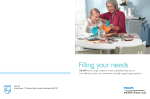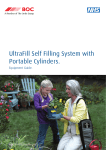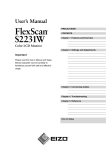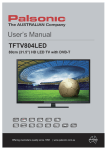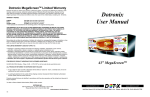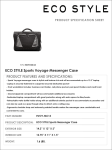Download REF 1082564 1082563 R00 JH 02/04/11
Transcript
REF 1082564 1082563 R00 JH 02/04/11 USER MANUAL UltraFill User Manual Table of Contents Introduction..............................................................................................3 How the System Works..........................................................................7 Troubleshooting Guide........................................................................ 19 Cleaning and Maintenance.................................................................. 22 Transporting the UltraFill System...................................................... 22 Specifications.......................................................................................... 23 EMC Information................................................................................... 25 Limited Warranty.................................................................................. 27 Bonsai is a registered trademark of CHAD Therapeutics. © 2011 Koninklijke Philips Electronics N.V. All rights reserved. 1 Symbol Key Follow Instructions For Use Keep Away From Open Flames Keep Well Ventilated Keep Away From Electrical Appliances No Smoking Keep Away From Oil Or Grease AC Power Keep Unit Upright Type B Applied Part Class II Device System warning Drip Proof Equipment Follow instructions for maintaining stability of the equipment. System fault Dispose of in accordance with local regulations. Definitions The following definitions and acronyms are used in this manual: • lpm liters per minute • dBA decibels • CGA Compressed Gas Association • OPI Oxygen Percent Indicator • OCD Oxygen Conserving Device • CF Continuous Flow 2 UltraFill User Manual Introduction Intended Use The intended use of the UltraFill System is to provide supplemental oxygen to patients and to supply pressurized oxygen to fill cylinders for the patients' personal ambulatory use. The device is not intended to be life supporting or life sustaining. Device Description The UltraFill System is comprised of an oxygen filling station, a compatible oxygen concentrator, one or more oxygen cylinder(s) and an oxygen conserving device or regulator. While the UltraFill is filling a cylinder, a 5-liter concentrator will provide patient flow up to a maximum of 3 lpm and fill the cylinder continuously. The UltraFill cannot be used with a 5-liter concentrator when the required patient flow is greater than 3 lpm. Warnings and Cautions Warnings • If while using the system you experience any discomfort or signs of any unusual physical symptoms, contact your physician immediately. • Oxygen can promote rapid burning when exposed to an open flame. Do not allow any smoking objects or open flames near this unit. • Do not use any oil, grease, or petroleum-based products on or near this unit. • Do not smoke while the device is in use. • Protect the device against the spillage of fluids on or around it. Do not place drinks on it. Do not allow fluids to come in contact with the device. If fluids do come in contact with the device, contact your service representative. • Do not set any objects on, or allow to be draped over, the UltraFill Station as they might block air flow into the device. Place the unit in a ventilated location with the sides and rear two feet away from any object. • Do not allow minors or children to operate the UltraFill System. Do not allow unsupervised children to play on or near the device. • To prevent an accidental tip over, do not attempt to move the UltraFill when it is connected to a cylinder. 3 • Do not use the UltraFill System if either the plug or power cord is damaged. Do not use an extension cord with the UltraFill System. • Do not connect the UltraFill System to an electrical outlet controlled by a wall switch or ground fault interruptor. Make sure there is no other high power device such as a TV, stereo, computer, radio transmitter, space heater, hair dryer, refrigerator, microwave oven, electrical range, or other large appliance connected to this outlet. • Electrical shock hazard: Do not remove the cabinet of the UltraFill Station. The removal of the cabinet should only be performed by Philips Respironics, Inc. or a trained representative. • Disconnect the power cord from the electrical outlet before cleaning the housing of the UltraFill Station. • This equipment complies with IEC 60601-1-2 for electromagnetic compatibility for medical electrical equipment and/or systems. This standard is designed to provide reasonable protection against harmful interference in a typical medical installation. However, because of the proliferation of radio-frequency transmitting equipment and other sources of electrical noise in health care and other environments, it is possible that high levels of such interference due to close proximity or strength of a source might disrupt the performance of this device. Medical electrical equipment needs special precautions regarding EMC, and all equipment must be installed and put into service according to the EMC information specified in this manual. • Take precautions to prevent electrostatic discharge (ESD). Precautionary procedures include methods to prevent buildup of electrostatic discharge (e.g., air conditioning, humidification, conductive floor coverings, and nonsynthetic clothing), discharging one’s body to the frame of the equipment or system or to earth or a large metal object, and bonding oneself by means of a wrist strap to the equipment or system, or to earth. • All cylinders must be inspected before attempting to fill. Otherwise, injury or damage may occur. • Do not fill cylinders that have not been tested in the past 5 years. Otherwise, serious personal injury may result. Contact your dealer for replacement. • Never use tools of any kind to disconnect the cylinder from the UltraFill Station. Otherwise, severe injury and/or damage may occur. • Do not drop oxygen cylinders. Use two hands when handling/transporting oxygen cylinders. Otherwise, injury or damage may occur. • Do not use a liquid leak detector to test for leaks. • Do not direct the flow of oxygen at any person or flammable material when adjusting the flow. • When the pointer on the cylinder contents gauge enters the red zone, it is recommended to refill the cylinder. • No oxygen is delivered between cylinder settings. To obtain desired flow, the indicating pointer must align with a specific number on the dial. • To avoid injury to the patient, always confirm prescribed setting before administering to the patient. 4 UltraFill User Manual Cautions • Do not use cleaning solutions. • Do not immerse the cylinders in any kind of liquid. Additional warnings, cautions and notes are located throughout this manual. Compatibility with Oxygen Devices The UltraFill Home Oxygen Filling Station is compatible with the following devices: Concentrators Philips Respironics EverFlo Stationary Oxygen Concentrator Philips Respironics EverFlo Q Stationary Oxygen Concentrator Philips Respironics Millennium M600 and M605 Series Concentrator Cylinders Philips Respironics UltraFill 2000 PSI (135 bar) Oxygen Cylinders: • M4 • MD15 • M6 • ME24 • M9 Philips Respironics UltraFill 3000 PSI (200 bar) Oxygen Cylinders: • MB08 • MD22 • MC13 • ME36 5 Oxygen Conserving Devices and Regulators • CHAD Therapeutics Bonsai® • CHAD Therapeutics 3100 Regulator • CHAD Therapeutics 3100 Pediatric Regulator Note: U ltraFill 2000 psi (135 bar) and 3000 psi (200 bar) cylinders are equipped to connect to any CGA-870 compatible conserving devices and regulators. It is important to ensure the conserving device or regulator has been designed, manufactured, and tested for use at the pressure rating of the cylinder. The CHAD Therapeutics 3100 Regulator and Bonsai Conserving Device offered by Philips Respironics have been designed, manufactured and tested for use on both 2000 psi (135 bar) and 3000 psi (200 bar) cylinders. Accessories • Cylinder Carry Bag (Small: M9/MC13; Medium: M4/M6/MB08; Large: MD15/MD22) • Cylinder Carry Cart (For Cylinder Sizes: MD15/MD22/ME24/ME36) • Cylinders »» 2000 PSI (135 bar): M4, M6, M9, MD15, ME24 »» 3000 PSI (200 bar): MB08, MC13, MD22, ME36 • CHAD Therapeutics Bonsai • CHAD Therapeutics 3100 Regulator • CHAD Therapeutics 3100 Pediatric Regulator How to Contact Philips Respironics To have your device serviced, contact your homecare provider. If you need to contact Philips Respironics directly, call the Philips Respironics Customer Service department at 1‑724‑387‑4000 or +49 8152 93060. You can also use the following addresses: Respironics, Inc. 1001 Murry Ridge Lane Murrysville, PA 15668 USA 6 Respironics Deutschland Gewerbestrasse 17 82211 Herrsching, Germany UltraFill User Manual How the System Works The UltraFill Home Oxygen Filling Station fills Philips Respironics oxygen cylinders with gaseous oxygen supplied from an oxygen concentrator. The UltraFill Station is attached to the concentrator via a pneumatic tube. The oxygen concentrator takes room air and feeds oxygen enriched air to the UltraFill. The UltraFill compresses oxygen into a cylinder at a very high pressure. This cylinder can then be used for ambulatory oxygen. While the cylinder is filling you can continue to breathe from a 5-liter concentrator at flow rates up to 3 LPM. The UltraFill Station is only used for filling a cylinder.You cannot breathe oxygen gas directly from it. This device is not intended to be life supporting or life sustaining. To ensure the correct use of this device, please read the information in this manual carefully before trying to operate this device. After reading this manual, keep it in a safe place where you can refer to it any time a question arises. Getting Started Begin by becoming familiar with your UltraFill and the Control Panel. Cylinder Rest Control Panel Rear View Front View Cylinder Rest Cylinder Connection Cover Oxygen Cylinder Connector Cylinder Release Button Handle Handle Cord Connection Tubing Connection Pocket for Tubing Storage Top View Cylinder Rest Hour Meter Oxygen Cylinder Connector Control Panel Cylinder Release Button 7 Control Panel Cylinder Release Button Power Button Power On – Green Light System Warning – Yellow Light Fill Level Indicators System Fault – Red Light Description Color Function Modes Power Button Power Off – None Power On – Green When the switch is turned so that the “I” symbol is down, the device is operational. Off – The device is turned off; mains power is not connected. Yellow When lit, this indicates the device has detected a possible fault. The audible alarm will not shut off until the user stops the filling process and checks the device. Off – no system issue detected. When lit, this indicates the device has detected a fault that requires service by the provider. The device has stopped filling and will not begin filling again until the problem is corrected. Off – No system faults have been detected. System Warning System Fault 8 Start/Stop Fill Button Red Green light on – the device is on with no faults detected. Flashing yellow with periodic audible beep – the device has detected a low or high pressure fault. Steady yellow – the device has detected a possible O2 purity issue. Steady yellow and flashing red with a constant audible alarm – the device has detected an O2 purity issue with the oxygen cylinder. Steady On with Constant Audible Alarm – The device has detected a problem that prevents it from operating. Contact your home care provider for repair. UltraFill User Manual Description Color Function Modes Fill Level Indicator Blue When at least one segment is lit, it indicates that the cylinder is connected properly to the device. Segment Off – A cylinder is not connected or not connected properly to the device. When one segment is blinking, the cylinder is currently filling. Each solid lit segment represents 25% of the cylinder fill volume. One Segment Flashing – The device is currently filling the cylinder. When all four segments are steadily lit, the cylinder is full and can be disconnected from the device. All Segments Steady On – The cylinder is full. Start/Stop Fill Button Black When pressed, the device will start or stop the cylinder fill process. Start – The cylinder will begin to fill if it is connected properly. Cylinder Release Button Blue When pressed, the cylinder will be disconnected from the device. Connected – At least one segment from the fill level indicator will be illuminated. Stop – The cylinder will stop filling. Disconnected – No segments illuminated on the fill level indicator. 9 Using the UltraFill System Initial Setup 1. Place the UltraFill system in an appropriate area (see the Specification section of this manual). 2. Place the UltraFill in a room with adequate ventilation. The sides and rear of the device must be at least 24 inches away from any object. 3. Plug the UltraFill in to a standard 230V outlet. Do not connect the UltraFill System to an electrical outlet controlled by a wall switch or ground fault interruptor. Make sure that no other high power device such as a TV, stereo, computer, refrigerator, microwave oven, electrical range, or other large appliance is connected to this outlet. Connecting an Oxygen Concentrator Warning: to prevent an accidental tip over, do not attempt to move the UltraFill when it is connected to a cylinder. Note: the oxygen concentrator used with the UltraFill System may look different from the illustration. 1. Ensure that one end of the tubing is connected to the transfill outlet connection. 2. Connect the other end of the tubing to the concentrator outlet connection. 2 0 1 10 0 5 2 3 Concentrator Tubing Connection 3 Transfill Tubing Connection UltraFill User Manual Examining the Cylinder Before using and/or filling the cylinder: 1. Examine the outside of the cylinder for the following: »» dents or dings »» oil or grease »» any other signs that the cylinders may be unsafe for use 2. Check the cylinder for fire or thermal damage. 3. Examine the cylinder fill connector for: »» debris, oil or grease »» noticeable signs of damage »» signs of excessive heat or fire damage »» signs of corrosion inside the valve If any of the above conditions exist, call your homecare provider to replace the cylinder. 11 Connecting the Cylinder Before connecting the cylinder: 1. Make sure the UltraFill is plugged in and the concentrator is turned on. Note: allow the concentrator to warm up for 5 minutes prior to filling a cylinder. 2. Press the power button to turn on the UltraFill. The green, yellow and red level indicator lights will flash and the system will beep. Then the yellow and red level indicators will turn off and the green level indicator light will be solid. 3. Check to see that the OCD or regulator is set to “OFF”. Note: if filling the cylinder without an OCD or regulator attached, please close the cylinder valve to ensure the cylinder fills properly. Flow Dial off To connect the cylinder: 1. Remove the protective caps from the oxygen cylinder connector and cylinder fill connector. 2. Line up and place the cylinder fill connector inside the oxygen cylinder connector. 3. Lightly push the cylinder in to the oxygen cylinder connector. 1 12 2 3 UltraFill User Manual Filling a Cylinder Once the cylinder is properly connected, you can start the fill process. 1. Press the stop/start button. 2. As the oxygen cylinder fills, the level indicators on the UltraFill will illuminate. The first level indicator blinks while the oxygen cylinder is filling, then turns solid when the device is 25% full. As the oxygen cylinder continues to fill, each level indicator will blink, then illuminate. 3. When the cylinder is full, all level indicators will be solid. The UltraFill will automatically turn off and the cylinder can be disconnected. Note: the cylinder can be removed before it is completely full. Simply follow the steps outlined in the section called “Disconnecting Cylinder”. Note: if the yellow LED is lit continuously and the red LED is flashing with a constant audible alarm, the O2 purity in the cylinder has dropped below 90%. Remove and empty the cylinder (see the sections of this manual called “Disconnecting a Cylinder and “Emptying a Cylinder”). Refer to the “Troubleshooting Guide” in this manual for more information. If the problem persists, contact your homecare provider. Cylinder Size Volume (L) Typical Fill Times M4 103 59 min M6 148 1 hr 25 min M9 246 2 hr 21 min MD15 413 3 hr 56 min ME24 679 6 hr 28 min MB08 232 2 hr 13 min MC13 354 3 hr 22 min MD22 604 5 hr 45 min ME36 992 9 hr 27 min 2000 psi (135 bar) 3000 psi (200 bar) 13 Disconnecting a Cylinder 1. Press the cylinder release button on the control panel. The cylinder will disconnect and the fill level indicators will turn off. 2. Remove the cylinder from the oxygen cylinder connector. 1 2 To fill additional cylinders, repeat the previous steps. If you are finished filling cylinders, replace the oxygen fill connector covers on the UltraFill and cylinders. 14 UltraFill User Manual Emptying a Cylinder If the O2 purity in the cylinder has dropped below 90%, the cylinder will need to be emptied. To empty your O2 cylinder, adjust your conserving device or regulator to the highest continuous flow setting and wait for it to empty. After the cylinder has been emptied, it can be refilled again (Please see the section on Filling a Cylinder). Cylinder Gauge Flow Dial set to Continuous Flow (CF) Cannula Port 15 Breathing from the Cylinder To use the cylinder, follow the steps below. 1. Prior to use, inspect the cylinder for any visible damage. If there is damage, do not use the cylinder. 2. Make sure the cylinder is filled with oxygen. If not, refill it using the UltraFill. See the section titled Filling the Cylinder for instructions on how to check the oxygen level and refill the cylinder. 3. If the conserving device or regulator has not already been attached, please place it on the cylinder (see illustration below) and open the cylinder post-valve. »» Find the CGA-870 connection on the OCD/regulator and match it to the connection on the cylinder (3a). »» Find the CGA-870 connection on the cylinder and attach the OCD/regulator (3b). »» Turn and tighten the knob on the right to secure the OCD/regulator position on the cylinder (3c). 3c 3a 3b 4. Connect a standard single lumen nasal cannula to the cannula barb. Make sure the cannula tubing is no longer than 7 ft (2.1 m). 5. Confirm that the conserving device or regulator is set to the appropriate position as prescribed by your physician. 6. Adjust the cannula around your face so it fits correctly and comfortably. Breathe normally. 7. When the cylinder is not in use, turn the OCD or regulator control to the OFF position. 16 UltraFill User Manual Cylinder Use Times The pulse dose will vary on each individual’s breathing patterns. The use time will vary depending on the patient’s prescription, breath rate and type of conserving device being used. All use times are calculated using a setting of 2 and at a breath rate of 20-breaths per minute for pulse dose. Philips Respironics will offer both an oxygen conserving device (CHAD Therapeutics Bonsai) and regulator (CHAD Therapeutics 3100) with our system package. The use times are calculated below: Duration (at Bonsai Settings) Volume (L) 1 2 3 4 5 6 7 2 lpm CF M4 103 6 hr 26 min 3 hr 51 min 2 hr 45 min 2 hr 9 min 1 hr 53 min 1 hr 43 min 1 hr 27 min 52 min M6 148 9 hr 15 min 5 hr 33 min 3 hr 57 min 3 hr 5 min 2 hr 43 min 2 hr 28 min 2 hr 6 min 1 hr 14 min M9 246 15 hr 23 min 9 hr 14 min 6 hr 34 min 5 hr 8 min 4 hr 31 min 4 hr 6 min 3 hr 29 min 2 hr 3 min MD15 413 25 hr 48 min 15 hr 29 min 11 hr 1 min 8 hr 36 min 7 hr 34 min 6 hr 53 min 5 hr 51 min 3 hr 27 min ME24 679 42 hr 26 min 25 hr 28 min 18 hr 6 min 14 hr 9 min 12 hr 27 min 11 hr 19 min 9 hr 37 min 5 hr 40 min MB08 232 14 hr 30 min 8 hr 42 min 6 hr 11 min 4 hr 50 min 4 hr 15 min 3 hr 52 min 3 hr 17 min 1 hr 56 min MC13 354 22 hr 8 min 13 hr 17 min 9 hr 26 min 7 hr 23 min 6 hr 29 min 5 hr 54 min 5 hr 1 min 2 hr 57 min MD22 604 37 hr 45 min 22 hr 39 min 16 hr 6 min 12 hr 35 min 11 hr 4 min 10 hr 4 min 8 hr 33 min 5 hr 2 min ME36 992 62 hr 37 hr 12 min 26 hr 27 min 20 hr 40 min 18 hr 11 min 16 hr 32 min 14 hr 3 min 8 hr 16 min Cylinder Type 17 Duration (CF Settings) Regulator Volume .5 (L) 1 2 3 4 5 6 8 10 12 15 Cylinder Type M4 103 3 hr 26 min 1 hr 51 min 34 min 26 min 21 min 17 min 13 min 10 min 9 min 43 min M6 148 4 hr 56 min 2 hr 1 hr 49 min 37 min 30 min 25 min 19 min 15 min 12 min 10 min 28 min 14 min M9 246 8 hr 12 min 4 hr 6 min MD15 413 13 hr 46 min 6 hr 3 hr 2 hr 1 hr 1 hr 1 hr 53 min 26 min 18 min 43 min 23 min 9 min ME24 679 22 hr 38 min 11 hr 5 hr 3 hr 2 hr 2 hr 1 hr 1 hr 1 hr 19 min 39 min 46 min 50 min 16 min 53 min 25 min 8 min MB08 232 7 hr 44 min 3 hr 1 hr 1 hr 58 min 46 min 39 min 29 min 23 min 19 min 16 min 52 min 56 min 17 min MC13 354 11 hr 48 min 5 hr 2 hr 1 hr 1 hr 1 hr 59 min 44 min 35 min 30 min 24 min 54 min 57 min 58 min 29 min 11 min MD22 604 20 hr 8 min 10 hr 4 min ME36 992 33 hr 4 min 16 hr 8 hr 5 hr 4 hr 32 min 16 min 31 min 8 min 18 2 hr 3 min 5 hr 2 min 1 hr 1 hr 22 min 2 min 7 min 49 min 41 min 31 min 25 min 21 min 16 min 3 hr 2 hr 2 hr 21 min 31 min 1 min 52 min 41 min 34 min 28 min 1 hr 1 hr 1 hr 41 min 16 min 3 hr 2 hr 2 hr 18 min 45 min 4 min 57 min 45 min 50 min 40 min 1 hr 1 hr 1 hr 39 min 23 min 6 min UltraFill User Manual Troubleshooting Guide UltraFill Station Problem Possible Cause Your Action Power switch is on but no LED’s are illuminated. Device is not plugged in or there is a power failure. Check the power outlet and verify that the device is plugged in. Cylinder is connected but no blue LED’s are illuminated. Cylinder is not fully connected. Press cylinder disconnect button and remove cylinder.Verify there is no obstruction to cylinder fill connection. Retry connecting cylinder with firm downward force. DO NOT LUBRICATE CYLINDER FITTING WITH OIL OR GREASE. If the condition persists contact your home care provider. Cylinder is connected, at least one blue LED is illuminated, but fill will not start. Cylinder is not fully connected. Internal part failure. Press the cylinder disconnect button and remove the cylinder.Verify there is no obstruction to the cylinder fill connection. Retry connecting the cylinder with firm downward force. DO NOT LUBRICATE THE CYLINDER FITTING WITH OIL OR GREASE. If the problem persists, contact your home care provider. Yellow LED is blinking with periodic beep. Low oxygen pressure. Cylinder valve may be open. (Only applicable if the OCD/Regulator is not attached). Press the start/stop button.Verify that the oxygen concentrator and UltraFill are connected properly. Check for kinked or obstructed tubing. If the OCD/ regulator is not attached to the cylinder, verify that the cylinder valve is closed. If the problem persists, contact your home care provider. Yellow LED is illuminated. The UltraFill device has detected low oxygen purity. Press the start/stop button. Check the flow meter on the concentrator and verify the flow is ≤ 3 LPM (5L concentrator). Wait 5 minutes and press the start/stop button. If the problem persists, contact your home care provider. 19 Problem Possible Cause Your Action Yellow LED is illuminated, Red LED is blinking and the audible alarm is sounding continuously. Average O2 purity in the cylinder is below 90%. Press the stop button. Disconnect the cylinder from the device and empty it. Do not use the cylinder. Check the flow meter on the concentrator and verify the flow is ≤ 3 LPM (5L concentrator). Wait 5 minutes. Attach a new cylinder and press the start button. If the problem persists, contact your home care provider. Red LED is illuminated and the audible alarm is sounding continuously. The device has detected a system malfunction. Turn off the device and wait 5 minutes. Restart the device. If the problem persists, contact your home care provider. One blue LED is flashing but the cylinder pressure is not increasing. Internal part failure. Cylinder valve may be open. (Only applicable if the OCD/Regulator is not attached). Press the cylinder disconnect button and remove the cylinder.Verify there is no obstruction to the cylinder fill connection. DO NOT LUBRICATE THE CYLINDER FITTING WITH OIL OR GREASE. If the OCD/regulator is not attached to the cylinder, check to make sure the cylinder valve is closed. Reconnect the cylinder. Press the start button. If the problem persists, contact your home care provider. 20 UltraFill User Manual Cylinder with Conserving Device or Regulator If your cylinder fails to operate properly, refer to the chart below for possible solutions. If your problem is not listed below, contact your home care provider. Do not attempt any maintenance procedures other than those listed below. Problem Probable Cause The cylinder won't pulse when I use it. Check to see if the cannula is adjusted properly around your nose and has not slipped to one side. Close your mouth and breathe only through your nose. If the portable device still does not pulse, then try each of the following: - Check for a pinched or broken cannula, which could interrupt airflow. - Make sure the connection between the cannula and cylinder is secure. - If you have moisture in the cannula, replace it with a dry one. - Check to see if there is oxygen in the cylinder. - Check that the conserving device is set to the number prescribed by your physician. If some other adjustment is necessary, contact your home care provider. There's no flow from my cylinder. Check the oxygen level gauge to see if the cylinder is empty. If so, refill it. Make sure the setting on the conserving device or regulator is set to the number prescribed by your physician. If these solutions do not solve the problem, contact your home care provider. The device pulses when I exhale. Check for a pinched or broken cannula which could interrupt flow. If some other adjustment is necessary, contact your home care provider. My use times are different from those shown in this manual. It is normal to have a small variation from the figures provided in this manual. However, if your times are very different from those shown in this manual, there may be a leak. If you are in pulse dose, you may be using a different conserving device with a different conserving ratio. Contact your home care provider. 21 Cleaning and Maintenance Cleaning Warning: Disconnect the power cord from the electrical outlet before cleaning the housing of the UltraFill Station. Warning: Do not use any oil, grease, or petroleum-based products on or near this unit. The outer housing of the UltraFill Station may be cleaned with a mild household detergent and a damp cloth or sponge. Avoid using large quantities of water to clean the unit and do not use any petroleum-based solvents or cleaning agents. Wipe the device completely dry after you have finished cleaning it. Maintenance The UltraFill Station requires no periodic maintenance. There is a bacteria filter located inside the UltraFill, which can be changed at the provider's discretion. Transporting the UltraFill System Warning: to prevent an accidental tip over, do not attempt to move the UltraFill when it is connected to a cylinder. During operation, the device is should be upright with the all four wheels contacting the floor. Use the handles on either side of the UltraFill device to lift it (see illustration). The device can be transported in any orientation.Verify the protective cap is covering the oxygen cylinder connector before transport. 22 UltraFill User Manual Specifications Environmental Temperature: Relative Humidity: Operating Transport and Storage 54° F to 90° F (12° C to 32° C) -4° F to 140° F (-20° C to 60° C) 20 to 90% non-condensing 15 to 95% non-condensing Physical Height: 25.5 in (64.8 cm) Weight: 45 lbs (20.4 kg) Nominal Voltage: 230 VAC 50 Hz Electrical Power: Amperes: 110 W 0.5 A at 230 V Standards Compliance This device is designed to conform to the following standards: • IEC 60601-1, 2nd edition, Medical Electrical Equipment – Part 1: General Requirements for Safety (plus national deviations) • IEC 60601-1-2: 2001: Medical electrical equipment – Part 1-2: General requirements for safety- Collateral standard: Electromagnetic compatibility – Requirements and tests IEC 60601-1 Classification • Degree of Protection Against Electric Shock: Class II • Type B Applied Part • Protection against ingress of liquids: IPX1 • Continuous Operation 23 Cylinder Specifications Temperature: Relative Humidity: Operating Transport & Storage 41° F to 104°F (5° C to 40°C) -4° F to 130°F (-20° C to 54°C) 0% to 90%, non-condensing 0% to 90%, non-condensing Cylinder Size Volume (L) Typical Fill Times Empty Weight Dimensions M4 103 59 min 2.9 lb (1.3 kg) 3.2"D x 12.75"L (81mm x 324mm) M6 148 1 hr 25 min 3.2 lb (1.4 kg) 3.2"D x 15.55"L (81mm x 395mm) M9 246 2 hr 21 min 4.7 lb (2.1 kg) 4.4"D x 14.35"L (112mm x 365mm) MD15 413 3 hr 56 min 6 lb (2.7 kg) 4.4"D x 19.95"L (112mm x 507mm) ME24 679 6 hr 28 min 8.6 lb (3.9 kg) 4.4"D x 28.95"L (112mm x 735mm) MB08 232 2 hr 13 min 3.2 lb (1.4 kg) 3.2"D x 15.55"L (81mm x 395mm) MC13 354 3 hr 22 min 5 lb (2.3 kg) 4.4"D x 14.35"L (112mm x 365mm) Operating Range Tank Pressure 2000 psi (135 bar) 200 to 2000 PSIG (14 to 138 bar) 3000 psi (200 bar) 200 to 3000 PSIG (14 to 207 bar) MD22 604 5 hr 45 min 6.7 lb (3 kg) 4.4"D x 20.05"L (112mm x 509mm) ME36 992 9 hr 27 min 9. lb (4.45 kg) 4.4"D x 29.05"L (112mm x 738mm) Disposal When it becomes necessary, dispose of the device in accordance with local regulations. 24 UltraFill User Manual EMC Information Guidance and Manufacturer’s Declaration – Electromagnetic Emissions: This device is intended for use in the electromagnetic environment specified below. The user of this device should make sure it is used in such an environment. Emissions Test Compliance Electromagnetic Environment – Guidance RF emissions CISPR 11 Group 1 The device uses RF energy only for its internal function.Therefore, its RF emissions are very low and are not likely to cause any interference in nearby electronic equipment. RF emissions CISPR 11 Class B The device is suitable for use in all establishments, including domestic establishments and those directly connected to the public low-voltage power supply network that supplies buildings used for domestic purposes. Harmonic emissions IEC 61000-3-2 NA No test requirements for devices that operate at 115 VAC 60 Hz. Voltage fluctuations/Flicker emissions IEC 61000-3-3 NA Guidance and Manufacturer’s Declaration – Electromagnetic Immunity: This device is intended for use in the electromagnetic environment specified below. The user of this device should make sure it is used in such an environment. Immunity Test IEC 60601 Test Level Compliance Level Electromagnetic Environment – Guidance Electrostatic Discharge (ESD) IEC 61000-4-2 ±6 kV contact ±8 kV air ±6 kV contact ±8 kV air Floors should be wood, concrete or ceramic tile. If floors are covered with synthetic material, the relative humidity should be at least 30%. Electrical Fast Transient/Burst IEC 61000-4-4 ±2 kV for power supply lines ±2 kV for power supply mains Mains power quality should be that of a typical home or hospital environment. Surge IEC 61000-4-5 ±1 kV Line to Line ±1 kV line to line Mains power quality should be that of a typical home or hospital environment. Voltage dips, short interruptions and voltage variations on power supply input lines IEC 61000-4-11 <5% UT (>95% dip in UT) for 0.5 cycle 40% UT (60% dip in UT) for 5 cycles 70% UT (30% dip in UT) for 25 cycles <5% UT (>95% dip in UT) for 5 sec <5% UT (>95% dip in UT) for 0.5 cycle 40% UT (60% dip in UT) for 5 cycles 70% UT (30% dip in UT) for 25 cycles <5% UT (>95% dip in UT) for 5 sec Mains power quality should be that of a typical home or hospital environment. If the user of the device requires continued operation during power mains interruptions, it is recommended that the device be powered from an uninterruptible power supply. Power frequency (60 Hz) magnetic field IEC 61000-4-8 3 A/m 3 A/m Power frequency magnetic fields should be at levels characteristic of a typical location in a typical hospital or home environment. Note: UT is the a.c. mains voltage prior to application of the test level. 25 Guidance and Manufacturer’s Declaration – Electromagnetic Immunity: This device is intended for use in the electromagnetic environment specified below. The user of this device should make sure it is used in such an environment. Immunity Test IEC 60601 Test Level Compliance Level Electromagnetic Environment – Guidance Portable and mobile RF communications equipment should be used no closer to any part of the device, including cables, than the recommended separation distance calculated from the equation applicable to the frequency of the transmitter. Recommended separation distance: Conducted RF IEC 61000-4-6 3 Vrms 150 kHz to 80 MHz 3V d = 1.2 150 kHz to 80 MHz Radiated RF IEC 61000-4-3 3 V/m 80 MHz to 2.5 GHz 3 V/m d = 1.2 d = 2.3 80 MHz to 800 MHz 800 MHz to 2.5 GHz where P is the maximum output power rating of the transmitter in watts (W) according to the transmitter manufacturer and d is the recommended separation distance in meters (m). Field strengths from fixed RF transmitters, as determined by an electromagnetic site survey a, should be less than the compliance level in each frequency range b. Interference may occur in the vicinity of equipment marked with the following symbol: Note 1: At 80 MHz and 800 MHz, the higher frequency range applies. Note 2: These guidelines may not apply in all situations. Electromagnetic propagation is affected by absorption and reflection from structures, objects and people. a: Field strength from fixed transmitters, such as base stations for radio (cellular/cordless) telephones and land mobile radios, amateur radio,AM and FM radio broadcast and TV broadcast cannot be predicted theoretically with accuracy.To assess the electromagnetic environment due to fixed RF transmitters, an electromagnetic site survey should be considered. If the measured field strength in the location in which the device is used exceeds the applicable RF compliance level above, the device should be observed to verify normal operation. If abnormal performance is observed, additional measures may be necessary, such as re-orienting or relocating the device. b: Over the frequency range 150 kHz to 80 MHz, the field strengths should be less than 3 V/m. Recommended Separation Distances between Portable and Mobile RF Communications Equipment and This Device: The device is intended for use in an electromagnetic environment in which radiated RF disturbances are controlled. The user of this device can help prevent electromagnetic interference by maintaining a minimum distance between portable and mobile RF communications equipment (transmitters) and this device as recommended below, according to the maximum output power of the communications equipment. Separation Distance According to Frequency of Transmitter (m) Rated Maximum Power Output of Transmitter (W) 150 kHz to 80 MHz d = 1.2 80 MHz to 800 MHz d = 1.2 800 MHz to 2.5 GHz d = 2.3 0.01 0.12 0.12 0.23 0.1 0.38 0.38 0.73 1 1.2 1.2 2.3 10 3.8 3.8 7.3 100 12 12 23 For transmitters rated at a maximum output power not listed above, the recommended separation distance d in meters (m) can be estimated using the equation applicable to the frequency of the transmitter, where P is the maximum output power rating of the transmitter in watts (W) according to the transmitter manufacturer. Note 1: At 80 MHz and 800 MHz, the separation distance for the higher frequency range applies. Note 2: These guidelines may not apply in all situations. Electromagnetic propagation is affected by absorption and reflection from structures, objects and people. 26 UltraFill User Manual Limited Warranty Respironics, Inc. (“Respironics”) warrants the UltraFill System (the “Product”) as set forth in the following paragraphs. Respironics warrants that the UltraFill, except as otherwise stated herein, is free from defects in materials and workmanship under normal and proper use and when correctly maintained in accordance with applicable instructions, for a period of three (3) years or five thousand (5,000) hours (whichever comes first) from the date of shipment by Respironics to the original purchaser (the “Warranty Period”). Respironics warrants that the cylinder and post valve, except as otherwise stated herein, is free from defects in materials and workmanship under normal and proper use and when correctly maintained in accordance with applicable instructions, for a period of three (3) years from the date of shipment by Respironics to the original purchaser (the “Warranty Period”). Limitations If any Product purchased from Respironics fails to conform to the warranties set forth herein during the Warranty Period, as determined by Respironics in its sole discretion, Respironics may discharge its warranty obligation by repairing or replacing the Product, in Respironics’ sole discretion. This may be accomplished by installing new or remanufactured assemblies or components, or by other repairs deemed appropriate in the sole discretion of Respironics. The choice of repair or replacement by Respironics shall be the sole and exclusive remedy of the original purchaser. Respironics reserves the right, in its sole discretion, to refund the purchase price in lieu of repair or replacement of the Product. In no event shall Respironics’ maximum liability under these warranties exceed the price paid to Respironics by the original purchaser for the Product. Conditions This warranty does not cover damage or injury whether to the Product or to personal property or persons caused by accident, misuse, abuse, negligence, failure to install in accordance with Respironics’ installation instructions, failure to operate under conditions of normal use and in accordance with the terms of the operating manual and instructions, failure to maintain in accordance with the applicable service manuals, or alteration or any defects not related to materials or workmanship of the Product. This warranty does not cover damage which may occur in shipment. This warranty does not apply to any Product or individual part of a Product that may have been repaired or altered by anyone other than Respironics or an authorized Respironics service center. This warranty does not apply to any Product which is not purchased new. 27 Exclusions of Warranties EXCEPT AS SET FORTH IN THIS LIMITED WARRANTY, RESPIRONICS MAKES NO WARRANTIES, EXPRESSED OR IMPLIED, STATUTORY OR OTHERWISE, REGARDING THE PRODUCT, ITS QUALITY OR PERFORMANCE. RESPIRONICS SPECIFICALLY DISCLAIMS THE IMPLIED WARRANTY OF MERCHANTABILITY AND THE IMPLIED WARRANTY OF FITNESS FOR A PARTICULAR PURPOSE. IN NO EVENT SHALL RESPIRONICS BE LIABLE FOR THE COST OF PROCUREMENT OF SUBSTITUTE PRODUCTS OR FOR ANY INDIRECT, SPECIAL, CONSEQUENTIAL, PUNITIVE, EXEMPLARY OR INCIDENTAL DAMAGES (INCLUDING, BUT NOT LIMITED TO, COMMERCIAL LOSS OR LOST REVENUES), FOR ANY CAUSE OF ACTION, WHETHER IN CONTRACT OR TORT, AND WHETHER OR NOT RESPIRONICS WAS AWARE OR SHOULD HAVE BEEN AWARE OF THE POSSIBILITY OF THESE DAMAGES. EXCEPT FOR THE OBLIGATIONS UNDER THIS LIMITED WARRANTY, RESPIRONICS SHALL NOT HAVE ANY OBLIGATION OR LIABILITY FOR ANY OTHER LOSS, DAMAGE OR INJURY RESULTING DIRECTLY OR INDIRECTLY FROM THE PRODUCT. PURCHASER’S SOLE AND EXCLUSIVE REMEDY FOR BREACH OF THE WARRANTIES SET FORTH IN THIS DOCUMENT SHALL BE AS PROVIDED IN THE PARAGRAPH DESCRIBING LIMITATIONS. To exercise your rights under this warranty, contact your local authorized Respironics, Inc. dealer or contact Respironics, Inc. at: Respironics, Inc. 1001 Murry Ridge Lane Murrysville, PA 15668 USA 28 Deutschland Gewerbstrasse 17 82211 Herrsching, Germany