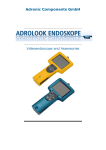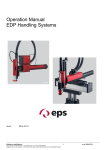Download iSeries Industrial Videoscope (Technical Borescope) Data Sheet
Transcript
Operating Operating Manual OM_iSeries_EN_00 1-12 Content: Content: Preamble 3 Warning notices and precautions 3 Scope of delivery 4 Presentation 4 Technical specifications 5 Operation environment 6 Description 7 Operation 8 Care and storage 10 Spare Parts and accessories 11 Product return in case of service 12 Disposal 12 Declaration of compliance with CE 12 2-12 Preamble We congratulate you on buying your iSeries Videoendoscope, in the following just named iSeries Scope. The iSeries Scope constitutes the core of the iTool System. Always keep the Operating Manual with the iSeries Scope. It contains all information for safe and efficient operation. However, should you have further questions, feel free to contact our service team. Your IT Concepts Team Germany IT Concepts GmbH Gewerbestraße 17 D - 35633 Lahnau Tel.: +49 (6441) 67 92 99 — 0 Fax.: +49 (6441) 67 92 99 — 99 E-mail: [email protected] Web: www.itcworld.de Warning notices notices and precautions Read the operating manual carefully before using the iSeries Scope. The iSeries Scope is designed for a diversified field of applications in industry, building and science. Caution! The iSeries Scope has not to be used in specially designated or prohibited areas (e.g. explosion prevention). Caution! The iSeries Scope has to be employed by skilled and qualified personnel appropriate to the application. Electric shock! No unauthorised opening of the casing. There is high danger of electric shock due to parts being under voltage. Caution! Never look directly into the light emitting part of the videoscope. There is ultraviolet and infrared as well as highly intensive visible light coming from the light source. These can cause injuries of eyes and skin. Always switch off the light source or adjust brightness to a minimum when changing or controlling the objective or the distal end of the videoscope. An iSeries Scope should not come into contact with a current or voltage source. Damages on the product or an electric shock for you may result. Always switch off the iSeries Scope before connecting an iTool or a video camera. The housing of the iSeries Scope in opposite to the insertion tube is not watertight. Operate the housing of the iSeries Scope in dry environment only. Only use the iSeries Scope as intended. 3-12 Scope of delivery The iSeries Scope is delivered with the following items, if not negotiated otherwise: — — — — — — — Objective Lens with FOV 90° (Colour Code: red) Objective Lens with FOV 58° (Colour Code: black) Objective Lens Tool Exchangeable Light Guide Adapter Plug for IT Concepts Light Guide Adapter Video Connector Cable Typ II with BNC Adapter 12V DC Adapter 0.42A System Carrying Case You will find additional accessories in this operating manual on page 11, in our accessories catalogue or on our homepage www.itcworld.de. Presentation Videoscope has a flexible body allowing easier insertion into spaces to inspect and a wider range of the Videoscopes´ functional possibilities. This flexible body can be inserted into a pipe or a cavity, or fixed in a position convenient for an operator with the help of special fittings and facilities. In the latter case the flexible body can be arranged inside the hollow guides (linear or bent pipes or other facilities) ensuring its definite location. The articulating section can be bend in 2 directions. The possibility of turning (bending) the articulating section during insertion greatly facilitates it is passing trough bends. Protective tungsten sheathing improves flexible body wear resistance during its contact with the metal parts of the objects under investigation, contributing to Videoscopes longer service life. Grounding connector available on the Videoscopes housing enables grounding the Videoscope directly on the object being observed (e.g. a car engine), what eliminates the possibility of a fuel or gas ignition as a result of a static electric discharge. The Videoscope is equipped with an integrated light cable with changeable adapter plugs or with a light post on the Videoscope housing to attach an external light guide for an optional light source. 4-12 Technical Technical Data Item -No. No. Modell Modell Ø Length eXtreme Videoscopes 200-24010-0000-X 200-24015-0000-X 200-24020-0000-X 200-24030-0000-X x2-4-100 x2-4-150 x2-4-200 x2-4-300 4.0mm 4.0mm 4.0mm 4.0mm 1.0m 1.5m 2.0m 3.0m 2-way 2-way 2-way 2-way iSeries Videoscopes 200-24015-0000-I 200-24020-0000-I 200-24030-0000-I 200-46015-0000-I 200-46020-0000-I 200-46030-0000-I 200-46060-0000-I 200-46075-0000-I 200-06060-0005-I 200-06080-0005-I 200-06120-0005-I 200-06150-0005-I 200-28010-0005-I 200-48015-0000-I 200-48020-0000-I 200-48030-0000-I 200-48060-0000-I 200-48075-0000-I 200-08060-0005-I 200-08080-0005-I 200-08120-0005-I 200-08150-0005-I i2-4-150 i2-4-200 i2-4-300 i4-6-150 i4-6-200 i4-6-300 i4-6-600 i4-6-750 i-6-600 i-6-800 i-6-1200 i-6-1500 i2-8-100-K i4-8-150 i4-8-200 i4-8-300 i4-8-600 i4-8-750 i-8-600 i-8-800 i-8-1200 i-8-1500 4.0mm 4.0mm 4.0mm 6.0mm 6.0mm 6.0mm 6.0mm 6.0mm 6.0mm 6.0mm 6.0mm 6.0mm 8.0mm 8.0mm 8.0mm 8.0mm 8.0mm 8.0mm 8.0mm 8.0mm 8.0mm 8,0mm 1.5m 2.0m 3.0m 1.5m 2.0m 3.0m 6.0m 7.5m 6.0m 8.0m 12.0m 15.0m 1.0m 1.5m 2.0m 3.0m 6.0m 7.5m 6.0m 8.0m 12.0m 15.0m 2-way 2-way 2-way 4-way 4-way 4-way 4-way 4-way non non non non non 4-way 4-way 4-way 4-way 4-way Non non non non Iteml Iteml-No. 4mm 930-00100-0004-V 930-00100-0005-V 930-00200-0012-V 6mm 930-00100-0002-V 930-00100-0003-V 930-00200-0006-V 930-00200-0007-V 930-00200-0008-V 8mm 930-00100-0001-V 930-00200-0013-V 930-00200-0001-V 930-00200-0002-V 930-00200-0003-V 930-00200-0004-V 930-00200-0009-V 930-00200-0005-V Tip Adapter Articulation FOV FOV DOV Side View Tip ±120° U/D ±120° U/D ±120° U/D ±120° U/D 60° 60° 60° 60° 0°/90° 0°/90° 0°/90° 0°/90° Yes Yes Yes Yes ±120° U/D ±120° U/D ±120° U/D ±100° L/R 160° U 130° D ±100° L/R 160° U 130° D ±100° L/R 160° U 130° D ±90° L/R 90° U 90° D ±90° L/R 90° U 90° D 0° 0° 0° 0° ±180° U/D ±100° L/R 160° U 130° D ±100° L/R 160° U 130° D ±100° L/R 160° U 130° D ±90° L/R 90° U 90° D ±90° L/R 90° U 90° D 0° 0° 0° 0° 60° 60° 60° 60°/90° 60°/90° 60°/90° 60°/90° 60°/90° 60°/90° 60°/90° 60°/90° 60°/90° 28°/60°/90° 28°/60°/90° 28°/60°/90° 28°/60°/90° 28°/60°/90° 28°/60°/90° 28°/60°/90° 28°/60°/90° 28°/60°/90° 28°/60°/90° 0°/90° 0°/90° 0°/90° 0°/90° 0°/90° 0°/90° 0°/90° 0°/90° 0°/90° 0°/90° 0°/90° 0°/90° 0°/90° 0°/90° 0°/90° 0°/90° 0°/90° 0°/90° 0°/90° 0°/90° 0°/90° 0°/90° Yes Yes Yes Yes Yes Yes Yes Yes Yes Yes Yes Yes Yes Yes Yes Yes Yes Yes Yes Yes Yes Yes Colour Code DOV FOV i4 SVTA x4 SVTA i4 Adapter Tool i6 SVTA n i6 SVTA f i6 Objective red i6 Objective black i6 Lens Tool i8 SVTA i8 Lens Tool i8 Objective red i8 Objective silver i8 Objective black i8 Objective blue i8 Objective gold i8 Lens Tool Working Distance 5.0mm - 15.0mm 5.0mm - 15.0mm Red Black Red White Black Blue Gold 5-12 90° side 90° side 0° forward 0° forward 58° 58° 90° 58° 5.0mm - 15.0mm 15.0mm - 50.0mm 5.0mm - ∞ 5.0mm - ∞ 90° Side 58° adjustable 0° forward 0° forward 0° forward 0° forward 0° forward 90° 90° 58° 28° 63 5.0mm - ∞ 5.0mm - ∞ 5.0mm - ∞ 5.0mm - ∞ 5.0mm - ∞ Operation Environment The iSeries Scopes are intended for use in the following environmental and ambient parameters: a.) Flexible Body: environmental parameters: air operating temperature: air pressure range: b.) min. max. - 10 °C + 80°C 1.0 at The flexible body is resistant to water and 5% water solution of NaCl. 1.3 at Housing: environmental parameters: air operating temperature: air pressure range: min. max. - 10 °C + 50°C 1.0 at Level of water resistance allows application at water splashes and drops 1.1 at Please remember these rules when handling or operating the iSeries Scope ! • • • • • • • • • • • 6-12 Do not pinch Videoscope’s flexible insertion tube or light guide cable during operation or storage! Do not step on the Vidoescope insertion tube or light guide cable. Avoid shocks of articulating portion or light guide end tip against solid objects! Do not drop Videoscope or its components! Do not twist or bend flexible insertion tube or light guide cable to a radius of less than 35 or 45 mm. Do not look directly into light beam coming from the light source or from the end tip of Videoscope’s insertion tube! Do not immerse Videoscope housing into water, and do not wash it in water stream. Do not apply excessive force during insertion or withdrawal of Videoscope flexible portion. Do not straighten the articulating section with hands. Do not allow abrupt movement during insertion or withdrawal of Videoscope’s flexible insertion tube, during control handle movement and during packing of Videoscope into the case. Do not leave the Videoscope unattended while it is still connected to the activated light source. Description Flexible body: The working body of all iSeries Scopes is flexible and the articulating section is easy to bend. The flexible body has a multi-layer protective sheath. The outer shell, i.e. a tungsten wire braided sleeve ensuring high flexible body strength and durability, is fitted over moisture-resistant and oil-resistant plastic tubing intended for flexible body sealing. Connector Connector Cable: Cable: Connector Cabel is used to transmit the video signal from the iSeries Scope to a TV monitor or image capture unit and to supply the iSeries Scope with power from a 12 V power supply. The connector cable is connected to the corresponding connector plug on the iSeries Scope housing, and to the corresponding jacks on a TV monitor or on the image capture unit and on the power supply unit. Light source connection: connection: The iSeries Scopes are equipped with an integrated light guide cable with changeable adapter plugs or with a ACMI Light Post on the housing to attach an external light guide for an optional light source. Grounding connector: Grounding connector is intended to ground the iSeries Scope directly on the object being inspected, thus returning the accumulated static electricity to the housing elements and eliminating the possibility of fuel gas ignition as a result of a static electricity discharge. Articulating Articulating section: With the straight flexible body, the articulating section can be bend with the help of the control lever on the Videoscopes housing in the bend plane over the angle of not less than shown in the table “technical data”. The width of a cavity to be inspected must be 50mm at least to allow head free articulation in one direction. At the end of the articulating section there is a head (20mm long) with a lens of straight observation. Control lever: Control lever serves to move (bend) the articulating section with the head. When the control lever 1 (L/R) is turned the articulation section is moved in the vertical plane. When control lever 2 (U/P) is turned, the articulating section is moved in the horizontal plane. When levers 1 (L/R), 2 (U/D) are turned in the directions indicated on the housing by arrows, the articulating section is moved (bent) in the corresponding planes. Are both control levers in “Neutral” position, the articulating section is straight. The chosen position (bend) of the articulating section with head fixed automatically after releasing the control lever (levers). Image Capture Button: The capture button is used in cooperation with an image storing device like the iTool or the iCapture smart. If the iSeries Scope is connected to the storing device, images, audio commentaries and videos can be easily captured with the help of the Image capture button. 7-12 Operatin Operating The iSeries Scope should be checked before use. If a problem is found stop the operating and contact your authorized dealer. • • • • Remove the iSeries Scope from it´’s case and assure you do not bend its flexible body to a radius less than 50mm. Do not hold the iSeries Scope by its articulating section when removing it from the case! Inspect the flexible body for the absence of visual external damage. Check the condition of the optical surfaces on the articulating section head (lens) and light post. If necessary, wipe them with a soft clean cotton cloth moistened with water. Finally clean the lens optical surface with a Q-Tip® damped in highly purified alcohol. Check operability of the control lever as follows: 2- way Articulation: Straighten the flexible body, press the lever to the housing and turn it slowly along the longitudinal axis from one extreme position to another one. The articulating section will bend in the bend plane over the angle ±180°. Then bring the lever back into the “neutral” (middle) position and release it. 4- way Articulation: Press lever 1 (L/R) to the housing and turn it slowly along the longitudinal axis from one extreme position to another. The articulating section will bend over an angle +160° /-130°. Then bring the lever back into the “Neutral” position and release it. Similarly, press lever 2 (U/D) to the housing and turn it slowly along the longitudinal axis from one extreme position to another. In this case the articulating section will bend in the plane normal to the plane over the angle not less than ±100°. Then bring the lever 2 (U/D) back into the “Neutral” position and release it. Operatin perating • Place a TV monitor or Image capture device, a light source and a power supply unit beside the Videoscope. Make sure that the power supply switches of all components are in the OFF position. • Take Connector cable out of the case and attach its appropriate connectors to the Videoscope at one end, and to TV monitor or Image capture device and power supply unit at the other end. • Connect light guide cable or external light guide with the optional light source and turn on the light source. • Connect a TV monitor or Image capture device, a light source and a power supply unit to the power line outlet and turn all the equipments components on. • Direct the articulating section head to any object. Make sure the image on the TV monitor screen corresponds to the object being observed. If necessary adjust the TV monitor following the instructions given in TV monitor user manual. 8-12 • • • • • • • • • • • • • • • Do not allow striking the articulating section by hand! If you are not going to use the iSeries Scope at this time, remove all equipment components and store it. If your going to use the scope please go ahead as follows: Connect the grounding cord to the connector on the iSeries Scope housing at one end and to the housing of the object to be inspected at the other end. The grounding of the iSeries Scope housing is obligatory for inspection of objects containing inflammable or explosive materials. Connect a TV monitor, a light source and a power supply unit to the power line outlet and turn on all the equipments components. Make sure that there is an image on the TV monitor screen. If necessary adjust the TV monitor following the instructions given in TV monitor manual. Adjust the optical system. Install a test object at an expected operating distance from the articulating section head (lens). Any object may serve purpose, but preferably it should be of the same material and finish as the object to be inspected. Move the lens in the axial direction (screw it in or out within ± one revolution) with the special wrench until you obtain a well-defined test object on the monitor screen. The lens shall be only screwed in or out using only the special tool incorporated in the Videoscope kit! Insert the flexible body into the cavity to be investigated in accordance. Take the iSeries Scope housing in one and its flexible body in the zone of the articulating section coupling with the other hand Set (move) the control lever(s) to the “neutral” position. Then the articulating section will become straight. Insert the flexible body into the open hole. Diameter of the hole (or the width of the opening) should be not less than the outer diameter of the flexible Insertion tube. Watch the insertion on the TV monitor screen. Do not apply large effort when inserting the flexible body and do not allow flexible body jamming! Further do not allow catching of the flexible body protective sleeve on the edges of the inlet hole (opening) and emerging of the elements structure! If you encounter resistance during the insertion, stop the process. Start withdrawing the flexible body slowly. In case the flexible body can be withdrawn easily, you may resume inserting it with slightly effort, observing the process on the TV screen. Observe the process on the TV monitor screen, move in the articulating section of the flexible body until it reaches the beginning of the cavity bend. Check (either visually or from the drawing of the object under investigation) that passing of the articulating section “rigid” head through the cavity bend is feasible. Observing the process on the TV monitor screen, use the control lever to bend the articulating section head in the direction of the cavity bend. The procedure of passing through every subsequent bends is similar to the one described above. If you feel back a recoil of the flexible body during the insertion, it means that further insertion is not possible and should be stopped. 9-12 • • • Before starting articulating section withdrawal, set the control lever into “neutral” position. Slightly turning the control lever and observing the process on the TV monitor screen, start withdrawing slowly the iSeries Scope’s flexible body. While withdrawing, never apply large efforts on the flexible body, control lever or iSeries Scope housing. Observing the process on the monitor screen, manipulate the control lever to ensure equidistant position of articulating section head from the cavity walls during the whole process. If you feel opposition during withdrawal, rotate the iSeries Scope housing slightly along its longitudinal geometric axis in both direction and continue the withdrawing. Care and Storage The procedure described below must be followed every time the Videoscope operation is completed. Failing to clean the Videoscope right after the work may lead to corrosion and Videoscope damage. Choice of the required cleaning procedures depends on the type and degree of contamination. Before cleaning any equipment components must be released. Cleaning the flexible body contaminated with dust: Wipe the flexible body with a soft clean cotton cloth. Articulating section should be wiped with a separate clean cotton cloth moistened with water. Finally, clean the end tip optical surfaces with a Q-Tip® damped in highly purified alcohol. Do not use harsh or soiled cloth for cleaning! Cleaning the flexible body body contaminated with mud: mud: Take off mud from the outer layer with a soft cotton cloth. Wash thoroughly the flexible body with the help of a sponge using mild detergent. After cleaning, dry the flexible probe portion with a soft cotton cloth. End tip butt should be wiped with a separate clean cotton cloth. Finally, clean the end tip optical surfaces with a Q-Tip® damped in highly purified alcohol. Cleaning the housing contaminated with dust or mud: Wipe the dirty parts with a soft damp (if necessary) cotton cloth using mild detergent. Then dry the Videoscope thoroughly. Do not wash Videoscope housing under flowing water and do not wipe it with wet cloth! Detach any equipment components from the Videoscope. Make sure that the Videoscope is clean and dry. If necessary clean it following the instructions given in the previous chapter. Set the control lever in tothe “neutral” position, whereupon the articulating section will get straightened. Put the Videoscope into its case. Lay the Videoscope housing into the corresponding recess. Then lay subsequently the Videoscope flexible body, as well as the connection cable, adapter, and wrench into their respective recessed channels in the case. Do not allow sharp bends (with a radius less than 50mm) of the flexible body! 1010-12 Spare Parts and Accessoires Accessoires Use only IT Concepts original spare parts and accessories for your iSeries Scope. Accessories Set 900-00001-0002 - AC Adapter 12V DC/0,42A - Video Cable Typ II with BNC Adapter - Operating manual Objective Lenses Lenses and Accessories 930-00100-0004-V 930-00100-0005-V 930-00200-0012-V 930-00100-0002-V 930-00100-0003-V 930-00200-0006-V 930-00200-0007-V 930-00200-0008-V 930-00100-0001-V 930-00200-0013-V 930-00200-0001-V 930-00200-0002-V 930-00200-0003-V 930-00200-0004-V 930-00200-0009-V 930-00200-0001-V i4 SVTA x4 SVTA i4 / x4 Adapter Tool i6 SVTA n i6 SVTA f i6 Objective red i6 Objective black i6 Lens Tool i8 SVTA i8 Lens Tool i8 Objective red i8 Objective silver i8 Objective black i8 Objective blue i8 Objective gold i8 Lens Tool Connector Cables 930-00500-0003-P 930-00500-0019-P 930-00500-0001-P 930-00500-0017-P - Video cable Typ I0,3 5-Pin to 5-Pin0,3m - Video cable Typ I1,0 5-Pin to 5-Pin 1,0m - Video cable Typ I1,8 5-Pin to 5-Pin 1,8m - Video cable Typ I3,0 5-Pin to 5-Pin3,0m AC Adapters 900-04003-0004-V - AC Adapter 12V DC/0.42A Carrying Cases 900-06000-0008 900-06000-0026 900-06000-0028 - System Carrying Case (standard) - iCase - iCaseplus 1111-12 Product Product return in case of service To help us to efficiently execute any maintenance or repair of the product, we ask you to download the Service Form “Product Return” from our homepage www.itcworld.de. Please fill out the questionnaire as detailed as possible and send it to our address together with the product. IT Concepts GmbH Gewerbstrasse 17 D — 35633 Lahnau Disposal This device has do be disposed separately from domestic waste. After the end of its useful service life you have to send it back to the producer or your local dealer. © 2009 IT Concepts GmbH. All rights reserved. This Operation Manual meets the status at the time of going to print. IT Concepts accepts no liability for any printing errors contained herein. Design subject to change. We reserve the right of making technical changes at any time. No sections of this Operation Manual may be reprinted, photo-mechanically, mechanically or digitally copied or reproduced without the express approval of IT Concepts GmbH. CE Declaration of Confirmity We declare of our own responsibility that the product (iSeries Scope) complies with the following directive or normative documents: EN61326-1 (2006) Emission and Immunity, according to directive 2004/108/EG Electromagnetic Compatibility. Lahnau, 2009-07-15 Frank Schlagenhauf Manager Product Development 1212-12