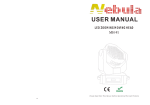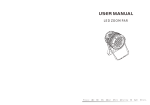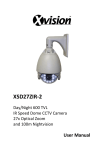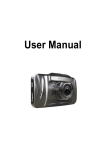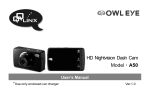Download GAUZY SALES KIT User Manual
Transcript
GAUZY SALES KIT User Manual Introduction Gauzy Sale kit is uniquely designed to enable sales managers to demonstrate Gauzy innovative and state of the art products. It is a powerful marketing and promotion tool to be used all over the world. By simply plugging the power, one can operate the 3 offered LC films color flavors available now. Milky White LC film Soft White LC film Dark Grey LC film. Suitcase Contents 1 Gauzy Dimmer controller 1 Gauzy Touch Panel switch with Remote control 3 types of LC film Control options: Dimmer, ON/OFF, LC film selection, Frequency switching, PC management interface. Gauzy Ltd. Sales Kit User Manual REV.01 Gauzy Touch panel Key Features Luxury High end look and feel user interface One touch panel can interface with several LC controllers NightVision – Backlight panel to easy be identified in dark Optional IR remote control to control from a distance Easy to connect through terminal block connector Gauzy LC Controller Key Features Industry’s Best Film Transparency and Performance –WW patent waveform to allow the maximum transparency and low haze. Introducing LC Dimmer – Let the user the freedom to choose the amount of light through any aperture. Electronic Film Protection mechanisms which improve customer’s ROI and deliver better MTBF. Floating output isolates the output voltage from the main AC input. Design to comply with the most common regulatory certification. Small size and low weight makes it easy to install. Large drive capacity – up to 10 m2 of LC film. Can be connected to any of-the-shelf wall switch or to Gauzy’s high end touch switch (sold separately). Ultra Low Power Consumption – Best in the industry power consumption performance. Management over RS232 Interface – easy method to control the LC film from a smart home system or any personal computer. Gauzy Ltd. Sales Kit User Manual REV.01 Initial Set up Instructions 1. Connect the power cable to the power IN inlet in the suitcase. 2. Connect the power cable to the wall outlet. The kit operates at universal input voltage thresholds (100-240VAC , 50/60Hz) Dimming Functional Operation 3. Select the LC film type using the knob selector (WHITE1, WHITE6, DARK) 4. Turn the output to ON using the ON/OFF switch. Turning the LC film ON 5. Press the upper arrow on the touch panel switch to start dimming the LC film towards transparent state. 6. Press the middle circle on the touch panel switch to hold the LC film at the desired transparency level. If not stopped, the controller will continue driving the LC film until it is completely transparent. 7. In order to switch the LC film between ON and OFF, turn the ON/OFF switch to the OFF state. Turning the LC film OFF 8. Press the bottom arrow on the touch panel switch to start dimming the LC film towards translucent state. 9. Press the middle circle on the touch panel switch to hold the LC film at the desired transparency state. If not stopped, the controller will continue driving the LC film until it is completely opaque. Gauzy Ltd. Sales Kit User Manual REV.01 Frequency Switching Gauzy LC controllers have the capability to adjust the operating frequency of the LC film to adapt itself and prevent flickering effects under certain lighting conditions. In addition to that, the lower the frequency used, less power is consumed by the LC film. The LC film can work at 25Hz, 32Hz and 50Hz. 1. Turn ON the LC film as described above. 2. Change the operating frequency using the frequency selector to see the influence under different lighting scenarios. Remote Control Programming The remote control supports up to 5 touch panels. In order to program the remote control, follow the steps bellow. 1. Press the middle circle on the touch panel switch for about 5 seconds until the panel screen starts blinking, 2. Press the (+) sign on the remote control of the channel you want to use. 3. The panel stops blinking. Remote Control Operation Dimming Operation 1. Press the (+) symbol of the selected channel to start dimming the LC film towards transparent state. 2. Press the (+) symbol to hold the LC film at the desired transparency state. If not stopped, the controller will continue driving the LC film until it is completely transparent. 3. Press the (-) symbol of the selected channel to start dimming the LC film towards translucent state. 4. Press the (-) symbol to hold the LC film at the desired transparency state. If not stopped, the controller will continue driving the LC film until it is completely opaque. Gauzy Ltd. Sales Kit User Manual REV.01