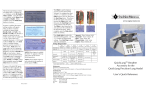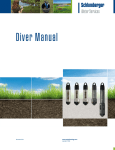Download ASL 5000 Breathing Simulator Test Automation
Transcript
ASL 5000 Breathing Simulator Test Automation Interface (TAI) Software Specification Document V7.0 February 19, 2015 TAI Specification 7.0.docx 80 31 100 Page 1 IngMar Medical Ltd. © 2014 – 2015 Table of Contents Revision History ............................................................................................................................................. 3 ASL 5000 Breathing Simulator ...................................................................................................................... 5 General Server Information........................................................................................................................... 6 TCP Communication Protocols ...................................................................................................................... 8 Communication with the TAI Server ......................................................................................................... 8 Receiving the TCP Waveform and Breath Parameter Broadcasts ............................................................ 8 Command Prompt Structure ....................................................................................................................... 10 Command Structure .................................................................................................................................... 11 Monitoring Parameter Values................................................................................................................. 12 Command List Definitions ........................................................................................................................... 13 AC – Auxiliary Compensation Parameters .............................................................................................. 13 BD – Breath detection settings ............................................................................................................... 13 BP – Breath Parameters .......................................................................................................................... 14 BW – Breath Waveform .......................................................................................................................... 17 ES – End simulation ................................................................................................................................. 17 EX – Exit ASL 5000 software .................................................................................................................... 18 IC – Interactive Control ........................................................................................................................... 18 IM – Interactive Mode ............................................................................................................................ 24 OA – Open ASL 5000 Software Instance (IngMar Medical ASL 5000: Welcome Window) .................... 24 PF – Pressure filter setting (IngMar Medical ASL 5000: Breath Dection / RT – Analysis Window) ....... 25 PS – Pause Button Enable/Disable .......................................................................................................... 25 QT – Completely close and quit the TAI server....................................................................................... 25 RS – Run Simulation ................................................................................................................................ 26 SA – Select Unique ASL 5000 by ID ......................................................................................................... 26 SC – Breath / Waveform Server Configuration ....................................................................................... 27 SF – Script File ......................................................................................................................................... 27 SM – Script Mode.................................................................................................................................... 28 TC – Tell Condition .................................................................................................................................. 28 Error Codes and Definitions......................................................................................................................... 30 TAI Specification 7.0.docx 80 31 100 Page 2 IngMar Medical Ltd. © 2014 – 2015 Revision History Revision Number 2.0 Revision Date October 5, 2012 Summary of Changes 3.0 4.0 4.1 October 15, 2012 October 25, 2012 December 4, 2012 5.0 January 11, 2013 TAI Specification 7.0.docx By Change document title to “Test Automation Interface” Replace “Concept” with “Project Summary” Added “General Server Information” section to define icon / server details Updated “TCP Communications Protocol” Expanded on “Command List Definitions” section Added/Updated command list and formats Minor change to “Project Summary” Updated “General Server” details (icon representation) TCP sample header with code Update to “Command List Definitions” Default for enum on “Closed Loop” and “PCASECO2” Corrected TC command Added section “Error Codes and Definitions” Inserted Table of contents Updated “Project Summary” Updated graphic under “Project Summary” Introduced colored icon representing the server status Updated “TCP Communication Protocols” Added definition of TCP Broadcast protocol Updated COM port support to be COM1…COM8 Minor changes to “Command Structure” Corrected ID parameter of OA command Corrected PATH parameter of OA command Updated PATH parameter of SF and RS commands Added additional error codes Added parameter GUI for OA command Added “note” for default path of OA command with impending ASL 5000 Software update to 3.4 Corrected grammatical error of IC details Added 10 “read-only” parameters to TC command Added QT command to allow end-user to completely quit the TAI server Added additional error codes Changed LOOP and PCASECO2 values of IC command to be more descriptive Placed commands in alphabetical order Improved details about each command and 80 31 100 Bails Bails Schorn Bails / Schorn Bails / Schorn Page 3 IngMar Medical Ltd. © 2014 – 2015 5.1 January 22, 2013 5.2 February 19, 2013 5.3 February 20, 2013 5.4 October 8, 2013 6.0 January 25, 2014 7.0 February 19, 2015 TAI Specification 7.0.docx reference to ASL 5000 software GUI location relevant to commands Added AC – Auxiliary Compensations command Added BP – Breath Parameters command, including all 83 available parameters with necessary conditions Added BW – Breath Waveform command for downloading individual breath waveforms in tabdelimited text file Added PS – Pause Simulation command for invoking pause.vr3 while running the TAI Updated the TC command with SIM_VARFILE Added error code 18 – Parameter out of range Update error codes 13 and 14 with more details Updated TO parameter of IC command Updated “Success” description of IC command Remove Breath_port and Wave_port from OA command Add SC command for server configuration (breath and waveform clients) including Breath_port and Wave_port from OA command Add error code 19 (firmware mismatch) and 20 (.vr3 file script erro) Update Project Summary Update TCP Client (RAW versus PROC) Spelling corrections (BD, BW) Definition correction p.9 Update commands with sw 185 and TAI 130 Add default values for all command parameters (if applicable) Update name of document to TAI Specification X.X.pdf Add IngMar Part Number (80 31 100) Update to fit corporate identity Update page reference for SC command Add (Future) to right-click capabilities Update TCP waveform table for RAW and PROC Correct for 3.5 examples Updated IC images to reflect 3.5.0.46 release build Added RT_OUT, R1_OUT and R2_OUT as future updates (Build 139) Added PAUSE to ICP Lung Parameters 80 31 100 Schorn Bails Bails Bails Bails Morgan/ Bails Page 4 IngMar Medical Ltd. © 2014 – 2015 ASL 5000 Breathing Simulator IngMar Medical Ltd. has developed an interface for the ASL 5000 breathing simulator, which will provide the end user with the capacity to incorporate the ASL 5000 into automation testing. This server software will run independently from the ASL 5000 software and provides a command-based interface for the ASL 5000 control. The server will run in the background with a visible icon in the Windows task bar notification area. It can be accessed remotely or locally by connecting to a TCP/IP port and sending ASCII formatted commands. For controlling the ASL 5000(s) the server can, as an option, open the ASL 5000 software in “hidden mode” which prevents unwanted user interference through the graphical interface (GUI) of the ASL 5000 software. GUI can still be made visible if needed (see OA command). The Server also has the capacity to run multiple instances of ASL 5000 systems through additional copies of the ASL 5000 Software package on the same CPU running the Server. The remote interface will directly communicate with the ASL 5000 software. Third party users can create external applications in any independent language (C#, C++, VB, LabVIEW, etc.) to communicate with the server protocol via TCP connection. It is also possible to use an existing Telnet client (e.g. PuTTY) to connect to the server. Furthermore, a server internal terminal with script editor will be developed (future) for the creation and execution of predefined command scripts. Windows machine TAI Server Application Terminal / Script Editor Telnet similar protocol (see p. 8) CLIENT APPLICATION TCP socket >> Conversion of commands and messages LabVIEW VI Server* ASL 5000 Software Ethernet or RS-232 … TAI Specification 7.0.docx TCP Waveform / Breath Broadcast (see p. 8) ASL 5000 Software th (n copy) ASL 5000 Software st (1 copy) 80 31 100 TAI application and ASL 5000 software instance(s) currently have to run on the same machine. A remote communication between these endpoints could be implemented in a future release. Page 5 IngMar Medical Ltd. © 2014 – 2015 General Server Information When the remote server is started, the server’s icon will be visible in the bottom right (notification) area of the windows-based pc (tested on Win7 and WinXP systems). The icon’s color will represent the current server status. The following colors are possible: (orange) Server is waiting for a connection (green) Server connected to a client (red) Server in error state (gray) Server initializing or stopped (by user) The Server pop-up provides information related to listening on the default TCP Port 6341. This port can be changed by the user by right-click the icon (Future). The Server also provides a pop-up response to the user that a connection has been established and to which IP address. In this example, the Server has connected to the localhost IP address, 127.0.0.1. By right clicking on the Server icon, the end-user can configure the server application with the following options (FUTURE): Running ASL 5000 Instances o Provides details on each ASL 5000 instance that is running and controlled by the server (if applicable) TAI Specification 7.0.docx 80 31 100 Page 6 IngMar Medical Ltd. © 2014 – 2015 Network Interface o Provides a listing of all relevant IP addresses of the host computer (based on local area connections, wireless connections, and localhost) o Option of “All” will listen on all interfaces for a connection TCP Port o Port for the TCP connection to the server. Default port is 6341. The end user has the ability to change the TCP port. User should make sure that other processes are not using any other defined port before changing from the default port. o As a safeguard, the server checks to see if the user-defined port is already in use by another operation. If so, server will report an error and automatically resume with the default port of 6341. Status o Provides server connection status: Waiting for connection Connected to IP address (with address visible) Stopped Error (TBD) Initializing (only during startup of the server) Start / Stop / Disconnect Server o The options below are available depending on the state of the server Stop – server no longer listens on port 6341 (or user defined) Start – Start listening for a connection on port 6341 (or user defined) Reset server (re-initialize server settings – defaults to port 6341) Launch Terminal (future) o Provides user with command-line control via terminal connection o Ability to load / test scripts and automation options by end user before implementing full automation process Exit o Closes server connection and exits server (removes icon) NOTE: ONLY ONE CLIENT CAN CONNECT TO THE SERVER AT A TIME, HOWEVER, THE CLIENT CAN CONTROL MULTIPLE INSTANCES OF THE ASL 5000 SOFTWARE BASED ON THE UNIQUE IDENTIFIER OF EACH ASL 5000 (SEE DETAILS BELOW) TAI Specification 7.0.docx 80 31 100 Page 7 IngMar Medical Ltd. © 2014 – 2015 TCP Communication Protocols Communication with the TAI Server The communications protocol is based on sending and receiving terminated ASCII strings over a TCP connection. Incoming and outgoing messages have to be terminated by the sequence CR LF (carriage return and line feed characters), which is hexadecimal 0D 0A. Since this conforms to the Telnet End-ofLine convention, it is possible to use any regular Telnet client software to communicate with the server. IngMar Medical has verified that the software PuTTY (freeware) is working together with the TAI server. To open a session, the client has to connect to the IP address and TCP port the server is listening on. These values can be configured in the server menu (see above). The client will receive a command prompt immediately after the connection has been established. Receiving the TCP Waveform and Breath Parameter Broadcasts The TCP Waveform and Breath Parameter Broadcasts have been part of the ASL 5000 software since version 3.0 and can be used independently from the TAI server. To receive the current breath parameters the user can connect to the TCP port 6342 on the IP address of the machine the ASL 5000 software is running on. Waveforms are published on TCP port 6343. Using the SC command of the TAI server (see page 27), it is possible to change these default values (e.g. if multiple instances of the ASL 5000 software are used at the same time). The broadcast messages are sent in ASCII format and are prefixed with a 32-bit signed integer header equal to the size of the message (excluding the header itself). The byte order is Big Endian (Network Order). The messages itself have the following structure: Breath Parameters (sent after each breath): Descriptor (field width 40, filled with spaces) … … TAI Specification 7.0.docx TAB (x09) … … 80 31 100 Parameter Value … … CR (x0D) … … LF (x0A) … … Page 8 IngMar Medical Ltd. © 2014 – 2015 Waveforms (sent continuously with timestamp): First row: Following rows: Tab delimited column headers Tab delimited values RAW Waveforms based on ASL 5000 Analog signals. Flow is not included as it is a calculated value Airway Pressure (cmH2O) Muscle Pressure (cmH2O) Tracheal Pressure (cmH2O) Chamber 1 Volume (mL) Chamber 2 Volume (mL) Total Volume (mL) Chamber 1 Pressure (cmH2O) Chamber 2 Pressure (cmH2O) BreathFile Number (#) Aux 1 (V) Aux 2 (V) Oxygen Sensor (V) Breath Detection (#) PROCESSED Waveforms based on calculated parameters and can be adjusted for volume compensations (e.g. BTPS, ATPD, etc.) Airway Pressure (cmH2O) Muscle Pressure (cmH2O) TAI Specification 7.0.docx Tracheal Pressure (cmH2O) Chamber Volume 1 (mL) 80 31 100 Chamber Volume 2 (mL) Total Volume (mL) Chamber 1 Pressure (cmH2O) Chamber 2 Pressure (cmH2O) Page 9 IngMar Medical Ltd. © 2014 – 2015 Chamber 1 Flow (L/min) Chamber 2 Flow (L/min) Total Flow (L/min) Command Prompt Structure The server provides a command-line prompt methodology consisting of 10 characters as defined in the table below: Character # 1 2-4 5-8 9 10 Definition Prompt type Required 3-letter “ASL” definition Connection identity - unique identifier of ASL 5000 system(s) Completion of prompt “␣ ” Space before user data Notes a. > input prompt b. < response prompt c. ! error prompt d. # comment prompt Always included in prompt as “ASL” a. Ethernet connection = serial number of the ASL 5000 hardware b. Serial connection = COM port used by unique ASL 5000 (this must be defined by the end user). Available ports are COM1 to COM8 ONLY c. Demo mode =The word “DEMO” will be added to the prompt when in the ASL 5000 software demo mode (no connection to ASL 5000 hardware) d. All systems connection = connection to all system that the server will control, “0000”will be visible in this field Always included in the prompt is a colon “:” Always included in the prompt is a space before the user command is entered Example prompts: >ASL1234:␣ Ethernet connection input prompt ASL 5000 s/n 1234 – input command line <ASLCOM2:␣ Serial connection response prompt to ASL 5000 with COM2 active – response command line !ASLDEMO:␣ Demo mode with an error prompt #ASL0000:␣ Comment prompt related to controlling all ASL 5000’s connected to the server TAI Specification 7.0.docx 80 31 100 Page 10 IngMar Medical Ltd. © 2014 – 2015 Command Structure All command inputs are case insensitive. All responses are in capital letters (including the prompt). Each command consists of two letters, which define the command operation. If the command needs input arguments, it is followed by a space and additional arguments are space separated. Some arguments are optional. >ASLxxxx:␣ command <mandatory parameter(s)=value> [optional parameter(s)=value] All parameter fields are in the form x=y. If there were a “space” within a parameter value, the user must surround the value in quotation marks, for example, to open the ASL 5000 software in demo mode from a specific path, the command would read: >ASLxxxx: OA id=demo path=”c:\Program Files (x86)\ASL Software 3.5\ASL 5000_SW3.5.exe” All input statements will generate a response from the server. If the command is successful, the response is an echo of the initial input statement. If the command fails, the response is an error statement with an error code and explanation. Following the response, the user will receive a new prompt. Example with valid input and response: Input -> Response -> New prompt -> oa id=demo path="C:\Program Files\ASL Software 3.5\ASL 5000_SW3.5.exe" <ASLDEMO: OA ID=DEMO PATH=C:\PROGRAM FILES\ASL SOFTWARE 3.5\ASL 5000_SW3.5.EXE >ASLDEMO: Example with invalid input and error: Input -> Response -> New prompt -> oa id=foo !ASL0000: ERROR(05) OA: INVALID PARAMETER ‘ID’. >ASL0000: The response will not be sent until the execution of the command is finished. However, if the execution takes for some reason longer than expected, there will be a message with a timeout error sent after a specific time. All commands have a default timeout value (TO or to). If the timeout occurs, the command will have no effect. The client application must, in any case, wait for a return message before issuing the next command, because commands are synchronous and will not be buffered. To remove a timeout value, set TO=0. This is NOT recommended, as the server will continue to try implementing a command even if there is a failure. Also, the timeout message will not be received exactly after TO milliseconds, but with a slight delay due to internal processing time (future work may correct this). TAI Specification 7.0.docx 80 31 100 Page 11 IngMar Medical Ltd. © 2014 – 2015 Monitoring Parameter Values User can monitor / verify / check the status or value of any command parameter. This is accomplished using the same x=y format, instead replacing the “y” with a “?”, for example: Input -> >ASLxxxx: ic rt=? Response -> <ASLXXXX: IC RT=5.000000 The monitor capability can also work in tandem with an input parameter command, for example: Input -> >ASLXXXX: ic rt=? c1=50 Response -> <ASLXXXX: IC RT=5 C1=50 TAI Specification 7.0.docx 80 31 100 Page 12 IngMar Medical Ltd. © 2014 – 2015 Command List Definitions <> Mandatory Parameters [] Optional Parameters AC – Auxiliary Compensation Parameters Resistance and compliance parasitics in ventilator volume calculations ASL 5000 GUI – IngMar Medical ASL 5000: Breath Detection / RT – Analysis Window AC [C] [EXP_R] [INSP_R] [TO] C EXP_R INSP_R TO Success: Auxiliary circuit compliance [mL/cmH2O], default=0.00 Auxiliary expiratory circuit resistance [cmH2O/L/s], default=0.00 Auxiliary inspiratory circuit resistance [cmH2O/L/s], default=0.00 Time out [ms], default=10000 Parameters changed BD – Breath detection settings Trigger settings for reading a breath ASL 5000 GUI – IngMar Medical ASL 5000: Breath Detection / RT – Analysis Window BD [INSP_T] [EXP_T] [EFF_T] [TO] INSP_T Inspiratory Threshold [mL] for detecting the start of the inspiratory phase, default=5.00mL Expiratory Threshold [mL] for detecting the end of the expiratory phase, default=5.00mL Patient Effort Threshold [cmH2O], default=-0.1cmH2O Time out [ms], default=10000 EXP_T EFF_T TO Success: Parameters changed TAI Specification 7.0.docx 80 31 100 Page 13 IngMar Medical Ltd. © 2014 – 2015 BP – Breath Parameters ASL 5000 breath parameters calculated for analysis, including gas/temperature conditions and precision. Parameter definitions can be found in the ASL 5000 User’s Manual. The left column is the TAI command parameter. The right column is the parameter as defined in the ASL 5000 User’s Manual and in the Breath Detection / RT – Analysis drop-down boxes. ASL 5000 GUI – IngMar Medical ASL 5000: Breath Detection / RT - Analysis BP [Parameter Name1=?] [Parameter Name2=?]…[Parameter NameN=?] [TO] READ and WRITE Parameters NAME BREATH_NUM PREC COND PATH TO General Parameters Simulation output file name, which is defined by the RS command, default = data Breath Number n of m total breaths (where m is defined by BREATH_COUNT). Negative numbers count backwards from the most recent breath, default = -1 Precision of parameter output (number of digits to the right of the decimal point), default = 6 Gas and Temp conditions: AM – as measured (default) BTPS – Body Temperature Pressure Saturated STPD – Standard Temperature and Pressure, Dry SPD – Standard Pressure, Dry at T=20°C ATPD – Ambient Temperature and Dry Pressure Path where [NAME] files will be saved. Can be relative to the path defined by the OA command (‘\’ prefix has to be used). Default path is: \ASLdata Time out [ms], default = 10000 READ ONLY Parameters BREATH_TYPE BREATH_INSP_TYPE BREATH_COUNT TIME_BR TIME_INSP TIME_INSP_PERCENT TIME_PAUSE TIME_PAUSE_PERCENT TIME_EXP TIME_IE_RATIO TIME_TRIG_RESP TIME_SOE_TO_PMIN TIME_PMIN_TO_PEEP TAI Specification 7.0.docx Breath Parameters Breath Type Insp Breath Type Total breaths in a simulation Time Parameters Breath Rate [BPM] I Time [s] Insp % Pause Time [s] Pause % E Time [s] I/E Trig Resp Time [ms] Time to Pmin after Start of Effort [ms] Time between Pmin and PEEP [ms] 80 31 100 Page 14 IngMar Medical Ltd. © 2014 – 2015 TIME_T90_INSP TIME_T90_EXP TIME_SETTLING_INSP TIME_SETTLING_EXP FLOW_PEAK FLOW_MEDIAN FLOW_MEAN FLOW_ACC_MAX FLOW_ACC_MIN FLOW_PERC_OF_PEAK_AT_SOE P_PEAK P_MIN P_PAUSE P_MEAN P_MEAN_INSP P_MEAN_EXP P_MEAN_1 P_MEAN_1_INSP P_MEAN_1_EXP P_MEAN_2 P_MEAN_2_INSP P_MEAN_2_EXP P_PEEP P_PEEP_AUTO_1 P_PEEP_AUTO_2 P_PEEP_TOTAL_1 P_PEEP_TOTAL_2 P_DROP_MAX_DURING_TRIG P_TARGET_INSP P_TARGET_EXP P_OVERSHOOT_PERC_INSP P_OVERSHOOT_PERC_EXP P_MEAN_SQ_ERROR_INSP P_MEAN_SQ_ERROR_EXP VOL_PAT_VT_INSP VOL_PAT_VT_EXP VOL_PAT_VT_1 VOL_PAT_VT_2 VOL_VENT_VT_INSP VOL_VENT_VT_EXP RES_EXP_SD RES_EXP_MEDIAN TAI Specification 7.0.docx Insp T90 [ms] Exp T90 [ms] Insp Settling Time [ms] Exp Settling Time [ms] Flow Parameters Peak Flow [L/min] Median Flow [L/min] Mean Flow [L/min] Max Flow Acc [L/s**2] Min Flow Acc [L/s**2] Perc of Peak Flow at Start of Exp [%] Pressure Parameters P_peak [cmH2O] P_min [cmH2O] P_pause [cmH2O] P_mean [cmH2O] P_mean Insp [cmH2O] P_mean Exp [cmH2O] P_mean Ch 1 [cmH2O] P_mean Ch1 Insp [cmH2O] P_mean Ch1 Exp [cmH2O] P_mean Ch2 [cmH2O] P_mean Ch 2 Insp [cmH2O] P_mean Ch2 Exp [cmH2O] PEEP [cmH2O] Auto-PEEP 1 [cmH2O] Auto-PEEP 2 [cmH2O] Total PEEP 1 [cmH2O] Total PEEP 2 [cmH2O] Max Pres Drop During Trig [cmH2O] Insp Target [cmH2O] Exp Target [cmH2O] Insp Overshoot [%] Exp Overshoot [%] Insp Mean Sq Error [cmH2O**2] Exp Mean Sq Error [cmH2O**2] Volume Parameters Patient Insp Vt [mL] Patient Exp Vt [mL] Patient Vt 1 [mL] Patient Vt 2 [mL] Vent Insp Vt [mL] Vent Exp Vt [mL] Resistance Parameters SD Exp Res [cmH2O/L/s] Median Exp Res [cmH2O/L/s] 80 31 100 Page 15 IngMar Medical Ltd. © 2014 – 2015 Work Parameters WORK_PAT_INSP Pat Insp Work [mJ] WORK_PAT_INSP_ELAST Pat Insp Elastic Work [mJ] WORK_PAT_INSP_RES Pat Insp Res Work [mJ] WORK_PAT_TRIG_TO_PEEP Pat Trig Work to PEEP [mJ] WORK_PAT_SOE_TO_PMIN Pat Trig Work SoE to P_min [mJ] WORK_PAT_PMIN_TO_PEEP Pat Trig Work P_min to PEEP [mJ] WORK_PAT_EXP Pat Exp Work [mJ] WORK_PAT_EXP_ACT Pat Exp Active Work [mJ] WORK_PAT_EXP_RES Pat Exp Res Work [mJ] WORK_PAT_HEAT_PROD Pat Heat Production [mJ] WORK_PAT_RES Pat Total Res Work [mJ] WORK_EXT_INSP Ext Insp Work [mJ] WORK_EXT_INSP_ELAST Ext Insp Elastic Work [mJ] WORK_EXT_INSP_RES Ext Insp Res Work [mJ] WORK_EXT_EXP Ext Exp Work [mJ] WORK_EXT_EXP_ACT Ext Exp Active Work [mJ] WORK_EXT_EXP_RES Ext Exp Res Work [mJ] WORK_EXT_HEAT_PROD Ext Exp Heat Production [mJ] WORK_TOT_INSP Total Insp Work [mJ] WORK_TOT_INSP_ELAST Total Insp Elastic Work [mJ] WORK_TOT_INSP_RES Total Insp Res Work [mJ] WORK_TOT_EXP Total Exp Work [mJ] WORK_TOT_EXP_ACT Total Exp Active Work [mJ] WORK_TOT_EXP_RES Total Exp Res Work [mJ] WORK_TOT_HEAT_PROD Total Heat Production [mJ] WORK_TOT_RES Total Res Work [mJ] WORK_PAW_TIME_PROD P_aw Time Product [cmH2O*ms] WORK_PAW_TIME_PROD_TRIG P_aw Time Product Trig [cmH2O*ms] WORK_PAW_TIME_PROD_300 P_aw Time Product 300 [cmH2O*ms] WORK_PAW_TIME_PROD_500 P_aw Time Product 500 [cmH2O*ms] WORK_PMUS_TIME_PROD P_mus Time Product [cmH2O*ms] Environment / Analog Parameters ENV_P_BARO P_baro (kPa) ENV_T_AMBIENT Ambient Temp [C] ENV_T_WALL Wall Temp [C] ENV_OXYGEN Oxygen [%] ENV_AUX_1 Aux 1 [V] ENV_AUX_2 Aux 2 [V] Success: Parameters changed TAI Specification 7.0.docx 80 31 100 Page 16 IngMar Medical Ltd. © 2014 – 2015 BW – Breath Waveform Offload waveform file in tab-delimited format. ASL 5000 GUI – IngMar Medical ASL 5000: Post Run Analysis Menu BW [NAME] [BREATH_NUM] [PREC] [COND] [PATH] [OUTNAME] [OUTPATH] [SIM_TIME] [TO] NAME Name for recorded data from RS command, default=data Breath Number n of m total breaths (where m is defined by BREATH_COUNT). Negative numbers count backwards from the most recent breath, default = -1 Precision of parameter output (number of digits to the right of the decimal point), default = 6 Gas and Temp conditions: AM – as measured (default) BTPS – Body Temperature Pressure Saturated STPD – Standard Temperature and Pressure, Dry SPD – Standard Pressure, Dry at T=20°C ATPD – Ambient Temperature and Dry Pressure Path where [NAME] files will be saved. Can be relative to the path defined by the OA command (‘\’ prefix has to be used). Default path is: \ASLDATA Output file name for tab delimited file, default=BW_OUTPUT Path where [OUTNAME] file will be saved. Default path is: \ASLDATA Time stamp to be relative to the individual breath (default) or relative to the overall simulation time. Default = FALSE Time out [ms], default = 10000 BREATH_NUM PREC COND PATH OUTNAME OUTPATH SIM_TIME TO Success: Parameters changed ES – End simulation Ends the current simulation ES [TO] TO Time out [ms], default=10000 NOTE: Linked to directly to Simulation button on Central Run Time Display Success: Simulation ended and ASL 5000 stopped TAI Specification 7.0.docx 80 31 100 Page 17 IngMar Medical Ltd. © 2014 – 2015 EX – Exit ASL 5000 software Exit the ASL 5000 software EX [TO] TO Time out [ms], default=10000 NOTE: Linked directly to Exit ASL 5000 Button Success: ASL 5000 software closed IC – Interactive Control Interactively write and read parameters during simulation (IM command must be invoked) ASL 5000 GUI – IngMar Medical ASL 5000: Interactive Control Panel Window IC [parameter1=value1] [parameter2=value2] … [parameterN=valueN] [TO] ParameterNAME = ParameterVALUE There are several parameters within the Interactive Panel, which are detailed below. The tabs in the Interactive Control Panel are based on the patient type and the loop model defined by the user. The open and closed loop options are defined as follows: No Loop o Based on the pre-defined patient model Constant MV Loop o Based on adjusting parameters to maintain a set Minute ventilation Constant Vt Loop o Based on adjusting parameters to maintain a set Tidal Volume CO2Y Loop o Based on adjusting parameters to attain a simulated set EtCO2 TO TAI Specification 7.0.docx Parameters vary depending on the loop defined. In all cases, the spontaneous parameters and the breath parameters can be adjusted Time out [ms], default=60000 80 31 100 Page 18 IngMar Medical Ltd. © 2014 – 2015 Loop Control Parameters: LOOP Closed Loop Control LOOP=NO_LOOP LOOP=CONST_VT LOOP=CONST_MV LOOP=CO2Y No Loop (default) Constant Vt Loop Constant MV Loop CO2Y Loop Lung Model Parameters: Single and Dual Lung Models RT Single and Dual Lung Models RT_OUT Single and Dual Lung Models C1 Dual Lung Model C2 Dual Lung Model R1 Dual Lung Model R2 Dual Lung Model R1_OUT Dual Lung Model R2_OUT TAI Specification 7.0.docx Tracheal Resistance [cmH2O/L/s], default=predefined lung model Exp. Tracheal Resistance [cmH2O/L/s], default=predefined lung model (future) Lung Compliance [mL/cmH2O], default=predefined lung model. For single lung model, this is the total lung compliance (based on model above left). For a dual lung model, this is the left lung compliance Lung Compliance [mL/cmH2O] of the right lung Lung Resistance [cmH2O/L/s] of the left branch Lung Resistance [cmH2O/L/s] of the right branch Exp. Lung Resistance [cmH2O/L/s] of the left branch (future) Exp. Lung Resistance [cmH2O/L/s] of the right branch (future) 80 31 100 Page 19 IngMar Medical Ltd. © 2014 – 2015 Spontaneous Breath Parameters RATE PAUSE INSP_PMUS INSP_RISETIME INSP_HOLD INSP_RELEASETIME EXP_PMUS EXP_RISETIME EXP_HOLD EXP_RELEASETIME TRIGGERTIME TAI Specification 7.0.docx Breath Rate [bpm] Pause between Insp. and Exp. Muscle Pressure [%] Insp. Muscle Pressure [cmH2O] Insp. Rise Time [%] Insp. Hold [%] Insp. Release Time [%] Exp. Muscle Pressure [cmH2O] Exp. Rise Time [%] Exp. Hold [%] Exp. Release Time [%] Trigger time [ms] for pressure and flow trigger simulations (not pictured above) 80 31 100 Page 20 IngMar Medical Ltd. © 2014 – 2015 LOOP=CONST_MV Loop Parameters: MVSET PMVUPPER PMVLOWER FMVUPPER FMVLOWER TAI Specification 7.0.docx Set Minute Ventilation [mL/min] for closed loop simulation Upper pressure limit [cmH2O] for Minute Ventilation closed loop simulation Lower pressure limit [cmH2O] for Minute Ventilation closed loop simulation Upper limit breaths rate [bpm] for Minute Ventilation closed loop simulation Lower limit breath rate [bpm] for Minute Ventilation closed loop simulation 80 31 100 Page 21 IngMar Medical Ltd. © 2014 – 2015 LOOP=CONST_VT Loop Parameters VTSET PVTUPPER PVTLOWER TAI Specification 7.0.docx Set Tidal Volume [mL] for closed loop simulation Upper pressure limit [cmH2O] for Tidal Volume closed loop simulation Lower pressure limit [cmH2O] for Tidal Volume closed loop simulation 80 31 100 Page 22 IngMar Medical Ltd. © 2014 – 2015 LOOP=CO2Y Loop Parameters PCASECO2 Selected patient target case for CO2Y Closed Loop: NORMAL = Normal healthy adult, male COPD_III = COPD Severity code III USER = User appointed patient PULM_FIB = Pulmonary Fibrosis EtCO2 setpoint [mm Hg] for CO2Y closed loop simulation CO2 flow [mL/min] for CO2Y closed loop simulation Upper pressure limit [cmH2O] for CO2Y closed loop simulation Lower pressure limit [cmH2O] for CO2Y closed loop simulation Upper limit breaths rate [bpm] for CO2Y closed loop simulation Lower limit breath rate [bpm] for CO2Y closed loop simulation ETCO2SET CO2FLOW PCO2UPPER PCO2LOWER FCO2UPPER FCO2LOWER Success: Values changed (software must be in IM). Return string will list the current values of the affected parameters in the same order as in the command. The response is sent out immediately after the new settings take effect in the simulation. TAI Specification 7.0.docx 80 31 100 Page 23 IngMar Medical Ltd. © 2014 – 2015 IM – Interactive Mode Invoke Interactive Mode (allows user to issue IC commands for interactive control of the simulation) ASL 5000 GUI – IngMar Medical ASL 5000: Central Run Time Display Window IM [TO] TO Success: Time out [ms], default=10000 Interactive mode entered (script file mode left) OA – Open ASL 5000 Software Instance (IngMar Medical ASL 5000: Welcome Window) Open an instance of the ASL 5000 software. The OA command can be run as many times as needed as long as user uses a different path (e.g. ASL Software 3.5 A, ASL Software 3.5 B, etc.) ASL 5000 GUI – IngMar Medical ASL 5000: Welcome Window OA <ID> [PATH] [GUI] [TO] ID For Ethernet connection: 4-digit serial number of the ASL 5000 (e.g. ID=0123) For Serial connection: Port the ASL 5000 is connected to (e.g.ID=COM1). COM1 to COM8 are supported. For demo mode: ID=DEMO Path to ASL 5000 software executable. If omitted, default path is: 32bit - c:\Program Files\ASL Software 3.5 64bit – c:\Program Files (x86)\ASL Software 3.5 PATH NOTE: The release version of the TAI server will be in tandem with ASL 5000 Software 3.5, thus the default path will end with: ...\...\ASL Software 3.5 GUI GUI=0 hides the graphical user interface of the ASL 5000 Software (default) GUI=1 shows the graphical user interface of the ASL 5000 Software Time out in [ms], default=30000 TO Success: ASL 5000 software in “ready” condition TAI Specification 7.0.docx 80 31 100 Page 24 IngMar Medical Ltd. © 2014 – 2015 PF – Pressure filter setting (IngMar Medical ASL 5000: Breath Dection / RT – Analysis Window) Invoke a pressure filter of airway pressure recordings ASL 5000 GUI – IngMar Medical ASL 5000: Breath Detection / RT – Analysis Window PF [TYPE] [TO] TYPE Type of pressure filter used in the simulation: 0 = None 1 = 5 Hz Butterworth 2 = Moving Average (default) Time out [ms], default=10000 TO Success: Pressure filter changed PS – Pause Button Enable/Disable Enable / Disable the pause.vr3 file during a simulation ASL 5000 GUI – IngMar Medical ASL 5000: Central Run Time Display Window PS [PAUSE] [TO] PAUSE Enable or disable the Pause button from the GUI: 0 = Disabled (default) 1 = Enabled (invokes pause.vr3) NOTE: The Pause button allows the user to initiate a “paused” breath pattern, which can be user defined. The pause.vr3 file defaults to a passive patient model, however, the user can change the pause.vr3 file. The Pause button is directly linked to pause.vr3 file. Time out [ms], default=10000 TO Success: Pause button enabled / disabled QT – Completely close and quit the TAI server Exit the TAI server including closing all ports QT [TO] TO Success: Time out [ms], default=10000 The TAI server and the the terminal client (i.e. Putty) will close. The TAI icon will no longer be present in the task notification area. TAI Specification 7.0.docx 80 31 100 Page 25 IngMar Medical Ltd. © 2014 – 2015 RS – Run Simulation Start ASL 5000 simulation ASL 5000 GUI – IngMar Medical ASL 5000: Central Run Time Display Window RS [WF] [OW] [NAME] [PATH] [TO] WF OW NAME PATH Save waveforms, yes = 1, no = 0 (default) Overwrite if file exists, yes = 1, no = 0 (default) Name for recorded data, default=data Path where [NAME] files will be saved. Can be relative to the path defined by the OA command (‘\’ prefix has to be used). Default path is: \ASLDATA Time out in [ms], default=10000 TO Success: Simulation running SA – Select Unique ASL 5000 by ID Select individual or all ASL 5000 instances to control SA <ID> [TO] ID Identifier of ASL 5000 to control. This updates the terminal prompt and allows the user to run individual or broadcast commands to a single or multiple ASL 5000 units. ID=1234 results in the Ethernet connected ASL 5000 with S/N 1234 to be controlled ID=COM3 results in the Serial connected ASL 5000 on COM3 to be controlled ID=0000 results in the ability to broadcast commands to all connected ASL 5000 units NOTE: This command can only run after the OA command has been used to open a single or multiple instances of the ASL 5000 software Time out [ms], default=10000 TO Success: Prompt changes to reflect current ASL 5000 hardware being controlled TAI Specification 7.0.docx 80 31 100 Page 26 IngMar Medical Ltd. © 2014 – 2015 SC – Breath / Waveform Server Configuration Configures the output configuration for the Breath and Waveform clients SC [BREATH_PORT] [WAVE_PORT] [WAVE_TYPE] [COND] [PREC] [TO] BREATH_PORT Port defined for TCP breath client, default=6342 WAVE_PORT NOTE: Set ports to “0” to let system dynamically choose port number Port defined for TCP waveform client, default=6343 NOTE: Set ports to “0” to let system dynamically choose port number Type of data on output stream from waveform server RAW – raw data waveform (no volume conditions), default PROC – processed data based on volume conditions (COND) Gas and Temp conditions: AM – as measured (default) BTPS – Body Temperature Pressure Saturated STPD – Standard Temperature and Pressure, Dry SPD – Standard Pressure, Dry at T=20°C ATPD – Ambient Temperature and Dry Pressure Precision of parameter output (number of digits to the right of the decimal point), default = 6 WAVE_TYPE COND PREC NOTE: Waveform timestamp will always be transmitted with high precision [15] Time out [ms], default=10000 TO Success: Prompt changes to reflect current ASL 5000 hardware being controlled SF – Script File Details about the script (.sct) file that will be used for simulation ASL 5000 GUI – IngMar Medical ASL 5000: Simulation Script Editor Window SF [NAME] [PATH] [TO] NAME Name of script file (ex. adult_normal or adult_normal.sct), default=CURRENT Path to script file. Can be relative to the path defined by the OA command (‘\’ prefix has to be used). If omitted, default path is: \VARS Time out in [ms], default=10000 PATH TO Success: Script file was loaded TAI Specification 7.0.docx 80 31 100 Page 27 IngMar Medical Ltd. © 2014 – 2015 SM – Script Mode Enter script mode where the original script file is being used (same as exiting Interactive Control) ASL 5000 GUI – IngMar Medical ASL 5000: Interactive Control Panel Window SM [TO] TO Success: Time out [ms], default=10000 Script file mode entered (interactive mode left) TC – Tell Condition Provide the user diagnostic feedback from the TAI server TC [ASL_STATUS] [SIM_STATUS] [SIM_MODE] [SIM_TIME] [SIM_TIME_REMAIN] [SIM_BREATHSCT] [SIM_BREATH_CNT] [SIM_VARFILE] [SW_VERSION] [FW_VERSION] [TAI_VERSION] [TO] ASL_STATUS SIM_STATUS SIM_MODE SIM_TIME SIM_TIME_REMAIN SIM_BREATH_SCT SIM_BREATH_CNT TAI Specification 7.0.docx Current status of the ASL 5000 hardware unit (NOT YET IMPLEMENTED IN VERSION 5.0): UNKNOWN (current response until next update) Loss of communication Large volume error Oscillation error (chatter of the piston) Over temperature Sensor fault Status of the current simulation based on following table SIM_STATUS ERROR Sim button Pause button IDLE False False DC RUNNING False True False PAUSED False True True ERROR True DC DC DC means “don’t care” Displays which mode is being run by the simulation: Script Interactive Unknown Displays the elapsed time of the simulation in the following format hh:mm:ss Displays the calculated remaining time for a Script-mode simulation (this does not reflect time inside the Interactive-mode) Displays the current Script file Breath and the total Breaths in the simulation (e.g. 26/134 – This is the 26th breath with a total of 134 breaths in the Script) Displays the total breath count including any breaths from the Interactive-mode 80 31 100 Page 28 IngMar Medical Ltd. © 2014 – 2015 SIM_VARFILE Returns the path and filename of currently running vr3 file in the simulation Displays the version number of the ASL 5000 software that is currently running (e.g. 3.5.0.46) Displays the version number of the Firmware that is currently running on the ASL 5000 hardware unit (e.g. 4.7.76) Displays the version number of the Test Automation Interface that is currently running (e.g. 1.0.0.138) Time out [ms], default = 10000 SW_VERSION FW_VERSION TAI_VERSION TO Success: Return string contains the current condition of the ASL 5000 software NOTE: All parameters EXCEPT “TO” are Read-Only TAI Specification 7.0.docx 80 31 100 Page 29 IngMar Medical Ltd. © 2014 – 2015 Error Codes and Definitions All error codes are in the following format: !ASLXXXX: ERROR(YY) ZZ: Definition, where: XXXX = Connected ASL 5000 (DEMO, 1234, COM1, 0000) YY = Error code number ZZ = Main command that is failing* Example error code: >ASL0000: oa id=COM9 !ASL0000: ERROR(05) OA: INVALID PARAMTER ‘ID’. >ASL0000: ERROR CODES CODE DEFINITION 01 02 03 04 05 06 Unknown Error Unknown Command Invalid Use of Command Unknown Parameter Invalid Parameter Temporary invalid parameter 07 08 09 10 Missing Parameter Timeout Error Communications Error ASL 5000 Software in error state Command issued before previous command completes Operation failed File already exists / Write Error File not found or cannot be read by TAI ASL 5000 Software Closed Externally 11 12 13 14 15 16 Cannot set parameter TAI Specification 7.0.docx EXAMPLE TBD Non-command at prompt “OA” command when ASL 5000 SW is already Running “OA blah=42” blah is unknown command “OA ID=abcd” abcd is not a valid parameter for the ID field User attempts to open second ASL 5000 instance of the same ID “OA” without the mandatory “ID” parameter Command execution took longer than value of “TO” Server cannot process incoming message Related to TC command (TBD) User tried to issue a command without having a prompt received before Invalid path specified in “OA” command Attempt to overwrite a file without permission or file not writable Attempt to open a non-existing, protected, or corrupted file Occurs when an instance of the ASL 5000 software is closed outside of using the EX command in the TAI (e.g. via Task Manager) If the user attempts to set the value of either a Read-only parameter or a parameter of the IC command that is not available for the currently used Lung Model 80 31 100 Page 30 IngMar Medical Ltd. © 2014 – 2015 17 18 Cannot get parameter Parameter out of range 19 Firmware mismatch 20 99 Script error Command not part of this release If the parameter is (temporarily) non-readable If user tries to query breath 10 from simulation with only 8 breaths When the firmware on the ASL 5000 hardware does not match the firmware on the ASL 5000 software When a script contains a non-existing .vr3 file reference A known command is used which has not been implemented in the current release of the server software * for error 11: ZZ = ‘whole ignored message’ TAI Specification 7.0.docx 80 31 100 Page 31 IngMar Medical Ltd. © 2014 – 2015