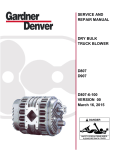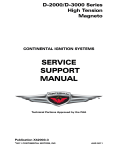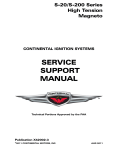Download B - Artisan Technology Group
Transcript
Artisan Technology Group is your source for quality new and certified-used/pre-owned equipment • FAST SHIPPING AND DELIVERY • TENS OF THOUSANDS OF IN-STOCK ITEMS • EQUIPMENT DEMOS • HUNDREDS OF MANUFACTURERS SUPPORTED • LEASING/MONTHLY RENTALS • ITAR CERTIFIED SECURE ASSET SOLUTIONS SERVICE CENTER REPAIRS Experienced engineers and technicians on staff at our full-service, in-house repair center WE BUY USED EQUIPMENT Sell your excess, underutilized, and idle used equipment We also offer credit for buy-backs and trade-ins www.artisantg.com/WeBuyEquipment InstraView REMOTE INSPECTION LOOKING FOR MORE INFORMATION? Visit us on the web at www.artisantg.com for more information on price quotations, drivers, technical specifications, manuals, and documentation SM Remotely inspect equipment before purchasing with our interactive website at www.instraview.com Contact us: (888) 88-SOURCE | [email protected] | www.artisantg.com AUTOMATION User Manual IL SYS INST UM E Order No.: 2698737 Automation terminals of the Inline product range Artisan Technology Group - Quality Instrumentation ... Guaranteed | (888) 88-SOURCE | www.artisantg.com Artisan Technology Group - Quality Instrumentation ... Guaranteed | (888) 88-SOURCE | www.artisantg.com AUTOMATION User Manual Automation terminals of the Inline product range 07/2008 Designation: IL SYS INST UM E Revision: 02 Order No.: 2698737 This user manual is valid for: All automation terminals in the Inline product range without bus couplers and bus-specific special features 6452_en_02 PHOENIX CONTACT Artisan Technology Group - Quality Instrumentation ... Guaranteed | (888) 88-SOURCE | www.artisantg.com IL SYS INST UM E Please observe the following notes In order to ensure the safe use of the product described, you have to read and understand this manual. The following notes provide information on how to use this manual. User group of this manual The use of products described in this manual is oriented exclusively to qualified electricians or persons instructed by them, who are familiar with applicable standards and other regulations regarding electrical engineering and, in particular, the relevant safety concepts. Phoenix Contact accepts no liability for erroneous handling or damage to products from Phoenix Contact or third-party products resulting from disregard of information contained in this manual. Explanation of symbols used and signal words This is the safety alert symbol. It is used to alert you to potential personal injury hazards. Obey all safety messages that follow this symbol to avoid possible injury or death. DANGER This indicates a hazardous situation which, if not avoided, will result in death or serious injury. WARNING This indicates a hazardous situation which, if not avoided, could result in death or serious injury. CAUTION This indicates a hazardous situation which, if not avoided, could result in minor or moderate injury. The following types of messages provide information about possible property damage and general information concerning proper operation and ease-of-use. NOTE This symbol and the accompanying text alerts the reader to a situation which may cause damage or malfunction to the device, either hardware or software, or surrounding property. This symbol and the accompanying text provides additional information to the reader. It is also used as a reference to other sources of information (manuals, data sheets, literature) on the subject matter, product, etc. PHOENIX CONTACT Artisan Technology Group - Quality Instrumentation ... Guaranteed | (888) 88-SOURCE | www.artisantg.com 6452_en_02 IL SYS INST UM E General terms and conditions of use for technical documentation Phoenix Contact reserves the right to alter, correct, and/or improve the technical documentation and the products described in the technical documentation at its own discretion and without giving prior notice, insofar as this is reasonable for the user. The same applies to any technical changes that serve the purpose of technical progress. The receipt of technical documentation (in particular data sheets, installation instructions, manuals, etc.) does not constitute any further duty on the part of Phoenix Contact to furnish information on alterations to products and/or technical documentation. Any other agreement shall only apply if expressly confirmed in writing by Phoenix Contact. Please note that the supplied documentation is product-specific documentation only and that you are responsible for checking the suitability and intended use of the products in your specific application, in particular with regard to observing the applicable standards and regulations. Although Phoenix Contact makes every effort to ensure that the information content is accurate, up-to-date, and state-of-the-art, technical inaccuracies and/or printing errors in the information cannot be ruled out. Phoenix Contact does not offer any guarantees as to the reliability, accuracy or completeness of the information. All information made available in the technical data is supplied without any accompanying guarantee, whether expressly mentioned, implied or tacitly assumed. This information does not include any guarantees regarding quality, does not describe any fair marketable quality, and does not make any claims as to quality guarantees or guarantees regarding the suitability for a special purpose. Phoenix Contact accepts no liability or responsibility for errors or omissions in the content of the technical documentation (in particular data sheets, installation instructions, manuals, etc.). The aforementioned limitations of liability and exemptions from liability do not apply, in so far as liability must be assumed, e.g., according to product liability law, in cases of premeditation, gross negligence, on account of loss of life, physical injury or damage to health or on account of the violation of important contractual obligations. Claims for damages for the violation of important contractual obligations are, however, limited to contract-typical, predictable damages, provided there is no premeditation or gross negligence, or that liability is assumed on account of loss of life, physical injury or damage to health. This ruling does not imply a change in the burden of proof to the detriment of the user. 6452_en_02 PHOENIX CONTACT Artisan Technology Group - Quality Instrumentation ... Guaranteed | (888) 88-SOURCE | www.artisantg.com IL SYS INST UM E Statement of legal authority This manual, including all illustrations contained herein, is copyright protected. Use of this manual by any third party is forbidden. Reproduction, translation, and public disclosure, as well as electronic and photographic archiving or alteration requires the express written consent of Phoenix Contact. Violators are liable for damages. Phoenix Contact reserves all rights in the case of patent award or listing of a registered design. Third-party products are always named without reference to patent rights. The existence of such rights shall not be excluded. How to contact us Up-to-date information on Phoenix Contact products and our Terms and Conditions can be found on the Internet at: Internet www.phoenixcontact.com. Make sure you always use the latest documentation. It can be downloaded at: www.download.phoenixcontact.com. A conversion table is available on the Internet at: www.download.phoenixcontact.com/general/7000_en_00.pdf. Subsidiaries If there are any problems that cannot be solved using the documentation, please contact your Phoenix Contact subsidiary. Subsidiary contact information is available at www.phoenixcontact.com. Published by . PHOENIX CONTACT GmbH & Co. KG Flachsmarktstraße 8 32825 Blomberg Germany Phone +49 - (0) 52 35 - 3-00 Fax +49 - (0) 52 35 - 3-4 12 00 PHOENIX CONTACT P.O. Box 4100 Harrisburg, PA 17111-0100 USA Phone +1-717-944-1300 Should you have any suggestions or recommendations for improvement of the contents and layout of our manuals, please send your comments to [email protected]. PHOENIX CONTACT Artisan Technology Group - Quality Instrumentation ... Guaranteed | (888) 88-SOURCE | www.artisantg.com 6452_en_02 Table of Contents 1 Documentation landscape of Inline..........................................................................................1-1 2 The Inline product range ..........................................................................................................2-1 3 4 5 2.1 Features ............................................................................................................. 2-1 2.2 Product description............................................................................................. 2-2 Important information about voltage areas...............................................................................3-1 3.1 Voltage areas for Inline Modular IO and Inline Block IO......................................3-1 3.2 Correct usage..................................................................................................... 3-2 3.3 Notes for Inline Modular IO ................................................................................. 3-2 3.3.1 Safety notes for use in the low voltage area ........................................3-2 3.3.2 Safety notes for electrical equipment used in industrial plants with a 400 V AC voltage ............................................................3-3 3.3.3 Installation instructions and notes for low voltage terminals ............. 3-3 3.3.4 Electronics base and connectors for the different voltage areas ......... 3-5 3.3.5 Safety mechanisms to prevent incorrect connection of terminals for different voltage areas ....................................................3-5 3.3.6 Response to the connection of a 120 V AC or 230 V AC terminal in the 24 V DC area ...............................................................3-6 Inline product groups ...............................................................................................................4-1 4.1 Supported bus systems ...................................................................................... 4-1 4.2 Inline Modular IO terminals ................................................................................. 4-2 4.2.1 Scope of supply and transmission speed ............................................ 4-2 4.2.2 Example of an Inline station ................................................................ 4-3 4.2.3 Bus couplers and terminals with remote bus branch ...........................4-4 4.2.4 Power, segment, and accessory terminals .......................................... 4-4 4.2.5 I/O terminals ......................................................................................4-12 4.2.6 Power-level terminals ........................................................................4-14 4.2.7 Servo amplifier .................................................................................. 4-16 4.2.8 Safety terminals ................................................................................4-17 4.2.9 Programmable terminals (control terminals) ..................................... 4-19 4.2.10 Branch terminals ............................................................................... 4-20 4.2.11 Typical structure of an Inline Modular IO station ............................... 4-22 4.3 Inline Block IO modules .................................................................................... 4-23 Structure and dimensions ........................................................................................................5-1 5.1 6452_en_02 Structure and dimensions of Inline Modular IO terminals.................................... 5-1 5.1.1 Basic structure of terminals in the 24 V DC and 120 V AC/230 V AC areas .............................................................................5-1 5.1.2 Electronics base ................................................................................. 5-2 5.1.3 Connectors for terminals in the 24 V DC and 120 V AC/230 V AC areas ............................................................................................. 5-2 PHOENIX CONTACT Artisan Technology Group - Quality Instrumentation ... Guaranteed | (888) 88-SOURCE | www.artisantg.com i IL SYS INST UM E 5.1.4 5.1.5 5.1.6 5.1.7 5.1.8 5.2 6 7 8 ii Basic structure of power-level terminals ..............................................5-3 Connectors for power-level terminals .................................................. 5-4 Function identification and labeling ..................................................... 5-5 Housing dimensions of terminals in the 24 V DC and 120 V AC/230 V AC areas .............................................................................5-6 Dimensions of power-level terminals ................................................ 5-11 Structure and dimensions of Inline Block IO modules.......................................5-12 5.2.1 Basic structure of modules ................................................................5-12 5.2.2 Function identification and labeling ................................................... 5-13 5.2.3 Housing dimensions ......................................................................... 5-14 Inline connectors......................................................................................................................6-1 6.1 Basic structure and dimensions of Inline connectors .......................................... 6-1 6.2 Connectors for the 24 V DC area........................................................................ 6-3 6.3 Connectors for the 120 V AC/230 V AC area (Inline Modular IO)........................6-5 6.4 Numbering and labeling of terminal points.......................................................... 6-7 6.5 Terminal point keying ......................................................................................... 6-8 Electrical potential and data routing (Inline Modular IO)...........................................................7-1 7.1 Circuits and provision of supply voltages............................................................7-1 7.1.1 Bus coupler supply .............................................................................7-1 7.1.2 Logic circuit ......................................................................................... 7-2 7.1.3 Analog circuit ...................................................................................... 7-2 7.1.4 Main circuit .......................................................................................... 7-3 7.1.5 Segment circuit ...................................................................................7-3 7.1.6 Mains voltage for power-level terminals ..............................................7-4 7.1.7 Example of a circuit diagram ...............................................................7-6 7.2 Electrical potential and data routing....................................................................7-8 7.2.1 Arrangement of potential and data jumpers ........................................7-8 7.2.2 Current and voltage distribution ........................................................ 7-12 Diagnostic and status indicators ..............................................................................................8-1 8.1 Indicators on Inline Modular IO terminals............................................................8-1 8.1.1 Indicators on bus couplers and terminals with remote bus branch ...... 8-1 8.1.2 Indicators available on different terminals in the Inline system ............8-2 8.1.3 Indicators on power and segment terminals ........................................8-3 8.1.4 Indicators on I/O terminals ................................................................. 8-4 8.1.5 Indicators on power-level terminals ..................................................... 8-7 8.2 Indicators on Inline Block IO modules................................................................. 8-7 8.2.1 Indicators in the bus system function area (BUS) ................................8-8 8.2.2 Indicators in the supply function area (PWR) ......................................8-9 8.2.3 Indicators in the I/O function area (IN, OUT, IN/OUT) ....................... 8-10 PHOENIX CONTACT Artisan Technology Group - Quality Instrumentation ... Guaranteed | (888) 88-SOURCE | www.artisantg.com 6452_en_02 Table of Contents 9 Mounting/removing devices .....................................................................................................9-1 9.1 Installation instructions ....................................................................................... 9-1 9.1.1 Unpacking ...........................................................................................9-1 9.1.2 Replacing a device .............................................................................9-1 9.2 Basic information about mounting ...................................................................... 9-1 9.3 Mounting distances ............................................................................................ 9-2 9.3.1 Mounting distances for Inline Modular IO terminals ............................ 9-3 9.3.2 Mounting distances for Inline Block IO modules ................................. 9-7 9.4 Grounding concept ............................................................................................ 9-8 9.4.1 Functional earth ground (FE) .............................................................. 9-8 9.4.2 Protective earth ground (PE) (Inline Modular IO) ..............................9-10 9.5 Shielding concept ............................................................................................. 9-11 9.5.1 Inline shielding concept .....................................................................9-11 9.5.2 Shielding when connecting analog sensors and actuators ................9-11 9.6 Mounting/removal............................................................................................. 9-13 9.6.1 Inline Modular IO: Mounting/removal ................................................ 9-13 9.6.2 Inline Block IO: Mounting/removal ....................................................9-21 9.6.3 Order of the Inline Modular IO terminals ........................................... 9-22 10 Connecting cables .................................................................................................................10-1 10.1 Connecting cables using Inline connectors ...................................................... 10-1 10.1.1 Connecting unshielded cables ..........................................................10-1 10.1.2 Connecting shielded cables using an Inline shield connector ........... 10-2 10.2 Connecting the power supplies ........................................................................10-6 10.2.1 Inline Modular IO: Supply options .....................................................10-6 10.2.2 Power supply requirements ........................................................... 10-7 10.3 Connecting the bus........................................................................................... 10-8 10.4 Connecting sensors and actuators ...................................................................10-9 10.4.1 Connection methods for sensors and actuators ................................ 10-9 10.4.2 Connections used for digital input and output terminals .................. 10-10 10.4.3 The various connection methods for sensors and actuators ...........10-11 10.5 Connections on a power-level terminal (Inline Modular IO) ............................10-14 10.5.1 Connecting or forwarding the incoming mains ................................ 10-15 10.5.2 Connecting the motor circuit connector ........................................... 10-17 10.5.3 Connecting the brake module and brake (optional) ........................ 10-19 10.5.4 Connecting the hand-held operator panel .......................................10-20 10.5.5 Enabling the power level/24 V isolation ........................................... 10-21 11 Inline Modular IO: Technical data and ordering data..............................................................11-1 6452_en_02 11.1 Technical data for Inline Modular IO ................................................................. 11-1 11.2 Ordering data ................................................................................................... 11-7 PHOENIX CONTACT Artisan Technology Group - Quality Instrumentation ... Guaranteed | (888) 88-SOURCE | www.artisantg.com iii IL SYS INST UM E A B C D iv Inline Modular IO: Additional information ................................................................................ A-1 A1 Tips for working with Inline................................................................................. A-1 A2 Configuration help for selecting the optimum analog input device for temperature recording A-2 A 2.1 Inline Modular IO ................................................................................ A-2 A 2.2 Inline Block IO .................................................................................... A-3 A3 Maximum cable lengths for analog devices ....................................................... A-4 A 3.1 Analog input and temperature recording ............................................ A-4 A 3.2 Analog output ..................................................................................... A-5 A 3.3 Analog I/O ......................................................................................... A-5 A4 Temperature response of the terminals ............................................................. A-6 A5 Calculation examples for power dissipation and working points ........................ A-7 A 5.1 Constant power dissipation of the housing over the operating temperature range .............................................................. A-7 A 5.2 Power dissipation of the housing within the operating temperature range depending on the ambient temperature ............... A-9 Software support .................................................................................................................... B-1 B1 Overview of the software ................................................................................... B-1 B2 AX SALES ......................................................................................................... B-2 B3 CLIP PROJECT ................................................................................................. B-3 B4 Other software ................................................................................................... B-3 Explanation of abbreviations and symbols.............................................................................. C-1 C1 Explanation of abbreviations ............................................................................ C-1 C2 Representations used in basic circuit diagrams................................................ C-2 C3 Frequently used symbols.................................................................................. C-3 Index....................................................................................................................................... D-1 PHOENIX CONTACT Artisan Technology Group - Quality Instrumentation ... Guaranteed | (888) 88-SOURCE | www.artisantg.com 6452_en_02 Documentation landscape of Inline 1 Documentation landscape of Inline The documentation for the Inline product range is modular, providing you with the optimum information for your specific bus system, Inline Modular IO terminal or Inline Block IO module. The documentation can be downloaded at www.download.phoenixcontact.com. For a comprehensive list of the documentation, please refer to the ordering data (see "Ordering data" on page 11-7). Terminal-specific documentation can be found in the download area for the corresponding device. Make sure you always use the latest documentation. "Automation terminals of the Inline product range" user manual, IL SYS INST UM E (this manual) For Inline Modular IO and Inline Block IO. This manual is the higher-level system manual for Inline and describes the use of terminals/modules for all bus systems. User manuals (system, bus coupler or special terminal) For Inline Modular IO. The additional user manuals either describe: – A bus system (e.g., INTERBUS) – A bus coupler in association with a bus system (e.g., PROFIBUS DP) or – A special Inline terminal (e.g., counter terminal, positioning terminal) Each manual only describes the relevant terminal and/or bus-specific special features. As the higher-level manual, the "IL SYS INST UM E" user manual also applies. "INTERBUS & AUTOMATION - Terms and definitions" reference manual, IBS TERM RG UM E This manual provides an overview of technical terms and definitions in the field of INTERBUS & AUTOMATION. Quick Start Guides For Inline Modular IO. A Quick Start Guide is available for various topics. A Quick Start Guide describes the startup of a system or a terminal step-by-step using an example. 6452_en_02 PHOENIX CONTACT Artisan Technology Group - Quality Instrumentation ... Guaranteed | (888) 88-SOURCE | www.artisantg.com 1-1 IL SYS INST UM E Terminal/module-specific data sheets For Inline Modular IO and Inline Block IO. The data sheet describes the specific properties of each device. This includes at the very least: – Function description – Local diagnostic and status indicators – Pin assignment/terminal point assignment and connection example – Programming data/configuration data – Technical data "Summary of key data for Inline devices" data sheet, DB GB IB IL DEVICE LIST For Inline Modular IO. This data sheet is also referred to as a device list. In addition to terminal-specific data sheets, this data sheet also includes the key data of every Inline Modular IO device. This includes, for example: – Programming data: ID code, length code, process data channel, I/O address area – Error messages – Power supply/current consumption Application notes For Inline Modular IO and Inline Block IO. Application notes provide additional information about special topics, such as: 1-2 – Overview of Inline terminals that can be used at various bus couplers AH IL BK IO LIST – Information about addressing 16-channel Inline Block IO modules AH ILB 24 DI/DO 16 ADDRESS – Information about addressing 32-channel Inline Block IO modules AH ILB 24 DI/DO 32 ADDRESS – General information about the safety-related segment circuit AH EN IL SAFE – General information about use in zone 2 potentially explosive areas AH EN IL EX ZONE 2 – Example for the use of a terminal with a specific software tool – Example for the communication of a terminal with a specific control system – Information about firmware versions of specific terminals – Information about firmware updates PHOENIX CONTACT Artisan Technology Group - Quality Instrumentation ... Guaranteed | (888) 88-SOURCE | www.artisantg.com 6452_en_02 Documentation landscape of Inline Package slips For Inline Modular IO and Inline Block IO. A package slip contains key information for the electrical installation of a device or group of devices. This includes, for example: – Short description – Safety notes – Mounting/removal – Terminal point assignment – Local diagnostic and status indicators 6452_en_02 PHOENIX CONTACT Artisan Technology Group - Quality Instrumentation ... Guaranteed | (888) 88-SOURCE | www.artisantg.com 1-3 IL SYS INST UM E 1-4 PHOENIX CONTACT Artisan Technology Group - Quality Instrumentation ... Guaranteed | (888) 88-SOURCE | www.artisantg.com 6452_en_02 The Inline product range 2 The Inline product range The Inline product range consists of: – Inline Modular IOs: Modular terminals – Inline Block IOs: Compact remote I/O modules This manual mainly describes the Inline Modular IOs, which are referred to as Inline terminals. For information about the Inline Block IOs, please refer to the module-specific data sheets. 2.1 Features Inline Modular IO – – – – – – – – – Can be easily installed side by side without tools Open, flexible, and modular structure Terminals of varying widths can be combined to create a time-saving, compact, and cost-effective station structure 2-slot terminals: These terminals enable optimum adaptation to the desired configuration. They enable a flexible and compact station structure without unnecessary reserve installation space. 8-slot terminals: These terminals provide a fast and effective station structure for larger stations. Functional orientation of the control box or control cabinet The modular structure makes it possible to assemble standard function blocks in advance. Parts of the system can be started up independently of one another. This means that pretests can be carried out when the system is set up and the whole system can be adapted and extended. Automatic creation of isolated groups, potential circuits, and data circuits The amount of costly parallel wiring is reduced Within a station, potential and data routing can be carried out without additional wiring. Supports all popular bus systems Inline Block IO – – – – – 6452_en_02 Integrated bus interface for all popular bus systems High channel density Compact 55 mm flat design Can be easily installed without tools Same look and feel as Inline Modular IO PHOENIX CONTACT Artisan Technology Group - Quality Instrumentation ... Guaranteed | (888) 88-SOURCE | www.artisantg.com 2-1 IL SYS INST UM E 2.2 Product description Automation terminals with various functions are available within the Inline product range. With just a few exceptions, the automation terminals consist of an electronics base (Inline Modular IO) or an electronic module (Inline Block IO) and one or more connectors for connecting the I/O or power supply. The electronics can be replaced without removing a single wire from the connector. Inline Modular IO versions The Inline product range offers terminals for all automation tasks: – Bus couplers to integrate the Inline station into various bus systems, some with input and output function for digital signals The bus can be connected using copper or fiber optic technology. – Terminals with remote bus branch for opening an INTERBUS remote bus branch The remote bus branch can be connected using copper or fiber optic technology. – Terminals for supplying the supply voltages and segmenting the station (with and without fuse) – Accessory terminals (potential distributor terminals, distance terminals) – Input and output terminals for digital and analog signals – Power-level terminals for switching, protecting, and monitoring three-phase standard motors – Branch terminals for integrating further product ranges (e.g., integration of a Fieldline Modular local bus in the Inline station) or to extend the local bus by several rows – Terminals for open and closed-loop control, communication, and position detection – Safety terminals – Programmable terminals (CPU and Inline Controller) Inline Block IO versions – – Mounting location Inline Modular IO terminals and Block IO modules meet IP20 protection and are designed for use in closed housing. The compact design means that most Inline Modular IO terminals and all Block IO modules can be installed in standard terminal boxes. Mounting Inline Modular IO terminals and Block IO modules can be snapped onto DIN rails without tools. Potential and data jumpers are automatically created when the Inline Modular IO terminals are properly installed. Bus connection Inline Modular IO: The Inline station is integrated in the bus system via a bus coupler. The bus is controlled by the Inline station through data routing. Input modules, output modules, and I/O modules for digital and analog signals Bus interface is integrated in the module Inline Block IO: The bus interface is integrated in the module. The bus is connected directly to the I/O module. I/O connection 2-2 The Inline terminals and Block IO modules have connectors for 1, 2, 3, and 4-wire sensors or actuators. The wires are connected using spring-cage technology. For more detailed information, please refer to the individual sections. PHOENIX CONTACT Artisan Technology Group - Quality Instrumentation ... Guaranteed | (888) 88-SOURCE | www.artisantg.com 6452_en_02 Important information about voltage areas 3 Important information about voltage areas 3.1 Voltage areas for Inline Modular IO and Inline Block IO Inline Block IO modules are available for the SELV area Inline Modular IO terminals are available for the SELV and low voltage areas. The terminals are divided into three product groups according to their use in a specific voltage area and their function. Table 3-1 Voltage areas and corresponding terminal designations for Inline Voltage area Voltage used for Inline Product group SELV 24 V DC Low-level signal terminals; Inline Block IO modules Low voltage 120 V AC 230 V AC Low voltage terminals; AC terminals 400 V AC Power-level terminals Observe the safety notes in the following sections when working outside the SELV area. 6452_en_02 PHOENIX CONTACT Artisan Technology Group - Quality Instrumentation ... Guaranteed | (888) 88-SOURCE | www.artisantg.com 3-1 IL SYS INST UM E 3.2 Correct usage Inline Block IO modules and Inline Modular IO terminals should only be used according to the instructions in the terminal-specific data sheets and this user manual. Phoenix Contact accepts no liability if the device is used for anything other than its designated use. When used in the SELV area: NOTE: Disregarding this warning may result in malfunction Do not replace terminals while the power is connected. Before removing or mounting a terminal, disconnect power to the entire station. Make sure the entire station is reassembled before switching the power back on. When used in the low voltage area: WARNING: Dangerous contact voltage Do not replace terminals while the power is connected. Before removing or mounting a terminal, disconnect power to the entire station. Make sure the entire station is reassembled before switching the power back on. WARNING: Dangerous contact voltage Please note that there are dangerous contact voltages when switching circuits that do meet SELV requirements. When working on the terminals and wiring, always switch off the supply voltage and ensure it cannot be switched on again. 3.3 3.3.1 Notes for Inline Modular IO Safety notes for use in the low voltage area Only qualified personnel (qualified electricians or persons instructed in electrical engineering) may work on Inline terminals outside the SELV area. The instructions given in the terminal-specific data sheets must be followed during installation and startup. An electrician is a person who, because of their education, experience, and instruction, and their knowledge of relevant standards, can assess any required operations and recognize any possible dangers. (Definitions according to DIN VDE 1000-10:1995). A person instructed in electrical engineering is someone who has been instructed by an electrician in their required tasks and the possible dangers caused by incorrect handling and, if necessary, has also been informed of the necessary safety equipment and safety measures. (Definitions according to DIN VDE 1000-10:1995). 3-2 PHOENIX CONTACT Artisan Technology Group - Quality Instrumentation ... Guaranteed | (888) 88-SOURCE | www.artisantg.com 6452_en_02 Important information about voltage areas 3.3.2 Safety notes for electrical equipment used in industrial plants with a 400 V AC voltage WARNING: Dangerous contact voltage The electrical power-level terminals for the 400 V AC area and connected machines refer to equipment used in industrial plants. During operation, this equipment has dangerous, live, moving or rotating parts. These can therefore cause considerable damage to health or equipment, e.g., due to the unauthorized removal of protective covers or inadequate maintenance. – Only qualified personnel may work on the power-level terminals or system (for the definition, see Section 3.3.1 on page 3-2). – When working on the power-level terminals and the system, you must always keep the operating instructions and other items of product documentation to hand and observe the information therein. – It is prohibited for unqualified personnel to work on the power-level terminals, on the machine or in their vicinity. The instructions given in the terminal-specific data sheets must be followed during installation and startup. The notes on the procedures and the circuit details presented in the terminal-specific data sheets should be understood in a general sense and the relevant application should be tested to see if they apply. Phoenix Contact cannot guarantee the suitability of the procedures or the circuit suggestions described for the relevant application. 3.3.3 Installation instructions and notes for low voltage terminals WARNING: Dangerous contact voltage Please note that there are dangerous contact voltages when switching circuits that do meet SELV requirements. Connecting and disconnecting the terminals for the 120 V AC and 230 V AC voltage areas is only permitted if the power supply is disconnected. When working on the terminals and wiring, always switch off the supply voltage and ensure it cannot be switched on again. WARNING: Dangerous contact voltage in the event of ground faults (e.g., because the FI circuit breaker has not tripped or the star point connection is "free") Inline terminals for the 120 V AC and 230 V AC voltage areas should only be operated in grounded AC voltage networks (AC networks). 3.3.3.1 Structure of a 120 V AC/230 V AC area A 120 V AC/230 V AC area must have a power terminal at one end and an end terminal at the other. 6452_en_02 PHOENIX CONTACT Artisan Technology Group - Quality Instrumentation ... Guaranteed | (888) 88-SOURCE | www.artisantg.com 3-3 IL SYS INST UM E I/O terminals for these voltage areas can be used between these terminals. The number of terminals is limited by the system limits of the bus system and the Inline system (see Section 11, "Inline Modular IO: Technical data and ordering data"). 1 2 1 3 2 1 2 1 2 1 2 1 4 2 1 2 1 1 2 5 2 1 6 2 1 2 1 2 1 2 1 2 1 1 1 1 1 1 1 1 1 1 1 1 1 1 1 1 1 1 1 1 1 1 1 1 1 1 2 2 2 2 2 2 2 2 2 2 2 2 2 2 2 2 2 2 2 2 2 2 2 2 2 2 3 3 3 3 3 3 3 3 3 3 3 3 3 3 3 3 3 3 3 3 3 3 3 3 3 3 4 4 4 4 4 4 4 4 4 4 4 4 4 4 4 4 4 4 4 4 4 4 4 4 4 4 6 4 5 2 A 0 0 3 Figure 3-1 Typical structure of an Inline station with different voltage areas 1 Bus coupler 2 Power terminal for the 120 V AC or 230 V AC area 3 Various I/O terminals for the 120 V AC or 230 V AC area 4 End terminal for the 120 V AC or 230 V AC area 5 Power terminal for the 24 V DC area 6 Various I/O terminals for the 24 V DC area 3.3.3.2 Fuse protection for a 120 V AC/230 V AC area Each 120 V AC/230 V AC area must be protected by its own external fuse. Select the rating of the fuse according to the strength of the cable. The maximum fuse value is 8 A. For additional restrictions, please refer to the data sheets for the power terminals. 3-4 PHOENIX CONTACT Artisan Technology Group - Quality Instrumentation ... Guaranteed | (888) 88-SOURCE | www.artisantg.com 6452_en_02 Important information about voltage areas 3.3.3.3 Connecting the power supply and I/O in the 120 V AC/230 V AC area WARNING: Dangerous contact voltage The supply voltage must only be provided at the appropriate power terminal. If you provided voltage to several places in an incomplete Inline station, there would be a danger of touching live parts. The connecting cables of all actuators and sensors must only be connected to the Inline terminals for the relevant voltage area. The use of external bus bars for group potentials is not permitted. 3.3.3.4 Interrupting PE jumpering in the 120 V AC/230 V AC area The PE jumper begins at the power terminal of the 120 V AC/230 V AC area and, in a complete AC voltage area, ends at the end terminal. If a terminal is removed from this area, the PE jumper is interrupted. If the installation instructions have been followed, all subsequent terminals will be disconnected. 3.3.4 Electronics base and connectors for the different voltage areas Power-level terminals are located in a power housing. Low-level signal terminals and low voltage terminals are located in the same type of housing, which is referred to as low-level signal housing. An external feature that distinguishes the base and the corresponding connectors of low voltage terminals from the base and connectors of low-level signal terminals is their color: Table 3-2 6452_en_02 Base and connector colors for the different voltage areas Area Terminal Connector Other differences Low-level signal (24 V DC) Green Green or black Light color for function identification (e.g., light blue) Low voltage (120 V AC/ 230 V AC) Gray Gray Dark color for function identification (e.g., dark blue) with white lightning bolt PHOENIX CONTACT Artisan Technology Group - Quality Instrumentation ... Guaranteed | (888) 88-SOURCE | www.artisantg.com 3-5 IL SYS INST UM E 3.3.5 Safety mechanisms to prevent incorrect connection of terminals for different voltage areas 3.3.5.1 Protection against the insertion of 24 V DC terminals and power-level terminals in the 120 V AC/230 V AC area Low-level signal terminals and power-level terminals cannot be snaped-on within a low voltage area because there is no keyway on the right-hand side of the low voltage terminals (120 V AC/230 V AC). WARNING: Dangerous contact voltage The power terminals for the 24 V DC area can be inserted in a 120 V AC/230 V AC area. The minimum isolating distance in this case is the distance between two adjacent connectors. This isolating distance is not permitted. Therefore, only use end terminals that are designed for terminating the 120 V AC/230 V AC area. 3.3.5.2 Protection against the connection of 24 V connectors to 120 V AC/230 V AC terminals The two terminal points for the low voltage I/O terminals are closed using filler plugs. The connectors for low-level signal terminals therefore do not fit on the low voltage terminals. Exception 1: The low-level signal connectors can be plugged into 120 V AC/230 V AC power terminals. This connection error has no hazardous effect on the electrical components, but it can lead to system malfunctions. Only the appropriate connectors should therefore be plugged into the low voltage power terminals. Exception 2: The low-level signal connectors can be plugged into relay terminals. Because the relay outputs are floating, this connection error has no adverse effects. 3.3.5.3 Protection against the connection of live 120 V AC/230 V AC connectors in the 24 V DC area If the connectors for the I/O terminals are wired according to the installation instructions, they are disconnected from the power supply when removed. The following connectors may be live in the low voltage area: 1 Connectors of the power terminals for the 120 V AC and 230 V AC areas 2 Connectors for relay terminals These connectors are closed using filler plugs in some places and therefore do not fit on the terminals of the 24 V area. 3-6 PHOENIX CONTACT Artisan Technology Group - Quality Instrumentation ... Guaranteed | (888) 88-SOURCE | www.artisantg.com 6452_en_02 Important information about voltage areas 3.3.6 Response to the connection of a 120 V AC or 230 V AC terminal in the 24 V DC area An AC terminal can be inserted in the 24 V DC area. The effects are described in Table 3-3. A 24 V DC terminal cannot be inserted accidentally in an AC area as these terminals are not mechanically compatible. Table 3-3 Response to the connection of an AC terminal in the 24 V DC area AC terminal in the 24 V DC area Effect/description AC power terminal in the 24 V DC area Specified interface between a 24 V DC area and an AC area. Digital AC output terminal in the 24 V DC area No direct danger to people. The AC power terminal consists of two function parts: – The left-hand part interrupts the jumpering of US, UM, GND, and FE – The connections for the power supply and the jumper contacts for L, N, and PE are on the right-hand part If the output is activated, the Triac output may be forced to trip and no longer switch off because the supply voltage does not pass through zero. NOTE: Possible malfunction This is likely to be caused by a malfunction of the actuator connected to the relevant output. Digital AC input terminal in the 24 V DC area No danger to people or machines. Relay terminal in the 24 V DC area No direct danger to people. AC end terminal in the 24 V DC area 6452_en_02 The input does not function due to missing ground. The module has no diagonal routing, so there is no direct danger from the terminal, even with a 230 V connector. This means that the shortest isolating distance is the distance from one connector to the next. This isolating distance is not permitted. Therefore, insert a distance terminal (order designation IB IL DOR LV-SET) before and after the relay terminal. No danger to people or machines. The terminal offers neither diagonal routing nor connector connection. PHOENIX CONTACT Artisan Technology Group - Quality Instrumentation ... Guaranteed | (888) 88-SOURCE | www.artisantg.com 3-7 IL SYS INST UM E 3-8 PHOENIX CONTACT Artisan Technology Group - Quality Instrumentation ... Guaranteed | (888) 88-SOURCE | www.artisantg.com 6452_en_02 Inline product groups 4 Inline product groups The following sections provide an overview of the Inline product groups. For specific information about the individual terminals/modules, please refer to the specific data sheets and the individual sections in this manual. The product range is continuously growing. Additional information can be found in the latest "AUTOMATION" catalog or on the Internet at www.phoenixcontact.com. 4.1 Supported bus systems Inline devices are available for the following bus systems: Table 4-1 Bus systems supported by Inline Bus system Inline Modular IO Inline Block IO PROFINET IO Yes Yes INTERBUS Yes Yes PROFIBUS DP Yes Yes Ethernet IP Yes Not at present Ethernet TCP/IP Yes Yes Modbus/TCP Modbus Yes Yes Modbus/RTU Modbus Yes Not at present SERCOS II Yes Not at present SERCOS III Yes Yes DeviceNet™ Yes Yes CANopen Yes Yes Mechatrolink Yes Not at present Not at present Yes Bluetooth 6452_en_02 PHOENIX CONTACT Artisan Technology Group - Quality Instrumentation ... Guaranteed | (888) 88-SOURCE | www.artisantg.com 4-1 IL SYS INST UM E 4.2 4.2.1 Scope of supply Inline Modular IO terminals Scope of supply and transmission speed Inline terminals are predominantly available as complete items. This is indicated in the order designation by the extension "-PAC". The following are supplied as standard with a complete item: – The electronics base – All required Inline connectors – All required labeling fields In the past, Inline terminals were available as stand-alone items without accessories. For a stand-alone item without accessories, the Inline connectors and labeling fields have to be ordered separately. Local bus transmission speed It is possible to operate at a transmission speed of 500 kbps or 2 Mbps within an Inline station. Items designed for 2 Mbps are indicated by the extension "-2MBD" in the order designation. The versions without this extension are designed for 500 kbps. In the product range, terminals with 500 kbps are basic versions. Some (not all) of the terminals are also available as 2MBD versions. Additional information about the available terminals can be found in the latest "AUTOMATION" catalog or on the Internet at www.phoenixcontact.com. NOTE: Use the same transmission speed throughout an Inline station. The station cannot operate otherwise. Make sure that your bus coupler supports this transmission speed in the local bus. For INTERBUS, a separate bus coupler version is available for each transmission speed. Bus couplers for other bus systems may only support terminals with 500 kbps or even both transmission speeds in the local bus. For details of which transmission speed your bus coupler can use within the local bus, please refer to the corresponding documentation, the "AUTOMATION" catalog or "AH IL BK IO LIST". Examples Examples of order designations: IB IL 24 DI 2-PAC 500 kbps; complete with accessories (connectors and labeling fields) IB IL 24 DI 2-2MBD-PAC 2 Mbps; complete with accessories (connectors and labeling fields) IB IL 24 DI 2 500 kbps; without accessories Convention for this document 4-2 The PAC version for 500 kbps is used in the following examples. However, all information also applies for the versions for 2 Mbps and the versions without accessories. PHOENIX CONTACT Artisan Technology Group - Quality Instrumentation ... Guaranteed | (888) 88-SOURCE | www.artisantg.com 6452_en_02 Inline product groups 4.2.2 Example of an Inline station Figure 4-1 shows a typical Inline station. It contains just a few terminals from the extensive product range. The functions and special features of the individual product groups are described in the sections below. -PAC In addition, Figure 4-1 also shows the structure of the main and segment circuits. This structure can be created using power and/or segment terminals (see "Power, segment, and accessory terminals" on page 4-4). 1 2 2 4 5 4 6 2 2 2 7 8 9 3 Figure 4-1 1 2 3 4 5 6 7 8 9 6452_en_02 Typical Inline station Bus coupler (here: with supply voltages supplied) I/O terminals for 24 V area Power-level terminal Power and end terminal for a 230 V area Output terminal for 230 V area Power terminal for 24 V area Segment terminal Branch terminal (here: to connect Fieldline Modular M8 devices) Fieldline Modular M8 devices M1, M2, M3 Main circuit 1, 2, 3 S1.1 Segment circuit 1 in main circuit 1 S3.1, S3.2 Segment circuit 1 and 2 in main circuit 3 PHOENIX CONTACT Artisan Technology Group - Quality Instrumentation ... Guaranteed | (888) 88-SOURCE | www.artisantg.com 4-3 IL SYS INST UM E 4.2.3 Bus couplers and terminals with remote bus branch US UL RD BA LD UM 4x RC U -T/ BK 5 5 2 0 B 0 7 4 6452A110 Bus coupler for INTERBUS: IBS IL 24 BK-T/U-PAC Figure 4-2 4.2.3.1 Terminal with remote bus branch: IBS IL 24 RB-T-PAC Example: Bus coupler and terminal with remote bus branch Bus coupler A bus coupler is required to connect an Inline station to a bus. Bus couplers are available for various bus systems (see Table 4-1). The bus couplers are described in detail in a separate document. Not all Inline terminals can be used with every bus coupler. For an overview of the compatibility between Inline terminals and bus couplers for various bus systems, please refer to "AH IL BK IO LIST". 4.2.3.2 Terminals with remote bus branch A terminal with remote bus branch can only be used in an INTERBUS system. For more detailed information about this, please refer to the IB IL SYS PRO UM E user manual or the data sheet for the terminal with remote bus branch. 4.2.4 Power, segment, and accessory terminals For more detailed information about the voltages used within an Inline station, please refer to "Circuits and provision of supply voltages" on page 7-1. 4.2.4.1 Overview of power and segment terminals Power terminals and segment terminals are available to supply the station with I/O voltage. The segment terminals extend the power terminals. The segment terminals make it possible to create different segments within a main circuit. Different types can be used to meet your requirements. 4-4 PHOENIX CONTACT Artisan Technology Group - Quality Instrumentation ... Guaranteed | (888) 88-SOURCE | www.artisantg.com 6452_en_02 Inline product groups Table 4-2 Overview of power and segment terminals Designation Type Supply/ provision Fuse Diagnostics (bus device) Fused area IB IL 24 PWR IN-PAC No No None IB IL 24 PWR IN/M No No None IB IL 24 PWR IN/F-PAC Yes No Main circuit IB IL 24 PWR IN/2-F-PAC Yes No Main circuit and segment circuit IB IL 24 PWR IN/F-D-PAC Yes Yes (500 kbps) Main circuit Yes Yes (500 kbps) Main circuit and segment circuit Yes Yes (2 Mbps) Main circuit and segment circuit IB IL 24 PWR IN/2F-DF-PAC Yes Yes (500 kbps) Main circuit and segment circuit IB IL 24 PWR IN/2F-DF-2MBD-PAC Yes Yes (2 Mbps) Main circuit and segment circuit U24V (UL/UANA)/UM/ US No No None No No None No No None L No No None IB IL 230 PWR IN/F-D-PAC Yes Yes (500 kbps) Main circuit IB IL 24 SEG-PAC No No None Segment circuit UM/US IB IL 24 PWR IN/2-F-D-PAC IB IL 24 PWR IN/2-F-D-2MBD-PAC Power terminal IB IL 24 PWR IN/R-PAC IB IL 24 PWR IN/PS-PAC IB IL 120 PWR IN-PAC IB IL 230 PWR IN-PAC IB IL 24 SEG/F-PAC Yes No Yes Yes (500 kbps) Segment circuit IB IL 24 SEG-ELF-PAC Yes (electronic) Yes (500 kbps) Segment circuit IB IL 24 SEG-ELF-2MBD-PAC Yes (electronic) Yes (2 Mbps) Segment terminal IB IL 24 SEG/F-D-PAC US UM Main voltage US Segment voltage U24V 24 V supply, generated from voltages UL and UANA UL Communications power UANA Analog voltage Segment circuit NOTE: Consequential damage Protect the power supply externally, regardless of the power and/or segment terminal used. Terminals that are not bus devices can be used in a local bus with 500 kbps as well as a local bus with 2 Mbps. 6452_en_02 PHOENIX CONTACT Artisan Technology Group - Quality Instrumentation ... Guaranteed | (888) 88-SOURCE | www.artisantg.com 4-5 IL SYS INST UM E 4.2.4.2 Power terminals A power terminal is used to supply the required voltages to the internal station potential jumpers. Several power terminals can be used in one station. This means that different circuits can be electrically isolated and areas with different voltages can be created within the station (e.g., 24 V DC and 230 V AC). All power terminals are used to supply the main voltage and/or segment voltage. A 24 V supply voltage is also supplied at the IB IL 24 PWR IN/R-PAC and IB IL 24 PWR IN/PS-PAC terminals, from which the communications power UL and the analog voltage UANA are generated. These terminals are mainly designed to boost the communications power and analog voltage when the maximum current carrying capacity of the potential jumpers for UL/UANA or the maximum current carrying capacity of the bus coupler for UL/UANA is reached. 5 5 2 0 A 0 1 3 Figure 4-3 Voltage areas Example of a power terminal: IB IL 24 PWR IN-PAC Depending on the power terminal, it is possible to work with 24 V DC, 120 V AC or 230 V AC within an Inline station. To utilize different voltage areas within a station, a new power terminal must be used for each area. WARNING: Dangerous contact voltage When the power terminal is removed, the metal contacts are freely accessible. With 120 V AC or 230 V AC power terminals, it should be assumed that dangerous contact voltage is present. You must disconnect power to the station before removing a terminal. If these instructions are not followed, there is a danger of damage to health or even of a life-threatening injury. Observe safety notes Observe the notes provided in "Important information about voltage areas" on page 3-1 when using voltages outside the SELV area. 4-6 PHOENIX CONTACT Artisan Technology Group - Quality Instrumentation ... Guaranteed | (888) 88-SOURCE | www.artisantg.com 6452_en_02 Inline product groups Potential jumpers The power terminal interrupts all potential jumpers for the voltages to be reinjected, and recreates all potential jumpers (see also "Electrical potential and data routing (Inline Modular IO)" on page 7-1). Carrying capacity of the jumper contacts The maximum current carrying capacity of the jumper contacts on the side is specified in "Current and voltage distribution" on page 7-12. Electrical isolation The power terminal is used to create electrically isolated I/O areas within a station. Functional earth grounding (24 V DC) 24 V power terminals are connected to functional earth ground when they are snapped onto the grounded DIN rail via the FE spring on the bottom of the terminal. This spring is connected to the FE potential jumper and to the terminal points for an FE connection. If the previous terminal is a 24 V terminal, the power terminal is connected to the FE potential jumper of the station when it is snapped onto this terminal. Required additional functional earth grounding (24 V DC) A 120 V AC and 230 V AC voltage level area interrupts the FE jumper, which is connected to FE via the additional functional earth grounding at the bus coupler. A 24 V DC power terminal that is at a different voltage area must therefore be reconnected to functional earth ground via the FE connection to ensure reliable functional earth grounding of the station even if the FE spring is dirty or damaged. Connect the terminal points for the FE connection to a grounded PE terminal (see "Grounding concept" on page 9-8). Protective earth grounding (120 V AC/230 V AC) The PE terminal point of the power connector connects the 120 V AC and 230 V AC power terminals to protective earth ground (PE). This terminal point is connected to the PE potential jumper, which is led through the entire 120 V AC or 230 V AC voltage area. Additional documentation For more detailed information about the function, properties, and wiring of the individual terminals, please refer to the terminal-specific documentation. 6452_en_02 PHOENIX CONTACT Artisan Technology Group - Quality Instrumentation ... Guaranteed | (888) 88-SOURCE | www.artisantg.com 4-7 IL SYS INST UM E 4.2.4.3 Segment terminals Segment terminals can only be used in the 24 V DC area. Segment terminals can be used to create partial circuits (segment circuits) within the main circuit. On segment terminals without a fuse, the connection between the main circuit UM and the segment circuit US must be established using a jumper or a switch. Segment terminals with a fuse establish this connection automatically. 5 5 2 0 A 0 1 4 Figure 4-4 Example of a segment terminal: IB IL 24 SEG-PAC UM The potential jumper for the main circuit UM is not interrupted in the segment terminal. The potential for the segment circuit US is tapped from the potential jumper at the segment terminal. US The segment terminal interrupts the segment circuit US in the potential jumper of the previous terminal. For more detailed information about the supply voltages, please refer to "Circuits and provision of supply voltages" on page 7-1. Carrying capacity of the jumper contacts The maximum current carrying capacity of the jumper contacts on the side is specified in "Current and voltage distribution" on page 7-12. Functional earth grounding The terminal is connected to functional earth ground when it is snapped onto the grounded DIN rail via the FE spring on the bottom of the terminal. This spring is connected to the FE potential jumper and to the terminal points for an FE connection. When snapped onto the previous terminal, the segment terminal is connected to the FE potential jumper of the station. Additional documentation For more detailed information about the function, properties, and wiring of the individual terminals, please refer to the terminal-specific documentation. 4-8 PHOENIX CONTACT Artisan Technology Group - Quality Instrumentation ... Guaranteed | (888) 88-SOURCE | www.artisantg.com 6452_en_02 Inline product groups 4.2.4.4 Accessory terminals Potential distributor terminals and distance terminals are available as accessory terminals. Potential distributor terminals (for GND and 24 V) are designed for the economical return wiring of sensor and actuator cables when using Inline terminals with 1-wire termination. The distance terminal set creates the specified creepage distance when using AC terminals. Both distance terminals interrupt the potential jumpers for the main voltage, segment voltage, ground, and functional earth ground. US PD 24 V 6452A108 6452A109 Figure 4-5 Example of a potential distributor terminal: IB IL PD 24V-PAC Figure 4-6 Distance terminal set: IB IL DOR LV-SET-PAC Additional documentation For more detailed information about the function, properties, and wiring of the individual terminals, please refer to the terminal-specific documentation. 4.2.4.5 Supply and segmentation options Figure 4-7 provides an overview of supply and segmentation. For more detailed information, please refer to "Electrical potential and data routing (Inline Modular IO)" on page 7-1. 6452_en_02 PHOENIX CONTACT Artisan Technology Group - Quality Instrumentation ... Guaranteed | (888) 88-SOURCE | www.artisantg.com 4-9 IL SYS INST UM E Supply and segmentation Structure of an AC area Segment terminals can be used to create different segment circuits within a 24 V area of an Inline station. Special AC power and segment terminals can be used to create AC areas within an Inline station. Integration of power-level terminals A 400 V power bus is supplied at the first power-level terminal and jumpered further. Figure 4-7 4-10 Supply and segmentation options PHOENIX CONTACT Artisan Technology Group - Quality Instrumentation ... Guaranteed | (888) 88-SOURCE | www.artisantg.com 6452_en_02 Inline product groups 4.2.5 Functions I/O terminals Terminals with different functions are available for low-level signals. These include the following terminals, for example: The text in brackets indicates the function according to the order designation. – Digital input and output terminals (DI, DO) – Analog input and output terminals (AI, AO) – Relay terminals (DOR) – Temperature measurement terminals (TEMP) – Communication terminals – Communication terminals with serial interface (RS232, RS485/422) – Inline/AS-i master (ASI MA) – DALI terminals (DALI) – Position detection terminals (INC-IN, IMPULSE-IN, SSI-IN) – Terminals for open and closed-loop control – Function terminals (PWM, CNT) – Positioning terminals (SSI, INC) – Temperature controller terminals (TEMPCON) Digital input and output terminals and relay terminals are available for the low voltage area. These terminals are available in different sizes. This enables you to set up the station in a modular way so that it meets your application requirements. 5 5 2 0 A 0 1 5 Figure 4-8 Example of a digital input terminal: IB IL 24 DI 8-PAC Protection Overload protection of the system is provided centrally by a fuse in the power terminal or by an external fuse provided by the operator. The rating of the preconnected fuse must be such that the maximum load current is not exceeded. For the maximum permissible load current of an I/O terminal, please refer to the terminal-specific data sheet. Carrying capacity of the jumper contacts The maximum current carrying capacity of the jumper contacts on the side is specified in "Current and voltage distribution" on page 7-12. Grounding (FE or PE) Connection to functional earth ground (24 V DC area) or protective ground (120 V AC or 230 V AC area) is established via the corresponding potential jumpers when the terminal is snapped onto the previous terminal. 6452_en_02 PHOENIX CONTACT Artisan Technology Group - Quality Instrumentation ... Guaranteed | (888) 88-SOURCE | www.artisantg.com 4-11 IL SYS INST UM E Voltage areas I/O terminals are available for different voltage areas. Depending on the power terminal, it is possible to operate with 24 V DC, 120 V AC or 230 V AC. To utilize different voltage areas within a station, a new power terminal must be used for each area. Shielding Inline shield connectors are available for connecting shielded cables. Parameterization Some terminals can be parameterized via process data or PCP. For detailed information, please refer to the terminal-specific data sheet. Data formats The measured values and the corresponding output values of analog and temperature measurement terminals can be represented in different data formats depending on the terminal used and its configuration. These formats are listed in the relevant terminal-specific data sheets. Diagnostics The scope of the diagnostics depends on the terminal used and is specified in the relevant terminal-specific data sheet. Additional documentation For more detailed information about the function, properties, wiring, and parameterization of the individual terminals, please refer to the terminal-specific documentation. 4-12 PHOENIX CONTACT Artisan Technology Group - Quality Instrumentation ... Guaranteed | (888) 88-SOURCE | www.artisantg.com 6452_en_02 Inline product groups 4.2.6 Power-level terminals 5 5 2 0 A 1 2 8 Figure 4-9 Power-level terminal Different power-level terminals are available for direct switching, protection, and monitoring of three-phase standard motors via a bus system: – Power-level terminal as electronic direct starter for motors up to 1.5 kW/400 V AC – Power-level terminal as electromechanical direct starter for motors up to 3.7 kW/400 V AC – Power-level terminal as electronic reversing load starter for motors up to 1.5 kW/400 V AC Features – – – – – – – – – Electronic motor protection Motor current parameterization via a bus system Motor current monitoring Quick shutdown Mains voltage up to 400 V AC or 520 V AC, maximum (without tolerance in electromechanical versions) Nominal output power of 1.5 kW to 3.7 kW depending on the version Hand-held operator panel mode Can be extended with brake function as an option Thermal motor monitoring using connected thermistor terminal Connections Connections for the mains supply input, remote cabling, motor output, hand-held operator panel mode, and a brake are available on a power-level terminal. Carrying capacity of the jumper contacts The maximum current carrying capacity of the jumper contacts on the side is specified in "Current and voltage distribution" on page 7-12. Protective earth grounding (PE) The power-level terminal is connected to protective earth ground via the mains connection. Voltage area Power-level terminals must be installed in a 24 V DC area within an Inline station. Operation in a different voltage area is not permitted. Additional documentation For more detailed information about the function, properties, wiring, and parameterization of the individual terminals, please refer to the terminal-specific documentation. 6452_en_02 PHOENIX CONTACT Artisan Technology Group - Quality Instrumentation ... Guaranteed | (888) 88-SOURCE | www.artisantg.com 4-13 IL SYS INST UM E 4.2.7 Servo amplifier 6 9 7 6 A 0 0 0 Figure 4-10 Servo amplifier Various servo amplifiers are available for controlling (position, speed or torque control) DC motors with and without brushgears via a bus system: Features – – – – – – – Can be used as a position, torque or speed controller depending on the version For DC motors with or without brushgears depending on the version 4 quadrant function External brake chopper Short-circuit-proof motor output Nominal voltage of 12 V to 48 V Motor current of up to 10 A Connections The following connections are available on a servo amplifier: – Power supply – Motor In addition, the following connections may be available: – Limit and home position switches – Incremental encoder – Hall sensor Carrying capacity of the jumper contacts The maximum current carrying capacity of the jumper contacts on the side is specified in "Current and voltage distribution" on page 7-12. Functional earth grounding (FE) Connection to functional earth ground is established via the corresponding potential jumpers when the servo amplifier is snapped onto the previous terminal. Voltage area Servo amplifiers must be installed in a 24 V DC area within an Inline station. Operation in a different voltage area is not permitted. Additional documentation For more detailed information about the function, properties, wiring, and parameterization of the individual terminals, please refer to the terminal-specific documentation. 4-14 PHOENIX CONTACT Artisan Technology Group - Quality Instrumentation ... Guaranteed | (888) 88-SOURCE | www.artisantg.com 6452_en_02 Inline product groups IB IL 24 SAFE 1-PAC 4.2.8 Safety terminals 4.2.8.1 Bus-independent safety terminals The IB IL 24 SAFE 1-PAC safety terminal is designed for use within the 24 V area of an Inline station. It can act as an emergency stop safety relay, a safety door monitor or secondary switchgear for control strips and safety mats. The safety terminal can be used to achieve safety functions with requirements up to category 4 according to standard EN 954-1. 6 4 5 2 A 0 3 7 Figure 4-11 Safety-related segment circuit Safety terminal: IB IL 24 SAFE 1-PAC The safety terminal can be used to create a safety-related segment circuit. The structure of the safety-related segment circuit in the Inline system is such that actuators/controlled devices, which are connected to output terminals, can be switched separately via the bus system and can be switched off safely on a safety demand to the pre-connected safety terminal. The safety-related segment circuit starts at a safety terminal and finishes at the last terminal before another power supply unit or at the end of the station. Only Inline terminals that are specifically designed for the safety-related segment circuit may be used. They are listed in the "Safety-related segment circuit" application note, AH EN IL SAFE. IB IL 400 SAFE 2 The IB IL 400 SAFE 2 terminal is available as a contact extension for this safety terminal. It is used for the safe disconnection of the 400 V three-phase supply for the subsequent power-level terminals. For information about the safety terminals, please refer to the terminal-specific data sheet. This includes, for example: – Method of operation – Safety notes to be observed – Modules permitted within safety-related segment circuits – Requirements regarding wiring – Application examples 6452_en_02 PHOENIX CONTACT Artisan Technology Group - Quality Instrumentation ... Guaranteed | (888) 88-SOURCE | www.artisantg.com 4-15 IL SYS INST UM E 4.2.8.2 Safety terminals in a bus system with a safe protocol In addition to the use of bus-independent, conventional safety terminals (such as IB IL SAFE 1-PAC) in an Inline station, safety terminals can also be used in a bus system with a safe protocol (INTERBUS Safety, PROFIsafe). In this type of bus system, the safe data is transmitted between the safe controller and the safety modules via the bus using a safe protocol. This means that the same cable is used for both safety-related communication and standard communication. INTERBUS Safety INTERBUS Safety can be used to achieve safety functions with the following requirements: – Up to category 4 according to standard EN 954-1 – Up to SIL 3 (safety integrity level) according to standards EN 61508 and EN 62061 – Up to PL e (performance level) according to standard EN ISO 13849-1 INTERBUS Safety thus meets the highest safety requirements for the process and manufacturing industry. Within the Inline product range, the following safety terminals are available for INTERBUS Safety, for example: IB IL 24 SDIO 4/4/1, IB IL 24 SDI 8-PAC, IB IL 24 SDO 8-PAC, IB IL 24 SDOR 4-PAC 3 UM FS D 0 1 2 1 2 1 2 1 2 1 2 SD O8 500KBD 4W 2MBD 3W 6452A053 Figure 4-12 Safety terminal: IB IL 24 SDI 8-PAC For more detailed information, please refer to the terminal-specific user manuals and the "INTERBUS Safety system description" user manual, UM EN INTERBUS-SAFETY SYS. PROFIsafe Safety terminals for PROFIsafe are in preparation. PROFIsafe is a profile for PROFIBUS and PROFINET certified according to IEC 61508. PROFIsafe can be used to achieve safety functions with the following requirements: – Up to category 4 according to standard EN 954-1 – Up to SIL 3 according to standard IEC 61508 PROFIsafe thus meets the highest safety requirements for the process and manufacturing industry. 4-16 PHOENIX CONTACT Artisan Technology Group - Quality Instrumentation ... Guaranteed | (888) 88-SOURCE | www.artisantg.com 6452_en_02 Inline product groups 4.2.9 Programmable terminals (control terminals) A CPU and Inline Controller are available as control terminals with distributed intelligence. The Inline Controller is part of the Remote Field Controller (RFC) group. Using an Inline Controller, the Inline station becomes a distributed control system. The Inline Controller integrates an IEC 61131-programmable PLC CPU in the Inline system. The Inline Controller enables direct signal processing of the distributed I/O points. The Inline Controller also enables the creation of independent subnetworks, which process automation tasks autonomously. FA RD1Y ETH 85330 150 ILC -No.: 2900 .xx X /1 xx er Ord W: 00xx.xx. OR /F NW HW Addr.: IO MAC AT AU E M TO ET ES MR OP ST UL US UM FR FF Q2 Q1 4 Q Q3 IL I2 I1 I4 I3 BS1A PF I6 I5 I8 I7 G RO N/P RU T SE RE G PR AC LN T K 6452A054 Figure 4-13 Example of an Inline Controller: ILC 150 ETH For more detailed information, please refer to the terminal-specific data sheets and user manuals. 6452_en_02 PHOENIX CONTACT Artisan Technology Group - Quality Instrumentation ... Guaranteed | (888) 88-SOURCE | www.artisantg.com 4-17 IL SYS INST UM E 4.2.10 Branch terminals 4.2.10.1 Branch terminal for integrating a Fieldline Modular local bus in an Inline station 6 4 5 2 B 0 1 7 Figure 4-14 Example of a branch terminal: IB IL 24 FLM-PAC These branch terminals can be used to integrate sensors and actuators in close proximity to the station, which are connected to the Fieldline Modular M8 or M12 local bus with IP65/67 protection, in your bus system. The terminal converts the physical transmission method of the Inline local bus to the physical transmission method of the Fieldline Modular local bus. For additional information, please refer to the terminal-specific data sheet and the documentation for Fieldline Modular. 4-18 PHOENIX CONTACT Artisan Technology Group - Quality Instrumentation ... Guaranteed | (888) 88-SOURCE | www.artisantg.com 6452_en_02 Inline product groups 4.2.10.2 Local bus extension (jumping between two rows) An Inline station can be extended by one or more rows. A combination of an IB IL 24 FLM-PAC branch terminal and an IB IL 24 LSKIP-PAC local bus extension terminal is used for this. The branch terminal is installed at the end of a row of an Inline station and the local bus extension terminal is installed at the start of the following row. The data is transmitted between the two terminals via the RS-422 protocol. IB IL 24 FLM-PAC IL IO BK UL PROFIBUS ADDRESS 0 0 2 12 6 8 x10 1 2 5 7 3 4 3 4 6 8 2 4 10 1 2 4 1 6 9 8 2 x1 PROF IBUS DP X1 IB IL 24 LSKIP-PAC 1 11 2 22 3 33 4 44 IL IO US UL UM 1 2 1 2 1 2 1 2 1 11 11 11 1 2 22 22 22 2 3 33 33 33 3 4 44 44 44 4 7521D005 Figure 4-15 6452_en_02 Example: Jumping between two rows within an Inline station PHOENIX CONTACT Artisan Technology Group - Quality Instrumentation ... Guaranteed | (888) 88-SOURCE | www.artisantg.com 4-19 IL SYS INST UM E 4.2.11 Typical structure of an Inline Modular IO station 5 1 4 3 2 1 C X-PA 4 2T DO DI8 4 BK 0399 IL PNr-No.: 27 0 .xx /10 Orde : 00xx.xx.xx /FW : HW Addr. T C MA FINE O PR I2 I1 O1 PWR UL BF US SF UM D E 2 1 4 3 2 1 4 3 7 5 8 6 ET RES T1 AC K1 LN X1 T2 AC K2 LN X2 6452B018 Figure 4-16 Example station with power-level terminals and 24 V DC terminals The example Inline station shown in Figure 4-16 consists of the following elements: 1 End clamps 2 Bus coupler (example) 3 Power-level terminals 4 Terminals for the 24 V DC area (e.g., I/O terminal) 5 End plate (end of the station) 4-20 PHOENIX CONTACT Artisan Technology Group - Quality Instrumentation ... Guaranteed | (888) 88-SOURCE | www.artisantg.com 6452_en_02 Inline product groups 4.3 Inline Block IO modules Block IO modules are available for inputting and/or outputting digital and analog signals to various bus systems (see Table 4-1). 1 2 E4 1/2 AO D4 RT E3 AI4 D3 RT E2 AI3 D2 RT E1 D1 SF UL BF US PW AI2 RT AI1 R 5 6 8 9 0 A 0 0 1 Module for PROFIBUS with four analog inputs and two analog outputs: ILB PB AI4 AO2 Figure 4-17 Module for INTERBUS with 16 digital inputs: ILB IB 24 DI16 Example: Modules of the Inline Block IO product range Scope of supply Inline Block IO modules are available as complete items. The following are supplied as standard with a complete item: – The electronics base – All required Inline connectors Bus system Inline Block IO modules are available for various bus systems (see Table 4-1). Power supply All the required voltages are supplied at each individual Inline Block IO module. Voltage areas Inline Block IO modules are available for the 24 V DC voltage area. Functions Inline Block IO modules are available with various functions. These include the following terminals, for example: The text in brackets indicates the function according to the order designation. – Digital input and output terminals (DI, DO, DIO) – Analog input and output terminals (AI, AO) Protection Overload protection of the system must be provided by the operator. The rating of the preconnected fuse must be such that the maximum load current is not exceeded. For the maximum permissible load current of an I/O module, please refer to the module-specific data sheet. 6452_en_02 PHOENIX CONTACT Artisan Technology Group - Quality Instrumentation ... Guaranteed | (888) 88-SOURCE | www.artisantg.com 4-21 IL SYS INST UM E Grounding (FE) All Inline Block IO modules have an FE spring (metal clip) on the bottom of the electronics base. This spring establishes an electrical connection to the DIN rail. Use grounding terminals to connect the DIN rail to protective earth ground. The module is grounded when it is snapped onto the DIN rail. To ensure reliable functional earth grounding of the module even when the DIN rail is dirty or the metal clip is damaged, Phoenix Contact also recommends grounding the module via one of the FE terminal points of a power connector. Shielding Shield connectors are available for connecting shielded cables. Parameterization Some modules can be parameterized via process data or PCP. For detailed information, please refer to the module-specific data sheet. Data formats The measured values and the corresponding output values of analog modules can be represented in different data formats depending on the module used and its configuration. These formats are listed in the relevant module-specific data sheets. Diagnostics The scope of the diagnostics depends on the module used and is specified in the relevant module-specific data sheet. Additional documentation For more detailed information about the function, properties, wiring, and parameterization of the individual modules, please refer to the terminal-specific documentation. 4-22 PHOENIX CONTACT Artisan Technology Group - Quality Instrumentation ... Guaranteed | (888) 88-SOURCE | www.artisantg.com 6452_en_02 Structure and dimensions 5 Structure and dimensions 5.1 Structure and dimensions of Inline Modular IO terminals 5.1.1 Basic structure of terminals in the 24 V DC and 120 V AC/230 V AC areas Regardless of the function and design width, an Inline terminal for these voltage areas consists of the electronics base and the snap-on connector (Inline connector). ZBFM labeling field for connector Back connector shaft latching Keyway for attaching labeling field ZBFM labeling field for signal 1/2 Signal terminals 1/2 Potential terminals Diagnostic and status indicators FE or signal terminals 3/4 Colored function encoding 1 Back snap-on mechanism D ZBFM labeling field for signal 3/4 2 3 4 4 DI Connector Front connector shaft latching ZBFM labeling field for module labeling Electronics base Slot encoding Data jumpers (knife contacts) Front snap-on mechanism Potential jumpers (knife contacts) Latching on DIN rail Feather of keyway/featherkey connection Figure 5-1 ZBFM: 6452C011 Basic structure of an Inline Modular IO terminal Zack marker sheets, flat (See also "Function identification and labeling" on page 5-5) The components required for labeling are listed in the Phoenix Contact "CLIPLINE" catalog. 6452_en_02 PHOENIX CONTACT Artisan Technology Group - Quality Instrumentation ... Guaranteed | (888) 88-SOURCE | www.artisantg.com 5-1 IL SYS INST UM E 5.1.2 Electronics base The electronics base holds the entire electronics for an Inline terminal and the potential and data routing. Potential and data routing Potential and data routing are located in the base. As all terminals are snapped onto the DIN rail, the position of the interfaces between the terminals in relation to the DIN rail is the same for all terminals. The advantage of this is that terminals of different sizes can be integrated into the station. The knife contacts are located on the left-hand side of the terminal (shown in Figure 5-1). They snap into the featherkeys of the next terminal on the left when the station is mounted. The type of routing contacts (i.e., potential or data) that are on each terminal depends on the function of the terminal and is shown in the circuit diagram of the relevant terminal-specific data sheet. Snap-on mechanism/latching Pressing the front and back snap-on mechanism at the same time releases the latching, enabling the terminal to be removed by pulling it straight back from the DIN rail (see "Basic information about mounting" on page 9-2). Keyway/featherkey connection The featherkeys are on the left-hand side of the terminal (Figure 5-1). They snap into the keyways of the next terminal on the left when the terminal is mounted on the DIN rail. The featherkeys are also referred to as locking clips and the keyways as guideways. Base colors The base and the appropriate connectors for the different voltage areas are of different colors (see "Electronics base and connectors for the different voltage areas" on page 3-5). 5.1.3 Connectors for terminals in the 24 V DC and 120 V AC/230 V AC areas The I/O or supply voltages are connected using a pluggable connector. For more detailed information about the Inline connectors, please refer to Section 6, "Inline connectors". 5-2 PHOENIX CONTACT Artisan Technology Group - Quality Instrumentation ... Guaranteed | (888) 88-SOURCE | www.artisantg.com 6452_en_02 Structure and dimensions 5.1.4 Basic structure of power-level terminals Power-level terminals are located in a power housing. The power housing consists of the following parts: S lo t fo r h a n d - h e ld o p e ra to r p a n e l R e le a s e fla p D ia g n o s tic a n d s ta tu s in d ic a to r s Z B F M la b e lin g fie ld S lo t fo r in c o m in g m a in s ( 4 0 0 V A C ) S lo t fo r o u tg o in g m a in s ( 4 0 0 V A C ) R e le a s e fla p S lo t fo r m o to r o u tp u t c o n n e c to r S lo t fo r b r a k e m o d u le Z B F M la b e lin g fie ld D a ta ju m p e r s P o te n tia l r o u tin g fo r lo w - le v e l s ig n a ls L a tc h in g o n D IN r a il F e a th e r o f k e y w a y /fe a th e r k e y c o n n e c tio n Figure 5-2 ZBFM: 6 4 5 2 A 0 1 5 Basic structure of Inline housing for power-level terminals Zack marker sheets, flat (See also "Function identification and labeling" on page 5-5) The components required for labeling are listed in the Phoenix Contact "CLIPLINE" catalog. 6452_en_02 PHOENIX CONTACT Artisan Technology Group - Quality Instrumentation ... Guaranteed | (888) 88-SOURCE | www.artisantg.com 5-3 IL SYS INST UM E The entire electronics for the Inline power-level terminal, the potential routing for the 24 V DC area, and the data routing are located in the power housing. Potential and data routing The potential and data jumpers that are led through the 24 V DC terminals are not interrupted by the power-level terminals. For more detailed information about the jumpers, please refer to "Electrical potential and data routing (Inline Modular IO)" on page 7-1. Release flaps Remove the power-level terminal from the DIN rail by pulling both release flaps (see "Mounting/removing power-level terminals" on page 9-19). Keyway/featherkey connection The featherkeys are on the left-hand side of the terminal (Figure 5-2). They snap into the keyways of the next terminal on the left when the terminal is mounted on the DIN rail. 5.1.5 Connectors for power-level terminals The mains voltage, motor output, brake module, hand-held operator panel mode, and the enable power level/24 V isolation functions are connected via connectors. Power connector/ power bridge/ cover A power connector is available for supplying the mains voltage (IB IL 400 CN-PWR-IN). A power bridge is available for forwarding the mains voltage between power-level terminals (IB IL 400 CN-BRG). A cover is available for covering unused connections for the 400 V mains connection of the Inline power-level terminals (IB IL 400 CN-COV). 6452A119 Figure 5-3 Other connectors 5-4 Power connector, power bridge, and cover All other connectors are connected using COMBICON or MINI-COMBICON connectors (see Phoenix Contact "AUTOMATION" catalog). PHOENIX CONTACT Artisan Technology Group - Quality Instrumentation ... Guaranteed | (888) 88-SOURCE | www.artisantg.com 6452_en_02 Structure and dimensions 5.1.6 Housing Function identification and labeling The basic fields of application for Inline Modular IO terminals can be identified by their housing type or color. Table 5-1 Field of application and housing Housing type Housing color Connector color Field of application Green Low-level signal (24 V DC) All functions except supply, safety, DALI Black Low-level signal (24 V DC) Supply, segmentation Yellow Yellow Low-level signal (24 V DC) Safety Gray Gray Low-level signal (24 V DC) DALI Low voltage (120 V AC/230 V AC) I/O, supply Low-level signal housing Green Power housing Function identification Green Power The area for the diagnostic and status indicators on the terminals is color-coded to enable visual identification of the functions (1 in Figure 5-4). 1 D 2 3 1 4 4 DI 5520C075 Figure 5-4 Function identification The following colors indicate the functions: Table 5-2 Color-coding of terminal function Color Terminal function Gray Bus couplers, terminals with remote bus branch 24 V DC area 6452_en_02 Black Supply/segmentation Light blue, blue Digital input Pink, red Digital output Light green, green Analog input, temperature recording Light yellow, yellow Analog output Orange Open and closed-loop control, communication, position detection, programmable terminals PHOENIX CONTACT Artisan Technology Group - Quality Instrumentation ... Guaranteed | (888) 88-SOURCE | www.artisantg.com 5-5 IL SYS INST UM E Table 5-2 Color-coding of terminal function Color Terminal function 120 V AC/230 V AC area Identification of transmission speed White Distance White with lightning bolt Supply Dark blue with lightning bolt Digital input Dark red with lightning bolt Digital output Terminals with a transmission speed of 500 kbps have solid color-coding. Terminals with a transmission speed of 2 Mbps are identified by a white stripe at the level of the D LED. -> 500 kbps 1 3 D 2 -> 2 Mbps 1 3 4 DO 4 Figure 5-5 5.1.7 D 2 4 DO 4 7290B003 Identification of transmission speed Housing dimensions of terminals in the 24 V DC and 120 V AC/230 V AC areas Today, small I/O stations are frequently installed in 80 mm standard control boxes. Inline terminals are designed so that they can be used in this type of control box. The terminal housing dimensions are determined by the dimensions of the electronics base and the dimensions of the connector. The width of the terminal depends on the electronics base used (housing). When a connector is plugged in, each terminal has a depth of 72 mm. The height of the terminal depends on the connector used and is a maximum of 141 mm. For the dimensions of the terminals, please refer to the relevant module-specific data sheet. 5-6 PHOENIX CONTACT Artisan Technology Group - Quality Instrumentation ... Guaranteed | (888) 88-SOURCE | www.artisantg.com 6452_en_02 Structure and dimensions 5.1.7.1 Dimensions of the electronics base with possible connectors 120 BK IO housing, example: IL xx BK DI8 DO4 2TX-PAC ILC 150 ETH 80 Figure 5-6 72 6452A055 Dimensions of BK IO housing (in mm) Container housing, example: IBS IL 24 BK-LK-PAC IL PB DP/V1-PAC 120 72 90 Figure 5-7 6452_en_02 6452D019 Dimensions of the electronics base (container housing 1, in mm) PHOENIX CONTACT Artisan Technology Group - Quality Instrumentation ... Guaranteed | (888) 88-SOURCE | www.artisantg.com 5-7 IL SYS INST UM E Container housing, example: ILC 3xx ... 73 141 120 185 6452A056 Container housing, example: ILC 200 IB Dimensions of container housing 4 (in mm) 110 120 72 116 136 141 Figure 5-8 5520D127 Figure 5-9 5-8 Dimensions of container housing 3 (in mm) PHOENIX CONTACT Artisan Technology Group - Quality Instrumentation ... Guaranteed | (888) 88-SOURCE | www.artisantg.com 6452_en_02 Structure and dimensions Dimensions of 2-slot, 4-slot, 8-slot housing 72 12.2 24.4 116 141 136 120 72 48.8 5520D023 Figure 5-10 Dimensions of the electronics base with possible connectors (2-slot, 4-slot, 8-slot housing, in mm) Examples for 2-slot, 4-slot or 8-slot housing: 2-slot housing 4-slot housing 8-slot housing IB IL 24 DO 2-PAC IB IL AO 1/SF-PAC IB IL 24 DO 8-PAC IB IL 24 DI 4-PAC IB IL CNT-PAC IB IL 24 DI 16-PAC These bases take one, two or four 12.2 mm wide connectors. 116 141 72 73.2 120 Container housing, example: ASI MA IB IL IB IL 24 SAFE 1-PAC ILC 200 UNI 5520D126 Figure 5-11 6452_en_02 Dimensions of container housing 2 (in mm) PHOENIX CONTACT Artisan Technology Group - Quality Instrumentation ... Guaranteed | (888) 88-SOURCE | www.artisantg.com 5-9 IL SYS INST UM E 48 85 97.2 + IN 2 IN 1 REF US 166 Aluminum profile housing, example: IB IL DC AR 48/10A IB IL EC AR 48/10-A-PAC IB TR US ER R INC1 M1 M2 M3 INC2/HALL FE MOT 6452A115 Figure 5-12 Dimensions of IB IL DC/EC AR ... (in mm) Example: IB IL 24 SDIO 4/4/1 85 198.2 93.7 166 92.5 183.5 6452A116 Figure 5-13 5-10 Dimensions of IB IL 24 SDIO ... (in mm) PHOENIX CONTACT Artisan Technology Group - Quality Instrumentation ... Guaranteed | (888) 88-SOURCE | www.artisantg.com 6452_en_02 Structure and dimensions 5.1.8 Dimensions of power-level terminals 223 110 63 Figure 5-14 5520B096 Dimensions of power housing Please note the additional space required when inserting a connector for a hand-held operator panel. 6452_en_02 PHOENIX CONTACT Artisan Technology Group - Quality Instrumentation ... Guaranteed | (888) 88-SOURCE | www.artisantg.com 5-11 IL SYS INST UM E 5.2 Structure and dimensions of Inline Block IO modules 5.2.1 Basic structure of modules Regardless of the function, an Inline Block IO module consists of the electronic module and the snap-on connectors (Inline connectors). Colored function encoding 1 2 1 2 E 1 2 1 2 1 2 2 Elektronics module 1 US BA UL RD RC S2 BU E US E 1 2 3 4 1 2 3 4 3 4 3 4 3 4 1 2 3 4 3 4 Diagnostic and status indicators 3 4 I8 I7 I6 I5 I4 I3 I2 I1 R2 PW Connector R1 PW S1 BU Latching on DIN rail ZBFM labeling field for module labeling Snap-on mechanism 6452A102 Figure 5-15 ZBFM: Basic structure of an Inline Block IO module Zack marker sheets, flat (See also "Function identification and labeling" on page 5-5) The components required for labeling are listed in the Phoenix Contact "CLIPLINE" catalog. Electronic module The electronic module holds the entire electronics for an Inline Block IO module. Pressing the snap-on mechanism releases the latching, enabling the terminal to be removed by pulling it straight back from the DIN rail (see "Basic information about mounting" on page 9-2). Connector 5-12 The I/O or supply voltages are connected using a pluggable connector. For more detailed information about the Inline connectors, please refer to Section 6, "Inline connectors". PHOENIX CONTACT Artisan Technology Group - Quality Instrumentation ... Guaranteed | (888) 88-SOURCE | www.artisantg.com 6452_en_02 Structure and dimensions 5.2.2 Function identification and labeling Housing Apart from their width, Inline Block IO modules have the same appearance in terms of their housing type and housing color (green). Function identification The Inline Block IO modules are color-coded to enable visual identification of the function areas (1 in Figure 5-16). 1 1 2 1 2 E 1 2 1 2 1 2 E 1 2 2 1 US BA UL RC RD E US 3 4 1 2 3 4 3 4 3 4 3 4 1 2 3 4 3 4 3 4 I4 I3 I2 I1 O4 O3 O2 O1 R2 PW R1 PW S2 BU S1 BU 6452A103 Figure 5-16 Function identification The following colors indicate the functions: Table 5-3 6452_en_02 Color-coding of module function areas Color Module function area Gray Bus/supply Light blue Digital input Pink Digital output Purple Digital input or output Green Analog input Yellow Analog output PHOENIX CONTACT Artisan Technology Group - Quality Instrumentation ... Guaranteed | (888) 88-SOURCE | www.artisantg.com 5-13 IL SYS INST UM E 5.2.3 Housing dimensions Today, small I/O stations are frequently installed in 80 mm standard control boxes. Inline Block IO modules are designed so that they can be used in this type of control box. The terminal housing dimensions are determined by the dimensions of the electronic module and the dimensions of the connector. The width of the electronic modules depends on the function and is either 95 mm or 156 mm. When a connector is plugged in, each terminal has a depth of 55 mm. The height of the terminal depends on the connector used and is a maximum of 141 mm. For the dimensions of the modules, please refer to the relevant module-specific data sheet. 141 55 120 Figure 5-17 5-14 Maximum dimensions (dimensions in mm) PHOENIX CONTACT Artisan Technology Group - Quality Instrumentation ... Guaranteed | (888) 88-SOURCE | www.artisantg.com 6452_en_02 Inline connectors 6 Inline connectors Inline connectors are used on Inline Modular IO terminals and Inline Block IO modules. 6.1 Basic structure and dimensions of Inline connectors Connector width The connectors have a width of two terminal points. Connector colors To distinguish between the functions and voltage areas, the connectors have been assigned different colors: Green Connectors for low-level signal terminals (24 V DC, excluding power/segment terminals) Black Connectors for low-level signal power/segment terminals (24 V DC) Gray Connectors for terminals in the 120 V AC and 230 V AC areas (not required for Inline Block IO modules) Basic structure ZBFM labeling field for connector Back connector shaft latching Keyway for attaching labeling field ZBFM labeling field for signal 1/2 Signal terminals 1/2 Potential terminals FE or signal terminals 3/4 ZBFM labeling field for signal 3/4 Connector Front connector shaft latching Slot encoding Figure 6-1 ZBFM: 6452A101 Basic structure of an Inline connector Zack marker sheets, flat (See also "Function identification and labeling" on page 5-5) The components required for labeling are listed in the Phoenix Contact "CLIPLINE" catalog. 6452_en_02 PHOENIX CONTACT Artisan Technology Group - Quality Instrumentation ... Guaranteed | (888) 88-SOURCE | www.artisantg.com 6-1 IL SYS INST UM E Dimensions Figure 6-2 Connector dimensions Key: A Standard connector B Shield connector for connecting one cable C Shield connector for connecting two cables D Extended double signal connector The depth of the connector does not influence the overall depth of the Inline Modular IO terminal or Inline Block IO module. 6-2 PHOENIX CONTACT Artisan Technology Group - Quality Instrumentation ... Guaranteed | (888) 88-SOURCE | www.artisantg.com 6452_en_02 Inline connectors 6.2 Connector types A Connectors for the 24 V DC area The following connector types are available for the 24 V DC area: B C D 6452B008 Figure 6-3 A B C D 6452_en_02 Connector types for Inline terminals Standard connector The green standard connector is used for the connection of two signals in 4-wire technology or 8 signals in 1-wire technology (e.g., digital I/O signals). The black standard connector is used to supply the supply voltage. Some of the adjacent contacts can be jumpered internally (see Figure 6-4 on page 6-4). Shield connector for connecting one cable Shield connector for connecting two cables Green connectors B and C are used for signals connected using shielded cables (e.g., analog I/O signals, high-frequency counter inputs, remote bus cable). FE or shielding is connected via a shield connection clamp rather than via a terminal point. Extended double signal connector The green double signal connector is used for the connection of four signals in 3-wire technology (e.g., digital I/O signals). The black double signal connector is used to supply the supply voltage. Some of the adjacent contacts can be jumpered internally (see Figure 6-4 on page 6-4). PHOENIX CONTACT Artisan Technology Group - Quality Instrumentation ... Guaranteed | (888) 88-SOURCE | www.artisantg.com 6-3 IL SYS INST UM E Connector identification All connectors are available with and without color print. The connectors with color print (indicated with CP in the order designation) have terminal points that are color-coded according to their functions. The following colors indicate the signals of the terminal points: Table 6-1 Internal jumpering Color-coding of terminal points (24 V DC) Color Signal at terminal point Red + Blue - Green Functional earth ground (FE) Green/yellow Functional earth ground (FE); This marking may still be seen on older connectors. Functional earth ground is marked in green on modern connectors. Depending on their function, the connectors may support internal jumpering. NOTE: Disregarding this warning may result in malfunction To avoid malfunction, only snap the connector onto an appropriate terminal. Refer to the relevant terminal-specific data sheet to select the correct connectors. Only place black connectors on power or segment terminals. When the terminal points are jumpered in the black connector, potential is routed through the jumpering in the connector and not through the printed circuit board of the terminal. The complete current carrying capacity is ensured through this jumpering. A black connector must not be placed on a terminal that is to be used for a double signal connector. Incorrect connection may lead to a short circuit between two signal terminal points. A 1 B 2 1 C 2 1 D 2 1 E 2 1 F 2 1 2 1 1 1 1 1 1 1 1 1 1 1 1 2 2 2 2 2 2 2 2 2 2 2 2 3 3 3 3 3 3 3 3 3 3 3 3 4 4 4 4 4 4 4 4 4 4 4 4 5 5 5 5 6 6 6 6 6452B028 Figure 6-4 6-4 Internal jumpering in connectors for the 24 V DC area PHOENIX CONTACT Artisan Technology Group - Quality Instrumentation ... Guaranteed | (888) 88-SOURCE | www.artisantg.com 6452_en_02 Inline connectors A Green connector for connecting the I/O B Black connector for supplying the supply voltages with jumpering of the terminal points for power supply C Black connector for supplying the supply voltages without jumpering of the terminal points for power supply D Green shield connector for connecting shielded cables; the terminal points are jumpered via the shield connection. E Green double signal connector for connecting the I/O F Black connector for supplying the supply voltages with jumpering of the terminal points for power supply The shield connector is jumpered between terminal points 1.4 and 2.4 through the shield connection as seen in Figure 6-4. All other connectors are jumpered internally through the terminal point connections in the connector. 6.3 Connectors for the 120 V AC/230 V AC area (Inline Modular IO) Connector types Gray standard connectors (see A in Figure 6-4) are available for the 120 V AC and 230 V AC areas. They have different color print according to their function. Special features The special features of the connectors and base for the 120 V AC and 230 V AC areas are described in "Electronics base and connectors for the different voltage areas" on page 3-5. Table 6-2 Color Color-coding of terminal points (120 V AC/230 V AC) Signal at terminal point Black Phase (L) Blue Neutral conductor (N) Green/yellow Protective earth ground (PE) The connectors for terminals used to isolate different voltage areas are color-coded with two colors. This includes connectors for power terminals and end terminals for the 120 V AC and 230 V AC areas, as well as distance terminals. The green marked side must point in the direction of the 24 V area and the gray marked side in the direction of the AC area. 6452_en_02 PHOENIX CONTACT Artisan Technology Group - Quality Instrumentation ... Guaranteed | (888) 88-SOURCE | www.artisantg.com 6-5 IL SYS INST UM E Internal jumpering and special features of the terminal points Depending on their function, the connectors may support internal jumpering. In addition, some terminal points are not used or are indeed closed. NOTE: Disregarding this warning may result in malfunction To avoid malfunction, only snap the connector onto an appropriate terminal. Refer to the relevant terminal-specific data sheet to select the correct connectors. A B 1.1 2.1 C D E 1.1 2.1 1.1 2.1 1.1 2.1 1.1 2.1 X 1.2 2.2 1.2 2.2 X 1.2 2.2 1.2 2.2 X 1.2 2.2 1.3 2.3 1.3 2.3 1.3 2.3 1.3 2.3 1.3 2.3 1.4 2.4 1.4 2.4 1.4 2.4 1.4 2.4 X X 1.4 2.4 X 6452B025 Figure 6-5 X Internal jumpering and special features of connectors for the 120 V AC/230 V AC area Connector contact not present Terminal point without metal contact Terminal point closed A B C D E 6-6 Gray connector for plugging onto the left-hand side of a power terminal (start of the AC area) Gray connector for supplying the supply voltage Gray connector for connecting the I/O Gray connector for connecting the cables to a relay terminal Gray connector for plugging onto an end terminal PHOENIX CONTACT Artisan Technology Group - Quality Instrumentation ... Guaranteed | (888) 88-SOURCE | www.artisantg.com 6452_en_02 Inline connectors 6.4 Labeling/terminal numbering Numbering and labeling of terminal points Terminal point numbering is explained using the example of an 8-slot Inline Modular IO terminal. A 1 1.1 1.2 1.3 1.4 1.1 2.1 3 4 1 2 3 4 2.1 1.2 2.2 2.2 1.3 2.3 2.3 1.4 2.4 2.4 X.Y B 2 1.1 2.1 1.1 2.1 1.1 2.1 1.1 2.1 1.1 2.1 3.1 4.1 5.1 6.1 7.1 8.1 1.2 2.2 1.2 2.2 1.2 2.2 1.2 2.2 1.2 2.2 3.2 4.2 5.2 6.2 7.2 8.2 1.3 2.3 1.3 2.3 1.3 2.3 1.3 2.3 1.3 2.3 3.3 4.3 5.3 6.3 7.3 8.3 1.4 2.4 1.4 2.4 1.4 2.4 1.4 2.4 1.4 2.4 3.4 4.4 5.4 6.4 7.4 8.4 6452B026 Figure 6-6 Terminal point numbering Slot/connector The slots (connectors) on a base are numbered consecutively. This numbering is not indicated on the terminal (shown above the terminals in Figure 6-6). Terminal point Connectors are available with different forms of marking. In general, the numbering format X.Y is marked above the terminal point. 1 Terminal point numbering by connector (detail A in Figure 6-6): On these connectors: X: Number of the terminal point column on the connector. Y: Number of the terminal point within the terminal point column. 2 Terminal point numbering by channel (detail B in Figure 6-6): For terminals with 8, 16 or 32 I/Os, connector sets are available in which the terminal point rows are numbered by terminal (1 to 8) rather than by connector (1 and 2). X: Number of the terminal point column on the Inline terminal. Y: Number of the terminal point within the terminal point column. Select the necessary connectors from the Phoenix Contact "AUTOMATION" catalog. 6452_en_02 PHOENIX CONTACT Artisan Technology Group - Quality Instrumentation ... Guaranteed | (888) 88-SOURCE | www.artisantg.com 6-7 IL SYS INST UM E Additional labeling In addition to this connector marking, you can identify the slots, terminal points, and connections using Zack marker strips and labeling fields. 1 3 2 1 D 2 3 4 4 4 DI 6 5 5520D036 Figure 6-7 Labeling Various options are available for labeling the slots and terminal points: 1 Each connector can be labeled individually using Zack marker strips. 2/3 Another option is to use a labeling field. Labeling fields are available in two widths, either as a labeling field covering one connector (2; IB IL FIELD 2) or as a labeling field covering four connectors (3; IB IL FIELD 8). You can label each channel individually with free text. On the upper part of the connector there is a keyway for attaching this labeling field. The labeling field can be tilted up and down. In each end position a light latching ensures that the labeling field remains in place. 4/5 Each signal can be labeled individually using Zack marker strips. On a double signal connector, the upper keyway (4) is designed for labeling signals 1 and 2 and the lower keyway (5) is for signals 3 and 4. 6 On the electronics base, each slot can be labeled individually using Zack marker strips. These marker strips are covered when a connector is plugged in. Using the marker strips on the connector and on the electronics base, you can clearly assign both connector and slot. Insert strips for use with a laser printer are available for insertion in the IB IL FIELD 2 and IB IL FIELD 8 labeling fields (see "Ordering data for accessories" on page 11-7). The components required for labeling are listed in the Phoenix Contact "CLIPLINE" catalog. 6-8 PHOENIX CONTACT Artisan Technology Group - Quality Instrumentation ... Guaranteed | (888) 88-SOURCE | www.artisantg.com 6452_en_02 Inline connectors 6.5 Terminal point keying In order to prevent connectors being mixed up, the connection points between connectors and terminals can be keyed using the IL CP keying profile. Figure 6-8 A 1. 2. 6452_en_02 Connector and terminal keying Insert a keying section of the keying profile in the corresponding keyway of the terminal point on the electronic housing. Twist the keying profile to break off the keying section. B Remove the keying tab from the corresponding slot keying on the connector. C Insert the keyed connector in the corresponding slot. PHOENIX CONTACT Artisan Technology Group - Quality Instrumentation ... Guaranteed | (888) 88-SOURCE | www.artisantg.com 6-9 IL SYS INST UM E 6-10 PHOENIX CONTACT Artisan Technology Group - Quality Instrumentation ... Guaranteed | (888) 88-SOURCE | www.artisantg.com 6452_en_02 Electrical potential and data routing (Inline Modular IO) 7 Electrical potential and data routing (Inline Modular IO) The AX SALES software provides support when configuring an Inline station (see "Software support" on page B-1). 7.1 Circuits and provision of supply voltages There are several circuits within an Inline station. These are automatically created when the terminals are properly installed. The voltages of the different circuits are supplied to the connected terminals via potential jumpers. An example of the circuits within an Inline station is given in "Example of a circuit diagram" on page 7-6. The descriptions in the following sections refer to this example. Please refer to the terminal-specific data sheet for the circuit to which the I/O circuit of a specific terminal is to be connected. Carrying capacity of the jumper contacts Observe the maximum current carrying capacity of the jumper contacts on the side for each circuit. The current carrying capacities for all potential jumpers are given in the following sections and are summarized in "Current and voltage distribution" on page 7-12. For the arrangement of the potential jumpers and information about current and voltage distribution on the potential jumpers, please refer to "Electrical potential and data routing" on page 7-8. The connection of the supply voltages is described in "Connecting the power supplies" on page 10-6. For voltage connection, please observe the notes in the terminal-specific data sheets. 7.1.1 Bus coupler supply Please refer to the documentation for your bus coupler to determine the correct supply voltage for the bus coupler. The voltages for the logic circuit UL and the supply of the terminals for analog signals UANA are always internally generated from the bus coupler supply. 6452_en_02 PHOENIX CONTACT Artisan Technology Group - Quality Instrumentation ... Guaranteed | (888) 88-SOURCE | www.artisantg.com 7-1 IL SYS INST UM E 7.1.2 Logic circuit The logic circuit with the communications power UL starts at the bus coupler or at a power terminal (IB IL 24 PWR IN/R-PAC; IB IL 24 PWR IN/PS-PAC) and is led through all the terminals of an Inline station. Function The logic circuit (e.g., protocol chip, microcontroller) of the devices in a station is supplied with voltage from the logic circuit. Voltage The voltage in this circuit is 7.5 V DC ±5%. Provision of UL The communications power UL is provided by the bus coupler or a corresponding power terminal from the connected supply voltage. Current carrying capacity The maximum current carrying capacity is 2 A. If this value is reached, the voltage must be boosted via a power terminal or a new station must be created using a bus coupler. The current consumption from the logic circuit of each device is specified in the DB GB IB IL DEVICE LIST data sheet and the relevant terminal-specific data sheet. The communications power is not electrically isolated from the 24 V DC input voltage for the bus coupler. This maximum current carrying capacity can be limited by certain bus couplers or corresponding power terminals. Please refer to the information in the terminal-specific data sheets. 7.1.3 Analog circuit The analog circuit with the supply for the analog terminals (also referred to as analog voltage) UANA starts at the bus coupler or at a power terminal (IB IL 24 PWR IN/R-PAC; IB IL 24 PWR IN/PS-PAC) and is led through all the terminals of an Inline station. Function The I/O for analog signal terminals is supplied from the analog circuit. Voltage The voltage in this circuit is 24 V DC (+20%, -15%). Provision of UANA The analog voltage UANA is provided by the bus coupler or a corresponding power terminal from the connected supply voltage. Current carrying capacity The maximum current carrying capacity is 0.5 A. If this value is reached, the voltage must be boosted via a power terminal or a new station must be created using a bus coupler. The current consumption from the analog circuit of each device that is supplied from UANA is specified in the DB GB IB IL DEVICE LIST data sheet and the relevant terminal-specific data sheet. 7-2 PHOENIX CONTACT Artisan Technology Group - Quality Instrumentation ... Guaranteed | (888) 88-SOURCE | www.artisantg.com 6452_en_02 Electrical potential and data routing (Inline Modular IO) 7.1.4 Main circuit The main circuit with the main voltage UM starts at the bus coupler or a power terminal and is led through subsequent terminals until it reaches the next power terminal. Please note the special requirements of Inline terminals with relay outputs. These terminals interrupt the potential jumpers UM and US. A new circuit starts at the next power terminal. This circuit is electrically isolated from the previous one if electrically isolated power supply units are used. Several power terminals can be used within one station. The segment voltage US can be tapped from the main voltage UM using different segment terminals. Several independent segments can thus be created within the main circuit. The main circuit provides the supply voltage for these segments. Function Some terminals access the main circuit directly. For example, the encoder supply for positioning terminals is tapped from the main circuit, while the I/O is supplied from the segment circuit. Voltage The voltage in this circuit must not exceed 30 V DC. Current carrying capacity The maximum current carrying capacity for the main circuit is 8 A (total current with the segment circuit). This maximum current carrying capacity can be limited by certain terminals. Please refer to the information in the terminal-specific data sheets. If the limit value of the potential jumpers UM and US is reached (total current of US and UM), a new power terminal must be used. Provision of UM In the simplest case, the main voltage UM can be supplied at the bus coupler. The main voltage UM can also be supplied via a power terminal. A power terminal must be used if: 1 A bus coupler that cannot supply the main voltage is used. 2 Different voltage areas (e.g., 24 V DC and 120 V AC) are to be created. 3 Electrical isolation between different I/O areas is to be created. 4 The maximum current carrying capacity of the potential jumpers UM, US, and GND (total current of US and UM) is reached. 6452_en_02 PHOENIX CONTACT Artisan Technology Group - Quality Instrumentation ... Guaranteed | (888) 88-SOURCE | www.artisantg.com 7-3 IL SYS INST UM E 7.1.5 Segment circuit The segment circuit with segment voltage US starts at the bus coupler or a power or segment terminal and is led through the subsequent terminals until it reaches the next power or segment terminal. Please note the special requirements of Inline terminals with relay output. These terminals interrupt the potential jumpers UM and US. You can use several segment terminals within a main circuit and therefore segment the main circuit. Function Almost all the terminals in the Inline station except the analog terminals are supplied from the segment circuit (e.g., digital input terminals, digital output terminals). The segment circuit also provides the auxiliary voltage for controlling circuit breakers and contactors. Some terminals access both the segment circuit and the main circuit. For example, the encoder supply for positioning terminals is tapped from the main circuit, while the I/O is supplied from the segment circuit. The segment circuit can be switched off or fused using the safety or segment terminals. It has the same reference ground as the main circuit. This means that circuits with different fuses can be created within the station without external cross-wiring. Voltage The voltage in this circuit must not exceed 30 V DC. Current carrying capacity The maximum current carrying capacity for the segment circuit is 8 A (total current with the main circuit). This maximum current carrying capacity can be limited by certain terminals. Please refer to the information in the terminal-specific data sheets. If the limit value of the potential jumpers UM and US is reached (total current of US and UM), a new power terminal must be used. Provision of US There are various ways of providing the segment voltage US: 1 The segment voltage can be supplied at the bus coupler or a power terminal. 2 The segment voltage can be tapped from the main voltage at the bus coupler or a power terminal using a jumper or a switch. 3 An IB IL 24 PWR IN/2-F...-PAC power terminal with fuse for the main and segment circuit or a segment terminal with fuse for the segment circuit can be used. In these terminals the segment voltage is automatically tapped from the main voltage. 4 A segment terminal can be used without a fuse and the segment voltage can be tapped from the main voltage using a jumper or a switch. The creation of segments is not possible for the 120 V AC and 230 V AC voltage levels. Here, only one circuit is used, which corresponds to the main circuit. 7-4 PHOENIX CONTACT Artisan Technology Group - Quality Instrumentation ... Guaranteed | (888) 88-SOURCE | www.artisantg.com 6452_en_02 Electrical potential and data routing (Inline Modular IO) 7.1.6 Mains voltage for power-level terminals The mains voltage for power-level terminals is not provided via the potential jumpers. It is either supplied to the power-level terminal via a power connector or led between directly adjacent power-level terminals via power bridges. Voltage The mains voltage must have the following values: IB IL 400 ELR ... IB IL 400 MLR ... Nominal voltage during operation (conductor voltage) 400 V AC 400 V AC Voltage range 187 V AC ... 440 V AC + 0% with safe isolation between mains and SELV 187 V AC ... 519 V AC + 0% with safe isolation between mains and SELV; 187 V AC ... 600 V AC + 0% with basic insulation between mains and SELV Frequency The frequency of the mains voltage must be 50 Hz or 60 Hz. Current carrying capacity The maximum current carrying capacity for the incoming mains must be 20 A. If this value is reached, it must be reinjected. 6452_en_02 PHOENIX CONTACT Artisan Technology Group - Quality Instrumentation ... Guaranteed | (888) 88-SOURCE | www.artisantg.com 7-5 IL SYS INST UM E Example of a circuit diagram IB IL 24 SEG/F BK (PWR IN) M2 S2.2 IB IL 24 SEG S2.1 IB IL 400 ELR 1-3A S1.2 IB IL 400 ELR 1-3A M1 S1.1 IB IL 24 PWR/IN 7.1.7 Protocol chip Local bus UL+ UANA UL- 7,5 V 24 V -U + + M1 US US UM UM - UM2 US UM + - UBK 6452C002 Figure 7-1 Potential routing within an Inline station The illustrated Inline station is a typical example. It shows the supply and provision of different voltages and their forwarding via potential jumpers. Explanations for this can be found in the following sections. Mx Main circuit (e.g., M1, M2) Sx,y Segment circuit y in main circuit x (e.g., S2.1, S2.2) BK (PWR IN) Bus coupler in conjunction with a power terminal, if required UBK Bus coupler supply (supply for bus coupler, generates UANA and UL) UM Main supply (I/O supply in the main circuit) US Segment supply (I/O supply in the segment circuit) UANA I/O supply for analog terminals UL Communications power Local bus Data jumper for the local bus Ground (GND for the supply voltages UM and US) 7-6 PHOENIX CONTACT Artisan Technology Group - Quality Instrumentation ... Guaranteed | (888) 88-SOURCE | www.artisantg.com 6452_en_02 Electrical potential and data routing (Inline Modular IO) Noiseless ground (functional earth ground, FE) Protective earth ground I Indicates the interruption of a potential jumper Main circuit M1/ segment S1.1 The supply voltage for the bus coupler UBK is supplied at the bus coupler (BK). In addition, the main voltage UM1 is supplied at the bus coupler or a subsequent power terminal. The communications power UL and the supply voltage for the analog terminals UANA are generated from the bus coupler supply and led through the entire station. Electrical isolation between logic and I/O is created through the separate supply of the bus coupler supply UBK and the main voltage UM1. If these voltages are not supplied separately (e.g., only the voltage UM1, from which UL and UANA are also generated), there is no electrical isolation between logic and I/O. No terminals are used in segment S1.1. Segment S1.2 In a segment terminal with fuse, the segment voltage US for segment S1.2 is automatically tapped from the main voltage UM1. This segment circuit is protected by the internal fuse. This segment terminal has been specifically used to create a protected segment circuit without the need for an additional external fuse. If this is not necessary, the terminal does not have to be used. In this case, the connection between UM and US on the bus coupler must be established using a jumper (as shown on the IB IL 24 PWR/IN-PAC terminal) or a switch (as shown on the IB IL 24 SEG-PAC terminal). Main circuit M2/ segment S2.1 The supply voltage for the power-level terminals and the subsequent terminals should be supplied separately. For this, a new power terminal (e.g., IB IL 24 PWR/IN-PAC) is used, which supplies the supply voltage UM2. Using a jumper, the segment voltage US for segment S2.1 is tapped from the main voltage UM2 at this terminal. Segment S2.2 The segment voltage US is provided at the IB IL 24 SEG-PAC segment terminal via a switch. Output terminals installed here can therefore be switched externally. Examples of errors and their effects: 1 2 6452_en_02 In this example structure, a short circuit in segment S1.2 would not affect the terminals in other segments. The fuse in the IB IL 24 SEG/F-PAC segment terminal means that only segment S1.2 is switched off. If an error occurred in the system, the terminals in segment S2.2, for example, could be switched on or off without affecting the terminals in other segments. PHOENIX CONTACT Artisan Technology Group - Quality Instrumentation ... Guaranteed | (888) 88-SOURCE | www.artisantg.com 7-7 IL SYS INST UM E 7.2 7.2.1 Electrical potential and data routing Arrangement of potential and data jumpers An important feature of Inline is its internal potential routing system. The electric connection between the individual station devices is created automatically when the station is installed. When the individual station devices are connected, a power rail is created for the relevant circuit. Mechanically, this is created by interlocking knife and featherkey contacts from the adjacent terminals. This potential routing eliminates the need for additional external potential routing or crosswiring. 1 2 N N L US UM UM US 3 4 5 5 4 6 7 7 6 ULUANA UL+ L UL- UL+ UANA The 400 V AC mains voltage for power-level terminals is not led via the internal station potential routing. It is supplied via a power connector and is led between two power-level terminals via power bridges. 3 A 8 Local bus Figure 7-2 U S L 7-8 U 2 1 B 9 9 Local bus 8 6452A111 Basic arrangement of potential and data jumpers Potential jumper for the 24 V AC voltage area M Potential jumper for the 120 V AC and 230 V AC voltage areas N PHOENIX CONTACT Artisan Technology Group - Quality Instrumentation ... Guaranteed | (888) 88-SOURCE | www.artisantg.com 6452_en_02 Electrical potential and data routing (Inline Modular IO) Table 7-1 No. Potential and data jumpers (24 V DC area) Function Meaning See Figure 7-2 "Basic arrangement of potential and data jumpers" on page 7-8 Potential jumpers 1 7.5 V DC UL+ Communications power for the bus interface 2 24 V DC UANA I/O supply for analog terminals 3 GNDL UL- Ground of communications power and I/O supply for analog terminals 4 24 V DC US Segment circuit supply (if necessary with overload protection) 5 24 V DC UM Main circuit supply (if necessary with overload protection) 6 GND GND Ground of segment and main supply 7 FE FE Functional earth ground (9) FE spring FE contact to the DIN rail (for bus couplers, segment terminals, and power terminals for the SELV area) Data jumper 8 Local bus Terminal inputs and outputs are supplied with voltage via the segment circuit. The voltage for the segment circuit can be tapped from the main circuit. In addition, some terminals tap the voltage directly from the main circuit. For more detailed information about the circuits that are created via the potential jumpers UL, UANA, UM, and US, please refer to page 7-1. Depending on the terminal function, not all of the jumpers listed in Figure 7-2 are present on a terminal. Please refer to the circuit diagram of the terminal to see which jumpers are available for a terminal and how they are internally connected. The circuit diagram is shown in the terminal-specific data sheet. 6452_en_02 PHOENIX CONTACT Artisan Technology Group - Quality Instrumentation ... Guaranteed | (888) 88-SOURCE | www.artisantg.com 7-9 IL SYS INST UM E GND (24 V DC area) This potential jumper is ground for the main and segment circuits. NOTE: Overload Please note that the GND potential jumper carries the total current of the main and segment circuits. The total current of the main and segment circuits must not exceed the maximum current carrying capacity of the potential jumpers (8 A). The maximum current carrying capacity is determined not only by the potential jumpers, but also by the power/segment terminal used. Calculate the current in the station. Refer to the data provided in the terminal-specific data sheets for your particular application. The AX SALES software provides support when calculating the currents (see "Software support" on page B-1). FE (24 V DC area) The FE potential jumper is connected to the grounded DIN rail via the FE spring at each bus coupler, each 24 V power terminal, and each segment terminal and is led through all subsequent 24 V terminals. In addition, connect the FE connection to a grounding terminal at the bus coupler. If the FE jumper is interrupted by a 120 V AC/230 V AC voltage level, reconnect the FE connection to a grounding terminal at the subsequent 24 V DC power terminal. Please also observe the information in "Grounding concept" on page 9-8. FE spring (24 V DC area) This spring creates the FE contact between the bus coupler, a 24 V DC power terminal or a segment terminal, and the grounded DIN rail. Data routing (all areas) The bus signal is also transmitted within the station using a connection that is created automatically when the station devices are snapped on. Current carrying capacity (all areas) The maximum total current flowing through the potential jumpers is limited. The maximum current carrying capacity for each circuit is specified in "Circuits and provision of supply voltages" on page 7-1. Please also observe the information about the current carrying capacity of the power and segment terminals provided in the terminal-specific data sheets. NOTE: Malfunctions If the current carrying capacity of the potential jumpers UL or UANA is reached, the voltage must be boosted via a power terminal, or a new station must be created using a bus coupler If the current carrying capacity of the potential jumpers UM, US, and GND is reached (total current of US and UM), a new power terminal must be used. The AX SALES software provides support when calculating the currents (see "Software support" on page B-1). 7-10 PHOENIX CONTACT Artisan Technology Group - Quality Instrumentation ... Guaranteed | (888) 88-SOURCE | www.artisantg.com 6452_en_02 Electrical potential and data routing (Inline Modular IO) Table 7-2 No. Potential and data jumpers (120 V AC/230 V AC area) Function Meaning See Figure 7-2 "Basic arrangement of potential and data jumpers" on page 7-8 Potential jumpers 1 7.5 V DC UL+ Communications power for the bus interface 2 24 V DC UANA I/O supply for analog terminals 3 GNDL UL- Ground of communications power and I/O supply for analog terminals 4 120 V AC/ 230 V AC L1 Phase L1 5 0V N PEN conductor 6 – 7 PE (9) – Not present PE Protective earth ground Not present Data jumper 8 Local bus Depending on the terminal function, not all of the jumpers listed in Figure 7-2 are present on a terminal. Please refer to the circuit diagram of the terminal to see which jumpers are available for a terminal and how they are internally connected. The circuit diagram is shown in the terminal-specific data sheet. PE (120 V AC/230 V AC area) 6452_en_02 The PE potential jumper is used in the 120 V AC/230 V AC area. It must be connected to protective earth ground via the corresponding connection at the power terminal for these voltage areas. PHOENIX CONTACT Artisan Technology Group - Quality Instrumentation ... Guaranteed | (888) 88-SOURCE | www.artisantg.com 7-11 IL SYS INST UM E 7.2.2 Current and voltage distribution 1 1 2 2 a b Figure 7-3 No. 4 4 5 5 6 6 7 7 c 8 8 Table 7-3 3 3 5 5 52 50 2A 0 0B 5 07 5 7 ( (9 9 ) ) Current and voltage distribution Current and voltage distribution in potential and data jumpers (24 V DC) Voltage to contact1 Function Minimum Current Maximum Maximum Potential jumpers 1 7.5 V DC UL+ 7.0 V DC 7.87 V DC 2A 2 24 V DC UANA 19.2 V DC 30 V DC 0.5 A 3 GNDL UL- 0 V DC 0 V DC 2.5 A 4 24 V DC US 19.2 V DC 30 V DC 5 24 V DC UM 19.2 V DC 30 V DC 6 GND GND 0V 0V 8A 7 FE FE Not defined Not defined Not defined (9) FE spring 8A Data jumpers 8a Bus signal 8b Bus signal 8c Clock 1 7-12 Contact no. 3 is reference potential for the logic. Contact no. 6 is reference potential for the I/O. If there is no electrical isolation between logic and I/O, both have the same potential. PHOENIX CONTACT Artisan Technology Group - Quality Instrumentation ... Guaranteed | (888) 88-SOURCE | www.artisantg.com 6452_en_02 Electrical potential and data routing (Inline Modular IO) Table 7-4 No. Current and voltage distribution in potential and data jumpers (120 V AC/230 V AC) Voltage to contact1 Function Current Minimum Maximum Maximum Potential jumpers 1 7.5 V DC UL+ 7.0 V DC 7.87 V DC 2A 2 24 V DC UANA 19.2 V DC 30 V DC 0.5 A 3 GNDL UL- 0 V DC 0 V DC 2.5 A 4 120 V AC/230 V AC L1 12 V AC 253 V AC 8A 5 PEN conductor N 0V 0V 8A 6 – 7 PE PE Not defined Not defined Not defined (9) – Data jumpers 8a Bus signal 8b Bus signal 8c Clock 1 Contact no. 3 is reference potential for the logic. Contact no. 5 is reference potential for the I/O. 6452_en_02 PHOENIX CONTACT Artisan Technology Group - Quality Instrumentation ... Guaranteed | (888) 88-SOURCE | www.artisantg.com 7-13 IL SYS INST UM E 7-14 PHOENIX CONTACT Artisan Technology Group - Quality Instrumentation ... Guaranteed | (888) 88-SOURCE | www.artisantg.com 6452_en_02 Diagnostic and status indicators 8 Diagnostic and status indicators All Inline Block IO modules and Inline Modular IO terminals (referred to below as the device) are equipped with diagnostic and status indicators for quick local error diagnostics. They enable the clear localization of system errors (bus errors) or peripheral faults. Diagnostics The diagnostic indicators (red, yellow or green) provide information about the state of the device and, in the event of an error, provide information about the type and location of the error. The device is operating correctly if all of its green LEDs are on. Status The status indicators (yellow) indicate the status of the relevant input/output and the connected I/O device. Extended diagnostics Some devices have extended diagnostics. A short circuit or overload of the sensor supply is indicated for each input. If a short circuit occurs at an output, each channel is diagnosed individually. Information about the supply voltage is also reported. Information about peripheral faults is sent to the control system with precise details of the error type and is displayed using status indicators. For information about the diagnostic and status indicators on a specific device, please refer to the device-specific data sheet. 8.1 8.1.1 Indicators on Inline Modular IO terminals Indicators on bus couplers and terminals with remote bus branch For the meaning of the diagnostic and status indicators of the bus coupler and the terminals with remote bus branch, please refer to the corresponding documentation. 6452_en_02 PHOENIX CONTACT Artisan Technology Group - Quality Instrumentation ... Guaranteed | (888) 88-SOURCE | www.artisantg.com 8-1 IL SYS INST UM E 8.1.2 Indicators available on different terminals in the Inline system Some indicators can be found on various terminals (see section below) and generally have the same meaning: UM US D Green LED Supply in the main circuit ON: Supply present in the main circuit OFF: Supply not present in the main circuit Green LED Supply in the segment circuit ON: Supply present in the segment circuit OFF: Supply not present in the segment circuit Green LED Diagnostics ON: Data transmission active within the station Flashing: 8-2 0.5 Hz: (slow) Communications power present, data transmission not active within the station 2 Hz: (medium) Communications power present, peripheral fault (e.g., fuse has blown, voltage not present) 4 Hz: (fast) Communications power present, error at the interface between previous and flashing terminal (the terminals after the flashing terminal cannot be addressed). (E.g., loose contact at the bus interface, terminal before the flashing terminal has failed, another terminal was snapped on during operation (not permitted)) OFF: Communications power not present PHOENIX CONTACT Artisan Technology Group - Quality Instrumentation ... Guaranteed | (888) 88-SOURCE | www.artisantg.com 6452_en_02 Diagnostic and status indicators 8.1.3 Indicators on power and segment terminals 1 1 UM US PWR IN SEG 1 3 D E US E SEG/F 2 SEG-ELF 2 6452C029 Figure 8-1 Diagnostics Possible indicators on power and segment terminals The following states can be read on power and segment terminals: Power terminal UM (1) Green LED Supply voltage in the main circuit (for meaning see page 8-2) Segment terminal US (1) Green LED Supply voltage in the segment circuit (for meaning see page 8-2) Power terminal with fuse and diagnostics/ segment terminal with electronic fuse D (3) Green LED Diagnostics (for meaning see page 8-2) Also on terminals with fuse E (2) Red LED Fuse status ON: Fuse not present or blown OFF: Fuse OK On terminals with fuses, the green UM or US LED indicates that the main or segment voltage is present on the line side of the fuse, meaning that if the green LED is on, there is voltage on the line side of the fuse. If the red E LED is also on, the fuse has blown or is missing and no voltage is applied after the fuse. If the red E LED is on and the green D LED is flashing at 2 Hz on terminals with fuse and diagnostics, there is no voltage present after the fuse. Thus, a blown fuse is indicated by both diagnostic indicators (E and D). 6452_en_02 PHOENIX CONTACT Artisan Technology Group - Quality Instrumentation ... Guaranteed | (888) 88-SOURCE | www.artisantg.com 8-3 IL SYS INST UM E 8.1.4 Indicators on I/O terminals In this section, I/O terminals are all terminals that acquire or output signals, i.e., all terminals excluding bus couplers, power, segment, and power-level terminals. The LEDs of the I/O terminals are electrically located in the logic area. This may mean that the LED of an output is on but the output cannot be controlled due to an error between the logic area and the digital output. The LED does not monitor the output state. In the event of an error, the actual output state may differ from the state indicated by the LED. 1 1 1 D 2 1 2 1 2 1 1 2 3 D 2 2 4 2 1 1 6452A117 Figure 8-2 Diagnostics Indicators on I/O terminals The following states can be read on I/O terminals: D Green LED Diagnostics (for meaning see page 8-2) (1) Status The status of the input or output can be read from the relevant yellow LED:. 1, 2, 3, 4 (2) Yellow LED Status of the input/output ON: Corresponding input/output set OFF: Corresponding input/output not set For terminals with extended diagnostics E1, E2, E3, E4 Yellow LED The meaning depends on the terminal. It is described in the terminal-specific data sheet, e.g.,: Short circuit/overload of the initiator supply Short circuit of an output Diagnostic input error message ON: An error has occurred OFF: No error Additional diagnostic or status indicators can be found on the terminals. They are described in the corresponding documentation. 8-4 PHOENIX CONTACT Artisan Technology Group - Quality Instrumentation ... Guaranteed | (888) 88-SOURCE | www.artisantg.com 6452_en_02 Diagnostic and status indicators Assignment between status LED and input/output The figure shows the general principle of the assignment of a status LED to its input or output. 1 1 1 D 2 2 1 1 3 DI 2 DI4 3 1 D 2 2 1/1 3 4 2 1 DI16 4 D 2 4 1 3 2 4 4 3 2 1 3 2 4 1 3 1/3 2 4/2 4 4/4 6452A118 Figure 8-3 Assignment between status LED and input/output Please refer to "Function identification and labeling" on page 5-5 for an explanation of the numbering. With an 8-slot terminal, the LEDs of a slot belong to the terminal points of this slot. Every slot can be considered a 2-slot terminal. For a 2-slot terminal with four inputs or outputs (middle example in Figure 8-3), the following LEDs belong to the following terminal points: LED 1 Terminal point 1.1 LED 2 Terminal point 2.1 LED 3 Terminal point 1.4 LED 4 Terminal point 2.4 On the 8-slot terminal in Figure 8-3 and Figure 8-4, e.g., with 4/2, LED 2 on slot 4 is indicated. The LED belongs to input 14 at terminal point 4.2.1 (slot 4, terminal point 2.1). 6452_en_02 PHOENIX CONTACT Artisan Technology Group - Quality Instrumentation ... Guaranteed | (888) 88-SOURCE | www.artisantg.com 8-5 IL SYS INST UM E 1 1/1 1 3 DI16 2 D 2 4 1 3 2 4 4 3 1 3 2 4 1 3 4/2 2 4 4/4 IN1 IN2 IN5 IN6 IN9 IN10 IN13 IN14 IN3 IN4 IN7 IN8 IN11 IN12 IN15 IN16 1/3 6452B034 Figure 8-4 Assignment between status LED and input/output using the example of an IB IL 24 DI 16-PAC terminal For every terminal, the assignment is specified in the terminal-specific data sheet. 8-6 PHOENIX CONTACT Artisan Technology Group - Quality Instrumentation ... Guaranteed | (888) 88-SOURCE | www.artisantg.com 6452_en_02 Diagnostic and status indicators 8.1.5 Indicators on power-level terminals 1 1 2 2 D D E R R M 1 E R R R 1 R 2 2L O 0 C A 5 5 2L O0 C A 0 8 0 5 5 3 0 8 0 3 4 5 IB IL 4 0 0 M L R 1 -8 A IB IL 4 0 0 E L R 1 -3 A Figure 8-5 Diagnostics Status IB IL 4 0 0 E L R R -3 A 5 5 2 0 A 0 8 0 Indicators on power-level terminals The following states can be read on power-level terminals: D (1) Green LED Diagnostics (for meaning see page 8-2) ERR Red LED Group error message/motor protection (2) ON: Operating error (motor protection has been triggered, contactor cannot be controlled) OFF: No error The status of the motor and manual mode can be read from the corresponding yellow LED: M1 (3) R1 (3) R2 (4) LOC (5) 6452_en_02 5 Yellow LED Motor ON: Motor switched on OFF: Motor not switched on Yellow LED Motor in direction of rotation 1 ON: Motor in direction of rotation 1 switched on OFF: Motor in direction of rotation 1 not switched on Yellow LED Motor in direction of rotation 2 ON: Motor in direction of rotation 2 switched on OFF: Motor in direction of rotation 2 not switched on Yellow LED Manual mode (local) ON: Manual mode active OFF: Bus mode active PHOENIX CONTACT Artisan Technology Group - Quality Instrumentation ... Guaranteed | (888) 88-SOURCE | www.artisantg.com 8-7 IL SYS INST UM E 8.2 Indicators on Inline Block IO modules An Inline Block IO module can be divided into the function areas bus system, supply, and I/O. Local diagnostic and/or status indicators are assigned to each function area. 8.2.1 Indicators in the bus system function area (BUS) For the meaning of the diagnostic and status indicators in the bus system function area (BUS in Figure 8-6 on page 8-9) of the modules, please refer to the corresponding documentation. 8-8 PHOENIX CONTACT Artisan Technology Group - Quality Instrumentation ... Guaranteed | (888) 88-SOURCE | www.artisantg.com 6452_en_02 Diagnostic and status indicators 8.2.2 Indicators in the supply function area (PWR) BUS 1 2 1 2 E 1 2 E 1 2 1 US US2 K1 LN T1 AC K2 LN T2 UL PW 1 UA A2 U E 1 2 3 4 IO PW 1 2 3 4 IO 3 4 IO 1 2 3 4 IO 3 4 1 2 3 4 3 4 3 4 UL BA RC RD BUS1 BUS2 1 2 1 2 I4 I3 E 1 2 1 2 I2 1 2 I1 4 3 2 1 US1 E BA R2 R1 AC UL RD RC S2 BU US 2 E 1 2 3 4 1 2 3 4 3 4 3 4 3 4 1 2 3 4 3 4 3 4 I8 I7 I6 I5 I4 I3 I2 I1 R2 PW R1 PW S1 BU US1 US2 UL PWR1 E UA1 UA2 US1 PWR2 PWR1 US2 PWR2 PWR PWR 6452A105 Figure 8-6 Diagnostics Possible indicators in the supply function area The following states can be read on the Inline Block IO modules: E US US1/2 UA UA1/2 UL Red LED Sensor supply undervoltage ON: Sensor supply voltage too low Green LED Sensor supply ON: Sensor supply present OFF: Sensor supply not present Green LED Sensor supply 1/2 (for connector ... to connector ... sensors) ON: Sensor supply 1/2 present OFF: Sensor supply 1/2 not present Green LED Actuator supply ON: Actuator supply present OFF: Actuator supply not present Green LED Actuator supply 1/2 (for connector ... to connector ... actuators) ON: Actuator supply 1/2 present OFF: Actuator supply 1/2 not present Green LED 24 V communications power ON: 24 V communications power present OFF: 24 V communications power not present The UL LED may be located in the supply (PWR) or bus (BUS) function area. 6452_en_02 PHOENIX CONTACT Artisan Technology Group - Quality Instrumentation ... Guaranteed | (888) 88-SOURCE | www.artisantg.com 8-9 IL SYS INST UM E 8.2.3 Indicators in the I/O function area (IN, OUT, IN/OUT) The LEDs of the I/O function area are electrically located in the logic area. This may mean that the LED of an output is on but the output cannot be controlled due to an error between the logic area and the digital output. The LED does not monitor the output state. In the event of an error, the actual output state may differ from the state indicated by the LED. 1 1 3 I1 E 2 4 1 3 I2 2 4 1 3 I3 2 4 1 3 I4 2 2 4 1 2 1 2 E 1 2 E 1 2 1 US US2 K1 LN T1 AC K2 LN T2 UL PW 1 UA A2 U E 1 2 3 4 IO PW 1 2 3 4 IO 3 4 IO 1 2 3 4 IO 3 4 1 2 3 4 3 4 3 4 I4 IN I3 I2 I1 4 3 2 1 1 R2 3 R1 AC IO1 E 2 4 1 3 IO2 2 4 1 E 2 3 IO3 4 1 3 IO4 2 4 IN/OUT 6452A105 Figure 8-7 Status Indicators on I/O terminals The status of the input or output can be read from the relevant yellow LED: 1, 2, 3, 4 (2) Yellow LED Status of the input/output ON: Corresponding input/output set OFF: Corresponding input/output not set For terminals with extended diagnostics E (1) Red LED The meaning depends on the module. It is described in the module-specific data sheet, e.g.,: Short circuit/overload of a sensor supply Short circuit at one or more outputs in the group 8-10 ON: An error has occurred OFF: No error PHOENIX CONTACT Artisan Technology Group - Quality Instrumentation ... Guaranteed | (888) 88-SOURCE | www.artisantg.com 6452_en_02 Diagnostic and status indicators Assignment between status LED and input/output The figure shows the general principle of the assignment of a status LED to its input or output. 1/1 1 3 IO1 E 2 4 1 3 IO2 2 4 1 3 IO3 2 4 1 3 IO4 2 4 1 3 I1 E 2 4 1 3 I2 2 4 1 3 I3 2 4 1 3 I4 2 4 4/4 1/3 Figure 8-8 4/2 Assignment between status LED and input/output Each slot in the LED area is labeled with the function, in Figure 8-8, e.g., IO1, IO2, ... I3, I4. The principle of assignment between the LED and terminal point is the same for all slots. For each slot with four inputs or outputs, the following LEDs are assigned to the following terminal points: LED 1 Terminal point 1.1 LED 2 Terminal point 2.1 LED 3 Terminal point 1.4 LED 4 Terminal point 2.4 On the module in Figure 8-8, e.g., with 4/2, LED 2 on slot I4 is indicated. According to the data sheet, the LED belongs to input 30 at terminal point I4.2.1 (slot I4, terminal point 2.1). For every module, the assignment is specified in the module-specific data sheet. 6452_en_02 PHOENIX CONTACT Artisan Technology Group - Quality Instrumentation ... Guaranteed | (888) 88-SOURCE | www.artisantg.com 8-11 IL SYS INST UM E 8-12 PHOENIX CONTACT Artisan Technology Group - Quality Instrumentation ... Guaranteed | (888) 88-SOURCE | www.artisantg.com 6452_en_02 Mounting/removing devices 9 Mounting/removing devices 9.1 Installation instructions 9.1.1 Unpacking ESD regulations NOTE: Electrostatic discharge The devices contain components that can be damaged or destroyed by electrostatic discharge. When handling the devices, observe the necessary safety precautions against electrostatic discharge (ESD) according to EN 61340-5-1 and EN 61340-5-2. Unpacking All devices are supplied in an ESD bag. Only qualified personnel should pack, unpack, mount, and remove the device while observing the ESD regulations. 9.1.2 Replacing a device When replacing a device, please observe the following. – In the SELV area: NOTE: Disregarding this warning may result in malfunction Do not replace devices while the power is connected. Inline Modular IO: Before removing or mounting a terminal, disconnect power to the entire station. Make sure the entire station is reassembled before switching the power back on. – In the low voltage area (Inline Modular IO): WARNING: Dangerous contact voltage Do not replace devices while the power is connected. Before removing or mounting a terminal, disconnect power to the entire station. Make sure the entire station is reassembled before switching the power back on. 6452_en_02 PHOENIX CONTACT Artisan Technology Group - Quality Instrumentation ... Guaranteed | (888) 88-SOURCE | www.artisantg.com 9-1 IL SYS INST UM E 9.2 Basic information about mounting Mounting location Modules and terminals of the Inline product range have IP20 protection and are therefore designed for use in a closed control cabinet or control box (terminal box) with IP54 protection or higher. DIN rail All Inline Block IO modules and Inline Modular IO terminals are mounted on 35 mm standard DIN rails. The modules are mounted perpendicular to the DIN rail. This ensures that they can be easily mounted and removed even when space is at a premium. The distance between DIN rail fasteners must not exceed 200 mm. This distance is necessary for the stability of the rail when mounting and removing devices. 200 Figure 9-1 Mounting position 6452A059 Fixing the DIN rail (in mm) No specific mounting position is specified for the Inline Block IO modules or Inline Modular IO terminals. However, please refer to the ambient temperatures and any other special requirements (such as derating) specified in the data sheets. Analog terminals are a special case. The accuracy data specified in the data sheets for these devices refers to the documented mounting position (usually horizontal DIN rail; Figure 9-2, detail A). The typical tolerance values for the relevant configurations are determined in this mounting position. Experience from previous testing indicates that the typical tolerances of analog terminals are slightly affected by the mounting position. This means that another mounting position is also possible in principle. To ensure sufficient mechanical fixing for the Inline station or Inline Block IO module when mounting on a vertical DIN rail (Figure 9-2, detail B), we recommend the E/AL-NS 35 end clamp. This prevents the station or module from slipping down, particularly in the event of vibration. B UM BF 1 D 2 1 2 1 2 1 2 1 FN D 2 1 2 1 2 1 2 2 FS 1 US 1 2 1 2 A PB-DP DI8 1 DI8 D 2 DI8 2 2 1 1 2 1 3 4 4 1 2 3 CLIPFIX 35 CLIPFIX 35-5 Figure 9-2 9-2 1 2 3 4 1 2 3 4 BF FN 2 1 FS US PB-DP UM 1 DI8 D 2 2 2 1 1 E/AL-NS 35 6452A050 Mounting positions for an Inline station PHOENIX CONTACT Artisan Technology Group - Quality Instrumentation ... Guaranteed | (888) 88-SOURCE | www.artisantg.com 6452_en_02 Mounting/removing devices 9.3 Mounting distances The space required for cable routing depends on the number of cables to be installed and must be left free on the left and/or right-hand side. In order to minimize the parallel installation of signal and power supply lines, the cable duct on the left can be used for the signal and bus lines, for example, and the duct on the right for the power supply lines. This ensures that the parallel installation of these cable types is kept to a minimum and limits interference on the signal lines. For the distances of the upper and lower cable ducts or the cable routing to the devices, please refer to the sections below. 9.3.1 Mounting distances for Inline Modular IO terminals 9.3.1.1 Mounting distances for terminals in the 24 V DC, 120 V AC, and 230 V AC areas (excluding terminals with fiber optic connections) 7 5 m m (2 .9 5 3 ") 6 0 m m (2 .3 6 2 ") 1 9 0 m m (7 .4 8 0 ") 6 0 m m (2 .3 6 2 ") 3 0 m m (1 .1 8 1 ") 4 0 m m (1 .5 7 5 ") Figure 9-3 5 5 2 0 B 1 1 0 Mounting distances for terminals in the 24 V DC, 120 V AC, and 230 V AC areas If the distances are smaller, the minimum bending radius of the cables, easy handling during installation, and a clear structure cannot be guaranteed. 6452_en_02 PHOENIX CONTACT Artisan Technology Group - Quality Instrumentation ... Guaranteed | (888) 88-SOURCE | www.artisantg.com 9-3 IL SYS INST UM E 9.3.1.2 Mounting distances for terminals with fiber optic connections The bending radius and the space required for mounting terminals with fiber optic connections depends on the fiber optics used. Furthermore, the connector that is used affects the mounting distances. Observe the instructions in the "IBS SYS FOC ASSEMBLY" fiber optic installation guidelines when determining the mounting distances. According to the guidelines valid at the time of publication (Revision 03, 01/2007) the minimum bending radius for individual wires is 30 mm, and the minimum bending radius for a cable is either 50 mm or 65 mm depending on the cable. Using a fast connection connector with bend protection, for example, results in the following mounting distances: 1 0 0 m m (3 .9 3 7 ") 6 6 ,5 m m (2 .6 1 8 ") 3 0 m m (1 .1 8 1 ") 6 0 m m (2 .3 6 2 ") O U T U L B A 2 8 ,5 m m (1 .1 2 2 ") R D R C L D IN B K -L K 1 9 0 m m (7 .4 8 0 ") R E M O T E IN F O 1 F O 2 6 0 m m (2 .3 6 2 ") R E M O T E O U T O U T IN 4 0 m m (1 .5 7 5 ") 5 5 2 0 A 1 1 1 Figure 9-4 9-4 Example mounting distances for the IBS IL 24 BK-LK-PAC bus coupler when using individual wires (bending radius 30 mm) PHOENIX CONTACT Artisan Technology Group - Quality Instrumentation ... Guaranteed | (888) 88-SOURCE | www.artisantg.com 6452_en_02 Mounting/removing devices 9.3.1.3 Mounting distances for power-level terminals NOTE: Overheating The minimum vertical mounting distances shown in Figure 9-5 must be observed for power-level terminals to ensure sufficient ventilation of the power-level terminals. Ensure additional space for installing the cables. 1 1 5 m m (4 .5 2 8 ") 1 4 1 m m (5 .5 5 1 ") 3 2 3 m m (1 2 .7 1 7 ") 8 2 m m (3 .2 2 8 ") 5 0 m m (1 .9 6 9 ") 5 0 m m (1 .9 6 9 ") 5 5 2 0 A 1 1 2 Figure 9-5 6452_en_02 Mounting distances for power-level terminals PHOENIX CONTACT Artisan Technology Group - Quality Instrumentation ... Guaranteed | (888) 88-SOURCE | www.artisantg.com 9-5 IL SYS INST UM E 9.3.1.4 Mounting distances for mounting outside a terminal box If the Inline stations are housed, e.g., in a control cabinet rather than a terminal box, the DIN rail distances depend on the previously specified mounting distances and the particular configuration of the individual Inline stations. The possible mounting distances are shown in Figure 9-6. D 1 D 1 2 D D 1 E 2 D 1 2 D D E R R R 1 R 2 E R R R 1 R 2 L O C L O C D 1 2 P W D O 2 -2 A R 2 D O 2 -2 A D 1 2 D O 2 -2 A 4 IN D O 2 -2 A D O 4 D O 2 D 1 2 1 1 2 1 2 D 1 2 D 1 2 D 2 D I2 D I2 2 R T D 5 0 m m (1 .9 6 9 ") D I8 2 7 3 m m (1 0 .7 4 8 ") D E S E G -E L F 5 0 m m (1 .9 6 9 ") 1 6 0 m m (6 .2 9 9 ") 4 0 m m (1 .5 7 8 ") D O 2 -2 A D 1 2 3 1 9 2 m m (7 .5 5 9 ") D E R R R 1 D 1 R 2 2 L O C D 1 2 D D 1 E D 1 2 D 1 2 2 3 D O 2 -2 A D O 2 -2 A P W R IN 4 D O 2 -2 A D O 4 D O 2 D R 2 L O C D 1 2 D 1 2 D D 1 E D 1 2 D 1 2 2 3 D O 2 -2 A P W R IN 4 D O 2 -2 A D O 4 D O 2 2 5 1 m m (9 .8 8 2 ") D O 2 -2 A 5 0 m m (1 .9 6 9 ") E R R R 1 D 1 D 1 2 2 D O 2 -2 A D O 2 -2 A D D 1 E D 1 2 D 1 2 2 3 P W R IN 4 D O 2 -2 A D O 4 D O 2 6 4 5 2 A 0 0 5 Figure 9-6 9-6 Mounting distances for mounting outside the terminal box for different station structures PHOENIX CONTACT Artisan Technology Group - Quality Instrumentation ... Guaranteed | (888) 88-SOURCE | www.artisantg.com 6452_en_02 Mounting/removing devices 9.3.2 Mounting distances for Inline Block IO modules 58 60 190 60 30 40 6452A104 Figure 9-7 Mounting distances (in mm) If the distances are smaller, the minimum bending radius of the cables, easy handling during installation, and a clear structure cannot be guaranteed. 6452_en_02 PHOENIX CONTACT Artisan Technology Group - Quality Instrumentation ... Guaranteed | (888) 88-SOURCE | www.artisantg.com 9-7 IL SYS INST UM E 9.4 Grounding concept Within an Inline station, a distinction is made between functional earth ground (FE) and protective earth ground (PE). For Inline Block IO modules, only functional earth grounding is used. Protective earth grounding (PE) Protective earth grounding protects people and machines against hazardous voltages. To avoid these dangers, correct installation, taking the local conditions into account, is vital. Functional earth grounding (FE) Functional earth grounding is used to improve noise immunity. All devices must be grounded so that any possible interference from data transmission paths is shielded and discharged to ground. A 1.5 mm2 wire must be used for grounding spring-cage terminals. 9.4.1 Functional earth ground (FE) Functional earth ground is a low-impedance current path between circuits and ground. It is not designed as a safety measure but rather, for example, for the improvement of noise immunity. Functional earth ground (FE) is only used to discharge interference. It does not provide shock protection for people. Functional earth ground is used within the 24 V DC area (SELV). To ensure reliable functional earth grounding of the station, various points must be observed. Inline Modular IO For Inline Modular IO terminals, functional earth ground is led from the grounded bus coupler through the 24 V DC area of the station using the FE potential jumper. 1 The bus coupler, power terminals, and segment terminals have an FE spring (metal clip) on the bottom of the electronics base. This spring establishes an electrical connection to the DIN rail. Use grounding terminals to connect the DIN rail to protective earth ground. The terminals are grounded when they are snapped onto the DIN rail. 2 Phoenix Contact also recommends grounding the Inline Modular IO bus coupler via the FE terminal point of the corresponding connector to ensure reliable functional earth grounding even if the DIN rail is dirty or the metal clip is damaged (see terminal-specific data sheet). 3 A 120 V AC or 230 V AC voltage area interrupts the FE potential jumper. Therefore, a 24 V DC power terminal, which is installed directly after such an area, must also be grounded via the FE terminal point (see terminal-specific data sheet). Any additional Inline low-level signal terminals are automatically grounded via the FE potential jumper when they are properly installed. The FE potential jumper is looped through the power-level terminals. 9-8 PHOENIX CONTACT Artisan Technology Group - Quality Instrumentation ... Guaranteed | (888) 88-SOURCE | www.artisantg.com 6452_en_02 Mounting/removing devices 1 2 1 2 D 1 2 D 1 2 I2 C 4-PA DO DI8 6 BK 7892 IL PB-No.: 28 er Ord P F RO IBU S PWR 0 2 4 0 2 4 12 10 8 I1 O1 6 BF UL FS US FN UM D E 2 1 4 3 2 1 4 3 DI 7 5 8 6 D 1 2 D 1 2 DO DO 2 2 1 2 8 2 DI 98 x1 6 0 x1 PROFIBUS DP X1 6452C013 Figure 9-8 Additional functional earth grounding of a bus coupler (Example: IL PB BK DI8 DO4-PAC) Figure 9-8 shows the additional grounding for a bus coupler using the example of the IL PB BK DI8 DO4-PAC bus coupler. Connect the additional grounding to your device according to the terminal-specific documentation. Inline Block IO 1 2 6452_en_02 The modules have an FE spring (metal clip) on the bottom of the electronics base. This spring establishes an electrical connection to the DIN rail. Use grounding terminals to connect the DIN rail to protective earth ground. The modules are grounded when they are snapped onto the DIN rail. Phoenix Contact also recommends grounding the Inline Block IO module via the FE terminal point of the corresponding connector to ensure reliable functional earth grounding even if the DIN rail is dirty or the metal clip is damaged (see terminal-specific data sheet). PHOENIX CONTACT Artisan Technology Group - Quality Instrumentation ... Guaranteed | (888) 88-SOURCE | www.artisantg.com 9-9 IL SYS INST UM E 9.4.2 Protective earth ground (PE) (Inline Modular IO) Protective earth ground is a low-impedance current path that minimizes the risk to the operator in the event of an error (including a high voltage and/or current error between an electrical circuit and ground). In Inline terminals, protective earth ground is used outside the SELV. WARNING: Disregarding this warning may result in the loss of electrical safety Every power terminal of the 120 V AC or 230 V AC area must be connected to the DIN rail with low impedance, otherwise no protection is provided. The PE (protective earth ground) potential jumper is led from the power terminal of the 120 V AC or 230 V AC area through this entire area to the next power terminal. Power-level terminals are connected to PE using the power connector and voltage continuation between power-level terminals is ensured using the power bridge. D 1 D L 1 2 1 D 1 1 AC DO I1 0D 12 R IN I1 0D 12 0 PW 12 1 2 D 1 2 1 2 I2 C 4-PA DO DI8 6 BK 7892 IL PB-No.: 28 er Ord PR OF S IBU PWR 0 2 4 0 2 4 12 10 8 I1 O1 6 BF UL FS US FN UM D E 2 1 4 3 2 1 4 3 7 5 8 6 DI 8 98 x1 6 0 x1 PROFIBUS DP X1 6452C014 Figure 9-9 Additional grounding of a bus coupler and protective earth ground connection (Example: IL PB BK DI8 DO4-PAC) Figure 9-9 shows the additional grounding and protective earth ground connection using the example of the IL PB BK DI8 DO4-PAC bus coupler. Connect the additional grounding and protective earth ground to your devices according to the terminal-specific documentation. 9-10 PHOENIX CONTACT Artisan Technology Group - Quality Instrumentation ... Guaranteed | (888) 88-SOURCE | www.artisantg.com 6452_en_02 Mounting/removing devices 9.5 Shielding concept Shielding is used to reduce the effects of interference on the system. 9.5.1 Inline shielding concept In the Inline system, shielded cables are used with the following terminals: – Remote bus cables – Connecting cables – At terminals for analog signals (analog input, analog output, temperature recording) – At terminals for open and closed-loop control – At communication terminals – At detection terminals – At programmable terminals Observe the following points when installing shielding: – Secure the shielding so that as much of the braided shield as possible is held underneath the clamp of the shield connection. – Make sure there is good contact between the connector and base. – Do not damage or squeeze the wires. – When connecting the shielding, observe the specifications for the connector wiring. 9.5.2 – – Shielding when connecting analog sensors and actuators Always connect analog sensors and actuators with shielded, twisted pair cables. Connect the shielding via the Inline connector with shield connection (see "Connecting shielded cables using an Inline shield connector" on page 10-2). When connecting the cables, observe the instructions in the terminal-specific data sheets. – – 6452_en_02 As a rule, shielding must only be connected directly to the PE potential on one side. This is to prevent any occurrence of voltage equalization currents via the shielding. If necessary, integrate the shielding concept for analog I/O cables into the system concept, for example, it is useful to use a central FE shield connection at the control cabinet entry. PHOENIX CONTACT Artisan Technology Group - Quality Instrumentation ... Guaranteed | (888) 88-SOURCE | www.artisantg.com 9-11 IL SYS INST UM E Example: Integration of analog shielding in a concept with central equipotential bonding at the control cabinet entry D O-S AO2SF 1 2 1 2 1 2 1 2 1 11 11 11 1 2 22 22 22 2 3 33 33 33 3 4 44 44 44 4 Sensor 1 4 3 2 Figure 9-10 1 2 3 4 6452A112 Integration of analog shielding in a concept with central equipotential bonding at the control cabinet entry Lead the analog cable into the Inline connector making sure to maintain the cable insulation. Use shielded twisted pair cables. Connect the strain relief directly to PE potential. Connect the shield for the entire analog transmission path to PE potential at just one point. In the example above, this point is the jumpering level (C). Lead the sensor cable into the sensor making sure to maintain the cable insulation. NOTE: Possible malfunctions When integrating the shielding of analog I/O cables in an equipotential bonding concept, make sure that direct connection to the PE potential is only made at one point (e.g., at the central grounding point of the jumpering level). 9-12 PHOENIX CONTACT Artisan Technology Group - Quality Instrumentation ... Guaranteed | (888) 88-SOURCE | www.artisantg.com 6452_en_02 Mounting/removing devices 9.6 9.6.1 Mounting side by side (Inline Modular IO) Mounting/removal Inline Modular IO: Mounting/removal An Inline station is set up by mounting the individual components side by side. No tools are required. Mounting the components side by side automatically establishes the potential and bus signal connections between the individual station components. After a station has been set up, individual terminals can be exchanged by pulling them out or plugging them in. Tools are not required. End clamps (Inline Modular IO) Mount end clamps on both sides of the Inline station. The end clamps ensure that the Inline station is correctly mounted. End clamps secure the Inline station on both sides and keep it from moving from side to side on the DIN rail. For the recommended end clamps, please refer to "Ordering data" on page 11-7. When mounting on a horizontal DIN rail, the end clamps can be snapped onto the DIN rail at any point during station assembly. When mounting on a vertical DIN rail, secure the end clamp on the left at the start of station assembly, so as to prevent the station from slipping down. End plate (Inline Modular IO) The end plate terminates an Inline station. It has no electrical function. It protects the station against ESD pulses and the user against dangerous contact voltages. The end plate is supplied with the bus coupler and does not have to be ordered separately. Order of the Inline terminals When mounting, observe the correct order of the Inline terminals (see "Order of the Inline Modular IO terminals" on page 9-22). 6452_en_02 PHOENIX CONTACT Artisan Technology Group - Quality Instrumentation ... Guaranteed | (888) 88-SOURCE | www.artisantg.com 9-13 IL SYS INST UM E 9.6.1.1 Mounting Mounting/removing/replacing terminals in the 24 V DC and 120 V AC/230 V AC areas When mounting a terminal in these areas, proceed as shown in Figure 9-11 on page 9-15: • Disconnect the power to the station. • First snap on the electronics base, which is required for mounting the station, perpendicular to the DIN rail (detail A). When doing this ensure that all featherkeys and keyways on adjacent terminals are securely interlocked (detail B). The keyway/featherkey connection links adjacent terminals together and ensures that data and potential routing is created safely. • First, insert the data jumper for the bus interface in the guideways by snapping it onto the previous terminal (detail B1). NOTE: Malfunction in the event of no contacting Press gently against the adjacent terminal on the left to make sure that the featherkey has snapped into its keyway on the bus interface. • • • • Then insert the other potential jumpers into their guideways and snap the featherkeys into the corresponding keyways (detail B2). Detail C1 shows a common error. Here, the bus interface has not contacted properly. The featherkey is not in the keyway. The bus is not running or is running with errors ("loose contact"). Detail C2 shows secure contacting of the data jumpers and the interlocking keyway/featherkey connection. Once all the bases have been snapped on, plug the connectors into the appropriate bases. First, place the front connector shaft latching in the front snap-on mechanism (detail D1). Then press the top of the connector towards the base until it snaps into the back snap-on mechanism (detail D2). The keyways of an electronics base do not continue on a connector. When snapping on an electronics base, there must be no connector on the left-hand side of the base. If a connector is present, it will have to be removed. 9-14 PHOENIX CONTACT Artisan Technology Group - Quality Instrumentation ... Guaranteed | (888) 88-SOURCE | www.artisantg.com 6452_en_02 Mounting/removing devices B A B1 B2 C1 C D D2 D1 C2 6452C010 Figure 9-11 Removal Mounting a terminal When removing a terminal, proceed as shown in Figure 9-12 on page 9-16: • Disconnect the power to the station. • If there is a labeling field, which covers several connectors, it may have to be removed (detail A1). If a terminal has several connectors, all connectors of the terminal must be removed. The following describes how a 2-slot terminal is removed. • Lift the connector of the terminal to be removed by pressing on the back connector shaft latching (detail A2). When using extended double signal connectors (long connectors), please ensure that you do not bend them back too far, as you may break the front snap-on mechanism. • • 6452_en_02 Remove the connector (detail B). Remove the adjacent connectors of the neighboring terminals (detail C). This prevents the potential routing knife contacts and the keyway/featherkey connections from being damaged. You also have more space available for accessing the terminal. PHOENIX CONTACT Artisan Technology Group - Quality Instrumentation ... Guaranteed | (888) 88-SOURCE | www.artisantg.com 9-15 IL SYS INST UM E • Press the snap-on mechanism (detail D1), and remove the electronics base from the DIN rail by pulling the base straight back (detail D2). If you have not removed the connector of the adjacent terminal on the left, remove it now in order to protect the potential routing knife contacts and the featherkeys of the keyway/featherkey connection. A 2 A B A 1 C D 1 D D 1 Figure 9-12 Replacing a terminal D 2 6 4 5 2 A 0 3 0 Removing a terminal If you want to replace a terminal within the Inline station, follow the removal procedure described above. Do not snap the connector of the adjacent terminal on the left back on yet. Insert the base of the new terminal. When doing this ensure that all featherkeys and keyways on adjacent terminals are securely interlocked. Then reconnect all the connectors. The top connector latching must click into place. 9-16 PHOENIX CONTACT Artisan Technology Group - Quality Instrumentation ... Guaranteed | (888) 88-SOURCE | www.artisantg.com 6452_en_02 Mounting/removing devices 9.6.1.2 Replacing a fuse The 24 V DC power and segment terminals are also available in versions with a fuse. If a fuse is not present or faulty, you must insert or replace it. WARNING: Observe the following notes when replacing a fuse for the protection of your health and your system. 1. 2. 3. Use the screwdriver carefully to avoid injury to yourself or other persons. Lift the fuse out at the metal contact. Do not lift the fuse out at the glass part as this may break it. Carefully lift the fuse out at one side and remove it by hand. Make sure the fuse does not fall into your system. When replacing a fuse, proceed as shown in Figure 9-13 on page 9-18: • Lift the fuse lever (detail A). • Insert the screwdriver behind a metal contact of the fuse (detail B). • Carefully lift out the metal contact of the fuse (detail C). • Remove the fuse by hand (detail D). • Insert a new fuse (detail E). • Push the fuse lever down again until it clicks into place (detail F). 6452_en_02 PHOENIX CONTACT Artisan Technology Group - Quality Instrumentation ... Guaranteed | (888) 88-SOURCE | www.artisantg.com 9-17 IL SYS INST UM E A B D C F E 6 4 5 2 A 0 3 1 Figure 9-13 9-18 Replacing a fuse PHOENIX CONTACT Artisan Technology Group - Quality Instrumentation ... Guaranteed | (888) 88-SOURCE | www.artisantg.com 6452_en_02 Mounting/removing devices 9.6.1.3 Mounting/removing power-level terminals Observe the following safety notes and warning instructions when working on power-level terminals. WARNING: Dangerous contact voltage Only work on power-level terminals and connectors when the power is disconnected. Observe the safety notes and warning instructions provided in the terminal-specific data sheets. Mounting When mounting a power-level terminal, proceed as shown in Figure 9-14: • Snap on the power housing, which is required for mounting the station, perpendicular to the DIN rail (detail A). When doing this ensure that all featherkeys and keyways on adjacent terminals are securely interlocked. The keyway/featherkey connection links adjacent terminals together and ensures that potential routing is created safely. The keyways of an electronics base do not continue on the connector of terminals for the 24 V DC area. When snapping on a power housing, there must be no 24 V connector on the left-hand side of the housing. If a connector is present, it will have to be removed. A B 5 5 2 0 C 0 8 8 Figure 9-14 • 6452_en_02 Mounting a power-level terminal Next, attach the required connectors to the housing. The available connections are described in "Connections on a power-level terminal (Inline Modular IO)" on page 10-14. PHOENIX CONTACT Artisan Technology Group - Quality Instrumentation ... Guaranteed | (888) 88-SOURCE | www.artisantg.com 9-19 IL SYS INST UM E Removal When removing a terminal, proceed as shown in Figure 9-15: • If adjacent terminals belong to the 24 V DC or 120 V AC/230 V AC area: Remove the adjacent connectors of the neighboring terminals (Figure 9-12 on page 9-16). This prevents the potential routing knife contacts and the keyway/featherkey connection from being damaged. • Lift the release flaps towards the center of the power-level terminal (Figure 9-15, detail A). • Remove the power-level terminal by uniformly pulling the release flaps straight back from the DIN rail (detail B). If you have not removed the connector of the adjacent terminal on the left, remove it now in order to protect the potential routing featherkeys and the keyway/featherkey connection. A B 5 5 2 0 B 0 8 9 Figure 9-15 9-20 Removing a power-level terminal PHOENIX CONTACT Artisan Technology Group - Quality Instrumentation ... Guaranteed | (888) 88-SOURCE | www.artisantg.com 6452_en_02 Mounting/removing devices 9.6.2 Inline Block IO: Mounting/removal Mounting B A B A Figure 9-16 Snapping on the base Figure 9-17 Snapping on a connector • Place the base onto the DIN rail from above (Figure 9-16, A) and press down firmly (B). • Plug the connectors into the base (Figure 9-17). First, insert the front connector shaft latching (A). Then press the top of the connector towards the base until it snaps into place (B). Removal A C B Figure 9-18 • • Removing a connector A Figure 9-19 B Removing the base Disconnect the power to the module. If there is a labeling field, which covers several connectors, it may have to be removed. Before removing the base, disconnect all the necessary connectors, so as to provide access to the base latch. When using extended double signal connectors (long connectors), please ensure that you do not bend them back too far, as you may break the front snap-on mechanism. • • • 6452_en_02 Lift the connector that is to be removed by pressing on the back connector shaft latching (Figure 9-18, A). Remove the connector (B). Insert a tool in the base latch and pull gently upwards (Figure 9-19, A). Pull the module out from the DIN rail (B, C). PHOENIX CONTACT Artisan Technology Group - Quality Instrumentation ... Guaranteed | (888) 88-SOURCE | www.artisantg.com 9-21 IL SYS INST UM E 9.6.3 Order of the Inline Modular IO terminals 9.6.3.1 General order The order of the terminals within an Inline station should depend on the current consumption of the I/O from the potential jumpers UM and US. As the voltage at every power terminal is reinjected into the potential jumpers UM and US, the section (main circuit) between a bus coupler and a power terminal or between a power terminal and another power terminal must always be considered when calculating the current. If power terminals are not used, the entire station is a main circuit. Within a main circuit, install the terminals according to their current consumption. Install the terminals with the highest current consumption first. This has the advantage that the high supply current does not flow through the entire main circuit and thus does not flow through all the terminals. The following order is recommended. Table 9-1 Order of the Inline terminals within a main circuit Function Abbreviation in order designation Function identification Note 1 Digital output DO, SDO Pink, red, dark red In descending order of current consumption 2 Digital input DI, SDI Light blue, blue, dark blue In descending order of current consumption 3 Relay DOR, SDOR Dark red 4 Power ELR, MLR, EC AR, DC AR Dark red See also 9.6.3.4 5 Special functions Orange In descending order of current consumption – Open and closed-loop control PWM, CNT, SSI, INC, TEMPCON – Communication RS, ASI MA, DALI – Detection INC-IN, SSI-IN, IMPULSE-IN – Safety SAFE Please observe any special requirements (subsequent safety-related segment circuit or subsequent power-level terminals). 6 Analog output AO Yellow In descending order of current consumption; see also 9.6.3.3 7 Analog input AI, SGI, TEMP Green In descending order of current consumption; see also 9.6.3.3 IB IL TEMP 2/UTH-PAC As the last terminal Please also observe the following notes: – – 9-22 In the event of any further restrictions regarding the position of a terminal, please refer to the terminal-specific data sheet. For the current consumption of the terminals, please refer to the relevant terminal-specific data sheet. PHOENIX CONTACT Artisan Technology Group - Quality Instrumentation ... Guaranteed | (888) 88-SOURCE | www.artisantg.com 6452_en_02 Mounting/removing devices 9.6.3.2 Remote bus branch in an Inline station If you want to integrate a remote bus branch into an Inline station, please note that the terminal with remote bus branch must be placed directly after a bus terminal, an Inline Controller or another terminal with remote bus branch. Please refer to the corresponding data sheets to see if any other special requirements should be observed. 9.6.3.3 Positioning terminals for analog signals High current flowing through potential jumpers UM and US leads to a temperature rise in the potential jumpers and inside the terminal. This reduces the measuring accuracy and shortens the service life of the terminal. To keep the current flowing through the potential jumpers of the analog terminals as low as possible, always place the analog terminals after all the other terminals at the end of the main circuit. Within the analog terminals, position the IB IL TEMP 2/UTH-PAC terminal after all the other terminals to keep the current flowing through all the potential jumpers for this terminal as low as possible. 9.6.3.4 Positioning power-level terminals In a 24 V DC area, position the power-level terminals anywhere in the main circuit, but before the analog terminals. In a 24 V DC area, power-level terminals can be positioned anywhere in the main circuit before terminals with a special function and analog terminals. Due to noise emissions, power-level terminals with mechanical load relay (MLR) should be positioned away from analog terminals, i.e., they must not be placed adjacent to them. Please note that only adjacent power-level terminals can be connected for potential jumpering using power bridges. 6452_en_02 PHOENIX CONTACT Artisan Technology Group - Quality Instrumentation ... Guaranteed | (888) 88-SOURCE | www.artisantg.com 9-23 IL SYS INST UM E 9.6.3.5 Table 9-2 Example of the structure of a main circuit Example: Structure of a main circuit Terminal Type Reason for position 1 IB IL 24 DO 16-PAC Digital output terminal DO, current higher than for 2; please observe note below table 2 IB IL 24 DO 2-PAC Digital output terminal DO 3 IB IL 24 DI 16-PAC Digital input terminal DI, current higher than for 4 4 IB IL 24 DI 2-PAC Digital input terminal DI 5 IB IL 400 MLR 1-8A Power-level terminal Any, before analog 6 IB IL CNT-PAC Function terminal 7 IB IL AO 2/SF-PAC Analog output terminal AO 8 IB IL TEMP 2/UTH-PAC Analog input terminal AI, after all others NOTE: In the event of high simultaneity of digital outputs and maximum current load, insert a power terminal after the IB IL 24 DO 16-PAC terminal. If the maximum load of the outputs is 0.2 A, an additional power terminal is not required. This configuration is in Figure 9-20. Figure 9-20 9-24 Suggested solution PHOENIX CONTACT Artisan Technology Group - Quality Instrumentation ... Guaranteed | (888) 88-SOURCE | www.artisantg.com 6452_en_02 Connecting cables 10 Connecting cables 10.1 Connecting cables using Inline connectors Excluding a few exceptions, the cables for the I/O and supply voltages are connected via Inline connectors using the spring-cage method. This means that signals up to 250 V AC/DC and 8 A can be connected with a conductor cross-section of 0.08 mm2 to 1.5 mm2. Please observe the permissible lengths for sensor/actuator cables (see "Cable connection method/cross-section" on page 11-5 or terminal-specific data sheet). Both shielded and unshielded cables are used with Inline Modular IO terminals or Inline Block IO modules. 10.1.1 Connecting unshielded cables 1 ig i 1 np I ta l 2 6452C032 Figure 10-1 Connecting unshielded cables Wire the connectors according to your application. For the connector pin assignment, please refer to the corresponding terminal-specific data sheet. When wiring, proceed as follows: • Strip 8 mm off the cable. Inline wiring is normally done without ferrules. However, it is possible to use ferrules. If using ferrules, make sure they are properly crimped. • • 6452_en_02 Push a screwdriver into the slot of the appropriate terminal point (Figure 10-1, detail 1), so that you can insert the wire into the spring opening. Phoenix Contact recommends using a SZF 1 - 0,6X3,5 screwdriver (Order No. 1204517; see Phoenix Contact "CLIPLINE" catalog). Insert the wire (Figure 10-1, detail 2). Remove the screwdriver from the opening. This clamps the wire. PHOENIX CONTACT Artisan Technology Group - Quality Instrumentation ... Guaranteed | (888) 88-SOURCE | www.artisantg.com 10-1 IL SYS INST UM E Following installation, the wires and the terminal points should be labeled (see also "Function identification and labeling" on page 5-5). 10.1.2 Connecting shielded cables using an Inline shield connector Shielded cables can be connected via IB IL SCN-6 SHIELD and IB IL SCN 6-SHIELD-TWIN shield connectors. The IB IL SCN-6 SHIELD shield connector is designed to connect one shielded cable. Two shielded cables can be easily connected via the IB IL SCN 6-SHIELD-TWIN shield connector. In principle, cables are connected via the shield connector in the same way as shown in Figure 10-2 on page 10-3 and Figure 10-3 on page 10-4. Figure 10-2 shows the connection of a shielded cable using a remote bus cable as an example. In this example, the cables are twisted pair cables. Figure 10-3 shows the connection of two shielded cables, using the wiring of the IB IL AI 2/SF-PAC terminal as an example. As two channels can be used here, the IB IL SCN 6-SHIELD-TWIN shield connector is used. When connecting the cables proceed as shown in Figure 10-2 and Figure 10-3: Stripping cables • • • • • Strip the outer cable sheath to the desired length (a) (detail A). The desired length (a) depends on the connection position of the wires and whether the wires should have a large or small amount of space between the connection point and the shield connection. Shorten the braided shield to 15 mm (detail A). Fold the braided shield back over the outer sheath (detail B). Remove the protective foil. Strip 8 mm off the wires (detail B). Inline wiring is normally done without ferrules. However, it is possible to use ferrules. If using ferrules, make sure they are properly crimped. When using twisted pair cables, keep the wire twisted until just before the terminal point. Wiring the connectors • • Push a screwdriver into the actuation shaft of the appropriate terminal point (Figure 10-1 on page 10-1, detail 1), so that you can insert the wire into the spring opening. Phoenix Contact recommends using a SZF 1 - 0,6X3,5 screwdriver (Order No. 12 04 51 7; see Phoenix Contact "CLIPLINE" catalog). Insert the wire (Figure 10-1 on page 10-1, detail 2). Remove the screwdriver from the opening. This clamps the wire. For the connector pin assignment, please refer to the corresponding terminal-specific data sheet. Connecting the shield 10-2 Figure 10-2 shows the shield connection for the IB IL SCN 6-SHIELD connector. The procedure for the IB IL SCN 6-SHIELD-TWIN connector (shown in Figure 10-3) is the same. • Open the shield connection (detail C). PHOENIX CONTACT Artisan Technology Group - Quality Instrumentation ... Guaranteed | (888) 88-SOURCE | www.artisantg.com 6452_en_02 Connecting cables • • • • Check the position of the shield connection clamp in the shield connection (see also "Shield connection clamp" on page 10-5). Place the cable with the folded braided shield in the shield connection (detail D). Close the shield connection (detail E). Tighten the screws on the shield connection with a screwdriver (detail F). To ensure that the shield connection clamp remains in place when the shield connection is closed, first secure the shield clamp with screws and then close the shield connection. A a B C 1 5 m m (0 .5 9 ") D 8 m m (0 .3 1 ") E F 6 4 5 2 A 0 4 0 Figure 10-2 6452_en_02 Connecting a shielded cable via the IB IL SCN-6 SHIELD shield connector PHOENIX CONTACT Artisan Technology Group - Quality Instrumentation ... Guaranteed | (888) 88-SOURCE | www.artisantg.com 10-3 IL SYS INST UM E A 1 5 m m (0 .5 9 ") B a 8 m m (0 .3 1 ") D C E F 6 4 5 2 A 0 1 2 Figure 10-3 10-4 Connecting two shielded cables via the IB IL SCN 6-SHIELD-TWIN shield connector PHOENIX CONTACT Artisan Technology Group - Quality Instrumentation ... Guaranteed | (888) 88-SOURCE | www.artisantg.com 6452_en_02 Connecting cables Shield connection clamp The shield connection clamp (a in Figure 10-4, detail B) in the shield connection can be used in various ways depending on the cable cross-section. For thicker cables (e.g., bus cable), the dip in the clamp must be turned away from the cable (Figure 10-4, detail B). For thinner cables, the dip in the clamp must be turned towards the cable (Figure 10-4, detail F). If you need to change the position of the shield connection clamp, proceed as shown in Figure 10-4: • Open the shield connection housing (detail A). • The shield connection is delivered with the clamp positioned for connecting thicker cables (detail B). • Remove the clamp (detail C), turn it to suit the cross-section of the cable (detail D), then reinsert the clamp (detail E). • Detail F shows the position of the clamp for a thin cable. A B D C a E F 6 4 5 2 A 0 3 3 Figure 10-4 6452_en_02 Shield connection clamp alignment PHOENIX CONTACT Artisan Technology Group - Quality Instrumentation ... Guaranteed | (888) 88-SOURCE | www.artisantg.com 10-5 IL SYS INST UM E 10.2 Inline Modular IO Connecting the power supplies To operate an Inline station you must provide the supply voltage for the bus coupler, the logic of the terminals, and the sensors and actuators. Connect the power supplies using unshielded cables as described in "Connecting unshielded cables" on page 10-1. For the connector pin assignment of the supply voltage connections, please refer to the terminal-specific data sheets for bus couplers, power terminals, and segment terminals. Inline Block IO When using Inline Block IO modules, the supply voltage for the module and the sensors and actuators must be provided. Depending on the module, connection can be via Inline connector or COMBICON connector. The power supplies are connected using unshielded cables. For connection via Inline connector, see "Connecting unshielded cables" on page 10-1. For the connector pin assignments for connecting supply voltages, please refer to the relevant module-specific data sheet. 10.2.1 Inline Modular IO: Supply options Bus coupler supply For detailed information, please refer to the documentation for your bus coupler. Power terminal supply Depending on the type of power terminal, the following supply voltages can be supplied or provided: – UM and US (I/O supply voltage) – U24V (generation of UL and UANA), UM, and US (communications power and I/O supply voltage) Please also refer to the information provided in "Power, segment, and accessory terminals" on page 4-4. Providing the segment voltage at segment terminals At segment terminals, the segment voltage US is provided from the main circuit UM. Please also refer to the information provided in "Power, segment, and accessory terminals" on page 4-4. Notes on supply voltages The bus coupler supplies the module electronics of the connected terminals with communications power (UL), which is generated, for example, from the bus coupler supply voltage (UBK). If the supply voltage UBK is disconnected, the bus stops. 10-6 PHOENIX CONTACT Artisan Technology Group - Quality Instrumentation ... Guaranteed | (888) 88-SOURCE | www.artisantg.com 6452_en_02 Connecting cables The supply voltage to the sensors and actuators (UM/US) should be installed and protected independently of the bus coupler supply (UBK). In this way the bus continues to run even if some I/O devices are switched off. 10.2.2 Power supply requirements WARNING: Dangerous contact voltage Only use power supply units that ensure safe isolation between the primary and secondary circuits according to EN 50178. For additional power supply requirements, please refer to the documentation for your bus coupler and the power terminals. Inline Modular IO: Supply voltage requirements that differ from the system specifications The specifications for Inline system supply voltages are described in "Technical data for Inline Modular IO" on page 11-1. However, some terminals have specific requirements. Therefore, always refer to the corresponding data sheet. This section provides information about the various possible requirements within an Inline system. Table 10-1 Supply voltage requirements of various products Inline (system requirements) IB IL 400 MLR 1-8A IB IL 24 SAFE 1-PAC IB IL 24 SAFE 2 Nominal voltage 24 V DC 24 V DC 24 V DC Ripple ±5% ±5% ±5% Permissible voltage range (including ripple) 19.2 V DC to 30.0 V DC 19.2 V DC to 28.8 V DC 20.4 V DC to 27.6 V DC Documented in "Technical data for Inline Modular IO" on page 11-1 Data sheet Data sheet If you are using Inline in a system with other product ranges, also observe the technical data for these product ranges. Please refer to the corresponding documentation for this technical data. Two options are available when using terminals, which have special requirements regarding the power supply: 1 Observe the specific parameters for the power supply in the entire system. 2 Observe the specific parameters in the main circuit where the terminals are located. 6452_en_02 PHOENIX CONTACT Artisan Technology Group - Quality Instrumentation ... Guaranteed | (888) 88-SOURCE | www.artisantg.com 10-7 IL SYS INST UM E 10.3 Connecting the bus The bus cable for your system is connected directly to the module in the case of Inline Block IO and to a bus coupler in the case of Inline Modular IO. Table 10-2 below lists the basic options for connecting the bus. Table 10-2 Connection options for the individual fieldbus systems Fieldbus PROFINET IO INTERBUS Connection method (to the Inline Block IO module or the Inline Modular IO bus coupler) Connection is available Inline Modular IO Inline Block IO RJ45 female connector Yes Yes SCRJ female connector Planned No Inline shield connector Yes Yes 9-pos. D-SUB female connector/ 9-pos. D-SUB male connector Yes Yes F-SMA female connector Yes No E2000 female connector Yes No PROFIBUS DP 9-pos. D-SUB female connector Yes Yes Ethernet/IP RJ45 female connector Yes – Ethernet TCP/IP RJ45 female connector Yes Yes Modbus/TCP RJ45 female connector Yes Yes Modbus/RTU 9-pos. D-SUB female connector Yes – SERCOS II F-SMA female connector Yes – SERCOS III RJ45 female connector Yes Yes DeviceNet 2 x 5-pos. TWIN-COMBICON male connectors Yes Yes CANopen 2 x 5-pos. TWIN-COMBICON male connectors Yes No 9-pos. D-SUB female connector No Yes Mechatrolink USB type A Yes – Bluetooth Radio, antenna connection with SMA female connector – Yes TM Key: Yes Connection method is available Planned Connection method is not available at present, but is planned No Connection method is not available at present – No devices are available at present for this bus system Connect the fieldbus according to the documentation for your Inline Block IO module or Inline Modular IO bus coupler. 10-8 PHOENIX CONTACT Artisan Technology Group - Quality Instrumentation ... Guaranteed | (888) 88-SOURCE | www.artisantg.com 6452_en_02 Connecting cables 10.4 Connecting sensors and actuators Sensors and actuators are connected using connectors. The relevant terminal-specific data sheet indicates which connector(s) can be used for which terminal. Connect the unshielded cables as described in "Connecting unshielded cables" on page 10-1. Connect the shielded cables as described in "Connecting shielded cables using an Inline shield connector" on page 10-2. 10.4.1 Connection methods for sensors and actuators Most of the digital I/O terminals in the Inline product range support the connection of sensors and actuators in 1, 2, 3 or 4-wire technology. Because of the different types of connectors, a single connector can support the following connection methods: – 8 sensors or actuators in 1-wire technology – 2 sensors or actuators in 2, 3 or 4-wire technology – 4 sensors or actuators in 2 or 3-wire technology – 2 sensors or actuators in 2 or 3-wire technology with shield (for analog sensors or actuators) When connecting analog devices, please refer to the terminal-specific data sheets, as the connection method for analog devices differs from that for digital devices. 6452_en_02 PHOENIX CONTACT Artisan Technology Group - Quality Instrumentation ... Guaranteed | (888) 88-SOURCE | www.artisantg.com 10-9 IL SYS INST UM E 10.4.2 Connections used for digital input and output terminals Different connection options are described below using 24 V DC terminals as an example. For the 120 V AC/230 V AC area, the data changes accordingly. A connection example is provided in the relevant terminal-specific data sheet. Table 10-3 Overview of the connections used for digital input terminals Connection Representatio n in the figure 1-wire 2-wire 3-wire 4-wire Sensor signal IN IN X X X X Sensor supply US/UM US (+24 V) – X X X Ground GND GND (⊥) – – X X Ground/FE shielding FE ( – – – X Table 10-4 ) X Used – Not used Overview of the connections used for digital output terminals Connection Representation in the figure 1-wire 2-wire 3-wire 4-wire Actuator signal OUT OUT X X X X Actuator supply US US (+24 V) – – – X Ground GND GND (⊥) – X X X Ground/FE shielding FE ( – – X X ) X Used – Not used In the following diagrams, US is the supply voltage because this potential jumper is accessed in the majority of terminals. The relevant terminal-specific data sheet specifies whether the I/O is supplied from the main circuit UM or the segment circuit US. 10-10 PHOENIX CONTACT Artisan Technology Group - Quality Instrumentation ... Guaranteed | (888) 88-SOURCE | www.artisantg.com 6452_en_02 Connecting cables 10.4.3 The various connection methods for sensors and actuators 1-wire technology B A IN 1 O U T 1 IN 3 O U T 3 IN 5 O U T 5 IN 6 O U T 6 IN 1 S W + 2 4 V (U Figure 10-5 Sensor S ) 6 4 5 2 A 0 3 6 1-wire termination for digital devices Figure 10-6, detail A, shows the detection of a sensor signal schematically. The SW switch provides the input signal. The sensor signal is led to terminal point IN1. The sensor is supplied by the voltage US. NOTE: Malfunction due to potential shifts Supply the sensors and US of the Inline station from the same power supply. Make sure that there is at least one common GND as reference potential. This will prevent potential shifts, which can have undesirable effects on the function of the station. Actuator Figure 10-6, detail B, shows the connection of an actuator. The actuator is supplied by output OUT1. The load is switched directly via the output. NOTE: Malfunction due to potential shifts Make sure that GND of the actuators and GND of the supply voltage US, which supply the actuators, have the same potential. This will prevent potential shifts, which can have undesirable effects on the function of the station. At the time of going to print, the IB IL 24 DI 32-PAC and IB IL 24 DO 32-PAC Inline terminals are designed to connect sensors and actuators in 1-wire technology. For connection examples, please refer to the corresponding data sheets. 6452_en_02 PHOENIX CONTACT Artisan Technology Group - Quality Instrumentation ... Guaranteed | (888) 88-SOURCE | www.artisantg.com 10-11 IL SYS INST UM E 2-wire technology B A IN 1 O U T 1 U U S S G N D F E F E O U T 1 IN 1 + 2 4 V G N D 6 4 5 2 A 0 2 1 Figure 10-6 2-wire termination for digital devices Sensor Figure 10-6, detail A, shows the connection of a 2-wire sensor. The sensor signal is led to terminal point IN1. The sensor is supplied by the voltage US. Actuator Figure 10-6, detail B, shows the connection of an actuator. The actuator is supplied by output OUT1. The load is switched directly via the output. 3-wire technology B A IN 1 O U T 1 G N D U G N D F E IN 2 O U T 2 G N D S F E O U T 2 IN 2 + 2 4 V G N D O U T 1 U IN 1 + 2 4 V S 6 4 5 2 A 0 2 2 Figure 10-7 3-wire termination for digital devices Sensor Figure 10-7, detail A, shows the connection of a 3-wire sensor. The sensor signal is led to terminal point IN1 (IN2). The sensor is supplied via terminal points US and GND. Actuator Figure 10-7, detail B, shows the connection of a shielded actuator. The actuator is supplied by output OUT1 (OUT2). The load is switched directly via the output. 10-12 PHOENIX CONTACT Artisan Technology Group - Quality Instrumentation ... Guaranteed | (888) 88-SOURCE | www.artisantg.com 6452_en_02 Connecting cables 4-wire technology B IN 1 O U T 1 U U S S G N D G N D F E F E O U T 1 + 2 4 V IN 1 + 2 4 V A 6 4 5 2 A 0 2 3 Figure 10-8 4-wire termination for digital devices Sensor Figure 10-8, detail A, shows the connection of a shielded 3-wire sensor. The sensor signal is led to terminal point IN1. The sensor is supplied via terminal points US and GND. The sensor is grounded via the FE terminal point. Actuator Figure 10-8, detail B, shows the connection of a shielded actuator. The provision of the supply voltage US means that even actuators that require a separate 24 V supply can be connected directly to the terminal. 6452_en_02 PHOENIX CONTACT Artisan Technology Group - Quality Instrumentation ... Guaranteed | (888) 88-SOURCE | www.artisantg.com 10-13 IL SYS INST UM E 10.5 Connections on a power-level terminal (Inline Modular IO) WARNING: Dangerous contact voltage Only connect and remove the connectors of a power-level terminal when the mains voltage is disconnected and cannot be switched on again. A power-level terminal has slots for the following connections: 2 B 2 A 7 1 6 5 4 3 6 0 4 9 B 0 0 9 Figure 10-9 Table 10-5 Power-level terminal with all possible connectors Slots and connectors of a power-level terminal No. in Figure 10-9 Slot Connector/connection 1 X11 Incoming mains (here: power connector) 10-14 2 X12 Outgoing mains (power bridge (2A) or cover (2B)) 3 X10 Motor output 4 X8 Brake module (including brake switch and connection for brake) 5 X9 Connection of the brake to the brake module 6 X32 Hand-held operator panel connection (hand-held operator panel mode) 7 X18 Enable power level PHOENIX CONTACT Artisan Technology Group - Quality Instrumentation ... Guaranteed | (888) 88-SOURCE | www.artisantg.com 6452_en_02 Connecting cables 10.5.1 Connecting or forwarding the incoming mains WARNING: Dangerous contact voltage Only remove or insert the power connector or the power bridge when the mains voltage is disconnected. There are two ways of connecting the incoming mains to a power-level terminal: You can connect the incoming mains using a power connector. When assembling the power connector, proceed as shown in Figure 10-10: • Strip approximately 80 mm off the cable sheath (detail A) and 7 mm off the wires (detail B). Fit the wire ends with ferrules. • Connect the wires to the connector (detail C). The assignment is shown in Figure 10-11. A C c a . 8 0 m m (a p p ro x . 3 .1 5 ") B c a . 7 m m (a p p ro x .0 .2 8 ") 6 4 5 2 A 0 3 5 Figure 10-10 Assembling a power connector X 1 1 X 1 2 L 1 L 1 L 2 L 2 L 3 L 3 L 1 N L 2 N P E L 3 N 6 4 5 3 A 0 0 7 Figure 10-11 6452_en_02 Power connector assignment X11 Incoming mains X12 Outgoing mains PHOENIX CONTACT Artisan Technology Group - Quality Instrumentation ... Guaranteed | (888) 88-SOURCE | www.artisantg.com 10-15 IL SYS INST UM E The PEN conductor (N) is not required for power-level terminals. However, the connectors offer the option of connecting and forwarding the PEN conductor. Insert the assembled connector into connection X11 (Figure 10-11) of the power-level terminal (Figure 10-12). 6 0 4 9 1 0 0 5 Figure 10-12 Connecting a power connector You can forward the mains supply using a power bridge. If several power-level terminals are connected one after the other, a power-level terminal can be connected to the preceding power-level terminal using a power bridge. If the preceding terminal is supplied with voltage, this voltage is led via the power bridge. • Insert the power bridge on two adjacent power-level terminals so that connection X12 (outgoing mains) of the preceding terminal is connected to connection X11 (incoming mains) of the following terminal. The power bridge can carry a maximum of 20 A. 6 0 4 9 1 0 0 6 Figure 10-13 10-16 Inserting a power bridge 6 0 5 2 1 0 0 8 Figure 10-14 Power-level terminals with a mains connector and power bridge PHOENIX CONTACT Artisan Technology Group - Quality Instrumentation ... Guaranteed | (888) 88-SOURCE | www.artisantg.com 6452_en_02 Connecting cables 10.5.2 Connecting the motor circuit connector WARNING: Dangerous contact voltage Only connect or remove the motor circuit connector when the mains voltage is disconnected. The motor output is connected via a 4-pos. HV-COMBICON connector. When assembling the motor circuit connector, proceed as shown in Figure 10-15: • Strip approximately 30 mm off the cable sheath (detail A) and 7 mm off the wires (detail B). Fit the wire ends with ferrules. • Connect the wires to the connector (detail C). The pin assignment is shown in Table 10-6. A ca. 30 mm (approx. 1.18") B C ca. 7 mm (approx. 0.28") T1 T2 T3 5520C107 Figure 10-15 Assembling the motor circuit connector 3 Figure 10-16 6452_en_02 4 2 6 4 5 2 1 Motor output assignment A 0 2 4 PHOENIX CONTACT Artisan Technology Group - Quality Instrumentation ... Guaranteed | (888) 88-SOURCE | www.artisantg.com 10-17 IL SYS INST UM E Table 10-6 Pin assignment of the motor circuit connector (HV-COMBICON) Pin X10 (motor) 1 Motor: T1 2 Motor: T2 3 Motor: T3 4 Motor: Insert the assembled connector in connection X10 (Figure 10-17). 6 0 5 2 1 0 1 1 Figure 10-17 10-18 Inserting the motor circuit connector PHOENIX CONTACT Artisan Technology Group - Quality Instrumentation ... Guaranteed | (888) 88-SOURCE | www.artisantg.com 6452_en_02 Connecting cables 10.5.3 Connecting the brake module and brake (optional) The brake module can be used to control the brake on motors with a brake. It contains a passive semiconductor, which can be used for quick motor braking. The brake module is designed for motors with a nominal voltage of 400 V AC. Assemble the connector for the brake as shown in Figure 10-18: • Strip approximately 30 mm off the outer cable sheath (detail A). • Strip approximately 7 mm off the wires (detail B). • Fit the wire ends with ferrules and connect the wires to the connector (detail C). Make sure that the brake is connected with the correct polarity, otherwise it may not operate correctly. A B c a . 3 0 m m (a p p ro x . 1 .1 8 " ) C O 1 4 + 1 3 c a . 7 m m (a p p ro x . 0 .2 7 6 ") 5 5 2 0 A 0 9 0 Figure 10-18 Assembling the connector for the brake The brake module is snapped into connection X8 of a power-level terminal using a 3-pos. inverted COMBICON connector. The 2-pos. COMBICON connector for the brake is snapped into connection X9 of the brake module. 6452_en_02 PHOENIX CONTACT Artisan Technology Group - Quality Instrumentation ... Guaranteed | (888) 88-SOURCE | www.artisantg.com 10-19 IL SYS INST UM E Connect the brake as shown in Figure 10-19: • If the motor connector is plugged in, remove it. The entire module should be prepared (power-level terminal with brake module) before the I/O is connected. • Lift up the lower release flap (detail A1). • Snap the brake module into connection X8 (detail A2). Fasten the brake module by turning the interlocking screw (1) 90°. This secures the interlocking screw in a ventilation slot of the power-level terminal. • Put the lower release flap down again (detail B1). • Insert the assembled motor circuit connector into connection X10 (detail B2). (See also "Connecting the motor circuit connector" on page 10-17.) • Insert the assembled connector for the brake into connection X9 of the brake module (detail B3). A B A1 B3 A2 1 Figure 10-19 B1 B2 5 Snapping on the brake module and the connector for the brake For additional information about the brake module, please refer to the module-specific data sheet. 10.5.4 Connecting the hand-held operator panel Hand-held operator panel mode (manual mode) is enabled via a temporarily connected external hand-held operator panel. This panel is connected to the power-level terminal using a 4-pos. MINI-COMBICON connector. The slot is under the upper release flap (6 in Figure 10-9 on page 10-14). The hand-held operator panel can only be connected when the release flap is upright. For the ordering data for the hand-held operator panel, please refer to the Phoenix Contact "AUTOMATION" catalog. For additional information about hand-held operator panel mode, please refer to the data sheets for the power-level terminals. 10-20 PHOENIX CONTACT Artisan Technology Group - Quality Instrumentation ... Guaranteed | (888) 88-SOURCE | www.artisantg.com 6452_en_02 Connecting cables 10.5.5 Enabling the power level/24 V isolation The MINI-COMBICON connector for terminal strip X18 (enable power level/24 V isolation) is under the upper release flap of a power-level terminal. 1 2 6 0 4 9 A 0 2 2 Figure 10-20 Assignment of the enable power level/24 V isolation connection Table 10-7 Enable power level X18 (MINI-COMBICON) Pin X18 (enable) 1 1 (24 V DC segment voltage US) 2 2 (enable power level) The control voltage for the power level and the brake is supplied via pin 2 of the MINICOMBICON connector. The power level cannot be controlled without the 24 V control voltage. The segment voltage US is used to enable the power level and can be made available using a jumper or a switch: 1 By default upon delivery, terminal strip X18 is supplied with a jumper inserted between pins 1 and 2. If no switch is connected to X18, the jumper can remain inserted. The power level of the power-level terminal is enabled because the 24 V segment voltage is directly available. 2 If an external switch is connected between pins 1 and 2 on terminal strip X18, the power level of the power-level terminal is enabled when the switch is closed. For additional information and safety notes, please refer to the data sheets for the powerlevel terminals. 6452_en_02 PHOENIX CONTACT Artisan Technology Group - Quality Instrumentation ... Guaranteed | (888) 88-SOURCE | www.artisantg.com 10-21 IL SYS INST UM E 10-22 PHOENIX CONTACT Artisan Technology Group - Quality Instrumentation ... Guaranteed | (888) 88-SOURCE | www.artisantg.com 6452_en_02 Inline Modular IO: Technical data and ordering data 11 Inline Modular IO: Technical data and ordering data For the system data for your bus system, please refer to the corresponding documentation. If you are using Inline in a system with other product ranges, also observe the technical data for these product ranges. Please refer to the corresponding documentation for this technical data. The following values are standard values for the preferred mounting position (horizontal DIN rail). For different values, please refer to the terminal-specific data sheets. The technical data does not claim to be complete. Technical modifications reserved. 11.1 Technical data for Inline Modular IO System data Number of devices in an Inline station 63 devices, maximum; see documentation for bus couplers Maximum current consumption of the Inline terminals See terminal-specific data sheet or DB GB IB IL DEVICE LIST data sheet When configuring an Inline station, observe the power supply through the bus couplers, power terminals, and segment terminals, as well as the current consumption of each device. This information is provided in the DB GB IB IL DEVICE LIST data sheet and in the relevant terminalspecific data sheet. It can differ depending on the individual terminal. If the maximum current carrying capacity of a potential jumper is reached, a new power terminal must be used or a new station must be created. General data This table provides standard data. For different values, please refer to the terminal-specific data sheets. Instructions Developed according to EN 50178/IEC 62103, UL 508 Ambient temperature Ambient temperatures (operation) -25°C … +55°C Ambient temperature (storage/transport) -25°C … +85°C Temperature cycles (Speed of changing from positive to negative temperatures and vice versa) 0.5 K/min (no condensation) Permissible humidity (operation/storage/transport) 10% ... 95%, according to DIN EN 61131-2 Permissible air pressure (operation/storage/transport) 70 kPa ... 106 kPa (up to 3000 m above sea level) Degree of protection IP20 Class of protection III, IEC 61140 Air and creepage distances According to IEC 60644/IEC 60664A, DIN VDE 0110 and EN 50178/IEC 62103, DIN VDE 0160 Housing material Plastic, PVC-free, PA6.6, self-extinguishing (V0) 6452_en_02 PHOENIX CONTACT Artisan Technology Group - Quality Instrumentation ... Guaranteed | (888) 88-SOURCE | www.artisantg.com 11-1 IL SYS INST UM E General data (continued) Pollution degree according to EN 50178 2; condensation not permitted during operation Surge voltage class II (24 V DC, 120 V AC, and 230 V AC areas) III (400 V AC area) Gases that may endanger functions according to DIN 40046-36, DIN 40046-37 Sulfur dioxide (SO2) Concentration 10 ±0.3 ppm Ambient conditions - Temperature: 25°C (±2°C) - Humidity: 75% (±5%) - Test duration: 10 days Hydrogen sulfide (H2S) Concentration 1 ±0.3 ppm Ambient conditions - Temperature: 25°C (±2°C) - Humidity: 75% (±5%) - Test duration: 4 days Resistance of the housing material to termites Resistant Resistance of the housing material to fungal decay Resistant Mechanical requirements Vibration test Sinusoidal vibrations according to IEC 60068-2-6; EN 60068-2-6 5g load, 2 hours in each direction (24 V DC, 120 V AC, and 230 V AC areas) 2g load, 2 hours in each direction (400 V AC area) Shock test according to IEC 60068-2-27; EN 60068-2-27 25g load for 11 ms, half sinusoidal wave, three shocks in each direction and orientation Broadband noise according to IEC 60068-2-64; EN 60068-2-64 0.78g load, 2.5 hours in each direction Conformance with EMC directive 2004/108/EC This table provides standard data. For different values, please refer to the terminal-specific data sheets. Noise immunity test according to EN 61000-6-2 Electrostatic discharge (ESD) EN 61000-4-2/ IEC 61000-4-2 Criterion B Electromagnetic fields EN 61000-4-3 IEC 61000-4-3 Criterion A Fast transients (burst) EN 61000-4-4/ IEC 61000-4-4 Criterion B 6 kV contact discharge 8 kV air discharge Field strength: 10 V/m Remote bus: 2 kV Power supply: 2 kV I/O cables: 2 kV Criterion A All interfaces: 1 kV Surge voltage EN 61000-4-5/ IEC 61000-4-5 Criterion B AC supply lines: 2.0 kV/4.0 kV (symmetrical/asymmetrical) DC supply lines: 0.5 kV/0.5 kV (symmetrical/asymmetrical) Signal lines: 1.0 kV/2.0 kV (symmetrical/asymmetrical) 11-2 PHOENIX CONTACT Artisan Technology Group - Quality Instrumentation ... Guaranteed | (888) 88-SOURCE | www.artisantg.com 6452_en_02 Inline Modular IO: Technical data and ordering data Conformance with EMC directive 2004/108/EC (continued) Conducted interference EN 61000-4-6 IEC 61000-4-6 Criterion A Test voltage 10 V Noise emission test according to EN 61000-6-4 Noise emission of housing EN 55011 Class A Data transfer in the local bus Protocol IEC 61158 Transmission speed 500 kbps or 2 Mbps Transmission Inline data jumpers 24 V bus coupler supply (UBK) Nominal voltage 24 V DC Ripple ±5% Permissible voltage range 19.2 V DC ... 30.0 V DC, ripple included Connection Inline connectors The communications power UL (7.5 V) and the analog supply UANA (24 V) are generated from the bus coupler supply UBK. 7.5 V supply of the bus logic (UL; generated from UBK) Nominal voltage 7.5 V Ripple ±5% Load current See terminal-specific data sheet or DB GB IB IL DEVICE LIST data sheet Maximum 2A Terminal-specific 0.7 A (e.g., IL IB BK-PAC) Observe the specifications in the terminal-specific data sheet for the terminal used for power supply (UBK). These terminals can limit the maximum permissible load current. Connection Inline potential jumpers Remark Voltage is generated in the bus coupler by a DC/DC converter from the 24 V supply voltage. UL is not electrically isolated from the 24 V bus coupler supply voltage. UL is electrically isolated from the I/O voltages UM and US. The communications power UL is electronically short-circuit-proof. Supply of terminals for analog signals (UANA; generated from UBK) Nominal voltage 24 V DC Tolerance -15%/+20% Ripple ±5% Permissible voltage range 19.2 V DC ... 30.0 V DC, ripple included 6452_en_02 PHOENIX CONTACT Artisan Technology Group - Quality Instrumentation ... Guaranteed | (888) 88-SOURCE | www.artisantg.com 11-3 IL SYS INST UM E Supply of terminals for analog signals (UANA; generated from UBK) (continued) Maximum load current 500 mA Connection Inline potential jumpers Remark Decoupling of the 24 V input voltage by means of a diode. Smoothing via π filter with base frequency of 9.8 kHz and attenuation of 40 dB/decade. UANA is not electrically isolated from the 24 V bus coupler supply voltage and the 7.5 V communications power. Supply of terminals for digital signals (UM, US) in the 24 V area Nominal voltage 24 V DC Tolerance -15%/+20% Ripple ±5% Permissible voltage range 19.2 V DC ... 30.0 V DC, ripple included Load current at UM (main supply) See terminal-specific data sheet or DB GB IB IL DEVICE LIST data sheet Maximum 8A Terminal-specific 6 A (e.g., IB IL 24 PWR IN/2-F-PAC) 4 A (e.g., IB IL 24 PWR IN/2-F-D-PAC) Load current at US (segment supply) See terminal-specific data sheet or DB GB IB IL DEVICE LIST data sheet Maximum 8A Terminal-specific 6 A (e.g., IB IL 24 SEG/F-PAC) 4 A (e.g., IB IL 24 SEG/F-D-PAC) 2.5 A (e.g., IB IL 24 SEG-ELF-PAC) Observe the specifications in the terminal-specific data sheet for the terminal used for power supply (UM/US). These terminals can limit the maximum permissible load current. Connection to corresponding terminals for supply Inline connectors Connection within the Inline station Inline potential jumpers Supply of terminals for digital signals (L) in the 120 V AC and 230 V AC areas Nominal voltage 120 V AC 230 V AC Tolerance -15%/+10% Ripple ±5% Permissible voltage range 12 V AC ... 253 V AC, ripple included Load current 8 A, maximum Connection Inline potential jumpers Voltage dips and interrupts to the I/O supply Intensity PS1 Interrupt time < 1 ms Time interval between voltage dips <1s Behavior Evaluation criterion 1 A dip in the supply voltage < 1 ms is not registered by the bus. 11-4 PHOENIX CONTACT Artisan Technology Group - Quality Instrumentation ... Guaranteed | (888) 88-SOURCE | www.artisantg.com 6452_en_02 Inline Modular IO: Technical data and ordering data Voltage dips and interrupts to the I/O supply (continued) Intensity PS2 Interrupt time < 10 ms Time interval between voltage dips <1s Behavior Evaluation criterion 3 Bus disconnection, all system outputs are reset. Current and voltage distribution in data and potential jumpers See "Current and voltage distribution" on page 7-12. Cable connection method/cross-section Cable connection method for the low-level signal and low voltage levels Spring-cage terminals Cable connection method for the power level Screw terminals Cable cross-section for the low-level signal and low voltage levels (typical) 0.08 mm² ... 1.5 mm² Cable cross-section for the low-level signal and low voltage levels (Connection of the protective conductor PE) 1.5 mm²; cable is as short as possible Cable cross-section for the power level (Power connection, motor connection, brake connection) 0.2 mm² ... 2.5 mm² (stranded and solid cables) Length of the sensor/actuator cables For digital terminals < 30 m For analog terminals See "Maximum cable lengths for analog devices" on page A-4 Electrically isolated areas See terminal-specific data sheets. Air and creepage distances (according to EN 50178, VDE 0109, VDE 0110) Isolating distance Clearance Creepage distance Impulse voltage withstand level Incoming bus/bus logic 0.3 mm 0.3 mm 0.5 kV Outgoing bus/bus logic 0.3 mm 0.3 mm 0.5 kV Incoming bus/outgoing bus 0.3 mm 0.3 mm 0.5 kV Bus logic/I/O 0.3 mm 0.3 mm 0.5 kV 3.1 mm 1.1 mm 4 kV Technology for 24 V area Technology for area up to 250 V DC Bus logic/I/O Technology for 230 V AC area single-phase (up to 253 V AC); safe isolation according to EN 50178 Bus logic/I/O 5.5 mm 5.5 mm 6 kV I/O/PE 3.2 mm 3.2 mm 4 kV Technology for 400 V AC area three-phase; safe isolation according to EN 50178 Bus logic/400 V AC I/O 5.5 mm 3.2 mm 6 kV 24 V DC I/O/400 V AC I/O 5.5 mm 3.2 mm 6 kV Bus logic/24 V DC I/O 0.3 mm 0.3 mm 0.5 kV Relay outputs Main contact/N/O contact See terminal-specific data sheet Relay contact/bus logic See terminal-specific data sheet 6452_en_02 PHOENIX CONTACT Artisan Technology Group - Quality Instrumentation ... Guaranteed | (888) 88-SOURCE | www.artisantg.com 11-5 IL SYS INST UM E Test voltages Isolating distance Test voltage Technology for 24 V area (up to 60 V DC) For information about the test voltages between the bus and other potential areas, please refer to the documentation for the bus coupler. 7.5 V communications power, 24 V bus coupler supply/functional earth ground 500 V AC, 50 Hz, 1 min. 7.5 V communications power, 24 V bus coupler supply/24 V main supply, 24 V segment supply 500 V AC, 50 Hz, 1 min. 24 V main supply, 24 V segment supply/functional earth ground 500 V AC, 50 Hz, 1 min. Technology for area up to 250 V DC Bus logic/I/O 2500 V AC, 50 Hz, 1 min. Technology for 230 V AC area single-phase (up to 253 V AC) Bus logic/I/O 2500 V AC, 50 Hz, 1 min. Routine test 1200 V AC, 50 Hz, 1 min. Relay outputs Main contact/N/O contact 1000 V AC, 50 Hz, 1 min. Relay contact/bus logic 2500 V AC, 50 Hz, 1 min. 11-6 PHOENIX CONTACT Artisan Technology Group - Quality Instrumentation ... Guaranteed | (888) 88-SOURCE | www.artisantg.com 6452_en_02 Inline Modular IO: Technical data and ordering data 11.2 Ordering data Ordering data for Inline terminals and corresponding connectors For the ordering data for the Inline terminals and corresponding connectors, please refer to the corresponding data sheet or the "AUTOMATION" catalog. The catalog is available in electronic form at www.eshop.phoenixcontact.com. Ordering data for accessories Description Type Power supply units QUINT-PS ... see "INTERFACE" catalog Keying profile IL CP Zack marker strip to label the terminals ZBF 6 ... see "CLIPLINE" catalog Zack marker strip to label the terminals ZBF 12 ... see "CLIPLINE" catalog Order No. 2742683 Pcs./Pkt. 100 Labeling field covering one connector IB IL FIELD 2 2727501 10 Labeling field covering four connectors IB IL FIELD 8 2727515 10 Insert strips for IB IL FIELD 2, perforated, can be labeled using a laser printer, marker pen or CMS system (72 strips) ESL 62X10 0809492 1 Insert strips for IB IL FIELD 8, perforated, can be labeled using a laser printer, marker pen or CMS system (15 strips) ESL 62X46 0809502 5 DIN EN 50022 DIN rail, 2 meters NS 35/7,5 PERFORATED NS 35/7,5 UNPERFORATED 0801733 0801681 Standard end clamp; snapped on without tools CLIPFIX 35-5 3022276 50 CLIPFIX 35 3022218 50 End clamp for use in the event of vibrations or installation on vertical DIN rail; secured with screws E/AL-NS 35 1201662 50 Screwdriver according to DIN 5264, blade width 3.5 mm (9/64 in.) SZF 1 - 0,6 x 3,5 1204517 1 End clamp for CANopen and snapped on without tools DeviceNetTM; Ordering data for documentation Description Type Order No. Pcs./Pkt. "INTERBUS & AUTOMATION - Terms and definitions" user manual IBS TERM RG UM E 2743695 1 "Summary of key data for Inline devices" data sheet DB GB IB IL DEVICE LIST – – "I/O modules at bus couplers" application note AH IL BK IO LIST – – The comprehensive documentation listed above and all terminal-specific documentation can be downloaded at www.download.phoenixcontact.com. Make sure you always use the latest documentation. 6452_en_02 PHOENIX CONTACT Artisan Technology Group - Quality Instrumentation ... Guaranteed | (888) 88-SOURCE | www.artisantg.com 11-7 IL SYS INST UM E 11-8 PHOENIX CONTACT Artisan Technology Group - Quality Instrumentation ... Guaranteed | (888) 88-SOURCE | www.artisantg.com 6452_en_02 A Inline Modular IO: Additional information A1 Tips for working with Inline Safe grounding When grounding, always observe the notes in "Grounding concept" on page 9-8. Order of the terminals During configuration, observe the notes in "Order of the Inline Modular IO terminals" on page 9-22. 6452_en_02 PHOENIX CONTACT Artisan Technology Group - Quality Instrumentation ... Guaranteed | (888) 88-SOURCE | www.artisantg.com A-1 IL SYS INST UM E A2 Configuration help for selecting the optimum analog input device for temperature recording A 2.1 Table A-1 Inline Modular IO Configuration help for selecting Inline Modular IO terminals for temperature recording Criterion RTD detection TC detection Dynamic response IB IL TEMP 2 RTD-PAC IB IL TEMP 4/8 RTD-PAC IB IL TEMP 4/8 RTD/EF-PAC IB IL TEMP 2 UTH-PAC 2861328 2863915 2897402 2861386 Yes Yes Yes No Number of RTD 2-wire sensors 2 8 8 – Number of RTD 3-wire sensors 2 8 8 – Number of RTD 4-wire sensors 1 - 8 – TC detection (Thermocouple inputs, e.g., type B, C, E, J, K, E, R, S, T, U, W, HK) – – – Yes Number of TC 2-wire sensors – – – 2 Internal cold junction compensation for thermocouple detection – – – Yes Additional connection option for an external cold junction sensor (Pt1000, Ni1000) – – – Yes Dynamic response of measuring inputs High Very high Low High 30 … 50 4 … 165 0.3 … 0.5 30 High Medium Very high Medium Typical tolerance of Pt100 or TC (at TA = +25°C) ±0.26 K ±0.50 K ±0.09 K 0.6 K + tolerance of cold junction (TC type K) Maximum tolerance of Pt100 or TC (at TA = +25°C) ±1.0 K ±2.13 K ±0.19 K 2.4 K + tolerance of cold junction (TC type K) RTD detection (Inputs for resistance temperature detectors, e.g., Pt100, Pt1000, Ni100, Ni1000) Measurements/second (typical for all channels) Precision A-2 Precision PHOENIX CONTACT Artisan Technology Group - Quality Instrumentation ... Guaranteed | (888) 88-SOURCE | www.artisantg.com 6452_en_02 Configuration help for selecting the optimum analog input device for temperature recording A 2.2 Table A-2 Inline Block IO Configuration help for selecting Inline Block IO modules for temperature recording Criterion RTD detection Dynamic response Precision 6452_en_02 ILB IB AI4 AO2 ILB PB AI4 AO2 ILB S3 AI4 AO2 2878777 2878874 2692076 Yes Yes Yes Number of RTD 2-wire sensors 4 4 4 Number of RTD 3-wire sensors 4 4 4 RTD detection (Inputs for resistance temperature detectors, e.g., Pt100, Pt1000, Ni100, Ni1000) Number of RTD 4-wire sensors 4 4 4 Dynamic response of measuring inputs Very high Very high Very high Measurements/second (typical for all channels) 43 ... 192 43 ... 192 43 ... 192 High Medium Medium Typical tolerance of Pt100 or TC (at TA = +25°C) ±0.3 K ±0.5 K ±0.5 K Maximum tolerance of Pt100 or TC (at TA = +25°C) ±1.6 K ±1.9 K ±2.0 K Precision PHOENIX CONTACT Artisan Technology Group - Quality Instrumentation ... Guaranteed | (888) 88-SOURCE | www.artisantg.com A-3 IL SYS INST UM E A3 Maximum cable lengths for analog devices Please also observe the information in the device-specific data sheet. The following applies for the section below: – The values for the maximum cable length are valid in accordance with the installation instructions and have been determined using the following reference data for the sensor or actuator cable: Cable type LiYCY (TP) N x 2 x 0.5 – – Inductance 0.67 mH/km (typical) Effective capacitance 120 nF/km IB IL AI2/SF-PAC IB IL AI8/SF-PAC Number of channels Maximum cable length IB IL AI8/IS-PAC IB IL AI2/SF-230- IB IL AI4/EF-PAC PAC 2861302 2861412 2861661 2861577 2878447 2 8 8 2 4 250 m 250 m 250 m 250 m 250 m Maximum cable lengths: Temperature recording Criterion IB IL TEMP 2 RTD-PAC IB IL TEMP 4/8 RTD-PAC IB IL TEMP 4/8 RTD-EF-PAC 2861328 2863915 2897402 2 8 8 250 m1 250 m1 250 m Number of channels Maximum cable length 1 A-4 Analog input and temperature recording Maximum cable lengths: Analog input Criterion Table A-4 (Between the wires) The values in the tables also apply for versions of the specified terminal with comparable technical properties (e.g., -2MBD or non-PAC versions). Information about longer lengths or other cable types is available on request. A 3.1 Table A-3 Where: N = Number of wire pairs 0.5 = Conductor cross-section A in mm2 Please observe the specified tolerances for the selected connection method (2, 3 or 4-wire) (see data sheet). PHOENIX CONTACT Artisan Technology Group - Quality Instrumentation ... Guaranteed | (888) 88-SOURCE | www.artisantg.com 6452_en_02 Maximum cable lengths for analog devices A 3.2 Table A-5 Analog output Maximum cable lengths and immunity to short-circuiting: Analog output terminals Criterion IB IL AO1/SFPAC IB IL AO1/U/SFPAC IB IL AO 2/U/BPPAC IB IL AO 2/SFPAC IB IL AO4/8/U/ BP-PAC 2861315 2861399 2861467 2863083 2878036 1 1 2 2 8 0 V … 10 V 0 mA ... 20 mA 4 mA ... 20 mA 0 V … 10 V -10 V … +10 V 0 V ... 10 V 0 V … 10 V 0 mA ... 20 mA 4 mA ... 20 mA -10 V … +10 V 0 V ... 10 V -5 V ... +5 V 0 V ... 5 V Maximum cable length 250 m 250 m 500 m 250 m 250 m Immunity to short-circuiting of analog voltage output Yes, 1 minute Yes, 1 minute Yes, 1 minute Yes, 1 minute Yes, 1 minute Immunity to short-circuiting of analog current output Yes, continuous Not present Not present Yes, continuous Not present Number of channels Signals A 3.3 Table A-6 Analog I/O Maximum cable lengths and immunity to short-circuiting: Analog I/O Criterion ILB xx AI4 AO2 Number of channels for input 4 Number of channels for output 2 Signals -10 V … +10 V 0 V ... 10 V -5 V ... +5 V 0 V ... 5 V 0 mA ... 20 mA -20 mA ... +20 mA 4 mA ... 20 mA 250 m1 Maximum cable length Immunity to short-circuiting of analog voltage output Yes, continuous Immunity to short-circuiting of analog current output Yes, continuous 1 6452_en_02 Please observe the specified tolerances for the selected connection method (2, 3 or 4-wire) (see data sheet). PHOENIX CONTACT Artisan Technology Group - Quality Instrumentation ... Guaranteed | (888) 88-SOURCE | www.artisantg.com A-5 IL SYS INST UM E A4 Temperature response of the terminals Please note that derating or simultaneity limitations must be taken into consideration depending on the ambient temperature. Notes on this are provided in the terminal-specific data sheets. The terms used in the data sheets are explained below: Power dissipation of the electronics (PTOT) The power dissipation of the electronics of a terminal is calculated according to the formula provided in the terminal-specific data sheet. The calculated value must not exceed the power dissipation of the housing. Power dissipation of the housing (PHOU) The power dissipation of the housing indicates the maximum power dissipation. The maximum power dissipation is specified in the terminal-specific data sheet. In the permissible operating temperature range, the power dissipation of the housing can be dependent on or independent of the ambient temperature. If the power dissipation of the housing depends on the ambient temperature, a permissible working point must be defined. Permissible working point Depending on the power dissipation of the housing and the power dissipation of the electronics at a certain current, the maximum temperature at which the terminal can be operated with this current can be calculated. Examples Examples for calculating these values can be found in the section below. A-6 PHOENIX CONTACT Artisan Technology Group - Quality Instrumentation ... Guaranteed | (888) 88-SOURCE | www.artisantg.com 6452_en_02 Calculation examples for power dissipation and working points A5 A 5.1 Calculation examples for power dissipation and working points Constant power dissipation of the housing over the operating temperature range This calculation is illustrated using the IB IL 24 DO 8-PAC terminal as an example. Formula to calculate the power dissipation of the electronics This formula is terminal-specific and is provided in every data sheet. n PTOT = 0.19 W + ∑ (0.10 W + ILi2 x 0.40 Ω) i=1 Where PTOT Total power dissipation in the module i Index n Number of set outputs (n = 1 to 8) ILi Load current of output i If no output is set, the component with the sigma sign is omitted. Example: Load currents of the outputs: IL1 = 0.5 A, IL2 = 0.4 A, IL3= 0.2 A, IL4 = 0.5 A, IL5 = 0.3 A, IL6 = 0.4 A Outputs 7 and 8 are not used. Power dissipation of the electronics According to the formula, the electronics of this specific configuration has the following power dissipation: PTOT = 0.19 W + [0.1 W + (0.5 A)2 x 0.4 Ω] + [0.1 W + (0.4 A)2 x 0.4 Ω] + [0.1 W + (0.2 A)2 x 0.4 Ω] + [0.1 W + (0.5 A)2 x 0.4 Ω] + [0.1 W + (0.3 A)2 x 0.4 Ω] + [0.1 W + (0.4 A)2 x 0.4 Ω] PTOT = 0.19 W + 0.200 W + 0.164 W + 0.116 W + 0.200 W + 0.136 W + 0.164 W PTOT = 1.37 W 6452_en_02 PHOENIX CONTACT Artisan Technology Group - Quality Instrumentation ... Guaranteed | (888) 88-SOURCE | www.artisantg.com A-7 IL SYS INST UM E Power dissipation of the housing The value for the power dissipation of the housing is specified in every terminal-specific data sheet. The power dissipation of the housing for the specified terminal is 2.7 W within the operating temperature range of -25°C to +55°C. The calculated power dissipation for the electronics therefore does not exceed the permissible upper limit. Maximum load Even with the maximum permissible load current (0.5 A per channel), the upper limit of 2.7 W is not exceeded within the permissible temperature range of -25 °C to +55 °C. PTOT = 0.19 W + 8 x [0.1 W + (0.5 A)2 x 0.4 Ω] PTOT = 1.79 W A-8 PHOENIX CONTACT Artisan Technology Group - Quality Instrumentation ... Guaranteed | (888) 88-SOURCE | www.artisantg.com 6452_en_02 Calculation examples for power dissipation and working points A 5.2 Power dissipation of the housing within the operating temperature range depending on the ambient temperature This calculation is illustrated using the IB IL 24 DO 2-2A-PAC terminal as an example. Formula to calculate the power dissipation of the electronics This formula is terminal-specific and is provided in every data sheet. n PTOT = 0.18 W + ∑ (0.20 W + ILi2 x 0.10 Ω) i=1 Where PTOT Total power dissipation in the module i Index n Number of set outputs (n = 1 to 2) ILi Load current of output i If no output is set, the component with the sigma sign is omitted. Example: Both outputs are enabled and operating at full load. The load currents of the outputs are IL1 = IL2 = 2 A. Power dissipation of the electronics According to the formula, the electronics of this specific configuration has the following power dissipation: PTOT = 0.18 W + 2 x [0.20 W + (2 A)2 x 0.10 Ω] PTOT = 0.18 W + 2 x 0.6 W PTOT = 0.18 W + 1.20 W PTOT = 1.38 W Power dissipation of the housing The value for the power dissipation of the housing is specified in every terminal-specific data sheet. The permissible power dissipation of the housing for the IB IL 24 DO 2-2A-PAC terminal depends on the temperature. -25°C < TA ≤ -5°C PHOU = 2.4 W PHOU = 2.4 W - [(TA - (-5°C))/37.5°C/W] -5°C < TA ≤ +55°C Where PHOU Power dissipation of the housing TA Ambient temperature At an ambient temperature of up to -5°C, you can load the housing with the maximum power dissipation. 6452_en_02 PHOENIX CONTACT Artisan Technology Group - Quality Instrumentation ... Guaranteed | (888) 88-SOURCE | www.artisantg.com A-9 IL SYS INST UM E Permissible working point At an increased ambient temperature, you must calculate the permissible working point for the calculated power dissipation. To do this set PTOT = PHOU. PTOT = 2.4 W - [(TA + 5°C)/37.5°C/W] After changing the formula, the maximum permissible ambient temperature, with this load, is calculated as: TA = (2.4 W - PTOT) x 37.5°C/W - 5°C PTOT = 1.38 W (from the calculation for the power dissipation of the electronics) TA = (2.4 W - 1.38 W) x 37.5°C/W - 5°C TA = 1.02 W x 37.5°C/W - 5°C TA = 33.25°C With both outputs at full load, this terminal can be operated up to an ambient temperature of 33°C. If you never operate the outputs simultaneously and if a set output consumes a current of 2 A, you can operate up to an ambient temperature of: PTOT = 0.18 W + [0.20 W + (2 A)2 x 0.10 Ω] PTOT = 0.18 W + 0.60 W PTOT = 0.78 W TA = (2.4 W - PTOT) x 37.5°C/W - 5°C PTOT = 0.78 W (from the calculation for the power dissipation of the electronics) TA = (2.4 W - 0.78 W) x 37.5°C/W - 5°C TA = 1.62 W x 37.5°C/W - 5°C TA = 55.75°C TA = 55°C (maximum permissible ambient temperature) As the maximum permissible ambient temperature is 55°C, you can operate under the conditions specified above in the entire permissible temperature range. This results in a simultaneity of 50% at 55°C as specified in the data sheet. A-10 PHOENIX CONTACT Artisan Technology Group - Quality Instrumentation ... Guaranteed | (888) 88-SOURCE | www.artisantg.com 6452_en_02 B Software support B1 Overview of the software From the planning phase through to system servicing, our software solutions guide you through every stage of the value added chain of an automation solution. The software tools from Phoenix Contact are perfectly designed to work together, have a modular design, and are based on international standards, which means that even complex applications can be implemented easily. Software can be used to perform the following tasks: – Automated planning and configuration of Inline stations: AX SALES – Planning, configuration, and labeling of Inline stations (terminal strips): CLIP PROJECT – Network and device configuration: PC WorX, Config+, AutomationXplorer+, CMD – Application programming: PC WorX, programming blocks, Steeplechase VLC – System visualization: Visu+, AX OPC Server – System diagnostics: Diag+ 6452_en_02 PHOENIX CONTACT Artisan Technology Group - Quality Instrumentation ... Guaranteed | (888) 88-SOURCE | www.artisantg.com B-1 IL SYS INST UM E B2 AX SALES The AX SALES program enables easy selection and configuration of an Inline station via a Windows user interface. Rules for creating an Inline station and technical data for the available Inline and Fieldline products are stored in the AX SALES software. AX SALES thus provides comprehensive support during configuration, which means that the user does not have to have extensive knowledge of the product range. For example, you have the option of selecting functions according to your application. Based on this, the software creates a suggested Inline station, which meets the selected conditions and the system conditions (e.g., for maximum current carrying capacity). NOTE: Please note that software can only provide support. The design engineer is responsible for ensuring that the configuration is correct. The tool offers the following functions: – Generation of an Inline station consisting of Inline and Fieldline products – Tool support with current monitoring and autocorrect function – Required additional terminals are inserted automatically (e.g., additional power terminals) – Terminals are positioned in the recommended order – Notes can be added to channels – Immediate color visualization of the created Inline station – Specification of the current consumption and station width – Specification of Fieldline system cables and cable lengths – Display of technical data, such as width, data width, cycle time, current consumption of the station – Data transfer, e.g., to CLIP PROJECT, MS Word, MS Excel, programming tools – Data transfer to the e-shop via the clipboard in order to generate orders – Documentation options (project notes) – Generation of price information (if a price list is loaded) – Export and import of release lists B-2 PHOENIX CONTACT Artisan Technology Group - Quality Instrumentation ... Guaranteed | (888) 88-SOURCE | www.artisantg.com 6452_en_02 CLIP PROJECT B3 CLIP PROJECT Additional information can be found in the latest "CLIPLINE" catalog or on the Internet at www.phoenixcontact.com. The CLIP PROJECT program enables easy selection, configuration, and ordering of Phoenix Contact products and complete terminal strips via a Windows user interface. The tool offers the following functions: – Intelligent product selection with photo support – Configuration of terminal strips including logic tests – Immediate color visualization of the created terminal strip – Autocorrect function, whereby the cover, end clamp, and separating disks are positioned automatically – Generation of parts lists, CAD drawings, and labeling data – Data output to a printer, plotter or file – Data output in AutoCAD.dxf format – Data transfer to MS Excel and MS Word – CSV interface for data exchange with another CAE system – Management of custom databases and material numbers B4 Other software The other software tools listed in "Overview of the software" on page B-1 are generally designed to configure, program, visualize, and diagnose automation products from Phoenix Contact. Therefore, they are not described in the scope of this user manual for Inline. Additional information can be found in the latest "AUTOMATION" catalog or on the Internet at www.phoenixcontact.com. 6452_en_02 PHOENIX CONTACT Artisan Technology Group - Quality Instrumentation ... Guaranteed | (888) 88-SOURCE | www.artisantg.com B-3 IL SYS INST UM E B-4 PHOENIX CONTACT Artisan Technology Group - Quality Instrumentation ... Guaranteed | (888) 88-SOURCE | www.artisantg.com 6452_en_02 C Explanation of abbreviations and symbols C1 Explanation of abbreviations Ground Ground, general symbol FE Functional earth ground Noiseless ground This ground is free from external noise voltage, and is used to ground cable shields and to suppress noise and interference voltages. Functional earth ground is a low-impedance current path between circuits and ground. It is not designed as a safety measure but rather, for example, for the improvement of noise immunity (EN 61131). This ground connection must be separated from parts with hazardous voltage by means of double or reinforced insulation (EN 60950). PE Protective earth ground This ground is used to ground devices. It also provides shock protection for people. Protective earth ground is a low-impedance current path that minimizes the risk to the user in the event of an error (EN 61131). GND 0 V ground; housing or chassis In this user manual the term ground refers to common voltage return lines. Ground is electrically isolated from FE and PE. If a jumper is placed between ground and FE or PE, this isolation is removed. Various additions to GND (such as F-GND, BC-GND, etc.) indicate separate potentials. UBK Bus coupler supply The voltage UBK is used to supply the bus coupler power supply unit. In the power supply unit, the communications power UL and the analog voltage UANA are generated from the voltage UBK. UM Main supply (I/O supply in the main circuit) The voltage UM supplies all of the devices connected to the main circuit. The voltage UM is supplied using a bus coupler or a power terminal and is led through the potential jumper to the next power terminal. (Exception: terminal with a relay output interrupts the potential jumper) 6452_en_02 PHOENIX CONTACT Artisan Technology Group - Quality Instrumentation ... Guaranteed | (888) 88-SOURCE | www.artisantg.com C-1 IL SYS INST UM E US Segment supply (I/O supply in the segment circuit) The voltage US supplies all of the devices connected to the segment circuit. The voltage US is supplied using a bus coupler or a power terminal or is tapped from the main voltage UM at the bus coupler, a power terminal or a segment terminal and is led through the potential jumper to the next power or segment terminal. (Exception: terminal with a relay output interrupts the potential jumper) I/O supply for analog terminals UANA The voltage UANA is used to supply all the terminals for analog signals. It is generated in the bus coupler or in a special power terminal and is led through the Inline station by means of potential routing. Communications power UL The voltage UL is used to supply all the devices with communications power (supply of the module electronics). It is generated in the bus coupler or in a special power terminal and is led through the Inline station by means of potential routing. PTOT Power dissipation of the electronics PHOU Power dissipation of the housing C2 Representations used in basic circuit diagrams Local bus (INTERBUS) This designation represents the data jumpers for the local bus (two jumpers) (sometimes still called INTERBUS). UL This designation represents the following potential jumpers: – Communications power (UL+) – Communications power ground (UL-) – Supply voltage for analog terminals (UANA) UANA Supply voltage for analog terminals US +24 V DC segment voltage UM +24 V DC main voltage L Phase in the 120 V AC or 230 V AC voltage area N Neutral conductor in the 120 V AC or 230 V AC voltage area C-2 PHOENIX CONTACT Artisan Technology Group - Quality Instrumentation ... Guaranteed | (888) 88-SOURCE | www.artisantg.com 6452_en_02 Frequently used symbols C3 Frequently used symbols Earth, ground, and equipotentials Ground, general symbol Noiseless ground, functional earth ground (FE) Protective earth ground (PE) Ground, housing (GND) Ground In basic circuit diagrams: Different markings indicate the electrical isolations. 1 Shield In basic circuit diagrams: Different markings indicate the electrical isolations. 1 Inputs, outputs, and other connections Analog input Analog output Digital input Digital output Potential or data jumper with jumper contacts on the side Terminal point x Cable(s); x indicates the number of cables Ideal circuits Ideal current source Ideal voltage source 6452_en_02 PHOENIX CONTACT Artisan Technology Group - Quality Instrumentation ... Guaranteed | (888) 88-SOURCE | www.artisantg.com C-3 IL SYS INST UM E Resistors, capacitors, and inductors Resistor, general symbol Capacitor, general symbol Semiconductors Semiconductor diode, general symbol LED, general symbol In basic circuit diagram: Diagnostic and status indicators on the terminals PNP transistor NPN transistor (note: the general symbol for transistor (see above) is sometimes also used for NPN-wired terminals) Miscellaneous Protocol chip (Bus logic including voltage conditioning) OPC Optocoupler Converter, general symbol Analog/digital converter Digital/analog converter Coupler with electrical isolation Power supply unit with electrical isolation, general symbol Coupling network Amplifier Electrically isolated area Fuse C-4 PHOENIX CONTACT Artisan Technology Group - Quality Instrumentation ... Guaranteed | (888) 88-SOURCE | www.artisantg.com 6452_en_02 D Index Numerics 1-wire technology................................................... 24 V isolation.......................................................... 2-wire technology................................................... 3-wire technology................................................... 4-wire technology................................................... 10-11 10-21 10-12 10-12 10-13 A AC terminals .............................................................. 3-1 Accessory terminal.............................................. 4-4, 4-9 Additional functional earth grounding Bus coupler .......................................................... 9-9 Power terminal .............................................. 4-7, 9-8 Air and creepage distances...................................... 11-5 Analog circuit ............................................................. 7-2 Analog terminals, positioning ................................... 9-23 Application notes ....................................................... 1-2 B Basic circuit diagram Explanation of symbols ....................................... C-2 BK IO LIST ................................................................. 1-2 Brake ..................................................................... 10-19 Brake module......................................................... 10-19 Bus connection .......................................................... 2-2 Bus coupler ................................................................ 4-2 Additional functional earth grounding ................... 9-9 Diagnostic and status indicators........................... 8-1 Bus systems IL .......................................................................... 4-4 ILB...................................................................... 4-21 C Cable connection method ........................................ 11-5 Cable cross-section ................................................. 11-5 Circuit diagram, example ........................................... 7-6 Circuits ....................................................................... 7-1 Connecting cables Shielded ............................................................. 10-2 Unshielded ......................................................... 10-1 Connecting shielded cables ..................................... 10-2 Connecting unshielded cables ................................. 10-1 6452_en_02 Connection method.................................................. 10-9 1-wire technology ............................................. 10-11 2-wire technology ............................................. 10-12 3-wire technology ............................................. 10-12 4-wire technology ............................................. 10-13 Connector 120 V AC/230 V AC internal jumpering................. 6-6 120 V AC/230 V AC special features .................... 6-5 120 V AC/230 V AC types .................................... 6-5 24 V DC identification........................................... 6-4 24 V DC internal jumpering................................... 6-4 24 V DC types ...................................................... 6-3 Colors................................................................... 6-1 Dimensions .......................................................... 6-2 Special features of 120 V AC/230 V AC terminal points...................................................... 6-6 Structure...................................................... 5-1, 5-12 Terminal point ...................................................... 6-7 Types ............................................................ 6-3, 6-5 Width.................................................................... 6-1 Control box ................................................................ 9-2 See also Terminal box Control cabinet........................................................... 9-2 Control terminal........................................................ 4-17 D Data formats IL, I/O terminals .................................................. 4-12 ILB...................................................................... 4-22 Data routing ........................................... 7-10, 7-12, 7-13 Data sheet.................................................................. 1-2 Data sheets................................................................ 1-2 Data transfer ............................................................ 11-3 Device list .................................................................. 1-2 Diagnostic and status indicators ................................ 8-1 Bus coupler .......................................................... 8-1 I/O (ILB).............................................................. 8-10 I/O terminals ......................................................... 8-4 Power and segment terminals .............................. 8-3 Power-level terminals ........................................... 8-7 Supply (ILB) ......................................................... 8-9 PHOENIX CONTACT Artisan Technology Group - Quality Instrumentation ... Guaranteed | (888) 88-SOURCE | www.artisantg.com D-1 IL SYS INST UM E Diagnostics Extended .............................................................. 8-1 IL ........................................................................ 4-12 ILB...................................................................... 4-22 Dimensions Connector............................................................. 6-2 ILB...................................................................... 5-14 Low-level signal/low voltage ................................. 5-6 Power housing.................................................... 5-11 DIN rail ................................................................ 9-2, 9-3 Documentation landscape ......................................... 1-1 GND......................................................................... 7-10 Grounding Functional earth grounding................................... 9-8 Grounding concept............................................... 9-8 I/O terminals ....................................................... 4-11 ILB...................................................................... 4-22 Protective earth grounding ................................... 9-8 See also Protective earth grounding Guideways ................................................................. 5-2 H E Electronic module (ILB)............................................ 5-12 Dimensions ........................................................ 5-14 Structure............................................................. 5-12 Electronics base (IL) .................................................. 5-2 Dimensions ................................................. 5-6–5-11 Structure............................................................... 5-1 EMC directive........................................................... 11-2 Enable power level................................................. 10-21 End clamp (IL).......................................................... 9-13 End plate (IL)............................................................ 9-13 Errors, diagnostics ..................................................... 8-1 ESD ........................................................................... 9-1 EX ZONE 2 ................................................................ 1-2 F FE ............................................................................ 7-10 See also Functional earth ground/grounding FE spring.................................................................. 7-10 Function identification IL .......................................................................... 5-5 ILB...................................................................... 5-13 Functional earth ground ............................................. 9-8 Functional earth grounding I/O terminals ....................................................... 4-11 Power terminals.................................................... 4-7 Segment terminals ............................................... 4-8 Servo amplifier ................................................... 4-14 Functions IL I/O................................................................... 4-11 ILB...................................................................... 4-21 D-2 G Hand-held operator panel mode ............................ 10-20 Housing dimensions ILB...................................................................... 5-14 Low-level signal/low voltage................................. 5-6 Power ................................................................. 5-11 I I/O (IL) Diagnostic and status indicators......................... 8-10 I/O connection............................................................ 2-2 I/O terminals (IL) Diagnostic and status indicators........................... 8-4 Grounding .......................................................... 4-11 Protection ........................................................... 4-11 Inline Mounting location ................................................. 2-2 Product description .............................................. 2-2 Terminal versions ................................................. 2-2 Inline Block IO Basic structure ................................................... 5-12 Housing dimensions........................................... 5-14 Inline connector Basic structure ..................................................... 6-1 Labeling ............................................................... 6-7 Numbering ........................................................... 6-7 Inline station Example ............................................................. 4-20 Order of the terminals......................................... 9-22 Installation Instructions........................................................... 9-1 IP20 ........................................................................... 9-2 PHOENIX CONTACT Artisan Technology Group - Quality Instrumentation ... Guaranteed | (888) 88-SOURCE | www.artisantg.com 6452_en_02 Index K Keyway/featherkey connection .................................. 5-4 L Labeling ..................................................................... 6-8 Latching ..................................................................... 5-2 Local bus transmission speed.................................... 4-2 Identification ......................................................... 5-6 Locking clips .............................................................. 5-2 Logic circuit ................................................................ 7-2 Low voltage................................................................ 3-1 Low voltage terminals See Low-level signal/low voltage terminals Low-level signal and low voltage terminals Control terminal .................................................. 4-17 Low-level signal housing ............................................ 3-5 Low-level signal/low voltage terminals AC terminals......................................................... 3-1 Accessory terminals ............................................. 4-9 Basic structure...................................................... 5-1 Housing dimensions ............................................. 5-6 Power terminals.................................................... 4-6 Segment terminals ............................................... 4-8 Terminals with remote bus branch........................ 4-4 Voltage areas ....................................................... 3-1 M Main circuit................................................................. 7-3 Mains voltage for power-level terminals ..................... 7-5 Manual mode ......................................................... 10-20 Mechanical requirements......................................... 11-2 Motor circuit connector........................................... 10-17 Mounting .................................................................... 2-2 Distances ...................................................... 9-3–9-6 IL, low-level signal/low voltage ........................... 9-14 IL, power-level terminals..................................... 9-19 ILB...................................................................... 9-21 Location................................................................ 9-2 Mounting position....................................................... 9-2 O Order of the Inline terminals ..................................... 9-22 P Package slips............................................................. 1-3 6452_en_02 Parameterization IL ........................................................................ 4-12 ILB...................................................................... 4-22 PE ............................................................................ 7-11 See also Protective earth ground/grounding Potential and data routing .......................................... 5-2 Arrangement of jumpers....................................... 7-8 See also Data routing See also Potential routing Potential routing Analog circuit........................................................ 7-2 Current and voltage distribution.......................... 7-12 Current carrying capacity ................................... 7-10 FE................................................................ 7-10, 9-8 FE spring ............................................................ 7-10 GND ................................................................... 7-10 Logic circuit .......................................................... 7-2 Main circuit ........................................................... 7-3 PE ...................................................................... 7-11 Segment circuit .................................................... 7-4 Power bridge................................................... 5-4, 10-16 Power connector 120 V AC/230 V AC.............................................. 6-6 24 V DC................................................................ 6-5 Power-level terminals ................................ 5-4, 10-15 Power dissipation Calculation example............................................ A-7 Electronics .......................................................... A-6 Housing............................................................... A-6 Working point ...................................................... A-6 Power supply ILB...................................................................... 4-21 Power terminal .................................................... 4-4, 4-6 Additional functional earth grounding ............ 4-7, 9-8 Diagnostic indicators ............................................ 8-3 Electrical isolation ................................................ 4-7 Protective earth grounding ................................. 9-10 Voltage areas ....................................................... 4-6 Power-level terminal ......................................... 3-1, 4-13 Connections ............................................ 4-13, 10-14 Positioning.......................................................... 9-23 Protective earth grounding ................................. 9-10 Power-level terminals............................................... 4-13 Basic structure ..................................................... 5-3 Housing dimensions........................................... 5-11 Programmable terminals .......................................... 4-17 PHOENIX CONTACT Artisan Technology Group - Quality Instrumentation ... Guaranteed | (888) 88-SOURCE | www.artisantg.com D-3 IL SYS INST UM E Protection IL, I/O.................................................................. 4-11 ILB...................................................................... 4-21 Protective earth ground............................................ 9-10 Protective earth grounding ......................................... 4-7 120 V AC/230 V AC power terminal.................... 9-10 I/O terminals ....................................................... 4-11 Power-level terminals ................................ 4-13, 9-10 Q Quick Start Guide....................................................... 1-1 R Release flaps ............................................................. 5-4 Remote bus branch, positioning............................... 9-23 Removal IL, low-level signal/low voltage ........................... 9-15 IL, power-level terminals..................................... 9-20 ILB...................................................................... 9-21 Replacing a fuse ...................................................... 9-18 S Safety-related segment circuit.................................... 1-2 Scope of supply IL .......................................................................... 4-2 ILB...................................................................... 4-21 Segment circuit ................................................... 4-8, 7-4 Segment terminal ................................................ 4-4, 4-8 Diagnostic indicators ............................................ 8-3 Functional earth grounding................................... 4-8 Segmentation............................................................. 4-8 SELV.......................................................................... 3-1 Servo amplifier ......................................................... 4-14 Connections ....................................................... 4-14 Shielding .................................................................. 9-11 Analog sensors and actuators ............................ 9-11 Concept.............................................................. 9-11 Connecting the shield......................................... 10-2 IL ........................................................................ 4-12 ILB...................................................................... 4-22 Shield connection clamp .................................... 10-5 Slot............................................................................. 6-7 Snap-on mechanism .................................................. 5-2 Status indicators See also Diagnostic and status indicators D-4 Structure Connector ................................................... 5-1, 5-12 Electronic module (ILB) ...................................... 5-12 Electronics base (IL)............................................. 5-1 Inline Block IO .................................................... 5-12 Inline connector.................................................... 6-1 Low-level signal/low voltage terminals ................. 5-1 Power-level terminals ........................................... 5-3 Supply terminals Accessory terminal............................................... 4-9 Power terminal ..................................................... 4-6 Segment terminal ................................................. 4-8 Supply voltages ......................................................... 7-1 Bus coupler .......................................................... 7-1 System data ............................................................. 11-1 T Temperature response.............................................. A-6 Terminal box .............................................................. 9-2 Terminal point ............................................................ 6-7 Terminal point numbering .......................................... 6-7 Terminals for analog signals, positioning ................. 9-23 Terminals with remote bus branch ............................. 4-4 Test voltages ........................................................... 11-6 U User manual............................................................... 1-1 V Voltage areas...................................................... 3-1, 4-6 IL I/O .................................................................. 4-12 ILB...................................................................... 4-21 W Working point............................................................ A-6 Calculation example............................................ A-7 PHOENIX CONTACT Artisan Technology Group - Quality Instrumentation ... Guaranteed | (888) 88-SOURCE | www.artisantg.com 6452_en_02 Artisan Technology Group is your source for quality new and certified-used/pre-owned equipment • FAST SHIPPING AND DELIVERY • TENS OF THOUSANDS OF IN-STOCK ITEMS • EQUIPMENT DEMOS • HUNDREDS OF MANUFACTURERS SUPPORTED • LEASING/MONTHLY RENTALS • ITAR CERTIFIED SECURE ASSET SOLUTIONS SERVICE CENTER REPAIRS Experienced engineers and technicians on staff at our full-service, in-house repair center WE BUY USED EQUIPMENT Sell your excess, underutilized, and idle used equipment We also offer credit for buy-backs and trade-ins www.artisantg.com/WeBuyEquipment InstraView REMOTE INSPECTION LOOKING FOR MORE INFORMATION? Visit us on the web at www.artisantg.com for more information on price quotations, drivers, technical specifications, manuals, and documentation SM Remotely inspect equipment before purchasing with our interactive website at www.instraview.com Contact us: (888) 88-SOURCE | [email protected] | www.artisantg.com