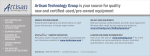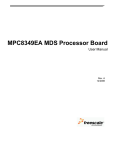Download MPC860DB & User`s Manual - Freescale Semiconductor
Transcript
MOTOROLA Motorola Semiconductor Israel Ltd. NETWORKING & COMMUNICATION SYSTEMS GROUP MPC860DB & MPC860SARDB & MPC860TDB Revision PILOT User’s Manual 6σ SIX SIGMA AUTHOR: HAIM AMIR- MSIL MOTOROLA MPC860DB - User’s Manual CHAPTER 1 - . . . . . . General Information .............................................................................6 . . . . . . . . . . .1•1 . . . . Introduction .......................................................................................... 6 . . . . . . . . . . .1•2 . . . . Abbreviations’ List .............................................................................. 6 . . . . . . . . . . .1•3 . . . . Related Documentation ........................................................................ 6 . . . . . . . . . . .1•4 . . . . SPECIFICATIONS .............................................................................. 7 . . . . . . . . . . .1•5 . . . . MPC860DB Features ........................................................................... 7 CHAPTER 2 - . . . . . . Hardware Preparation and Installation .................................................9 . . . . . . . . . . .2•1 . . . . INTRODUCTION ................................................................................9 . . . . . . . . . . .2•2 . . . . UNPACKING INSTRUCTIONS .........................................................9 . . . . . . . . . . .2•3 . . . . HARDWARE PREPARATION .......................................................... 9 . . . . . . . . . . .2•3•1 . . . MPCs’ Replacing - U2 .........................................................................10 . . . . . . . . . . .2•3•1•1 . . MPC TOP VIEW ............................................................................ 10 . . . . . . . . . . .2•3•2 . . . Clock Generator Replacement - U1 . . . . . . . . . . . . . . . . . . . . . . . . . . 11 . . . . . . . . . . .2•3•3 . . . Power-On Reset Source Selection ...................................................... 11 . . . . . . . . . . .2•3•4 . . . VDDL Source Selection .......................................................................12 . . . . . . . . . . .2•3•5 . . . Keep Alive Power Source Selection .................................................... 12 . . . . . . . . . . .2•3•6 . . . LXT970 Power Up HW Configuration .................................................13 . . . . . . . . . . .2•4 . . . . INSTALLATION INSTRUCTIONS .................................................. 13 CHAPTER 3 - . . . . . . OPERATING INSTRUCTIONS ........................................................ 14 . . . . . . . . . . .3•1 . . . . INTRODUCTION ............................................................................... 14 . . . . . . . . . . .3•2 . . . . CONTROLS AND INDICATORS .................................................... 14 . . . . . . . . . . .3•2•1 . . . GND Bridges ........................................................................................ 14 . . . . . . . . . . .3•2•2 . . . 3.3V Indicator - LD1 ............................................................................ 14 . . . . . . . . . . .3•2•3 . . . Receive Led - LD2 ............................................................................... 14 . . . . . . . . . . .3•2•4 . . . Transmit Led - LD3 ..............................................................................14 . . . . . . . . . . .3•2•5 . . . Link Led - LD4 .................................................................................... 14 . . . . . . . . . . .3•2•6 . . . Collision Led - LD5 .............................................................................. 14 . . . . . . . . . . .3•2•7 . . . Speed Led- LD6 .................................................................................... 14 . . . . . . . . . . .3•2•8 . . . Fast - Ethernet - On Indicator - LD7 ..................................................... 14 . . . . . . . . . . .3•3 . . . . MEMORY MAP ................................................................................... 15 . . . . . . . . . . .3•4 . . . . MPC Registers’ Programming .............................................................. 15 CHAPTER 4 - . . . . . . Functional Description ......................................................................... 16 . . . . . . . . . . .4•1 . . . . Reset & Reset - Configuration ..............................................................16 . . . . . . . . . . .4•1•1 . . . Power-On Reset ................................................................................... 16 . . . . . . . . . . .4•1•2 . . . Hard Reset ............................................................................................ 16 . . . . . . . . . . .4•1•3 . . . Soft Reset ............................................................................................. 16 . . . . . . . . . . .4•2 . . . . Interrupts .............................................................................................. 17 . . . . . . . . . . .4•3 . . . . Clock Generator .................................................................................. 17 . . . . . . . . . . .4•4 . . . . Fast Ethernet Support . . . . . . . . . . . . . . . . This section is relevant for 860T only. ............................................... 17 . . . . . . . . . . .4•5 . . . . Board Control & Status Register - BCSR . . . . . . . . . . . . . . . . . . . . . 18 CHAPTER 5 - . . . . . . Support Information ........................................................................... 19 . . . . . . . . . . .5•1 . . . . Interconnect Signals ........................................................................... 19 . . . . . . . . . . .5•1•1 . . . P1, P2, P3, P4, P5, P6 and P8 - Logic Analyzer Connectors ............. 19 . . . . . . . . . . .5•1•1•1 . . P1, P2, P3, P4, P5, P6 and P8 Signal Names ..................................... 19 . . . . . . . . . . .5•1•2 . . . P9 & U3 - Fast Ethernet Connectors Relevant only for MPC860T 27 2 Release1.0 MPC860DB - User’s Manual . . . . . . . . . . .5•1•3 . . . PM1 - PM4, Mother Board Connectors .......................................27 . . . . . . . . . . .5•1•3•1 . . PM1 - PM4 Signal Names .............................................................27 . . . . . . . . . . .5•1•4 . . . PX1 - PX4 Hardware Expansion Connectors ..............................60 . . . . . . . . . . .5•1•5 . . . MPC8XXFADS’s P8 - Serial Ports’ Expansion Connector ........63 . . . . . . . . . . .5•2 . . . . MPC860TFADSDB Part List ...................................................... 70 3 Release1.0 MPC860DB - User’s Manual FIGURE 1-1 FIGURE 2-1 FIGURE 2-2 FIGURE 2-3 FIGURE 2-4 FIGURE 2-5 FIGURE 5-2 5 .... .... .... .... .... .... .... MPC860DB Block Diagram . . . . . . . . . . . . . . . . . . . . . . . . . . . . . . . . . 8 MPC860DB Top Side Part Location diagram . . . . . . . . . . . . . . . . . . . 10 U1 Power Sources . . . . . . . . . . . . . . . . . . . . . . . . . . . . . . . . . . . . . . . . . 11 Power-On Reset Source Selection . . . . . . . . . . . . . . . . . . . . . . . . . . . . 12 VDDL Source Selection . . . . . . . . . . . . . . . . . . . . . . . . . . . . . . . . . . . . 12 Keep Alive Power Source Selection . . . . . . . . . . . . . . . . . . . . . . . . . . . 13 Expansion Connectors Mechanical Assembly . . . . . . . . . . . . . . . . . . . 61 Release 1.0 MPC860DB - User’s Manual TABLE 1-1. . . . . TABLE 4-1. . . . . TABLE 4-2. . . . . TABLE 5-1 . . . . . TABLE 5-2. . . . . TABLE 5-3. . . . . TABLE 5-4. . . . . TABLE 5-5. . . . . TABLE 5-6. . . . . TABLE 5-7. . . . . TABLE 5-8. . . . . TABLE 5-9. . . . . TABLE 5-10. . . . TABLE 5-11. . . . TABLE 5-12. . . . TABLE 5-13. . . . TABLE 5-14. . . . TABLE 5-15. . . . TABLE 5-16. . . . TABLE 5-17. . . . TABLE 5-18. . . . 4 860DB Specifications . . . . . . . . . . . . . . . . . . . . . . . . . . . . . . . . . . . . . . . . . . . 7 MF0 - MF4 Function Description Pins . . . . . . . . . . . . . . . . . . . . . . . . . . . . . . 17 BCSR4 The control pins for the LXT970 relevant for MPC860T only . . . . . 18 P1 Interconnect Signals . . . . . . . . . . . . . . . . . . . . . . . . . . . . . . . . . . . . . . . . . . 20 P2 - Interconnect Signals . . . . . . . . . . . . . . . . . . . . . . . . . . . . . . . . . . . . . . . . 20 P3 - Interconnect Signals . . . . . . . . . . . . . . . . . . . . . . . . . . . . . . . . . . . . . . . . 21 P4 - Interconnect Signals . . . . . . . . . . . . . . . . . . . . . . . . . . . . . . . . . . . . . . . . 23 P5 - Interconnect Signals . . . . . . . . . . . . . . . . . . . . . . . . . . . . . . . . . . . . . . . . 23 P6 - Interconnect Signals . . . . . . . . . . . . . . . . . . . . . . . . . . . . . . . . . . . . . . . . 24 P8 - Interconnect Signals . . . . . . . . . . . . . . . . . . . . . . . . . . . . . . . . . . . . . . . . 25 P9 Interconnect Signal . . . . . . . . . . . . . . . . . . . . . . . . . . . . . . . . . . . . . . . . . . 27 PM1 Interconnect Signals . . . . . . . . . . . . . . . . . . . . . . . . . . . . . . . . . . . . . . . . 29 PM2 Interconnect Signals . . . . . . . . . . . . . . . . . . . . . . . . . . . . . . . . . . . . . . . . 36 PM3 Interconnect Signals . . . . . . . . . . . . . . . . . . . . . . . . . . . . . . . . . . . . . . . . 45 PM4 Interconnect Signals . . . . . . . . . . . . . . . . . . . . . . . . . . . . . . . . . . . . . . . . 54 PX1 - PM1 Interconnect Signals’ Differences . . . . . . . . . . . . . . . . . . . . . . . .61 PX2 - PM2 Interconnect Signals’ Differences . . . . . . . . . . . . . . . . . . . . . . . .61 PX3 - PM3 Interconnect Signals’ Differences . . . . . . . . . . . . . . . . . . . . . . . .61 PX4 - PM4 Interconnect Signals’ Differences . . . . . . . . . . . . . . . . . . . . . . . .62 P8 - Interconnect Signals . . . . . . . . . . . . . . . . . . . . . . . . . . . . . . . . . . . . . . . . 64 PILOT Part List . . . . . . . . . . . . . . . . . . . . . . . . . . . . . . . . . . . . . . . . . . . . . . . . 70 Release 1.0 MPC860DB - User’s Manual 1 - General Information 1•1 Introduction This document is the operation guide for the MPC8XXFADS Daughter Board which can be for MPC860T, MPC860SAR or MPC860- named the MPC860DB. The daughter board holds The device (MPC860T or MPC860SAR or the MPC860) along with some necessary logic, which is required to be in the nearest vicinity of The device as well as peripherals, that are dedicated to the MPC860T and are not required for any other member of the MPC8XX family. The daughter board has 2 sets of matching connectors - on the printA side and on the componentB side. Those on the print side, connect to a matching set found on the MPC8XXFADS while those on the component side, are to serve hardware expansion via a dedicated adaptor. In addition, a set of logic analyzer connectors is featured matching the new high density HP16500 logic analyzer adaptors, this to provide fast connection to logic analyzer while saving on board’s space and reducing EMI. 1•2 Abbreviations’ List • FADSC - the MPC8XXFADS, to which this board connects. • UPM - User Programmable Machine • GPCM - General Purpose Chip-select Machine • GPL - General Purpose Line (associated with the UPM) • DB - Daughter Board the MPC860DB, the subject of this document. • BSCR - Board Control & Status Register. • ZIF - Zero Input Force • BGA - Ball Grid Array • Spec - engineering Specification Document. • MPC - In this document it can be one of the MPC860T or MPC860SAR or MPC860. 1•3 Related Documentation • MPC User’s Manual. • ADI Board Specification. • MPC8XXFADS Engineering Specification • Level One’s LXT970 Data Sheet. May be obtained from http://www.level1/ds/970.html Relevant only for MPC860T • MPC860SAR-PHY Board User Manual. Relevant only for MPC860SAR. A. Board’s bottom. B. Board’s top. C. Not to be mistaken for the M683XX Family Ads 6 Release 1.0 MPC860DB - User’s Manual 1•4 SPECIFICATIONS The MPC860DB specifications are given in TABLE 1-1. TABLE 1-1. 860DB Specifications CHARACTERISTICS SPECIFICATIONS Microprocessor MPC860T or MPC860SAR or the MPC860 @ 50 MHz Operating temperature 0OC - 30OC Storage temperature -25OC to 85OC Relative humidity 5% to 90% (non-condensing) Dimensions: Length Width Thickness 145mm 125 mm 0.063" (1.6 mm) 1•5 MPC860DB Features o MPC running upto 50 MHz o On-Board Fast Ethernet Level One LXT970, with shutdown option over Twisted pair (Ethernet 100Base TX). (this device is only for MPC860T and it can be disabled). o 5 Dip Switches for the LXT970 power up configuration. o Option, for Fast Ethernet over Fiber Optics (Ethernet 100Base FX with MPC860T only). o Selectable KAPWR source: 3.3V or externally supplied o Selectable VDDL source: 3.3V or 2V o Selectable clock source: 32768Hz crystal resonator or 4 A MHz Clock generator. o On-Board Expansion connectors, including all MPC pins and MPC8XXFADS control / status signals. o On-Board High Density Logic Analyzer connectors, supporting fast connection to HP 16500 logic analyzer (AMP Mictor). A. May be easily changed to any 3.3V powered oscillator oscillating in 3 - 5 MHz frequency range. 7 Release 1.0 MPC860DB - User’s Manual FIGURE 1-1 MPC860DB Block Diagram Logic Analyzer Conn. MOTHER BOARD & EXPANSION CONN. MPC860 LXT970 RJ45 Connector CLOCKS MPC860T or MPC860SAR or MPC860 8 Option Optical Tranceiver Fast Ethernet Transceiver Release 1.0 MPC860DB - User’s Manual Hardware Preparation and Installation 2 - Hardware Preparation and Installation 2•1 INTRODUCTION This chapter provides unpacking instructions, hardware preparation, and installation instructions for the MPC860DB. 2•2 UNPACKING INSTRUCTIONS NOTE If the shipping carton is damaged upon receipt, request carrier’s agent to be present during unpacking and inspection of equipment. Unpack equipment from shipping carton. Refer to packing list and verify that all items are present. Save packing material for storing and reshipping of equipment. CAUTION AVOID TOUCHING AREAS OF INTEGRATED CIRCUITRY; STATIC DISCHARGE CAN DAMAGE CIRCUITS. 2•3 HARDWARE PREPARATION To select the desired configuration and ensure proper operation of the MPC860DB board, changes of the jumpers settings may be required before installation. The location of the switches, LEDs, and connectors is illustrated in FIGURE 2-1 "MPC860DB Top Side Part Location diagram" on page 10. The board has been factory tested and is shipped with Dip-Switch settings as described in the following paragraphs. Parameters can be changed for the following conditions: 9 • Clock generator. • Power-On Reset Source. • MPC Keep Alive Power Source • MPC Internal Logic Supply Source • LXT970 power up configuration. Release 1.0 MPC860DB - User’s Manual Hardware Preparation and Installation FIGURE 2-1 MPC860DB Top Side Part Location diagram A1 2•3•1 MPCs’ Replacing - U2 Before replacing the MPC the user should turn off the power. When replacing U2 with another MPC it should be noticed where is the MPCs’ A1 pin. Put the new MPC in the same direction as the old one. 2•3•1•1 MPC TOP VIEW A1 MPC 10 Release 1.0 MPC860DB - User’s Manual Hardware Preparation and Installation 2•3•2 Clock Generator Replacement - U1 When replacing U1 with another clock generator it should be noticed that there are 2 supply level available at U1: 1) 5V supply at pin 14. 2) 3.3V supply available at pin 11. FIGURE 2-2 U1 Power Sources 1 GND 7 14 5V 11 3.3V 8 U1 From looking at FIGURE 2-2 "U1 Power Sources" above, we see that 5V (with 3.3V output only!) oscillator may be used with 14 pins only form-factor while 3.3V oscillators may be used with 8 pins only form-factor. WARNING IF A 14 Pin Form-Factor, 3.3V Clock Generator is inserted to U1, PERMANENT DAMAGE Might Be Inflicted To The Device. WARNING Since the MPC clock input is NOT 5V TOLERANT, any clock generator inserted to U1, MUST HAVE 3.3V compatible output. If a 5V output clock generator is inserted to U1, PERMANENT DAMAGE might be inflicted to the MPC. 2•3•3 Power-On Reset Source Selection As there are differences between MPC revisions regarding the functionality of the Power-On Reset logic, it is therefore necessary to select different sources for Power-ON reset generation. J1 on the MPC860DB is used to select Power-On Reset source: when a jumper is placed between positions 1 - 2 of J1, Power-On reset to the MPC is generated by the Keep-Alive power rail. I.e., When KAPWR goes below 2.005V Power-On reset is generated. When a jumper is place between position 2 - 3 of J1, Power-On reset to the MPC is generated from the MAIN 3.3V power rail. I.e, when the MAIN 3.3V power rail goes below 2.805V Power-On reset is generated. 11 Release 1.0 MPC860DB - User’s Manual Hardware Preparation and Installation FIGURE 2-3 Power-On Reset Source Selection J1 J1 1 1 KA Power Rail 2•3•4 MAIN Power Rail VDDL Source Selection J3 serves as a selector for VDDL - MPC internal logic supply. When a jumper is placed between positions 1 - 2 of J3, VDDL is supplied with 3.3V. When a jumper is placed between positions 2 - 3 of J3, VDDL is supplied by 2V power source. The jumper on J3 is factory set between positions 1 - 2 to supply 3.3 to VDDL. FIGURE 2-4 VDDL Source Selection J3 1 VDDL - 3.3V 2•3•5 J3 1 VDDL - 2V Keep Alive Power Source Selection J2 selects the Keep Alive power source of the MPC. When a jumper is placed between positions 1 - 2 of J2, the Keep Alive power is fed from the main 3.3V bus. When an external power sourceA is to be connected to the Keep Alive power rail, it should be connected between positions 2 (the positive pole) and position 3 (GND) of J2. A. E.g., a battery. 12 Release 1.0 MPC860DB - User’s Manual Hardware Preparation and Installation FIGURE 2-5 Keep Alive Power Source Selection J2 J2 3.3V 1 3.3V KAPWR KAPWR + GND GND - KAPWR From 3.3V 2•3•6 1 Ext. Power Supply KAPWR From Ext. Power Supply LXT970 Power Up HW Configuration The LXT970 can be configure for power up by 9 pins 5 of them are connected to the LXT970 through DS1 (DS1 is a 16 pin contain 8 dip switches) they are the HW configuration pins. The pins MF0 - MF4 can configure the following options: MF0 enables the autonegotiation, if DS1(1) is OFF it enable the autonegotiation MF1 selects DTE or Repeater, if DS1(2) is ON it enable the DTE mode. MF2 selects symbol (5B) or Nibble (4B) if DS1(3) is ON Nibble (4B) is selected. MF3 enables scrambler operation, if DS1(4) is ON the scrambler operation is enabled. MF4 select the output possibility options, twisted pair or the fiber optic. MF0 ON 1 MF1 MF2 2 MF3 3 MF4 4 5 6 7 8 DS1 Default Configuration. 2•4 INSTALLATION INSTRUCTIONS The MPC860DB should be plugged into the MPC8XXFADS Mother Board. This should be done when the FADS is disconnected from any power supply. The 860DB should be placed over the mother board connectors in a way that the mother board connectors of the 860DB, PM1 - PM4 match the daughter connectors of the FADS and than pressed gently into position. The connectors are arranged in a non symmetrical form, so miss-insertion is inhibited. 13 Release 1.0 MPC860DB - User’s Manual OPERATING INSTRUCTIONS 3 - OPERATING INSTRUCTIONS 3•1 INTRODUCTION This chapter provides necessary information to use the MPC860DB 3•2 CONTROLS AND INDICATORS The MPC860DB has in addition to the switches a few indicators - described below:. 3•2•1 GND Bridges There are 4 GND bridges on the MPC860DB. They are meant to assist general measurements and logic-analyzer connection. Warning The GND bridges on board, physically resemble J4. Do not mistake J4 to be a GND jumper, otherwise, permanent damage might be inflicted to the MPC860DB and or to the MPC8XXFADS. Warning When connecting to a GND bridge, use only INSULATED GND clips. Failure in doing so, might result in permanent damage to the MPC860DB. 3•2•2 3.3V Indicator - LD1 The yellow 3.3V LED LD1 indicates that the 3.3V power bus is powered from the MPC8XXFADS. 3•2•3 Receive Led - LD2 When the yellow LED LD2 is ON, the fast ethernet receive is in process, for 10M or for 100M. 3•2•4 Transmit Led - LD3 When the yellow LED LD3 is ON, the fast ethernet transmit is in process, for 10M or for 100M. 3•2•5 Link Led - LD4 When the yellow LED LD4 is ON, during the 100Mbps operation, indicates scrambler lock and receipt of valid idle codes. During 10Mbps operation, indicates link valid status. 3•2•6 Collision Led - LD5 When the yellow LED LD5 is ON, in the default mode it indicates a collision. However this LED is a programmable led and it can indicate other definitions. For a programing options see configuration register, register 19 in the LXT970 user guide. 3•2•7 Speed Led- LD6 When the Speed LED LD6 is ON it indicates that the LXT970 operate in 100Mbps. When this LED is off it indicates that the ethernet speed is 10M. Note: the 10M ethernet means 10M operating through the MII bus. 3•2•8 Fast - Ethernet - On Indicator - LD7 When the yellow Fast - Ethernet-ON indicator LED LD7 is ON, it designates that the LXT970 transceiver is enabled for the Fast - Ethernet operation. When it is off, the LXT970 is tri-stated and the MII pins output from the LXT970 are in three-state. these pins with the input to the LXT970 pins may be used for any alternate function. See also TABLE 4-23. “BCSR4 Description” on page 57 of the MPC8XXFADS User’s Manual. 14 Release 1.0 MPC860DB - User’s Manual OPERATING INSTRUCTIONS 3•3 MEMORY MAP The memory map is identical to all daughter boards, therefore described in the MPC8XXFADS User’s Manual section 3•3 "MEMORY MAP" on page 16. 3•4 MPC Registers’ Programming See 3•4 “MPC Registers’ Programming” on page 10 of the MPC8XXFADS User’s Manual. 15 Release 1.0 MPC860DB - User’s Manual Functional Description 4 - Functional Description In this chapter the various modules combining the MPC860DB are described in details. 4•1 Reset & Reset - Configuration There are 3 reset sources for the MPC: 1) Power-On ResetA 2) Hard Reset 3) Soft Reset 4•1•1 Power-On Reset The Power - On Reset on the MPC860DB is generated out of 2 alternative power buses: 1) The keep alive power bus 2) The MAIN power bus. Selection between the 2 options is done by means of jumper. When option (1) above is selected, the power-on reset is generated by a dedicated voltage detector made by Seiko the S-8051HN-CD-X with detection voltage range of 1.795 to 2.005V. During keep alive power-on or when there is a voltage drop of that input into the above range Power-On Reset is generated, i.e., PORESET* input of the MPC is asserted for a period of approximately 4 sec. When option (2) above is selected, the power-on reset is generated by a dedicated voltage detector made by Seiko the S-8052ANY-NH-X with detection voltage range of 2.595V to 2.805V. During MAIN 3.3V bus poweron or when there is a voltage drop of that input into the above range Power-On Reset is generated, i.e., PORESET* input of the MPC is asserted for a period of approximately 4 sec. The MAIN power on reset also generates power-on reset to all logic located on the motherboard. When PORESET* is asserted to the MPC, the Power-On reset configuration is made available to MPC. See 4•1•6•1 "Power - On Reset Configuration" on page 29 of MPC8XXFADS User’s Manual. 4•1•2 Hard Reset Hard Reset is generated to the MPC by the following sources: 1) The MAIN power-on reset 2) Manual Hard Reset generated on the mother board 3) The debug port Hard reset 4) and by MPC860’s internal sources. When the open-drain signal Hard Reset is asserted, Hard reset configuration is driven on the data bus by logic on the motherboard. See 4•1•6•2 "Hard Reset Configuration" on page 29 on MPC8XXFADS User’s Manual. 4•1•3 Soft Reset Soft Reset is generated to the MPC by the following sources: 1) The debug port controller located on the motherboard 2) Manual Soft Reset generated on the motherboard 3) and by MPC internal sources. When Soft reset is generated to the MPC, Soft Reset configuration is made available to the MPC by logic residing A. In fact generated on the daughter board. 16 Release 1.0 MPC860DB - User’s Manual Functional Description over the motherboard. See 4•1•6•3 “Soft Reset Configuration” on page 29 on MPC8XXFADS User’s Manual. 4•2 Interrupts Two external interrupts are applied to the MPC via its interrupt controller the ABORT (NMI), which is generated by a push-button & logic residing over the motherboard, and the other is on the IRQ2 which is the interrupt of the LXT970 Fast Ethernet Tranceiver, if using a MPC860T device. If using a MPC860SAR and also using the MPC860SAR-PHY board the IRQ2~ signal is coming from this board. More details are in the MPC860SAR-PHY board user manual. 4•3 Clock Generator Although most of clock generator logic is found on this board, it is documented within the motherboard User’s Manual, since, it is common to all daughter boards. See 4•3 "Clock Generator" on page 30 of the MPC8XXFADS User’s Manual. 4•4 Fast Ethernet Support This section is relevant for 860T only. The MPC860DB has on-board full support for 802.3 Media Independent Interface (MII), made by the Level One LXT970 device, the connection between the LXT970 and the line can be made by twisted pair RJ45 connector or by fiber optic connector which is optional. The LXT970 used in the MPC860DB has the following features: it is a IEEE 802.3 Compatible which is a 10BASET and 100BASE-TX using a single RJ45 connector. It support an auto-negotiation via Fast Link Pulse (FLP) exchange and parallel detection for legacy 10BASE-T and 100BASE-TX systems. MII interface, 100BASE-FX fiber optic capable, configurable through the MII serial port, it can be DTE repeater or switch application. The LXT970 has several control pins that can configure the mode of operation. These pins are separated to two pins groups, the WH control pins, and the SW control pins. The HW control pins are the MF(0:4) connected to the DS1, the SW control pins are the TRSTE, FDE and CFG(0:1) which are controlled via the BCSR4 register. The following tables illustrate the LXT970 configuration options. TABLE 4-1. MF0 - MF4 Function Description Pins PIN NAME FUNCTION DS1 ON CONDITION DS1 OFF CONDITION Default MF0 Auto-negotiation Disable Enable Enable MF1 Repiter/DTE mode DTE Repeater DTE MF2 Nibble 4B/Symbol 5B Nibble 4B Symbol 5B Nibble 4B MF3 Scrambler Operation Enable Disable Enable MF4 Select TX or FX 100TX 100FX 100TX The following table describe the SW control pins controlled via the BCSR4 register which is on the mother board 17 Release 1.0 MPC860DB - User’s Manual Functional Description TABLE 4-2. BCSR4 The control pins for the LXT970 relevant for MPC860T only BIT MNEMONIC FUNCTION PON DEF ATT. 4 UUFEN~ When this signal is active (LOW) it enable the LXT970 device. This signal connected to the TRSTE signal of the LXT970. In DTE mode when this pin is high the LXT970 isolate itself from the MII data interface. In repeater mode when it is high the LXT970 tri state the MII output pins. 1 R,W 5 FETHCFG0 Fast Ethernet CFG0 signal When the LXT970 is in auto negotiation a low to high transition in this pin cause an auto negotiate to re-start. When the auto negotiation is disabled this input selects operating speed bit 0.13 When this pin is high the 100Mbps is selected 0.13 = 1. When this pin is low the 10Mbps is selected 0.13 = 0. 1 R,W 6 FETHFDE Full Duplex Enable when auto negotiation is enable the FDE pin of the LXT970 determine full duplex advertisement capability in combination with MF4 and CFG1. See the LXT970 documentation. When auto negotiation is disable the FDE pin of the LXT970 effects full duplex and determines the value of bit 0.8 Duplex Mode. When this pin is high Full Duplex is Enable. 0.8 = 1. When this pin is low Full Duplex is Disable 0.8 = 0. 1 R,W 9 FETHCFG1 Fast Ethernet CFG1 signal When the LXT970 is in auto negotiation this pin determines operating speed advertisement capability in combination with MF4. see See the LXT970 documentation. When auto negotiation is disabled this input enables 10Mbps link test function and directly affects bit 19.8. When this pin is high, 10Mbps link test is disabled 19.8 = 1. When this pin is low, 10Mbps link test is enabled 19.8 = 0. 1 R,W 10 FETHRST~ Fast Ethernet Reset. When this pin active (LOW) signal is being asserted the Fast ethernet tranceiver is being reset. 1 R,W The Fast Ethernet transceiver support two physical interfaces: o RJ45 8pin connector for the twisted pair use. This connector is mounted on the board. o Fiber Optic multi mode tranceiver not mounted on the board, it is an optional. The board is designed for the HP HFBR-5103 or HFBR-5105. . 4•5 Board Control & Status Register - BCSR Most BCSR control signals and some of BCSR’s status signals are available on the motherboard connectors and on the expansion connectors. The BCSR control most of the functions available on the MPC860DB and on the MPC8XXFADS. See 4•11 "Board Control & Status Register - BCSR" on page 45 of MPC8XXFADS User’s Manual. 18 Release 1.0 MPC860DB - User’s Manual Support Information 5 - Support Information In this chapter all information needed for support, maintenance and connectivity to the MPC860DB is provided. 5•1 Interconnect Signals The MPC860DB interconnects with external devices via the following set of connectors: 1) P1, P2, P3, P4, P5, P6 and P8 - Logic Analyzer connectors 2) P9 RJ45 connector for the Fast Ethernet. 3) U3 Fiber Optic Tranceiver (Connector not mounted on the board). 4) PM1, PM2, PM3 and PM4 - Mother Board Connectors 5) PX1, PX2, PX3 & PX4 - Expansion Connectors 6) MPC8XXFADS’s P8 - Serial Ports’ Expansion ConnectorA 5•1•1 P1, P2, P3, P4, P5, P6 and P8 - Logic Analyzer Connectors These connectors are 38 pin, receptacle MICTOR connectors made by AMP. Each connector connects to a dedicated adaptor for HP 16500 series of logic analyzer, which interconnects to two 16 bit pods. Since all the signals that appear on these connectors appear also on the mother-board connectors and on the expansion connectors, they are described there. 5•1•1•1 P1, P2, P3, P4, P5, P6 and P8 Signal Names The Logic Analyzer connectors signal names table compose of the motherboard signal name and the MPC relevant special name if there is a special function to this pin the special name mentioned in the same MPC column in the table. For example for the MPC860SAR PB16 this pin name is also a PHREQ[0]. For MPC860T SPARE4 is now MIICOL. One column is for the Mother board signal name to make is easy to the user to follow the signals from the mother board to the daughter board. A. This connector is located on the Mother Board. It is documented here since its contents depends on the Daughter Board. 19 Release 1.0 MPC860DB - User’s Manual Support Information TABLE 5-1 P1 Interconnect Signals Pin# Mother Board Signal Name MPC860T Daughter Board Signal Name MPC860Sar Daughter Board Signal Name MPC860 Daughter Board Signal Name Pin# Mother Board Signal Name MPC860T Daughter Board Signal Name MPC860 Daughter Board Signal Name MPC860Sar Daughter Board Signal Name 1 N.C. N.C. N.C. N.C. 2 N.C. N.C. N.C. N.C. 3 GND GND GND GND 4 N.C. N.C. N.C. N.C. 5 TS~ TS~ TS~ TS~ 6 TA~ TA~ TA~ TA~ 7 TS~ TS~ TS~ TS~ 8 TA~ TA~ TA~ TA~ 9 F_CS~ F_CS~ F_CS~ F_CS~ 10 VFLS0 VFLS0 VFLS0 VFLS0 11 BCSRCS~ BCSRCS~ BCSRCS~ BCSRCS~ 12 VFLS1 VFLS1 VFLS1 VFLS1 13 DRMCS1~ DRMCS1~ DRMCS1~ DRMCS1~ 14 AT0 AT0 AT0 AT0 15 DRMCS2~ DRMCS2~ DRMCS2~ DRMCS2~ 16 AT1 AT1 AT1 AT1 17 SDRMCS~ SDRMCS~ SDRMCS~ SDRMCS~ 18 AT2 AT2 AT2 AT2 19 CS5~ CS5~ CS5~ CS5~ 20 AT3 AT3 AT3 AT3 21 CS6~ CS6~ CS6~ CS6~ 22 VF0 VF0 VF0 VF0 23 CS7~ CS7~ CS7~ CS7~ 24 VF1 VF1 VF1 VF1 25 N.C. N.C. N.C. N.C. 26 VF2 VF2 VF2 VF2 27 R_W~ R_W~ R_W~ R_W~ 28 WAIT_B~ WAIT_B~ WAIT_B~ WAIT_B~ 29 REG_A~ REG_A~ REG_A~ REG_A~ 30 RESETA RESETA RESETA RESETA 31 TSIZE1 TSIZE1 TSIZE1 TSIZE1 32 POE_A~ POE_A~ POE_A~ POE_A~ 33 BURST~ BURST~ BURST~ BURST~ 34 MODCK1 MODCK1 MODCK1 MODCK1 35 TEA~ TEA~ TEA~ TEA~ 36 MODCK2 MODCK2 MODCK2 MODCK2 37 SPKROUT SPKROUT (KR/ IRQ4~) SPKROUT (KR/IRQ4~) SPKROUT (KR/ IRQ4~) 38 EXTCLK EXTCLK EXTCLK EXTCLK TABLE 5-2. P2 - Interconnect Signals Pin# Mother Board Signal Name MPC860T Daughter Board Signal Name MPC860Sar Daughter Board Signal Name MPC860 Daughter Board Signal Name Pin# Mother Board Signal Name MPC860T Daughter Board Signal Name MPC860 Daughter Board Signal Name MPC860Sar Daughter Board Signal Name 1 N.C. N.C. N.C. N.C. 2 N.C. N.C. N.C. N.C. 3 GND GND GND GND 4 N.C. N.C. N.C. N.C. 5 NC NC NC NC 6 BS0A~ BS0A~ BS0A~ BS0A~ 20 Release 1.0 MPC860DB - User’s Manual Support Information TABLE 5-2. P2 - Interconnect Signals Pin# Mother Board Signal Name MPC860T Daughter Board Signal Name MPC860Sar Daughter Board Signal Name MPC860 Daughter Board Signal Name Pin# Mother Board Signal Name MPC860T Daughter Board Signal Name MPC860 Daughter Board Signal Name MPC860Sar Daughter Board Signal Name 7 ALE_A ALE_A ALE_A ALE_A 8 BS0A~ BS0A~ BS0A~ BS0A~ 9 CE1A~ CE1A~ CE1A~ CE1A~ 10 BS1A~ BS1A~ BS1A~ BS1A~ 11 CE2A~ CE2A~ CE2A~ CE2A~ 12 BS2A~ BS2A~ BS2A~ BS2A~ 13 BWAITA~ BWAITA~ BWAITA~ BWAITA~ 14 BS3A~ BS3A~ BS3A~ BS3A~ 15 BB~ BB~ BB~ BB~ 16 WE0~ WE0~ WE0~ WE0~ 17 BR~ BR~ BR~ BR~ 18 WE1~ WE1~ WE1~ WE1~ 19 BWP BWP BWP BWP 20 WE2~ WE2~ WE2~ WE2~ 21 BCD2~ BCD2~ BCD2~ BCD2~ 22 WE3~ WE3~ WE3~ WE3~ 23 BCD1~ BCD1~ BCD1~ BCD1~ 24 DRM_W~ DRM_W~ DRM_W~ DRM_W~ 25 BG~ BG~ BG~ BG~ 26 EDOOE~ EDOOE~ EDOOE~ EDOOE~ 27 BI~ BI~ BI~ BI~ 28 GPL2~ GPL2~ GPL2~ GPL2~ 29 BRDY BRDY BRDY BRDY 30 GPL3~ GPL3~ GPL3~ GPL3~ 31 BADDR28 BADDR28 BADDR28 BADDR28 32 GPL4A~ GPL4A~ GPL4A~ GPL4A~ 33 BADDR29 BADDR29 BADDR29 BADDR29 34 GPL4B~ GPL4B~ GPL4B~ GPL4B~ 35 BADDR30 BADDR30 BADDR30 BADDR30 36 GPL5A~ GPL5A~ GPL5A~ GPL5A~ 37 AS~ AS~ AS~ AS~ 38 GPL5B~ GPL5B~ GPL5B~ GPL5B~ TABLE 5-3. P3 - Interconnect Signals Pin # Mother Board Signal Name MPC860T Daughter Board Signal Name MPC860Sar Daughter Board Signal Name MPC860 Daughter Board Signal Name Pin # 1 N.C. N.C. N.C. N.C. 2 3 GND GND GND GND 4 5 TEA~ TEA~ TEA~ TEA~ 6 7 A0 A0 A0 A0 9 A1 A1 A1 11 A2 A2 13 A3 15 A4 21 Mother Board Signal Name MPC860T Daughter Board Signal Name MPC860 Daughter Board Signal Name MPC860Sar Daughter Board Signal Name N.C. N.C. N.C. N.C. 8 A16 A16 A16 A16 A1 10 A17 A17 A17 A17 A2 A2 12 A18 A18 A18 A18 A3 A3 A3 14 A19 A19 A19 A19 A4 A4 A4 16 A20 A20 A20 A20 Release 1.0 MPC860DB - User’s Manual Support Information TABLE 5-3. P3 - Interconnect Signals Pin # Mother Board Signal Name MPC860T Daughter Board Signal Name MPC860Sar Daughter Board Signal Name MPC860 Daughter Board Signal Name Pin # Mother Board Signal Name MPC860T Daughter Board Signal Name MPC860 Daughter Board Signal Name MPC860Sar Daughter Board Signal Name 17 A5 A5 A5 A5 18 A21 A21 A21 A21 19 A6 A6 A6 A6 20 A22 A22 A22 A22 21 A7 A7 A7 A7 22 A23 A23 A23 A23 23 A8 A8 A8 A8 24 A24 A24 A24 A24 25 A9 A9 A9 A9 26 A25 A25 A25 A25 27 A10 A10 A10 A10 28 A26 A26 A26 A26 29 A11 A11 A11 A11 30 A27 A27 A27 A27 31 A12 A12 A12 A12 32 A28 A28 A28 A28 33 A13 A13 A13 A13 34 A29 A29 A29 A29 35 A14 A14 A14 A14 36 A30 A30 A30 A30 37 A15 A15 A15 A15 38 A31 A31 A31 A31 22 Release 1.0 MPC860DB - User’s Manual Support Information TABLE 5-4. P4 - Interconnect Signals Pin # Mother Board Signal Name Daughter Board Signal Name Daughter Board Signal Name Daughter Board Signal Name Pin # 1 N.C. N.C. N.C. N.C. 2 3 GND GND GND GND 4 5 N.C. N.C. N.C. N.C. 7 PA0 PA0 PA0 9 PA1 PA1 11 PA2 13 Mother Board Signal Name MPC860TD aughtr Board Signal Name 860SAR Daughter Signal Name MPC860 Daughter Board Signal Name N.C. N.C. 6 LD1 MIIRXCLK PA0 8 LD8 MIIRXD3 UTPB0 PD15 PA1 PA1 10 LD7 MIIRXD2 UTPB1 PD14 PA2 PA2 PA2 12 LD6 MIIRXD1 UTPB2 PD13 PA3 PA3 PA3 PA3 14 LD5 MIIMDC UTPB3 PD12 15 PA4 PA4 PA4 PA4 16 LD4 MIITXER RxEnb~ PD11 17 PA5 PA5 PA5 PA5 18 LD3 MIIRXD0 TxEnb~ PD10 19 PA6 PA6 PA6 PA6 20 LD2 MIITXD0 UTPclk PD9 21 PA7 PA7 PA7 PA7 22 LD1 MIIRXCLK PD8 PD8 23 PA8 PA8 PA8 PA8 24 LD0 MIIRXER UTPB4 PD7 25 PA9 PA9 PA9 PA9 26 LOE MIIRXDV UTPB5 PD6 27 PA10 PA10 PA10 PA10 28 VSYNC MIITXD3 UTPB6 PD5 29 PA11 PA11 PA11 PA11 30 HSYNC MIITXD2 UTPB7 PD4 31 IRDTXD IRDTXD IRDTXD IRDTXD 32 SHIFT_C MIITXD1 SOC PD3 33 IRDRXD IRDRXD IRDRXD IRDRXD 34 SPARE1 MIICRS SPARE1 SPARE1 35 ETHTX ETHTX ETHTX ETHTX 36 SPARE2 MIIMDIO SPARE2 SPARE2 37 ETHRXS ETHRXS ETHRXS ETHRXS 38 SPARE3 MIITXEN SPARE3 SPARE3 PD8 TABLE 5-5. P5 - Interconnect Signals Pin # Mother Board Signal Name MPC860T Daughter Board Signal Name 860SAR Daughter Signal Name 860 Daughter Board Signal Name Pin # 1 N.C. N.C. N.C. N.C. 2 3 GND GND GND GND 4 5 IRQ7~ MIITCLK IRQ7~ IRQ7~ 6 7 UUFEN~ UUFEN~ (DB ONLY) 23 8 Mother Board Signal Name 860T Daughter & Board Signal Name 860SAR Signal Name 860 Daughter Board Signal Name N.C. N.C. N.C. N.C. DSDI DSDI DSDI DSDI Release 1.0 MPC860DB - User’s Manual Support Information TABLE 5-5. P5 - Interconnect Signals Pin # Mother Board Signal Name MPC860T Daughter Board Signal Name 860SAR Daughter Signal Name 860 Daughter Board Signal Name Pin # Mother Board Signal Name 860T Daughter & Board Signal Name 860SAR Signal Name 860 Daughter Board Signal Name 9 FETHFDE FETHFDE( DB ONLY) 10 DSCK DSCK DSCK DSCK 11 FETHCFG1 FETHCFG1 (DB ONLY) 12 DSDO DSDO DSDO DSDO 13 FETHCFG0 FETHCFG0 (DB ONLY) 14 TMS TMS TMS TMS 15 FETHRST~ FETHRST~ (DB ONLY) 16 TRST~ TRST~ TRST~ TRST~ 17 BVS1 BVS1 BVS1 BVS1 18 NMI~ NMI~ NMI~ NMI~ 19 BVS2 BVS2 BVS2 BVS2 20 IRQ1~ IRQ1~ IRQ1~ IRQ1~ 21 BBVD1 BBVD1 BBVD1 BBVD1 22 IRQ2~ IRQ2~ IRQ2~ IRQ2~ 23 BBVD2 BBVD2 BBVD2 BBVD2 24 IRQ3~ IRQ3~ IRQ3~ IRQ3~ 25 RSTCNF~ RSTCNF~ RSTCNF~ RSTCNF~ 26 FRZ FRZ FRZ FRZ 27 TEXP TEXP TEXP TEXP 28 BINPAK~ BINPAK~ RxCav BINPAK~ 29 HRESET~ HRESET~ HRESET~ HRESET~ 30 DP0 DP0 DP0 DP0 31 SRESET~ SRESET~ SRESET~ SRESET~ 32 DP1 DP1 DP1 DP1 33 PORST~ PORST~ PORST~ PORST~ 34 DP2 DP2 DP2 DP2 35 R_PORI~ R_PORI~ R_PORI~ R_PORI~ 36 DP3 DP3 DP3 DP3 37 IRQ7~ MIITCLK IRQ7~ IRQ7~ 38 V3.3 V3.3 V3.3 TABLE 5-6. P6 - Interconnect Signals Pin # Mother Board Signal Name MPC860T Daughter Board Signal Name 860SAR Daughter Board Signal Name MPC860 Daughter Board Signal Name Pin # Mother Board Signal Name 860T Daughter Board Signal Name 860SAR Daughter Board Signal Name 860 Daughter Board Signal Name 1 N.C. N.C. N.C. N.C. 2 N.C. N.C. N.C. N.C. 3 GND GND GND GND 4 N.C. N.C. N.C. N.C. 5 N.C. N.C. N.C. N.C. 6 SYSCLK SYSCLK SYSCLK SYSCLK 7 PB14 PB14 PB14 PB14 8 SYSCLK SYSCLK SYSCLK SYSCLK 9 PB15 PB15 TxCav PB15 10 PB30 PB30 PB30 PB30 11 PB16 PB16 PHREQ[0] PB16 12 PB31 PB31 PB31 PB31 13 PB17 PB17 PHREQ[1] PB17 14 PC4 PC4 PC4 PC4 15 PB18 PB18 PB18 PB18 16 PC5 PC5 PC5 PC5 24 Release 1.0 MPC860DB - User’s Manual Support Information TABLE 5-6. P6 - Interconnect Signals MPC860T Daughter Board Signal Name 860SAR Daughter Board Signal Name MPC860 Daughter Board Signal Name 860SAR Daughter Board Signal Name 860 Daughter Board Signal Name Pin # 17 E_TENA E_TENA E_TENA E_TENA 18 PC6 PC6 PC6 PC6 19 RSRXD2 RSRXD2 RSRXD2/ PHSEL[0] RSRXD2 20 PC7 PC7 PC7 PC7 21 RSTXD2 RSTXD2 RSTXD2/ PHSEL[1] RSTXD2 22 PC8 PC8 PC8 PC8 23 RSDTR2~ RSDTR2~ RSDTR2~ RSDTR2~ 24 PC9 PC9 PC9 PC9 25 RSDTR1~ RSDTR1~ RSDTR1~ RSDTR1~ 26 E_RENA E_RENA E_RENA E_RENA 27 RSRXD1 RSRXD1 RSRXD1 RSRXD1 28 E_CLSN E_CLSN E_CLSN E_CLSN 29 RSTXD1 RSTXD1 RSTXD1 RSTXD1 30 PC12 PC12 PC12 PC12 31 PB26 PB26 PB26 PB26 32 PC13. PC13. PC13. PC13. 33 PB27 PB27 PB27 PB27 34 PC14 PC14 PC14 PC14 35 PB28 PB28 PB28 PB28 36 SPARE4 MIICOL SPARE4 SPARE4 37 PB29 PB29 PB29 PB29 38 N.C. N.C. N.C. N.C. Pin # Mother Board Signal Name 860T Daughter Board Signal Name Mother Board Signal Name TABLE 5-7. P8 - Interconnect Signals Pin # Mother Board Signal Name MPC860T Daughter Board Signal Name 680SAR Daughter Board Signal Name MPC860 Daughter Board Signal Name Pin # Mother Board Signal Name MPC860TD aughter Board Signal Name 860SAR Daughter Board Signal Name MPC860 Daughter Board Signal Name 1 N.C. N.C. N.C. N.C. 2 N.C. N.C. N.C. N.C. 3 GND GND GND GND 4 N.C. N.C. N.C. N.C. 5 N.C. N.C. N.C. N.C. 6 N.C. N.C. N.C. N.C. 7 D0 D0 D0 D0 8 D16 D16 D16 D16 9 D1 D1 D1 D1 10 D17 D17 D17 D17 11 D2 D2 D2 D2 12 D18 D18 D18 D18 13 D3 D3 D3 D3 14 D19 D19 D19 D19 15 D4 D4 D4 D4 16 D20 D20 D20 D20 17 D5 D5 D5 D5 18 D21 D21 D21 D21 19 D6 D6 D6 D6 20 D22 D22 D22 D22 21 D7 D7 D7 D7 22 D23 D23 D23 D23 23 D8 D8 D8 D8 24 D24 D24 D24 D24 25 Release 1.0 MPC860DB - User’s Manual Support Information TABLE 5-7. P8 - Interconnect Signals Pin # Mother Board Signal Name MPC860T Daughter Board Signal Name 680SAR Daughter Board Signal Name MPC860 Daughter Board Signal Name Pin # Mother Board Signal Name MPC860TD aughter Board Signal Name 860SAR Daughter Board Signal Name MPC860 Daughter Board Signal Name 25 D9 D9 D9 D9 26 D25 D25 D25 D25 27 D10 D10 D10 D10 28 D26 D26 D26 D26 29 D11 D11 D11 D11 30 D27 D27 D27 D27 31 D12 D12 D12 D12 32 D28 D28 D28 D28 33 D13 D13 D13 D13 34 D29 D29 D29 D29 35 D14 D14 D14 D14 36 D30 D30 D30 D30 37 D15 D15 D15 D15 38 D31 D31 D31 D31 26 Release 1.0 MPC860DB - User’s Manual Support Information 5•1•2 P9 & U3 - Fast Ethernet Connectors Relevant only for MPC860T The 860DB supports both types of connectors for fast ethernet RJ45 (P9) and fiber optic tranceiver (it is not mounted on the board) U3. The signals of P9 are described in TABLE 5-8. "P9 Interconnect Signal" below: TABLE 5-8. P9 Interconnect Signal Pin No. 5•1•3 Signal Name 1 TPO- 2 TPO+ 3 TPI+ 4 COMMON_O 5 COMMON_O 6 TPI- 7 COMMON_I 8 COMMON_I PM1 - PM4, Mother Board Connectors These connectors which connect to their mates on the motherboard (hence their name) are 140 pin inter-board, mail connectors made by Molex. These connectors are arranged in a quadratic shape, this to provide the shortest PCB routes as possible. As can be seen from their mechanical assembly shown in FIGURE 5-1 "Motherboard Connectors Mechanical Assembly" below - the connectors are not set in a perfect symmetric shape, this, to prevent the possibility of daughter-board’s miss-insertion. 5•1•3•1 PM1 - PM4 Signal Names The Mother Board connectors signal names table compose of the motherboard signal name and the MPC relevant special name if there is a special function to this pin. The special name mentioned in the same MPC column in the table. For example for the MPC860SAR PB16 this pin name is also a PHREQ[0]. For MPC860T SPARE4 is now MIICOL. One column is for the Mother board signal name to make is easy to the user to follow the signals from the mother board to the daughter board. 27 Release 1.0 MPC860DB - User’s Manual Support Information FIGURE 5-1 Motherboard Connectors Mechanical AssemblyA B 1 46.3 PM3 11.14 PM2 PM4 30.19 1 17.49 71.12 1 13.68 1 PM1 93.98 The motherboard connectors’s signals are described in TABLE 5-9. "PM1 Interconnect Signals" on page 29., TABLE 5-10. "PM2 Interconnect Signals" on page 28. TABLE 5-11. "PM3 Interconnect Signals" on page 45 and TABLE 5- A. Top View (from Component side) B. All measures are in mm. 28 Release 1.0 MPC860DB - User’s Manual Support Information 12. "PM4 Interconnect Signals" on page 54.TABLE 5-13. "PX1 - PM1 Interconnect Signals’ Differences" on page 61 TABLE 5-9. PM1 Interconnect Signals Daughter Board Signal Name (General) 860 Daughter Signal Name 860T Daughter Signal Name 860SAR Daughter Signal Name 1 BB~ BB~ BB~ BB~ I/O, L 2 VCC VCC VCC VCC - 3 DRM_W~ DRM_W~ DRM_W~ DRM_W~ 4 VCC VCC VCC VCC - 5 TEA~ TEA~ TEA~ TEA~ I/O, L, O.D. Transfer Error Acknowledge. Pulled-up, not driven on board. 6 VCC VCC VCC VCC 7 BR~ BR~ BR~ BR~ I/ O,L MPC’s Bus Request signal. Pulled - up on the FADS, but otherwise unused. 8 VCC VCC VCC VCC 9 BURST~ BURST~ BURST~ BURST~ I/O, L MPC’s Burst indication. Pulled - up on the FADS, but otherwise unused. 10 VCC VCC VCC VCC 11 GPL4A~ GPL4A~ GPL4A~ GPL4A~ X,L UPMA general purpose line 4. Not used on the FADS. 12 VCC VCC VCC VCC 13 TA~ TA~ TA~ TA~ I/O, L MPC’s transfer Acknowledge signal. Indicates end of bus cycle, used with FADS logic. 14 VCC VCC VCC VCC 15 TS~ TS~ TS~ TS~ I/O, L MPC’s Transfer Start indication. Pulled - up, but otherwise unused on the FADS. 16 VCC VCC VCC VCC 17 GPL5B~ GPL5B~ GPL5B~ GPL5B~ O, L General Purpose Line 5 of UPMB. Not used on the FADS. 18 VCC VCC VCC VCC 19 BG~ BG~ BG~ BG~ I/O, L MPC’s Bus grant signal. Pulled - up on the FADS, but otherwise unused. 20 VCC VCC VCC VCC 21 GPL4B~ GPL4B~ GPL4B~ GPL4B~ O, L General Purpose Line 4 of UPMB. Not used on the FADS. 22 VCC VCC VCC VCC Pin No. 29 Attri bute I,L Description MPC’s Bus Busy signal. Pulled - up on the FADS. MPC’s GPL0~ lines used as R/W~ signal for the DRAM simm or as A10 line for the SDRAM. 5V Bus. Release 1.0 MPC860DB - User’s Manual Support Information TABLE 5-9. PM1 Interconnect Signals Pin No. Daughter Board Signal Name (General) 860 Daughter Signal Name 860T Daughter Signal Name 860SAR Daughter Signal Name 23 R_W~ R_W~ R_W~ R_W~ 24 VCC VCC VCC VCC 25 BCSRCS~ BCSRCS~ BCSRCS~ BCSRCS~ 26 VCC VCC VCC VCC 27 GPL5A~ GPL5A~ GPL5A~ GPL5A~ 28 VCC VCC VCC VCC O 29 BI~ BI~ BI~ BI~ I/ O,L 30 N.C. N.C. N.C. N.C. - Not Connected. Reserved. 31 CS7~ CS7~ CS7~ CS7~ 32 GND GND GND GND - FADS Ground plane. 33 CS5~ CS5~ CS5~ CS5~ - MPC’s Chip Select line 5. Unused on the FADS. 34 GND GND GND GND 35 CE1A~ CE1A~ CE1A~ CE1A~ 36 GND GND GND GND 37 F_CS~ F_CS~ F_CS~ F_CS~ 38 GND GND GND GND 39 CS6~ CS6~ CS6~ CS6~ 40 GND GND GND GND 41 CE2A~ CE2A~ CE2A~ CE2A~ 42 GND GND GND GND 43 DRMCS2~ DRMCS2~ DRMCS2~ DRMCS2~ 44 GND GND GND GND 30 Attri bute Description I/O, L MPC’s Read/Write~ indication. Pulled - up on the FADS and used by FADS logic. I/O, L In fact CS1~ of the MPC. Used as chip-select for the BCSRs. Pulled - up. When BCSR is removed from the local map, may be used off-board via the daughterboard’s expansion connectors. O X,L 5V Bus. UPMA general purpose line 5. Not used on the FADS. 5V Bus. MPC’s Burst Inhibit input. Pulled - up, but otherwise unused on the FADS. I, L PC-Card Enable 1 for PCMCIA slot A. Enables the EVEN address bytes. Used by on-board PCMCIA port. I/O, L In fact MPC’s chip-select line 0. Used as chip-select for the Flash Simm. Pulled - up. When the Flash is disabled via BCSR, may be used off-board via the daughterboard’s expansion connectors. - MPC’s Chip Select line 6. Unused on the FADS. I, L PC-Card Enable 2 for PCMCIA slot A. Enables the ODD address bytes. Used by on-board PCMCIA port. I/O, L In fact MPC’s chip-select line 3. Used as chip-select line for the 2’nd bank of the Dram Simm. Pulled - up. When the Dram is disabled via BCSR or when a single-bank Dram Simm is being used - may be used off-board via the daughter board’s expansion connectors. Release 1.0 MPC860DB - User’s Manual Support Information TABLE 5-9. PM1 Interconnect Signals Pin No. Daughter Board Signal Name (General) 860 Daughter Signal Name 860T Daughter Signal Name 860SAR Daughter Signal Name 45 DRMCS1~ DRMCS1~ DRMCS1~ DRMCS1~ 46 GND GND GND GND 47 SDRMCS~ SDRMCS~ SDRMCS~ SDRMCS~ 48 GND GND GND GND 49 GPL3~ GPL3~ GPL3~ GPL3~ 50 GND GND GND GND 51 GPL2~ GPL2~ GPL2~ GPL2~ 52 GND GND GND GND 53 WE3~ WE3~ WE3~ WE3~ 54 GND GND GND GND 55 WE2~ WE2~ WE2~ WE2~ 56 GND GND GND GND 57 WE1~ WE1~ WE1~ WE1~ 58 GND GND GND GND 59 BS2A~ BS2A~ BS2A~ BS2A~ 60 GND GND GND GND 61 WE0~ WE0~ WE0~ WE0~ 62 GND GND GND GND 31 Attri bute Description I/O, L In fact MPC’s chip-select line 2. Used as chip-select line for the 1’st bank of the Dram Simm. Pulled - up. When the Dram is disabled via BCSR - may be used off-board via the daughter board’s expansion connectors. I/O, L In fact MPC’s chip-select line 4. Used as chip-select for the Synchronous Dram. Pulled - up. When the SDRAM is disabled via BCSR, may be used off-board via the daughter board I/O, L UPMA or UPMB general purpose line 3. Used as WR~ signal for the SDRAM. I, L General Purpose Line 2 for UPMA or UPMB. Used with the SDRAM, as a CAS~ signal. I, L GPCM Write Enable 3 or PCMCIA WE~. Selects the LSB within a word for the Flash Simm or qualifies Writes for the PC-Card. I, L GPCM Write Enable 2 or PCMCIA OE~. Selects the offset 2 Byte within a word for the Flash Simm or open data buffers for read from PC-Card. I, L GPCM Write Enable1 or PCMCIA I/O Write. Used to qualify write cycles to the Flash memory and as I/O Write for the PCMCIA channel. I, L Byte Select 2 for UPMA. Selects offset 2 bytes within Word. Used for Dram access. I, L GPCM Write Enable 0 or PCMCIA I/O Read. Used to qualify write cycles to the Flash memory and as I/O Reads from PC-Card. Release 1.0 MPC860DB - User’s Manual Support Information TABLE 5-9. PM1 Interconnect Signals Pin No. Daughter Board Signal Name (General) 860 Daughter Signal Name 860T Daughter Signal Name 860SAR Daughter Signal Name 63 SPARE1 SPARE1 MIICRS SPARE1 64 GND GND GND GND 65 EDOOE~ EDOOE~ EDOOE~ EDOOE~ 66 GND GND GND GND 67 BS0A~ BS0A~ BS0A~ BS0A~ 68 GND GND GND GND 69 BS3A~ BS3A~ BS3A~ BS3A~ 70 GND GND GND GND 71 A31 A31 A31 A31 72 GND GND GND GND 73 BS1A~ BS1A~ BS1A~ BS1A~ 74 GND GND GND GND 75 TSIZ1 TSIZ1 TSIZ1 TSIZ1 76 GND GND GND GND 77 REG_A~ REG_A~ REG_A~ REG_A~ 78 GND GND GND GND 79 A30 A30 A30 A30 80 GND GND GND GND 81 A21 A21 A21 A21 82 GND GND GND GND 32 Attri bute Description I,O, L MPC spare line 1. Pulled - up but otherwise unused on the FADS. This signal is used only in MPC860T as a MIICRS signal I,L In fact UPMA or UPMB General Purpose Line 1. Used for Output Enable with EDO Dram simms, which have this input (most of them don’t). Used also as RAS signal for the SDRAM. I, L Byte Select 0 from UPMA. Selects offset 0 Bytes within a word. Used as one of the CAS~ lines for Dram access. I, L Byte Select 3 from UPMA. Selects offset 3 Bytes within a word. Used as one of the CAS~ lines for Dram access. I, T.S. MPC’s Address line 31. I, L Byte Select 1 from UPMA. Selects offset 1 Bytes within a word. Used as one of the CAS~ lines for Dram access. x, T.S. Transfer Size 1. Used in conjunction with TSIZ0 to indicate the number of bytes remaining in an operand transfer. Not used on the FADS. I, T.S., L In fact TSIZ0/REG~. Transfer Size 0 or PCMCIA slot A REG~. Used with the PCMCIA port as Attribute memory select or I/O space select. I, T.S. MPC’s Address line 30. I, T.S. MPC’s Address line 21. Release 1.0 MPC860DB - User’s Manual Support Information TABLE 5-9. PM1 Interconnect Signals Pin No. Daughter Board Signal Name (General) 860 Daughter Signal Name 860T Daughter Signal Name 860SAR Daughter Signal Name 83 A20 A20 A20 A20 84 GND GND GND GND 85 A7 A7 A7 A7 86 GND GND GND GND 87 A15 A15 A15 A15 88 GND GND GND GND 89 A14 A14 A14 A14 90 GND GND GND GND 91 A13 A13 A13 A13 92 GND GND GND GND 93 A6 A6 A6 A6 94 GND GND GND GND 95 A12 A12 A12 A12 96 GND GND GND GND 97 A11 A11 A11 A11 98 GND GND GND GND 99 A19 A19 A19 A19 100 GND GND GND GND 101 A9 A9 A9 A9 102 GND GND GND GND 103 A18 A18 A18 A18 104 GND GND GND GND 105 A10 A10 A10 A10 33 Attri bute Description I, T.S. MPC’s Address line 20. I, T.S. MPC’s Address line 7. I, T.S. MPC’s Address line 15. I, T.S. MPC’s Address line 14. I, T.S. MPC’s Address line 13. I, T.S. MPC’s Address line 6. I, T.S. MPC’s Address line 12. I, T.S. MPC’s Address line 11. I, T.S. MPC’s Address line 19. I, T.S. MPC’s Address line 9. I, T.S. MPC’s Address line 18. I, T.S. MPC’s Address line 10. Release 1.0 MPC860DB - User’s Manual Support Information TABLE 5-9. PM1 Interconnect Signals Pin No. Daughter Board Signal Name (General) 860 Daughter Signal Name 860T Daughter Signal Name 860SAR Daughter Signal Name 106 GND GND GND GND 107 A17 A17 A17 A17 108 GND GND GND GND 109 A16 A16 A16 A16 110 GND GND GND GND 111 A8 A8 A8 A8 112 GND GND GND GND 113 A29 A29 A29 A29 114 GND GND GND GND 115 A27 A27 A27 A27 116 GND GND GND GND 117 A28 A28 A28 A28 118 GND GND GND GND 119 A26 A26 A26 A26 120 GND GND GND GND 121 A25 A25 A25 A25 122 GND GND GND GND 123 A24 A24 A24 A24 124 GND GND GND GND 125 A22 A22 A22 A22 126 GND GND GND GND 127 A3 A3 A3 A3 128 GND GND GND GND 34 Attri bute Description I, T.S. MPC’s Address line 17. I, T.S. MPC’s Address line 16. I, T.S. MPC’s Address line 8. I, T.S. MPC’s Address line 29. I, T.S. MPC’s Address line 27. I, T.S. MPC’s Address line 28. I, T.S. MPC’s Address line 26. I, T.S. MPC’s Address line 25. I, T.S. MPC’s Address line 24. I, T.S. MPC’s Address line 22. I, T.S. MPC’s Address line 3. Not used on the FADS. Release 1.0 MPC860DB - User’s Manual Support Information TABLE 5-9. PM1 Interconnect Signals Pin No. Daughter Board Signal Name (General) 860 Daughter Signal Name 860T Daughter Signal Name 860SAR Daughter Signal Name 129 A23 A23 A23 A23 130 GND GND GND GND 131 A4 A4 A4 A4 132 GND GND GND GND 133 A2 A2 A2 A2 134 GND GND GND GND 135 A5 A5 A5 A5 136 GND GND GND GND 137 A1 A1 A1 A1 138 GND GND GND GND 139 A0 A0 A0 A0 140 GND GND GND GND Attri bute Description I, T.S. MPC’s Address line 23. I, T.S. MPC’s Address line 4. Not used on the FADS. I, T.S. MPC’s Address line 2. Not used on the FADS. I, T.S. MPC’s Address line 5. Not used on the FADS. I, T.S. MPC’s Address line 1. Not used on the FADS. I, T.S. MPC’s Address line 0. Not used on the FADS. TABLE 5-10. PM2 Interconnect Signals Pin No. 1 Daughter Board Signal Name (General) 860 Daughter Signal Name 860T Daughter Signal Name 860SAR Daughter Signal Name V12 V12 V12 V12 N.C. N.C. N.C. N.C. 2 Attri bute O Description 10V output from voltage doubler. Used to switch TMOS gates on both mother and daughter boards. Should not be used for any other purpose. 3 4 5 6 35 Release 1.0 MPC860DB - User’s Manual Support Information TABLE 5-10. PM2 Interconnect Signals Daughter Board Signal Name (General) 860 Daughter Signal Name 860T Daughter Signal Name 860SAR Daughter Signal Name Attri bute 7 DSDI DSDI DSDI DSDI I/O DSDI/TDI. Debug Port Serial Data Input or JTAG port serial Data Input. Used on the FADS as debug port serial data, driven by the debug-port controller. If the ADI bundle is not connected to the FADS, may be driven by external debug / JTAGa port controller. 8 GND GND GND GND 10 DSCK DSCK DSCK DSCK I/O DSCK/TCK. Debug Port Serial Clock input or JTAG port serial clock input. Used on the FADS as debug port serial clock, driven by the debug-port controller. If the ADI bundle is not connected to the FADS, may be driven by an external debug / JTAG a port controller. 11 DSDO DSDO DSDO DSDO I DSDO/TDO. Debug Port Serial Data Output or JTAG port Data Output. Used on the FADS as debug port serial data. If the ADI bundle is not connected to the FADS, may be used by an external debug / JTAGa port controllers. 12 GND GND GND GND 14 AT2 AT2 AT2 AT2 I/O IP_B2/IOIS16~/AT2. PCMCIA slot B Input Port 2 or PCMCIA 16 bit I/O capability indication or Address Type 2. 15 GND GND GND GND 16 VF2 VF2 VF2 VF2 I/O IP_B3/IWP2/VF2. PCMCIA slot B Input Port 3 or Instruction Watch-Point 2 or Visible Instruction Queue Flushes Status 2. 17 GND GND GND GND 18 VF0 VF0 VF0 VF0 I/O IP_B4/LWP0/VF0. PCMCIA slot B Input Port 4 or Data Watch-Point 0 or Visible Instruction Queue Flushes Status 0. 19 GND GND GND GND 22 IRQ3~ IRQ3~ IRQ3~ IRQ3~ I/O, L IRQ3~/CR~. MPC’s interrupt request 3 or Cancel Reservation. Pulled - up but otherwise not used on the FADS. 23 GND GND GND GND Pin No. Description 9 13 20 21 36 Release 1.0 MPC860DB - User’s Manual Support Information TABLE 5-10. PM2 Interconnect Signals Pin No. Daughter Board Signal Name (General) 860 Daughter Signal Name 860T Daughter Signal Name 860SAR Daughter Signal Name Attri bute 24 FRZ FRZ FRZ FRZ I, X Freeze / IRQ6~. MPC debug state indication or Interrupt request line 6. Used by the debug port controller as debug state indication. May be configured to alternate function provided that VFLS(0:1) function as VFLS and J1 is moved to position 1-2. 25 GND GND GND GND 26 IRQ2~ IRQ2~ IRQ2~ IRQ2~ I/O, L RSV~/IRQ2~. Reservation or Interrupt Request 2. Pulled - up but otherwise unused on the FADS. This signal used as an input pin for getting the interrupt from the PHY board when using 860SAR device and connecting the mother board to 860SAR-PHY board. 27 GND GND GND GND 30 AT3 AT3 AT3 AT3 I/O IP_B7/PTR/AT3. PCMCIA slot B Input Port 7 or Program Trace (instruction fetch indication or Address Type 3. 31 GND GND GND GND 32 SPARE4 SPARE4 MIICALL SPARE4 I/O MPC’s spare line 4. Pulled - up but otherwise unused on the FADS. This Signal is used in 860T only as a MIICALL signal for the Fast Ethernet 33 GND GND GND GND 34 VFLS0 VFLS0 VFLS0 VFLS0 I/O IP_B0/IWP0/VFLS0. PCMCIA slot B Input Port 0 or Instruction Watchpoint 0 or Visible history Flushes Status 0. Configured as VFLS0. May be configured to any alternate function. Indicates in conjunction with VFLS1, the number of instructions flushed from the core’s history buffer. Indicates also whether the MPC is in debug mode. If not using the debug port, may be configured for alternate function. 35 GND GND GND GND 36 SPKROUT SPKROUT SPKROUT SPKROUT I, X KR~/IRQ4~/SPKROUT. Kill Reservation input or Interrupt Request 4 input or PCMCIA Speaker Output. Configured on the FADS as SPKROUT. May be configured to alternate function. 37 GND GND GND GND Description 28 29 37 Release 1.0 MPC860DB - User’s Manual Support Information TABLE 5-10. PM2 Interconnect Signals Pin No. Daughter Board Signal Name (General) 860 Daughter Signal Name 860T Daughter Signal Name 860SAR Daughter Signal Name Attri bute 38 VFLS1 VFLS1 VFLS1 VFLS1 I/O IP_B1/IWP1/VFLS1. PCMCIA slot B Input Port 1 or Instruction Watchpoint 1 or Visible history Flushes Status 1. Configured as VFLS0. May be configured. Indicates in conjunction with VFLS1, the number of instructions flushed from the core’s history buffer. Indicates also whether the MPC is in debug mode. If not using the debug port, may be configured for alternate function. 39 GND GND GND GND 42 VF1 VF1 VF1 VF1 - IP_B5/LWP1/VF1. PCMCIA slot B Input Port 5 or Load/Store Watch-Point 1 or Visible Instruction Queue Flushes Status 1. Configured as VF1. May be configured to any alternate function as no use is done with it on the FADS. 43 GND GND GND GND 44 AT1 AT1 AT1 AT1 - ALE_B/DSCK/AT1. Address Latch Enable for PCMCIA slot B or Debug Serial Clock or Address Type 1. Configured as ALE_B for all other daughter boards configured as AT1. Not used on the FADS. May be configured to any alternate function. 45 GND GND GND GND 46 AT0 AT0 AT0 AT0 I IP_B6/DSDI/AT0. Input Port B 6 or Debug Serial Data Input or Address Type 0. Configured as a AT0. May be used for alternate function. 47 GND GND GND GND 48 POE_A~ POE_A~ POE_A~ POE_A~ I, L In fact OP1 of the PCMCIA I/F. Enables address buffers towards the PC-Card. 49 GND GND GND GND 52 BADDR30 BADDR30 BADDR30 BADDR30 I/ O,X Burst Address Line 30. Dedicated for external master support. Used to generate Burst address during external master burst cycles. Pulled - up but otherwise unused on the FADS. 53 GND GND GND GND Description 40 41 50 51 38 Release 1.0 MPC860DB - User’s Manual Support Information TABLE 5-10. PM2 Interconnect Signals Pin No. Daughter Board Signal Name (General) 860 Daughter Signal Name 860T Daughter Signal Name 860SAR Daughter Signal Name Attri bute 54 ALE_A ALE_A ALE_A ALE_A I, H Address Latch Enable for PCMCIA slot A. Latches address in external latches at the beginning of access to a PC-Card. 55 GND GND GND GND 56 BADDR29 BADDR29 BADDR29 BADDR29 I/ O,X Burst Address Line 29. Dedicated for external master support. Used to generate Burst address during external master burst cycles. Pulled - up but otherwise unused on the FADS. 57 GND GND GND GND 58 AS~ AS~ AS~ AS~ I/O, L Asynchronous external master Address Strobe signal. When asserted (L) by the external master, the MPC recognizes an asynchronous cycle in progress. Pulled up but otherwise unused on the FADS. 59 GND GND GND GND 60 MODCK1 MODCK1 MODCK1 MODCK1 I/O OP2/MODCK1/STS~. PCMCIA Output Port 2 or Mode Clock 1 input or Special Transfer Start output. Used at Power-On reset as MODCK1. Configured afterwards as STS~. 61 GND GND GND GND 62 RESETA RESETA RESETA RESETA I,H PC-Card reset signal. 63 GND GND GND GND 66 BADDR28 BADDR28 BADDR28 BADDR28 I/ O,X Burst Address Line 28. Dedicated for external master support. Used to generate Burst address during external master burst cycles. Pulled - up but otherwise unused on the FADS. 67 GND GND GND GND 68 TEXP TEXP TEXP TEXP X,X MPC Timer Expired. Not used on the FADS. 69 GND GND GND GND 70 WAIT_B~ WAIT_B~ WAIT_B~ WAIT_B~ I/O, L This signal is PCMCIA slot B wait signal. Pulled-up but otherwise not used on the FADS. 71 GND GND GND GND Description 64 65 39 Release 1.0 MPC860DB - User’s Manual Support Information TABLE 5-10. PM2 Interconnect Signals Pin No. Daughter Board Signal Name (General) 860 Daughter Signal Name 860T Daughter Signal Name 860SAR Daughter Signal Name Attri bute 72 MODCK2 MODCK2 MODCK2 MODCK2 I/O OP3/MODCK2/DSDO. PCMCIA Output Port 3 or Mode Clock 2 input or Special Transfer Start output. Used at Power-On reset as MODCK2 and configured afterwards as a OP3. May be used with alternate function. 73 GND GND GND GND 76 N.C. N.C. N.C. N.C. 77 GND GND GND GND 80 SRESET~ SRESET~ SRESET~ SRESET~ I/O, L, O.D. MPC Soft Reset. Driven by on-board logic and may be driven by off-board logic with Open-Drain gate only. 81 GND GND GND GND 82 PORST~ PORST~ PORST~ PORST~ X, L Power On reset for the MPC. Not used on the FADS, generated on the daughter boards 83 GND GND GND GND 84 HRESET~ HRESET~ HRESET~ HRESET~ I/O, L, O.D. MPC Hard Reset. Driven by on-board logic and may be driven by off-board logic with Open-Drain gate only. 85 GND GND GND GND 86 RSTCNF~ RSTCNF~ RSTCNF~ RSTCNF~ O, L Hard Reset Configuration output. Driven during Hard Reset to the daughter board to signal the MPC that it should sample Hard Reset configuration from the data bus. 87 GND GND GND GND 88 R_PORI~ R_PORI~ R_PORI~ R_PORI~ O, L Main battery power-on reset. Generated as a result of main 3.3V bus going through power up or power-down. Drives on-board logic as well either HARD-RESET or Power-On reset to the MPC. 89 GND GND GND GND Description 74 75 78 79 90 91 40 Release 1.0 MPC860DB - User’s Manual Support Information TABLE 5-10. PM2 Interconnect Signals Pin No. Daughter Board Signal Name (General) 860 Daughter Signal Name 860T Daughter Signal Name 860SAR Daughter Signal Name Attri bute 92 BWAITA~ BWAITA~ BWAITA~ BWAITA~ O, L Buffered PCMCIA slot A WAIT signal. Used to prolong cycles to slow PC-Cards. In case of MPC823 or MPC850 daughter boards, connected to WAIT_B~ signal of the MPC. 93 GND GND GND GND 94 BWP BWP BWP BWP O, H Buffered PCMCIA slot A Write Protect. In fact IP_A2/ IOIS16A~. Used as PC-card write protect indication or as 16 bit I/O capability indication for PCMCIA slot A. In case of MPC823 or MPC850 daughter boards, connected to IP_B2 signal of the MPC. 95 GND GND GND GND 96 BVS1 BVS1 BVS1 BVS1 O,X Buffered PCMCIA slot A Voltage Sense 1. In fact IP_A0. Used in conjunction with BVS2 to determine the operation voltage of a PCMCIA card. 97 GND GND GND GND 98 BRDY BRDY BRDY BRDY O, H Buffered PCMCIA slot A Ready signal. In fact IP_A7. Used as PCMCIA port A Card Ready indication. 99 GND GND GND GND 102 DP3 DP3 DP3 DP3 I/O, X DP3/IRQ6~. Data Parity line 3 or Interrupt Request 6. May generate and receive parity data for D(24:31) bits connected to the DRAM SIMM. May also be configured as IRQ6~ input for the MPC. 103 GND GND GND GND 104 BVS2 BVS2 BVS2 BVS2 O, X Buffered PCMCIA slot A Voltage Sense 2. In fact IP_A1. Used in conjunction with BVS1 to determine the operation voltage of a PCMCIA card. 105 GND GND GND GND 106 BCD1~ BCD1~ BCD1~ BCD1~ O, L Buffered PCMCIA slot A Card Detect 1. In fact IP_A4. Input Port 4 of PCMCIA slot A. Used as Card Detect indication in conjunction with BCD2~. 107 GND GND GND GND Description 100 101 41 Release 1.0 MPC860DB - User’s Manual Support Information TABLE 5-10. PM2 Interconnect Signals Pin No. Daughter Board Signal Name (General) 860 Daughter Signal Name 860T Daughter Signal Name 860SAR Daughter Signal Name Attri bute 108 MODIN MODIN MODIN MODIN O, X This signal selects between clock generator and the 32768 Hz crystal as clock sources for the MPC. Its is driven by DS2/4. See 2•3•2 “Clock Source Selection “on page 7. In the motherboard documentations. 109 GND GND GND GND 110 BBVD1 BBVD1 BBVD1 BBVD1 O, X Buffered PCMCIA slot A Battery Voltage Detect 1. In fact IP_A6. Used in conjunction with BBVD2 to determine the battery status of a PC-Card. 111 GND GND GND GND 112 BCD2~ BCD2~ BCD2~ BCD2~ O, L Buffered PCMCIA slot A Card Detect 2. In fact IP_A3. Input Port 3 of PCMCIA slot A. Used as Card Detect indication in conjunction with BCD1~. 113 GND GND GND GND 114 BBVD2 BBVD2 BBVD2 BBVD2 O, X Buffered PCMCIA slot A Battery Voltage Detect 2. In fact IP_A5. Used in conjunction with BBVD1 to determine the battery status of a PC-Card. 115 GND GND GND GND 117 N.C. N.C. N.C. N.C. 118 DP0 DP0 DP0 DP0 I/O DP0/IRQ3~. Data Parity line 0 or Interrupt Request 3. May generate and receive parity data for D(0:7) bits connected to the DRAM SIMM. May not be configured as IRQ3~. 119 V3.3 V3.3 V3.3 V3.3 120 DP2 DP2 DP2 DP2 I/O DP2/IRQ5~. Data Parity line 2 or Interrupt Request 5. May generate and receive parity data for D(16:23) bits connected to the DRAM SIMM. May not be configured as IRQ5~. 121 V3.3 V3.3 V3.3 V3.3 122 DP1 DP1 DP1 DP1 I/O DP1/IRQ4~. Data Parity line1 or Interrupt Request 4. May generate and receive parity data for D(8:15) bits connected to the DRAM SIMM. May not be configured as IRQ4~. 123 V3.3 V3.3 V3.3 V3.3 124 N.C. N.C. N.C. N.C. 125 V3.3 V3.3 V3.3 V3.3 Description 116 42 Release 1.0 MPC860DB - User’s Manual Support Information TABLE 5-10. PM2 Interconnect Signals Pin No. Daughter Board Signal Name (General) 860 Daughter Signal Name 860T Daughter Signal Name 860SAR Daughter Signal Name 126 IRQ1~ IRQ1~ IRQ1~ IRQ1~ 127 V3.3 V3.3 V3.3 V3.3 128 SPARE3 SPARE3 MIITXEN SPARE3 129 V3.3 V3.3 V3.3 V3.3 130 NC NC NC NC 131 V3.3 V3.3 V3.3 V3.3 132 N.C. N.C. N.C. N.C. 133 V3.3 V3.3 V3.3 V3.3 134 NMI~ NMI~ NMI~ NMI~ 135 V3.3 V3.3 V3.3 V3.3 136 N.C. N.C. N.C. N.C. 137 V3.3 V3.3 V3.3 V3.3 138 N.C. N.C. N.C. N.C. 139 V3.3 V3.3 V3.3 V3.3 140 N.C. N.C. N.C. N.C. Attri bute Description I/O, L Interrupt Request 1.Pulled-up but otherwise not used on the FADS. I/O, X MPC’s spare line 3. Pulled - up but otherwise unused on the FADS. This pin is used in MPC860T only as a MIITXEN signal for the Fast Ethernet. I/O, L Non-Makable Interrupt. In fact IRQ0~ of the MPC. Driven by on-board logic by O.D. gate. Pulled - up. May be driven off-board by O.D. gate only. a. Be aware that TRST~ is connected to GND with a zero ohm resistor. 43 Release 1.0 MPC860DB - User’s Manual Support Information TABLE 5-11. PM3 Interconnect Signals Daughter Board Signal Name (General) 860 Daughter Signal Name 860T Daughter Signal Name 860SAR Daughter Signal Name Attri bute 1 ETHRX ETHRX ETHRX ETHRX O, X Ethernet port Receive Data. When the ethernet port is disabled via BCSR1 - tri-stated. Appears also at P8. 2 GND GND GND GND O, L When this signal is active (LOW) it enable the LXT970 device. This signal connected to the TRSTE signal of the LXT970. In DTE mode when this pin is high the LXT970 isolate it self from the MII data interface. In repeater mode when it is high the LXT970 tree state the MII output pins. I, X Ethernet Port Transmit Data. Appears also at P8. Pin No. Description 3 4 UUFEN~ UUFEN~ 5 ETHTX ETHTX ETHTX ETHTX 6 GND GND GND GND 8 PC9 PC9 PC9 PC9 X, X MPC’s PI/O C 9 pin. Appears also at P8 but otherwise unused on the FADS. 9 IRDRXD IRDRXD IRDRXD IRDRXD O, X InfraRed Port Receive Data. When the I/R port is disabled via BCSR1 - tri-stated. Appears also at P8. 10 GND GND GND GND 11 IRDTXD IRDTXD IRDTXD IRDTXD I, X InfraRed Port Transmit Data. Appears also at P8. 12 GND GND GND GND 14 PC8 PC8 PC8 PC8 I/O, X MPC PI/O port C 8. Appears also at P8 but otherwise unused. 15 PA11 PA11 PA11 PA11 I/O, X MPC PI/O port A 11. Appears also at P8 but otherwise unused. 16 GND GND GND GND 17 PA10 PA10 PA10 PA10 I/O, X MPC PI/O port A 10. Appears also at P8 but otherwise unused. 18 GND GND GND GND PC7 PC7 PC7 PC7 I/O, X MPC PI/O port C 7. Appears also at P8 but otherwise unused. 7 13 19 20 44 Release 1.0 MPC860DB - User’s Manual Support Information TABLE 5-11. PM3 Interconnect Signals Pin No. Daughter Board Signal Name (General) 860 Daughter Signal Name 860T Daughter Signal Name 860SAR Daughter Signal Name 21 PA9 PA9 PA9 PA9 22 GND GND GND GND 23 PA8 PA8 PA8 PA8 24 GND GND GND GND 26 PC13 PC13 PC13 27 ETHTCK ETHTCK 28 GND 29 30 Attri bute Description I/O, X MPC PI/O port A 9. Appears also at P8 but otherwise unused. I/O, X MPC PI/O port A 9. Appears also at P8 but otherwise unused. PC13 I/O, X MPC PI/O port C 13. Appears also at P8 but otherwise unused. ETHTCK ETHTCK O, X Ethernet port Transmit Clock. When the ethernet port is disabled via BCSR1 - tri-stated. Appears also at P8. GND GND GND ETHRCK ETHRCK ETHRCK ETHRCK O, X Ethernet port Receive Clock. When the ethernet port is disabled via BCSR1 - tri-stated. Appears also at P8. GND GND GND GND O, X Fast Ethernet CFG0 signal When the LXT970 is in auto negotiation a low to high transition in this pin cause an auto negotiate to re-start. When auto negotiation is disabled this input selects operating speed bit 0.13 When this pin is high the 100Mbps is selected 0.13 = 1. When this pin is low the 10Mbps is selected 0.13 = 0. 25 31 32 FETHCFG0 33 PB31 PB31 PB31 PB31 I/O, X MPC PI/O port B 31. Appears also at P8 but otherwise unused. 34 BINPAK~ BINPAK~ BINPAK~ RxCav I/O PCMCIA port Input Port Acknowledge. In fact PC15/ DREQ1~/RTS1~/L1ST1. When the PCMCIA port is disabled via BCSR1, may be used off-board for any alternate function. This Signal is used in the 860SAR as a RxCav signal this signal is one of the utopia bus signal. 35 PB30 PB30 PB30 PB30 I/O, X MPC PI/O port B30. Appears also at P8 but otherwise unused. 36 GND GND GND GND 37 PB29 PB29 PB29 PB29 I/O, X MPC PI/O port B 29. Appears also at P8 but otherwise unused. 38 RSTXD1 RSTXD1 RSTXD1 RSTXD1 I, X RS232 Port 1 Transmit Data. When RS232 port 1 is disabled via BCSR1, may be used for any alternate function. Appears also at P8. 45 FETHCFG0 Release 1.0 MPC860DB - User’s Manual Support Information TABLE 5-11. PM3 Interconnect Signals Pin No. Daughter Board Signal Name (General) 860 Daughter Signal Name 860T Daughter Signal Name 860SAR Daughter Signal Name Attri bute 39 RSRXD1 RSRXD1 RSRXD1 RSRXD1 O, X RS232 Port 1 Receive Data. When RS232 port 1 is disabled via BCSR1 - tri-stated and may be used for any alternate function. Appears also at P8. 40 RSDTR1~ RSDTR1~ RSDTR1~ RSDTR1~ O, L RS232 port 1 DTR~ signal. When RS232 port 1 is disabled via BCSR1 - tri-stated and may be used for any alternate function. Appears also at P8. 41 GND GND GND GND 42 RSTXD2 RSTXD2 RSTXD2 PHSEL[1] I, X RS232 Port 2 Transmit Data. When RS232 port 2 is disabled via BCSR1, may be used for any alternate function. Appears also at P8. (860SAR) PHSEL[1]- Least significant bit of phy select bus (used for MPHY mod only) 43 RSRXD2 RSRXD2 RSRXD2 PHSEL[0] O, X RS232 Port 2 Receive Data. When RS232 port 2 is disabled via BCSR1 - tri-stated and may be used for any alternate function. Appears also at P8. (860SAR) PHSEL[0]- Least significant bit of phy select bus (used for MPHY mod only) 44 RSDTR2~ RSDTR2~ RSDTR2~ RSDTR2~ O, L RS232 port 2 DTR~ signal. When RS232 port 2 is disabled via BCSR1 - tri-stated and may be used for any alternate function. Appears also at P8. 45 PC14 PC14 PC14 PC14 I/O, X MPC PI/O port C 14. Appears also at P8 but otherwise unused. 46 GND GND GND GND 47 N.C. N.C. N.C. N.C. 48 GND GND GND GND 50 PB27 PB27 PB27 PB27 I/O, X MPC PI/O port B 27. Appears also at P8 but otherwise unused. 51 PB28 PB28 PB28 PB28 I/O, X MPC PI/O port B 28. Appears also at P8 but otherwise unused. 52 GND GND GND GND 53 PC12 PC12 PC12 PC12 I/O, X MPC PI/O port C 12. Appears also at P8 but otherwise unused. 54 PB26 PB26 PB26 PB26 I/O, X MPC PI/O port C 26. Appears also at P8 but otherwise unused. 55 GND GND GND GND Description 49 56 46 Release 1.0 MPC860DB - User’s Manual Support Information TABLE 5-11. PM3 Interconnect Signals Pin No. Daughter Board Signal Name (General) 860 Daughter Signal Name 860T Daughter Signal Name 860SAR Daughter Signal Name 57 PA5 PA5 PA5 PA5 58 GND GND GND GND 60 PA4 PA4 PA4 61 E_CLSN E_CLSN 62 E_RENA 63 SPARE2 Attri bute Description I/O, X MPC PI/O port A 5. Appears also at P8 but otherwise unused. PA4 I/O, X MPC PI/O port A 4. Appears also at P8 but otherwise unused. E_CLSN E_CLSN I/O, H Ethernet Port Collision indication signal. Connected to the SCC’s CTS~ signal. When the ethernet port is disabled via BCSR1, may be used off-board for any alternate function. E_RENA E_RENA E_RENA I/O, H Ethernet Receive Enable. Connected to the SCC’s CD~ signal. Active when there is network activity. When the ethernet port is disabled via BCSR1, may be used offboard for any alternate function. SPARE2 MIIDIO SPARE2 I/O, X MPC spare line 2. Pulled - up but otherwise unused on the FADS. (860T) Transfer control information between the phy and mac. 59 64 65 Applies only for MPC823 daughter board. Video Encoder Enable Indication. Generated by BCSR4. GND GND GND GND 67 SYSCLK SYSCLK SYSCLK SYSCLK 68 GND GND GND GND 71 PA3 PA3 PA3 PA3 72 GND GND GND GND 74 PA2 PA2 PA2 75 PB17 PB17 PB17 66 I, X System Clock. In fact the CLKOUT of the MPC. I/O, X MPC PI/O port A 3. Appears also at P8 but otherwise unused. PA2 I/O, X MPC PI/O port A 2. Appears also at P8 but otherwise unused. PHREQ[1] I/O, X MPC PI/O port B 17. Appears also at P8 but otherwise unused. (860T) PHREQ[1] - least significant bit of phy request bus (used in PHY only) 69 70 73 47 Release 1.0 MPC860DB - User’s Manual Support Information TABLE 5-11. PM3 Interconnect Signals Pin No. Daughter Board Signal Name (General) 860 Daughter Signal Name 860T Daughter Signal Name 860SAR Daughter Signal Name 76 PB18 PB18 PB18 77 E_TENA E_TENA 78 GND 79 Attri bute Description PB18 I/O, X MPC PI/O port B 18. Appears also at P8 but otherwise unused. E_TENA E_TENA I/O, H Ethernet port Transmit Enable. Connected to the SCC’s RTS~ signal. When active, transmit is enabled via the MC68160 EEST. When the ethernet port is disabled via BCSR1, may be used off-board for any alternate function. GND GND GND N.C. N.C. N.C. N.C. 82 ETHEN~ ETHEN~ ETHEN~ ETHEN~ O, L Ethernet Port Enable. Connected to BCSR1. See TABLE 4-10. “BCSR1 Description” on page 49. In the motherboard documentations. 83 N.C. N.C. N.C. N.C. 84 IRD_EN~ IRD_EN~ IRD_EN~ IRD_EN~ O, L Infra-Red Enable. Connected to BCSR1. See TABLE 4-10. “BCSR1 Description” on page 49 .In the motherboard documentations. 85 PA1 PA1 PA1 PA1 I/O, X MPC PI/O port A 1. Appears also at P8 but otherwise unused. 86 GND GND GND GND 88 N.C. N.C. N.C. N.C. 89 PA0 PA0 PA0 PA0 I/O, X MPC PI/O port A 0. Appears also at P8 but otherwise unused. 90 GND GND GND GND 92 TMS TMS TMS TMS I/O, X JTAG port Test Mode Select input. Used to select test through the JTAG port. Pulled-up but otherwise not used on the FADS. 93 PB16 PB16 PB16 PHREQ[0] I/O, X MPC PI/O port B 16. Appears also at P8 but otherwise unused. (860T) PHREQ[0] - least significant bit of phy request bus (used in PHY only) 94 TRST~ TRST~ TRST~ TRST~ O, L JTAG port Reset. Pulled down with a zero ohm resistor, so that the JTAG logic is constantly reset. Otherwise unused on the FADS. 80 81 87 91 48 Release 1.0 MPC860DB - User’s Manual Support Information TABLE 5-11. PM3 Interconnect Signals Pin No. Daughter Board Signal Name (General) 860 Daughter Signal Name 860T Daughter Signal Name 860SAR Daughter Signal Name 95 PB15 PB15 PB15 96 RS_EN1~ RS_EN1~ 97 PB14 98 Attri bute Description PB15 I/O, X MPC PI/O port B 15. Appears also at P8 but otherwise unused. RS_EN1~ RS_EN1~ O, L RS232 port 1 Enable. Connected to BCSR1. See TABLE 4-10. “BCSR1 Description” on page 49. In the motherboard documentations. PB14 PB14 PB14 I/O, X MPC PI/O port B 14. Appears also at P8 but otherwise unused. PC4 PC4 PC4 PC4 I/O, X MPC PI/O port C 4. Appears also at P8 but otherwise unused. 99 PC5 PC5 PC5 PC5 I/O, X MPC PI/O port C 5. Appears also at P8 but otherwise unused. 100 PC6 PC6 PC6 PC6 I/O, X MPC PI/O port C 6. Appears also at P8 but otherwise unused. 101 GND GND GND GND 102 RS_EN2~ RS_EN2~ RS_EN2~ RS_EN2~ O, L RS232 port 1 Enable. Connected to BCSR1. See TABLE 4-10. “BCSR1 Description” on page 49. In the motherboard documentation. 103 SHIFT_C PD3 MIITXD1 SOC I/O, X MPC860 PD3/RRJECT4~. MPC860T MIITXD1 is one of the Fast Ethernet MII Bus Pins MPC860SAR is the SOC pin one of the Utopia Bus. 104 GND GND GND GND 106 HSYNC PD4 MIITXD2 UTPB7 I/O, X MPC860 PD4/RRJECT3~. MPC860T MIITXD2 is one of the Fast Ethernet MII Bus Pins MPC860SAR is the UTPB7 pin one of the Utopia Bus. Appears also at P8. 107 VSYNC PD5 MIITXD3 UTPB6 I/O, X MPC860 PD5/RRJECT2~. MPC860T MIITXD3 is one of the Fast Ethernet MII Bus Pins MPC860SAR is the UTPB6 pin one of the Utopia Bus. Appears also at P8. 108 GND GND GND GND LOE PD6 MIIRXDV UTPB5 I/O, X MPC860 PD6/RRJECT3~. MPC860T MIITXRXDV is one of the Fast Ethernet MII Bus Pins MPC860SAR is the UTPB5 pin one of the Utopia Bus. Appears also at P8. 105 109 110 49 Release 1.0 MPC860DB - User’s Manual Support Information TABLE 5-11. PM3 Interconnect Signals Pin No. Daughter Board Signal Name (General) 111 FETHRST~ FETHRST~ O, L Fast Ethernet Reset. When this pin active (LOW) signal is being asserted the Fast ethernet tranceiver is being reset. 112 FETHCFG1 FETHCFG1 O, H Fast Ethernet CFG1 signal When the LXT970 is in auto negotiation this pin determines operating speed advertisement capability in combination with MF4. see See the LXT970 documentation. When auto negotiation is disabled this input enables 10Mbps link test function and directly affects bit 19.8. When this pin is high, 10Mbps link test is disabled 19.8 = 1. When this pin is low, 10Mbps link test is enabled 19.8 = 0. 113 LD0 PD7 MIIRXER I/O, X MPC860s’ PD7/RTS3~. MPC860T MIIRXER is one of the Fast Ethernet MII Bus Pins MPC860SAR is the UTPB4 pin one of the Utopia Bus. Appears also at P8. 114 LD1 PD8 MIIRXCLK 115 LD2 PD9 MIITXD0 UTPCLK I/O, X MPC860s’ PD9/RXD4. MPC860T MIITXD0 is one of the Fast Ethernet MII Bus Pins MPC860SAR is the UTPB7 pin one of the Utopia Bus. 116 LD3 PD10 MIIRXD0 TXENB I/O, X MPC860s’ PD10/TXD3. MPC860T MIIRXD0 is one of the Fast Ethernet MII Bus Pins MPC860SAR is the TXENB pin one of the Utopia Bus. Appears also at P8. 117 LD4 PD11 MIITXER RXENB I/O, X MPC860 PD11/RXD3. MPC860T MIITXER is one of the Fast Ethernet MII Bus Pins MPC860SAR is the RXENB pin one of the Utopia Bus. Appears also at P8. 118 LD5 PD12 MIIMDC UTPB3 I/O MPC860 PD12/L1RSYNCB. MPC860T MIIMDC is one of the Fast Ethernet MII Bus Pins MPC860SAR is the UTPB3 pin one of the Utopia Bus. Appears also at P8. Appears also at P8. 50 860 Daughter Signal Name 860T Daughter Signal Name 860SAR Daughter Signal Name UTPB4 Attri bute Description MPC860s’ PD8/TXD4. MPC860T MIIRXCLK is one of the Fast Ethernet MII Bus Pins Bus. Release 1.0 MPC860DB - User’s Manual Support Information TABLE 5-11. PM3 Interconnect Signals Pin No. Daughter Board Signal Name (General) 860 Daughter Signal Name 860T Daughter Signal Name 860SAR Daughter Signal Name 119 LD6 PD13 MIIRXD1 UTPB2 I/O, X MPC860s’ PD13/L1TSYNCB. MPC860T MIIRXD1 is one of the Fast Ethernet MII Bus Pins MPC860SAR is the UTPB2 pin one of the Utopia Bus. Appears also at P8. 120 LD7 PD14 MIIRXD2 UTPB1 I/O, X MPC860 PD14/L1RSYNCA. MPC860T MIIRXD2 is one of the Fast Ethernet MII Bus Pins MPC860SAR is the UTPB1 pin one of the Utopia Bus. Appears also at P8. 121 LD8 PD15 MIIRXD3S UTPB0 I/O, X MPC860 PD15/L1TSYNCA. MPC860T MIIRXD3 is one of the Fast Ethernet MII Bus Pins MPC860SAR is the UTPB0 pin one of the Utopia Bus. Appears also at P8. 122 GND GND GND GND 124 ETHLOOP ETHLOOP ETHLOOP ETHLOOP O, H Ethernet Transceiver Diagnostic Loop-Back Control. Generated by BCSR4. See TABLE 4-23. “BCSR4 Description” on page 57. In the motherboard documentations. 125 TPFLDL~ TPFLDL~ TPFLDL~ TPFLDL~ O, L Twisted Pair Full Duplex. Allows for full-duplex operation over the Ethernet Twisted-Pair channel. See TABLE 4-23. “BCSR4 Description” on page 57. In the motherboard documentations. 126 TPSQEL~ TPSQEL~ TPSQEL~ TPSQEL~ O, L Twisted Pair Signal Quality Error Test Enable. See TABLE 4-23. “BCSR4 Description” on page 57. In the motherboard documentations. 127 MDM_AUD ~ MDM_AUD ~ MDM_AUD ~ MDM_AUD ~ O, L Not used. 128 MODEMEN ~ MODEMEN ~ MODEMEN ~ MODEMEN ~ O, L Not used. 129 N.C. N.C. N.C. N.C. 130 GND GND GND GND 131 N.C. N.C. N.C. N.C. Attri bute Description 123 132 51 Release 1.0 MPC860DB - User’s Manual Support Information TABLE 5-11. PM3 Interconnect Signals Pin No. Daughter Board Signal Name (General) 860 Daughter Signal Name 860T Daughter Signal Name 860SAR Daughter Signal Name 133 VCC VCC VCC VCC Attri bute Description 134 135 136 137 138 139 140 52 Release 1.0 MPC860DB - User’s Manual Support Information TABLE 5-12. PM4 Interconnect Signals Daughter Board Signal Name (General) 860 Daughter Signal Name 860T Daughter Signal Name 860SAR Daughter Signal Name 1 GND GND GND GND 2 D31 D31 D31 D31 3 GND GND GND GND 4 D30 D30 D30 D30 5 GND GND GND GND 6 D29 D29 D29 D29 7 GND GND GND GND 8 D28 D28 D28 D28 9 GND GND GND GND 12 D27 D27 D27 D27 13 GND GND GND GND 14 D26 D26 D26 D26 15 GND GND GND GND 16 D25 D25 D25 D25 17 GND GND GND GND 18 D24 D24 D24 D24 19 GND GND GND GND 22 D23 D23 D23 D23 23 GND GND GND GND 24 D22 D22 D22 D22 25 GND GND GND GND 26 D21 D21 D21 D21 27 GND GND GND GND 28 D20 D20 D20 D20 Pin No. Attribute Description I/O, X MPC’s Data line 31. I/O, X MPC’s Data line 30. I/O, X MPC’s Data line 29. I/O, X MPC’s Data line28. I/O, X MPC’s Data line 27. I/O, X MPC’s Data line 26. I/O, X MPC’s Data line 25. I/O, X MPC’s Data line 24. I/O, X MPC’s Data line 23. I/O, X MPC’s Data line 22. I/O, X MPC’s Data line 21. I/O, X MPC’s Data line 20. 10 11 20 21 53 Release 1.0 MPC860DB - User’s Manual Support Information TABLE 5-12. PM4 Interconnect Signals Pin No. Daughter Board Signal Name (General) 860 Daughter Signal Name 860T Daughter Signal Name 860SAR Daughter Signal Name 29 GND GND GND GND 32 D19 D19 D19 D19 33 GND GND GND GND 34 D18 D18 D18 D18 35 GND GND GND GND 36 D17 D17 D17 D17 37 GND GND GND GND 38 D16 D16 D16 D16 39 GND GND GND GND 42 D15 D15 D15 D15 43 GND GND GND GND 44 D14 D14 D14 D14 45 GND GND GND GND 46 D13 D13 D13 D13 47 GND GND GND GND 48 D12 D12 D12 D12 49 GND GND GND GND 52 D11 D11 D11 D11 53 GND GND GND GND 54 D10 D10 D10 D10 55 GND GND GND GND 56 D9 D9 D9 D9 57 GND GND GND GND 58 D8 D8 D8 D8 Attribute Description 30 31 I/O, X MPC’s Data line 191. I/O, X MPC’s Data line 18. I/O, X MPC’s Data line 17. I/O, X MPC’s Data line 16. I/O, X MPC’s Data line 15. I/O, X MPC’s Data line 14. I/O, X MPC’s Data line 13. I/O, X MPC’s Data line 12. I/O, X MPC’s Data line 11. I/O, X MPC’s Data line 10. I/O, X MPC’s Data line 9. I/O, X MPC’s Data line 8. 40 41 50 51 54 Release 1.0 MPC860DB - User’s Manual Support Information TABLE 5-12. PM4 Interconnect Signals Pin No. Daughter Board Signal Name (General) 860 Daughter Signal Name 860T Daughter Signal Name 860SAR Daughter Signal Name 59 GND GND GND GND 62 D7 D7 D7 D7 63 GND GND GND GND 64 D6 D6 D6 D6 65 GND GND GND GND 66 D5 D5 D5 D5 67 GND GND GND GND 68 D4 D4 D4 D4 69 GND GND GND GND 72 D3 D3 D3 D3 73 GND GND GND GND 74 D2 D2 D2 D2 75 GND GND GND GND 76 D1 D1 D1 D1 77 GND GND GND GND 78 D0 D0 D0 D0 79 GND GND GND GND 81 DRMH_W~ DRMH_W~ DRMH_W~ 82 DRAMEN~ DRAMEN~ 83 FCFGEN~ FCFGEN~ Attribute Description 60 61 I/O, X MPC’s Data line 7. I/O, X MPC’s Data line 6. I/O, X MPC’s Data line 5. I/O, X MPC’s Data line 4. I/O, X MPC’s Data line 3. I/O, X MPC’s Data line 2. I/O, X MPC’s Data line 1. I/O, X MPC’s Data line 0. DRMH_W~ O, L Dram Half Word. Sets the Dram to 16 bit data bus width. See TABLE 4-10. “BCSR1 Description” on page 49. In the motherboard documentations. DRAMEN~ DRAMEN~ O, L Dram Enable. Enables Dram to the FADS memory map. See TABLE 4-10. “BCSR1 Description” on page 49. In the motherboard documentations. FCFGEN~ FCFGEN~ O, L Flash Configuration Enable. Allows for Hard Reset Configuration to be obtained from the Flash memory provided that this option is supported by the MPC. See TABLE 4-10. “BCSR1 Description” on page 49. In the motherboard documentations. 70 71 80 55 Release 1.0 MPC860DB - User’s Manual Support Information TABLE 5-12. PM4 Interconnect Signals Pin No. Daughter Board Signal Name (General) 860 Daughter Signal Name 860T Daughter Signal Name 860SAR Daughter Signal Name Attribute 84 F_EN~ F_EN~ F_EN~ F_EN~ O, L Flash Enable. Enables the Flash memory to the FADS memory map. See TABLE 4-10. "BCSR1 Description" on page 49 In the motherboard documentations. 85 SDRAMEN SDRAMEN SDRAMEN SDRAMEN O, H Sdram Enable. Enables the Synchronous Dram to the FADS memory map. See TABLE 4-10. “BCSR1 Description” on page 49. In the motherboard documentations. 86 BCSREN~ BCSREN~ BCSREN~ BCSREN~ O, L BCSR Enable. Enables the BCSR to the FADS memory map. See TABLE 4-10. “BCSR1 Description” on page 49. In the motherboard documentations. 87 FETHFDE FETHFDE FETHFDE FETHFDE O, X Full Duplex Enable when auto negotiation is enable the FDE pin of the LXT970 determine full duplex advertisement capability in combination with MF4 and CFG1. See than LXT970 documentation. When auto negotiation is disable the FDE pin of the LXT970 effects full duplex and determines the value of bit 0.8 Duplex Mode. When this pin is high Full Duplex in Enable. 0.8 = 1. When this pin is low Full Duplex is Disable 0.8 = 0. 88 PCCEN~ PCCEN~ PCCEN~ PCCEN~ O, L PC- Card Enable. Enables the PC-Card to be accessed by the FADS. 89 EXTOLI0 EXTOLI0 EXTOLI0 EXTOLI0 90 SGLAMP~ SGLAMP~ SGLAMP~ SGLAMP~ 91 EXTOLI2 EXTOLI2 EXTOLI2 EXTOLI2 92 USBVCC1 USBVCC1 USBVCC1 USBVCC1 O, X Applies only for MPC823DB. Reserved Signal for USB Power. See TABLE 4-23. “BCSR4 Description” on page 57. In the motherboard documentations. 93 DBREV0 DBREV0 DBREV0 DBREV0 I, X Daughter Board Revision Code Signal 0. The MSB of the D/B revision Code. See TABLE 4-13. “BCSR2 Description” on page 52. In the motherboard documentations. 94 EXTOLI1 EXTOLI1 EXTOLI1 EXTOLI1 56 I/O, X O, L I/O, X I/O, X Description External Tool Identification 0. Connected to BCSR2. See 4•11•4 “BCSR2 - Board Control / Status Register - 2" on page 51 .In the motherboard documentations. Signaling Lamp. Used for misc. s/w signaling purpose. See TABLE 4-23. “BCSR4 Description” on page 57. In the motherboard documentations. External Tool Identification 2. Connected to BCSR2. See 4•11•4 “BCSR2 - Board Control / Status Register - 2" on page 51 .In the motherboard documentations. External Tool Identification 1. Connected to BCSR2. See 4•11•4 “BCSR2 - Board Control / Status Register - 2" on page 51. In the motherboard documentations. Release 1.0 MPC860DB - User’s Manual Support Information TABLE 5-12. PM4 Interconnect Signals Pin No. Daughter Board Signal Name (General) 860 Daughter Signal Name 860T Daughter Signal Name 860SAR Daughter Signal Name Attribute 95 DBREV2 DBREV2 DBREV2 DBREV2 I, X 96 EXTOLI3 EXTOLI3 EXTOLI3 EXTOLI3 97 BCSR3R1 BCSR3R1 BCSR3R1 BCSR3R1 I/O, X I/O, X Description Daughter Board Revision Code Signal 2. The LMSB of the D/B revision Code. See TABLE 4-13. “BCSR2 Description” on page 52. In the motherboard documentations. External Tool Identification 3. Connected to BCSR2. See 4•11•4 “BCSR2 - Board Control / Status Register - 2" on page 51. In the motherboard documentations. Reserved signal 1 in BCSR3. See TABLE 4-19. Description” on page 55. In the motherboard documentations. “BCSR3 98 DBREV1 DBREV1 DBREV1 DBREV1 I/O, X Daughter Board Revision Code Signal 1. See TABLE 4-13. “BCSR2 Description” on page 52. In the motherboard documentations. 99 DBID1 DBID1 DBID1 DBID1 I/O, X Daughter Board ID Code 1. Part of the field which designates the type of daughter board connected. See TABLE 4-19. “BCSR3 Description” on page 55 In the motherboard documentations. 100 BCSR3R0 BCSR3R0 BCSR3R0 BCSR3R0 I/O, X Reserved signal 0 in BCSR3. See TABLE 4-19. “BCSR3 Description” on page 55 In the motherboard documentations. 101 DBID3 DBID3 DBID3 DBID3 I/O, X Daughter Board ID Code 3. Part of the field which designates the type of daughter board connected. See TABLE 4-19. “BCSR3 Description” on page 55 In the motherboard documentations. 102 DBID0 DBID0 DBID0 DBID0 I/O, X Daughter Board ID Code 0. Part of the field which designates the type of daughter board connected. See TABLE 4-19. “BCSR3 Description” on page 55 In the motherboard documentations. 103 DBID5 DBID5 DBID5 DBID5 I/O, X Daughter Board ID Code 5. Part of the field which designates the type of daughter board connected. See TABLE 4-19. “BCSR3 Description” on page 55 In the motherboard documentations. 104 DBID2 DBID2 DBID2 DBID2 I/O, X Daughter Board ID Code 2. Part of the field which designates the type of daughter board connected. See TABLE 4-19. “BCSR3 Description” on page 55 In the motherboard documentations. 105 BCSR3R13 BCSR3R13 BCSR3R13 BCSR3R13 I/O, X Reserved signal 13 in BCSR3. See TABLE 4-19. “BCSR3 Description” on page 55 In the motherboard documentations. 57 Release 1.0 MPC860DB - User’s Manual Support Information TABLE 5-12. PM4 Interconnect Signals Pin No. Daughter Board Signal Name (General) 860 Daughter Signal Name 860T Daughter Signal Name 860SAR Daughter Signal Name Attribute 106 DBID4 DBID4 DBID4 DBID4 I/O, X Daughter Board ID Code 4. Part of the field which designates the type of daughter board connected. See TABLE 4-19. “BCSR3 Description” on page 55 In the motherboard documentations. 107 CHINS~ CHINS~ CHINS~ CHINS~ I/O, L Chip In Socket. When this signal is active (low), FADS logic is noticed that the evaluated MPC8XX resides in its socket. If inactive, either the MPC is out of socket or a daughter board is not connected, in which case the FADS becomes a debug station. 108 GND GND GND GND N.C. N.C. N.C. N.C. GND GND GND GND N.C. N.C. N.C. N.C. GND GND GND GND N.C. N.C. N.C. N.C. GND GND GND GND N.C. N.C. N.C. N.C. GND GND GND GND N.C. N.C. N.C. N.C. GND GND GND GND N.C. N.C. N.C. N.C. Description 109 110 111 112 113 114 115 116 117 118 119 120 121 122 123 124 125 126 127 128 129 130 131 58 Release 1.0 MPC860DB - User’s Manual Support Information TABLE 5-12. PM4 Interconnect Signals Pin No. Daughter Board Signal Name (General) 860 Daughter Signal Name 860T Daughter Signal Name 860SAR Daughter Signal Name 132 GND GND GND GND N.C. N.C. N.C. N.C. GND GND GND GND N.C. N.C. N.C. N.C. GND GND GND GND Attribute Description 133 134 135 136 137 138 139 140 5•1•4 PX1 - PX4 Hardware Expansion Connectors These connectors are receptacle inter-board connectors made by Molex. They are identical to those exist on the MPC8XXFADS mother board. Their mechanical assembly is similar as well and is shown in FIGURE 5-2 "Expansion Connectors Mechanical Assembly" below: 59 Release 1.0 MPC860DB - User’s Manual Support Information FIGURE 5-2 Expansion Connectors Mechanical Assembly 1 47.1 PX3 10.74 PX2 PX4 29.79 1 17.09 71.12 1 13.28 1 PX1 93.98 In principle, the expansion connectors are identical in signals assignment to the mother boards connectors. However, there is a difference mainly between PM3 and PX3, resulting from the difference between the various members of the 8XX family. Therefore, in the following tables only the differences are documented per each connector pair - PM1 PX1... TABLE 5-13. PX1 - PM1 Interconnect Signals’ Differences Pin No. Signal Name Attribute Description No Difference TABLE 5-14. PX2 - PM2 Interconnect Signals’ Differences Pin No. 76 Signal Name EXTCLK Attribute Description O, X External Clock. 4MHz clock generator output, the input clock to the MPC. TABLE 5-15. PX3 - PM3 Interconnect Signals’ Differences Pin No. Signal Name Attribute Description No Difference 60 Release 1.0 MPC860DB - User’s Manual Support Information TABLE 5-16. PX4 - PM4 Interconnect Signals’ Differences Pin No. Signal Name Attribute Description No Difference 61 Release 1.0 MPC860DB - User’s Manual Support Information 5•1•5 MPC8XXFADS’s P8 - Serial Ports’ Expansion Connector P8 is a 96 pin, 90º, DIN 41612 connector, which allows for convenient expansion of the MPC’s serial ports. Although this connector resides on the mother board it is documented here, this, since it’s signal assignment is unique per each MPC8XX. For the 860SAR this connector is the connector which through it the user will operate the 860SAR-PHY board. In the 860SAR-PHY board this connector called P13. Note: The contents of TABLE 5-17. "P8 - Interconnect Signals" below, might conflict with MPC8XXFADS’s schematic page 14. This since, that the schematic page is named in MPC821/860 terms. In such case, this table overrides! 62 Release 1.0 MPC860DB - User’s Manual Support Information TABLE 5-17. P8 - Interconnect Signals Pin No. Daughter Board Signal Name General 860 Daughter Board Signal Name 860T Daughter Board Signal Name 860Sar Daughter Board Signal Name A1 ETHRX ETHRX ETHRX ETHRX I/O Ethernet port receive data. See PM3(1) A2 ETHTX ETHTX ETHTX ETHTX I/O Ethernet Port transmit data. See PM3(5,11,42) A3 IRDRXD IRDRXD IRDRXD IRDRXD I/O IrDA port receive data. See PM3(9). A4 IRDTXD IRDTXD IRDTXD IRDTXD I/O IrDA port transmit data. See PM3(5,11,42) A5 LD4 PD11 MIITXER RXENB I/O Also VD3. See PM3(117) A6 LD3 PD10 MIIRXD0 TXENB I/O Also VD2. See PM3(116) A7 LD2 PD9 MIITXD0 UTPCLK I/O Also VD1. See PM3(115) A8 LD1 PD8 MIIRXCLK UTPB[4] I/O Also VD0. See PM3(114) A9 ETHTCK ETHTCK ETHTCK ETHTCK I/O Ethernet port transmit clock. See PM3(27). A10 ETHRCK ETHRCK ETHRCK ETHRCK I/O Ethernet port receive clock. See PM3(29) A11 PA5 PA5 PA5 L1TSYNCB (TIN2) I/O If the 860Sar is used with the 860Sar-phy board this signal can be use for L1TSYNCB. A12 PA4 PA4 PA4 L1TCLKB (TOUT2) I/O BRGCLK2/TOUT2/CLK4/PA[4]. See PM3(60) If the 860Sar is used with the 860Sar-phy board this signal can be use for L1TCLKB. A13 PA3 PA3 PA3 PA3 (AD3) I/O If the 860Sar is used with the 860Sar-phy board this signal can be use for AD3 in the 860Sar-Phy Board. A14 L1RCLKB L1RCLKB L1RCLKB L1RCLKB I/O See PM3(74) If the 860Sar is used with the 860Sar-phy board this signal can be use for L1RCLKB in the 860Sar-Phy Board. A15 PA1 PA1 PA1 PA1 I/O If the 860Sar is used with the 860Sar-phy board this signal can be use for AD2 in the 860Sar-Phy Board. I/O If the 860Sar is used with the 860Sar-phy board this signal can be use for L1TCLKB in the 860Sar-Phy Board. Attrib ute Description (AD2) A16 PA0 PA0 PA0 PA0 (L1TCLKB) A17 VCC VCC VCC VCC A18 PA9 PA9 PA9 PA9 (L1TXDB) I/O See PM3(15,21). If the 860Sar is used with the 860Sar-phy board this signal can be use for L1TXDB in the 860Sar-Phy Board. A19 L1RXDB L1RXDB L1RXDB L1RXDB I/O See PM3(17). If the 860Sar is used with the 860Sar-phy board this signal can be use for L1RXDB in the 860Sar-Phy Board. 63 - Release 1.0 MPC860DB - User’s Manual Support Information TABLE 5-17. P8 - Interconnect Signals Pin No. Daughter Board Signal Name General 860 Daughter Board Signal Name 860T Daughter Board Signal Name 860Sar Daughter Board Signal Name A20 PA9 PA9 PA9 PA9 (AD7) I/O See PM3(21). If the 860Sar is used with the 860Sar-phy board this signal can be use for AD7 in the 860Sar-Phy Board. A21 L1RXDA L1RXDA L1RXDA L1RXDA (AD6) I/O See PM3(23) If the 860Sar is used with the 860Sar-phy board this signal can be use for AD6 in the 860Sar-Phy Board. A22 GND GND GND GND - A23 GND GND GND GND - A24 IRQ7~ IRQ7~ IRQ7~ IRQ7~ I, L See PM2(130) A25 FRZ FRZ FRZ FRZ I/O See PM2(24). A26 ETHEN~ ETHEN~ ETHEN~ ETHEN~ O See PM3(82) A27 IRQ3~. IRQ3~ IRQ3~ IRQ3~ I/L A28 IRQ2~ IRQ2~ IRQ2~ IRQ2~ I, L RSV/IRQ2~. See PM2(26). Used as an IRQ in the 860T Daughter Board and in the 860Sar-PHY Board. A29 IRQ1~ IRQ1~ IRQ1~ IRQ1~ I, L See PM2(126). A30 NMI~ NMI~ NMI~ NMI~ I, L See PM2(134). A31 RS_EN1~ RS_EN1~ RS_EN1~ RS_EN1~ O,L See PM3(96). A32 GND GND GND GND - B1 LCD_A PB31 PB31 PB31 I/O LCD_A/PB31. See PM3(33). B2 PB30 PB30 PB30 PB30 (SPI_CLK) I/O See PM3(35). If the 860Sar is used with the 860Sar-phy board this signal can be use for SPI_CLK in the 860Sar-Phy Board. B3 PB29 PB29 PB29 PB29 (SPI_IN) I/O See PM3(37). If the 860Sar is used with the 860Sar-phy board this signal can be use for SPI_IN in the 860Sar-Phy Board. B4 PB28 PB28 PB28 PB28 (SPI_OUT) I/O See PM3(51). If the 860Sar is used with the 860Sar-phy board this signal can be use for SPI_IN in the 860Sar-Phy Board. B5 I2CDAT PB27 PB27 PB27 (PC_PHY) I/O PB27/I2CDAT. See PM3(50). If the 860Sar is used with the 860Sar-phy board this signal can be use for CS_PHY in the 860Sar-Phy Board. 64 Attrib ute Description Release 1.0 MPC860DB - User’s Manual Support Information TABLE 5-17. P8 - Interconnect Signals Pin No. Daughter Board Signal Name General 860 Daughter Board Signal Name 860T Daughter Board Signal Name 860Sar Daughter Board Signal Name B6 PB26 PB26 PB26 PB26 (RST_BR) I/O PB26/I2CCLK. See PM3(54). If the 860Sar is used with the 860Sar-phy board this signal can be use for RST_BRD in the 860Sar-Phy Board. B7 RSTXD1 RSTXD1 RSTXD1 RSTXD1 I/O See PM3(38). B8 RSRXD1 RSRXD1 RSRXD1 RSRXD1 I/O See PM3(39). B9 RSDTR1~ RSDTR1~ RSDTR1~ RSDTR1~ I/O See PM3(40). B10 RSDTR2~ RSDTR2~ RSDTR2~ RSDTR2~ I/O See PM3(44). B11 RSTXD2. RSTXD2. RSTXD2. RSTXD2. I/O See PM3(5,11,42). B12 RSRXD2 RSRXD2 RSRXD2 RSRXD2 I/O See PM3(43) B13 E_TENA E_TENA E_TENA E_TENA I/O See PM3(77). B14 LCD_B PB18 PB18 PB18 (READ) I/O PB18/LCD_B. See PM3(76). If the 860Sar is used with the 860Sar-phy board this signal can be use for READ in the 860Sar-Phy Board. B15 LCD_C PB17 PB17 PB17 (AD5) I/O PB17/LCD_C. See PM3(75). If the 860Sar is used with the 860Sar-phy board this signal can be use for AD5 in the 860Sar-Phy Board. B16 PB16 PB16 PB16 PB16 (AD4)S I/O See PM3(93). If the 860Sar is used with the 860Sar-phy board this signal can be use for AD4 in the 860Sar-Phy Board. B17 PB15 PB15 PB15 PB15 (TCAV) - If the 860Sar is used with the 860Sar-phy board this signal can be use for TCAV in the 860Sar-Phy Board. B18 PB14 PB14 PB14 PB14 (ALE) - If the 860Sar is used with the 860Sar-phy board this signal can be use for ALE in the 860Sar-Phy Board. B19 GND GND GND GND - B20 BINPAK~ BINPAK~ BINPAK~ BINPAK~ (RCAV) I/O See PM3(34). If the 860Sar is used with the 860Sar-phy board this signal can be use for RCAV in the 860Sar-Phy Board. B21 PC14 PC14 PC14 PC14 (LF~) I/O See PM3(45). If the 860Sar is used with the 860Sar-phy board this signal can be use for LF~ in the 860Sar-Phy Board. B22 PC13 PC13 PC13 PC13 (CS_T1~) I/O See PM3(26). If the 860Sar is used with the 860Sar-phy board this signal can be use for CS_T1~S in the 860Sar-Phy Board. B23 PC12 PC12 PC12 PC12 I/O See PM3(53). 65 Attrib ute Description Release 1.0 MPC860DB - User’s Manual Support Information TABLE 5-17. P8 - Interconnect Signals Pin No. Daughter Board Signal Name General 860 Daughter Board Signal Name 860T Daughter Board Signal Name 860Sar Daughter Board Signal Name B24 E_CLSN E_CLSN E_CLSN E_CLSNS I/O See PM3(61). B25 E_RENA E_RENA E_RENA E_RENA I/O See PM3(62). B26 USBRXP PC9 PC9 PC9 (AD1) I/O See PM3(8). If the 860Sar is used with the 860Sar-phy board this signal can be use for AD1 in the 860Sar-Phy Board. B27 USBRXN PC8 PC8 PC8 (AD0) I/O See PM3(14). If the 860Sar is used with the 860Sar-phy board this signal can be use for AD0 in the 860Sar-Phy Board. B28 USBTXP PC7 PC7 PC7 (L1RSYNC B) I/O See PM3(20). If the 860Sar is used with the 860Sar-phy board this signal can be use for L1TSYNCB in the 860SarPhy Board. B29 L1RSYNCB PC6 PC6 PC6 (L1RSYNC B) I/O See PM3(100). If the 860Sar is used with the 860Sar-phy board this signal can be use for L1RSYNCB in the 860SarPhy Board. B30 PC5 PC5 PC5 PC5 I/O See PM3(99). B31 L1RSYNCA PC4 PC4 PC4 I/O See PM3(98). B32 GND GND GND GND - C1 VCC VCC VCC VCC C6 RS_EN2~ RS_EN2~ RS_EN2~ RS_EN2~ C7 GND GND GND GND Attrib ute Description C2 C3 C4 C5 O, L See PM3(102). C8 C9 C10 C11 C12 C13 C14 66 Release 1.0 MPC860DB - User’s Manual Support Information TABLE 5-17. P8 - Interconnect Signals Pin No. Daughter Board Signal Name General 860 Daughter Board Signal Name 860T Daughter Board Signal Name 860Sar Daughter Board Signal Name C15 VD7 PD15 MIIRXD3 PD15 (UTPB[0]) I/O See PM3(121). If the 860Sar is used with the 860Sar-phy board this signal can be use for UTPB[0] in the 860Sar-Phy Board C16 VD6 PD14 MIIRXD2 PD14 (UTPB[1]) I/O See PM3(120). If the 860Sar is used with the 860Sar-phy board this signal can be use for UTPB[1] in the 860Sar-Phy Board C17 VD5 PD13 MIIRXD1 PD13 (UTPB[2]) I/O See PM3(119). If the 860Sar is used with the 860Sar-phy board this signal can be use for UTPB[2] in the 860Sar-Phy Board C18 VD4 PD12 MIIMDC PD12 (UTPB[3]) I/O See PM3(118). If the 860Sar is used with the 860Sar-phy board this signal can be use for UTPB[3] in the 860Sar-Phy Board C19 FIELD PD7 MIIRXER PD7 (UTPB[4]) I/O See PM3(113). If the 860Sar is used with the 860Sar-phy board this signal can be use for UTPB[4] in the 860Sar-Phy Board C20 BLANK~ PD6 MIIRXDV PD6 (UTPB[5]) I/O See PM3(110). If the 860Sar is used with the 860Sar-phy board this signal can be use for UTPB[5] in the 860Sar-Phy Board C21 VCC VCC VCC VCC C22 HRESET~ HRESET~ HRESET~ HRESET~ I/O, L See PM2(84). C23 SRESET~ SRESET~ SRESET~ SRESET~ I/O, L See PM2(80). C24 N.C. N.C. N.C. N.C. - Not Connected C25 VCC VCC VCC VCC - C26 VDOCLK PD3 MIITXD1 PD3 (SOC) I/O See PM3(103) If the 860Sar is used with the 860Sar-phy board this signal can be use for SOC in the 860Sar-Phy Board C27 VPPIN VPPIN VPPIN VPPIN I/O +12V input for PCMCIA flash programming. Parallel to P7 of the MPC8XXFADS. C29 GND GND GND GND C30 HSYNC PD4 MIITXD2 PD4 (UTPB[7]) Attrib ute - C28 67 Description I/O See PM3(106). If the 860Sar is used with the 860Sar-phy board this signal can be use for UTPB[7] in the 860Sar-Phy Board Release 1.0 MPC860DB - User’s Manual Support Information TABLE 5-17. P8 - Interconnect Signals Pin No. Daughter Board Signal Name General 860 Daughter Board Signal Name 860T Daughter Board Signal Name 860Sar Daughter Board Signal Name C31 GND GND GND GND C32 VSYNC PD5 MIITXD3 PD5 (UTPB[6]) 68 Attrib ute Description I/O See PM3(107). If the 860Sar is used with the 860Sar-phy board this signal can be use for UTPB[6] in the 860Sar-Phy Board Release 1.0 MPC860DB - User’s Manual Support Information 5•2 MPC860TFADSDB Part List In this section the MPC860TFADSDB bill of material is listed according to their reference designation. TABLE 5-18. PILOT Part List Reference Designation Part Description Type BOARD total 084 00114 1 SMD 021 00118 31 C5 C6 C7 C8 C9 C10 C11 C12 C14 C15 C16 C17 C19 C20 C22 C23 C24 C25 C28 C29 C32 C37 C38 C39 C40 C43 C47 C48 C49 C52 C53 Capacitor 0.1µF,16V, 10%, Ceramic C2 C3 C4 C31 C33 C34 C36 C51 Capacitor 10µF, 20V, 10%, Size C, Tantalum SMD 023 00027 8 C13 Capacitor 100µF, 10V, 10%, Size D, Tantalum SMD 023 00038 1 C30 C35 Capacitor 1µF, 25V, 10%, Size A, Tantalum SMD 023 00028 2 C18 C21 Capacitor 10pF, 50V 10%, COG, 1206, Ceramic SMD 021 00097 2 C26 Capacitor 5000pF, 50V, 10%, 1206, Ceramic SMD 021 00080 1 C27 Capacitor 0.68µF, 20V, 10%, Size A, Tantalum SMD 023 00041 1 C1 C44 C45 C46 Cap 0.01µF 50V 10% NPO 1206 SMD 021 00070 4 C41 C42 Cap 18pF 50V COG 1206 CER T/R SMD 021 00128 2 C50 Cap 1nF2KV X7R 1210 CER CAP T/R SMD 021 00126 1 D1 Diode SMD LL4004G SMD 048 LL4004G 1 DS1 Dip Switch 90HBW08S SMD 040 00027 1 H1 H2 H3 Gnd Bridge, Gold Plated TH 022 00011 3 J1 J2 J3 Jumper Header, Fabricated Jumper TH 028 00162 3 TH 009 00124 3 3 Pole 0603, Part Number with J1 J2 J3 J4 J5 Jumper, Soldered. TH 022 00011 2 L1 Inductor 8.2 mHy TH 024 00020 1 L2 L3 L4 L5 L6 L7 Ferrite bid SMD 024 00013 6 LD1 LD2 LD3 LD4 LD5 LD6 LD7 Led Green SMD 048 01005 7 P1 P2 P3 P4 P5 P6 P8 Connector MICTOR. SMD 009 00393 7 69 38 pin, Receptacle Release 1.0 MPC860DB - User’s Manual Support Information TABLE 5-18. PILOT Part List Reference Designation Part Description Type Part Number total P9 RJ_45 8PIN CONNECTOR TH 009 00236 1 P7 Connector Header, 40 pin, Dual Inline,TSM-115-04-S-DV SMD 028 00165 1 PM1 PM2 PM3 PM4 Connector Inter-board, 7mm Height, 140 pin, Plug SMD 028 00392 4 PX1 PX2 PX3 PX4 Connector Inter-board Receptacle SMD 009 00172 4 R15 R17 R18 R21 22Ω, SMD 006 00301 4 R25 Faire-Rite s/n 274309447 SMD 024 ??? 1 R1 R2 R3 R4 R22 R23 R24 R26 R42 R43 55Ω, 1% /51.1Ω SMD 006 00??? 10 R45 Resistor 100 Ω, 1%, 1206, 1/8W SMD 006 00240 1 R5 R6 R51 R52 Resistor 191 Ω, 1%, 1206, 1/8W SMD 006 00344 4 R46 R55 R56 R57 R58 R63 R64 R65 Resistor 51.1Ω, SMD 006 00221 8 R8 R9 R10 R59 R60 Resistor 75 Ω, 5%, 1206, 1/ 8W SMD 006 00260 5 R27 Resistor 4.7 KΩ, 5%, 1206, 1/8W SMD 006 00254 1 R7 R37 R38 R39 R40 R41 Resistor 330 Ω, 5%, 1206, 1/8W SMD 006 00237 6 R11 Resistor 47 KΩ, 1%, 1206, 1/8W SMD 006 00261 1 R12 Resistor 200 KΩ, 5%, 1206, 1/8W SMD 006 00298 1 R13 Resistor 20 MΩ, 5%, 1206, 1/8W SMD 006 00314 1 R14 R16 R19 R20 R29 R31 R32 R33 R34 R35 R48 R49 Resistor 0 Ω, 1206, 1/8W SMD 006 00252 12 R28 R30 0 (*) not use SMD 006 00252 2 R36 Resistor 124 KΩ, 5%, SMD 1206, 1/ 8W SMD 006 00299 1 R47 R50 R61 R62 Resistor 69.8 Ω, 1%, 1206, 1/8W SMD 006 00345 4 R44 Resistor 22.1KΩ,1%, 1206, 1/8W SMD 006 006 00236 1 R53 Resistor 243 Ω, 1%, 1206, 1/8W SMD 006 006 00215 1 R54 Resistor 143 Ω, 5%, 1206, 1/8W SMD 006 00300 1 70 140 pin, if ther is no 55Ω 1%, 1206, 1/8W Release 1.0 MPC860DB - User’s Manual Support Information TABLE 5-18. PILOT Part List Reference Designation Part Description Type Part Number total RN1 RN2 RN3 Resistor Network 75 Ω, 5%, 8 resistors, 16 pin. SMD 051 00060 3 RN5 RN6 Resistor Network 1KΩ, 5%, 8 resistors, 16 pin. SMD 051 00066 2 RN4 Resistor Network 4.7K, 5%, 8 resistors, 14 pin. SMD 051 00036 1 T1S MMDF3N03HD Transistor TMOS, Dual, 3A SMD 051 MMDF3N03HD 1 U1 4 MHz Clock generator. 3.3V, CMOS levels. TH 048 00072 1 U1 Socket 14 pin PC Socket TH 009 00135 1 U2 MPC860T, 19 X 19, 357 pin BGA. MPC860 or MPC860SAR or MPC860T TH 009 00284 1 U2 Socket 361 pin 19 X 19 BGA ZIF Socket TH 009 00284 1 U3 OPTICAL TRANCEIVER This device is not mounted on the board. if the user wants to use fiber optic he should populate it. TH U4 LXT970 F-ETHERNET TRANCEIVER TH 051 LXT970QC 1 U5 TG-223506 LAN Magnetics TH 091 TG-223506ND 1 U6 74LCX08D Quad CMOS AND Gate. SMD 051 74LCX08D 1 U7 S-8051HN-CD-X Voltage level detector. Range 1.795V to 2.005V. O.D. output. SMD 051 S-8051 1 U8 LM317MDT Variable Output Voltage regulator. SMD 051 LM317MD 1 Y1 CTX093 25Mhz CRYSTAL TH 048 00099 1 Y2 Crystal resonator, 32.768 KHz, Frequency tolerance ± 30 ppm, Drive-level - 10µW Max, Shunt capacitance - 2pF Max., Load capacitance - 12.5pF Max., Equivalent Series Resistance 35 KΩ Max. SMD 048 00034 1 71 Low Voltage 1 Release 1.0 MPC860DB - User’s Manual 72 Release 1.0 MPC860X PILOT Support Information MPC860DB - User’s Manual 10K 73 FERRIT PILOT Support Information Release 1.0 MPC860DB - User’s Manual PILOT Support Information 74 Release 1.0 MPC860DB - User’s Manual PILOT Support Information 75 Release 1.0 MPC860DB - User’s Manual PILOT Support Information 76 Release 1.0 MPC860DB - User’s Manual PILOT Support Information 77 Release 1.0 MPC860DB - User’s Manual PILOT Support Information 78 Release 1.0 MPC860DB - User’s Manual PILOT Support Information 79 Release 1.0 MPC860DB - User’s Manual PILOT Support Information 80 Release 1.0 HOW TO REACH US: USA/EUROPE/LOCATIONS NOT LISTED: Motorola Literature Distribution P.O. Box 5405 Denver, Colorado 80217 1-800-521-6274 or 480-768-2130 JAPAN: Motorola Japan Ltd. SPS, Technical Information Center 3-20-1, Minami-Azabu, Minato-ku Tokyo 106-8573, Japan 81-3-3440-3569 ASIA/PACIFIC: Motorola Semiconductors H.K. Ltd. Silicon Harbour Centre 2 Dai King Street Tai Po Industrial Estate Tai Po, N.T., Hong Kong 852-26668334 HOME PAGE: http://motorola.com/semiconductors Information in this document is provided solely to enable system and software implementers to use Motorola products. There are no express or implied copyright licenses granted hereunder to design or fabricate any integrated circuits or integrated circuits based on the information in this document. Motorola reserves the right to make changes without further notice to any products herein. Motorola makes no warranty, representation or guarantee regarding the suitability of its products for any particular purpose, nor does Motorola assume any liability arising out of the application or use of any product or circuit, and specifically disclaims any and all liability, including without limitation consequential or incidental damages. “Typical” parameters that may be provided in Motorola data sheets and/or specifications can and do vary in different applications and actual performance may vary over time. All operating parameters, including “Typicals”, must be validated for each customer application by customer’s technical experts. Motorola does not convey any license under its patent rights nor the rights of others. Motorola products are not designed, intended, or authorized for use as components in systems intended for surgical implant into the body, or other applications intended to support or sustain life, or for any other application in which the failure of the Motorola product could create a situation where personal injury or death may occur. Should Buyer purchase or use Motorola products for any such unintended or unauthorized application, Buyer shall indemnify and hold Motorola and its officers, employees, subsidiaries, affiliates, and distributors harmless against all claims, costs, damages, and expenses, and reasonable attorney fees arising out of, directly or indirectly, any claim of personal injury or death associated with such unintended or unauthorized use, even if such claim alleges that Motorola was negligent regarding the design or manufacture of the part. MOTOROLA and the Stylized M Logo are registered in the US Patent and Trademark Office. All other product or service names are the property of their respective owners. Motorola, Inc. is an Equal Opportunity/Affirmative Action Employer. © Motorola Inc. 2000 MPC860FADSDBUM/D Rev. 1 1/2000