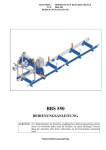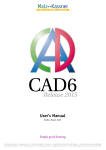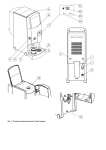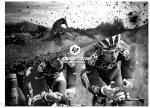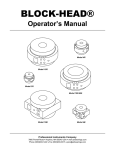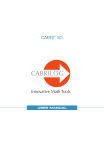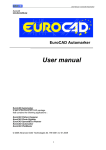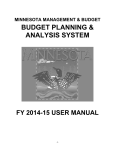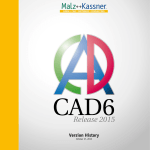Download Product Information - Malz++Kassner GmbH
Transcript
Malz++Kassner ® GMBH : CAD : SOFTWARE : CONSULTING CAD6 Release 2015 Product Information Valid from October 2015 Malz++Kassner ® GMBH : CAD : SOFTWARE : CONSULTING Product Information Page 2 Malz++Kassner CAD6 Malz++Kassner CAD6 is a professional 2D/3D CAD software for Windows that is used in all areas of application. CAD6 runs on Windows and Windows Server (32 and 64 bit). We recommend Windows 7. See page 15 for requirements. CAD6 Industry … is the comprehensive 2D/3D CAD/CAM solution for industrial use. In addition to all the numerous features of CAD6 Studio, the program includes a CAM part and a universal, script-based postprocessor for flexible and efficient generation of CNC data for machine controllers. The CAM part supports the following machining procedures: • milling, • drilling, • turning, • cutting, • laser cutting, • water jet cutting, • plotting, • positioning. Included are postprocessors for: • Universal DIN-ISO, • Siemens DIN-ISO (milling/ turning), • Heidenhain DIN-ISO (milling/turning), • Heidenhain plain text (milling), and others. • isel-NCP, • ZÜND HP-GL, • Datron, • Fadal, Commands like milling cutter compensation, pocket milling, milling order control, milling time calculation and a graphical 3D preview let you create drawings that are directly milled later. Extensive tool and machine settings, plus output of custom commands (such as cycles or sub-programs) by means of symbols, give you the complete control over what the postprocessors finally output to the machine. Included with your purchase: If necessary, we create a custom postprocessor based on the universal postprocessor. This new postprocessor will then be incorporated into the next version of CAD6 Industry. This offer does not apply to additional, OEM, and educational licenses! Test 30 Days For Free! Convince yourself of the quality, reliability, and performance of Malz++Kassner CAD6! Just download your free 30 days trial version of Malz++Kassner CAD6 from www.CAD6.com, install it on your computer, and test it. The trial versions are fully functional (this includes saving and printing). Code Description 19000 CAD6 DVD All trial versions, plug-ins, and information Price in € w/o VAT Price in € with 19% VAT 10.00 11.90 Malz++Kassner ® GMBH : CAD : SOFTWARE : CONSULTING CAD6 Studio Product Information Page 3 … CAD6 Studio is the professional 2D/3D CAD program of the CAD6 series with all kernel functions and plug-ins for planning, construction, and visualization. Apart from a 2D drawing area, the program provides 3D spaces to create and edit 3D components. Import/export filters for DXF, DWG, HP-GL/2, STL, U3D (export only), SVG (export only), SHP, WMF, EMF, and bitmaps (e.g. JPG and PNG) are also included. In addition to comprehensive dimensioning commands (incremental and common datum) and trimming functions (such as rounding, chamfering, notching) the program features a construction aid and commands to create surfaces and contours which allow to create complex constructions in no time. For illustrative applications there are commands for color gradients, textures, text alignment, colors manipulation as well as special curve commands. CAD6 Pro … is the entrance to professional CAD with all kernel functions. It comes with a programming interface (“Open CAD6 Interface”), allowing the application to be extended with plug-ins. Standard plug-ins can be purchased separately (see pages 11 to 12) but is also possible to create custom plug-ins. CAD6 Eco … is the smallest edition of the CAD6 series and contains all basic drawing functions. However, it is not extendable with plug-ins, thus the import and export capabilities are limited (no data exchange via DWG, DXF, or HP-GL/2 format). Compared to CAD6 Pro, it does not feature many of the most effective kernel functions, especially for the comfortable creation of drawing objects, working with curves and surfaces, automatic trimming commands, equidistants, clippings, mappings, multiple lines, archiving of drawings, automatic saving, parts lists creation, etc. (a total of over 120 commands). All programs of the CAD6 series are 100% data-compatible! Malz++Kassner ® GMBH : CAD : SOFTWARE : CONSULTING Product Information Page 4 CAD6 Single and Additional Licences With a CAD6 license, you acquire the perpetual right to use the product. Additionally, each license includes 12 months of Support & Updates. If you wish to get further Support & Updates after these 12 months, you will be charged 20% of the single license’s price of the respective edition (see page 6). Additional CAD6 licenses are available for all editions for 50% of the single license’s price, 5-licenses-packs for some. All licenses include the latest CAD6 DVD (unless delivered via e-mail only). Only customers owning at least one license of that edition with non-expired Support & Updates are entitled to purchase such additional licenses. The licensee of the additional license must be equal to the licensee of the single license. Code Description Price in € w/o VAT Price in € with 19% VAT Yes Yes 2,680.00 1,340.00 3,189.20 1,594.60 Yes Yes Yes 1,980.00 4,980.00 990.00 2,356.20 5,926.20 1,178.10 Yes Yes 790.00 395.00 940.10 470.05 No No No 290.00 790.00 145.00 345.10 940.10 172.55 Price in € w/o VAT Price in € with 19% VAT 26,800.00 67,800.00 31,892.00 80,682.00 19,800.00 49,800.00 23,562.00 59,262.00 Expandable CAD6 Industry 20650 Single License 20655 Additional License CAD6 Studio 20600 Single License 20604 5-Licenses-Pack 20605 Additional License CAD6 Pro 20500 Single License 20505 Additional License CAD6 Eco 20000 Single License 20004 5-Licenses-Pack 20005 Additional License CAD6 Site and Corporate Licenses Within the framework of a site license, programs may be installed without limit on all computers that belong to same company site. This includes notebooks and home PCs of all employees located at that site. Per site license, you can give away up to 5 external licenses to third parties or private persons. A corporate license allows using the program at five sites of a company group and giving away 10 external licenses. Code Description CAD6 Industry 20657 Site License 20658 Corporate License CAD6 Studio 20607 Site License 20608 Corporate License Per site, the licensee gets a free USB dongle with the respective number of licenses. A corporate license includes 5 dongles. In both cases, the licensee has to nominate a contact person at his place by whom all technical support requests will be handled. To use these dongles, the free Malz++Kassner Dongle Server software and the dongle itself must installed on one computer, and all other computers require a TCP/IP connection to this computer. Alternatively, a manual activation of the licenses via activation key is possible. If required, the external licenses can be applied for by informing Malz++Kassner of the external licensee's name, address, and email address. All site and corporate licenses include the current CAD6 DVD and 12 months Support & Updates. Such external licenses do not include Support from us. If required, they can be converted to regular single licenses (including 12 months of Support & Updates) by paying half the regular single license's price. Malz++Kassner ® GMBH : CAD : SOFTWARE : CONSULTING Product Information Page 5 CAD6 Studio 365 and CAD6 Company 365 With CAD6 Studio 365, you acquire the right to use the product for a period of one year at an attractive price. Includes English Support & Updates for the complete usage period. Effectively, a single license costs you only 56.- € net / 66.64 € incl. 19% VAT per month! CAD6 Company 365 offers you the advantages of a CAD6 Industry Site License for a period of one year. With regard to the number of licenses, dongles, and Support & Updates, please refer to the terms of the perpetual CAD6 Industry Site License (see page 4). Code Price in € w/o VAT Price in € with 19% VAT 672.00 799.68 5,998.00 7,137.62 Description CAD6 Studio 365 20641 Single License, for one year CAD6 Company 365 20691 Site License, for one year If you wish to continue using CAD6 Studio 365 or CAD6 Company 365 after their one year usage period has expired, you simply purchase a new license for another year. CAD6 Industry Service Package Includes a perpetual license for CAD6 Industry as well as 12 months Support & Updates and creation of customized postprocessors. Within a two day on-site training, the installation and introduction of the program is performed. In addition, the CAM part is adapted to specific needs (postprocessor, practices) in cooperation with the training attendees. The goal is that the program can be used productively afterwards. Price in € w/o VAT Price in € with 19% VAT 4,650.00 5,533.50 Code Description 20660 CAD6 Industry Service Package including 2 days on-site training for a special price The price includes traveling fees within Germany and hotel costs. CAD6 PDF Printer The CAD6 PDF Printer enables you to create high-quality and high-resolution PDF files. Using the CAD6 PDF Printer, all transparencies, layers and colors models (RGB/HSB, CMYK, gray, CIELab) are maintained. The output resolution is approximately 0,005 µm (0,000005 mm), which is more accurate by a factor of almost 2000 compared to using a standard PDF printer driver. Supports PDF/A-1a, PDF/X-1a, and PDF/X-3. Includes 12 months of Support & Updates which can be renewed for another 12 months for 20% of the list price. Code Description Price in € w/o VAT Price in € with 19% VAT 480.00 9,600.00 16,000.00 571.20 11,424.00 19,040.00 CAD6 PDF Printer 20800 Single License 20807 Site License 20808 Corporate License Special conditions for additional licenses are not available due to licensing reasons. Not usable on Windows Server operating systems! Malz++Kassner ® GMBH : CAD : SOFTWARE : CONSULTING Product Information Page 6 Support & Updates Along with each license of Malz++Kassner CAD6 you purchase Support & Updates for the next 12 months. The support covers all questions and problems related to the respective program, i.e. installation, configuration, data exchange, construction, development of custom plug-ins, etc. Updates include both bug fixes (service packs) and new program versions. Both can be downloaded from www.CAD6.com for free. Alternatively, you can order the CAD6 DVD containing the latest versions for an additional fee. With CAD6 Industry and CAD6 Studio, the unlock codes for all newly released plug-ins that become part of the respective edition are also included. In this case, just send us an email in which you state your user name and unlock code for CAD6 Industry or CAD6 Studio and a list of plug-ins, and you will receive the unlock codes in response! Renewal of Support & Updates Additional 12 months Support & Updates for indefinite CAD6 licenses costs 20% of the single license’s or additional license’s price of the respective edition if ordered before Support & Updates has expired. Your Support & Updates will not automatically be renewed. You don't conclude any kind of support agreement and you don't have to terminate anything. We will inform you in time about the expiry of your Support & Updates so that you can decide whether or not to renew it for another 12 months. The additional 12 months follow the previous period immediately. For all plug-ins that are not part of the basic edition, we charge 20% of the plug-in’s single license price or additional license’s price. The renewal includes one current CAD6 DVD (unless email delivery was chosen). Once Support & Updates has expired, it is no longer possible to renew Support & Updates. In such cases, a new current license can be purchased as replacement. Price in € w/o VAT Price in € with 19% VAT 536.00 132.00 268.00 536.00 5,360.00 13,560.00 637.84 157.08 318.92 637.84 6,378.40 16,136.40 396.00 96.00 198.00 396.00 3,960.00 9,960.00 471.24 114.24 235.62 471.24 4,712.40 11,852.40 20530 CAD6 Pro Single License 20535 … Additional License 158.00 79.00 188.02 94.01 20030 CAD6 Eco Single License 20035 … Additional License 58.00 29.00 69.02 34.51 Code Description 20680 20683 20685 20686 20687 20688 CAD6 Industry Single License 20630 20633 20635 20636 20637 20638 CAD6 Studio Single License 12 months Support & Updates for: … Classroom License … Additional License … Campus License … Site License … Corporate License … Classroom License … Additional License … Campus License … Site License … Corporate License Malz++Kassner ® GMBH : CAD : SOFTWARE : CONSULTING Product Information Page 7 CAD6 Educational Licenses These licenses may be ordered by pupils, students, trainees, teachers, and educational facilities. An educational license must not be used for commercial or non-educational purposes! If used in violation of these regulations, the full price of the corresponding full license is due immediately! Single Educational License A single educational license may be used on only one computer at a time. The license includes the current CAD6 DVD (unless email delivery was chosen) and 12 months Updates, but no support. It is not possible to renew the 12 months Updates. When ordering educational licenses, a written proof of educational use (certificate of matriculation issued to the customer or official document with signature and stamp of the educational facility) must be included with the order. Code Price in € w/o VAT Price in € with 19% VAT 220.00 660.00 2,680.00 261.80 785.40 3,189.20 160.00 480.00 1,980.00 190.40 571.20 2,356.20 Description CAD6 Industry 20651 Single educational license 20653 Classroom license 20656 Campus license CAD6 Studio 20601 Single educational license 20603 Classroom license 20606 Campus license Classroom License and Campus License Within the framework of a classroom license, the licensee gets 25 licenses that may be used on computers within a single room of the educational facility. A campus license includes an unlimited number of licenses that may be used on all computers that belong to the same site of the educational facility. This includes notebooks assigned to this site. In addition, all members of the educational facility that either teach or learn on those computers may install and use the program on their private home PC for the duration of their membership to the educational facility. Therefore, they require an activation key that must be requested centrally by a single responsible person. This person is also responsible for all support requests, and must be nominated immediately after purchasing the software by sending the according form (which is enclosed with software’s package) completed to Malz++Kassner in written form. In both cases (classroom or campus license), the licensee can get an optional USB dongle with the respective number of licenses. To use it, the free Malz++Kassner Dongle Server software and the dongle itself must installed on one computer, and all other computers require a TCP/IP connection to this computer. Alternatively, a manual activation of the licenses via activation key is possible. The classroom license and campus license both include the current CAD6 DVD and 12 months Support & Updates. Documentation All versions of CAD6 come at least with the CAD6 Reference (electronic manual) and the CAD6 Tutorial (practical tasks explained step by step) in the form of Help files. All other documents (including the user’s manual) are available for download as PDF files from www.CAD6.com, and are included in the “Archive” directory of the CAD6 DVD. Code Description 20900 Printed User’s Manual with Tutorial. Contains excerpts from CAD6 Reference and CAD6 Tutorial, 220+ pages DIN A4, colored. Price in € w/o VAT Price in € with 19% VAT 40.00 47.60 Malz++Kassner ® GMBH : CAD : SOFTWARE : CONSULTING Product Information Page 8 Unlocking and Activation After the 30 days trial period is over, Malz++Kassner CAD6 must be unlocked, or it will no longer save or print files. After being unlocked the application continues to run without restrictions. Within 30 days after unlocking, the application must be activated on the computer it has been installed upon. This can be done by either entering a computer-specific Activation Key (the license can only be used on this computer) or by installing an optional, additionally charged CAD6 Dongle for the USB port (the license can be used on multiple computers successively). After activation, the program will be usable indefinitely. CAD6 Dongle CAD6 Dongle Server Using the CAD6 dongle, a CAD6 license can be installed on multiple computers but only be used on the one computer where the dongle is attached to. The optional CAD6 Dongle Server is available for users of multiple licenses for free. It allows to dynamically distribute the existing licenses within a local network at one location. WANs and VPNs are not supported. Thus you can, for example, successively use one CAD6 license at your office, on the notebook, and at home. You can at most purchase one dongle per CAD6 license (unlimited number for site licenses). A single dongle can also contain multiple licenses if these are managed by a dongle server. Code Description 20700 CAD6 Dongle for the USB port Price in € w/o VAT Price in € with 19% VAT 95.00 113.05 In addition to a single dongle, only the free Malz++Kassner Dongle Server software and a TCP/IP connection from the respective client computer to the dongle server are required. An information sheet on the free Malz++Kassner Dongle Server software is available for download as PDF file from our website www.CAD6.com. The software itself is also available for download there. Free CAD6 Viewer Open Concept Using the free CAD6 Viewer, everybody can open, view, print, and add comments to your original CAD6 drawings. Your data is precious. This is why all drawings and libraries are, as a matter of principle, always saved using an open file format. The free CAD6 Viewer is available at www.CAD6.com and on every CAD6 DVD. This file format, as well as the free programming interface Open CAD6 Interface, is completely documented and may be used without any royalties. In addition, it is text-based so that drawings can be opened and edited using a standard text editor if necessary. Malz++Kassner ® GMBH : CAD : SOFTWARE : CONSULTING Product Information Page 9 Online and On-Site Training In business, all non-productive time is lost time. So don’t waste your precious time searching endlessly for solutions to your drawing problems. Furthermore, we will discuss all data exchange possiblities relevant to you and advise you how to archive and backup your drawing data reliably. Instead, profit now from our comprehensive knowledge of CAD6 and attend a training. Especially the online training allows to easily solve all problems you might have in virtually no time. This will save you a lot of trouble, time, and thus money. We will show you how to use libraries, blocks, layers, and pens to structure you drawings in a meaningful way. For all users of CAD6, we offer two types of trainings: Online Training On-Site Training If your CAD workstation is connected to the Internet, and you can talk on the phone simultaneously, you can make use of the online training. On-site trainings are held directly at the customer’s place. Contents and duration depend on the customer’s specific needs and wishes. A training should not be attended by more than 10 persons, and there should be one computer available for each attendee. During such an online training, you can see on your screen what the consultant is currently doing on his screen with CAD6 in real-time. This way, the consultant can easily address complex problems by means of a simple demonstration – without lengthy explanations. In the course of such a online training session, it is also possible to change the viewing direction, i.e. the consultant can see what you are doing on your screen and can, if you agree, even take over control of your mouse and keyboard. This reduces the time required to resolve hard-to-describe problems drastically. Within Germany, travel fees and possible hotel costs are included. Training within Europe can be held in either German or English, please contact us for a detailed offer. Further advantages of the online training are the small course units (at least 1 hour) and that there are no travel expenses. In order to attend an online training, you contact us to arrange an appointment. At the appointed date, you connect to the Internet and start the TeamViewer client, for which a download link is available at our homepage www.CAD6.com. Online training is available in both English and German. The minimum duration is one hour. Code Description 90100 CAD6 On-Site Training (1 day) 90101 Price in € w/o VAT Price in € with 19% VAT 1,280.00 1,523.20 120.00 142.80 CAD6 Online Training (1 hour) Malz++Kassner ® GMBH : CAD : SOFTWARE : CONSULTING Product Information Page 10 Upgrade Only customers owning a license of Malz++Kassner CAD6 with non-expired Support & Updates are entitled to purchase an upgrade. All offers include the current CAD6 DVD (unless email delivery was chosen) and 12 months Support & Updates. Price in € w/o VAT Price in € with 19% VAT 500.00 1,690.00 2,390.00 595.00 2,011.10 2,844.10 1,190.00 1,890.00 1,416.10 2,249.10 20663 … to CAD6 Industry 700.00 833.00 Code Price in € w/o VAT Price in € with 19% VAT 8.00 16.00 9.52 19.04 Code Description Upgrade from CAD6 Eco 20511 … to CAD6 Pro 20611 … to CAD6 Studio 20661 … to CAD6 Industry Upgrade from CAD6 Pro 20612 … to CAD6 Studio 20662 … to CAD6 Industry Upgrade from CAD6 Studio www.CAD6.com Custom Solutions Via a flexible and powerful open programming interface, Malz++ Kassner CAD6 can be extended easily and at a reasonable price with plug-in designed to custom requirements. Especially the import and export of special, custom file formats (such as measuring and control data, databases, NC programs) is easy to implement, and will extend your productivity with CAD6 significantly. Due to our knowledge of the program, its programming interface, and the Windows environment, we can realize even largest projects in a short time. For further details on custom solutions, please call us at +49 (0)531 400 137. Shipping & Handling All of our products will be delivered by either registered standard mail. Optionally, you can choose free delivery by email for most products. In this case, you will have to download the installation data from www.CAD6.com. Description 90000 Shipping & Handling Germany 90001 Shipping & Handling International Malz++Kassner ® GMBH : CAD : SOFTWARE : CONSULTING Product Information Page 11 Plug-Ins for CAD6 Plug-ins are functional extensions with which a current license of CAD6 Pro can be extended according to each user’s specific needs. CAD6 Industry and CAD6 Studio already contain all plug-ins listed here. All plug-ins include 12 months Support & Updates. For renewal of Support & Updates, please refer to page 6. Code Description 40060 Color Handling Code Description 40000 Text on Path Price in € w/o VAT Price in € with 19% VAT 90.00 107.10 Align texts to any type of contour, e.g. along a circle or curved line. The text remains editable! 40010 40080 3D 390.00 40020 Lettering 90.00 Incremental & Reference Dimensions 90.00 Draw 90.00 Edit Geometry Data 90.00 View and edit the geometry data of single objects in a dialog window, alter the radius of an existing circle or the starting angle of an arc numerically. Automatic Archive 90.00 107.10 Texture / Color Gradient 90.00 107.10 Function Plotter 90.00 107.10 Generate mathematical function plots and multivariable function plots as marks, polylines or spline curves, plus customizable X-/Y-axes and coordinate system. Zoom Views 90.00 107.10 Store and manage drawing-dependent zoom areas in a separate window. 46100 46120 190.00 226.10 Table 90.00 107.10 Creation and editing of both simple and complex tables, also directly linked to databases. 107.10 47000 DWG Import and Export 290.00 345.10 Import of DWG files of all versions up to Release 2016. Various settings such as object and text scaling, handling of duplicate layers and line patterns. Export of all or selected objects into DWG files, optionally scaled. 107.10 47010 107.10 Auto Converter Automatically convert directory structures with all manageable file types. Convert directory structures to libraries and vice versa (requires the respective filters). Create index files (e.g. for SAP®). 107.10 Commands to create precise oval shapes, freehand lines, and Bézier curves. Especially useful to manually vectorize scanned templates. 40050 107.10 Fill objects and surfaces of all kinds with multi-color color gradients and patterns (textures). All parameters and colors remain editable! 46010 Create incremental and reference dimensions in a single process without any unnecessary input. 40040 43010 464.10 Create lettering elements in technical drawings, such as tolerances, surface finish, center holes, etc. All texts remain editable! 40030 90.00 Archive a complete directory with all contained subdirectories and drawing files, with all external references being converted into internal ones. 46000 Create and modify 3D components in 3D space based on 2D objects, using numerous projection types and lighting effects; resolve 3D objects back into 2D objects; convert objects drawn in planar or perspective view into another perspective view; import and export STL files; export U3D files. Price in € with 19% VAT Modify object colors - tinting, lightening, darkening, converting to grayscale, and numerical color editing. During installation, you require either a CAD6 DVD (please order separately if necessary) or data from the internet. Additional licenses cost one half of the single license’s price. Price in € w/o VAT DXF Import and Export 290.00 345.10 Import of DXF files of all versions up to Release 2016. Various settings such as object and text scaling, handling of duplicate layers and line patterns. Export of all or selected objects into DXF files, optionally scaled. Malz++Kassner ® GMBH : CAD : SOFTWARE : CONSULTING Product Information Page 12 Plug-Ins for CAD6 (continued) Code Description 47020 HP-GL/2 Import and Export Price in € w/o VAT Price in € with 19% VAT 90.00 107.10 Code Description Price in € w/o VAT Price in € with 19% VAT 47040 SHP Import and Export 190.00 226.10 Import supports all standard objects plus Bézier curves, filled areas and texts, explicit colors and up to 10 decimal places. Import and Export of ESRI® Shapefiles with points, lines, and areas (SHP file). The attributes are imported from the corresponding dBASE® file (DBF) and can be managed using CAD6's database commands. Export with a maximum of flexibility. Specify export options for pen or cutting plotters, laser plotters, or inkjet plotters. The export filter fully exploits the capabilities of HP-GL/2: Unlimited colors, precise output of line width and pattern, Bézier curves, filled areas, up to 10 decimal places. 49000 SVG Export 226.10 190.00 35 additional commands to create construction aid objects. Use these objects to create complex constructions without overwriting the drawing itself. 49010 107.10 90.00 Exports drawing parts to SVG format (optionally compressed), an XML-based vector graphic format. This format can be displayed directly in internet browsers, enabling you to create prefect presentations and product catalogs in the internet. Digitizer Support 107.10 90.00 Use any digitizer with a WINTAB compatible driver. Command selection, direct coordinate digitizing from templates. Customizable digitizer layout. Fully configurable. 47030 Construction Aid 49020 Bitmap Export 107.10 90.00 Export parts of the drawing as bitmaps (BMP, TIF, JPG, PNG, GIF). Size, resolution, and color depth of up to 24 bits can be selected. 2D Libraries The 2D libraries for CAD6 contain standard parts and symbols in different 2D views. All libraries require a CAD6 DVD (please order separately if necessary) during installation. A 5-user license of a library costs twice the single library’s price, a site or campus license costs three times the price of the single library’s price. Code Description 60100 60101 60102 60103 60104 60105 60106 60107 Digital Information Processing Electrical Installation Electronics Heating Venting Hydraulics Pneumatics Valves Ecology Steel Section Code Description 60108 60115 Welding Symbols ISO 2553 Pins DIN 1, 7 + Counterbores DIN 74 Thread Run-Outs and Undercuts DIN 76 Knobs / Handles DIN 39, 98, 99, 6335, 6336 Safety Signs DIN 7010, 4844 Traffic Signs VzKAT 1992, Part 3-8 Tapping Screws DIN 7971C, 7972C, 7973C, 7976CF Tapping Screws Torx, DIN 7949CZ, 7982, 7983CH 60116 Price in € w/o VAT Price in € with 19% VAT 60120 30.00 30.00 30.00 30.00 30.00 30.00 30.00 30.00 35.70 35.70 35.70 35.70 35.70 35.70 35.70 35.70 60121 60129 60130 60131 Price in € w/o VAT Price in € with 19% VAT 30.00 35.70 30.00 35.70 40.00 47.60 40.00 47.60 75.00 89.25 145.00 172.55 40.00 47.60 40.00 47.60 Malz++Kassner ® GMBH : CAD : SOFTWARE : CONSULTING Product Information Page 13 2D Libraries (continued) Code Description 60135 Wood-Screws DIN 95, 96, 97, 571 Wood-Screws Torx, DIN 7995, 7996, 7997 Screws DIN 316, 464, 653 Screws DIN 186, 188, 261, 404 Screws DIN 427, 478, 479, 480 Washers DIN 125, 471, 6797, 6798 Screws DIN 931, 933, 963, 7991 Screws DIN 960, 961 Screws Torx, DIN 84, 444, 580, 912 Nuts DIN 315, 439, 466/7, 582, 917, 934, 986, 1587 60136 60140 60141 60142 60143 60144 60145 60146 60147 Price in € w/o VAT Price in € with 19% VAT 40.00 47.60 Code Description 60148 Nuts DIN 1661/3/4, 7040/2, 7719, 24032/3/5 Nuts DIN 1666/7, 6923, 10511/2/3, 28673/4/5 Electrical Engineering Process Engineering Laboratory Equipment Interior Design Landscape Design Electrical Engineering Circuits Network Design (LAN) Architecture Bathroom Planning Architecture Vehicles Architecture Objects Greek Font DINLQ Radial Ball Bearings DIN 625, 628, 630 Bearings DIN 617, 711, 715, 720, 5412 60149 40.00 47.60 75.00 89.25 75.00 89.25 75.00 89.25 40.00 47.60 75.00 40.00 89.25 47.60 75.00 89.25 60200 60201 60202 60203 60204 60205 60206 60300 60301 60302 60400 60402 60403 40.00 47.60 Price in € w/o VAT Price in € with 19% VAT 40.00 47.60 40.00 40.00 40.00 40.00 40.00 40.00 40.00 40.00 30.00 40.00 40.00 30.00 47.60 47.60 47.60 47.60 47.60 47.60 47.60 47.60 35.70 47.60 47.60 35.70 75.00 89.25 75.00 89.25 Price in € w/o VAT Price in € with 19% VAT 75.00 89.25 75.00 89.25 75.00 75.00 89.25 89.25 75.00 89.25 75.00 89.25 40.00 47.60 40.00 47.60 Isometric 3D Libraries The isometric 3D libraries for CAD6 contain standard parts and symbols in isometric 3D views. All libraries require a CAD6 DVD (please order separately if necessary) during installation. A 5-user license of a library costs twice the single library’s price, a site or campus license costs three times the price of the single library’s price. Code Description 60410 Washers DIN 125, 128, 471, 6797, 6798, 7349, 9021 Screws DIN 931, 963, 7991 Screws DIN 84, 444, 912 Pins DIN 1, 7 + Counterbores DIN 74 Nuts DIN 315, 439, 466/7, 582, 917, 934, 986, 1587 60411 60412 60413 60414 Price in € w/o VAT Price in € with 19% VAT 47.60 40.00 75.00 75.00 89.25 89.25 Code Description 60415 Wood-Screws DIN 95, 96, 97, 571 Wood-Screws DIN 7995, 7996, 7997 Knobs / Handles DIN 39, 98, 99, 6335, 6336 Screws DIN 316, 464, 653 Screws DIN 186, 188, 261, 404 Screws DIN 427, 478, 479, 480 Nuts DIN 1661/3/4, 7040/2, 7719, 24032/3/5 Nuts DIN 1666/7, 6923, 10511/2/3, 28673/4/5 60416 60418 60420 60421 60422 60423 30.00 35.70 60424 40.00 47.60 Malz++Kassner ® GMBH : CAD : SOFTWARE : CONSULTING Basic Functions of CAD6 User Interface - Workflow Manager for fast and easy operation - Supporting the standard Windows user interface - High performance and stability - Direct data exchange via clipboard - Identical file format in all editions - Working in up to 5 concurrent views - Working in multiple drawings concurrently - Overview window - Popup menu - Toolbox window, scalable - Easily accessible block window, pen list window, layer list window - Guide window, property window - ”Least Recently Used Drawings”-list - ”Least Recently Used Commands”-list - Multiple-monitor support - Customizable keyboard assignment - Key shortcut display in menus - Entry of terms and units in edit fields Display - Arbitrary zoom (area / page / overview) - Zoom undo with 100 levels - Independent grids for positioning and display - Support for isometric and dimetric input - Use of Bézier curves Output - Scalable print-out, automatic fit-to-page, automatic page size selection - Multiple page printing for large drawings - Section printing - Optional printing of markings, Construction Aid, bitmaps - Output accuracy up to 2,540 dpi - Use of Bézier curves Available Object Types - Lines, tangent, polyline, polygon - Circle, circular arc, circular sectors, circular segment - Ellipse, elliptical arc, elliptical sector, elliptical segment - Complex curve and surfaces with lines, Bézier curves and circular arcs - Spline, automatic freehand line - Eraser, marking - Line-based and block-based hatching Product Information Page 14 Object Handling and Modification - Object selection by clicking and via window - Search for texts and properties - Selection via texts and properties - Automatic snap function with visual feedback - Snapping of current input data - Orthogonal mode with custom angles - Undo with up to 1,000 levels - Copy, move, rotate, scale, distort - Internal cut/copy/paste via system clipboard - Multiple copies (circle, line and array) - Moving of definition points - Stretch, compress - Change display order of objects - Group / ungroup - Trimming, round edges, chamfer edges - Custom line end styles and line joins - Generation of surfaces out of separate objects - Copying of object properties Dimensioning and Coordinate Systems - Half-associative dimensioning (length, distance, radius, angle, arc length, coordinate) - Editable tolerances - Up to 50 coordinate systems - Different scales and units within a drawing - Adaptation of isometric and dimetric measures - Fractional units - Architectural dimensions - Full support of imperial units - Determination of length, distance, radius, angle, coordinates Layers - Up to 2,000 layers with hierarchical naming structure - Options ”Display”, ”Print”, ”Freeze”, ”Ignore”, "Darken" - Independent properties for display and output Pens and Line Types - Up to 1,000 pens with hierarchical naming structure - Options ”Display”, ”Print”, ”Freeze”, ”Ignore”, ”Darken” - Independent for display and output - Up to 1,000 editable line types, either using line sequences and/or block sequences Malz++Kassner ® GMBH : CAD : SOFTWARE : CONSULTING Product Information Page 15 Basic Functions of CAD6 (continued) Libraries - Prefabricated and user-defined libraries with multi-level nested blocks - Hierarchical naming structure and external references - Global and local attributes - Up to 100,000 blocks per library - Up to 50 concurrently used libraries - Hatchings DIN 201 Text and Font - Single-line and multi-line text, editable - Variables and statements in texts - References to text-based databases in all text objects - Comprehensive use of OpenType, TrueType and PostScript - User-defined fonts - Text formatting similar to HTML - Unicode support - Comments File Handling - References to external drawing files - Utilization of CSV and DBF databases - Import of: MKD, MKL, WMF, EMF, BMP, GIF, TIF, JPG, PNG, BLD, MPG, TVG, T2G, T3G, T4G, VEK, TVL, T2L, T3L, T4L, - Export of: MKD, MKL, WMF, EMF, - Text-based file format, editable - Creation of high-quality PDF files with transparency, all color models, and layers using the optional CAD6 PDF Printer Miscellaneous - 46 predefined paper sizes - Custom page sizes up to 25×25 meters - Up to 100 pages of varying size in each drawing, optionally with rotated and/or scaled print-out - Color models CMYK, RGB, HSB, CIELab, and grayscales - Over 4 billion possible colors - 1,000+ predefined colors - Up to 1,000 user-defined colors - Automatic memory management - Up to 4 GB object memory per window (on a 64 bit system) System Requirements Minimum requirements: • Windows 10 / 8.x / 7/ Vista / XP (32 and 64 bit) or Windows Server 2012 / 2008 / 2003 (32 and 64 bit) 1 • Mouse or similar input device • Processor with at least 500 MHz, 512 MB RAM • XGA graphics with 24 bits color, 32 MB video RAM • 20-80 MB hard disk space Recommendations: • Dual-Core Processor with at least 1 GHz, 1 GB RAM • SXGA graphics with 32 bits color, 128 MB video RAM For attending an online training: • Fast internet connection (DSL) at the CAD6 workstation • Phone directly at the CAD6 workstation 1 Please visit www.CAD6.com for current system requirements. Malz++Kassner ® GMBH : CAD : SOFTWARE : CONSULTING Product Information Page 16 Your Local Resellers CADCAM Partners Korfantego 17/7 44-100 Gliwice Poland CopyCats Software & Services Postbus 1088 1700 BB Heerhugowaard Netherlands Phone +48 32 2382136 Fax +48 32 2318774 [email protected] Phone +31 (0)72 5745993 Fax +31 (0)72 5726559 [email protected] JIMAZ s.r.o. Hermanova 37 170 00 Praha 7 Czech Republic United Soft Media Verlag Thomas-Wimmer-Ring 11 80539 Muenchen Germany Phone +420 2 33372301 Fax +420 2 33370686 kontakt.jimaz.cz www.jimaz.cz Phone +49 (0)89 29088-0 Fax +49 (0)89 29088-160 [email protected] www.usm.de GINA RI L O Copyright Malz++Kassner GmbH. All rights reserved. Malz++Kassner is a registered trademark of Malz++Kassner GmbH in Germany. All other trademarks and registered trademarks are property of their respective owners. This product information is valid from the date stated on the front page, all previous information is invalid. No guarantee for errors. Prices, specifications, and availability are subject to change without notice. Managing Directors: Stefan Malz, Olaf Kassner. District Court Braunschweig HRB 4986. Malz++Kassner ® GMBH : CAD : SOFTWARE : CONSULTING Malz++Kassner GmbH Leopoldstrasse 7a 38100 Braunschweig Germany Phone +49 (0)531 400 137 Fax +49 (0)531 400 138 www.malz–kassner.com post@malz–kassner.com