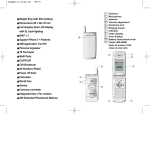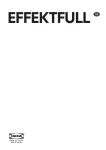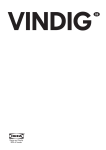Download System Settings
Transcript
Scila's User Manual – System Settings. Description of the system settings of Call Billing System System settings of the program are available from the main module of the program "Call Billng System" Menu 'Control' submenu 'Options'. Administration Only the administrators has access to the system settings. ©”Netcom M Ltd.”@2013 Page 1 Of 24 Scila's User Manual – System Settings. If you do not assign password for administration of the program, it will not be required, but this way you will not protect your database from unauthorized changes to the charging of CO lines and extensions. Administrative password can be assigned in the menu "Control" submenu "Options." To get the correct reporting of incoming data from the PBX, you must enter the correct values for all settings in the control panel of the program. The control panel is configured for access through the tree structure that is located on the left side of the window. By choosing the appropriate submenu from it, you get will access to the corresponding settings.After applying the correct values, click OK button to confirm changes. It should be borne in mind that adjustments in the tables, such as extensions and CO lines come into force immediately after their assignment. Interface This option enables the following additional settings in the user interface. ©”Netcom M Ltd.”@2013 Page 2 Of 24 Scila's User Manual – System Settings. 3D Interface Three-dimensional interface is introduced for better visualization of individual windows. If it slows down the computer, then you can turn it off. You have to restart the program for changes to take effect. Show-length per second If there is no need the duration of the calls to be in format hh:mm:ss but just in seconds select the check box for this option. Enable monitoring of calls form data collector Activates "Recent calls" menu in the collector of the data, where is possible to observe the last 100 calls made. Masking characters in Query Tables This option allows you to choose the number of characters of the dialed numbers to be masked with X, so that you will not see the all number in generated reports. Program icon Embedded software icons are optimized to work on a wide range of video modes. This leads to the lower attractiveness of their appearance. If desired, you can replace the program icons with your own, you need to put them in the subdirectory \ ICONS \ from the Installaton directory. All the icons of the programs are put there and are numbered in ascending order. To replace desired icon, you should find it in the directory and overwrite it with another icon. If there are missing icons, it will automatically use the default icons in their place. 'Restore' button overlaps all icons in the directory with the default icons. ©”Netcom M Ltd.”@2013 Page 3 Of 24 Scila's User Manual – System Settings. Settings for data collector Communication Ports In order for the program to communicate with PBX is needed to set correct parameters of comm port on your computer. Obligatory for the parameters of comm port is to match to the PBX settings. If the distance between the two devices is too long, is advisable to reduce the transmission rate to the minimum. Startup Mode The startup mode of the data collector is automatically set when you first start the program. Changes to this setting can lead to malfunctioning of the program. The Starting of data collector may be suspended for a period. If you disable it, all attempts to start the program will fail. ©”Netcom M Ltd.”@2013 Page 4 Of 24 Scila's User Manual – System Settings. Hardware-buffer data Hardware buffer is a device that stores the information until the data collector is stopped. If you are not using such a device is required this setting to be turned off. Display icon in the system notification area Icon of the Collector data in the system notification area can be hidden depending on user needs. The system warnings are not relative with hiding the icon. Work mode under NT Under NT program runs as a process by the operating system. Depending on whether it is necessary to be associated with users or running in the background, you can change the work and status as: 1. Run the program with the current user 2. Run the program in the background with invisible user interface (Recommended for computers with frequent change of operating system users) Then you have to press the "Reset New State" to assign new work mode for data collector. "Information Screen" at startup Information screen when loading data shows current procedures occurring during the starting of the data collector. If this screen is not desired, then you can disable it. ©”Netcom M Ltd.”@2013 Page 5 Of 24 Scila's User Manual – System Settings. Options for archiving data from the collector. Repair data on startup Data collectors can automatically check and refresh the database startup. Automatic data backup will not be possible if this option is turned off because of the possibility to create a corrupt or invalid records. Copying data at startup. The database will be copied automatically whenever the data collector runs in the directory \ BackUP. This option is only valid when option "Refresh the data on startup" is enabled. File-diagnostics: Diagnostic files are generated in the subdirectory "\ LogFiels \" in the working directory of the ©”Netcom M Ltd.”@2013 Page 6 Of 24 Scila's User Manual – System Settings. program and is used for monitoring and backup of the data from PBX. If you have entered incorrect type of PBX or has any incorrect settings, this files could help in the recovery data. Diagnostic files is by dgenerated by the data collector will not be filled if the he is stopped. For each month of the year is generated a separate file. This makes tsearching for data considerably easier. Retrace of data file is done by the option "Recover Lost Data" of data collector. Adoption of additional calls: In statistics are recorded and all events which are not phone calls. Such events are the wakeup timers, unanswered calls, entering and leaving the PBX user groups and others, depending on system possibilities and settings of your PBX. If the option is enabled, all such calls will be recorded in a data base and you can see them in the reports. Otherwise, they will be recorded in the statistics at wrongly accepted lines. Conditions for charging ©”Netcom M Ltd.”@2013 Page 7 Of 24 Scila's User Manual – System Settings. Start time of the call Select this option if the given by PBX time is the beginning of a call. Dead-time at short numbers The short numbers are usually Automated calls and are executed almost immediately. To avoid errors in pricing these talks, dead time in this case can be reduced from the standard reading. Charge-off of short numbers Phone numbers below 3 characters are usually flawed. From this option you can set the minimum billable lenght of telephone numbers. Acceptance of information calls in "Error Log" Acceptance of talks with CD codes RC, NA and AN can be recorded along with other calls or to be recorded as Errors. If you do not want these talks to appear together with the actual calls made, you can remove them by selecting this option. Adopt VPN calls in "Error Log" VPN calls are calls with information code T0 (for Panasonic). These conversations can be saved as Errors. If you do not want these talks to appear together with the actual calls made, you can remove them by selecting this option. . -Location of the automatically generated web statistics. This option specifies the path to the directory where to save the automatically generated website (WebQuery.htm) with the traffic through the PBX. ©”Netcom M Ltd.”@2013 Page 8 Of 24 Scila's User Manual – System Settings. Billing the connections to the Internet. EMSS data collector may record the activity of the modem connected to the computer. Use settings to determine which events from the activity of modem to be recorded in the database. Reporting the modem is only necessary if it is connected to a direct line and we do not receive information about this phone line from the PBX. Reporting of the internet computer activity can be turned off or, if necessary to determine exactly which events are subject to enrollment. By default, all such calls are associated to the line XX, if necessary this value can be changed. ©”Netcom M Ltd.”@2013 Page 9 Of 24 Scila's User Manual – System Settings. Prices and organization name The name of the organization is set by the user and serves as a header of statements generated by the program. Prices are 3 and are set separately for each extension. By default, the program runs in one price and charge all calls on it. If necessary deviation of the price of a call from the standard can be applyed. This is necessary when you are giving lines under rentals, hotels rooms , or other situations that require a rate deviation from the actual charging of CO lines. Restarting the data collector is required to activate the new price per extension. ©”Netcom M Ltd.”@2013 Page 10 Of 24 Scila's User Manual – System Settings. Database information From this option you can get information about current state of the database. Removing of duplicated records When you import data from archives or when importing log files, is possible records to be duplicated. The option is provided to elimintirat duplicate entries. Registration. This option calls the program registration screen. From there you can set, change or check the registration details of the program. ©”Netcom M Ltd.”@2013 Page 11 Of 24 Scila's User Manual – System Settings. Administrator In the submenu Administrator are the most system settings that affect the functionality of the software and are not in direct relation to the work of the users. It fits the following settings: -Change the Administrative Password This button change the administrator password of the database. The password is unique and can not be erased. For more information about the Administrator privileges on the database, refer to the section "Users" from the help file of the program. ©”Netcom M Ltd.”@2013 Page 12 Of 24 Scila's User Manual – System Settings. Users of the program. Please enter username and password for the users of the program which do not have administrator rights to the software. If it is necessary to restrict access to records of individual users to a range of extensions then in Permissions (User Permissions) enter places to which (Ext Place) the user must have access. To select more than one location you can be use the * (eg * place applies to all places ending in 'place'). ©”Netcom M Ltd.”@2013 Page 13 Of 24 Scila's User Manual – System Settings. The different categories of users are as follows: Fixed users; • Administrator of the program; this is the main administrator for the software. His name and password are set from the Options menu. He alone has the right to turn off the data collector and change passwords of users using menu "Password", as first enter his name and password, then the desired user name and the new password. The main administrator is created with the creation of the database and can not be deleted. • Standard user of the PC; this user is unique for each machine has the ability to open any database from any machine in user mode. His user name is the current user of the OS. If you remove the password of this user then the program will starts on the computer in that user account in user mode without dialog window for access. The standard user machine is created when you install the software and can not be deleted. This user can not have a separate limit access by departments. Members created by submenu "Users" Menu "Options" • - Administrator: has full rights to open the database as the administrator of the program, except to change the password for the user on conventional machine as it does not appear in submenu "Users" Menu "Options" • - Power User: this person can do all kinds of queries with the exception of query for the wrong adopted lines. He also, like administrators can see records with 'Extra Settings', but he can be restricted by departments. • - Standard User: • This is the standart user of the database. For him are valid all restrictions. • - Account User: This User is required for the work with account codes. He has the same limitations as the Standart User, but can follows his account codes in other departments. So he can make reports for its code. ©”Netcom M Ltd.”@2013 Page 14 Of 24 Scila's User Manual – System Settings. The privileges of the individual users are given bellow in below tabular form. User: A - Program Administrator B - Standard user machine C - Administrator D - Power User E - Standard User F - Account User Rights: 1 - deleting records 2 - wrong lines adopted 3 - Change password 4 - restrictions by departments 5 - restrictions by Account code 6 - brief query 7 - Extra Setting (additional calls) A 1 – deletion of records Y 2 - wrong lines adopted Y 3 - change passwords B D E F Y N N N N Y Y N N Y N Y N N N 4 - restrictions by departments N Y N Y Y Y 5 - restrictions by Account code Y N N N N Y 6 - brief query Y N Y N N N Y N Y Y N N 7 - Extra Setting (additional calls) ©”Netcom M Ltd.”@2013 N C Page 15 Of 24 Scila's User Manual – System Settings. Adjustment to the current namespace The option will align the names of already stored CO lines and Extension numbers to the their current values. Names of CO lines and those of the internal lines are recorded with each accepted call. It allows the reports for past timeframes to be connected with the persons from which the calls are originated. If necessary, you can rename the fields "Sorce" and "Destination" to the thencurrent values. Weekends Weekends and holidays can be charged at night or festive fare. To avoid inaccuracies in the price of calls need weekends to be entered in the table. Weekends of the year should be entered in the database, so that the program can charge these phone calls by reduced rate. If the telephone company provides a special holiday fare, you can appoint "Holiday" table to be used during the holidays and to get the most accurate reading. ©”Netcom M Ltd.”@2013 Page 16 Of 24 Scila's User Manual – System Settings. CO Lines Data to be entered for the CO lines are: -Line. This field contains the number of physical line by which is identified from PBX. -Phone number. Telephone number of the line. It is used for field Destination of the table for reports. If the number of lines are with the same name (phone number), then in the filters will be displayed as one, but in the table will go to the respective CO.This allows grouping of series such as E1, PRI and other lines that have multiple channels that have an account. ©”Netcom M Ltd.”@2013 Page 17 Of 24 Scila's User Manual – System Settings. -Type of line Use the drop-down list box to assign the type of the CO line. If settings are changed later then this box will contain information corresponding to the initially inputed data. -Condition The condition of the line does not affect the operation of the program and orientation when making inquiries. -Telephone Operator (Service) Online To the CO lines of PBX must be set the appropriate billing plan. This is done by entering of the used telephone service providers with their billing plans and then have to be made connection between each CO line an the corresponding billing rate of the operator. Monthly fee-Line This is the real line monthly fee. It is required for the monthly report of the CO lines. The Software will add this fee to the cost of calls and will give the final bill of the CO line. -Copying data The parameters of one line can be copied into another lines. In this way you can avoid mistakes when assigning equal parameters to many lines. The graphics on the principle of the calculation of telephone conversations. The graph illustrates the different times and their meaning in time during the call. The value and importance of individual components of the graph are determined by the telephone service provider line according to the billing plan. ©”Netcom M Ltd.”@2013 Page 18 Of 24 Scila's User Manual – System Settings. CO line counters Counters of CO lines determine the number tax pulses through each of them. If consumption in the different borders differs in price, by means of this submenu, you can determine exactly how to be set the price for a separate pulse. Edit the phone numbers dialed The editing was necessary when dialing digits in CO line before or after the actual telephone number. For example the PBX access code, ACCOUNT code, Easy Call, Call Back, VoIP, etc. For security reasons, the prefix is not recorded in the database, since it could contain a PIN. ©”Netcom M Ltd.”@2013 Page 19 Of 24 Scila's User Manual – System Settings. For Example; еxtension dials 9100000P1111 * 1234 # [3] 9100000P here is the number to access the phone operator 1 providing services requiring a personal code. 1111 * 1234 # is your personal access code. [3] is the number of the service you want to access or phone number dialled through operator 2. For an example international call. Now: for operator 1 you have made a local call for operator 2 you have made an international call. as using the editor of prefix, you can modify the number as follows: 1. Go to the corresponding of the CO line TSP.. 2. In the Routing of the Operator Add number 9100000P1111 * 1234 # as destination. 3. Select a table (the TSP table for operator 2) for the rest of the phone number. 4. To remove 9100000P1111 * 1234 # choose to remove the first 18 characters. 5. Add 9100000 number to remain as the number to be charged. 6. Choose billing condition 5. And so the number is modified as: 9100000 charged by operator 1 then dial number [3] charged by operator 2 Now the access code is removed from the reports, as you saved the operation for future reference, as the system will take into account 2 conversations. One for Operator 1 and one for Operator 2. ©”Netcom M Ltd.”@2013 Page 20 Of 24 Scila's User Manual – System Settings. Extension lines Data to be entered for Extension lines are as follows: -Extension number This is actual extension number which is assigned in the PBX -Display name This is an arbitrary name that you assigned for to orient easier in making individual reports. It should be borne in mind that the names of the internal lines are recorded along with the calls, so if you change the name of a number, then its previous conversations will remain associated with old name. The change of name will not affect the references to the extension number. By default, the program assigns a name equal to its internal nomer. In need names can be changed so that the filtering database to make it easier (eg by name or location). ©”Netcom M Ltd.”@2013 Page 21 Of 24 Scila's User Manual – System Settings. -Department Internal lines can be divided into separate groups (departments), so as to refer to the whole group. Grouping by departments allows you to organize reports for different groups of phones. -Location The location of extension number is in free text. Through it we understand the use of the individual phones. When working with users of the program, based on the data in this field is being built a hierarchical structure for access and control of data. -Тарифа за таксуване Internal lines can be charged at 3 rates or are not charged. The charge of each number is specified separately. This is necessary when lines rental, hotels or other situations in which it is necessary internal lines to charged with diversion from the real rate of CO lines. Also, every extension can be set to a table of some TSP. -Check In Condition This option allows you to manipulate extension numbers status ChekIn, provided that you use the hotel console of the program. Automatic bans on the extension lines Automatic bans on the extension lines use the abilities for outgoing calls in the PBX. Restrictions are imposed according to the algorithm. The settings for a given extension number are active only if you enabled the option "use automatic switching". The email notification is provided by an electronic message to the Subscriber for the change in status of the line. If the limit is exceeded and the internal number is not disconnected, the Subscriber will receive an information message after each outgoing call. To send the e-mail messages it is necessary to assign an outbound SMTP server in the option "Error Report And AutoUpdate". The email is different for each Subscriber. The function is active for Panasonic PBX with CTI in connection with the PBX or activated programming of KX-TD816/1232. The possibility of programming the KX-TD816/1232 is a free software option and is not subject to the support by the company developed this software. ©”Netcom M Ltd.”@2013 Page 22 Of 24 Scila's User Manual – System Settings. Account Codes If you use ACCOUNT codes for issues in your PBX, you need to associate them to the appropriate officials (departments). So you will be able to refer to them. Reports based on these codes cannot be deleted, as they are by a relationship type, and are based on data from several tables. The Account codes used by users of the PBX shall be recorded automatically by the program, using the name the exact date and time of first use of the code. Once the code has been registered you can change its name. !If you decide to delete a code, it all conversations made through it will be changed to conversations held without code. This is required because the code no longer exists in the list and you will not be able to report to him, and thus would lose access to the data which it belonged. The addition of codes can it manually with the ADD button from the table of codes. ©”Netcom M Ltd.”@2013 Page 23 Of 24 Scila's User Manual – System Settings. Charging of the calls The calls are charged on tax pulses depending on the fare of the assigned TSP to the CO line which helds the call. Then the reported pulses are calculated by assigned price for the impulse of the extension number from which it was carried out the conversation. TCP/CTI/WEB сървъри Use this submenu to determine which of the servers supported by the software to be activated with the launch of the data collector. ©”Netcom M Ltd.”@2013 Page 24 Of 24