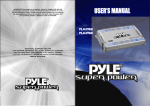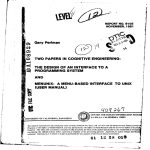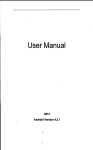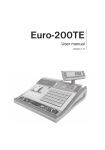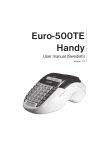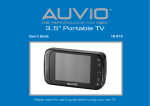Download Gary Perlman 81 12 28 018
Transcript
REPORT NO. 8105
NOVEMBER, 1981
o11
Gary Perlman
O
TWO PAPERS IN COGNITIVE ENGINEERING:
THE DESIGN OF AN INTERFACE TO A
PROGRAMMING SYSTEM
"-•
AND
MENUNIX: A MENU-BASED INTERFACE TO UNIX
(USER MANUAL)
CENTER FOR HUMAN INFORMATION PROCE{
"UNIVERSITY OF CALIFORNIA, SAN DIEGO
i
LA JOLLA, CALIFORNIA 92093
The research reported here was conducted under ContractN00014-79-C-0323, NR 15 7-437 with the Personneland Training Researscj
Office of Scientiffq
Programs of the Office of Naval Rescarch, and was sponsored by the Office of Naval Research and the Air Force
Research. The views and conclusionscontained in this document are those of the authorand should not be interpretedas necer
representing the official policies, either expressed or implied, of the sponsoring agencies. Approved for public releane, distribut
unlimited. Reproduction in whole or in part is permittedfor any purpose of the Unied States Government.
J
81
12 28 018
I
UNCLASSIFIED
19CUftITY CLASSI
FICATION O FTHIS PAG
E(When Date Enlterd)
"REPORTDOCUMENTATION PAGE
.To
ATOR
R NUMBER
BEFORED CSOMRuPTINFOMs
BEFORE COMPLETING FORM
2. GQVT ACCESSION NO.
4. TIY-TLE (and Sbitle,)
"
3,
'S.
"Two Papers in Cognitive Engineering:
NUMBER
TYPE OF REPORT & PERIOD COVERED
The
Technical Report
Design of an Interface to a Programming
System" and "Menunix:
RZCIPIENTS CATALn•O
A Menu-Based Interface
'.PERFORMING ORG.-
POAt NUMER
To Unix (User Manual)"
S7.
AUTHOR(@)
,.
CONTRACT OR GRANT NUMISR(e)
Gary Perlman
S.
N00014-79-C-0323
PERFORMING ORGANIZATION NAME AND ADDRESS
"0.
Center for Human Information Processing
PROGRAM 1LWEMENT, PROjICT. TA3K
AREA S WORK uNT NUMlERS
University of California, San Diego
La Jolla, California 92093
It. CONTROLLING OFFICE NAME AND ADDRESS
NR 157-437
Personnel and Training Research Programs
.
2.
Office of Naval Research (Code 458)
Arlington, Virginia
-T,
REPORT DATE
November,
NUMBE
22217
o
1981
PAGS
25
OItORINAGCNZY NAMC & AODRESSII dil'efmt from Controllng Office)
IS.
SECURITY CLASS. (of thieiaprt)
Unclassified
iTI'.0•,oCcASSItFICATION/DOWNGRAOIMtN
WS. DISTRIBUTION STATEMENT (of this Report)
Approved for public release; distribution unlimitd.
17.
DISTRt§UTION STATEMENT (of urn.obettact entered in stock 20, It different hem Rowf,
II.
SUPPLEMENTARY NOTES
.
13. KEY WORDS (Continue on reverse aide ifnecessary and fdenitify
by block nuambee)
Cognitive engineering
Command-line interpreters
Computer programming systems
Documentation retrieval
20.
Human factors
Human-machine interface design
Software Psychology
ABSTRACT (Continue on reveree aide itnecessary and Identify.by bleck nmeei)
(OVER)
DD
F,
4.3
147
EoITION oF I NOV 65 Is OBSOLETE
UNCLASSIFIED
S/N 0102.LF-014-6601
$ECU lITY CLASSIFICATION OF THIS PAOIr flhn
LM~L~/
*-.
'"•o J In
eotd)d)
UNCLASSIFIED
SEiCUITY CLASSIFICATION OF THIS PAGE (lfhe
Dbat
Enter0,',
[4
I&
ABSTRACT
--s-This report consists of two papers on MENUNIX, an experimental interface to the programs
and files on the UNIX operating system. In the first paper, I discuss how the decisions about
the design of MENUNIX were made: based on my intuitions and user comments, but also on
psychological theory and data whenever available. MENUNIX presents both the programs and
files of UNIX in iri two menus from which users can make selections with single keypresses.
The FILE menu' presents the UNIX file hierarchy that allows users to organize files into
directories by subject (e.g. writing and programming). The PROGRAM menu presents UNIX
programs in a hierarchy organized into workbenches according to the tasks for which they are
used (e.g. writing and programming) much as files can be organized in directories. Special
facilities are provided for: finding out about useful commands; using variables to set options, to
save commands, and to avoid typing long strings; and for editing strings (including recent
commands). The second paper is a tutorial user manual for MENUNIX, in which the features
of the program are more fully explained.
,
A
I
SarUPHITY CLASSIFICATION OF THIS PAGEeften Date Entered)
TWO PAPERS IN COGNITIVE ENGINEERING:
THE DESIGN OF AN INTERFACE
TO A PROGRAMMING SYSTEM
AND
MENUNIX:
A MENU-BASED INTERFACE TO UNIX
(USER MANUAL)
Gary Perlman
Cognitive Science Laboratory
Department of Psychology
University of California, San Diego
ABSTRACT
This report consists of two papers on MENUNIX, an experimental interface to the programs
and files on the UNIX operating system. In the first paper, I discuss how the decisions about
the design of MENUNIX were made: based on my intuitions and user cenments, but also on
psychological theory and data whenever available. MENUNIX presents both the programs and
files of UNIX in in two menus from which users can make selections with single keypresses.
The FILE menu presents the UNIX file hierarchy that allows users to organize files into
directories by subject (e.g., writing and programming). The PROGRAM menu presents UNIX
programs in a hierarchy organized into workbenches according to the tasks for which they are
used (e.g., writing and programming) much as files can be organized in directories. Special
facilities are provided for: finding out about useful commands; using variables to set options, to
save commands, and to avoid typing long strings, and for editing strings (including recent
commands). The second paper is a tutorial user manual for MENUNIX, in which the features
of the program are more fully explained.
Approved for public release; distribution unlimited.
Tuesday, November 17
.
oL-_
. ..
..
-- -.
.
..
. ..
Copyright
.
. . .
.. .
. .
.
. .
. , --7 .•7•..
©
1981 Gary Perlman
.
THE DESIGN OF AN INTERFACE
TO A PROGRAMMING SYSTEM
Gary Perlman
Cognitive Science Laboratory
Department of Psychology
University of California, San Diego
BohABSTRACT aepeetdo
h emnlsre
nfxdlcto
In this paper I discuss the design decisions made in programming MENUNIX, an experimental interface to the files and hundreds
of programs of the UNIX operating system. Bt
rgasadflsaepeetdo
h emnlsre nfxdlcto
menus from which users can make selections with single character selectors displayed beside menu entries. MENUNIX organizes
UNIX programs into a hierarchy in which related programs are grouped together into task-oriented workbenches, much like the
way UNIX allows fliles to be grouped into directories. I first give a brief introduction to MENUNIX and then discuss how
NIENUNIX tries to be friendly to users by increasing the accessibility of programs for novices, increasing the speed of command
construction for experts, and decreasing the probability and impact of errors. Psychological theory and data are referred to in
support of design decisions.
CONTENTS
THE DESIGN OF AN INTERFACE TO A PROGRAMMING SYSTEM .....................................................
MENUNIX: A Short Introduction.............................................................................................
The FILE Menu
The PROGRAM Menu
The CONI ROL Menu
I
2
7
Displaying Options in Menus Aids Memory ........ .................. .............................
........................
7
...................
Hierarchical Structuring Facilitates Discovery ............................................................
Providing Documentation......................................................................................................
.. S
INCREASING THROUGHIPUT ..................
...........
I ......... . ............................
I......I......
........ I.,.........
8
Fixed-Location Tabular Formats Speed Menu Search.......................................................................
8
Option Selection Schemes............................................. .........................................................
8
Hierarchical Structuring
Variables and Macros ...........................................................................................................
10
10
Entering and Editing Information .............................................................................................
Focusing Attention with Workbenches and Directories ........... .........................................................
II
Reducing Wasted Commands by Providing Feedback
'S
Simplicity and Consistency.....................................................................................................
II
Providing Feedback and Prompts .............. ..........................................
....................................
12
The Problem of Modes
Menu Selection Errors
FIGURES
K
FIGURE 2: A Page ofa FILE Menu ...................................................................................................
FIGURE 3: Workbenches Selected by Typing pey................................
....................................................
Thursday, November 19
4
6
CopyrightQ198l Gary Periman
....
MENUNIX User Manual
-6-
Gary Perlman
Getting Documentation
-
By typing the Execution/Documentation character, ?, you change perspectives on the
PROGRAM MENU. Ordinarily, selecting a program causes its execution, but by typing a ?, you
switch into a mode in which the next PROGRAM MENU program you select will cause MENUNIX
to look for documentation on that program, even if it is a MENUNIX [CONTROL] command.
Once you get documentation on a program, MENUNIX automatically puts you back in the
execution perspective. The ? is really a toggle for changing perspectives, so if you go into the
documentation perspective and you want out, another ? changes you back.
f
Entering Information: MENUNIX's One-Line Editor
Many commands require you to supply information, such as the names of file arguments, or
option setting flags. To do this, MENUNIX has you enter information in a one-line editor, called
Line-edit, located at the bottom of the screen, Line-edit allows you to include and delete characters
Sfrom anywhere inside a line you are editing, as well as insert "ariables in responses. When
MENUNIX puts you in Line-edit, it is generally to provide some information for a command it is
going to be running. MENUNIX automatically starts you in "appending text" mode; everything you
type is entered into a buffer. When in "append" mode, you can enter text and follow with a
RErURN, and MENUNIX will receive what you have typed. This will be a common use of Lineedit, hoe ver there are times when you will want to change something you have typed, or perhaps a
variable oi recent command, and you will want to get into the middle of a line and make changes.
For this, Line-edit has "cursor mode" in which you can move the cursor to any point in the line and
make changes.
Moving the cursor. In cursor mode, you can move to the right or left with the keys labeled
with arrows (if your terminal is so equipped). An I (letter 'el') moves you one character forward
(as does a space, +, or CTRL-I), and an h moves you one back (as does backspace and -). Capital
letters tend to apply to a whole line rather than just a character. An L moves yoi to the far right of
the line, an H to the far left. You can move forward or backward a word at a time with w or b
respectively.
Adding new text. To append text after the cursor, type a, and to append text after the end of
the line, type A. To insert text before the cursor, type i, and to insert text before the beginning of
the line, type I. Minor mistakes can be corrected by backspacing. Once in an adding text mode,
you can return to cursor mode by typing the key labeled ESC (for escape). Alternatively, you can
type RETURN and MENUNIX will immediately read what you have typed.
File selection mode. In an adding text mode, you can go into a file selection mode in which
the names of files are added to your edit line as you type the selector numbers beside their names.
File selection mode is entered by typing the file selection character, the underscore, _. In this
mode, every time you type the number beside a file name, that file name is added to your edit line.
To stop this mode, you can repress the underscore, which will return you to the editor in an adding
text mode, or press RETURN to send your edit line to MENUNIX.
kI
S~i
-
-~-
--.
---
Gary Perlman
-7-
MENUNIX User Manual
Mistakes. In cursor mode, typing an x removes the character under the cursor. A zero, 0,
deletes the contents of the editor from the cursor to the end of the line. A capital X clears the
whole line and automatically puts you into append mode. Any mistake you have just made can be
undone by pressing u which gives you back your edit line as it was before the last change. If you
have really messed things up, you can type U which gives you the line you began editing, which is
unfortunately often nothing.
Stopping line-edit. A RETURN will always send what you have typed to MENUNIX,
regardless of mode. In cursor mode, a q can also be used to quit editing. If you do not want
MENUNIX to Icok at what you have typed, say to abort a command, you can type Q. Also, if you
are really desperate, you can type BREAK, and MENUNIX will ask you if you want to quit
MENUNIX completely.
Summary of Line-Edit Commands
a
A
b
h
H
CTRL-h
I
L
append text after the cursor
append text after the end of the line
back up one word
move the cursor back one character
move the cursor to the beginning of the line
go back one character and delete if adding text
move the cursor forward one character
move the cursor to the end of the line
Q
u
U
w
x
X
leave Line-Edit and stop command
undo the last change
undo all changes
forward one word
delete the character below the cursor
delete the contents of the editor and insert
0
delete from the cursor to the end of the line
q
+
leave Line-Edit and pass back contents
move the cursor forward one character
move the cursor back one character
enter or leave file selection mode.
ignore the special meaning of the next character
ESC
stop adding text
[=
r.
S---------.
.---
1111
..
-
-,.
-
Gary Perlman
-8-
MENUNIX User Manual
The Menu Definition Language
you iscanmenu
change
structure
of the
the files invariable
your file
Just as you
havehierarchy.
control over
PROGRAM
MENU
A predefined
in system,
MENUNIX
thatthe
holds
the name
of
+
the directory holding files that define the PROGRAM MENU hierarchy, that contains two special
files: UNIX which defines the [UNIX] workbench and all subsidiary workbenches; and CONTROL
defines the (CONTROL] workbench of commands available at all parts of MENUNIX.
In $menu is a file called UNIX that has lines that define
(1) The name of each entry in the (UNIX] workbench,
(2) The one character selector for that entry,
(3) The type of the entry (whether the entry is that of a workbench or a program). For program
entries, arguments may be supplied.
Each part of a workbench entry is defined by a bracketed field of the form:
[NAME:VALUE]
where NAME specifies the name of the field, and VALUE specifies its value. For eximple, the
[UNIX] workbench has the definition:
{display:UNIXI [selector:.] [menu:UNIX]
This definition says that "UNIX" should be displayed on the right of the selector character '.' and
that its selection will cause the display of a menu whose definition is in the directory $menu in a file
called "UNIX." An example of a program entry is that for the copy command:
[disp:Copy files] sel:c] [prog:cpl [args:(files) (destination)]
which says that "Copy files" should be displayed on the right of the selector character "c" and that its
selection will cause the execution of the UNIX cp command.
c Copy files (cp)
Since there is an argument field, MNUNIX knows to append it to the call to cp. Anything in the
argument field is interpolated and copied unless there is a part of the field enclosed in (curly) braces.
MENUNIX uses the convention that anything in curly braces is to be used as a prompt to get a
response from the user. For each of the braced parts of the argument VALUE field, MENUNIX
presents that part to the user and replaces it with the interpolated response typed in.
As a summary, each line of a workbench file defines a workbench entry that is either for
another workbench (defined in an other file), or a program that may have arguments that the user
may have to supply. Each entry is divided into {NAME:VALUE] fields. The names of these fields
(that may be abbreviated to just one character) are listed below, along with a description of their
uses.
display
Defines what is displayed.
selector
Defines the character to be used to select the entry.
menu
Defines that the entry is that of.a workbench menu. the VALUE field holds the name of
the file in $menu that contains the definition of the menu.
program Defines the name of the UNIX program to be executed when the entry is selected. If
the entry is for a workbench, this field is ignored.
arguments Supplies information to be appended to a UNIX command defined by the program field.
This information can be regular text, including variables, which is interpolated and
appended, or it can be enclosed in (curly) braces, which is replaced by the interpolated
response obtained from the user after presenting the braced pattern.
waitoff
.........
Tells MENUNIX to clear the screen and redisplay without user permission after a UNIX
program has been executed. Without this field, MENUNIX asks permission with a
prompt. The waitoff field has no value.
J
Gary Perlman
-9-
MENUNIX User Manual
Defining the [CONTROL] Workbench
The [UNIX] workbench is defined by a special file in the $menu directory, $menu/UNIX.
Another special file, used to define the (CONTROL] workbench, is $menu/CONTROL. The
definition for $menu/CONTROL is just like any other workbench, but the commands in
[CONTROL] are available at all parts of the PROGRAM MENU. This is because MENUNIX
searches menus in a specific order for the selector character typed. First MENUNIX sees if the user
has typed any of the numbtrs 1-9, used to access file entries. Then MENUNIX checks
[CONTROL), and finally the current workbench. This means that the numbers 1-9 are
permanently reserved, and that any characters in [CONTROL] should be carefully selected because
they will not be available for any other menus.
The programs that are used in [CONTROL] should also be carefully selected because only
fifteen entries are allowed. The entries should be reserved especially for the commands MENUNIX
uses to control the display, called internal commands whose names are preceded by a minus. The
internal commands available are listed below. After the letter is its default selector character in
parentheses. In $menu/CONTROL, the selectors for these internal commands are defined, so if
you don't like using a selector, you can choose your own.
MENUNIX Internal Commands
u (.)
changes the workbench to [UNIX)
a(:)
r(&)
changes the workbench to IUNIXI and returns
flips the PROGRAM MENU display to (CONTROL]
p(Q)
0(0)
c(/)
+ (+)
changes
changes
changes
displays
displays
d(?)
the workbench to the parent menu
the working directory to the parent directory
directory
the next dirertory page
the previous directory page
changes to and from the documentation perspective
SO!
runs a command typed in the line-editor
v($)
sets a variable to a value
i(#)
r (CTRL-r)
prints the value of a string or prints all variable values
redisplays the screen
Making Your Own Menu System
Changing $menu makes it possible to customize the PROGRAM MENU hierarchy to your
liking, when you fire up MENUNIX, you can add an argument to the program call that sets menu.
This must be the complete pathname of the directory with the files defining the PROGRAM MENU
hierarchy. To make your own PROGRAM MENU hierarchy, you would create a directory with the
files UNIX and CONTROL, which refer to other files (containing workbenches) in the directory you
supplied to the call to MENUNIX. A good way to begin is to copy all the files from the standard
$Smenuto your preferred $menu, and then make modifications.
*
-
,....
~l4•h'Ia
¢Jee
0i..o. so holboll
.
.
pIt..oAo
... .........
4
0 9 .......
I
.9
00
..
0419990)
0.094))
91) 1500.)..o004
00i
[ 99500
0)000.,I
0
0.11.4(
001..00)i)0
l.) t
]
K
)
5...90,95)
IO . .C9
.. .e.
S
00.
1094 00
00.99.94.
05,40 4
,00,
0.....0.
-
9oo9II0000
*1
990
14.04)..
. OO
C,4 2sA•
; )o
9)5194
....
Oo .
0
5400)9.
lilOIM
.
O~ol4o4i
0
II
494 Ss oo
5.o{sl50)901144
9o.7oo
4 So.
tFOS
10704)
9
.11119•
)e•
I
Ito
..
*
04
l e..l
f).
49900990000
90 10)0
099r pr~os.,..)
•.
090
5iktll11¢1111
4.I
,.
.loo
40900000.*
•l
l
0
00000
360 .. .....
0.009 5.9
000.
09S590,0
soooo~
010000
49
.100040 ,
*
.0049.945909
0,0...,.
)io h)00l0l~.0)
).
L
00
•I
.0•,
70ll
kdl
t.0054409.
~
4..,i 0400... 1)
.. .
.
./.
..-..
-.
00
O.
009)
54009 0. 911090
000 5iii
~l
I
0904N4.090,
....
.
00lo
i~
.090000I
.0.
'sIi1O
0.
54949)9..040
0r45
.90
040
.
5.50.ll
too•los
0o 0034
.*.0,
5Il;
9.4.94
9
00
I
o*,0
llllll
00
c0....o• s.
4& Ol~llloOOOlOllllh
So 09000ill
9o40400009990
7.0ll, 55ll.000
4lO)*,
00.
1114
o 50)0¢4d
tl
.0ll 9oloilo5
(
09.4490.040
0000.
5..
40
009lill
*4..
400* 7.095r9ll
00 997)0~)*lp
5990900500
.•l4•il
.
..
ily'l
b &
lv*€
.
. ......
2
-... ....
0-..-:4.,.
00504
49404
49)099009
)
ll0095)
0
.90d.09909
l
9310)
io
90944(905.0
.
00040999500o.) 0 04ooI'il'04
I.
9, o).
00
0.00.o4 lo
o.
0.7oo907419)
411)01
It~os,
4009 0. 99.49)40599
00.
004
4.Ii4000
.. . .
0.70)
ooo9..)94
00)100So.
l~.,
00449.0)0
I.
909005.9
9445 54~lilil
,Oo)o09,
L70
550.9
(091.4)0
S.4o4.S.0
9.
00.5.
I0
.99 5.......
90'I)II•
90005l0~'
I
III•••
4.9.o0o.l
I1.1S,.
l5 -A0.00l09050
.
54l*)0.50i
O6Oo.09A09
4000ooo.I0iiiiooo•
o
•10(40*000004)
.00.0[ 190.9990000*000050990900k000.
f
[60. A. 0.
II
II•ll
50.
000.99449
•.ils
74450 00 0040
ll&
4. 99g,5.090
44,I
00O.
0,....lI•
104 9040nPlo
iIlr•
i•$1Il,,
0)ft~11v.404*
7,i.o.rl.0.
lli
1
0044
7000,09 40ll.009
1490)'0ll~
Ooo.oooo0.00 ,,99001170.4)l0~ 9000iiI.4
0.l0i,
4•l
0090
9lL•il.09
(00.I•
5
zl
I
A0I0..
0000*000.
to.
)t 0
oo
Tolip.
000)0109,)0)00
40{1"
9. 5090 Sd
k
0* 00000l
".l07945..i
Illlll•.
l~lll
e
l.
4I0.
005.4*
0000440
i
illIll~~kII
Io
*JlI
*000
50. 54990i54005
5.).Vol990oo
0)9.0
90S
l
60l.IIi
0999
•
0)4..l, 04 40090 90990
.0.
io'
I
Illl.Il
11•
5*.4
I09)009
070. .9I 79)0.9
7oo.
'.0.90 all..004
4
0... .0 17
ILIi
I40ol0)1009* 5)04.14
0)0)9
lo)ool.
"
i~~l
... 9..)..0
.......
0I *59000
). 94 5Ii0ii-
0)9.
..
0905405)00.9
.
k
eu)99*
04400i .000
(0l
00040l~k
to.'l
I
im
5II~yiii
040
9
0)
7
I
40)00
*9400bo.
0''.*.L'
,0099l09
9.00l9.010
40004.0 0
5)09 040
4
oo.I
00
0e.00
00,
o 04k
0) 0049
9
0oo0).
o0..ooooo.07000o04.s90
90
.
7000994000lltli
9900009 9445. 9
04500
II
.)504
0
all0
III•C
l••~il
. 9.
to1
p•~k4I.
....
lo. 090.4.1.00.0ll
k
O• o
i•l~
oOO~ooo
1.9l994)09
0.00l~l
*5)4
0,.0
4)4909).
lloO)
)9..5.
11400909
0090)
0 .. ...
0* 00)09e
i
i
409,45.
llblUlvfi{,lllyII•llMl
0.0041 4.70.4075*
000)0iu
5.•
1
v.1y.
9,,l.,4.0
l
000909
i
ootio).o049il10.o9
V~4¾5)
IIi
****••IllelIi0*~
o
ll
2.
oso,
ZI57,0
)494900,9lil
0.•
0..O,
so.o0
i
9•ll l
o599)o
0.Ooo
)5
. lt.
0ll
•4..o.,
5.
.*1
94......
59
1
4fd
40 930)3
•~lli
040 0095o.
,Do)
o o.s9 .ob
...
6.. 0.....040
4
*04)495e)4..o.
0A .OII1 *950.
(cod.00.040000o09099090
91.0))
509 90000500 •S5 1950
IIO
50t.i4004)9
9.
O 90S.
o...
0)00.4)00 00..9)90*4040
0.i)0
s. l•.0.00505
ei
900oPo
0)
~'~l•t
llll
S.54
*0
0
90oo9rr41)
ltll
Aol)..h s490i,01-5000
0
ld Is4oo)o)iI 4
......
0.09.4t
5.
09)9e
00.9.
00
090. 00 150.00
.
.
0..90)~
irgt9
0.0o..r.
4)
...
0)* .
t
50,,.ll
0. 0.00)
l*il
itIk
IL009 1.
0.I. 00.s .
1040 0
•Iy11€
JIbldq
099)000
lolIoiS
90059.04 -
•
•
0IL
IlF
So).
00.to04)0.........0)
.0.....4000.....
IA1
-
I.
9900
lr4,
05).49,
5q.0)009907.9040.0
o000..0)LI•=$
" a
i4)994.4.050
090.5. .09~tl
%,ll: lI
1.
i50
i0 40Q
yr405
U0 ,90
0.o
4r.to.ljob
SAllo.040
00000
.
4)l0
)o
)l,
)l
.0,00044000
505.C
90.~f#dUIIII
D'
00.50
,hil
4005.
,,•
Ibf
~~IM;
4
40
M,
III
•.
5099.099900094950
9
•lii
I•
0.
•liill,!
*....
s.9
059
.
0050rllI.JrlI
Il
l•
)09
4940)0)0
dl)
60)5)))e
r 09.
000.'
9i4. '
l~9o0
o
90kll1tb|
9.900000
44490
&r44000050000
...
,......000
i~l,
I'
.. . .
094.
00
...
I1
..
044.7*
•o.
¢ tor.
oo
00405
10054 000y
9
Ii.
I
50.
¢
4
C04)*9*099)*
9).I 0. 040000i9.040100Sllli
I
Oso~t
i.
99
94 {l~os lo
0
~
r
..
9
.,......
s~0)
o9. .
lo
40~~.
4)500
000q
50.l-
0 .004
9ll0 0
0
0 .5
4.
0)9
4 9 ....
. .. ... ..
.........
:4045
....
5.-)......9)
99600..
loge.. 091.
5. 4 9.
v..
U Ild
.l94)9
l
So..
.......
55
5. 009.
.1.•:
0} 00. 0l909)0i
1909
5.00
lio
l lOoo
[
4 99lli
•
i0)900
.......
5..4..
.
I 5
Ei~..g
9*
74o).OIogh.
559.90
99)9. .9 99 05.
0409
k.
l
40
J.
t09975)*il
0
.I0A
. ,110
.
5..
)
o
0i50I.44
9f 09#.
~illilli{~i[•llillllI~l~I)
9
004 90)1
l
~~
IlL
09)
I 50005909
94.)Il.
55 Co.9o0
lll
1
S4l1
A"... .
.
..........
5.9.o0.0,5)099)00
4• ,0.,o
550 9. 09)..fI).
.
*04
0
.:
6
I....
0o4 5•4~0))
I
gO. 70)l 4
ill.
.. ...
......
.......
9tO0.ig0
0.
.
....... .
... 0
4...0.
.......
, ..... .
0p..
.)
590
5
00).905
.
.
7.
004. .I..o...
.
.9) 0...9 S..
LIS 449I. (A 00040
. 940..0004000
..-....
90
l,
l L
0.090,0,9006
05
.........
.
0.......
††o•e
Js
†
D.
soII
I
010oo50*5.
.....
.4.5...
too.C.o~
9*
.
'3,*|
i 059
it
99. 9. U0v~04
I
9~*J*l
.
.
..
.
.
5i*t,
9
00900
9.
I
.T 9004
0-I0.4.094.o
llI
93490
0, CA
Ii99It
O
09
999 ...
. 4.....
9..,o.....
.....
01l .)0mor..
[*t
550.9n"mS....,
09tv.e~
499000t''*•r~r~.
0104te5.tc~
0.0.45.4r
990095
I~