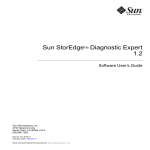Download iView X SDK Manual
Transcript
iView X™ SDK 3.0
iView X™ SDK
1
v3.1.0
June 2012
©2012 SensoMotoric Instruments GmbH
June 2012
iView X™ SDK 3.0
Table of Contents
Introduction............................................................................................................................................. 6
System Requirements ......................................................................................................................... 7
Supported Eye Tracking Devices ......................................................................................................... 7
Supported Programming and Scripting Languages ............................................................................. 8
Supported Operating Systems............................................................................................................. 8
Function and Device Overview ............................................................................................................ 8
Getting Started ...................................................................................................................................... 11
Downloading ..................................................................................................................................... 11
Running the Installer ......................................................................................................................... 11
Next Steps.......................................................................................................................................... 12
Getting started with the SDK Examples ............................................................................................ 13
Using C# ............................................................................................................................................. 14
Using MATLAB® .................................................................................................................................. 17
Using Python ..................................................................................................................................... 18
Using E-Prime .................................................................................................................................... 19
Using NBS Presentation ..................................................................................................................... 21
iView X SDK Reference .......................................................................................................................... 23
Header File ........................................................................................................................................ 23
Defines ........................................................................................................................................... 23
Enumerations ................................................................................................................................ 23
Structs ............................................................................................................................................ 23
Functions ....................................................................................................................................... 24
Explanations for Defines.................................................................................................................... 25
Explanations for Enumerations ......................................................................................................... 26
Explanations for Data Structures....................................................................................................... 27
AccuracyStruct Reference ............................................................................................................. 27
CalibrationPointStruct Reference.................................................................................................. 27
EventStruct Reference ................................................................................................................... 27
EventStruct32 Reference............................................................................................................... 28
EyeDataStruct Reference............................................................................................................... 28
SampleStruct Reference ................................................................................................................ 29
SampleStruct32 Reference ............................................................................................................ 29
SystemInfoStruct Reference .......................................................................................................... 30
CalibrationStruct Reference .......................................................................................................... 30
©2012 SensoMotoric Instruments GmbH
June 2012
2
iView X™ SDK 3.0
MonitorAttachedGeometryStruct Reference ............................................................................... 31
StandAloneModeGeometryStruct Reference ............................................................................... 31
ImageStruct Reference .................................................................................................................. 32
AOIRectangleStruct Reference ...................................................................................................... 32
AOIStruct Reference ...................................................................................................................... 33
Function Reference ........................................................................................................................... 33
int iV_AbortCalibration () .............................................................................................................. 33
int iV_AcceptCalibrationPoint () .................................................................................................... 34
int iV_Calibrate ()........................................................................................................................... 34
int iV_ChangeCalibrationPoint (int number, int positionX, int positionY) ................................... 34
int iV_ClearAOI () .......................................................................................................................... 35
int iV_ClearRecordingBuffer ()...................................................................................................... 35
int iV_Connect (char sendIPAddress[16], int sendPort, char recvIPAddress[16], int receivePort)35
int iV_ContinueEyetracking () ........................................................................................................ 36
int iV_ContinueRecording (char etMessage[256]) ........................................................................ 36
int iV_DefineAOI(struct AOIStruct * aoiData) .............................................................................. 36
int iV_DefineAOIPort(int portNumber) ........................................................................................ 37
int iV_DisableAOI (char aoiName[256]) ....................................................................................... 37
int iV_DisableAOIGroup (char aoiGroup[256]) ............................................................................. 37
int iV_DisableGazeDataFilter() ...................................................................................................... 37
int iV_Disconnect () ....................................................................................................................... 38
int iV_EnableAOI (char aoiName[256]) ........................................................................................ 38
int iV_EnableAOIGroup (char aoiGroup[256]).............................................................................. 38
int iV_EnableGazeDataFilter() ....................................................................................................... 38
int iV_GetAccuracy (struct AccuracyStruct * accuracyData, int visualization).............................. 39
int iV_GetAccuracyImage (struct ImageStruct * imageData)........................................................ 39
int iV_GetCurrentCalibrationPoint (struct CalibrationPointStruct * currentCalibrationPoint)..... 39
int iV_GetCurrentTimestamp (int64* currentTimestamp) ........................................................... 40
int iV_GetEvent (struct EventStruct * eventDataSample)............................................................. 40
int iV_GetEvent32 (struct EventStruct32 * eventDataSample) .................................................... 40
int iV_GetEyeImage (struct ImageStruct* image) ......................................................................... 40
int iV_GetSample (struct SampleStruct * rawDataSample) .......................................................... 41
int iV_GetSample32 (struct SampleStruct32 * rawDataSample) .................................................. 41
int iV_GetSceneVideo(struct ImageStruct* image)....................................................................... 41
int iV_GetSystemInfo (struct SystemInfoStruct * systemInfoData) .............................................. 42
©2012 SensoMotoric Instruments GmbH
June 2012
3
iView X™ SDK 3.0
int iV_GetTrackingMonitor (struct ImageStruct* image) .............................................................. 42
int iV_IsConnected () ..................................................................................................................... 42
int iV_LoadCalibration (char name [256]) ..................................................................................... 42
int iV_Log (char logMessage[256]) ................................................................................................ 43
int iV_PauseEyetracking () ............................................................................................................. 43
int iV_PauseRecording () ............................................................................................................... 43
int iV_Quit() ................................................................................................................................... 44
int iV_ReleaseAOIPort () ............................................................................................................... 44
int iV_RemoveAOI (char aoiName[256]) ...................................................................................... 44
int iV_ResetCalibrationPoints() ..................................................................................................... 44
int iV_SaveCalibration (char name [256]) ..................................................................................... 45
int iV_SaveData (char filename [256], char description [64], char user [64], int overwrite) ........ 45
int iV_SendCommand (char etMessage[256]) .............................................................................. 46
int iV_SendImageMessage (char etMessage[256]) ....................................................................... 46
void iV_SetCalibrationCallback ( pDLLSetCalibrationPoint pCalibrationPoint)............................ 46
void iV_SetEventCallback ( pDLLSetEvent pEvent) ...................................................................... 47
int iV_SetEventDetectionParameter (int minDuration, int maxDispersion) ................................. 47
void iV_SetEyeImageCallback ( pDLLSetEyeImage pEyeImage)................................................... 47
int iV_SetLicense (char key[16]) .................................................................................................... 47
int iV_SetLogger (int logLevel, char filename[256]) ...................................................................... 48
void iV_SetResolution (int stimulusWidth, int stimulusHeight) .................................................... 48
void iV_SetSampleCallback ( pDLLSetSample pSample) .............................................................. 48
void iV_SetSceneVideoCallback (pDLLSetSceneVideo pSceneVideo) ........................................... 49
void iV_SetTrackingMonitorCallback (pDLLSetTrackingMonitor pTrackingMonitor) ................... 49
int iV_SetTrackingParameter (int ET_PARAM_EYE, int ET_PARAM, int value) ............................. 49
int iV_SetupCalibration(struct CalibrationStruct *calibrationData).............................................. 49
int iV_SetupMonitorAttachedGeometry (struct MonitorAttachedGeometryStruct
*attachedModeGeometry) ........................................................................................................... 50
int iV_SetupStandAloneMode (struct StandAloneModeGeometryStruct
*standAloneModeGeometry) ....................................................................................................... 50
int iV_ShowEyeImageMonitor () ................................................................................................... 50
int iV_ShowSceneVideoMonitor() ................................................................................................. 51
int iV_ShowTrackingMonitor () ..................................................................................................... 51
int iV_Start(int etApplication) ....................................................................................................... 51
int iV_StartRecording () ................................................................................................................. 51
©2012 SensoMotoric Instruments GmbH
June 2012
4
iView X™ SDK 3.0
int iV_StopRecording ().................................................................................................................. 52
int iV_Validate () ............................................................................................................................ 52
RED Stand Alone Mode ..................................................................................................................... 53
RED Monitor Attached Mode ............................................................................................................ 54
Areas of Interest (AOI)....................................................................................................................... 55
Return Codes ..................................................................................................................................... 56
Technical Support .................................................................................................................................. 58
License Agreement and Warranty for SDK Provided Free of Charge .................................................... 58
1.
License ................................................................................................................................... 58
2.
Rights in Licensed Materials .................................................................................................. 58
3.
Confidentiality ....................................................................................................................... 58
4.
Limited Warranty and Liability .............................................................................................. 59
5.
Licensee Indemnity................................................................................................................ 59
6.
Export Restriction .................................................................................................................. 59
7.
Non-Waiver; Severability; Non-Assignment.......................................................................... 59
8.
Termination ........................................................................................................................... 59
9.
Entire Agreement; Written Form Requirement. ................................................................... 59
10.
Notices ............................................................................................................................... 60
11.
Applicable Law and Jurisdiction ........................................................................................ 60
About SMI .............................................................................................................................................. 61
©2012 SensoMotoric Instruments GmbH
June 2012
5
iView X™ SDK 3.0
Introduction
Welcome to the iViewX SDK Guide v.3.0.29!
About iViewX SDK
The iView X™ Software Development Kit (“SDK”) provides an Application Interface (“API”) for
communication between your software application and iView X™, allowing you to create fullfeatured eye tracking applications that take advantage of the powerful features offered by
SensoMotoric Instruments (“SMI”) eye tracking devices and the iView X™ platform. Specifically, the
SDK was designed for SMI customers who wish to add eye tracking into their own custom
applications. Using the functions provided in the SDK you can control SMI eye tracking devices and
retrieve eye tracking data online. The SDK uses UDP over Ethernet communication to provide
maximum speed and minimum latency for data transfer. Additionally, the SDK supports a growing
number of programming languages and environments including, but not limited to, MATLAB®, C/C++,
C#, Visual Basic, E-Prime, NBS Presentation, and Python. Several example programs are provided for
helping you get started with your application development.
About the Guide
The SDK Guide provides a practical introduction to developing applications using the SDK and
documentation about major SDK features. It includes instructions for setting up your SDK
environment and a function reference, which outlines each available function as well as the
supported devices. Additionally, the manual gives a brief overview on the included examples for each
major platform.
6
What’s New?
In addition to this document, the SDK includes release notes, which may be found in the SMI\iView X
SDK\docs directory. In the release notes you can find a complete list of the improvements and bug
fixes we have made, helping you get the most from each release.
Important Notes:
PLEASE NOTE that in order to exchange data between iView X™ and your software application using
the SDK, an Ethernet (IEEE 802.3) connection must be established. This applies even when running
iView X™ and your software application on the same PC. If unfamiliar with such process, please
consult relevant documentation (e.g. the iView X™ user manual) on how to establish an Ethernet
connection between different computers. Please adjust the IP address and port settings in iView X™
and your application accordingly.
©2012 SensoMotoric Instruments GmbH
June 2012
iView X™ SDK 3.0
API layer overview:
Shown below is a graphical overview of the iView X™ API.
iView X™ SDK installer contains 32-bit DLLs
NOTE: This SDK installer contains Windows 32bit DLLs. Although you can install and run the iView X™
SDK binaries on a Windows 64-bit OS given that 64-bit processors can run both 64-bit and 32-bit
applications natively, please note that it is not possible to implement the binaries in Windows 64-bit
applications. The SDK application files are installed into C:\Program Files (x86) for Windows 64-bit
OS and C:\Program Files for Windows 32-bit OS.
System Requirements
The sections below describe the system requirements for developing applications using the iView
X™ SDK.
Supported Eye Tracking Devices
The following SMI Eye Tracking Devices are supported in this release:
Supported Eye Tracking Systems
Frame rate [Hz]
iView X™ RED 4 (Firewire)
50 / 60
RED (USB)
60 / 120
RED250
60 / 120 / 250
RED500
60 / 120 / 250 / 500
RED-m
60 / 120
iView X™ HED
50 / 200
iView X™ HED HT
50 / 200
iView X™ Hi-Speed
240 (mono)
iView X™ Hi-Speed
350 (mono / bin)
iView X™ Hi-Speed
500 (mono / bin)
iView X™ Hi-Speed
1250 (mono)
iView X™ Hi-Speed Primate
500 / 1250 (mono / bin)
©2012 SensoMotoric Instruments GmbH
June 2012
7
iView X™ SDK 3.0
iView X™ MRI LR
50
iView X™ MEG
50 / 250
In general, it is always best to make sure that you are running the latest available version of iView
X™ and firmware for your eye tracker model with the SDK. The most recent iView X™ software is
always provided on the SMI Support Software Downloads page:
http://www.smivision.com/en/gaze-and-eye-tracking-systems/support/software-download.html.
Please note that the SDK does not support iView X™ releases prior to v.2.0.
Supported Programming and Scripting Languages
The iView X™ SDK can be used with most programming and scripting languages that are capable
of importing C dynamic link libraries (DLLs). These include, but are not limited to, C++, C#, Matlab,
E-Prime, Python, and NBS Presentation. The SDK includes several programming examples to help
you get started in your application development. They are as follows:
Languages
Example
C++
Remote Control Application
C#
Remote Control Application
MATLAB
®
E-Prime
Slide show and Gaze contingent Experiment
Slide show and Gaze contingent Experiment
Python
Slide show and Gaze contingent Experiment
NBS Presentation
Slide show and Gaze contingent Experiment
8
These examples applications are included in the SDK folder in the /examples directory. They
highlight many of the features and capabilities of the iView X™ libraries and APIs.
Supported Operating Systems
The iView X™ SDK for is designed to run on the following operating systems:
Supported Operating Systems
Notes
Windows XP 32 bit
Supported
Windows XP 64 bit
Supported
Windows Vista 32 bit
Supported
Windows Vista 64 bit
Supported
Windows 7 32 bit
Supported
Windows 7 64 bit
Supported
Linux
Planned
Mac OS X
Planned
Function and Device Overview
The table below provides an overview of the various functions available in the iView X™ SDK along
with their corresponding supported SMI eye tracking devices. More detailed information
pertaining to these functions follows in the iView X™ SDK Reference section.
©2012 SensoMotoric Instruments GmbH
June 2012
iView X™ SDK 3.0
RED
RED-m
HiSpeed
/ Primate
HED
MRI /
MEG
X
X
X
-
X
2
iV_AbortCalibration
iV_AcceptCalibrationPoint
X
X
X
-
X
3
iV_Calibrate
X
X
X
-
X
4
iV_ChangeCalibrationPoint
X
X
X
X
X
5
iV_ClearAOI
X
X
X
-
X
6
iV_ClearRecordingBuffer
X
X
X
X
X
7
iV_Connect
X
X
X
X
X
8
iV_ContinueEyetracking
X
X
-
-
-
9
iV_ContinueRecording
X
X
X
X
X
10
iV_DefineAOI
X
X
X
-
X
11
iV_DefineAOIPort
X
X
X
-
X
12
iV_DeleteMonitorAttachedGeometry
-
X
-
-
-
13
iV_DeleteStandAloneGeometry
X
-
-
-
-
14
iV_DisableAOI
X
X
X
-
X
15
iV_DisableAOIGroup
X
X
X
-
X
16
iV_DisableGazeDataFilter
X
X
X
-
X
17
iV_Disconnect
X
X
X
X
X
18
iV_EnableAOI
X
X
X
-
X
19
iV_EnableAOIGroup
X
X
X
-
X
20
iV_EnableGazeDataFilter
X
X
X
-
X
21
iV_GetAccuracy
X
X
X
-
X
22
iV_GetAccuracyImage
X
X
X
-
X
23
iV_GetCurrentCalibrationPoint
X
X
X
X
X
24
iV_GetCurrentTimestamp
X
X
X
X
X
25
iV_GetEvent
X
X
X
-
X
26
iV_GetEvent32
X
X
X
-
X
27
iV_GetEyeImage
X
X
X
X
X
28
iV_GetSample
X
X
X
X
X
29
iV_GetSample32
X
X
X
X
X
30
iV_GetSceneVideo
-
-
-
X
-
31
iV_GetSystemInfo
X
X
X
X
X
32
iV_GetTrackingMonitor
X
X
-
-
-
33
iV_IsConnected
X
X
X
X
X
34
iV_LoadCalibration
X
X
X
-
X
35
iV_Log
X
X
X
X
X
36
iV_PauseEyetracking
X
X
-
-
-
37
iV_PauseRecording
X
X
X
X
X
38
iV_Quit
X
X
X
X
X
39
iV_ReleaseAOIPort
X
X
X
-
X
40
iV_RemoveAOI
X
X
X
-
X
41
iV_ResetCalibrationPoints
X
X
X
X
X
42
iV_SaveCalibration
X
X
X
-
X
43
iV_SaveData
X
X
X
X
X
44
iV_SendCommand
X
X
X
X
X
45
iV_SendImageMessage
X
X
X
-
X
Function
1
©2012 SensoMotoric Instruments GmbH
June 2012
9
iView X™ SDK 3.0
Function
RED
RED-m
HiSpeed
/ Primate
HED
MRI /
MEG
X
X
-
X
46
iV_SetCalibrationCallback
X
47
iV_SetConnectionTimeout
X
X
X
X
X
48
iV_SetEventCallback
X
X
X
-
X
49
iV_SetEventDetectionParameter
X
X
X
-
X
50
iV_SetEyeImageCallback
X
X
X
X
X
51
iV_SetResolution
X
X
X
-
X
52
iV_SetLicense
-
X
-
-
-
53
iV_SetLogger
X
X
X
X
X
54
iV_SetResolution
X
X
X
-
X
55
iV_SetSampleCallback
X
X
X
X
X
56
iV_SetSceneVideoCallback
-
-
-
X
-
57
iV_SetTrackingMonitorCallback
X
X
-
-
-
58
iV_SetTrackingParameter
-
-
X
X
X
59
iV_SetupCalibration
X
X
X
-
X
60
iV_SetupMonitorAttachedGeometry
-
X
-
-
-
61
iV_SetupStandAloneMode
X
-
-
-
-
62
iV_ShowEyeImageMonitor
X
X
X
X
X
63
iV_ShowAccuracyMonitor
X
X
X
X
X
64
iV_ShowSceneVideoMonitor
-
-
-
X
-
65
iV_ShowTrackingMonitor
X
X
-
-
-
66
iV_Start
X
X
X
X
X
67
iV_StartRecording
X
X
X
X
X
68
iV_StopRecording
X
X
X
X
X
69
iV_Validate
X
X
X
-
X
©2012 SensoMotoric Instruments GmbH
June 2012
10
iView X™ SDK 3.0
Getting Started
Quickly get started with developing your SDK application by reading the sections below. In the
following sections you will learn how to set up your SDK environment, about the various function
available in the SDK, and how to create your first basic eye tracking application based on the
provided examples.
Note: The SDK must be installed on the same computer as your software application. If running your
eye tracking studies in a single-PC setup, this will be the same computer as your iView X™ software.
Downloading
You can download the latest recommended release of the SDK from the SMI Software Downloads
page: http://www.smivision.com/en/gaze-and-eye-tracking-systems/support/softwaredownload.html.
Running the Installer
After you have downloaded the SDK installer package, double-click the .msi file to begin the
installation.
When the files have been unpacked, the SDK License Agreement will appear — it contains important
information about the terms under which we supply the SDK. Agree to it if you would like to proceed
with the installation.
If you had a previous installation it will first be removed before the new version of the SDK is
installed on your computer. Please wait for the installation to complete. The installation process may
take a few minutes.
When the SDK installation process is completed, the following folder structure will be available on
your computer:
©2012 SensoMotoric Instruments GmbH
June 2012
11
iView X™ SDK 3.0
12
As can be seen from the figure above, the SDK folder is divided into six sub-folders, “Automatic
Updates”, “bin”, “docs”, “Examples”, “include”, and “lib”. The “bin” folder contains the Microsoft
binaries. The “docs” folder contains documentation, which describes the iView X™ API itself. The
“Examples” folder contains several sample scripts and programs, which provide a quick and easy
start into controlling iView X™ via the SDK. For detailed syntax information the user can take a look
into the functional characteristics of the ready-to-use source code of all examples. The examples
illustrate the basic functionalities of the SDK and can be used as a baseline for developing your own
projects and/or experiments. The “include” folder contains the header file of the iView X™ API. The
“lib” folder contains the static library of the iView X™ API.
Next Steps
Once you have completed installation of the SDK, you are ready to begin developing applications.
Here are a few ways you can get started:
Explore some code
©2012 SensoMotoric Instruments GmbH
June 2012
iView X™ SDK 3.0
The SDK includes sample code and applications for each major platform. You can browse these
examples in the Examples folder.
Learn about the iView X™ SDK
Take a look at the “Getting Started with the SDK Examples” and “iView X™ SDK Reference” sections
below to learn more about the included example programs and available functions.
Getting started with the SDK Examples
The following sample experiments are provided with the SDK:
-
Remote Control Application: A simple application with the most common features for
controlling an SMI eye tracker through iView X™, including establishing a connection to iView
X™, performing a calibration, and receiving data from the eye tracker.
-
Gaze Contingent Experiment: An example that demonstrates running a calibration session
and subsequently recording eye tracking data. In this experiment gaze position data is
retrieved from iView X™ in real time and displayed as on overlay on the presented bitmap
image. The example illustrates several example functions and commands and is a good
starting point for writing your own eye tracking application.
-
Slide Show Experiment: An example that demonstrates running a calibration session and
subsequently recording eye tracking data. In this experiment a series of images are
presented to a user while eye tracking data is recorded in the background. The example
illustrates several example functions and commands and is a good starting point for writing
your own eye tracking application.
©2012 SensoMotoric Instruments GmbH
June 2012
13
iView X™ SDK 3.0
The above examples demonstrate concepts that are fundamental to SDK application development.
All example programs described in this SDK Guide are also provided in source code form in the
examples directory according to programming and scripting language type. (e.g., \Examples\VS C# for
the C# demo application) The source code will give a more detailed insight into the possibilities of the
SDK and it functions.
Using C#
The SDK includes a C# example program, the Remote Control Application, to help you get started
with developing your own application.
Languages
Example
C#
Remote Control Application
The C# example was created using Visual Studio 2008.
You can run the C# demo application by double-clicking on the “csdemo.exe” file in the VS C#\Demo
Application folder. Doing so will bring up an application that looks like the image shown below. The
full source code of this sample is included in the VS C#\Demo Project folder.
To establish a connection to iView X™ you must first set the according IP addresses in the Connect to
iView X sections of the User Interface. For single-PC setups, the “Received from” and “Send to” IP
addresses and ports will likely be (127.0.0.1; 5555) and (127.0.0.1; 4444), respectively. Please note
©2012 SensoMotoric Instruments GmbH
June 2012
14
iView X™ SDK 3.0
that the “Receive from” IP address and Port will be the same as the “Send to” IP address and Port set
in
-
iView X™ (Setup -> Hardware -> Communication -> Ethernet) or
‘Network Settings…’ entry from tray menu.
You should be sure to verify this, otherwise iView X™ and the example program will not be able to
communicate. After configuring the IP addresses and ports, click the “Connect” button. If a
connection has been established, gaze data will be streamed automatically and will be shown in the
“Sample” text box.
The following code shows how to declare and use several functions from the SDK function set.
Declaring external functions and data structs:
[DllImport("iView XAPI.dll")]
public static extern Int32 iV_Connect(StringBiulder sendIP, int sendPort, StringBiulder receiveIP, int receivePort);
[DllImport("iView XAPI.dll")]
public static extern Int32 iV_Disconnect();
[DllImport("iView XAPI.dll")]
public static extern Int32 iV_GetSample(ref SampleStruct sampleData);
public struct EyeDataStruct
{
public double gazeX, gazeY;
public double diam;
public double eyePositionX
public double eyePositionY
public double eyePositionZ;
};
public struct SampleStruct
{
public Int64 timestamp;
public EyeDataStruct leftEye;
public EyeDataStruct rightEye;
public Int32 planeNumber;
};
©2012 SensoMotoric Instruments GmbH
// pupil gaze [pixel]
// pupil diameter [pixel/mm] (mm for RED devices)
// horizontal eye position relative to camera (only for RED)
// vertical eye position relative to camera (only for RED)
// distance to camera (only for RED)
// timestamp of current gaze data sample [microseconds]
// eye data for left eye
// eye data for left eye
// plane number of gaze data sample (only HED HT)
June 2012
15
iView X™ SDK 3.0
Using the functions from the DLL:
private void connect_Click(object sender, EventArgs e)
{
iV_Connect(new StringBuilder (“127.0.0.1”), 4444, new StringBuilder (“127.0.0.1”), 5555);
}
private void getsample_Click(object sender, EventArgs e)
{
iV_GetSample(ref sampleData);
logger1.Text = "Sample data - Timestamp:" + iV_ sampleData.Timestamp.ToString()
+ " - GazeRX:" + sampleData.GazeRX.ToString()
+ " - GazeRY:" + sampleData.GazeRY.ToString()
+ " - GazeLX:" + sampleData.GazeLX.ToString()
+ " - GazeLY:" + sampleData.GazeLY.ToString()
+ " - DiamRX:" + sampleData.DiamRX.ToString()
+ " - DiamLX:" + sampleData.DiamLX.ToString()
+ " - DistanceR:" + sampleData.DistanceR.ToString()
+ " - DistanceL:" + sampleData.DistanceL.ToString();
}
private void disconnect_Click(object sender, EventArgs e)
{
iV_Disconnect();
}
16
©2012 SensoMotoric Instruments GmbH
June 2012
iView X™ SDK 3.0
Using MATLAB®
The SDK includes two MATLAB® example programs to help you get started with developing your own
applications. They will provide you with insights on how to setup a Slideshow and Gaze Contingent
experiment using the iView X™ API.
Languages
Example
Matlab
Slide show and Gaze contingent Experiment
To run the Slideshow and GazeContingent MATLAB® example script enclosed in the iView X™ SDK it’s
necessary to download and install the “psychophysics toolbox” from http://psychtoolbox.org. The
psychophysics toolbox provides MATLAB® specific visualizations being used in this example. Read the
“psychophysics toolbox” wiki for more information. Please note though that the toolbox is just for
visualization purposes and is not required for communication with iView X™. For using the iView X™
SDK without the “psychophysics toolbox” use the DataStreaming example enclosed in the iView X ™
SDK. Due to changes in Matlab in handing over parameter to dynamic libraries the MATLAB®
examples were written with version 7.0 and version 7.11.
Unlike the C# demo application, the MATLAB® examples do not have a built-in user interface.
However, it is still possible to use the same functionality as the C# demo and create a similar user
interface programmatically or through use of GUIDE, the MATLAB® graphical user interface
development environment.
The following code shows how to load the required SDK DLL. It also defines a struct which is used to
receive online data from the eye tracking device:
loadlibrary('iView XAPI.dll', 'iView XAPI.h');
Eye.gazeX = int32(0);
Eye.gazeY = int32(0);
Eye.diam = int32(0);
Eye.eyePositionX = int32(0);
Eye.eyePositionY = int32(0);
Eye.eyeDistance = int32(0);
EyeData = libstruct('EyeDataStruct', Eye);
pEyeData = libpointer('EyeDataStruct', Eye);
Sample.Timestamp = int32(0);
Sample.leftEye = EyeData;
Sample.rightEye = EyeData;
Sample.planeNumber = int32(0); pSample32 = libpointer('SampleStruct32', Sample);
The code below illustrates how to connect to iView X™, obtain data samples from the eye tracker,
and disconnect from iView X™. After disconnecting, the library has to be unloaded:
calllib('iView XAPI', 'iV_Connect', int8('127.0.0.1'), int32(4444), int8('127.0.0.1'), int32(5555))
calllib('iView XAPI', 'iV_GetSample32', pSample32)
get(pSample32, 'Value')
calllib('iView XAPI', 'iV_Disconnect')
unloadlibrary('iView XAPI');
©2012 SensoMotoric Instruments GmbH
June 2012
17
iView X™ SDK 3.0
Using Python
The iView X™ SDK includes three sample experiments for use with Python that are similar to those
included for MATLAB®. To run the Slideshow and Gaze Contingent experiments, it is necessary to
download and install the “Psychopy toolbox” from http://www.psychopy.org/. The Psychopy toolbox
is an open-source toolbox that allows presentation of stimuli and collection of data for a wide range
of neuroscience, psychology and psychophysics experiments. In particular, the Psychopy toolbox
provides Python specific visualizations being used in these examples. However, please note that the
toolbox is NOT required for communication with iView X™, which is demonstrated in the
SimpleExperiment. These Python examples were written with Python version 2.6.6. and the
Psychopy2 toolbox version 1.73.06.
In the iViewXAPI file it is demonstrated, how to import the iView X™ SDK library and how to declare
and initialize data structs that are needed for the use of the iView X™ SDK functions.
The file iViewXAPIReturnCodes handles iView X SDK™ return codes in case of a connection error.
The following code shows how to load the required SDK DLL. Connecting to, retrieving data and
disconnecting from iView X™ look like this:
from ctypes import *
class CEye(Structure):
_fields_ = [("gazeX", c_double),
("gazeY", c_double),
("diam", c_double),
("eyePositionX", c_double),
("eyePositionY", c_double),
("eyePositionZ", c_double)]
18
class CSample(Structure):
_fields_ = [("timestamp", c_longlong),
("leftEye", CEye),
("rightEye", CEye),
("planeNumber", c_int)]
leftEye = CEye(0,0,0)
rightEye = CEye(0,0,0)
sampleData = CSample(0,leftEye,rightEye,0)
iViewXAPI = windll.LoadLibrary("iViewXAPI.dll")
iViewXAPI.iV_Connect(c_char_p('127.0.0.1'), c_int(4444), c_char_p('127.0.0.1'), c_int(5555))
iViewXAPI.iV_GetSample(byref(sampleData))
iViewXAPI.iV_Disconnect()
©2012 SensoMotoric Instruments GmbH
June 2012
iView X™ SDK 3.0
Using E-Prime
The SDK includes several example experiments for E-Prime, two for the Standard version and two for
the Professional version. Since E-Prime does not allow other programs to display visualizations, no
images may be created by the SDK when used in conjunction with E-Prime. Instead, E-Prime
recommends that you use their scene generation tool to automatically create scenes based on
events sent by E-Prime. Additionally due to E-Prime limitation in handling callback functions its
needed to poll for the required data. The provided E-Prime sample experiments show you how to use
this and other built-in E-Prime capabilities with the SDK functions.
The E-Prime examples were created with version 2.0.8.22 and can be converted to newer versions.
Languages
Example
E-Prime
Slide show and Gaze contingent Experiment
The following code shows how to declare structs and functions from SDK that are needed for
connecting to, getting a sample and disconnecting from iView X™:
Declare Function iV_Connect Lib "iviewxapi.dll" (ByVal sendIPAddress As String, ByVal sendPort As Long, ByVal
recvIPAddress As String, ByVal readPort As Long) As Long
Declare Function iV_Disconnect Lib "iviewxapi.dll" () As Long
Type EyeDataStruct
gazeX As Double
gazeY As Double
diam As Double
eyePosX As Double
eyePosY As Double
eyePosZ As Double
End Type
19
Type SampleStruct32
timestamp As Double
leftEye As EyeDataStruct
rightEye As EyeDataStruct
planeNumber As Long
End Type
Declare Function iV_GetSample32 Lib "iviewxapi.dll" (ByRef mySampleStruct As SampleStruct32) As Long
The following code shows how to connect to, get gaze data sample and disconnect from iView X™:
Dim ret As Long
Dim sendIPAddress as String
Dim recvIPAddress as String
Dim sendPort As Long
Dim readPort As Long
sendPort = 4444
readPort = 5555
sendIPAddress = "127.0.0.1"
recvIPAddress = "127.0.0.1"
Dim sample As SampleStruct32
' connect to iView X
ret = iV_Connect (sendIPAddress, sendPort, recvIPAddress, readPort)
ret = iV_GetSample32 (sample)
©2012 SensoMotoric Instruments GmbH
June 2012
iView X™ SDK 3.0
NOTE: The iView X™ SDK provides a package file (.epk2) for E-Prime 2 Professional to simplify writing
of own experiments. To make the package file available in E-Prime you have to set an according path
in the E-Prime options under “Tools -> Options… -> Packages”. In “User Search Folders:” add the
following path:
•
C:\[Program Files]\SMI\iView X SDK\bin
20
©2012 SensoMotoric Instruments GmbH
June 2012
iView X™ SDK 3.0
Using NBS Presentation
The SDK includes two example experiments for use with NBS Presentation. Since the iView X™ API
was implemented inside the NBS Presentation COM API, the iView X SDK .dll file associated with NBS
Presentation needs to be registered with NBS. The particular .dll file, “iViewXAPI_NBS.dll”, may be
found in the “\iView X SDK\Binaries” folder. Registration of the .dll must be done through the NBS
Presentation “Extension Manager”. To begin, navigate to the “Tools” menu option in NBS
Presentation, click the "Select Extension File" button, and subsequently find the “iViewXAPI_NBS.dll”
file. After a successful registration of the extension, the extension can be used in the .pcl files. For
more information on Presentation extensions and the Extension Manager please visit the NBS
website (http://www.neurobs.com).
Languages
Example
NBS Presentation
Slide show and Gaze contingent Experiment
The supported iView X™ API functions are distributed in two different Presentation Extensions
(Eye_Tracker and PCL_Extension). The following code shows how to create instances of both
extensions and how to use them.
# create iViewXAPI instance and connect to iView X
iViewXAPI::eye_tracker2 tracker2 = new iViewXAPI::eye_tracker2( "{B7A4A7F7-7879-4C95-A3BA6CCB355AECF6}" );
tracker2.connect(iViewX_IP, Send_Port, Local_IP, Recv_Port);
# create eye_tracker instance and start tracking
eye_tracker tracker = new eye_tracker( "{FDC35980-7480-4761-859F-4DCCFA93BA57}" );
tracker.start_tracking();
tracker.start_data(dt_position);
21
# start calibration and recording
tracker.calibrate( et_calibrate_default, calibration_method, calibration_auto_accept, calibration_speed);
tracker.set_recording (true);
if( tracker.new_position_data() != 0 ) then
eyepos = tracker.last_position_data();
end;
# stop recording and save data
tracker.set_recording (false);
tracker2.save_data("presentation_data.idf", "description", “user”, 1);
# disconnect from iView X
tracker2.disconnect
Before getting started with the NBS Presentation example experiments included with the SDK, you
will want to verify that the following settings match your current setup:
(1) Display Device
©2012 SensoMotoric Instruments GmbH
June 2012
iView X™ SDK 3.0
The Display Device settings, which may be found under the “Settings” tab and Video Option,
should match the actual display output setting of your environment. For example, if you will
be displaying your NBS Presentation experiment on your primary monitor, the Primary
Display Driver and according display mode must be selected. In the example below the
display mode is 1680x1050x32 (60Hz). If displaying your experiment on a secondary monitor,
you will want to select the Secondary Display Driver option from the “Adapter” drop-down
menu.
(2) Screen Resolution Settings
The Screen Resolution Settings for the NBS Presentation experiments is set in the .sce file.
You will want to be sure that the values set forth in the Display Device settings illustrated
above match those in the .sce file. In the example below, the screen resolution is set to
1680x1050.
22
(3) Network Connection Settings
The Network Connection Settings for the NBS Presentation experiments is set in the .pcl file.
You will want to verify that settings here match those set forth in iViewX (“Setup->Hardware>Communication->Ethernet”). Otherwise, the NBS Presentation experiment will not be able
to communicate with iViewX. As mentioned previously, if you are configuring your eye
tracker to run in a dual PC setup, the connection settings must reflect such (i.e., the actual IP
addresses and ports must be listed).
©2012 SensoMotoric Instruments GmbH
June 2012
iView X™ SDK 3.0
Note: The Presentation Interface included with the SMI iTools package does NOT need to be nor
should it be used in conjunction with the SDK to enable communication between iViewX and NBS
Presentation. In fact, they are separate packages. Communication may be enabled with NBS
Presentation directly through use of the SDK. While the Presentation Interface contains useful
commands for start/stop recording and handling of the calibration process, we recommend that you
use the SDK due to its more expansive feature set and capabilities.
iView X SDK Reference
This section provides comprehensive information about all data structures and functions available
through the SDK.
Header File
Defines
#define LOG_BUG
#define LOG_iV_FCT
#define LOG_ETCOM
#define LOG_ALL
#define LOG_IV_COMMAND
1
2
4
8
16
#define ET_PARAM_EYE_LEFT
#define ET_PARAM_EYE_RIGHT
#define ET_PARAM_PUPIL_THRESHOLD
#define ET_PARAM_REFLEX_THRESHOLD
#define ET_PARAM_SHOW_AOI
#define ET_PARAM_SHOW_CONTOUR
#define ET_PARAM_SHOW_PUPIL
#define ET_PARAM_SHOW_REFLEX
#define ET_PARAM_DYNAMIC_THRESHOLD
#define ET_PARAM_PUPIL_AREA
#define ET_PARAM_PUPIL_PERIMETER
#define ET_PARAM_PUPIL_DENSITY
#define ET_PARAM_REFLEX_PERIMETER
#define ET_PARAM_REFLEX_PUPIL_DISTANCE
0
1
0
1
2
3
4
5
6
11
12
13
14
15
23
Enumerations
enum ETSystem { NONE, RED, HiSpeed, MRI, HED, Custom }
Structs
•
•
•
•
•
•
•
•
•
•
AccuracyStruct
AOIRectangleStruct
AOIStruct
CalibrationPointStruct
CalibrationStruct
EventStruct
EventStruct32
EyeDataStruct
ImageStruct
MonitorAttachedGeometryStruct
©2012 SensoMotoric Instruments GmbH
June 2012
iView X™ SDK 3.0
•
•
•
•
StandAloneModeGeometryStruct
SampleStruct
SampleStruct32
SystemInfoStruct
Functions
• int iV_AbortCalibration()
• int iV_AcceptCalibrationPoint()
• int iV_Calibrate ()
• int iV_ChangeCalibrationPoints (int number, int positionX, int positionY)
• int iV_ClearRecordingBuffer ()
• int iV_Connect (char sendIPAddress[16], int sendPort, char recvIPAddress[16], int
receivePort)
• int iV_ContinueEyetracking()
• int iV_ContinueRecording (char etMessage[256])
• int iV_DefineAOI (struct AOIStruct *aoiData)
• int iV_DefineAOIPort (int port)
• int iV_DeleteMonitorAttachedGeometry (char name[256])
• int iV_DeleteStandAloneGeometry (char name[256])
• int iV_DisableAOI (char aoiName[256])
• int iV_DisableAOIGroup (char aoiName[256])
• int iV_DisableGazeDataFilter ()
• int iV_Disconnect ()
• int iV_EnableAOI (char aoiName[256])
• int iV_EnableAOIGroup (char aoiName[256])
• int iV_EnableGazeDataFilter()
• int iV_GetAccuracy (struct AccuracyStruct *accuracyData, int visualization)
• int iV_GetAccuracyImage (struct ImageStruct *imageData)
• int iV_GetCalibrationParameter (struct CalibrationStruct *calibrationData)
• int iV_GetCurrentCalibrationPoint (struct CalibrationStruct *actualCalibrationPoint)
• int iV_GetCurrentTimestamp (int64 *currentTimestamp)
• int iV_GetEvent (struct EventStruct *EventDataSample)
• int iV_GetEvent32 (struct EventStruct32 *EventDataSample)
• int iV_GetSample (struct SampleStruct *rawDataSample)
• int iV_GetSample32 (struct SampleStruct32 *rawDataSample)
• int iV_GetSystemInfo (struct SystemInfoStruct *systemInfoData)
• int iV_GetTrackingMonitor (struct ImageStruct *image)
• int iV_IsConnected ()
• int iV_LoadCalibration (char name[256])
• int iV_Log (char logMessage[256])
• int iV_PauseEyetracking ()
• int iV_PauseRecording ()
• int iV_Quit()
• int iV_ReleaseAOIPort ()
• int iV_RemoveAOI (char aoiName[256])
• int iV_ResetCalibrationPoints()
• int iV_SaveCalibration (char name[256])
• int iV_SaveData (char filename[256], char description[64], char user[64], int overwrite)
• int iV_SendCommand (char etMessage[256])
©2012 SensoMotoric Instruments GmbH
June 2012
24
iView X™ SDK 3.0
•
•
•
•
•
•
•
•
•
•
•
•
•
•
•
•
•
•
•
•
•
•
•
•
int iV_SendImageMessage (char etMessage[256])
void iV_SetCalibrationCallback (pDLLSetCalibrationPoint pCalPoint)
int iV_SetConnectionTimeout (int time)
int iV_SetResolution (int stimulusWidth, int stimulusHeight)
void iV_SetEventCallback (pDLLSetEvent pEvent)
int iV_SetEventDetectionParameter (int minduration, int maxDispersion)
void iV_SetEyeImageCallback (pDLLSetEyeImage pEyeImage)
int iV_SetLicense (char licenseKey[16])
int iV_SetLogger (int status, char filename[256])
void iV_SetSampleCallback (pDLLSetSample pSample)
void iV_SetSceneVideoCallback (pDLLSetSceneVideo pSceneVideo)
void iV_TrackingMonitorCallback (pDLLSetTrackingMonitor pTrackingMonitor)
int iV_SetTrackingParameter (int ET_PARAM_EYE, int ET_PARAM, int value)
int iV_SetupCalibration (struct CalibrationStruct *CalibrationData)
int iV_SetupMonitorAttachedGeometry (struct MonitorAttachedGeometryStruct
attachedMonitorGeometry)
int iV_SetupStandAloneMode (struct StandAloneModeGeometryStruct
standAloneModeGeometry)
int iV_ShowAccuracyMonitor ()
int iV_ShowEyeImageMonitor ()
int iV_ShowSceneVideoMonitor()
int iV_ShowTrackingMonitor ()
int iV_Start(enum ETApplication etApplication)
int iV_StartRecording ()
int iV_StopRecording ()
int iV_Validate ()
25
Explanations for Defines
With LOG_ defines it is possible to setup the logging status for the function “iV_Log”. With “iV_Log”
it is possible to observe the communication between a user’s application and iView X™ and/or
function calls. Log levels can be combined (e.g. LOG_BUG | LOG_IV_COMMAND | LOG_ETCOM).
#define LOG_LEVEL_BUG
#define LOG_LEVEL_iV_FCT
#define LOG_LEVEL_ETCOM
#define LOG_LEVEL_ALL
#define LOG_LEVEL_IV_COMMAND
1
2
4
8
16
With ET_PARAM_ and function “iV_SetTrackingParameter” it is possible to change iView X™ tracking
parameters, for example pupil threshold and corneal reflex thresholds, eye image contours, and
other parameters.
Important note: This function can strongly affect tracking stability of your iView X™ system. Only
experienced users should use this function.
#define ET_PARAM_EYE_LEFT
#define ET_PARAM_EYE_RIGHT
©2012 SensoMotoric Instruments GmbH
0
1
June 2012
iView X™ SDK 3.0
#define ET_PARAM_PUPIL_THRESHOLD
#define ET_PARAM_REFLEX_THRESHOLD
#define ET_PARAM_SHOW_AOI
#define ET_PARAM_SHOW_CONTOUR
#define ET_PARAM_SHOW_PUPIL
#define ET_PARAM_SHOW_REFLEX
#define ET_PARAM_DYNAMIC_THRESHOLD
#define ET_PARAM_PUPIL_AREA
#define ET_PARAM_PUPIL_PERIMETER
#define ET_PARAM_PUPIL_DENSITY
#define ET_PARAM_REFLEX_PERIMETER
#define ET_PARAM_RELFEX_PUPIL_DISTANCE
0
1
2
3
4
5
6
11
12
13
14
15
Explanations for Enumerations
The enumeration ETDevice can be used in connection with “iV_GetSystemInfo” to get information
about which type of device is connected to iView X™. It is part of the “SystemInfoStruct”.
enum ETDevice { NONE, RED, HiSpeed, MRI, HED, Custom }
26
©2012 SensoMotoric Instruments GmbH
June 2012
iView X™ SDK 3.0
Explanations for Data Structures
AccuracyStruct Reference
This struct provides information about the last validation. If no validation has been done so far all
data fields have the value -1.
Data Fields
double deviationLX
double deviationLY
double deviationRX
double deviationRY
Detailed Description
deviationLX:
deviationLY:
deviationRX:
deviationRY:
horizontal deviation target - gaze position for left eye [°]
vertical deviation target - gaze position for left eye [°]
horizontal deviation target - gaze position for right eye [°]
vertical deviation target - gaze position for right eye [°]
To update information in “AccuracyStruct” use function iV_GetAccuracy.
CalibrationPointStruct Reference
This struct provides information about the current calibration point. If no calibration or validation is
in progress all data fields have the value -1.
Data Fields
27
int number
int positionX
int positionY
Detailed Description
number: number of calibration point that is currently active
positionX:
horizontal position of calibration point that is currently active
positionY:
vertical position of calibration point that is currently active
To update information in “CalibrationPointStruct” use function iV_GetCurrentCalibrationPoint during
a calibration or validation procedure.
EventStruct Reference
This struct provides information about the last eye event that has been calculated.
Data Fields
char eventType
char eye
long long startTime
long long endTime
long long duration
double positionX
double positionY
©2012 SensoMotoric Instruments GmbH
June 2012
iView X™ SDK 3.0
Detailed Description
eventType:
eye:
startTime:
endTime:
duration:
positionX:
positionY:
type of eye event, 'F' for fixation (at the moment only fixations are supported)
related eye, ‘l’ for left eye, ‘r’ for right eye
start time of the event in microseconds
end time of the event in microseconds
duration of the event in microseconds
horizontal position of the fixation event [pixel]
vertical position of the fixation event [pixel]
The data describes the last eye event that has been calculated. It will be updated when a new event
has been calculated. To update the data fields in “EventStruct” use function iV_GetEvent or the event
callback function.
EventStruct32 Reference
This struct provides information about the last eye event that has been calculated.
Data Fields
char eventType
char eye
double startTime
double endTime
double duration
double positionX
double positionY
28
Detailed Description
This struct contains the following information:
eventType:
type of eye event, 'F' for fixation (at the moment only fixations are supported)
eye:
related eye, ‘l’ for left eye, ‘r’ for right eye
startTime:
start time of the event in microseconds
endTime:
end time of the event in microseconds
duration:
duration of the event in microseconds
positionX:
horizontal position of the fixation event [pixel]
positionY:
vertical position of the fixation event [pixel]
The data describes the last eye event that has been calculated. It will be updated when a new event
has been calculated. To update the data fields in “EventStruct32” use function iV_GetEvent32 or the
event callback function.
EyeDataStruct Reference
This struct provides information about eye data.
©2012 SensoMotoric Instruments GmbH
June 2012
iView X™ SDK 3.0
Data Fields
double gazeX
double gazeY
double diam
double eyePositionX
double eyePositionY
double eyePositionZ
Detailed Description
gazeX:
gazeY:
diam:
eyePositionX:
eyePositionY:
eyePositionZ:
horizontal gaze position [pixel]
vertical gaze position [pixel]
pupil diameter [pixel, mm] (mm for RED devices)
horizontal eye position relative to camera
vertical eye position relative to camera
distance to camera
“EyeDataStruct” is part of “SampleStruct”. To update information in “SampleStruct” use function
iV_GetSample or the sample callback function.
SampleStruct Reference
This struct provides information about gaze data samples.
Data Fields
long long timestamp
EyeDataStruct leftEye
EyeDataStruct rightEye
int planeNumber
29
Detailed Description
timestamp:
leftEye:
rightEye:
planeNumber:
timestamp of the last gaze data sample [microseconds]
eye data left eye
eye data right eye
plane number of gaze data sample
The data describes the last gaze data sample that has been calculated. It will be updated when a new
gaze data sample has been calculated. To update information in “SampleStruct” use function
iV_GetSample or the sample callback function.
SampleStruct32 Reference
This struct provides information about gaze data samples.
Data Fields
double timestamp
EyeDataStruct leftEye
EyeDataStruct rightEye
int planeNumber
©2012 SensoMotoric Instruments GmbH
June 2012
iView X™ SDK 3.0
Detailed Description
The struct contains the following information:
timestamp:
leftEye:
rightEye:
planeNumber:
timestamp of the last gaze data sample [microseconds]
eye data left eye
eye data right eye
plane number of gaze data sample
The data describes the last gaze data sample that has been calculated. It will be updated when a new
gaze data sample has been calculated. To update information in “SampleStruct32” use function
iV_GetSample32 or the sample callback function.
SystemInfoStruct Reference
This struct provides information about the eyetracking system in use.
Data Fields
int samplerate
int iV_MajorVersion
int iV_MinorVersion
int iV_Buildnumber
int API_MajorVersion
int API_MinorVersion
int API_Buildnumber
enum ETDevice iV_ETDevice
30
Detailed Description
samplerate:
sample rate of eyetracking system in use
iV_MajorVersion:
major version number of iView X™ in use
iV_MinorVersion:
minor version number of iView X™ in use
iV_Buildnumber: build number of iView X™ in use
API_MajorVersion:
major version number of iView X API in use
API_MinorVersion:
minor version number of iView X API in use
API_Buildnumber:
build number of iView X API in use
iV_ETDevice:
type of eyetracking device
To update information in “SystemInfoStruct” use function iV_GetSystemInfo.
CalibrationStruct Reference
Use this struct to customize calibration behaviour.
Data Fields
int method
int visualization
int displayDevice
int speed
int autoAccept
int foregroundBrightness
int backgroundBrightness
int targetShape
int targetSize
©2012 SensoMotoric Instruments GmbH
June 2012
iView X™ SDK 3.0
char targetFilename[256]
Detailed Description
method:
visualization:
select Calibration method (default: 5)
set Visualization status [0: visualization by external stimulus program
1: visualization by SDK (default)]
displayDevice:
set Display Device [0: primary device (default), 1: secondary device]
speed:
set Calibration/Validation speed [0: slow (default), 1: fast]
autoAccept:
set Calibration/Validation point acceptance [1: automatic (default)
0: manual]
foregroundBrightness: set Calibration/Validation target brightness [0..255] (default: 20)
backgroundBrightness: set Calibration/Validation background brightness [0..255]
(default: 239)
targetShape:
set Calibration/Validation target shape [IMAGE = 0,
CIRCLE1 = 1 (default), CIRCLE2 = 2, CROSS = 3]
targetSize:
set Calibration/Validation target size (default: 10 pixels)
targetFilename:
select custom Calibration/Validation target
To set calibration parameters with “CalibrationStruct” use function “iV_SetupCalibration”.
MonitorAttachedGeometryStruct Reference
Use this struct to customize RED-m position relative to display device.
Data Fields
31
Int setupName
int stimX
int stimY
int redStimDistHeight
int redStimDistDepth
int redInclAngle
Detailed Description
setupName:
stimX:
stimY:
redStimDistHeight:
redStimDistDepth:
redInclAngel:
name for the defined geometry setup
horizontal stimulus calibration size [mm]
vertical stimulus calibration size [mm]
vertical distance RED to stimulus screen [mm]
horizontal distance RED to stimulus screen [mm]
RED inclination angle [°]
Use “MonitorAttachedGeometryStruct” and “iV_SetupMonitorAttachedGeometry” to setup RED-m
position parameters.
StandAloneModeGeometryStruct Reference
Use this struct to customize RED stand alone mode.
©2012 SensoMotoric Instruments GmbH
June 2012
iView X™ SDK 3.0
Data Fields
Int setupName
int stimX
int stimY
int stimHeightOverFloor
int redHeightOverFloor
int redStimDist
int redInclAngle
Detailed Description
setupName:
stimX:
stimY:
stimHeightoverFloor:
redHeightOverFloor:
redStimDist:
redInclAngel:
name for the defined geometry setup
horizontal stimulus calibration size [mm]
vertical stimulus calibration size [mm]
distance floor to stimulus screen [mm]
distance floor to RED [mm]
distance RED to stimulus screen [mm]
RED inclination angle [°]
Setup RED stand alone mode parameters with “StandAloneModeStruct” use function
“iV_SetupStandAloneMode”.
ImageStruct Reference
Use this struct to receive image buffer for receiving images.
32
Data Fields
int imageHeight
int imageWidth
int imageSize
char* imageBuffer
Detailed Description
imageHeight: vertical size of the image [pixel]
imageWidth: horizontal size of the image [pixel]
imageSize:
image data size [byte]
imageBuffer: pointer to image data
The struct will be used to transmit eye image, scene video and RED tracking monitor to allow GUI
visualization. To update an image struct use iV_GetEyeImage, iV_GetSceneVideo,
iV_GetTrackingMonitor, or use the callback functions.
AOIRectangleStruct Reference
Use this struct to customize AOI position on screen.
Data Fields
int x1
int x2
int y1
©2012 SensoMotoric Instruments GmbH
June 2012
iView X™ SDK 3.0
int y2
Detailed Description
x1:
x-coordinate of left border of the AOI
x2:
x-coordinate of right border of the AOI
y1:
x-coordinate of upper border of the AOI
y2:
x-coordinate of lower border of the AOI
The struct defines the position of AOI on screen. Use iV_DefineAOI to setup an AOI.
AOIStruct Reference
Use this struct to customize trigger AOI.
Data Fields
int enabled
char aoiName[256]
char aoiGroup[256]
AOIRectangleStruct position
Int fixationHit
char eye
int outputValue
char outputMessage[256]
Detailed Description
enabled:
aoiName:
aoiGroup:
position:
33
enable/disable trigger functionality [1: enabled, 0: disabled]
name of the AOI
group name of the AOI
position of the AOI on screen
fixationHit:
uses fixations or gaze data as trigger [1: fixation hit, 0: raw data hit]
eye:
[‘l’: left, ‘r’: right]
outputValue: TTL output value
outputMessage: message in idf data stream
Defines trigger position, trigger parameter, and trigger value to synchronize raw data or fixation AOI
hits with external devices. Use iV_DefineAOIPort and iV_DefineAOI functions to setup.
Function Reference
This section contains detailed information on the functions included with the SDK.
int iV_AbortCalibration ()
aborts the calibration or validation
Parameters:
none
©2012 SensoMotoric Instruments GmbH
June 2012
iView X™ SDK 3.0
Returns:
RET_SUCCESS
ERR_NOT_CONNECTED
ERR_WRONG_DEVICE
- intended functionality has been fulfilled
- no connection established
- eye tracking device required for this function is not connected
int iV_AcceptCalibrationPoint ()
accepts a calibration or validation point (participant has to be tracked; only during a calibration or validation)
Parameters:
none
Returns:
RET_SUCCESS
ERR_NOT_CONNECTED
ERR_WRONG_DEVICE
- intended functionality has been fulfilled
- no connection established
- eye tracking device required for this function is not connected
int iV_Calibrate ()
starts a calibration procedure. Change calibration and validation parameter with “iV_SetupCalibration”.
If “CalibrationStruct::visualization” is set to “1” with “iV_SetupCalibration” “iV_Calibrate” will not return until
the calibration has been finished or aborted.
34
Parameters:
none
Returns:
RET_SUCCESS
RET_CALIBRATION_ABORTED
ERR_NOT_CONNECTED
ERR_WRONG_DEVICE
ERR_WRONG_CALIBRATION_METHOD
- intended functionality has been fulfilled
- Calibration was aborted
- no connection established
- eye tracking device required for this function is not
connected
- eye tracking device required for this calibration method is
not connected
int iV_ChangeCalibrationPoint (int number, int positionX, int positionY)
Changes the position of a calibration point
Parameters:
number
Selected calibration point
positionX
New X position on screen
positionY
New Y position on screen
Returns:
RET_SUCCESS
©2012 SensoMotoric Instruments GmbH
- intended functionality has been fulfilled
June 2012
iView X™ SDK 3.0
ERR_NOT_CONNECTED
ERR_WRONG_PARAMETER
ERR_NO_RESPONSE_FROM_IVIEW
- no connection established
- parameter out of range
- no response from iView X
int iV_ClearAOI ()
Removes all AOIs
Parameters:
none
Returns:
RET_SUCCESS
RET_NO_VALID_DATA
ERR_AOI_ACCESS
- intended functionality has been fulfilled
- no data available
- could not access AOI data
int iV_ClearRecordingBuffer ()
clears the data buffer and scene video buffer (if connected eyetracking device is “HED”).
Parameters:
none
35
Returns:
RET_SUCCESS
ERR_NOT_CONNECTED
ERR_WRONG_DEVICE
ERR_EMPTY_DATA_BUFFER
ERR_RECORDING_DATA_BUFFER
- intended functionality has been fulfilled
- no connection established
- eye tracking device required for this function is not connected
- recording data buffer is empty
- recording is activated
int iV_Connect (char sendIPAddress[16], int sendPort, char recvIPAddress[16], int
receivePort)
establishes a UDP connection to iView X™.
“iV_Connect” will not return until connection has been established. If no connection can be established it will
return after three seconds.
Parameters:
sendIPAddress
IP address of iView X™ computer
sendPort
port being used by iView X™ SDK for sending data to iView X™
recvIPAddress
IP address of local computer
receivePort
port being used by iView X™ SDK for receiving data from iView X™
©2012 SensoMotoric Instruments GmbH
June 2012
iView X™ SDK 3.0
Returns:
RET_SUCCESS
ERR_IVIEWX_NOT_FOUND
ERR_EYETRACKING_APPLICATION_NOT_RUNNING
ERR_WRONG_PARAMETER
ERR_COULD_NOT_CONNECT
- intended functionality has been fulfilled
- no SMI eye tracking application detected
- no SMI eye tracking application running
- parameter out of range
- failed to establish connection
int iV_ContinueEyetracking ()
continues performing calculation of gaze data. Eye tracking can be paused with “iV_PauseEyetracking”
Parameters:
none
Returns:
RET_SUCCESS
ERR_NOT_CONNECTED
- intended functionality has been fulfilled
- no connection established
int iV_ContinueRecording (char etMessage[256])
continues gaze data recording and scene video recording (if connected eyetracking device is “HED”)
“iV_ContinueRecording” does not return until gaze and scene video recording is continued
36
Parameters:
etMessage
text message to be written to data file
Returns:
RET_SUCCESS
ERR_NOT_CONNECTED
ERR_WRONG_DEVICE
ERR_EMPTY_DATA_BUFFER
- intended functionality has been fulfilled
- no connection established
- eye tracking device required for this function is not connected
- recording data buffer is empty
int iV_DefineAOI(struct AOIStruct * aoiData)
defines an AOI. The API can handle up to 20 AOIs.
Parameters:
aoiData
See reference information for “AOIStruct”
Returns:
RET_SUCCESS
ERR_WRONG_PARAMETER
- intended functionality has been fulfilled
- parameter out of range
©2012 SensoMotoric Instruments GmbH
June 2012
iView X™ SDK 3.0
int iV_DefineAOIPort(int portNumber)
selects a port for sending out TTL trigger
Parameters:
port address
port
Returns:
RET_SUCCESS
ERR_WRONG_PARAMETER
ERR_COULD_NOT_OPEN_PORT
- intended functionality has been fulfilled
- parameter out of range
- could not open port for TTL output
int iV_DisableAOI (char aoiName[256])
disables all AOIs with the given name
Parameters:
aoiName
name of the AOI which will be disabled
Returns:
RET_SUCCESS
RET_NO_VALID_DATA
ERR_AOI_ACCESS
- intended functionality has been fulfilled
- no data available
- could not access AOI data
37
int iV_DisableAOIGroup (char aoiGroup[256])
disables an AOI group
Parameters:
aoiGroup
name of the AOI group which will be disabled
Returns:
RET_SUCCESS
RET_NO_VALID_DATA
ERR_AOI_ACCESS
- intended functionality has been fulfilled
- no data available
- could not access AOI data
int iV_DisableGazeDataFilter()
disables the raw data filter
Parameters:
none
Returns:
RET_SUCCESS
- intended functionality has been fulfilled
©2012 SensoMotoric Instruments GmbH
June 2012
iView X™ SDK 3.0
int iV_Disconnect ()
disconnects from iView X™
“iV_Disconnect” will not return until the connection has been disconnected.
Parameters:
none
Returns:
RET_SUCCESS
ERR_DELETE_SOCKET
- intended functionality has been fulfilled
- failed to delete sockets
int iV_EnableAOI (char aoiName[256])
enables all AOIs with the given name
Parameters:
aoiName
name of the AOI which will be enabled
Returns:
RET_SUCCESS
RET_NO_VALID_DATA
ERR_AOI_ACCESS
- intended functionality has been fulfilled
- no data available
- could not access AOI data
38
int iV_EnableAOIGroup (char aoiGroup[256])
enables an AOI group
Parameters:
aoiGroup
name of the AOI group which will be enabled
Returns:
RET_SUCCESS
RET_NO_VALID_DATA
ERR_AOI_ACCESS
- intended functionality has been fulfilled
- no data available
- could not access AOI data
int iV_EnableGazeDataFilter()
enables a gaze data filter. This API bilateral filter was implemented due to special HCI application requirements
Parameters:
none
©2012 SensoMotoric Instruments GmbH
June 2012
iView X™ SDK 3.0
Returns:
RET_SUCCESS
- intended functionality has been fulfilled
int iV_GetAccuracy (struct AccuracyStruct * accuracyData, int visualization)
updates “accuracyData” with current accuracy data
If parameter “visualization” is set to “1” the accuracy data will be visualized in a dialog window
iV_GetAccuracy will not return until “AccuracyStruct” is updated
Parameters:
accuracyData
see reference information for “AccuracyStruct”
visualization
0: no visualization
1: accuracy data will be visualized in a dialog window
Returns:
RET_SUCCESS
RET_NO_VALID_DATA
ERR_NOT_CONNECTED
ERR_NOT_CALIBRATED
ERR_NOT_VALIDATED
ERR_WRONG_PARAMETER
- intended functionality has been fulfilled
- No new data available
- no connection established
- system is not calibrated
- system is not validated
- parameter out of range
39
int iV_GetAccuracyImage (struct ImageStruct * imageData)
updates “imageData” with validation visualization
Parameters:
imageData
see reference information for “ImageStruct”
Returns:
RET_SUCCESS
ERR_NOT_CONNECTED
ERR_NOT_CALIBRATED
ERR_NOT_VALIDATED
- intended functionality has been fulfilled
- no connection established
- system is not calibrated
- system is not validated
int iV_GetCurrentCalibrationPoint (struct CalibrationPointStruct *
currentCalibrationPoint)
updates “currentCalibrationPoint” with current calibration point data
Parameters:
currentCalibrationPoint
see reference information for “CalibrationPointStruct”
Returns:
RET_SUCCESS
RET_NO_VALID_DATA
- intended functionality has been fulfilled
- No new data available
©2012 SensoMotoric Instruments GmbH
June 2012
iView X™ SDK 3.0
ERR_NOT_CONNECTED
- no connection established
int iV_GetCurrentTimestamp (int64* currentTimestamp)
requests the eye tracker timestamp
Parameters:
currentTimestamp
provides the internal timestamp
Returns:
RET_SUCCESS
RET_NO_VALID_DATA
ERR_NOT_CONNECTED
- intended functionality has been fulfilled
- No new data available
- no connection established
int iV_GetEvent (struct EventStruct * eventDataSample)
updates “eventDataSample” with current event data
Parameters:
eventDataSample
see reference information for “EventStruct”
Returns:
RET_SUCCESS
RET_NO_VALID_DATA
ERR_NOT_CONNECTED
- intended functionality has been fulfilled
- No new data available
- no connection established
40
int iV_GetEvent32 (struct EventStruct32 * eventDataSample)
updates “eventDataSample” with current event data
Parameters:
eventDataSample
see reference information for “EventStruct32”
Returns:
RET_SUCCESS
RET_NO_VALID_DATA
ERR_NOT_CONNECTED
- intended functionality has been fulfilled
- No new data available
- no connection established
int iV_GetEyeImage (struct ImageStruct* image)
updates “image” with current eye image
Parameters:
image
see reference information for “ImageStruct”
Returns:
RET_SUCCESS
- intended functionality has been fulfilled
©2012 SensoMotoric Instruments GmbH
June 2012
iView X™ SDK 3.0
RET_NO_VALID_DATA
ERR_NOT_CONNECTED
ERR_WRONG_DEVICE
- no new data available
- no connection established
- eye tracking device required for this function is not connected
int iV_GetSample (struct SampleStruct * rawDataSample)
updates “rawDataSample” with current eyetracking data.
Note: The “iV_GetSample” function should only be called up to as many times as the actual sampling rate of
your eye tracker (e.g., 500Hz). The data in the “SampleStruct” will be set to a negative value when there is no
new data available.
Parameters:
rawDataSample
see reference information for “SampleStruct”
Returns:
RET_SUCCESS
RET_NO_VALID_DATA
ERR_NOT_CONNECTED
- intended functionality has been fulfilled
- No new data available
- no connection established
int iV_GetSample32 (struct SampleStruct32 * rawDataSample)
updates “rawDataSample” with current eyetracking data.
Note: The “iV_GetSample32” function should only be called up to as many times as the actual sampling rate of
your eye tracker (e.g., 500Hz). The data in the “SampleStruct” will be set to a negative value when there is no
new data available.
Parameters:
rawDataSample
see reference information for “SampleStruct32”
Returns:
RET_SUCCESS
RET_NO_VALID_DATA
ERR_NOT_CONNECTED
- intended functionality has been fulfilled
- No new data available
- no connection established
int iV_GetSceneVideo(struct ImageStruct* image)
updates “image” with current scene video image
Parameters:
image
see reference information for “ImageStruct”
Returns:
RET_SUCCESS
RET_NO_VALID_DATA
ERR_NOT_CONNECTED
ERR_WRONG_DEVICE
- intended functionality has been fulfilled
- no new data available
- no connection established
- eye tracking device required for this function is not connected
©2012 SensoMotoric Instruments GmbH
June 2012
41
iView X™ SDK 3.0
int iV_GetSystemInfo (struct SystemInfoStruct * systemInfoData)
updates “systemInfoData” with current system information
Parameters:
systemInfoData
see reference information for “SystemInfoStruct”
Returns:
RET_SUCCESS
ERR_NOT_CONNECTED
RET_NO_VALID_DATA
- intended functionality has been fulfilled
- no connection established
- No new data available
int iV_GetTrackingMonitor (struct ImageStruct* image)
updates “image” with current tracking monitor image
Parameters:
image
see reference information for “ImageStruct”
Returns:
RET_SUCCESS
RET_NO_VALID_DATA
ERR_NOT_CONNECTED
ERR_WRONG_DEVICE
- intended functionality has been fulfilled
- no new data available
- no connection established
- eye tracking device required for this function is not connected
42
int iV_IsConnected ()
checks if connection to iView X™ is still established
Parameters:
none
Returns:
RET_SUCCESS
ERR_NOT_CONNECTED
- intended functionality has been fulfilled
- no connection established
int iV_LoadCalibration (char name [256])
loads a saved calibration
a calibration has to be previously saved by using “iV_SaveCalibration”
can only be used with iView X version 2.3 or higher
©2012 SensoMotoric Instruments GmbH
June 2012
iView X™ SDK 3.0
Parameters:
name
calibration name / identifier
Returns:
RET_SUCCESS
- intended functionality has been fulfilled
ERR_NOT_CONNECTED
- no connection established
ERR_WRONG_IVIEWX_VERSION - wrong version of iView X™
ERR_WRONG_DEVICE
- eye tracking device required for this function is not connected
ERR_NO_RESPONSE_FROM_IVIEWX - no response from iView X; check calibration name / identifier
int iV_Log (char logMessage[256])
Writes “logMessage” to log file
Parameters:
logMessage
message that shall be written to the log file
Returns:
RET_SUCCESS
ERR_ACCESS_TO_FILE
- intended functionality has been fulfilled
- failed to access log file
int iV_PauseEyetracking ()
43
pauses eyetracking and calculation gaze data. Eye tracking can be continued with “iV_ContinueEyetracking”
Parameters:
none
Returns:
RET_SUCCESS
ERR_NOT_CONNECTED
- intended functionality has been fulfilled
- no connection established
int iV_PauseRecording ()
pauses gaze data recording and scene video recording (if connected eyetracking device is “HED”)
“iV_PauseRecording” does not return until gaze and scene video recording is paused
Parameters:
none
Returns:
RET_SUCCESS
- intended functionality has been fulfilled
©2012 SensoMotoric Instruments GmbH
June 2012
iView X™ SDK 3.0
ERR_NOT_CONNECTED
ERR_WRONG_DEVICE
- no connection established
- eye tracking device required for this function is not connected
int iV_Quit()
disconnects and closes iView X™
can only be used with iView X™ version 2.8.7 or higher
Parameters:
none
Returns:
RET_SUCCESS
ERR_DELETE_SOCKET
- intended functionality has been fulfilled
- failed to delete sockets
int iV_ReleaseAOIPort ()
releases the port for sending out TTL trigger
Parameters:
44
none
Returns:
RET_SUCCESS
ERR_COULD_NOT_CLOSE_PORT
- intended functionality has been fulfilled
- failed to close TTL port
int iV_RemoveAOI (char aoiName[256])
removes all AOIs with the given name
Parameters:
aoiName
name of the AOI which will be removed
Returns:
RET_SUCCESS
RET_NO_VALID_DATA
ERR_AOI_ACCESS
- intended functionality has been fulfilled
- no new data available
- could not access AOI data
int iV_ResetCalibrationPoints()
resets all calibration points to default position
©2012 SensoMotoric Instruments GmbH
June 2012
iView X™ SDK 3.0
Parameters:
none
Returns:
RET_SUCCESS
ERR_NOT_CONNECTED
- intended functionality has been fulfilled
- no connection established
int iV_SaveCalibration (char name [256])
stores a performed calibration
can only be used with iView X version 2.3 or higher
Parameters:
name
calibration name / identifier
Returns:
RET_SUCCESS
ERR_NOT_CONNECTED
ERR_NOT_CALIBRATED
ERR_WRONG_IVIEWX_VERSION
ERR_WRONG_DEVICE
- intended functionality has been fulfilled
- no connection established
- system is not calibrated
- wrong version of iView X™
- eye tracking device required for this function is not connected
45
int iV_SaveData (char filename [256], char description [64], char user [64], int overwrite)
writes data buffer and scene video buffer (if connected eyetracking device is “HED”) to file “filename”
“iV_SaveData” will not return until the data has been saved
Parameters:
filename
filename of data files being created (.idf: eyetracking data, .avi: scene video
data)
description
optional experiment description
user
optional name of test person
overwrite
0: do not overwrite file “filename” if it already exists
1: overwrite file “filename” if it already exists
Returns:
RET_SUCCESS
ERR_NOT_CONNECTED
ERR_WRONG_PARAMETER
ERR_EMPTY_DATA_BUFFER
ERR_ RECORDING_DATA_BUFFER
- intended functionality has been fulfilled
- no connection established
- parameter out of range
- recording buffer is empty
- recording is activated
©2012 SensoMotoric Instruments GmbH
June 2012
iView X™ SDK 3.0
int iV_SendCommand (char etMessage[256])
sends a remote command to iView X™. Please refer to the iView X™ help file for further information about
remote commands.
Note: the “iV_SendCommand” is just temporarily implemented and will be deleted in the next release
Parameters:
etMessage
iView X™ remote command
Returns:
RET_SUCCESS
ERR_NOT_CONNECTED
ERR_WRONG_PARAMETER
- intended functionality has been fulfilled
- no connection established
- parameter out of range
int iV_SendImageMessage (char etMessage[256])
sends a text message to iView X™. “etMessage” will be written to the data file. If “etMessage” ends on .jpg,
.bmp, .png, or .avi BeGaze will separate the data buffer into according trials.
Parameters:
etMessage
text message to be written to data file
Returns:
RET_SUCCESS
ERR_NOT_CONNECTED
- intended functionality has been fulfilled
- no connection established
46
void iV_SetCalibrationCallback ( pDLLSetCalibrationPoint pCalibrationPoint)
The “iV_SetCalibrationCallback“function will be called if there are no valid parameters at the start of a
calibration session, a calibration point has changed, the calibration session has finished, or the calibration
session has been aborted either by the user or iViewX.
This callback provides users with the ability to draw a customized calibration routine.
Parameters:
pCalibrationPoint
pointer to CalibrationCallbackFunction
Returns:
none
CalibrationCallbackFunction definition:
CallbackFunction(CalibrationPointStruct calibrationPointData)
{
… visualize the point on screen …
}
©2012 SensoMotoric Instruments GmbH
June 2012
iView X™ SDK 3.0
CalibrationPointStruct variables:
Number
positionX
positionY
void iV_SetEventCallback ( pDLLSetEvent pEvent)
„iV_SetEventCallback“ function will be called if an real-time detected fixation has started or ended.
Parameters:
pEvent
pointer to EventCallbackFunction
Returns:
none
int iV_SetEventDetectionParameter (int minDuration, int maxDispersion)
defines detection parameter for online fixation detection algorithm
Parameters:
minDuration
minimun fixation duration [ms]
maxDispersion
maximum dispersion [deg] for head tracking systems
or [px] for non head tracking systems
47
Returns:
RET_SUCCESS
ERR_WRONG_PARAMETER
- intended functionality has been fulfilled
- parameter out of range
void iV_SetEyeImageCallback ( pDLLSetEyeImage pEyeImage)
„iV_SetEyeImageCallback“ function will be called if an new eye image is available.
Parameters:
pEyeImage
pointer to EyeImageCallbackFunction
Returns:
none
int iV_SetLicense (char key[16])
validates the customer license (only for RED-m devices)
Parameters:
key
provided license key
©2012 SensoMotoric Instruments GmbH
June 2012
iView X™ SDK 3.0
Returns:
RET_SUCCESS
- intended functionality has been fulfilled
int iV_SetLogger (int logLevel, char filename[256])
defines the logging behavior of iView X SDK
Parameters:
logLevel
see “Explanations for Defines” in this manual for further information
filename
filename of log file
Returns:
RET_SUCCESS
ERR_WRONG_PARAMETER
ERR_ACCESS_TO_FILE
- intended functionality has been fulfilled
- parameter out of range
- failed to access log file
void iV_SetResolution (int stimulusWidth, int stimulusHeight)
„iV_SetResolution“ function defines a fixed resolution independent to the screen resolution of chosen display
device defined in “iV_SetupCalibration” function.
Parameters:
stimulusWidth
horizontal resolution of stimulus screen [pixel]
stimulusHeight
vertical resolution of stimulus screen [pixel]
Returns:
RET_SUCCESS
ERR_WRONG_PARAMETER
- intended functionality has been fulfilled
- parameter out of range
void iV_SetSampleCallback ( pDLLSetSample pSample)
„iV_SetSampleCallback“ function will be called if iView X™ has generated a new raw data sample.
Important note: Dependent on the sample rate critical algorithms with high processor usage shouldn’t be
running within this callback
Parameters:
pSample
pointer to SampleCallbackFunction
Returns:
none
©2012 SensoMotoric Instruments GmbH
June 2012
48
iView X™ SDK 3.0
void iV_SetSceneVideoCallback (pDLLSetSceneVideo pSceneVideo)
„iV_SetSceneVideoCallback“ function will be called if a new scene video image is available.
Parameters:
pSceneVideo
pointer to SceneVideoCallbackFunction
Returns:
none
void iV_SetTrackingMonitorCallback (pDLLSetTrackingMonitor pTrackingMonitor)
„iV_SetTrackingMonitorCallback“ function will be called if a new RED tracking monitor image is available.
Parameters:
pTrackingMonitor
pointer to TrackingMonitorCallbackFunction
Returns:
none
int iV_SetTrackingParameter (int ET_PARAM_EYE, int ET_PARAM, int value)
49
sets iView X tracking parameters
Important note: This function can strongly affect tracking stability of your iView X™ system. Only experienced
users should use this function.
Parameters:
ET_PARAM_EYE
select specific eye
ET_PARAM
select parameter that shall be set
value
new value for selected parameter
Returns:
RET_SUCCESS
ERR_NOT_CONNECTED
ERR_WRONG_PARAMETER
- intended functionality has been fulfilled
- no connection established
- parameter out of range
int iV_SetupCalibration(struct CalibrationStruct *calibrationData)
sets the calibration parameters
Parameters:
calibrationData
see reference information for “CalibrationStruct”
©2012 SensoMotoric Instruments GmbH
June 2012
iView X™ SDK 3.0
Returns:
RET_SUCCESS
ERR_WRONG_PARAMETER
ERR_WRONG_DEVICE
connected
ERR_WRONG_CALIBRATION_METHOD
not connected
- intended functionality has been fulfilled
- parameter out of range
- eye tracking device required for this function is not
- eye tracking device required for this calibration method is
int iV_SetupMonitorAttachedGeometry (struct MonitorAttachedGeometryStruct
*attachedModeGeometry)
defines the RED-m display device geometry
Parameters:
attachedModeGeometry
see reference information for “MonitorAttachedGeometryStruct”
Returns:
RET_SUCCESS
ERR_NOT_CONNECTED
ERR_WRONG_PARAMETER
ERR_WRONG_DEVICE
- intended functionality has been fulfilled
- no connection established
- parameter out of range
- eye tracking device required for this function is not connected
int iV_SetupStandAloneMode (struct StandAloneModeGeometryStruct
*standAloneModeGeometry)
50
defines remotely the RED stand-alone mode. See chapter RED stand alone Mode for further information
Parameters:
standAloneModeGeometry
see reference information for “StandAloneModeStruct”
Returns:
RET_SUCCESS
ERR_NOT_CONNECTED
ERR_WRONG_PARAMETER
ERR_WRONG_DEVICE
- intended functionality has been fulfilled
- no connection established
- parameter out of range
- eye tracking device required for this function is not connected
int iV_ShowEyeImageMonitor ()
visualizes eye image in separate window
Parameters:
none
Returns:
RET_SUCCESS
ERR_NOT_CONNECTED
ERR_WRONG_DEVICE
- intended functionality has been fulfilled
- no connection established
- eye tracking device required for this function is not connected
©2012 SensoMotoric Instruments GmbH
June 2012
iView X™ SDK 3.0
int iV_ShowSceneVideoMonitor()
visualizes scene video in separate window (available for HED devices only)
Parameters:
none
Returns:
RET_SUCCESS
ERR_NOT_CONNECTED
ERR_WRONG_DEVICE
- intended functionality has been fulfilled
- no connection established
- eye tracking device required for this function is not connected
int iV_ShowTrackingMonitor ()
visualizes RED tracking monitor in separate window (available for RED devices only)
Parameters:
none
Returns:
RET_SUCCESS
ERR_NOT_CONNECTED
ERR_WRONG_DEVICE
- intended functionality has been fulfilled
- no connection established
- eye tracking device required for this function is not connected
int iV_Start(int etApplication)
starts and connects automatically to iView X™ (only if iView X™ is running on the same PC)
Parameters:
etApplication
0: iView X
1: iView X OEM
Returns:
RET_SUCCESS
ERR_IVIEWX_NOT_FOUND
ERR_EYETRACKING_APPLICATION_NOT_RUNNING
ERR_COULD_NOT_CONNECT
ERR_IVIEWX_NOT_FOUND
- intended functionality has been fulfilled
- no SMI eye tracking application detected
- no SMI eye tracking application running
- failed to establish connection
- failed to start iView X™
int iV_StartRecording ()
starts gaze data recording and scene video recording (if connected eyetracking device is “HED”)
“iV_StartRecording” does not return until gaze and scene video recording is started.
©2012 SensoMotoric Instruments GmbH
June 2012
51
iView X™ SDK 3.0
Parameters:
none
Returns:
RET_SUCCESS
- intended functionality has been fulfilled
ERR_NOT_CONNECTED - no connection established
ERR_WRONG_DEVICE
- eye tracking device required for this function is not connected
ERR_RECORDING_DATA_BUFFER - recording is activated
int iV_StopRecording ()
stops gaze data recording and scene video recording (if connected eyetracking device is “HED”)
“iV_StopRecording” does not return until gaze and scene video recording is stopped
Parameters:
none
Returns:
RET_SUCCESS
- intended functionality has been fulfilled
ERR_NOT_CONNECTED - no connection established
ERR_WRONG_DEVICE
- eye tracking device required for this function is not connected
ERR_EMPTY_DATA_BUFFER
- recording buffer is empty
52
int iV_Validate ()
starts a validation procedure.
If “CalibrationStruct::visualization” is set to “1” with “iV_SetupCalibration” “iV_Validate” will not return until
the validation has been finished or aborted.
Parameters:
none
Returns:
RET_SUCCESS
ERR_NOT_CONNECTED
ERR_NOT_CALIBRATED
ERR_WRONG_DEVICE
- intended functionality has been fulfilled
- no connection established
- system is not calibrated
- eye tracking device required for this function is not connected
©2012 SensoMotoric Instruments GmbH
June 2012
iView X™ SDK 3.0
RED Stand Alone Mode
The SDK can be used to configure the RED stand-alone mode. The data struct
“standAloneModeGeometryStruct” contains all geometrical parameter while the function
“iV_SetupStandAloneMode” configures remotely the settings due to the given stand-alone data. To
change the mode the SDK needs an established connection to iView X™.
The corresponding profiles are stored and handled from iView X™ and are therefore system
dependent.
53
The following steps are necessary to setup the RED in stand-alone mode:
1. Remove the RED from the monitor and mount it at the stand-alone foot.
2. Position your external screen (beamer, TV, monitor) as follows:
• The screen has to be planar
• The screen has to be at right angle with the floor
• The screen bottom line has to be parallel to the floor
• RED is in the horizontal middle of the display device
3. Enter a profile name
4. Enter the geometrical dimensions of your setup into “standAloneModeGeometryStruct”
5. Call the function “iV_SetupStandAloneMode” including the
“standAloneModeGeometryStruct” as parameter to iView X™
©2012 SensoMotoric Instruments GmbH
June 2012
iView X™ SDK 3.0
RED Monitor Attached Mode
iView X™ SDK can be used to configure the RED-m in a mode attached to display device. The data
“MonitorAttachedGeometryStruct” contains all geometrical parameter while the function
“iV_SetupMonitorAttachedGeometry” configures remotely the settings related to the display device.
To change the mode the API needs an established connection to iView X™ running a RED-m device.
54
©2012 SensoMotoric Instruments GmbH
June 2012
iView X™ SDK 3.0
Areas of Interest (AOI)
The Area of Interest (AOI) feature allows you to create objects within the scene view for real-time I/O
signal generation. The iView X™ API performs an online analysis and detects, whether the raw gaze
data enters or leaves an AOI, or an online detected fixation event was calculated within an AOI. If the
recording was started a message will be send to the idf data stream. This is useful if you wish to
trigger and synchronize other research devices by the test person's gaze position.
To define an output port, use the function “iV_DefineAOIPort”. After a port has been opened it is
possible to generate Areas of Interest (AOI) and send out TTL values. See reference information for
“iV_DefineAOI” and “AOIStruct” how to define AOIs.
55
©2012 SensoMotoric Instruments GmbH
June 2012
iView X™ SDK 3.0
Return Codes
Each iViewX SDK function defined as having a return type other than void should return a value. This
value corresponds to a particular set of decimal and return codes, providing the developer with
pertinent status information. The following is a list of all return codes defined:
Return Code
Decimal
Codes
Notes
RET_SUCCESS
1
intended functionality has been fulfilled
RET_NO_VALID_DATA
2
No new data available
RET_CALIBRATION_ABORTED
3
Calibration was aborted
ERR_COULD_NOT_CONNECT
100
failed to establish connection
ERR_NOT_CONNECTED
101
no connection established
ERR_NOT_CALIBRATED
102
system is not calibrated
ERR_NOT_VALIDATED
103
system is not validated
ERR_EYETRACKING_APPLICATION_NOT_RUNNING
104
no SMI eye tracking application running
ERR_WRONG_COMMUNICATION_PARAMETER
105
wrong port settings
ERR_WRONG_DEVICE
111
eye tracking device required for this function is
not connected
ERR_WRONG_PARAMETER
112
parameter out of range
ERR_WRONG_CALIBRATION_METHOD
113
eye tracking device required for this calibration
method is not connected
ERR_CREATE_SOCKET
121
failed to create sockets
ERR_CONNECT_SOCKET
122
failed to connect sockets
ERR_BIND_SOCKET
123
failed to bind sockets
ERR_DELETE_SOCKET
124
failed to delete sockets
ERR_NO_RESPONSE_FROM_IVIEW
131
no response from iView X; check iView X
connection settings (IP addresses, ports) or last
command
ERR_INVALID_IVIEWX_VERSION
132
iView X version could not be resolved
ERR_WRONG_IVIEWX_VERSION
133
wrong version of iView X
ERR_ACCESS_TO_FILE
171
failed to access log file
ERR_SOCKET_CONNECTION
181
socket error during data transfer
ERR_EMPTY_DATA_BUFFER
191
recording buffer is empty
ERR_RECORDING_DATA_BUFFER
192
recording is activated
ERR_FULL_DATA_BUFFER
193
data buffer is full
ERR_IVIEWX_IS_NOT_READY
194
iView X is not ready
ERR_IVIEWX_NOT_FOUND
201
no installed SMI eye tracking application
detected
ERR_COULD_NOT_OPEN_PORT
220
Could not open port for TTL output
ERR_COULD_NOT_CLOSE_PORT
221
Could not close port for TTL output
ERR_AOI_ACCESS
222
Could not access AOI data
©2012 SensoMotoric Instruments GmbH
56
June 2012
iView X™ SDK 3.0
ERR_AOI_NOT_DEFINED
223
No defined AOI found
Important note: Certain functions write data to a struct that is provided to the function as
parameter. If the function is called and new data is available this data will be written to the struct. If
no new data is available all data in the struct will be set to -1.
57
©2012 SensoMotoric Instruments GmbH
June 2012
iView X™ SDK 3.0
Technical Support
Due to the complex nature of SDK's in general and the wide variety of applications that may be
created using the iViewX SDK, it is not always possible to provide in-depth support. However, if you
feel there is an error or omission in the iViewX SDK, please fill out a support request on the SMI
website (http://www.smivision.com/en/gaze-and-eye-tracking-systems/support/supportrequest.html) and we will research the issue. Please note that if you should require technical
assistance relating to the SDK and your application, SMI may request or require a copy of your
application and elements of your source code. If you are new to programming, we would highly
recommend that you consult a general programming guide for your desired language before
attempting to use the iViewX SDK to write your own eye tracking application. The provided examples
are included to help you in getting started with developing your software application, but they are
not a substitute for programming knowledge.
License Agreement and Warranty for SDK Provided Free of Charge
IMPORTANT – PLEASE READ CAREFULLY: This license agreement (“Agreement”) is an agreement
between you (either an individual or a company, “Licensee”) and SensoMotoric Instruments GmbH
(“SMI”). The “Licensed Materials” provided to Licensee free of charge subject to this Agreement
include the Software Development Kit (the “SDK”) as well as any “on-line” or electronic
documentation associated with the SDK, or any portion thereof (the “Documentation”), as well as
any updates or upgrades to the SDK and Documentation, if any, or any portion thereof, provided to
Licensee at SMI’s sole discretion.
By installing, downloading, copying or otherwise using the Licensed Materials, you agree to abide by
the following provisions. This Agreement is displayed for you to read prior to using the Licensed
Materials.
If you do not agree with these provisions, do not download, install or use the Licensed Materials.
1. License
Subject to the terms of this Agreement, SMI hereby grants and Licensee accepts a nontransferable, non-exclusive, non-assignable license without the right to sublicense to use the
Licensed Materials only (i) for Licensee’s operations, (ii) with regards to the SMI Eye Tracking
application iView X™ and (iii) in accordance with the Documentation. Installation of the SDK is
Licensee’s sole responsibility.
2. Rights in Licensed Materials
Title to and ownership in the Licensed Materials and all proprietary rights with respect to the
Licensed Materials and all copies and portions thereof, remain exclusively with SMI. The
Agreement does not constitute a sale of the Licensed Materials or any portion or copy of it. Title to
and ownership in Licensee’s application software that makes calls to but does not contain all or
any portion of the SDK remains with Licensee, but such application software may not be licensed
or otherwise transferred to third parties without SMI’s prior written consent.
3. Confidentiality
Licensed Materials are proprietary to SMI and constitute SMI trade secrets. Licensee shall maintain
Licensed Materials in confidence and prevent their disclosure using at least the same degree of care
it uses for its own trade secrets, but in no event less than a reasonable degree of care. Licensee
shall not disclose Licensed Materials or any part thereof to anyone for any purpose, other
©2012 SensoMotoric Instruments GmbH
June 2012
58
iView X™ SDK 3.0
than to its employees and sub-contractors for the purpose of exercising the rights expressly
granted under this Agreement, provided they have in writing agreed to confidentiality
obligations at least equivalent to the obligations stated herein.
a)
b)
c)
d)
e)
4. Limited Warranty and Liability
The SDK is provided “as is”.
SMI’s warranty obligations are limited to fraudulently concealed defects of the Licensed
Material.
SMI is only liable for damages caused by gross negligence or intent.
With the exception of liability under the Product Liability Law, for defects after having given a
guarantee, for fraudulently concealed defects and for personal injury, the above limitations
of liability shall apply to all claims, irrespective of their legal basis, in particular to all claims
based on breach of contract or tort.
The above limitations of liability also apply in case of Licensee’s claims for damages against SMI’s
employees or agents.
5. Licensee Indemnity
Licensee will defend and indemnify SMI, and hold it harmless from all costs, including attorney’s fees,
arising from any claim that may be made against SMI by any third party as a result of Licensee’s use
of Licensed Materials.
6. Export Restriction
Licensee will not remove or export from Germany or from the country Licensed Materials
were originally shipped to by SMI or re-export from anywhere any part of the Licensed
Materials or any direct product of the SDK except in compliance with all applicable export laws
and regulations, including without limitation, those of the U.S. Department of Commerce.
7. Non-Waiver; Severability; Non-Assignment.
The delay or failure of either party to exercise any right provided in this Agreement shall not be
deemed a waiver. If any provision of this Agreement is held invalid, all others shall remain in force.
Licensee may not, in whole or in part, assign or otherwise transfer this Agreement or any of its rights
or obligations hereunder.
8. Termination
This Agreement may be terminated (i) by Licensee without cause on 30 days notice; (ii) by SMI, in
addition to other remedies, if Licensee fails to cure any breach of its obligations hereunder within
30 days of notice thereof; (iii) on notice by SMI if there is a transfer of twenty-five percent (25%) or
more of the ownership interest in Licensee, which in good faith is not acceptable to SMI, and on
notice by either party if the other party ceases to do business in the normal course, becomes
insolvent, or becomes subject to any bankruptcy, insolvency, or equivalent proceedings. Upon
termination by either party for any reason, Licensee shall at SMI’s instructions immediately destroy
or return the Licensed Materials and all copies thereof to SMI and delete the SDK and all copies
thereof from any computer on which the SDK had been installed.
9. Entire Agreement; Written Form Requirement.
There are no separate oral agreements; any supplementary agreements or modifications hereto
must be made in writing. This also applies to any waiver of this requirement of written form.
©2012 SensoMotoric Instruments GmbH
June 2012
59
iView X™ SDK 3.0
10. Notices
All notices under the Agreement must be in writing and shall be delivered by hand or by overnight
courier to the addresses of the parties set forth above.
11. Applicable Law and Jurisdiction
German law applies with the exception of its conflict of laws rules. The application of the United
Nations Convention on Contracts for the International Sale of Goods (CISG) is expressly excluded.
The courts of Berlin, Germany, shall have exclusive jurisdiction for any action brought under
or in connection with this Agreement.
© Teltow, Germany, 2004-2012
SensoMotoric Instruments GmbH
60
©2012 SensoMotoric Instruments GmbH
June 2012
iView X™ SDK 3.0
About SMI
SensoMotoric Instruments (SMI) is a world leader in dedicated computer vision applications,
developing and marketing eye & gaze tracking systems and OEM solutions for a wide range of
applications.
Founded in 1991 as a spin-off from academic research, SMI was the first company to offer a
commercial, vision-based 3D eye tracking solution. We now have 20 years of experience in
developing application-specific solutions in close collaboration with our clients.
We serve our customers around the globe from our offices in Teltow, near Berlin, Germany and
Boston, USA, backed by a network of trusted local partners in many countries.
Our products combine a maximum of performance and usability with the highest possible quality,
resulting in high-value solutions for our customers. Our major fields of expertise are:
•
•
•
Eye & gaze tracking systems in research and industry
High speed image processing, and
Eye tracking and registration solutions in ophthalmology.
More than 4,000 of our systems installed worldwide are testimony to our continuing success in
providing innovative products and outstanding services to the market. While SMI has won several
awards, the largest reward for us each year is our trusted business relationships with academia and
industry.
61
Please contact us:
Europe, Asia, Africa, South America, Australia
SensoMotoric Instruments GmbH (SMI)
Warthestraße 21
D-14513 Teltow
Germany
Phone: +49 3328 3955 0
Fax: +49 3328 3955 99
Email: [email protected]
North American Headquarters
SensoMotoric Instruments, Inc.
28 Atlantic Avenue
236 Lewis Wharf
Boston, MA 02110
USA
Phone: +1 - 617 - 557 - 0010
Fax: +1 - 617 - 507 - 83 19
Toll-Free: 888 SMI USA1
Email: [email protected]
Please also visit our home page: http://www.smivision.com
Copyright © 2012 SensoMotoric Instruments GmbH
Last updated: April 2012
©2012 SensoMotoric Instruments GmbH
June 2012