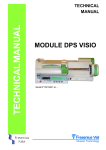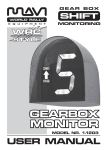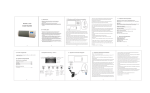Download kicker manual v2.cdr
Transcript
USER’S MANUAL CONTENTS: 01. GENERAL REMARKS Introduction Safety 1 1 1 02. USAGE AND SETTINGS Start-up instructions Menu and settings Menu scheme Gameplay Front glass and displays 2 2 2 3 4 4 03. SOUNDS AND SOFTWARE UPDATE Card formating Software update Sounds update 5 5 5 5 04. MAINTENANCE & TROUBLESHOOTING 6 Maintenance 6 Troubleshooting and typical malfunctions 6 05. TERMS OF WARRANTY 7 01. GENERAL REMARKS INTRODUCTION MAGIC SOCCERR is a fully computerized coin-operated strength-testing machine used for amusement and entertainment. It is not a redemption machine. MAGIC SOCCER may be used in bars, pubs, amusement parks and other places of entertainment. Magic Play made sure all the components used for production as well as the machine itself are made of best quality components and are safe for both in-and outdoor use. SAFETY READ THIS INSTRUCTION CAREFULLY BEFORE YOU USE THE MACHINE OR DO MAINTENANCE WARNING Safety precautions that must be taken to avoid a potential risk of injury: Players should not play after drinking alcohol. Players should wear suitable shoes when playing. Players should kick the ball only when it is in the correct position. Players should be informed that they play at their own risk. Switch off and disconnect the electrical power supply before opening doors or panels, or working on the machine. To prevent electrical shock, the game must be connected to a grounded electrical outlet. CAUTION Precautions that must be taken to avoid damage to equipment. The following Warnings and Cautions should be heeded when operating MAGIC SOCCER: Maintenance and repair operations should be carried out only by suitably skilled and qualified persons. To maintain the safety of the machine, and the warranty, use only approved parts. The use of other parts or non-approved modifications to the machine could be hazardous, and might void your warranty. 1 02. USAGE AND SETTINGS 1. 2. 3. 4. 5. 6. 7. 8. Front glass and displays Ball Ball release mechanism Start and Select buttons Coin acceptor Cash door Service door Plug-in socket 1 7 4 2 5 3 6 8 START-UP INSTRUCTIONS Apply these instructions after delivery and unpacking - connect the power supply cable switch on the power button on plug-in socket wait for system start MAGIC SOCCER is ready to use MENU AND SETTINGS Use REMOTE to access SETTINGS MENU. (Remote should be connected under mechanical counter, In upper left corner of the service door) During “DEMO” mode, press and hold “ENTER” key. Use “ENTER” key to navigate between main menu levels. Use “+” button to enter chosen main menu level. Use “ENTER” key to navigate between sub-menu levels. Use “+” button to enter chosen sub-menu level. In sub-menu level, use “+” and “-” keys to change settings (value or “on/off”). Use “+” key to return to sub-menu level, or “-” key to return to main menu. 2 ENTER MENU SCHEME 1ST LEVEL 2ND LEVEL D E F A U L T S E T T IN G S U N IT M IN M AX D E S C R IP T IO N B A S IC SOUND 50 % 0 100 SO UND VO LUM E D IF L E V E L 25 VALU E 1 50 D IF F IC U L T Y L E V E L B A B Y D IF 100 VALU E 1 200 P O IN T S A D D E D T O B A B Y M O D E S C O R E HU VS COMP 105 % 5 205 H U M AN VS C O M PU TER C H AN C E PER C EN TAG E HI SCORE 350 P O IN T S 10 600 H IG H S C O R E V A L U E CO UNTER0 0 C R E D IT S 0 999999 R ESETAB LE C O U N TER D E M O T IM E 2 M IN U T E S O FF 15 T IM E B E T W E E N M U S IC IN D E M O M O D E H IS C R S T O FF HOURS O FF 48 E X IT TESTS D IS T E S T ON O FF E L E C T R O N IC D IS P L A Y T E S T LAM P TEST ON O FF LAM PS TEST B ALL TEST K E Y '+ ' R E L E A S E T H E B A L L TEM PTEST C E L S IU S 5 45 SH O W S PO W ER SU PPLY TEM PER ATU R E K E Y '+ ' E X IT S F R O M S E T U P ; K E Y '-' E X IT S T O M A IN M E N U E X IT AD VAN C ED T IM E A F T E R H I S C O R E IS R E S E T T E D K E Y '+ ' E X IT S F R O M S E T U P ; K E Y '-' E X IT S T O M A IN M E N U VER XXX I.E . V E R 1 0 4 S H O W S S O F T W A R E V E R S IO N CO UNTER1 0 C R E D IT S 0 999999 N O N R ESETAB LE C O U N TER H I H IT S 0 VALU E 0 999 H IG H S C O R E H IT S C O U N T E R FAC TO R Y 0 BONUS 0 T IC K E T S O FF / on K E Y S '+ ' & '-' P R E S S E D T O G E T H E R R E S T O R E F A C T O R Y S E T T IN G S C R E D IT S 0 100 G IV E S O N E E X T R A C R E D IT A F T E R S E T VALU E T IC K E T D IS P E N S E R O F F / O N C H O O S E "O N " A N D P R E S "E N T E R " F O R M O R E S E T T IN G S O FF T IC K E T S D IS P E N S E R S E T T IN G S H I T IC K E 10 T IC K E T S 1 50 T IC K E T S F O R H IG H S C O R E L E V E L 1 -5 100, 200, … 500 P O IN T S 0 550 S C O R E L E V E L S F O R T IC K E T S T IC K E T S 1 -5 1, 2, … 5 T IC K E T S 0 50 T IC K E T S F O R E A C H S C O R E L E V E L B AN K N O TE 0 .2 5 C R E D IT S O FF 100 B A N K N O T E V A L ID A T O R S E T T IN G S C O IN C H 1 1 C R E D IT S O FF 100 C O IN A C C E P T O R S E T T IN G S C O IN C H 2 2 C R E D IT S O FF 100 C O IN A C C E P T O R S E T T IN G S C O IN C H 3 3 C R E D IT S O FF 100 C O IN A C C E P T O R S E T T IN G S C O IN C H 4 4 C R E D IT S O FF 100 C O IN A C C E P T O R S E T T IN G S C O IN C H 5 5 C R E D IT S O FF 100 C O IN A C C E P T O R S E T T IN G S C O IN C H 6 6 C R E D IT S O FF 100 C O IN A C C E P T O R S E T T IN G S B A L L T IM E 120 M IL IS E C . 50 200 R E L E A S E M O T O R A C T IO N T IM E B A L L W A IT 1 .2 SECONDS 0 .1 2 .0 T IM E B E T W E E N B A L L E R E L E A S E A N D M O M E N T W H E N B A L L IS R E A D Y T O K IC K SER VG AM E O FF O FF ON P R E S S E N T E R T O E X IT T IC K E T S D IS P E N S E R S E T T IN G S E X IT S E R V IC E G A M E E X IT K E Y '+ ' E X IT S F R O M S E T U P ; K E Y '-' E X IT S T O M A IN M E N U E X IT K E Y '+ ' E X IT S F R O M S E T U P ; K E Y '-' E X IT S T O M A IN M E N U 3 GAMEPLAY - insert coin/coins to the coin acceptor or note/notes into a bill acceptor select game mode using “SELECT” button press the “START” button wait for ball release and sound signal kick the ball watch your score at display compare your score with hi-score ADULT MODE: Normal mode, for adult players BABY MODE: Easy mode, for children HUMAN VS. COMPUTER: Human player can play against computer player. - press “START” button - kick the ball - wait for computer player score - compare your score with computer TOURNAMENT MODE: Multiplayer mode, one training kick and three tournament rounds. Each player need to put money for three games. You can select number of players by pressing “SELECT” button FRONT GLASS AND DISPLAYS 300 1. INDICATOR 200 2. HIGH SCORE DISPLAY 400 500 600 100 3. CURRENT SCORE DISPLAY 4. MESSAGE DISPLAY 4 SOUNDS AND SOTWARE UPDATE CARD FORMATING Turn off the machine. Connect the remote to remote connector. Insert SD (Secure Digital) memory card into card slot. Turn on the machine. Wait for “FOMAT” message on lower display. Press ENTER button on the remote to acces 4MB formating. Press “+” and “-” buttons together to format memory card. Wait for 100%, turn off the machine and pull out the memory card. Now You can copy sounds or software update from PC to memory card. SOFTWARE UPDATE Turn off the machine. Connect the remote to remote connector. Insert SD (Secure Digital) memory card into card slot. (Remember to format card in the machine before copying files from PC) Press and hold ENTER button on the pilot and turn on the machine, still holding the ENTER button. Hold ENTER button till “UPDATING” message will show on lower display. Wait few seconds for machine update and “UPDATED” message. Machine will reboot in next few seconds. Turn off the machine after reboot. Pull out the memory card. SOUNDS UPDATE Turn off the machine. Connect the remote to remote connector. (Remember to format card in the machine before copying files from PC) Insert SD (Secure Digital) memory card into card slot. Turn on the machine. Wait for “COPY” message on lower display. Press “+” and “-” buttons together to copy files from memory card. Wait for 100%. Now You can copy sounds or software update from PC to memory card Machine will reboot in next few seconds. Turn off the machine after reboot. Pull out the memory card. SD card slot on MAGIC SOCCER main board 5 03. MAINTENANCE & TROUBLESHOOTING Switch off and disconnect the electrical power supply before opening doors or panels, or working on the machine! MAINTENANCE Greasing: Remember to grease movable parts in ball releasing mechanism. This operation must be carried out from time to time. Ball removing: Remove mechanism cover. The ball blockade is placed at the bottom or top of the mechanism (depending on mechanism model) Remove safety pins (1) and locking bolt (2). Pull out ball blockades (3). Ball is ready to remove. TROUBLESHOOTING AND TYPICAL MALFUNCTIONS MALFUNCTION SOLUTION Machine will not start Check the power cord Check the power socket fuse Check the main fuse (picture below) No sound Check the speakers connection Check the volume level Ball is not opening Check the “START” button switch Check the ball mechanism No lights on front glass Check the wiring. Replace the faulty LEDs Main fuse 6 04. TERMS OF WARRANTY Magic Play Sp. z o.o. warrants that the MAGIC PLAY SOCCER MACHINE will be free from defects in electronics (motherboard, power supply card, coin acceptor and bill acceptor) and ball-release mechanism for a period of two years from the date of shipment. Warranty terms do not cover parts not included above. Definition of defect: Regarding mechanism: it will be considered as defective if unwelding or breaking takes place during the warranty period. It does not include scratching or rubbing out of any metal part which results from heavy usage of a mechanism. Regarding electronics: it will be considered as defective if any connection between subcomponents on a particular board fails or any of them stops working itself. It does not include damages which occured due to misuse, unauthorised connection or modifications. Should the product prove defective during the warranty period, Magic Play, at its option, shall: - Repair the defective part by means of telephone support or depot service at no charge for parts of labor. - Replace the defective part with a comparable product which may be new or refurbished. Provided that: - Magic Play is informed of the defect immediately after it occurred. The faulty part should she dispatched to Magic Play as soon as possible. - Magic Play diagnoses the defects were not caused by improper use, neglect, unauthorized modifications, repair, setup or testing. - Only parts recommended and approved by Magic Play are covered by Magic Play Terms of Warranty. UNDER NO CIRCUMSTANCES SHALL MAGIC PLAY SP. Z O.O. BE HELD RESPONSIBLE FOR LOSES IN PROFIT, USAGE OR ACCIDENTAL SERIOUS DAMAGE TO THE MACHINE! BUYER DATE SERIAL NUMBER SELLER 7 DATE OF DELIVERY ………………………………………………………………………………………… REPAIR DATE ………………………………………………………………………………………… REPAIR DETAILS ………………………………………………………………………………………… ………………………………………………………………………………………… ………………………………………………………………………………………… ………………………………………………………………………………………… SIGNITURE ………………………………………………………………………………………… DATE OF DELIVERY ………………………………………………………………………………………… REPAIR DATE ………………………………………………………………………………………… REPAIR DETAILS ………………………………………………………………………………………… ………………………………………………………………………………………… ………………………………………………………………………………………… ………………………………………………………………………………………… SIGNITURE ………………………………………………………………………………………… DATE OF DELIVERY ………………………………………………………………………………………… REPAIR DATE ………………………………………………………………………………………… REPAIR DETAILS ………………………………………………………………………………………… ………………………………………………………………………………………… ………………………………………………………………………………………… ………………………………………………………………………………………… SIGNITURE ………………………………………………………………………………………… DATE OF DELIVERY ………………………………………………………………………………………… REPAIR DATE ………………………………………………………………………………………… REPAIR DETAILS ………………………………………………………………………………………… ………………………………………………………………………………………… ………………………………………………………………………………………… ………………………………………………………………………………………… SIGNITURE ………………………………………………………………………………………… DATE OF DELIVERY ………………………………………………………………………………………… REPAIR DATE ………………………………………………………………………………………… REPAIR DETAILS ………………………………………………………………………………………… ………………………………………………………………………………………… ………………………………………………………………………………………… ………………………………………………………………………………………… SIGNITURE ………………………………………………………………………………………… 8