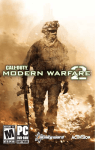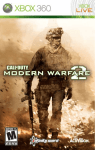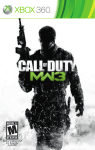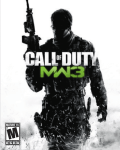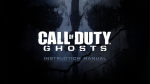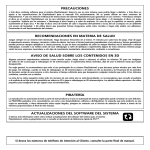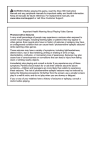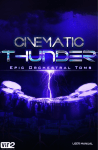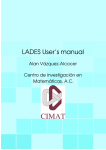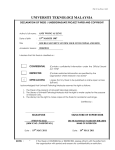Download Untitled
Transcript
WARNING: PHOTOSENSITIVITY/EPILEPSY/SEIZURES A very small percentage of individuals may experience epileptic seizures or blackouts when exposed to certain light patterns or flashing lights. Exposure to certain patterns or backgrounds on a television screen or when playing video games may trigger epileptic seizures or blackouts in these individuals. These conditions may trigger previously undetected epileptic symptoms or seizures in persons who have no history of prior seizures or epilepsy. If you, or anyone in your family, has an epileptic condition or has had seizures of any kind, consult your physician before playing. IMMEDIATELY DISCONTINUE use and consult your physician before resuming gameplay if you or your child experience any of the following health problems or symptoms: • dizziness • eye or muscle twitches • disorientation • any involuntary movement • altered vision • loss of awareness • seizures or convulsion. RESUME GAMEPLAY ONLY ON APPROVAL OF YOUR PHYSICIAN. ______________________________________________________________________________ Use and handling of video games to reduce the likelihood of a seizure • Use in a well-lit area and keep as far away as possible from the television screen. • Avoid large screen televisions. Use the smallest television screen available. • Avoid prolonged use of the PlayStation ®3 system. Take a 15-minute break during each hour of play. • Avoid playing when you are tired or need sleep. ______________________________________________________________________________ Stop using the system immediately if you experience any of the following symptoms: lightheadedness, nausea, or a sensation similar to motion sickness; discomfort or pain in the eyes, ears, hands, arms, or any other part of the body. If the condition persists, consult a doctor. NOTICE: Use caution when using the DUALSHOCK ®3 wireless controller motion sensor function. When using the DUALSHOCK®3 wireless controller motion sensor function, be cautious of the following points. If the controller hits a person or object, this may cause accidental injury or damage. Before using, check that there is plenty of space around you. When using the controller, grip it firmly to make sure it cannot slip out of your hand. If using a controller that is connected to the PS3™ system with a USB cable, make sure there is enough space for the cable so that the cable will not hit a person or object. Also, take care to avoid pulling the cable out of the PS3™ system while using the controller. WARNING TO OWNERS OF PROJECTION TELEVISIONS: Do not connect your PS3™ system to a projection TV without first consulting the user manual for your projection TV, unless it is of the LCD type. Otherwise, it may permanently damage your TV screen. HANDLING YOUR PS3™ FORMAT DISC: • Do not bend it, crush it or submerge it in liquids. • Do not leave it in direct sunlight or near a radiator or other source of heat. • Be sure to take an occasional rest break during extended play. • Keep this disc clean. Always hold the disc by the edges and keep it in its protective case when not in use. Clean the disc with a lint-free, soft, dry cloth, wiping in straight lines from center to outer edge. Never use solvents or abrasive cleaners. TABLE OF CONTENTS Getting Started.........................................................................................................................2 Controls....................................................................................................................................3 Main Menu................................................................................................................................4 Heads-Up Display (HUD)..........................................................................................................5 Health System..........................................................................................................................6 Pause/Objectives Screen.........................................................................................................6 Multiplayer Objectives Screen.................................................................................................6 Options......................................................................................................................................7 Stats..........................................................................................................................................7 Credits......................................................................................................................................8 Customer Support..................................................................................................................20 Software License Agreement................................................................................................. 21 1 Getting Started PLAYSTATION®3 system Starting a game: Before use, carefully read the instructions supplied with the PLAYSTATION®3 computer entertainment system. The documentation contains information on setting up and using your system as well as important safety information. Check that the MAIN POWER switch (located on the system rear) is turned on. Insert the Call of Duty: Modern Warfare™2 disc with the label facing up into the disc slot. Select the icon for the software title under [Game] in the PLAYSTATION®3 system’s home menu, and then press the S button. Refer to this manual for information on using the software. Quitting a game: During gameplay, press and hold down the PS button on the wireless controller for at least 2 seconds. Then select “Quit Game” from the screen that is displayed. Hint To remove a disc, touch the eject button after quitting the game. Saved data for PLAYSTATION®3 format software Saved data for PLAYSTATION®3 format software is saved on the system’s hard disk. The data is displayed under “Saved Game Utility” in the Game menu. Note: Other control setups are available via the Options menu. 2 CONTROLS Command Default Button Description Move left stick Moves player forward/back and strafes Aim/Look right stick Aims crosshair Fire ∂ button Fires your current weapon Throw Frag ƒ button Throws frag grenade Melee R3 button Perform a melee attack ADS å button Aim down the sight or scope of your weapon Throw Special ß button Throws currently selected special grenade Sprint L3 button Press to initiate sprinting Change Stance Ω button Changes stances, hold to go prone Interact/Use √ button Reload your weapon, use object, pickup weapons Jump ≈ button Jumps or goes to upright stance from prone Change Weapon ç button Switch between primary and secondary weapons Pause ÷ Press to bring up pause menu Scoreboard ≥ Bring up MP Scoreboard 3 Main Menu Choose between the Story, Special Ops and Multiplayer Modern Warfare™ 2 experience, as well as view your completion percentages for each mode. CAMPAIGN Pick up where Call of Duty™4: Modern Warfare™ ended and continue the single player experience in the Modern Warfare™2 campaign. From the Story menu you can resume your most recent campaign or start a new one. You may also use the Mission Select option to replay an already completed mission at any difficulty. Note: Modern Warfare™ 2 uses an automatic checkpoint save system to save your game progress. You may also choose to use the Save and Quit option from the in-game Pause menu. SPECIAL OPS Take on a variety of custom-designed challenging missions in Special Ops—solo or with a friend. Experience co-op play in Special Ops locally in Split-Screen mode, or remotely online. You can also use this menu to revisit any unlocked Special Ops mission and attempt to complete it on one of three difficulties. MULTIPLAYER Compete with other Modern Warfare™2 players online and locally in a variety of maps and game modes in Multiplayer (MP). Unlock new weapons, attachments, perks and rank up in MP! 4 HEADS-UP DISPLAY 4 9 5 11 Hold use button to pick up item TIE 0 0 W N 8 40 12 10 6 7 1 3 2 1. Compass – Shows the direction you are facing. 2. Stance Indicator – Indicates whether you are standing, crouching or prone. 3. Inventory – Displays devices and/or weapon attachments that are currently available. 4. G renade Indicator – Icon warning you that there is a grenade nearby, arrow indicates the location of the grenade. 5. Damage Indicator – Red marker shows that you are taking damage and the direction the damage is coming from. (See Health System) 6. U se Icon – This only appears when you are near a weapon or interactive object, indicates what button to press to interact with the weapon or object. 7. Ammo Count – Shows remaining bullets for currently equipped weapon, as well as remaining grenade supplies. 8. Match Info – Displays current score, team icon and time remaining in match. (MP Only) 9. Mini-Map – Shows map of local area plus locations of friendlies and known hostiles. 5 10. XP Bar – Shows progress on your current rank in MP. (MP Only) 11. C rosshair – Indicates where you are currently pointing your weapon. Turns red when positioned over an enemy, green when positioned over a friendly. Walking or running causes the crosshair to grow wider or sometimes disappear altogether, indicating a loss of accuracy. Stopping movement, crouching and going prone increase accuracy.* *Note: When you press the ADS button, you will aim down the sights or scope of your weapon. This will greatly increase your accuracy and decrease your movement speed. While in ADS the crosshair will disappear. HEALTH SYSTEM When you take damage from enemy fire, blood splatter will appear and the damage indicator will show you the direction the fire is coming from. If you can find cover and avoid enemy fire you will eventually recover and be able to continue at full strength. PAUSE/OBJECTIVES SCREEN Press the ÷ button any time in Story or Special Ops to pause the game and access this menu. From here you may access game Options (described on page 7), restart the current level, revert to your last checkpoint, lower the difficulty of the game if the mission is too hard, or save and quit to the Main Menu. MULTIPLAYER OBJECTIVES SCREEN Modern Warfare™2 cannot be paused while playing in MP mode. Pressing ÷ in MP will bring up a menu that will allow you to choose a new class (taking effect on your next spawn), view the description of your current game mode, and access the Options menu. Keep in mind that the MP match is still active in the background when you are in this screen. 6 OPTIONS You may access the Options menu from the main menus or in-game via the Pause/Objectives Screen and MP Objectives Screen. In this menu you can choose different control schemes, or adjust various game settings such as control sensitivity or look inversion. STATS In the Story and Special Ops main menus you may access the Stats option to view statistics for each mode, such as play time and completion percentage. In Multiplayer various statistics are available via the Barracks section. 7 Credits INFINITY WARD Directed by Jason West Engineering Leads Richard Baker Robert Field Francesco Gigliotti Earl Hammon, Jr Engineering Chad Barb Alessandro Bartolucci Simon Cournoyer Jon Davis Joel Gompert John Haggerty Chris Lambert Jon Shiring Jiesang Song Rayme C. Vinson Andrew Wang Design Leads Todd Alderman Steve Fukuda Mackey McCandlish Zied Rieke Design and Scripting Roger Abrahamsson Mohammad Alavi Keith “Ned” Bell Mike Denny Christopher Dionne Preston Glenn Chad Grenier Jordan Hirsh Jake Keating Julian Luo Brent McCleod Jason McCord Jon Porter Alexander Roycewicz Paul Sandler Nathan Silvers Sean Slayback Geoffrey Smith Charlie Wiederhold Jeff Heath David Johnson Ryan M. Lastimosa Oscar Lopez Tim McGrath Taehoon Oh Sami Onur Velinda Pelayo Serozh Sarkisyan Richard N. Smith Theerapol Srisuphan Todd Sue Art Director Richard Kriegler Animation Bruce Ferriz Chance Glasco Zach Volker Lei Yang Technical Art Director Michael A. Boon Art Leads Christopher Cherubini Joel Emslie Robert Gaines Art Brad Allen Peter Chen William Cho Derric Eady Steven Giesler 8 Animation Leads Mark Grigsby Paul Messerly Motion Capture Integration Mario Perez Technical Animation Lead Eric Pierce Technical Animation Neel Kar Cheng Lor Audio Lead Mark Ganus Office Manager Janice Lohr Turner Audio Chrissy Arya Stephen Miller Human Resources Generalist Kristin Cotterell Written by Jesse Stern Executive Assistants Carly Gillis Cathie Ichige Information Systems Analyst Chris Lai Unix Systems Architect Robert A. Dye Reception Lisa Stone Concept Art Brad Allen Joel Emslie Neel Kar Richard Kriegler Richard N. Smith Creative Strategist Robert Bowling Battlechatter Dialogue Sean Slayback PR Director, Owned Properties (ATVI) Mike Mantarro Additional Menu Scripting Julian Luo Brent McLeod Writer’s Assistant Aaron Tracy Director of Marketing (ATVI) Byron Beede QA Manager Mike Seal CEO/CFO Vince Zampella President/CCO Jason West QA Floor Leads Ed Harmer Justin Harris Producer Mark A. Rubin IT Manager Bryan Kuhn Associate Producers Pete Blumel John Wasilczyk System Administrator Drew McCoy Additional Writing Steve Fukuda Story by Todd Alderman Steve Fukuda Mackey McCandlish Zied Rieke Jesse Stern Jason West 9 Quality Assurance Mary Benitez Chelsy Berry Candice Capen Terran Casey Michael Penrod Anthony Rubin Georgeina Schaller Chris Shepherd John Theodore Daniel Wapner Cast (in order of appearance) Lance Henriksen Keith David Barry Pepper Kevin McKidd Roman Varshavsky Craig Fairbrass Sven Holmberg Billy Murray Additional Voice Talent Eugene Alpers Gabrielle Al-Rajhi Will Arnett Troy Baker Brian Bloom Alex Bronquette Coy Clark Michael Cudlitz Enayat Delawary Daniel Gamburg Josh Gilman Anna Graves Mark Grigsby Curtis Jackson Boris Kievsky Kristof Konrad Mauricio Lange Eugene Lazareb Matt Lindquist David Lodge Dave Mallow Jordan Marder Graham McTavish Matt Mercer Glenn Morshower Sam Sako Randy Stonitsch Fred Tatasciore Justin Theroux Kirk Thornton Fred Toma Jim Ward Kai Wulff Tom Broderick Clay Duncan Bart Hendrickson Andrew Kawczynski Main Themes by Hans Zimmer Score Wrangler Bob “call me old-fashioned” Badami Music Produced by Hans Zimmer Lorne Balfe Music Composed by Lorne Balfe Additional Music Thomas Bergersen Mark Mancina Dave Metzger Atli Orvarsson Nick Phoenix Jacob Shea Noah Sorota Additional Arranging and Programming Ryeland Allison 10 Music Editor Dan Pinder Music Production Services Steven Kofsky Music Supervisor Tom Broderick Soloists - Guitar Tom Broderick Percussion Satnam Ramgotra Ryeland Allison Violin Noah Sorota Music Mixed by Alan Meyerson Additional Engineering Slamm Andrews Jeff Biggers Katia Lewin Palomo Assistant Engineer Adam Schmidt Production Coordinator for Hans Zimmer Andrew Zack Music mixed at Remote Control Productions, Inc. “Crime Wave” C. Jackson, J. Fragala, D. Zacharias, W. Witherspoon A. Bond 50 Cent Music Publishing admin by Universal Music Publishing (ASCAP) Jason Fragala (ASCAP)/Daniel Zacharias (ASCAP) Gold Forever Music, Inc. (admin by Songs of Universal, Inc.) (BMI) Contains elements from “I Can’t Believe You’re Gone” (Witherspoon/Bond) Gold Forever Music, Inc. (admin by Songs of Universal, Inc.) (BMI) Used by Permission. All Rights Reserved. Performed by The Barrino Brothers. Used courtesy of Invictus Records/Holland, Dozier, Holland Productions. “Survival Skills” KRS-ONE & BUCKSHOT R. Ibanga Jr., K. Blake, L. Parker Da Sour Milk Café Publishing (ASCAP), Target Practice Music (ASCAP) BDP Music (Zomba Music Universal Music Group) Duck Down Music Inc. 2009 “Danger” Marco Polo & Torae T. Carr, M. Bruno Coney Island’s Finest (ASCAP), M. Bruno (SOCAN/SESAC) Duck Down Music Inc. 2009 “New New” Suga City ft. Maria V Arkansas Bo (Marlon Jennings) and Goines (Andrew Goins) Conduit Publishing Label Courtesy Credit: Conduit Entertainment Cinematic Movies Provided by SPOV Yugen Blake Miles Christensen Julio Dean David Hicks 11 Paul Hunt Vincent Kane Rhiwallon Leadbeater Allen Leitch Rob Millington Gemma Thompson Steve Townrow SPOV Production Babies Baby Jacob Hartley-Blake and Mother Sarah Baby Beatrice V.B. Leitch and Mother Scarlett Baby Elspeth M.A. Leitch and Mother Scarlett Title Sequence/Additional Art by The Ant Farm Producer Scott Carson Executive Creative Director Rob Troy Ant Farm Production Baby Baby Marley Troy and Mother Lisa Additional Sound Design, Audio Implementation and Cinematic Sound Production Provided by Earbash Audio, Inc. Additional Voice Editing/ Integration Nakia Harris Jeremy Simpson Additional Art Shadows in Darkness Vykarian Additional Concept Art Provided by Paul Christopher Thomas Szakolczay Tyler West Voice Recording Facilities in Los Angeles Provided by PCB Productions, Encino, CA Side-UK, London, UK Voice Direction/Dialogue Engineering Keith Arem Additional Voice Direction Steve Fukuda Sound Effects Recording John Paul Fasal Video Editing Drew McCoy Motion Capture Provided by Neversoft Entertainment Motion Capture Lead Kristina Adelmeyer US Army (Ret.) Emilio Cuesta USMC Motion Capture Technicians Anet Hambarsumian Justin Parish Sean Watson Weapons Provided by Independent Studio Services Stunt Action Designed by 87 Eleven Action Film Co. www.87eleven.com Stunt Coordinator Danny Hernandez Stunts/Motion Capture Actors Clayton Barber Danny Hernandez Allen Jo Ralf Koch Kenny Richards Jackson Spidell Jake Swallow Don Theerathada Justin Williams Kofi Yiadom Additional Design Steve Massey Additional Art Joe Simanello Military Technical Advisors Lt. Col. Hank Keirsey 12 Armorer Larry Zanoff Translations Gabrielle Al-Rajhi Alexandre Bronquete Antonina Thompson Leonela B. Wahrick Predator is a U.S. Registered Trademark of General Atomics Aeronautical Systems, Inc. Satellite Imagery Provided by Geoeye www.geoeye.com Production Babies Baby Marley Blumel and Mother Cathy Baby Henry Michael Boon and Mother Tulip Baby Coraline Bowling and Mother Heather Baby Greg McCoy and Mother Lauren Baby Audrey McCleod and Mother Tammy Baby Shannon Seoyeon Oh and Mother Eunyoung Baby Marlee Hendrix Perez and Mother Dallas Bobbijo Baby Emily Joyce Porter and Mother Wendy Baby Cooper Rieke and Mother Hatherly Baby Luke Smith and Mother Lisa Baby Song Ejook and Mother Jungwon Baby Hudson Geoff Volker and Mother Staci Infinity Ward Special Thanks Lawrence Green Benjamin Heckendorn Joshua Lacross The Navy Seals ACTIVISION Publishing, Inc. Producer Chris Williams Associate Producers Vincent Fennel Taylor Livingston Derek Racca Production Coordinators Adrienne Arrasmith John Banayan PRODUCTION SERVICES - EUROPE Additional Production Rhett Chassereau Senior Director of Production Services Europe Barry Kehoe Senior Executive Producer Marcus Iremonger Localization Manager Fiona Ebbs Head of Production Steve Ackrich Senior Localization Project Manager Annette Lee PUBLIC RELATIONS Localization Project Manager Jack O’Hara Director, Owned Properties Mike Mantarro PR Manager John Rafacz Localization Support Analyst Chris Osberg Junior Publicists Monica Pontrelli Joshua Selinger Localization QA Manager David Hickey European PR Director Nick Grange Localization Assistant QA Manager Yvonne Costello Special Thanks Step 3 Localization QA Lead Mannix Kelly Localization QA Floor Lead Frank Morisseau 13 Localization QA Testers Sonia Sanchez Beneitez John Bonham Edward Brennan Daniele Celeghin Luis Hernandez Dalmau Dario Di Spirito Vincenzo Ferrara Lara Sola Gallego Aziz Janah Christopher Kocksch Aindreas Kugler Jeremy Levi Sebastien Mazzerbo Dario Milone Loic Moisan Sergio Gonzalez Monroy Jeremie Morla Gabriel Morrisseau Kerill O’Brien-Meier Giovanni Peroni Sergio Fernandez Redondo Heberto Rios Marcell Witek Sven Zimmermann IT Network Technician Fergus Lindsay Burn Lab Technician Todd Lambert Localization Tools and Support Provided by Stephanie Deming & XLOC Inc. CENTRAL TECHNOLOGY Chief Technology Officer Steave Pearce VP Art Production Alessandro Tento Senior Online Manager Joel Fashingbauer Engineering VP of Online John Bojorquez Managing Director, DemonWare Pat Griffith Technical Director Wade Brainerd Associate Software Engineer Ryan Ford STUDIO CENTRAL OUTSOURCING Director Art Production Riccard Linde Technical Art Directors Bernardo Antoniazzi Mitch Bowler 14 Production Manager Michael Restifo Production Coordinator Christopher Codding Blade Games World, Inc. CEO Tom Sperry Director of Business Development Claas Grimm Producer Zhu Xiaoxiao Art Director Xie Haitian Artists Zhou Chen Kan Jianqing Cai Jingyu Xu Ping Zhu Shi Wang Xiangyu Ning Xusong Yu Yang DemonWare Nadia Alramli David Brennan Morgan Brickley Luke Burden Aaron Burt David Cahill Michael Collins Tim Czerniak Brendan Dillon Malcolm Dowse Jonathan Frawley Paul Froese Eoghan Gaffney Arthur Green Padraic Hallinan Steffen Higel Tony Kelly John Kirk Lance Laursen Damien Marshall Craig McInnes Ian McLeod Eoin O’Fearghail Byron Pile Ruaidhrí Power Tilman Schäfer Gordon Schneider Amy Smith Ronny Southwood Emmanuel Stone Jason Wei Christopher Werner Peter Wright GLOBAL BRAND MANAGEMENT Vice President of Marketing Rob Kostich Director of Marketing Byron Beede Global Brand Manager Geoff Carroll Associate Brand Managers Joe Korsmo Mike Schaefer David Wang MARKETING COMMUNICATIONS Marketing Communications Sr. Director Jack Oh Marketing Communications Manager Karen Starr Interactive Marketing Director Carlson Choi Interactive Marketing Manager Clinton Wu Interactive Marketing Assoc. Manager Eric So 15 ART SERVICES Art Services Manager Todd Pruyn Art Services Lead Chris Reinhart BUSINESS AND LEGAL AFFAIRS David Blackwell Chris Cosby Greg Deutsch Jane Elms Kap Kang Kate Ogosta Amanda O’Keefe Travis Stansbury Phil Terzian Mary Tuck OPERATIONS AND STUDIO PLANNING Senior Director of Production Services Suzan Rude Director of European Partner Relationships Samuel Peterson Director, Talent and Audio Management Group Adam Levenson ACTIVISION SPECIAL THANKS Mike Griffith Steve Pearce Dave Stohl Brian Ward Talent Acquisition Manager Marchele Hardin QUALITY ASSURANCE Talent Associate Noah Sarid VP Quality Assurance/ Customer Service Paul Sterngold Talent Coordinator Stefani Jones QA Senior Project Lead Henry P. Villanueva FINANCE QA Manager Glenn Vistante TALENT AND AUDIO MANAGEMENT GROUP VP of Studio Finance and Royalties Raj Sain Finance Managers Clinton Allen Harjinder Singh Sr. Financial Analyst Jason Jordan Finance Analyst Adrian Gomez Jason Jordan Fransisca Tan QUALITY ASSURANCE PRODUCTION TESTING QA Project Lead Erik Melen QA Testers Xiaohu Alcocer Mike Arden Brandon Aronson Rich Bernot Tarikh Brown Robert Chaplin Joe Chavez Kevin Chester Quentin (Tremayne) Cobb 16 Charles Davis John Estioko Davion Farris Cory Furlow John Goldsworthy Andrew Grass Andrew Gulotta Daniel Herscher Ulysses Holguin Tabari Jeffries Nate Kinney Bradon Miller Sean Moline Michael Montoya Carlos Moran Anthony Moreno Craig Nelson Gabe Noto Pete (Romulo) Pedroza Brian Post Greg Sands Chad Schmidt Adam Smith Lou Studdert Ryan Trondsen Jose Vega Levett Washington Matt Wellman TECHNICAL REQUIREMENTS GROUP Director, QA Christopher Wilson TRG Manager John Rosser TRG Submissions Leads Daniel L. Nichols Christopher Norman TRG Submissions Adjutant Dustin Carter TRG Senior Platform Lead Kyle Carey TRG Platform Leads Brian Bensi Tomo Shikami TRG Testers Melvin Allen Albert Astorga Brian Baker Todd Baron Anthony Bellisario Zachary Blough Scott Borakove Paco Erskine Jennifer Goodman Stefan Goodreau Brent Gothold Demetrius Hoston Caleb Huddleston Mike Juarez Colin Kawakami Keith Kodama Christopher McCardle John McCurry Ian Pilcher Kirt Sanchez Steven Snodgrass QA CODE RELEASE GROUP QA Certification Lab Senior Leads Cyra Talton Brandon Valdez QA Certification Lab Project Lead Fausto Lorenzano QA CRG Project Lead Matt Ryan QA CRG Floor Lead Jonathan Mack QA CRG Tester Christian Vasco QA NETWORK LAB Manager, QA Operations Chris Keim QA Network Lab Project Leads Jessie Jones Leonard Rodriguez 17 QA Network Lab Tester Bryan Chice QA MULTIPLAYER LAB QA Multiplayer Lab Lead Garrett Oshiro QA MPL Senior Tester Shamen’e Childress QA MPL Acting Floor Leads and Testers Mikey Ackland Matt Brannon Jon Bunch Emmanuel Cruz Nick Gram Mario Ibarra Bruce James Bobby Jones Jaemin Kang Brian Lay Chris Mintzias Travis Otten Richard Salmon QA COMPATABILITY LAB QA-CL Lab Project Leads Robert Fenoglio Farid Kazimi Austin Kienzle QA-CL Lab Testers Albert Lee William Whaley QA MASTERING LAB Sr. Manager, QA Technologies Indra Yee Mastering Lab Supervisor John Donnelly Lead Mastering Lab Technician Sean Kim Senior Mastering Lab Technician Danny Feng Mastering Lab Technicians Tyree Deramus Jose Hernandez Kai Hsu Rodrigo Magana Steven Rodriguez Leejay Ronquillo Orbel Shakhmalian Gary Washington QA-MIS Senior Manager, QA Technologies Indra Yee QA-MIS Manager Dave Garcia-Gomez QA-MIS Technicians Chris Gill Teddy Hwang Brian Martin Jeremy Torres Lawrence Wei QA-MIS Junior Technicians Lovely Morata Neal Nikaido Orren Webber Database Technicians Christopher Shanley Timothy Toledo DBS Senior Tester Wayne Williams DBS Testers Allison Diaz David Trinh Randi Williams-Pardo QA OPERATIONS GROUP Technology Technician Sean Olson Director, QA Operations George Viegas QA-MIS Equipment Coordinators Long Le Coleman Thaxton III Operations and Planning Supervisor Jeremy Shortell QA DATABASE ADMINISTRATION GROUP Senior Lead Database Administrator Jeremy Richards Lead Database Administrator Kelly Huffine 18 Operations Associate Paul Colbert CUSTOMER SUPPORT Customer Support Managers Gary Bolduc Michael Hill QA SPECIAL THANKS Abby Alvarado Nuria Andres Brian Carlson Michael Clarke Randolph d’Amore Seth d’Amore Maria Gonzalez Rachel Overton Jacqueline Jolie Sheltmire Nadine Theuzillot Jennifer Vitiello Marc Williams Rachel Levine Joanne Vistante Beth Kiefner Manual Design Ignited, LLC Fonts licensed from: T26, Inc. Monotype Elsner+Flake Type Comnsulting GmbH Packaging Design by Hamagami & Carroll Bink Video. Copyright © 1997–2009 by RAD Game Tools, Inc. Miles Sound System. Copyright © 1991–2009 by RAD Game Tools, Inc The characters and events depicted in this game are fictitious. Any similarity to actual persons, living or dead, is purely coincidental. 19 Customer support Note: Please do not contact Customer Support for hints/codes/cheats; only technical issues. Internet: http://www.activision.com/support Our support section of the Web has the most up-to-date information available. We update the support pages daily, so please check here first for solutions. If you cannot find an answer to your issue, you can submit a question/incident to us using the online support form. A response may take anywhere from 24–72 hours depending on the volume of messages we receive and the nature of your problem. Note: All support is handled in English only. Note: The multiplayer components of Activision games are handled only through Internet support. Phone: (310) 255-2050 You can call our 24-hour automated voice system for answers to our most frequently asked questions at the above number. Contact a Customer Support representative at the same number between the hours of 9:00 a.m. and 5:00 p.m. (Pacific Time), Monday through Friday, except holidays. Please see the Limited Warranty contained within our Software License Agreement for warranty replacements. We recommend that you first contact an Activision Technical Support Representative by phone or Internet before sending your product to us. In many cases, a replacement is not necessary to resolve your problem. Our support representatives will help you determine if a replacement is necessary. If a replacement is appropriate we can issue you an Incident/Reference number to help process your replacement. Non-warranty game returns/refunds should be dealt with by the retailer or online site where you purchased the product. Register your product online at http://register.activision.com so we can enter you in our monthly drawing for a fabulous Activision prize. 20 SOFTWARE LICENSE AGREEMENT IMPORTANT - READ CAREFULLY: USE OF THIS PROGRAM IS SUBJECT TO THE SOFTWARE LICENSE TERMS SET FORTH BELOW. “PROGRAM” INCLUDES THE SOFTWARE INCLUDED WITH THIS AGREEMENT, THE ASSOCIATED MEDIA, ANY PRINTED MATERIALS, AND ANY ON-LINE OR ELECTRONIC DOCUMENTATION, AND ANY AND ALL COPIES AND DERIVATIVE WORKS OF SUCH SOFTWARE AND MATERIALS. BY OPENING THIS PACKAGE, AND/OR USING THE PROGRAM, YOU ACCEPT THE TERMS OF THIS LICENSE WITH ACTIVISION PUBLISHING, INC. (“ACTIVISION”). LIMITED USE LICENSE. Activision grants you the non-exclusive, non-transferable, limited right and license to use one copy of this Program solely and exclusively for your personal use. All rights not specifically granted under this Agreement are reserved by Activision. This Program is licensed, not sold. Your license confers no title or ownership in this Program and should not be construed as a sale of any rights in this Program. OWNERSHIP. All title, ownership rights and intellectual property rights in and to this Program and any and all copies thereof (including but not limited to any titles, computer code, themes, objects, characters, character names, stories, dialog, catch phrases, locations, concepts, artwork, animation, sounds, musical compositions, audio-visual effects, methods of operation, moral rights, and any related documentation, incorporated into this Program) are owned by Activision or its licensors. This Program is protected by the copyright laws of the United States, international copyright treaties and conventions and other laws. This Program contains certain licensed materials and Activision’s licensors may protect their rights in the event of any violation of this Agreement. YOU SHALL NOT: • Exploit this Program or any of its parts commercially, including but not limited to use at a cyber cafe, computer gaming center or any other location-based site. Activision may offer a separate Site License Agreement to permit you to make this Program available for commercial use; see the contact information below. •Sell, rent, lease, license, distribute or otherwise transfer this Program, or any copies of this Program, without the express prior written consent of Activision. •Reverse engineer, derive source code, modify, decompile, disassemble, or create derivative works of this Program, in whole or in part. •Remove, disable or circumvent any proprietary notices or labels contained on or within the Program. •Hack or modify (or attempt to modify or hack) the Program, or create, develop, modify, distribute or use any software programs, in order to gain (or allow others to gain) advantage of this Program in any on-line multiplayer game settings including but not limited to local area network or any other network play or on the internet. •E xport or re-export this Program or any copy or adaptation in violation of any applicable laws or regulations. LIMITED SOFTWARE WARRANTY. Activision warrants to the original consumer purchaser of this Program that the recording medium on which the Program is recorded will be free from defects in material and workmanship for 90 days from the date of purchase. If the purchaser finds the recorded medium of the Program defective within 90 days of original purchase, Activision agrees to replace, free of charge, such recorded medium of the Program discovered to be defective within such period upon its receipt of the recorded medium of the Program, as long as the Program is still being manufactured by Activision. In the event that the Program is no longer available, Activision retains the right to substitute a similar product of equal or greater value. This warranty is limited to the recording medium of the Program as originally provided by Activision and is not applicable to normal wear and tear. This warranty shall not be applicable and shall be void if the defect has arisen through abuse, mistreatment or neglect. This remedy is the purchaser’s sole, exclusive remedy, and is in lieu of all other express warranties. Any implied warranties on this product prescribed by statute, including but not limited to an implied warranty of merchantability or fitness for a particular purpose, are expressly limited in duration to the 90-day period described above. Activision reserves the right to modify this warranty prospectively at any time and from time to time in our sole discretion. When returning the Program for warranty replacement please send the original product disc or cartridge, as applicable, only in protective packaging and include: (1) a photocopy of your dated sales receipt; (2) your name and return address typed or clearly printed; (3) a brief note describing the defect, the problem(s) you are encountering and the system on which you are running the Program; and (4) if you are returning the Program after the 90-day warranty period, but within one year after the date of purchase, please include check or money order for $20 U.S. currency per disc or cartridge replacement, as applicable. 21 NOTE: Certified mail is recommended. For customers in North America: Send software warranty replacement claims to Warranty Replacements, Activision Publishing, Inc., P.O. Box 67713, Los Angeles, CA 90067. You can also visit http://www.activision.com/support for more information. LIMITATION ON DAMAGES. IN NO EVENT WILL ACTIVISION BE LIABLE FOR SPECIAL, INCIDENTAL OR CONSEQUENTIAL DAMAGES RESULTING FROM POSSESSION, USE OR MALFUNCTION OF THE PROGRAM, INCLUDING DAMAGES TO PROPERTY, LOSS OF GOODWILL, COMPUTER FAILURE OR MALFUNCTION AND, TO THE EXTENT PERMITTED BY LAW, DAMAGES FOR PERSONAL INJURIES, EVEN IF ACTIVISION HAS BEEN ADVISED OF THE POSSIBILITY OF SUCH DAMAGES. ACTIVISION’S LIABILITY SHALL NOT EXCEED THE ACTUAL PRICE PAID FOR THE LICENSE TO USE THIS PROGRAM. SOME STATES/ COUNTRIES DO NOT ALLOW LIMITATIONS ON HOW LONG AN IMPLIED WARRANTY LASTS AND/OR THE EXCLUSION OR LIMITATION OF INCIDENTAL OR CONSEQUENTIAL DAMAGES, SO THE ABOVE LIMITATIONS AND/OR EXCLUSION OR LIMITATION OF LIABILITY MAY NOT APPLY TO YOU. THIS WARRANTY GIVES YOU SPECIFIC LEGAL RIGHTS, AND YOU MAY HAVE OTHER RIGHTS WHICH VARY FROM JURISDICTION TO JURISDICTION. TERMINATION. Without prejudice to any other rights of Activision, this Agreement will terminate automatically if you fail to comply with its terms and conditions. In such event, you must destroy all copies of this Program and all of its component parts. U.S. GOVERNMENT RESTRICTED RIGHTS. The Program and documentation have been developed entirely at private expense and are provided as “Commercial Computer Software” or “restricted computer software.” Use, duplication or disclosure by the U.S. Government or a U.S. Government subcontractor is subject to the restrictions set forth in subparagraph (c)(1)(ii) of the Rights in Technical Data and Computer Software clauses in DFARS 252.227-7013 or as set forth in subparagraph (c)(1) and (2) of the Commercial Computer Software Restricted Rights clauses at FAR 52.227-19, as applicable. The Contractor/ Manufacturer is Activision Publishing, Inc., 3100 Ocean Park Boulevard, Santa Monica, California 90405. INJUNCTION. Because Activision would be irreparably damaged if the terms of this Agreement were not specifically enforced, you agree that Activision shall be entitled, without bond, other security or proof of damages, to appropriate equitable remedies with respect to breaches of this Agreement, in addition to such other remedies as Activision may otherwise have under applicable laws. INDEMNITY. You agree to indemnify, defend and hold Activision, its partners, affiliates, contractors, officers, directors, employees and agents harmless from all damages, losses and expenses arising directly or indirectly from your acts and omissions to act in using the Product pursuant to the terms of this Agreement. MISCELLANEOUS. This Agreement represents the complete agreement concerning this license between the parties and supersedes all prior agreements and representations between them. It may be amended only by a writing executed by both parties. If any provision of this Agreement is held to be unenforceable for any reason, such provision shall be reformed only to the extent necessary to make it enforceable and the remaining provisions of this Agreement shall not be affected. This Agreement shall be construed under California law as such law is applied to agreements between California residents entered into and to be performed within California, except as governed by federal law and you consent to the exclusive jurisdiction of the state and federal courts in Los Angeles, California. “PLAYSTATION” and “DUALSHOCK” are registered trademarks and “PS3” is a trademark of Sony Computer Entertainment Inc. The ratings icon is a trademark of the Entertainment Software Association. SIXAXIS is a trademark of Sony Computer Entertainment Inc. © 2009 Sony Computer Entertainment Inc. 22